Page 1
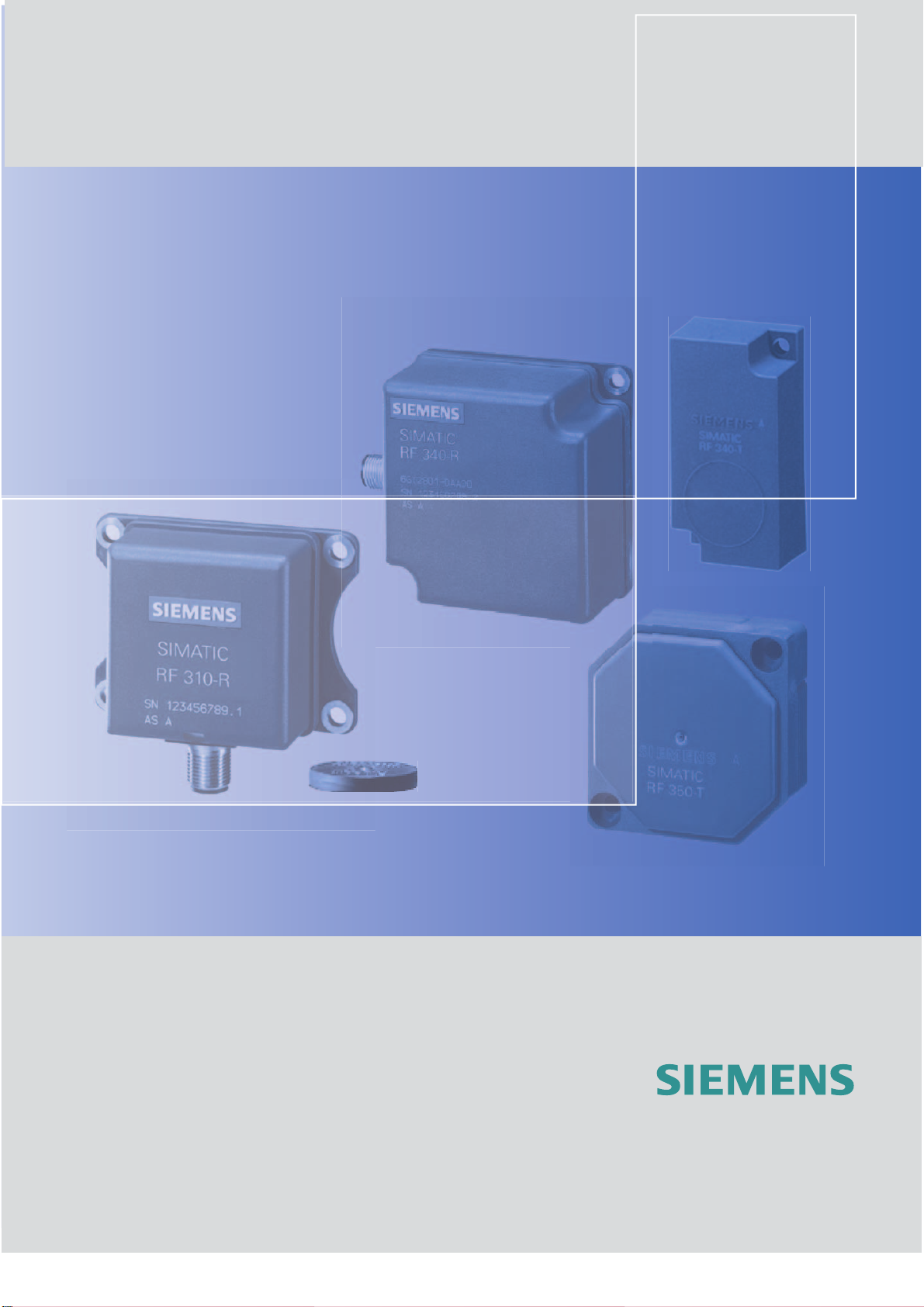
SIMATIC Sensors RFID systems SIMATIC RF300
System Manual Edition 04/2006
RFID-SYSTEMS
SIMATIC RF300
simatic sensors
Page 2

Page 3
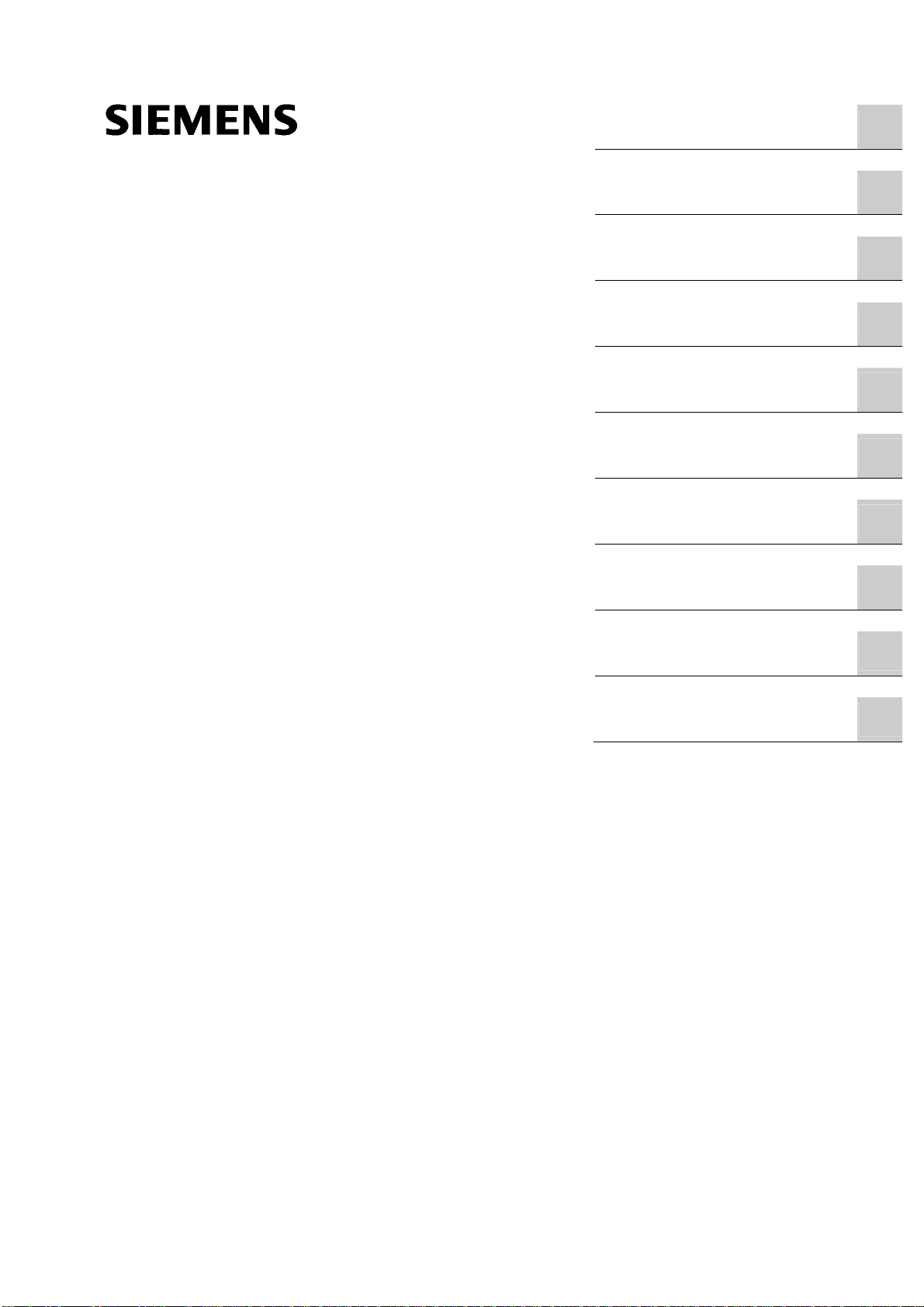
SIMATIC Sensors
RFID systems
SIMATIC RF300
System Manual
Introduction
Safety information
System overview
RF300 system planning
Readers
Transponders
Communication modules
1
2
3
4
5
6
7
System diagnostics
Accessories
Appendix
8
9
A
Release 04/2006
J31069 D0166-U001-A2-7618
Page 4
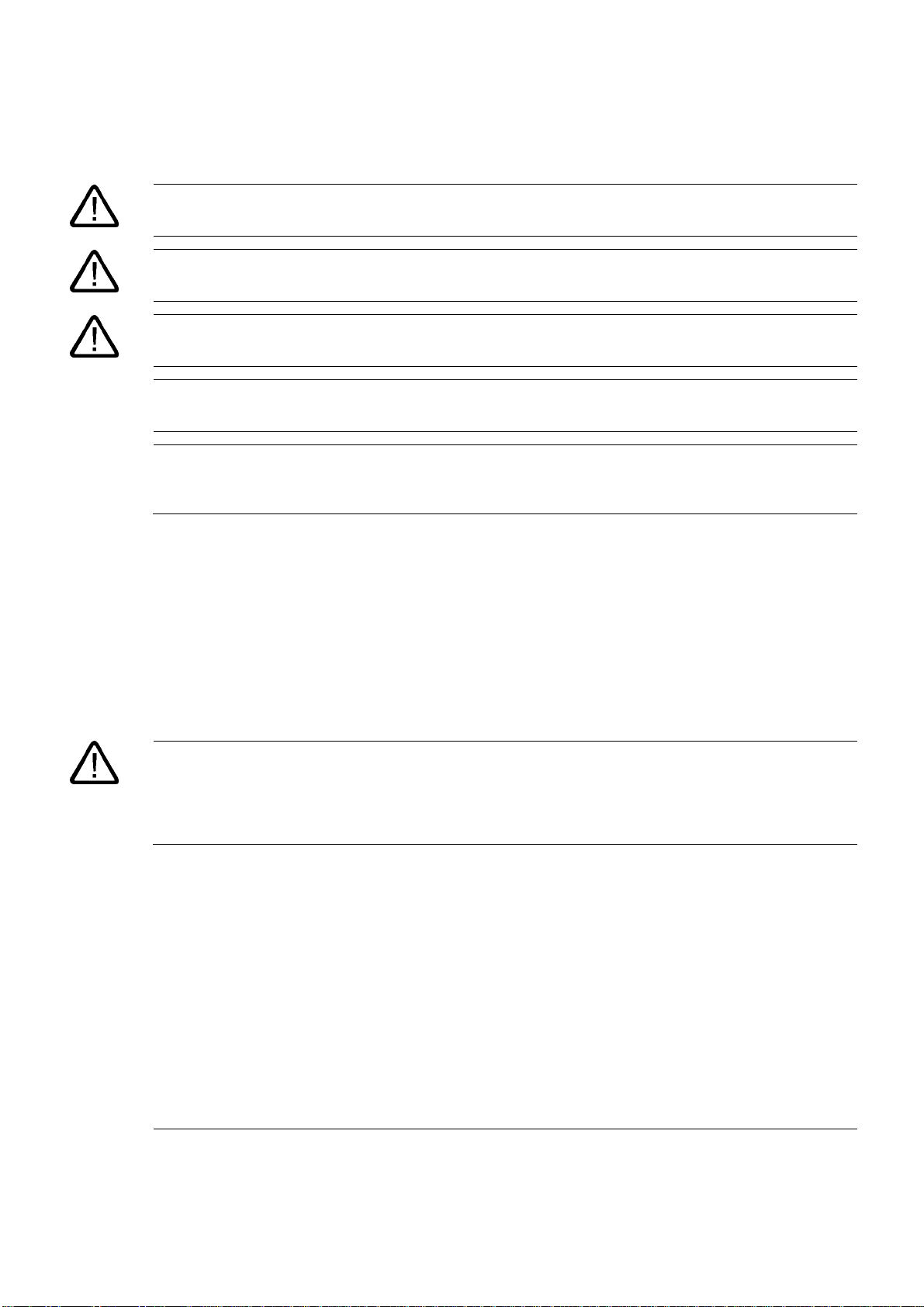
Safety Guidelines
This manual contains notices you have to observe in order to ensure your personal safety, as well as to prevent
damage to property. The notices referring to your personal safety are highlighted in the manual by a safety alert
symbol, notices referring only to property damage have no safety alert symbol. These notices shown below are
graded according to the degree of danger.
Danger
indicates that death or severe personal injury will result if proper precautions are not taken.
Warning
indicates that death or severe personal injury may result if proper precautions are not taken.
Caution
with a safety alert symbol, indicates that minor personal injury can result if proper precautions are not taken.
Caution
without a safety alert symbol, indicates that property damage can result if proper precautions are not taken.
Notice
indicates that an unintended result or situation can occur if the corresponding information is not taken into
account.
If more than one degree of danger is present, the warning notice representing the highest degree of danger will
be used. A notice warning of injury to persons with a safety alert symbol may also include a warning relating to
property damage.
Qualified Personnel
The device/system may only be set up and used in conjunction with this documentation. Commissioning and
operation of a device/system may only be performed by qualified personnel. Within the context of the safety notes
in this documentation qualified persons are defined as persons who are authorized to commission, ground and
label devices, systems and circuits in accordance with established safety practices and standards.
Prescribed Usage
Note the following:
Warning
This device may only be used for the applications described in the catalog or the technical description and only in
connection with devices or components from other manufacturers which have been approved or recommended by
Siemens. Correct, reliable operation of the product requires proper transport, storage, positioning and assembly
as well as careful operation and maintenance.
Trademarks
All names identified by ® are registered trademarks of the Siemens AG. The remaining trademarks in this
publication may be trademarks whose use by third parties for their own purposes could violate the rights of the
owner.
Disclaimer of Liability
We have reviewed the contents of this publication to ensure consistency with the hardware and software
described. Since variance cannot be precluded entirely, we cannot guarantee full consistency. However, the
information in this publication is reviewed regularly and any necessary corrections are included in subsequent
editions.
Siemens AG
Automation and Drives
Postfach 48 48
90437 NÜRNBERG
GERMANY
Order No.: J31069 D0166-U001-A2-7618
Edition 05/2006
Copyright © Siemens AG 2006.
Technical data subject to change
Page 5

Table of contents
1 Introduction............................................................................................................................................. 1-1
1.1 Navigating in the system manual............................................................................................... 1-1
1.2 Preface....................................................................................................................................... 1-2
2 Safety information................................................................................................................................... 2-1
3 System overview..................................................................................................................................... 3-1
3.1 RFID systems............................................................................................................................. 3-1
3.2 RF300 ........................................................................................................................................ 3-2
3.2.1 RF300 system overview............................................................................................................. 3-2
3.2.2 Application areas of RF300........................................................................................................ 3-3
3.2.3 RFID components and their function ......................................................................................... 3-4
3.2.4 Technical data............................................................................................................................ 3-5
4 RF300 system planning.......................................................................................................................... 4-1
4.1 Fundamentals of application planning .......................................................................................4-1
4.1.1 Selection criteria for SIMATIC RF300 components................................................................... 4-1
4.1.2 Transmission window and read/write distance .......................................................................... 4-2
4.1.3 Width of the transmission window.............................................................................................. 4-5
4.1.4 Impact of secondary fields ......................................................................................................... 4-5
4.1.5 Permissible directions of motion of the transponder.................................................................. 4-6
4.1.6 Operation in static and dynamic mode ...................................................................................... 4-7
4.1.7 Dwell time of the transponder .................................................................................................... 4-8
4.1.8 Communication between communication module, reader (with IQ-Sense interface) and
transponder................................................................................................................................ 4-9
4.1.9 Calculation example (IQ-Sense).............................................................................................. 4-10
4.1.10 Communication between communication module, reader (with RS 422 interface) and
transponder.............................................................................................................................. 4-12
4.1.11 Calculation example (RS 422) ................................................................................................. 4-14
4.2 Field data for transponders, readers and antennas................................................................. 4-16
4.3 Relationship between the volume of data and the transponder speed ................................... 4-19
4.3.1 RF310R with IQ-Sense ............................................................................................................ 4-19
4.3.2 RF310R with RS 422 ............................................................................................................... 4-20
4.3.3 RF340R.................................................................................................................................... 4-23
4.3.4 RF350R.................................................................................................................................... 4-26
4.4 Installation guidelines............................................................................................................... 4-29
4.4.1 Overview .................................................................................................................................. 4-29
4.4.2 Reduction of interference due to metal.................................................................................... 4-29
4.4.3 Effects of metal on different transponders and readers........................................................... 4-32
4.4.4 Impact on the transmission window by metal .......................................................................... 4-33
SIMATIC RF300
System Manual, Release 04/2006, J31069 D0166-U001-A2-7618
iii
Page 6

Table of contents
4.5 Chemical resistance of the transponders................................................................................. 4-38
4.6 EMC Directives ........................................................................................................................ 4-43
4.6.1 Overview .................................................................................................................................. 4-43
4.6.2 What does EMC mean?........................................................................................................... 4-44
4.6.3 Basic rules................................................................................................................................ 4-45
4.6.4 Propagation of electromagnetic interference ........................................................................... 4-47
4.6.5 Cabinet configuration ............................................................................................................... 4-50
4.6.6 Prevention of interference sources .......................................................................................... 4-53
4.6.7 Equipotential bonding............................................................................................................... 4-54
4.6.8 Cable shielding......................................................................................................................... 4-55
5 Readers.................................................................................................................................................. 5-1
5.1 Overview .................................................................................................................................... 5-1
5.2 RF310R with IQ-Sense interface ............................................................................................... 5-2
5.2.1 Features ..................................................................................................................................... 5-2
5.2.2 Display elements of the RF310R reader with IQ-Sense interface ............................................. 5-2
5.2.3 Ensuring reliable data exchange................................................................................................ 5-2
5.2.4 Metal-free area........................................................................................................................... 5-3
5.2.5 Minimum distance between RF310R readers............................................................................ 5-3
5.2.6 Technical data for RF310R reader with IQ-Sense interface...................................................... 5-4
5.2.7 FCC information ......................................................................................................................... 5-5
5.2.8 Ordering data of RF310R with IQ-Sense interface .................................................................... 5-5
5.2.9 Dimension drawing..................................................................................................................... 5-6
5.3 RF310R with RS 422 interface .................................................................................................. 5-7
5.3.1 Features ..................................................................................................................................... 5-7
5.3.2 Display elements of the RF310R reader with RS 422 interface ................................................5-7
5.3.3 Ensuring reliable data exchange................................................................................................ 5-7
5.3.4 Metal-free area........................................................................................................................... 5-8
5.3.5 Minimum distance between RF310R readers............................................................................ 5-8
5.3.6 Technical data of the RF310R reader with RS 422 interface .................................................... 5-9
5.3.7 FCC information ....................................................................................................................... 5-10
5.3.8 Ordering data for RF310R with RS 422 interface .................................................................... 5-10
5.3.9 Dimension drawing................................................................................................................... 5-11
5.4 RF340R.................................................................................................................................... 5-12
5.4.1 Features ................................................................................................................................... 5-12
5.4.2 Display elements of the RF340R reader.................................................................................. 5-12
5.4.3 Ensuring reliable data exchange.............................................................................................. 5-12
5.4.4 Metal-free area......................................................................................................................... 5-13
5.4.5 Minimum distance between RF340R readers.......................................................................... 5-13
5.4.6 Technical data of the RF340R reader...................................................................................... 5-14
5.4.7 FCC information ....................................................................................................................... 5-15
5.4.8 Ordering data for RF340R........................................................................................................ 5-15
5.4.9 Dimension drawing................................................................................................................... 5-16
SIMATIC RF300
iv System Manual, Release 04/2006, J31069 D0166-U001-A2-7618
Page 7

Table of contents
5.5 RF350R.................................................................................................................................... 5-17
5.5.1 Features................................................................................................................................... 5-17
5.5.2 Display elements of the RF350R reader.................................................................................. 5-17
5.5.3 Ensuring reliable data exchange.............................................................................................. 5-17
5.5.4 Metal-free area......................................................................................................................... 5-18
5.5.5 Technical data of the RF350R reader...................................................................................... 5-18
5.5.6 FCC information....................................................................................................................... 5-19
5.5.7 Ordering data for RF350R ....................................................................................................... 5-19
5.5.8 Dimension drawing .................................................................................................................. 5-20
5.5.9 Antennas.................................................................................................................................. 5-21
5.5.9.1 Features................................................................................................................................... 5-21
5.5.9.2 Ensuring reliable data exchange.............................................................................................. 5-23
5.5.9.3 Metal-free area......................................................................................................................... 5-23
5.5.9.4 Minimum distance between antennas ..................................................................................... 5-25
5.5.9.5 Technical data for antennas..................................................................................................... 5-27
5.5.9.6 Ordering data for antennas...................................................................................................... 5-27
5.5.9.7 Dimension drawings for antennas............................................................................................ 5-28
6 Transponders ......................................................................................................................................... 6-1
6.1 Overview .................................................................................................................................... 6-1
6.2 RF320T ...................................................................................................................................... 6-1
6.2.1 Features..................................................................................................................................... 6-1
6.2.2 Metal-free area........................................................................................................................... 6-2
6.2.3 Technical data............................................................................................................................ 6-3
6.2.4 Ordering data ............................................................................................................................. 6-3
6.2.5 Dimension drawing .................................................................................................................... 6-4
6.3 RF340T ...................................................................................................................................... 6-5
6.3.1 Features.................................................
.................................................................................... 6-5
6.3.2 Metal-free area........................................................................................................................... 6-6
6.3.3 Technical data............................................................................................................................ 6-7
6.3.4 Ordering data ............................................................................................................................. 6-7
6.3.5 Dimension drawing .................................................................................................................... 6-8
6.4 RF350T ...................................................................................................................................... 6-9
6.4.1 Features..................................................................................................................................... 6-9
6.4.2 Metal-free area......................................................................................................................... 6-10
6.4.3 Technical data.......................................................................................................................... 6-11
6.4.4 Ordering data ........................................................................................................................... 6-11
6.4.5 Dimension drawing .................................................................................................................. 6-12
6.5 RF360T .................................................................................................................................... 6-13
6.5.1 Features................................................................................................................................... 6-13
6.5.2 Metal-free area......................................................................................................................... 6-14
6.5.3 Technical data.......................................................................................................................... 6-16
6.5.4 Ordering data ........................................................................................................................... 6-16
6.5.5 Dimension drawing .................................................................................................................. 6-17
6.6 Memory configuration of the RF300 tags................................................................................. 6-18
SIMATIC RF300
System Manual, Release 04/2006, J31069 D0166-U001-A2-7618
v
Page 8

Table of contents
7 Communication modules ......................................................................................................... 7-1
7.1 8xIQ-Sense ................................................................................................................................ 7-1
7.1.1 Features ..................................................................................................................................... 7-1
7.1.2 Indicators.................................................................................................................................... 7-2
7.1.3 Configuration.............................................................................................................................. 7-3
7.1.4 Addressing ................................................................................................................................. 7-5
7.1.5 Technical data............................................................................................................................ 7-7
7.1.6 Ordering data ............................................................................................................................. 7-7
7.2 ASM 452..................................................................................................................................... 7-8
7.2.1 Features ..................................................................................................................................... 7-8
7.2.2 Pin assignment and display elements........................................................................................ 7-9
7.2.3 Configuration............................................................................................................................ 7-10
7.2.4 Technical data.......................................................................................................................... 7-14
7.2.5 PROFIBUS Diagnosis.............................................................................................................. 7-15
7.2.6 Dimensional drawings.............................................................................................................. 7-16
7.2.7 Ordering data ........................................................................................................................... 7-17
7.3 ASM 456................................................................................................................................... 7-18
7.3.1 Description ............................................................................................................................... 7-18
7.3.2 Setting the PROFIBUS address............................................................................................... 7-22
7.3.3 Wiring up ASM 456 .................................................................................................................. 7-25
7.3.4 Diagnosis using LEDs .............................................................................................................. 7-30
7.3.5 Technical data.......................................................................................................................... 7-32
7.3.6 Dimensional drawings.............................................................................................................. 7-33
7.3.7 Ordering data ........................................................................................................................... 7-34
7.4 ASM 473................................................................................................................................... 7-35
7.4.1 Features ................................................................................................................................... 7-35
7.4.2 Pin assignment and display elements.....................................................................................
. 7-36
7.4.3 Configuration............................................................................................................................ 7-37
7.4.4 Technical data.......................................................................................................................... 7-40
7.4.5 Dimensional drawings.............................................................................................................. 7-41
7.4.6 Ordering data ........................................................................................................................... 7-42
7.5 ASM 475................................................................................................................................... 7-43
7.5.1 Features ................................................................................................................................... 7-43
7.5.2 Indicators.................................................................................................................................. 7-44
7.5.3 Configuration............................................................................................................................ 7-46
7.5.4 Technical data.......................................................................................................................... 7-49
7.5.5 Ordering data ........................................................................................................................... 7-50
8 System diagnostics................................................................................................................................. 8-1
8.1 Overview .................................................................................................................................... 8-1
8.2 Reader diagnostics with SLG STATUS ..................................................................................... 8-2
8.3 Transponder diagnostics with MDS STATUS............................................................................ 8-4
9 Accessories ............................................................................................................................................ 9-1
9.1 RFID Systems Software & Documentation ................................................................................ 9-1
SIMATIC RF300
vi System Manual, Release 04/2006, J31069 D0166-U001-A2-7618
Page 9

Table of contents
A Appendix .................................................................................................................................A-1
A.1 Certificates and Approvals......................................................................................................... A-1
A.2 Service and support ...................................................................................................................A-4
A.3 Contacts.....................................................................................................................................A-4
A.4 Training ......................................................................................................................................A-4
List of abbreviations...................................................................................................List of abbreviations-1
Glossary ..................................................................................................................................... Glossary-1
Index................................................................................................................................................ Index-1
Tables
Table 4-1 Reader and ANT1 transmission window and read/write distance ............................................. 4-2
Table 4-2 RF340R transmission window and read/write distance............................................................. 4-3
Table 4-3 ANT18 and ANT30 transmission window and read/write distance............................................ 4-4
Table 4-4 Reduction of field data by metal (in %): Transponder and RF310R ........................................ 4-33
Table 4-5 Reduction of field data by metal (in %): Transponder and RF340R ........................................ 4-34
Table 4-6 Reduction of field data by metal (in %): Transponder and RF350R with ANT1 ...................... 4-35
Table 4-7 Reduction of field data by metal (in %): Transponder and RF350R with ANT18 .................... 4-36
Table 4-8 Reduction of field data by metal (in %): Transponder and RF350R with ANT30 .................... 4-37
Table 4-9 Interference sources: origin and effect .................................................................................... 4-48
Table 4-10 Causes of coupling paths......................................................................................................... 4-49
Table 5-1 Display elements of the reader .................................................................................................. 5-2
Table 5-2 Technical data for RF310R reader with IQ-Sense interface...................................................... 5-4
Table 5-3 Display elements of the reader .................................................................................................. 5-7
Table 5-4 Technical data of the RF310R reader with RS 422 interface .................................................... 5-9
Table 5-5 Display elements of the reader ................................................................................................ 5-12
Table 5-6 Technical data of the RF340R reader...................................................................................... 5-14
Table 5-7 Display elements of the reader ................................................................................................ 5-17
Table 5-8 Technical data of the RF350R reader...................................................................................... 5-18
Table 5-9 Technical data for antennas ANT1, ANT18 and ANT30.......................................................... 5-27
Table 6-1 Technical data for RF320T ............................
............................................................................ 6-3
Table 6-2 Technical data for RF340T ........................................................................................................ 6-7
Table 6-3 Technical data for RF350T ...................................................................................................... 6-11
Table 6-4 Technical data for RF360T ...................................................................................................... 6-16
Table 7-1 Pin assignment of RF310R with IQ-Sense interface ................................................................. 7-4
Table 7-2 Technical data for ASM 452..................................................................................................... 7-14
Table 7-3 LED indication for PROFIBUS diagnosis................................................................................. 7-15
Table 7-4 Ordering data for ASM 452 and accessories........................................................................... 7-17
SIMATIC RF300
System Manual, Release 04/2006, J31069 D0166-U001-A2-7618
vii
Page 10

Table of contents
Table 7-5 Connection assignment for ECOFAST connector plugs.......................................................... 7-25
Table 7-6 Connection assignment for M12 connector (PROFIBUS DP) ................................................. 7-26
Table 7-7 Connection assignment for 7/8” connector (supply voltages).................................................. 7-27
Table 7-8 Pin assignment......................................................................................................................... 7-29
Table 7-9 Status LEDs for ASM 456 ........................................................................................................ 7-30
Table 7-10 LED display for PROFIBUS diagnosis ..................................................................................... 7-31
Table 7-11 Technical data for ASM 456..................................................................................................... 7-32
Table 7-12 Ordering data for ASM 456 ...................................................................................................... 7-34
Table 7-13 Requirements for operation of ASM 473.................................................................................. 7-38
Table 7-14 Technical data for ASM 473..................................................................................................... 7-40
Table 7-15 Ordering data for ASM 473 ...................................................................................................... 7-42
Table 7-16 Function of the LEDs on the ASM 475..................................................................................... 7-45
Table 7-17 Operating status display on ASM 475 via LEDs ...................................................................... 7-45
Table 7-18 Technical data for ASM 475..................................................................................................... 7-49
Table 7-19 Ordering data for ASM 475 ...................................................................................................... 7-50
SIMATIC RF300
viii System Manual, Release 04/2006, J31069 D0166-U001-A2-7618
Page 11
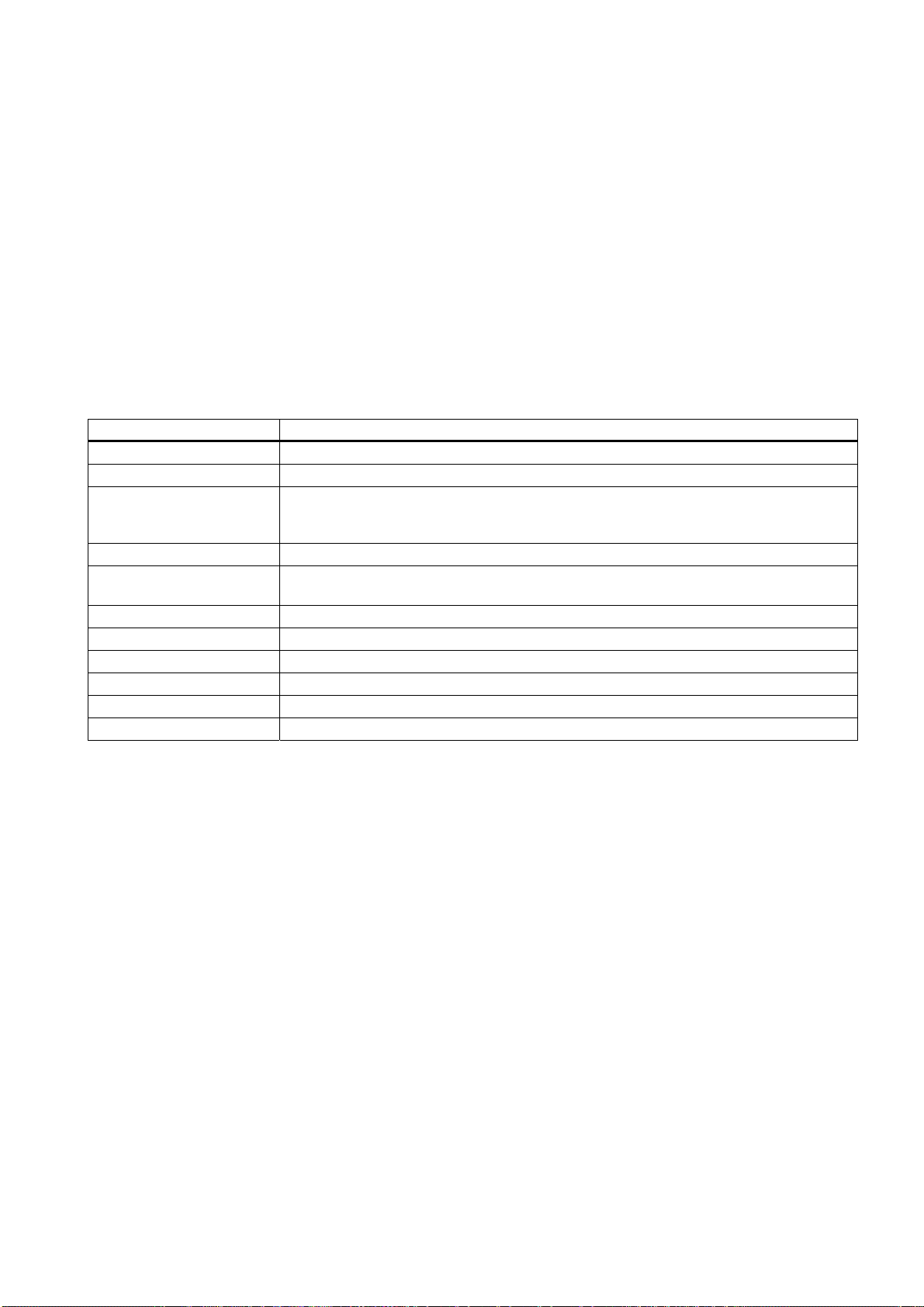
Introduction
1
1.1 1.1 Navigating in the system manual
Structure of contents Contents
Table of contents Organization of the documentation, including the index of pages and chapters
Introduction Purpose, layout and description of the important topics.
Safety instructions Refers to all the valid technical safety aspects which have to be adhered to while installing,
commissioning and operating the product/system and with reference to statutory
regulations.
System overview Overview of all RF identification systems, system overview of SIMATIC RF300
RFID system planning Information about possible applications of SIMATIC RF300, support for application
planning, tools for finding suitable SIMATIC RF300 components.
Readers Description of readers which can be used for SIMATIC RF300
Transponder Description of transponders which can be used for SIMATIC RF300
Communication modules Description of communication modules used for SIMATIC RF300
System diagnostics Description of system diagnostics available for SIMATIC RF300
Accessories Products available in addition to SIMATIC RF300
Appendix Service and support, contact partners, training centers
SIMATIC RF300
System Manual, Release 04/2006, J31069 D0166-U001-A2-7618
1-1
Page 12

Introduction
1.2 Preface
1.2 1.2 Preface
Purpose of this document
This system manual contains all the information needed to plan and configure the system.
It is intended both for programming and testing/debugging personnel who commission the
system themselves and connect it with other units (automation systems, further
programming devices), as well as for service and maintenance personnel who install
expansions or carry out fault/error analyses.
Scope of validity of this document
This documentation is valid for all supplied variations of the SIMATIC RF300 system and
describes the state of delivery as of April 2006.
History
Previous editions of these operating instructions:
Edition Remarks
04/2006 Revised edition, modules added: RF340R as well
11/2005 Revised edition, modules added: RF310R with
05/2005 First Edition
Declaration of conformity
The EC declaration of conformity and the corresponding documentation are made available
to authorities in accordance with the EC directives stated above. Your sales representative
can provide these on request.
Observance of installation guidelines
The installation guidelines and safety instructions given in this documentation must be
followed during commissioning and operation.
as RF350R with the antenna types ANT 1, ANT
18 and ANT 30
RS 422 interface, RF350T and RF360T; ASM
452, ASM 456, ASM 473 and ASM 475
SIMATIC RF300
1-2 System Manual, Release 04/2006, J31069 D0166-U001-A2-7618
Page 13
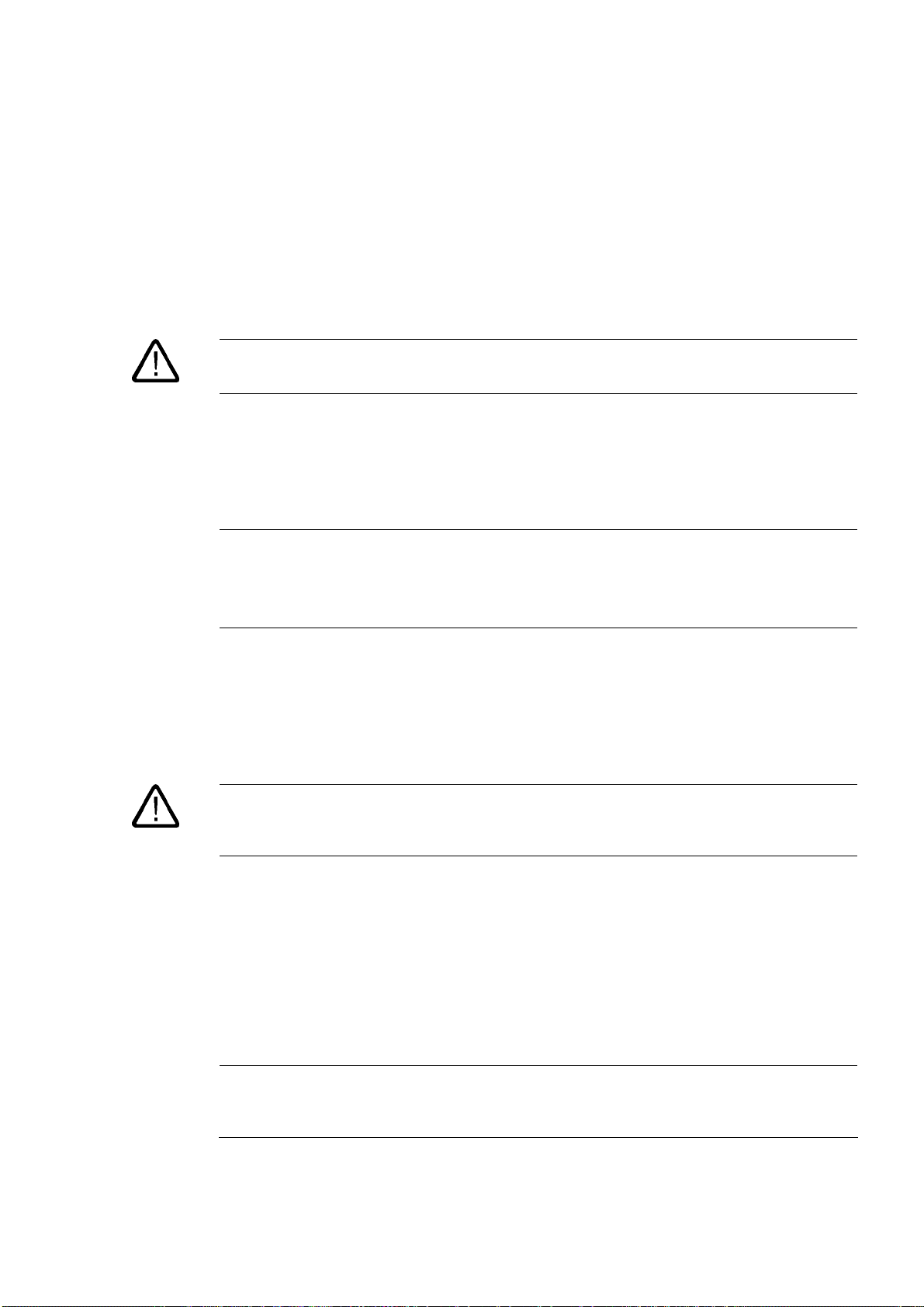
Safety information
Caution
Please observe the safety instructions on the back cover of this documentation.
SIMATIC RFID products comply with the salient safety specifications to IEC, VDE, EN, UL
and CSA. If you have questions about the validity of the installation in the planned
environment, please contact your service representative.
Repairs
Caution
Alterations to the devices are not permitted.
Failure to observe this requirement shall constitute a revocation of the radio equipment
approval, CE approval and manufacturer's warranty.
Repairs may only be carried out by authorized qualified personnel.
2
Warning
Unauthorized opening of and improper repairs to the device may result in substantial
damage to equipment or risk of personal injury to the user.
System expansion
Only install system expansion devices designed for this device. If you install other upgrades,
you may damage the system or violate the safety requirements and regulations for radio
frequency interference suppression. Contact your technical support team or your sales outlet
to find out which system upgrades are suitable for installation.
SIMATIC RF300
System Manual, Release 04/2006, J31069 D0166-U001-A2-7618
Caution
If you cause system defects by installing or exchanging system expansion devices, the
warranty becomes void.
2-1
Page 14

Safety information
SIMATIC RF300
2-2 System Manual, Release 04/2006, J31069 D0166-U001-A2-7618
Page 15
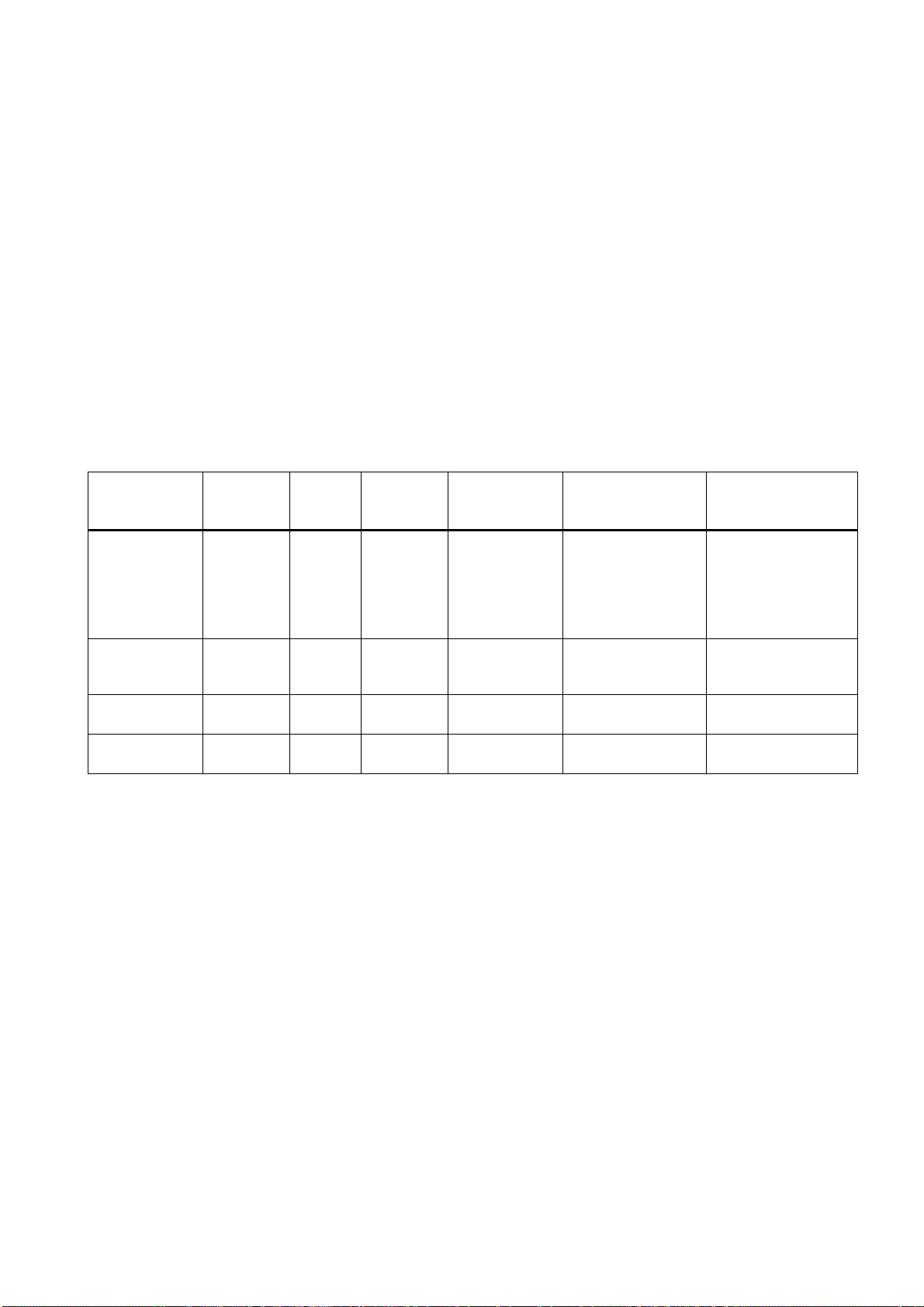
System overview
3.1 3.1 RFID systems
RFID systems from Siemens control and optimize material flow. They identify reliably,
quickly and economically, are insensitive to contamination and store data directly on the
product.
Identification
system
RF300 13.56 MHz 0.1 m 20 byte
MOBY D 13.56 MHz 0.8 m 112 byte
MOBY E 13.56 MHz 0.1 m 752 byte
MOBY I 1.81 MHz 0.15 m 32 KB
Frequency Range,
max.
Memory,
max.
EEPROM,
32 KB
FRAM
EEPROM
EEPROM
FRAM
Data transfer
rate (typical) in
byte/s
3750 Reader:
110 + 85 °C or
350 + 150 °C Battery-free data
1250 + 85 °C or
Temperature,
max.
-25 °C to +70 °C
Transponder:
-40 °C to +85 °C
+ 200 °C
+ 220 °C cyclic
Special features
IQ-Sense interface
available;
integrated diagnostic
functions;
battery-free data
memory
SmartLabels based on
ISO 15693
e.g. Tag-it/I-Code
memory
Battery-free data
memory
3
SIMATIC RF300
System Manual, Release 04/2006, J31069 D0166-U001-A2-7618
3-1
Page 16

System overview
3.2 RF300
3.2 3.2 RF300
3.2.1 RF300 system overview
SIMATIC RF300 is an inductive identification system specially designed for use in industrial
production for the control and optimization of material flow.
Thanks to its compact dimensions, RF300 is the obvious choice where installation conditions
are restricted, especially for assembly lines, handling systems and workpiece carrier
systems. RF300 is suitable for both simple and demanding RFID applications and it stands
out for its persuasive price/performance ratio.
The RF300 for low-performance applications offers a particularly low-cost solution concept. It
comprises the system components:
• 8xIQ-Sense communication module for ET 200M (PROFIBUS) and for direct connection
to an S7-300
• RF310R reader with IQ-Sense interface
• RF320T, RF340T, RF350T and RF360T transponders
The high-performance components of RF300 provide advantages in terms of speed. The
system configuration includes the following components:
• ASM 452, ASM 456 and ASM 473 (PROFIBUS) and ASM 475 (S7-300 / ET 200M)
communication modules
• RF310R, RF340R, RF350R readers with RS 422 interface
• RF320T, RF340T, RF350T and RF360T transponders.
RF300 is ready for multi-tag operation, but in this expansion stage, only the faster single-tag
operation is possible.
SIMATIC RF300
3-2 System Manual, Release 04/2006, J31069 D0166-U001-A2-7618
Page 17

System overview
3.2 RF300
3.2.2 Application areas of RF300
SIMATIC RF300 is primarily used for non-contact identification of containers, palettes and
workpiece holders in a closed production circuit. The data carriers (transponders) remain in
the production chain and are not supplied with the products. SIMATIC RF300, with its
compact transponder and reader enclosure dimensions, is particularly suitable in confined
spaces.
Main applications
• Mechanical engineering, automation systems, conveyor systems
• Ancillary assembly lines in the automotive industry, component suppliers
• Small assembly lines
Application examples
• Production lines for engines, gearboxes, axles, etc.
• Assembly lines for ABS systems, airbags, brake systems, doors, cockpits, etc.
• Assembly lines for household electrical appliances, consumer electronics and electronic
• Assembly lines for PCs, low-power motors, contactors, switches
Customer benefits
• Reading and writing of large data volumes within a short time enable reductions in
• Can be used in harsh environments thanks to rugged components with high degree of
• Simple and low-cost system integration into SIMATIC S7 and PROFIBUS (TIA)
• Shorter startup times, and reductions in plant faults and downtimes thanks to integral
• Cost savings thanks to maintenance-free components
communication equipment
product cycle times and thus help to boost productivity
protection
diagnostics functionalities
SIMATIC RF300
System Manual, Release 04/2006, J31069 D0166-U001-A2-7618
3-3
Page 18
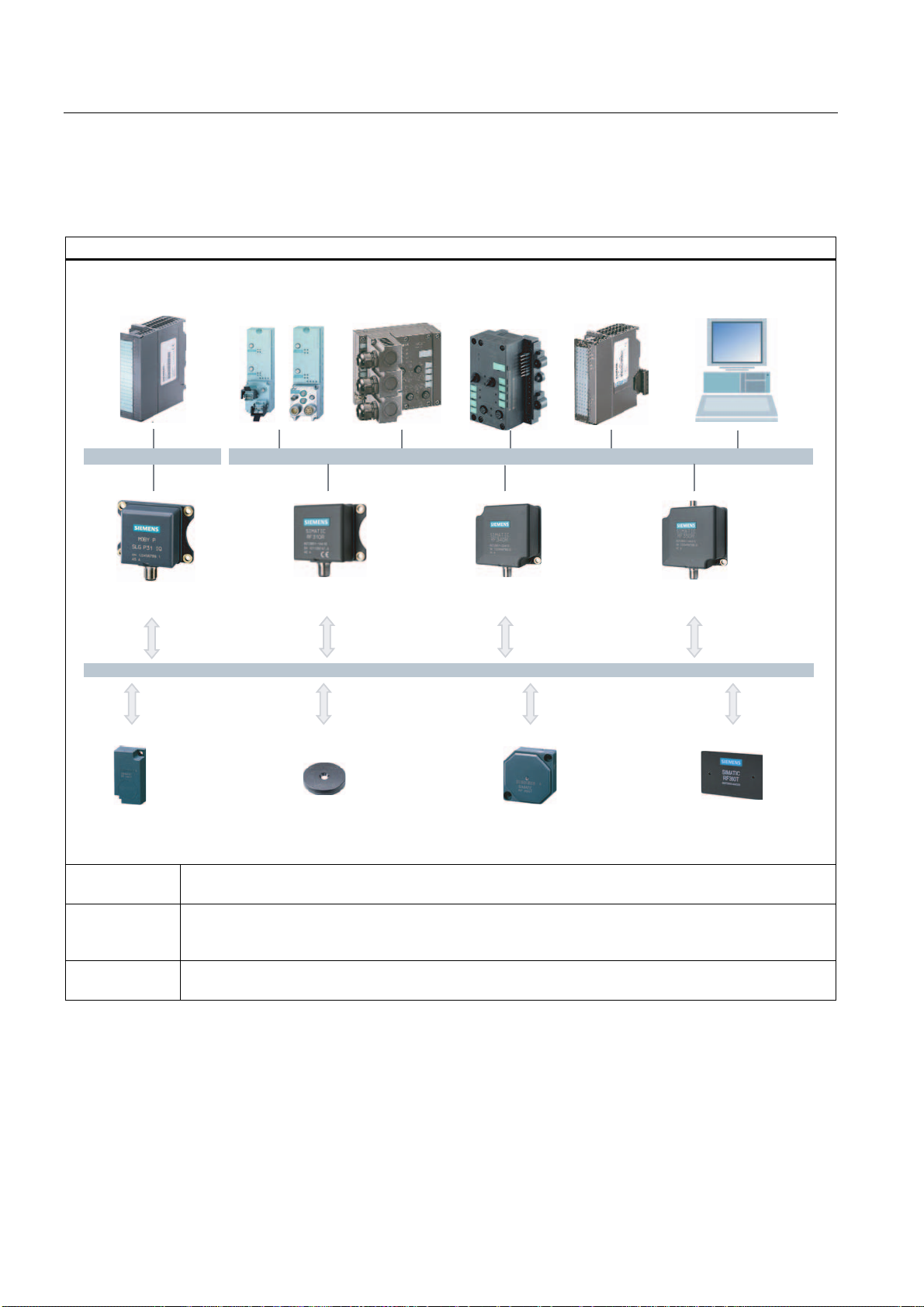
System overview
3.2 RF300
3.2.3 RFID components and their function
RF300 system components
[,46HQVHIRU(70
RQ6ZLWK)&
$60bIRU
352),%86'3
'39
$60IRU
352),%86'39
$60IRU
(7;DQG
)&
$60IRU
6,0$7,&6
3&LQWHUIDFHWKLUG
SDUW\3/&
,46HQVHLQWHUIDFH
5)5
,46HQVH
5)7
5)5
3RZHUDQGGDWDWUDQVPLVVLRQ0+]
5)7
6HULDODV\QFKURQRXVLQWHUIDFH56
5)5
5)7
5)5
5)7
Communication
modules
A communication module (interface module) is used to integrate the RF identification system in
PLC/automation systems.
Reader The reader (read/write device) ensures inductive communication, supplies power to the transponder,
and handles the connection to the various PLCs (e.g. SIMATIC S7) through the communication module
(e.g. ASM 475).
Transponder The transponder (data memory) stores all data relevant to the production process and is used, for
example, instead of barcode.
Conventions
The RF310R and RF340R readers are equipped with an integral antenna, whereas the
RF350R reader is operated over an external antenna. In this system manual, the term
"Reader" is used throughout even where it is actually referring to the antenna of the reader.
SIMATIC RF300
3-4 System Manual, Release 04/2006, J31069 D0166-U001-A2-7618
Page 19
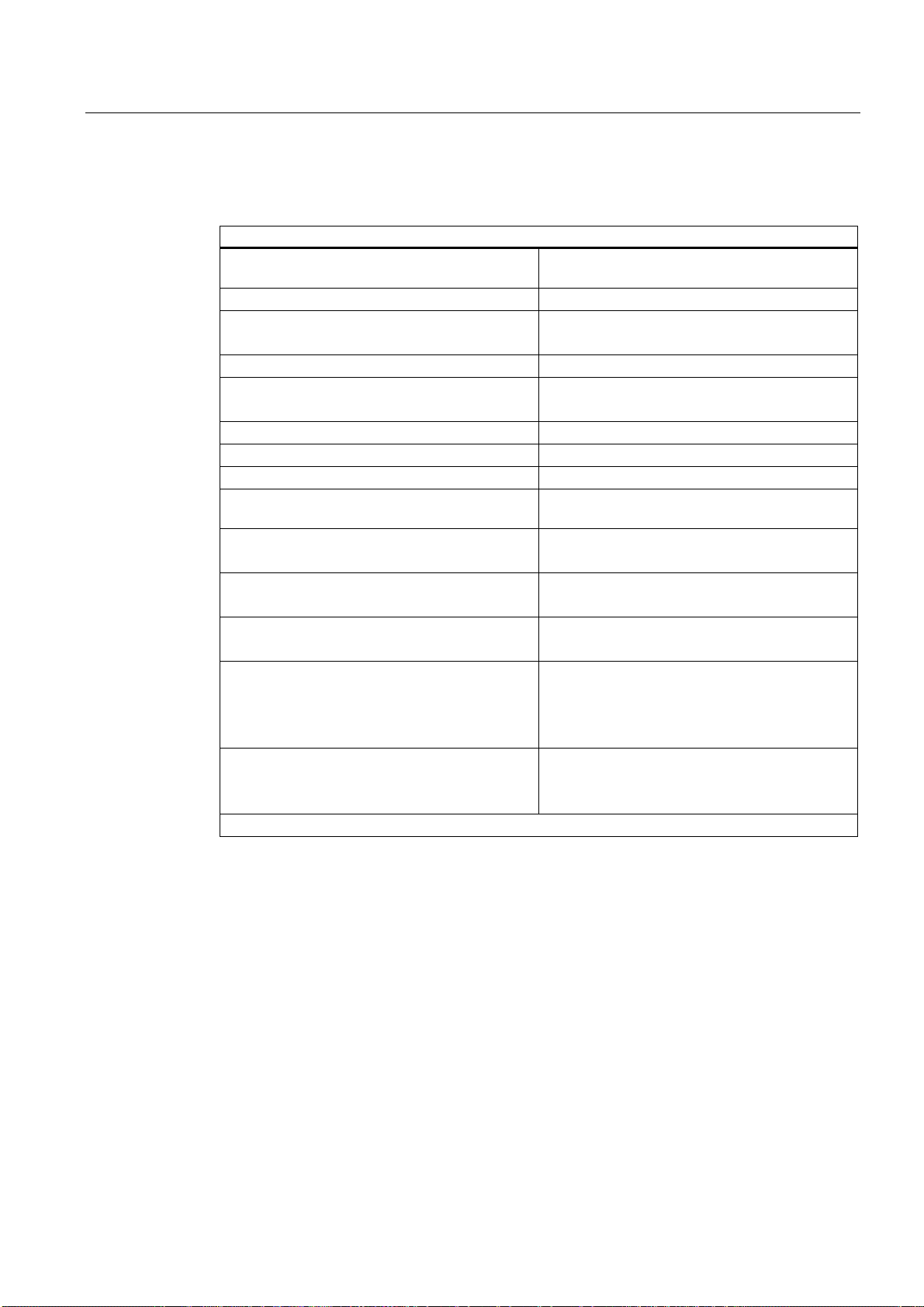
System overview
3.2 RF300
3.2.4 Technical data
RFID system RF300
Type Inductive identification system for industrial
applications
Transmission frequency data/energy 13.56 MHz
Memory capacity 20 bytes up to 32 KB user memory (r/w)
4 bytes fixed code as serial number (ro)
Memory type EEPROM / FRAM
Write cycles EEPROM: > 100 000
FRAM: Unlimited
Read cycles Unlimited
Data management Byte-oriented access
Data transfer rate Transponder-Reader 3 KB/s (approx.)
Read/write distance (system limit; depends on
reader and transponder)
Operating temperature Reader: -25°C to +70°C
Degree of protection Reader: IP 65
Can be connected to SIMATIC S7-300, Profibus DP V1,
Special features High noise immunity
Approvals ETS 300 330 (Europe)
1) By means of RS 422 interface and 3964R protocol
Up to 0.1 m
Transponder: -40°C to +85°C
Transponder: > IP 67
1)
PC
, non-Siemens PLC 1)
Compact components
Extensive diagnostic options
A reader with IQ-Sense interface
FCC Part 15 (USA), UL/CSA (available soon)
CE
SIMATIC RF300
System Manual, Release 04/2006, J31069 D0166-U001-A2-7618
3-5
Page 20

System overview
3.2 RF300
SIMATIC RF300
3-6 System Manual, Release 04/2006, J31069 D0166-U001-A2-7618
Page 21

RF300 system planning
4.1 4.1 Fundamentals of application planning
4.1.1 Selection criteria for SIMATIC RF300 components
Assess your application according to the following criteria, in order to choose the right
SIMATIC RF300 components:
• Transmission distance (read/write distance)
• Tracking tolerances
• Static or dynamic data transfer
• Data volume to be transferred
• Speed in case of dynamic transfer
• Metal-free rooms for transponders and readers
• Ambient conditions such as relative humidity, temperature, chemical impacts, etc.
4
SIMATIC RF300
System Manual, Release 04/2006, J31069 D0166-U001-A2-7618
4-1
Page 22

RF300 system planning
4.1 Fundamentals of application planning
4.1.2 Transmission window and read/write distance
The reader generates an inductive alternating field. The field is strongest near to the reader.
The strength of the field decreases in proportion to the distance from the reader. The
distribution of the field depends on the structure and geometry of the antennas in the reader
and transponder.
A prerequisite for the function of the transponder is a minimum field strength at the
transponder achieved at a distance S
transmission window between transponder and reader:
Table 4-1 Reader and ANT1 transmission window and read/write distance
from the reader. The picture below shows the
g
6
J
7UDQVSRQGHU
7UDQVPLVVLRQ
ZLQGRZ
/
'
5HDGHUV
6
D
6LGHYLHZ
63
6,0$7,&
5)7
5)7
7UDQVSRQGHU
/6DPD[ /G
/6DPLQ /PD[
3ODQYLHZ
Sa: Operating distance between transponder and reader
Sg Limit distance (maximum clear distance between upper surface of the reader and the
transponder, at which the transmission can still function under normal conditions)
L Length of a transmission window
The length L
SP Intersection of the axes of symmetry of the transponder
is valid for the calculation. At S
D
, the field length increases from LD to L
a,min
6,(0(16
.
max
SIMATIC RF300
4-2 System Manual, Release 04/2006, J31069 D0166-U001-A2-7618
Page 23

RF300 system planning
4.1 Fundamentals of application planning
Table 4-2 RF340R transmission window and read/write distance
Sa: Operating distance between transponder and reader
Sg Limit distance (maximum clear distance between upper surface of the reader and the
transponder, at which the transmission can still function under normal conditions)
Lx Length of a transmission window in the x direction
The length L
is valid for the calculation. At S
x
, the field length increases from Lx to L
a,min
see field data.
Ly Length of a transmission window in the y direction
The length L
is valid for the calculation. At S
y
, the field length increases from Ly to L
a,min
see field data.
M Center of antenna
,
max
y max,
SIMATIC RF300
System Manual, Release 04/2006, J31069 D0166-U001-A2-7618
4-3
Page 24

RF300 system planning
4.1 Fundamentals of application planning
Table 4-3 ANT18 and ANT30 transmission window and read/write distance
7UDQVPLVVLRQ
ZLQGRZ
/
G
6
6
J
D
7UDQVSRQGHU
6LGHYLHZ
63
6,(0(16
6,0$7,&
5)7
5)7
/6
/
DPD[
/6
DPLQ
/
G
PD[
7UDQVSRQGHU
3ODQYLHZ
Sa: Operating distance between transponder and reader
Sg Limit distance (maximum clear distance between upper surface of the reader and the
transponder, at which the transmission can still function under normal conditions)
L Diameter of a transmission window
The length L
is valid for the calculation. At S
d
, the field length increases from Ld to L
a,min
max
.
SP Intersection of the axes of symmetry of the transponder
The active field for the transponder consists of a circle (cf. plan view).
The transponder can be used as soon as the intersection (SP) of the transponder enters the
circle of the transmission window.
From the diagrams above, it can also be seen that operation is possible within the area
between S
shrinks to a single point at distance S
between S
and Sg. The active operating area reduces as the distance increases, and
a
. Only static mode should thus be used in the area
g
and Sg.
a
SIMATIC RF300
4-4 System Manual, Release 04/2006, J31069 D0166-U001-A2-7618
Page 25

RF300 system planning
4.1 Fundamentals of application planning
4.1.3 Width of the transmission window
Determining the width of the transmission window
The following approximation formula can be used for practical applications:
% y/
B: Width of the transmission window
L: Length of the transmission window
Tracking tolerances
The width of the transmission window (B) is particularly important for the mechanical tracking
tolerance. The formula for the dwell time is valid without restriction when B is observed.
4.1.4 Impact of secondary fields
Secondary fields in the range from 0 to 20 mm always exist.
They should only be applied during planning in exceptional cases, however, since the
read/write distances are very limited. Exact details of the secondary field geometry cannot be
given, since these values depend heavily on the operating distance and the application.
SIMATIC RF300
System Manual, Release 04/2006, J31069 D0166-U001-A2-7618
4-5
Page 26

RF300 system planning
4.1 Fundamentals of application planning
4.1.5 Permissible directions of motion of the transponder
Active area and direction of motion of the transponder
The transponder and reader have no polarization axis, i.e. the transponder can come in from
any direction, be placed at any position, and cross the transmission window. The figure
below shows the active area for various directions of transponder motion:
/
RU
%
Figure 4-1 Active areas of the transponder for different directions of transponder motion
/
%
RU
%
/
SIMATIC RF300
4-6 System Manual, Release 04/2006, J31069 D0166-U001-A2-7618
Page 27

RF300 system planning
4.1 Fundamentals of application planning
4.1.6 Operation in static and dynamic mode
Operation in static mode
If working in static mode, the transponder can be operated up to the limit distance (Sg). The
transponder must then be positioned exactly over the reader:
7UDQVSRQGHU
7UDQVPLVVLRQ
ZLQGRZ
5HDGHUV
Figure 4-2 Operation in static mode
6J
Operation in dynamic mode
When working in dynamic mode, the transponder moves past the reader. The transponder
can be used as soon as the intersection (SP) of the transponder enters the circle of the
transmission window. In dynamic mode, the operating distance (S
7UDQVPLVVLRQ
ZLQGRZ
Figure 4-3 Operation in dynamic mode
63
7UDQVSRQGHU
3ODQYLHZ
63
7UDQVSRQGHU
) is of primary importance.
a
SIMATIC RF300
System Manual, Release 04/2006, J31069 D0166-U001-A2-7618
4-7
Page 28

RF300 system planning
4.1 Fundamentals of application planning
4.1.7 Dwell time of the transponder
The dwell time is the time in which the transponder remains within the transmission window
of a reader. The reader can exchange data with the transponder during this time.
The dwell time is calculated thus:
0,8[ ]
Lm
⋅
t
=
v
[/]
vms
TPDR
tV: Dwell time of the transponder
L: Length of the transmission window
: Speed of the transponder (TPDR) in dynamic mode
v
TPDR
0,8: Constant factor used to compensate for temperature impacts and production
tolerances
The dwell time can be of any duration in static mode. The dwell time must be sufficiently long
to allow communication with the transponder.
The dwell time is defined by the system environment in dynamic mode. The volume of data
to be transferred must be matched to the dwell time or vice versa.
In general:
tt≥
v
K
tV:: Dwell time of the data memory within the field of the reader
: Communication time between transponder and communication module
t
K
SIMATIC RF300
4-8 System Manual, Release 04/2006, J31069 D0166-U001-A2-7618
Page 29

RF300 system planning
4.1 Fundamentals of application planning
4.1.8 Communication between communication module, reader (with IQ-Sense interface)
and transponder
Communication between the communication module (IQ-Sense), RF310R reader and
transponder takes place in fixed telegram cycles. 3 cycles of approximately 3 ms are always
needed for the transfer of a read or write command. 1 or 2 bytes of user data can be
transferred with each of these commands. The acknowledgement transfer (status or read
data) takes place in 3 further cycles. The transponder must be present within the field of the
reader during the message frame cycle.
Calculation of the communication time for interference-free transfer
The communication time for fault-free data transfer is calculated as follows:
KByte
=+ ⋅tKtn
(n >1)
Calculation of the maximum amount of user data
The maximum amount of user data is calculated as follows:
tK Communication time between communication module, RF310R IQ-Sense reader
and transponder
Dwell time
t
V
n Amount of user data in bytes
Max. amount of user data in bytes in dynamic mode
n
max
Transmission time for 1 byte
t
Byte
K Constant (internal system time) This contains the time for power buildup on the
transponder and for command transfer
Time constants K and t
Byte
K (ms) t
15 15 Read (FRAM/EEPROM area)
15 15 Write (FRAM area)
30 30 Write (EEPROM area)
(ms) Command
Byte
The table of time constants applies to every command. If a user command consists of
several subcommands, the above t
SIMATIC RF300
System Manual, Release 04/2006, J31069 D0166-U001-A2-7618
formula must be applied to each subcommand.
K
4-9
Page 30

RF300 system planning
4.1 Fundamentals of application planning
4.1.9 Calculation example (IQ-Sense)
A transport system moves pallets with transponders at a maximum velocity of V
m/s. The following RFID components were chosen:
• 8xIQ-Sense module
• Reader RF310R
• Transponder RF340T
Task specification
a) The designer of the plant is to be given mechanical specifications.
b) The programmer should be given the maximum number of words in dynamic mode.
Refer to the tables in the "Field data of transponders and readers" section for the technical
data.
Determine tolerance of pallet transport height
'LUHFWLRQRIPRWLRQ
7UDQVSRQGHU
+
5HDGHUV
VLGHYLHZ
Figure 4-4 Tolerance of pallet transport height
+6
= 0.14
TPDR
D
+PP
Determine tolerance of pallet side transport
'LUHFWLRQRIPRWLRQRIWKHWUDQVSRQGHU
7UDQVSRQGHU
&HQWHUOLQHRIWUDQVSRQGHUDQGUHDGHU
5HDGHUV
7ROHUDQFHEDQGRIVLGHWUDQVSRUW
% ZLGWKRIWKHWUDQVPLVVLRQZLQGRZ
LQG\QDPLFPRGH
%
Figure 4-5 Tolerance of pallet side transport
SIMATIC RF300
4-10 System Manual, Release 04/2006, J31069 D0166-U001-A2-7618
Page 31

RF300 system planning
4.1 Fundamentals of application planning
Minimum distance from reader to reader
Refer to the field data of the reader for this value.
Minimum distance from transponder to transponder
Refer to the field data of the transponder for this value.
Calculation of the maximum amount of user data in dynamic mode
Step Formula/calculation
1. Calculate dwell time of the
transponder
2. Calculate maximum user data (n
for reading
3. Calculate maximum user data (n
for writing
(FRAM area)
Refer to the "Field data of all transponders and readers" table for value L.
Value V
== ==
v
t
Take value tv from Step 1.
max)
Take values K and t
5HDG
Take value tv from Step 1.
max)
Take values K and t
:ULWH
= 0.14m/s
TPDR
⋅ ⋅
L 0,8
v
TPDR
0,038m 0,8
0,14m/s
Byte
t
−
v
K
=
Byte
t
Byte
t
−
v
K
=
Byte
t
0,217s
from Table "Time constants K and t
217
from Table "Time constants K and t
217
−
ms 15ms
ms
15
−
ms 15ms
15
ms
217ms
=
13.47 13
=
13.47 13
⇒
⇒
n
n
max.
max.
Byte
=
Byte
=
".
byte
".
byte
Result
A maximum of 13 bytes can be read or written when passing the transponder.
SIMATIC RF300
System Manual, Release 04/2006, J31069 D0166-U001-A2-7618
4-11
Page 32

RF300 system planning
4.1 Fundamentals of application planning
4.1.10 Communication between communication module, reader (with RS 422 interface)
and transponder
Communication between the communication module, reader and transponder takes place
asynchronously through the RS 422 interface. Depending on the communication module
(ASM) used, transmission rates of 19200 bytes, 57600 bytes or 115200 bytes can be
selected.
Calculation of the communication time for interference-free transfer
The communication time for fault-free data transfer is calculated as follows:
(1)
Calculation of the maximum amount of user data
The maximum amount of user data is calculated as follows:
tk: Communication time between communication module, reader and transponder
: Dwell time
t
v
n: Amount of user data in bytes
: Max. amount of user data in bytes in dynamic mode
n
max
: Transmission time for 1 byte
t
byte
K: Constant; the constant is an internal system time. This contains the time for
power buildup on the transponder and for command transfer
(1) If the transmission is interrupted briefly due to external interference, the
communication module automatically continues the command.
SIMATIC RF300
4-12 System Manual, Release 04/2006, J31069 D0166-U001-A2-7618
Page 33

RF300 system planning
4.1 Fundamentals of application planning
Time constants K and t
Transmission rate [baud] K [ms] t
The values for K and t
is built up from several different times:
• Serial communication between communication module, reader and
• Processing time between reader and transponder and their internal processing time.
The values shown in the table must be used when calculating the maximum quantity of user data in
static mode. They are applicable for both reading and writing in the FRAM area. For writing in the
EEPROM area (max. 20 bytes), the byte time t
Transmission rate [baud] Memory area K [ms] t
Independent FRAM 8,5 0,13
Independent
Write
Read
In dynamic mode, the values for K and t
communication time only includes the processing time between the reader and the transponder and
the internal system processing time of these components. The communication times between the
communication module and the reader do not have to be taken into account because the command
for reading or writing is already active when the transponder enters the transmission field of the
reader.
The values shown above must be used when calculating the maximum quantity of user data in
dynamic mode. They are applicable for both writing and reading.
byte
19200 28 0,85
57600 14 0,38
115200 11 0,28
include the overall time that is required for communication in static mode. It
byte
is approx. 11 ms.
Byte
EEPROM
8,5
8,5
are independent of the transmission speed. The
byte
byte
[ms]
byte
12,2
0,13
[ms]
SIMATIC RF300
System Manual, Release 04/2006, J31069 D0166-U001-A2-7618
4-13
Page 34

RF300 system planning
4.1 Fundamentals of application planning
4.1.11 Calculation example (RS 422)
A transport system moves pallets with transponders at a maximum velocity of V
m/s (dynamic mode). The following RFID components were selected:
• Communication module ASM 475
• RF310R reader with RS 422 interface
• Transponder RF340T
Task specification
a) The designer of the plant is to be given mechanical specifications.
b) The programmer should be given the maximum number of bytes in dynamic mode.
Refer to the tables in the "Field data of transponders and readers" section for the technical
data.
Determine tolerance of pallet transport height
'LUHFWLRQRIPRWLRQ
7UDQVSRQGHU
+
5HDGHUV
VLGHYLHZ
Figure 4-6 Tolerance of pallet transport height
+6
= 1.0
TPDR
D
+PP
Determine tolerance of pallet side transport
'LUHFWLRQRIPRWLRQRIWKHWUDQVSRQGHU
7UDQVSRQGHU
&HQWHUOLQHRIWUDQVSRQGHUDQGUHDGHU
5HDGHUV
7ROHUDQFHEDQGRIVLGHWUDQVSRUW
% ZLGWKRIWKHWUDQVPLVVLRQZLQGRZ
LQG\QDPLFPRGH
%
Figure 4-7 Tolerance of pallet side transport
SIMATIC RF300
4-14 System Manual, Release 04/2006, J31069 D0166-U001-A2-7618
Page 35

RF300 system planning
UHDGZULWH
max
168,46 168
Byte
v
t K 30,4ms 8,5ms
n Byte
t 0,13ms
− −
= =
⇒
=
4.1 Fundamentals of application planning
Minimum distance from reader to reader
Refer to the field data of the reader for this value.
Minimum distance from transponder to transponder
Refer to the field data of the transponder for this value.
Calculation of the maximum amount of user data in dynamic mode
Step Formula/calculation
1. Calculate dwell time of the
transponder
2. Calculate maximum user data (n
for reading or writing
(FRAM area)
Refer to the "Field data of all transponders and readers" table for value L.
Value V
== ==
v
t
Take value tv from Step 1.
max)
Take values K and t
= 1,00 m/s
TPDR
⋅ ⋅
L 0,8
v
TPDR
0,038m 0,8
1,0m/s
from Table "Time constants K and t
Byte
0,0304s
30,4ms
Byte
".
Result
A maximum of 168 bytes can be read or written when passing the transponder.
SIMATIC RF300
System Manual, Release 04/2006, J31069 D0166-U001-A2-7618
4-15
Page 36

RF300 system planning
4.2 Field data for transponders, readers and antennas
4.2 4.2 Field data for transponders, readers and antennas
The following table shows the field data for all SIMATIC RF300 components of transponders
and readers. It facilitates the correct selection of a transponder and reader.
All the technical data listed are typical data and are applicable for an ambient temperature of
between 0 C and +50 °C, a supply voltage of between 22 V and 27 V DC and a metal-free
environment. Tolerances of ±20 % are admissible due to production or temperature
conditions.
If the entire voltage range at the reader of 20 V DC to 30 V DC and/or the entire temperature
range of transponders and readers is used, the field data are subject to further tolerances.
Field data of all transponders and readers without interference from metal
Reader Transponder
RF320T
Transponder
RF340T
Transponder
RF350T
Transponder
RF360T
Reader RF310R
Length of the
transmission window
(L)
Width of the
transmission window
(W)
Operating distance
)
(S
a
Limit distance (Sg) 16 mm 26 mm 30 mm 35 mm
30 mm 38 mm 45 mm 45 mm
12 mm 15 mm 18 mm 18 mm
1- 10 mm 1 - 20 mm 2 - 22 mm 2 - 26 mm
SIMATIC RF300
4-16 System Manual, Release 04/2006, J31069 D0166-U001-A2-7618
Page 37

RF300 system planning
4.2 Field data for transponders, readers and antennas
Reader Transponder
RF320T
Reader RF340R
Length of the
45 mm 60 mm 60 mm 70 mm
transmission window
(L)
Width of the
18 mm 24 mm 24 mm 28 mm
transmission window
(W)
Operating distance
(S
)
a
Limit distance (S
) 25 mm 35 mm 50 mm 60 mm
g
1- 20 mm 2- 25 mm 5- 35 mm 8- 40 mm
Antenna RF350R / ANT1
Length of the
45 mm 60 mm 60 mm 70 mm
transmission window
(L)
Width of the
18 mm 24 mm 24 mm 28 mm
transmission window
(W)
Operating distance
)
(S
a
1- 20 mm 2- 25 mm 5- 35 mm 8- 40 mm
Limit distance (Sg) 25 mm 35 mm 50 mm 60 mm
Antenna RF350R / ANT18
Diameter of the
10 mm 20 mm transmission window
)
(L
d
Operating distance
(S
)
a
Limit distance (S
) 10 mm 13 mm -
g
1- 8 mm 1- 10 mm -
Transponder
RF340T
Transponder
RF350T
(1)
-
(1)
-
(1)
-
Transponder
RF360T
(1)
(1)
(1)
Antenna RF350R / ANT30
Diameter of the
transmission window
(L
)
d
Operating distance
(S
)
a
) 15 mm 20 mm 22 mm -
g
(1)
-
: not enabled
Limit distance (S
• A maximum mean deviation of ±2 mm is possible in static mode (without affecting the
field data)
• This is reduced by approx. 15 % if the transponder enters the transmission window
laterally (see also "Transmission window" figure)
SIMATIC RF300
System Manual, Release 04/2006, J31069 D0166-U001-A2-7618
15 mm 25 mm 25 mm -
0- 11 mm 0- 15 mm 0- 16 mm -
(1)
(1)
(1)
4-17
Page 38

RF300 system planning
4.2 Field data for transponders, readers and antennas
Minimum distance from transponder to transponder
RF320T RF340T RF350T RF360T
≥ 100 mm ≥ 100 mm ≥ 200 mm ≥ 300 mm
Minimum distance from reader to reader
RF310R to RF310R RF340R to RF340R
≥ 400 mm ≥ 500 mm
Minimum distance from antenna to antenna
ANT1 ANT18 ANT30
≥ 800 mm ≥ 125 mm ≥ 200 mm
Notice
Adherence to the values specified in the "Minimum distance from reader to reader" table is
essential. The inductive fields may be affected if the distance is smaller. In this case, the
data transfer time would increase unpredictably or a command would be aborted with an
error.
If the specified minimum distance cannot be complied with due to the physical configuration,
the SET-ANT command can be used to activate and deactivate the HF field of the reader.
The application software must be used to ensure that only one reader is active (antenna is
switched on) at a time.
SIMATIC RF300
4-18 System Manual, Release 04/2006, J31069 D0166-U001-A2-7618
Page 39

RF300 system planning
4.3 Relationship between the volume of data and the transponder speed
4.3 4.3 Relationship between the volume of data and the transponder speed
4.3.1 RF310R with IQ-Sense
The curves shown here show the relationship between the speed of the RF320T and
RF340T transponders and the volume of data transferred.
Figure 4-8 Relationship between speed and volume of data when using the RF310R (IQ-Sense)
SIMATIC RF300
System Manual, Release 04/2006, J31069 D0166-U001-A2-7618
4-19
Page 40

RF300 system planning
4.3 Relationship between the volume of data and the transponder speed
4.3.2 RF310R with RS 422
The curves depicted here show the relationship between the speed of the RF320T, RF340T,
RF350T and RF360T transponders and the RF310R reader with RS 422 interface and the
corresponding volume of data.
They should make it easier to preselect the transponders for dynamic use.
The following table is used to calculate the curves.
The indicated speeds are applicable for operation without presence check.
RF320T RF340T RF350T RF360T
Length of the transmission window (L) 30 mm 38 mm 45 mm 45 mm
Working distance (Sa) 10 mm 20 mm 22 mm 26 mm
Figure 4-9 Relationship between speed and volume of data (reading from EEPROM) when using the
RF310R (RS 422) and RF320T
SIMATIC RF300
4-20 System Manual, Release 04/2006, J31069 D0166-U001-A2-7618
Page 41

RF300 system planning
4.3 Relationship between the volume of data and the transponder speed
Figure 4-10 Relationship between speed and volume of data (writing to EEPROM) when using the
RF310R (RS 422) and RF320T
Figure 4-11 Relationship between speed and volume of data (reading/writing) when using the
RF310R (RS 422) and RF340T
SIMATIC RF300
System Manual, Release 04/2006, J31069 D0166-U001-A2-7618
4-21
Page 42

RF300 system planning
4.3 Relationship between the volume of data and the transponder speed
Figure 4-12 Relationship between speed and volume of data (reading/writing) when using the
RF310R (RS 422) and RF350T/RF360T
Note:
The curves for the RF320T are valid for reading/writing to the EEPROM memory area of the
RF340T, RF350T and RF360T transponders.
SIMATIC RF300
4-22 System Manual, Release 04/2006, J31069 D0166-U001-A2-7618
Page 43

RF300 system planning
4.3 Relationship between the volume of data and the transponder speed
4.3.3 RF340R
The curves shown here show the relationship between the speed of the RF320T, RF340T,
RF350T and RF360T transponders and the RF340R reader and the corresponding volume
of data.
They should make it easier to preselect the transponders for dynamic use.
The following table is used to calculate the curves.
The indicated speeds are applicable for operation without presence check.
RF320T RF340T RF350T RF360T
Length of the transmission window (L) 30 mm 38 mm 45 mm 45 mm
Working distance (Sa) 10 mm 20 mm 22 mm 26 mm
Figure 4-13 Relationship between speed and volume of data (reading/writing from FRAM) in dynamic
operation when using the RF340R and RF320T
SIMATIC RF300
System Manual, Release 04/2006, J31069 D0166-U001-A2-7618
4-23
Page 44

RF300 system planning
4.3 Relationship between the volume of data and the transponder speed
Figure 4-14 Relationship between speed and volume of data (reading/writing from FRAM) in dynamic
operation when using the RF340R and RF340T
Figure 4-15 Relationship between speed and volume of data (reading/writing from FRAM) in
dynamic operation when using the RF340R and RF350T
SIMATIC RF300
4-24 System Manual, Release 04/2006, J31069 D0166-U001-A2-7618
Page 45

RF300 system planning
4.3 Relationship between the volume of data and the transponder speed
Figure 4-16 Relationship between speed and volume of data (reading/writing from FRAM) in dynamic
operation when using the RF340R and RF360T
Note:
The curve for the RF320T is valid for reading/writing to the EEPROM memory area of the
RF340T, RF350T and RF360T transponders.
SIMATIC RF300
System Manual, Release 04/2006, J31069 D0166-U001-A2-7618
4-25
Page 46

RF300 system planning
4.3 Relationship between the volume of data and the transponder speed
4.3.4 RF350R
The curves shown here show the relationship between the speed of the RF320T, RF340T,
RF350T and RF360T transponders and the RF350R reader and the corresponding volume
of data.
They should make it easier to preselect the transponders and the plug-in antenna ANT1 for
dynamic use.
The following table is used to calculate the curves.
The indicated speeds are applicable for operation without presence check.
RF320T RF340T RF350T RF360T
Length of the transmission window (L) 30 mm 38 mm 45 mm 45 mm
Working distance (Sa) 10 mm 20 mm 22 mm 26 mm
Figure 4-17 Relationship between speed and volume of data (reading/writing from FRAM) in dynamic
operation when using the RF350R with ANT1 and RF320T
SIMATIC RF300
4-26 System Manual, Release 04/2006, J31069 D0166-U001-A2-7618
Page 47

RF300 system planning
4.3 Relationship between the volume of data and the transponder speed
Figure 4-18 Relationship between speed and volume of data (reading/writing from FRAM) in dynamic
operation when using the RF350R with ANT1 and RF340T
Figure 4-19 Relationship between speed and volume of data (reading/writing from FRAM) in
dynamic operation when using the RF350R with ANT1 and RF350T
SIMATIC RF300
System Manual, Release 04/2006, J31069 D0166-U001-A2-7618
4-27
Page 48

RF300 system planning
4.3 Relationship between the volume of data and the transponder speed
Figure 4-20 Relationship between speed and volume of data (reading/writing from FRAM) in dynamic
operation when using the RF350R with ANT1 and RF360T
Note:
The curves for the RF320T are valid for reading/writing to the EEPROM memory area of the
RF340T, RF350T and RF360T transponders.
Note:
The antennas ANT18 and ANT30 only have small transmission windows. They are therefore
only suitable for dynamic operation to a limited extent. It was not necessary to show
corresponding curves.
SIMATIC RF300
4-28 System Manual, Release 04/2006, J31069 D0166-U001-A2-7618
Page 49

RF300 system planning
4.4 Installation guidelines
4.4 4.4 Installation guidelines
4.4.1 Overview
The transponder and reader complete with their antennas are inductive devices. Any type of
metal, in particular iron and ferromagnetic materials, in the vicinity of these devices will affect
their operation. Some points need to be considered during planning and installation if the
values described in the "Field data" section are to retain their validity:
• Minimum spacing between two readers or their antennas
• Minimum distance between two adjacent data memories
• Metal-free area for flush-mounting of readers or their antennas and transponders in metal
• Mounting of multiple readers or their antennas on metal frames or racks
The following sections describe the impact on the operation of the identification system when
mounted in the vicinity of metal.
4.4.2 Reduction of interference due to metal
Interference due to metal rack Problem
1RQPHWDOOLFVSDFHU
7UDQVSRQGHU
6D
5HDGHUV
7UDQVSRQGHU
5HD
6KHHW0HWDOUDFN
0HWDO
A metal rack is located above the
transmission window of the reader.
This affects the entire field. In
particular, the transmission window
between reader and transponder is
reduced.
Remedy:
The transmission window is no
longer affected if the transponder is
mounted differently.
SIMATIC RF300
System Manual, Release 04/2006, J31069 D0166-U001-A2-7618
4-29
Page 50

RF300 system planning
4.4 Installation guidelines
Flush-mounting
Flush-mounting of transponders and readers Problem
1RQPHWDOOLFVSDFHU 6KHHW
0HWDO
5HDGHUV
0HWDO
PP
[!PP
5HD
DD
E
5HD
E
Flush-mounting of transponders and
readers is possible in principle.
However, the size of the
transmission window is significantly
reduced. The following measures
can be used to counteract the
reduction of the window:
Remedy:
Enlargement of the non-metallic
spacer below the transponder
and/or reader.
The transponder and/or reader are
10 to 20 mm higher than the metal
surround.
(The value x ≥ 100 mm is valid, e.g.
for RF310R. It indicates that, for a
distance x ≥ 100 mm, the reader
can no longer be significantly
affected by metal.)
Remedy:
Increase the non-metallic distance
a, b.
The following rule of thumb can be
used:
• Increase a, b by a factor of 2 to 3
over the values specified for
metal-free areas
• Increasing a, b has a greater
effect for readers or
transponders with a large limit
distance than for readers or
transponders with a small limit
distance.
SIMATIC RF300
4-30 System Manual, Release 04/2006, J31069 D0166-U001-A2-7618
Page 51

RF300 system planning
4.4 Installation guidelines
Mounting of several readers on metal frames or racks
Any reader mounted on metal couples part of the field to the metal frame. There is normally
no interaction as long as the minimum distance D and metal-free areas a, b are maintained.
However, interaction may take place if an iron frame is positioned unfavorably. Longer data
transfer times or sporadic error messages at the communication module are the result.
Mounting of several readers on metal racks Problem: Interaction between readers
Remedy
Increase the distance D between the two readers.
5HDGHU
5HDGHU
5HDGHU
'
1RQPHWDOOLF
VSDFHU
5HDGHU
5HDGHU
5HDGHU
Remedy
Introduce one or more iron struts in order to short-
circuit the stray fields.
Remedy
Insert a non-metallic spacer of 20 to 40 millimeter
thickness between the reader and the iron frame. This
will significantly reduce the induction of stray fields on
the rack:
SIMATIC RF300
System Manual, Release 04/2006, J31069 D0166-U001-A2-7618
4-31
Page 52

RF300 system planning
4.4 Installation guidelines
4.4.3 Effects of metal on different transponders and readers
Mounting different transponders and readers on metal or flush-mounting
Certain conditions have to be observed when mounting the transponders and readers on
metal or flush-mounting. For more information, please refer to the descriptions of the
individual transponders and readers in the relevant section.
SIMATIC RF300
4-32 System Manual, Release 04/2006, J31069 D0166-U001-A2-7618
Page 53

RF300 system planning
4.4 Installation guidelines
4.4.4 Impact on the transmission window by metal
In general, the following points should be considered when mounting RFID components:
• Direct mounting on metal is allowed only in the case of specially approved transponders.
• Flush-mounting of the components in metal reduces the field data; a test is
recommended in critical applications.
• When working inside the transmission window, it should be ensured that no metal rail (or
similar part) intersects the transmission field.
The metal rail would affect the field data.
The impact of metal on the field data (S
, Sa, L, B) is shown in tabular format in this section.
g
The values in the table describe the reduction of the field data in % with reference to nonmetal (100 % means no impact).
Reduction of field data: Transponder and RF310R reader
Table 4-4 Reduction of field data by metal (in %): Transponder and RF310R
Reader RF310R
Transponder
RF320T
Without metal 100 95 80
On metal; distance 20 mm 100 80 70
Flush-mounted in metal; distance
all-round 20 mm
RF340T
Without metal 100 95 80
on metal 80 80 80
Flush-mounted in metal;
distance all-round 20 mm
RF350T
Without metal 100 95 85
on metal 70 65 65
Flush-mounted in metal;
distance all-round 20 mm
RF360T
Without metal 100 95 85
On metal; distance 20 mm 100 95 75
Flush-mounted in metal;
distance all-round 20 mm
Without metal
80 70 60
70 70 70
60 60 60
60 60 60
on metal flush-mounted
in metal
(20 mm surround)
SIMATIC RF300
System Manual, Release 04/2006, J31069 D0166-U001-A2-7618
4-33
Page 54

RF300 system planning
4.4 Installation guidelines
Reduction of field data: Transponder and RF340R reader
Table 4-5 Reduction of field data by metal (in %): Transponder and RF340R
Reader RF340R
Transponder
RF320T
Without metal 100 95 80
On metal; distance 20 mm 100 90 75
Flush-mounted in metal; distance
all-round 20 mm
RF340T
Without metal 100 95 85
on metal 80 80 70
Flush-mounted in metal;
distance all-round 20 mm
RF350T
Without metal 100 95 80
on metal 70 65 65
Flush-mounted in metal;
distance all-round 20 mm
RF360T
Without metal 100 95 85
On metal; distance 20 mm 90 90 75
Flush-mounted in metal;
distance all-round 20 mm
Without metal
80 70 60
70 70 70
60 60 60
70 60 60
on metal flush-mounted
in metal
(20 mm surround)
SIMATIC RF300
4-34 System Manual, Release 04/2006, J31069 D0166-U001-A2-7618
Page 55

RF300 system planning
4.4 Installation guidelines
Reduction of field data: Transponder and RF350R reader with ANT1
Table 4-6 Reduction of field data by metal (in %): Transponder and RF350R with ANT1
Mounting the antenna
Transponder
RF320T
Without metal 100 95 80
On metal; distance 20 mm 100 90 75
Flush-mounted in metal; distance
all-round 20 mm
RF340T
Without metal 100 95 85
on metal 80 80 70
Flush-mounted in metal;
distance all-round 20 mm
RF350T
Without metal 100 95 80
on metal 70 65 65
Flush-mounted in metal;
distance all-round 20 mm
RF360T
Without metal 100 95 85
On metal; distance 20 mm 90 90 75
Flush-mounted in metal;
distance all-round 20 mm
Without metal
80 70 60
70 70 70
60 60 60
70 60 60
on metal flush-mounted
in metal
(20 mm surround)
Reduction of field data: Transponder and RF350R reader with ANT18
SIMATIC RF300
System Manual, Release 04/2006, J31069 D0166-U001-A2-7618
4-35
Page 56

RF300 system planning
4.4 Installation guidelines
Table 4-7 Reduction of field data by metal (in %): Transponder and RF350R with ANT18
Mounting the antenna
Transponder
RF320T
Without metal 100 100
On metal; distance 20 mm 100 100
Flush-mounted in metal; distance all-round
20 mm
RF340T
Without metal 100 100
on metal 80 80
Flush-mounted in metal;
distance all-round 20 mm
RF350T
Without metal 1) 1)
on metal 1) 1)
Flush-mounted in metal;
distance all-round 20 mm
RF360T
Without metal 1) 1)
On metal; distance 20 mm 1) 1)
Flush-mounted in metal;
distance all-round 20 mm
1) combination not permitted
Without metal
80 80
70 70
1) 1)
1) 1)
flush-mounted
in metal
(10 mm surround;
10 mm deep)
SIMATIC RF300
4-36 System Manual, Release 04/2006, J31069 D0166-U001-A2-7618
Page 57

RF300 system planning
4.4 Installation guidelines
Reduction of field data: Transponder and RF350R reader with ANT30
Table 4-8 Reduction of field data by metal (in %): Transponder and RF350R with ANT30
Mounting the antenna
Transponder
RF320T
Without metal 100 80
On metal; distance 20 mm 100 80
Flush-mounted in metal; distance all-round
20 mm
RF340T
Without metal 100 80
on metal 80 65
Flush-mounted in metal;
distance all-round 20 mm
RF350T
Without metal 100 80
on metal 70 60
Flush-mounted in metal;
distance all-round 20 mm
RF360T
Without metal 1) 1)
On metal; distance 20 mm 1) 1)
Flush-mounted in metal;
distance all-round 20 mm
1) combination not permitted
Without metal
100 80
70 60
65 55
1) 1)
flush-mounted
in metal
(20 mm surround;
20 mm deep)
SIMATIC RF300
System Manual, Release 04/2006, J31069 D0166-U001-A2-7618
4-37
Page 58

RF300 system planning
4.5 Chemical resistance of the transponders
4.5 4.5 Chemical resistance of the transponders
The following table provides an overview of the chemical resistance of the data memories
made of glass-fiber-reinforced epoxy resin (E624). It must be emphasized that the plastic
enclosure is extremely resistant to chemicals in automobiles (e.g.: oil, grease, diesel fuel,
gasoline) which are not listed separately.
Transponders RF320T, RF360T
Transponder RF 320T is resistant to the substances specified in the following table.
Concentration 20°C 40°C 60°C
Allylchloride ○○○○
Formic acid 50 % ○○○○
100 % ○○
Ammonia gas ○○○○
Ammonia liquid, water-free ᅳ
Ammonium hydroxide 10 % ○○○○
Ethyl acrylate ○○○○
Ethyl glycol ○○○○
Gasoline, aroma-free ○○○○
Gasoline, containing benzol ○○○○
Benzoate (Na–, Ca.a.) ○○○○
Benzoic acid ○○○○
Benzol ○○○○
Benzenesulphonic acid ○○○○
Benzyl chloride ᅳ
Borax ○○○○
Boric acid ○○○○
Bromine, liquid ᅳ
Bromine, gas, dry ᅳ
Bromide (K–, Na.a.) ○○○○
Bromoform 100 % ○○○○
Bromine water ᅳ
Butadiene (1,3–) ○○○○
Butane gas ○○○○
Butanol ᅳ
Butyric acid 100 % ○○
Carbonate (ammonium,
Na.a.)
Chlorine, liquid ᅳ
Chlorine, gas, dry 100 % ᅳ
○○○○
SIMATIC RF300
4-38 System Manual, Release 04/2006, J31069 D0166-U001-A2-7618
Page 59

RF300 system planning
4.5 Chemical resistance of the transponders
Concentration 20°C 40°C 60°C
Chlorobenzene ○○○○
Chloride (ammonium, Na.a.) ○○○○
Chloroform ᅳ
Chlorophyl ○○○○
Chlorosulphonic acid 100 % ᅳ
Chlorine water (saturated
solution)
Chromate (K–, Na.a.) Up to 50 % ○○○○
Chromic acid Up to 30 % ᅳ
Chromosulphuric acid ᅳ
Citric acid ○○○○
Cyanamide ○○○○
Cyanide (K–, Na.a.) ○○○○
Dextrin, w. ○○○○
Diethyl ether ○○○○
Diethylene glycol ○○○○
Dimethyl ether ○○○○
Dioxane ᅳ
Developer ○○○○
Acetic acid 100 % ○○
Ethanol ○○○○ ○○○○
Fixer ○○○○
Fluoride (ammonium, K–,
Na.a.)
Hydrofluoric acid Up to 40 % ○○○○
Formaldehyde 50 % ○○○○
Formamide 100 % ○○○○
Glucon acid ○○○○
Glycerine ○○○○
Glycol ○○○○
Urine ○○○○
Uric acid ○○○○
Hydroxide (ammonium) 10 % ○○○○
Hydroxide (Na–, K–) 40 % ○○○○
Hydroxide (alkaline earth
metal)
Hypochlorite (K–, Na.a.) ○○○○
Iodide (K–, Na.a.) ○○○○
○○
○○○○
○○○○
SIMATIC RF300
System Manual, Release 04/2006, J31069 D0166-U001-A2-7618
4-39
Page 60

RF300 system planning
4.5 Chemical resistance of the transponders
Concentration 20°C 40°C 60°C
Silicic acid ○○○○
Cresol Up to 90 % ᅳ
Methanol 100 % ○○○○
Methylene chloride ᅳ
Lactic acid 100 % ○○
Mineral oils ○○○○
Nitrate (ammonium, K.a.) ○○○○
Nitroglycerine ᅳ
Oxalic acid ○○○○
Phenol 1 % ○○○○
Phosphate (ammonium,
Na.a.)
Phosphoric acid 50 % ○○○○
85 % ○○○○
Propanol ○○○○
Nitric acid 25 % ᅳ
Hydrochloric acid 10 % ᅳ
Brine ᅳ
Sulphur dioxide 100 % ○○
Carbon disulfide 100 % ᅳ
Sulphuric acid 40 % ᅳ
Sulphurous acid ○○
Soap solution ○○○○
Sulfate (ammonium, Na.a.) ○○○○
Sulfite (ammonium, Na.a.) ᅳ
Tar, aroma-free ○○○○
Turpentine ○○○○
Trichloroethylene ᅳ
Hydrogen peroxide 30 % ○○○○
Tartaric acid ○○○○
○○○○
SIMATIC RF300
4-40 System Manual, Release 04/2006, J31069 D0166-U001-A2-7618
Page 61

RF300 system planning
4.5 Chemical resistance of the transponders
Transponders RF340T, RF350T
The following table gives an overview of the chemical composition of the data memories
made from polyamide 12. The plastic housing has a notably high resistance to chemicals
used in automobiles (e.g.: oil, grease, diesel fuel, gasoline) which are not listed separately.
Concentration 20°C 60 °C
Battery acid 30 ○○ ᅳ
Ammonia gas ○○○○ ○○○○
Ammonia, w. conc. ○○○○ ○○○○
10 ○○○○ ○○○○
Benzol ○○○○ ○○○
Bleach solution (12.5% effective chlorine) ○○ ᅳ
Butane, gas, liquid ○○○○ ○○○○
Butyl acetate (acetic acid butyl ester) ○○○○ ○○○○
n(n) ○○○○ ○○○
Calcium chloride, w. ○○○○ ○○○
Calcium nitrate, w. k. g. ○○○○ ○○○
Chlorine ᅳ ᅳ
Chrome baths, tech. ᅳ ᅳ
Iron salts, w. k. g. ○○○○ ○○○○
Acetic acid, w. 50 ᅳ ᅳ
Ethyl alcohol, w., undenaturated 96 ○○○○ ○○○
50 ○○○○ ○○○○
Formaldehyde, w. 30 ○○○ ᅳ
10 ○○○○ ○○○
Formalin ○○○ ᅳ
Glycerine ○○○○ ○○○○
Isopropanol ○○○○ ○○○
Potassium hydroxide, w. 50 ○○○○ ○○○○
Lysol ○○ ᅳ
Magnesium salts, w. k. g. ○○○○ ○○○○
Methyl alcohol, w. 50 ○○○○ ○○○○
Lactic acid, w. 50 ○○ ᅳ
10 ○○○ ○○
SIMATIC RF300
System Manual, Release 04/2006, J31069 D0166-U001-A2-7618
4-41
Page 62

RF300 system planning
4.5 Chemical resistance of the transponders
Concentration 20°C 60 °C
Sodium carbonate, w. (soda) k. g. ○○○○ ○○○○
Sodium chloride, w. k. g. ○○○○ ○○○○
Sodium hydroxide ○○○○ ○○○○
Nickel salts, w. k. g. ○○○○ ○○○○
Nitrobenzol ○○○ ○○
Phosphoric acid 10 ○ Propane ○○○○ ○○○○
Mercury ○○○○ ○○○○
Nitric acid 10 ○ ᅳ
Hydrochloric acid 10 ○ ᅳ
Sulphur dioxide Low ○○○○ ○○○○
Sulphuric acid 25 ○○ ᅳ
10 ○○○ ᅳ
Hydrogen sulphide Low ○○○○ ○○○○
Carbon tetrachloride ○○○○ ○○○○
Toluene ○○○○ ○○○
Detergent High ○○○○ ○○○○
Plasticizer ○○○○ ○○○○
Abbreviations
○○○○ Resistant
○○○ Virtually resistant
○○ Partially resistant
○ Less resistant
ᅳ Not resistant
w. Aqueous solution
k. g. Cold saturated
SIMATIC RF300
4-42 System Manual, Release 04/2006, J31069 D0166-U001-A2-7618
Page 63

RF300 system planning
4.6 EMC Directives
4.6 4.6 EMC Directives
4.6.1 Overview
These EMC Guidelines answer the following questions:
• Why are EMC guidelines necessary?
• What types of external interference have an impact on the system?
• How can interference be prevented?
• How can interference be eliminated?
• Which standards relate to EMC?
• Examples of interference-free plant design
The description is intended for "qualified personnel":
• Project engineers and planners who plan system configurations with RFID modules and
have to observe the necessary guidelines.
• Fitters and service engineers who install the connecting cables in accordance with this
description or who rectify defects in this area in the event of interference.
Notice
Failure to observe notices drawn to the reader's attention can result in dangerous
conditions in the plant or the destruction of individual components or the entire plant.
SIMATIC RF300
System Manual, Release 04/2006, J31069 D0166-U001-A2-7618
4-43
Page 64

RF300 system planning
4.6 EMC Directives
4.6.2 What does EMC mean?
The increasing use of electrical and electronic devices is accompanied by:
• Higher component density
• More switched power electronics
• Increasing switching rates
• Lower power consumption of components due to steeper switching edges
The higher the degree of automation, the greater the risk of interaction between devices.
Electromagnetic compatibility (EMC) is the ability of an electrical or electronic device to
operate satisfactorily in an electromagnetic environment without affecting or interfering with
the environment over and above certain limits.
EMC can be broken down into three different areas:
• Intrinsic immunity to interference:
immunity to internal electrical disturbance
• Immunity to external interference:
immunity to external electromagnetic disturbance
• Degree of interference emission:
emission of interference and its effect on the electrical environment
All three areas are considered when testing an electrical device.
The RFID modules are tested for conformity with the limit values required by the CE and
RTTE guidelines. Since the RFID modules are merely components of an overall system, and
sources of interference can arise as a result of combining different components, certain
guidelines have to be followed when setting up a plant.
EMC measures usually consist of a complete package of measures, all of which need to be
implemented in order to ensure that the plant is immune to interference.
Note
The plant manufacturer is responsible for the observance of the EMC guidelines; the plant
operator is responsible for radio interference suppression in the overall plant.
All measures taken when setting up the plant prevent expensive retrospective modifications
and interference suppression measures.
The plant operator must comply with the locally applicable laws and regulations. They are
not covered in this document.
SIMATIC RF300
4-44 System Manual, Release 04/2006, J31069 D0166-U001-A2-7618
Page 65

RF300 system planning
4.6 EMC Directives
4.6.3 Basic rules
It is often sufficient to follow a few elementary rules in order to ensure electromagnetic
compatiblity (EMC).
The following rules must be observed:
Shielding by enclosure
• Protect the device against external interference by installing it in a cabinet or housing.
The housing or enclosure must be connected to the chassis ground.
• Use metal plates to shield against electromagnetic fields generated by inductances.
• Use metal connector housings to shield data conductors.
Wide-area ground connection
• Bond all passive metal parts to chassis ground, ensuring large-area and low-HF-
impedance contact.
• Establish a large-area connection between the passive metal parts and the central
grounding point.
• Don't forget to include the shielding bus in the chassis ground system. That means the
actual shielding busbars must be connected to ground by large-area contact.
• Aluminium parts are not suitable for ground connections.
Plan the cable installation
• Break the cabling down into cable groups and install these separately.
• Always route high-voltage and signal cables through separated ducts or in separate
bundles.
• Feed the cabling into the cabinet from one side only and, if possible, on one level only.
• Route the signal cables as close as possible to chassis surfaces.
• Twist the feed and return conductors of separately installed cables.
• Cable routing of HF cables:
Avoid installing cables in parallel over long distances and maintain minimum distances
between the cables (at least 25 cm).
SIMATIC RF300
System Manual, Release 04/2006, J31069 D0166-U001-A2-7618
4-45
Page 66

RF300 system planning
4.6 EMC Directives
Shielding for the cables
• Shield the data cables and connect the shield at both ends.
• Shield the analog cables and connect the shield at one end, e.g. on the drive unit.
• Always apply large-area connections between the cable shields and the shielding bus at
the cabinet inlet and make the contact with clamps.
• Feed the connected shield through to the module without interruption.
• Use braided shields, not foil shields.
Line and signal filter
• Use only line filters with metal housings
• Connect the filter housing to the cabinet chassis using a large-area low-HF-impedance
connection.
• Never fix the filter housing to a painted surface.
• Fix the filter at the control cabinet inlet or in the direction of the source.
SIMATIC RF300
4-46 System Manual, Release 04/2006, J31069 D0166-U001-A2-7618
Page 67

RF300 system planning
4.6 EMC Directives
4.6.4 Propagation of electromagnetic interference
Three components have to be present for interference to occur in a system:
• Interference source
• Coupling path
• Interference sink
,QWHUIHUHQFHVRXUFH
GHYLFHHPLWWLQJ
LQWHUIHUHQFH
HJGULYHXQLW HJUHDGHU
Figure 4-21 Propagation of interference
&RXSOLQJSDWK
HJFRQQHFWLQJFDEOH
,QWHUIHUHQFHVLQN
GHYLFHDIIHFWHGE\
LQWHUIHUHQFH
If one of the components is missing, e.g. the coupling path between the interference source
and the interference sink, the interference sink is unaffected, even if the interference source
is transmitting a high level of noise.
The EMC measures are applied to all three components, in order to prevent malfunctions
due to interference. When setting up a plant, the manufacturer must take all possible
measures in order to prevent the occurrence of interference sources:
• Only devices fulfilling limit class A of VDE 0871 may be used in a plant.
• Interference suppression measures must be introduced on all interference-emitting
devices. This includes all coils and windings.
• The design of the system must be such that mutual interference between individual
components is precluded or kept as small as possible.
Information and tips for plant design are given in the following sections.
SIMATIC RF300
System Manual, Release 04/2006, J31069 D0166-U001-A2-7618
4-47
Page 68

RF300 system planning
4.6 EMC Directives
Interference sources
In order to achieve a high level of electromagnetic compatibility and thus a very low level of
disturbance in a plant, it is necessary to recognize the most frequent interference sources.
These must then be eliminated by appropriate measures.
Table 4-9 Interference sources: origin and effect
Interference source Interference results from Effect on the interference sink
Contacts System disturbances Contactors,
electronic valves
Power supply unit, switchedmode
High-frequency appliances Circuit Electromagnetic field
Transmitter
(e.g. service radio)
Ground or reference potential
difference
Operator Static charge Electrical discharge currents, electrical
Power cable Current flow Electrical and magnetic field, system
High-voltage cable Voltage difference Electrical field
Coils Magnetic field
Collector Electrical field Electrical motor
Winding Magnetic field
Contacts Electrical field Electric welding device
Transformer Magnetic field, system disturbance,
transient currents
Circuit Electrical and magnetic field, system
disturbance
Antenna Electromagnetic field
Voltage difference Transient currents
field
disturbance
What interference can affect RFID?
Interference source Cause Remedy
Switched-mode power supply Interference emitted from the
current infeed
Cable is inadequately
the cables connected in
series
HF interference over the
antennas
shielded
The reader is not connected
to ground.
caused by another reader
SIMATIC RF300
4-48 System Manual, Release 04/2006, J31069 D0166-U001-A2-7618
Replace the power supply
Better cable shielding Interference injected through
Ground the reader
• Change the operating mode of the
reader.
• Position the antennas further
apart.
• Erect suitable damping materials
between the antennas.
• Reduce the power of the readers.
Page 69

RF300 system planning
4.6 EMC Directives
Coupling paths
A coupling path has to be present before the disturbance emitted by the interference source
can affect the system. There are four ways in which interference can be coupled in:
*DOYDQLFFRXSOLQJSDWK
,
1
7
(
5
)
(
5
(
1
&
(
6
2
8
5
&
(
&DSDFLWLYHFRXSOLQJSDWK
,QGXFWLYHFRXSOLQJSDWK
5DGLDWLRQFRXSOLQJ
Figure 4-22 Ways in which interference can be coupled in
5),'
$60RU
UHDGHU
ZULWHU
5),'
$60RU
UHDGHU
ZULWHU
5),'
$60RU
UHDGHU
ZULWHU
5),'
$60RU
UHDGHU
ZULWHU
,
1
7
(
5
)
(
5
(
1
&
(
6
,
1
.
When RFID modules are used, different components in the overall system can act as a
coupling path:
Table 4-10 Causes of coupling paths
Coupling path Invoked by
Conductors and cables
Control cabinet or housing
SIMATIC RF300
System Manual, Release 04/2006, J31069 D0166-U001-A2-7618
• Incorrect or inappropriate installation
• Missing or incorrectly connected shield
• Inappropriate physical arrangement of cables
• Missing or incorrectly wired equalizing conductor
• Missing or incorrect earthing
• Inappropriate physical arrangement
• Components not mounted securely
• Unfavorable cabinet configuration
4-49
Page 70

RF300 system planning
4.6 EMC Directives
4.6.5 Cabinet configuration
The influence of the user in the configuration of an electromagnetically compatible plant
encompasses cabinet configuration, cable installation, ground connections and correct
shielding of cables.
Note
For information about electromagnetically compatible cabinet configuration, please consult
the installation guidelines for SIMATIC PLCs.
Shielding by enclosure
Magnetic and electrical fields and electromagnetic waves can be kept away from the
interference sink by using a metal enclosure. The easier the induced interference current can
flow, the greater the intrinsic weakening of the interference field. All enclosures and metal
panels in the cabinet should therefore be connected in a manner allowing good
conductance.
Figure 4-23 Shielding by enclosure
If the control cabinet panels are insulated from each other, a high-frequency-conducting
connection can be established using ribbon cables and high-frequency terminals or HF
conducting paste. The larger the area of the connection, the greater the high-frequency
conductivity. This is not possible using single-wire connections.
SIMATIC RF300
4-50 System Manual, Release 04/2006, J31069 D0166-U001-A2-7618
