Page 1

RFID SYSTEMS
SIMATIC RF200
System Manual · 03/2013
SIMATIC Ident
Answers for industry.
Page 2

Page 3
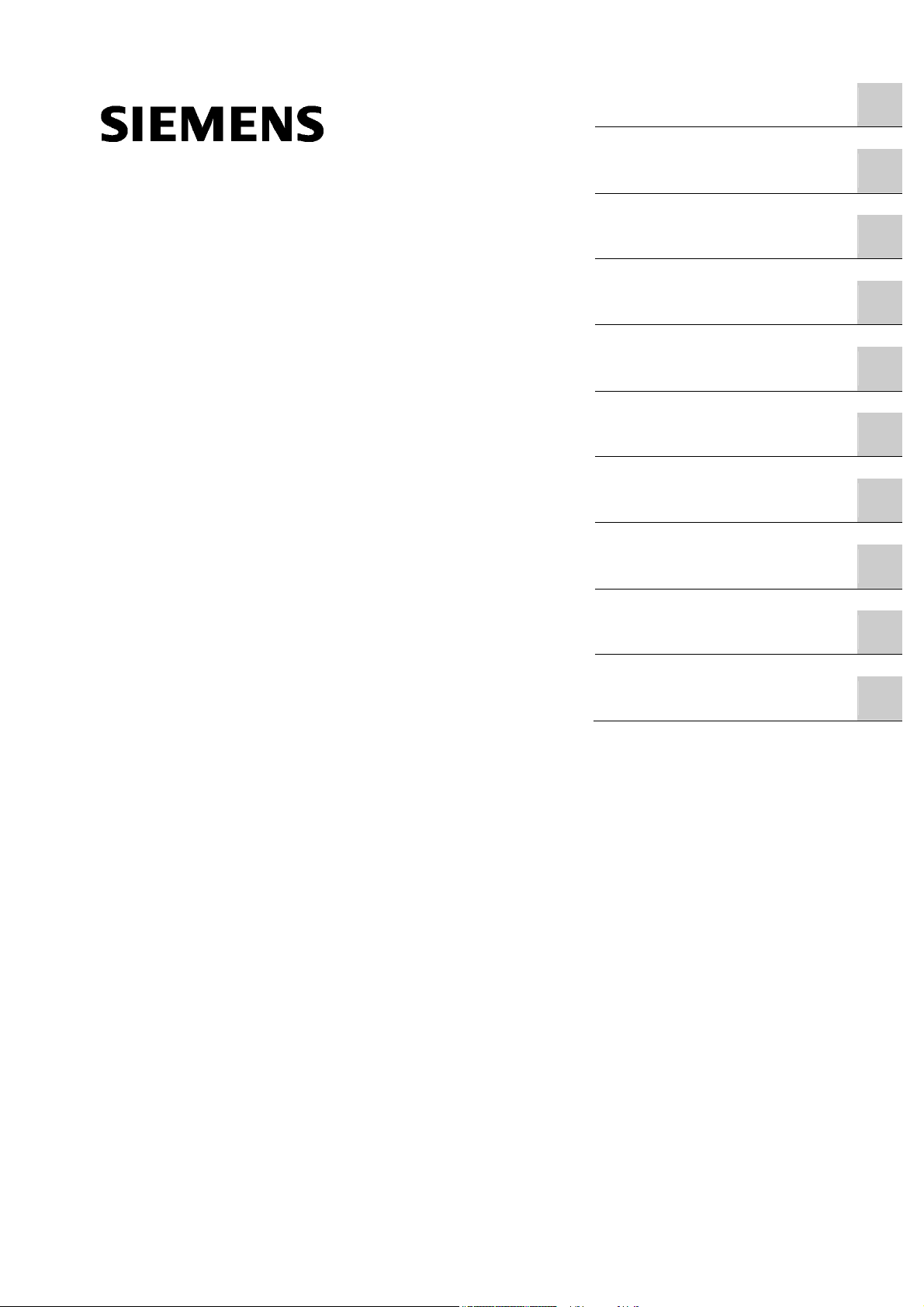
_
_
_
_
_
_
_
_
_
_
_
_
_
_
_
_
_
_
_
_
SIMATIC RF200
SIMATIC Ident
RFID systems
SIMATIC RF200
System Manual
_________________
Introduction
_________________
Safety notes
_________________
System overview
_________________
RF200 system planning
_________________
Readers
_________________
Antennas
_________________
Accessories
_________________
System integration
_________________
System diagnostics
_________________
Appendix
1
2
3
4
5
6
7
8
9
A
03/2013
J31069-D0227-U001-A7-7618
Page 4

Legal information
Warning notice system
This manual contains notices you have to observe in order to ensure your personal safety, as well as to prevent
damage to property. The notices referring to your personal safety are highlighted in the manual by a safety alert
symbol, notices referring only to property damage have no safety alert symbol. These notices shown below are
graded according to the degree of danger.
DANGER
indicates that death or severe personal injury will result if proper precautions are not taken.
WARNING
indicates that death or severe personal injury may result if proper precautions are not taken.
CAUTION
indicates that minor personal injury can result if proper precautions are not taken.
NOTICE
indicates that property damage can result if proper precautions are not taken.
If more than one degree of danger is present, the warning notice representing the highest degree of danger will
be used. A notice warning of injury to persons with a safety alert symbol may also include a warning relating to
property damage.
Qualified Personnel
The product/system described in this documentation may be operated only by personnel qualified for the specific
task in accordance with the relevant documentation, in particular its warning notices and safety instructions.
Qualified personnel are those who, based on their training and experience, are capable of identifying risks and
avoiding potential hazards when working with these products/systems.
Proper use of Siemens products
Note the following:
WARNING
Siemens products may only be used for the applications described in the catalog and in the relevant technical
documentation. If products and components from other manufacturers are used, these must be recommended
or approved by Siemens. Proper transport, storage, installation, assembly, commissioning, operation and
maintenance are required to ensure that the products operate safely and without any problems. The permissible
ambient conditions must be complied with. The information in the relevant documentation must be observed.
Trademarks
All names identified by ® are registered trademarks of Siemens AG. The remaining trademarks in this publication
may be trademarks whose use by third parties for their own purposes could violate the rights of the owner.
Disclaimer of Liability
We have reviewed the contents of this publication to ensure consistency with the hardware and software
described. Since variance cannot be precluded entirely, we cannot guarantee full consistency. However, the
information in this publication is reviewed regularly and any necessary corrections are included in subsequent
editions.
Siemens AG
Industry Sector
Postfach 48 48
90026 NÜRNBERG
GERMANY
Order number: J31069-D0227-U001
Ⓟ 03/2013 Technical data subject to change
Copyright © Siemens AG 2010 - 2013.
All rights reserved
Page 5

Table of contents
1 Introduction................................................................................................................................................ 7
2
Safety notes............................................................................................................................................... 9
3
System overview...................................................................................................................................... 11
3.1
3.2
4
RF200 system planning........................................................................................................................... 17
4.1
4.1.1
4.1.2
4.1.3
4.1.4
4.1.5
4.1.6
4.1.7
4.1.8
4.2
4.2.1
4.2.2
4.3
4.3.1
4.3.2
4.3.3
4.3.4
4.3.4.1 RF210R
4.3.4.2 RF220R
4.3.4.3 RF240R
4.3.4.4 RF260R
4.3.4.5 RF290R
4.3.5
4.3.5.1
4.3.5.2
4.3.5.3
RFID components and their function ...........................................................................................12
Overview of transponders ............................................................................................................14
Fundamentals of application planning .........................................................................................17
Selection criteria for SIMATIC RF200 components.....................................................................17
Transmission window and read/write distance ............................................................................17
Width of the transmission window................................................................................................20
Permissible directions of motion of the transponder....................................................................21
Operation in static and dynamic mode ........................................................................................21
Dwell time of the transponder ......................................................................................................22
Communication between communication module, reader and transponder ...............................23
Impact of secondary fields ...........................................................................................................26
Field data of transponders and readers.......................................................................................28
Field data .....................................................................................................................................28
Minimum clearances ....................................................................................................................32
Installation guidelines...................................................................................................................34
Overview ......................................................................................................................................34
Reduction of interference due to metal........................................................................................34
Effects of metal on different transponders and readers...............................................................37
Impact of metal on the transmission window...............................................................................37
........................................................................................................................................38
........................................................................................................................................40
........................................................................................................................................42
........................................................................................................................................44
........................................................................................................................................47
Installation and connection of 2 to 6 antennas with one reader ..................................................51
Installation options with the antenna splitter (2-4 antennas) .......................................................52
Antenna installation......................................................................................................................55
Installation options with the antenna multiplexer (2-6 antennas).................................................59
4.4
5
Readers................................................................................................................................................... 61
5.1
5.1.1
5.1.2
5.1.3
5.1.4
5.1.5
5.1.6
SIMATIC RF200
System Manual, 03/2013, J31069-D0227-U001-A7-7618
Further information.......................................................................................................................59
SIMATIC RF210R ........................................................................................................................61
Features.......................................................................................................................................61
RF210R ordering data .................................................................................................................61
Pin assignment RF210R with RS422 interface............................................................................62
Display elements of the RF210R reader......................................................................................62
Minimum distance between RF210R readers..............................................................................63
Technical specifications of the RF210R reader...........................................................................64
3
Page 6

Table of contents
5.1.7 FCC information.......................................................................................................................... 65
5.1.8 Dimension drawing...................................................................................................................... 65
5.2
5.2.1
5.2.2
5.2.3
5.2.4
5.2.5
5.2.6
5.2.7
5.2.8
5.3
5.3.1
5.3.2
5.3.3
5.3.4
5.3.5
5.3.6
5.3.7
5.3.8
5.4
5.4.1
5.4.2
5.4.3
5.4.4
5.4.5
5.4.6
5.4.7
5.4.8
SIMATIC RF220R ....................................................................................................................... 66
Features ...................................................................................................................................... 66
RF220R ordering data................................................................................................................. 66
RF220R pin assignment with RS422 interface ........................................................................... 66
Display elements of the RF220R reader..................................................................................... 67
Minimum distance between RF220R readers............................................................................. 67
Technical specifications of the RF220R reader .......................................................................... 68
FCC information .......................................................................................................................... 69
Dimension drawing...................................................................................................................... 70
SIMATIC RF240R ....................................................................................................................... 71
Features ...................................................................................................................................... 71
RF240R ordering data................................................................................................................. 71
Pin assignment RF240R ............................................................................................................. 71
Display elements of the RF240R reader..................................................................................... 72
Minimum distance between several RF240R readers ................................................................ 72
Technical specifications of the RF240R reader .......................................................................... 73
FCC information .......................................................................................................................... 74
Dimension drawing...................................................................................................................... 75
SIMATIC RF260R ....................................................................................................................... 76
Features ...................................................................................................................................... 76
Ordering data for RF260R........................................................................................................... 76
Pin assignment RF260R ............................................................................................................. 76
Display elements of the RF260R reader..................................................................................... 77
Minimum distance between several RF260R ............................................................................. 77
Technical data of the RF260R reader......................................................................................... 78
FCC information .......................................................................................................................... 79
Dimension drawing...................................................................................................................... 80
5.5
5.5.1
5.5.2
5.5.3
5.5.4
5.5.5
5.5.5.1
5.5.5.2
5.5.5.3
5.5.6
5.5.7
5.5.8
5.5.9
Antennas ................................................................................................................................................. 93
6
6.1
6.1.1
6.1.2
6.1.3
6.1.4
6.1.5
SIMATIC RF200
SIMATIC RF290R ....................................................................................................................... 81
Features ...................................................................................................................................... 81
Ordering data RF290R................................................................................................................ 81
Pin assignment RF290R ............................................................................................................. 82
Display elements of the RF290R reader..................................................................................... 84
Installing the RF290R reader ...................................................................................................... 85
Wall mounting ............................................................................................................................. 85
Installing on the S7-300 standard rail ......................................................................................... 86
Installation on a DIN rail.............................................................................................................. 86
Technical specifications of the RF290R reader .......................................................................... 88
FCC information .......................................................................................................................... 89
Note on the use of the RF290R as a replacement for SLG D10 / SLG D10S............................ 90
Dimension drawing...................................................................................................................... 91
ANT D5........................................................................................................................................ 93
Features ...................................................................................................................................... 93
Ordering data .............................................................................................................................. 93
Transmission window.................................................................................................................. 94
Flush-mounted in metal............................................................................................................... 95
Minimum spacing ........................................................................................................................ 95
4 System Manual, 03/2013, J31069-D0227-U001-A7-7618
Page 7

Table of contents
6.1.6 Technical data..............................................................................................................................97
6.1.7 Dimension drawing ......................................................................................................................98
6.2
6.2.1
6.2.2
6.2.3
6.2.4
6.2.5
6.2.6
6.2.7
6.3
6.3.1
6.3.2
6.3.3
6.3.4
6.3.5
6.3.6
6.3.7
Accessories ........................................................................................................................................... 111
7
7.1
7.2
7.2.1
7.2.2
7.2.3
7.2.4
7.2.5
7.2.6
7.2.7
7.2.8
7.2.9
7.2.10
ANT D6 ........................................................................................................................................99
Features.......................................................................................................................................99
Ordering data ...............................................................................................................................99
Transmission window.................................................................................................................100
Metal-free area...........................................................................................................................101
Minimum spacing .......................................................................................................................101
Technical data............................................................................................................................102
Dimensional diagram .................................................................................................................103
ANT D10 ....................................................................................................................................104
Features.....................................................................................................................................104
Ordering data .............................................................................................................................104
Transmission window.................................................................................................................105
Metal-free area...........................................................................................................................106
Minimum spacing .......................................................................................................................107
Technical data............................................................................................................................108
Dimensional diagram .................................................................................................................109
Antenna splitter ..........................................................................................................................111
Antenna multiplexer SIMATIC RF260X .....................................................................................113
Characteristics ...........................................................................................................................113
Ordering data .............................................................................................................................113
Description .................................................................................................................................114
Principle of operation .................................................................................................................114
Connectors.................................................................................................................................115
Configuration..............................................................................................................................116
Parameterization........................................................................................................................117
RF260X commands ...................................................................................................................118
Technical specifications .............................................................................................................119
Dimensional drawing..................................................................................................................120
7.3
7.3.1
7.3.2
7.3.3
7.3.4
7.3.5
7.3.6
7.3.7
7.3.8
7.3.9
System integration................................................................................................................................. 129
8
9
System diagnostics................................................................................................................................ 131
9.1
9.2
9.2.1
9.2.2
SIMATIC RF200
System Manual, 03/2013, J31069-D0227-U001-A7-7618
Wide-range power supply unit for SIMATIC RF systems ..........................................................121
Features.....................................................................................................................................121
Scope of supply .........................................................................................................................122
Ordering data .............................................................................................................................122
Safety Information......................................................................................................................122
Connecting.................................................................................................................................123
Technical specifications .............................................................................................................124
Pin assignment of DC outputs and mains connection...............................................................126
Dimension drawing ....................................................................................................................127
Certificates and approvals .........................................................................................................128
Error codes of the RF200 readers .............................................................................................131
Diagnostic functions...................................................................................................................132
Reader diagnostics with SLG STATUS .....................................................................................132
Transponder diagnostics with MDS STATUS............................................................................134
5
Page 8

Table of contents
A Appendix................................................................................................................................................ 135
A.1 Certificates and approvals......................................................................................................... 135
A.2
A.2.1
A.2.2
A.2.3
A.3
A.4
Glossary ................................................................................................................................................ 151
Index...................................................................................................................................................... 157
Connecting cable ...................................................................................................................... 137
Reader RF2xxR (RS422) with ASM 456/RF170C/RF180C...................................................... 137
Reader RF2xxR (RS-422) with ASM 475 ................................................................................. 139
Reader RF240R/RF260R/RF290R (RS232) with PC............................................................... 140
Ordering data ............................................................................................................................ 141
Service & Support ..................................................................................................................... 148
SIMATIC RF200
6 System Manual, 03/2013, J31069-D0227-U001-A7-7618
Page 9

Introduction
Scope of validity of this document
This documentation is valid for all supplied variants of the SIMATIC RF200 system and
describes the system delivered as of March 2013.
Registered trademarks
SIMATIC ® is a registered trademark of the Siemens AG.
Further information
You will find more detailed information in MOBY D System Manual
(http://support.automation.siemens.
45 (http://support.automation.siemens.com/WW/view/
manual (http://support.automation.siemens.com/WW/view/en/21738946
History
1
com/WW/view/en/13628689/0/en), Function Manual FB
en/21738808) or in RF300 system
).
The following issues of the SIMATIC RF200 system manual have been published:
Output Note
03/2011 First edition
05/2011 Expansion of the documentation with the addition of the device variant RF260R with
RS-232 interface
09/2011 Expansion of the documentation with the device variant RF240R
03/2013 Expansion of the documentation with the device variant RF290R
SIMATIC RF200
System Manual, 03/2013, J31069-D0227-U001-A7-7618
7
