Page 1
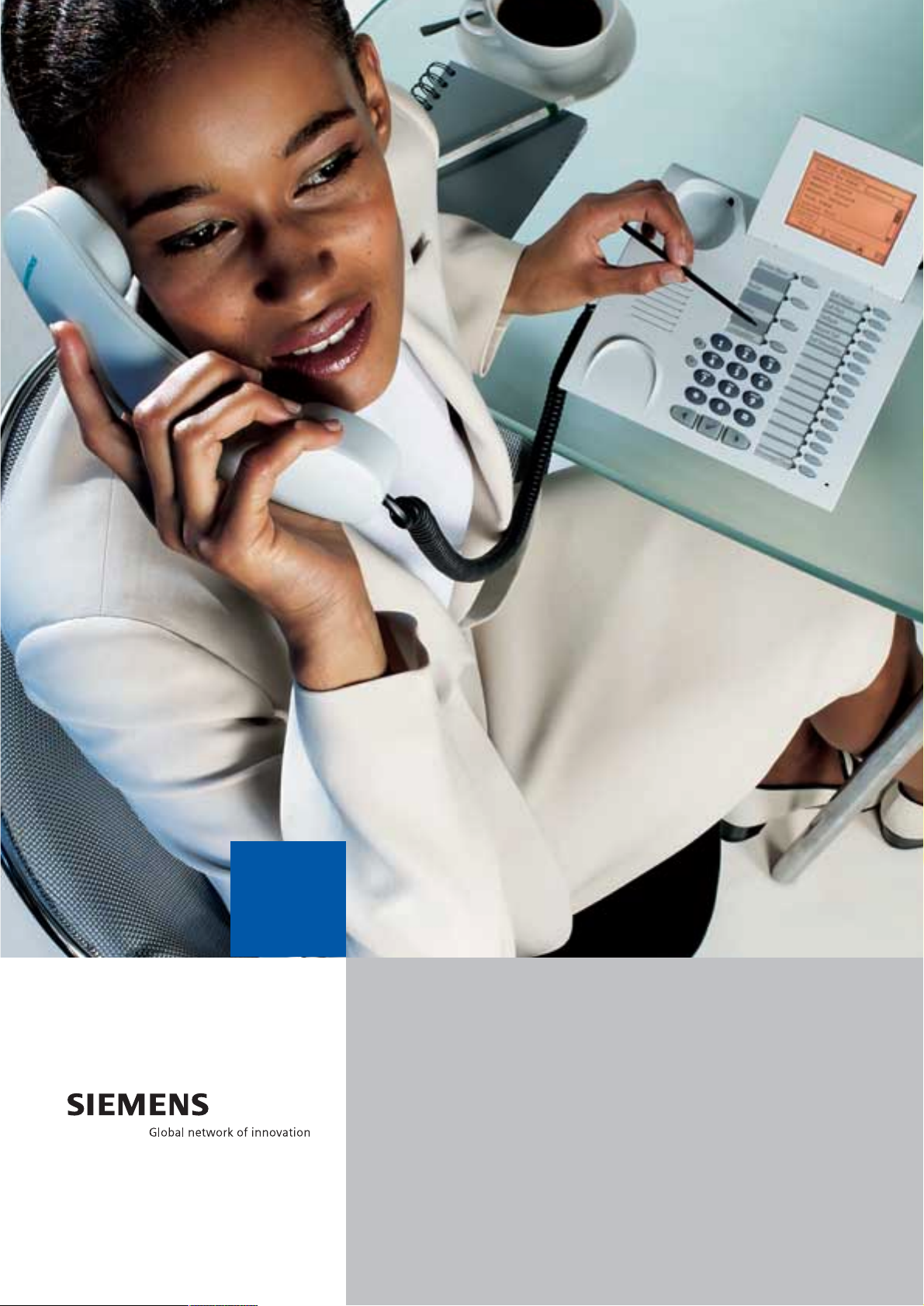
Ideal for every workplace:
the optiPoint family from HiPath.
www.hipath.com
Page 2
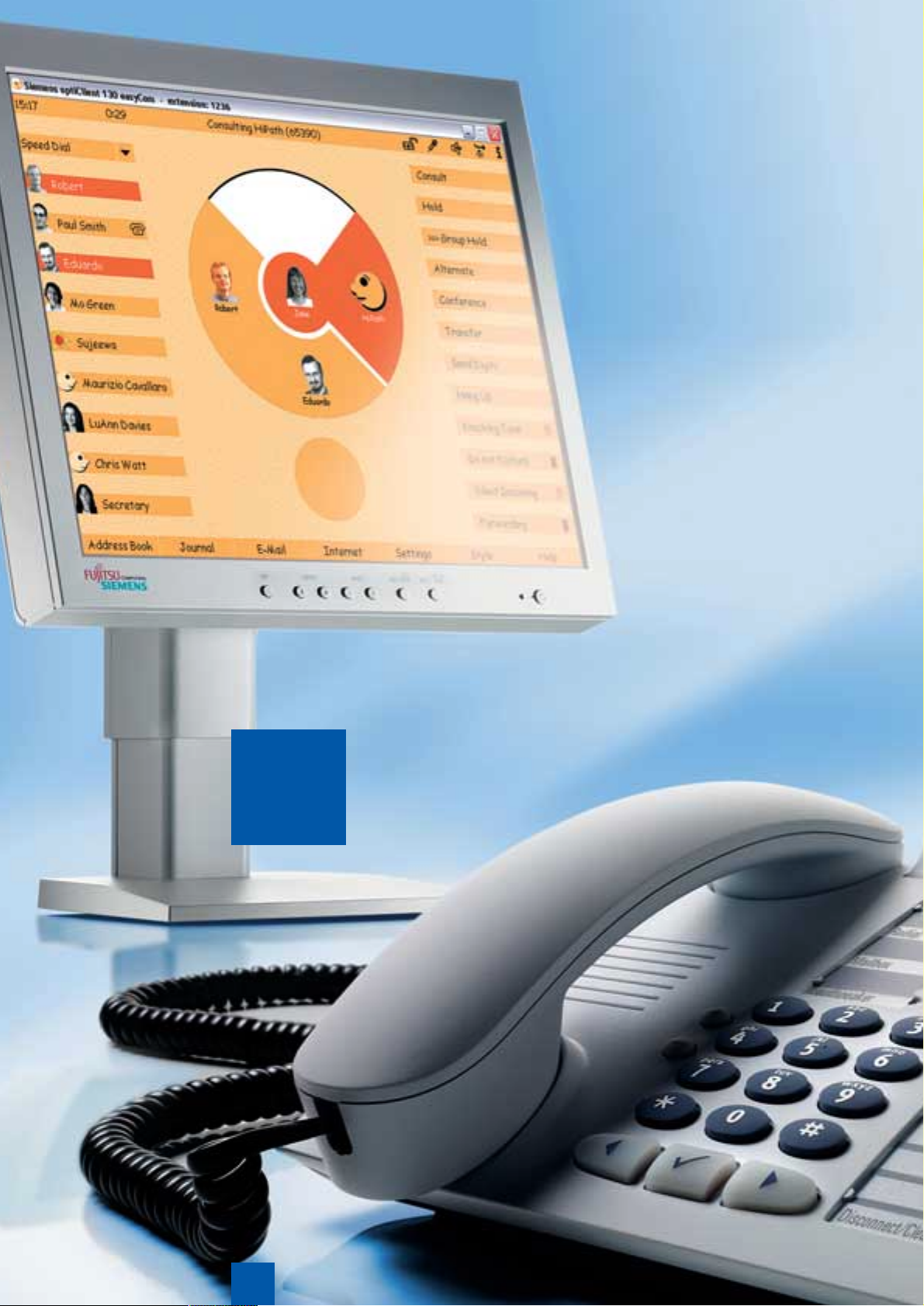
2
An extensive portfolio.
The HiPath
™
optiPoint portfolio performs a
wide rangeof tasksworthy ofa market leader.
It supports business data and speech migration. The optiPoint equipment program
makes all telephone functions available in
every communication infrastructure.
It gives businesses a large choice of system
telephones, IP telephones and adapters.
With optiClient, our entire broad range of
IP convergence platforms can be used
directly at the PC.
The ideal choice for every
The smart
the easier
Today, many people work in teams or
in direct contact with customers.
To clarify minor details, speech is still
Page 3

3
Customer benefits and
economy at a glance.
Reduced costs
Call costs
• Calls are made via the company’s
internal IP network
Data and speech
network infrastructure costs
• One common network
• One single investment
• One single maintenance and servicing
team
Wiring costs
• IP phones need no additional wiring
because the user’s PC can be connected
via an integral switch
Follow-up costs
• When moving premises, no telephone or
system configuration changes are needed
Safeguarding your investment
• One single terminal unit for the HiPath
3000 and HiPath 5000 communication
platforms
• Software downloads keep features
up-to-the-minute
Simple to operate
• There is optiGuide interactive menu
guidance via the menu keys and display
• Operation is the same as for the optiset
E and optiPoint 500 telephones
• Freely programmable direct-dial keys
Convenient
• Optimum LAN speech quality, thanks
to “Quality of Service” (QoS)
• Full access to all HiPath 3000, HiPath 4000
and HiPath 5000 telephone performance
features
Secure
• Coded login procedure for
HiPath 3000/5000
• Unauthorized (hostile) logins are
prevented
Versatile
• Upgrades take place by downloading
software
• Administration via Intranet and SNMP
is possible
• Rapid DHCP (plug and call) configuration
• Deployment Tool can configure up to
200 telephones at the same time
• Mobility feature for workplace sharing
control panel. Their dynamic curved outlines,
precision edges and modern colors – arctic
and mangan – are in the modern idiom.
They harmonize well with brightly colored
office settings and also with natural materials such as wood, glass or stone.
The best terminal unit for every
workplace.
optiPoint offers businesses the most suitable terminal for the specific needs of
each workplace.
Advantages that matter.
These compact telephones occupy very little
space on the desktop. Their big keys and
easily legible display make them easy to
use with no risk of errors. The telephones
are boldly styled and have a clearly structured
workplace.
er the telephone,
the work.
an important medium, provided that
it’s backed effectively by all the technical facilities a modern telephone
should possess – a telephone that can
do more than just make calls.
Page 4
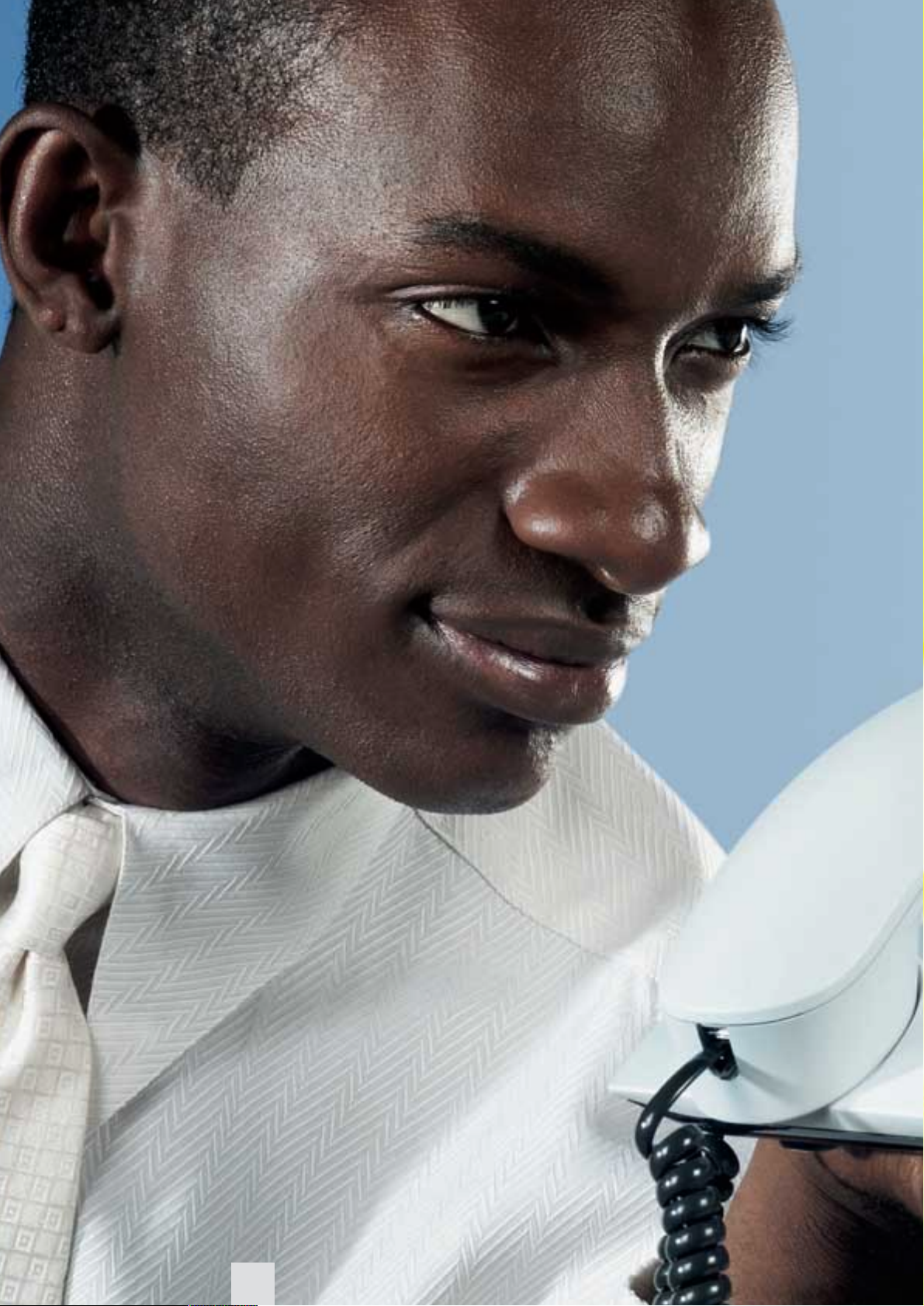
4
Page 5
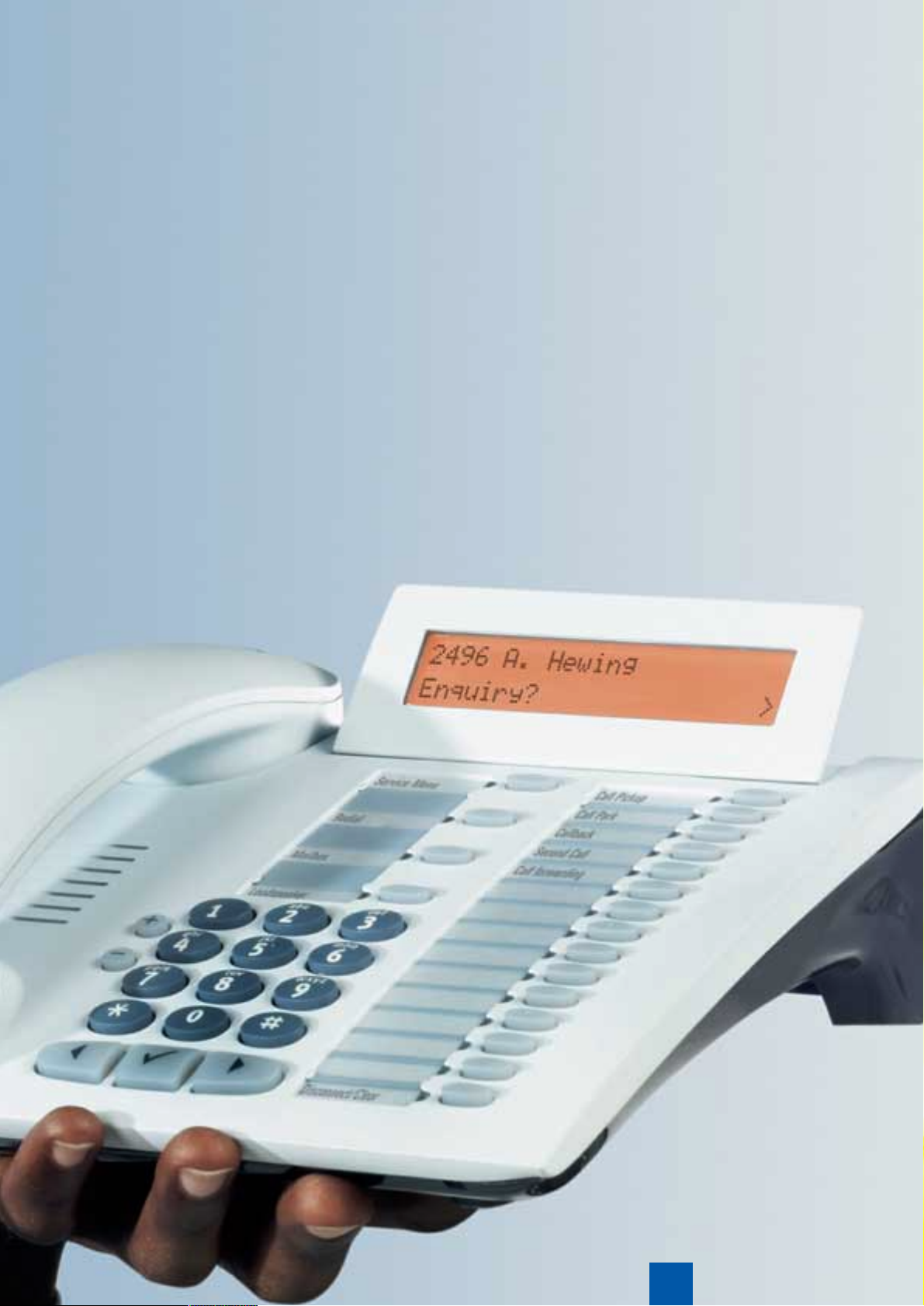
For everyone who’s
‘always on the phone’.
Terminal units for optimum speech system support.
IP convergence platforms such as HiPath
3000 or 4000, or pure IP platforms such
as HiPath 5000, provide a host of highly
convenient features that are ideal for use
with optiPoint telephones. Those who
wish to make full use of internet protocol
for speech communication are also well
served by optiPoint 400. Here too, the
emphasis is on maximum convenience
and simple operation: IP-phones are simply plugged into the LAN, the software
downloaded and you can make your first
call! Incidentally, these phones also
look great.
We supply optiPoint telephones in four
product groups, with the same user controls in each case:
• optiPoint 500
• optiPoint 600
• optiPoint 400
• optiPoint 400 SIP
These versions are equipped for use at a
wide variety of workplaces. There are also
adapters and performance-enhancing
accessories for optiPoint telephones.
optiGuide
optiPoint telephones come complete with
optiGuide. Using this convenient interactive
user guide, you can access all functions on
one display and just three navigation keys:
Yes, Continue and Return – the quickest way
to get where you want to be. Hold, conference, call transfer to a colleague – all these
functions are so straightforward. One glance
at the display and optiGuide automatically
shows you the best alternatives at any given
moment. You simply confirm them and continue. If you wish to take some other action,
just press “Continue” or “Return” to see further alternatives on the display, which can
be in one of several languages.
5
Page 6
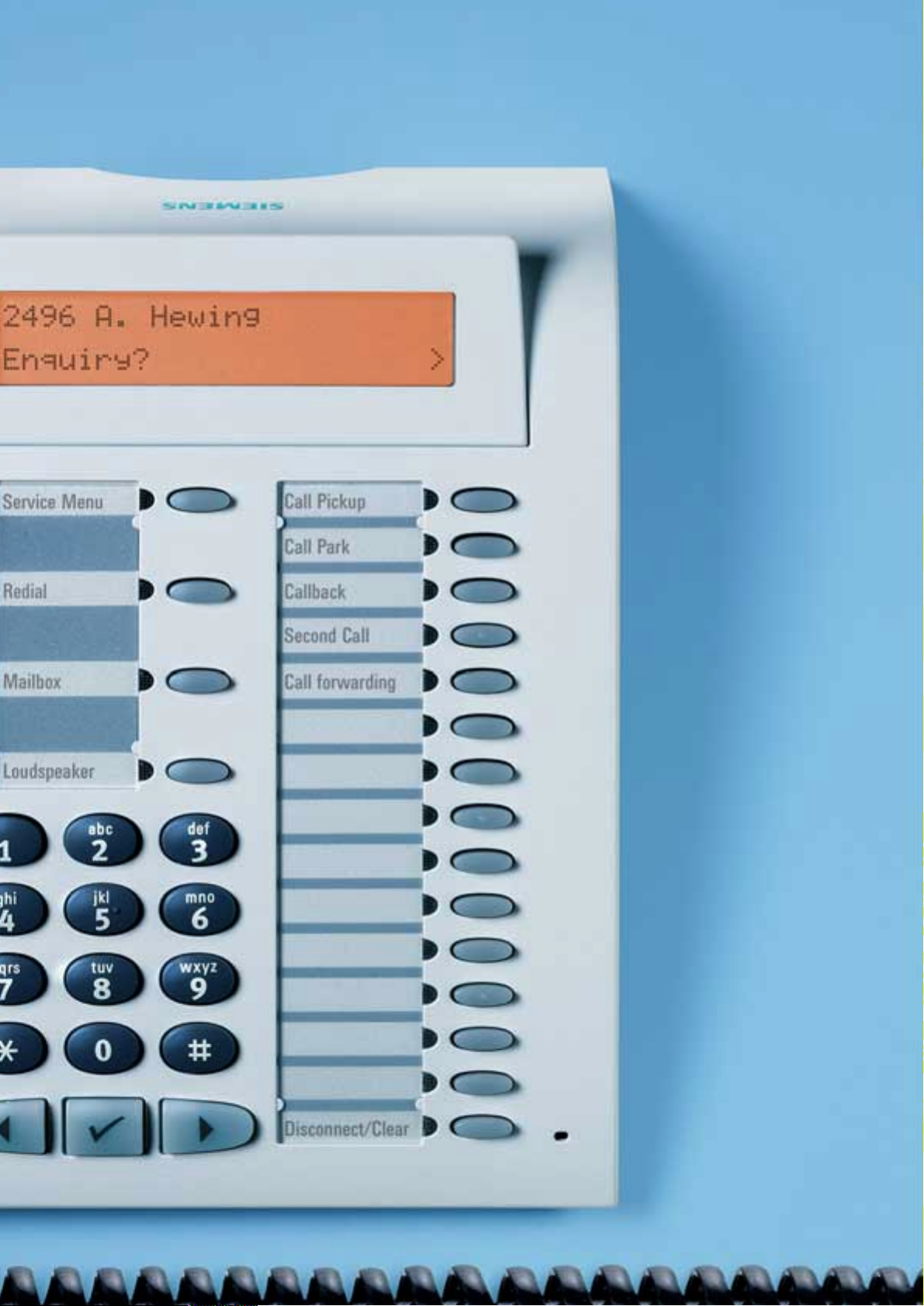
The choice of digital models that optiPoint
500 offers makes the decision easy:
entry, economy, basic, standard or
advance, each of them offering everything that a telephone in each of these
specific categories has to provide. The
standard and advance units, for instance,
have full duplex speech quality in the
hands-free mode, a USB interface for CTI
applications, every possible aid to efficiency and a modern, ergonomically
correct design.
optiPoint 500 entry.
You don’t make many calls, but you still
want to be part of the digital telephone
era? In that case, optiPoint entry is just
what you need.
optiPoint 500 economy.
You need even greater convenience? It
comes with optiPoint economy. This has
a clearly legible display and 12 function
keys, all of which can, of course, be used
reliably, thanks to optiGuide.
optiPoint 500 basic.
If you plan to use your telephone for data
communication as well as digital transmission of spoken messages, the optiPoint500
basic is the ideal choice. You can, for example, use a USB interface for CTI applications. Besides that, add-on modules and
adaptors are available.
optiPoint 500 standard.
You telephone more than most people and
expect the best possible performance?
Go for the optiPoint 500 standard and you
won’t be disappointed. Because it puts at
your disposal fully duplex hands-free system, which does justice to even the
highest expectations for voice quality.
optiPoint 500 advance.
You use the telephone very intensively and
expect smooth, efficient results every time?
The optiPoint 500 advance with its 19 function keys is the version you should go for.
It’s of modular construction for the highest
communication requirements, with a backlit display. You can connect a headset to it
and additional modules are available to
make it even more versatile.
Convenient
The choice is yours from Low- to High-End.
Page 7
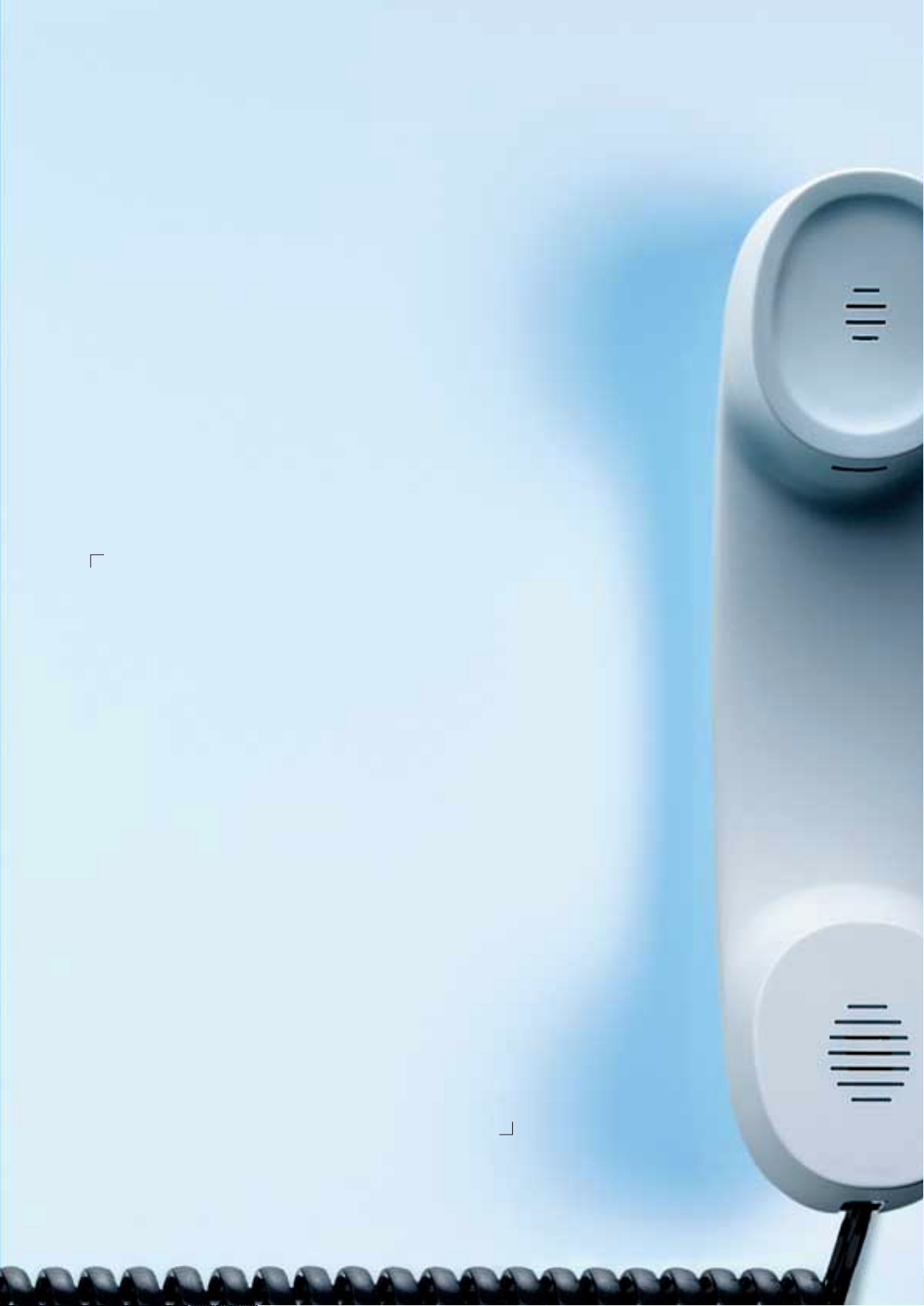
operation is what you need.
Even higher performance.
Adapters are a cost-effective way of making
optiPoint system telephones perform even
better. Workpoints can be tailored individually to the tasks their users have to
perform.
For more information about the optiPoint
500 family, the adapters and accessories
please see the booklet below.
Page 8
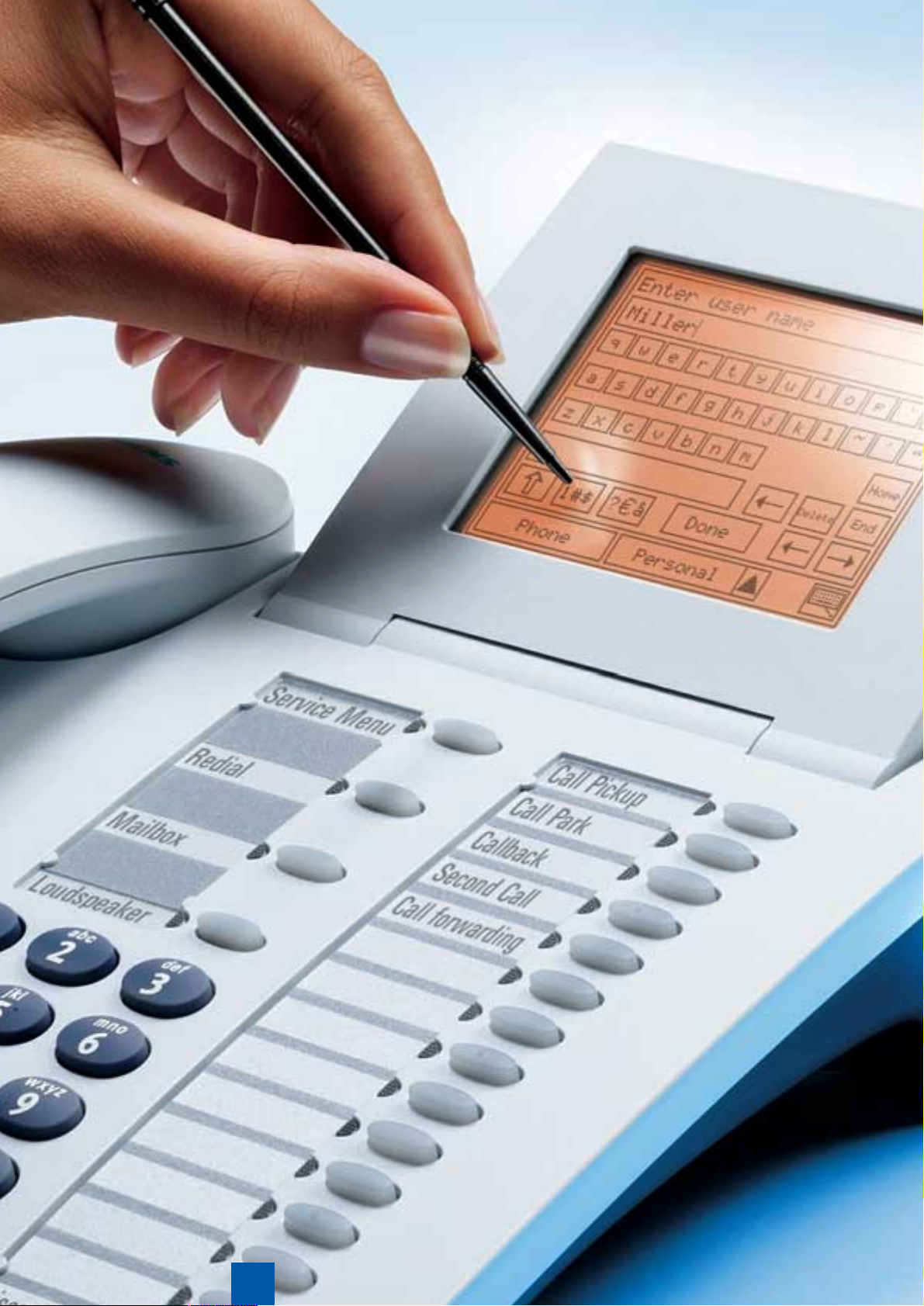
8
Top model
Page 9

Via touchscreen functionality and optiGuide,
optiPoint 600 office
offers the highest degree
of user comfort in menudriven operation.
The large graphic display
offers the user maximum
clarity and user comfort.
In the electronic notebook, you have quick
and convenient access
up to 320 personal
telephone numbers.
optiPoint 600 office is
available in two colours mangan and arctic.
9
for the highest standards.
TDM- and IP-based, with touchscreen display.
A genuine highlight.
The large display with graphic capability
acts as a touchscreen. To activate one of
the many highly convenient functions, you
simply place the pen against the appropriate
symbol. For instance, your personal notebook, which you can also use to memorize
numbers and dial them directly. Or you can
obtain call-relevant data from the web. If
you telephone frequently, you can connect
a headset so that your hands remain free.
All this in the very finest speech quality and
with all the performance features your
communication infrastructure provides.
You also benefit from the full variety of
information in the IP world.
• Tilting semi-tone graphic display with
320 x 240 pixels (8 x 24 characters)
• Touchscreen functions with back-lighting
and adjustable contrast
• 19 freely programmable function keys
with light-emitting diodes
• 3 dialog keys for interactive user
guidance with optiGuide
• WAP browser
• LDAP interface
• Integral miniswitch
• Use as TDM phone plus data access
to IP network
• Hands-free operation and open listening
• Dialing without lifting the handset
• Calling party identification display
• Password protection for administratorrelated data
• Software downloads for performance
updates
• Electronic notebook for 320 entries
• Interface for headset
• Hearing aid compatibility
• CTI via USB and CallBridge TU
Convergent networks call for a new
workpoint client quality standard.
Our optiPoint 600 is a system telephone
that allows you greater flexibility in your
work. Whether you telephone in voicebased system environments or in data
networks, optiPoint 600 supports both
methods.
Page 10

10
With the optiPoint 400 IP phones, there are
no problems involved in using internet protocol for voice communication on the LAN.
The optiPoint 400 standard/economy
supports various systems and can therefore
be operated in widelydiffering environments. The optiPoint 400 standard/economy
SIP will be used by those whose IP infrastructure comes from an outside provider
and gives them the benefit of a high-performance IP phone. Both models have a big
advantage if you move offices: you simply
plug in, enter your number, password and
carry on using the phone as before.
Workpoint clients: make telepho
Page 11

11
ning via IP so easy.
Page 12
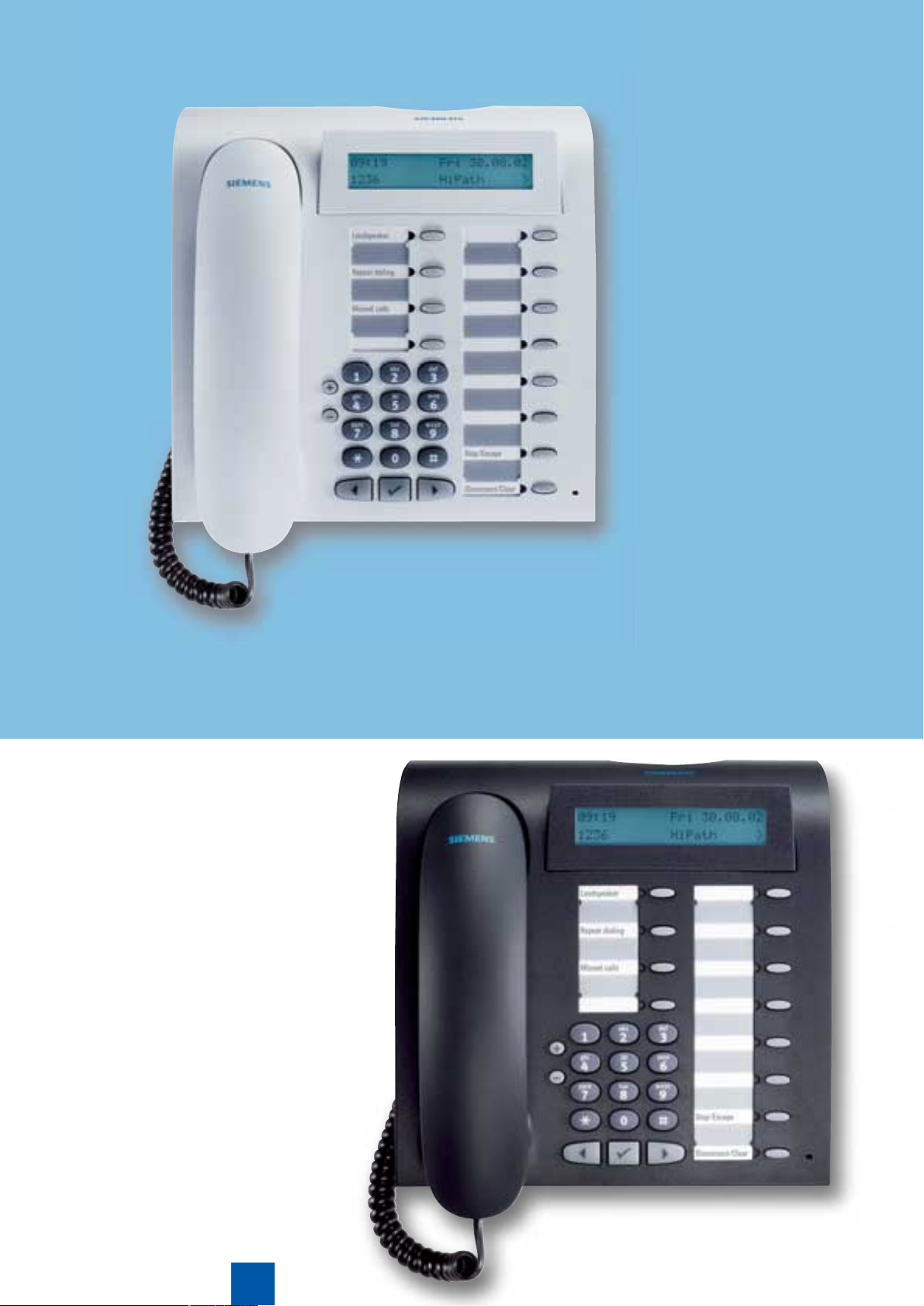
optiPoint 400 standard
• Tilting alphanumerical display with
2 lines of 24 characters and adjustable
contrast
• 12 programmable function keys with
light-emitting diodes
• 3 dialog keys for interactive user
guidance
• 2 adjusting keys (plus and minus)
for idle tone quality and volume
• Hands-free operation and open listening
via microphone and loudspeaker in
telephone
• Dialing without lifting the handset
• Calling party identification display
• Password protection for userand administrator-related data
• 10 freely programmable quick dialing
codes via keypad
• Software download of updated
performance features (via FTP)
Keep phone costs low with the LAN, but
with all the telephone features of the
communication platforms connected to
the network at your disposal, for instance, Hicom or HiPath 3000, 4000 and
5000. The phones obtain their power
supply from the network and are just as
easy and convenient to use as all of the
optiPoint models. The software needed
to adapt them to the operating environment is simply downloaded when necessary. A built-in mini-switch means that
any workpoint client equipped with an
optiPoint 400 standard phone can exchange both data and speech along a
single line.
Versatile and convenient.
Open hardware and software architecture
makes these phones extremely versatile.
The low-priced entry-level optiPoint 400
economy can be operated in existing data
infrastructures without difficulty. New performance features can also be downloaded
and you can communicate directly and at a
high standard of quality with other IP-based
telephones and systems.
12
IP real-time telep
optiPoint 400 economy and standard.
Page 13

optiPoint 400 standard SIP
• Tilting alphanumerical display with
2 lines of 24 characters and adjustable
contrast
• Interactive user guidance with optiGuide
• Direct dialing from PC with CTI
• Freely programmable function and
name keys
• Excellent Quality of Service (QoS)
speech quality
• Hands-free operation
• Software downloads for straightforward
version updating
• Up to 200 phones can be configured
simultaneously with the Deployment
Tool
13
hone operations.
If you are a service provider offering
clients a high-performance infrastructure, both you and your clients will find
the optiPoint 400 SIP an interesting
option. It makes telephoning so easy:
the client simply plugs in and makes
the call.
High performance in every area.
The optiPoint 400 SIP uses the Session Initiation Protocol (SIP). In other words, the
internet connection is made whenever the
handset is lifted.
Operation is so simple and so convenient
with intuitive user guidance via display
and navigation keys. Programmable function and name keys and many other
telephone features make the task easier
and more efficient. Call transfers, second
call signaling, telephone conferences,
hands-free use and a list of the last 20
unanswered calls are typically convincing
features. All this and excellent speech
quality, too. The optiPoint 400 economy SIP
is the low-cost entry-level model and the
optiPoint 400 standard SIP has an even
longer list of high-performance features.
optiPoint 400 economy SIP and standard SIP.
Page 14

14
The optiClient models:
High-performance software for
The advantages of HiPath convergence
architecture for the business user are
especially obvious in a mixed system
environment – for example, when telephoning from the PC. This is where the
optiClient 130 comes in to its own.
There’s no conventional telephone to
take up valuable space on your desk and
you have the same familiar user display
wherever you are, in the office, at the
PC, or mobile at the laptop. Virtual teamwork is simplified too: with the optiClient
130 easyCom and the drag-and-drop feature it’s a simple, intuitiv process to organize conference calls with several participants.
Three convincing offers.
The optiClient 130, with its three alternative
phone, office and easyCom user displays,
combines the advantages of convenient
telephone use with those of the convergence principle of IP-based infrastructures.
With optiClient 130 phones, internal telephone services are accessed simply and
efficiently via the PC. The optiClient 130
office has a display for handling several
calls at once. Then there is optiClient 130
easyCom, which organizes every communication requirement and makes use of all
media in an exceptionally convenient, timesaving way. All three user interfaces enhance
office efficiency and improve the service
that companies are able to offer their clients.
Page 15

15
telephoning from the PC.
Page 16

Adaptable to suit every demand.
16
Telephoning via the PC has many advantages, particularly when PC data has to
be input to user programs or access to
PC data is needed. However, it’s much
more practical to handle all this conveniently via the PC.
optiClient 130 easyCom.
This combines a variety of media – speech,
data, e-mail and Internet – on a single
user-friendly interface. The user is located at
the center of this “communication circle”
and communicates with it by moving the
intended party from the address book
into the communication circle, by dragand-drop with the mouse. Call-back or
switching from one conversation to another are possible in the same way. Other
forms of communication, such as sending
e-mails or internet/intranet access, are
integrated in this manner, leading to a
significant increase in the efficiency of
individual processes.
Telephoning while processing data.
Accessories.
Practical accessories make optiClient usage
even more convenient.
The optiPoint handset.
A useful alternative for undisturbed telephone use at the PC in the office: a conventional, convenient-to-use telephone
handset for connection to the PC via USB
interface.
The headset.
Those who work at the PC and also telephone customers frequently, need to
have their hands free. A headset is the
ideal answer.
• Low weight
• Very comfortable to wear
• High speech and reception quality
optiClient 130 office.
In addition to conventional telephone features, the optiClient 130 office user interface
permits you to log in as an ACD agent.
These additional functions speed up work
processes and make it easier to communicate with various kinds of media from the
PC.
Page 17

17
optiClient 130 phone.
In this case, the system telephone controls
are shown on the screen and clicked with
the mouse to execute the required functions. This needs no special training, since
the procedure is just the same as using an
actual telephone.
Page 18

The fin
for mo
18
Page 19

You don’t spend much time at your
desk? This is the answer!
Freedom to communicate wherever you are.
al touch: Gigaset 4000
bile applications.
19
Gigaset active M.
The sturdiest model of all, with built-in water
splash and spray protection and a dustproof,
impact-resistant, shatterproof casing.
• Direct alarm call
• Optimized acoustics for industrial
environments
• Protected against spray and water splashes
(IP 64 enclosure), dust-proof
• Impact- and shatter-proof casing
• Casing surface free from silicones
• Enhanced interference suppression
acc. to EN 50 082-2
• Connection for headset
• Vibrating alarm signal
• Sturdy carrying clip
The Gigaset 4000.
Gigaset 4000 handsets use the telephone
facilities of the HiPath communication
platforms. Their speech quality is excellent
and they are light weight and sturdy. A desktop charger and batteries with extended
standby and active calling capacity keep
them ready for immediate use. The Gigaset
4000 keeps company employees mobile,
but means that customers can reach them
anywhere on the premises. This avoids the
cost of returning calls and improves your
company’s service quality.
Gigaset 4000 Micro.
This top model combines high performance with light weight: only 100 grams,
yet it has everything that makes a telephone simple and convenient to use.
• Active call time up to 17 hours
• Standby time up to 250 hours
• Telephone directory for 200 entries
• 5-line back-lit display
• Connection for headset
• Vibrating alarm signal
Gigaset 4000 Comfort.
• Active call time up to 23 hours
• Standby time up to 350 hours
• Telephone directory for 200 entries
• 5-line back-lit display
• Redial of last five numbers
Page 20

With its optiPoint telephones and optiClients,
HiPath has the workpoint clients that make
the convergence principle more adaptable
and more cost-effective. Every workpoint
client can be provided with the terminal
equipment needed to perform the work
most efficiently, throughout the company.
You can make use of all the advantages
of multimedia communication too, and
complex processes can be handled reliably
by fully electronic means.
© Siemens AG 2002 • Information and Communication
Networks • Hofmannstr. 51 • 81359 Munich, Germany
Order No. A50001-N14-W35-2-7600
The information provided in this brochure contains merely
general descriptions or characteristics of performance which
in case of actual use do not always apply as described or which
may change as a result of further development of the products.
An obligation to provide the respective characteristics shall
only exist if expressly agreed in the terms of contract.
Availability and technical specifications are subject to change
without notice. Printed in Federal Republic of Germany.
HC52_184 WS 090210.
www.hipath.com
Our strengths – your gain.
Siemens Information and Communication
Networks is a leading supplier of voice/
data networks for corporate customers,
network operators and service providers.
We are represented in more than 160
countries. A million customers – including
70% of the U.S. Fortune 500 companies
and 300 fixed network operators – put
their trust in our solutions. With Siemens
expertise and know-how in the fields of
voice and IP communication, we implement even the most complex networks.
The excellent quality of our end-to-end
solutions is founded on our particular
strengths.
IP convergence
Siemens convergence solutions open up
a whole new world of IP services and solutions to our customers – with the same
proven level of security and reliability as
our voice communication. Future-proof
migration strategies guarantee the best
possible protection of your investments.
Broadband access
What use is the fastest network without
high-speed access? Siemens broadband
access products facilitate every kind of
high-speed access to the widest range of
services.
Optical networking
Offering almost unlimited bandwidth and
continually breaking records for transmission speed, Siemens optical networks are
laying the foundations for the data superhighways of the future.
Partners for profitable networks
Our customers’ profitability is always our
highest priority. Our products and services
open up new business opportunities for
you and help you optimize processes. We
integrate your existing systems to protect
your investments. Our solutions make
communication more cost-effective and
contribute to a faster return on invesment.
www.siemens.com/networks
Page 21

The optiPoint500
telephones.
Page 22

optiPoint
2
Page 23

500entry.
optiPoint 500 entry.
● 8 function keys
● Open listening
● 2 adjusting keys (plus, minus)
for idle tone volume, idle tone quality
and call waiting tone
● Suitable for wall mounting
● Colors: arctic, mangan
3
Page 24

optiPoint 500 economy.
● 12 function keys with light-emitting
diodes
● Open listening
● Alphanumerical LCD display, tilting,
with two lines of 24 characters
● 3 dialog keys for interactive user
guidance: Yes, Return and Continue
● 2 adjusting keys (plus, minus)
for idle tone volume, idle tone quality,
call waiting tone and display contrast
(depending on system)
● Colors: arctic, mangan
4
optiPoint 50
Page 25

0 economy.
5
Page 26

optiPoint
6
Page 27

optiPoint 500 basic.
● 12 function keys with light-emitting
diodes
● Open listening
● Integral USB 1.1 interface
● 1 adapter socket
● 1 interface for up to 2 auxiliary devices:
• optiPoint key module
• optiPoint signature module
● Alphanumerical LCD display, tilting,
with two lines of 24 characters
● 3 dialog keys for interactive user
guidance: Yes, Return and Continue
● 2 adjusting keys (plus, minus) for idle
tone volume, idle tone quality, call
waiting tone and display contrast
(depending on system)
● Suitable for wall mounting
● Colors: arctic, mangan
500 basic.
7
Page 28

optiPoint 50
optiPoint 500 standard.
● 12 function keys with light-emitting
diodes
● Full duplex hands-free operation with echo
suppression to suit the surrounding area
● Integral USB 1.1 interface
● 1 adapter socket
● 1 interface for up to 2 auxiliary devices:
• optiPoint key module
• optiPoint signature module
● Alphanumerical LCD display, tilting,
with two lines of 24 characters
● 3 dialog keys for interactive user
guidance: Yes, Return and Continue
● 2 adjusting keys (plus, minus) for idle
tone volume, idle tone quality,
call waiting tone and display contrast
(depending on system)
● Suitable for wall mounting
● Colors: arctic, mangan
8
Page 29

0 standard.
9
Page 30

optiPoint 5
10
Page 31

optiPoint 500 advance.
● 19 function keys with light-emitting diodes
● Full duplex hands-free operation with echo
suppression to suit the surrounding area
● Integral USB 1.1 interface
● 2 adapter sockets
● 1 connection for two-way unit (121 TR9-5)
● 1 interface for up to 2 auxiliary devices:
• optiPoint key module
• optiPoint signature module
● Alphanumerical LCD display, tilting,
with two lines of 24 characters.
Additional back-lighting
● 3 dialog keys for interactive user guidance:
Yes, Return and Continue
● 2 adjusting keys (plus, minus) for idle tone
volume, idle tone quality, hands-free quality,
call waiting tone and display contrast
(depending on system)
● Suitable for wall mounting
● Colors: arctic, mangan
00 advance.
11
Page 32

The optiPoint key module.
With 16 additional function
keys, LEDs, provision for
key labeling and the design
that matches the system
telephones. One shift key
activates a second level for
15 further functions or
name keys. Up to two of
these extension terminals
can be connected to the
right of the system telephone.
12
Accessories for opti
People who use the phone a great deal
will value these accessories.
Page 33

The optiPoint signature
module.
This chip card read-andwrite module increases
your communication
security as a HiPath
4000 user. Because
only with the chip card
are you authorized to
make calls. This module
is also connected at the
right of the system
telephone and can be
combined with one additional key module.
13
Point 500 und 600.
Page 34

Adapters are a cost-effective way of
making optiPoint system telephones
perform even better. Workplace can be
tailored individually to the tasks their
users have to perform.
optiPoint phone adapter.
An additional interface for connecting
a second system telephone.
optiPoint analog adapter.
An interface for connecting a further
analog telephone or other analog devices
such as fax, modem or HiPath cordless
telephone.
Even higher
14
Page 35

performance.
15
Page 36

Even higher
16
Page 37

optiPoint ISDN adapter.
Interface for connecting ISDN terminal
equipment such as fax, PC ISDN board or
video conference equipment.
optiPoint acoustic adapter.
Connecting interface for external
loudspeaker, microphone, headset or
additional optical/acoustic signal source.
optiPoint recorder adapter.
Connecting interface for an external
speech recorder or a second earpiece.
optiPoint IP adapter.
This converts your optiPoint 500
telephone into an IP telephone suitable
for use on the LAN network.
performance.
17
Page 38

The optiPoint “busy” light panel.
Similar in appearance to the key module,
but with 90 light-emitting diodes and
function keys. For use with
the Attendant console on
Hicom 150 E/H and
HiPath 3000.
The headset.
For those who prefer to work
with a lightweight headset, this
too can be connected to a system
telephone, provided that an
acoustic adapter is installed. Or
to the built-in interface on the
optiPoint 500 advance.
18
Page 39

Loudspeaker and microphone.
The loudspeaker and microphone
improve reproduction quality further yet,
provided that an acoustic adapter
is installed. For greater freedom from
constraints during discussions or
when telephoning from small
conference rooms.
19
