Page 1
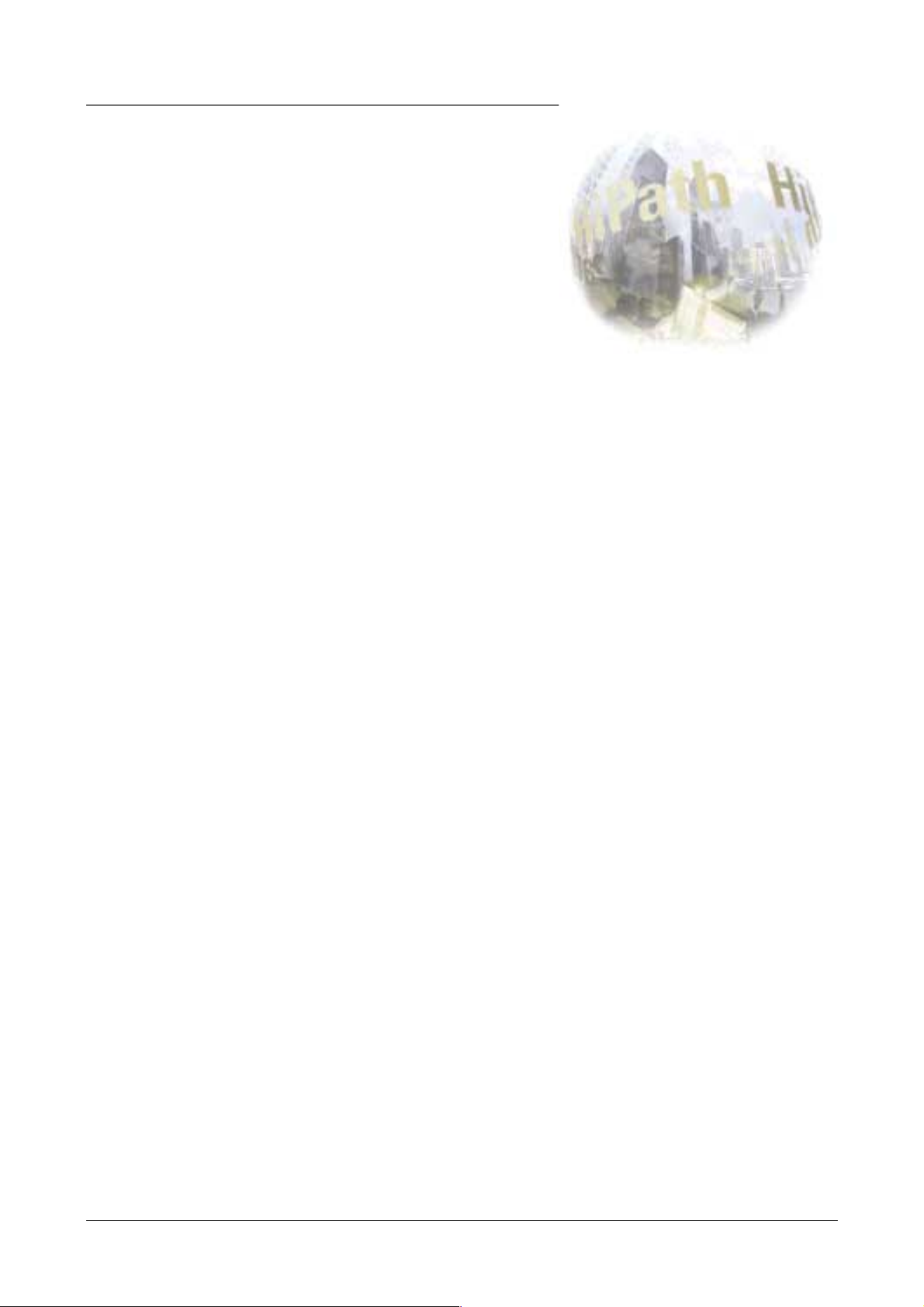
Service Guideline HiPath Wor kpoint Clients
Service Guideline
Product: optiClient 130
Product version: V2.0
Print-outs from the Intranet/Internet as well as copied files are not subject to the updating.
Status: Released
Issue: 1.0/PV
Date: 30.07.01
ãSiemens AG 2001
The reproduction, transmission, or use of this document or its contents is not permitted without express written authority. Offenders will be liable for damages. All rights, including rights created by patent grant or the
registration of a utility model or design, are reserved.
optiClient 130 V2.0 Page 1 of 10
Issue 1.0/PV of 07/01
Page 2

Service Guideline HiPath W or kpoint Clients
Contents
1 Introduction 3
1.1 General 3
1.2 Country specifics 3
2 Product information 4
2.1 Product description 4
2.1.1 System architecture 4
2.2 Limitations/dependencies 5
2.2.1 Minimum PC hardware requirements 5
2.2.2 Minimum software requirements 5
2.3 Delivery 5
2.3.1 Scope 5
3 Installation/start-up/maintenance 6
3.1 Requirements placed on service personnel/skills 6
3.2 Installation and start-up 6
3.3 Maintenance process 6
3.3.1 SW corrections 6
3.3.2 HW corrections 6
3.4 On-site system access 6
3.5 Remote system access 6
3.5.1 Teleservice systems 6
3.6 Data backup 7
3.7 Upgrades 7
3.8 Tools/test equipment 7
3.8.1 Installation, generation, and administration systems 7
3.9 Service times 8
4 Training 9
5 Documentation 9
5.1 Service documentation 9
6 Spare parts/logistics 9
6.1 Spare parts 9
6.2 Crash parts – initial spare parts 9
7 Data protection and information security 9
8 Abbreviations 10
optiClient 130 V2.0
Page 2 of 10 Issue 1.0/PV of 07/01
Page 3

Service Guideline HiPath Wor kpoint Clients
1 Introduction
1.1 General
We assume that the users at whom this document is aimed have a sound working knowledge of
the general service procedures.
This document is subject to the requirements of DIN ISO 9001 and in t his r espect is a controlled
document. For certificat ion in accordance with DIN ISO 9001 it is necessary to inform all organizational units concerned without exception. This document is subject to the CIP (Continuous Improvement Process).
1.2 Country specifics
Country specifics will be dealt with in the individual sections if necessary.
optiClient 130 V2.0
Issue 1.0/PV of 07/01 Page 3 of 10
Page 4

Service Guideline HiPath W or kpoint Clients
2 Product information
2.1 Product description
optiClient 130 V2.0 is a member of the HiPath family, a series of highly innovative products from
Siemens, which allow for voice/data communication over IP-based enterprise net work s. I t offers
customers two different interfaces: a “Phone”-interface which simulates the entire functionality of
an Optiset terminal, and a “Office”-interface with a user int er face virtually identical to that of the
previous optiClient 130 V1.
Phone interface
Optiset users will appreciate the graphical emulat ion of an Optiset
terminal, which provides an on-screen representation of the telephony environment with which they are already familiar. Controls can
be operated in almost exactly the same way as a conventional Optiset interface.
As well as the standard Optiset functionality, t he following additional
functions are provided:
• a telephone directory button for personal listings as well as an
LDAP directory
• a call list button for opening a dialog box listing all calls made,
received, and triggered autom at ically
• a pop-up menu opened by clicking the right mouse but t on
Office interface
A functional client is also provided, with a user interf ace virt ually
identical to that of the previous optiClient 130 V1.
Integration in Outlook
Using the TAPI interface, it is possible to connect to SimplyPhone for O utlookä Version 3.0, a
product ideally suited for customers who use Microsoft Out lookä as a universal communication
and organizational tool.
2.1.1 System architecture
• Interfaces to other ICN products
Hicom 150 H with HG 1500 (see SRI HG 1500)
• Interfaces to partner products
Includes a TAPI driver which can be used as an open interface to standar d CTI software.
optiClient 130 V2.0
Page 4 of 10 Issue 1.0/PV of 07/01
Page 5

Service Guideline HiPath Wor kpoint Clients
2.2 Limitations/dependencies
optiClient 130 V2.0 will be marketed in conjunction with Hicom 150H with HG 1500 on t he G erman
and international markets.
2.2.1 Minimum PC hardware requirements
• At least Pentium II 233 MHz
• At least 64 MB for W 98/ME operating systems
• At least 128 MB for NT4 and W2000 operating systems
• From HG1500 Version 1.2, HiPath 3500 V1.0
• Hard disk with at least 50 MB free space
• Fast Ethernet 10/100 Mbit/s switched LAN
• CD-ROM, FDD (optional)
• At least 8 MB graphics card with 65536 colors
• VGA monitor (1024x768, 65536 colors)
• Full-duplex sound card (Turtle Beach Montego PCI recommended) only when using a Fujit su-
Siemens Multimedia keyboard, not applicable when using a optiPoint hand-set
2.2.2 Minimum software requirements
• Windows 98/SE
• Windows NT 4.0 Service Pack 4 or lat er and Internet Explorer (IE) 4.01 SP2 (IE5.5 is included
on CD)
• Windows Millennium
• Windows 2000 Professional
2.3 Delivery
2.3.1 Scope
optiClient 130 V2.0 Voice over IP-Client L30250-F600-A696 for BRD
package for 1 Client L30252-U600-A700 for Export
existing from:
1 Client-package 130 V2.0 P50038-P1530-A1
in it contain:
1 CD with SW, Book let , stickers for License k ey
SW-Upgrade optiClient 130 Voice over IP-Client L30250-F600-A697 for BRD
from V1.0 on V2.0 per Client L30252-U600-A701 for Export
existing from:
1 Client-package 130 V2.0 P50038-P1531-A1
in it contain:
1 CD with SW, Booklet
Only for Export:
optiClient 130 V2.0, package für 4 Client s L30252-U600-A704 for Export only
existing from:
4 x P50038-P1530-A1 Client-package
4 x F31035-L1400-A License set tlement
optiClient 130 V2.0
Issue 1.0/PV of 07/01 Page 5 of 10
Page 6

Service Guideline HiPath W or kpoint Clients
3 Installation/start-up/maintenance
3.1 Requirements placed on service personnel/skills
No special skills are required here. However, personnel must have completed a basic course in
HiPath HG 1500 V2.0 (previously known as Hicom Xpress @LAN).
The following skills will also be required for the start-up process:
Knowledge of LAN technology
Basic knowledge of Windows 95/98 and Windows NT 4.0
General PC and server knowledge (architectures, hardware)
Knowledge of network topologies and network com ponent s
Knowledge of network protocols
Basic knowledge of network administration
Basic knowledge of e-mail systems (SMTP, POP3, ...)
3.2 Installation and start-up
Installation/start-up
The steps involved in the installation/start-up process are described in the MS HTML help documentation provided on the installation CD.
• Power supply to the client PCs
The client PCs will require 2 x 220V power connections for the monitor and PC.
They are connected to HiPath HG 1500 over the LAN.
Customer training/custom er data sheet
Customers will be given a brief overview of how to open and close voice connections, create an
entry in the telephone directory, and generally use the client SW application. T hose who requ ir e
more in-depth training should refer to their network administrator.
3.3 Maintenance process
3.3.1 SW corrections
SW corre ct ions can be inst alled via Te leser vice or from CD ROM.
This can be carried out either by customers themselves or by the service organization at actual
cost.
3.3.2 HW corrections
Not relevant
3.4 On-site system access
On-site access to optiClient 130 V1.0 takes place via the standard Windows tools.
3.5 Remote system access
Remote access to optiClient 130 V2.0 can tak e place via the custom er LAN (modem).
3.5.1 Teleservice systems
Remote access to the administration PC can t ake place using the pcANYWHERE V9.2 program
via an external modem or via the LAN/Intranet.
optiClient 130 V2.0
Page 6 of 10 Issue 1.0/PV of 07/01
Page 7

Service Guideline HiPath Wor kpoint Clients
3.6 Data backup
Hicom 150 E/H Teleservice allows for secure f ile transfer. All access attempts are logged on the
customer system.
Note: Data protection regulations m ust be obser ved.
Data on the client PC will be backed up by the customer (PC backup) .
We recommend that clients only be used in private IP networks (Intranet) . The current level of se-
curity provided in IP networks must be taken into consideration.
It is therefore critical that customers be advised of possible security risks, since when using IP telephony Siemens will not accept any liability for damages arising f rom unauthorized access to the
data network from an external source t hr ough the use of this new technology.
Customers should also be informed that Siemens offers a project- specific security advice service.
3.7 Upgrades
HicomXpress C55Opti Clients V1.0 can be upg r aded to optiClient 130 V2.0 by Teleservice or by
means of an upgrade CD. The upgrade takes place over a setup program.
3.8 Tools/test equipment
At present, no special tools are requ ir ed for optiClient 130 V2.0.
3.8.1 Installation, generation, and administration systems
optiClient 130 V2.0 comes with an setup which runs under Windows 98/NT4.0/2000.
Network configuration:
1. Switched net is necessary.
2. Qos must support all components in the net work
When connecting several client s t o a single LAN segment, the following H.323 client s can be
used:
• IP client optiClient 130 V2.0
• Microsoft Netmeeting V2.1
• H.323 standard clients
optiClient 130 V2.0 configuration table:
HG 1500 modules per Hicom system
B-channels in Hicom
Active voice clients
Configurable voice clients
Data channels (routing)
vCAPI clients
G3 fax
V.34bis modem
V.110 bit rate adaption
split between
and
123
16 16 16
8816
16 16 48
16 16 16
100 100 100
2 channels 2 channels 3 channels
Note: The specified limits for clients and vCAPI numbers apply for each HiPath HG 1500 m odule.
When using several m odules, it is possible to increase the number of clients accordingly within the
context of numbers available on the system. Clients must be har d-coded on a particular module. It
is not possible to log on automatically to another m odule.
optiClient 130 V2.0
Issue 1.0/PV of 07/01 Page 7 of 10
Page 8

Service Guideline HiPath W or kpoint Clients
3.9 Service times
The service times refer to the product models specified below, but not to the term inals or t he line
network.
In the case of optiClient 130, the ser vice times specified (as part of a job or extension) do not
include travel time or make-ready times.
Product model: Client Paket for 1 optiClient 130 V2.0
Initial installation
Activity Time in hours
Make-ready time *
Installation
Start-up ** 0.800
Basic training
Additional training
SB E8 (additional customer
training in optiClient functions,
per ½ hour)
Connection of applications
Integration in networks
0.500
Extensions
Activity Time in hours
Minor MAC
Major MAC
Maintenance ***
Activity Time in hours
Make-ready time * 0.1
Corrective maintenance 0.1
* Make-ready time includes, e.g. travel to the custom er site (0.5 hrs.)/logon to remot e ser vice,
data entry, customer meetings, handover to customer.
** Start-up time includes, e.g. cust omer data queries, configur at ion, data backup, function testing.
*** Maintenance refers only to the application (optiClient V2.0) , and does not cover PCs, the cus-
tomer LAN, or switches.
optiClient 130 V2.0
Page 8 of 10 Issue 1.0/PV of 07/01
Page 9

Service Guideline HiPath Wor kpoint Clients
4 Training
As a client of Siemens AG, you can obtain fu r t her information about this fr om your count r y specific
Siemens organisation.
5 Documentation
5.1 Service documentation
Title Language Medium Order number
Not relevant
The optiClient 130 V2.0 installation CD includes a help-file in German and English.
6 Spare parts/logistics
The care with spare parts is fixed in framework - cont r act with the par t ner s.
6.1 Spare parts
Name Part number
Modem CPV Pico TI 14.4 BRD S30122-X5655-X NR
Repair codes: RP = repairable, NR = non-repairable
Repair code
6.2 Crash parts – initial spare parts
Name Part number
None
Crash part = part the failure of which has serious repercussions, including system shutdown
Repair code
7 Data protection and information security
The respective Country-specific regulat ions t o keep to the data-protection must be observed.
optiClient 130 V2.0
Issue 1.0/PV of 07/01 Page 9 of 10
Page 10

Service Guideline HiPath W or kpoint Clients
8 Abbreviations
CD-ROM Compact Disk Read Only Memory
CSC Customer Support Center
CoC Center of Competence
CTI Computer Telephony Integrat ion
G.711/
G.723.1/
G.728
GSM Global System for Mobile Communication
H.261/H.263 Video compression procedure
H.320 ITU-T standard f or transferring audio, video, and data cont ent over
H.323 ITU-T standard f or transferring audio, video, and data cont ent via IPH.450 ITU-T standard f or defining features in IP systems
Hicom Siemens PBX
Hicom Xpress Member of the Hicom product fam ily
HLB2 Abbreviation for Hicom Xpress@LAN
HW Hardware
ID Identification
ISDN Int egrated Services Digital Network
LAN Local Ar ea Net work
LDAP Light Weight Directory Service
MB Mega Byte
MCP Multimedia Call Processing
NMW New Materials Management
PABX Private Automatic Branch Exchange
PC Personal Computer
PCI Programming Communication Inter face
PS Product Support
RAM Random Access Memory
RCC Remote Call Center
SCN Siemens Corporate Network
SI Sales Information
SIS Service Information System
SMS Short Message Service
SR Sales Release
SW Software
T.120 ITU-T standard for defining protocols for real-time data transfer
TAPI Telephone Application Programming Interface
TAC Technical Assistance Center
TAG T ool Aided G ener ation
TCP/IP Transmission Control Protocol/I nternet Protocol
TI Technical Information
TSP Tapi Service Provider
VReg Sales region
WAN Wide Area Network
Audio compression procedure
ISDN networks
based systems
optiClient 130 V2.0
Page 10 of 10 Issue 1.0/PV of 07/01
