Siemens MOVIEMATE 50 User Manual
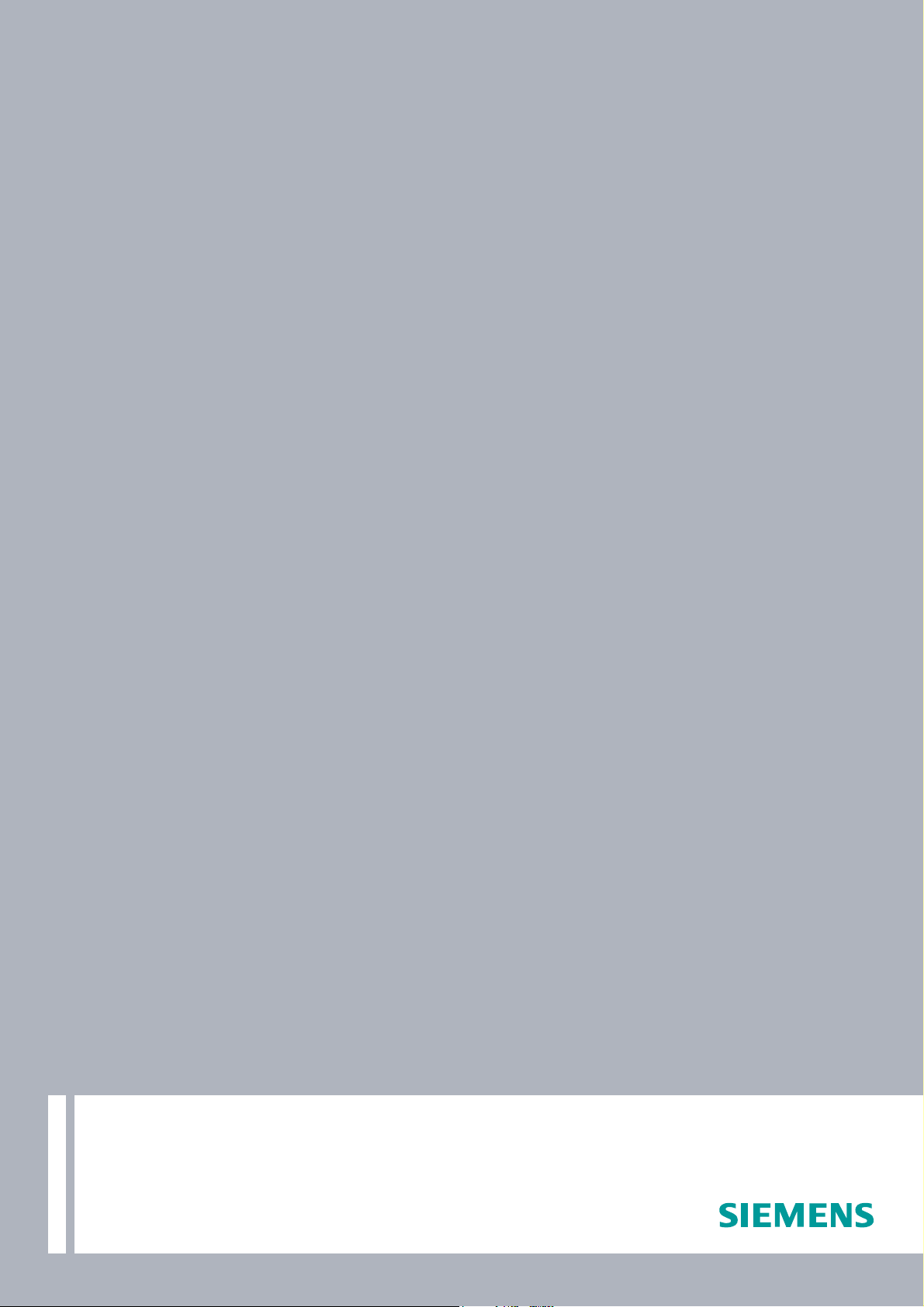
HowTo
OpenStage@Asterisk
Installation and Maintenance
Guide
Issue 1.0
Siemens Enterprise Communications GmbH & Co KG
Munich, 09/07/2010
Germany
Communication for the open minded
Siemens Enterprise Communications
www.siemens.com/open

Scope
This document provides a best practice guide on setting up, operating, servicing,
and troubleshooting OpenStage phone in an Asterisk environment.
Open Communications Principles and Best Practices 24/09/2010, page 2

Contents
Scope 2
Contents 3
Preparation 4
Supplying Power for the Phones 4
Connecting OpenStage Phones to the IP Network 6
802.1x 6
LLDP-MED Configuration Options 6
DHCP Options 7
Plug & Play – One Step Provisioning and Configuration 7
Single Phone Configuration (Local Menu, WBM) 8
Using OpenStage@Asterisk 9
Busy Lamp Function (BLF) 9
XML Applications 9
Send URL / Remote Server Control 9
Call Completion (CCBS/CCNR) 10
CTI for OpenStage - UACSTA 10
Changing the Caller Information – PAI Header 11
Multi Address Appearance (MAA) 12
Automatic Call PickUp – Using Alert Info Header 13
Logging and Tracing 14
LAN Port Mirroring 14
Tracing Capabilities within the Phone 14
Basic Troubleshooting 14
Local and Remote Tracing 15
QoS Data Collection 15
Remote Control - the HUSIM Phone Tester 15
Limitations 17
References 17
Abbreviations 17
Open Communications Principles and Best Practices 24/09/2010, page 3
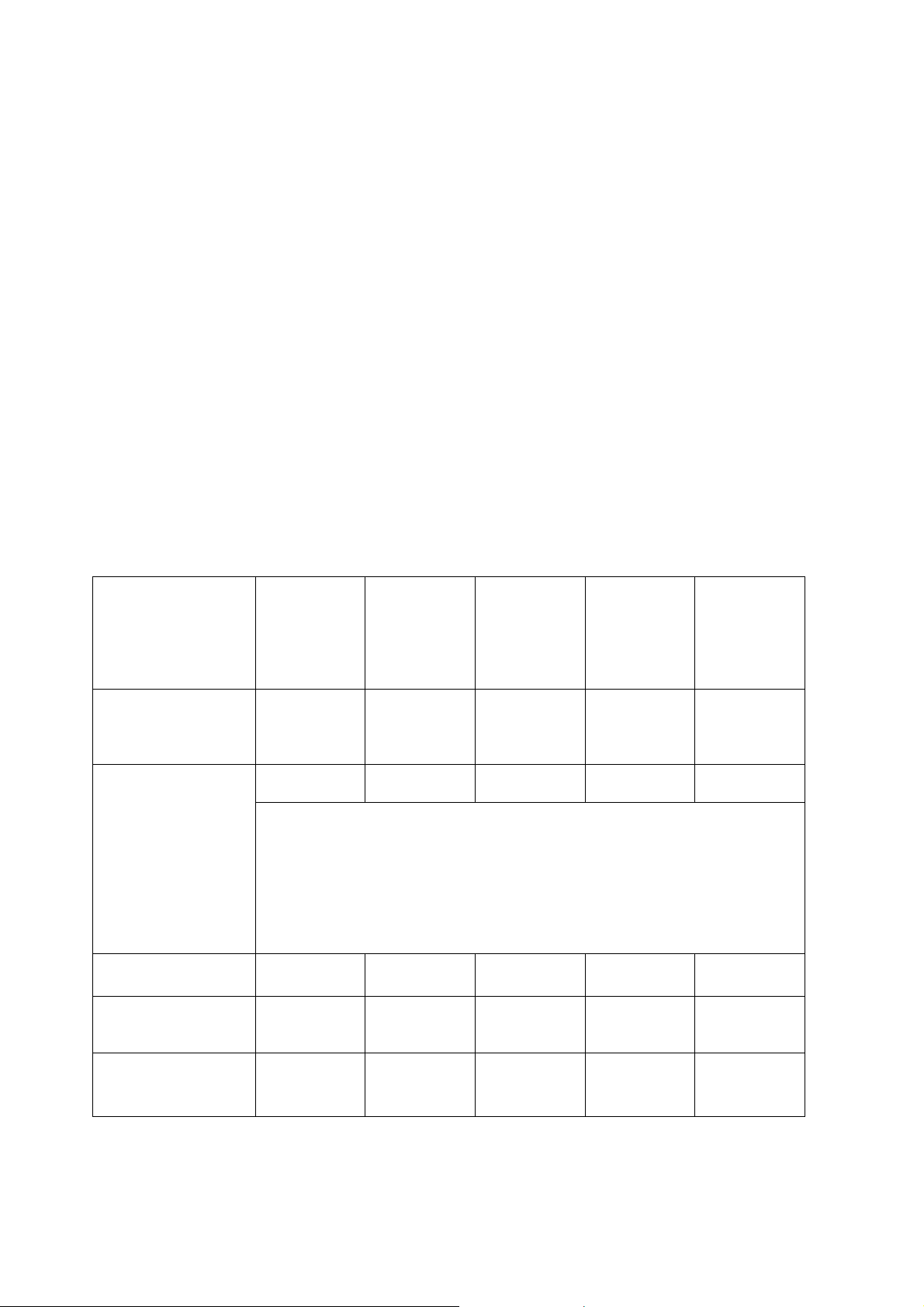
Preparation
This chapter contains all information that is necessary to connect an OpenStage phone to an
Asterisk based communication system.
This includes the power supply options (PoE or external supply) for each OpenStage model
and its possible sidecar combinations. To enable a secure environment, 802.1x support for
OpenStage is specified.
For autoconfiguration, LLDP-MED and DHCP can be used. In addition to the standard DHCP
options, SEN proprietary enhancements allow for assigning the address of a provisioning
service at phone startup for easy Plug & Play installation. By means of the provisioning interface (WPI), mass deployment scenarios and remote administration during the phone’s lifecycle are supported.
To facilitate configuration of a single phone by the administrator or user, OpenStage phones
feature a web interface in addition to the phone’s local interface.
Supplying Power for the Phones
The OpenStage phone family can be powered by
• External power supply
• Power over Ethernet (PoE)
Feature OpenStage
15
Legacy optiPoint
external Power Supply (EU-, US- or UKplug)
New OpenStage
Power Supply (EU-,
US- or UK-plug)
Power over Ethernet:
IEEE 802.3af
Power over Ethernet,
Cisco proprietary
mode
802.3af Power class OS 15: 1
Yes (op-
tional)
Yes (op-
tional)
In line with the further development of our portfolio we are now able to offer
smaller and lighter power supplies for all OpenStage and optiPoint 410/ 420/
500 variants.
They feature a higher degree of efficiency leading to 14 - 19% lower power
consumption, depending on the connected devices.
Important: The new OpenStage power unit is a device of product category.
The protection concept of the power installation needs to achieve the requirements of earth conductor (e.g. Schukostecker Typ F, country specific).
Yes
No
OpenStage
20E
OpenStage
20
OpenStage
20 G
Yes (optional)
Yes (optional)
Yes
No No No No
OS 20E : 1
OS 20 : 1
OS 20 G: 2
OpenStage
40
OpenStage
40 G
Yes (optional)
Yes (optional)
Yes
OS 40: 2
OS 40 G: 3
OpenStage
60
OpenStage
60 G
Yes (optional)
Yes (optional)
Yes
OS 60 : 3
OS 60 G: 3
OpenStage
OpenStage
Yes (optional)
Yes (optional)
OS 80 : 3
OS 80 G: 3
80
80 G
Yes
Open Communications Principles and Best Practices 24/09/2010, page 4
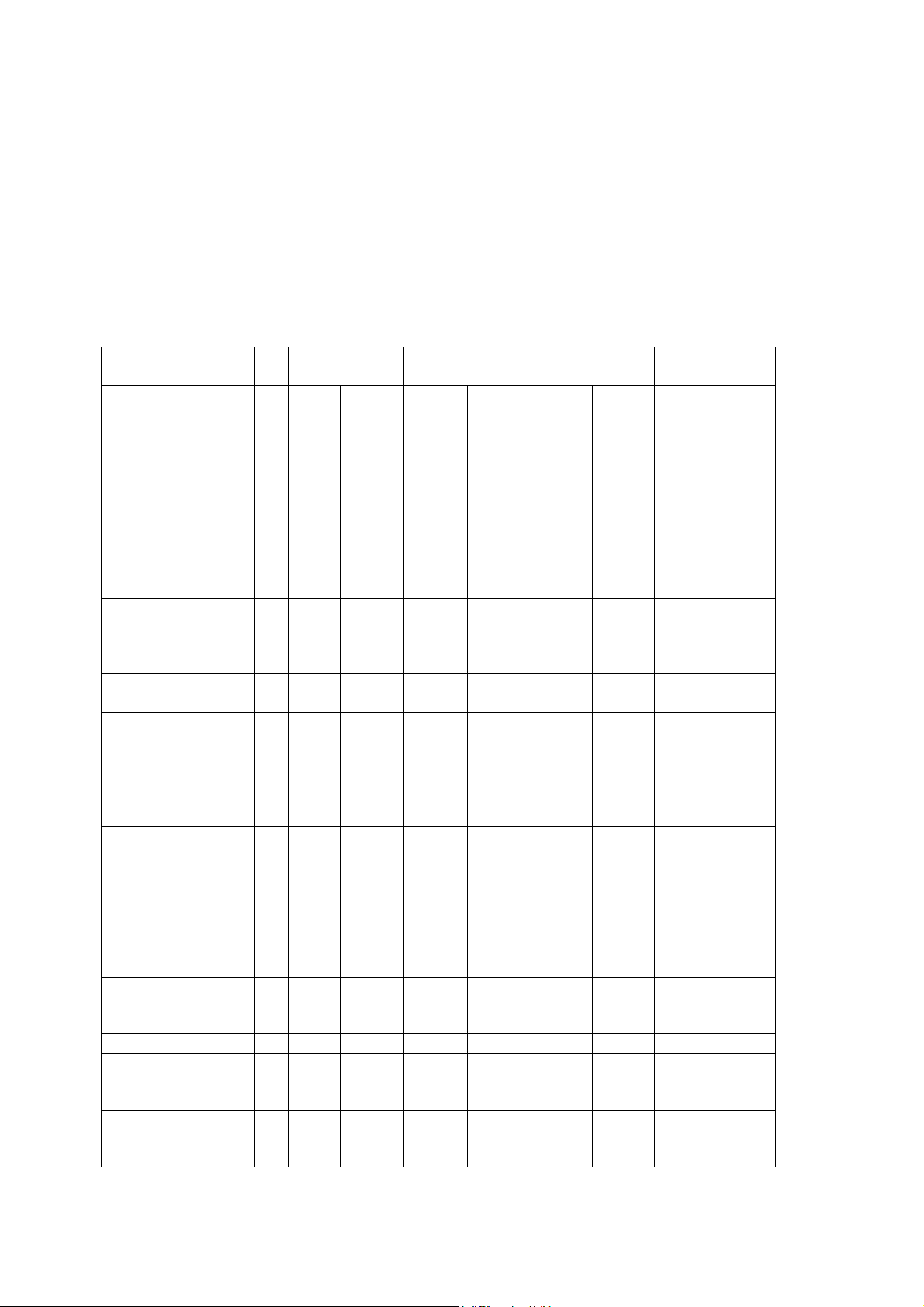
pp
y
pp
y
supply
supply
Energy saving mode
To reduce the energy consumption to a minimum, OpenStage phones offer an energy saving
mode. The display backlight (phone and Key Module, if attached) is switched off after a configurable timeout.
With OpenStage 40, the main display and key module backlight will be switched off after 90
seconds of inactivity (firmware version V2R0 onwards). Readability even without backlight is
ensured by the transflective display.
With OpenStage 60 and 80, the timer is configurable by the administrator (Local Functions
> Energy saving); the timeout ranges between 2 and 8 hours.
Power consumption [W] - Fast Ethernet variants
Energy saving
mode
Idle state During call
(handset)
Ringing (max.
vol.)
# of Key Modules
Power over LAN
(802.3af)
Power via OpenStage
switched-mode power
l
su
Power over LAN
(802.3af)
Power via OpenStage
switched-mode power
l
su
Power over LAN
(802.3af)
Power via OpenStage
switched-mode power
Power over LAN
(802.3af)
Power via OpenStage
switched-mode power
OpenStage 15 - 2,0 2,9 2,0 2,9 2,3 3,2 3,9 4,1
OpenStage 15 with
1 OpenStage Key
Module 15
1
2,2 3,1 2,2 3,1 2,5 3,4 4,1 4,3
(9 LED’s on)
OpenStage 20/20E - 1,8 2,6 1,8 2,6 2,0 2,8 2,9 3,4
OpenStage 40 - 1,9 2,8 2,4 3,5 2,7 3,6 4,0 4,4
OpenStage 40 with
1 OpenStage Key
1 2,1 3,0 3,1 4,2 3,4 4,4 4,6 5,1
Module 40
OpenStage 40 with
OpenStage Key
2 2,3 3,2 3,8 4,9 4,1 5,2 5,2 5,8
Module 40
OpenStage 40 with
1 OpenStage Key
Module 15
1
2,1 3,0 2,6 3,7 2,9 3,8 4,2 4,6
(9 LED’s on)
OpenStage 60 - 2,4 3,3 5,6 6,9 5,8 7,1 6,8 7,9
OpenStage 60 with
1 OpenStage Key
1 2,6 3,5 6,2 7,6 6,5 7,9 7,6 8,5
Module 60
OpenStage 60 with
2 OpenStage Key
2 2,8 3,7 6,9 8,3 7,1 8,6 8,3 9,3
Module 60
OpenStage 80 - 2,3 3,2 6,3 7,7 6,5 7,9 7,6 8,6
OpenStage 80 with
1 OpenStage Key
1 2,5 3,4 7,0 8,5 7,2 8,7 8,4 9,4
Module 80
OpenStage 80 with
2 OpenStage Key
2 2,6 3,6 7,6 9,2 7,9 9,5 9,1 10,2
Module 80
Open Communications Principles and Best Practices 24/09/2010, page 5
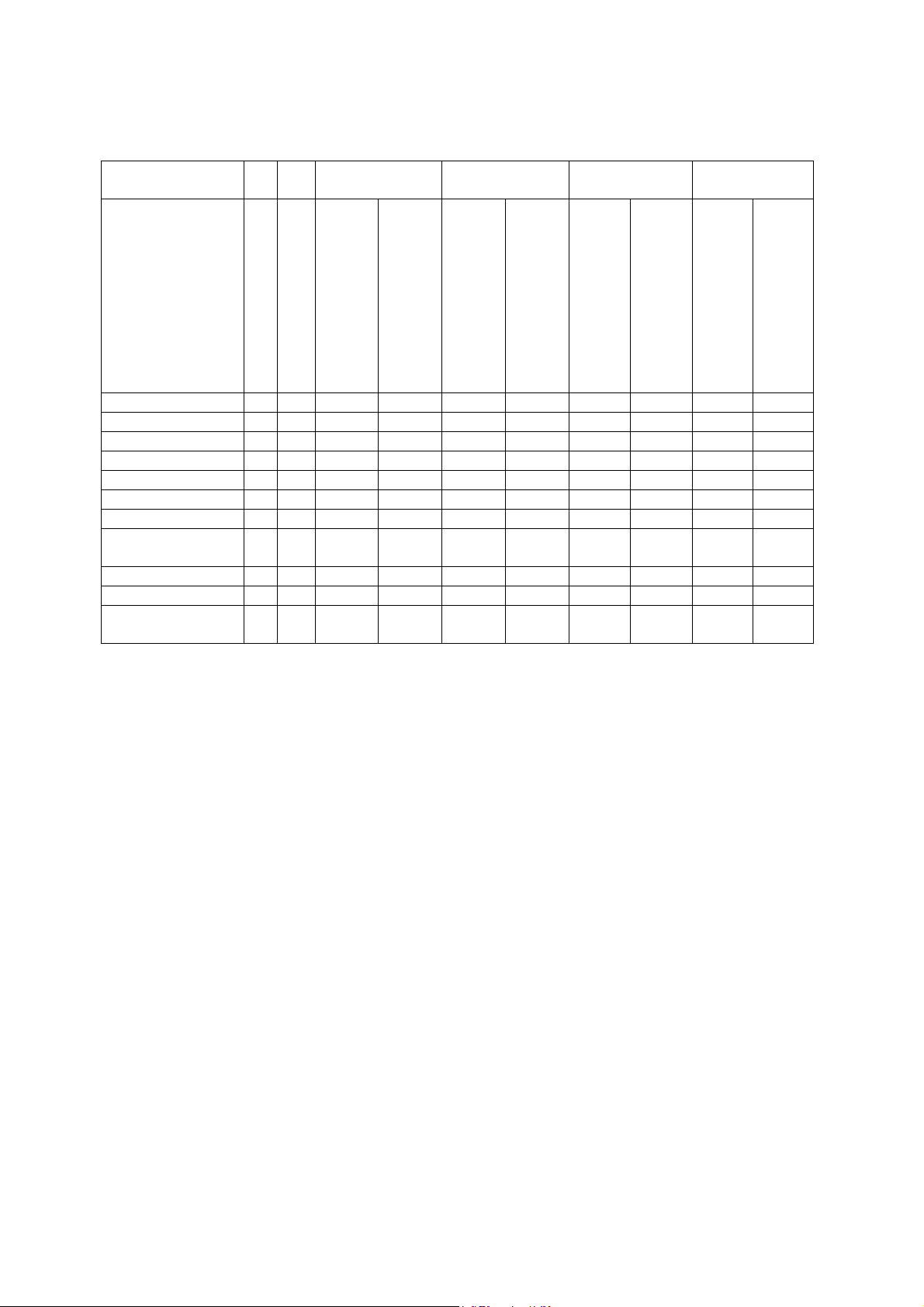
pp
y
pp
y
supply
supply
Power consumption [W] - Gigabit Ethernet variants
Energy saving
mode
Idle state During call
(handset)
Ringing (max.
vol.)
# of Key Modules
Busy Lamp Field
Power over LAN
(802.3af)
Power via OpenStage
switched-mode power
l
su
Power over LAN
(802.3af)
Power via OpenStage
switched-mode power
l
su
Power over LAN
(802.3af)
Power via OpenStage
switched-mode power
Power over LAN
(802.3af)
Power via OpenStage
switched-mode power
OpenStage 20 G - - 3,6 4,7 3,6 4,7 4,0 5,0 4,5 5,3
OpenStage 40 G - - 3,8 4,9 4,4 5,6 4,7 5,9 5,2 6,3
1 - 4,0 5,1 5,1 6,4 5,5 6,8 6,2 7,4
2 - 4,1 5,3 5,9 7,3 6,3 7,7 6,9 7,9
- 1 4,6 5,8 5,3 6,6 5,6 7,0 6,4 7,4
OpenStage 60 G - - 3,8 4,9 7,0 8,7 7,4 9,0 7,8 9,4
1 - 4,0 5,1 7,7 9,3 8,3 10,0 9,3 10,3
Please see note *)
2 - 4,2 *) 5,3 8,4 *) 10,0 9,0 *) 10,7
10,1
*)
11,0
OpenStage 80 G - - 3,6 4,9 7,4 9,2 7,9 9,6 8,4 10,0
1 - 4,4 5,6 8,1 9,8 8,4 10,1 9,4 10,6
Please see note *)
2 - 4,5 *) 5,7 8,8 *) 10,6 9,2 *) 10,9
10,3
*)
11,5
*) These values are still within the 802.3af PD class 3, which allows up to 12,95 W, but they
are averaged, not maximum values. As soon as the USB interface is used, PD class 3 is exceeded. Therefore, an external power supply has to be used for an OpenStage 60G/80G with
2 Key Modules.
Connecting OpenStage Phones to the IP Network
802.1x
OpenStage phones support 802.1x EAP-TLS. Certificates for authentication can be
downloaded via the WPI.
LLDP-MED Configuration Options
OpenStage SIP phones support the layer 2 protocol LLDP-MED (Link Layer Discovery ProtocolMedia Endpoint Discovery). It is used for simplification of auto-configuration and network
management. The auto-configurable parameters of OpenStage phones are mainly the VLAN
ID, power consumption (power class) and quality of service (QoS) parameters.
LLDP-MED is able to replace various other established mechanisms like DHCP options, manual configuration, or proprietary solutions like Cisco CDP. Example parameters are LAN speed
and duplex discovery, network policy discovery (VLAN and QoS capabilities) or extended
power via MDI discovery (PoE).
When an OpenStage phone is connected to a switch with LLDP-MED capabilities, the phone
is able to
a) advertise and receive a VLAN ID,
Open Communications Principles and Best Practices 24/09/2010, page 6
