Page 1

Motion Custom
User Guide
Page 2
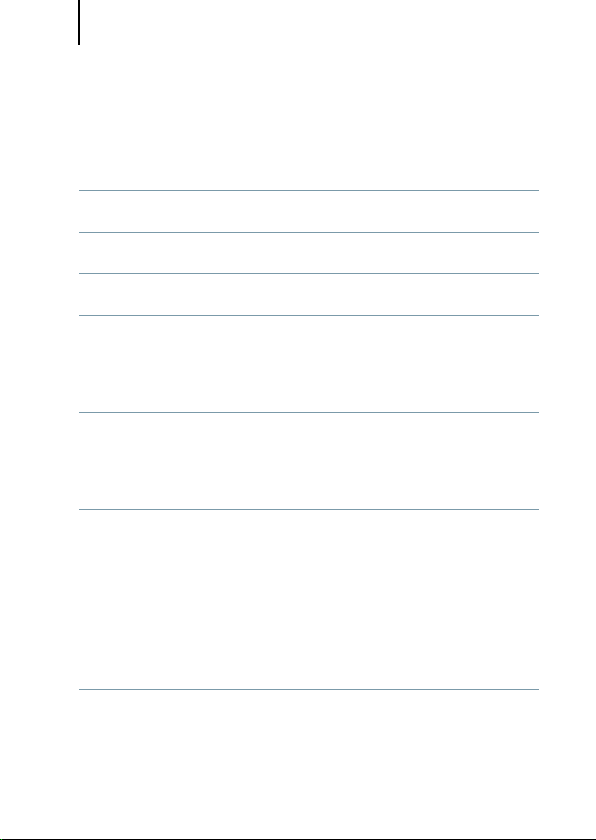
Content
Content
Your Motion Custom hearing
instrument 4
Intended use 6
General notes on safety 7
Handling batteries 9
Low battery indicator 9
Inserting the battery 10
Inserting and removing the hearing instrument 11
Inserting 11
Removing 11
Turning your hearing instrument on and off 12
Via battery compartment 12
Via program button 12
Via volume control with on/off-function 12
Via remote control 12
Power-on delay 13
Changing the hearing program 14
2
Page 3
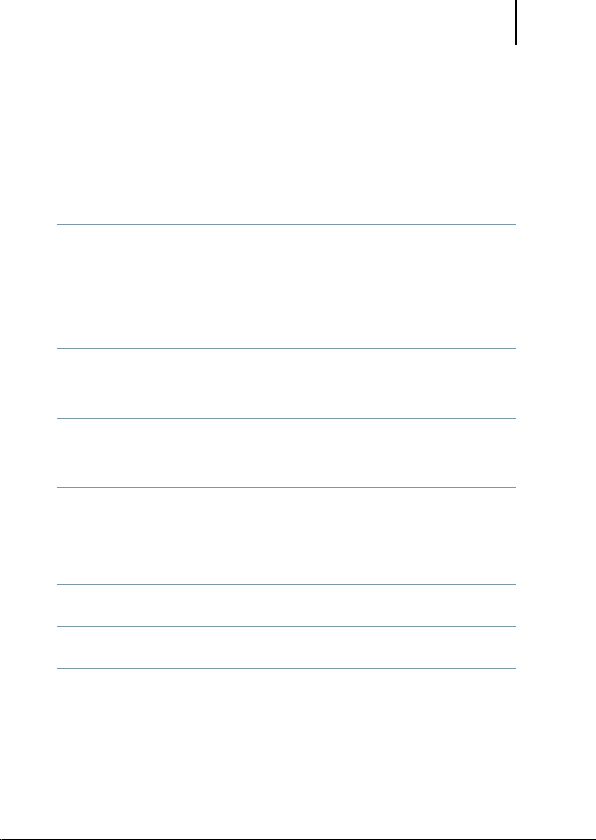
Content
Via program button 14
Via remote control 14
Changing the volume 15
Automatic 15
Via volume control 15
Via remote control 15
Functionalities 16
e2e wireless 16
Maintenance and care 19
Wax protection 20
Accessories 21
Tek wireless enhancement 21
Remote control 21
Troubleshooting 22
Technical information 23
Disposal information 25
3
Page 4
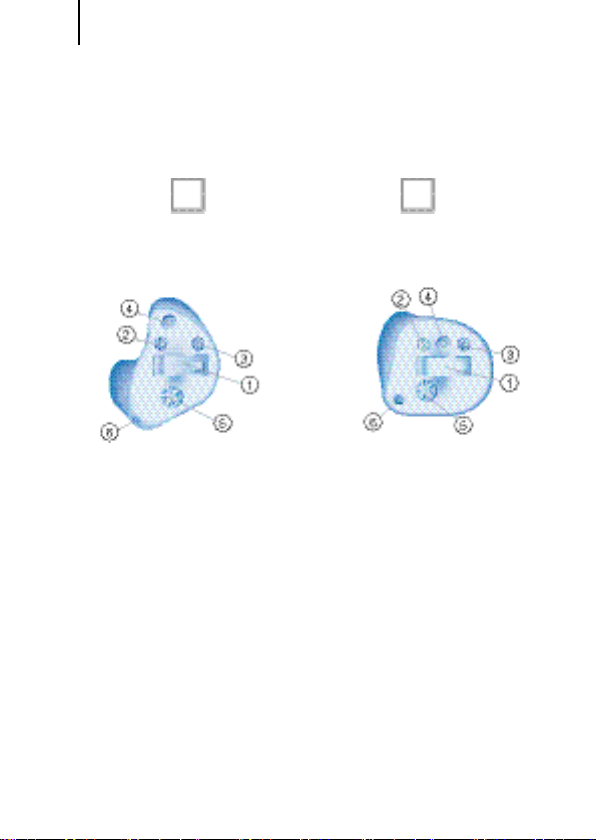
Your Motion Custom hearing instrument
Your Motion Custom hearing
instrument
IT / ITE CT / ITC / HS
(battery type: 13 or 312*) (battery type: 312 or 10*)
① Battery compartment
② Microphone
③ Second Microphone
TwinMic
not for CIC)
④ Program button (op-
tional)
Each hearing instrument can be identifi ed by the serial
number located on the outside of the instrument.
* ask your Hearing Care Professional
4
TM
(optional,
⑤ Volume control (optional)
⑥ Vent
⑦ Removal cord (optional)
Page 5
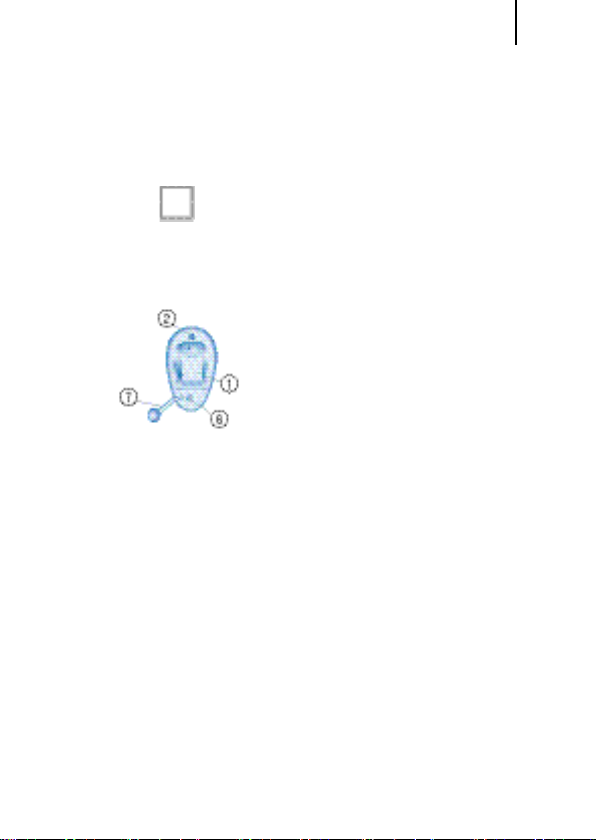
Your Motion Custom hearing instrument
CIC
(battery type: 10)
5
Page 6
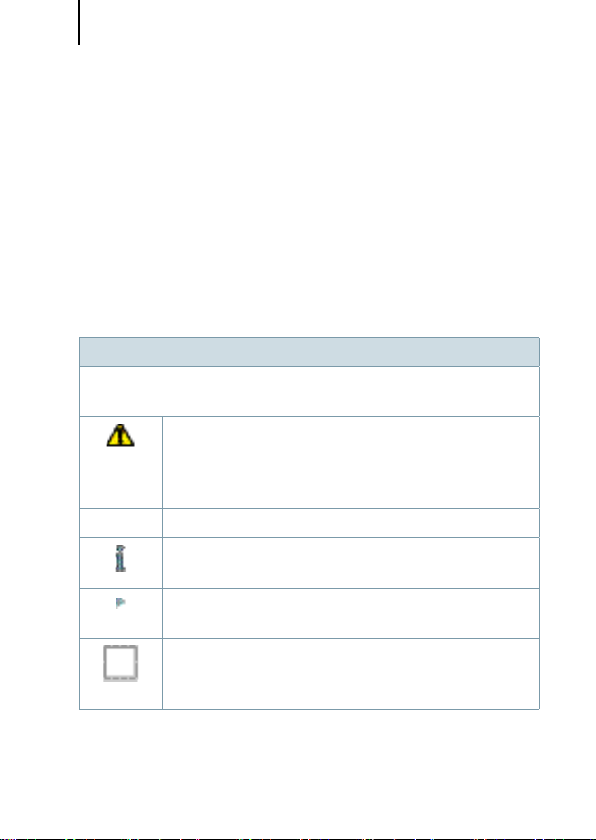
Intended use
Intended use
Hearing instruments are intended to improve the hearing
of hearing impaired persons. Diagnosis and prescription
of a hearing instrument must be performed by hearing
health specialists, e.g. ENT doctors, audiologists or acousticians.
Read and follow the instructions of this user guide to
avoid injuries or damage to the hearing instruments.
Symbols:
Be aware to information marked with the warning symbol
WARNING, CAUTION or NOTICE!
WARNING points out a situation that could
lead to serious injuries, CAUTION indicates a
situation that could lead to minor and moderate
injuries.
NOTICE
NOTICE indicates possible property damage.
Advice and tips on how to handle your device
better.
Instruction. Indicates that something has to be
done.
Indicates an option that not every hearing
instrument has. Ask your Hearing Care Professional to check off the relevant information.
6
Page 7
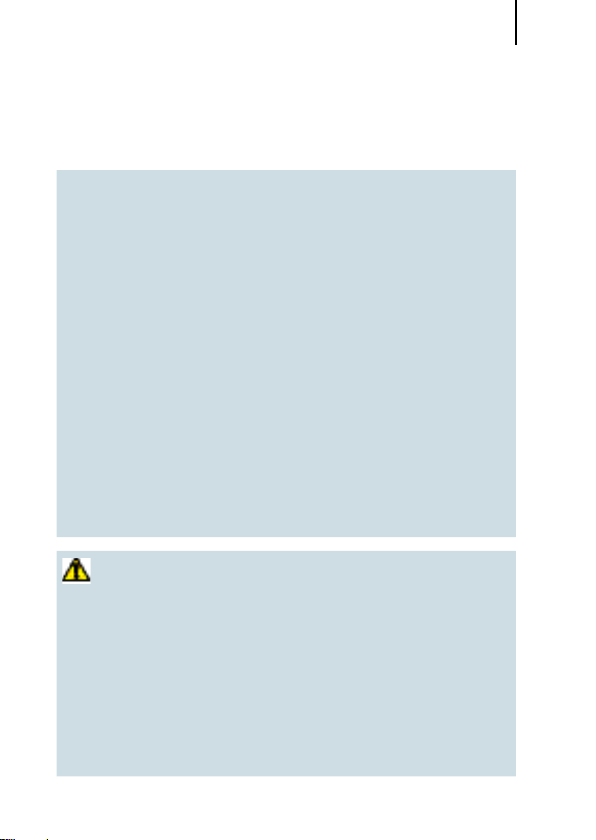
General notes on safety
General notes on safety
NOTICE
Your hearing instruments are sensitive to extreme
heat, high humidity, strong magnetic fi elds (>
0.1T), X-rays and mechanical stress.
Do not expose your hearing instruments to
extreme temperature or high humidity.
Do not leave them in direct sunlight.
Do not wear them in the shower or when you
apply make-up, perfume, aftershave, hairspray
or suntan lotion.
Do not wear your hearing instruments when
you are exposed to short-waves, a strong magnetic fi eld, a high frequency fi eld or X-rays.
Do not place your hearing instruments in a
microwave oven.
WARNING
Choking hazard posed by small parts.
Keep hearing instruments, batteries and acces-
sories out of children‘s reach.
If swallowed consult a physician or hospital im-
mediately.
If infants, small children or mentally disabled
persons need to wear hearing instruments
ensure adequate supervision.
7
Page 8
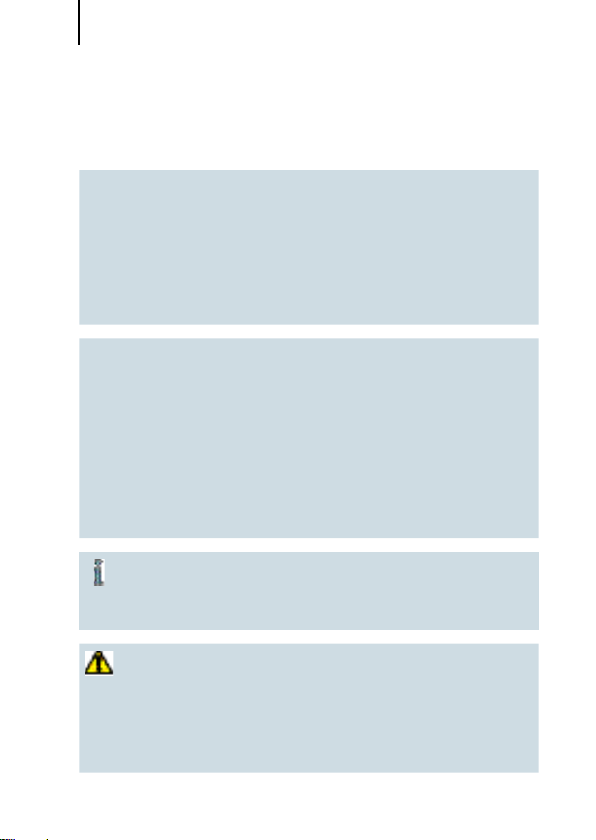
General notes on safety
NOTICE
Leaking batteries damage the hearing instruments.
Turn the hearing instruments off when not in
use to preserve the battery.
Remove batteries when the instruments are not
in use for a prolonged period of time.
NOTICE
Batteries contain harmful substances that pollute
the environment.
Do not throw used batteries into household
trash.
Dispose batteries according to national regu-
lations or return them to your Hearing Care
Professional.
In some countries restrictions for the usage of
wireless equipment exist.
Refer to local authorities for further information.
WARNING
Hazard of explosion!
Do not use your hearing instruments in areas
where there is a danger of explosions (e.g. mining).
8
Page 9
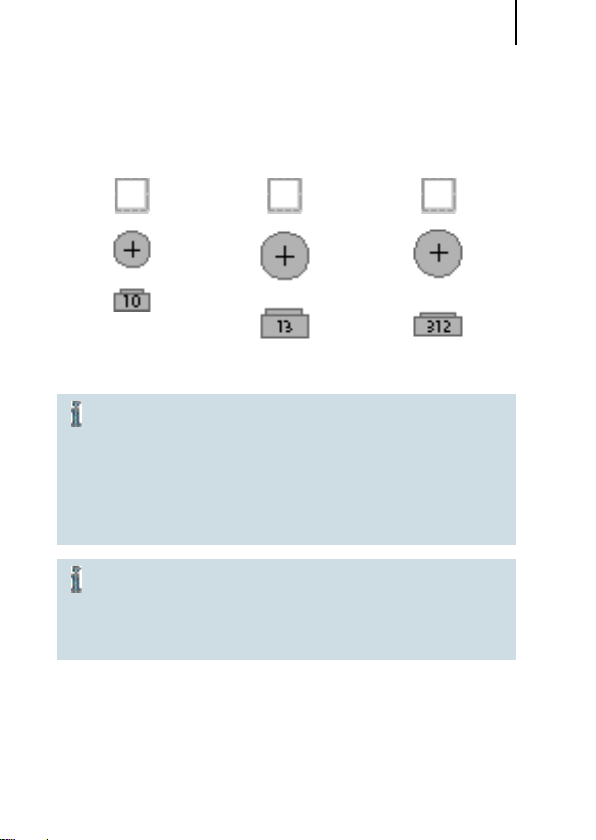
Handling batteries
Handling batteries
original size
Always use the right size batteries.
Remove the tab on your batteries only when
you are ready to use them.
The positive (+) side of the batteries is always
the smooth side.
Always keep spare batteries with you.
In some types of instruments the sounds may
become fainter or you may hear additional sounds.
This means that the battery power is low.
If this happens, change the battery.
Low battery indicator
Your Hearing Care Professional can activate an acoustic
signal to inform you when the battery is nearly empty. If
you hear an acoustic signal or experience low amplifi cation power, replace the battery.
9
Page 10
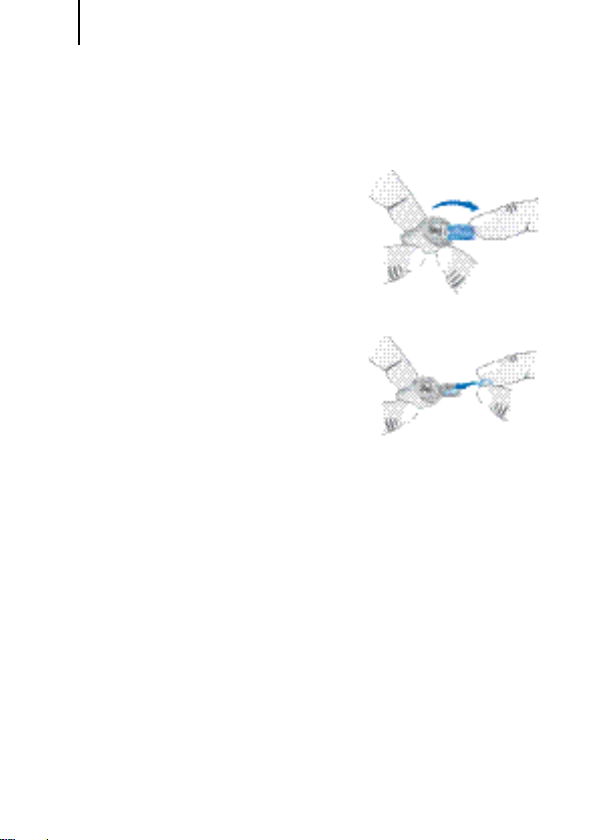
Handling batteries
Inserting the battery
Open the battery compartment.
Insert the battery.
Make sure the “+” symbols on
the battery and compartment
are aligned.
Close the battery compartment.
10
Page 11

Inserting and removing the hearing instrument
Inserting and removing the hearing instrument
Never pull on the battery compartment door or
volume control wheel to remove the hearing
instrument, as this could cause damage.
Inserting
Insert the hearing instrument into the
ear canal.
Slightly twist and push the hearing
instrument into its proper position.
Removing
Push lightly on the back of your
ear to loosen the hearing instrument.
Pull the hearing instrument out.
11
Page 12
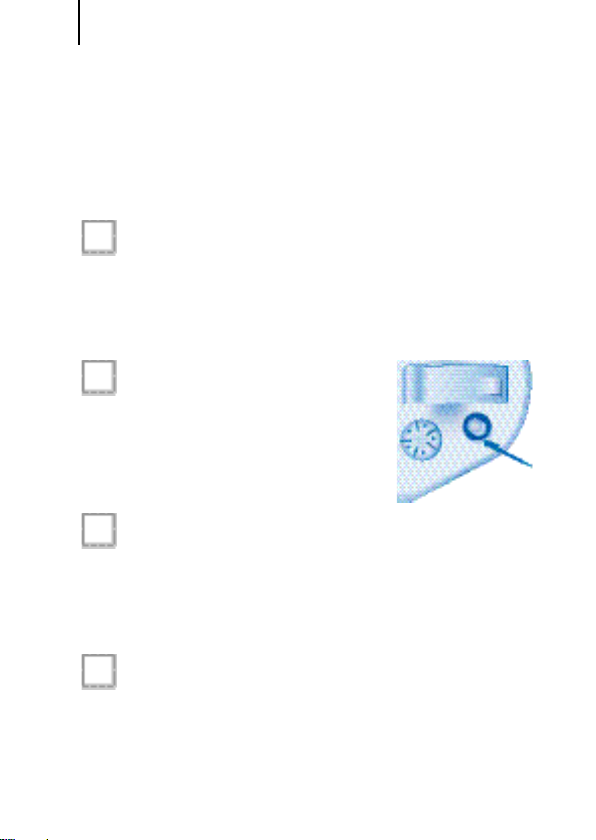
Turning your hearing instrument on and off
Turning your hearing instrument
on and off
Ask your Hearing Care Professional to check off the
relevant information.
Via battery compartment
Fully open the battery compartment to turn your
hearing instrument off.
Fully close the compartment to turn your hearing
instrument on.
Via program button
Press and hold the button for
3 seconds to turn the
instrument on or off.
Via volume control with on/off-function
Rotate the colume control down to the stop to
turn your hearing instrument off.
Rotate the volume control up to turn your hear-
ing instrument on.
Via remote control
Refer to the remote control user guide.
12
Page 13

Turning your hearing instrument on and off
Power-on delay
Your hearing instrument is equipped with a "power-on
delay" feature which can be activated by your Hearing
Care Professional. This allows you to turn the hearing
instrument on with an automatic delay of 6, 12 or 18
seconds, so that you may insert the hearing instrument
into your ear without experiencing unpleasant feedback
(whistling).
13
Page 14

Changing the hearing program
Changing the hearing program
Ask your Hearing Care Professional to check off the
relevant information.
Via program button
Press the button to change
the program.
Via remote control
Refer to the remote control user guide.
14
Page 15
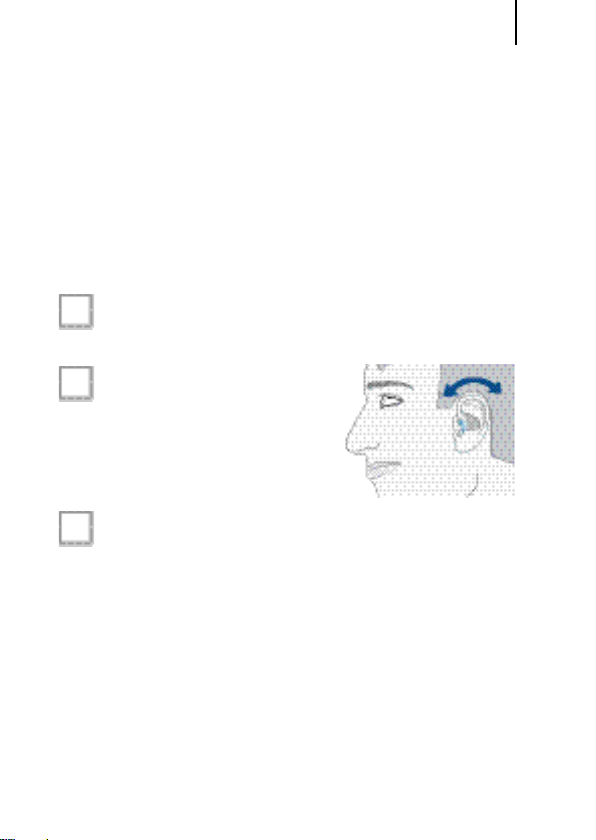
Changing the volume
Changing the volume
The volume of your hearing instruments is controlled
automatically and there is no need to manually adjust it.
Should you prefer manual volume control, your Hearing
Care Professional can program the hearing instrument for
manual adjustment.
Automatic
The volume is adjusted automatically when in use.
Via volume control
Rotate the wheel forward
for louder.
Rotate the wheel back for
quieter.
Via remote control
Refer to the remote control user guide.
15
Page 16

Functionalities
Functionalities
Your Hearing Care Professional can activate the following
functionalities.
e2e wireless
■ Allows the use of a remote control.
■ Automatically adjusts both hearing instruments
simultaneously to change the instrument settings, e.g. volume or program.
The performance of the e2e wireless function may be affected by electromagnetic
interference – e.g. from a computer monitor
or fl uorescent lamp system.
Move away from the source of interfer-
ence if you experience diffi culty.
Automatic telephone program
Hold a telephone near your hearing instrument
(*).
The hearing instrument automatically switches
to the telephone program.
Move the telephone away from your hearing
instrument.
The hearing instrument switches back to the
previously used program.
16
Page 17

Functionalities
You can also select the telephone program
manually by using the program button.
When operating the hearing instrument in
telecoil mode, the wireless function may cause
a pulsing noise. This is due to the pick-up of the
transmission signal. When your hearing instrument is in telecoil mode please use the remote
control only with a distance greater than 10 cm
(4 inches).
(*) AutoPhone magnet accessory
Not all telephones produce a magnetic fi eld strong
enough to activate the AutoPhone function. In this case,
use the Siemens AutoPhone magnet, which is available
as accessory, and attach it to the telephone receiver to
activate the AutoPhone function.
See the AutoPhone magnet user guide for
instructions on how to position the magnet.
Use only the Siemens magnet. Ask your Hearing
Care Professional for this accessory.
17
Page 18

Functionalities
NOTICE
Magnets can disturb electrical devices and delete
stored data.
Keep magnets away from computers, color
monitors, television sets, fl oppy discs, videoand audio discs and other electronic equipment/
devices.
WARNING
Magnets may interfere with the operation of life
supporting systems (e. g. pacemakers, magnetic
valves).
Use a magnet only if not in doubt about the safe
distance. The safe distance between pacemaker
and magnet should be at least 10 cm (4 inches).
18
Page 19

Maintenance and care
Maintenance and care
Your hearing instruments are highly sensitive systems.
Proper care and handling will ensure the best possible
performance.
Clean instruments regularly to prevent damage to the
hearing instruments and to avoid health problems.
NOTICE
Do not put the hearing
instruments in water.
Clean your hearing instruments with a soft, dry tissue,
as necessary.
Do not use alcohol or other solvents as it will damage
the instruments.
Be careful not to damage the wax protection when
cleaning the hearing instruments.
Place your hearing instruments in a "dry aid kit" with a
special moisture-attracting capsule overnight.
If the windscreen of your hearing instruments is soiled,
ask your Hearing Care Professional to clean or exchange the windscreen.
Ask your Hearing Care Professional for special care sets
and further information on how to keep your hearing
instruments in good condition.
19
Page 20

Maintenance and care
Wax protection
Your hearing instruments are equipped
with a sieve, recess or guard on the
sound outlet to prevent earwax from
entering the hearing instruments.
Your Hearing Care Professional will
provide you with the wax protection
appropriate for your instruments and
can advise you how to clean or replace it.
If the instruments sound distorted or weak exchange
the wax protection.
20
Page 21

Accessories
Accessories
Tek wireless enhancement
(not all hearing instruments)
Your hearing instruments together with
the Tek Connect remote control will allow
you to connect your hearing instruments
to the growing world of technology. Via a
special Bluetooth connection it is possible
to receive audio signals from your mobile,
your television or your mp3-player.
For detailed information and instructions
refer to the Tek user guide or ask your Hearing Care Professional.
Remote control
(not all hearing instruments)
The wireless function of your hearing instruments allows
you to use a remote control to change the program and
volume of your hearing instruments.
For further information about the remote control, contact
your Hearing Care Professional or refer to the remote
control user guide.
In the event your hearing instruments can be
controlled by another person's remote control,
return hearing instruments and remote control
to your Hearing Care Professional.
21
Page 22

Troubleshooting
Troubleshooting
Use these tips to resolve simple issues.
Problem Possible solution
Sound is weak. Replace empty battery.
Increase volume.
Clean instrument.
Close battery door completely or press
and hold the program button for approximately 2 seconds.
Hearing instrument emits whistling sounds.
Sound is distorted.
Hearing instrument emits
signal tones.
Hearing instrument does not
work.
Reinsert the instrument until it fi ts
securely.
Clean instrument.
Replace empty battery.
Lower volume.
Clean instrument.
Gently close battery compartment
completely.
Replace empty battery.
Check if the hearing instrument is
turned on.
Gently close battery compartment
completely.
Replace empty battery.
Make sure battery is inserted correctly.
Power-on delay is active – wait 18 seconds and check again.
Consult your Hearing Care Professional if you encounter
further problems.
22
Page 23
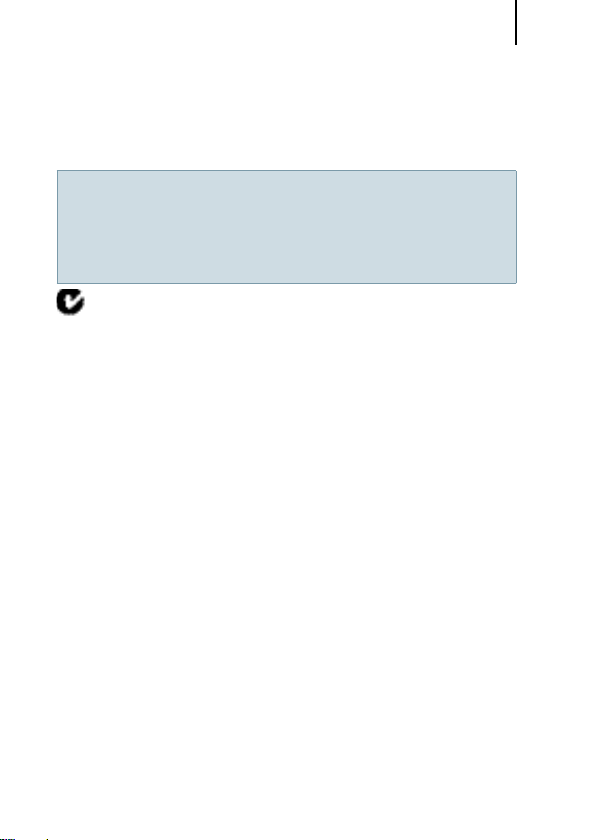
Technical information
Technical information
Siemens Motion 700 WL, Motion 500 WL, Motion 300 WL
Siemens Motion 701 WL, Motion 501 WL, Motion 301 WL
FCC ID: SGI-WL002ITE
IC: 267AB-WL002
Operating frequencies: F
N14203
This Class B digital apparatus complies with Canadian
ICES-003.
Changes or modifi cations not expressly approved by
SAT GmbH for compliance could void the users authority
to operate the equipment.
FCC compliance
This device complies with Part 15 of the FCC Rules and
with RSS-310 of Industry Canada.
Operation is subject to the following conditions:
■ this device may not cause harmful interference, and
■ this device must accept any interference received,
including interference that may cause undesired operation.
This equipment has been tested and found to comply with
the limits for a Class B digital device, pursuant to Part 15
of the FCC Rules. These limits are designed to provide reasonable protection against harmful interference in a residential installation. This equipment generates, uses and
=3.28 MHz
c
23
Page 24

Technical information
can radiate radio frequency energy and, if not installed
and used in accordance with the instructions, may cause
harmful interference to radio communications. However,
there is no guarantee that interference will not occur in a
particular installation. If this equipment does cause harmful interference to radio or television reception, which can
be determined by turning the equipment off and on, the
user is encouraged to try to correct the interference by
one or more of the following measures:
■ Reorient or relocate the receiving antenna.
■ Increase the separation between the equipment and
receiver.
■ Connect the equipment to an outlet on a circuit differ-
ent from that to which the receiver is connected.
■ Consult the dealer or an experienced radio/TV techni-
cian for help.
24
Page 25

Disposal information
Disposal information
Within the European Union, the marked equipment is covered by "Directive 2002/96/EC of
the European Paliament and of the Council
of 27 January 2003 on waste electrical and
electronical equipment."
Amended by "Directive 2003/108/EC" (WEEE).
Recycle hearing instruments, batteries and ac-
cessories according to national regulations.
With the CE marking Siemens confi rms compliance
with the European Directive 93/42/EEC concerning
medical devices.
For the products with e2e wireless 2.0 Siemens additionally confi rms compliance with the European Directive
99/5/EC (R&TTE) concerning radio and telecommunications terminal equipment.
25
Page 26

LEFT Hearing instrument RIGHT
Model
Serial number
Battery
□ yes □ no Power-on delay □ yes □ no
□ yes □ no Volume control □ yes □ no
□ yes □ no Push button □ yes □ no
Signal tones
□ on □ off Low battery warning □ on □ off
□ on □ off Volume control limit □ on □ off
□ on □ off volume control change □ on □ off
Hearing
program
1
2
3
4
5
Description of the hearing program
Model
Serial number
26
Remote control
Page 27

Page 28

© Siemens AG, 04.2010 · SB
Document No. A91SAT-00673-99T5-7600
Order/Item No. 104 202 05
Printed in Germany
Siemens Audiologische Technik GmbH
Gebbertstrasse 125
91058 Erlangen
Germany
Phone +49 9131 308 0
www.siemens.com /hearing
