Page 1

Nederlands
Motion 701, 501 BTE
English
Deutsch
Français
Italiano
Page 2

English 3
Deutsch 29
Français 55
Italiano 81
Nederlands 109
2
Page 3

Content
Your Motion BTE hearing instrument 4
Content
Intended use 6
General notes on safety 7
Handling of standard and rechargeable batteries 10
Inserting and removing your hearing instrument 13
Turning your hearing instrument on and off 14
Changing the hearing program 16
Changing the volume 17
Functionalities 18
Maintenance and care 21
Accessories 22
Troubleshooting tips 24
Technical information 25
Disposal information 27
EN
DE
FR
IT
NL
3
Page 4

Your Motion BTE hearing instrument
Your Motion BTE hearing instrument
Motion S
optional with LifeTube
battery type: 312
always non-rechargeable
① Earhook
② LifeTube
③ Life Tip
④ Rocker switch*
⑤ Push button*
* Alternative to a rocker switch your Hearing Care Professional can fi t your hearing instrument with a push button
or without control (fl at cover).
4
⑥ Flat cover*
⑦ Microphone openings
⑧ Battery compartment
⑨ Serial number
⑩ Type of hearing instrument
Page 5

Your Motion BTE hearing instrument
EN
Motion P
optional with LifeTube
battery type: 13
rechargeable or non-rechargeable
① Earhook
② LifeTube
③ Life Tip
④ Rocker switch
⑤ Push button
⑥ Microphone openings
⑦ Battery compartment
⑧ Charging contacts
⑨ Serial number
⑩ Type of hearing instrument
DE
FR
IT
NL
5
Page 6

Intended use
Intended use
Hearing instruments are intended to improve the hearing
of hearing impaired persons. Diagnosis and prescription
of a hearing instrument must be performed by hearing
health specialists, e.g. ENT doctors, audiologists or acousticians.
Read and follow the instructions of this user guide to
avoid injuries or damage to the hearing instruments.
Symbols:
Be aware to information marked with the warning symbol
WARNING, CAUTION or NOTICE!
WARNING points out a situation that could
lead to serious injuries, CAUTION indicates a
situation that could lead to minor and moderate
injuries.
NOTICE
NOTICE indicates possible property damage.
Advice and tips on how to handle your device
better.
Instruction. Indicates that something has to be
done.
Indicates an option that not every hearing
instrument has. Ask your Hearing Care Professional to check off the relevant information.
6
Page 7

General notes on safety
General notes on safety
NOTICE
Your hearing instruments are sensitive to extreme heat, high humidity, strong magnetic fi elds
(>0.1T), X-rays and mechanical stress.
Do not expose your hearing instruments to
extreme temperature or high humidity.
Do not leave them in direct sunlight.
Do not wear them in the shower or when you
apply make-up, perfume, aftershave, hairspray
or suntan lotion.
Do not wear your hearing instruments when
you are exposed to short-waves, a strong magnetic fi eld, a high frequency fi eld or X-rays.
Do not place your hearing instruments in a
microwave oven.
WARNING
Hazard of explosion!
Do not use your hearing instruments in areas
where there is a danger of explosions (e.g. mining).
EN
DE
FR
IT
NL
7
Page 8

Intended use
WARNING
Choking hazard posed by small parts.
Keep hearing instruments, batteries and acces-
sories out of children‘s reach.
If swallowed consult a physician or hospital im-
mediately.
If infants, small children or mentally disabled
persons need to wear hearing instruments
ensure adequate supervision.
CAUTION
Risk of injury caused by incorrect use of Life Tip.
Always wear the LifeTube with the Life Tip.
Make sure that the Life Tip is completely at-
tached to the Life Tip adapter.
Change the LifeTube or Life Tip when they are
cracked.
Put the LifeTube with the Life Tip carefully and
not too deep into the ear.
Use the LifeTube and Life Tip only in the way
described in this user guide.
If the Life Tip remains in the ear, have it re-
moved by a medical professional.
8
Page 9

Intended use
In some countries restrictions for the usage of
wireless equipment exist.
Refer to local authorities for further informa-
tion.
NOTICE
Leaking batteries damage the hearing instruments.
Turn the hearing instruments off when not in
use to preserve the battery.
Remove batteries when the instruments are not
in use for a prolonged period of time.
NOTICE
Batteries contain harmful substances that pollute
the environment.
Do not throw used batteries into household
trash.
Dispose batteries according to national regu-
lations or return them to your Hearing Care
Professional.
EN
DE
FR
IT
NL
9
Page 10

Handling of standard and rechargeable batteries
Handling of standard and rechargeable batteries
original size
Always use the right size of batteries.
Charge the rechargeable batteries before fi rst
use.
Remove the tab on standard batteries only
when you are ready to use them.
The positive (+) side of the batteries is always
the smooth side.
Always keep spare batteries with you.
Low battery indicator
Your Hearing Care Professional can activate an acoustic
signal to inform you when the battery is nearly empty. If
you hear an acoustic signal or experience low amplifi cation power, replace the battery.
10
Page 11
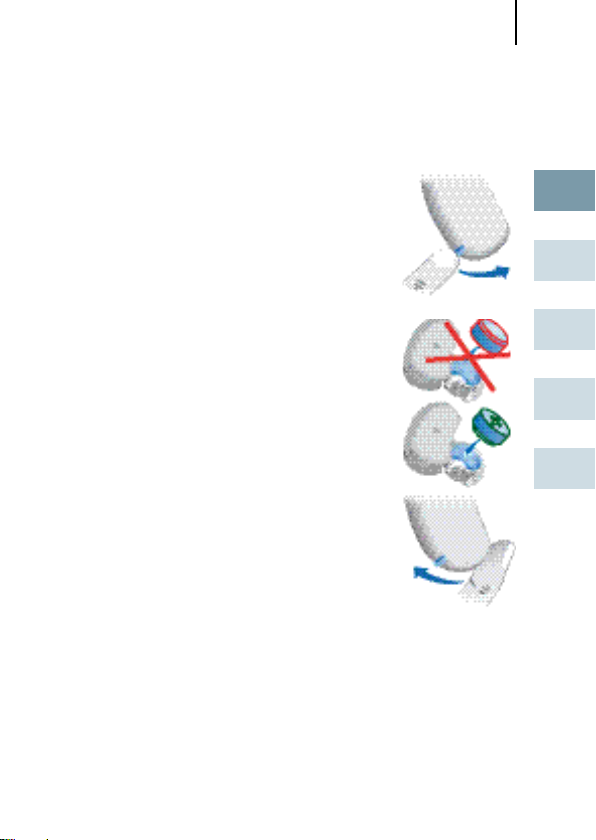
Handling of standard and rechargeable batteries
Inserting the battery
Open the battery compartment com-
pletely using your fi ngernail as shown
in the illustration.
Insert the proper size battery.
Make sure that the "+" symbol on the
battery points up as shown in the
picture
Close the battery compartment.
Do not force the door shut. If it does not
close easily, check to see if the battery
was inserted properly.
When the battery door is completely
closed, your hearing instrument is ready
for use.
EN
DE
FR
IT
NL
11
Page 12

Handling of standard and rechargeable batteries
Removing the battery
Open the battery compartment completely.
Normally the battery drops out when
the compartment is completely open.
If the battery does not come out, lightly
tap the instrument or use the magnet
stick available as accessory to remove
the battery.
12
Page 13

Inserting and removing your hearing instrument
Inserting and removing your
hearing instrument
For side recognition ask your Hearing Care
Professional to apply colored markers in the battery compartment. If the marker in the battery
compartment is in red, the hearing instrument is
intended for the right ear. If the marker is in blue,
the hearing instrument is for the left ear.
Inserting your hearing instrument
Turn your hearing instrument
off.
Hold the earmold / Life Tip
between your thumb and index
fi nger and insert it carefully into
the ear canal.
You may fi nd it helpful to pull
your ear slightly upward or to the back.
Place your hearing instrument behind your ear.
Turn your hearing instrument on.
Removing your hearing instrument
Hold the earmold / LifeTube
between your thumb and index
fi nger and carefully pull it out.
You may fi nd it helpful to lightly
push your ear from the back.
EN
DE
FR
IT
NL
13
Page 14

Turning your hearing instrument on and off
Turning your hearing instrument
on and off
Ask your Hearing Care Professional to check off the
relevant information.
Via battery compartment
On
Close the battery compartment.
Off
Open the battery compartment.
Via push button
On
Press the push button for 2
seconds.
Off
Press the push button for 2 seconds.
Via remote control
Refer to the remote control user guide.
14
Page 15

Turning your hearing instrument on and off
Power-on delay
Your hearing instrument is equipped with a "power-on
delay" feature which can be activated by your Hearing
Care Professional. This allows you to turn the hearing
instrument on with an automatic delay of 6, 12 or 18
seconds, so that you may insert the hearing instrument
into your ear without experiencing unpleasant feedback
(whistling).
EN
DE
FR
IT
NL
15
Page 16

Changing the hearing program
Changing the hearing program
Ask your Hearing Care Professional to check off the
relevant information.
Via push button
Press the push button to switch to
the next program.
Via rocker switch
Press up to switch to the next
program.
Press down to switch to the previ-
ous program.
Via remote control
Refer to the remote control user guide.
16
Page 17

Changing the volume
Changing the volume
The volume of your hearing instruments is controlled
automatically and there is no need to manually adjust it.
Should you prefer manual volume control, your Hearing
Care Professional can program the hearing instrument for
manual adjustment.
Automatic
The volume is adjusted automatically when in use.
Rocker switch
Press up to increase the volume.
Press down to decrease the
volume.
Via remote control
Refer to the remote control user guide.
EN
DE
FR
IT
NL
17
Page 18

Functionalities
Functionalities
Your Hearing Care Professional can activate the following
functionalities.
e2e wireless
■ Allows the use of a remote control.
■ Automatically adjusts both hearing instruments
simultaneously to change the instrument settings, e.g. volume or program.
The performance of the e2e wireless function may be affected by electromagnetic
interference – e.g. from a computer monitor
or fl uorescent lamp system.
Move away from the source of interfer-
ence if you experience diffi culty.
Automatic telephone program
Hold a telephone near your hearing instrument
(*).
The hearing instrument automatically switches
to the telephone program.
Move the telephone away from your hearing
instrument.
The hearing instrument switches back to the
previously used program.
18
Page 19

Functionalities
You can also select the telephone program
manually by using the program button.
When operating the hearing instrument in
telecoil mode, the wireless function may cause
a pulsing noise. This is due to the pick-up of the
transmission signal. When your hearing instrument is in telecoil mode please use the remote
control only with a distance greater than 10 cm
(4 inches).
(*) AutoPhone magnet accessory
Not all telephones produce a magnetic fi eld strong
enough to activate the AutoPhone function. In this case,
use the Siemens AutoPhone magnet, which is available
as accessory, and attach it to the telephone receiver to
activate the AutoPhone function.
See the AutoPhone magnet user guide for
instructions on how to position the magnet.
Use only the Siemens magnet. Ask your Hearing
Care Professional for this accessory.
EN
DE
FR
IT
NL
19
Page 20

Functionalities
NOTICE
Magnets can disturb electrical devices and delete
stored data.
Keep magnets away from computers, color
monitors, television sets, fl oppy discs, videoand audio discs and other electronic equipment/
devices.
WARNING
Magnets may interfere with the operation of life
supporting systems (e. g. pacemakers, magnetic
valves).
Use a magnet only if not in doubt about the safe
distance. The safe distance between pacemaker
and magnet should be at least 10 cm (4 inches).
20
Page 21

Maintenance and care
Maintenance and care
Your hearing instruments are highly sensitive systems.
Proper care and handling will ensure the best possible
performance.
Clean instruments regularly to prevent damage to the
hearing instruments and to avoid health problems.
NOTICE
Do not put the hearing
instruments in water.
Clean your hearing instruments with a soft, dry tissue,
as necessary.
Place your hearing instruments in a "dry aid kit" with a
special moisture-attracting capsule overnight.
Ask your Hearing Care Professional for special care sets
and further information on how to keep your hearing
instruments in good condition.
For instruments with LifeTube
Regulary clean LifeTubes with a cleaning wire.
Ask your Hearing Care Professional to exchange Life-
Tubes and Life Tips approximately every 3 to 6 months
or as needed.
EN
DE
FR
IT
NL
21
Page 22

Accessories
Accessories
Charger (only Motion P)
Your hearing instruments work
with standard or rechargeable batteries. With the easy-to-use charger
you can charge the rechargeable
batteries for one or two hearing
instruments. After just 6 hours of
charging, the charger shuts itself
off and the hearing instruments are
ready to run for a day.
For detailed information and
instructions refer to the charger
user guide or ask your Hearing Care
Professional.
22
Page 23

Accessories
Tek wireless enhancement
Your hearing instruments together
with the Tek Connect remote control
will allow you to connect your hearing instruments to the growing world
of technology. Via a special Bluetooth
connection it is possible to receive
audio signals from your mobile, your
television or your mp3-player.
For detailed information and instructions refer to the Tek user guide or ask
your Hearing Care Professional.
Remote control
The wireless function of your hearing instruments allows
you to use a remote control to change the program and
volume of your hearing instruments.
For further information about the remote control, contact
your Hearing Care Professional or refer to the remote
control user guide.
In the event your hearing instruments can be
controlled by another person's remote control,
return hearing instruments and remote control
to your Hearing Care Professional.
EN
DE
FR
IT
NL
23
Page 24

Troubleshooting tips
Troubleshooting tips
Your hearing instruments are extremely reliable devices.
Should a problem occur, it can usually be corrected quickly.
Use these troubleshooting tips to resolve simple issues.
Problem Possible solution
Sound is weak. Replace / recharge empty battery.
Clean earmold.
Increase volume.
Hearing instrument emits whistling sounds.
Sound is distorted.
Hearing instrument emits
signal tones.
Hearing instrument does not
work.
Consult your Hearing Care Professional if you encounter
further problems.
24
Reinsert the earmold until it fi ts securely.
Decrease volume.
Clean earmold.
Decrease volume.
Replace / recharge empty battery.
Clean earmold / Life Tip.
Gently close battery compartment
completely.
Replace / recharge empty battery.
Check if the hearing instrument is
turned on.
Gently close battery compartment
completely.
Replace / recharge empty battery.
Make sure battery is inserted correctly.
Power-on delay is active. Wait 18 seconds and check again.
Page 25

Technical information
Technical information
Siemens Motion 701, Motion 501
FCC ID: SGI-WL002BTE
IC: 267AB-WL002
Operating frequencies: F
N14203
This Class B digital apparatus complies with Canadian
ICES-003.
Changes or modifi cations not expressly approved by
SAT GmbH for compliance could void the users authority
to operate the equipment.
FCC compliance
This device complies with Part 15 of the FCC Rules and
with RSS-310 of Industry Canada.
Operation is subject to the following conditions:
■ this device may not cause harmful interference, and
■ this device must accept any interference received,
including interference that may cause undesired operation.
This equipment has been tested and found to comply with
the limits for a Class B digital device, pursuant to Part 15
of the FCC Rules. These limits are designed to provide reasonable protection against harmful interference in a residential installation. This equipment generates, uses and
can radiate radio frequency energy and, if not installed
=3.28 MHz
c
EN
DE
FR
IT
NL
25
Page 26

Troubleshooting tips
and used in accordance with the instructions, may cause
harmful interference to radio communications. However,
there is no guarantee that interference will not occur in a
particular installation. If this equipment does cause harmful interference to radio or television reception, which can
be determined by turning the equipment off and on, the
user is encouraged to try to correct the interference by
one or more of the following measures:
■ Reorient or relocate the receiving antenna.
■ Increase the separation between the equipment and
receiver.
■ Connect the equipment to an outlet on a circuit differ-
ent from that to which the receiver is connected.
■ Consult the dealer or an experienced radio/TV techni-
cian for help.
26
Page 27

Disposal information
Disposal information
Within the European Union, the marked equipment is covered by "Directive 2002/96/EC of
the European Paliament and of the Council of
27 January 2003 on waste electrical and electronical equipment."
Amended by "Directive 2003/108/EC" (WEEE).
Recycle hearing instruments, batteries and ac-
cessories according to national regulations.
With the CE marking Siemens confi rms compliance
with the European Directive 93/42/EEC concerning
medical devices.
For the products with e2e wireless 2.0 Siemens additionally confi rms compliance with the European Directive
99/5/EC (R&TTE) concerning radio and telecommunications terminal equipment.
EN
DE
FR
IT
NL
27
Page 28

Disposal information
Hearing instrument
LEFT RIGHT
Model
Serial number
Battery
□ yes □ no Power-on delay □ yes □ no
□ yes □ no Push button □ yes □ no
□ yes □ no Rocker switch □ yes □ no
Signal tones
□ on □ off Program change □ on □ off
□ on □ off Low battery warning □ on □ off
□ on □ off Volume control limit □ on □ off
□ on □ off Volume control change □ on □ off
Program Description of the program
1
2
3
4
5
Model
Serial number
28
Remote control
Page 29

Inhaltsverzeichnis
Inhaltsverzeichnis
Ihr HdO-Hörsystem 30
Bestimmungsgemäßer Gebrauch 32
Allgemeine Sicherheitshinweise 33
Handhabung der Batterien 37
Einsetzen und Herausnehmen der Hörsysteme 40
Ein- und Ausschalten Ihrer Hörsysteme 41
Programmwechsel 43
Lautstärkeregelung 44
Funktionen 45
Wartung und Pfl ege 48
Zubehör 49
Fehlerbehebung 51
Entsorgungshinweis 52
EN
DE
FR
IT
NL
29
Page 30

Ihr HdO-Hörsystem
Ihr HdO-Hörsystem
Motion S
optional mit LifeTube
Batterietyp: 312
Standardbatterie
① Tragehaken
② LifeTube
③ LifeTip
④ Kippschalter*
⑤ Programmtaster*
* Alternativ zu einem Kippschalter kann Ihr Hörgeräteakustiker Ihre Hörsysteme mit einem Programmtaster
oder ohne Bedienelemente (Abdeckung) ausstatten.
30
⑥ Abdeckung*
⑦ Mikrofonöffnungen
⑧ Batteriefach mit Batte-
riefachsicherung
⑨ Seriennummer
⑩ Hörsystem-Typ
Page 31

Ihr HdO-Hörsystem
EN
Motion P
optional mit LifeTube
Batterietyp: 13
Akku oder Standardbatterie
① Tragehaken
② LifeTube
③ LifeTip
④ Kippschalter
⑤ Programmtaster
DE
FR
IT
NL
⑥ Mikrofonöffnungen
⑦ Batteriefach mit Batterie-
fachsicherung
⑧ Ladekontakte
⑨ Seriennummer
⑩ Hörsystem-Typ
31
Page 32

Bestimmungsgemäßer Gebrauch
Bestimmungsgemäßer Gebrauch
Hörsysteme dienen der Verbesserung des Hörvermögens
hörgeschädigter Menschen. Die Diagnose und Verordnung eines Hörgeräts muss durch Gehörspezialisten
erfolgen, z. B. durch Fachärzte für Hals-, Nasen- und
Ohrenheilkunde, Audiologen oder Hörgeräteakustiker.
Lesen und befolgen Sie diese Gebrauchsanweisung, um
Verletzungen oder Beschädigungen der Hörgeräte zu
vermeiden.
Symbole:
Achten Sie auf Informationen mit den Warnsymbolen WAR-
NUNG, VORSICHT oder ACHTUNG!
WARNUNG macht auf eine Situation aufmerk-
sam, in der die Gefahr schwerer Verletzungen
besteht. VORSICHT macht auf eine Situation
aufmerksam, in der die Gefahr mittelschwerer
oder leichter Verletzungen besteht.
ACHTUNG
ACHTUNG informiert über eine mögliche Ge-
fahr von Sachschäden.
Empfehlungen und Tipps zur besseren Handha-
bung Ihres Hörsystems.
Handlungsanweisung: weist darauf hin, dass
eine Handlung ausgeführt werden muss.
Weist auf eine Option hin, über die nicht jedes
Hörsystem verfügt. Bitten Sie Ihren Hörgeräteakustiker die relevanten Informationen
anzukreuzen.
32
Page 33

Allgemeine Sicherheitshinweise
Allgemeine Sicherheitshinweise
HINWEIS
Ihre Hörsysteme reagieren empfi ndlich auf extreme Hitze, hohe Luftfeuchtigkeit, starke magnetische Felder (> 0,1T), Röntgenstrahlen und
mechanische Beanspruchung.
Setzen Sie Ihre Hörsysteme nicht extremen
Temperaturen oder starker Feuchtigkeit aus.
Lassen Sie sie nicht in der Sonne liegen.
Tragen Sie sie nicht unter der Dusche oder wenn
Sie sich schminken, Parfüm oder Aftershave,
Haarspray oder Sonnencreme auftragen.
Tragen Sie Ihre Hörsysteme nicht während Kurz-
wellentherapie oder medizinischen Behandlungen, bei denen starke Magnetfelder, Radiofrequenzfelder oder Röntgenstrahlen auftreten.
Legen Sie Ihre Hörsysteme nicht in die Mikro-
welle.
WARNUNG
Explosionsgefahr!
Verwenden Sie Ihre Hörsysteme nicht in Um-
gebungen, in denen Explosionsgefahr besteht
(z.B. im Bergbau).
EN
DE
FR
IT
NL
33
Page 34

Allgemeine Sicherheitshinweise
WARNUNG
Erstickungsgefahr beim Verschlucken von Kleinteilen.
Halten Sie Hörsysteme, Batterien und Zubehör
von Kindern fern.
Wenn Teile verschluckt werden, suchen Sie um-
gehend einen Arzt oder ein Krankenhaus auf.
Beaufsichtigen Sie Säuglinge, kleine Kinder oder
geistig behinderte Personen, wenn sie Hörsysteme tragen.
34
Page 35

Allgemeine Sicherheitshinweise
VORSICHT
Verletzungsgefahr durch falsche Benutzung von
Life Tips.
Tragen Sie den LifeTube immer mit dem Life Tip.
Achten Sie auf den festen Sitz des Life Tips auf
dem Life Tip-Adapter.
Tauschen Sie LifeTube oder Life Tip aus, wenn
sie Risse aufweisen.
Setzen Sie den LifeTube mit dem Life Tip vor-
sichtig und nicht zu tief in das Ohr ein.
Verwenden Sie den LifeTube und Life Tip nur
wie in dieser Bedienungsanleitung beschrieben.
Wenn der Life Tip im Ohr stecken bleibt, lassen
Sie ihn von einer medizinischen Fachkraft entfernen.
In manchen Ländern unterliegt die Nutzung von
Funkgeräten gewissen Einschränkungen.
Nähere Informationen erhalten Sie von den
zuständigen Behörden vor Ort.
EN
DE
FR
IT
NL
35
Page 36

Bestimmungsgemäßer Gebrauch
HINWEIS
Auslaufende Batterien beschädigen die Hörsysteme.
Schalten Sie die Hörsysteme aus, wenn Sie sie
nicht verwenden, um die Batterie zu schonen.
Entnehmen Sie die Batterien, wenn Sie die Hör-
systeme längere Zeit nicht nutzen.
HINWEIS
Batterien enthalten schädliche, umweltbelastende
Stoffe.
Entsorgen Sie Ihre leeren Batterien/Akkus nicht
im Hausmüll.
Entsorgen Sie die Batterien gemäß den gelten-
den Vorschriften, oder geben Sie sie bei Ihrem
Hörgeräteakustiker ab.
36
Page 37

Handhabung der Batterien
Handhabung der Batterien
Originalgröße
EN
DE
FR
Verwenden Sie ausschließlich Batterien der
richtigen Batteriegröße.
Laden Sie Akkus vor dem ersten Gebrauch.
Entfernen Sie die Schutzfolie der Batterie erst,
wenn Sie die Batterie benutzen wollen.
Die Plus-Seite ist immer gekennzeichnet. Die
Minus-Seite erkennen Sie an dem eingelassenen
Ring.
Halten Sie immer Ersatzbatterien bereit.
Nachlassende Batterie
Ihr Hörgeräteakustiker kann Ihre Hörsysteme so programmieren, dass sie Sie bei schwacher Batteriekapazität
durch ein akustisches Signal alarmieren. Wenn Sie dieses
akustische Signal hören oder die Verstärkung nachlässt,
wechseln Sie die Batterie aus.
IT
NL
37
Page 38

Handhabung der Batterien
Einlegen der Batterie
Öffnen Sie das Batteriefach vollständig
mit dem Fingernagel (siehe Abbildung).
Setzen Sie die passende Batterie ein.
Das Plus-Symbol auf der Batterie zeigt
dabei nach oben (siehe Abbildung).
Schließen Sie das Batteriefach.
Wenn sich das Batteriefach nicht leicht
schließen lässt, überprüfen Sie, ob die
Batterie richtig eingelegt ist.
Ist das Batteriefach vollständig geschlossen, ist das Hörsystem betriebsbereit.
38
Page 39

Handhabung der Batterien
Herausnehmen der Batterie
Öffnen Sie das Batteriefach vollständig.
In der Regel fällt die Batterie heraus,
wenn das Batteriefach vollständig
geöffnet ist.
Ist das nicht der Fall, klopfen Sie leicht
auf das Gehäuse oder benutzen Sie den
Magnetstift, der als Zubehör erhältlich
ist, um die Batterie herauszunehmen.
EN
DE
FR
IT
NL
39
Page 40

Einsetzen und Herausnehmen der Hörsysteme
Einsetzen und Herausnehmen der
Hörsysteme
Für die Kennzeichnung der Seiten in Ihren Hörsystemen bringt Ihr Hörgeräteakustiker farbige
Markierungen in Ihrem Batteriefach an. Eine rote
Markierung in Ihrem Batteriefach kennzeichnet das
rechte Hörsystem, eine blaue Markierung kennzeichnet das linke Hörsystem.
Einsetzen
Schalten Sie das Hörsystem aus.
Fassen Sie das Ohrpassstück /
den Life Tip mit Daumen und
Zeigefi nger und setzen Sie es
vorsichtig in den Gehörgang ein.
Es kann helfen, die Ohrmuschel
leicht nach oben oder hinten zu
ziehen.
Setzen Sie das Hörsystem hinter das Ohr.
Schalten Sie das Hörsystem ein.
Herausnehmen
Fassen Sie das Ohrpassstück/
den Life Tip mit Daumen und
Zeigefi nger und ziehen Sie es
vorsichtig aus dem Gehörgang.
Es kann helfen, die Ohrmuschel
von hinten sanft nach vorne zu
drücken.
40
Page 41

Ein- und Ausschalten Ihrer Hörsysteme
Ein- und Ausschalten Ihrer Hörsysteme
Bitten Sie Ihren Hörgeräteakustiker, die für Sie relevan-
ten Optionen anzukreuzen.
Mit Batteriefach
Ein
Schließen Sie das Batteriefach.
Aus
Öffnen Sie das Batteriefach.
Mit Programmtaster
Ein
Drücken Sie den Programmtaster
2 Sekunden lang.
Aus
Drücken Sie den Programmtaster
2 Sekunden lang.
Mit Fernbedienung
Siehe Gebrauchsanweisung der Fernbedienung.
EN
DE
FR
IT
NL
41
Page 42

Einsetzen und Herausnehmen der Hörsysteme
Einschaltverzögerung
Ihr Hörsystem ist mit einer Einschaltverzögerung ausgestattet, die von Ihrem Hörgeräteakustiker aktiviert werden
kann. Sie sorgt dafür, dass sich das Hörsystem erst nach
einer automatischen Verzögerung von 6, 12 oder 18 Sekunden einschaltet, um unangenehme Rückkopplungen
(Pfeifen) beim Einsetzen in das Ohr zu vermeiden.
42
Page 43

Programmwechsel
Programmwechsel
Bitten Sie Ihren Hörgeräteakustiker, die für Sie relevan-
ten Optionen anzukreuzen.
Über Programmtaster
Drücken Sie den Taster, um in das
nächste Programm zu wechseln.
Wippschalter
Drücken Sie oben, um in das
nächste Programm zu schalten.
Drücken Sie unten, um in das
vorherige Programm zu schalten.
Mit Fernbedienung
Siehe Gebrauchsanweisung der Fernbedienung.
EN
DE
FR
IT
NL
43
Page 44

Lautstärkeregelung
Lautstärkeregelung
Die Lautstärke Ihrer Hörsysteme wird automatisch geregelt. Es ist normalerweise nicht notwendig, dass Sie die
Lautstärke von Hand ändern.
Wenn Sie manuelle Bedienung bevorzugen, kann Ihr Hörgeräteakustiker Ihre Hörsysteme auf manuelle Bedienung
umstellen.
Automatisch
Die Lautstärke wird automatisch eingestellt, wenn
die Hörsysteme benutzt werden.
Wippschalter
Drücken Sie oben, um die Laut-
stärke zu erhöhen.
Drücken Sie unten, um die Laut-
stärke zu verringern.
Mit Fernbedienung
Siehe Gebrauchsanweisung der Fernbedienung.
44
Page 45

Funktionen
Funktionen
Ihr Hörgeräteakustiker kann die folgenden Funktionalitäten aktivieren.
e2e wireless
■ Erlaubt die Verwendung einer Fernbedienung.
■ Stellt automatisch beide Hörsysteme gleichzeitig
ein, wenn Sie die Geräteeinstellungen ändern,
z.B. Lautstärke oder Hörprogramm.
Die Leistungsfähigkeit der e2e wireless
-Funktion kann durch elektromagnetische
Strahlung beeinträchtigt werden, z. B. durch
Computerbildschirme.
Beim Auftreten von Störungen vergrößern
Sie den Abstand zur Störquelle.
Automatisches Telefonprogramm
Halten Sie ein Telefon nahe an Ihr Hörsystem (*).
Das Hörsystem wechselt automatisch zum Telefonprogramm.
Bewegen Sie das Telefon von Ihrem Hörsystem
weg.
Das Hörsystem wechselt automatisch zurück zum
vorher verwendeten Programm.
EN
DE
FR
IT
NL
45
Page 46

Funktionen
Sie können das Telefonprogramm auch durch
den Programmtasters manuell wählen.
Im Telefonspulenmodus kann die Wireless-Funk-
tion ein pulsierendes Geräusch hervorrufen.
Dies ist auf die Aufnahme des Übertragungssignals durch die Telefonspule des Hörsystems
zurückzuführen. Wenn sich Ihr Hörsystem im
Telefonspulenmodus befi ndet, verwenden Sie
die Fernbedienung mit einem Abstand von
mindestens 10 cm.
(*) AutoPhone-Magnet-Zubehör
Nicht alle Telefone erzeugen ein Magnetfeld, das stark
genug ist, um die AutoPhone-Funktion zu aktivieren.
In diesem Fall verwenden Sie den Siemens AutoPhoneMagneten, der als Zubehör erhältlich ist, und befestigen
ihn am Telefonhörer, um die AutoPhone-Funktion zu
aktivieren.
Bei Fragen zur Positionierung des Magneten
lesen Sie die Benutzerhinweise für den AutoPhone-Magneten.
Verwenden Sie ausschließlich den Siemens-
Magneten. Fragen Sie Ihren Hörgeräteakustiker
nach diesem Zubehör.
46
Page 47

Funktionen
HINWEIS
Magnete können elektrische Geräte stören und
gespeicherte Daten löschen.
Magneten nicht in die Nähe von Computern,
Farbmonitoren, Fernsehern, Disketten, Videound Audio-CDs und anderen elektronischen
Geräten legen.
WARNUNG
Magnete können Fehlfunktionen von lebensunterstützenden Geräten verursachen (z. B. Herzschrittmacher, magnetische Ventile etc.).
Nutzen Sie Magnete nur, wenn keine Zweifel
über Sicherheitsabstände bestehen. Der Sicherheitsabstand zwischen einem Herzschrittmacher und einem Magneten beträgt mindestens
10 cm.
EN
DE
FR
IT
NL
47
Page 48

Wartung und Pfl ege
Wartung und Pfl ege
Ihr Hörsystem ist hochempfi ndlich. Bei ordnungsgemäßer
Handhabung und Pfl ege lässt sich eine optimale Leistung
sicherstellen.
Reinigen Sie das Hörsystem regelmäßig, um eine Beschädigung des Systems und gesundheitliche Probleme zu
vermeiden.
HINWEIS
Halten Sie Ihre Hörsysteme
niemals unter Wasser.
Verwenden Sie zur Reinigung der Hörsysteme bei
Bedarf ein weiches, trockenes Tuch.
Legen Sie Ihre Hörsysteme über Nacht in einen Tro-
ckenbeutel. Dieser entzieht den Geräten schädliche
Feuchtigkeit.
Fragen Sie Ihren Hörgeräteakustiker nach speziellen
Pfl egesets und was Sie tun können, um die Hörsysteme
in gutem Zustand zu erhalten.
Für Hörsysteme mit LifeTubes:
Reinigen Sie LifeTubes regelmäßig mit einem Reini-
gungsdraht.
Bitten Sie Ihren Hörgeräteakustiker LifeTubes und Life
Tips etwa alle 3 bis 6 Monate oder nach Bedarf auszutauschen.
48
Page 49

Zubehör
Zubehör
Ladestation (nur Motion P)
Ihre Hörsysteme arbeiten mit
normalen Batterien oder mit Akkus.
Mit der einfach bedienbaren Ladestation können Sie die Akkus für ein
oder zwei Hörsysteme aufl aden.
Nach einer Ladezeit von 6 Stunden schaltet sich die Ladestation
automatisch ab und die Hörsysteme
sind für einen weiteren Tag einsatzbereit.
Weitere Informationen erhalten Sie
von Ihrem Hörgeräteakustiker bzw.
fi nden Sie in der Bedienungsanleitung der Ladestation.
EN
DE
FR
IT
NL
49
Page 50

Zubehör
Tek Fernbedienung
Mit der Tek Fernbedienung können Sie
Ihre Hörsysteme drahtlos mit den neuesten Technologien verbinden. Durch
eine spezielle Bluetooth-Verbindung
ist es möglich, Audiosignale von Ihrem
Mobiltelefon, Fernsehgerät oder MP3Player zu empfangen.
Weitere Informationen erhalten Sie von
Ihrem Hörgeräteakustiker bzw. fi nden
Sie in der Bedienungsanleitung der Tek
Fernbedienung.
Fernbedienung
Die Wireless-Funktion Ihrer Hörsysteme ermöglicht es
Ihnen, mit einer Fernbedienung Programmwechsel und
Lautstärkeänderungen vorzunehmen.
Weitere Informationen erhalten Sie von Ihrem Hörgeräteakustiker bzw. fi nden Sie in der Bedienungsanleitung der
Fernbedienung.
Wenn Ihre Hörsysteme durch die Fernbedie-
nung einer anderen Person gesteuert werden,
wenden Sie sich an Ihren Hörgeräteakustiker.
50
Page 51

Fehlerbehebung
Fehlerbehebung
Ihre Hörsysteme sind zuverlässige Geräte. Auftretende
Schwierigkeiten können in der Regel schnell mit Hilfe der
folgenden Hinweise behoben werden.
Problem Mögliche Lösungen
Der Ton ist
sehr leise.
Das Hörsystem
pfeift.
Der Ton ist
verzerrt.
Das Hörsystem
sendet Signaltöne.
Das Hörsystem
funktioniert
nicht.
Können Sie das Problem mit Hilfe dieser Vorschläge nicht
lösen, wenden Sie sich an Ihren Hörgeräteakustiker.
Akku aufl aden bzw. Batterie auswechseln.
Ohrpassstück reinigen.
Lautstärke erhöhen.
Ohrpassstück erneut einsetzen.
Lautstärke verringern.
Ohrpassstück reinigen
Lautstärke verringern.
Akku aufl aden bzw. Batterie auswechseln.
Ohrpassstück reinigen.
Batteriefach vollständig schließen.
Akku aufl aden bzw. Batterie auswechseln.
Hörsystem einschalten.
Batteriefach vollständig schließen.
Akku aufl aden bzw. Batterie auswechseln.
Batterie korrekt einlegen.
18 Sekunden abwarten und noch einmal
prüfen.
EN
DE
FR
IT
NL
51
Page 52

Entsorgungshinweis
Entsorgungshinweis
Innerhalb der Europäischen Union entspricht
das aufgeführte Zubehör der Richtlinie
2002/96/EG des Europäischen Parlaments und
des Rates vom 27. Januar 2003 über Elektround Elektronik-Altgeräte.
Zuletzt geändert durch Richtlinie 2003/108/EG
(WEEE).
Entsorgen Sie Hörsysteme, Batterien und Zube-
hör gemäß den geltenden Vorschriften.
Mit der CE-Kennzeichnung bestätigt Siemens die
Übereinstimmung mit der europäischen Richtlinie
93/42/EWG über Medizinprodukte.
Für Produkte mit e2e wireless 2.0 bestätigt Siemens die
Übereinstimmung mit der europäischen Richtlinie 99/5/EC
(R&TTE) über Funk und Telekommunikationssysteme.
52
Page 53

Hörsystem
LINKS RECHTS
Modell
Seriennummer
Batterie
□ ja □ nein Einschaltverzögerung □ ja □ nein
□ ja □ nein Programmtaster □ ja □ nein
□ ja □ nein Wippschalter □ ja □ nein
Signaltöne
□ ein □ aus Programmwechsel □ ein □ aus
□ ein □ aus Batteriewarnton □ ein □ aus
□ ein □ aus Lautstärkelimit □ ein □ aus
□ ein □ aus Lautstärkeänderung □ ein □ aus
Programm Beschreibung der Hörsituation
1
2
3
4
5
EN
DE
FR
IT
NL
Modell
Seriennummer
Fernbedienung
53
Page 54

Page 55

Sommaire
Votre contour d'oreille Motion 56
Sommaire
Utilisation prévue 58
Consignes générales de sécurité 59
Manipulation des piles standard ou rechargeables 62
Mise en place et retrait de votre aide auditive 65
Mise en marche et arrêt de votre aide auditive 66
Changement de programme d'écoute 68
Réglage du volume 69
Fonctionnalités 70
Maintenance et entretien 73
Accessoires 74
Conseils de dépannage 76
Informations techniques 77
Informations relatives à la mise au rebut 79
EN
DE
FR
IT
NL
55
Page 56

Votre contour d'oreille Motion
Votre contour d'oreille Motion
Motion S
option LifeTube
type de pile : 312
non rechargeable
① Coude
② LifeTube
③ Life Tip
④ Interrupteur à bascule*
⑤ Bouton-poussoir*
* Au lieu d’un interrupteur à bascule, votre audioprothésiste peut équiper votre aide auditive d’un bouton-poussoir ou d’un cache (sans élément de commande).
56
⑥ Cache*
⑦ Entrées du microphone
⑧ Tiroir pile avec sécurité
⑨ Numéro de série
⑩ Type d'aide auditive
Page 57

Votre contour d'oreille Motion
Motion P
option LifeTube
type de pile : 13
rechargeable ou non rechargeable
EN
DE
FR
IT
NL
① Coude
② LifeTube
③ Life Tip
④ Interrupteur à bascule
⑤ Bouton-poussoir
⑥ Entrées du microphone
⑦ Tiroir pile avec sécurité
⑧ Contacts de charge
⑨ Numéro de série
⑩ Type d'aide auditive
57
Page 58

Utilisation prévue
Utilisation prévue
Les aides auditives sont conçues pour améliorer l'audition
des personnes malentendantes. Seuls des spécialistes de
l'audition (médecins ORL, audiologistes ou audioprothésistes) sont habilités à établir un diagnostic et à prescrire
le port d'une aide auditive.
Lisez et observez les instructions de ce guide d'utilisation
afi n d'éviter tout risque de blessure ou d'endommagement des aides auditives.
Symboles:
Soyez attentif aux informations signalées par les symboles
AVERTISSEMENT, ATTENTION or REMARQUE!
AVERTISSEMENT indique une situation pou-
vant entraîner des blessures graves, ATTENTION indique une situation pouvant entraî-
ner des blessures mineures à modérées.
RE-
MARQUE
REMARQUE indique un risque d’endomma-
gement du matériel.
Conseils et astuces pour une meilleure utili-
sation de votre aide auditive.
Instructions. Indique qu’une action doit être
effectuée.
Signale une option qui n’est pas présente sur
toutes les aides auditives. Consultez votre audioprothésiste pour obtenir les informations
correspondantes.
58
Page 59

Consignes générales de sécurité
Consignes générales de sécurité
REMARQUE
Vos aides auditives sont sensibles à une chaleur
extrême, à une forte humidité, à des champs
magnétiques élevés (> 0,1 T), aux rayons X et à la
pression mécanique.
N'exposez pas vos aides auditives à une tempe-
rature extrême ou à une forte humidité.
Rangez-les à l'abri des rayons directs du soleil.
Ne les portez pas sous la douche ni lorsque vous
utilisez des produits cosmétiques, du parfum,
de l'après-rasage, de la laque ou de la lotion
solaire.
Ne portez pas vos aides auditives en cas d'ex-
position à des ondes courtes, à des champs
magnétiques ou électriques à haute fréquence
ou à des rayons X.
Ne mettez pas vos aides auditives dans un four
à micro-ondes.
AVERTISSEMENT
Risque d'explosion !
N'utilisez pas vos aides auditives dans des zones
à risque explosif (par ex. une mine).
EN
DE
FR
IT
NL
59
Page 60

Consignes générales de sécurité
AVERTISSEMENT
Risque d'étouffement par les petites pièces.
Tenez les aides auditives, piles et accessoires
hors de portée des enfants.
En cas d'ingestion, consultez un médecin ou
rendez-vous immédiatement à l'hôpital.
Le port des aides auditives par des nourrissons,
des enfants en bas âge ou des personnes ayant
une défi cience mentale doit s’effectuer dans le
cadre d’une surveillance adaptée.
ATTENTION
Risque de blessure causée par une utilisation incorrecte du Life Tip.
Portez toujours le LifeTube avec le Life Tip.
Assurez-vous que le Life Tip est correctement
fi xé à l'adaptateur Life Tip.
Changez le LifeTube ou le Life Tip s'ils sont abî-
més.
Introduisez le LifeTube muni du Life Tip avec
précaution et sans l'enfoncer trop profondément dans l'oreille.
Utilisez toujours le LifeTube et le Life Tip confor-
mément aux instructions fournies dans ce guide
d'utilisation.
60
Page 61

Consignes générales de sécurité
Au cas où le Life Tip resterait dans votre conduit
auditif, faites-le enlever par un médecin.
Certains pays imposent des restrictions à l'utilisation d'un équipement sans fi l.
Renseignez-vous auprès des administrations
locales.
REMARQUE
Si les piles présentent une fuite, elles risquent d'endommager vos aides auditives.
Lorsque vous ne l'utilisez pas, éteignez votre
aide auditive afi n de préserver la pile.
Retirez les piles si vous n'utilisez pas vos aides
auditives pendant une période prolongée.
REMARQUE
Les piles contiennent des substances nocives et
polluantes pour l'environnement.
Ne jetez pas vos piles usagées avec les ordures
ménagères.
Eliminez les piles conformément aux régle-
mentations nationales ou rapportez-les à votre
audioprothésiste.
EN
DE
FR
IT
NL
61
Page 62

Manipulation des piles standard ou rechargeables
Manipulation des piles standard
ou rechargeables
grandeur nature
Utilisez toujours la taille de pile appropriée.
Chargez les piles rechargeables avant la pre-
mière utilisation.
Retirez la languette de protection des piles stan-
dard lorsque vous êtes prêt à les utiliser.
La face positive (+) des piles est toujours la plus
lisse.
Ayez toujours avec vous des piles de rechange.
Indicateur de pile faible
Votre audioprothésiste peut activer un signal sonore
destiné à vous indiquer quand la pile est presque vide. Si
vous entendez un signal sonore ou remarquez une baisse
d'amplifi cation, remplacez la pile.
62
Page 63

Manipulation des piles standard ou rechargeables
Mise en place de la pile
Ouvrez entièrement le tiroir pile avec
votre ongle comme illustré ci-contre.
Introduisez une pile de taille appropriée.
Veillez à ce que le symbole "+" de la pile
soit dirigé vers le haut comme indiqué
sur le schéma.
Fermez le tiroir pile.
Ne forcez pas la fermeture. Si le tiroir
pile est diffi cile à refermer, vérifi ez que
la pile a été insérée correctement.
Quand le tiroir pile est bien refermé, votre
aide auditive est prête à fonctionner.
EN
DE
FR
IT
NL
63
Page 64

Manipulation des piles standard ou rechargeables
Retrait de la pile
Ouvrez entièrement le tiroir pile.
Normalement, la pile tombe quand le
tiroir pile est grand ouvert.
Si ce n'est pas le cas, tapotez légère-
ment l'appareil ou utilisez la petite tige
aimantée disponible comme accessoire.
64
Page 65

Mise en place et retrait de votre aide auditive
Mise en place et retrait de votre
aide auditive
Pour identifi er les côtés, demandez à votre audioprothésiste d'apposer des repères de couleur
dans le tiroir pile. Si le repère dans le tiroir pile est
rouge, l'aide auditive est destinée à l'oreille droite.
Si le repère est bleu, l'aide auditive est pour l'oreille
gauche.
Mise en place de votre aide auditive
Eteignez votre aide auditive.
Tenez l'embout auriculaire/le Life
Tip entre le pouce et l'index et
introduisez-le avec précaution
dans le conduit auditif.
Pour vous aider, vous pouvez tirer légèrement votre oreille vers
le haut ou vers l'arrière.
Placez votre aide auditive derrière votre oreille.
Allumez votre aide auditive.
Retrait de votre aide auditive
Tenez l'embout auriculaire / le
LifeTube entre le pouce et l'index
et retirez-le avec précaution.
Pour vous aider, vous pouvez
pousser légèrement votre oreille
par l'arrière.
EN
DE
FR
IT
NL
65
Page 66

Mise en marche et arrêt de votre aide auditive
Mise en marche et arrêt de votre
aide auditive
Consultez votre audioprothésiste pour obtenir les infor-
mations correspondantes.
Par le tiroir pile
Marche
Fermez le tiroir pile.
Arrêt
Ouvrez le tiroir pile.
Par le bouton-poussoir
Marche
Appuyez sur le bouton pendant 2
secondes.
Arrêt
Appuyez sur le bouton pendant 2
secondes.
Par la télécommande
Reportez-vous au guide d'utilisation de la télé-
commande.
66
Page 67

Mise en marche et arrêt de votre aide auditive
Mise en route retardée
Votre aide auditive est équipée de la fonction "Mise en
route retardée" qui peut être activée par votre audioprothésiste. Ce dispositif vous permet d'allumer vos aides
auditives avec un retard automatique de 6, 12 ou 18
secondes. Vous pouvez ainsi mettre en place votre aide
auditive sans siffl ement désagréable.
EN
DE
FR
IT
NL
67
Page 68

Changement de programme d'écoute
Changement de programme
d'écoute
Consultez votre audioprothésiste pour obtenir les infor-
mations correspondantes.
Par le bouton-poussoir
Appuyez sur le bouton-poussoir
pour passer au programme
suivant.
Par l'interrupteur à bascule
Appuyez vers le haut pour passer
au programme suivant.
Appuyez vers le bas pour passer
au programme précédent.
Par la télécommande
Reportez-vous au guide d'utilisation de la télé-
commande.
68
Page 69

Réglage du volume
Réglage du volume
Le volume de votre aide auditive se règle automatiquement, il n'est donc pas nécessaire de l'ajuster manuellement.
Si vous préférez régler le volume manuellement, votre
audioprothésiste peut programmer votre aide auditive
pour un réglage manuel.
Automatique
Le volume s’ajuste automatiquement en cours
d’utilisation.
Interrupteur à bascule
Appuyez vers le haut pour
augmenter le volume.
Appuyez vers le bas pour réduire
le volume.
Par la télécommande
Reportez-vous au guide d'utilisation de la télé-
commande.
EN
DE
FR
IT
NL
69
Page 70

Fonctionnalités
Fonctionnalités
Votre audioprothésiste peut activer les fonctionnalités
suivantes.
La fonction e2e wireless
■ Cette fonction permet d‘utiliser une télécom-
mande.
■ Cette fonction synchronise automatiquement
les réglages de vos deux aides auditives aux
changements de réglage, par exemple volume
ou programme.
Les performances de la fonction e2e wireless
peuvent être affectées par des interférences
électromagnétiques provenant, par exemple,
d'un écran d'ordinateur.
Eloignez-vous de la source d'interférences
si l'écoute devient diffi cile.
Programme automatique pour le téléphone
Approchez un combiné téléphonique de votre
aide auditive (*).
L'aide auditive bascule automatiquement sur le
programme téléphone.
Eloignez le combiné de votre aide auditive.
L'aide auditive rebascule sur le programme précédemment utilisé.
70
Page 71

Fonctionnalités
Vous pouvez aussi sélectionner manuellement
le programme téléphone à l'aide du boutonpoussoir.
Lorsque l'aide auditive est utilisée en mode
bobine téléphonique, la fonction sans fi l peut
provoquer un bruit pulsé. Cela est dû au fait que
le signal de transmission est capté par la bobine
téléphonique de l'aide auditive. Lorsque votre
aide auditive est en mode bobine téléphonique,
utilisez la télécommande à une distance supérieure à 10 cm (4 pouces).
(*) avec l'accessoire aimant AutoPhone
Tous les téléphones ne produisent pas un champ magnétique suffi samment fort pour activer la fonction AutoPhone. Si tel est le cas, utilisez l'aimant AutoPhone fourni
avec vos aides auditives, et attachez-le au récepteur de
votre téléphone pour activer la fonction AutoPhone.
Pour la mise en place de l’aimant, consultez le
guide d’utilisation de l’aimant AutoPhone.
Utilisez exclusivement l’aimant Siemens. Procu-
rez-vous cet accessoire auprès de votre audioprothésiste.
EN
DE
FR
IT
NL
71
Page 72

Fonctionnalités
REMARQUE
Les aimants sont susceptibles d’endommager les
équipements de stockage électroniques et magnétiques s’ils sont placés à proximité.
Veillez à ne pas placer les aimants près des
ordinateurs, moniteurs couleurs, téléviseurs,
disquettes, bandes vidéo/audio et autres équipements électroniques.
AVERTISSEMENT
Les aimants sont susceptibles d’interférer avec les
appareils d’assistance vitale tels que les stimulateurs cardiaques, les valves magnétiques, etc.
N’utilisez un aimant que si vous êtes sûr que
les distances de sécurité sont respectées. La
distance de sécurité entre un stimulateur cardiaque et un aimant doit être d’au moins 10 cm
(4 pouces).
72
Page 73

Maintenance et entretien
Maintenance et entretien
Votre aide auditive est un système très sensible. Un
entretien et une manipulation adéquats assureront une
perfomance optimale.
Nettoyez régulièrement votre aide auditive afi n d'éviter
tout endommagement et tout risque d'irritation.
REMARQUE
Ne mettez pas l'aide auditive
sous l'eau.
Nettoyez vos aides auditives à l'aide d'un chiffon doux
et sec.
La nuit, placez vos aides auditives dans une pochette
étanche avec une pastille asséchante (kit de dessiccation).
Votre audioprothésiste peut vous fournir des kits d'en-
tretien spéciaux et de plus amples informations pour
vous aider à maintenir vos aides auditives en parfait
état de marche.
Pour les aides auditives avec LifeTube :
Nettoyez régulièrement le LifeTube à l'aide d'un fi l de
nettoyage.
Rendez-vous chez votre audioprothésiste pour faire
remplacer le LifeTube et le Life Tip de vos aides auditives tous les 3 à 6 mois ou en cas de besoin.
EN
DE
FR
IT
NL
73
Page 74

Accessoires
Accessoires
Chargeur (Motion P uniquement)
Vos aides auditives fonctionnent
avec des piles standard ou rechargeables. Facile à utiliser, le chargeur
vous permet de charger des piles
rechargeables pour une ou deux
aide(s) auditive(s) en même temps.
Au bout de seulement 6 heures de
charge, le chargeur s'arrête automatiquement et vos aides auditives
sont prêtes à fonctionner pendant
une journée.
Pour des informations et des
instructions détaillées, consultez le
guide d'utilisation du chargeur ou adressez-vous à votre
audioprothésiste.
74
Page 75

Accessoires
Tek, communication sans fi l
La télécommande Siemens Tek vous
permet de connecter vos aides auditives à vos appareils électroniques.
Grâce au procédé Bluetooth breveté
Siemens, le son de votre téléphone
portable, de votre téléviseur ou de
votre lecteur MP3 arrive directement
dans vos aides auditives.
Pour des informations et des instructions détaillées, consultez le guide
d'utilisation Tek ou adressez-vous à
votre audioprothésiste.
Télécommande
La fonction sans fi l de vos aides auditives vous permet
d'utiliser une télécommande pour régler le programme et
le volume de vos appareils.
Pour plus d'informations concernant la télécommande,
contactez votre audioprothésiste ou consultez le guide
d'utilisation de la télécommande.
Au cas où vos aides auditives répondraient à la
télécommande de quelqu'un d'autre, rapportezles avec leur télécommande à votre audioprothésiste.
EN
DE
FR
IT
NL
75
Page 76

Conseils de dépannage
Conseils de dépannage
Vos aides auditives sont des appareils extrêmement
fi ables. Si toutefois un problème survenait, il pourrait être
rapidement corrigé. Pour résoudre les problèmes simples,
suivez ces conseils de dépannage.
Problème Solutions envisageables
Le son est faible. Remplacez/rechargez la pile.
Nettoyez l'embout auriculaire.
Augmentez le volume.
L'aide auditive
émet un siffl ement.
Le son est déformé.
L'aide auditive
émet des bips.
L'aide auditive
ne fonctionne
pas
Pour toute question complémentaire, n'hésitez pas à
prendre contact avec votre audioprothésiste.
76
Réintroduisez l'embout auriculaire
jusqu'à ce qu'il soit bien en place.
Diminuez le volume.
Nettoyez l'embout auriculaire.
Diminuez le volume.
Remplacez/rechargez la pile.
Nettoyez l'embout auriculaire/le Life Tip.
Fermez complètement et avec précaution le tiroir pile.
Remplacez/rechargez la pile.
Vérifi ez que l'aide auditive est allumée.
Fermez complètement et avec précaution le tiroir pile.
Remplacez/rechargez la pile.
Vérifi ez que la pile est bien en place.
La mise en route retardée est activée.
Patientez 18 secondes puis réessayez.
Page 77

Informations techniques
Informations techniques
Siemens Motion 701, Motion 501
ID FCC : SGI-WL002BTE
IC : 267AB-WL002
Fréquences de fonctionnement : F
N14203
Cet appareil numérique de classe B est conforme à la
norme canadienne ICES-003.
Tout changement ou modifi cation non expressément
approuvé(e) par SAT GmbH en termes de conformité peut
annuler le droit pour l'utilisateur de faire fonctionner
l'appareil.
Conformité FCC
Cet appareil est conforme à la partie 15 des règlements
FCC et à la directive RSS-310 d'Industrie Canada.
Son fonctionnement est soumis aux conditions suivantes :
■ cet appareil ne doit pas causer d'interférences nui-
sibles, et
■ cet appareil doit supporter toutes les interférences
reçues, y compris celles susceptibles de perturber son
bon fonctionnement.
Cet appareil a été testé et déclaré conforme aux valeurs
limites d'un appareil numérique de classe B selon la partie
15 des règlements FCC. Ces limites sont destinées à garantir une protection raisonnable contre les interférences
=3,28 MHz
c
EN
DE
FR
IT
NL
77
Page 78

Conseils de dépannage
nuisibles en milieu résidentiel. Cet appareil génère, utilise
et peut rayonner de l'énergie haute fréquence et, s'il n'est
pas installé et utilisé dans le respect des instructions, peut
produire des interférences nuisibles aux liaisons radio.
Cependant, rien ne garantit que ces interférences ne se
produiront pas dans une installation particulière. Si cet
appareil provoque des interférences nuisibles avec des
récepteurs de radio ou télévision, lesquelles peuvent être
déterminées par l'arrêt et la remise en marche de l'appareil, l'utilisateur est encouragé à essayer de les corriger par
une ou plusieurs des mesures suivantes :
■ Réorientez ou déplacez l'antenne réceptrice.
■ Augmentez la distance entre l'appareil et le récepteur.
■ Branchez l'appareil sur une prise d'un circuit différent
de celui auquel est raccordé le récepteur.
■ Pour obtenir de l'aide, contactez le revendeur ou un
technicien spécialisé en radio/TV.
78
Page 79

Informations relatives à la mise au rebut
Informations relatives à la mise
au rebut
Au sein de l'Union européenne, les équipements portant ce symbole relèvent de la
"Directive 2002/96/CE du Parlement européen
et du Conseil du 27 janvier 2003 relative aux
déchets d'équipements électriques et électronique.
Modifi ée par la Directive 2003/108/CE" (DEEE).
Recyclez vos aides auditives, piles et accessoires
conformément aux réglementations nationales.
Par le marquage CE, Siemens certifi e la conformité
du produit avec la directive européenne 93/42/CEE
relative aux dispositifs médicaux.
Pour les produits avec e2e wireless 2.0, Siemens certifi e en outre la conformité du produit avec la directive
européenne 99/5/CE (R&TTE) concernant les équipements
hertziens et les équipements terminaux de télécommunications.
EN
DE
FR
IT
NL
79
Page 80

Informations relatives à la mise au rebut
Aide auditive
GAUCHE DROITE
Modèle
Numéro de série
Pile
□ oui □ non Mise en route retardée □ oui □ non
□ oui □ non Bouton-poussoir □ oui □ non
□ oui □ non Interrupteur à bascule □ oui □ non
Bips sonores
□ oui □ non Changement de programme □ oui □ non
□ oui □ non Avertissement pile faible □ oui □ non
□ oui □ non Limite de réglage du volume □ oui □ non
□ oui □ non Changement de volume □ oui □ non
Programme Description du programme
1
2
3
4
5
Télécommande
Modèle
Numéro de
série
80
Page 81

Indice
Apparecchio acustico Motion BTE 82
Indice
Utilizzo 84
Informazioni generali di sicurezza 85
Gestione di batterie ricaricabili standard 88
Inserimento e rimozione dell'apparecchio acustico 91
Accensione e spegnimento dell’apparecchio acustico 92
Modifi ca del programma acustico 94
Regolazione del volume 95
Funzionalità 96
Manutenzione e assistenza tecnica 99
Accessori 100
Suggerimenti per individuazione di guasti 102
Informazioni tecniche 104
Informazioni di smaltimento 106
EN
DE
FR
IT
NL
81
Page 82

Apparecchio acustico Motion BTE
Apparecchio acustico Motion BTE
Motion S
opzionale con LifeTube
tipo di batteria: 312
sempre non ricaricabile
① Gancio per l'orecchio
② LifeTube
③ Life Tip
④ Interruttore rocker*
⑤ Pulsante*
⑥ Coperchio piatto*
* In alternativa a un interruttore rocker, l’audioprotesista
può dotare l’apparecchio acustico con un pulsante o senza
comando (coperchio piatto).
82
⑦ Fessure microfono
⑧ Alloggiamento batteria
con blocco batteria
⑨ Numero di serie
⑩ Tipo di apparecchio
acustico
Page 83

Apparecchio acustico Motion BTE
EN
Motion P
opzionale con LifeTube
tipo di batteria: 13
ricaricabile o non ricaricabile
① Gancio per l'orecchio
② LifeTube
③ Life Tip
④ Interruttore rocker
⑤ Pulsante manuale
⑥ Fessure microfono
DE
FR
IT
NL
⑦ Alloggiamento batteria
con blocco batteria
⑧ Contatti per caricamento
⑨ Numero di serie
⑩ Tipo di apparecchio acu-
stico
83
Page 84

Utilizzo
Utilizzo
Gli apparecchi acustici intendono migliorare l'udito di
persone con carenze di udito. La diagnosi e la prescrizione
di un apparecchio acustico devono essere eseguite da
professionisti dell'assistenza acustica, per esempio medici,
audiologi o acustici.
Leggere e osservare le istruzioni di questa guida per
l'utente per evitare lesioni o danneggiamento degli apparecchi acustici.
Simboli:
Fare attenzione a informazioni contrassegnate con il simbo-
lo di AVVERTENZA, ATTENZIONE o NOTA!
AVVERTENZA indica una situazione che potrebbe causare gravi lesioni, ATTENZIONE indica
una situazione che potrebbe causare lesioni lievi
e moderate.
NOTA
NOTA indica un possibile danneggiamento di
beni.
Avviso e suggerimenti su come gestire meglio
l’apparecchio acustico.
Istruzioni. Indica che si deve eseguire qualcosa.
Indica un’opzione di cui non tutti gli l’apparecchi
acustici dispongono. Chiedere all audioprotesista di controllare le informazioni.
84
Page 85

Informazioni generali di sicurezza
Informazioni generali di
sicurezza
NOTA
Gli apparecchi acustici sono sensibili a calore estremo, elevata umidità, intensi campi magnetici (>
0.1T), radiazione X e stress meccanico.
Non esporre gli apparecchi acustici a calore
estremo o elevata umidità.
Non lasciarli alla diretta luce del sole.
Non indossarli in bagno o quando ci si trucca,
profuma, si fa la barba, si usano lacca o prodotti
solari.
Non portare l'apparecchio acustico quando si è
esposti a onde corte, intenso campo magnetico,
campo ad alta frequenza o radiazione X.
Non porre gli apparecchi acustici in un forno a
microonde.
AVVERTENZA
Pericolo di esplosione!
Non utilizzare apparecchi acustici in aree che
presentano rischio di esplosioni (per esempio,
miniera).
EN
DE
FR
IT
NL
85
Page 86

Veiligheidsinstructies
AVVERTENZA
Pericolo di soffocamento causato da piccole parti.
Mantenere gli apparecchi acustici, batterie e
accessori fuori dalla portata di bambini.
Se inghiottito, contattare immediatamente un
medico o un ospedale.
Se bambini, ragazzini o persone mentalmente
disabili richiedono di portare apparecchi acustici, garantire un’adeguata supervisione.
ATTENZIONE
Rischio di lesione a causa di utilizzo non corretto di
Life Tip.
Indossare sempre LifeTube con Life Tip.
Assicurarsi che Life Tip sia completamente appli-
cata all'adattatore Life Tip.
Sostituire LifeTube o Life Tip quando sono dan-
neggiati.
Indossare LifeTube con Life Tip attentamente e
non troppo in profondità nell'orecchio.
Utilizzare LifeTube e Life Tip solo come descritto
in queste istruzioni d'uso.
Se Life Tip resta nell'orecchio, deve essere
rimosso da un professionista medico.
86
Page 87

Veiligheidsinstructies
In alcune nazioni sono in vigore limitazioni nell'utilizzo di dispositivi wireless.
Per ulteriori informazioni, fare riferimento alle
autorità locali.
NOTA
Le batterie contengono sostanze nocive che contaminano l'ambiente.
Non gettare batterie usate in cestini per rifi uti
domestici.
Smaltire le batterie secondo le regolamentazioni
nazionali o riconsegnarle all' audioprotesista.
NOTA
Le batterie contengono sostanze nocive che contaminano l'ambiente.
Non gettare batterie usate in cestini per rifi uti
domestici.
Smaltire le batterie secondo le regolamentazioni
nazionali o ritornarle al professionista dell'assistenza acustica.
EN
DE
FR
IT
NL
87
Page 88

Gestione di batterie ricaricabili standard
Gestione di batterie ricaricabili
standard
dimensioni originali
Utilizzare sempre le corrette dimensioni di bat-
teria.
Caricare le batterie ricaricabili prima di utilizzar-
le per la prima volta.
Rimuovere la protezione sulle batterie standard
soltanto quando si è pronti a utilizzarle.
Il lato positivo (+) delle batterie è sempre il lato
liscio.
Portare sempre con sé batterie di scorta.
Indicatore di bassa carica della batteria
L'audioprotesista può attivare una segnalazione acustica
per informare quando la batteria è quasi vuota. Se si sente
una segnalazione acustica o si avverte bassa potenza di
amplifi cazione, sostituire la batteria.
88
Page 89

Gestione di batterie ricaricabili standard
Inserimento della batteria.
Aprire completamente l'alloggiamento
della batteria con l'unghia come illustrato in fi gura.
Inserire la batteria di dimensioni corrette.
Assicurarsi che il simbolo "+" sui punti
della batteria sia rivolto verso l'alto
come illustrato in fi gura.
Chiudere l'alloggiamento della batteria.
Non forzare la chiusura dello sportello.
Se non si chiude facilmente, verifi care
se la batteria è stata inserita correttamente.
Quando lo sportello della batteria è completamente chiuso, l'apparecchio acustico è pronto all'uso.
EN
DE
FR
IT
NL
89
Page 90

Gestione di batterie ricaricabili standard
Rimozione della batteria
Aprire completamente l'alloggiamento
della batteria.
Normalmente la batteria fuoriesce
dall'alloggiamento quando è completamente aperto.
Se la batteria non esce, colpeggiare lie-
vemente l'apparecchio, oppure utilizzare la penna magnetica disponibile come accessorio per
rimuovere la batteria.
90
Page 91

Inserimento e rimozione dell'apparecchio acustico
Inserimento e rimozione dell'apparecchio acustico
Per il riconoscimento del lato, chiedere all'audioprotesista di applicare contrassegni colorati
nell'alloggiamento della batteria. Se il contrassegno nell'alloggiamento della batteria è rosso,
l'apparecchio acustico è per l'orecchio destro. Se
il contrassegno è blu, l'apparecchio acustico è per
l'orecchio sinistro.
Inserimento dell'apparecchio acustico
Spegnere l'apparecchio acustico.
Tenere il supporto per l'orecchio
/ Life Tip fra pollice e indice e inserirlo con attenzione nel canale
uditivo.
Potrebbe essere utile tirare leggermente l'orecchio verso l'alto
o il basso.
Collocare l'apparecchio acustico dietro l'orecchio.
Accendere l'apparecchio acustico.
Rimozione dell'apparecchio
acustico
Tenere il supporto per l'orec-
chio / LifeTube fra pollice e indice
e rimuoverlo con attenzione.
Potrebbe essere utile spingere
leggermente l'orecchio da dietro.
EN
DE
FR
IT
NL
91
Page 92

Accensione e spegnimento dell’apparecchio acustico
Accensione e spegnimento
dell’apparecchio acustico
Chiedere all'audioprotesista di controllare le informa-
zioni.
Tramite alloggiamento batteria
On
Chiudere l'alloggiamento della
batteria.
Off (Disattiva)
Aprire l'alloggiamento della
batteria.
Tramite pulsante
On
Premere il pulsante per 2 secondi.
Off (Disattiva)
Premere il pulsante per 2 secondi.
Tramite comando a distanza
Fare riferimento alle Istruzioni d'uso del comando
a distanza.
92
Page 93

Accensione e spegnimento dell’apparecchio acustico
Ritardo di accensione
L'apparecchio acustico è dotato di una funzione di "ritardo
di accensione" che può essere attivato dal professionista
di assistenza acustica. Questo consente di accendere
l'apparecchio acustico con un ritardo automatico di 6,
12 o 18 secondi, affi nché l'apparecchio acustico si possa
inserire nell'orecchio senza provare fastidiose reazioni
(fi schio).
EN
DE
FR
IT
NL
93
Page 94

Modifi ca del programma acustico
Modifi ca del programma acustico
Chiedere all'audioprotesista di controllare le informa-
zioni.
Tramite pulsante
Premere il pulsante per passare al
programma successivo.
Tramite interruttore rocker
Premere verso l'alto per passare al
programma successivo.
Premere verso il basso per passare
al programma precedente.
Tramite comando a distanza
Fare riferimento alle Istruzioni d'uso del comando
a distanza.
94
Page 95

Regolazione del volume
Regolazione del volume
Il volume degli apparecchi acustici è controllato automaticamente e non è necessario regolarlo manualmente.
Se si preferisce il controllo di volume manuale, chiedere
all'audioprotesista di programmare gli apparecchi acustici
per regolazione manuale.
Automatico
Il volume viene regolato automaticamente quando
l’apparecchio è in uso.
Interruttore rocker
Premere verso l'alto per aumentare
il volume.
Premere verso il basso per
diminuire il volume.
Tramite comando a distanza
Fare riferimento alle Istruzioni d'uso del comando
a distanza.
EN
DE
FR
IT
NL
95
Page 96

Funzionalità
Funzionalità
L'audioprotesista può attivare le seguenti funzionalità.
e2e wireless
■ Consente di utilizzare un comando a distanza.
■ Regola automaticamente e contemporaneamen-
te entrambi gli apparecchi acustici per modifi care
le impostazioni di apparecchio, per esempio
volume o programma.
Le prestazioni della funzionee2e wireless
potrebbero essere infl uenzate da interferenza elettromagnetica – per esempio, da un
monitor di computer.
Allontanarsi dalla sorgente di interferenza
se si incontrano diffi coltà.
Programma di telefonia automatico
Tenere un telefono accanto all'apparecchio acu-
stico (*).
L'apparecchio acustico commuta automatica-
mente al programma telefonico.
Allontanare il telefono accanto dall'apparecchio
acustico.
L'apparecchio acustico torna automaticamente al
programma utilizzato in precedenza.
96
Page 97

Funzionalità
Il programma di telefonia si può selezionare
anche manualmente utilizzando il pulsante di
programma.
Con il funzionamento dell’apparecchio acustico
in modalità T-coil, la funzione wireless potrebbe
causare un rumore a impulsi. Ciò è dovuto alla
acquisizione del segnale di trasmissione da parte della funzione Tcoil dell’apparecchio acustico.
Quando l'apparecchio acustico viene utilizzato
in modalità T-coil, utilizzare il comando a distanza soltanto a una distanza maggiore di 10 cm (4
pollici).
(*) Accessorio a magnete AutoPhone
Non tutti i telefoni producono un campo magnetico
abbastanza intenso da attivare la funzione AutoPhone.
In questo caso, utilizzare il magnete Siemens AutoPhone,
disponibile come accessorio, e applicarlo al ricevitore
telefonico per attivare la funzione AutoPhone.
Vedere le istruzioni d’uso del magnete AutoPho-
ne per istruzioni inerenti il posizionamento del
magnete.
Utilizzare solo il magnete Siemens. Richiedere
questo accessorio al professionista della assistenza acustica.
EN
DE
FR
IT
NL
97
Page 98

Funzionalità
NOTA
Magneti possono disturbare dispositivi elettrici e
cancellare dati memorizzati.
Mantenere magneti lontano da computer, moni-
tor a colori, dispositivi televisivi, fl oppy disc,
dischi video e audio e altri apparecchiature/
dispositivi elettronici.
AVVERTENZA
I magneti possono interferire con il funzionamento
di sistemi di assistenza vitali (per esempio, pacemaker, valvole magnetiche).
Utilizzare magneti soltanto se non vi sono dubbi
sulla distanza di sicurezza. La distanza di sicurezza fra pacemaker e magnete dovrebbe essere
di almeno 10 cm (4 pollici).
98
Page 99

Manutenzione e assistenza tecnica
Manutenzione e assistenza tecnica
Gli apparecchi acustici sono strumenti altamente sensibili.
Assistenza tecnica e gestione corrette garantiscono le
migliori prestazioni possibili.
Pulire regolarmente gli apparecchi per evitare danneggiamenti degli apparecchi acustici e problemi alla salute.
NOTA
Non mettere l’apparecchio
acustico in acqua.
Pulire gli apparecchi acustici con un tessuto morbido e
asciutto come necessario.
Collocare di notte gli apparecchi acustici in un "con-
tenitore asciutto" con una speciale capsula di cattura
umidità.
Chiedere all'audioprotesista disposizioni particolari e
ulteriori informazioni su come mantenere gli apparecchi acustici in eccellenti condizioni.
Per apparecchi con LifeTube:
Pulire regolarmente i tubi LifeTube con un fi lo di puli-
zia.
Richiedere al professionista della cura dell'udito di
sostituire i tubi LifeTube e Life Tip da 3 a 6 mesi circa o
come necessario.
EN
DE
FR
IT
NL
99
Page 100

Accessori
Accessori
Caricatore (solo Motion P)
Gli apparecchi acustici funzionano
con batterie standard o ricaricabili.
Con il caricatore facile da utilizzare
è possibile caricare le batterie ricaricabili per uno o due apparecchi
acustici. Dopo solo 6 di caricamento, il caricatore si chiude da sé e gli
apparecchi acustici sono pronti a
funzionare per un giorno.
Per informazioni dettagliate e
istruzioni fare fare riferimento alle
istruzioni d'uso del caricatore o
chiedere all'audioprotesista.
100
