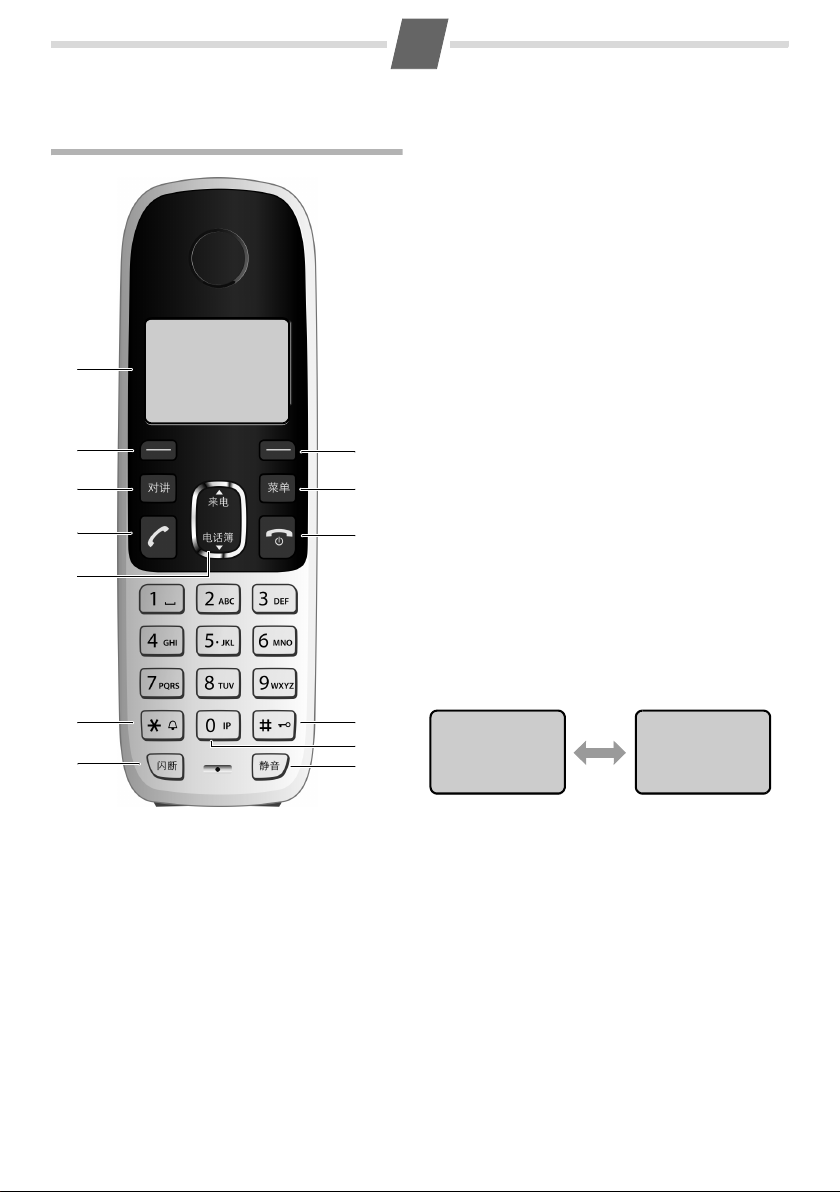
Gigaset A280
The handset at a glance
ÒU
1
2 8
3
4
5
Gigaset 1
10
1
1 Display in idle mode
2 Back key
When editing text: backspace
In menu: go back to previous level
3 Internal communication key (¢ page 16)
4 Tal k key / Redial list* (¢ page 13)
5 Control key
In idle mode: s open phone book, t open calls
list.
In menu, phone book and lists: Scrolling up/down
6 Star key / Ringer on/off *
7 Recall key
Consultation call (flash)
Insert pause*
8 OK key
9 Menu key (¢ page 10)
10 End call key / Power on/off *
9
11 Hash (#) key / Keypad lock on/off * (¢ page 9)
12 IP dialling key * (¢ page 11)
13 Mute key (microphone off) (¢ page 11)
* To activate a function marked with an asterisk (*)
press and hold the corresponding key.
6
7
Display icons
Radio signal
Ò
Steady: Handset is linked with base
Flashing: Handset is out of range or not
Battery icon
U
Steady: Full, more than1 hour talking time
Flashing: Charging
Steady: Less than 1 hour talking time
=
Flashing: Almost flat
Alarm clock is activated
¼
Ringer is deactivated
Ú
Keypad lock is activated
Ø
registered
11
12
13
Display in idle mode
¤ Press and hold the A key to toggle between
name/number and date/time display.
ÒU
Gigaset 1
Tal k icon
ª
Steady: Ongoing call
Flashing: Incoming call received
Phone book is opened
¶
Calls list icon
Y
Steady: Already inspected calls in calls list
Flashing: New calls in calls list
Off: No entry in calls list
In editing mode: Backspace. Press A to
{
delete one character at a time
In menu: Press A to g o ba ck to pre viou s le vel
or exit menu.
Confirm menu function or save entry with B.
|
V
In menu and lists: Scroll up/down with p.
W
In talk mode: Adjust volume with p.
ÒU
10/31 12-30
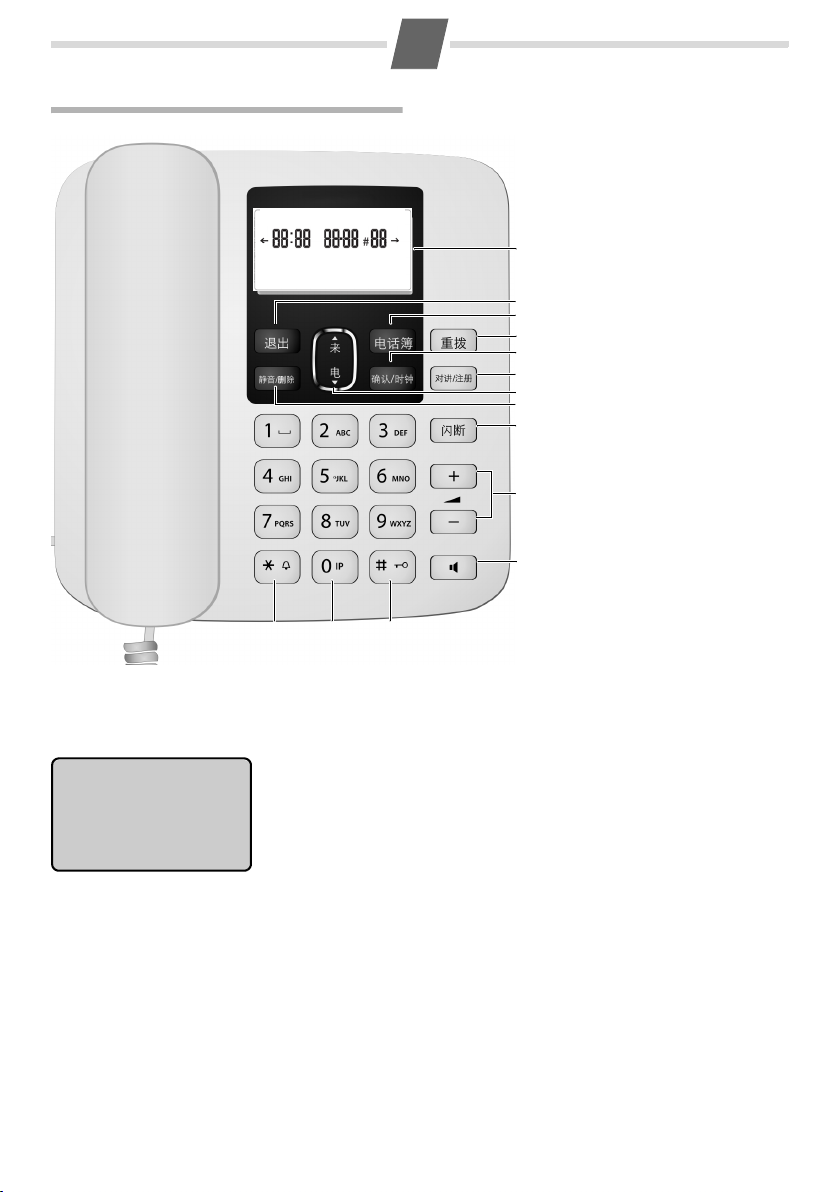
2
The base at a glance
1 Display in idle mode
2 Back key
3 Phone book (¢ page 15)
Show first entry /
Add new entry*
4 Redial key (¢ page 13)
1
5 OK key / Clock key *
6 Intercom key:
Paging (¢ page 16)
2
Registration * (¢ page 16)
3
7 Calls list key (¢ page 13)
4
Open / Scrolling up/down
5
8 Mute key (¢ page 12) /
6
Delete key when editing
7
phone book, lists or predial
8
ling
9
9 Recall key
Consultation call (flash)
10
11
12 1413
* To activate a function marked with an asterisk (*) press and hold the corresponding key.
Base display
Dialling pause*
10 Volu me keys
Ringer volume (¢ page 19)
Tal k volume (¢ page 12)
11 Loudspeaker (Hands-free) key
(¢ page 12)
12 Star key / Ringer off key*
13 IP dialling key * (¢ page 12)
14 Hash (#) Key /
Keypad lock on/off key*
(¢ page 9)
-
Â12:30 10-31 #04 Ã
01234567890987
Display icons
ª
·
¶
Ú
Tal k icon
Steady: Ongoing call
Flashing: Incoming call received Steady: Already inspected calls in calls list
Microphone is deactivated (Mute) Flashing: New calls in calls list
Phone book is opened Off: No call in calls list
Ringer is deactivated
Time (HH:MM): Current time or time of incoming call in calls list
Date (MM-DD): Current date or date of incoming call in calls list
#NN Number of entries in calls list or phone book if opened
Phone number: Displayed in calls list, redial and dialled numbers and
phone book entries.
characters on the right or left side to be displayed. Press
 Ãindicates that there are more
Ì to display hidden digits.
Ø
Y
Keypad lock is activated
Calls list icon

3
Contents
Gigaset A280 . . . . . . . . . . . . . . . . . . . . . 1
The handset at a glance . . . . . . . . . . . . . . . . . 1
The base at a glance . . . . . . . . . . . . . . . . . . . . 2
Safety precautions . . . . . . . . . . . . . . . . 4
Care . . . . . . . . . . . . . . . . . . . . . . . . . . . . . . 4
Contact with liquid . . . . . . . . . . . . . . . . . . . . . 4
First steps . . . . . . . . . . . . . . . . . . . . . . . . 5
Check the pack contents . . . . . . . . . . . . . . . . 5
Setting up the base station and
charging cradle . . . . . . . . . . . . . . . . . . . . . . . . . 5
Connecting the base station . . . . . . . . . . . . 5
Connecting the handset charging cradle 6
Setting up the handset for use . . . . . . . . . . 6
Inserting the batteries and closing
the battery cover . . . . . . . . . . . . . . . . . . . . . . . 6
Setting the date and time . . . . . . . . . . . . . . . 8
Using the phone . . . . . . . . . . . . . . . . . . 9
Control key . . . . . . . . . . . . . . . . . . . . . . . . . . . . . 9
Entering numbers and text . . . . . . . . . . . . . . 9
Scrolling to display long numbers . . . . . . . 9
Activating/deactivating the keypad lock . 9
Activating/deactivating handset . . . . . . . . 9
Reverting handset to idle mode . . . . . . . . . 9
Activating/deactivating ringer tone . . . . . 9
Using the menu . . . . . . . . . . . . . . . . . . . . . . . . . 9
Menu tree . . . . . . . . . . . . . . . . . . . . . . . . . . . . . 10
Making calls (handset) . . . . . . . . . . . 11
Making an external call . . . . . . . . . . . . . . . . . 11
Accepting a call . . . . . . . . . . . . . . . . . . . . . . . . 11
Ending a call . . . . . . . . . . . . . . . . . . . . . . . . . . . 11
Adjusting talking volume . . . . . . . . . . . . . . 11
Muting . . . . . . . . . . . . . . . . . . . . . . . . . . . . . . . . 11
Call waiting . . . . . . . . . . . . . . . . . . . . . . . . . . . . 11
Using shortcut keys for speed dialling . . 11
IP dialling . . . . . . . . . . . . . . . . . . . . . . . . . . . . . . 11
Making calls (base) . . . . . . . . . . . . . . . 12
Making an external call . . . . . . . . . . . . . . . . . 12
Accepting a call . . . . . . . . . . . . . . . . . . . . . . . . 12
Ending a call . . . . . . . . . . . . . . . . . . . . . . . . . . . 12
Hands-free talking . . . . . . . . . . . . . . . . . . . . . 12
Adjusting the talking volume . . . . . . . . . . 12
Adjusting the loudspeaker volume . . . . . 12
Muting . . . . . . . . . . . . . . . . . . . . . . . . . . . . . . . . 12
IP dialling . . . . . . . . . . . . . . . . . . . . . . . . . . . . . . 12
Calls list . . . . . . . . . . . . . . . . . . . . . . . . . . 13
Using the calls list on the handset . . . . . . 13
Using the calls list on the base station . . 13
Last number redial list . . . . . . . . . . . . 13
Phone book (handset) . . . . . . . . . . . . 14
Using the phone book . . . . . . . . . . . . . . . . . 14
Storing numbers for speed dialling . . . . . 15
Storing IP numbers . . . . . . . . . . . . . . . . . . . . 15
Deleting the complete phone book . . . . 15
Phone book (base) . . . . . . . . . . . . . . . 15
Using several handsets . . . . . . . . . . . 16
Registering handsets . . . . . . . . . . . . . . . . . . 16
Deregistering handsets . . . . . . . . . . . . . . . . 16
Locating a handset ("paging") . . . . . . . . . . 16
Making internal calls . . . . . . . . . . . . . 16
Making internal calls (handset) . . . . . . . . . 16
Making internal calls (base) . . . . . . . . . . . . 17
Settings . . . . . . . . . . . . . . . . . . . . . . . . . 17
Settings (handset) . . . . . . . . . . . . . . . . . . . . . 17
Settings (base) . . . . . . . . . . . . . . . . . . . . . . . . . 18
Changing the PIN . . . . . . . . . . . . . . . . . . . . . . 19
Restoring to the factory settings . . . . . . . 19
Connecting to PABX . . . . . . . . . . . . . . 19
Prefix setup . . . . . . . . . . . . . . . . . . . . . . . . . . . . 19
Setting flash time . . . . . . . . . . . . . . . . . . . . . . 19
Changing the dialling mode . . . . . . . . . . . 19
Appendix . . . . . . . . . . . . . . . . . . . . . . . . 20
Writing and editing text . . . . . . . . . . . . . . . . 20
Questions and answers . . . . . . . . . . . . . . . . 20
General Specifications . . . . . . . . . . . . . . . . . 20
Service (Customer Care) . . . . . . . . . . . . . . . . 20
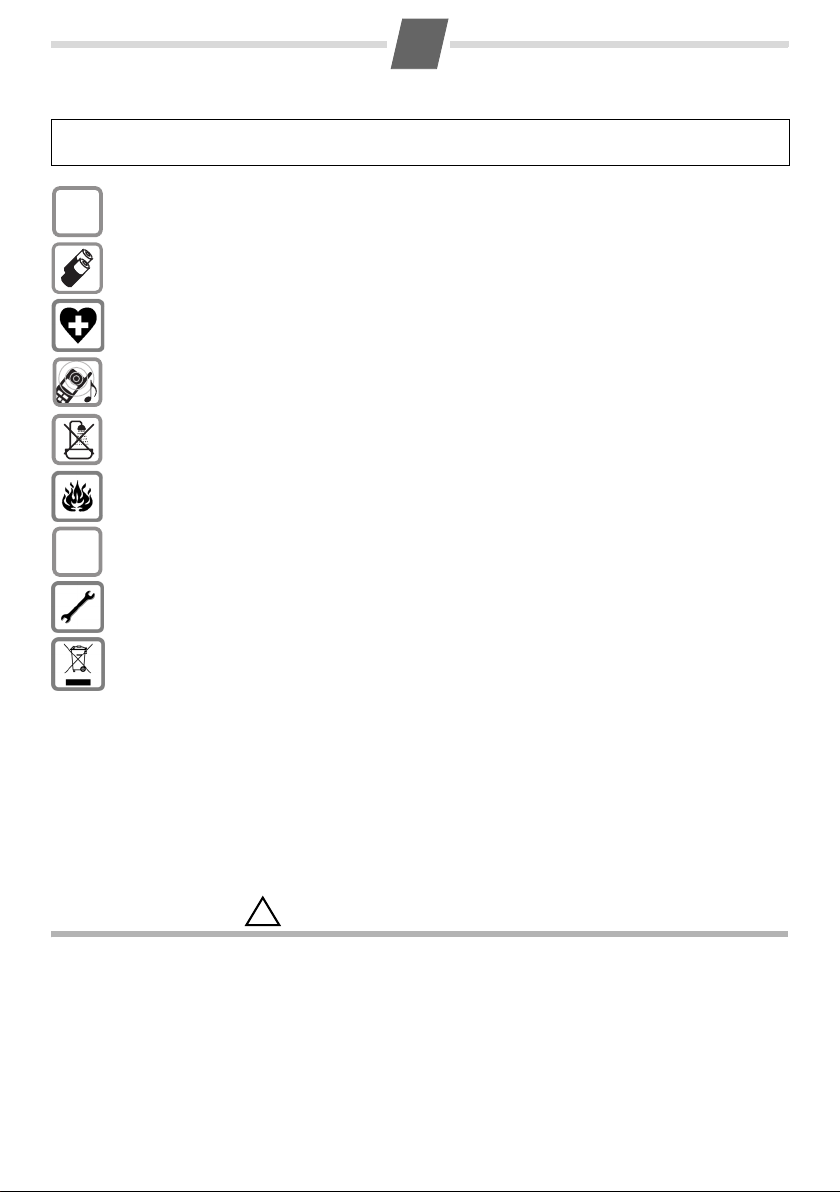
4
Safety precautions
Read this user guide and the safety precautions carefully before use. Explain their contents and the potential
hazards associated with using the telephone to your children.
Only use the mains unit supplied.
$
Fit only the recommended, rechargeable batteries (¢ page 20), i.e. never use a conventional (nonrechargeable) battery or other battery types as this could result in significant health risks and personal injury.
The operation of medical appliances may be affected. Be aware of the technical conditions in your
particular environment, e.g. doctor's surgery.
Do not hold the rear of the handset to your ear when it is ringing. Otherwise you risk serious and permanent damage to your hearing.
The handset may cause an unpleasant humming noise in hearing aids.
Do not install the phone in a bathroom or shower room. The handset and base station are not splashproof.
Do not use your phone in environments with a potential explosion hazard, e.g. paint shops.
ƒ
If you give your Gigaset to someone else, make sure you also give them the user guide.
Ple ase remo ve fault y bas e statio ns fro m use or have t hem re pair ed by o ur se rvic e, as t hey c ould int erfere with other wireless services.
Disposal
All electrical and electronic products should be disposed of separately from the municipal waste
stream via designated collection facilities appointed by the government or the local authorities.
The correct disposal and separate collection of your old appliance will help prevent potential negative consequences for the environment and human health. It is a precondition for reuse and recycling
of used electrical and electronic equipment. For more detailed information about disposal of your
old appliance, please contact your local council refuse centre or the original supplier of the product.
Care
Wipe down the base station and handset with a damp cloth (no solvents) or an antistatic cloth. Never use a dry
cloth. This can cause static.
Contact with liquid
If the handset should come into contact with liquid:
◆ Switch the handset off and remove the batteries immediately.
◆ Allow the liquid to drain from the handset.
◆ Pat all parts dry, then with the battery compartment open and the keypad facing down place the handset in
a dry, warm place for at least 72
◆ Do not switch on the handset again until it is completely dry.
When it has fully dried out, you will normally be able to use it again.
!
hours (not in a microwave, oven etc.).
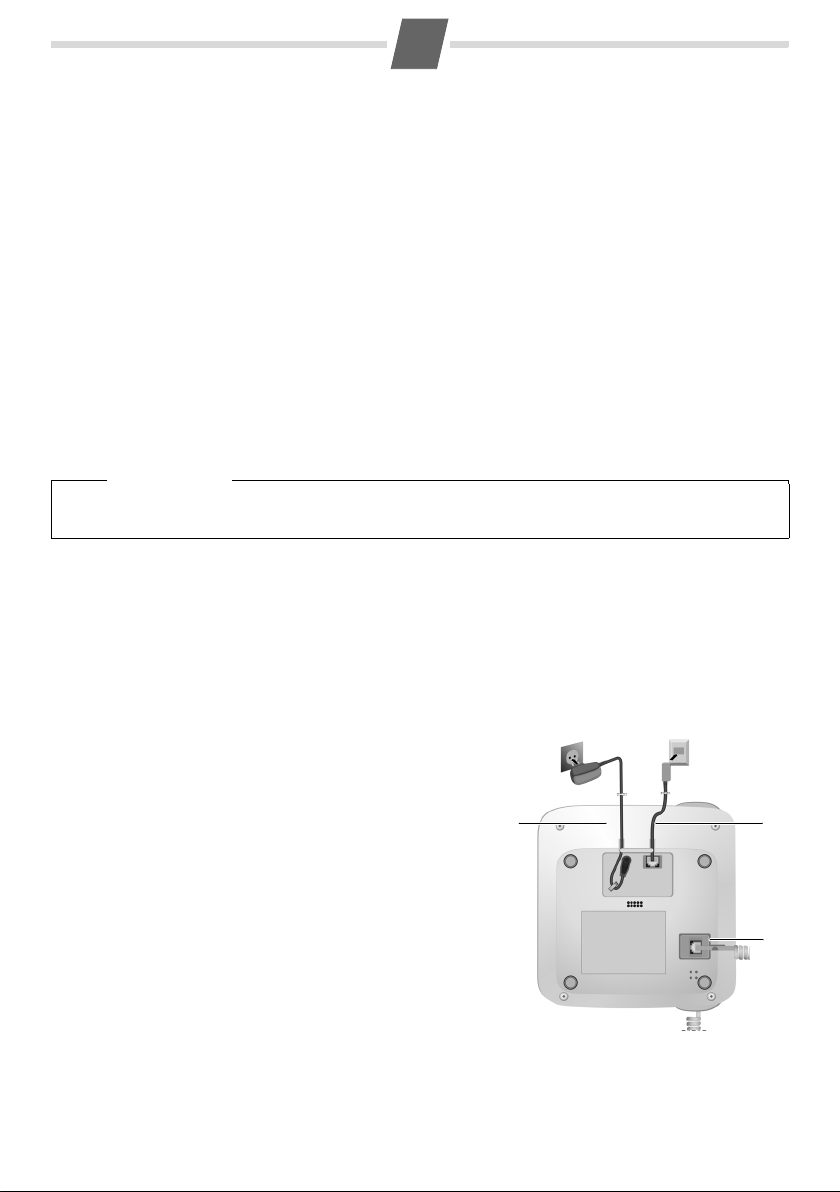
5
First steps
Check the pack contents
◆ one Gigaset A280 base station
◆ one mains adapter for base station
◆ one corded handset with cable
◆ one cordless Gigaset A18H handset
◆ one handset charging cradle with mains adapter
◆ two batteries
◆ one battery cover
◆ one phone cord
◆ one user guide
Setting up the base station and charging cradle
The base station and charging cradle are designed for use in enclosed dry rooms with a temperature range of
+5
°C to +45 °C.
¤ Set up the base station at a central location on a flat, non-slip surface in your house or apartment.
Please note
Pay attention to the range of the base station.
This is up to 300 m in unobstructed outdoor areas and up to 50 m inside buildings.
The phone's feet do not usually leave any marks on surfaces. However, due to the multitude of different varnishes
and polishes used on today's furnishings, the occurrence of marks on the surfaces cannot be completely ruled
out.
Please note:
◆ Never expose the telephone to heat sources, direct sunlight or other electrical appliances.
◆ Protect your Gigaset from moisture, dust, corrosive liquids and vapours.
Connecting the base station
¤ First connect the mains adapter 1.
¤ Then connect the telephone jack 2 and insert the cables into
the cable ducts.
¤ Then plug the handset cable in the handset. Connect the
handset to the base station 3 and insert the cables into the
cable ducts.
Please note:
◆ The mains adapter should always be connected, as the
phone has only basic phone functions without mains connec
tion.
◆ Only use the mains adapter and phone cord supplied.
◆ Pin connections on telephone cables can vary. If you buy a
replacement phone cord, make sure that the phone jack has
the correct type of wiring.
1
1
-
2
1
3
1
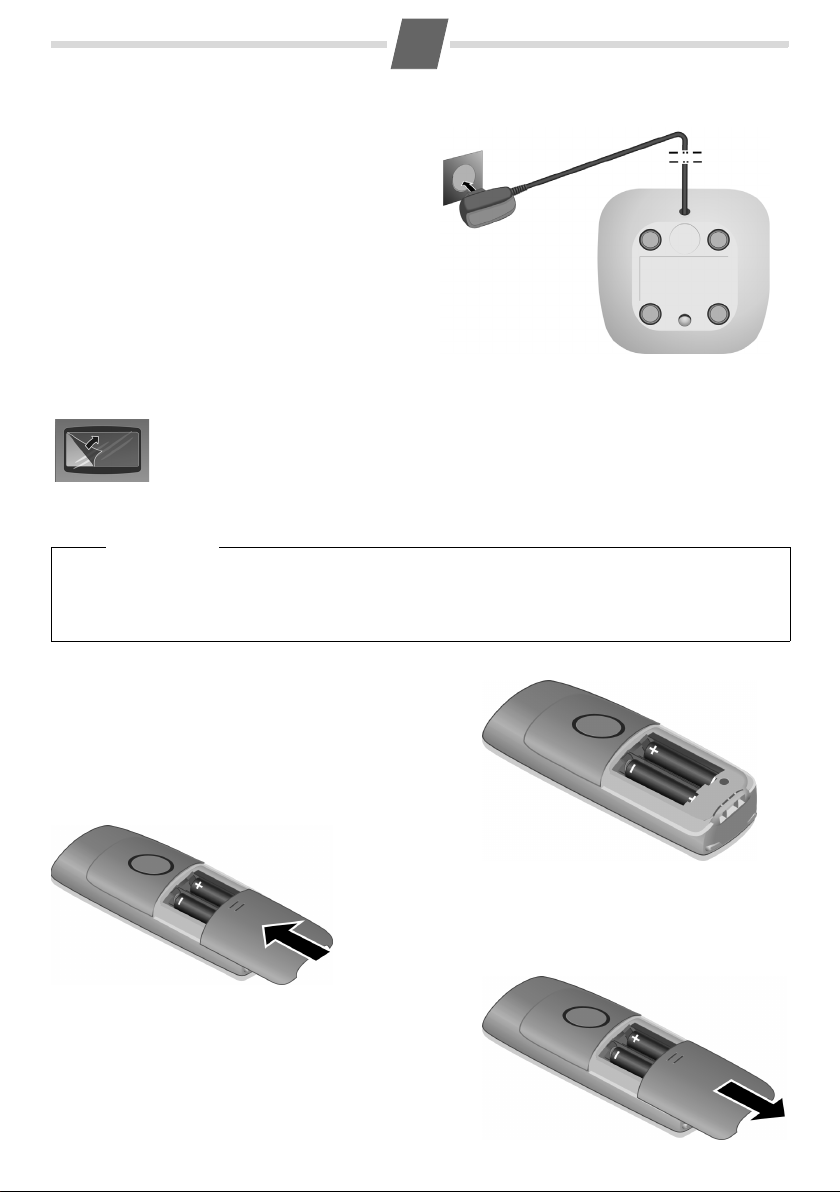
6
T
O
t
Connecting the handset charging cradle
¤ Plug the mains adapter into the plug socket.
Setting up the handset for use
The display is protected by a plastic film.
¤ Remove the protective film!
Inserting the batteries and closing the battery cover
Warn ing
Use only the rechargeable batteries recommended by Gigaset Communications GmbH (
use a conventional (non-rechargeable) battery or other battery types as this could result in significant health
risks and personal injury. For example, the batteries could explode. The phone could also malfunction or be
damaged as a result of using batteries that are not of the recommended type.
¢ page 25). Never
Inserting the batteries
¤ Insert the batteries the right way round.
he polarity is indicated in/on the battery compartment.
Closing the battery cover
¤ Slide the battery cover
pening the battery cover
If you need to open the battery cover, for instance to replace
he batteries:
¤ press the ribbing at the top of the battery cover and slide it
downward.
from bottom up onto the
casing until it clicks into
place.
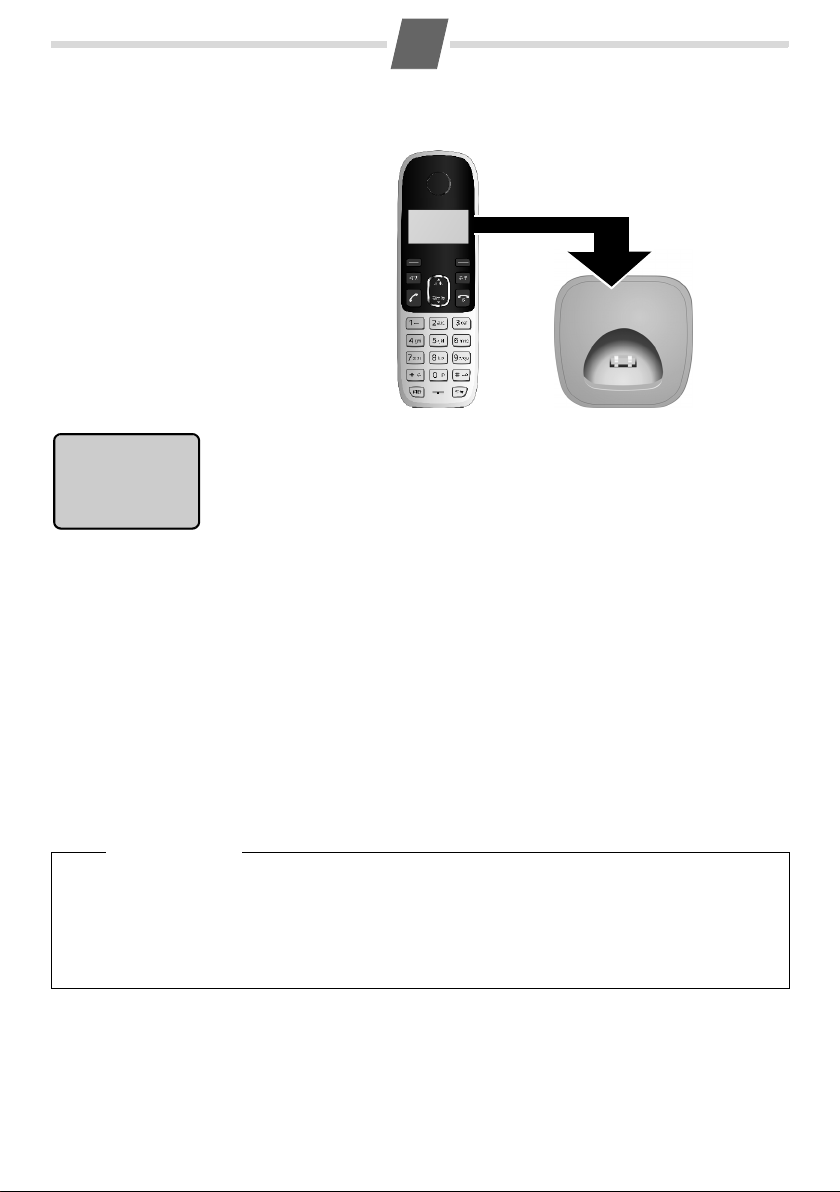
7
Placing the handset in the charging cradle and charging the batteries
Before you can use the handset, you must first charge the batteries.
¤ Place the handset with the display facing up
in the charging cradle.
Ò=
Gigaset 1
The idle screen is displayed. The handset name and the internal handset number are
displayed. The handset is already registered to the base.
If you want to re gister further handsets, you have to register each individual handset
manually
Handsets are assigned the lowest available internal number (1-4). If four handsets are
registered you will have to deregister one handset before you can register another.
(¢ page 16).
Initial charging and discharging of the batteries
If the handset is activated, the flashing battery icon in the top right of the display indicates that the batteries are
being charged. During handset operation, the battery icon indicates the charge status of the batteries.
Steady: Full, more than1 hour talking time
U
Flashing: Charging
Steady: Less than 1 hour talking time
=
Flashing: Almost flat. Put the handset into the charging cradle to recharge.
The correct charging level can only be displayed if the batteries are first fully charged and discharged.
¤ Place the handset in the charging cradle for fifteen hours.
¤ Then remove the handset from the charging cradle and do not replace it until the batteries are completely
discharged.
Please note
◆ After the first battery charge and discharge cycle you may replace your handset in the charging cradle
after every call.
◆ Always repeat the charging and discharging procedure if you have removed the batteries from the hand-
set and re-insert them.
◆ The batteries may warm up during charging. This is not dangerous.
◆ In a while, the charge capacity of the batteries will decrease for technical reasons.
