Page 1

SITRANS F
Ultrasonic Flowmeters
FST030
Function Manual
Edition
Answers for industry.
04/2017
Page 2

Page 3
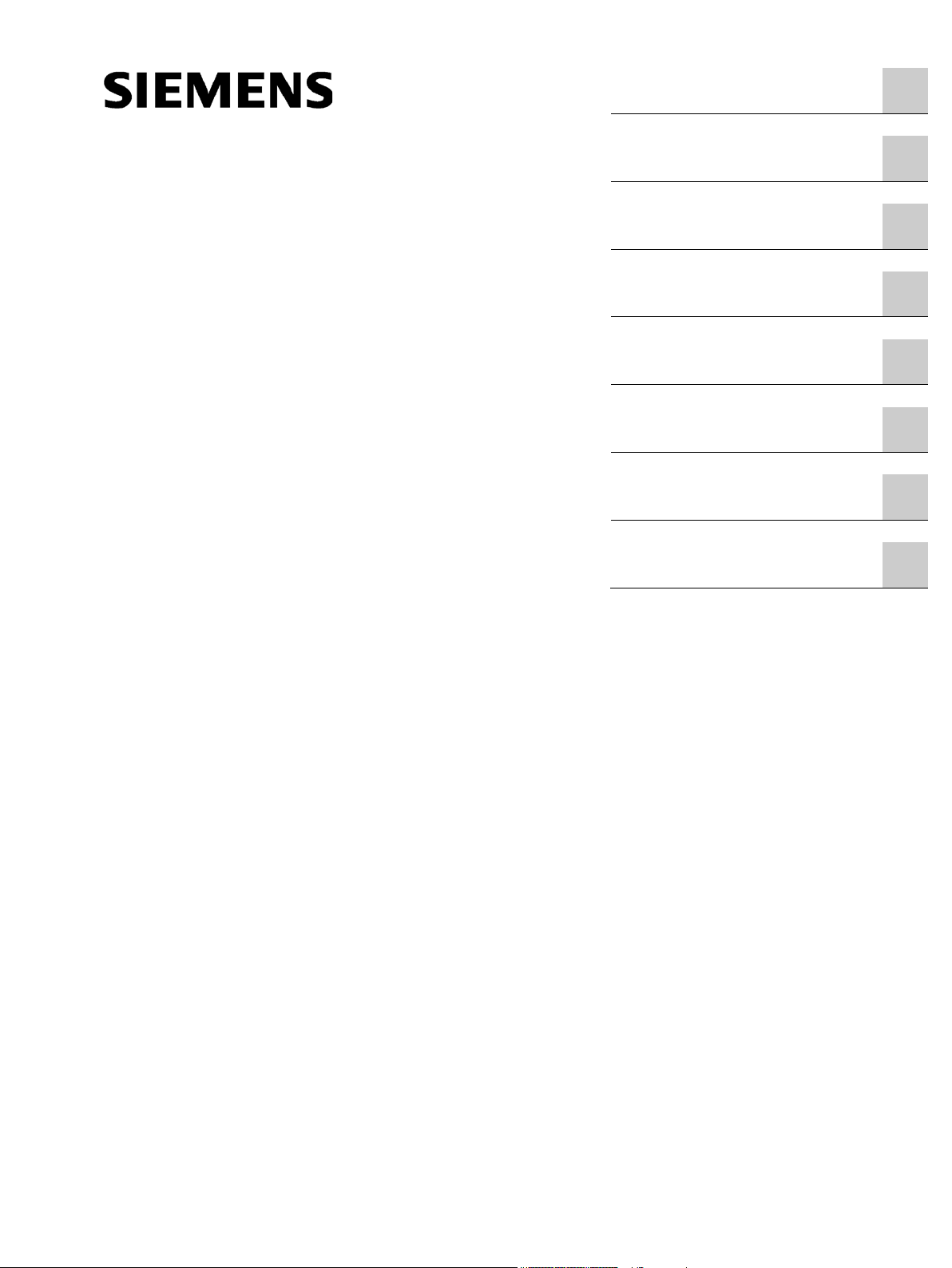
SITRANS F
Ultrasonic Flowmeters
FST030
Function Manual
This Function Manual applies to Siemens products
SITRANS FST030 with order codes commencing
7ME372
04/2017
A5E35693328
Introduction
1
Quick Start
2
Setup
3
Maintenance and diagnostics
4
Communication
5
Security
6
Language
7
Support
A
-AA
Page 4
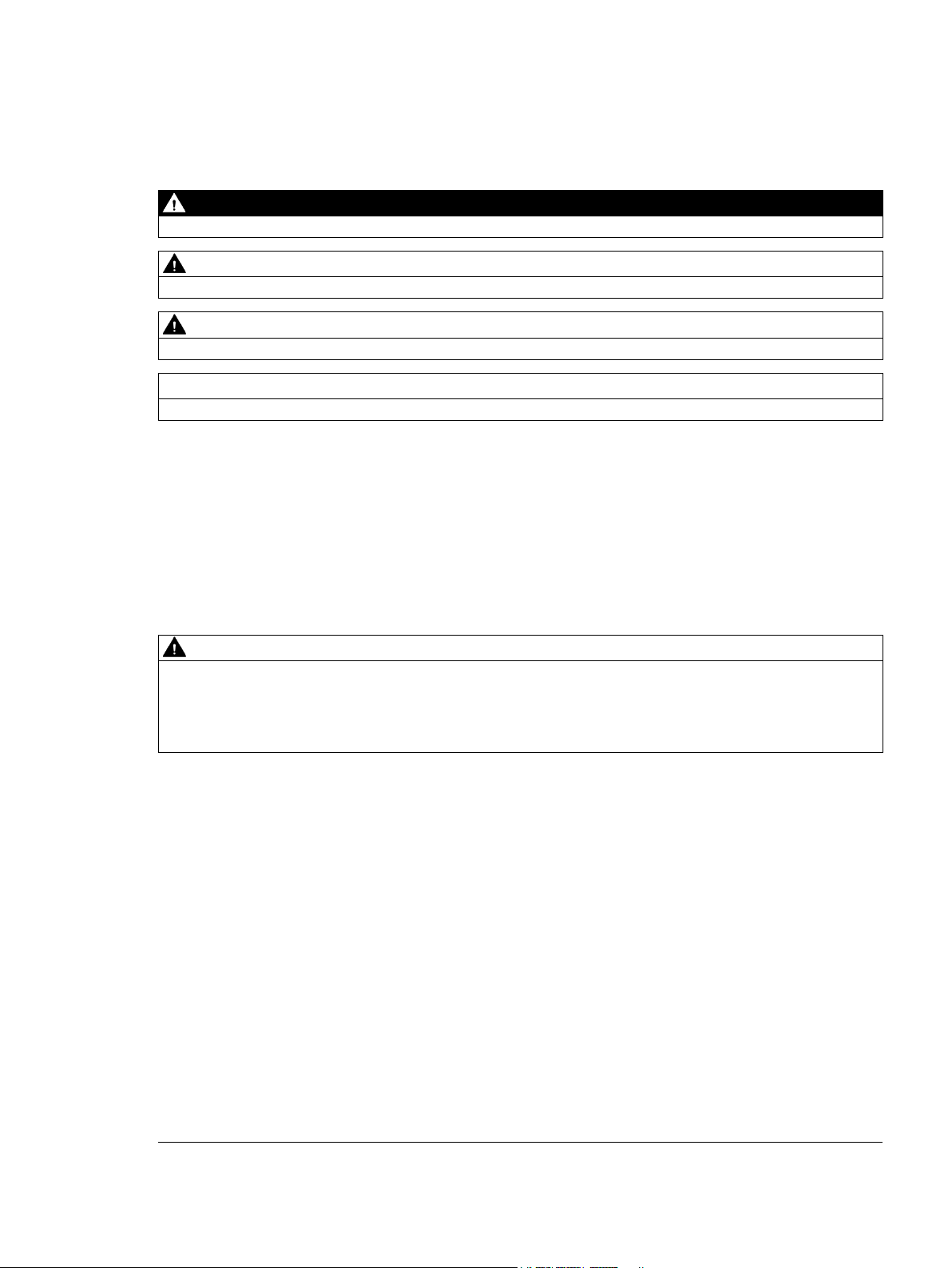
Siemens AG
Division Process Industries and Drives
Postfach 48 48
90026 NÜRNBERG
GERMANY
Document order number: A5E35693328
Ⓟ
Copyright © Siemens AG 2017.
All rights reserved
Legal information Warning notice system
DANGER
indicates that death or severe personal injury will result if proper precautions are not taken.
WARNING
may
CAUTION
indicates that minor personal injury can result if proper precautions are not taken.
NOTICE
indicates that property damage can result if proper precautions are not taken.
Qualified Personnel
personnel qualified
Proper use of Siemens products
WARNING
Siemens products may only be used for the applications described in the catalog and in the relevant technical
maintenance are required to ensure that the products operate safely and without any problems. The permissible
ambient conditions must be complied with. The information in the relevant documentation must be observed.
Trademarks
Disclaimer of Liability
This manual contains notices you have to observe in order to ensure your personal safety, as well as to prevent
damage to property. The notices referring to your personal safety are highlighted in the manual by a safety alert
symbol, notices referring only to property damage have no safety alert symbol. These notices shown below are
graded according to the degree of danger.
indicates that death or severe personal injury
If more than one degree of danger is present, the warning notice representing the highest degree of danger will
be used. A notice warning of injury to persons with a safety alert symbol may also include a warning relating to
property damage.
result if proper precautions are not taken.
The product/system described in this documentation may be operated only by
task in accordance with the relevant documentation, in particular its warning notices and safety instructions.
Qualified personnel are those who, based on their training and experience, are capable of identifying risks and
avoiding potential hazards when working with these products/systems.
Note the following:
documentation. If products and components from other manufacturers are used, these must be recommended
or approved by Siemens. Proper transport, storage, installation, assembly, commissioning, operation and
All names identified by ® are registered trademarks of Siemens AG. The remaining trademarks in this publication
may be trademarks whose use by third parties for their own purposes could violate the rights of the owner.
We have reviewed the contents of this publication to ensure consistency with the hardware and software
described. Since variance cannot be precluded entirely, we cannot guarantee full consistency. However, the
information in this publication is reviewed regularly and any necessary corrections are included in subsequent
editions.
for the specific
04/2017 Subject to change
Page 5
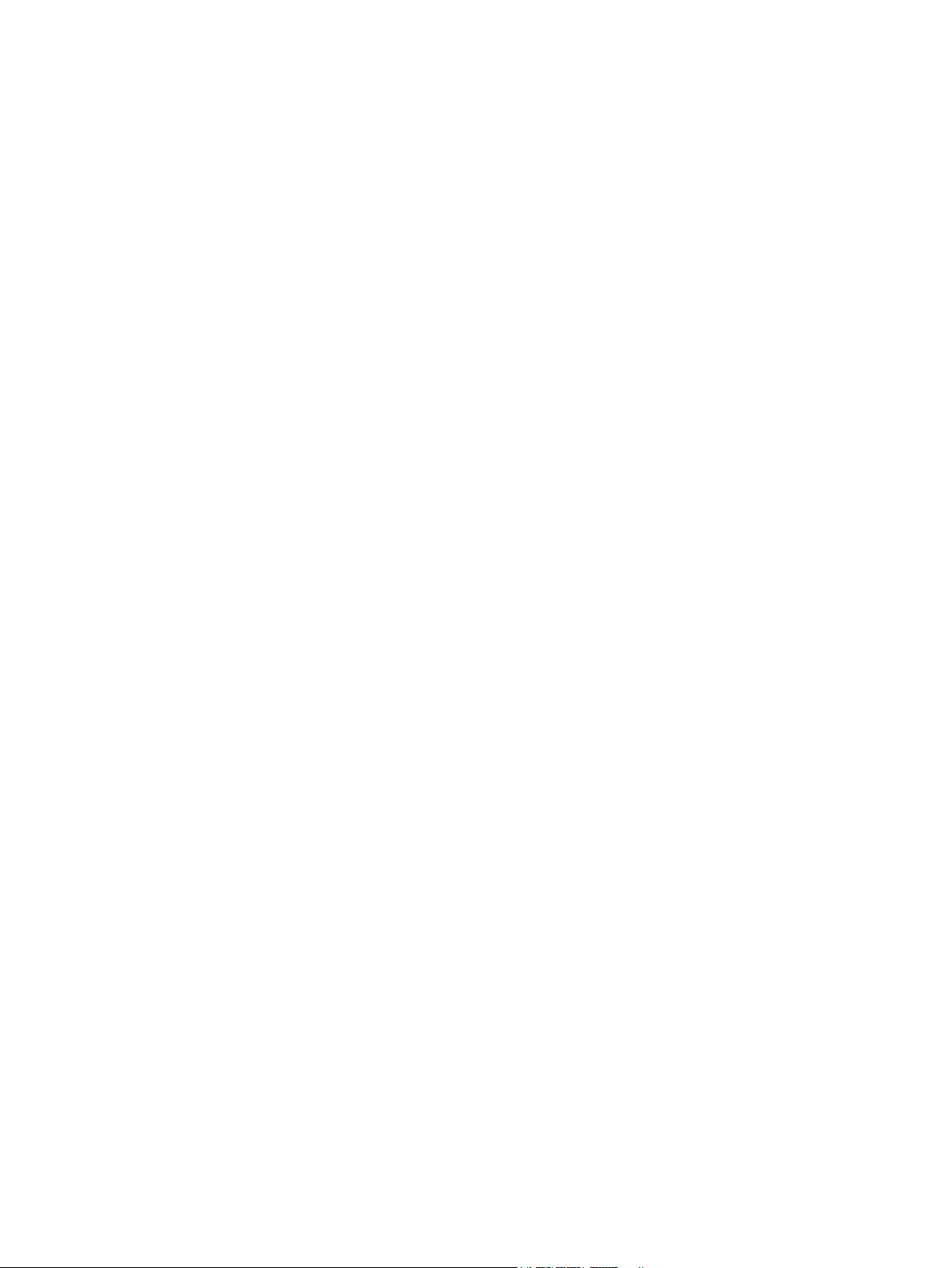
Table of contents
1 Introduction ........................................................................................................................................... 17
2 Quick Start ............................................................................................................................................ 21
3 Setup .................................................................................................................................................... 23
1.1 Function Manual scope ........................................................................................................... 17
1.2 Purpose of this documentation ............................................................................................... 17
1.3 Quick start wizards .................................................................................................................. 17
1.4 Support ................................................................................................................................... 17
1.5 Product compatability.............................................................................................................. 18
1.6 Document history .................................................................................................................... 18
1.7 Device documentation package .............................................................................................. 19
2.1 Quick commissioning .............................................................................................................. 21
2.2 Sensor settings ....................................................................................................................... 21
2.3 Process values ........................................................................................................................ 21
2.4 Inputs and outputs .................................................................................................................. 21
2.5 Copy configuration .................................................................................................................. 21
3.1 Sensor settings ....................................................................................................................... 23
3.1.1 Length unit .............................................................................................................................. 23
3.1.2 Pipe settings ........................................................................................................................... 23
3.1.2.1 Pipe class ................................................................................................................................ 23
3.1.2.2 Pipe size ................................................................................................................................. 23
3.1.2.3 Outer pipe diameter ................................................................................................................ 23
3.1.2.4 Wall thickness ......................................................................................................................... 24
3.1.2.5 Pipe material ........................................................................................................................... 24
3.1.2.6 Wall sound velocity ................................................................................................................. 24
3.1.2.7 Liner settings ........................................................................................................................... 25
3.1.2.8 Inner pipe roughness .............................................................................................................. 25
3.1.2.9 Inner pipe diameter ................................................................................................................. 26
3.1.2.10 Active compensations ............................................................................................................. 26
3.1.2.11 Active compensations - settings ............................................................................................. 26
3.1.3 Upstream and downstream conditions ................................................................................... 26
3.1.3.1 Disturbed flow profile compensation ....................................................................................... 26
3.1.3.2 Disturbed flow profile compensation - settings ....................................................................... 27
3.1.3.3
3.1.3.4 Upstream distance .................................................................................................................. 27
3.1.3.5 Upstream distance - settings .................................................................................................. 27
3.1.3.6 Type of downstream condition ................................................................................................ 27
3.1.3.7 Downstream distance ............................................................................................................. 28
3.1.3.8 Downstream distance - settings .............................................................................................. 28
3.1.4 Medium characteristics ........................................................................................................... 28
Type of upstream condition .................................................................................................... 27
FST030
Function Manual, 04/2017, A5E35693328-AA
3
Page 6

Table of contents
3.1.4.1 Process medium type ............................................................................................................ 28
3.1.4.2 Expected sound velocity ........................................................................................................ 28
3.1.4.3 Process temperature .............................................................................................................. 29
3.1.4.4 Process pressure ................................................................................................................... 29
3.1.4.5 Kinematic viscosity ................................................................................................................. 29
3.1.4.6 Process density ...................................................................................................................... 30
3.1.5 Sensor selection..................................................................................................................... 30
3.1.5.1 Sensor model ......................................................................................................................... 30
3.1.5.2 Clamp-on sensor size ............................................................................................................ 30
3.1.5.3 Nominal sensor frequency ..................................................................................................... 30
3.1.5.4 Sensor crystal projection ........................................................................................................ 31
3.1.5.5 Sensor phase velocity ............................................................................................................ 31
3.1.5.6 Sensor inactive wedge ........................................................................................................... 31
3.1.5.7 Sensor fixed time ................................................................................................................... 32
3.1.5.8 Mounting hole offset ............................................................................................................... 32
3.1.5.9 Spacing offset ........................................................................................................................ 32
3.1.5.10 Temperature code of the sensor ............................................................................................
32
3.1.5.11 Temperature compensation factor ......................................................................................... 33
3.1.5.12 Length of sensor cables ......................................................................................................... 33
3.1.6 Path settings .......................................................................................................................... 33
3.1.6.1 Installed paths ........................................................................................................................ 33
3.1.6.2 Path 1 ..................................................................................................................................... 34
3.1.6.3 Path 2 ..................................................................................................................................... 36
3.1.6.4 Necessary number of measuring paths ................................................................................. 37
3.1.6.5 Necessary number of measuring paths - settings ................................................................. 37
3.1.7 User calibration ...................................................................................................................... 38
3.1.7.1 Slope ...................................................................................................................................... 38
3.1.7.2 Path 1 offset ........................................................................................................................... 38
3.1.7.3 Path 2 offset ........................................................................................................................... 38
3.1.8 Multipoint calibration .............................................................................................................. 39
3.1.8.1 Enable multipoint calibration .................................................................................................. 39
3.1.8.2 Asymmetric calibration table .................................................................................................. 39
3.1.8.3 Calibration point ..................................................................................................................... 39
3.1.8.4 Multipoint calibration table ..................................................................................................... 40
3.1.9 Flow direction ......................................................................................................................... 41
3.1.10 Miscellaneous ........................................................................................................................ 41
3.1.10.1 Preamplifier Setting ................................................................................................................ 41
3.1.10.2 Number of pulses to be transmitted ....................................................................................... 41
3.1.10.3 Minimum ringdown delay ....................................................................................................... 42
3.1.10.4 Electronic time delay .............................................................................................................. 42
3.1.11 Configuration of test blocks .................................................................................................... 42
3.1.11.1 About ...................................................................................................................................... 42
3.1.11.2 Sensor size ............................................................................................................................ 43
3.2 Process values ....................................................................................................................... 43
3.2.1 Volume flow ............................................................................................................................ 43
3.2.1.1 Units ....................................................................................................................................... 43
3.2.1.2 Custom units .......................................................................................................................... 44
3.2.1.3 Custom conversion factor ...................................................................................................... 44
3.2.1.4 Decimal places ....................................................................................................................... 45
3.2.1.5 Low flow cut-off ...................................................................................................................... 45
3.2.1.6 Alarm and warning limits ........................................................................................................ 45
3.2.2 Mass flow ............................................................................................................................... 47
FST030
4 Function Manual, 04/2017, A5E35693328-AA
Page 7

Table of contents
3.2.2.1 Units ........................................................................................................................................ 47
3.2.2.2 Custom units ........................................................................................................................... 47
3.2.2.3 Custom conversion factor ....................................................................................................... 47
3.2.2.4 Decimal places ........................................................................................................................ 48
3.2.2.5 Low flow cut-off ....................................................................................................................... 48
3.2.2.6 Alarm and warning limits ......................................................................................................... 48
3.2.3 Standard flow volume ............................................................................................................. 50
3.2.3.1 Units ........................................................................................................................................ 50
3.2.3.2 Custom units ........................................................................................................................... 50
3.2.3.3 Custom conversion factor ....................................................................................................... 50
3.2.3.4 Decimal places ........................................................................................................................ 51
3.2.3.5 Low flow cut-off ....................................................................................................................... 51
3.2.3.6 Alarms and warning limits ....................................................................................................... 51
3.2.3.7 Standard temperature ............................................................................................................. 53
3.2.3.8 Standard pressure .................................................................................................................. 53
3.2.3.9 Air density at standard conditions ........................................................................................... 53
3.2.4 Flow velocity ...........................................................................................................................
54
3.2.4.1 Units ........................................................................................................................................ 54
3.2.4.2 Custom units ........................................................................................................................... 54
3.2.4.3 Custom conversion factor ....................................................................................................... 54
3.2.4.4 Decimal places ........................................................................................................................ 55
3.2.4.5 Low flow cut-off ....................................................................................................................... 55
3.2.4.6 Alarm and warning limits ......................................................................................................... 55
3.2.5 Sound velocity ......................................................................................................................... 57
3.2.5.1 Units ........................................................................................................................................ 57
3.2.5.2 Custom units ........................................................................................................................... 57
3.2.5.3 Custom conversion factor ....................................................................................................... 57
3.2.5.4 Decimal places ........................................................................................................................ 58
3.2.5.5 Alarm and warning limits ......................................................................................................... 58
3.2.6 LiquIdent ................................................................................................................................. 60
3.2.6.1 Alarm and warning limits ......................................................................................................... 60
3.2.6.2 Temperature slope factor ........................................................................................................ 61
3.2.6.3 Pressure slope factor .............................................................................................................. 61
3.2.7 Density .................................................................................................................................... 62
3.2.7.1 Units ........................................................................................................................................ 62
3.2.7.2 Custom units ........................................................................................................................... 62
3.2.7.3 Custom conversion factor ....................................................................................................... 62
3.2.7.4 Decimal places ........................................................................................................................ 63
3.2.7.5 Alarm and warning limits ......................................................................................................... 63
3.2.8 Kinematic viscosity .................................................................................................................. 64
3.2.8.1 Units ........................................................................................................................................ 64
3.2.8.2 Decimal places ........................................................................................................................ 65
3.2.8.3 Alarm and warning limits ......................................................................................................... 65
3.2.9 Pressure .................................................................................................................................. 67
3.2.9.1 Units ........................................................................................................................................ 67
3.2.9.2 Decimal places ........................................................................................................................ 67
3.2.9.3 Alarm and warning limits ......................................................................................................... 67
3.2.10 Medium temperature ............................................................................................................... 69
3.2.10.1 Units ........................................................................................................................................ 69
3.2.10.2 Decimal places ........................................................................................................................ 69
3.2.10.3 Alarm and warning limits ......................................................................................................... 70
Standard density ..................................................................................................................... 71
3.2.11
FST030
Function Manual, 04/2017, A5E35693328-AA
5
Page 8

Table of contents
3.2.11.1 Units ....................................................................................................................................... 71
3.2.11.2 Decimal places ....................................................................................................................... 72
3.2.11.3 Alarm and warning limits ........................................................................................................ 72
3.2.12 Standard kinematic viscosity .................................................................................................. 74
3.2.12.1 Units ....................................................................................................................................... 74
3.2.12.2 Decimal places ....................................................................................................................... 74
3.2.12.3 Alarm and Warning limits ....................................................................................................... 74
3.2.13 API gravity .............................................................................................................................. 76
3.2.13.1 Alarm and warning limits ........................................................................................................ 76
3.2.14 Standard API gravity .............................................................................................................. 77
3.2.14.1 Alarm and warning limits ........................................................................................................ 77
3.2.15 Specific gravity ....................................................................................................................... 79
3.2.15.1 Alarm and warning limits ........................................................................................................ 79
3.2.16 Standard specific gravity ........................................................................................................ 81
3.2.16.1 Alarm and warning limits ........................................................................................................ 81
3.3 Totalizers ................................................................................................................................ 82
3.3.1 Totalizer 1 ..............................................................................................................................
82
3.3.1.1 Process value ......................................................................................................................... 82
3.3.1.2 Units ....................................................................................................................................... 83
3.3.1.3 Custom units .......................................................................................................................... 83
3.3.1.4 Custom conversion factor ...................................................................................................... 83
3.3.1.5 Decimal places ....................................................................................................................... 84
3.3.1.6 Direction ................................................................................................................................. 84
3.3.1.7 Fail-safe behaviour ................................................................................................................ 84
3.3.1.8 Reset ...................................................................................................................................... 84
3.3.1.9 Preset ..................................................................................................................................... 85
3.3.1.10 Alarm and warning limits ........................................................................................................ 85
3.3.2 Totalizer 2 .............................................................................................................................. 87
3.3.2.1 Process value ......................................................................................................................... 87
3.3.2.2 Units ....................................................................................................................................... 87
3.3.2.3 Custom units .......................................................................................................................... 88
3.3.2.4 Custom conversion factor ...................................................................................................... 88
3.3.2.5 Decimal places ....................................................................................................................... 88
3.3.2.6 Direction .................................................................................................................................
89
3.3.2.7 Fail safe behaviour ................................................................................................................. 89
3.3.2.8 Reset ...................................................................................................................................... 89
3.3.2.9 Preset ..................................................................................................................................... 90
3.3.2.10 Alarm and warning limits ........................................................................................................ 90
3.3.3 Totalizer 3 .............................................................................................................................. 92
3.3.3.1 Process value ......................................................................................................................... 92
3.3.3.2 Units ....................................................................................................................................... 92
3.3.3.3 Custom units .......................................................................................................................... 93
3.3.3.4 Custom conversion factor ...................................................................................................... 93
3.3.3.5 Decimal places ....................................................................................................................... 93
3.3.3.6 Direction ................................................................................................................................. 94
3.3.3.7 Fail-safe behaviour ................................................................................................................ 94
3.3.3.8 Reset ...................................................................................................................................... 94
3.3.3.9 Preset ..................................................................................................................................... 95
3.3.3.10 Alarm and warning limits ........................................................................................................ 95
3.3.4 Reset all totalizers .................................................................................................................. 97
3.4 Inputs and outputs .................................................................................................................
FST030
97
6 Function Manual, 04/2017, A5E35693328-AA
Page 9

Table of contents
3.4.1 Current input ......................................................................................................................... 108
3.4.2 Digital input ........................................................................................................................... 109
3.4.3 Channel 1 - output with HART .............................................................................................. 109
3.4.3.1 Loop current mode ................................................................................................................ 109
3.4.3.2 Active operation (read only) .................................................................................................. 110
3.4.3.3 PV selection .......................................................................................................................... 110
3.4.3.4 Direction ................................................................................................................................ 110
3.4.3.5 Loop current scale ................................................................................................................ 111
3.4.3.6 Upper range value ................................................................................................................ 111
3.4.3.7 Lower range value ................................................................................................................ 111
3.4.3.8 Fail-safe activation condition ................................................................................................ 112
3.4.3.9 Damping value ...................................................................................................................... 112
3.4.3.10 Fail-safe behaviour ............................................................................................................... 112
3.4.3.11 Fail-safe value ....................................................................................................................... 113
3.4.3.12 Fail-safe minimum time ......................................................................................................... 113
3.4.4 Channel 2 - output ................................................................................................................ 113
3.4.4.1
Operation mode .................................................................................................................... 113
3.4.4.2 Active operation (read only) .................................................................................................. 114
3.4.4.3 Fail-safe activation condition ................................................................................................ 114
3.4.4.4 Current output ....................................................................................................................... 114
3.4.4.5 Frequency output .................................................................................................................. 117
3.4.4.6 Pulse output .......................................................................................................................... 120
3.4.4.7 Status output ......................................................................................................................... 124
3.4.5 Channel 3 - input/output ....................................................................................................... 131
3.4.5.1 Operation mode .................................................................................................................... 131
3.4.5.2 Change operation mode ....................................................................................................... 131
3.4.5.3 Active operation (read only) .................................................................................................. 132
3.4.5.4 Fail-safe activation condition ................................................................................................ 132
3.4.5.5 Current output ....................................................................................................................... 132
3.4.5.6 Frequency output .................................................................................................................. 136
3.4.5.7 Pulse output .......................................................................................................................... 139
3.4.5.8 Status output ......................................................................................................................... 143
3.4.5.9 Digital input ........................................................................................................................... 151
3.4.5.10 Current input
......................................................................................................................... 153
3.4.6 Channel 3 - relay ................................................................................................................... 158
3.4.6.1 Operation mode .................................................................................................................... 158
3.4.6.2 Status mode .......................................................................................................................... 159
3.4.6.3 Sensor alarms (1) ................................................................................................................. 159
3.4.6.4 Sensor alarms (2) ................................................................................................................. 159
3.4.6.5 Process alarms (1) ................................................................................................................ 160
3.4.6.6 Process alarms (2) ................................................................................................................ 160
3.4.6.7 Process alarms (3) ................................................................................................................ 160
3.4.6.8 Process alarms (4) ................................................................................................................ 161
3.4.6.9 Totalizer alarms .................................................................................................................... 161
3.4.6.10 Device alarms ....................................................................................................................... 162
3.4.6.11 Device alarms - settings........................................................................................................ 162
3.4.6.12 Channel 1 alarms .................................................................................................................. 162
3.4.6.13 Input/output alarms (1) .......................................................................................................... 162
3.4.6.14 Input/output alarms (2) .......................................................................................................... 163
3.4.6.15 Input/output alarms (2) - settings .......................................................................................... 163
3.4.6.16 Simulation alarms (1)
............................................................................................................ 164
3.4.6.17 Simulation alarms (2) ............................................................................................................ 164
FST030
Function Manual, 04/2017, A5E35693328-AA
7
Page 10

Table of contents
3.4.6.18 Alarm class ........................................................................................................................... 164
3.4.6.19 NAMUR status signal ........................................................................................................... 165
3.4.6.20 Polarity ................................................................................................................................. 165
3.4.6.21 On delay ............................................................................................................................... 165
3.4.6.22 Off delay ............................................................................................................................... 166
3.4.7 Channel 4 - input/output ....................................................................................................... 166
3.4.7.1 Operation mode ................................................................................................................... 166
3.4.7.2 Change operation mode ...................................................................................................... 166
3.4.7.3 Active operation (read only) ................................................................................................. 167
3.4.7.4 Fail-safe activation condition ................................................................................................ 167
3.4.7.5 Current output ...................................................................................................................... 167
3.4.7.6 Frequency output ................................................................................................................. 170
3.4.7.7 Pulse output ......................................................................................................................... 174
3.4.7.8 Status output ........................................................................................................................ 177
3.4.7.9 Digital input .......................................................................................................................... 185
3.4.7.10 Current input ........................................................................................................................ 187
3.4.8 Channel 4 - relay
.................................................................................................................. 192
3.4.8.1 Operation mode ................................................................................................................... 192
3.4.8.2 Status mode ......................................................................................................................... 192
3.4.8.3 Sensor alarms (1)................................................................................................................. 192
3.4.8.4 Sensor alarms (2)................................................................................................................. 193
3.4.8.5 Process alarms (1) ............................................................................................................... 193
3.4.8.6 Process alarms (2) ............................................................................................................... 193
3.4.8.7 Process alarms (3) ............................................................................................................... 194
3.4.8.8 Process alarms (4) ............................................................................................................... 194
3.4.8.9 Totalizer alarms.................................................................................................................... 195
3.4.8.10 Device alarms ...................................................................................................................... 195
3.4.8.11 Channel 1 alarms ................................................................................................................. 195
3.4.8.12 Input/output alarms .............................................................................................................. 196
3.4.8.13 Simulation alarms................................................................................................................. 196
3.4.8.14 Alarm class ........................................................................................................................... 196
3.4.8.15 NAMUR status signal ........................................................................................................... 197
3.4.8.16 Polarity ................................................................................................................................. 197
3.4.8.17 On delay ............................................................................................................................... 197
3.4.8.18 Off delay ............................................................................................................................... 198
3.4.9 Channel 5 - input .................................................................................................................. 198
3.4.9.1 Process value ....................................................................................................................... 198
3.4.9.2 RTD configuration ................................................................................................................ 198
3.4.9.3 Calibration ............................................................................................................................ 199
3.4.10 Channel 6 - input .................................................................................................................. 200
3.4.10.1 Process value ....................................................................................................................... 200
3.4.10.2 RTD configuration ................................................................................................................ 200
3.4.10.3 Calibration ............................................................................................................................ 201
3.5 Date and time ....................................................................................................................... 202
3.5.1 Current date and time .......................................................................................................... 202
3.5.2 Set date and time ................................................................................................................. 202
3.6 Local display ........................................................................................................................ 202
3.6.1 Brightness ............................................................................................................................ 203
3.6.2 Backlight ............................................................................................................................... 203
3.6.3 Contrast ................................................................................................................................ 204
3.6.4 Damping ............................................................................................................................... 204
FST030
8 Function Manual, 04/2017, A5E35693328-AA
Page 11

Table of contents
3.6.4.1 Damping value ...................................................................................................................... 204
3.6.4.2 Process values (1) ................................................................................................................ 204
3.6.4.3 Process values (2) ................................................................................................................ 205
3.6.5 View 1 ................................................................................................................................... 205
3.6.5.1 View ...................................................................................................................................... 205
3.6.5.2 1st value ................................................................................................................................ 206
3.6.5.3 Graph scale mode ................................................................................................................. 206
3.6.5.4 2nd value .............................................................................................................................. 206
3.6.5.5 3rd value ............................................................................................................................... 207
3.6.5.6 4th process value .................................................................................................................. 207
3.6.5.7 5th process value .................................................................................................................. 207
3.6.5.8 6th process value .................................................................................................................. 208
3.6.5.9 Trend scale mode ................................................................................................................. 208
3.6.5.10 Trend log time window .......................................................................................................... 208
3.6.5.11 Trend scale lower limit .......................................................................................................... 209
3.6.5.12 Trend scale upper limit.......................................................................................................... 209
3.6.6 View 2 ...................................................................................................................................
209
3.6.6.1 Enable or disable .................................................................................................................. 209
3.6.6.2 View ...................................................................................................................................... 210
3.6.6.3 1st value ................................................................................................................................ 210
3.6.6.4 2nd process value ................................................................................................................. 210
3.6.6.5 3rd process value .................................................................................................................. 211
3.6.6.6 4th process value .................................................................................................................. 211
3.6.6.7 5th process value .................................................................................................................. 211
3.6.6.8 6th process value .................................................................................................................. 212
3.6.6.9 Trend scale mode ................................................................................................................. 212
3.6.6.10 Trend log time window .......................................................................................................... 212
3.6.6.11 Trend scale lower limit .......................................................................................................... 213
3.6.6.12 Trend scale upper limit.......................................................................................................... 213
3.6.7 View 3 ................................................................................................................................... 214
3.6.7.1 Enable or disable .................................................................................................................. 214
3.6.7.2 View ...................................................................................................................................... 214
3.6.7.3 1st value ................................................................................................................................ 214
3.6.7.4 Graphic scale mode .............................................................................................................. 215
3.6.7.5
2nd process value ................................................................................................................. 215
3.6.7.6 3rd process value .................................................................................................................. 215
3.6.7.7 4th process value .................................................................................................................. 216
3.6.7.8 5th process value .................................................................................................................. 216
3.6.7.9 6th process value .................................................................................................................. 217
3.6.7.10 Trend scale mode ................................................................................................................. 217
3.6.7.11 Trend log time window .......................................................................................................... 217
3.6.7.12 Trend scale lower limit .......................................................................................................... 218
3.6.7.13 Trend scale upper limit.......................................................................................................... 218
3.6.8 View 4 ................................................................................................................................... 218
3.6.8.1 Enable or disable .................................................................................................................. 218
3.6.8.2 View ...................................................................................................................................... 219
3.6.8.3 1st value ................................................................................................................................ 219
3.6.8.4 2nd value .............................................................................................................................. 219
3.6.8.5 3rd value ............................................................................................................................... 220
3.6.8.6 4th value ............................................................................................................................... 220
3.6.8.7 5th value ............................................................................................................................... 221
3.6.8.8 6th value
............................................................................................................................... 221
FST030
Function Manual, 04/2017, A5E35693328-AA
9
Page 12

Table of contents
4 Maintenance and diagnostics ............................................................................................................... 233
3.6.8.9 Trend scale mode ................................................................................................................ 222
3.6.8.10 Trend log time window ......................................................................................................... 222
3.6.8.11 Trend scale lower limit ......................................................................................................... 222
3.6.8.12 Trend scale upper limit ......................................................................................................... 223
3.6.9 View 5 .................................................................................................................................. 223
3.6.9.1 Enable or disable ................................................................................................................. 223
3.6.9.2 View ..................................................................................................................................... 223
3.6.9.3 1st value ............................................................................................................................... 224
3.6.9.4 2nd value .............................................................................................................................. 224
3.6.9.5 3rd value .............................................................................................................................. 225
3.6.9.6 4th process value ................................................................................................................. 225
3.6.9.7 5th process value ................................................................................................................. 225
3.6.9.8 6th process value ................................................................................................................. 226
3.6.9.9 Trend scale mode ................................................................................................................ 226
3.6.9.10 Trend log time window ......................................................................................................... 226
3.6.9.11 Trend scale lower limit ......................................................................................................... 227
3.6.9.12 Trend scale upper limit .........................................................................................................
227
3.6.10 View 6 .................................................................................................................................. 227
3.6.10.1 Enable or disable ................................................................................................................. 227
3.6.10.2 View ..................................................................................................................................... 228
3.6.10.3 1st process value ................................................................................................................. 228
3.6.10.4 2nd process value ................................................................................................................ 228
3.6.10.5 3rd process value ................................................................................................................. 229
3.6.10.6 4th process value ................................................................................................................. 229
3.6.10.7 5th process value ................................................................................................................. 229
3.6.10.8 6th process value ................................................................................................................. 230
3.6.10.9 Trend scale mode ................................................................................................................ 230
3.6.10.10 Trend log time window ......................................................................................................... 231
3.6.10.11 Trend scale lower limit ......................................................................................................... 231
3.6.10.12 Trend scale upper limit ......................................................................................................... 231
3.6.11 Status icons .......................................................................................................................... 232
4.1 Identification ......................................................................................................................... 233
4.1.1 Long tag ............................................................................................................................... 233
4.1.2 Tag ....................................................................................................................................... 233
4.1.3 Descriptor ............................................................................................................................. 233
4.1.4 Message ............................................................................................................................... 234
4.1.5 Location ................................................................................................................................ 234
4.1.6 Installation date .................................................................................................................... 234
4.1.7 Manufacturer ........................................................................................................................ 235
4.1.8 Product name ....................................................................................................................... 235
4.1.9 Version (read only) ............................................................................................................... 235
4.1.10 Order number (read only) .................................................................................................... 235
4.1.11 Serial number ....................................................................................................................... 236
4.1.12 FW version ........................................................................................................................... 236
4.1.13 HW version ........................................................................................................................... 236
4.1.14 Final assembly number ........................................................................................................ 237
4.1.15 System type ......................................................................................................................... 237
4.1.16 Transmitter electronics ......................................................................................................... 237
4.1.16.1 HW version
........................................................................................................................... 237
4.1.16.2 FW version ........................................................................................................................... 238
FST030
10 Function Manual, 04/2017, A5E35693328-AA
Page 13

Table of contents
4.1.16.3 Serial number ........................................................................................................................ 238
4.1.16.4 Order number ........................................................................................................................ 238
4.1.16.5 Comm. interface serial number ............................................................................................. 238
4.1.17 Local display ......................................................................................................................... 239
4.1.18 I/O electronics ....................................................................................................................... 239
4.1.19 DSL ....................................................................................................................................... 240
4.1.20 Sensor ................................................................................................................................... 240
4.1.20.1 Type (read only) .................................................................................................................... 240
4.1.20.2 Sensor type (read only)......................................................................................................... 240
4.1.20.3 Serial number (read only) ..................................................................................................... 240
4.1.20.4 Serial number (read only) ..................................................................................................... 241
4.1.20.5 Serial number (read only) ..................................................................................................... 241
4.1.20.6 Serial number (read only) ..................................................................................................... 241
4.1.20.7 Serial number (read only) ..................................................................................................... 241
4.1.20.8 Sensor type (read only)......................................................................................................... 242
4.1.20.9 Sensor firmware version (read only) ..................................................................................... 242
4.1.20.10 Sensor hardware version (read only) .................................................................................... 242
4.1.20.11 Frontend variant (read only) ................................................................................................. 243
4.1.20.12 Serial number (read only) ..................................................................................................... 243
4.2 Diagnostic events .................................................................................................................. 243
4.2.1 Active diagnostic events ....................................................................................................... 243
4.2.2 Diagnostic log ....................................................................................................................... 243
4.2.3 Clear diagnostic log .............................................................................................................. 244
4.2.4 Acknowledge mode ............................................................................................................... 244
4.2.5 Transmitter detailed events (read only) ................................................................................ 244
4.2.6 Suppression time .................................................................................................................. 245
4.2.7 Enable alarms ....................................................................................................................... 245
4.2.7.1 Sensor events (1) .................................................................................................................. 245
4.2.7.2 Sensor events (2) .................................................................................................................. 246
4.2.7.3 Process events (1) ................................................................................................................ 246
4.2.7.4 Process events (2) ................................................................................................................ 247
4.2.7.5 Process events (3) ................................................................................................................ 247
4.2.7.6 Process events (4) ................................................................................................................ 247
4.2.7.7 Totalizer events ..................................................................................................................... 248
4.2.7.8 Device events
....................................................................................................................... 248
4.2.7.9 Simulation events (1) ............................................................................................................ 248
4.2.7.10 Simulation events (2) ............................................................................................................ 249
4.2.7.11 Input/output events (1) .......................................................................................................... 249
4.2.7.12 Input/output events (2) .......................................................................................................... 250
4.2.8 Assign alarm class ................................................................................................................ 250
4.2.8.1 14 - Path 1: No signal ........................................................................................................... 250
4.2.8.2 15 - Path 2: No signal ........................................................................................................... 250
4.2.8.3 148 - Transm. temp. above alarm limit ................................................................................. 251
4.2.8.4 149 - Transm. temp. below alarm limit .................................................................................. 251
4.3 Maintenance ......................................................................................................................... 251
4.3.1 Copy configuration ................................................................................................................ 251
4.3.2 Spare part replacement ........................................................................................................ 252
4.3.2.1 Transmitter ............................................................................................................................ 252
4.3.2.2 Sensor ................................................................................................................................... 253
4.3.2.3 Operating time ...................................................................................................................... 253
4.3.3 Electronic part identification .................................................................................................. 254
FST030
Function Manual, 04/2017, A5E35693328-AA
11
Page 14

Table of contents
4.3.3.1 Transmitter cassette ............................................................................................................ 254
4.3.3.2 Local display ........................................................................................................................ 255
4.3.3.3 I/O cassette .......................................................................................................................... 256
4.3.3.4 Sensor cassette ................................................................................................................... 257
4.4 Diagnostics ........................................................................................................................... 258
4.4.1 Sensor .................................................................................................................................. 258
4.4.1.1 Receiver signal..................................................................................................................... 258
4.4.1.2 Reynolds number (read only) ............................................................................................... 258
4.4.1.3 Path 1 ................................................................................................................................... 259
4.4.1.4 Path 2 ................................................................................................................................... 261
4.4.2 Temperature monitoring ....................................................................................................... 263
4.4.2.1 Medium temperature ............................................................................................................ 263
4.4.2.2 Transmitter electronics temperature .................................................................................... 264
4.4.2.3 DSL temperature .................................................................................................................. 265
4.4.3 Inputs and outputs ............................................................................................................... 266
4.4.3.1 Channel 1 - output with HART ............................................................................................. 266
4.4.3.2 Channel 2 - output ...............................................................................................................
266
4.4.3.3 Channel 3 - input/output ....................................................................................................... 269
4.4.3.4 Channel 3 - relay .................................................................................................................. 271
4.4.3.5 Channel 4 - input/output ....................................................................................................... 271
4.4.3.6 Channel 4 - relay .................................................................................................................. 273
4.4.3.7 Calibration picture ................................................................................................................ 273
4.5 Peak values .......................................................................................................................... 274
4.5.1 Process value 1.................................................................................................................... 274
4.5.1.1 Process value ....................................................................................................................... 274
4.5.1.2 Maximum .............................................................................................................................. 274
4.5.1.3 Timestamp at maximum value ............................................................................................. 274
4.5.1.4 Minimum ............................................................................................................................... 275
4.5.1.5 Timestamp at minimum value .............................................................................................. 275
4.5.1.6 Reset peak values ............................................................................................................... 275
4.5.2 Process value 2.................................................................................................................... 276
4.5.2.1 Process value ....................................................................................................................... 276
4.5.2.2 Maximum .............................................................................................................................. 276
4.5.2.3 Timestamp at maximum value ............................................................................................. 276
4.5.2.4 Minimum ............................................................................................................................... 277
4.5.2.5 Timestamp at minimum value .............................................................................................. 277
4.5.2.6 Reset peak values ............................................................................................................... 277
4.5.3 Process value 3.................................................................................................................... 277
4.5.3.1 Process value ....................................................................................................................... 277
4.5.3.2 Maximum .............................................................................................................................. 278
4.5.3.3 Timestamp at maximum value ............................................................................................. 278
4.5.3.4 Minimum ............................................................................................................................... 278
4.5.3.5 Timestamp at minimum value .............................................................................................. 279
4.5.3.6 Reset peak values ............................................................................................................... 279
4.5.4 Process value 4.................................................................................................................... 279
4.5.4.1 Process value ....................................................................................................................... 279
4.5.4.2 Maximum .............................................................................................................................. 280
4.5.4.3 Timestamp at maximum value ............................................................................................. 280
4.5.4.4 Minimum ............................................................................................................................... 280
4.5.4.5 Timestamp at minimum value .............................................................................................. 280
4.5.4.6 Reset peak values ............................................................................................................... 281
FST030
12 Function Manual, 04/2017, A5E35693328-AA
Page 15

Table of contents
4.6 Characteristics ...................................................................................................................... 281
4.6.1 Transmitter ............................................................................................................................ 281
4.6.1.1 Design (read only) ................................................................................................................. 281
4.6.1.2 Hazardous area approval (read only) ................................................................................... 281
4.6.2 DSL ....................................................................................................................................... 281
4.6.2.1 DSL variant (read only) ......................................................................................................... 281
4.7 SensorFlash .......................................................................................................................... 282
4.7.1 Eject ...................................................................................................................................... 282
4.7.2 Installed (read only) .............................................................................................................. 282
4.7.3 Capacity total (read only) ...................................................................................................... 282
4.7.4 Capacity available (read only) .............................................................................................. 283
4.7.5 Data logging .......................................................................................................................... 283
4.7.5.1 Activation .............................................................................................................................. 283
4.7.5.2 Data logging mode ................................................................................................................ 284
4.7.5.3 Logging interval ..................................................................................................................... 284
4.7.5.4 Process values ...................................................................................................................... 284
4.7.5.5 Advanced logging (expert) ....................................................................................................
285
4.8 Simulation ............................................................................................................................. 285
4.8.1 Simulation inputs and outputs ............................................................................................... 285
4.8.1.1 Channel 1 - output with HART .............................................................................................. 285
4.8.1.2 Channel 2 - output ................................................................................................................ 286
4.8.1.3 Channel 3 - input/output ....................................................................................................... 287
4.8.1.4 Relay (3) ............................................................................................................................... 289
4.8.1.5 Channel 4 - Input/output ....................................................................................................... 290
4.8.1.6 Channel 4 - relay ................................................................................................................... 291
4.8.2 Simulation process values .................................................................................................... 292
4.8.2.1 Enable simulation .................................................................................................................. 292
4.8.2.2 Volume flow .......................................................................................................................... 293
4.8.2.3 Mass flow .............................................................................................................................. 293
4.8.2.4 Standard volume flow ........................................................................................................... 294
4.8.2.5 Flow velocity ......................................................................................................................... 294
4.8.2.6 Sound velocity ....................................................................................................................... 294
4.8.2.7 LiquIdent ............................................................................................................................... 295
4.8.2.8 Density ..................................................................................................................................
295
4.8.2.9 Kinematic viscosity ................................................................................................................ 296
4.8.2.10 Pressure ................................................................................................................................ 296
4.8.2.11 Medium temperature ............................................................................................................. 297
4.8.2.12 Standard density ................................................................................................................... 297
4.8.2.13 Standard kinematic viscosity ................................................................................................ 297
4.8.2.14 API gravity ............................................................................................................................. 298
4.8.2.15 Standard API gravity ............................................................................................................. 298
4.8.2.16 Specific gravity ...................................................................................................................... 299
4.8.2.17 Standard specific gravity ....................................................................................................... 299
4.8.2.18 Auxiliary temperature ............................................................................................................ 300
4.8.2.19 Standardizing factor .............................................................................................................. 300
4.8.2.20 Liquid identifier ...................................................................................................................... 300
4.8.3 Simulate alarms .................................................................................................................... 301
4.8.3.1 Simulation mode ................................................................................................................... 301
4.8.3.2 Alarms ................................................................................................................................... 301
4.8.3.3 Alarm class ........................................................................................................................... 304
4.8.3.4 Alarm class ........................................................................................................................... 305
FST030
Function Manual, 04/2017, A5E35693328-AA
13
Page 16

Table of contents
5 Communication .................................................................................................................................... 309
4.9 Audit trail .............................................................................................................................. 305
4.9.1 Parameter change log .......................................................................................................... 305
4.9.2 Clear parameter change log (write only) .............................................................................. 305
4.9.3 Firmware update change log ............................................................................................... 306
4.9.4 Clear FW update change log (expert) .................................................................................. 306
4.10 Self test ................................................................................................................................ 306
4.10.1 Display test ........................................................................................................................... 306
4.11 Resets .................................................................................................................................. 306
4.11.1 Restore ordered configuration (write only) ........................................................................... 306
4.11.2 Device restart (write only) .................................................................................................... 307
4.12 Firmware update .................................................................................................................. 307
5.1 Service channel (USB) ......................................................................................................... 309
5.1.1 USB mode (read only) ......................................................................................................... 309
5.1.2 Auto mode ............................................................................................................................ 309
5.1.3 MSD connect (write only) ..................................................................................................... 309
5.2 HART (Channel 1)................................................................................................................ 310
5.2.1 Polling address (SW) ........................................................................................................... 310
5.2.2 Polling address (HW) (read only) ......................................................................................... 310
5.2.3 TAG ...................................................................................................................................... 310
5.2.4 HART device type (read only) .............................................................................................. 311
5.2.5 HART device revision .......................................................................................................... 311
5.2.6 Response preambles ........................................................................................................... 311
5.2.7 Dynamic variable mapping ................................................................................................... 311
5.2.7.1 SV process value ................................................................................................................. 312
5.2.7.2 TV process value ................................................................................................................. 313
5.2.7.3 QV process value ................................................................................................................. 314
5.2.8 Hart units .............................................................................................................................. 315
5.2.8.1 Volume flow units ................................................................................................................. 315
5.2.8.2 Mass flow units.....................................................................................................................
315
5.2.8.3 Standard volume flow unit .................................................................................................... 315
5.2.8.4 Flow velocity units ................................................................................................................ 316
5.2.8.5 Sound velocity units ............................................................................................................. 316
5.2.8.6 Density units ......................................................................................................................... 316
5.2.8.7 Kinematic viscosity units ...................................................................................................... 317
5.2.8.8 Pressure units ...................................................................................................................... 317
5.2.8.9 Temperature units ................................................................................................................ 318
5.2.8.10 Totalizer 1 units .................................................................................................................... 318
5.2.8.11 Totalizer 2 units .................................................................................................................... 318
5.2.8.12 Totalizer 3 units .................................................................................................................... 319
5.2.9 Damping ............................................................................................................................... 319
5.2.9.1 Damping value ..................................................................................................................... 319
5.2.9.2 Process values (1) ............................................................................................................... 320
5.2.9.3 Process values (2) ............................................................................................................... 320
5.3 Modbus (Channel 1) ............................................................................................................ 320
5.3.1 Slave address (SW) ............................................................................................................. 320
5.3.2 Slave address (HW) (read only) ........................................................................................... 321
Baud rate .............................................................................................................................. 321
5.3.3
5.3.4 Parity / framing ..................................................................................................................... 321
FST030
14 Function Manual, 04/2017, A5E35693328-AA
Page 17

Table of contents
6 Security .............................................................................................................................................. 331
7 Language ............................................................................................................................................ 335
A Support ............................................................................................................................................... 337
Glossary ............................................................................................................................................. 339
Index................................................................................................................................................... 345
5.3.5 Floating point byte order ....................................................................................................... 322
5.3.6 Integer byte order .................................................................................................................. 322
5.3.7 Register mapping .................................................................................................................. 322
5.3.7.1 Enable mapping .................................................................................................................... 322
5.3.7.2 Source register 1..20............................................................................................................. 323
5.3.7.3 Target register 1..20 .............................................................................................................. 323
5.3.8 Modbus units ......................................................................................................................... 324
5.3.8.1 Mass flow unit ....................................................................................................................... 324
5.3.8.2 Volume flow unit .................................................................................................................... 324
5.3.8.3 Standard volume flow ........................................................................................................... 324
5.3.8.4 Flow velocity unit ................................................................................................................... 325
5.3.8.5 Sound velocity unit ................................................................................................................ 325
5.3.8.6 Density unit ........................................................................................................................... 326
5.3.8.7 Kinematic viscosity unit ......................................................................................................... 326
5.3.8.8 Pressure unit ......................................................................................................................... 326
5.3.8.9 Temperature units ................................................................................................................. 327
5.3.8.10 Totalizer 1 unit ...................................................................................................................... 327
5.3.8.11 Totalizer 2 unit ...................................................................................................................... 328
5.3.8.12 Totalizer 3 unit ...................................................................................................................... 328
5.3.8.13 Service Channel (USB) ......................................................................................................... 329
6.1 Change user PIN .................................................................................................................. 331
6.2 Change expert PIN code (expert) ......................................................................................... 331
6.3 Recovery ID .......................................................................................................................... 331
6.4 PIN recovery ......................................................................................................................... 332
6.5 Activate user PIN .................................................................................................................. 332
6.6 Deactivate user PIN .............................................................................................................. 332
6.7 Auto logout ............................................................................................................................ 333
6.8 Logout ................................................................................................................................... 333
7.1 Language .............................................................................................................................. 335
A.1 Technical support .................................................................................................................. 337
FST030
Function Manual, 04/2017, A5E35693328-AA
15
Page 18

Table of contents
FST030
16 Function Manual, 04/2017, A5E35693328-AA
Page 19

1
1.1
Function Manual scope
Note
This Function Manual applies to the SITRANS FST030 only.
1.2
Purpose of this documentation
1.3
Quick start wizards
1.4
Support
The FST030 transmitter can be connected to sensor types FSS200 and FSS300.
This manual contains a description of all device parameters and is aimed at persons
configuring the device. Some parameters are only available for devices using specific
communications systems (for example HART or Modbus), and some parameters are not
available in the current version. This is mentioned in the relevant chapter/subchapter titles.
The default settings and the setting ranges are listed in tables for each parameter.
Furthermore, the relation, if any, between parameters is described.
As of chapter 3, Setup (Page 23), the chapter and subchapter numbers equal the parameter
numbers in the HMI structure.
For parameters with access level other than User (for example Read only or Expert), the
access level is stated in parenthesis after the parameter name.
The device offers a set of wizards which will guide you through configuration of parameters
essential for your application. The quick commissioning wizards are described in the
Commissioning chapter of the device Operating Instructions.
For product support, or to contact a Siemens representative, see Technical support
(Page 337).
FST030
Function Manual, 04/2017, A5E35693328-AA
17
Page 20
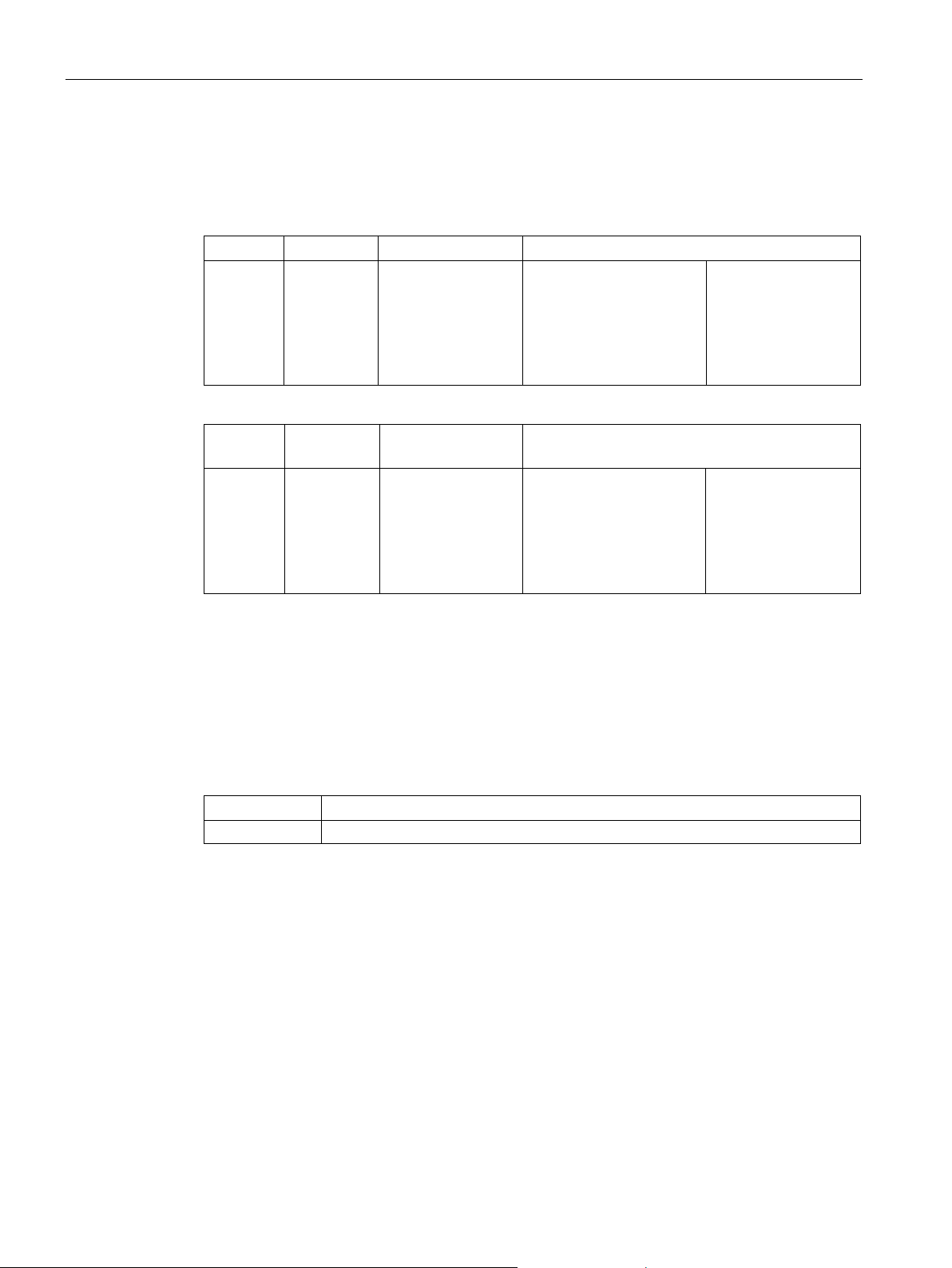
Introduction
1.5
Product compatability
Edition
Remarks
Product compatibility
Compatibility of device integration package
AMS Device Manager 12.0
Field communicator V3.8
Edition
Remarks
Product compatibility
Compatibility of device integration package
AMS Device Manager 12.0
Field communicator V3.8
1.6
Document history
Edition
Note
04/2017
First edition
1.5 Product compatability
The following table shows major changes in the documentation compared to the previous
edition.
04/2017
04/2017
• First
edition
• First
edition
HART
FW: 1.00.00
HW: 02
Device revision 1 or
later
Modbus
FW: 1.00.00
HW: 02
SIMATIC PDM V8.2 or
later
or later
SITRANS DTM V4.1
SIMATIC PDM V8.2 or
later
or later
SITRANS DTM V4.1
EDD: 1.00.00 or later
EDD: 1.00.00 or later
EDD: 1.00.00 or later
EDD: 1.00.00 or later
EDD: 1.00.00 or later
EDD: 1.00.00 or later
EDD: 1.00.00 or later
EDD: 1.00.00 or later
The following table shows major changes in the documentation compared to the previous
edition.
FST030
18 Function Manual, 04/2017, A5E35693328-AA
The most important changes in the documentation when compared with the respective
previous edition are given in the following table.
Page 21
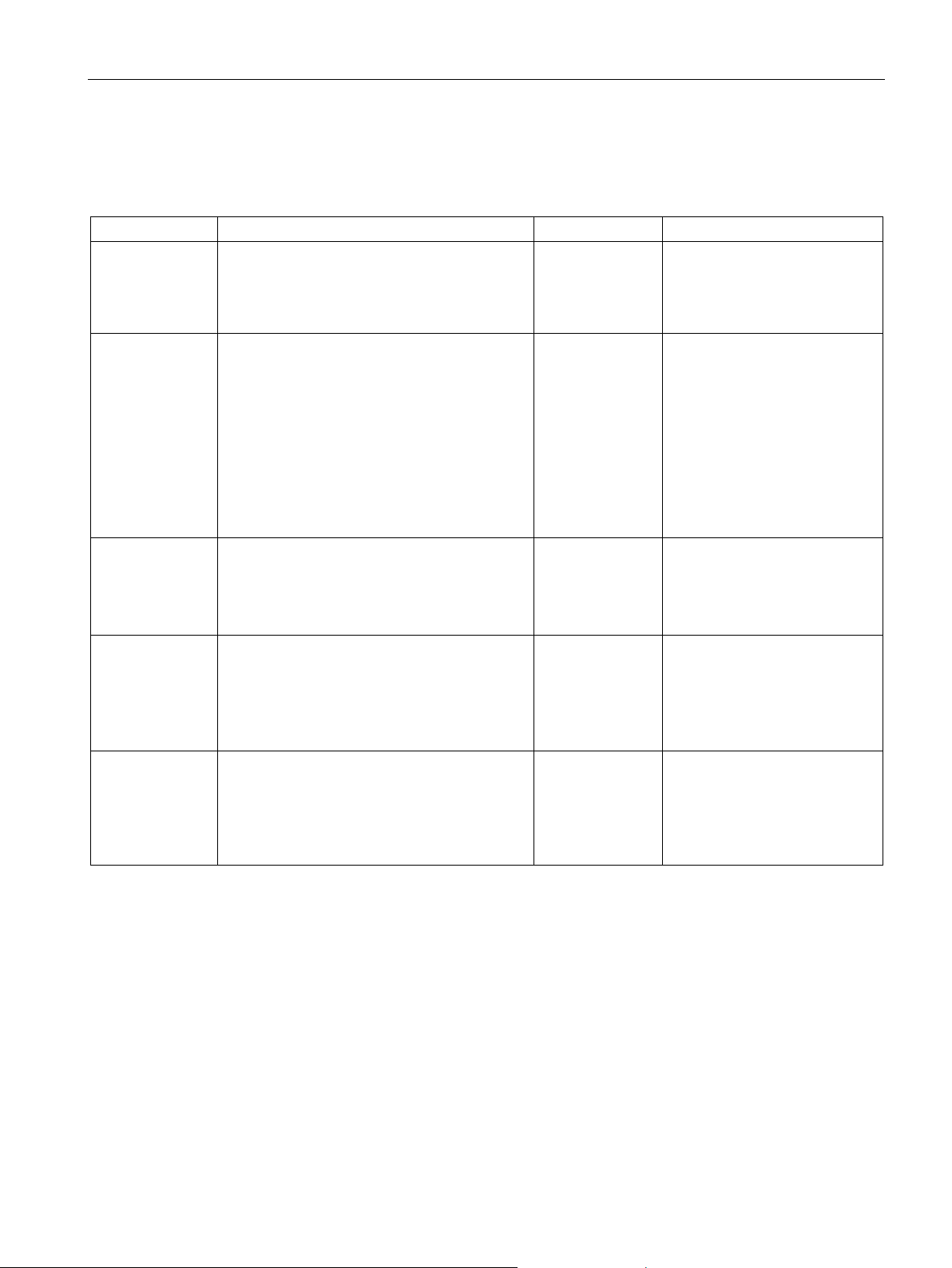
Introduction
1.7
Device documentation package
Document
Purpose
Intended users
Availability
1.7 Device documentation package
The user documentation package for this product includes the following documents
Application planning sheets
Contains all information needed to
•
plan the mechanical / physical installation
and control signals before the product arrives
Operating Instructions
Sensor Installation Manual
Compact Operating Instructions Ex
Functions Manual Contains
Contains all information neeeded to
• check and identify the delivered package
• install and electrically connect the product
• commission the product, (setting parame-
ters via HMI menu)
• operate and maintain the device on a daily
basis
• troubleshoot and remedy minor operation
interruptions
Contains all information needed to install
Clamp-on sensors.
Contains all information needed to
• satisfy the Special conditions for installation
of Ex-certified products
• descriptions of all functions that can be
accessed via the local display (HMI)
• guide to setting parameters to obtain opti-
mum operation of the device
Plant design engineers, control
system designers
Instrument technicians, plant
operators
Mechanical and
electrical installers; instrument
technicians
Instrument technicians, plant
operators with
special training in
systems for hazardous locations.
Instrument technicians, plant
operators
Sent to the customer with
•
Quote
•
• On documentation disk
• Available for download from
• Hardcopy can be purchased
• Included in the delivery
• On documentation disk
• Available for download from
• On documentation disk
• Available for download from
• Hardcopy can be ordered via
• Available for download from
• Hardcopy can be purchased
Available for download from
homepage
homepage
via PIA Life Cycle Portal
homepage
homepage
PIA Life Cycle Portal
homepage
via PIA Life Cycle Portal
FST030
Function Manual, 04/2017, A5E35693328-AA
19
Page 22

Introduction
1.7 Device documentation package
FST030
20 Function Manual, 04/2017, A5E35693328-AA
Page 23

2
2.1
Quick commissioning
Description
2.2
Sensor settings
Description
2.3
Process values
2.4
Inputs and outputs
2.5
Copy configuration
The quick start wizard topics and introductory explanations are listed below. For detailed
quick start wizard procedures refer to the FST030 Operating Instructions manual.
Quick commissioning - The Quick commissioning wizard will guide you through configuration
of parameters essential for your application. You configure parameters essential for your
application by selecting the configuration path and sub-wizards appropriate for your
application.
The sensor settings wizard will guide you through configuration of essential parameters.
The Process values wizard will guide you through setup of process values for your
application. The prioritizing of the process values automatically configures the measurement
views on the display. The process value configured as 1st process value appears as first
value in the views.
The Inputs and outputs wizard will guide you through setup of inputs and outputs on the
available channels. The availability of channels 3 and 4 depends on the product
configuration.
FST030
Function Manual, 04/2017, A5E35693328-AA
This wizard allows you to copy the configuration from the SensorFlash to the device.
21
Page 24
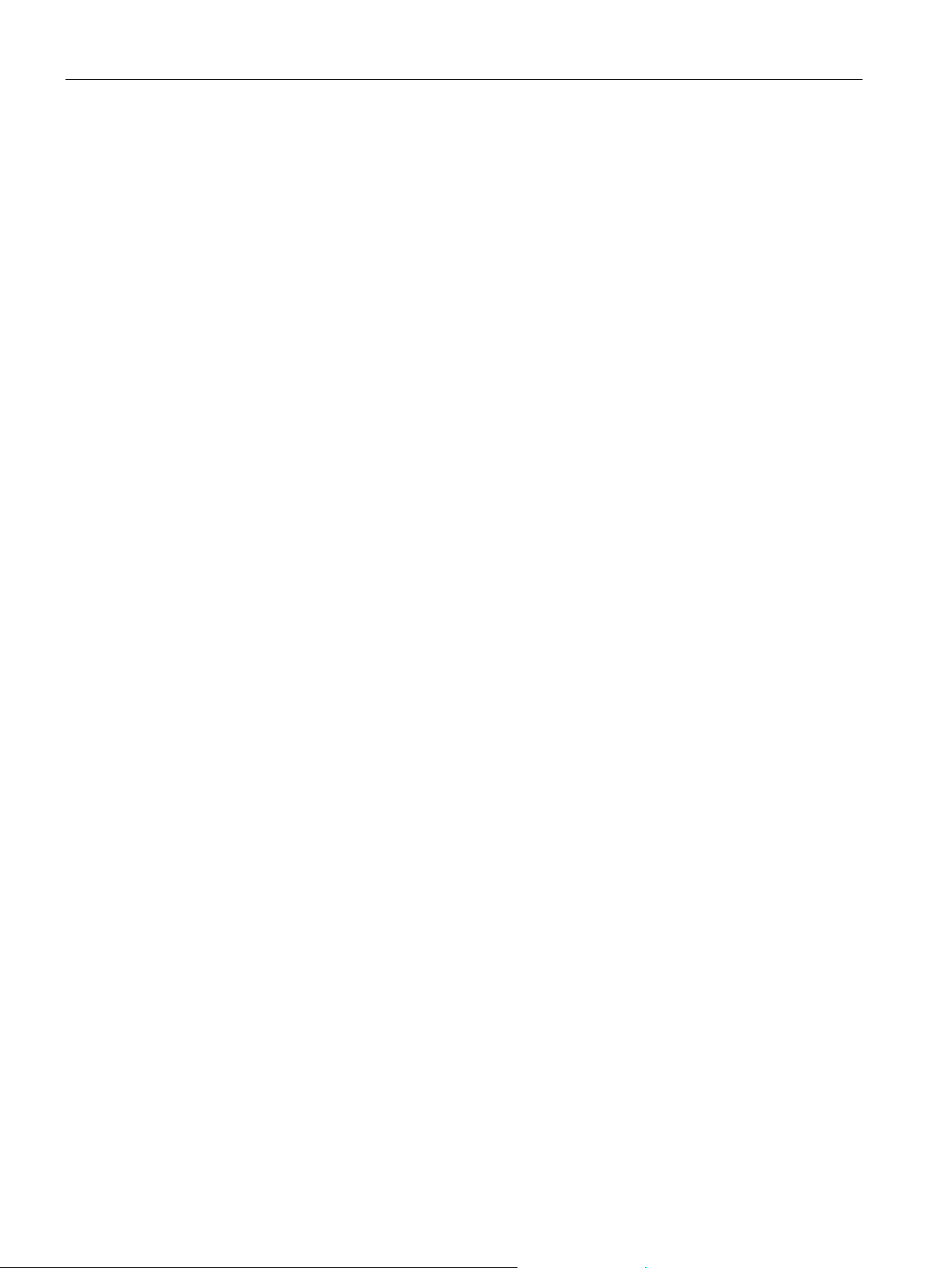
Quick Start
2.5 Copy configuration
FST030
22 Function Manual, 04/2017, A5E35693328-AA
Page 25
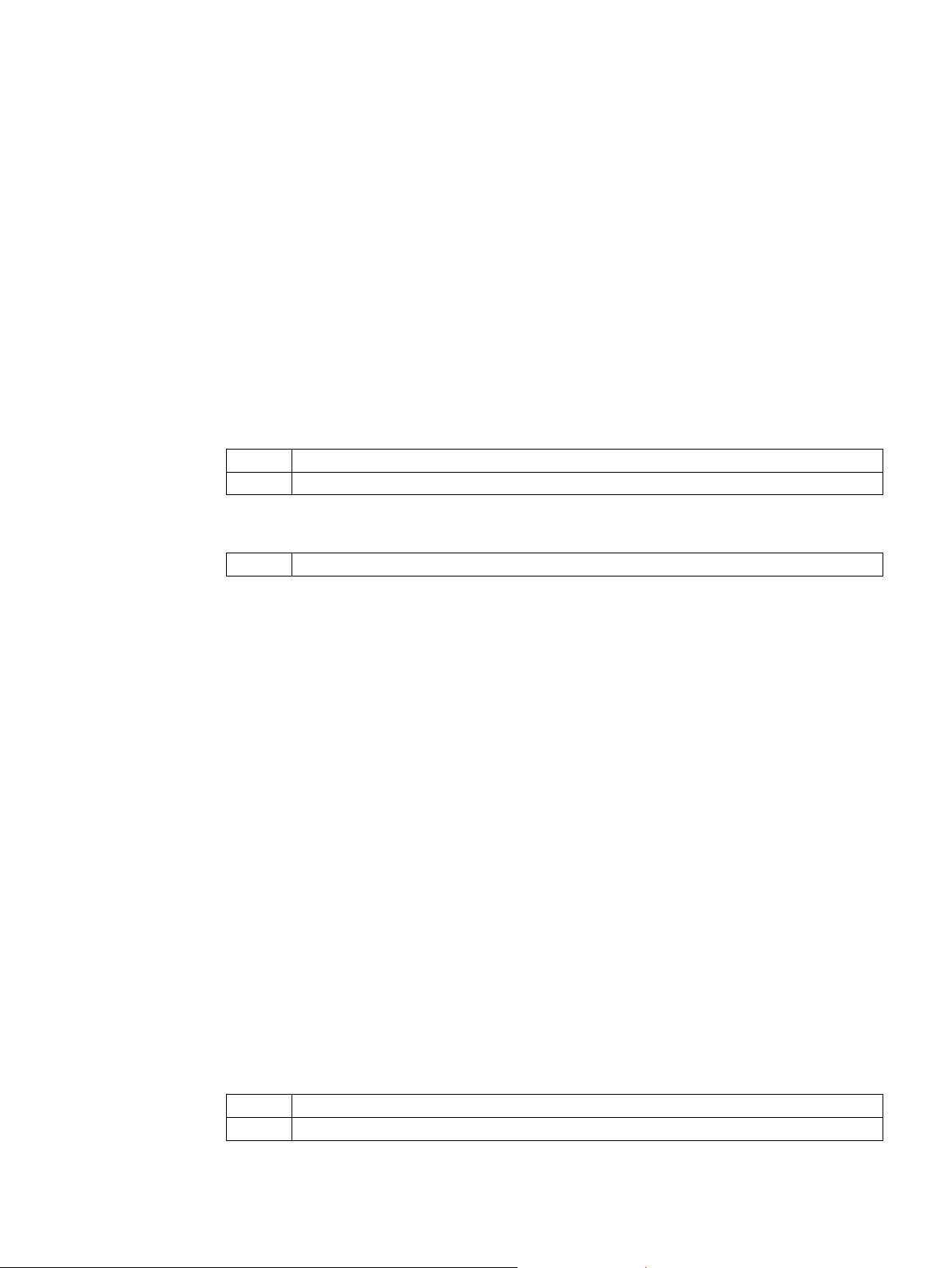
3
3.1
Sensor settings
3.1.1
Length unit
Description
Setting
ft; m; in; cm; mm
Default
m
Related
Path
Setup → Sensor settings → Length units
3.1.2
Pipe settings
3.1.2.1
Pipe class
Description
3.1.2.2
Pipe size
Description
3.1.2.3
Outer pipe diameter
Description
Default
0.1 m
Unit for length values.
Pipe class - Read only. Can only be changed via the Sensor Wizard. Indicates the pipe class
chosen from the pipe data library included in the sensor setup wizard.
Pipe size - Read only. Can only be changed via the Sensor Wizard. Indicates the pipe class
chosen from the pipe data library included in the sensor setup wizard.
External pipe diameter.
Setting 0.006 m to 10.0 m
FST030
Function Manual, 04/2017, A5E35693328-AA
23
Page 26
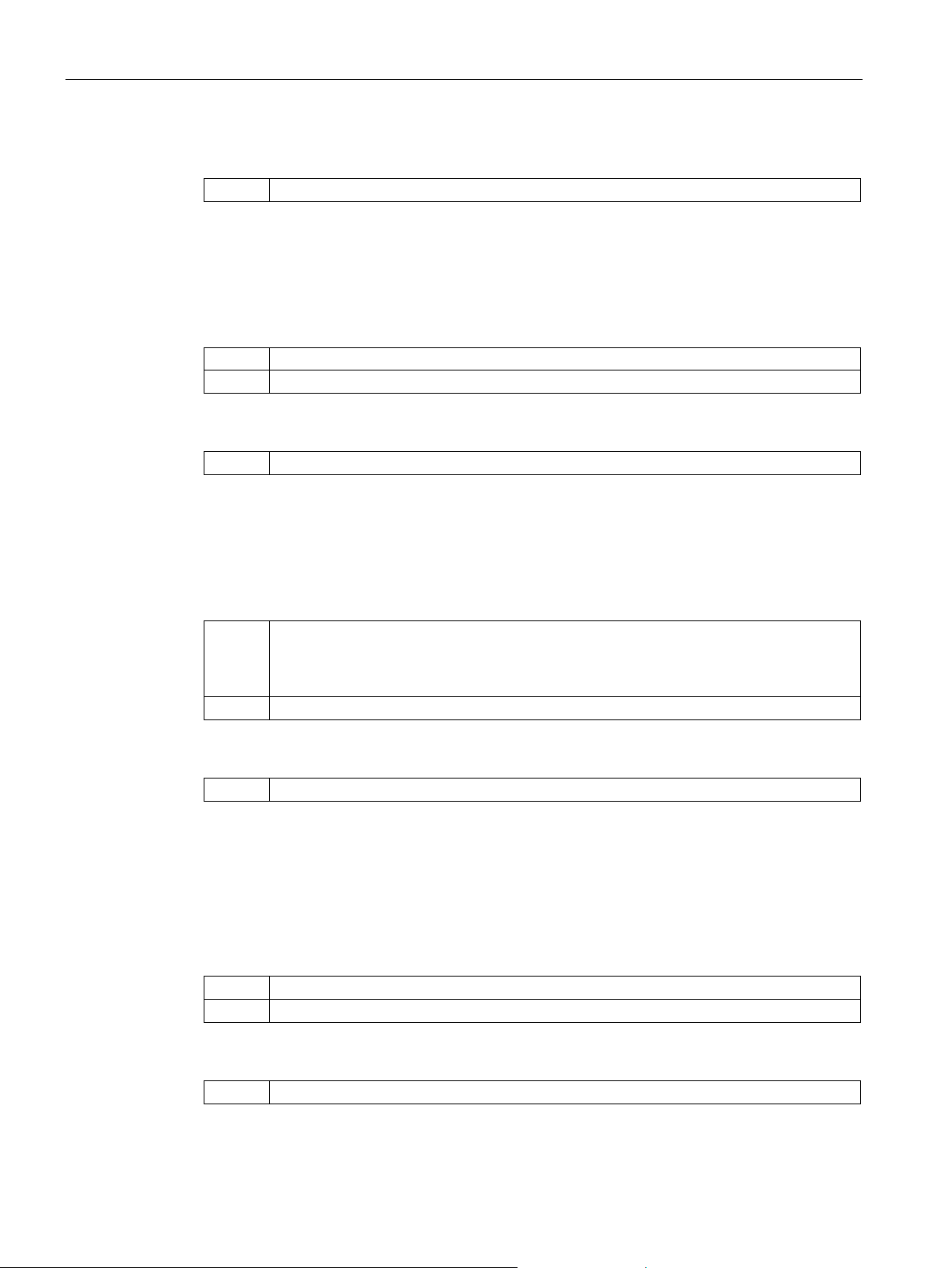
Setup
Related
Path
Setup → Sensor settings → Pipe settings → Outer pipe diameter
3.1.2.4
Wall thickness
Description
Setting
1.0-6 m to 0.5 m
Default
0.001 m
Related
Path
Setup → Sensor settings → Pipe settings → Wall thickness
3.1.2.5
Pipe material
Description
um
Default
Can only be changed via the Sensor wizard
Related
Path
Setup → Sensor settings → Pipe settings → Pipe material
3.1.2.6
Wall sound velocity
Description
Setting
200.0 m/s to 4000.0 m/s
Default
3000.0 m/s
Related
Path
Setup → Sensor settings → Pipe settings → Wall sound velocity
3.1 Sensor settings
Pipe wall thickness.
Pipe material - Read only. Can only be changed via the Sensor Wizard.
Setting
Read only: Carbon steel; Stainless steel; ABS plastic; Aluminum; Black iron; Brass; Cast
iron; Copper nickel 70/30; Copper nickel 90/10; Copper; Ductile iron; FRP plastic; Glass;
Hastelloy; Inconel; Kynar plastic; Monel; Nickel; Polyethylene; PVC plastic; Teflon; Titani-
Pipe wall material sound velocity (clamp-on).
Use the shear velocity for metallic pipes. Use the longitudinal velocity for plastic pipes.
FST030
24 Function Manual, 04/2017, A5E35693328-AA
Page 27
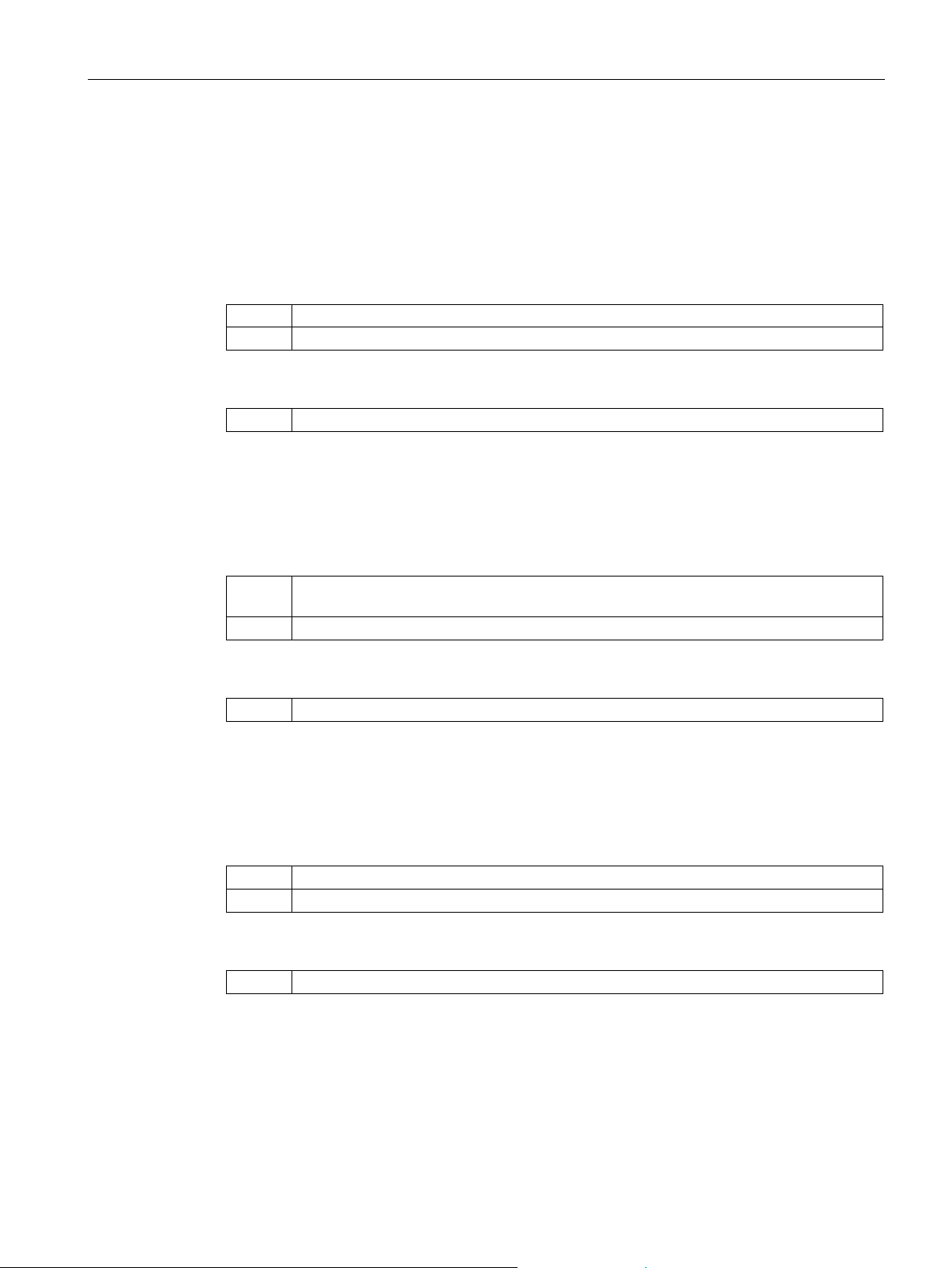
Setup
3.1.2.7
Liner settings
Liner thickness
Description
Setting
0.0 m to 0.5 m
Default
0.0 m
Related
Path
Setup → Sensor settings → Pipe settings → Liner settings → Liner thickness
Liner material
Description
ber
Default
Custom
Related
Path
Setup → Sensor settings → Pipe settings → Liner settings → Liner material
Liner sound velocity
Description
Setting
200.0 m/s to 4000.0 m/s
Default
2000.0 m/s
Related
Path
Setup → Sensor settings → Pipe settings → Liner settings → Liner sound velocity
3.1.2.8
Inner pipe roughness
Description
3.1 Sensor settings
Pipe liner thickness
Liner material - Read only. Can only be changed via the Sensor Wizard.
Setting
Read only: Custom; Cement; Coal tar; Enamel; Glass; Plastic; Hi_dens_Poly; PTFE; Rub-
Liner material sound velocity (clamp-on).
Roughness of inner pipe/liner material.
FST030
Function Manual, 04/2017, A5E35693328-AA
25
Page 28

Setup
Setting
0.0 m to 0.01 m
Default
0.0001 m
Related
Path
Setup → Sensor settings → Pipe settings → Inner pipe roughness
3.1.2.9
Inner pipe diameter
Description
Setting
Default
0.0 m
Related
Path
Setup → Sensor settings → Pipe settings → Inner pipe diameter
3.1.2.10
Active compensations
Description
3.1.2.11
Active compensations - settings
Setting
Pipe expansion due to temperature, Pipe expansion due to pressure
Default
Multiselection
Related
Path
Setup → Sensor settings → Pipe settings → Active compensations
3.1.3
Upstream and downstream conditions
3.1.3.1
Disturbed flow profile compensation
Description
3.1 Sensor settings
Read only. Calculated inner diameter of pipe (clamp-on).
Active compensations
Disturbed flow profile compensation enable/disable
FST030
26 Function Manual, 04/2017, A5E35693328-AA
Page 29
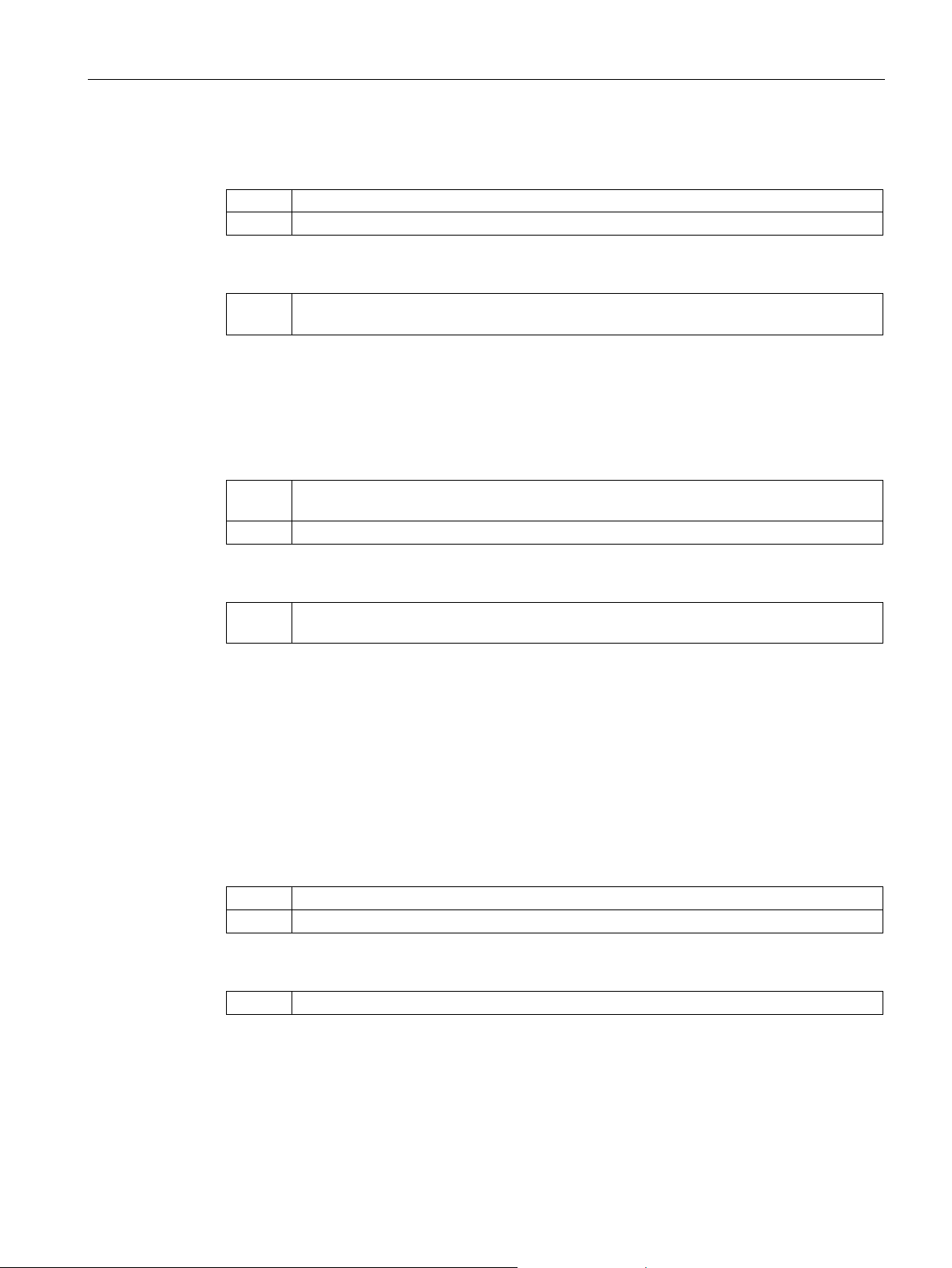
Setup
3.1.3.2
Disturbed flow profile compensation - settings
Setting
Enable; Disabled
Default
Disabled
Related
compensation
3.1.3.3
Type of upstream condition
Description
Expansion
Related
condition
3.1.3.4
Upstream distance
Description
3.1.3.5
Upstream distance - settings
Setting
0 to 40
Default
0
Related
Path
Setup → Sensor settings → Upstream and downstream conditions → Upstream distance
3.1.3.6
Type of downstream condition
Description
3.1 Sensor settings
Path
Setup → Sensor settings → Upstream and downstream conditions → Disturbed flow profile
Compensation for upstream pipe geometry.
Setting
Default Straight run
Straight run; Single elbow; Double elbow (in-plane); Double elbow (out-of-plane); Reducer;
Path
Setup → Sensor settings → Upstream and downstream conditions → Type of upstream
The distance to the upstream flow disturbance. The distance is given in pipe diameters.
Used for clamp-on flow profile compensation.
Compensation for downstream pipe geometry.
FST030
Function Manual, 04/2017, A5E35693328-AA
27
Page 30
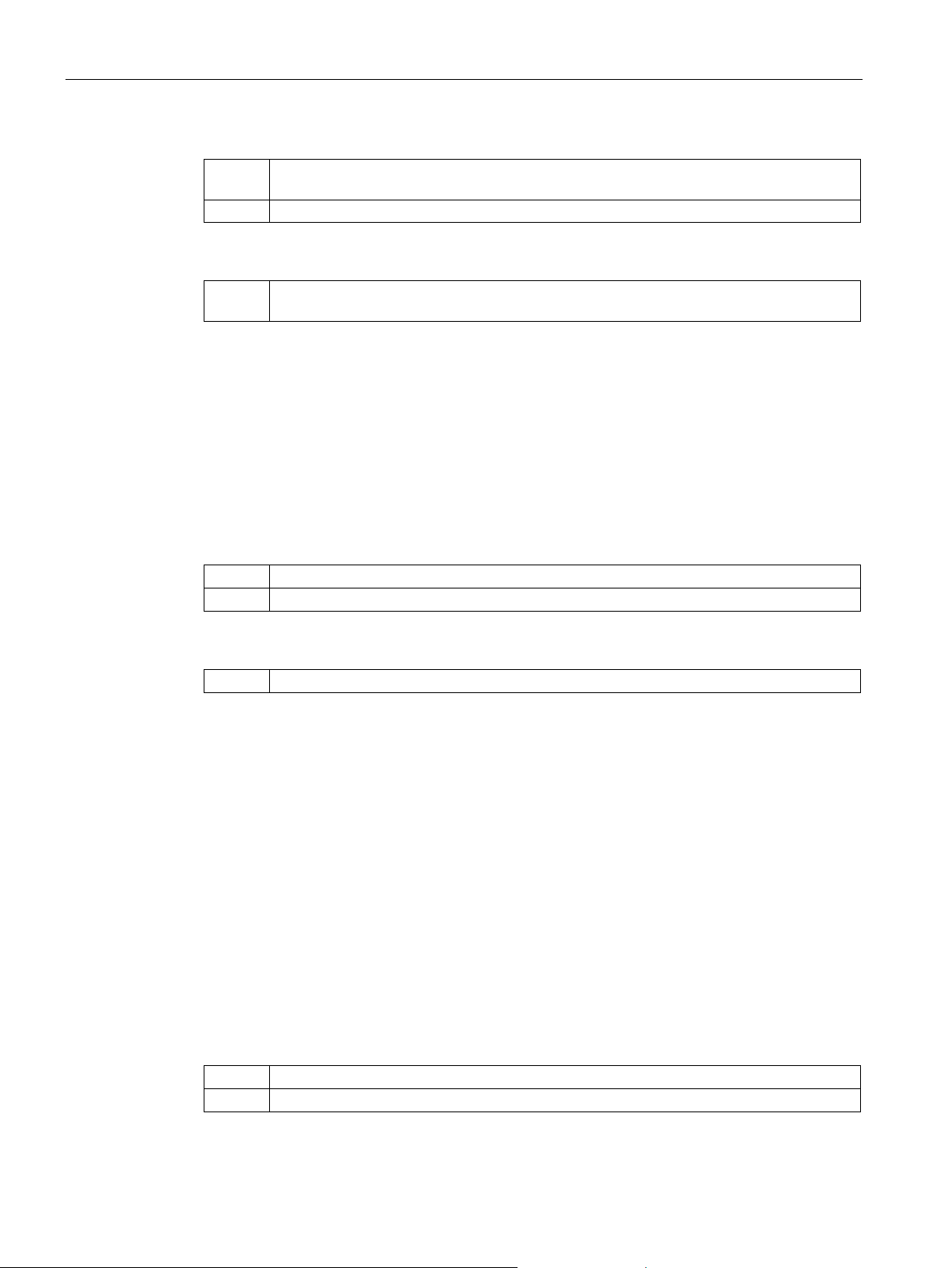
Setup
Default
Straight run
Related
condition
3.1.3.7
Downstream distance
Description
3.1.3.8
Downstream distance - settings
Setting
0 to 40
Default
0
Related
Path
Setup → Sensor settings → Upstream and downstream conditions → Downstream distance
3.1.4
Medium characteristics
3.1.4.1
Process medium type
Description
3.1.4.2
Expected sound velocity
Description
Setting
100.0 m/s to 2500.0 m/s
Default
1500.0 m/s
3.1 Sensor settings
Setting Straight run; Single elbow; Double elbow (in-plane); Double elbow (out-of-plane); Reducer;
Expansion
Path
Setup → Sensor settings → Upstream and downstream conditions → Type of downstream
The distance to the downstream flow disturbance. The distance is given in pipe diameters.
Used for clamp-on flow profile compensation.
Process medium types - Read only. Can only be changed via the Sensor Wizard. Indicates
the fluid medium type chosen from the fluid data library included in the sensor setup wizard.
Expected sound velocity in the medium at process temperature.
FST030
28 Function Manual, 04/2017, A5E35693328-AA
Page 31

Setup
Related
Path
Setup → Sensor settings → Fluid settings → Expected sound velocity
3.1.4.3
Process temperature
Description
Setting
-273.0 °C to 400.0 °C
Default
20.0 °C
Related
Path
Setup → Sensor settings → Medium characteristics → Process temperature
3.1.4.4
Process pressure
Description
Setting
0.0 Pa to 100000000.0 Pa
Default
700000.0 Pa
Related
Path
Setup → Sensor settings → Medium characteristics → Process pressure
3.1.4.5
Kinematic viscosity
Description
Setting
0.00 m²/s to 5000.0 m²/s
Default
0.000001 m²/s
Related
Path
Setup → Sensor settings → Medium characteristics → Kinematic viscosity
3.1 Sensor settings
Temperature of media used for compensation.
Input during setup.
Pressure value used for compensation.
Input during setup.
Viscosity of media used for compensation.
Input during setup.
FST030
Function Manual, 04/2017, A5E35693328-AA
29
Page 32

Setup
3.1.4.6
Process density
Description
Setting
0.0 kg/m³ to 2000.0 kg/m³
Default
1000.0 kg/m³
Related
Path
Setup → Sensor settings → Medium characteristics → Process density
3.1.5
Sensor selection
3.1.5.1
Sensor model
Description
ture; 1011 high precision liquid
Default
FSS200 / 1011 Universal
Related
Path
Setup → Sensor settings → Sensor selection → Sensor model
3.1.5.2
Clamp-on sensor size
Description
3.1.5.3
Nominal sensor frequency
Description
3.1 Sensor settings
Density of media used for compensation.
Input during setup.
Installed sensor model (for multi-path all must be the same). Read only. Can only be
changed via the Sensor Wizard. Indicates the Sensor model chosen from the sensor setup
wizard.
Setting
Read only: FSS200 high precision; FSS200 / 1011 Universal; FSS200 / 991 high tempera-
FST030
30 Function Manual, 04/2017, A5E35693328-AA
Installed sensor size. Read only. Can only be changed via the Sensor Wizard. Indicates the
Sensor model chosen from the sensor setup wizard.
Nominal frequencies for the sensors
Page 33

Setup
Setting
80000.0 m/s to 4000000.0 m/s
Default
1100000.0 m/s
Related
Path
Setup → Sensor settings → Sensor selection → Nominal sensor frequency
3.1.5.4
Sensor crystal projection
Description
Setting
0.0 m to 0.3 m
Default
0.03409 m
Related
Path
Setup → Sensor settings → Sensor settings → Sensor crystal projection
3.1.5.5
Sensor phase velocity
Description
Setting
1000.0 m/s to 20000.0 m/s
Default
3695.5 m/s
Related
Path
Setup → Sensor settings → Sensor settings → Sensor phase velocity
3.1.5.6
Sensor inactive wedge
Description
Setting
0.0 m to 0.05 m
Default
0.00076 m
Related
Path
Setup → Sensor settings → Sensor settings → Sensor inactive wedge
3.1 Sensor settings
Length of the crystal projection onto the emitting surface of the sensor (clamp-on). Access
level: Expert user only.
The velocity at which the wave fronts traverse the interface between the wedge and pipe.
Access level: Expert user only.
The part of the wedge that is not part of the sound path. Access level: Expert user only.
FST030
Function Manual, 04/2017, A5E35693328-AA
31
Page 34

Setup
3.1.5.7
Sensor fixed time
Description
Setting
2.0 x 10-6 s to 200.0 x 10
s
Default
10.61 x 10-6 s
Related
Path
Setup → Sensor settings → Sensor settings → Sensor fixed time
3.1.5.8
Mounting hole offset
Description
Setting
0.0 m to 0.05 m
Related
Path
Setup → Sensor settings → Sensor settings → Mounting hole offset
3.1.5.9
Spacing offset
Description
Default
MIN
Related
Path
Setup → Sensor settings → Sensor selection → Spacing offset
3.1.5.10
Temperature code of the sensor
Description
Setting
T1 (21°C), T2, T3
Default
T1 (21°C)
3.1 Sensor settings
Fixed time in sensor wedge. Access level: Expert user only.
- 6
Distance between spacer hole and sensor front face.
Default 0.00953 m
Sensor spacing offset
Setting MIN; NOM; MAX and A,B, C, D for High Temperature sensors
Temperature code selections for sensors.
FST030
32 Function Manual, 04/2017, A5E35693328-AA
Page 35

Setup
Related
Path
Setup → Sensor settings → Sensor selection → Temperature code of the sensor
3.1.5.11
Temperature compensation factor
Description
Setting
0.0001 to 0.0009
Default
0.000638
Related
Path
Setup → Sensor settings → Sensor selection → Temperature compensation factor
3.1.5.12
Length of sensor cables
Description
Setting
0.0 m to 20.0 m
Default
0.0 m
Related
Path
Setup → Sensor settings → Sensor selection → Length of sensor cables
3.1.6
Path settings
3.1.6.1
Installed paths
Description
3.1 Sensor settings
Temperature compensation factors for the sensors.
Length of sensor cable between transmitter/DSL and any sensors. All cables must have the
same length.
Bit encoded value containing installed paths for clamp-on systems.
Bit 0: Path 1 installed
Bit 1: Path 2 installed
Bit 2: Path 3 installed
Bit 3: Path 4 installed
Bit 4: Path 5 installed
FST030
Function Manual, 04/2017, A5E35693328-AA
33
Page 36

Setup
Setting
0 to 31
Default
0
Related
Path
Setup → Sensor settings → Path settings → Installed paths
3.1.6.2
Path 1
3.1.6.2.1 Sensor frequency
Description
Setting
80000.0 Hz to 4000000.0 Hz
Default
Related
Path
Setup → Sensor settings → Path settings → Path 1 → Sensor frequency
3.1.6.2.2 Path geometry
Description
Setting
1 to 10
Default
1
Related
Path
Setup → Sensor settings → Path settings → Path 1 → Path geometry
3.1 Sensor settings
Desired sensor frequency for path 1. Read only.
The number of crossings the signal makes through the pipe (Reflect or Direct geometry for
Path 1).
For example:
Direct (1 traverse)
Reflect (2 traverse)
Direct (3 traverse)
Reflect (4 traverse)
FST030
34 Function Manual, 04/2017, A5E35693328-AA
Page 37

Setup
3.1.6.2.3 Sensor spacing
Description
Setting
-100.0 m to 100.0 m
Default
0.0 m
Related
Path
Setup → Sensor settings → Path settings → Path 1 → Sensor spacing
3.1.6.2.4 Zero point adjustment
Description
Note
Important
Please stop all flow in the pipe and perform this function. The flow velocity is measured prior
and after the function has been applied.
Setting
5 to 300
Default
10
Related
Path
Setup → Sensor settings → Path settings → Path 1 → Zero point adjustment → Time duration
3.1.6.2.5 Serial number
Description
Setting
Default
Related
Path
Setup → Sensor settings → Path settings → Path 1 → Serial number
3.1 Sensor settings
Sensor spacing - Distance between the front faces of the sensors for path 1.
Zero point adjustment. Can only be changed via the Sensor Wizard.
Serial number of sensor (clamp-on)
FST030
Function Manual, 04/2017, A5E35693328-AA
35
Page 38

Setup
3.1.6.3
Path 2
3.1.6.3.1 Sensor frequency
Description
Setting
80000.0 Hz to 4000000.0 Hz
Default
Related
Path
Setup → Sensor settings → Path settings → Path 2 → Sensor frequency
3.1.6.3.2 Path geometry
Description
Setting
1 to 10
Default
1
Related
Path
Setup → Sensor settings → Path settings → Path 2 → Path geometry
3.1.6.3.3 Sensor spacing
Description
Setting
-100.0 m to 100.0 m
Default
0.0 m
Related
Path
Setup → Sensor settings → Path settings → Path 2 → Sensor spacing
3.1 Sensor settings
Desired sensor frequency for path 2. Read only.
The number of crossings the signal makes through the pipe (Reflect or direct geometry for
path 2).
E.g.:
Z path = 1
V path = 2
W path = 4
Sensor spacing - Distance between the front faces of the sensors for path 2.
FST030
36 Function Manual, 04/2017, A5E35693328-AA
Page 39

Setup
2.1.6.3.4 Zero point adjustment
Description
Note
Important
Please stop all flow in the pipe and perform this function. The flow velocity is measured prior
and after the function has been applied.
Setting
5 to 300
Default
10
Related
Path
Setup → Sensor settings → Path settings → Path 2 → Zero point adjustment → Time duration
2.1.6.3.5 Serial number
Description
Setting
Default
Related
Path
Setup → Sensor settings → Path settings → Path 2 → Serial number
3.1.6.4
Necessary number of measuring paths
Description
3.1.6.5
Necessary number of measuring paths - settings
Setting
1 to 5
Default
5
Related
Path
Setup → Sensor settings → Path settings → Necessary number of measuring paths
3.1 Sensor settings
Zero point adjustment. Can only be changed via the Sensor Wizard.
Serial number of sensor (clamp-on)
List of measuring paths. If less than the specified number of paths are in a measuring state,
the meter will report an error.
FST030
Function Manual, 04/2017, A5E35693328-AA
37
Page 40

Setup
3.1.7
User calibration
3.1.7.1
Slope
Description
Setting
0.5 to 2.0
Default
1.0
Related
Path
Setup → Sensor settings → User calibration → Slope
3.1.7.2
Path 1 offset
Description
Setting
-1250ns to 1250ns
Related
Path
Setup → Sensor settings → User calibration → Path 1 offset
3.1.7.3
Path 2 offset
Description
Setting
-1250ns to 1250ns
Default
0.0
Related
Path
Setup → Sensor settings → User calibration → Path 2 offset
3.1 Sensor settings
A single point flow correction applied to volume flow equally at any flow rate.
Q = Q * Slope (e.g. Slope of 0.99 = -1% correction)
User calibrated zero offset for path 1.
Delta time offset correction value, which can be determined at zero flow.
Default 0.0
User calibrated zero offset for path 2.
Delta time offset correction value, which can be determined at zero flow.
FST030
38 Function Manual, 04/2017, A5E35693328-AA
Page 41

Setup
3.1.8
Multipoint calibration
3.1.8.1
Enable multipoint calibration
Description
Setting
Disabled; Enabled
Default
Disabled
Related
Path
Setup → Sensor settings → Multipoint calibration
3.1.8.2
Asymmetric calibration table
Description
Note
Access level: Expert user only
Only available for LUILOCAL_CURRENT_LUI_ACCESS_LEVEL == SUP AND
PID_ProtectC
Setting
Unidirectional; Bidirectional
Default
Unidirectional
Related
Path
Setup → Sensor settings → Asymmetric calibration table
3.1.8.3
Calibration point
Description
Setting
0.0 m3/s to 100000.0 m3/s
Default
0.0 m3/s
3.1 Sensor settings
Enable or disable the multipoint calibration.
alibrationTable == 0 AND PID_EnableUserCalibrationTable == 1
Usage of the calibration table:
● Unidirectional: All 20 calibration points are used for positive flow calibration and are then
mirrored for negative flow.
● Bidirectional: The first 10 calibration points are used for positive flow calibration and the
10 last calibration points are used for negative flow calibration.
Calibration point that is to be transferred to the multipoint calibration table.
FST030
Function Manual, 04/2017, A5E35693328-AA
39
Page 42

Setup
Related
Path
Setup → Sensor settings → Calibration point
3.1.8.4
Multipoint calibration table
3.1.8.4.1 Calibration point 1 - 20
Description
Note
Only available for PID_ProtectCalibrationTable == 1 OR PID_EnableUserCalibrationTable ==
1
Setting
0.0 m3/s to 100000.0 m3/s
Default
0.0 m3/s
Related
→ Sensor settings → Multipoint calibration → Multipoint calibration table → Calibration
points 1 - 20
3.1.8.4.2 Calibration value 1 - 20
Description
Setting
0.5 to 2.0
Default
1.0
Related
Setup → Sensor settings → Multipoint calibration → Multipoint calibration table → Calibration
value 1 - 20
3.1 Sensor settings
Calibration points 1 through 20 for unidirectional flow or calibration points 1 through 20 for
bidirectional positive flow. If 0.0 the calibration point is not used.
Access level: Expert user only.
Path
Setup
Calibration correction factor that is associated to Calibration points 1 through 20.
Access level: Expert user only.
Path
FST030
40 Function Manual, 04/2017, A5E35693328-AA
Page 43

Setup
3.1.9
Flow direction
Description
Flow Direction
Setting
Negative; Positive
Default
Positive
Related
Path
Setup → Sensor settings → Flow direction
3.1.10
Miscellaneous
3.1.10.1
Preamplifier Setting
Description
Auto
Off:
On:
Half transmit amplitude:
Setting
Auto; Off; On; Half transmit amplitude
Default
Auto
Related
Path
Setup → Sensor settings → Miscellaneous → Preamplifier Setting
3.1.10.2
Number of pulses to be transmitted
Description
3.1 Sensor settings
The calibrated flow direction is indicated by the arrow on the sensor. If the system requires
installation of the sensor with the flow running in the opposite direction, the
parameter must be changed from Positive to Negative to totalize correctly. The sensitivity
and the accuracy of the sensor do not change with reverse flow.
Define positive and negative flow direction. Default positive flow direction is indicated by the
arrow on the sensor.
Preamplifier settings
Access level: Expert user only
(default): Will automatically turn on the pre-amplifier if the sensor type is clamp-on.
Turns off the pre-amplifier regardless of the sensor type (inline or clamp-on).
Turns on the pre-amplifier regardless of the sensor type (inline or clamp-on).
and turns off the pre-amplifier. This may be necessary for the smaller SONO sensors which
can saturate the amplifiers even with the pre-amp off.
Reduces the transmit signal from the default ±10 volts to ±5 volts
FST030
Function Manual, 04/2017, A5E35693328-AA
The number of pulses to configure optimum signal processing.
41
Page 44

Setup
Setting
1 to 10
Default
5
Related
Path
Setup → Sensor settings → Miscellaneous → Number of pulses to be transmitted
3.1.10.3
Minimum ringdown delay
Description
2000.000122 μs
3.1.10.4
Electronic time delay
Description
0.519 μs
3.1.11
Configuration of test blocks
3.1.11.1
About
Description
NOTICE
Configuration data overwrite error
3.1 Sensor settings
Access level: Expert user only.
The minimum ringdown delay is needed for optimized signal processing.
Access level: Expert user only.
Read only.
The minimum ringdown delay setting for optimized signal processing is:
The time delay induced by the DSL electronics.
Access level: Expert user only.
Read only.
The time delay induced by the DSL electronincs is:
Running the test block configuration procedure will overwrite any existing sensor
configuration.
Do not run the test block configuration procedure if configuration data is needed. Back up
and record data as necessary.
FST030
42 Function Manual, 04/2017, A5E35693328-AA
Page 45

Setup
3.1.11.2
Sensor size
Sensor size
Sensor path
A1
Path 1; Path 2
A2
Path 1; Path 2
B1
Path 1; Path 2
B2
B3
Path 1; Path 2
C1
C2
Path 1; Path 2
C3
Path 1; Path 2
D1
Path 1; Path 2
D2
Path 1; Path 2
D3
Path 1; Path 2
Save settings
3.2
Process values
3.2.1
Volume flow
3.2.1.1
Units
Description
3.2 Process values
The wizard configures the device for use with the Siemens sensor test blocks including
sensor size and sensor path. It also allows for saving the setting.
Path 1; Path 2
Path 1; Path 2
After settings are complete, press the right arrow to save sensor test block settings.
Select units for displayed volume flow rate. Units are not applied at communication interface.
FST030
Function Manual, 04/2017, A5E35693328-AA
43
Page 46

Setup
conversion factor)
Related
Path
Setup → Process values → Volume flow → Units
3.2.1.2
Custom units
Description
Setting
-
Default
-
Related
Path
Setup → Process values → Volume flow → Custom units
3.2.1.3
Custom conversion factor
Description
Setting
-
Default
1.0
3.2 Process values
Setting
l/s (liters per second); l/min (liters per minute); l/h (liters per hour); I/d (liters per day); Ml/d
(million liters per day); hI/s (hectoliters per second); hI/min (hectoliters per minute); hI/min
(hectoliters per hour); hI/min (hectoliters per day); m³/s (cubic meters per second); m³/min
(cubic meters per minute); m³/h (cubic meters per hour); m³/d (cubic meters per day);
Mm3/d (million cubic meters per day); gal/s (US gallons per second); gal/min (US gallons
per minute); gal/h (US gallons per hour); gal/d (US gallons per day); Mgal/d (million US
gallons per day); i.gal/s (Imperial gallons per second); i.gal/min (Imperial gallons per minute); i.gal/h (Imperial gallons per hour); i.gal/d (Imperial gallons per day); BBL31/s (1
barrel = 31 US gallons); BBL31/min (1 barrel = 31 US gallons); BBL31/h (1 barrel = 31 US
gallons); BBL31/d (1 barrel = 31 US gallons); BBL42/s (1 barrel = 42 US gallons);
BBL42/min (1 barrel = 42 US gallons); BBL42/h (1 barrel = 42 US gallons); BBL42/d (1
barrel = 42 US gallons); KBBL42/d (Thousand barrels per day); MBBL42/d (million barrels
per day); BBL31.5/s (1 barrel=31.5 US gallons); BBL31.5/min (1 barrel=31.5 US gallons);
BBL31.5/h (1 barrel=31.5 US gallons); BBL31.5/d (1 barrel=31.5 US gallons); ft³/s (cubic
feet per second); ft³/min (cubic feet per minute); ft³/h (cubic feet per hour); ft³/d (cubic feet
per day); Mft
per hour); af/d (acre-feet per day); in
per minute); in
per second); yd
yards per day); bush/s (bushels per second); bush/min (bushels per minute); bush/h
(bushels per hour); bush/d (bushels per day); custom units (see Custom units / Custom
3
/d (million cubic feet per day); af/min (acre-feet per minute); af/h (acre-feet
3
/h (cubic inches per hour); in3/d (cubic inches per day); yd3/s (cubic yards
3
/min (cubic yards per minute); yd3/h (cubic yards per hour); yd3/d (cubic
3
/sec (cubic inches per second); in3/min (cubic inches
Default m³/h (cubic meters per hour)
User specific text string for volume flow unit values. The custom units can then be selected
in volume flow units.
Conversion factor for user specific standard volume flow values related to SI m³/s.
FST030
44 Function Manual, 04/2017, A5E35693328-AA
Page 47

Setup
Related
Path
Setup → Process values → Volume flow → Custom conversion factor
3.2.1.4
Decimal places
Description
Default
2 decimal places
Related
Path
Setup → Process values → Standard volume flow → Decimal places
3.2.1.5
Low flow cut-off
Description
Setting
0.00 m3/h to 896.40 m3/h (depends on sensor)
Default
0.1% of maximum flow (depends on sensor)
Related
Path
Setup → Process values → Volume flow → Low flow cut-off
3.2.1.6
Alarm and warning limits
3.2.1.6.1 Upper alarm limit
Description
Setting
-896.40 m3/h to 896.40 m3/h
Default
896.40 m3/h
Related
Path
Setup → Process values → Volume flow → Alarm and warning limits → Upper alarm limit
3.2 Process values
Sets the decimal places for the process value displayed in the local display.
Setting Auto; No decimal place; 1 decimal place; 2 decimal places; 3 decimal places; 4 decimal
places; 5 decimal places; 6 decimal places
Volume flow limit for low flow cut off. Below limit volume flow output is forced to zero.
Set Upper alarm limit. Alarm is triggered if measured value is above the limit.
FST030
Function Manual, 04/2017, A5E35693328-AA
45
Page 48

Setup
3.2.1.6.2 Upper warning limit
Description
Setting
-896.40 m3/h to 896.40 m3/h
Default
896.40 m3/h
Related
Path
Setup → Process values → Volume flow → Alarm and warning limits → Upper warning limit
3.2.1.6.3 Lower warning limit
Description
Setting
-896.40 m3/h to 896.40 m3/h
Default
896.40 m3/h
Related
3.2.1.6.4 Lower alarm limit
Description
Setting
-896.40 m3/h to 896.40 m3/h
Default
896.40m3/h
Related
Path
Setup → Process values → Volume flow → Alarm and warning limits → Lower alarm limit
3.2.1.6.5 Hysteresis
Description
Setting
0.00 m3/h to 896.40 m3/h
Default
0.0 m3/h
3.2 Process values
Exceeding this limit causes a warning.
Falling below this limit causes a warning.
Path Setup → Process values → Volume flow → Alarm and warning limits → Lower warning limit
Set Lower alarm limit. Alarm is triggered if measured value is below the limit.
Sets the hysteresis for alarm and warning limits. The hysteresis is the distance between the
limits for activation and deactivation of an alarm/warning.
FST030
46 Function Manual, 04/2017, A5E35693328-AA
Page 49

Setup
Related
Path
Setup → Process values → Volume flow → Alarm and warning limits → Hysteresis
3.2.2
Mass flow
3.2.2.1
Units
Description
day); t/min (1 t = 1000 kg); t/h (1 t = 1000 kg); t/d (1 t = 1000 kg); STon/min (1 STon = 2000
(pounds per day); custom units (see Custom units / Custom conversion factor)
Default
kg/h (kilograms per hour)
Related
Path
Setup → Process values → Mass flow → Units
3.2.2.2
Custom units
Description
Setting
-
Default
-
Related
Path
Setup → Process values → Mass flow → Custom units
3.2.2.3
Custom conversion factor
Description
Setting
-
Default
1.0
3.2 Process values
Select units for displayed mass flow rate. Units are not applied at communication interface.
Setting
g/s (grams per second); g/min (grams per min); g/h (grams per hour); kg/s (kilograms per
second); kg/min (kilograms per minute); kg/h (kilograms per hour); kg/d (kilograms per
lb); STon/h (1 STon = 2000 lb); STon/d (1 STon = 2000 lb); T/h (1 T = 2240 lb); T/d (1 T =
2240 lb); lb/s (pounds per second); lb/min (pounds per minute); lb/h (pounds per hour); lb/d
User specific string for mass flow values.
User specific conversion factor based on SI mass flow units kg/s.
FST030
Function Manual, 04/2017, A5E35693328-AA
47
Page 50

Setup
Related
Path
Setup → Process values → Mass flow → Custom conversion factor
3.2.2.4
Decimal places
Description
Default
2 decimal places
Related
Path
Setup → Process values → Mass flow → Decimal places
3.2.2.5
Low flow cut-off
Description
Setting
0.00 to 3682800.00 kg/h (depends on sensor)
Default
0.1% of maximum mass flow (depends on sensor)
Related
Path
Setup → Process values → Mass flow → Low flow cut-off
3.2.2.6
Alarm and warning limits
3.2.2.6.1 Upper alarm limit
Description
Setting
-3682800.00 kg/h to +3682800.00 kg/h
Default
3682800.00 kg/h
Related
Path
Setup → Process values → Mass flow → Alarm and warning limits → Upper alarm limit
3.2 Process values
Sets the decimal places for the process value displayed in the local display.
Setting Auto; No decimal place; 1 decimal place; 2 decimal places; 3 decimal places; 4 decimal
places; 5 decimal places; 6 decimal places
Mass flow limit for low flow cut off. Below limit mass flow output is forced to zero.
If mass flow value exceeds this limit an alarm is triggered.
FST030
48 Function Manual, 04/2017, A5E35693328-AA
Page 51

Setup
3.2.2.6.2 Upper warning limit
Description
Setting
-3682800.00 kg/h to +3682800.00 kg/h
Default
3682800.00 kg/h
Related
Path
Setup → Process values → Mass flow → Alarm and warning limits → Upper warning limit
3.2.2.6.3 Lower warning limit
Description
Setting
-3682800.00 kg/h to +3682800.00 kg/h
Default
-3682800.00 kg/h
Related
3.2.2.6.4 Lower alarm limit
Description
Setting
-3682800.00 kg/h to +3682800.00 kg/h
Default
-3682800.00 kg/h
Related
Path
Setup → Process values → Mass flow → Alarm and warning limits → Lower alarm limit
3.2.2.6.5 Hysteresis
Description
Setting
0.0 kg/h to 3682800.00 kg/h
Default
0.0 kg/h
3.2 Process values
If mass flow value exceeds this limit a warning is triggered.
If the mass flow value falls below this limit a warning is triggered.
Path Setup → Process values → Mass flow → Alarm and warning limits → Lower warning limit
If mass flow value falls below this limit an alarm is triggered.
Sets the hysteresis for alarm and warning limits. The hysteresis is the distance between the
limits for activation and deactivation of an alarm/warning.
FST030
Function Manual, 04/2017, A5E35693328-AA
49
Page 52

Setup
Related
Path
Setup → Process values → Mass flow → Alarm and warning limits → Hysteresis
3.2.3
Standard flow volume
3.2.3.1
Units
Description
Related
(cubic inches per day); Custom units (see Custom units / Custom conversion factor)
Default
Sm³/s
Related
Path
Setup → Process values → Standard volume flow → Units
3.2.3.2
Custom units
Description
Setting
-
Default
-
Related
Path
Setup → Process values → Standard volume flow → Custom units
3.2.3.3
Custom conversion factor
Description
3.2 Process values
Select units for displayed standard volume flow rate. Units are not applied at communication
interface.
Setting
Nm³/h (normal cubic meters per hour); Nm³/d (cubic meters per day); Sl/s (standard liters
per sec.); Sl/min (standard liters per minute); Sl/h (standard liters per hour); SI/d (standard
liters per day); Sft³/s (standard cubic feet per sec.); Sft³/min (standard cubic feet per min.);
Sft³/h (standard cubic feet per hour); Sft³/d (standard cubic feet per day); Sin
inches per second); Sin
3
/min (cubic inches per min.); Sin3/h (cubic inches per hour); Sin3/d
3
/sec (cubic
User specific string for standard volume flow values.
Conversion factor for user specific standard volume flow values related to Sm³/s.
FST030
50 Function Manual, 04/2017, A5E35693328-AA
Page 53

Setup
Setting
-
Default
1.0
Related
Path
Setup → Process values → Standard volume flow → Custom conversion factor
3.2.3.4
Decimal places
Description
places; 5 decimal places; 6 decimal places
Default
2 decimal places
Related
Path
Setup → Process values → Standard volume flow → Decimal places
3.2.3.5
Low flow cut-off
Description
Setting
Min. 0.0 Sm3/s
Default
0.0 Sm3/s
Related
Path
Setup → Process values → Standard volume flow → Low flow cut-off
3.2.3.6
Alarms and warning limits
3.2.3.6.1 Upper alarm limit
Description
Setting
-10800000.00 Sm3/h to +10800000.00 Sm3/h
Default
3600.00 Sm3/h
3.2 Process values
Sets the decimal places for the process value displayed in the local display.
Setting
Auto; No decimal place; 1 decimal place; 2 decimal places; 3 decimal places; 4 decimal
Standard volume flow limit for low flow cut off. Below limit standard volume flow output is
forced to zero.
Exceeding this limit causes an alarm.
FST030
Function Manual, 04/2017, A5E35693328-AA
51
Page 54

Setup
Related
3.2.3.6.2 Upper warning limit
Description
Default
3600.00 Sm3/h
Related
warning limit
3.2.3.6.3 Lower warning limit
Description
Setting
-10800000.00 Sm3/h to +10800000.00 Sm3/h
Default
-3600.00 Sm3/h
Related
warning limit
3.2.3.6.4 Lower alarm limit
Description
Setting
-10800000.00 Sm3/h to +10800000.00 Sm3/h
Default
-3600.00 Sm3/h
Related
alarm limit
3.2 Process values
Path Setup → Process values → Standard volume flow → Alarm and warning limits → Upper
alarm limit
Exceeding this limit causes a warning.
Setting -10800000.00 Sm
Path
Setup → Process values → Standard volume flow → Alarm and warning limits → Upper
3
/h to +10800000.00 Sm3/h
Falling below this limit causes a warning.
Path
Setup → Process values → Standard volume flow → Alarm and warning limits → Lower
Falling below this limit causes an alarm.
Path
Setup → Process values → Standard volume flow → Alarm and warning limits → Lower
FST030
52 Function Manual, 04/2017, A5E35693328-AA
Page 55

Setup
3.2.3.6.5 Hysteresis
Description
Setting
-10800000.00 Sm3/h to +10800000.00 Sm3/h
Default
0.00 Sm3/h
Related
Path
Setup → Process values → Standard volume flow → Alarm and warning limits → Hysteresis
3.2.3.7
Standard temperature
Description
Setting
0.0 °C (32 °F) to 100.0 °C (212.0 °F)
Default
15.0 °C (59.0 °F)
Related
Path
Setup → Process values → Standard volume flow → Standard temperature → Units
3.2.3.8
Standard pressure
Description
Setting
100000.0 Pa to 200000.0 Pa
Default
101325.0 Pa (pascal)
Related
Path
Setup → Process values → Standard volume flow → Standard pressure
3.2.3.9
Air density at standard conditions
Description
Setting
0.01 kg/m³ to 10.0 kg/m³
Default
1.0 kg/m³
3.2 Process values
Hysteresis that affects the alarm and warning limits.
Standard temperature - This value is used to calculate the standard process values.
Standard pressure - This value is used to calculate standard process values.
Air density at standard conditions. This value is used to calculate standard process values.
FST030
Function Manual, 04/2017, A5E35693328-AA
53
Page 56

Setup
Related
Path
Setup → Process values → Standard volume flow → Air density at standard conditions
3.2.4
Flow velocity
3.2.4.1
Units
Description
Default
m/s (meters per second)
Related
Path
Setup → Process values → Flow velocity → Units
3.2.4.2
Custom units
Description
Setting
-
Default
-
Related
Path
Setup → Process values → Flow velocity → Custom units
3.2.4.3
Custom conversion factor
Description
Setting
-
Default
1.0
3.2 Process values
Select units for displayed flow velocity. Units are not applied at communication interface.
Units for flow velocity values.
Setting m/s (meters per second); m/h (meters per hour); in/s (inches per second); in/min (inches
per minute); ft/s (feet per second); ft/min (feet per minute); custom units (see Custom units
/ Custom conversion factor)
User specific text string to define custom unit values. The custom unit can then be selected
in the flow velocity units.
Conversion factor for custom unit flow velocity values based on SI velocity units m/s.
FST030
54 Function Manual, 04/2017, A5E35693328-AA
Page 57

Setup
Related
Path
Setup → Process values → Flow velocity → Custom conversion factor
3.2.4.4
Decimal places
Description
Default
2 decimal places
Related
Path
Setup → Process values → Flow velocity → Decimal places
3.2.4.5
Low flow cut-off
Description
Setting
Min 0.00
Default
0.0 m/s
Related
Path
Setup → Process values → Flow velocity → Low flow cut-off
3.2.4.6
Alarm and warning limits
3.2.4.6.1 Upper alarm limit
Description
Setting
-9999997952 m/s to +9999997952 m/s
Default
9999997952 m/s
Related
Path
Setup → Process values → Flow velocity → Alarm and warning limits → Upper alarm limit
3.2 Process values
Sets the decimal places for the process value displayed in the local display.
Setting Auto; No decimal place; 1 decimal place; 2 decimal places; 3 decimal places; 4 decimal
places; 5 decimal places; 6 decimal places
Flow velocity limit for low flow cut off. Below limit flow velocity output is forced to zero.
If process value exceeds this limit an alarm is triggered.
FST030
Function Manual, 04/2017, A5E35693328-AA
55
Page 58

Setup
3.2.4.6.2 Upper warning limit
Description
Setting
-9999997952 m/s to +9999997952 m/s
Default
9999997952 m/s
Related
Path
Setup → Process values → Flow velocity → Alarm and warning limits → Upper warning limit
3.2.4.6.3 Lower warning limit
Description
Setting
-9999997952 m/s to +9999997952 m/s
Default
-9999997952 m/s
Related
3.2.4.6.4 Lower alarm limit
Description
Setting
-9999997952 m/s to +9999997952 m/s
Default
-9999997952 m/s
Related
Path
Setup → Process values → Flow velocity → Alarm and warning limits → Lower alarm limit
3.2.4.6.5 Hysteresis
Description
Setting
0 m/s to +9999997952 m/s
Default
0.00 m/s
3.2 Process values
If process value exceeds this limit a warning is triggered.
If process value falls below this limit a warning is triggered.
Path Setup → Process values → Flow velocity → Alarm and warning limits → Lower warning limit
If the process value falls below this limit an alarm is triggered.
Sets the hysteresis for alarm and warning limits. The hysteresis is the distance between the
limits for activation and deactivation of an alarm/warning.
FST030
56 Function Manual, 04/2017, A5E35693328-AA
Page 59

Setup
Related
Path
Setup → Process values → Flow velocity → Alarm and warning limits → Hysteresis
3.2.5
Sound velocity
3.2.5.1
Units
Description
Default
m/s (meters per second)
Related
Path
Setup → Process values → Sound velocity → Units
3.2.5.2
Custom units
Description
Setting
Default
Related
Path
Setup → Process values → Sound velocity → Custom units
3.2.5.3
Custom conversion factor
Description
Setting
Default
1.0
3.2 Process values
Select units for displayed sound velocity. Units are not applied at communication interface.
Setting m/s (meters per second); m/h (meters per hour); in/s (inches per second); in/min (inches
per minute); ft/s (feet per second); ft/min (feet per minute); Custom units (see Custom units
/ Custom conversion factor)
User specific text string to define a name for custom unit values. The custom unit can then
be selected in the sound velocity units.
Conversion factor for custom unit sound velocity values based on SI velocity units m/s.
FST030
Function Manual, 04/2017, A5E35693328-AA
57
Page 60

Setup
Related
Path
Setup → Process values → Sound velocity → Custom conversion factor
3.2.5.4
Decimal places
Description
Default
2 decimal places
Related
Path
Setup → Process values → Sound velocity → Decimal places
3.2.5.5
Alarm and warning limits
3.2.5.5.1 Upper alarm limit
Description
Setting
-9999997952 m/s to +9999997952 m/s
Default
9999997952 m/s
Related
Path
Setup → Process values → Sound velocity → Alarm and warning limits → Upper alarm limit
3.2.5.5.2 Upper warning limit
Description
Setting
-9999997952 m/s to +9999997952 m/s
Default
9999997952 m/s
Related
limit
3.2 Process values
Sets the decimal places for the process value displayed in the local display.
Setting Auto; No decimal place; 1 decimal place; 2 decimal places; 3 decimal places; 4 decimal
If process value exceeds this limit an alarm is triggered.
places; 5 decimal places; 6 decimal places
If process value exceeds this limit a warning is triggered.
Path
FST030
58 Function Manual, 04/2017, A5E35693328-AA
Setup → Process values → Sound velocity → Alarm and warning limits → Upper warning
Page 61

Setup
3.2.5.5.3 Lower warning limit
Description
Setting
-9999997952 m/s to +9999997952 m/s
Default
-9999997952 m/s
Related
limit
3.2.5.5.4 Lower alarm limit
Description
Setting
-9999997952 m/s to +9999997952 m/s
Default
-9999997952 m/s
Related
Path
Setup → Process values → Sound velocity → Alarm and warning limits → Lower alarm limit
3.2.5.5.5 Hysteresis
Description
Setting
0 m/s to +9999997952 m/s
Default
0.00 m/s
Related
Path
Setup → Process values → Sound velocity → Alarm and warning limits → Hysteresis
3.2 Process values
if the process value falls below this limit a warning is triggered.
Path
Setup → Process values → Sound velocity → Alarm and warning limits → Lower warning
If the process value falls below this limit an alarm is triggered.
Sets the hysteresis for alarm and warning limits. The hysteresis is the distance between the
limits for activation and deactivation of an alarm/warning.
FST030
Function Manual, 04/2017, A5E35693328-AA
59
Page 62

Setup
3.2.6
LiquIdent
3.2.6.1
Alarm and warning limits
3.2.6.1.1 Upper alarm limit
Description
Setting
-9999997952 m/s to 9999997952 m/s
Default
9999997952 m/s
Related
Path
Setup → Process values → LiquIdent → Alarm and warning limits → Upper alarm limit
3.2.6.1.2 Upper warning limit
Description
Setting
-9999997952 m/s to 9999997952 m/s
Default
9999997952 m/s
Related
Path
Setup → Process values → LiquIdent → Alarm and warning limits → Upper warning limit
3.2.6.1.3 Lower warning limit
Description
Setting
-9999997952 m/s to 9999997952 m/s
Default
-9999997952 m/s
Related
Path
Setup → Process values → LiquIdent → Alarm and warning limits → Lower warning limit
3.2 Process values
Exceeding this limit causes an alarm.
Exceeding this limit causes a warning.
Falling below this limit causes a warning.
FST030
60 Function Manual, 04/2017, A5E35693328-AA
Page 63

Setup
3.2.6.1.4 Lower alarm limit
Description
Setting
-9999997952 m/s to 9999997952 m/s
Default
-9999997952 m/s
Related
Path
Setup → Process values → LiquIdent → Alarm and warning limits → Lower alarm limit
3.2.6.1.5 Hysteresis
Description
Setting
0 m/s to +9999997952 m/s
Default
0.0 m/s
Related
3.2.6.2
Temperature slope factor
Description
Setting
0.0 m/(s * K) to 8.0 m/(s * K)
Default
4.1 m/(s * K)
Related
Path
Setup → Process values → LiquIdent → Temperature slope factor
3.2.6.3
Pressure slope factor
Description
Setting
-0.00003 m/(s * Pa) to 0.0 m/(s * Pa)
Default
-0.000004 m/(s * Pa)
3.2 Process values
Falling below this limit causes an alarm.
Hysteresis that affects the alarm and warning limits.
Path Setup → Process values → LiquIdent → Alarm and warning limits → Hysteresis
Temperature slope factor - This factor is used in connection with the standard condition
temperature for calculating LiquIdent.
Pressure slope factor - This factor is used in connection with the standard condition pressure
to calculate LiquIdent.
FST030
Function Manual, 04/2017, A5E35693328-AA
61
Page 64

Setup
Related
Path
Setup → Process values → LiquIdent → Pressure slope factor
3.2.7
Density
3.2.7.1
Units
Description
custom units (see Custom units / Custom conversion factor)
Default
kg/m³ (kilograms per cubic meter)
Related
Path
Setup → Process values → Density → Units
3.2.7.2
Custom units
Description
Setting
Default
Related
Path
Setup → Process values → Density → Custom units
3.2.7.3
Custom conversion factor
Description
Setting
Default
1.0
3.2 Process values
Displays units for displayed density. Units are not applied at communication interface.
Read only.
Setting
μg/l (micrograms per liter); μg/m³ (micrograms per cubic meter); mg/l (milligrams per liter);
g/ml (grams per milliliter); g/cm³ (grams per cubic centimeters); g/l (grams per liter); kg/l
(kilograms per liter); kg/m³ (kilograms per cubic meter); lb/in³ (pounds per cubic inch);
lb/gal (pounds per US gallon); lb/ft³ (pounds per cubic foot); STon/yd³ (1 STon = 2000 lb);
User specific text string to define custom unit values. The custom unit can then be selected
in the density units.
Conversion factor for custom Density values based on SI density units kg/m3.
FST030
62 Function Manual, 04/2017, A5E35693328-AA
Page 65

Setup
Related
Path
Setup → Process values → Density → Custom conversion factor
3.2.7.4
Decimal places
Description
Default
2 decimal places
Related
Path
Setup → Process values → Density → Decimal places
3.2.7.5
Alarm and warning limits
3.2.7.5.1 Upper alarm limit
Description
Setting
0.00 kg/m³ to +10000.00 kg/m³
Default
900.00 kg/m³
Related
Path
Setup → Process values → Density → Alarm and warning limits → Upper alarm limit
3.2.7.5.2 Upper warning limit
Description
Setting
0.00 kg/m³ to +10000.00 kg/m³
Default
890.00 kg/m³
Related
Path
Setup → Process values → Density → Alarm and warning limits → Upper warning limit
3.2 Process values
Sets the decimal places for the process value displayed in the local display.
Setting Auto; No decimal place; 1 decimal place; 2 decimal places; 3 decimal places; 4 decimal
If density value exceeds this limit an alarm is triggered.
places; 5 decimal places; 6 decimal places
If density value exceeds this limit a warning is triggered.
FST030
Function Manual, 04/2017, A5E35693328-AA
63
Page 66

Setup
3.2.7.5.3 Lower warning limit
Description
Setting
0.00 kg/m³ to +10000.00 kg/m³
Default
1.00 kg/m³
Related
Path
Setup → Process values → Density → Alarm and warning limits → Lower warning limit
3.2.7.5.4 Lower alarm limit
Description
Setting
0.00 kg/m³ to +10000.00 kg/m³
Default
1.00 kg/m³
Related
3.2.7.5.5 Hysteresis
Description
Default
0.00 kg/m³
Related
Path
Setup → Process values → Density → Alarm and warning limits → Hysteresis
3.2.8
Kinematic viscosity
3.2.8.1
Units
Description
3.2 Process values
if density value falls below this limit a warning is triggered.
If density value falls below this limit an alarm is triggered.
Path Setup → Process values → Density → Alarm and warning limits → Lower alarm limit
Sets the hysteresis for alarm and warning limits. The hysteresis is the distance between the
limits for activation and deactivation of an alarm/warning.
Setting 0.00 kg/m³ to +10000.00 kg/m³
Units for kinematic viscosity.
FST030
64 Function Manual, 04/2017, A5E35693328-AA
Page 67

Setup
Setting
m2/s (square meters per second); cSt (1 centistoke = 1 mm2/s); St (stokes, 1St = 1cm2/s)
Default
m2/s (square meters per second)
Related
Path
Setup → Process values → Kinematic viscosity→ Units
3.2.8.2
Decimal places
Description
places; 5 decimal places; 6 decimal places
Default
2 decimal places
Related
3.2.8.3
Alarm and warning limits
3.2.8.3.1 Upper alarm limit
Description
Setting
-9999997952 m²/s to +9999997952 m²/s
Default
+9999997952 m²/s
Related
per alarm limit
3.2.8.3.2 Upper warning limit
Description
Setting
-9999997952 m²/s to +9999997952 m²/s
Default
+9999997952 m²/s
3.2 Process values
Read only.
Sets the decimal places for the process value displayed in the local display.
Setting
Path Setup → Process values → Kinematic viscosity → Decimal places
If process value exceeds this limit an alarm is triggered.
Auto; No decimal place; 1 decimal place; 2 decimal places; 3 decimal places; 4 decimal
Path
Setup → Process values → Standard kinematic viscosity → Alarm and warning limits → Up-
If process value exceeds this limit a warning is triggered.
FST030
Function Manual, 04/2017, A5E35693328-AA
65
Page 68

Setup
Related
Setup → Process values → Kinematic viscosity → Alarm and warning limits → Upper warning
3.2.8.3.3 Lower warning limit
Description
Default
-9999997952 m²/s
Related
Setup → Process values → Kinematic viscosity → Alarm and warning limits → Lower warning
limit
3.2.8.3.4 Lower alarm limit
Description
Setting
-9999997952 m²/s to +9999997952 m²/s
Default
-9999997952 m²/s
Related
limit
3.2.8.3.5 Hysteresis
Description
Setting
0.00 m²/s to +9999997952 m²/s
Default
0.00 m²/s
Related
Path
Setup → Process values → Kinematic viscosity → Alarm and warning limits → Hysteresis
3.2 Process values
Path
limit
If process value falls below this limit a warning is triggered.
Setting -9999997952 m²/s to +9999997952 m²/s
Path
If process value falls below this limit an alarm is triggered.
Path
Sets the hysteresis for alarm and warning limits. The hysteresis is the distance between the
limits for activation and deactivation of an alarm/warning.
Setup → Process values → Kinematic viscosity → Alarm and warning limits → Lower alarm
FST030
66 Function Manual, 04/2017, A5E35693328-AA
Page 69

Setup
3.2.9
Pressure
3.2.9.1
Units
Description
meter); lb/ft² (pounds per square foot); ftH2O (feet water at 4 °C); ftH2O
(feet water at 60 °F)
Default
Pa (pascals)
Related
Path
Setup → Process values → Pressure → Units
3.2.9.2
Decimal places
Description
places; 5 decimal places; 6 decimal places
Default
2 decimal places
Related
Path
Setup → Process values → Pressure → Decimal places
3.2.9.3
Alarm and warning limits
3.2.9.3.1 Upper alarm limit
Description
Setting
-9999997952 Pa to +9999997952 Pa
Default
9999997952 Pa
3.2 Process values
Select units for displayed pressure. Units are not applied at communication interface.
Setting
mbar (millibar); bar; Pa (pascals); kPa (kilopascals); MPa (Megapascals); psi (pounds per
square inch); kgf/cm² (kilogram force per square cm); mmH2O (millimeters of water at 68
°F); inH2O (inches of water at 68 °F); ftH2O (feet of water at 68 °F); mmH2O (millimeters
of water at 4 °C); inH2O (inches of water at 4 °C); mmHg (millimeters of mercury at 0 °C);
inHg (inches of mercury at 0 °C); hPa (hectopascal); atm (atmosphere); torr; cmH2O (centimeters of water at 4 °C); mH2O (meters of water at 4 °C); cmHg (centimeters of mercury
at 0 °C); mHg (meters of mercury at 0 °C); gf/cm² (grams force per square cm); kg/m² (kilograms per square
Sets the decimal places for the process value displayed in the local display.
Setting
If process value exceeds this limit an alarm is triggered.
Auto; No decimal place; 1 decimal place; 2 decimal places; 3 decimal places; 4 decimal
FST030
Function Manual, 04/2017, A5E35693328-AA
67
Page 70

Setup
Related
Path
Setup → Process values → Pressure → Alarm and warning limits → Upper alarm limit
3.2.9.3.2 Upper warning limit
Description
Default
9999997952 Pa
Related
Path
Setup → Process values → Pressure → Alarm and warning limits → Upper warning limit
3.2.9.3.3 Lower warning limit
Description
Setting
-9999997952 Pa to +9999997952 Pa
Default
-9999997952 Pa
Related
3.2.9.3.4 Lower alarm limit
Description
Setting
-9999997952 Pa to +9999997952 Pa
Default
-9999997952 Pa
Related
Path
Setup → Process values → Pressure → Alarm and warning limits → Lower alarm limit
3.2 Process values
If process value exceeds this limit a warning is triggered.
Setting -9999997952 Pa to +9999997952 Pa
If the process value falls below this limit a warning is triggered.
Path Setup → Process values → Pressure → Alarm and warning limits → Lower warning limit
if process value falls below this limit an alarm is triggered.
FST030
68 Function Manual, 04/2017, A5E35693328-AA
Page 71

Setup
3.2.9.3.5 Hysteresis
Description
Setting
0 Pa to +9999997952 Pa
Default
0.00 Pa
Related
Path
Setup → Process values → Pressure → Alarm and warning limits → Hysteresis
3.2.10
Medium temperature
3.2.10.1
Units
Description
Setting
°C (degrees Celsius); °F (degrees Fahrenheit); °R (degrees Rankine); K (kelvins)
Default
°C (degrees Celsius)
Related
Path
Setup → Process values → Medium temperature → Units
3.2.10.2
Decimal places
Description
places; 5 decimal places; 6 decimal places
Default
2 decimal places
Related
Path
Setup → Process values → Medium temperature → Decimal places
3.2 Process values
Sets the hysteresis for alarm and warning limits. The hysteresis is the distance between the
limits for activation and deactivation of an alarm/warning.
Select units for displayed temperature. Units are not applied at communication interface.
Sets the decimal places for the process value displayed in the local display.
Setting
Auto; No decimal place; 1 decimal place; 2 decimal places; 3 decimal places; 4 decimal
FST030
Function Manual, 04/2017, A5E35693328-AA
69
Page 72

Setup
3.2.10.3
Alarm and warning limits
3.2.10.3.1 Upper alarm limit
Description
Setting
-272.77 to +400.00 °C
Default
280.00 °C
Related
Setup → Process values → Medium temperature → Alarm and warning limits → Upper alarm
limit
3.2.10.3.2 Upper warning limit
Description
Related
Setting
-272.77 to +400.00 °C
Default
270.00 °C
Related
ing limit
3.2.10.3.3 Lower warning limit
Description
Setting
-272.77.00 to +400.00 °C
Default
-270.00 °C
Related
ing limit
3.2 Process values
Exceeding this limit causes an alarm.
Path
Exceeding this limit causes a warning.
Path
Setup → Process values → Medium temperature → Alarm and warning limits → Upper warn-
Falling below this limit causes a warning.
Path
Setup → Process values → Medium temperature → Alarm and warning limits → Lower warn-
FST030
70 Function Manual, 04/2017, A5E35693328-AA
Page 73

Setup
3.2.10.3.4 Lower alarm limit
Description
Related
Setting
-272.77 to +400.00 °C
Default
-270.00 °C
Related
Setup → Process values → Medium temperature → Alarm and warning limits → Lower alarm
limit
3.2.10.3.5 Hysteresis
Description
Setting
0.00 °C to +200.00 °C
Default
0.00 °C
Related
Path
Setup → Process values → Medium temperature → Alarm and warning limits → Hysteresis
3.2.11
Standard density
3.2.11.1
Units
Description
Related
custom unit (see Custom density unit string / factor)
Default
kg/m³ (kilograms per cubic meter)
3.2 Process values
Falling below this limit causes an alarm.
Path
Sets the hysteresis for alarm and warning limits. The hysteresis is the distance between the
limits for activation and deactivation of an alarm/warning.
Select units for displayed standard density. Units are not applied at communication interface.
Setting
μg/l (micrograms per liter); μg/m³ (micrograms per cubic meter); mg/l (milligrams per liter);
g/ml (grams per milliliter); g/cm³ (grams per cubic centimeters); g/l (grams per liter); kg/l
(kilograms per liter); kg/m³ (kilograms per cubic meter); lb/in³ (pounds per cubic inch);
lb/gal (pounds per US gallon); lb/ft³ (pounds per cubic foot); STon/yd³ (1 STon = 2000 lb);
FST030
Function Manual, 04/2017, A5E35693328-AA
71
Page 74

Setup
Related
Path
Setup → Process values → Standard density → Units
3.2.11.2
Decimal places
Description
Default
2 decimal places
Related
Path
Setup → Process values → Standard density → Decimal places
3.2.11.3
Alarm and warning limits
3.2.11.3.1 Upper alarm limit
Description
Setting
0.00 kg/m³ to +10000.00 kg/m³
Default
900.00 kg/m³
Related
limit
3.2.11.3.2 Upper warning limit
Description
Setting
0.00 kg/m³ to +10000.00 kg/m³
Default
900.00 kg/m³
Related
limit
3.2 Process values
Decimal places
Setting Auto; No decimal place; 1 decimal place; 2 decimal places; 3 decimal places; 4 decimal
places; 5 decimal places; 6 decimal places
Exceeding this limit causes an alarm.
Path
Setup → Process values → Standard density → Alarm and warning limits → Upper alarm
Exceeding this limit causes a warning.
Path
FST030
72 Function Manual, 04/2017, A5E35693328-AA
Setup → Process values → Standard density → Alarm and warning limits → Upper warning
Page 75

Setup
3.2.11.3.3 Lower warning limit
Description
Setting
0.00 kg/m³ to +10000.00 kg/m³
Default
1.00 kg/m³
Related
limit
3.2.11.3.4 Lower alarm limit
Description
Setting
0.00 kg/m³ to +10000.00 kg/m³
Default
1.00 kg/m³
Related
limit
3.2.11.3.5 Hysteresis
Description
Setting
0.00 kg/m³ to +10000.00 kg/m³
Default
0.00 kg/m³
Related
Path
Setup → Process values → Standard density → Alarm and warning limits → Hysteresis
3.2 Process values
Falling below this limit causes a warning.
Path
Setup → Process values → Standard density → Alarm and warning limits → Lower warning
Falling below this limit causes an alarm.
Path
Hysteresis that affects the alarm and warning limits.
Setup → Process values → Standard density → Alarm and warning limits → Lower alarm
FST030
Function Manual, 04/2017, A5E35693328-AA
73
Page 76

Setup
3.2.12
Standard kinematic viscosity
3.2.12.1
Units
Description
Setting
m2/s (square meters per second); cSt (1 centistoke = 1 mm2/s); St (stokes, 1 St = 1cm2/s)
Default
m2/s (square meters per second)
Related
Path
Setup → Process values → Standard kinematic viscosity → Units
3.2.12.2
Decimal places
Description
places; 5 decimal places; 6 decimal places
Default
2 decimal places
Related
Path
Setup → Process values → Standard kinematic viscosity → Decimal places
3.2.12.3
Alarm and Warning limits
3.2.12.3.1 Upper alarm limit
Description
Setting
-9999997952 m²/s to +9999997952 m²/s
Default
+9999997952 m²/s
Related
per alarm limit
3.2 Process values
Select unit for displayed standard kinematic viscosity. Unit is not applied at communication
interface.
Read only.
Sets the decimal places for the process value displayed in the local display.
Setting
Auto; No decimal place; 1 decimal place; 2 decimal places; 3 decimal places; 4 decimal
Exceeding this limit causes an alarm.
Path
Setup → Process values → Standard kinematic viscosity → Alarm and warning limits → Up-
FST030
74 Function Manual, 04/2017, A5E35693328-AA
Page 77

Setup
3.2.12.3.2 Upper warning limit
Description
Setting
-9999997952 m²/s to +9999997952 m²/s
Default
+9999997952 m²/s
Related
per warning limit
3.2.12.3.3 Lower warning limit
Description
Setting
-9999997952 m²/s to +9999997952 m²/s
Default
-9999997952 m²/s
Related
Lower warning limit
3.2.12.3.4 Lower alarm limit
Description
Setting
-9999997952 m²/s to +9999997952 m²/s
Default
-9999997952 m²/s
Related
Lower alarm limit
3.2.12.3.5 Hysteresis
Description
3.2 Process values
Exceeding this limit causes a warning.
Path
Setup → Process values → Standard kinematic viscosity → Alarm and warning limits → Up-
Falling below this limit causes a warning.
Path
Setup → Process values → Standard kinematic viscosity → Alarm and warning limits →
Falling below this limit causes an alarm.
Path
Setup → Process values → Standard kinematic viscosity → Alarm and warning limits →
Sets the hysteresis for alarm and warning limits. The hysteresis is the distance between the
limits for activation and deactivation of an alarm/warning.
FST030
Function Manual, 04/2017, A5E35693328-AA
75
Page 78

Setup
Setting
0.00 m²/s to +9999997952 m²/s
Default
0.00 m²/s
Related
teresis
3.2.13
API gravity
3.2.13.1
Alarm and warning limits
3.2.13.1.1 Upper alarm limit
Description
Setting
-9999997952 °API to +9999997952 °API
Default
+9999997952 °API
Related
3.2.13.1.2 Upper warning limit
Description
Setting
-9999997952 °API to +9999997952 °API
Default
+9999997952 °API
Related
Path
Setup → Process values → API gravity → Alarm and warning limits → Upper warning limit
3.2.13.1.3 Lower warning limit
Description
3.2 Process values
Path
Setup → Process values → Standard kinematic viscosity → Alarm and warning limits → Hys-
Exceeding this limit causes an alarm.
Path Setup → Process values → API gravity → Alarm and warning limits → Upper alarm limit
Exceeding this limit causes a warning.
Falling below this limit causes a warning.
FST030
76 Function Manual, 04/2017, A5E35693328-AA
Page 79

Setup
Setting
-9999997952 °API to +9999997952 °API
Default
-9999997952 °API
Related
Path
Setup → Process values → API gravity → Alarm and warning limits → Lower warning limit
3.2.13.1.4 Lower alarm limit
Description
Setting
-9999997952 °API to +9999997952 °API
Default
-9999997952 °API
Related
3.2.13.1.5 Hysteresis
Description
Setting
0.00 °API to +9999997952 °API
Default
0.00 °API
Related
Path
Setup → Process values → API gravity → Alarm and warning limits → Hysteresis
3.2.14
Standard API gravity
3.2.14.1
Alarm and warning limits
3.2.14.1.1 Upper alarm limit
Description
3.2 Process values
Falling below this limit causes an alarm.
Path Setup → Process values → API gravity → Alarm and warning limits → Lower alarm limit
Hysteresis that affects the alarm and warning limits.
Exceeding this limit causes an alarm.
FST030
Function Manual, 04/2017, A5E35693328-AA
77
Page 80

Setup
Setting
-9999997952 °API to +9999997952 °API
Default
+9999997952 °API
Related
limit
3.2.14.1.2 Upper warning limit
Description
Setting
-9999997952 °API to +9999997952 °API
Default
+9999997952 °API
Related
ing limit
3.2.14.1.3 Lower warning limit
Description
Setting
-9999997952 °API to +9999997952 °API
Default
-9999997952 °API
Related
ing limit
3.2.14.1.4 Lower alarm limit
Description
Setting
-9999997952 °API to +9999997952 °API
Default
-9999997952 °API
3.2 Process values
Path
Setup → Process values → Standard API gravity → Alarm and warning limits → Upper alarm
Exceeding this limit causes a warning.
Path
Setup → Process values → Standard API gravity → Alarm and warning limits → Upper warn-
Falling below this limit causes a warning.
Path
Setup → Process values → Standard API gravity → Alarm and warning limits → Lower warn-
Falling below this limit causes an alarm.
FST030
78 Function Manual, 04/2017, A5E35693328-AA
Page 81

Setup
Related
3.2.14.1.5 Hysteresis
Description
Default
0.00 °API
Related
Path
Setup → Process values → Standard API gravity → Alarm and warning limits → Hysteresis
3.2.15
Specific gravity
3.2.15.1
Alarm and warning limits
3.2.15.1.1 Upper alarm limit
Description
Setting
-9999997952 SGU to +9999997952 SGU
Default
+9999997952 SGU
Related
Path
Setup → Process values → Specific gravity → Alarm and warning limits → Upper alarm limit
3.2.15.1.2 Upper warning limit
Description
Setting
-9999997952 SGU to +9999997952 SGU
Default
+9999997952 SGU
3.2 Process values
Path Setup → Process values → Standard API gravity → Alarm and warning limits → Lower alarm
limit
Hysteresis that affects the alarm and warning limits.
Setting 0.00 °API to +9999997952 °API
Exceeding this limit causes an alarm.
Exceeding this limit causes a warning.
FST030
Function Manual, 04/2017, A5E35693328-AA
79
Page 82

Setup
Related
3.2.15.1.3 Lower warning limit
Description
Default
-9999997952 SGU
Related
limit
3.2.15.1.4 Lower alarm limit
Description
Setting
-9999997952 SGU to +9999997952 SGU
Default
-9999997952 SGU
Related
Path
Setup → Process values → Specific gravity → Alarm and warning limits → Lower alarm limit
3.2.15.1.5 Hysteresis
Description
Setting
0.00 SGU to +9999997952 SGU
Default
0.00 SGU
Related
Path
Setup → Process values → Specific gravity → Alarm and warning limits → Hysteresis
3.2 Process values
Path Setup → Process values → Specific gravity → Alarm and warning limits → Upper warning
limit
Falling below this limit causes a warning.
Setting -9999997952 SGU to +9999997952 SGU
Path
Setup → Process values → Specific gravity → Alarm and warning limits → Lower warning
Falling below this limit causes an alarm.
Hysteresis that affects the alarm and warning limits.
FST030
80 Function Manual, 04/2017, A5E35693328-AA
Page 83

Setup
3.2.16
Standard specific gravity
3.2.16.1
Alarm and warning limits
3.2.16.1.1 Upper alarm limit
Description
Setting
-9999997952 SGU to +9999997952 SGU
Default
+9999997952 SGU
Related
alarm limit
3.2.16.1.2 Upper warning limit
Description
Setting
-9999997952 SGU to +9999997952 SGU
Related
warning limit
3.2.16.1.3 Lower warning limit
Description
Setting
-9999997952 SGU to +9999997952 SGU
Default
-9999997952 SGU
Related
warning limit
3.2 Process values
Exceeding this limit causes an alarm.
Path
Setup → Process values → Standard specific gravity → Alarm and warning limits → Upper
Exceeding this limit causes a warning.
Default +9999997952 SGU
Path
Setup → Process values → Standard specific gravity → Alarm and warning limits → Upper
Falling below this limit causes a warning.
Path
Setup → Process values → Standard specific gravity → Alarm and warning limits → Lower
FST030
Function Manual, 04/2017, A5E35693328-AA
81
Page 84

Setup
3.2.16.1.4 Lower alarm limit
Description
Setting
-9999997952 SGU to +9999997952 SGU
Default
-9999997952 SGU
Related
alarm limit
3.2.16.1.5 Hysteresis
Description
Setting
0.00 SGU to +9999997952 SGU
Default
0.00 SGU
Related
sis
3.3
Totalizers
3.3.1
Totalizer 1
3.3.1.1
Process value
Description
Setting
Mass flow; Volume flow; Standard volume flow (only Hydrocarbon and gas applications)
Default
Mass flow
Related
Path
Setup → Totalizers → Totalizer 1 → Process value
3.3 Totalizers
Falling below this limit causes an alarm.
Path
Setup → Process values → Standard specific gravity → Alarm and warning limits → Lower
Hysteresis that affects the alarm and warning limits.
Path
Setup → Process values → Standard specific gravity → Alarm and warning limits → Hystere-
Select the process value to be totalized.
FST030
82 Function Manual, 04/2017, A5E35693328-AA
Page 85

Setup
3.3.1.2
Units
Description
Custom conversion factor)
Default
kg (kilograms)
Related
Path
Setup → Totalizers → Totalizer 1 → Units
3.3.1.3
Custom units
Description
Setting
-
Default
-
Related
Path
Setup → Totalizers → Toalizer 1→ Custom units
3.3.1.4
Custom conversion factor
Description
Setting
-
Default
1.0
Related
Path
Setup → Totalizers → Totalizer 1 → Custom conversion factor
3.3 Totalizers
Select units for displayed Totalizer 1. The set of units depends on the selected process
value. Units are not applied at communication interface.
Setting
Process value = Mass flow: g (grams); kg (kilograms); t (1 t = 1000 kg); STon (1 STon =
2000 lb); T (1 T = 2240 lb); oz (ounces); lb (pounds); Process value = Volume flow: l (liters); hl (hectoliters); m³ (cubic meters); gal (US gallons); i.gal (Imperial gallons); BBL31.5
(1 barrel = 31.5 US gallons); BBL31 (1 barrel = 31 US gallons); BBL42 (1 barrel = 42 US
gallons); in³ (cubic inches); ft³ (cubic feet); yd³ (cubic yards);bush (bushels); Process value
= Standard volume flow: Nl (normal liters); Nm³ (normal cubic meters); Sl (standard liters);
Sft³ (standard cubic feet); Sm³ (standard cubic meters); custom units (see Custom units /
User specific string to define custom unit Totalizer 1 values.
Conversion factor for user specific standard mass flow values related to SI kg.
FST030
Function Manual, 04/2017, A5E35693328-AA
83
Page 86

Setup
3.3.1.5
Decimal places
Description
Default
2 decimal places
Related
Path
Setup → Totalizers → Totalizer 1 → Decimal places
3.3.1.6
Direction
Description
Setting
Forward and backward; Forward; Backward; Hold
Default
Forward
Related
Path
Setup → Totalizers → Totalizer 1 → Direction
3.3.1.7
Fail-safe behaviour
Description
MEMORY; totalization is continued based on the last incoming good value
Default
RUN; totalization is continued using the bad input value
Related
Path
Setup → Totalizers → Totalizer 1 → Fail safe mode
3.3.1.8
Reset
Description
Setting
Cancel; OK
Default
Cancel
3.3 Totalizers
Sets the decimal places for the process value displayed in the local display.
Setting Auto; No decimal place; 1 decimal place; 2 decimal places; 3 decimal places; 4 decimal
places; 5 decimal places; 6 decimal places
Totalizer 1 direction.
Behaviour of the totalizer during the occurrence of bad input value.
Setting
RUN; totalization is continued using the bad input value; HOLD; totalization is stopped;
Reset totalizer to zero.
FST030
84 Function Manual, 04/2017, A5E35693328-AA
Page 87

Setup
Related
Path
Setup → Totalizers → Totalizer 1 → Reset
3.3.1.9
Preset
Description
Setting
Cancel; OK
Default
Cancel
Related
Path
Setup → Totalizers → Totalizer 1 → Preset
3.3.1.10
Alarm and warning limits
3.3.1.10.1 Upper alarm limit
Description
Process value = Standard volume flow: -9999997952 Sm³ to +9999997952 Sm³
Process value = Standard volume flow: +9999997952 Sm³
Related
Path
Setup → Totalizers → Totalizer 1 → Alarm and warning limits → Upper alarm limit
3.3 Totalizers
Reset Totalizer 1 to selected preset value.
After selecting OK the user is asked for the PRESET value. The PRESET value units
depend on the selected Process value.
Therefore the range of the Preset value is for:
● Mass flow: -9999997952 kg to +9999997952 kg
● Volume flow: -9999997952 m³ to +9999997952 m³
● Standard volume flow: -9999997952 Sm³ to +9999997952 Sm³
Alarm is triggered if Totalizer 1 value is above the limit.
Setting
Default Process value = Mass flow: +9999997952 kg
FST030
Function Manual, 04/2017, A5E35693328-AA
Process value = Mass flow: -9999997952 kg to +9999997952 kg
Process value = Volume flow: -9999997952 m³ to +9999997952 m³
Process value = Volume flow: +9999997952 m³
85
Page 88

Setup
3.3.1.10.2 Upper warning limit
Description
Process value = Standard volume flow: -9999997952 Sm³ to +9999997952 Sm³
Process value = Standard volume flow: +9999997952 Sm³
Related
Path
Setup → Totalizers → Totalizer 1 → Alarm and warning limits → Upper warning limit
3.3.1.10.3 Lower warning limit
Description
Process value = Standard volume flow: -9999997952 Sm³ to +9999997952 Sm³
Process value = Standard volume flow: -9999997952 Sm³
Related
Path
Setup → Totalizers → Totalizer 1 → Alarm and warning limits → Lower warning limit
3.3.1.10.4 Lower alarm limit
Description
Process value = Standard volume flow: -9999997952 Sm³ to +9999997952 Sm³
Process value = Standard volume flow: -9999997952 Sm³
Related
Path
Setup → Totalizers → Totalizer 1 → Alarm and warning limits → Lower alarm limit
3.3 Totalizers
Warning is triggered if Totalizer 1 value is above the limit.
Setting
Default Process value = Mass flow: +9999997952 kg
Process value = Mass flow: -9999997952 kg to +9999997952 kg
Process value = Volume flow: -9999997952 m³ to +9999997952 m³
Process value = Volume flow: +9999997952 m³
Warning is triggered if Totalizer 1 value is below the limit.
Setting
Default Process value = Mass flow: -9999997952 kg
Process value = Mass flow: -9999997952 kg to +9999997952 kg
Process value = Volume flow: -9999997952 m³ to +9999997952 m³
Process value = Volume flow: -9999997952 m³
Alarm is triggered if Totalizer 1 value is below the limit.
Setting
Default Process value = Mass flow: -9999997952 kg
Process value = Mass flow: -9999997952 kg to +9999997952 kg
Process value = Volume flow: -9999997952 m³ to +9999997952 m³
Process value = Volume flow: -9999997952 m³
FST030
86 Function Manual, 04/2017, A5E35693328-AA
Page 89

Setup
3.3.1.10.5 Hysteresis
Description
Process value = Standard volume flow: 0.00 Sm³ to +9999997952 Sm³
Process value = Standard volume flow: 0.00 Sm³
Related
Path
Setup → Totalizers → Totalizer 1 → Alarm and warning limits → Hysteresis
3.3.2
Totalizer 2
3.3.2.1
Process value
Description
Setting
Mass flow; Volume flow; Standard volume flow (only Hydrocarbon and gas applications)
Default
Mass flow
Related
Path
Setup → Totalizers → Totalizer 2 → Process value
3.3.2.2
Units
Description
3.3 Totalizers
Hysteresis sets the alarm and warning limits. The hysterious is the distance between the
limits for activation and deactivation of an alarm/warning.
Setting
Default Process value = Mass flow: 0.00 kg
Process value = Mass flow: 0.00 kg to +9999997952 kg
Process value = Volume flow: 0.00 m³ to +9999997952 m³
Process value = Volume flow: 0.00 m³
Select the process value to be totalized.
Select units for displayed Totalizer 2. The set of units depends on the selected process
value. Units are not applied at communication interface.
FST030
Function Manual, 04/2017, A5E35693328-AA
87
Page 90

Setup
Custom conversion factor)
Default
kg (kilograms)
Related
Path
Setup → Totalizers → Totalizer 2 → Units
3.3.2.3
Custom units
Description
Setting
-
Default
-
Related
Path
Setup → Totalizers → Totalizer 2 → Custom units
3.3.2.4
Custom conversion factor
Description
Setting
-
Default
1.0
Related
Path
Setup → Totalizers → Totalizer 2 → Custom conversion factor
3.3.2.5
Decimal places
Description
3.3 Totalizers
Setting
Process value = Mass flow: g (grams); kg (kilograms); t (1 t = 1000 kg); STon (1 STon =
2000 lb); T (1 T = 2240 lb); oz (ounces); lb (pounds); Process value = Volume flow: l (liters); hl (hectoliters); m³ (cubic meters); gal (US gallons); i.gal (Imperial gallons); BBL31.5
(1 barrel = 31.5 US gallons); BBL31 (1 barrel = 31 US gallons); BBL42 (1 barrel = 42 US
gallons); in³ (cubic inches); ft³ (cubic feet); yd³ (cubic yards);bush (bushels); Process value
= Standard volume flow: Nl (normal liters); Nm³ (normal cubic meters); Sl (standard liters);
Sft³ (standard cubic feet); Sm³ (standard cubic meters); custom units (see Custom units /
User specific string to define custom unit Totalizer 2 values.
Conversion factor for user specific standard mass flow values related to SI mass units kg.
Sets the decimal places for the process value displayed in the local display.
FST030
88 Function Manual, 04/2017, A5E35693328-AA
Page 91

Setup
Default
2 decimal places
Related
Path
Setup → Totalizers → Totalizer 2 → Decimal places
3.3.2.6
Direction
Description
Setting
Forward and backward; Forward; Backward; Hold
Default
Forward
Related
Path
Setup → Totalizers → Totalizer 2 → Direction
3.3.2.7
Fail safe behaviour
Description
MEMORY; totalization is continued based on the last incoming good value
Default
RUN; totalization is continued using the bad input value
Related
Path
Setup → Totalizers → Totalizer 2 → Fail safe behaviour
3.3.2.8
Reset
Description
Setting
Cancel; OK
Default
Cancel
Related
Path
Setup → Totalizers → Totalizer 2 → Reset
3.3 Totalizers
Setting Auto; No decimal place; 1 decimal place; 2 decimal places; 3 decimal places; 4 decimal
places; 5 decimal places; 6 decimal places
Totalizer 2 direction.
Behavior of the totalizer during the occurrence of bad input value.
Setting
RUN; totalization is continued using the bad input value; HOLD; totalization is stopped;
Reset totalizer to zero.
FST030
Function Manual, 04/2017, A5E35693328-AA
89
Page 92

Setup
3.3.2.9
Preset
Description
Setting
Cancel; OK
Default
Cancel
Related
Path
Setup → Totalizers → Totalizer 2 → Preset
3.3.2.10
Alarm and warning limits
3.3.2.10.1 Upper alarm limit
Description
Process value = Standard volume flow: -9999997952 Sm³ to +9999997952 Sm³
Process value = Standard volume flow: +9999997952 Sm³
Related
Path
Setup → Totalizers → Totalizer 2 → Alarm and warning limits → Upper alarm limit
3.3.2.10.2 Upper warning limit
Description
3.3 Totalizers
Reset Totalizer 2 to selected preset value.
After selecting OK the user is asked for the PRESET value. The PRESET value units
depend on the selected Process value.
Therefore the range of the Preset value is for:
● Mass flow: -9999997952 kg to +9999997952 kg
● Volume flow: -9999997952 m³ to +9999997952 m³
● Standard volume flow: -9999997952 Sm³ to +9999997952 Sm³
Alarm is triggered if Totalizer 2 value is above the limit.
Setting
Default Process value = Mass flow: +9999997952 kg
Process value = Mass flow: -9999997952 kg to +9999997952 kg
Process value = Volume flow: -9999997952 m³ to +9999997952 m³
Process value = Volume flow: +9999997952 m³
Warning is triggered if Totalizer 2 value is above the limit.
FST030
90 Function Manual, 04/2017, A5E35693328-AA
Page 93

Setup
Process value = Standard volume flow: -9999997952 Sm³ to +9999997952 Sm³
Process value = Standard volume flow: +9999997952 Sm³
Related
Path
Setup → Totalizers → Totalizer 2 → Alarm and warning limits → Upper warning limit
3.3.2.10.3 Lower warning limit
Description
Process value = Standard volume flow: -9999997952 Sm³ to +9999997952 Sm³
Process value = Standard volume flow: -9999997952 Sm³
Related
Path
Setup → Totalizers → Totalizer 2 → Alarm and warning limits → Lower warning limit
3.3.2.10.4 Lower alarm limit
Description
Process value = Standard volume flow: -9999997952 Sm³ to +9999997952 Sm³
Process value = Standard volume flow: -9999997952 Sm³
Related
Path
Setup → Totalizers → Totalizer 2 → Alarm and warning limits → Lower alarm limit
3.3 Totalizers
Setting
Default Process value = Mass flow: +9999997952 kg
Process value = Mass flow: -9999997952 kg to +9999997952 kg
Process value = Volume flow: -9999997952 m³ to +9999997952 m³
Process value = Volume flow: +9999997952 m³
Warning is triggered if Totalizer 2 value is below the limit.
Setting
Process value = Mass flow: -9999997952 kg to +9999997952 kg
Process value = Volume flow: -9999997952 m³ to +9999997952 m³
Default Process value = Mass flow: -9999997952 kg
Process value = Volume flow: -9999997952 m³
Alarm is triggered if Totalizer 2 value is below the limit.
Setting
Default Process value = Mass flow: -9999997952 kg
Process value = Mass flow: -9999997952 kg to +9999997952 kg
Process value = Volume flow: -9999997952 m³ to +9999997952 m³
Process value = Volume flow: -9999997952 m³
FST030
Function Manual, 04/2017, A5E35693328-AA
91
Page 94

Setup
3.3.2.10.5 Hysteresis
Description
Process value = Standard volume flow: 0.00 Sm³ to +9999997952 Sm³
Process value = Standard volume flow: 0.00 Sm³
Related
Path
Setup → Totalizers → Totalizer 2 → Alarm and warning limits → Hysteresis
3.3.3
Totalizer 3
3.3.3.1
Process value
Description
Setting
Mass flow; Volume flow; Standard volume flow (only Hydrocarbon and gas applications)
Default
Mass flow
Related
Path
Setup → Totalizers → Totalizer 3 → Process value
3.3.3.2
Units
Description
3.3 Totalizers
Hysteresis sets the alarm and warning limits. The hysterious is the distance between the
limits for activation and deactivation of an alarm/warning.
Setting
Default Process value = Mass flow: 0.00 kg
Process value = Mass flow: 0.00 kg to +9999997952 kg
Process value = Volume flow: 0.00 m³ to +9999997952 m³
Process value = Volume flow: 0.00 m³
Select the cut-off filtered process value to be totalized.
Select units for displayed Totalizer 3. The set of units depends on the selected process
value. Units are not applied at communication interface.
FST030
92 Function Manual, 04/2017, A5E35693328-AA
Page 95

Setup
Custom conversion factor)
Default
kg (kilograms)
Related
Path
Setup → Totalizers → Totalizer 3 → Units
3.3.3.3
Custom units
Description
Setting
-
Default
-
Related
Path
Setup → Totalizers → Totalizer 3 → Custom units
3.3.3.4
Custom conversion factor
Description
Setting
-
Default
1.0
Related
Path
Setup → Totalizers → Totalizer 3 → Custom conversion factor
3.3.3.5
Decimal places
Description
3.3 Totalizers
Setting
Process value = Mass flow: g (grams); kg (kilograms); t (1 t = 1000 kg); STon (1 STon =
2000 lb); T (1 T = 2240 lb); oz (ounces); lb (pounds); Process value = Volume flow: l (liters); hl (hectoliters); m³ (cubic meters); gal (US gallons); i.gal (Imperial gallons); BBL31.5
(1 barrel = 31.5 US gallons); BBL31 (1 barrel = 31 US gallons); BBL42 (1 barrel = 42 US
gallons); in³ (cubic inches); ft³ (cubic feet); yd³ (cubic yards);bush (bushels); Process value
= Standard volume flow: Nl (normal liters); Nm³ (normal cubic meters); Sl (standard liters);
Sft³ (standard cubic feet); Sm³ (standard cubic meters); custom units (see Custom units /
User specific string to define custom unit Totalizer 3 values.
Conversion factor for user specific standard mass flow values related to SI mass units kg.
Sets the decimal places for the process value displayed in the local display.
FST030
Function Manual, 04/2017, A5E35693328-AA
93
Page 96

Setup
Default
2 decimal places
Related
Path
Setup → Totalizers → Totalizer 3 → Decimal places
3.3.3.6
Direction
Description
Setting
Forward and backward; Forward; Backward; Hold
Default
Forward
Related
Path
Setup → Totalizers → Totalizer 3 → Direction
3.3.3.7
Fail-safe behaviour
Description
MEMORY; totalization is continued based on the last incoming good value
Default
RUN; totalization is continued using the bad input value
Related
Path
Setup → Totalizers → Totalizer 3 → Fail safe mode
3.3.3.8
Reset
Description
Setting
Cancel; OK
Default
Cancel
Related
Path
Setup → Totalizers → Totalizer 3 → Reset
3.3 Totalizers
Setting Auto; No decimal place; 1 decimal place; 2 decimal places; 3 decimal places; 4 decimal
places; 5 decimal places; 6 decimal places
Totalizer 3 direction.
Behavior of the totalizer during the occurrence of bad input value.
Setting
RUN; totalization is continued using the bad input value; HOLD; totalization is stopped;
Reset totalizer to zero.
FST030
94 Function Manual, 04/2017, A5E35693328-AA
Page 97

Setup
3.3.3.9
Preset
Description
Setting
Cancel; OK
Default
Cancel
Related
Path
Setup → Totalizers → Totalizer 3 → Preset
3.3.3.10
Alarm and warning limits
3.3.3.10.1 Upper alarm limit
Description
Process value = Standard volume flow: -9999997952 Sm³ to +9999997952 Sm³
Process value = Standard volume flow: +9999997952 Sm³
Related
Path
Setup → Totalizers → Totalizer 3 → Alarm and warning limits → Upper alarm limit
3.3.3.10.2 Upper warning limit
Description
3.3 Totalizers
Reset Totalizer 3 to selected preset value.
After selecting OK the user is asked for the PRESET value. The PRESET value units
depend on the selected Process value.
Therefore the range of the Preset value is for:
● Mass flow: -9999997952 kg to +9999997952 kg
● Volume flow: -9999997952 m³ to +9999997952 m³
● Standard volume flow: -9999997952 Sm³ to +9999997952 Sm³
Alarm is triggered if Totalizer 3 value is above the limit.
Setting Process value = Mass flow: -9999997952 kg to +9999997952 kg
Process value = Volume flow: -9999997952 m³ to +9999997952 m³
Default Process value = Mass flow: +9999997952 kg
Process value = Volume flow: +9999997952 m³
Warning is triggered if Totalizer 3 value is above the limit.
FST030
Function Manual, 04/2017, A5E35693328-AA
95
Page 98

Setup
Process value = Standard volume flow: -9999997952 Sm³ to +9999997952 Sm³
Process value = Standard volume flow: +9999997952 Sm³
Related
Path
Setup → Totalizers → Totalizer 3 → Alarm and warning limits → Upper warning limit
3.3.3.10.3 Lower warning limit
Description
Process value = Standard volume flow: -9999997952 Sm³ to +9999997952 Sm³
Process value = Standard volume flow: -9999997952 Sm³
Related
Path
Setup → Totalizers → Totalizer 3 → Alarm and warning limits → Lower warning limit
3.3.3.10.4 Lower alarm limit
Description
Process value = Standard volume flow: -9999997952 Sm³ to +9999997952 Sm³
Process value = Standard volume flow: -9999997952 Sm³
Related
Path
Setup → Totalizers → Totalizer 3 → Alarm and warning limits → Lower alarm limit
3.3 Totalizers
Setting Process value = Mass flow: -9999997952 kg to +9999997952 kg
Process value = Volume flow: -9999997952 m³ to +9999997952 m³
Default Process value = Mass flow: +9999997952 kg
Process value = Volume flow: +9999997952 m³
Warning is triggered if Totalizer 3 value is below the limit.
Setting Process value = Mass flow: -9999997952 kg to +9999997952 kg
Process value = Volume flow: -9999997952 m³ to +9999997952 m³
Default Process value = Mass flow: -9999997952 kg
Process value = Volume flow: -9999997952 m³
Alarm is triggered if Totalizer 3 value is below the limit.
Setting Process value = Mass flow: -9999997952 kg to +9999997952 kg
Process value = Volume flow: -9999997952 m³ to +9999997952 m³
Default Process value = Mass flow: -9999997952 kg
Process value = Volume flow: -9999997952 m³
FST030
96 Function Manual, 04/2017, A5E35693328-AA
Page 99

Setup
3.3.3.10.5 Hysteresis
Description
Process value = Standard volume flow: 0.00 Sm³ to +9999997952 Sm³
Process value = Standard volume flow: 0.00 Sm³
Related
Path
Setup → Totalizers → Totalizer 3 → Alarm and warning limits → Hysteresis
3.3.4
Reset all totalizers
Description
Setting
Cancel; OK
Default
Cancel
Related
Path
Setup → Totalizers → Reset all totalizers
3.4
Inputs and outputs
Channel
HW configuration
(fixed when ordering)
SW configuration
available to the user
1
Current output
Current (4-20 mA) HART
1
Modbus
Modbus
3.4 Inputs and outputs
Hysteresis sets the alarm and warning limits. The hysterious is the distance between the
limits for activation and deactivation of an alarm/warning.
Setting
Default Process value = Mass flow: 0.00 kg
Process value = Mass flow: 0.00 kg to +9999997952 kg
Process value = Volume flow: 0.00 m³ to +9999997952 m³
Process value = Volume flow: 0.00 m³
Reset command to reset totalizers 1 to 3 to zero.
The available configuration of the hardware functionality of input and output is described in
the following table.
Table 3- 1 Hardware and software configuration of the input/output channels
FST030
Function Manual, 04/2017, A5E35693328-AA
97
Page 100

Setup
Channel
HW configuration
(fixed when ordering)
SW configuration
available to the user
3.4 Inputs and outputs
2 Signal output Outputs:
• Current output (0/4-20 mA)
• Frequency ouput
• Pulse output
• Status output
– Alarm class
– Alarm item
– NAMUR status signals
3 Signal input/output Inputs:
• Current input (0/4-20 mA)
• Digital input:
– Totalizer reset
– Remote zero adjust
– Force outputs
– Freeze process values
Outputs:
• Current output (0/4-20 mA)
• Frequency ouput
• Pulse output
• Status output
– Alarm class
– Alarm item
– NAMUR status signals
Relay output Status Output:
• Alarm class
• Alarm item
• NAMUR status signals
FST030
98 Function Manual, 04/2017, A5E35693328-AA
