Page 1
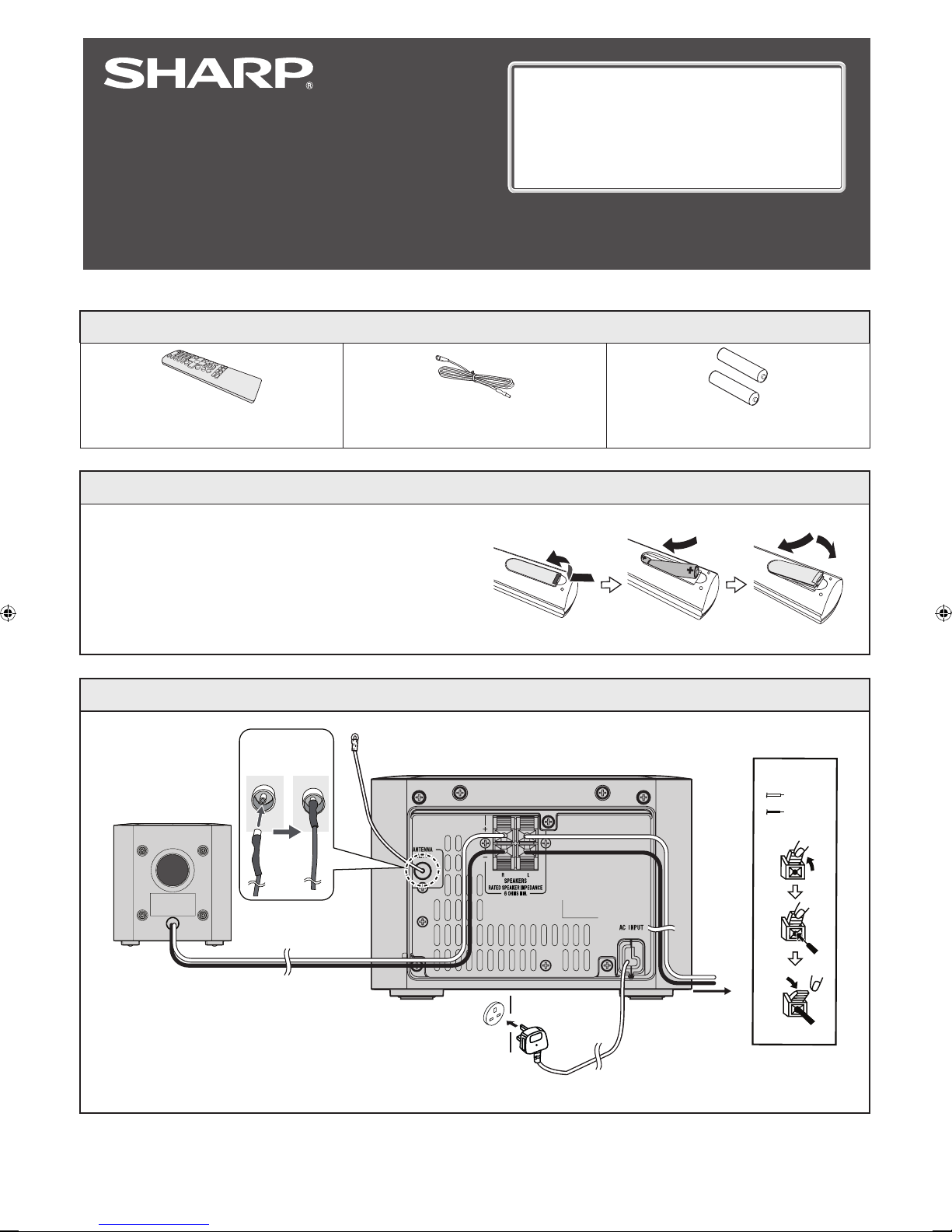
If you require any advice or assistance regarding
Code 93
; Font Facename:
Code93
M
TINSEA492AWZZ
Quick Start Guide
MODEL
XL-DAB703B
your Sharp product, please visit our web-site
www.sharp.co.uk/support
Customers without internet access may telephone
0870 527 4277 during ofce hours (or (01) 676 0648
if telephoning from Ireland).
MICRO COMPONENT SYSTEM
This Quick Start Guide will help you to correctly install and operate your system.
1 Accessories
Remote control x 1
(RRMCGA368AWSA )
FM/DAB aerial x 1 “AAA” size battery
2 Remote control battery installation
Use 2 “AAA” size batteries (UM/SUM-4, R3, HP-16 or
similar).
1 Open the battery cover.
2 Insert the batteries according to the terminal
indicated in the battery compartment.
When inserting or removing the batteries, push them
towards the (–) battery terminals.
3 Close the cover.
3 System connections
Installing the
supplied FM/
DAB aerial
FM/DAB aerial
(UM/SUM4, R3, HP-16 or similar) x 2
Red
Black
Right speaker
TINSEA492AWZZ
Wall socket
(AC 100 - 240 V ~
50/60 Hz)
To left
speaker
15A R MW 1
Page 2
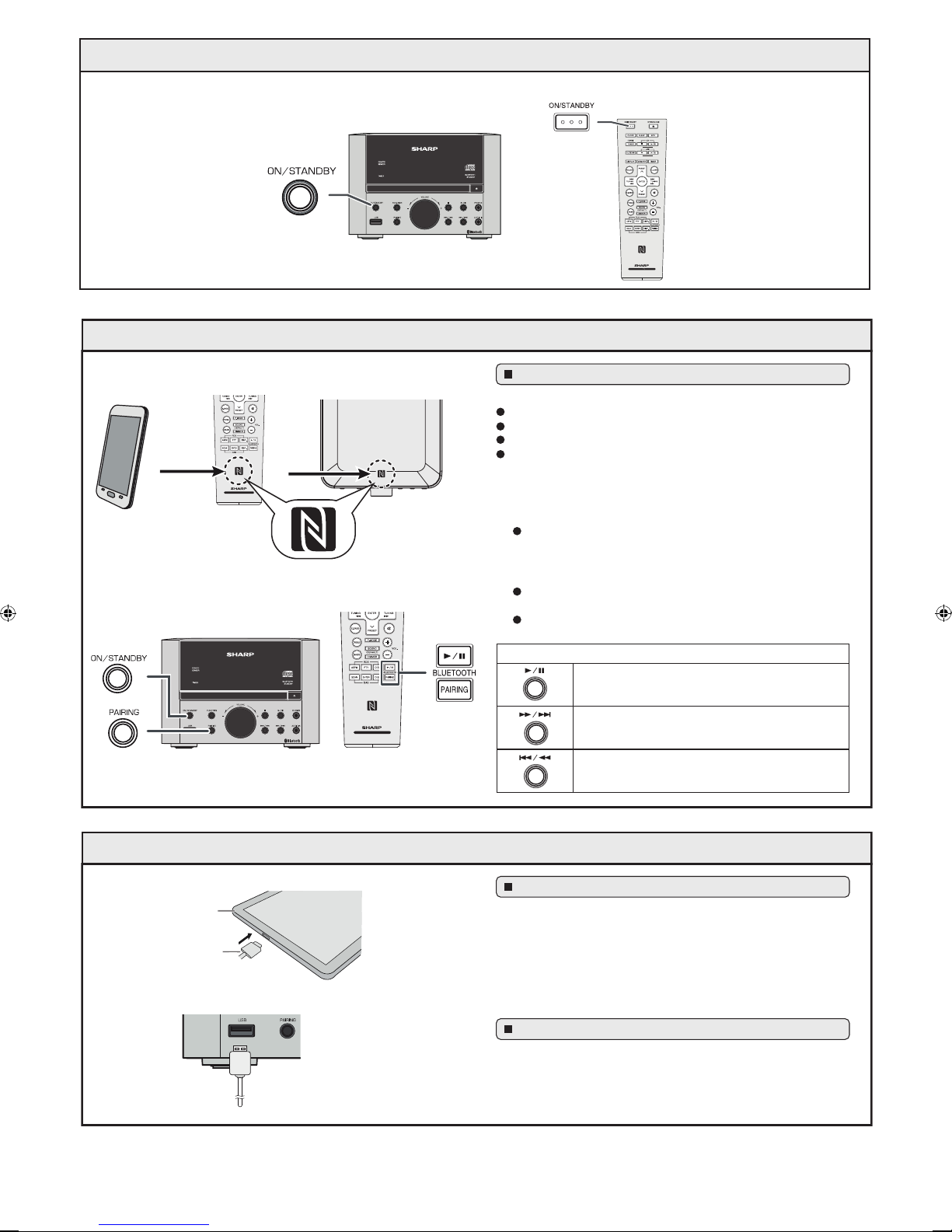
5
4 Turn on your system
Press the ON/STANDBY button to turn the power on.
MICRO COMPONENT SYSTEM XL-DAB703B
Listening to Bluetooth enabled devices
Top view of main unit
NFC connection for audio playback
Check that:
Your device (smartphone / tablet) has an NFC function.
NFC function on your device is enabled.
Screen lock function of the device is off.
This unit is not in Eco mode.
1
Touch your device to N-Mark on the remote control or main unit.
A pop-up window asking whether to proceed with the Bluetooth
2
connection appears on the device. Select <YES>.
The ‘connected’ message appears when the connection is
complete.
Playback will start automatically. Otherwise, press play (on main
3
unit, remote control or source device).
Sound will be heard from the speakers of this unit via audio
streaming.
Your device must be within 10 meters from the unit.
MICRO COMPONENT SYSTEM XL-DAB703B
Listening on AndroidTM devices
6
Insert the connector to the device.
1
(Smartphone/Tablet)
Connect the device to the main unit via USB connector.
2
Device
Connector
MICRO COMPONENT SYSTEM XL-DAB703B
USB connector
(not supplied)
Bluetooth operation buttons
Press the button to play or pause.
Press the button to skip up.
Press and hold to fast forward.
Press the button to skip down.
Press and hold to fast reverse.
Android device playback
Press the ON/STAND-BY button to turn the power on.
1
Press the FUNCTION button repeatedly (main unit) to select
2
USB function.
Connect the device (Smartphone/Tablet) to the unit.
3
Press the play button (on main unit, remote control or device).
4
To disconnect the Android device
Quit the application (apps).
1
Disconnect the device from the USB terminal.
2
