Page 1

XL-1200C Compact Audio System consisting of XL-1200C
(main unit) and CP-XL1200U (speaker system).
Chaîne audio compacte XL-1200C composée de XL-1200C
(appareil principal) et de CP-XL1200U (enceintes
acoustiques).
COMPACT AUDIO SYSTEM
CHAÎNE AUDIO COMPACTE
MODEL
MODÈLE
XL-1200C
OPERATION MANUAL
MODE D’EMPLOI
Please refer to pages E-1 to E-28.
Se reporter aux pages F-1 à F-28.
ENGLISH
FRANÇAIS
Page 2

ENERGY STAR® Program Information
As an ENERGY STAR® Partner, SHARP has determined that this product meets the ENERGY STAR® guidelines for energy efficiency. ENERGY STAR® is a U.S.
registered mark.
WHY PURCHASE ENERGY STAR® LABELED PRODUCTS?
Many Electrical /Electronic Products use energy both when they are on and when they are off. Americans spend more than $3
billion a year on energy consumed by home electronic products when they are not in use. The new ENERGY STAR® labeled
models will reduce that energy “leakage” by up to 75 percent. Ultimately, this will mean more than $1 billion a year in energy
savings for consumers.
The energy savings will help reduce the burning of fossil fuels and the related carbon dioxide pollution that contributes to global
warming. If every American family replaced their electronic equipment with ENERGY STAR® labeled models, it would reduce
air pollution equivalent to eliminating more than two million cars.
By using ENERGY STAR® labeled products, you will save money on your electric bills and use less energy.
That makes good economic sense and it’s good for our environment.
ENERGY STAR® is a U.S. registered mark.
0001
Page 3

ENGLISH
E-1
ENGLISH
General Informat ion
- Introduction / Contents -
Introduction
Thank you for purchasing this SHARP product. To obtain the best
performance from this product, please read this manual carefully. It
will guide you in operating your SHARP product.
Contents
Page
„
General Information
Precautions . . . . . . . . . . . . . . . . . . . . . . . . . . . . . . . . . . . . . . . 2, 3
Accessories . . . . . . . . . . . . . . . . . . . . . . . . . . . . . . . . . . . . . . . . . 3
Controls and Indicators . . . . . . . . . . . . . . . . . . . . . . . . . . . . . .4 - 6
„
Preparation for Use
Remote Control . . . . . . . . . . . . . . . . . . . . . . . . . . . . . . . . . . . . . . 7
System Con nections . . . . . . . . . . . . . . . . . . . . . . . . . . . . . . .8 - 10
„
Basic Operation
General Control . . . . . . . . . . . . . . . . . . . . . . . . . . . . . . . . . . . . . 11
Sound Control . . . . . . . . . . . . . . . . . . . . . . . . . . . . . . . . . . . . . . 12
Setting the Clo ck . . . . . . . . . . . . . . . . . . . . . . . . . . . . . . . . . . . . 13
„
CD Playback
Listening to a CD . . . . . . . . . . . . . . . . . . . . . . . . . . . . . . . . . 14 - 16
Repeat or Random Play . . . . . . . . . . . . . . . . . . . . . . . . . . . . . . . 16
Programmed Play . . . . . . . . . . . . . . . . . . . . . . . . . . . . . . . . . . . 17
Page
„
Radio
Listening to the Radio . . . . . . . . . . . . . . . . . . . . . . . . . . . . . 18, 19
Listening to the Memoris ed Station . . . . . . . . . . . . . . . . . . . . . 20
„
Advanced Features
Timer and Sleep Operation . . . . . . . . . . . . . . . . . . . . . . . . .21 - 23
Enhancing Your System . . . . . . . . . . . . . . . . . . . . . . . . . . . . . . 24
„
References
Troubleshooting Chart . . . . . . . . . . . . . . . . . . . . . . . . . . . . 25, 26
Maintenance . . . . . . . . . . . . . . . . . . . . . . . . . . . . . . . . . . . . . . . . 26
Specifications . . . . . . . . . . . . . . . . . . . . . . . . . . . . . . . . . . . . . . 27
LIMITED WARRANTY . . . . . . . . . . . . . . . . . . . . . . . . . . . . . . . . . 28
Page 4

ENGLISH
E-2
General Informat ion
- Precautions -
Precautions
„
General
z
Please ensure that the equipment is positioned in a well-ventilated area and that there is at least 10 cm (4") of free space along
the sides and back. There must also be a minimum of 30 cm
(12") of free space on the top of the unit.
z
Do not place anything on top of the unit.
z
Do not expose the unit to moisture, to temperatures higher than
60°C (140°F) or to extremely low temperatures.
z
If your system does not work properly, disconnect the AC power
lead from the wall socket. Plug the AC power lead back in, and
then turn on your system.
z
This unit should only be used within the range of 5°C - 35°C
(41°F - 95°F).
Warnings:
z
The voltage used must be the same as that specified on this unit.
Using this product with a higher voltage other than that which is
specified is dangerous and may result in a fire or other type of
accident causing damage. SHARP will not be held responsible
for any damage resulting from use of this unit with a voltage other
than that which is specified.
z
CD players use a laser pickup which can damage the eyes if
viewed directly. Do not look at the pickup, and do not touch
the pickup directly.
„
Volume control
The sound level at a given volume setting depends on speaker efficiency, location, and various other factors. It is advisable to avoid
exposure to high volume levels, which occurs whilst turning the unit
on with the volume control setting up high, or whilst continually listening at high volumes.
z
Use the unit on a firm, level surface free
from vibration.
z
Keep the unit away from direct sunlight, strong magnetic fields, excessive
dust, humidity and electronic/electrical
equipment (home computers, facsimiles, etc.) which generates electrical
noise.
10 cm (4")
10 cm (4") 10 cm (4")
30 cm (12")
z
In case of an electrical storm, unplug the
unit for safety.
z
Hold the AC power plug by the head when
removing it from the wall socket, as pulling
the lead can damage internal wires.
z
Do not remove the outer cover, as this
may result in electric shock. Refer internal service to your local SHARP service
facility.
Page 5

ENGLISH
E-3
General Informat ion
- Precautions / Accessories -
„
Care of compact discs
Compact discs are fairly resistant to damage, however mistracking
can occur due to an accumulation of dirt on the disc surface. Follow
the guidelines below for maximum enjoyment from your CD collection and player.
z
Do not write on either side of the disc, particularly the non-label
side from which signals are read. Do not mark this surface.
z
Keep your discs away from direct sunlight, heat, and excessive
moisture.
z
Always hold the CDs by the edges. Fingerpr ints, dirt, or water on
the CDs can cause noise or mistracking. If a CD is dirty or does
not play properly, clean it with a soft, dry cloth, wiping straight out
from the centre, along the radius.
„
Condensation
Accessories
Please confirm that the following accessories are included.
Note:
Only the above accessories are included.
Sudden temperature changes, storage
or operation in an extremely humid environment may cause condensation inside the cabinet (CD pickup, etc.) or on
the transmitter on the remote control.
Condensation can cause the unit to
malfunction. If this happens, leave the
power on with no disc in the unit until
normal playback is possible (about 1
hour). Wipe off any condensation on
the transmitter with a soft cloth before
operating the unit.
NO
YES
Correct
AC power lead 1 Remote control 1
AM loop aerial 1 FM aerial 1
Speaker wire 2
Page 6

ENGLISH
E-4
General Informat ion
- Controls and Indicators -
Controls and Indicators
„
Front panel
Reference page
1.CD Compartment . . . . . . . . . . . . . . . . . . . . . . . . . . . . . . 11, 14
2.Volume Up and Down Buttons . . . . . . . . . . . . . . . . . . . . . . 12
3.Power Button . . . . . . . . . . . . . . . . . . . . . . . . . . . . . . . . . . . . 11
4.Function Selector Button . . . . . . . . . . . . . . . . . . . . 14, 18, 21
5.Memory/Set Button . . . . . . . . . . . . . . . . . . . . . . . . . . . . 17, 20
6.Bass/Treble Selector Button . . . . . . . . . . . . . . . . . . . . . . . . 12
7.CD Play or Pause, Tuning Up Button . . . . . . . . . . . 14, 15, 18
8.CD Stop, Tuning Down Button . . . . . . . . . . . . . . . . . . . 15, 18
9.CD Track Down or Fast Reverse,
Tuner Preset Down Button . . . . . . . . . . . . . . . . . . . . . . 16, 20
10. CD Open/Close Button . . . . . . . . . . . . . . . . . . . . . . . . . . . . . 11
11.CD Track Up or Fast Forward,
Tuner Preset Up Button . . . . . . . . . . . . . . . . . . . . . . . . . 16, 20
„
Display
1.Timer Play Indicator
2.Sleep Indicator
3.CD Random Play Indicator
4.Memory Indicator
5.FM Stereo Mode Indicator
6.CD Play Indicator
7.CD Repeat Play Indicator
8.FM Stereo Receiving Indicator
1
2
3
4
5
6
7
8
9
10
11
1
2
3
45
7
6
8
Description of remote control (See page 6.)
Page 7

ENGLISH
E-5
General Informat ion
- Controls and Indicators -
„
Rear panel
Reference page
1.Headphone Socket . . . . . . . . . . . . . . . . . . . . . . . . . . . . . . . . 24
2.AM Aerial Terminal . . . . . . . . . . . . . . . . . . . . . . . . . . . . . . 8, 10
3.Aerial Earth Terminal . . . . . . . . . . . . . . . . . . . . . . . . . . . . 8, 10
4.FM 75 Ohms Aerial Socket . . . . . . . . . . . . . . . . . . . . . . . 8, 10
5.CD Digital Output Socket . . . . . . . . . . . . . . . . . . . . . . . . . . 24
6.Subwoofer Output Socket . . . . . . . . . . . . . . . . . . . . . . . . . . 10
7.Video/Auxiliary (Audio Signal) Input Sockets . . . . . . . . . . 24
8.Speaker Terminals . . . . . . . . . . . . . . . . . . . . . . . . . . . . . . . 8, 9
9.AC Power Input Socket . . . . . . . . . . . . . . . . . . . . . . . . . . 8, 10
„
Speaker system
1.Tweeter
2.Woofer
3.Bass Reflex Duct
4.Speaker Terminals
5
6
7
8
9
2
1
3
4
4
3
2
1
Page 8

ENGLISH
E-6
General Informat ion
- Controls and Indicators -
Controls and Indicators (continued)
„
Remote control
Reference page
1.Rem ote Control Transmitter . . . . . . . . . . . . . . . . . . . . . . . . . . . 7
2.Power Button . . . . . . . . . . . . . . . . . . . . . . . . . . . . . . . . . . . . . 11
3.CD Button . . . . . . . . . . . . . . . . . . . . . . . . . . . . . . . . . . . . . . . . 14
4.Tuner Button . . . . . . . . . . . . . . . . . . . . . . . . . . . . . . . . . . . . . . 18
5.Timer Button . . . . . . . . . . . . . . . . . . . . . . . . . . . . . . . . . . . . . 21
6.Clock Button . . . . . . . . . . . . . . . . . . . . . . . . . . . . . . . . . . 13, 21
7.Memory Button . . . . . . . . . . . . . . . . . . . . . . . . . . . . . . 13, 17, 20
8.Dimmer Button . . . . . . . . . . . . . . . . . . . . . . . . . . . . . . . . . . . 11
9.Volume Up and Down Buttons . . . . . . . . . . . . . . . . . . . . . . . . 12
10.Video/Auxiliary Button . . . . . . . . . . . . . . . . . . . . . . . . . . . . . . 24
11.Band Selector Button . . . . . . . . . . . . . . . . . . . . . . . . . . . . . . . 18
12.Clear Button . . . . . . . . . . . . . . . . . . . . . . . . . . . . . . . . . . . . . 17
13.Sleep Button . . . . . . . . . . . . . . . . . . . . . . . . . . . . . . . . . . . . . 23
14. Random/Repeat Button . . . . . . . . . . . . . . . . . . . . . . . . . . . . 16
15.CD Open/Close Button . . . . . . . . . . . . . . . . . . . . . . . . . . . . . . 11
16.Tuner Preset Up Button . . . . . . . . . . . . . . . . . . . . . . . . . . . . . 20
17.CD Track Down Button . . . . . . . . . . . . . . . . . . . . . . . . . . . . . . 16
18.CD Fast Reverse, Tuning Down Button . . . . . . . . . . . . . . 16, 18
19.CD Play Button . . . . . . . . . . . . . . . . . . . . . . . . . . . . . . . . . . . . 14
20.CD Track Up Button . . . . . . . . . . . . . . . . . . . . . . . . . . . . . . . . 16
21.CD Fast Forward, Tuning Up Button . . . . . . . . . . . . . . . . . 16, 18
22.CD Pause Button . . . . . . . . . . . . . . . . . . . . . . . . . . . . . . . . . . 15
23.CD Stop Button . . . . . . . . . . . . . . . . . . . . . . . . . . . . . . . . . . . 15
24.Tuner Preset Down Button . . . . . . . . . . . . . . . . . . . . . . . . . . . 20
25.Bas s Up and Down Buttons . . . . . . . . . . . . . . . . . . . . . . . . . . 12
26.Treble Up and Down Buttons . . . . . . . . . . . . . . . . . . . . . . . . . 12
Buttons with " " mark in the illustration can be operated on the re-
mote control only.
Other buttons can be operated both on the main unit and the re-
mote control.
1
2
3
4
5
6
7
8
9
10
11
12
13
14
15
16
20
21
22
17
18
19
23 24
25 26
Battery installation for remote control (See page 7.)
Page 9

ENGLISH
E-7
Preparation for Use
- Remote Control -
Remote Control
„
Battery installation
Precautions for battery use:
z
Replace all old batteries with new ones at the same time.
z
Do not mix old and new batteries.
z
Remove the batteries if the unit will not be used for long periods
of time. This will prevent potential damage due to battery leakage.
Caution:
z
Do not use rechargeable batteries (nickel-cadmium battery, etc.).
z
Installing the batteries incorrectly may cause the unit to malfunction.
Notes concerning use:
z
Replace the batteries if the operating distance is reduced or if the
operation becomes erratic.
z
Periodically clean the transmitter on the r emote control and the
sensor on the unit with a soft cloth.
z
Exposing the sensor on the unit to strong light may interfere with
operation. Change the lighting or the direction of the unit.
z
Keep the remote control away from mois ture, heat, s hock, and
vibrations.
„
Test of the remote control
Check the remote control after checking all connections have been
made correctly. (See pages 8 - 10.)
Face the remote control directly to the remote sensor on the unit.
The remote control can be used within the range shown below:
Press the POWER button. Does the power turn on? Now, you can
enjoy the music.
Use 2 "AAA" size batteries (UM-4, R03, HP-16 or similar).
Batteries are not included.
1 Remove the battery cover.
2 Insert the batteries according to the direction indicated in
the battery compartment.
When inserting or removing the batteries, push them towards the
battery terminals.
3 Replace the cover.
Remote sensor
0.2 m - 6 m
(8" - 20' )
Page 10

ENGLISH
E-8
Preparation for Use
- System Connections -
System Conn ec ti on s
VCR, DVD, etc.
Speaker with a
built-in amplifier
Right speaker
Left speaker
FM aerial
AM loop aerial
Wall socket
(AC 120 V, 60 Hz)
not supplied
(This speaker
is not included.)
not supplied
MD recorder
not supplied
Page 11

ENGLISH
E-9
Preparation for Use
- System Connections -
„
Speaker connection
Connect the wire with the white line to the minus (-) terminal and the
black wire to the plus (+) terminal.
Caution:
z
Connect the speaker wires to the speakers first , then to the
unit.
z
Use speakers with an impedance of 8 ohms or more, as lower
impedance speakers can damage the unit.
z
Do not mistake the right and the left channels. The right speaker
is the one on the right side when you face the unit.
z
Do not let the bare speaker wires touch each other.
„
Placing the speaker system
There is no distinction between the right and the left speakers.
Right speaker Left speaker
Incorrect Incorrect
Black
White line
Left speaker Right speaker
Speaker grilles are removable:
Make sure nothing comes into contact
with the speaker diaphragms when you
remove the speaker grilles.
Notes:
z
The speakers are magnetically shielded.
Therefore, they do not affect the display even you use them near
the TV. However, some colour variation may occur, depending on
the type of TV used.
If colour variation occurs...
Turn off the TV (from the power switch).
After 15 - 30 minutes, turn the TV on again.
If the colour variation is still present...
Move the speakers further away from the TV.
z
If any kind of magnet or an electromagnet is placed too close to
the TV and the system, irregular colours may appear on the TV
screen.
Page 12

ENGLISH
E-10
Preparation for Use
- System Connections -
System Connections (c ontinued)
„
Aerial connection
Supplied FM aerial:
Connect the FM aerial wire to the FM 75 OHMS socket and position
the FM aerial wire in the direction where the strongest signal can b e
received.
Supplied AM loop aerial:
Connect the AM loop aerial wire to the AM and GND terminals.
Position the AM loop aerial for optimum reception. Place the AM
loop aerial on a shelf, etc., or attach it to a stand or a wall with
screws (not supplied).
Notes:
z
Placing the aerial on the unit or near the AC power lead may
cause noise pickup. Place the aerial away from the unit for better
reception.
z
When static is still heard even after adjusting the position of the
AM loop aerial, try reversing the wire connections.
Installing the AM loop aerial:
External FM or AM aerial:
Use an external FM or AM aerial if you require better reception.
Consult your dealer.
Notes:
z
When an external FM aerial is used, disconnect the supplied FM
aerial wire from the FM 75 OHMS socket.
z
When using an external AM aerial, be sure to keep the wire of the
AM loop aerial connected.
„
Subwoofer connectio n
When a commercially available speaker with a built-in amplifier is
connected to this unit, you can enjoy sound with emphasised bass.
Connect an RCA lead from a commercially available speaker with a
built-in amplifier to the SUBWOOFER OUT socket.
„
Connecting the AC power lead
After checking all the connections have been made correctly, connect the AC power lead to the AC power input socket, then plug the
AC power lead of this unit into the wall socket.
Notes:
z
Unplug the unit if it will not be used for a prolonged period of time.
z
Never use a power l ead other t han the one supplied. Otherwise, a
malfunction or an accident may occur.
CAUTION:
TO PREVENT ELECTRIC SHOCK, MATCH WIDE BLADE OF
PLUG TO WIDE SLOT, FULLY INSERT .
< Assembling > < Attaching to the wall >
Wall Screws (not supplied)
External
FM aerial
External AM aerial
15 m (49 feet)
7.5 m (25 feet)
AM loop aerial
Earth rod
Speaker with a
built-in amplifier
Page 13

ENGLISH
E-11
Basic Operation
- General Control -
General Control
„
To turn the power on
Press the POWER button to turn the power on.
To set the unit to stand-by mode:
Press the POWER button again.
„
To change the display brightness (2 levels)
You can switch the display brightness by pressing the DIMMER button on the remote control.
„
Opening and closing the CD compartment
The CD compartment cover is motorised.
When the power is turned on, you can open or close the CD com -
partment cover by pressing the (OPEN/CLOSE) button.
Caution:
z
Do not stop or move the CD compartment cover manually. It may
cause malfunctions to the unit.
z
Be careful not to jam your fingers in the CD compartment cover.
Dimmed Brightened
Page 14

ENGLISH
E-12
Basic Operation
- Sound Control -
Sound Control
„
Adjusting the volume
Press the VOLUME button to increase the volume and the VOLUME button for decreasing.
„
Adjusting the bass
Main unit operation:
1 Press the BASS/TREBLE button until "BASS" appears on the
display.
2 Within 5 seconds, press the VOLUME ( or ) button to adjust
the bass.
Remote control operation:
Press the BASS ( or ) button to adjust the bass.
„
Adjusting the treble
Main unit operation:
1 Press the BASS/TREBLE button until "TRE" appears on the dis-
play.
2 Within 5 seconds, press the VOLUME ( or ) button to adjust
the treble.
Remote control operation:
Press the TREBLE ( or ) button to adjust the treble.
21 28 29 MAXMIN
.....
05-5
...
...
05-5
...
...
Page 15

ENGLISH
E-13
Basic Operation
- Setting the Clock -
Setting the Clock
This may be operated only with the remote control.
In this example, the clock is set for the 12-hour (AM 12:00) display.
To confirm the time display when the power is on:
Press the CLOCK button.
The time display will appear for about 5 seconds.
Note:
The time will flash at the push of the CLOCK button when the AC
power supply is restored after a power failure or unplugging the unit.
Readjust the clock as follows.
To readjust the clock:
Perform "Setting the Clock" from the beginning.
To change the 12-hour or 24-hour display:
1
Press the CLOC K button and wi thin 3 seconds, pr ess
the MEMORY button.
2
Within 1 minu te, press t he PRESET ( or ) button to
select 12-hour or 24-hour display and then press the
MEMORY button.
"AM 12:00" The 12-hour display will appear.
(AM 12:00 - PM 11:59)
"0:00" The 24-hour display will appear.
(0:00 - 23:59)
Note that this can only be set when the unit is first installed or it
has been reset. (Refer to step 3 under "If trouble occurs" on
page 26.)
3
Within 1 minute, press the PRESET ( or ) button to
adjust the hour and then press the MEMO RY button.
z
When the 12-hour display is selected, "AM" will change automatically to "PM".
4
Within 1 minute, press the PRESET ( or ) button to
adjust the minutes and then press the MEMORY button.
z
The hour will not advance even if minutes advance from "59"
to "00".
z
The clock starts from "0" second. (Seconds are not displayed.)
1 Clear all the programmed contents. [Perform step 3 under "If
trouble occurs" on page 26.]
2 Perform "Setting the Clock" from the beginning.
Page 16

ENGLISH
E-14
CD Playback
- Listening to a CD -
Listening to a CD
1
Press the POWER bu tt on to turn the power on.
2
Press the FUNCTION button until "CD STOP" or "NO
DISC" appears on the display.
When operating with the remote control, press the CD button.
3
Press the (OPEN/CLOSE) button to open the CD compartment.
4
Place a CD on the spindle, label si de up.
Be sure to place 8 cm (3") disc in the middle of a disc holder.
5
Press the (OP EN/
CLOSE) button to
close the CD compartment.
Total number of
tracks
Total playing time
6
Press the ( ) button t o st art playback from trac k 1.
When the last track on the disc has finished playing, the CD
player will stop automatically.
12 cm (5")
8 cm (3")
Sound Control (See page 12.)
Page 17

ENGLISH
E-15
CD Playback
- Listening to a CD -
To interrupt playback:
Main unit operation:
Press the button.
To resume playback from the same point, press the button again.
Remote control operation:
Press the button.
To resume playback from the same point, press the button.
To stop playback:
Press the button.
To remove the CD:
Whilst in the stop mode, press the (OPEN/CLOSE) button.
Press the CD eject button and remove the CD.
Notes:
z
After removing the CD , make sure t o press the (OPEN/CLOSE)
button and close the CD compartment.
z
When the unit enters the stand-by mode, the opened CD compartment cover will be closed automatically.
After use:
Press the POWER button to enter the power stand-by mode.
Caution:
z
Do not stop or move the CD compartment cover manually. It
may cause malfunctions to the unit.
z
Be careful not to jam your fingers in the CD compartment
cover.
z
If the power fails whilst the compartment is open, wait until the
power is restored.
z
If a disc is damaged, dirty, or loaded upside down, "NO DISC" or
"READ ERR" will appear on the display.
z
Keep foreign objects out of the CD compartment.
z
Subjecting the unit to shock or vibration may cause mistracking.
z
When the unit is not being used, be sure to close the CD compartment. If it is left open, the lens may be c overed with dust and
the unit may not operate properly.
z
If TV or radio interference occurs during CD operation, move the
unit away from the TV or radio.
CD Eject Button
Page 18

ENGLISH
E-16
CD Playback
- Listening to a CD / Repeat or Random Play -
Listening to a CD (continued)
„
To locate the beginning of a track
„
To locate the desired portion
Notes:
z
Normal playback will resume when the or button is
released.
z
When the end of the last track is reached during fast forward,
"END" will appear on the display and CD operation will be
paused. When the beginning of the first track is reached during
fast reverse, playback will start when you release the button.
z
The or button on the remote control allows you to locate
the desired portion.
Repeat or Random Play
You can select one of the CD playback mode; "Repeat play", "Random play" and "Normal play".
To repeat a programmed sequence:
Perform steps 1 - 5 in the "Programmed Play" section and then
select the repeat playback.
Notes:
z
In random play, the CD player will select and play tr acks automatically. (You cannot select the order of the tracks.)
z
If you press the button during random play, you can move to
the track selected next by the random operation. On the other
hand, the button does not allow you to move to the prev ious
track. The beginning of the track being played will be located.
Caution:
After performing repeat or random play, be sure to press the button. Otherwise, the disc will play continuously.
To cancel repeat or random play:
Press the RANDOM/REPEAT button on the remote control repeatedly to select the normal playback mode.
To move to the beginning of the next track:
Press the button for less than 0.5 seconds during playback.
z
You can skip to any track by pressing the
button repeatedly until the desired track
number appears.
To restart the track being played:
Press the button for less than 0.5 seconds during playback.
z
You can skip to any track by pressing the
button repeatedly until the desired track
number appears.
For audible fast forward:
Press and hold down the button during playback.
For audible fast reverse:
Press and hold down the button during playback.
1
When in the CD mode, press the RANDOM/REPEAT
button on the remot e control repeatedly to sele ct the
playback mode.
Repeat playback mode Random playback mode
Normal playback mode
2
Press the button to start playback.
Page 19

ENGLISH
E-17
CD Playback
- Programmed Play -
Programmed Play
You can choose up to 20 selections for playback in the order you
like.
To cancel the programmed play mode:
Whilst in the stop mode and the "MEMORY" indicator is lit, press the
CLEAR button on the remote control. The "MEMORY" indicator will
disappear and all the programmed contents will be cleared.
Adding tracks to the programme:
If a programme has been previously stored, the "MEMORY" indicator will be displayed. Then follow steps 1 - 3 to add tracks. The new
tracks will be stored after the last track of the original programme.
Notes:
z
Opening the CD compartment automatically cancels the programmed sequence.
z
Even if you press the POWER button to enter the stand-by mode
or the function is changed from CD to some other function, the
programmed selections will not be cleared.
z
During programme operation, random play is not possible.
1
Whilst in the stop mode, press the MEMORY/SET
(MEMORY) button to enter the programming save
mode.
2
Within 30 seconds, pr ess the or button to select
the desired track.
Selected track number Playback time
3
Press the MEMORY/SET (MEMO RY) button to save the
track number.
Playback order Total playback time
4
Repeat steps 2 - 3 for other tracks. U p t o 20 tracks can
be programmed.
5
Press the ( ) button to start playback.
To clear the programmed selections:
Press the CLEAR button on the remote
control whilst the "MEMORY" indicator
is flashing.
Each time the button is pressed, one
track will be cleared, beginning with the
last track programmed.
Page 20

ENGLISH
E-18
Radio
- Listening to the Radio -
Listening to the Radio
1
Press the POWER bu tt on to turn the power on.
2
Press the FUNCTION button until "FM" or "AM" appears on the display.
When operating with the remote control, press the TUNER button, and then the BAND button to select "FM " or "AM".
3
Press the T UN IN G ( or ) b u tton to t une in to th e desired station.
Manual tuning:
Press the TUNING button as many times as required to tune in
to the desired station.
Auto tuning:
When the TUNING button is pressed for more than 0.5 seconds, scanning will start automatically and the tuner will stop at
the first receivable broadcast station.
Notes:
z
This can be operated by pressing the TUN. ( or ) button
on the remote control.
z
When radio interference occurs, auto scan tuning may stop
automatically at that point.
z
Auto scan tuning will skip weak signal stations.
z
To stop the auto tuning, press the TUNING button again.
Sound Control (See page 12.)
Page 21

ENGLISH
E-19
Radio
- Listening to the Radio -
To receive an FM stereo transmission:
Press the FUNCTION (BAND) button to display the "ST" indicator.
z
" " will appear when an FM broadcast is in stereo.
z
If the FM reception is weak, press the FUNCTION (BAND) button
to extinguish the "ST" indic ator. The rec eption changes to monaural, and the sound becomes clearer.
After use:
Press the POWER button to enter the power stand-by mode.
FM stereo mode indicator
FM stereo receiving indicator
Page 22

ENGLISH
E-20
Radio
- Listening to the Memorised Station -
Listening to the Memorised Station
„
Memorising a station
You can store 30 AM and FM s tations in mem ory and recall them at
the push of a button. (Preset tuning)
Note:
The backup function protects the memorised stations for a few
hours should there be a power failure or the AC power lead disconnection.
„
To recall a memorised station
„
To scan the preset stations
The stations saved in memory can be scanned automatically. (Preset memory scan)
„
To clear a memorised station
1
Perform the steps 1 - 3 in "Listening to the Radio" on
page 18.
2
Press the MEMORY/SET
(MEMORY) button to enter the
preset tuning saving mode.
3
Within 5 seconds, press the
PRESET ( or ) button to se-
lect the preset channel number.
Store the stations in memory, in order, starting with preset
channel 1.
4
Within 5 seconds, press the
MEMORY/SET (MEMORY) but-
ton to store that station in
memory.
If the "MEMORY" and preset number indicators go out before
the station is memorised, repeat the operation from step 2.
5
Repeat steps 1 - 4 to se t ot her stat ions , or to change a
preset station.
When a new station is stored in memory, the station previously
memorised will be erased.
Press the PRESET ( or ) button for less than 0.5 seconds to
select the desired station.
Preset channel Frequency and frequency band
1
Press the PRESET ( or ) button for more than 0.5
seconds.
The preset number will flash and the programmed stations will
be tuned in sequentially, for 5 seconds each.
2
Press the PRESET ( or ) butto n again when the desired station is located.
1 Recall the memorised station.
2 Whilst it is displayed, press the
MEMORY/SET (MEMORY) button.
3 Within 5 seconds, press the
CLEAR button on the remote control.
Listening to the Radio (See page 18.)
Page 23

ENGLISH
E-21
Advanced Features
- Timer and Sleep Operation -
Timer and Sleep Operation
This may be operated only with the remote control.
Timer playback:
The unit turns on and plays the desired source (CD, tuner) at the
preset time.
Sleep operation:
The radio and compact disc can all be turned off automatically.
„
Timer playback
Before setting timer:
Continued to the next page
1 Press the CLOCK button to check that the clock is on time.
2 Load a disc to be played.
1
Press the POWER butt on to turn the power on.
2
Press the CD or TUNER button to select the desired
function.
When you selected the TUNER, tune in to the desired station.
3
Adjust the volume using the VOLUME buttons.
Do not turn the volume up too high.
4
Press the TIMER button a nd within 6 seconds, press
the MEMORY button.
5
Within 1 minute, press the PRESET ( or ) button to
specify the hour to start, then press th e MEMORY but-
ton.
Setting the Clock (See page 13.) / Listening to the Radio (See page 18.)
Page 24

ENGLISH
E-22
Advanced Features
- Timer and Sleep Operation -
Timer and Sleep Operation (continued)
To reset or change the timer setting:
Perf orm "Timer playback" from the beginning.
Notes:
z
Once the time is set, the setting will be retained until a new time
is entered.
z
When performing timer playback using another unit connected to
the VIDEO/AUX IN sockets , select "VIDEO/AUX" in step 2. At this
time, only this unit will be turned on or enter the power stand-by
mode automatically. It will enter the power stand-by mode 1 hour
after the timer playback starts. (Another unit will not be turned on
or off.)
6
Within 1 minute, press t he PRESET ( or ) button to
specify the minutes to start, then press the MEMORY
button.
z
The timer playback starting time, function, and volume will be
displayed, and then the unit will enter the stand-by mode automatically.
z
" " will appear and the current time will be displayed.
To cancel the timer playback:
Press the POWER button to turn the power on.
7
When the preset ti m e i s reached, playback w ill sta rt .
The volume will increase gradually until it reaches the volume
you were listening at before your system enters the timer standby mode.
8
If you select CD, the unit will enter the stand-b y mode
after the playback. If you select TUNER, it will enter the
stand-by mode one hour after the timer playback starts.
Page 25

ENGLISH
E-23
Advanced Features
- Timer and Sleep Operation -
„
Sleep operation
To cancel the sleep operation:
Press the POWER button whilst the sleep timer is set.
To confirm the remaining sleep time:
Press the SLEEP button once whilst the sleep timer is set.
The remaining sleep time is displayed for about 3 seconds.
„
To use timer and sleep operation together
Example: To fall asleep and wake to the same radio station
You can play back the same source only (the function cannot be
switched).
1
Play back the desired sound source .
2
Press the SLEEP button.
To change the sleep time:
Press the SLEEP button repeatedly to select the desired sleep
time. The time will decrease as follows.
The amount of sleep time can also be changed whilst in the
sleep mode.
3
Your system will enter the power stand- by mode aut omatically after the pr eset time has elapsed.
The volume will be turned down 1 minute before the sleep operation finishes.
3:00 2:00
OFF 15 30
1:30 1:00
1
Set the sleep time (s ee l eft, steps 1 - 2).
2
Whilst the slee p timer is set, se t the desired playbac k
time (steps 4 - 6, pages 21 - 22).
1.
Sleep timer setting
2.
Timer playback setting
Timer playback
start time
15 minutes - 3 hours
Desired time
Sleep operation will
automatically stop.
End time
Page 26

ENGLISH
E-24
Advanced Features
- Enhancing Your System -
Enhancing Your System
The connection lead is not included. Purchase a commercially available lead as shown below.
„
Listening to the playback sounds from
VCR, DVD, etc.
Note:
To prevent hum interference, place this unit away from a television.
„
To record CD signals on MDs
The digital signal from this unit can be re corded by MiniDisc recorders, etc.
Note:
Only CD signals can be output.
„
Headphones
z
Before plugging in or unplugging the headphones, reduce the volume.
z
Be sure your headphones have a 3.5 mm (1/8") diameter plug
and are between 16 ohms and 50 ohms impedance. The recommended impedance is 32 ohms.
z
Plugging in the headphones disconnects the speakers automatically. Adjust the volume using the VOLUME buttons.
VCR, DVD, etc.
MD recorder
Connection cable
for digital recording
White
White
Red
Red
To the line
output sockets
To the optical
line input socket
Headphones
RCA lead
(not supplied)
1 Use a connection lead to connect the VCR, DVD, etc. to the VID-
EO/AUX IN sockets.
When using video equipment, connect the audio output to this
unit and the video output to a television.
2 Press the POWER button to turn the power on.
3 Press the FUNCTION button until "AUX" appears on the display.
When operating with the remote control, press the VIDEO/AUX
button.
4 Play the VCR, DVD, etc.
1 Remove the DIGITAL OUT socket cover.
2 Use a connection cable for digital recording to connect the unit to
the OPTICAL IN socket of a MiniDisc recorder, etc.
3 Press the POWER button to turn the power on.
4 Put the MiniDisc recorder, etc. in the recording mode.
5 Play a CD on this unit.
Page 27

ENGLISH
E-25
References
- Troubleshooting Chart -
Troubleshooting Chart
Many potential problems can be resolved by the owner without calling a service technician.
If something is wrong with this product, check the following before
calling your authorised SHARP dealer or service centre.
„
General
„
CD player
„
Tuner
„
Remote control
Symptom Possible cause
z
The clock is not on
time.
z
Did a power failure occur? Reset the
clock. (Refer to page 13.)
z
When a button is
pressed, the unit
does not respond.
z
Set this unit to the power stand-by
mode and then turn it back on.
z
If the unit still malfunctions, reset it.
(Refer to step 3 under "If trouble occurs" on page 26.)
z
No sound is heard.
z
Is the volume level set to "0"?
z
Are the headphones connected?
z
Are the speaker wires disconnected?
Symptom Possible cause
z
Playback does not
start.
z
Is the disc loaded upside down?
z
Playback stops in the
middle or is not performed properly.
z
Does the disc satisfy the standards?
z
Is the disc distorted or scratched?
z
Playback sounds are
skipped, or stopped
in the middle of a
track.
z
Is the unit located near excessive vibrations?
z
Is the disc very dirty?
z
Has condensation formed inside the
unit?
Symptom Possible cause
z
Radio makes unusual
noise consecutively.
z
Is the unit placed near the TV or computer?
z
Is the FM aerial or AM loop aerial
placed properly? Move the AC power
lead away from the aerial if located
near.
Symptom Possible cause
z
The remote control
does not operate.
z
Is the AC power lead of the unit
plugged in?
z
Is the battery polarity respected?
z
Are the batteries dead?
z
Is the distance or angle incorrect?
z
Does the remote control sensor receive strong light?
Page 28

ENGLISH
E-26
References
- Troubleshooting Chart / Maintenance -
Troubleshooting Chart (continued)
„
If trouble occurs
When this product is subjected to strong external interference
(mechanical shock, excessive static electricity, abnormal supply
voltage due to lightning, etc.) or if it is operated incorrectly, it may
malfunction.
If such a problem occurs, do the following:
Caution:
This operation will erase all data stored in memory including clock,
timer settings, tuner preset, and CD programme.
Maintenance
„
Cleaning the CD pickup lens
Do not touch the laser pickup lens. I f fingerprints or dust accumulate
on the pickup, clean it gently with a dry cotton swab.
„
Cleaning the cabinet
1 Set the unit to the stand-by mode and turn the power on
again.
2 If the unit is not restored in step 1, unplug and plug in the
unit, and then turn the power on.
3 If neither step 1 nor 2 restores the unit, do the following:
Press the POWER button to enter the power stand-by mode.
Unplug the AC power lead from the AC INPUT socket on the
unit.
Whilst pressing down the MEMORY/SET button and the
button, plug the AC power lead into the AC INPUT socket on
the unit.
AC INPUT
Periodically wipe the cabinet with a soft cloth
and a diluted soap solution, then with a dry
cloth.
Caution:
z
Do not use chemicals for cleaning (petrol,
paint thinner, etc.). It may damage the
cabinet finish.
z
Do not apply oil to the inside of the unit. It
may cause malfunctions.
Page 29

ENGLISH
E-27
References
- Specifications -
Specifications
As part of our policy of continuous improvement, SHARP reserves
the right to make design and specification changes for product
improvement without prior notice. The performance specification figures indicated are nominal values of production units. There may be
some deviations from these values in individual units.
„
General
„
Amplifier
„
CD player
„
Tuner
„
Speaker
Power source AC 120 V, 60 Hz
Power
consumption
33 W
Dimensions Width: 230 mm (9-1/16")
Height: 128 mm (5-1/16")
Depth: 293 mm (11-9/16")
Weight 2.5 kg (5.5 lbs.)
Output power RMS: 20 W (10 W + 10 W) (10 % T.H.D.)
Output terminals Speakers: 8 ohms
Headphones: 16 - 50 ohms (recommended:
32 ohms)
CD digital output (optical)
Subwoofer (Audio signal): 500 mV/47 kohms
Input terminals Video/Auxiliary (audio signal): 500 mV/47
kohms
Type Compact disc player
Signal readout Non-contact, 3-beam semiconductor laser
pickup
D/A converter 1-bit D/A converter
Frequency
response
20 - 20,000 Hz
Dynamic range 90 dB (1 kHz)
Frequency range FM: 87.5 - 108 MHz
AM: 530 - 1,720 kHz
Type 2-way type speaker system
Tweeter
10 cm (4") Woofer
Maximum input
power
20 W
Rated input power 10 W
Impedance 8 ohms
Dimensions Width: 140 mm (5-9/16")
Height: 263 mm (10-3/8")
Depth: 187 mm (7-3/8")
Weight 1.7 kg (3.8 lbs.)/each
Page 30

E-28
LIMITED WARRANTY
Consumer Electronics Products
Congratulations on your purchase!
Sharp Electronics of Canada Ltd. (hereinafter called “Sharp”) gives the following express warranty to the first consumer purchaser for this Sharp brand product, when
shipped in its original container and sold or distributed in Canada by Sharp or by an Authorized Sharp Dealer:
Sharp warrants that this product is free, under normal use and maintenance, from any defects in material and workmanship. If any such defects should be found in
this product within the applicable warranty period, Sharp shall, at its option, repair or replace the product as specified herein.
This warranty shall not apply to:
(a) Any defects caused or repairs required as a result of abusive operation, negligence, accident, improper installation or inappropriate use as outlined in the owner’s
manual.
(b) Any Sharp product tampered with, modified, adjusted or repaired by any party other than Sharp, Sharp’s Authorized Service Centres or Sharp’s Authorized
Servicing Dealers.
(c) Damage caused or repairs required as a result of the use with items not specified or approved by Sharp, including but not limited to head cleaning tapes and
chemical cleaning agents.
(d) Any replacement of accessories, glassware, consumable or peripheral items required through normal use of the product including but not limited to earphones,
remote controls, AC adapters, batteries, temperature probe, stylus, trays, filters, belts, ribbons, cables and paper.
(e) Any cosmetic damage to the surface or exterior that has been defaced or caused by normal wear and tear.
(f) Any damage caused by external or environmental conditions, including but not limited to transmission line/power line voltage or liquid spillage.
(g) Any product received without appropriate model, serial number and CSA/cUL markings.
(h) Any products used for rental or commercial purposes.
(i) Any installation, setup and/or programming charges.
Should this Sharp product fail to operate during the warranty period, warranty service may be obtained upon delivery of the Sharp product together with proof of
purchase and a copy of this LIMITED WARRANTY statement to an Authorized Sharp Service Centre or an Authorized Sharp Servicing Dealer. In home warranty
service may be provided at Sharp’s discretion on any Sharp television with the screen size of 27” or larger and on any Sharp Over The Range Microwave Oven.
This warranty constitutes the entire express warranty granted by Sharp and no other dealer, service centre or their agent or employee is authorized to extend, enlarge
or transfer this warranty on behalf of Sharp. To the extent the law permits, Sharp disclaims any and all liability for direct or indirect damages or losses or for any
incidental, special or consequential damages or loss of profits resulting from a defect in material or workmanship relating to the product, including damages for the
loss of time or use of this Sharp product or the loss of information. The purchaser will be responsible for any removal, reinstallation, transportation and insurance
costs incurred. Correction of defects, in the manner and period of time described herein, constitute complete fulfillment of all obligations and responsibilities of Sharp
to the purchaser with respect to the product and shall constitute full satisfaction of all claims, whether based on contract, negligence, strict liability or otherwise.
WARRANTY PERIODS
Colour Television 1 year (picture tube 1 additional year) LCD Projector 1 year (bulb 90 days)
LCD TV 1 year Video Cassette Recorder 1 year
Camcorder 1 year TV/VCR Combo 1 year (picture tube 1 additional year)
Audio Products 1 year Microwave Oven 2 years (magnetron 3 additional years for part only)
Vacuum Cleaner 1 year DVD Player 1 year
To obtain the name and address of the nearest Authorized Sharp Service Centre or Dealer, please contact:
SHARP ELECTRONICS OF CANADA LTD.
SHARP ELECTRONICS OF CANADA LTD
335 Britannia Road East
Mississauga, Ontario
L4Z 1W9
(905) 568-7140 or 1-(877) SHARP-CC
Web site: www.sharp.ca
VALID IN CANADA ONLY
(2001.01)
Page 31

F-1
FRANÇAIS
FRANÇAIS
Informations générales
- Introduction / Table des matières -
Introduction
Nous vous remercions d'avoir porté votre choix sur ce produit
SHARP. Pour en tirer le meilleur parti, veuillez lire ce mode d'emploi
très attentivement.
Table des matières
Page
„
Informations générales
Précautions . . . . . . . . . . . . . . . . . . . . . . . . . . . . . . . . . . . . . . . 2, 3
Accessoires . . . . . . . . . . . . . . . . . . . . . . . . . . . . . . . . . . . . . . . . . 3
Commandes et voyants . . . . . . . . . . . . . . . . . . . . . . . . . . . . . .4 - 6
„
Avant l'utilisation
Télécomma nde . . . . . . . . . . . . . . . . . . . . . . . . . . . . . . . . . . . . . . . 7
Raccordement du système . . . . . . . . . . . . . . . . . . . . . . . . . .8 - 10
„
Fonctionnement de base
Commande générale . . . . . . . . . . . . . . . . . . . . . . . . . . . . . . . . . 11
Réglage du son . . . . . . . . . . . . . . . . . . . . . . . . . . . . . . . . . . . . . 12
Réglage de l'horloge . . . . . . . . . . . . . . . . . . . . . . . . . . . . . . . . . 13
„
Lecture CD
Écoute de CD . . . . . . . . . . . . . . . . . . . . . . . . . . . . . . . . . . . .14 - 16
Répétition et lecture au hasard . . . . . . . . . . . . . . . . . . . . . . . . 16
Lecture des morceaux programmés . . . . . . . . . . . . . . . . . . . . 17
Page
„
Radio
Écoute de la radio . . . . . . . . . . . . . . . . . . . . . . . . . . . . . . . . 18, 19
Écoute d'une station mise en mémoire . . . . . . . . . . . . . . . . . . 20
„
Fonctions avancées
Opérations programmées et mise en arrêt différée . . . . .21 - 23
Enrichissement du système . . . . . . . . . . . . . . . . . . . . . . . . . . . 24
„
Références
Dépannage . . . . . . . . . . . . . . . . . . . . . . . . . . . . . . . . . . . . . . 25, 26
Entretien . . . . . . . . . . . . . . . . . . . . . . . . . . . . . . . . . . . . . . . . . . . 26
Fiche technique . . . . . . . . . . . . . . . . . . . . . . . . . . . . . . . . . . . . . 27
GARANTIE LIMITÉE . . . . . . . . . . . . . . . . . . . . . . . . . . . . . . . . . . 28
Page 32

F-2
FRANÇAIS
Informations générales
- Précautions -
Précautions
„
Général
z
Vérifier que l'appareil est installé dans un lieu bien aéré et qu'il
est dégagé de tous côtés (pas d'obstacle à moins de 10 cm de
l'appareil). Pas d'obstacle à moins de 30 cm au-dessus de l'appareil.
z
Ne rien placer sur l'appareil.
z
Mettre l'appareil à l'abri de l'humidité, de la chaleur excessive
(supérieure à 60°C) ou du froid excessif.
z
Si le système ne fonctionne pas correctement, débrancher et
rebrancher le système. Puis on le rallumera.
z
Utiliser ce produit dans une plage de température comprise entre
5°C et 35°C.
Avertissement:
z
Respecter la tension indiquée sur l'appareil. Le fonctionnement
sur une tension plus élevée est dangereux et risque de provoquer un incendie ou tout autre type d'accident. S HARP ne sera
pas tenu pour responsable des dommages causés par le nonrespect de la tension spécifiée.
z
Les lecteurs CD emploient une cellule por te-laser qui peut
léser les yeux lorsqu'on la regarde directement. Éviter de
regarder le porte-laser et ne pas le toucher directeme nt.
„
Commande de volume
Le niveau sonore réel dans un réglage donné dépend de divers éléments: rendement des enceintes, lieu d'écoute, etc. Éviter une augmentation brusque du volume. Elle se produit, par exemple, lors de
la mise sous tension avec un réglage du volume élevé. Éviter aussi
une longue écoute à niveau élevé.
z
Installer l'appareil sur un socle stable, horizontal et exempt de vibrations.
z
Mettre l'appareil à l'abri du soleil, du
champ magnétique, de la poussière
excessive ou de l'humidité. On l'écartera aussi d'un appareil électronique (ordinateur domestique, télécopieur, etc.)
qui provoquerait des parasites.
10 cm
10 cm 10 cm
30 cm
z
En cas d'orage, débrancher l'appareil.
z
Débrancher le cordon d'alimentation en le
tenant par la fiche pour ne pas abîmer les
fils internes.
z
Ne pas ôter l'enveloppe, on s'exposera à
la secousse électrique. Pour toute réparation interne, s'adresser au revendeur
SHARP.
Page 33

F-3
FRANÇAIS
Informations générales
- Précautions / Accessoires -
„
Entretien des compact discs
Le compact disc résiste bien aux dommages, mais il peut se produire un mauvais alignement dû à l'encrassement de la surface du
disque. Afin de profiter au maximum des disques et de ce lecteur,
suivre les conseils ci-dessous.
z
Éviter d'écrire sur le disque, notamment sur la face non munie
d'une étiquette. La lecture se fait sur la face non munie d'une éti-
quette.
z
Éviter d'exposer les disques directement au soleil, à la chaleur et
à l'humidité.
z
Tenir le compact disc par les bords. Les traces de doigts, la
saleté et l'eau sur le compact disc sont à l'origine de bruit ou d'un
alignement erroné. Si le compact disc est encrassé ou ne fonc-
tionne pas correctement, nettoyer le disque avec un chiffon doux
et sec. Essuyer du centre vers la périphérie, en ligne droite.
„
Condensation
Accessoires
Vérifier que les accessoires ci-dessous sont présents dans l'emballage.
Note:
L'appareil est livré seulement avec les accessoires ci-dessus.
Un changement brusque de la température, la conservation ou l'utilisation
dans un lieu très humide peuvent occasionner une formation de condensation
à l'intérieur de l'appareil (cellule portelaser etc.) ou l'émetteur de la télécommande.
La condensation peut causer un mauvais fonctionnement de l'appareil. Si le
cas se présente, laisser l'appareil sous
tension sans disque dedans pour 1
heure pour assurer la lecture normale.
Essuyer l'émetteur de la télécommande avec un chiffon doux.
NON
OUI
Correct
Cordon d'alimentation 1 Télécommande 1
Cadre-antenne AM 1 Antenne FM 1
Fil d'enceinte 2
Page 34

F-4
FRANÇAIS
Informations générales
- Commandes et voyants -
Commandes et voyants
„
Façade
Page de référence
1.Compar timent CD . . . . . . . . . . . . . . . . . . . . . . . . . . . . . . 11, 14
2.Touches de volume haut et bas . . . . . . . . . . . . . . . . . . . . . 12
3.Touche de marche/arrêt . . . . . . . . . . . . . . . . . . . . . . . . . . . . 11
4.Sélecteur de fonction . . . . . . . . . . . . . . . . . . . . . . . . 14, 18, 21
5.Touche de mémoire/réglage . . . . . . . . . . . . . . . . . . . . . 17, 20
6.Sélecteur de graves/aigus . . . . . . . . . . . . . . . . . . . . . . . . . . 12
7.Touche de lecture ou pause CD, d'accord haut . . . 14, 15, 18
8.Touche d'arrêt CD, d'accord bas . . . . . . . . . . . . . . . . . . 15, 18
9.Touche d'inversion ou plage bas CD,
de présélection bas de tuner . . . . . . . . . . . . . . . . . . . . . 16, 20
10.Touche d'ouverture/fermeture CD . . . . . . . . . . . . . . . . . . . 11
11.Touche d'avance rapide ou plage haut CD,
de présélection haut de tuner . . . . . . . . . . . . . . . . . . . . 16, 20
„
Affichage
1.Voyant de lecture programmée
2.Voy a nt de mise en arrêt différée
3.Voyant de lecture au hasard CD
4.Voyant de mémoire
5.Voyant de mode FM stéréo
6.Voyant de lecture CD
7.Voyant de répétition CD
8.Voyant de réception en FM stéréo
1
2
3
4
5
6
7
8
9
10
11
1
2
3
45
7
6
8
Description de la télécommande (Voir page 6.)
Page 35

F-5
FRANÇAIS
Informations générales
- Commandes et voyants -
„
Panneau arrière
Page de référence
1.Jack de casque . . . . . . . . . . . . . . . . . . . . . . . . . . . . . . . . . . . 24
2.Borne d'antenne AM . . . . . . . . . . . . . . . . . . . . . . . . . . . . 8, 10
3.Borne de terre d'antenne . . . . . . . . . . . . . . . . . . . . . . . . . 8, 10
4.Jack d'antenne de FM 75 ohms . . . . . . . . . . . . . . . . . . . 8, 10
5.Jack de sortie numérique CD . . . . . . . . . . . . . . . . . . . . . . . 24
6.Jack de sortie pour woofer auxiliaire . . . . . . . . . . . . . . . . . 10
7.Jacks d'entrée vidéo/auxiliaire (signal audio) . . . . . . . . . . 24
8.Bornes d'enceinte . . . . . . . . . . . . . . . . . . . . . . . . . . . . . . . 8, 9
9.Jack d'entrée CA . . . . . . . . . . . . . . . . . . . . . . . . . . . . . . . 8, 10
„
Enceinte acoustique
1.Tweeter
2.Woofer
3.Évent de baffle réflex
4.Bornes d'enceinte
5
6
7
8
9
2
1
3
4
4
3
2
1
MODÈLE N˚ CP-XL1200U
ENCEINTES ACOUSTIQUES
IMPÉDANCE 8 OHMS
PUISSANCE NOMINALE 10 W
PUISSANCE MAXIMALE 20 W
SHARP CORPORATION
MODÈLE N˚ XL-1200C
CHAÎNE AUDIO COMPACTE
120 V CA 60 Hz 33 W
GAMME DE FRÉQUENCES: FM 87,5 - 108 MHz
AM 530 - 1720 kHz
N˚ DE SÉRIE
SHARP CORPORATION
Page 36

F-6
FRANÇAIS
Informations générales
- Commandes et voyants -
Commandes et voyants (suite)
„
Télécommande
Page de référence
1.
Émetteur de télécommande . . . . . . . . . . . . . . . . . . . . . . . . . . . 7
2.
Touche de marche/arrêt . . . . . . . . . . . . . . . . . . . . . . . . . . . . . 11
3.
Touche CD . . . . . . . . . . . . . . . . . . . . . . . . . . . . . . . . . . . . . . . 14
4.
Touche de tuner . . . . . . . . . . . . . . . . . . . . . . . . . . . . . . . . . . . 18
5.Tou ch e de m inu te r ie . . . . . . . . . . . . . . . . . . . . . . . . . . . . . . . 21
6.Touche d'horlog e . . . . . . . . . . . . . . . . . . . . . . . . . . . . . . 13, 21
7.
Touche de mémoire . . . . . . . . . . . . . . . . . . . . . . . . . . 13, 17, 20
8.Tou ch e de gr a d a t e u r . . . . . . . . . . . . . . . . . . . . . . . . . . . . . . 11
9.
Touches de volume haut et bas . . . . . . . . . . . . . . . . . . . . . . . 12
10.
Touche vidéo/auxiliaire . . . . . . . . . . . . . . . . . . . . . . . . . . . . . . 24
11.
Sélecteur de gamme d'ondes . . . . . . . . . . . . . . . . . . . . . . . . . 18
12.Touche d'effacement . . . . . . . . . . . . . . . . . . . . . . . . . . . . . . 17
13.Touche de mise en arrêt différée . . . . . . . . . . . . . . . . . . . . . 23
14.Touche de lecture au hasard/répétition . . . . . . . . . . . . . . . 16
15.
Touche d'ouverture/fermeture CD . . . . . . . . . . . . . . . . . . . . . 11
16.
Touche de présélection haut de tuner . . . . . . . . . . . . . . . . . . 20
17.
Touche de plage bas CD . . . . . . . . . . . . . . . . . . . . . . . . . . . . 16
18.
Touche d'inversion CD, d'accord bas . . . . . . . . . . . . . . . . 16, 18
19.
Touche de lecture CD . . . . . . . . . . . . . . . . . . . . . . . . . . . . . . . 14
20.
Touche de plage haut CD . . . . . . . . . . . . . . . . . . . . . . . . . . . . 16
21.
Touche d'avance rapide CD, d'accord haut . . . . . . . . . . . 16, 18
22.
Touche de pause CD . . . . . . . . . . . . . . . . . . . . . . . . . . . . . . . 15
23.
Touche d'arrêt CD . . . . . . . . . . . . . . . . . . . . . . . . . . . . . . . . . . 15
24.
Touche de présélection bas de tuner . . . . . . . . . . . . . . . . . . . 20
25.
Touches de graves haut et bas . . . . . . . . . . . . . . . . . . . . . . . . 12
26.
Touches d'aigus haut et bas . . . . . . . . . . . . . . . . . . . . . . . . . . 12
Les touches portant la marque " " (voir illustration) ne peuvent
être commandés que sur la télécommande.
Les autres touches peuvent être commandées depuis l'appareil
principal et la télécommande.
1
2
3
4
5
6
7
8
9
10
11
12
13
14
15
16
20
21
22
17
18
19
23 24
25 26
Mise en place des piles pour la télécommande (Voir page 7.)
Page 37

F-7
FRANÇAIS
Avant l'utilisation
- Télécommande -
Télécommande
„
Mise en place des piles
Précautions à prendre:
z
Remplacer en même temps toutes les piles par des neuves.
z
Ne pas utiliser en même temps des piles neuves et anciennes.
z
Pour év iter un endommagement éventuel dû à la fuite, on retirera
les piles en période de non-emploi prolongée.
Attention:
z
Éviter d'utiliser des piles rechargeables (pile nickel-cadmium,
etc.).
z
La mauvaise installation des piles peut entraîner un mauvais
fonctionnement de l'appareil.
Notes:
z
Lorsque la distance de commande diminue ou que le fonctionnement est irrégulier, remplacer les piles.
z
Avec un chiffon doux, on e ssuiera régulièrement l'émetteur de la
télécommande et le capteur de l'appareil principal.
z
Une forte lumière frappant le capteur peut déranger le fonctionnement. Modifier l'éclairage ou l'orientation de l'appareil.
z
Mettre la télécommande à l'abri de l'humidité, la chaleur, le choc
et les vibrations.
„
Essai de la télécommande
Vérifier la télécommande après avoir fait correctement tous les raccordements (voir pages 8 - 10).
Diriger la télécommande vers le capteur placé sur l'appareil.
La télécommande peut être utilisée dans le rayon illustré cidessous:
Appuyer sur la touche POWER. Le système s'est allumé ? On peut
maintenant écouter de la musique.
Utiliser 2 piles au format de "AAA" (UM-4, R03, HP-16 ou équivalent).
Aucune pile n'est livrée avec l'appareil.
1 Retirer le couvercle.
2 Installer les piles en respectant les polarités indiquées dans
le logement de piles.
Pour introduire ou retirer les piles, on les poussera vers les bornes .
3 Remettre le couvercle en place.
Capteur de
télécommande
0,2 m - 6 m
Page 38

F-8
FRANÇAIS
Avant l'utilisation
- Raccordement du système -
Raccordement du système
Magnétoscope,
lecteur de DVD, etc.
Enceinte avec un
ampli intégré
Enceinte droite
Enceinte gauche
Antenne FM
Cadre-antenne AM
Prise murale
(120 V CA, 60 Hz)
non fourni
(Elle n'est pas livrée
avec i'appareil.)
non fourni
Enregistreur de MD
non fourni
Page 39

F-9
FRANÇAIS
Avant l'utilisation
- Raccordement du système -
„
Raccordement des enceintes
Raccorder le fil portant une ligne blanche à la borne négative (-) et
le fil noir à la borne positive (+).
Attention:
z
Raccorder les fils aux enceintes et puis sur l'appareil.
z
Utiliser des enceintes ayant une impédance d'au moins 8 ohms.
Des enceintes à faible impédance risquent d'endommager
l'appareil.
z
Ne pas prendre le canal droit pour le canal gauche. L'enceinte de
droite est celle située à droite quand on se place devant le système.
z
Ne pas laisser se toucher les fils dénudés des enceintes.
„
Positionnement des enceintes
Il n'y a pas de différence entre les deux enceintes.
Enceinte droite Enceinte gauche
Incorrect Incorrect
Noir
Ligne blanche
Enceinte gauche Enceinte droite
Les façades des enceintes sont amovibles:
Veiller à ce que rien ne se heurte contre le
diaphragme lorsqu'on retire la façade.
Notes:
z
Les enceintes sont magnétiquement blindées.
On peut donc les placer à proximité d'un téléviseur sans affecter
ce dernier. Toutefois, il peut se produire une variation des couleurs selon le type du téléviseur.
S'il se produit une altération des couleurs ...
Éteindre le téléviseur (avec le commutateur marche/arrêt).
15 - 30 minutes après, rallumer le téléviseur.
Si les couleurs restent toujours altérées ...
Éloigner les enceintes du téléviseur.
z
S'il se trouve un aimant ou un électro-aimant à proximité du téléviseur ou du système, les couleurs peuvent être altérées sur
l'écran du téléviseur.
Page 40

F-10
FRANÇAIS
Avant l'utilisation
- Raccordement du système -
Raccordement du système (suite)
„
Raccordement des antennes
Antenne FM fournie:
Raccorder l'antenne FM au jack FM 75 OHMS et diriger l'antenne
FM vers la direction qui assure la meilleure réception.
Cadre-antenne AM fourni:
Raccorder le cadre-antenne AM aux bornes AM et GND. Diriger le
cadre-antenne AM pour obtenir la meilleure réception. Placer le
cadre AM sur une étagère ou le visser sur une lampe ou au mur (vis
non fournie).
Notes:
z
Éloigner l'antenne de l'appareil ou du cordon d'alimentation pour
assurer une meilleure réception.
z
Si des parasites se manifestent toujours après le repositionnement du cadre-antenne AM, remplacer les fils l'un par l'autre.
Mise en place du cadre AM:
Antenne extérieure FM ou AM:
Utiliser une antenne extérieure FM ou AM pour obtenir une
meilleure réception. Se renseigner auprès du revendeur.
Notes:
z
Pour utiliser une antenne extérieure FM, débrancher l'antenne
FM du jack FM 75 OHMS.
z
Pour utiliser une antenne e x térieure AM, laisser le cadre-antenne
AM branché à l'appareil.
„
Raccordement du woofer auxiliaire
Si on raccorde à cet appareil une enceinte dotée d'un ampli intégré
(vendue dans le commerce), on peut profiter des graves suramplifiées.
Raccorder au jack SUBWOOFER OUT une enceinte dotée d'un
ampli (vendue dans le commmerce).
„
Branchement du cordon d'alimentati on
Après avoir vérifié tous les raccordements, brancher le cordon d'alimentation sur l'appareil et puis sur secteur.
Notes:
z
Débrancher l'appareil en période de non-utilisation prolongée.
z
Utiliser seulement un cordon d'alimentation livré avec l'appareil.
Un autre peut causer un mauvais fonctionnement ou un accident.
ATTENTION:
POUR ÉVITER LES CHOCS ÉLECTRIQUES, INTRODUIRE LA
LAME LA PLUS LARGE DE LA FICHE DANS LA BORNE CORRESPONDANTE DE LA PRISE ET POUSSER JUSQU'AU FOND.
< Montage > < Fixation au mur >
Mur Vis (non fournies)
Antenne
extérieure FM
Antenne extérieure AM
15 m
7,5 m
Cadre-antenne AM
Tige de terre
Enceinte avec un
ampli intégré
Page 41

F-11
FRANÇAIS
Fonctionnement de base
- Commande générale -
Commande générale
„
Pour allumer l'appareil
Appuyer sur la touche POWER pour allumer l'appareil.
Pour mettre l'appareil en attente:
Réappuyer sur la touche POWER.
„
Pour modifier la luminosité de l'affichage
(2 niveaux)
On peut assombrir ou éclaircir l'afficheur en pressant la touche DIMMER de la télécommande.
„
Ouverture et fermeture du compartiment
CD
Le compartiment CD est motorisé.
Dès la mise sous tension, on peut ouvrir ou fermer le compartiment
en pressant sur la touche (OPEN/CLOSE).
Attention:
z
Ne pas ouvrir ou fermer le couvercle CD à la main. L'appareil
peut mal fonctionner.
z
Veiller à ne pas se pincer le doigt dans le compartiment CD.
Assombri Éclairci
Page 42

F-12
FRANÇAIS
Fonctionnement de base
- Réglage du son -
Réglage du son
„
Réglage du volume
Appuyer sur la touche VOLUME pour augmenter le volume et la
touche VOLUME pour l'effet contraire.
„
Réglage des graves
Appareil principal:
1 Agir sur la touche BASS/TREBLE pour afficher "BASS".
2 Avant 5 secondes, appuyer sur la touche VOLUME ( ou )
pour régler les graves.
Télécommande:
Appuyer sur la touche BASS ( ou ) pour régler les grave s.
„
Réglage des aigus
Appareil principal:
1 Agir sur la touche BASS/TREBLE pour afficher "TRE".
2 Avant 5 secondes, appuyer sur la touche VOLUME ( ou )
pour régler les aigus.
Télécommande:
Appuyer sur la touche TREBLE ( ou ) pour régler les aigus.
21 28 29 MAXMIN
.....
05-5
...
...
05-5
...
...
Page 43

F-13
FRANÇAIS
Fonctionnement de base
- Réglage de l'horloge -
Réglage de l'horloge
Cette opération ne se fait que par la télécommande.
Dans cet exemple, l'horloge est réglée sur l'affichage 12 heures (AM
12:00).
Pour vérifier l'heure lor sque l'appareil est allumé:
Appuyer sur la touche CLOCK.
L'afficheur indiquera l'heure pour 5 secondes environ.
Note:
L'heure affichée se met à clignoter à la pression de la touche
CLOCK lorsque le courant est rétabli à la suite d'une panne de courant ou d'un débranchement de l'appareil.
Remettre l'horloge à l'heure comme suit.
Pour remettre l'horloge à l'heure:
Renouveler "Réglage de l'horloge".
Pour passer à l'affichage 12 heures ou 24 heures:
1
Appuyer sur la touche CLOCK et, avant 3 secondes,
presser sur la touche MEMORY.
2
Avant 1 minute, appuyer sur la t ouche PRESET ( ou
) pour sélectionner l'affichage 12 ou 24 heu res et ap-
puyer sur la touche MEMORY.
"AM 12:00" L'affichage sur 12 heures apparaît.
(AM 12:00 - PM 11:59)
"0:00" L'affichage sur 24 heures apparaît.
(0:00 - 23:59)
Il faut rappeler que ce réglage se fait lors de la première utilisa-
tion ou après la réinitialisation. (Se reporter à l'étape 3 dans "En
cas de dérangement", page 26.)
3
Avant 1 minute, appuyer sur la touche PRESET ( ou
) pour régler les heures et puis appuyer sur la touche
MEMORY.
z
S'il s'agit de l'affichage 12 heures, "AM" passe automatiquement à "PM".
4
Avant 1 minute, appuyer sur la touche PRESET ( ou
) pour régler les minutes et puis appuyer sur la touche
MEMORY.
z
L'heure n'avance pas même si les minutes passent de "59"
à "00".
z
L'horloge part à partir de "0" seconde (les secondes ne s'affichent pas d'ailleurs).
1 Effacer tout le contenu du programme. [Suivre l'étape 3 dans "En
cas de dérangement", page 26.]
2 Renouveler "Réglage de l'horloge".
Page 44
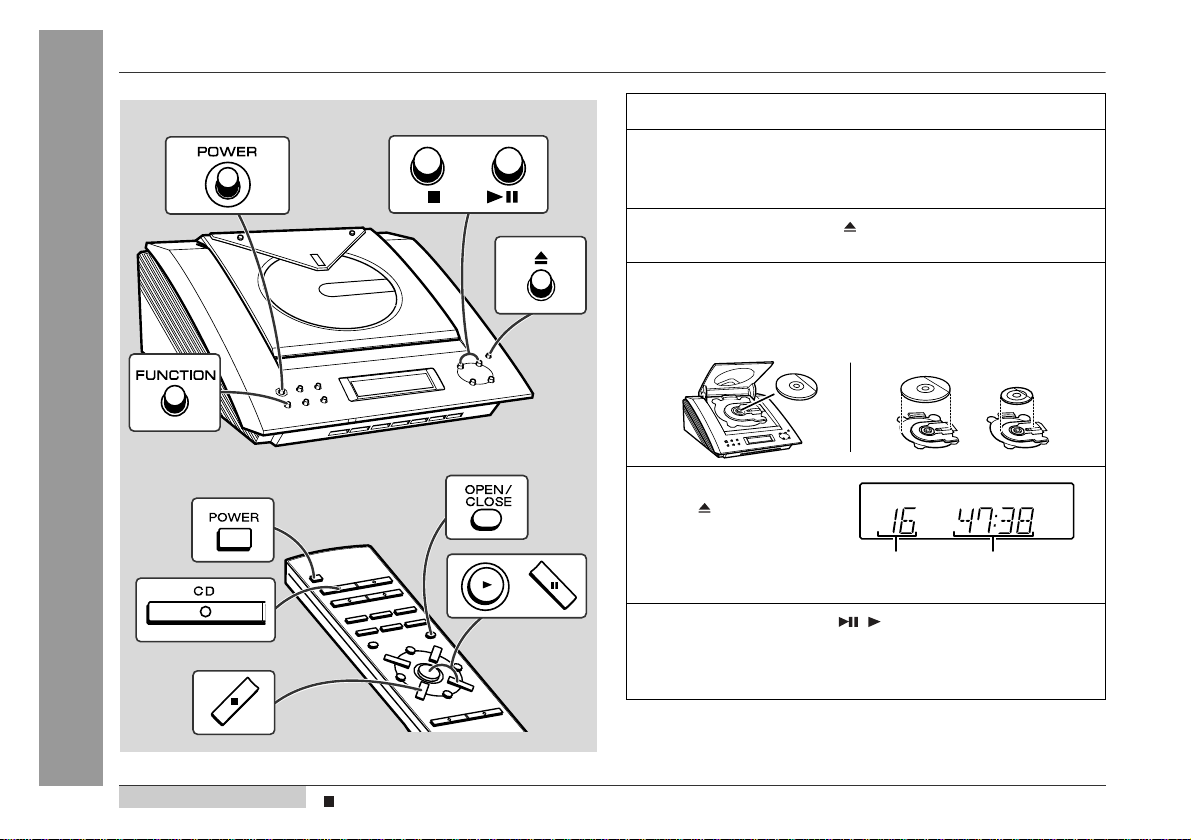
F-14
FRANÇAIS
Lecture CD
- Écoute de CD -
Écoute de CD
1
Appuyer sur la touche POWER pour allumer l'appareil.
2
Appuyer sur la touche FUNCTION jusqu'à ce que l'appareil affiche "CD STOP" ou "NO DISC " .
Pour télécommander l'opération, appuyer sur la touche CD.
3
Appuyer sur la touche (OPEN/CLO SE) pour ouvrir le
compartiment CD.
4
Mettre un CD en place en tournant la face d'étiquette
vers le haut.
Placer un CD de 8 cm au centre d'un porte-disque.
5
Appuyer sur la touche (OPEN/CLO-
SE) pour re fe rme r le
compartiment CD.
Nombre total de
morceaux
Durée totale de
lecture
6
Appuyer sur la touche ( ) pour déclencher la lecture
depuis le morceau 1.
Lorsque le dernier morceau sur le disque est terminé, le lecteur
CD se met en arrêt automatiquement.
12 cm
8 cm
Réglage du son (Voir page 12.)
Page 45

F-15
FRANÇAIS
Lecture CD
- Écoute de CD -
Interruption de la lecture:
Appareil principal:
Appuyer sur la touche .
Pour relancer la lecture, réappuyer sur la touche .
Télécommande:
Appuyer sur la touche .
Pour reprendre la lecture à partir du même point, appuyer sur la touche .
Arrêt de la lecture:
Appuyer sur la touche .
Pour retirer le CD:
En mode d'arrêt, appuyer sur la touche (OPEN/CLOSE).
Appuyer sur la touche d'éjection CD et retirer le CD.
Notes:
z
Après avoir retiré le CD, penser à appuyer sur la touche
(OPEN/CLOSE) et à refermer le compartiment CD.
z
Lorsque l'appareil entre en attente, le compartiment CD ouvert
se referme automatiquement.
Après utilisation:
Appuyer sur la touche POWER pour passer en veille.
Attention:
z
Ne pas ouvrir ou fermer le couvercle CD à la main. L'appareil
peut mal fonctionner.
z
Veiller à ne pas se pincer le doigt dans le compartiment CD.
z
S'il se produit une panne de courant alors que le compartiment
est ouvert, attendre le rétablissement de courant.
z
S'il s'agit d'un disque endommagé, encrassé ou mis à l'envers,
l'appareil affiche "NO DISC" ou "READ ERR".
z
Éviter que des objets étrangers ne pénètrent dans le compartiment CD.
z
Mettre le lecteur à l'abri des vibrations ou des chocs. On risque le
mauvais alignement.
z
Lorsque l'appareil n'est pas utilisé, fermer le compartiment CD.
S'il reste ouvert, l'objectif sera couvert de poussière et l'appareil
pourra mal fonctionner.
z
En cas de parasites sur télévision ou radio au cours de l'utilisation de disques, éloigner l'appareil du téléviseur ou du poste de
radio.
Touche d'éjection CD
Page 46

F-16
FRANÇAIS
Lecture CD
- Écoute de CD / Répétition et lecture au hasard -
Écoute de CD (suite)
„
Pour localiser un morceau
„
Pour localiser un passage souhaité
Notes:
z
La lecture normale se déclenche dès qu'on relâche la touche
ou .
z
Lorsque l'opération d'avance rapide atteint la fin du der nier morceau, l'appareil affiche "END" et met le CD en pause. Lorsque
l'opération d'inv ersion atteint le début du premier morceau, la lecture reprend dès le relâchement de la touche .
z
La touche ou sur la télécommande permet de localiser u n
passage souhaité.
Répétition et lecture au hasard
On peut sélectionner l'un des modes de lecture CD: "répétition",
"lecture au hasard" et "lecture normale".
Pour répéter une séquence pr ogrammée:
Suivre les étapes 1 - 5 dans le paragraphe "Lecture des morceaux
programmés" et répéter la lecture.
Notes:
z
La lecture au hasard consiste à reproduire les morceaux dans un
ordre aléatoire. (Il n'est donc pas possible de désigner l'ordre de
la lecture.)
z
Si, en lecture au hasard, on appuie sur la touche , on peut
passer à un morceau suivant choisi par l'opération au hasard.
Par contre, la touche ne permet pas de passer au précédent.
L'appareil passe simplement au début du morceau en cours.
Attention:
Après la répétition ou la lecture au hasard, penser à appuyer sur la
touche . Autrement, l'appareil lira le disque indéfiniment.
Pour annuler la répétition ou la lecture au hasard:
Agir sur la touche RANDOM/REPEAT de la télécommande pour
sélectionner le mode de lecture normale.
Pour passer au morceau suivant:
Appuyer, en cours de lecture, sur la touche (moins de 0,5 seconde).
z
On peut passer à un morceau souhaité en
agissant à plusieurs reprises sur la touche
en observant le numéro de morceau affi-
ché.
Pour repasser le morceau en cours:
Appuyer, en cours de lecture, sur la touche (moins de 0,5 seconde).
z
On peut passer à un morceau souhaité en
agissant à plusieurs reprises sur la touche
en observant le numéro de morceau affi-
ché.
Pour l'avance rapide audible:
En cours de lecture, presser la touche .
Pour l'inversion audible:
En cours de lecture, presser la touche .
1
En mode CD, agir sur la touche RANDOM/REPEAT de la
télécommande pour sélectio nne r un mode de lecture.
Mode de répétition Mode de lecture au
hasard
Mode de lecture normale
2
Déclencher la lectu re en appuyant sur la touche .
Page 47

F-17
FRANÇAIS
Lecture CD
- Lecture des morceaux programmés -
Lecture des morceaux programmés
On peut sélectionner 20 morceaux (maxi) pour la lecture dans un
ordre souhaité.
Pour annul er la lecture des morceaux programmés:
Lorsque le voyant "MEMORY" est allumé en mode d'arrêt, appuyer
sur la touche CLEAR de la télécommande. "MEMORY" disparaît et
toute la programmation s'efface.
Ajout de morceaux au programme:
Si un programme a été stocké préalablement, l'appareil affiche
"MEMORY". Suivre les étapes 1 - 3 pour ajouter des morceaux. Ces
derniers seront stockés à la suite du programme d'origine.
Notes:
z
En cas d'ouverture du compar timent CD, toute programmation
est automatiquement annulée.
z
Les morceaux programmés ne seront pas effacés même si on
presse sur la touche POWER pour passer en attente ou si on
passe d'une fonction CD à une autre.
z
La lecture au hasard n'est pas utilisable pour la lecture des morceaux programmés.
1
En mode d'arrêt, appuyer s ur la touche MEMORY/SET
(MEMORY) pour passer en mode de sauvegarde de pro-
gramme.
2
Avant 30 secondes, appuyer sur la touche ou
pour sélectionner un morceau souhaité.
Numéro de plage
sélectionné
Temps de lecture
3
Appuyer sur la touche M EMORY/SET (MEMORY) po ur
stocker le numéro de morceau.
Ordre de lecture Tem ps de lecture total
4
Renouveler les étapes 2 - 3 pour d'autres morceaux. 20
morceaux au total sont programmables.
5
Déclencher la lecture en appuyant sur la touche ( ).
Effacement de morceaux programmés:
Appuyer sur la touche CLEAR de la télécommande avant que "MEMORY" ne
cesse de clignoter.
Chaque pression annule une plage à
partir de la dernière.
Page 48
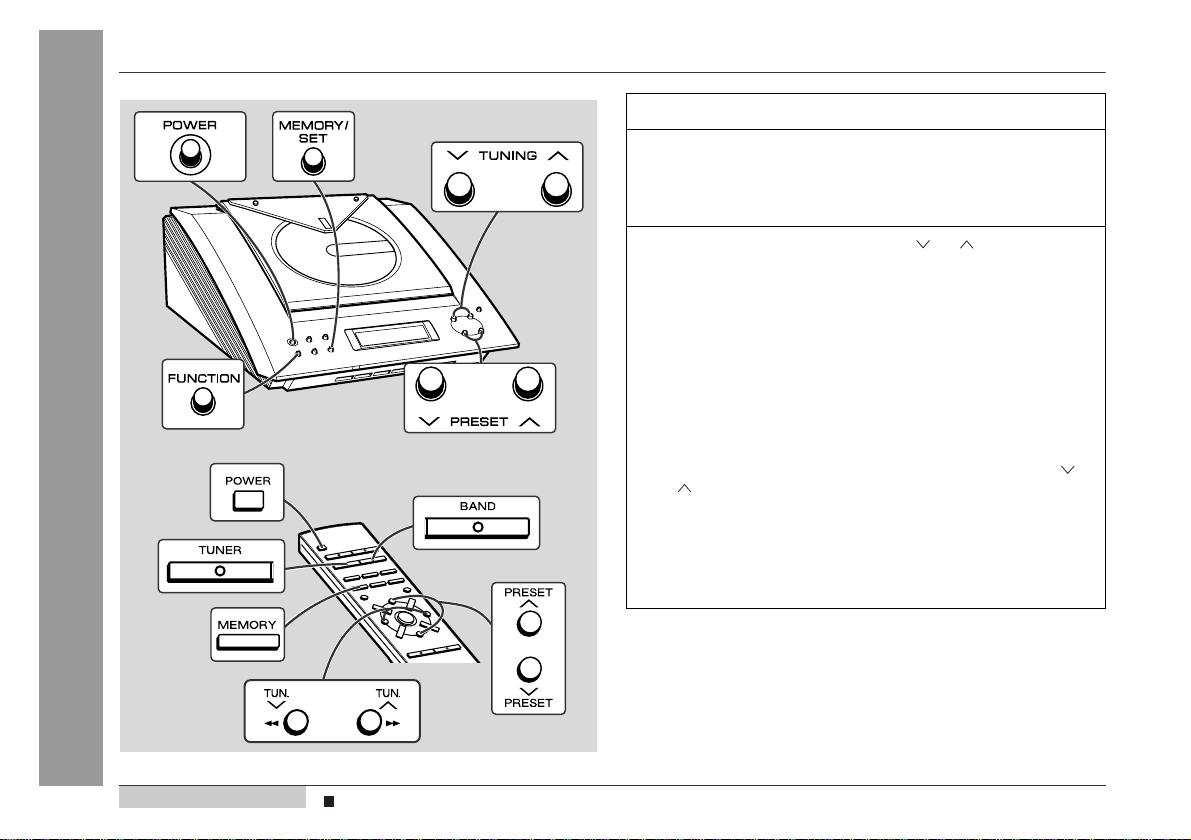
F-18
FRANÇAIS
Radio
- Écoute de la radio -
Écoute de la radio
1
Appuyer sur la touche POWER pour allumer l'appareil.
2
Agir sur la touche FUNCTION pour afficher "FM" ou
"AM".
Pour télécommander l'opération, appuyer sur la touche TUNER
et puis sur la touche BAND afin de sélectionner "FM" ou "AM".
3
Appuyer sur la touche TUNING ( ou ) pour faire l'accord sur la station souhai t ée.
Accord manuel:
Appuyer sur la touche TUNING autant de fois qu'il est nécessaire pour régler le tuner sur la station.
Accord automatique:
Si on presse la touche TUNING plus de 0,5 seconde, le tuner
part en recherche et se cale sur la première station qu'il capte.
Notes:
z
Cette opération se fait en pressant sur la touche TUN. ( ou
) de la télécommande.
z
La recherche automatique s'arrêtera dès qu'il se produira
des parasites.
z
Le balayage automatique sautera des stations à faible puissance.
z
Pour arrêter la recherche, réappuyer sur la touche TUNING.
Réglage du son (Voir page 12.)
Page 49

F-19
FRANÇAIS
Radio
- Écoute de la radio -
Pour recevoir une émission en FM stéréo:
Appuyer sur la touche FUNCTION (BAND) pour allumer le voyant
"ST".
z
" " apparaît lorsque l'émission FM captée est en stéréo.
z
Si la réception en FM n'est pas bonne, appuyer sur la touche
FUNCTION (BAND) pour éteindre le voyant "ST". La réception
passe en mono et le son devient clair.
Après utilisation:
Appuyer sur la touche POWER pour passer en veille.
Voyant de mode de FM stéréo
Voyant de réception en FM stéréo
Page 50
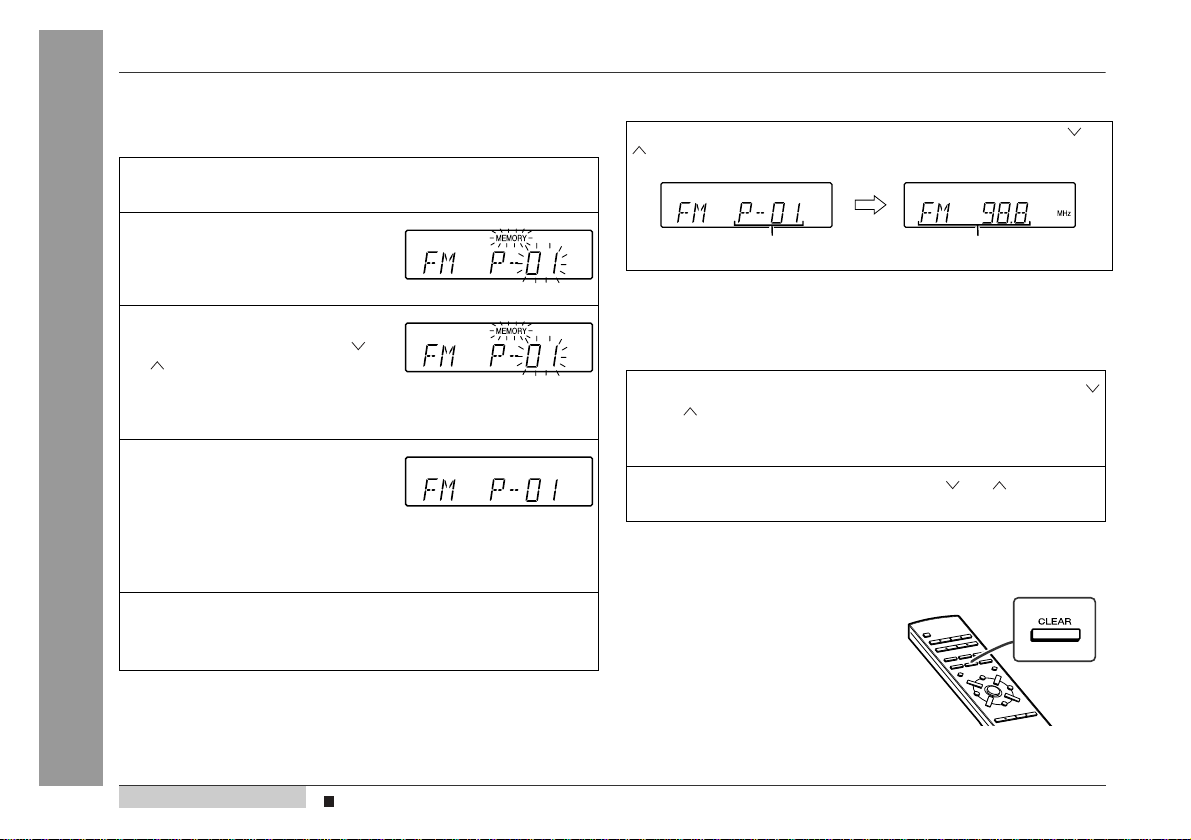
F-20
FRANÇAIS
Radio
- Écoute d'une station mise en mémoire -
Écoute d'une st ation mise en mémoire
„
Mise en mémoire d'une station
Il est possible de stocker 30 stations en AM et en FM dans la
mémoire et de les rappeler par une simple pression d'une touche.
Note:
La fonction de protection conserve les stations en mémoire pendant
plusieurs heures même s'il se produit une panne de courant ou un
débranchement de l'appareil.
„
Rappel d'une station mémorisée
„
Pour balayer les stations présélectionnées
On peut balayer les stations mises en mémoire automatiquement.
(balayage dans la mémoire de présélection)
„
Pour effacer une station mise en mémoire
1
Suivre les étapes 1 - 3 dans "É cout e de la radio", pa ge
18.
2
Appuyer sur la touche MEM O RY/SET (MEMORY) pour pas-
ser en mode de sauvegarde de
présélection.
3
Avant 5 secondes, appuyer
sur la touche PRESET ( ou
) pour sélectionner le numé-
ro de présélection.
Stocker des stations en mémoire dans l'ordre à partir du canal
de présélection 1.
4
Avant 5 secondes, appuyer
sur la touche MEMORY/SET
(MEMORY) pour me ttre l a st ation en mémoire.
Si le voyant "MEMORY" et le voyant de numéro de présélection
s'éteignent avant la mise en mémoire de la station, renouveler
l'opération depuis l'étape 2.
5
Renouveler les étape s 1 - 4 pour mémoriser d'autres
stations ou remplacer une station mise en mémoire.
Une nouvelle station remplace celle déjà mise en mémoire.
Appuyer, moins de 0,5 seconde, sur la touche PRESET ( ou
) pour sélectionner la station souhaitée.
Canal de présélection Fréquence et gamme d'ondes
1
Appuyer plus de 0,5 seconde sur la touche PRESET (
ou ).
Les numéros de présélection se mettent à clignoter et l'appareil
se cale sur chaque station pendant 5 secondes.
2
Réappuyer sur la touche PRESET ( ou ) lorsque la
station souhaitée est localisée.
1 Rappeler une station mise en mé-
moire.
2 Pendant son affichage, appuyer
sur la touche MEMORY/SET (MEMORY).
3 Avant 5 secondes, appuyer sur la
touche CLEAR de la télécommande.
Écoute de la radio (Voir page 18.)
Page 51

F-21
FRANÇAIS
Fonctions avancées
- Opérations programmées et mise en arrêt différée -
Opérations programmées et mise en arrêt différée
Cette opération ne se fait que par la télécommande.
Lecture programmée:
L'appareil s'allume et reproduit une source souhaitée (CD, tuner).
Mise en arrêt différée:
Le tuner et le CD peuvent être éteints automatiquement.
„
Lecture programmée
Avant de régler la minuterie:
Suite à la page suivante
1 Appuyer sur la touche CLOCK pour vérifier que l'horloge est à
l'heure.
2 Mettre un disque à reproduire en place.
1
Appuyer sur la touche POWER pour allumer l'appareil.
2
Appuyer sur la touche CD ou TUNER pour sélectionner
une fonction souhaitée.
Si on choisit TUNER, faire l'accord sur une station souhaitée.
3
Régler le volume en pressant sur les touches VOLUME.
Éviter de trop élever le volume.
4
Appuyer sur la touche TIMER et, avant 6 secondes,
presser sur la touche MEMORY.
5
Avant 1 minute, appuyer sur la touche PRESET ( ou
) pour déclarer les heures de départ, puis appuyer sur
la touche MEMORY.
Réglage de l'horloge (Voir page 13.) / Écoute de la radio (Voir page 18.)
Page 52

F-22
FRANÇAIS
Fonctions avancées
- Opérations programmées et mise en arrêt différée -
Opérations programmées et mise en arrêt différée (suite)
Pour réinitialiser ou modifier le réglage de la minuterie:
Suivre "Lecture programmée" depuis le début.
Notes:
z
L'heure d'opération une fois programmée, l'appareil la conservera à moins qu'on ne la modifie.
z
Pour effectuer la lec ture programmée avec un élément raccordé
aux jacks VIDEO/AUX IN, sélectionner "VIDEO/AUX" à l'étape 2.
L'appareil peut alors s'allumer ou passer en attente automatiquement. Il entrera ensuite en attente 1 heure après le départ de la
lecture programmée. (L'élément raccordé ne s'allumera pas ou
ne s'éteindra pas.)
6
Avant 1 minute, appuyer sur la touche PRESET ( ou
) pour déclarer les minutes de départ, pu is appuyer
sur la touche MEMORY.
z
L'appareil affiche l'heure de départ pour la lecture programmée, la source et le niveau sonore. Après, l'appareil entre
automatiquement en veille.
z
L'appareil affiche " " et l'heure qu'il est.
Pour annuler la lecture programmée:
Appuyer sur la touche POWER pour allumer l'appareil.
7
À l'heure préréglée, la lecture se déclenche.
Le niveau sonore augmente petit à petit jusqu'au niveau réglé
lors de la programmation.
8
Si on choisit CD, l'apparei l entre en veille a près la lecture. Si on choisit TUNER, il entre en veille une heure
après le départ de la lecture.
Page 53

F-23
FRANÇAIS
Fonctions avancées
- Opérations programmées et mise en arrêt différée -
„
Mise en arrêt différée
Annulation de la mise en arrêt différée:
Au cours de la lecture pour la mise en arrêt différée, appuyer sur la
touche POWER.
Pour vérifier le temps restant pour la mise en arrêt diff érée:
Au cours de la lecture pour la mise en arrêt différée, appuyer une
fois sur la touche SLEEP.
L'appareil affiche pour 3 secondes le temps restant de la lecture
pour la mise en arrêt différée.
„
Pour utiliser l'opération programmée et la
mise en arrêt différée
Exemple: s'endormir et se réveiller en écoutant la radio
Il n'est pas possible d'utiliser deux sources différentes pour s'endormir et se réveiller.
1
Reproduire la source souhaitée.
2
Appuyer sur la touche SLEEP.
Changement de la durée pour la mise en arrêt différée:
Agir à plusieurs reprises sur la touche SLEEP pour sélectionner
la durée pour la mise en arrêt différée. La durée affichée se réduit comme suit.
La durée programmée pour la mise en arrêt différée peut être
modifiée même après le départ de la lecture.
3
La durée progr ammée écou lée, le sy stème en tre automatiquement en veille.
Le niveau sonore baisse dans la dernière minute de la lecture
programmée.
3:00 2:00
OFF 15 30
1:30 1:00
1
Régler la durée pour la mise en ar rêt différée (voir cicontre, étapes 1 - 2).
2
Pendant la lecture p our la m i se e n arrêt différée, régler
la durée de la lectur e (é tapes 4 - 6, pages 21 - 22).
1.
Déclenchement de la mise en arrêt différée
2.
Réglage de l'opération programmée
Heure de départ pour l'opération
programmée
15 minutes - 3 heures
Durée programmée
La mise en arrêt différée
s'arrête automatiquement.
Fin d'opération
Page 54

F-24
FRANÇAIS
Fonctions avancées
- Enrichissement du système -
Enrichissement du système
Le câble de raccordement n'est pas fourni. Se procurer un câble
vendu dans le commerce.
„
Écoute du son en provenance d'un magn étoscope, un lecteur DVD, etc.
Note:
Pour supprimer un bourdonnement, mettre l'appareil à l'écart du
téléviseur.
„
Pour enregistrer des signaux CD sur MD
Les signaux numériques de cet appareil peuvent être enregistrés
par des enregistreurs de MD etc.
Note:
Seuls les signaux CD peuvent être envoyés.
„
Casque
z
Avant de branc her ou de débrancher le cas que, réduire le niveau
sonore.
z
Utiliser un casque muni d'une fiche de 3,5 mm de diamètre et
ayant une impédance de 16 à 50 ohms. L'impédance préconisée
est de 32 ohms.
z
Lorsque le casque est branché, les enceintes sont automatiquement déconnectées. Régler le volume en pressant les touches
VOLUME.
Magnétoscope,
lecteur de DVD, etc.
Enregistreur de MD
Câble de raccordement
pour l'enregistrement
numérique
Blanc
Blanc
Rouge
Rouge
Vers le jack de
sortie de ligne
Vers le jack
d'entrée de
ligne optique
Casque
Cordon RCA
(non fourni)
1 Utiliser un cordon de raccordement pour connecter un magnéto-
scope, un lecteur de DVD, etc. aux jacks VIDEO/AUX IN.
Lorsqu'il s'agit d'un élément vidéo, relier la sortie audio à ce sys-
tème et la sortie vidéo à un téléviseur.
2 Appuyer sur la touche POWER pour allumer l'appareil.
3 Agir sur la touche FUNCTION pour afficher "AUX".
Pour télécommander l'opération, appuyer sur la touche VIDEO/
AUX.
4 Déclencher le magnétoscope, le lecteur de DVD, etc.
1 Enlever le couvercle sur le jack DIGITAL OUT.
2 Utiliser un câble spécifique pour raccorder l'appareil au jack OP-
TICAL IN d'un enregistreur MD.
3 Appuyer sur la touche POWER pour allumer l'appareil.
4 Mettre l'enregistreur MD en mode d'enregistrement.
5 Lancer la lecture du CD sur l'appareil.
Page 55

F-25
FRANÇAIS
Références
- Dépannage -
Dépannage
L'utilisateur peut résoudre pas mal de problèmes sans faire appel à
un dépanneur.
Si le cas se présente, se reporter au tableau ci-dessous avant de
prendre contact avec un revendeur ou un centre de réparation
agréés par SHARP.
„
Général
„
Lecteur CD
„
Tuner
„
Télécommande
Problème Cause
z
L'horloge n'est pas à
l'heure.
z
Y a-t-il eu une panne de courant? Remettre l'horloge à l'heure (voir page
13).
z
L'appareil ne répond
pas à la pression
d'une touche.
z
Mettre l'appareil en veille et le rallumer.
z
Si l'appareil fonctionne toujours mal, il
faut le réinitialiser. (Se reporter à
l'étape 3 dans "En cas de dérangement", page 26.)
z
Aucun son n'est entendu.
z
Le volume est-il réglé sur "0"?
z
Le casque est-il branché?
z
Les fils des enceintes sont-ils débranchés?
Problème Cause
z
La lecture ne démarre pas.
z
Le disque est-il mis à l'envers?
z
La lecture s'arrête au
milieu ou ne se fait
pas correctement.
z
Le disque satisfait-il à la norme?
z
Le disque est-il distordu ou rayé?
z
La lecture est intermittente ou s'arrête.
z
L'appareil subit-il des vibrations ?
z
Le disque est-il encrassé?
z
Une condensation est-elle formée
dans l'appareil?
Problème Cause
z
L'émission radiodiffusée est parasitée
consécutivement.
z
L'appareil est-il placé à proximité d'un
téléviseur ou d'un PC?
z
L'antenne FM ou le cadre-antenne
AM est-il placé correctement? Éloigner le cordon d'alimentation de l'antenne.
Problème Cause
z
La télécommande ne
fonctionne pas.
z
L'appareil est-il branché?
z
Les polarités sont-elles respectées?
z
Les piles sont-elles épuisées?
z
La distance ou l'angle est correct?
z
Le capteur de télécommande reçoit-il
une forte lumière?
Page 56

F-26
FRANÇAIS
Références
- Dépannage / Entretien -
Dépannage (suite)
„
En cas de dérangement
Si l'appareil a subi une force extérieure (chocs, électricité statique,
surtension due à un foudre, etc.) ou une mauvaise manipulation, il
peut mal fonctionner.
Procéder alors comme suit:
Attention:
Cette opération efface toutes les données mises en mémoire: horloge, minuterie, présélections de tuner et programmes CD.
Entretien
„
Nettoyage de la cellule porte-laser CD
Ne pas toucher la cellule porte-laser. Si on constate une trace de
doigt ou de la poussière dessus, nettoyer doucement la cellule avec
un coton-tige sec.
„
Nettoyage du coffret
1 On mettra l'appareil en attente et le rallumera ensuite.
2 Si l'appareil n'est pas remis en état malgré l'étape 1, débran-
cher et rebrancher l'appareil. Et rallumer ce dernier.
3 Si l'étape 1 ou 2 ne permet pas de remettre l 'appareil en état,
procéder comme suit:
Appuyer sur la touche POWER pour passer en veille.
Retirer le cordon d'alimentation du jack AC INPUT prévu sur
l'appareil principal.
Tout en pressant sur les touches MEMORY/SET et , brancher le cordon d'alimentation sur le jack AC INPUT de l'appareil principal.
AC INPUT
Essuyer régulièrement le coffret à l'aide d'un
chiffon doux et d'une solution d'eau savonneuse, puis essuyer à l'aide d'un chiffon sec.
Attention:
z
Éviter d'utiliser des produits chimiques
(essence, diluant, etc.) pour le nettoyage.
On risque d'abîmer la finition de l'enveloppe.
z
Ne pas lubrifier l'appareil. Ce dernier peut
mal fonctionner.
Page 57

F-27
FRANÇAIS
Références
- Fiche technique -
Fiche technique
SHARP se réserve le droit d'apporter des modifications à la présentation et aux caractéristiques des appareils à fin d'amélioration. Les
valeurs indiquées dans ce document sont les valeurs nominales des
appareils de série mais de légères différences peuvent être constatées d'un appareil à l'autre.
„
Général
„
Amplificateur
„
Lecteur CD
„
Tuner
„
Enceintes
Alimentation
120 V CA, 60 Hz
Consommation
33 W
Dimensions
Largeur: 230 mm
Hauteur: 128 mm
Profondeur: 293 mm
Poids
2,5 kg
Puissance de sortie
RMS: 20 W (10 W + 10 W) (10 % de D.H.T.)
Bornes de sortie
Enceintes: 8 ohms
Casque: 16 - 50 ohms (recommandé: 32
ohms)
Sortie numérique CD (optique)
Woofer auxiliaire (signal audio): 500 mV/47
kilohms
Bornes d'entrée
Vidéo/auxiliaire (signal audio): 500 mV/47
kilohms
Type
Lecteur de compact disc
Procédé de lecture
Sans contact, par laser à semi-conducteur à
3 faisceaux
Convertisseur N/A
1 bit
Réponse en fréquence
20 - 20.000 Hz
Gamme dynamique
90 dB (1 kHz)
Gamme de fréquences
FM: 87,5 - 108 MHz
AM: 530 - 1.720 kHz
Type
Enceintes à 2 voies
Tweeter
Woofer de 10 cm
Puissance d'entrée maximale
20 W
Puissance d'entrée nominale
10 W
Impédance
8 ohms
Dimensions
Largeur: 140 mm
Hauteur: 263 mm
Profondeur: 187 mm
Poids
1,7 kg/chacune
Page 58

F-28
GARANTIE LIMITÉE
Produits Électronique grand public
Bravo! Vous Venez de faire un excellent achat!
Sharp Électronique du Canada Ltée (ci-après nommée “Sharp”) donne la garantie expresse suivante à l’acheteur initial du produit ci-dessous mentionné de Sharp,
si celui-ci est emballé dans son contenant original et s’il est vendu et distribué au Canada par Sharp ou par un Détaillant autorisé Sharp:
Sharp garantit que ledit produit est, s’il est utilisé et entretenu normalement,exempt de défaut de fabrication. Si un défaut de fabrication est décelé durant la période
de garantie stipulée, Sharp s’engage à réparer ou remplacer, selon son choix, le produit spécifié ci-dessous.
La garantie offerte par Sharp ne s’applique pas:
(a) Aux appareils qui ont été l’objet d’un emploi abusif, de négligence, d’un accident, d’une installation inadéquate ou d’une utilisation non appropriée, tel qu’il est
mentionné dans le manuel du propriétaire;
(b) Aux produits Sharp altérés, modifiés, réglés ou réparés ailleurs qu’aux bureaux de Sharp, à un centre agréé de service Sharp ou à un Détaillant autorisé au
service Sharp;
(c) Au dommage causé ou réparation requise à la suite de l’utilisation avec des articles non désignés ou approuvés par Sharp, y compris, mais non limité aux rubans
pour nettoyage de tête et les nettoyants chimiques;
(d) Au remplacement des accessoires, des pièces en verre, des articles consommables ou périphériques, devenu nécessaire à la suite d’une utilisation normale du
produit, y compris, mais sans en être limité, aux écouteurs, les télécommandes, les adaptateurs c.a., les piles, la sonde de température, les pointes de lecture,
les plateaux, les filtres, les courroies, rubans, papier ou autre;
(e) Aux défauts cosmétiques à la surface ou à l’extérieur de l’appareil, et qui sont causés par une usure normale;
(f) Aux dommages causés par des conditions extérieures et relatives à l’environnement, y compris mais non limité à du liquide répandu, une tension de la ligne
électrique ou de transmission trop élevée ou autre;
(g) Aux produits dont le numéro de série et de modèle ou le marquage CSA/cUL, ou les deux, ont été enlevés ou effacés;
(h) Aux produits de consommation ou utilisés à des fins de location.
(i) Aux coûts d’installation, configuration et/ou programmation.
Si un défaut de fabrication est décelé dans ce produit Sharp au cours de la période de la garantie. La réparation sous garantie est offerte à la condition que le produit
Sharp soit livré accompagné de la preuve d’achat et une copie de cette GARANTIE LIMITÉE à un centre agréé de service Sharp ou à un Détaillant autorisé au
service Sharp. La garantie de service à domicile peut être offerte, à la discrétion de Sharp, sur tous les téléviseurs Sharp dont l’écran est de 27 pouces ou plus et sur
les fours micro-onde Sharp au-dessus de la cuisinière.
La garantie ci-dessus constitue la seule garantie expresse accordée par Sharp. Aucun autre détaillant, aucun centre de service, leurs représentants ou employés,
ne sont autorisés à prolonger la durée de la garantie, à fournir des garanties autres ou à transférer cette garantie au nom de Sharp. Dans la mesure où la loi en
vigueur le permet, Sharp décline toute responsabilité pour les pertes ou les dommages directs ou indirects, pour les pertes ou les dommages imprévus et pour les
pertes de profits indirectes résultant d’un défaut de fabrication du produit, y compris les dommages reliés à la perte de temps ou d’utilisation de ce produit Sharp.
L’acheteur doit assumer les coûts de démontage, de réinstallation, de transport et d’assurance de l’appareil. La réparation des défectuosités, selon la manière et
durant la période de temps ci-haut décrites, constitue l’exécution complète de toutes les obligations et les responsabilités de Sharp vis-à-vis de l’acheteur en ce qui
a trait au produit et constituera un acquittement complet pour toute réclamation, qu’elle soit basée sur le contrat, la négligence, la responsabilité stricte ou autre.
PÉRIODES DE GARANTIE
Téléviseur couleur 1 an (tube cathodique 1 an additionel) Projecteur LCD 1 an (ampoule 90 jours)
Télévisour LCD 1 an Magnétoscope 1 an
Caméscope 1 an Téléviseur/magnétoscope 1 an (tube cathodique 1 an additionel)
Produits audio 1 an Four micro-ondes
2 ans (magnétron 3 ans de garantie supplémentaire-pièces seulement)
Aspirateurs 1 an Lecteur DVD 1 an
Pour obtenir le nom et l’adresse du Centre de service ou du Détaillant autorisé au service Sharp le plus près, veuillez écrire ou téléphoner à:
SHARP ÉLECTRONIQUE DU CANADA LTÉE.
POUR CANADA SEULEMENT
SHARP ÉLECTRONIQUE DU CANADA LTÉE
335 Britannia Road East
Mississauga, Ontario
L4Z 1W9
(905) 568-7140 ou 1-(877) SHARP-CC
Site Web: www.sharp.ca
(2001.01)
Page 59

MEMO/MÉMORANDUM
Page 60

SHARP ELECTRONICS OF CANADA LTD.
335 Britannia Road East, Mississauga,Ontario L4Z 1W9
TINSK0029SJZZ
SHARP CORPORATION
9906
PRINTED IN CHINA
IMPRIMÉ EN CHINE
A0103.HK
Page 61

documentation manual, user maintenance, brochure, user reference, pdf manual
This file has been downloaded from:
User Manual and User Guide for many equipments like mobile phones, photo cameras, monther board, monitors, software, tv, dvd, and othes..
Manual users, user manuals, user guide manual, owners manual, instruction manual, manual owner, manual owner's, manual guide,
manual operation, operating manual, user's manual, operating instructions, manual operators, manual operator, manual product,
