Sharp VLA111 Manual

References
Useful Information
Hints for Better Shooting
•Position the subject in the centre of the screen. When you are using auto focus, whatever is in the centre of the screen is kept in focus.
Position the subject in |
Focus manually when |
the centre. |
you need to position |
|
the subject off centre |
|
(see page 42). |
•Avoid backlit subjects. For the best picture, shoot with the light source behind you. When the background is brighter than the subject, the subject often becomes too dark.
If you have to record with this lighting, use the Gamma Brightness Compensation or correct the exposure level to improve the picture (see pages 28 and 44).
Light from behind |
Backlighting |
•Before zooming, think about how to best frame the shot. Frequent zooming produces unattractive pictures. It also increases the battery power consumption.
•When image shakes are noticeable during zoomed-in telephoto shooting, use a tripod, or push the Power Zoom control to the W side to zoom out.
•Horizontal panning (lateral movement) and tilting (vertical movement) should be done slowly to emphasize the wide expanse of a scene or the height of a building, and to make scenes easy to watch during playback.
•Use a wide-angle setting for fast-moving subjects.
Note:
•It may take longer to focus when zooming and panning are used frequently.
Lighting
For clear, good-quality recording, 500 to 100,000 lux is needed. Recording is possible with less light, but the picture quality may suffer. Adequate lighting is also essential for correct white balance.
Brightness |
Situation (Lux) |
|
|
(Lux) |
|
||
|
|
|
|
|
|
|
|
100,000 |
Blue sky |
|
|
Clear day at noon (100,000) |
|
|
|
|
|
|
|
|
Clear day at 10 am (65,000) |
|
Optimal |
|
Clear day at 3 pm (35,000) |
|
|
|
Cloudy day at noon (32,000) |
|
|
10,000 |
Cloudy day at 10 am (25,000) |
|
lighting |
|
|
||
|
|
|
|
|
|
|
|
|
Cloudy day, one hour after sunrise (2,000) |
|
range |
1,000 |
Clear day, one hour before sunset (1,000) |
|
|
Fluorescent light near window (1,000) |
|
|
|
|
|
|
|
|
Factory floor (700–800) |
|
|
|
Sales counter in department store (500–700) |
|
|
|
Bowling alley (500) |
|
|
|
Library (400–500) |
|
|
|
Office with fluorescent lighting (400–500) |
|
|
|
|
|
|
|
Fluorescent desk lamp (400) |
|
|
|
Flashlight at 1 m (250) |
|
|
100Shop stairway (100)
During intermission at movie theatre (15–35) Cigarette lighter at 30 cm (15–20)
Candles on birthday cake at 20 cm (10–15)
10
Candlelight
Note: The figures in the chart are approximations.
Tips on Good Lighting
In most outdoor, daytime scenes, natural lighting is adequate for home videos. Indoors, however, artificial lighting is usually required. Video lights with halogen lamps provide the most natural artificial light over a long operating life.
References
48
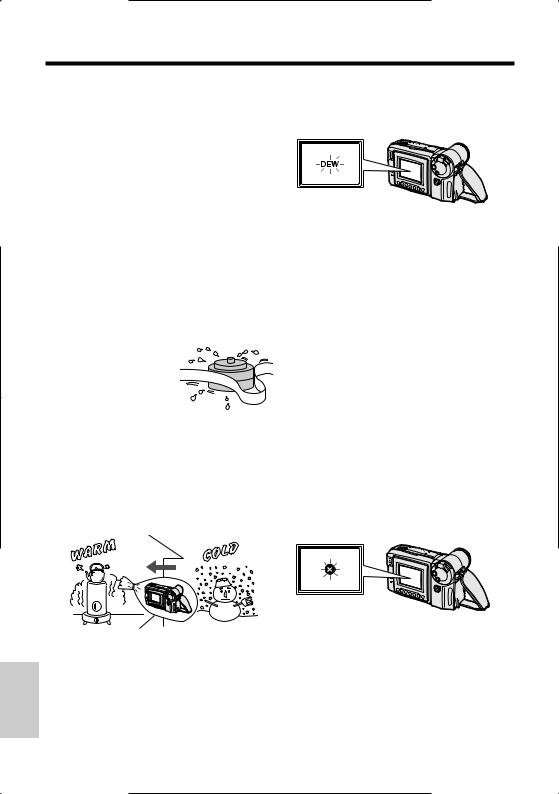
References
References
Dew Formation
•What is “dew formation”?
When cold water is poured into a glass, dew drops form on the glass. This clinging of water drops is called dew formation.
•When dew forms in your VIEWCAM.
Dew will gradually form on the head drum of your VIEWCAM and make the video tape stick to the head. This causes damage both to the head and the tape. When dew formation occurs, recording and playback may not function properly.
Dew is likely to form in the following circumstances:
•When moving the VIEWCAM from a cold place to a warm place.
•When placing the VIEWCAM in a cold room which is then heated rapidly.
•When moving the VIEWCAM outdoors from an air conditioned room.
• When placing the VIEWCAM in the direct path of air blowing from an air conditioner.
• When placing the VIEWCAM in a humid room.
•How to prevent trouble due to dew formation.
When using the VIEWCAM in a place where dew formation is likely to occur, allow the VIEWCAM and the video tape to acclimatise to the surroundings for about one hour.
For example, when bringing the VIEWCAM indoors after skiing, place it in a plastic bag.
Plastic bag
QBe sure to tightly seal the plastic bag containing the VIEWCAM.
WRemove the bag when the air temperature inside it reaches the temperature of the room.
•“Dew” warning feature
If dew forms, the word “DEW” flashes on the LCD monitor, and the power will automatically turn off in approximately 10 seconds.
QIf “DEW” flashes on the LCD monitor, remove the cassette, leave the cassette compartment open, and wait for a few hours to allow the VIEWCAM to acclimatise to the surrounding temperature.
WTo use the VIEWCAM again, turn on the power after waiting for a few hours. Be sure that “DEW” has disappeared from the monitor.
E Do not insert a cassette while “DEW” is flashing; this may result in damage to the tape.
RSince dew forms gradually, it may take 10 to 15 minutes before the dew warning feature engages.
Dirty Video Heads
Using the VIEWCAM when the video tape is dirty may cause the heads to clog, producing noise on the recorded image or preventing the image from being recorded at all.
If the video heads become clogged, the  indicator appears on the screen. Contact
indicator appears on the screen. Contact
your SHARP dealer for further advice or refer to page 53 “Before Requesting Service”.
Note:
•Video head cleaning can be done by using a commercially-available cleaning tape. However, excessive use of the cleaning tape may also cause damage to the video heads. Please read the instructions accompanying the cleaning tape carefully, before using it
49

Replacing the Fluorescent Lamp
This VIEWCAM uses a fluorescent lamp to backlight the LCD monitor. If the monitor becomes dark or difficult to view, the fluorescent lamp may need to be replaced. Contact the nearest SHARP service centre or your dealer for further advice.
Battery Pack
Battery pack consumption
•Recording with many starts and stops, frequent zooming, and recording in low temperatures will shorten actual recording times. Accordingly, be sure to turn off the power when not recording. Use of an auxiliary battery pack is recommended to prevent undesirable interruptions in your recording.
•Do not use an insufficiently charged or weak battery pack. Use of such battery packs may cause the power to automatically stop during VIEWCAM operation to protect both the battery pack and the unit.
Note:
•This VIEWCAM uses a Ni-MH (nickel-metal hydride) type battery pack. Use only the SHARP BT-H22 or BT-H32 battery packs. They are designed specifically for use with this VIEWCAM.
Battery pack life
The battery pack has a limited service life. If the period of use becomes noticeably shorter with a normal charge, the battery pack is at the end of its service life. Replace it with a new battery pack.
Extending battery pack life
•It is recommended that you use the battery pack until its charge is fully drained and the VIEWCAM is inoperable before recharging the pack.
•Recharge the battery pack right before recording. A battery pack stored for an extended time will naturally wear down, resulting in decreased recording time.
•Do not try to recharge a fully charged battery pack before it has been discharged, as this will cause deterioration of the battery’s capacity.
•Store the battery pack in a dry, cool place.
How to use the battery pack cover
•When storing a fully charged battery pack, put the cover on it so that the “CHARGE” mark printed on the label is seen through the window, as shown.
|
CHARGE |
Battery |
Window |
pack |
|
Label |
Cover |
|
•When storing a battery pack that is not fully charged, put the cover upside down so that only the battery pack casing is seen through the window.
Caution:
•For safety reasons, put the cover on the battery pack when it is not being used. If the metal parts of the battery pack come in contact with other metal items, there is a danger that a short circuit may occur.
Battery power is consumed even when the VIEWCAM’s power is turned off. If you are not going to use your VIEWCAM immediately, remove the battery pack (see page 8).
Temperature during charging
•The Ni-MH (nickel-metal hydride) type BT-H22 and BT-H32 battery packs can be charged at a temperature of 15°C to 30°C.
References
50
