Page 1
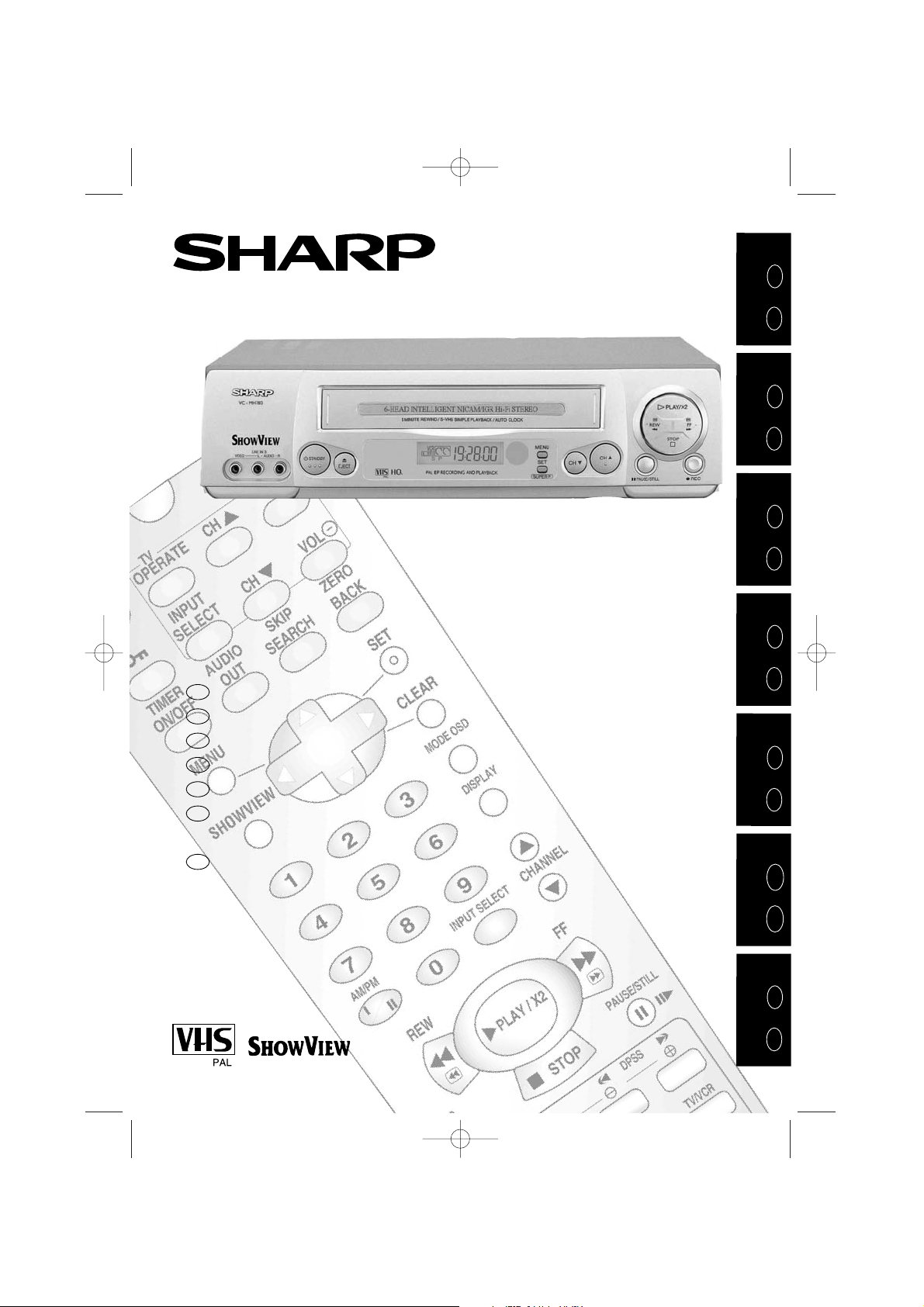
● S-VHS SIMPLE PLAYBACK
● CHILD LOCK
● SHARP SUPER PICTURE
● 4 HEAD LONG PLAY
● NICAM/IGR HI-FI STEREO
● AUTO TUNING
● NTSC SIMPLE PLAYBACK
GB
PL
H
CZ
RO
RUS
SK
MAGYAR
1- 36
ČESKY
1- 36
ROMÂNĂ
1- 36
PУCCKИЙ
1- 36
SLOVENSKY
1- 36
VC-MH780BM
VIDEO CASSETTE RECORDER OPERATION MANUAL
MAGNETOWID INSTRUKCJA OBSŁUGI
KÉPMAGNÓ KEZELÉSI ÚTMUTATÓ
VIDEOREKORDÉR PROVOZNÍ PŘÍRUČKA
VIDEOCASETOFON MANUAL DE UTILIZARE
КАССЕТНЫЙ ВИДЕОМАГНИТОФОН
РУКОВОДСТВО ПО
ЭКСПЛУАТАЦИИ
VIDEO ZAZNAMENÁVAČ PRÍRUČKA NA POUŽITIE
H
H
CZ
CZ
RO
RO
RUS
SK
SK
ENGLISH
1- 36
POLSKI
1- 36
GB
GB
PL
PL
RUS
VC-MH780BM Cover 4/12/01 12:58 pm Page 1
Page 2
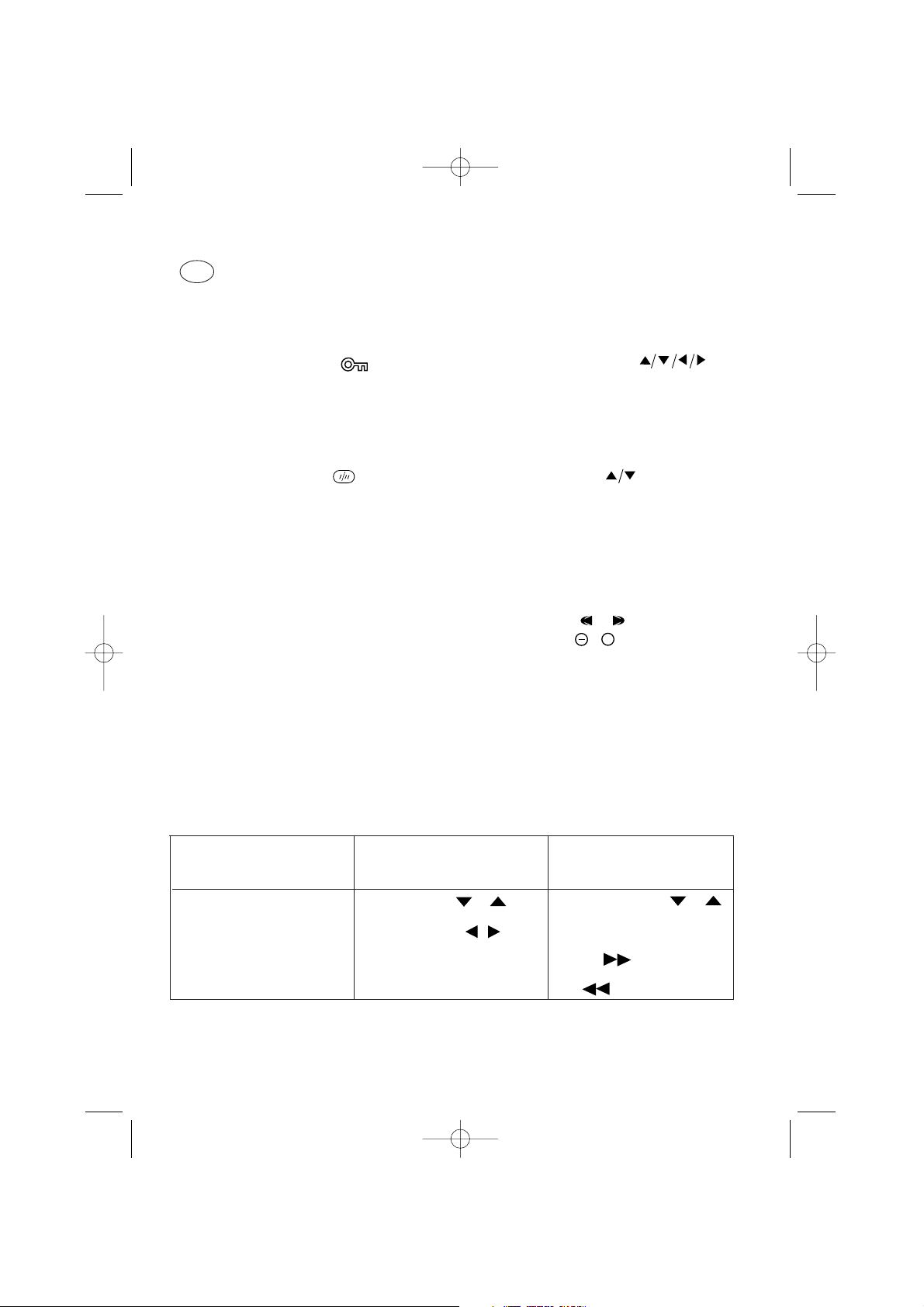
(ii)
PILOT ZDALNEGO STEROWANIA MAGNETOWIDU
PL
Przednia płyta magnetowidu/pilot zdalnego sterowania operują jednakowymi funkcjami.
W zależności od wyboru czy też w przypadku zużycia się baterii w pilocie, możesz posługiwać się
przyciskami regulacji w przedniej płycie magnetowidu. Jedyne różnice w funkcjach są pokazane
poniżej:
FUNKCJA
Wyświetlenia na ekranie
OPER OWANIE PILOTEM
ZDALNEGO KIEROWANIA
OPEROWANIE ZA POMOCĄ
PRZYCISKÓW NA PRZEDNIEJ
CZĘŚCI MAGNETOWIDU
DOWN/UP (przeglądanie menu
w górę/w dół)
LEFT/RIGHT (przeglądanie
menu w lewo/w prawo)
Przyciski [/]
Przyciski
CHANNEL[
/]
Naciśnij przycisk Fast Forward
(SZYBKIE PRZEWIJANIE W
PRZÓD) /Rewind
(SZYBKIE PRZEWIJANIE W
TYL)
Przyciski []
/
1. PRZYCISK OPERATE
2. PRZYCISK INPUT SELECT
(nastawianie AV)
3. PRZYCISK CHILD LOCK (blokada
przed dziećmi)
4. PRZYCISK TIMER ON/OFF
(włączanie/wyłączanie programatora)
5. PRZYCISK AUDIO OUT (wyjście audio)
6. PRZYCISK MENU (wyświetlenie)
7. PRZYCISK SV/TIMER (programator)
8. PRZYCISK AM/PM lub
(wyświetlenie dla12 godzinnego zegara)
9. PRZYCISK REWIND ((przewijanie do tyłu)
10. PRZYCISK RECORD (nagrywanie)
11. PRZYCISK STOP
12. PRZYCISK TAPE SPEED (szybkość
przesuwu wideokasety)
13. PRZYCISK SLOW (ruch zwolniony)
14. PRZYCISK BASIC TV CONTROLS
(podstawowa regulacja TV)
15. PRZYCISK VOLUME (głośność)
16. PRZYCISK ZERO BACK (powrót do
pozycji zerowej)
17. PRZYCISK SKIP SEARCH
(przeszukiwanie z pomijaniem)
18. PRZYCISK SET (nastawianie)
19. PRZYCISK MENU SELECT
(wybór menu)
20. PRZYCISK CLEAR (kasowanie)
21. PRZYCISK MODE ON SCREEN DISPLAY
(tryb na wyświetleniu)
22. PRZYCISK INPUT SELECT (wejściowy
przycisk nastawiania)
23. PRZYCISK CHANNEL
(kanał)
24. PRZYCISK VCR INPUT SELECT (wyjście
do magnetowidu)
25. PRZYCISK FAST FORWARD (przewijanie
do przodu)
26. PRZYCISK PLAY/X2
(odtwarzanie/podwójna prędkość)
27. PRZYCISK PAUSE/STILL (pauza/obraz
zatrzymany)
28. PRZYCISK DPSS
/SLOW SPEED / (cyfrowy
system poszukiwania programu)
29.
TV/VCR
+
/
VC-MH780BM Cover 4/12/01 12:58 pm Page 7
Page 3
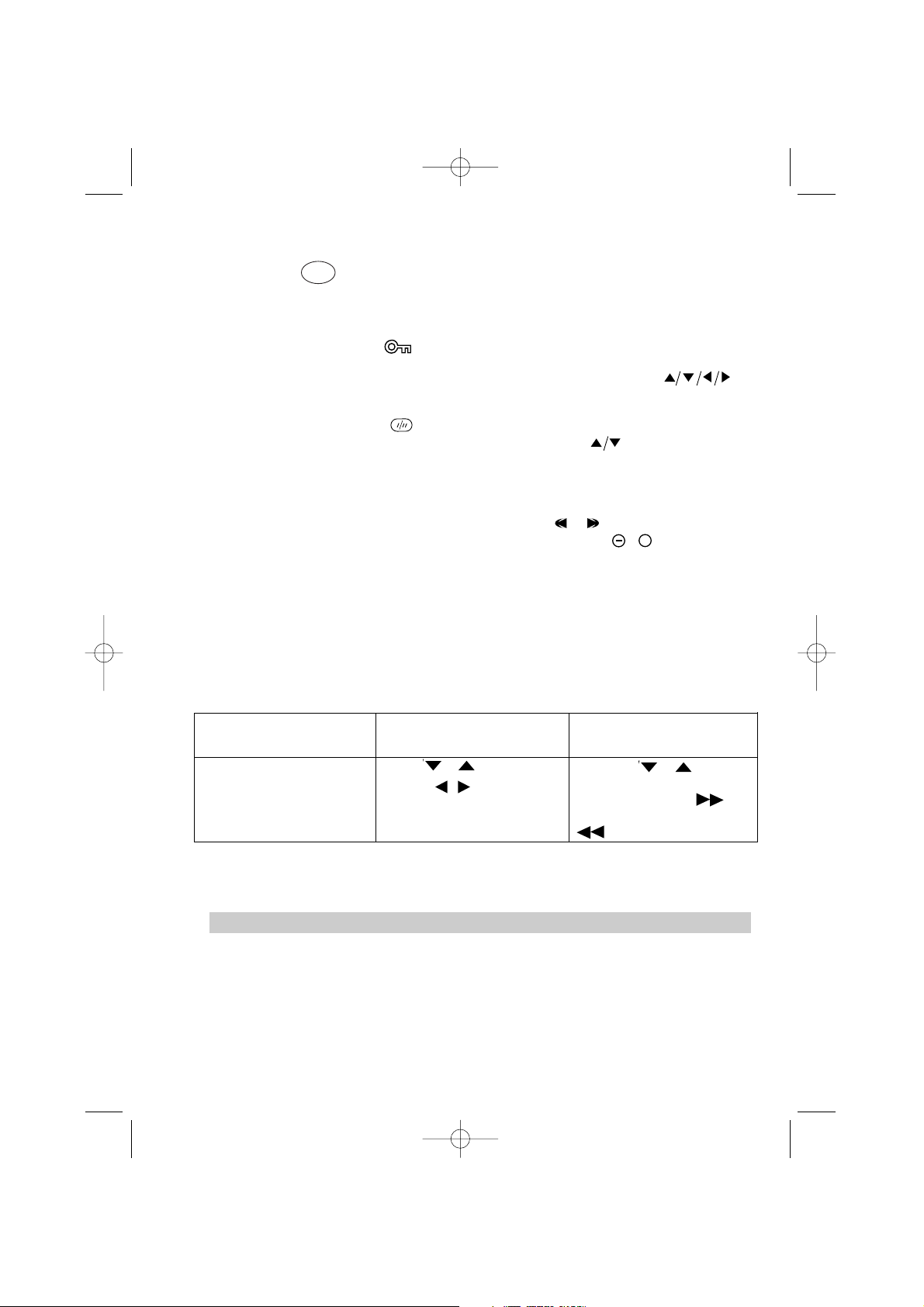
(ii)
TÁVVEZÉRLŐ
H
1. ÜZEMKAPCSOLÓ
2. TV BEMENET VÁLASZTÁS
3. GYERMEKZÁR (LETILTÁS)
4. IDŐBEÁLLÍTÓ BE/KI
5. AUDIOKIMENET
6. MENÜ
7. SV/IDŐBEÁLLÍTÓ
8. DÉLELÕTT/DÉLUTÁN vagy
9. VISSZATEKERÉS
10. FELVÉTEL
11. STOP
12. SZALAGSEBESSÉG
13. LASSÍTÁS
14. ALAPVETÕ TV-FUNKCIÓK
15. HANGERŐ
16. NULLÁRA VISSZA
17. ÁTUGRÁSOS KERESÉS
18. BEÁLLÍTÁS
19. MENÜ KIVÁLASZTÁSA
20. TÖRLÉS
21. KÉPERNYŐ-KIJELZÉSI MÓD
22. KIJELZŐ
23. CSATORNA
24. KÉPMAGNÓ-BEMENET VÁLASZTÁS
25. GYORS ELÕRETEKERÉS
26. LEJÁTSZÁS/X2
27. SZÜNET/ÁLLÓKÉP
28. DPSS
/SLOW SPEED /
29. TV/VCR
+
/
A képmagnó műszertábláján és távirányítóján található azonos funkciók.
Amennyiben előnyben részesíti, vagy ha a távirányító elemei kimerülnek, a képmagnó a
m
űszertáblán található gombokkal is szabályozható. A funkcióbeli eltéréseket alább közöljük:
FUNKCIÓ KIJELZÉSE
KÉPERNYŐN
TÁVIRÁNYÍTÓVAL TÖRTÉNŐ
MŰKÖDTETÉS
A KÉPMAGNÓ
MŰSZERTÁBLÁJÁRÓL
TÖRTÉNŐ MŰKÖDTETÉS
Mozgás LEFELÉ/FELFELÉ
Menümozgás JOBBRA/BALRA
[/] gombok
CHANNEL
[
/] gombok.
[] gombok
/
Nyomja meg a Fast Forward
(ELÉRECSČVČLČS) /
Rewind (VISSZACSČVČLČS)
A készülék megfelel a 89/336/EEC és a 73/23/EEC elöirásainak a 93/68/EEC módositásokkal
VC-MH780BM Cover 4/12/01 12:58 pm Page 8
Page 4
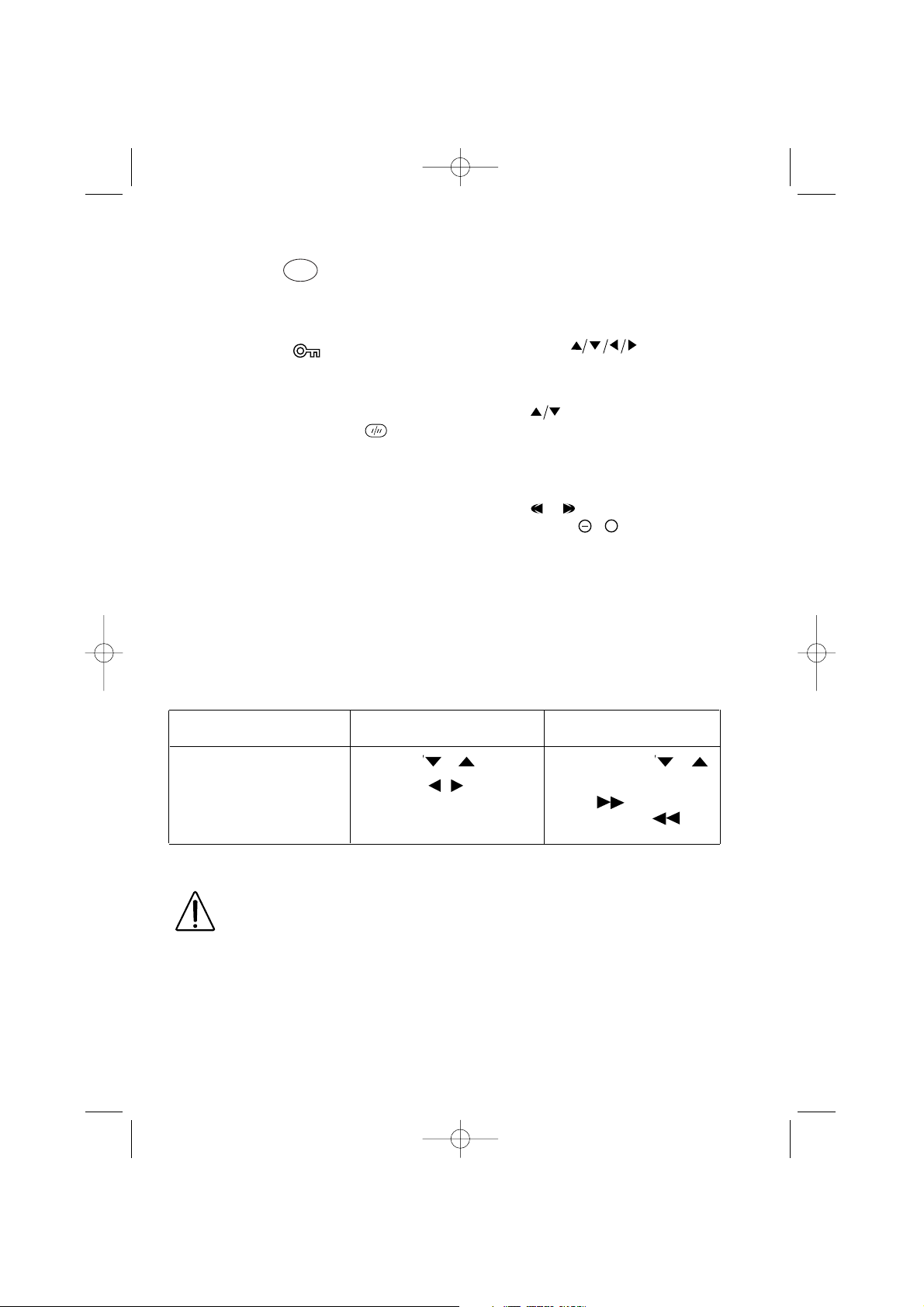
(ii)
DÁLKOVÝ OVLADAČ VKM
CZ
PŘED SEJMUTĺM KRYTU NUTNO VYJMOUT VIDLICI ZE
SĺŤOVÉ ZÁSUVKY.
Totožné funkce na předním panelu VKM/dálkovém ovladači.
Podle přání nebo v případě selhání baterií v dálkovém ovladači budete muset použít ovladače na
předním panelu VKM. Níže jsou uvedené jediné odlišné funkce:
FUNKCE
OSD
POUŽITÍ DÁLKOVÉHO
OVLADAČE
POUŽITÍ PŘEDNÍHO PANELU
VKM
Pohyb menu DOLŮ/NAHORU
Pohyb menu DOLEVA/DOPRAVA
Tlačítka [/]
Tlačítka
CHANNEL[
/].
Tlačítka []
/
Stiskněte tlačítko Fast
Forward (RYCHLE
VPŘED) / Rewind
(PŘEVĺJENĺ)
1. PROVOZ
2. VOLBA VSTUPU DO TELEVIZE
3. ZABLOKOVÁNÍ
4. ČASOVÝ SPÍNAČ
5. AUDIO VEN
6. MENU
7. SV/ČASOVÝ SPÍNAČ
8. Dopoledne/Odpoledne nebo
9. PŘEVINOUT
10. ZAZNAMENAT
11. STOP
12. RYCHLOST PÁSKY
13. POMALU
14. ZÁKLADNÍ OVLADAČE TELEVIZE
15. HLASITOST
16. VYNULOVAT
17. ČASOVANÉ VYHLEDÁVÁNÍ
18. NASTAVENÍ
19. VOLBA MENU
20. ZRUŠIT
21. DISPLEJ REŽIMU NA OBRAZOVCE
22. DISPLEJ
23. KANÁL
24. VOLBA VSTUPU NA VKM
25. RYCHLE DOPŘEDU
26. PŘEHRÁVKA/X2
27. PAUZA/ZNEHYBNĚNÍ
28. Digitální vyhledávání záznamu
(DPSS)
/SLOW SPEED /
29. TV/VCR
+
/
VC-MH780BM Cover 4/12/01 12:58 pm Page 9
Page 5
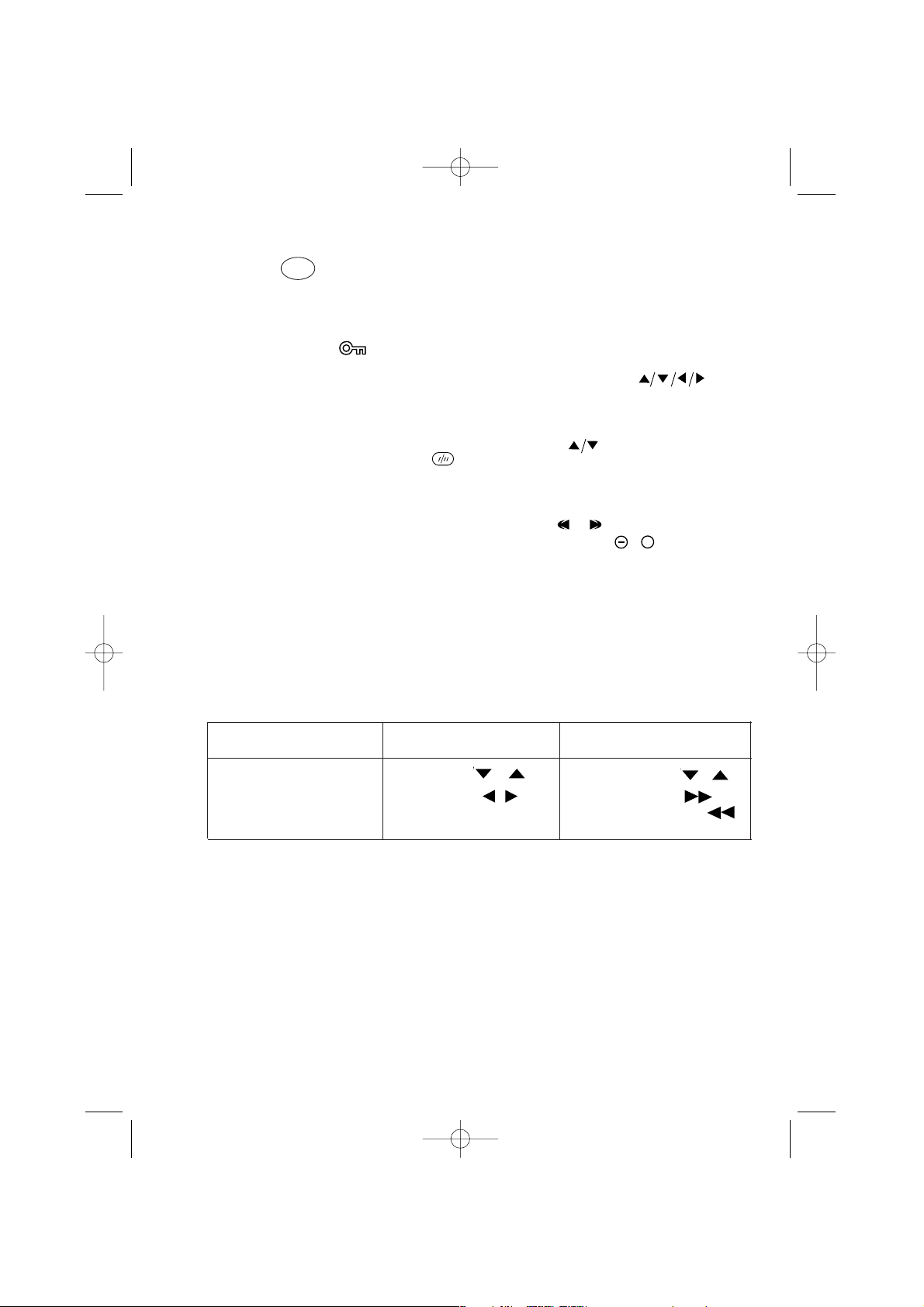
(ii)
TELECOMANDA VIDEOCASETOFONULUI
RO
Funcţii echivalente panou anterior videocasetofon / telecomandă.
Dacă preferaţi sau dacă bateriile telecomenzii nu funcţionează, va trebui să utilizaţi comenzile aflate
pe panoul anterior al videocasetofonului. Singurele diferenţe de funcţiuni sunt arătate mai jos.
FUNCŢIUNE
OSD
ACŢIONARE CU
TELECOMANDA
ACŢIONARE CU PANOUL
ANTERIOR AL
VIDEOCASETOFONULUI
Deplasare meniu JOS/SUS
Deplasare meniu LA STNGA /
LA DREAPTA
Butoane [/]
Butoane CHANNEL [ /]
Butoane []
/
Apăsaţi Fast Forward
(RAPID ÎNAINTE) / Rewind
RULARE ÎNAPOI)
1. ACŢIONARE
2. SELECTARE INTRARE TV
3. BLOCARE COPII
4. PORNIRE/OPRIRE PROGRAMARE
ÎNREGISTRARE
5. IEȘIRE AUDIO
6. MENIU
7. SHOWVIEW/PROGRAMARE
ÎNREGISTRARE
8. AM/PM (înainte/după amiază) sau
9. RULARE ÎNAPOI
10. ÎNREGISTRARE
11. STOP
12. VITEZĂ BANDĂ
13. ÎNCETINIRE
14. COMENZI TV DE BAZĂ
15. VOLUM
16. ZERO ÎNAPOI
17. CĂUTARE RAPIDĂ
18. SETARE
19. SELECTARE MENIU
20. ANULARE
21. MOD AFIȘAJ PE ECRAN
22. AFIȘAJ
23. CANAL
24. SELECTARE INTRARE VIDEO
25. RAPID ÎNAINTE
26. REDARE/X2
27. PAUZĂ/STOP CADRU
28. DPSS
/SLOW SPEED /
29. TV/VCR
+
/
VC-MH780BM Cover 4/12/01 12:58 pm Page 10
Page 6
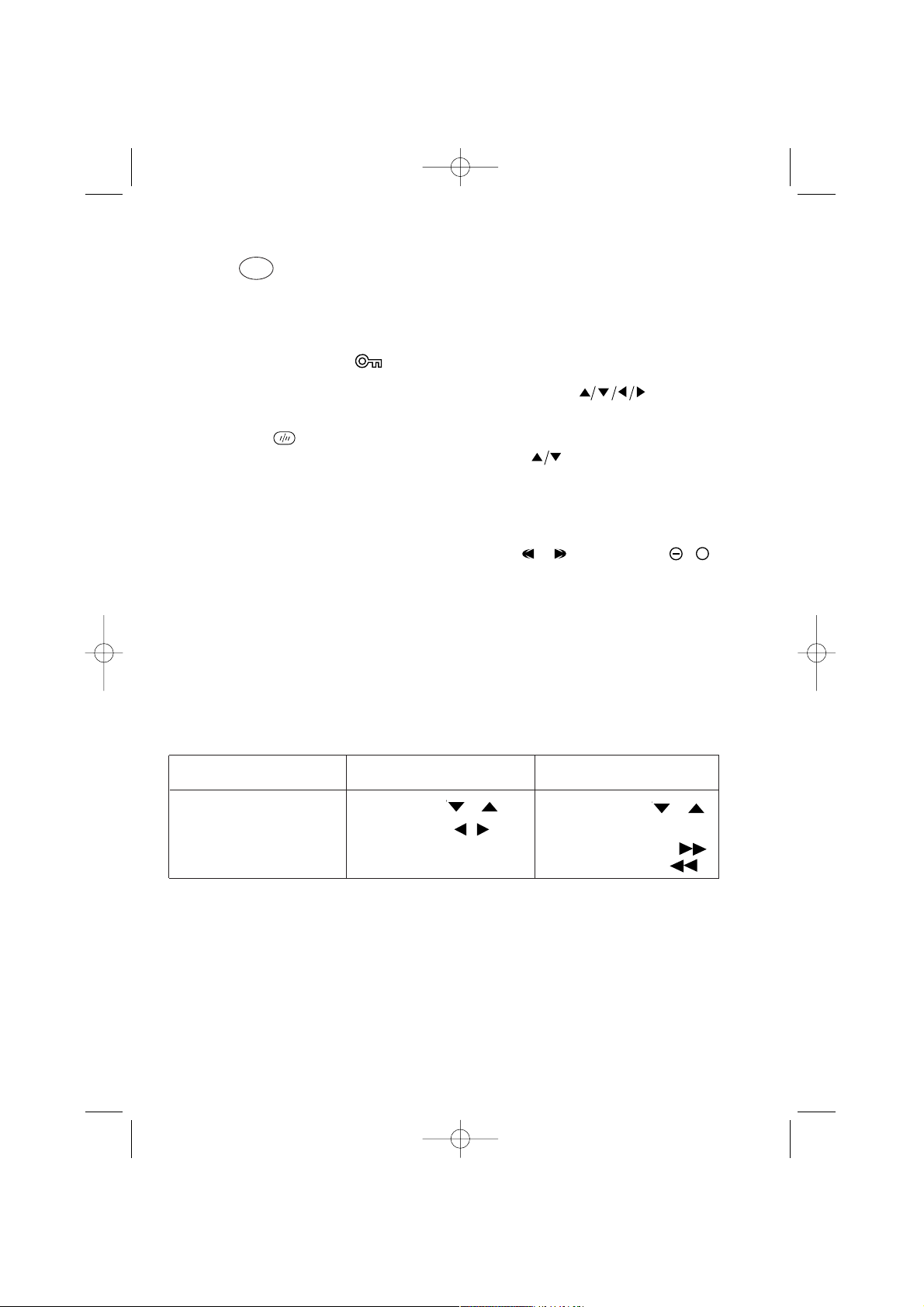
(ii)
ПУЛЬТ ДИСТАНЦИОННОГО УПРАВЛЕНИЯ
ВИДЕОМАГНИТОФОНОМ
RUS
Передняя панель видеокассетного магнитофона и пульт дистанционного управления
выполняют одинаковые функции.
При желании или если отказали батарейки пульта дистанционного управления, вы можете
пользоваться органами управления, расположенными на передней панели
видеомагнитофона. Единственные различия в их работе показаны ниже:
ФУНКЦИЯ: индикация на
экране
ПОЛЬЗОВАНИЕ ПУЛЬТОМ
ДИСТАНЦИОННОГО
УПРАВЛЕНИЯ
ПОЛЬЗОВАНИЕ ПЕРЕДНЕЙ
ПАНЕЛЬЮ
ВИДЕОМАГНИТОФОНA
Перемещение меню ВВЕРХ\ВНИЗ
Перемещение меню
ВЛЕВО\ВПРАВО
Кнопки [/]
Кнопки CHANNEL [ /]
Кнопки []
/
Hажмите кнопку Fast Forward
(ПЕРЕМОТКА ВПЕРЕД) /
Rewind (ПЕРЕМОТКА)
1. ВЫПОЛНИТЬ
2. ВЫБОР ТВ-ВХОДА
3. БЛОКИРОВКА ОТ ДЕТЕЙ
4. ВКЛЮЧЕНИЕ/ОТКЛЮЧЕНИЕ ТАЙМЕРА
5. ЗВУКОВОЙ ВЫХОД
6. МЕНЮ
7. НОМЕР ПЕРЕДАЧИ/ТАЙМЕР
8. AM/РM или
9. ПЕРЕМОТКА
10. ЗАПИСЬ
11. ОСТАНОВ
12. СКОРОСТЬ ЛЕНТЫ
13. МЕДЛЕННО
14. ОСНОВНЫЕ ОРГАНЫ УПРАВЛЕНИЯ
ТЕЛЕВИЗОРОМ
15. ГРОМКОСТЬ
16. ВОЗВРАТ В НОЛЬ
17. ПОИСК ПРОПУСКА
18. НАСТРОЙКА
19. ВЫБОР МЕНЮ
20. ОЧИСТКА
21. ТЕЛЕЭКРАННЫЙ ДИСПЛЕЙ
22. ДИСПЛЕЙ
23. КАНАЛ
24. ВЫБОР ВХОДА НА
ВИДЕОМАГНИТОФОНЕ
25. ПЕРЕМОТКА ВПЕРЕД
26. ВОСПРОИЗВЕДЕНИЕ/X2
27. ПАУЗА/СТОП-КАД
28. DPSS
/SLOW SPEED /
29. TV/VCR
+
/
VC-MH780BM Cover 4/12/01 12:58 pm Page 11
Page 7
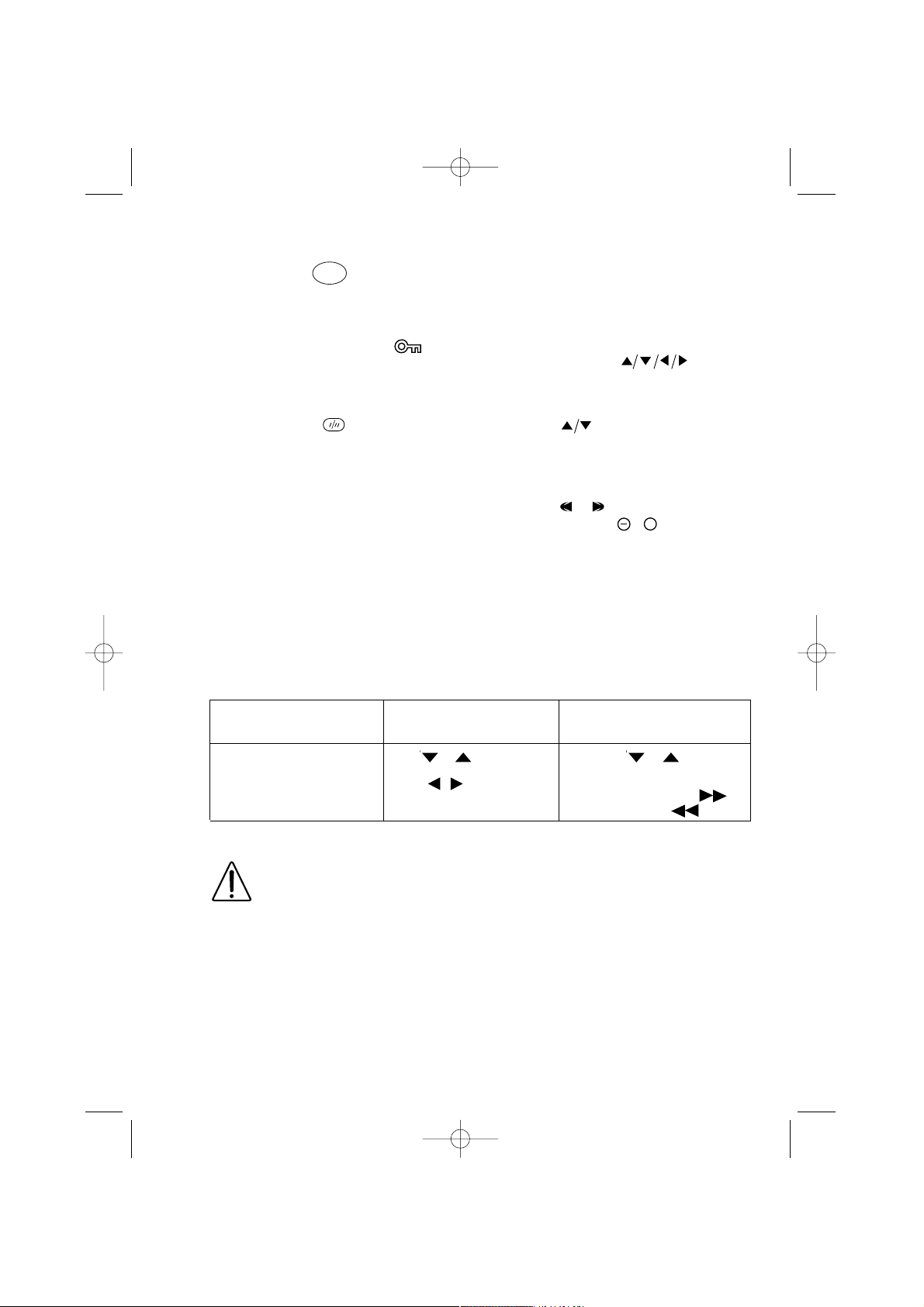
(ii)
VCR DIAĽKOVÉ OVLÁDANIE
SK
PRED ZLOŽENĺM KRYTU JE NUTNÉ ODPOJIŤ PRĺSTROJ ZO
SIETE.
VCR predný panel/diaľkové ovládanie rovnaké funkcie.
Ak dávate prednosť, alebo ak baterky diaľkového ovládania zlyhajú, budete môcť použiť ovládania
na prednej strane VCR. Jediné rozdiely vo funkcii sú tieto:
FUNKCIA
OSD
PREVÁDZKA S DIAĽKOVÝM
OVLÁDANÍM
PREVÁDZKA S PREDNÝM
PANELOM NA VCR
Pohne kurzor HORE/DOLE menu
Pohne kurzor
DOĽAVA/DOPRAVA menu
[/] gombíky
CHANNEL[ /] gombíky
[] gombíky
/
Stlačte Fast Forward (RÝCHLE
PREVINUTIE DOPREDU) /
Rewind (PREVINÚŤ)
1. VYPÍNAČ
2. VOĽBA TV VSTUPU
3. ZABEZPEČIŤ PRED DEŤMI
4. NAČASOVATEĽ VYPÍNANIE / ZAPÍNANIE
5. AUDIO VON
6. MENU
7. SV/ČASOVAČ
8. AM/PM alebo
9. PREVINÚŤ
10. NAHRÁVA'T
11. ZASTAVIŤ
12. RÝCHLOSŤ PÁSKY
13. POMALY
14. ZÁKLADNÉ TV OVLÁDANIA
15. HLASITOSŤ ZVUKU
16. VYNULOVANIE
17. HĽADAŤ SKOKOM
18. POTVRDIŤ NASTAVENIE
19. VOĽBA MENU
20. ZRUŠIŤ
21. SPÔSOB UKÁZANÝ NA OBRAZOVKE
22. DISPLEJ
23. SPOJ
24. VOĽBA VCR VSTUPU
25. RÝCHLE PREVINUTIE DOPREDU
26. PREHRÁVANIE/X2
27. PRECHODNÉ ZASTAVENIE OBRAZU
28. DPSS
/SLOW SPEED /
29. TV/VCR
+
/
VC-MH780BM Cover 4/12/01 12:58 pm Page 12
Page 8
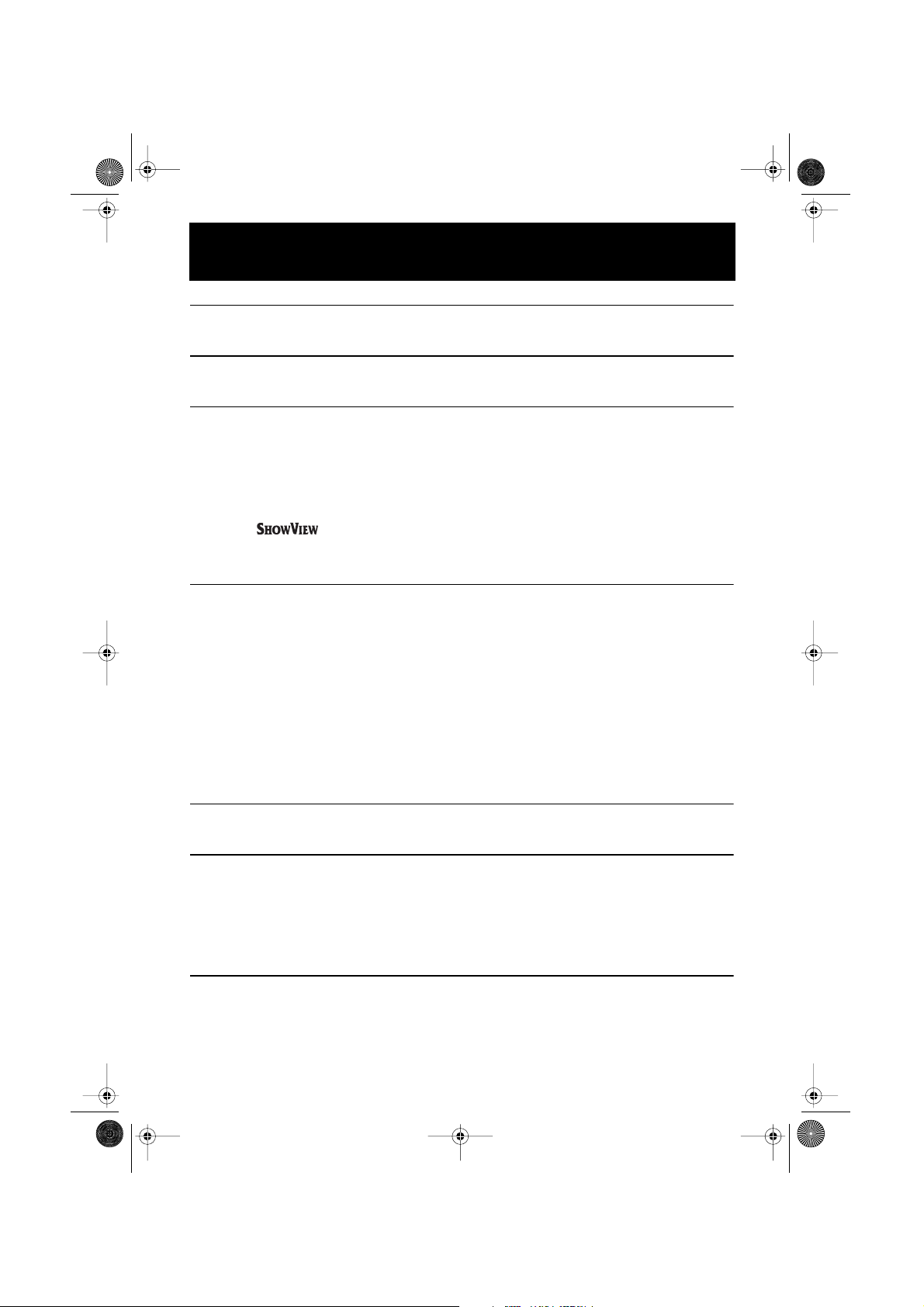
TINS-4009UMZZEnglish.book Page 1 Monday, November 12, 2001 12:14 PM
CONTENTS
BEFORE USING YOUR VCR
Important notes on your VCR .......................................................................................................2
Unpacking the accessories ........................................................................................................... 3
INSTALLING YOUR VCR
Connecting the VCR to the TV, aerial and satellite receiver.................................................... 4
Auto Installation .............................................................................................................................. 5
BASIC OPERATION
Scart lead connection (not supplied) ......................................................................................... 7
Important notes on your VCR and video tapes .........................................................................7
How to playback a video tape ....................................................................................................7
Immediate recording................................................................................................................... 10
How to use to make a recording ............................................................................. 11
How to set a delayed recording ................................................................................................13
ADVANCED OPERATION
Audio and your VCR .................................................................................................................... 16
Playback of a video tape ...........................................................................................................18
LCD Display ...................................................................................................................................20
Searching the video tape ........................................................................................................... 21
Recording from other equipment ..............................................................................................22
Colour ............................................................................................................................................23
Blue mute ...................................................................................................................................... 23
SPECIAL FEATURES ON YOUR VCR
Child lock....................................................................................................................................... 24
Decoder switching operation.....................................................................................................24
CUSTOMISED INSTALLATION
Manually tuning a channel ......................................................................................................... 25
Manually sorting channels........................................................................................................... 27
Changing the on-screen display language.............................................................................. 30
Manually setting the clock .......................................................................................................... 30
MORE INFORMATION ABOUT YOUR VCR
VCR LCD display........................................................................................................................... 31
Selecting the output from the VCR ............................................................................................ 31
On-screen display......................................................................................................................... 32
Specifications................................................................................................................................ 33
Troubleshooting ............................................................................................................................34
VCR reset....................................................................................................................................... 36
Sharp Super Picture .................................................................................................8
Pausing and slow motion........................................................................................ 8
Fast forwarding/rewinding a video tape.............................................................. 9
Tape speed selection............................................................................................ 10
Checking, changing and cancelling a recording ............................................ 15
Checking the amount of tape remaining .......................................................... 18
Playing back a video tape repeatedly ..............................................................18
Playing back an S-VHS tape................................................................................. 19
Playing back an NTSC tape .................................................................................19
Tape counter and zero back ............................................................................... 20
Skip searching the video tape ............................................................................. 21
Digital programme search system (DPSS)........................................................... 21
Sorting the channels into your preferred order.................................................. 27
Deleting channels.................................................................................................. 28
Re-naming channels ............................................................................................. 29
GB-1
Page 9
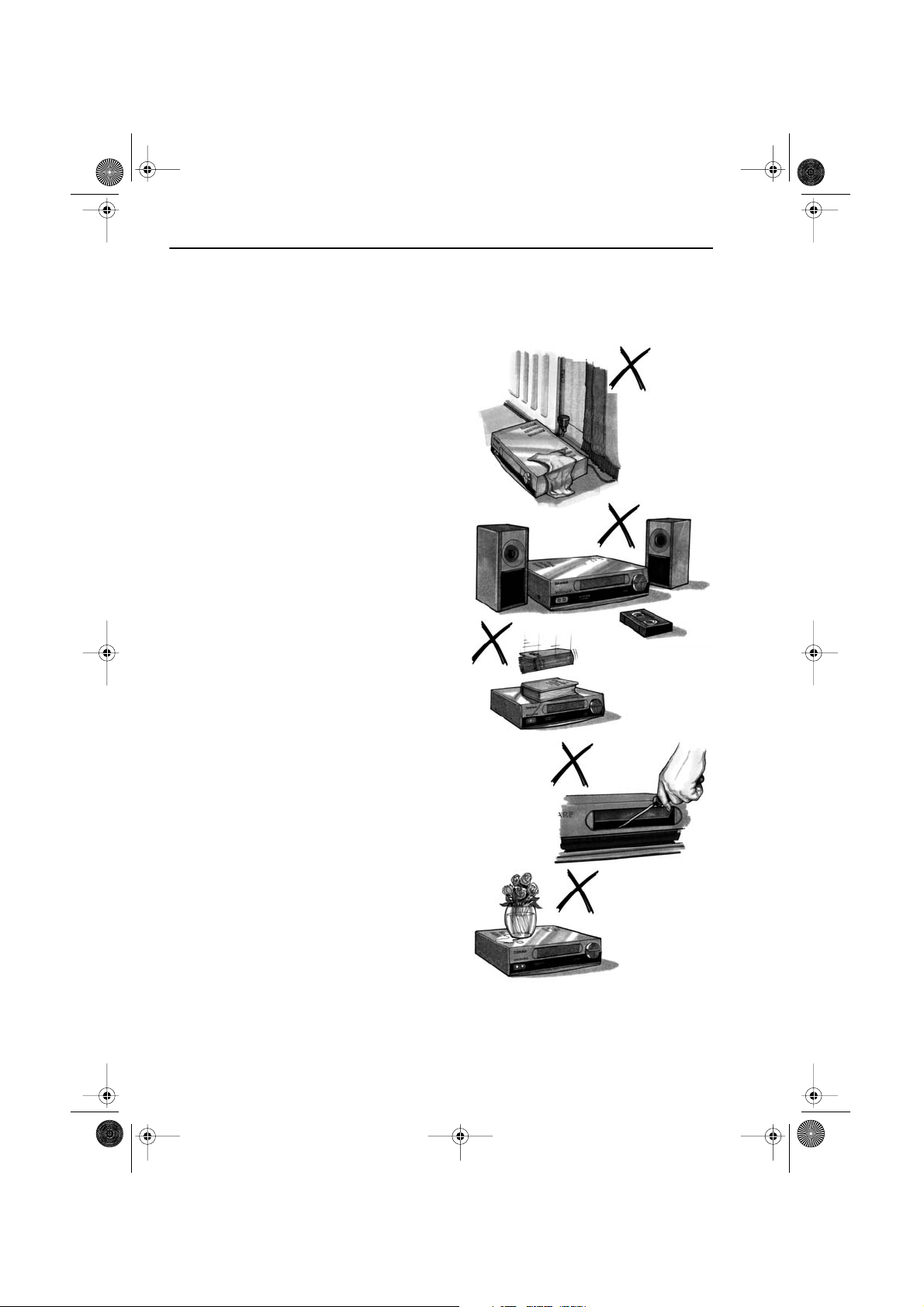
TINS-4009UMZZEnglish.book Page 2 Monday, November 12, 2001 12:14 PM
BEFORE USING YOUR VCR
IMPORTANT NOTES ON YOUR VCR
IDEAL VCR LOCATION
PLACE THE VCR..
• ... on a flat level surface away from radiators
or other heat sources and out of direct
sunlight.
• ... and video tapes away from magnetic
sources such as speakers or microwave ovens.
• ... at least 8” (20cm) away from the TV.
• ... away from curtains, carpets or other
materials and allow ventilation space around
the VCR.
DO NOT...
• ... block the air-vent openings.
• ... expose the VCR to excessive dust,
mechanical vibration or shock.
• ... place any heavy object or liquid on top of
the VCR. If liquid drops inside the VCR unplug
immediately and contact your SHARP dealer.
Do not use the VCR.
• ... insert or drop anything into the tape
compartment or through the
air-vents, as this could result in serious
damage, fire or an electric shock.
POWER SOCKETS
• To avoid overheating or even fire, insert the
plug correctly into the socket.
DO NOT...
• ... overload power sockets, this may cause a
fire or electric shock.
• ... pull the power cord to disconnect the plug
from the mains.
• ... bind the power cords together.
• This VCR is not equipped with a mains power
switch. Accordingly, nominal current to drive
the clock is drawn at all times when the AC
power cord is plugged into a wall socket. If
the VCR is not to be used for an extended
period be sure to unplug the cord.
GB-2
Page 10

Module 01.fm Page 3 Monday, November 12, 2001 2:06 PM
BEFORE USING YOUR VCR
UNPACKING THE ACCESSORIES
CHECK ALL THESE ACCESSORIES ARE SUPPLIED WITH YOUR VCR. CONTACT YOUR
DEALER IF ANY ARE MISSING.
REMOTE
CONTROL
For a more
detailed picture of your
remote con-
trol refer to
page (ii).
(TYPE AA/R6/UM3)
BATTERIES (X2)
for the remote control unit.
RF CONNECTION CABLE
connects the VCR to the TV.
VIDEO CASSETTE RECORDER
Battery cover
REMOTE CONTROL
• Remote Control must be pointed towards the VCR to operate.
• Do not expose to liquid or shock.
• May not function if the VCR is in direct sunlight or any other strong light.
• Replace both alkaline batteries (type AA/R6/UM3) if the remote control fails.
• Remove the batteries and keep in a safe place if you do not plan to use the
• Remove and dispose of flat batteries safely and promptly.
• Incorrect use of batteries may cause them to leak or burst.
TO FIT THE BATTERIES INTO THE REMOTE CONTROL
Remove the battery cover on the back of the remote control.
Fit the batteries: to and to . terminals. Place the
battery cover back into position.
VCR for several months.
GB-3
Page 11
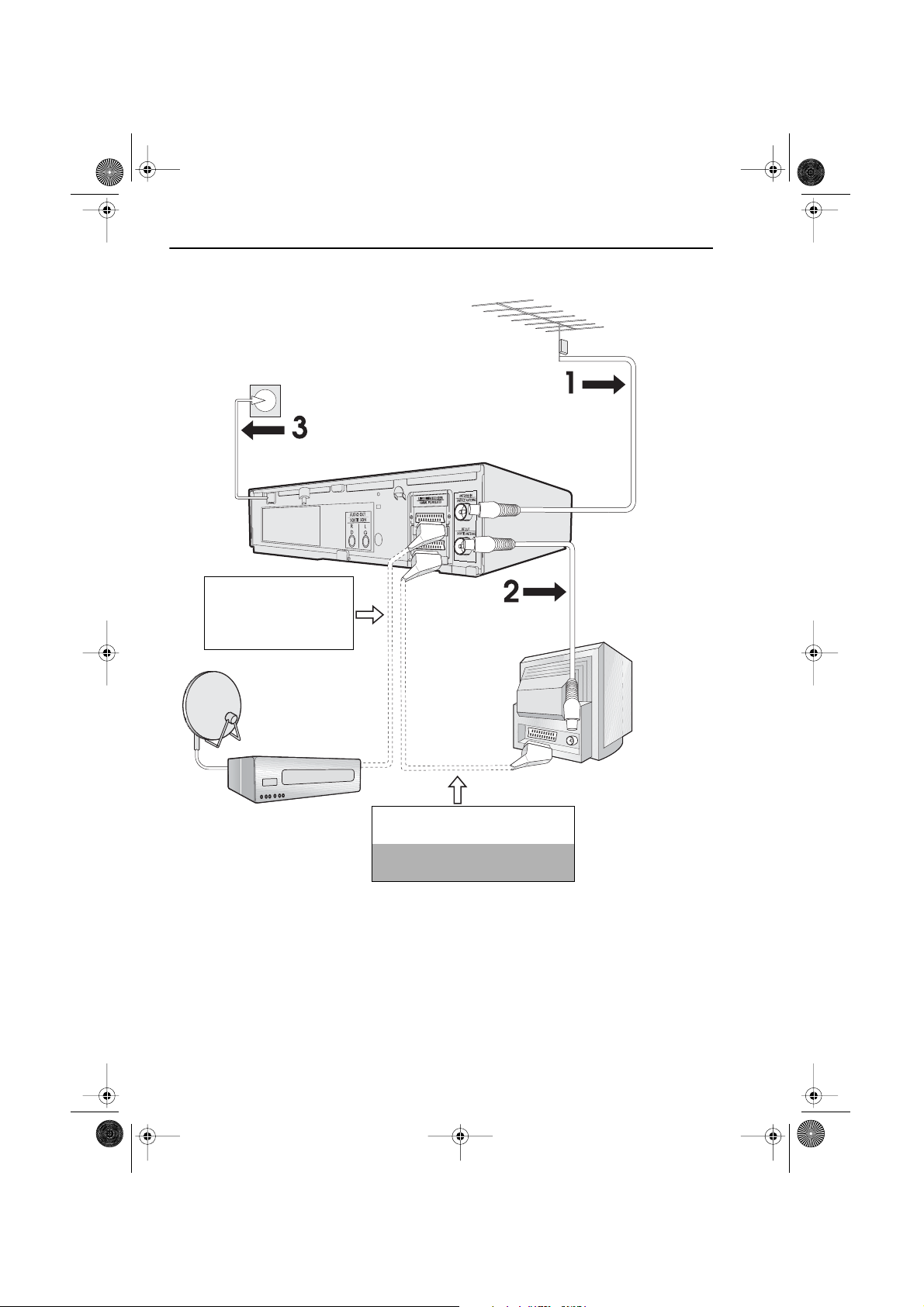
Module 02E.fm Page 4 Monday, November 19, 2001 2:24 PM
INSTALLING YOUR VCR
CONNECTING THE VCR TO THE TV, AERIAL AND
SATELLITE RECEIVER
Connect the VCR to the
mains
Connect your existing aerial
cable to the ANTENNA IN socket
on your VCR.
AERIAL OR
CATV CABLE
Optional:
Satellite receiver or decoder to
the VCR using a scart lead to
LINE 2 IN/DECODER
socket on the VCR.
DECODER UNIT
OR SATELLITE SYSTEM
Connect your
Connect your TV
to the VCR using
the supplied RF
connection cable,
i.e. connect the
RF OUT
VCR
socket to the TV
AERIAL IN
socket.
Optional
have a scart lead connect it to your TV and
LINE 1 IN/OUT socket on the VCR.
-The advantage of a Scart connection is
improved picture and sound quality during
playback.
SCART (not supplied). If you
BACK OF
TELEVISION
• Do not connect a SCART lead if you wish to tune the VCR RF channel, depending on your
TV.
• To obtain stereo sound output, connect your stereo TV to the AUDIO OUT terminals using
audio phono leads or to the LINE 1 IN/OUT terminal using SCART leads as shown.
• Sound from RF OUT terminal is MONO only.
• If your TV has more than 1 SCART socket, refer to your TV operation manual for correct
SCART connection to the VCR.
The VCR is correctly connected
✔
GB-4
Page 12
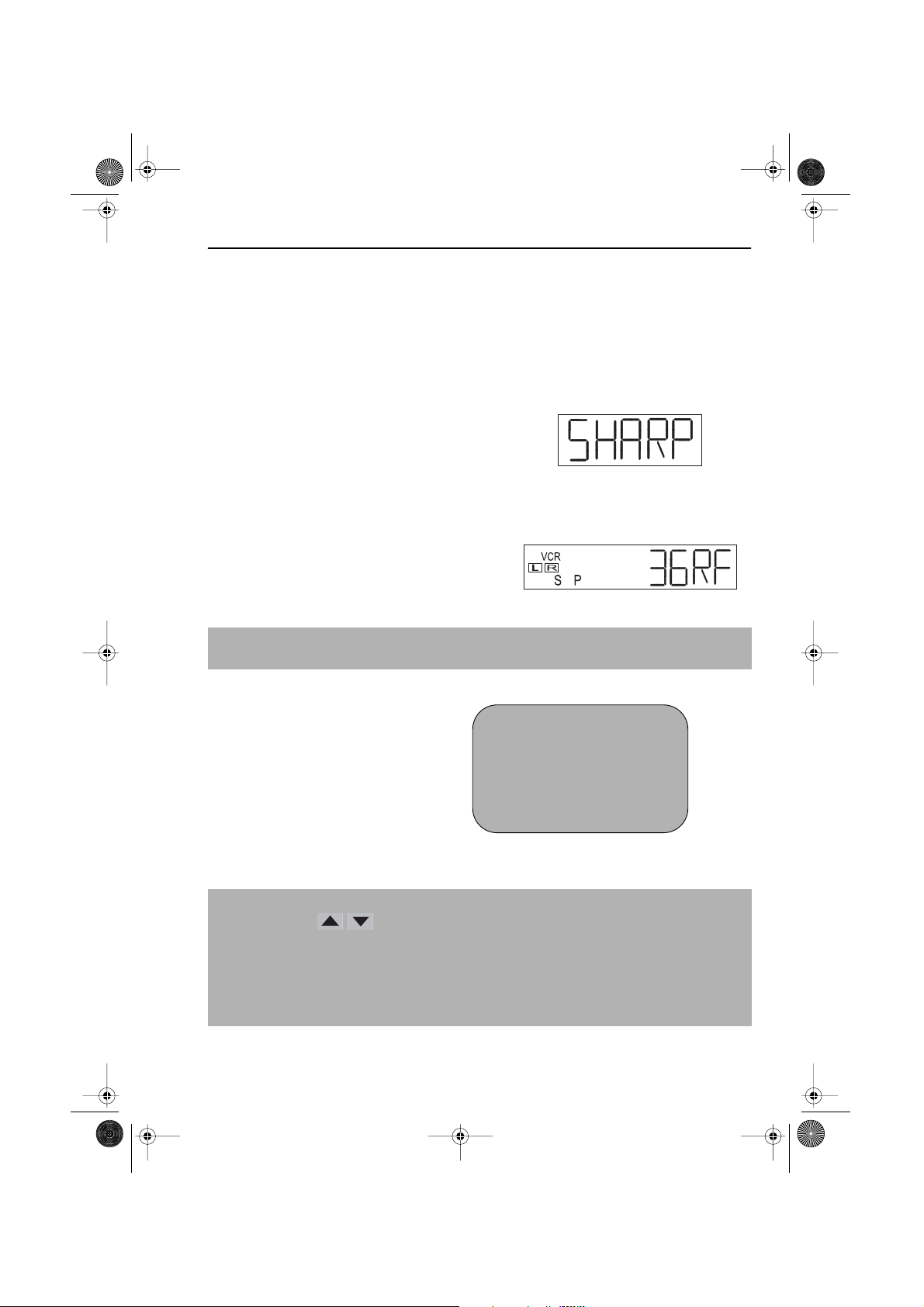
TINS-4009UMZZEnglish.book Page 5 Monday, November 12, 2001 12:14 PM
INSTALLING YOUR VCR
AUTO INSTALLATION
PROCEDURE
This model automatically tunes the TV channels for your area, then using Teletext information
sorts the TV channels into a standard order and sets the clock. If the VCR has not previously
been tuned-in, instructions will be given on screen to guide you through this procedure.
1. Ensure your VCR is still in the STANDBY mode.
2. Switch on the TV. Select an unused
channel on your TV for your VCR (there
may be a dedicated video channel refer
to your TV operation manual).
3. Press STOP. The VCR will search and
display the ideal RF channel.
•
If you are connected via a scart lead, go to step 5.
Example:
CAUTION:
• If the clear button is pressed at this point it will not allow the TV to be tuned to the VCR.
Refer to RF through ON/OFF below.
Tune the selected channel on your TV
4.
(refer to your TV manual) until the
menu screen appears.
Press SET to store the RF channel
5.
setting and continue with the
installation.
AUTO I NSTALLATI ON
PRESS SET KEY TO START .
SET : ENTER MENU : EX I T
Blue
Background
with White
Text
NOTE:
• If you have a preferred channel, the RF channel can be set manually (21-69) after
Step 3 using [ / ] keys.
RF THROUGH ON/OFF:
• If you wish to connect your VCR to the TV with only a scart lead, the RF Output on your
VCR can be turned OFF and ON at Point 3 by pressing the
continuing with the installation. This will help minimise interference.
CLEAR button then
The TV is tuned to the VCR.
✔
GB-5
Page 13
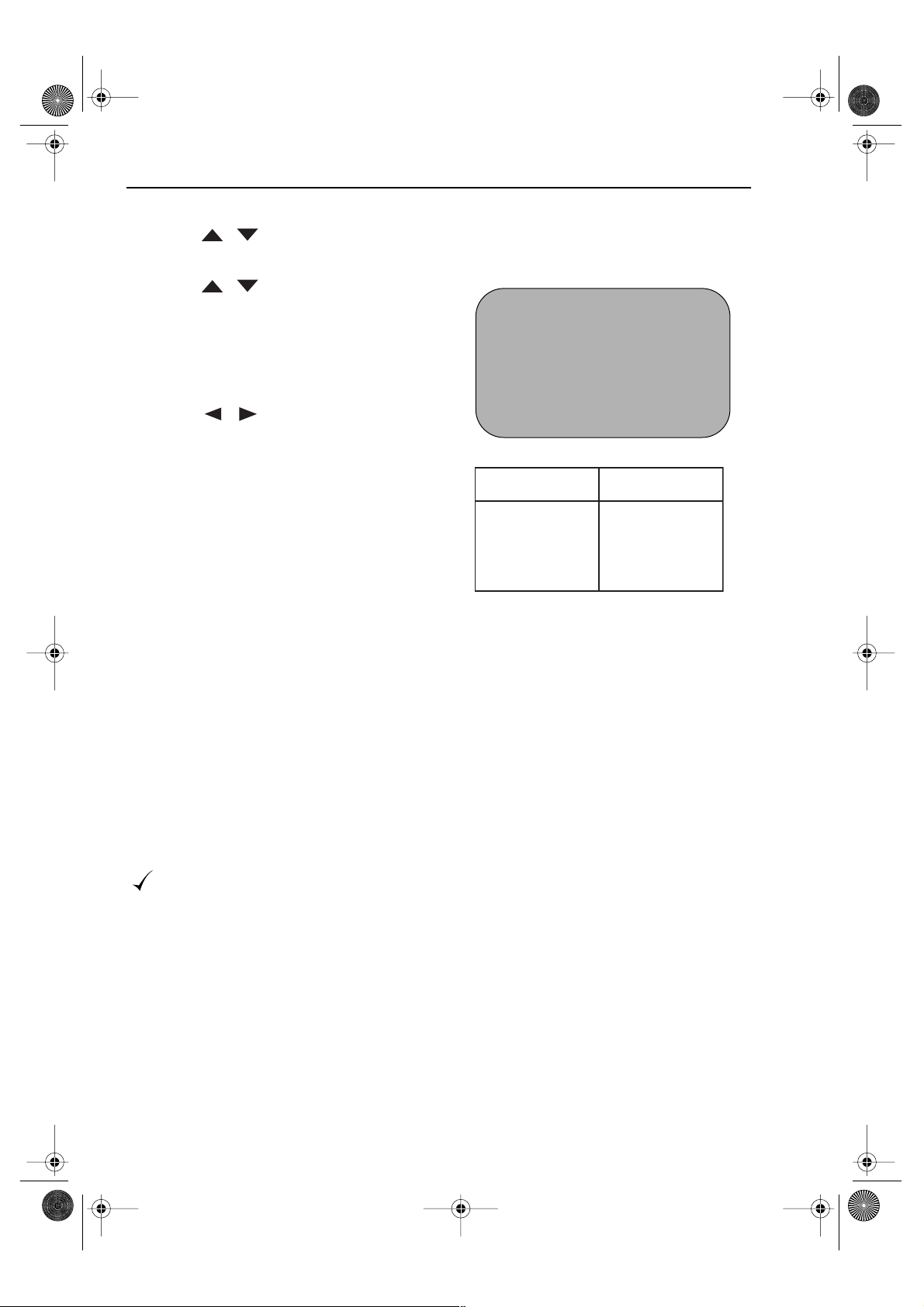
Module 03Q.fm Page 6 Monday, November 19, 2001 2:27 PM
INSTALLING YOUR VCR
AUTO INSTALLATION
6. Press [ / ] to select your language
and press
7. Press [ / ] to select your country
and press
8. Ensure your AERIAL/SCART cable is
connected to your VCR and then press
SET to confirm.
9. Press [ / ] to select B/G or D/K
according to your Broadcast system.
If you are unsure which broadcast system is
used in your area, consult your dealer. If the
system is set incorrectly, the correct picture
may be displayed but the sound quality may
be poor.
Press
SET to confirm system selection and
continue with the installation.
SET to confirm.
SET to confirm.
AUD I O
SYSTEM B / G D/ K
: CHANGE
쑿
SET : ENTER MENU: EX I T
metsystsacdaorBnoitceleSmetsyS
G/BLAP
K/DLAP
G/BMACES
K/DMACES
쑼
G/B
K/D
G/B
K/D
Auto installation may take a few minutes
On completion the MOVE menu will appear showing the preset channel order. By pressing the
Mode OSD button, the VCR will change to a blue background. This may help you see which
channels your VCR has tuned in. Press
displayed on your TV screen for approximately
the clock screen will appear, refer to
If you wish to customise the channel order refer to
MENU to exit. The correct Time and Date should be
2 seconds. If the clock is not automatically set,
MANUALLY SETTING THE CLOCK.
MANUALLY SORTING CHANNELS.
All the programmes should now be correctly tuned in and the clock
set.
GB-6
Page 14

TINS-4009UMZZEnglish.book Page 7 Monday, November 12, 2001 12:14 PM
BASIC OPERATION
SCART LEAD CONNECTION (NOT SUPPLIED)
A scart lead can be connected at any time. It is recommended to connect your TV and VCR
in this way as it will provide improved picture and sound quality. Please refer to the connection
diagram on page 4.
IMPORTANT NOTES ON YOUR VCR AND VIDEO
TAPES
VIDEO TAPES
• If you use only good quality video tapes, generally it will not be necessary to clean the
video heads.
• If poor quality tapes are used, or if a tape is loaded after changing VCR location, oxide
from the tape may "clog" the video heads. This will cause the playback picture to be
"snowy", or even disappear.
• To remove minor contamination run a video tape in visual search mode. If this fails, you
will need to have the heads cleaned by a SHARP Service Facility. Please note, if cleaning
is necessary it is not covered by the guarantee.
• Use video tapes which carry the mark.
SECAMPAL
HOW TO PLAYBACK A VIDEO TAPE
BEFORE YOU PLAYBACK A VIDEO TAPE
Condensation forms in the VCR when it is moved out of or into a warm place.
If you try to playback or record, the video tape and VCR may be damaged.
Turn the VCR on and wait for about two hours until the VCR reaches room
temperature before operating.
PLAYBACK
Switch on your TV and select the video channel.
1.
Carefully push a pre-recorded video
2.
tape into the tape compartment. This
will switch the VCR on.
• If the record-protection tab has
been removed, the VCR will start
playback as soon as the video tape
has been loaded.
3. To start playback, press
PLAY/X2 ( ) once.
Record protection tab
GB-7
Page 15

TINS-4009UMZZEnglish.book Page 8 Monday, November 12, 2001 12:14 PM
BASIC OPERATION
HOW TO PLAYBACK A VIDEO TAPE
• For double speed playback (without sound), press PLAY/X2 ( ) again.
• To revert to normal playback, press
• To stop the video tape, press
• To eject the tape press
EJECT on the VCR.
SHARP SUPER PICTURE
SHARP SUPER PICTURE should enhance the picture quality during playback. It is
normally set to ON. To turn
front panel.
SHARP SUPER PICTURE on or off press SUPER P. on the VCR
PICTURE DISTURBANCE DURING PLAYBACK
This VCR has an automatic tracking system which reduces picture disturbance when you start
to playback a video tape. When auto-tracking is in operation flashes on the on-screen
display. If the picture still has disturbance you may need to manually track the video tape:
During PLAYBACK of a video tape.
• Press
• Press
CHANNEL or to position picture interference off the TV screen. (Manual
Tracking)
CHANNEL and buttons together to start Auto Tracking.
PLAY/X2 ( ) again.
STOP ().
PAUSING AND SLOW MOTION
Press PLAY/X2 ( ) to start the video tape playing.
1.
2. To pause the video tape, press PAUSE/STILL () .
• To minimise jitter whilst in pause mode press
• Press
3.
• Press
PLAY/X2 ( ) to resume playback.
To playback in slow motion (without sound) press SLOW on the remote control. Slow
motion speed can be adjusted using the or buttons next to the slow button.
Picture disturbance can be improved by using the
motion playback.
PLAY/X2
( )to resume playback.
CHANNEL or .
CHANNEL or during slow
NOTES:
• When using SLOW MOTION function some mechanical noise may be heard.
• There will be picture interference and possibly a change to black and white picture
using Pause and Slow functions.
• PAUSE mode will disengage after about 5 minutes.
GB-8
Page 16

TINS-4009UMZZEnglish.book Page 9 Monday, November 12, 2001 12:14 PM
BASIC OPERATION
HOW TO PLAYBACK A VIDEO TAPE
FAST FORWARDING/REWINDING A VIDEO TAPE
Press STOP ( ) to stop the video tape.
1.
Press FAST FORWARD ()/REWIND ( ) on the remote control or on the VCR
2.
front panel.
3. To stop fast forward/rewind, press STOP ().
FORWARD/REVERSE VISUAL SEARCH
1. During playback for continuous search mode, press FAST FORWARD ()/
REWIND ( ) on the remote control, or on the VCR front panel.
2. To decrease the speed, press FAST FORWARD ( ) /REWIND ( ) on the
remote control or VCR front panel again.
3. Press PLAY/X2 ( ) to resume playback.
NOTE:
• There will be picture interference and possibly a change to black and white picture
using Visual Fast Forward/Rewind functions.
GB-9
Page 17

TINS-4009UMZZEnglish.book Page 10 Monday, November 12, 2001 12:14 PM
BASIC OPERATION
IMMEDIATE RECORDING
SELECTION OF A CHANNEL
Select the channel by using the number buttons on the remote control, or select the
next/previous channel by pressing
To change between single digit and 2-digit channel numbers, press
For example, for channel 24, press
TAPE SPEED SELECTION
Your VCR has three tape speeds: SP (Standard
Play), LP (Long Play) and EP (Extended Play). Press
TAPE SPEED button on the remote control
the
to select the desired setting.
It is recommended that EP recordings are only
played back on the VCR on which they were
originally recorded.
You can record the channel you are watching or a different channel.
1. Insert a video tape into your VCR.
2. Select the channel you wish to record on the VCR.
3. To start recording, press REC ().
4. To pause during recording, press PAUSE/STILL ().
5. To continue recording, press REC ().
6. To stop recording, press STOP ( ) once.
CHANNEL [or].
AM/PM then press 24.
Cassette
Length
E-240 In Minutes
SP 240
LP 480
EP 720
AM/PM .
Recording
Time
SIMPLE TIMED RECORDING:
1. To specify a stop time, press REC ().
2. Each additional press of REC ( ) will delay
the stop time by 10 minutes.
3. To stop recording at any time, press
STOP ( ) once.
NOTES:
• If the tape ends before the recording is complete the VCR will stop recording, rewind,
eject the tape and place the VCR into Standby mode, or just eject the tape and place
the VCR in Standby/timer mode if the VCR is in timer record mode.
• If the VCR ejects the video tape when you press
protected. i.e. record protection tab has been removed.
GB-10
REC ( ) the tape is record
STOP 15:30
Page 18

TINS-4009UMZZEnglish.book Page 11 Monday, November 12, 2001 12:14 PM
BASIC OPERATION
HOW TO USE TO MAKE A RECORDING
• If appears on the VCR display, press TIMER ON/OFF before starting.
• Check that the clock is displaying the correct time.
SHOWVIEW allows you to program the VCR to record up to eight programmes using the
SHOWVIEW numbers published in TV listings...
1. Press SHOWVIEW on the remote control
2. Enter the SHOWVIEW number from the TV
SHOWVIEW NO. -
listing using the
NUMBER BUTTONS.
NOTE:
• An ERROR message will appear if you have entered a number that is not a current
SHOWVIEW number. If this happens press
and enter the correct SHOWVIEW number
Press [ / ] to select ONCE, WEEKLY, DAILY
3.
4. If you want to make additional recordings at the same time each day or week, then use
[ / ]to select the WEEKLY, or DAILY option as appropriate.
5. Press SET to confirm.
→
ONCE WE E K L Y D A I L Y
CLEAR to delete the numbers as required
NOTE:
• Check that the menu list agrees with the times shown in the TV listing. If it does not press
CLEAR to return to the SHOWVIEW menu, and re-enter the correct SHOWVIEW number
The first time that you use SHOWVIEW to make a
recording on each channel Preset, (PR) may be
highlighted on the menu.
6. Enter the channel you wish to record using
NUMBER BUTTONS, for example if
the
you wish to record channel 2 press
VCR will remember this for the future.
0 2. The
DATE PR START STOP
21/06 02 12:00 13:00 SP*
--/-- -- -:-- -:-- ---
--/-- -- -:-- -:-- ---
--/-- -- -:-- -:-- ---
PR : ZDF
씱씰 : SELECT 쑿쑼 : CHANGE
SET : ENTER MENU : EX I T
1/2
NOTES:
You may also access the SHOWVIEW menu by the following procedure:
i. Press MENU.
ii. The SHOWVIEW option will be highlighted. Press SET to confirm.
Continue from step 2 above.
GB-11
Page 19

TINS-4009UMZZEnglish.book Page 12 Monday, November 12, 2001 12:14 PM
BASIC OPERATION
HOW TO USE TO MAKE A RECORDING
7. If you wish to change the RECORDING
SPEED
, use the [ / ] to highlight SP.
Press [ / ] to select standard play (SP),
long play (LP) or extended play (EP), as
required.
8. [See NOTE below]. For VPS/PDC setting use
[ / ]to highlight the final column. Using
the [ / ] will select VPS/PDC ON or OFF
✱ = ON - = OFF).
(
9. Press SET to confirm the programme. The
SHOWVIEW menu will reappear. If you wish to
enter further SHOWVIEW recordings repeat
this procedure.
10. When you have completed entering timer
settings, press
from the TV screen.
MENU to remove the menu
11. Press TIMER ON/OFF once to place the VCR
in TIMER STANDBY mode. will be shown on
the display.
DATE PR START STOP
21/060212:0013:00SP*
--/-- -- -:-- -:-- ---
--/-- -- -:-- -:-- ---
--/-- -- -:-- -:-- ---
TAPE
SPEED :SP / LP
씱씰 : SELECT 쑿쑼 : CHANGE
SET : ENTER MENU : EX I T
DATE PR START STOP
21/060212:0013:00SP-
--/-- -- -:-- -:-- ---
--/-- -- -:-- -:-- ---
--/-- -- -:-- -:-- ---
VPS/PDC ✱ :ON - :OFF
씱씰 : SELECT 쑿쑼 : CHANGE
SET : ENTER MENU : EX I T
1/2
1/2
NOTES:
• VPS/PDC is a signal broadcast by some TV stations which adjusts the start and stop time
of your VCR recording. This ensures that if there is a change in broadcast time for your
programme the VCR will still record the whole programme. It is essential that the start
time as it appears in the TV listing is used to program the VCR, as this information is used
to identify the VPS/PDC signal corresponding to your programme.
• If flashes, a video tape has not been inserted into the VCR.
• If the video tape is ejected when the VCR tries to record the record protection tab has
been removed.
• During recording, press
recordings to be made, the VCR will return to TIMER STANDBY.
STOP ( ) to cancel the recording. If there are further
GB-12
Page 20

TINS-4009UMZZEnglish.book Page 13 Monday, November 12, 2001 12:14 PM
BASIC OPERATION
HOW TO SET A DELAYED RECORDING
You can make a maximum of eight delayed recordings up to a year in advance.
The example shown is for 24-hour clock operation. 12-hour clock operation can be selected
from the manual clock setting menu.
12-hour clock am/pm can be selected using the
• If appears on the VCR display, press
• Check that the clock is displaying the correct time.
SETTING A RECORDING
For example: Recording a programme on channel 3 from 21:05 to 22:30 on July 9th.
1. Press STOP ( ) to switch on the VCR.
2. Press MENU .
3. Press [ / ] to select TIMER. Press SET to
confirm.
4. The position which is initially highlighted is the
next available timer record entry. Press
confirm this.
• The display will automatically show today's
date.
Either: If this is the date you wish to make the
recording on, press
Or: enter the recording date using the
[ / ] or the
Enter two digits for the day, then two for the
month. For example for July 9th, press
0 7 (July).
then
SET to confirm this.
NUMBER BUTTONS.
5. Then press SET to confirm.
6. If you want to make additional recordings at
the same time each day or week, use
[ / ] or select D (daily) or W (weekly).
Then press
SET to confirm.
7. Enter the channel using the [ / ] or the
NUMBER BUTTONS. For example to
record a programme on channel 3, press 0 3.
Then press
SET to confirm.
AM/PM button on the remote control.
TIMER ON/OFF before starting.
MENU SCREEN
TIMER
MOD E
SET UP
SET to
쑿쑼 : SELECT
SET : ENTER MENU : EX I T
DATE PR START STOP
21/060212:0013:00SP*
9/07 -- -:-- -:-- ---
--/-- -- -:-- -:-- ---
0 9 (9th),
--/-- -- -:-- -:-- ---
DATE PR START STOP
21/060212:0013:00SP*
9/07D -- -:-- -:-- ---
--/-- -- -:-- -:-- ---
--/-- -- -:-- -:-- ---
1/2
1/2
GB-13
Page 21

TINS-4009UMZZEnglish.book Page 14 Monday, November 12, 2001 12:14 PM
BASIC OPERATION
HOW TO SET A DELAYED RECORDING
8. Enter the start time using the [ / ] or the
NUMBER BUTTONS hours first then minutes
(when entering less than 10 minutes add a '0'
before the number), for example for 21:05 start,
2 1 0 5. Then press SET to confirm.
press
9. Enter the stop time, for example for 22:30 stop,
press
2 2 3 0.
10. If you wish to change the RECORDING
, use the [ / ] to highlight SP. Press
SPEED
[ / ] to select standard play (SP), long
play (LP), or extended play (EP), as required.
11. [See note below]. For VPS/PDC setting use the
[ / ] to highlight the final column. Using the
[ / ] will select VPS/PDC ON or OFF
(* = ON - = OFF).
12. Press SET to confirm.
• The MENU now shows all the timer settings you
have entered. If you wish to make additional
timer recordings, repeat this procedure.
13. When you have completed entering timer
settings, press
from the TV screen.
MENU to remove the menu
14. Press TIMER ON/OFF once to place the VCR
in TIMER STAND-BY mode. will be shown on
the display.
DATE PR START STOP
21/060212:0013:00SP*
9/07D03 21:05 -:-- SP*
--/-- -- -:-- -:-- ---
--/-- -- -:-- -:-- ---
DATE PR START STOP
21/060212:0013:00SP*
9/07D03 21:05 22:30 LP*
--/-- -- -:-- -:-- ---
--/-- -- -:-- -:-- ---
DATE PR START STOP
21/060212:0013:00SP*
9/07D03 21:05 22:30 LP-
--/-- -- -:-- -:-- ---
--/-- -- -:-- -:-- ---
1/2
1/2
1/2
NOTES:
• VPS/PDC is a signal broadcast by some TV stations which adjusts the start and stop time
of your VCR recording. This ensures that if there is a change in broadcast time for your
programme the VCR will still record the whole programme. It is essential that the start
time as it appears in the TV listing is used to program the VCR, as this information is used
to identify the VPS/PDC signal corresponding to your programme.
• If flashes, a video tape has not been inserted into the VCR.
• If the video tape is ejected when the VCR tries to record the record protection tab has
been removed.
• During recording, press
recordings to be made, the VCR will return to TIMER STANDBY.
STOP ( ) to cancel the recording. If there are further
GB-14
Page 22

TINS-4009UMZZEnglish.book Page 15 Monday, November 12, 2001 12:14 PM
BASIC OPERATION
HOW TO SET A DELAYED RECORDING
CHECKING, CHANGING AND CANCELLING A RECORDING
CHECKING A RECORDING
1. If in TIMER STANDBY mode, press
TIMER ON/OFF to exit.
2. Press STOP to switch on the VCR.
TIMER
MOD E
SET UP
3. Press MENU.
4. Press [ / ] to select TIMER. Press SET to
confirm
• All the delayed recordings in the VCR’s memory
will be shown.
• You can check the settings and change or cancel them.
CHANGING A RECORDING
쑿쑼 : SELECT
SET : ENTER MENU : EX I T
1. Follow steps 1 to 4 of CHECKING A
RECORDING
2. If you wish to change a delayed recording,
press [ / ] to highlight the recording,
then press
SET.
.
DATE PR START STOP
21/060212:0013:00SP*
--/-- -- -:-- -:-- ---
--/-- -- -:-- -:-- ---
--/-- -- -:-- -:-- ---
3. Press [ / ] to highlight the setting to be
changed and correct it by using the [ / ]
NUMBER BUTTONS.
or the
4. When all corrections are complete press SET,
then press
MENU.
MENU SCREEN
1/2
CANCELLING A RECORDING
1. Follow steps 1 to 4 of CHECKING A
RECORDING
.
2. If you wish to cancel a delayed recording, press
[ / ] to highlight the recording to be
cancelled, then press
CLEAR.
DATE PR START STOP
21/060212:0013:00SP*
--/-- -- -:-- -:-- ---
--/-- -- -:-- -:-- ---
--/-- -- -:-- -:-- ---
1/2
3. Press MENU.
NOTE:
• If there are some programmes to be recorded, do not forget to press TIMER ON/OFF
button to return the VCR to TIMER STAND-BY mode.
GB-15
Page 23

TINS-4009UMZZEnglish.book Page 16 Monday, November 12, 2001 12:14 PM
ADVANCED OPERATION
AUDIO AND YOUR VCR
HI-FI STEREO SOUND
Stereo sound is possible from this VCR if you have a stereo TV connected to the VCR with a
scart lead, or audio equipment connected with audio phono leads. The VCR is normally set
so that stereo sound is possible. The sound output from the VCR is controlled by the
AUDIO OUT button on the remote control. If you wish to change the sound output you can
use the
AUDIO OUT button as follows:
• Press
• Press
• Press
• Pressing
NICAM/IGR Hi-Fi STEREO SOUND
Your VCR can receive and record programmes broadcast in NICAM or IGR sound (the factory
pre-set condition for NICAM is AUTO). NICAM or IGR sound may not be stereo, this depends
on the programme being received.
Audio is automatically recorded in two different ways:
i. Hi-Fi: Using specialised rotary heads, two audio signals are recorded on to the tape. These
ii. Normal: A mono recording is also made on the conventional analogue audio track.
1. Press MENU to display the main menu on the
2. Press [ / ] to select MODE.
3. Press SET. NICAM will be selected.
4. Press [ / ] to select OFF.
5. Press SET, to return to the menu screen.
6. Press MENU, to exit to normal screen.
AUDIO OUT once. The LEFT audio channel will be sent to BOTH speakers. L will
appear on the VCR display.
AUDIO OUT twice. The RIGHT audio channel will be sent to BOTH speakers. R will
appear on the VCR display.
AUDIO OUT three times. The MONO track will be sent to BOTH speakers. L and R
will disappear from the VCR display.
AUDIO OUT a fourth time, normal Hi-Fi stereo sound will be heard. L and R will
appear on the VCR display.
will be stereo, mono or bilingual depending on the sound being received.
screen.
➝NICAM AUTO OF F
COLOUR AU TO PAL MESECAM
NOTES:
• If the tape being played back does not carry sound recorded on Hi-Fi tracks, L and R
will not appear on the display.
• lf the sound contains ‘crackling’ or ‘popping’ noises the sound quality may be
improved by adjusting the tracking using CHANNEL / .
• If the poor quality is for a long period the VCR will automatically select the mono track
and the sound will be in mono.
• Not all TV transmitters provide NICAM or IGR sound. In this case the VCR automatically
switches to receive the mono signal.
• NICAM sound may not be stereo.
GB-16
Page 24

Module 08.fm Page 17 Monday, November 12, 2001 2:17 PM
ADVANCED OPERATION
AUDIO AND YOUR VCR
CONNECTING TO AUDIO EQUIPMENT
The diagram below shows how to connect your VCR to audio equipment. When connected
in this way stereo sound is possible from the speakers.
BACK OF
TELEVISION
EXISTING AERIAL
CABLE
AUDIO OUT
L and R
AUDIO PHONO LEADS
(NOT SUPPLIED)
RF CONNECTION CABLE
+
AMPLIFIER
IN
A
N
N
E
T
N
A
E
E
R
T
N
E
RF OUT
SORTIE ANTENNE
AERIAL IN
RF-OUT
GB-17
Page 25

TINS-4009UMZZEnglish.book Page 18 Monday, November 12, 2001 12:14 PM
ADVANCED OPERATION
PLAYBACK OF A VIDEO TAPE
CHECKING THE AMOUNT OF TAPE REMAINING
When you load a video tape into the VCR it can calculate approximately the amount of
video tape remaining in hours and minutes. This is useful in determining whether or not there is
sufficient tape left to make a recording.
When a video tape is playing, the amount of tape remaining is calculated for you
automatically.
To display the amount of video tape remaining:
1. Load the video tape into the VCR
2. Press DISPLAY on the remote control as many times as necessary until “R” appears on
the VCR display. The tape will wind forward and then return to its original position. The
tape remaining will be shown on the VCR display in hours and minutes.
For example, if 1 hour 23 minutes is left on the tape:
NOTES:
• Do not interrupt the tape remaining calculation.
• If less than 5 minutes of tape remains the display will flash.
PLAYING BACK A VIDEO TAPE REPEATEDLY
You can set your VCR to automatically rewind at the end of playing a video tape and replay
the entire tape again. REPEAT will appear on the on-screen display when selected.
To use this feature:
1. Press MENU to display the main menu on the
screen.
2. Press [ / ] to select MODE.
3. Press SET.
4. Press [ / ] to select REPEAT.
5. Press [ / ] to select ON.
6. Press SET.
7. Press MENU to return to normal screen.
GB-18
MODE MENU SCREEN
BLUE MUTE AUTO OFF
➝REPEAT ON OFF
RFSYSTE
쑿쑼 : SELECT 씱씰 : CHANGE
S E T : EN T E R ME NU : EX I T
M B/G D/K
Page 26

TINS-4009UMZZEnglish.book Page 19 Monday, November 12, 2001 12:14 PM
ADVANCED OPERATION
PLAYBACK OF A VIDEO TAPE
PLAYING BACK AN S-VHS TAPE
S-VHS (super -VHS) pre-recorded tapes give you a better quality playback picture with
increased detail and depth.
Your VCR will automatically recognise which type of tape is being used, VHS or S-VHS and
playback the appropriate standard accordingly.
NOTES:
• All of the VCR’s playback functions can be used during S-VHS playback, SLOW,
PLAY/X2, VISUAL SEARCH, etc.
• Your VCR is S-VHS playback only, it will not record S-VHS.
• Some picture noise may be observed on the screen in Long Play (LP) mode.
PLAYING BACK AN NTSC TAPE
NTSC (National Television Standards Committee) is a different TV standard to PAL and is used
in some Non-European Countries. Your VCR can playback pre-recorded NTSC tapes onto a
PAL system TV, but cannot record an NTSC signal onto a video tape.
Note that..
• You cannot record NTSC signals or dub NTSC tapes onto other VCR’s from this VCR.
• You cannot use Slow speed, Still frame, Double Speed, Frame Advance or Tape
Remaining with a pre-recorded NTSC tape.
• On some televisions, the picture may appear in black and white or there may be no
picture. This does not indicate a fault with your VCR.
• On some televisions, the picture may shrink vertically causing black bands to appear at
the top and bottom of your screen.
• On some televisions, the played-back picture may roll vertically, this does not indicate a
fault with your VCR.
GB-19
Page 27

TINS-4009UMZZEnglish.book Page 20 Monday, November 12, 2001 12:14 PM
ADVANCED OPERATION
LCD DISPLAY
TIME OF DAY
Shows current time of day, if the clock is set.
Press the
appears. For example, 21:20 appears:
CHANNEL STATUS
Shows the current VCR channel preset. Press the
DISPLAY button until the channel number appears,
for example:
TAPE COUNTER AND ZERO BACK
Tape counter measures the current position of the video tape in real time. ZERO BACK uses the
tape counter to determine a specific point on a tape you may wish to return to.
1. Press the DISPLAY button until tape counter
DISPLAY button until the time of day
appears, for example:
2. To identify the current position on a video tape
press the
will appear:
When you wish to return to this position on the video tape, press
rewind/advance to this point.
CLEAR button and the tape counter
ZERO BACK. The tape will
NOTE:
• The tape counter will only operate on recorded sections of tape.
DISPLAY BRIGHTNESS
The LCD display brightness can be changed to suit the ambient lighting in the room. Switch
on the VCR (ensure the menu screen is not on) then press and hold the
approximately 2 seconds. This will reduce the brightness of the VCR display. Repeat the
process to change the display back to the previous setting.
GB-20
DISPLAY button for
Page 28

TINS-4009UMZZEnglish.book Page 21 Monday, November 12, 2001 12:14 PM
ADVANCED OPERATION
SEARCHING THE VIDEO TAPE
SKIP SEARCHING THE VIDEO TAPE
You can search the tape in 30 second time intervals. To do this follow the procedure below:
1. Press PLAY/X2 ( ) to start the video tape playing.
2. Press SKIP SEARCH on the remote control.
The number of times you press
determines the forward search time.
• After searching, normal playback
SKIP SEARCH
1 press = 30 seconds.
2 presses = 1 minute.
3 presses = 1 minute 30 seconds.
4 presses = 2 minutes.
will resume automatically.
DIGITAL PROGRAMME SEARCH SYSTEM (DPSS)
Your VCR records a marker signal on the tape at the start of each recording. These signals can
be used later to locate the starting point of a recording.
Press
DPSS to locate a previous programme or the next programme.
/
For example,
1. Load the video tape into the VCR.
2. Press DPSS three times. DPSS 3 will appear on the on-screen display, and the VCR
will fast forward to locate the third recording after the current one.
3. Press DPSS once. DPSS -1 will appear on the on-screen display and the VCR will
rewind to locate the beginning of the current recording.
Fast ForwardRewind
R
E
C
O
R
D
IN
G
5
DPSS
Number
DPSS Signals
R
E
C
O
R
R
E
D
C
IN
O
R
G
D
1
IN
G
2
-1
+1
R
E
R
C
E
O
C
R
O
D
R
IN
D
G
IN
G
4
3
+2
+3
Current tape position
4. To cancel the search before it has finished, press STOP ( ) or PLAY/X2 ().
NOTES:
• Recordings must be longer than 3 minutes.
• The starting point of playback may vary.
• This feature will only work with video tapes recorded on a VCR with the DPSS feature.
GB-21
Page 29

L
Module 13.fm Page 22 Monday, November 19, 2001 2:31 PM
ADVANCED OPERATION
RECORDING FROM OTHER EQUIPMENT
You can record video and audio signals from various sources, for example a camcorder, onto
a video tape using your VCR.
For example, recording from a camcorder connected to LINE 2 IN/DECODER on your VCR:
Optional Scart connection (not supplied)
ANTENNA IN
ENTREE
RF OUT
SORTIE ANTENNE
Mono/Stereo Camcorder
1. Load tape into the VCR.
2. Press INPUT SELECT on the remote
control until the VCR display shows
L2.
3. If you wish to record from a source
connected to LINE 1 IN/OUT, select
L1.
4. If you wish to record from a source
connected with audio phono leads to the
sockets on the front of the VCR (if fitted),
select
L3.
Input Select
7809
AM/PM
➘
REW FF
INPUT SELECT
REMOTE CONTROL
L
N
I
DEO
E IN 3
L • AUDIO • R
V
I
CHANNE
5.
Press REC to start the recording.
NOTE:
• There are many different ways of connecting external equipment to your VCR. Please
refer to your equipment operation manuals for further information.
GB-22
Page 30

TINS-4009UMZZEnglish.book Page 23 Monday, November 12, 2001 12:14 PM
ADVANCED OPERATION
COLOUR
If the VCR is playing poor quality recording, the picture may turn black and white. Selecting
PAL/MESECAM may improve this (depending on the recording), although coloured speckles
may appear on black and white recordings.
MODE MENU SCREEN
1. Press MENU to display the main menu on the
screen.
2. Press [ / ] to select MODE.
3. Press SET.
NICAM AUTO OFF
COLOUR AU TO PAL MESECAM
BLUE MUTE AUTO OF F
REPEAT ON OFF
RFSYSTE
M B/G D/K
4. Press [ / ] to select COLOUR.
5. Press [ / ] to select AUTO/PAL or
MESECAM.
6. Press SET and then MENU to return to the normal screen.
BLUE MUTE
The TV screen will be blue if a TV channel with no signal is selected, an unrecorded section of
tape is played or the quality of the recording on the tape is poor. Select OFF to disable this
feature.
1. Follow steps 1 to 3 from COLOUR.
2. Press [ / ] to select BLUE MUTE.
3. Press [ / ] to select OFF.
4. Press SET and then MENU to return to the normal screen.
GB-23
Page 31

TINS-4009UMZZEnglish.book Page 24 Monday, November 12, 2001 12:14 PM
SPECIAL FEATURES ON YOUR VCR
CHILD LOCK
You can lock your VCR with this feature. It will work even when the VCR is in STANDBY,
preventing children from operating the VCR.
TO ENGAGE CHILD LOCK
Press and hold on the remote control for about 2 seconds.
flashes and then remains lit on the VCR display confirming that CHILD LOCK
has been activated.
Regardless of what other operating buttons are touched, the VCR will continue to operate in
its present mode. If CHILD LOCK is activated during playback, once the tape reaches its end,
the VCR will automatically rewind the tape, eject it, and turn the power off.
TO DISENGAGE CHILD LOCK
Press and hold for about 2 seconds.
starts flashing and then disappears. CHILD LOCK is disengaged.
NOTES:
• If you attempt to change modes by pressing another button while CHILD LOCK is on,
the indicator will flash on the VCR display.
• If power is interrupted for more than 1 hour (due to power failure etc), CHILD LOCK may
disengage.
DECODER SWITCHING OPERATION
If you connect a separate decoder to the VCR connected to L2 as previously shown, you will
need to set the decoder function to ON in order to record the descrambled signal and/or
watch it on your TV. Now, when the VCR receives a scrambled signal it is output via LINE 2
terminal to the decoder. The decoder then outputs the descrambled signal back to LINE 2
terminal and the signal can be recorded. The VCR outputs the descrambled signal to your TV
through the LINE1 terminal and you can watch the descrambled picture.
When making recordings using a separate decoder connected as shown remember to leave
the decoder function ON.
If you connect a decoder unit to the VCR, the decoder unit provides a switching signal which
will automatically allow your TV to display the descrambled signal routed through the VCR. To
use this feature make sure that the VCR is connected to both TV and decoder unit by SCART
leads. Then:
• Press STANDBY to place the VCR in Stand-by mode, OR
• Press [TV/VCR] on the remote control to place the VCR in ‘VCR mode’. ‘VCR’ will
appear on the display.
If you switch the decoder function ON when connected to a decoder unit as shown you will
NOT be able to watch the descrambled picture in TV mode or in VCR mode.
GB-24
Page 32

Module 15H.fm Page 25 Monday, November 19, 2001 2:35 PM
CUSTOMISED INSTALLATION
MANUALLY TUNING A CHANNEL
Normally it will not be necessary to tune in a broadcast channel manually except in unusual
circumstances such as poor signal.
Ensure the video channel is selected on the TV.
1. Press MENU. Press [ / ] to select
SET UP. Press SET to confirm.
2. CHANNEL PRESET will be highlighted.
Press
SET to confirm.
3. MANUAL TUNING will be highlighted.
Press
SET to confirm.
PRESET will be highlighted. Press
4.
[ / ] to choose the required VCR preset
channel.
5. Press [ / ] to select SYSTEM, then press
[ / ] to select B/G or D/K according to
your broadcast system.
SET UP
CHANNEL PRESE T
CHANNEL SORT
CLOCK
LANGUAGE
씮PRESET 1 ARD1
SYSTEM B/G D/K
CHANNEL CH2 1
FINE TUNING 왗왘
DECODER ON OFF
SKIP ON OF F
6. Press [ / ] to select channel.
7. Press to select CH or CC. This will
determine whether off air (CH) or cable (CC) is
tuned first. Note that both off air and cable will
be tuned regardless of the setting.
8. Press [ / ] to start tuning in either direction.
Tuning will stop when a channel is received. If
it is not the desired channel, press [ / ] to
continue tuning.
9. Press [ / ] to select FINE TUNING. Press and hold [ / ] until the sharpest
colour picture is obtained.
IMPORTANT NOTE:
Press [ / ] to select the DECODER. This is preset to OFF. If you connect a satellite
10.
receiver into VCR L2, as shown previously, leave decoder OFF. If you connect a
decoder, as shown previously, you must use [ / ] to turn the decoder function
ON. Refer to
DECODER SWITCHING OPERATION.
GB-25
Page 33

TINS-4009UMZZEnglish.book Page 26 Monday, November 12, 2001 12:14 PM
CUSTOMISED INSTALLATION
MANUALLY TUNING A CHANNEL
11. Press [ / ] to select SKIP.
12. Press [ / ] to select ON or OFF for
this option. Press
• The SKIP function determines whether
the channel can be selected when
using
CHANNEL [ / ]
instead of the
BUTTONS
SET to confirm.
NUMBER
.
13. Press MENU to leave this function.
Channels compatible
with old TV broadcast
systems only
BROADCAST AND CATV CHANNELS
C
A
T
V
Real
Channel
Number
070
071
072
073
075
081
082
083
084
085
:
:
:
121
122
123
124
125
126
System
Switch
Position
B/G
-
-
-
-
-
S-1
S-2
S-3
S-4
S-5
:
:
:
S-41
X
Y
Z
Z+1
Z+2
D/K
-
-
-
-
-
S-1
S-2
S-3
S-4
S-5
:
:
:
S-41
R-3
R-4
R-5
-
V
H
F
U
H
F
Real
Channel
Number
001
002
003
004
005
006
007
008
009
010
011
012
021
022
023
024
:
:
:
069
System
Switch
Position
B/G
E-2
E-3
E-4
E-5
E-6
E-7
E-8
E-9
E-10
E-11
E-12
E-21
E-22
E-23
E-24
:
:
:
E-69
D/K
R-1
R-2
R-6
R-7
R-8
R-9
R-10
R-11
R-12
E-21
E-22
E-23
E-24
E-69
-
-
-
:
:
:
The VCR has 84 programmable channel positions each of which can be set to any of the
broadcast and CATV channels shown in the table. If you select CC on the menu, cable will
be tuned first. Note that both cable and non-cable will be tuned regardless of the setting.
GB-26
Page 34

TINS-4009UMZZEnglish.book Page 27 Monday, November 12, 2001 12:14 PM
CUSTOMISED INSTALLATION
MANUALLY SORTING CHANNELS
SORTING THE CHANNELS INTO YOUR PREFERRED ORDER
When your VCR tunes in broadcast channels automatically it sorts them into a standard order
using teletext information. You can change the order of the channels with the following
procedure.
1. Press MENU.
2. Press [ / ] to select SET UP. Press SET
to confirm.
3. Press [ / ] to select CHANNEL SORT.
SET to confirm.
Press
4. The MOVE position will be highlighted. Press
SET to confirm.
5. Press [ / / / ] to highlight the
channel to be moved. Press
SET to confirm.
6. Press [ / / / ] to highlight the new
position for the channel. Press
SET to confirm.
7. If any more channels are to be moved, repeat
procedure from step 5.
8. When all the channels are in your preferred
order, press
CHANNEL SORT menu or press MENU to
return to a normal screen.
CLEAR to return to the
MENU SCREEN2.
SHOWVIEW
TIMER
MOD E
SET UP
MENU
5.
1ARD 1 7 1 3
2ZDF 8 14
3RTL1 9 15
4RTL2 10 1 6
5 NDR 3 11 17
61218
MOVE 1/5
6.
1 NDR 3 713
2ARD 1 8 1 4
3ZDF 9 15
4RTL1 10 1 6
5RTL2 11 1 7
61218
MOVE 1/5
NOTE:
If, when moving channels the picture becomes unclear and the on-screen display is
unreadable, the MODE OSD button can be used to toggle between a blue background
and the normal picture.
The blue background will be shown until either another channel is selected or the MODE
OSD button is pressed again.
GB-27
Page 35

TINS-4009UMZZEnglish.book Page 28 Monday, November 12, 2001 12:14 PM
CUSTOMISED INSTALLATION
MANUALLY SORTING CHANNELS
DELETING CHANNELS
If there is a channel you wish to delete from the VCR memory you can follow the procedure
below.
1. Press MENU.
2. Press [ / ] to select SET UP. Press SET
to confirm.
SHOWVIEW
TIMER
MOD E
SET UP
MENU SCREEN2.
MENU
3. Press [ / ] to select CHANNEL SORT.
SET to confirm.
Press
5.
4. Press [ / ] to select CANCEL. Press SET
to confirm.
5. Press [ / / / ] to highlight the
channel to be cancelled.
6. Press SET twice to cancel the channel.
7. When all the channels you wish have been
cancelled, press
CHANNEL SORT menu or press MENU to
return to a normal screen.
CLEAR to return to the
1ARD1 7 13
2ZDF 8 14
3 NDR 3 9 15
4RTL1 10 16
5RTL2 11 17
6CH5 12 18
6.
1ARD1 7 13
2ZDF 8 14
3RTL1 9 15
4RTL2 10 16
5CH5 11 17
6 12 18
CANCEL 1 / 5
CANCEL 1 / 5
NOTE:
If, when deleting channels the picture becomes unclear and the on-screen display is
unreadable, the MODE OSD button can be used to toggle between a blue background
and the normal picture.
The blue background will be shown until either another channel is selected or the MODE
OSD button is pressed again.
GB-28
Page 36

TINS-4009UMZZEnglish.book Page 29 Monday, November 12, 2001 12:14 PM
CUSTOMISED INSTALLATION
MANUALLY SORTING CHANNELS
RE-NAMING CHANNELS
When your VCR tunes in broadcast channels automatically, it names them using teletext
information. You can change the name of a channel with the following procedure.
1. Press MENU.
2. Press [ / ] to select SET UP.
Press
SET to confirm.
3. Press [ / ] to select CHANNEL SORT.
Press
SET to confirm.
4. Press [ / ] to highlight NAME.
Press
SETto confirm.
5. Press [ / / / ] to highlight the
channel to be named.
Press
SET to confirm.
6. Press [ / / / ] to rename the
channel.
Press
SET to confirm.
7. If any more channels are to be renamed,
repeat procedure from step 5.
8. When all the channels are named correctly,
CLEAR to return to the CHANNEL
press
SORT menu or press MENU to return to a
normal screen.
MENU SCREEN2.
SHOWVIEW
TIMER
MOD E
SET UP
MENU
5.
1ARD 1 7 1 3
2ZDF 8 1 4
3RTL1 9 15
4 CH 4 10 16
5CH5 11 17
6CH6 12 18
NAME 1/5
6.
1ARD 1 7 1 3
2ZDF 8 1 4
3RTL1 9 15
4 RTL2 10 16
5CH5 11 17
6CH6 12 18
NAME 1/5
NOTE:
If, when re-naming channels the picture becomes unclear and the on-screen display is
unreadable, the MODE OSD button can be used to toggle between a blue background
and the normal picture.
The blue background will be shown until either another channel is selected or the MODE
OSD button is pressed again.
GB-29
Page 37

TINS-4009UMZZEnglish.book Page 30 Monday, November 12, 2001 12:14 PM
CUSTOMISED INSTALLATION
CHANGING THE ON-SCREEN DISPLAY LANGUAGE
Changing the language used by the on-screen display will not change the operation of the
VCR or make it suitable for any other broadcast standard.
1. Press MENU.
2. Press [ / ] to select SET UP. If the display is
not in a language you can understand, this is
the fourth option from the top. Press
confirm.
SET to
3. Press [ / ] to select LANGUAGE (the last
option).
ENGLISH SLOVENČINA
PУCCKИЙ MAGYAR
POLSKI ROMÂNĂ
ČEŠTINA БЪЛГAPCKИ
LANGUAGE
4. Then press SET.
5. Press [ / / / ] to select your language.
Then press
Press
SET to confirm.
MENU to return to a normal screen.
MANUALLY SETTING THE CLOCK
The clock will normally be set using teletext information when your VCR automatically tunes in
the broadcast channels. If for any reason teletext signals are not present your VCR will not be
able to set the clock. This procedure will allow you to set the clock manually.
1. Press MENU. Press [ / ] to select SET UP.
Press
SET to confirm.
2. Press [ / ] to select CLOCK. Press SET to
confirm.
3. Press [ / ] to select either 12 or 24 hour
clock.
4. Press [ / ] to select TIME. Enter the time
using the
[ / ]. If the minutes are less than 10, enter
the leading 0. If using the 12 hour clock enter
AM or PM by pressing on the remote
control.
NUMBER BUTTONS or
5. Press [ / ] to select DATE. Enter the date
using the
[ / ]. For example, for 1st April enter
01 04.
NUMBER BUTTONS or
6. Press [ / ] to select YEAR. Enter the last two
digits of the year using the
BUTTONS
2001 enter
or [ / ]. For example, for
01. For the year 2002 enter 02.
NUMBER
7. Select * for AUTO CLOCK on/off
(
* is ON, - is OFF). Then press SET to confirm.
MODE T I ME DA TE YEAR
24H 0:00 01/04 01 *
MODE : 24H / 12H
씱씰 : SELECT 쑿쑼 : CHANGE
SET : ENTER MENU : EX I T
CLOCK
NOTE:
• If AUTO CLOCK is set to OFF (- is OFF) then you will need to update the clock for
daylight saving.
GB-30
Page 38

/
TINS-4009UMZZEnglish.book Page 31 Monday, November 12, 2001 12:14 PM
MORE INFORMATION ABOUT YOUR VCR
VCR LCD DISPLAY
1. TIMER RECORD indicator.
2. VCR MODE indicator.
3. TAPE MOTION STATUS indicator.
4. RECORDING indicator.
5. AUDIO OUTPUT indicator.
6. CHILD LOCK indicator.
7. TAPE SPEED indicator.
8. VIDEO PROGRAMMING SYSTEM
PROGRAMME DELIVERY
CONTROL
indicator.
9. DECODER indicator.
10. CLOCK, TAPE COUNTER, TAPE
STATUS AND CHANNEL
PRESET STATUS
indicators.
NOTE:
• Some models do not have all the features shown, therefore, they will not appear on the
display.
SELECTING THE OUTPUT FROM THE VCR
If your VCR is connected to your TV with a scart lead, when you start to play a video tape the
VCR will automatically switch its output so that the playback picture is shown on the TV. In this
case ‘VCR’ will appear on the VCR display.
You can manually override this by pressing
broadcast channel will be seen on the TV screen and ‘VCR’ will disappear from the VCR
display.
• Pressing
[TV/VCR] again will return the TV picture to the playback picture.
[TV/VCR] on the remote control. Now the TV
GB-31
Page 39

TINS-4009UMZZEnglish.book Page 32 Monday, November 12, 2001 12:14 PM
MORE INFORMATION ABOUT YOUR VCR
ON-SCREEN DISPLAY
All the information you need on the VCR status will be summarised on the on-screen display.
If you are recording, playing back a tape or watching a broadcast on the video channel you
can call up three standard on-screen displays. The display can be selected by pressing the
MODE OSD button on the remote control, 1,2,3 or 4 times.
1. AUTO, the current mode and channel
number will be displayed for 3 seconds when an
operation or number button is pressed.
FULL, all the active features will also be shown
2.
on screen.
These
depend on
model
features
Programme number and channel
Tape Status
NICAM signal
Audio output mode
Tape speed
Tape remaining
Time
Date
Tape counter
3. COUNTER, this display will show the tape
counter and amount of tape remaining.
4. DISPLAY OFF, this will remove the display
from the screen.
1.
■ 1CH59
SP L R
NICAM
STEREO
2.
■ 1CH59
SUPER P . ON N I CAM
SP L R
22:00 REM1:05
9/07 01 0:00.00
STEREO
3.
REM 1:05
0:00.00
NOTES:
• The default time and date will not be displayed if the clock has not been set.
• The VCR will return to display 1. each time it is switched on.
• If you are recording from this VCR to another, make sure you remove the display from
the screen otherwise it will be recorded.
GB-32
Page 40

Module 21.fm Page 33 Monday, November 19, 2001 2:41 PM
MORE INFORMATION ABOUT YOUR VCR
SPECIFICATIONS
Format: VHS PAL standard
Number of heads: 4
Video signal system: PAL/MESECAM colour or monochrome signal:
Hi-Fi audio recording
system:
Maximum playing time: 240 min. with E-240 video cassette in Standard
Tape width: 12.7 mm
Tape speed: 23.39 mm/s Standard Play (SP)
Antenna: 75 Ω unbalanced
Reception channels: VHF channel 2-12 + S1-S41, UHF channel 21-69
RF output signal: UHF channel 21-69
Power requirement: AC 230V, 50 Hz
Power consumption: 18 W approx. (Standby 2.5W)
Operating temperature: 5 ˚C to 40 ˚C
Storage temperature: -20 ˚C to 55 ˚C
Video input: 1.0 Vp-p, 75 Ω
Video output: 1.0 Vp-p, 75 Ω
Audio input: Line1&2: -3.8 dBs, 10 k Ω; Line 3: -3.8 dBs, 47k Ω
Audio output: Line1&2: -3.8 dBs, 1k Ω; Audio Out: -3.8 dBs, 1k Ω
Hi-Fi audio: Dynamic range:~ 90 dBs typ. (SP);
Dimensions: 360(W) x 289(D) x 93(H) mm
Weight: 3.2 kg (approx.)
Supplied accessories: 75 Ω RF Connection cable, operation manual,
625 lines
Deep layer recording system conforming to
stereo Hi-Fi VHS standard.
Play (SP) mode.
480 min. with E-240 video cassette in Long Play
(LP) mode.
720 min. with E-240 video cassette in Extended
Play (EP) mode.
11.70 mm/s Long Play (LP)
7.8 mm/s Extended Play (EP)
Frequency response: 20 Hz - 20 kHz;
Wow and flutter: < 0.005% Wrm (JIS A)
remote control, AA/R6/UM3 battery (x2)
• Specifications are subject to change without notice as part of our policy of continuous
improvement.
• No liability is accepted for any inaccuracies or omissions in this publication, although
every possible care has been taken to make it complete and as accurate as possible.
GB-33
Page 41

TINS-4009UMZZEnglish.book Page 34 Monday, November 12, 2001 12:14 PM
TROUBLESHOOTING
TROUBLESHOOTING
AREA PROBLEM POSSIBLE CAUSE/CURE
INSTALLATION TV will not tune in to
POWER
the VCR.
Auto Installation
screen does not
appear when the
VCR is switched on
OR Auto Installation is
not complete.
Display is not working. • Make sure the power cord is plugged in.
VCR will not operate -
appears in VCR
display.
• Check all the cables are correctly
connected.
• Check your TV manual for correct tuning of
your TV.
• Reset the VCR and complete AUTO
INSTALLATION again. (Refer to VCR Reset at
the back of the book.)
• Make sure the wall socket has power (plug
another appliance in).
• Press the
disengage timer.
TIMER ON/OFF button to
PLAYBACK
RECORDING
TAPE
TRANSPORT/
MECHANISM
VCR will not respond
to any commands.
No picture appears. • Make sure the TV is set to the video channel.
Playback picture is
snowy.
Playback recording
does not playback in
stereo.
Tape is automatically
ejected when
pressing
REC ( ) or
• Check CHILD LOCK is not engaged.
• Safety device operating: unplug VCR for 2
hours.
• Check all connecting cables.
• Adjust the tracking using
/ buttons.
• Try another tape.
• The video heads may have been
contaminated - refer to a SHARP Service
Facility.
• Ensure the VCR is connected to a stereo TV
and SCART lead.
• Programme may not carry stereo.
• The record-protection tab has been
removed.
CHANNEL
TIMER
ON/OFF buttons.
SHOWVIEW does not
record desired
programme.
Tape can not be
loaded.
Rewind is not
possible.
• Broadcast does not carry VPS/PDC signal
which alters recording time.
• Check VPS/PDC mode is switched to ON.
• Ensure date and time are correctly set on the
VCR.
• Make sure there is no other tape in the VCR.
• Make sure you are loading the tape
correctly.
• Make sure the tape is not at the start.
GB-34
Page 42

TINS-4009UMZZEnglish.book Page 35 Monday, November 12, 2001 12:14 PM
TROUBLESHOOTING
TROUBLESHOOTING
AREA PROBLEM POSSIBLE CAUSE/CURE
REMOTE
CONTROL
OTHER
PROBLEMS
The VCR can not be
operated by remote
control
Picture does not
change even though
CHANNEL
/ buttons
are pressed.
Desired channel
position can not be
selected.
No colour or poor TV
picture on normal
viewing.
Not possible to view
picture or playback
through RF OUT.
Desired channel has
interference.
No picture appears. • Make sure the TV is on the video channel.
• Remote control is too far away from the main
unit.
• Point the remote control at the VCR.
• Batteries are flat - replace both.
• Batteries have not been inserted correctly.
• VCR is positioned in strong light.
• Make sure the VCR is not in Timer or Menu
mode.
• The channel position has been set to be
skipped. Cancel the SKIP mode for that
channel.
• Make sure all the cables are connected
properly.
• Make sure the VCR power cord is properly
plugged in.
• Make sure the RF OUTPUT has not been
switched off. (Refer to note on RF THROUGH
ON/OFF in the AUTO INSTALLATION section of
the manual.)
• Possible weak signal strength, the same
channel with a better signal strength may
have been tuned in on another VCR preset
channel. Example;
VCR preset 1 = ZDF and
VCR preset 14 = ZDF
(Refer to Manually Sorting Channels section
to move the channel to your desired
position.)
• TV aerial may need adjusting.
• Check all connecting cables.
GB-35
Page 43

TINS-4009UMZZEnglish.book Page 36 Monday, November 12, 2001 12:14 PM
VCR RESET
1. Press the STOP button on the front of the VCR.
2. Press and hold MENU and the CHANNEL DOWN button together for 10
seconds.
✔ VCR RESET IS NOW COMPLETE
Please continue with your previous procedure.
RF CHANNEL TUNING
If you have a preferred RF output channel, this can be set manually (21-69) by following the
procedure below:
1. Press the STANDBY button.
2. Press and hold the MENU button on the VCR front panel for 3 seconds.
3. Wait for a flashing channel number to appear on the VCR display.
4. The channel number can now be changed by using the
CHANNEL
[ / ] buttons.
5. Press the SET button to store.
6. Your TV will now require tuning to the new
channel.
(White text with
blue background)
SET : ENT ER MENU: EX I T
VCR RF
RF THROUGH ON/OFF:
If you wish to connect your VCR to the TV with only a scart lead, the RF Output on your VCR
can be turned OFF and ON by pressing the
remote control at point 3 of the
interference.
RF CHANNEL TUNING above. This will help minimise
CLEAR button then the SET button on the
GB-36
