Page 1
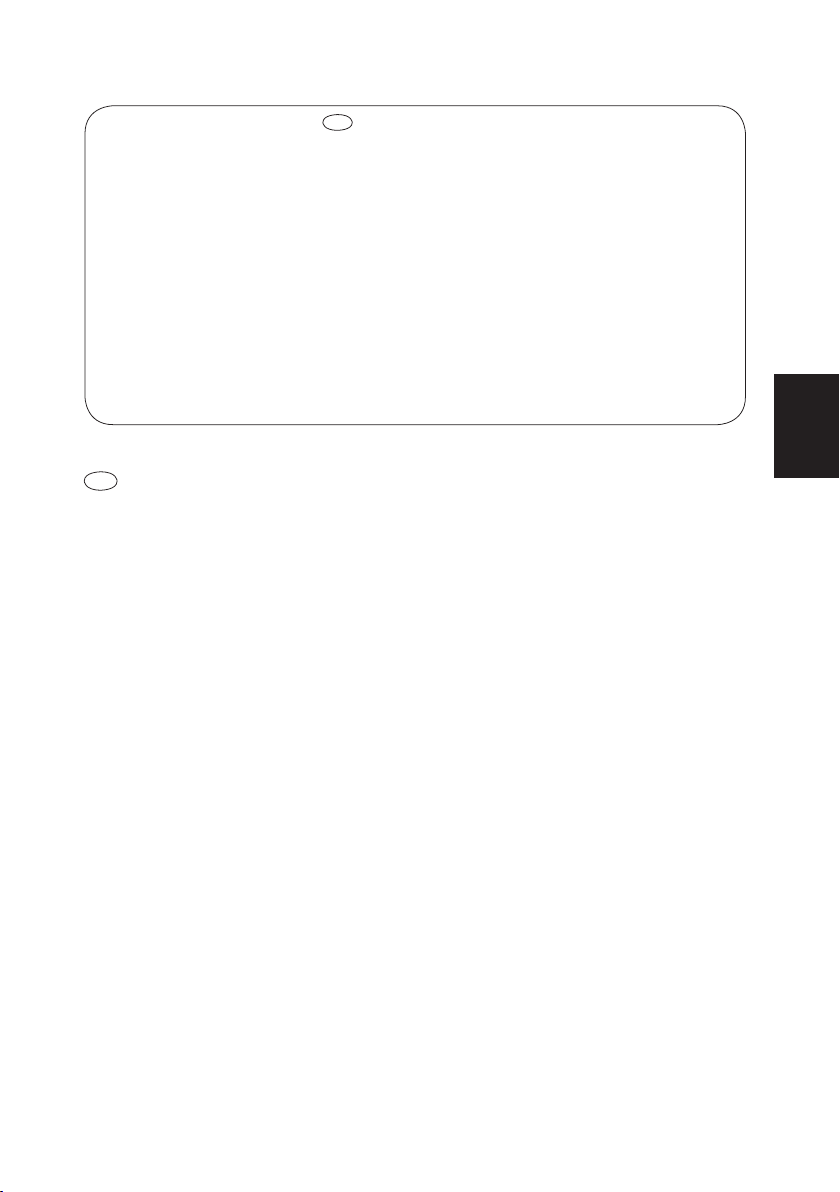
GB
Congratulations on acquiring your new microwave oven, which from now on will make your kitchen chores
considerably easier.
You will be pleasantly surprised by the kinds of things you can do with your combined microwave oven.
Not only can you use it for rapid defrosting or heating up of food, you can also prepare whole meals. The
combination of microwave, hot air convection and grill means that food can cook and brown at the same time,
and much faster, than by using the conventional method.
In our test kitchen our microwave team has gathered together a selection of the most delicious international
recipes which are quick and simple to prepare.
Be inspired by the recipes we have included and prepare your own favourite dishes in your microwave oven.
There are so many advantages to having a microwave oven which we are sure you will find exciting:
● Food can be prepared directly in the serving dishes, leaving less to wash up.
● Shorter cooking times and the use of little water and fat ensure that many vitamins, minerals and
characteristic flavours are preserved.
We advise you to read the cookery book guide and operating instructions carefully.
You will then easily understand how to use your oven.
Enjoy using your combined microwave oven and trying out the delicious recipes.
GB
CONTENTS
Operation manual
DEAR CUSTOMER . . . . . . . . . . . . . . . . . . . . . . . . . . . GB-1
OVEN . . . . . . . . . . . . . . . . . . . . . . . . . . . . . . . . . . . GB-2
ACCESSORIES . . . . . . . . . . . . . . . . . . . . . . . . . . . . . GB-3
OPTION . . . . . . . . . . . . . . . . . . . . . . . . . . . . . . . . . . GB-3
CONTROL PANEL . . . . . . . . . . . . . . . . . . . . . . . . . . . GB-4
IMPORTANT SAFETY INSTRUCTIONS . . . . . . . . . . . .GB-5-7
INSTALLATION . . . . . . . . . . . . . . . . . . . . . . . . . . . . . GB-7
BEFORE OPERATION . . . . . . . . . . . . . . . . . . . . . . . . . GB-8
SELECTING THE LANGUAGE . . . . . . . . . . . . . . . . . . . GB-8
USING THE STOP BUTTON . . . . . . . . . . . . . . . . . . . . GB-9
MICROWAVE POWER LEVELS. . . . . . . . . . . . . . . . . . GB-10
MICROWAVE COOKING . . . . . . . . . . . . . . . . . . . . . GB-11
GRILL COOKING. . . . . . . . . . . . . . . . . . . . . . . . . . . GB-12
HEATING WITHOUT FOOD . . . . . . . . . . . . . . . . . . . GB-12
CONVECTION COOKING . . . . . . . . . . . . . . . . GB-13-14
DUAL COOKING. . . . . . . . . . . . . . . . . . . . . . . . GB-15-16
OTHER CONVENIENT FUNCTIONS . . . . . . . . . . GB-17-19
AUTOMATIC OPERATIONS. . . . . . . . . . . . . . . . . GB-20-21
EXPRESS COOK CHART . . . . . . . . . . . . . . . . . . . . . GB-21
EXPRESS DEFROST CHART . . . . . . . . . . . . . . . . . . . . GB-22
EXPRESS DEFROST NOTES . . . . . . . . . . . . . . . . . . . . GB-23
AUTO REHEAT CHART . . . . . . . . . . . . . . . . . . . . . . . GB-23
AUTO COOK CHART. . . . . . . . . . . . . . . . . . . . . . . . GB-24
Dear Customer,
Your Microwave-Team.
RECIPES FOR USING RK-T11-A
(SQUARE TIN/SHELF). . . . . . . . . . . . . . . . . . . . . GB-25-27
CARE AND CLEANING . . . . . . . . . . . . . . . . . . . . . . GB-28
SERVICE CALL CHECK . . . . . . . . . . . . . . . . . . . . . . . GB-29
Cookbook
WHAT ARE MICROWAVES? . . . . . . . . . . . . . . . . . . . GB-30
WHAT YOUR NEW COMBI-MICROWAVE OVEN
CAN DO . . . . . . . . . . . . . . . . . . . . . . . . . . . . . . . . GB-30
SUITABLE COOKWARE. . . . . . . . . . . . . . . . . . . . GB-31-32
TIPS AND TECHNIQUES. . . . . . . . . . . . . . . . . . . GB-32-34
HEATING . . . . . . . . . . . . . . . . . . . . . . . . . . . . . . . . GB-35
THAWING . . . . . . . . . . . . . . . . . . . . . . . . . . . . . . . GB-35
THAWING AND COOKING. . . . . . . . . . . . . . . . . . . GB-36
COOKING OF MEAT, FISH AND POULTRY. . . . . . . . . GB-36
COOKING FRESH VEGETABLES . . . . . . . . . . . . . . . . GB-36
LEGEND . . . . . . . . . . . . . . . . . . . . . . . . . . . . . . . . . GB-37
TABLES . . . . . . . . . . . . . . . . . . . . . . . . . . . . . . . GB-38-40
RECIPES . . . . . . . . . . . . . . . . . . . . . . . . . . . . . . GB-41-67
SPECIFICATIONS. . . . . . . . . . . . . . . . . . . . . . . . . . . GB-68
INFORMATION ON PROPER DISPOSAL. . . . . . . . . . . GB-68
SERVICE ADDRESSES. . . . . . . . . . . . . . . . . . . . . . . . . . I-IV
ESPAÑOLENGLISH
GB-1
Page 2
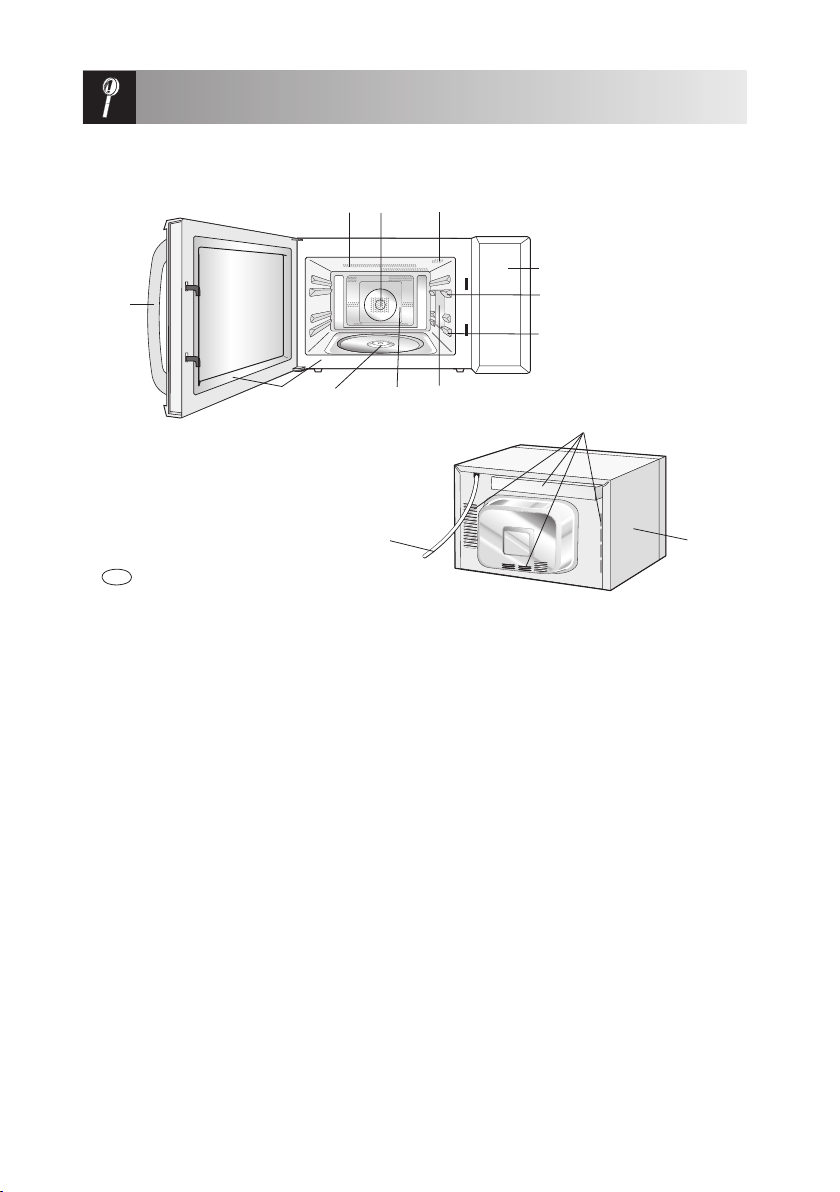
OVEN
R-96ST-AA
11
10
2
87
3
4
5
6
12
1
9
GB
1 Grill heating element
2 Convection heating element
3 Oven lamp
4 Control panel
5 Shelf rail (rail 1)
6 Shelf rail (rail 2)
7 Waveguide cover
8 Oven cavity
9 Coupling
10 Door seals and sealing surfaces
11 Door opening handle
12 Air-vent openings
13 Outer cabinet
14 Power cord
14
13
GB-2
Page 3
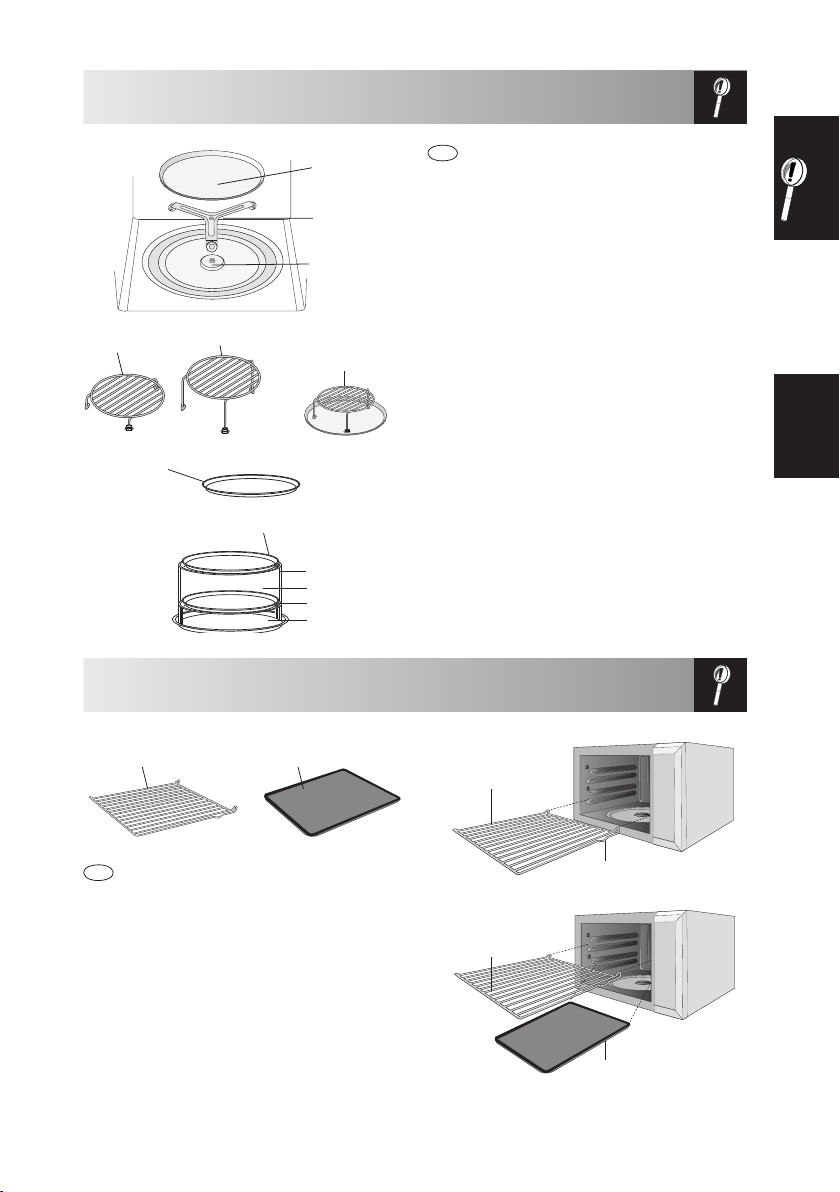
17 <Low Rack>
19 <Baking tin>
15
16
9
18 <High Rack>
<Rack + Turntable>
Household baking tin
18
19
17
15
ACCESSORIES
GB
ACCESSORIES
Check to make sure the following accessories are supplied:
15 Turntable 16 Turntable support 17 Low rack
(height: 4 cm) 18 High rack (height: 15,5 cm)
19 Baking tin.
• Place the turntable support into the coupling in
the centre of the oven floor, ensuring you place
it TOP side up, (TOP is engraved on one side). It
should be able to freely rotate around the coupling.
• Place the turntable on to the turntable support.
• Place the high/low racks onto the turntable if
necessary. These racks are used for cooking in
Convection, Dual or Grill mode.
• The baking tins are only recommended for baking
pastries in convection mode. Place the tin on the low
rack. In case of two stage baking place additionally
another household baking tin (not supplied with
oven) on the high rack as shown opposite.
NOTES:
• Always operate the oven with the turntable and
support fitted correctly. This promotes thorough even
cooking. A badly fitted turntable may rattle, may not
rotate properly and damage the oven.
• The turntable rotates clockwise or counter clockwise.
The rotary direction may change each time you start
the oven. This does not affect cooking performance.
• When you order accessories, please mention two items:
part name and model name to your dealer or
SHARP authorised service agent.
This oven will be supplied with 2 racks (High and
Low) and 1 baking tin.
ESPAÑOLENGLISH
20 <Square Shelf>
GB
21 <Square baking Tin>
OPTIONAL ACCESSORIES (RK-T11-A):
• You can order a square shelf (20) and a Square
baking tin (21) for this oven as optional accessories.
When using either the square shelf or the square
•
tin, we recommend you place it at rail 2 as shown
in the diagram A. When using both of them, place
the square tin at rail 2 and the square shelf at rail 1
as shown in the diagram B. When using the square
shelf, ensure the shelf locator (22) is on the right side.
• These item are included with the oven R-940 (BK).
Use for convection only. See page GB-14.
OPTION
A
20
22
B
20
21
GB-3
Page 4
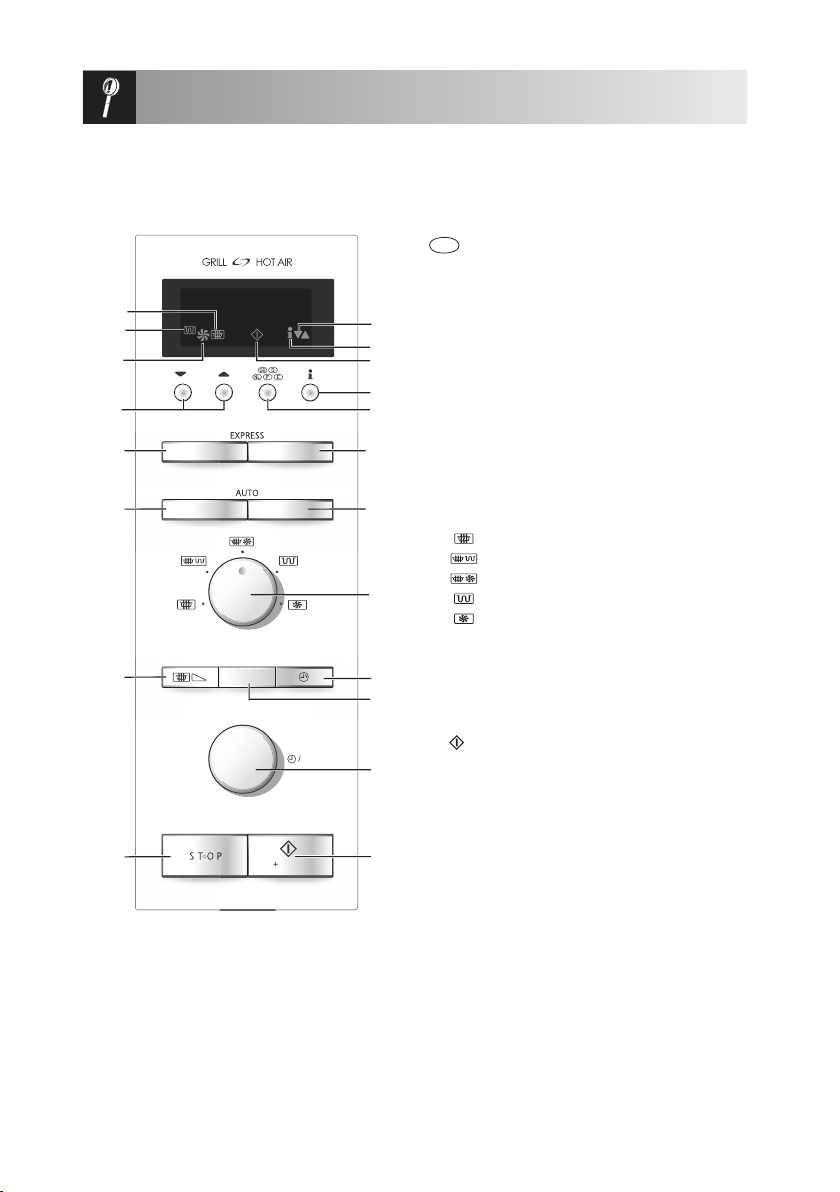
CONTROL PANEL
3
1
2
20
19
18
17
16
COOK
COOK
EXPRESS
AUTO
℃
DEFROST
REHEAT
1min
GB
CONTROL PANEL
Digital display and indicators:
1 GRILL indicator
2 CONVECTION indicator
6
3 MICROWAVE indicator
5
4 COOKING IN PROGRESS indicator
4
5 INFO indicator
7
6 LESS/MORE indicator
8
Operating buttons:
9
7 INFORMATION button
8 LANGUAGE button
9 EXPRESS DEFROST button
10 AUTO REHEAT button
10
11 COOKING MODE dial
for microwave cooking
for microwave cooking with GRILL
for microwave cooking with CONVECTION
11
for GRILL
for CONVECTION
12 TIMER button
13 CONVECTION button
Press to change the convection temperature.
12
14 TIME/WEIGHT knob
13
Rotate the knob to enter either the cooking/defrosting
time or weight of food.
(START)/+1min button
KG
15
16 STOP button
14
17 MICROWAVE POWER LEVEL button
Press to change the microwave power setting.
18 AUTO COOK button
19 EXPRESS COOK button
20 LESS/MORE buttons
15
GB-4
Page 5
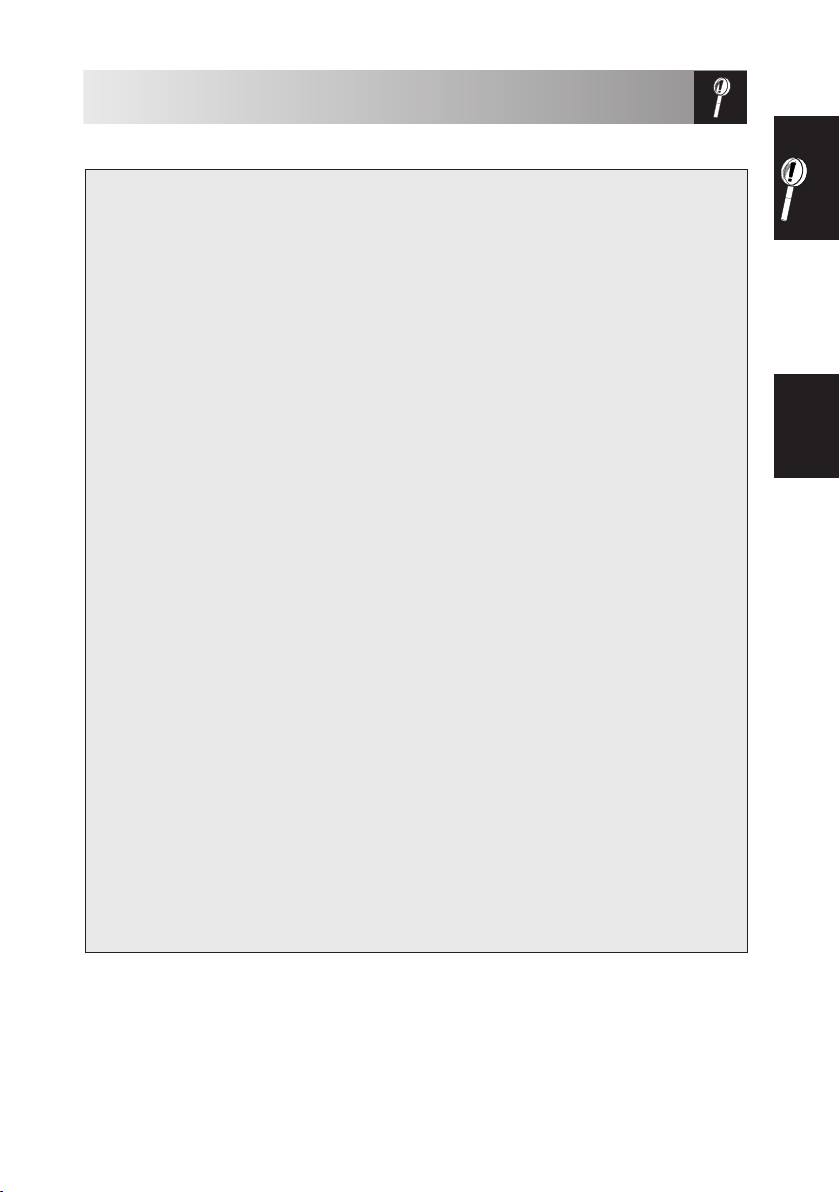
IMPORTANT SAFETY INSTRUCTIONS
IMPORTANT SAFETY INSTRUCTIONS: READ CAREFULLY AND KEEP FOR FUTURE REFERENCE
1. This oven is designed to be used on a countertop
only. It is not designed to be built into a kitchen
unit. Do not place the oven in a cabinet.
2. The oven door may become hot during cooking.
Place or mount the oven so that the bottom of
the oven is 85 cm or more above the floor. Keep
children away from the door to prevent them
burning themselves.
3. Ensure there is a minimum of free space above
the oven of 13 cm.
4. This appliance is not intended for use by persons
(including children) with reduced physical, sensory
or mental capabilities, or lack of experience
and knowledge, unless they have been given
supervision or instruction concerning use of the
appliance by a person responsible for their safety.
5. Children should be supervised to ensure that they
do not play with the appliance.
6. WARNING: Only allow children to use the oven
without supervision when adequate instructions
have been given so that the child is able to use the
oven in a safe way and understands the hazards of
improper use.
7. WARNING: When the appliance is operated in
the GRILL, CONVECTION, DUAL, EXPRESS COOK
modes, children should only use the oven under
adult supervision due to the temperature generated.
8. WARNING: Accessible parts may become hot
during use. Young children should be kept away.
9. WARNING: If the door or door seals are
damaged, the oven must not be operated until it
has been repaired by a competent person.
10. WARNING: Never adjust, repair or modify the
oven yourself. It is hazardous for anyone other
than a competent person to carry out any service
or repair operation which involves the removal of
a cover which gives protection against exposure to
microwave energy.
11. If the power supply cord of this appliance is
damaged, it must be replaced with a special cord.
The exchange must be made by an authorised
SHARP service agent.
WARNING: Liquids and other foods must not be
12.
heated in sealed containers since they are liable to
explode.
13. Microwave heating of beverages can result in
delayed eruptive boiling, therefore care must be
taken when handling the container.
14. Do not cook eggs in their shells, and whole hard
boiled eggs should not be heated in microwave
ovens since they may explode even after
microwave cooking has ended. To cook or reheat
eggs which have not been scrambled or mixed,
pierce the yolks and the whites, or the eggs may
explode. Shell and slice hard boiled eggs before
reheating them in the microwave oven.
15. Utensils should be checked to ensure that they are
suitable for use in the oven. See Page GB-31. Use
only microwave safe containers and utensils on
microwave modes.
16. The contents of feeding bottles and baby food
jars must be stirred or shaken and the temperature
checked before consumption, in order to avoid
burns.
17. The doo r, outer cabinet, oven cavity, dishes,
accessories and especially the grill heating
elements will become very hot during operation.
Care should be taken to avoid touching these
areas. To prevent burns, always use thick oven
gloves. Before cleaning make sure they are not
hot.
18. When heating food in plastic or paper containers,
keep an eye on the oven due to the possibility of
ignition.
19. If smoke is observed, switch off or unplug the oven
and keep the door closed in order to stifle any
flames.
20. Clean the oven at regular intervals and remove
any food deposits.
21. Failure to maintain the oven in a clean condition
could lead to deterioration of the surface that
could adversely affect the life of the appliance and
possibly result in a hazardous situation.
22. Do not use harsh abrasive cleaners or sharp
metal scrapers to clean the oven door glass since
they can scratch the surface, which may result in
shattering of the glass.
23. Steam cleaner is not to be used.
24. See instructions for cleaning door seals, cavities
and adjacent parts on page GB-28.
ESPAÑOLENGLISH
GB-5
Page 6
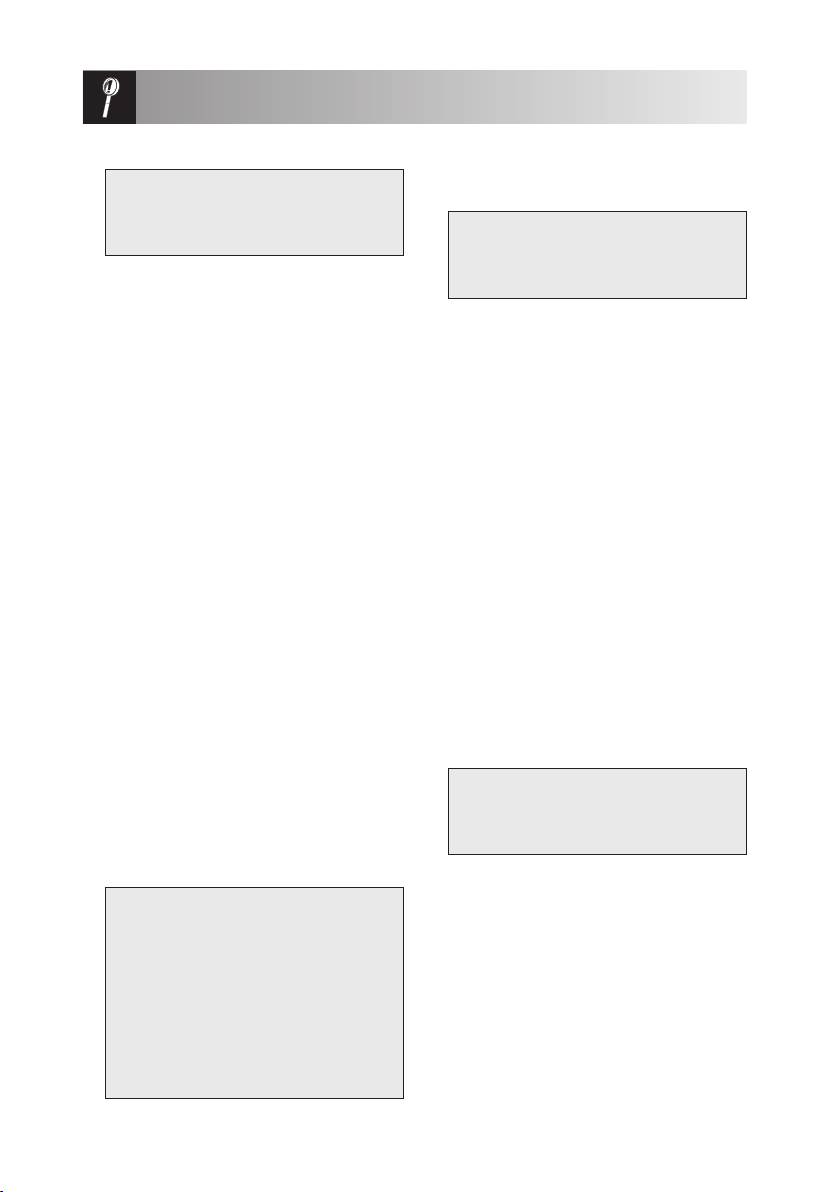
IMPORTANT SAFETY INSTRUCTIONS
To avoid the danger of fire.
1.
The microwave oven should not be left
unattended during operation. Power levels
that are too high, or cooking times that
are too long, may overheat foods resulting
in a fire.
2. The electrical outlet must be readily accessible
so that the unit can be unplugged easily in an
emergency.
3. The AC power supply must be 230V, 50Hz, with
aminimum 16A distribution line fuse, or a minimum
16A distribution circuit breaker.
4. A separate circuit serving only this appliance should
be provided.
Do not place the oven in areas where heat is
5.
generated. For example, close to a conventional oven.
6. Do not install the oven in an area of high humidity
or where moisture may collect.
7. Do not store or use the oven outdoors.
8. Clean the waveguide cover, the oven cavity, the
turntable and turntable support after use. These
must be dry and free from grease. Built-up grease
may overheat and begin to smoke or catch fire.
9. Do not place flammable materials near the oven or
ventilation openings.
10. Do not block the ventilation openings.
11. Remove all metallic seals, wire twists, etc., from
food and food packages. Arcing on metallic
surfaces may cause a fire.
12. Do not use the microwave oven to heat oil for deep
frying. The temperature cannot be controlled and
the oil may catch fire.
13. To make popcorn, use only special microwave
popcorn makers.
14. Do not store food or any other items inside the
oven.
15. Check the settings after you start the oven to ensure
the oven is operating as desired.
16. To avoid overheating and fire, special care must be
taken when cooking or reheating foods with a high
sugar or fat content, for example, Sausage rolls,
Pies or Christmas pudding.
17. See the corresponding hints in operation manual
and the cookery book section.
To avoid the possibility of injury
1.
WARNING:
Do not operate the oven if it is damaged or
malfunctioning. Check the following before use:
a) The door; make sure the door closes properly
and ensure it is not misaligned or warped.
b) The hinges and safety door latches; check to
make sure they are not broken or loose.
c) The door seals and sealing surfaces; ensure that
they have not been damaged.
d) Inside the oven cavity or on the door; make sure
there are no dents.
e) The power supply cord and plug; ensure that
they are not damaged.
2. Do not operate the oven with the door open or alter
the door safety latches in any way.
3. Do not operate the oven if there is an object
between the door seals and sealing surfaces.
4.
Do not allow grease or dirt to build up on
the door seals and adjacent parts. Clean
the oven at regular intervals and remove
any food deposits. Follow the instructions
for ''Care and Cleaning'' on page GB-28.
5. Individuals with PACEMAKERS should check with
their doctor or the manufacturer of the pacemaker
for precautions regarding microwave ovens.
To avoid the possibility of electric shock
1. Under no circumstances should you remove the
outer cabinet.
2. Never spill or insert any objects into the door lock
openings or ventilation openings. In the event of a
spill, turn off and unplug the oven immediately, and
call an authorised SHARP service agent.
3. Do not immerse the power supply cord or plug in
water or any other liquid.
4. Do not let the power supply cord hang over the
edge of a table or work surface.
5. Keep the power supply cord away from heated
surfaces, including the rear of the oven.
6. Do not attempt to replace the oven lamp yourself or
allow anyone who is not an electrician authorised
by SHARP to do so. If the oven lamp fails, please
consult your dealer or an authorised SHARP service
agent.
To avoid the possibility of explosion and
sudden boiling:
1. Never use sealed containers. Remove seals and lids
before use. Sealed containers can explode due to
a build up of pressure even after the oven has been
turned off.
2. Take care when microwaving liquids. Use a
widemouthed container to allow bubbles to escape.
Never heat liquids in narrow necked
containers such as baby bottles, as this
may result in the contents erupting from
the container when heated and cause
burns.
To prevent sudden eruption of boiling liquid and
possible scalding:
1. Do not use excessive amount of time (See page
GB-39).
2. Stir liquid prior to heating/reheating.
3. It is advisable to insert a glass rod or similar
utensil (not metal) into the liquid whilst
reheating.
4. Let liquid stand for at least 20 seconds in the
oven at the end of cooking time to prevent
delayed eruptive boiling.
3. Pierce the skin of such foods as potatoes, sausages
and fruit before cooking, or they may explode.
GB-6
Page 7
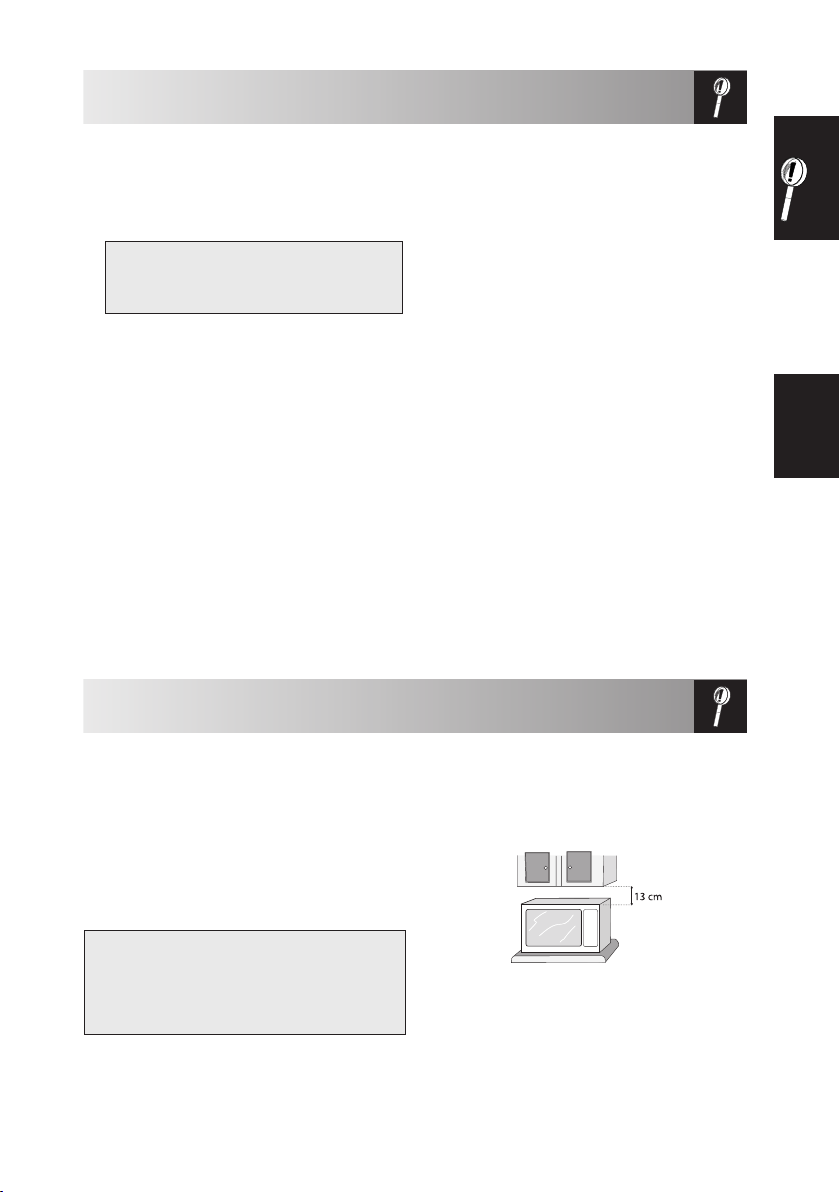
IMPORTANT SAFETY INSTRUCTIONS
To avoid the possibility of burns
1. Use pot holders or oven gloves when removing
food from the oven to prevent burns.
2. Always open containers, popcorn makers, oven
cooking bags, etc., away from the face and hands
to avoid steam burns and eruption of boiling.
3.
To avoid burns, always test food temperature
and stir before serving and pay special
attention to the temperature of food and
drink given to babies, children or the elderly.
Temperature of the container is not a true indication
of the temperature of the food or drink; always
check the food temperature.
4. Always stand back from the oven door when
opening it to avoid burns from escaping steam and
heat.
5. Slice stuffed baked foods after heating to release
steam and avoid burns.
To avoid misuse by children
1. Do not lean or swing on the oven door.
2. Children should be taught all important safety
instructions: use of pot holders, careful removal
of food coverings; paying special attention to
packaging (e.g. self-heating materials) designed to
make food crisp, as they may be extra hot.
Other warnings
1. Never modify the oven in any way.
2. Do not move the oven while it is in operation.
3. This oven is for home food preparation only and
may only be used for cooking food. It is not suitable
for commercial or laboratory use.
To promote troublefree use of your oven and
avoid damage.
1. Never operate the oven when it is empty except
where recommended in the operation manual.
Doing so may damage the oven.
2. When using a browning dish or self-heating
material, always place a heat-resistant insulator
such as a porcelain plate under it to prevent
damage to the turntable and turntable support due
to heat stress.The preheating time specified in the
dish’s instructions must not be exceeded.
3. Do not use metal utensils, which reflect microwaves
and may cause electrical arcing.
Use only the turntable and the turntable support
designed for this oven. Do not operate the oven
without the turntable.
4. Do not place anything on the outer cabinet during
operation.
NOTE:
If you are unsure how to connect your oven, please
consult an authorised, qualified electrician.Neither the
manufacturer nor the dealer can accept any liability
for damage to the oven or personal injury resulting
from failure to observe the correct electrical connection
procedure.Water vapour or drops may occasionally
form on the oven walls or around the door seals and
sealing surfaces. This is a normal occurrence and is not
an indication of microwave leakage or a malfunction.
INSTALLATION
ESPAÑOLENGLISH
1. Remove all packing materials from the inside of
the oven cavity. Discard the loose polythene sheet
from between the door and cavity. Remove the
feature sticker, if attached, from the outside of the
door.
2. Check the oven carefully for any signs of damage.
3. Place the oven on a flat, level surface strong enough
to support the oven’s weight plus the heaviest item
likely to be cooked.
This oven is designed for countertop use only.
Do not place the oven in a cabinet.
4. The oven door may become hot during
cooking. Place or mount the oven so
that the bottom of the oven is 85 cm or
more above the floor. Keep children
away from the door to prevent them
burning themselves.
5. Do not allow the power supply cord to run
over any hot or sharp surfaces, such as
the hot air vent area at the top rear of the
oven.
6. Ensure there is a minimum of free space above the
oven of 13 cm.
7. Securely connect the plug of the oven to a standard
earthed (grounded) household electrical outlet.
GB-7
Page 8
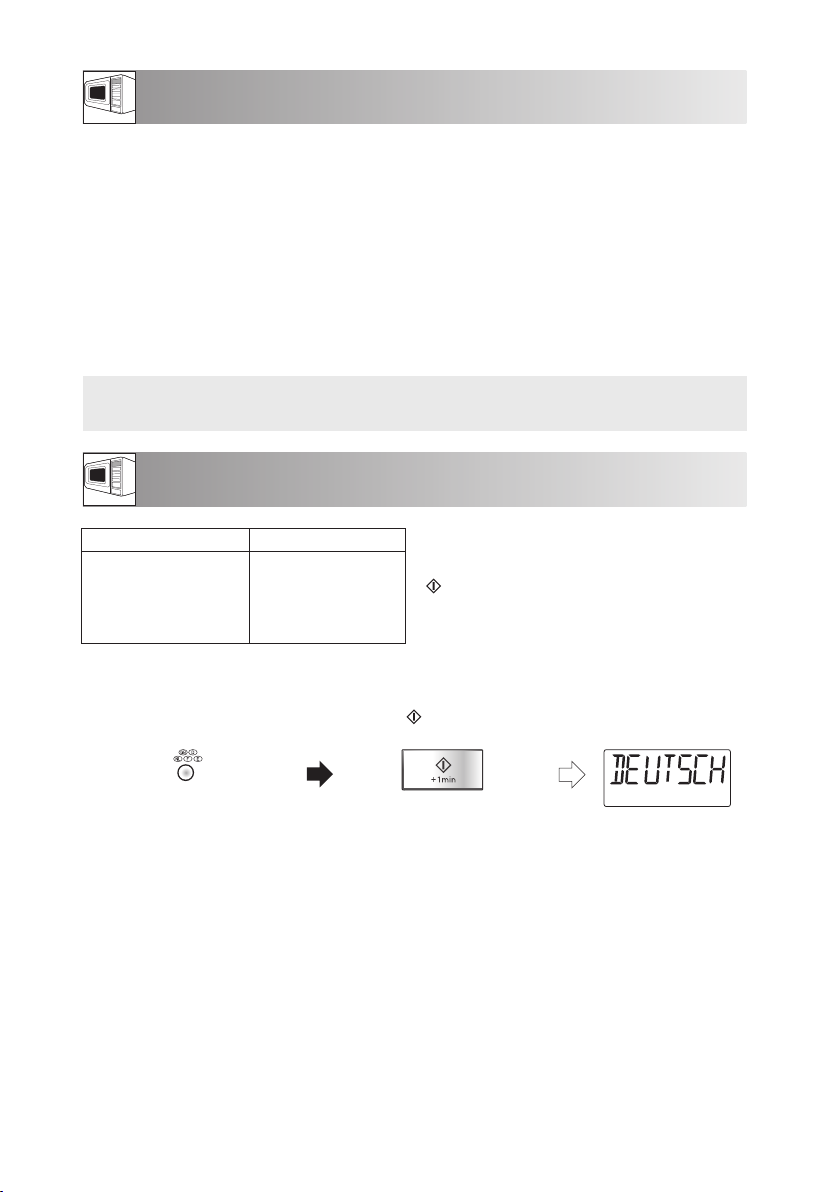
BEFORE OPERATION
Your oven has an energy save mode.
1. Plug in the oven. Nothing will appear on the
display at this time.
2. Open the door.
The oven display will show “SELECT LANGUAGE”
in 5 languages.
NOTE: Once you select the language using the
LANGUAGE button, the display will show “. 0“.
3. Close the door.
The oven display will show “. 0“.
4. Select a language (See below).
NOTE: If you use the oven in English, you do not
have to select language, and go to step 5.
5. Heat the oven without food (See page GB-12).
In Energy Save Mode, if you do not operate the oven for 3 minutes or more (e.g. closing the door, pressing the
STOP button, or at the end of cooking), you will not be able to operate the oven until you open and close the
oven door.
COOKING HINTS:
The oven has an ‘Information Display System’ which
offers you step by step instructions to easily guide
you through each feature, and enable you to gain
information in your desired language. The oven has an
INFO button for getting instructions for each button.
Indicators will appear in the display, after pressing a
button, to inform you of the next operation step.
SELECTING THE LANGUAGE
Press LANGUAGE button LANGUAGE
once
twice
3 times
4 times
5 times
Example:
Suppose you want to select German:
1. Choose the desired language by
pressing the LANGUAGE button.
ENGLISH
DEUTSCH
NEDERLANDS
FRANÇAIS
ESPAÑOL
2.
Press the (START)/+1min button
to start the setting.
The oven comes set for English. You can change the
language. To change, press the LANGUAGE button
until the desired language is displayed. Then press the
(START)/+1min button.
Check the display.
x2
NOTE: The selected language will be memorised even if the electical power supply is interrupted.
x1
GB-8
Page 9
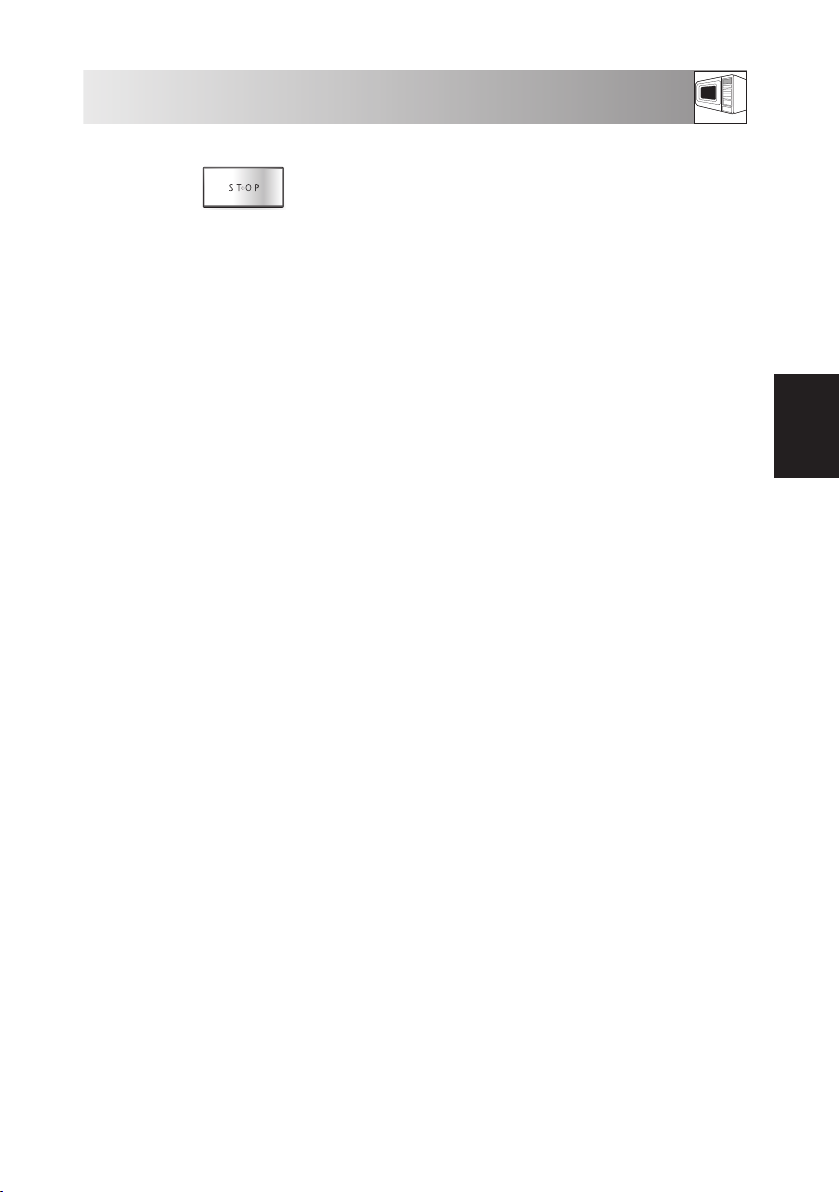
USING THE STOP BUTTON
Use the STOP button to:
1. Erase a mistake during programming.
2. Stop the oven temporarily during cooking.
3. Cancel a programme during cooking, press the
STOP button twice.
ESPAÑOLENGLISH
GB-9
Page 10

MICROWAVE POWER LEVELS
Power Level
HIGH
MEDIUM
HIGH
MEDIUM
MEDIUM
LOW
(Defrost)
LOW
(Defrost)
Generally the following recommendations apply:
100 P/90 P - (HIGH output = 1050/945 W) used for fast
cooking or reheating e.g. for casseroles, hot beverages,
vegetables etc.
80 P/70 P - (MEDIUM HIGH output = 840/735 W) used
for longer cooking of dense foods such as roast joints,
meat loaf and plated meals, also for sensitive didhes such
as sponge cakes. At this reduced setting, the food will
cook evenly without over cooking at the sides.
Press the MICROWAVE
POWER LEVEL button
X1 100 P
X2 90 P 945 W
X3 80 P 840 W
X4 70 P 735 W
X5 60 P 630 W
X6 50 P 525 W
X7 40 P 420 W
X8 30 P 315 W
X9 20 P 210 W
X10 10 P 105 W
X11 0 P 0 W
Display Watt
1050 W
IMPORTANT: The Microwave power level will
default to 100 P unless you press the MICROWAVE
POWER LEVEL button.
• Your oven has 11 power levels, as shown.
60 P/50 P - (MEDIUM output = 630/525 W) for
dense foods which require a long cooking time
when cooked conventionally, e.g. beef casserole, it
is advisable to use this power setting to ensure the
meat will be tender.
40 P/30 P - (MEDIUM LOW output = 420/315 W
defrost setting) to defrost, select this power setting,
to ensure that the dish defrosts evenly. This setting is
also ideal for simmering rice, pasta, dumplings and
cooking egg custard.
20 P/10 P - (LOW output = 210/105 W) For gentle
defrosting, e.g. cream gateaux or pastry.
To set the microwave power level:
1. Rotate the COOKING MODE dial to the microwave setting.
2. Rotate the TIME/WEIGHT knob clockwise or counter-clockwise to select cooking time.
3. Press the MICROWAVE POWER LEVEL button until the desired power level appears on the display.
(If the MICROWAVE POWER LEVEL button is pressed once,
desired level, continue pressing the MICROWAVE POWER LEVEL button until you reach the level again).
4. Press the
NOTE: If the power level is not selected, 100 P is automatically set.
(START)/+1min button.
will be displayed. If you miss your
GB-10
Page 11
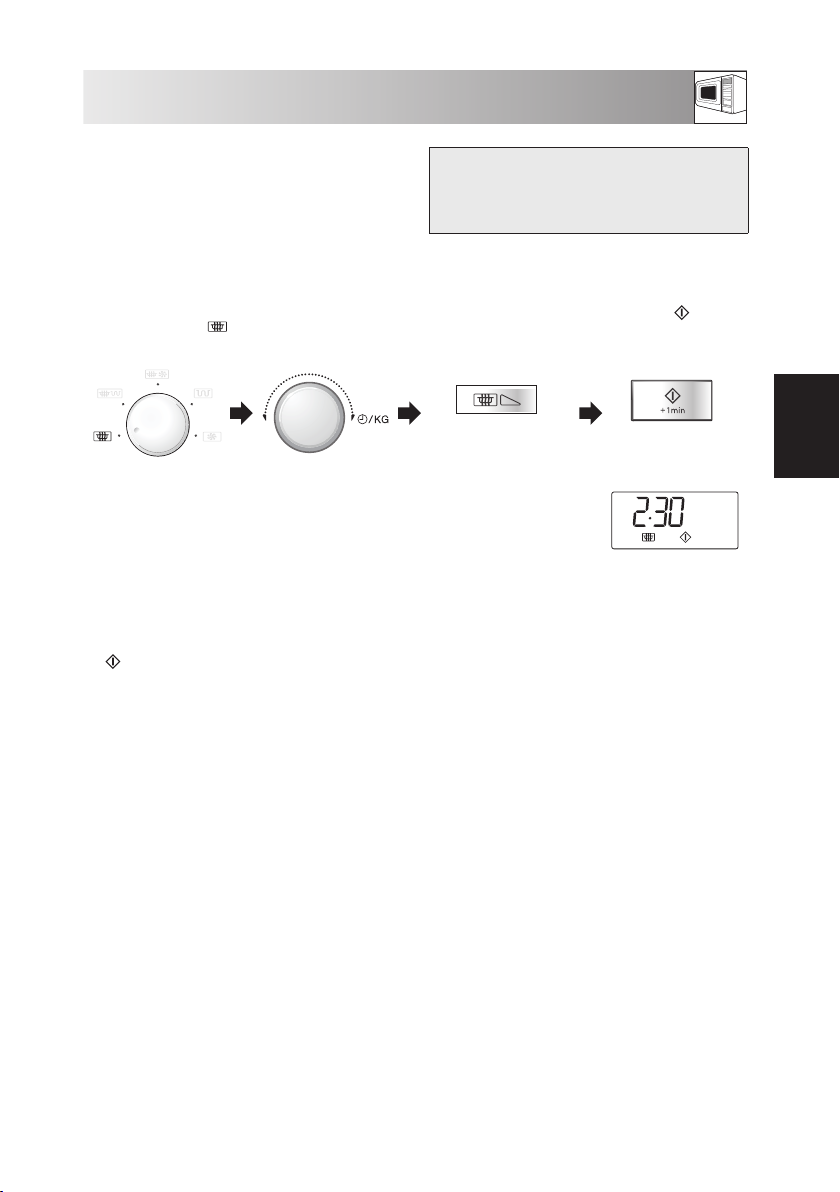
MICROWAVE COOKING
Your oven can be programmed for up to 90 minutes.
(90.00). The input unit of cooking (defrosting) time
varies from 10 seconds to five minutes. It depends
on the total length of the cooking (defrosting) time as
shown on the table opposite:
Example:
Suppose you want to heat soup for 2 minutes and 30 seconds on 70 P microwave power.
Rotate the COOKING
1.
MODE dial to the
microwave setting.
NOTES:
1. When the door is opened during the cooking
process, the cooking time on the digital display
stops automatically. The cooking time starts to
count down again when the door is closed and the
(START)/+1min button is pressed.
2. If you wish to know the power level during cooking,
press the MICROWAVE POWER LEVEL button. As
long as your finger is pressing the MICROWAVE
POWER LEVEL button, the power level which you
have input will be displayed.
3. When the operation of the oven has finished,
“. 0“ will reappear on the display.
4. You can rotate the TIME/WEIGHT knob clockwise
or counter-clockwise. If you rotate the dial counterclockwise, the cooking time will decrease from 90
minutes by degrees.
2. Enter desired cooking
time by rotating the
TIME/WEIGHT
knob clockwise.
Cooking Time:
0-5 minutes
5-10 minutes
10-30 minutes
30-90 minutes
Press the MICROWAVE
3.
POWER LEVEL button
four times for 70 P
microwave power.
WARNING:
1. Never use the square shelf and square tin (RK-T11-A)
for microwave cooking and dual cooking as this
may cause arcing.
2. After cooking and opening the door, the display
may show “NOW COOLING”.
x4
Increasing unit:
10 seconds
30 seconds
1 minute
5 minutes
4. Press the
+1min button once to
start cooking.
Check the display.
(START)/
x1
ESPAÑOLENGLISH
GB-11
Page 12
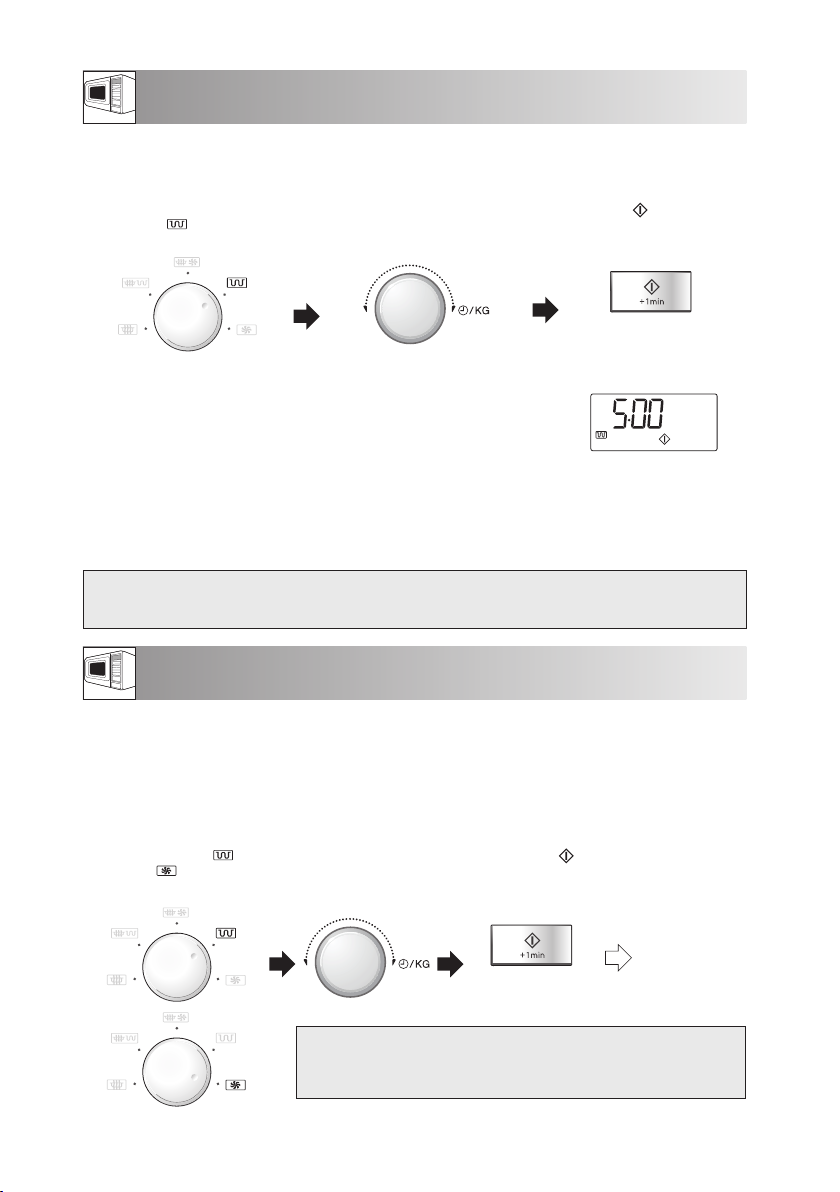
GRILL COOKING
The grill heating element at the top of the oven cavity has one power setting only.
Example: Suppose you want to cook cheese on toast for 5 minutes (Place toast on the high rack.)
1. Rotate the COOKING MODE
dial to the
GRILL setting.
2. Enter the desired cooking time
by rotating the TIME/WEIGHT
knob clockwise.
3. Press the
button to start cooking.
Check the display.
(START)/+1min
x1
1. The high or low racks are recommended when
grilling. It is not recommended to use the square
shelf and square tin (RK-T11-A) for grilling.
2. You may detect smoke or a burning smell when
using the grill for the first time, this is normal and
WARNING: The oven cavity, door, outer cabinet, accessories and dishes will become very
hot, always use thick oven gloves when removing the food or turntable from the
oven to prevent burns.
not a sign that the oven is out of order.
(Please see heating without food below.)
3. After cooking and opening the door, the display
may show “NOW COOLING”.
HEATING WITHOUT FOOD
You may detect smoke or a burning smell when using the grill and convection for the first time. This is normal and
not a sign that the oven is out of order.
To avoid this problem, when first using the oven, heat the oven without food for 20 minutes on grill and then at
convection 250°C.
IMPORTANT: During operation, to allow smoke or smells to disperse open a window or switch the kitchen
ventilation on. Make sure there is no food in the oven.
1. Rotate the COOKING
MODE dial to the
GRILL or CONVECTION
setting.
2. Enter the required
heating time.
(20 min.)
WARNING:
The oven door, outer cabinet, oven cavity and accessories will
become hot. Take care to avoid burns when cooling the oven
down after operation.
3. Start operation by
pressing the
(START)/+1min
button.
x1
The oven will count
down. When the
oven has finished
heating, open the
door to cool the
oven cavity.
GB-12
Page 13
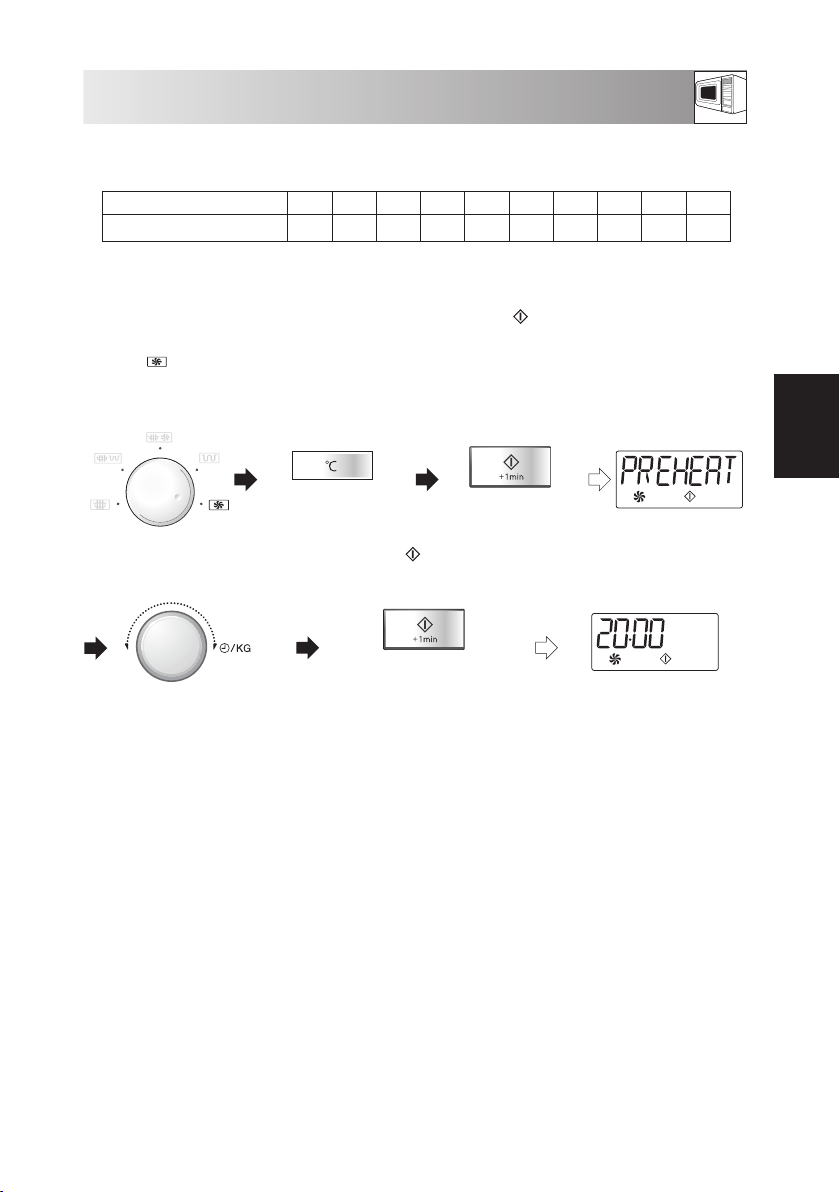
CONVECTION COOKING
Your oven can be used as a conventional oven using the convection facility and 10 pre-set oven temperatures.
Preheating is recommended for better results (especially when using the square shelf or the square tin RK-T11-A).
Press CONVECTION button 1 2 3 4 5 6 7 8 9 10
Oven Temp (°C) 250 230 220 200 190 180 160 130 100 40
Example 1: To cook with preheating
Suppose you want to pre-heat to 180°C and cook for 20 minutes at 180°C.
1. Select the cooking
mode by rotating the
COOKING MODE
dial to
.
2.
Enter the desired preheat
temperature by pressing
the CONVECTION
button six times. The
display will show 180°C.
3. Press the (START)/
+1min button to start
pre-heating.
When the pre-heated
temperature has been
reached the audible
signal sounds, the
display will show 180°C,
open the door and place
the food inside the oven.
Close the door.
ESPAÑOLENGLISH
x6
4. Use the TIME/WEIGHT
knob to input the cooking
time (20 mins).
NOTES:
1. When the oven is preheated the turntable should be in the oven.
2. After preheating, if you want to cook at a different temperature press the CONVECTION button until the
desired setting appears on the display. In the example above, to change the temperature you would press the
CONVECTION button after entering the cooking time.
3. When the oven reaches the programmed preheating temperature, it will automatically hold at
the pre-heated temperature for 30 minutes. After 30 minutes the display will change to “. 0“.
The selected convection programme will be cancelled.
4. After cooking and opening the door, the display may show “NOW COOLING”.
5. To get the best results when following pack instructions for convection, please follow the instructions for
“conventional oven”.
6. If you purchase the RK-T11-A accessory pack, please follow the INFORMATION & RECIPES booklet included
with the pack.
5. Press the
button.
(START)/+1min
x1
x1
Check the display.
GB-13
Page 14

CONVECTION COOKING
Example 2: To cook without preheating
Suppose you want to cook at 250°C for 20 minutes.
Select the cooking
1.
mode by rotating the
COOKING MODE
.
dial to
2.
Use the TIME/WEIGHT
knob to input the cooking
time (20 mins).
3. Select the desired
cooking temperature.
(250°C).
Press the (START)/
4.
+1min button.
x1
Check the display.
NOTES:
1. After cooking and opening the door, the display may show “NOW COOLING”.
2. To change the convection temperature, press the CONVECTION button until the desired temperature appears
on the display.
3. You may detect smoke or a burning smell when using convection for the first time. This is normal and is
not a sign that the oven is out of order. (Please see Heating Without Food on page GB-12).
WARNING: The oven cavity, door, outer cabinet, accessories and dishes will become
very hot, always use thick oven gloves when removing the food or
turntable from the oven to prevent burns.
SPECIAL NOTES FOR RK-T11-A (SQUARE SHELF & SQUARE TIN):
1. When using either the square shelf or the square tin, we recommend you
place it at rail 2. When using both of them, place the square tin at rail 2
and the square shelf at rail 1 as shown in the diagram. Please also refer to
the diagram B on page GB-3.
2. When using the square shelf and/or the square tin, leave the turntable in
the oven.
3. When using the square shelf or the square tin, rotate the square tin or the
container on the square shelf 180° halfway to achieve better results.
4. When using the square shelf follow the notes below to prevent them slipping
out:
• Do not place container with food weighing more than 5 kg on the
square shelf.
• Ensure that the square shelf is in the correct position and does not rattle.
• When removing the food, pull the square shelf until it is slightly locked,
and then remove the food.
5. Some recipes for using the square shelf or the square tin are included in this
operation manual. Please refer to pages GB-25-27.
6. To get the best results when following pack instructions for convection,
please follow the instructions for “conventional oven”.
rail 1
rail 2
x1
Shelf rails
GB-14
Page 15

DUAL COOKING
Your oven has 2 DUAL cooking modes combining the heat of the convection or grill with the power of the
microwave.
To select the DUAL cooking mode, rotate the COOKING MODE dial to the desired setting, then choose the
cooking time. Generally, dual cooking time shortens the total cooking time.
Cooking mode Cooking method (initial setting) Microwave Power Range
DUAL CONV.
DUAL GRILL
NOTES:
• To adjust the microwave power, press the MICROWAVE POWER LEVEL button.
• To adjust the convection temperature, press the CONVECTION button until the desired temperature appears on
the display.
• For DUAL CONV. the oven temperature can be changed from 40°C to 250°C in ten levels.
Example 1:
Suppose you want to cook for 20 minutes on DUAL CONV. using 10 P microwave power and 200°C convection.
MICRO 30 P
CONV 250°C
MICRO 30 P
GRILL
10 P - 60 P
10 P - 80 P
ESPAÑOLENGLISH
1. Select the cooking mode by
rotating the COOKING MODE
dial to
4. Press CONVECTION button
four times (200°C).
.
x4
2. Enter the desired cooking time
(20 minutes).
5. Press the
button.
(START)/+1min
x1
3. Press the MICROWAVE
POWER LEVEL button three
times.
x3
Check the display.
GB-15
Page 16
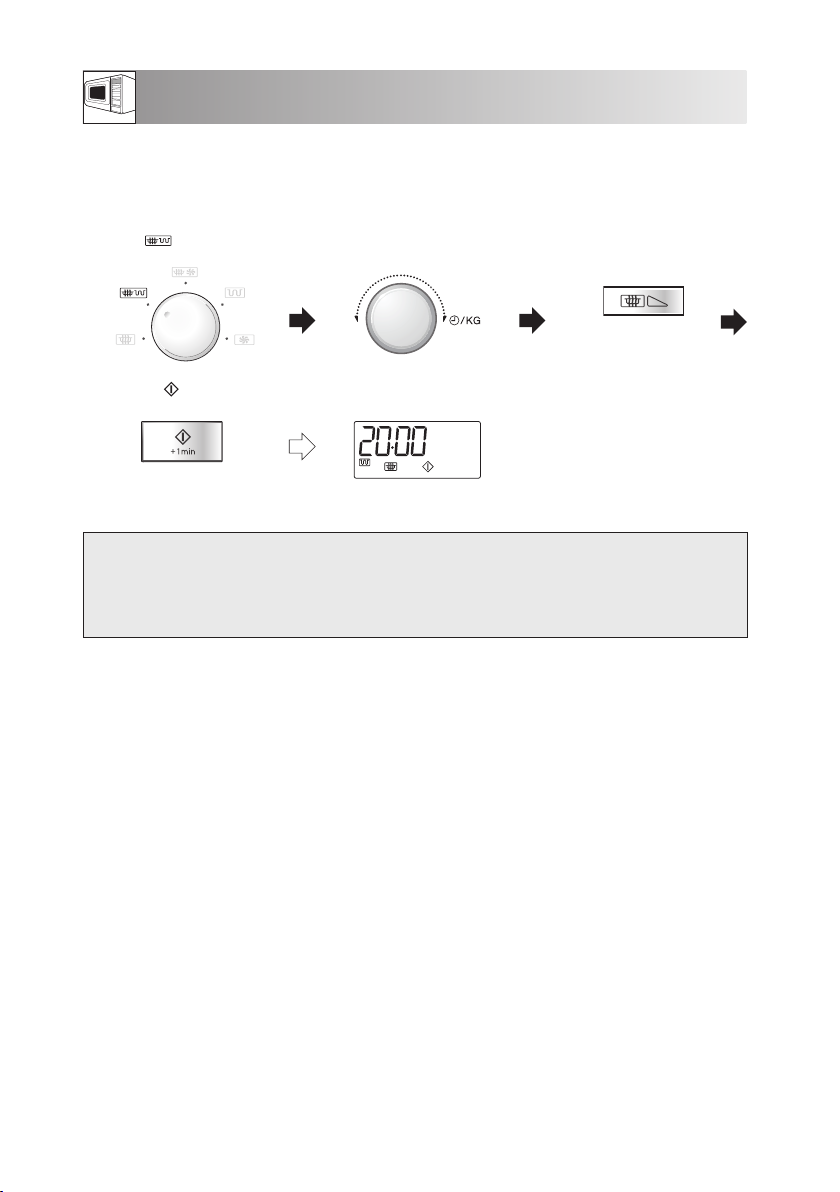
DUAL COOKING
Example 2:
Suppose you want to cook for 20 minutes on DUAL GRILL using 10 P microwave power and GRILL.
1. Select the cooking mode by
rotating the COOKING MODE
dial to
4. Press the (START)/+1min
button.
NOTE: After cooking and opening the door, the display may show “NOW COOLING”.
WARNINGS:
1. The oven cavity, door, outer cabinet, accessories and dishes will become very hot,
2. Never use the square shelf and square tin (RK-T11-A) for microwave cooking and dual cooking as this may
.
x1
use thick oven gloves when removing the food or turntable from the oven to prevent
burns.
cause arcing.
2. Enter the desired cooking time
(20 min.).
Check the display.
3. Press the MICROWAVE
POWER LEVEL button
three times (10 P)
x3
GB-16
Page 17
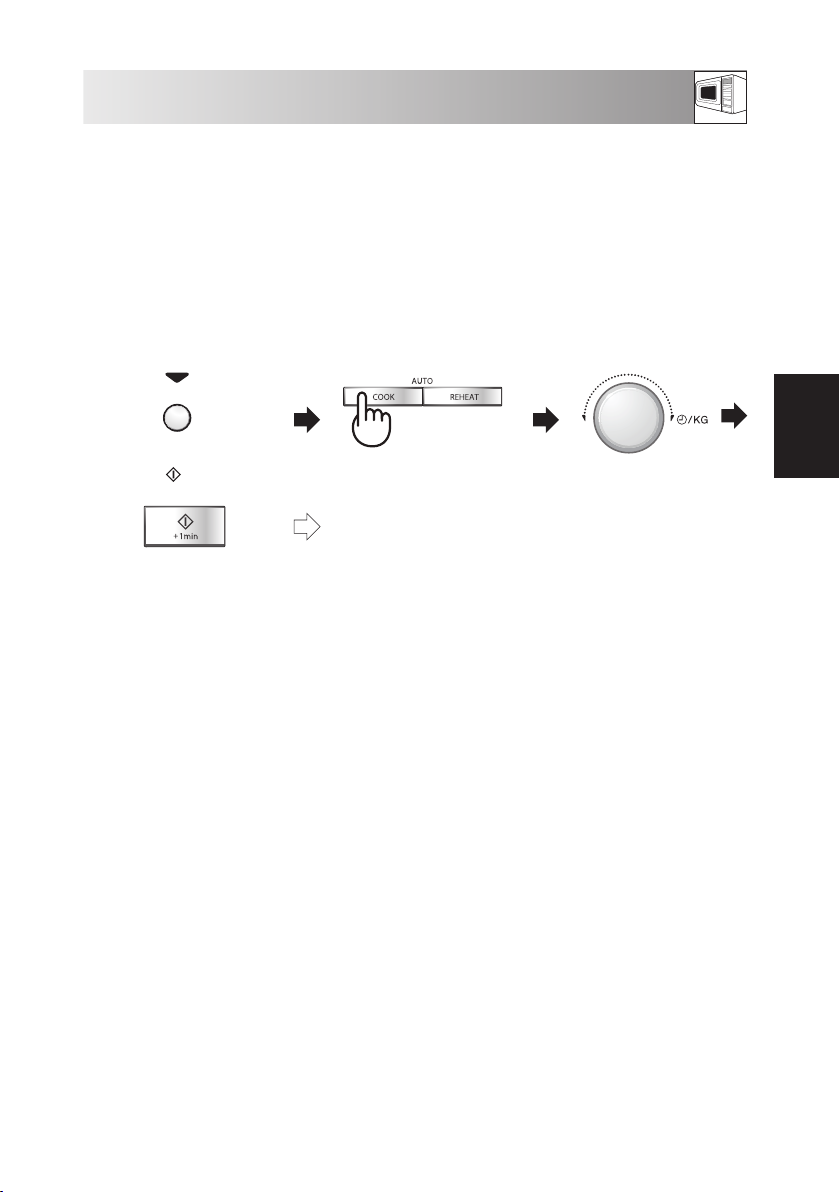
OTHER CONVENIENT FUNCTIONS
1. LESS ( ▼ ) / MORE ( ▲ ) button
The LESS ( ▼ ) and MORE ( ▲ ) buttons allow you to easily decrease or increase programmed setting times,
(for a less well or more well cooked result), used in automatic operations or cooking time while in operation.
a) Changing the pre-programmed time setting:
(See pages GB-23-24 for menus that use LESS and MORE).
Example: Suppose you want to cook 1,5 kg Gratin using the AUTO COOK button and LESS ( ▼ ) button.
1. Choose the desired result
(less cooked) by pressing the
▼ ) button once.
LESS (
2. Choose the AUTO COOK
menu for Gratin by pressing the
AUTO COOK button.
3. Enter the amount (1,5 kg).
ESPAÑOLENGLISH
x1
4. Press the (START)/+1min
button.
The oven will start to cook.
Check the display.
x1
NOTES:
To cancel LESS or MORE press the same button again.
To change MORE to LESS simply press the LESS (
To change LESS to MORE simply press the MORE (
b) Changing the heating time while the oven is operating:
During the manual cooking process, the cooking time can be decreased or increased in 1 minute
steps each time the LESS (
NOTE: You can use this function for manual cooking only.
▼ ) and MORE ( ▲ ) buttons are pressed.
▼ ) button.
▲ ) button.
x5
GB-17
Page 18
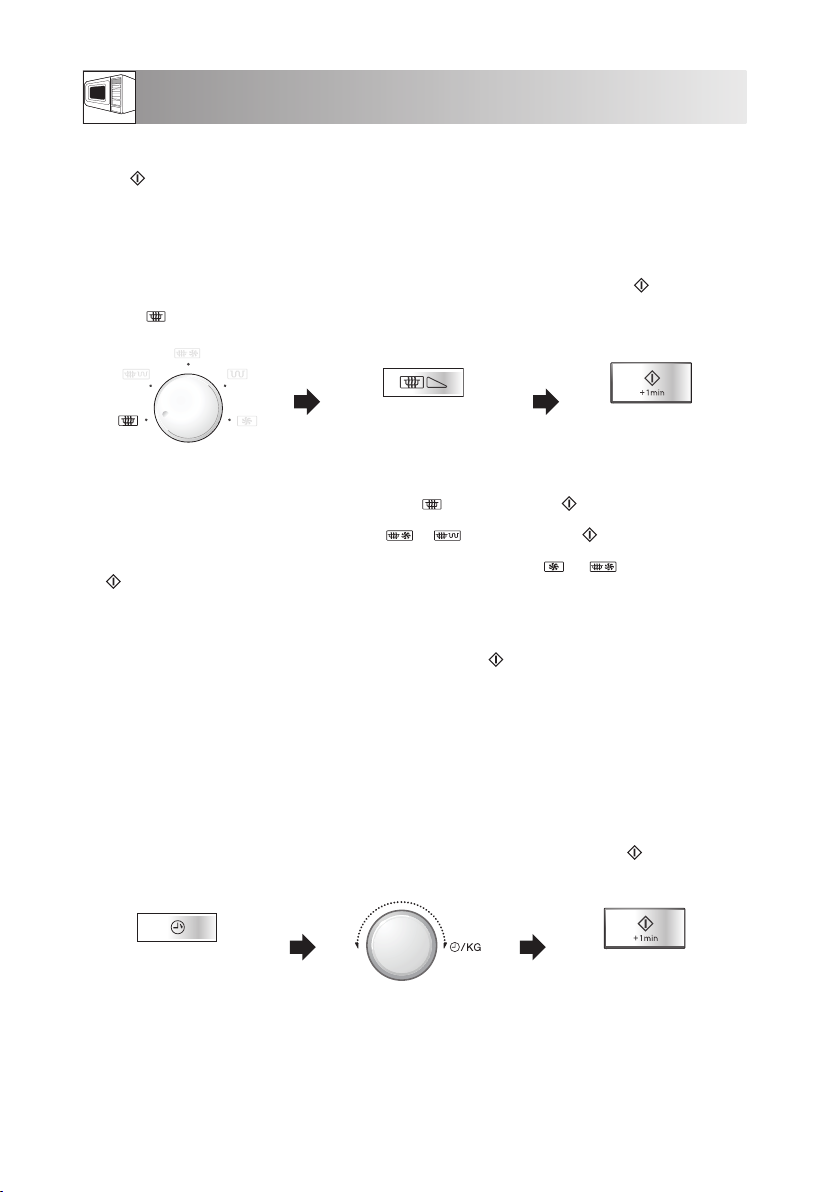
OTHER CONVENIENT FUNCTIONS
2. +1min function
The (START)/+1min button allows you to operate the two following functions:
a) 1 minute cooking
You can cook on your desired cooking mode for 1 minute without entering the cooking time.
Example:
Suppose you want to cook for 1 minute on 70 P microwave power.
1. Select the cooking mode by
rotating the COOKING MODE
(Microwave).
dial to
2. Change the power by pressing
the MICROWAVE POWER
LEVEL button.
Press the (START)/+1min
3.
button once to begin cooking.
x4
NOTES:
1. You can use this function for manual cooking only.
2. When the COOKING MODE dial is on microwave (
microwave power is always 100 P.
When the COOKING MODE dial is on dual (
the microwave power is always 30 P.
When the COOKING MODE dial is on convection or dual conv. (
(START)/+1min button, the convection temperature is always 250°C.
3. To avoid misuse by children the 1 minute cooking function can be used only within 3 minutes after the
preceding operation, i.e. closing the door, pressing the STOP button or end of cooking.
b) Extend the cooking time
You can extend the cooking time in multiples of one minute if the
the oven is in operation.
NOTE: You can use this function for manual cooking only.
) and you press the (START)/+1min button, the
or ) and you press the (START)/+1min button,
or ) and you press the
(START)/+1min button is pressed while
x1
3. TIMER FUNCTION
You can use the timer for timing where microwave cooking is not involved for example, to time boiled eggs
cooked on a conventional hob.
Example:
To set the timer for 5 minutes.
1. Open and Close the door to
activate timer function. Press
the TIMER button once.
x1
2. Rotate the TIME/WEIGHT
knob until the desired time is
displayed. (Ex: 5min)
3.
Press the
button.
(START)/+1min
x1
GB-18
Page 19
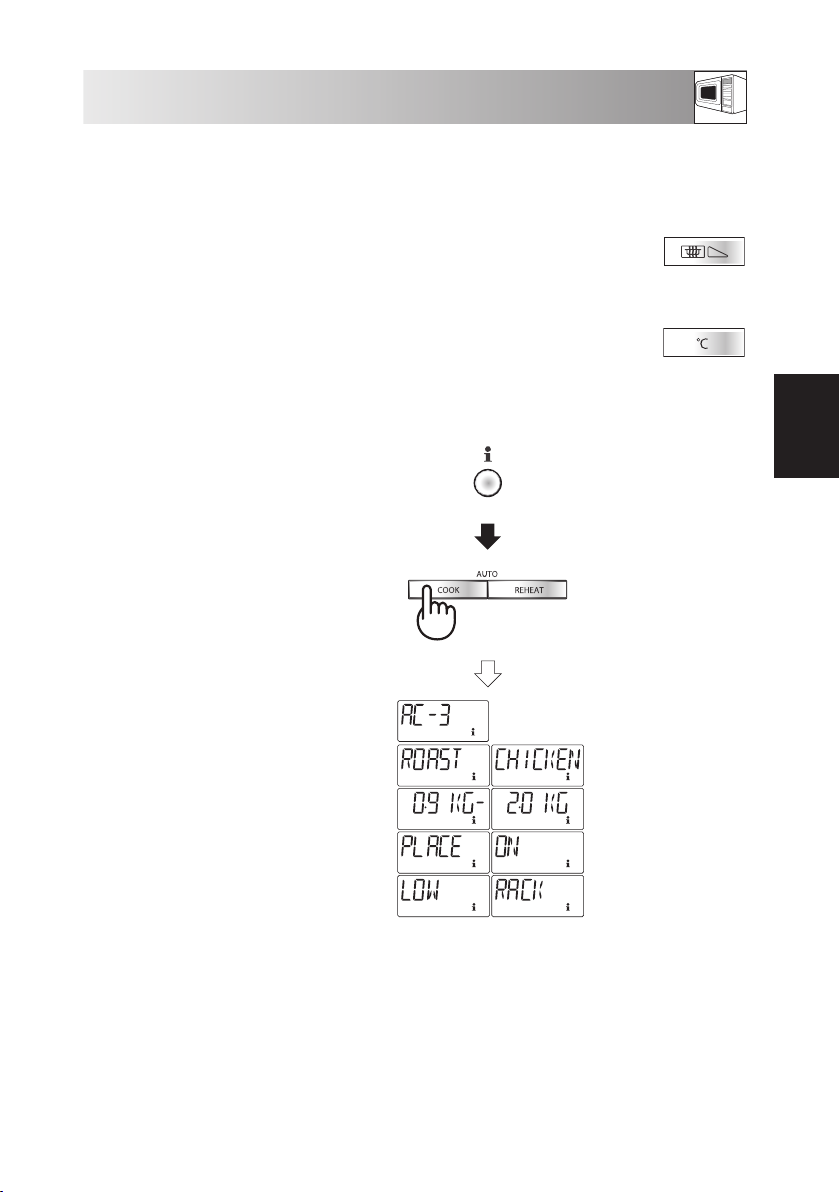
OTHER CONVENIENT FUNCTIONS
4. TO CHECK SETTINGS WHILE THE OVEN IS OPERATING
You can check the power level and the actual oven temperatures while the oven is in operation ie: when
preheating.
You can use this function for manual cooking only.
TO CHECK THE POWER LEVEL:
To check the microwave power level during cooking
press the MICROWAVE POWER LEVEL button.
The oven continues to count down, although the display
shows the power level which you have input.
TO CHECK THE CONVECTION TEMPERATURE:
To check the convection temperature which you have
input during cooking press the CONVECTION button.
When the oven is preheating, you can check the actual
oven temperature.
5. INFORMATION button
Each button carries useful information.
If you wish to get the information, press the
INFORMATION button before pressing the
desired button.
Example:
Suppose you want to get information about AUTO
COOK menu number 3, Roast chicken:
As long as your finger is pressing
the button, the power level will be
displayed.
As long as your finger is pressing the
button, the convection temperature in
°C will be displayed.
1. Choose the
INFORMATION
x1
button function.
2. Press the AUTO COOK
button 3 times to select
Roast Chicken.
x3
ESPAÑOLENGLISH
NOTE:
1. The information message will be repeated twice,
and then the display will show “. 0“.
2. If you want to cancel the information press the
STOP button.
GB-19
Page 20
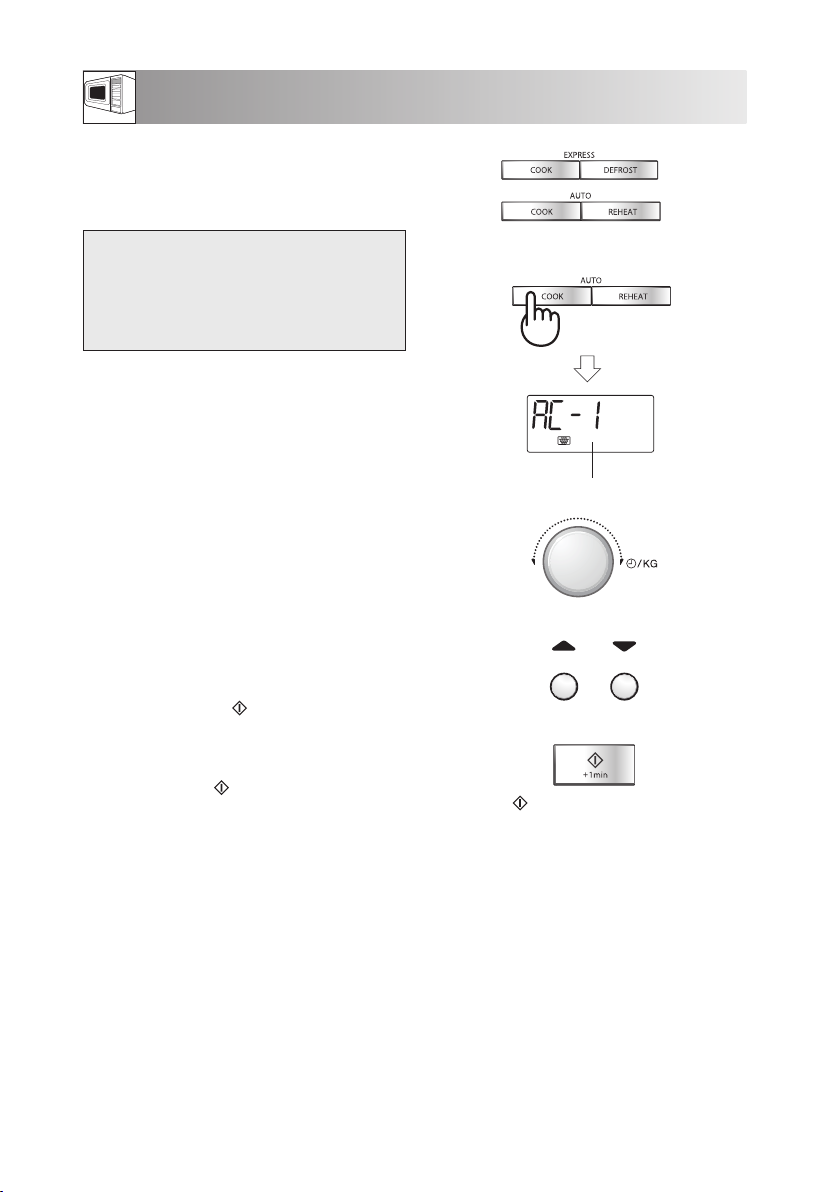
AUTOMATIC OPERATIONS
The AUTOMATIC OPERATIONS automatically
work out the correct cooking mode and cooking time.
You can choose from 2 AUTO REHEAT menus, 3
EXPRESS COOK menus, 6 AUTO COOK menus and
7 EXPRESS DEFROST menus.
menus.
Warning:
For EXPRESS COOK and AUTO COOK:
The oven cavity, door, outer cabinet,
accessories and dishes will become very
hot. Use thick oven gloves when removing
food or the turntable from the oven to
prevent burns.
What you need to know when using this automatic
function:
1. The menu you wish to use can be selected by
pressing the AUTO REHEAT, AUTO COOK,
EXPRESS COOK or EXPRESS DEFROST button
until the desired menu number appears in the
display. (See pages GB-21-24)
2. The weight or quantity of the food can be input by
rotating the TIME/WEIGHT knob until the desired
weight/quantity is displayed.
• Enter the weight of the food only. Do not include
the weight of the container.
• For food weighing more or less than weights/
quantities given in the cooking chart, cook using
manual programmes.
3. The programmed cooking times are average times.
If you want to alter cooking times pre-programmed
in the automatic operations, use the LESS (
▲ ) buttons. See page GB-17 for details.
MORE (
For best results, follow cooking chart instructions.
To start cooking press (START)/+1min button.
4.
When action is required (e.g. to turn food over)
the oven stops and the audible signals sound, the
display shows the necessary action. To continue
cooking, press the
The final temperature will vary according to the
initial temperature. Check food is piping hot after
cooking. If necessary, you can extend the cooking
time and change the power level.
(START)/+1min button
▼ ) or
.
1.
x1
Menu Number
2.
TIME/WEIGHT knob
3.
LESS/MORE buttons
4.
(START)/+1min button
NOTE: Please refer to the menu label for list of AUTOMATIC menus and weight ranges.
GB-20
Page 21
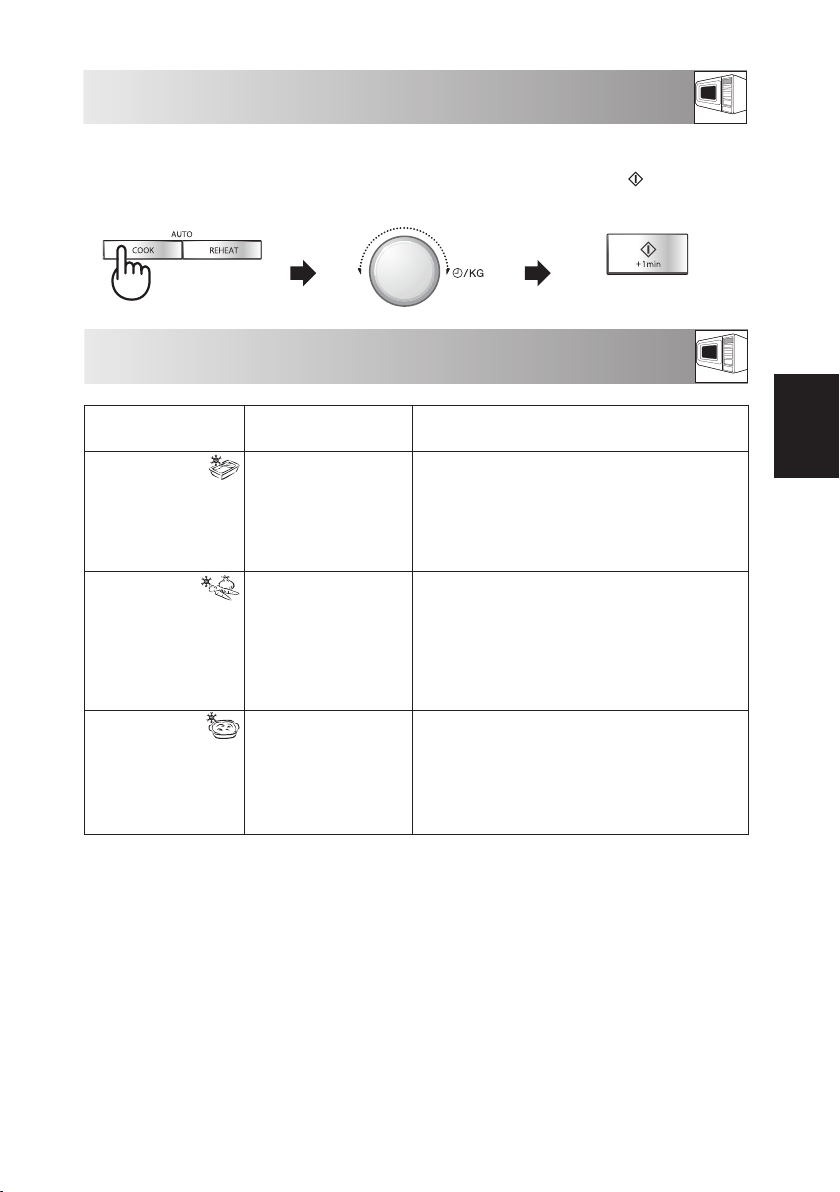
AUTOMATIC OPERATIONS
Example: Suppose you want to cook 300 g of Rice using AUTO COOK.
1. Press the AUTO COOK button
once to select Rice.
2. Enter the weight by rotating the
TIME/WEIGHT knob until the
desired weight is displayed.
3. Press the
button to start cooking.
(START)/+1min
x1
MENU NO. WEIGHT (Increasing
C-1 Cook
Frozen Ready Meals
(initial temp -18°C)
Stirrable type (e.g.
Noodles Bolognese,
Chinese Menus.)
Cook
C-2
Frozen Vegetables
(initial temp -18°C)
e.g. Brussel sprouts,
cauliflower, peas,mixed
vegetables, broccoli
Cook
C-3
Frozen Gratin
(initial temp -18°C)
e.g. Frozen lasagne,
Potato gratin
Unit) / UTENSILS
0,3 - 1,0 kg* (100 g)
Casserole dish & lid
* If the manufacturer instructs
to add water or oil, please
calculate the total amount
for the program with
additional liquid.
0,1 - 0,8 kg (100 g)
Casserole dish & lid
0,2 - 0,6 kg (100 g)
Gratin dish
Low rack
x1
EXPRESS COOK CHART
PROCEDURE
• Transfer meal to suitable casserole dish.
• Add some liquid or oil if recommended by the
manufacturer.
• Cover with a lid.
• When the audible signals sound, stir and re-cover.
• After cooking, stir and let stand for approx. 1-2
minutes.
• Add 1tbsp water per 100 g. (For mushrooms
no additional water is necessary).
• Cover with a lid.
• When the oven stops and the audible signals sound,
stir and re-cover.
• After cooking, let stand for approx. 1-2 minutes.
NOTE: If frozen vegetables are compacted together,
cook manually.
• Remove the gratin from original container and place
in a suitable gratin dish.
• Add 3-4 tbsp water if necessary.
• Do not cover.
• Place on the low rack.
• After cooking, let stand, covered in aluminium foil for
approximately 5 minutes.
ESPAÑOLENGLISH
GB-21
Page 22
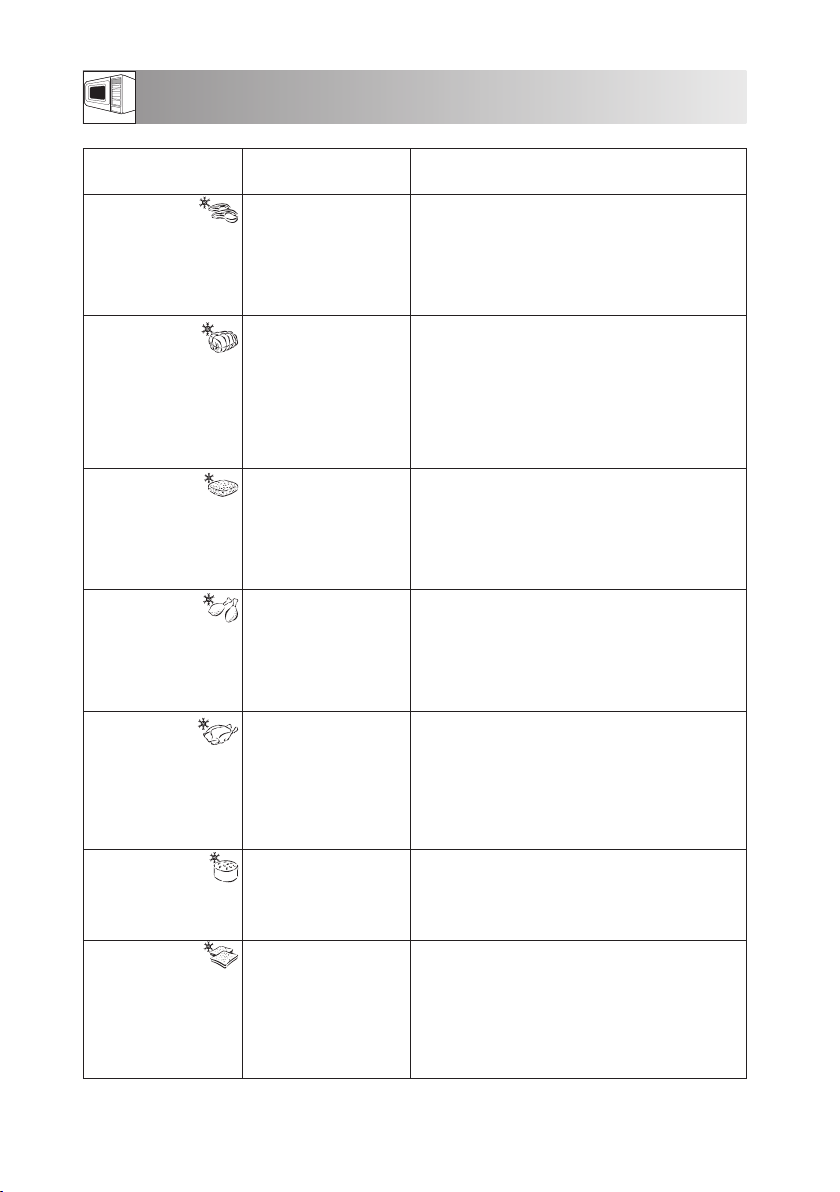
EXPRESS DEFROST CHART
MENU NO. WEIGHT (Increasing
Defrost
D-1
Steaks, Chops
(initial temp -18°C)
Defrost
D-2
Meat Joint
(initial temp -18°C)
Defrost
D-3
Minced Meat ,
mix of beef and pork
(initial temp -18°C)
Defrost
D-4
Chicken Legs
(initial temp -18°C)
Defrost
D-5
Poultry
(initial temp -18°C)
Only poultry without
giblets is recommended
for this programme.
Defrost
D-6
Cake
(initial temp -18°C)
Defrost
D-7
Bread
(initial temp -18°C)
Unit) / UTENSILS
0,2 - 1,0 kg (100 g)
Plate
(see note on page GB-23)
0,6 - 2,0 kg (100 g)
Plate
(see note on page GB-23)
0,2 - 1,0 kg (100 g)
Cling film
(see note on page GB-23)
0,2 - 1,0 kg (50 g)
(see note on page GB-23)
0,9 - 2,0 kg (100 g)
(see note on page GB-23)
0,1 - 1,4 kg (100 g)
Plate
0,1 - 1,0 kg (100 g)
Plate
PROCEDURE
• Place the food on a plate in the centre of the
turntable.
• When the oven stops and the audible signals sound,
turn the food over, rearrange and separate. Shield
the thin parts and warm spots with aluminium foil.
• After defrosting, wrap in aluminium foil for
10-20 minutes, until thoroughly defrosted.
• Place a plate upside down on the turntable and put
the meat on it.
• When the oven stops and the audible signals sound,
turn the food over. Shield the defrosted parts with
aluminium foil.
• If audible signals sound, turn the food over and shield
again.
• After defrosting, cover with aluminium foil and stand
for 15-30 minutes until thoroughly defrosted.
• Cover the turntable with cling film.
• Place the block of minced meat onto the turntable.
• When the oven stops and the audible signals sound,
turn the food over. Remove the defrosted parts if
possible.
• After defrosting, cover in aluminium foil for 5-10
minutes, until thoroughly defrosted.
• Place the food on a plate in the centre of the
turntable.
• When the oven stops and the audible signals sound,
turn the food over, rearrange and separate. Shield
the thin parts and warm spots with aluminium foil.
• After defrosting, wrap in aluminium foil for 10-20
minutes, until thoroughly defrosted.
• Place a plate upside down on the turntable and put
the poultry breast side down on the plate.
• When the oven stops and the audible signals sound,
turn over and shield the thin parts and warm spots
with aluminium foil.
• After defrosting, cover with aluminium foil and stand
for 15-30 minutes until thoroughly defrosted.
• Finally clean the poultry under running water.
• Remove all packaging from the cake.
• Place on a plate in the centre of the turntable.
• After defrosting, cut the cake into similar sized pieces.
Keep space between each piece and let stand for 1530 minutes until thoroughly defrosted.
• Distribute on a plate in the centre of the turntable.
Only sliced bread is recommended for this
programme.
• When the audible signals sound rearrange, and
remove defrosted slices.
• After defrosting separate all slices and distribute on a
large plate. Cover the bread with aluminium foil and
let stand for 5-15 minutes until thoroughly defrosted.
GB-22
Page 23
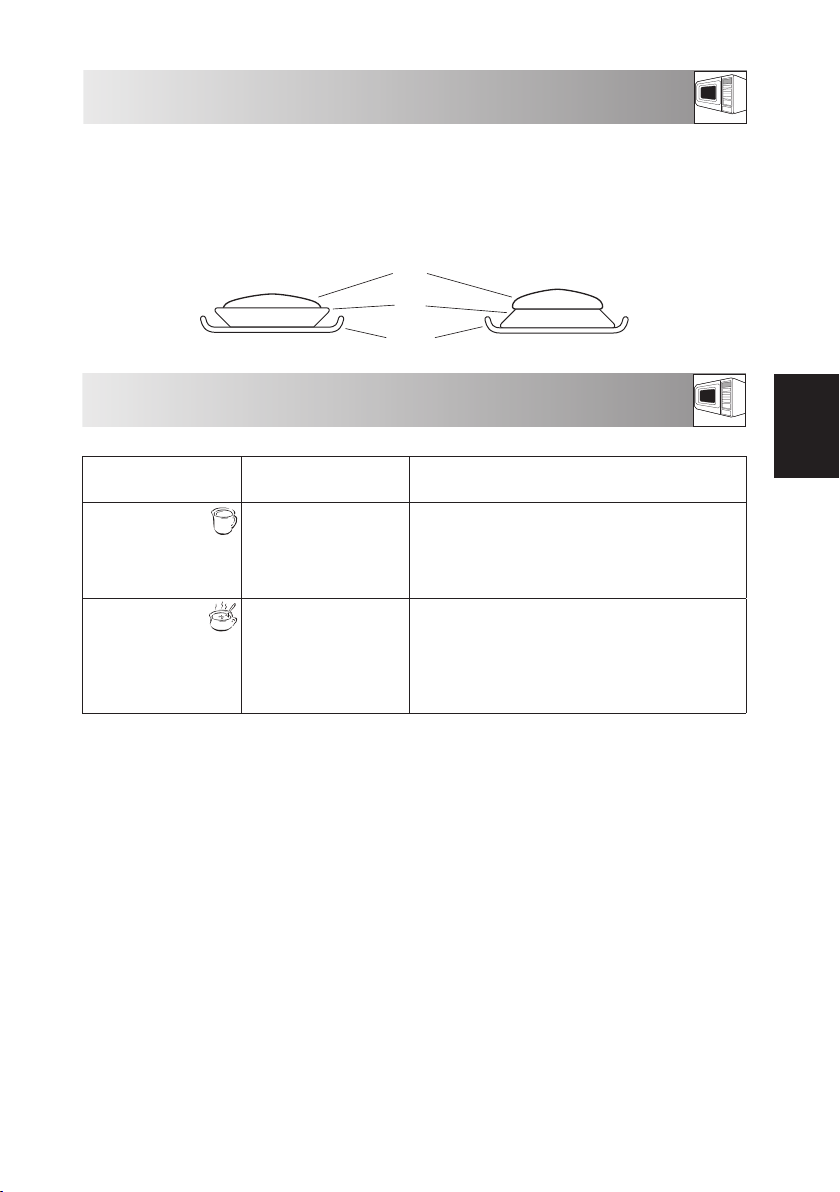
EXPRESS DEFROST NOTES
NOTES:
1 Steaks, Chops and Chicken legs should be frozen in one layer.
2 Minced meat should be frozen in the thin shape.
3 After turning over, shield the defrosted portions with small, flat pieces of aluminium foil.
4 The poultry and the minced meat should be processed immediately after defrosting.
5 For D-1, D-2, D-4 and D-5 arrange the food in the oven as shown:
Chicken legs, Steaks and Chops. Poultry and Meat Joint
Food
Dish
Turntable
AUTO REHEAT CHART
ESPAÑOLENGLISH
MENU NO. WEIGHT (Increasing
AR-1
Beverages
(initial temp 20°C)
AR-2
Soups, Casseroles
(initial temp 20°C)
Unit) / UTENSILS
1-6 cups (1 cup)
(150 ml per cup)
Cup
1-4 cups (1 cup)
(200 ml per cup)
Cup with plastic wrap
PROCEDURE
• Place the beverage off centre on the turntable.
• After heating, stir and let stand for approx. 1-2
minutes.
If initial beverage is (5°C) refrigerator temperature,
NOTE:
cook with the MORE ( ▲ )button.
• Cover with microwave plastic wrap.
• Place cups off centre on the turntable.
• After cooking, stir and let stand for approx. 1-2
minutes.
NOTE: If initial soup is (5°C) refrigerator temperature,
cook with the MORE (
▲ )button.
GB-23
Page 24

AUTO COOK CHART
MENU NO. WEIGHT (Increasing
AC-1
Rice (par-boiled)
(initial temp rice 20°C)
Rice Boiling Water
100 g
200 g
300 g
AC-2
French Fried Potato
(recommended
forconventional ovens)
(initial temp -18°C)
AC-3
Roast Chicken
(initial temp 5°C)
Ingredients for 1,2 kg Roast chicken:
½ tsp salt and pepper, 1 tsp sweet paprika,
2 tbsp oil
AC-4
Roast Pork
(initial temp 5°C)
Ingredients for 1 kg rolled lean pork:
1 garlic clove, crushed, 2 tbsp oil, 1 tsp sweet
paprika, a little cumin powder, 1 tsp salt
AC-5
Gratin
(initial temp 20°C)
e.g. Courgette pasta
gratin, Broccoli-potatogratin with mushrooms
AC-6
Cake
(initial temp 20°C)
e.g. Carrot cake,
Gugelhupf, Apple cake
with Calvados
Unit) / UTENSILS
0,1 - 0,3 kg (100 g)
Big bowl & lid
250 ml
450 ml
650 ml
0,2 - 0,4 kg (50 g)
Flan Dish
High Rack
0,9 - 2,0 kg (100 g)
Low Rack
0,6 - 2,0 kg (100 g)
Low Rack
0,5 - 2,0 kg (100 g)
Shallow, oval or round
gratin dish
Low Rack
0,5 - 1,5 kg (100 g)
Baking tin, Saucer
Low rack
PROCEDURE
• Place in a big bowl and add boiling water.
• Cover with a lid.
• Place the dish in the centre of the turntable.
• When the audible signals sound, stir and recover.
• When the audible signals sound again, stir and
recover, replace into the oven and press start.
• Stand for approx. 10 mins after cooking.
• Remove the frozen french fried potatoes from the
package and place them on a flan dish.
• Place the dish on the high rack in the oven.
• When the audible signals sound, turn over.
• After cooking, remove from the dish and put on a
plate for serving. (No standing time is necessary).
• Add salt to taste.
NOTE: For thin type of French fried potatoes, cook with
the LESS (
• Mix the ingredients and spread on the chicken.
• Pierce the skin of the chicken.
• Put chicken breast side down on the low rack.
• When audible signals sound, turn the chicken over.
• After cooking, let the food stand for 3 minutes in the
oven.
• Lean rolled roast pork is recommended.
• Mix all ingredients and spread them onto the pork.
• Place the pork on the low rack and cook.
• When audible signals sound, turn the food over.
• After cooking, let the food stand wrapped in
aluminium foil for approx. 10 minutes.
• Prepare the gratin referring to page GB-55 or 57.
• Place the gratin dish on the low rack.
• After cooking, let the food stand covered for approx.
5-10 minutes.
• Prepare the cake referring to page GB-63 or 65.
• Put a saucer upside down on the low rack and place
the baking tin on it.
• Let the cake stand for approximately 10 minutes after
baking.
• Remove the cake from the baking tin.
▼ ) button.
GB-24
Page 25

RECIPES FOR USING RK-T11-A (SQUARE TIN/SHELF)
ONION GATEAU
Total Cooking Time: 60-67 minutes
Utensils: Bowl with lid (3 l capacity)
Square tin
greaseproof paper
Ingredients - for the dough
375 g Flour
30 g Yeast
1 Egg
125 ml Milk
½ tsp. Salt
75 g Butter
Ingredients - for the topping
650-700 g Onions
100 g Streaky bacon
30 g Butter
Cheyenne pepper
3 Eggs
200 g Soured cream
½ tsp. Salt
LEEK TART
Total Cooking Time: 27-33 minutes
Utensils: Bowl with lid (3 l capacity)
Square tin
greaseproof paper
Ingredients - for the dough
150 g Wholemeal flour
120 g Rye flour (type 1150)
(you can use normal flour type 405 instead)
4 tsp. Baking powder (12 g)
1 Egg
125 g Low fat yoghurt
1 ½ tbsp. Vegetable oil
½ tsp. Salt
Ingredients - for the topping
450 g Leek, cut into rings
3 tbsp. Water
Salt
1 pinch Curry powder
150 g Soured cream
3 Eggs
2 tbsp. Wholemeal flour
Herb salt
Pepper
1 pinch Nutmeg
1 tsp. Parsley, chopped finely
1 tsp. Chives, chopped into small rings
1 tsp. Dill, chopped finely
100 g Grated Emmenthal cheese
Preparation
This recipe makes approx. 1,7 kg.
1. Prepare from the mentioned ingredients a yeast
dough. Cover the dough with heat-resistant film or
a damp tea-cloth and allow to rise. Cook for 20
minutes on CONVECTION 40°C.
2. Peel and dice the onions and the streaky bacon.
Place the butter, the onions and bacon in a bowl,
cover and braise for 8-12 minutes on 100 P. After
cooking cool the mixture and blend the eggs,
soured cream and salt into the mixture.
3. Preheat the oven to 200°C. Line the square tin with
greaseproof paper. Roll out the dough and place
inside the tin.
4. Spread the mixture evenly over the pastry case. Let
the dough rise again before baking.
5. After preheating, place the square tin on the
shelf rail (rail 2) and cook. 32-35 minutes on
CONVECTION 200°C.
6. Stop the oven after 18 minutes and rotate the
square tin by 180 degrees, then press “Start”.
Preparation
This recipe makes approx. 1,3 kg.
1. Place leek and water in a bowl. Cover and cook
for 5-8 minutes on 100 P. Drain, add salt and curry
powder to taste.
2. Mix the flour and the baking powder. Add the egg,
the yoghurt, oil and the salt. Blend together using
the kneading hook on a hand-held blender. Preheat
the oven to 200°C.
3. Line the square tin with greaseproof paper. Roll out
the dough and place inside the tin. Raise the rim by
about 1 cm.
4. Stir the soured cream, eggs and flour together.
Season with herb salt, pepper, nutmeg and herbs.
Mix in the grated cheese.
5. Blend the mixture into the leek and spread it evenly
over the pastry case.
6. After preheating, place the square tin on the
shelf rail (rail 2) and cook. 22-25 minutes on
CONVECTION 200°C.
7. Stop the oven after 18 minutes and rotate the
square tin by 180 degrees, then press “Start”.
ESPAÑOLENGLISH
GB-25
Page 26

RECIPES FOR USING RK-T11-A (SQUARE TIN/SHELF)
PIZZA
Total Cooking Time: 39-42 minutes
Utensils: Square tin
greaseproof paper
Ingredients - for the dough
230 g Flour
20 g Yeast
1 tsp. Sugar
Salt
4 tsps. Oil
135 ml Lukewarm water
Ingredients - for the topping
250 g Tinned tomatoes, mashed
Basil, Oregano, Thyme, Salt, Pepper
250 g Topping as desired e.g. Pepper, Salami,
Mushrooms etc.
100 g Grated cheese
TURKEY BREAST IN ONION-CREAM SAUCE
Total Cooking time: 26-28 minutes
Utensils: Square tin
Ingredients
1000 g Turkey breast (9 pieces)
1 bag Onion soup mixture (dried, 1 bag for 750 ml)
500 ml Cream
200 g Mushrooms, sliced
9 slices Processed cheese
Preparation
This recipe makes approx. 1,0 kg.
1. Dissolve the yeast in lukewarm water.
2. Place the flour in a bowl and make a well in the
centre. Add the yeast mixture to the flour and stir in
gradually. Add salt and oil. Knead well.
3. Cover the dough with heat-resistant film or a damp
tea-cloth and allow it to rise. Cook for 20 minutes
on CONVECTION 40°C.
4. Preheat the oven to 220°C. Line the square tin with
greaseproof paper. Roll out the dough and place
inside the tin.
5. Cover the dough with the tomatoes. Season to taste
and cover with the desired topping. Finally spread
over the grated cheese.
6. After preheating, place the square tin on the
shelf rail (rail 2) and cook for19-22 minutes on
CONVECTION 220°C.
7. Stop the oven after 14 minutes and rotate the
square tin by 180 degrees, then press “Start”.
Preparation
1. Preheat the oven to 200°C.
2. Cut the turkey breast into similar sized pieces (9)
and place on the square tin.
3. Mix together the dried onion soup with the cream
(don’t add water). Add the sliced mushrooms. Pour
over the meat and finally cover with the cheese
slices.
4. Place the square tin on the shelf rail (rail 2) in the
oven and cook for 26-28 minutes on CONVECTION
200°C.
5. After half of cooking time rotate the square tin by
180 degrees and press “Start” for the remaining
cooking time.
LINZER BISCUITS
Total Cooking time: 10-11 minutes
Utensils: Square tin
Square shelf
Bottom of a round baking tin (28 cm)
greaseproof paper
Preparation
1. Prepare the biscuits referring to page GB-66.
2. Preheat the oven to 200°C.
3. Line the square tin and the baking tin with
greaseproof paper. Place 20 biscuits on the square
tin and 12 pieces on the round baking tin. Place the
square tin on the shelf rail (rail 2) and the square
shelf with the round baking tin on the shelf rail
(rail 1) and bake for 10-11 minutes on CONVECTION
200°C.
Prepare the remaining dough in the same way.
GB-26
Page 27

RECIPES FOR USING RK-T11-A (SQUARE TIN/SHELF)
LASAGNE AL FORNO
Total Cooking time: 44-49 minutes
Utensils: Bowl with lid (3l capacity)
Rectangular gratin dish (35x29 cm)
Square shelf
Ingredients
600 g Tinned tomatoes
100 g Onion, finely chopped
100 g Ham, finely cubed
1 Clove of garlic, crushed
500 g Minced meat (beef)
4 tsps. Mashed tomato
Salt, Pepper
Oregano, Thyme, Basil
450 g Cream (crème fraiche)
300 ml Milk
100 g Grated Parmesan cheese
3 tsp. Mixed chopped herbs
2 tsp. Olive oil
Salt, Pepper, Nutmeg
1 tsp. Vegetable oil to grease gratin dish
250 g Lasagne verde
2 tbsp. Grated Parmesan cheese
1 tbsp. Butter
GYPSY’S ARM ROLL
Total Cooking time: 22-24 minutes
Utensils: Square tin
greaseproof paper
Bowl with lid (2 l capacity)
Ingredients - for the dough
4 Eggs
125 g Sugar
125 g Flour
1 tsp. Baking powder (3 g)
Ingredients - for the topping
250 ml Milk
1 Stick of cinnamon
The peel of a lemon
75 g Sugar
2 tbsps. Starch-flour (20 g)
2 Egg yolks
2 tbsps. Icing sugar (20 g)
Preparation
1. Cut the tomatoes into slices, mix with the ham and
onion cubes, garlic, minced meat and mashed
tomato. Season and cook with the lid on for 12-14
minutes on MICROWAVE 100 P. Stir after half of
cooking time.
2. Mix the cream with the milk, Parmesan cheese,
herbs, oil and spices.
3. Preheat the oven to 230°C.
4. Grease the gratin dish and cover the bottom of
the dish with about
the minced meat mixture on the pasta and pour
on some sauce. Put an additional of the pasta
on top followed by another layer of the minced
meat mixture and some sauce, finishing with the
remaining pasta on top. Finally, cover the pasta
with lots of sauce and sprinkle with Parmesan
cheese. Place butterflakes on top and cook on
the square shelf on the shelf rail (rail 2) for 32-35
minutes on CONVECTION 230°C.
After cooking, let the lasagne stand for approx.
5-10 minutes.
Preparation
1. Cream the eggs and sugar using the hand-held
blender, until it is frothy with air bubbles. Mix the
flour and baking powder and sift over the egg and
sugar mixture, then fold in carefully. Preheat the
oven to 180°C.
2. Line the square tin with greaseproof paper, fill with
the cake mixture and bake on the shelf rail (rail 2)
for 18-20 minutes on CONVECTION 180°C. After
half of cooking time rotate the square tin by 180
degrees and press “Start”for the remaining cooking
time.
3. Turn out the cake onto a damp tea-cloth onto which
you have sprinkled sugar. Carefully remove the
greaseproof paper and immediately roll the cake
up using the tea-cloth to assist you.
4. Place 200 ml of the milk with the cinnamon stick,
lemon peel and sugar into the bowl, cover and heat
for about 2 minutes on MICROWAVE 100 P.
5. Mix the rest of the milk with the starch-flour and
the egg yolk. Take the lemon and cinnamon out
of the 200 ml of milk, and stir in the starch-flour
mixture. Cover and cook. Stir half-way through
and at the end of cooking. Cook for 2 minutes on
MICROWAVE 100 P.
6. Unroll the cake, brush on the cream mixture and
then carefully roll it up again. Dust with icing sugar.
of the pasta. Put half of
ESPAÑOLENGLISH
NOTE: When using the square shelf or the square tin, rotate the square tin or the container on the square shelf
180° halfway to achieve better results.
GB-27
Page 28

CARE AND CLEANING
CAUTION: DO NOT USE COMMERCIAL OVEN
CLEANERS, STEAM CLEANERS, ABRASIVE,
HARSH CLEANERS, ANY THAT CONTAIN
SODIUM HYDROXIDE OR SCOURING PADS ON
ANY PART OF YOUR MICROWAVE OVEN.
Before cleaning, make sure the oven cavity,
door, oven cabinet and accessories are
completely cool.
CLEAN THE OVEN AT REGULAR INTERVALS
AND REMOVE ANY FOOD DEPOSITS - Keep
the oven clean, or the oven could lead to
a deterioration of the surface. This could
adversely affect the life of the appliance and
possibly result in a hazardous situation.
Oven exterior
The outside of your oven can be cleaned easily with
mild soap and water. Make sure the soap is wiped
off with a moist cloth, and dry the exterior with a soft
towel.
Oven controls
Open the door before cleaning to de-activate the oven
controls. Care should be taken when cleaning the
oven control. Using a cloth dampened with water only,
gently wipe the panel until it becomes clean. Avoid
using excessive amounts of water. Do not use any sort
of chemical or abrasive cleaner.
Oven Interior
1. For cleaning, wipe any splatters or spills with a soft
damp cloth or sponge after each use while the oven
is still warm. For heavier spills, use a mild soap
and wipe several times with a damp cloth until
all residues are removed. Built-up splashes may
overheat and begin to smoke or catch fire, and
cause arcing. Do not remove the waveguide cover.
2. Make sure that mild soap or water does not
penetrate the small vents in the walls which may
cause damage to the oven.
3. Do not use spray type cleaners on the oven interior.
4. Heat up your oven regularly by using the convection
and grill, refer to “Heating without food” on page
GB-12. Remaining food or fat splashed can cause
smoke or bad smell.
Accessories
The accessories should be washed in a mild washing
up liquid solution and dried. They are dishwasher safe.
SPECIAL NOTE for TURNTABLE SUPPORT
After cooking, always clean the turntable support,
especially around the rollers. These must be free from
food splashes and grease. Built-up splashes or grease
may overheat and cause arcing, begin to smoke or
catch fire.
roller
Door
To remove all trace of dirt, regularly clean both sides
of the door, the door seals and adjacent parts with a
soft, damp cloth. Do not use harsh abrasive cleaners
or sharp metal scrapers to clean the oven door glass
since they can scratch the surface, which may result in
shattering of the glass.
NOTE: Keep the waveguide cover and accessories
clean at all times. If you leave grease or fat in the cavity
or accessories, it may overheat, cause arcing, smoke or
even catch fire when next using the oven.
GB-28
Page 29

SERVICE CALL CHECK
PLEASE CHECK THE FOLLOWING BEFORE CALLING FOR SERVICE.
1. Power Supply
Check the power plug is properly connected to a suitable wall outlet.
Check the line fuse/circuit breaker is functioning properly.
2. When the door is opened, does the oven lamp light? YES _________ NO ________
3. Place a cup of water (approx. 150 ml) in the oven and close the door securely.
Set the cooking mode to microwave cooking mode.
Programme the oven for one minute on 100 P power and start the oven.
Does the oven lamp light? YES _________ NO ________
Does the turntable rotate? YES _________ NO ________
NOTE: The turntable turns in either direction.
Does the ventilation work? YES _________ NO ________
(Place your hand over the ventilation openings and check for air flow.)
After 1 minute does the signal sound? YES _________ NO ________
Does cooking in progress indicator go off? YES _________ NO ________
Is the water warm after the above operation? YES _________ NO ________
4. Take the cup out of the oven and close the door.
Set the GRILL cooking mode
After 3 minutes does the grill heating element become red? YES _________ NO ________
5. Set the CONVECTION cooking mode
Is the inside of the oven hot after 3 minutes? YES _________ NO ________
If you answer “NO” to any of the above questions, call a Service Technician appointed by SHARP and report the
results of your check. See inside back cover for details of address.
IMPORTANT: If the display shows nothing even if the power plug is properly connected, the energy save mode
should carry on. To release it, open and then close the oven door. See page GB-8.
NOTES:
1. In 100 P, 90 P, 80 P microwave power level, output power will gradually be reduced to avoid overheating.
2. If you cook the food over the standard time with only the same cooking mode, the power of the oven will lower
automatically to avoid overheating. (The microwave power level will be reduced and the grill heating elements
will begin to light on and off.)
for 3 minutes.
for three minutes at 250ºC.
ESPAÑOLENGLISH
Cooking mode Standard time
Grill cooking 15 min.
Dual Conv.
(60 P microwave power)
Dual Grill
(80 P microwave power)
3. After cooking, and opening the door, “NOW COOLING” may appear on the display. Also, when you press
the STOP button and open the door during cooking, the cooling fan will run; you may, therefore, feel air
blowing from the ventilation openings.
Micro - 15 min.
Micro - 15 min.
Grill - 15 min.
GB-29
Page 30

WHAT ARE MICROWAVES?
Microwaves are electromagnetic waves, similar to
radio and TV-waves.
Microwaves are generated by a magnetron inside the
microwave oven and cause the water molecules in food
to vibrate. This causes friction, which in turn generates
heat, which then thaws, heats or cooks your food.
The secret of the shorter cooking time is that microwaves
enter your food from all sides. Energy is used optimally.
In comparison with a stove, the energy used on a
burner reaches the food only through the hot plate and
the cooking pot. This “detour” loses a lot of energy.
FEATURES OF MICROWAVES
Microwaves penetrate all non-metal objects, like glass,
porcelain, ceramics, plastic, wood or paper. This is why
WHAT YOUR NEW COMBI-MICROWAVE OVEN CAN DO
MICROWAVE OPERATION
By using microwaves in your new combi-microwave
oven, you can quickly heat individual servings or
drinks, or melt butter or chocolate in a very short
time. The microwave is also exceptionally well suited
for thawing foods. In many cases it is beneficial to
combine microwaves with hot air or the grill.
This enables you to cook and brown your foods in a
short time. Compared to conventional roasting, the
cooking time is usually much shorter.
COMBI OPERATION (MICROWAVE WITH
HOT AIR OR GRILL)
By joining two different modes of operation, the benefits
of your microwave oven will improve functionality.
You may choose between
• Microwave + Hot air (ideal for roasts, poultry,
casseroles, pizza, bread and cakes) and
• Microwave + Grill (ideal for quick-fried, roasts,
poultry, chicken drum sticks, shish kabobs, cheese
toast and “au gratin”).
By using the combi operation you can cook and brown
foods simultaneously.
One benefit is that the hot air or the heat of the grill
element will quickly seal the pores of the food's outer
surface. Microwaves ensure a short cooking time.
The food will stay moist on the inside and be crunchy
brown on the outside.
microwaves do not heat these materials. Cookware is
heated only indirectly through the heat of the food.
Foods absorb microwaves and heat up.
Microwaves cannot penetrate material made of metal
because metal reflects microwaves. Therefore, objects
made of metal are not usually suitable for use in a
microwave. There are some exceptions to this rule,
where you may use this exact attribute. You might cover
certain areas of some foods with aluminum foil during
thawing or cooking. This way you can avoid areas
that are too warm or too hot or overcooked. Please
remember the following notes.
HOT AIR OPERATION
You can also use hot air without the microwaves. The
result will be just like in a conventional hot air stove.
Circulating air quickly heats the outer surfaces of your
food. Meat, for example, will stay moist and your food
will not dry out.
This sealing process ensures that your foods will stay
tasty and cook faster than regular stoves with top and
bottom heating elements.
GRILL OPERATION
Your new microwave oven is equipped with a quartz
grill located on the ceiling of the cooking chamber. Just
like any conventional grill, it can be used without the
microwaves. You can quickly brown or grill foods. This
is especially suitable for steaks, cutlets or gratinating
foods.
GB-30
Page 31

SUITABLE COOKWARE
COOKWARE SUITABLE FOR MICROWAVE OPERATION
GLASS AND GLASS-CERAMIC
you are not sure whether your cookware is suitable for
use in a microwave, please do a suitability test. See Page
GB-32.
PORCELAIN
In general, porcelain is very suitable. Be sure that your
porcelain does not contain any metal or gold or silver
plating.
PLASTIC
PAPER DISHWARE
Heat resistant, microwave-safe paper dishware is also
suitable. Please note the manufacturer’s instructions.
PAPER TOWELS
will contain splatters from greasy foods.
Heat-resistant glassware is very
suitable. You can observe the
cooking process from all sides.
It cannot contain any metal (e.g.
lead crystal) or a metal coating (e.g.
gold frame, china blue).
CERAMIC
In general, ceramic is very suitable.
Ceramic must be glazed because
moisture can penetrated the ceramic
if it is unglazed. In a microwave
oven, this moisture will heat up and
can cause the ceramic to shatter. If
Heat resistant, microwave-safe
plastic ware is suitable for thawing,
heating and cooking. Please note
the manufacturer’s instructions.
can be used to absorb excess
moisture in short heating processes,
e.g. for bread or breaded items. Put
the paper towel between the food
and the turning plate. The surface of
your food will stay dry and crunchy.
Covering the food with paper towels
MICROWAVE FOIL
or heat resistant foil is suitable for covering or wrapping
foods. Please note the manufacturer’s instructions.
ROASTING BAGS
can be used in the microwave oven. Metal clips are
METAL
should not be used, because the microwaves cannot
Small metal spikes and aluminum bowls (e.g. in readyto-serve meals) can be used.
They must be small in relation to the food, e.g. the food
walls of the cooking chamber, otherwise they can be
damaged by possible sparks.
DO NOT USE DISHES WITH METAL PLATING,
or metal parts, e.g. screws, bands or handles.
not suited to close such bags, as
they might cause the foil to melt.
Use kitchen string to close these
bags and pierce the bag with a
fork. Do not use foils that are not
heat resistant, e.g. cling film, in your
microwave.
penetrate it and can therefore
not reach your foods. There are
some exceptions: Narrow strips of
aluminum foil can be used to cover
parts of food, so that these parts do
not thaw or cook too fast (e.g. the
wings of a chicken).
must fill the aluminum bowl at least
to ¾. We recommend transferring
such foods to dishes suitable for
use in a microwave. When using
aluminum bowls or other metal
dishes, you must keep a minimum
distance of about 2.0 cm to the
ESPAÑOLENGLISH
GB-31
Page 32

SUITABLE COOKWARE
SUITABILITY TEST
on top of or next to the dish. Turn the microwave oven
on for 1 to 2 minutes at 100P power. If the dish stays
cool or at room-temperature, it is suitable for use in
the microwave oven. Do not use this test for plastic
dishware as it might melt.
If you are not sure whether your
dishes are suitable for the use in
a microwave, please do the
following test: Place the dish into
the microwave oven. Place a glass
vessel filled with 150 ml of water
COOKWARE SUITABLE FOR MICROWAVE
OPERATION
In general, heat resistant microwave dishes, e.g. made
of porcelain, ceramic or glass, are also suitable for the
combi operation (microwave and hot air, microwave and
grill). Please remember that the hot air or the grill will
TIPS AND TECHNIQUES
BEFORE YOU BEGIN…
To make the use of your microwave as easy as possible,
please read the following notes and tips: Only turn your
microwave on when food is placed inside the cooking
chamber.
ENTER THE TIME
Times for thawing, heating and cooking are usually
much shorter than in a conventional stove or oven.
Please adhere to the times recommended in this
cookbook. You should enter a shorter time rather than a
longer one. After cooking, test for doneness. It is better
to add some time after testing for doneness than to
overcook the food.
INITIAL TEMPERATURE
The time required to thaw, heat or cook a food are
dependent on the initial temperature of the food. Frozen
or refrigerated foods, for example, require a longer
heating time than foods at room temperature.
For heating and cooking of foods, we assume normal
storage temperature (refrigerator temperature, about
also heat up your dish. Plastic dishware and foil are not
suitable for combi-operation. Do not use paper towels or
baking parchment. It could overheat and ignite.
METAL
should not be used. Exceptions are coated backing
pans, which allow the outer surface of the food, e.g.
bread or cakes, to brown. Please remember the notes
for cookware suitable for microwave operation. If
sparks develop, put heat resistant insulating material,
e.g. small porcelain plate, between the metal object
and the grill. If sparks develop, do not use such
materials for cooking in COMBI OPERATION
COOKWARE SUITABLE FOR HOT AIR AND
GRILL OPERATION
For cooking with hot air or grill without microwave
operation, you may use any dish that is suitable for use
in a conventional stove or grill.
5°C, room temperature about 20°C). We assume a
temperature of -18°C for thawing frozen foods.
Popcorn must only be made in special popcorn
containers suitable for use in microwave. Adhere
exactly to the manufacturer’s instructions. Do not use
cause such vessels to explode. (Exception: Canning/
Preserves).
regular paper containers or glass
cookware.
Do not cook Eggs in their shell.
Pressure will build inside the shell,
which could lead to an explosion of
the egg. Pierce the egg yellow with
a fork prior to cooking.
Do not heat oil or grease used
for frying in the microwave. The oil
temperature cannot be controlled.
The oil could splatter.
Do not heat closed vessels, like
jars or cans. The pressure could
GB-32
Page 33

TIPS AND TECHNIQUES
ALL STATED TIMES…
are guidelines, which vary depending on initial
temperature, weight and consistency (water or oil
content, etc.) of the foods.
SALT, SPICES AND HERBS
Foods cooked in the microwave retain their flavor
better than foods cooked by conventional methods. Use
salt sparingly and salt your foods only after cooking.
Salt will retain fluid and dry out the surface. Herbs and
spices can be used as usual.
TEST FOR DONENESS:
Foods can be tested for doneness just like when used
with conventional methods:
• Food thermometer: After cooking or heating,
every food has a certain interior temperature.
This temperature can be measured with a food
thermometer.
• Fork: Fish can be tested with a fork. If the fish meat
is no longer translucent and easily detaches from the
fish bones, the meat is done. If it is overdone, it is
dry and tough.
• Wood picks: Cake and bread can be tested for
doneness by using a wooden pick. Insert the wood
stick and pull it out. If it remains clean and dry, the
food is done.
DETERMINING COOKING TIME WITH A
FOOD THERMOMETER
When food is cooked, every drink and every food
has a certain interior temperature, which indicates
that the food is done and the result will be good. You
can measure this interior temperature with a food
thermometer. The most important temperatures are listed
in the temperature table.
TABLE: DETERMINING COOKING TIME
WITH A FOOD THERMOMETER
Drink/Food
Heat drinks
(Coffee, Water, Tea, etc.)
Heat milk 75-80°C
Heat soups 75-80°C
Heat stews 75-80°C
Poultry 80-85°C 85-90°C
Lamb
Roasted pink 70°C 70-75°C
Well-done 75-80°C 80-85°C
Roast beef
Rare 50-55°C 55-60°C
Medium 60-65°C 65-70°C
Well-done 75-80°C 80-85°C
Pork and veal 80-85°C 80-85°C
ADDING WATER
Vegetables and other foods with high water content
can be cooked in their own fluid or with very little
additional water. Many vitamins and minerals will
remain in the food.
FOODS WITH SKIN OR SHELL
like sausage, chicken, chicken drum sticks, potatoes,
tomatoes, apples, egg yolk or similar should be pierced
with a fork or a wooden pick.
Steam can release without shattering the skin or shell.
GREASY FOODS
Marbled meat and outer, fatty parts cook faster than
lean meat. Cover such parts with aluminum foil or place
them with the fatty side down.
Interior temperature
after cooking time
is completed
65-75°C
Interior temperature
10 to 15 minutes
of standing time
ESPAÑOLENGLISH
GB-33
Page 34

TIPS AND TECHNIQUES
BLANCH VEGETABLES
Vegetables should be blanched prior to freezing. This
retains the quality and aroma of the food. Process:
Wash and cut the vegetable. Put 250 g vegetables
and 275 ml water into a bowl, cover and heat for 3-5
minutes. Put blanched foods immediately into ice water
to stop the foods from cooking and allow to drip dry.
Seal the blanched vegetables in an airtight container
and freeze.
PRESERVING FRUIT AND VEGETABLES
SMALL AND LARGE AMOUNTS
The microwave times are dependent on the amount
of food you thaw, heat or cook. This means that small
portions will be done faster than large ones. A basic
rule is:
DOUBLE THE AMOUNT = ALMOST DOUBLE THE TIME
HALF THE AMOUNT = HALF THE TIME
HIGH AND FLAT CONTAINERS
Both containers will have the same capacity, but
cooking will take longer in the high container than in
ROUND AND OVAL CONTAINERS
Foods in round or oval containers cook more evenly
than foods in square containers, because the microwave
energy concentrates in corners. The food located in the
corner will overcook.
COVERS
Covering your food will help retain moisture and
shorten the cooking time. Use a lid, microwave foil
on a conventional stove, it should also be cooked
uncovered in the microwave.
Preserving fruits and vegetables
using your microwave is quick and
easy. Special jars, sealing rings and
clamps suitable for microwave use
are available. The manufacturers
will supply detailed user instructions.
the flat one. We recommend that
you use flat containers with a large
surface whenever possible. Use high
containers only for foods that might
boil over, e.g. noodles, rice, milk,
etc.
or a cover cap. Foods that should
develop a crust, e.g. roast or
chicken, should not be covered.
Follow this rule: If it should be
covered when using a conventional
stove, it should be covered in the
microwave. If it is cooked uncovered
IRREGULAR SHAPED FOODS
placed on the outside. The food will be cooked more
evenly.
STIRRING
Foods must be stirred, because microwaves reach
ARRANGEMENT
Several individual portions, e.g. pudding molds, cups
or potatoes, should be placed in a ring-shape on the
turntable. Leave some space between portions, so that
the microwave energy will penetrate the food from all
sides.
TURNING
Medium size parts, like mincemeat and steaks, should
be turned over once during the cooking process to
shorten the cooking time. Large pieces, like roast and
chicken, should be turned over because the topside will
receive more microwave energy than the bottom side, it
could dry out if it is not turned.
STANDING TIME
Allowing standing time is one of the most important
should be placed with the thicker or
more compact side to the outside.
Vegetables (e.g. Broccoli) should
be placed with the stems toward the
outside. Thicker parts will require a
longer cooking time and will receive
more microwave energy when
the outer areas first. Stirring will
even the temperature and the
food will be more evenly heated.
rules of microwave cooking. Almost
all foods thawed, heated or cooked
in the microwave require a short or
longer standing time, which allows
the equalization of temperature.
Fluids then can evenly flow through
the food.
GB-34
Page 35

HEATING
• Ready-to-eat meals in aluminum containers should be
removed from the container and heated on a plate
or a bowl.
• Foods should be covered with microwave foil, plates
or cover caps (sold in stores) to prevent the surface
from drying out. Drinks should not be covered.
• Remove the lid of tightly closed containers. When
cooking fluids like water, coffee, tea or milk, insert a
glass stick into the container.
• If possible, stir larger amounts occasionally to even
the temperature.
The microwave is ideal for thawing foods. Time
required for thawing is usually much shorter than when
thawing foods with conventional methods.
Some tips.
Remove the frozen food from its wrapping and put it on
a plate.
WRAPPING AND CONTAINERS
Wrappings and containers suitable for use in
microwave and also freezing (up to about - 40°C) and
heat resistant (up to about 220°C) are very appropriate
for thawing and heating foods. You can use such
material for thawing, heating and cooking without
having to transfer the food to other containers.
COVERS
THE MICROWAVE POWER…
should be set lower rather than higher. This helps you
achieve even thawing. If the microwave power is too
high, the food surface will be cooked while the interior
of the food is still frozen.
Thinner parts should be covered
with aluminum foil during thawing.
Thawed or warm parts should also
be covered with aluminum foil. This
prevents that thin parts overheat
while thick parts are still frozen.
• All times are listed for foods at a room temperature
of 20°C. The heating time will increase slightly for
foods at refrigerator temperatures.
• Allow foods to stand for 1-2 minutes after heating
to allow the temperature to even out throughout the
food (standing time).
• All times are guidelines and can vary depending on
initial temperature, weight, water content, fat content
and the desired final state of the food.
THAWING
TURNING/STIRRING
Almost all foods must be turned or
stirred once. Parts sticking to each
other should be separated as soon
as possible and rearranged.
SMALLER AMOUNTS…
twill thaw more evenly and quicker than large amounts.
We recommend that you freeze your food in small
portions. You can quickly and easily create a whole
menu.
DELICATE FOODS,
like tortes, cream, cheese and bread should not be
completely thawed. Only the outer surface should
be thawed, the rest of the food should thaw at room
temperature. This will avoid outer surfaces overheating
while inner parts are still frozen.
STANDING TIME…
after thawing food is very important, because the
thawing process is finished during this time. In the
thawing table you can find standing times for various
foods. Thick, compact foods will require a longer
standing time than flat or porous foods. If the food is
not sufficiently thawed, you can keep thawing it in the
microwave or extend the standing time correspondingly.
After standing time, foods should be processed as soon
as possible and not refrozen.
ESPAÑOLENGLISH
GB-35
Page 36

THAWING AND COOKING
In a microwave oven, frozen meals can be thawed and
cooked in one process. The table will show you some
examples. (See Page GB-38.)
Also remember the general notes on “Heating” and
“Thawing” of foods.
COOKING OF MEAT, FISH AND POULTRY
• When shopping, make sure that all pieces are as
even as possible. This will ensure a good cooking
result.
• Thoroughly wash meat, fish and poultry in cold,
running water and dry with a paper towel prior to
preparation. Process as usual.
• Beef should be well hung and with few tendons.
• The cooking result can vary even with similar size
meat pieces. This is, in part, due to the type of food,
various fat and water content and also the initial
temperature.
COOKING FRESH VEGETABLES
• When shopping, make sure that all pieces are as
even as possible. This is very important if you’d like
to cook the vegetables in one piece (e.g. potatoes).
• Wash and clean vegetables prior to preparation,
then measure and cut the amount required for your
recipe.
• Season the food like usual, but salt your foods only
after cooking.
• Add about 5 tablespoons of water for each 500 g
of vegetables. Fibrous vegetables will require more
water.
• Vegetables are usually cooked in a covered bowl.
Vegetables with a high water content, e.g. onions or
potatoes, can be cooked in a microwave foil without
any additional water.
To prepare commercially available frozen meals, please
follow the manufacturers instructions as indicated on the
package. Usually, the exact cooking times and notes for
the preparation in a microwave are listed.
• Larger meat, fish and poultry pieces should be
turned once during cooking to ensure more even
cooking on all sides.
• After cooking, cover roasts with aluminum foil and
let it stand for about 10 minutes (standing time). The
roast will continue to cook during this time, i.e. fluid
will be evenly distributed, so that less moisture is lost
when cutting.
• Stir or turn the vegetable once while cooking.
• After cooking, allow the vegetables to stand for
about 2 minutes, so that the temperature will
distribute evenly (standing time).
• All times are guidelines and can vary depending on
initial temperature, weight and the consistency of
the vegetable. The cooking time will be shorter the
fresher the vegetables are.
GB-36
Page 37

LEGEND
MICROWAVE OPERATION
Your microwave has 11 power levels.
You should select the microwave power
according to the guidelines in this cookbook.
In general, follow the recommendations on
page GB-10.
GRILL OPERATION
Multifunctional use for gratinating or grilled
fish, meat and poultry.
HOT AIR OPERATION (CONVECTION)
You may select between 10 Hot Air levels
(40°C - 250°C).
COMBI OPERATION (DUAL CONV.)
MICROWAVE AND HOT AIR
This type of operation allows you to
combine the various microwave power
levels 10P to 60P with a
temperature (40°C - 250°C).
COMBI OPERATION (DUAL GRILL)
MICROWAVE AND GRILL
This type of operation allows you to
combine the various microwave power
levels 10P to 80P with the Grill.
P = Percentage
tbsp = tablespoon
tsp = teaspoon
Cup = cupful
min = minutes
kg = kilogram
desired Hot Air
ABBREVIATIONS
g = gram pck = package
l = Liter sec = seconds
ml = milliliter DF = deep frozen
cm = centimeter DFC = dry fat content
dm. = diameter approx. = approximate
LEGEND
ESPAÑOLENGLISH
GB-37
Page 38

TABLES
TABLE: THAWING WITH MICROWAVE
Foods
Sausages 300 30 P 3½-4 Place next to each other, turn after ½ of the
Deli meat 200 30 P 2-4 Remove the outermost slices after 1 minute each 5
Whole fish 700 30 P 9-11 Turn after ½ of the thawing time 30-60
Crab 300 30 P 4-6 Turn after ½ of thawing time, remove thawed parts 5
Fish filet 400 30 P 5-7 Turn after ½ of the thawing time 5-10
Whole bread 1000 30 P 8-10 Turn after ½ of the thawing time 15
Cream 200 30 P 2+2 Remove lid: after 2 min. of thawing time put
Butter 250 30 P 2-3 Thaw only for short time 15
Fruit such as
strawberries, raspberries,
cherries, plums
To thaw poultry, chicken drumsticks, cutlets, steaks, roast, mincemeat, sliced bread and cream tortes, please use the automatic
thawing program.
Foods
Fish filet e.g. Filet
“Bordelaise”
Trout, 1 piece 250-300
Single serving plate 400
Vegetables 300
Vegetables 450
Amount
Power
level
Thawing time
-Min-
-g-
250 30 P 2-4 Place evenly next to each other, turn after ½ of the
Process notes
thawing time
into a bowl and thaw further
thawing time
TABLE: THAWING AND COOKING
Setting
Amount
-g-
400 100 P 10-12 -
Cooking
-Min-
Water
Process notes
addition
Remove from package, put into a casserole
dish and cover with microwave foil
Power
level
100 P 5-6 - Cover 1-2
100 P 6-8 - Cover, stir after 5 minutes 2
100 P 6½-8 5 tbsp Cover, stir after ½ of cooking time 2
100 P 8-10 5 tbsp Cover, stir after ½ of cooking time 2
Standing
-Min-
5-10
5-10
Standing
-Min-
5
1-2
Foods
Vegetables
(e.g. Cauliflower, leek,
fennel, broccoli, bell
peppers, zucchini)
TABLE: COOKING FRESH VEGETABLES
Amount
-g-
300
500
Power
level
100 P
100 P
Thawing time
-Min-
5-7
8-10
Prepare as usual, cover and stir
occasionally
GB-38
Process notes
Water amount
-Tbsp-
5
5
Page 39

TABLES
TABLE: HEATING DRINKS AND FOODS
Drink/Foods Amount
Drink 1 cup 150 100 P ½-1 Do not cover
Single serving plate
(Vegetables, meat and side dishes)
Stew, soup 200 100 P 1-2 Cover, stir after heating
Side dishes 200 100 P approx.1½ Drip water onto food, cover,
Meat, 1 slice
Sausages, 2 pieces 180 40 P 2-2½ Pierce the skin several times
Baby food, 1 jar 190 40 P ½-1 Remove lid, stir well after heating and test the
Melt margarine or Butter
Melt chocolate 100 40 P approx.3 Stir occasionally
Dissolve 6 sheets of gelatin 10 40 P ½-1 Soak in water, squeeze dry and put into a soup
1
at refrigerator temperature.
1
1
TABLE: ROASTING MEAT AND POULTRY
Meat and
poultry
Roasts
(pork, veal,
lamb)
Roast beef
medium
Meat loaf 1000
Chicken 1200
Chicken
drumsticks
Amount
Setting Power level/
-g-
500
1000
1500
1000
1500
600
Power
-g/ml-
50 P/160°C
50 P/160°C
50 P/130°C
50 P/130°C
50 P/130°C
50 P/130°C
30 P/200°C
30 P/200°C
30 P/200°C
30 P/200°C
60 P/230°C 21-23 Prepare meat for meatloaf (half pork/half
30 P/220°C
30 P/220°C
10 P/230°C
10 P/230°C
level
400 100 P 2½-4 Drip water onto sauce, cover,
200 100 P approx.2 Drip water onto food, cover
50 100 P approx. ½ Cover
temp
Time
-Min-
Cooking
-Min-
8-10 (*)
8-10
17-20 (*)
14-16
28-32 (*)
23-27
17-19 (*)
6-8
25-27 (*)
13-15
17-20 (*)
17-20
11-13 (*)
9-11
Process notes
stir occasionally
stir occasionally
temperature
bowl. Stir occasionally
Process notes Standing
Season as desired, put onto the lowest
grill, turn after (*)
Season as desired, put onto the lowest
grill, position with fatty side down turn
after (*)
beef), lay flat into acasserole dish, and
cook on the lowest grill rack.
Pierce the chicken skin, season with oil,
paprika, salt and pepper, position with
breast side down onto the lowest grill
rack, turn after (*)
Pierce the chicken skin, season with oil,
paprika, salt and pepper, position with
skin side down onto the lowest grill rack,
turn after (*)
-Min-
10
10
10
10
10
ESPAÑOLENGLISH
5
3
3
GB-39
Page 40

TABLES
TABLE: GRILLING, GRATINATING
Dish Amount
Steaks 2 pieces 400
Lamb cutlets
2 pieces
Grill sausages 400
Gratinating
Cheese toast
4 pieces
Frozen snacks Amount
French fries (normal) 250 60 P 4-5
(thin) 250
“Stone oven” pizza
(thin base, pre-baked)
American pizza
(thick base, pre-baked)
Baguette sandwiches 250
-g-
300
-g-
300-400
400-500
Setting Power
level
50 P ½
Cooking
Process notes Standing
-Min-
7-9 (*)
Position onto the highest grill rack, turn
4-6
after (*), season after grilling is done
9-12
Position onto the highest grill rack, turn
6-8
after (*), season after grilling is done
7-9 (*)
Position onto the highest grill rack, turn
5-6
after (*)
10-14 Position casserole dish onto the lowest
grill rack
Toast and butter the bread, add one slice of
5-7
ham, one slice of pineapple and one slice of
melting cheese. Place slice of cheese in the
center and position onto the highest grill rack
TABLE: HEATING FROZEN SNACKS
Setting Power level/
temp
60 P 3-4
20 P/220°C 10-12 Preheat to 220°C
30 P/220°C 9-11 Preheat to 220°C
20 P/230°C 8-10 Position onto the highest grill rack
Cooking
-Min-
2-4 (*)
3-5 (*)
approx.2
Process notes
Place into a flat casserole dish, position onto
the highest grill rack, turn after (*)
3-4
3-4
Position onto the highest grill rack
Position onto the highest grill rack
-Min-
2
2
2
10
GB-40
Page 41

MODIFICATION OF CONVENTIONAL RECIPES
● For microwave operation
If you’d like to modify your favorite recipes to use a
microwave, you should note the following:
Shorten cooking time by
cookbook as a guideline.
Foods with a high water content, like fish, meat,
poultry, vegetables, fruit, stews and soups, can easily
be prepared in the microwave. When cooking foods
with a low water content, like plate servings, the
food surface should be moistened with water prior to
cooking or heating.
When adding fluids to raw foods that should be
steamed, reduce the amount of fluid listed in the
original recipe to . If necessary, add more fluid
during cooking.
The addition of cooking fat can be greatly reduced. A
small amount of butter, margarine or oil is sufficient to
add flavor to your foods. The microwave is therefore
great for preparing low-fat foods for dieting.
or ½. Use the recipes in this
RECIPES
● For combi operation
In general, the same rules apply as for microwave
operation. Additionally, please remember the following
notes.
1. Use the recipes in this cookbook as a guideline
when selecting the Hot Air temperature. The
temperature should not be too high even for long
cooking times, since the foods will brown too much
on the outside while still being raw on the inside.
2. The microwave power should correspond to the
type of food and the cooking time. Use the recipes
in this cookbook as a guideline.
3. If you prepare foods using the combi microwave-
grill operation, you should observe the following:
For large, big foods, e.g. pork roast, the microwave
time is correspondingly longer than for small, flat
foods. It is exactly opposite when using the grill.
The closer the food is located to the grill, the faster
it will brown. This means that when you prepare
large pieces of roast in the combi operation, the
grill time might be shorter than for smaller pieces of
roast.
4. For cooking in combi operation or with hot air only,
the lowest grill rack is usually used. Use the highest
grill rack for grilling, to achieve a faster and more
even browning (exception: large, big foods and
casseroles should be grilled on the lowest grill
rack).
ESPAÑOLENGLISH
USING THESE RECIPES
● All recipes in this cookbook will make – unless
otherwise noted – 4 portions.
● Recommendations for suitable dishware and the
total cooking time can be found at the beginning of
each recipe.
● If the use of the lowest or highest rack is indicated in
the recipe, please use exclusively the round racks.
GB-41
● Usually the recipes will result in ready-to-eat amounts
of food, unless another amount is specifically noted.
● All eggs listed in these recipes have a weight of
about 55 g (weight class M)
Page 42

Recipes
Appetizers and Snacks
Germany
Mushroom on toast
“Champignontoast”
Total cooking time: approx. 3-4 minutes
Utensils: High rack
Ingredients
2 tbsps Butter or margarine
2 Garlic cloves, crushed
4 Bread slices
75 g Mushrooms, in slices, salt, pepper
75 g Shredded cheese
4 tsps Parsley, finely chopped, paprika
Preparation
1. Mix butter, garlic and salt.
2. Toast the bread slices and butter with garlic-butter
mixture. Put mushrooms on top and season with salt
and pepper.
3. Mix the cheese and parsley and add on top of the
mushrooms. Season with paprika.
4. Place the toasts onto the high rack and bake.
3-4 Min. 30 P
Switzerland
Swiss Cheese Pie
“Schweizer Käsewähe“
Total cooking time: approx. 32-36 minutes
Utensils: Round baking or quiche dish
(dm. approx. 30-32 cm)
Ingredients
250 g Flour
120 g Butter or margarine
80 ml Water
1 tsp Salt
1 tsp Butter or margarine to grease the pan
1 Onion (50 g), finely chopped
170 g Shredded Emmentaler cheese
170 g Shredded Gruyere cheese
4 tbsps Flour (40g)
3 Eggs
270 ml Milk
120 g Yoghurt, low fat
1 tsp Salt
Nutmeg
Preparation
1. Mix flour, butter, water and salt. Roll dough onto
a floured surface. Grease the pan, put the dough
evenly into the pan and pull up around the edge.
Pierce with fork several times.
2. Position the pan onto the low rack, pre-bake the
dough.
12-14 Min. 40 P/230°C
3. Mix onion with cheese and flour. Mix eggs, milk,
yoghurt and spices. Add the cheese mixture.
4. Evenly distribute the filling on the dough. Place the
pan onto the low rack and bake.
20-22 Min. 30 P/230°C
Italy
Pizza Artichoke
“Pizza ai carciofi”
Total cooking time: approx. 20-24 minutes
Utensils: Pizza pan (dm. approx. 30 cm)
Ingredients
15 g Yeast, fresh, or
½ pck. Dry yeast (4 g)
1 pinch Sugar
120 ml lukewarm water
200 g Flour
½ tsp Salt
1 tbsp Olive oil
300 g Tomatoes from a jar, drip-dried
50 g Salami, in slices
70 g Ham, in slices
120 g Artichoke hearts from a jar
1 tsp Olive oil to grease the pan.
Basil, oregano, thyme, salt and pepper
10 Olives
100 g Shredded Emmentaler cheese
Preparation
1. Dissolve yeast and sugar in lukewarm water.
2. Put flour into a bowl, make a small depression in
the center. Add yeast mixture into this depression
and slowly stir. Add salt and oil. Thoroughly knead
dough.
3. Cover the dough with heat resistant foil or a moist
kitchen towel, let rise.
20 Min. 40°C
4. Slice the tomatoes, quarter the salami and ham
slices and the artichoke hearts.
5. Grease the pizza pan with oil. Roll out the yeast
dough, put into the pizza pan and put tomatoes on
top. Season as desired, add all other ingredients.
Add olives and top with shredded cheese.
6. Bake the pizza on the low rack in the pre-heated
microwave oven.
10-12 Min. 40 P/230°C
10-12 Min.
230°C
GB-42
Page 43

Appetizers and Snacks
Austria
Sausages in Crust
“Würstchen im Teigmantel“ Makes 8 servings
Total cooking time: approx. 25-27 minutes
Utensils: Baking pan (dm. approx. 30 cm)
greaseproof paper
Ingredients
8 Small Sausages (each 50 g)
300 g Puff pastry, frozen
1 Egg Yolk
Some Water
Salt
Cumin
Preparation
1. Pierce the sausage skin several times.
2. Thaw the puff pastry according to package
directions, roll out thinly. Cut the dough into 8
squares; roll up one sausage in each square.
3. Thin the egg yolk with a little water. Brush the puff
pastry rolls with this mixture, sprinkle with salt and
cumin.
4. Cover the baking pan with greaseproof paper, put
the dough rolls on top and bake on the low rack in
the pre-heated microwave oven.
25-27 Min. 230°C
Spain
Mushrooms with Rosemary
“Champiƒ ones rellenos al romero”
Total cooking time: 11½-16½ minutes
Utensils: Bowl with cover (1 l contents), flat,
round casserole dish
(dm. approx. 26 cm), microwave foil
Ingredients
8 Large mushrooms (about 500 g), whole
2 tbsps Butter or margarine (20 g)
1 Onion (50 g), finely chopped
50 g Ham, finely diced,
Black pepper, ground rosemary,
125 ml Dry white wine
125 ml heavy wh ipping cream
2 tbsps Flour (20 g)
Preparation
1. Remove stems from mushrooms, finely chop the
stems.
2. Add butter to the bowl and distribute evenly on
the bottom of the bowl. Add onions, diced ham
and mushroom stems, season with pepper and
rosemary, cover and cook.
3-5 Min. 100 P
Let cool.
3. In a covered casserole dish, heat 100 ml. Wine
and the Heavy whipping cream.
1-2 Min. 100 P
Recipes
4. Mix the rest of the wine and the flour to make a thin
dough, add the hot liquid, cover and cook.
Stir once.
approx. ½ Min. 100 P
5. Fill the mushroom caps with the ham mixture, place
into the sauce and bake on the high rack.
7-9 Min. 30 P
After cooking, let the mushrooms stand for about 2
minutes.
France
Quiche with Shrimp
“Quiche aux crevettes”
Total cooking time: approx. 25-30½ minutes
Utensils: round baking or quiche dish
(dm. approx. 26 cm)
Bowl with cover (2 l contents)
Ingredients
100 g Flour
60 g Butter or margarine
2 tbsps Cold water
1 tsp Butter or margarine to grease the pan
2 Onion (100 g), finely chopped
100 g Bacon (2 slices), finely diced
100 g Shelled Shrimp
2 tbsps Butter or margarine (20 g)
2 Eggs
100 ml Sour cream
Salt and pepper
Nutmeg
1 tbsp Parsley, chopped
Preparation
1. Mix flour, butter, water and salt, let stand in cool
place for 30 minutes.
2. Grease the pan. Roll out the dough and place into
the pan, pierce with a fork several times and prebake.
4-5 Min. 100 P
3. Distribute the butter evenly in the bowl. Add onions,
bacon and shrimps to the bowl. Cover and cook.
Stir once.
3-5 Min. 100 P
Drain fluid after cooling.
4. Mix eggs, sour cream and spices.
5. Mix all other ingredients and distribute on the
quiche dough. Place onto the low rack and cook.
15-17 Min. 20 P/230°C
3-3½ Min.
6. Sprinkle parsley on top prior to serving.
ESPAÑOLENGLISH
GB-43
Page 44

Recipes
Soups
Sweden
Crab soup
“Kräftsoppa”
Total cooking time: approx. 11-15 minutes
Utensils: Bowl with cover (2 l contents)
Ingredients
1 Onion (50 g), finely chopped
50 g Carrots, in slices
2 tbsps Butter or margarine (20 g)
500 ml Meat broth
100 ml White wine
100 ml Madeira
200 g Crabmeat from a jar
½ Bay leaf
3 White pepper corns
Thyme
3 tbsps Flour (30 g)
100 ml heavy whipping cream
1 tbsp Butter or margarine
Preparation
1. Put vegetables and butter or margarine into the
bowl, cover and heat.
2-3 Min. 100 P
2. Add the meat broth, wine, Madeira, crabmeat and
spices to the vegetables. Cover and cook.
7-9 Min. 40 P
3. Remove the bay leaf and peppercorns from the
soup. Mix the flour with a little bit of cold water and
add to the soup. Add the Heavy whipping cream,
stir and reheat.
2-3 Min. 100 P
4. Stir the soup and let stand for about 5 minutes. Add
butter just prior to serving.
Switzerland
Barley soup from the Grisons Canton
“Bündner Gerstensuppe”
Total cooking time: approx. 30-35 minutes
Utensils: Bowl with cover (2 l contents)
Ingredients
2 tbsps Butter or margarine (20 g)
1 Onion (50 g), finely chopped
1-2 Carrots (130 g), in slices
15 g Celery, diced
1 Leek (130 g), sliced in rings
3 White cabbage leaves (100 g), sliced
200 g Veal bones
50 g Marbeled ham, sliced
50 g Barley seeds
700 ml Meat broth
Pepper
4 Wiener sausages (300 g)
Preparation
1. Add butter and onions to the bowl, cover and
steam.
1-2 Min. 100 P
2. Put vegetables into the bowl. Add bones, ham
slices and barley, fill with meat broth. Season with
pepper, cover and cook.
9-11 Min. 100 P
20-22 Min.
40 P
3. Cut the sausages into small pieces, add to soup
during the last 5 minutes of cooking time.
4. After cooking, let the soup stand for about 5
minutes. Remove the bones from the soup.
Netherlands
Mushroomsoup
“Champignonsoep”
Total cooking time: approx. 10-13 minutes
Utensils: Bowl with cover (2 l contents)
Ingredients
200 g Mushrooms, in slices,
1 Onion (50 g), finely chopped
300 ml Meat stock
300 ml Heavy whipping cream
2½ tbsps Flour (25 g)
2½ tbsps Butter or margarine (25 g),
Salt, Pepper
150 g Cream (Crème Fraiche)
Preparation
1. Put vegetables and meat stock into a bowl, cover
and heat.
7-9 Min. 100 P
2. Puree all ingredients with a blender. Add heavy
whipping cream.
3. Knead the flour and butter into dough and mix into
the mushroom soup until smooth. Season with salt
and pepper, cover and continue to cook.
3-4 Min. 100 P
4. After cooking stir in crème fraiche, if desired.
GB-44
Page 45

Spain
Potato cream soup
“Crema de patata”
Total cooking time: approx. 16-22 minutes
Utensils: Two bowls with cover (2 l contents)
Ingredients
300 ml Meat broth
300 g Celery, diced
1 Onion (50 g), finely chopped
1 Bay leaf
500 ml Milk
2-3 tbsps Butter or margarine (20-30 g)
2 tbsps Flour (20 g), Salt, Pepper
Nutmeg, powdered
3 tbsps Cream (Crème Fraiche)
Preparation
1. Add broth, potatoes, onion and bay leaf to a bowl.
Cover and cook.
8-10 Min. 100 P
2. Remove the bay leaf; puree all ingredients with a
blender.
3. Heat the milk.
3-5 Min. 100 P
4. Mix butter and flour and add to milk.
5. Add potatoes mixture, spices and cream. Cover
and cook, stirring occasionally.
5-7 Min. 100 P
Recipes
Meat, Fish and PoultrySoups
Germany
Meat Kebab
“Bunte Fleischspieße”
Total cooking time: approx. 17-20 minutes
Utensils: High rack
Four wooden sticks (approx. 25 cm
long)
Ingredients
400 g escalope of pork
100 g Bacon
2 Onions (100 g), quartered
4 Tomatoes (250 g), quartered
½ Green bell peppers (100 g) divided into eights
3 tbsps Oil
4 tsps Paprika
Salt
1 tsp Cayenne pepper
1 tsp Worcester sauce
Preparation
1. Cut the escalope of pork and bacon into 2-3 cm
large dices.
2. Alternate meat and vegetables and place onto the
four wooden sticks.
3. Mix oil and spices, cover sticks with the oil mixture.
Place the kebabs onto the high rack and bake. Turn
the kebabs after of the cooking time.
17-20 Min. 40 P
4. After cooking, let the sticks stand for about 2
minutes.
ESPAÑOLENGLISH
France
Onion soup
“Soupe á l’oignon et au fromage”
Total cooking time: approx. 15-19 minutes
Utensils: Bowl with cover (2 l contents)
4 soup bowls (each 200 ml)
Ingredients
1 tbsp Butter or margarine
2 Onions (100 g), in slices
800 ml Meat broth
Salt, pepper
2 Toast slices
4 tbsps Shredded cheese (40 g)
Preparation
1. Distribute the butter evenly in the bowl. Add onion
slices, meat broth and spices, cover and cook.
9-11 Min. 100 P
2. Toast the bread slices, dice them and distribute
evenly among the soup bowls. Pour soup over toast
cubes, top with shredded cheese.
3. Place the soup bowls onto the high rack and bake.
6-8 Min.
GB-45
Italy
Lamb cutlets with herb butter
“Costolette di agnello al burro verde”
Total cooking time: approx. 22-27 minutes
Utensils: High rack
Ingredients
1-2 tbsps Parsley, finely chopped
1 Garlic clove, crushed
50 g Soft butter
2 tbsps Dry white wine
Pepper, fresh ground
8 Lamb cutlets (each 100 g)
Salt
Preparation
1. Mix parsley, garlic and butter. Slowly add wine,
season with pepper.
2. Wash cutlets, pat dry, slightly cut with a sharp knife
on the thickest part. Put herb butter mixture into this
opening. Cover the cutlets with the rest of the herbbutter mixture.
3. Place the cutlets onto the high rack and bake.
14-16 Min. Turn over.
8-11 Min.
4. Salt after grilling, let stand for about 2 minutes.
Page 46

Recipes
Meat, Fish and Poultry
Spain
Stuffed Ham
“Jamón relleno”
Total cooking time: approx. 13½-17 minutes
Utensils: Bowl with cover (2 l contents)
Flat, oval, casserole dish
(approx. 32 cm long)
Ingredients
150 g Leaf spinach, stems removed
150 g Curd, 20 % D.m.f.c.
50 g Shredded Emmentaler Cheese
Pepper
Paprika
8 Dry yeast (400 g)
125 ml Water
125 ml heavy whipping cream
2 tbsps Flour (20 g)
2 tbsps Butter or margarine (20 g)
1 tsp Butter or margarine to grease the pan
Preparation
1. Finely cut the spinach; mix with curd and cheese,
season to taste.
2. Place one tablespoon of filling onto each slice of
ham, roll ham up. Secure with a wooden stick.
3. Prepare a béchamel sauce. Add the fluid into the
bowl. Cover and cook.
approx. 2 Min. 100 P
4. Mix butter and flour, add to fluid, stir with a wire
whisk until smooth. Cover, cook and wait until it
solidifies slightly.
approx. ½-1 Min. 100 P
Stir the soup and season to taste.
5. Place the ham rolls into the greased casserole dish,
pour the sauce over it, cook on the low rack.
11-14 Min. 60 P
After cooking, let the ham rolls stand for about 2
minutes.
Tip:
You can also use a commercially available
béchamel sauce.
Greece
Aubergines stuffed with minced meat
“Melitsánes jemistés mé kimú”
Total cooking time: approx. 18-20 minutes
Utensils: Bowl with cover (1 l contents)
Flat, oval casserole dish with cover
(approx. 30 cm long)
Ingredients
2 Aubergines, without stalks (each about 250 g)
Salt
3 Tomatoes (approx. 200 g)
1 tsp Olive oil to grease the pan
2 Onion (100 g), finely chopped
4 Mild, green peppers
200 g Mincemeat (beef or lamb)
2 Garlic clove, crushed
2 tbsps Parsley, chopped
Salt
Pepper
Rose paprika
60 g Greek feta cheese, diced
1 tsp Olive oil to grease the pan
Preparation
1. Cut the aubergines in half lengthwise. Remove the
flesh with a teaspoon, leaving an edge about 1 cm
thick. Season the aubergine with salt. Dice the
flesh.
2. Remove skin from two tomatoes, remove stem
remnants, dice.
3. Grease the bottom of the bowl with olive oil, add
onions, cover and steam.
approx. 2 Min. 100 P
4. Remove stems of peppers, core and slice into rings.
Set aside for garnish. Mix mincemeat, aubergine,
onion, tomato dice, pepper rings, crushed garlic
and parsley.
5. Pat the aubergines dry. Fill half of the mincemeat
mixture into the aubergine, cover with feta cheese,
add the rest of the filing.
6. Garnish the aubergine halves with the tomato slices
and pepper rings, place into the greased casserole
dish, put onto the low rack and bake.
16-18 Min. 60 P
After cooking, let the aubergines stand for about 2
minutes.
Tip:
You can also use zucchini instead of aubergine.
GB-46
Page 47

Meat, Fish and Poultry
China
Pork with cashew nuts
“Guangzhou”
Total cooking time: approx. 16-19 minutes
Utensils: Quiche pan
Bowl with cover (2 l contents)
Ingredients
2 Dried black mushrooms
1 tbsp Rice wine (sake)
1 tbsp Oil
1 tsp Salt
1 tbsp Sugar
1 tbsp Olive oil to grease the quiche pan
300 g Pork filet, diced
100 g Cashew nuts
1 Shallot onion (20 g), finely chopped
2 Garlic clove, crushed
50 g Red bell pepper, diced
50 g Green bell pepper, diced
1 tbsp Corn starch
200 ml Water
1 tsp Soy sauce
Salt, sugar, white pepper
Preparation
1. As per package directions, pour boiling water over
the mushrooms and soak for at least 30 minutes.
2. Mix rice wine with oil, salt and sugar. Marinate
meat cubes for 20 minutes.
3. Cover the quiche pan with oil. Distribute meat
evenly in quiche pan. Position onto the high rack
and bake. Turn once after about 7 minutes, add
cashew nuts.
9 -11 Min.
4. Transfer the meat and cashew nuts into a bowl, add
the prepared vegetables, cover and cook.
5-6 Min. 100 P
5. Mix the cornstarch with water, soy sauce and
spices, add to the meat-vegetable-mixture and stir.
Cover and cook. Stir occasionally and after
cooking is finished.
approx. 2 Min. 100 P
Switzerland
Zurich Veal in Cream
“Zürcher G eschnetzeltes”
Total cooking time: approx. 8-13 minutes
Utensils: Bowl with cover (2 l contents)
Ingredients
600 g Veal fillet
1 tbsp Butter or margarine
1 onion (50 g), finely chopped
100 ml White wine
Seasoned gravy thickener, dark, for about ½ l sauce
300 ml heavy whipping cream
1 tbsp Parsley, chopped
Recipes
Preparation
1. Cut the fillet into finger thick strips.
2. Distribute the butter evenly in the bowl. Put
vegetables and meat into a bowl, cover and heat.
Stir once.
6-9 Min. 100 P
3. Add white wine, gravy thickener and heavy
whipping cream, stir, cover and cook. Stir once
during cooking.
2-4 Min. 100 P
4. Season to taste, stir again and let stand for about 5
minutes. Garnish with parsley and serve.
France
Rabbit with Thyme
“Lapereau au thym”
Total cooking time: approx. 38-43 minutes
Utensils: Casserole with cover (2 l contents)
Ingredients
1 Rabbit (1 kg)
2 tbsps Butter, soft
1 tbsp Butter or margarine to grease the pan
100 g Bacon, diced
15 Small onion (300 g), whole, peeled
Salt
Pepper
100 ml Water
1 tbsp Fresh thyme, finely chopped
150 ml Cream (Crème Fraiche)
1 Egg yolk
Salt, Pepper
Preparation
1. Preheat the microwave oven to 230°C. Wash the
rabbit, pat dry and divide into 8 portions. Cover
with butter. Place onto the high rack and bake.
21-23 Min. 230°C
2. Grease the casserole pan. Add bacon and onions
to the pan. Add meat pieces, season and add
water. Cover and cook.
15-18 Min. 100 P
3. Remove meat pieces, keep warm. Add the finely
chopped thyme to the casserole dish, carefully fold
in the cream.
4. Stir the egg yolk in a cup. Add sauce, spoon by
spoon, and stir. Now add the egg yolk to the sauce
and stir. Cover and cook.
approx. 2 Min. 60 P
5. Season the sauce, stir and pour over the meat.
ESPAÑOLENGLISH
GB-47
Page 48

Recipes
Meat, Fish and Poultry
Italy
Veal cutlet with Mozzarella
“Scaloppe alla pizzaiola”
Total cooking time: approx. 18-22 minutes
Utensils:
(approx. 25 cm long)
Ingredients
2 Mozzarella cheese (each 150 g)
400 g Tomatoes without skin, from a jar
4 Veal cutlets (600 g)
20 ml Olive oil
2 Garlic cloves, in slices
Pepper, fresh ground
2 tbsps Capers (20 g)
Oregano
Salt
Preparation
1. Cut the mozzarella into slices. Puree the tomatoes
with a blender.
2. Wash the cutlets, pat dry and tenderize. Distribute
oil and garlic slices in the casserole dish. Add
cutlets, pour tomato puree on top of meat. Sprinkle
with pepper, capers and oregano, cover and cook.
9-11 Min. 60 P
Turn meat slices.
3. Place several slices of mozzarella on each slice
of meat, season with salt, bake on high rack
uncovered.
9-11 Min. 50 P
After baking, let stand for about 5 minutes.
Tip:
Serve with spaghetti and fresh salad.
Greece
Braised Lamb with Green Beans
“Kréas mé fasólia”
Total cooking time: approx. 17-21 minutes
Utensils: Bowl with cover (2 l contents)
Ingredients
1-2 Tomatoes (100 g)
400 g Lamb meat, without bones
1 tsp Butter or margarine for greasing the pan
1 onion (50 g), finely chopped
1 Garlic clove, crushed
Salt
Pepper
Sugar
250 g Green beans, from a can
Flat, square casserole dish with cover
Preparation
1. Remove skin from tomatoes, remove stem pieces,
puree in a blender.
2. Cut lamb meat into large cubes. Grease the pan.
Add the meat, onion and crushed garlic clove,
season, cover and cook.
7-9 Min. 100 P
3. Add green beans and pureed tomatoes to the meat,
cover and cook.
10-12 Min. 60 P
After cooking, let the stewed meat stand for about 5
minutes.
Tip:
If you use fresh green beans, you must first pre-cook
them.
Netherlands
Mincemeat Bowl
“Gehacktschotel”
Total cooking time: approx. 23-25 minutes
Utensils: Bowl with cover (2 l contents)
Ingredients
500 g Mincemeat (half pork, half beef)
3 Onion (150 g), finely chopped
1 Egg
50 g Breadcrumbs
Salt and pepper
350 ml Meat stock
70 g Tomato puree
2 Potatoes (200 g), diced
2 Carrots (200 g), diced
2 tbsps Parsley, chopped
Preparation
1. Mix the mincemeat with onion, egg and breadcrumbs
to make a dough, season with salt and pepper. Add
the mincemeat dough to the bowl.
2. Mix the meat stock and the tomato puree.
3. Cover the mincemeat with potatoes, carrots and the
fluid, mix well, cover and cook. Stir once during
cooking.
23-25 Min. 100 P
Stir the mincemeat bowl again, let stand for about
5 minutes. Sprinkle with parsley and serve.
GB-48
Page 49

Meat, Fish and Poultry
Germany
Beef Fillet in Puff Pastry
Total cooking time: approx. 34-41 minutes
Utensils: Bowl with cover (2 l contents)
Ingredients
300 g Puff pastry, frozen
1 tbsp Butter or margarine
150 g Marbled bacon, diced
4-5 Spring onions (150 g), sliced in rings
300 g Mushrooms, in slices,
1 kg Beef fillet
1 tbsp Vegetable oil
1 tbsp Parsley, finely chopped
1 Garlic clove, crushed
1 Egg
Salt
Pepper
1-2 tbsps Milk
Preparation
1. Thaw the puff pastry according to package
directions. Distribute butter in the bowl, add bacon,
onions and mushrooms, cover and steam. Stir once
during cooking.
4-6 Min. 100 P
Drain the fluid.
2. Wash the beef fillet, pat dry with paper towels, and
rub with oil. Place onto the high rack and bake. Stir
once during cooking.
15-17 Min. 30 P
3. Mix the parsley and garlic clove with the steamed
vegetables, season with salt and pepper.
4. With a rolling pin, roll the puff pastry into a square
(35 x 35 cm). Reserve some dough for garnish.
5. Separate the egg. Baste the egg onto the edges of
the dough, place half of the vegetable mixture on
the center of the dough.
6. Season the meat with salt and pepper and place on
top of the vegetables. Evenly distribute the rest of
the vegetable mixture on top of the meat. Fold the
puff pastry over the meat-vegetable-mix and push
the edges closed. Pierce the dough several times
with a fork.
7. Rinse the casserole dish with cold water, place the
puff pastry into the casserole dish with the closed
edge on the bottom.
8. For garnish, cut out shapes from the rest of the puff
pastry and decorate.
9. Mix the egg yolk and milk, baste the dough with
this mixture and bake on the low rack in the preheated microwave oven.
15-18 Min. 50 P/230°C
After cooking, let the beef fillet in puff pastr y stand for
10 minutes.
Casserole dish (approx. 26 cm long)
Recipes
China
Prawn Chili
Makes 2 servings
Total cooking time: approx. 6-8 minutes
Utensils: Bowl with cover (1 l contents)
Bowl with cover (2 l contents)
Ingredients
6 Prawn (240 g without shell)
45 ml White wine
2 Small leek (200 g)
1-2 Chili pepper, hot
20 g Ginger
1 tbsp Food starch
2 tbsps Vegetable oil (20 g)
1½ tbsps Soy sauce (20 ml)
1 tbsp Sugar
1 tbsp Vinegar
Preparation
1. Wash the prawns. Remove the shell and tail. Cut
the backside and remove the veins. Cut each prawn
into 2 or 3 pieces. Place one shallow cut into each
piece, so that the prawn won’t shrink. Place the
prawn into a bowl, sprinkle with white wine, cover
and marinate.
2. Wash the leek and chili peppers, pat dry. Cut leek
into 5 cm long pieces, cut chili peppers in half and
remove seeds. Peel the ginger and cut into slices.
3. Remove the prawn from the wine marinade, sprinkle
with food starch.
4. Put oil, leek, chili peppers and ginger slices into the
bowl, cover and heat.
approx. 2 Min. 100 P
5. Add the prawns. Season with soy sauce, sugar and
vinegar, stir, cover and cook.
4-6 Min. 100 P
After baking, let stand for about 1-2 minutes. Serve
hot.
ESPAÑOLENGLISH
GB-49
Page 50

Recipes
Meat, Fish and Poultry
France
Sole fillets
“Filets de sole” Makes 2 servings
Total cooking time: approx. 11-13 minutes
Utensils: Flat, oval casserole dish with cover
(approx. 26 cm long)
Ingredients
400 g Sole fillets
1 Lemon, untreated
2 Tomatoes (150 g)
1 tsp Butter or margarine to grease the pan
1 tbsp Vegetable oil
1 tbsp Parsley, chopped
Salt and pepper
4 tbsps White wine (30 ml)
2 tbsps Butter or margarine (20 g)
Preparation
1. Wash the fillets, pat dry. Remove any bones.
2. Cut lemon and tomatoes into thin slices.
3. Grease the casserole pan. Place fish fillets in the
pan, sprinkle vegetable oil on top.
4. Sprinkle with parsley, put tomato slices on top,
season. Put lemon slices on top of tomatoes, pour
white wine over all ingredients.
5. Cover the lemon slices with butter flakes, cover and
cook.
11-13 Min. 60 P
After baking, let stand for about 2 minutes.
Tip:
You can also use other fish, e.g. rose fish, halibut,
mullet or cod.
Norway
Fish Casserole “Sandefjord”
“Fiskegratin Sandefjord”
Total cooking time: approx. 21-23 minutes
Utensils: Flat, oval, casserole dish
(approx. 30 cm long)
Ingredients
800 g Fish fillet, ling or cod
Juice of one lemon
Salt
1 tsp Butter or margarine to grease the pan
4 Tomatoes (300 g), in slices
100 g Crab, shelled
3 Eggs
125 ml Cream
2 tsps Green peppercorns
Salt
1 tbsp Parsley, finely chopped
Preparation
1. Wash the fillets, pat dry. Sprinkle with lemon juice.
Let sit for about 15 minutes, pad dry again, salt.
2. Grease the pan, place tomatoes, crab and fish fillet
in layers.
3. Mix eggs, cream, spices and parsley. Pour sauce
over casserole. Position uncovered onto the low
rack and cook.
21-23 Min. 50 P/200°C
4. After cooking, let the casserole stand for about
5-10 minutes.
Switzerland
Fish Fillet with Cheese Sauce
Total cooking time: approx. 17½-20½ minutes
Utensils: Bowl with cover (1 l contents)
Flat, oval casserole dish
(approx. 26-30 cm long)
Ingredients
4 Fish fillet (about 800 g)
(e.g. Egli-fish, flounder of cod)
2 tbsps Lemon juice
Salt
1 tbsp Butter or margarine
1 Onion (50 g), finely chopped
2 tbsps Flour (20 g)
100 ml White wine
1 tsp Olive oil to grease the pan.
100 g Shredded Emmentaler cheese
2 tbsps Parsley, chopped
Preparation
1. Wash the fillets, pat dry and dribble with lemon
juice. Let stand for about 15 minutes, pat dry one
more time, salt.
2. Distribute the butter evenly in the bowl. Add onion,
cover and steam.
approx. 1½ Min. 100 P
3. Sprinkle flour over onions, stir. Add white wine and
mix.
4. Grease the casserole pan and place the fillets
in pan. Pour sauce over the fillets, sprinkle with
cheese, bake on low rack.
16-19 Min. 50 P
After baking, let stand for about 2 minutes. Garnish
with parsley and serve.
GB-50
Page 51

Meat, Fish and Poultry
Germany
Spicy Turky Pan
for 2 servings
Total cooking time: approx. 21-26 minutes
Utensils: Flat, oval casserole dish with cover
(approx. 26 cm long)
Ingredients
1 120 g Rice, parboiled
1 Package Saffron
1 tsp Butter or margarine to grease the pan
1 Onions (50 g), in slices
1 Red bell peppers (100 g), in strips
1 Small Leek (100 g), cut in strips
300 g Turkey breast, diced
Pepper, Paprika powder
2 tbsps Butter or margarine (20 g)
250 ml Meat stock
Preparation
1. Mix rice and saffron, put into greased casserole pan.
Mix onions, bell pepper, leek and turkey breast,
season to taste. Place on top of rice. Distribute
butter in flakes on top.
2. Pour meat stock over, cover and cook.
5-7 Min. 100 P
16-19 Min.
After baking, let stand for about 5 minutes.
Tip:
You can use chicken breast instead of turkey breast.
France
Chicken with Curry
“Poulet au curry“
Total cooking time: approx. 26-30 minutes
Utensils: Bowl with cover (3 l contents)
Ingredients
1 Chicken (1000 g)
1 tsp Butter or margarine to grease the pan
2 Carrots (200 g), finely diced
1 1 Stick celery (150 g), finely diced
1 Garlic clove
1 Apple, peeled (125 g), finely diced
1 Onion (50 g), finely chopped
Salt, pepper
1-2 tbsps Curry
1 tbsp Flour
150 ml Water (1 cup)
3 Tomatoes (200 g), peeled
20 P
Recipes
Preparation
1. Wash the chicken, pat dry and divide into 8 portions.
2. Grease the pan. Place chicken pieces in pan, add
vegetables and season with salt and pepper. Dust
with curry and flour, mix well. Add water and
peeled, crushed tomatoes. Cover and cook on
low rack. After half of cooking time, stir once and
continue cooking, uncovered.
26-30 Min. 60 P/220°C
After baking, let stand for about 3 minutes.
Tip:
Serve with rice, some shaved coconut, mango
chutney and banana slices to soften the spiciness.
Austria
Stuffed Chicken
“Gefülltes Brathendl” for 2 servings
Total cooking time: approx. 27½-31 minutes
Utensils: Small bowl with cover
Kitchen string
Ingredients
1 Chicken (1000 g)
Salt
Rosemary, ground
Marjoram, ground
1 Old, hard bread roll (40 g)
Salt
1 Bunch of Parsley, finely chopped (10 g)
1 pinch Nutmeg
2 tbsps Butter or margarine (20 g)
1 Egg yolk
3 tbsps Butter or margarine (30 g)
1 tbsp Paprika
Salt
Preparation
1. Wash the chicken, pat dry and rub inside with salt,
rosemary and marjoram.
2. To prepare the filling, soak the bread roll in cold
water for about 10 minutes, squeeze excess
moisture out. Mix with salt, parsley, nutmeg, butter
and egg yolk, fill the chicken with this mixture. Tie
the opening closed using kitchen string.
3. PLace the butter into the bowl, cover and heat.
approx. ½-1 Min. 100 P
Mix paprika, salt and melted butter, brush the
chicken.
4. Place the chicken with breast side down onto the
low rack, cook. ½ of the thawing time.
27-30 Min. 50 P/200°C
After cooking, let the filled chicken stand for about
5 minutes.
ESPAÑOLENGLISH
GB-51
Page 52

Recipes
Meat, Fish and Poultry
France
Duck in Orange Sauce
“Carnard à l’orange”
Total cooking time: approx. 62-70 minutes
Utensils: Round baking pan
(dm. approx. 32 cm)
Soup bowls
Two bowls with cover (2 l contents)
Ingredients
1 Young duck (1800 to 2000 g) without
Innards
Salt
Pepper
1 Twig of Marjoram
200 ml Water
1 Duck liver (50 g)
6 Oranges, untreated (1200 g)
1 tbsp Sugar (10 g)
1 tbsp Water
1 tbsp Vinegar
250 ml Meat broth
150 ml Port wine
1 tbsp Potato flour (10 g)
Preparation
1. Wash the inside and outside of the duck, pat dry,
season with salt and pepper. Place the twig of
marjoram in the inside of the duck.
2. Pour water into the baking pan and place a soup
bowl, upside-down, into it. Place the duck on top
of the plate, bake on low rack. Turn after ½ of
cooking time.
58-62 Min. 30 P/230°C
Place the duck on a pre-warmed serving platter.
3. Carefully remove excess fat from the roast drippings
and put into a bowl. Add duck liver, cover and cook.
1-2 Min. 100 P
4. Thinly peel two oranges, cut the peel into very thin
strips. Put into the second bowl, add sugar and
water, cover and heat.
1-2 Min. 100 P
5. Add the orange peel, vinegar, meat broth and port
wine to the liver.
6. Squeeze the juice of one orange. Mix the potato
flour with the orange juice and stir into the sauce.
Cover, cook and wait until the sauce slightly thickens.
Stir occasionally and after cooking is finished.
2-4 Min. 100 P
7. Peel the leftover oranges, filet (remove fruit pulp
from skin) and also place on serving platter. If
required, remove excess fat from sauce, remove the
duck liver and season to taste.
8. Pour some sauce over the orange filets. Fill rest of
sauce into a sauce boat and serve alongside the duck.
Tip:
If required, place the duck on the low rack and
bake for an additional 5 minutes prior to serving.
Italy
Quails in Cheese and Herb Sauce
“Quaglie in salsa vellutata”
Total cooking time: approx. 17½-21½ minutes
Utensils: Kitchen string
Flat, square casserole dish
(approx. 20 x 20 x 6 cm)
Bowl with cover (1 l contents)
Ingredients
4 Quails (600 - 800 g)
Salt
Pepper
200 g Marbled bacon, thinly sliced
1 tsp Butter or margarine to grease the pan
1 tbsp each Fresh Parsley per quail
Sage
Rosemary
Basil, finely chopped
150 ml Port wine
250 ml Meat broth
2 tbsps Butter or margarine (20 g)
2 tbsps Flour (20 g)
50 g Shredded Emmentaler cheese
Preparation
1. Wash the quails and carefully pat dry. Salt and
pepper the inside and outside, wrap bacon slices
around outside, tie with kitchen string.
2. Place the quails onto the high rack and bake.
8-10 Min. 50 P
3. Grease the casserole dish, place the quail with the
grilled side down into the casserole dish.
Finely chop the herbs, sprinkle over quail and pour
port wine over it. Place the quails onto the low rack
and cook.
6-8 Min. 50 P
Remove the quail from the gravy.
4. Put sauce into a bowl, cover and heat.
approx. 2 Min. 100 P
Mix butter and flour, add to sauce, let come to a
boil and cook.
Stir once during cooking.
approx. 1½ Min. 100 P
5. Stir cheese into the sauce. Add the cheese sauce to
the gravy, mix well, pour over quail and serve.
GB-52
Page 53

Japan
Japanese Stew
“Nikujaga”
Total cooking time: approx. 30-34 minutes
Utensils: Bowl with cover (3 l contents)
Ingredients
200 g Lean beef
500 g Potatoes, quartered or cut in eights.
400 g Onions, quartered or cut in eights.
400 ml Water
3 tbsps Sugar (30 g)
3 tbsps Rice wine
3 tbsps Mirin (sweet rice wine)
70 ml Soy sauce
Preparation
1. Cut the meat lengthwise into very thin strips (3-4 cm),
put into bowl.
2. Layer the prepared vegetables on top of the meat.
Mix all other ingredients and pour over top. Cover
and cook.
Stir twice during cooking time.
11-13 Min. 100 P
21-23 Min.
40 P
3. After cooking, let stand for about 10 minutes.
Tip:
You can use pork or veal instead of beef.
Spain
Chicken Rolls with Raisins
“Rollitos de Pollo y pasas“
Total cooking time: approx. 17-19 minutes
Utensils: Bowl with cover (2 l contents)
Ingredients
4 Thin chicken breast fillet (600 g)
Salt
Pepper
4 Slices ham (200 g)
50 g Quesitos (span. Cheese)
1 Can leek soup (400 g)
50 g Raisins, washed
Preparation
1. Wash the fillets, pat dry and tenderize. Season with
salt and pepper Place one slice of ham and cheese
on top of each filet.
2. Roll the fillets up. Secure with a small wooden pick,
place into bowl.
3. Pour soup over chicken rolls, add raisins. Cover
and cook.
17-19 Min. 100 P
Let stand for about 10 minutes prior to serving.
Recipes
VegetablesMeat, Fish and Poultry
Germany
Leek Tart
Total cooking time: approx. 28-36 minutes
Utensils: Bowl with cover (2 l contents),
spring form (diam. approx. 26 cm)
Ingredients
450 g Leek, in thin rings
3 tbsps Water
Salt
1 pinch Curry
100 g Whole-wheat flour
80 g Rye flour type 1150
3 tsps Baking powder
1 Egg
75 g Low-fat yoghurt
1 tbsp Vegetable oil
½ tsp Salt
1 tsp Butter or margarine to grease the pan
150 g Sour Cream
3 Eggs
2 tbsps Whole wheat flour (20 g)
Herbal salt
Pepper
1 pinch Nutmeg
1 tsp Parsley, finely chopped
1 tsp Chives, finely chopped
1 tsp Dill, finely chopped
100 g Shredded Emmentaler cheese
Preparation
1. Put leek and water into the bowl. Cover and cook.
5-8 Min. 100 P
Drain the fluid. Season the leeks with salt and curry.
2. Mix flour and baking powder. Add the egg,
yoghurt, oil and salt; knead the dough with a
handheld blender.
3. Grease the spring form. Roll the dough to the size
of the baking pan, place into baking pan. Pull up
an edge of about 1 cm
4. Mix sour cream, eggs and milk. Season with herbal
salt, pepper, nutmeg and herbs. Mix with cheese.
5. Stir this mixture with the leek. Evenly spread this
mixture onto the dough.
Position onto the low rack and bake.
10-12 Min. 20 P/230°C
11-13 Min.
2-3 Min.
After baking, let stand for about 2 minutes.
230°C
ESPAÑOLENGLISH
GB-53
Page 54

Recipes
Vegetables
Austria
Cauliflower with Cheese Sauce
“Karfiol mit Käsesauce”
Total cooking time: approx. 17½-19½ minutes
Utensils: Bowl with cover (2 l contents)
Bowl with cover (1 l contents)
Ingredients
800 g Cauliflower (1 head)
1 Cup water (150 ml)
Salt
125 ml Milk
125 ml Cream
75-100 g Soft cheese
2-3 tbsps Gravy thickener, light color (20-30 g)
Preparation
1. Slice the stem of the cauliflower several times.
Place cauliflower, head up, into the bowl, add
water with salt, if desired, cover and cook.
15-17 Min. 100 P
Let cauliflower stand for a few minutes, covered,
then drain the fluid.
2. Add milk and heavy whipping cream to the bowl.
Coarsely chop soft cheese, add. Cover and cook.
approx. 2 Min. 100 P
3. Stir the Gravy thickener in, cover and reheat.
approx. ½ Min. 100 P
Stir the sauce and pour over cauliflower.
Tip:
You may also sprinkle chopped parsley on top of
the cauliflower prior to serving.
France
Ratatouille
“Ratatouille special”
Total cooking time: approx. 15-18 minutes
Utensils: Bowl with cover (2 l contents)
Ingredients
5 tbsps Olive Oil (50 ml)
1 Garlic clove, crushed
1 Onions (50 g), in slices
1 Small aubergine (250 g), cut into Large cubes
1 Zucchini (200 g), cut into Large cubes
1 Bell pepper (200 g), cut into Large cubes
1 Small fennel (75 g), finely diced
Pepper
1 Bouquet Garni
200 g Artichoke hearts from a jar, quartered
Salt
Pepper
GB
Preparation
1. Put olive oil and garlic into the bowl. Add the
prepared vegetables, except the artichoke hearts,
season with pepper. Add the Bouquet Garni,
cover and cook.
Stir once during cooking.
15-18 Min. 100 P
During the last 5 minutes of cooking time add
artichoke hearts and heat.
2. Season the ratatouille with salt and pepper. Remove
the Bouquet Garni prior to serving. After cooking
let stand for about 2 minutes.
Tip:
Serve this hot vegetable stew alongside meat
dishes.
It tastes great served cold as an appetizer.
A Bouquet Garni is made of:
- One parsley root
- One bunch soup greens
- One twig lovage
- One twig thyme
- Some bay leaves
France
Dauphin Potatoes
“Gratin dauphinois”
Total cooking time: approx. 23-25 minutes
Utensils: Flat, oval casserole dish
(approx. 26 cm long)
Ingredients
1 tbsp Butter or margarine
500 g Potatoes, peeled, thinly sliced
Salt
Pepper
2 Garlic clove, crushed
300 g Cream (Crème Fraiche)
150 ml Milk
50 g Shredded cheese (Gouda)
Preparation
1. Evenly distribute butter in pan. Layer potato slices
in pan. Season each layer with salt, pepper and
garlic.
2. Mix cream and milk, pour over potatoes. Sprinkle
with cheese, bake on low rack.
23-25 Min. 50 P/200°C
After baking, let stand for about 10 minutes.
GB-54
Page 55

Vegetables
Netherlands
Chicory au Gratin
“Gegratineerde Brussels lof”
Total cooking time: approx. 18-23 minutes
Utensils: Bowl with cover (2 l contents)
Flat, oval, casserole dish
(approx. 32 cm long)
Ingredients
8 Small Chicory (800 g)
125 ml Water
125 ml Milk
2 tbsps Gravy thickener, light color (20 g)
2 Egg yolk
4 tbsps Shredded, aged Gouda cheese (20 g)
Salt
Pepper
1 tsp Butter or margarine to grease the pan
4 Slices ham (200 g)
2 tbsps Shredded, aged Gouda cheese (10 g)
Preparation
1. With sharp knife, remove the bitter part of the chicor y.
Put water into a bowl, add chicory, cover and cook.
Turn chicory once during cooking.
9-11 Min. 100 P
2. Remove the chicory. Add milk to the bowl, stir in
Gravy thickener. Cover, cook and wait until the
sauce slightly thickens. Stir occasionally and after
cooking is finished.
3-4 Min. 60 P
3. Stir the egg yolk in a cup. Slowly, spoon by spoon,
add sauce to the egg yolk. Stir egg mixture into the
sauce, and add cheese.
Mix everything well, season to taste.
4. Grease the casserole pan and place chicory in it.
Cut ham slices in half, place on top of the chicory,
pour sauce over everything. Sprinkle the casserole
with Gouda cheese, bake on high rack.
6-8 Min. 50 P
After baking, let stand for about 5 minutes.
Recipes
Germany
Broccoli-Potato-Gratin with Mushrooms
Total cooking time: approx. 36-39 minutes
Utensils: Bowl with cover (2 l contents)
Round casserole dish (dm. 26 cm)
Ingredients
400 g Potatoes, peeled and halved, if required.
400 g Broccoli, in flowerets
6 tbsps Water (60 ml)
1 tsp Butter or margarine to grease the pan
400 g Mushrooms, in slices,
1 tbsp Parsley, finely chopped
Salt
Pepper
3 Eggs
125 ml Heavy whipping cream
125 ml Milk
Salt
Pepper
Nutmeg
100 g Gouda cheese, freshly shredded
Preparation
1. Add the potatoes and broccoli to the bowl. Add the
Water, cover and cook. Stir once during cooking.
9-12 Min. 100 P
2. Cut the potatoes into slices.
3. Grease the casserole pan. Layer the broccoli,
mushrooms and potatoes. Sprinkle with parsley,
season with salt and pepper.
4. Mix eggs, liquids and spices and pour this mixture
over the vegetables. Sprinkle cheese on top and cook.
(This recipe will make about 1.5 kg)
AUTO COOK No.5
After baking, let stand for about 10 minutes.
ESPAÑOLENGLISH
GB-55
Page 56

Recipes
Vegetables
Italy
Roman Artichokes
“Carciofi alla Romana” makes 2 servings
Total cooking time: approx. 16-18 minutes
Utensils: Deep, oval casserole dish with cover
(approx. 26 cm long)
Ingredients
2 Artichokes (800 g)
1 l Water
Juice of one lemon
2 Garlic clove, crushed
1 Bunch of Parsley, finely chopped (10 g)
10 Leaves mint, chopped
2 tbsps Bread crumbs (20 g)
5 tbsps Olive Oil (50 ml)
Salt
Black pepper, freshly ground
100 ml Olive Oil
400 ml Water
Black pepper, freshly ground
Salt
Preparation
1. Remove the outer, dry leaves and the prickly top
of the artichoke. Cut the stem down to a 3 cm
long stump. Place artichokes in a bowl filled with
cold water and lemon juice, this will prevent
discoloration of cuts.
2. Mix garlic, parsley, mint, breadcrumbs and olive
oil, season with salt and pepper.
3. Remove the artichokes from the water, pat dry.
Slightly push the leaves apart, so that each leaf
makes a little opening. Remove the straw from this
opening. Push a small amount of filling into this
opening. Carefully push the leaves back together,
to secure the filling.
4. Place artichokes into the casserole dish. Add oil
and water. Sprinkle with freshly ground pepper and
salt, cover and cook.
16-18 Min. 100 P
After baking, let stand for about 2 minutes.
Germany
Filled Tomatoes with Spring Onions
Total cooking time: approx. 22-27 minutes
Utensils: Bowl with cover (about 1 l content)
Flat, oval casserole dish with cover
(approx. 26 cm long)
Ingredients
½ Bunch thyme (5 g)
35 g Buckwheat seeds
2 tbsps Butter or margarine (20 g)
1 Onion (50 g), finely chopped
2 Garlic clove, crushed
100 ml Vegetable broth
1 Bunch fresh parsley, smooth (10 g)
100 g Gouda cheese, whole piece
Salt
Black pepper, fresh ground
4 Butcher tomatoes (600 g)
1 tsp Butter or margarine for greasing the pan
4-5 Spring onions (150 g)
1 Bunch basil (10 g)
Preparation
1. Remove stems from thyme. Wash buckwheat seeds.
Distribute the butter evenly in the bowl. Put onion,
garlic, buckwheat and thyme into the bowl, cover
and heat.
approx. 2 Min. 100 P
2. Add broth, cover and cook.
8-10 Min. 60 P
3. Remove stems from parsley, cut into thin strips. Cut
4 slices of Gouda, dice the rest. Add parsley and
cheese dices to the cooled buckwheat, season.
4. Remove the caps of the tomatoes, remove the pulp.
Loosely fill the tomatoes with buckwheat. Place one
slice of cheese on each tomato, place lid on top.
5. Cut the spring onions into diagonal slices. Remove
stem from basil.
6. Grease the casserole pan. Evenly distribute onions,
basil leaves and tomato pulp in pan.
7. Place tomatoes on top of the onion mixture, cover
and cook.
12-15 Min. 60 P
After cooking, let the filled tomatoes stand for about
2 minutes.
GB-56
Page 57

Noodles, Rice and Dumplings
Italy
Tagliatelle with Cream and Basil
“Tagliatelle alla panna e basilico” makes 2 servings
Total cooking time: approx. 15-21 minutes
Utensils: Bowl with cover (2 l contents)
Round soufflé pan (dm. approx. 20 cm)
Ingredients
1 l Water
1 tsp Salt
200 g Tagliatelle (ribbon noodles)
1 Garlic clove
15-20 Basil leaves
200 g Cream (Crème Fraiche)
30 g Shredded Parmesan cheese
Salt
Pepper
Preparation
1. Add water and salt in a bowl, cover and bring to a boil.
8-10 Min. 100 P
2. Add noodles, bring again to a boil, let cook using
low heat.
1-2 Min. 100 P
6-9 Min.
3. Meanwhile, rub the soufflé pan with a garlic clove.
Finely chop the basil leaves. Reserve some leaves
for garnish.
4. Let noodles drain well. Mix cream and noodles,
sprinkle basil on top.
5. Add Parmesan, salt and pepper, fill this mixture
into the soufflé pan, stir. Garnish with basil leaves,
serve hot.
Germany
Courgette-Pasta-Gratin
Total cooking time: approx. 39-43 minutes
Utensils: Bowl with cover (2 l contents)
Casserole dish (approx. 30 cm long)
Ingredients
500 ml Water
½ tsp Oil
Salt
80 g Macaroni noodles
400 g Tomatoes from a jar, chopped
3 Onion (150 g), finely chopped
Basil leaves
Thyme
Salt
Pepper
1 tbsp Oil to grease the pan
450 g Courgette in slices
150 g Sour cream
2 Eggs
100 g Shredded cheddar cheese
20 P
Recipes
Preparation
1. Add water, oil and salt in a bowl, cover and bring
to a boil.
3-5 Min. 100 P
2. Break macaroni noodles into small pieces, add, stir
and let soak.
9-11 Min. 30 P
Let noodles drain well and cool.
3. Mix tomatoes and onion, season well. Grease the
casserole pan. Add the macaroni noodles and pour
tomato sauce on top. Evenly place zucchini slices
on top.
4. Mix sour cream and eggs, pour over casserole.
Sprinkle with shredded cheese. Place onto the
low rack and cook. (This recipe will make about
1.5 kg)
AUTO COOK No.5
After baking, let dish stand for 5-10 minutes.
Sauce for Noodles
Sauce Bolognese
Total cooking time: approx. 12-17 minutes
Utensils: Bowl with cover (2 l contents)
Ingredients
30 g Marbled bacon
100 g Mushrooms, finely diced
½ Onion (25 g), finely chopped
1 Carrots (50 g), finely diced
50 g Celery, finely diced
200 g Mincemeat, beef
100 ml White wine
½ Bunch of Parsley, finely chopped (5 g)
3 tbsps Tomato sauce (45 g)
1 pinch sugar
1 pinch Nutmeg
Salt
Pepper
Preparation
1. Finely dice ham, add ham and vegetables into
bowl, cover and steam.
4-6 Min. 100 P
2. Puree the vegetables. Add the mincemeat, wine,
parsley and tomato sauce.
Season with spices. Cover bowl, leave a small
opening for steam ventilation. Cook the sauce Stir
once during cooking.
4-5 Min. 100 P
4-6 Min.
60 P
ESPAÑOLENGLISH
GB-57
Page 58

Recipes
Noodles, Rice and dumplings
Sauce for Noodles
Tomato sauce
Total cooking time: approx. 7½ minutes
Utensils: Bowl with cover (2 l contents)
Ingredients
5-7 Tomatoes (500 g)
1 tbsp Butter or margarine
1 Onion (50 g), finely chopped
2 tbsps Tomato sauce (30 g)
200 ml Meat broth
Salt and pepper
Sugar, oregano, basil
2 tbsps Butter or margarine (20 g)
2 tbsps Flour (20 g)
Preparation
1. Remove skin from tomatoes, remove stem pieces,
remove seeds, dice the pulp.
2. Distribute the butter evenly in the bowl. Add onion,
cover and steam.
approx. 1½ Min. 100 P
3. Add tomato dices, tomato sauce and meat broth,
season, cover and steam.
approx. 3 Min. 100 P
4. Mix butter and flour, use wire whisk to add to
sauce. Reheat, covered. Stir occasionally and after
cooking is finished.
approx. 3 Min. 100 P
Sauce for Noodles
Gorgonzola Sauce
Total cooking time: approx. 4½ minutes
Utensils: Bowl with cover (1 l contents)
Ingredients
200 g Gorgonzola Cheese
150 ml Heavy whipping cream
approx. 1 tbsp Gravy thickener, light color
Preparation
1. Puree the Gorgonzola and cream in a blender or
handheld blender.
2. Pour mixture in a bowl, cover and heat.
approx. 2 Min. 60 P
3. Add the Gravy thickener, cover and reheat.
approx. 2½ Min. 60 P
Stir again after heating.
Tip:
This sauce is sufficient for about 400 g of noodles.
Farfalle (butterfly-shaped noodles) are very suitable.
Austria
Bread dumplings makes 5 servings
Total cooking time: approx. 7-10 minutes
Utensils: 5 cups or pudding molds
Ingredients
2 tbsps Butter or margarine (20 g)
1 Onion (50 g), finely chopped
approx. 500 ml Milk
200 g Dry bread roll, diced
(approx. 5 rolls / bread rolls)
3 Eggs
Preparation
1. Grease the bottom of the pan, add onions, cover
and steam.
1-2 Min. 100 P
2. Cut roll into small cubes, cover with milk and let sit for
10 minutes. Beat eggs.
3. Mix onions, eggs and roll cubes well to form an
even dough. If necessary, add some more milk.
4. Evenly distribute this dough in 5 cups or pudding
molds, cover with microwave foil, place around the
outer side of the turntable and cook.
6-8 Min. 100 P
After baking, let stand for about 2 minutes.
Empty dumplings onto a plate prior to serving.
Switzerland
“Tessin Risotto”
Total cooking time: approx. 20-24 minutes
Utensils: Bowl with cover (2 l contents)
Ingredients
50 g Marbled bacon
2 tbsps Butter or margarine (20 g)
1 Onion (50 g), finely chopped
200 g Rice (Arboris)
400 ml Meat broth
70 g Sbrinz cheese, shredded
(alternatively use shredded Emmentaler cheese)
1 pinch Saffron
Salt and pepper
Preparation
1. Dice the ham. Distribute the butter evenly in the
bowl. Add onion and ham, cover and steam.
approx. 2 Min. 100 P
2. Add the rice, fill with meat broth, boil and let soak.
3-5 Min. 100 P
15-17 Min.
After baking, let stand for about 3-5 minutes.
3. Stir cheese and saffron into this mixture, season to
taste.
Tip:
Serve with baked chanterelle mushrooms or white
cap mushrooms and a mixed salad.
20 P
GB-58
Page 59

Noodles, Rice and Dumplings
Switzerland
Semolina Gnocchi
“Griessnockerl” makes about 12-15 servings
Total cooking time: approx. 19-23 minutes
Utensils: Bowl with cover (2 l contents)
Round, flat casserole dish
(dm. approx. 26 cm)
Ingredients
250 ml Milk
1 tsp Butter or margarine
1 pinch Salt
50 g Semolina
1 Egg white
1 Egg yolk
50 ml Cream (Crème Fraiche)
1 tsp Butter or margarine for greasing the pan
1 tbsp Butter or margarine
30 g Shredded Sbrinz Cheese
(alternatively use shredded Emmentaler cheese)
Preparation
1. Put milk, butter and salt into a bowl, cover and
heat.
approx. 3 Min. 100 P
2. Add semolina, stir well, cover and let soak. Stir
once during cooking.
9-11 Min. 30 P
Let cool.
3. Beat egg whites until they are stiff. Mix egg yolk
with cream and stir into semolina mixture, fold egg
whites in.
4. Grease the casserole pan. With two soupspoons,
form small ovals, place next to each other into
the dish. Cover with butter flakes, sprinkle with
shredded cheese. Place onto the high rack and
bake.
7-9 Min. 30 P
After baking, let stand for about 2 minutes.
Tip:
Gnocchi are served as a main entree. Serve with
spinach.
Recipes
Italy
Lasagne al forno
Total cooking time: approx. 23-25 minutes
Utensils: Bowl with cover (2 l contents)
Flat, square casserole dish
(approx. 20x20x6 cm)
Ingredients
300 g Tomatoes from a jar
50 g Mushrooms, finely diced
1 Onion (50 g), finely chopped
1 Garlic clove, crushed
250 g Mincemeat, beef
2 tbsps Tomato sauce (30 g)
Salt and pepper
Oregano, Thyme, Basil
150 ml Cream (Crème Fraiche)
100 ml Milk
50 g Shredded parmesan cheese
1 tsp Mixed, chopped herbs
1 tsp Olive oil
Salt and pepper
Nutmeg
1 tsp Olive oil to grease the pan.
125 g Green sheet noodles
1 tbsp Shredded Parmesan cheese (5 g)
1 tbsp Butter or margarine
Preparation
1. Slice tomatoes, mix with ham, onions, garlic, beef
mincemeat and tomato sauce. Season, cover and
steam, stir after half of cooking time.
6-7 Min. 100 P
2. Mix cream and milk, Parmesan cheese, herbs and
oil, season.
3. Grease the casserole pan. Cover bottom of pan
with one third of sheet noodles. Place half of
mincemeat on top of noodles, pour some sauce
over it. Place the second third of noodles on top,
layer mincemeat, sauce and the final layer of
noodles.
Top with sauce, sprinkle with parmesan cheese.
Cover with butter flakes, cook on low rack and
cook.
14-15 Min. 50 P/230°C
approx. 3 Min.
After baking, let dish stand for 5 to 10 minutes.
ESPAÑOLENGLISH
GB-59
Page 60

Recipes
Cakes, Bread, Desserts and Drinks
Germany
Semolina Flummery with Raspberry Sauce
Total cooking time: approx. 15-20 minutes
Utensils: Bowl with cover (2 l contents)
Ingredients
500 ml Milk
40 g Sugar
15 g Almonds, chopped
50 g Semolina
1 Egg yolk
1 tbsp Water
1 Egg white
250 g Raspberries
50 ml Water
40 g Sugar
Preparation
1. Put milk, sugar and almonds into a bowl, cover and
heat.
3-5 Min. 100 P
2. Add semolina, stir, cover and cook. Stir once during
cooking.
10-12 Min. 20 P
3. Mix egg yolk and water in a cup, stir into the hot
porridge. Beat egg white stiff, carefully fold in.
Transfer semolina flummery into small bowls.
4. To prepare the sauce, wash raspberries, carefully
pat dry, put into bowl with water and sugar. Cover
and heat.
2-3 Min. 100 P
5. Puree raspberries and serve hot or cold along with
the semolina flummery.
France
Pears in Chocolate
“Poires au chocolat”
Total cooking time: approx. 8-13 minutes
Utensils: Bowl with cover (2 l contents)
Bowl with cover (1 l contents)
Ingredients
4 Pears (600 g)
60 g Sugar
1 pck. Vanilla sugar (10 g)
1 tbsp Pear liquor, 30 Vol.-%
150 ml Water
130 g Semi-sweet chocolate
100 g Cream (Crème Fraiche)
Preparation
1. Leave pears whole and peel.
2. Put sugar, vanilla sugar, liquor and water into a
bowl, mix, cover and heat.
1-2 Min. 100 P
3. Place pears into the liquid, cover and cook.
6-10 Min. 100 P
Remove pears from liquid, let cool.
4. Pour 50 ml of the liquid into a smaller bowl.
Add chocolate and cream, cover and heat.
approx. 1 Min. 100 P
5. Stir sauce well. Pour sauce over pears and serve.
Tip:
Can be served with some vanilla ice cream.
Austria
“Salzburger Nockerl”
makes 3 servings
Total cooking time: approx. 5-6 minutes
Utensils: Round, flat casserole dish
(approx. 30 cm long)
Ingredients
4 Egg white
1 pinch Salt
50 g Powdered sugar
1 tsp Vanilla sugar
4 Egg yolk
2 tbsps Flour (20 g)
1 tsp Butter or margarine for greasing the pan
1 tbsp Powdered sugar
Preparation
1. In a large bowl, beat egg white until it forms a stiff
foam, add salt. Slowly add powdered and vanilla
sugar, keep beating until stiff.
2. Mix egg yolk with a little bit of egg whites, gently
turn under beaten egg whites. Sieve flour over this
mixture and also fold in.
3. Grease the casserole pan. Divide the dough into
three parts, place all three parts next to each other
into the casserole dish.
Bake the ovals immediately onto the low rack in the
pre-heated microwave oven.
5-6 Min. 20 P/230°C
Immediately dust with powdered sugar, serve hot.
GB-60
Page 61

Cakes, Bread, Desserts and Drinks
Denmark
Fruit Jelly with Vanilla Sauce
“Rødgrød med vanilie sovs”
Total cooking time: approx. 8-12 minutes
Utensils: Bowl with cover (2 l contents)
Bowl with cover (1 l contents)
Ingredients
150 g Wash and sort red currants
150 g Wash and sort strawberries
150 g Wash and sort raspberries
250 ml White wine
100 g Sugar
50 ml Lemon juice
8 Leaf Gelatin
300 ml Milk
Core of ½ vanilla bean
30 g Sugar
15 g Food starch
Preparation
1. Reserve some fruits for garnish. Puree rest of berries
with white wine, add to bowl, cover and cook.
5-7 Min. 100 P
Carefully turn sugar and lemon juice under.
2. Soak gelatin in cold water for about 10 minutes,
then squeeze excess moisture out. Stir gelatin into
the hot fruit puree until it is dissolved. Refrigerate
jelly until it solidifies.
3. Add milk and vanilla sauce into bowl.
Cut open vanilla bean, remove the core. Stir vanilla
core, sugar and food starch into the milk, cover and
cook.
Stir occasionally and after cooking is finished.
2½-3½ Min. 100 P
4. Empty jelly onto a plate, garnish with whole fruits.
Serve with vanilla sauce.
Tip:
Can also be served with ice-cold cream or yoghurt.
Recipes
Austria
Curd strudel
“Topfenstrudel“
Total cooking time: approx. 17½-20 minutes
Utensils: Bowl with cover (1 l content)
Oval, flat casserole dish
(approx. 30 cm long)
Ingredients
125 g Flour
1 tbsp Oil
½ Egg
50 ml Water
¼ Core of one vanilla bean
50 g Butter or margarine
2 Egg yolk
75 g Sugar
250 g Curd (20% fat content)
50 ml Heavy whipping cream
2 Egg white
Flour for dusting
40 g Butter or margarine
20 g Breadcrumbs
30 g Raisins
1 tsp Butter or margarine for greasing the pan
Preparation
1. To make a dough, knead flour, ½ tbsp. oil and the
egg with the kneading attachment of a handheld
blender. Slowly add enough water to form a
smooth, elastic dough. The dough should not be
sticky. Brush the dough with the rest of the oil
2. Cover the dough with a hot, wet kitchen towel, let
stand for 30 minutes.
3. Cut open vanilla bean, remove the core. With a
handheld blender, stir the butter, egg yolk, sugar
and vanilla core until creamy. Stir in the curd and
cream. Beat egg white until stiff, carefully fold in.
4. Dust a dry kitchen towel with flour. Roll dough onto
this surface until it is very thin.
5. Melt the butter covered in a bowl.
approx. ½-1 Min. 100 P
Baste the dough with butter and sprinkle with
breadcrumbs. Place an even layer of curd mixture
on the dough, sprinkle raisins on top.
6. Using the kitchen towel, carefully turn the dough to
form a roll.
7. Grease the pan. Put the strudel roll, seam side
down, onto the baking pan and bake on the low
rack in the pre-heated microwave oven.
17-19 Min. 40 P/230°C
Tip:
Serve the strudel hot or cold. May be served with
vanilla sauce.
ESPAÑOLENGLISH
GB-61
Page 62

Recipes
Cakes, Bread, Desserts and Drinks
Spain
White Peach Mount
“Melocotones nevados” makes about 8 servings
Total cooking time: approx. 6-7 minutes
Utensils: Round, flat glass pan (dm. approx.
24 cm)
Ingredients
470 g Peach halves from a jar, drip dried
2 Egg white
35 g Sugar
75 g Ground almonds
35 g Sugar
2 Egg yolk
2 tbsps Cognac
1 tsp Butter or margarine for greasing the pan
Preparation
1. Pat the peach halves dry.
2. Beat egg white until stiff. Sprinkle a little sugar into
the beaten egg whites.
3. Mix the almonds, the rest of the sugar, egg yolk and
cognac.
4. Fill the peach halves with this mixture. Using a
pastry bag, squeeze the egg whites onto the filling.
5. Grease the pan. Place the peaches into the baking
dish, bake on the low rack.
6-7 Min. 50 P
Sweden
Pistachio Rice with Strawberries
“Pistaschris med zordgubbe”
Total cooking time: approx. 23-26 minutes
Utensils: High bowl with cover (2 l contents)
Ingredients
125 g Long grain rice
175 ml Milk
175 ml Water
1 Vanilla bean
1 pinch salt
50 g Sugar
250 g Strawberries
40 g Sugar
40 ml Cointreau (Orange liquor, 40 Vol.-%)
200 ml Heavy whipping cream
1 Egg white
50 g Pistachios
Preparation
1. Add the rice to a bowl, fill with the liquid. Cut open
the vanilla bean, add the vanilla bean, salt and
sugar to the rice, cover and cook.
3-4 Min. 100 P
20-22 Min.
After baking, let stand for about 5 minutes.
30 P
2. Cut strawberries in half, mix with sugar and orange
liquor.
3. Remove vanilla bean from rice, place rice in a
double boiler to cool, stirring constantly. Beat
the cream and egg white, separately, until stiff.
Carefully fold the pistachios under the cold rice,
then the cream and finally the egg whites.
4. Serve the rice in a large bowl. Make a little hollow,
place the strawberries in the hollow.
Germany
Cherry Pudding
“Kirschenmichel”
Total cooking time: approx. 16-18 minutes
Utensils: High, round casserole dish
(dm. approx. 20 cm)
Ingredients
4 Old, hard bread roll (160 g)
375 ml Milk
60 g Butter or margarine
8 tbsps Sugar (80 g)
4 Egg yolk
1 tbsp Flour
30 g Chopped almonds
Shredded skin of one Lemon
4 Egg white
1 tsp Butter or margarine for greasing the pan
350 g Sour cherries from a jar, drip dried.
2 tbsps Breadcrumbs
1 tbsp Butter or margarine
Preparation
1. Cut rolls into small pieces, soak in milk.
2. Beat butter, sugar and egg yolk with a handheld
blender until creamy. Add flour, almonds, lemon
rind and soaked rolls (squeeze excess moisture
out).
3. Beat egg white until stiff, carefully fold in.
4. Grease the pan. Place the bread dough and the
cherries into the casserole dish in layers. The
uppermost layer should be dough.
5. Sprinkle breadcrumbs onto the top, cover with
butter flakes.
Place onto the low rack and bake in a pre-heated
microwaveoven.
16-18 Min. 60 P/230°C
After baking, let dish stand for 5-10 minutes.
GB-62
Page 63

Cakes, Bread, Desserts and Drinks
Switzerland
Carrot Cake
“Rueblitorte“ makes about 16 servings
Total cooking time: approx. 24 minutes
Utensils: Round baking pan
(dm. approx. 28 cm)
Ingredients
1 tsp Butter or margarine for greasing the pan
5 Egg yolk
250 g Sugar
250 g Carrots, finely diced
Juice of one lemon
250 g Ground almonds
80 g Flour
1 tbsp Baking powder
5 Egg white
Preparation
1. Grease the pan.
2. Beat egg yolk and sugar with a handheld blender
until creamy. Add carrots, lemon juice and almonds.
Mix flour and baking powder, add to mixture, mix
well.
3. Beat egg white until stiff, carefully fold in.
Fill dough into the baking dish. Place onto the low
rack and bake. (This recipe will make about 1,1 kg).
AUTO COOK No.6
4. Let cool in the baking dish for 5 minutes.
France
Apple Cake with Calvados
“Tarte aux pommes avec calvados” makes about 12-16 pieces
Total cooking time: approx. 26 minutes
Utensils: Spring form (dm. approx. 28 cm)
Ingredients
200 g Flour
1 tsp Baking powder
100 g Sugar
1 pck. Vanilla sugar
1 pinch Salt
1 Egg
3-4 Drops Bitter almond flavor
125 g Butter
1 tsp Butter or margarine for greasing the pan
50 g Chopped hazelnuts
600 g Apples (Boscop, approx. 3-4 pieces)
Cinnamon
2 Eggs
1 pinch Salt
4 tbsps Sugar
1 pck. Vanilla sugar
4 tbsps Calvados (apple brandy)
1½ tbsps Food starch
125 g Crème double
Powdered sugar for dusting
Preparation
1. Mix flour and baking powder. Mix sugar, vanilla
sugar, salt, egg, bitter almond flavor and butter.
Add to flour mixture and knead with the kneading
attachment of a handheld blender. Cover the dough
and stand in a cool place for 30 minutes.
2. Grease the pan, roll the dough between two layers
of foil and place into the pan. Form an edge of
about 3 cm high.
3. Evenly spread hazelnuts onto the dough.
4. Peel, core and quarter the apples, cut into thin
slices. Place apple slices in an overlapping pattern
onto the hazelnuts, thinly dust with cinnamon.
5. Separate eggs. Beat egg whites until stiff, add a dash
of salt and 1 Tbls. sugar. Beat egg yolk, rest of the
sugar and vanilla bean until foamy. Add Calvados,
food starch and Crème double, carefully fold in.
Fold the beaten egg whites in this mixture and evenly
spread on top of the apple slices. Place onto the low
rack and bake. (This recipe will make about 1.3 kg).
AUTO COOK No.6
Tip:
Let the cake cool in the baking pan, dust with
powdered sugar just prior to serving.
Germany
Cheese Cake
makes about 12-16 servings
Total cooking time: approx. 43-47 minutes
Utensils: Spring form (dm. approx. 28 cm)
Ingredients
250 g Flour
1 tsp Backing powder (3 g)
125 g Butter or margarine
30 g Sugar
1 Egg yolk
1-2 tbsps Water
1 tsp Butter or margarine for greasing the pan
750 g Curd, 20% fat content
300 g Sugar
3 Egg yolk
1 pck. Pudding powder vanilla (40 g)
125 ml Milk
Juice of ½ lemon
30 g Raisins, washed
4 Egg white
Preparation
1. Mix flour and baking powder. Add butter, sugar,
egg yolk and water, knead with a handheld
blender. Cover the dough and stand in a cool place
for 30 minutes.
2. Grease the pan, roll the dough and place into the pan.
Slightly pull up an edge. Pierce the dough with a fork
several times, pre-bake the dough on the low rack.
11-13 Min. 30 P/230°C
3. Mix the curd, sugar, egg, pudding powder, milk ,
lemon Juice and raisins.
4. Beat egg white until stiff, carefully fold in. Evenly
spread the curd mixture onto the dough. Place onto
the low rack and bake.
32-34 Min. 30 P/160°C
5. Let the cheese cake cool off, remove from baking pan.
GB-63
Recipes
ESPAÑOLENGLISH
Page 64

Recipes
Cakes, Bread, Desserts and Drinks
France
Pear Tart
“Tarte aux poires“ makes about 12-14 servings
Total cooking time: approx. 18-21 minutes.
Utensils:
Bowl with cover (2 l contents)
Small bowl with cover
Ingredients
150 g Flour
75 g Butter or margarine
30 g Powdered sugar
1 pinch Salt
1 Egg
1 tsp Butter or margarine for greasing the pan
250 ml Milk
1 pinch Salt
2 Egg yolk
20 g Sugar
½ pck. Vanilla sugar (5 g)
1 tbsp Food starch
540 g Pears from a jar, drip dried
120 g Gooseberry jam
1 tbsp Candied fruits
1 tbsp Shaved almonds
Preparation
1. Knead flour, butter, powdered sugar, salt and egg
yolk with the kneading attachment of a handheld
blender to form a dough. Cover and place in a
cool place for 30 minutes.
2. Grease the baking pan. Roll the dough and place
into the pan. Pull up the edges. Pierce the dough
several times with a fork.
Place onto the low rack and bake.
14-16 Min. 20 P/230°C
3. Remove the dough from the baking pan, set onto a
backing rack to cool completely.
4. Put milk and salt into a bowl, cover and heat.
approx. 2 Min. 100 P
5. Stir the egg yolk, sugar and vanilla sugar, until it
forms a light-colored cream. Add the starch, mix
well. Slowly add the hot milk. Pour this mixture back
into the bowl, cover and heat. Stir occasionally and
after cooking is finished.
1-2 Min. 100 P
6. Baste the dough with the cream. Evenly place pears
on top. Put gooseberry jam into the small bowl,
cover and heat.
approx. 1 Min. 100 P
7. Sprinkle over pears, garnish with the candied fruits
and shaved almonds.
Tip:
You should place the cream and pears on the
dough only shortly before serving, otherwise it
might soak up the moisture.
Round baking pan (dm. approx. 28 cm)
Germany
Four-Fruit-Cake
makes about 12-16 servings
Total cooking time: approx. 20-24 minutes.
Utensils:
Two bowls with cover (2 l contents)
Ingredients
75 g Butter or margarine
75 g Sugar
1 tsp Vanilla flavor
2 Eggs
150 g Flour
1 tsp Baking powder (3 g)
4 tbsps Milk
1 tsp Butter or margarine to grease the pan
150 g Almond paste base
½ pck. Pudding powder vanilla (20 g)
2 tbsps Sugar (20 g)
250 ml Milk
1 Onions (100 g), in slices
50 g Seedless grapes, cut in half
150 g Mandarin-Oranges, from a jar, drip dried
100 g Peaches, sliced, from a jar, drip dried
1 pck. Glazing powder (11 g), clear
250 ml Clear fruit juice
Preparation
1. Beat butter, sugar, vanilla flavor and egg yolk
with a handheld blender for about 3 minutes until
creamy. Mix flour and baking powder. Alternately
mix flour and milk into the butter mixture.
2. Grease the pan and spread the dough evenly into
the pan. Place on the low rack and bake.
13-15 Min. 20 P/230°C
Remove the cake from the baking pan and let it
cool of.
3. Roll out the almond paste base between two foils,
to the size of the cake bottom. Place on top of the
cake bottom
4. Add pudding powder, sugar and milk into bowl.
Stir until it is free of clumps, cover and cook. Stir
occasionally and after cooking is finished.
approx. 3 Min. 100 P
5. Baste the pudding onto the cake bottom. Evenly
distribute the fruit on top.
6. Dissolve the glazing powder in fruit juice, pour into
bowl and cook. Stir occasionally and after cooking
is finished.
4-6 Min. 40 P
Distribute the glaze over the fruit, let it cool off.
Tip:
The almond paste will have a more intensive flavor,
if you let the torte rest for a few hours.
Round fruit cake pan (dm. approx. 28 cm)
GB-64
Page 65

Cakes, Bread, Desserts and Drinks
Germany
Curd Puff Pastries
makes about 12 servings
Total cooking time: approx. 14-16 minutes.
Utensils: Baking pan (dm. approx. 30 cm)
greaseproof paper
Ingredients
200 g Flour
1 tsp Baking powder (3 g)
200 g Low-fat curd
200 g Butter
1 pinch Salt
Jam for filling
1 Egg white
1 Egg yolk
1 tbsp Water
Powdered sugar
Preparation
1. Mix flour and baking powder. Add low-fat curd,
butter and salt, knead with the kneading attachment
of a handheld blender to make a dough. Cover the
dough and place in a cool area for 30 minutes.
2. Roll half of the dough on a floured surface about
½ cm thick. Cut the dough into 6 squares (about
12x12 cm), place one teaspoon of jam into each
center.
3. Baste the edges with egg white and fold to form a
triangle.
4. Cover the backing pan with greaseproof paper.
Mix egg yolk and water, baste the pastries with this
mixture and place on baking pan. Bake on the low
rack in the pre-heated microwave oven.
14-16 Min. 230°C
After cooling, dust with powdered sugar.
5. Prepare the other 6 puff-pastry squares and bake.
Tip:
Also try other fillings, e.g. nuts, almonds, almond
paste, curd, whole fruits, fruit stew or hearty fillings.
Austria
Gugelhupf
makes about 16 servings
Total cooking time: approx. 23 minutes.
Utensils: Gugelhupf pan (dm. approx. 22 cm)
Ingredients
1 tsp Butter or margarine to grease the pan
170 g Butter or margarine
140 g Powdered sugar
4 Egg yolk
40 g Almond slivers
40 g Raisins, washed and some shredded
Lemon rind
4 Egg white
280 g Flour
1 pck. Baking powder (15 g)
Recipes
Preparation
1. Grease the Gugelhupf pan.
2. Beat butter and powdered sugar with a handheld
blender until creamy. Slowly add egg yolk. Add
almond slivers, raisins and the shredded lemon
rind. Mix well.
Beat egg whites until they are stiff and carefully fold in.
3.
Mix flour and baking powder, sieve and carefully
fold in.
4. Fill dough into the baking pan and bake on low rack.
(This recipe will make about 0.9 kg).
AUTO COOK No.6
Spain
Almond Cake
“Tarta de almendras“ makes about 12 servings
Total cooking time: approx. 26-30 minutes.
Utensils: Spring form (dm. approx. 24 cm)
Ingredients
2 Puff pastry sheet (200 g) frozen
1 tsp Butter or margarine to grease the pan
100 g Butter or margarine
100 g Sugar
Shredded skin of one lemon
4 Eggs
½ tbsp Cinnamon
200 g Almond powder
Preparation
1. Thaw the puff pastry according to package
directions. Grease the pan.
2. Roll the dough to the size of the baking pan and
place into the pan. Pierce dough several times with
a fork and place on the low rack in the pre-heated
microwave oven.
8-10 Min. 230°C
3. Beat butter and sugar with a handheld blender
until creamy. Add eggs slowly, one at a time, keep
mixing. Add shredded lemon rind and cinnamon.
Slowly add almonds.
4. Distribute almond mixture evenly on puff pastry,
bake on low rack.
18-20 Min. 200°C
5. Sprinkle with powdered sugar and serve.
ESPAÑOLENGLISH
GB-65
Page 66

Recipes
Cakes, Bread, Desserts and Drinks
Spain
Biscuit Roll “Gypsy’s Arm”
“Brazo gitano“ makes about 8-10 servings
Total cooking time: approx. 13½-15½ minutes.
Utensils: Square pan (approx. 24x24 cm)
greaseproof paper
Bowl with cover (2 l contents)
Ingredients
3 Eggs
90 g Sugar
90 g Flour
1 tsp Baking powder (3 g)
250 ml Milk
1 Cinnamon stick
Peel of one lemon
75 g Sugar
2 tbsps Food starch (20 g)
2 Egg yolk
2 tbsps Powdered sugar (20 g)
Preparation
1. Beat eggs and sugar with a handheld blender until
creamy, until air bubbles rise. Mix flour and baking
powder, sieve and carefully fold in.
2. Cover the baking pan with greaseproof paper, pour
the dough into the pan and bake on the low rack in
the pre-heated oven.
10-12 Min. 20 P/200°C
3. Place the biscuit cake onto a slightly wet kitchen
towel, sprinkled with sugar. Carefully remove the
baking parchment and immediately roll up the
biscuit, starting on one side, with a kitchen towel.
4. 200 ml milk with the cinnamon stick, lemon peel
and sugar into a bowl, cover and heat.
approx. 2 Min. 100 P
5. Mix the rest of the milk with the food starch and the
egg yolk. Remove lemon and cinnamon stick from
the milk and mix in the food starch mixture. Cover
and cook. Stir occasionally and after cooking is
finished.
approx. 1½ Min. 100 P
6. Unroll the biscuit roll, baste with the Crème and
carefully roll back up. Dust with powdered sugar.
Austria
Linzer Bakeries
makes about 70 cookies
Total cooking time: approx. 8-10 minutes.
Utensils:
greaseproof paper
Ingredients
280 g Flour
210 g Butter
100 g Sugar
100 g Almonds, with peel, powdered
1 Egg yolk
25 ml Lemon juice (½ lemon)
Some cinnamon
Round Baking pan (dm. approx. 30 cm)
Preparation
1. Knead all ingredients into a short crust dough, place
in cool area for ½ hour.
2. Roll the dough to about 3 mm thickness, cut out round
shapes of about 5 cm diameter. Place 12 cookies on
a baking pan covered with greaseproof paper. Bake
on the low rack in the pre-heated oven.
8-10 Min. 200°C
Let cool after baking.
Remove from the greaseproof paper only when
cookies are completely dry.
3. Prepare the next 12 cookies and bake, and so on.
Tip:
These cookies are very decorative, if you dip
one half of each cookie into melted semi-sweet
chocolate.
Austria
Chocolate with Cream
“Schokolade mit Schlagobers“ makes 1 serving
Total cooking time: approx. 1 minute
Utensils: Large cup (200 ml content)
Ingredients
150 ml Milk
30 g Block chocolate, shredded
30 ml Heavy whipping cream
Chocolate granules
Preparation
1. Pour milk into cup. Add block chocolate to the milk,
stir and heat.
Stir occasionally during heating.
approx. 1 Min. 100 P
2. Beat cream until stiff, place on top of chocolate,
garnish with chocolate granules and serve.
Austria
Vienna Milk Coffee
makes 1 serving
Total cooking time: approx. 1-1½ minutes
Utensils: Large cup (200 ml content)
Ingredients
1 Egg yolk
1 tbsp Sugar
75 ml Milk
75 ml Water
2 tsps Instant coffee
20 ml Rum
Preparation
1. Add all ingredients except rum into cup, stir well.
Heat, stirring once during cooking.
1-1½ Min. 100 P
2. Add rum to the hot drink.
GB-66
Page 67

Cakes, Bread, Desserts and Drinks
Netherlands
Fire Drink
“Vuurdrank“ makes 10 servings
Total cooking time: approx. 8-10 minutes
Utensils: Bowl with cover (2 l contents)
Ingredients
500 ml White wine
500 ml Red wine, dry
500 ml Rum, 54 Vol.-%
1 Untreated Orange
3 Cinnamon sticks
75 g Sugar
10 tsps Kluntjes (Rock sugar)
Preparation
1. Pour alcohol into a bowl. Thinly peel orange, add
orange peel, cinnamon and sugar to the alcohol.
Cover and heat.
8-10 Min. 100 P
Remove the orange peel and the cinnamon.
Place one teaspoon rock sugar into each Grog
glass, pour Fire Drink on top and serve.
Great Britain
Raspberry Jam
Raspberry Jam makes 30 servings
Total cooking time: approx. 10-12 minutes
Utensils: Bowl with cover (2 l contents)
Jam glasses
preserving film
Ingredients
500 g Raspberries
250 g Preserving sugar (2:1)
Preparation
1. Wash raspberries, mix, cover and heat.
4-5 Min. 100 P
2. Stir, cover again and cook.
6-7 Min. 30 P
3. Thoroughly clean jam glasses, fill with jam and
immediately close with preserving film.
Tip:
You can also use a frozen and thawed fruits.
Recipes
Switzerland
Apple Chutney with Raisins
makes 30 servings
Total cooking time: approx. 22-28 minutes
Utensils: Bowl with cover (3 l contents)
Small canning or jam glasses
preserving film
Ingredients
4 Hard apples (500 g), peeled and diced
1 Zucchini (200 g), diced
3 Onion (150 g), finely chopped
50 g Plums, dried and pitted
250 g Raisins
1 tsp Juniper berries
Salt
Black pepper, ground
150 ml White wine
100 ml Apple vinegar
250 g Sugar
Preparation
1. Place all ingredients except sugar into a bowl,
cover and heat. Stir once during cooking.
9-11 Min. 100 P
2. Mix sugar and fruits, cover and continue to cook.
Stir occasionally and after cooking is finished.
3-5 Min. 100 P
10-12 Min.
3. Clean and dry glasses thoroughly. Fill glasses with
chutney and immediately close with preserving film.
Tip:
This chutney is great when served with meat fondue,
baked meat and rice dishes.
40 P
ESPAÑOLENGLISH
GB-67
Page 68

GB
SPECIFICATIONS
GB
AC Line Voltage
Distribution line fuse/circuit breaker
AC Power required: Microwave
Grill
Grill/Microwave
Convection
Convection/Microwave
Off Mode (Energy Save Mode)
Output power: Microwave
Grill heating elements
Convection
Microwave Frequency
Outside Dimensions: R-940
R-94ST
Cavity Dimensions
Oven Capacity
Turntable
Weight
Oven lamp
* This Product fulfils the requirement of the European standard EN55011.
In conformity with this standard, this product is classified as group 2 class B equipment.
Group 2 means that the equipment intentionally generates radio-frequency energy in the form of
electromagnetic radiation for heating treatment of food.
Class B equipment means that the equipment suitable to be used in domestic establishments.
** The depth does not include the door opening handle
*** Internal capacity is calculated by measuring maximum width, depth and height.
Actual capacity for holding food is less.
As part of a policy of continuous improvement, we reserve the right to alter design and
Information on Disposal for Users (private households)
GB
1. In the European Union
Attention: If you want to dispose of this equipment, please do not use the ordinary dust bin!
Used electrical and electronic equipment must be treated separately and in accordance
with legislation that requires proper treatment, recovery and recycling of used electrical
and electronic equipment.
Following the implementation by member states, private households within the EU
Attention:
Your product is
marked with this
symbol. It means that
used electrical and
electronic products
should not be mixed
with general
household waste.
There is a separate
collection system for
these products.
states may return their used electrical and electronic equipment to designated collection
facilities free of charge*. In some countries* your local retailer may also take back your
old product free of charge if you purchase a similar new one.
*) Please contact your local authority for further details.
If your used electrical or electronic equipment has batteries or accumulators, please
dispose of these separately beforehand according to local requirements.
By disposing of this product correctly you will help ensure that the waste undergoes the
necessary treatment, recovery and recycling and thus prevent potential negative effects
on the environment and human health which could otherwise arise due to inappropriate
waste handling.
2. In other Countries outside the EU
If you wish to discard this product, please contact your local authorities and ask for the
correct method of disposal.
For Switzerland: Used electrical or electronic equipment can be returned free of charge
to the dealer, even if you don’t purchase a new product. Further collection facilities are
listed on the homepage of www.swico.ch or www.sens.ch.
specifications without notice.
:
230 V, 50 Hz, single phase
:
Minimum 16 A
:
1.34 kW (steady)
:
1.88 kW (initial)
:
2.8 kW
:
3.18 kW
:
2.8 kW
:
3.33 kW
:
less than 0.5W
:
1050 W (IEC 60705)
:
1300 W (650 W x2)
:
1450 W
:
2450 MHz (Group 2/Class B) *
:
550 mm (W) x 368 mm (H) x 537 mm (D) **
:
550 mm (W) x 368 mm (H) x 535 mm (D) **
:
375 mm (W) x 272 mm (H) x 395 mm (D) ***
:
40 litres ***
:
ø362 mm, ceramic
:
20 kg
:
25 W/240 - 250 V
GB-68
Page 69

• SEULEMENT VALIDE POUR L'ALLEMAGNE ET L’AUTRICHE • SLECHTS GELDIG VOOR DUITSLAND EN OOSTENRUK •
• SOLTANTO VALIDO PER LA GERMANIA E L’AUSTRIA • SOLAMENTE VÁLIDO PARA ALEMANIA Y AUSTRIA •
Vorgehensweise bei Vorliegen eines Produktmangels:
•
Wurde Ihr Gerät durch einen Fachbetrieb mit einem von Sharp genehmigten Einbaurahmen oder
rahmenlos ein-/unter
Rahmen des Quick 48 Vor-Ort-Service geltend machen und sich direkt an den KUNDEN-SERVICE
wenden oder Sachmängel gegenüber Ihrem Verkäufer geltend machen.
• Für alle übrigen Geräte können Sie die unter Ziffer 2. aufgeführten Garantieansprüche ohne
Quick 48 Stunden Vor-Ort-Service oder Sachmängel gegenüber Ihrem Verkäufer geltend
machen.
ONLY VALID FOR GERMANY AND AUSTRIA •
gebaut, können Sie die unter Ziffer 1. aufgeführten Garantieansprüche im
1. Garantie mit Quick 48 Stunden Vor-Ort-Service
Gilt für Deutschland und Österreich
Haushalts-Mikrowellengeräte im Quick 48 Stunden Vor-Ort-Service
Sehr geehrter Sharp Kunde,
alle ein-/ untergebauten Haushalts-Mikrowellengeräte, die durch einen Fachbetrieb fachgerecht mit einem von SHARP genehmigten
Einbaurahmen oder rahmenlos ein-/ bzw. untergebaut worden sind, werden im Quick 48 Vor-Ort-Service abgewickelt. Die in dieser
Garantie beschriebenen Ansprüche stehen Ihnen zusätzlich neben den gesetzlichen Sachmängelansprüchen gegen Ihren Verkäufer zu.
Umfang der Garantie: Sollte Ihr Mikrowellengerät trotz sorgfältiger Herstellung und Endkontrolle einen Mangel aufweisen, können
Sie innerhalb der Garantiezeit, Garantieleistungen gegen Sharp Electronics (Europe) GmbH in Anspruch nehmen. Diese stehen Ihnen zu,
wenn ein herstellungsbedingter Material- und/oder Verarbeitungsmangel (nachfolgend „Mangel“) bei dem Mikrowellengerät oder Teilen
davon - mit Ausnahme der Garraum-Glühlampe - innerhalb von 24 Monaten auftritt. Die Garantie umfasst nicht Mängel, die durch
unsachgemäße Behandlung, Bedienungsfehler oder durch Fremdeinwirkung entstanden sind. Transportschäden bei Neugeräten müssen
Sie bei Ihrem Verkäufer geltend machen. Die Garantiefrist von 24 Monaten beginnt mit dem Tag, an dem Sie das fabrikneue Gerät von
einem Händler gekauft haben. Die Erbringung von Garantieleistungen verlängert nicht die Garantiezeit.
Garantieleistungen: Sharp Electronics (Europe) GmbH erfüllt seine Garantieverpflichtungen für Mängel durch kostenlose Reparatur
und einen Quick 48 Stunden Vor-Ort-Service. Etwa anfallende Transportkosten innerhalb Deutschlands und Österreich
übernehmen wir.
Im Quick 48 Stunden Vor-Ort-Service werden alle Reklamationen, die montags bis freitags zwischen 8:00 und18:00 Uhr beim Quick
48 Deutschland, Tel.: 0180 / 5 23 46 74 *( 0,14 /Min. aus dem deutschen Festnetz, max. 0,42 /Min. aus dem deutschen
Mobilfunknetz) und in Österreich Tel.: 0820 / 500 820 **( 0,145/Min) eingehen, ab dem darauffolgenden Werktag gerechnet,
im Regelfall innerhalb 48 Stunden bei Ihnen im Vor-Ort-Service repariert.
Geltendmachung der Garantie: Der Mangel des Gerätes muss innerhalb der Garantiefrist unter Angabe des Kaufdatums, der
Modellbezeichnung und der Seriennummer des Gerätes unter den oben aufgeführten Telefonnummern geltend gemacht werden. Bei der
Vor-Ort-Reparatur ist dann der Kaufbeleg, aus dem sich das Kaufdatum, die Modellbezeichnung und die Seriennummer des Gerätes
ergibt, vorzulegen.
Achtung:
Wird dieser Service für von Ihnen selbst ein-/unter
die entstehenden Kosten von Ihnen zu tragen!
Bitte erkundigen Sie sich vor Anforderung des Kundendienstes bei diesem über die anfallenden Kosten. Den für Sie nächstgelegenen
Kundendienst nennt Ihnen gern unsere o.g. Hotline.
Als Nachweis für Sachmängel-/ Garantiearbeiten dient Ihr Kaufbeleg / Rechnung.
Selbstverständlich können Sie unseren QUICK 48 Vor-Ort-Service für Mikrowellengeräte auch nach Ablauf der Verjährungsfristen für
Sachmängel-/Garantiefristen in Anspruch nehmen, dann jedoch gegen Aufwandsberechnung des jeweiligen Kundendienstes.
Garantiegeber: SHARP Electronics (Europe) GmbH, Sonninstraße 3, 20097 Hamburg
gebaute Geräte in Anspruch genommen, sind für Aus-/und Einbau, Fahrzeit und Km
www
.sharp.de
I
Page 70

• SEULEMENT VALIDE POUR L'ALLEMAGNE ET L’AUTRICHE • SLECHTS GELDIG VOOR DUITSLAND EN OOSTENRUK •
• SOLTANTO VALIDO PER LA GERMANIA E L’AUSTRIA • SOLAMENTE VÁLIDO PARA ALEMANIA Y AUSTRIA •
Vorgehensweise bei Vorliegen eines Produktmangels:
•
Wurde Ihr Gerät durch einen Fachbetrieb mit einem von Sharp genehmigten Einbaurahmen oder
rahmenlos ein-/untergebaut, können Sie die unter Ziffer 1. aufgeführten Garantieansprüche im
Rahmen des Quick 48 Vor-Ort-Service geltend machen und sich direkt an den KUNDEN-SERVICE
wenden oder Sachmängel gegenüber Ihrem Verkäufer geltend machen.
• Für alle übrigen Geräte können Sie die unter Ziffer 2. aufgeführten Garantieansprüche ohne
Quick 48 Stunden Vor-Ort-Service oder Sachmängel gegenüber Ihrem Verkäufer geltend
machen.
ONLY VALID FOR GERMANY AND AUSTRIA •
2. Garantie ohne Quick 48 Stunden Vor-Ort-Service
Gilt für Deutschland und Österreich
Haushalts - Mikrowellengeräte
Wichtiger Endkunden – Hinweis: Serviceabwicklung nur über den Verkäufer. Die in dieser Garantie beschriebenen
Ansprüche stehen Ihnen zusätzlich neben den gesetzlichen Sachmängelansprüchen gegen Ihren Verkäufer zu.
Sehr geehrter SHARP Kunde,
SHARP- Geräte sind Markenartikel, die mit Präzision und Sorgfalt nach modernen Fertigungsmethoden hergestellt werden. Bei
sachgemäßer Handhabung und unter Beachtung der Bedienungsanleitung wird Ihnen Ihr Gerät lange Zeit gute Dienste leisten.
Das Auftreten von Fehlern ist aber nie auszuschließen. Sollte Ihr Gerät innerhalb der gesetzlichen oder mit Ihrem Verkäufer
vereinbarten Verjährungsfristen für Sachmängel-/ Garantiefristen einen Mangel aufweisen und das Gerät wurde nicht von
Ihrem Handelspartner ein-/untergebaut, so wenden Sie sich bitte an den V
erworben haben und geben Sie das defekte Gerät dort ab, denn dieser ist Ihr Ansprechpartner für Sachmängel.
Umfang der Garantie: Sollte Ihr Mikrowellengerät trotz sorgfältiger Herstellung und Endkontrolle einen Mangel
aufweisen, können Sie innerhalb der Garantiezeit, Garantieleistungen gegen Sharp Electronics (Europe) GmbH in Anspruch
nehmen. Diese stehen Ihnen zu, wenn ein herstellungsbedingter Material- und/oder Verarbeitungsmangel (nachfolgend
„Mangel“) bei dem Mikrowellengerät oder Teilen davon - mit Ausnahme der Garraum-Glühlampe - innerhalb von 24
Monaten auftritt. Die Garantie umfasst nicht Mängel, die durch unsachgemäße Behandlung, Bedienungsfehler oder durch
Fremdeinwirkung entstanden sind. Transportschäden bei Neugeräten müssen Sie bei Ihrem Verkäufer geltend machen. Die
Garantiefrist von 24 Monaten beginnt mit dem Tag, an dem Sie das fabrikneue Gerät von einem Händler gekauft haben.
Die Erbringung von Garantieleistungen verlängert nicht die Garantiezeit.
Garantieleistung:
Sharp Electronics (Europe) GmbH erfüllt seine Garantieverpflichtung für Mängel nach seiner Wahl durch kostenlose
Reparatur oder durch Austausch des mangelhaften Gerätes gegen ein mangelfreies. Etwa anfallende Transportkosten
innerhalb Deutschlands und Österreich werden von uns übernommen.
erkäufer, bei dem Sie das Gerät
Geltendmachung der Garantie:
Um die Garantie in Anspruch nehmen zu können, benötigen Sie den Kaufbeleg (Rechnung, Quittung) aus dem sich das
Kaufdatum, die Modellbezeichnung und Seriennummer des Gerätes ergibt. Der Mangel des Gerätes muss innerhalb der
Garantiefrist von Ihnen gegenüber einem Sharp Service-Partner oder einem autorisierten Händler von Sharp Electronics
(Europe) GmbH geltend gemacht werden. Bei weiteren Fragen wenden Sie sich bitte von montags bis freitags zwischen
8:00 und 18:00 Uhr an unsere Service-Hotline 01805-29 95 29 * ( 0,14 /Min. aus dem deutschen Festnetz,
max. 0,42 /Min. aus dem deutschen Mobilfunknetz)
Selbstverständlich können Sie unseren Kundendienst für Sharp-Mikrowellengeräte auch nach Ablauf der Verjährungsfristen
für Sachmängel-/Garantiefristen in Anspruch nehmen, dann jedoch gegen Aufwandsberechnung des jeweiligen
Kundendienstes.
Garantiegeber: SHARP Electronics (Europe) GmbH, Sonninstraße 3, 20097 Hamburg
www
.sharp.de
II
Page 71

• ADRESSES D’ENTRETIEN • ONDERHOUDSADRESSEN • CENTRI DI ASSISTENZA • DIRECCIONES DE SERVICIO •
BELGIUM - http://www.sharp.be
En cas d´une réclamation concernant une four a micro-onde SHARP, nous vous prions de vous adresser à votre
spècialiste ou à une adresse des SHARP Services suivantes.
Indien uw magnetron problemen geeft kunt u zich wenden tot uw dealer of een van de onderstaande Sharp
service centra.
SHARP ELECTRONICS, Phone: 0900-10158
AVTC, Kleine Winkellaan 54,1853 Strombeek-Bever, 02/2674019 / ETS HENROTTE, Rue Du Campinaire 154, 6240 Farciennes,
071/396290 / Nouvelle Central Radio (N.C.R), Rue des Joncs 15 L-1818 HOWALD, 00352404078 / Service Center
Deinze, Kapellestraat, 95, 9800 DEINZE, 09-386.76.67
NEDERLAND - http://www.sharp.nl
Indien uw magnetron problemen geeft kunt u zich wenden tot uw dealer of naar onderstaand Sharp Service
Centrum.
SHARP ELECTRONICS BENELUX BV,- Helpdesk -,Postbus 900, 3990 DW Houten, 0900-7427723
FRANCE - http://www.sharp.fr centralized hotline = 0820 856 333
En cas de réclamation pour les fours micro-ondes SHARP, nous vous prions de vous adresser à votre spécialiste
ou à l'une des stations techniques agréées SHARP suivantes:
A.A.V.I. : Rue des Bourreliers – Parc des Pyramides – ZAC Moulin Lambin 2 - 59320 Hallennes Lez Haubourdin ; Tél : 0892 236 246 ;
Fax : 03.20.86.20.60 / ATELIER ROUSSEL : 12, Bld Flandre Dunkerque - 56100 Lorient ; Tél : 02.97.83.07.41 ; Fax : 02.97.87.
02.36 / MONSIEUR SAV : 8 Av Noel Franchini – 20090 AJACCIO ; Tel : 04.95.23.67.63 ; Fax 04.95.23.67.67 / ELECTRONIC
SERVICE PLUS : 5, bd LOUIS XI - ZI le Menneton - 37000 Tours ; Tél : 02.47.77.90.90 ; Fax : 02.47.77.90.91 / ELECTRO
SERVICE : 21, rue de Mulhouse - B.P 122 - 68313 Illzach ; Tél : 0820 20 10 15 ; Fax : 03.89.50.80.14 / ELECTRO TECH :
26, Rue Cyrano - 69003 Lyon ; Tel: 0892 691 032 ; Fax: 04 72 33 18 90 / M.R.T. : 1-3, rue André CITROEN - 72000 Le Mans ;
Tél : 02 22 66 50 20 ; Fax : 02 22 66 50 21 / SETELEC : 23, Rue de l'Argilière - 76420 Bihorel les Rouen ; Tél : 02.35.60.64.39 ;
Fax : 02.35.59.93.48 / S.T.E. : 3, chemin de l'Industrie - 06110 Le Cannet Rocheville ; Tél : 04.93.46.05.00 ; Fax : 04.93.46.51.18 /
TECH SERVICE : 15, rue du château de Ribaute - ZA Ribaute 2 - 31130 Quint Fonsegrives ; Tel: 05.62.57.63.90 ; Fax: 05.62.57.
63.99 / TIMO VIDEO : 6, avenue des boutons d'or - Batiment A -Parc d'activité des petits carreaux - 94370 Sucy en Brie ;
Tél : 01.43.39.08.18 ; Fax : 01.43.39.08.07
ITALIA - http://www.sharp.it
ESPANA - http://www.sharp.es customer service department telephone: 902 10 13 88
Nel caso si verificassero problemi alla vostra apparecchiatura potrete rivolgervi presso un nostro centro di
En caso de una reclamación con vuestra SHARP Microwave, preguntan por favor la casa dónde han comprado
assistenza autorizzato sharp
su máquina o infórmanse en una de las SHARP Service casas siguientes.
ANDALUCIA: JEREZ DE LA FRA.; ELECTR. Y CLIMAT. JEDA, Pintor Paco Toro, 5 Tel.: 956 33 64 99 / CADIZ; J. J.
COLLADO NORIEGA, Pza. de los Porches, 6, L-G-1 Tel.: 856 17 21 75 / CORDOBA; CAYRO, Hermano Juan Fdez, 15 Tel.:
957 26 35 06 / CORDOBA (PUENTE GENIL); GEISHA ELECTROCASH, S.L, Avda. poeta Manuel Reina, 86 Tel.: 987 60 57 23 /
SERPRIEGO DE CORDOBA; SERPRIEGO, S. L., San Luis, 4 Bjo. lzda Tel.: 95 754 15 11 / GRANADA; FERMASA, Azorín, 7
Tel.: 958 25 64 77 / GRANADA; SERVIGON, Hospital de la Virgen 22 Tel.: 958 20 52 81 / ALMUÑECAR; SERVICOSTA, S. L.,
BASILICATA: DBF ELETTRONICA DI DI BIASE FARINA EUTERIO, VIA CONSAGRO 33-35, 0881-331126 / LD SERVICE, via
Pza. Dr. Alvarez Riosol, 1bj Tel.: 958 63 11 43 / HUELVA; AIRSEXT HUELVA, S. L., Paseo de la Glorieta, 6 Tel.: 959 22 88 13 /
Viviani 2, 0971-472578
HUELVA; TELEJARA, Polig. Polirrosa, C/A, Nave 27 Tel.: 959 22 60 74 / JAEN; ELECTRO HIMEGA, S. A., Adarves Bajos, 4 C
CALABRIA: FAG SERVICE SRL, VIA MAGENTA, 7, 0983-91943 / MONTEMURRO SERVICE DI A. MONTEMURRO, VIA
Tel.: 953 24 22 56 / LINARES; LORENZO MARTINEZ OSUNA, Don Luis, 10 Tel.: 953 69 52 03 / ALHAURIN DE LA TORRE;
LEONARDO DA VINCI, 62, 0984-401979 0984-404562 / S.A.T.E di DODARO E GERVASI SNC, VIA DEGLI STADI, 28/F,
REMEDIOS CAMARGO ESPADA, C/ Junco, 5 Tel.: 952 41 33 93 / SEVILLA; LUIS RIVAS CALDAS, Res.I Los
0984- 482337 / SBF di BATTAGLIA SAVERIO e Figli sas, VIA C. COLOMBO, 85, 0961-33824 02-700594509 /
Milanos-3a fase, núm. 41 Tel.: 95 451 73 55 / SEVILLA; INTERSAT REPARACIONES., Beethoven, 5 Tel.: 95 443 02 26 /
EUROTRADING SAS DI AIELLO GAETANO, VIA TORINO, 121/123, 0962- 20889 0962-24254 / FAG SERVICE S.R.L. FILIALE,
ECIJA; AGASOLAR, Merinos, 15A Tel.: 95 483 04 72 / MAIRENA DEL AJARAFE; VILLASANTE GARCIA JOAQUIN, Pablo
VIA T. CAMPANELLA, 32/34, 0983-91943 /
Neruda, 5, (SEVILLA) Tel.: 95 417 06 24 / CANTILLANA; SERIVEN CANTILLANA, Juan XXIII, 60 Tel.: 95 573 11 69 / DOS
0965-47051 0965-47855 / CIANO GIUSEPPE, VIA SECONDA TRAVERSA TOSCANINI, 16, 0966-643483 / PROFESSIONAL
HERMANAS; ELECTRO 93 S. L., Melliza, 1-3 Tel.: 95 566 48 56
SERVICE CENTER SNC DEI F.LLI FORTUGNO, VICO PETRILLINA, 9/11, 0965-51967 0965-349401 / AUDIOVIDEO SNC DI
ARAGON: ZARAGOZA; RENALES SABATER JAVIER, Florentino Ballesteros, 17 Tel.: 976 59 01 28
VARRESE & COSTANTINI, VIA A. DE GASPERI, 4/E, 0963- 45571 0963- 45572
ASTURIAS: OVIEDO Y GIJON; PRINCIPADO CAMILO, Avda. Santander, 12 Bajos Tel.: 985 21 28 65
CAMPANIA: AGS ELDOM SAS di D'ATTOMA GONDAR e C., VIA APPIA, 79, 0825-626418 0825-610352 / ELETTRONICA
D`ARGENIO, VIA NAZION. TORRETTE,195, 0825-681590 / DRF ELETTRONICA di RICCIARDI CONCETTA & C. SAS, ZONA
BALEARES: PALMA; INSTALACIONES MAES, Son Nadal, 63B Tel.: 971 24 91 16
INDUSTRIALE PEZZAPIANA, 0824 43030 / CONGESTRI' SAS di IGNAZIO CONGESTRI' & C., Via Caudina, 331/3,
CANTABRIA: SANTANDER; ELECTRONICA SEYMA, Camilo Alonso Vega, 48 Tel.: 942 32 50 60
0823-437704 0823-1760585 / ELETTRONICA NASTI DI BRUNO NASTI, VIA FERRARECCE PAL. ETA 173/175, 0823-443099
0823-356006 / ELETTRONICA NASTI DI BRUNO NASTI FILIALE, VIA CILEA, 52, 081-8113163 / ELETTRONICA STARACE
CASTILLA LA MANCHA: ALBACETE; PARREÑO S. T., Franciscanos, 40 Tel.: 967 23 96 68 / MOTA DEL CUERVO (CUENCA);
DI ANIELLO STARACE, VIALE EUROPA, 15, 081-8728280 / ERREDIESSE SERVICE SRL, VIA P. MASCAGNI, 74/76,
SERVI-TRASGU, Alfareria, 12 Tel.: 967 18 10 50 / CIUDAD REAL; ELECTRONICA JOPAL, Zarza,2 Tel.: 926 25 68 10 /
081-5794825 081-5791899 / ERREDIESSE SERVICE SRL FILIALE, VIA SANNITICA N. 9 INT 13-14, 081-5794825 081-5791899 /
TOLEDO; ELECTRONICA JOPAL, Av. Purísima Concepción, 31 Tel.: 925 25 04 42 / FUENSALIDA; ELECTRO SERVICE, Calvo
S.A.RI.EL. SAS, VIA DIOCLEZIANO, 177, 081-7628155 / NETTI GIANFRANCO, Via Magna Grecia, 137/139, 0828-730071 /
Sotento, 15 Tel.: 925 73 07 85 / TALAVERA DE LA REINA; SERVIELECTRO, Ntla. Sra. De la Piedad, 6 Tel.: 925 81 91 81
TECTRON ELECTRONICS SRL, Via dei Mille, 138, 089-330591 6233244764
CASTILLA Y LEON: AVILA; ANTONIO SAN SEGUNDO, Soria, 6 Tel.: 920 22 33 21 / LEON; TECNYSER ELECTRO, S. L.,
EMILIA ROMAGNA: MA.PI. SNC DI MAURIZI E CAMPAGNOLI, VIA T.AZZOLINI, 3, 051-6414115 051-406848 / VIDEO
Relojero Losada, 25 Tel.: 987 22 77 87 / LEON; PROSAT, Pza. Doce Martires, 5 Tel.: 987 20 34 10 / OLVEGA (SORIA); TECO
2000 SNC DI POLI MARCO & C., VIA DELL-INDUSTRIA, 26, 051-531581 051-6029266 / BARGELLINI ORAZIO, VIA LOCCHI,
ELECTRONICA, Reyes Catolicos, 1 Tel.: 976 64 58 54 / VALLADOLID; TEODORO NEGRO, Glorieta del Descubrimiento, 4
3/C, 0543- 701446 / ELECTRON SERVICE SNC, VIA F.LLI AVENTI, 59, 0532-903250 / ASSIST SRL, VIA CESARE COSTA, 37,
Tel.: 983 39 17 81
059-331388 059-3365360 / P. & L. DI LELLI MAURO E C. SNC, VIA TOSCANA, 7, 059-530300 / CASALIGGI F.LLI SNC,
VIA BOSELLI, 77, 0523-615740 0523-602014 / NUOVA CRT DI AUGUSTO BOERI, VIA MOLINARI, 40, 0523-592345 /
CATALUÑA: BARCELONA; 4 EN 1 REPARACIONES, Taquígrafo Martí, 19 Tel.: 93 430 97 26 / BARCELONA; DOMOTICA,
REM SNC, VIA MANFREDI, 110/A, 0523-716361 / CERIT SNC, VIA BRUNO ESTASI, 2/A, 0521-481479 0521-494317 /
Ada. Diagonal, 296 Tel.: 93 244 88 66 / TERRASSA; ASISTEL STORY, S. L
TASS DI BROZZI ALESSANDRO, VIA GRUPPINI, 19/21, 0521-697140 / TERMOSERVICE SNC DI BARTOLETTI IMERIO & C.,
MAR; SERVEI TECNIC JOYMA, Avda. Virgen de Montserrat, 19 Tel.: 93 765 36 33 / MANRESA; ELDE, Bruc, 55 Tel.: 93 872
VIA DISMANO, 114/N, 0544-472001 0544-67837 / TVA SERVICE SNC di Fulgente E. e Palladini M., Via F. Chiloni 29/B,
85 42 / VILAFRANCA DEL PENEDES; FRED VILAFRANCA, Progrès 42 Tel.: 93 8904852 / VIC; SERVEIS ASS.T. JUVANTENY,
0522-554400 0522-331582 / NOVATECNICA CLIMATIZZAZIONE di GUIDO DI FLAVIO, Via San Giovenale, 32/F,
Nou, 109-111 Tel.: 93 886 20 23 / IGUALADA; JACINTO SANCHEZ NARVAEZ, Clavells, 6 Tel.: 93 805 40 32 / TREMP;
0541-736361 0541-1831497 / NUOVA TECNOCOOP, VIA ARMELLINI 28/30/32, 0541-370812 / EPS SNC DI TREVISAN &
JORDI DURO FORT, Industria, 6-3 Tel.: 973 65 25 15 / TARRAGONA; SERTECS, S. C., Caputxins, 22 Tel.: 977 22 18
ZANGIROLAMI, V.LE GRAMSCI, 134, 0425-33221
51 / CALAFELL; MAÑE GRIFOLLS. S.C.P., Jesus, 21 Tel.: 977 69 18 01 / REUS; EURO TECNICS, Monasterio de Poblet, 4
Tel.: 977 32 24 89 / TORTOSA; ELECTRO SERVEI, C. B., Passeig Moreira, 10 Tel.: 977 51 04 42 / GERONA; SUREDA I
FRIULI VENEZIA GIULIA: A.V.R. SERVICE DI FOCHESATO IVAN MOSE', VIA COLONNA, 20/8, 0434-27669 0434-523661 /
ASSOCIATS, Francesc Artau, 2 Tel.: 972 23 65 88 / PALAFRUGELL; NEW MARESA, SURERA BERTAN 23 Tel.: 972 30 44 54
AUDIO VIDEO SERVICE SNC di COTALI S. & C., VIA A. FOSSATI, 9, 0434-571104 0434-572174
EXTREMADURA: ALMENDRALEJO; INDALECIO AMAYA, Carreras, 11 Tel.: 924 67 75 17 / PUEBLA SANCHO PEREZ;
ELECTRONICA CENTENO, Avda. de Zafra, Bl. 1 Tel.: 924 55 27 03 / CACERES; TECNOSATV, Bellavista, 2 Bjo Tel.: 927 24 11 68
GALICIA: CEE; RAMSAT, Avda. Finisterre, 117-B Tel.: 981 74 74 61 / SANTIAGO DE COMPOSTELA; VICTOR PEREZ
QUINTELA, Entreríos, 35 Tel.: 981 58 43 92 / BURELA; S. T. PASFER, Avda. Arcadio Pardiñas, 77 bj Tel.: 696 17 86 45 /
PONTEVEDRA; MONT. Y SERV. TECN. IMASON, Loureio crespo, 43 Tel.: 986 84 16 36 / VIGO; ALVIMO, S. A., Conde de
Torrecederia, 92 Tel.: 986 29 93 01 / LUGO; PROSAT., Obispo Rouco Varela, 52-54, Bjo. Tel.: 982 51 22 35
LA RIOJA: LOGROÑO; ROBERTO AGUADO GIL, C/. Velez de Guevara, 26 Bjo Tel.: 941 25 25 53
ATER SNC DI DOMENICO & AURELIO CATALANO, Via Naz. Pentimele 159/a-b,
, Pedrell, 9 Bjos Tel.: 93 789 96 47 / MALGRAT DE
III
Page 72

• ADRESSES D’ENTRETIEN • ONDERHOUDSADRESSEN • CENTRI DI ASSISTENZA • DIRECCIONES DE SERVICIO •
• ADRESSES D’ENTRETIEN • ONDERHOUDSADRESSEN • CENTRI DI ASSISTENZA • DIRECCIONES DE SERVICIO •
LAZIO: PALMIERI F., VIA TOMMASO LANDOLFI, 203, 0775-291485 / ELETTRONICA 81 SNC, VIA EZIO, 56/58, 0773-694608
ALCORCÓN; UGENASA, La Canaleja, 4 Tel.: 91 611 52 51
0773-1870410 / ITALREG SRL, SS FORMIA-CASSINO KM 30,200 LOC PENITRO, 0771-738011 0771-738061 / CENTRO
MURCIA: MURCIA; ELECTROSERVICIOS SEBA, Isaac Albeniz, 4 bjos. Tel.: 968 29 85 93 / MURCIA; ELECT. SERV. PLAZA,
E.L.VA. SNC, VIA ATTILIO MORI, 19/21, 06-2148641 06-2753048 / CTS centro tecnico specializzato di Rita De Renzi,
Sierra de Peñarrubia, 7 Tel.: 968 27 40 14 / MURCIA; ANGEL LOPEZ ALCARAZ, Sierra del Espartal, 6 (Edif. Ana) Tel.: 968 29
Via Rialto, 38/42, 06-39729748 06-39733315 / PANASERVICE SRL, VIA BARBANA, 35, 06-5403384 06-5401221 /
39 10 / CARTAGENA; R.E.G, C.B., Ramon y Cajal, 27 Tel.: 968 51 00 06 / LORCA; JOSE LUIS HARO CALVO, La Seda, 8
TELEINFORMATICA SRL, TRAVERSA MAREMMANA INFERIORE Km 0,400, 0774-530212 0774-532217 / FRITTELLI BRUNO,
Edif. Las Terrazas Tel.: 968 47 18 79
VIA MONTE BIANCO 99/101, 0761-340901
LIGURIA: C.R.E. DI ARATELE FABRIZIO, VIA CAMOZZINI, 189R, 010-6121754 106100154 / VILL@ SNC DI R. VILLA E M.T.
NAVARRA: PAMPLONA; ALEXSU TECNOTRADE, S.L., C/ Ciudad de Sueca, 10 (bajo) Tel.: 948 14 47 00
ADAMO, VIA S. CHIARA, 6 R, 010-5740318 010-8630203 / Michelis Sandro, Via Argine Destro, 79-81, 0183-275891 /
PAIS VASCO: BILBAO; DANIEL NEGREDO, Padre Pernet, 8 Tel.: 94 411 22 82 / PORTUGALETE; ONOFRE COLLANTES,
Rien snc, Via Valle, 17/19, 0187-21925 / TOGNETTI SERVICE DI TOGNETTI MASSIMILIANO, VIA LUNIGIANA, 589, 0187-
Ortuño Alango, 7 Tel.: 94 483 21 22 / ERANDIO; TELNOR, Plaza Juanene, 5 Tel.: 94 417 04 97
507656 / TELESERVICE DI SCLAVO N. & C. snc, VIA PONCHIELLI 27R, 019-810058 019-8403277
LOMBARDIA: TECNOSERVICE SNC di Salmaso Giovanni e Frigeni Gianmario, VIA BELLINI, 45/59, 035-257066
COMUNIDAD DE VALENCIA: ALICANTE; JOAQUIN SAEZ, Escorpión, 6-8 Tel.: 96 528 73 33 / ALICANTE; LUIS SOLER
035-258871 / BACCINELLI MARZIO E C. SNC, VIA BRANZE, 22, 030-2006411 / EUROTECNICA di RONCHI, VIA MILANO,
REQUENA, Sto. Domingo, 16 Bjo Tel.: 965 92 02 95 / ALCOY; IMECLIMA, S,L, Cavaller Merita, 21 Tel.: 96 554 21 10 /
74/B, 030-317673 / C.A.T. PICONE ANTONIO - Affiliato 2M DIGITECH, VIA FOSCOLO 10 - LOC. CREVENNA, 031-645209 /
ELCHE (ALICANTE); TRINITARIO GEA, C. B., Jaime Pomares Javaloyes, 47 Tel.: 96 545 56 25 /
S.T.A.R.T. VIDEO HI-FI, VIA ORTI ROMANI, 16/A, 0372-38731 / C.A.T. PICONE ANTONIO - Affiliato 2M DIGITECH, VIA
ORIHUELA; ELECTROSERV. PLAZA, Monseñor Espinosa, 3 Tel.: 96 674 18 67 / SAX; E. ELECTROSAX, S.L., Rio Turia, 1 Bjos.
FOSCOLO 10 - LOC. CREVENNA, 031-645209 / 4D SISTEMI INFORMATICI SRL, VIA KENNEDY 84, 0383-6443 0383-644399 /
Tel.: 96 547 42 32 / ALTEA; MIQUEL REIG, Camí del Pontet, 6 Tel.: 965 84 08 34 / TORREVIEJA; MATEO BELDA, S.L,
2M DIGITECH SRL, Viale Einaudi, 2, 0362-306557 0362-306148 / F.G.R. ELECTRONIC SAS, VIA R. PELLEGATTA, 34/A, 039-
Concordia, 120 Tel.: 96 670 49 78 / CASTELLON; ASISTE, S. L., Avda. Valencia, s/n Pol. "Los Cipresses", Nave 19 Tel.: 964 21
6082592 039-6085034 / MARKET RICAMBI SERVICE SNC, VIA W. TOBAGI 8, 02-48952866 02-4239820 / PAGANINI
57 69 / GANDIA; TECNITOT REPARACIONES I MANTENIMENTS, S.L, C/ Primer de Maig, 51 Tel.: 96 286 04 69
GRAZIANO, VIA TOLMEZZO, 6, 0331-566379 0331-566603 / Z BIT SRL, VIA CHIOGGIA 3, 02-26822804 02-26110301 /
TECNOVIDEO SNC, P.ZZA DE GASPERI, 28, 0376-321554 / GRANDINI E TORCHIO SNC, VIA FASOLO, 4, 0382-471360 /
SWITZERLAND - http://www.sharp.ch
4D SISTEMI INFORMATICI SRL, VIA KENNEDY 84, 0383-6443 0383-644399 / SA.MO di Sacchetto Teresio e c. snc,
Sharp Electronics (Schweiz) AG, Moosstrasse 2, CH-8803 Rüschlikon, +41 1 846 61 11
CORSO PAVIA 85/7, 0381-42353 0381-349015 / TELETECNICA 2000, VIA TORINO, 21, 0331-775519 / TELETECNICA 2000
FIL. VARESE, VIALE VALGANNA, 178, 0332-499365
SWEDEN - www.sharp.se Helpdesk 013 35 39 00
MARCHE: MARCONI LANFRANCO, VIA M.BIANCO,10, 0735-659230 0375-751155 / SAT RADIO TV FIL. ASCOLI, VIA
TEBALDINI, 10, 0733-231304 0733-230492 / S.A.T. RADIO TV, VIA D. ROSSI, 32-34, 0733-231304 0733-230492 / CAT SNC
Assist Workshop Linköping, Roxviksgatan 8, 582 73 Linköping, 013-35 62 50 / Tomi Elektronik, Svandammsplan 2, 126 47
DI SCHIARATURA CARLO & C., VIA BORGHERIA 20, 0721-456245 0721-417602
Hägersten, 08 18 61 70 / Tv Trim, St Pauligatan 37, 416 90 Göteborg, 031-84 72 00
MOLISE: TELECOM AUDIO VIDEO SERVICE DI MANOCCHIO G., VIA V. EMANUELE, 67/69, 0874-716783 0874-716783/
NORWAY - www.sharp.no Helpdesk +46 13 35 39 00
1861550 / TELECOM AUDIO VIDEO SERVICE DI MANOCCHIO G. FILIALE, VIA XXIV MAGGIO, 73, 0874-484440
Service Eksperten, Trondheimsvn 436B, N-0962 Oslo, 22 90 19 30
PIEMONTE: 4D SISTEMI INFORMATICI SRL, VIA KENNEDY 84, 0383-6443 0383-644399 / SIRAGUSA E ROAGNA SNC,
C.SO MATTEOTTI,41, 0141-531131 / ARTE E TECNICA SNC, VIA FALLETTI, 22, 015-8496250 / M.V. ELETTRONICA di
MIGLIORE, VIA CHIRI 7/A, 0171-412526 / GUIDA di GUIDA ALESSIO, VIA ROGGIOLO, 5, 0321-71608 0321-777003 /
ICELAND
4D SISTEMI INFORMATICI SRL, VIA KENNEDY 84, 0383-6443 0383-644399 / ELTE SNC DI CONTESTABILE NICOLA, Via
Ormsson, Sidumuli 9, 108 Reykjavik, 533 28 00
CASTELGOMBERTO 125 INT. 8, 011-6503786 / REAT DI FRISINA RITA, C.SO UNIONE SOVIETICA, 584, 011-3979817 /
ELEKTRO di FIORE F., C.SO XXVI APRILE, 26, 0161-250071 0161-255843 / 4D SISTEMI INFORMATICI SRL, VIA KENNEDY
DENMARK - www.sharp.dk Helpdesk +46 13 35 39 00
84, 0383-6443 0383-644399
Assist Workshop Linköping, Roxviksgatan 8, 582 73 Linköping, Sweden +46 13 35 62 50.
PUGLIA: SAT DI PARTIPILO, VIA BORSELLINO E FALCONE, 17 BIS, 080-5022999 080-5022992 / SN ELETTRODOMESTICI
DI SIMONE NICOLA, VIA TASSO, 69, 080-3113618 080-3114199 / TECNODIGIT SRL, Via Sabotino, 89/91, 080-5567413 /
TAURISANO SERVICE SRL, VIA NUMA POMPILIO, 49/55, 0831-564069 0831-522021 / ASTROTEC Soc. Coop., VIA DEL
SUOMI - www.sharp.fi Helpdesk 09 14 61 500
FEUDO D'ASCOLI, 37, 0881-720921 0881-561894 / DBF ELETTRONICA DI DI BIASE FARINA EUTERIO, VIA CONSAGRO
Theho Video Oy, Niittyläntie 3, SF-0620 Helsinki, 09 14 61 500
33-35, 0881-331126 / ARNESANO FAUSTINO, VIA M.MOSCARDINO, 10, 0832-318277 / Microkey srl, Via Giammatteo,
22, 0832-399398 0832-399600 / MICROKEY SRL SUCCURSALE, Via de giuseppe, 73, 0836-424813 / MATERA ELETTRONICA
SNC DI BUONO E. & C., VIA E. MAIORANA, 86/88, 0835-389310 / SN ELETTRODOMESTICI DI SIMONE NICOLA,
VIA TASSO, 69, 080-3113618 080-3114199 / SANTORO ATTILIO, VIA MARCHE 24, 099-335884
SARDEGNA: AS.TEC ELETTRONICA SNC, VIA RIVA VILLASANTA, 227, 070-524153 070-504109 / FLORIS SERGIO, VIA
MAZZINI, 56, 0781-45436 0781-469198 / AUDIOEFFE DI FRANCESCHELLI FABRIZIO, VIA MANNIRONI, 16, 0784-235041 /
TECNOSERVICE DI LUIGI MELONI, VIA NAZARIO SAURO, 116, 0784-810081 / LA VIDEO ELETTRONICA SNC DI FAEDDA,
VIA SARDEGNA, 91, 0783-300026 0783-777599 / BRACCU GAVINO, VIA DE SIMONE, 9, 0789-50114 / VIDEOELETTRONICA
SNC DI PEDOL E SABA, VIA TORINO, 18, 079- 276616 079-273239
SICILIA: VIDEO SERVICE SNC DI DE FRANCISCI E NOLENTINI, Via P. Nenni, 1, 0922-595881 / GUASTELLA GIUSEPPE,
VIA OLANDA, 11, 0933-933976 / TELEDIGIT di BELLANCA CARMELO & C. SAS, VIA DON MINZONI 209-211, 0934-599163 /
A.V.S. Elettronica snc, VIA SASSARI, 2/C, 095-446696 095-434337 / MT SERVICE, Via Novara, 47, 095-445561 095-448628 /
S.A.T.E.L. SERVICE SNC, CORSO SICILIA, 55 A-C, 0935-75085 / CUPPARI SERVICE SRL, VIA S. AGOSTINO ANG. VIA
CAPERRINA, 6, 090-672064 090-672065 / CUPPARI SERVICE SRL FILIALE, VIA LIBERTA', 95, 0941-911785 0941-912552 /
ELDOM ELETTRONICA SRL, VIA C. BATTISTI 351, 090-2932105 / ALAMIA SERVICE PICCOLA COOPERATIVA, C.SO PISANI,
310/312, 091-6570502 091-6575761 / PG SERVICE di GIUSINO FRANCESCO, VIA SERRADIFALCO 12/12A/12B, 091-
6828368 091-6820540 / A. V. SERVICE di ADAMO GIOVANNI, VIA G. FERRARIS, 18, 0932-624553 0932-627191 /
ELETTROSERVICE DI COLOMBO PIERO & C. SNC, VIA VARIANTE SS 115 KM 338,400 N. 28, 0932-456169 / DI@
ELECTRONICS di DARIO IGNACCOLO, VIA CARLENTINI, 40/A, 0931-758602 /
Pindemonte, 97, 333 5848485 1782276341 / ARTE TV sas, VIA G.CENTORBI, 17, 0923- 908160 0923-670035 / S.T.E.T. di
Spada Alfonso, VIA CONTE A. PEPOLI, 84, 0923-873939
TOSCANA: TELESERVICE SRL, VIA FRATELLI LUMERE, 86/C, 0575-300986 0575-903825 / BARDAZZI PAOLO, via E. Forlanini
8DR, 055-4376776 055-431956 / CATE SNC DI BALDI M. E BUONAMICI G. SEDE, Via Segantini, 2, 0571-80652 0571-
944115 / HD ELECTRONICS SRL, VIA Dante Alighieri, 37/A - 37/B, 0587-422291 0587-422297 / S.A.T.E.L. Di MANNA
MAURIZIO & c. snc, via delle Cento Stelle 1, 055-613307 055-81131142 / M2 ELETTRONICA DI MORELLI MASSIMO, VIA
DANIMARCA, 3, 0564-454571 / CATE SNC DI BALDI M. E BUONAMICI G. FIL. CECINA, C.so Matteotti, 320/a-b, 0586-
635071 / LAB.RIPARAZ. FALCHI M., VIA A. GARIBALDI, 35/37, 0565-49400 / TELESERVICE DI D'AMICIS E. & V. SNC, VIA
P. PISANA, 71, 0586-400564 0586-409724 / DBS Elettronica snc di Aldovardi S. & c., Via Simon Musico, 2/c, 0585-489893
178-2284599 / MGM SERVICE SNC DI MARTINELLI, Via Paolinelli, 26 - Marlia, 0583-30382 / DBS Elettronica snc di
Aldovardi S. & c., Via Simon Musico, 2/c, 0585-489893 178-2284599 / HD ELECTRONICS SRL, VIA DANTE ALIGHIERI 37/A,
37/B, 0587-422291 0587-422297 / BARDAZZI PAOLO, VIA FORLANINO 8 DR, 055-4376776 055-431956 / CATE SNC DI
BALDI M. E BUONAMICI G. FIL. PRATO, Via Fiorentina, 76/a-b, 0574-632652 0574-4632690 / PARIELS SRL, Via B. Tolomei,
8, 0577-51159 0577-589454 / VIDEO SERVICE DI GENUARDI, VIA BORGACCIO, 72, 0577-983181 0577-996382
TRISCARI BARBERI GIUSEPPE, Via
IV
Page 73

Page 74

SHARP ELECTRONICS (Europe) GmbH
Sonninstraße 3, D-20097 Hamburg
Germany
TCADCB080WRRZ-H11
Impreso en Tailandia
Printed in Thailand
