Page 1
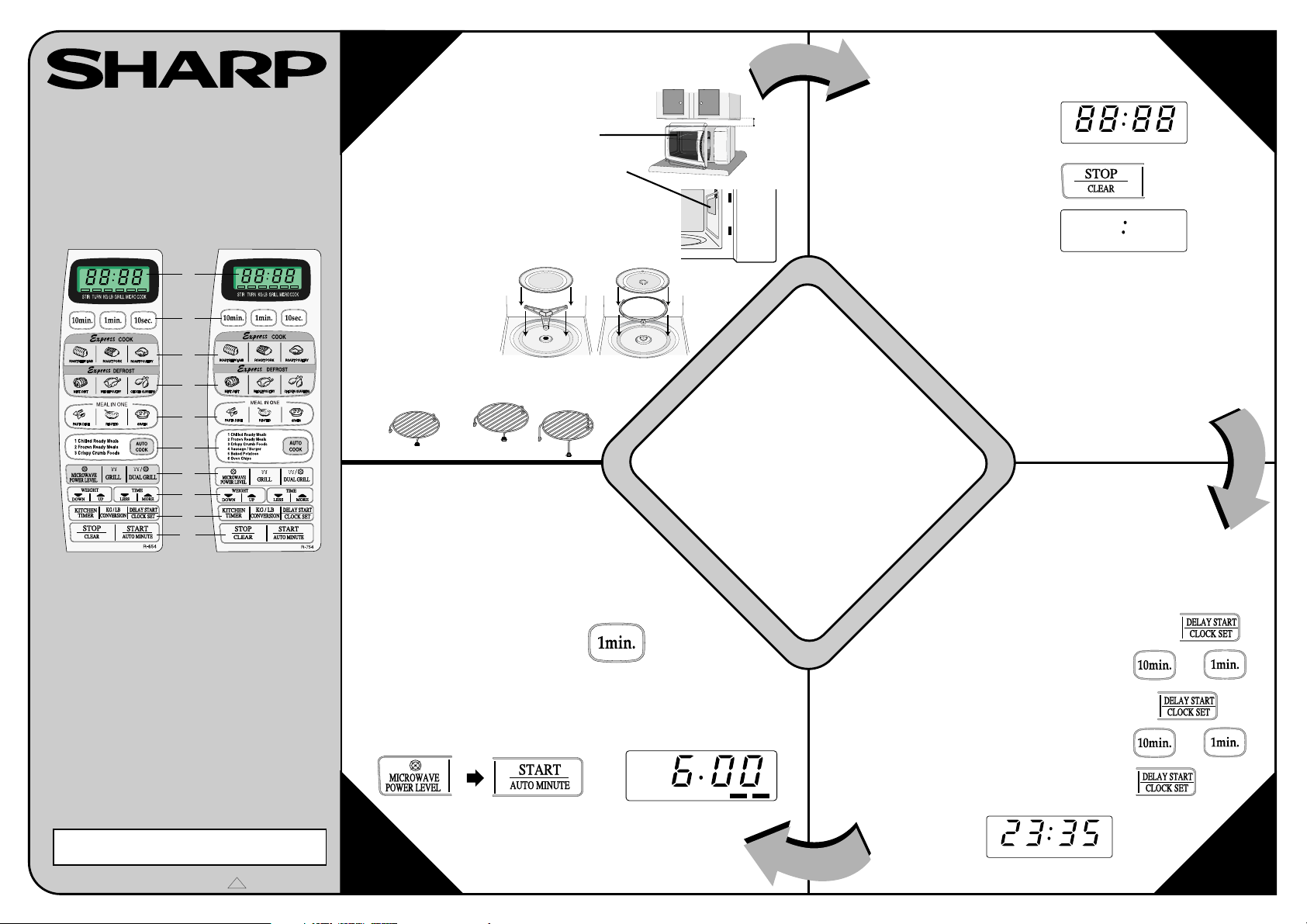
1
KG•LBTURNSTIR GRILL
MICRO COOK
KG•LBTURNSTIR GRILL
MICRO COOK
21 cm (R-654 M)
19 .5 cm (R-7 54 M)
KG•LBTURNSTIR GRILL
MICRO COOK
KG•LBTURNSTIR GRILL
MICRO COOK
&&
&&
MM
MM
EE
R-754 M
1
2
3
4
5
6
7
8
9
10
RRRR----666655554444MM
RRRR----777755554444MM
QQQQUUUUIIIICCCCKKKK SSSSTTTTAAAARRRRTTTT GGGGUUUUIIIIDDDDEE
R-654 M
1 DIG ITA L DISPLAY
2 TIME keys
3 EXPRESS COOK ke ys
4 EXPRESS DEFROST keys
5 MEAL IN ON E keys
6 AUTO COOK key
7 M ICROWAV E PO W ER LEVEL key
GRILL key
DUA L G RILL key
8 LESS/MORE ke ys
WEIGHT keys
9 DELAY START/ CLOCK SET key
WEIGHT CONVERSION key
KITCHEN TIM ER key
1 0 START/ AUTO MIN UTE key
STO P/ CLEAR ke y
Read SAFETY WARNING S i n the Op e ratio n
Manu al be for e o perating
I NSTALLAT ION
I NSTALLAT ION
1
wrapping show n in the d iag ram.
DO NO T REMO VE THE W AVEGUIDE C O VER, this
ca n b e fo und on the right hand side wa ll insid e
yo ur microwa ve. Ple ase see p ag e 4 in the
o pe ratio n manual.
2. Ensure there is at least 2 1c m (R-6 5 4 M) or 1 9 .5 c m
(R-75 4M) o f free spac e a bo ve the o ve n.
3. Ensure the turntab le
pa rts a re asse mbled
as shown in the
dia grams o pp o site .
O t her A cce ssor i es
The rac ks ca n b e used
for “ G rilling” o r “ Dual G rilling” of food.
MICROWA V I NG
MICROWA V I NG
To rehea t 4 2 5 g o f c anned so up on 7 0 P for
6 minutes.
1. Pour the so up into a dish, cover with c ling
film, pierce 5 times and p lac e in the c e ntre
o f the turnta ble.
Clo se the o ve n d o o r.
2. Enter the c o o king time by p ressing
the 1 MIN key 6 times.
3. Cho o se the p o we r by p ressing the
MICROWAV E PO W ER LEVEL key
tw ice a nd the n pre ss the STA RT/ AUTO
MIN UTEkey o nce to sta rt co o king.
1. Re move a ll pa cka g ing and a c ce sso rie s
fro m the o ven, inc lud ing the feature stic ker
fixed to the o utside of the d oor and the
R-654 M
R-654 M
x2 x1
5. After hea ting , leave to stand fo r 2 minutes.
R-754 M
4. The display will co unt do w n
Press the STOP/ CLEAR key:
The display will now show :
The o ven is no w rea dy fo r use.
R-754 M
If yo u
require a ny
advice o r assistance
reg ard ing yo ur Sharp p roduct,
please visit our Web site o r c a ll o ur
Help Line.
We bsite :
ht t p:/ / www .sharp.co.uk/ supp ort
H e l p Line :
0870 5 27 42 77 (U.K. )
(01) 67 6 064 8 (Irela nd)
(office ho urs)
x6
through c o o king time.
Stir the so up halfwa y
through the c o o king time.
tw ice a nd the 1 MI N key three times.
3. Press the DELAY STA RT/ CLOCK SET key aga in
and e nte r the minutes by pressing the 10 M IN
key three times and the 1 M IN key five times.
4. Press the DELAY START/ CLOCK SET key o nce
more to start the clo c k.
GET TI N G ST ART ED
GET TI N G ST ART ED
Plug in the o ve n.
The o ven display will flash a s sho wn:
To set the c lock, press the DELAY STA RT/ CLOCK SET key and
follo w the instructio ns in Ste p 3 b elow.
NOTE:
W he n using the o ve n fo r the first time :
Hea t the o ven using GRILLmo de witho ut food for
2 0 minutes. Se e no te on pa g e 9 of the O pera tio n
Ma nual.
SETT ING
SETT ING
THE
THE
Yo ur o ven is fitte d with a 1 2 and 24 ho ur clo ck.
To set the time of da y, ensure the do o r is clo sed a nd
follo w the g uide lines g iven be low:
EXA M PLE: To set the 2 4 ho ur clo ck to 2 3 :3 5 :
1. Press the D ELAY STA RT/ CLOCK SET key tw ice .
2. Enter the ho ur by p ressing the 10 MI N key
Che ck the d isplay.
CLOCK
CLOCK
x3
x2
2
x2
x3
x1
x5
x1
TINS-A259URR0
4
3
Page 2

documentation manual, user maintenance, brochure, user reference, pdf manual
This file has been downloaded from:
User Manual and User Guide for many equipments like mobile phones, photo cameras, monther board, monitors, software, tv, dvd, and othes..
Manual users, user manuals, user guide manual, owners manual, instruction manual, manual owner, manual owner's, manual guide,
manual operation, operating manual, user's manual, operating instructions, manual operators, manual operator, manual product,
