SHARP LC-32LE210E, LC-32LE210RU, LC-32LE210RUB, LC-32LE210EB, LC-32LE220RU Service Manual
...
LC-32LE210
LC-32LE220
SERVICE MANUAL
SE00LC32LE210
Issued: 16th September 2010
LED LCD COLOUR TELEVISION
DVB-T / DVB-C (HDTV), PAL
B/G, I
/ SECAM
B/G, D/K, L/L’
SYSTEM COLOUR TELEVISION
MODELS
LC-32LE210E/RU
LC-32LE210EB/RUB
LC-32LE220E/RU
LC-32LE220EB/RUB
LC-32LB220E/RU
LC-32LB220EB/RUB
LC-32LS220E/RU
LC-32LS220EB/RUB
In the interests of user safety (required by safety
regulations in some countries) the set should be restored to its original condition and only parts identical
to those speci ed should be used.
CONTENTS
ELECTRICAL SPECIFICATIONS .............................................................................. 2
IMPORTANT SERVICE SAFETY PRECAUTIONS...................................................... 3
OPERATION MANUAL ............................................................................................... 6
DIMENSIONS ......................................................................................................... 10
REMOVING OF MAJOR PARTS ................................................................................................ 11
SERVICE ADJUSTMENTS ..................................................................................... 16
SOFTWARE UPDATING .................................................................................... 28
MAJOR ICs INFORMATION ..................................................................................... 29
SOURCE OF DOCUMENTATION ..................................................................................... 38
CHASSIS LAYOUT .................................................................................................. 39
WIRING DIAGRAMS ......................................................................................... 43
BLOCK DIAGRAMS ......................................................................................... 45
SCHEMATIC DIAGRAMS ......................................................................................... 51
PRINTED WIRING BOARDS ..................................................................................... 69
REPLACEMENT PARTS LIST .................................................................................. 76
CABINET AND MECHANICAL PARTS .......................................................................... 89
PACKING OF THE SET ........................................................................................... 91
SHARP CORPORATION
1
This document has been published to
be used for after sales service only.
The contents are subject to chage without notice.

LC-32LE210
LC-32LE220
Speci cations
ELECTRICAL SPECIFICATIONS
Item
LCD Panel
Resolution 6.220.800 dots (1.920 x 1.080 pixels)
Video Colour System PAL/SECAM/NTSC 3.58/NTSC 4.43/PAL 60
TV Standard Analogue CCIR (B/G, I, D/K, L/L’)
TV
Functions
Viewing angles H: 176°, V: 176°
Audio Amplifier
Speaker (25 mm x 100 mm) x 2 (30 mm x 100 mm) x 2
Terminals
OSD language
Power Requirement AC 220–240 V, 50 Hz
Power Consumption (IEC62087 Method) 30W (0.25 W Standby) 85W (0.25 W Standby)
Weight 4,9 Kg (Without stand), 6 Kg (With stand) 8,5 Kg (Without stand), 9,8 Kg (With stand)
Operating Temperature 0 °C to +40 °C
Receiving Channel
TV-Tuning System Auto Preset 999 ch: non-Nordic / 9999 ch: Nordic (ATV: 99 ch), Auto Label, Auto Sort
STEREO / BILINGUAL NICAM/A2
TV Antenna UHF/VHF 75 Din type (Analogue & Digital)
SERVICE Ø 3.5 mm jack
SCART SCART (AV input, RGB input, TV output, Y/C input)
PC INPUT VGA (D-Sub 15pin), Ø 3.5mm jack
COMPONENTS COMPONENT IN: Y/PB(CB)/PR(CR), RCA (AUDIO R/L)
HDMI1 HDMI, Ø 3.5mm jack
HDMI2 HDMI, Ø 3.5mm jack
HDMI3 HDMI, Ø 3.5mm jack
AV RCA connector (AV input)
MEDIA PLAYER/ TIME-SHIFT/
USB REC
DIGITAL AUDIO OUTPUT RCA S/PDIF digital audio output.
C. I. (Common Interface) EN50221, R206001, CI+ speci
Headphones Ø 3.5 mm jack (Audio output)
Digital DVB-T (2K/8K OFDM)(H.264), DVB-C (Only Lx220)
VHF/UHF E2–E69 ch, F2–F10 ch, I21–I69 ch, IR A–IR J ch (Digital: IR A ch–E69 ch)
CATV Hyper-band, S1–S41 ch
24” LCD COLOUR TV, Model:
LCD COLOUR TV, Model:
LC-24LE210E,
LC-32LE210E, LC-32LB220E, LC-32LE220E, LC-32LS220E.
LC-24LE220E
32” TFT LCD LED TV
24" BLACK TFT LCD LED TV 32” BLACK TFT LCD LED TV
10 W x 2
(30 mm x 100 mm) x 2
USB 2.0 HOST (A type)
cation (Only Lx220)
#ZECHç$ANISHç$UTCHç%NGLISHç%STONIANç&INNISHç&RENCHç'ERMANç'REEKç(UNGARIANç)TALIANç
,ATVIANç,ITHUANIANç.ORWEGIANç0OLISHç0ORTUGUESEç2USSIANç3LOVAKç3LOVENEç3PANISHç
3WEDISHç4URKISHç5KRAINIANç"YELORUSSIANç2OMANIAN
85 W (0.25 W (Standby)
8,5 Kg (Without stand), 9,8 Kg (With stand)
32” LCD COLOUR TV, Model:
LC-32LE210E, LC-32LE220E,
LC-32LB220E, LC-32LS220E
Environmental Specifications
32”
*1 On-Mode (W) (HOME MODE)
*2 Energy-Save-Mode (W) ECO
*3 Standby-Mode (W)
*4 Off Mode (W)
*5 Annual Energy Consumption (kWh)
*6 Annual Energy Consumption
Energy-Save-Mode (kWh)
ECO
63 W
48 W
0.25 W
0.18 W
92 kWh
71 kWh
Cautions regarding use in high and low temperature environments
• When the unit is used in a low temperature space (e.g. room, offi ce), the
picture may leave trails or appear slightly delayed. This is not a malfunction, and the unit will recover when the temperature returns to normal.
• Do not leave the unit in a hot or cold location. Also, do not leave the
unit in a location exposed to direct sunlight or near a heater, as this may
cause the cabinet to deform and the LCD panel to malfunction. Storage
temperature: –20°C to +60°C
.
*1 Measured according to IEC 62087 Ed. 2.
*2 For further information about the Energy Save function,
please see related pages in this operation manual.
*3 Measured according to IEC 62301 Ed. 1.
*4 Measured according to IEC 62301 Ed. 1.
*5 Annual energy consumption is calculated on the basis
of the On-Mode (HOME MODE) power consumption,
watching TV 4 hours a day, 365 days a year.
*6 Annual energy consumption is calculated on the basis of
the Energy-Save-Mode power consumption, watching TV
4 hours a day, 365 days a year.
2
• As a part of our policy of continuous improvement, SHARP reserves the right to
make design and specifi cation changes
for product improvement without prior
notice. The performance specifi cation fi gures indicated are nominal values of production units. There may be some deviations from these values in individual unit
s.

LC-32LE210
LC-32LE220
IMPORTANT SERVICE SAFETY PRECAUTION
Service work should be performed only by quali ed service technicians who are thoroughly familiar with all
safety checks and the servicing guidelines which follow:
WARNING
1. For continued safety, no modi cation of any circuit should be attempted.
2. Disconnect AC power before servicing.
CAUTION: FOR CONTINUED PROTECTION AGAINST A RISK OF
FIRE REPLACE ONLY WITH SAME TYPE F101 (T3.15AH / 250V)
BEFORE RETURNING THE RECEIVER (Fire & Shock Hazard)
Before returning the receiver to the user, perform the following safety checks:
1. Inspect all lead dress to make certain that leads are not pinched, and check that hardware is not lodged between the
chassis and other metal parts in the receiver.
2. Inspect all protective devices such as non-metallic control knobs, insulation materials, cabinet backs, adjustment and
compartment covers or shields, isolation resistor-capacitor networks, mechanical insulators, etc.
3. To be sure that no shock hazard exists, check for leakage current in the following manner.
•Plug the AC cord directly into a 220~240 volt AC outlet. (Do not use an isolation transformer for this test).
•Using two clip leads, connect a 1.5k ohm, 10 watt resistor paralleled by a 0.15F capacitor in series with all exposed metal
cabinet parts and a known earth ground, such as electrical conduit or electrical ground connected to an earth ground.
•A true RMS reading multimeter should be used for this test, especially where the equipment uses a switch mode
power supply which may result in very non-sinusoidal leakage current.
•Connect the resistor connection to all exposed metal parts having a return to the chassis (antenna, metal cabinet,
screw heads, knobs and control shafts, escutcheon, etc.) and measure the AC voltage drop across the resistor.
All checks must be repeated with the AC cord plug connection reversed. (If necessary, a nonpolarized adaptor plug must
be used only for the purpose of completing these checks.)
Any reading of 1.05V peak (this corresponds to 0.7 mA. peak AC.) or more is excessive and indicates a potential shock
hazard which must be corrected before returning the monitor to the owner.
DVM
AC SCALE
1.5k ohm
10W
0.15 F
TEST PROBE
TO EXPOSED
METAL PARTS
CONNECT TO
KNOWN EARTH
GROUND
SAFETY NOTICE
Many electrical and mechanical parts in LCD television have special safety-related characteristics.
These characteristics are often not evident from visual inspection, nor can protection afforded by them be necessarily
increased by using replacement components rated for higher voltage, wattage, etc.
Replacement parts which have these special safety characteristics are identi ed in this manual; electrical components
having such features are identi ed by “ “.
!
For continued protection, replacement parts must be identical to those used in the original circuit.
The use of a substitute replacement parts which do not have the same safety characteristics as the factory recommended
replacement parts shown in this service manual, may create shock, re or other hazards.
3

LC-32LE210
LC-32LE220
PRECAUTIONS FOR USING LEAD-FREE SOLDER
1 Employing lead-free solder
“ALL PWB” of this model employs lead-free solder. The LF symbol indicates lead-free solder, and is attached on the
PWBs and service manuals. The alphabetical character following LF shows the type of lead-free solder.
Example:
L Fa
Indicates lead-free solder of tin, silver and copper.
L Fn
Sn-Ag-Ni
Indicates lead-free solder of tin, silver and nickel.
2 Using lead-free wire solder
When xing the PWB soldered with the lead-free solder, apply lead-free wire solder. Repairing with conventional lead
wire solder may cause damage or accident due to cracks.
As the melting point of lead-free solder (Sn-Ag-Cu) is higher than the lead wire solder by 40°C, we recommend you to
use a dedicated soldering bit, if you are not familiar with how to obtain lead-free wire solder or soldering bit, contact our
service station or service branch in your area.
3 Soldering
As the melting point of lead-free solder (Sn-Ag-Cu) is about 220°C which is higher than the conventional lead solder by
40°C, and as it has poor solder wettability, you may be apt to keep the soldering bit in contact with the PWB for extended
period of time. However, Since the land may be peeled off or the maximum heat-resistance temperature of parts may be
exceeded, remove the bit from the PWB as soon as you con rm the steady soldering condition.
Lead-free solder contains more tin, and the end of the soldering bit may be easily corroded. Make sure to turn on and
off the power of the bit as required.
If a different type of solder stays on the tip of the soldering bit, it is alloyed with lead-free solder. Clean the bit after every
use of it.
When the tip of the soldering bit is blackened during use, le it with steel wool or ne sandpaper.
Be careful when replacing parts with polarity indication on the PWB silk.
Lead-free wire solder for servicing.
4

END OF LIFE DISPOSAL
A. Information on Disposal for Users (private households)
1. In the European Union
Attention: If you want to dispose of this equipment, please do not use the ordinary dust bin!
Used electrical and electronic equipment must be treated separately and in accordance with legislation that requires
proper treatment, recovery and recycling of used electrical and electronic equipment.
Following the implementation by member states, private households within the EU states may return their used
Attention: Your product
is marked with this
symbol. It means that
used electrical and
electronic products
should not be mixed
with general household
waste. There is a
separate collection
system for these
products.
electrical and electronic equipment to designated collection facilities free of charge*. In some countries* your local
retailer may also take back your old product free of charge if you purchase a similar new one.
*) Please contact your local authority for further details.
If your used electrical or electronic equipment has batteries or accumulators, please dispose of these separately
beforehand according to local requirements.
By disposing of this product correctly you will help ensure that the waste undergoes the necessary treatment, recovery
and recycling and thus prevent potential negative effects on the environment and human health which could otherwise
arise due to inappropriate waste handling.
2. In other Countries outside the EU
LC-32LE210
LC-32LE220
If you wish to discard this product, please contact your local authorities and ask for the correct method of disposal.
For Switzerland: Used electrical or electronic equipment can be returned free of charge to the dealer, even if you don’t
purchase a new product. Further collection facilities are listed on the homepage of www.swico.ch or www.sens.ch.
B. Information on Disposal for Business Users
1. In the European Union
If the product is used for business purposes and you want to discard it:
Please contact your SHARP dealer who will inform you about the take-back of the product. You might be charged for
the costs arising from take-back and recycling. Small products (and small amounts) might be taken back by your local
collection facilities.
For Spain: Please contact the established collection system or your local authority for take-back of your used
products.
2. In other Countries outside the EU
If you wish to discard of this product, please contact your local authorities and ask for the correct method of disposal.
The battery supplied with this product contains traces of Lead.
For EU: The crossed-out wheeled bin implies that used batteries should not be put to the general household waste!
There is a separate collection system for used batteries, to allow proper treatment and recycling in accordance with
legislation. Please contact your local authority for details on the collection and recycling schemes.
For Switzerland: The used battery is to be returned to the selling point.
For other non-EU countries: Please contact your local authority for correct method of disposal of the used battery.
5

LC-32LE210
LC-32LE220
B (Standby/On) indicator
OPERATION MANUAL
11 HDMI 3 (HDMI/ DVI)
12 AUDIO input for DVI and PC.
13 COMMON INTERFACE slot
14 AC INPUT terminal
TV (Front view)
Switch the sound on and off.
18 2 Audio mode
17 e Mute
Remote control sensor
TV/DTV/CADTV: Select the program
or move up or down the channel list
pages.
Input source: Switch to TV or DTV
or CADTV input mode.
Teletext: Move to the next/previous
page.
i (+) Increase the volume.
i (-) Decrease the volume.
Select the sound multiplex mode.
(See below.)
19 i (+/-) Volume
20 P (r/s)
21 b Input source
TV (Top and rear view)
Select an input source.
(See page 10.)
22 RADIO
DTV/CADTV: Switch between
RADIO and digital mode.
•Due to the large variation in
transmitted volume levels in RADIO
mode, some stations will produce
TELETEXT: Select a page. (See
page 12.)
Display the MENU screen.
(See page 18.)
distortion if the volume level is set
too high.
23 PC
Select PC input source (Analogue
25 REC
connection, see page 16.)
24 MENU
DTV/CADTV: The coloured buttons
Starts the USB REC recording.
26 Colour (Red/Green/Yellow/Blue)
a (Power button)
(MENU button)
b (INPUT SOURCE button)
Switch the Teletext image to Top,
Bottom or Full.
(See page 12.)
ATV: Subtitles on / off.
are used to select correspondingly
DTV/CADTV: Display the subtitle
to the coloured items in the menu
screen.
27 [ Subtitle for Teletext
29 v Top/Bottom/Full
selection screen. (See page 10
and 12.)
28 k Reveal hidden Teletext
6 Antenna input terminal
7 DIGITAL AUDIO OUTPUT terminal
P(r/s) (Programme (channel) buttons)
i(k/l) (Volume buttons)
1 USB terminal
2 COMPONENTS / AV terminals
CADTV only Lx220 series.
*
30 1 Subpage
(See page 12.)
8 SERVICE connector (jack 3.5mm)
9 HDMI 1 (HDMI/DVI)
10 HDMI 2 (HDMI/DVI)
3 HEADPHONES jack
4 SCART (AV/RGB, Y/C Input) terminal
5 PC Input
CH A, CH B, CH AB
Remote control unit
(See pages 11 and 22.)
3 MEDIA PLAYER
Display the MEDIA PLAYER screen.
4 0–9
1 B Standby/On
Enter standby mode or turn on the
power.
2 p Channel information / EPG
Set the channel in TV mode.
.
When one of the 5 Nordic countries
(Sweden, Norway, Finland, Denmark or
Iceland) is selected in the country setting
of Auto Installation, DTV channels are 4
digits. When another country is selected,
Set the page in Teletext mode.
DTV channels are 3 digits
5 A Flashback
Press to return to the previous
mode.
TimeShift / Play-Pause
/
Activate or deactivate the TimeShift.
Start / stop the reproduction.
Change between different picture
formats (see page 23.)
Change between ATVļDTV or
TV mode: Select a desired item on
selected channel or external input
mode.
6 DTV
7 f Picture format
8
ATV ļ CADTV*
the setting screen.
9 a/b/c/d (Cursor)
6
Teletext
ATV: Select the TELETEXT mode
(See page 12.)
DTV/CADTV: Select DTV/CADTV
(MHEG-5) data broadcasting or
TELETEXT.
13 FAV
12 m
L
V
/
/
S
USB REC and TimeShift mode:
T
Rewind and forward the recording in
Rewind and fast forward.
Shows the favourite list.
units of 5 minutes.
OK
Execute a command within the
menu screen.
ATV/DTV or ATV/CADTV mode:
Freeze a picture (TV) or the Teletext
on the screen (See page 12)
14 3 Freeze / Hold
15 SLEEP
Set the sleep timer on (in units of
10 min. up to max. 4 hr) and off.
16 REC LIST
Shows list of recorded programs.
(See page 28.)
(Electronic Programme Guide) screen.
Display the channel list.
(See page 22.)
10 END
(See page 11.)
Exit the menu screen.
11 EPG
DTV/CADTV: To display EPG
A2 TV broadcasts selection
Signal Selectable items
Stereo STEREO, MONO
Bilingual
:
• Using 2 on the remote control unit
DTV/CADTV mode
Press 2 to open the multi audio screen. (See page 10.)
NICAM TV broadcasts selection
Analogue TV mode:
Each time you press 2, the mode switches as illustrated in the following tables:
CH AB, MONO
NICAM CH A, NICAM CH B, NICAM
Signal Selectable items
Stereo NICAM STEREO, MONO
Bilingual
Monoaural MONO
Monoaural NICAM MONO, MONO

Operation Manual (Continued)
LC-32LE210
LC-32LE220
1 2 3
Initial installation overview
Quick guide
Follow the steps below one by one when using the TV for the first time. Some steps may not be necessary
depending on your TV installation and connection.
Watch TV
Congratulations!
n
installation
run the auto
Power on and
Turn on the power using a on
n
Preparation
Connect an antenna cable to
n
Connect
Now you can watch TV. oIf necessary, adjust the
antenna to attain maximum
signal reception (Page 9).
the TV (Page 10).
the antenna terminal (Page 8). oIf necessary, insert a CA card
Connect external
devices such as a
DVD player/recorder
n
external devices
Run the initial auto installation
(Page 9).
o
as instructed (Pages
14 and 15).
9Language and country
setting
into the CI slot to watch
scrambled broadcasts
(Page 8.)
Connect external
audio devices such as
speakers/amplifier as
instructed (Pages 14
o
and 15).
Connect the AC cord to the TV
(Page 8).
p
9TV Location setting
Store
Home
channels
Start searching
Product shape varies in some countries.
Inserting the batteries
Preparation
Before using the TV for the first time, insert two supplied “AA” size zinc-carbon batteries. When the batteries become
2 Insert two supplied “AA” size batteries.
depleted and the remote control unit fails to operate, replace the batteries with new “AA” size batteries.
1 Hold in the tab on the battery cover and pull the cover towards the direction of the arrow.
• Place batteries with their terminals corresponding to
the (+) and (-) indications in the battery compartment.
chemical leakage in old batteries.
3 Close the battery cover.
CAUTION
Improper use of batteries can result in chemical leakage or explosion. Be sure to follow the instructions below.
• Do not mix batteries of different types. Different types of batteries have different characteristics.
any chemical leakage, wipe thoroughly with a cloth.
• Do not mix old and new batteries. Mixing old and new batteries can shorten the life of new batteries or cause
• Remove batteries as soon as they have worn out. Chemicals that leak from batteries can cause a rash. If you fi nd
• The batteries supplied with this product may have a shorter life expectancy due to storage conditions.
• If you will not be using the remote control unit for an extended period of time, remove the batteries from it.
Note on disposing batteries:
The batteries provided contain no harmful materials such as cadmium, lead or mercury.
Regulations concerning used batteries stipulate that batteries may no longer be thrown out with the household
rubbish. Deposit any used batteries free of charge into the designated collection containers set up at commercial
businesses.
Using the remote control unit
Use the remote control unit by pointing it towards the remote control sensor. Objects between the remote control
7
unit and sensor may prevent proper operation.
Remote control sensor
°°
and do not place in an area with high humidity.
Cautions regarding the remote control unit
• Do not expose the remote control unit to shock. In addition, do not expose the remote control unit to liquids,
may cause deformation of the unit.
the TV is under direct sunlight or strong lighting. In such cases, change the
angle of the lighting or the TV, or operate the remote control unit closer to the
• Do not install or place the remote control unit under direct sunlight. The heat
remote control sensor.
• The remote control unit may not work properly if the remote control sensor of

LC-32LE210
Ɣ
LC-32LE220
Operation Manual (Continued)
DVI/VGA Conversion cable
mini jack cable
ø 3,5 mm stereo
PC
HDMI 1, 2 or 3
Selecting the picture size
audio cable.
NOTE
• When using the PC-IN terminal is necessary to connect a
AUDIO IN
HDMI (DVI)
You can select the picture size.
1 Press MENU on the remote control.
Example
2 Press ź key to select “Aspect ratio”.
3 Press Ź key to select the desired item.
.
Normal Full
Item
Keeps the original aspect ratio in a full
screen display
An image fully fi lls the screen
Displays an image with the same
number of pixels on the screen
Normal 4:3
Full
Dot by Dot
NOTE
• You can also select an item by pressing f on the remote
control unit.
signals through the “PC IN” terminal.
• Connect the PC before making adjustments.
• Selectable picture size may vary with input signal type.
• The “Aspect ratio” adjustment is only available for analogue
HDMI (DVI) Connection
PC connection
Connecting a PC
PC
HDMI-certified cable
DVI/HDMI Cable
PC
ø 3,5 mm stereo mini jack cable
After connection
cable, the audio does not run, connect a mini stereo
connector of ø 3.5mm between TV and PC as
indicated in the previous drawing
Ɣ
Ɣ If after connecting a PC to the TV through a HDMI
Ɣ When a PC is connected to the TV with a DVI
VGA cable
Analogue Connection
cable, it will be necessary to connect a mini stereo
connector of ø 3.5mm of the TV to PC as indicated
in the previous drawing.
PC
mini jack cable
ø 3,5 mm stereo
E Before connecting ...
Connecting external devices
get the best possible audiovisual quality to maximise the potential of the TV and the connected device.
• Be sure to turn off the TV and any devices before making any connections.
• Firmly connect a cable to a terminal or terminals.
• Carefully read the operation manual of each external device for possible connection types. This also helps you
Audio cable
Introduction to connections
The TV is equipped with the terminals as shown below. Find the cable corresponding the TV’s terminal and
connect the device.
NOTE
Audio device (Page 15)
• The cables illustrated in pages 13, 14 and 15 are commercially available items.
or
Audio cable
SCART cable
(Pages 14 and 15)
Video recording device
Components cable
Audio cable
AV cable
Game console or
camcorder (Page 14)
HDMI-certified cable
HDMI-certified cable
HDMI device (Page 14)
DVI/HDMI Cable
ø 3.5 mm stereo mini jack cable
8

Operation Manual (Continued)
If the indicator on the TV lights up red, press B.
case, operate the TV after first turning off the power, or unplugging the AC cord and re-plugging
it in after one or two minutes.
• Are batteries inserted with polarity (e, f) aligned?
• Are batteries worn out? (Replace with new batteries.)
• Are you using it under strong or fluorescent lighting?
• Is a fluorescent light illuminating to the remote control sensor?
• Check if you pressed B on the remote control unit.
• Is the AC cord disconnected?
• Check if you pressed a on the TV.
• Are screen mode adjustments (Aspect ratio) such as picture size made correctly? (Page 23.)
• Adjust the picture tone.
• Is the room too bright? The picture may look dark in a room that is too bright.
• Check the “PICTURE” setting (Page 19).
Remove any objects blocking the vent or clean.
• Is the “Sleep Timer” set? Select “Off” from the “TIME” menu (Page 20).
• Is “No Signal Off” or “No operation Off” activated?
• Is the input signal type selected correctly after connection? (Page 10)
• Is the correct input source selected? (Page 10)
• Is the picture adjustment correct? (Pages 19)
• Is the antenna connected properly? (Page 8)
according to changes in temperature. This does not affect the TV’s performance.
• Make sure that headphones are not connected.
• Check if you pressed e on the remote control unit.
• This is not a malfunction. This happens when the cabinet slightly expands and contracts
LC-32LE210
LC-32LE220
Problem Possible Solution
Troubleshooting
Appendix
• No power.
• The TV cannot be operated. • External influences such as lightning, static electricity, etc., may cause improper operation. In this
• Remote control unit does not operate.
colour, or colour misalignment.
• Picture is cut off. • Is the image position correct?
• Strange colour, light colour, or dark
• Power is suddenly turned off. • The TV’s internal temperature has increased.
• No picture. • Are connections to external equipment correct? (Pages 13, 14 and 15)
MEDIA PLAYER function
After selecting Media Player, the TV loads USB device
files, and shows the following screen:
sound.
• The TV sometimes makes a cracking
• No sound. • Is the volume too low?
Cautions regarding use in high and low temperature environments
• When the TV is used in a low temperature space (e.g. room, office), the picture may leave trails or appear slightly delayed.
This is not a malfunction, and the TV will recover when the temperature returns to normal.
heater, as this may cause the cabinet to deform and the LCD panel to malfunction.
Storage temperature: -20 °C to e60 °C.
• Do not leave the TV in a hot or cold location. Also, do not leave the TV in a location exposed to direct sunlight or near a
Information on the software license for this product
Software composition
The software included in this product is comprised of various software components whose individual copyrights are held by
SHARP or by third parties.
Software developed by SHARP and/or third part
The copyrights for the software components and various relevant documents included with this product that were developed
or written by SHARP are owned by SHARP and are protected by the Copyright Act, international treaties, and other relevant
laws. This product also makes use of freely distributed software and software components whose copyrights are held by third
parties.
fix brackets may result in an unstable installation and may cause serious injuries.
Customers should not attempt to do the work themselves. SHARP bears no responsibility for improper fixing or
Fixing the TV on a wall
fixing that results in accident or injury.
• This TV should be fixed on a wall only with the wall fix bracket available from SHARP (Page 5). The use of other wall
• Fixing the LCD colour TV requires special skills and should only be performed by qualified service personnel.
PHOTO mode
viewing.
Press OK to select the option you want to reproduce.
different modes: PHOTO, MUSIC, MOVIE or TEXT.
1 Pressing Ż/Ź buttons you can change between
want to search the files and then press OK.
2 Press Ÿ/ź/Ż/Ź to select the folder where you
You can reproduce photos with JPEG (*.JPE, *.JPG),
BMP and PNG format on your TV.
Several kinds of reproduction are possible.
1 Select PHOTO mode and press OK.
2 Select the file you want to display on full screen
with Ÿ/ź /Ż/Ź buttons and press OK to start the
supplied with the wall fix bracket to secure the bracket to the rear of the TV.
• You can ask qualified service personnel about using an optional bracket to fix the TV on a wall.
• To use this TV fixed on a wall, first remove the adhesive tape at the two locations on the rear of the TV, and then use the screws
• When you fix the TV on a wall, you should attach the supporting post.
Setting when using external
Other useful features
Input source settings
devices
For selecting the input type of external equipment.
(Media Player)
Connecting a USB device
another signal type.
for the signal type.
• If no (colour) image is displayed, try changing to
• Check the operations manual of the external equipment
Connect an USB device to the TV as shown below.
9
able to recognise the contained data.
on character set) may not be displayed.
the TV while transferring files, using the slide show
function, when a screen is switching to another or
before you exit “MEDIA PLAYER” from the “INPUT
SOURCE” menu.
• Depending on the USB device, the TV may not be
• Use only alphanumeric characters for naming files.
• File names over 80 characters (may vary depending
• Do not disconnect a USB device or memory card from
the TV repeatedly.
• Compatibility with USB hard disc connection.
• Do not connect and disconnect a USB device from
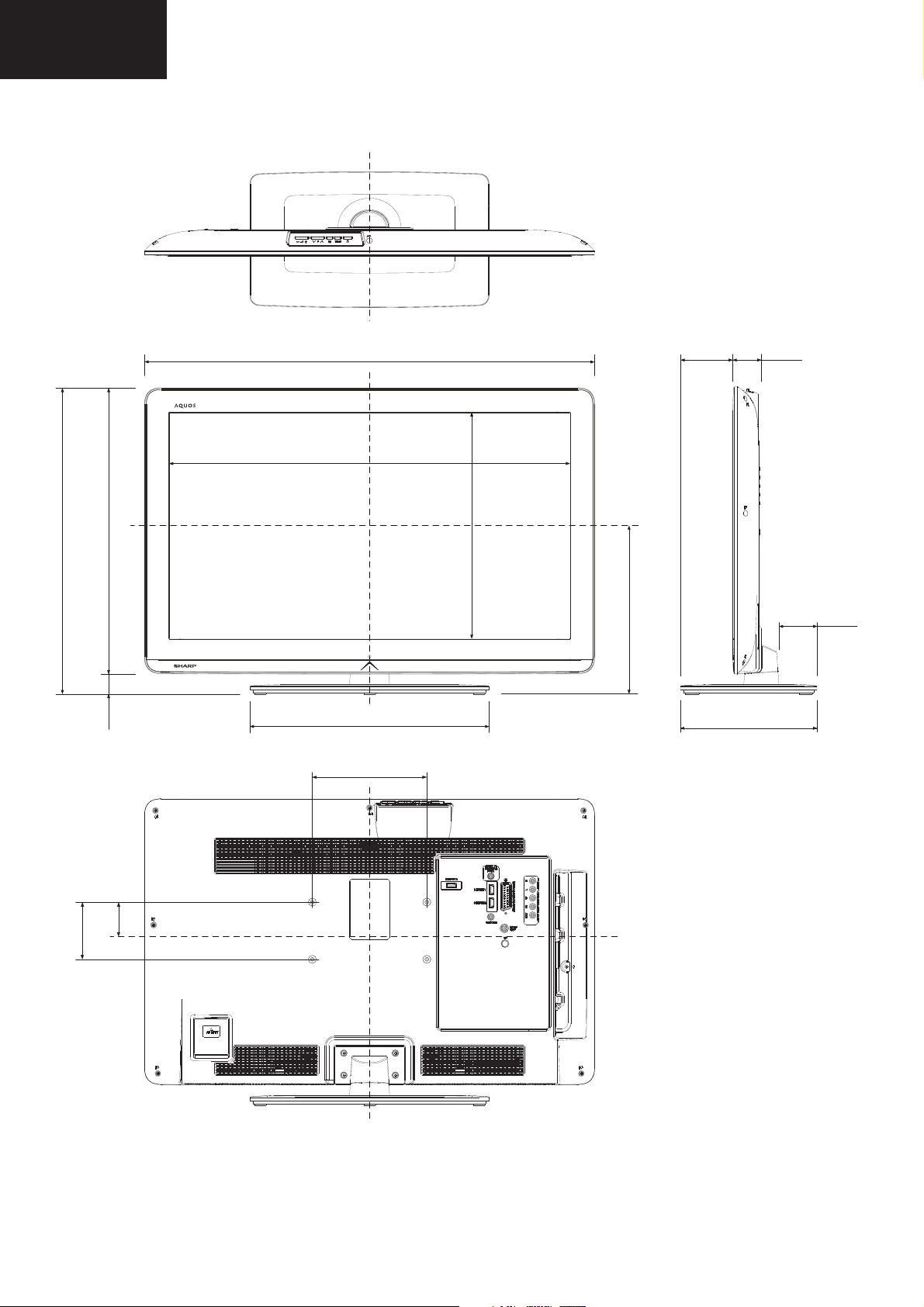
LC-32LE210
LC-32LE220
DIMENSIONS
536
501
35
700.7
787
418
200
395.4
294.6
91
45
66.4
238
100
60
10

REMOVING OF MAJOR PARTS
LC-32LE210
LC-32LE220
1. To slacken the 4 lock screws and detach the Stand.
2. Remove the 2 lock screws , 2 lock screws , 1 lock screws , 6 lock screws , 1 lock screw and detach the Rear Cabinet.
1
2
3
4
5
6
4
Rear
6
5
Cabinet
2
3
Stand
Front Cabinet
1
11

LC-32LE210
LC-32LE220
Removing of major parts (Continued)
3. Disconnect all the connectors from all the PWBs.
4. Remove the Key Unit Ass’y
LC32LE210E & LC32Lx220E models:
7
.
Control cover
7
Control button
[KM]
KEY UNIT
[L1]
[L2]
[PD]
SP-R
LC32LE210EB & LC32Lx220EB models:
[LV]
[LV]
[RA]
[KM]
[LV]
[PD]
[RA]
[SP]
SP-L
Control cover
[KM]
7
Control button
KEY UNIT
SP-R
[LA]
[PD]
[LA]
[RA]
[LV]
[PD]
[RA]
12
[SP]
SP-L
[KM]

Removing of major parts (Continued)
LC-32LE210
LC-32LE220
5. Remove the speaker (R) , (L) .
6. Remove the 5 lock screws , 1 lock screw and detach the POWER Unit
7. Remove the 4 lock screws , and detach the MAIN Unit.
8. Remove the LED PWB .
8
10
12
13
9
11
LC32LE210E & LC32Lx220E models:
10
POWER Unit
MAIN Unit
11
12
.
8
Speaker (R)
LC32LE210EB & LC32Lx220EB models:
10
POWER Unit
11
LED PWB
Speaker (L)
13
MAIN Unit
9
12
8
Speaker (R)
LED PWB
13
Speaker (L)
13
9

LC-32LE210
LC-32LE220
Removing of major parts (Continued)
9. Remove the 6 lock screws and detach the stand angle.
10. Remove the 8 lock screws and detach the panel brackets.
14
15
LC32LE210E & LC32Lx220E models:
15 15
15
Panel Bracket
CENTER
Panel Bracket
CENTER
15
Panel
Bracket
BOTTOM
15
Panel Brackets TOP
Panel
Brackets
CENTER
Panel
Bracket
BOTTOM
15
15
15
LC32LE210EB & LC32Lx220EB models:
15
Panel Bracket
CENTER
Panel Bracket
CENTER
15
Panel Bracket
BOTTOM
15
Stand angle
15
Panel Bracket
TOP RIGHT
15
Panel Bracket
TOP LEFT
14
14
Panel
Brackets
CENTER
Panel
Bracket
BOTTOM
15
15
15
14
14
14

Removing of major parts (Continued)
LC-32LE210
LC-32LE220
11. Remove the 4 lock screws and detach the angles.
12. Remove the insulation sheet .
LC32LE210E & LC32Lx220E models:
16
17
16
17
LC32LE210EB & LC32Lx220EB models:
16
17
15

LC-32LE210
LC-32LE220
SERVICE ADJUSTMENTS
1. Adjustment method after PWB and/or IC replacement due to repair
The unit is set to the optimum performance at the time of shipment from the factory.
If any value should become improper or any adjustment is necessary due to the part replacement, make an adjust-
ment according to the following procedure.
1.1. Procure the following units in order to replace the main unit:
MAIN UNIT DUNTKF639FMxx
NOTE: [Caution when replacing ICs in the main unit (IC1901, IC1902, IC1902, IC1501, IC1006 and IC1007)]
Before replacing the relevant part, procure the following parts in which the data have been rewritten.
Ref. Description Parts code IC + data Description new IC code for service
IC1901 HDMI EDID 1 RH-IXD236WJZZY RH-IXD080WJZZY AND DATA LC32LE2x0E_HDMI_1_EDID
IC1902 HDMI EDID 2 RH-IXD237WJZZY RH-IXD080WJZZY AND DATA LC32LE2x0E_HDMI_2_EDID
IC1903 HDMI EDID 3 RH-IXD238WJZZY RH-IXD080WJZZY AND DATA LC32LE2x0E_HDMI_3_EDID
IC1501 PC EDID RH-IXD239WJZZY RH-IXD080WJZZY AND DATA LC32LE2x0E_PC_EDID
IC1006 HDCP USER SETTINGS RH-IXD261WJZZY RH-IXC986WJZZY AND DATA LC32LE2x0E_HDCP_KEY
IC1007
*
FLASH
MEMORY
RH-IXD262WJZZY RH-IXD012WJZZY and LE210_v1.25_PANEL_AUO_BOARD_N1
RH-IXD263WJZZY RH-IXD012WJZZY and LE210B_v1.25_PANEL_CMI_BOARD_N1
* For Lx220 models it is not possible replace IC1007. Replace the full Main Unit.
2. Entering and exiting the adjustment process mode. Standard method.
1. By key-unit.
1. Unplug the AC power cord.
2. Press and hold “V-” and “b” keys, simultaneously, and then plug the AC power cord.
3. “K” appears on the screen.
4. Press and hold “V-” and “P-” keys, simultaneously.
5. “SHARP FACTORY MENU” appears (see Figure 1).
6. Unplug the AC power cord to exit of adjustments process.
2. By own R/C
1. Turn on the TV set.
2. Press “b”,”2”,”5”, “8”, “0” (the time is limited to 5 sec. approx., for enter this code).
3. “SHARP FACTORY MENU” appears (see Figure 1).
4. Press “OK” on lines 5 ~ 12 to go to submenu.
5. Press “MENU” to return to main menu.
6. Press “END” to exit of adjustments mode.
16

LC-32LE210
LC-32LE220
3. Remote control key operation and description of display in adjustment process mode.
1. key operation
Remote control key Keyboard unit Function
Cursor (ź/Ÿ ) P (
s/r) Moving an item (line) by one (up/down) on “Sharp Factory Menu”
or submenus.
OK
b
Selecting a submenu on lines 5 to 12 of “Sharp Factory Menu” or
executing a function.
Cursor (Ż/Ź) V (+/-) Changing a selected item setting value.
MENU MENU Return to “Sharp Factory Menu” from a submenu.
The required input mode should be switched previously to enter the Service Mode.
CAUTION: Use due care in handling the information described here lest the users should know how to enter the
adjustment process mode. If the settings are tampered with in this mode, unrecoverable system
damage may result.
4. Description of display
Figure 1: Main Service Adjustment Menu
SHARP FACTORY MENU
Main version 32LE210E SHARP v1.25 SEES v89 MSTAR CL308413
Bootloader version BD_MST064E_C01A 2
Normal standby cause Remote control
Error standby cause None
INIT
ADJUST
ETC
PUBLIC MODE
SMARTLOADER
ADC ADJUST
GAMMA
SYSTEM INFORMATION
(1)
ĸ Informative (Main microprocessor version).
ĸ Informative.
ĸ Informative (Remote Control/Keyboard…).
ĸ Informative (None/Lamp Error).
ĸ Press “OK” to go to INIT submenu.
ĸ Press “OK” to go to ADJUST submenu.
ĸ Press “OK” to go to ETC submenu.
ĸ Press “OK” to go to PUBLIC MODE submenu.
ĸ Press “OK” to go to SMARTLOADER submenu.
ĸ Press “OK” to go to ADC ADJUST submenu.
ĸ Press “OK” to go to GAMMA submenu.
ĸ Press “OK” to go to SYSTEM INFORMATION submenu.
(2) (3)
No. Description Display speci cation
(1) Service Information Current Software version and others.
(2) Item name Submenus to be checked or adjusted (by pressing “OK” button)
(3) Factory init and Inch setting Are shown on INIT submenu
17

LC-32LE210
LC-32LE220
5. Adjustment process mode menu
Page Line Sub
Page
01/17 [SHARP FACTORY MENU
1 Main Version 32LE210E SHARP v1.25 SEES
2 Bootloader Version BD_MST064E_C01A 2 Informative only
3 Normal Standby Cause
4 Error Standby Cause None / Lamp Error Informative only
5 INIT Factory Init Submenu Press “OK” to enter to Factory Init Submenu
02/17 Factory Init EURO I
6 ADJUST QMAP ADJUST Submenu Press “OK” to enter to QMAP ADJUST Submenu
03/17 INPUT SOURCE (1/6) RF_PAL_BGHI
04/17 INPUT SOURCE (2/6) DTV/ RF/Multimedia ...
05/17 INPUT SOURCE (3/6) DTV/ RF/Multimedia ...
Item Description Remarks (adjustment details, etc.)
Inch Setting AV32_T315HW05V3 Panel type
Center Acutime 0 H 0 M Backlight ON accumulated Time
RESET “OK” Will be displayed
AFEC Only for Engineering purpose (Please don’t use)
Comb Only for Engineering purpose (Please don’t use)
SECAM Only for Engineering purpose (Please don’t use)
SCinit Only for Engineering purpose (Please don’t use)
CSC OFF Only for Engineering purpose (Please don’t use)
CSC_Dither OFF Only for Engineering purpose (Please don’t use)
YCdelay OFF Only for Engineering purpose (Please don’t use)
PreFilter OFF Only for Engineering purpose (Please don’t use)
HSD_Y ALL PASS1X Only for Engineering purpose (Please don’t use)
HSD_C ALL PASS1X Only for Engineering purpose (Please don’t use)
VSD OFF Only for Engineering purpose (Please don’t use)
CTI CTI_1 Only for Engineering purpose (Please don’t use)
MemFormat 422MF Only for Engineering purpose (Please don’t use)
444To422 ON Only for Engineering purpose (Please don’t use)
PreSNR OFF Only for Engineering purpose (Please don’t use)
DNR NR_OFF Only for Engineering purpose (Please don’t use)
DNR_Motion MR_NR Only for Engineering purpose (Please don’t use)
DNR_Y OFF Only for Engineering purpose (Please don’t use)
DNR_MED OFF Only for Engineering purpose (Please don’t use)
DNR_C OFF Only for Engineering purpose (Please don’t use)
PNR OFF Only for Engineering purpose (Please don’t use)
PNR_Y OFF Only for Engineering purpose (Please don’t use)
PNR_C OFF Only for Engineering purpose (Please don’t use)
PostCCS OFF Only for Engineering purpose (Please don’t use)
PostCCS_Smooth PCS_6 Only for Engineering purpose (Please don’t use)
420CUP OFF Only for Engineering purpose (Please don’t use)
MADi 25_4R Only for Engineering purpose (Please don’t use)
MADi_Motion MOT_PMODE Only for Engineering purpose (Please don’t use)
MADi_ADP3x3 OFF Only for Engineering purpose (Please don’t use)
MADi_MORPHO OFF Only for Engineering purpose (Please don’t use)
MADi_DFK OFF Only for Engineering purpose (Please don’t use)
v89 MSTAR CL308413
Remote Control / Keyboard...
Informative only (Main microprocessor version)
Informative only
nformative (EURO/RUSSIA/SWEDEN/UK/EAST EUROPE)
Press “Ż “ or “ Ź” to reset Center Acutime
18
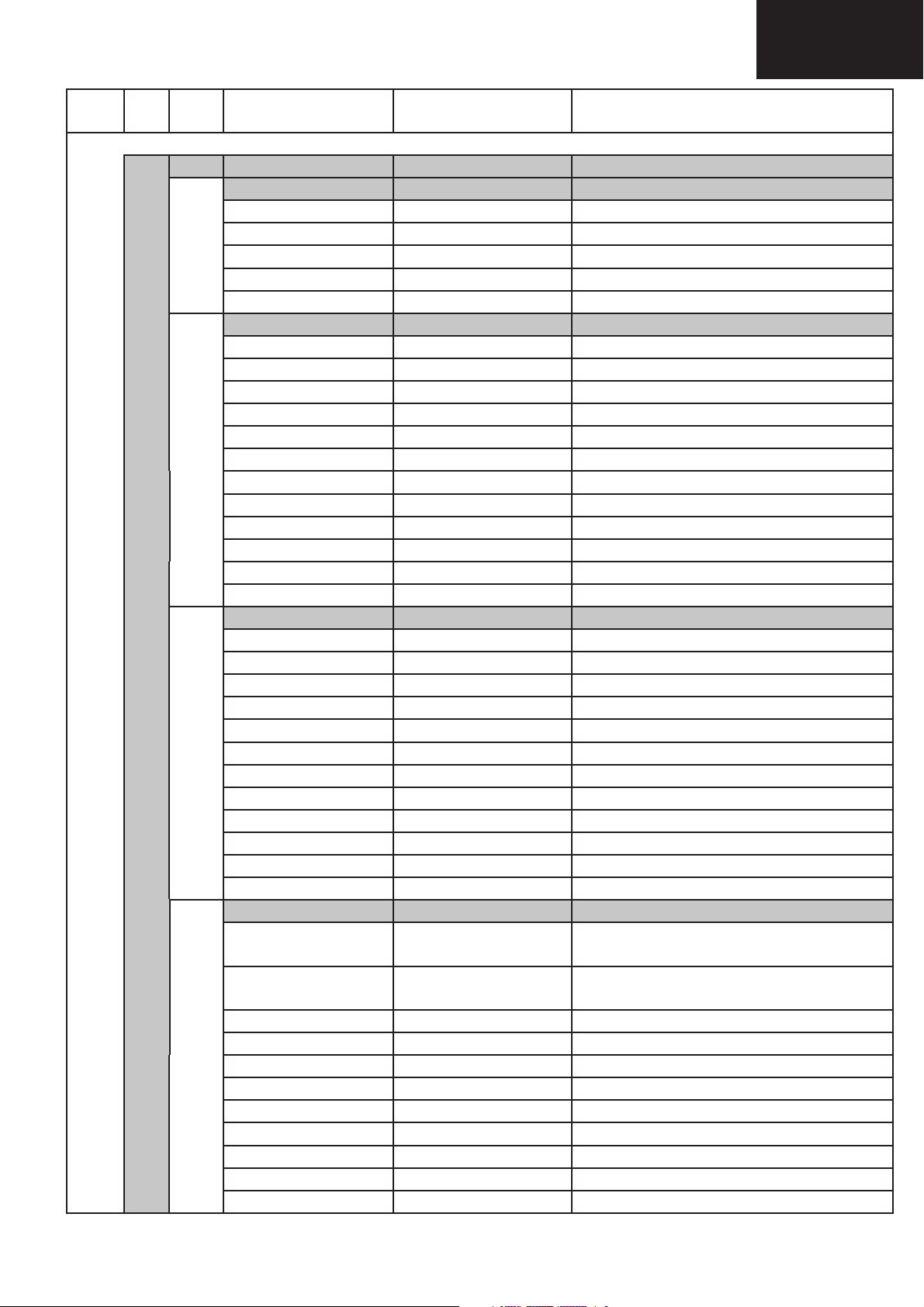
LC-32LE210
LC-32LE220
Page Line Sub
Page
1/17 [SHARP FACTORY MENU
6 ADJUST (continued) QMAP ADJUST Submenu Press “OK” to enter to QMAP ADJUST Submenu
05/17 INPUT SOURCE (3/6) DTV/ RF/Multimedia ...
06/17 INPUT SOURCE (4/6) DTV/ RF/Multimedia ...
07/17 INPUT SOURCE (5/6) DTV/ RF/Multimedia ...
08/17 INPUT SOURCE (6/6) DTV/ RF/Multimedia ...
Item Description Remarks (adjustment details, etc.)
MADi_SST OFF Only for Engineering purpose (Please don’t use)
MADi_Force OFF Only for Engineering purpose (Please don’t use)
EODi OFF Only for Engineering purpose (Please don’t use)
Film SD_2 Only for Engineering purpose (Please don’t use)
Film32 OFF Only for Engineering purpose (Please don’t use)
Film22 OFF Only for Engineering purpose (Please don’t use)
DIPF OFF Only for Engineering purpose (Please don’t use)
VCLPF ON Only for Engineering purpose (Please don’t use)
Spike_NR S2 Only for Engineering purpose (Please don’t use)
SPF ON Only for Engineering purpose (Please don’t use)
SPF_DBK OFF Only for Engineering purpose (Please don’t use)
SPF_SNR E2S1 Only for Engineering purpose (Please don’t use)
SPF_DBK_SNR_MR ON Only for Engineering purpose (Please don’t use)
SPF_MR_LPF LPF3x3 Only for Engineering purpose (Please don’t use)
SPF_SMR S2 Only for Engineering purpose (Please don’t use)
SPF_NMR_MR ON Only for Engineering purpose (Please don’t use)
DMS S2 Only for Engineering purpose (Please don’t use)
VSP_Y SRAM_1_4Tap Only for Engineering purpose (Please don’t use)
VSP_C ROM_2121 Only for Engineering purpose (Please don’t use)
VSP_CoRing OFF Only for Engineering purpose (Please don’t use)
VSP_DeRing OFF Only for Engineering purpose (Please don’t use)
VSP_Dither OFF Only for Engineering purpose (Please don’t use)
VSP_PreVBound OFF Only for Engineering purpose (Please don’t use)
HSP_Y SRAM_2_6Tap Only for Engineering purpose (Please don’t use)
HSP_C ROM_121 Only for Engineering purpose (Please don’t use)
HSP_CoRing Y_Coring_1 Only for Engineering purpose (Please don’t use)
HSP_DeRing OFF Only for Engineering purpose (Please don’t use)
HSP_Dither OFF Only for Engineering purpose (Please don’t use)
HnonLinear H_1920_0 Only for Engineering purpose (Please don’t use)
SRAM1
SRAM2
422To444 ON Only for Engineering purpose (Please don’t use)
Peaking 1080p Only for Engineering purpose (Please don’t use)
SwDriver ALL Only for Engineering purpose (Please don’t use)
VIP_CSC OFF Only for Engineering purpose (Please don’t use)
VIP_CSC_Dither OFF Only for Engineering purpose (Please don’t use)
Color Multimedia_photo_HD Only for Engineering purpose (Please don’t use)
3x3 OFF Only for Engineering purpose (Please don’t use)
Display ALL Only for Engineering purpose (Please don’t use)
Post_CON_BRI OFF Only for Engineering purpose (Please don’t use)
lnvSinc4Tc4p4Fc85
Fstop134Apass01Astop50
lnvSinc6Tc4p4Fc94
Fstop134Apass01Astop
60
Only for Engineering purpose (Please don’t use)
Only for Engineering purpose (Please don’t use)
19

LC-32LE210
LC-32LE220
Page Line Sub
Page
01/17 [SHARP FACTORY MENU
7 ETC EEP, Autoinstallation, Op-
09/17 EEP Clear
8 PUBLIC MODE (1/2) PUBLIC MODE Submenu Press “OK” to enter to PUBLIC MODE Sub-
10/17 Power On xed Variable
11/17 Hotel mode Off
Item Description Remarks (adjustment details, etc.)
EEP Clear B
Standby cause reset “OK“ will be displayed
Autoinstallation SW Off
Pattern 0 Selection of internal pattern from 0 up to 6…
L Error Reset 0
L Error Check On L_ERR detection. ON: activated. OFF: deactivated.
I2C OFF Off I2C BUS status. On: free BUS. Off: Normal.
Sharp protocol On Remote Control Protocol. On: SHARP Off: MSTAR.
Maximum volume 60
Volume xed Variable
Volume xed Level 20
RC button Respond
Panel button Respond
Menu button Respond
On screen display On
Input mode start Normal
Input mode xed Variable
Input TV mode program
number
RC path through Off
PUBLIC MODE (2/2) PUBLIC MODE Submenu
Reset “OK“ will be displayed
tion, Country, L Error...
Normal
Press “OK” to enter to ETC Submenu
Ź” to Clear NVM data
Press “
Press “
Ź” to Clear NVM data (except adjustments area).
Press “
Ź” to Reset of STANDBY CAUSE.
On: Pending to execute on next power on. Off: Not required.
Press “
Ź” to LAMP ERR RESET. Initialization of L_ERR.
menu
Ż” or “Ź” to change Variable/Fixed.
Press “
Ż” or “Ź” to change 0/60.
Press “
Press “
Ż” or “Ź” to change Variable/Fixed.
Press “
Ż” or “Ź” to change 0/60.
Ż” or “Ź” to change Respond/No respond.
Press “
Press “
Ż” or “Ź” to change Respond/No respond.
Ż” or “Ź” to change Respond/No respond.
Press “
Press “
Ż” or “Ź” to change On/Off.
Ż” or “Ź” to change Normal/TV/SCART/…
Press “
Press “
Ż” or “Ź” to change Variable/Fixed.
Press “
Ż” or “Ź” to change Normal ĺ 1 ĺ 2 ...999
ĺ Normal).
Press “Ż” or “Ź” to change On/Off (required external
module)
Ż” or “Ź” to change On/Off.
Press “
Press “
Ż” or “Ź” to return to factory settings.
Execute “OK“ will be displayed
9 SMART LOADER SMART LOADER Sub-
menu
12/17 Save settings to USB (“OK“ or “NO USB drive
available, please check
and/or insert USB dri...”
will be displayed).
Load settings from USB (“OK, reboot TV set“ or
“NO USB drive available,
please check and/or insert USB dri...” will be dis-
played).
10 ADC ADJUST ADC ADJUST Submenu Press “OK” to enter to ADC ADJUST Submenu
13/17 MODE YPbPr(SD)
ADJUST External signal
R-GAIN 80
G-GAIN 70
Ż” or “Ź” to confirm.
Press “
Press “OK” to enter to SMART LOADER Submenu
Press “
Ż” or “Ź” to Save.
“OK” or “NO USB drive available, please check
(
and/or insert USB dri…” will be displayed).
Press “Ż” or “Ź” to Load.
Press “Ż” or “Ź” to change RGB/YPbPr(SD)/ YPbPr(HD).
Press “Ż” or “Ź” to change Internal signal/External signal.
External: factory. Internal: service
Press “
Ż” or “Ź” for manual adjustment.
Ż” or “Ź” for manual adjustment.
Press “
20

LC-32LE210
LC-32LE220
Page Line Sub
Item Description Remarks (adjustment details, etc.)
Page
01/17 [SHARP FACTORY MENU
ADC ADJUST (continued)
10 13/17 B-GAIN 80 Press “Ż” or “Ź” for manual adjustment.
R-OFFSET 128 Press “Ż” or “Ź” for manual adjustment.
G-OFFSET 128 Press “Ż” or “Ź” for manual adjustment.
B-OFFSET 128 Press “Ż” or “Ź” for manual adjustment.
AUTO ADC
11 GAMMA (1/3) GAMMA Submenu Press “OK” to enter to GAMMA Submenu
14/17 MGAMMA IN1 40 W/B adjustment, gradation 1 input setting.
MGAMMA IN2 80 W/B adjustment, gradation 2 input setting.
MGAMMA IN3 120 W/B adjustment, gradation 3 input setting.
MGAMMA IN4 160 W/B adjustment, gradation 4 input setting.
MGAMMA IN5 200 W/B adjustment, gradation 5 input setting.
MGAMMA IN6 240 W/B adjustment, gradation 6 input setting.
MGAMMA WRITE
MGAMMA RESET
GAMMA (2/3) GAMMA Submenu
15/17 MGAMMA R1 151 W/B adjustment, gradation 1R adjustment value.
MGAMMA G1 155 W/B adjustment, gradation 1G adjustment value.
MGAMMA B1 146 W/B adjustment, gradation 1B adjustment value.
MGAMMA R2 307 W/B adjustment, gradation 2R adjustment value.
MGAMMA G2 318 W/B adjustment, gradation 2G adjustment value.
MGAMMA B2 308 W/B adjustment, gradation 2B adjustment value.
MGAMMA R3 458 W/B adjustment, gradation 3R adjustment value.
MGAMMA G3 480 W/B adjustment, gradation 3G adjustment value.
MGAMMA B3 471 W/B adjustment, gradation 3R adjustment value.
MGAMMA WRITE
GAMMA (3/3) W/B ADJUST Submenu
16/17 MGAMMA R4 619 W/B adjustment, gradation 4R adjustment value.
MGAMMA G4 640 W/B adjustment, gradation 4G adjustment value.
ADC ADJUST Submenu Press “OK” to enter to ADC ADJUST Submenu
“SUCCESS” or ”Fail will be displayed
“SUCCESS” will be displayed
“SUCCESS” will be displayed
“SUCCESS” will be displayed
Press “Ż” or “Ź” for automatic adjustment in each mode.
Press “Ż” or “Ź” for EEP writing of adjustment values.
Press “Ż” or “Ź” for Initialization of adjustment values.
Press “Ż” or “Ź” for EEP writing of adjustment values.
MGAMMA B4 631 W/B adjustment, gradation 4B adjustment value.
MGAMMA R5 770 W/B adjustment, gradation 5R adjustment value.
MGAMMA G5 800 W/B adjustment, gradation 5G adjustment value.
MGAMMA B5 789 W/B adjustment, gradation 5B adjustment value.
MGAMMA R6 918 W/B adjustment, gradation 6R adjustment value.
MGAMMA G6 961 W/B adjustment, gradation 6G adjustment value.
MGAMMA B6 946 W/B adjustment, gradation 6R adjustment value.
MGAMMA WRITE
12
17/17 NOISE LEVEL 8 Informative (changing).
SYSTEM INFORMATION
GLOBAL MOTION 127 Informative (changing).
BIT RATE 0 Informative.
Scan name search 2 Changeable between 0 and 255.
VPS code FFFF Informative.
830/1 code FFFF Informative.
830/2 code FFFF Informative.
Top TXT enabled 1 Press “Ż” or “Ź” to change 0/1.
CEC off Press “Ż” or “Ź” to change off/on.
“SUCCESS” will be displayed
SYSTEM INFORMATION
Submenu
Press “Ż” or “Ź” for EEP writing of adjustment values.
Press “OK” to enter to SYSTEM INFORMATION Submenu (Only for Engineering purpose, don’t use)
21

LC-32LE210
LC-32LE220
6. Video Signal Adjustment Procedure
6.1. RGB SCART ADC
1. Enter in Service mode.
2. Press “ź” until selecting “ADC ADJUST” option.
3. Press “OK”.
4. “ADC ADJUST” menu appears.
5. Press “ź” until selecting “ADJUST” option.
6. Press “Ź”until selecting “Internal Signal”.
7. Press “Ÿ”until selecting “MODE” option.
8. Press “Ź”until selecting “RGB”.
9. Press “ź” until selecting “AUTO ADC” option.
10. Press “Ź”, the adjustment starts.
11. “SUCCESS” appears when the adjustments nish.
12. Exit of Service mode.
6.2. COMPONENTS ADC
1. Enter in Service mode.
2. Press “ź” until selecting “ADC ADJUST” option.
3. Press “OK”.
4. “ADC ADJUST” menu appears.
5. Press “ź” until selecting “ADJUST” option.
6. Press “Ź”until selecting “Internal Signal”.
7. Press “Ÿ”until selecting “MODE” option.
8. Press “Ź”until selecting “YPbPr(SD)” or “YPbPr(HD)”
9. Press “ź” until selecting “AUTO ADC” option.
10. Press “Ź”, the adjustment starts.
11. “SUCCESS” appears when the adjustments nish.
Note: both SD and HD are adjusted.
12. Exit of Service mode.
6.3. PC IN RGB ADC
1. Enter in Service mode.
2. Press “ź” until selecting “ADC ADJUST” option.
3. Press “OK”.
4. “ADC ADJUST” menu appears.
5. Press “ź” until selecting “ADJUST” option.
6. Press “Ź”until selecting “Internal Signal”.
7. Press “Ÿ”until selecting “MODE” option.
8. Press “Ź”until selecting “PC-RGB”.
9. Press “ź” until selecting “AUTO ADC” option.
10. Press “Ź”, the adjustment starts.
11. “SUCCESS” appears when the adjustments nish.
12. Exit of Service mode.
22

7. White Balance Adjustment
Condition: AV MODE= Dynamic (backlight at max.).
• Adjustments reference device: Minolta CA-210
• Adjustments target: x=0.272, y=0.277
High: adjustments spec ±0.001, inspection spec: ±0.002
Low: adjustments spec ±0.002, inspection spec: ±0.004
1. Press “ź” until selecting “GAMMA” option.
2. Press “OK”.
3. “GAMMA” menu appears.
4. Press “ź” until selecting “MGAMMA RESET”.
5. Press “Ź”, to restore default values.
6. “MGAMMA RESET SUCCESS” appears.
7. Press “P+” to increase one page.
8. Press “1”, appears “Internal Adjustments Pattern 1”.
9. Hold the default value for “MGAMMA G1”.
(Note: next, try to get the (x, y) adjustments target,
changing “MGAMMA R1” and “MGAMMA B1” as follow).
10. Press “ź” until selecting “MGAMMA R1”.
11. Press “
12. Press “MENU” to return to previous menu.
13. Press “ź” until selecting “MGAMMA B1”.
14. Press “
15. Press “MENU” to return to previous menu.
(Note: In case of not being possible to achieve the desired
(x, y) target, try to get it by changing also the “MGAMMA G1”)
16. Press “2”, appears “Internal Adjustments Pattern 2”.
17. Repeat from step 9 to 15 for the “MGAMMA R2” and “MGAMMA B2”.
18. Press “3”, appears “Internal Adjustments Pattern 3”.
19. Repeat from step 9 to 15 for the “MGAMMA R3” and “MGAMMA B3”.
20. Press “4”, appears “Internal Adjustments Pattern 4”.
21. Repeat from step 9 to 15 for the “MGAMMA R4” and “MGAMMA B4”.
22. Press “5”, appears “Internal Adjustments Pattern 5”.
23. Repeat from step 9 to 15 for the “MGAMMA R5” and “MGAMMA B5”.
24. Press “6”, appears “Internal Adjustments Pattern 6”.
25. Repeat from step 9 to 15 for the “MGAMMA R6” and “MGAMMA B6”.
26. Press “ź” until selecting “MGAMMA WRITE”.
27. Press “Ź”, to save the new values.
28. “MGAMMA WRITE SUCCESS” appears.
Ż
Ź” until you obtain the desired value.
Ż
Ź” until you obtain the desired value.
LC-32LE210
LC-32LE220
NOTE:
For activating the W/B ag, only is necessary to send the order MGAMMA WRITE. After this action, the “W” W/B
ag will change to “1”.
23

LC-32LE210
LC-32LE220
8. Initialization to factory setting
Caution: When the factory settings have been made, all user setting data, including the channel settings, are initialized.
(The
adjustments done in the adjustment process mode are not initialized.) Keep this in mind when initializing these settings.
1. Enter in Service mode.
2. Press “ź” or “Ÿ” key until selecting INIT.
3. Press OK key.
4. INIT menu appears and “Factory init” option is selected.
5. Press “
6. Press OK key and initialization starts.
7. OK, EURO message appears for EURO option when the setting is complete.
OK, RUSSIA message appears for RUSSIA option when the setting is complete.
OK, SWEDEN message appears for SWEDEN option when the setting is complete.
OK, UK message appears for UK option when the setting is complete.
OK, EAST EUROPE message appears for EAST EUROPE option when the setting is complete.
Note: Never turn the power off during initialization.
To exit the adjustment process mode, unplug the AC power cord from the outlet to forcibly turn off the power.
Ż
” or “Ź” until selecting the option desired (EURO/RUSSIA/SWEDEN/UK/EAST EUROPE).
The following settings will be back to their factory ones.
• User settings
• Channel data (e.g. broadcast frequencies)
• Maker option setting
• Password data
24
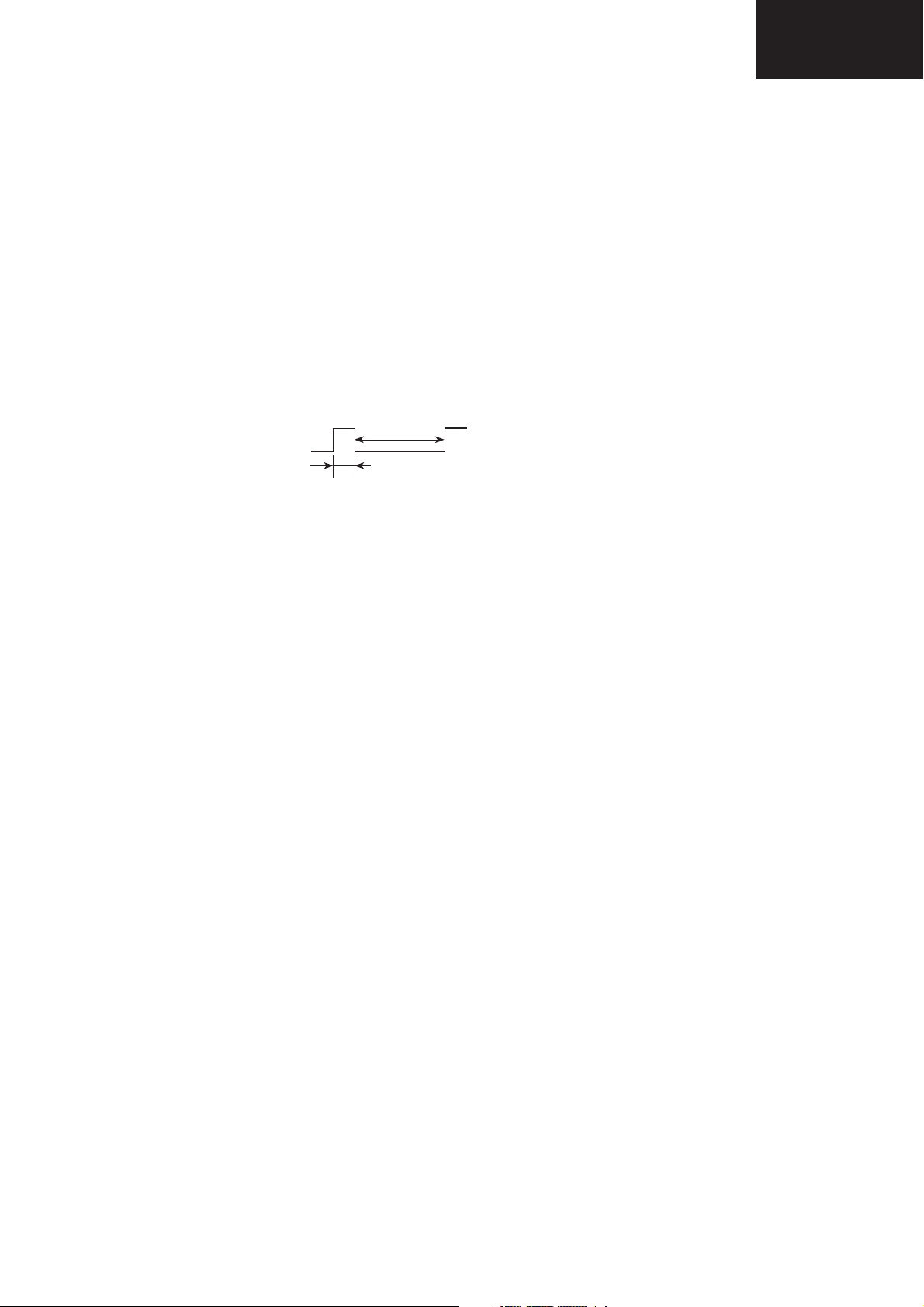
LC-32LE210
LC-32LE220
9. Lamp error detection
1. Function description
This LCD colour television has a function (lamp error detection) to be turned OFF the TV set automatically for
safety criteria when the lamp or lamp circuit is abnormal.
If the lamp or lamp circuit is abnormal, or some other errors happen, and the lamp error detection is executed, the
following occurs:
a. The TV set is turned OFF automatically 20 seconds after it is turned ON by the user.
(The power LED on the front side of TV turns from green to red)
b. If the situation “a.” happens 5 times sequentially, it becomes impossible to turn on the power.
(The power LED turns from green to red and keeps blinking in red).
LED Flashing timing
1 s Red ĺ 260 ms
Off ĺ 1s
260 ms
2. Countermeasures
a. Checking with [L Error Check Off]. Repair the problem that produces the LAMP ERROR. The TV remains
with power LED blinking until K mode is forced by local keyboard, in order to disable the LAMP ERROR detection. To disable the LAMP ERROR feature is necessary enter in K mode by pressing “VOL DOWN” and “b”
keys at same time when the AC cord is plugged in.
b. Resetting the LAMP ERROR counter. After the lamp and lamp circuit are found out of trouble, the LAMP
ERROR counter should be reset. If a LAMP ERROR is detected ve consecutive times, the power cannot be
turned on.
Method 1: Using the cursor (UP/DOWN) key, move to the cursor to [L Error Reset] on Line 6 of ETC Menu Fig
4. With the cursor (LEFT/RIGHT) keys reset the value to “0”.
Method 2: In the case the TV is not blocked (less than 5 consecutive errors), switch on the Set. After 30 minutes
working, the LAMP ERROR counter will be reset automatically.
25

LC-32LE210
LC-32LE220
10. Public Mode (Hotel mode)
1. How to Enter in the Public Mode (Hotel Mode).
There are three following ways to display the Public Mode setting screen.
Method 1:
Turn on the power and enter in the Service mode as usual and select line 8 [PUBLIC MODE].
Method 2:
Unplug the AC power cord.
While pressing “VOL+” and “b” keys at the same time, plug the AC power cord.
Then, when you are asked for the password, enter “0027”.
After this sequence the TV will turn on showing the Public Mode setting screen as it is shown in Fig. 5.
In another case, the screen is erased, and it operates in the ordinary mode.
Method 3:
By special R/C code: RC table LCD, SYS CORD: 0x78, RC DATA: (HEX) 0xC7, (DEC) 199.
Then, when you are asked for the password, enter “0027”.
After this sequence the TV will turn on showing the Public Mode setting screen as it is shown in Fig. 5.
Is possible to select each item of function by pressing cursor UP/DOWN keys on the remote control or CH (UP/
DOWN) keys on the LCD TV.
The setting position of each item of functions is made by pressing cursor RIGHT/LEFT keys on the remote control
or VOL (+) / (-) keys on the LCD TV.
Set to ON the HOTEL MODE function to active it.
Select EXECUTE position after you set all function, and press cursor RIGHT/LEFT keys on the remote control or
VOL (+) / (-) keys on the LCD TV for con rmation.
Unplug and plug the AC power cord to take effect all the changes.
2. Public Mode Settings.
1. POWER ON FIXED [VARIABLEļFIXED]
When it is set to “FIXED” the TV is impossible to be switch off by Main Switch or Remote Control.
2. MAXIMUM VOLUME [0 ļ 60]
Is possible to set the maximum volume at limited level.
3. VOLUME FIXED [VARIABLE ļ FIXED]
Is possible to x the sound volume at limited level.
When “FIXED” is selected the sound volume before limited is xed.
4. VOLUME FIXED LEVEL [0 ļ 60]
If “FIXED” has been selected, is possible to set a xed volume at the level that is chosen.
5. RC BUTTON [RESPOND ļ NO RESPOND]
If “NO RESPOND” is selected, the remote control keys are inoperative.
6. PANEL BUTTON [RESPOND ļ NO RESPOND]
If “NO RESPOND” has been selected, the set’s keys remain deactivated (Except POWER key).
7. MENU BUTTON [RESPOND ļ NO RESPOND]
If “NO RESPOND” has been selected, “MENU” key, of remote control, is inoperative.
26

LC-32LE210
LC-32LE220
10. Public Mode (Hotel mode) (continued)
8. ON SCREEN DISPLAY [On ļ Off]
If “NO” has been selected, the On Screen Display does not appear.
9. INPUT MODE START [NORMAL ĺ TV ĺ SCART ĺ COMPONENTS ĺ HDMI1 ĺ HDMI2 ĺ HDMI3 ĺ AV
ĺMEDIA PLAYER]
When any other item than “NORMAL” has been selected, the sets will start in a selected input mode at the
next power-on.
10. INPUT MODE FIXED [VARIABLE ĺ FIXED]
“FIXED” has been selected, any channels and input modes other than those selected at the start mode cannot
be picked up.
11. INPUT TV MODE PROGRAM NUMBER [NORMAL ĺ 1-999 ĺ NORMAL]
When any other item than “NORMAL”, i.e. number, has been selected, and “INPUT MODE START” option is
set to “TV”, the sets will start in the selected service / program number at the next power-on.
12. RC PATH THROUGH [ON ļ OFF] T.B.D.
13. HOTEL MODE [ON ļ OFF]
If ON has been selected the HOTEL MODE is activated.
14. RESET
Cancel all Public Mode settings. (It returns to the factory settings)
15. EXECUTE
Select this item, and press cursor RIGHT / LEFT keys on the remote control or VOL (+) / (-) keys on the LCD
TV for con rmation the functions settings.
11. SMART LOADER
Description.
The Smartloader is a function implemented in the service software of SEES designed LE200 series intended to easily
replicate the user settings of one TV into another. These settings include (but not restricted to): picture and audio, tuning set-up, language and country selection, PIN, child locked programs… Factory adjustments are not copied as they
are different for every TV.
The Smartloader makes possible the user data to be stored in a memory device connected to the USB terminal of the
TV that is used as reference and later load those data into other TVs by using their respective USB terminal.
How it works.
In reference TV:
1. Insert a memory device in the USB slot.
2. Enter in service mode, select Factory Menu and SMARTLOADER option.
3. Select “Save settings to USB” and press the RIGHT cursor in the remote control.
4. Wait until “OK” is displayed, the le has been successfully created in the root directory of the memory device.
In case of error, an explanation message is shown.
In TV to be cloned:
1. Insert a memory device with a le in it obtained following the above procedure.
2. Enter in service mode, select Factory Menu and SMARTLOADER option.
3. Select “Load settings from USB” and press the RIGHT button in the remote control.
4. After some seconds, “OK, reboot TV set” is displayed. In case of error, an explanation message is shown.
5. As indicated, reboot the TV to load the new settings.
Very important: All the TVs must have the same software version and hardware.
27

LC-32LE210
Ɣ
Ɣ
Ɣ
Ɣ
LC-32LE220
SOFTWARE UPDATING
1. Introduction
1. In order to proceed with the Software Updating do not enter into Service Mode.
2. The TV should be in normal operation (ON).
2. Procedure
1. Insert the USB memory into the USB terminal with the le name “MERGE.bin”(for LE210) or
“MERGE_aes.bin”(for Lx220) on the root directory.
2. Press “MENU”.
• “PICTURE” menu appears on screen.
3. Press “Ź” until selecting “OPTION” menu.
4. Press “ź” until selecting “Software update (USB) Sharp v*.*”.
• The current software version is displayed.
5. Press “OK”
• “Are you sure? Yes - No” message is displayed.
6. Press “Ż” until selecting “Yes”.
7. Press “OK”.
• The software update process starts.
• “Software upgrading… **%” message appears.
• The upgrading process is nished, the LCD-TV restarts.
NOTE: If the “MERGE.bin” (for LE210) or “MERGE_aes.bin”(for Lx220) on the USB memory is not the proper
for this model, an ERROR message is shown on screen and the LCD TV restarts itself. No upgrade
is made.
8. Remove the AC cord and plug it again.
9. Return to OPTION menu to check that the version has been updated successfully.
NOTE:
If the TV is switched off during the upgrade process, when it is switched on again, the Power LED ashes:
Violet for 130 ms and blue for 1.5 s, with NO screen until it is detected in the USB memory a le “MERGE.bin”(for
LE210) or “MERGE_aes.bin” (for Lx220). Then the power LED will ash:
Violet for 40 ms and blue for other 40 ms, with NO screen while the new software is uploaded.
Once the process is completed, the TV set will start automatically.
28
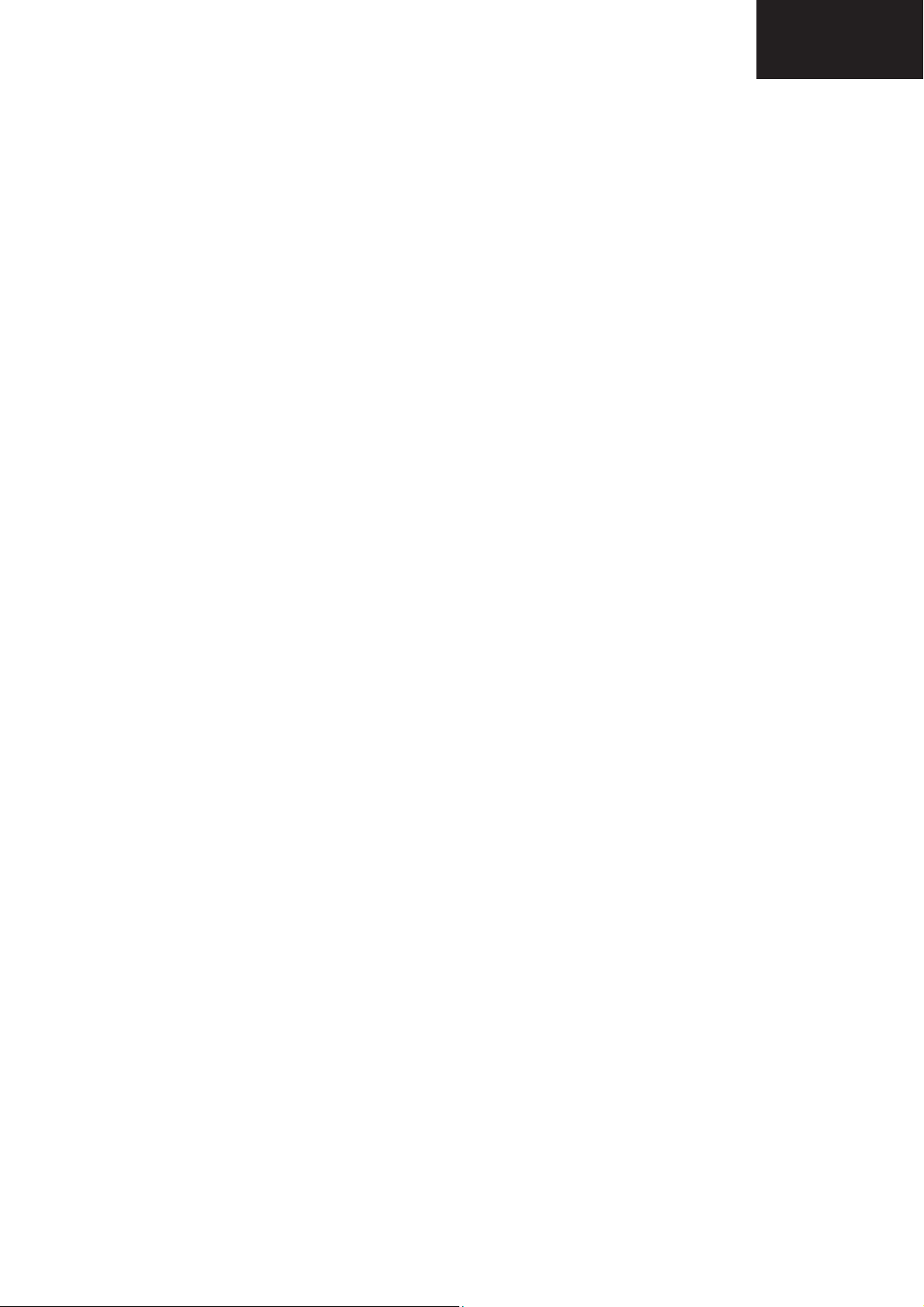
LC-32LE210
LC-32LE220
MAJOR ICs INFORMATION
1. General ICs Information
• IC 201 (LE210): Digital DVBT / VIF Demodulator
Part number: MSB1220LQFP
Sharp code: RH-IXC868WJZZQ
The MSB1220-LF is a DVB-T demodulator. It is fully compliant with the DVB-T (ETSI ET 300 744), D-Book 5.0 and Nordig uni ed speci cation. Converts IF differential signals to MPEG-2/4 transport stream format. It can be used in all 2k,
4k and 8 k modes. The device includes a high performance 11 bit A/D converter capable of accepting direct IF at 36 or
44 Mhz. A digital lter with high rejection capability is also cope with digital or analog adjacent channel. The frequency
capture range is suf cient to compensate for the combined offset introduced by the tuner and broadcaster without reprogramming the tuner.
• IC 201 (Lx220): Digital DVBT / VIF Demodulator
Part number: MSB1222-LF
Sharp code: RH-IXD148WJZZQ
The MSB1222-LF is a DVB-T/DVB-C demodulator. It is fully compliant with the DVB-T (ETSI ET 300 744), D-Book 5.0
and Nordig uni ed speci cation. Also is compliant with DVB-C (EN 300429) and ITU-T J.83 Annex A/C. Converts IF differential signals to MPEG-2/4 transport stream format. It can be used in all 2k, 4k and 8 k modes. The device includes
a high performance 11 bit A/D converter capable of accepting direct IF at 36 or 44 Mhz. A digital lter with high rejection
capability is also cope with digital or analog adjacent channel. The frequency capture range is suf cient to compensate
for the combined offset introduced by the tuner and broadcaster without re-programming the tuner.
• IC 306: Audio power IC
Part number: MSH 9000-LF
Sharp code : RH-IXC867WJQZY
10W-Ch audio power class-D operation for driving bridged-tied stereo speakers.
• IC 309: Headphones ampli er.
Part number: BH3547-E2
Sharp code: VHIBH3547F+-1L
The BH3547 is a 6 dB gain headphones ampli er. It built-in mute function for preventing pop noise when power supply
turns On or Off.
Moreover , built-in thermal shutdown circuit to prevent short circuit .
• IC 1007 : 64M-Bit Serial Flash
Part number: MX25L6445EMI-10G-TR
Sharp code: RH-IXD012WJZZY
The MX25L6445EMI ia a 64 M-Bit serial ash, 3,3 V single operation. The ash memory stores the main software that
is used for the main CPU (IC 1001).
• IC 1001: All – in – one DTV Processor
Part number: MSD3303GX
Sharp code : RH-IXC869WJQZQ
The MSD3303GX is a system one chip for at panel integrated digital television. It integrating MPEG2 and h.264 high de nition
video decoders into a single device. By including a exible AV decoder capable of decoding a plethora of high de nition, USB
connectivity and a powerful CPU.
• IC 1002 & IC 1003 : 512 Mb DDR2 SDRAM
Part number: K4T51163QI
Sharp code: RH-IXD228WJZZQ
The 512Mb DDR2 SDRAM is organized as 16Mbit x 8 I/Os x 4 banks device. This synchronous device achieves high
speed double-data-rate transfer rates of up to 800Mb/sec/pin (DDR2-800) for general applications.
All of the control and address inputs are synchronized with a pair of externally supplied differential clocks (CK rising and
CK falling).
This device operates with single 1,8V power supply .
• IC 1901, IC 1902 & IC 1903 : NVM of HDMI inputs (EDID)
Part number: K24C02C
Sharp code: RH-IXD080WJZZY
The K24C02C is a 2-wire (I2C bus type) serial EEPROM that is electrically programmable. This NVM memory is associated to the MAIN MICRO. This EEPROM chip stores the data structure used to carry con guration information for
optimal use of a display (EDID data) when use a HDMI signal input.
29
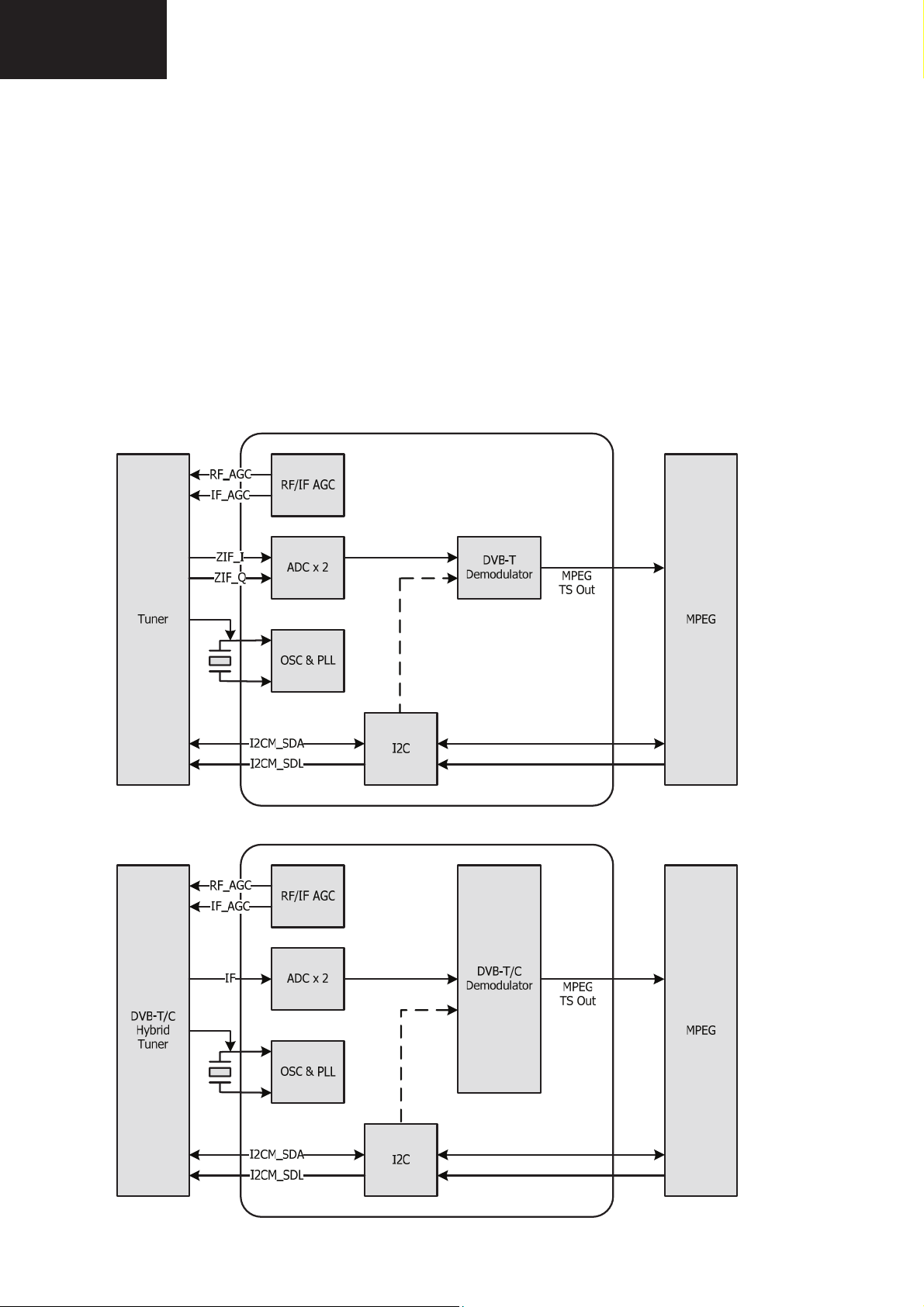
LC-32LE210
LC-32LE220
• IC 1006 : NVM of settings and HDCP data
Part number: IC M24C64
Sharp code: VHIM24C64WN-1Y
• IC 8102 : Power supply USB port protection
Part number: AAT4614IGU-2-T1
Sharp code: RH-IXD187WJZZY
The AAT4614 SmartSwitch is a current limited P-channel MOSFET power switch designed for high side load switching
applications. This switch operates with inputs ranging from 2.4V to 5.5V, making it ideal for both 3V and 5V systems. An
integrated current-limiting circuit protects the input supply against large currents which may cause the supply to fall out of
regulation. Reverse current blocking is provided to protect the load switch from reverse current potentials while the device is
shutdown. The AAT4614 is also protected from thermal overload which is limited by power dissipation and junction temperatures. Current limit threshold is programmed with a resistor from SET to ground and has been adjusted for levels up to 1.1A.
2. Detailed ICs Information, DUNTKF639WE (Main Unit)
2.1. IC201
2.1.1. LE210 Series Block Diagram (MSB1220)
2.1.1. Lx220 Series Block Diagram (MSB1222)
30

2. Detailed ICs Information, DUNTKF639WE (Main Unit) (continued)
2.1. IC201 (LE210 & Lx220 Series)
2.1.2. Pin Description
Misc. Interface
Pin Name Pin Type Function
EXTRSTN Input w/ 5V-Tolerant Chip Reset; Low Reset
IF_AGC Output IF AGC
RF_AGC Output RF AGC
Analog Interface
Pin Name Pin Type Function
SSIFO Analog output SSIF Output
CVBSOUT Analog output CVBS Output
CLKO Analog output Clock Output
VR27 Analog output
SIFIP Analog input SIF Positive Input
SIFIM Analog input SIF Negative Input
VIFIM Analog input VIF Positive Input
VIFIP Analog input VIF Negative Input
VREFM Analog input Analog Reference Pin
VREFP Analog input Analog Reference Pin
ZIF_QM Analog input ADC ZIF Q Negative Input
ZIF_QP Analog input ADC ZIF Q Positive Input
ZIF_IM Analog input ADC ZIF I Negative Input
ZIF_IP Analog input ADC ZIF I Positive Input
XIN Crystal Oscillator Input
XOUT Crystal Oscillator Output
LC-32LE210
LC-32LE220
Transport Stream Interface
Pin Name Pin Type Function
TS_DATA[7:0] Output Transport Stream Data Bus Bit [7:0]
TS_VALID Output Transport Stream Data Valid
TS_SYNC Output Transport Stream Packet Start
TS_CLK Output Transport Stream Clock Out
Serial Interface
Pin Name Pin Type Function
I2CS_SCL Input w/ 5V-Tolerant Serial Clock
I2CS_SDA I/O w/ 5V-Tolerant Serial Data
I2CM_SCL I/O w/ 5V-Tolerant Serial Clock Tuner
I2CM_SDA I/O w/ 5V-Tolerant Serial Data Tuner
Power Pins
Pin Name Pin Type Function
AVDD_33 3.3V Power Analog Power
VDDC 1.2V Power Digital Core Power
GND Ground Ground
31

LC-32LE210
LC-32LE220
2. Detailed ICs Information, DUNTKF639WE (Main Unit) (continued)
2.2. IC 306 (MSH 9000-LF)
2.2.1. Functional Block Diagram
FBPL
HVDDL
VIPL
VINL
VIPR
VINR
G0
G1
PGA Modulator
PGA Modulator
Output Driver
OCP
Output Driver
OCP
OUTPL
OUTNL
HVSSL
FBNL
FBPR
HVDDR
OUTPR
OUTNR
HVSSR
FBNR
MUTE
EN Bandgap Digital Control
UVP
AVDD
5V Regulator
GND
32

2. Detailed ICs Information, DUNTKF639WE (Main Unit) (continued)
2.2. IC 306 (MSH 9000-LF)
2.2.2. Pin Description
Analog Interface
Pin Name Pin Type Function Pin
VIPL Analog Input Left channel P side audio input 3
VINL Analog Input Left channel N side audio input 4
VINR Analog Input Right channel N side audio input 7
VIPR Analog Input Right channel P side audio input 8
OUTNR Analog Output Right channel N side switching output 12, 14
OUTPR Analog Output Right channel P side switching output 17, 19
FBPR Analog Output Right channel P side feedback 22
FBNR Analog Output Right channel N side feedback 23
FBNL Analog Output Left channel N side feedback 28
FBPL Analog Output Left channel P side feedback 29
OUTPL Analog Output Left channel P side switching output
OUTNL Analog Output Left channel N side switching output 37, 39
Digital Interface
LC-32LE210
LC-32LE220
32, 34
Pin Name Pin Type Function Pin
G0 Digital Input Volume gain control bit 0 5
G1 Digital Input Volume gain control bit 1 2
MUTE Digital Input Class-D is mute when EN=Hi 6
EN Digital Input Class-D is enable when EN=Hi 26
Power Pins
Pin Name Pin Type Function Pin
HVSSL Ground Ground for left channel 1, 30, 31,
40
HVSSR Ground Ground for right channel 10, 11, 20,
21
HVDDR Analog Input Supply voltage for Right channel 13, 15, 16,
18
HVDDL Analog Input Supply voltage for Left channel 33, 35, 36,
38
AVDD Analog Input Internal reference voltage 25
GND Ground Ground 9, 24
33

LC-32LE210
LC-32LE220
2. Detailed ICs Information, DUNTKF639WE (Main Unit) (continued)
2.3. IC 1001 (MSD3303GX)
2.3.1. Key Features
• Master CPU with MMU.
• DRAM controller supporting up to two 16-bit DDR2 interface.
• Power control module with ultra low power MCU available in stand by mode.
• Parallel interface for external parallel NOR ash and NAND ash support.
• H.264 decoder. Support resolution up to HDTV ( 1080i, 720p) .
• MPEG-2 decoder.
• Video analog processor.
• NTSC/PAL/SECAM Video Decoder.
• Support Teletext mode.
• Two CVBS video outputs.
• Eight con gurable CVBS, Y/C, S-video inputs.
• Multistandard sound Processor.
• AC3 decoder.
• I²S digital audio output.
• Six L/R audio line-inputs.
• SIF audio output.
• Stereo L/R output for main speaker.
• Two HDMI / HDCP compliant input port.
• CEC support.
• Fully programmable scaler and display processing.
• Support up to 10 bit LVDS full HDTV panel interface.
• Support USB 2.0
• Support Common Interface for conditional access.
2.3.2. Block Diagram
S OUT x2
YPBPR x3
-VIDEO x8
N (1P, 1S)
SIF IN x1
L/R x6 ADC
I2S INx1
PDIF IN x1
ANALOG
FRONT-END
ADC
Processor *2
DEMOD
DAC
TRANSPORT
DEMUX
SIF
NTSC/PAL/
SECAM
DECODER
DDR2-16x2
DRAM I/F
H.264/
RM
MPEG2/
MPEG4
HW JPD
VIDEO
PROCES
SING
USB 2.0
HOST *2
AUDIO
DSP
AUDIO
DSP
TV Encoder
INPUT
PROCESSING
GRAPHICS
ENGINE
Power
Management
DEINTERLACE
and SCALING
VIDEO
PROCESSING
10/100M
EMAC
VIDEO
OUTPUT
CONTROLLER
AUDIO
OUTPUT
CONTROLLER
Dual LVDS
L/R OUT x3
S/PDIF OUT
I2S OUT
I2CS, JTAG I/F
DDR-2 DRAM
UART: x3
I2CM: x1
SPI: x1 (2 cs)
PWM: x4
PFLH: x1
DVB-CI: x1
PHY I/F
34
IR, CEC, INT,
HSYNC, SARx4
MII or RMII

2. Detailed ICs Information, DUNTKF639WE (Main Unit) (continued)
2.3. IC 1001 (MSD3303GX)
2.3.3. Pin Description
Analog Interface
Pin Name Pin Type Function Pin
VCLAMP CVBS/YC Mode Clamp Voltage Bypass K4
REFP Internal ADC Top De-coupling Pin H4
REFM Internal ADC Bottom De-coupling Pin J4
REXT Analog Input External Resister 390 ohm to AVDD_33 G4
HSYNC0 Schmitt Trigger Input
w/ 5V-tolerant
VSYNC0 Schmitt Trigger Input
w/ 5V-tolerant
HSYNC1 Schmitt Trigger Input
w/ 5V-tolerant
VSYNC1 Schmitt Trigger Input
w/ 5V-tolerant
HSYNC2 Schmitt Trigger Input
w/ 5V-tolerant
BINM Analog Input Reference Ground for Analog Blue Input T3
BIN0P Analog Input Analog Blue Input from Channel 0 R1
BIN1P Analog Input Analog Blue Input from Channel 1 K1
BIN2P Analog Input Analog Blue Input from Channel 2 U1
GINM Analog Input Reference Ground for Analog Green Input R2
GIN0P Analog Input Analog Green Input from Channel 0 R3
GIN1P Analog Input Analog Green Input from Channel 1 L3
GIN2P Analog Input Analog Green Input from Channel 2 V2
SOGIN0 Analog Input Sync On Green Input from Channel 0 P3
SOGIN1 Analog Input Sync On Green Input from Channel 1 L2
SOGIN2 Analog Input Sync On Green Input from Channel 2 V3
RINM Analog Input Reference Ground for Analog Red Input P1
RIN0P Analog Input Analog Red Input from Channel 0 P2
RIN1P Analog Input Analog Red Input from Channel 0 L1
RIN2P Analog Input Analog Red Input from Channel 0 V1
HSYNC / Composite Sync for VGA Input from channel 0 N2
VSYNC for VGA Input from channel 0 N1
HSYNC / Composite Sync for VGA Input from channel 1 K3
VSYNC for VGA Input from channel 1 K2
HSYNC for VGA Input from channel 2 J5
LC-32LE210
LC-32LE220
Analog Video Input/Output Interface
Pin Name Pin Type Function Pin
CVBS7 Analog Input CVBS (Composite) Video Input Channel 7 M3
CVBS6 Analog Input CVBS (Composite) Video Input Channel 6 M2
CVBS5 Analog Input CVBS (Composite) Video Input Channel 5 N3
CVBS4 Analog Input CVBS (Composite) Video Input Channel 4 M1
CVBS3 Analog Input CVBS (Composite) Video Input Channel 3 T1
CVBS2 Analog Input CVBS (Composite) Video Input Channel 2 U2
CVBS1 Analog Input CVBS (Composite) Video Input Channel 1 U3
CVBS0 Analog Input CVBS (Composite) Video Input Channel 0 W1
VCOM1 Analog Input CVBS Input Reference Ground T2
VCOM0 Analog Input CVBS Input Reference Ground Y3
CVBSOUT0 Analog Output CVBS (Composite) Video Output Channel 0 Y2
CVBSOUT1 Analog Output CVBS (Composite) Video Output Channel 1 AA2
35

LC-32LE210
LC-32LE220
2. Detailed ICs Information, DUNTKF639WE (Main Unit) (continued)
2.3. IC 1001 (MSD3303GX)
2.3.3. Pin Description (continued)
Analog Audio Input/Output Interface
Pin Name Pin Type Function Pin
SIF0P Analog Input SIF Audio Input Channel 0 W3
SIF0M Analog Input Reference Ground for SIF Audio Input Channel 0 W2
I2S_OUT_MCK Output Audio Master Clock Output A8
I2S_OUT_WS Output Word Select Output; 4mA driving strength B7
I2S_OUT_BCK Output Audio Bit Clock Output C7
I2S_OUT_SD Output Audio Serial Data Output; 4mA driving strength D8
GPIO102/
I2S_OUT_SD2
GPIO103/
I2S_OUT_SD3
I2S_OUT_MUTE
GPIO90/
I2S_OUT_MUTE
SPDIFO Output S/PDIF Audio Output; 4mA driving strength E9
I2S_IN_WS/
GPIO67
I2S_IN_BCK/
GPIO68
I2S_IN_SD Input Audio Serial Data Input C8
SPDIFI Input w/ 5V-tolerant S/PDIF Audio Input F11
AUL0 Analog Input Audio Line Input Left Channel 0 Y1
AUR0 Analog Input Audio Line Input Right Channel 0 AA3
AUL1 Analog Input Audio Line Input Left Channel 1 AC4
AUR1 Analog Input Audio Line Input Right Channel 1 AE1
AUL2 Analog Input Audio Line Input Left Channel 2 AE2
AUR2 Analog Input Audio Line Input Right Channel 2 AE3
AUL3 Analog Input Audio Line Input Left Channel 3 AB1
AUR3 Analog Input Audio Line Input Right Channel 3 AA1
AUL4 Analog Input Audio Line Input Left Channel 4 AC2
AUR4 Analog Input Audio Line Input Right Channel 4 AB2
AUL5 Analog Input Audio Line Input Left Channel 5 AC3
AUR5 Analog Input Audio Line Input Right Channel 5 AB3
AUCOM Analog Input Reference Ground for Audio Line Input AB5
AUVRM Analog Output Negative Reference Voltage for Audio ADC AD5
AUVRP Analog Output Positive Reference Voltage for Audio ADC AE5
AUVAG Analog Output Reference Voltage for Audio Common Mode AC5
AUOUTL2 Analog Output Main Audio Output Left Channel 2 AD2
AUOUTR2 Analog Output Main Audio Output Right Channel 2 AC1
AUOUTL1 Analog Output Main Audio Output Left Channel 1 AD1
AUOUTR1 Analog Output Main Audio Output Right Channel 1 AD3
AUOUTL0 Analog Output Main Audio Output Left Channel 0 AD4
AUOUTR0 Analog Output Main Audio Output Right Channel 0 AE4
Output General Purpose Input/Output; 4mA driving strength /
Audio Serial Data Output; 4mA driving strength
Output General Purpose Input/Output; 4mA driving strength /
Audio Serial Data Output; 4mA driving strength
Output Audio Output Mute Control
General Purpose Input/Output; 4mA driving strength /
Audio Output Mute Control
I/O Word Select Input /
General Purpose Input/Output; 4mA driving strength
I/O Audio Bit Clock Input /
General Purpose Input/Output; 4mA driving strength
C5
D5
E7
D7
A7
B8
36

2. Detailed ICs Information, DUNTKF639WE (Main Unit) (continued)
2.3. IC 1001 (MSD3303GX)
2.3.3. Pin Description (continued)
Common Interface
Pin Name Pin Type Function Pin
PCMDATA[7:0]/
CI_DATA[7:0]
PCMADR[14:0]/
CI_A[14:0]
PCMIOR/
CI_RD
PCMIOW/
CI_WR
PCMOEN Output PCMCIA Output Enable AC6
PCMWEN Output PCMCIA Write Enable AC11
PCMREG/
CI_CLK
PCMCEN/
CI_CS
PCMIRQ/
CI_INT
PCMWAIT/
CI_WACK
CI_RST Output Common Interface Reset AC18
CI_CD Input Common Interface Card Detect AA20
I/O PCMCIA Data[7:0] /
Common Interface Data[7:0]
Output PCMCIA Address[14:0] /
Common Interface Address[14:0]
Output PCMCIA Input/Output Read /
Common Interface Read
Output PCMCIA Input/Output Write /
Common Interface Write
Output PCMCIA Register /
Common Interface Clock
Output PCMCIA Card Enable /
Common Interface Chip Select
Input PCMCIA Interrupt Request /
Common Interface Interrupt
Input PCMCIA Extend Bus Wait Cycle /
Common Interface Wait Acknowledge
LC-32LE210
LC-32LE220
AE14, AD14,
AC14, AB14,
AA14, AB20,
AC20, AD20
AB11, AE12,
AD12, AC12,
AB12, AA12,
AE13, AD13,
AC13, AB13,
AA13, AE19,
AD19, AC19,
AB19
AA8
AB8
AE20
AA10
AB7
AB10
TS Input Interface
Pin Name Pin Type Function Pin
TS0CLK Input w/ 5V-tolerant TS Clock AA5
TS0DATA[7:0] Input w/ 5V-tolerant TS Data in Parallel; LSB (bit 0) is for serial TS data AB4, AA4,
Y4, W4, V4,
U4, T4, R4
TS0VALID Input w/ 5V-tolerant TS Data Valid W5
TS0SYNC Input w/ 5V-tolerant TS Sync-Byte Indicator Y5
TS1CLK Input w/ 5V-tolerant 2nd TS Clock U22
TS1DATA Input w/ 5V-tolerant 2nd TS Data in Parallel V22
TS1VALID Input w/ 5V-tolerant 2nd TS Data Valid Y22
TS1SYNC Input w/ 5V-tolerant 2nd TS Sync-Byte Indicator W22
37

LC-32LE210
LC-32LE220
2. Detailed ICs Information, DUNTKF639WE (Main Unit) (continued)
2.3. IC 1001 (MSD3303GX)
2.3.3. Pin Description (continued)
DVI/HDMI Interface
Pin Name Pin Type Function Pin
RXACKN DVI/HDMI Input Negative DVI/HDMI Input for A Link Clock Channel F2
RXACKP DVI/HDMI Input Positive DVI/HDMI Input for A Link Clock Channel F1
RXA0N DVI/HDMI Input Negative DVI/HDMI Input for A Link Data Channel 0 G3
RXA0P DVI/HDMI Input Positive DVI/HDMI Input for A Link Data Channel 0 G2
RXA1N DVI/HDMI Input Negative DVI/HDMI Input for A Link Data Channel 1 G1
RXA1P DVI/HDMI Input Positive DVI/HDMI Input for A Link Data Channel 1 H3
RXA2N DVI/HDMI Input Negative DVI/HDMI Input for A Link Data Channel 2 H2
RXA2P DVI/HDMI Input Positive DVI/HDMI Input for A Link Data Channel 2 H1
RXBCKN DVI/HDMI Input Negative DVI/HDMI Input for B Link Clock Channel B1
RXBCKP DVI/HDMI Input Positive DVI/HDMI Input for B Link Clock Channel C3
RXB0N DVI/HDMI Input Negative DVI/HDMI Input for B Link Data Channel 0 C2
RXB0P DVI/HDMI Input Positive DVI/HDMI Input for B Link Data Channel 0 C1
RXB1N DVI/HDMI Input Negative DVI/HDMI Input for B Link Data Channel 1 D3
RXB1P DVI/HDMI Input Positive DVI/HDMI Input for B Link Data Channel 1 D2
RXB2N DVI/HDMI Input Negative DVI/HDMI Input for B Link Data Channel 2 D1
RXB2P DVI/HDMI Input Positive DVI/HDMI Input for B Link Data Channel 2 E3
RXCCKN DVI/HDMI Input Negative DVI/HDMI Input for C Link Clock Channel AC8
RXCCKP DVI/HDMI Input Positive DVI/HDMI Input for C Link Clock Channel AD8
RXC0N DVI/HDMI Input Negative DVI/HDMI Input for C Link Data Channel 0 AE8
RXC0P DVI/HDMI Input Positive DVI/HDMI Input for C Link Data Channel 0 AC9
RXC1N DVI/HDMI Input Negative DVI/HDMI Input for C Link Data Channel 1 AD9
RXC1P DVI/HDMI Input Positive DVI/HDMI Input for C Link Data Channel 1 AE9
RXC2N DVI/HDMI Input Negative DVI/HDMI Input for C Link Data Channel 2 AD10
RXC2P DVI/HDMI Input Positive DVI/HDMI Input for C Link Data Channel 2 AE10
SOURCE OF DOCUMENTATION
IC201 (MSB1220) LE210 Series
MSTAR Semiconductor: Preliminary Product Brief Version 0.1.
Low Power DVB-T Demodulator.
Doc. No.: msb1220_pb_v01. January 2009.
IC201 (MSB1222) Lx220 Series
MSTAR Semiconductor: Preliminary Product Brief Version 0.1.
Low Power DVB-T/C Demodulator.
Doc. No.: msb1222_pb_v01. January 2009.
IC 306 (MSH 9000-LF)
MSTAR Semiconductor; Preliminary Product Brief Version 0.3.
Power Management IC.
Doc. No.: MSH9000_pb_v03. April 2009.
IC1001 (MSD3303GX)
MSTAR Semiconductor; Preliminary Pin Diagram and Description. Version 0.2.
DVB LCD/PDP DTV Processor.
Doc. No.: MSD3303GX_pin_v02 . April 2009.
MSTAR Semiconductor; Block Diagram. Version 0.1.
All-in-one DTV Processor.
Doc. No.: MSD3303GX_bd_v01. April 2009.
38

LC-32LE210
LC-32LE220
CHASSIS LAYOUT
Main Unit Layout QPWBXF639WJN1 LED Unit PWB (QPWBXF640WJN1)
C369
IC1005
1
C430
DUNTKF640WE
a
R5101
Q119 Q114
.
J4001
IC1003
Q9
D36
C5102
R1022
R1021
R198
IC1901
C21
R161
R162
Q8
R5108
D5103
R5109
QPWBXF640WJN1
D5101
RMC5101
SLD5101
D301
C18
C19
L6
IC705
D5
C135
C197
R1020
R142
R1016
R1019
R1018
R1017
X1001
R230
R231
R250
R22
R21
R284
C703
IC203
IC701
IC702
C30
D1
L4
C20
IC1002
R197
R141
R1010
R1011
R1012
IC1001
125
A
R1009
IC703
R147
P2302
C33
FB17
FB16
FB14
L2
FB15
D701
13
1
C43
C5
C9
L8
L18
R143
R151
R150
R1013
R152
R1014
C112
C113
C114
C111
Q301
R149
R145
R146
R357
R358
R1015
R376
R377
R375
R378
R383
R384
AE
L61
P1701
C2
IC704
C117
R379
R380
C4
R363
R364
R385
1
SC8202
Q205
R257
D48
D49
D50
I
H
G
F
E
FB301
IC8102
IC1501
J8101
R427
SC1501
C377
Q22
C339
IC202
Q209
C374 C362 IC204
IC4403
L51
Q21
IC4401
C333
C326
IC4402
R53
R422
R420
C325
R421
C324
C323
R1003
R549
DIP
C91
C389
D25
Q5 D6
J1401
C96
C313
Q29
Q88
C801
C802
D302
C361
FB1501
R1526
1235
R1527
36
R556
R1007
IC205
R1005
R1006
R1004
R1008
C342
333467
68
SC4401
D3000
IC305
R555
R1001
R1002
L125
21
C198
SC1102
Q6
Q7
D117
P3201
C409
IC201
R522
R520
C399
TU201
QPWBXF639WJN1
( QKITPF639WJN1 )
J1305
L22
SC1101
21
X201
P3071
4
C384
L74
R111
R109
IC1006
SC1902
SC1901
R1318
R8139
C3399
D
13579
24681011
J1301
R8140
C3440
P3072
C3438
IC706
IC304
C3422
220
1
IC303
C3416
C908
C905
IC302
C3434
IC301
220
1
C1134
C3431
C3428
J1003
DUNTKF639
C3406
a
IC308
IC306
L29
L28
P2701
SC1903
C429
C223
L1
C225
L27
4
1
L26
C
B
A
1
2
3
4567
39

LC-32LE210
LC-32LE220
KEY Unit Layout QPWBFF534WJ
I
H
R4053
VOL-DOWN
S4055
D152
VOL-UP
S4054
G
FF534WJ
F
E
D
R4051
R4052
CH-DOWN
D151
CH-UP
INPUT
R4054
MENU
S4052
S4051
S4053
S4056
D4055
POWER
S4057
C
P4051
B
A
1
2
3
4 567
40
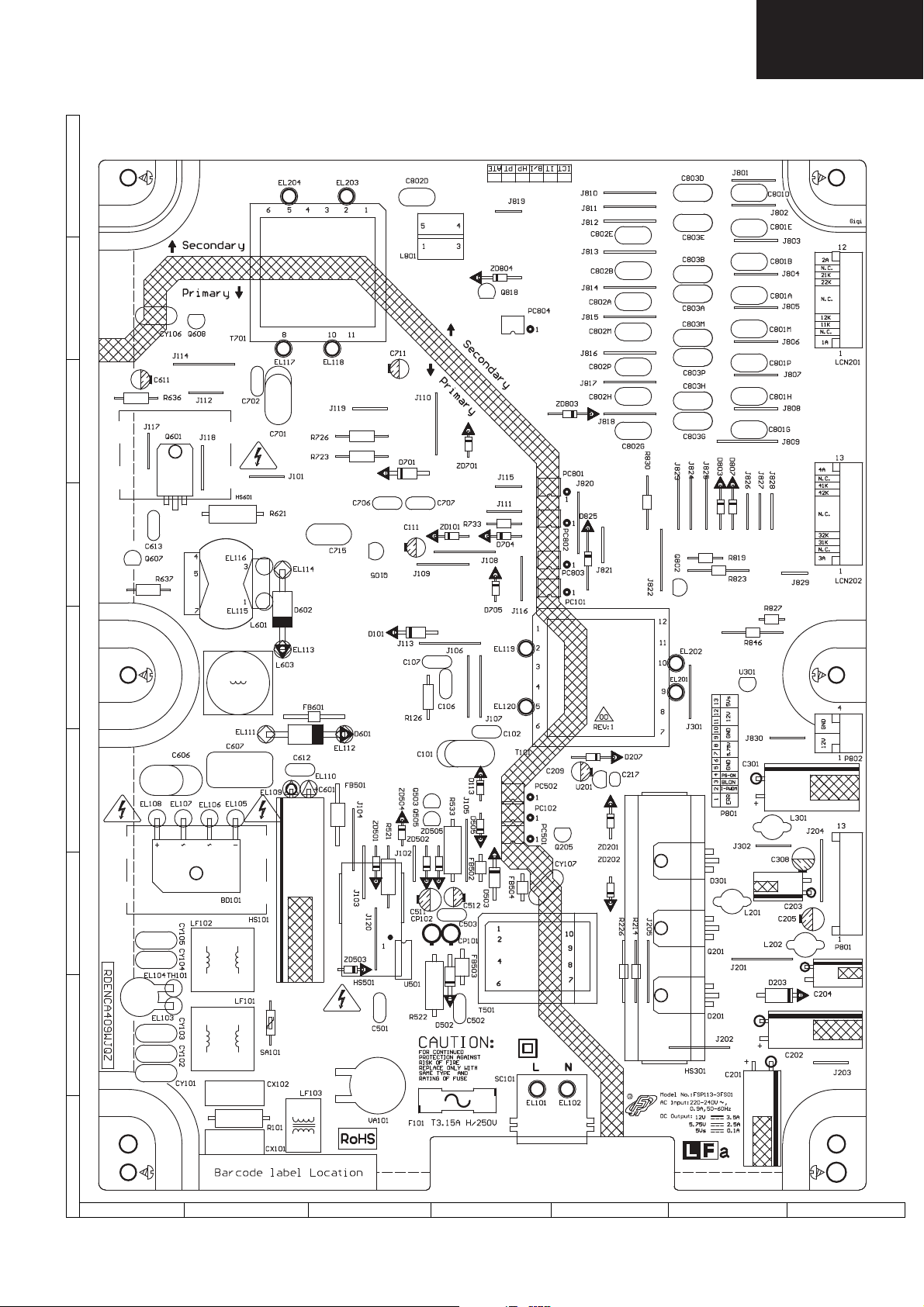
LC32LE210/220E Power Unit Layout RDENCA409WJQZ
I
H
G
LC-32LE210
LC-32LE220
F
E
D
C
B
A
1
2
3
4567
41

LC-32LE210
LC-32LE220
LC32LE210/220EB Power Unit Layout RDENCA411WJQZ
I
H
G
F
E
D
C
B
A
1
2
3
4 567
42

OVERALL WIRING DIAGRAM LC32LE210/220E MODELS (AUO PANEL)
I
POWER UNIT
H
G
F
RDENCA0409WJQZ
LC-32LE210
LC-32LE220
E
D
C
B
A
1
2345678910
11 1 2
13
14
15 16
43

LC-32LE210
LC-32LE220
OVERALL WIRING DIAGRAM LC32LE210/220EB MODELS (CMI PANEL)
I
H
G
F
E
D
R1LK315D3LF22Y
POWER UNIT
RDENCA0411WJQZ
LA
QCNW-L239WJQZ
PD
QCNW-L070WJQZ
LV
LV
QCNW-L240WJQZ
C
B
A
1
2345678910
11 1 2
13
14
15 16
44

SYSTEM BLOCK DIAGRAM LC32LE210/220E MODELS (AUO PANEL)
LC-32LE210
LC-32LE220
LCD_PANEL
SC8201
Bus I2C
LV
QCNW-L073WJQZ
Q3
IC1007 Serial
Flash 64Mb
LAMP ERR
BKL_DIM
BKL_EN
IC1002
RH-IXC505WJ
DDR2 512Mb
IC1003
RH-IXC505WJ
DDR2 512Mb
IC 1005 NVM
24C64
R/C LED_UNIT
(DUNTKF640WE)
BU3.3V
LED_BLUE
LED_RED
POWER ON
P2302
QCNW-L071WJQZ
RA
QCNW-L070WJQZ
PD
R/C
P5101
POWER UNIT
RDENCA409WJQZ
12V
BU 5V
P801
5V9
P1701
VCC12V
5V9
BU 5V
P3071
QCNW-L069WJQZ
KM
KEY_UNIT
(DUNTKE534WE)
P4051
I
I
MAIN UNIT
H
H
G
G
F
F
E
E
D
D
C
C
B
B
(DUNTKF639WE)
SC1101
SCART1
J1301
Headphones
SP
P2701
Tuner_ CVBS
D_IF IN P/N
IF AGC
Tuner
TU 201
SIF
SC4401
PCMCIA
SC1901
HDMI 1
SC1902
HDMI 2
SC1903
HDMI 3
J1003
AUDIO
IN
HDMI
(DVI)
PC IN
J1305
SPDIF
OUT
COMPONETS /AV IN
J1401
CVBS IN
AUDIO L-R IN
RGB IN / CHROMA
CVBS OUT
AUDIO L-R OUT
RGB FAST SW
SLOW SW
Bus I2C
TS PARALELL IN
TS PARALELL OUT
I2C EDID 1
I2C EDID 2
I2C EDID 3
Y/ AV
IC306 SP Amp
RH-IXC867WJ
Q209
IC305
NC7SZ04P
Pb
IC301 OP
Amp
VHINJM4565
IC309 HP out
VHIBH3547F
IC201 COFDM
MSB1220 (210)
MSB1222 (220)
_
S/P
Pr
Mute _speaker
11
11
IC1901
EEPROM
IC1902
EEPROM
IC1903
EEPROM
L
IC308
VHINJM4563V
TS
Audio out scart 1
Mute audio scart
Bus I2C
4
11
WP
WP
WP
R
RSP-ZA477WJZZ
LED_RED
I2C EDID 4
POWER_SW
LVDS out
L ERROR
BRI_ADJ_PWM2
VBLCCTRL_P2
Power_button
VGA PC
SAR0
SAR1
IRIN
SC1501
VGA PC
MUTE_S
AUDIO_OUT_SCART 1
MUTE_EAR
AU_DACO_L/R
Mute _speaker
Tuner_CVBS
SIF
TS SERIALL
IN
TS no scrambled
TS descrambled
HDMI 1
EDID WP
Q201
HDMI 2
HDMI 3
Audio analog IN
HDMI 1
HDMI 2
RGB_YPbPr
SPDIF
J4001
J8101
SERVICE
USB
SP
FS_SW
SLOW SW
SC_CVBS_IN
SC_AUDIO_IN
SC_VIDEO_OUT
SCART_RGB_IN
IC1001
MSD3303GX
RH-IXC869WJ
Video audio
processor
COMP_AUR/ L2
I2C
USB
RS232
WP
IC1501
EEPROM
Panel : AUO 32" 50HZ FHD LED
Code : R1LK315D3LF31Y
BU3.3V
RMC 5101
IR_RECEIVER
3
1
2
LED_RED
A. EMI FILTER AND RAW B+ CIRCUIT
INPUT
AC
PFC
OVP
EMI M AIN
FUSE
FILTER
F. STAND BY POWER STAGE
CLAMP
NETWORK
PWM / SWITCH
DRIVER
CIRCUIT
D5103
SML522BUW
RECTIFIER
TRANSFORMER
POWER
LED_BLUE
PFC
CONTROL
CIRCUIT
L2
LCN202 LCN201
B. MAIN POWER STAGE
AUX. POWER
PWM
DRIVER
CIRCUIT
J.FEED-BACK CIRCUIT
OPTO-ISOLATOR
H.FEED-BACK CIRCUIT
OPTO-ISOLATOR
POWER
CH-UP
CH-DOWN
INPUT
VOL-UP
VOL-DOWN
MENU
POWER
TRANSFORMER
L1
.
.
.
.
C. SECONDARY OUTPUT
LED DRIVER
LED DRIVER
RECTIFIER & CIRCUIT
E.FEED-BACK CIRCUIT
OPTO-ISOLATOR
OPTO-ISOLATOR
G.SECONDARY OUTPUT
RECTIFIER CIRCUIT
&
FILTER
I. OUTPUT CONTROL
LC32LE210/220
FILTER
D. OUTPUT CONTROL
.
CONSTANT VOLTAGE
.
CIRCUIT
.
.
OVP DETECT
POWER
ON/OFF
CONSTANT VOLTAGE
CIRCUIT
SC101
AC IN
VCC12V
5V9
BU5V
A
A
1
1
2345678910
2345678910
SP-R SP-L
11 1 2
11 1 2
14
13
13
14
15 16
15 16
45

LC-32LE210
LC-32LE220
SYSTEM BLOCK DIAGRAM LC32LE210/220EB MODELS (CMI PANEL)
I
H
G
F
E
D
C
B
!-
4).5.)
7&+4
$
5
NU4
$
%
.
NI SB
VC
-L OIDUA
NI R
H
/ NI BGR
AMOR
C
1011CS
TRACS
1
NOHP
AE(
D
.)&)?
.0
'!&
#
)
&)
3
#3
#3
)-$(
#3
(
)-$
#3
)-$(
*
/)$5
!
)
.
)-$(
)6$
.)#0
*
&
$03
)
/
45
/0-/#
.
TUO SBVC
O R-
A
TU
L OIDU
F BG
A
R
S WOLS
*
E
S
03
0
3"6#?RE
renuT
#)SU
"
02 UT
1
,!2!03
4
!)#-#0
$)$%#)
%
)
#
Y
A /
%
)6!34
.
*
0/
)
#
P
M
!
(6
)
WS TS
W
0(#)
UO
")(6
&(
PM!03
#)
*7
8)(2
#
( 0221BSM
(
2221BSM)022
?
03
11
1
.),,%
1
1
45/,,%,!2!034
$)$%#)
%
$)$
#)
)
#
.
0:3#
L
rP
bP
V
racs tuo
1 t
oiduA
-*.
T
MDFOC 102CI
)012
34
#)
#)
20%%
racs
t
oidua etuM
$%2?$%,
)
)2
-54%?3
3#?6)$%/?/54
!5$)/?/54?3#!24
!%?%45-
2
$?5!
2,?/#!
#
)
6
.
*
(6
-
)
REKAEPS?ETU-
EKAEPS?ETU-
R
4
NU
3"6#?RE
#)SU"
3
)
&
,,!)2%334
.
)
4
11
0
7
-/20%%
07
-/20%
07
-/
R
3
0
2
O
4
N
DELBMARCS
3
ELBMARCSE
34
D
D
$(
)-
7$)$
0
%
1
)-$(
)-$(
G
.)
!
OLANAOIDU
)-$(
)-$(
2'"?90B0R
30$)&
*
%3
"35
::*7!:03
&3?37
3,/737
3#?#6"3?).
3#?!5$)/?).
3#!24?2'"?).
#)
3-
8'$
*7#8)(2
OIDUA
OEDI6
ROSSEC
ORP
#/-0?!52,
)#
53"
23
07
#
)
#)
-/20%
%
*
%#)62
.
/0
3?2
7
%7
TUO3$6,
2/22%,
-70?*$!?)2"
0?,24##,"6
NOTTUB?REWO0
2!3
2!3
6'!0#
$)$%
6
F ZH05 "23 MIC : lenaP
,%
.!0?$#,
C
V
L
Q
ZQJW042L-WN
C
4).5?$%,#
102
CS
8
V3.3UB
N
CQZQJW1
P2302
,%$?",5%
,%$?2%$
1
#)
LAIRE3
HSAL&
-
B
0/7%2/.
22%0-!,
-)$?,+"
.%?,+"
#)
#
)
)
(2
)SU
#
"
6.#)
#
P1701
#
6
6
#
6
"
65
*
7#8)(2
B-2$$
*7#8
B
-2$$
-
P3071
Q
#3
#0!'
2
&+4.5
$
%7
3
1
/R
0
L-W
7
AR
70L-WNCQ
D
P
M
K
C
P5101
ZQJW0
P801
(
ZQ
JW960L-WNC
2
TINU
REWOP
ZQJW114ACNEDR
%22
",/.
07-
6
6
5"
6
.A
E
CA
N
TUP
I
P
F
C
O
V
P
TINU_YEK
)EW435EKTNUD
P4051
1R : edo
B
V3.3U
1
5 CMR
0
1
REVIEC
ER_RI
3015D
UB22
5L
W
MS
DEL
DER_
CRIC +
AR DNA
IM
RE
TLIF
F
E
SU
.F
C
IU
T
B W
NIAMIM
E
I
RET
F
L
FITC
I
E
E
R
S REWOP YB DNATS
EGAT
RE
WOP
PMAL
KROWTEN
WP
M
WS /
HCTI
REV
IRD
TIU
CR
IC
DEL DH
Y
22FL3D513KL
L
A
QCNW-L239WJQZ
EULB_DEL
P803
6
07-
%22 ",/.
B
CFP
N
LORT
OC
R
TIU
CRIC
AUX. POWER
D
C
I
EF.
J
R
EMROFSNART
O
H
REWOP
C
PU-H
NWOD-HC
TUPNI
V
PU-LO
NWOD-LOV
UNEM
EGATS REWOP NIAM .
REWOP
EMROFSN
R
ART
R
MWP
R
EVIR
TIUCR
IC KCAB
TIUCR
-DE
OTALOSI-OTP
R
.
.
C KCAB-DEEF.
TIUC
I
R
SI-O
OTAL
TPO
R
O
.
.
TUPTUO YRADNOCES .C
CRIC & REIFITCER
TIU
IUCRIC
T
REIFITCE
&
O .D
TI
CRIC KCAB-DEEF.E
U
O
P
TALOSI-OT
R
O
.
OC
.
O
O
-
T
S
O
R
AL
I
TPO
.
.
UPTUO YRADNOCES.G
T
T
UCRIC REIFITCE
I
R
&
IF
RETL
LORT
C TUPTUO
N
O
.I
ATSNOC
TN
TIUCRIC
0
1
CS1
2EL23CL
0EB22/01
RETLIF
ET
R
L
IF
L
RTN
UPTU
O
OC
T
GATLOV TNA
E
TSN
CRIC
TIU
TCETED
O
V
P
R
P
EWO
FO/N
F
O
EG
OV
ATL
V21CCV
5.75V
UB
V5
NI CA
A
0
2
3,
1
2345678910
03
11 1 2
13
14
15 16
46

MAIN BLOCK DIAGRAM LC32LE210/220 (AUO/CMI PANEL)
LC32LE210/220EE SYSTEM BLOCK DIAGRAM
I
14 09 2010
H
SCART-1
G
F
E
D
J1003
HDMI
Analog
AUDIO_IN
SPDIF
J1305
C
COMPONENTS
J1401
SCART-CBVS_IN
20
SCART-RIN/BIN/GIN
7,11,15
SC-HSYNC/VSYNC
10,8
SCART_CVBSO
19
SCART_RIN/LIN
6,2
1,3
IC302
IMM23T110
HDMI-0
16,15
10,12
1,3
4,6
7,9
19
13
18
HDMI-1
16,15
10,12
1,3
4,6
7,9
19
13
18
HDMI-2
16,15
10,12
1,3
4,6
7,9
19
13
18
33V_N0/N1
NJM4565V
HDMI0_SDA_SCL
Q8
HDMI0-5V
Q202
RT1N4414
HDMI1_SDA_SCL
Q9
HDMI1-5V
Q203
RT1N4414
HDMI2_SDA_SCL
Q205
HDMI2-5V
Q204
RT1N4414
IC305
RNC7SZ04P
USB
Terminal
CN5
B
RS232
Terminal
J4001
A
1
2345678910
IC301
+5V_USB0
Q7
HDMI0_CLK_P/N
HDMI0_RX0_P/N
HDMI0_RX1_P/N
HDMI0_RX2_P/N
HDMI0_HPDIN
HDMI1_CLK_P/N
HDMI1_RX0_P/N
HDMI1_RX1_P/N
HDMI1_RX2_P/N
HDMI1_HPDIN
HDMI2_CLK_P/N
HDMI2_RX0_P/N
HDMI2_RX1_P/N
HDMI2_RX2_P/N
HDMI2_HPDIN
PC_Audio_AUL0
PC_Audio_AUR0
RGB2-YPbPr_GIN+
RGB2-YPbPr_BIN+
RGB2-YPbPr_RIN+
Q6
HDMI_CEC
HDMI_CEC
HDMI_CEC
COMP_AUR2
COMP_AUL2
USB0_DM
USB0_DP
UART-RX
UART-TX
TUNER
R0PWR5
R1PWR5
R2PWR5
SPDIF
DAA069WJ
EDID_WP
USB0_OCDN
USB_OCD
5
TUNER_AFT
VCC5_T
4
VCC5_T
Q119
AMP
D+5V
HDMI1_5V
HDMI1_SDA_SCL
D+5V
HDMI1_5V
HDMI2_SDA_SCL
RT/N4414
13
SIF
SIFP
D+5V
HDMI0_5V
HDMI0_SDA_SCL
1
2
RB425D
1
2
RB425D
Q201
IC8102
AAT4614IGU-2-T1
16
12 11
Video
Q114
TV
SCART_RIN/LIN
AUDIOOUT_R/L_SCART
D36
1
2
RB425D
5/6
D28
3
5/6
D52
3
5/6
Q208
SC_CVBS_OUT
3
IC1902
M24C02
EEPROM
EDID NVM
IC1903
M24C02
EEPROM
EDID NVM
MUTE_S
IC1901
M24C02
EEPROM
EDID NVM
IFAGC
8
8
8
10
IF_OUT1
IF_OUT2
R504
33 17 18 26271718
6
AGC
10
9
TUN_RESET
8
7
7
7
D+5V
I2C_TUNER
GP10_2
7
5,4
SCART_RIN+
SCART_CVBS_IN
SCART_RIN/BIN/GIN
SC-HSYNC/SC-VSINC
SC_CVBS_OUT
SC_RIN-LIN
AVOUT_R/L_SCART
MUTE_S
SC_CVBS_IN2
A
SC2_FD
SC_CVBS_OUT2
SC2_RIN/LIN
AUOUTR_2/L_2
EDID_WP
R1PWR5V
R0PWR5V
HDMI0_HPDIN
HDMI0_SDA/SCL
HDMI1_CLK_P/N
HDMI1_RX0_P/N
HDMI1_RX1_P/N
HDMI1_RX2_P/N
HDMI1_HPDIN
HDMI1_SDA/SCL
HDMI0_CLK_P/N
HDMI0_RX0_P/N
HDMI0_RX1_P/N
HDMI0_RX2_P/N
HDMI_CEC
PC_Audio_AUL0
PC_Audio_AUR0
SPDIF
RGB2-YPbPr_GIN+
RGB2-YPbPr_BIN+
RGB2-YPbPr_RIN+
COMP_AUR2
COMP_AUL2
USB0_OCDN
USB_OCD
USB0_DM/DP
RS232-TXD/RXD
30
28
DDCR_CLK
DDCR_DA
7
D25
24
35
43
37
36
47
8
PC IN
IC1501
EDID NVM
5
SDA
12
1V2D
3V3_ADC
IC201
38,39,40,41,42
44,45,46
M24C02
6
15
TS1_D0/7
TS1_VALID
TS1_SYNC
TS1_CLK
SCL
9
VGA_VSINC
14
LE210E
COFDM
MSB1220
RH-IXC868WJZZQ
LE220E
COFDM
MSB1222
RH-IXD148WJZZQ
D+5V
VGA_HSINC
13 1
VGA_RIN+
DDCR_CLK
DDCR_DA
VGA_GIN+
VGA_BIN+
23
SC1501
IC4402
5,6,7,8,10
AHC1G32V
AB22/AB21
M2
P3
P2/R1/R3
N1,N2
Y2
AA3/Y1
AC1/AD2
F9
M1/U2
M2
J5
AA2
AE1/AC4
AD3/AD1
A11
A9
A7
A2
A1/B2
B1/C3
C2/C1
D3/D2
D1/E3
E2
E1/F3
F2/F1
G3/G2
G1/H3
H2/H1
J3
AC2
AB2
E9
V2
U1
V1
AA1
AB1
AC10
E5
A5/B5
J2/J1
K2
K3
PCM_CD_N
LC-32LE210
LC-32LE220
PCMCIA
LERROR
BRI_ADJ_PWM2
VBLCTRL_P2
SPI_SCK/SDI
FLASH_MPN
SPI_SD0
SPI_CSN1
I2C_SCL/SDA
A_MDATA [0...15]
A_MCLK+/-
A_MADR [0...11]
A_BA0...2
B_MDATA [0...15]
B_MCLK+/-
B_MADR [0...11]
B_BA0...2
31
303332
8V_AUDIO
6/2 7/1
IC308
AMP4545V
D+5V
Q14
5/3 1/7
IC309
BH3547E2
PANEL_DN_P1
29
28
IC306
MSH9000
28/29
IC307
8/3
22/23
26 6
AMP_EN
R362
R345
3/5/16
12VAMP
D+5V
Q13
IMM23T110
Q16
D+3.3V
IC1007
1
16/15
RH-IXD012
9
MX25L6445EMI
87SERIAL FLASH MEMORY
64M-bit
IC1006
M24C64
6/5
64M-Kbit
SYSTEM NVM
POWER_SN
POWER_BOTTON
IC1002
G2...B9
J8/K8
N7...P7
L2...L1
IXC505WJ
K4T51163QG
DDR2 SDRAM
IC1003
G2...B9
J8/K8
N7...P7
L2...L1
IXC505WJ
K4T51163QG
DDR2 SDRAM
182120
17
19 11
22
242726
25
23
13
D+5V
IRIN
R11
SAR0
SAR1
Q4
D+1.8V
R12
BU5V
Q3
VCC12V
Q701
Q17
Q18
D+1.8V
PANEL_VCC
121514
13
16
10
83716
495
2
14
15 16
CD2
67
CD1
36
47
48,49,50,53
TUNER_AFT
E4
54,55,5619462064,65,66,37
MD10
12 11
TS1_D0
TS_MDI1-7
PCM_CD_N
AA20
D+3,3V
IC4403
TC74 LCX 126FT
TUN_RESET
F4
38,39,40,416263
MICLK
MIVALK
MISTRT
23
98
56
TS1_VALID
TS1_SYNC
TS1_CLK
TS_D0-7
TS_CLK
TS_SYNC
TS_VALID
PCM_PNR_CTL
D9
Y5
AA5
TS_VALID
TS_SYNC
TS_D0-7
W5
R4,T4,U4,V4
IC1001
MSD3303GX
IXC869WJ
L2,L3
L1
K1
Y23
Y24
Y25
AA23
AA24
AA25
AB23
AB24
AB25
AC23
AC24
AC25
AD23
57
TC7SH17
TS_CLK
TS1_SYNC
W22
W4,Y4,AA4,AB4
AD24
AD25
LV
SC8201
Q209
TS1_CLK
AC21
VCC_PCMCIA
17
51
R447
Q21IC4001
U
RTR020PD2
AU_DAC0_L/R
D+5V
AMP-STB
Q22
MUTE-SPEAKER
PCM_PWR_CTL
GP10_2
TS1_D0
TS1_VALID
U22
Y22
V22
AC22
AD21
AD22
51
50
AMP-STB
MUTE-REAR
AU_DAC0_L/R
MUTE-SPEAKER
D10
E11
AA9
AD4/AE4
AE15/AD15
F8/D11
C25...U23
P23...P24
B13...A15
C25...A24
A21...B21
AE21
AE22
AE23
AE24
AE25
464748
42
44
49
43
45
MUTE-REAR
AA19
AC17
A6
AC16
AE16
AD16
C4
G5
F6
A4
B4
F7
H23
E24
B6
B12
41
36
34
373835
40
39
11 1 2
SP
SPEAKER
SPEAKER
P2701
J1301
HEADPHONE
PD
P1701
LAMP_ERROR
1
BKL_DIM
2
BKL_EN
3
POWER_ON
4
GND
5,6
9,10
5V9
7,8
VCC12V
11
12
BU5V
13
RA
BU3.3V
R102
P2301
1
GND
2
3
LED_BLUE
4
LED_RED
5
BU3.3V
R101
R110
1
2
3
4
KM
P3072
47

LC-32LE210
LC-32LE220
POWER BLOCK DIAGRAM RDENCA409WJQZ LC32LE210/220E MODELS (AUO PANEL) 1/2 MAIN POWER
POWER SUPPLY BLOCK DIAGRAM LC32LE210/220/225
MAIN POWER ( 1/2 )
RDENCA409WJQZ ( FSP119-3FS01 )
AUO PANEL
16 09 2010
D302
C301
PC101
U201
D201
5VS/5.75V
REG.
S1
C201
C202
U202
SECUNDARY
OVERVOLTAGE
+12V
D203
400V
TH101
VCC
BLON
PSON
EMI FILTER
CX101
400V
OVP Protection
LF101/102
Q608
5.75V
PRIMARY
VOLTAGE
D602
PFC
DRIVER
Q601
R621
VCC
PC102.
ZD504
VLED-P
C611
400V
C601
VCC
TO LED
DRIVER
PC101
D505
Q503
Q105
C111
C115
Q502
P2
MAIN RESONAT POWER
CONTROLLER
U101
SSC9512S
1
2
4
5
3
D504
16
VSEN
VGH
8
REG -12V/VSS
VCC
14
VB
SGND
15
VS
RV
CSS
11
VGL
10
PGND
FB
OC
RC
7
R127
PC501.
9
6
PC502.
R523
R131
C108
N1
STANBY
CONTROLLER
4
FB
3
GND
2
BR
D506
TO LED
U501
A6069H
DRIVER
VCC
5
OCP
C512
D
D
POWER DRIVERS
Q101
Q102
C102
8
7
1
R521
C101
TRANSFORMER
D503
STANBY
T501
T101
MAIN POWER
TRANSFORMER
P1
L603
CX102
VCC
P1
Q607
BD101
PPC
INDUCTOR
P2
U601
NCP1608
ZCD
8
VCC
DRV
1
FB
CS
3
GND
CT
CONTROL
2
D601
L601
5
7
4
6
PFC Controller
+12V
GND
5VS
+12V GND
I
AC
INLET
220VAC
L
N
F101
3_15A
VA101
F102
3_15A
H
G
F
E
D
C
PWM
B
ERR
31219452 13
A
1
2345678910
TO MAIN
Add this jumper to force start up PSU
1171068
P801
P802
4132
11 1 2
48
Dumy Load
R301...303
+12V REG
Q204
Q203
C204
PC502PC501
ON/OFF
PC102
U301
79L12L
IN OUT
GND
Q201
PSON
S3
Q202
S3 S312V
Q205
13
Q206
L201
L202
ZD201
C308
PSON
+12V/3,5A
GND
5.75V/2.25A
C203
C205
ZD202
14
5VS/0,35A
PC801
DRIVERTO LED
EN
TO LED
DRIVER
15 16

POWER BLOCK DIAGRAM RDENCA409WJQZ LC32LE210/220E MODELS (AUO PANEL) 2/2 LED DRIVER
POWER SUPPLY BLOCK DIAGRAM LC32LE210/220/225
I
H
VCC
PC803
VLED-P
TO MAIN POWER
N1
VCC1
PC801
G
F
TO
MAIN POWER
Q705
PC802
TO
MAIN POWER
LED DRIVER
RESONAT
CONTROLLER
U701
SSC9512
1
VSEN
2
VCC
4
SGND
5
CSS
VGL
PGND
FB
RC
7
PRIMARY SECONDARY
400V
16
VGH
8
REG
14
VB
15
VS
9
11
10
63
OC
Q701
Q702
C702
VLED2
T701
VLED1
C701
C-BALANCE
C802
L801
VLED1 21K
VLED1
LED DRIVER (2/2)
RDENCA409WJQZ ( FSP119-3FS01 )
AUO PANEL
17 09 2010
C802D
LC-32LE210
LC-32LE220
VFB
2A
**K
VLED2
VFB
E
IFB
X 7 CIRCUITS
*A
+12V 9V-E
D
C
B
Q802
Q807
VFB PWM
6
7
5
+
U802
3
+
1
2
-
BLON
Q809
Q801
Q806
9V-E
Q816
OVP
IFB
EN
P803
OVP
U801
2
1
3
+
Q810
Q811
Q812
9V-E
P802
U803
Q805
TO STOP
MAIN POWER
REGULATION
LED DRIVER
Q813
EN
LCN202 LCN201
Q808
ERR
PC804
Q818
X 7 CIRCUITS
21K
**K
31K
32K
42K
41K
3A
1
2
3
4
5
6
7
8
9
10
11
12
13
4A
11K
12K
22K
21K
1A
1
2
3
4
5
6
7
8
9
10
11
12
2A
A
1
2345678910
11 1 2
13
14
15 16
49
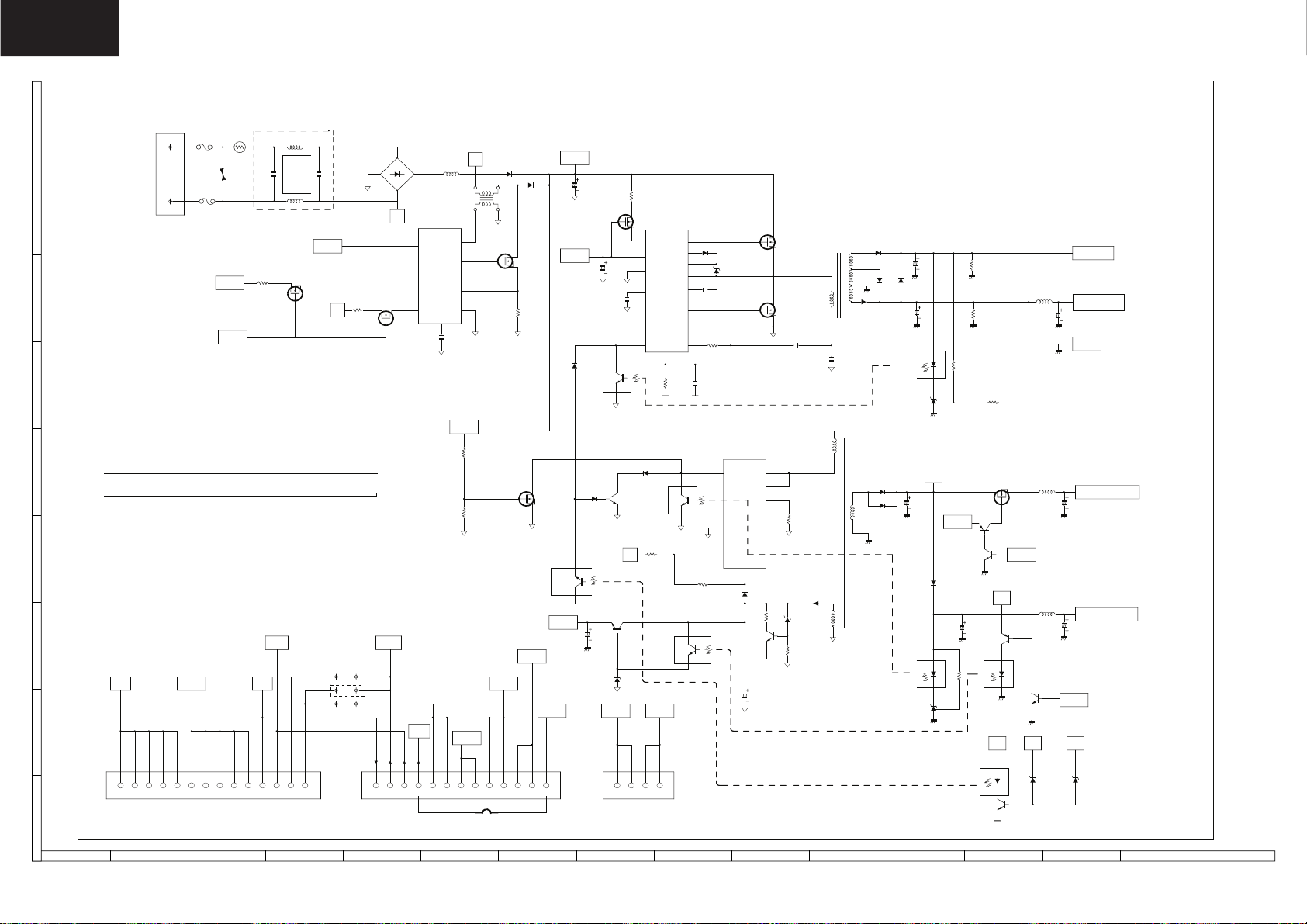
LC-32LE210
LC-32LE220
POWER BLOCK DIAGRAM RDENCA411WJQZ LC32LE210/220EB MODELS (CMI PANEL) 1/1 MAIN POWER
POWER SUPPLY BLOCK DIAGRAM LC32LE210/220/225
RDENCA411WJQZ ( FSP129-4F01 )
CMI PANEL
16 09 2010
C402
C401
C301
PC101
U201
D201
5VS/5.75V
REG.
S1
C201
C202
U202
SECUNDARY
OVERVOLTAGE
D203
400V
TH101
VCC
EMI FILTER
LF101/102
CX101
BLON
ERR
Q608
PRIMARY
VOLTAGE
D602
PFC
DRIVER
Q601
R621
+12V
5VS
PC102.
400V
C601
VCC
PC101
D505
VCC
C611
ZD504
Q105
1
C111
C115
D504
Q502
P2
Q503
+12V GND
MAIN RESONAT POWER
CONTROLLER
U101
SSC9512S
16
VSEN
VGH
8
REG +24/3A
2
VCC
14
VB
4
SGND
15
VS
9
RV
5
CSS
11
VGL
10
PGND
R131
3
6
FB
OC
RC
7
R127
C108
STANBY
CONTROLLER
U501
A6069H
4
R523
PC502.
FB
3
GND
2
BR
D506
PC501.
POWER DRIVERS
Q101
Q102
C102
8
D
7
D
1
OCP
R521
VCC
5
C512
C101
TRANSFORMER
D503
STANBY
T501
T101
MAIN POWER
TRANSFORMER
P1
L603
CX102
VCC
P1
Q607
BD101
PPC
INDUCTOR
P2
U601
NCP1608
ZCD
8
VCC
DRV
1
FB
CS
3
GND
CT
CONTROL
2
D601
L601
5
7
4
6
PFC Controller
400V
OVP Protection
PWM
J201
J202
J203
PSON
GND
5.75V
I
AC
INLET
220VAC
L
N
F101
3_15A
VA101
F102
3_15A
H
G
F
JUMPERS SETTINGS
E
D
C
B
PANEL J201 J202 J201 SHARP CODE
CMI X RDENCA411WJQZ
24V
GND
P803
16 124
A
1
2345678910
7103
LED DRIVER
95111382
P801
14
31219452 13
TO MAIN
Add this jumper to force start up PSU
1171068
P801
P802
4132
11 1 2
50
+12V
R401...406
Dumy Load
R301...303
+24/+12V
REG
Q204
Q203
C204
PC502PC501
ON/OFF
PC102
Q201
PSON
S3
Q202
S3 S312V
Q205
13
Q206
L201
L202
ZD201
C308
PSON
+12V/3,5A
GND
5.75V/2.25A
C203
C205
ZD202
14
5VS/0,35A
15 16

LC-32LE210
LC-32LE220
SCHEMATIC DIAGRAMS
Description:
VOLTAGE MEASUREMENT CONDITION:
1. The voltages at test points are measured on the stable supply voltage of AC 230V. Signals are fed by a color bar
signal generator for servicing purpose and the above voltages are measured with a 20k ohm/V tester.
INDICATION OF RESISTOR & CAPACITOR:
RESISTOR
1. The unit of resistance “:” is omitted. (K=k:=1000 :, M=M:).
2. All resistors are ± 5%, unless otherwise noted. (J= ± 5%, F= ± 1%, D= ± 0.5%)
3. All resistors are 1/16W, unless otherwise noted.
4. All resistors are Carbon type, unless otherwise noted.
C : Solid W : Cement
S : Oxide Film T : Special
N : Metal Coating
CAPACITOR
1. All capacitors are F, unless otherwise noted. (P=pF=F).
2. All capacitors are 50V, unless otherwise noted.
3. All capacitors are Ceramic type, unless otherwise noted.
(ML): Mylar (TA): Tantalum
(PF): Polypro Film (ST): Styrol
CAUTION:
This circuit diagram is original one, therefore there may be a
slight difference from yours.
IMPORTANT SAFETY NOTICE:
PARTS MARKED WITH “ ” ( )
ARE
IMPORTANT FOR MAINTAINING THE SAFETY OF
THE SET. BE SURE TO REPLACE THESE PARTS
WITH SPECIFIED ONES FOR MAINTAINING THE
SAFETY AND PERFORMANCE OF THE SET.
!
LED Unit Diagram DUNTKF640WE01 / 03
DUNTKF640WE01
I
H
TO MAIN
BU+3.3V
GND
R/C
LED BLUE
LED RED
*P5101
G
F
KEY Unit Diagram DUNTKF534WE02
E
D
*P4051
N0442CE
TO LCD CONT KM
C
STBY_POW
DUNTKF640WE03
( QPWBXF640WJ )
RA
TL101
1
TL102
2
TL103
3
TL104
4
TL105
5
KEY1
KEY2
GND
BU+3.3V
3
1
"%
CH-UP
r rs s
S4051
K0003AJ
R4051
8.2K
1
2
3
4
1/8W
CH-DOWN
S4052
K0003AJ
POW
S4057
K0003AJ
!!"’
INPUT
S4053
K0003AJ
R4052
12K
1/8W
D5103
SML522BUW
RMC5101
UA053WJ
IR RECEIVER MODULE
SLD5101
GND
OUT
VCC
PA076WJFW
1
2
3
*R5101
100
R5108
47
BLUE
4
RED
2
*R5109
150
C5102
10u
16V
ZZ (18.05.2010)
VOL-UP
S4054
K0003AJ
"%
R4053
8.2K
1/8W
VOL-DOWN
S4055
K0003AJ
!!"’
MENU
S4056
K0003AJ
R4054
12K
1/8W
51
B
KEY UNIT
DUNTKF534WE02
(QPWBFF534WJ)
A
1
2
3
4567

LC-32LE210
LC-32LE220
Main Unit Diagram 1/14 (System Power) DUNTKF639WE01 (LE210E) DUNTKF639WE03 (Lx220E) DUNTKF639WE04 (LE210EB) DUNTKF639WE05 (Lx220EB)
DUNTKF639WE01/03
I
D+3.3V
H
G
P1701
N0185FJ
LAMP ERR
BKL_DIM
POWER ON
VCC5V Stby
BKL_EN
VCC12V
VCC12V
TP126
TP173
PD
1
TP114
2
TP115
3
TP116
4
GND
GND
5V9
5V9
GND
GND
TP117
5
TP185
6
7
8
9
10
11
12
13
TP183
TP119
TP184
TP172
TP121
TP186
TP123
TP171
TP125
R361
5V9
VCC12V BU5V
D+5V
R327
10K
4.7K
R362
100
R345
100
VS2SC3928AR-1
Q16
D+5V
R330
10K
CZF
C332
R329
4.7K
0.1u
003
LERROR
003
BRI_ADJ-PWM2
003
VBLCTRL-P2
003
POWER_ON
F
TP129
IC701
IXC913
BA50DD0WHFP
E
5V9 D+5V
D
C
C16
6800P
12345
R703
10K
R4
100K
C13
1u
*D701
HSU119
C702
1u
R14
1K
C17
0.01u
IC703
LV5893M
8
7
6
5
SS
EN
COMP
FB
TP174
C703
100u
6.3V
5V9
*L3
A528
BOOT
VIN
SW
GND
C30
120u
10V
R15
100
1
2
C15
0.022u
3
4
D1
SMAB33L
L4
RCILPA762WJQZ
C8
0.1u
C5
C9
220u
1u
16V
B
R7
R8
1.2K
2K
12VAMP VCC12_TVCC12V
*L1
A528
*L2
A528
D+1.2V
TP131
C10
0.1u
TP132
*IC702
APL1084-33GC
ADJ2OUT
1
*IC704
D+3.3V
IN
3
TP127
C19
100u
6.3V
D+5V
C18
10u
A528
D+3.3V
*L6
C12
16V
0.1u
D+1.8V
TP133
C22
0.1u
C20
10u
16V
C7
0.1u
APL1117-33VC
BU5V
C31
10u
C21
100u
6.3V
C23
0.1u
TP134
VIN
C2
10u
16V
4
VOUT
VOUT
2
3
C3
0.1u
*IC705
AP1084K18-L13
ADJ
1
OUT
2
IN
3
NAME
System Power
GND
1
C32
10u
BU3.3V
C4
10u
16V
LUG1702
*LUG1703
LUG1701
LUG1704
CODE
LE220E
MAIN BOARD SHT02/17
A
1
2345678910
11 1 2
DATE N1
09-06-2010
ATV N.
*****
13
14
SHARP
15 16
52
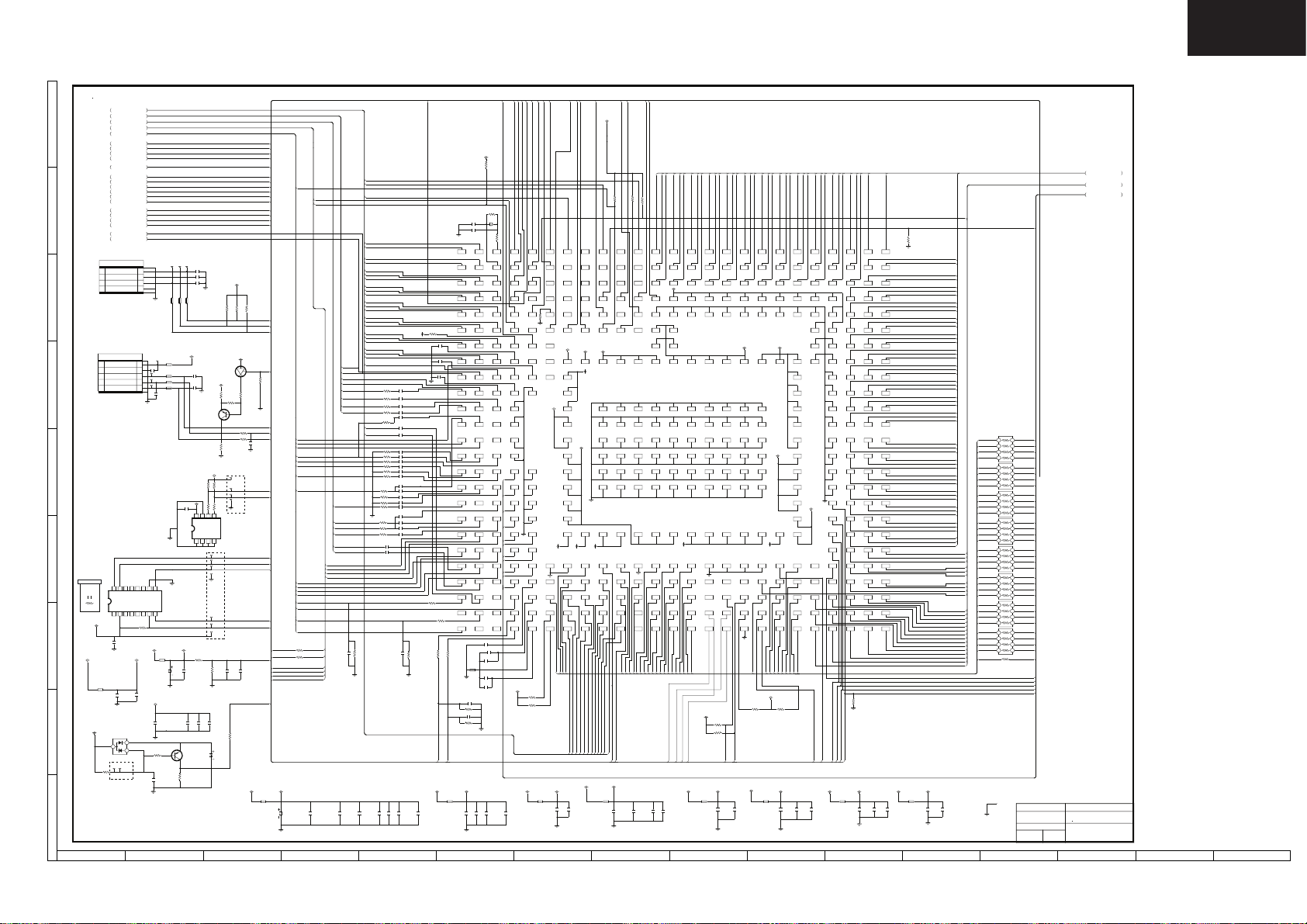
Main Unit Diagram 2/14 (MSTAR IC) DUNTKF639WE01 (LE210E) DUNTKF639WE03 (Lx220E) DUNTKF639WE04 (LE210EB) DUNTKF639WE05 (Lx220EB)
DUNTKF639WE01/03
I
H
*P3072
G
*P2302
F
E
D
ONLY LE220
DUMMY
PARTS
*DM1
*DM2
D+3.3V
C
B
*L19
A528WJ
BU3.3V
R68
10K
A
1
007
006
010
012
005
TO SHEET 002
002
VBLCTRL-P2
002
BRI_ADJ-PWM2
002
POWER_ON
002
LERROR
TO SHEET 008
008
SPDIF
TO SHEET 009
009
MUTE_SPEAKER
009
AU_DAC0_L
009
AU_DAC0_R
009
EAR_Detect
009
AMP_STB
009
MUTE_EAR
TO SHEET 13
013
USB0_OCDN
013
USB_OCD
013
USB0_DM
013
USB0_DP
TO SHEET 017
017
UART-RX
017
UART-TX
*TP191
1
2
3
4
RA
1
2
3
4
*TP190
5
11
10
PO3
PO05P01
6
*R120
4.7K
C128
0.1u
*TP193
A528WJ
*FB18
*TP187
*FB14
0
*C33
0.1u
*FB15
*TP188
A529WJ
*TP189
*FB16
A529WJ
*FB17
A529WJ
C234
330P
9
*IC1007
T10
IXD012WJ
/WP/Vpp
MX25L6445EM
SO16-CS
8DO7
D+1.8V AVDD_DDR
*L18
A528WJ
C117
100u
6.3V
AVDD_DDR
C121
0.1u
R73
1K
C96
10u
*TP192
A528WJ
*FB19
*FB20
A528WJ
BU3.3V
C230
330P
C232
330P
R113
4.7K
D+5V
C131
7WP8
0.1u
VC
1A02A13A24
R55
1K
C118
0.1u
C124
C125
0.1u
0.1u
Q5
2SA1530AR
SYS_RST
R79
10K
NA324WJ
KEY1
KEY2
STBY_POW
GND
BU3.3V
GND
R/C
LED BLUE/GREEN
LED RED
16
15DI14
13
CLK
PO512PO4
PO6
VCC
NC14PO2
/HOLD
1
2
3
C136
0.1u
AVDD_MPLLBU3.3V
C127
2.2u
D6
DAN217U
1
3
2
TP182
TP111
VBLCTRL-P2
BRI_ADJ-PWM2
POWER_ON
LERROR
SPDIF
MUTE_SPEAKER
AU_DAC0_L
AU_DAC0_R
MUTE_S
EAR_Detect
AMP_STB
MUTE_EAR
USB0_OCDN
USB_OCD
USB0_DM
USB0_DP
*C108
0.1u
*C107
0.1u
*C106
BU3.3V
0.1u
R102
33K
R101
R110
33K
33K
SAR0
SAR1
power_button
BU3.3V
Q4
RT1N441U
POWER_SW
R88
1K
BU5V
R13
R86
10K
0
*R9
47K
Q3
2SA1530AR
IRIN
R12
POWER_ON
2.2K
R11
LED_RED
120
C14
0.1u
R10
10K
D+5V
TP100
R112
4.7K
TP101
I2C-SCL
TP102
I2C-SDA
TP103
100
R114
R115
100
5
6
SCL
SDA
*IC1006
M24C64WM6T
GND
TP177
SPI_SCK
TP175
SPI_SDI
TP176
FLASH_WPN
TP181
TP’s ON
BOTTOM AREA
TP178
SPI_SDO
TP179
SPI_CSN_1
TP180
MDDR_VREF
C119
C120
0.1u
1000P
R57
1K
System-RST
C126
0.1u
R76
100
C91
100u
6.3V
D+1.2V VDDC
L8
A528WJ
SC2_ID
SC-VSYNC
SC-HSYNC
SCART_RIN+
SC_CVBS-IN
SCART_BIN+
SCART_GIN+
SC_CVBS-IN
SC-Lin
SC_CVBS_OUT
SC_CVBS_OUT2
SC-Rin
AUOutR_SCART
SC2-Lin
AUOutL_SCART
SC2-Rin
I2C-SCL
I2C-SDA DDCR_DA
TS1_D0
TS1_CLK
TS1_SYNC
TS1_VALID
C43
100u
6.3V
Tuner_AFT
TUN_RESET
R109
DDCR_CLK
0
R111
0
C46
0.1u
EDID_WP
R1PWR5V
R0PWR5V
HDMI0-HPDIN
HDMI0-SDA
HDMI0-SCL
HDMI1-CLKN
HDMI1-CLKP
HDMI1-RX0N
HDMI1-RXOP
HDMI1-RX1N
HDMI1-RX1P
HDMI1-RX2N
HDMI1-RX2P
HDMI1-HPDIN
HDMI1-SDA
HDMI1-SCL
HDMI0-CLKN
HDMI0-CLKP
HDMI0-RXON
HDMI0-RX0P
HDMI0-RX1N
HDMI0-RX1P
HDMI0-RX2N
HDMI0-RX2P
HDMI-CEC
UART-TX
UART-RX
VGA_HSYNC
VGA_VSYNC
*R42
VGA_BIN+
47
*R41
VGA_GIN+
47
*R43
VGA_GIN+
470
*R40
VGA_RIN+
47
PC_Audio-AUR0
PC_Audio-AUL0
R37
R33
R36
R35
R38
R34
R49
R50
R39
RGB2-YPbPr_BIN+
R46
R44
RGB2-YPbPr_RIN+
R45
RGB2-YPbPr_GIN+
R47
RGB2-YPbPr_GIN+
C29
COMP_AUR2
2.2u
C28
COMP_AUL2
TV+
SIFM
SIFP
TV-
2.2u
0.015u
C105
R61
22K
C49
C51
0.1u
0.1u
RES_CON
C24
20P
A1
B1
C1
D1
E1
F1
R31 390
AVDD_ADC
*C78
0.047u
*C77
0.047u
*C79
1000P
*C76
0.047u
C650
0.047u
*R66
47
C27
2.2u
C26
2.2u
C66
47
0.047u
47
C40
47
0.047u
47
C65
0.047u
47
47
C39
0.047u
*C97
0.047u
47
C93
0.047u
C94
47
0.047u
47
C70
47
C84
0.047u
0.047u
C357
0.047u
47
C80
0.047u
47
C81
0.047u
470
C88
1000P
0.015u
C90
R58
22K
C53
C54
C55
0.1u
0.1u
0.1u
G1
C95
0.1u
C103
H1
0.1u
J1
C92
0.1u
K1
L1
M1
N1
C38
P1
0.047u
C67
R1
0.047u
T1
U1
V1
W1
Y1
AA1
AB1
AC1
100
R105
AD1
100
R60
AE1 AE2 AE3 AE4 AE5 AE6 AE7 AE8 AE9 AE10 AE11 AE12 AE13 AE14 AE15 AE16 AE17 AE18 AE19 AE20 AE21 AE22 AE23 AE24 AE25
R26
R24
100
100
*L61
C57
0.015u
R27
22K
AU_DAC0_R
AU_DAC0_L
D+3.3V VDDP
L9
A528WJ
C59
C34
10u
0.1u
2345678910
SAR1
SAR0
IRIN
USB_OCD
USB0_DM
USB0_DP
LED_RED
System-RST
D+3.3V
R80
10K
R21
1M
X1001
SCA225WJ
C25
R22
20P
0
B2
C2
D2
E2
F2
G2
REFP
H2
J2
K2
L2
M2
N2
P2
R2
T2
U2
V2
W2
Y2
AA2
AB2
AC2
AD2 AD3 AD4 AD5 AD6 AD7 AD8 AD9 AD10 AD11 AD12 AD13 AD14 AD15 AD16 AD17 AD18 AD19 AD20 AD21 AD22 AD23 AD24
C104
C113
C114
4.7u
C35
0.015u
R25
22K
C36
0.1u
B5B4B3
C3
D3
D4
R23
E3
F3
G3
H3
REFM
J3
K3
L3
M3
N3
P3
R3
T3
U3
V3
W3
Y3
AA3
AB3
AC3 AC4 AC5 AC6 AC7 AC8 AC9 AC10 AC11 AC12 AC13 AC14 AC15 AC16 AC17 AC18 AC19 AC20 AC21 AC22 AC23
0.1u
1u
C112
0.1u
C111
10u
C37
0.1u
0
E4
E5
F4
F6
F5
G4
G5
G6
H4
H5
H6
J4
J6
J5
VCLP
K4
K5
AVDD_ADC
L4
M4
N4
P4
R4
R5
TS_D0
T4
T5
TS_D1
U4
U5
TS_D2
V4
V5
TS_D3
W4
W5
TS_D4
TS_VALID
Y4
Y5
TS_D5
TS_SYNC
AA4
AA5 AA6 AA7 AA8 AA9 AA10 AA11 AA12 AA13 AA14 AA15 AA16 AA17 AA18 AA19 AA20 AA21
TS_D6
TS_CLK
AB4 AB5 AB6 AB7 AB8 AB9 AB10 AB11 AB12 AB13 AB14 AB15 AB16 AB17 AB18 AB19 AB20 AB21 AB22
TS_D7
AUCOM
D+3.3V
R121
4.7K
R122
1K
D+3.3V AVDD_MEMPLL
L10
A528WJ
C62
0.1u
SPDIF
I2C-SCL
POWER_SW
VBLCTRL-P2
power_button
D7D6D5
AVDD_MPLL
AVDD_OTG
H7
H8 H19H18H17H16H15H14H13H12H11H10H9
AVDD_ADC
J7
K7
L7
M7
N7
VDDC
P7
R7
T7
U7
V7
W7 W8 W9 W10 W11 W12 W13 W14 W15 W16 W17 W18 W19 W20
AVDD_AU
AVDD_DM
VDDP
P_IOWR_N
P_IRQA_N
P_OE_N
P_IORD_N
HDMI2-RX1P
HDMI2-RX1N
HDMI2-RXOP
HDMI2-CLKN
HDMI2-CLKP
HDMI2-RX0N
HDMI2-HPDIN
HDMI2-SDA
HDMI2-SCL
BU3.3V
C98
C99
10u
0.1u
I2C-SDA
MUTE_EAR
MDDR_VREF
D+3.3V
MUTE_SPEAKER
B_DQM1
B_MCLK
B_MCLKZ
B_MDATA0
B_MDATA2
B_MDATA5
R82
10K
10K
R103
B_MDATA7
R84
10K
B_DQM0
B_DQS0P
B_DQS0M
B_DQS1P
B_DQS1M
B_MDATA8
B_MDATA10
B_MDATA13
B_MDATA15
VDDC
F13F12F11F10F9F8F7
VDDP
L9
M9
M10
N9
N10
P9
P10
R9
R10 R11 R12 R13 R14 R15 R16 R17
T9 T10 T11 T12 T13 T14 T15 T16 T17 T18
G13G12
*IC1001
A528WJ
N11
P11 P12 P13 P14 P15 P16
AVDD_DDR
M17M16M15M14M13M12M11
N15N14N13N12
N17
N16
P17
AVDD_DDR
P_D4
P_D3
P_A4
P_D7
P_D5
P_A5
P_A6
P_WAIT_N
HDMI2-RX2P
HDMI2-RX2N
R2PWR5V
USB0_OCDN
AMP_STB
AVDD_ADC
*L62
A528WJ
C68
10u
P_A8
P_A9
P_A11
P_A7
P_D6
P_A12
P_A10
P_CE_N
P_WE_N
P_A14
P_A13
SPI_SCK
SPI_CSN_1
SPI_SDI
SPI_SDO
PWM1
D+3.3V
R56
10K
R107
10K
SPI_SCK
SPI_SDI
SPI_SDO
SPI_CSN_1
D+3.3V AVDD_DM
C71
C73
C74
0.1u
0.1u
0.1u
BRI_ADJ-PWM2
FLASH_WPN
L12
A528WJ
C116
C115
0.1u
10u
B_MDATA9
B_MDATA14
P_RESET
D+3.3V
L18L17L16L15L14L13L12L11L10
M18
N18
P18
R18
R63
1K
B_MDATA12
A528WJ
B_MDATA11
AVDD_LPLL
P_A1
P_A0
D+3.3V
L13
B_MDATA6
VDDP
P_A2
AVDD_OTG
B_WEZ
B_CKE
B_BA1
B_BA0
B_BA2
B_MADR1
B_MADR3
B_MADR5
B_MDATA1
B_MDATA3
VDDC
P_D2
P_A3
P_CD_N
R92
10K
C100
2.2u
B_MADR10
B_MDATA4
D22D21D20D19D18D17D16D15D14D13D12D11D10D9D8
E21E20E19E18E17E16E15E14E13E12E11E10E9E8E7E6
E22
F21
F22
G21
G22
H21
H20
H22
J20
J22
K20
K22
L22
L20
M22
M20
N22
N20
P22
P20
R22
R20
T22
T20
U22
U20
AVDD_MEMPLL
V22
V20
W22
Y22
AA22
P_REG_N
P_D1
P_D0
LERROR
EAR_Detect
TS1_D0
TS1_SYNC
TS1_CLK
TS1_VALID
D+3.3V
L14
A528WJ
C101
C102
0.1u
0.1u
B_MADR4
B_MADR7
B_MADR9
B_MADR11
B_MADR12
A25A24A23A22A21A20A19A18A17A16A15A14A13A12A11A10A9A8A7A6A5A4A3A2
B25
B24B23B22B21B20B19B18B17B16B15B14B13B12B11B10B9B8B7B6
C25
C24
C23C22C21C20C19C18C17C16C15C14C13C12C11C10C9C8C7C6C5C4
D25
D24
D23
E25
E24
E23
F25
F24
F23
G25
G24
G23
H25
H24
H23
J25
J24
J23
K25
K24
K23
L25
L24
L23
M25
M24
M23
N25
N24
N23
P25
P24
P23
R25
R24
R23
T25
T24
T23
U25
U24
U23
V23
V25
V24
W25
W24
W23
Y23
Y25
Y24
AA23
AA25
AA24
AB25
AB24
AB23
AC25
AC24
AD25
C341
120
AVDD_AU
D+3.3V
L15
A528WJ
C85
C86
C87
2.2u
0.1u
0.1u
11 1 2
004
011
014
Panel_ON-P1
R104
10K
B_MADR8
B_MADR2
B_MADR6
B_MADR0
B_CASZ
B_RASZ
B_ODT
A_MCLKZ
A_MCLK
A_MDATA5
A_MDATA2
A_MDATA0
A_MDATA7
A_MDATA13
A_MDATA10
A_MDATA8
A_MDATA15
A_DQS1M
A_DQS1P
A_DQS0M
A_DQS0P
A_DQM0
A_DQM1
A_MDATA14
A_MDATA9
A_MDATA12
A_MDATA11
A_MDATA6
A_MDATA1
A_MDATA3
A_MDATA4
A_BA1
A_CKE
A_WEZ
A_MADR1
A_BA2
A_BA0
A_MADR3
A_MADR5
A_MADR10
A_MADR12
A_MADR7
A_MADR9
A_MADR6
A_MADR8
A_MADR11
A_MADR0
A_MADR2
A_MADR4
A_ODT
A_RASZ
A_CASZ
G1-RXE1-
G2-RXE0+
G3-RXE0-
B6-RXE2+
B7-RXE2-
G0-RXE1+
B3-RXE3-
B4-RXEC+
B5-RXEC-
50/60HZ
B2-RXE3+
R7-RXO0-
R4-RXO1+
R1-RXOC-
G6-RXO3+
B1-RXE4-
R6-RXO0+
R3-RXO2-
R0-RXOC+
G5-RXO4-
B0-RXE4+
R5-RXO1-
R2-RXO2+
G7-RXO3-
G4-RXO4+
PCM_PWR_CTL
R1001
P_D0
8
7
P_D1
6
5
P_REG_N
PCM_REG_N
4
3
P_A1
2
1
33
R1002
P_D3
8
7
P_D4
6
5
P_A0
4
3
P_A4 PCM_A4
2
1
33
R1003
P_D2
8
7
P_A2
6
5
P_A3
4
3
P_RESET
PCM_RESET
2
1
33
R1004
P_A5
8
7
P_A14
6
5
P_A9
4
3
P_A10
2
1
33
R1005
P_WAIT_N
PCM_WAIT_N
8
7
P_OE_N
6
5
P_IRQA_N
PCM_IRQA_N
4
3
P_CE_N
2
1
33
R1006
P_A7
8
7
P_A8
6
5
P_A11
4
3
P_A12
2
1
33
R1007
P_D7
8
7
P_D6
6
5
P_D5
4
3
P_A6
2
1
33
R1008
P_WE_N
8
7
P_IOWR_N
PCM_IOWR_N
6
5
P_IORD_N
PCM_IORD_N
4
3
P_A13
2
1
33
R53
33
3.3V_SENSE
TS1_VALID
PCM_D0
PCM_D1
PCM_A1
PCM_D3
PCM_D4
PCM_A0
PCM_D2
PCM_A2
PCM_A3
PCM_A5
PCM_A14
PCM_A9
PCM_A10
PCM_OE_N
PCM_CE_N
PCM_A7
PCM_A8
PCM_A11
PCM_A12
PCM_D7
PCM_D6
PCM_D5
PCM_A6
PCM_WE_N
PCM_A13
PCM_CD_NP_CD_N
TS1_SYNC
TS1_D0
TS1_CLK
AVDD_LPLL
C82
C89
0.1u
10u
NAME
RAD1
RA577WJFW
DATE
09-06-2010
MAIN BOARD SHT03/17
MSTAR IC
N1
ATV N.
*****
CODE
LE220E
13
53
SHARP
LC-32LE210
LC-32LE220
14
15 16

LC-32LE210
LC-32LE220
Main Unit Diagram 3/14 (DDR BLOCK) DUNTKF639WE01 (LE210E) DUNTKF639WE03 (Lx220E) DUNTKF639WE04 (LE210EB) DUNTKF639WE05 (Lx220EB)
DUNTKF639WE01/03
C140
C139
0.1u
I
H
0.1u
C147
0.1u
A1
A-MDATA12
A-MDATA14
A-MDATA9
C149
0.1u
A3A2
C142
0.1u
C150
C151
0.1u
0.1u
A-DQM1
A-MDATA11
A-DQM0
A-DQS0P
A-DQS0M
A-MDATA10
A-DQS1P
C145
A-DQS1M
C146
0.1u
10u
C154
0.1u
A-MDATA15
A9A8A7
C159
0.1u
C167
0.1u
B-MDATA9
B-MDATA12
B-MDATA14
A1
A3A2
C144
0.1u
C162
C163
0.1u
0.1u
C172
C171
C170
0.1u
B-DQM0
B-DQM1
B-MDATA11
0.1u
0.1u
B-DQS1P
B-DQS0M
B-DQS0P
B-MDATA10
C165
0.1u
C174
C173
0.1u
0.1u
B-DQS1M
B-MDATA15
A9A8A7
C166
10u
G
C155
0.1u
F
R137
1K
C157
R140
1K
C156
0.1u
1000P
E
D
B1
C3
C2
C1
D3
D2
D1
E3
E2
E1
A-MDATA6
F1
G1
H1
A-MDATA4
A-MDATA3 A-MDATA2
J1
L1
N1
R1 R2 R3 R7 R8
A-BA2
A-CKE
F2
G2
H2
J2
K2
L2
M2
N2
P2 P3
A-MADR7
A-MADR12
F3
G3
IC1002
IXC505WJQZ
H3
K4T51163QG
J3
K3
L3
M3
N3
A-MADR0
A-MADR1
A-MADR10
A-MADR2
A-MADR6
A-MADR4
A-BA0
A-BA1
A-MADR11
A-WEZ
A-MADR9
A-MADR3
A-MADR5
B3
B2
C7
D7
E7
F7
G7
H7
J7
K7
L7
M7
N7
P7 P8
A-MADR8
B8B7
B9
C8
C9
A-MDATA8
A-MDATA13
D8
D9
E8
E9
A-MDATA7
F8
F9
G8
G9
A-MDATA0A-MDATA1
H8
H9
A-MDATA5
J8
K8
L8
M8
N8
A-CASZ
A-RASZ
A-ODT
A-MCLK+
J9
R197
100
K9
A-MCLK-
M9
P9
D+1.8VD+1.8V
C197
C175
0.1u
R160
1K
R157
100u
1K
6.3V
C177
C176
0.1u
1000P
B1
C1
D1
E1
B-MDATA6
F1
G1
B-MDATA1
H1
B-MDATA4
B-MDATA3
J1
L1
N1
R1 R2 R3 R7 R8
B-BA2
B-CKE
B2
C2
D2
E2
F2
G2
H2
J2
K2
L2
M2
N2
P2 P3
B-MADR7
B-MADR12
B3
C3
D3
E3
F3
G3
IC1003
IXC505WJQZ
K4T51163QG
H3
J3
K3
L3
M3
N3
B-MADR9
B-MADR3
B-MADR5
B-MADR10
B-MADR1
B-BA0
B-MADR11
B-MADR4
B-MADR6
B-MADR2
B-WEZ
B-MADR0
B-BA1
C7
D7
E7
F7
G7
H7
J7
K7
L7
M7
N7
P7 P8
B-MADR8
B8B7
B9
C8
C9
D8
D9
E8
E9
F8
F9
G8
G9
H8
H9
J8
J9
K8
K9
L8
M8
M9
N8
P9
B-RASZ
B-CASZ
B-ODT
B-MDATA13
R198
100
B-MDATA8
B-MDATA7
B-MDATA0
B-MDATA5
B-MDATA2
B-MCLK+
B-MCLK-
C
B-WEZB_WEZ
B-CKEB_CKE
B-ODTB_ODT
B-BA1B_BA1
A-WEZA_WEZ
A-ODTA_ODT
A-BA1A_BA1
A-DQM0
A-DQS0M
A-DQS0P
A-MDATA4
A-MDATA3
A-MDATA1
A-MDATA6
A-MDATA7
8
R13356R13456R135
R1009
56
A-MDATA0
8
56
R1010
1234567
B
A_DQS0P
A_DQS0M
A_DQM0
A_MDATA4
A_MDATA3
A_MDATA1
A_MDATA6
A_MDATA7
A_MDATA0
A-MDATA2
A_MDATA2
A-MDATA5
1234567
A_MDATA5
56
A-DQS1P
A-DQS1M
R13656R13856R139
A_DQS1P
A_DQS1M
A-DQM1
A_DQM1
A-CASZ
A-MCLK+
A-MCLK-
A-MADR5
A-MADR1
A-MADR7
A-MADR9
A-MADR3
A-MADR0
A-MADR2
A-MADR4
A-MDATA8
A-MDATA15
A-MDATA10
56
8
R1011
A_MDATA15
A_MDATA8
A_MDATA10
A-MDATA13
56
1234567
A_MDATA13
A-MDATA11
8
R1012
A_MDATA11
A-MDATA12
A_MDATA12
A-MDATA9
A_MDATA9
A-MDATA14
1234567
A_MDATA14
A-MADR10
A-MADR12
8
22
22
56
R1013
R141
R142
A_MCLK
A_MCLKZ
A_MADR5
A_MADR10
A_MADR1
8
56
R1014
1234567
A_MADR12
A_MADR7
A_MADR9
A_MADR3
A-MADR6
8
56
R1015
1234567
A_MADR0
A_MADR2
A_MADR4
1234567
A_MADR6
A-RASZA_RASZ
A-MADR8
A-MADR11
R14356R14456R14556R14656R14756R14856R14956R150
56
A_MADR8
A_MADR11
A_CASZ
A-BA2A_BA2
R15156R152
56
56
A_CKE A-CKE
A_BA0 A-BA0
B-DQS0P
B_DQS0P
B-DQM0
B-DQS0M
B-MDATA4
B-MDATA3
B-MDATA1
B-MDATA6
B-MDATA7
B-MDATA0
8
R153
R155
R154
R1016
56
56
56
B_DQS0M
B_DQM0
B_MDATA4
B_MDATA3
B_MDATA1
1234567
B_MDATA6
8
56
R1017
B_MDATA7
B_MDATA0
B_MDATA2 B-MDATA2
B-MDATA5
1234567
B_MDATA5
B-DQM1
B-DQS1P
B-DQS1M
B-MDATA8
B-MDATA15
B-MDATA10
B-MDATA13
56
56
56
8
56
R156
R158
B_DQS1P
B_DQS1M
B_DQM1
56
R1018
1234567
R159
B_MDATA10
B_MDATA13
B_MDATA15
B_MDATA8
B-MDATA11
8
R1019
B_MDATA11
B-MDATA12
B_MDATA12
B-MDATA9
B_MDATA9
B-MDATA14
56
1234567
B_MDATA14
B-MCLK+
B_MCLK
B-MCLK-B_MCLKZ
B-MADR7B_MADR7
B-MADR5B_MADR5
B-MADR3
B-MADR1
B-MADR0B_MADR0
B-MADR2
B_MADR1
B-MADR4
8
R1022
56
1234567
B_MADR2
B_MADR4
B-MADR12B_MADR12
22
22
8
R1020
R161
R162
B_MADR9 B-MADR9
B-MADR10
8
56
R1021
1234567
B_MADR3
B_MADR10
B-MADR6
1234567
B_MADR6
B-CASZB_CASZ
B-MADR8B_MADR8
R164
R163
R165
56
R166
56
56
56
56
B_MADR11 B-MADR11
B_RASZ B-RASZ
B-BA2B_BA2
R169
R171
R172
R168
R170
R167
56
56
56
56
56
56
B_BA0 B-BA0
003
NAME
DDR BLOCK
A
1
2345678910
11 1 2
13
MAIN BOARD SHT04/17
DATE KAV N.N1
08-06-2010
14
CODE
LE220E
SHARP
15 16
54

Main Unit Diagram 4/14 (SCART) DUNTKF639WE01 (LE210E) DUNTKF639WE03 (Lx220E) DUNTKF639WE04 (LE210EB) DUNTKF639WE05 (Lx220EB)
DUNTKF639WE01/03
I
*D11
EXA675WJZZ
H
*D13
EXA675WJZZ
G
*D15
EXA675WJZZ
F
R178
75
SC1101
ZA161WJ
20
18
16
14
12
10
8
6
4
2
SCART-Rin
SCART-Lin
R174
62K
C180
47P
*D29 EXA633WJQZ
EXA633WJQZ EXA675WJZZ EXA675WJZZ EXA675WJZZ
*D12
EXA675WJZZ
21
SCART_CVBS0
19
17
15
13
11
9
7
5
3
1
C189
*D7
R175
11K
R193
75
C191
47P
*D14
EXA675WJZZ
R184
10K
R186
10K
C190
330P
330P
*D8 *D9
SC_CVBS-IN
R173
75
R176
75
R8180
100
4700P
C181
R188
12K
E
Q6
2SA1530AR
C184
R185
0.1u
470
R187
68K
C195
R192
220
Q7
2SC3928AR
R194
68
R8181
100
*D16
EXA675WJZZ
C185
2.2u
R189
12K
C186
2.2u
*D10
R179
75
10u
C196
10u
R191
27K
4700P
C182
R180
75
VCC5_T
SC_CVBS_OUT
L22
A528WJ
C198
10u
C183
0.1u
R8167
470
R8166
100K
123
IC302
456
C3434
R8174
10u
470
R8173
100K
IMH23T110
R8179
100K
CKZ
C3426
TP200
10u
R8168
R8169
33K
10K
C3429
C3430
C3428
10u
R8178
100K
47P
IC301
NJM4565V
1234
C3436
33P
C3435
47P
R8175
33K
33P
5678
R8176
10K
8V_AUDIO
*C3431
1u
CKZ
R8171
10K
*C3437
1u
CKZ
AUOutL_SCART
R8170
10K
CKZ
C3432
10u
AUOutR_SCART
MUTE_S
SC-Rin
SC-Lin
SC-HSYNC
SC-VSYNC
SCART_RIN+
SCART_GIN+
SCART_BIN+
IC706
NJ78L09U
GND
OUT
IN
1
2
3
VCC12_T8V_AUDIO
LC-32LE210
LC-32LE220
C3439
1u
C3438
1u
D
C
B
003
NAME
SCART
A
1
2345678910
MAIN BOARD SHT05/17
DATE
N1
08-06-2010
11 1 2
KAV N.
CODE
LE220E
SHARP
13
14
15 16
55

LC-32LE210
LC-32LE220
Main Unit Diagram 5/14 (VGA) DUNTKF639WE01 (LE210E) DUNTKF639WE03 (Lx220E) DUNTKF639WE04 (LE210EB) DUNTKF639WE05 (Lx220EB)
I
DUNTKF639WE01/03
H
007
EDID_PC
G
D+5V
*D25
RB425D
F
2
3
1
*C202
0.1u
E
*IC1501
D
A0
1
A1
2
A2
3
GND5SDA
4
*R201
0
8
VCC
WP
7
SCL
6
*R213 EXA675WJZZ
47K
*R212
47K
*R217
100
*FB201
A529WJ
*FB202
A529WJ
*FB203
A529WJ
*D18
*D17
*R216 EXA675WJZZ
100
*TP144
*FB204
A529WJ
*D23*D24
11
12
13
14
*TP146 EXA675WJZZ EXA675WJZZ EXA675WJZZ
15
*TP147
*FB205
A529WJ
*D19
*SC1501
NA229WJ
16
6
7
8
9
10
17
*FB208
A529WJ
1
*FB207
A529WJ
2
*FB206
A529WJ
3
4
5
*D20
*D21 *D22
*R211
10K
*R205
75
*R20675*R207
*R209
470
*R208
*R210
2.2K
75
470
VGA_RIN+
VGA_GIN+
VGA_BIN+
VGA_VSYNC
VGA_HSYNC
003
K24C02C EXA675WJZZ EXA675WJZZ EXA675WJZZ
C
B
NAME
VGA
CODE
LE220E
MAIN BOARD SHT06/17
A
1
2345678910
11 1 2
DATE
08-06-2010
13
SHARP
14
15 16
KAV N.
N1
56

Main Unit Diagram 6/14 (HDMI INTERFACE) DUNTKF639WE01 (LE210E) DUNTKF639WE03 (Lx220E) DUNTKF639WE04 (LE210EB) DUNTKF639WE05 (Lx220EB)
DUNTKF639WE01/03
I
H
G
F
E
D
C
B
A
HDMI0-5V
*SC1901
ZA175WJ
23
TP148
19
TP149
18
17
TP150
16
TP151
15
14
TP152
13
12
11
10
9
8
7
6
5
4
3
2
1
202122
HDMI1-5V EXA633WJQZ EXA633WJQZ
*SC1902
ZA175WJ
23
19
18
17
16
15
14
13
12
11
10
9
8
7
6
5
4
3
2
1
202122
*SC1903
ZA175WJ
23
19
18
17
16
15
14
13
12
11
10
9
8
7
6
5
4
3
2
1
202122
J1003
JA024WJ
1
*D34
TP153
TP155
TP156
*D43
HDMI2-5V EXA633WJQZ EXA633WJQZ
*TP195
*D49
EXA633WJQ
2345678910
HDMI0_HPDIN
HDMI0-SDA
HDMI0-SCL
HDMI0-CLKN
HDMI0-CLKP
HDMI0-RXON
HDMI0-RX0P
HDMI0-RX1N
HDMI0-RX1P
HDMI0-RX2N
*D35
HDMI0-RX2P
HDMI_CEC
D+5V
HDMI1-5V
2
1
IC1902
NC
1
NC
2
NC
3
GND5SDA
4
K24C02C
D28
RB425D
HDMI1_VCC
3
VCC
WP
SCL
R226
4.7K
C207
0.1u
8
7
6
R227
47K
R230
100
R231
100
HDMI1-5V
R228
47K
Q202
RT1N441U
D+3.3V
R203
10K
R1PWR5V
HDMI1-SDA
HDMI1-SCL
HDMI1-SCL
HDMI1-SDA
HDMI1_HPDIN
2SC3928AR
R247
1K
R250
4.7K
Q9
HDMI1-HPDIN
HDMI0-5V
HDMI1-5V
R229
D36
HDMI0_VCC
RB425D
2
1
IC1901
NC
1
NC
2
NC
3
GND
4
K24C02C
*D52
RB425D
2
1
*IC1903
NC
1
NC
2
NC
3
GND
4
K24C02C
3
R244
R245
4.7K
C208
0.1u
VCC
8
WP
7
R248
SCL
SDA
100
6
R249
100
5
47K
RT1N441U
HDMI0-5V
R246
47K
Q201
R266
10K
HDMI2_VCC
3
*R251
*R252
4.7K
*C266
0.1u
VCC
8
WP
7
SCL
6
SDA
5
47K
HDMI2-5V
*R253
47K
*R254
100
*R255
100
R284
100
HDMI1-SDA
HDMI1-SCL
HDMI_CEC
D+5V
HDMI0-5V
HDMI1_HPDIN
HDMI1-CLKN
HDMI1-CLKP
HDMI1-RX0N
HDMI1-RXOP
HDMI1-RX1N
HDMI1-RX1P
HDMI1-RX2N
*D44
HDMI1-RX2P
D+5V
HDMI2-5V
HDMI2-CLKN
HDMI2-CLKP
HDMI2-RX0N
HDMI2-RXOP
HDMI2-RX1N
HDMI2-RX1P
HDMI2-RX2N
HDMI2-RX2P
HDMI2_HPDIN
HDMI2-SDA
HDMI2-SCL
HDMI_CEC
HDMI_CEC
*TP196
*D50
EXA633WJQ
R223
10K
R222
C203
330P
10K
R224
R225
C204
330P
12K
12K
PC_Audio-AUL0
PC_Audio-AUR0
Q203
RT1N441U
*Q204
RT1N441U
D+3.3V
D+3.3V
R204
10K
R0PWR5V
HDMI0-SDA
HDMI0-SCL
EDID_WP
*R256
10K
R2PWR5V
HDMI2-SDA
HDMI2-SCL
HDMI-CEC
HDMI0-SCL
HDMI0-SDA
HDMI2-SCL
HDMI2-SDA
11 1 2
1K
HDMI0_HPDIN
R233
4.7K
Q8
2SC3928AR
HDMI2-5V
*R257
1K
HDMI2_HPDIN
*R258
4.7K
*Q205
2SC3928AR
NAME
HDMI INTERFACE
MAIN BOARD SHT07/17
DATE ATV N.N1
23-06-2010
13
HDMI0-HPDIN
HDMI2-HPDIN
CODE
LE220E
*****
14
57
003
006
EDID_PC
SHARP
LC-32LE210
LC-32LE220
15 16

LC-32LE210
LC-32LE220
Main Unit Diagram 7/14 (AUDIO INTERFACE) DUNTKF639WE01 (LE210E) DUNTKF639WE03 (Lx220E) DUNTKF639WE04 (LE210EB) DUNTKF639WE05 (Lx220EB)
I
DUNTKF639WE01/03
H
D+3.3V
C2301
G
003
SPDIF
F
IC305
1
NC
2
A
3
GND
NC7SZ04P
5
VCC
4
OUT
0.1u
R2081
150
R2082
150
C2302
22P
C2303
0.1u
J1305
EA086WJ00
12
E
D
C
B
NAME
AUDIO INTERFACE
CODE
LE220E
MAIN BOARD SHT08/17
A
1
2345678910
11 1 2
DATE
19-05-2010
13
14
SHARP
15 16
KAV N.
N1
58

Main Unit Diagram 8/14 (AUDIO AMP. INTERFACE) DUNTKF639WE01 (LE210E) DUNTKF639WE03 (Lx220E) DUNTKF639WE04 (LE210EB) DUNTKF639WE05 (Lx220EB)
DUNTKF639WE01/03
I
D+5V
D+5V
LC-32LE210
LC-32LE220
R293
H
TO SHEET 003
003
G
MUTE_SPEAKER
AU_DAC0_L
MUTE_EAR
AU_DAC0_R
EAR_Detect
AMP_STB
003
003
003
003
003
10K
R299
2SC3928AR
4.7K
R298
4.7K
R8136
220
R8137
8.2K
F
E
D
8V_AUDIO
C
C3406
10u
*C763
1u
R2315
10K
C3407
47P
R296
10K
AMP_MUTE
Q14
R292
47K
C3412
2200P
D+5V
R8159
10K
R8142
220
*C761
1u
R2314
10K
R8145
33K
C3405
C3404
47P
33P
5678
IC308
NJM4565V
1234
R8147
C3408
33K
33P
AMP_EN
C3397
1u
C3410
1u
R8149
47K
R658
8.2K
R8143
100
R8144
100
R295
10K
Q13
2SC3928AR
C3411
10u
5678
IC309
BH3547-E2
C3401
2.2u
C2861
2200P
8V_AUDIO
R8146
10K
C3409
10u
R8148
10K
D+5V
R300
10K
ASK
C3399
220u
16V
D+5V
R8138
10
C3398
10u
ASK
C3440
1234
220u
16V
R8141
27K
C3402
0.22u
C3403
0.22u
IC307
IMH23T110
R8139
10
R8140
10
R8150
100K
C739
22P
C741
22P
C740
22P
R8164
100K
2
1
3
4
6
5
R302
10K
C217
0.22u
12VAMP
J1301
J0047CE
R8184
100K
R304
0
C737
22P
1435726
D+3.3V
R1318
4.7K
R305
10K
R407
0
C221 0.22u
C223
0.22u
AMP_MUTE
C429
0.22u
C426
0.22u
R1109
10K
*L26
22uH
C225
C220
220u
0.1u
16V
THERMAL
39
OUTNL40HVSSL
HVSSL
1
G1
2
VIPL
3
VINL
4
G0
5
MUTE
6
VINR
7
VIPR
8
AVSS2
9
HVSSR
10
HVSSR12OUTNR13HVDDR14OUTNR15HVDDR16HVDDR17OUTPR18HCDDR19OUTPR20HVSSR
11
IC306
IXC867WJQZ
MSH9000
12VAMP
*L28
22uH
C1114
0.22u
C1134
220u
16V
*L27
22uH
C1133
0.1u
TVB
C218
0.22u
31
HVSSL32OUTPL33HVDDL34OUTPL35HVDDL36HVDDL37OUTNL38HVDDL
HVSSL
30
FBPL
29
FBNL
28
NC
27
EN
AVDD
AVSS1
FBNR
FBPR
HVSSR
*L29
22uH
AMP_EN
26
25
*C224
1u
24
23
22
21
TVB
C1135
0.22u
TP160
TP161
TP162
TP163
P2701
NA160WJ
speaker_R+
1
speaker_R-
2
speaker_L-
3
speaker_L+
4
B
AUDIO AMP.
INTERFACE
MAIN BOARD SHT09/17
13
DATE ATV N.N1
08-06-2010
A
1
2345678910
11 1 2
*****
14
CODENAME
LE220E
SHARP
15 16
59

LC-32LE210
LC-32LE220
Main Unit Diagram 9/14 (VIDEO INTERFACE) DUNTKF639WE01 (LE210E) DUNTKF639WE03 (Lx220E) DUNTKF639WE04 (LE210EB) DUNTKF639WE05 (Lx220EB)
I
DUNTKF639WE01/03
H
003
RGB2-YPbPr_GIN+
R321
G
RGB2-YPbPr_BIN+
F
RGB2-YPbPr_RIN+
COMP_AUL2
E
75
J1401
KA007WJ
R323
75
R324
75
R332
10K
R333
12K
C253
330P
R325
COMP_AUR2
D
R328
12K
10K
C248
330P
C
B
NAME
VIDEO INTERFACE
CODE
LE220E
MAIN BOARD SHT10/17
A
1
2345678910
11 1 2
DATE N1
19-05-2010
13
KAV N.
14
SHARP
15 16
60

Main Unit Diagram 10/14 (PANEL INTERFACE) DUNTKF639WE01 (LE210E) DUNTKF639WE03 (Lx220E) DUNTKF639WE04 (LE210EB) DUNTKF639WE05 (Lx220EB)
I
H
DUNTKF639WE01/03
VCC12V
PANEL_VCCIN
003
PANEL-VCC
LC-32LE210
LC-32LE220
*L36
*R348
4.7K
A528WJ
R347
10K
*R352
100
C263
0.1u
G
G3-RXE0-
G2-RXE0+
G1-RXE1-
G0-RXE1+
B7-RXE2-
B6-RXE2+
B5-RXEC-
B4-RXEC+
B3-RXE3-
B2-RXE3+
R7-RXO0-
R6-RXO0+
R5-RXO1-
R4-RXO1+
R3-RXO2-
R2-RXO2+
R1-RXOC-
R0-RXOC+
G7-RXO3-
G6-RXO3+
Panel_ON-P1
D+5V
R351
R349
1K
4.7K
F
Q18
2SC3928AR
C265
10u
C262
0.1u
R350
1K
Q17
2SC3928AR
Q701
RSS040P03
S
1
S
2
3
S
4
G
TW
R359
0.56
D
8
D
7
D
6
D
5
TW
R360
0.56
C261
0.1u
PANEL-VCC
E
*R365
0
D
C
SC8202
WA899WJQZ
46NC47NC48NC49NC50NC51
NC
*R371
1234567
R363
R357
0
22
R358
22
8
22
1234567
R364
22
8
*R367
*R374
0
1234567
R379
0
R375
22
R378
22
24
ORX0-25NC26NC27NC28NC29ERX3+30ERX3-31GND32ECLK+33ECLK-34GND35ERX2+36ERX2-37ERX1+38ERX1-39ERX0+40ERX0-41NC42NC43ODSEL44NC45SELLVDS
8
22
1234567
R380
22
8
*R3810*R382
0
6
GND7GND8GND9NC10NC11NC12NC13ORX3+14ORX3-15GND16OCLK+17OCLK-18GND19ORX2+20ORX2-21ORX1+22ORX1-23ORX0+
1
+122+12V3+12V4+12V5GND/+12V
B
NAME
PANEL INTERFACE
CODE
LE220E
MAIN BOARD SHT11/17
A
1
2345678910
11 1 2
DATE N1
07-07-2010
ATV N.
SHARP
13
14
15 16
61

LC-32LE210
LC-32LE220
Main Unit Diagram 11/14 (TUNER) DUNTKF639WE01 (LE210E) DUNTKF639WE03 (Lx220E) DUNTKF639WE04 (LE210EB) DUNTKF639WE05 (Lx220EB)
DUNTKF639WE01/03
I
ANT_PWR
H
TU201
RTUDAA065WJ
G
F
E
D
C
B
A
1
1
NC
2
GND
3
4
+5V
C408
0.1u
RF_AGC
5
*L401
GND
6
0
SDA
7
R403
100
SCL
8
R404
100
AS
9
10
IF_OUT1
IF_OUT2
11
IF_AGC
12
SIF
13
NC
14
NC
15
CVBS
16
Tuner_AFT
003
014
TS1_VALID
TS1_SYNC
TS1_D0TS1_D0
TS_MDI1
TS_MDI2
TS_MDI3
R1174
10K
C410
R512
10u
10
R513
10K
R504
100
C392
C393
0.022u
0.1u
TS1_SYNC
TS1_VALID
TS1_D0
1
3
5
7
VCC5_T
R1514
22
R1525
22
R1526
22
*R8133
470
2SA1530AR
R503
10K
2
4
6
8
FB1501
A529WJ
5V_TUN_PLL
Q114
C395
22P
FB1502
A529WJ
C383
0.1u
C431
0.1u
3V3D_DE
TS1_CLK
R1527
1
2
3
4
5
6
7
8
22
FB1503
R1517
A529WJ
0
TS_MDI4
TS_MDI5
TS_MDI6
TS_MDI7
1V2D
*Q208
RT1N441U
GPIO2
Q209
RT1N441U
VCC5_T
L74
A528WJ
C384
100u
6.3V
C430
C428
10u
0.01u
L78
A528WJ
R501
C394
22P
34
35
36
TS_SYNC
37
TS_VLD
VDD33
TESTPIN
TS_D0
38
TS_D1
39
TS_D2
40
TS_D3
41
TS_D4
42
43
VDD33
TS_D5
44
TS_D6
45
46
TS_D7
TS_CLK
47
TS_ERR
48
VSS
VDD33
VDD
1
2
3
3V3D_DE
1K
R544
10K
R546
3.9K
VCC5_T
33
IF_DN_AGC
I2CS_SCL
4
DDCR_CLK
VCC12_T
R543
330
R545
C432
330
0.1u
Q119
2SC3928AR
R547
150
VSS
*IC201
GPIO_1_AGC
1V2D
3V3_T
30
VDD
VDD8VSS
7
*R560
10K
(LE220)
3V3D_DE
C413
0.1u
C416
0.1u
VCC5_T
L79
A528WJ
R498
R500
4.7K
4.7K
1V2D3V3D_DE
R502
R505
100
100
26
27
28
29
VDD
VSS
I2CM_SDA
GPIO_211GPIO_3
RESETn
10
9
R509
10K
TUN_RESET
R530
62
R534
47
C391
0.1u
31
32
RF_UP_AGC
RH-IXD148WJZZQ
MSB1222
RH-IXC868WJZZQ (LE210)
MSB1220
I2CS_SDA
5
6
*R510
*R511
100
100
DDCR_DA
I2CM_SCL
AVSS_PLL
AVDD_PLL
AVDD_ADC
XTAL_M
ZIF_IM
ZIP_IP
ZIP_QP
ZIF_QM
3V3_T
25
XOUT
XIN
VREFP
VREFM
12
C424
270P
C387
0.1u
R1123
10K
24
23
22
21
20
19
18
17
16
15
14
PLL_TEST213AVSS_ADC
R1228
10K
R1121
10K
R540
47
R542
47
3V3_PLL
3V3_ADC
C415
0.1u
C418
0.1u
3V3D_DE
R522
0
X201
SCA224WJ
C401
0.1u
R536
22
R535
22
VCC5_T
L72
A528WJ
C422
0.1u
C427
0.1u
C409
33P
C399
33P
C406
0.1u
C405
0.1u
C420
0.1u
C417
0.1u
*R538
0
*R537
0
2345678910
62
3V3_T
TP166
4
OUT
GND
IN
OUT
1
2
3
C377
100u
6.3V
SIFP
SIFM
TV+
TV-
*IC202
APL1117-33VC-TRG
C376
0.1u
3V3_T
L67
A528WJ
C374
C375
100u
0.1u
6.3V
5V9
C701
1u
IC204
APL1117-12VC
GND
1
C362
100u
6.3V
3V3_ADC3V3_T
L81
A529WJ
C1327
C1328
2.2u
3V3_PLL3V3_T
L71
A529WJ
C1329
0.1u
100P
3V3_T
C331
C330
100P
0.1u
11 1 2
6
GND
IC203
BA50BC0WFP-E2
NC
OUT
VIN
CTL
4
1
2
5
R702
10K
C360
C367
0.1u
0.1u
1V2D
TP168
4
OUT
OUT
IN
2
3
C363
0.1u
1V2D
C359
C364
0.1u
0.1u
3V3D_DE
L68
A528WJ
C370
C371
2.2u
0.1u
NAME
TUNER
MAIN BOARD SHT 12/21
DATE ATV N.N1
08-06-2010
*****
13
C361
100u
6.3V
C365
0.1u
CODE
LE220E
TP169
TP167
C369
100u
6.3V
C372
0.1u
SHARP
C368
0.1u
14
VCC5_T
15 16

Main Unit Diagram 12/14 (USB) DUNTKF639WE01 (LE210E) DUNTKF639WE03 (Lx220E) DUNTKF639WE04 (LE210EB) DUNTKF639WE05 (Lx220EB)
LC-32LE210
LC-32LE220
I
DUNTKF639WE01/03
H
+5V_USB0
G
F
J8101
ZA205WJQZ
E
+5V_USB0
TP170
1234
USB0_DM
USB0_DP
D+3.3V
AAPE
C339
120u
R394
10K
C390
0.1u
D+5V
C389
10u
*R398
6.8K
*IC8102
AAT4614IGU-2-T1
IN
6
SET
5
ON
4
1
OUT
GND
2
/FLT
3
10V
FB301
A528WJ
R397
10K
C319
0.1u
D+3.3V
R391
10K
USB0_DM
USB0_DP
USB0_OCDN
USB_OCD
USB0_OCDNUSB_OCD
003
USB0_DM
003
USB0_DP
003
USB0_OCDN
003
USB_OCD
D
C
B
NAME
U S B
CODE
LE220E
MAIN BOARD SHT13/17
DATE KAV N.
A
1
2345678910
11 1 2
N1
08-06-2010
13
SHARP
14
15 16
63
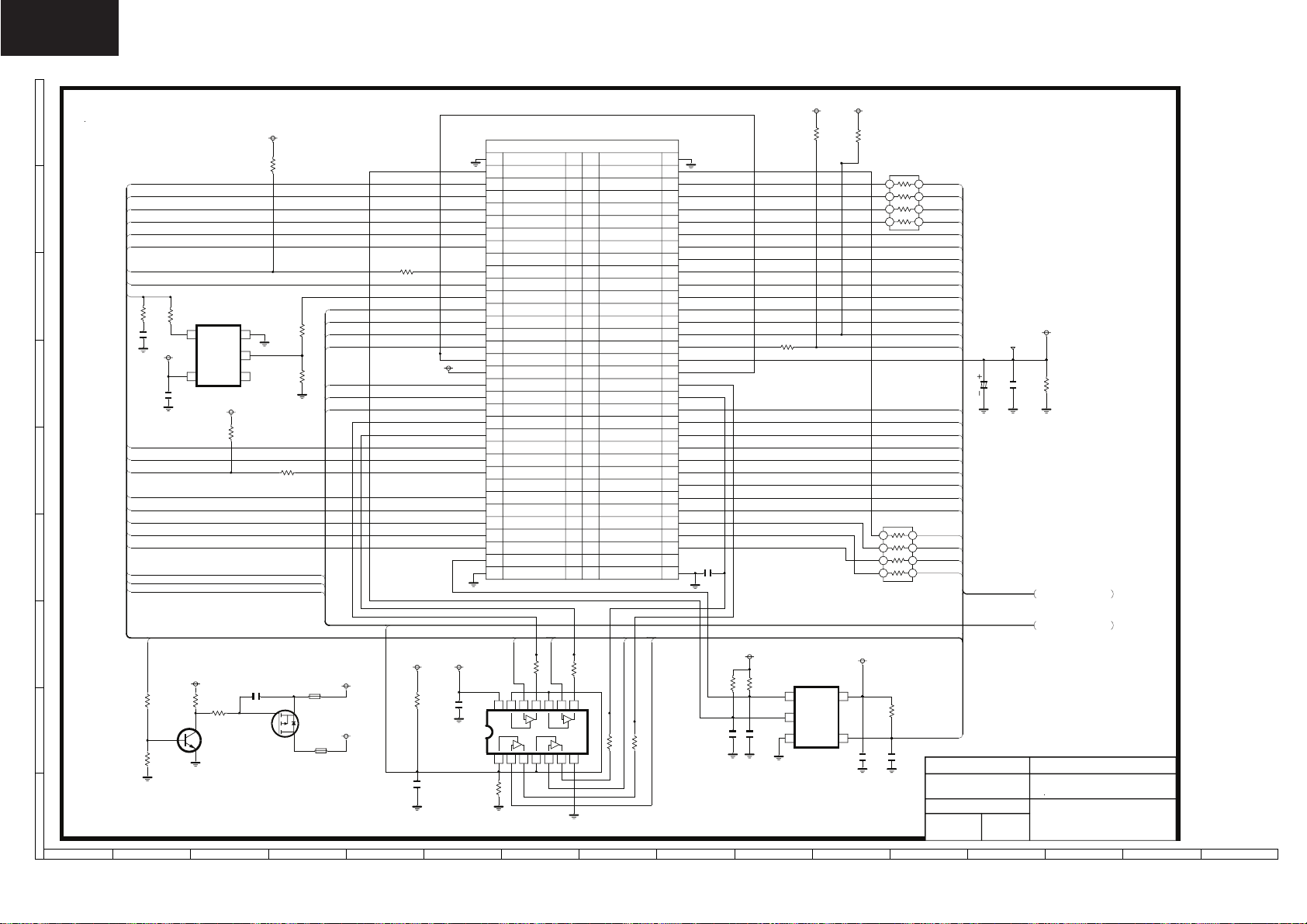
LC-32LE210
LC-32LE220
Main Unit Diagram 13/14 (PCMCIA) DUNTKF639WE01 (LE210E) DUNTKF639WE03 (Lx220E) DUNTKF639WE04 (LE210EB) DUNTKF639WE05 (Lx220EB)
I
H
G
F
E
D
DUNTKF639WE01/03
TS_D2
TS_D1
TS_D0
TS_SYNC
TS_VALID
PCM_REG_N
PCM_WAIT_N
PCM_RESET
TS_CLK
R413
10
*C343
100P
D+3.3V
C333
0.1u
PCM_IOWR_N
PCM_IORD_N
3.3V_SENSE
TS_D7
TS_D6
TS_D5
TS_D4
TS_D3
GND
CD2
MOD2
MOD1
MOD0
MOSTRT
MOVAL
REG
INP_ACK
WAIT
RESET
MCCLK
MD17
MD16
MD15
MD14
VPP1
VCC
MD13
MD12
MD11
MD10
MISTRT
IOWR
IORD
VTGESENB
CE2
MOD7
MOD6
MOD5
MOD4
MOD3
CD1
GND
SC4401
MA332WJSA
GND
D3
D4
D5
D6
D7
CE1
A10
OE
A11
A9
A8
A13
A14
WE/PGM
IREQ
VCC
VPP1
MIVALK
MICLK
A12
A7
A6
A5
A4
A3
A2
A1
A0
D0
D1
D2
IOSC16
GND
1
2
3
4
5
6
7
8
9
10
11
12
13
14
15
16
17
18
19
20
21
22
23
24
25
26
27
28
29
30
31
32
C336
33
22P
34
VCC-PCMCIA
R418
10K
68
67
66
65
64
63
62
61
R425
22
R549
10
IC4401
OUT
4
VCC
5
GND
IN
NC
R419
3
2
R550
4.7K
1
TC7SH17U
D+3.3V
R551
10K
TS_MDI7
TS_MDI6
10
TS_MDI5
TS_MDI4
VCC-PCMCIA
TS_MDI3
TS_MDI2
TS_MDI1
60
59
58
57
56
55
54
53
52
51
50
49
48
47
46
45
R554
1K
44
43
42
41
40
39
38
37
TS1_VALID
TS1_SYNC
TS1_D0
36
35
VCC-PCMCIA
R417
10K
R423
22
D+3.3V
R415
10K
R556
8
6
4
2
2
4
6
8
PCM_D4
7
PCM_D5
5
PCM_D6
3
PCM_D7
1
56
PCM_CE_N
PCM_A10
PCM_OE_N
PCM_A11
PCM_A9
PCM_A8
PCM_A13
PCM_A14
PCM_WE_N
PCM_IRQA_N
PCM_A12
PCM_A7
PCM_A6
PCM_A5
PCM_A4
PCM_A3
PCM_A2
PCM_A1
PCM_A0
R555
PCM_D3
1
PCM_D0
3
PCM_D2
5
PCM_D1
7
56
VCC-PCMCIA
TP201
C342
100u
6.3V
R320
C320
10K
0.1u
003
012
C
R447
1K
*IC4403
IXD045W
TC74LCX126FT
C337
0.01u
D+3.3VVCC-PCMCIA
R427
4.7K
B
PCM_PWR_CTL
R414
10K
D+5V
C327
R426
47K
Q22
2SC3928AR
0.1u
R424
10K
L51
A528WJ
S
Q21
G
RTR020P02
VCC-PCMCIA
L52
D
A528WJ
GPIO2
D+5V
TS1_D0
C338
0.1u
1234567
R448
1.5K
TS1_SYNC
R455
R453
47
1011121314
89
TS1_CLK
47
TS1_VALID
47
R452
R450 47
D+3.3V
R420
4.7K
C325
1u
R421
4.7K
C324
1u
*IC4402
1
IN1
IN2
2
GND
3
AHC1G32V
OUT2
D+3.3V
VCC
5
4
R422
4.7K
PCM_CD_N
C326
C323
0.1u
4.7u
CIMAX
PCMCIA
CODENAME
LE220E
MAIN BOARD SHT14/17
A
1
2345678910
11 1 2
N1
DATE ATV N.
08-06-2010
*****
13
SHARP
14
15 16
64

Main Unit Diagram 14/14 (RS232) DUNTKF639WE01 (LE210E) DUNTKF639WE03 (Lx220E) DUNTKF639WE04 (LE210EB) DUNTKF639WE05 (Lx220EB)
I
H
DUNTKF639WE01/03
D+3.3V
LC-32LE210
LC-32LE220
G
F
E
D
C
B
UART-TX
UART-RX
003
003
C355
47P
R485
4.7K
D+3.3V
R486
4.7K
C354
47P
R484
220
R482
220
NAME
J4001
JA024WJ
CODE
RS232
LE220E
MAIN BOARD SHT17/17
A
1
2345678910
11 1 2
DATE
19-05-2010
65
N1
KAV N.
13
SHARP
14
15 16

LC-32LE210
F
LC-32LE220
Power Supply Diagram LC32LE210/220E MODELS (AUO PANEL) RDENCA409WJQZ (1 / 2)
1
I
H
"
"
F101
SC101
T3.15AH / 250V
A A
L
SC101:2
N
SC101:1
VA101
LF103:2
"
LF103:1
12
34
CY101
CY102
"
"
"""
"
R101
CX101
G
B B
F
Vcc
+
Q608
R636
C614
R634
C615
U601
1
R628
R629
678
2345
R638
C621
R632
R633
E
D
C C
C
R606
R607
R608
R609
R610
Vcc
C611
B+
R637
"
L601:7
L601:4
R635
C624
B
D D
A
1
1
2345678910
2
" "
TH101
LF101:1
12
"
CY103
"
CY104
CX102
34
LF101:2
D604
C616
C619
C620
C623
2
"
SA101
R626
LF102:2
C617
LF102:1
R605
R604
R603
R602
R601
R627
12
BD101
34
Q601
"
L601:1
L601:3
"
Q607
P1
3
"
L603
P1
B+
+
C111
"
C612
C601
Vcc
R137
VLED-P
+
C104
ZD101
3 4
"
"
"
C606
C607
P2
PC101:1
D601
D602
FB601
12
C613
"
R621Q606
34
Q503
"
R529
"
3 4
PC502:1
ZD504
R133
D113
PC102:1
D505
R527
R106
R105
R104
R103
R102
Q501
B+
P2
D506
R528
C618
R631 R630
Vcc
C509
R510
R509
R130
C506
R531
4
R128
D101
C114
14
8
2
VB
Vcc
C112
R136
R132
C116
C113
R129
C115
R134
"
Q105
C117
Vcc
FB501
12
R503R501 R502 R505R504
+
R525
C511
R526
D504
Q502
ZD506
R532
C507
C510
REG
16
FB3VGH
U101
13
5
4
1
C110
C109
15
NC
VS
N1
11
Css
VGL
R126
9
SGND
RV
10
PGND
Vsen
RC
OC
NC
7
6
12
C108
C501
R523
C504
R524
ZD502
ZD503
C508
C505
Q504
R508
R507
R506
B+
R533
Q505
3
ZD505
R534
R535
4
C512
FB502
D503 R530
12
+
R131
2
3
3 4
PC501:1
ZD103
R123
R522
D502
Vcc5D
U501
BR
FB4S/OCP
"
"
"
66
C105
C502
"
D
N.C.6GND
CY106
CY107
5
C106
C107
12
FB503
ZD501
5
T501:5
T501:4
8
7
1
D102
R127
T501:6
T501:1
T501:2
FB504
QSJNBSZ
R121
Q103
R124
D103
Q104
R125
C102
R135
"
T501:9
T501:10
T501:7
T501:8
C503
"
R521
12
R122
C101
"
Q101
T101:2
"
Q102
T101:5
"
D201
R206
R207
R208
PC102:2
C206
"
C207
"
Q205
6
TFDPOEBSZ
D302
T101:12
T101:11
T101:10
T101:9
T101:8
+
+
C201
D203
C204
PC501:2
U202
S3
R230
12
C219
C213
6
C307
C306C305
D301
+
C301
D207
D208
C209
S1
Q201
R232
C202
"
R210R212
R209
R211
Q204
12V
+
R215
R216
12
C215
R219
C216
3
1 2
S2
S3
ZD201
ZD202
D205
D206
R228
R229
11 1 2
+
R220
C210
Q203
S1
R217
R218
U301
R201
"
U201
C211
7
C304
C303
OUTIN
GND
R301
VSS
12V/3.5A
L301
S2
R303
R302
R304
R202
12
C217
PC101:2
R204
C218
R
R205
A C
L201
R203
5.75V/2.25A
+
C203
12V
+
C308
GND
5.75V
C208
PS-ON
R214
R213
C212
D202
L202
S3
R224
Q202
R225
D204
R221
"
12
JP2
R233
7
Q206
R222
R223
PC502:2
R231
R
٤ዧٞᄐٝڶૻֆ
FSP Technology Inc.
FSP GROUP
TILE:
FSP119-3FS01
P/N:
3BS0262611HF
APPROVED:
Date: 2010/8/10
File:
CHECKED:
Jaron Paul Gigi
PCB File:FSP119-3FS01
H:\DISKL\LAYOUT-LED\
ᒵሁቹ
13
8
ERR
I-PWDM
BLON
PS-ON
5.75V
GND
12V
5Vs
5Vs/0.35A
5Vs
+
C205
EN
R227
12
PC801:2
R226
PS-ON
C214
່ᄅ࿇۩֮ٙ
\110W\FSP119-3FS01-R2(SHARP-32)\FSP119-3
ᒳᇆ
:7000P-0106
8
14
P801
P802
"
size:A2 rev:1
DESIGNER:
Sheet of12
1
2
3
4
5
6
7
8
9
10
11
12
13
1
2
3
4
15 16

Power Supply Diagram LC32LE210/220E MODELS (AUO PANEL) RDENCA409WJQZ (2 / 2)
F
1
PC803:1
FB
ZD701
"
PC802:1
D704
34
R733
3 4
"
N1
Vcc
I
A A
H
C711
Vcc1
+
C704
G
Q706
Vcc1
PC801:1
B B
"
3 4
R737 D706
F
Q802
12V
E
D
C C
C
B
D D
R802
ZD801
OVP
C811
GND
I-PWDM
R830
C818
R816
9V-E
R818
9V-E
R821
C802
R805
Blon
D
D802
C807
Q809
C810
U801:1
2
-
C813
R825R823
+
3
GND
DIS
R835
D809
C820
R841
IFB
A
1
1
2345678910
D705
2
VLED-P
R736
C709
R732
C718
C703
R734
FB
C716
13
SS
R731
5
C710
4
1
C712
R741
SS
C717
C708
2
Vcc
FB3VGH
NC
Css
SGND
Vsen
NC
12
C713
U701
D701
8
6
R730
14
VB
REG
16
15
VS
11
VGL
9
RV
10
PGND
RC
OC
7
C714
R729
R726
C706
R723
C707
3
B+
R721
D702
C705
ZD702
Q703
D703
Q704
R724
R725
"
Q701
R722
"
Q702
C702
"
R727
R728
C701
C715
T701:10
T701:8
4
C802D
VLED2
L801:1
"
T701:5
T701:2
VLED2
D804D D805D
VLED1
GND
Q705
ERR
R822R826
Q813
C816
7
C817
1
TFDPOEBSZ
C805C804
R813
R831
3 4
C809
D810
R836
OVP
R848 D825
VFB1
4
R810
PC804:1
R807
EN
Q808
D804
R815
R817
QSJNBSZ
Q801
Q806
D801
R809
12V
C824
D806
84
R820
1
U801:3
R824
R832
Q816
R842
D826
R849
DIS
12V
EN
C801
Q803
R806
R814
R803
D
ZD802
Q807
EN
R812
Q810
R808
ZD806
C808
Q804
Q817
D803
R811
ZD805
R804
D805
PC803:2
R801
12
"
D808
Q805
C806
Q811
R819
Q812
D807
C812
D811
R838
C803
D824
C821
C822
R845
VFB1
R854
2
9V-E
R827
U802:2
R846
6
5
3
2
12V
-
+
VSS
U802:1
R828
C815
84
U802:3
C819
+
-
R852
VFB
R829
12
"
PC802:2
R839
U803
3
67
L801:4L801:5
L801:3
C805D
R805D
R806D
R807D
LC-32LE210
LC-32LE220
5
VLED1
C801D
D801D
D802D
VLED1
C801M
D801M
D802M
C802M
VLED2
IFB
JP1
5
VLED2
VLED1
ZD803
VLED1
VLED2
C801G
C802G
R847
R853
C801A
22K
1
3
D801A
D802A
C802A
D801G
D802G
D812
C823
R843
1
332
1
332
1
1
2
332
1
1
2
332
11K
12K
1
2
D813
3
ZD804
6
1
1
2
332
"
1
1
2
332
C803D
1
1
2
332
"
1
1
2
332
C803M
1
2
"
1
2
C803A
R803A
R801G
R802G
"
R803G
C803G
32K
41K
42K
1
2
2
3
D814
12
PC804:2
Q818
21K
6
R803D
R803M
R801A
R802A
31K
1
3
R801D
R801M
R802M
C804A
D803G
C804G
D815
R802D
D803A
2
D803D
C804D
D803M
C804M
21K
VFB
R804D
2A
41K
VFB
4A
11K
VFB
1A
31K
VFB
3A
LCN201
1A
1
2
11K
3
12K
4
5
6
7
8
22K
9
21K
10
11
2A
12
11 1 2
VLED1
VLED2
VLED1
VLED2
VLED1
VLED2
7
1
1
C801E
C802E
C801P
C802B
VLED1
VLED2
3A
31K
32K
42K
41K
4A
C802P
C801B
C801H
LCN202
7
2
332
D801E
D802E
1
1
2
332
C803E
1
1
2
332
D801P
D802P
1
1
2
332
C803P
1
1
2
332
D801B
D802B
1
1
2
332
1
1
2
332
D801H
D802H
1
1
C802H
1
2
3
4
5
6
7
8
9
10
11
12
13
2
332
R
FSP GROUP
TILE:
FSP119-3FS01
P/N:
3BS0262611HF
APPROVED:
Jaron Paul Gigi
Date: 2010/8/10
File:
H:\DISKL\LAYOUT-LED\
ᒵሁቹ
"
R803E
"
"
C803B
"
C803H
٤ዧٞᄐٝڶૻֆ
FSP Technology Inc.
CHECKED:
PCB File:
ᒳᇆ
13
8
22K
R801E
R802E
D803E
VFB
2A
C804E
42K
R801P
R802P
D803P
VFB
4A
R803P
C804P
12K
R801B
R802B
D803B
VFB
1A
R803B
C804B
R801H
R802H
D803H
R803H
C804H
່ᄅ࿇۩֮ٙ
\110W\FSP119-3FS01-R2(SHARP-32)\FSP119-3
:7000P-0106
8
14
32K
VFB
3A
size: A2 rev: 1
DESIGNER:
Sheet of22
15 16

LC-32LE210
LC-32LE220
Power Supply Diagram LC32LE210/220EB MODELS (CMI PANEL) RDENCA411WJQZ (1 / 1)
1
I
H
"
"
SC101
F101
T3.15A H/250V
A A
L
SC101:2
N
ST-02G-AAFBF
SC101:1
TVR14621
LF103:1
VA101
LF103:2
CY101
"""
N.C
12
"
101P/Y1
"
3M/0.5W
104P/275V
"
R101
101P/Y1
CY102
CX101
34
G
B B
F
R628
E
C611
D
C C
R606
C
R607
R608
470K,F
470K,F
470K,F
R609
470K,F
R610
470K,F
Vcc
10uF/50V
B+
R637
"
15K
L601:7
L601:4
Q608
AP01L60T
R635
5.1K
C624
N.C.
510 ohm
51 ohm
R629
Vcc
+
C614
104P
678
U601
NCP1608
R636
15K
2345
1
R638
C615
36K
10P
C621
474P
R632
14.7K,F
R634
51K
R633
0 ohm
B
D D
A
1
1
2345678910
" "
TH101
LF101:1
SCK-015
8LM02892
12
CY103
"
471P/Y1
104P/275V
"
CY104
471P/Y1
CX102
34
LF101:2
DSPL-301N-A21F
D604
4148
Q606
C616
152P
C619
334P
C620
474P
C623
N.C.
2
"
SA101
R626
10 ohm
4403
2
LF102:2
C617
N.C
LF102:1
R605
N.C
R604
N.C
R603
N.C
R602
N.C
R601
8LM02892
12
R627
36K
Q607
N.C
34
"
Q601
5N50C
N.C
L601:1
8TI00714
L601:3
"
P1
R621
0.18ohm
3
C612
L603
"
BD101
KBJ406G
"
P2
C613
101P/1KV
"
ZD504
C618
N.C
474P/450V
16B
C606
D602
RY2AV1
R631
8LM02889
" "
Q503
KN2222A
N.C
C607
684P/500V
Vcc
R630
N.C
P1
D601
1N5408G
FB601
R529
5.1K
3 4
PC502:1
EL817
12
3
C601
Vcc
+
10uF/50V
34
PC102:1
EL817
C118
68uF/450V
"
104P
D113
4148
D505
4148
R527
R528
N.C.
+
R137
680 ohm
C104
104P
ZD101
9.1C
3 4
PC101:1
1K
R133
1.2M,F
R106
4148
D114
1.2M,F
R105
1.2M,F
R104
R103
1.2M,F
R102
1.2M,F
B+
P2
D506
4148
Q501
4403
1K
47K
474P
474P
B+
C111
"
"
C509
R510
1M,F
270K,F
R509
1M,F
R508
1M,F
R507
1M,F
R506
1M,F
B+
ZD505
R533
2.2K
Q505
KN2222A
R534
6.2K
R535
100K
22B
EL817
R130
R531
"
R501
1.5M,F
C506
Q105
AP01L60T
51K
C117
5.1K
Vcc
R525
R526
474P
R136
C113
R129
103P
9.1K
4401
47K
474P
1K
Q502
C510
R502
1.5M,F
4
R128
D101
C114
UF4007G
10 ohm
104P
2
14
8
R505
2N7002
13
1.5M,F
FB3VGH
NC
5
Css
4
SGND
1
Vsen
12
C109
101P
C504
ZD503
Vcc
NC
104P
+
16B
U101
SSC9512S
R524
143K,F
FB502
VB
REG
16
15
VS
11
VGL
9
RV
10
PGND
RC
OC
7
6
C108
102P
C501
102P/1KV
R523
1.2M,F
C508
102P
C505
12
C112
102P
R132
0 ohm
474P
C116
C115
334P
22K,F
R134
C110
472P
FB501
12
R503
R504
1.5M,F
1.5M,F
C511
ZD502
36B
22uF/50V
+
D504
4148
ZD506
20B
Q504
R532
100K
C507
474P
C512
22uF/50V
4
5
QSJNBSZ
C105
104P
ZD103
16B
R123
51 ohm
51 ohm
R126
C107
22P/1KV
R131
680 ohm
C502
R522
102P/1KV
75K
D502
UF4007G
"
Vcc5D
U501
2
BR
D
A6069H
3
N.C.6GND
472P
FB4S/OCP
"
3 4
EL817
PC501:1
D503
R530
UF4007G
1.5 ohm
CY106
"
471P/Y1
"
CY107
471P/Y1
CY108
471P/Y1
C106
22P/1KV
12
FB503
ZD501
16B
5
T501:6
T501:5
T501:4
8
7
1
Q104
R127
680,F
8TJ00326
T501:1
T501:2
FB504
D102
D103
R521
R121
"
4403
C503
Q103
R135
680,F
10 ohm
4403
10 ohm
R124
T501:9
T501:10
T501:8
R125
36K
C102
22P/1KV
T501:7
"
Q101
5N50C
36K
R122
"
Q102
5N50C
"
D201
FMEN-2208SP
100 ohm
R206
R208
100 ohm
8TT00200
T101:2
T101:5
C101
822P/1KV
4148
4148
N.C.
"
0.82ohm
12
C206
102P
R207
100 ohm
Q205
KN2222A
"
C207
102P
S3
R230
330 ohm
"
12
PC102:2
C219
6
TFDPOEBSZ
D401
FMEN-2208SP
T101:12
T101:10
T101:7
D301
T101:11
MBRF2045CT
T101:9
T101:8
S1
AP40N03GP
+
+
C202
C201
1500uF/10V
1500uF/10V
Q204
4403
D203
1N4007
+
C204
470uF/10V
EL817
PC501:2
U202
AZ431
S2
ZD201
13B
D205
4148
EL817
R228
1K
R229
27K
474P
474P
C213
6
11 1 2
Q201
12
1 2
R219
1K
"
5.1K
1000uF/35V
R232
5.1K
R215
3
C401
C301
36K
R209
6.8K
S3
+
+
51K
R211
3.9K
12V
R216
C215
472P
224P
C216
ZD202
6.2B
D206
4148
10K
R210
R212
C402
1000uF/25V
N.C
+
C209
2.2uF/50V
4401
R220
474P
Q203
8.2K,F
C210
C211
S1
R217
100 ohm
R218
10.7K,F
R227
JP1
750K,F
N.C.
R401
R301
7
R402
R403
R404
R405
16K
10K
16K
16K
16K
16K
R304
R305
R303
R302
10K
10K
10K
10K
R201
2K
4148
D207
"
12
4.7K
PC101:2
EL817
R204
5.1K
4148
C218
D208
+
474P
C208
C212
104P
R221
1.8K
"
PC502:2
EL817
R213
12
224P
U201
R205
AS431
1.13K,F
L201
5.75V/2.25A
8LR00530
+
PS-ON
10K
6.2K
R214
D202
N.C.
Q202
4403
R222
R223
1K
1K
TILE:
APPROVED:
Date: 2010/7/7
File:
7
L401
8LR00530
S4
16K
R406
L301
R306
8LR00530
S2
10K
S4
R233
9.1K,F
R203
18.7K,F
R202
C217
473P
5.75V
C203
470uF/10V
L202
5Vs/0.35A
S3
8LR00571
R224
5.1K
R225
5.1K
D204
4148
Q206
4401
R231
6.2K
R
ℐ㻊ẩ㤕偉ấ㚱旸℔⎠
FSP Technology Inc.
FSP GROUP
FSP129-4F01
P/N:
3BS0264210HF
CHECKED:
LJ Paul Seven
PCB File:FSP129-4F01-R0
C:\Users\sevenwei\Desktop\FSP129-4F01-R0(KEY旣ῤ)\FSP129-4F01-R0.SchDoc
䶂嶗⚾
13
8
24V
GND
12V
12V/3.5A
+
C302
100uF/25V
GND
24V 1
GND
ERR
BLON
I-PWDM
J201
J202
J203
PS-ON
5.75V
GND
12V
5Vs
5Vs
+
C205
100uF/25V
R226
10K
PS-ON
C214
104P
DESIGNER:
堐╖䶐嘇
:7000P-0106
8
14
24V/3.0A
JST S14B-PH-K-S
A2001WR2-14P
P803
2
3
4
5
6
7
8
9
10
11
12
13
14
P801
1
2
3
4
5
6
7
8
9
10
11
12
13
JST S13B-PH-K-S
A2001WR2-13P
P802
1
2
3
4
JST S4B-PH-K-S
A2001WR2-4P
size: A2 rev:0
Sheet of11
15 16
68

PRINTED WIRING BOARD
Main Unit PWB (QPWBXF639WJN1)
I
LED Unit PWB (QPWBXF640WJN1)
Side A Side A Chip Parts
LC-32LE210
LC-32LE220
H
G
F
E
D
C377
Q209
Q22
C374 C362 IC204
IC202
IC4403
L51
Q21
R427
IC4401
C333
C326
IC4402
R53
R422
R420
C325
R421
C324
C323
C339
R1003
DIP
C91
Q5 D6
C389
FB301
IC8102
D302
J1401
J8101
IC1501
D25
SC1501
Q29
Q88
C801
C802
C361
FB1501
R1526
1235
R1527
36
R556
R1005
R1006
R1004
R1008
C342
P3201
X201
P3071
C409
IC201
R1007
IC205
4
R522
R520
C399
C384
L74
R549
TU201
333467
68
SC4401
IC305
R555
R1001
R1002
C96
L125
C313
SC1102
21
D3000
L22
C198
21
QPWBXF639WJN1
( QKITPF639WJN1 )
J1305
R111
R109
SC1101
IC1006
Q6
SC1902
Q7
SC1901
D117
R1318
R8139
C
J1301
R8140
C3440
C3399
P3072
13579
24681011
IC304
C3422
IC706
C3438
B
220
1
C908
C905
IC302
C3434
C3416
IC303
IC301
220
1
C3428
C3431
DUNTKF639
DUNTKF640WE
1
C369
a
R5101
C5102
Q119 Q114
C430
R5108
D5103
R5109
QPWBXF640WJN1
D5101
RMC5101
SLD5101
D301
C18
C703
IC203
IC702
C19
L4
C20
L6
.
IC705
D5
IC1002
R197
C21
R1022
J4001
R1021
IC1003
R198
IC1005
Q9
IC1901
C135
C197
R141
R1020
R142
R1010
R1011
IC1001
125
A
R21
R1012
R1016
R1019
R1018
R161
R162
R1017
X1001
R230
R231
R250
R22
D36
R284
Q8
C429
C1134
J1003
C3406
a
IC308
IC306
L29
1
L28
P2701
P2302
C377
C33
FB17
FB16
FB14
L2
FB15
D701
13
IC701
C30
IC703
D1
C9
R151
R147
R150
R1009
1
P1701
C43
C5
L8
L18
R143
R149
R1013
R145
R146
R152
R1015
R1014
C2
IC704
C4
C117
Q301
R357
R358
R363
R364
R376
R377
R375
R378
R379
R380
R383
R384
R385
1
D18
SC8202
AE
C112
Q205
C113
C114
C111
R257
D48
D49
L61
D50
SC1903
C223
L1
C225
L27
4
R427
C339
R397
C386
C319
FB301
IC8102
R396
R398
V3301
V3302
R212
R213
R216
R217
IC1501
D19
R202
R201
FB201
FB205
R221
C202
D25
R220
D17
FB203
FB206
FB207
FB208
D22 D21 D20
R218
R208
FB202FB204
R210
D24
R209
R211
D23
R219
R8184
R1318
R8139
C739
D133
C743
C3399
C3440
C741
R8140
D134
P3072
L26
C374 C362
IC202
R1130
R453
Q209
R454
R455
R456
C338
R414
C327
Q22 Q21
C321
R424
R426
L52
C326
R53
IC4402
R422
C323
C324
R421
C389
Q5
D302
C91
C390
R394
R76
R391
C3438
IC204
R452
R451
IC4403
R450
R449
C337
R448
R447
R423
R417
L51
C320
R549
IC4401
C333
C325
R420
R1003 R555 R1001 R1002
R73
D6
C96
R79
R8132 R68
C313
D55
C211C312
R819
Q29
R815
R816
R814
D78
R817
C210
Q88
C801
C802
R818
D57
D85
C803
C804
R700
D58
D60
C253
R332
R333
C252
R328
C249
R325
C248
D59
D80D82
R8182
R8183
R8153
C194
IC304
R8154
R8152
R8161
R8160
C193
C3416
R8151
C3422
R8155
C3423
R8162
C3417
IC303
C3424R8163
C3439
IC706
C3418
C3425
C3419
P3201
C361
FB1501
R1514
FB1502
R1525
R1526
R1527
FB1503
R1517
R556 R1007
R1005
R1006
R1004
R1008
C342
IC305
R620
C214
C613
D77
R194
Q7
C192
R196
D117
R195
D79
C902
R905
C906
R912
C908
D81
C909
R911
C907
R910
C905
R8174
C3434
R8175
C3435
C3436
R8176
R8156
C3437
C2301
R185R192
R187
R191
C196
C195
R8173
C191
R193
Q6
R510
R511
R509
R2081 R2082
D12
R8181
C182
R8179
IC301
D3000
D16 D14
C406
C401
IC201
C405
R1228
R1127
R402
C403
C404
IC205
C402
R401
Q207
C407
FB401
C2304
C2303
C2302
L22C198L125
C183C184
R8166
C181
R8180
R8167
IC302
C3428
R8178
R8168
C3429
C3430 R8169
C3431
P3071
X201
R520 R522 C409C399
R535
R536
C420
C417
C369
L74
C384
L401
C408
C383
R3105
R91
R90
R554
R551
R111
R109
R80
IC1006
C432
R543
C430
Q119
R545
R913
C428
C236
C238
R72
R70
R69
R71
R82
R78
D72
D71
R485
R486
R108
C355
R484
C354
R482
R103
R113
R112
R124
R115
R114
R131
R130
IC1005
C137
C131
R247
D47
SC1902
R266
R204
D36
R229
D45
SC1901
R223 R225
C203 D26
C206
R222
D27
C204
D5103
R5108
R5109
C5102
R5101
R547
R8133
R1174
R544
Q114
R512
R546
C410
R513
C431
C21
R1022
R1021
IC1003
R198
Q9
Q203
IC1901
R284
Q8
C205
R224
D5101
C367
R702
D301
IC705
C22
C197
R169
R166
R165
R163
R164
R1020
R172
R171
R170
R168
R167
R153
R154
R1018
R161
R162
R231
R250
R230
X1001
C703
IC203
C18
C12
IC702
C19
L6
C20
C23
D5
C146
C155
C135
R197
IC1002
R1011R1010
R142
R141
R138
R136
R134
R133
R135
R139
R1016R1019
R159
R155
R156
R158
R1017
R22
R21
C25C24
C65
C67
C39
C66
C38
R33
R37
R34
R38
R35
R39 C70
R66
R176
R179
R180
C1134
L29
C3406
L28
IC308
P2302
C33
FB14
FB15
FB17
FB16
C232
C231
C230
L2
D701
R703
IC701
C30
IC703
D1
C5
L4
C10
C9
R143
R151
R147
R1013
R148
R144
R1014
R1015
R150
R152
R1009R1012
IC1001
C26
C27
C93
C94
C97
C356
C357
C29
R49
R50
C84
C88
C81
C80
C186
C185
R487
C188
C187
C223
C429
L1
IC306
R293
P2701
P1701
C260
R345
C2
C43
IC704
L8
C117
L18
C4
R92
R51
R107
R355
R353
Q301
R145
R149
R365R387
R354
R356
R146
R369
R370
R388
R357
R358
R363
C264
R364
R376
R377
R375
R378
R380 R379
R383
R384
R381
R382
R386
R385
R81
R63
DM1
R258
C112
R122
C113
R121
Q205
C114
R257
C111
D48
L61
D49
D50
R26
R24
R30
R60
R28
R105
C28
D51
C58
C90
C64
C35
C57
C105
SC1903
C225
L27
L26
A
1
2345
6
78910
11 1 2
13
14
15 16
69

LC-32LE210
LC-32LE220
I
Main Unit PWB (QPWBXF639WJN1)
LED Unit PWB (QPWBXF640WJN1)
Side B Side B Chip Parts
QPWBXF640WJN1
H
GND
5V9
P5101
RMC5101
a
R101
R110
R102
IC3202
FB18
FB19
FB20
C910
L79
L71
L81
Q208
C702
L3
G
F
E
D
C
B
C704
R4
R327
Q3
Q16
R329
R8
R7
C31
D303
C3
C32
C6
L36
L37
C265
R352
C263
Q701
C261
R359
R360
R123
C136
IC1007
GND
R351
Q18
R349
R350
Q17
QPWBXF639WJN1
R348
C262
L9
L15
L10
C59
C98
C89
C341
L12
C115
C343
L14
C85
L63
L62
L13
L19
C68
L11
IC1902
3V3
IC307
R8164
R8150
Q13
R298
R295
C217
C1114
C218
C3402
C761
C224
C3403
C763
C3409
C1135
R157
R160
C166
D28
Q202
D44
Q201
R246
R249
R244
R248
R245
D33
R233
D34
D35
Q14
D29
D7
R175
R186
R189
2 20
R184
R188
a
FB3202
FB3201
FB3203
C3202
L68
L78
C368
C396
2
35
C370
1
33
34
21
2 20
1
C3426
C3432
C380 C379
C363 C375
L67
36
FB2
R550
R419
R281
68
67
21
1
C3414
C3420
FB3401
C376
L72
C235
C233
C234
C378
C5103
P5101
C5104
C5105
C702
C360
C701
L3
C704
R10
C14
R12
C237
Q3
R88
R16
R9
R13
R87
Q4
R85
R86
C31
C3
C32
IC8101
RESET
5
10
15
1
11
C6
L36
C265
R347
R352
C262C263
Q701
C261
C264
R359
R360
R123
C136
IC1007
6
C3411
C3398
IC309
R8141
C3401
R4
R327
C16
Q16
R330
C13
C8
R329
C15 R15
C17
R14
R361
R7
R8
C332
R362
R351
R349
Q18
R350
Q17
D303
L37
R371
R367
R374
C115
L12
C343
C85
L14
R413
R56
R120
R254
R255
R256
Q204
R129
R27
R25
R32
R58
R29
R140
R348
C145
C156
C157
C143
C147
C142
C140
C138
C139
L9
L15
L10
C89 C59C98
C341
C51
C44
C45
C99
C61
C37
C82
C121
C122
C126
C118
C125
DM2
C124
C123
C47
C54
C63
C36
C55
C95
C73
C69
C72
C71
C56
C62
C34
C116
R31
C86
C74
C103
C104
C75
C87
C92
C68
L11
L62
L63
IC1903
R530C413C416
C650
R534
C414
R542
R251
R253
R252
C266
C427
C422
R540
D52
C424
R541
C40
R36
C651
R173
R61
R304
C222
R303
R305
R1109
R300
R301
R302
C227
C426
C221
C220 C1133
R295
R298
Q13
C224
C217
C218
C1135
C1114
C7
R137
C144
C148
C150
C149
C141
C151
C152
C153
C154
C174
C176
C158
C159
C160
C161
R157
C177 C162
R160
C165
C169
C170
C53C48
C49
C52
C50
R57
C120
C46
C119
R55
C101
C102
C128
R11
R23
R44
R45
R47
R46
C246
C243C247
R407
C737
C740
R323R321
R324
R8164
IC307
R8150
R8186
C3403
C173
C171
C168
C167
C164
C163
C175
C172
R106
C100
L13
L19
C127
C76
C79
C77
C78R42
R41
R43
R40
R207R206R205
R8185
R2314
C761
C3402
R2315
C763
C3409
R8143
C3407
R8144
C166
Q202
R203
D28
D42
C207
D43
R227
R228
R226
IC1902
D44
Q201
R246
R244
R249
R248
R245
C208
R233
D33
D34
D35
R701
R296
Q14
C3408
R8146
C3404
R8148
R292
R8145
R8147
C3405
R294
R299
FB20
FB19
FB18
R102
R101
R110
C910
C134
C133
C394
C387
Q208
C395
R403
R404
R84
R83
R104
D11
C178
C179
D29
R178
D9 D10
D7
C180
R175 R174
D8
D13
C189
R186
R189
D15
C190
R184
R188
R1123
L79
R500
R498
L71
L81 C1327
C3203
FB3202
IC3202
C3206
C3202
FB3201
C3204
C396
C368
C2305
FB3203
R3201
FB3200
C3200
C3205
C3201
C3207
R505
R502
L78
L68C370
R504
R501
R503
C391
C392
R1129
C330
C393
C366
C365
C372
C331
C371
C1328
C1329
C359
C373
C364
R538
C415
C418
R537
R1121
R560
R1122
R507
R506
C3426
R8171
R8170
C3414
R8157R8158
C3420C3432
C379
C380
C363
L67
C375
C336
R552
R416
R415
R320
FB2
C335
C334
R550
R419
R281
R425 R418
R548
R553
FB3401
C376
L72
C378
R395
C388
IC8101
C2861
R8159
R658
C108
C107
C106
C3397
C3412
R8142
R8149
C3410
C3411
IC309
R8136 R8137
C3398
C3401
R8141
R8138
A
1
2345
6
78910
11 1 2
13
14
15 16
70

Power Unit PWB LC32LE210/220E MODELS (AUO PANEL) RDENCA409WJQZ
LC-32LE210
LC-32LE220
I
H
G
F
E
D
Power Unit
, Side A
C
B
A
1
2345
6
78910
11 1 2
13
14
15 16
71

LC-32LE210
LC-32LE220
Power Unit PWB LC32LE210/220E MODELS (AUO PANEL) RDENCA409WJQZ
I
H
G
F
E
D
Power Unit
, Side B
C
B
A
1
2345
6
78910
11 1 2
13
14
15 16
72

Power Unit PWB LC32LE210/220EB MODELS (CMI PANEL) RDENCA411WJQZ
LC-32LE210
LC-32LE220
I
H
G
F
E
D
Power Unit
, Side A
C
B
A
1
2345
6
78910
11 1 2
13
14
15 16
73

LC-32LE210
LC-32LE220
Power Unit PWB LC32LE210/220EB MODELS (CMI PANEL) RDENCA411WJQZ
I
H
G
F
E
D
Power Unit
, Side B
C
B
A
1
2345
6
78910
11 1 2
13
14
15 16
74

LC32LE210/220E LC32LE210/220EB KEY Unit PWB (QPWBFF534WJ)
I
LC-32LE210
LC-32LE220
KEY Unit, Side A KEY Unit, Side B
R4053
H
G
F
VOL-DOWN
D152
VOL-UP
FF534WJ
CH-DOWN
R4051
D151
CH-UP
S4055
S4054
S4052
S4051
POWER
KF534
MENU
INPUT
E
R4052
D
INPUT
R4054
MENU
S4053
CH-DOWNCH-UP
S4056
FF534WJ
VOL-UP
C
B
POWER
P4051
D4055
S4057
VOL-DOWN
a
A
1
2
3
4567
75

LC-32LE210
!
T
Q 0005
VS2SA1530AR-1Y
TRT SA1530A-T12-1R MITSUBISHI
SAAAA
Q 0021
VSRTR020P02-1Y
TRT RTR020P02TL
SAAAC
D 0007
RH-EXA633WJQZY
ZENER DIODE RKZ5.6B2KG
SAAAA
D 0017
RH-EXA675WJZZY
ZENER DIODE CDS2C16GTH ESD 16V 0402
SAAAA
D 0029
RH-EXA633WJQZY
ZENER DIODE RKZ5.6B2KG
SAAAA
LC-32LE220
LE210/220E PARTS LISTING
Replacement parts which have special safety characteristics are identi ed in this manual.
Electrical components having such features are identi ed by in the Replacement Parts Listing.
The use of a substitute replacement part which does not have the same safety characteristics
as the factory recommended is not permitted.
Replacement parts not shown in this service manual may create shock re, or other hazards.
To have your order completed promptly and correctly please supply the following information.
1. MODEL NUMBER 2. REF. NO. 3. PART NO.
4. DESCRIPTION 5. CODE 6. QUANTITY
MARK *: SPARE PARTS DELIVERY SECTION
REF No. PARTS DESCRIPTION *
NOTE : THE PARTS HERE SHOWN ARE SUPPLIED AS AN ASSEMBLY BUT NOT INDEPENDENTLY
R1LK315D3LF31Y PANEL 32" 50Hz FULL HD AUO S CN DL
DSETUF639WE01 MAIN/LED UNIT LC32LE210E S -- --
DSETUF639WE03 MAIN/LED UNIT LC32LE220E S - - --
DUNTKF534FM02 ADJUST KEY LE210-220E S -- --
RDENCA409WJQZ POWER WITH LED driver 32” (FSP119-3F01) S BA BQ
INTEGRATED CIRCUITS
RH-IXC868WJZZQ IC COFDM MSB1220 LQFP 48 LE210E S AF AQ
IC 0201
RH-IXD148WJZZQ IC COFDM MSB1222-LF LQFP 48 LE220E S AG AS
IC 0202 RH- IXC881WJZZY IC APL1117-33VC-TRG S AA AB
IC 0203 VH IBA50B0WP-1Y IC BA50BC0WFP-E2 S AA AD
IC 0204 RH- IXD112WJZZY CI APL1117-12VC-TRG SOT-223 ANPEC S AA AB
IC 0301 VHINJM 4565V-1Y IC NJM4565V- TE1 S AA AB
IC 0302 VSIMH 23T110-1Y TRT IMH23T110 S AA AB
IC 0305 VHINC7SZ04P-1 Y IC NC7SZ04P5X S AA AA
IC 0306 RH -IXC867WJQZQ IC MSH9000-LF AUDIO OUT M STAR QFN40 S AD AM
IC 0307 VSIMH 23T110-1Y TRT IMH23T110 S AA AB
IC 0308 VH INJM4565V-1Y IC NJ M4565V-TE1 S AA AB
IC 0309 VHIBH3547F+- 1L IC BH3547-E2 S AA AB
IC 0701 RH-IXC913WJ ZZY ICBA50DD0WHFP HPR5 ROHM S AB AF
IC 0702 RH -IXC882WJZZY IC APL1084-33GC-TRG S AA AC
IC 0703 VH ILV5893M+-1Y IC LV5893M -TE-L-E S AA AD
IC 0704 RH- IXC881WJZZY IC APL1117-33VC-TRG S AA AB
IC 0705 RH -IXC883WJZZY IC AP1084K18-L13 TO-263AB S AA AD
IC 0706 VH INJ78L09U-1Y IC NJM78L09UA-TE1 S AA AC
IC 1001 RH-IXC869WJ QZQ IC MSD3303GX-LF-T1 VIDEO-AUDIO PROCE SSOR S A
IC 1002 RH -IXC505WJQZQ IC MEMO 512MB / DDR2 RAM S AE AN
IC 1003 RH -IXC505WJQZQ IC MEMO 512MB / DDR2 RAM S AE AN
IC 1006 RH -IXD261WJZZY RH- IXC986WJZZY AND DATA LC32LE2x0E_HDCP_KEY S AC AH
*
RH-IXD262WJZZY RH-IXD012WJZZY and LE210_v1.25_PANEL_AUO_BOARD_N1 S AE AM
IC 1007
IC 1501 RH-IXD239WJ ZZY RH-IXD080WJZZY AND DATA LC32LE2x0E_PC_EDID S AA AB
IC 1901 RH-IXD236WJZZY RH-IXD080WJZZY AND DATA LC32LE2x0E_HDMI_1_EDID S AA AB
IC 1902 RH -IXD237WJZZY RH-IXD080WJZZY AND DATA LC32LE2x0E_HDMI_2_EDID S AA AB
IC 1903 RH -IXD238WJZZY RH-IXD080WJZZY AND DATA LC32LE2x0E_HDMI_3_EDID S AA AB
IC 4401 VHITC7SH17U- 1Y IC TC7SH17FU(TE85L,F) S AA AA
IC 4402 VH IAHC1G32V-1Y IC 74AHC1G32GV,125 S AA AA
IC 4403 RH -IXD045WJZZY IC TC74LCX126FT(EK2,M) TOSHIBA S AA AB
IC 8102 RH -IXD187WJZZY CI AAT4614IGU-2- T1 ANALOGIC TECH S AA AC
Q 0003 VS2SA1530AR- 1Y TRT SA1530A-T12-1R MITSUBISHI S AA AA
Q 0004 VSRT1N441U/- 1Y TRT RT1N441U-T111- 1 S AA AA
Q 0006 VS2SA1530AR- 1Y TRT SA1530A-T12-1R MITSUBISHI S AA AA
Q 0007 VS2SC3928AR- 1Y TRT 2SC3928AR-T12-1R MITSUBISHI S AA AA
Q 0008 VS2SC3928AR- 1Y TRT 2SC3928AR-T12-1R MITSUBISHI S AA AA
Q 0009 VS2SC3928AR- 1Y TRT 2SC3928AR-T12-1R MITSUBISHI S AA AA
Q 0013 VS2SC3928AR- 1Y TRT 2SC3928AR-T12-1R MITSUBISHI S AA AA
Q 0014 VS2SC3928AR- 1Y TRT 2SC3928AR-T12-1R MITSUBISHI S AA AA
Q 0016 VS2SC3928AR- 1Y TRT 2SC3928AR-T12-1R MITSUBISHI S AA AA
Q 0017 VS2SC3928AR- 1Y TRT 2SC3928AR-T12-1R MITSUBISHI S AA AA
Q 0018 VS2SC3928AR- 1Y TRT 2SC3928AR-T12-1R MITSUBISHI S AA AA
Q 0022 VS2SC3928AR- 1Y TRT 2SC3928AR-T12-1R MITSUBISHI S AA AA
Q 0114 VS2SA1530AR- 1Y TRT SA1530A-T12-1R MITSUBISHI S AA AA
Q 0119 VS2SC3928AR- 1Y TRT 2SC3928AR-T12-1R MITSUBISHI S AA AA
Q 0201 VSRT1N441U/-1Y TRT RT1N441U-T111-1 S AA AA
Q 0202 VSRT1N441U/- 1Y TRT RT1N441U-T111- 1 S AA AA
Q 0203 VSRT1N441U/- 1Y TRT RT1N441U-T111- 1 S AA AA
Q 0204 VSRT1N441U/- 1Y TRT RT1N441U-T111- 1 S AA AA
* For Lx220 models it is not possible replace IC1007. Replace the full Main Unit.
REPLACEMENT PARTS
!
HOW TO ORDER REPLACEMENT PARTS
LE210E/LE220E LCD PANEL
LE210E/LE220E PRINTED WIRING BOARDS
LE210E/LE220E DUNTKF639FM**
MAIN Unit
TRANSISTORS
SN CODE EX CODE
BE AT
BE AT
BE
AG AT
AQ AF
AC AB
AC AB
AC AB
AC AB
REF No. PARTS DESCRIPTION *
Q 0205 VS2SC3928AR- 1Y TRT 2SC3928AR-T12-1R MITSUBISHI S AA AA
Q 0208 VSRT1N441U/- 1Y TRT RT1N441U-T111-1 S AA AA
Q 0209 VSRT1N441U/- 1Y TRT RT1N441U-T111-1 S AA AA
Q 0701 VSRSS040P03-1Y TRT RSS040P03TB S AA AC
SN CODE EX CODE
DIODES
D 0001 VHDSMAB33L+-1Y DIODE SMAB33L-RTK/P S AA AB
D 0006 VH DDAN217U+-1Y DIODE DAN217T106 S AA AA
D 0008 RH -EXA675WJZZY ZENER DIODE CDS2C16GTH ESD 16V 0402 S AA AA
D 0009 RH -EXA675WJZZY ZENER DIODE CDS2C16GTH ESD 16V 0402 S AA AA
D 0010 RH -EXA675WJZZY ZENER DIODE CDS2C16GTH ESD 16V 0402 S AA AA
D 0011 RH-EXA675WJ ZZY ZENER DIODE CDS2C16GTH ESD 16V 0402 S AA AA
D 0012 RH -EXA675WJZZY ZENER DIODE CDS2C16GTH ESD 16V 0402 S AA AA
D 0013 RH -EXA675WJZZY ZENER DIODE CDS2C16GTH ESD 16V 0402 S AA AA
D 0014 RH -EXA675WJZZY ZENER DIODE CDS2C16GTH ESD 16V 0402 S AA AA
D 0015 RH -EXA675WJZZY ZENER DIODE CDS2C16GTH ESD 16V 0402 S AA AA
D 0016 RH -EXA675WJZZY ZENER DIODE CDS2C16GTH ESD 16V 0402 S AA AA
D 0018 RH -EXA675WJZZY ZENER DIODE CDS2C16GTH ESD 16V 0402 S AA AA
D 0019 RH -EXA675WJZZY ZENER DIODE CDS2C16GTH ESD 16V 0402 S AA AA
D 0020 RH -EXA675WJZZY ZENER DIODE CDS2C16GTH ESD 16V 0402 S AA AA
D 0021 RH-EXA675WJ ZZY ZENER DIODE CDS2C16GTH ESD 16V 0402 S AA AA
D 0022 RH -EXA675WJZZY ZENER DIODE CDS2C16GTH ESD 16V 0402 S AA AA
D 0023 RH -EXA675WJZZY ZENER DIODE CDS2C16GTH ESD 16V 0402 S AA AA
D 0024 RH -EXA675WJZZY ZENER DIODE CDS2C16GTH ESD 16V 0402 S AA AA
D 0025 VH DRB425D//-1Y DIODE RB425DT146 S AA AB
D 0028 VH DRB425D//-1Y DIODE RB425DT146 S AA AB
D 0034 RH -EXA633WJQZY ZENE R DIODE RKZ5.6B2KG S AA AA
D 0035 RH -EXA633WJQZY ZENE R DIODE RKZ5.6B2KG S AA AA
D 0036 VH DRB425D//-1Y DIODE RB425DT146 S AA AB
D 0043 RH -EXA633WJQZY ZENE R DIODE RKZ5.6B2KG S AA AA
D 0044 RH -EXA633WJQZY ZENE R DIODE RKZ5.6B2KG S AA AA
D 0049 RH -EXA633WJQZY ZENE R DIODE RKZ5.6B2KG S AA AA
D 0050 RH -EXA633WJQZY ZENE R DIODE RKZ5.6B2KG S AA AA
D 0052 VH DRB425D//-1Y DIODE RB425DT146 S AA AB
D 0701 VHDHSU119//-1Y DIODE HSU119TRF S AA AB
PACKAGED CIRCUITS
X 0201 RCRSCA224WJZZY CRYSTAL AT-41CD2-24.000MHz_20_N_NDK S AA AC
X 1001 RCRSCA225WJZZY CRYSTAL AT-41CD2-12.000MHz_20_N_NDK S AA AC
COILS AND FILTERS
L 0001 RBLN-A528WJZZY FERRITE HI0805N600R-10 S -- --
L 0002 RBLN- A528WJZZY FERRITE HI0805N600R-10 S -- --
L 0003 RBLN- A528WJZZY FERRITE HI0805N600R-10 S -- --
L 0004 RCILPA762WJ QZY COIL NR8040T330M 33UH 20% S AA AB
L 0006 RBLN- A528WJZZY FERRITE HI0805N600R-10 S -- --
L 0008 RBLN- A528WJZZY FERRITE HI0805N600R-10 S -- --
L 0009 RBLN- A528WJZZY FERRITE HI0805N600R-10 S -- --
L 0010 RBLN- A528WJZZY FERRITE HI0805N600R-10 S -- --
L 0012 RBLN- A528WJZZY FERRITE HI0805N600R-10 S -- --
L 0013 RBLN- A528WJZZY FERRITE HI0805N600R-10 S -- --
L 0014 RBLN- A528WJZZY FERRITE HI0805N600R-10 S -- --
L 0015 RBLN- A528WJZZY FERRITE HI0805N600R-10 S -- --
L 0018 RBLN- A528WJZZY FERRITE HI0805N600R-10 S -- --
L 0019 RBLN- A528WJZZY FERRITE HI0805N600R-10 S -- --
L 0022 RBLN- A528WJZZY FERRITE HI0805N600R-10 S -- --
L 0026 RCILPB01 6WJQZY COIL SWPA6045S220 S AA AB
L 0027 RCILPB01 6WJQZY COIL SWPA6045S220 S AA AB
L 0028 RCILPB01 6WJQZY COIL SWPA6045S220 S AA AB
L 0029 RCILPB01 6WJQZY COIL SWPA6045S220 S AA AB
L 0036 RBLN- A528WJZZY FERRITE HI0805N600R-10 S -- --
L 0051 RBLN-A528WJZZY FERRITE HI0805N600R-10 S -- --
L 0052 RBLN- A528WJZZY FERRITE HI0805N600R-10 S -- --
L 0061 RBLN-A528WJZZY FERRITE HI0805N600R-10 S -- --
L 0062 RBLN- A528WJZZY FERRITA HI0805N600R-10 S - - --
L 0067 RBLN- A528WJZZY FERRITE HI0805N600R-10 S -- --
L 0068 RBLN- A528WJZZY FERRITE HI0805N600R-10 S -- --
L 0071 RBLN-A529WJZZY FERRITE MI0603M121R-10 S -- --
L 0072 RBLN- A528WJZZY FERRITE HI0805N600R-10 S -- --
L 0074 RBLN- A528WJZZY FERRITE HI0805N600R-10 S -- --
L 0078 RBLN- A528WJZZY FERRITE HI0805N600R-10 S -- --
L 0079 RBLN- A528WJZZY FERRITE HI0805N600R-10 S -- --
L 0081 RBLN-A529WJZZY FERRITE MI0603M121R-10 S -- --
L 0401 VRS-CZ1JF000JY RES 0402 0 OHM 5% 1/16W SMD S AA AA
TUNER
TU 0201 RTUDAA065WJQZ TUNER TDTW-S723D S BA BR
CAPACITORS
C 0002 VCE APF1CN106MY ELEC C 10UF 20% 16V S AA AA
C 0003 VCKY CZ1CF104ZY CAPACITOR 100NF 16V 20% S AA AA
C 0004 VCE APF1CN106MY ELEC C 10UF 20% 16V S AA AA
C 0005 VCE ASK1CN227MY ELEC C 220UF 20% 16V MVY16VC220MF80 S AA AB
C 0007 VCKY CZ1CF104ZY CAPACITOR 100NF 16V 20% S AA AA
C 0008 VCKY CZ1CF104ZY CAPACITOR 100NF 16V 20% S AA AA
76

LC-32LE210
T
LC-32LE220
REF No. PARTS DESCRIPTION *
C 0009 VCKYCY0J B105KY CAPACITOR GRM39B 105K 6.3 (1608)SMD S AA AA
C 0010 VCKYCZ1CF104ZY CAPACITOR 100NF 16V 20% S AA AA
C 0012 VCKYCZ1CF104ZY CAPACITOR 100NF 16V 20% S AA AA
C 0013 VCKYCY0J B105KY CAPACITOR GRM39B 105K 6.3 (1608)SMD S AA AA
C 0014 VCKYCZ1CF104ZY CAPACITOR 100NF 16V 20% S AA AA
C 0015 VCKYCZ1CB223KY CAPACITOR 22NF 16V 10% S AA AA
C 0016 VCKYCZ1CB682KY CAPACITOR 6,8NF 16V 10% S AA AA
C 0017 VCKYCZ1CB103KY CAPACITOR 10NF 16V 10% S AA AA
C 0018 VCEAPF1CN106MY ELEC C 10UF 20% 16V S AA AA
C 0019 VCEASX0J N107MY ELEC C 100UF 6,3V MVL6,3VC100MF60E1 S AA AB
C 0020 VCEAPF1CN106MY ELEC C 10UF 20% 16V S AA AA
C 0021 VCEASX0J N107MY ELEC C 100UF 6,3V MVL6,3VC100MF60E1 S AA AB
C 0022 VCKYCZ1CF104ZY CAPACITOR 100NF 16V 20% S AA AA
C 0023 VCKYCZ1CF104ZY CAPACITOR 100NF 16V 20% S AA AA
C 0024 VCCCCZ1HH 200JY C CERAM 20PF 50V 5% S AA AA
C 0025 VCCCCZ1HH 200JY C CERAM 20PF 50V 5% S AA AA
C 0026 RC-KZA115WJZZY CERAM C 2,2UF 10V GRM188B31A225KE33D S AA AA
C 0027 RC-KZA115WJZZY CERAM C 2,2UF 10V GRM188B31A225KE33D S AA AA
C 0028 RC-KZA115WJZZY CERAM C 2,2UF 10V GRM188B31A225KE33D S AA AA
C 0029 RC-KZA115WJZZY CERAM C 2,2UF 10V GRM188B31A225KE33D S AA AA
C 0030 VCAAPE1AJ127MY ELEC C 120UF 20% 10V LOW ESR S AA AC
C 0031 RC-KZA237WJ ZZY CERAM C EMK212BJ106KGFT 10UF 16V 1 S AA AA
C 0032 RC-KZA237WJZZY CERAM C E MK212BJ106KGFT 10UF 16V 1 S AA AA
C 0033 VCKYCZ1CF104ZY CAPACITOR 100NF 16V 20% S AA AA
C 0034 VCKYCZ1CF104ZY CAPACITOR 100NF 16V 20% S AA AA
C 0035 VCKYCZ1CB153KY CAPACITOR 15NF 16V 10% S AA AA
C 0036 VCKYCZ1CF104ZY CAPACITOR 100NF 16V 20% S AA AA
C 0037 VCKYCZ1CF104ZY CAPACITOR 100NF 16V 20% S AA AA
C 0038 VCKYCZ1CB473KY CAPACITOR 47NF 16V 10% S AA AA
C 0039 VCKYCZ1CB473KY CAPACITOR 47NF 16V 10% S AA AA
C 0040 VCKYCZ1CB473KY CAPACITOR 47NF 16V 10% S AA AA
C 0043 VCEASX0JN1 07MY ELEC C 100UF 6,3V MVL6,3VC100MF60E1 S AA AB
C 0046 VCKYCZ1CF104ZY CAPACITOR 100NF 16V 20% S AA AA
C 0049 VCKYCZ1CF104ZY CAPACITOR 100NF 16V 20% S AA AA
C 0051 VCKYCZ1CF104ZY CAPACITOR 100NF 16V 20% S AA AA
C 0053 VCKYCZ1CF104ZY CAPACITOR 100NF 16V 20% S AA AA
C 0054 VCKYCZ1CF104ZY CAPACITOR 100NF 16V 20% S AA AA
C 0055 VCKYCZ1CF104ZY CAPACITOR 100NF 16V 20% S AA AA
C 0057 VCKYCZ1CB153KY CAPACITOR 15NF 16V 10% S AA AA
C 0059 RC-KZA237WJZZY CERAM C E MK212BJ106KGFT 10UF 16V 10% S AA AA
C 0062 VCKYCZ1CF104ZY CAPACITOR 100NF 16V 20% S AA AA
C 0065 VCKYCZ1CB473KY CAPACITOR 47NF 16V 10% S AA AA
C 0066 VCKYCZ1CB473KY CAPACITOR 47NF 16V 10% S AA AA
C 0067 VCKYCZ1CB473KY CAPACITOR 47NF 16V 10% S AA AA
C 0068 RC-KZA237WJZZY CERAM C E MK212BJ106KGFT 10UF 16V 10% S AA AA
C 0070 VCKYCZ1CB473KY CAPACITOR 47NF 16V 10% S AA AA
C 0071 VCKYCZ1CF104ZY CAPACITOR 100NF 16V 20% S AA AA
C 0073 VCKYCZ1CF104ZY CAPACITOR 100NF 16V 20% S AA AA
C 0074 VCKYCZ1CF104ZY CAPACITOR 100NF 16V 20% S AA AA
C 0076 VCKYCZ1CB473KY CAPACITOR 47NF 16V 10% S AA AA
C 0077 VCKYCZ1CB473KY CAPACITOR 47NF 16V 10% S AA AA
C 0078 VCKYCZ1CB473KY CAPACITOR 47NF 16V 10% S AA AA
C 0079 VCKYCZ1HB102KY CAPACITOR 1NF 50V 10% S AA AA
C 0080 VCKYCZ1CB473KY CAPACITOR 47NF 16V 10% S AA AA
C 0081 VCKYCZ1CB473KY CAPACITOR 47NF 16V 10% S AA AA
C 0082 VCKYCZ1CF104ZY CAPACITOR 100NF 16V 20% S AA AA
C 0084 VCKYCZ1CB473KY CAPACITOR 47NF 16V 10% S AA AA
C 0085 RC-KZA115WJZZY CERAM C 2,2UF 10V GRM188B31A225KE33D S AA AA
C 0086 VCKYCZ1CF104ZY CAPACITOR 100NF 16V 20% S AA AA
C 0087 VCKYCZ1CF104ZY CAPACITOR 100NF 16V 20% S AA AA
C 0088 VCKYCZ1HB102KY CAPACITOR 1NF 50V 10% S AA AA
C 0089 RC-KZA237WJZZY CERAM C E MK212BJ106KGFT 10UF 16V 10% S AA AA
C 0090 VCKYCZ1CB153KY CAPACITOR 15NF 16V 10% S AA AA
C 0091 VCEASX0J N107MY ELEC C 100UF 6,3V MVL6,3VC100MF60E1 S AA AB
C 0092 VCKYCZ1CF104ZY CAPACITOR 100NF 16V 20% S AA AA
C 0093 VCKYCZ1CB473KY CAPACITOR 47NF 16V 10% S AA AA
C 0094 VCKYCZ1CB473KY CAPACITOR 47NF 16V 10% S AA AA
C 0095 VCKYCZ1CF104ZY CAPACITOR 100NF 16V 20% S AA AA
C 0096 RC-KZA237WJZZY CERAM C E MK212BJ106KGFT 10UF 16V 10% S AA AA
C 0097 VCKYCZ1CB473KY CAPACITOR 47NF 16V 10% S AA AA
C 0098 RC-KZA237WJZZY CERAM C E MK212BJ106KGFT 10UF 16V 10% S AA AA
C 0099 VCKYCZ1CF104ZY CAPACITOR 100NF 16V 20% S AA AA
C 0100 RC-KZA115WJZZY CERAM C 2,2UF 10V GRM188B31A225KE33D S AA AA
C 0101 VCKYCZ1CF104ZY CAPACITOR 100NF 16V 20% S AA AA
C 0102 VCKYCZ1CF104ZY CAPACITOR 100NF 16V 20% S AA AA
C 0103 VCKYCZ1CF104ZY CAPACITOR 100NF 16V 20% S AA AA
C 0104 VCKYCZ1CF104ZY CAPACITOR 100NF 16V 20% S AA AA
C 0105 VCKYCZ1CB153KY CAPACITOR 15NF 16V 10% S AA AA
C 0106 VCKYCZ1CF104ZY CAPACITOR 100NF 16V 20% S AA AA
C 0107 VCKYCZ1CF104ZY CAPACITOR 100NF 16V 20% S AA AA
C 0108 VCKYCZ1CF104ZY CAPACITOR 100NF 16V 20% S AA AA
C 0111 RC-KZA237WJZZY CERAM C E MK212BJ106KGFT 10UF 16V 10% S AA AA
C 0112 VCKYCZ1CF104ZY CAPACITOR 100NF 16V 20% S AA AA
C 0113 VCKYCY0JB105KY CAPACITOR GRM39B 105K 6.3 (1608) SMD S AA AA
C 0114 VCKYCY1AB475KN CAPACITOR GRM39B 475K 10 (1608)SMD S AA AA
C 0115 RC-KZA237WJZZY CERAM C EM K212BJ106KGFT 10UF 16V 10% S AA AA
SN CODE EX CODE
REF No. PARTS DESCRIPTION *
C 0116 VCKYCZ1CF104ZY CAPACITOR 100NF 16V 20% S AA AA
C 0117 VCEASX0J N107MY ELEC C 100UF 6,3V MVL6,3VC100MF60E1 S AA AB
C 0118 VCKYCZ1CF104ZY CAPACITOR 100NF 16V 20% S AA AA
C 0119 VCKYCZ1CF104ZY CAPACITOR 100NF 16V 20% S AA AA
C 0120 VCKYCZ1HB102KY CAPACITOR 1NF 50V 10% S AA AA
C 0121 VCKYCZ1CF104ZY CAPACITOR 100NF 16V 20% S AA AA
C 0124 VCKYCZ1CF104ZY CAPACITOR 100NF 16V 20% S AA AA
C 0125 VCKYCZ1CF104ZY CAPACITOR 100NF 16V 20% S AA AA
C 0126 VCKYCZ1CF104ZY CAPACITOR 100NF 16V 20% S AA AA
C 0127 RC-KZA115WJZZY CERAM C 2,2UF 10V GRM188B31A225KE33D S AA AA
C 0128 VCKYCZ1CF104ZY CAPACITOR 100NF 16V 20% S AA AA
C 0131 VCKYCZ1CF104ZY CAPACITOR 100NF 16V 20% S AA AA
C 0136 VCKYCZ1CF104ZY CAPACITOR 100NF 16V 20% S AA AA
C 0139 VCKYCZ1CF104ZY CAPACITOR 100NF 16V 20% S AA AA
C 0140 VCKYCZ1CF104ZY CAPACITOR 100NF 16V 20% S AA AA
C 0142 VCKYCZ1CF104ZY CAPACITOR 100NF 16V 20% S AA AA
C 0144 VCKYCZ1CF104ZY CAPACITOR 100NF 16V 20% S AA AA
C 0145 VCKYCZ1CF104ZY CAPACITOR 100NF 16V 20% S AA AA
C 0146 RC-KZA237WJZZY CERAM C E MK212BJ106KGFT 10UF 16V 10% S AA AA
C 0147 VCKYCZ1CF104ZY CAPACITOR 100NF 16V 20% S AA AA
C 0149 VCKYCZ1CF104ZY CAPACITOR 100NF 16V 20% S AA AA
C 0150 VCKYCZ1CF104ZY CAPACITOR 100NF 16V 20% S AA AA
C 0151 VCKYCZ1CF104ZY CAPACITOR 100NF 16V 20% S AA AA
C 0154 VCKYCZ1CF104ZY CAPACITOR 100NF 16V 20% S AA AA
C 0155 VCKYCZ1CF104ZY CAPACITOR 100NF 16V 20% S AA AA
C 0156 VCKYCZ1HB102KY CAPACITOR 1NF 50V 10% S AA AA
C 0157 VCKYCZ1CF104ZY CAPACITOR 100NF 16V 20% S AA AA
C 0159 VCKYCZ1CF104ZY CAPACITOR 100NF 16V 20% S AA AA
C 0162 VCKYCZ1CF104ZY CAPACITOR 100NF 16V 20% S AA AA
C 0163 VCKYCZ1CF104ZY CAPACITOR 100NF 16V 20% S AA AA
C 0165 VCKYCZ1CF104ZY CAPACITOR 100NF 16V 20% S AA AA
C 0166 RC-KZA237WJZZY CERAM C E MK212BJ106KGFT 10UF 16V 10% S AA AA
C 0167 VCKYCZ1CF104ZY CAPACITOR 100NF 16V 20% S AA AA
C 0170 VCKYCZ1CF104ZY CAPACITOR 100NF 16V 20% S AA AA
C 0171 VCKYCZ1CF104ZY CAPACITOR 100NF 16V 20% S AA AA
C 0172 VCKYCZ1CF104ZY CAPACITOR 100NF 16V 20% S AA AA
C 0173 VCKYCZ1CF104ZY CAPACITOR 100NF 16V 20% S AA AA
C 0174 VCKYCZ1CF104ZY CAPACITOR 100NF 16V 20% S AA AA
C 0175 VCKYCZ1CF104ZY CAPACITOR 100NF 16V 20% S AA AA
C 0176 VCKYCZ1HB102KY CAPACITOR 1NF 50V 10% S AA AA
C 0177 VCKYCZ1CF104ZY CAPACITOR 100NF 16V 20% S AA AA
C 0180 VCCCCZ1HH 470JY C CERAM 47PF 50V 5% S AA AA
C 0181 VCKYCZ1HB472KY CAPACITOR 4,7NF 50V 10% S AA AA
C 0182 VCKYCZ1HB472KY CAPACITOR 4,7NF 50V 10% S AA AA
C 0183 VCKYCZ1CF104ZY CAPACITOR 100NF 16V 20% S AA AA
C 0184 VCKYCZ1CF104ZY CAPACITOR 100NF 16V 20% S AA AA
C 0185 RC-KZA115WJZZY CERAM C 2,2UF 10V GRM188B31A225KE33D S AA AA
C 0186 RC-KZA115WJZZY CERAM C 2,2UF 10V GRM188B31A225KE33D S AA AA
C 0189 VCCCCZ1H H331JY C CERAM 330PF 50V 5% S AA AA
C 0190 VCCCCZ1H H331JY C CERAM 330PF 50V 5% S AA AA
C 0191 VCCCCZ1H H470JY C CERAM 47PF 50V 5% S A A AA
C 0195 RC-KZA237WJZZY CERAM C E MK212BJ106KGFT 10UF 16V 10% S AA AA
C 0196 RC-KZA237WJZZY CERAM C E MK212BJ106KGFT 10UF 16V 10% S AA AA
C 0197 VCAAPE0J J107MY ELEC C 100UF 20% 6,3V 6SVP100M S A A AC
C 0198 RC-KZA237WJZZY CERAM C E MK212BJ106KGFT 10UF 16V 10% S AA AA
C 0202 VCKYCZ1CF104ZY CAPACITOR 100NF 16V 20% S AA AA
C 0203 VCCCCZ1HH 331JY C CERAM 330PF 50V 5% S AA AA
C 0204 VCCCCZ1HH 331JY C CERAM 330PF 50V 5% S AA AA
C 0207 VCKYCZ1EF104ZY CAPACITOR 100NF 25V 20% S AA AA
C 0208 VCKYCZ1EF104ZY CAPACITOR 100NF 25V 20% S AA AA
C 0217 VCKYTV1EB224KY CERAM C 220NF 25V 10% S AA AA
C 0218 VCKYTV1EB224KY CERAM C 220NF 25V 10% S AA AA
C 0220 VCKYCZ1EF104ZY CAPACITOR 100NF 25V 20% S AA AA
C 0221 VCKYCY1CB224KY CAPACITOR GRM39B 224K 16 (1608)SMD S AA AA
C 0223 VCKYCY1CB224KY CAPACITOR GRM39B 224K 16 (1608)SMD S AA AA
C 0224 RC-KZA621WJQZY CERAM C 1uF 25V TMK107BJ105KAF
C 0225 VCEASK1CN227MY ELEC C 220UF 20% 16V MVY16VC220MF80 S AA AB
C 0230 VCCCCZ1HH 331JY CERAM C 330PF 50V 5% S AA AB
C 0232 VCCCCZ1HH 331JY CERAM C 330PF 50V 5% S AA AB
C 0234 VCCCCZ1HH 331JY CERAM C 330PF 50V 5% S AA AB
C 0248 VCCCCZ1HH 331JY C CERAM 330PF 50V 5% S AA AA
C 0253 VCCCCZ1HH 331JY C CERAM 330PF 50V 5% S AA AA
C 0261 VCKYCZ1CF104ZY CAPACITOR 100NF 16V 20% S AA AA
C 0262 VCKYCZ1CF104ZY CAPACITOR 100NF 16V 20% S AA AA
C 0263 VCKYCZ1EF104ZY CAPACITOR 100NF 25V 20% S AA AA
C 0265 RC-KZA237WJZZY CERAM C E MK212BJ106KGFT 10UF 16V 10% S AA AA
C 0266 VCKYCZ1EF104ZY CAPACITOR 100NF 25V 20% S AA AA
C 0319 VCKYCZ1CF104ZY CAPACITOR 100NF 16V 20% S AA AA
C 0320 VCKYCZ1CF104ZY CAPACITOR 100NF 16V 20% S AA AA
C 0323 VCKYCZ1CF104ZY CAPACITOR 100NF 16V 20% S AA AA
C 0324 VCKYCY0J B105KY CAPACITOR GRM39B 105K 6.3 (1608)SMD S AA AA
C 0325 VCKYCY0J B105KY CAPACITOR GRM39B 105K 6.3 (1608)SMD S AA AA
C 0326 RC-KZA069WJZZY CERAM C 4,7UF 10V GRM 21BB31A475KA74L S AA AA
C 0327 VCKYCZ1CF104ZY CAPACITOR 100NF 16V 20% S AA AA
C 0330 VCKYCZ1CF104ZY CAPACITOR 100NF 16V 20% S AA AA
C 0331 VCCCCZ1H H101JY S. CHIP CAP 100PF 50V 5% S AA AA
SN CODE EX CODE
SAA AA
77

LC-32LE210
T
T
T
T
LC-32LE220
REF No. PARTS DESCRIPTION *
C 0332 VCKYCZ1CF104ZY CAPACITOR 100NF 16V 20% S AA AA
C 0333 VCKYCZ1CF104ZY CAPACITOR 100NF 16V 20% S AA AA
C 0336 VCCCCZ1HH 220JY C CERAM 22PF 50V 5% S AA AA
C 0337 VCKYCZ1CB103KY CAPACITOR 10NF 16V 10% S AA AA
C 0338 VCKYCZ1CF104ZY CAPACITOR 100NF 16V 20% S AA AA
C 0339 VCAAPE1AJ127M Y ELEC C 120UF 20% 10V LOW ESR S AA AC
C 0341 VRS-CZ1JF121J Y RES 0402 120 OHM 5% 1/16W SMD S AA AA
C 0342 VCEASX0JN1 07MY ELEC C 100UF 6,3V MVL6,3VC100MF60E1 S AA AB
C 0343 VCCCCZ1HH 101JY S. CHIP CAP 100PF 50V 5% S AA AA
C 0354 VCCCCZ1HH 470JY C CERAM 47PF 50V 5% S AA AA
C 0355 VCCCCZ1HH 470JY C CERAM 47PF 50V 5% S AA AA
C 0357 VCKYCZ1CB473KY CAPACITOR 47NF 16V 10% S AA AA
C 0359 VCKYCZ1CF104ZY CAPACITOR 100NF 16V 20% S AA AA
C 0360 VCKYCZ1CF104ZY CAPACITOR 100NF 16V 20% S AA AA
C 0361 VCEASX0J N107MY ELEC C 100UF 6,3V MVL6,3VC100MF60E1 S AA AB
C 0362 VCEASX0JN1 07MY ELEC C 100UF 6,3V MVL6,3VC100MF60E1 S AA AB
C 0363 VCKYCZ1EF104ZY CAPACITOR 100NF 25V 20% S AA AA
C 0364 VCKYCZ1CF104ZY CAPACITOR 100NF 16V 20% S AA AA
C 0365 VCKYCZ1CF104ZY CAPACITOR 100NF 16V 20% S AA AA
C 0367 VCKYCZ1CF104ZY CAPACITOR 100NF 16V 20% S AA AA
C 0368 VCKYCZ1EF104ZY CAPACITOR 100NF 25V 20% S AA AA
C 0369 VCEASX0JN1 07MY ELEC C 100UF 6,3V MVL6,3VC100MF60E1 S AA AB
C 0370 RC-KZA115WJZZY CERAM C 2,2UF 10V GRM188B31A225KE33D S AA AA
C 0371 VCKYCZ1CF104ZY CAPACITOR 100NF 16V 20% S AA AA
C 0372 VCKYCZ1CF104ZY CAPACITOR 100NF 16V 20% S AA AA
C 0374 VCEASX0JN1 07MY ELEC C 100UF 6,3V MVL6,3VC100MF60E1 S AA AB
C 0375 VCKYCZ1EF104ZY CAPACITOR 100NF 25V 20% S AA AA
C 0376 VCKYCZ1EF104ZY CAPACITOR 100NF 25V 20% S AA AA
C 0377 VCEASX0JN1 07MY ELEC C 100UF 6,3V MVL6,3VC100MF60E1 S AA AB
C 0383 VCKYCZ1EF104ZY CAPACITOR 100NF 25V 20% S AA AA
C 0384 VCEASX0JN1 07MY ELEC C 100UF 6,3V MVL6,3VC100MF60E1 S AA AB
C 0387 VCKYCZ1EF104ZY CAPACITOR 100NF 25V 20% S AA AA
C 0389 RC-KZA237WJZZY CERAM C EMK212BJ106KGFT 10UF 16V 10% S AA AA
C 0390 VCKYCZ1CF104ZY CAPACITOR 100NF 16V 20% S AA AA
C 0391 VCKYCZ1EF104ZY CAPACITOR 100NF 25V 20% S AA AA
C 0392 VCKYCZ1CB223KY CAPACITOR 22NF 16V 10% S AA AA
C 0393 VCKYCZ1EF104ZY CAPACITOR 100NF 25V 20% S AA AA
C 0394 VCCCCZ1HH 220JY C CERAM 22PF 50V 5% S AA AA
C 0395 VCCCCZ1HH 220JY C CERAM 22PF 50V 5% S AA AA
C 0399 VCCCCZ1HH 330JY S. CHIP CAP 33PF 50V 5% S AA AA
C 0401 VCKYCZ1EF104ZY CAPACITOR 100NF 25V 20% S AA AA
C 0405 VCKYCZ1EF104ZY CAPACITOR 100NF 25V 20% S AA AA
C 0406 VCKYCZ1EF104ZY CAPACITOR 100NF 25V 20% S AA AA
C 0408 VCKYCZ1EF104ZY CAPACITOR 100NF 25V 20% S AA AA
C 0409 VCCCCZ1HH 330JY S. CHIP CAP 33PF 50V 5% S AA AA
C 0410 RC-KZA237WJZZY CERAM C EMK212BJ106KGFT 10UF 16V 1 S AA AA
C 0413 VCKYCZ1CF104ZY CAPACITOR 100NF 16V 20% S AA AA
C 0415 VCKYCZ1EF104ZY CAPACITOR 100NF 25V 20% S AA AA
C 0416 VCKYCZ1CF104ZY CAPACITOR 100NF 16V 20% S AA AA
C 0417 VCKYCZ1EF104ZY CAPACITOR 100NF 25V 20% S AA AA
C 0418 VCKYCZ1EF104ZY CAPACITOR 100NF 25V 20% S AA AA
C 0420 VCKYCZ1EF104ZY CAPACITOR 100NF 25V 20% S AA AA
C 0422 VCKYCZ1CF104ZY CAPACITOR 100NF 16V 20% S AA AA
C 0424 VCCCCZ1HH 271JY C CERAM 270PF 50V 5% S AA AA
C 0426 VCKYCY1CB224KY CAPACITOR GRM39B 224K 16 (1608)SMD S AA AA
C 0427 VCKYCZ1CF104ZY CAPACITOR 100NF 16V 20% S AA AA
C 0428 VCKYCZ1CB103KY CAPACITOR 10NF 16V 10% S AA AA
C 0429 VCKYCY1CB224KY CAPACITOR GRM39B 224K 16 (1608)SMD S AA AA
C 0430 RC-KZA237WJZZY CERAM C EMK212BJ106KGFT 10UF 16V 10% S AA AA
C 0431 VCKYCZ1CF104ZY CAPACITOR 100NF 16V 20% S AA AA
C 0432 VCKYCZ1CF104ZY CAPACITOR 100NF 16V 20% S AA AA
C 0650 VCKYCZ1CB473KY CAPACITOR 47NF 16V 10% S AA AA
C 0701 RC-KZA114WJ ZZY CERAM C 1UF 25V GRM188B31E105AK75D S AA AA
C 0702 RC-KZA114WJZZY CERAM C 1UF 25V GRM188B31E105AK75D S AA AA
C 0703 VCAAPE0JJ 107MY ELEC C 100UF 20% 6,3V 6SVP100M S AA AC
C 0737 VCCCCZ1HH 220JY C CERAM 22PF 50V 5% S AA AA
C 0739 VCCCCZ1HH 220JY C CERAM 22PF 50V 5% S AA AA
C 0740 VCCCCZ1HH 220JY C CERAM 22PF 50V 5% S AA AA
C 0741 VCCCCZ1H H220JY C CERAM 22PF 50V 5% S AA AA
C 0761 RC-KZA621WJ QZY CERAM C 1uF 25V TMK107BJ105KAF
C 0763 RC-KZA621WJQZY CERAM C 1uF 25V TMK107BJ105KAF
C 1114 VCKYTV1EB224KY CERAM C 220NF 25V 10% S AA AA
C 1133 VCKYCZ1EF104ZY CAPACITOR 100NF 25V 20% S AA AA
C 1134 VCE ASK1CN227MY ELEC C 220UF 20% 16V MVY1 6VC220MF80 S AA AB
C 1135 VCKYTV1EB224KY CERAM C 220NF 25V 10% S AA AA
C 1327 RC-KZA115WJZZY CERAM C 2,2UF 10V GRM188B31A225KE33D S AA AA
C 1328 VCKYCZ1CF104ZY CAPACITOR 100NF 16V 20% S AA AA
C 1329 VCCCCZ1H H101JY S. CHIP CAP 100PF 50V 5% S AA AA
C 2301 VCKYCZ1CF104ZY CAPACITOR 100NF 16V 20% S AA AA
C 2302 VCCCCZ1HH 220JY C CERAM 22PF 50V 5% S AA AA
C 2303 VCKYCZ1CF104ZY CAPACITOR 100NF 16V 20% S AA AA
C 2861 VCKYCZ1H B222KY CAPACITOR 2,2NF 50V 10% S AA AA
C 3397 VCKYCY0J B105KY CAPACITOR GRM39B 105K 6.3 (1608)SMD S AA AA
C 3398 RC-KZA237WJZZY CERAM C EMK212BJ106KGFT 10UF 16V 10% S AA AA
C 3399 VCEASK1CN227MY ELE C C 220UF 20% 16V MVY16VC220MF80 S AA AB
C 3401 RC-KZA115WJ ZZY CERAM C 2,2UF 10V GRM188B31A225KE33D S AA AA
SN CODE EX CODE
SAA AA
SAA AA
REF No. PARTS DESCRIPTION *
C 3402 VCKYCY1CB224KY CAPACITOR GRM39B 224K 16 (1608)SMD S AA AA
C 3403 VCKYCY1CB224KY CAPACITOR GRM39B 224K 16 (1608)SMD S AA AA
C 3404 VCCCCZ1HH 330JY S. CHIP CAP 33PF 50V 5% S AA AA
C 3405 VCCCCZ1HH 470JY C CERAM 47PF 50V 5% S AA A A
C 3406 RC-KZA237WJZZY CE RAM C EMK212BJ106KGFT 10UF 16V 10% S AA AA
C 3407 VCCCCZ1HH 470JY C CERAM 47PF 50V 5% S AA A A
C 3408 VCCCCZ1HH 330JY S. CHIP CAP 33PF 50V 5% S AA AA
C 3409 RC-KZA237WJZZY CE RAM C EMK212BJ106KGFT 10UF 16V 10% S AA AA
C 3410 VCKYCY0J B105KY CAPACITOR GRM39B 105K 6.3 (1608)SMD S AA AA
C 3411 RC-KZA237WJ ZZY CERAM C EM K212BJ106KGFT 10UF 16V 10% S AA AA
C 3412 VCKYCZ1HB222KY CAPACITOR 2,2NF 50V 10% S AA AA
C 3426 RC-KZA237WJZZY CE RAM C EMK212BJ106KGFT 10UF 16V 10% S AA AA
C 3428 RC-KZA237WJZZY CE RAM C EMK212BJ106KGFT 10UF 16V 10% S AA AA
C 3429 VCCCCZ1HH 470JY C CERAM 47PF 50V 5% S AA A A
C 3430 VCCCCZ1HH 330JY S. CHIP CAP 33PF 50V 5% S AA AA
C 3431 RC-KZA621WJ QZY CERAM C 1uF 25V TMK107BJ105KAF
C 3432 RC-KZA237WJZZY CE RAM C EMK212BJ106KGFT 10UF 16V 10% S AA AA
C 3434 RC-KZA237WJZZY CE RAM C EMK212BJ106KGFT 10UF 16V 10% S AA AA
C 3435 VCCCCZ1HH 470JY C CERAM 47PF 50V 5% S AA A A
C 3436 VCCCCZ1HH 330JY S. CHIP CAP 33PF 50V 5% S AA AA
C 3437 RC-KZA621WJQZY CERAM C 1uF 25V TMK107BJ105KAF
C 3438 RC-KZA114WJZZY CERAM C 1UF 25V GRM188B31E105AK75D S AA AA
C 3439 RC-KZA114WJZZY CERAM C 1UF 25V GRM188B31E105AK75D S AA AA
C 3440 VCEASK1CN227MY E LEC C 220UF 20% 16V MVY16VC220MF80 S AA AB
DM 0001 VCKY TV1CF225ZY C CERAM 2,2UF 16V 2125SMD - ONLY FOR LC32LE220E S -- --
SN CODE EX CODE
SAA AA
SAA AA
RESISTORS
R 0004 VRS-CY1JF104JY RES 0603 100KOHM 5% 1/10W SMD S AA AA
R 0007 VRS-CY1JF122FY RES 0603 1,2KOHM 1% 1/10W SMD S AA AA
R 0008 VRS-CY1JF202FY RES 0603 2KOHM 1% 1/10W SMD S AA AA
R 0009 VRS-CZ1JF473J Y RES 0402 47KOHM 5% 1/16W SMD S AA AA
R 0010 VRS-CY1JF103JY RES 0603 10KOHM 5% 1/10W SMD S AA AA
R 0011 VRS-CZ1JF121J Y RES 0402 120 OHM 5% 1/16W SMD S AA AA
R 0012 VRS-CY1JF222JY RES 0603 2,2KOHM 5% 1/10W SMD S AA AA
R 0013 VRS-CZ1JF103JY RES 0402 10KOH M 5% 1/16W SMD S AA AA
R 0014 VRS-CZ1JF102JY RES 0402 1KOH M 5% 1/16W SMD S AA AA
R 0015 VRS-CZ1JF101JY RES 0402 100 OHM 5% 1/16W SMD S AA AA
R 0021 VRS-CY1JF105JY RES 0603 1MOHM 5% 1/10W SMD S AA AA
R 0022 VRS-CY1JF000JY RES 0603 0 OHM 5% 1/10W SMD S AA AA
R 0023 VRS-CY1JF000JY RES 0603 0 OHM 5% 1/10W SMD S AA AA
R 0024 VRS-CZ1JF101JY RES 0402 100 OHM 5% 1/16W SMD S AA AA
R 0025 VRS-CZ1JF223J Y RES 0402 22KOHM 5% 1/16W SMD S AA AA
R 0026 VRS-CZ1JF101JY RES 0402 100 OHM 5% 1/16W SMD S AA AA
R 0027 VRS-CZ1JF223J Y RES 0402 22KOHM 5% 1/16W SMD S AA AA
R 0031 VRS-CY1JF391FY RES 0603 390 OHM 1% 1/10W SMD S AA AA
R 0033 VRS-CZ1JF470J Y RES 0402 47 OHM 5% 1/16W SMD S AA AA
R 0034 VRS-CZ1JF470J Y RES 0402 47 OHM 5% 1/16W SMD S AA AA
R 0035 VRS-CZ1JF470J Y RES 0402 47 OHM 5% 1/16W SMD S AA AA
R 0036 VRS-CZ1JF470J Y RES 0402 47 OHM 5% 1/16W SMD S AA AA
R 0037 VRS-CZ1JF470J Y RES 0402 47 OHM 5% 1/16W SMD S AA AA
R 0038 VRS-CZ1JF470J Y RES 0402 47 OHM 5% 1/16W SMD S AA AA
R 0039 VRS-CZ1JF470J Y RES 0402 47 OHM 5% 1/16W SMD S AA AA
R 0040 VRS-CZ1JF470J Y RES 0402 47 OHM 5% 1/16W SMD S AA AA
R 0041 VRS-CZ1J F470JY RES 0402 47 OHM 5% 1/16W SMD S AA AA
R 0042 VRS-CZ1JF470J Y RES 0402 47 OHM 5% 1/16W SMD S AA AA
R 0043 VRS-CZ1JF471J Y RES 0402 470 OHM 5% 1/16W SMD S AA AA
R 0044 VRS-CZ1JF470J Y RES 0402 47 OHM 5% 1/16W SMD S AA AA
R 0045 VRS-CZ1JF470J Y RES 0402 47 OHM 5% 1/16W SMD S AA AA
R 0046 VRS-CZ1JF470J Y RES 0402 47 OHM 5% 1/16W SMD S AA AA
R 0047 VRS-CZ1JF471J Y RES 0402 470 OHM 5% 1/16W SMD S AA AA
R 0049 VRS-CZ1JF470J Y RES 0402 47 OHM 5% 1/16W SMD S AA AA
R 0050 VRS-CZ1JF470J Y RES 0402 47 OHM 5% 1/16W SMD S AA AA
R 0053 VRS-CY1JF330JY RES 0603 33 OHM 5% 1/10W SMD S AA AA
R 0055 VRS-CY1JF102FY CHIP RESISTOR 1% 1K S AA AA
R 0056 VRS-CZ1JF103JY RES 0402 10KOH M 5% 1/16W SMD S AA AA
R 0057 VRS-CY1JF102FY CHIP RESISTOR 1% 1K S AA AA
R 0058 VRS-CZ1JF223J Y RES 0402 22KOHM 5% 1/16W SMD S AA AA
R 0060 VRS-CZ1JF101JY RES 0402 100 OHM 5% 1/16W SMD S AA AA
R 0061 VRS-CZ1J F223JY RES 0402 22KOHM 5% 1/16W SMD S AA AA
R 0063 VRS-CZ1JF102JY RES 0402 1KOH M 5% 1/16W SMD S AA AA
R 0066 VRS-CZ1JF470J Y RES 0402 47 OHM 5% 1/16W SMD S AA AA
R 0068 VRS-CY1JF103JY RES 0603 10KOHM 5% 1/10W SMD S AA AA
R 0073 VRS-CY1JF102JY RES 0603 1KOHM 5% 1/10W SMD S AA AA
R 0076 VRS-CY1JF101JY RES 0603 100 OHM 5% 1/10W SMD S AA AA
R 0079 VRS-CY1JF103JY RES 0603 10KOHM 5% 1/10W SMD S AA AA
R 0080 VRS-CZ1JF103JY RES 0402 10KOH M 5% 1/16W SMD S AA AA
R 0082 VRS-CZ1JF103JY RES 0402 10KOH M 5% 1/16W SMD S AA AA
R 0084 VRS-CZ1JF103JY RES 0402 10KOH M 5% 1/16W SMD S AA AA
R 0086 VRS-CZ1JF000J Y RES 0402 0 OHM 5% 1/16W SMD S AA AA
R 0088 VRS-CZ1JF102JY RES 0402 1KOH M 5% 1/16W SMD S AA AA
R 0092 VRS-CZ1JF103JY RES 0402 10KOH M 5% 1/16W SMD S AA AA
R 0101 VRS-CY1JF333J Y RES 0603 33KOHM 5% 1/10W SMD S AA AA
R 0102 VRS-CY1JF333JY RES 0603 33KOHM 5% 1/10W SMD S AA AA
R 0103 VRS-CZ1JF103JY RES 0402 10KOH M 5% 1/16W SMD S AA AA
R 0104 VRS-CZ1JF103JY RES 0402 10KOH M 5% 1/16W SMD S AA AA
R 0105 VRS-CZ1JF101JY RES 0402 100 OHM 5% 1/16W SMD S AA AA
78

LC-32LE210
LC-32LE220
REF No. PARTS DESCRIPTION *
R 0107 VRS- CZ1JF103JY RES 0402 10KOHM 5% 1/16W SMD S AA AA
R 0109 VRS-CZ1JF000JY RES 0402 0 OHM 5% 1/16W SMD S AA AA
R 0110 VRS- CY1JF333JY RES 0603 33KOHM 5% 1/10W SMD S AA AA
R 0111 VRS-CZ1JF000J Y RES 0402 0 OHM 5% 1/16W SMD S AA AA
R 0112 VRS- CY1JF472JY RES 0603 4,7KOHM 5% 1/10W SMD S AA AA
R 0113 VRS- CY1JF472JY RES 0603 4,7KOHM 5% 1/10W SMD S AA AA
R 0114 VRS- CY1JF101JY RES 0603 100 OHM 5% 1/10W SMD S AA AA
R 0115 VRS- CY1JF101JY RES 0603 100 OHM 5% 1/10W SMD S AA AA
R 0120 VRS-CZ1JF472JY RES 0402 4,7KOHM 5% 1/16W SMD S AA AA
R 0121 VRS-CZ1JF472J Y RES 0402 4,7KOHM 5% 1/16W SMD S AA AA
R 0122 VRS- CZ1JF102JY RES 0402 1KOHM 5% 1/16W SMD S AA AA
R 0133 VRS-CZ1JF560JY RES 0402 56 OHM 5% 1/16W SMD S AA AA
R 0134 VRS-CZ1JF560JY RES 0402 56 OHM 5% 1/16W SMD S AA AA
R 0135 VRS-CZ1JF560JY RES 0402 56 OHM 5% 1/16W SMD S AA AA
R 0136 VRS-CZ1JF560JY RES 0402 56 OHM 5% 1/16W SMD S AA AA
R 0137 VRS-CY1JF102FY CHIP RESISTOR 1% 1K S AA AA
R 0138 VRS-CZ1JF560JY RES 0402 56 OHM 5% 1/16W SMD S AA AA
R 0139 VRS-CZ1JF560JY RES 0402 56 OHM 5% 1/16W SMD S AA AA
R 0140 VRS-CY1JF102FY CHIP RESISTOR 1% 1K S AA AA
R 0141 VRS-CZ1JF220J Y RES 0402 22 OHM 5% 1/16W SMD S AA AA
R 0142 VRS-CZ1JF220JY RES 0402 22 OHM 5% 1/16W SMD S AA AA
R 0143 VRS-CZ1JF560JY RES 0402 56 OHM 5% 1/16W SMD S AA AA
R 0144 VRS-CZ1JF560JY RES 0402 56 OHM 5% 1/16W SMD S AA AA
R 0145 VRS-CZ1JF560JY RES 0402 56 OHM 5% 1/16W SMD S AA AA
R 0146 VRS-CZ1JF560JY RES 0402 56 OHM 5% 1/16W SMD S AA AA
R 0147 VRS-CZ1JF560JY RES 0402 56 OHM 5% 1/16W SMD S AA AA
R 0148 VRS-CZ1JF560JY RES 0402 56 OHM 5% 1/16W SMD S AA AA
R 0149 VRS-CZ1JF560JY RES 0402 56 OHM 5% 1/16W SMD S AA AA
R 0150 VRS-CZ1JF560JY RES 0402 56 OHM 5% 1/16W SMD S AA AA
R 0151 VRS-CZ1JF560J Y RES 0402 56 OHM 5% 1/16W SMD S AA AA
R 0152 VRS-CZ1JF560JY RES 0402 56 OHM 5% 1/16W SMD S AA AA
R 0153 VRS-CZ1JF560JY RES 0402 56 OHM 5% 1/16W SMD S AA AA
R 0154 VRS-CZ1JF560JY RES 0402 56 OHM 5% 1/16W SMD S AA AA
R 0155 VRS-CZ1JF560JY RES 0402 56 OHM 5% 1/16W SMD S AA AA
R 0156 VRS-CZ1JF560JY RES 0402 56 OHM 5% 1/16W SMD S AA AA
R 0157 VRS-CY1JF102FY CHIP RESISTOR 1% 1K S AA AA
R 0158 VRS-CZ1JF560JY RES 0402 56 OHM 5% 1/16W SMD S AA AA
R 0159 VRS-CZ1JF560JY RES 0402 56 OHM 5% 1/16W SMD S AA AA
R 0160 VRS-CY1JF102FY CHIP RESISTOR 1% 1K S AA AA
R 0161 VRS-CZ1JF220J Y RES 0402 22 OHM 5% 1/16W SMD S AA AA
R 0162 VRS-CZ1JF220JY RES 0402 22 OHM 5% 1/16W SMD S AA AA
R 0163 VRS-CZ1JF560JY RES 0402 56 OHM 5% 1/16W SMD S AA AA
R 0164 VRS-CZ1JF560JY RES 0402 56 OHM 5% 1/16W SMD S AA AA
R 0165 VRS-CZ1JF560JY RES 0402 56 OHM 5% 1/16W SMD S AA AA
R 0166 VRS-CZ1JF560JY RES 0402 56 OHM 5% 1/16W SMD S AA AA
R 0167 VRS-CZ1JF560JY RES 0402 56 OHM 5% 1/16W SMD S AA AA
R 0168 VRS-CZ1JF560JY RES 0402 56 OHM 5% 1/16W SMD S AA AA
R 0169 VRS-CZ1JF560JY RES 0402 56 OHM 5% 1/16W SMD S AA AA
R 0170 VRS-CZ1JF560JY RES 0402 56 OHM 5% 1/16W SMD S AA AA
R 0171 VRS-CZ1JF560J Y RES 0402 56 OHM 5% 1/16W SMD S AA AA
R 0172 VRS-CZ1JF560JY RES 0402 56 OHM 5% 1/16W SMD S AA AA
R 0173 VRS-CZ1JF750JY RES 0402 75 OHM 5% 1/16W SMD S AA AA
R 0174 VRS-CY1JF623JY RES 0603 62KOHM 5% 1/10W SMD S AA AA
R 0175 VRS- CY1JF113FY RES 0603 11KOHM 1% 1/10W SMD S AA AA
R 0176 VRS-CZ1JF750JY RES 0402 75 OHM 5% 1/16W SMD S AA AA
R 0178 VRS-CY1J F750JY S CH IP RESISTOR 75 OHM S AA AA
R 0179 VRS-CZ1JF750JY RES 0402 75 OHM 5% 1/16W SMD S AA AA
R 0180 VRS-CZ1JF750JY RES 0402 75 OHM 5% 1/16W SMD S AA AA
R 0184 VRS- CY1JF103JY RES 0603 10KOHM 5% 1/10W SMD S AA AA
R 0185 VRS-CY1JF471JY RES 0603 470 OHM 5% 1/10W SMD S AA AA
R 0186 VRS- CY1JF103JY RES 0603 10KOHM 5% 1/10W SMD S AA AA
R 0187 VRS-CY1JF683JY RES 0603 68KOHM 5% 1/10W SMD S AA AA
R 0188 VRS- CY1JF123JY RES 0603 12KOHM 5% 1/10W SMD S AA AA
R 0189 VRS- CY1JF123JY RES 0603 12KOHM 5% 1/10W SMD S AA AA
R 0191 VRS-CY 1JF273JY S. CHIP RES. 27-OHM TAPED S AA AA
R 0192 VRS-CY1JF221JY RES 0603 220 OHM 5% 1/10W SMD S AA AA
R 0193 VRS-CY1J F750JY S CH IP RESISTOR 75 OHM S AA AA
R 0194 VRS-CY1JF680JY RES 0603 68 OHM 5% 1/10W SMD S AA AA
R 0197 VRS- CZ1JF101JY RES 0402 100 OHM 5% 1/16W SMD S AA AA
R 0198 VRS- CZ1JF101JY RES 0402 100 OHM 5% 1/16W SMD S AA AA
R 0201 VRS-CZ1JF000J Y RES 0402 0 OHM 5% 1/16W SMD S AA AA
R 0203 VRS-CZ1JF103JY RES 0402 10KOHM 5% 1/16W SMD S AA AA
R 0204 VRS-CZ1JF103JY RES 0402 10KOHM 5% 1/16W SMD S AA AA
R 0205 VRS-CZ1JF750JY RES 0402 75 OHM 5% 1/16W SMD S AA AA
R 0206 VRS-CZ1JF750JY RES 0402 75 OHM 5% 1/16W SMD S AA AA
R 0207 VRS-CZ1JF750JY RES 0402 75 OHM 5% 1/16W SMD S AA AA
R 0208 VRS-CY1JF471JY RES 0603 470 OHM 5% 1/10W SMD S AA AA
R 0209 VRS-CY1JF471JY RES 0603 470 OHM 5% 1/10W SMD S AA AA
R 0210 VRS-CY1JF222JY RES 0603 2,2KOHM 5% 1/10W SMD S AA AA
R 0211 VRS-CY1JF103J Y RES 0603 10KOHM 5% 1/10W SMD S AA AA
R 0212 VRS-CY1JF473JY RES 0603 47KOHM 5% 1/10W SMD S AA AA
R 0213 VRS-CY1JF473JY RES 0603 47KOHM 5% 1/10W SMD S AA AA
R 0216 VRS- CY1JF101JY RES 0603 100 OHM 5% 1/10W SMD S AA AA
R 0217 VRS- CY1JF101JY RES 0603 100 OHM 5% 1/10W SMD S AA AA
R 0222 VRS- CY1JF103JY RES 0603 10KOHM 5% 1/10W SMD S AA AA
R 0223 VRS- CY1JF103JY RES 0603 10KOHM 5% 1/10W SMD S AA AA
SN CODE EX CODE
REF No. PARTS DESCRIPTION *
R 0224 VRS- CY1JF123JY RES 0603 12KOHM 5% 1/10W SMD S AA AA
R 0225 VRS- CY1JF123JY RES 0603 12KOHM 5% 1/10W SMD S AA AA
R 0226 VRS-CY1JF472JY RES 0603 4,7KOHM 5% 1/10W SMD S AA AA
R 0227 VRS-CY1JF473JY RES 0603 47KOHM 5% 1/10W SMD S AA AA
R 0228 VRS-CY1JF473JY RES 0603 47KOHM 5% 1/10W SMD S AA AA
R 0229 VRS- CY1JF102JY RES 0603 1KOHM 5% 1/10W SMD S AA AA
R 0230 VRS-CY1JF101JY RES 0603 100 OH M 5% 1/10W SMD S AA AA
R 0231 VRS-CY1JF101J Y RES 0603 100 OHM 5% 1/10W SMD S AA AA
R 0233 VRS-CY1JF472JY RES 0603 4,7KOHM 5% 1/10W SMD S AA AA
R 0244 VRS-CY1JF472JY RES 0603 4,7KOHM 5% 1/10W SMD S AA AA
R 0245 VRS-CY1JF473JY RES 0603 47KOHM 5% 1/10W SMD S AA AA
R 0246 VRS-CY1JF473JY RES 0603 47KOHM 5% 1/10W SMD S AA AA
R 0247 VRS- CY1JF102JY RES 0603 1KOHM 5% 1/10W SMD S AA AA
R 0248 VRS-CY1JF101JY RES 0603 100 OH M 5% 1/10W SMD S AA AA
R 0249 VRS-CY1JF101JY RES 0603 100 OH M 5% 1/10W SMD S AA AA
R 0250 VRS-CY1JF472JY RES 0603 4,7KOHM 5% 1/10W SMD S AA AA
R 0251 VRS-CZ1JF472J Y RES 0402 4,7KOHM 5% 1/16W SMD S AA AA
R 0252 VRS-CZ1JF473JY RES 0402 47KOHM 5% 1/16W SMD S AA AA
R 0253 VRS-CZ1JF473JY RES 0402 47KOHM 5% 1/16W SMD S AA AA
R 0254 VRS- CZ1JF101JY RES 0402 100 OHM 5% 1/16W SMD S AA AA
R 0255 VRS- CZ1JF101JY RES 0402 100 OHM 5% 1/16W SMD S AA AA
R 0256 VRS- CZ1JF103JY RES 0402 10KOHM 5% 1/16W SMD S AA AA
R 0257 VRS-CZ1JF102JY RES 0402 1KOHM 5% 1/16W SMD S AA AA
R 0258 VRS-CZ1JF472JY RES 0402 4,7KOHM 5% 1/16W SMD S AA AA
R 0266 VRS-CZ1JF103JY RES 0402 10KOHM 5% 1/16W SMD S AA AA
R 0284 VRS- CY1JF101JY RES 0603 100 OHM 5% 1/10W SMD S AA AA
R 0292 VRS-CZ1JF473JY RES 0402 47KOHM 5% 1/16W SMD S AA AA
R 0293 VRS-CZ1JF103JY RES 0402 10KOHM 5% 1/16W SMD S AA AA
R 0295 VRS-CY1JF103JY RES 0603 10KOHM 5% 1/10W SMD S AA AA
R 0296 VRS-CY1JF103JY RES 0603 10KOHM 5% 1/10W SMD S AA AA
R 0298 VRS-CY1JF472JY RES 0603 4,7KOHM 5% 1/10W SMD S AA AA
R 0299 VRS-CZ1JF472JY RES 0402 4,7KOHM 5% 1/16W SMD S AA AA
R 0300 VRS-CZ1JF103JY RES 0402 10KOHM 5% 1/16W SMD S AA AA
R 0302 VRS-CZ1JF103JY RES 0402 10KOHM 5% 1/16W SMD S AA AA
R 0304 VRS-CZ1JF000JY RES 0402 0 OHM 5% 1/16W SMD S AA AA
R 0305 VRS-CZ1JF103JY RES 0402 10KOHM 5% 1/16W SMD S AA AA
R 0320 VRS-CZ1JF103JY RES 0402 10KOHM 5% 1/16W SMD S AA AA
R 0321 VRS-CZ1JF750J Y RES 0402 75 OHM 5% 1/16W SMD S AA AA
R 0323 VRS-CZ1JF750JY RES 0402 75 OHM 5% 1/16W SMD S AA AA
R 0324 VRS-CZ1JF750JY RES 0402 75 OHM 5% 1/16W SMD S AA AA
R 0325 VRS- CY1JF103JY RES 0603 10KOHM 5% 1/10W SMD S AA AA
R 0327 VRS-CY1JF472JY RES 0603 4,7KOHM 5% 1/10W SMD S AA AA
R 0328 VRS- CY1JF123JY RES 0603 12KOHM 5% 1/10W SMD S AA AA
R 0329 VRS-CY1JF472JY RES 0603 4,7KOHM 5% 1/10W SMD S AA AA
R 0330 VRS-CZ1JF103JY RES 0402 10KOHM 5% 1/16W SMD S AA AA
R 0332 VRS-CY1JF103JY RES 0603 10KOHM 5% 1/10W SMD S AA AA
R 0333 VRS-CY1JF123JY RES 0603 12KOHM 5% 1/10W SMD S AA AA
R 0345 VRS-CY1JF101JY RES 0603 100 OH M 5% 1/10W SMD S AA AA
R 0347 VRS-CZ1JF103JY RES 0402 10KOHM 5% 1/16W SMD S AA AA
R 0348 VRS-CY1JF472JY RES 0603 4,7KOHM 5% 1/10W SMD S AA AA
R 0349 VRS-CY1JF472JY RES 0603 4,7KOHM 5% 1/10W SMD S AA AA
R 0350 VRS- CY1JF102JY RES 0603 1KOHM 5% 1/10W SMD S AA AA
R 0351 VRS-CY1JF102J Y RES 0603 1KOHM 5% 1/10W SMD S AA AA
R 0352 VRS-CZ1JF101JY RES 0402 100 OHM 5% 1/16W SMD S AA AA
R 0357 VRS-CZ1JF220JY RES 0402 22 OHM 5% 1/16W SMD S AA AA
R 0358 VRS-CZ1JF220JY RES 0402 22 OHM 5% 1/16W SMD S AA AA
R 0359 VRS-TW2HPR56JY RES LCR1/4R15J 0,56 OHM 5% 1/2W SMD S AA AA
R 0360 VRS-TW2HPR56JY RES LCR1/4R15J 0,56 OHM 5% 1/2W SMD S AA AA
R 0361 VRS-CZ1JF103J Y RES 0402 10KOHM 5% 1/16W SMD S AA AA
R 0362 VRS-CZ1JF101JY RES 0402 100 OHM 5% 1/16W SMD S AA AA
R 0363 VRK-SB1FF220JY RES 22 OHM 5% 1/32W SMD S AA AA
R 0364 VRK-SB1FF220JY RES 22 OHM 5% 1/32W SMD S AA AA
R 0365 VRS-CZ1JF000JY RES 0402 0 OHM 5% 1/16W SMD S AA AA
R 0367 VRS-CZ1JF000JY RES 0402 0 OHM 5% 1/16W SMD S AA AA
R 0371 VRS-CZ1JF000J Y RES 0402 0 OHM 5% 1/16W SMD S AA AA
R 0374 VRS-CZ1JF000JY RES 0402 0 OHM 5% 1/16W SMD S AA AA
R 0375 VRS-CZ1JF220JY RES 0402 22 OHM 5% 1/16W SMD S AA AA
R 0378 VRS-CZ1JF220JY RES 0402 22 OHM 5% 1/16W SMD S AA AA
R 0379 VRK-SB1FF220JY RES 22 OHM 5% 1/32W SMD S AA AA
R 0380 VRK-SB1FF220JY RES 22 OHM 5% 1/32W SMD S AA AA
R 0381 VRS-CZ1JF000J Y RES 0402 0 OHM 5% 1/16W SMD S AA AA
R 0382 VRS-CZ1JF000JY RES 0402 0 OHM 5% 1/16W SMD S AA AA
R 0391 VRS-CZ1JF103J Y RES 0402 10KOHM 5% 1/16W SMD S AA AA
R 0394 VRS-CZ1JF103JY RES 0402 10KOHM 5% 1/16W SMD S AA AA
R 0397 VRS-CZ1JF103JY RES 0402 10KOHM 5% 1/16W SMD S AA AA
R 0398 VRS-CZ1JF682FY RES 0402 6,8KOHM 1% 1/16W SMD S -- --
R 0403 VRS-CZ1JF101JY RES 0402 100 OHM 5% 1/16W SMD S AA AA
R 0404 VRS-CZ1JF101JY RES 0402 100 OHM 5% 1/16W SMD S AA AA
R 0407 VRS-CZ1JF000JY RES 0402 0 OHM 5% 1/16W SMD S AA AA
R 0413 VRS- CZ1JF100JY RES 0402 10 OHM 5% 1/16W SMD S AA AA
R 0414 VRS- CZ1JF103JY RES 0402 10KOHM 5% 1/16W SMD S AA AA
R 0415 VRS- CZ1JF103JY RES 0402 10KOHM 5% 1/16W SMD S AA AA
R 0417 VRS- CY1JF103JY RES 0603 10KOHM 5% 1/10W SMD S AA AA
R 0418 VRS- CZ1JF103JY RES 0402 10KOHM 5% 1/16W SMD S AA AA
R 0419 VRS- CY1JF100JY RES 0603 10 OHM 5% 1/10W SMD S AA AA
R 0420 VRS-CY1JF472JY RES 0603 4,7KOHM 5% 1/10W SMD S AA AA
SN CODE EX CODE
79

LC-32LE210
T
T
LC-32LE220
REF No. PARTS DESCRIPTION *
R 0421 VRS-CY1JF472J Y RES 0603 4,7KOH M 5% 1/10W SMD S AA AA
R 0422 VRS-CY1JF472JY RES 0603 4,7KOHM 5% 1/10W SMD S AA AA
R 0423 VRS-CY1JF220JY RES 0603 22 OHM 5% 1/10W SMD S AA AA
R 0424 VRS- CY1JF103JY RES 0603 10KOHM 5% 1/10W SMD S AA AA
R 0425 VRS-CZ1JF220JY RES 0402 22 OHM 5% 1/16W SMD S AA AA
R 0426 VRS- CY1JF473JY RES 0603 47KOHM 5% 1/10W SMD S AA AA
R 0427 VRS-CY1JF472JY RES 0603 4,7KOHM 5% 1/10W SMD S AA AA
R 0447 VRS-CZ1JF102JY RES 0402 1KOHM 5% 1/16W SMD S AA AA
R 0448 VRS-CZ1JF152JY RES 0402 1,5KOHM 5% 1/16W SMD S AA AA
R 0450 VRS-CZ1JF470JY RES 0402 47 OHM 5% 1/16W SMD S AA AA
R 0452 VRS-CZ1JF470JY RES 0402 47 OHM 5% 1/16W SMD S AA AA
R 0453 VRS-CZ1JF470JY RES 0402 47 OHM 5% 1/16W SMD S AA AA
R 0455 VRS-CZ1JF470JY RES 0402 47 OHM 5% 1/16W SMD S AA AA
R 0482 VRS-CZ1JF221JY RES 0402 220 OHM 5% 1/16W SMD S AA AA
R 0484 VRS-CZ1JF221JY RES 0402 220 OHM 5% 1/16W SMD S AA AA
R 0485 VRS-CZ1JF472JY RES 0402 4,7KOHM 5% 1/16W SMD S AA AA
R 0486 VRS-CZ1JF472JY RES 0402 4,7KOHM 5% 1/16W SMD S AA AA
R 0498 VRS-CZ1JF472JY RES 0402 4,7KOHM 5% 1/16W SMD S AA AA
R 0500 VRS-CZ1JF472JY RES 0402 4,7KOHM 5% 1/16W SMD S AA AA
R 0501 VRS-CZ1JF102J Y RES 0402 1KOHM 5% 1/16W SMD S AA AA
R 0502 VRS-CZ1JF101JY RES 0402 100 OHM 5% 1/16W SMD S AA AA
R 0503 VRS-CZ1JF103JY RES 0402 10KOHM 5% 1/16W SMD S AA AA
R 0504 VRS-CZ1JF101JY RES 0402 100 OHM 5% 1/16W SMD S AA AA
R 0505 VRS-CZ1JF101JY RES 0402 100 OHM 5% 1/16W SMD S AA AA
R 0509 VRS-CZ1JF103JY RES 0402 10KOHM 5% 1/16W SMD S AA AA
R 0510 VRS- CZ1JF101JY RES 0402 100 OHM 5% 1/16W SMD S AA AA
R 0511 VRS-CZ1JF101J Y RES 0402 100 OHM 5% 1/16W SMD S AA AA
R 0512 VRS- CZ1JF100JY RES 0402 10 OHM 5% 1/16W SMD S AA AA
R 0513 VRS- CZ1JF103JY RES 0402 10KOHM 5% 1/16W SMD S AA AA
R 0522 VRS-CZ1JF000JY RES 0402 0 OHM 5% 1/16W SMD S AA AA
R 0530 VRS-CZ1JF620JY RES 0402 62 OHM 5% 1/16W SMD S AA AA
R 0534 VRS-CZ1JF470JY RES 0402 47 OHM 5% 1/16W SMD S AA AA
R 0535 VRS-CZ1JF220JY RES 0402 22 OHM 5% 1/16W SMD S AA AA
R 0536 VRS-CZ1JF220JY RES 0402 22 OHM 5% 1/16W SMD S AA AA
R 0537 VRS-CZ1JF000JY RES 0402 0 OHM 5% 1/16W SMD S AA AA
R 0538 VRS-CZ1JF000JY RES 0402 0 OHM 5% 1/16W SMD S AA AA
R 0540 VRS-CZ1JF470JY RES 0402 47 OHM 5% 1/16W SMD S AA AA
R 0542 VRS-CZ1JF470JY RES 0402 47 OHM 5% 1/16W SMD S AA AA
R 0543 VRS-CZ1JF331JY RES 0402 330 OHM 5% 1/16W SMD S AA AA
R 0544 VRS-CZ1JF103JY RES 0402 10KOHM 5% 1/16W SMD S AA AA
R 0545 VRS-CZ1JF331JY RES 0402 330 OHM 5% 1/16W SMD S AA AA
R 0546 VRS-CZ1JF392JY RES 0402 3,9KOHM 5% 1/16W SMD S AA AA
R 0547 VRS-CZ1JF151JY RES 0402 150 OHM 5% 1/16W SMD S AA AA
R 0549 VRS- CY1JF100JY RES 0603 10 OHM 5% 1/10W SMD S AA AA
R 0550 VRS-CZ1JF472JY RES 0402 4,7KOHM 5% 1/16W SMD S AA AA
R 0551 VRS-CZ1JF103J Y RES 0402 10KOHM 5% 1/16W SMD S AA AA
R 0554 VRS-CZ1JF102JY RES 0402 1KOHM 5% 1/16W SMD S AA AA
R 0555 VRK-SB1FF560JY RES 56 OHM 5% 1/32W SMD S AA AA
R 0556 VRK-SB1FF560JY RES 56 OHM 5% 1/32W SMD S AA AA
R 0560 VRS-CZ1JF103JY RES 0402 10KOHM 5% 1/16W SMD S AA AA
R 0658 VRS-CZ1JF822JY RES 0402 8,2KOHM 5% 1/16W SMD S AA AA
R 0702 VRS-CZ1JF103JY RES 0402 10KOHM 5% 1/16W SMD S AA AA
R 0703 VRS-CZ1JF103JY RES 0402 10KOHM 5% 1/16W SMD S AA AA
R 1001 VRK-SB1FF330JY RES 33 OHM 5% 1/32W SMD S AA AA
R 1002 VRK-SB1FF330JY RES 33 OHM 5% 1/32W SMD S AA AA
R 1003 VRK-SB1FF330JY RES 33 OHM 5% 1/32W SMD S AA AA
R 1004 VRK-SB1FF330JY RES 33 OHM 5% 1/32W SMD S AA AA
R 1005 VRK-SB1FF330JY RES 33 OHM 5% 1/32W SMD S AA AA
R 1006 VRK-SB1FF330JY RES 33 OHM 5% 1/32W SMD S AA AA
R 1007 VRK-SB1FF330JY RES 33 OHM 5% 1/32W SMD S AA AA
R 1008 VRK-SB1FF330JY RES 33 OHM 5% 1/32W SMD S AA AA
R 1009 VRK-SB1FF560JY RES 56 OHM 5% 1/32W SMD S AA AA
R 1010 VRK- SB1FF560JY RES 56 OHM 5% 1/32W SMD S AA AA
R 1011 VRK-SB1FF560JY RES 56 OHM 5% 1/32W SMD S AA AA
R 1012 VRK- SB1FF560JY RES 56 OHM 5% 1/32W SMD S AA AA
R 1013 VRK- SB1FF560JY RES 56 OHM 5% 1/32W SMD S AA AA
R 1014 VRK- SB1FF560JY RES 56 OHM 5% 1/32W SMD S AA AA
R 1015 VRK- SB1FF560JY RES 56 OHM 5% 1/32W SMD S AA AA
R 1016 VRK- SB1FF560JY RES 56 OHM 5% 1/32W SMD S AA AA
R 1017 VRK- SB1FF560JY RES 56 OHM 5% 1/32W SMD S AA AA
R 1018 VRK- SB1FF560JY RES 56 OHM 5% 1/32W SMD S AA AA
R 1019 VRK- SB1FF560JY RES 56 OHM 5% 1/32W SMD S AA AA
R 1020 VRK-SB1FF560JY RES 56 OHM 5% 1/32W SMD S AA AA
R 1021 VRK-SB1FF560JY RES 56 OHM 5% 1/32W SMD S AA AA
R 1022 VRK-SB1FF560JY RES 56 OHM 5% 1/32W SMD S AA AA
R 1109 VRS- CZ1JF103JY RES 0402 10KOHM 5% 1/16W SMD S AA AA
R 1121 VRS-CZ1JF103JY RES 0402 10KOHM 5% 1/16W SMD S AA AA
R 1123 VRS- CZ1JF103JY RES 0402 10KOHM 5% 1/16W SMD S AA AA
R 1174 VRS- CZ1JF103JY RES 0402 10KOHM 5% 1/16W SMD S AA AA
R 1228 VRS- CZ1JF103JY RES 0402 10KOHM 5% 1/16W SMD S AA AA
R 1318 VRS- CY1JF472JY RES 0603 4,7KOHM 5% 1/10W SMD S AA AA
R 1514 VRS-CZ1JF220JY RES 0402 22 OHM 5% 1/16W SMD S AA AA
R 1517 VRS- CZ1JF000JY RES 0402 0 OHM 5% 1/16W SMD S AA AA
R 1525 VRS-CZ1JF220JY RES 0402 22 OHM 5% 1/16W SMD S AA AA
R 1526 VRK-SB1FF220JY RES 22 OHM 5% 1/32W SMD S AA AA
R 1527 VRK-SB1FF220JY RES 22 OHM 5% 1/32W SMD S AA AA
SN CODE EX CODE
REF No. PARTS DESCRIPTION *
R 2081 VRS-CZ1JF151JY RES 0402 150 OHM 5% 1/16W SMD S AA AA
R 2082 VRS- CZ1JF151JY RES 0402 150 OHM 5% 1/16W SMD S AA AA
R 2314 VRS- CZ1JF103JY RES 0402 10KOHM 5% 1/16W SMD S AA AA
R 2315 VRS- CZ1JF103JY RES 0402 10KOHM 5% 1/16W SMD S AA AA
R 8133 VRS- CZ1JF471JY RES 0402 470 OHM 5% 1/16W SMD S AA AA
R 8136 VRS- CZ1JF221JY RES 0402 220 OHM 5% 1/16W SMD S AA AA
R 8137 VRS- CZ1JF822JY RES 0402 8,2KOHM 5% 1/16W SMD S AA AA
R 8138 VRS- CY1JF100JY RES 0603 10 OHM 5% 1/10W SMD S AA AA
R 8139 VRS- CY1JF100JY RES 0603 10 OHM 5% 1/10W SMD S AA AA
R 8140 VRS- CY1JF100JY RES 0603 10 OHM 5% 1/10W SMD S AA AA
R 8141 VRS-CY1JF273JY S. CHIP RE S. 27-OHM TAPED S AA AA
R 8142 VRS- CZ1JF221JY RES 0402 220 OHM 5% 1/16W SMD S AA AA
R 8143 VRS- CZ1JF101JY RES 0402 100 OHM 5% 1/16W SMD S AA AA
R 8144 VRS- CZ1JF101JY RES 0402 100 OHM 5% 1/16W SMD S AA AA
R 8145 VRS- CZ1JF333JY RES 0402 33KOHM 5% 1/16W SMD S AA AA
R 8146 VRS- CZ1JF103JY RES 0402 10KOHM 5% 1/16W SMD S AA AA
R 8147 VRS- CZ1JF333JY RES 0402 33KOHM 5% 1/16W SMD S AA AA
R 8148 VRS- CZ1JF103JY RES 0402 10KOHM 5% 1/16W SMD S AA AA
R 8149 VRS- CZ1JF473JY RES 0402 47KOHM 5% 1/16W SMD S AA AA
R 8150 VRS- CY1JF104JY RES 0603 100KOHM 5% 1/10W SMD S AA AA
R 8159 VRS- CZ1JF103JY RES 0402 10KOHM 5% 1/16W SMD S AA AA
R 8164 VRS- CY1JF104JY RES 0603 100KOHM 5% 1/10W SMD S AA AA
R 8166 VRS- CZ1JF104JY RES 0402 100KOHM 5% 1/16W SMD S AA AA
R 8167 VRS- CZ1JF471JY RES 0402 470 OHM 5% 1/16W SMD S AA AA
R 8168 VRS- CZ1JF333JY RES 0402 33KOHM 5% 1/16W SMD S AA AA
R 8169 VRS- CZ1JF103JY RES 0402 10KOHM 5% 1/16W SMD S AA AA
R 8170 VRS- CZ1JF103JY RES 0402 10KOHM 5% 1/16W SMD S AA AA
R 8171 VRS-CZ1JF103JY RES 0402 10KOHM 5% 1/16W SMD S AA AA
R 8173 VRS- CZ1JF104JY RES 0402 100KOHM 5% 1/16W SMD S AA AA
R 8174 VRS- CZ1JF471JY RES 0402 470 OHM 5% 1/16W SMD S AA AA
R 8175 VRS- CZ1JF333JY RES 0402 33KOHM 5% 1/16W SMD S AA AA
R 8176 VRS- CZ1JF103JY RES 0402 10KOHM 5% 1/16W SMD S AA AA
R 8178 VRS- CZ1JF104JY RES 0402 100KOHM 5% 1/16W SMD S AA AA
R 8179 VRS- CZ1JF104JY RES 0402 100KOHM 5% 1/16W SMD S AA AA
R 8180 VRS- CY1JF101JY RES 0603 100 OHM 5% 1/10W SMD S AA AA
R 8181 VRS-CY1JF101JY RES 0603 100 OHM 5% 1/10W SMD S AA AA
R 8184 VRS- CZ1JF104JY RES 0402 100KOHM 5% 1/16W SMD S AA AA
DM 0002 VRS-CZ1JF000JY RES 0402 0 OHM 5% 1/16W SMD - ONLY FOR LC32LE220E S AA AA
SN CODE EX CODE
MISCELLANEOUS PARTS
FB 0014 VRS- CY1JF000JY RES 0603 0 OHM 5% 1/10W SMD S AA AA
FB 0015 RBLN- A529WJZZY FERRITE MI0603M121R-10 S AA AA
FB 0016 RBLN- A529WJZZY FERRITE MI0603M121R-10 S AA AA
FB 0017 RBLN- A529WJZZY FERRITE MI0603M121R-10 S AA AA
FB 0018 VRS- CY1JF000JY RES 0603 0 OHM 5% 1/10W SMD S AA AA
FB 0019 VRS- CY1JF000JY RES 0603 0 OHM 5% 1/10W SMD S AA AA
FB 0020 VRS- CY1JF000JY RES 0603 0 OHM 5% 1/10W SMD S AA AA
FB 0201 RBLN-A529WJZZY FERRITE MI0603M121R-10 S -- --
FB 0202 RBLN-A529WJZZY FERRITE MI0603M121R-10 S -- --
FB 0203 RBLN- A529WJZZY FERRITE MI0603M121R-10 S -- --
FB 0204 RBLN- A529WJZZY FERRITE MI0603M121R-10 S -- --
FB 0205 RBLN- A529WJZZY FERRITE MI0603M121R-10 S -- --
FB 0206 RBLN- A529WJZZY FERRITE MI0603M121R-10 S -- --
FB 0207 RBLN- A529WJZZY FERRITE MI0603M121R-10 S -- --
FB 0208 RBLN- A529WJZZY FERRITE MI0603M121R-10 S -- --
FB 0301 RBLN-A528WJZZY FERRITE HI0805N600R- 10 S -- --
FB 1501 RBLN-A529WJZZY FERRITE MI0603M121R-10 S -- --
FB 1502 RBLN- A529WJZZY FERRITE MI0603M121R-10 S -- --
FB 1503 RBLN- A529WJZZY FERRITE MI0603M121R-10 S -- --
J 1003 QJAKJA024WJZZ HEADPHONE CKX-035-347DBZ S AA AB
J 1301 QJAKJ0047CEZZ EARPHONE JACK HSJ0998-72 S AA AG
J 1305 QJAKEA086WJ00 JACK RCA-101H(BK) S AA AB
J 1401 QJAKKA007WJZZ JACK RCA- -512HAT-00A-03 S AB AE
J 4001 QJAKJA024WJZZ HEADPHONE CKX-035-347DBZ S AA AB
J 8101 QSOCZA205WJQZ SOCKET UAR27-4K5C0L S AA AB
LUG1701 QLUGHA006WJZZY METALLIC LUG SD01138-21 S AA AA
LUG1702 QLUGHA006WJZZY METALLIC LUG SD01138-21 S AA AA
LUG1703 QLUGHA006WJZZY METALLIC LUG SD01138-21 S AA AA
LUG1704 QLUGHA006WJZZY METALLIC LUG SD01138-21 S AA AA
P 1701 QPLGN0185FJZZY CONNECTOR S13B-PH-SM4-TB S AA AC
P 2302 QPLGNA916WJZZY CONNECTOR A1251WRO-5PS-5E JW
P 2701 QPLGNA160WJZZY CONNECTOR SM04B-PASS-TBT(LF) S AA AB
P 3072 QPLGNA324WJZZY CONNECTOR SM04B-GHS-(FL)(SN) S A A AB
SC 1101 QSOCZA161WJZZ SCART RGB-11H S AA AD
SC 1501 QSOCNA229WJZZ SOCKET DHR20-151F200/H-DBR10-A0020D S AB AE
SC 1901 QSOCZA175WJZZY CONECTOR HDMI A111924-A-15-R S AB AE
SC 1902 QSOCZA175WJZZY CONECTOR HDMI A111924-A-15-R S AB AE
SC 1903 QSOCZA175WJZZY CONECTOR HDMI A111924-A-15-R S AB AE
SC 4401 QCNCMA332WJSA C.I.CARD SLO
SC 8202 QCNCWA899WJQZY CONNECTOR FI- RE51S-HF-J-R1500 S AB AF
PRDARA577WJFW BL CHASSIS S AA AD
TLABN0134BMZZ CHASSIS LABEL 35X10MM S AA AA
PSPAZC213WJKZ HEAT CONDUCTOR SPACER S AA AD
SAA AB
SAD AK
80

LC-32LE210
T
T
S 4051
QSW-K0003AJZZ
SWITCH EVQ-11A-05R_A MATSUSHITA
SAAAA
Q
()
Q
LC-32LE220
REF No. PARTS DESCRIPTION *
SN CODE EX CODE
LE210E/LE220E DUNTKF640FM**
LED Unit
DIODES
D 5103 RH-PXA195WJQZY LED DIODE SMD BLUE/RED SML522BUWT86 ROHM S AA AC
CAPACITORS
C 5102 RC-KZA237WJZZY CERAM C E MK212BJ106KGFT 10UF 16V 10% S AA AA
RESISTORS
R 5101 VRS-CY1JF101JY RES 0603 100 OHM 5% 1/10W SMD S AA AA
R 5108 VRS- CZ1JF121JY RES 0402 120 OHM 5% 1/16W SMD S AA AA
R 5109 VRS- CY1JF101JY RES 0603 100 OHM 5% 1/10W SMD S AA AA
MISCELLANEOUS PARTS
P 5101 QPLGNA916WJZZY CONNECTOR A1251WRO-5PS-5E JW
RMC5101 RRMCUA053WJ ZZ R/C RECEIVER UNI
SLD5101 PSLDPA076WJFW SHIELD CASE S AA AA
SAA AB
SAA AD
DUNTKF534WE02
KEY Unit
RESISTORS
R 4051 VRD-RA2BE822JY RES 8,2KOHM 5% 1/8W S AA AA
R 4052 VRD- RA2BE123JY RES 12K OH M 5% 1/8W S AA AA
R 4053 VRD-RA2BE822JY RES 8,2KOHM 5% 1/8W S AA AA
R 4054 VRD- RA2BE123JY RES 12K OH M 5% 1/8W S AA AA
MISCELLANEOUS PARTS
P 4051 QCNCWA012JDE 0 CONNECTOR S4B-EH S AA AA
S 4052 QSW-K0003AJZZ+ SWITCH EVQ-11A-05R_A MATSUSHITA S AA AA
S 4053 QSW-K0003AJZZ+ SWITCH EVQ-11A-05R_A MATSUSHITA S AA AA
S 4054 QSW-K0003AJZZ+ SWITCH EVQ-11A-05R_A MATSUSHITA S AA AA
S 4055 QSW-K0003AJZZ+ SWITCH EVQ-11A-05R_A MATSUSHITA S AA AA
S 4056 QSW-K0003AJZZ+ SWITCH EVQ-11A-05R_A MATSUSHITA S AA AA
S 4057 QSW-K0003AJZZ+ SWITCH EVQ-11A-05R_A MATSUSHITA S AA AA
+
LE210E/LE220E RDENCA409WJQZ
POWER Unit
!
RDENCA409WJQZ POWER WITH LED driver 32” (FSP119-3F01) S BA BQ
81

LC-32LE210
!
T
Q 0005
VS2SA1530AR-1Y
TRT SA1530A-T12-1R MITSUBISHI
SAAAA
Q 0021
VSRTR020P02-1Y
TRT RTR020P02TL
SAAAC
D 0007
RH-EXA633WJQZY
ZENER DIODE RKZ5.6B2KG
SAAAA
D 0017
RH-EXA675WJZZY
ZENER DIODE CDS2C16GTH ESD 16V 0402
SAAAA
D 0029
RH-EXA633WJQZY
ZENER DIODE RKZ5.6B2KG
SAAAA
LC-32LE220
LE210/220EB PARTS LISTING
Replacement parts which have special safety characteristics are identi ed in this manual.
Electrical components having such features are identi ed by in the Replacement Parts Listing.
The use of a substitute replacement part which does not have the same safety characteristics
as the factory recommended is not permitted.
Replacement parts not shown in this service manual may create shock re, or other hazards.
To have your order completed promptly and correctly please supply the following information.
1. MODEL NUMBER 2. REF. NO. 3. PART NO.
4. DESCRIPTION 5. CODE 6. QUANTITY
MARK *: SPARE PARTS DELIVERY SECTION
REF No. PARTS DESCRIPTION *
NOTE : THE PARTS HERE SHOWN ARE SUPPLIED AS AN ASSEMBLY BUT NOT INDEPENDENTLY
R1LK315D3LF22Y PANEL 32" FHD CM ILED V315H3-L3 S CH DE
DSETUF639WE04 MAIN/LED UNIT LC32LE210EB S -- --
DSETUF639WE05 MAIN/LED UNIT LC32LE220EB S -- --
DUNTKF534FM02 ADJUST KEY LE210-220E S -- --
RDENCA411WJQZ POWER WITHOUT LED DRIVER 32" FSP129-4F01 S AY BN
INTEGRATED CIRCUITS
RH-IXC868WJZZQ IC COFDM MSB1220 LQFP 48 LE210EB S AF AQ
IC 0201
RH-IXD148WJZZQ IC COFDM MSB1222-LF LQFP 48 LE220EB S AG AS
IC 0202 RH-IXC881WJZZY IC APL1117-33VC-TRG S AA AB
IC 0203 VHIBA50B0WP-1Y IC BA50BC0WFP-E2 S AA AD
IC 0204 RH-IXD112WJZZY CI APL1117-12VC-TRG SOT-223 ANPEC S AA AB
IC 0301 VHINJM4565V-1Y IC NJM4565V-TE1 S AA AB
IC 0302 VSIMH23T110-1Y TRT IMH23T110 S AA AB
IC 0305 VHINC7SZ04P-1Y IC NC7SZ04P5X S AA AA
IC 0306 RH-IXC867WJQZQ IC MSH9000-LF AUDIO OUT M STAR QFN40 S AD AM
IC 0307 VSIMH23T110-1Y TRT IMH23T110 S AA AB
IC 0308 VHINJM4565V-1Y IC NJM4565V-TE1 S AA AB
IC 0309 VHIBH3547F+-1L IC BH3547-E2 S AA AB
IC 0701 RH-IXC913WJZZY ICBA50DD0WHFP HPR5 ROHM S AB AF
IC 0702 RH-IXC882WJZZY IC APL1084-33GC-TRG S AA AC
IC 0703 VHILV5893M+-1Y IC LV5893M-TE-L-E S AA AD
IC 0704 RH-IXC881WJZZY IC APL1117-33VC-TRG S AA AB
IC 0705 RH-IXC883WJZZY IC AP1084K18-L13 TO-263AB S AA AD
IC 0706 VHINJ78L09U-1Y IC NJM78L09UA-TE1 S AA AC
IC 1001 RH-IXC869WJQZQ IC M SD3303GX-LF-T1 VIDEO-AUDIO PROCESSOR S A
IC 1002 RH-IXC505WJQZQ IC MEMO 512MB / DDR2 RAM S AE AN
IC 1003 RH-IXC505WJQZQ IC MEMO 512MB / DDR2 RAM S AE AN
IC 1006 RH-IXD261WJZZY RH-IXC986WJZZY AND DATA LC32LE2x0E_HDCP_KEY S AC AH
*
RH-IXD263WJZZY RH-IXD012WJZZY and LE210B_v1.25_PANEL_CMI_BOARD_N1 S AE AM
IC 1007
IC 1501 RH-IXD239WJZZY RH-IXD080WJZZY AND DATA LC32LE2x0E_PC_EDID S AA AB
IC 1901 RH-IXD236WJZZY RH -IXD080WJZZY AND DATA LC32LE2x0E_HDMI_1_EDID S AA AB
IC 1902 RH-IXD237WJZZY RH -IXD080WJZZY AND DATA LC32LE2x0E_HDMI_2_EDID S AA AB
IC 1903 RH-IXD238WJZZY RH -IXD080WJZZY AND DATA LC32LE2x0E_HDMI_3_EDID S AA AB
IC 4401 VHITC7SH17U-1Y IC TC7SH17FU(TE85L,F) S AA AA
IC 4402 VHIAHC1G32V-1Y IC 74AHC1G32GV,125 S AA AA
IC 4403 RH-IXD045WJZZY IC TC74LCX126FT(EK2,M ) TOSHIBA S AA AB
IC 8102 RH-IXD187WJZZY CI AAT4614IGU-2-T1 ANALOGIC TECH S AA AC
Q 0003 VS2SA1530AR- 1Y TRT SA1530A-T12-1R MITSUBISHI S AA AA
Q 0004 VSRT1N441U/- 1Y TRT RT1N441U- T111-1 S AA AA
Q 0006 VS2SA1530AR- 1Y TRT SA1530A-T12-1R MITSUBISHI S AA AA
Q 0007 VS2SC3928AR- 1Y TRT 2SC3928AR-T12-1R MITSUBISHI S AA AA
Q 0008 VS2SC3928AR- 1Y TRT 2SC3928AR-T12-1R MITSUBISHI S AA AA
Q 0009 VS2SC3928AR- 1Y TRT 2SC3928AR-T12-1R MITSUBISHI S AA AA
Q 0013 VS2SC3928AR-1Y TRT 2SC3928AR-T12-1R MITSUBISHI S AA AA
Q 0014 VS2SC3928AR-1Y TRT 2SC3928AR-T12-1R MITSUBISHI S AA AA
Q 0016 VS2SC3928AR-1Y TRT 2SC3928AR-T12-1R MITSUBISHI S AA AA
Q 0017 VS2SC3928AR-1Y TRT 2SC3928AR-T12-1R MITSUBISHI S AA AA
Q 0018 VS2SC3928AR-1Y TRT 2SC3928AR-T12-1R MITSUBISHI S AA AA
Q 0022 VS2SC3928AR- 1Y TRT 2SC3928AR-T12-1R MITSUBISHI S AA AA
Q 0114 VS2SA1530AR-1Y TRT SA1530A-T12-1R MITSUBISHI S AA AA
Q 0119 VS2SC3928AR-1Y TRT 2SC3928AR-T12-1R MITSUBISHI S AA AA
Q 0201 VSRT1N441U/-1Y TRT RT1N441U-T111-1 S AA AA
Q 0202 VSRT1N441U/- 1Y TRT RT1N441U- T111-1 S AA AA
Q 0203 VSRT1N441U/- 1Y TRT RT1N441U- T111-1 S AA AA
Q 0204 VSRT1N441U/- 1Y TRT RT1N441U- T111-1 S AA AA
* For Lx220 models it is not possible replace IC1007. Replace the full Main Unit.
REPLACEMENT PARTS
!
HOW TO ORDER REPLACEMENT PARTS
LE210E/LE220EB LCD PANEL
LE210E/LE220EB PRINTED WIRING BOARDS
LE210E/LE220EB DUNTKF639FM**
MAIN Unit
TRANSISTORS
SN CODE EX CODE
BD AS
BE AT
BE
AG AT
AQ AF
AC AB
AC AB
AC AB
AC AB
REF No. PARTS DESCRIPTION *
Q 0205 VS2SC3928AR-1Y TRT 2SC3928AR-T12-1R MITSUBISHI S AA AA
Q 0208 VSRT1N441U/-1Y TRT RT1N441U- T111-1 S AA AA
Q 0209 VSRT1N441U/-1Y TRT RT1N441U- T111-1 S AA AA
Q 0701 VSRSS040P03-1Y TRT RSS040P03TB S AA AC
SN CODE EX CODE
DIODES
D 0001 VHDSMAB33L+-1Y DIODE SMAB33L-RTK/P S AA AB
D 0006 VHDDAN217U+-1Y DIODE DAN217T106 S AA AA
D 0008 RH-EXA675WJZZY ZENER DIODE CDS2C16GTH ESD 16V 0402 S AA AA
D 0009 RH-EXA675WJZZY ZENER DIODE CDS2C16GTH ESD 16V 0402 S AA AA
D 0010 RH-EXA675WJZZY ZENER DIODE CDS2C16GTH ESD 16V 0402 S AA AA
D 0011 RH-EXA675WJZZY ZENER DIODE CDS2C16GTH ESD 16V 0402 S AA AA
D 0012 RH-EXA675WJZZY ZENER DIODE CDS2C16GTH ESD 16V 0402 S AA AA
D 0013 RH-EXA675WJZZY ZENER DIODE CDS2C16GTH ESD 16V 0402 S AA AA
D 0014 RH-EXA675WJZZY ZENER DIODE CDS2C16GTH ESD 16V 0402 S AA AA
D 0015 RH-EXA675WJZZY ZENER DIODE CDS2C16GTH ESD 16V 0402 S AA AA
D 0016 RH-EXA675WJZZY ZENER DIODE CDS2C16GTH ESD 16V 0402 S AA AA
D 0018 RH-EXA675WJZZY ZENER DIODE CDS2C16GTH ESD 16V 0402 S AA AA
D 0019 RH-EXA675WJZZY ZENER DIODE CDS2C16GTH ESD 16V 0402 S AA AA
D 0020 RH-EXA675WJZZY ZENER DIODE CDS2C16GTH ESD 16V 0402 S AA AA
D 0021 RH-EXA675WJZZY ZENER DIODE CDS2C16GTH ESD 16V 0402 S AA AA
D 0022 RH-EXA675WJZZY ZENER DIODE CDS2C16GTH ESD 16V 0402 S AA AA
D 0023 RH-EXA675WJZZY ZENER DIODE CDS2C16GTH ESD 16V 0402 S AA AA
D 0024 RH-EXA675WJZZY ZENER DIODE CDS2C16GTH ESD 16V 0402 S AA AA
D 0025 VHDRB425D//-1Y DIODE RB425DT146 S AA AB
D 0028 VHDRB425D//-1Y DIODE RB425DT146 S AA AB
D 0034 RH-EXA633WJQZY ZENER DIODE RKZ5.6B2KG S AA AA
D 0035 RH-EXA633WJQZY ZENER DIODE RKZ5.6B2KG S AA AA
D 0036 VHDRB425D//-1Y DIODE RB425DT146 S AA AB
D 0043 RH-EXA633WJQZY ZENER DIODE RKZ5.6B2KG S AA AA
D 0044 RH-EXA633WJQZY ZENER DIODE RKZ5.6B2KG S AA AA
D 0049 RH-EXA633WJQZY ZENER DIODE RKZ5.6B2KG S AA AA
D 0050 RH-EXA633WJQZY ZENER DIODE RKZ5.6B2KG S AA AA
D 0052 VHDRB425D//-1Y DIODE RB425DT146 S AA AB
D 0701 VHDHSU119//-1Y DIODE HSU119TRF S AA AB
PACKAGED CIRCUITS
X 0201 RCRSCA224WJZZY CRY STAL AT-41CD2-24.000MHz_20_N_NDK S AA AC
X 1001 RCRSCA225WJZZY CRYSTAL AT-41CD2-12.000MHz_20_N_NDK S AA AC
COILS AND FILTERS
L 0001 RBLN-A528WJZZY FERRITE HI0805N600R-10 S -- --
L 0002 RBLN-A528WJZZY FERRITE HI0805N600R-10 S -- --
L 0003 RBLN-A528WJZZY FERRITE HI0805N600R-10 S -- --
L 0004 RCILPA762WJQZY COIL NR8040T330M 33UH 20% S AA AB
L 0006 RBLN-A528WJZZY FERRITE HI0805N600R-10 S -- --
L 0008 RBLN-A528WJZZY FERRITE HI0805N600R-10 S -- --
L 0009 RBLN-A528WJZZY FERRITE HI0805N600R-10 S -- --
L 0010 RBLN-A528WJZZY FERRITE HI0805N600R-10 S -- --
L 0012 RBLN-A528WJZZY FERRITE HI0805N600R-10 S -- --
L 0013 RBLN-A528WJZZY FERRITE HI0805N600R-10 S -- --
L 0014 RBLN-A528WJZZY FERRITE HI0805N600R-10 S -- --
L 0015 RBLN-A528WJZZY FERRITE HI0805N600R-10 S -- --
L 0018 RBLN-A528WJZZY FERRITE HI0805N600R-10 S -- --
L 0019 RBLN-A528WJZZY FERRITE HI0805N600R-10 S -- --
L 0022 RBLN-A528WJZZY FERRITE HI0805N600R-10 S -- --
L 0026 RCILPB016WJQZY COIL SWPA6045S220 S AA AB
L 0027 RCILPB016WJQZY COIL SWPA6045S220 S AA AB
L 0028 RCILPB016WJQZY COIL SWPA6045S220 S AA AB
L 0029 RCILPB016WJQZY COIL SWPA6045S220 S AA AB
L 0036 RBLN-A528WJZZY FERRITE HI0805N600R-10 S -- --
L 0051 RBLN-A528WJZZY FERRITE HI0805N600R-10 S -- --
L 0052 RBLN-A528WJZZY FERRITE HI0805N600R-10 S -- --
L 0061 RBLN-A528WJZZY FERRITE HI0805N600R-10 S -- --
L 0062 RBLN-A528WJZZY FERRITA HI0805N600R-10 S -- --
L 0067 RBLN-A528WJZZY FERRITE HI0805N600R-10 S -- --
L 0068 RBLN-A528WJZZY FERRITE HI0805N600R-10 S -- --
L 0071 RBLN-A529WJZZY FERRITE MI0603M121R-10 S -- --
L 0072 RBLN-A528WJZZY FERRITE HI0805N600R-10 S -- --
L 0074 RBLN-A528WJZZY FERRITE HI0805N600R-10 S -- --
L 0078 RBLN-A528WJZZY FERRITE HI0805N600R-10 S -- --
L 0079 RBLN-A528WJZZY FERRITE HI0805N600R-10 S -- --
L 0081 RBLN-A529WJZZY FERRITE MI0603M121R-10 S -- --
L 0401 VRS-CZ1JF000JY RES 0402 0 OHM 5% 1/16W SMD S AA AA
TUNER
TU 0201 RTUDAA065WJQZ TUNER TDTW-S723D S BA BR
CAPACITORS
C 0002 VCEAPF1CN106MY ELEC C 10UF 20% 16V S AA AA
C 0003 VCKYCZ1CF104ZY CAPACITOR 100NF 16V 20% S AA AA
C 0004 VCEAPF1CN106MY ELEC C 10UF 20% 16V S AA AA
C 0005 VCEASK1CN227MY ELEC C 220UF 20% 16V MVY16VC220MF80 S AA AB
C 0007 VCKYCZ1CF104ZY CAPACITOR 100NF 16V 20% S AA AA
C 0008 VCKYCZ1CF104ZY CAPACITOR 100NF 16V 20% S AA AA
82

LC-32LE210
T
LC-32LE220
REF No. PARTS DESCRIPTION *
C 0009 VCKYCY0JB105KY CAPACITOR GRM39B 105K 6.3 (1608)SMD S AA AA
C 0010 VCKYCZ1CF104ZY CAPACITOR 100NF 16V 20% S AA AA
C 0012 VCKYCZ1CF104ZY CAPACITOR 100NF 16V 20% S AA AA
C 0013 VCKYCY0JB105KY CAPACITOR GRM39B 105K 6.3 (1608)SMD S AA AA
C 0014 VCKYCZ1CF104ZY CAPACITOR 100NF 16V 20% S AA AA
C 0015 VCKYCZ1CB223KY CAPACITOR 22NF 16V 10% S AA AA
C 0016 VCKYCZ1CB682KY CAPACITOR 6,8NF 16V 10% S AA AA
C 0017 VCKYCZ1CB103KY CAPACITOR 10NF 16V 10% S AA AA
C 0018 VCEAPF1CN106MY ELEC C 10UF 20% 16V S AA AA
C 0019 VCEASX0JN107MY ELEC C 100UF 6,3V MVL6,3VC100MF60E1 S AA AB
C 0020 VCEAPF1CN106MY ELEC C 10UF 20% 16V S AA AA
C 0021 VCEASX0JN107MY ELEC C 100UF 6,3V MVL6,3VC100MF60E1 S AA AB
C 0022 VCKYCZ1CF104ZY CAPACITOR 100NF 16V 20% S AA AA
C 0023 VCKYCZ1CF104ZY CAPACITOR 100NF 16V 20% S AA AA
C 0024 VCCCCZ1HH200JY C CERAM 20PF 50V 5% S AA A A
C 0025 VCCCCZ1HH200JY C CERAM 20PF 50V 5% S AA A A
C 0026 RC-KZA115WJZZY CERAM C 2,2UF 10V GRM188B31A225KE 33D S AA AA
C 0027 RC-KZA115WJZZY CERAM C 2,2UF 10V GRM188B31A225KE 33D S AA AA
C 0028 RC-KZA115WJZZY CERAM C 2,2UF 10V GRM188B31A225KE 33D S AA AA
C 0029 RC-KZA115WJZZY CERAM C 2,2UF 10V GRM188B31A225KE 33D S AA AA
C 0030 VCAAPE1AJ127MY ELEC C 120UF 20% 10V LOW ESR S AA AC
C 0031 RC-KZA237WJZZY CERAM C EMK212BJ106KGFT 10UF 16V 1 S AA AA
C 0032 RC-KZA237WJZZY CERAM C EMK212BJ106KGFT 10UF 16V 1 S AA AA
C 0033 VCKYCZ1CF104ZY CAPACITOR 100NF 16V 20% S AA AA
C 0034 VCKYCZ1CF104ZY CAPACITOR 100NF 16V 20% S AA AA
C 0035 VCKYCZ1CB153KY CAPACITOR 15NF 16V 10% S AA AA
C 0036 VCKYCZ1CF104ZY CAPACITOR 100NF 16V 20% S AA AA
C 0037 VCKYCZ1CF104ZY CAPACITOR 100NF 16V 20% S AA AA
C 0038 VCKYCZ1CB473KY CAPACITOR 47NF 16V 10% S AA AA
C 0039 VCKYCZ1CB473KY CAPACITOR 47NF 16V 10% S AA AA
C 0040 VCKYCZ1CB473KY CAPACITOR 47NF 16V 10% S AA AA
C 0043 VCEASX0JN107MY ELEC C 100UF 6,3V MVL6,3VC100MF60E1 S AA AB
C 0046 VCKYCZ1CF104ZY CAPACITOR 100NF 16V 20% S AA AA
C 0049 VCKYCZ1CF104ZY CAPACITOR 100NF 16V 20% S AA AA
C 0051 VCKYCZ1CF104ZY CAPACITOR 100NF 16V 20% S AA AA
C 0053 VCKYCZ1CF104ZY CAPACITOR 100NF 16V 20% S AA AA
C 0054 VCKYCZ1CF104ZY CAPACITOR 100NF 16V 20% S AA AA
C 0055 VCKYCZ1CF104ZY CAPACITOR 100NF 16V 20% S AA AA
C 0057 VCKYCZ1CB153KY CAPACITOR 15NF 16V 10% S AA AA
C 0059 RC-KZA237WJZZY CERAM C EMK212BJ106KGFT 10UF 16V 10% S AA AA
C 0062 VCKYCZ1CF104ZY CAPACITOR 100NF 16V 20% S AA AA
C 0065 VCKYCZ1CB473KY CAPACITOR 47NF 16V 10% S AA AA
C 0066 VCKYCZ1CB473KY CAPACITOR 47NF 16V 10% S AA AA
C 0067 VCKYCZ1CB473KY CAPACITOR 47NF 16V 10% S AA AA
C 0068 RC-KZA237WJZZY CERAM C EMK212BJ106KGFT 10UF 16V 10% S AA AA
C 0070 VCKYCZ1CB473KY CAPACITOR 47NF 16V 10% S AA AA
C 0071 VCKYCZ1CF104ZY CAPACITOR 100NF 16V 20% S AA AA
C 0073 VCKYCZ1CF104ZY CAPACITOR 100NF 16V 20% S AA AA
C 0074 VCKYCZ1CF104ZY CAPACITOR 100NF 16V 20% S AA AA
C 0076 VCKYCZ1CB473KY CAPACITOR 47NF 16V 10% S AA AA
C 0077 VCKYCZ1CB473KY CAPACITOR 47NF 16V 10% S AA AA
C 0078 VCKYCZ1CB473KY CAPACITOR 47NF 16V 10% S AA AA
C 0079 VCKYCZ1HB102KY CAPACITOR 1NF 50V 10% S AA AA
C 0080 VCKYCZ1CB473KY CAPACITOR 47NF 16V 10% S AA AA
C 0081 VCKYCZ1CB473KY CAPACITOR 47NF 16V 10% S AA AA
C 0082 VCKYCZ1CF104ZY CAPACITOR 100NF 16V 20% S AA AA
C 0084 VCKYCZ1CB473KY CAPACITOR 47NF 16V 10% S AA AA
C 0085 RC-KZA115WJZZY CERAM C 2,2UF 10V GRM188B31A225KE 33D S AA AA
C 0086 VCKYCZ1CF104ZY CAPACITOR 100NF 16V 20% S AA AA
C 0087 VCKYCZ1CF104ZY CAPACITOR 100NF 16V 20% S AA AA
C 0088 VCKYCZ1HB102KY CAPACITOR 1NF 50V 10% S AA AA
C 0089 RC-KZA237WJZZY CERAM C EMK212BJ106KGFT 10UF 16V 10% S AA AA
C 0090 VCKYCZ1CB153KY CAPACITOR 15NF 16V 10% S AA AA
C 0091 VCEASX0JN107MY ELEC C 100UF 6,3V MVL6,3VC100MF60E1 S AA AB
C 0092 VCKYCZ1CF104ZY CAPACITOR 100NF 16V 20% S AA AA
C 0093 VCKYCZ1CB473KY CAPACITOR 47NF 16V 10% S AA AA
C 0094 VCKYCZ1CB473KY CAPACITOR 47NF 16V 10% S AA AA
C 0095 VCKYCZ1CF104ZY CAPACITOR 100NF 16V 20% S AA AA
C 0096 RC-KZA237WJZZY CERAM C EMK212BJ106KGFT 10UF 16V 10% S AA AA
C 0097 VCKYCZ1CB473KY CAPACITOR 47NF 16V 10% S AA AA
C 0098 RC-KZA237WJZZY CERAM C EMK212BJ106KGFT 10UF 16V 10% S AA AA
C 0099 VCKYCZ1CF104ZY CAPACITOR 100NF 16V 20% S AA AA
C 0100 RC-KZA115WJZZY CERAM C 2,2UF 10V GRM188B31A225KE33D S AA AA
C 0101 VCKYCZ1CF104ZY CAPACITOR 100NF 16V 20% S AA AA
C 0102 VCKYCZ1CF104ZY CAPACITOR 100NF 16V 20% S AA AA
C 0103 VCKYCZ1CF104ZY CAPACITOR 100NF 16V 20% S AA AA
C 0104 VCKYCZ1CF104ZY CAPACITOR 100NF 16V 20% S AA AA
C 0105 VCKYCZ1CB153KY CAPACITOR 15NF 16V 10% S AA AA
C 0106 VCKYCZ1CF104ZY CAPACITOR 100NF 16V 20% S AA AA
C 0107 VCKYCZ1CF104ZY CAPACITOR 100NF 16V 20% S AA AA
C 0108 VCKYCZ1CF104ZY CAPACITOR 100NF 16V 20% S AA AA
C 0111 RC-KZA237WJZZY CERAM C EMK212BJ106KGFT 10UF 16V 10% S AA AA
C 0112 VCKYCZ1CF104ZY CAPACITOR 100NF 16V 20% S AA AA
C 0113 VCKYCY0JB105KY CAPACITOR GRM39B 105K 6.3 (1608)SMD S AA AA
C 0114 VCKYCY1AB475KN CAPACITOR GRM39B 475K 10 (1608)SMD S AA AA
C 0115 RC-KZA237WJZZY CERAM C EMK212BJ 106KGFT 10UF 16V 10% S AA AA
SN CODE EX CODE
REF No. PARTS DESCRIPTION *
C 0116 VCKYCZ1CF104ZY CAPACITOR 100NF 16V 20% S AA AA
C 0117 VCEASX0JN107MY ELEC C 100UF 6,3V MVL6,3VC100MF60E1 S AA AB
C 0118 VCKYCZ1CF104ZY CAPACITOR 100NF 16V 20% S AA AA
C 0119 VCKYCZ1CF104ZY CAPACITOR 100NF 16V 20% S AA AA
C 0120 VCKYCZ1HB102KY CAPACITOR 1NF 50V 10% S AA AA
C 0121 VCKYCZ1CF104ZY CAPACITOR 100NF 16V 20% S AA AA
C 0124 VCKYCZ1CF104ZY CAPACITOR 100NF 16V 20% S AA AA
C 0125 VCKYCZ1CF104ZY CAPACITOR 100NF 16V 20% S AA AA
C 0126 VCKYCZ1CF104ZY CAPACITOR 100NF 16V 20% S AA AA
C 0127 RC-KZA115WJZZY CERAM C 2,2UF 10V GRM188B31A225KE33D S AA AA
C 0128 VCKYCZ1CF104ZY CAPACITOR 100NF 16V 20% S AA AA
C 0131 VCKYCZ1CF104ZY CAPACITOR 100NF 16V 20% S AA AA
C 0136 VCKYCZ1CF104ZY CAPACITOR 100NF 16V 20% S AA AA
C 0139 VCKYCZ1CF104ZY CAPACITOR 100NF 16V 20% S AA AA
C 0140 VCKYCZ1CF104ZY CAPACITOR 100NF 16V 20% S AA AA
C 0142 VCKYCZ1CF104ZY CAPACITOR 100NF 16V 20% S AA AA
C 0144 VCKYCZ1CF104ZY CAPACITOR 100NF 16V 20% S AA AA
C 0145 VCKYCZ1CF104ZY CAPACITOR 100NF 16V 20% S AA AA
C 0146 RC-KZA237WJZZY CERAM C EM K212BJ106KGFT 10UF 16V 10% S AA AA
C 0147 VCKYCZ1CF104ZY CAPACITOR 100NF 16V 20% S AA AA
C 0149 VCKYCZ1CF104ZY CAPACITOR 100NF 16V 20% S AA AA
C 0150 VCKYCZ1CF104ZY CAPACITOR 100NF 16V 20% S AA AA
C 0151 VCKYCZ1CF104ZY CAPACITOR 100NF 16V 20% S AA AA
C 0154 VCKYCZ1CF104ZY CAPACITOR 100NF 16V 20% S AA AA
C 0155 VCKYCZ1CF104ZY CAPACITOR 100NF 16V 20% S AA AA
C 0156 VCKYCZ1HB102KY CAPACITOR 1NF 50V 10% S AA AA
C 0157 VCKYCZ1CF104ZY CAPACITOR 100NF 16V 20% S AA AA
C 0159 VCKYCZ1CF104ZY CAPACITOR 100NF 16V 20% S AA AA
C 0162 VCKYCZ1CF104ZY CAPACITOR 100NF 16V 20% S AA AA
C 0163 VCKYCZ1CF104ZY CAPACITOR 100NF 16V 20% S AA AA
C 0165 VCKYCZ1CF104ZY CAPACITOR 100NF 16V 20% S AA AA
C 0166 RC-KZA237WJZZY CERAM C EM K212BJ106KGFT 10UF 16V 10% S AA AA
C 0167 VCKYCZ1CF104ZY CAPACITOR 100NF 16V 20% S AA AA
C 0170 VCKYCZ1CF104ZY CAPACITOR 100NF 16V 20% S AA AA
C 0171 VCKYCZ1CF104ZY CAPACITOR 100NF 16V 20% S AA AA
C 0172 VCKYCZ1CF104ZY CAPACITOR 100NF 16V 20% S AA AA
C 0173 VCKYCZ1CF104ZY CAPACITOR 100NF 16V 20% S AA AA
C 0174 VCKYCZ1CF104ZY CAPACITOR 100NF 16V 20% S AA AA
C 0175 VCKYCZ1CF104ZY CAPACITOR 100NF 16V 20% S AA AA
C 0176 VCKYCZ1HB102KY CAPACITOR 1NF 50V 10% S AA AA
C 0177 VCKYCZ1CF104ZY CAPACITOR 100NF 16V 20% S AA AA
C 0180 VCCCCZ1HH470JY C CERAM 47PF 50V 5% S AA AA
C 0181 VCKYCZ1HB472KY CAPACITOR 4,7NF 50V 10% S AA AA
C 0182 VCKYCZ1HB472KY CAPACITOR 4,7NF 50V 10% S AA AA
C 0183 VCKYCZ1CF104ZY CAPACITOR 100NF 16V 20% S AA AA
C 0184 VCKYCZ1CF104ZY CAPACITOR 100NF 16V 20% S AA AA
C 0185 RC-KZA115WJZZY CERAM C 2,2UF 10V GRM188B31A225KE33D S AA AA
C 0186 RC-KZA115WJZZY CERAM C 2,2UF 10V GRM188B31A225KE33D S AA AA
C 0189 VCCCCZ1HH331JY C CERAM 330PF 50V 5% S AA AA
C 0190 VCCCCZ1HH331JY C CERAM 330PF 50V 5% S AA AA
C 0191 VCCCCZ1HH470JY C CERAM 47PF 50V 5% S AA AA
C 0195 RC-KZA237WJZZY CERAM C EM K212BJ106KGFT 10UF 16V 10% S AA AA
C 0196 RC-KZA237WJZZY CERAM C EM K212BJ106KGFT 10UF 16V 10% S AA AA
C 0197 VCAAPE0JJ107MY ELEC C 100UF 20% 6,3V 6SVP100M S AA AC
C 0198 RC-KZA237WJZZY CERAM C EM K212BJ106KGFT 10UF 16V 10% S AA AA
C 0202 VCKYCZ1CF104ZY CAPACITOR 100NF 16V 20% S AA AA
C 0203 VCCCCZ1HH331JY C CERAM 330PF 50V 5% S AA AA
C 0204 VCCCCZ1HH331JY C CERAM 330PF 50V 5% S AA AA
C 0207 VCKYCZ1EF104ZY CAPACITOR 100NF 25V 20% S AA AA
C 0208 VCKYCZ1EF104ZY CAPACITOR 100NF 25V 20% S AA AA
C 0217 VCKYTV1EB224KY CERAM C 220NF 25V 10% S AA AA
C 0218 VCKYTV1EB224KY CERAM C 220NF 25V 10% S AA AA
C 0220 VCKYCZ1EF104ZY CAPACITOR 100NF 25V 20% S AA AA
C 0221 VCKYCY1CB224KY CAPACITOR GRM 39B 224K 16 (1608)SMD S AA AA
C 0223 VCKYCY1CB224KY CAPACITOR GRM39B 224K 16 (1608)SM D S AA AA
C 0224 RC-KZA621WJQZY CERAM C 1uF 25V TMK107BJ105KAF
C 0225 VCEASK1CN227MY ELEC C 220UF 20% 16V MVY16VC220MF80 S AA AB
C 0230 VCCCCZ1HH331JY CERAM C 330PF 50V 5% S AA AB
C 0232 VCCCCZ1HH331JY CERAM C 330PF 50V 5% S AA AB
C 0234 VCCCCZ1HH331JY CERAM C 330PF 50V 5% S AA AB
C 0248 VCCCCZ1HH331JY C CERAM 330PF 50V 5% S AA AA
C 0253 VCCCCZ1HH331JY C CERAM 330PF 50V 5% S AA AA
C 0261 VCKYCZ1CF104ZY CAPACITOR 100NF 16V 20% S AA AA
C 0262 VCKYCZ1CF104ZY CAPACITOR 100NF 16V 20% S AA AA
C 0263 VCKYCZ1EF104ZY CAPACITOR 100NF 25V 20% S AA AA
C 0265 RC-KZA237WJZZY CERAM C EMK212BJ106KGFT 10UF 16V 10% S AA AA
C 0266 VCKYCZ1EF104ZY CAPACITOR 100NF 25V 20% S AA AA
C 0319 VCKYCZ1CF104ZY CAPACITOR 100NF 16V 20% S AA AA
C 0320 VCKYCZ1CF104ZY CAPACITOR 100NF 16V 20% S AA AA
C 0323 VCKYCZ1CF104ZY CAPACITOR 100NF 16V 20% S AA AA
C 0324 VCKYCY0JB105KY CAPACITOR GRM39B 105K 6.3 (1608)SMD S AA AA
C 0325 VCKYCY0JB105KY CAPACITOR GRM39B 105K 6.3 (1608)SMD S AA AA
C 0326 RC-KZA069WJZZY CERAM C 4,7UF 10V GRM21BB31A475KA74L S AA AA
C 0327 VCKYCZ1CF104ZY CAPACITOR 100NF 16V 20% S AA AA
C 0330 VCKYCZ1CF104ZY CAPACITOR 100NF 16V 20% S AA AA
C 0331 VCCCCZ1HH101JY S. CHIP CAP 100PF 50V 5% S AA AA
SN CODE EX CODE
SAA AA
83

LC-32LE210
T
T
T
T
LC-32LE220
REF No. PARTS DESCRIPTION *
C 0332 VCKYCZ1CF104ZY CAPACITOR 100NF 16V 20% S AA AA
C 0333 VCKYCZ1CF104ZY CAPACITOR 100NF 16V 20% S AA AA
C 0336 VCCCCZ1HH220JY C CERAM 22PF 50V 5% S AA A A
C 0337 VCKYCZ1CB103KY CAPACITOR 10NF 16V 10% S AA AA
C 0338 VCKYCZ1CF104ZY CAPACITOR 100NF 16V 20% S AA AA
C 0339 VCAAPE1AJ127MY ELEC C 120UF 20% 10V LOW ESR S AA AC
C 0341 VRS-CZ1JF121JY RES 0402 120 OHM 5% 1/16W SMD S AA AA
C 0342 VCEASX0JN107MY ELEC C 100UF 6,3V MVL6,3VC100MF60E1 S AA AB
C 0343 VCCCCZ1HH101JY S. CHIP CAP 100PF 50V 5% S AA AA
C 0354 VCCCCZ1HH470JY C CERAM 47PF 50V 5% S AA A A
C 0355 VCCCCZ1HH470JY C CERAM 47PF 50V 5% S AA A A
C 0357 VCKYCZ1CB473KY CAPACITOR 47NF 16V 10% S AA AA
C 0359 VCKYCZ1CF104ZY CAPACITOR 100NF 16V 20% S AA AA
C 0360 VCKYCZ1CF104ZY CAPACITOR 100NF 16V 20% S AA AA
C 0361 VCEASX0JN107MY ELEC C 100UF 6,3V MVL6,3VC100MF60E1 S AA AB
C 0362 VCEASX0JN107MY ELEC C 100UF 6,3V MVL6,3VC100MF60E1 S AA AB
C 0363 VCKYCZ1EF104ZY CAPACITOR 100NF 25V 20% S AA AA
C 0364 VCKYCZ1CF104ZY CAPACITOR 100NF 16V 20% S AA AA
C 0365 VCKYCZ1CF104ZY CAPACITOR 100NF 16V 20% S AA AA
C 0367 VCKYCZ1CF104ZY CAPACITOR 100NF 16V 20% S AA AA
C 0368 VCKYCZ1EF104ZY CAPACITOR 100NF 25V 20% S AA AA
C 0369 VCEASX0JN107MY ELEC C 100UF 6,3V MVL6,3VC100MF60E1 S AA AB
C 0370 RC-KZA115WJZZY CERAM C 2,2UF 10V GRM188B31A225KE 33D S AA AA
C 0371 VCKYCZ1CF104ZY CAPACITOR 100NF 16V 20% S AA AA
C 0372 VCKYCZ1CF104ZY CAPACITOR 100NF 16V 20% S AA AA
C 0374 VCEASX0JN107MY ELEC C 100UF 6,3V MVL6,3VC100MF60E1 S AA AB
C 0375 VCKYCZ1EF104ZY CAPACITOR 100NF 25V 20% S AA AA
C 0376 VCKYCZ1EF104ZY CAPACITOR 100NF 25V 20% S AA AA
C 0377 VCEASX0JN107MY ELEC C 100UF 6,3V MVL6,3VC100MF60E1 S AA AB
C 0383 VCKYCZ1EF104ZY CAPACITOR 100NF 25V 20% S AA AA
C 0384 VCEASX0JN107MY ELEC C 100UF 6,3V MVL6,3VC100MF60E1 S AA AB
C 0387 VCKYCZ1EF104ZY CAPACITOR 100NF 25V 20% S AA AA
C 0389 RC-KZA237WJZZY CERAM C EMK212BJ106KGFT 10UF 16V 10% S AA AA
C 0390 VCKYCZ1CF104ZY CAPACITOR 100NF 16V 20% S AA AA
C 0391 VCKYCZ1EF104ZY CAPACITOR 100NF 25V 20% S AA AA
C 0392 VCKYCZ1CB223KY CAPACITOR 22NF 16V 10% S AA AA
C 0393 VCKYCZ1EF104ZY CAPACITOR 100NF 25V 20% S AA AA
C 0394 VCCCCZ1HH220JY C CERAM 22PF 50V 5% S AA A A
C 0395 VCCCCZ1HH220JY C CERAM 22PF 50V 5% S AA A A
C 0399 VCCCCZ1HH330JY S. CHIP CAP 33PF 50V 5% S AA AA
C 0401 VCKYCZ1EF104ZY CAPACITOR 100NF 25V 20% S AA AA
C 0405 VCKYCZ1EF104ZY CAPACITOR 100NF 25V 20% S AA AA
C 0406 VCKYCZ1EF104ZY CAPACITOR 100NF 25V 20% S AA AA
C 0408 VCKYCZ1EF104ZY CAPACITOR 100NF 25V 20% S AA AA
C 0409 VCCCCZ1HH330JY S. CHIP CAP 33PF 50V 5% S AA AA
C 0410 RC-KZA237WJZZY CERAM C E MK212BJ106KGFT 10UF 16V 1 S AA AA
C 0413 VCKYCZ1CF104ZY CAPACITOR 100NF 16V 20% S AA AA
C 0415 VCKYCZ1EF104ZY CAPACITOR 100NF 25V 20% S AA AA
C 0416 VCKYCZ1CF104ZY CAPACITOR 100NF 16V 20% S AA AA
C 0417 VCKYCZ1EF104ZY CAPACITOR 100NF 25V 20% S AA AA
C 0418 VCKYCZ1EF104ZY CAPACITOR 100NF 25V 20% S AA AA
C 0420 VCKYCZ1EF104ZY CAPACITOR 100NF 25V 20% S AA AA
C 0422 VCKYCZ1CF104ZY CAPACITOR 100NF 16V 20% S AA AA
C 0424 VCCCCZ1HH271JY C CERAM 270PF 50V 5% S AA AA
C 0426 VCKYCY1CB224KY CAPACITOR GRM39B 224K 16 (1608)SM D S AA AA
C 0427 VCKYCZ1CF104ZY CAPACITOR 100NF 16V 20% S AA AA
C 0428 VCKYCZ1CB103KY CAPACITOR 10NF 16V 10% S AA AA
C 0429 VCKYCY1CB224KY CAPACITOR GRM39B 224K 16 (1608)SM D S AA AA
C 0430 RC-KZA237WJZZY CERAM C EMK212BJ106KGFT 10UF 16V 10% S AA AA
C 0431 VCKYCZ1CF104ZY CAPACITOR 100NF 16V 20% S AA AA
C 0432 VCKYCZ1CF104ZY CAPACITOR 100NF 16V 20% S AA AA
C 0650 VCKYCZ1CB473KY CAPACITOR 47NF 16V 10% S AA AA
C 0701 RC-KZA114WJZZY CERAM C 1UF 25V GRM188B31E105AK75D S AA AA
C 0702 RC-KZA114WJZZY CERAM C 1UF 25V GRM188B31E 105AK75D S AA AA
C 0703 VCAAPE0JJ107MY ELEC C 100UF 20% 6,3V 6SVP100M S AA A C
C 0737 VCCCCZ1HH220JY C CERAM 22PF 50V 5% S AA A A
C 0739 VCCCCZ1HH220JY C CERAM 22PF 50V 5% S AA A A
C 0740 VCCCCZ1HH220JY C CERAM 22PF 50V 5% S AA A A
C 0741 VCCCCZ1HH220JY C CERAM 22PF 50V 5% S AA AA
C 0761 RC-KZA621WJQZY CERAM C 1uF 25V TMK107BJ105KAF
C 0763 RC-KZA621WJQZY CERAM C 1uF 25V TMK107BJ105KAF
C 1114 VCKYTV1EB224KY CERAM C 220NF 25V 10% S AA AA
C 1133 VCKYCZ1EF104ZY CAPACITOR 100NF 25V 20% S AA AA
C 1134 VCEASK1CN227MY E LEC C 220UF 20% 16V MVY16VC220MF80 S AA AB
C 1135 VCKYTV1EB224KY CERAM C 220NF 25V 10% S AA AA
C 1327 RC-KZA115WJZZY CERAM C 2,2UF 10V GRM188B31A225KE33D S AA AA
C 1328 VCKYCZ1CF104ZY CAPACITOR 100NF 16V 20% S AA AA
C 1329 VCCCCZ1HH101JY S. CHIP CAP 100PF 50V 5% S AA AA
C 2301 VCKYCZ1CF104ZY CAPACITOR 100NF 16V 20% S AA AA
C 2302 VCCCCZ1HH220JY C CERAM 22PF 50V 5% S AA A A
C 2303 VCKYCZ1CF104ZY CAPACITOR 100NF 16V 20% S AA AA
C 2861 VCKYCZ1HB222KY CAPACITOR 2,2NF 50V 10% S AA AA
C 3397 VCKYCY0JB105KY CAPACITOR GRM39B 105K 6.3 (1608)SMD S AA AA
C 3398 RC-KZA237WJZZY CERAM C EMK212BJ106KGFT 10UF 16V 10% S AA AA
C 3399 VCEASK1CN227MY ELEC C 220UF 20% 16V MVY16VC220MF80 S AA AB
C 3401 RC-KZA115WJZZY CERAM C 2,2UF 10V GRM188B31A225KE33D S AA AA
SN CODE EX CODE
SAA AA
SAA AA
REF No. PARTS DESCRIPTION *
C 3402 VCKYCY1CB224KY CAPACITOR GRM39B 224K 16 ( 1608)SMD S AA AA
C 3403 VCKYCY1CB224KY CAPACITOR GRM39B 224K 16 ( 1608)SMD S AA AA
C 3404 VCCCCZ1HH330JY S. CHIP CAP 33PF 50V 5% S AA AA
C 3405 VCCCCZ1HH470JY C CERAM 47PF 50V 5% S AA AA
C 3406 RC-KZA237WJZZY CERAM C EMK212BJ 106KGFT 10UF 16V 10% S AA AA
C 3407 VCCCCZ1HH470JY C CERAM 47PF 50V 5% S AA AA
C 3408 VCCCCZ1HH330JY S. CHIP CAP 33PF 50V 5% S AA AA
C 3409 RC-KZA237WJZZY CERAM C EMK212BJ 106KGFT 10UF 16V 10% S AA AA
C 3410 VCKYCY0JB105KY CAPACITOR GRM39B 105K 6.3 (1608)SMD S AA AA
C 3411 RC-KZA237WJZZY CERAM C EMK212BJ106KGFT 10UF 16V 10% S AA AA
C 3412 VCKYCZ1HB222KY CAPACITOR 2,2NF 50V 10% S AA AA
C 3426 RC-KZA237WJZZY CERAM C EMK212BJ 106KGFT 10UF 16V 10% S AA AA
C 3428 RC-KZA237WJZZY CERAM C EMK212BJ 106KGFT 10UF 16V 10% S AA AA
C 3429 VCCCCZ1HH470JY C CERAM 47PF 50V 5% S AA AA
C 3430 VCCCCZ1HH330JY S. CHIP CAP 33PF 50V 5% S AA AA
C 3431 RC-KZA621WJQZY CERAM C 1uF 25V TMK107BJ105KAF
C 3432 RC-KZA237WJZZY CERAM C EMK212BJ 106KGFT 10UF 16V 10% S AA AA
C 3434 RC-KZA237WJZZY CERAM C EMK212BJ 106KGFT 10UF 16V 10% S AA AA
C 3435 VCCCCZ1HH470JY C CERAM 47PF 50V 5% S AA AA
C 3436 VCCCCZ1HH330JY S. CHIP CAP 33PF 50V 5% S AA AA
C 3437 RC-KZA621WJQZY CERAM C 1uF 25V TMK107BJ105KAF
C 3438 RC-KZA114WJZZY CE RAM C 1UF 25V GRM188B31E105AK75D S AA AA
C 3439 RC-KZA114WJZZY CE RAM C 1UF 25V GRM188B31E105AK75D S AA AA
C 3440 VCEASK1CN227MY ELEC C 220UF 20% 16V MVY 16VC220MF80 S AA AB
DM 0001 VCKYTV1CF225ZY C CERAM 2,2UF 16V 2125SMD - ONLY FOR LC32LE220E S -- --
SN CODE EX CODE
SAA AA
SAA AA
RESISTORS
R 0004 VRS-CY1JF104JY RES 0603 100KOHM 5% 1/10W SMD S AA AA
R 0007 VRS-CY1JF122FY RES 0603 1,2KOHM 1% 1/10W SMD S AA AA
R 0008 VRS-CY1JF202FY RES 0603 2KOHM 1% 1/10W SMD S AA AA
R 0009 VRS-CZ1JF473JY RES 0402 47KOHM 5% 1/16W SMD S AA AA
R 0010 VRS-CY1JF103JY RES 0603 10KOHM 5% 1/10W SMD S AA AA
R 0011 VRS-CZ1JF121JY RES 0402 120 OHM 5% 1/16W SMD S AA AA
R 0012 VRS-CY1JF222JY RES 0603 2,2KOHM 5% 1/10W SMD S AA AA
R 0013 VRS-CZ1JF103JY RES 0402 10KOHM 5% 1/16W SMD S AA AA
R 0014 VRS-CZ1JF102JY RES 0402 1KOHM 5% 1/16W SMD S AA AA
R 0015 VRS-CZ1JF101JY RES 0402 100 OHM 5% 1/16W SMD S AA AA
R 0021 VRS-CY1JF105JY RES 0603 1MOHM 5% 1/10W SMD S AA AA
R 0022 VRS-CY1JF000JY RES 0603 0 OHM 5% 1/10W SMD S AA AA
R 0023 VRS-CY1JF000JY RES 0603 0 OHM 5% 1/10W SMD S AA AA
R 0024 VRS-CZ1JF101JY RES 0402 100 OHM 5% 1/16W SMD S AA AA
R 0025 VRS-CZ1JF223JY RES 0402 22KOHM 5% 1/16W SMD S AA AA
R 0026 VRS-CZ1JF101JY RES 0402 100 OHM 5% 1/16W SMD S AA AA
R 0027 VRS-CZ1JF223JY RES 0402 22KOHM 5% 1/16W SMD S AA AA
R 0031 VRS-CY1JF391FY RES 0603 390 OHM 1% 1/10W SMD S AA AA
R 0033 VRS-CZ1JF470JY RES 0402 47 OHM 5% 1/16W SMD S AA AA
R 0034 VRS-CZ1JF470JY RES 0402 47 OHM 5% 1/16W SMD S AA AA
R 0035 VRS-CZ1JF470JY RES 0402 47 OHM 5% 1/16W SMD S AA AA
R 0036 VRS-CZ1JF470JY RES 0402 47 OHM 5% 1/16W SMD S AA AA
R 0037 VRS-CZ1JF470JY RES 0402 47 OHM 5% 1/16W SMD S AA AA
R 0038 VRS-CZ1JF470JY RES 0402 47 OHM 5% 1/16W SMD S AA AA
R 0039 VRS-CZ1JF470JY RES 0402 47 OHM 5% 1/16W SMD S AA AA
R 0040 VRS-CZ1JF470JY RES 0402 47 OHM 5% 1/16W SMD S AA AA
R 0041 VRS-CZ1JF470JY RES 0402 47 OHM 5% 1/16W SMD S AA AA
R 0042 VRS-CZ1JF470JY RES 0402 47 OHM 5% 1/16W SMD S AA AA
R 0043 VRS-CZ1JF471JY RES 0402 470 OHM 5% 1/16W SMD S AA AA
R 0044 VRS-CZ1JF470JY RES 0402 47 OHM 5% 1/16W SMD S AA AA
R 0045 VRS-CZ1JF470JY RES 0402 47 OHM 5% 1/16W SMD S AA AA
R 0046 VRS-CZ1JF470JY RES 0402 47 OHM 5% 1/16W SMD S AA AA
R 0047 VRS-CZ1JF471JY RES 0402 470 OHM 5% 1/16W SMD S AA AA
R 0049 VRS-CZ1JF470JY RES 0402 47 OHM 5% 1/16W SMD S AA AA
R 0050 VRS-CZ1JF470JY RES 0402 47 OHM 5% 1/16W SMD S AA AA
R 0053 VRS-CY1JF330JY RES 0603 33 OHM 5% 1/10W SMD S AA AA
R 0055 VRS-CY1JF102FY CHIP RESISTOR 1% 1K S AA AA
R 0056 VRS-CZ1JF103JY RES 0402 10KOHM 5% 1/16W SMD S AA AA
R 0057 VRS-CY1JF102FY CHIP RESISTOR 1% 1K S AA AA
R 0058 VRS-CZ1JF223JY RES 0402 22KOHM 5% 1/16W SMD S AA AA
R 0060 VRS-CZ1JF101JY RES 0402 100 OHM 5% 1/16W SMD S AA AA
R 0061 VRS-CZ1JF223JY RES 0402 22KOHM 5% 1/16W SMD S AA AA
R 0063 VRS-CZ1JF102JY RES 0402 1KOHM 5% 1/16W SMD S AA AA
R 0066 VRS-CZ1JF470JY RES 0402 47 OHM 5% 1/16W SMD S AA AA
R 0068 VRS-CY1JF103JY RES 0603 10KOHM 5% 1/10W SMD S AA AA
R 0073 VRS-CY1JF102JY RES 0603 1KOHM 5% 1/10W SMD S AA AA
R 0076 VRS-CY1JF101JY RES 0603 100 OHM 5% 1/10W SMD S AA AA
R 0079 VRS-CY1JF103JY RES 0603 10KOHM 5% 1/10W SMD S AA AA
R 0080 VRS-CZ1JF103JY RES 0402 10KOHM 5% 1/16W SMD S AA AA
R 0082 VRS-CZ1JF103JY RES 0402 10KOHM 5% 1/16W SMD S AA AA
R 0084 VRS-CZ1JF103JY RES 0402 10KOHM 5% 1/16W SMD S AA AA
R 0086 VRS-CZ1JF000JY RES 0402 0 OHM 5% 1/16W SMD S AA AA
R 0088 VRS-CZ1JF102JY RES 0402 1KOHM 5% 1/16W SMD S AA AA
R 0092 VRS-CZ1JF103JY RES 0402 10KOHM 5% 1/16W SMD S AA AA
R 0101 VRS-CY1JF333JY RES 0603 33KOHM 5% 1/10W SMD S AA AA
R 0102 VRS-CY1JF333JY RES 0603 33KOHM 5% 1/10W SMD S AA AA
R 0103 VRS-CZ1JF103JY RES 0402 10KOHM 5% 1/16W SMD S AA AA
R 0104 VRS-CZ1JF103JY RES 0402 10KOHM 5% 1/16W SMD S AA AA
R 0105 VRS-CZ1JF101JY RES 0402 100 OHM 5% 1/16W SMD S AA AA
84

LC-32LE210
LC-32LE220
REF No. PARTS DESCRIPTION *
R 0107 VRS-CZ1JF103JY RES 0402 10KOHM 5% 1/16W SMD S AA AA
R 0109 VRS-CZ1JF000JY RES 0402 0 OHM 5% 1/16W SMD S AA AA
R 0110 VRS-CY1JF333JY RES 0603 33KOHM 5% 1/10W SMD S AA AA
R 0111 VRS-CZ1JF000JY RES 0402 0 OHM 5% 1/16W SMD S AA AA
R 0112 VRS-CY1JF472JY RES 0603 4,7KOHM 5% 1/10W SMD S AA AA
R 0113 VRS-CY1JF472JY RES 0603 4,7KOHM 5% 1/10W SMD S AA AA
R 0114 VRS-CY1JF101JY RES 0603 100 OHM 5% 1/10W SMD S AA AA
R 0115 VRS-CY1JF101JY RES 0603 100 OHM 5% 1/10W SMD S AA AA
R 0120 VRS-CZ1JF472JY RES 0402 4,7KOHM 5% 1/16W SMD S AA AA
R 0121 VRS-CZ1JF472JY RES 0402 4,7KOHM 5% 1/16W SMD S AA AA
R 0122 VRS-CZ1JF102JY RES 0402 1KOHM 5% 1/16W SMD S AA AA
R 0133 VRS-CZ1JF560JY RES 0402 56 OHM 5% 1/16W SMD S AA AA
R 0134 VRS-CZ1JF560JY RES 0402 56 OHM 5% 1/16W SMD S AA AA
R 0135 VRS-CZ1JF560JY RES 0402 56 OHM 5% 1/16W SMD S AA AA
R 0136 VRS-CZ1JF560JY RES 0402 56 OHM 5% 1/16W SMD S AA AA
R 0137 VRS-CY1JF102FY CHIP RESISTOR 1% 1K S AA AA
R 0138 VRS-CZ1JF560JY RES 0402 56 OHM 5% 1/16W SMD S AA AA
R 0139 VRS-CZ1JF560JY RES 0402 56 OHM 5% 1/16W SMD S AA AA
R 0140 VRS-CY1JF102FY CHIP RESISTOR 1% 1K S AA AA
R 0141 VRS-CZ1JF220JY RES 0402 22 OHM 5% 1/16W SMD S AA AA
R 0142 VRS-CZ1JF220JY RES 0402 22 OHM 5% 1/16W SMD S AA AA
R 0143 VRS-CZ1JF560JY RES 0402 56 OHM 5% 1/16W SMD S AA AA
R 0144 VRS-CZ1JF560JY RES 0402 56 OHM 5% 1/16W SMD S AA AA
R 0145 VRS-CZ1JF560JY RES 0402 56 OHM 5% 1/16W SMD S AA AA
R 0146 VRS-CZ1JF560JY RES 0402 56 OHM 5% 1/16W SMD S AA AA
R 0147 VRS-CZ1JF560JY RES 0402 56 OHM 5% 1/16W SMD S AA AA
R 0148 VRS-CZ1JF560JY RES 0402 56 OHM 5% 1/16W SMD S AA AA
R 0149 VRS-CZ1JF560JY RES 0402 56 OHM 5% 1/16W SMD S AA AA
R 0150 VRS-CZ1JF560JY RES 0402 56 OHM 5% 1/16W SMD S AA AA
R 0151 VRS-CZ1JF560JY RES 0402 56 OHM 5% 1/16W SMD S AA AA
R 0152 VRS-CZ1JF560JY RES 0402 56 OHM 5% 1/16W SMD S AA AA
R 0153 VRS-CZ1JF560JY RES 0402 56 OHM 5% 1/16W SMD S AA AA
R 0154 VRS-CZ1JF560JY RES 0402 56 OHM 5% 1/16W SMD S AA AA
R 0155 VRS-CZ1JF560JY RES 0402 56 OHM 5% 1/16W SMD S AA AA
R 0156 VRS-CZ1JF560JY RES 0402 56 OHM 5% 1/16W SMD S AA AA
R 0157 VRS-CY1JF102FY CHIP RESISTOR 1% 1K S AA AA
R 0158 VRS-CZ1JF560JY RES 0402 56 OHM 5% 1/16W SMD S AA AA
R 0159 VRS-CZ1JF560JY RES 0402 56 OHM 5% 1/16W SMD S AA AA
R 0160 VRS-CY1JF102FY CHIP RESISTOR 1% 1K S AA AA
R 0161 VRS-CZ1JF220JY RES 0402 22 OHM 5% 1/16W SMD S AA AA
R 0162 VRS-CZ1JF220JY RES 0402 22 OHM 5% 1/16W SMD S AA AA
R 0163 VRS-CZ1JF560JY RES 0402 56 OHM 5% 1/16W SMD S AA AA
R 0164 VRS-CZ1JF560JY RES 0402 56 OHM 5% 1/16W SMD S AA AA
R 0165 VRS-CZ1JF560JY RES 0402 56 OHM 5% 1/16W SMD S AA AA
R 0166 VRS-CZ1JF560JY RES 0402 56 OHM 5% 1/16W SMD S AA AA
R 0167 VRS-CZ1JF560JY RES 0402 56 OHM 5% 1/16W SMD S AA AA
R 0168 VRS-CZ1JF560JY RES 0402 56 OHM 5% 1/16W SMD S AA AA
R 0169 VRS-CZ1JF560JY RES 0402 56 OHM 5% 1/16W SMD S AA AA
R 0170 VRS-CZ1JF560JY RES 0402 56 OHM 5% 1/16W SMD S AA AA
R 0171 VRS-CZ1JF560JY RES 0402 56 OHM 5% 1/16W SMD S AA AA
R 0172 VRS-CZ1JF560JY RES 0402 56 OHM 5% 1/16W SMD S AA AA
R 0173 VRS-CZ1JF750JY RES 0402 75 OHM 5% 1/16W SMD S AA AA
R 0174 VRS-CY1JF623JY RES 0603 62KOHM 5% 1/10W SMD S AA AA
R 0175 VRS-CY1JF113FY RES 0603 11KOHM 1% 1/10W SMD S AA AA
R 0176 VRS-CZ1JF750JY RES 0402 75 OHM 5% 1/16W SMD S AA AA
R 0178 VRS-CY1JF750JY S CHIP RESISTOR 75 OHM S AA AA
R 0179 VRS-CZ1JF750JY RES 0402 75 OHM 5% 1/16W SMD S AA AA
R 0180 VRS-CZ1JF750JY RES 0402 75 OHM 5% 1/16W SMD S AA AA
R 0184 VRS-CY1JF103JY RES 0603 10KOHM 5% 1/10W SMD S AA AA
R 0185 VRS-CY1JF471JY RES 0603 470 OHM 5% 1/10W SMD S AA AA
R 0186 VRS-CY1JF103JY RES 0603 10KOHM 5% 1/10W SMD S AA AA
R 0187 VRS-CY1JF683JY RES 0603 68KOHM 5% 1/10W SMD S AA AA
R 0188 VRS-CY1JF123JY RES 0603 12KOHM 5% 1/10W SMD S AA AA
R 0189 VRS-CY1JF123JY RES 0603 12KOHM 5% 1/10W SMD S AA AA
R 0191 VRS-CY1JF273JY S. CHIP RES. 27- OHM TAPED S AA AA
R 0192 VRS-CY1JF221JY RES 0603 220 OHM 5% 1/10W SMD S AA AA
R 0193 VRS-CY1JF750JY S CHIP RESISTOR 75 OHM S AA AA
R 0194 VRS-CY1JF680JY RES 0603 68 OHM 5% 1/10W SMD S AA AA
R 0197 VRS-CZ1JF101JY RES 0402 100 OHM 5% 1/16W SMD S AA AA
R 0198 VRS-CZ1JF101JY RES 0402 100 OHM 5% 1/16W SMD S AA AA
R 0201 VRS-CZ1JF000JY RES 0402 0 OHM 5% 1/16W SMD S AA AA
R 0203 VRS-CZ1JF103JY RES 0402 10KOHM 5% 1/16W SMD S AA AA
R 0204 VRS-CZ1JF103JY RES 0402 10KOHM 5% 1/16W SMD S AA AA
R 0205 VRS-CZ1JF750JY RES 0402 75 OHM 5% 1/16W SMD S AA AA
R 0206 VRS-CZ1JF750JY RES 0402 75 OHM 5% 1/16W SMD S AA AA
R 0207 VRS-CZ1JF750JY RES 0402 75 OHM 5% 1/16W SMD S AA AA
R 0208 VRS-CY1JF471JY RES 0603 470 OHM 5% 1/10W SMD S AA AA
R 0209 VRS-CY1JF471JY RES 0603 470 OHM 5% 1/10W SMD S AA AA
R 0210 VRS-CY1JF222JY RES 0603 2,2KOHM 5% 1/10W SMD S AA AA
R 0211 VRS-CY1JF103JY RES 0603 10KOHM 5% 1/10W SMD S AA AA
R 0212 VRS-CY1JF473JY RES 0603 47KOHM 5% 1/10W SMD S AA AA
R 0213 VRS-CY1JF473JY RES 0603 47KOHM 5% 1/10W SMD S AA AA
R 0216 VRS-CY1JF101JY RES 0603 100 OHM 5% 1/10W SMD S AA AA
R 0217 VRS-CY1JF101JY RES 0603 100 OHM 5% 1/10W SMD S AA AA
R 0222 VRS-CY1JF103JY RES 0603 10KOHM 5% 1/10W SMD S AA AA
R 0223 VRS-CY1JF103JY RES 0603 10KOHM 5% 1/10W SMD S AA AA
SN CODE EX CODE
REF No. PARTS DESCRIPTION *
R 0224 VRS-CY1JF123JY RES 0603 12KOHM 5% 1/10W SMD S AA AA
R 0225 VRS-CY1JF123JY RES 0603 12KOHM 5% 1/10W SMD S AA AA
R 0226 VRS-CY1JF472JY RES 0603 4,7KOHM 5% 1/10W SMD S AA AA
R 0227 VRS-CY1JF473JY RES 0603 47KOHM 5% 1/10W SMD S AA AA
R 0228 VRS-CY1JF473JY RES 0603 47KOHM 5% 1/10W SMD S AA AA
R 0229 VRS-CY1JF102JY RES 0603 1KOHM 5% 1/10W SMD S AA AA
R 0230 VRS-CY1JF101JY RES 0603 100 OHM 5% 1/10W SMD S AA AA
R 0231 VRS-CY1JF101JY RES 0603 100 OHM 5% 1/10W SMD S AA AA
R 0233 VRS-CY1JF472JY RES 0603 4,7KOHM 5% 1/10W SMD S AA AA
R 0244 VRS-CY1JF472JY RES 0603 4,7KOHM 5% 1/10W SMD S AA AA
R 0245 VRS-CY1JF473JY RES 0603 47KOHM 5% 1/10W SMD S AA AA
R 0246 VRS-CY1JF473JY RES 0603 47KOHM 5% 1/10W SMD S AA AA
R 0247 VRS-CY1JF102JY RES 0603 1KOHM 5% 1/10W SMD S AA AA
R 0248 VRS-CY1JF101JY RES 0603 100 OHM 5% 1/10W SMD S AA AA
R 0249 VRS-CY1JF101JY RES 0603 100 OHM 5% 1/10W SMD S AA AA
R 0250 VRS-CY1JF472JY RES 0603 4,7KOHM 5% 1/10W SMD S AA AA
R 0251 VRS-CZ1JF472JY RES 0402 4,7KOHM 5% 1/16W SMD S AA AA
R 0252 VRS-CZ1JF473JY RES 0402 47KOHM 5% 1/16W SMD S AA AA
R 0253 VRS-CZ1JF473JY RES 0402 47KOHM 5% 1/16W SMD S AA AA
R 0254 VRS-CZ1JF101JY RES 0402 100 OHM 5% 1/16W SMD S AA AA
R 0255 VRS-CZ1JF101JY RES 0402 100 OHM 5% 1/16W SMD S AA AA
R 0256 VRS-CZ1JF103JY RES 0402 10KOHM 5% 1/16W SMD S AA AA
R 0257 VRS-CZ1JF102JY RES 0402 1KOHM 5% 1/16W SMD S AA AA
R 0258 VRS-CZ1JF472JY RES 0402 4,7KOHM 5% 1/16W SMD S AA AA
R 0266 VRS-CZ1JF103JY RES 0402 10KOHM 5% 1/16W SMD S AA AA
R 0284 VRS-CY1JF101JY RES 0603 100 OHM 5% 1/10W SMD S AA AA
R 0292 VRS-CZ1JF473JY RES 0402 47KOHM 5% 1/16W SMD S AA AA
R 0293 VRS-CZ1JF103JY RES 0402 10KOHM 5% 1/16W SMD S AA AA
R 0295 VRS-CY1JF103JY RES 0603 10KOHM 5% 1/10W SMD S AA AA
R 0296 VRS-CY1JF103JY RES 0603 10KOHM 5% 1/10W SMD S AA AA
R 0298 VRS-CY1JF472JY RES 0603 4,7KOHM 5% 1/10W SMD S AA AA
R 0299 VRS-CZ1JF472JY RES 0402 4,7KOHM 5% 1/16W SMD S AA AA
R 0300 VRS-CZ1JF103JY RES 0402 10KOHM 5% 1/16W SMD S AA AA
R 0302 VRS-CZ1JF103JY RES 0402 10KOHM 5% 1/16W SMD S AA AA
R 0304 VRS-CZ1JF000JY RES 0402 0 OHM 5% 1/16W SMD S AA AA
R 0305 VRS-CZ1JF103JY RES 0402 10KOHM 5% 1/16W SMD S AA AA
R 0320 VRS-CZ1JF103JY RES 0402 10KOHM 5% 1/16W SMD S AA AA
R 0321 VRS-CZ1JF750JY RES 0402 75 OHM 5% 1/16W SMD S AA AA
R 0323 VRS-CZ1JF750JY RES 0402 75 OHM 5% 1/16W SMD S AA AA
R 0324 VRS-CZ1JF750JY RES 0402 75 OHM 5% 1/16W SMD S AA AA
R 0325 VRS-CY1JF103JY RES 0603 10KOHM 5% 1/10W SMD S AA AA
R 0327 VRS-CY1JF472JY RES 0603 4,7KOHM 5% 1/10W SMD S AA AA
R 0328 VRS-CY1JF123JY RES 0603 12KOHM 5% 1/10W SMD S AA AA
R 0329 VRS-CY1JF472JY RES 0603 4,7KOHM 5% 1/10W SMD S AA AA
R 0330 VRS-CZ1JF103JY RES 0402 10KOHM 5% 1/16W SMD S AA AA
R 0332 VRS-CY1JF103JY RES 0603 10KOHM 5% 1/10W SMD S AA AA
R 0333 VRS-CY1JF123JY RES 0603 12KOHM 5% 1/10W SMD S AA AA
R 0345 VRS-CY1JF101JY RES 0603 100 OHM 5% 1/10W SMD S AA AA
R 0347 VRS-CZ1JF103JY RES 0402 10KOHM 5% 1/16W SMD S AA AA
R 0348 VRS-CY1JF472JY RES 0603 4,7KOHM 5% 1/10W SMD S AA AA
R 0349 VRS-CY1JF472JY RES 0603 4,7KOHM 5% 1/10W SMD S AA AA
R 0350 VRS-CY1JF102JY RES 0603 1KOHM 5% 1/10W SMD S AA AA
R 0351 VRS-CY1JF102JY RES 0603 1KOHM 5% 1/10W SMD S AA AA
R 0352 VRS-CZ1JF101JY RES 0402 100 OHM 5% 1/16W SMD S AA AA
R 0357 VRS-CZ1JF220JY RES 0402 22 OHM 5% 1/16W SMD S AA AA
R 0358 VRS-CZ1JF220JY RES 0402 22 OHM 5% 1/16W SMD S AA AA
R 0359 VRS-TW2HPR56JY RES LCR1/4R15J 0,56 OHM 5% 1/2W SMD S AA AA
R 0360 VRS-TW2HPR56JY RES LCR1/4R15J 0,56 OHM 5% 1/2W SMD S AA AA
R 0361 VRS-CZ1JF103JY RES 0402 10KOHM 5% 1/16W SMD S AA AA
R 0362 VRS-CZ1JF101JY RES 0402 100 OHM 5% 1/16W SMD S AA AA
R 0363 VRK-SB1FF220JY RES 22 OHM 5% 1/32W SMD S AA AA
R 0364 VRK-SB1FF220JY RES 22 OHM 5% 1/32W SMD S AA AA
R 0365 VRS-CZ1JF000JY RES 0402 0 OHM 5% 1/16W SMD S AA AA
R 0367 VRS-CZ1JF000JY RES 0402 0 OHM 5% 1/16W SMD S AA AA
R 0371 VRS-CZ1JF000JY RES 0402 0 OHM 5% 1/16W SMD S AA AA
R 0374 VRS-CZ1JF000JY RES 0402 0 OHM 5% 1/16W SMD S AA AA
R 0375 VRS-CZ1JF220JY RES 0402 22 OHM 5% 1/16W SMD S AA AA
R 0378 VRS-CZ1JF220JY RES 0402 22 OHM 5% 1/16W SMD S AA AA
R 0379 VRK-SB1FF220JY RES 22 OHM 5% 1/32W SMD S AA AA
R 0380 VRK-SB1FF220JY RES 22 OHM 5% 1/32W SMD S AA AA
R 0381 VRS-CZ1JF000JY RES 0402 0 OHM 5% 1/16W SMD S AA AA
R 0382 VRS-CZ1JF000JY RES 0402 0 OHM 5% 1/16W SMD S AA AA
R 0391 VRS-CZ1JF103JY RES 0402 10KOHM 5% 1/16W SMD S AA AA
R 0394 VRS-CZ1JF103JY RES 0402 10KOHM 5% 1/16W SMD S AA AA
R 0397 VRS-CZ1JF103JY RES 0402 10KOHM 5% 1/16W SMD S AA AA
R 0398 VRS-CZ1JF682FY RES 0402 6,8KOHM 1% 1/16W SMD S -- --
R 0403 VRS-CZ1JF101JY RES 0402 100 OHM 5% 1/16W SMD S AA AA
R 0404 VRS-CZ1JF101JY RES 0402 100 OHM 5% 1/16W SMD S AA AA
R 0407 VRS-CZ1JF000JY RES 0402 0 OHM 5% 1/16W SMD S AA AA
R 0413 VRS-CZ1JF100JY RES 0402 10 OHM 5% 1/16W SMD S AA AA
R 0414 VRS-CZ1JF103JY RES 0402 10KOHM 5% 1/16W SMD S AA AA
R 0415 VRS-CZ1JF103JY RES 0402 10KOHM 5% 1/16W SMD S AA AA
R 0417 VRS-CY1JF103JY RES 0603 10KOHM 5% 1/10W SMD S AA AA
R 0418 VRS-CZ1JF103JY RES 0402 10KOHM 5% 1/16W SMD S AA AA
R 0419 VRS-CY1JF100JY RES 0603 10 OHM 5% 1/10W SMD S AA AA
R 0420 VRS-CY1JF472JY RES 0603 4,7KOHM 5% 1/10W SMD S AA AA
SN CODE EX CODE
85

LC-32LE210
T
T
LC-32LE220
REF No. PARTS DESCRIPTION *
R 0421 VRS-CY1JF472JY RES 0603 4,7KOHM 5% 1/10W SMD S AA AA
R 0422 VRS-CY1JF472JY RES 0603 4,7KOHM 5% 1/10W SMD S AA AA
R 0423 VRS-CY1JF220JY RES 0603 22 OHM 5% 1/10W SMD S AA AA
R 0424 VRS-CY1JF103JY RES 0603 10KOHM 5% 1/10W SMD S AA AA
R 0425 VRS-CZ1JF220JY RES 0402 22 OHM 5% 1/16W SMD S AA AA
R 0426 VRS-CY1JF473JY RES 0603 47KOHM 5% 1/10W SMD S AA AA
R 0427 VRS-CY1JF472JY RES 0603 4,7KOHM 5% 1/10W SMD S AA AA
R 0447 VRS-CZ1JF102JY RES 0402 1KOHM 5% 1/16W SMD S AA AA
R 0448 VRS-CZ1JF152JY RES 0402 1,5KOHM 5% 1/16W SMD S AA AA
R 0450 VRS-CZ1JF470JY RES 0402 47 OHM 5% 1/16W SMD S AA AA
R 0452 VRS-CZ1JF470JY RES 0402 47 OHM 5% 1/16W SMD S AA AA
R 0453 VRS-CZ1JF470JY RES 0402 47 OHM 5% 1/16W SMD S AA AA
R 0455 VRS-CZ1JF470JY RES 0402 47 OHM 5% 1/16W SMD S AA AA
R 0482 VRS-CZ1JF221JY RES 0402 220 OHM 5% 1/16W SMD S AA AA
R 0484 VRS-CZ1JF221JY RES 0402 220 OHM 5% 1/16W SMD S AA AA
R 0485 VRS-CZ1JF472JY RES 0402 4,7KOHM 5% 1/16W SMD S AA AA
R 0486 VRS-CZ1JF472JY RES 0402 4,7KOHM 5% 1/16W SMD S AA AA
R 0498 VRS-CZ1JF472JY RES 0402 4,7KOHM 5% 1/16W SMD S AA AA
R 0500 VRS-CZ1JF472JY RES 0402 4,7KOHM 5% 1/16W SMD S AA AA
R 0501 VRS-CZ1JF102JY RES 0402 1KOHM 5% 1/16W SMD S AA AA
R 0502 VRS-CZ1JF101JY RES 0402 100 OHM 5% 1/16W SMD S AA AA
R 0503 VRS-CZ1JF103JY RES 0402 10KOHM 5% 1/16W SMD S AA AA
R 0504 VRS-CZ1JF101JY RES 0402 100 OHM 5% 1/16W SMD S AA AA
R 0505 VRS-CZ1JF101JY RES 0402 100 OHM 5% 1/16W SMD S AA AA
R 0509 VRS-CZ1JF103JY RES 0402 10KOHM 5% 1/16W SMD S AA AA
R 0510 VRS-CZ1JF101JY RES 0402 100 OHM 5% 1/16W SMD S AA AA
R 0511 VRS-CZ1JF101JY RES 0402 100 OHM 5% 1/16W SMD S AA AA
R 0512 VRS-CZ1JF100JY RES 0402 10 OHM 5% 1/16W SMD S AA AA
R 0513 VRS-CZ1JF103JY RES 0402 10KOHM 5% 1/16W SMD S AA AA
R 0522 VRS-CZ1JF000JY RES 0402 0 OHM 5% 1/16W SMD S AA AA
R 0530 VRS-CZ1JF620JY RES 0402 62 OHM 5% 1/16W SMD S AA AA
R 0534 VRS-CZ1JF470JY RES 0402 47 OHM 5% 1/16W SMD S AA AA
R 0535 VRS-CZ1JF220JY RES 0402 22 OHM 5% 1/16W SMD S AA AA
R 0536 VRS-CZ1JF220JY RES 0402 22 OHM 5% 1/16W SMD S AA AA
R 0537 VRS-CZ1JF000JY RES 0402 0 OHM 5% 1/16W SMD S AA AA
R 0538 VRS-CZ1JF000JY RES 0402 0 OHM 5% 1/16W SMD S AA AA
R 0540 VRS-CZ1JF470JY RES 0402 47 OHM 5% 1/16W SMD S AA AA
R 0542 VRS-CZ1JF470JY RES 0402 47 OHM 5% 1/16W SMD S AA AA
R 0543 VRS-CZ1JF331JY RES 0402 330 OHM 5% 1/16W SMD S AA AA
R 0544 VRS-CZ1JF103JY RES 0402 10KOHM 5% 1/16W SMD S AA AA
R 0545 VRS-CZ1JF331JY RES 0402 330 OHM 5% 1/16W SMD S AA AA
R 0546 VRS-CZ1JF392JY RES 0402 3,9KOHM 5% 1/16W SMD S AA AA
R 0547 VRS-CZ1JF151JY RES 0402 150 OHM 5% 1/16W SMD S AA AA
R 0549 VRS-CY1JF100JY RES 0603 10 OHM 5% 1/10W SMD S AA AA
R 0550 VRS-CZ1JF472JY RES 0402 4,7KOHM 5% 1/16W SMD S AA AA
R 0551 VRS-CZ1JF103JY RES 0402 10KOHM 5% 1/16W SMD S AA AA
R 0554 VRS-CZ1JF102JY RES 0402 1KOHM 5% 1/16W SMD S AA AA
R 0555 VRK-SB1FF560JY RES 56 OHM 5% 1/32W SMD S AA AA
R 0556 VRK-SB1FF560JY RES 56 OHM 5% 1/32W SMD S AA AA
R 0560 VRS-CZ1JF103JY RES 0402 10KOHM 5% 1/16W SMD S AA AA
R 0658 VRS-CZ1JF822JY RES 0402 8,2KOHM 5% 1/16W SMD S AA AA
R 0702 VRS-CZ1JF103JY RES 0402 10KOHM 5% 1/16W SMD S AA AA
R 0703 VRS-CZ1JF103JY RES 0402 10KOHM 5% 1/16W SMD S AA AA
R 1001 VRK-SB1FF330JY RES 33 OHM 5% 1/32W SMD S AA AA
R 1002 VRK-SB1FF330JY RES 33 OHM 5% 1/32W SMD S AA AA
R 1003 VRK-SB1FF330JY RES 33 OHM 5% 1/32W SMD S AA AA
R 1004 VRK-SB1FF330JY RES 33 OHM 5% 1/32W SMD S AA AA
R 1005 VRK-SB1FF330JY RES 33 OHM 5% 1/32W SMD S AA AA
R 1006 VRK-SB1FF330JY RES 33 OHM 5% 1/32W SMD S AA AA
R 1007 VRK-SB1FF330JY RES 33 OHM 5% 1/32W SMD S AA AA
R 1008 VRK-SB1FF330JY RES 33 OHM 5% 1/32W SMD S AA AA
R 1009 VRK-SB1FF560JY RES 56 OHM 5% 1/32W SMD S AA AA
R 1010 VRK-SB1FF560JY RES 56 OHM 5% 1/32W SMD S AA AA
R 1011 VRK-SB1FF560JY RES 56 OHM 5% 1/32W SMD S AA AA
R 1012 VRK-SB1FF560JY RES 56 OHM 5% 1/32W SMD S AA AA
R 1013 VRK-SB1FF560JY RES 56 OHM 5% 1/32W SMD S AA AA
R 1014 VRK-SB1FF560JY RES 56 OHM 5% 1/32W SMD S AA AA
R 1015 VRK-SB1FF560JY RES 56 OHM 5% 1/32W SMD S AA AA
R 1016 VRK-SB1FF560JY RES 56 OHM 5% 1/32W SMD S AA AA
R 1017 VRK-SB1FF560JY RES 56 OHM 5% 1/32W SMD S AA AA
R 1018 VRK-SB1FF560JY RES 56 OHM 5% 1/32W SMD S AA AA
R 1019 VRK-SB1FF560JY RES 56 OHM 5% 1/32W SMD S AA AA
R 1020 VRK-SB1FF560JY RES 56 OHM 5% 1/32W SMD S AA AA
R 1021 VRK-SB1FF560JY RES 56 OHM 5% 1/32W SMD S AA AA
R 1022 VRK-SB1FF560JY RES 56 OHM 5% 1/32W SMD S AA AA
R 1109 VRS-CZ1JF103JY RES 0402 10KOHM 5% 1/16W SMD S AA AA
R 1121 VRS-CZ1JF103JY RES 0402 10KOHM 5% 1/16W SMD S AA AA
R 1123 VRS-CZ1JF103JY RES 0402 10KOHM 5% 1/16W SMD S AA AA
R 1174 VRS-CZ1JF103JY RES 0402 10KOHM 5% 1/16W SMD S AA AA
R 1228 VRS-CZ1JF103JY RES 0402 10KOHM 5% 1/16W SMD S AA AA
R 1318 VRS-CY1JF472JY RES 0603 4,7KOHM 5% 1/10W SMD S AA AA
R 1514 VRS-CZ1JF220JY RES 0402 22 OHM 5% 1/16W SMD S AA AA
R 1517 VRS-CZ1JF000JY RES 0402 0 OHM 5% 1/16W SMD S AA AA
R 1525 VRS-CZ1JF220JY RES 0402 22 OHM 5% 1/16W SMD S AA AA
R 1526 VRK-SB1FF220JY RES 22 OHM 5% 1/32W SMD S AA AA
R 1527 VRK-SB1FF220JY RES 22 OHM 5% 1/32W SMD S AA AA
SN CODE EX CODE
REF No. PARTS DESCRIPTION *
R 2081 VRS-CZ1J F151JY RES 0402 150 OHM 5% 1/16W SMD S AA AA
R 2082 VRS-CZ1JF151JY RES 0402 150 OHM 5% 1/16W SMD S AA AA
R 2314 VRS-CZ1JF103J Y RES 0402 10KOHM 5% 1/16W SMD S AA AA
R 2315 VRS-CZ1JF103J Y RES 0402 10KOHM 5% 1/16W SMD S AA AA
R 8133 VRS-CZ1JF471J Y RES 0402 470 OHM 5% 1/16W SMD S AA AA
R 8136 VRS-CZ1JF221J Y RES 0402 220 OHM 5% 1/16W SMD S AA AA
R 8137 VRS-CZ1JF822J Y RES 0402 8,2KOHM 5% 1/16W SMD S AA AA
R 8138 VRS-CY1JF100JY RES 0603 10 OHM 5% 1/10W SMD S AA AA
R 8139 VRS-CY1JF100JY RES 0603 10 OHM 5% 1/10W SMD S AA AA
R 8140 VRS-CY1JF100JY RES 0603 10 OHM 5% 1/10W SMD S AA AA
R 8141 VRS- CY1JF273JY S. CHIP RES. 27-OHM TAPED S AA AA
R 8142 VRS-CZ1JF221J Y RES 0402 220 OHM 5% 1/16W SMD S AA AA
R 8143 VRS-CZ1JF101JY RES 0402 100 OHM 5% 1/16W SMD S AA AA
R 8144 VRS-CZ1JF101JY RES 0402 100 OHM 5% 1/16W SMD S AA AA
R 8145 VRS-CZ1JF333J Y RES 0402 33KOHM 5% 1/16W SMD S AA AA
R 8146 VRS-CZ1JF103J Y RES 0402 10KOHM 5% 1/16W SMD S AA AA
R 8147 VRS-CZ1JF333J Y RES 0402 33KOHM 5% 1/16W SMD S AA AA
R 8148 VRS-CZ1JF103J Y RES 0402 10KOHM 5% 1/16W SMD S AA AA
R 8149 VRS-CZ1JF473J Y RES 0402 47KOHM 5% 1/16W SMD S AA AA
R 8150 VRS-CY1JF104J Y RES 0603 100KOHM 5% 1/10W SMD S AA AA
R 8159 VRS-CZ1JF103J Y RES 0402 10KOHM 5% 1/16W SMD S AA AA
R 8164 VRS-CY1JF104J Y RES 0603 100KOHM 5% 1/10W SMD S AA AA
R 8166 VRS-CZ1JF104J Y RES 0402 100KOHM 5% 1/16W SMD S AA AA
R 8167 VRS-CZ1JF471J Y RES 0402 470 OHM 5% 1/16W SMD S AA AA
R 8168 VRS-CZ1JF333J Y RES 0402 33KOHM 5% 1/16W SMD S AA AA
R 8169 VRS-CZ1JF103J Y RES 0402 10KOHM 5% 1/16W SMD S AA AA
R 8170 VRS-CZ1JF103J Y RES 0402 10KOHM 5% 1/16W SMD S AA AA
R 8171 VRS-CZ1J F103JY RES 0402 10KOHM 5% 1/16W SMD S AA AA
R 8173 VRS-CZ1JF104J Y RES 0402 100KOHM 5% 1/16W SMD S AA AA
R 8174 VRS-CZ1JF471J Y RES 0402 470 OHM 5% 1/16W SMD S AA AA
R 8175 VRS-CZ1JF333J Y RES 0402 33KOHM 5% 1/16W SMD S AA AA
R 8176 VRS-CZ1JF103J Y RES 0402 10KOHM 5% 1/16W SMD S AA AA
R 8178 VRS-CZ1JF104J Y RES 0402 100KOHM 5% 1/16W SMD S AA AA
R 8179 VRS-CZ1JF104J Y RES 0402 100KOHM 5% 1/16W SMD S AA AA
R 8180 VRS-CY1JF101JY RES 0603 100 OHM 5% 1/10W SMD S AA AA
R 8181 VRS-CY1JF101JY RES 0603 100 OHM 5% 1/10W SMD S AA AA
R 8184 VRS-CZ1JF104J Y RES 0402 100KOHM 5% 1/16W SMD S AA AA
DM 0002 VRS-CZ1JF000JY RES 0402 0 OH M 5% 1/16W SMD - ONLY FOR LC32LE220E S AA AA
SN CODE EX CODE
MISCELLANEOUS PARTS
FB 0014 VRS-CY1JF000JY RES 0603 0 OH M 5% 1/10W SMD S AA AA
FB 0015 RBLN-A529WJZZY FERRITE MI0603M121R-10 S AA AA
FB 0016 RBLN-A529WJZZY FERRITE MI0603M121R-10 S AA AA
FB 0017 RBLN-A529WJZZY FERRITE MI0603M121R-10 S AA AA
FB 0018 VRS-CY1JF000JY RES 0603 0 OH M 5% 1/10W SMD S AA AA
FB 0019 VRS-CY1JF000JY RES 0603 0 OH M 5% 1/10W SMD S AA AA
FB 0020 VRS-CY1JF000JY RES 0603 0 OHM 5% 1/10W SMD S AA AA
FB 0201 RBLN-A529WJZZY FERRITE MI0603M121R-10 S -- --
FB 0202 RBLN-A529WJZZY FERRITE MI0603M121R-10 S -- --
FB 0203 RBLN-A529WJZZY FERRITE MI0603M121R-10 S -- --
FB 0204 RBLN-A529WJZZY FERRITE MI0603M121R-10 S -- --
FB 0205 RBLN-A529WJZZY FERRITE MI0603M121R-10 S -- --
FB 0206 RBLN-A529WJZZY FERRITE MI0603M121R-10 S -- --
FB 0207 RBLN-A529WJZZY FERRITE MI0603M121R-10 S -- --
FB 0208 RBLN-A529WJZZY FERRITE MI0603M121R-10 S -- --
FB 0301 RBLN-A528WJZZY FERRITE HI0805N600R-10 S -- --
FB 1501 RBLN-A529WJZZY FERRITE MI0603M121R-10 S -- --
FB 1502 RBLN-A529WJZZY FERRITE MI0603M121R-10 S -- --
FB 1503 RBLN-A529WJZZY FERRITE MI0603M121R-10 S -- --
J 1003 QJAKJA024WJZZ H EADPHONE CKX-035-347DBZ S AA AB
J 1301 QJAKJ0047CEZZ EARPHONE JACK HSJ0998-72 S AA AG
J 1305 QJAKEA086WJ00 JACK RCA-101H(BK) S AA AB
J 1401 QJAKKA007WJZZ JACK RCA--512HAT-00A-03 S AB AE
J 4001 QJAKJA024WJZZ HEADPHONE CKX-035-347DBZ S AA AB
J 8101 QSOCZA205WJQZ SOCKET UAR27-4K5C0L S AA AB
LUG1701 QLUGHA006WJZZY METALLIC LUG SD01138-21 S AA AA
LUG1702 QLUGHA006WJZZY M ETALLIC LUG SD01138-21 S AA AA
LUG1703 QLUGHA006WJZZY M ETALLIC LUG SD01138-21 S AA AA
LUG1704 QLUGHA006WJZZY M ETALLIC LUG SD01138-21 S AA AA
P 1701 QPLGN0185FJZZY CONNECTOR S13B-PH-SM4-TB S AA AC
P 2302 QPLGNA916WJZZY CONNECTOR A1251WRO-5PS-5E JW
P 2701 QPLGNA160WJZZY CONNECTOR SM04B-PASS-TBT(LF) S AA AB
P 3072 QPLGNA324WJZZY CONNECTOR SM04B-GHS-(FL)(SN) S AA AB
SC 1101 QSOCZA161WJZZ SCART RGB-11H S AA A D
SC 1501 QSOCNA229WJZZ SOCKET DHR20-151F200/H-DBR10-A0020D S AB AE
SC 1901 QSOCZA175WJZZY CONECTOR HDMI A111924-A-15-R S AB AE
SC 1902 QSOCZA175WJZZY CONECTOR HDMI A111924-A-15-R S AB AE
SC 1903 QSOCZA175WJZZY CONECTOR HDMI A111924-A-15-R S AB AE
SC 4401 QCNCMA332WJSA C.I. CARD SLO
SC 8202 QCNCWA899WJQZY CONNECTOR FI-RE51S-HF-J-R1500 S AB AF
PRDARA577WJFW BL CHASSIS S AA AD
TLABN0134BMZZ CHASSIS LABEL 35X10MM S AA AA
PSPAZC213WJKZ HEAT CONDUCTOR SPACER S AA AD
SAA AB
SAD AK
86

LC-32LE210
T
T
S 4051
QSW-K0003AJZZ
SWITCH EVQ-11A-05R_A MATSUSHITA
SAAAA
Q
LC-32LE220
REF No. PARTS DESCRIPTION *
SN CODE EX CODE
LE210EB/LE220EB DUNTKF640FM**
LED Unit
DIODES
D 5103 RH-PXA195WJQZY LED DIODE SMD BLUE/RE D SML522BUWT86 ROHM S AA AC
CAPACITORS
C 5102 RC-KZA237WJZZY CERAM C EMK212BJ 106KGFT 10UF 16V 10% S AA AA
RESISTORS
R 5101 VRS-CY1JF101JY RES 0603 100 OHM 5% 1/10W SMD S AA AA
R 5108 VRS-CZ1JF121JY RES 0402 120 OHM 5% 1/16W SMD S AA AA
R 5109 VRS-CY1JF101JY RES 0603 100 OHM 5% 1/10W SMD S AA AA
MISCELLANEOUS PARTS
P 5101 QPLGNA916WJZZY CONNECTOR A1251WRO-5PS-5E JW
RMC5101 RRMCUA053WJZZ R/C RECEIVER UNI
SLD5101 PSLDPA076WJFW SHIELD CASE S AA AA
SAA AB
SAA AD
DUNTKF534WE02
KEY Unit
RESISTORS
R 4051 VRD-RA2BE822JY RES 8,2KOHM 5% 1/8W S AA AA
R 4052 VRD-RA2BE123JY RES 12K OHM 5% 1/8W S AA AA
R 4053 VRD-RA2BE822JY RES 8,2KOHM 5% 1/8W S AA AA
R 4054 VRD-RA2BE123JY RES 12K OHM 5% 1/8W S AA AA
MISCELLANEOUS PARTS
P 4051 QCNCWA012JDE0 CONNECTOR S4B-EH S AA AA
S 4052 QSW-K0003AJZZ+ SWITCH EVQ-11A-05R_A MATSUSHITA S AA AA
S 4053 QSW-K0003AJZZ+ SWITCH EVQ-11A-05R_A MATSUSHITA S AA AA
S 4054 QSW-K0003AJZZ+ SWITCH EVQ-11A-05R_A MATSUSHITA S AA AA
S 4055 QSW-K0003AJZZ+ SWITCH EVQ-11A-05R_A MATSUSHITA S AA AA
S 4056 QSW-K0003AJZZ+ SWITCH EVQ-11A-05R_A MATSUSHITA S AA AA
S 4057 QSW-K0003AJZZ+ SWITCH EVQ-11A-05R_A MATSUSHITA S AA AA
+
LE210EB/LE220EB RDENCA411WJQZ
POWER Unit
!
RDENCA411WJQZ POWER WITHOUT LED DRIVER 32" FSP129-4F01 S AY BN
87

LC-32LE210
HE
WJK
HEET
13
PSHEPB110WJKZ
DIFFUSION SHEET
SAAAB
T
T
T
10
LANGKD080WJFW
BRACKETSAA
AB
T
20
QCNW-L239WJQZ
WIRE (LA)SAD
AK
30
XHPS730P06WS0
SCREWSAA
AA
T
TINS E955WJZZ
OWNERS MANUAL LC32LE210/LE220RU
S
Q
HDECQB503WJ1B
PANEL DECORATION LE220E
S
E
HE
WJK
HEET
13
PSHEPB110WJKZ
DIFFUSION SHEET
SAAAB
T
T
T
10
LANGKC945WJFW
PANEL MODULE BRACKET
SAAAB
T
20
RSP-ZA477WJZZ
SPEAKERS L-R 8 OHM 10W
SALAX
30
GCOVAD815WJ1A
STAND COVER
SAGAT
TGAN A077WJZZ
GUARANTEE FOR LC32LE210RU
SAAAD
Q
HDECQB503WJ1E
PANEL DECORATION LC32LS220E
S
LC-32LE220
Supplied accessories
Remote control unit
AC cord (g1)
(g1)
Product shape varies in
some countries.
REF No. PARTS DESCRIPTION *
1-1 GCABAC586WJ1A CABINET LE210E/LE220E S -- --
1-2 HDECQB503WJ 1A PANEL DECORATION LC32LE210E S -- --
1-3 PS
2-1 GCABBB824WJ1A REAR CABINE
12 PZETKA568WJKZ INSULATION SHEET POWER S AF AR
13 GCOVAD819WJ1A KEY COVER S -- --
14 JBTN-A887WJ1A BUTTON S -- --
15 RTUDAA065WJQZ TUNER TDTW-S723D S BA BR
16 QCNW-L073WJQZ WIRE (LV) S AF AQ
17 QCNW-L069WJQZ WIRE (KM) S AB AE
18 QCNW-L070WJQZ WIRE (PD) S AC AH
19 QCNW-L071WJQZ WIRE (RA) S AB AE
21 TLABNC117WJZZ P_LABEL / MODEL LABEL S AA AC
22 TLABZC354WJZZ ECO LABEL - EXCEPT LC32LE210/220RU S AA AB
23 XBBS740P06000 SCREW S AA AA
24 XBBS740P10000 SCREW S AA AA
25 XBPS730P06WS0 SCREW S AA AA
26 XEBS730P08000 SCREW S AA AA
27 XEBS740P20000 SCRE W S -- --
28 XEBS930P10000 SCREW S AA AA
29 XHPS730P06WS0 SCREW S AA AA
31 CDAI-A686WJ01 KS-STAND S AV BG
!
!
LE210E/LE220E CABINET PARTS LISTING
1 CCABAC586WJ01 KS-CAB-A LC32LE210E S AY BN
1 CCABAC586WJ02 KS-CAB-A LC32LE220E S AY BM
1 CCABAC586WJ07 KS-CAB-A LC32LE220 BLUE - ONLY FOR LC32LB220E S -- --
1 CCABAC586WJ08 KS-CAB-A LC32LE220 GOLD - ONLY FOR LC32LS220E S -- --
PB110
2 CCABBB824WJ01 KS-CAB-BLC32LE210-220E S A
3 R1LK315D3LF31Y PANEL 32" 50Hz FULL HD AUO S CN DL
4 TLABN0134BMZZ PANEL LABEL 35X10MM S AA AA
5 TLABN0134BMZZ CHASSIS LABEL 35X10MM S AA AA
6 LANGKC944WJFW MAIN ANGLE S AB AE
7 CANGKD006WJ01 KS-ANGLE S AE AN
8 LANGKC939WJFW ANGLE S AD AK
9 LANGKD007WJFW BRACKE
11 LANGKD008WJFW BRACKE
ZDIFFUSION S
-
LE210EB/LE220EB ACCESSORIES PARTS LISTING
CCOVAD819WJ01 KS-KEY COVER S -- --
DLAB-C943WE01 LABELS SET LC32LE210EE S AA AB
DLAB-C907WE01 LABELS SET LC32LE220EE S AA AB
DLAB-D033WE01 LABELS SET LC32LE210EK S AA AB
DLAB-D713WE01 LABELS SET LC32LE210E- EASTERN COUNTRIES S AA AB
DLAB-D715WE01 LABELS SET LC32LE210RU S AA AB
DLAB-D722WE01 LABELS SET LC32LB220E S AA AB
DLAB-D723WE01 LABELS SET LC32LS220E S AA AB
PSPAZC595WJZZ DECORATION ADHESIVE LC32LB/LS220E S -- --
QACCKA047WJPZ AC CORD / LP21 LS7 - ONLY FOR LC32LE210/220E/RU S AC AH
QACCBA054WJPZ AC CORD / LP61L LS7 - ONLY FOR LC32LE210/220E UK COUNTRY S AD AM
RRMCGA896WJSA R/C YKF204-019 LE220E S AE AP
TINS-E769WJZZ OWNERS MANUAL LC32LE210-220E S -- --
TINS-E954WJZZ OWNERS MANUAL LC32LE210-220E- EASTERN COUNTRIES S -- --
TINS-E955WJZZ OWNERS MANUAL LC32LE210/LE220RU S -- --
TLABZB310WJZZ PROCESS LABEL REEL 293m(2.930unid) 100mm S AA AA
TGAN-A077WJZZ GUARANTEE FOR LC32LE210RU S AA AD
TGAN-A801WJZZ GUARANTEE FOR LC32LE210E - UK COUNTRY S AA AD
TGAN-A802WJZZ GUARANTEE / AQUOS CARE PLAN - UK COUNTRY S -- AY
TGAN-B078WJZZ GUARANTEE FOR LC32LE210E - EASTERN COUNTRIES S -- --
TGAN-B079WJZZ GUARANTEE FOR LC32LE210E - EASTERN COUNTRIES S -- --
UBATUA023WJZZ BATERY R6UWC/2SKD x2 S AA AC
HINDPD937WJ1A INDICATOR PLATE S -- --
LANGKD006WJFW ANGLE S -- --
HDECQB503WJ1B PANEL DECORATION LC32LE220E S - - --
HDECQB503WJ1D PANE L DECORATION LC32LB220E S -- --
B503WJ1E PANEL DECORATION LC32LS220E S -- --
HDEC
HDECQB504WJ1A LED DE CORATION LC32LE210E/LE220E S -- --
HDECQB506WJ1A LED DECORATION LC32LB220E /LS220E S -- --
GDAI-A686WJ1A STAND S -- --
TLABM5584BMZZ PAPER LABEL / ON CARTON BOX S AA AB
LE210EB/LE220EB PACKING PARTS LISTING
SPAKCF699WJZZ PACKING CASE S AF AP
SPAKPB565WJZZ HOSO-PP S AC AG
SPAKXD005WJZZ PACKING ADD S AE AP
-
SN CODE EX CODE
SAA AB
S-- --
SAA AB
SAA AB
BE
• “AA” size zinc-carbon battery (g2)
• Operation manual (This publication)
• Stand unit (x1)
REF No. PARTS DESCRIPTION *
!
!
LE210EB/LE220EB CABINET PARTS LISTING
1 CCABAC586WJ01 KS-CAB-A LC32LE210E S -- --
1 CCABAC586WJ02 KS-CAB-A LC32LE220E S -- --
1 CCABAC586WJ07 KS-CAB-A LC32LE220 BLUE - ONLY FOR LC32LB220E S -- --
1 CCABAC586WJ08 KS-CAB-A LC32LE220 GOLD - ONLY FOR LC32LS220E S -- --
1-1 GCABAC586WJ1A CABINET LE210E/LE220E S -- --
1-2 HDECQB503WJ1A PANEL DECORATION LE210E S -- --
PB110
1-3 PS
2 CCABBB824WJ01 KS-CAB-BLC32LE 210-220E S A
2-1 GCABBB824WJ1A REAR CABINE
3 R1LK315D3LF22Y PANEL 32" FHD CMILED V315H3-L3 S CH DE
4 TLABN0134BMZZ PANEL LABEL 35X10MM S AA AA
5 TLABN0134BMZZ CHASSIS LABEL 35X10MM S AA AA
6 LANGKC944WJFW MAIN ANGLE S AB AE
7 CANGKD006WJ01 KS-ANGLE S AE AN
8 LANGKC939WJFW ANGLE S AD AK
9 LANGKD030WJFW BRACKE
11 LANGKC945WJFW PANEL MODULE BRACKE
12 PZETKA568WJKZ INSULATION SHEET POWER S AF AR
13 GCOVAD819WJ1A KEY COVER S -- --
14 JBTN-A887WJ1A BUTTON S -- --
15 RTUDAA065WJQZ TUNER TDTW-S723D S BA BR
16 QCNW-L240WJQZ WIRE (LV) S AF AR
17 QCNW-L069WJQZ WIRE (KM) S AB AE
18 QCNW-L070WJQZ WIRE (PD) S AC AH
19 QCNW-L071WJQZ WIRE (RA) S AB AE
21 RSP-ZA477WJZZ SPEAKERS L- R 8 OHM 10W S AL AX
22 TLABNC117WJZZ P_LABEL / MODEL LABEL S AA AC
23 TLABZC354WJZZ ECO LABEL - EXCEPT LC32LE210/220RU S AA AB
24 XBBS740P06000 SCREW S AA AA
25 XBBS740P10000 SCREW S AA AA
26 XBPS730P06WS0 SCREW S AA AA
27 XEBS730P08000 SCREW S AA AA
28 XEBS740P20000 SCREW S -- --
29 XEBS930P10000 SCREW S AA AA
31 GCOVAD815WJ1A STAND COVE R S AG A
32 CDAI-A686WJ01 KS-STAND S AV BG
ZDIFFUSION S
-
LE210EB/LE220EB ACCESSORIES PARTS LISTING
CCOVAD819WJ01 KS-KEY COVER S -- --
DLAB-D009WE01 LABELS SET LC32LE210EB S -- --
DLAB-D007WE01 LABELS SET LC32LE220EB S -- --
DLAB-D034WE01 LABELS SET LC32LE210EBK S -- --
DLAB-D714WE01 LABELS SET LC32LE210E- EASTERN COUNTRIES S -- --
DLAB-D717WE01 LABELS SET LC32LE210RUB S -- --
DLAB-D718WE01 LABELS SET LC32LE220E- EASTERN COUNTRIES S -- --
DLAB-D724WE01 LABELS SET LC32LB220EB S -- --
DLAB-D725WE01 LABELS SET LC32LS220EB S -- - -
PSPAZC595WJZZ DECORATION ADHESIVE LC32LB/LS220E S -- --
QACCKA047WJPZ AC CORD / LP21 LS7 - ONLY FOR LC32LE210/220EB/RUB S AC AH
QACCBA054WJPZ AC CORD / LP61L LS7 - ONLY FOR LC32LE210/220EB UK COUNTRSAD AM
RRMCGA896WJSA R/C YKF204-019 LE220E S A E AP
TINS-E769WJZZ OWNERS MANUAL LC32LE210-220E S -- --
TINS-E954WJZZ OWNERS MANUAL LC32LE210-220E- EASTERN COUNTRIE S S -- --
TINS-E955WJZZ OWNERS MANUAL LC32LE210/LE220RU S -- - -
TLABZB310WJZZ PROCESS LABEL REEL 293m(2.930unid) 100mm S AA AA
TGAN-A077WJZZ GUARANTEE FOR LC32LE210RU S AA AD
TGAN-A801WJZZ GUARANTEE FOR LC32LE210E - UK COUNTRY S AA AD
TGAN-A802WJZZ GUARANTEE / AQUOS CARE PLAN - UK COUNTRY S -- AY
TGAN-B078WJZZ GUARANTEE FOR LC32LE210E - EASTERN COUNTRIES S -- --
TGAN-B079WJZZ GUARANTEE FOR LC32LE210E - EASTERN COUNTRIES S -- --
UBATUA023WJZZ BATERY R6UWC/2SKD x2 S AA AC
HINDPD937WJ1A INDICATOR PLATE S -- --
LANGKD006WJFW ANGLE S -- --
B503WJ1B PANEL DECORATION LE220E S -- --
HDEC
HDECQB503WJ1D PANEL DECORATION LC32LB220E S -- --
HDECQB503WJ1E PANEL DECORATION LC32LS220E S -- --
HDECQB504WJ1A LED DE CORATION LE210E/LE220E S -- --
HDECQB506WJ1A LED DE CORATION LC32LB220E/LS220E S -- --
GDAI-A686WJ1A STAND S -- --
TLABM5584BMZZ PAPER LABEL / ON CARTON BOX S AA AB
LE210EB/LE220EB PACKING PARTS LISTING
SPAKCF699WJZZ PACKING CASE S AF AP
SPAKPB565WJZZ H OSO-PP S AC AG
SPAKXD005WJZZ PACKING ADD S A
SN CODE EX CODE
SAA AB
S-- --
SAA AB
SAA AB
BE
AP
88

LC-32LE210
LC-32LE220
CABINET AND MECHANICAL PARTS LC32LE210E & LC32Lx220E (AUO PANEL)
LC-32LE210E
LC-32LE220E
1-2
1
1-1
G
LED
1-3
PWB
19
RA
A
20
13
14
B
22
25
25
7
26
10
3
E
29
C
5
26
9
10
A
15
9
26
26
26
10
11
4
26
26
11
6
10
D
25
KEY
UNIT
23
26
8
12
26
16
LV
G
2-1
17
KM
C
2
26
25
26
28
21
30
24
27
31
MAIN
UNIT
D
B
18
PD
F
E
F
POWER
UNIT
23
89

LC-32LE210
LC-32LE220
CABINET AND MECHANICAL PARTS LC32LE210EB & LC32Lx220EB (CMI PANEL)
LC-32LE210EBE
1
G
A
21
LC-32LE220EBE
CHIMEI panel
1-1
LED
PWB
1-3
1-2
19
RA
13
14
27
16
KEY
UNIT
24
27
8
12
LV
G
2-1
17
KM
C
2
27
26
27
29
22
31
25
28
32
B
23
26
E
LA
20
27
11
3
30
C
5
10
A
27
15
11
27
11
27
7
9
27
11
27
27
11
4
26
6
11
D
26
MAIN
UNIT
D
B
18
PD
F
E
F
POWER
UNIT
24
90
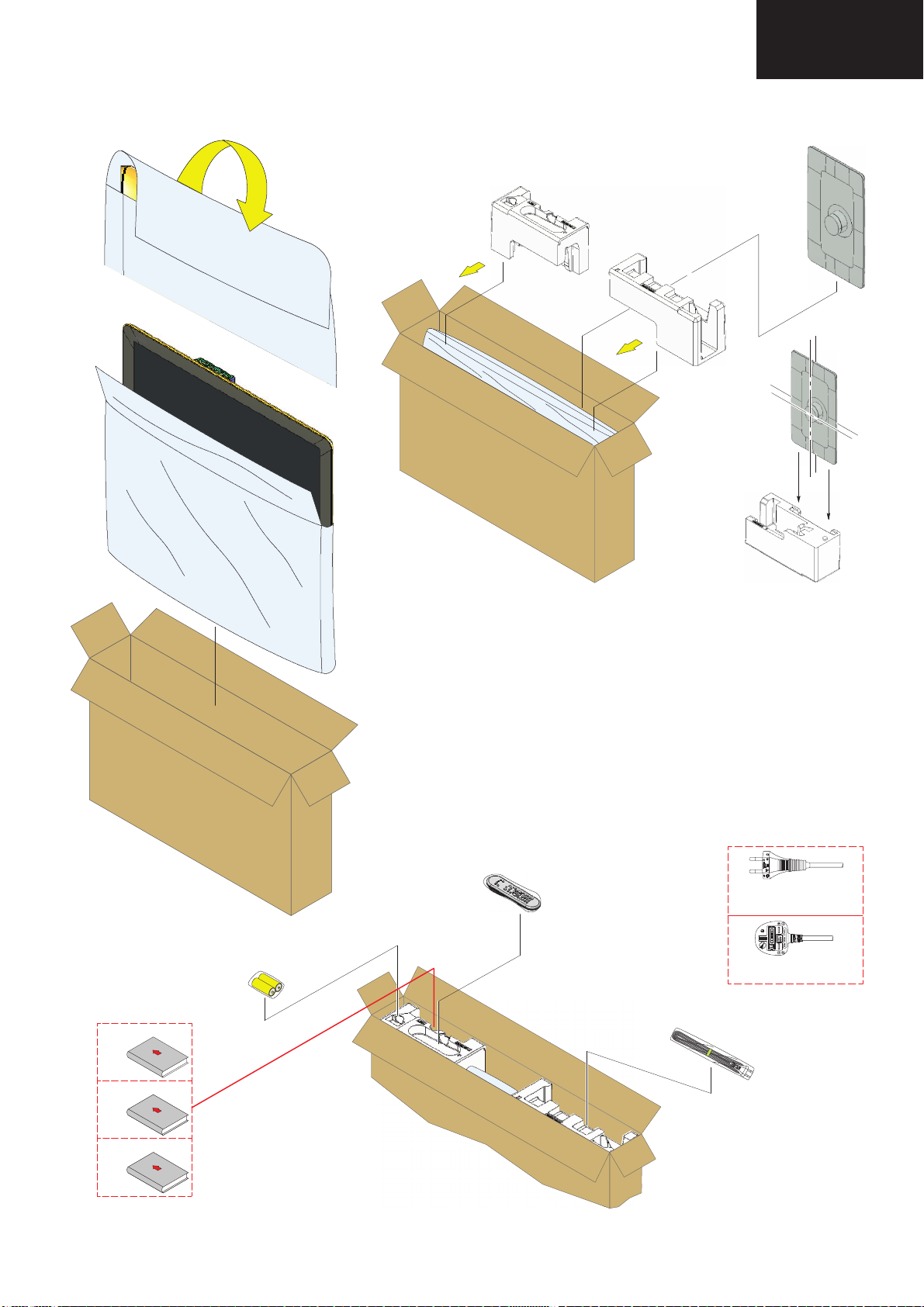
PACKING OF THE SET
LC-32LE210
LC-32LE220
Stand Kit
::*7%3.)4
%%
+%
"%%
"+%
4
4
6%
%
"6%
::*7%3.)4 ::*7%3.)4
25
25"
CABLE DE RED
(QACCKA047WJPZ)
< E/S/ V/RU>
< EE / EBE / EV / EBV / RU / RUB >
CABLE DE RED
(QACCBA054WJPZ)
< EK / EBK >
< EK>
::
::
*7%3.)
*7%3.)
91

LC-32LE210
LC-32LE220
SHARP CORPORATION
AV System Group
COPYRIGHT © 2010 BY SHARP CORPORATION
ALL RIGHTS RESERVED
No part of this publication may be reproduced,
stored in a retrieval system, or transmitted in any
form or by any means, electronic, mechanical,
photocopying, recording, or otherwise, without
prior written permission of the publisher.
SHARP ELECTRONICA ESPAÑA S.A.
Service Manual Group
Engineering Dept.
C/ Sena, 2-10
08174 Sant Cugat del Vallès
Barcelona
Spain
92
