Page 1

1-BIT PORTABLE MINIDISC RECORDER
MODEL
IM-DR410E
OPERATION MANUAL
IM-DR410E TINSE0550AWZZ
1
If you require any advice or assistance regarding
your Sharp product, please visit our web-site
www.sharp.co.uk/customersupport.
Customers without Internet access may telephone
08705 274277 during office hours (or (01) 676 0648
if telephoning from Ireland).
IM-DR410E (TINSE0550AWZZ)
Thank you for purchasing this SHARP product.
For the best performance, read this manual carefully.
It will guide you in operating your SHARP product.
0101
TINSE0550AWZZ
03G R YT 1
E
Page 2
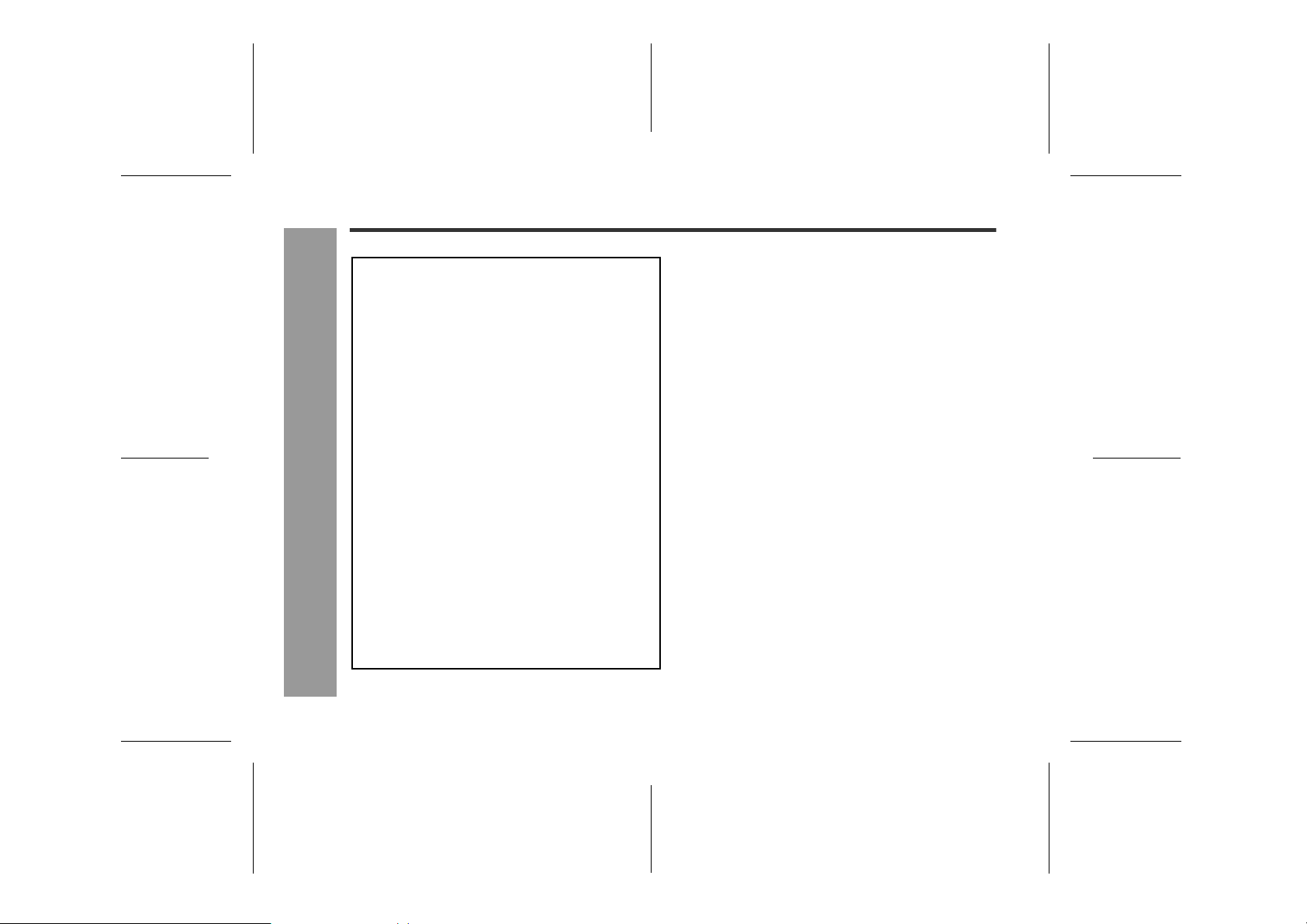
IM-DR410E
Importa n t Introduction
Special Notes
NOTES FOR USERS IN THE U.K. AND
IRELAND
SERVICE INFORMATION
In the unlikely event of your equipment requir ing repair, please use the supplied postage paid label to
send your unit to the Sharp repair centre or contact
the dealer or supplier from whom it was purchased.
Where this is not possible, please visit our web-site
www.sharp.co.uk/customersupport.
Customers without internet access may telephone
08705 274277 during office hours (or (01) 676 0648
if telephoning from Ireland).
Please note; all calls will be charged at local rate.
Certain replacement parts and accessor ies may be
-Special Notes-
obtained from our main parts distributor.
WILLOW VALE ELECTRONICS LTD.
In the unlikely event of this equipment requiring repair during the guarantee period, you will need to
provide proof of the date of purchase to the repairing
company. Please keep your invoice or receipt, which
is supplied at the time of purchase.
0121 766 5414
0303
! Warnings
"
The supplied AC adaptor contains no user serviceable
parts. Never remove covers unless qualified to do so.
It contains dangerous voltages, always remove the
mains plug from the main outlet socket before any
service operation or when not in use for a long period.
"
The AC adaptor supplied with the IM-DR410E must
not be used with other equipment.
"
To prevent fire or shock hazard, do not expose this
appliance to dripping or splashing liquids. No objects
filled with liquids, such as vases, shall be placed on
the apparatus.
"
Never use an AC adaptor other than the one specified.
Otherwise, problems or serious hazards may be created.
! Caution
"
When recording important selections, make a preliminary test to ensure that the desired material is properly recorded.
"
SHARP is not liable for damage or loss of your recording arising from malfunction of this unit.
2
IM-DR410E TINSE0550AWZZ
03/7/21 IM-DR410E_1.fm
Page 3

IM-DR410E TINSE0550AWZZ
2
"
At full volume, prolonged listening to a personal stereo
may damage the user's hearing. This model complies
with the law if used with the correct earphones (model
number RPHOH0026AWZZ). If the earphones are
damaged in any way, please order using the model
number given above.
"
This product is classified as a CLASS 1 LASER
PRODUCT.
"
Use the Portable MiniDisc Recorder only in accordance with the instructions given in this manual and do
not attempt to interfere with the interlock switch or
make any other adjustment as this may result in exposure to hazardous radiation.
Laser Diode Properties
"
Material: GaAIAs
"
Wavelength: 785 nm
"
Pulse time:
Read mode: 0.8 mW Continuous
Write mode: max 12 mW 0.5S
min cycle 1.5S
Repetition
! Notes
"
Recording and playback of any material may require
consent, which SHARP is unable to give. Please refer
particularly to the provisions of the Copyright Act
1956, the Dramatic and Musical Performers Protection
Act 1958, the Performers Protection Acts 1963 and
1972 and to any subsequent statutory enactments
and orders.
"
This equipment complies with the requirements of
Directives 89/336/EEC and 73/23/EEC as amended
by 93/68/EEC.
"
US and foreign patents licensed from Dolby Laboratories.
"
The letters in brackets contained in the model number
indicate the colour of the product only. Operation and
specifications are unaffected.
IM-DR410E
1
-Special Notes-
Importa n t Introduction
3
03/7/21 IM-DR410E_1.fmIM-DR410E TINSE0550AWZZ
Page 4

IM-DR410E
Features
! A P o rtable MD player w it h " Mobile 1-bit
digital amplifier"
"
The 1-bit digital signal is sent to a constant voltage circuit directly from a high-order modulation circuit.
The amplifier transmits and amplifies the signal, and
allows extremely natural and clear sound with little
deterioration.
"
High-quality sound is achieved by vast improvement s
in the sound resolution. The speed and the s moothness of rise of the sound are consequently ensured.
! "4-pole plug earphone" optimizes
"Mobile 1-bit digital amplifier"
"
Sharp has adopted "4-pole plug" earphone that completely separate right and left sound. Enjoy the high
quality sound of the "Mobile 1-bit digital amplifier".
-Features-
4-pole plug for mobile
1-bit digital amplifier
L+ R+ L- R-
Importa n t Introduction
! A Net MD portable recorder
Audio data saved on the hard disk of a PC can be transferred to a Net MD-compatible recorder using the provided software "BeatJam".
! This product features up to 50 times
high speed transfer from PC to MD in
LP4 mode
"
Transfer speed varies by the recording mode. In SP
mode, the speed is less than 1/4 of that in LP4 mode.
"
Time for initialisation and the termination process is
omitted from the calculation of transfer speed.
"
To achieve maximum speed, use the AC adaptor and
a high capacity battery together.
"
Transfer speed depends on the performance of your
PC or the number of tracks to record.
4
IM-DR410E TINSE0550AWZZ
03/7/21 IM-DR410E_1.fm
Page 5

Contents
IM-DR410E
! Important Introduction
Page
Accessories. . . . . . . . . . . . . . . . . . . . . . . . . . . . . . . . . .6
Names of Controls and Indic a tors . . . . . . . . . . . . 7 - 8
Precautions . . . . . . . . . . . . . . . . . . . . . . . . . . . . . . . . . .9
! Power Source
Using with the AC Adaptor . . . . . . . . . . . . . . . . . . . .10
Using with the Alkaline Batt e ry. . . . . . . . . . . . . . . . .10
! Preparation
Inserting a MiniDis c . . . . . . . . . . . . . . . . . . . . . . . . . .11
Connections . . . . . . . . . . . . . . . . . . . . . . . . . . . . 12 - 13
Hold Funct ion . . . . . . . . . . . . . . . . . . . . . . . . . . . . . . .14
Before Recording . . . . . . . . . . . . . . . . . . . . . . . . . . . .15
! Basic Operation
Recording . . . . . . . . . . . . . . . . . . . . . . . . . . . . . . 16 - 17
Playback . . . . . . . . . . . . . . . . . . . . . . . . . . . . . . . 18 - 19
! Useful Features
Advanced Playback . . . . . . . . . . . . . . . . . . . . . . 20 - 21
Advanced Recording . . . . . . . . . . . . . . . . . . . . . 22 - 26
Changing Default Settings. . . . . . . . . . . . . . . . . . . . .27
Checking Disp lay s . . . . . . . . . . . . . . . . . . . . . . . 2 8 - 2 9
! Advanced Features
Titling a MiniDisc . . . . . . . . . . . . . . . . . . . . . . . . 30 - 33
Editing a Record e d Min iDis c. . . . . . . . . . . . . . . 34 - 36
Listening through Another System . . . . . . . . . . . . . .37
Resuming au to play . . . . . . . . . . . . . . . . . . . . . . . . . .37
! Net MD
Page
About Net MD . . . . . . . . . . . . . . . . . . . . . . . . . . 38 - 39
System Requirements. . . . . . . . . . . . . . . . . . . . . . . . 40
Software Installa ti on . . . . . . . . . . . . . . . . . . . . . . . . . 41
Connecting to a PC . . . . . . . . . . . . . . . . . . . . . . 42 - 43
Transferring Data . . . . . . . . . . . . . . . . . . . . . . . . . . . 44
! References
MiniDisc S y s te m Limitatio ns . . . . . . . . . . . . . . . . . . 45
Error Messages . . . . . . . . . . . . . . . . . . . . . . . . . 46 - 47
Troubleshooting. . . . . . . . . . . . . . . . . . . . . . . . . 48 - 49
Maintenance. . . . . . . . . . . . . . . . . . . . . . . . . . . . . . . . 49
Specificat ions. . . . . . . . . . . . . . . . . . . . . . . . . . . 50 - 51
The operation manual of th is produc t consists
of 2 volumes.
Unit operation manual:
Guides you through preparation and operation of this
system. Be sure to read this before operating the unit.
BeatJam:
Guides you through operation of the bundled software
"BeatJam".
1
-Contents-
Importa n t Introduction
5
03/7/21 IM-DR410E_1.fmIM-DR410E TINSE0550AWZZ
Page 6
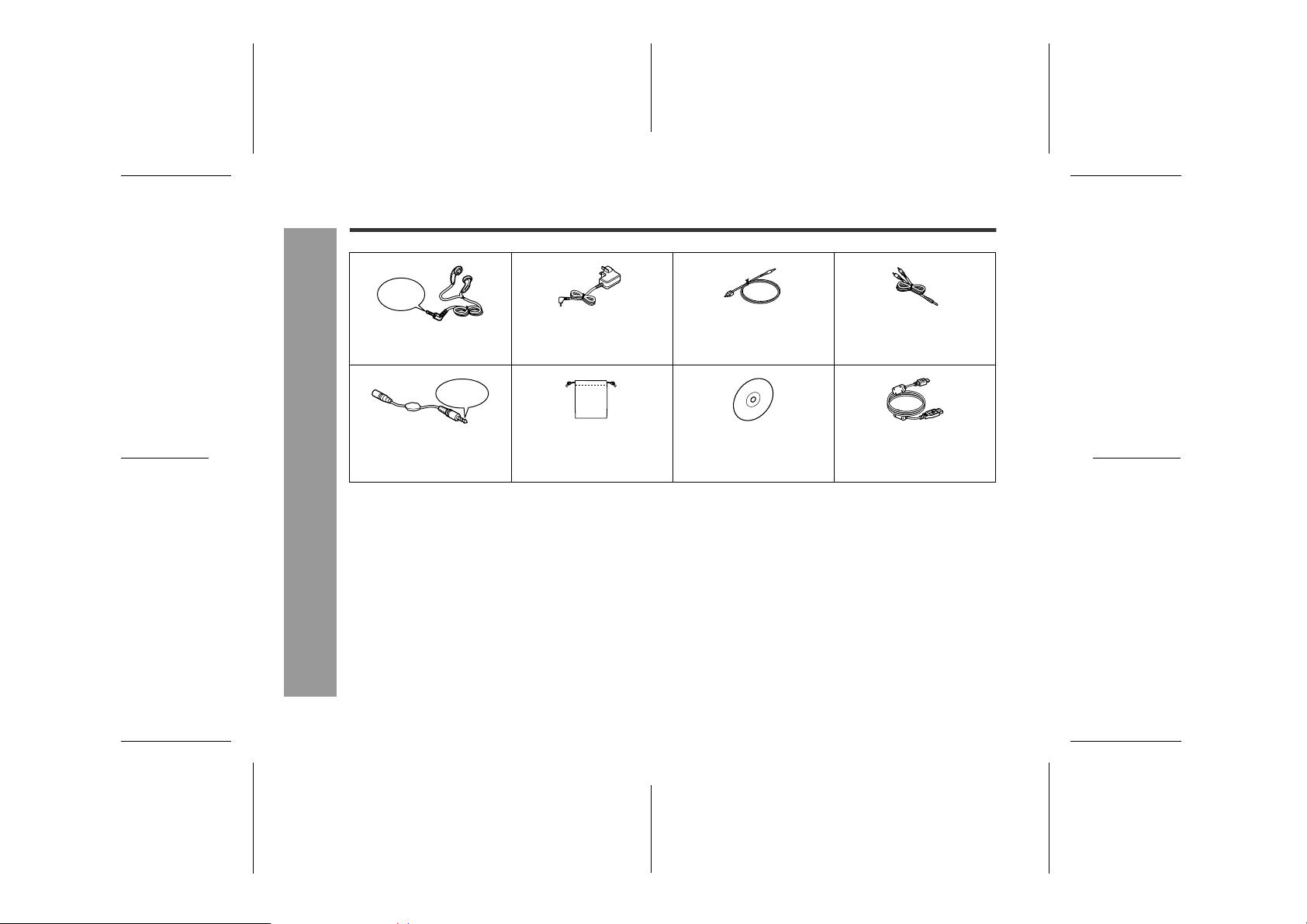
IM-DR410E
Accessories
4-pole
plug
-Accessories-
Importa n t Introduction
6
Earphones x 1 AC Adaptor
4-pole
plug
Output Conversion Cable
(4-pole to 3-pole plug
conversion) x 1
Notes:
"
You can hear the sound only from one earphone if you use the supplied earphones with other equipment.
"
Parts and equipment mentioned in this operation manual other than those detailed above are not included.
"
The AC adaptor may be different from the one in the drawing.
(RADPA8066AWZZ) x 1
Carrying Bag x 1 CD-ROM x 1 USB Connection Cable x 1
Connection Cable
(for digital recording) x 1
Connection Cable
(for analogue recording) x 1
IM-DR410E TINSE0550AWZZ
03/7/21 IM-DR410E_1.fm
Page 7

Names of Controls and Indicators
2
1
IM-DR410E
! Main unit
1.Open Lever . . . . . . . . . . . . . . . . . . . . . . . . . . . . . 11
2.Battery Cover . . . . . . . . . . . . . . . . . . . . . . . . . . . . 10
3.Menu/Enter B u t ton . . . . . . . . . . . . . . . . . 17, 19, 30
4.Play/Pause/Stop/Power Off/Hold/
Fast Forward/Fast Reverse/
Recording Level/Menu Select/
1
3
2
4
5
Name Select Button . . . . . . . . . . 14, 16, 18, 20, 30
5.Volume/Cursor Button . . . . . . . . . . . . . . . . . 19, 31
6.Earphones/Line Out p ut Socket . . . . . . . . . . 18, 37
7.USB Socket . . . . . . . . . . . . . . . . . . . . . . . . . . . . . 42
8.Optical/ Line Input So cket . . . . . . . . . . . . . . . . . . 12
9.Record/Track Mark Button . . . . . . . . . . . 1 6 , 2 4 , 25
10.Bass/Delete/Synchro Button . . . . . . . . . 19, 24, 31
11.3 V DC Input Socket . . . . . . . . . . . . . . . . . . . . . . 10
Note:
When the battery cover comes off, attach the cover back
as shown below.
Reference page
1
6
9
10
11
7
8
Importa n t Introduction
-Names of Controls and Indicators-
7
03/7/21 IM-DR410E_1.fmIM-DR410E TINSE0550AWZZ
Page 8

IM-DR410E
Importa n t Introduction
Names of Controls and Indicators (continu ed)
! Display panel
1.Level Meter . . . . . . . . . . . . . . . . . . . . . . . . . . . . . 16
123 45
6
14
7
8
91011 13
-Names of Controls and Indicators-
12
2.Random Indicator . . . . . . . . . . . . . . . . . . . . . . . . 21
3.Repeat Indicator . . . . . . . . . . . . . . . . . . . . . . . . . 21
4.Long-Play/ Rec ording Mode Indicator . . . . . . . . 22
5.Monaural Mode Indicator . . . . . . . . . . . . . . . . . . 22
6.Battery Indicator . . . . . . . . . . . . . . . . . . . . . . . . . 29
7.Play Indicator . . . . . . . . . . . . . . . . . . . . . . . . . . . 18
8.Pause Indic a tor . . . . . . . . . . . . . . . . . . . . . . . . . . 16
9.Disc Name Indicator . . . . . . . . . . . . . . . . . . . . . . 28
10.Record Indic a tor . . . . . . . . . . . . . . . . . . . . . . . . . 16
11.Synchro Re c ording Indicator . . . . . . . . . . . . . . 24
12.Character/Time Information Indicator . . . . 16, 28
13.TOC Indica tor . . . . . . . . . . . . . . . . . . . . . . . . . . . 15
14.Track Number Indicator . . . . . . . . . . . . . . . . . . . 16
Reference page
8
IM-DR410E TINSE0550AWZZ
03/7/21 IM-DR410E_1.fm
Page 9

Precautions
IM-DR410E
! Important
"
Do not wear your earphones when you are crossing
streets or near traffic.
"
Do not use your earphones whilst driving a motor vehicle, it may create a traffic hazard and may be illegal.
Remember to obey all of the safety
rules in your area.
"
Do not play the unit at a high volume.
Hearing experts advise against extended listening at high volume levels.
"
If you experience ringing in your ears, reduce the volume or discontinue use.
"
No naked flame sources, such as lighted candles,
should be placed on the apparatus.
"
Attention should be drawn to the environmental aspects of battery disposal.
"
The apparatus is designed for use in moderate climate.
"
This portable MD should only be used within the range
of 0°C - 40°C (32°F - 104°F).
To avoid accidental electric shock or other possible
problems, observe the precautions listed below.
"
Do not disassemble or modify the unit.
"
Do not drop or subject the unit to shock.
"
Do not use the unit near open flames.
"
Do not spill liquid on the unit.
"
Do not use an external power supply, other than the 3
V DC supplied with this unit, as it m ay damage the
unit.
"
SHARP is not responsible for damage due to improper
use. Refer all servicing to a SHARP authorised serv ice centre.
! Storing the unit
Avoid using or leaving the unit in the following
places.
"
Places exposed to direct sunlight for many hours
(especially in cars with the doors and windows closed)
or near heaters. (The cabinet may deform, change
colour or the unit may malfunction.)
"
Places exposed to excessive dust.
"
Places exposed to water.
"
Places where temperatures are excessively high or
low.
"
Places (bathrooms) where the humidity is extremely
high.
"
Places with strong magnetic fields such as TVs or
loudspeakers.
"
Places exposed to vibration.
"
Places where sand can easily enter the inside of the
unit (beaches etc.).
"
If the unit is used near radio tuners or TVs, noise an d/
or picture interference may result. If you experience
these problems, move the unit away from such
devices.
It is not recommended to put the
portable MD into a rear pocket, as
this may damage the product when
sitting.
Using this unit near mobile phones
may cause noise pickup. If it occurs, move it away from them.
1
-Precautions-
Importa n t Introduction
9
03/7/21 IM-DR410E_1.fmIM-DR410E TINSE0550AWZZ
Page 10

IM-DR410E
Using with the AC Adaptor
Using with the Alkaline Battery
Plug the AC adaptor into the wall socket, and then insert
the plug on the other end into the DC IN 3V socket.
To the wall socket
AC 110 - 240V,
50/60 Hz
To the DC IN 3V socket
Caution:
!
Insert the plugs firmly.
!
When the unit is not in use for extended periods,
Power Source
remove the AC adaptor from the wall socket.
Note:
If power failure occurs whilst playing a disc using the AC
adaptor, disconnect it from the wall socket. Otherwise,
playback may start automatically when electricity
resumes.
-Using with the AC Adaptor/Alkaline Battery-
Use one commercially available alkaline battery (LR6,
"AA" size).
1
1
Push and slide the battery cover.
2
Open the battery cover.
3
Insert an alkaline battery according to the
direction indicated in the battery compartment.
When inserting or removing the battery, push it towards the battery terminal.
4
Close the battery cover.
Notes:
!
Do not replace the battery during operation.
!
Do not use a nickel-cadmium battery.
!
Remove the battery if the unit will not be used for long
periods of time. This will prevent pot ential damage due
to battery leakage.
!
Installing the battery incorrectly may cause the unit to
malfunction.
2
3
10
IM-DR410E TINSE0550AWZZ
03/7/21 IM-DR410E_2.fm
Page 11
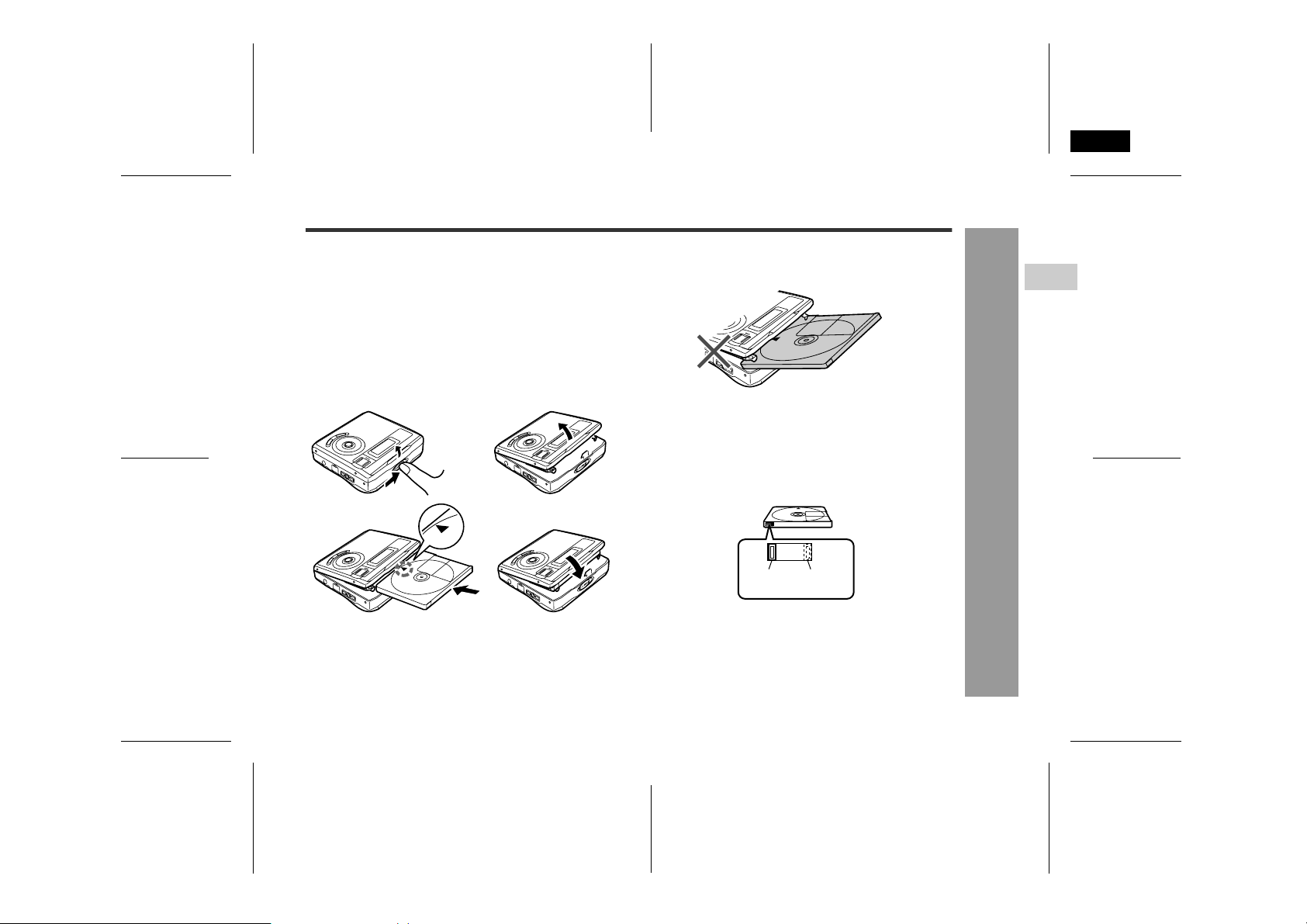
Recording
prevented
Recordable
IM-DR410E TINSE0550AWZZ
3
Inserting a MiniDisc
1
Slide the OPEN lever to release the compartment door.
2
Lift up the compartment door.
3
Insert a MiniDisc.
Insert according to the direction arrow.
4
Close the compartment door.
12
43
Notes:
!
!
!
!
Do not place the MiniDisc under the holder.
If any resistance is felt, do not force the MiniDisc into
the unit, as it may cause damage to the unit. If resistance is felt, remove the MiniDisc and reload it.
The lid cannot be opened if "TOC" is displayed; refer
to the instruction on page 15.
When you record on a MiniDisc, check that the erase
prevention tab is set to the "Recordable" position.
IM-DR410E
2
Preparation
-Inserting a MiniDisc -
11
03/7/21 IM-DR410E_2.fmIM-DR410E TINSE0550AWZZ
Page 12

IM-DR410E
Connections
You can record your favourite CDs or tapes to MD.
When recording, it is recommended to use the AC adaptor and also install the battery. Should the power failure occur,
the power source would be automatically switched to the battery.
■ To connect to a stereo system with "LINE OUT" or "AUDIO OUT" sockets (analogue connection)
If the audio system has only one pair of sockets, they are usually for input only and recording via this connection is
not possible.
12
Preparation
To the wall socket
-Connections-
AC 110 - 240V,
50/60 Hz
To the DC IN
3V socket
IM-DR410E TINSE0550AWZZ
To the OPTICAL/
LINE IN socket
Supplied
RIGHT
LEFT
connection
cable
RIGHT
LEFT
Red : to right
White : to left
03/7/21 IM-DR410E_2.fm
Page 13

■ To connect to a stereo system with a "DIGITAL OUT" or "OPTICAL OUT" socket (digital con-
nection)
When compared with an analogue connection recording, using a digital connection will give higher quality.
Some audio systems do not have a DIGITAL OUT socket.
Check before connecting.
To the wall socket
IM-DR410E
3
AC 110 - 240V,
50/60 Hz
To the DC IN
3V socket
Note:
Some of the above optional accessories may not be available depending on the area.
To the OPTICAL/
LINE IN socket
Optional
connection cable (AD-M2DC)
Supplied
connection
cable
03/7/21 IM-DR410E_2.fmIM-DR410E TINSE0550AWZZ
DIGITAL OUT
DIGITAL OUT
13
Preparation
-Connections-
Page 14

IM-DR410E
Preparation
Hold Function
The operation can be kept even if other buttons are accidentally pressed in a place such as a crowded train.
Hold down the HOLD button for 2 seconds or more.
Hold Release
-Hold Function-
If the battery is inser ted or the AC adaptor is connected,
you can set this function even when the power is turned
off.
To cancel the hold mode
Press and hold down the HOLD button for 2 seconds or
more whilst the unit is in the hold mode.
"HOLD OFF" will be shown.
14
IM-DR410E TINSE0550AWZZ
03/7/21 IM-DR410E_2.fm
Page 15

Before Recording
IM-DR410E
About the TOC
"
Whilst recording or editing, "TOC" (Table Of Contents)
appears. If you stop recording or turn off the power after
editing, TOC will be written on the MD ("TOC" will flash
followed by "TOC EDIT!"). During the process, the lid is
locked and you cannot remove the MiniDisc.
TOC display
Warning:
If the power is removed (Battery/AC adaptor) whilst
"TOC" is displayed, t he MiniDisc unit lid will remain
locked until the battery/main power is restored and
the unit is turned on. Your new recordings or edited
changes will be lost and your MiniDisc may become
unusable.
Caution:
Whilst "TOC" or "TOC EDIT!" is displayed, follow the
instructions below.
- Do not jerk or bump the unit.
- Do not unplug the AC adaptor.
- Do not remove the battery.
- Do not subject the unit to shock.
Otherwise, tracks may not be recorded properly.
To prevent recorded MiniDiscs from
"
being erased accidentally
Slide the accidental erase prevention tab, located on the
side of the MiniDisc, in the direction indicated by the
arrow.
The MiniDisc will then be protected against accidental
erasure.
Recordable
To add a recording to such a MiniDisc, slide the accidental erase prevention tab back to its original position.
Helpful tip when attaching a label
"
When attaching a label to a MiniDisc cartridge, be sure to
note the following. If the label is not at tached properly, the
MiniDisc may jam inside the unit and you may not be able
to remove it.
!
If the label peels off or partially lifts
away, replace it with a new one.
!
Do not put a new label on top of an existing one.
!
Attach the label only in the specified
location.
Recording
prevented
Preparation
3
-Before Recording-
15
03/7/21 IM-DR410E_2.fmIM-DR410E TINSE0550AWZZ
Page 16

IM-DR410E
Basic Operation
Recording
-Recording-
Before recording
Cancel the hold mode.
The portable MD does not work whilst in the hold mode.
As for the details, see page 14.
1
Press the REC button.
2
Begin playback on the stereo system connected to this portable MD.
3
Press the or button to adjust the recording level.
Analogue recording ( connecting with analogue
cable)
Adjust the recording level so
that the maximum sound volume from the source makes the
reading swing somewhere between -4 dB and 0 dB.
Digital recording (co nne c ting with digital cabl e)
You can adjust the level in 1 dB
increments between + 10 dB
and - 10 dB.
+ 10 dB to - 10 dB
Once you adjust the recording level, the setting is retained even after the recording stops. (For cancellation instructions for the digital recording level, see
page 27.)
The sound from the earphones does not change
even if the digital recording level is adjusted.
4
Press the PAUSE button on the st er eo sy stem to enter the playback pause mode.
Here, you can search for the track to be recorded.
0 - 30
16
IM-DR410E TINSE0550AWZZ
03/7/21 IM-DR410E_3.fm
Page 17

5
Press the MENU/ENTER button.
6
Press the or button repeatedly to se lect "REC MODE".
7
Press the MENU/ENTER button.
8
Press the or button repeatedly to se lect the recording mode (page 22).
(Stereo recording)
SP
(2 times long recording)
(4 times long recording)
(Monaural recording)
9
Press the MENU/ENTER button.
The mode will be set automatically after 7 seconds
even if the MENU/ENTER button is not pressed.
10
Press the button to start the MiniDisc
unit recording.
11
Begin playback on the stereo system, the
output will be recorded.
Notes:
!
Complete the operation within 7 seconds whilst selecting the menus.
!
Changing the volume level whilst recording does not
affect the recording.
!
You cannot adjust the bass level whilst recording.
!
Whilst "TOC" is displayed, the MiniDisc recorded contents are not yet updated.
TOC display
To interrupt recording
Press the button.
!
To resume recording, press the button again.
!
The track number will be increased by one each time
the recording is interrupted.
To stop recording
Press the :OFF/HOLD button.
When recording is stopped, TOC is written on the MD.
The "TOC" indicator disappears.
IM-DR410E
4
-Recording-
Basic Operation
17
03/7/21 IM-DR410E_3.fmIM-DR410E TINSE0550AWZZ
Page 18

IM-DR410E
Playback
18
Basic Operation
Left
channel
L
4-pole
plug
To the PHONES
socket
-Playback-
1
Insert the earphones plug into the PHONES
socket.
2
Insert a MiniDisc (page 11).
3
Press the button.
Playback starts automatically
with a playback only MiniDisc
or a MiniDisc which is protected against accidental erasure
(Auto-play function).
To interrupt playback
Press the button.
To resume playback, press the button again.
To stop playback
Press the :OFF/HOLD button.
The power will turn off automatically after 2 minutes if the
unit is left in the stop mode.
To turn off the power
Press the :OFF/HOLD button whilst in the stop mode.
Right
channel
R
IM-DR410E TINSE0550AWZZ
03/7/21 IM-DR410E_3.fm
Page 19

B3
IM-DR410E TINSE0550AWZZ
4
Volume control
"
Press the VOL + button to increase
the volume and the VOL - button to
decrease the volume.
The sound escaping from your earphones may annoy
people around you. In particularly crowded places (such
as on trains or buses), reduce the volume.
Bass control
"
Each time the BASS button is pressed, the bass
response will be switched as follows.
BASS 1 Emphasised slightly.
BASS 2 Emphasised more.
BASS 3 Emphasised fully.
BASS OFF Cancelled. (Default setting)
To customise low and high levels
"
You can set 3 types of bass settings (BA SS 1 - BAS S 3)
by adjusting low (Lo) and high (Hi) boost for each setting.
Emphasising low (Lo) a nd high (Hi ) sou nd of BASS 3.
Lo5
BASS 3
level
Sound
Lo
Frequency
Volume (0 - 30)
Hi5
Default
Hi
1
During playback, press the MENU/ENTER
button.
2
Press the or button repeatedly to select "SOUND ADJ" and then press the
MENU/ENTER button.
3
Press the or button repeatedly to select
bass setting, and the
VOL + or VOL - button to
select "B3".
4
After selecting "Lo" or
"Hi" with the or
button, press the VOL +
or VOL - button to adjust
the low or high sound
setting.
5
Press the MENU/ENTER button.
Repeat steps 1 - 5 to change the other bass setting.
Notes:
!
If you set the vol ume to 23 or more, the bass boost will
be adjusted automatically.
!
When you make the setting of "To customise low and
high levels" with the volume level set to 23 or more,
the volume level will be reduced to 22 automatically.
IM-DR410E
4
-Playback-
Basic Operation
19
03/7/21 IM-DR410E_3.fmIM-DR410E TINSE0550AWZZ
Page 20

IM-DR410E
Advanced Playback
! To locate the desired portion
For audible fast forward:
Press and hold down the button during playback.
For audible fast reverse:
Press and hold down the button during playback.
-Advanced Playback-
"
Useful Features
Normal playback will resume when the or button is released.
"
When the end of the last track is reached during fast
forward, the unit will enter the pause mode. When the
beginning of the first track is reached during fast
reverse, the unit will enter the playback mode.
! To locate the beginning of a track
To move to the beginning of the next track:
Press the button during playback.
To restart the track being played:
Press the button during playback.
To locate the next track:
Press the button whilst the unit is stopped.
To locate the previous track:
Press the button whilst the unit is stopped.
"
To skip a number of tracks at one time, press the
or button repeatedly until the desired track number
is shown.
"
When you press the button, playback starts from
the beginning of the track.
20
IM-DR410E TINSE0550AWZZ
03/7/21 IM-DR410E_4.fm
Page 21

IM-DR410E
! Random play or repeat play
1
During playback, press the MENU/ENTER
button.
2
Press the or button repeatedly to select
"PLAY MODE".
3
Press the MENU/ENTER button.
4
Press the or button repeatedly to select the desired playback mode.
RANDOM : Random play
RANDOM REP :
ALL REPEAT : Repeat play of all of the tracks
1Tr REPEAT : Repeat play of a single track
NORMAL : Normal playback
5
Press the MENU/ENTER button.
The mode will be set automatically after 7 seconds
even if the MENU/ENTER button is not pressed.
Notes:
"
Complete the operation within 7 seconds whilst selecting the menus.
"
If the playback mode is selected whilst stopped, press
the button to start playback.
"
When "TOC" is displayed, random play or repeat play
is impossible.
"
In random play, the unit will select and play tracks
automatically. (You cannot select the order of the
tracks.) After all of the tracks are played once in random order, the unit will stop automatically.
"
During random, random repeat, or single track repeat
play, you can forward or reverse the MiniDisc only
within the track being played.
"
During random play, the unit cannot find the beginning
of any track which has been played.
"
Repeat play lasts until you st op the unit.
"
When you stop and resume random play, the rest of
tracks are played starting from the last played track. If
you turn the power off and resume random play, all the
tracks are played in random order starting from the
interrupted track.
Repeat play of t racks in random order
Useful Features
21
5
6
-Advanced Playback-
5
4
3
2
1
03/7/21 IM-DR410E_4.fmIM-DR410E TINSE0550AWZZ
Page 22

IM-DR410E
Advanced Recording
! Long-play recording
2 times and 4 times long recording
Double or quadruple time of stereo recording is possible.
Monaural recording
In monaural, you can record twice as long as the stereo
recording.
-Advanced Recording-
Useful Features
1
When recording is paused, press the MENU /
ENTER button.
2
Press the or button repeatedly to select "REC MODE".
3
Press the MENU/ENTER button.
4
Press the or button repeatedly to select the desired recording mode.
Stereo recording (SP)
5
Press the MENU/ENTER button.
The mode will be set automatically after 7 seconds
even if the MENU/ENTER button is not pressed.
6
Start recording.
Notes:
"
Complete the operation within 7 seconds whilst selecting the menus.
"
The recording mode remains unchanged until a new
mode is selected.
2 times long recording (LP2)
4 times long recording (LP4)Monaural recording (MONO)
22
IM-DR410E TINSE0550AWZZ
03/7/21 IM-DR410E_4.fm
Page 23

IM-DR410E
Notes:
"
In monaural recording, the sound on the right and left
channels is mixed even if the input source is in stereo.
Although you can hear the stereo sound from the earphones, the recorded sound is monaural.
"
Tracks recorded in 2 times long recording and 4
times long recording modes cannot be played with
the unit that does not support these modes. On
such a unit, no soun d is heard. (The operation may
vary depending on the unit .)
"
Tracks recorded in monaural cannot be played on a
unit that does not support monaural playback.
! About ATRAC
The ATRAC (Adaptive TRansform Acoustic Coding) system compresses the sound data into 1/5 by cutting out
the inaudible sound. Since the sound is selected based
on psychoacoustics masking, the sound quality is not
impaired. This unit is equipped with the ATRAC3 compressing system that can reduce the sound data to 1/10
or 1/20 of its original size. By employing this system, 2
times and 4 times long recordings are enabled in stereo
mode.
! About the recording mode
You can select the recording mode from stereo recording,
2 times long recording, 4 times long recording, and monaural recording. Recordable time varies depending on
the recording mode. If the tracks are recorded on an 80minute MiniDisc, its recording time changes as follows:
Indication Recording mode Recording
SP Stereo MAX. 80 min.
LP2 2 times long (MDLP
stereo)
LP4 4 times long (MDLP
stereo)
MONO Monaural MAX. 160 min.
time
MAX. 160 min.
MAX. 320 min.
! Caution for 4 times long recording
(LP4)
Special compression methods are used to achieve 4
times long recording. This may cause some noise to be
recorded occasionally. When the highest quality is
required, stereo or LP2 recording is recommended.
Useful Features
23
-Advanced Recording-
5
6
5
4
3
2
1
03/7/21 IM-DR410E_4.fmIM-DR410E TINSE0550AWZZ
Page 24

IM-DR410E
Advanced Recording (continued)
! Playback sound-actuated recording
Recording automatically starts or pauses by detecting
sound from the stereo system (synchronised recording).
1
Press the REC button.
2
Begin playback on the stereo system connected to this portable MD.
3
Press the or button to adjust the re-
-Advanced Recording-
Useful Features
cording level (see page 16).
4
Press the PAUSE button on the stereo system to enter the playback pause mode.
Select the starting point for your recording and press
the PAUSE button.
5
Press the MENU/ENTER button.
6
Press the or button repeatedly to select "REC MODE".
7
Press the MENU/ENTER button.
8
Select the recording mode (step 4, page 22)
and press the MENU/ENTER button.
The mode will be set automatically after 7 seconds
even if the MENU/ENTER button is not pressed.
9
Press the MENU/ENTER button.
10
Press the or button repeatedly to se-
lect "SYNC ON".
11
Press the MENU/ENTER button.
"
The BASS/SYNC button can be used instead of
steps 9 - 11.
"
"SYNC" will flash.
"
To cancel the operation, press the :OFF/HOLD
button.
12
Begin playback on the stereo system.
Recording will begin automatically.
To interrupt recording
"
When the stereo system is stopped, the unit will enter
the synchro recording pause mode. When playback is
resumed, recording will also resume.
"
If a silence lasts for 3 seconds or more, recording will
be paused (pause function does not work for approximately 10 seconds after recording star ts). When the
unit receives sound again, recording automatically
starts.
"
A new track number is created when recording
resumes.
24
IM-DR410E TINSE0550AWZZ
03/7/21 IM-DR410E_4.fm
Page 25

IM-DR410E
! To create your own track numbers
You can create your own track numbers at any point.
Whilst recording, press the REC button at the point
where you want to create track numbers.
The track number will be increased by one.
One track number will be added ever y time the REC button is pressed.
Numbering restriction
If you try to number more than 10 tracks in certain
amount of time, "SORRY" will be displayed and the operation will be disabled.
In that case, wait until the next operation can be
resumed.
In stereo recording Within 40 seconds
In 2 times long recording Within 80 seconds
In 4 times long recording Within 160 seconds
In monaural recording Within 80 seconds
! Recording tracks as a single track
You can record several pieces of music as a single track
by disabling the auto marker function.
When recording is paused or whilst recording...
1
Press the MENU/ENTER button.
2
Press the or button repeatedly to select "MARK".
3
Press the MENU/ENTER button.
4
Press the or button to select "MARK
OFF".
5
Press the MENU/ENTER button.
Notes:
"
Complete the operation within 7 seconds whilst selecting the menus.
"
When making digital recordings using a CD player or
an MiniDisc player, track numbers will be created automatically regardless of the setting of the auto marker
function.
Useful Features
25
-Advanced Recording-
5
6
5
4
3
2
1
03/7/21 IM-DR410E_4.fmIM-DR410E TINSE0550AWZZ
Page 26

IM-DR410E
Useful Features
Advanced Recording (continued)
! About track numbers
1. Track numbers are created automatically during recording via the analogue connection when a silence of
1 second or more is detected (auto marker function).
A series of tracks can be recorded as one by disabling
the auto marker function (see page 25).
About
1 second
Silence
First track
2. When recording from a CD or a MiniDisc using the digital connection, track numbers will be created at the
same points as on the CD or MiniDisc (synchro marker function).
Playback
side
First track
Track A
Second track Third track
-Advanced Recording-
Recording
side
"
Track numbers may not be created in proper places,
depending on the source to be recorded from, such as
signals with noise.
"
The track numbers on the playback side may not
match the track numbers recorded on the MiniDisc.
First track
Track A
Track B
Track B
Second track
Track C
Third trackSecond track
Track C
"
When recording, if a programmed playback is performed by the source or playback is performed by
selecting tracks manually, the MiniDisc track numbers
may not be the same as on the source.
"
Track numbers may not be created properly, depending on the connected stereo system.
! About sampling rate converter
This portable MD incor porates a sam pling rate converter
so that it can record from digital radios or DAT tape
recorders.
! Note for digital recording
You cannot copy a MiniDisc that you recorded from digital
inputs to another MiniDisc or DAT. It is prevented by the
SCMS (Serial Copy Management System). Recording
from analogue inputs is not affected.
Digital signals Digitally recorded
CD player,
MiniDisc
player,
etc.
MiniDisc
Digital
connection
Cannot record
Digital
connection
26
IM-DR410E TINSE0550AWZZ
03/7/21 IM-DR410E_4.fm
Page 27

Changing Default Settings
IM-DR410E
Whilst in the stop mode ...
1
With a MiniDisc inserted, press the MENU/
ENTER button for 2 seconds or more. "SET
UP" will appear.
When you release the button, "BEEP" will flash.
2
Press the or button to select the menu.
3
Press the MENU/ENTER button to display
the setting item.
4
Press the or button to select the setting items.
5
Press the MENU/ENTER button.
MENU SETTING ITEM
BEEP (Confirmation
sound)
AUTO PLAY (Auto
play)
POWER SAVE (Auto
power save)
D-LEVEL (Digital recording level)
(*) indicates default setting.
BEEP ON* Beep
BEEP OFF Silent
A-PLAY ON* Set.
A-PLAY OFF Cancelled.
AUTO Psave* Set.
Psave OFF Cancelled.
D.L MODE 1* Setting re-
tained.
D.L MODE 2 Cancelled.
! Beep sound
You can eliminate the confirmation sound that beeps
when you press a button.
! Auto play
You can make the unit not play automatically when you
insert a playback-only MiniDisc or an accidental erasure
protected MiniDisc.
! Auto power save
When the unit is used in a place exposed to much vibration, sound skipping can be decreased by cancelling the
auto power save function. (Battery will drain faster.)
What is auto power save function?
During playback, maximum 40 seconds (in stereo) of
musical information is stored. Auto power save function
automatically adjusts the storage time between 5 and 40
seconds to reduce the power consumption. If this function is cancelled, the storage time cannot be adjusted.
"
If this unit is used with the AC adaptor, the storage
time will be 40 seconds regardless of the settings.
"
The storage time varies depending on the recording
mode.
! Digital recording level
"D.L MODE 1"
The digital recording level you set will be kept even after
cancelling recording.
"D.L MODE 2"
Every time you cancel recording, the level will return to
[D.L 0dB].
Useful Features
27
5
6
5
-Changing Default Settings-
4
3
2
1
03/7/21 IM-DR410E_4.fmIM-DR410E TINSE0550AWZZ
Page 28

IM-DR410E
Checking Displays
! To check the elapsed time and remain-
ing time of the track
1
During playback, press the MENU/ENTER
button.
2
Press the or button repeatedly to select "DISPLAY".
3
Press the MENU/ENTER button.
4
Press the or button.
Each time the or button
is pressed, the display will
change as follows.
Track name
Elapsed playback time
Remaining playback time
Notes:
-Checking Displays-
Useful Features
"
If the disc name or the track name was not originally
recorded on the MiniDisc, "NO NAME" will be displayed.
"
Elapsed playback time and remaining playback time
may be different from the actual time.
"
The selected display will not change even after the
disc is replaced.
! To check the remaining recording time
and the total playing time
1
Whilst in the stop mode, press the MENU/
ENTER button.
2
Press the or button repeatedly to select "DISPLAY".
3
Press the MENU/ENTER button.
4
Press the or button.
Each time the or button
is pressed, the display will
A
B
C
change as follows.
Disc name
Remaining recording time
Total playing time
Notes:
"
Remaining recording time varies depending on the set
recording mode.
"
Remaining recording time will not be displayed with a
playback only MiniDisc.
A
B
C
28
IM-DR410E TINSE0550AWZZ
03/7/21 IM-DR410E_4.fm
Page 29

IM-DR410E
! To display the playing time of an indi-
vidual track
1
Whilst in the stop mode, press the or
button to display the tra ck number a nd track
name.
2
Press the MENU/ENTER button.
3
Press the or button repeatedly to select "DISPLAY".
4
Press the MENU/ENTER button.
5
Press the or button to select the playing time.
6
Press the MENU/ENTER button.
Track number
Track name
Playing time
! Checking the remaining amount of bat-
tery level
The remaining amount of battery level is shown by the
battery indicator ( ) during operation.
How to read the battery indicator
When the battery
level is high
"
When the battery level is very low, the battery indicator
will flash. Replace the alkaline battery with a new one.
"
When the battery has run out completely, "BATT
EMPTY" will appear. Then, the power will be disconnected automatically.
Notes:
"
The battery indicator will not correctly display the
remaining capacity for approximately 10 seconds after
the power has been turned on.
"
When the AC adaptor is used, the battery indicator will
not be shown.
"
The number of bars shown in the battery indicator may
increase or decrease, depending on the operation
being performed. This is normal.
When the battery
level is very low
Useful Features
29
5
6
-Checking Displays-
5
4
3
2
1
03/7/21 IM-DR410E_4.fmIM-DR410E TINSE0550AWZZ
Page 30

IM-DR410E
Titling a MiniDisc
! Creating disc and track names
Load a MiniDisc to be named. A playback only or recording prevented MiniDisc cannot be edited.
1
2
3
4
5
-Titling a MiniDisc-
<Disc name> <Track name>
Whilst in the stop
mode, press the MENU/
ENTER button.
Press the or button repeatedly to select "EDIT".
Press the MENU/ENTER button.
<Disc name> <Track name>
Press the or button repeatedly to select
"DISC NAME".
Press the MENU/ENTER button.
Whilst in the pause
mode, press the MENU/
ENTER butt o n.
Press the or button repeatedly to select
"TRACK NAME".
Advanced Features
Cursor
"
The unit will enter the character input mode.
"
To cancel the operation, press the :OFF/HOLD
button.
6
Press the button repeatedly to select the
type of characters.
(Capital letters) (Lower-case letters) (Numbers and symbols)
The first 3 characters in the group of the selected
characters will be displayed for about 1 second.
7
Press the or button repeatedly to select the letter.
8
Press the MENU/ENTER button to enter it.
Position where the next letter will be entered
Note:
Complete the operation within 7 seconds whilst selecting
the menus.
30
IM-DR410E TINSE0550AWZZ
03/7/21 IM-DR410E_5.fm
Page 31

IM-DR410E
9
To enter more letters, repeat steps 6 - 8.
10
When the name is completely entered,
press and hold down the MENU/ENTER button for 2 seconds or more.
"
"TOC" will be displayed. To write the updated contents to the MiniDisc, press the :OFF/HOLD button.
"
You cannot remove the MiniDisc whilst "TOC" is
displayed. "TOC" will not disappear until the recorded contents have been updated.
! Characters (symbols)
Capital letters
D
A C D E F G H
B
L
S U V W X Y ZT
Lower-case letters
D
a c d e f g h
b
L
s u v w x y zt
Numbers and symbols
D
1 3 4 5 6 7 8
2
L
+
)
*
D
L
(Delete) : erases a character.
:
/.,
(Space) : indicates a space.
I J K L M
.,
/
i j k l m
.,
/
9 0
<; =
! " #
O
$
%
&
_
`
@>?
! To erase a character
Press the VOL + or VOL - button to move the cursor to
the character you want to erase, and then press the
BASS button.
You can also erase a character by selecting "DL" and
pressing the MENU/ENTER button.
! To enter a space
Press the VOL + button to move the cursor to the right.
6
RNQP
Notes:
"
One disc name and up to 255 track names can be cre-
rn o qp
ated per disc (a maximum of 40 characters for the disc
and each track name and a total of about 1,700 characters can be entered).
"
(
'
If you enter "LP:" at the beginning of a name, "LP:"
may not be displayed.
Space
6
-Titling a MiniDisc-
5
Advanced Features
4
3
2
1
31
03/7/21 IM-DR410E_5.fmIM-DR410E TINSE0550AWZZ
Page 32

IM-DR410E
Advanced Features
Titling a MiniDisc (continued)
! To add characters ! Stamping titles from another MiniDisc
1
Put the unit in the character input mode.
(Perform steps 1 - 5 on page 30.)
2
Press the VOL + or VOL - button to move the
cursor to the character before which you
want to add a new character.
3
Select the character to add.
(Perform steps 6 - 8 on page 30.)
4
Press and hold down the MENU/ENTER button for 2 seconds or more.
"
"TOC" will be displayed. To write the updated contents to the MiniDisc, press the :OFF/HOLD button.
"
-Titling a MiniDisc-
You cannot remove the MiniDisc whilst "TOC" is
displayed. "TOC" will not disappear until the recorded contents have been updated.
Before stamping
When there are 2 MiniDiscs on which the same tracks
are recorded, you can transfer the character information
(disc and track names) of the master MiniDisc to another
MiniDisc (for stamping).
1. What is a master MiniDisc?
A recordable MiniDisc that contains tracks and character information. (You cannot transfer the information
from a playback-only MiniDisc.)
2. What is a MiniDisc for stamping?
A MiniDisc that contains the same tracks in the same order as the master MiniDisc. (Make sure that the total
number of tracks of the master MiniDisc and the one for
stamping are the same.)
32
IM-DR410E TINSE0550AWZZ
03/7/21 IM-DR410E_5.fm
Page 33

Master MiniDisc operation Operation of the MiniDisc for stamping
1
Insert a master MiniDisc.
Do not mistake the master MiniDisc for the target one.
2
Whilst in the stop mode, press the MENU/
ENTER button.
3
Press the or button repeatedly to select "EDIT".
4
Press the MENU/ENTER button.
5
Press the or button repeatedly to se-
lect "NAME STAMP".
6
Press the MENU/ENTER button.
To cancel the operation, press the :OFF/HOLD button.
7
Press the MENU/ENTER button.
8
When the unit displays "CHANGE MD", remove the master MiniDisc.
Remove it without turning off the power. Or, the operation will be cancelled.
9
Load a MiniDisc for stamping.
10
Press the MENU/ENTER button.
The unit will finish recording the character information
and enter the stop mode.
Note:
If the total number of tracks on the master MiniDisc does
not match that on the MiniDisc for stamping, the unit will
display "Can'tSTAMP" and turn off.
If this happens, adjust the total number of tracks on the
newly recorded MiniDisc using the edit operation.
IM-DR410E
6
6
-Titling a MiniDisc-
5
Advanced Features
4
3
2
1
33
03/7/21 IM-DR410E_5.fmIM-DR410E TINSE0550AWZZ
Page 34

IM-DR410E
Editing a Recorded MiniDisc
! To erase one track at a time
1
Start playing the track to be erased, and
press the button.
2
Press the MENU/ENTER button.
3
Press the or button repeatedly to select "EDIT".
4
Press the MENU/ENTER button.
5
Press the or button repeatedly to select "ERASE".
6
Press the MENU/ENTER button.
To cancel the operation, press the :OFF/HOLD button.
7
Advanced Features
Press the MENU/ENTER button again.
The track will be erased.
-Editing a Recorded MiniDisc-
8
To erase other tracks, repeat steps 1 - 7.
Note:
Complete the operation within 7 seconds whilst selecting
the menus.
! To erase all of the tracks at once
1
Whilst in the stop mode, press the MENU/
ENTER button.
2
Press the or button repeatedly to select "EDIT".
3
Press the MENU/ENTER button.
4
Press the or button repeatedly to select "ALL ERASE".
5
Press the MENU/ENTER button.
To cancel the operation, press the :OFF/HOLD button.
6
Press the MENU/ENTER button again.
All of the tracks will be erased.
Caution:
Once a track has been erased, it cannot be recovered. Check the track number before erasing it.
34
IM-DR410E TINSE0550AWZZ
03/7/21 IM-DR410E_5.fm
Page 35

! To divide a track ! To combine tracks
IM-DR410E
1
Start playing the tr ack to be d ivided into two.
Press the button at the point where you
want to divide the track.
2
Press the MENU/ENTER button.
3
Press the or button repeatedly to select "EDIT".
4
Press the MENU/ENTER button.
5
Press the or button repeatedly to select "DIVIDE".
6
Press the MENU/ENTER button.
To cancel the operation, press the :OFF/HOLD button.
7
Press the MENU/ENTER button again.
The track will be divided into two tracks, and the unit
will be paused at the beginning of the second of the
two new tracks.
1
Start playing the latter of the two tracks to be
combined, and press the button.
2
Press the MENU/ENTER button.
3
Press the or button repeatedly to select "EDIT".
4
Press the MENU/ENTER button.
5
Press the or button repeatedly to select "COMBINE".
6
Press the MENU/ENTER button.
To cancel the operation, press the :OFF/HOLD button.
7
Press the MENU/ENTER button again.
The two tracks will be combined, and the unit will be
paused at the beginning of the combined track.
Advanced Features
35
-Editing a Recorded MiniDisc-
6
6
5
4
3
2
1
03/7/21 IM-DR410E_5.fmIM-DR410E TINSE0550AWZZ
Page 36

IM-DR410E
Editing a Recorded MiniDisc (continued)
! To move a track
1
Play the track to be move d, a nd press the
button.
2
Press the MENU/ENTER button.
3
Press the or button repeatedly to select "EDIT".
4
Press the MENU/ENTER button.
5
Press the or button repeatedly to select "MOVE".
6
Press the MENU/ENTER button.
To cancel the operation, press the :OFF/HOLD button.
7
Advanced Features
Press the or button to select the direc-
-Editing a Recorded MiniDisc-
tion.
8
Press the MENU/ENTER button again.
The track will be moved, and the unit will be paused at
the beginning of the track.
When a track has a name before dividing:
The two new tracks wil l ha v e t he same name. Ho wever, in
the "TOC FULL" condition, the second track may not be
named.
Total number of tracks that can be divided:
Each disc can hold up to 255 tracks. Howev er, even if the
number of assigned tracks has not reached 255, it might
not be possible to make any further divisions of tracks.
To combine two non-adjacent tracks:
First, put the two tracks next to each other in the order
you want using the MOVE function. Then combine them
using the COMBINE function.
When one or both tracks to be combined have a
name:
The first track name will be used. However, when the first
track does not have a name, the second track name will
be used.
In the following cases, tracks may not be combined.
"
Tracks recorded by different input modes/sources cannot be combined.
Examples:
"
Digital recorded track and analogue recorded track.
"
Different recording modes (stereo recording, 2 times
long recording, 4 times long recording, monaural recording).
"
Tracks whose recording time is less than 12 seconds.
36
IM-DR410E TINSE0550AWZZ
03/7/21 IM-DR410E_5.fm
Page 37

Listening through
Another System
When connecting with other equipment, turn off the
power or turn down the volume to "0".
Supplied
connection cable
To the PHONES
socket
Notes:
"
It is recommended that the volume level of the
MiniDisc unit be set to maximum when listening
through a stereo system.
"
When recording with a stereo system, eliminate the
confirmation sound (page 27). Otherwise, it will also
be recorded.
"
Recording will be made in the analogue mode.
"
Character information will not be recorded.
4-pole
plug
Supplied output
conversion cable
(4-pole to 3-pole
plug conversion)
Resuming auto play
When you stop and then restart playback without removing the disc, playback will resume from the point at which
the disc was stopped.
Stopping
First track
Once you remove the MiniDisc, playback starts from the
first track.
First track
Playing
If you unplug and plug in the AC adaptor without a battery in the unit, playback starts from the beginning of the
stopped track.
First track
Stopped track
Playing
Stopping
Stopped track
Stopping
Stopped track
Playing
IM-DR410E
6
6
5
Advanced Features
4
3
2
-Listening through Another System/Resuming auto play-
1
37
03/7/21 IM-DR410E_5.fmIM-DR410E TINSE0550AWZZ
Page 38

IM-DR410E
About Net MD
! What is a Net MD portable recorder?
The USB is adopted to ensure high compatibility of PCs
and MDs.
Audio data save d on the hard disk of a PC can be transferred to a Net MD-compatible recorder using the provided software "BeatJam".
Not only the basic operations but also the title editing of
audio data on an MD can be performed via the PC.
Net MD
EMD service
(Electronic Music
Distribution)
Audio CD
MP3, WA V type
audio files
MD portable recorder
compatible with Net MD
-About Net MD-
USB connection
PC hard disk
(BeatJam)
Digital audio data can be imported into the hard disk of a
PC in the following methods:
"
Converting the music downloaded via the music distribution service on the Internet into ATRAC3 of the
OpenMG system.
"
Recording an audio CD via the CD-ROM drive of a PC
on the hard disk. (Compressing data with the ATRAC3
sound compressing system)
"
Converting the existing MP3, WAV audio files into
ATRAC3 of the OpenMG system.
The saved audio data can be played on the existing MD
player, as its recording method is not changed when
being recorded on an MD. (To play audio data saved in
the MDLP mode, the MDLP-support MD player is
required.)
All the audio data managed by "BeatJam" is encrypted by
the OpenMG system and recorded on the har d disk of
the PC, which preven ts its unauthorised use or distribution.
38
IM-DR410E TINSE0550AWZZ
03/7/21 IM-DR410E_6.fm
Page 39

IM-DR410E
! Transferring audio data from a PC to
MD portable recorder IM-DR410E
(check-in/check-out)
By using the provided software "BeatJam", you can
transfer audio data from the hard disk of the PC to IMDR410E, the Net MD-support MD portable recorder.
"Check-out" is to transfer audio data from a PC to a Net
MD-support MD por table recorder, and "check-in" is to
return it from the recorder to the same PC.
Check-out
Check-in
PC
Net MD-support
MD portable
recorder
! Restrictions on check-in and check-out
"
One piece of audio data can be checked out up to 3
times (except for some pieces).
You cannot check out a track more than 3 times. However, if the track is returned to the PC once by using
the check-in function, you can check out the same
track again.
"
You can check in the checked-out audio data to the
same PC only. You cannot check it in to other PCs.
! Restrictions on audio data
Along with the popularization of the music distribution
service via the Inter net, high-quality digital music can be
obtained easily, whereas some pieces are distributed
with restrictions on the number of check-out or the
recording/playback method to prevent infringement of
copyrights caused by unauthorised distributions. This
unit mounts the copyright protection technology to realise
playback or recording in compliance with the will of the
copyright owners. For details in possibilities and the frequency of audio data check-out to a Net MD-support
device, contact respective music distribution service
companies.
39
Net MD
7
-About Net MD-
6
5
4
3
2
1
03/7/21 IM-DR410E_6.fmIM-DR410E TINSE0550AWZZ
Page 40

IM-DR410E
System Requirements
See the table below for the system requirements, especially free space and memory.
40
OS Windows XP Home Edition*1/
CPU Pentium 300 MHz or higher
Memory
Others
*1 To use this software, login as system administrator
(computer administrator).
Professional*1
(MMX Pentium 233 MHz
minimum)
128 MB or more (64 MB minimum)
"
Display...1024 x 768 resolution, High Color or upper
"
Sound source...Sound card
Hard disk space
120 MB or more
"
Net MD
Additional space is required to store music data.
"
The required space depends on the format or
reserved space.
Notes:
"
USB ports are required to connect with external devices
-System Requirements-
or media. The operation via U SB hub is not guaranteed.
"
Depending on the driver or CD-ROM drive, audio CDs
may not be recorded.
"
Operations are not guaranteed when using BeatJam
on dual-boot computers.
with other music software simultaneously.
with different version simultaneously.
"
You cannot use BeatJam with programs that create
virtual CD-ROM drives.
"
You cannot use BeatJam when more than one OpenMG compatible audio device is connected.
Windows Millennium Edition
MMX Pentium 233 MHz or
higher (MMX Pentium 200
MHz minimum)
64 MB or more 64 MB or more
Windows 98
Second Edition
"
"BeatJam" is a copy protected material of Justsystem
Corporation. Copyrights and other rights related to
"BeatJam" belong to Justsystem Corporation.
"
"BeatJam" is a registered trademark of Justsystem
Corporation.
"
"ATRAC3" and its logo, "OpenMG" and ,
"Net MD" and , OpenMG Jukebox and SonicStage are trademarks of Sony Corporation.
"
Pentium and MMX are registered trademarks of Intel
Corporation in the United States.
"
Microsoft, Windows, and DirectX are trademarks or
registered trademarks of Microsoft Corporation in the
United States and/or other countries.
"
Screen shots are used according to the guide lines of
Microsoft Corporation.
"
"ATRAC3" and its logo indicate audio compression
technology of Sony Corporation. The compatibility is
not guaranteed.
"
Other company names and product names are trademarks or registered trademarks of their respective
owners or Justsystem Corporation.
Windows 2000 Professional*1
MMX Pent ium 233 MHz or
higher (MMX Pent ium 200
MHz minimum)
IM-DR410E TINSE0550AWZZ
03/7/21 IM-DR410E_6.fm
Page 41

Software Installation
IM-DR410E
! Installation of BeatJam
Plugin and USB driver required for transferring music
files are also installed along with BeatJam.
(Example: Windows XP English version)
1
Insert BeatJam CD-RO M into the CD-ROM drive.
Setup application appears.
2
Click "BeatJam Setup".
Setup starts.
Follow the instructions on the screen.
Installation does not start even if CD-ROM is inserted
If the setup application does not appear, perform the following.
Click Windows "Start" b utton and select " My Computer".
1.
Double click "My Computer" on the desktop if you use
Windows Me, 98SE or 2000.
2. Right click on "OMGBJ" indicating CD-ROM drive and
select "Open" from the menu.
3. Double click AUTOPLAY.EXE from the list.
Caution:
Windows XP/2000
User with Administrator* rights needs to log on. Confirm
with the network or computer Administrator if you are in a
workgroup.
* User name in Administrator or Administrators group
under Windows 2000.
For Windows XP and Me user
When you use the "System Restore" system tool in Windows XP or Windows Me, all the music files that you
recorded or imported may become unplayable .
Please back up all your music files using the Backup Tool
before ex ecuti ng "System Restore".
If a previous version of OpenMG Jukebox* or SonicStage* is currently installed on your computer
OpenMG Jukebox or SonicStage should be upgraded.
The screen appears to prompt you to upgrade the software. Click "Continue" to proceed.
* OpenMG Jukebox and SonicStage are softwares of
Sony Corporation.
Hard disk contains old BeatJam database
You can select to reuse or delete the database during
setup.
41
Net MD
7
6
-Software Installation-
5
4
3
2
1
03/7/21 IM-DR410E_6.fmIM-DR410E TINSE0550AWZZ
Page 42

IM-DR410E
Net MD
Connecting to a PC
Connect your PC and the MD portable recorder with the supplied USB connection cable.
PC
To the USB port
AC 110 - 240V,
50/60 Hz
MD portable recorder
42
-Connecting to a PC-
1
IM-DR410E TINSE0550AWZZ
2
To the USB socket
To the DC IN 3V socket
03/7/21 IM-DR410E_6.fm
Page 43

IM-DR410E
Caution:
"
The operation is not guaranteed if 2 or more USB
devices are connected to your PC.
"
Insert the USB connection cable directly into the USB
port on the PC. We do not guarantee the operation
with it connected via a USB hub, etc.
"
When connecting the MD por table recorder, disconnect all the other USB devices from the PC. The
sound may skip if they are connected.
"
It is recommended that the MD portable recorder
be used with an AC adaptor.
"
If the power supply to the PC or the MD portable
recorder stops during the operation of this system,
TOC information may not be written on the MD. If it
occurs, restart the operation from the beginning.
"
We do not guarantee the operation with the self built
computers or modified motherboards.
"
If cables such as an extension cable or two-way cable
is connected instead of a connection cable, the line
quality will be degraded and the software may not
operate properly.
"
When connecting the unit to your PC, use a battery as
well as an AC adaptor. It not only prevent s data loss
from disconnection, but also speeds up data writing to
MD.
! Checking the USB driver
Whilst the MD portable recorder is connected to the computer, after clicking "Control Panel" "System", select
the "Hardware" tab and click "Device Manager" to check
the following device name.
"
Universal Serial Bus controllers
Net MD
Windows 2000:
Open "System" in "Control Panel", select the "Hardware"
tab and click "Device Manager".
Windows 98 Second Edition:
Open "System" in "Control Panel", and click the "Device
Manager".
43
Net MD
7
6
-Connecting to a PC-
5
4
3
2
1
03/7/21 IM-DR410E_6.fmIM-DR410E TINSE0550AWZZ
Page 44

IM-DR410E
Transferring Data
! Checking out
Check-out is to transfer tracks to OpenMG compatible
players. You can check out recorded tracks with BeatJam
up to 3 times.
1
Connect this unit to the PC.
"PC" appears on the unit display and operations with
the unit are disabled.
However, "PC" is not displayed whilst in the recording, recording pause or menu operation mode.
2
Transfer music files to the unit (check -out).
For details, refer to the manual of BeatJam.
Follow the instructions below to take out the MD after
Net MD
check-out:
1. Remove the USB connector from the MD portable recorder.
-Transferring Data-
2. Turn off the MD recorder.
3. Remove the MD.
! Checking in
Check-in means to return the tracks from external
devices to the PC. You can check-in tracks only to the
source PC.
1
Connect this unit to the PC.
"PC" appears on the unit display and operations with
the unit are disabled.
However, "PC" is not displayed whilst in the recording, recording pause or menu operation mode.
2
Return a music file to your PC.
For details, refer to the manual of BeatJam.
Caution:
"
If the USB connection or the power supply to the computer or the MD portable recorder is cut off during
check-in or check-out operation, audio data may be
lost.
"
If a checked-out track is deleted in another computer,
it cannot be checked in any more.
TOC writing on an MD:
"
TOC writing will start when check-in or check-out is
complete. Whilst writing, TOC indicator on the unit will
flash. (Refer to page 15.)
44
IM-DR410E TINSE0550AWZZ
03/7/21 IM-DR410E_6.fm
Page 45

MiniDisc System Limitations
The unit may have the following symptoms whilst recording or editing. The unit is not out of order.
SYMPTOM LIMITATIONS
"DISC FULL" or "TOC FULL" appears
even though the MiniDisc still has recording time left.
The remaining recording time does not
increase even though you erased
tracks.
The total of the recorded time and the
remaining time does not match the maximum recordable time.
Combine function does no t w or k .
Sound skips in fast reverse/forward.
A track number is created in the middle
of a track.
More than 255 tracks (maximum) cannot be recorded regardless of
the recording time. If the MiniDisc is recorded or edited repeatedly or
if it has scratches (recording skips scratched parts), you may not be
able to record the maximum tracks above.
The unit does not count non-recorded portions that last 12 or fewer
seconds to display the remaining recording time. The time may not
increase even if you erase short tracks.
One cluster (approximately 2 seconds) is the minimum unit for recording. For example, a 3-second track uses 2 clusters (approximately 4 seconds). Therefore, the actual recordable time may be shorter
than the displayed time.
A MiniDisc on which recording and editing are repeated may not allow the combine function.
If one track is divided and recorded in separate places on a repeatedly recorded or edited MiniDisc, sound may skip.
A track number may be created if there are scratches or dust on the
MiniDisc.
IM-DR410E
References
8
6
5
-MiniDisc System Limitations-
4
3
2
1
45
03/7/21 IM-DR410E_6.fmIM-DR410E TINSE0550AWZZ
Page 46

IM-DR410E
Error Messages
References
-Error Messages-
ERROR
MESSAGES
BATT EMPTY
BLANK MD
Can't COPY
Can't EDIT
Can't LOCK
Can't PLAY
Can't READ
(*)
Can't REC
MEANING
"
The battery has run down.
"
Nothing is recorded.
(Replace the disc with a recorded disc.)
"
You tried to record from a copy prohibited MiniDisc.
(Record using the analogue cable.)
"
You tried to record signals other than
music (such as data).
"
A track cannot be edited.
(Change the stop position of the track
and then edit it.)
"
You tried to remove the MD whilst recording or editing.
"
You tried to play back a track that
cannot be played with this equipment.
"
The disc data cannot be read because the disc is damaged.
(Reload the Minidisc or replace it with
another one.)
"
Recording cannot be performed correctly due to vibration or shock.
ERROR
MESSAGES
"
Can'tSTAMP
Can'tWRITE
DEFECT!
DISC FULL
Er-MD (**)
HOLD
LOCKED
NO DISC
A number or symbol appears in (*) position.
Stamp function does not work.
(Check the number of tracks.)
"
Cannot save the TOC information
correctly to a MiniDisc.
"
The disc is scratched.
(If the recorded sound is not right, retry
recording or replace the disc with a recordable one.)
"
The disc is out of recording space.
"
The microprocessor has reported a
system fault and the unit is out of order.
(To have it repaired, go to the distributor
where you purchased the unit.)
"
The unit is in the hold mode.
"
You removed a MiniDisc whilst recording or editing.
(Turn off the power before removing the
MiniDisc.)
"
A disc has not been loaded.
MEANING
46
IM-DR410E TINSE0550AWZZ
03/7/21 IM-DR410E_6.fm
Page 47

IM-DR410E
ERROR
MESSAGES
NO SIGNAL
PLAY MD
POWER?
PROTECTED
SORRY
MEANING
"
Poor connection of the digital cable.
"
No output signal comes out from the
connected unit.
(Use the AC power for the connected
unit.)
"
The input signal has improper sampling frequency.
"
You tried to record on a playbackonly disc.
"
AC adaptor other than specified.
"
The write protection tab of a MiniDisc
is set to the protected position.
"
Since a track number is currently being located or updated, the unit cannot accept your command.
(Wait a while and try the operation
again.)
ERROR
MESSAGES
"
TEMP OVER
TOC FORM
(**)
TOC FULL
Tr. Protect
? DISC
A number or symbol appears in (*) position.
The temperature is too high.
(Turn off the power, and wait a while.)
"
There is an error in the recording signal.
(Erase all of the tracks, and then record
again.)
"
There is no space left for recording
character information (track names,
disc names, etc.).
"
The track has been protected from
being erased.
(Edit the track with the device on which
it was recorded.)
"
A disc which contains data other
than music was played.
(A disc which contains nonmusic data
cannot be played.)
"
There is an error in the signal recorded on the disc.
MEANING
References
47
8
6
-Error Messages-
5
4
3
2
1
03/7/21 IM-DR410E_6.fmIM-DR410E TINSE0550AWZZ
Page 48

IM-DR410E
Troubleshooting
Many potential "problems" can be resolved by the owner without calling a service technician. If something seems to be
wrong with this product, check the following before calling your authorised SHARP dealer or service centre.
References
48
The unit does not turn on.
"
Is the AC adaptor disconnected?
"
Is the battery exhausted?
"
Is the unit in the hold mode?
"
Has condensation formed inside the unit?
"
Is the unit being influenced by mechanical shock or
by static electricity?
No sound is heard from the earphones.
"
Is the volume set too low?
"
Are the earphones plugged in?
"
Are you trying to play a MiniDisc with data on it instead of a MiniDisc containing music?
When the operation buttons are pressed, the unit
does not respond.
"
Is the unit in the hold mode?
"
-Troubleshooting-
Is the battery exhausted?
"
Is the earphones plug inserted firmly?
Some sounds are skipped.
"
Is the battery exhausted?
"
Is the unit being subjected to excessive vibration?
The MiniDisc cannot be ejected.
"
Has the track number or character information been
written on the disc yet?
"
Is the unit in the recording or editing mode?
Recording and editing are impossible.
"
Is the MiniDisc protected against accidental erasure?
"
Is the unit connected properly to the other equipment?
"
Is the AC adaptor unplugged or did a power failure
occur whilst recording or editing?
"
Is the unit in the hold mode?
"
Is an optical signal being output from the stereo system? Read the operation manual for the stereo system.
The operation is unstable whilst the PC and the unit
are connected.
"
Are you using the USB cable that was purchased
separately?
The display does not show anything or malfunctions.
"
Is the PC out of order?
"
Are you using another application with this programme simultaneously?
Editing is not possible.
"
Are the PC and the MD portable recorder connected improperly?
"
Is the MD recorder in the hold mode?
"
Is a commercial playback-only MD inserted?
IM-DR410E TINSE0550AWZZ
03/7/21 IM-DR410E_6.fm
Page 49

Maintenance
IM-DR410E
! If trouble occurs
When this product is subjected to strong external interference (mechanical shock, excessive static electricity,
abnormal supply voltage due to lightning, etc.) or if it is
operated incorrectly, it may malfunction.
Should a failure occur, the lid may not open by sliding the
OPEN lever.
If such a problem occurs, do the following:
1. Unplug the AC adaptor from the wall socket.
2. Remove the battery.
3. Leave the unit completely unpowered for approximately
30 seconds.
4. Plug the AC adaptor back into the wall socket.
5. After about 30 seconds, press the button as a test.
! Moisture condensation
When the unit has condensation inside, the disc signals
cannot be read, and the unit may not function properly.
In the following cases, condensation may form inside the
unit.
"
Shortly after turning on a heater.
"
When the unit is placed in a room where there is
excessive steam or moisture.
"
When the unit is moved from a cool place to a warm
place.
To remove condensation:
Remove the MiniDisc and leave the unit for approximately 1 hour. The condensation should evaporate and
the unit will work properly.
! Cleaning
When the unit becomes dirty
Clean it with a soft cloth. When the unit is excessively
dirty, use a soft cloth dampened in water (exter nal surface s only).
Clean the plugs and the connecting sockets.
If the plugs or sockets are dirty, noise may be heard.
Cleaning will prevent noise.
Caution:
"
Do not use chemicals for cleaning (petrol, paint thinner, etc.). It may damage the cabinet finish.
"
Do not apply oil to the inside of the unit. It may cause
malfunctions.
References
49
8
6
5
-Troubleshooting/Maintenance-
4
3
2
1
03/7/21 IM-DR410E_6.fmIM-DR410E TINSE0550AWZZ
Page 50

IM-DR410E
Specifications
As a part of our policy of continuous improvement, SHARP reserves the right to make design and specification changes for product improvement without prior notice. The performance specification figures indicated are nominal values
of production units. There may be some deviations from these values in individual units.
References
50
Power source:
Power consumption:
Output power:
Dimensions:
Weight:
Input socket:
Output socket:
Type:
Signal readout:
Audio channels:
Frequency response:
-Specifications-
Rotation speed:
Error correction:
Coding:
Recording method:
Sampling frequency:
Wow and flutter:
DC 3 V: AC adaptor (AC 110 - 240 V, 50/60 Hz)
DC 1.5 V: Commercially available, "AA" size (LR6), alkaline battery x 1
60 mA (AC adaptor)
RMS: 16 mW (8 mW + 8 mW)
(0.2 % T.H.D.)
Width: 83 mm (3-9/32")
Height: 28 mm (1-1/8")
Depth: 76 mm (3")
Excluding the projection around the USB connection terminal
117 g (0.26 lbs.) without battery
Line/optical digital
Earphones (impedance: 32 ohms)
Portable MiniDisc recorder
Non-contact, 3-beam semiconductor laser pickup
Stereo 2 channels/monaural 1 channel
20 - 20,000 Hz ( 3 dB)
Approx. 400 - 1,800 rpm CLV (Playback), approx. 400 - 2,700 rpm CLV (Recording)
ACIRC (Advanced Cross Interleave Reed-Solomon Code)
ATRAC/ATRAC3 (Adaptive TRansform Acoustic Coding), 24-bit computed type
Magnetic modulation overwrite method
44.1 kHz (32 kHz and 48 kHz signals are converted to 44.1 kHz, and then recorded.)
Unmeasurable (less than 0.001 % W. peak)
IM-DR410E TINSE0550AWZZ
03/7/21 IM-DR410E_6.fm
Page 51

Battery life:
Stereo 2 times long 4 times long
When using a commercially
available, high capacity, "AA"
size (LR6), alkaline battery
"
The continuous recording time is for analogue inputs when the volume level is set to "VOL 0".
"
The continuous play time shows the value when the volume level is set to "VOL 15".
"
The above values are the standard values when the unit is used at an ambient temperature of 25°C (77°F).
"
The operating time when using an alkaline battery may be different, depending on the type and manufacturer of the
battery, and on the operating temperature.
Input sensitivity: Output level:
Reference input
level
LINE 100 mV 20 k ohms
Continuous
recording:
Approx.
4 hours
Input impedance
Continuous
play: Approx.
44 hours
Continuous
recording:
Approx.
7 hours
Earphones
LINE 125 mV
*1 When using the supplied output conversion cable.
Continuous
play: Approx.
62 hours
Specified
output
-
(-12 dB) *1
Continuous
recording:
Approx.
11 hours
Maximum
output level
8 mW + 8 mW
- 10 k ohms
Continuous
play: Approx.
75 hours
Load impedance
32 ohms
IM-DR410E
References
8
-Specifications-
6
5
4
3
2
1
51
03/7/21 IM-DR410E_6.fmIM-DR410E TINSE0550AWZZ
Page 52

TERMS OF GUARANTEE
Subject to the terms listed below, Sharp Electronics (U.K.)
Ltd. (hereinafter called “the Company”) guarantee to provide for the repair of, or at its option replace this Sharp
Equipment, or any component thereof, (other than batteries), which is faulty or below standard, as a result of
inferior workmanship or materials.
The conditions of this guarantee are:
1. The guarantee shall only apply to defects which occur
within one year from the date of purchase, provided
that this equipment is sent to the repair address within
this period.
2. This guarantee covers equipment intended for private
domestic use only. This guarantee does not apply to
equipment used in the course of a business, trade or
profession.
3. The guarantee does not cover MiniDiscs or batteries.
SHARP ELECTRONICS (U.K.) LTD.
Sharp House, Thorp Road, Newton Heath, Manchester, M40 5BE
This guarantee does not cover any faults or defects
4.
caused by accident, misuse, fair wear and tear, neglect,
tampering with the equipment, or any attempt at adjustment or repair other than by a Service Facility appointed by Sharp.
5. In the unlikely event of a defect occuring, the product
must be returned to the Company’s repair centre with
proof of purchase. A postage paid label and a fault report form are supplied with the product for this purpose.
It is your responsibility to ensure that the packaging is
adequate, and to obtain proof of posting.
Further details of the repair service, which is available
after the guarantee period on a chargeable basis, and
additional report forms and labels can be obtained by
telephoning 0870 738 0000.
6.
No person has any authority to vary the terms or condi-
tions of this guarantee.
7. This guarantee is offered as an additional benefit to
the consumer’s statutory rights and does not affect
these rights in any way.
IM-DR410E (TINSE0550AWZZ)
SHARP CORPORATION
9906
TINSE0550AWZZ
03G R YT 1
E
