Page 1

PC Lan Faxing
With Sharp’s
ccoonnvveenniieenntt LLAANN FFaaxx ffuunnccttiioonn
, you can transmit documents
right from your desktop PC! With easy-to-use software, sending a fax is
just as easy as 1-2-3. (Requires FO-LN1)
Convenient, Built-in Network Scanning
With its flexible suite of document management tools, the Sharp FO-DC
Series network scanning option provides seven scanning functions that can
streamline your workflow—
SSeenndd ttoo DDeesskkttoopp,SSeenndd ttoo EE--mmaaiill, SSeenndd ttoo FFTTPP
,
aanndd SSeenndd ttoo GGrroouupp (
(ee--mmaaiill//ffaaxx mmiixxeedd)), SSeenndd ttoo IInntteerrnneett FFaaxx, SSeenndd ttoo
UUSSBB,aanndd SSeenndd ttoo FFoollddeerr
. And with Sharpdesk
™
document management
software, you get a complete suite of tools to view, edit, distribute,
and integrate faxed documents into your workflow for added efficiency.
(Requires FO-LN1 and FO-NS2)
Scheduled Inbound Routing
The Sharp FO-DC Series
IInnbboouunndd
RRoouuttiinngg
feature automatically
forwards inbound faxes to e-mail
addresses for seamless distribution.
You can even customize this feature
to route faxes at specific dates and
times. (Requires FO-NS2)
Advanced Internet-based Control
The FO-DC Series Home Page offers many time saving tools, such as
ssccaann aanndd ffaaxx ddeessttiinnaattiioonn mmaannaaggeemmeenntt, EE--mmaaiill ssttaattuuss nnoottiiffiiccaattiioonnss,rreemmoottee
ddiia
aggnnoossttiiccss, ddeevviiccee ccoonnffiigguurraattiioonn
, and more. (Requires FO-LN1)
Efficient Network Printing
With the optional PCL6/PCLXL Network Printing Expansion Kit, you can
transform the FO-DC Series facsimiles into powerful 16-ppm network laser
printers with
ccrriisspp 660000--ddppii rreessoolluuttiioonn
. (Requires FO-LN1 and FO-NP1)
Advanced Document Administration
With Sharp’s
AAddvvaanncceedd DDooccuummeenntt AAddmmiinniissttrraattiioonn
function, blind copies of
all inbound and outbound faxes, PC faxes, and Send to E-mail documents
are sent to an administrator’s e-mail address or FTP site. This convenient
feature tracks and maintains electronic
records of all communications.
Printer Administration Utility (PAU)
Designed to
s
sppeeeedd uupp tthhee iinnssttaallllaattiioonn
aanndd ccoonnffiigguurraattiioonn ooff aallll ccoonnnneecctteedd
SShhaarrpp ddeevviicceess,,
PAU enables
administrators to manage all SNMPcompliant printers on the network from a
single interface. (Standard with FO-NP1)
Printer Status Monitor
With the ability to
vviieeww nneettwwoorrkk pprriinntteerr
ccoonnddiittiioonnss rriigghhtt ffrroomm yyoouurr ddeesskkttoopp
,
Printer Status Monitor enables you to check paper levels, toner, and
more—before you print your job. It even notifies you when your job is
complete! (Standard with FO-NP1)
Remote E-Mail Diagnostics
Sharp’s Remote E-mail Diagnostics (R.E.D.) enables users, administrators,
or your Sharp service providers to
aauuttoommaattiiccaallllyy rreecceeiivvee ee--mmaaiill mmeessssaaggeess
regarding specific conditions of the FO-DC Series. From basic
maintenance to more complex needs, R.E.D. helps ensure that your
FO-DC Series performs optimally. (Standard with FO-LN1)
LAN-Based F.A.S.T. System Remote Management
With Sharp’s LAN-Based F.A.S.T. (Facsimile Automated Service Technology)
Remote Diagnostics System, the FO-DC Series
mmoonniittoorrss vviittaall sst
taattiissttiiccss
, such
as fax operation, printing, paper handling, and supply usage. This enables
your authorized Sharp dealer to monitor and diagnose potential issues
right over the Internet—minimizing costly downtime. (Requires FO-LN1)
The Sharp FO-DC535/DC635 Advanced Document
Communication Systems are designed to grow with your business,
so you can easily add feature sets as your business needs change.
With modular solutions that deliver network scanning, network
printing, web-based management, and advanced diagnostics,
Sharp makes it easy to leverage your investment with added value.
advanced functionality
in a compact desktop design
document communication system
FO-DC535/FO-DC635
FO-DC535
FO-DC635
Page 2
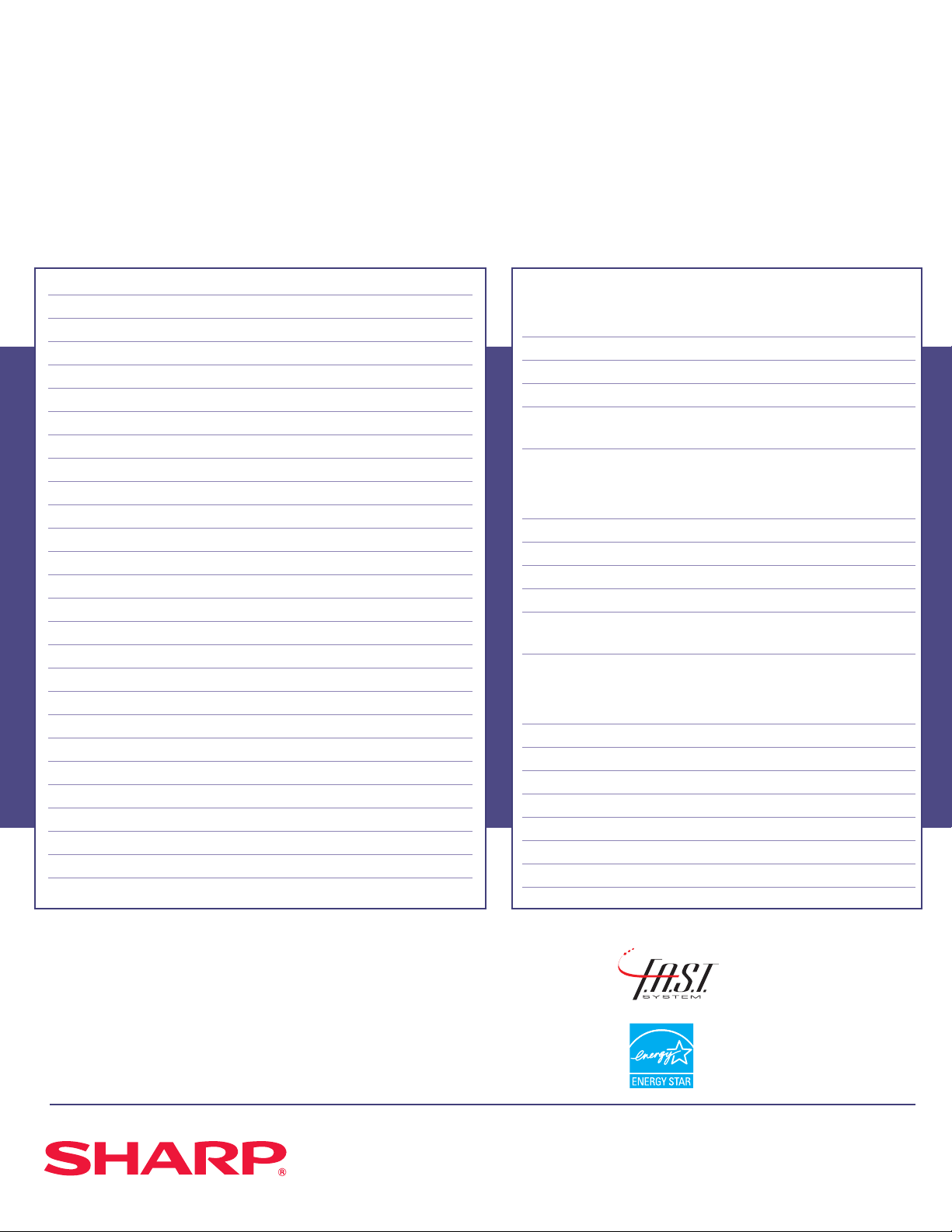
Scan/Print Counter: Yes Yes
Menu Lock Feature: Yes Yes
Semi-automatic Duplex Scanning Function: Yes Yes
One-Touch (Rapid) Dials: 59 59
Abbreviated (Speed) Dials: 100 200
Personal Auto-Dial Books: 20 40
Document Administration: Optional
1, 2
Optional
1, 2
Group Dialing: 158 Locations 258 Locations
Polling: 179 Locations 279 Locations
Serial Broadcasting: 179 Locations 279 Locations
Program Keys: 59 59
Confidential Send/Receive: 10 Boxes 10 Boxes
Memory: 8 MB Standard 16 MB Standard
Anti-Junk Fax: 50 Locations 50 Locations
Department Codes: 99 99
Telephone-Billing Codes: 9 Digits 9 Digits
Secure Fax Release: Yes Yes
Batch Transmission: 59 Jobs 59 Jobs
Secure Phone Line: Yes Yes
Quick On-Line: Yes Yes
Automatic Cover Sheet: Standard Standard
Flash ROM Updates: Yes Yes
Cassette Switching: Standard Standard
Fax Separator Page: Standard Standard
PC LAN Faxing: Optional
1
Optional
1
Inbound Fax Routing: Optional
1, 2
Optional
1, 2
Dual Line Kit: — Optional
LLAANN IInntteerrffaaccee EExxppaannssiioonn KKiitt FFOO--LLNN11 ((ooppttiioonnaall))
Operating System:
Windows®98 2nd edition/ME/2000/NT4/XP
and Win 2003 Servers (for FO-NP1 only)
Protocol: TCP/IP
Type: 10/100 baseT
Requirements: Ethernet LAN, Mail Server, FTP Server
Utilities/Software: IP Peer to Peer Web page for
configuration and maintenance
NNeettwwoorrkk PPrriinnttiinngg EExxppaannssiioonn KKiitt FFOO--NNPP11 ((ooppttiioonnaall))
33
Print Speed: 16 pages per minute
Print Resolution: 600 dpi
Printer Description Language: PCL6/PCL XL
Fonts: 45 outline fonts
Memory: 16 MB/128 MB maximum
Utilities/Software: Integrated installer, print drivers, Printer Status
Monitor, and Printer Administration Utility
NNeettwwoorrkk SSccaannnneerr EExxppaannssiioonn KKiitt FFOO--NNSS22 ((ooppttiioonnaall))
Scan Resolution: 200 dpi (true optical)
Data Format: PDF, TIFF
Protocol: FTP, SMTP
Document Mgt. Software: Sharpdesk
™
OCR: Included with Sharpdesk software
Scan to E-mail: Standard
Scan to Desktop: Standard
Scan to FTP: Standard
Utilities/Software: Sharpdesk, Network Scan Tool
1
Requires FO-LN1 LAN Interface Expansion Kit
2
Requires FO-NS2 Network Scanning Kit
3
On FO-DC635, the FO-60DL Dual Line Kit cannot be installed in conjunction with
FO-NP1 Network Printing Expansion Kit.
KKeeyy FFeeaattuurreess
FFOO--DDCC553355 FFOO--DDCC663355 OOppttiioonnaall EExxppaannssiioonn KKiittss aanndd SSppeecciiffiiccaattiioonnss
advanced workflow systems
FO-DC535/FO-DC635
As an ENERGY STAR® Partner,
Sharp has determined that this
product meets the ENERGY STAR®
guidelines for energy efficiency.
SHARP ELECTRONICS CORPORATION
Sharp Plaza
Mahwah, NJ 07430-2135
1-800-BE-SHARP
www.sharpusa.com
Design and specifications subject to change without notice.
Sharp is a registered trademark of Sharp Corporation.
All other trademarks and registered trademarks are property
of their respective holders.
