Page 1
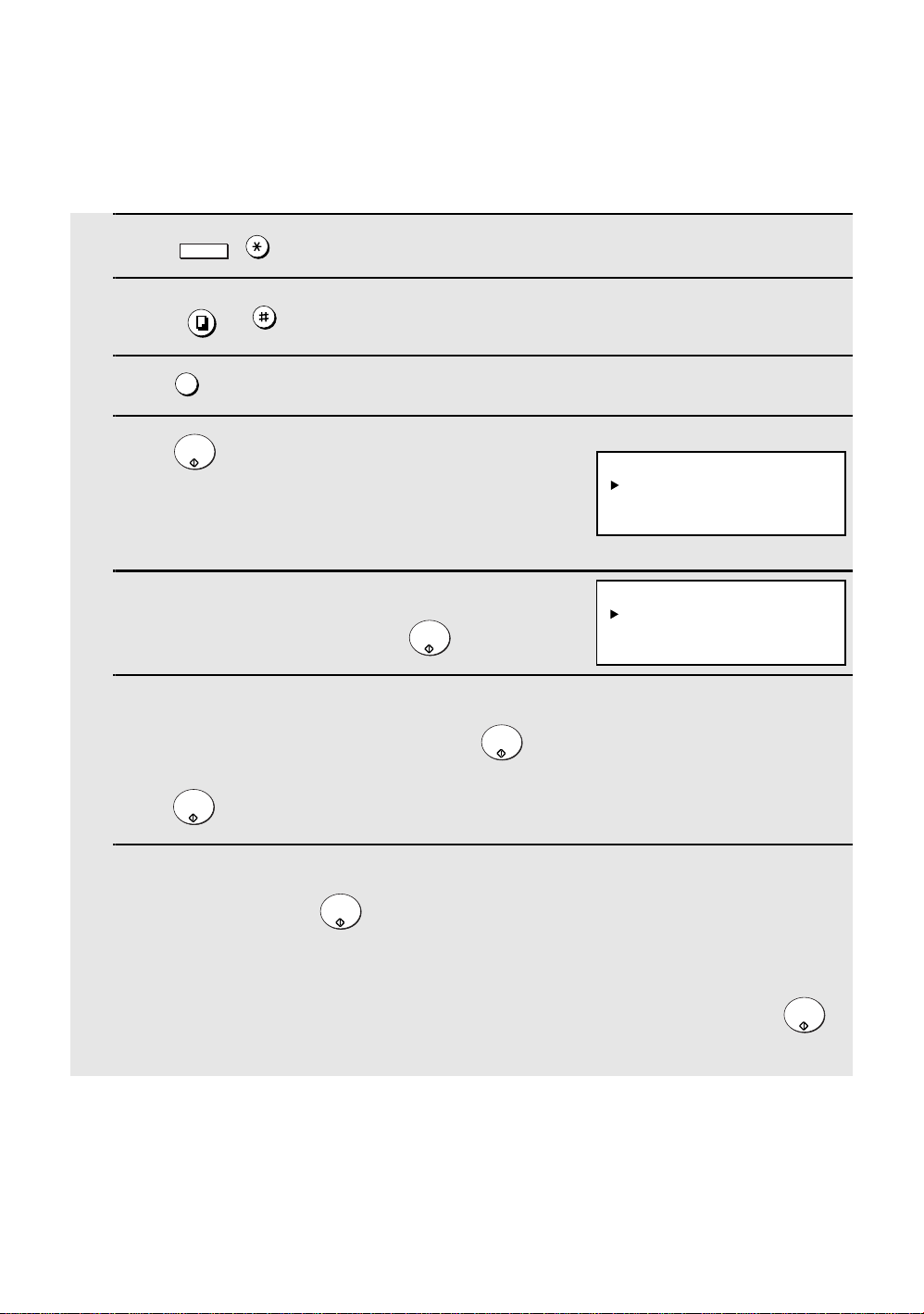
Activating the Document Admin Function
(For administrators of the SHARP FO-DC500/600)
Follow these steps to activate the Document Admin function on the SHARP FO-DC500/600.
1
Press , on the operation panel of the FO-DC500/600.
2
Press , .
3
Press .
4
Press .
• The Document Admin function is activated.
5
You can now configure the forwarding destination. Make
sure that SET is selected and press .
6
If you wish to configure an e-mail address as the Document Admin forwarding destination,
make sure that E-MAIL is selected and press .
If you wish to configure an FTP destination as the forwarding destination, select FTP and
press .
MENU
COPY/HELP
0
START/
ENTER
START/
ENTER
START/
ENTER
START/
ENTER
Display:
DOCUMENT ADMIN SETTING
1=SET
2=CLEAR
DOCUMENT ADMIN SET
1=E-MAIL
2=FTP
7
If you selected E-MAIL, enter the name of the document administrator and the e-mail
address, and then press to exit.
If you selected FTP, enter the name of the document administrator and the host name or IP
address of the FTP destination. If desired, you can also enter an FTP user name, FTP
password, and an FTP directory (these settings are optional). When finished, press
to exit.
START/
ENTER
(TCADH3649XHZZ)
START/
ENTER
