Page 1
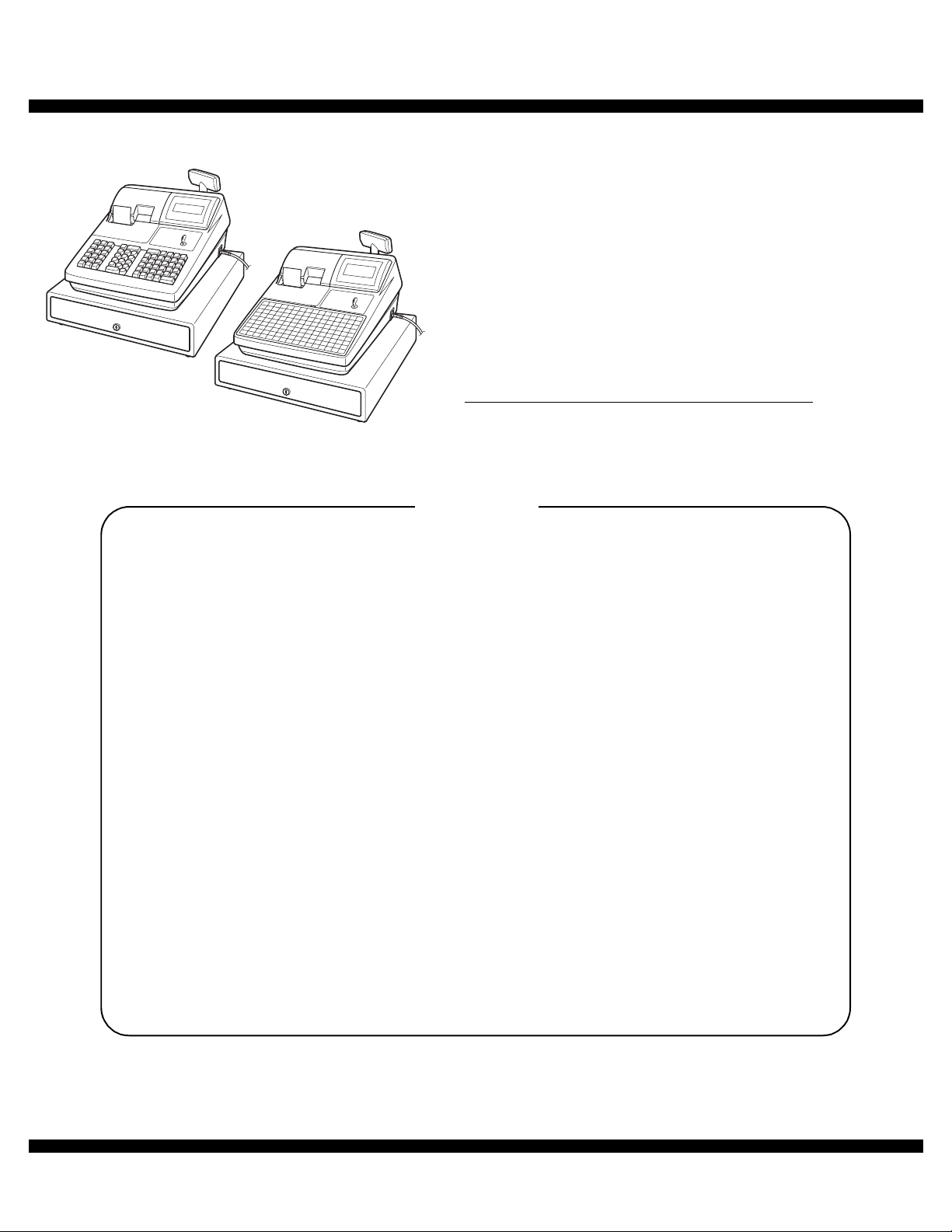
q
SERVICE MANUAL
ER-A520
ER-A530
ELECTRONIC
CASH REGISTER
MODEL
CONTENTS
CODE : 00Z
ERA520USME
ER-A520
ER-A530
(U, A version)
CHAPTER 1. SPECIFICATIONS . . . . . . . . . . . . . . . . . . . . . . . . . . . . 1
CHAPTER 2. OPTIONS . . . . . . . . . . . . . . . . . . . . . . . . . . . . . . . . . . . 5
CHAPTER 3. MASTER RESET AND PROGRAM RESET. . . . . . . . . 6
CHAPTER 4. HARDWARE DESCRIPTION. . . . . . . . . . . . . . . . . . . . 7
CHAPTER 5. DIAGNOSTIC PROGRAM . . . . . . . . . . . . . . . . . . . . . 14
CHAPTER 6. IPL FROM EP-ROM . . . . . . . . . . . . . . . . . . . . . . . . . . 19
CHAPTER 7. CIRCUIT DIAGRAM AND PWB LAYOUT . . . . . . . . . 20
PARTS GUIDE
Parts mark ed w ith "!" are important for maintaining the safety of the set. Be sure to replace these parts with specified
ones for maintaining the safety and performance of the set.
This document has been pub lished to be used
SHARP CORPORATION
for after sales service only.
The contents are subject to change without notice.
Page 2
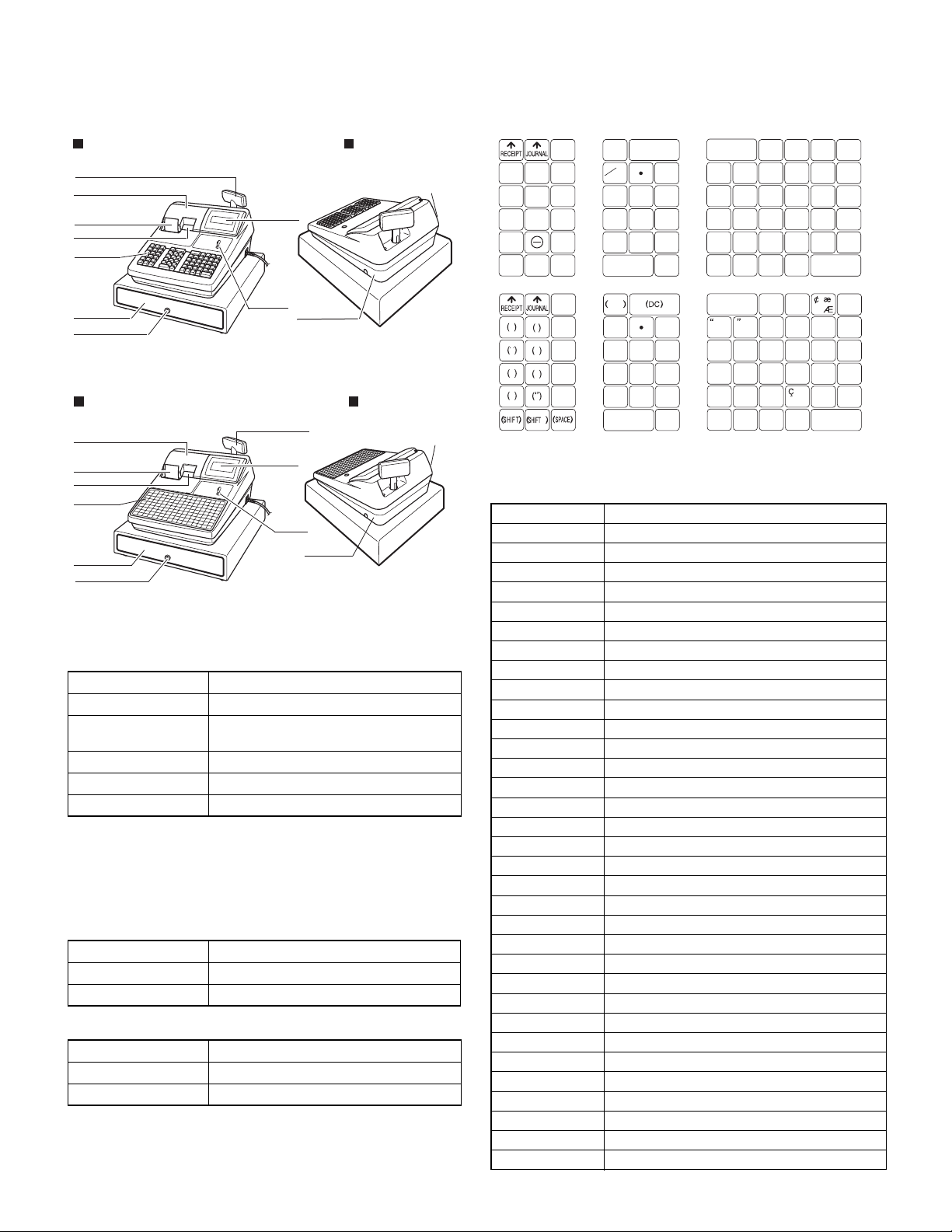
CHAPTER 1. SPECIFICATIONS
k
1. APPEARANCE
ER-A520
Front view
Customer display (Pop-up type)
Printer cover
Receipt paper
Operator
display
Journal window
Keyboard
Mode
Drawer
switch
Rear cover
Drawer lock
ER-A530
Front view Rear view
Printer cover
Receipt paper
Journal window
Keyboard
Drawer
Drawer lock
Customer display
(Pop-up type)
Operator
display
Mode
switch
Rear cover
2. RATING
Model ER-A520/530
Weight 31.7lbs (14.4kg)
Dimensions 421 (W) x 427 (D) x 297 (H) mm
16.6 (W) x 16.8 (D) x 11.7 (H) inch
10%, AC 60Hz
Power source 120V
m
Power consumption Stand-by 11W, Operating 47W (max.)
Working temperature 0°C~40°C (32°F to 104°F)
3. KEYBOARD
3-1. KEYBOARD LAYOUT
ER-A520
Type Normal keyboard
Key stroke 3.5
Key pitch 19 (W) x 19 (H) mm
ER-A530
Type Flat key
Key stroke 0.8
Key pitch 18 (W) x 15 (H) mm
0.5 mm
m
0.2 mm
m
Rear view
Printer
cover lock
(left side)
Printer
cover loc
(left side)
3-2. KEY LAYOUT
ER-A520 KEYLAYOUT
■ STANDARD KEY LAYOUT
PLU/UPC
CASH#
@
FOR
7
4
1
89
56
2
0
CL
3
00
SLIP
CONV
%1
%2
RFND
RCPT
RA
PO
VOID
NC
PBLU
FINAL
TAX
TAX
SHIFT
#/TM
■ TEXT PRESET KEY LAYOUT
NUM
^
V
~
`
`
O
-2
@/FOR
7
4
1
89
56
2
0
CL
3
00
Note: All the keys except the receipt paper feed and journal paper feed
keys can be re-positioned.
■Key names
RECEIPT Receipt paper feed key
2
JOURNAL Journal paper feed key
2
[0]~[9], [00] Numeric keys
[ • ] Decimal point key
CL Clear key
@/FOR Multiplication key
RFND Refund key
VOID Void key
AMT Amount entry key
CASH# Cashier code entry key
PLU/UPC PLU/UPC key
INQ PLU/UPC inquiry key
PRICE CHANGE UPC price change key
-
Discount 1 key
%1, %2 Percent 1 and 2 keys
NC New check key
PBLU Previous balance key
FINAL Final key
NS No-sale key
TAX SHIFT TAX 1 shift key
TAX Manual tax key
MDSE SBTL Merchandise subtotal key
1 ~ 20 Department keys
AUTO1~AUTO2 Automatic sequencing 1 and 2 keys
RA Received-on-account 1 key
PO Paid-out 1 key
FS SHIFT Food stamp shift key
FS TEND Food stamp tender key
CH1, CH2 Charge 1and 2 keys
CONV Currency conversion key
CHK Check 1 key
SBTL Subtotal key
CA/AT Cash/amount tendered key
RCPT Receipt print key
PRICE
CHANGE
5
4
3
2
1
A
B
C
D
E
AUTO
AMT
10
15
9
14
8
13
7
12
6
11
F
G
H
=-+
I
><
Pt
J
FS
INQ
SHIFT
1
FS
20
19
18
17
16
K
L
M
N
O
AUTO
TEND
2
NS
CH1
CHK
CH2
MDSE
SBTL
SBTL
CA/AT
(Back
Space)
&
%$#
P
QWV
RZ
S
£
T
X
U
(/@*')
Y
!.,;:
?
ER-A520U/ER-A530U SPECIFICATIONS
– 1 –
Page 3
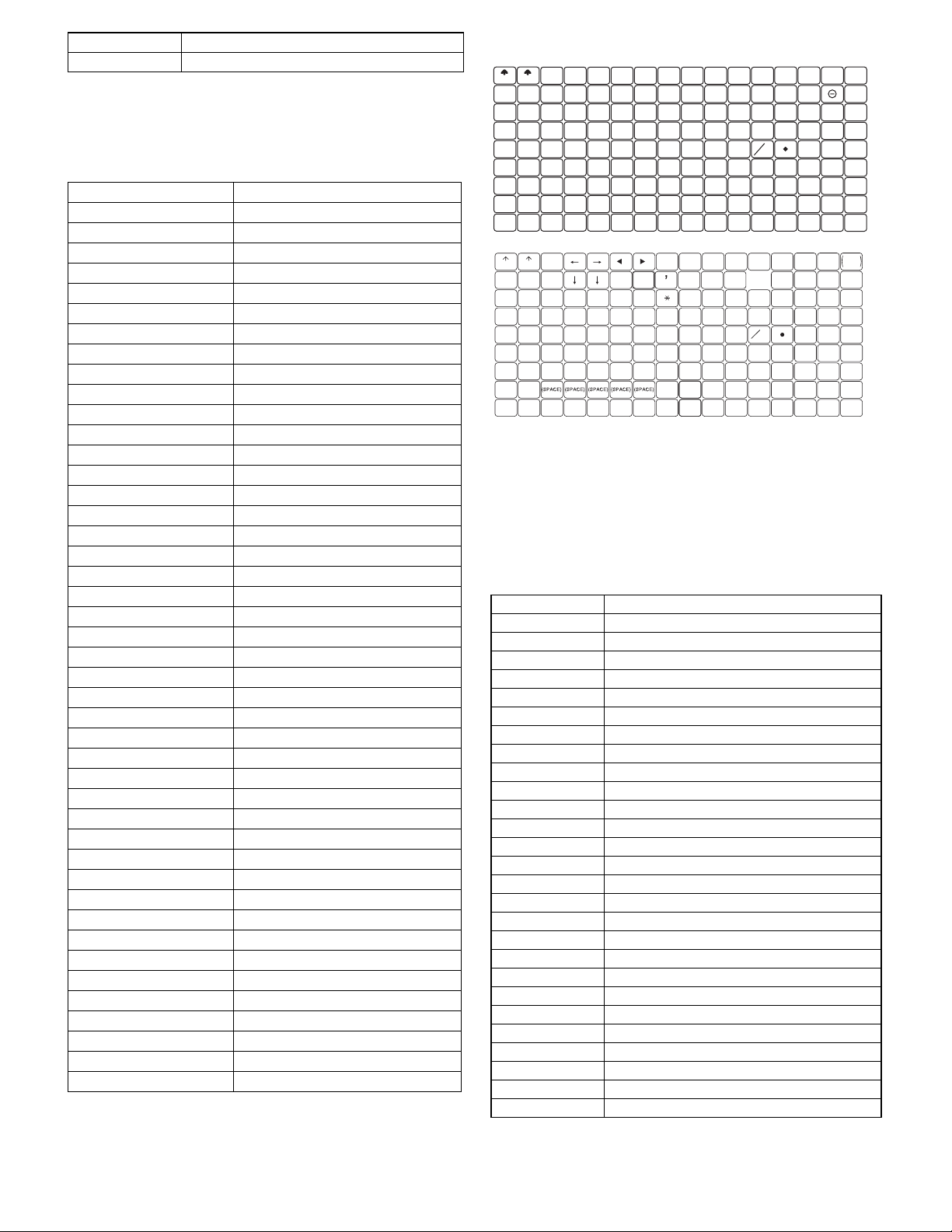
SLIP Slip printer key
#/TM Non-add code/Date & time display key
Note: The following function keys can optionally be mounted in place of
those shown in the figure of the standard keyboard layout. For
details, please consult your authorized SHARP dealer.
■Optional keys
DEPT# Dept. number key
%3 ~ %5 Percent 3 thru 5 keys
2 ~ -5 Discount 2 thru 5 keys
-
CH3 ~ CH9 Charge 3 thru 9 keys
CA2 ~ CA5 Cash 2 thru 5 keys
CONV2 ~ CONV4 Currency conversion 2 thru 4 keys
RA2 Received-on-account 2 key
PO2 Paid-out 2 key
AUTO3 ~ AUTO10 Automatic sequencing 3 thru 10 keys
SRVC Service key
TRAY SBTL T ray subt ota l key
RETURN Return key
CHK2~CHK5 Check 2 through 5 keys
TRANS OUT Transfer out key
TRANS IN Transfer in key
CA TIP Cash tip key
CH TIP Charge tip key
TIP PAID Tip paid key
EAT IN1~EAT IN 3 E a t i n 1 thr u 3 k e ys
TAX2 SHIFT~TAX4 SHIFT Tax 2 thru 4 shift keys
DEPO Deposit key
DEPORFND Deposit refund key
LEVEL# PLU level shift number key
RP SEND Remote printer send key
GRT EXEMPT Gratuity exempt key
OPEN TARE Tare entry key
REPEAT Repeat entry key
GASSBTL Gasoline sales subtotal key
P-SHIFT# Price shift number key
SCALE Scale entry key
L1~L5 PLU level shift 1 thru 5 keys
P1~P6 Price level shift 1 thru 6 keys
PRINT Validation print key
CVCNT Cover count entry key
NO DEL No delete key
BS Bill separation key
BT
Bill totalize/ Bil l tra nsf er key (CHE CK-A DD)
BIRTH Birthday entry key
RFND SALES Refund sales key
WASTE Waste mode key
C NEXT Condiment next key
C CANCEL C ondim ent cancel key
EDIT TIP Edit tip key
GLU RECALL Table# recall k ey
000 Numeric key
Note: The department and direct PLU keys may be expanded. If you
require expansion of the department or direct PLU keys, please
contact your dealer.
ER-A530 KEYLAYOUT
■ STANDARD KEY LAYOUT
RECEIPT
79
67
56
45
34
23
12
1
JOURNAL
80
68
57
46
35
24
13
97
91
92
93
94
95
81
82
83
84
85
69
70
71
72
73
58
59
60
61
62
47
48
49
50
51
36
37
38
39
40
25
26
27
28
29
14
15
16
17
18
2
3
4
5
6
7
98
96
87
88
86
75
76
74
63
64
65
52
53
54
41
42
43
31
32
30
20
21
19
9
10
8
L1 L2 L3
99
100
89
90
77
78
SERV
#
66
@
FOR
55
789
44
456
33
123
22
000
11
■ TEXT PRESET KEY LAYOUT
[]
{}
¿
”
”
^
&
U
BN
Ñ
I
M
?
(
OP
,
>
<
)=
-
/
;:
.
_
@
FOR
+
CL
7
8
4
5
1
2
00
0
000
JOURNAL
RECEIPT
!
#$%
@
1234567890
QW
ERTY
S
D
GHJ KL
A
(SHIFT)
Note:
(DC)
F
X
CV
Z
• All keys except the receipt paper feed and journal paper feed
keys may be re-positioned.
If you want to change the keyboard layout, please consult your
dealer.
• Please note that the price lookup/subdepartment/UPC key
([PLU/SUB]) and the previous balance key ([PBLU]) are shown
as [PLU/UPC] and [PBLU] urespectively in this manual.
PLU/UPC PBAL
■Key names
RECEIPT Receipt paper feed key
2
JOURNAL Journal paper feed key
2
[0] ~ [9], [00], [000] Numeric keys
[ • ] Decimal point key
CL Clear key
@/FOR Multiplication key
RCPT Receipt print key
RFND Refund key
VOID Void key
PLU/SUB Price lookup/subdepartment/UPC key
[ 1] ~ [100] Direct price lookup keys
L1~L3 PLU level shift 1 thru 3 keys
NC New check key
SRVC Service key
FINAL Final key
PBAL Previous balance key
-
Discount 1 key
% Percent 1 key
INQ PLU/UPC inquiry key
SERV# Server code entry key
AUTO1 ~ AUTO3 Automatic sequencing 1 thru 3 keys
CONV Currency conversion key
CH1 ~ CH3 Charge 1 thru 3 keys
CHK Check 1 key
MDSE SBTL Merchandise subtotal key
SBTL Subtotal key
CA/AT Cash/amount tendered key
RP SEND Remote printer send key
Note: The following function keys can optionally be added in place of
those shown in the figure of the standard keyboard layout. For
details, please consult your authorized SHARP dealer.
%RCPT
INQVOID
PLU/
SUB
CL
000
9
6
3
SEND
PBAL
SRVC
MDSE
SBTL
SBTL
SBTL
AUTO
1
AUTO
2
AUTO
RP
3
CONV
NCRFND
CH1
CH2
CH3FINAL
CHK
CA/AT
BACK
SPEACE
CA/AT
ER-A520U/ER-A530U SPECIFICATIONS
– 2 –
Page 4
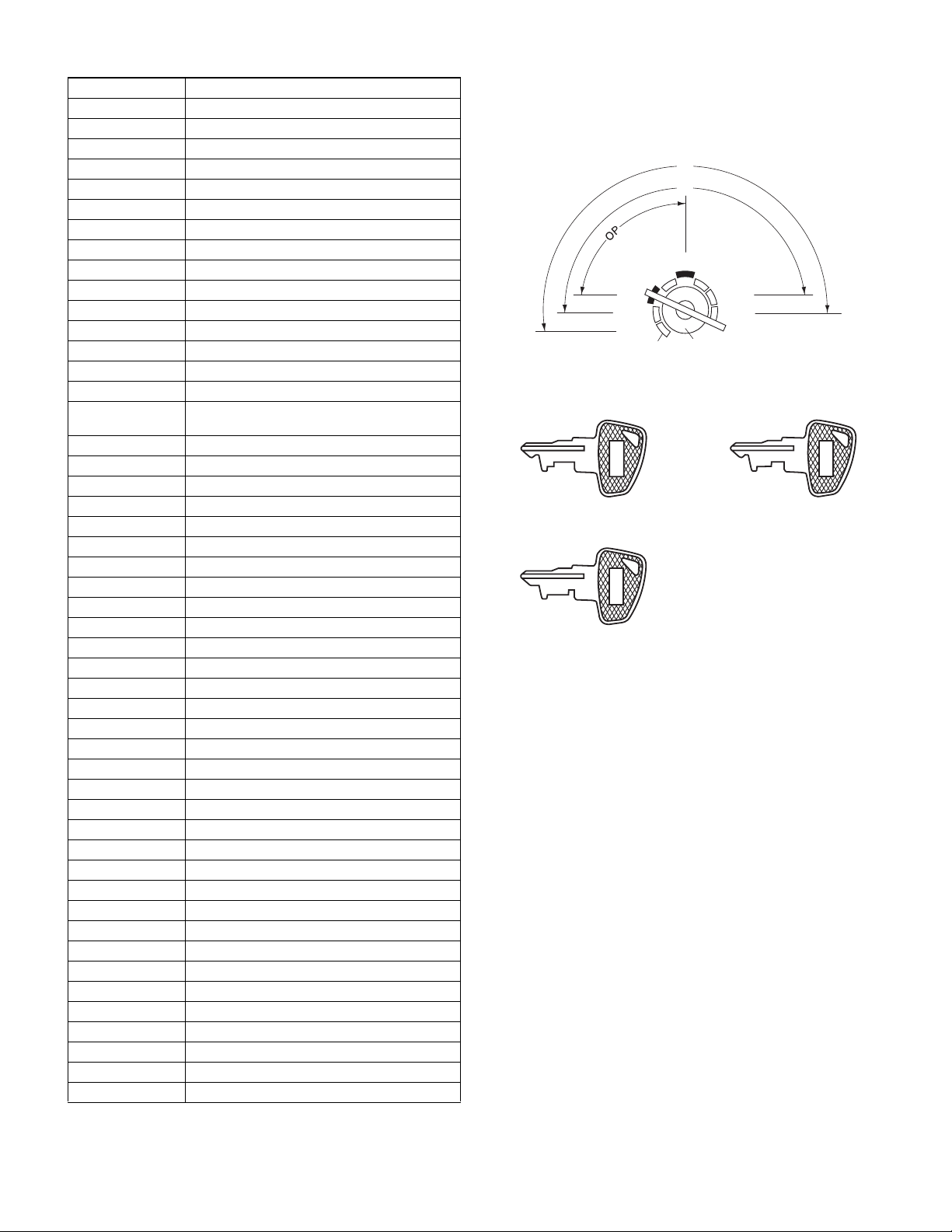
■Optional keys
DEPT# Dept. number key
%2 ~ %5 Percent 2 thru 5 keys
2 ~ -5 Discount 2 thru 5 keys
-
CH4 ~ CH9 Charge 4 thru 9 keys
CA2 ~ CA5 Cash 2 thru 5 keys
CONV2 ~ CONV4 Currency conversion 2 thru 4 keys
RA1, RA2 Received-on-account 1 and 2 keys
PO1, PO2 Paid-out 1 and 2 keys
AUTO4 ~ AUTO10 Automatic sequencing4 thru 10 keys
CHK2 ~ CHK5 Check 2 through 5 keys
TRANS OUT Transfer out key
TRANS IN Transfer in key
CA TIP Cash tip key
CH TIP Charge tip key
TIP PAID Tip paid key
EAT IN1 ~ EAT IN3 Eat in 1 thru 3 keys
TAX1 SHIFT ~
Tax 1 thru 4 shift keys
TAX4 SHIFT
DEPO Deposit key
DEPO RFND Deposit refund key
TAX Manual tax key
TRAY SBTL Tray subtotal key
RETURN Return key
GAS SBTL Gasoline sales subtotal key
#/TM Non-add code/Date & time display key
NS No-sale key
SCALE Sc ale entry key
LEVEL# PLU level shift number key
L4, L5 PLU level shift 4 and 5 keys
P-SHIFT# Price shift number key
P1 ~ P6 Price level shift 1 thru 6 keys
PRINT Validation print key
CV CNT Cover count entry key
SLIP Slip printer key
BS Bill separation key
BT Bill totalize/Bill transfer key (CHECK-ADD)
NO DEL No delete key
GRT EXEMPT Gratuity exempt key
OPEN TARE Tare entry key
REPEAT Repeat entry key
AMT Amount entry key
PRICE CHANGE UPC price change key
BIRTH Birthday entry key
RFND SALES Refund sales key
WASTE Waste mode key
C NEXT Condiment next key
C CANCEL Condiment cancel key
EDIT TIP Edit tip key
GLU RECALL Table# recall key
FS SHIFT Food stamp shift key
FS TEND Food stamp tender key
Note: Department and direct PLU keys can be expanded. If you require
expansion of the department or direct PLU keys, pleas e contact
your authorized SHARP dealer.
4. MODE SWITCH
4-1. MODE SWITCH AND MODE KEYS
Operative range
MA
SM
M
X / Z
1
2
REG
MGR
X
1/Z1
X2/Z
2
• Submanager key (SM)
SM
OP
OFF
PG
PGM
(SRV) (SRV')
• Manager key (MA)
MA
• Operator key (OP)
OP
The mode switch has these settings:
OFF: This mode locks all register operations.
No changes may occur to register data.
OP X/Z: This setting a llows cash iers to take an X or Z reports for their
sales information. This mode can also be used for displaying
the date/time and printing the employee's arrival/departure
times. This mode can be also used to toggle receipt state "ON"
and "OFF" by pressing the [RCPT] key. (To u tilize this function, the register must be programmed for "OP X/Z mode available" in the PGM2 mode.)
REG: For entering sales
PGM1: To program those items that need to be changed often: e.g.,
unit prices of departments or PLUs, and percentages.
PGM2: To program all PGM1 programs and those items that do not
require frequent changes: e.g., date, time, or a variety of register functions.
MGR: For manager’s and submanager’s entries
The manager can use this mode to make entries that are not
permitted to be made by cashiers in the REG mode.
– for example, after-transaction voiding and override entries.
X1/Z1: To take the X/Z reports for various daily totals.
X2/Z2: To take the X/Z reports for various periodic (weekly or monthly)
consolidation of totals.
ER-A520U/ER-A530U SPECIFICATIONS
– 3 –
Page 5

5. DISPLAY
5-1. OPERATOR DISPLAY
Display device: LCD
Number of lines: 2 lines
Number of positions: 16 positions
Color of display: Yellow / Green
Character font: 5 x 7 dot
Character size: 4.84 (W) x 8.06 (H) mm
Layout:
5-2. CUSTOMER DISPLAY
Display device: LED
Number of lines: 1 line
Number of positions: 7 positions
Color of display: Yellow / Green
Style: Pop up type
Character form: 7 segment + Dp
Character size: 14.2mm (H) x 7.9mm (W)
Layout:
6. PRINTER
1) PRINTER (PR-58HM)
Item Description
No. of station 2: Receipt and Journal
Validation No
Printing system Line thermal
No. of dot Receipt: 360 dots
Journal 360 dots
Dot pitch Horizontal: 0.125mm
Vertical: 0.125mm
Font 10 dots (W) x 24 dots (H)
Printing capacity Receipt: Max. 30 characters
Journal: Max. 30 characters
Character size
Print pitch
Paper feed speed Approximate 65 mm/s
Reliability Mechanism: MCBF 5milion lines
Paper end sensor Yes (Receipt and Journal)
Cutter Manual
Paper near end sensor No
Printing area
Printing format
1.25 mm (W) x 3.0 mm (H): At 10 x 24 dots
Column distance:
Row distance: 3.75 mm
(7.0) (5.5)
0.125
12 x 24
font
1.5 mm
106(848dots)
360dots
(45)
57.5 ±0.5
1.5 (12dots) 1.5 (12dots)
(5.5)
5.0
(7.0)
UNIT: mm
3.0 (24dots)
3.75 (30dots)
3.75 (30dots)
2) PAPER
Item Description
Name Heat-quality paper
0.5 mm in width
Roll dimension 57.5
Thickness 0.06 mm to 0.08 mm
m
0.125
0.125
UNIT: mm
ER-A520U/ER-A530U SPECIFICATIONS
– 4 –
Page 6
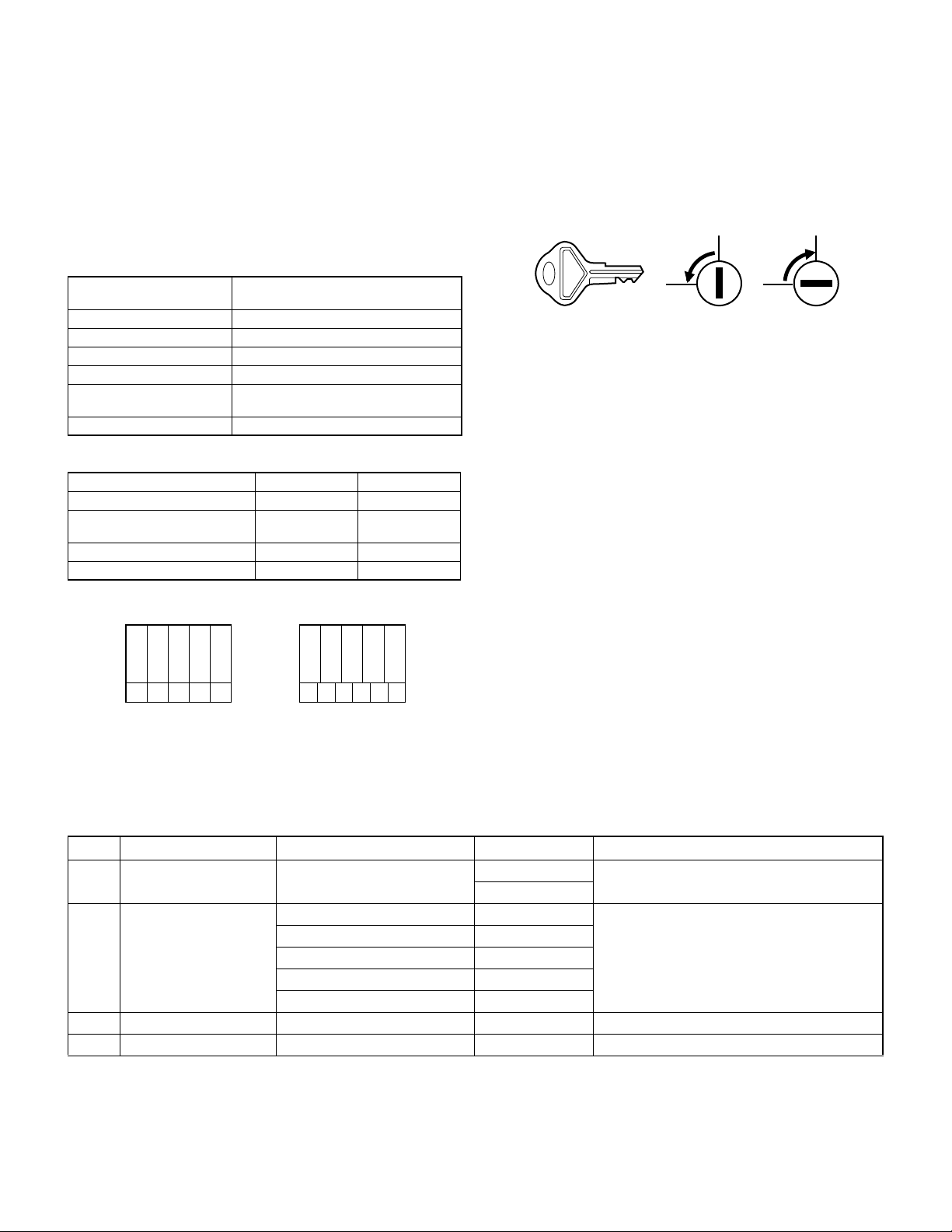
7. DRAWER
[OUTLINE]
• Standard equipment: Yes
• Max. number of additional drawers: 1
• The drawer consists of:
1) Drawer box (outer case) and drawer
2) Money case
3) Lock (attached to the drawer)
7-3. LOCK (LOCK KEY: LKGIM7331BHZZ)
• Location of the lock: Front
• Method of locking and unlocking:
To lock, insert the drawer lock key into the lock and turn
it 90 degrees counter clockwise.
To unlock, insert the drawer lock key and turn it 90
degrees clockwise.
Key No: SK1-1
[SPECIFICATION]
7-1. DRAWER BOX AND DRAWER
Model name of the drawer
box
Size 420 (W) x 427 (D) x 112 (H) mm
color Gray 368
Material Metal
Bell –
Release lever Standard equipment: attached to the
Drawer open sensor YES
SK423
bottom
7-2. MONEY CASE
For U version For A version
Separation from the drawer Allowed Allowed
Separation of the coin compart-
ments from the money case
Bill separator No No
Number of compartments 5B/5C 5B/6C
For U version
Disallowed Allowed
For A version
SK1-1
k
c
o
L
k
c
o
l
n
u
5B/5C
5B/6C
CHAPTER 2. OPTIONS
1.OPTIONS
NO CLASSIFICATION COMPONENT NAME MODEL NAME REMARK
1 Drawer Remote drawer ER-03DW
ER-04DW
2 Key kit 1 x 1 key top kit (30) ER-11KT7 ER-A520 only
1 x 2 key top kit (30) ER-12KT7
2 x 2 key top kit (10) ER-22KT7
1 x 1 dummy key kit (30) ER-11DK7G
5 x 1 dummy key kit (10) ER-51DK7G
3 Display UP-P16DP
4 Memory RAM board UP-S02MB
ER-A520U/ER-A530U OPTIONS
– 5 –
Page 7

CHAPTER 3. MASTER RESET AND PROGRAM RESET
The SRV key is used for performing entries in the SRV mode.
A MASTER RESET clears the entire memory an d resumes initial values.
A PROGRAM RESET resumes the initial program without c learing the
memory.
There are 2 kinds of MASTER RESET operations.
MASTER RESET 1: Normal MASTER RESET
Clears the entire memory and resumes initial
values.
MASTER RESET 2: It enables the layout of fixed keys in addition to
MASTER RESET 1.
Fixed keys: [0] [1] [2] [3] [4] [5] [6] [7] [8] [9]
[00] [000] [.] [CL] [@/FOR] [SBTL]
[CA/AT]
1. MASTER RESET 1
Please use “Procedure A” or “Procedure B”
Procedure A: 1) Set the mode switch to the (SRV’) position.
2) Plug in the AC power cord to the wall outlet.
3) While holding down the JOURNAL FEED key, turn
the mode switch to (SRV) position from the (SRV’)
position.
Procedure B: 1) Unplug the AC power cord from the wall outlet.
2) Set the mode switch to the (SRV) position.
3) While holding down the JOURNAL FEED key, plug in
the AC power cord to the wall outlet.
Note: Proc edure B cannot reset the hardware.
Procedure A must be used to reset the hardware.
3. PROGRAM RESET
Please use either “Procedure A”, “Procedure B” or “Procedure C”
Procedure A: 1) Set the mode switch to the (SRV’) position.
2) Plug in the AC power cord to the wall outlet.
3) Without pressing the JOURNAL FEED key, turn the
mode switch to (SRV) position from the (SRV’) position.
Procedure B: 1) Unplug the AC power cord from the wall outlet.
2) Set the mode switch to the (SRV) position.
3) Without pressing the JOURNAL FEED key, plug in
the AC power cord from the wall outlet.
Procedure C: 1) Unplug the AC power cord from the wall outlet.
2) Set the mode switch to the PGM2 position.
3) While holding down the JOURNAL FEED key & the
RECEIPT FEED key, plug in the AC power cord to the
wall outlet.
“Procedure C” can be ex ecuted when SRV#916- B is +4: PRO GRAM
*
RESET in PGM2 = ENABLE.
Note: Procedure B and C cannot reset the hardware.
Procedure A must be used to reset the hardware.
2. MASTER RESET 2
Please use “Procedure A” or “Procedure B”
Procedure A: 1) Set the mode switch to the (SRV’) position.
2) Plug in the AC power cord to the wall outlet.
3) While holding down the JOURNAL FEED & the
RECEIPT FEED keys, turn the mode switch to the
(SRV) position from the (SRV’) position.
4) Program the [0] [1] [2] [3] [4] [5] [6] [7] [8] [9] [00] [000]
[.] [CL] [@/FOR] [SBTL] [CA/AT] keys by depressing
the keys in this order.
Note: If the [000] key is not required, press the same
key in the next step, and [000] key will be
inhibited.
Procedure B: 1) Unplug the AC power cord from the wall outlet.
2) Set the mode switch to the (SRV) position.
3) While holding down the JOURNAL FEED & the
RECEIPT FEED key, plug in the AC power cord to the
wall outlet.
4) Repeat the same sequence as in “Procedure A”
Note: Proc edure B cannot reset the hardware.
Procedure A must be used to reset the hardware.
ER-A520U/ER-A530U MASTER RESET AND PROGRAM RESET
– 6 –
Page 8
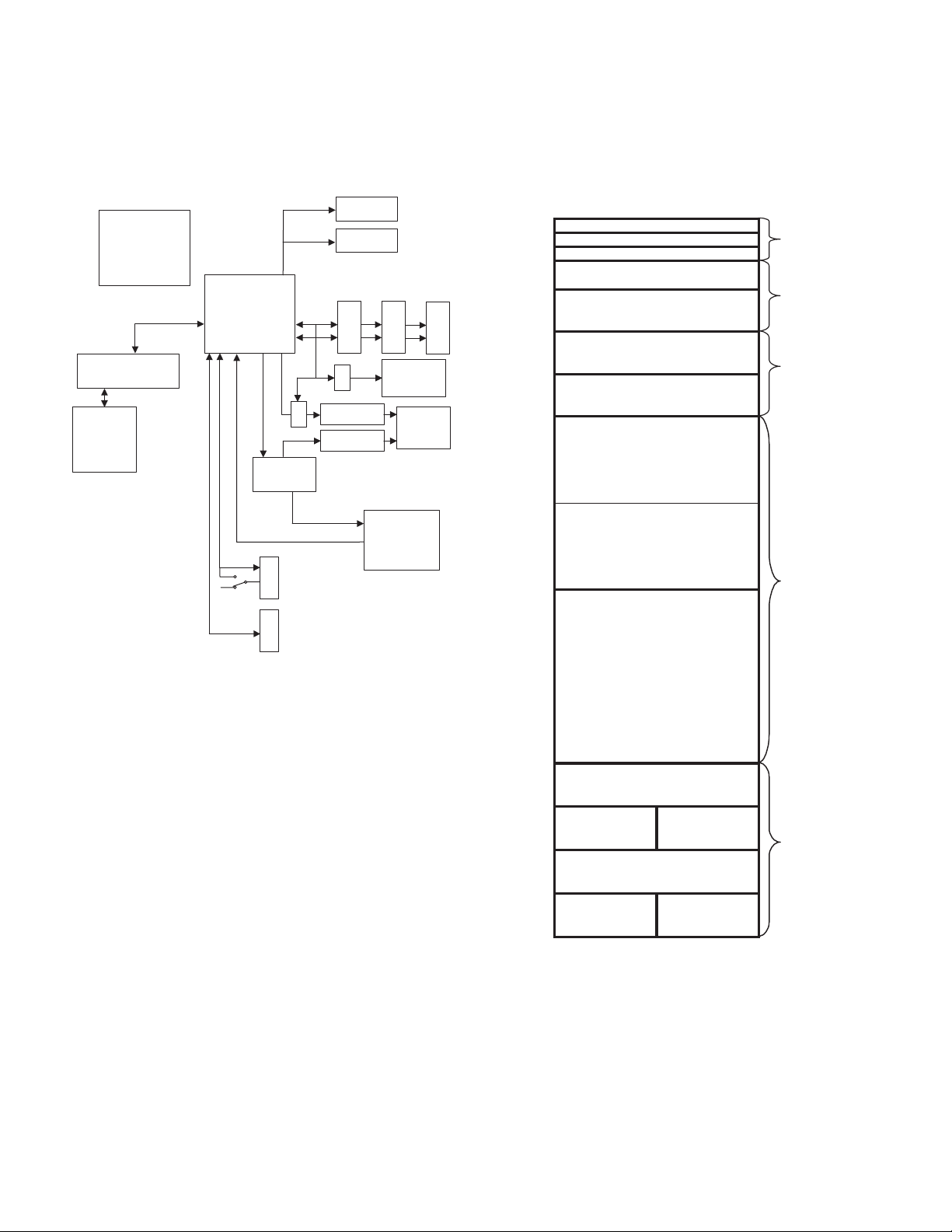
CHAPTER 4. HARDWARE DESCRIPTION
DRAWER2
KEY SCAN
DIG DRIVER
SEG DRIVER
KEY RETURN
PUP
LCD
DRAWER1
1. BLOCK DIAGRAM
ER-A520 and ER-A530
㪧㪦㪮㪜㪩㩷㪪㪦㪬㪚㪜
CPU
RAM 10KB
DRIVER, SENSOR
PRINTER
CI
5V
4 to 16
DECODER
KEY RETURN
RS232C CH1
DRAWER1
DRAWER2
RAM OPT RAM FROM
SEG DRIVER
DIG DRIVER
KEY SCAN
2MB 1MB1MB
LCD
16 digits
x 2LINE
POPOPUP
7 digits
LED
KEY & SW
2. MEMORY MAP
2-1. ADDRESS MAP
Microprocessor mode : MODE0
000000h
000400h
000800h
100000h
200000h
300000h
400000h
500000h
600000h
700000h
800000h
IPLION0# "L" IPLON0# "H"
SFR AREA
INTERNAL RAM AREA(10KB)
INTERNAL RESERVE AREA
NOT USED
EXTERNAL I/O
NOT USED
STD SRAM(1MB)
EXPANSION SRAM(UP-S02MB)
400000h - 5FFFFFh
EXPANSION SRAM
(UP-S04MB)
400000h - 5FFFFFh
INTERNAL
AREA
(1BCLK:0WAIT)
EXTERNAL
AREA0
(2BCLK:1WAIT)
EXTERNAL
AREA1
(3BCLK:2WAIT)
EXTERNAL
AREA2
(3BCLK:2WAIT)
CPU
MITSUBISHI M30802GP 12MHz
(INTERNAL RAM 10KB)
EXTERNAL MEMORY
STD RAM 1MB
OPT RAM 2MB
FLASH ROM 1MB
PRINTER
PR58HM
RS232C CH2
900000h
A00000h
B00000h
C00000h
D00000h
E00000h
F00000h
FFFFFFh
NOT USED
NOT USED
EPROM(1MB) F-ROM(1MB)
NOT USED
F-ROM(1MB) EPROM(1MB)
EXTERNAL
AREA3
(2BCLK:1WAIT)
ER-A520U/ER-A530U HARDWARE DESCRIPTION
– 7 –
Page 9
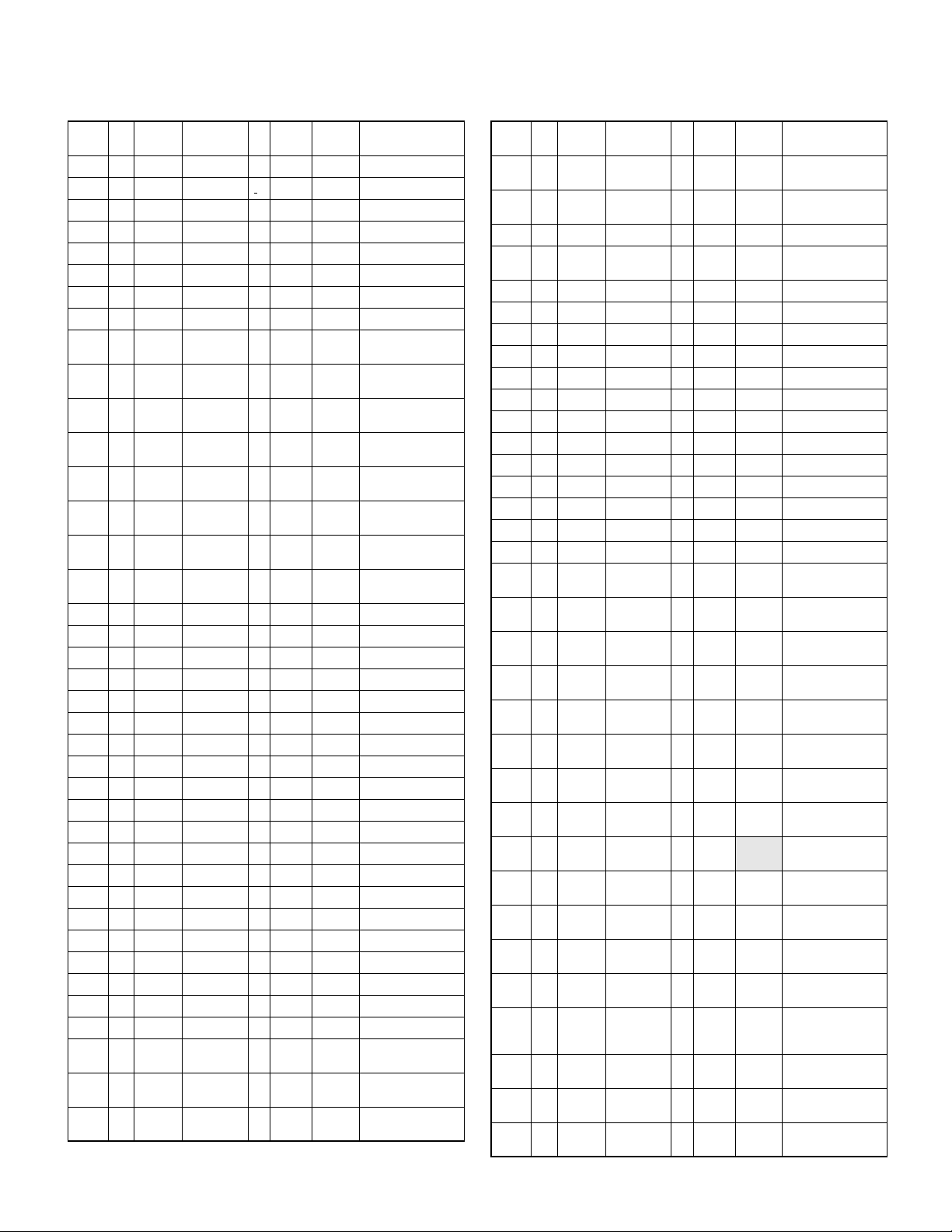
3. CPU PIN TABLE
M16C/80 PORT USED IN PROCESSOR MODE: MICROPROCESSOR MODE (SEPARATE BUS 8bit WIDTH)
PIN
No.
Pin
name
/INT3#
/INT4#
/INT5#
/CS3#
/CS2#
/CS1#
PORT
P00 122 D0 D0 I/O − In DA TA BUS D0
P01 121 D1 D1 I/
P02 120 D2 D2 I/O − In DA TA BUS D2
P03 119 D3 D3 I/O − In DA TA BUS D3
P04 113 D4 D4 I/O − In DA TA BUS D4
P05 112 D5 D5 I/O − In DA TA BUS D5
P06 111 D6 D6 I/O − In DA TA BUS D6
P07 110 D7 D7 I/O − In DA TA BUS D7
P10 109 P10 RAS O L Out L RECEIPT
P11 108 P11 RBS O L Out L RECEIPT
P12 107 P12 RCS O L Out L RECEIPT
P13 106 P13 RDS O L Out L RECEIPT
P14 105 P14 JAS O L Out L JOURNAL
P15 104 P15
P16 103 P16
P17 102 P17
P20 101 A0 A0 O − Out L Address Bus A0
P21 100 A1 A1 O − Out L Address Bus A1
P22 99 A2 A2 O − Out L Address Bus A2
P23 98 A3 A3 O − Out L Address Bus A3
P24 97 A4 A4 O − Out L Address Bus A4
P25 96 A5 A5 O − Out L Address Bus A5
P26 95 A6 A6 O − Out L Address Bus A6
P27 94 A7 A7 O − Out L Address Bus A7
P30 92 A8 A8 O − Out L Address Bus A8
P31 85 A9 A9 O − Out L Address Bus A9
P32 84 A10 A10 O − Out L Address Bus A10
P33 83 A11 A11 O − Out L Address Bus A11
P34 82 A12 A12 O − Out L Address Bus A12
P35 81 A13 A13 O − Out L Address Bus A13
P36 80 A14 A14 O − Out L Address Bus A14
P37 79 A15 A15 O − Out L Address Bus A15
P40 78 A16 A16 O − Out L Address Bus A16
P41 77 A17 A17 O − Out L Address Bus A17
P42 75 A18 A18 O − Out L Address Bus A18
P43 73 A19 A19 O − Out L Address Bus A19
P44 72 A20
P45 71 A21
P46 70 A22
Signal
name
JBS O L Out L JOURNAL
JCS O L Out L JOURNAL
JDS O L Out L JOURNAL
A20 O − Out L Address Bus A20
A21 O − Out L Address Bus A21
A22 O − Out L Address Bus A22
Initial
value
After
POFF
Function
PAPER FEED A
PAPER FEED B
PAPER FEED C
PAPER FEED D
PAPER FEED A
PAPER FEED B
PAPER FEED C
PAPER FEED D
I/O
O − In DATA BUS D1
PIN
No.
Pin
name
/CS0#
TA0out
TA0in
TA1out
TA1in
TA2out
TA2in
TA3out
TA3in
TA4out
TA4in
INT0#
/INT1#
/INT2#
/NMI#
P86/
Xcout
Xin
CLK3
PORT
P47 69 A23#
P50 65 WR# WR# O − Out L WRITE STROBE
P51 64 BHE# BHE# O − Out L NOT USED
P52 63 RD# RD# O − Out L READ STROBE
P53 62 BCLK BCLK O − Out L BCLK CLOCK
P54 55 HLDA# HLDA# O − Out L NOT USED
P55 54 HOLD# HOLD# I − In NOT USED
P56 53 ALE ALE O − Out L NOT USED
P57 52 RDY# RDY# I − In NOT USED
P60 47 RTS0# RS2# O H In RS-232 RS2
P61 46 CLK0
P62 45 RxD0 RD2 I − In RS-232 RD2
P63 44 TxD0 TD2 O H In RS-232 TD2
P64 43 RTS1# RS1# O H In RS-232 RS1
P65 42 CLK1 CI1# I − In RS-232 CI1
P66 40 RxD1 RD1 I − In RS-232 RD1
P67 38 TxD1 TD1 O H In RS-232 TD1
P70 37 P70/
P71 36 P71/
P72 35 P72/
P73 34 P73/
P74 33 P74/
P75 32 P75/
P76 31 P76/
P77 30 P77/
P80 29 P80/
P81 28 P81/
P82 27 P82/
P83 26 P83
P84 25 P84
P85 24 P85
P86 18
P87 17 P87/
P90 7 P90/
Signal
name
A23# O − Out L Address Bus A23
CI2#
KR0# I − In KEY RETURN
KR1# I − In KEY RETURN
KR2# I − In KEY RETURN
KR3#
KR4# I − In KEY RETURN
KR5# I − In KEY RETURN
KR6# I − In KEY RETURN
KR7# I − In KEY RETURN
BUZZER O L
DSEN I − In DRAWER OPEN
POFF# I − In P-O FF SI GN AL
SHEN# I − In
NMI# I − In NMI (CON-
Xcout O − Out SUB CLOCK
Xcin I − In SUB CLOCK
SCK O L Out L UP-P16DP
Initial
value
After
POFF
In BUZZER SIG-
Function
SIGNAL
SIGNAL
SIGNAL 0
SIGNAL 1
SIGNAL 2
SIGNAL 3
SIGNAL 4
SIGNAL 5
SIGNAL 6
SIGNAL 7
NAL
SENSE SIGNAL
UP-P16DP
SHEN# SINGNAL
NECTED TO
VDD)
(32.768kHz)
(32.768kHz)
CLOCK SIGNAL
I/O
I − In RS-232 CI2
I − In KEY RETURN
I − In NOT USED
ER-A520U/ER-A530U HARDWARE DESCRIPTION
– 8 –
Page 10
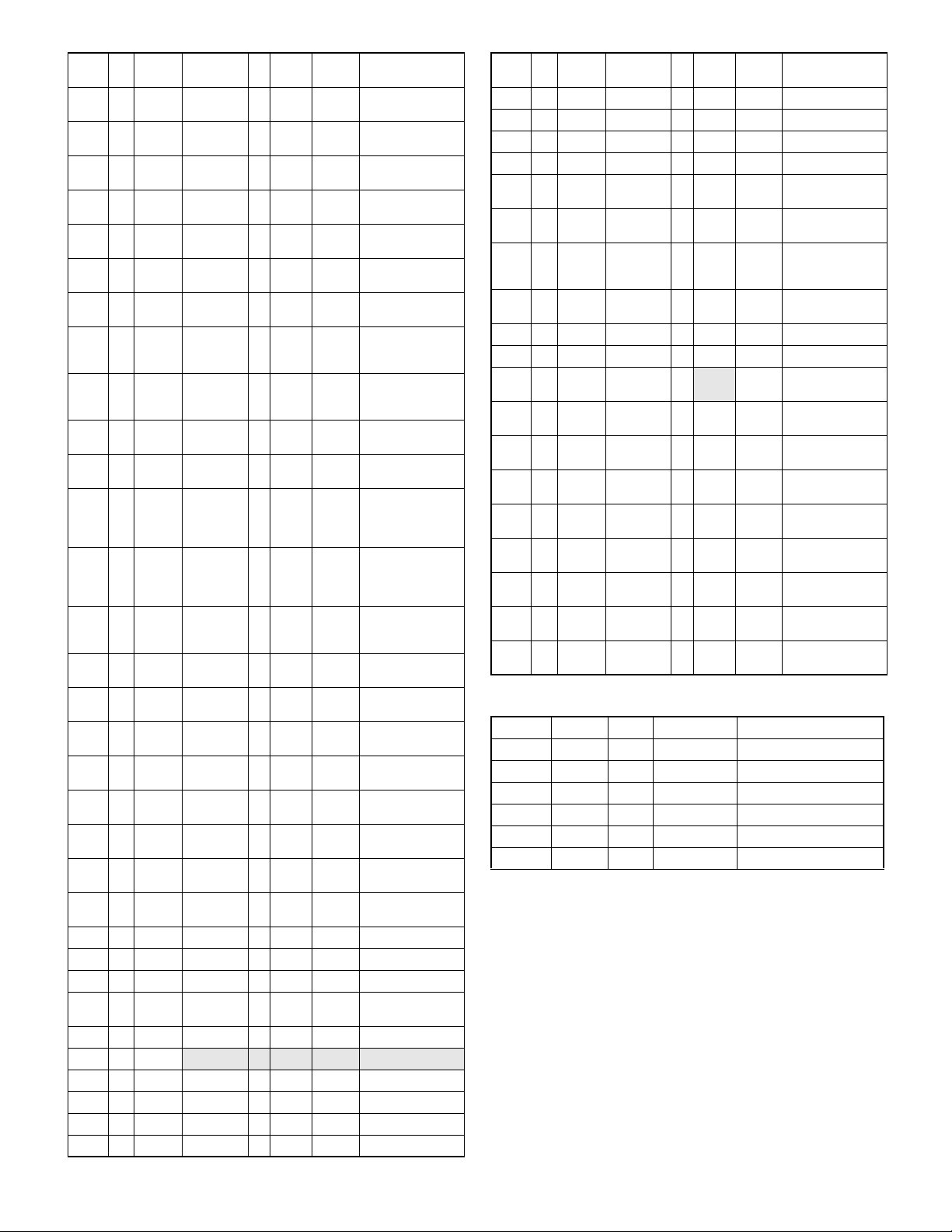
PIN
No.
Pin
name
PORT
P91 6 P91/
RxD3
P92 5 P92/
TxD3
P93 4 P93/
RTS3#
P94 3 P94/
RTS4#
P95 2 P95/
CLK4
P96 1 P96/
TxD4
P97 144 P97/
RxD4
P100 141 P100/
AN0
P101 139 P101/
AN1
P102 138 P102/
AN2
P103 137 P103/
AN3
P104 136 P104/
AN4
Signal
name
I/O
Initial
value
After
POFF
Function
STH I − In UP-P16DP STH
SIGNAL
HTS O L Out L UP-P16DP HTS
DRAWER1
O L Out L DRAWER 1
SIGNAL
DRIVE SIGNA L
DRAWER2
O L Out L DRAWER 2
DRIVE SIGNA L
PCLK O L Out L PRINTER
CLOCK
SO O L Out L PRINTER DATA
OUT
SI I − In PRINTER DATA
TM I − In
IN
PRINTER HEAD
TEMPERATURE
MONITOR
VPTEST I − In PRINTER HEAD
VOLTAGE MONITOR
VREF I − In REFERENCE
VOLTAGE
PHUPS I − In
PRINTER HEAD
UP DETECTION
RPES I − In
PRINTER
RECEIPT PAPER
EMPTY DETECTION
P105 135 P105/
AN5
P106 134 P106/
AN6
P107 133 P107/
JPRS I − In
VHCOM O L Out L
I − In NOT USED
PRINTER J OU R NAL PAPER
EMPTY DETECTION
PRINTER
POWER CONTROL
AN7
P110 118 P110 STRB1# O H In PRINTER
STROBE 1
P111 117 P111 STRB2# O H In PRINTER
STROBE 2
P112 116 P112 STRB3# O H In PRINTER
STROBE 3
P113 115 P113 STRB4# O H In PRINTER
STROBE 4
P114 114 P114 LATCH# O H In P RINTER
LATCH
P120 90 P120 BLON O L Out L LCD BACK
LIGHT ON
P121 89 P121 LCDON O L Out L LCD POWER
ON
P122 88 P122 LRS O L Out L LCD RS
P123 87 P123 LR/W# O L Out L LCD R/W#
P124 86 P124 LE O L Out L LCD ENABLE
P125 68 P125 LWDL O L Out L LCD WRITE
DATA LATCH
P126 67 P126 IPLON0 I − In IPL from ROM
P127 66 P127
O
Out L NOT USED
−
P130 61 P130 ER2# O H In RS-232 ER2
P131 60 P131 CD2# I − In RS-232 CD2
P132 58 P132 CS2# I − In RS-232 CS2
P133 56 P133 DR2# I − In RS-232 DR2
PIN
PORT
No.
Pin
name
Signal
name
I/O
Initial
value
After
POFF
Function
P134 51 P134 ER1# O H In RS-232 ER1
P135 50 P135 CD1# I − In RS-232 CD1
P136 49 P136 CS1# I − In RS-232 CS1
P137 48 P137 DR1# I − In RS-232 DR1
P140 14 P140 KR8# I − In KEY RETURN
SIGNAL 8
P141 13 P141 KR9# I − In KEY RETURN
SIGNAL 9
P142 12 P142 MODE# I − In MODE KEY
RETURN SIGNAL
P143 11 P143 FSR# I − In FEED SENSE
SIGNAL
P144 10 P144 WP# I − In F lash ROM WP #
P145 9 P145 RY/BY# I − In NOT USED
P146 8 P146 CKDCR O
H In UP-P16DP
RESET SIGNAL
P150 131 P150 KS0 O L Out L KEY STROBE
SIGNAL 0
P151 129 P151 KS1 O L Out L KEY STROBE
SIGNAL 1
P152 128 P152 KS2 O L Out L KEY STROBE
SIGNAL 2
P153 127 P153 KS3 O L Out L KEY STROBE
SIGNAL 3
P154 126 P154 LEDS0 O L Out L LED STROBE
SIGNAL 0
P155 125 P155 LEDS1 O L Out L LED STROBE
SIGNAL 1
P156 124 P156 LEDS2 O L Out L LED STROBE
SIGNAL 2
P157 123 P157 LEDS3 O L Out L LED STROBE
SIGNAL 3
POWER SUPPLY/CONTROL PINS
PORT PIN No. I/O PIN NAME FUNCTION
Xin 22 I Xin SYSTEM CLOCK IN
Xout 20 O Xout NC
RESET# 19 I RESET# RESET
BYTE 15 I BYTE Connected to VDD
CNVss 16 CNVss Connected to VDD
Vref 142 Vref Connected to VDD
ER-A520U/ER-A530U HARDWARE DESCRIPTION
– 9 –
Page 11

4. PRINTER CONTROL
The PR-58HM printer is employed.
4-1. STEPPING MOTOR CONTROL
The stepping motor is dr iven at a cons tant cu rrent by SMA 7036M (mad e
by Sanken).
1step: 0.125mm, 1dot: 1step
Printing speed: 50mm/s
<CPU PORT>
No. CPU PORT Signal to be used
109 P10 RAS
108 P11 RBS
107 P12 RCS
106 P13 RDS
105 P14 JAS
104 P15 JBS
103 P16 JCS
102 P17 JDS
<DRIVING STEP>
RECEIPT MOTOR
Driver IC input (CPU output) Motor drive signal
STEP
RAS RBS RCS RDS /RPFA /RPFB /RPFC /RPFD
1
LHLH ON OFF ON OFF
2
LHHLONOFFOFFON
HLHLOFFONOFFON
3
4
HLLH OFF ON ON OFF
Driver IC input (CPU output) Motor drive signal
STEP
*
JAS JBS JCS JDS /JPFA /JPFB /JPFC /JPFD
1
LHHLONOFFOFFON
LHLH ON OFF ON OFF
2
3
HLLH OFF ON ON OFF
4
HLHL OFF ON OFF ON
When the motor is stopped, rush conduction must be performed for
10ms in the same phase as the last excitation phase to turn off conduction to all the phases.
RAS~RDS and JAS~JDS are turned to "L".
3
Allow at least 30ms before boosting after stopping.
When boosting, rush conduction must be p erformed for 10ms in the
first excitation phase to start the motor by acceleration control.
4-2. HEAD CONTROL
HEAD: All864dot
Printable area:RECEIPT side, 360dot;
JOURNAL side, 360dot
Related PORT
No. CPU PORT Signal to be used
2 P95/CLK2 PCLK
1 P96/TXD4 SO
144 P97/RXD4 SI
118 P110 STRB1#
117 P111 STRB2#
116 P112 STRB3#
115 P113 STRB4#
STB1#: 1~288dot: 288 dots in all
STB2#: 289~432dot:144 dots in all
STB3#: 433~576dot:144 dots in all
STB4#: 577~864dot:288 dots in all
When turning off the printer power supply, make sure to turn
*
/STB1,2,3,4 to “H.”
Do not turn on the printer under paper empty state.
*
During printing or paper feeding, after 10ms of turning on the printer
*
head power, A/D conversion must be performed to check that the
voltage is stabilized before starting the operation.
Total 864 dots
4-3. OTHER PORTS
No. CPU PORT Signal to be used
136 P103 PHUPS
135 P104 PRES
134 P105 PJES
133 P106 VHCOM
PHUPS: "1" Head up
PRES : "0" Receipt paper end
PJES : "0" Journal paper end
VHCOM: "1" Thermal head power control: On at "H" and OFF at "L".
Turn off the power conduction when printing is completed (the
motor is stopped).
ER-A520U/ER-A530U HARDWARE DESCRIPTION
– 10 –
Page 12

5. A/D CONVERSION
6. KEY/DISPLAY
In the ER-A520/530, the following three kinds of signals are inputted to
the A/D conversion port.
<CPU PORT>
No. CPU PORT
Signal to
be used
Function
130 AN0 TM PRINTER HEAD TE MPERATURE
MONITOR
138 AN1 VPTEST PRINTER HEAD VOLTAG E MO N I-
TOR
137 AN2 VREF REFERENCE VOLTAGE
5-1. PRINTER HEAD TEMPERATURE MONITOR
A voltage divided by the temperature detection thermistor of the printer
head and the resistor is inputted to AN0 pin.
The printer head conduction must be controlled as shown below.
HEAD
TEMPERATURE
-10°C or below 929~1023 MOTOR LOCK
-10°C ~ 0°C 869~928 PRINT IN ENERGIZING
0°C ~ 70°C 232~868 PRINT FOR CONDUCTION
70°C or above 0~231 MOTOR LOCK
A/D CONVERSION
VALUE (DEC)
OPERATION
TIME AT 0°C
TIME SPECIFIE D ON PR58H CONTROL SPEC.
6-1. LCD CONTROL
LCD control is same as the ER-A275P.
LCD-related Register
Function Address R/W
LCD Write Data 100001h W
LCD Read Data 100001h R
<CPU PORT>
No. CPU PORT
90 P120 BLON LCD BACK LIGHT ON SIGNAL
89 P121 LCDON LCD ON SIGNAL
88 P122 LRS LCD RS SIGN AL
87 P123 L R/W# LCD R/W# SIGNAL
86 P124 LE LCD E SIGNAL
85 P125 DATALE LCD WRITE DATA LATCH
P125: LWDL
L : LCD write data latch
P124: E
Enable Signal Enable
P123: R/W#
H: Data read L: Data Write
P122 LRS
H: Data input L: Instruction Input
Signal to
be used
Function
5-2. PRINTER HEAD VOLTAGE MONITOR
A voltage is supplied by the printer head power source, passed through
the printer, and divided by the resistor is inputted to AN1 pin.
The A/D conversion value must be read after turning VHCOM signal
(CPU P106) to "H" and stabilizing the voltage (after 10msec).
The printable voltage range of the printer is 15V~26V. The voltage is
calculated from the AN1 value and the A/D conversion value o f the reference voltage.
5-3. REFERENCE VOLTAGE
The reference voltage (2.495Vm0.085V) generated by KIA431F is inputted to AN2 pin.
469 (DEC)
VREF 469 (DEC) corresponds to VREF = 2.41V at VCC = 5.25V
VREF 557 (DEC) corresponds to VREF = 2.58V at VCC = 4.75V
VREF t 557 (DEC)
t
DATA WRITE (CPU 3 LCD)
LRS
LR/W#
LE
DB0-7
LWDL
P122 "x"
100001h
P123 "L"
P124 "H" P124 "L" P123 "H"
DATA
WRITE
DATA READ (CPU 1 LCD)
LRS
LR/W#
LE
DB0-7
Valid Data
Valid Data
LWDL
P122 "x"
P123 "H"
When the read busy flag of the LCD display remains busy for more than
500ms, turn off LCDON (P121) for 1ms and perform initializing.
ER-A520U/ER-A530U HARDWARE DESCRIPTION
– 11 –
P125 "H" P124 "H" 100001h
DATA
READ
P124 "L" P125 "L"
Page 13

6-2. KEY/DISPLAY SCAN
Key/display scan and key read are performed at the following timing.
Key/display scan cycle: 10ms
1
Blanking time: 50us
2
KEY DATA READ timing: Read before 10~100us of strobe signal
3
OFF.
Key/Display-related Register
Function Address R/W
LED Segment Signal 100000h W
<LED Segment Signal> Write
Address B it7 Bit6 Bit5 Bit4 Bit3 Bit2 Bit1 Bit0
100000h DP g f e d c B a
<CPU PORT>
No. CPU PORT
131 P150 KS0 KEY STROBE SIGNAL 0
129 P151 KS1 KEY STROBE SIGNAL 1
128 P152 KS2 KEY STROBE SIGNAL 2
127 P153 KS3 KEY STROBE SIGNAL 3
126 P154 LS0 LED STROBE SIGNAL 0
125 P155 LS1 LED STROBE SIGNAL 1
124 P156 LS2 LED STROBE SIGNAL 2
123 P157 LS3 LED STROBE SIGNAL 3
KS3~0 : KEY strobe signal is generated.
LS3~0 : POP UP Display strobe signal is generated.
No. CPU PORT
46 P70 KR0# KEY RETURN SIGNAL 0
45 P71 KR1# KEY RETURN SIGNAL 1
44 P72 KR2# KEY RETURN SIGNAL 2
43 P73 KR3# KEY RETURN SIGNAL 3
42 P74 KR4# KEY RETURN SIGNAL 4
41 P75 KR5# KEY RETURN SIGNAL 5
40 P76 KR6# KEY RETURN SIGNAL 6
39 P77 KR7# KEY RETURN SIGNAL 7
14 P140 KR8# KEY RETURN SIGNAL 8
13 P141 KR9# KEY RETURN SIGNAL 9
R0#~KR9# : Flat Keyboard KEY Return signal
KR0#~KR7# : Normal Keyboard KEY Return signal
Signal to
be used
Signal to
be used
Function
Function
No. CPU PORT
Signal to
be used
Function
12 P142 MODE# MODE KEY SIGNAL
11 P143 FSR# FEED SENS SI G NAL
The mode key switch and other signals are read at CPU ports P142 and
P143 at the key strobe timing.
Reading is made 10~100us before the strobe signal OFF..
P142 ST0 : MODE Key SRV “0” SRV mode
ST1 : MODE Key PGM “0” PGM mode
ST2 : MODE Key VOI D “0” VOID mode
ST3 : MODE Key OP X/Z “0” OP X/Z mode
ST4 : MODE Key REG “0” REG mode
ST5 : MODE Key MGR “0” MGR mode
ST6 : MODE Key X1/Z1 “0” X1/Z1 mode
ST7 : MODE Key X2/Z2 “0” X2/Z2 mode
P143 ST10 : Receipt feed “0” Receipt feed
ST11: Journal feed “0” Journal feed
ST13 : Keypad select “1” Flat key
“1” JNormal key
The Flat Keyboard takes key data in twice during the strobe period.
For read timing, refer to the timing chart below.
KS0 - 3
(0h~Fh repeat)
Key Return Sinnal
LS0 - 3
(0h~9h repeat)
LED Segment
Signal
588us ±20us
0h 1h 2h Fh 0h
10 - 100us
950 25us
0h 1h FhFh
Max.10us
1ST DIGIT
DISPLAY DATA
ER-A520U/ER-A530U HARDWARE DESCRIPTION
BLANK BLANK BLANK
50 10us
2nd DIGIT
DISPLAY DATA
9h
Fh 0h
1ST DIGIT
DISPLAY DATA
– 12 –
Page 14

6-3. DISPLAY
The ER-A520/530 is provided with the LCD display of 5 x 7 dot, 2 line,
16 digit on the FRONT side, and the LED display of 7 digit on the PO P
UP side.
8. POWER
Service interruption should be performed
within 10ms after generation of /POFF.
FRONT:
POP UP:
• DISPLAY DIGIT SI GNAL
The above ST0~ST6 are DIGIT signals.
ST0:1st digit~ST6:7th digit
• DISPLAY SEGMENT SIGNAL
The LED segment signal can be outputted by writing segment data
to 4000h.
DATA~SEGMENT assignment
D0~D6
D7
3
3
a~g
DP
24V
TRANS.
/POFF detection point
LM2574 + TR
PQ1CG2032
BATTERY
DRAWER
PRINTER
ON/OFF control
(MODE SW)
VLED 5.7V
VCC 5.0V
VDD 5.0V
9. FLASH MEMORY REWRITE PROCEDURE
The FLASH ROM of Fujitsu MBM29F800TA-90 is employed.
No. CPU PORT
67 P126 IPLON0 IPL from EP-ROM
66 P127 IPLON1 IPL from COM
10 P144 WP# F ROM Write Protect signal
9 P145 RY/BY# F ROM Ready/Busy signal
Signal to
be used
Function
7. SERIAL I/O
The ER-A520/530 is provided with 2ch RS-232 ports as standard provision.
Ch1 and Ch2 of RS-232 are assigned to the following CPU ports.
Ch1
Pin No. CPU PORT Signal to be used
42 /RTS1# RS1#
41 P65 CI1#
40 RXD1 RD1
39 TxD1 SD1
51 P134 ER1#
50 P135 CD1#
49 P136 CS1#
48 P137 DR1#
Ch2
Pin No. CPU PORT Signal to be used
47 /RTS0# RS2#
46 P61 CI2#
45 RXD0 RD2
44 TxD0 SD2
61 P130 ER2#
60 P131 CD2#
58 P132 CS2#
56 P133 DR2#
IPLONO# :"1"; IPL from EP-ROM. Executed from ER ROM.
IPLON1# :"1"; IPL from COM
WP#: Write protect signal of FLASH ROM. "0" write protect. Not used
in the ER-A520/530.
RY/BY# : Ready/Busy signal from FLASH ROM
IPL from EP-ROM : After setting the IPL SW to ON side, turn on the
power to boost the EP-ROM.
IPL from COM : Data from PC are written into the FLASH ROM through
the COM port. (Max. 38.4kbps)
10. DRAWER
The ER-520/530 is provided with 2ch of drawer ports.
The drive time of the drawer solenoid is as follows:
50ms (max) 45ms(min)
<CPU PORT>
No. CPU PORT
4 P93 DRAWER1 DRAWER1 OPEN SIGNAL
3 P94 DRAWER2 DRAWER2 OPEN SIGNAL
28 P81 DSEN DRAWER OPEN SIGNAL
DRAWER1 : "1", DRAWER 1 OPEN
DRAWER2 : "1", DRAWER 2 OPEN
DSEN : "1", DRAWER OPEN
Signal to
be used
Function
ER-A520U/ER-A530U HARDWARE DESCRIPTION
– 13 –
Page 15

11. RISTRICTIONS ON PRINT RATIO
/
/
/
15. POFF
Max. 288dot/1line x 140line (Corresponds to black background LOG print)
Ave. 108dot/1line or less (Corresponds to 12.5% of all dots)
12. BUZZER
Oscillation frequency is 2.048kHz (2.0kHz~2.2kHz).
<CPU PORT>
No. CPU PORT
29 P80 BUZZER BUZZER SIGNAL
Signal to
be used
Function
13. UP-P16DP I/F
The ER-A520/530 is provided with I/F with CKDC on the option display
of UP-P16DP.
<CPU PORT>
No. CPU PORT
26 INT1# SHEN# CKDC interface shift enable signal
7 CLK3 SCK CKDC interface synchronizing shift
6 RxD3 STH CKDC interface shift input data
5 TxD3 HTS CKDC interface shift output data
8 P126 CKDCR CKDC reset signal
Signal to
be used
Function
clock
The POFF signal is changed from 0 to 1 when the 5V power and the
24V power reach the operating voltage level.
It is changed from 0 to 1 when the power falls below the operating voltage level.
POFF, RESET TIMING CHART
+5V
20.8V
+24V
RESET
POFF
EFTRES
POWER ON Instant service
interruption
min.10ms
MODE
SRV'
MODE
Other than
SRV'
min.10ms
POWER OFF
The CKDCR "HIGH" time to input RESET to the UP-P16DP is min
30us.
14. RESET
The RESET signal is generated under the following condition.
1) When the MODE key switch position is changed from SRV' to any
other position (excluding OFF position).
ER-A520U/ER-A530U HARDWARE DESCRIPTION
– 14 –
Page 16

CHAPTER 5. DIAGNOSTIC PROGRAM
1. TEST ITEMS
The test items are as follows:
Code Description
1) 100 Display buzzer test
2) 101 Key code
3) 102 Printer test
4) 104 Keyboard test
5) 105 Mode switch test
6) 106 Printer sensor test
7) 107 Clock test
8) 110 Drawer 1 open & sensor test
9) 111 Drawer 2 open & sensor test
10) 116 LCD CG test
11) 120 Standard RAM test
12) 121 OPTION RAM test
13) 122 CPU internal RAM test
14) 130 FLASH ROM test
15) 160 AD conversion port test
16) 400 POLE DISPLAY test
17) 500 RS232 ch1 test
18) 501 RS232 ch2 test
19) 510 SCANNER test
Starting DIAG.
*
Mode switch: SRV
key operation: Above code + “CA/AT” key
2.
DESCRIPTION OF EACH DIAG PRO G RAM
1) DISPLAY BUZZER TEST
1
Key operation
100
3
CA/AT
2
Test procedure
OP display
DISP
BUZZER
SRV
0123456789ABCDEF
Rear display
The decimal point on the LED and the cursor on the LCD will shift
from the lower digit to the upper digit in steps of 1 digit (every 200
msec)
After that, all segments will turn on (about 1 sec)
These two modes are repeated.
At the same time, the buzzer sounds continuously.
3
Check that:
A) Each position is correctly displayed.
B) The brightness of each number is uniform.
C) The buzzer sound is normal.
4
End of testing
You can exit the test mode by pressing any key. The following is
printed.
4.5.6.7.8.9.0.
100
2) KEY CODE
1
Key operation
101
3
CA/AT
2
Test procedure
OP display
3
Check that:
KEYBOARD: 1: Normal type 0: Flat type
KEY code: Every time a key is pressed, the hard code of that key
4
End of testing
You can exit the test mode by turning the mode switch to a position
other than the PGM mode. The printer prints as follows:
KEY
KEYBOARD
is displayed as a decimal number.
When a key is pressed twice or pressed in an incor-
rect manner, --- will be displayed.
CODE
SRV
KEY CODE
101
ER-A520U/ER-A530U DIAGNOSTIC PROGRAM
– 15 –
Page 17

3) PRINTER TEST
Key operation
1
102
3
CA/AT
Test procedure
2
OP display
At the receipt side, the logo is also printed and the receipt is issued.
3
Check that:
The print is free from contamination, blur, and uneven density.
4
End of testing
The test will end automatically.
R/J
5 lines of 24 digits are printed.
PRINTER
SRV
Enlargement
4) KEYBOARD TEST
1
Key operation
_ _ _ _104
2
KEY check sum code
Test procedure
2
The keyboard is checked using the sum check code of the key
code.
If the sum check code is not entered, the check is made using the
sum check code of the default keyboard arrangement
The sum check data for each model is entered to the front 4 digits
of the DIAG code, and that data is c ompared with the key data
added until the final key (CA/AT) is pressed.
Both data are the same, the test ends, printing the number given
below.
If both data are different, the printer prints the error message.
OP display
3
CA/AT
KEY
BOARD
SRV
104
5) MODE SWITCH TEST
Key operation
1
105
3
CA/AT
Test procedure
2
OP display
MODE
SW
105
MODE: SRV_PGM2_PGM1_OFF_OP X/Z_REG_MGR_X1/Z1_X2/Z2__SRV
X :
The above X must be read in the correct order. (If the cont act is
open, 9 will be displayed.)
Check:
3
The display during testing and the content of the completion print.
End of testing
4
When the test ends normally
When an error occurs: E – ~ –
100293 456 7
SRV
X
105
105
6) PRINTER SENSOR TEST
Key operation
1
106
3
CA/AT
Test procedure
2
Check the status of the paper end sensor and head up sensor.
OP display
R/J
SENSOR
106
Check the following.
3
X:1 - Paper present at the receipt side
O - No paper at the receipt side
Y:1 - Paper present at the journal side
O - No paper at the journal side
End of testing
4
You can exit the test mode by pressing any key and the printer
prints the following.
SRV
XY
106
3
Check:
A) The content of completion print
4
End of testing
When the test ends normally:
When an error occurs: E – ~ –
Note: Calculation of key sum check data
Hard codes (hexadecimal number) at the position (excluding
feed key) where there is an input data contact are added.
However, the end key (TL) is not added.
This data to which hard codes have been added is converted into
a decimal number value, which will become the sum check data
that will be entered when DIAG is started.
KEY CODE
104
104
ER-A520U/ER-A530U DIAGNOSTIC PROGRAM
– 16 –
Page 18

7) CLOCK TEST
Key operation
1
107
3
CA/AT
Test procedure
2
9) DRAWER 2 OPEN & SENSOR TEST
Key operation
1
111
3
CA/AT
Test procedure
2
OP display
TIM
ER
CHECK
SRV
107
Hour
Blinks at an interval of 0.5 sec.
Check that:
3
“–“ blinks and the clock counts up.
End of testing
4
When any key is pressed, the date and time are printed and the
test mode will be terminated.
day
hour
min.
sec.
year
month
Min. Sec.
107XXXXXX XXXXXX
8) DRAWER 1 OPEN & SENSOR TEST
Key operation
1
110
3
CA/AT
Test procedure
2
OP display
Check that:
3
A) The drawer 2 opens normally.
B) The sensor correctly indicates the status of the drawer 2.
End of testing
4
You can exit the test mode by pressing any key. T he printer prints
the following.
DRAWER
X : O = DRAWER OPENED
C = DRAWER CLOSED
2
SRV
111
10) LCD CG TEST
Key operation
1
116
3
CA/AT
Test procedure
2
To check the display CG, 256 pieces of built-in CG's are g rouped
into 16 blocks and each 16 characters is displayed on the dot display.
At first, CG code of 00H ~ 0FH is displayed. By pressing any key,
each block is displayed in sequence.
X
OP display
Check that:
3
A) The drawer 1 opens normally.
B) The sensor correctly indicates the status of the drawer 1.
End of testing
4
You can exit the test mode by pressing any key. T he printer prints
the following.
DRAWER
X : O = DRAWER OPENED
C = DRAWER CLOSED
1
SRV
110
OP display
XY
SRV
X
"O" indicates the CG display position.
"XY" indicates the code at the head of each block
in hexadecimal number.
(Example: 10, A0)
Check that:
3
A) Displays are clear.
B) Free from blur, chip-off, unevenness.
End of testing
4
You can exit the test mode by pressing any key. T he printer prints
the following.
116
ER-A520U/ER-A530U DIAGNOSTIC PROGRAM
– 17 –
Page 19

11) STANDARD RAM TEST
12) OPTION RAM TEST
Key operation
1
120
3
CA/AT
The standard RAM is checked.
2
The contents of memory must be the same before and after this test.
RAM (100000H~1FFFFFH area) is tested i n the f ollo win g procedure :
a) Store data in the test areas
b) Write “00H”
c) Read and compare “00H” and then write”55H”
d) Read and compare “55H” and then write “AAH”
e) Read and compare “AAH”
f) Restore stored data
If an error occurs at a step, the error is printed.
If any error does not occur, the following addresses are checked in turns.
Addresses to be checked:
300000H, 300001H, 300002H, 300004H, 300008H, 300010H,
300020H, 300040H, 300080H, 300100H, 300200H, 300400H,
300800H, 301000H, 302000H, 304000H, 308000H, 310000H,
320000H, 340000H, 380000H,
OP display
RAM
SRV
120
Key operation
1
121
3
CA/AT
The standard RAM is checked.
2
The test program tests internal RAM (10 Kbytes) of the CPU.
The contents of memory must be stored before and after this test.
RAM (00400H ~ 02BFFH area) is tested in the following procedure.
a) Store data in the test area.
b) Write “00H”
c) Read and compare “00H” and then write “55H”
d) Read and compare “55H” and then write “AAH”
e) Read and compare “AAH”
f) Restore stored data
If an error occurs at a step, the error is printed.
If any error does not occur, the following addresses are checked
in turns.
Addresses to be checked:
400000H, 400001H, 400002H, 400004H, 400008H, 400010H,
400020H, 400040H, 400080H, 400100H, 400200H, 400400H,
400800H, 401000H, 402000H, 404000H, 408000H, 410000H,
420000H, 440000H, 480000H, 500000H,
OP display
RAMCPU
SRV
121
Check: A) The completion print.
3
End of testing
4
The program ends after printing as follows:
When the test ends normally:
When the test end abnormally: Ex – ~ –
x = 1: Data error
x = 2: Address error
When an error occurs, the printer outputs the error message and the
address where the error has occurred in the area
*****
120
120
*****
.
Check: The completion print.
3
End of testing
4
The test program ends after printing.
When the test ends normally:
When the test ends abnormally: Ex – ~ –
x = 1: Data error
x = 2: Address error
If an error occurs, the printer outputs the error message and the
address where the error has occurred in the area
*****
121
121
*****
.
ER-A520U/ER-A530U DIAGNOSTIC PROGRAM
– 18 –
Page 20

13) CPU INTERNAL RAM TEST
1
Key operation
122
3
CA/AT
2
Test procedure
The test program tests internal RAM (10 Kbytes) of the CPU.
The contents of memory must be stored before and after this test.
RAM (00400H ~ 02BFFH area) is tested in the following procedure.
a) Store data in the test area.
b) Write “00H”
c) Read and compare “00H” and then write “55H”
d) Read and compare “55H” and then write “AAH”
e) Read and compare “AAH”
f) Restore stored data
If an error occurs at a step, the error is printed.
If any error does not occur, the following addresses are checked
in turns.
Addresses to be checked:
01000H, 01001H, 01002H, 01004H, 01008H
01010H, 01020H, 01040H, 01080H,
01100H, 01200H, 01400H, 01800H,
02000H
OP display
RAMCPU
SRV
122
3
Check:
The completion print.
4
End of testing
The test program ends after printing.
When the test ends normally: 122
When the test ends abnormally: Ex – ~ – 122
*****
x = 1: Data error
x = 2: Address error
If an error occurs, the printer outputs the error message and the
address where the error has occurred in the area
*****
.
14) FLASH ROM TEST
1
Key operation
130
3
CA/AT
2
Test procedure
The test program checks that the checksum of the flash ROM
(F00000H ~ FFFFFH).
The lower two digits of the checksum should be 10H. (pending)
OP display
ROMFLASH
SRV
130
3
Check: The completion print.
4
End of testing
The test will automatically be terminated and the printer prints as
follows:
When the test ends normally: 130
When the test ends
abnormally:
ROM
E
– – ~ – –
ROM
********
********
********
********
(Model name)
(Version)
130
(Model name)
(Version)
15) AD CONVERSION PORT TEST
1
Key operation
160
3
CA/AT
2
Test procedure
The test program displays the voltage of each AD conversion port.
Display
OP display
TM
=
SRV
160
Repeat
OP display
VRF
=
SRV
160
OP display
VPTEST
=
SRV
160
3
End of testing
You can exit the test mode by pressing any key. T he printer prints
the following.
160
16)POLE DISPLAY TEST
UP-P16DP is attached in DISPLAY CN.
Key operation
1
400
3
CA/AT
Test procedure
2
Displayed in the following procedure A test pattern.
Progresses to the following pattern by pushing arbitrary KEY.
i ) The following test pattern is displayed.
DOT DISPLAY
7SEG DISPLAY
ii) The test pattern of all beam all-points lights is displayed.
Check:
3
A) The display of each position is right.
B) Be uniform in the luminosity of each display and there needs to
be no MURA in it.
End of testing
4
You can exit the test mode by pressing any key. T he printer prints
the following.
:
0123456789;AaBbC
0.1.2.3.4.5.6.7.8.9.-.
:
ccccccccccc
400
17) RS232 CH1 TEST
Install the RS232 loopback connector.
1
Key operation
500
3
CA/AT
2
Test procedure
The test program checks the control signals.
OUTPUT INPUT
/ER1 /RS1 /DR1 /CI1 /CD1 /CS1
OFF OFF OFF OFF OFF OFF
OFF ON OFF OFF ON ON
ON OFF ON ON OFF OFF
ON ON ON ON ON ON
ER-A520U/ER-A530U DIAGNOSTIC PROGRAM
– 19 –
Page 21

Data communication check
A loopback test of 256-byte data between is performed.
DATA: $00 - $FF BAUD RATE:9600 BPS
OP display
232
RS TEST
SRV
500
Check:
3
The completion print.
End of testing
4
Completion print RS TEST OK
Error print RS TEST **NG**ERxx
xx Contents of error
01 ER DR error
02 ER CI error
03 RS CD error
04 RS CD error
05 SD RD error DATA error
06 SD RD error DATA error/framing error
18) RS232 CH2 TEST
Install the RS232 loopback connector.
Key operation
1
501
3
CA/AT
Test procedure
2
The test program checks the control signals.
OUTPUT INPUT
/ER2 /RS2 /DR2 /CI2 /CD2 /CS2
OFFOFFOFFOFFOFFOFF
OFF ON OFF OFF ON ON
ON OFF ON ON OFF OFF
ON ON ON ON ON ON
Data communication check
A loopback test of 256-byte data between is performed.
DATA: $00 - $FF BAUD RATE: 9600 BPS
OP display
232
RS TEST
SRV
501
19)SCANNER TEST
The data read with ER-A6HS1 is displayed and it prints.
Key operation
1
510
3
CA/AT
Test procedure
2
It is tested to read it to ER-A6HS1 connected with RS-232 PORT of
ERA520, 530.
Scanner initialization command "R" is transmitted, Tsu Te reading
beginning command "E" is transmitted, and reading the scanner is
begun. When data is read, data except STX and CR are displayed
and the receipt is printed. Whenever read and updated, they are
updated.
OP display
ANNER
SC
SRV
***************
The read data is displayed on the left.
Receipt printing:
The read data is put in the left and printing and paper sending are
carried out.
Check: Check whether the read data is right.
3
End of testing
4
You can exit the test mode by pressing any key. T he printer prints
the following.
510
Check:
3
The completion print.
End of testing
4
Completion print RS TEST OK
Error print RS TEST **NG**ERxx
xx Contents of error
01 ER DR error
02 ER CI error
03 RS CD error
04 RS CD error
05 SD RD error DATA error
06 SD RD error DATA error/framing error
ER-A520U/ER-A530U DIAGNOSTIC PROGRAM
– 20 –
Page 22

CHAPTER 6. IPL FROM EP-ROM
Before installation, unplug the AC power cord from the AC outlet.
1. Open the top cabinet.
2. S et the IPL switch (S1) to ROM COPY position.
ROM COPY
GND VCC
S1
IPL switch
3. I nst all the IPL ROM in the IC socket of the MAIN PWB.
S1
6. Unplug the AC power cord from the AC outlet.
7. Remove the IPL ROM from to the IC socket of the MAIN PWB.
8. Set the IPL switch (S1) to GND position.
ROM COPY
GND VCC
S1
S1
IPL switch
9. Replace the top cabinet.
10. Perform the master reset.
Turn the mode key switch to the SRV’ position, insert the AC power
cord into the AC outlet.
While holding down the Journal feed key, turn the mode key from
the SRV position to the SRV’ position.
IPL ROM
pin-1
4. Turn the mode key switch to SRV’ position, and insert the AC power
cord into the AC outlet.
5. T urn the mode key switch to SRV position. The IPL procedure is
started.
When the procedure is completed, the message of “Completed” is
shown.
ER-A520U/ER -A530U IPL FROM EP-ROM
– 21 –
Page 23

B
B
B
D
D
D
D
C
C
C
C
B
A
1/7
A[0..22] 2,3,6
12345678
12345678
12345678
12345678
A20
A21
A22
100pF
100pF
100pF
100pF
100pF
100pF
100pF
100pF
100pF*10100pF*10
100pF
100pF
100pF
VCC
100pF
100pF
100pF
100pF
100pF
100pF
100pF
100pF
100pF
77
P40/A16(MA8)
P37/A15(MA7)(/D15)
P35/A13(MA5)(/D13)
P36/A14(MA6)(/D14)
D [0..7] 2,3,6
R32
10K
R31
10K
R30
10K
R29
10K
R28
10K
R27
10K
R26
10K
R25
10K
7573122
P41/A17(MA9)
P42/A18(MA10)
P43/A19(MA11)
D0
R33 33
P00/D0
D1D2D3
R34 33
121
P01/D1
D4D7D5
33
R35
120
119
P02/D2
D6
R36 33
P03/D3
R37 33
113
P04/D4
R42 100
108
RBS 4
107
P11/D9
RDS 4
R44 100
106
P12/D10
P13/D11
VCC
JAS 4
R45 100
105
P14/D12
R50
R49
R48
R47
JBS 4
100
R46
104
P15/D13/INT3
103
33pF*8
C31
33pF
C30
33pF
C29
33pF
C28
33pF
C27
33pF
C26
33pF
RAS 4
C25
33pF
C24
33pF
R171
47K
R170
47K
R169
47K
R168
47K
R167
47K
R166
47K
R38 33
R41 100
R39 33
R40 33
112
111
110
109
P05/D5
P06/D6
P07/D7
P10/D8
A1
A4
A3
A2
9998979695
P20/A0(/D0)
P21/A1(/D1)
A5
A6
P22/A2(/D2)
P23/A3(/D3)
P24/A4(/D4)
A11
A12
A10
A13A7A9
P26/A6(/D6)
P25/A5(/D5)
A18A8A16
A17
A14
A15
94
85
P27/A7(/D7)
P30/A8(MA0)(/D8)
A19
C23
C22
C21
C20
C19
C18
C17
C16
C15
C14
C13
C12
C11
C10
C9
C8
C7
C6
C5
C4
84838281807978
P31/A9(MA1)(/D9)
P32/A10(MA2)(/D10)
P33/A11(MA3)(/D11)
P34/A12(MA4)(/D12)
A0
R20
10K
R19
10K
R18
10K
R17
10K
R16
10K
R15
10K
R14
10K
R13
10K
R12
10K
VCC
R11
10K
R10
10K
R9
10K
R8
10K
R7
10K
R6
10K
R5
10K
R4
10K
R3
10K
R2
10K
VCC
R1
10K
10139100
A20
10K
10K
10K
10K
JDS 4
R52 100
102
72717052696564
P16/D14/INT4
P17/D15/INT5
P44/CS3/A20(MA12)
A22
A21
P45/CS2/A21
A23# 2,3
P46/CS1/A22
P47/CS0/A23
C36
100pF
C35
100pF
C34
100pF
C33
100pF
R57
VCC
R56
63
P52/RD/DW
P50/WRL/WR/CASL
P51/WRH/BHE/CASH
100pF*4
R66
R65
R64
VCC
R63
WR# 2,3,6
RD# 2,6
C38
10K
10K
C37
VDD
VCC
10K
R62
625554
53
P57/RDY
P56/ALE/RAS
P53/BCLK/ALE/CLKout
C44
0.1uF
VCC
+
B
BZ1
2048BH
1SS355
D1
Q1
C2412K
R72
12K
R70
2.2K
IC2 7Pin : G ND
R71
47K
BUZZER
LR/W# 3
DATALE 3
LE 3
LCDON 3
BLON 3
LRS 3
10K
10K
10K
10K
33pF
33pF
10K
R67
90898887866867666058565150
P120
P121
P122
P55/HOLD
P54/HLDA/ALE
P123
P124
P125
IPLON0 2
IPLON0#
P126
P127
VCC VCC
ER2#
CD2#
61
P130
RESET#
RES# 2,3
RESET 5
74LV00A
6
4
VDD
KIA7045F
P134
1
IC21A
74HC02
2
3
C50
1000pF
74LV00A
5
0.1uF
C51
R82
22K
R85
470
M_RESET#3
KS2 3
KS0 3
LEDS0 3
LEDS2 3
LEDS1 3
P152
LEDS3 3
KS3 3
VCC
10K
R94
R93
10K
R92
10K
R91
10K
10K
R90
R89
10K
R88
10K
R87
10K
KS5
KS7
KS4
KS3
KS6
127
126
125
124
123
P153
P154
P155
P156
P157
KS1 3
ER2# 5
ER1# 5
10K
10K
CS1# 5
CD1# 5
DR1# 5
CS1#
CD1#
DR1#
KS0
KS2
KS1
131
129
128
49
48
P136
P135
P150
P151
P137
21
21
21
21
3
3
3
3
3
IC2A
1
2
14Pin : VD D
IC2B
R153
330
3
IC34
1
2
NOT USED
R81
VCC
R80
CD2# 5
DR2# 5
CS2# 5
ER1#
DR2#
CS2#
P131
P132
P133
IC1
Vcc
Vcc
Vcc
Vcc
Vcc
23
132
VDD
CPU
CHAPTER 7. CIRCUIT DIAGRAM AND PWB LAYOUT
D
D
D
D
P70/TxD2/SDA2/TA0out
P71/RxD2/SCL2/TA0in/TB5in
P72/CLK2/TA1out/V
AVss
Vref
AVcc
Vcc
597491
769293
140
142
143
Vss
P60/CTS0/RTS0
Vss
Vss
Vss
Vss
Vss
P61/CLK0
P62/RxD0
P63/TxD0
P64/CTS1/RTS1/CTS0/CLKS1
41
47
21
57
130
C3
0.1uF
C2
+
C1
10uF/16V
+
P65/CLK1
4645444342403837363534333231302928272625241817
VDD
NOT USE
R24
10K
VCC
10uF/10V,OS
R23
10K
R22
10K
R21
10K
CI1#5
RXD25
CI2#
RS2#5
RS1#5
TXD25
5
P66/RxD1
RXD15
P67/TxD1
1
TXD
5
KR0#3
KR2#3
KR1#3
P73/CTS2/RTS2/TA1in/V
P74/TA2out/W
P75/TA2in/W
P76/TA3out
KR3#3
KR4#3
KR5#3
KR6#3
VCC
C
C
C
C
P77/TA3in
P80/TA4out/U
P81/TA4in/U
P82/INT0
P83/INT1
P84/INT2
P85/NMI
P86/Xcout
P87/Xcin
P90/TB0in/CLK3
P91/TB1in/RxD3/SCL3/STxD3
P92/TB2in/TxD3/SDA3/SRxD3
P93/DA0/TB3in/CTS3/RTS3/SS3
P94/DA1/TB4in/CTS4/RTS4/SS4
7654321
10K
R53
BUZZER
POFF#2,3
DSEN6
R51 10K
DRAWER16DRAWER26
VCC
R60
10K
R59
SCK5HTS5
10K
R58
10K
R55
47K
R54
47K
STH5
330
R61
KR7#
3
R43
10K
C32
330pF
SHEN#5
P95/ANEX0/CLK4
P96/ANEX1/TxD4/SDA4/SRxD4
P97/ADtrg/RxD4/SCL4/STxD4
P100/AN0
144
1411513916138
PCLCKSOSI
TM4
C43
C42
C41
SI6
PCLK6
SO6
C40
27pF
X1
C39
18pF
B
B
B
B
P102/AN2
P101/AN1
VREF4
VPTEST4
R69
47K
R68
47K
330pF
330pF
330pF
32.768KHz
PLACE NEAR CPU!!!
P103/AN3
137
PHUPS4
P104/AN4/KI0
P105/AN5/KI1
136
135
134
JPES4
RPES4
VCC
P106/AN6/KI2
P107/AN7/KI3
P110
133
118
R74 0
R73 47K
VHCOM4
R79
R78
R77
R76
R75
P111
P112
P113
P114
P142
P143
P140
P141
121110
14
13
117
116
115
114
P144
RESET
P145
P146
9
8
222019
VHI30802SB-1(M30802SGP)
BYTE
CNVss
Xin
Xout
VDD
KR8#3
KR9#3
MODE#3
FSR#3
RY/BY#2
CKDCR5
RESET#
R172
100
C52
C53
VCC
6
7
5
8
S0
VDD
FSOUT
XIN
XOUT
S1
LF VSS
IC3
PLACE NEAR CPU!!!
123
4
3
1
CST12.0MTW
2
X2
A A
A A
A A
A
C138
+
FS781
R86
100pF
10uF/10V,OS
0.1uF
3.3K
C54
330pF
87654
87654
87654
87654
R83 47K
WP#2
C49
10K
10K
10K
10K
10K
STRB2#4,6
STRB1#4,6
330pF
C48
330pF
C47
330pF
C46
330pF
C45
330pF
STRB4#4,6
LATCH#6
STRB3#4,6
ER-A520U/ER-A530U CIRCUIT DIAGRAM AND PWB LAYOUT
– 22 –
Page 24

B
B
B
D
D
D
D
C
C
C
C
B
A
2/7
12345678
12345678
12345678
12345678
A15
VDD
323130292827262524232221201918
A15
VCC
A18
A16
IC5
123456789
A16
A18
A17
48474645444342414039383736353433323130
A16
BYTE
IC4
A15
A14
123456789
A16
A15
1,6
A9A4A13
A17
A14
A0
A14
A10
A11
A8
1,3,6
WR#
WR
A17
A14
A12A7A6A5A4A3A2A1A0D0D1D2GND
A12
VSS
DQ15/A-1
A13
A12
A13
A8
A9
A13
A11RDA10
A4
A5
A7A12
A6
D6
D7
DQ7
DQ6
DQ14
DQ13
A11
A10A9A8
A10
A9
A11
RAMCS1#
RD#
D6
D7D3D4
D7D6D5D4D3
CS
10111213141516
D1
D0
A3
A0
A1
A2
VCC
D3
D4
D5
DQ5
DQ4
DQ3
VCC
DQ12
DQ11
A19NCWE
RESETNCWP
1011121314151617181920
WP#1
WR#1,3,6
RES#1,3
A20
D5D2
D2
DQ10
RY/BY
RY/BY#1
A19
DQ2
A18
A18
D3
17
D1
DQ9
DQ1
A17A7A6
A8
DQ8
A7
4MRAM HY628400A LLT2-70
RD# 1,6
D0
29
DQ0
A5
212223
A5
A6
VDD
FROMCS#
OE
VSS
A4A3A2
A3
262728
CE
A1
A1 A0
24 25
A2
C59
0.1uF
+
C58
10uF/50V
16M FLASH ROM
MBM29F160TE90
A15
A17
VDD
323130292827262524232221201918
A15
A17
VCC
A18
A16
A14
IC9
123456789
A16
A14
A18
VCC
C62
0.1uF
VCC
+
C61
10uF/50V
VCC
VPP
IC10
123456789
A19
A10
RAMCS2#
A8
A13
A9
RD#
WR#
A8
A9
WR
A13
A12A7A6A5A4A3A2A1A0D0D1D2GND
A7
A12
A5
A6
A13
A18
A17
A13
A14
A17
A18/PGM
A16
A15
A12A7A6A5A4A3A2A1A0D0D1D2GND D3
A16
A12 A14
A15
A7
CS
A11RDA10
10111213141516
A3
A2
A1
A4
EPROMCS#
A9
A10
A8
A11
A9
A8
A10OEA11
10111213141516 17
A2 A0
A4
A5
A1
A6
A3
D6
D7D0
D7D6D5D4D3
D1
D7
CE
A0
D0
D5
D4
D2
D4D7D6
181920212223242526272829303132
D4D5D6
D1 D5
D2
17
C65
0.1uF
VDD
+
4MRAM HY628400A LLT2-70
C64
10uF/50V
R104
10K
VCC
IC2D
1 ROM COPY23
SP1
SHORTPIN
C70
0.1uF
IPLON0
11
74LV00A
12
13
D3
C67
0.1uF
VCC
ROM SOCKET(32Pin)
+
C66
10uF/50V
21
21
21
21
3
3
3
3
1,6
1,3,6
A11
C57
0.1uF
VCC
ABC
IPLON01
A21
IC7 7Pi n : GND
Y0
A22
EPROMCS#
3
IC7A
14Pin : VCC
1
9101112131415
Y5Y4Y3Y2Y1
Y6
G2A
G2BG1Y7
GND
8
A23#1,3
D[0..7]1,3,6
A[0..22]1,3,6
VCC
VCC
16
C55
10uF/50V
IC6
+
1234567
C56
0.1uF
VCC
SRAM / FROM / EPROM / POFF
D
D
D
D
2
74HC138
FROMCS#
6
IC7B
74LV08
74LV08
4
5
R97
2.7K
VCC VLED
R96
9.1KF
NOT USE
R95
3.9K
+24V
C
C
C
C
R98
84
56K
84
R99
10KF
+
C60
5
3
1uF/50V
11
RAMCS3# 6
IC7D
74LV08
12
13
POFF# 1,3
C63
1000pF
7
UDZ5.1B
VDD
IC35
B
B
B
B
+
-
6
IC8B
BA10393F
1
+
-
2
IC8A
BA10393F
R100
P-OFF
6.2KF
ZD1
16
Y0
VCC
ABC
G2A
G2BG1Y7
1234567
A221,3
A191,6
A201,3,6
A211,3,6
RAMCS1#
RAMCS2#
C140
100p
C139
100p
IC2C
8
9
9101112131415
Y5Y4Y3Y2Y1
Y6
GND
74HC138
8
A23#1,3
C68
0.1uF
VDD
14Pin : VDD
74LV00A
IC2 7Pi n : GND
10
C69
0.1uF
VDD
87654
87654
87654
87654
A A
A A
A A
A
ER-A520U/ER-A530U CIRCUIT DIAGRAM AND PWB LAYOUT
– 23 –
Page 25

B
B
B
B
123456789101112131415
CN2
DB0
DB1
DB2
LRS
LR/W#
VCC
GNDeLE
LE1
LRS1
LR/W#1
16
LCD CN(16Pin)5483-16X
DB7
DB5
DB3
DB6
DB4
R111
12K
LCDON1
VLED
IC15
C
C
C
C
C79
22uF/10V,OS
+
R107
5.6K
R110
2.4KF
4
5
3
BA00ASFP
2
1
R108
10K
BLON1
VCC
C81
22uF/16V
+
D
D
D
D
3/7
12345678
12345678
12345678
12345678
C71
0.1uF
VCC
D[0..7]
g
f
c
d
b
2569121516
19
Q1Q2Q3Q4Q5Q6Q7
D1D2D3D4D5D6D7D8CLK
IC12
347
8
1314171811
D5
D4D2D3
D6
D2D1D0
D7
DB[0..7]
RES# 1,2
POFF# 1,2
9
10
VCC:20pin
GND:10pin
*IC 14
Q8
IC7C
74LV08
CLR
1
8
74HC273
A
21
21
21
21
3
3
3
3
DB5
D4
D6
D5
D7
D7
D6
D5
Q7
Q5
Q6
Q0D0D1Q1Q2D2Q3
D0
D1D5D3
DB0
DB2
VCC
16
VCC
ABC
IC14
1234567
WR#1,2,6
D4
D3
Y0
A01,2,6
DB4
DB5
DB7
DB1
DB4
DB3
DB2
DB6
DB0
C76
74HC138
100pF
VCC
VCC
C77
+
C78
11
LE
Q4
GND
74HC374
9108
DB3
DB1
10K
R106
9101112131415
Y5Y4Y3Y2Y1
Y6
G2A
G2BG1Y7
GND
8
A23#1,2
A221,2
A211,2,6
A201,2,6
10uF/50V
0.1uF
10K
R109
201918171516141312
B1B2B4B3B5B6B7
1G
VCC
DIRA1A2A3A4A5A6A8GND
IC16
1234567
D4
D3
D0
D1D7D2
C80
100pF
11
B8
A7
74HC245
9108
D6
TO POP UP & KEY I/F
123456789101112131415161718192021222324252627282930313233343536373839
CN1
VCC
VLED
123456789
0.1uF
C82
10111213141516171819202122232425262728293031323334353637383940
KS3
M_RESET#
LS2
KS0
KS1
a
gac
d
dp
b
f
KS01
KS2eLS1
KS31
KS21
KS11
M_RESET#1
LS3
KR0
LS0
KR1
KR0#1
KR1#1
LEDS01
LEDS21
LEDS31
LEDS11
KR2
KR3
KR2#1
KR6
KR4dpKR7
KR5
KR4#1
KR5#1
KR3#1
40
52045-4045
KEY I/F R ELAY CN
KR8
FSR#
MODE#
KR9
FSR#1
KR6#1
KR7#1
KR8#1
KR9#1
MODE#1
DB6
DB7
VCC
C72
D[0. .7]
+
D[0..7]1,2,6
VCC
C73
10uF/50V
0.1uF
201918171516141312
VCC
QE
IC13
1234567
DATALE1
C74
10uF/50V
+
C75
0.1uF
LCD I/F / KEY I/F
D
D
D
D
B
B
B
C
C
C
C
B
ER-A520U/ER-A530U CIRCUIT DIAGRAM AND PWB LAYOUT
– 24 –
87654
87654
87654
87654
A A
A A
A A
A
Page 26

B
B
B
D
D
D
D
4/7
12345678
12345678
12345678
12345678
JPFA# 6
JPFB# 6
JPFC# 6
VJCOM 6
JPFD# 6
C
C
C
C
VRCOM 6
B
RPFA# 6
RPFB# 6
RPFC# 6
RPFD# 6
A
IC18
2
11
VSRSA
SYNCA
87
6
1
15
10
+
C87
10uF/50V
FB1
BFR601009C8NG
+24V
JPES# 6
VREF 1
C86
0.1uF
R115
100K
3
2
+
-
R113
4 8
IC17A
BA10393F
1
4.7K
VCC
C83
330pF
JPES1
+24V
5
6
+
-
+24V
7
R117
4.7K
RPES1
SYNCB
REFA
5
JAS
0.1uF
100K
BA10393F
REFB
RSB
GA
GB
INA
INB
14
JDS
JAS1
JDS1
R120
IC19
R121
VCC
OUT/A
OUTA
OUT/B
OUTB
RPES# 6
C90
R119
4 8
IC17B
C88
330pF
SMA7036M
9.1kF
2
1
R125
1F(1W)
3
R124
C91
KIA431F
1000pF
R123
1F(1W)
1kF
VH 6
FB2
F1
C92
2200uF/35V
SGD
10K
R127
13
9
4
12
3
240
+
C93
10uF/50V
BFR601009C8NG
R130
20K
C94
10uF/50V
T1.6A/250V
Q2
MTD2955V
IC20
2
11
VSRSA
SYNCA
OUT/A
OUTA
OUT/B
OUTB
5
RAS
14Pin : VCC
IC21 7Pi n : GND
SYNCB
REFA
REFB
RSB
GA
GB
INA
INB
14
RDS
RDS1
RAS1
R133
C96
0.1uF
VCC
87
6
1
15
10
SMA7036M
9.1kF
R136
1F(1W)
3
R135
13
9
4
12
1F(1W)
21
21
21
21
R134
1kF
3
3
3
3
1SS355
D11
1SS355
D10
74HC02
IC21D
13
74HC02
11
12
RAS1
RBS1
IC21C
10
8
9
JAS1
JBS1
0.1uF
C85
R116
1K
R114
R112
18KF
VCC VCC
TM16 TM 1
VCC
4.7K
C84
100pF
R118
1K
PRINTER DRIVER
D
D
D
D
R129
5.6K
Q1
R128
2SK2731
15K
R132
D5
1K
D5
C95
1SS355
22uF/16V
0
R176
D6
D7
1SS355
1SS355
STRB1#1,6
VHCOM1
B
B
B
B
STRB2#1,6
D9
D8
1SS355
1SS355
1SS355
87654
87654
87654
STRB4#1,6
STRB3#1,6
A A
A A
A A
A
87654
+24V
PHUPS1 6PHUPS1
C89
1000pF
FVHS 6
R126
16KF
3.6KF
VCC
VPTEST1
R122
D4
1SS355
VCC
C
C
C
C
ER-A520U/ER-A530U CIRCUIT DIAGRAM AND PWB LAYOUT
– 25 –
Page 27

B
B
B
B
FOR D-SUB 9Pin
* CN6 13P in-20Pin
CHANNEL 1
FOR D-SUB 9Pin
* CN6 29Pin
IPL SW
* CN6 4Pi n-11Pin
FOR RS232C UP-1 6DP RELAY PWB
CN3
123456789
3
2
1
S1
QCNCM1060AC03
VCC CI
VCC
101112131415161718192021222324252627282930
CD1
SD1
RD1
RS1
ER1
DR1
CS1
CI1
F7
T500mA/250V
CHANNEL 2
CS2
ER2
SD2
CD2
RD2
DR2
RS2
CI2
VCC
R141
C
C
C
C
STH 1
IC22E
11 10
18K
R143
4.7K
STHA#
IC22F
R144
SHEN# 1
13 12
SHENA
18K
R145
1K
C109
470pF
D
D
D
D
5/7
12345678
12345678
12345678
12345678
SCKA#
RESA
IC22C
3 4
4
74HC02
5
6
RESET1
CKDCR1
HTSA#
14Pin : VCC
IC22(74LV14A) 7Pin : GND
IC22D
5 6
9 8
HTS1
SCK1
IC22A
RESA#
1 2
IC22B
IC21B
STHA#
SHENA
+24V
* CN6 24P in-30Pin
FOR ETHERNET(RJ45),UPP16DP,MCR
RELAY PWB
RESA#
RESA
SCKA#
HTSA#
T500mA/250V(LT5)
A
FOR UPP16DP
52045-3045
21
21
21
21
+
C120
NOT USE
10uF/50V
F2
3
3
3
3
VCC
ER1
T2OUT
T2IN
6
SD1
T3OUT
T3IN
20
T4OUT
T4IN
21
R137
RD1
8
R138
R1IN
R1OUT
CD1
5
R2IN
R2OUT
RS1
C100
10uF/50V
+
VCC
C98
0.1uF
C102
0.1uF
13
17
2312894272318
V-
V+
1110
C1+
C97
0.1uF
121415
T1OUT
VCC10
C1-
C2+
C2-
T1IN
7
16
DR1
CI1
R139
R140
R3IN
R3OUT
262219
R142
R4IN
R4OUT
CS1
R5IN
R5OUT
100oh m*5
25
/SHDN
/EN
24
IC23
C107C105C103
C106
C104
HIN211
RD2
R146
R1IN
R1OUT
8
CD2
R147
5
CI2
R148
R2IN
R2OUT
262219
R149
R3IN
R3OUT
DR2
R4IN
R4OUT
CS2
R150
R5IN
R5OUT
100oh m*5
25
24
/SHDN
/EN
IC24
C115 C116 C117 C118 C119
1000p F*5
HIN211
SD2
RS2
ER2
C112
10uF/50V
+
VCC
1000p F*5
VCC
C110
0.1uF
C114
0.1uF
13
17
2312894272318
V-
V+
VCC10
1110
C1+
C108
0.1uF
121415
T1OUT
T2OUT
T3OUT
T4OUT
C1-
C2+
C2-
T1IN
T2IN
T3IN
T4IN
7
6
16
20
21
C101
C99
0.1uF
0.1uF
RS1#1
ER1#1
TxD11
RxD11
CD1#1
CI1#1
DR1#1
CS1#1
RS232C DRIVER / UP-P16DP CN
D
D
D
D
C
C
C
C
ER-A520U/ER-A530U CIRCUIT DIAGRAM AND PWB LAYOUT
– 26 –
C111
0.1uF
C113
0.1uF
87654
87654
87654
TxD21
RS2#1
ER2#1
RxD21
DR2#1
CD2#1
CI2#1
CS2#1
B
B
B
B
A A
A A
A A
A
87654
Page 28

B
B
B
D
D
D
D
6/7
12345678
12345678
12345678
12345678
C
C
C
C
B
A
21
21
21
21
40
CN5
VCC
FB8
WR#
FB9
FB6
FB7
JPFB#4
JPES#4
JPFC#4
JPFD#4
A20
A21
A18
A19
A17
FB5
JPFA#4
UP-S02MB
123456789101112131415161718192021222324252627282930313233343536373839
FB13
FB10
FB11
FB12
SO1
TM14
STRB3#1,4
STRB4#1,4
A16
A14
A9
A13
A12
A15
A10A1A7
A11
FB17
FB14
FB15
FB16
PCLK1
VH4
LATCH#1
SI1
A3
A8
A4
A2
A5
A6
A0D7D6D2D3D0D4D1D5
EFCB322513TS X 25
VCC
FB4
FB3
VH4
VJCOM4
TO OPTION RAM PWB TO PRINTER PR58HM
CN4
FB18
RD#
123456789101112131415161718192021222324252627282930313233343536373839
T_PRINTER CN(40Pin)00 6229 640 003 800
3
3
3
3
DSEN 1
FB21
FB22
FB25
FB19
FB20
STRB2#1,4
STRB1#1,4
RPES#4
FB24
FB26
FB23
VRCOM4
RPFA#4
VDD
RAMCS3#
FB27
RPfB#4
PHUPS14
RPFC#4
FVHS4
RPFD#4
40
OPTION RAM STACK CN.35774-4050
FB28
CN6
1SR154-400
D12
BFR601009C8NG
DRAWER1
STANDARD
RIGHT-ANGLE CON
5046-03A12
3
C122
0.1uF
C121
0.1uF
D13
FB29
BFR601009C8NG
Q4
2SD2143
1SR154-400
DRAWER2
OPTION
CN7
5046-03A12
3
FB30
BFR601009C8NG
Q5
2SD2143
RIGHT-ANGLE CON
C124
0.1uF
C123
0.1uF
R154
R153
FB31
47K
C125
1000pF
R155
2.2K
10K
BFR601009C8NG
WR#1,2,3
A[0..21]1,2,3
D[0..7]1,2,3
RD#1,2
RAMCS3#2
VDD
F3
T400mA/250V
+24V
C136
R151
R164
1.8K
D18
1SS355
+
22uF/16V
DRAWER11
OPTION RAM CONNECTOR / PRINTER CONNECTOR / DRAWER
B
B
B
D
D
D
D
C
C
C
C
ER-A520U/ER-A530U CIRCUIT DIAGRAM AND PWB LAYOUT
– 27 –
B
C137
R152
+
R165
1.8K
D19
1SS355
22uF/16V
DRAWER21
87654
87654
87654
87654
A A
A A
A A
A
Page 29

B
B
B
D
D
D
D
C
C
C
C
B
A
7/7
12345678
12345678
12345678
12345678
+24V
ZD2
PTZ30B
C128
+
2200uF/35V
R157
22KF
R159
1.2KF
L1
180uH
D14
RB160L-60
R156
HEAT SINK
Q6
KTD998
TP1
VO
1
10(FUSE)
LM2574HVN
IC25
6,8PIN :NC
1
3
2
4
5 7
C129
0.1uF
R158
18K
VLED +5.8V
VCC +5VIC1:HEA T SINK
VCC
VDD
R162
R161
150
180
C132
/16V
47uF
+
C131
D16
/16V
330uF
+
1SR159-200
C135
1
2
CN9
BT CN(2Pin)5267-02A(BLUE)
0.1uF
21
21
21
21
3
3
3
3
POWERUNIT
3.15A/125V
UL.CSA
C127
6800uF/50V
+
T2A/250V(LT5)
F5
+
CP301
BD1
C126
M0.033u
F4
1
2
CN8
PS CN
CORE
VLED
+24V
D15
L2
180uH
IPEAK>2.2A
2
PQ1CG2032FZ
4
1
IC26
T1.0A/250V
F6
1KF
3KF
R163
R160
ZD3
1SR159-200
PTZ6.2A
C130
/16V
1000uF
+
D17
RB060L40
5
C134
0.01uF
3
+
C133
220uF/50V
POWER
D
D
D
D
[+24V]
[+5V, VLED]
B
B
B
C
C
C
C
B
ER-A520U/ER-A530U CIRCUIT DIAGRAM AND PWB LAYOUT
– 28 –
87654
87654
87654
87654
A A
A A
A A
A
Page 30

PWB LAYOUT
ER-A520U/ER-A530U CIRCUIT DIAGRAM AND PWB LAYOUT
– 29 –
Page 31

ER-A520U/ER-A530U CIRCUIT DIAGRAM AND PWB LAYOUT
– 30 –
Page 32

ER-A520U/ER-A530U CIRCUIT DIAGRAM AND PWB LAYOUT
– 31 –
Page 33

q
COPYRIGHT2004 BY SHARP CORPO RATION
All rights reserved.
Printed in Japan.
No part of this publication may be reproduced,
stored in a retrieval system, or transmitted.
In any form or by any means,
electronic, mechanical, photocopying, recording, or otherwise,
without prior written permission of the publisher.
SHARP CORPORATION
Digital Document Systems Group
Products Quality Assurance Department
Yamatokoriyama, Nara 639-1186, Japan
2004 March Printed in Japan
t
