SHARP ERA440U Service Manual
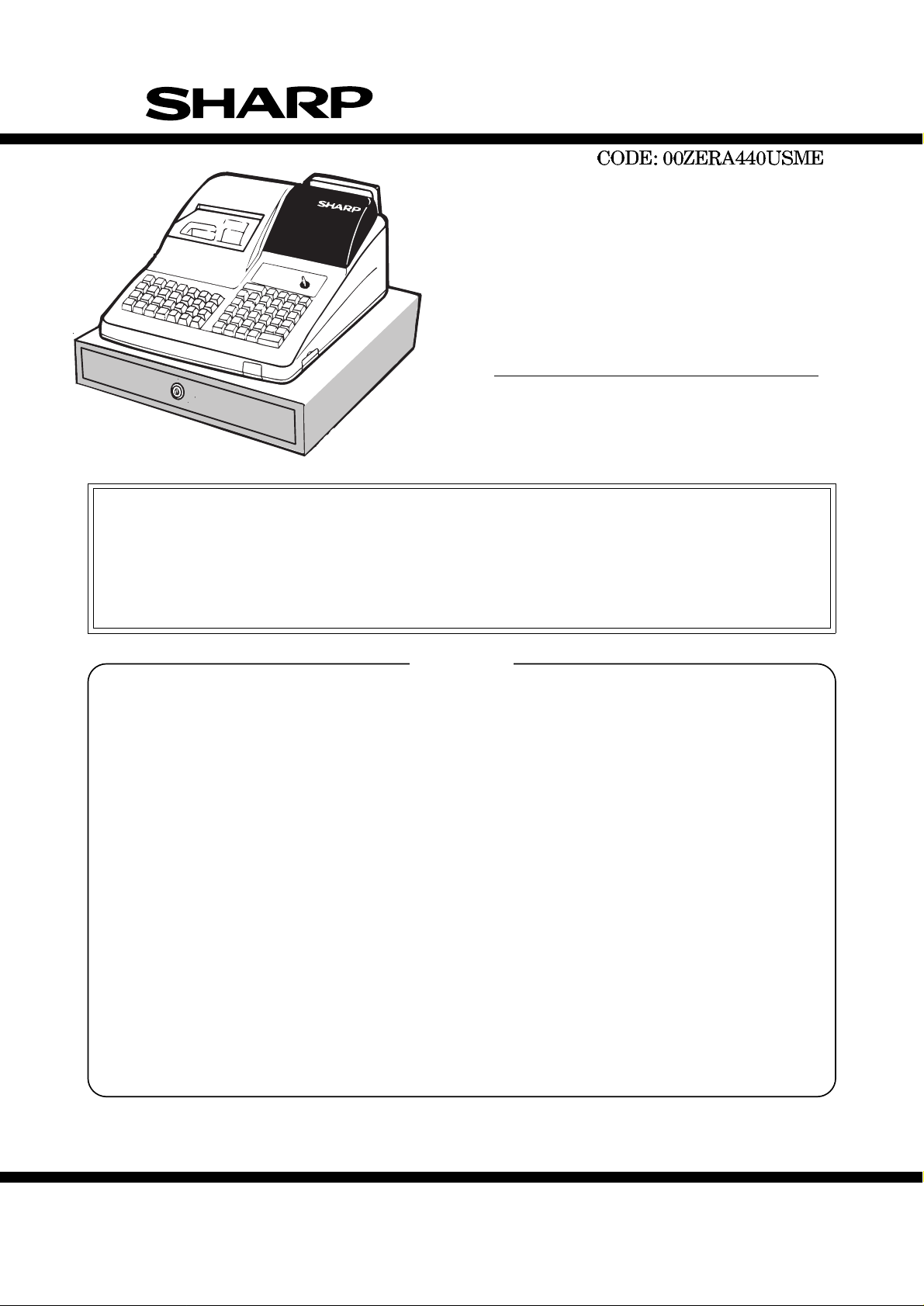
SERVICE MANUAL
ELECTRONIC
CASH REGISTER
MODEL ER-A440
SRV Key : LKGIM7113RCZZ
PRINTER : DP-730
("U" & "A" version)
CAUTION
EXTREME CAUTION MUST BE TAKEN WHEN SERVICING THIS MACHINE. EVEN
THOUGH THE MODE SWITCH IS IN THE OFF POSITION, VOLTAGE IS STILL SUPPLIED
TO THE ENTIRE MACHINE.
WHEN WORKING ON THIS MACHINE MAKE SURE THAT THE POWER CORD IS
REMOVED FROM THE WALL OUTLET.
CONTENTS
CHAPTER 1. SPECIFICATIONS . . . . . . . . . . . . . . . . . . . . . . . . . . . . . . . . . . 1-1
CHAPTER 2. OPTIONS . . . . . . . . . . . . . . . . . . . . . . . . . . . . . . . . . . . . . . . . . 2-1
CHAPTER 3. SERVICE (SRV) MODE . . . . . . . . . . . . . . . . . . . . . . . . . . . . . . 3-1
CHAPTER 4. HARDWARE DESCRIPTION . . . . . . . . . . . . . . . . . . . . . . . . . . 4-1
CHAPTER 5. TEST FUNCTION . . . . . . . . . . . . . . . . . . . . . . . . . . . . . . . . . . . 5-1
CHAPTER 6. DOWN LOAD FUNCTION . . . . . . . . . . . . . . . . . . . . . . . . . . . . 6-1
CHAPTER 7. SERVICE PRECAUTION . . . . . . . . . . . . . . . . . . . . . . . . . . . . . 7-1
CHAPTER 8. CIRCUIT DIAGRAM & PWB LAYOUT . . . . . . . . . . . . . . . . . . . 8-1
PARTS GUIDE
Parts marked wi th " " i s impo rtan t for mai ntai ning the saf ety of the set . Be su re to re plac e thes e part s with sp ecif ied on es
for maintaining the safety and performance of the set.
This document has been published to be used
SHARP CORPORATION
for after sales service only.
The contents are subject to change without notice.
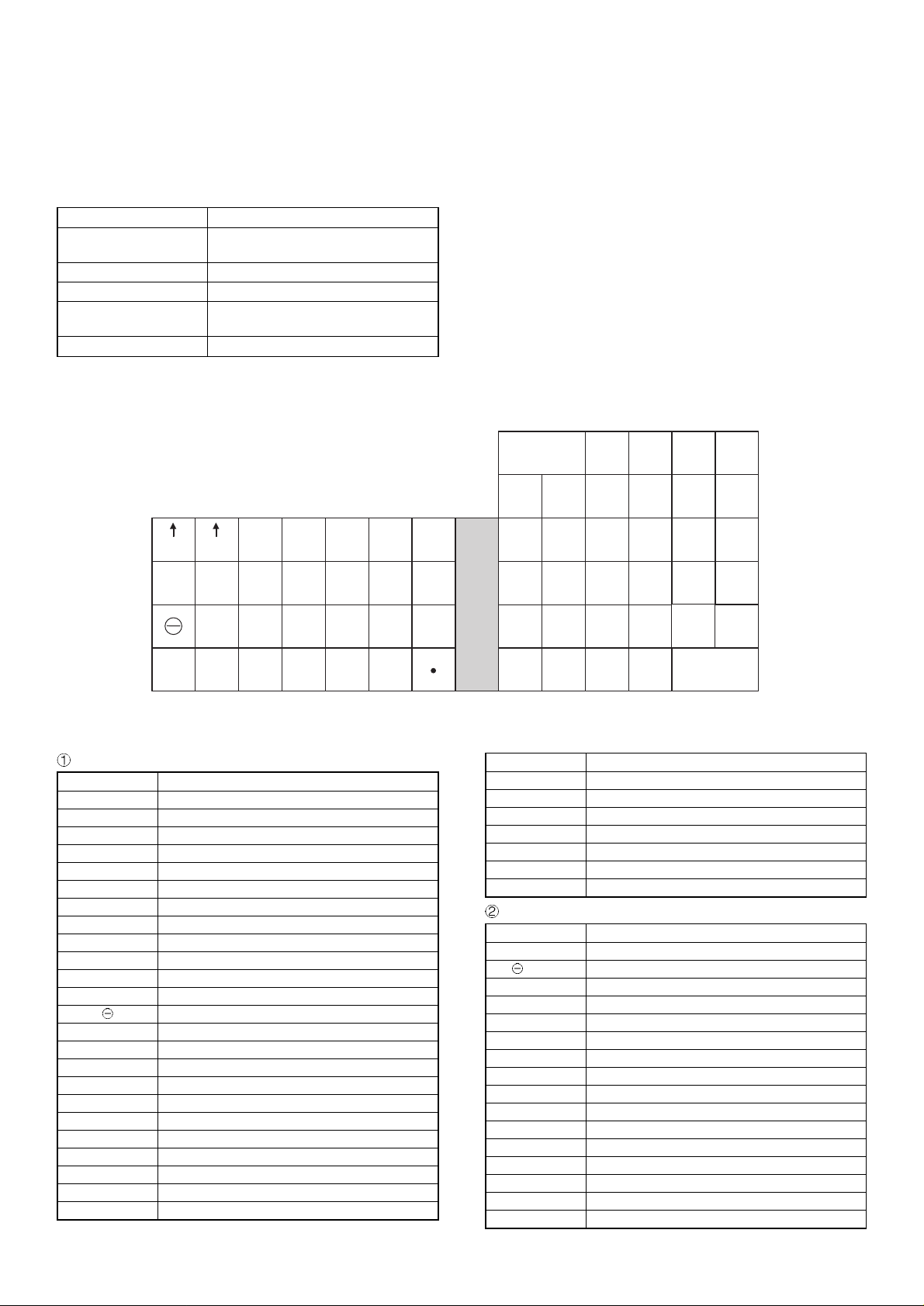
CHAPTER 1. SPECIFICATIONS
1. Appearance/Rat ing
1) Rating
Power source AC 120 V ±10% 50/60Hz
Power consumption Standby: 11.5 W
Maximum: 40 W (max.)
Operating temperature 0°C~40°C (32°F~104°F)
Operating humidity 10%~90% (RH)
Physical dimensions,
including the drawer
Weight 28.7 lbs (13 kg)
2. Keyboard
420(W) ✕ 427(D) ✕ 292(H)mm
16.5(W) ✕ 16.8(D) ✕ 11.5(H)in.
1) Standard keyboard layout
JOURNAL
WYPL2
PRINT
WYPL2
#
WYPL2
CASH
#
NS
RA
RECEIOT
PCPT
%1 %2 PO
WYPL2
2) Key top name
Standard Key Top
KEY TOP DESCRIPTION
0 to 9,00 Numeric keys
• Decimal point key
CL Clear key
@/FOR Multiplication/split-pricing key
1 to 20 Department 1 to 20 keys
↑ R Receipt Paper Feed key
↑ J Journal Paper Feed key
RCPT Receipt print & on/off key
# Non-Add Code key
AUTO 1, 2 Automatically Entry key 1, 2
CASH # Cashier code entry key
NS No Sales key
Discount key
% 1, 2 % key 1, 2
PO 1, 2 Paid Out key
RA Received on Account key
VOID Void key
PLU/SUB PLU/Subdept code entry key
SBTL Subtotal key
CH Charge key
CA/AT Cash/amount tendered
TAX1 SHIFT TAX1 shift key
TAX2 SHIFT TAX2 shift key
TAX Tax key
CL
@/
FOR
RFND
VOID
789
456
123
000
Fig. 2-1
1 – 1
PLU/SUB
AUTO1AUTO
5101520
4 9 14 19
3 8 13 18
2 7 12 17
1 6 11 16
KEY TOP DESCRIPTION
PRINT Validation print key
RFND Refund key
CONV Currency conversion key
CHK Check key
MDSE SBTL Merchandise subtotal key
FS SHIFT Food stamp shift key
FS TEND Food stamp tendered key
Optional Key Top
KEY TOP DESCRIPTION
% 3, 4 % key 3, 4
2, 3, 4 Discount key 2, 3, 4
AUTO 3 ∼ 10 Automatically entry key 3 ∼ 10
CA 2 Cash total 2 key
CH 2 ∼ 5 Charge key 2 ∼ 5
CR 3, 4 Credit key 3, 4
21 to 50 Department 21 to 50 key
TAX3 SHIFT TAX3 shift key
TAX4 SHIFT TAX4 shift key
RA2 Received on account key 2
PO2 Paid out key 2
CONV2 ∼ 4 Currency conversion key 2 ∼ 4
CHK2 Check key 2
RFND SALE Refund sales key
BIRTH Birthday key
1 to 68 Direct price lookup/Subdepartment keys
2
TAX1
SHIFT
TAX
CONV
CHK
MDSE
SBTL
CA/AT
TAX2
SHIFT
FS
SHIFT
FS
TEND
CH
SBTL
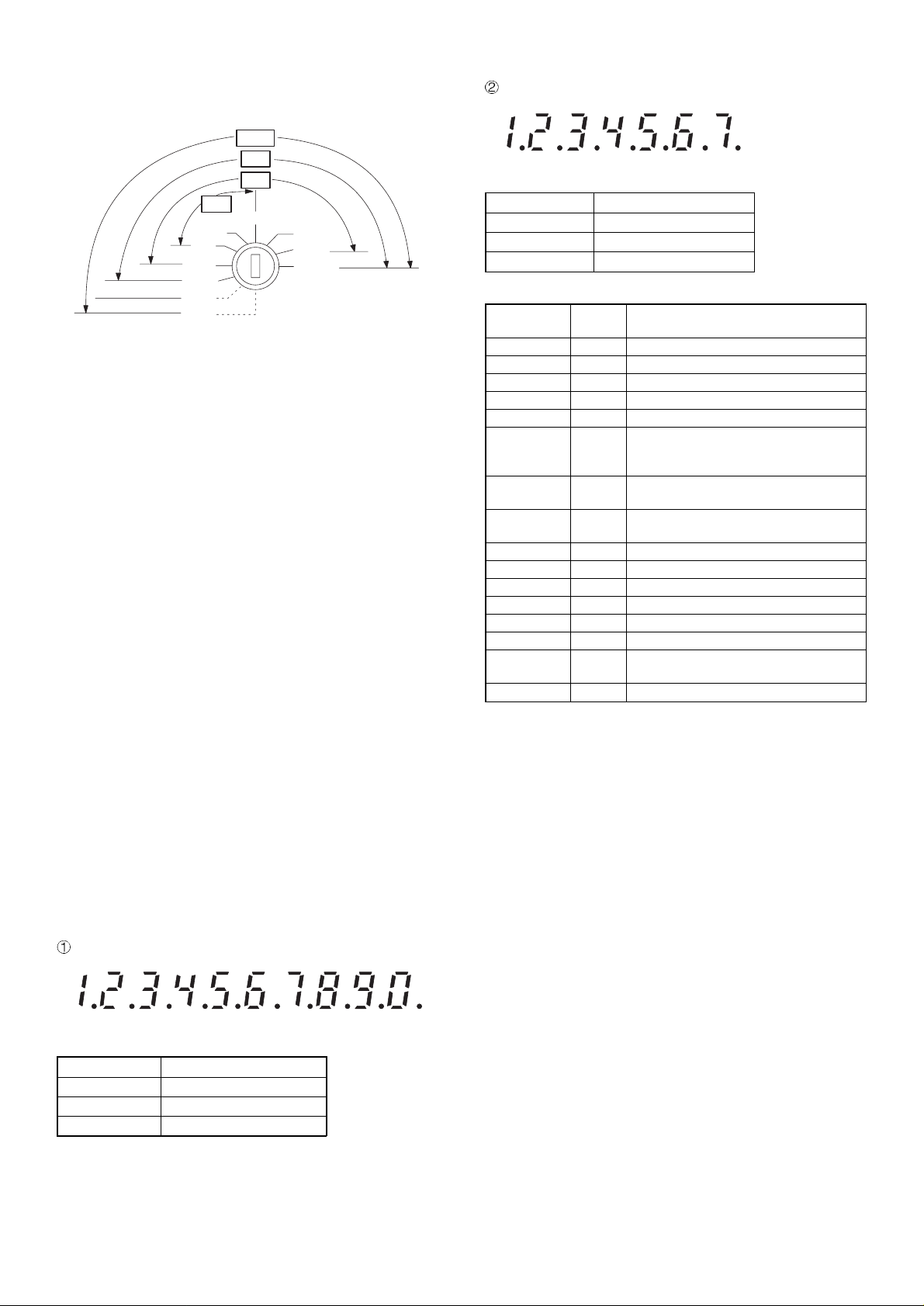
3. Mode switch
SRV
MA
SM
OP
OP,X/Z
OFF
PGM1
PGM2
(SRV)
(SRV')
* The key can be removed in the REG or OFF position.
* In the SRV’ mode, key inputs are prohibited and no display is
made.
* With the key in the off position power is not supplied to the
main PWB.
[Functions]
REG
MGR
X1/Z1
X2/Z2
Fig. 3-1
• Function for each key position
• SRV’: System reset
• SRV: Service mode (Service programming)
• PGM2: Allows programming of an item that is not changed
frequently, in addition to the PGM1 mode programming.
• PGM1: Allows programming of items frequently changed (e.g.
department, PLU pricing, and discount rate setting).
• OP, X/Z:Allows X or Z operation by servers or cashiers.
• REG: Allows registrations.
• MGR: Allows the operations, by authorized person such as a
manager (e.g. correction after transaction finished or
cancellation of entry limits), which are not permitted to
ordinary cashiers.
• X1/Z1: Allows reading and resetting of a day’s sales total.
• X2/Z2: Allows reading or resetting sales totals in a specified
period.
• OFF: Switching off the display to prevent key board entries.
(The setting turn off the AC power.)
4. Display
1) Layout
Operator display
Fig. 4-1
Customer display (Pop-up display)
Fig. 4-2
7 segment display (LED)
No. of positions 7
Color of display Yellow Green
Character size 14.2 (H) ✕ 8.0 (W) mm
Display contents
Display
Position
Amount 1-8
Minus sign 4-10 –: Floating
Error 10 E
PGM Mode 10 P
VOID Mode 10 u
CA/AT
CHK, CR
SUB TOTAL/
short tender
Change 10 C: Light up whenever the change due
Department 9-10 No zero-suppressed
PLU 5-10 No zero-suppressed
Repeat 8 Endless count, starting from 2.
Decimal point 3-1 TAB
Receipt OFF 9 (–)
Cashier No. 2-3 –xx–: free code
VP
compulsory
Sentinel 10 Light up the decimal point
10 F: Lights up when a registration is
finalized by depressing CA/AT, CHK,
CR key
10 o
amount appears in the display.
10 U: Light up when the validation printing is
compulsory
Description
5. Printer (DP-730)
1) Specifications
Part number: DP-730
•
• No. of stations: 2
• Printing system: Mechanical serial dot
• Direction of printing: Bidirectional
• Printing capacity: Receipt – 24 characters
Journal – 24 characters
Validation – 55 characters
(one line only)
• Character size: 1.36 (W) ✕ 2.75 (H) mm at 7 ✕ 7 dots
Print pitch:
Column distance
Row distance
1.59 mm
5.08 mm
7 segment display (LED)
No. of positions 10
Color of display Yellow Green
Character size 14.2 (H) ✕ 8.0 (W) mm
• Total number of dots: Receipt – 108 dots/216 positions
Journal – 108 dots/216 positions
Validation – 248 dots/495 positions
• Font: 7 ✕ 7 dots (including half dot)
Space between characters – 1 dot (2
positions)
1 – 2
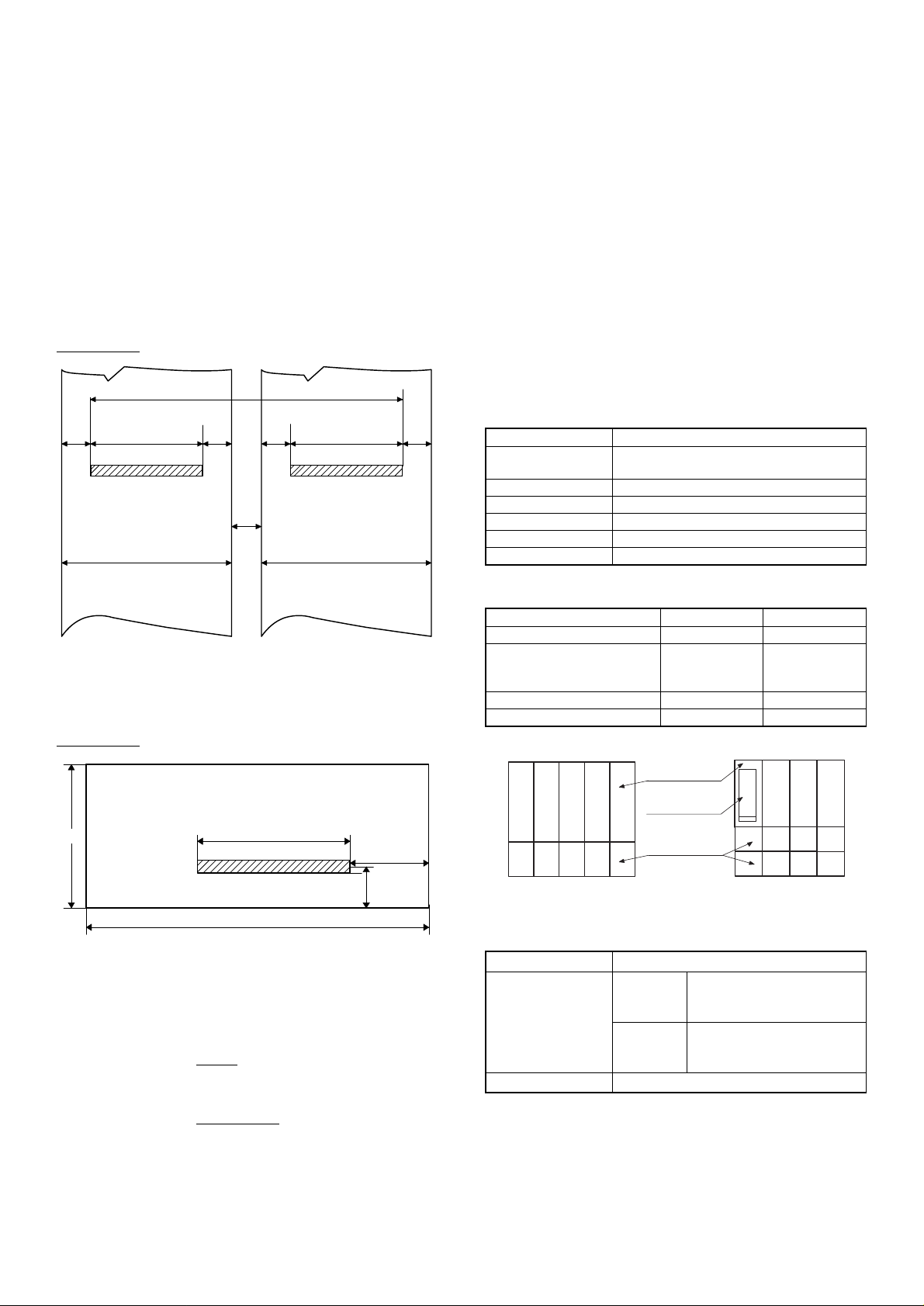
• Distance between dots: 0.353 mm (H) ✕ 0.353 mm (W)
• Journal near end sensor: Service route option
• Print speed: Approx. 3.0 lines/sec.
• Paper feed speed: Receipt – Approx. 30 lines/sec.
Journal – Approx. 30 lines/sec.
• Reliability: MCBF – 4 million lines (excluding the
print head)
Head life – 50 million characters
(at 4 dots/1 character/
1 pin)
• Validation form sensor: Not setup
2) Printing area
Receipt/journal
4) Inking
•
Ink supply system: Ink ribbon
• Form: Cartridge/Endless ribbon
• Specification: Material – Nylon
• Ribbon life: Approx. 6 million characters
• Print color: Purple (single color)
5) Logo stamp: None
6) Cutter
•
Method: Manual
6. Drawer
3.56 3.56 3.56
Validation form
70
37.87
4.2
44.5± 0. 5
RECEIPT JOURNAL
Fig. 5-1
87.08 (PRINT AREA)
87.08
37.87
44.5± 0.5
3.56
Unit : mm
20
1) Specification
(1) Drawer box and drawer
Model name SK-423
Size 420 (W) ✕ 427 (L: included lock key)
Color GRAY 368
Material Metal
Bell —
Release lever Standard equipment; Situated at the bottom
Drawer open sensor Standard equipment
✕ 112 (H: included rubber leg)
2) Money case
For "U" version For "A" version
Separation from the drawer Allowed Allowed
Separation of the coin compartments from the money
case
Bill separator — YES
Number of compartments 5B/5C 4B/8C
For "U" Version For "A" Version
Disallowed Disallowed
Bill compartments
Bill separator
Coin compartments
22
130 ~ 210
Fig. 5-2
3) Paper
•
Paper roll dimensions:44.5±0.5mm in width, 83mm in diameter
• Paper quality: Journal
Bond paper (paper thickness: 0.06 to
0.09mm, paper weight: 52.3 to 64g/m
Validation form
Thickness: 0.07 to 0.14mm
130mm or more (W) ✕
Size:
70mm or more (H)
Unit : mm
2
)
3) Lock
Location of the lock Front
Method of locking
and unlocking
Key No. SK1-1
1 – 3
5B/5C
5B/8C
Locking: Insert the drawer lock key into
the lock and turn it 90 degrees
counterclockwise.
Unlocking: Insert the drawer lock key into
the lock and turn it 90 degrees
clockwise.

CHAPTER 2. OPTIONS
1. System configuration
(NOTE1)
This symbol shows
NEW MODEL
ER-01/02FD
LOCAL PURCHASE
COMPUTER
COMMERCIAL
PRODUCT
CABLE3.5 inch FDD
ER-A440
MASTER MACHINE
ER-04DW
REMOTE DRAWER
ER-03RA
OPTION RAM
Fig. 1-1
2 – 1
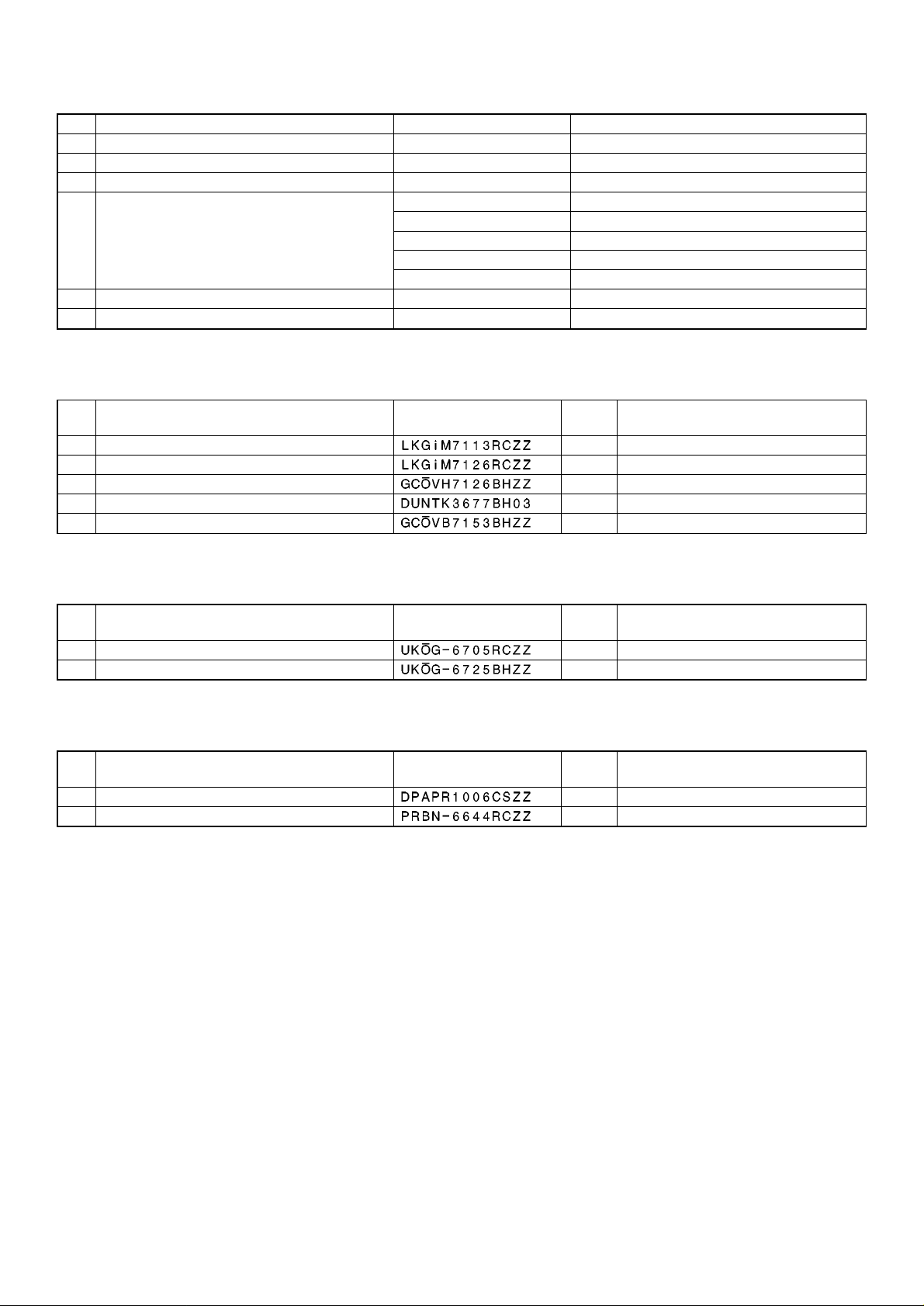
2. Options
No. NAME MODEL DESCRIPTION
1 EXPANSION RAM CHIP ER-03RA 512K bytes RAM CHIP
2 REMOTE DRAWER ER-04DW
3 PRESETS LOADER ER-01FD/02FD FD unit
4 KEY TOP KIT ER-11KT7 1 × 1 KYE TOP UNIT
ER-12KT7 1 × 2 KYE TOP UNIT
ER-22KT7 2 × 2 KYE TOP UNIT
ER-11DK7G 1 × 1 DUMMY KYE KIT
ER-51DK7G 5 × 1 DUMMY KYE KIT
5 COIN CASE ER-55CC2 for "U" version
6 COIN CASE ER-48CC2 for "A" version
3. Service options
No. NAME PARTS CODE
1 SERVICE KEY
2 MODE KEY GRIP COVER
3 DRIP-PROOF KEYBOARD COVER
4 JOURNAL NEAR END SENSOR
5 TEXT PRESET KEYBOARD COVER
4. Service tools
No. NAME PARTS CODE
1 RS-232 LOOP BACK CONNECTOR
2 KEY TOP REMOVER
5. Supplies
No. NAME PARTS CODE
1 ROLL PAPER
2 INK LIBBON
PRICE
RANK
AF
AL OP key only
BE Include the switch cover
BB
BH
PRICE
RANK
BU
BB
PRICE
RANK
AR 5 roll/pack
AZ
DESCRIPTION
DESCRIPTION
DESCRIPTION
6. Options
For installation of the options, refer to the Installation Manual which is issued separately.
2 – 2
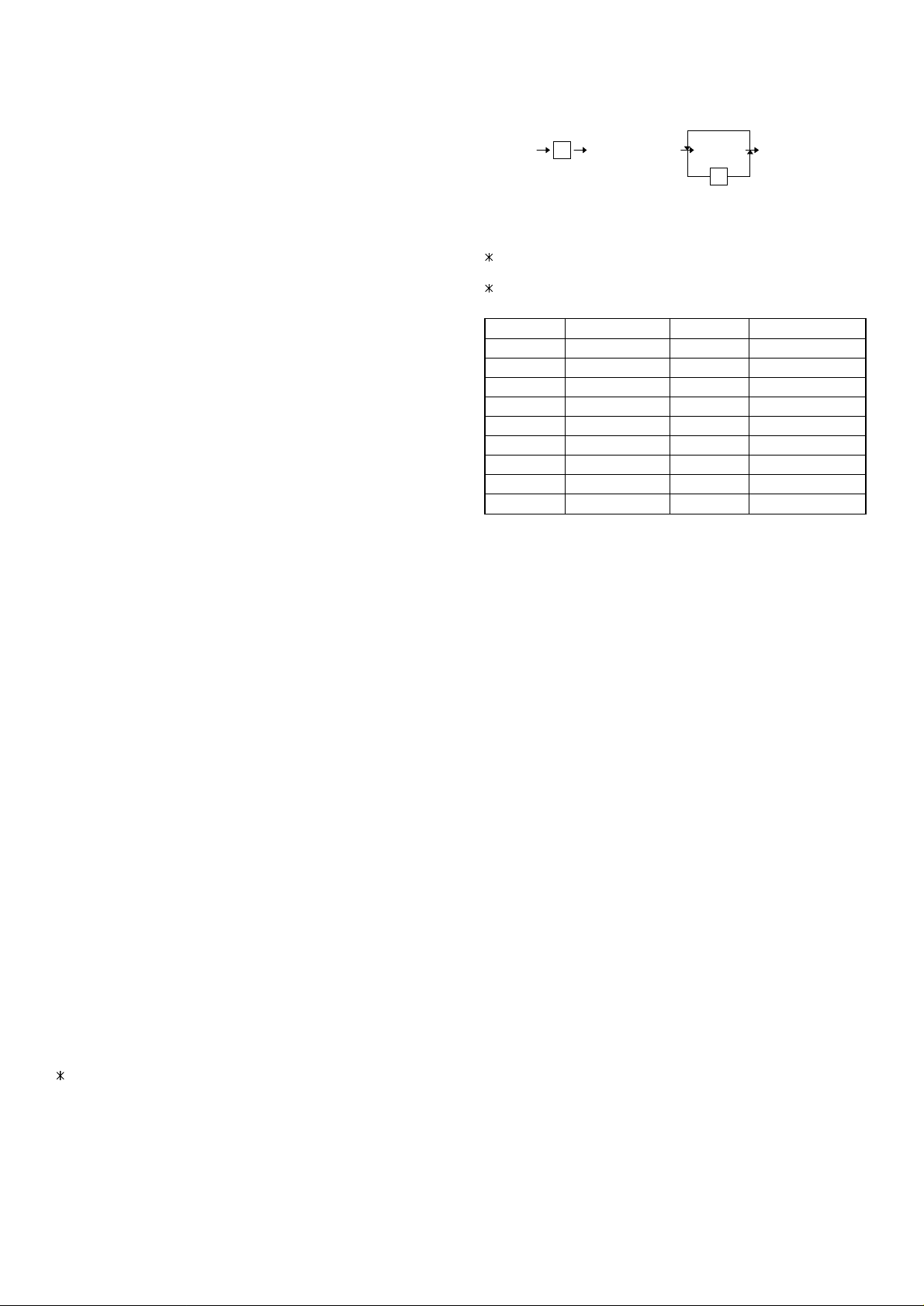
CHAPTER 3. SRV. RESET AND
[key setup procedure]
MASTER RESET
1. SRV. reset (Program Loop Reset)
Used to return the machine back to its operational state after a lockup has occurred.
Procedure
• Method 1
1) Unplug the AC cord from the wall outlet.
2) Set the mode switch to (SRV′) position.
3) Plug in the AC cord to the wall outlet.
4) Turn to (SRV) position from (SRV′) position.
• Method 2
1) Set the mode switch to PGM2 position.
2) Turn off the AC switch.
3) While holding down JOURNAL FEED key and RECEIPT FEED
key, Turn on the AC switch.
Note: When disassembling and reassembling always power up us-
ing method 1 only. Method 2 will not reset the CKDC8.
Note: SRV programming job#926-B must be set to "4" to allow PGM
program loop reset.
0
Disable
*2
Free key setup
complete.
*1
MRS-2
executed
NOTES:
1: When the 0 key is pressed, the key of the key number on display
is disabled.
2: Push the key on the position to be assigned. With this, the key of
the key number on display is assigned to that key position.
Key number Key name K ey number Key name
1 Numeric key "0" 10 Numeric key "9"
2 Numeric key "1" 11 Numeric key "00"
3 Numeric key "2" 12 Numeric key "000"
4 Numeric key "3" 13 Decimal point key
5 Numeric key "4" 14 CL key
6 Numeric key "5" 15 @/FOR key
7 Numeric key "6" 16 SBTL key
8 Numeric key "7" 17 CA/AT key
9 Numeric key "8"
Key position set Free key
0
2. Master reset (Al l me mory clear)
There are two possible methods to perform a master reset.
• MRS-1
Used to clear all memory contents and return machine back to its
initial settings and return keyboard back to default keyboard layout.
Procedure
1) Unplug the AC cord from the wall outlet.
2) Set the MODE switch to the (SRV′) position.
3) Plug in the AC cord to the wall outlet.
4) While holding down JOURNAL FEED key, turn t o (SRV) position
from (SRV′) position.
• MRS-2
Used to clear all memory and keyboard contents.
This reset returns all programming back to defaults. The keyboard
must be entered by hand.
This reset is used if an application needs different keyboard layout
other than that supplied by a normal MRS-1.
Procedure
1) Unplug the AC cord from the wall outlet.
2) Set the MODE switch to the (SRV′) position.
3) Plug in the AC cord to the wall outlet.
4) While holding down JOURNAL FEED key and RECEIPT FEED
key, turn to (SRV) position from (SRV′) position.
5) Key position assignment:
After the execution of MRS-2, only the RECEIPT FEED and
JOURNAL FEED keys can remain effective on key assignment.
Any key can be assigned on any key position on the main keyboard.
3 – 1
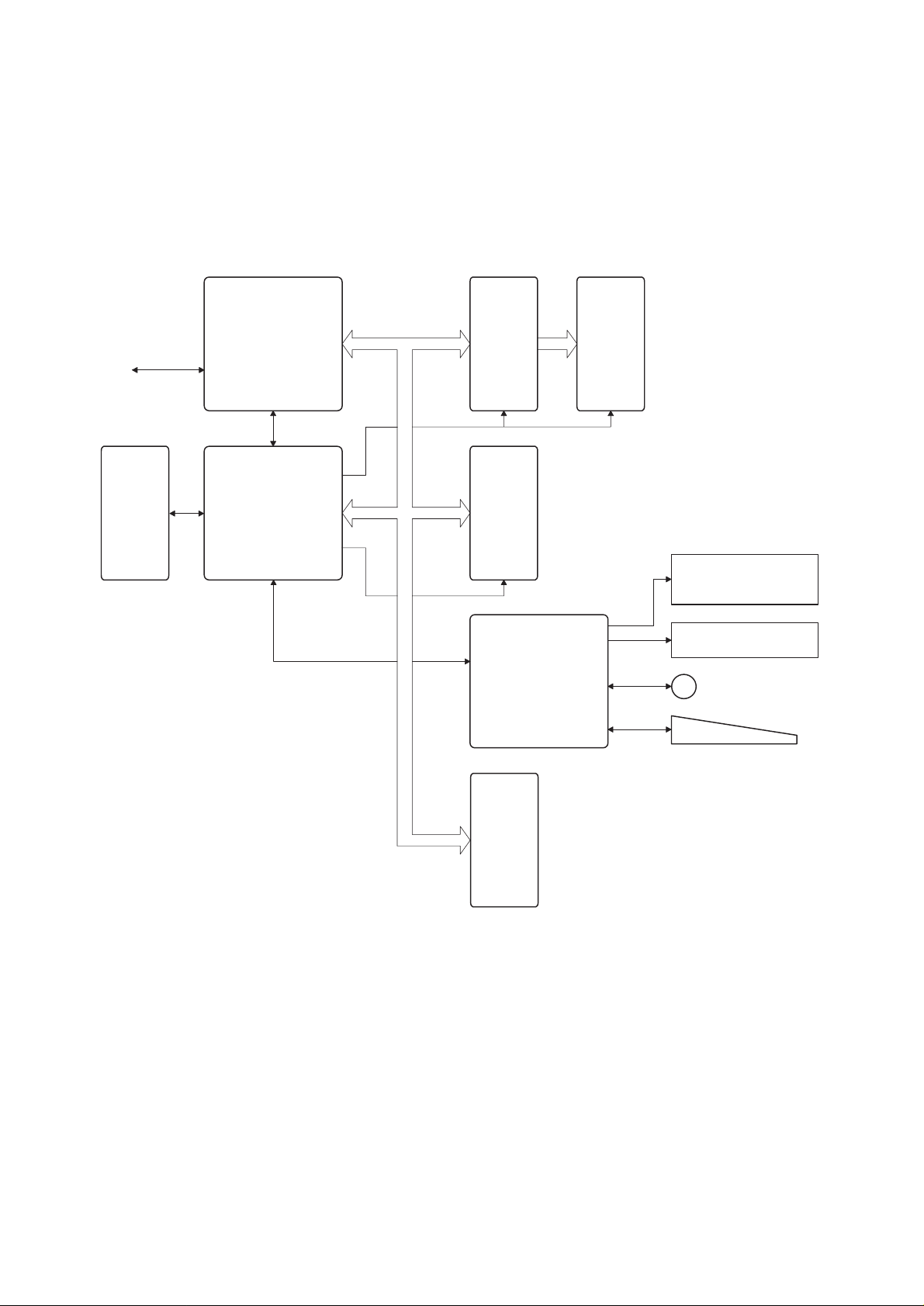
CHAPTER 4. HARDW ARE DESCRIPTION
1. Hard ware block diagram
DRAWER
PRINTER
DP-730
CPU
GATE ARRAY
MPCA7
STANDARD
RAM1
RAM2
32KBx2
STANDARD
ROM
256KB
CKDC8
OPTIONAL
RAM
512KB
ER-03RA:512KB
OPERATER DISPLAY
1 LINE
7SEG 10DIG
CUSTOMER DISPLAY
1 LINE
7SEG 7DIG
SWITCH
KEY BOARD
Fig. 1-1
4 – 1
RS232
I/F
1 ports
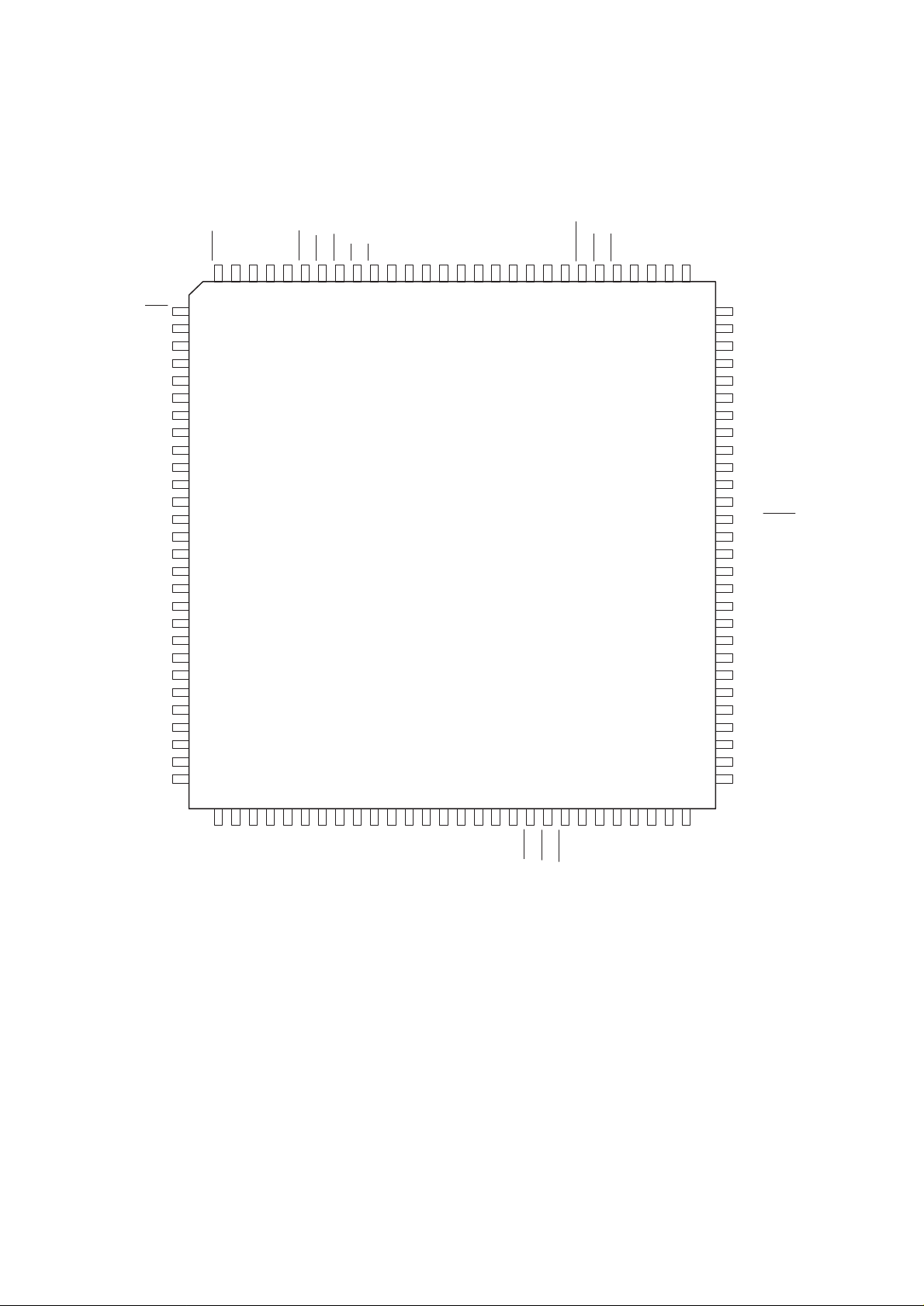
2. Description of main LSI’s
2-1. CPU (HD6415108-10)
1) Pin configuration
MD2
MD1
STBY
MD0
VCC
LWR
RFSH
RD
HWR
AS
E
X
VSS
XTAL
VSS
EXTAL
TXD2
TXD1
RXD2
RXD1
SCK2
UASKC
IRQ1
IRQ0
VCC
AN3
AVCC
AN2
RES
NMI
VSS
P10
P11
P12
P13
P14
P15
P16
P17
D0
D1
D2
D3
D4
D5
D6
D7
VSS
A0
A1
A2
A3
A4
A5
A6
A7
112
111
110
109
108
107
106
105
104
103
1
2
3
4
5
6
7
8
9
10
11
12
13
14
15
16
17
18
19
20
21
22
23
24
25
26
27
28
293031323334353637383940414243444546474849505152535455
102
999897969594939291908988878685
101
100
56
84
83
82
81
80
78
78
77
76
75
74
73
72
71
70
69
68
67
66
65
64
63
62
61
60
59
58
57
AN1
AN0
AVSS
VSS
P67
P66
P65
P64
P63
P62
P61
P60
P57/STOP
P56
P55
P54
P53
P52
P51
P50
VSS
P47
P46
P45
P44
P43
P42
P41
A8
A9
A10
A11
A12
A13
A14
A15
A16
A17
A18
A19
VSS
A20
HD6415108-10 pin configuration
Fig. 2-1
4 – 2
A21
A22
A23
VSS
WAIT
BACK
P33
BREQ
P34
P35
P36
P37
VCC
P40
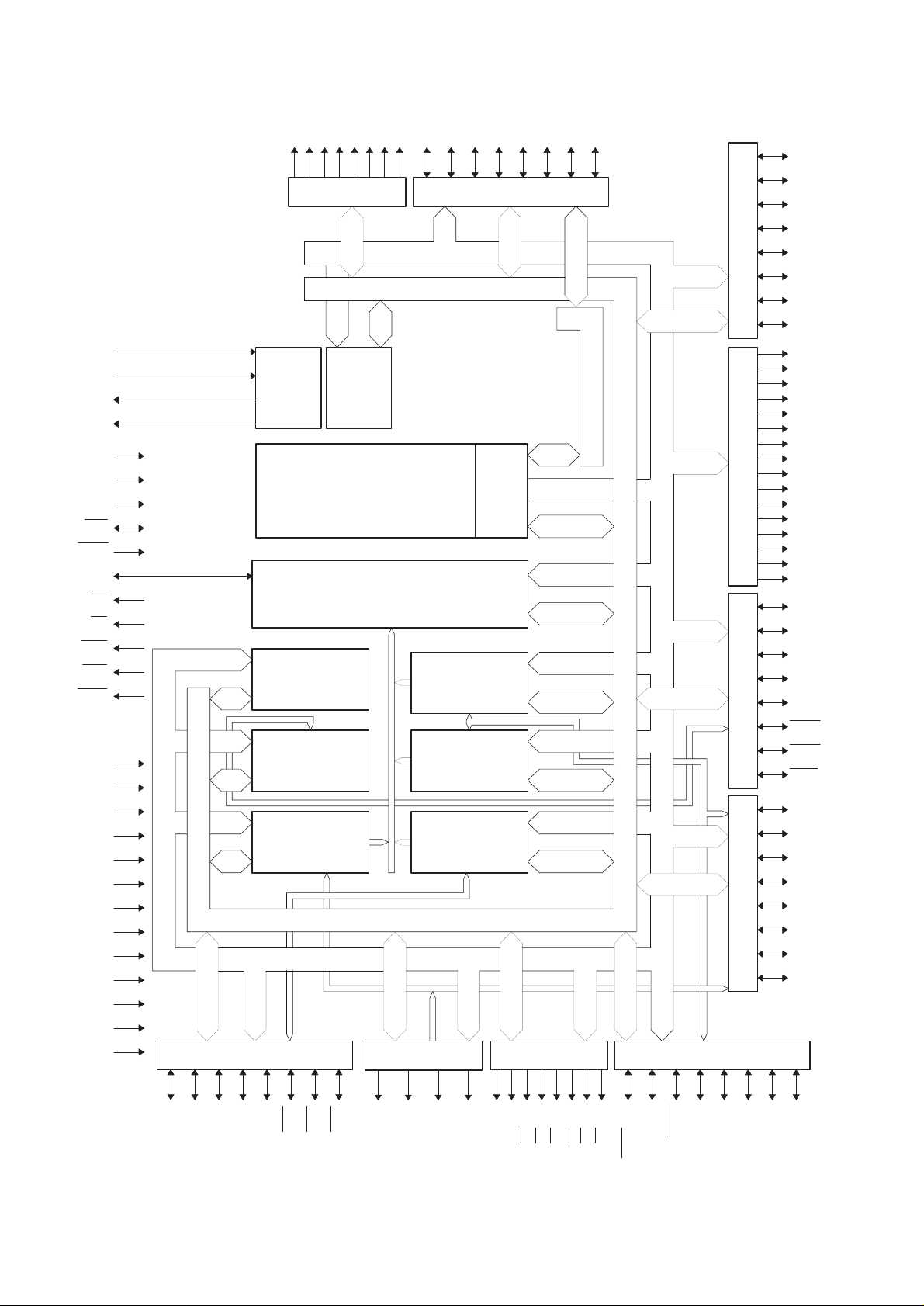
2) Block diagram
EXTAL
XTAL
X
E
MD2
MD1
MD0
RES
STBY
NMI
AS
RD
HWR
LWR
RFSH
VCC
VCC
VCC
VSS
VSS
VSS
VSS
VSS
VSS
VSS
VSS
AVCC
AVSS
D7D6D5D4D3
Data bus Port 1
Clock
oscillator
Watch
dog timer
H8/500 CPU DTC
Interruption controller
Refresh controller
Wait state
controller
A/D convertor
D2
P17
D1
D0
16bit free running
timer x 2ch
Serial
communication
interface x 2ch
P16
P15
8bit timer
P14
P13
P12
P11
P10
Data bus (Lower)
Data bus (Upper)
Address bus
P27/A23
P26/A22
P25/A21
P24/A20
Port 2
P23/A19
P22/A18
P21/A17
P20/A16
A15
A14
A13
A12
A11
A10
A9
A8
A7
A6
Address bus
A5
A4
A3
A2
A1
A0
P37
P36
P35
P34
Port 3Port 4
P33
BREQ
BACK
WAIT
P47
FTI2
P45
FTI1
P43
P42
P41/TMCI
P40
Port 5Port 6Port 7Port 8
TXD2
RXD2
TXD1
RXD1
SCK2
IRQ2
IRQ1
IRQ0
P73
AN2
AN1
Fig. 2-2
4 – 3
AN0
P67
P66
RS/P65
CS/P62
RR/P64
CD/P63
ER/P60
DR/P61
P56
STOP/P57
FMRS
P54
P53
P52
P51
P50
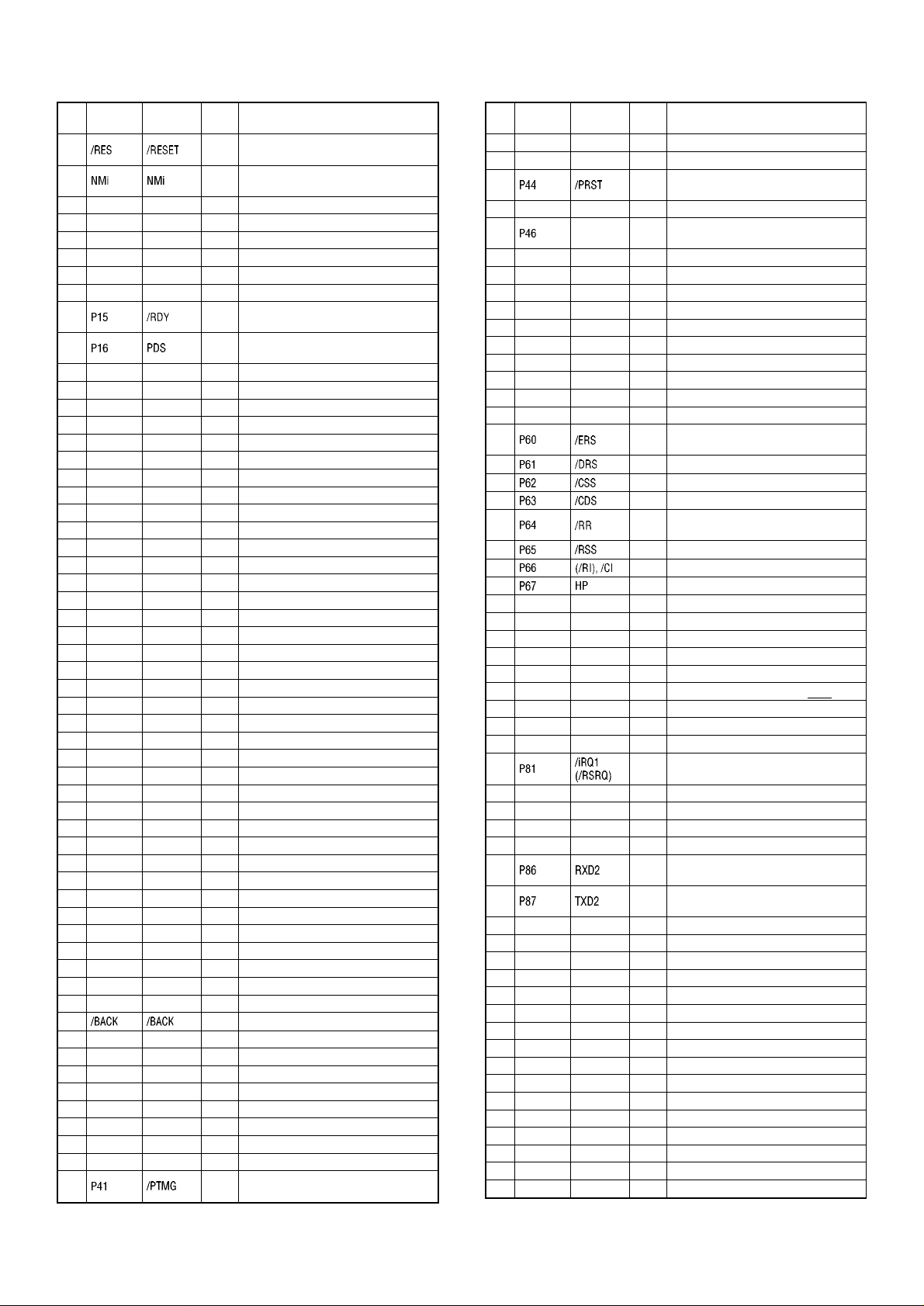
3) Pin description
PIN
SYMBOL
No.
1 IN
2
3 VSS VSS GND
4 P10 ERC OUT EVENT READ CANCEL (to CKDC)
5 P11 LDRQ OUT LOAD REQUEST (to CKDC)
6 P12 /SHEN IN SHIFT ENABLE (from CKDC)
7 P13 /FRES OUT FISCAL MEMORY RESET (NU)
8 P14 BUSY IN FISCAL MEMORY BUSY (NU) Pull-up
9
10
11 P17 IN GND Nu
12 D0 D0 I/O DATA BUS 0
13 D1 D1 I/O DATA BUS 1
14 D2 D2 I/O DATA BUS 2
15 D3 D3 I/O DATA BUS 3
16 D4 D4 I/O DATA BUS 4
17 D5 D5 I/O DATA BUS 5
18 D6 D6 I/O DATA BUS 6
19 D7 D7 I/O DATA BUS 7
20 VSS V SS GND
21 A0 A0 OUT ADDRESS BUS 0
22 A1 A1 OUT ADDRESS BUS 1
23 A2 A2 OUT ADDRESS BUS 2
24 A3 A3 OUT ADDRESS BUS 3
25 A4 A4 OUT ADDRESS BUS 4
26 A5 A5 OUT ADDRESS BUS 5
27 A6 A6 OUT ADDRESS BUS 6
28 A7 A7 OUT ADDRESS BUS 7
29 A8 A8 OUT ADDRESS BUS 8
30 A9 A9 OUT ADDRESS BUS 9
31 A10 A10 OUT ADDRESS BUS 10
32 A11 A11 OUT ADDRESS BUS 11
33 A12 A12 OUT ADDRESS BUS 12
34 A13 A13 OUT ADDRESS BUS 13
35 A14 A14 OUT ADDRESS BUS 14
36 A15 A15 OUT ADDRESS BUS 15
37 VSS VSS GND
38 A16 A16 OUT ADDRESS BUS 16
39 A17 A17 OUT ADDRESS BUS 17
40 A18 A18 OUT ADDRESS BUS 18
41 A19 A19 OUT ADDRESS BUS 19
42 A20 A20 OUT ADDRESS BUS 20
43 A21 A21 OUT ADDRESS BUS 21
44 A22 A22 OUT ADDRESS BUS 22
45 A23 A23 OUT ADDRESS BUS 23
46 VSS VSS GND
47 /WAIT /WAIT IN Wait signal from MPCA
48
49 /BREQ /BREQ IN Bus control request (Nu) pull-up
50 P33 DOPS IN Drawer open sencer signal
51 P34 /DR0 OUT Drawer open drive signal
52 P35 /DR1 OUT Option drawer 1 drive signal
53 P36 NU IN (Nu) GND
54 P37 NU IN (Nu) GND
55 VCC VCC +5V
56 P40 /IFV IN Slip printer enable (Nu) pull-up
57
SIGNAL
NAME
IN/
OUT
RESET INPUT from CKDC WUTH
BUFFER
NON-MASKABLE INTERRUPT INPUT
IN
FOR SSP INTERRUPT INPUT
FISCAL MEMORY READY (NU)
IN
Pull-up
POP-UP DISPLAY SENSOR (NU)
IN
Pull-up
Bus control request acknowl edge (Nu)
OUT
Printer (Dp-730) timing signal from
IN
MPCA
FUNCTION
PIN
SYMBOL
No.
58 P42 /TOF IN Slip TOF signal (Nu) pull-up
59 P43 /BOF IN Slip BOF signal (Nu) pull-up
60
61 P45 /NEJ IN Near END signal jounal
62 IN
63 P47 /NER IN Near END signal receipt
64 VSS V SS GND
65 P50 TRG1 OUT Dot pulse adjust signal
66 P51 /PSTOP OUT Nu
67 P52 /CKDCR2 OUT Nu
68 P53 OPDS IN Nu (GND)
69 P54 FVPON OUT Nu
70 P55 FMRS IN Nu (GND)
71 P56 /SLIPLMP OUT Nu
72 P57 /STOP OUT Nu
73
74
75
76
77
78
79
80
81 VSS V SS GND
82 AVSS AVSS IN GND
83 P70 VPJ IN Validation sensor journal (NU) GND
84 P71 VPR IN Validation sensor receipt (NU) GND
85 P72 VPTEST IN +24V test input
86 P73 IN Validation sense signal (Nu)
87 AVCC AVCC IN +5V
88 VCC VCC +5V
89 P80 /iRQ0 IN Interrupt signal 0 from MPCA
90
91 P82 /iRQ2 IN Interrupt signal (Nu) pull-up
92 P83 SCK2 OUT CKDC & FMC i/F sync shift clock
93 P84 RXD IN RS232C RECEIVE DATA
94 P85 TXD OUT RS232C SEND DATA
95
96
97 VSS V SS GND
98 EXTAL EXTAL IN X-TAL (14.7456MHz)
99 XTAL XTAL IN X-TAL (14.7456MHz)
100 VSS VSS GND
101 φφ OUT System clock (7.3728MHz)
102 E OUT E clock (NU)
103 /AS /AS OUT Address strobe
104 /RD /RD OUT Read
105 /HWR /WR OUT Write
106 /LWR OUT Nu
107 /RFSH /RFSH OUT Refresh cycle (NU)
108 VCC VCC +5V
109 MD0 MD0 IN +5V (MODE 3)
110 MD1 MD1 IN +5V (MODE 3)
111 MD2 MD2 IN GND (MODE 3)
112 /STBY /STBY IN +5V (Nu)
SIGNAL
NAME
IN/
OUT
Printer (Dp-730) Reset signal from
IN
MPCA
CKDC interface shift enable signal
(NU) GND
ER signal for RS232 (Equipment
OUT
Ready)
DR signal for RS232 (Data set Ready)
IN
CS signal for RS232 (Clear to Send)
IN
CD signal for RS232 (Carrier Detect)
IN
RR signal for RS232 (Ready to
OUT
Receive) (Nu)
RS signal for RS232 (Request to Send)
OUT
CI signal for RS232 (Calling Indicator)
IN
Printer (Dp-730) Home position pulse
IN
Interrupt signal from OPTION PWB
IN
CKDC, Fiscal memory unit I/F shift
IN
input data
CKDC, Fiscal memory unit I/F shift
OUT
output data
FUNCTION
GND
4 – 4
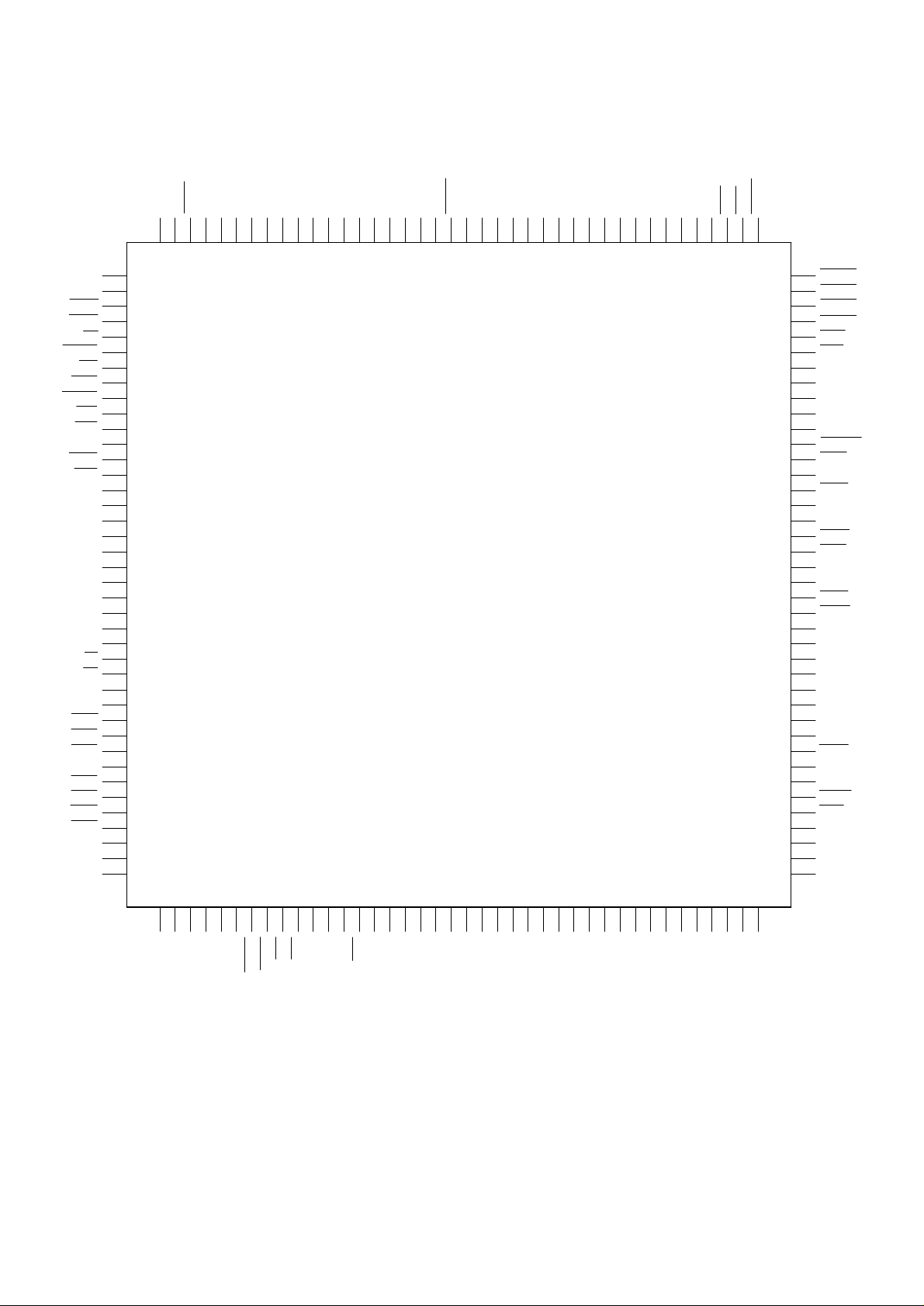
2-2. G.A (MPCA7)
1) Pin configuration
160 NU
1RF
2JF
3PCUT
4FCUT
5VF
6STAMP
SLF
PHAI
7
8SLRS
9SLMTD
10RES
11TRG
12TRG
13POFF
14INT1
15HTS1
16SCK1
17STH1
18NU
19NU
20VCC
21GND
22NU
23VRESC
24SLTMG
25SLRST
26AS
27RD
28WR
29
30SDT7
31SDT6
32SDT5
33GND
34SDT4
35SDT3
36SDT2
37SDT1
38D0
39D1
40D2
41D342GND
159 DOTEN
158 TWAIT
157 NU
43
44
156 NU
155 NU
154 NU
153 NU
45D646D747SSPRQ
48
152 STH2
151 SCK2
150 HTS2
149 SLMTR
148 SLMTS
147 SLMTD
146 RJMTR
145 RAS3
144 NU
143 GND
142 VCC
141 ASKRX
139 NU
138 NU
137 RJMTD
135 DT5
134 DT6
133 DT7
132 GND
131 DT1
130 DT2
129 DT3
127 RJTMG
126 RJRST
125 RAS1
124 RAS2
123 ROS2
122 ROS1
140 NU
136 RJMTS
128 DT4
121 OPTCS
120 EXINT0
119 EXINT1
118 EXINT2
117 EXINT3
116 WRO
115 RDO
114 RA15
113 RA16
112 GND
111 RA17
110 RA18
109 EXWAIT
108 WAIT
107 NU
106 MCR1
105 NU
104
103 RCKX
102 IRRX
101 GND
100 VCC
DAX1
99
UATX
98 UARX
97
UASCK
96
IRTX
95 RCO
94 NU
93 NU
92 NU
91 NU
90 MA15
89 TEST
88 MD0
87 MD1
86 IPLON
85 INT4
84 PRST
83 PTMG
82 TRGI
81 A23
49
50
51RXDI
52TXDI
53SCKI
54IRQ0
55A0
56A1
57A2
58A3
59A4
60A5
62VCC
63A6
61GND
64A7
65A8
66A9
69A12
67A10
68A11
70A13
71A14
72A15
74A17
75A18
76A19
77A20
78A21
79A22
73A16
80NU
D4
D5
INT2
RESET
INT3
GATE ARRAY (LZ9AH39)
MPCA7
Fig. 2-3
4 – 5
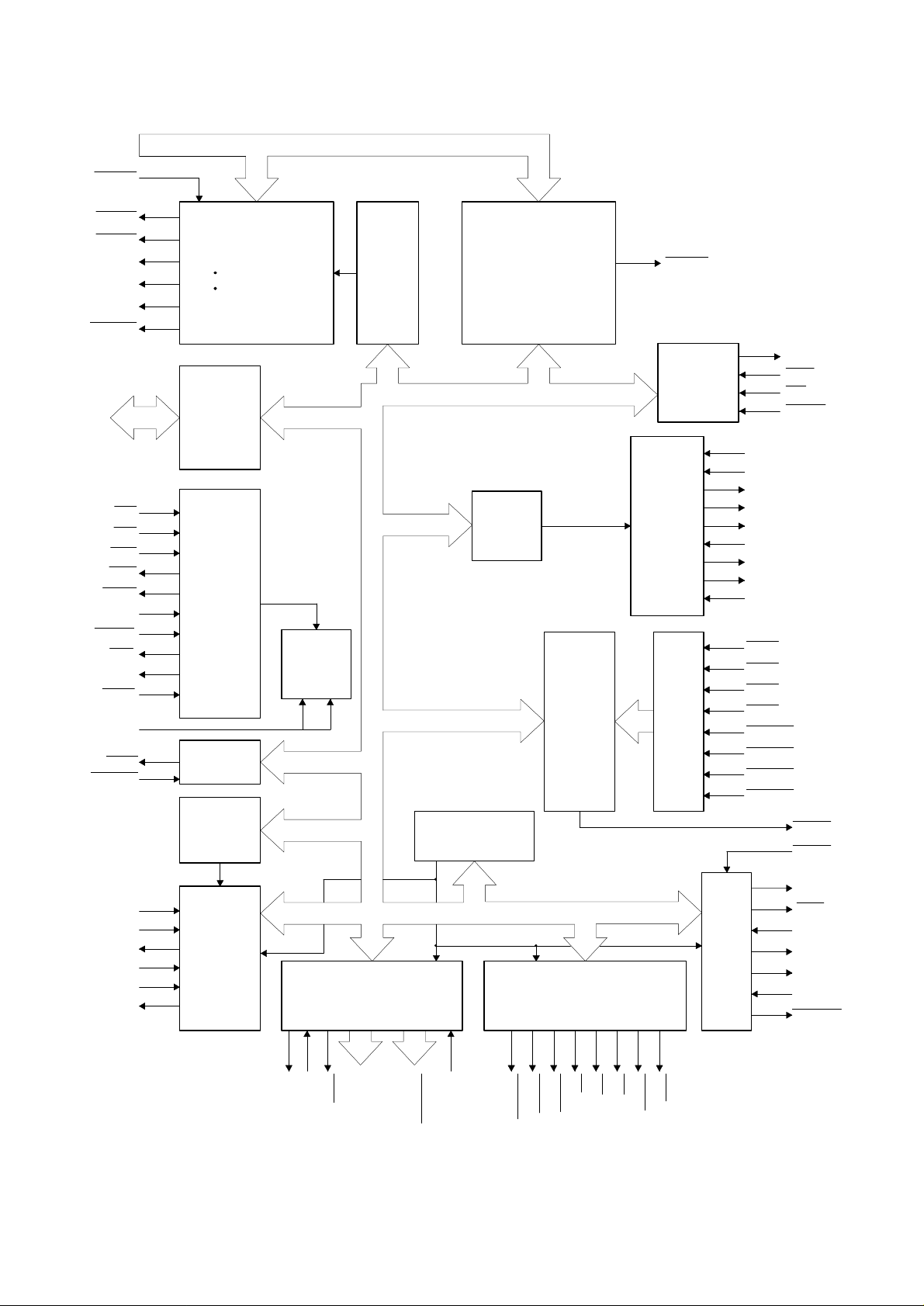
2) Block diagram
A23~A0
IRLON
ROS1
ROS2
RAS1
RAS2
RAS3
OPTCS
D0~D7
AS
RD
WR
RDO
WRO
Φ
RESET
RES
VRESC
POFF
MD0
MD1
WAIT
EXWAIT
Address decode
External CS
Internal CS
Buffer
Read/write
control
WAIT
control
Φ
Divider
RASEL
Image
control
SSP comparison register
BAR.
CHS
serial select
INTO
control
SSPRQ
I/R Control
Multiplexer
IRTX
IRRX
RCI
ASKRX
TXDI
SCKI
RXDI
HTS1
SCK1
STH1
HTS2
SCK2
STH2
INT4
INT1
INT2
INT3
EXINT0
EXINT1
EXINT2
EXINT3
CAPS
select
RJRST
SLRST
*PRST
RJTMG
SLTMG
PTMG
* Output selection with CAPS.
PRST/PTMG.
Print gate
Print pulse control
TRG
TRG
DOTEN
Print mode PMD
IRQ0
TEST
MTD
MTD
Motor
drive
Printer control port
DT1~9
SDT1~7
TRGI
PCUT
STAMP
FCUT
JF
RF
VF
SLF
SLRS
RJMTR
SLMTD
SLMTS
SLMTR
SLMTD
Fig. 2-4
4 – 6
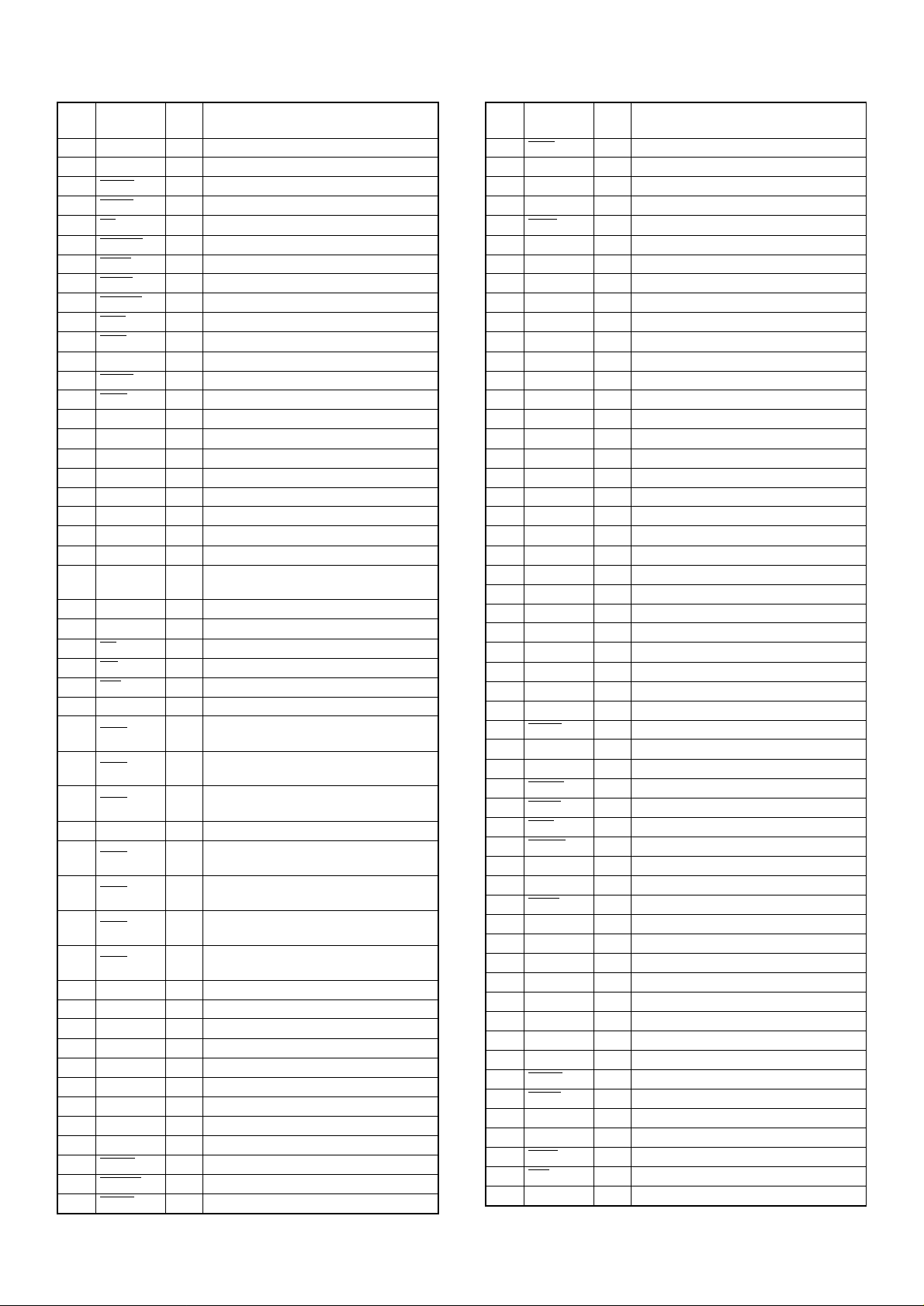
3) Pin description
Pin
Signal
No.
name
1 RF Out Receipt side paper feed solenoid
2 JF Out Journal side paper feed solenoid
3
PCUT Out Printer partial cut signal (NU)
4
FCUT Out Printer auto cut signal (NU)
5
VF Out Multi line validation paper feed (NU)
STAMP Out Printer stamp signal (NU)
6
7
SLFS Out Slip printer paper feed singnal (NU)
8
SLRS Out Slip printer release signal (NU)
9
SLMTD Out Slip printer motor drive signal (NU)
10
RES Out Peripheral output reset
11
TRG Out Dot head trigger signal (NU)
12 TRG Out Dot head trigger signal
13
POFF In Power off signal input
14
INT1 In (NU)
15 HTS1 Out 8 bit serial port output (for CKDC8)
16 SCK1 Out Serial port shift clock output (for CKDC8)
17 ST H1 In 8 bit serial port input (for CKDC8)
18 RAS VZ — Chip select (NU)
19 — — Nu
20 VCC — +5V
21 GND — GND
22 INTMCR — Interrupt (NU)
23 VRESC Out
24 SLTMG In Slip printer timing signal (NU)
25 SLRST In Slip printer reset signal (NU)
26
AS In Address strobe
27
RD In Read strobe
28
WR In Write strobe
29 φ In (φ) System clock (7.3728 MHz)
30
SDT7 Out
31
SDT6 Out
SDT5 Out
32
33 GND — GND
34
SDT4 Out
35
SDT3 Out
SDT2 Out
36
37
SDT1 Out
38 D0 I/O Data bus 0
39 D1 I/O Data bus 1
40 D2 I/O Data bus 2
41 D3 I/O Data bus 3
42 GND — GND
43 D4 I/O Data bus 4
44 D5 I/O Data bus 5
45 D6 I/O Data bus 6
46 D7 I/O Data bus 7
47
SPRQ Out SSP interrupt request to CPU
48
RESET In MPCA reset
49
SHEN In Shift enable from CKDC8
In/
Out
Turns active when reset and power
down is met
Slip printer printhead drive signal (dot7)
(NU)
Slip printer printhead drive signal (dot6)
(NU)
Slip printer printhead drive signal (dot5)
(NU)
Slip printer printhead drive signal (dot4)
(NU)
Slip printer printhead drive signal (dot3)
(NU)
Slip printer printhead drive signal (dot2)
(NU)
Slip printer printhead drive signal (dot1)
(NU)
Function
Pin
No.
100 VCC — +5V
101 GND — GND
102
103
104 DAX1 — System clock (7.3728MHz)
Signal
name
INT3 In Interrupt signal (Nu)
50
51 RXD2 Out 8 bit serial port output to CPU
52 TXD2 In 8 bit serial port input from CPU
53 SCK2 In Serial port shift clock input from CPU.
54
IRQ0 Out Interrupt request to CPU
55 A0 In Address bus 0
56 A1 In Address bus 1
57 A2 In Address bus 2
58 A3 In Address bus 3
59 A4 In Address bus 4
60 A5 In Address bus 5
61 GND — GND
62 VCC — +5V
63 A6 In Address bus 6
64 A7 In Address bus 7
65 A8 In Address bus 8
66 A9 In Address bus 9
67 A10 In Address bus 10
68 A11 In Address bus 11
69 A12 In Address bus 12
70 A13 In Address bus 13
71 A14 In Address bus 14
72 A15 In Address bus 15
73 A16 In Address bus 16
74 A17 In Address bus 17
75 A18 In Address bus 18
76 A19 In Address bus 19
77 A20 In Address bus 20
78 A21 In Address bus 21
79 A22 In Address bus 22
80
LCDC — LCD CS (NU)
81 A23 In Address bus 23
82 TRGI In Dot pulse control/drive signal
83
PTMG Out Printer timing signal
84
PRST Out Printer reset signal
85
RDY In Ready from FMC unit
86
IPLON In To option connector (NU)
87 MD1 In Mode select input (+5V)
88 MD0 In Mode select input (GND)
89
TEST In +5V
90 MA15 — Image address 15 (NU)
91 MA18 — Nu
92 MA19 — Nu
93 RCVRDY1 — Nu
94 RCVRDY2 — Nu
95 RC0 — Remote control encord signal for CPU
96 IRTX — I/R output for LED (NU)
97 UASCK — I/R serial data shift clock (NU)
98
UARX — I/R serial data for CPU (NU)
99
UATX — I/R serial data from CPU (NU)
IRRX — I/R input from I/R unit (NU)
RCI — I/R input from I/R unit (NU)
In/
Out
Function
4 – 7
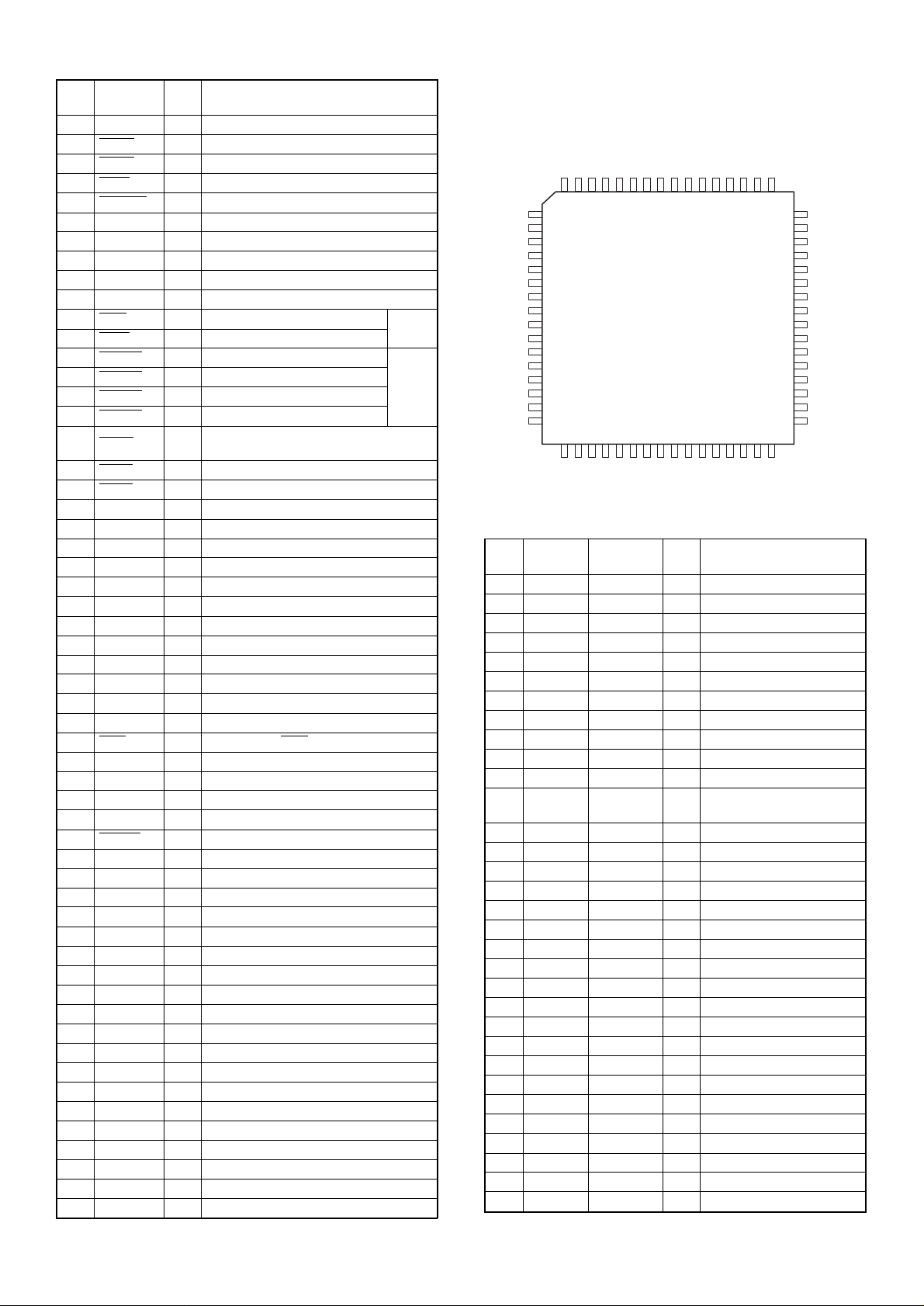
Pin
No.
Signal
name
In/
Out
Function
105 DAX2 — Nu
106
MCR1 — Nu
107
MCR2 — Nu
108
WAIT Out Wait request signal
109
EXWAIT In External wait control input signal
110 RA18 Out Nu
111 RA17 Out Nu
112 GND — GND
113 RA16 Out Nu
114 RA15 Out Nu
115
RDO Out Expansion RD signal
WRO Out Expansion WR signal
116
117
EXINT3 In Expansion interruption signal 3
EXINT2 In Expansion interruption signal 2
118
119
EXINT1 In Expansion interruption signal 1
120
EXINT0 In Expansion interruption signal 0
121
OPTCS Out
122
ROS1 Out ROM 1 chip select signal
123
ROS2 Out ROM 2 chip select signal (NU)
Chip select base signal for expansion
option
Option
Option
124 RAS2 Out RAM 2 chip select signal
125 RAS1 Out RAM 1 ship select signal
126 RJRST In Printer reset signal
127 RJTMG In Printer timing signal
128 DT4 Out Printer dot signal 4
129 DT3 Out Printer dot signal 3
130 DT2 Out Printer dot signal 2
131 DT1 Out Printer dot signal 1
132 GND — GND
133 DT7 Out Printer dot signal 7
134 DT6 Out Printer dot signal 6
135 DT5 Out Printer dot signal 5
136
MTD Out Printer motor drive signal
137 MTD Out Printer motor drive signal
138 DOT9 Out Printer dot signal 9 (NU)
139 DOT8 Out Printer dot signal 8 (NU)
140 SYNC — Nu (+5V)
141
ASKRX — I/R input from I/R unit (NU)
142 VCC — +5V
143 GND — GND
144 — — Nu
145 RAS3 Out
146 RJMTR In Printer motor lock detection signal (NU)
147 SLMTD In Nu
148 SLMTS In Nu
149 SLMTR In GND
150 HTS2 Out Seri al output to FMC unit (NU)
151 SCK2 Out Serial clock to FMC unit (NU)
152 STH2 In Serial input to FMC unit (NU) pull-up
153 — — Nu
154 — — Nu
155 — — Nu
156 — — Nu
157 — — Nu
158 LCDWT — Nu
159 DOTEN Out Dot drive enable signal
160 RASP — Nu
2-3. CKDC8
1) Pin configulation
NUNUG10G9G8G7G6G5G4G3G2G1BUZ
646362616059585756555453525150
1
DP
2
SA
3
SB
4
SC
5
SD
6
SE
7
SF
8
SG
GND
VDD
KR4
KR10
KR11
NU
HTS
STH
9
10
11
12
13
14
15
16
171819202122232425262728293031
ST0
/SCK
ST1
ST2
CKDC8
ST3
ST4
ST5
VDD
NU
GND
2) Pin assignment (CKDC8)
Pin
No.
SYMBOL
SIGNAL
NAME
1 DP DP OUT DISPLAY SEGMENT Dp
2 A SA OUT DISPLAY SEGMENT a
3 B SB OUT DISPLAY SEGMENT b
4 C SC OUT DISPLAY SEGMENT c
5 D SD OUT DISPLAY SEGMENT d
6 E SE OUT DISPLAY SEGMENT e
7 F SF OUT DISPLAY SEGMENT f
8 G SG OUT DISPLAY SEGMENT g
9 VSS0 GND GND
10 VDD0 VDD VDD
11 KR4 KR4 IN KEY RETURN 4
12 KR10 KR10 IN
13 KR11 KR11 IN KEY RETURN (MODE sw)
14 KR8 NU IN GND
15 HTS HTS IN
16 STH STH OUT
17 /SCK /SCK IN SHIFT CLOCK
18 ST0 ST0 OUT KEY STROBE 0
19 ST1 ST1 OUT KEY STROBE 1
20 ST2 ST2 OUT KEY STROBE 2
21 ST3 ST3 OUT KEY STROBE 3
22 ST4 ST4 OUT KEY STROBE 4
23 ST5 ST5 OUT KEY STROBE 5
24 VDD1 VDD VDD
25 AXSS GND GND
26 KR9 NU GND
27 KR0 KR0 IN KEY RETURN 0
28 KR1 KR1 IN KEY RETURN 1
29 KR2 KR2 IN KEY RETURN 2
30 KR3 KR3 IN KEY RETURN 3
31 KR5 KR5 IN KEY RETURN 5
32 KR6 KR6 IN KEY RETURN 6
IN/
OUT
/POFFNUST8
49
48
ST7
47
ST6
46
/RESETS
45
/SHEN
44
ERC
43
LDRQ
42
GND
41
40
39
GND
38
37
36
/RES0
35
VDD
34
GND
33
KR7
32
KR0
KR1
KR2
KR3
KR5
KR6
FUNCTION
KEY RETURN (feed clerk
MRS sw)
4 – 8
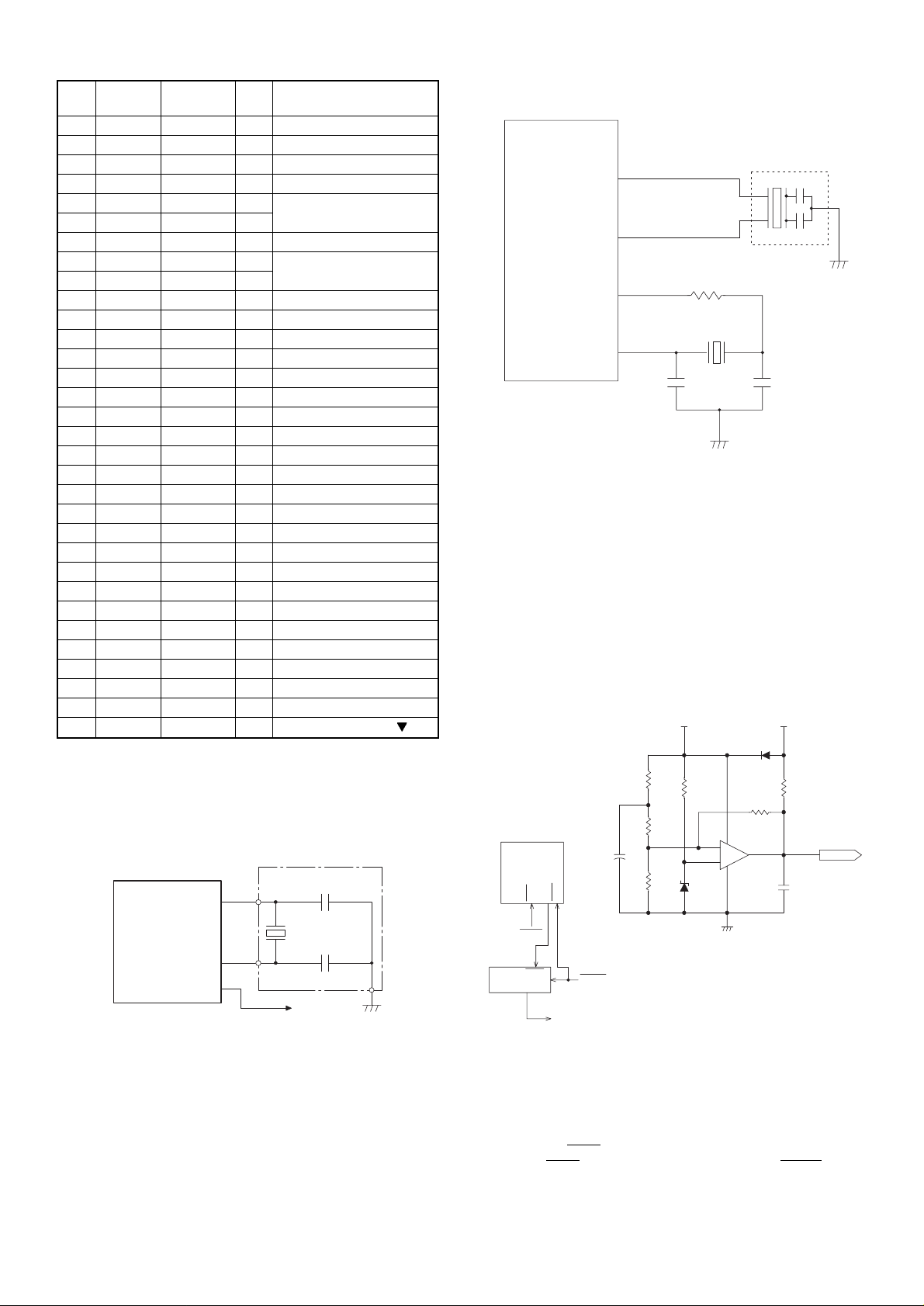
Pin
No.
SYMBOL
SIGNAL
NAME
IN/
OUT
FUNCTION
33 KR7 KR7 IN KEY RETURN 7
34 AVRF GND
35 AVDD VDD
36 /RESET /RES0 IN
37 XT2
38 XT1
32.768 KHz
39 IC GND
40 X2
41 X1
4.19 MHz
42 VSS1 GND
43 LDRQ LDRQ IN LORD REQUEST
44 ERC ERC IN EVENT READ CANCEL
45 SHEN /SHEN OUT SHIFT ENABLE
46 /RES1 /RESETS OUT SYSTEM TO RESET
47 ST6 ST6 OUT KEY STROBE 6
48 ST7 ST7 OUT KEY STROBE 7
49 ST8 ST8 OUT KEY STROBE 8
50 ST9 NU OUT KEY STROBE 9
51 /POFF /POFF IN POWER OFF
52 BUZ BUZ OUT BUZZER
53 T0 G1 OUT DISPLAY DIGIT 1
54 T1 G2 OUT DISPLAY DIGIT 2
55 T2 G3 OUT DISPLAY DIGIT 3
56 T3 G4 OUT DISPLAY DIGIT 4
57 T4 G5 OUT DISPLAY DIGIT 5
58 T5 G6 OUT DISPLAY DIGIT 6
59 T6 G7 OUT DISPLAY DIGIT 7
60 T7 G8 OUT DISPLAY DIGIT 8
61 T8 G9 OUT DISPLAY DIGIT 9
62 T9 G10 OUT DISPLAY DIGIT 10
63 T10 NU OUT DISPLAY DIGIT 11
64 ID NU OUT DISPLAY SEGMENT
3. Clock generator
1) CPU (HD64151010FX)
X1
99
XTAL
CPU
(HD64151010FX)
EXTAL
98
101
Fig. 3-1
Basic clock is supplied from a 14.7456MHz ceramic oscillator.
The CPU contains an oscillation circuit from which the basic clock is
internally driven. If the CPU was not operating properly, the signal
does not appear on this line in most cases.
14.7456MHz
PHAI
2) CKDC8 oscillation circuit
X3
1
3
4.19MHz
C105
33P
2
CKDC 8
HD404728A91FS
XT2
XT1
40
X2
41
X1
R164
37
38
C106
18P
330K
X2
32.768KHz
Fig. 3-2
Two oscillators are connected to the CKDC8.
The main clock X3 generates 4.19MHz which is used during power
on.
When power is turned off, the CKDC8 goes into the standby mode
and the main clock stops.
The sub-clock X2 generates 32.768KHz which is primarily used to
update the internal RTC (real time clock). During the standby mode, it
keeps oscillating to update the clock and monitoring the power recovery.
4. Reset (POFF) circuit
+24V +5V
D7
1SS133
R9
2.7K
R10
56K
8
B
3
+
1
2
IC3A
4
KIA393F
C3
1000P
/POFF
CPU
MPCA7
INT0
13 48
54
POFF
89
IRQ0
72
C208
1µ 50V
IRQ0
1
RESET (FROM CKDC 8)
STOP (TO CKDC 8)
R12
8.2KG
+
R13
15KG
R14
9.1KG
R11
2.7K
ZD2
MTZ5.1A
Fig. 4-1
In order to prevent memory loss at a time of power off and power
supply failure of the ECR, the power supply condition is monitored at
all times. When a power failure is met, the CPU suspends the execution of the current program and immediately executes the power-off
program to save the data in the CPU registers in the external S-RAM
with the signal
The signal
STOP forced low to prepare for the power-off situation.
STOP is supplied to the CKDC8 as signal RESET to reset
the devices.
4 – 9
