Page 1

q
PROGRAMMING MANUAL
ER-A410
ER-A420
ELECTRONIC
CASH REGISTER
MODEL
CONTENTS
CODE : 00Z
ERA410UPME
ER-A410
ER-A420
(For “U/A” version)
SRV KEY : LKGIM7113RCZZ
PRINTER : PR-45M II
CHAPTER 1. SERVICE (SRV) MODE . . . . . . . . . . . . . . . . . . . . . .1 - 1
CHAPTER 2. PROGRAM (PGM2/PGM1) MODE. . . . . . . . . . . . . .2 - 1
CHAPTER 3. OP X/Z, X1/Z1, X2/Z2 MODE. . . . . . . . . . . . . . . . . .3 - 1
Parts marked with "!" are important for maintaining the safety of the set. Be sure to replace these parts with specified
ones for maintaining the safety and performance of the set.
SHARP CORPORATION
This document has been published to be used
for after sales servic e only.
The contents are subject to change without notice.
Page 2

CHAPTER 1. SERVICE (SRV) MODE
The SRV key is used for SRV mode operations.
A MASTER RESET clears the entire memory a nd resumes initial values.
A PROGRAM RESET initializes the program without clearing memory.
There are 2 kinds of MASTER RESET operations.
MASTER RESET 1: Normal MASTER RESET
Clears the entire memory and resumes initial
values.
MASTER RESET 2: Enables the layout of the fixed keys in addition
to performing a MASTER RESET 1.
Fixed keys: [0] [1] [2] [3] [4] [5] [6] [7] [8] [9] [00]
[000] [.] [CL] [@/FOR] [SBTL ]
[CA/AT]
1. RESET PROCEDURES
■MASTER RESET 1
Please use “Procedure A” or “Procedure B”
Procedure A: 1) Set the mode switch to the (SRV’) position.
2) Plug the AC power cord into the wall outlet.
3) While holding down the JOURNAL FEED key, turn
the mode switch to (SRV) position from the (SRV’)
position.
Procedure B: 1) Unplug the AC power cord from the wall outlet.
2) Set the mode switch to the (SRV) position.
3) While holding down the JOURNAL FEED key, plug in
the AC cord to the wall outlet.
Note: Procedure B cannot reset the hardware.
Procedure A must be used to reset the hardware.
■MASTER RESET 2
Please use “Procedure A” or “Procedure B”
Procedure A: 1) Set the mode switch to the (SRV’) position.
2) Plug in the AC power cord into the wall outlet.
3) While holding down the JOURNAL FEED key & the
RECEIPT FEED key, turn the m ode switch to (SRV)
position from (SRV’) position.
4) Program the [0] [1] [2] [3] [4] [5] [6] [7] [8] [9] [00] [000]
[.] [CL] [@/FOR] [SBTL] [CA/AT] keys by depressing
the desired keys in this order.
Note: If the [000] key is not required, press the same
key at the next step, and the [000] key will be
inhibited.
■PROGRAM RESET
Please use “Procedure A”, “Procedure B” or “Procedure C”
Prodecure A: 1) Set the mode switch to the (SRV’) position.
2) Plug in the AC power cord into the wall outlet.
3) Without pressing any function keys, turn the mode
switch to (SRV) position from (SRV’) position.
Procedure B: 1) Unplug the AC power cord from the wall outlet.
2) Set the mode switch to the (SRV) position.
3) Without pressing any function keys, plug the AC power
cord into the wall outlet.
Procedure C: 1) Unplug the AC power cord from the wall outlet.
2) Set the mode switch to the PGM2 position.
3) While holding down the JOURNAL FEED key & the
RECEIPT FEED key, plug in the AC power cord to the
wall outlet.
*“Procedu re C ” can b e executed whe n SRV#926- B is +4: PROGRAM
RESET in PGM2 = ENABLE.
Note: Procedure B and C cannot reset the hardware.
Procedure A must be used to reset the hardware.
2. SETUP PROCEDURES
■MASTER RESET 1
1) During the memory clearing and initializing, “***MRS.***” is
displayed on upper line.
2) When the MAST ER RE SET i s perfor med, the buzz er beep s 3 tim es
and MASTER RESET*** is printed.
■MASTER RESET 2
1) The fixed key code and text that may be programmed is displayed.
ex) 001 0 KEY
2) During memory clearing and initializing, “***MRS.***” is displayed on upper line.
3) When the MAST ER RE SET i s perfor med, the buzz er beep s 3 tim es
and MASTER RESET*** is printed.
3
002 1 KEY
3 ...
■SERVICE RESET
1) When a SERVICE RESET is performed, “PROGRAM RESET ***”
is printed. Buzzer does not beep.
3. READING OF THE SRV MODE PROGRAM
Procedure B: 1) Unplug the AC power cord from the wall outlet.
2) Set the mode switch to the (SRV) position.
3) While holding down the JOURNAL FEED key & the
RECEIPT FEED key, plug the AC power cord into the
wall outlet.
4) Repeat the same sequence as in “Procedure A”
Note: Procedure B cannot reset the hardware.
Procedure A must be used to reset the hardware.
ER-A410U/A420U SERVICE (SRV) MODE
List of program reports
JOB# Report name
900 SRV-mode program full item report (not incl. keyboard layout)
950 Keyboard layout report (except Dept. key & PLU key)
951 Keyboard layout report (only Dept. key & PLU key)
990 SSP report
Note: Program reports are printed on the RECEIPT & JOURNAL.
1 – 1
Page 3

*This following sample program readings are based on the ER-A420.
e
[JOB# 900]
Reading the contents of the SRV mode programming
Key operation.
900 CA/AT@/FOR
[JOB# 950]
Reading the contents of the SRV mode programming for the FREE KEY
LAYOUT setting. (Function Keys)
Key operation
950 CA/AT@/FOR
Date/Time/Cashier code
Machine No./CC-No./Cashier name
Cashier code/Cashier name
Job code
Contents of the
SRV-mode programming
General Z1 reset counter
Houlry Z1 reset counter
PLU Z1 reset counter
Cashier Z1 reset counter
PBLU Z1 reset counter
General Z2 reset counter
Daily net Z2 reset counter
GT2
GT3
Date/Time/Cashier code
Machine No./CC-No./Cashier name
Cashier code/Cashier nam
Job code
Key No./Key text/Location No.
TR
PGM2 mode secret code
Training cashier No.
Training mode title
Memory Allocation
Department
PLU record
PBLU record
Cashier
Domestic currency symbol
Initial text mode
programming
The programming contents are printed only on the journal for individual
formats as shown above.
ER-A410U/A420U SERVICE (SRV) MODE
1 – 2
Page 4

[JOB# 951]
Reading the contents of the SRV mode programming for FREE KEY
LAYOUT setting. (Dept. & PLU keys)
Key operation
951 CA/AT@/FOR
Date/Time/Cashier code
Machine No./CC-No./Cashier name
Cashier code/Cashier name
Job code
Key No./Key label/Location No.
ER-A410U/A420U SERVICE (SRV) MODE
1 – 3
Page 5

[JOB#990]
Reading the contents of the SRV mode programming for the SSP settings.
Key operation
990 CA/AT@/FOR
Date/Time/Cashier code
Machine No./CC-No./Cashier name
Cashier code/Cashier name
Job code
SSP No. (Reading report only)
ER-A410U/A420U SERVICE (SRV) MODE
1 – 4
Page 6

4. SERVICE MODE PROGRAMMING
The following are the key operations required for programming.
0
XXX
(Job#)
Details of [A] [B] [C] [D] will be discussed at each item description.
★ mark is MRS setting.
@/FOR
[A] [B] [C] [D]
Numeric entry
digits max
4
CA/AT
[JOB#901] ER-A410: MRS = 0002
ER-A420: MRS = 0002
#901-A: Not used (Fixed at “0”)
#901-B: Tax system
1. TAX system 901-B
Auto TAX 1~4 Manual TAX 0 ★
Canadian TAX (Type1 to Type10) 6
Canadian TAX (TypeΙΙ: VAT on VAT) 7
#901-C: 1. Rounding system
1. Rounding system 901-C
Normal 0 ★
Singapore 8
#901-D: 1. TAB setting
1. TAB setting 901-D
0. 0
0.0 1
0.00 2 ★
0.000 3
[JOB#902] ER-A410: MRS = 0000
ER-A420: MRS = 0000
#902-A, B, C, D: Not used (Fixed at “0000”)
[JOB#903] ER-A 4 10: MRS = 5000
ER-A420: MRS = 5000
#903-A: 1. Baud Rate for ECR data copying
1. Baud rate (bps) 903-A
9600 4
19200 5 ★
#903-B: 1. Symbol of scale entry
1. Symbol of scale entry 903-B
“LB” 0 ★
“KG” 2
#903-C: 1. Entry of tare
2. Unit of weight for the scale
1. Entry of tare 2. Unit of weight for
Disallowed
Allowed
#903-D: 1. Food stamp system
1. Food stamp system 903-D
No food stamps 0 ★
TAX not payable in food stamps 1
TAX payable in food stamps 2
Food stamp forgiveness 3
the scale
2ID (3ID) + 2DD 0 ★
1ID (2ID) + 3DD 1
2ID (3ID) + 2DD 2
1ID (2ID) + 3DD 3
[JOB#904] ER-A 4 10: MRS = 0000
ER-A420: MRS = 0000
#904-A: 1. Printing of date
1. Printing of date 904-A
Yes 0 ★
No 4
#904-B: 1. Printing of Consecutive No.
1. Printing of Consecutive No. 904-B
Yes 0 ★
No 4
903-C
#904-C, D: Not used (Fixed at “00”)
ER-A410U/A420U SERVICE (SRV) MODE
1 – 5
Page 7
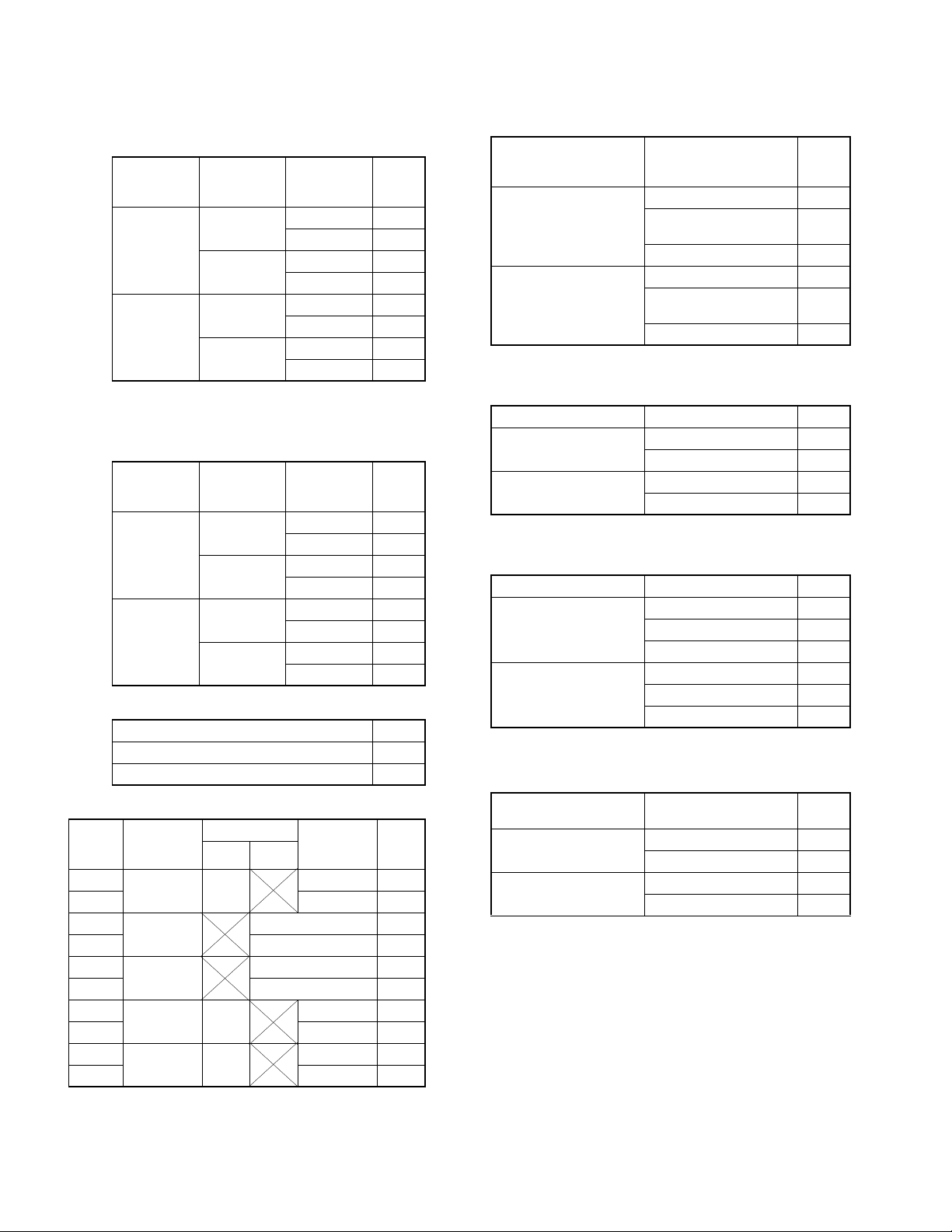
[JOB#905] ER-A410: MRS = 0005
ER-A420: MRS = 0005
#905-A: 1. Taxable 4 subtotal printing on X/Z report.
2. Gross Tax 4 and refund Tax 4 total print on X/Z report.
3. Net Tax 4 total print on X/Z report.
1. Taxable 4
SBTL
Print
Skip
#905-B: 1. Tax printing when taxable subtotal is zero.
2. Tax printing when GST is VAT.
3. Tax printing when tax is zero.
1. Taxable
subtotal is
zero
Skip
Print
#905-C: 1. GST EXPT print on X/Z report
2. Gross Tax 4
and refund
Tax 4
Print
Skip
Print
Skip
2. GST is VAT 3. Tax is zero
Print
Skip
Print
Skip
1. GST EXPT 905-C
Print 0 ★
Skip 4
3. Net Tax 4
Print 0 ★
Skip 1
Print 2
Skip 3
Print 4
Skip 5
Print 6
Skip 7
Print 0 ★
Skip 1
Print 2
Skip 3
Print 4
Skip 5
Print 6
Skip 7
905-A
905-B
[JOB#906] ER-A 4 10: MRS = 0021
ER-A420: MRS = 0021
#906-A: 1. Printing of PLU codes
2. Entry which makes the PLU stock counter negative
1. Printing of PLU codes 2. Entry which makes the
NO
YES
#906-B: 1. Bottle return function
2. Hash setting
1. Bottle return function 2. Hash setting 906-B
Disable
Enable
#906-C: 1. Split pricing counting
2. Multiplication entry
1. Split pricing counting 2. Multiplication entry 906-C
Quantity
Package
#906-D: 1. Presetting of Consecutive No.
2. Fractional quantity (3 digit decimal places)
PLU stock counter neg-
ative
Allowed unconditionally 0 ★
Operation allowed despite
error massage
inhibited 2
Allowed unconditionally 4
Operation allowed despite
error massage
inhibited 6
Disable 0 ★
Enable 2
Disable 4
Enable 6
Multiplication 0
Successive multiplication 1
Split pricing 2 ★
Multiplication 4
Successive multiplication 5
Split pricing 6
906-A
1
5
#905-D: 1. TAX METHOD
Tax4
method
(GST)
Type 1
Type 2 Tax on Base 1
Type 3
Type 4 Tax on Base 3
Type 5
Type 6 Tax on Base 5 ★
Type 7
Type 8 Tax on Base 7
Type 9
Type F Tax on Base 9
VAT VAT
VAT
Add on Tax
Add on Tax VAT
Add on Tax
Tax3 method Tax2, 1
GST PST
Tax on Tax 2
Tax on Tax 4
Add
on Tax
method
(PST)
Tax on Tax 0
Tax on Tax 6
Tax on Tax 8
905-D
ER-A410U/A420U SERVICE (SRV) MODE
1. Presetting of Consecutive No.
1 – 6
Yes
No
2. Fractional quantity
(3-digit decimal places)
No 0
Yes 1 ★
No 2
Yes 3
906-D
Page 8

[JOB#907] ER-A410: MRS = 0010
ER-A420: MRS = 0010
#907-A, B: Not used (Fixed at “00”)
#907-C: 1. In case of individual and all cashier CCD, X report before
CCD entry
2. Minus DEPT. / PLU
1. In case of all individual
and all cashier CCD, X
report before CCD
entry
Disable
Enable
#907-D: 1. CCD compulsory
1. CCD compulsory 907-D
Non compulsory 0 ★
For individual cashier 1
2. Minus DEPT. / PLU
907-C
Disable 0
Enable 1 ★
Disable 4
Enable 5
For all cashier 2
[JOB#908] ER-A410: MRS = 0000
ER-A420: MRS = 0000
#908-A: Printing of GT on Z report
GT1 (NET) GT2 (+) GT3 (-) 908-A
Print
Print
Skip
Print
Skip
Skip
#908-B: Printing of GT on X report
GT1 (NET) GT2 (+) GT3 (-) 908-B
Skip
Skip
Print
Skip
Print
Print
Print 0 ★
Skip 1
Print 2
Skip 3
Print 4
Skip 5
Print 6
Skip 7
Skip 0 ★
Print 1
Skip 2
Print 3
Skip 4
Print 5
Skip 6
Print 7
#908-C: 1. Addition to the hourly total in void mode
2. X1/Z1 report at X2/Z2 mode
3. Resetting of consecutive number in Z1
1. Addition to the
hourly total in
void mode
No
Yes
#908-D: 1. Printing X/Z report (Except the individual cashier)
2. GT resetting at Z1 general resetting
1. Printing X/Z report 2. GT resetting at Z1 908-D
Receipt & Journal
Journal
2. X1/Z1 report
at X2/Z2
mode
Enable
Disable
Enable
Disable
3. Resetting of
consecutive
No.in Z1
No 0 ★
Yes 1
No 2
Yes 3
No 4
Yes 5
No 6
Yes 7
No 0 ★
Yes 1
No 4
Yes 5
908-C
[JOB#909] ER-A 4 10: MRS = 2000
ER-A420: MRS = 2000
#909-A: 1. Printing of training GT on the X report
2. Printing of training GT on the Z report
1. Printing of training GT
on the X report
NO
YES
#909-B: 1. Printing of data on PLU resetting report
1. Printing of data on PLU resetting report 909-B
#909-C: 1. Printing of void mode & MGR void in Z2 report
2. Printing of void mode & MGR void in Z1 report
1. Printing of void mode &
MGR void in Z2 report
YES
NO
2. Printing of training GT
on the Z report
YES 0
NO 1
YES 2 ★
NO 3
Yes 0 ★
No 4
2. Printing of void mode &
MGR void in Z1 report
YES
NO 2
YES 4
NO 6
909-A
909-C
0
★
#909-D: Not used (Fixed at “0”)
ER-A410U/A420U SERVICE (SRV) MODE
1 – 7
Page 9

[JOB#910] ER-A410: MRS = 0204
ER-A420: MRS = 0204
#910-A: Not used (Fixed at “0”)
#910-B: 1. Cashier code display
2. Auto cashier sign off at the end of transaction
1. Cashier code display 2. Auto cashier sign off at
Hidden
Appear
#910-C: Not used (Fixed at “0”)
#910-D: 1. Cashier system code entry (Fixed at “4”)
the end of transaction
No (After cashier Z1 only) 0
Yes (Everytime) 1
No (After cashier Z1 only) 2 ★
Yes (Everytime) 3
910-B
#912-D: 1. LOGO Message control.
1. LOGO Message control 912-D
3-line header instead of a LOGO
Graphical LOGO only
Graphical LOGO and 3-line footer 2
6-line header 3
Graphical LOGO and 3-line header 4
3-line header and 3-line footer 5
Type : 0
Header
1
LOGO
LOGO
0
1
★
(ER-A420)
★
(ER-A410)
32
[JOB#911] ER-A410: MRS = 0000
ER-A420: MRS = 0000
#911-A: 1. Fraction treatment
1. Fraction treatment 911-A
Round off 0 ★
Round up unit 1
Disregarding 2
#911-B, C, D: Not used (Fixed at “000”)
[JOB#912] ER-A410: MRS = 0061
ER-A420: MRS = 0060
#912-A: 1. Date print format
Date format 912-A
Month/Day/Year 0 ★
Day/Month/Year 1
Year/Month/Day 2
#912-B: 1. Time system
1. Time system 912-B
12H 0 ★
24H 1
#912-C: 1. Receipt After transaction format
2. Copy receipt
3. Footer print control
1. Receipt After 2. Copy receipt 3. Footer print
No
Total only
Yes
No
Detail
Yes
control
All receipt 0
On selected func-
tion keys at the
time of finalization
All receipt 2
On selected func-
tion keys at the
time of finalization
All receipt 4
On selected func-
tion keys at the
time of finalization
All receipt 6 ★
On selected func-
tion keys at the
time of finalization
912-C
1
3
5
7
Footer
4
LOGO
5
[JOB#913] ER-A 4 10: MRS = 0104
ER-A420: MRS = 0104
#913-A: 1. Content of total VP amount
1. Content of total VP amount 913-A
Total amount 0 ★
Tendered amount 1
#913-B: 1. Printing of subtotal by ST key
2. Printing of MDSE ST
3. Escape the compulsory of VP and SLIP
1. Printing of
subtotal by ST
key
No
Yes
#913-C: 1. Buzzer off 2 sec. after lock error
2. Buffered keyboard
1. Buzzer off 2sec. after
lock error
2-sec. off
Constant
(Till error recovery)
2. Printing of
MDSE ST
No
Yes
No
Yes
2. Buffered keyboard
3. Escape
compulsory
VP and SLIP
Yes 0 ★
No 1
Yes 2
No 3
913-B
Disable 0
Enable 1 ★
Disable 2
Enable 3
Disable 4
Enable 5
Disable 6
Enable 7
913-C
ER-A410U/A420U SERVICE (SRV) MODE
1 – 8
Page 10

#913-D: 1. Drawer closing is compulsory
2. Error mode
3. Key touch sound
1. Drawer
closing
Non-compulsory
Compulsory
2. Error mode 3. Key touch
All lock error Enable 0
Misoperation
(One shot error)
All lock error Enable 4 ★
Misoperation
(One shot error)
sound
Disable 1
Enable 2
Disable 3
Disable 5
Enable 6
Disable 7
913-D
#914-D: 1.Manual tax
2. Check cashing
3. Non-add No. entry
1. Manual tax 2. Check
Enable
Disable
cashing
Disable
Enable
Disable
Enable
3. Non-add
No. entry
Enable 0 ★
Disable 1
Enable 2
Disable 3
Enable 4
Disable 5
Enable 6
Disable 7
914-D
[JOB#914] ER-A410: MRS = 1100
ER-A420: MRS = 1100
#914-A: 1. Receipt issuing at no-sale
2. [NS] key separation from [CA/AT] key for no-sale function
3. Tax delete
1. Receipt
issuing at
no-sale
Enable
Disable
#914-B: 1. No-sale after NON ADD code entry
#914-C: 1. Void mode
2. Non-add code entry at the beginning of a transaction opera-
2. [NS] key
separation
Yes
No
Yes
No
1. No-sale after # entry 914-B
tion
1. Void mode 2. Non-add code entry 914-C
Enable
Disable
3. Tax delete
Inhibit 0
Enable
Inhibit
Enable
Inhibit 4
Enable 5
Inhibit 6
Enable 7
Disable 0
Enable 1
Non-compulsory 0 ★
Compulsory 1
Non-compulsory 2
Compulsory 3
914-A
1
2
3
★
(ER-A420)
★
(ER-A410)
★
[JOB#915] ER-A 4 10: MRS = 0000
ER-A420: MRS = 0000
#915-A, B: Not used (Fixed at “00”)
#915-C: 1. ST (-), ST (%) as many times needed/once only
1. ST (-), ST (%) as many times needed/operation only once
Unlimited 0 ★
Once only 2
#915-D: Not used (Fixed at “0”)
915-C
[JOB#916] ER-A 4 10: MRS = 1400
ER-A420: MRS = 1400
#916-A: 1. Print format when and amount overlaps each other REG
mode
1. Print format when and amount overlaps
each other REG mode
Truncate 0
2 line print 1 ★
#916-B: 1. Finalization by charge when ST is 0 or below
2. Food stamp subtotal entry before food stamp tender
1. Finalization by charge
when ST is 0 or below
RFND type of sales only
Always
2. Food stamp subtotal
entry before food stamp
tender
Non-compulsory 0 ★
Compulsory 1
Non-compulsory 4
Compulsory 5
916-A
916-B
ER-A410U/A420U SERVICE (SRV) MODE
1 – 9
Page 11

#916-C: 1. Negative merchandise subtotal
2. Subtotal entry compulsory before tendering
3. Subtotal entry before direct non-tendering finalization
1. Negative merchandise subtotal
2. Subtotal entry
compulsory
before tender-
3. Subtotal entry
ing
Non-compulsory
Enable
Compulsory
Non-compulsory
Disable
Compulsory
Non-compulsory 0 ★
Non-compulsory 2
Non-compulsory 4
Non-compulsory 6
before direct
non-tender-
916-C
ing finalization
Compulsory 1
Compulsory 3
Compulsory 5
Compulsory 7
#917-B: 1. Printing of Taxable 2 subtotal on X/Z report
2. Printing of Gross Tax 2 and refund Tax 2 total on X/Z report
3. Printing of Net Tax 2 total on X/Z report
1. Taxable 2
subtotal on
X/Z report
2. Gross Tax 2
and refund
Tax 2 total on
3. Net Tax 2
total on X/Z
report
X/Z report
Print
Print
Skip
Print
Skip
Skip
Print 0 ★
Skip 1
Print 2
Skip 3
Print 4
Skip 5
Print 6
Skip 7
917-B
#916-D: 1. Coupon PLU printing on X/Z report
2. Net sales subtotal (NET1) printing on X/Z report
3. CHECK change total printing on X/Z report
1. Print coupon
PLU’s on general report
2. Print net sales
SBTL (NET1)
on general
3. Print CHK
CHANGE on
general report
report
Print
Print
Skip
Print
Skip
Skip
Print 0 ★
Skip 1
Print 2
Skip 3
Print 4
Skip 5
Print 6
Skip 7
[JOB#917] ER-A410: MRS = 0000
ER-A420: MRS = 0000
#917-A: 1. Printing of Taxable 1 subtotal on X/Z report
2. Printing of Gross Tax 1 and refund Tax 1 total on X/Z report
3. Printing of Net Tax 1 total on X/Z report
1. Taxable 1
subtotal on
X/Z report
Print
Skip
2. Gross Tax 1
and refund
Tax 1 total on
X/Z report
Print
Skip
Print
Skip
3. Net Tax 1
total on X/Z
report
Print 0 ★
Skip 1
Print 2
Skip 3
Print 4
Skip 5
Print 6
Skip 7
916-D
917-A
#917-C: 1. Printing of Taxable 3 subtotal on X/Z report
2. Printing of Gross Tax 3 and refund Tax 3 total on X/Z report
3. Printing of Net Tax 3 total on X/Z report
1. Taxable 3
subtotal on
X/Z report
2. Gross Tax 3
and refund
Tax 3 total on
3. Net Tax 3
total on X/Z
report
X/Z report
Print
Print
Skip
Print
Skip
Skip
Print 0 ★
Skip 1
Print 2
Skip 3
Print 4
Skip 5
Print 6
Skip 7
#917-D: 1. Printing of Total Tax amount on X/Z report
2. Printing of Gross manual Tax and refund manual Tax on X/Z
3. Printing of Net manual Tax total on X/Z report
1. Total Tax
Amount
2. Gross manual Tax and
Refund man-
3. Net manual
Tax total on
X/Z report 917-D
ual Tax on
X/Z report
Print
Print
Skip
Print
Skip
Skip
Print 0 ★
Skip 1
Print 2
Skip 3
Print 4
Skip 5
Print 6
Skip 7
917-C
ER-A410U/A420U SERVICE (SRV) MODE
1 – 10
Page 12

[JOB#918] ER-A410: MRS = 2000
ER-A420: MRS = 2000
#918-A: 1. Printing the text of a tied PLU in set PLU
2. Direct non-tendering finalization after previous tender enter
1. Printing the text of a
tied PLU in set PLU
YES
NO
#918-B: 1. Fractional entries for non-scalable PLU/DEPT.
1. Fractional entries for non-scalable PLU/DEPT.
#918-C, D: Not used (Fixed at “00”)
2. Direct non-tendering
finalization after previous tender enter
Disable 0
Enable 2 ★
Disable 4
Enable 6
Enable 0
Disable 1
918-A
918-B
[JOB#922] ER-A 4 10: MRS = 0000
ER-A420: MRS = 0000
#922-A: Not used (Fixed at “0”)
#922-B: 1. Using new coin dispenser which can treat $1 coins
1. Using new coin dispenser which can treat
$1 coins
No 0 ★
Yes 1
#922-C, D: Not used (Fixed at “00”)
922-B
[JOB#923] NOT USED ER-A410: MRS = 0000
ER-A420: MRS = 0000
[JOB#924] NOT USED ER-A410: MRS = 0000
★
ER-A420: MRS = 0000
[JOB#925] NOT USED ER-A410: MRS = 0000
ER-A420: MRS = 0000
[JOB#919] ER-A410: MRS = 0400
ER-A420: MRS = 0400
#919-A: Not used (Fixed at “0”)
#919-B: 1. Checking of casher # on guest check when a reorder is
made
2. Guest check No.
1. Checking of casher #
on guest check when a
reorder is made
YES
NO
#919-C: 1. PBLU entry
2. Amount printing when PLU unit price is 0
1. PBLU entry 2. Amount printing when
Non-compulsory
Compulsory
#919-D: 1. Conversion SBTL printing of native SBTL
2. Foreign currency format
1. Conversion SBTL print
of native SBTL
Yes
No
2. Guest check No.
Auto generation 0
Manual 1
Auto generation 4 ★
Manual 5
PLU unit price is 0
No 0 ★
Yes 1
No 2
Yes 3
2. Foreign currency
Not 0
Omit digits lower than
TAB position
Not 4
Omit digits lower than
TAB position
919-B
919-C
919-D
★
1
5
[JOB#920] NOT USED ER-A410: MRS = 0000
ER-A420: MRS = 0000
[JOB#921] NOT USED ER-A410: MRS = 0000
ER-A420: MRS = 0000
[JOB#926] ER-A 4 10: MRS = 0400
ER-A420: MRS = 0400
#926-A: Not used (Fixed at “0”)
#926-B: 1. Program reset at PGM2 mode
1. Program reset at PGM2 mode 926-B
Disable 0
Enable 4 ★
#926-C, D: Not used (Fixed at “00”)
[JOB#927] NOT USED ER-A410: MRS = 0000
ER-A420: MRS = 0000
[JOB#928] ER-A 4 10: MRS = 0000
ER-A420: MRS = 0000
#928-A: 1. Printing of slip LOGO text
1. Printing of slip LOGO text 928-A
No 0 ★
Yes 1
#928-B: 1. VP message printing on slip
2. Header line on slip paper when a reorder is made printed
1. VP message printing
on slip
Check only
Check & Credit
#928-C: 1. Printing of PLU on slip when it is $0.00
2. Printing the text of a tied PLU of a set PLU on slip
1. Printing of PLU on slip
when it is $0.00
YES
NO
2. Header line on slip
paper when a reorder is
made printed
Printed 0 ★
Not 1
Printed 2
Not 3
2. Printing the text of a
tied PLU on slip
YES 0 ★
NO 2
YES 4
NO 6
928-B
928-C
ER-A410U/A420U SERVICE (SRV) MODE
1 – 11
Page 13
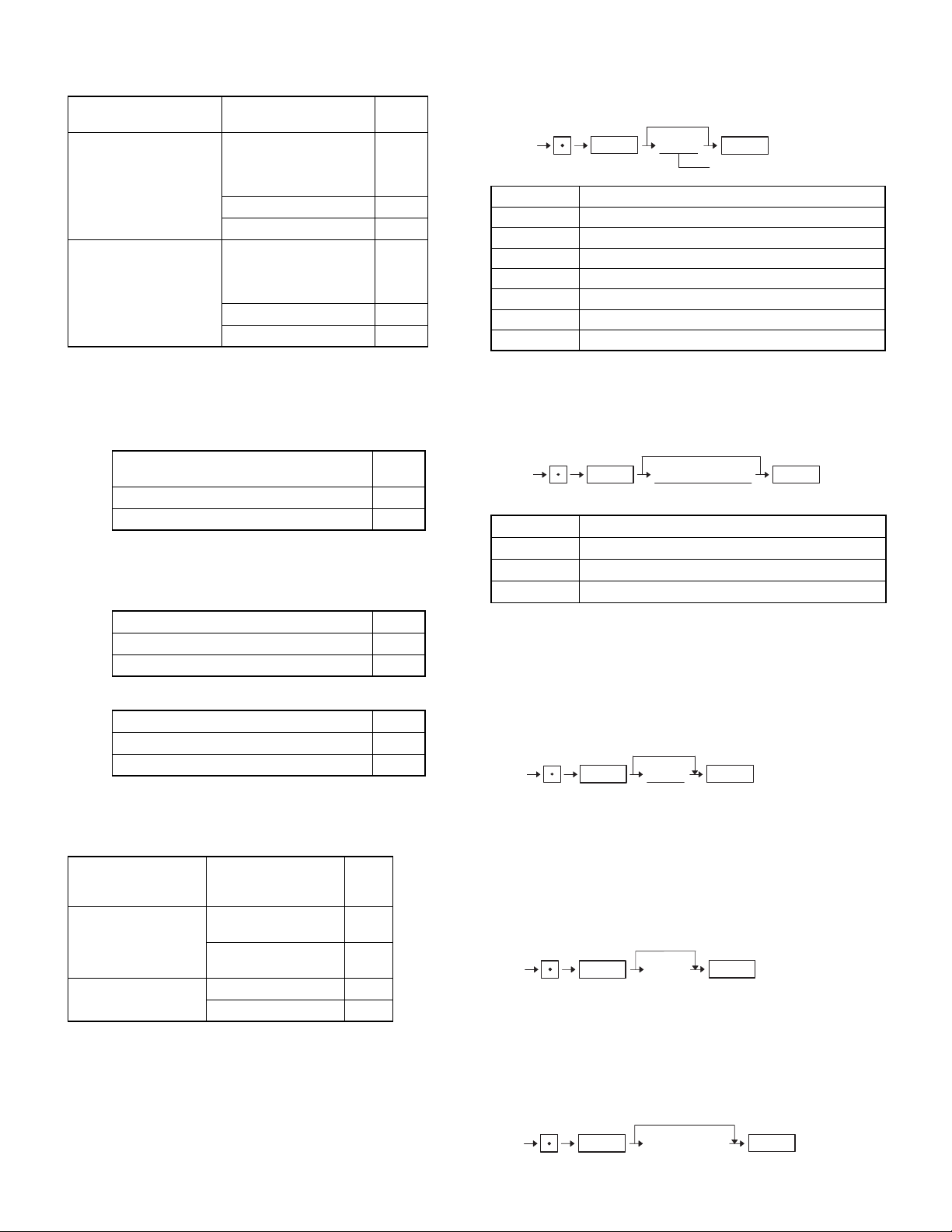
#928-D: 1. Printing of PB/NBAL on slip
2. Compulsory slip print system
1. Printing of PB/NBAL on
slip
YES
NO
2. Compulsory slip print
system
According to each medi a’s
preset (Slip printin g at
[FINAL] in PBLU system
isn’t always compulsor y.)
Compulsory for every entry 1
Compulsory for PB 2
According to each medi a’s
preset (Slip printin g at
[FINAL] in PBLU system
isn’t always compulsor y.)
Compulsory for every entry 5
Compulsory for PB 6
928-D
0 ★
4
[JOB#930~939] ER-A410: MRS = 0000
ER-A420: MRS = 0000
RESET REPORT COUNTER
"0"
Job#
JOB # Function
930 Z1 report counter
933 Hourly Z1 report counter
934 PLU Z1 report counter
935 Cashier Z1 report counter
936 PBLU Z1 report counter
937 Z2 report counter
939 Daily net Z2 report counter
@/FOR
XXXX
CA/AT
Initial value of Z counter
[JOB#929] ER-A410: MRS = 0000
ER-A420: MRS = 0000
#929-A, B, C: Not Used (Fixed at “000”)
#929-D: 1. Taxable status assignment method of PLU items
1. Taxable status assignment method of PLU
items
According to its associated department 0 ★
Non taxable 2
929-D
[JOB#980] ER-A410: MRS = 0000
ER-A420: MRS = 0001
#980-A: 1. Stock function
1. Stock function 980-A
Disable 0 ★
Enable 1
#980-B: 1. Hash department effect hourly sales total
1. Hash department effect hourly sales total 980-B
No 0 ★
Yes 1
#980-C: Not used (Fixed at “0”)
#980-D: 1. RCPT key separation from RCPT/PO key
2. PLU PRICE 2 is enabled
1. RCPT key separation from RCPT/PO
key
No
Yes
2. PLU PRICE 2 is
effective 980-D
Yes 0
No 1
Yes 2
No 3
★
(ER-A420)
★
(ER-A410)
[JOB#942, 943, 969] ER-A410: MRS = 0000000000000
ER-A420: MRS = 0000000000000
GT COUNTER PRESETTING
0
Job#
JOB # Function
942 GT2 (Positive GT)
943 GT3 (Negative GT)
969 Training GT
Note: GT1 is obtained by calculation
Equation: GT1=GT2-GT3
@/FOR
0000000000000
13 digi
ts
CA/AT
[JOB#944] ER-A 4 10: MRS = 0000
ER-A420: MRS = 0000
PGM2 mode secret code presetting
0
944
Note: When the secret code “0” is programmed, the secret code entry
is inhibited.
@/FOR
XXXX
4 digits
CA/AT
[JOB#948] ER-A 4 10: MRS = 00
ER-A420: MRS = 00
PROGRAMMING OF THE TRAINING CASHIER NO.
0
948
XX: Cashier No.
@/FOR
XX
CA/AT
[JOB#949] ER-A 4 10: MRS = “**TRAINING**”
THE TRAINING MODE’S TITLE
949
ER-A410U/A420U SERVICE (SRV) MODE
1 – 12
ER-A420: MRS = “
Spac
@/FOR
Character Key
(12 chara.
**TRAINING**”
e
CA/AT
)
Page 14

[JOB#950] MRS = STANDARD KEY LAYOUT
Free key layout (Except for department keys and direct PLU keys.)
Initial setting
Key number manual
increment
Key number automatic
increment
950 Free key
@/FOR
XXX
Key No.
CA/AT
@/FOR
To inhibit
SBTL
Increment Key No.
XXX: 1 to 79
999 (for inhibit key)
[JOB#951] MRS = STANDARD KEY LAYOUT
Free key layout (department keys and direct PLU keys)
Key number manual increment
Key number automatic
increment
951 Free keyXXX
@/FOR
Key No.
@/FOR
To inhibi
CA/AT
t
SBTL
Increment Key No.
XXX: 1 to 119
999 (for inhibit key)
• The Key No. is assigned to each key which is supposed to be dept.
or direct PLU key by depressing the key after entering the key No.
• Those keys programmed by this job No. will be dept. keys if dept.
code is assigned, and will be direct PLU keys if PLU code is assigned
in the PGM2 mode.
FUNCTION KEY LISTKEY
No. KEY
10 KEY 0 KEY
21 KEY 1 KEY
32 KEY 2 KEY
43 KEY 3 KEY
54 KEY 4 KEY
65 KEY 5 KEY
76 KEY 6 KEY
87 KEY 7 KEY
98 KEY 8 KEY
10 9 KEY 9 K E Y
11 00 KEY 00 K E Y
12 000KEY 000KEY
13 DECIMAL POINT . K E Y
14 CLEAR CL E A R
15 @/FOR @/FOR
16 SUB TOTAL SB T L
17 CA/AT CA / A T
18 MDSE SBTL M D S S T
19 TRAY ST T R Y ST
20 #/TM #/T M
21 NO SALE NS
22 PLU/SUB PL U /S B
23 REFUND SALES R F S AL
24 L1 L1
KEY TEXT
(8 Char.)
No. KEY
KEY TEXT
(8 Char.)
25 L2 L 2
26 L3 L 3
27 PRICE SHIFT P. S F T
28 TAX1 SHIFT TA X 1 S F
29 TAX2 SHIFT TA X 2 S F
30 TAX3 SHIFT TA X 3 S F
31 TAX4 SHIFT TA X 4 S F
32 FS SHIFT FS SFT
33 PRINT PR I NT
34 SLIP SLIP
35 VOID VOI D
36 REFUND SALES R F N D
37 %1 %1
38 %2 %2
39 %3 %3
40 %4 %4
41 (–) 1 ( – ) 1
42 (–) 2 ( – ) 2
43 (–) 3 ( – ) 3
44 (–) 4 ( – ) 4
45 TAX T A X
46 AUTO A U T O
47 AUTO2 A U T O 2
48 AUTO3 A U T O 3
49 AUTO4 A U T O 4
50 AUTO5 A U T O 5
51 CASH2 C A 2
52 CHECK CHECK
53 CHECK2 CHECK2
54 CH1 CH1
55 CH2 CH2
56 CH3 CH3
57 CH4 CH4
58 CH5 CH5
59 CONV1 C O N V 1
60 CONV2 C O N V 2
61 CONV3 C O N V 3
62 CONV4 C O N V 4
63 PBLU P B L U
64 NEW CHECK N . C .
65 SERVICE S R V C
66 FINAL F I N A L
67 DEPOSIT D E P O
68 DEPOSIT RFND D E P . R F
69 FS TEND FS TE N D
70 RA R A
71 RA2 R A 2
72 RCPT/PO RCP/PO
73 PO2 P O 2
74 CASHIER NO. CA S H #
75 BIRTHDAY BI R T H
76 DEPT. NO. D EP T #
77 SCALE S CA L E
78 OPENTARE O P N T R
79 RCPT RCPT
999 INHIBIT
ER-A410U/A420U SERVICE (SRV) MODE
1 – 13
Page 15
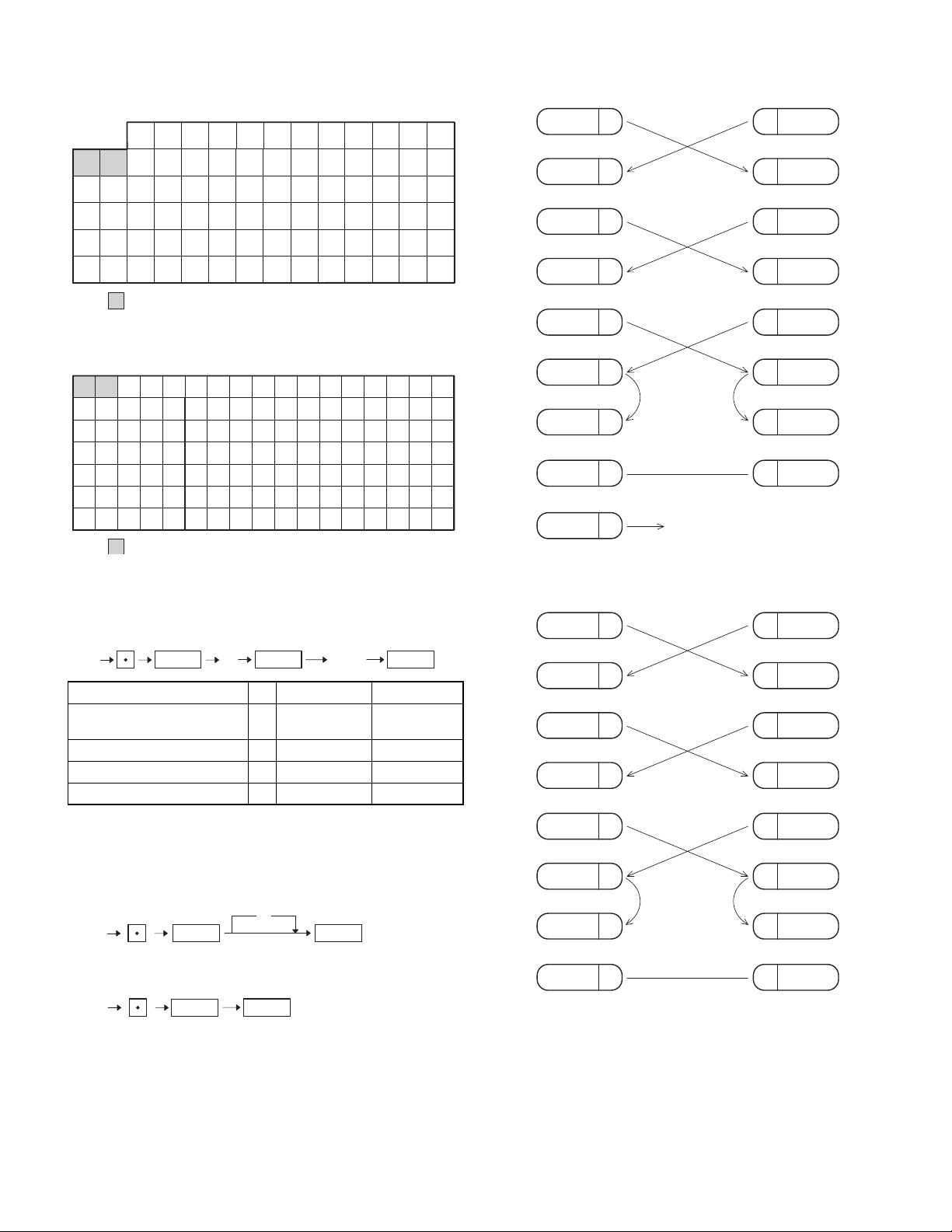
ER-A410/A420 KEYBOARD KEY POSITIONS
ER-A410
464034282216
52
RECEIPT JOURNAL
05 10 15 21 27 33 39 45 51 57 63 69 75 81
04 09 14 20 26 32 38 44 50 56 62 68 74 80
03 08 13 19 25 31 37 43 49 55 61 67 73 79
02 07 12 18 24 30 36 42 48 54 60 66 72 78
01 06 11 17 23 29 35 41 47 53 59 65 71 77
:FIXED KEY (CAN NOT CHANGE)
58 64 70 76 82
[Signal connection chart]
25PIN D-S
SD
RD
RTS
DCD
DTR
UB 9PIN D-SUB
2
3
4
8
20
ECR
SD
3
2
RD
7
RTS
1
DCD
4
DTR
ER-A420
RECEIPT JOURNAL
07 14 42 49 56 63 70 77 84 91 98 105 112 119
06 13 41 48 55 62 69 76 83 90 97 104 111 118
05 12 40 47 54 61 68 75 82 89 96 103 110 117
04 11 39 46 53 60 67 74 81 88 95 102 109 116
03 10 38 45 52 59 66 73 80 87 94 101 108 115
02 09 37 44 51 58 65 72 79 86 93 100 107 114
01 08 36
35
28
21
34
27
20
33
26
19
32
25
18
31
24
17
30
23
16
29
22
15 43 50 57 64 71 78 85 92 99 106 113
:FIXED KEY (CAN NOT CHANGE)
[JOB#975] MAX. Number programming
975
@/FOR @/FOR
X
YYYY
X YYYY MRS
MAX. Number of Departments 1 1-99 (2 digit) ER-A410 = 20,
MAX. Number of PLU Records 2 0-1800 (6 digit) 500
MAX. Number of PBLU Records
3 0-999 (3 digit) 50
MAX. Number of Cashiers 4 1-20 (2 digit) 20
CA/AT
ER-A420 = 10
DSR
CTS
SG
FG
9PIN D-S
SD
RD
RTS
DCD
6
5
7 5
1
FRAME GROUND is connected to
the shield of the cable.
6
DSR
8
CTS
SG
ECRECR
UB 9PIN D-SUB
3
2
7
1
SD
3
2
RD
7
RTS
1
DCD
[JOB#996, 998] RAM DATA BACKUP function
0 ECR; 02FD.exe Protocol)
(ECR
• Sending ECR RAM data
SSP only
0
996
@/FOR
• Receiving ECR RAM data
998
@/FOR
CA/AT
*The Baud-rate is determined by SRV#903-A. The auto baud-rate
function is not available in this model.
CA/AT
ER-A410U/A420U SERVICE (SRV) MODE
1 – 14
DTR
DSR
CTS
SG
TRANSMITTED DAT A
SD:
RECEIVED DATA
RD:
DATA TERMINAL READY
DTR:
DATA SET READY
DSR:
REQUEST TO SEND
RTS:
DATA CARRIER DETECTOR
DCD:
CLEAR TO SEND
CTS:
FRAME GROUND
FG:
4
6
8
55
4
DTR
6
DSR
8
CTS
SG
Page 16

Display during transmission
996
SRV
TEXT, MODE
JOB#, PACKET NO.
[JOB#985]
Euro symbol programming for TM-295
0
985
@/FOR
A
CA/AT
SRV
TEXT, MODE
998
At the end of the job, one of the following messages is printed.
• Normal termination of a send operation
#996 SEND OK JOB#, ERROR MESSAGE
• Communication Error in a send operation
#996 COM. ERROR 01 JOB#, ERROR, MESSAGE,
• Time-out in a send operation
#996 TIME OUT JOB#, ERROR MESSAGE
• Normal termination of a receive operation
#998 RECEIVE OK JOB#, ERROR MESSAGE
• Communication Error in a receive operation
#998 COM. ERROR 01 JOB#, ERROR MESSAGE,
JOB#, PACKET NO.
ERROR CODE
ERROR CODE
X: 0 = Space
1 = Euro symbol
MRS = 0 (Space)
[JOB#986] ER-A 4 10: MRS = “ $”
ER-A420: MRS = “ $”
Domestic currency symbol programming
e
Spac
986
@/FOR
Character Key
(4 chara.
Characters can be entered by using the character keys or numeric
keys.
This symbol is printed with (+) amount of domestic currency. The programmed characters is printed at the left side of amount.
Ex) Case of “US$”:
DEPT.01 US$
If some space characters are programmed at the left side of symbol
(ex. “ $”), they are not counted as the number of character of the currency symbol.
1.00
Programmed symbol
CA/AT
)
• Data format Error in a receive operation
#998 DATA ERROR 15 JOB#, ERROR MESSAGE,
ERROR CODE
• Time-out in a receive operation
#998 TIME OUT JOB#, ERROR MESSAGE
*All error message are fixed.
*E RROR COD E:
01 = ID No. error (ID No. in IDENQ is not correct.)
02 = Parity error
03 = Check sum error
04 = Data size error
05 = Hardware error
06 = Power off error
07 = Time out error
08 = DSR off error
11 = Transmit data size error
12 = Block sequence er ror (Irregula r sequence No. ha s been
received.)
13 = NAK code error (NAK code has been received.)
15 = ECR TYPE error (Models of two ECR is different.)
Ex) In the case of “ US$”: (The currency symbol means “US$”)
DEPARTMENT01 US$
Programmed symbol
10.00
[JOB#987] ER-A 4 10: MRS = 0
ER-A420: MRS = 0
Text Changing (To Default text)
0
987
X: 0 = English text
2 = French text
When this job is executed, the following data is affected.
(a) Function text
(b) Cashier text
(c) Each message text (LOGO, etc..)
@/FOR
X
CA/AT
[JOB#989]
Resetting of all counters and totalizers
989
*All counters, totalizers, and Z counters are initialized.
The GT1-GT3 memories are initialized.
*The following print is only on the journal.
@/FOR
CA/AT
#989
ER-A410U/A420U SERVICE (SRV) MODE
1 – 15
Page 17

CHAPTER 2. PROGRAM (PGM2/PGM1) MODE
1. READING OF THE PGM MODE PROGRAMS
[JOB#1100] : DEPARTMENT PRESET READING
key operation
All
Single item
1100
@/FOR @/FOR
XX
Start No.
XX
End No.
CA/AT
[JOB#2119] : DIRECT KEY PRESET READING
Key operation
2119
@/FOR
CA/AT
ER-A410U/A420U PROGRAM (PGM2/PGM1) MODE
2 – 1
Page 18

ER-A410U/A420U PROGRAM (PGM2/PGM1) MODE
2 – 2
Page 19

[JOB#1200] : PLU PRESET READING
Key operation
All
Single item
1200
@/FOR @/FOR
XXXXXX
Start No. End No.
XXXXXX
CA/AT
[JOB#2220] : LINK PLU PRESET READING
Key operation
All
Single item
2220
@/FOR @/FOR
XXXXXX
Start No. End No.
XXXXXX
CA/AT
ER-A410U/A420U PROGRAM (PGM2/PGM1) MODE
2 – 3
Page 20

[JOB#2221] : SET PLU PRESET READING
Key operation
2221
@/FOR
CA/AT
[JOB#1300] : FUNCTION PRESET READING
Key operation
1300
@/FOR
CA/AT
[JOB#2225] : MIX & MATCH PRESET READING
Key operation
2225
@/FOR
CA/AT
ER-A410U/A420U PROGRAM (PGM2/PGM1) MODE
2 – 4
Page 21

[JOB#1500] : CASHIER PRESET READING
Key operation
1500
@/FOR
CA/AT
ER-A410U/A420U PROGRAM (PGM2/PGM1) MODE
2 – 5
Page 22

[JOB#2600] : OTHER PROGRAM PRESET READING
Key operation
2600
@/FOR
CA/AT
[JOB#2640] : SLIP TEXT PROGRAMMING READING
Key operation
2640
@/FOR
CA/AT
[JOB#2700] : TAX PRESET READING
2700
@/FOR
CA/AT
[JOB#2800] : PBLU CODE READING
2800
@/FOR
CA/AT
ER-A410U/A420U PROGRAM (PGM2/PGM1) MODE
2 – 6
Page 23

[JOB#2900] : AUTO KEY PRESET READING
Key operation
2900
@/FOR
CA/AT
[JOB#6110] : ONLINE PROGRAMMING READING
Key operation
6110
@/FOR
CA/AT
[JOB#2990] : THERMAL PRINTER PRESET REPORT
Key operation
2990
@/FOR
CA/AT
[JOB#7110] : CAT PROGRAMMING READING REP.
7110
@/FOR
CA/AT
ER-A410U/A420U PROGRAM (PGM2/PGM1) MODE
2 – 7
Page 24

2. PROGRAMMING
[JOB#1110]
PROGRAMMING OF DEPT. PRICE
1110
@/FOR
DEPT. CODE
@/FOR
0
YYYYYYXX
price
For next code
CA/ATSBTL
XX: DEPT-CODE = 01~Max number of DEPT.
YYYYYY: PRICE = 0~999999
If a price is set for a department which amount entry type is “INHIBIT” or
“OPEN”, its amount entry type is set as below automatically.
“PRESET” 1 “INHIBIT”
“OPEN&PRESET” 1 “OPEN”
MRS = 000000
[JOB#2110]
PROGRAMMING OF DEPT. FUNCTIONS
2110
XX: DEPT. code = 01~Max number of DEPT .
A: Item validation printing A
B: Tare table No. B
C: Scale entry C
D: SICS Function D
E: Dept. type E
F: Am ount entry type F
@/FOR
0
@/FOR
DEPT. CODE
ABCDEFXX
For next code
Non compulsory 0
Compulsory 1
Non 0
Table No. 1 to 9
Inhibit 0
Enable 1
Compulsory 2
Normal 0
Single item cash sale 1
Single item finalize 2
Normal 0
Hash 1
Bottle Return 2
Inhibited 0
Open 1
Preset 2
Open and preset 3
CA/ATSBTL
[JOB#2111]
DEPT. TAX STATUS PROGRAMMING
2111
@/FOR
DEPT. CODE
@/FOR
0
ABCDEFXX
For next DEPT
XX: DEPT. CODE = 01~Max number of DEPT.
A: Sign A
+0
–1
B: Food stamp B
Non-food stampable 0
Food stampable 1
C: Taxable 4 C
Non taxable 0
Taxable 1
D: Taxable 3 D
Non taxable 0
Taxable 1
E: Taxa ble 2 E
Non taxable 0
Taxable 1
F: Taxable 1 F
Non taxable 0
Taxable 1
MRS = 000000
[JOB#2112]
DEPT. HALO (limit) preset
2112
XX: DEPT. CODE = 01~Max number of DEPT.
A: M antissa (HALO) = 0~9
B: Exponent (HALO) = 0~7
*Items A and B indicate A u 10
enable within 99999999.
MRS = 17
@/FOR
DEPT. CODE
@/FOR
0
ABXX
For next DEPT
B
. Any amount below that value is
CA/ATSBTL
CA/ATSBTL
MRS = 000001
ER-A410U/A420U PROGRAM (PGM2/PGM1) MODE
2 – 8
Page 25

[JOB#2114]
DEPT. TEXT PROGRAMMING
2114
XX: DEPT. CODE = 01~Max number of DEPT.
Characters: Max. 16Characters
Characters can be entered by using character keys or numeric keys.
The key entry sequence for entering one character by the numeric keys
is as follows.
@/FOR
DEPT. CODE
@/FOR
No change
Character keyXX
For next code
CA/ATSBTL
[JOB#2180]
DEPARTMENT LOWER LIMITATION AGE PROGRAMMING
2180
XX: Department code (01 to Max. number of departments.)
YY: Age (00 to 99) 00 = No limitation
MRS = 00
@/FOR
XX
DEPT. code
@/FOR
0
YY
For next code
CA/ATSBTL
XXX 3 00 KEY XXX: CHARACTER CODE (3 DIGITS)
MRS = DPT. X_X_
[JOB#2115]
COMMISSION GROUP PROGRAMMING
2115
@/FOR
DEPT. CODE
@/FOR
0
AXX
For next code
XX: DEPT. COD E = 01~Max number of DEPT.
A: Group No. = 0~9
MRS = 0
[JOB#2116]
PROGRAMMING OF DEPT. GROUPS
2116
XX: DEPT. code = 01~Max number of DEPT.
A: Group No. = 0 ~ 9
MRS = 0
@/FOR
XX
DEPT. CODE
@/FOR
0
A
For next code
[JOB#1200]
PROGRAMMING OF PLU ITEMS TO BE ASSOCIATED TO DEPARTMENTS.
1200
@/FOR
XXXXXX
PLU code
@/FOR
0
YY
For next code
CA/ATSBTL
CA/ATSBTL
XXXXXX: PLU code = 1~999999
YY: DEPT. code = 01~Max number of DEPT.
If the record of the entered PLU code is not in the PLU file at this programming, the PLU code will be created in PLU file.
MRS = 01
[JOB#1210]
PLU UNIT PRICE PROGRAMMING
CA/ATSBTL
1210
XXXXXX
@/FOR
0 0
YYYYYY
PRICE1
SBTL SBTL@/FOR
CL
Code increment
Code entry
YYYYYY
PRICE2
[JOB#2119]
DIRECT KEY DEFINITION FOR DEPT. KEYS
2119
The DEPT. code is assigned to the key no. which has been programmed in the JOB#951 programming.
XXX: Key No.
YY: DEPT. CODE
@/FOR
KEY No.
@/FOR
inhibit
YYXXX
For next code
CA/ATSBTL
ER-A410U/A420U PROGRAM (PGM2/PGM1) MODE
CA/AT
XXXXXX: PLU CODE = 1~999999
YYYYYY: Amount = 0~999999
If the record of the entered PLU code is not in the PLU file at this programming, the PLU code will be created in PLU file.
If a price is set for a department which the amount entry type is “INHIBIT”
or “OPEN”, the amount entry type is set as below automatically.
“PRESET” 1 “INHIBIT”
“OPEN&PRESET” 1 “OPEN”
MRS = 0
2 – 9
Page 26

[JOB#1211]
PLU BASE Q’TY PROGRAM MI NG
1211
@/FOR
PLU code
@/FOR
0
ZZXXXXXX
For next code
CA/ATSBTL
XXXXXX: PLU code = 1~999999
ZZ: Base quantity = 00~99
If the record of the entered PLU code is not in the PLU file at this programming, the PLU code will be created in the PLU file.
MRS = 00
[JOB#1220]
PROGRAMMING PLU STOCK (ADD)
1220
@/FOR
PLU code
@/FOR
YYYYYYYXXXXXX
For next code
CA/ATSBTL
XXXXXX: PLU code (1 to 999999)
YYYYYYY: STOCK VALUE = 1 to 9999999
The stock value entered is added to the PLU stock counter.
MRS = 0
[JOB#1221]
PROGRAMMING PLU STOCK (SUB)
1221
@/FOR
[JOB#2210]
PLU FUNCTION PROGRAMMING
2210
XXXXXX: PLU code = 1~999999
A: Tare table No. A
B: S cale entry B
C: Am ount entry type C
If the record of entered the PLU code is not in the PLU file at this programming, the PLU code will be created in the PLU file.
MRS = 002
@/FOR
0
@/FOR
PLU code
ABCXXXXXX
For next code
Non 0
Table No. 1 to 9
Inhibited 0
Enable 1
Complusory 2
Inhibited 0
Open 1
Preset 2
Open and preset 3
Delete 4
CA/ATSBTL
PLU code
@/FOR
YYYYYYYXXXXXX
For next code
CA/ATSBTL
XXXXXX: PLU code (1 to 999999)
YYYYYYY: STOCK VALUE = 1 to 9999999
The stock value entered is subtracted from the PLU stock counter.
MRS = 0
[JOB#1222]
PROGRAMMING PLU STOCK (OVERW RIT E)
1222
XXXXXX: PLU code (1 to 999999)
YYYYYYY: STOCK VALUE = 0 to 9999999
The stock value entered is overwrites the PLU stock counter.
MRS = 0
@/FOR
PLU code
@/FOR
0
YYYYYYYXXXXXX
For next code
CA/ATSBTL
[JOB#2211]
PLU TAX STATUS PROGRAMMING
2211
XXXXXX: PLU code = 1~999999
A: Sign A
B: Food stampable B
C: Taxable 4 C
@/FOR
XXXXXX
PLU code
@/FOR
+ 0
− 1
No 0
Yes 1
Non taxable 0
Taxable 1
0
ABCDEF
For next code
CA/ATSBTL
ER-A410U/A420U PROGRAM (PGM2/PGM1) MODE
2 – 10
Page 27

D: Taxable 3 D
Non taxable 0
Taxable 1
E: Taxable 2 E
Non taxable 0
Taxable 1
[JOB#2217]
PLU MIX & MATCH TABLE NO. ASSIGN M ENT PRO G RA MMING
2217
@/FOR
@/FOR
No change
ZZXXXXXX
CA/ATSBTL
F: Taxable 1 F
Non taxable 0
Taxable 1
If the record of the entered PLU code is not in the PLU file at this programming, the PLU code will be created in the PLU file.
MRS = 000000
[JOB#2214]
PLU TEXT PROGRAMMING
2214
@/FOR
PLU code
@/FOR
No change
Character keyXXXXXX
For next code
CA/ATSBTL
XXXXXX: PLU code (1 to 999999)
Characters: MAX. 16Characters
Characters can be entered by using character keys or num eric keys.
The key entry sequence for entering one character by numeric keys is
as follows:
XXX 3 00 KEY XXX: CHARACTER CODE (3 DIGITS)
If the record of the entered PLU code is not in the PLU file at this programming, the PLU code will be created in the PLU file.
MRS = PLXXXXXX
[JOB#2215]
COMMISSION GROUP PROGRAMMING
XXXXXX: PLU code (1 to 999999)
ZZ: Mix & Match table No. (00 to 10)
If the record of the entered PLU code is not in the PLU file at this programming, the PLU code will be created in the PLU file.
MRS = 00
[JOB#2280]
PLU LOWER LIMITATION AGE PROGRAMMING
2280
@/FOR
PLU code
@/FOR
0
YYXXXXXX
For next code
CA/ATSBTL
XXXXXX: PLU code (01 to 999999 max.)
YY: Age (00 to 99) 00 = No Limitation
MRS = 0
If the record of the entered PLU code is not in the PLU file at this pro-
gramming, the PLU code will be created in the PLU file.
[JOB#2219]
DIRECT KEY DEFINITION FOR PLU KEYS
2219
L1
L2
L3
@/FOR
Key No.
XX
@/FOR
Inhibit
YYYYYY
PLU No.
For next code
CA/ATSBTL
215
@/FOR
PLU code
@/FOR
0
AXXXXXX
For next code
CA/ATSBTL
XXXXXX: PLU code = 1 ~ 999999
A: Group No. = 0 ~ 9
If the record of the entered PLU code is not in the PLU file at this programming, the PLU code will be created in the PLU file.
MRS = 0
ER-A410U/A420U PROGRAM (PGM2/PGM1) MODE
*First time = LEVEL1
The others = Same as previous level
XX: Key No. (Assigned by SRV#951)
YYYYYY: PLU No. (1-999999)
MRS = STANDARD KEY LAYOUT
2 – 11
Page 28

[JOB#2220]
LINKED PLU PROGRAMMING
2220
@/FOR
Delete or skip
[JOB#2230]
PLU CODE PROGRAMMING (range)
2230 YYYYYYXXXXXX
@/FOR @/FOR
PLU code
PLU code
Change to the data
of start PLU
PLU code
@/FOR
YYYYYYXXXXXX
Max. 5 times
CA/ATSBTL
XXXXXX: PLU code = 1~999999 max.
YYYYYY: PLU code = 1~999999 max.
The parent PLU code should already be defined when the code is
entered in this programming.
MRS = 0
[JOB#2221]
SET PLU PROGRAMMING
2221
@/FOR
@/FOR
Delete or skip
YYYYYYXXXXXX
Max. 5 time
CA/ATSBTL
s
XXXXXX: Parent PLU code (1 to 999999 max.)
YYYYYY: Tied PLU code (1 to 999999 max.)
The PLU code should already be defined when the code is entered in
this programming.
MRS = 0
*Linked PLU/Set PLU Programming entry:
When the “SBTL” key is pressed without entering any number as the
first PLU code (YYYYYY), the previous data is cleared.
When the “SBTL” key is pressed without entering any number after
the 2nd PLU code (YYYYYY), the programming for the current LINK
PLU is finalized and the programming for the next LINK PLU is
started.
When the “SBTL” key is pressed after entering the ma ximum PLU
code (YYYYYY), the programming for the current LINK PLU is finalized and the programming for the next LINK PLU is started.
[JOB#2225]
MIX & MATCH TABLE PROGRAM M ING
@/FOR
ZZ
CA/ATSBTL
XXXXXX: Start PLU code = 1~999999
YYYYYY: End PLU code = 1~999999
ZZ: Dept. code = 1~Max number of DEPT.
Only PLU records which exist in the PLU file will change the data in the
entered range of PLU codes.
[JOB#2231]
PLU FUNCTION PROGRAMMING (range)
2231 YYYYYYXXXXXX
XXXXXX: Start PLU code = 1~999999
YYYYYY: End PLU code = 1~999999
A: Tare table No. C
B: S cale entry B
C: Am ount entry type C
This programming job only changes the data of the PLU records that
exist within the PLU file prior to entry.
@/FOR @/FOR
PLU code
Change to the data
of start PLU
@/FOR
ABC
Non 0
Table No. 1 to 9
Inhibit 0
Enable 1
Compulsory 2
Inhibited 0
Open 1
Preset 2
Open and preset 3
Delete 4
CA/ATSBTL
2225
@/FOR
@/FOR
Table No.
XX: Table No. (01 to 10)
ZZ: Matching count (1 to 99)
YYYYYY: Adjust amount (1 to 999999)
MRS = nothing
Delete
ZZYYYYYYXX
CA/ATSBTL
ER-A410U/A420U PROGRAM (PGM2/PGM1) MODE
2 – 12
Page 29

[JOB#2232]
PLU TAX STATUS PROGRAMMI NG (RANG E)
2232 YYYYYYXXXXXX
@/FOR @/FOR
PLU code
Change to the data
of start PLU
[JOB#2236]
PLU LOWER LIMITATION AGE PROGRAMMING (RANGE)
2236 YYYYYYXXXXXX
@/FOR @/FOR
Change to the data
of start PLU
@/FOR
ABCDEF
CA/ATSBTL
XXXXXX: Start PLU code = 1~999999
YYYYYY: End PLU code = 1~999999
A: Sign A
+ 0
− 1
B: Food stampable B
No 0
Yes 1
C: Taxable 4 C
Non taxable 0
Taxable 1
D: Taxable 3 D
Non taxable 0
Taxable 1
E: Taxable 2 E
Non taxable 0
Taxable 1
F: Taxable 1 F
Non taxable 0
Taxable 1
This programming job only changes the data of the PLU records that
exist within the PLU file prior to entry.
[JOB#2235]
COMMISSION GROUP PROGRAMMING (RANGE)
2235 YYYYYYXXXXXX
XXXXXX: Start PLU code = 1~999999
YYYYYY: End PLU code = 1~999999
This programming job only changes the data of the PLU records that
entered range of PLU code.
@/FOR @/FOR
PLU code
A: Group No. = 0~9
@/FOR
Change to the data
of start PLU
A
CA/ATSBTL
@/FOR
YY
CA/ATSBTL
XXXXXX: Start PLU code (1 to 999999)
YYYYYY: End PLU code (1 to 999999)
YY: Age (00 to 99) 00 = No Limitation
This programming job only changes the data of the PLU records that
exist within the PLU file prior to entry.
[JOB#1310]
RATE PROGRAMMING
1310
XXX: Function No.
(Rate or Price)
YYYYYY: Price for (−)
YYY.YY: Rate for %
YYYY.YYYY: Rate for conversion
YY.YYY Rate for commission
Function
No.
1 (−) 1
2 (−) 2
3 (−) 3
4 (−) 4
5 %1
6 %2
7 %3
8 %4
71 Conversion 1
73 Conversion 3
109 Commission 1
110 Commission 2
111 Commission 3
112 Commission 4
113 Commission 5
114 Commission 6
115 Commission 7
116 Commission 8
117 Commission 9
MRS = 0
@/FOR
0
XXX
Function No.
@/FOR
Rate or Price
Function Entry range Remarks
0 to 999999 unit price
0 to 100.00 % rate
0 to 9999.9999 Rate72 Conversion 2
0 to 999.99 Rate
CA/ATSBTL
ER-A410U/A420U PROGRAM (PGM2/PGM1) MODE
2 – 13
Page 30

[JOB#2310]
% FUNCTION PROGRAMMING
2310
X: Function No.
Function No.
5%1
6%2
7%3
8%4
A: Amount entry type
Amount entry type A
Inhibit 0
Open 1
Preset 2
Open and preset 3
MRS = 3
@/FOR
XXX
Function No.
@/FOR
0
A
Function
C: Taxable 4 C
Non taxable 0
Taxable 1
D: Taxable 3 D
Non taxable 0
Taxable 1
CA/ATSBTL
E: Taxable 2 E
Non taxable 0
Taxable 1
F: Taxable 1 F
Non taxable 0
Taxable 1
MRS = 100000
[JOB#2312, 2322]
HALO PROGRAMMING
(2312: Function key, 2322: Media key)
2312
2322
@/FOR
XXX
Function No.
@/FOR
AB
0
CA/ATSBTL
[JOB#2311]
MISCELLANEOUS KEY PROGR AM MI NG 1
2311
XXX: Function No.
Function No. Function
1(−) 1
2(−) 2
3(−) 3
4(−) 4
5 %1
6 %2
7 %3
8 %4
A:
Sign
+
–
B: Food stampable B
No 0
Yes 1
@/FOR
XXX
Function No.
@/FOR
0
ABCDEF
A
0
XXX: Function No.
A: Mantissa (0 to 9)
B: Exponent (0 to 7) for (–) and Tax
(0 to 8) for RA/PO and each media
JOB#
CA/ATSBTL
Function
No.
1(−) 1
Function Remarks
2(−) 2
3(−) 3
Item B is specificable within
the range from 0 to 7
4(−) 4
2312
32 MTAX
64 RA
65 RA2
66 PO
Item B is specificable within
the range from 0 to 8.
67 PO2
61 CA1
62 CA2
76 CH1
78 CH2
2322
80 CH3
Item B is specificable within
the range from 0 to 8.
82 CH4
84 CH5
86 CHK1
1
Entry range, system: A u 10
87 CHK2
B
MRS = 17 for (–) and tax
18 for RA/PO and each media.
ER-A410U/A420U PROGRAM (PGM2/PGM1) MODE
2 – 14
Page 31

[JOB#2313]
MISCELLANEOUS KEY PROGRAM MI NG (% HALO)
2313
XXX
@/FOR
@/FOR
0
YYY.YY
CA/ATSBTL
XXX: Function No.
YYY. YY: % HALO (0.00 ~ 100.00)
Function No. Function
5 %1
6 %2
7 %3
8 %4
[JOB#2314]
TEXT PROGRAMMING FOR MI SC. KEY S
2314
Function No.
XXX: Function code
Characters can be entered by using character keys or num eric keys.
The key sequence for entering one character by numer ic keys is as follows:
XXX 3 00 key XXX: CHARACTER CODE (3DIGITS)
Max. 8 Char.
F-NO. FUNCTION
1(–) 1
2(–) 2
3(–) 3
4(–) 4
5%1
6%2
7%3
8%4
9NET1
10 TAXABLE1 ST T A X 1 S T
11 GROSS TAX1 G R S T A X 1
12 REFUND TAX1 R F D T A X 1
13 NET TAX1 T A X 1
14 EXEMPT TAX1 T X 1 E X P T
15 TAXABLE2 ST T A X 2 S T
16 GROSS TAX2 G R S T A X 2
17 REFUND TAX2 R F D T A X 2
18 NET TAX2 T A X 2
19 EXEMPT TAX2 T X 2 E X P T
XXX
@/FOR
@/FOR
No change
Character key
CA/ATSBTL
DEFAULT TEXT
12345678
(–) 1
(–) 2
(–) 3
(–) 4
%1
%2
%3
%4
NET1
F-NO. FUNCTION
DEFAULT TEXT
12345678
20 TAXABLE3 ST T A X 3 S T
21 GROSS TAX3 G R S T A X3
22 REFUND TAX3 R F D T A X 3
23 NET TAX3 T A X 3
24 EXEMPT TAX3 T X 3 E X P T
25 TAXABLE4 ST T A X 4 S T
26 GROSS TAX4 G R S T A X 4
27 REFUND TAX4 R F D T A X 4
28 NET TAX4 T A X 4
29 EXEMPT TAX4 T X 4 E X P T
30 GROSS M-TAX G R S M T A X
31 REFUND M-TAX R F D M T A X
32 NET M-TAX M - T A X
33 NON GST SUBTOTAL GS T E X P T
34 PST TOTAL P S T T T L
35 GST TOTAL G S T T T L
36 FS1 FORGIVE FS T X 1
37 FS2 FORGIVE FS T X 2
38 FS3 FORGIVE FS T X 3
39 TOTAL TAX (on Report) TT L TAX
40 NET
41 NET2
NET
NET2
42 COUPON PLU C P P L U
43 ITEM VO ID V O I D
44 SBTL VOID S B T L V D
45 MANAGER VOID MG R VD
46 VOID MODE
VOID
47 REFUND RE F U ND
48 HASH VOID H A S H V D
49 HASH REFUND H A S H R F
50 NO SALE N O S A L E
51 VP COUNTER V P C N T
52 BILL (SLIP) COUNTER B I L L C N T
53 DRAWER COUNTER D R W C N T
54 TRAY TOTAL T R A Y T L
55 PBAL ***PBAL
56 SERVICE SERVICE
57 DEPOSIT DEPOSIT
58 DEPOSIT REFUND D P S T RF
59 CUSTOMER (TRANS.COUNT) T R A N S C T
60 NET3 (SALES)
61 CASH
62 CASH2
NET3
C
ASH
C
ASH2
63 FS SALE F S S A L E
64 RA ***RA
65 RA2 ***RA2
66 PO ***PO
67 PO2 ***PO2
68 CHECK CASHING C A / C H K
69 CHECK CHANGE C H K / C G
ER-A410U/A420U PROGRAM (PGM2/PGM1) MODE
2 – 15
Page 32

F-NO. FUNCTION
DEFAULT TEXT
12345678
70 FS CHANGE F S / C G
71 CONVERSION1 C O N V 1
72 CONVERSION2 C O N V 2
73 CONVERSION3 C O N V 3
74 CONVERSION4 C O N V 4
75 FS IN DRAWER F S / I D
76 GROSS CHARGE1 CH ARG E1
77 REFUND CHARGE1 CHA RGE1 –
78 GROSS CHARGE2 CH ARG E2
79 REFUND CHARGE2 CHA RGE2 –
80 GROSS CHARGE3 CH ARG E3
81 REFUND CHARGE3 CHA RGE3 –
82 GROSS CHARGE4 CH ARG E4
83 REFUND CHARGE4 CHA RGE4 –
84 GROSS CHARGE5 CH ARG E5
85 REFUND CHARGE5 CHA RGE5 –
86 CHECK1 C H E CK 1
87 CHECK2 C H E CK 2
88 CASH/CHECK IN DRAWER C A / C H I D
89 CASH IN DRAWER ****CID
90 VAT EXEMPT VAT EXPT
91 AVERAGE (HOURLY REPORT) A V E .
92 GROUP1
93 GROUP2
94 GROUP3
95 GROUP4
96 GROUP5
97 GROUP6
98 GROUP7
99 GROUP8
100 GROUP9
G
ROUP01
G
ROUP02
G
ROUP03
G
ROUP04
G
ROUP05
G
ROUP06
G
ROUP07
G
ROUP08
G
ROUP09
101 PRICE 1 for PLU LEVEL 1
102 PRICE 2 for PLU LEVEL 2
103 (+) DEPT TOTAL * DEPT TL
104 (–) DEPT TOTAL D EP T ( –)
105 HASH (+) DPT TOTAL * HASH TL
106 HASH (–) DPT TOTAL H AS H ( –)
107 BOTTLE (+ ) TOT AL * BTTL TL
108 BOTTLE (–) TOTAL B TT L ( –)
109 COMMISSION SALE1 CO M . SA L 1
110 COMMISSION SALE2 CO M . SA L 2
111 COMMISSION SALE3 CO M . SA L 3
112 COMMISSION SALE4 CO M . SA L 4
113 COMMISSION SALE5 CO M . SA L 5
114 COMMISSION SALE6 CO M . SA L 6
115 COMMISSION SALE7 CO M . SA L 7
116 COMMISSION SALE8 CO M . SA L 8
117 COMMISSION SALE9 CO M . SA L 9
118 NON COMMISSION SALE N ON C OM .
119 COMMISSION AMOUNT1 COM . AM T1
F-NO. FUNCTION
DEFAULT TEXT
12345678
120 COMMISSION AMOUNT2 CO M.A M T2
121 COMMISSION AMOUNT3 CO M.A M T3
122 COMMISSION AMOUNT4 CO M.A M T4
123 COMMISSION AMOUNT5 CO M.A M T5
124 COMMISSION AMOUNT6 CO M.A M T6
125 COMMISSION AMOUNT7 CO M.A M T7
126 COMMISSION AMOUNT8 CO M.A M T8
127 COMMISSION AMOUNT9 CO M.A M T9
128 COMMISSION AMOUNT TOTAL C O M . T T L
129 CASH/CHECK IS C A / C H I S
130 CONVERSION1 IS C O N V 1 I S
131 CONVERSION2 IS C O N V 2 I S
132 CONVERSION3 IS C O N V 3 I S
133 CCD DIFFER CCD DIF.
134 CCD DIFFER TOTAL D I F . T L
135 SUBTOTAL SUBTOTAL
136 MDSE SBT L M D S E ST
137 TOTAL ***TOTAL
138 CHANGE C H A NGE
139 FS SBTL F S S T
140 FS TEND F S T E N D
141 FS CHANGE F S C G
142 ITEMS I T E M S
143 DEPT. REPORT TITLE
DEPT
144 GROUP REPORT TITLE GR O U P
145 PLU REPORT TITLE
PLU
146 STOCK REPORT TITLE S T O CK
147 ZERO SALES REPORT TITLE ZE R O S AL
148 PRICE CATEGORY REPORT TITLE CATEGORY
149 TRANS. REPORT TITLE T RA NS .
150 CID REPORT TITLE
CID
151 COMMISSION REPORT TITLE S A LE S
152 CCD REPORT TITLE
CCD
153 CASHIER REPORT TITLE C A S H I E R
154 HOURLY REPORT TITLE H OU R L Y
155 DAILY NET REPORT TITLE D A I LY
156 PBLU REPORT TITLE
PBLU
157 NON ADD CODE TEXT (8chara) #
158 COPY RCPT TITLE
COPY
159 FINAL F I N A L
160 BALANCE B A L A N C E
161 SLIP PRINT MESSAGE on JOURN AL S L I P P R .
162 SLIP NEXT PAGE N E X T P .
163 BALANCE FORWARD B A L F W D
164 TARE WEIGHT T A R E W T .
165 DUE (on DISPLAY) D U E
166 TAX ST (on DISPLAY) T A X S T
167 AMOUNT (on DISPLAY) AMOUNT
168 WEIGHT (on DISPLAY) WEI G HT
169
REFUND TYPE OF SALES (on DISPLAY)
RF SALE
ER-A410U/A420U PROGRAM (PGM2/PGM1) MODE
2 – 16
Page 33

[JOB#2315]
MISCELLANEOUS KEY PROGR AM MI NG (%)
2315
@/FOR
[JOB#2320]
MEDIA KEY PROGRAMMING
2320
@/FOR
0
XXX
@/FOR
A
XXX: Function No.
Function No. Function
5 %1
6 %2
7 %3
8 %4
A: % type A
Subtotal % 0
Item % 1
MRS = 0
[JOB#2316]
MISCELLANEOUS KEY PROGR AM MI NG ( −)
2316
@/FOR
0
CA/ATSBTL
XXX
@/FOR
ABCDEFG
HIJKLMNO
CA/ATSBTL
XXX: Function No.
Function
No.
61
62
76
78
80
82
84
86
87
56
63
159
Function
CHK2
SERVICE
FS SALE
FINAL
ABCDEFGHI JKLMNO
CA1
ooooooooooooooo
CA2
ooooooooooooooo
CH1
ooooooooooooooo
CH2
ooooooooooooooo
CH3
ooooooooooooooo
CH4
ooooooooooooooo
CH5
ooooooooooooooo
CHK
ooooooooooooooo
ooooooooooooooo
uuuuuuuuouuuuuu
uuuuuuuuoouuoou
uuuuuuuuouuuuuu
*Items marked with a circle (o) are usable. ((u) means unusable.)
XXX
@/FOR
XXX: Function No.
Function No. Function
1 (−) 1
2 (−) 2
3 (−) 3
4 (−) 4
A: (−) type A
Subtotal (−) 0
Item (−) 1
MRS = 0
0
A
CA/ATSBTL
A: CAT A
Non-compulsory 0
Compulsory 1
B: CAT action B
POST-AUTH 0
Dial 1
C: CAT type C
Credit 0
Debit 1
Check 2
D: Card number is printed D
Yes 0
No 1
E: Card number print format E
Partial 0
Full 1
F: CA T signature line print F
Yes 0
No 1
G: CAT expiration printing G
Yes 0
No 1
ER-A410U/A420U PROGRAM (PGM2/PGM1) MODE
2 – 17
Page 34

H: Number of CAT authorization
receipt
Number 0 to 9
I: Bill (slip) print I
Non-compulsory 0
Compulsory 1
H
[JOB#2326]
MEDIA KEY PROGRAMMING-2
2326
XXX
@/FOR
@/FOR
No change
ABCD
CA/ATSBTL
J: Footer print on receipt J
No 0
Yes 1
K: Non-add code entry K
Non compulsory 0
Compulsory 1
L: Change due L
Enable 0
Disable 1
M: VP M
Noncompulsory 0
Compulsory 1
N: Drawer opening N
Yes 0
No 1
O: Entry of amount tendered O
Non compulsory (Cash,Check)
Inhibit (Credit)
0
Compulsory 1
MRS=000000000000000
[JOB#2321]
MEDIA KEY FUNCTION PROGRAM (AMOUNT HALO)
2321
@/FOR
0
XXX: Function No.
Function No. Function
61 CA1
62 CA2
76 CH1
78 CH2
80 CH3
82 CH4
84 CH5
86 CHK
87 CHK2
[JOB#2334]
CURRENCY SYMBOL PROGRAMMING FOR EXCHANGE KEYS
2326
XXX: Function No.
Function No. Function Range
A character can be entered by using character keys or numeric keys.
The key sequence for entering one character by numeric keys is as
follows:
@/FOR
No change
XXX
Function No.
@/FOR
Character key
71 Conversion 1
72 Conversion 2
73 Conversion 3
74 Conversion 4
CA/ATSBTL
4 characters
XXX
@/FOR
YYYYYYYY
CA/ATSBTL
XXX: Function No.
YYYYYYYYY: Limitation amount
Func. No. Function Entry range MRS
68 CA/CHK 0 to 99999999 99999999
89 CID (Sentinel) 0 to 999999999 999999999
69 CHK CHANGE 0 to 99999999 99999999
ER-A410U/A420U PROGRAM (PGM2/PGM1) MODE
XXX 3 00 KEY XXX: Character code (3 digits)
MRS = “space”
This symbol is printed when the foreign currency amount is positive.
The programmed characters are printed at left side of amount.
Ex) Case of “ US$”:
CONV1 1.234567
US$1.23
Programmed symbol
If some space characters are programmed at the left side of symbol
(like “ $”), they are not counted as the characters when the currency
symbol is printed. (In case of “ US$”)
Ex) Case of “ US$”: (The currency symbol means “DM”)
DEPARTMENT01 US$10000.00
2 – 18
Page 35

[JOB#1500]
CASHIER CODE DEFINITION
1500
XX
@/FOR
@/FOR
XX: Cashier No.= 1~20
YY: Cashier code = 1~9999
MRS = Same code as cashier No.
[JOB#1514]
CASHIER NAME PROGRAMMING
1514
@/FOR
No change
0
YYYY
[JOB#2611]
TIME SETTING
0
2611 XXYY
@/FOR
CA/AT
CA/ATSBTL
XX: Hour (00~23)
YY: Minute (00~59)
The date entry does not comply with the SRV#912-B setting.
MRS = 00:00
[JOB#2612]
MACHINE NUMBER SETTING
0
2612
@/FOR
XXXXXX
CA/AT
YYYY
@/FOR
Character key
CA/ATSBTL
YYYY: Cashier code = 1~9999
Characters can be entered by using character keys or num eric keys.
The key sequence for entering one character by numer ic keys is as follows:
XXX 3 00 KEY XXX: Character code (3 digits)
Max. 8 characters
MRS = ‘Space’
[JOB#2510]
CASHIER DRAWER NO. ASSIGNMENT
2510
YYYY
@/FOR
@/FOR
0
A
CA/ATSBTL
YYYY: Cashier code = 1~9999
A: Drawer No. A
Not open 0
Drawer 1 1
Drawer 2 2
MRS = 1
[JOB#2610]
DATE SETTING
2610 XXXXXXXX
@/FOR
CA/AT
XXXXXX: Machine number (0~999999)
MRS = 000000
[JOB#2613]
CONSECUTIVE NUMBER SET T IN G
0
2613 XXXX
@/FOR
CA/AT
XXXX: Consecutive number (0000~9999)
MRS = 0000
[JOB#2614]
LOGO TEXT PROGRAMMING
2614
X: 1~6: 1 (24 char.)
Character can be entered by using character keys or numeric keys.
The key sequence for entering one character by numeric keys is as fol-
lows:
@/FOR
@/FOR
X
Position code
No change
Character key
2 (24 char.)
3 (24 char.)
4 (24 char.)
5 (24 char.)
6 (24 char.)
(1 Block max. 24 char.)
CA/ATSBTL
XXXXXXXX: YYYYMMDD or DDMMYY YY or MMDDY YYY
(YYYY: 2000~2099)
(MM: 01~12)
(DD: 01~31)
The date entry format must comply with the applicable SRV-mode
(SRV#912-A) setting.
MRS = 01/01/2000
(DDMMYYYY)
ER-A410U/A420U PROGRAM (PGM2/PGM1) MODE
XXX 3 00 Key XXX: Character code (3 digits)
(ER-A410)
Default =
2 – 19
(ER-A420)
Page 36

Note: This programming is related to the JOB# 912-D setting.
The programable line has the below relations based on the
selection made in JOB# 912-D.
“6-line header”: A ll 6 lines are programmable.
“3-line header”: Upper 3 lines (1st-3rd line) ar e pro-
grammable.
“3-line footer”: L o we r 3 l i n e s ( 4 t h- 6 t h l i n e) a r e p r o -
grammable.
“Graphical LOGO only”: No lines are programmable.
G: Subtotal void in REG mode G
Enable 0
Disable 1
H: Refund VP H
Non compulsory 0
Compulsory 1
XX: 2 MRS = 00000000
[JOB#2615]
PROGRAMMING LIMITATION OF VALIDATION PRINTING AND
THE NO. OF LINE FEED AFTER PRINTING TRAY ST.
0
2615 VVXXAB
@/FOR
CA/AT
VV: INITIAL SLIP FEED LINE = 0 to 64
XX: SLIP PRINT MAX LINE NO. = 0 to 99
A: No. of times validation printing is enforced = 0 to 9
B: No. of feed lines after the despression of Tray ST key = 0 to 9
MRS = 009910
[JOB#2616]
OPTIONAL FEATURES
2616
XX: 1 MRS = 00000000
A: OP X/Z report A
B: PO operation in REG mode B
C: Refund type of sale function in REG mode C
D: "RFND" key entry in REG mode D
E: Direct void function in REG mode E
F: Indirect void in REG mode F
@/FOR
0
XX
@/FOR
ABCDEFGH
CA/ATSBTL
Enable 0
Disable 1
Enable 0
Disable 1
Enable 0
Disable 1
Enable 0
Disable 1
Enable 0
Disable 1
Enable 0
Disable 1
A: The first last item void A
Enable 0
Disable 1
B: P LU SHI FT LEVE L reset B
Auto 0
Manual 1
C: P LU LEVE L SHIFT C
REG & MGR 0
MGR only 1
D: P rinting of the number of items D
No 0
Yes 1
E: Time print E
Yes 0
No 1
F: P rinting of journal F
Full print 0
Journal select 1
G: Item VP G
Enable 0
Disable 1
H(−) VP H
Non compulsory 0
Compulsory 1
XX: 3 MRS = 00000000
A, B: Not used (Fixed at “00”)
C: Zero sk ip in Cashier report C
Yes 0
No 1
D: Zero sk ip in Transaction report D
Yes 0
No 1
E: Zero sk ip in Dept. report E
Yes 0
No 1
ER-A410U/A420U PROGRAM (PGM2/PGM1) MODE
2 – 20
Page 37

F: Zero skip in PLU report F
Yes 0
No 1
XX: 8 MRS = 00000000
A, B, C: Not used (Fixed at “000”)
G: Zero skip in Hourly report G
Yes 0
No 1
H: Zero skip in Daily net report H
Yes 0
No 1
XX: 4 MRS = 00000000
A, B, C, D, E, F, G: Not used (Fixed at "0000000")
PLU SHIFT LEVEL AUTO reset timing.
H:
(Available when “X = 2, B = 0: PLU SHIFT LEVEL
H
reset = AUTO”)
1 item
1 receipt
0
1
XX: 5 MRS = 00000000
A, B, C, D, E: Not used (Fixed at “00000”)
F: PLU PRICE SHIFT F
REG & MGR 0
MGR only 1
G: PLU PRICE LEVEL reset G
Auto 0
Manual 1
H: PLU PRICE LEV EL auto reset timing
(Available when “PLU PR ICE LEVEL reset
H
=AUTO”)
1 item 0
1 receipt 1
D:
Entry of RA and RA2 key
D
Always 0
PBLU only 1
E: Check cashing VP E
Non-compulsory 0
Compulsory 1
F: RA VP F
Non-compulsory 0
Compulsory 1
G: PO VP G
Non-compulsory 0
Compulsory 1
H: Not used (Fixed at “0”)
XX: 9 MRS = 00000000
A, B: Not used (Fixed at “00”)
C: Birthday print on printer C
Yes 0
No 1
D, E, F. G: Not used (Fixed at "0000")
H: Footer graphic LOGO printing at the end of receipt H
No 0
Yes 1
XX: 10 MRS = 00000000
A, B, C, D, E, F, G, H: Not used (Fixed at “0000000”)
XX: 6 MRS = 00000000
A, B, C, D, E, F, G: Not used (Fixed at "0000000")
XX: 7 MRS = 00000000
A, B: Not used (Fixed at “00”)
C: No sale in REG mode C
Enable 0
Disable 1
D: Finalization in REG mode when ST is zero D
Enable 0
Disable 1
E: Printing of item in PBLU transaction on SLIP E
Yes 0
No 1
F, G, H: Not used (Fixed at "0000")
ER-A410U/A420U PROGRAM (PGM2/PGM1) MODE
XX: 11 MRS = 00000000
A, B, C, D, E, F, G, H: Not used (Fixed at “0000000”)
XX: 12 MRS = 00000000
A, B, C, D, E, F, G, H: Not used (Fixed at “0000000”)
XX: 13 MRS = 00000000
A, B, C: Not used (Fixed at "000")
D: P rinting of price shift text on the receipt/journal D
Yes 0
No 1
E, F, G, H: Not used (Fixed at "0000")
2 – 21
Page 38

[JOB#2617]
PROGRAMMING OF THE TIME INTERVAL FOR THE TILL TIMER
0
2617
@/FOR
XXX
CA/AT
XXX: 0 ~ 255 sec
MRS = 000
[JOB#2618]
SCALE TABLE PROGRAM MING
0
[JOB#2620]
STACK REPORT
2620
XX
@/FOR
All delete
No range
SSSSSS EEEEEE
@/FOR@/FOR
SBTL
Next job#
CA/AT
2618 X
@/FOR
@/FOR
YYYY
X: Table No. = 1 - 9
YYYY: Weight = 0 - 99.99 (Enter without decimal point.)
MRS = 0.00
[JOB#2619]
HOURLY REPORT (Starting time)
0
2619 ABB
@/FOR
CA/AT
A: Memory format A
30 minutes (24 hour) 0
60 minutes (24 hour) 1
BB: Starting time (hour): 00~23
MRS = 000
ex)
2619 007
@/FOR
CA/AT
X1 Hourly report (#160) (30 min, start time = 7)
#160
7:00
(DATA)
7:30
(DATA)
SUBTOTAL
(DATA)
|
23:30
(DATA)
SUBTOTAL
(DATA)
0:00
24 hours started
from 7:00
(DATA)
0:30
(DATA)
SUBTOTAL
(DATA)
|
6:30
(DATA)
SUBTOTAL
(DATA)
XX: JOB#
CA/ATSBTL
SSSSSS: Start code
EEEEEE: End code
JOB# REPORT NAME TYPE
00 General
10 DEPT.
13 DEPT. All group
20 PLU RANGE
24 PLU stock RANGE
27 PLU zero sales
29 PLU category RANGE
30 Transaction
31 CID
32 Commission sales
50 All cashier
60 Hourly ALL
RANGE (only X report)
70 Daily net
80 PBLU RANGE
[**]
The maximum of 70 steps are programmable. “1 step” means the mem-
ory size used for one no range type JOB#.
The RANGE type JOB# means “8 steps”.
For example)
The memory size for programming JOB#00, 20 and 50 is 10 steps.
(ie. 1 step for JOB#00, 8 step for JOB#20, and 1 step for JOB#50.)
[JOB#2630, 2631, 2632]
SECRET CODE PROGRAMMING
2630
2631
2632
@/FOR
#2630: PGM1 mode
#2631: X1/Z1 mode
#2632: X2/Z2 mode
*If “0” is entered, “compulsory secret code entry” is not enabled.
MRS = 0
XX
0
XX
CA/AT
ER-A410U/A420U PROGRAM (PGM2/PGM1) MODE
2 – 22
Page 39

[JOB#2641]
MESSAGE TEXT PROGRAM MI NG
2641
@/FOR
@/FOR
XX
Message No.
No change
Characters
No.55~66 are all reserved.
No. Description MRS
67 REG buffer full BUFFER FULL
No.68~75 are all reserved.
CA/ATSBTL
No. Description MRS
76 Close drawer error CLOSE DRAWER
XX: Message No. = 1 to 99
Messages are 12 CHARACTERS
No. Description MRS
1 Registration error ENTRY ERROR
2 Misoperation error MISOPERATION
3 Desired code is not programmed yet. NO RECORD
4 (Reserved)
5 Secret code error SECRET CODE
6 Code is not free NOT FREE
7 Memory is full MEMORY FULL
8 Insert slip paper INSERT SLIP
9 The cashier has entered a code for
NO AUTHORITY
which he or she is not authorized.
10 Stock is empty OUT OF STOCK
11 Compulsory of pushing the SBTL key SBTL COMPUL.
12 Compulsory of tendering TEND COMPUL.
13 PBLU entry compulsory PB COMPUL.
No.14~21 are all reserved.
No. Description MRS
22 (Reserved)
23 Cashier resetting over error ENTRY ERR CA
24 (Reserved)
25 (Reserved)
26 (Reserved)
27 Power off POWER OFF
28 (Reserved)
29 (Reserved)
30 (Reserved)
31 Compulsory of non-add code entry # COMPULSORY
32 The cashier key is not assigned. NOT ASSIGNED
33 (Reserved)
34 Overflow limitation OVER LIMIT.
35 The open price entry is inhibited. INH. OPEN PR
36 The unit price entry is inhibited INH. UNIT PR
37 The direct non-tendering finalization
NOT NON-TEND
after previous tender entry is inhibited.
38 Read error of scale SCALE ERROR
No.39~50 are all reserved.
No. Description MRS
51 Weight on scale WEIGHT
52 (Reserved)
53 (Reserved)
54 Entry tare weight ENTR TARE WT
No.77~80 are all reserved.
No. Description MRS
81 Enter secret code
ENTR SECRET#
82 (Reserved)
83 (Reserved)
84 DATA BACKUP send success SEND OK
85 DATA BACKUP receive success RECEIVE OK
86 DATA BACKUP communication error COM. ERROR
87 DATA BACKUP data format error DATA ERROR
88 DATA BACKUP timeout error TIME OUT
89 (Reserved)
90 (Reserved)
91 (Reserved)
92 (Reserved)
93 (Reserved)
94 Age verification error AGE ERROR
[JOB#2642]
VP TEXT PROGRAMMING
No change
2642
@/FOR @/FOR
X
Position code
Characters
SBTL CA/AT
X: Position code = 1 to 3
1 BLOCK MAX. 24 CHARACTERS
MRS = “ “
““
“FOR DEPOSIT ONLY”
[JOB#2643]
SLIP TEXT PROGRAMMI NG
No change
2643 X
@/FOR
Position code
X: Position code = 1 to 3
1 BLOCK MAX. 24 CHARACTERS
MRS = “SPACE”
“SPACE”
“SPACE”
@/FOR
Character
key
CA/ATSBTL
ER-A410U/A420U PROGRAM (PGM2/PGM1) MODE
2 – 23
Page 40

[JOB#2689]
POWER SAVING PROGRAM MI NG
2689 XYYY
X: POWER SAVING function when a time is displayed X
YYY: POWER SAVING TIME to P OWER OFF = 001- 254 (m inutes)
MRS = 0030
@/FOR
CA/AT
Yes 0
No 1
or 999 (Inhibit)
* EFT FUNCTION always uses RS port 2.
(Note: When the ER-03EF is connected, RS port 2 cannot be used
for other purposes.)
*DATA BACK UP FUNCTION always uses RS port 1.
(Note: If RS port 1 is not used by DATA BACKUP FUNCTION, it is
available for other RS functions by setup.)
[JOB#2710]
TAX TABLE PROGRAMMING
2710
@/FOR
Declaration of TA
@/FOR @/FOR
AB
X
XX.XXXX
TAX rate
[JOB#2690]
THE ASSIGNMENT OF RS232 FUNCTIONS BY EACH DEVICE
2690
X: 1 MRS = 0000
A: Channel No. for on-line or print data sending A
Not connect 0
RS port 1 1
RS port 2 2
B: Not used (Fixed at “0”)
C: Channel No. for SCALE C
No 0
Channel No. 1 or 2
D: Channel No. for coin dispenser D
No 0
Channel No. 1 or 2
X: 2 Not used (Fixed at “0000“) M RS = 0000
X: 3 MRS = 0000
A: Not used (Fixed at “0”)
X
@/FOR
@/FOR
0
ABCD
CA/ATSBTL
XXXX
XXXXX
Lower TAX limit
Table Delete programming
@/FOR @ /FOR
@/FOR @
XXX
Initial TAXCycle
Table Delete programming
XXXXX
Break point
/FOR
SBTL
SBTL
CA/AT
72 BREAKPOINTS CAN BE PROGRAMMED FO R EA CH TAX TABLE.
(When the interval between break point is 1 dollar or more and less than
100 dollar, 36 breakpoints is programmed for each table.)
*DEPRESSION OF THE SBTL KEY AT THE FOLLOWING POINTS
WILL RESULT IN A TAX TABLE DELE TE OP ERA TI ON .
A: INTE RVAL BETW EEN BREAKP OINTS IS 1 DOL LAR OR
= 1
MORE AND LESS THAN 100 DOLLAR
INTERVAL BETWEEN BREAKPOINTS IS BELOW 1 DOL-
= 0
LAR
B: TABLE 1 PROGR AMM I N G = 1
TABLE 2 PROGRAMMING = 2
TABLE 3 PROGRAMMING = 3
TABLE 4 PROGRAMMING = 4
TAX RATE : 0.0001-99.9999
CYCLE : 0-9999
INITIAL TAX : 0-999
LOWER TAX LIMIT : 0-99999
BREAK POINT : 0-99999
MRS = NO TAX
B: Channel No. for slip printer B
Not connect 0
RS port 1 1
RS port 2 2
C: Not used (Fixed at “0”)
D: Channel No. for CAT D
No 0
Channel No. 1 or 2
ER-A410U/A420U PROGRAM (PGM2/PGM1) MODE
2 – 24
Page 41

[JOB#2711]
TAX RATE PROGRAMMING
2711
@/FOR @/FOR
Declaration
of TAX
[JOB#2900]
<CAUTION>
A
XX.XXXX
TAX rate
When lower
CA/AT
tax Limit is 0
@/FOR
ST
Tax Table delete
operation
(This JOB must be performed at the X2/Z2 mode position.)
AUTO - AUTO5 KEY SETTING
Max.50
2900 (Free key)
@/FOR CA/AT
AUTO
AUTO2
AUTO3
AUTO4
AUTO5
AUTO10
Delete
AUTO
AUTO2
AUTO3
AUTO4
AUTO5
AUTO10
A: TAX 1 PROGRAMMING = 1
TAX 2 PROGRAMMING = 2
TAX 3 PROGRAMMING = 3
TAX 4 PROGRAMMING = 4
X: % TAX RATE & SIGN X
+0
-1
XXX.XXXX: RATE = 0.0000 to 99.9999 %
ZZZZZ: LOWER TAX LIMIT = 0.00 to 999.99
(This invalid in VAT system.)
MRS = DELETE
[JOB#2715]
QUANTITY FOR DOUGHNUT EXEMPT (For Canadian TAX)
0
2715
@/FOR CA/AT
XX: Quantity for doughnut TAX exempt = 0-99
MRS = 0
XX
(Auto key function)
• This machine has up to 5 [AUTO] keys which can be programmed by
the following key-sequence.
• When the [AUTO] k ey is depressed, the mac hine works the same as
the programmed key-sequence programmed.
<Example>
(X2/Z2)
2900 AUTO PLU1
@/FOR CA/AT
(1-5)
100
DEPT2 AUTO
(REG)
Key entry R/J Display Comment
AUTO PL000001 1.10
DEPT02 1.00
PL0000001 same as entryPLU1
1
10
100
DEPT02
1.10
1.00
same as entry1
same as entry0
same as entry0
same as entryDEPT2
(X2/Z2)
2900
@/FOR CA/AT CA/AT
AUTO
100
2
AUTO
2
[JOB#2810]
PBLU code (The range programming of available PBLU codes)
One code
2810
@/FOR @/FOR CA/AT
XXXX: Start code = 1-9999
YYYY: End code = 1-9999
MRS = 0001 (Start code)/1000 (End code)
YYYYXXXX
ER-A410U/A420U PROGRAM (PGM2/PGM1) MODE
(REG)
Key entry R/J Display Comment
DEPT 1 DEPT01 DEPT01
AUTO 2
***TOTAL 1.00
C
ASH 1.00
CHANGE 0.00
1.00
1
10
100
CHANGE
1.00
0.00
2 – 25
same as entry
same as entry
same as entry
same as entry
1
0
0
CA/AT
Page 42

[JOB#2990]
THERMAL PRINTER PROGRAMMI NG
0
2990
@/FOR CA/AT
ZZ
[JOB#6113]
RS-232C PROGRAMMING
6113
@/FOR CA/AT
0
XXXYYY
ZZ: Selection of light and shade ZZ
Lighter than standard 00
Standard (90% for printer standard) 50
Darker than standard 99
MRS = 50
[JOB#6110]
RS-232C TERMINAL No.
0
6110
@/FOR CA/AT
XXXXXX
XXXXXX: Terminal number (0 to 999999)
MRS = 000001
[JOB#6111]
RS-232C TRANSMISSION
0
6111
@/FOR CA/AT
AB
A: Sending of CI signal A
No 0
Yes 1
B: Transmission line form B
Full duplex system 0
Half duplex system 1
MRS = 00
[JOB#6112]
RS-232C FUNCTION SELECTING
0
XXX: Start code (000-127)
YYY: End code (000-127)
MRS = 002013
[JOB#6115]
RS-232C TIME OUT
6115
@/FOR CA/AT
XXX
XXX: Time out time (1-255 sec)
MRS = 007
[JOB#6220]
PRINT DATA SENDING
0
6220
@/FOR CA/AT
A: Sending of DR signal A
Yes 0
No 1
B: Sending of CS signal B
Yes 0
No 1
C: Sending of all print data C
Disable 0
Enable 1
MRS = 000
ABC
6112
@/FOR CA/AT
AB
A: Print data A
Data download and upload 0
Print data send 1
B: RS-232C Baud rate B
4800bps 4
9600bps 5
19200bps 6
38400bps 7
(*) Data value “3/2/1/0” is reserved.
Note: The value of t he baud rate is used for t he Online communic ation
and Print data functions.
It is not used for the Data back up function (SRV#996, SRV#998).
MRS = 06
ER-A410U/A420U PROGRAM (PGM2/PGM1) MODE
2 – 26
Page 43

[JOB#7110]
CAT DIAL OUT PHONE NUMBER PROGRAMMING
No change
[JOB#7112]
CAT FUNCTION SELECTING
0
7110
@/FOR
Characters
CA/AT
(CHARACTERS): CHARACTER (Max. 25 Characters)
Characters can be entered by using the character layout on keyboard or
by using the numeric keys on keyboard.
THE KEY ENTRY SEQUENCE FOR ENTERING ONE CHARACTER
BY NUMERIC KEYS IS AS FOLLOWS:
YYY3 [00] KEY YYY: CHARACTER CODE (3 DIGITS)
(or [000] KEY ACCORDING TO PGM PRESET)
MRS = 0_____________________ (_: space code)
Note: Any character can be set as text.
Valid characters for dialing are “0” to “9”, “W” and “,”.
The text setting of invalid characters (like “space”) are ignored
when dialing.
Example: “0123, 45, 6789__123______” 3 Dial = “0123, 45, 6789”
“0123, 45xx789 ___________” 3 Dial = “0123, 45”
[JOB#7111]
CAT PASSWORD for DIAL OUT
0
7111
@/FOR
XXXXXXXX: Password (TEL ID) 8 digits (00000000-99999999)
Note:
• This data can be programmed with zero suppress.
This may also be used without zero suppress for dialing.
• “PHONE NUMBER for DIAL OUT” is “TEXT” programming
[JOB#7110].
MRS = 00000000
XXXXXXXX
CA/AT
7112
A:
@/FOR
PIN PAD on CAT for DEBIT CARD
ABCDEF
CA/AT
A
YES 0
NO 1
B: KEY TYPE for PIN PAD B
STATIC 0
DUKPT 1
INDEX 2
C: DIAL MODE for DIAL OUT C
TONE 0
PULSE 1
MRS = 000
[JOB#7113]
CAT TIME OUT1 (for reading of Card [Credit, Debit card])
0
7113
@/FOR
XXX
CA/AT
XXX: Time out time (1-255 sec)
MRS = 030
[JOB#7114]
CAT TIME OUT2 (for response of Authorization)
0
7114
@/FOR
XXX
CA/AT
XXX: Time out time (1-255 sec)
MRS = 099
[JOB#7115]
CAT TIME OUT3 (for reading of Dial in/out)
7115
XXX: Time out time (1-3000 sec)
MRS = 0099
Note: JOB#7117, JOB#7118 and JOB#7119 are used by
“CAT COMMUNICATIONS” (Executing JOB).
ER-A410U/A420U PROGRAM (PGM2/PGM1) MODE
2 – 27
@/FOR
0
XXXX
CA/AT
Page 44

3. PROGRAMMING BY DIRECT KEY
1) DEPT UNIT PRICE
MODE: PGM1, PGM2
0
0
XXXXXX
DPTn
SBTL
YY
XXXXXX
DEPT
#
CA/AT
F: Taxable 3 F
No 0
Yes 1
G: Taxable 2 G
No 0
Yes 1
H: Taxable 1 H
No 0
Yes 1
YY: Departme n t Code (01-99)
XXXXXX: Unit price (Max. 6 digits)
If a price is set for a department which the amount entry type is
“INHIBIT” or “OPEN”, the amount entry type is changed automatically
as indicated below.
”INHIBIT” 3 “PRESET”
”OPEN” 3 “OPEN & PRESET”
MRS = 0
2) (-) PRESET AMOUNT
MODE: PGM1, PGM2
0
XXXXXX
(-) n
CA/AT
XXXXXX: Unit price (Max. 6 digits)
MRS = 0
3) DEPT FUNCTION PROGRAMMING
MODE: PGM2
0
ABCDEFGHI
JKLMNOP
YY
DEPT
#
YY: Department code (01-99)
A: Group No. = 0 to 9
B: Comm ission group = 0 to 9
@/FOR CA/AT
0
ABCDEFGHIJKK
DPTn
@/FOR
I: ITEM VP I
Non-compulsory 0
Compulsory 1
J: Tare table No. = 9 to 1, 0
K: S cale entry K
Inhibit 0
Enable 1
Compulsory 2
L: REGISTRATION TYPE
NORMAL 0
SICS 1
SIF 2
M: Bottle return
NORMAL 0
HASH 1
Bottle return 2
N: AMOUNT ENTRY TYPE N
Inhibit 0
Open only 1
Preset only 2
Open & Preset 3
O: HA LO Mantissa = 0 to 9
P: HALO Exponent = 0 to 7
H and I indicate A x 10
B
Except the value A and B, any amount over 9999999 can not
be entered.
MRS = 000100118001
(TAXABLE 1, VP Non-compulsory, NORMAL, Open only,
HALO = 17, Commission =0, Group =01)
L
M
C: Sign C
+0
–1
D: Food stampable D
No 0
Yes 1
E: Taxable 4 E
No 0
Yes 1
ER-A410U/A420U PROGRAM (PGM2/PGM1) MODE
2 – 28
Page 45

4) (-) & % KEY FUNCTION PROGRAMMING
MODE: PGM2
0
ABCDE
FGHI
@/FOR CA/AT
A: Am ount entry type A
Inhibited 0
Open 1
Preset 2
Open and preset 3
B: Food stamp B
Non-food stampable 0
Food stampable 1
C: Taxable4 C
Non taxable 0
Taxable 1
D: Taxable3 D
Non taxable 0
Taxable 1
E: Taxable2 E
Non taxable 0
Taxable 1
F: Taxable1 F
Non taxable 0
Taxable 1
G: SIGN G
+0
-1
H: ITEM / SBTL (-) / % H
ITEM (-) / % 0
SBTL (-) / % 1
I: HALO Mantissa (for (-) key) = 0 to 9 (0 FIXED for [%n] )
J: HALO Exponent (for (-) key) = 0 to 7 (0 FIXED for [%n] )
H & I indicate C x 10
D
Except the value C and D, any amount over 9999999 can not
be entered.
HALO = 00: OPEN PRICE REGISTRATION INHIB IT (for [(-) n].
MRS = 0000001017 for [(-) n]
(MINUS SIGN, SBTL (-), HALO =9999999)
3000001000 for [%n] (MINUS SIGN, SBTL%)
(-) n
% n
5) RATE PROGRAMMING FOR % AND CONVERSION
KEY MODE: PGM1, PGM2
0
(RATE)
(RATE): XXX.XX: Rate for % (0.00-100.00)
XXXX.XXXX: Rate for CONVERSION (0.0000-9999.9999)
The DECIMAL POINT must be entered for setting the decimal digits.
MRS = 0.00 (%n)
0.0000 (CONVn) (n=1-3)
Note: This programming is invalid for [CONV4] key.
The [CONV1], [CONV2] and [CONV3] keys are used only for
PRESET RATE REGISTRATION but the [CONV4] is used only
for OPEN RATE REGISTRATION.
% n
CONV1
CONV2
CONV3
CA/AT
6) PROGRAMMING FOR RA/PO KEYS
MODE: PGM2
0
AB
@/FOR CA/AT
A: HALO Mantissa = 0 to 9
B: HALO Exponent = 0 to 9 (for RAn, POn)
0 to 7 (for Manual TAX)
H and I indicate A x 10
B
Except the value A and B, any amount over 999999999 can not be
entered.
MRS = 19 for RAn, POn
17 for TAX
RAn
POn
TAX
For manual TAX
7) PROGRAMMING FOR MEDIA KEYS & FUNCTION KEYS
MODE: PGM2
( [SBTL] key is used for programming of CASH.)
0
ABCDEFGH
IJKLMNOPQ
@/FOR
A: CAT A
Not 0
Compulsory 1
B: CAT action B
POST-AUTH 0
DIAL 1
CHKn
CHn
CA2
SBTL
(for CASH)
CA/AT
C: CAT Type C
Credit 0
Debit 1
Check 2
ER-A410U/A420U PROGRAM (PGM2/PGM1) MODE
2 – 29
Page 46

D: Card number is printed D
y
Yes 0
No 1
8) PROGRAMMING OF ASSOCIATED DEPARTMENT
FOR PLU
MODE: PGM1, PGM2
E: Card number print format E
Partial 0
Full 1
F: CAT signature line print F
Yes 0
No 1
G: CAT expiration printing G
Yes 0
No 1
H: Number of CAT authorization receipts = 0 to 9
I: SLIP PRINT I
Non-compulsory 0
Compulsory 1
J: Footer print on Recipt J
No 0
Yes 1
K: Non-add code entry K
Non-compulsory 0
Compulsory 1
L: Change due L
Enable 0
Disable 1
M: VP M
Non-compulsory 0
Compulsory 1
VOID
DPTn
YY
DEPT#
(Code increment)
CA/AT
XXXXXX
(Code entr
Ln
PLUn
PLUn
PLU/SUB
)
Ln: ME NU LEV EL (1-3)
XXXXX: PLU CODE (1-999999)
YY: DEPT CODE (1-99)
When a DEPT is assigned to a deleted or new PLU , the PLU is set the
MRS value with exception of the presets of the associated DEPT.
MRS = DEPT1 (PLU1-PLU20)
9) PLU UNIT PRICE
MODE: PGM1, PGM2
Ln
PLUn
PLUn
XXXXXX
(Code entry)
PLU/SUB
XXXXXX: PLU CODE (1-999999)
YYYYYY: UNIT PRICE (6 digits)
When a DEPT is assigned to a deleted or new PLU , the PLU is set the
MRS value with exception of the presets of the associated DEPT.
MRS = Price: 0, Price2: 0 (PLU1-PLU20)
0
YYYYYY
PRICE1
CL
(Code increment)
ST
0
YYYYYY
PRICE2
SBTL
CA/AT
N: Drawer opening N
Yes 0
No 1
O: Entry of amount tendered O
non-compulsory (Cash, Check) inhibit (Credit) 0
compulsory 1
P: HALO Mantissa = 0 to 9
Q: HALO Exponet = 0 to 8
I and J indicate I x 10
J
Except the value I and J, any amount over 99999999 can not
be entered.
MRS = 00000000000000018 (CA, CHKn, CHn)
ER-A410U/A420U PROGRAM (PGM2/PGM1) MODE
2 – 30
Page 47

10)PLU FUNCTION PROGEAMMING
MODE: PGM2
Ln
XXXXXX
PLU CODE
(Code entry)
XXXXXX: PLU CODE (1-999999)
PLUn
PLUn
PLU/SUB
0
ABCDE
FGHIJ
(Code increment)
@/FOR CA/AT
11)TAX TABLE PROGRAMMING
MODE: PGM2
TAX @/FORAB XX. XXXX
Declaration of tax
XXXX
Cycle
@/FOR
TAX rate
Table delete programming
*
Initial tax
Table delete programming
XXX
@/FOR
@/FOR
SBTL
SBTL
A: Comm ission group No . = 0 to 9
XXXXX XXXX
B: Sign B
+0
-1
C: Food stampable C
No 0
72 BREAKPOINTS CAN BE PROGRAMMED FOR EACH TAXTABLE.
(If the int erva l bet we en bre ak poi nt s i s 1 do ll ar o r mo re and l ess th an 10 0
dollar, a maximum of 36 break points is programmed for each table .)
*DEPRESSION OF THE SBTL KEY AT THE FOLLOWING POINTS
Lower TAX limit Break point
WILL RESULT IN A TAX TABLE DELE TE OP ERA TI ON .
@/FOR @/FOR
Yes 1
A: INTERVAL BETWEEN BREAKPOINTS A
D: Taxable 4 D
No 0
1 DOLLAR OR MORE AND LESS THAN 100 DOLL AR
BELOW 1 DOLLAR 0
Yes 1
B: T AX TABLE No. A
E: Taxable 3 E
No 0
Yes 1
F: Taxable 2 F
No 0
Yes 1
G: Taxable 1 G
No 0
Yes 1
TAX RATE: 0.0001-99.9999
CYCLE: 0-9999
INITIAL TAX: 0-999
LOWER TAX LIMIT: 0-99999
BREAK POINT: 0-99999
MRS = NO TAX
TABLE4
TABLE3
TABLE2
TABLE1
CA/AT
1
4
3
2
1
H: Tare Table No. = 9 to 1, 0
I: Scale entry I
Inhibit 0
Enable
Compulsory
1
2
J: Am ount entry type J
Inhibit 0
Open only 1
Preset only 2
Open & Preset 3
When a DEPT is assigned to a deleted or new PLU, the PLU is set the
MRS value with exception of the presets of the associated DEPT.
MRS = 00001200 (PLU1 to PLU20)
(Sign +, Taxable 1, Preset only, Commmission: 0, Base quantity: 0)
ER-A410U/A420U PROGRAM (PGM2/PGM1) MODE
12)DATE/TIME PROGRAMMING
MODE: PGM2
XXXXXXX
DATE
(8 digit)
XXXX
TIME
(4 digit)
DATE) XXXXXXXX: YYYYMMDD o r DDMMYYYY or MMDDYYYY
The date entry format complies with SRV#912-A.
TIME) H H: Hour (00 to 23)
MM: Minute (00 to 59)
The time entry does not complies with SRV#912-B.
MRS = 01/01/2000 (DDMMYYYY)
00:00
2 – 31
#/TM
(YYYY: 2000-2099)
(MM: 01-12)
(DD: 01-31)
Page 48

4. CHARACTER ASSIGNMENT METHOD
~ Using the alphabetic assignment method ~
ER-A410
ER-A420
Push alphabetic
Repeat
RECEIPT
( )
( )
(
(
RECEIPT
JOURNAL
@
!
Ï
1
2
ST
(
SPACE
(NUM)
$
4
@
FOR
78
456
2
1
0
ed
^
L2
%
6
5
JOURNAL
)
(
(
)
PO
)
(
)
%
)
(
)
3 1 42
#
3
Programming key layout
Ø
CASH
)
#
Ø
CL
9
3
00
&
7
8
”
A
’
B
:
C
+
D
<
E
”
()
6 13
9
5
12
(DC)
”
F
G
;
H
-
I
>
J
”
0
19
SHIFT-2
)
#
K
@
L
,
M
=
N
P t
O
N
,
+
26
(
SHIFT
)(
$
P
/
Q
.
R
Ç
S
£
T
?
?
34 4841
-
33
@
{
<
FOR
c
æ
l
BACK
( )
Æ
SPACE
&
%
X
U
(
)
Y
V
!
?
Z
W
SBTL
CA/AT/NS
[
}
>
CL
]
BACK
( )
SPACE
Q
A
S
D
Z
X
SPACE)(SPACE
(DC)
(
SHIFT
)
Notes:
• The progr amming keyboard sheet is transparent, allowing placement
over the standard keyboard sheet.
• The shaded area containts the character keys which are used for programming characters.
[(DC)] : Used to enter the double-size character.
[(SHIFT)] : U
[(SHIFT2)] : Used to select a symbol.
[(
BACK SPACE
[(SPACE)] : Used to enter a space.
[(Num)] : Used to enter a numeric character.
sed to change a lower-case letter/upper-case letter.
)] : Used to back up the cursor for deleting.
T
F
G
C
V
)(
SPACE
)(
U
Y
H
J
B
N
SPACE)(SPACE
)
c
æ
l
I
K
M
(
SPACE
R
E
W
Æ
P
O
11
4
L
3
10
;
2
)(
,
4 Using ten key of ECR
Note: [00] key is used to enter each 3 digit alpha code.
Examples
“ A [(Shift-2)] 3 “ A = “ is set
*Once the [(Shift)] key is pressed, it stays down until it is pressed
again.
_
18
25
=
/
17
24
:
.
XXX
3 digits
[(DC)] 3 “ A = A (double character code) is set
[(Shift)] 3 “ A = a (lowerc ase letter) is set
78
456
2
1
00
0
ST00
Repeat
3 “ A = A is set
9
3
CA/ATSBTL
ER-A410U/A420U PROGRAM (PGM2/PGM1) MODE
2 – 32
Page 49

<Character Code Table for text programming> Printing
CODE CHARACTER
001 á
002 â
003 ê
004 î
005 ì
006 í
007 ô
008 ó
009 û
010 ú
011 œ
012
013 ú
014
015 ó
016 Λ
017 Ψ
018 Γ
019 ..
020 Ω
021 ∆
022 Θ
023 Ξ
024 Π
025 Σ
026 Υ
027 Φ
028
029 Ú
030
031 Ó
032 (Space)
033 !
034 "
035 #
036 $
037 %
038 &
039 '
040 (
041 )
042 *
043 +
044 ,
045 –
046 .
047 /
048 0
Note: The above character chart is for your reference.
Please check the actual print out.
CODE CHARACTER
049 1
050 2
051 3
052 4
053 5
054 6
055 7
056 8
057 9
058 :
059 ;
060 <
061 =
062 >
063 ?
064 @
065 A
066 B
067 C
068 D
069 E
070 F
071 G
072 H
073 I
074 J
075 K
076 L
077 M
078 N
079 O
080 P
081 Q
082 R
083 S
084 T
085 U
086 V
087 W
088 X
089 Y
090 Z
091 Ä
092 Ö
093 Ü
094 ^
095 _
096
097 a
CODE CHARACTER
098 b
099 c
100 d
101 e
102 f
103 g
104 h
105 i
106 j
107 k
108 l
109 m
110 n
111 o
112 p
113 q
114 r
115 s
116 t
117 u
118 v
119 w
120 x
121 y
122 z
123 {
124 |
125 }
126 ß
127
128 !!
129
130
131
132
133
134
1
2
3
4
1
/
2
F
T
135 1
136 3
137 p
138 p
139 d
140 e
141
142
F
T
143 4
144 ç
145
O
146 ¿
CODE CHARACTER
147
U
148 à
149 Æ
150 φ
151 Å
152 ¤
153 é
154 è
155 Pt
156 ¡
157 Ñ
158 :
159 £
160 ¥
161
162
163
164
165 .
166
167
168
169
170
171
172
173
174
175
T
1
T
2
T
3
T
4
1
2
1
3
1
4
2
3
2
4
3
4
176
177 Á
178
179
180 A
181 a
182 E
183 e
184 I
185 i
186 U
187 u
188
189
190
191 Š
192
193
194
195
(DC): Double Code
: ECR Control Character (Not used for text)
CODE CHARACTER
196
197
198
199
200
201
202
203
204
205
206
207
208 P
209
210
211 š
212
213
214
215
216
217
218
219
220
221
222
223
224 *
225 §
226 Ø
227 ^
228 2
229 ]
230 [
231
232 ä
233 ö
234 ü
235 æ
236 å
237 É
238 ñ
253 DC
ER-A410/ER-A420 PROGRAM (P GM2/PGM1) MODE
2 – 33
Page 50

<Character Code Table for text programming> Display
CODE CHARACTER
001 á
002 â
003 ê
004 î
005 ì
006 (Space)
007 Ô
008 ó
009 û
010 ú
011 (Space)
012
013 ú
014
015 ó
016 Λ
017 Ψ
018 Γ
019 (Space)
020 Ω
021 ∆
022 Θ
023 Ξ
024 Π
025 Σ
026 Υ
027 Φ
028
029 Ú
030
031 Ó
032 (Space)
033 !
034 "
035 #
036 $
037 %
038 &
039 '
040 (
041 )
042 *
043 +
044 ,
045 –
046 .
047 /
048 0
Note: The above character chart is for your reference.
Please check the actual print out.
CODE CHARACTER
049 1
050 2
051 3
052 4
053 5
054 6
055 7
056 8
057 9
058 :
059 ;
060 <
061 =
062 >
063 ?
064 @
065 A
066 B
067 C
068 D
069 E
070 F
071 G
072 H
073 I
074 J
075 K
076 L
077 M
078 N
079 O
080 P
081 Q
082 R
083 S
084 T
085 U
086 V
087 W
088 X
089 Y
090 Z
091 Ä
092 Ö
093 Ü
094 ^
095 _
096
097 a
CODE CHARACTER
098 b
099 c
100 d
101 e
102 f
103 g
104 h
105 i
106 j
107 k
108 l
109 m
110 n
111 o
112 p
113 q
114 r
115 s
116 t
117 u
118 v
119 w
120 x
121 y
122 z
123 {
124 |
125 }
126 ß
127
¢
128 !
129
130
131
132
1
2
3
4
133 (Space)
134 (Space)
135 1
136 3
137 (Space)
138 (Space)
139 d
140 e
141
142
F
T
143 (Space)
144 ç
145
O
146 ¿
CODE CHARACTER
147
U
148 à
149 Æ
150 φ
151
Å
152 ¤
153 é
154 è
155 Pt
156 i
157
N
158 ò
159 (Space)
160 ¥
161 .
162 [
163 ]
164 ,
165 (Space)
166 (Space)
167 (Space)
168 (Space)
169 (Space)
170 (Space)
171 (Space)
172 (Space)
173 (Space)
174 (Space)
175 (Space)
176 (Space)
177 Á
178 (Space)
179 (Space)
180 (Space)
181 (Space)
182 (Space)
183 (Space)
184 (Space)
185 (Space)
186 (Space)
187 (Space)
188 (Space)
189 (Space)
190
191 Š
192
193
194 (Space)
195
(DC): Double Code
: ECR Control Character (Not used for text)
CODE CHARACTER
196 (Space)
197 (Space)
198 (Space)
199 (Space)
200 (Space)
201 (Space)
202
203 (Space)
204 (Space)
205 (Space)
206
207
208 P
209 (Space)
210
211 š
212
213
214
215
216
217
218 (Space)
219
220 (Space)
221 (Space)
222 (Space)
223 (Space)
224 *
225 (Space)
226 Ø
227 ^
228 (Space)
229 ]
230 [
231 (Space)
232 ä
233 ö
234 ü
235 æ
236 å
237 É
238 ñ
253 DC
ER-A410/ER-A420 PROGRAM (P GM2/PGM1) MODE
2 – 34
Page 51

CHAPTER 3. OP X/Z, X1/Z1, X2/Z2 MODE
In general, the following sales reports are available:
1) OP X/Z reports (individual clerk reports)
2) X1/Z1 reports (Daily sales total X and Z reports)
3) X2/Z2 reports (Periodic total X and Z reports)
4) Flash-read reports (Display sales amount)
In addition to the above reports that are to be used, reports for checking
the program are also available.
[Purpose]
The below reports are each used to check sales data. The intended
method of taking these reports are as follows:
OP X/Z reports:These repo rts are taken by operators in order to report
their own sales data.
X1/Z1 reports: These reports are taken by the supervisor or m anager
in order to check and report daily sales totals at that
point.
X2/Z2 reports: These reports are taken by the supervisor or manager in
order to check a nd report periodic (week ly or monthly)
totals.
Flash-read: These reports are taken by the owner or manager in
order to check and display sales totals at that point.
Reading
JOB# Range is required
@/FOR
CA/AT
Resetting
[Operation]
In the table below those reports marked with a circle “o” can be executed.
PRINTING REPORT
MODE *1
REPORT NAME JOB#
X Z X1 Z1 X2 Z2
GENERAL x00 oooo *2
DEPT (ALL GROUP) x10 oo *2
DEPT (INDIVIDUAL GROUP) x12 ooGROUP No. *3
GROUP TOTAL x13 oo *2
PLU x20 ooooPLU CODE *4
PLU (DEPT) x21 ooooDEPT CODE *3
PLU STOCK x24 o PLU CODE *4
PLU ZERO SALES x27 oo *2
PLU PRICE CATEGORY x29 ooPRICE *4
TRANSACTION x30 oo *2
CID x31 oo *2
COMMISSION x32 oo *2
CASHIER (ALL) x50 oooo *2, *7
CASHIER (INDIVIDUAL) x51 oo *2, *5, *7
CASHIER (INDIVIDUAL) x51 ooooCASHIER CODE * 6, *7
HOURLY (ALL) x60 oo *2
HOURLY (RANGE) x60 o TIME *4
DAILY NET x70 oo *2
PBLU x80 oo PBLU CODE *4
PBLU (CASHIER) x81 oo CASHIER CODE *2
STACK REPORT x90 oooo *8
JOB# : ‘x’ is 1 for X1/Z1 mode, 2 for X2/Z2 mode, and 0 or nothing for OPX/Z mode.
DATA FOR READINGOPX/Z X1/Z1 X2/Z2
ER-A410U/A420U OP X/Z, X1/Z1, X2/Z2 MODE
3 – 1
Page 52

FLASH READING REPORT
g
g
MODE
REPORT NAME KEY ENTRY
X Z X1 Z1 X2 Z2
DEPARTMENT [DPTn] o *9
DEPARTMENT X X [DEPT#] o XX = DEPT CODE (2 digit) *9
CID [X] o *9
PAID TOTAL [SBTL] o *9
DATA FOR READINGOPX/Z X1/Z1 X2/Z2
*1 MODE: X: Daily operator X report Z: Daily operator Z report
X1: Daily X report Z1: Daily Z report
X2: Periodic X report Z2: Periodic Z report
(X report) : The corresponding data is held in the ECR.
(Z report) : The corresponding data is cleared in the ECR.
*2 To read respective reports, it is necessary to follow the procedure
below.
Reading
(X report)
JOB#
@/FOR
CA/AT
Resetting
(Z report)
*3 To read respective reports, it is necessary to follow the procedure
below.
Reading
(X report)
JOB#
@/FOR
DATA
CA/AT
Resetting
(Z report)
*6 W hen the cashier c ode is not entered, the individual cashier report
is issued for all cashiers. And when cashier code is entered, the
individual cashier report is issued about the cashier.
Reading Assigned cashier
JOB#
@/FOR
CASHIER CODE
4 di
itResettin
CA/AT
*7 W hen CCD is COMPULSORY for ALL CASHIERS :
Until ALL CASHIER RESETTING is done, any other reports that
reports the CID totals can not be executed.
The key sequence for the ALL CASHIER RE SETTING are uniqure
and are outlined below.
In case of Compulsory CCD for the INDIVIDUAL CASHIER:
Until ALL CASHIER RESETTING is done, any other reports that
reports the CID totals can not be executed.
The key sequence for the INDIVIDUAL CASHIER RESETTING is
unique and is outlined below.
<CCD ENTRY>
JOB#
@/FOR
CA/AT
(DATA): GROUP No. (2 digit) (1-9)
DEPT CODE (2 digit)
*4 Report range can be specified by entering the starting and ending
numbers according to the following procedure.
Reading
JOB#
@/FOR
Resetting
All
Start = End
START NO. END NO.
@/FOR
CA/AT
(START NO.) and (END NO.): PLU CODE (6 digit)
PRICE (6 digit)
TIME (2digit) (24-hour entry in spite
of TIME SYSTEM)
PBLU CODE (4 digit)
*5 Individual cashier report prints the totals for the assigned cashier.
#
Q'ty Amount
@/FOR
Repeat
*
CONV1
CONV2
CONV3
VOID
CA/AT
#
Amount
CONV1
CONV2
CONV3
SBTL
*: [#] is used for CASH and CHECK amount entry.
**: The total CASH and CHECK amount entered by [#] can be dis-
played by [SBTL].
ER-A410U/A420U OP X/Z, X1/Z1, X2/Z2 MODE
3 – 2
Page 53

*8 The stacked report function enables different reports to be printed
successively with a single reporting operation.
The programming for the stacked reports can be accomplished by
performing the following key operation in the PGM2 mode.
2620
XX
JOB No. START CODE
@/FOR
NO RANGE
@/FOR
ALL DELETE
SSSSSS
NEXT JOB
@/FOR
EEEEEE
END CODE
SBTL
CA/AT
Stacked reports can be printed by performing the following key
operation in the X1/Z1 and X2/Z2 modes.
Reading
x90
@/FOR
CA/AT
Resetting
If an ineligible job code of a report within the stacked report preset
is programmed, it is ignored (that report is not printed).
Also, if stacked repo rts inc lude any o ther repo rts for which a Z reports
can not be taken, the reports are ignored and are not printed.
A maximum of 15 different reports can be printed successively with
a single reporting operation.
Those 15 reports can include those reports that are identical in
code number. In this case, however, if any data changes due to the
printing of the previous report, the changed data is printed on the
following report.
For example:
Consecutive number: The counter is incremented by one.
Z report: Data is reset to zero.
*9 Reading display only.
The displayed amount can be cleared by [CL] key.
KEY
CL
(Display amount) (Display initialize)
[Action]
Individual counters for the following Z reports are incremented when
those reports are printed.
1) General daily total report (Z1)
2) General periodic total report (Z2)
3) Hourly report (Z1)
4) Daily net total report (Z2)
5) PLU report (Z1/Z2)
6) Individual Cashier and All Cashier report (Z1/Z2)
[Additional function]
(1) Secret code entry
When printing reports in the X1/Z1 mode and X2/Z2 mode, if a
secret code has been preset, the code must be entered prior to performing key operation to take reports.
The secret code can be entered following the procedure shown
below.
XXX
Secret code
(2) Overflow mark
If the amount or quantity in any totalizer other than the GT to be
printed on an X or Z reports exceeds a programmed limit, the indication mark (overflow mark) is printed for the totalizer concerned.
Q’TY: Max. 7 (-9999999~+9999999)
AMOUNT: Max. 9 (-999999999~+999999999)
The overflow mark may be printed even if a totalizer does not reach
the maximum amount. This occurs, for example, when the amount
or quantity in the totalizer gets smaller than the maximum amount
due to the entry of a negative amount after the overflowing of the
totalizer. This means that when the totalizer overflows once, the
overflow mark (for example, “!!”) is printed.
(3) MODE TITLE
Each report prints a MODE TITLE at a header of report.
The Report Titles are as follows.
OPX report #051 *OP
OPZ report #051 *OP
X1 report #151 *
Z1 report #151 *
X2 report #251 *
Z2 report #251 *
CA/ATCA/AT
X
*
Z
*
X1
*
Z1
*
X2
*
Z2
*
(4) Report cancel function
All report printing can be stopped.
Printing can be cancelled by turning the mode switch to MGR position while the data is printing. (In this case, the contents of memory
are not cleared.)
<Print sample of Report cancel>
***** 1 the report cancel symbol
123456789012345678901234
ER-A410U/A420U OP X/Z, X1/Z1, X2/Z2 MODE
3 – 3
:
:
Page 54

q
COPYRIGHT
No part of this publication may be reproduced,
electronic, mechanical, photocopying, recording, or otherwise,
without prior written permission of the publisher.
2002 BY SHARP CORPORATION
All rights reserved.
Printed in Japan.
stored in a retrieval system, or transmitted.
In any form or by any means,
SHARP CORPORATION
Digital Document Systems Group
Products Quality Assurance Department
Yamatokoriyama, Nara 639-1186, Japan
2002 August Printed in Japan t
