Page 1
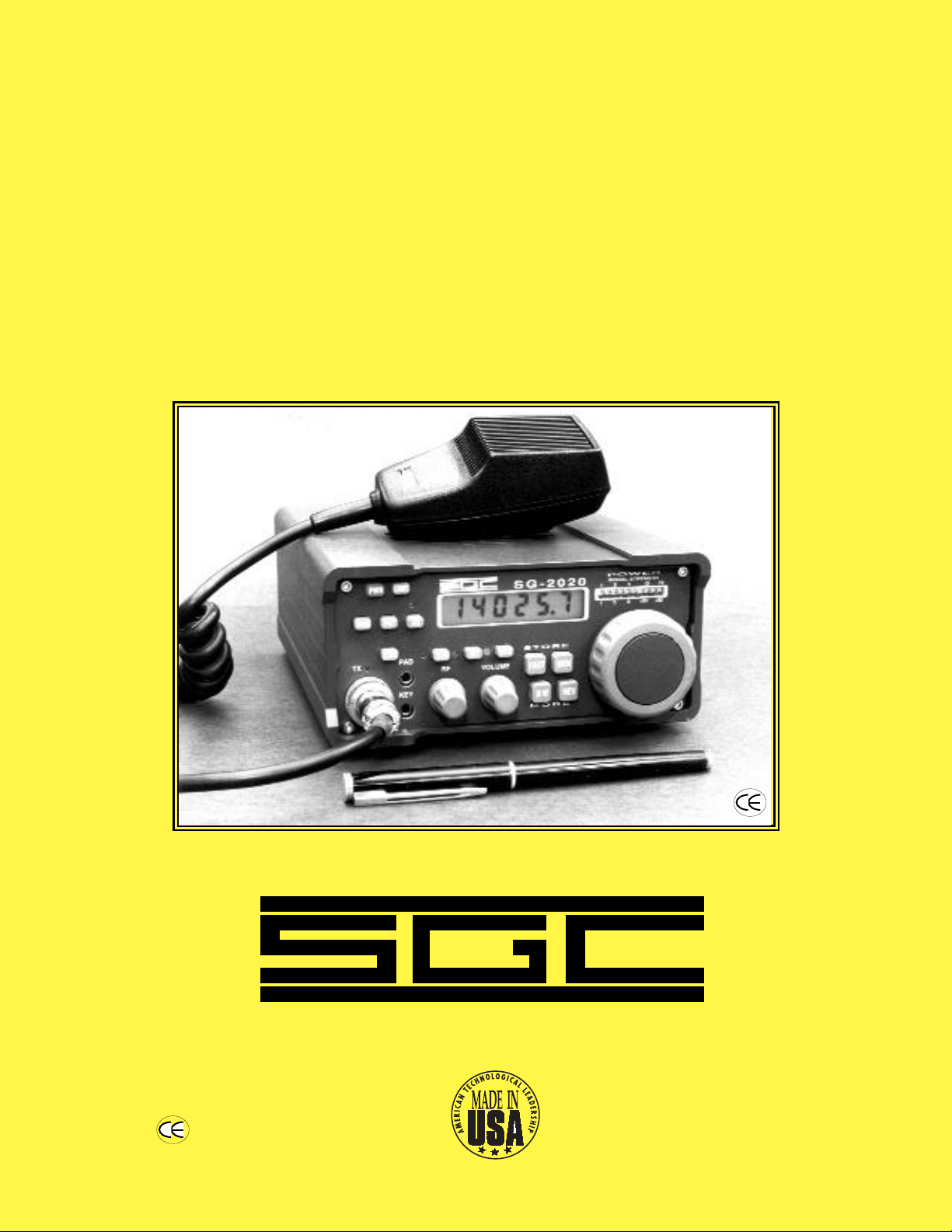
S G -2020
T rans ceiver
Ins tallation and Operations Manual
“No Compromise Communications”
Page 2

SGC — The SSB People
SGC develops, manufactures, and sells high performance single
sideband (SSB) communications equipment. Since 1971, the company has sold to the marine, military, aviation, and industrial markets
world wide. Over these years, SGC has earned an outstanding reputation for product reliability and for service after sale.
The company keeps pace with equipment options, engineering
developments, and design requirements. Its products are the most
competitive in the entire long distance communication market. SGC
equipment is presently being used by the United Nations for
inter-communications in developing countries throughout the world.
Many competitive racing vessels, as well as fishing boats, tugs, and
commercial craft are equipped with SGC equipment. In fact, an SGC
radiotelephone provided the only communications available on a past
Polar expedition by the National Geographic Society.
SGC also supplies U.S. government agencies, several foreign governmental agencies, and major petroleum companies through Asia
and latin America.
All SGC equipment is designed and manufactured in the USA. SGC
has qualified people ready to provide technical information, assistance in selecting equipment, and recommendations for any installation.
SGC welcomes your call to discuss your SSB requirements.
SGC 2020 Staff
2
© 1998 SGC Inc
SGC Inc. SGC Building, 13737 S.E. 26th St. Bellevue, WA. 98005 USA
P.O.Box 3526, 98009 Fax: 425-746-6384 or 746-7173 Tel: 425- 746-6310 or 1-800-259 7331
E-mail: sgc@sgcworld.com Web site: http://www.sgcworld.com
Page 3

S G - 2 0 2 0
Tr a n s c e i v e r
Installation and Operations Manual
“No Compromise Communications”
Manual Version 2.01
Software Version 1.06
July 1999
SGC RESERVES THE RIGHT TO MODIFY SPECIFICATIONS WITHOUT NOTICE.
SGC Inc. SGC Building, 13737 S.E. 26th St. Bellevue, WA. 98005 USA
P.O.Box 3526, 98009 Fax: 425-746-6384 or 746-7173 Tel: 425- 746-6310 or 1-800-259 7331
E-mail: sgc@sgcworld.com Web site: http://www.sgcworld.com
i
© 1998 SGC Inc.
Page 4
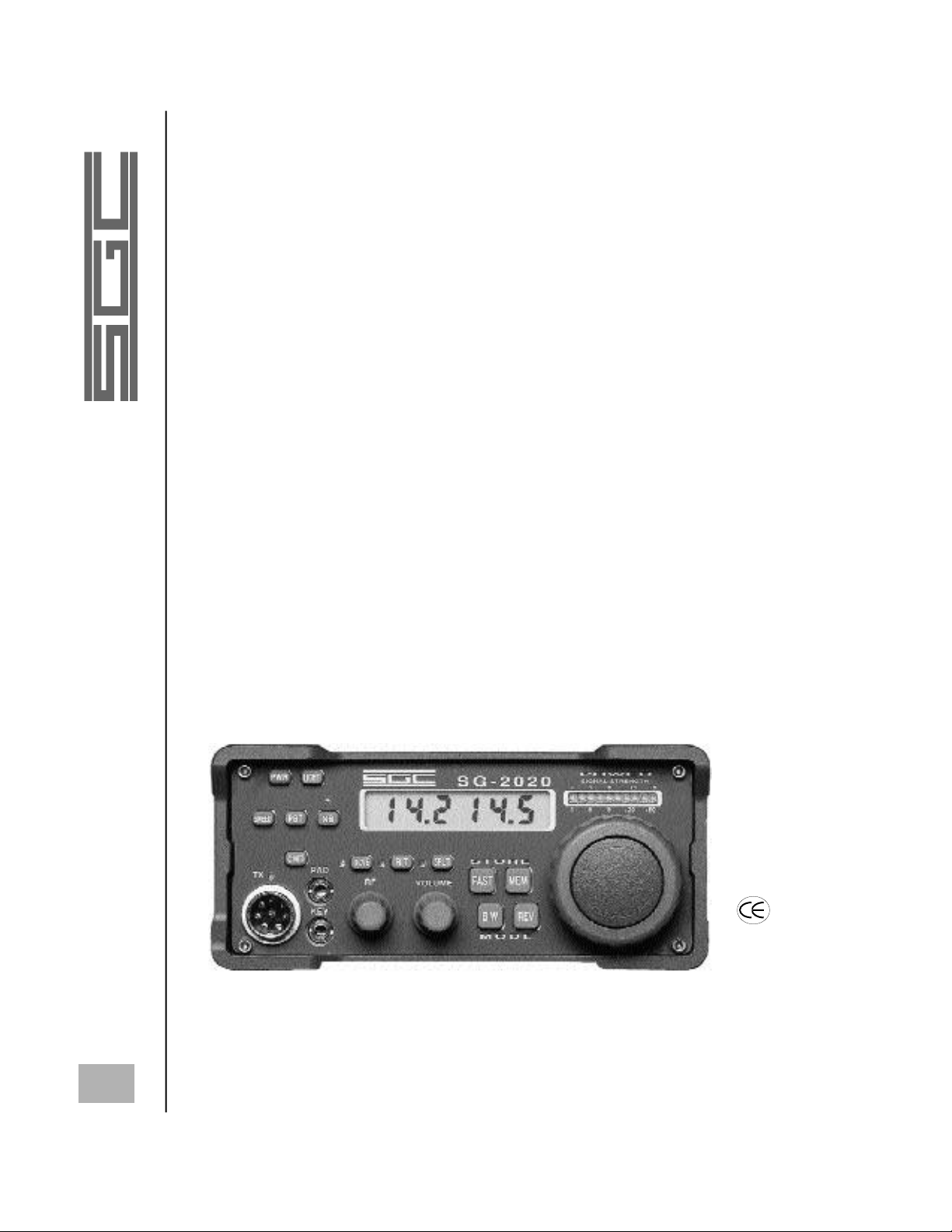
TABLE OF CONTENTS
PAGE
1 . 0 F E AT U R E S 1
2 . 0 I N T R O D U C T I O N 2
3 . 0 S P E C I F I C AT I O N S 4
4 . 0 INSPECTION UPON RECEIPT 5
5 . 0 MODES OF OPERAT I O N 5
6 . 0 I N S TA L L AT I O N 8
7 . 0 SG-2020 APPLICAT I O N S 1 2
8 . 0 FRONT PA N E L 1 7
9 . 0 S E C O N D A RY SWITCH FUNCTIONS 2 1
1 0 . 0 POWER ON OPTIONS 2 3
11 . 0 BARGRAPH DISPLAY 2 5
1 2 . 0 FRONT PANEL CONNECTO R S 2 6
1 3 . 0 REAR PANEL CONNECTO R S 2 7
1 4 . 0 CIRCUIT DESCRIPTION 2 9
1 5 . 0 AM BROADCAST RECEPTION 3 1
1 6 . 0 QUICK TOUR OF USER CONNECTO R S 3 3
1 7 . 0 ALIGNMENT / TEST PROCEDURES 3 6
1 8 . 0 EXCITER VO LTAGE MEASUREMENTS 3 9
1 9 . 0 PCB LAYOUT AND SCHEMAT I C S 4 5
2 0 . 0 C ATALOG ITEMS 6 6
G L O S S A RY 7 2
APPENDIX A 7 6
ii
© 1998 SGC Inc
SG-2020 Transceiver Front
SGC Inc. SGC Building, 13737 S.E. 26th St. Bellevue, WA. 98005 USA
P.O.Box 3526, 98009 Fax: 425-746-6384 or 746-7173 Tel: 425- 746-6310 or 1-800-259 7331
E-mail: sgc@sgcworld.com Web site: http://www.sgcworld.com
Page 5

1.0 FEATURES
The SG-2020 is a compact low power transceiver with the features
and performance you expect in a modern full size transceiver.
• Strong, wide dynamic range receiver
• Selectivity at 2.7 KHz not less than 60 dB rejection on the
adjacent channel
• RF Speech processing
• All Band Operation 160 mtrs through 10 mtrs.
• General Coverage Receiver, 1.8 MHz through 29.7 MHz
• Extended receive range from 400 kHz to 1600 kHz available
• 20 memories that are fully user accessible
• Split, RIT / XIT capable
• High performance baseband selectable digital filters
• Single Sideband in USB and LSB
• Full break-in operation in CW
• Built in mode 'B' Iambic Keyer, adjustable from
5 to 60 WPM
• Very low power consumption on receive,
less than 400 mA
• Frequency Scan
• Memory scan with adjustable dwell timing
• DC Volt meter
• Operational temperature range of -30 to +70º C
WARM-UP TIME
The SG-2020 is equipped with a thermistor resistor circuit designed to stabilize the
frequency. A warm-up time of 15 to 30 minutes is needed to achieve full stability. The
unit is fully operational during this time, but a drift of plus or minus 200 Hz may be noticed.
SGC Inc. SGC Building, 13737 S.E. 26th St. Bellevue, WA. 98005 USA
P.O.Box 3526, 98009 Fax: 425-746-6384 or 746-7173 Tel: 425- 746-6310 or 1-800-259 7331
E-mail: sgc@sgcworld.com Web site: http://www.sgcworld.com
1
© 1998 SGC Inc
Page 6
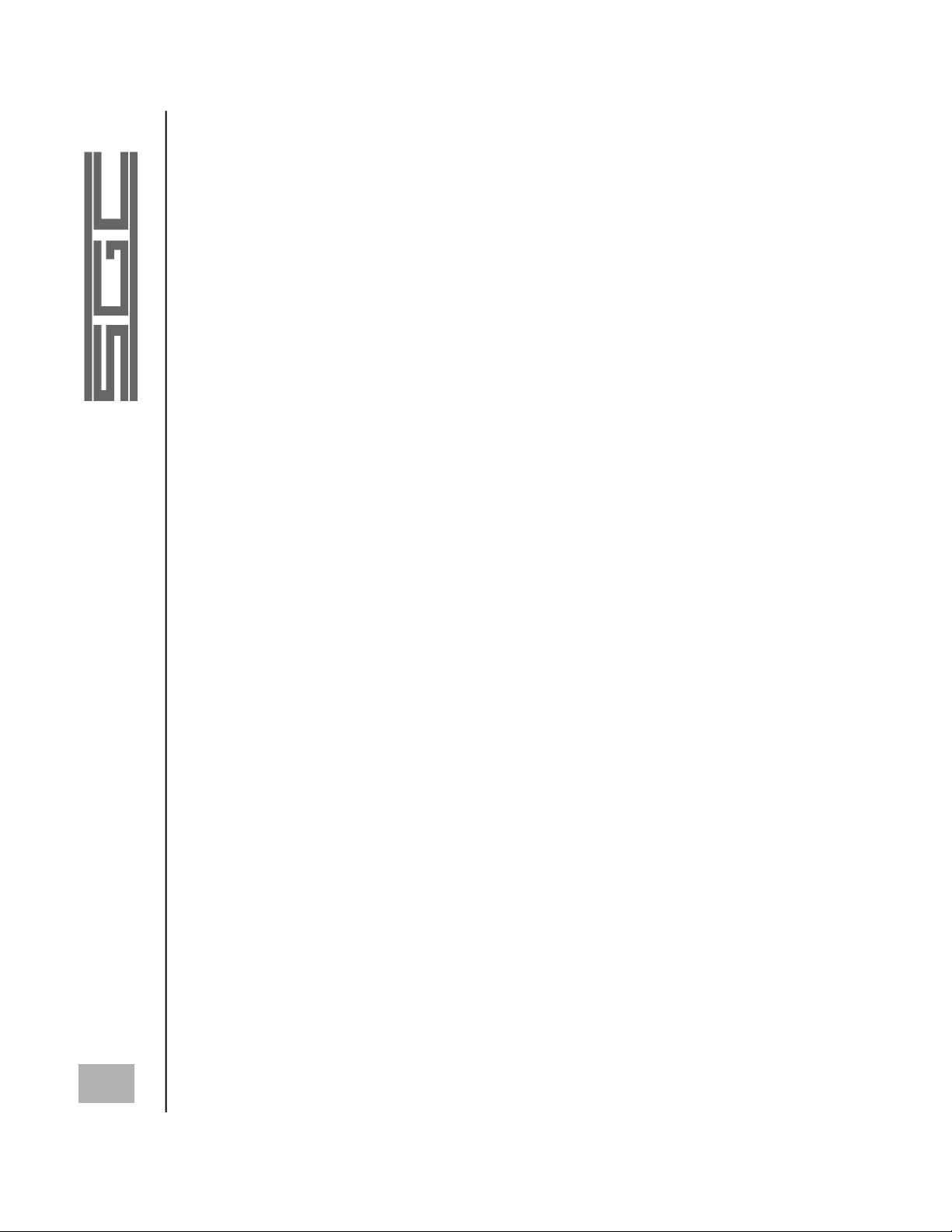
2.0 INTRODUCTION
Thank you for choosing the SGC Model SG-2020 transceiver. We
know that you have many options when choosing your communications equipment, and we are glad that your choice was SGC - an
American designed and manufactured product. SGC has been manufacturing HF transceivers and equipment form 1971. Our philosophy is to bring unique design innovations to the industry; products
that give superior performance and at very affordable prices.
The SG-2020 is by no means just another radio amateur product. It
is a professional, commercial grade transceiver, designed for a
whole panorama of HF users - amateurs, professionals and others.
The SG-2020 is the first in a series of new generation SGC products
based on the single I.F. frequency.
SGC introduced the first HF SSB which was mass produced for the
2
marine industry. This product included new features, such as wideband technology, all solid state and single conversion. This concept
led to the cutting edge technology behind the SG-2020 transceiver
with its intercept point at +18 dbm. Strong front end, single conversion, structured around an I.F. frequency of 60 MHz, provides for a
superior and outstanding receiver with an IF rejection of 90db.
Spurious frequencies typically generated by conventional multiple
conversion designs are virtually eliminated.
With a custom high performance SGC mixer, we keep the design
simple and of superior performance. We have eliminated interfering
circuitry found in other transceivers. An additional design goal was
to have a low stand-by current, below 400 mA, which would allow
this unique product to be used in many applications when others
could not.
The SG-2020 incorporates a very basic noise blanker circuit which
operates without compromising receiver performance and without
© 1998 SGC Inc
SGC Inc. SGC Building, 13737 S.E. 26th St. Bellevue, WA. 98005 USA
P.O.Box 3526, 98009 Fax: 425-746-6384 or 746-7173 Tel: 425- 746-6310 or 1-800-259 7331
E-mail: sgc@sgcworld.com Web site: http://www.sgcworld.com
Page 7
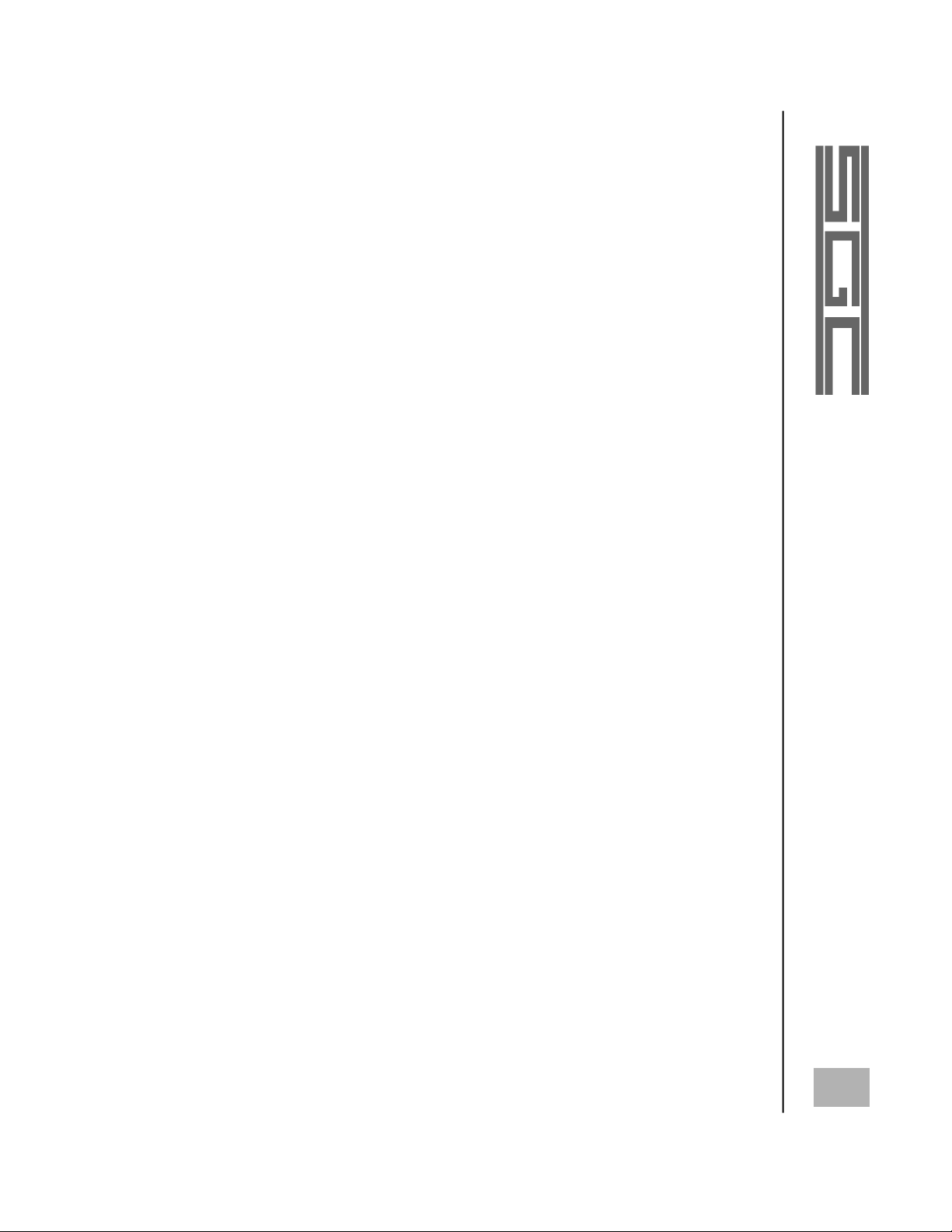
any additional current drain. This allows excellent receiver characteristics to be preserved along with long battery life. We believe
these benefits will be highly appreciated by operators in the field
and other portable operations.
The rugged transmitter section provides exceptionally clear, clean
audio, and provides excellent performance characteristics. The
amplifier has the stress power capability of 40 watts. In other
words, it is capable of producing 40 saturated watts in mid band
and therefore, a rating of 20 watts PEP is very conservative.
The SG-2020 is equal to the performance of only a very few transceivers available in today's market and which cost several thousand
dollars. We are very proud of this unit - its' features, performance
and price. You check it out and let us know what you think.
SGC Inc. SGC Building, 13737 S.E. 26th St. Bellevue, WA. 98005 USA
P.O.Box 3526, 98009 Fax: 425-746-6384 or 746-7173 Tel: 425- 746-6310 or 1-800-259 7331
E-mail: sgc@sgcworld.com Web site: http://www.sgcworld.com
3
© 1998 SGC Inc
Page 8
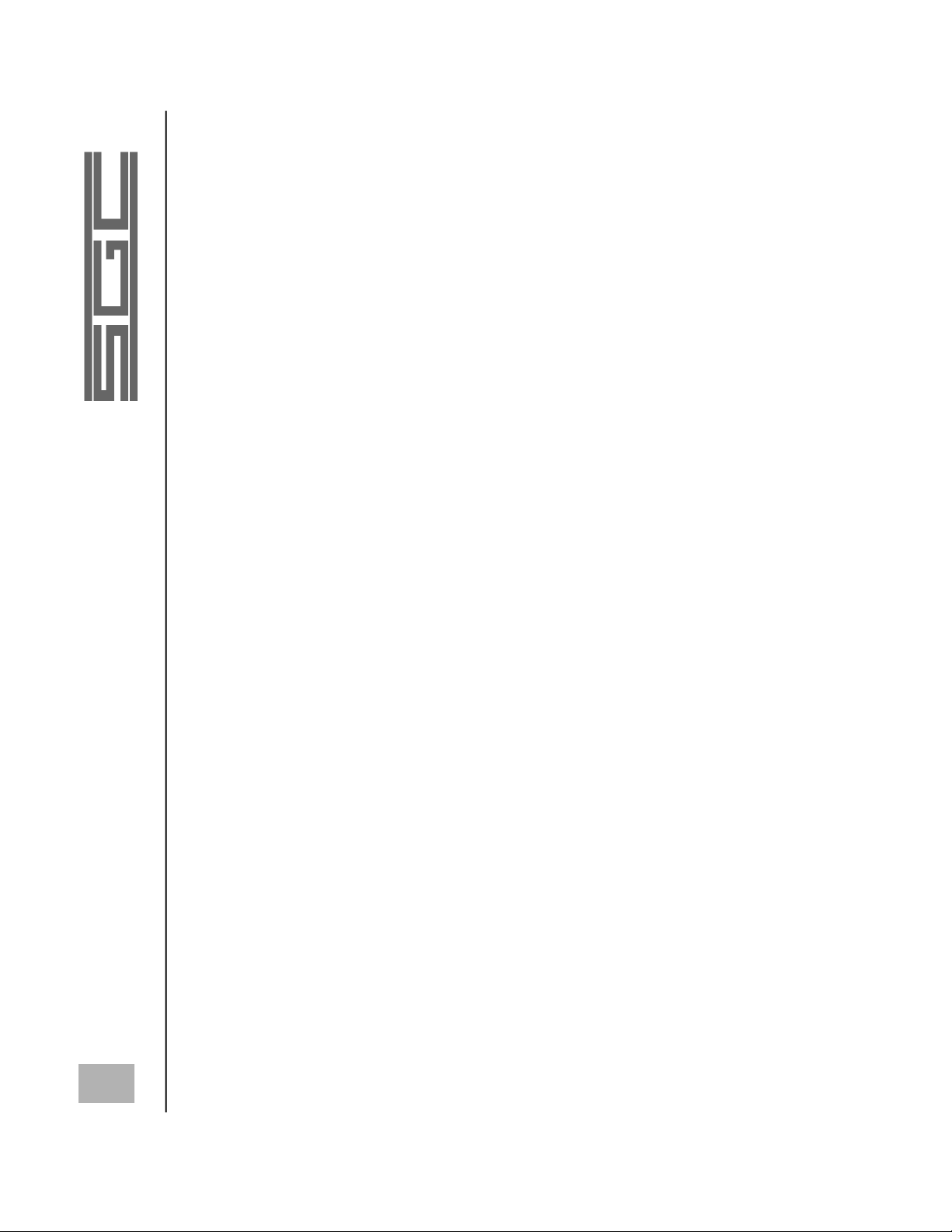
3.0 SPECIFICATIONS:
SG-2020 SSB HF TRANSCEIVER
GENERAL
General Operating modes: USB, LSB and CW
Receiver Frequency range: 1.8 to 30.0 MHz, general coverage
(400 kHz to 1600 kHz with broadcast filter bypassed)
Transmit Frequency range: 1.8 to 29.7 MHz (US Ham Bands only)
1.8 to 30.0 MHz (general coverage, export)
Operational Temperature
Range: -30 to +70º C
Operational Voltage Range: 9 - 18 VDC
Microprocessor: MC68HC711E9
Frequency Stability: 3 ppm per 10º C *(see example below)
Frequency Resolution: 10 Hz
Frequency Display: 100 Hz
RX / Tx Changeover: less than 10 ms
Memories: 20 (factory pre-set, user definable)
Reflected Power Metering: built in
LCD: back light selectable
Keyer: fully adjustable IAMBIC mode 'B', 5 to 60 WPM
Memory Scan: Adjustable
Dimensions: 2.75H x 6W x 7L
Approximate weight: 4.4 lbs.
Microphone: fist, dynamic
Battery Volt meter: digital; front-panel controlled
RECEIVER
Sensitivity: better than .5µV for 10dB S/N+N
Intermodulation: +18 dbm 3rd order intercept
Selectable AF bandpass: 100Hz to 2700Hz
Audio Output: 1 watt RMS
AF distortion at nominal
output power: less than 3%
Internal Speaker: 5 watts maximum, 4 ohms
Noise Blanker: pulse / ignition
RF Gain: front panel controllable
BFO: processor controlled
Total power consumption: less than 400 mA (receive only)
TRANSMITTER
Output Power: nominal 1.8-25 MHz 20 watts PEP
( above 25 MHz 12 watts min.)
Output Power Adjustment: front panel control 1 to 25 watts
RF Speech Processing: VOGAD baseband and rf clipping
Transmit Current consumption: 4 amperes, typical at 20 watts PEP voice
Transmit intermods, 20 watts: -28 dB or better
Transmit Spurious: -50 dB (Ham Bands)
4
© 1998 SGC Inc
Specifications listed represent optimal conditions and are not subject to warranty. All
SGC products must be used with compatible equipment
*Example: at 14.2 MHz = 14.2 x 3 = 42.6 Hz; A total frequency drift of 42.6 Hz for a temperature change
of 10º C. If the ambient temperature changes from 20º to 30º C, there could be a drift of 42.6 Hz.
SGC reserves the right to modify specifications without notice.
SGC Inc. SGC Building, 13737 S.E. 26th St. Bellevue, WA. 98005 USA
P.O.Box 3526, 98009 Fax: 425-746-6384 or 746-7173 Tel: 425- 746-6310 or 1-800-259 7331
E-mail: sgc@sgcworld.com Web site: http://www.sgcworld.com
Page 9
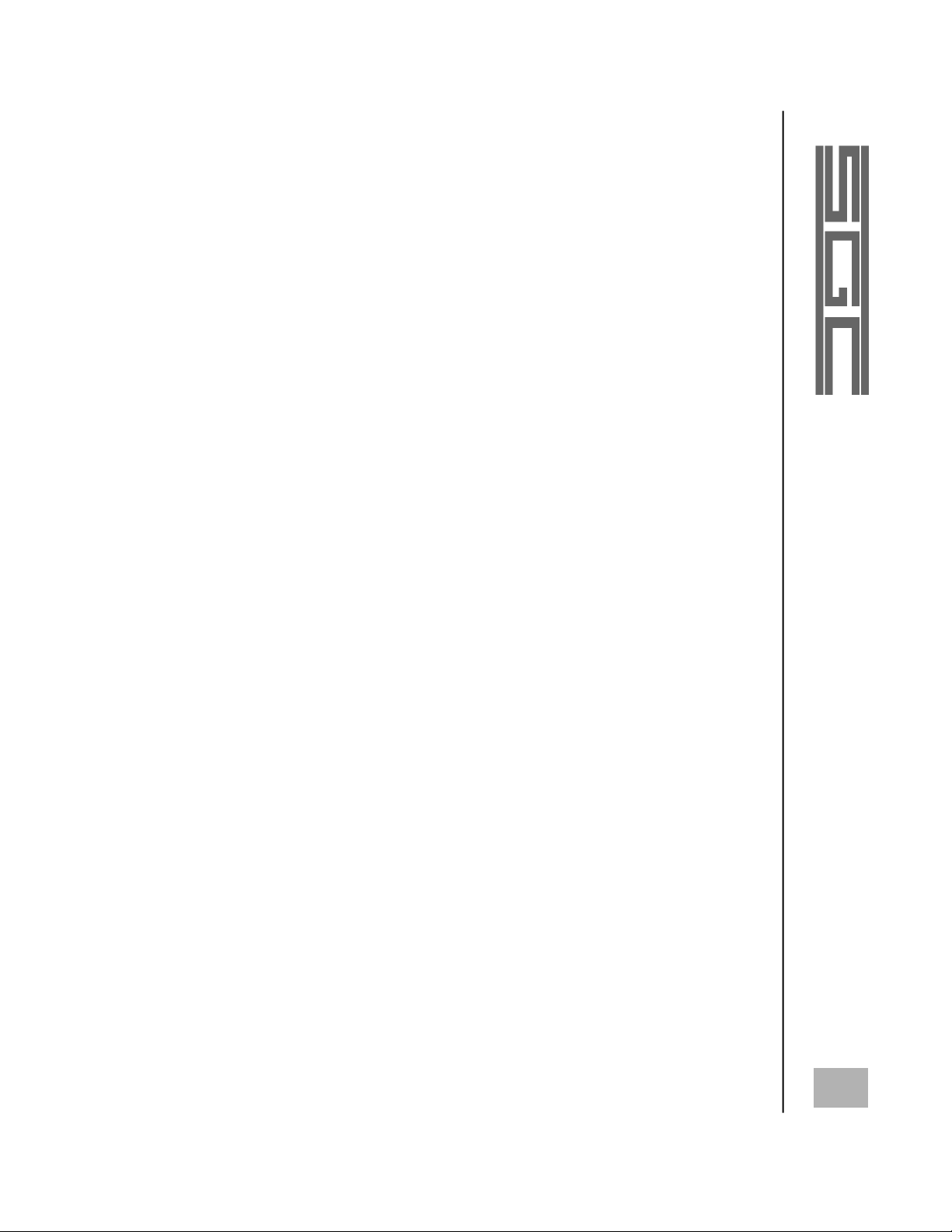
4.0 INSPECTION UPON RECEIPT
Upon receipt, open the shipping carton and inspect your SG-2020
transceiver carefully for any signs of damage. After removing all
packing materials, check that all exposed controls move freely, and
that the enclosure has no dents or scratches. If you notice any
damage to the unit, document it completely and contact the shipping company immediately. Save all packing materials for possible future use.
4.1 INSTALLATION ACCESSORIES
Please check to see that the following items are included in your
shipping carton:
(1) 1 - SG-2020 Transceiver (catalog #05-01)
(2) 1 - microphone (catalog #52-26)
(3) 1 - power cable and connector (1 meter, #14 gauge)
(4) 1 - Front Flip Foot (catalog #05-43)
(5) 1 - SG-2020 Operator’s Manual
(6) 3 - QSL cards
A quick-start information guide is printed on the inside of the SG2020 packing carton. Use this handy reference as soon as you
receive your SG-2020 unit.
5.0 MODES OF OPERATION (USB, LSB, CW,
DATA, AM)
5.1 VOICE (USB, LSB)
Voice communication is accomplished using either upper or lower
sideband. To display the current operating mode, press "BW".
The display will indicate the current mode and the bandwidth filter
setting. To change modes, press REV while holding the "BW"
button down. When operating in the ham bands, LSB is normally
used below 10 MHz, and USB is used above 10 MHz. The SG2020 will retain the operating mode and bandwidth settings until a
different frequency is chosen using one of the memory selections.
Favorite frequencies can be stored in any of the 20 memories,
including the mode and bandwidth settings.
Note: Voice operation will not function if the unit is in “CW” mode.
5
SGC Inc. SGC Building, 13737 S.E. 26th St. Bellevue, WA. 98005 USA
P.O.Box 3526, 98009 Fax: 425-746-6384 or 746-7173 Tel: 425- 746-6310 or 1-800-259 7331
E-mail: sgc@sgcworld.com Web site: http://www.sgcworld.com
© 1998 SGC Inc.
Page 10
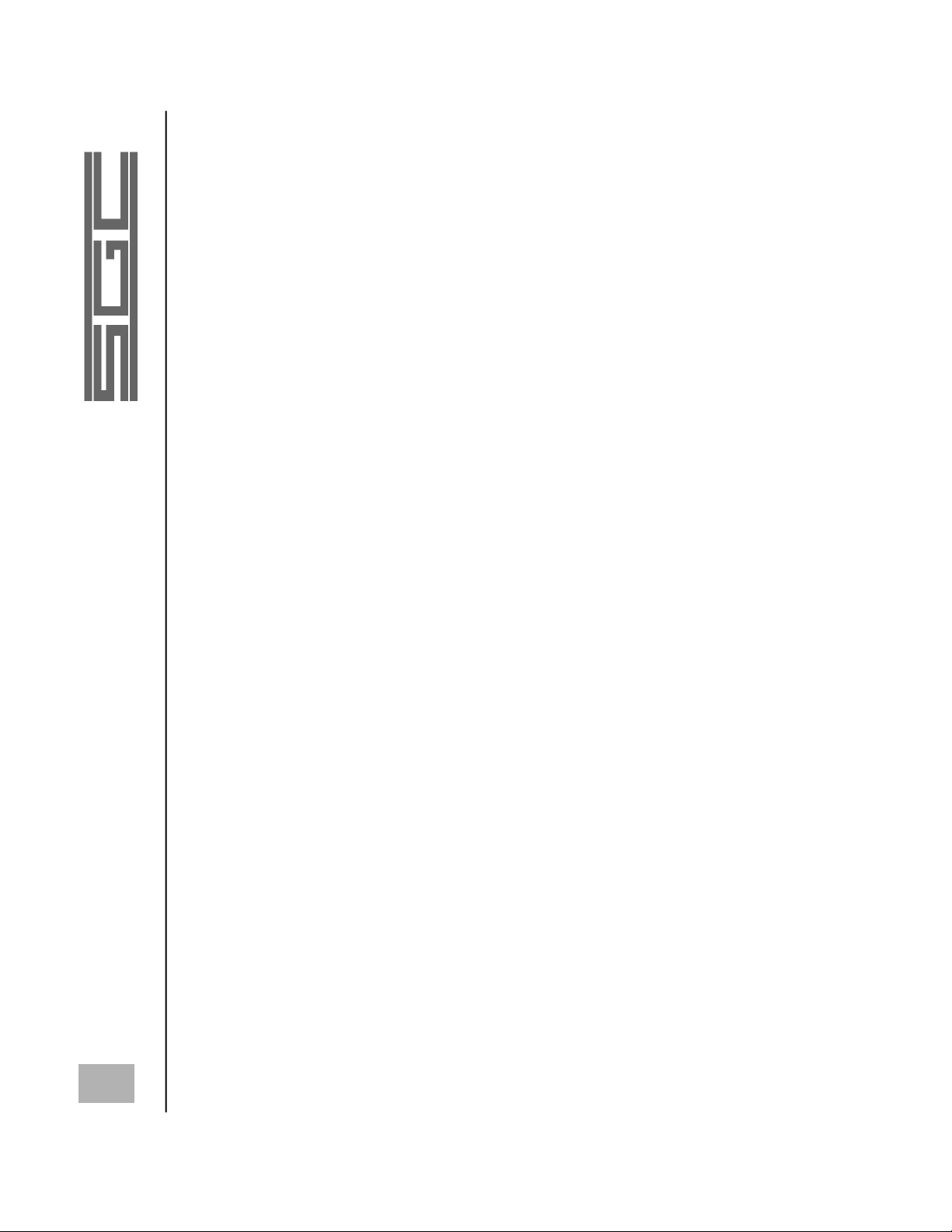
5.1.1 COUPLER TUNE CAPABILITY
An external automatic antenna coupler can be automatically tuned
in SSB by momentarily depressing the "PBT" push button and
then pressing the push button on the microphone within 5 seconds.
This will insert the CW tone to allow the coupler to tune. The
SG-2020 will transmit a tone as long as the microphone push button is depressed. Once you release the push button on the microphone, the radio reverts to SSB with no tone and normal transmission can resume.
Note: Once ‘"PBT"’ has been depressed and released, you must
key the microphone with-in 5 seconds or the function will time
out. You may also escape this function by depressing any other
key, or by moving the main adjustment knob.
5.2 CW MODE
The SG-2020 is designed for CW use with many special features.
To choose the CW mode, press and hold the "BW" button, and
momentarily press the REV button until “CW” appears on the disp l a y. Continue to hold the "BW" button while turning the main
tuning control knob to adjust the bandwidth for the desired filter
setting. Narrowing the bandwidth filter will allow clear reception
of CW signals in crowded bands. The bandwidth can be adjusted
down to a very narrow 100 Hz, however, 300 Hz should be adequate for clear CW reception. CW transmit can be accomplished
with paddle, keyer, or push button (PTT) on the microphone.
6
© 1998 SGC Inc
The SG-2020 is set to transmit at 650 Hz upper sideband tone.
Setting the dial frequency for the same receive and transmit frequency (Push Button "XCVE") will transmit a tone frequency of
650 Hz above the carrier frequency (upper sideband).
CW for optimum performance:
1. Set volume to maximum
2. Set RF gain for comfortable level
3. Reduce bandwidth to 600 Hz approximately
4. If interfering signals are present, use the past band tuning
to reduce interference
5. If further rejection is required, reduce bandwidth again to
as low as 100 Hz
SGC Inc. SGC Building, 13737 S.E. 26th St. Bellevue, WA. 98005 USA
P.O.Box 3526, 98009 Fax: 425-746-6384 or 746-7173 Tel: 425- 746-6310 or 1-800-259 7331
E-mail: sgc@sgcworld.com Web site: http://www.sgcworld.com
Page 11
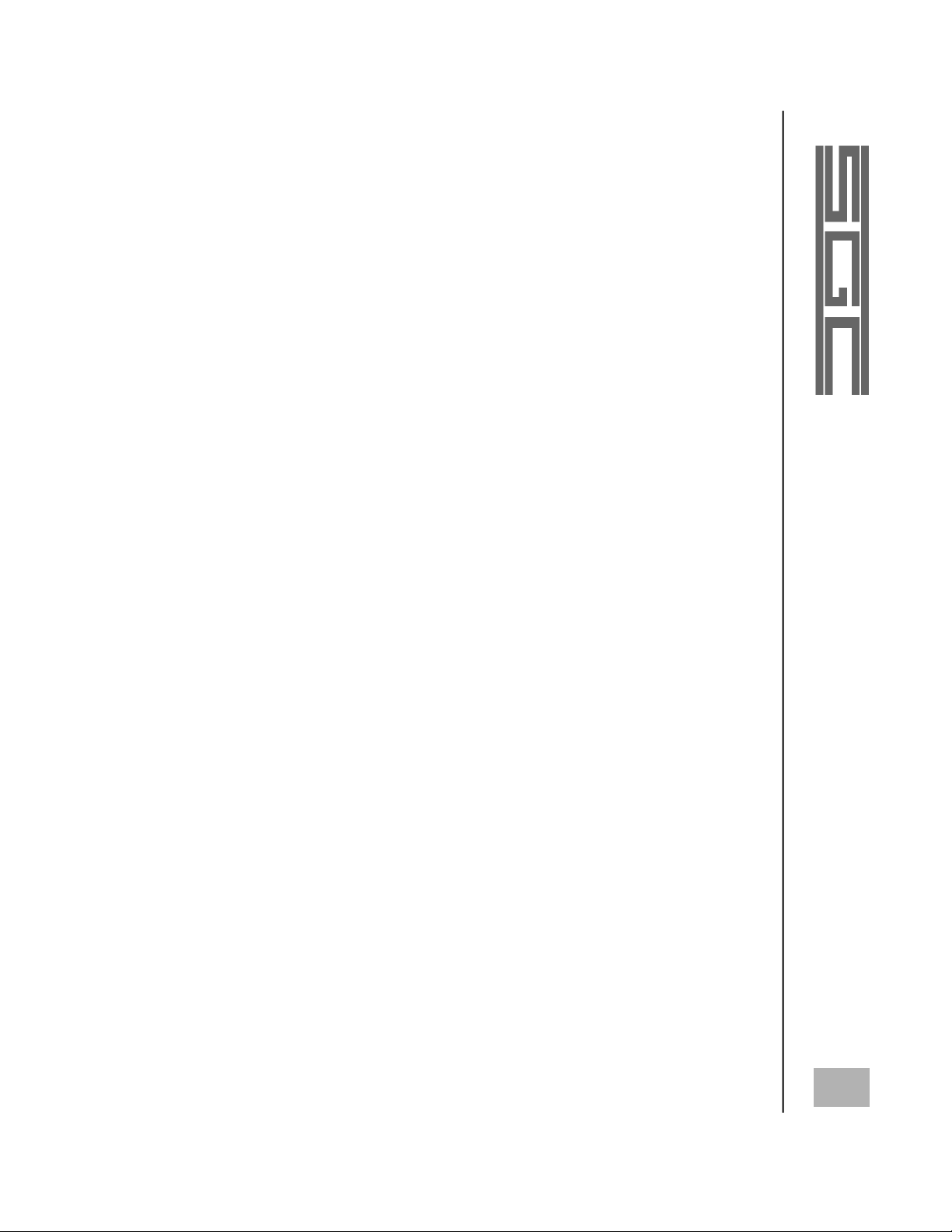
This setup approach will allow any operator to get superb performance under all conditions or pile ups.
In CW the SG-2020 supports full break in and performs extremely
well. Also, in the electronic paddle mode, the break-in is supported, but has been modified to support the overwhelming demand
to extend some hold time after the last character and space, in
order to limit the fast back and forth TX-RX cycles.
Both modes are supported in the break-in mode as follows:
There are two front panel inputs for CW operation
(1) PAD - for built in keyer
(2) KEY - for straight key or external keyer
Only the “KEY” input provides the capability for full break-in. If
full break-in is desired with the keyer, use the external keyer
attached to the “KEY” input.
“KEY” input: Radio reverts to receive immediately when key is
released. This allows traffic to be heard between CW elements.
“PAD” input: Radio remains in transmit for space duration of CW
elements and only reverts to receive after a character is sent. This
allows for partial break-in.
Note: CW operation will not function if unit is in “USB” or LSB” mode.
5.3 DATA MODES
The SG-2020 is also designed for various HF data transmission
modes, such as RTTY, NAVTEX, weatherfax, and packet. An HF
data modem is needed, such as the SG-7200. Connection to the
radio is through the microphone jack on the front panel, using
standard audio in, audio out, PTT, and ground. See section 19.2
for a diagram of these connections. Select either USB or LSB for
data transmission and adjust the bandwidth setting as described
above for clear data reception.
SGC Inc. SGC Building, 13737 S.E. 26th St. Bellevue, WA. 98005 USA
P.O.Box 3526, 98009 Fax: 425-746-6384 or 746-7173 Tel: 425- 746-6310 or 1-800-259 7331
E-mail: sgc@sgcworld.com Web site: http://www.sgcworld.com
7
© 1998 SGC Inc.
Page 12
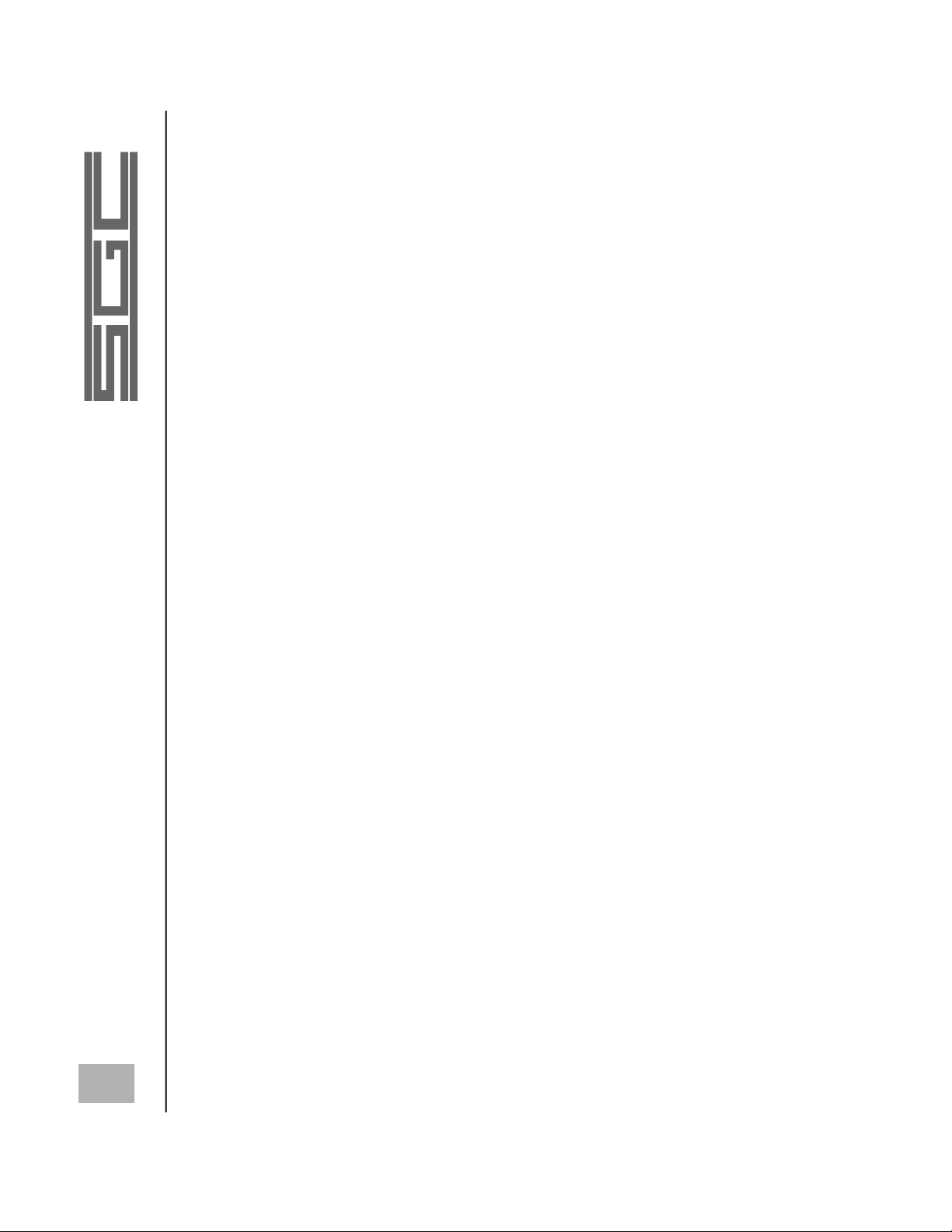
5.4 AM RECEPTION FOR BROADCAST
AND SHORTWAVE
Reception of AM broadcast and shortwave stations is very effective by using upper sideband or lower sideband. Choice of either
sideband will allow the user to avoid nearby interfering signals.
For additional information concerning the SG-2020’s broadcast filter and how to bypass it for broadcast reception in the 400 to 1600
kHz range, see section 15.1.
6.0 INSTALLATION
6.0.1 EQUIPMENT LOCATION
The SG-2020 can be affected by strong nearby magnetic fields.
Therefore, be sure to place any AC supply or other source of
strong magnetic fields at least several inches away from the transc e i v e r. Additionally, it is of good practice to avoid locating the
unit on top of heat generating devices such as linear amplifiers.
6.0.2 ANTENNA CONSIDERATIONS
Successful operation of any station depends on providing a reasonably efficient and well matched antenna system. The SG-2020
expects a 50 ohm resistive impedance at the operating frequency.
The output load conditions are monitored by the SG-2020 to provide protection for the final amplifier ’s output transistors by automatically reducing power output when an impedance mismatch is
detected.
Despite this protection, the transmitter should never be activated
unless an antenna or dummy load is connected to the RF connector
located on the rear panel. Use 50 ohm coaxial cable with a proper
PL-259 plug to connect the transceiver to the antenna load. If the
SWR is too high to permit the desired performance, re-configure
your antenna system to include an automatic antenna tuner such as
the SG-231 or SG-230 between the transceiver and the antenna.
8
© 1998 SGC Inc
SGC Inc. SGC Building, 13737 S.E. 26th St. Bellevue, WA. 98005 USA
P.O.Box 3526, 98009 Fax: 425-746-6384 or 746-7173 Tel: 425- 746-6310 or 1-800-259 7331
E-mail: sgc@sgcworld.com Web site: http://www.sgcworld.com
Page 13
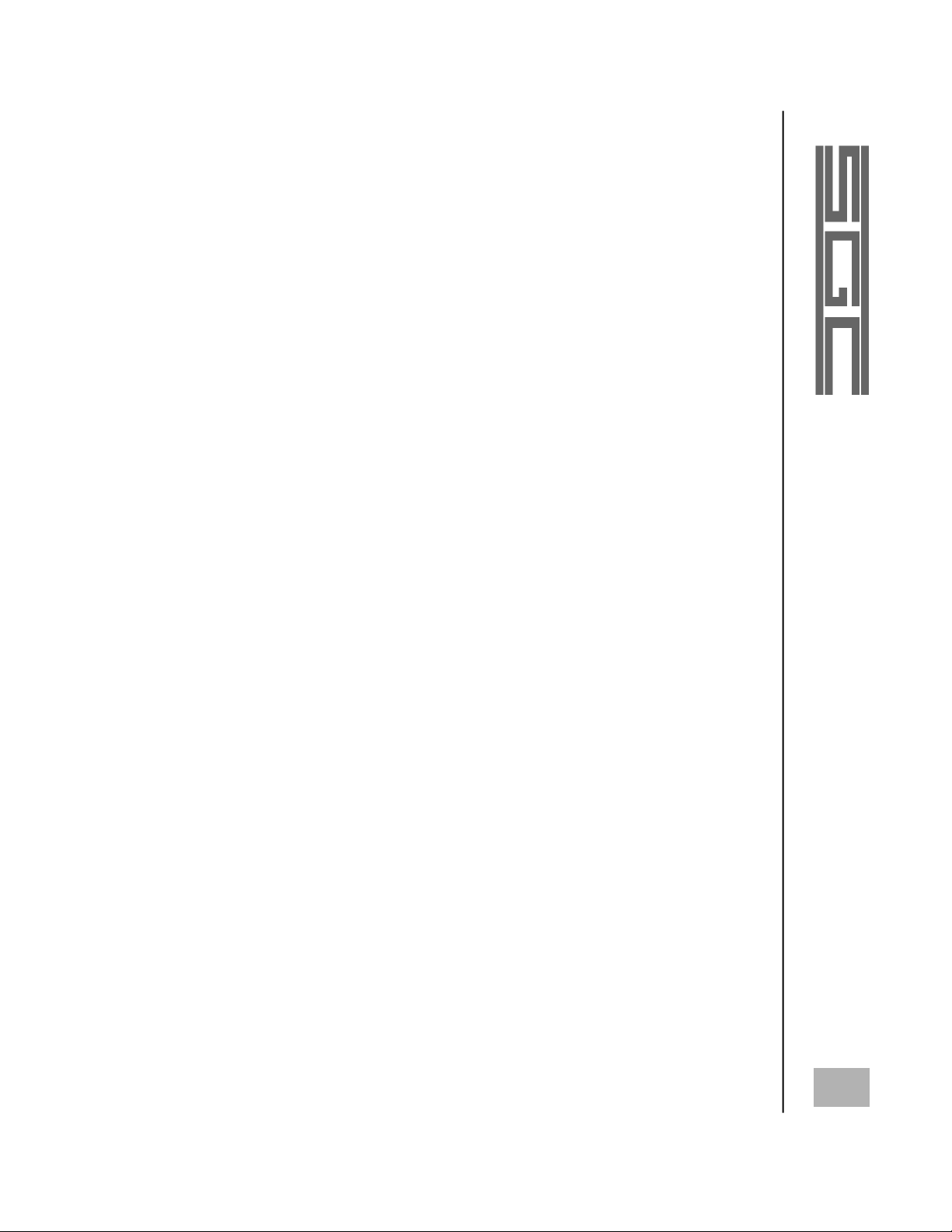
6.0.3 GROUNDING THE RADIO
Under normal conditions the radio does not need to be grounded,
especially if a dipole antenna or an external coupler is used. In
preference and a general rule never ground the radio on the same
ground as the coupler, this will avoid harmful RF to come back to
the radio. If grounding of the radio is necessary, proceed as
described below:
Any of the four rear panel screws can be use to attach the ground.
1. remove the desired screw.
2. attach RF ground to ring lug (not supplied).
3. Re-install rear panel screw and ring lug.
6.0.4 FUSE (INTERNAL)
The SG-2020 has an internal self recovering 5 amp fuse. This fuse
is not visible and is mounted under the LPA PCB. The fuse will
recover within a few seconds after the short in the radio has been
removed.
6.1 BASE STATION
The SG-2020 requires a power source of 9 to 18 volts DC, capable
of up to 5 or more amperes peak when operating at full transmitter
output power. A power supply with an output current rating of 1 or
more amperes will be sufficient if the SG-2020 is used in receive
mode only. Power supply voltages greater than 18 volts can damage the SG-2020 while voltages of less than 9 Volts may shut the
unit down. For base station operation, it is advised that a well filtered linear power supply with an output voltage of 12 to 18 VDC
be used for best performance. Avoid using switching supplies as
they may generate receiver noise and be less immune to RF environments during transmit.
Before connecting any power supply to the transceiver or AC line,
make sure that the supply is properly wired for the local line voltage and that the correct value of fuse is installed.
NEVER CONNECT AC OR DC ABOVE 18 VOLTS
DIRECTLY TO THE SG-2020
Make sure that the polarity of the power connections on the rear
panel is correct before turning on the transceiver.
9
SGC Inc. SGC Building, 13737 S.E. 26th St. Bellevue, WA. 98005 USA
P.O.Box 3526, 98009 Fax: 425-746-6384 or 746-7173 Tel: 425- 746-6310 or 1-800-259 7331
E-mail: sgc@sgcworld.com Web site: http://www.sgcworld.com
© 1998 SGC Inc
Page 14

6.1.1 DESK TOP INSTALLATION
A Flip Front Foot is supplied with the radio.
This foot can be flipped up to raise the front of the radio 3 inches
above the desk level. Additional front flip feet can be ordered separately, catalog number 05-43.
6.1.2 DESK OR BASE MOUNTING (option 05-42)
10
To mount the SG-2020 in a secure installation, use the optional
mounting plate in the transverse or longitudinal position a s
described below:
A. Remove 3 screws in the bottom of the chassis.
B. Line up the mounting plate so the 3 holes match the
screw holes in the chassis.
C. Re-install the 3 pan head screws provided with the plate
to secure the radio to the mounting plate.
D. Secure the radio to a flat surface using four self-tapping
wood or sheet metal screws.
6.2 MOBILE
6.2.1 POWER CONNECTION
(Negative Ground vehicles only)
The DC power cable for mobile installation should be made with
AWG #12 stranded copper wire. Please review all power supply
considerations throughout this manual and apply all recommenda-
© 1998 SGC Inc
SGC Inc. SGC Building, 13737 S.E. 26th St. Bellevue, WA. 98005 USA
P.O.Box 3526, 98009 Fax: 425-746-6384 or 746-7173 Tel: 425- 746-6310 or 1-800-259 7331
E-mail: sgc@sgcworld.com Web site: http://www.sgcworld.com
Page 15
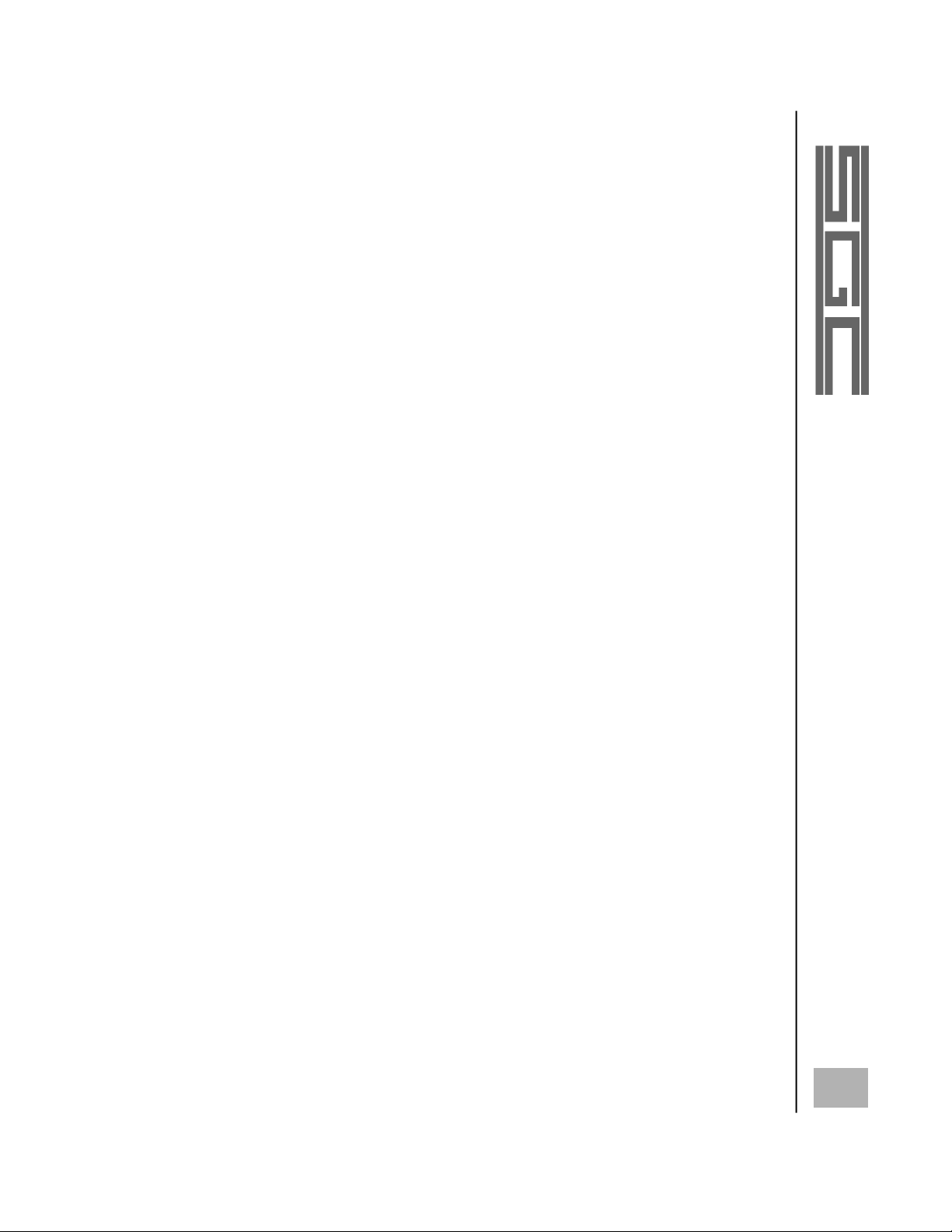
tions as appropriate. The DC cable should be connected directly to
the vehicle battery, rather than to the ignition or accessory circuitry. Route the cable as far away from the ignition wiring and other
cables as possible. Keep the length of this cable as short as possible to minimize voltage drop losses.
• Do not plug in the DC power cable to the transceiver until the
proper connections are made to the battery; by convention, we recommend a RED cable lead to the POSITIVE battery terminal, and
a BLACK cable lead to the NEGATIVE battery terminal. Do not
rely on the vehicle chassis to provide the DC negative return path.
Make sure the battery terminal connections are tight and remember
to check them periodically to assure they remain tight and corrosion free.
• Measure the voltage across the battery terminal with the engine
running fast enough to show a charge. This voltage cannot exceed
18 Volts DC as that is the maximum allowable DC Voltage for the
SG-2020.
• Measure the voltage at the transceiver end of the cable and confirm that the proper voltage and polarity exist for the SG-2020.
The center position of the 3 contact connector is POSITIVE while
the left contact (facing the rear of the radio) provides the NEGATIVE connection to the radio.
• Insert the DC power cable connector into the mating connector
on the rear panel of the SG-2020, connect antenna coax to the
ANTENNA connector, and external speaker connection via the 3.5
mm stereo phone jack if desired.
6.2.2 ANTENNA CONNECTION
Please take a moment to review the base station antenna information in the previous section of this manual. An antenna tuner such
as the SG-231 or SG-230 is particularly desirable in a mobile
installation as short antennas typical of mobile installations usually
provide a hostile load impedance to any HF transceiver. Even if
the antenna is resonant near the operating frequency, the bandwidth
of such antennas is extremely narrow limiting operating frequency
agility.
11
SGC Inc. SGC Building, 13737 S.E. 26th St. Bellevue, WA. 98005 USA
P.O.Box 3526, 98009 Fax: 425-746-6384 or 746-7173 Tel: 425- 746-6310 or 1-800-259 7331
E-mail: sgc@sgcworld.com Web site: http://www.sgcworld.com
© 1998 SGC Inc
Page 16
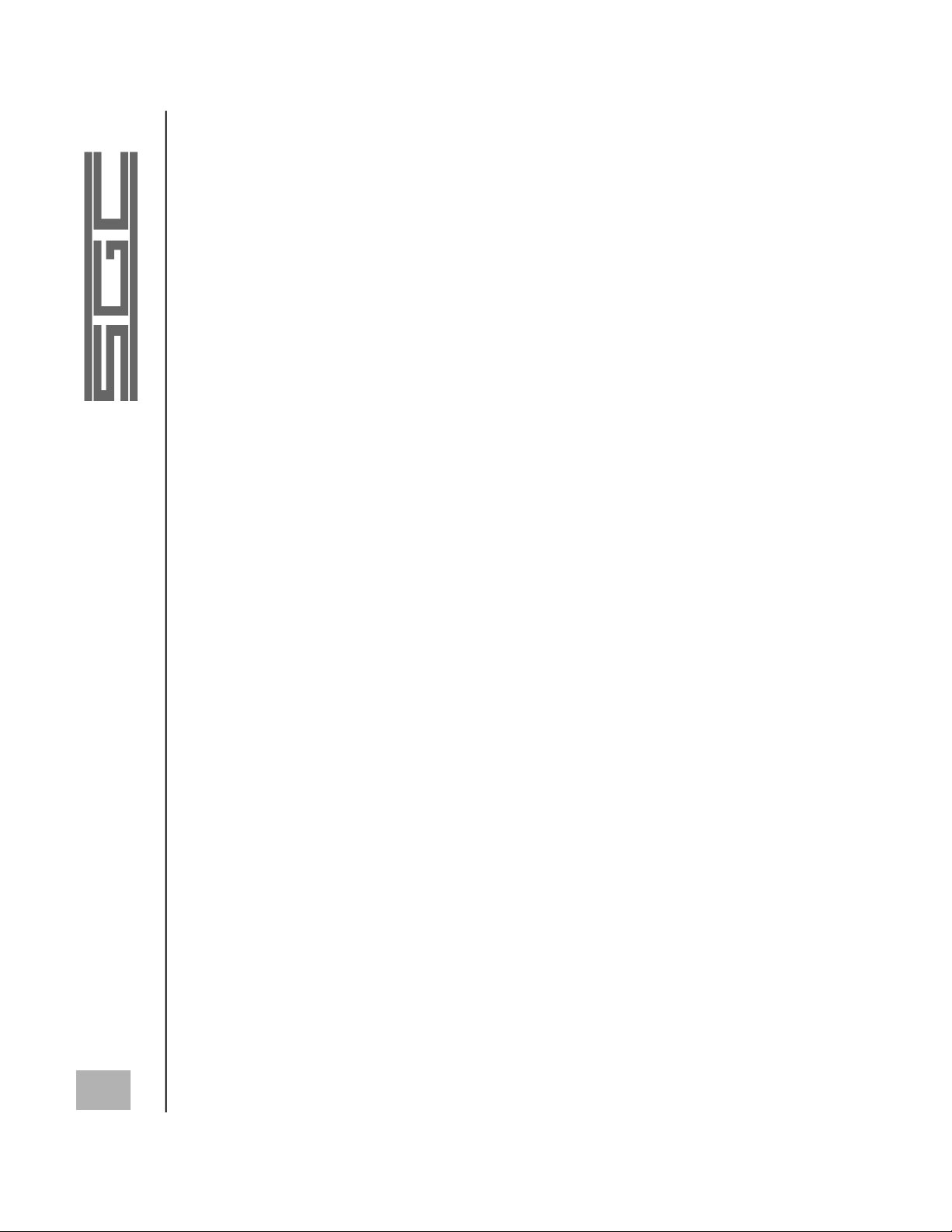
6.2.3 MOBILE MOUNTING OPTIONS
Velcro mobile mounts (option 05-42) with peel-off adhesive are
supplied (to be installed by the operator). When using the velcro
mount, we recommend the use of a secure cable, which should be
attached between the radio chassis (or mounting plate) and the
vehicle for added safety. For a more secure and versatile installation, an optional pedestal mount system is also available from your
dealer.
Note: SGC assumes no liability for damage or injury which could occur in the
event of an accident or collision.
7.0 SG-2020 APPLICATIONS
7.1. HAM GEAR VOICE
The SG-2020 is a multi-purpose ham radio, ideally suited for base,
mobile, or portable use. Because of its unique characteristics, it
will out perform many of its more expensive competitors in the
market place.
12
Low current consumption, both in receive and transmit allows this
equipment to operate when others will not. In addition, it can be
operated by simple “D” size drycell batteries. Its transmit characteristics with 20W output and adequate speech compression, allows
“on air” performance to be perceived as a 100W transceiver. The
simple but effective settings capability from the RF gain, pass band
tuning, and audio frequency band width allows the unit to operate
efficiently in any severe communication environment. This, combined with low intermodulation of + 18 dbm and the frequency
scanning feature, make this low cost transceiver ideal as a base station monitor.
The SG-2020 HF radio is unique as a portable product on the global market, because its outstanding performance, small size, quality,
and multi application capability.
© 1998 SGC Inc
SGC Inc. SGC Building, 13737 S.E. 26th St. Bellevue, WA. 98005 USA
P.O.Box 3526, 98009 Fax: 425-746-6384 or 746-7173 Tel: 425- 746-6310 or 1-800-259 7331
E-mail: sgc@sgcworld.com Web site: http://www.sgcworld.com
Page 17
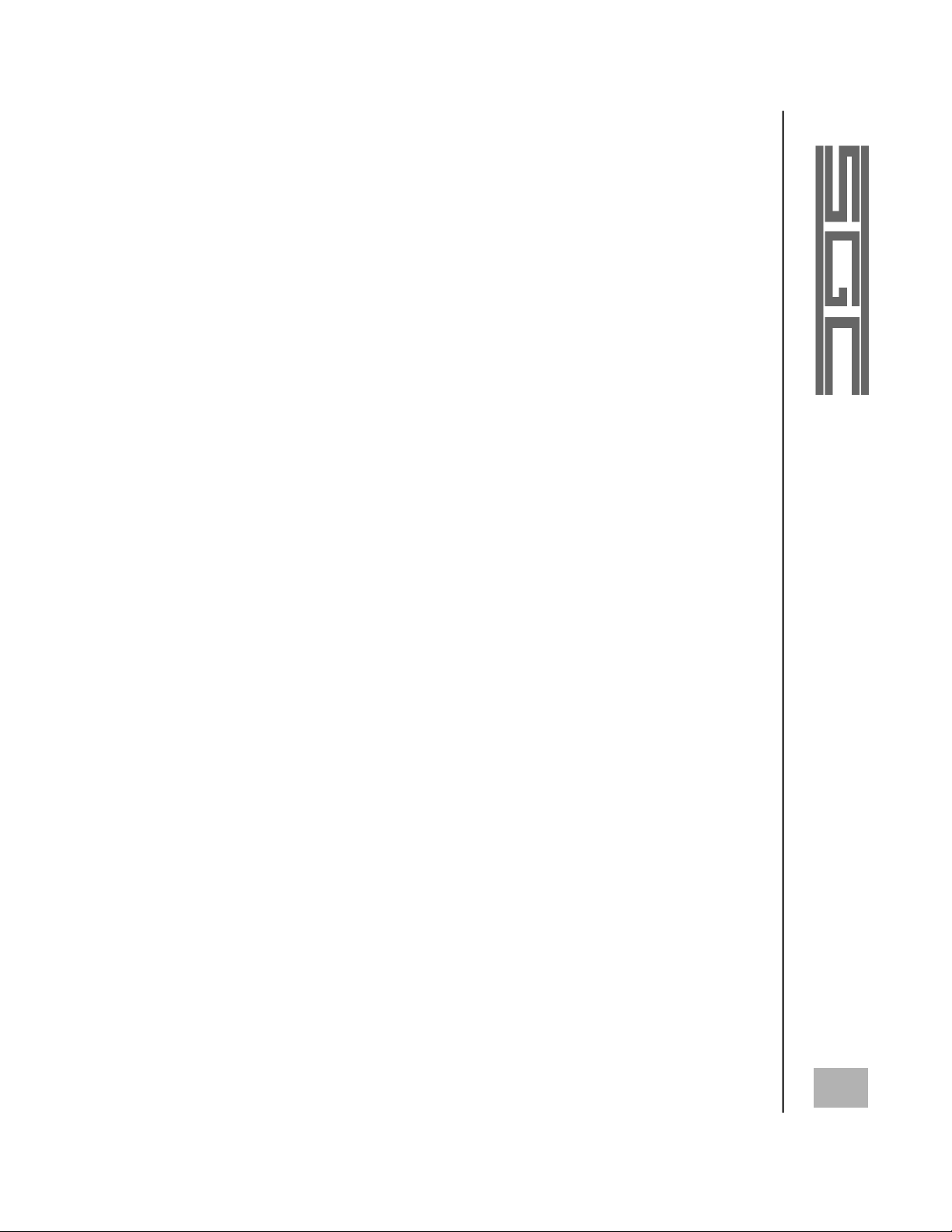
7.2 HAM GEAR CW
In the development of this product, special attention was given to
design a product with excellent CW operation. Two key jacks are
provided; one for a straight key (mono jack) and the other for an
electronic keyer (stereo jack). The straight key allows the operator
full break in capability, and also the transmitter can be keyed by
using a separate foot switch or depressing the push button on the
microphone. The second jack is designed for operation with the
internal electronic keyer that preconditions the speed of the keying
from 5 to 60 words per minute. The software design is highly
sophisticated and has been acclaimed by many hard core CW operators. Power adjustment capability is provided from the front
panel; from 25 watts to below 1 watt. Accurate adjustment or reading from the indicator is not supported. At 5 watts the reading may
be within plus or minus 1 watt and 15 watts it maybe within plus or
minus 2 watts. Higher deviation in some instances may be recorded and the operator can set his own table for the particular radio.
Combining the proper use of audio level, RF level, passband tuning, audio frequency and bandwidth tuning, the CW operator will
enjoy superb CW communications world wide. From a home base
station or to the North Pole or the, Amazon jungle, the SG-2020
functions as a remarkable CW portable unit.
7.3 HAM AND COMMERCIAL DATA COMMUNICATION
The SG-2020 is well suited for data communication especially if
operated with modern DSP data modems such as the SG-7200 or
SCS PACTOR. This provides a well balanced combination for
efficient data communication. Most DSP data modems have a 12
to 20 dB signal to noise ratio advantage over an analog modem;
therefore power output of 1 to 20 watts is more than sufficient to
provide reliable world wide communications. Future developments
of the SG-2020 will be available with external power and frequency adjustments to allow adjustment of both elements depending on
the signal quality.
SGC Inc. SGC Building, 13737 S.E. 26th St. Bellevue, WA. 98005 USA
P.O.Box 3526, 98009 Fax: 425-746-6384 or 746-7173 Tel: 425- 746-6310 or 1-800-259 7331
E-mail: sgc@sgcworld.com Web site: http://www.sgcworld.com
13
© 1998 SGC Inc.
Page 18
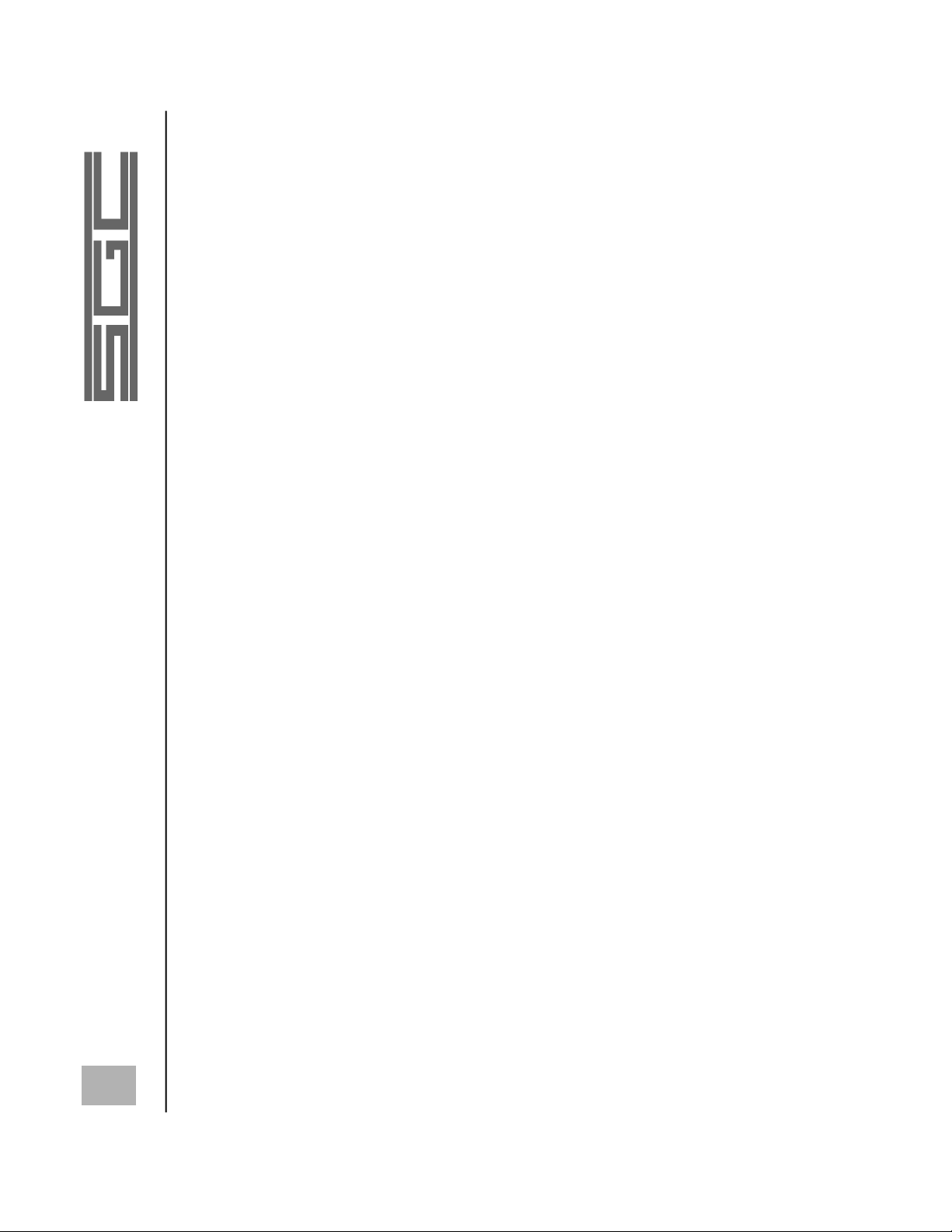
The SG-2020 will switch between receive and transmit in less than
10 milli seconds and is well suited for this type of data operation.
7.4 MARINE
The SG-2020 is an ideal marine radio. Since it is not FCC type
approved for this operation, it should be used as an auxiliary hobby
radio. The low power requirements enable the unit to operate when
other equipment on board may not, (i.e. because of a power failure
or major accident at sea). In this situation it is perfectly legal to use
this radio for emergency transmission. Many marine radio nets
exist; the most popular frequency is 14.313 kHz and is run everyday. As an addition to your regular marine electronic equipment,
the SG-2020 will give you hours of enjoyment and provide additional safety on your boat. Depending on your cruising area and
habits, we recommend you program into the memory channels
some popular ship to ship marine frequencies (simplex) and some
US Coast Guard high seas frequencies. Appendix A is provided for
14
popular ham net frequencies and marine frequencies.
7.5 AVIATION
The SG-2020 was also designed for aviation operation. It is not
FAA type approved for such use, and should be installed on a voluntary basis only. The SG-2020 fits the standard aviation panel
width which is under 6 1/4 inches. The units low power current
consumption will allow it to work when the rest of the electronic
gear in a small airplane may not. It is the perfect companion radio
to be operated in a single or double seated airplane from the jungles
of Brazil to Indonesia, and from Alaska to the icy Alps.
We recommended programming the preferred frequencies of the
operator for fast retrieval. The unit can also be locked so only these
channel frequencies are accessible to the operator. This is a practical way to insure that a casual operator calls on the proper frequency and mode settings.
© 1998 SGC Inc
SGC Inc. SGC Building, 13737 S.E. 26th St. Bellevue, WA. 98005 USA
P.O.Box 3526, 98009 Fax: 425-746-6384 or 746-7173 Tel: 425- 746-6310 or 1-800-259 7331
E-mail: sgc@sgcworld.com Web site: http://www.sgcworld.com
Page 19
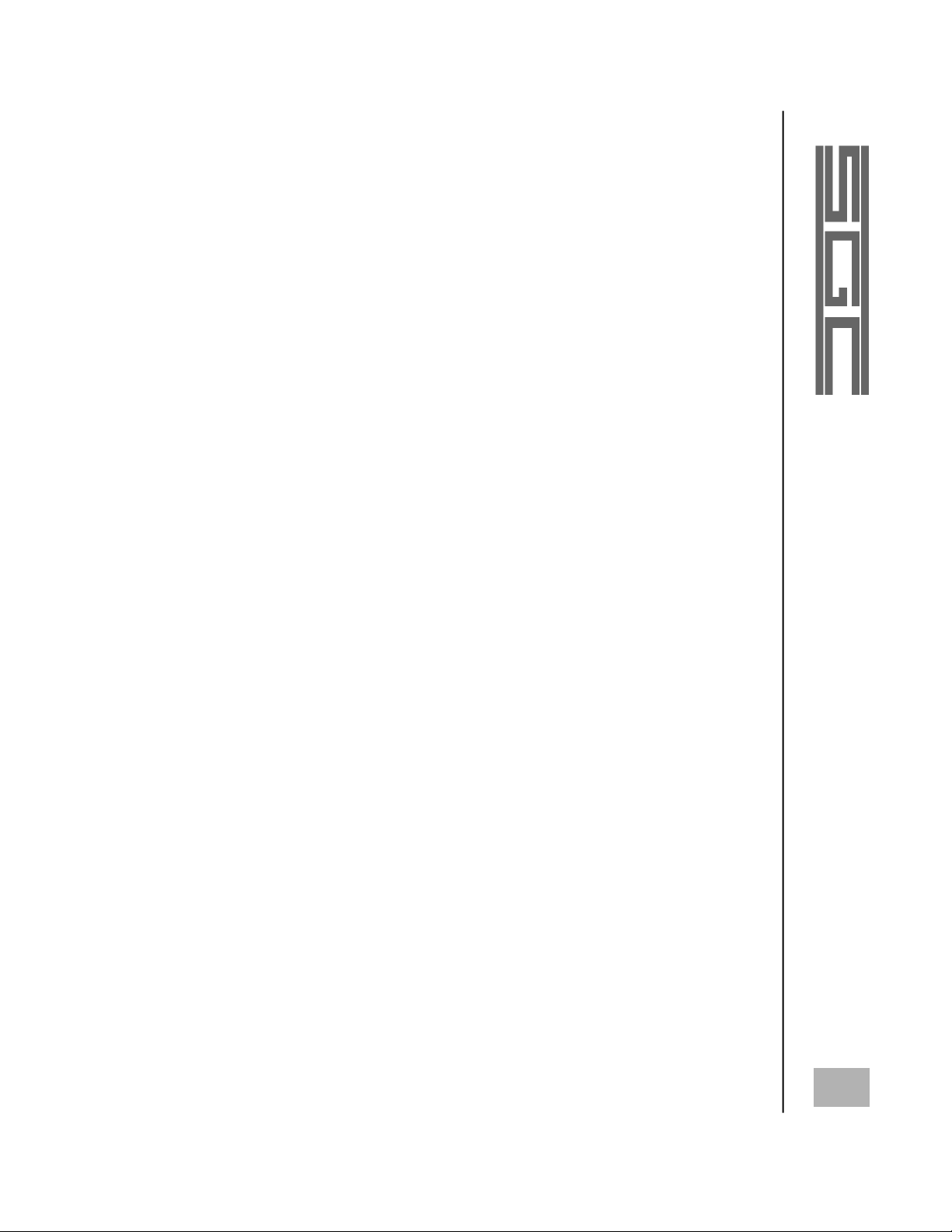
7.6 COMMERCIAL USE
The SG-2020 is a practical radio for commercial applications,
because it can be programmed with only a few necessary channels
and then locked. The casual or unfamiliar operator can access only
these channels through the main tuning knob. Scanning can be easily accessed allowing perfect channel monitoring of only the channels in use. If only 3 frequencies are required for a normal network; we recommend entering the first operating frequency in the
first 8 memory channels 1 thru 8, then the second operating frequency in memory channels 9 thru 13, then the third frequency in
memory channels 14 thru 20 and locking the unit. Now when; the
operator depresses the MEM push button and rotates the main tuning knob then only the 3 preset channels will be accessible.
Scanning will automatically cover only these 3 frequencies.
Note: all memories must be frequency programmed and can not be
left empty. Also, the unit is not designed to lock out only a few
selective channels.
7.7 POWER AMPLIFIER
The SG-2020 is fully compatible with our SG-500 watt amplifier.
Expected power from 3 to 18 MHz is not less than 450 watts and
not less than 300 watts on the extreme ends of the HF bands.
Only RF is required to control the SG-500. However any suitable
linear SSB amplifier can be used with the SG-2020 transceiver.
7.8 MONITOR BASE STATION
The special receive and scanning characteristics of the SG-2020
combined with its very low cost allows several transceivers to be
used to monitor many different frequencies simultaneously. This
provides a flexible and versatile base system. One single, expensive HF radio may not provide the same performance, and its
power consumption may be restricted in some applications. The
SG-2020 is the most suited product for this type of application.
15
SGC Inc. SGC Building, 13737 S.E. 26th St. Bellevue, WA. 98005 USA
P.O.Box 3526, 98009 Fax: 425-746-6384 or 746-7173 Tel: 425- 746-6310 or 1-800-259 7331
E-mail: sgc@sgcworld.com Web site: http://www.sgcworld.com
© 1998 SGC Inc
Page 20
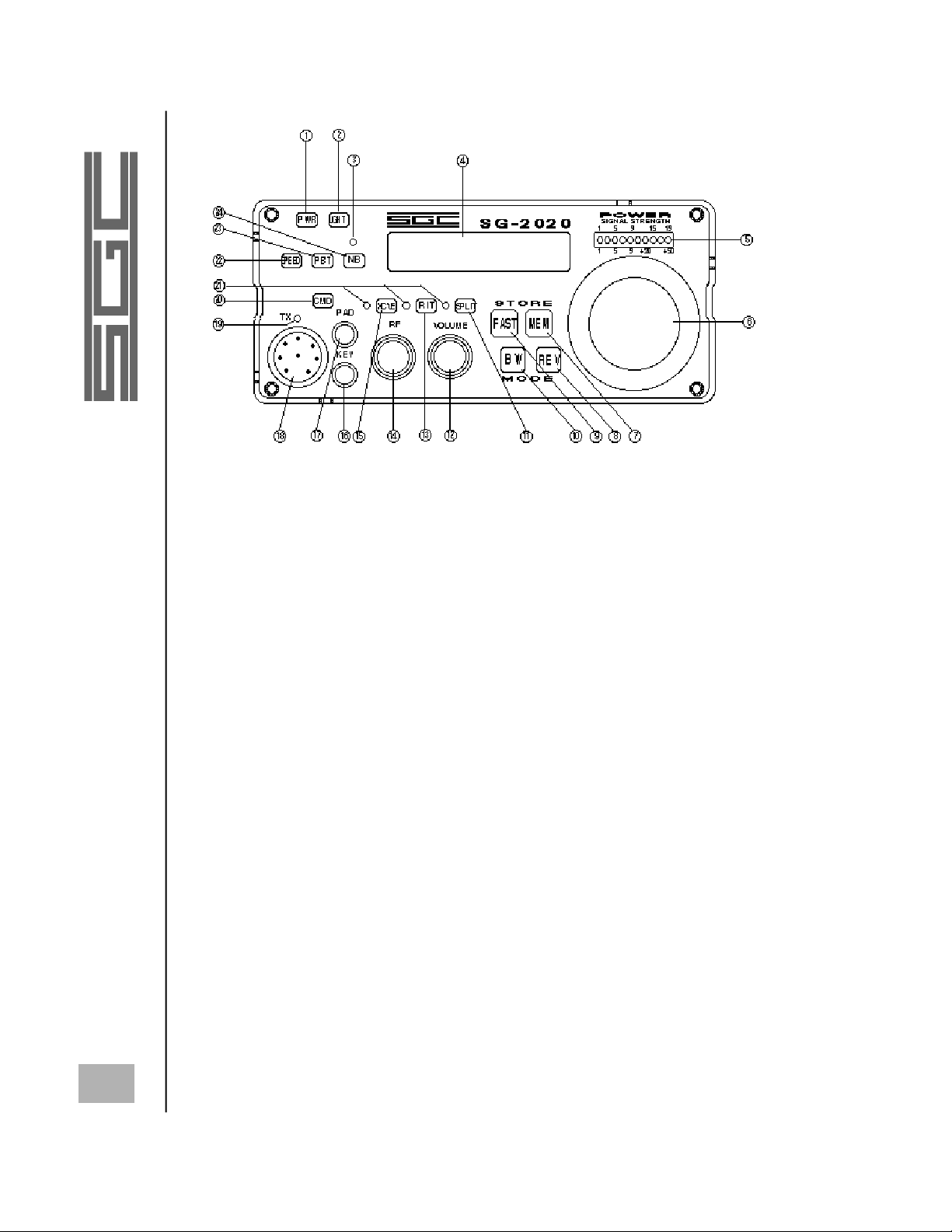
FIGURE 2
KEY NAME PRIMARY FUNCTION
1. PWR Power On / Off.
2. LIGHT Backlight On / Off
3. LED Noise Blanker Indicator
4. LCD Liquid Crystal Display
5. BARGRAPH LED Array Display
6. SPINNER Main Tuning Control
7. MEM Memory Function
8. REV Reverse
9. FAST Fast Tuning - adjustable rate .1 kHz, .5 kHz,
1.0 kHz, or 10 KHz per step
10. "BW" Bandwidth (SCAF setting function)
11. SPLIT Split Frequency Operation
12. VOLUME Audio Frequency Gain Control (receiver)
13. RIT RIT / XIT (Receiver / Transmitter Incremental Tuning)
14. RF Radio Frequency Gain Control (receiver)
15. "XCVE" Transmit and Receive on same Frequency (simplex)
16. KEY 3.5 mm mono phone jack for CW straight KEY
17. PAD 3.5 mm stereo phone jack for CW paddles
18. MIC Microphone Input Plug; 8P circular
19. LED Transmit Active Indicator
20. CMD Command; used in conjunction with other buttons
21. LED (3) "XCVE", RIT or SPLIT operation Indicators
22. SPEED Speed of the built in keyer, adjustable from 5 to 60 WPM
23. "PBT" Pass Band Tuning (variable IF passband)
24. NB Impulse noise blanker
16
© 1998 SGC Inc
SGC Inc. SGC Building, 13737 S.E. 26th St. Bellevue, WA. 98005 USA
P.O.Box 3526, 98009 Fax: 425-746-6384 or 746-7173 Tel: 425- 746-6310 or 1-800-259 7331
E-mail: sgc@sgcworld.com Web site: http://www.sgcworld.com
Page 21
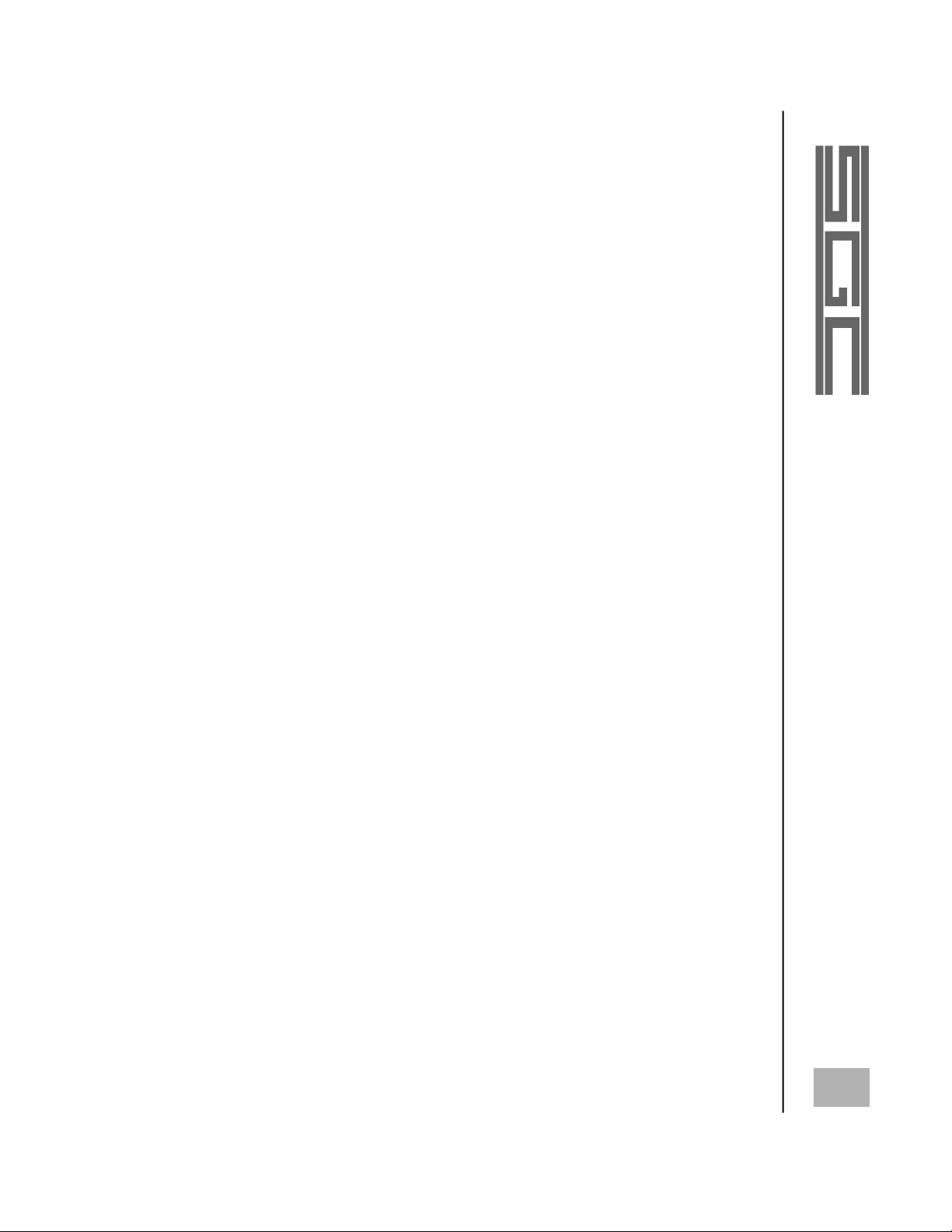
8.0 FRONT PANEL (see figure 2)
The following legend presents the PRIMARY function of each
individual control and indicator. Several controls have secondary
functions when used in conjunction with the spinner knob or other
buttons, as described in the SECONDARY SWITCH FUNCTIONS chapter of this manual.
8.1 CONTROLS
Location of push buttons - (see figure 2)
All four main push buttons: FAST, MEM, BW, REV have been
designed and located for convenient one-hand operation. A few
users have complained that two hands are required and that the
push buttons are too close. Users should become familiar with the
use of one hand, using these push buttons and the main tuning
knob.
8.1.1 PWR
The PWR button turns the radio on and off. When turned on the
display will first show the serial number followed by SGC (SGC
will also be in CW sidetone), and then the DC voltage of the
power supply. Finally, the operating frequency will be displayed
and the transceiver is then ready for operation.
8.1.2 LIGHT
Pressing the LIGHT button turns the display backlight on and off.
Battery life when operating portable can be extended by turning
the backlight off when not needed.
8.1.3 SPEED
This button controls the speed of the internal keyer when operating
in the CW mode. Press and hold the SPEED button. The keyer
speed will be displayed in (WPM) words per minute. To adjust the
keyer to the desired speed, turn the main tuning knob while the
speed button is depressed, and adjust the speed to the desired rate.
The range of adjustments in 1 word increments from 5 WPM to 45
WPM, and 5 word increments from 45 through 60 WPM. The
speed is retained in the SG-2020’s non-volatile memory.
17
SGC Inc. SGC Building, 13737 S.E. 26th St. Bellevue, WA. 98005 USA
P.O.Box 3526, 98009 Fax: 425-746-6384 or 746-7173 Tel: 425- 746-6310 or 1-800-259 7331
E-mail: sgc@sgcworld.com Web site: http://www.sgcworld.com
© 1998 SGC Inc
Page 22
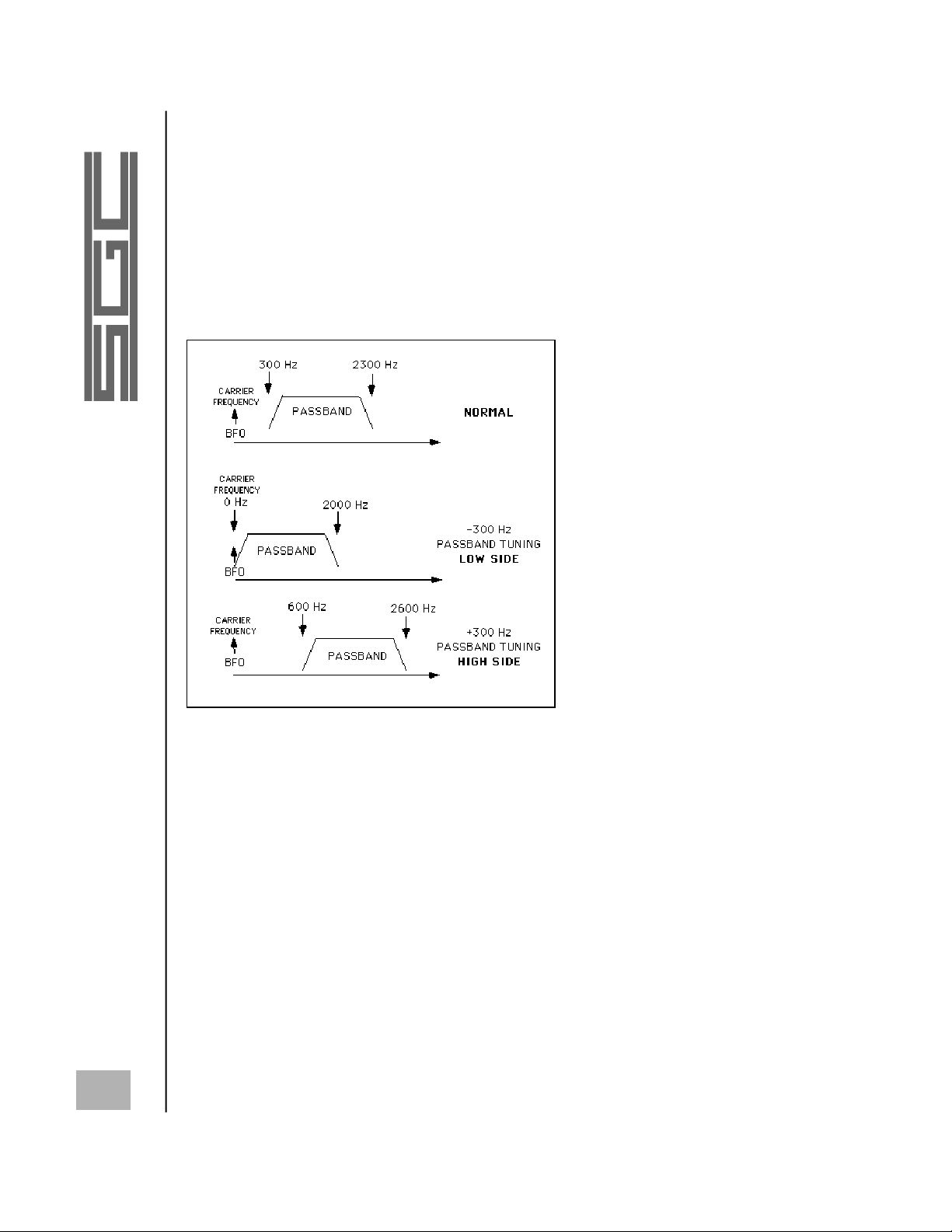
8.1.4 "PBT" (Passband Tuning)
The "PBT" button will activate passband tuning. The display will
show the passband offset in KHz. Turn the main tuning knob while
pressing the "PBT" button to change the passband tuning as
desired.
This will shift the IF passband relative to the BFO frequency. The
adjustment rate is from -1000 Hz to +300 Hz in 100 Hz steps.
Shown at left is the
e ffect of the passband
tuning. Assume the
bandwidth is set at 2.0
KHz. For lower sideband, all adjustments
are symmetrical in
relation to the upper
sideband.
18
© 1998 SGC Inc
Note:
Accurate calibration is not supported in Passband Tuning
8.1.5 NB (Noise Blanker)
This button controls the noise blanker. The LED above the NB button is lit when the blanker is activated. The noise blanker is
designed to provide modest blanking of impulse (ignition) type
noise without degrading the performance of the receiver. Normally
the blanker would remain in the off condition.
8.1.6 "XCVE" / RIT / SPLIT
The receiver is general coverage and can be tuned to any
frequency between 1.8 MHz and 29.7 MHz. The transmitter will
not operate if the frequency is set outside the amateur bands. Inside
SGC Inc. SGC Building, 13737 S.E. 26th St. Bellevue, WA. 98005 USA
P.O.Box 3526, 98009 Fax: 425-746-6384 or 746-7173 Tel: 425- 746-6310 or 1-800-259 7331
E-mail: sgc@sgcworld.com Web site: http://www.sgcworld.com
Page 23
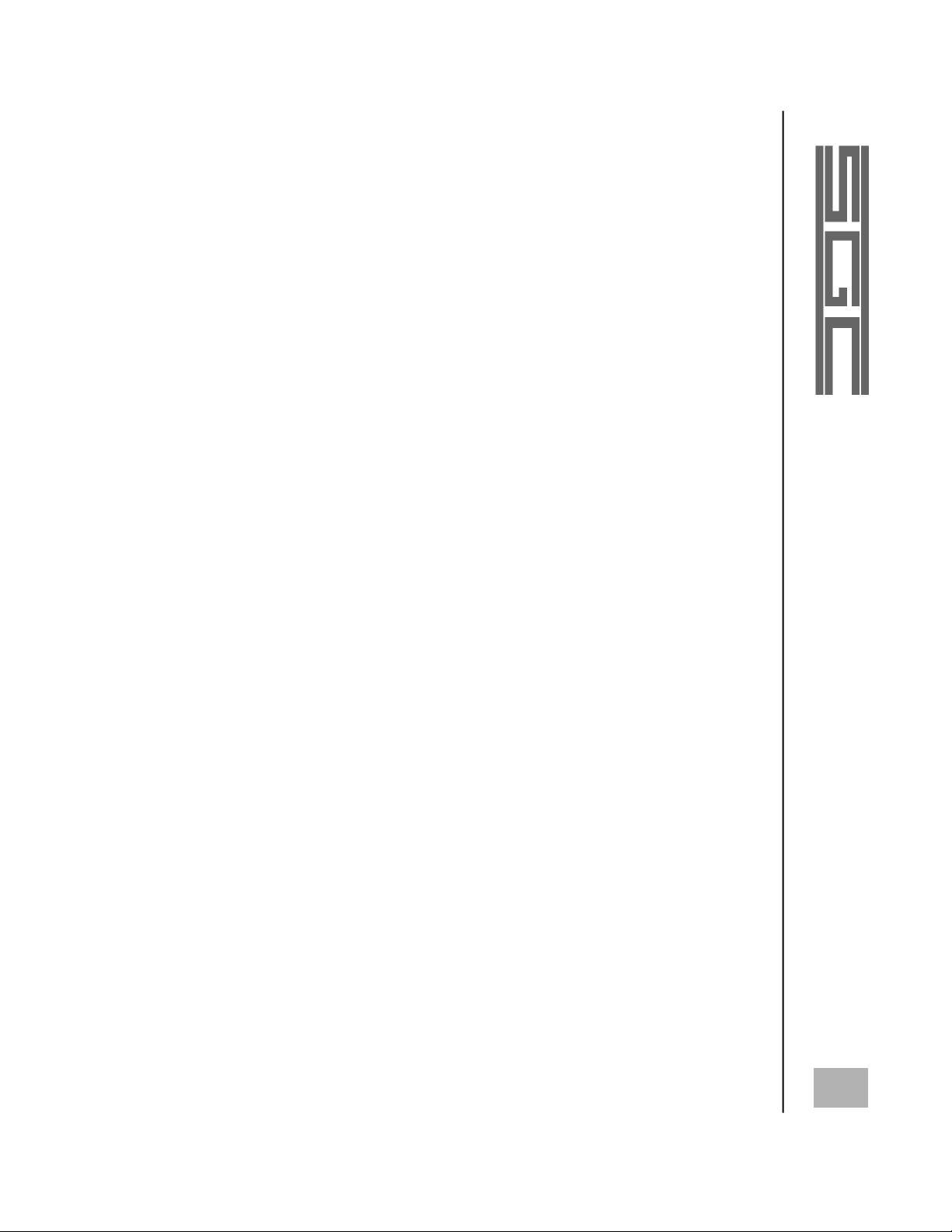
the amateur bands it is the operator's responsibility to transmit only
on modes and frequencies consistent with his or her class of license
and regional recommended band plan.
In the "XCVE" position the SG-2020 receives and transmits on the
same frequency.
Press the RIT(Receiver Incremental Tuning) button and the transmit frequency remains fixed while the receive frequency can be
varied. Push the REV button while in RIT and the transmit frequency will be displayed and can be tuned while the receive frequency remains fixed. (XIT-Transmitter Incremental Tuning)
Working Split: (receiving on one frequency while transmitting on a
different frequency)
Example: The DX station is listening up band by about 5 kHz.
1. Tune in the DX station while in "XCVE".
2. Press SPLIT.
3. Press and hold the REV button while tuning to listen for
other stations calling the DX station upband
(by about 5 KHz).
4. When you have found the DX station's listening frequency,
release the REV button and make your call. You will be
transmitting on his listening frequency and listening on his
transmitting frequency.
5.
Remember to switch off the SPLIT when moving for another QSO.
When changing from RIT to "XCVE" the RIT transmit frequency will
become the active frequency.
Note: Pressing the SPLIT button also serves to ‘lock’ the receive frequency.
8.1.7 FAST
By pressing the FAST button while turning the main tuning knob,
the tuning rate will be set to one of four different values: .1 kHz, .5
kHz, 1.0 kHz, or 10 KHz (see section 9.7). Normal tuning rate is .1
KHz in 10 Hz steps. This feature allows the operator to move to
different parts of the band quickly.
SGC Inc. SGC Building, 13737 S.E. 26th St. Bellevue, WA. 98005 USA
P.O.Box 3526, 98009 Fax: 425-746-6384 or 746-7173 Tel: 425- 746-6310 or 1-800-259 7331
E-mail: sgc@sgcworld.com Web site: http://www.sgcworld.com
© 1998 SGC Inc.
19
Page 24
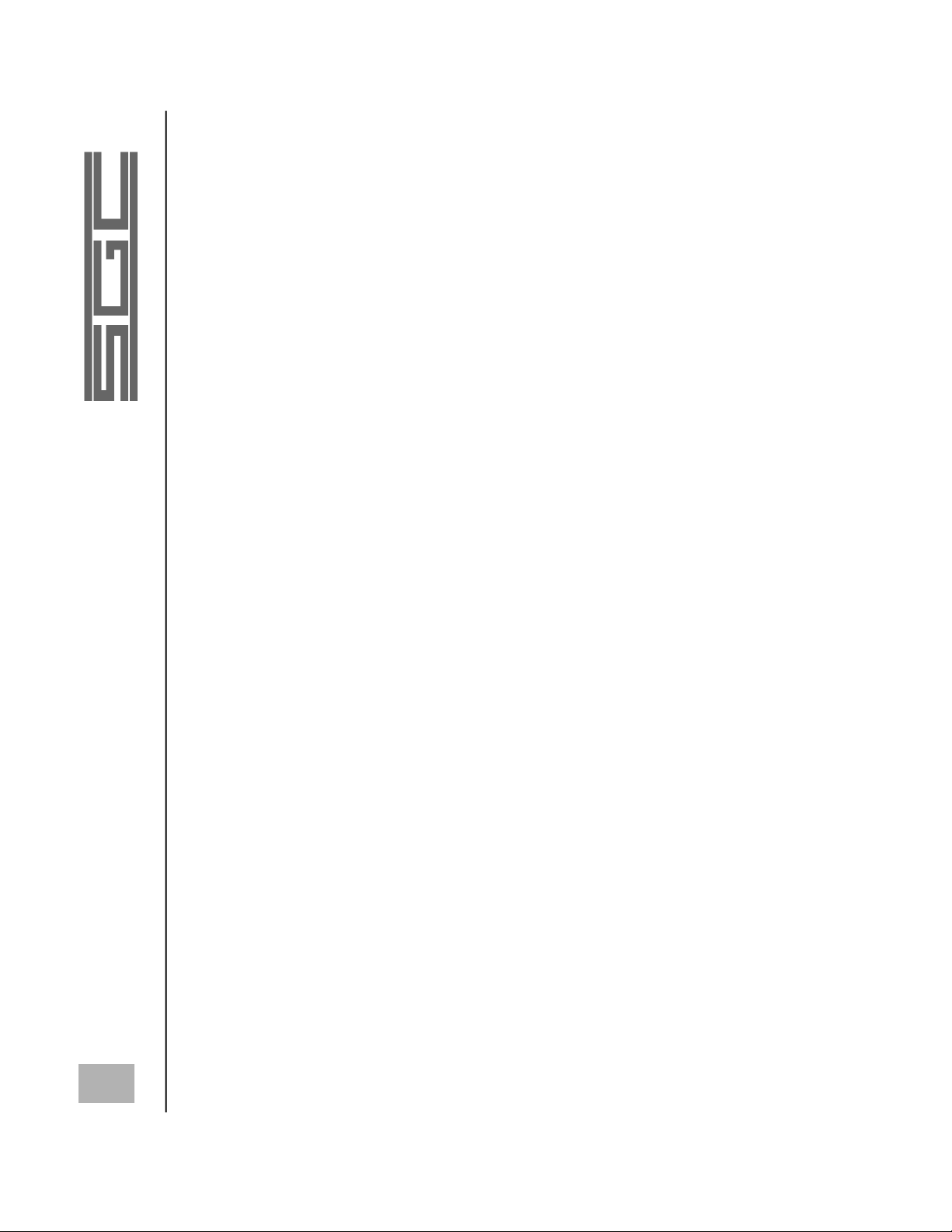
8.1.8 MEM (Memory)
The SG-2020 has 20 user accessible memories. The unit comes
from the factory with the memories preset to a few frequencies in
each amateur band for convenience. However, these preselected
frequencies may be changed by the operator at any time desired.
Press the MEM button and turn the main tuning knob to step from
one stored frequency to another. Tune to a new frequency using
the FAST button if the new frequency is some distance from the
previous one. Press the FAST button and hold while pressing the
MEM button. The new frequency is now stored in the current
memory.
It is possible to toggle between two frequencies through use of the
MEM button. For example, suppose you want to check a net frequency periodically while operating elsewhere on the band. Press
the MEM button and the frequency will change to the current memory frequency. Tune to a new frequency. If you press it once more
you will return to the last used frequency. Each time you press
MEM you will alternate between the current memory and the frequency last used.
The following frequencies have been preset as defaults into the
memory locations at the factory:
20
© 1998 SGC Inc
Memory Frequency Memory Frequency
1 1850 KHz 11 14150 KHz
2 1950 KHz 12 14300 KHz
3 3700 KHz 13 18100 KHz
4 3900 KHz 14 18150 KHz
5 7040 KHz 15 21050 KHz
6 7140 KHz 16 21350 KHz
7 7230 KHz 17 24900 KHz
8 10105 KHz 18 24950 KHz
9 10125 KHz 19 28200 KHz
10 14050 KHz 20 28450 KHz
Note: Each memory retains the following parameters: receive freq u e n c y, transmit frequency, mode (USB/LSB/CW),
X C V E / R I T / S P L I T, bandwidth setting, and transmitter output
power. Memories can be retuned to the factory presets by pressing
MEM button while turning the power on.
Channel numbers are not
assigned, and therefore are not displayed.
SGC Inc. SGC Building, 13737 S.E. 26th St. Bellevue, WA. 98005 USA
P.O.Box 3526, 98009 Fax: 425-746-6384 or 746-7173 Tel: 425- 746-6310 or 1-800-259 7331
E-mail: sgc@sgcworld.com Web site: http://www.sgcworld.com
Page 25

8.1.9 "BW" (Bandwidth)
Press the "BW" button. The display will show the receiver bandwidth. Turn the main tuning control while pressing the "BW" button to change bandwidth. It is adjustable from 2.7 KHz to 100 Hz
in 100 Hz steps.
8.1.10 MODE SELECTION ("BW" + REV)
To display the current operating mode (USB / LSB / CW), press
"BW". To select another mode, hold "BW" and momentarily press
REV until desired mode appears on the display. Release "BW" to
return to frequency display.
8.1.11 RF GAIN
The RF knob controls the RF gain of the receiver. When receiving
extremely strong stations, it may be desirable to reduce the receive r’s RF gain by adjusting this control in the counter clockwise
direction. Normal position for this control is in its maximum or
fully clockwise position.
8.1.12 VOLUME
The VOLUME knob controls the AF gain of the receiver.
Maximum receive audio is when this control is in its fully clockwise position.
9.0 SECONDARY SWITCH FUNCTIONS
9.1 BARGRAPH MODE (CMD + LIGHT)
When pressing CMD and LIGHT simultaneously, the bargraph display toggles between 'full' bar display and 'peak' bar display.
9.2 DC INPUT VOLTMETER (CMD + SPEED)
When pressing and holding CMD and SPEED simultaneously, but
momentarily, the LCD will display DC Input Voltage. The voltage
will be displayed until one of the following actions is performed:
a. move the tuning knob.
b. Initiate transmit while in CW mode.
c. depress any of the following keys:
21
SGC Inc. SGC Building, 13737 S.E. 26th St. Bellevue, WA. 98005 USA
P.O.Box 3526, 98009 Fax: 425-746-6384 or 746-7173 Tel: 425- 746-6310 or 1-800-259 7331
E-mail: sgc@sgcworld.com Web site: http://www.sgcworld.com
© 1998 SGC Inc
Page 26
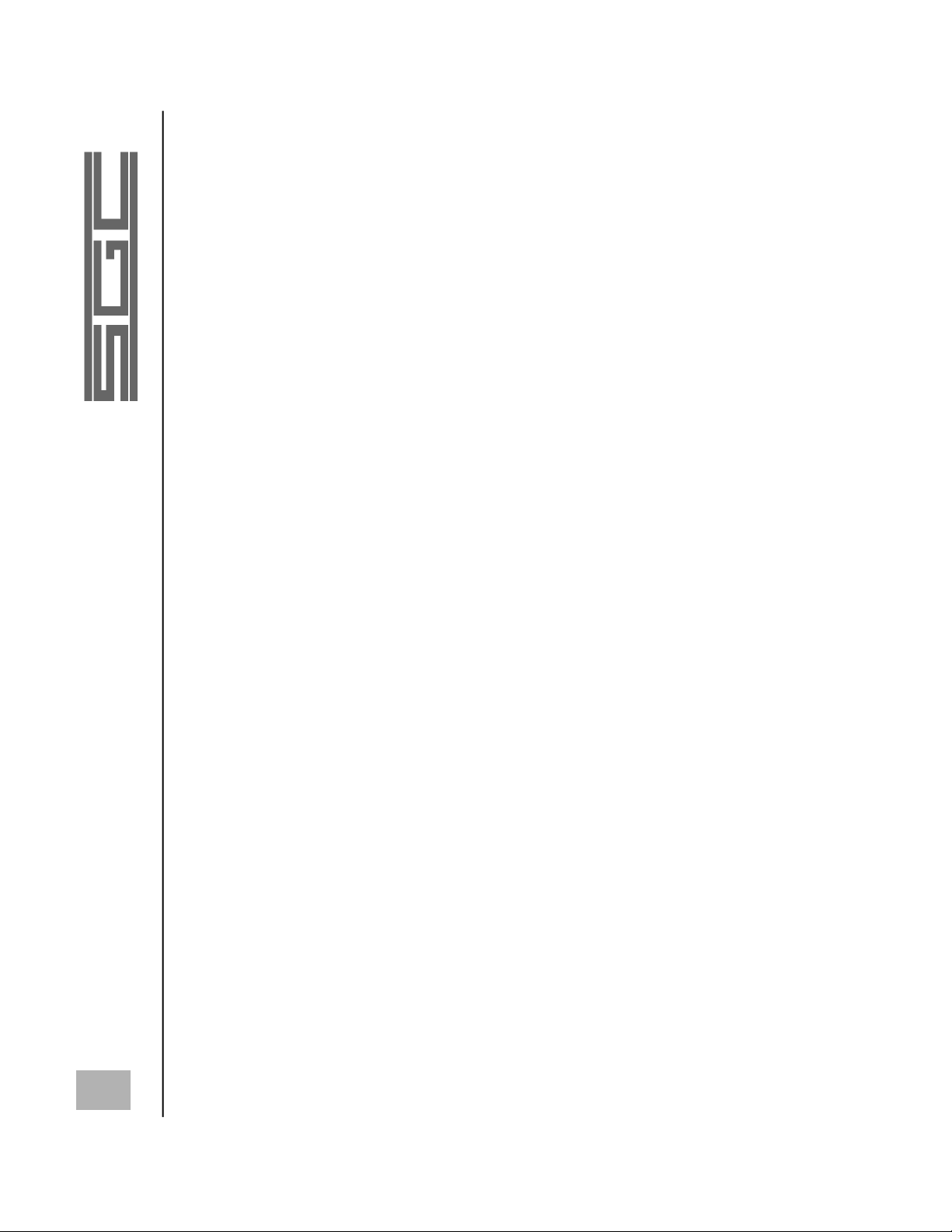
1. any ‘CMD’ + ‘XXX’ combination
2. ‘SPEED’
3. ‘"PBT"’
4. ‘MEM’
5. ‘"BW"’
9.3 Tx OUTPUT POWER LEVEL ADJUST (CMD + NB)
When pressing CMD and NB simultaneously, but momentarily, Tx
output power level is adjustable by rotating the main tuning knob.
Adjustment levels are made in increments of approximately one
watt, from 0 to 20 watts. To return to the frequency display, press
MEM. To enter this setting in the last recalled memory, press
FAST + MEM. Accurate calibration is not supported.
9.4 MEMORY SCAN (CMD + MEM)
To initiate memory scan mode, press CMD and MEM simultaneously, but momentarily. The SG-2020 will begin scanning the 20
memories. To stop memory scan, press any button or transmit.
22
9.5 FREQUENCY SCAN (CMD + "PBT")
To initiate frequency scan mode, first tune to the desired starting
frequency using the main tuning control. Pressing CMD and
"PBT" simultaneously begins the frequency scan. Blinking LED’s
will indicate the direction of the scan. To reverse the scan direction, press REV momentarily. To stop frequency scan, rock the
tuning knob back and forth.
9.6
ADJUST FREQUENCY SCAN VARIABLES (CMD + REV)
The following scan variables may be adjusted by the user by
pressing CMD and REV simultaneously but momentarily:
DWELL TIME: 0.1 thru 10 seconds, 0.1 second increments
Dwell: ‘d’ is displayed (Press MEM to enter).
PAUSE on DETECTION:
Pause: ‘P’ is displayed (Press MEM to enter).
DETECTION THRESHOLD: S1 thru S9, 1 'S' unit increment .
Threshold: ‘S’ is displayed (Press MEM to enter).
AUDIO BLANKING TIME: 0 - 1.28 seconds in 10 ms intervals
1 thru 120 seconds,1 second increment
.
© 1998 SGC Inc
SGC Inc. SGC Building, 13737 S.E. 26th St. Bellevue, WA. 98005 USA
P.O.Box 3526, 98009 Fax: 425-746-6384 or 746-7173 Tel: 425- 746-6310 or 1-800-259 7331
E-mail: sgc@sgcworld.com Web site: http://www.sgcworld.com
Page 27
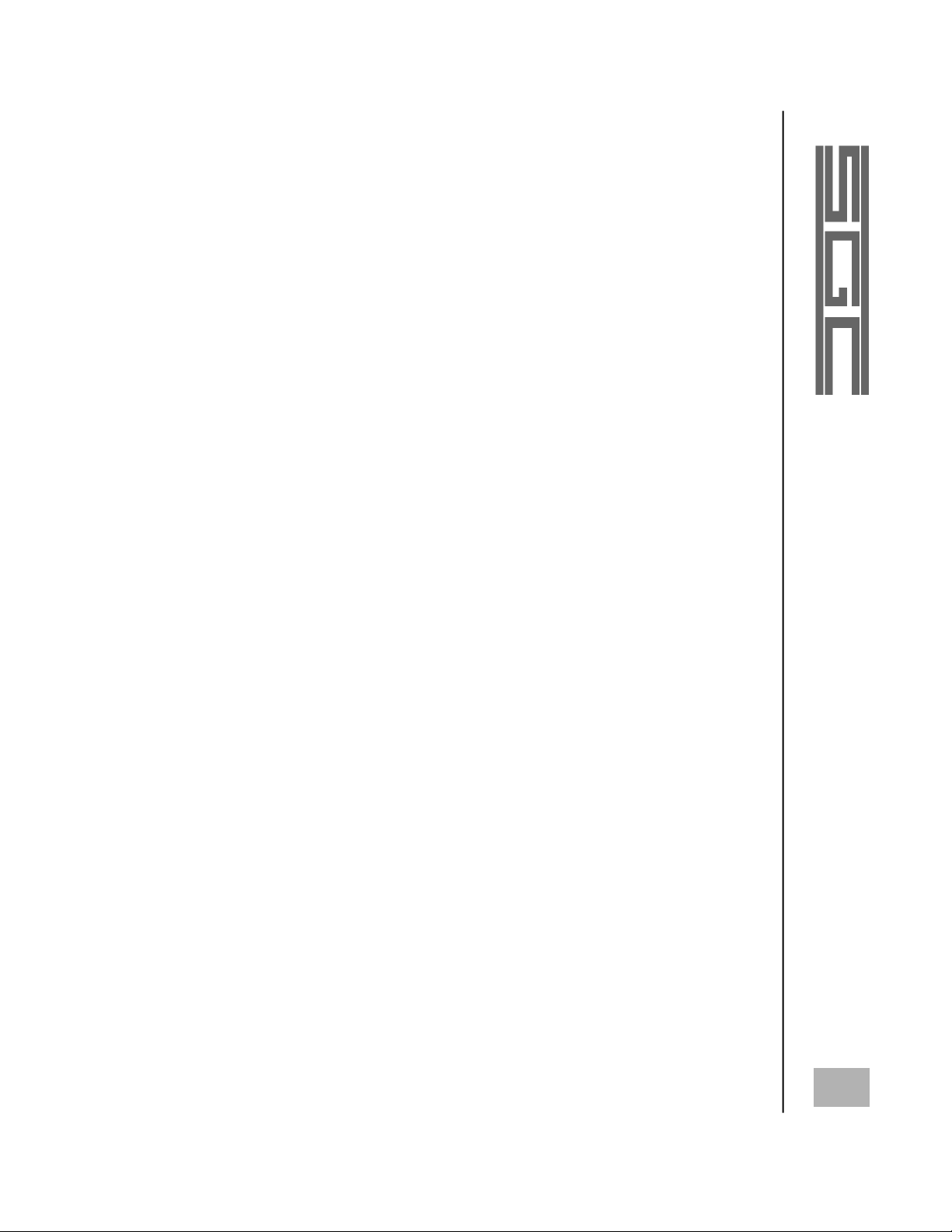
Blanking: ‘b’ is displayed (Press MEM to enter).
FREQUENCY STEP: .1, .5, 1.0, or 2.5 kHz.
FREQ Step: ‘F’ is displayed (Press MEM to enter).
9.7
ADJUST ‘FAST’ INCREMENTAL VALUE (CMD + FAST)
While pressing CMD and FAST simultaneously, but momentarily,
turn main tuning knob to adjust the incremental value by .1, .5, 1.0,
or 10 kHz. To store this value into memory, press MEM.
9.8 C A L I B R ATE FREQUENCY DISPLAY (CMD +
"XCVE")
To calibrate the frequency display, press CMD and "XCVE" simul-
t a n e o u s l y, but momentarily. All three mode LED’s
("XCVE",RIT,SPLIT) will be on. Adjust by turning the main tuning knob. To store this calibration, press MEM.
Note: If the frequency display has been re-calibrated, the default
channel memory frequencies will be offset by the same corrected
value. If an adjustment has been made, it may be necessary to reenter the frequency into the 20 memories.
10.0 POWER - ON OPTIONS
1 0 . 1 “CMD” BUTTO N
Note: Holding the “CMD” button upon power up will cause the
LCD to display “C”. This has no user function and is for factory
use only. The sequence will abort to normal radio operation about a
second after the “CMD” button is released.
1 0 . 2 R E S TORE FA C TO RY MEMORY DEFA U LTS (MEM)
To restore factory memory defaults, hold MEM upon powering up
of unit.
1 0 . 3 BACKLIGHT DEFA U LT ON / OFF and LED Te s t
Power up the radio while depressing the ‘LIGHT’ button. Hold it
until either ‘dl ON’ or ‘dl OFF’ is displayed. Select whether you
SGC Inc. SGC Building, 13737 S.E. 26th St. Bellevue, WA. 98005 USA
P.O.Box 3526, 98009 Fax: 425-746-6384 or 746-7173 Tel: 425- 746-6310 or 1-800-259 7331
E-mail: sgc@sgcworld.com Web site: http://www.sgcworld.com
23
© 1998 SGC Inc
Page 28
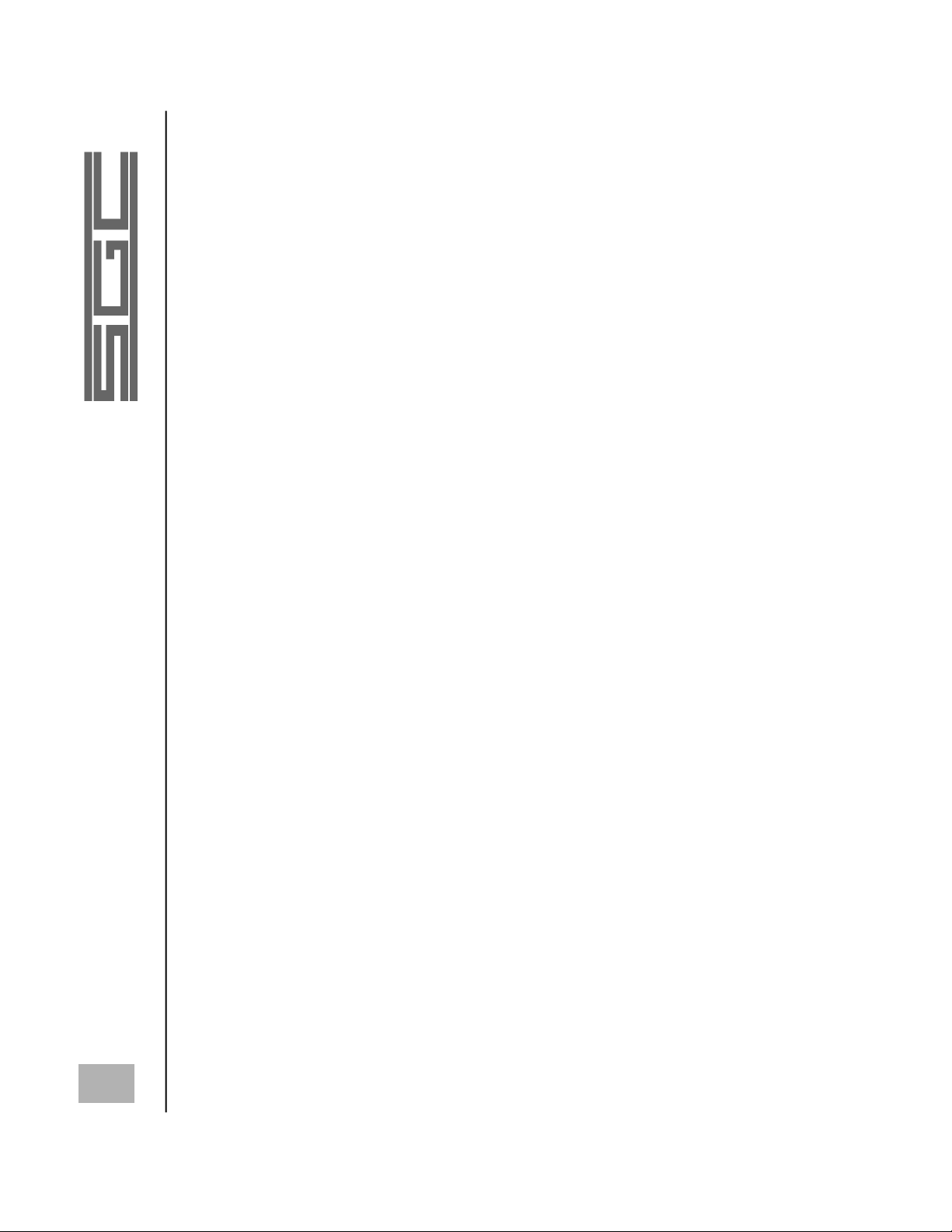
want the backlight on or off when the radio is turned on. This is done
by using the ‘REV’ button to toggle between ‘dl ON’ and ‘dl OFF’.
Store the choice by depressing the ‘MEM’ button. Once the ‘MEM’
button is released, a sequential test is performed on each LED and
the backlight. The radio then reverts to normal operation.
1 0 . 4 LOCKOUT ("PBT" + RIT)
To toggle the lockout function on or off, hold "PBT" and RIT
simultaneously upon power up. This command locks out all functions except LIGHT, "BW", MEM (select or scan), NB, and DC
VOLT METER. ‘REV’ toggles the choice between ‘on’ and ‘off.’
To store this choice into the memory, press MEM.
10.5 CODE REVISION DISPLAY (REV)
Pressing REV upon power up displays firmware revision.
10.6 MEMORY CHANNEL RECOVERY PROCEDURE
The following procedure will cure the loss of the 20 memory channels, when the display reads 66 MHz at power up .
(A) Power up the radio
(B) Engage "channel scan" mode, by doing the following:
(1) depress and hold "CMD" button
(2) depress "MEM" button
(3) release "MEM" button
(4) release "CMD" button
NOTE: It may take up to 5 minutes to re-establish the memories,
although it is usually accomplished in just a few seconds.
(C) Exit "channel scan" by depressing any key.
Warning:This problem can occur
A. If power is removed intermittently.
B. If battery or low DC voltage exist and transmit is operated
Please avoid the above conditions.
NOTE: For proper and faster recovery please insure the input voltage is higher than 12 volts DC.
24
© 1998 SGC Inc
SGC Inc. SGC Building, 13737 S.E. 26th St. Bellevue, WA. 98005 USA
P.O.Box 3526, 98009 Fax: 425-746-6384 or 746-7173 Tel: 425- 746-6310 or 1-800-259 7331
E-mail: sgc@sgcworld.com Web site: http://www.sgcworld.com
Page 29
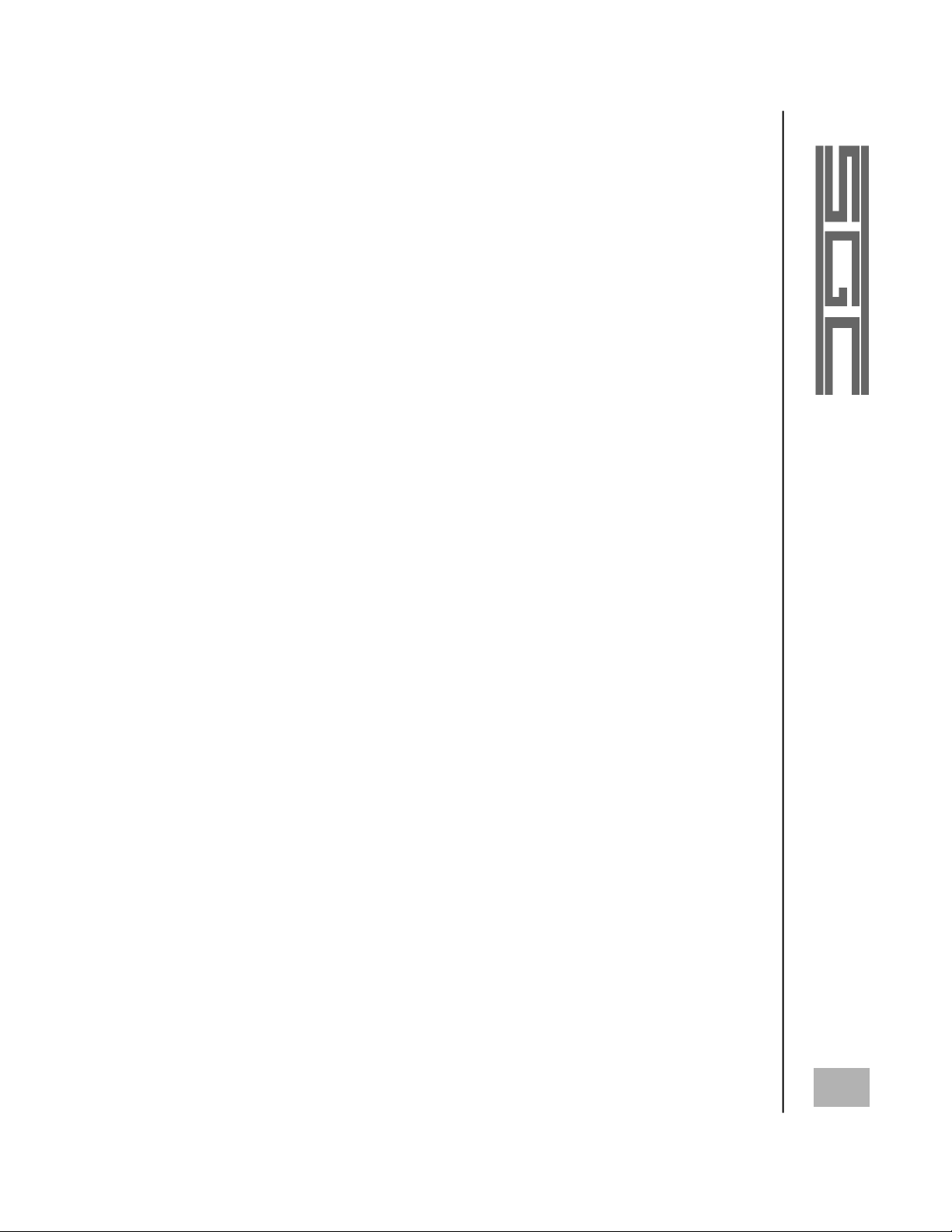
11.0 BARGRAPH DISPLAY
11.1 POWER / S-METER
In receive the bargraph shows relative signal strength in S units. In
transmit the output power is also displayed. Hold the “REV” but-
ton while transmitting and the reflected power will be displayed.
The display returns to forward power indication when the “REV”
button is released. Remember, that when operating SSB voice
transmission the displayed peak reading on the bargraph will be
substantially lower than the actual peak output power being trans-
mitted and does not indicate a transmitter fault.
S-METER LEVEL DEFINITIONS
LED Approximate Level
S1 Always on
S2 .8µv
S5 3µv
S7 12µv
S9 50µv
+10 150µv
+30 500µv
+40 1.5mv
+50 15mv
NOTE 1: The above S-Meter levels are approximate, and accurate
calibration is not supported.
NOTE 2: The power levels in transmit are approximate, and accurate
calibration is not supported. The bargraph will also work in the Iambic
key mode.
SGC Inc. SGC Building, 13737 S.E. 26th St. Bellevue, WA. 98005 USA
P.O.Box 3526, 98009 Fax: 425-746-6384 or 746-7173 Tel: 425- 746-6310 or 1-800-259 7331
E-mail: sgc@sgcworld.com Web site: http://www.sgcworld.com
25
© 1998 SGC Inc
Page 30

12.0 FRONT PANEL CONNECTORS
12.1 PAD
Keyer paddles can be plugged into the 3.5 mm stereo phone jack
to utilize the built in electronic keyer. A 3.5 mm stereo plug is
required to make proper connections to the paddles. The shell of
the plug is ground, the ring is dash and the tip is dot. The keyer is
similar to the Curtis type B format iambic keyer.
12.2 KEY
A 3.5 mm mono phone jack is provided on the front panel for a
straight key. The key sees +5 Volts at a few milli amperes. The
SG-2020 is set up for full break-in operation and transmits when
the key is closed. A sidetone of 650 Hz is also activated. If the
SG-2020 is tuned to a frequency outside the amateur bands, it will
not transmit when the key is closed. The shell is ground and the tip
is key.
Note: This PAD connector is a stereo jack, use only
a 3 contact stereo plug.
Note: This KEY connector is a mono jack, use only
a 2 contact mono plug.
12.3 MICROPHONE
The large circular 8 pin connector on the front panel is provided for
the microphone. Wired to this connector is Tx and Rx audio and
push to talk. The wiring of this connector is compatible with most
Kenwood microphones such as the MC-43.
26
© 1998 SGC Inc
SGC Inc. SGC Building, 13737 S.E. 26th St. Bellevue, WA. 98005 USA
P.O.Box 3526, 98009 Fax: 425-746-6384 or 746-7173 Tel: 425- 746-6310 or 1-800-259 7331
E-mail: sgc@sgcworld.com Web site: http://www.sgcworld.com
Page 31

13.0 REAR PANEL CONNECTORS
(see figure 3 below)
13.1 ANTENNA (rear panel)
The antenna is connected to the ANTENNA connector. An SO239 connector is on the transceiver and is intended to be mated
with a standard PL-259 coaxial plug connector. The transmitter
expects a 50 ohm matched load at the operating frequency. If the
load is mismatched, the SWR protection will reduce the output
power with minor mismatches or shut the transmitter down with
more severe mismatches.
13.2 13.6 VDC - + (DC power connection, rear panel)
The power connector uses two contacts. The left contact (facing
the rear of the radio) provides the negative connection to the power
s u p p l y, and the center contact is the POSITIVE connection. The
unit requires 9 to 18 VDC at a key down current of 4 amperes with
a nominal voltage of 13.6 VDC.
13.3 EXTERNAL SPEAKER (rear panel)
The earphone connector is a 3.5 mm stereo jack. Walkman type
stereo headphones can be connected directly to the radio, or an
external speaker may be connected via this jack. When this connection is used, the internal speaker is automatically disconnected.
FIGURE 3.
SGC Inc. SGC Building, 13737 S.E. 26th St. Bellevue, WA. 98005 USA
P.O.Box 3526, 98009 Fax: 425-746-6384 or 746-7173 Tel: 425- 746-6310 or 1-800-259 7331
E-mail: sgc@sgcworld.com Web site: http://www.sgcworld.com
27
© 1998 SGC Inc
Page 32

28
© 1998 SGC Inc
SGC Inc. SGC Building, 13737 S.E. 26th St. Bellevue, WA. 98005 USA
P.O.Box 3526, 98009 Fax: 425-746-6384 or 746-7173 Tel: 425- 746-6310 or 1-800-259 7331
E-mail: sgc@sgcworld.com Web site: http://www.sgcworld.com
Page 33
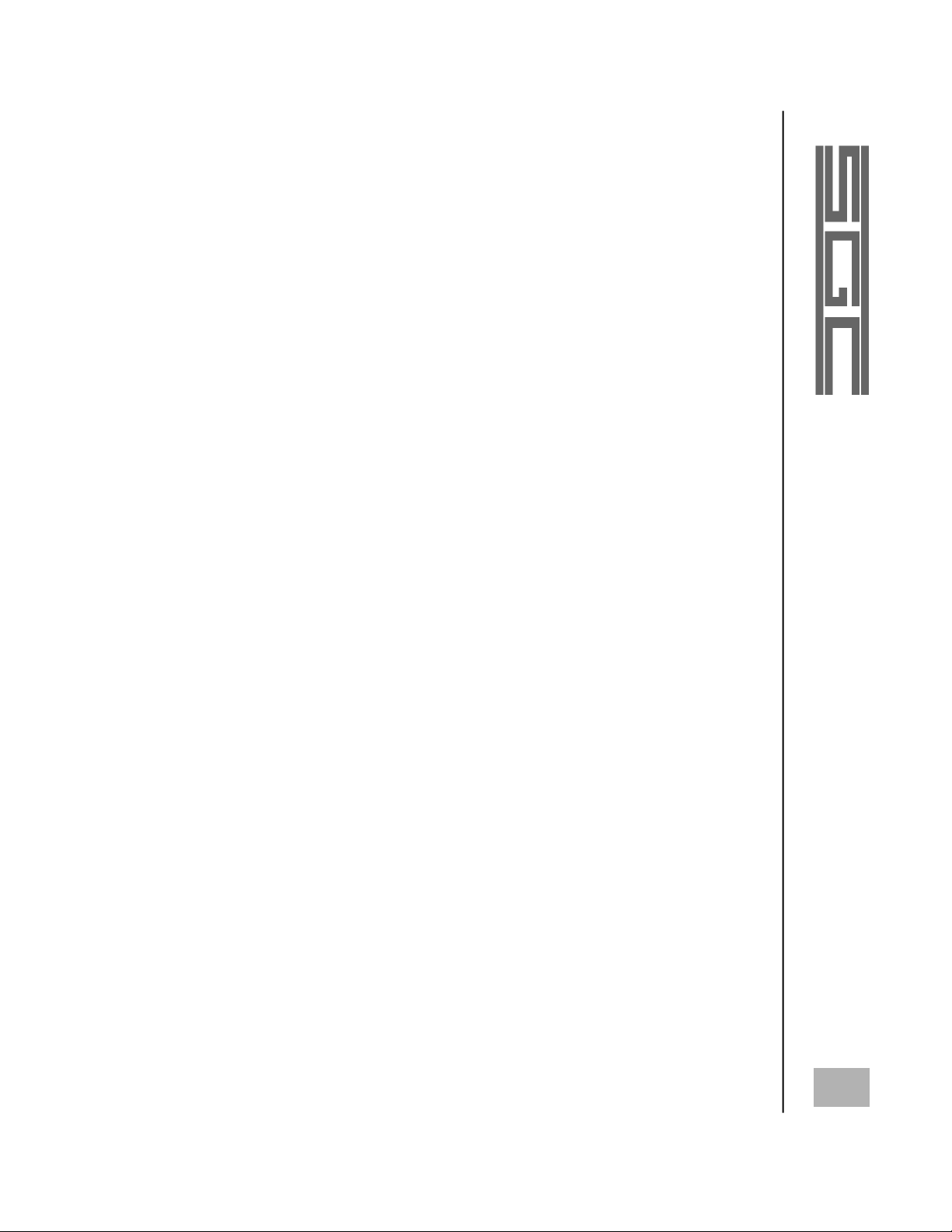
14.0 CIRCUIT DESCRIPTION
The SG-2020 uses a single conversion up-converting design. The
IF is at 60 MHz. Bi-directional circuitry is used in the IF and filter
chain.
Selectivity is provided by a 7 pole ladder filter at 60 MHz and variable SCAF digital filters at the baseband.
The synthesizer is a single loop design. The basic synthesizer uses
10 KHz steps with intermediate steps of approximately 10 Hz
obtained through direct microprocessor control of the reference.
14.1 RECEIVE
An incoming signal is routed through the selected low pass filter.
The low pass filters are used on the receive and transmit. Next,
lightning and static protection circuitry, a high pass filter to avoid
interference from strong broadcast stations and then to the custom
high performance double balanced diode ring mixer. The mixer
converts the incoming signal up to an IF of 60 MHz.
The synthesizer tunes from 61.8 MHz to 89.7 MHz. This corresponds to signals from 1.8 MHz to 29.7 MHz. The synthesizer uses
a Motorola IC and a 19.44 MHz VCXO reference. Particular attention is given to provide the lowest possible phase noise.
The 60 MHz IF signal goes through a strong bipolar amplifier to the
7 pole ladder filter. The noise blanker samples the 60 MHz signal
and gates noise pulsed after the first stage of the filter. The crystal
filter is set to 2.7 KHz bandwidth and its principle function is to
reject the opposite sideband. Overall receiver bandwidth and filter
shape factors are established by the digital SCAF filters.
From the crystal filter, the signal is routed through a high gain, low
noise IF amplifier. Wide range AGC control is provided and IF
clipping avoids overload and distortion.
The product detector is a standard diode ring mixer. The audio
chain consists of a preamplifier, the filters and an output amplifier.
Most existing HF transceivers are designed with 2, 3 or 4 IF stages.
29
SGC Inc. SGC Building, 13737 S.E. 26th St. Bellevue, WA. 98005 USA
P.O.Box 3526, 98009 Fax: 425-746-6384 or 746-7173 Tel: 425- 746-6310 or 1-800-259 7331
E-mail: sgc@sgcworld.com Web site: http://www.sgcworld.com
© 1998 SGC Inc
Page 34

Many users believe that just one IF stage (as in the SG-2020) provides inferior performance. Actually, the contrary is true. The less
IF stages there are, the less receiver and transmitter spurious frequencies are apparent. Generally, if the design is done right, one IF
stage is suff i c i e n t . This also provides superior receiver perfor-
m a n c e . The SG-2020 receiver is equal or better than most trans-
ceivers available in the commercial or ham markets.
14.2 SSB TRANSMIT
The signal from the microphone is amplified by the VOGAD circuit. The gain is automatically set to the correct value, compensating for different microphones and voices. The audio is applied to a
balanced modulator and the resulting RF is limited which provides
speech processing. A wide range ALC circuit establishes the output
power level and further increases average power. Transmitter linearity is the best in the industry with the special VOGAD system
providing signal transmission strength equivalent to much higher
100 watt transmitters.
30
14.3 CW TRANSMIT
When the key is closed, the microprocessor performs all the switching functions with appropriate delays to ensure smooth break-in
operation. A voltage is applied to unbalance the balanced modulator and the BFO frequency is shifted 650 Hz to be inside the passband. This creates a 60 MHz carrier with the correct frequency offset. From this point the CW and SSB signals follow the same path.
Also operating under microprocessor control are the sidetone and
keyer functions.
The IF and mixer are bi-directional, that is, the transmit signal pass-
es through the same stages in the reverse direction as the receive
signal. First the balance modulator, the IF amplifier, the crystal filter, a buffer amplifier and the mixer.
The remainder of the transmitter consists of four broadband gain
stages building the signal to 20 watts output. A bank of 6 low pass
filters eliminates harmonics and an SWR circuit provides signals for
the ALC and to the microprocessor for bargraph control.
© 1998 SGC Inc
SGC Inc. SGC Building, 13737 S.E. 26th St. Bellevue, WA. 98005 USA
P.O.Box 3526, 98009 Fax: 425-746-6384 or 746-7173 Tel: 425- 746-6310 or 1-800-259 7331
E-mail: sgc@sgcworld.com Web site: http://www.sgcworld.com
Page 35

14.4 CW SIDE TONE
The CW side tone level can be adjusted by turning R46 on the
exciter printed circuit board. See picture below.
R46
Flex Cable Removed
N o t e : The SG-2020 is set to transmit at 650 Hz upper sideband
tone. Setting the dial frequency for the same receive and transmit
frequency “pressing button RCVE” will transmit a tone frequency
of 650 Hz above the carrier frequency (upper sideband).
15.0 AM BROADCAST RECEPTION
The SG-2020 is capable of receiving AM broadcast stations and
NAVTEX data information from 400 kHz to 1600 kHz. However,
calibration of the frequency display is not supported in this range.
Differences of up to 3 kHz may be noticed, but this will not affect
the receiver’s ability to deliver maximum performance. To receive
signals in this frequency range, it is necessary to bypass the SG2 0 2 0 ’s broadcast filter as described below. Strong local AM stations will still be heard if the filter is not bypassed. Bypassing the
filter will only be necessary if full receive sensitivity is required.
(Note: the filter has an attenuation greater than 30dB in the AM
broadcast frequency range.)
15.1 BROADCAST FILTER BYPASS
To enable the SG-2020 to receive signals in the 400 kHz to 1600
kHz range, it is necessary to bypass the broadcast filter located on
the LPA board. To disable this filter, locate the two jumpers (J6 &
J7) with three pins on the LPA board. Simply move the two
SGC Inc. SGC Building, 13737 S.E. 26th St. Bellevue, WA. 98005 USA
P.O.Box 3526, 98009 Fax: 425-746-6384 or 746-7173 Tel: 425- 746-6310 or 1-800-259 7331
E-mail: sgc@sgcworld.com Web site: http://www.sgcworld.com
31
© 1998 SGC Inc
Page 36

jumpers over to the alternate position; this will bypass the broadcast
filter and enable reception.
J7
Speaker removedJ6
The broadcast filter is designed to reject any broadcast station that
may be in the vicinity of the receiving station using the SG-2020
that could cause interference. In some cases, the rejection may not
be sufficient and may be heard in the SG-2020 receiver. Stations
using 100 kilowatts within 10 miles may cause excessive interference.
15.2 ADJUSTING THE HIGH PASS ELLIPTICAL FILTERS
Broadcast stations causing excessive interference may be tuned out
by adjusting the resonance point of the SG-2020’s high pass elliptical filters. Two resonances with rejection better than 50 db are
available and can be tuned directly on the interfering station to suppress the unwanted signal.
32
© 1998 SGC Inc
Speaker Removed
L1
L2
L1 of the filter is normally adjusted for a dip at 700 kHz. L2 is normally adjusted for a dip at 1200 kHz (see XMTR PCB ASSY
schematics for location). Adjust the coil nearest in frequency to the
interfering station until the interference is reduced below the noise
level. Tuning will normally go through a dip in audio level.
SGC Inc. SGC Building, 13737 S.E. 26th St. Bellevue, WA. 98005 USA
P.O.Box 3526, 98009 Fax: 425-746-6384 or 746-7173 Tel: 425- 746-6310 or 1-800-259 7331
E-mail: sgc@sgcworld.com Web site: http://www.sgcworld.com
Page 37

16.0 QUICK TOUR OF USER CONNECTORS
There are a total of six 'user accessible' connectors on the SG-2020.
Three connectors on the front panel provide connections for microphone, iambic paddle and standard key. The remaining three connectors are located on the rear panel and provide connections for
antenna, power and earphones.
16.1 FRONT PANEL CONNECTORS
16.1.1 MICROPHONE
This connector is a standard 8 pin microphone connector that is
common to all SGC transceivers and others such as the Kenwood
MC-43. Wiring connections are shown below.
16.1.2 PAD (PADDLE)
A 3.5 mm stereo jack is provided for the keyer paddle. The 'tip'
connects to the 'dot' paddle and the ring connects to the 'dash' paddle. Wiring connections are shown below.
16.1.3 KEY
A 3.5 mm mono phone jack is provided for the CW key. The key
sees +5 volts at a few milli amperes. The SG-2020 is set up for full
break- in operation and transmits when the key is closed. A
sidetone of 650 Hz is also activated.
33
SGC Inc. SGC Building, 13737 S.E. 26th St. Bellevue, WA. 98005 USA
P.O.Box 3526, 98009 Fax: 425-746-6384 or 746-7173 Tel: 425- 746-6310 or 1-800-259 7331
E-mail: sgc@sgcworld.com Web site: http://www.sgcworld.com
© 1998 SGC Inc
Page 38

16.2 DATA MODE CONNECTION
Below is an example of a data mode inter connection.
16.3 REAR PANEL CONNECTORS
There are three connectors on the rear panel of the SG-2020 transceiver.
16.3.1 ANTENNA
Unlike most solid state transmitters, the SG-2020 is not readily
damaged by a mismatch or high SWR. However, intentional operation under mismatched conditions should be avoided. It is possible
that the unit can generate spurious signals under certain extreme
mismatched conditions and transmitter performance will be generally compromised when not operating into a nominal 50 ohm load.
34
© 1998 SGC Inc
The antenna connection is made via a standard PL-259 type coaxial
connector.
16.3.2 13.6 VDC - + (DC power connection, rear panel)
The SG-2020 requires a source of 12V DC capable of supplying
s u fficient current for the mode and power levels of operation. A
well filtered power supply of 5 amperes capacity is recommended
SGC Inc. SGC Building, 13737 S.E. 26th St. Bellevue, WA. 98005 USA
P.O.Box 3526, 98009 Fax: 425-746-6384 or 746-7173 Tel: 425- 746-6310 or 1-800-259 7331
E-mail: sgc@sgcworld.com Web site: http://www.sgcworld.com
Page 39

when transmitting at full output power levels. When operating in
receive mode only, a much smaller supply capable of 1 ampere or
more will be sufficient. The SG-2020 can be damaged by voltages
greater than 18 volts and may shut down if the supply voltage
drops below 9 volts.
Some wall mounted power supplies do not provide sufficient filtering or regulation and should not be used with the SG-2020. If the
supply is not adequately regulated or if the battery is run down, the
unit may work in receive mode but shut down in transmit when the
heavier load pulls the supply voltage below 9 volts.
Carefully observe the polarity when connecting the power source.
The power is provided via a 3 pin in-line 'screw terminal' connec-
tor. The center connection is positive and the left (facing the rear
of the radio) outer connection is the negative. Two connections are
required via this connector, one positive and one negative supply
line.
16.3.3 EXTERNAL SPEAKER / HEADPHONES
Standard stereo headphones with a 3.5 mm stereo plug of the type
used with walkman and other portable entertainment equipment are
used. Some headphones are very sensitive and provide an outstanding low frequency response. In this situation, we suggest use
of a communications type headphone or an attenuator between the
speaker jack and the headphone. When the phones are plugged in,
the radio’s internal speaker is automatically disconnected. An
external speaker connection is shown below.
SGC Inc. SGC Building, 13737 S.E. 26th St. Bellevue, WA. 98005 USA
P.O.Box 3526, 98009 Fax: 425-746-6384 or 746-7173 Tel: 425- 746-6310 or 1-800-259 7331
E-mail: sgc@sgcworld.com Web site: http://www.sgcworld.com
35
© 1998 SGC Inc
Page 40

17.0 ALIGNMENT/TEST PROCEDURES
17.1. PHASE LOCK LOOP ERROR VOLTAGE
Required Test Equipment
a) Digital Volt Meter
Procedure
Connect the DVM to the PLL error voltage test point (TP3) on the
Exciter PCB and Gnd. Tune the SG-2020 to 29.7 MHz and verify
the voltage is less than 16 V. If the voltage is greater than 16 V when
tuned to 29.7 MHz adjust spacing between windings of L18. Tune to
1.8 MHz and verify the voltage is greater than 3 V .
17.2 ALIGN RECEIVE IF TRANSFORMERS
Required Test Equipment
a) Digital Volt Meter
b) HP8640 RF signal generator or equivalent
Procedure
Tune to 14.2 MHz and connect the DVM to the AGC test point
(TP13) and Gnd on the Exciter PCB. Set the signal generator to the
receive frequency and adjust the output level of the generator, so the
AGC is approximately 5 volts. Adjust T3 and T4 for maximum
AGC voltage, reducing the output level of the signal generator as
necessary to keep the voltage near 5 volts.
17.3 RECEIVER AGC TEST
Required Test Equipment
a) Digital Volt Meter
b) HP8640 RF signal generator or equivalent
c) Frequency Counter
Procedure
Set RF and VOLUME controls to maximum fully CW. Adjust
RF generator to 14.2 MHz. Set bandwidth to 2.7 USB and tune radio
to 14.2 MHz and adjust tuning for 1 KHz at the speaker output.
Speaker output levels should be as follows:
36
© 1998 SGC Inc
SGC Inc. SGC Building, 13737 S.E. 26th St. Bellevue, WA. 98005 USA
P.O.Box 3526, 98009 Fax: 425-746-6384 or 746-7173 Tel: 425- 746-6310 or 1-800-259 7331
E-mail: sgc@sgcworld.com Web site: http://www.sgcworld.com
Page 41

RF Input level AF output level
.3 µV >200 mV RMS
3 µV > 2 V RMS
30 µV > 2 V RMS
3 mV >2.25 V RMS
3 V > 2.25 V RMS
17.4 SET TRANSMITTER BIAS
Required Test Equipment
a) Digital Volt Meter
b) RF Power Meter
c) Dummy Load
Procedure
Tune the SG-2020 to 14.2 MHz.
Connect the power meter and dummy load to the SG-2020.
Connect the DVM to TP1 & TP2 on the LPA PCB.
Ensure the Mode is not CW.
With no signal connected to the mic. input activate the PTT line.
Use milli volt scale on DVM.
Adjust R7 on the LPA for 7 mV .
17.5 SWR NULL
Required Test Equipment
a) Digital Volt Meter
b) Audio signal generator
c) RF Power Meter
d) Dummy Load
Procedure
Tune to 14.2 MHz
Connect the power meter and dummy load to the SG-2020.
Connect the audio generator to the mic. input.
Connect the DVM between TP5 on the LPA PCB (DVM set on mV
scale) and Gnd.
Set the radio for 20 Watts output. Set the audio generator to 1000
Hz at a level of approximately 20 milli volts. Activate the PTT and
verify 20 Watts output on the power meter.
SGC Inc. SGC Building, 13737 S.E. 26th St. Bellevue, WA. 98005 USA
P.O.Box 3526, 98009 Fax: 425-746-6384 or 746-7173 Tel: 425- 746-6310 or 1-800-259 7331
E-mail: sgc@sgcworld.com Web site: http://www.sgcworld.com
37
© 1998 SGC Inc
Page 42

Adjust C56 on the LPA for minimum reverse swr detector voltage
(typically 3 mV).
17.6 FREQUENCY CALIBRATION
Is factory set only.
Note: Any adjustments made to the SG-2020, besides R46 CW
sidetone are NOT covered by the warranty.
17.7 NOMINAL OUTPUT POWER TEST
Set output capability of the transceiver by setting the output level to
“20”. Set generator to 1300 Hz 20 mV AF input to the microphone
connector; measured output power level should be:
1.8 - 25 MHz 20 watts ± 3 watts
above 25 MHz 14 watts minimum
17.8 STRESS POWER (MAXIMUM OUTPUT POWER)
Set maximum output capability of the transceiver by setting the output level to “M” for maximum. With 20 mV AF input at the microphone connector output power level should be:
Frequency Power Range
1.8 MHz 23 to 27 watts
3.7 MHz 23 to 35 watts
7 MHz 30 to 40 watts
14 MHz 35 to 45 watts
18 MHz 30 to 42 watts
29 MHz 14 to 23 watts
The above readings are for reference and orientation only and may
change without notice.
ATTENTION: The above stress power test should not be extended
more than ten seconds.
This test is not covered under warranty.
38
© 1998 SGC Inc
SGC Inc. SGC Building, 13737 S.E. 26th St. Bellevue, WA. 98005 USA
P.O.Box 3526, 98009 Fax: 425-746-6384 or 746-7173 Tel: 425- 746-6310 or 1-800-259 7331
E-mail: sgc@sgcworld.com Web site: http://www.sgcworld.com
Page 43

17.9 OPENING THE SG-2020
Should it become necessary to open the unit for modification or
inspection, please note the following instructions and comments:
1. Remove the three screws on the bottom of the chassis
2. Push the back panel gently toward the front through the case
3. CAUTION: Please note that the speaker is pressed toward the
outer case with foam padding. Handle with care when removing
the chassis from its case.
4. To reassemble, push gently down on the speaker and push the
chassis back slowly. When the chassis back in position, install
the three screws.
18.0 EXCITER VOLTAGE MEASUREMENTS
Note: All listings are for temporary reference only, and are subject to change.
Measurements taken with a FLUKE 77 multimeter.
In Receive mode only. No signal applied.
PART V DC PART V DC PART V DC
U6P1 1.4
U6P2 0.8
U6P3 0
U6P4 5.7
U6P5 12
U3P1 5
U3P2 0
U3P3 0
U3P6 0
U3P7 0
U3P8 11.8
U2P1 5
U2P2 0
U2P3 5.0
U2P4 5.0
U2P5 5.0
U2P6 5.0
U2P7 5.0
U2P8 X
U2P9 5.0
U2P10 X
U2P11 5
U2P12 0
U2P13 5.0
U2P14 5.0
U26P1 12.0
U26P2 0
U26P3 10.0
U1P1 0.6
U1P2 0.6
U1P3 0.6
U1P4 0
U1P5 0
U1P6 10.0
U1P7 5.0
U1P8 5.0
U1P9 5.0
U1P10 5.0
U1P11 5.0
U1P12 5.0
U1P13 4.2
U1P14 4.0
U1P15 5.0
U1P16 10.0
U1P17 10.0
U1P18 0.6
U8P1 0
U8P2 0
U8P3 0
U8P4 0
U8P5 5.0
U8P6 5.0
U8P7 0
U8P8 0
U8P9 0
U8P10 10.0
U8P11 0.6
U8P12 10.0
U8P13 0.6
U8P14 0.6
U8P15 0.6
U8P16 0.6
U8P17 10.0
U8P18 10.0
Q12P1 4.1
Q12P2 3.5
Q12P3 4.9
Q11P1 5.0
Q11P2 5.0
39
SGC Inc. SGC Building, 13737 S.E. 26th St. Bellevue, WA. 98005 USA
P.O.Box 3526, 98009 Fax: 425-746-6384 or 746-7173 Tel: 425- 746-6310 or 1-800-259 7331
E-mail: sgc@sgcworld.com Web site: http://www.sgcworld.com
© 1998 SGC Inc
Page 44

40
18.0 EXCITER VOLTAGE MEASUREMENTS-RECEIVE (cont.)
PART V DC PART V DC PART V DC
Q11P3 0
U5P1 10.0
U5P2 0
U5P3 0
U5P4 10.0
U5P5 2.7
U5P6 2.7
U5P7 9.7
U5P8 10.0
U5P9 0
U5P10 0
U5P11 0
U5P12 5.0
U5P13 5.0
U5P14 5.0
Q17P1 5.0
Q17P2 5.0
Q17P3 0
Q10P1 5.0
Q10P2 5.0
Q10P3 0
Q9P1 10.0
Q9P2 10.0
Q9P3 0
Q7P1 0
Q7P2 0.2
Q7P3 0.2
Q8P1 0
Q8P2 0.2
Q8P3 0
Q6P1 9.25
Q6P2 0
Q6P3 10.0
Q5P1 9.25
Q5P2 10.0
Q5P3 10.0
Q4P1 10.0
Q4P2 10.0
Q4P3 0.2
U10P1 9.0
U10P2 9.0
U10P3 0
U10P4 2.9
U10P5 4.3
U10P6 2.9
U10P7 0
U10P8 9.0
Q23P1 0.2
Q23P2 0
Q23P3 0.2
U9P1 9.0
U9P2 9.0
U9P3 0
U9P4 2.9
U9P5 4.2
U9P6 2.9
U9P7 0
U9P8 9.0
Q22P1 2.4
Q22P2 1.7
Q22P3 9.0
Q19P1 0.7
Q19P2 0
Q19P3 0
Q25P1 0.06
Q25P2 1.6-2.5
Q25P3 0.2
U13P1 10.0
U13P2 10.0
U13P3 0
U13P4 3.3
U13P5 4.9
U13P6 3.3
U13P7 0
U13P8 10.0
Q31P1 9.4
Q31P2 10.0
Q31P3 4.5
Q34P1 0.7
Q34P2 0
Q34P3 8.4
Q36P1 1.8
Q36P2 10.0
Q36P3 0
Q33P1 3.3
Q33P2 5.3
Q33P3 0
U20P1 17.6
U20P2 2.5
U20P3 2.5
U20P4 0
U20P5 0
U20P6 8.0
U20P7 18.0
U20P8 17.6
U14P1 0
U14P2 5.0
U14P3 0
U14P4 0.09
U14P5 0.2
U14P6 0
U14P7 4.9
U14P8 10.0
U18P1 2.2
U18P2 2.3
U18P3 0
U18P4 2.4
U18P5 0
U18P6 5.0
U18P7 0
U18P8 0
U18P9 0
U18P10 0
U18P11 0
U18P12 0
U18P13 2.5
U18P14 5.0
U18P15 5.0
U18P16 5.0
U15P1 3.0
U15P2 0
U15P3 2.4
U15P4 5.0
U16P1 0
U16P2 0
U16P3 5.0
© 1998 SGC Inc
SGC Inc. SGC Building, 13737 S.E. 26th St. Bellevue, WA. 98005 USA
P.O.Box 3526, 98009 Fax: 425-746-6384 or 746-7173 Tel: 425- 746-6310 or 1-800-259 7331
E-mail: sgc@sgcworld.com Web site: http://www.sgcworld.com
Page 45

18.0 EXCITER VOLTAGE MEASUREMENTS-RECEIVE (cont.)
PART V DC PART V DC PART V DC
U16P4 5.0
U16P5 0
U16P6 2.0
U16P7 2.7
U16P8 5.0
U23P1 0
U23P2 0
U23P3 5.0
U23P4 5.0
U23P5 0
U23P6 2.0
U23P7 2.7
U23P8 5.0
Q35P1 2.6
Q35P2 2.2
Q35P3 10.0
Q32P1 2.2
Q32P2 2.2
Q32P3 10.0
U25P1 5.0
U25P2 5.0
U25P3 5.0
U25P4 0
U25P5 0
U25P6 5.0
U25P7 0
U25P8 0
U25P9 5.0
U25P10 5.0
U25P11 5.0
U25P12 5.0
U25P13 5.0
U25P14 5.0
U25P15 5.0
U25P16 5.0
Q38P1 0.7
Q38P2 0
Q38P3 0
Q37P1 0.7
Q37P2 0
Q37P3 0
U4P1 5
U4P2 0
U4P3 0
U4P6 0
U4P7 0
U4P8 10.0
U17P1 5
U17P2 0
U17P3 0
U17P6 0
U17P7 0
U17P8 10.0
U21P1 5
U21P2 0
U21P3 0
U21P6 0
U21P7 0
U21P8 10.0
U24P1 5
U24P2 0
U24P3 0
U24P6 0
U24P7 0
U24P8 10.0
U19P1 8.0
U19P2 0
U19P3 0
U19P6 0
U19P7 0
U19P8 10.0
U16P1 0
U16P2 5.0
U16P3 5.0
U16P4 5.0
U16P5 0
U16P6 2.0
U16P7 3.0
U16P8 5.0
U7P1 10.0
U7P2 0
U7P3 0
U7P4 0
U7P5 0
U7P6 10.0
U7P7 0
U7P8 0
U7P9 0
U7P10 0
U7P11 0
U7P12 0
U7P13 0.2
U7P14 10.0
Q13P1 5.0
Q13P2 5.0
Q13P3 4.5
Q15P1 2.8
Q15P2 9.0
Q15P3 0
Q16P1 9.0
Q16P2 9.7
Q16P3 2.8
Q14P1 10.0
Q14P2 10.0
Q14P3 0
Q41P3 9.7
Q27P1 10.0
Q27P2 10.0
Q27P3 0
Q28P1 0
Q28P2 0
Q28P3 10.0
Q29P1 0.6
Q29P2 0
Q29P3 0
Q30P1 9.4
Q30P2 10.0
Q20P3 0.2
Q26P1 .05
Q26P2 0
Q26P3 0.2
Q18P1 0
Q18P2 0
Q18P3 10.0
41
SGC Inc. SGC Building, 13737 S.E. 26th St. Bellevue, WA. 98005 USA
P.O.Box 3526, 98009 Fax: 425-746-6384 or 746-7173 Tel: 425- 746-6310 or 1-800-259 7331
E-mail: sgc@sgcworld.com Web site: http://www.sgcworld.com
© 1998 SGC Inc
Page 46

42
© 1998 SGC Inc
SGC Inc. SGC Building, 13737 S.E. 26th St. Bellevue, WA. 98005 USA
P.O.Box 3526, 98009 Fax: 425-746-6384 or 746-7173 Tel: 425- 746-6310 or 1-800-259 7331
E-mail: sgc@sgcworld.com Web site: http://www.sgcworld.com
Page 47
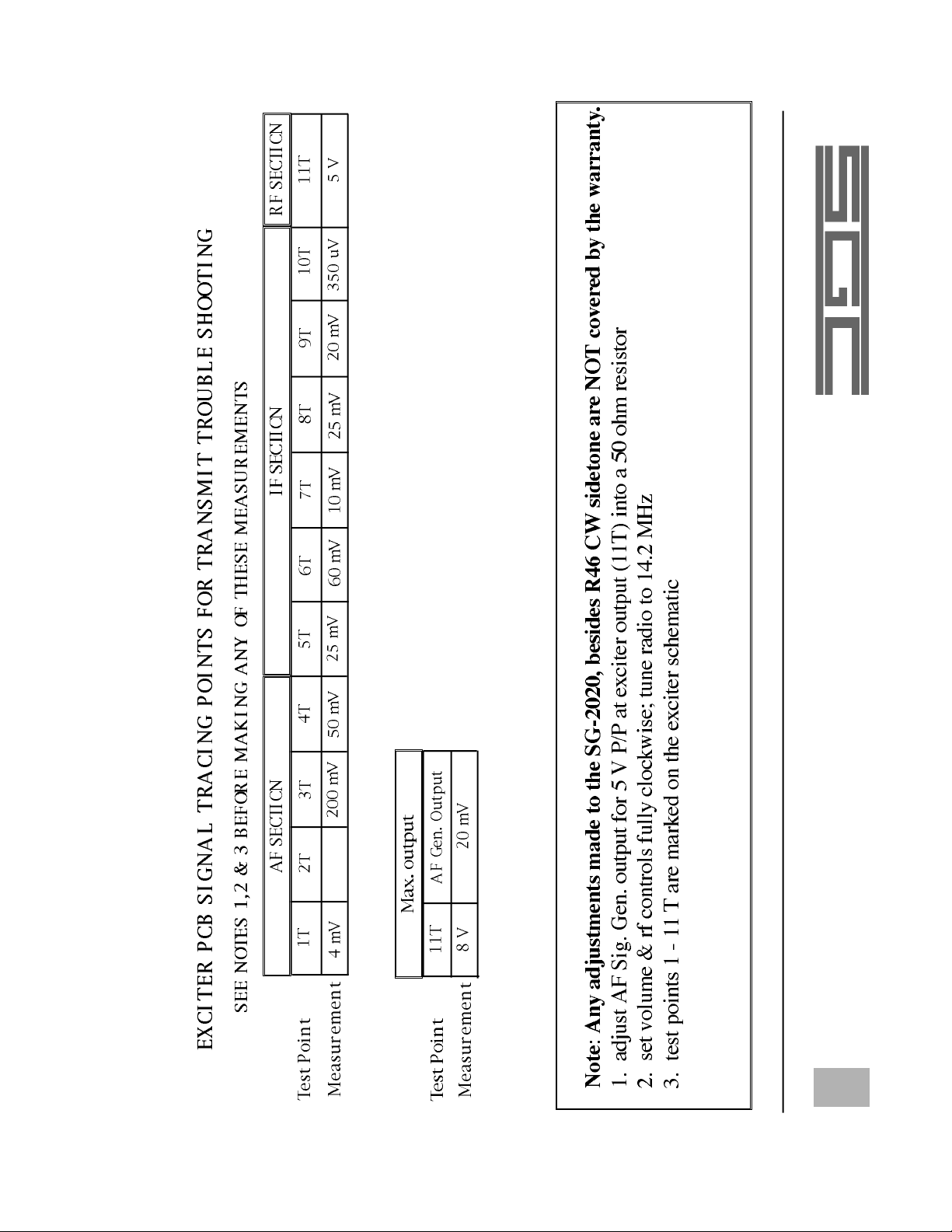
43
SGC Inc. SGC Building, 13737 S.E. 26th St. Bellevue, WA. 98005 USA
P.O.Box 3526, 98009 Fax: 425-746-6384 or 746-7173 Tel: 425- 746-6310 or 1-800-259 7331
E-mail: sgc@sgcworld.com Web site: http://www.sgcworld.com
© 1998 SGC Inc
Page 48

EXCITER PCB
J2
XMIT
1
CW
2
GND
3
SIDETONE
4
5
6
7
8
9
10
A0
A1
A2
CLK
DATA
EN NB
P3
1
2
3
4
5
6
7
8
9
10
P5 J5
1
2
3
4
5
6
7
8
MIC AUDIO
1
PTT
2
OPT 1
3
OPT 2
4
5
PHONE
6
MIC GND
7
GND
8
FRONT
RED
WHT
WHT/YEL
WHT/BLK
BLK
BLK
MIC
1
2
3
4
5
6
7
8
SPEAKER
GND
GND
GND
J8
1
+ 12V SWITCHED
2
CS5
3
+ 12V SWITCHED
4
DATA OUT
5
GND
6
CLK
7
GND
8
N/C
9
TUNED
10
N/C
CS6
RED
BLK
CS5
J1
TO VOL CNRL
1
TX AUDIO
GND
GND
GND
GND
2
3
FROM VOL CNRL
4
5
6
7
8
9
10
12345678910
12345678910
AGC
PTT
RX AUDIO
GND
13.6V SWITCHED
VDD
GND
P6
J6
1
1
2
2
GND
RX ANT
GND
GND
J2
J4
T IN
J3
12345678910
ALC
+ 12V
+ 12V
+ 12V
+ 12V
TX RF
12345678910
J3
P4
1
2
3
4
5
6
7
8
9
10
PROCESSOR PCB
LPA PCB
J4
1
2
3
4
5
6
7
8
9
10
DATA
CLK
N/C
N/C
TX FWD
TX REV
PWR ON/OFF
GND
GND
TUNED
P1
1
2
3
4
5
6
7
8
9
10
P9
J9
1
2
3
P10
1
2
P11
1
2
3
10K Ω
P12
1
2
3
P6
1
2
3
4
P2
1
2
3
4
5
6
DOT
1
DASH
2
GND
3
J10
KEY
1
GND
2
J11
8 VG
1
2
3
J12
1
2
GND
3
J6
5 VDC
1
PH2
2
PH1
3
GND
4
J2
13.6 VDC SWITCHED
1
BACKLITE
2
DTA LCD
3
CLK LCD
4
GND
5
5 VDC
6
WHT/YEL
WHT
BLK
WHT
BLK
WHT/YEL
WHT
BLK
RED
WHT
BLK
RED
ORN
YEL
GRN
DISPLAY
PAD
KEY
RF
10K Ω
CW
VOLUME
CW
10K Ω
TUNE
ENCORDER
LCD
BACK LITE
44
© 1998 SGC Inc
*Note
Wire colors subject to change
DATE REV DESCRIPTION AUTH
ORIGINAL DWG RT
A
12/98
CONTRACT NO. :
DRAFTING:
ENGINEERING:
PRODUCTION:
APPROVAL:
PROCUREMENT:
11-30-98
SIZE
A
SCALE:
INTERCONNECT
SG-2020
DWG. NO. REV.
N40102020•
SGC Inc. SGC Building, 13737 S.E. 26th St. Bellevue, WA. 98005 USA
P.O.Box 3526, 98009 Fax: 425-746-6384 or 746-7173 Tel: 425- 746-6310 or 1-800-259 7331
E-mail: sgc@sgcworld.com Web site: http://www.sgcworld.com
SGC Inc.
13737 S. E. 26TH ST.
BELLEVUE, WA 98005
SHEET
B
1 OF 1
Page 49

19.0 PCB LAYOUT AND SCHEMATICS
COMPONENT LAYOUT EXCITER
SGC Inc. SGC Building, 13737 S.E. 26th St. Bellevue, WA. 98005 USA
P.O.Box 3526, 98009 Fax: 425-746-6384 or 746-7173 Tel: 425- 746-6310 or 1-800-259 7331
E-mail: sgc@sgcworld.com Web site: http://www.sgcworld.com
45
© 1998 SGC Inc
Page 50

46
COMPONENT LAYOUT LPA
© 1998 SGC Inc
SGC Inc. SGC Building, 13737 S.E. 26th St. Bellevue, WA. 98005 USA
P.O.Box 3526, 98009 Fax: 425-746-6384 or 746-7173 Tel: 425- 746-6310 or 1-800-259 7331
E-mail: sgc@sgcworld.com Web site: http://www.sgcworld.com
Page 51

COMPONENT LAYOUT PROCESSOR REAR
47
SGC Inc. SGC Building, 13737 S.E. 26th St. Bellevue, WA. 98005 USA
P.O.Box 3526, 98009 Fax: 425-746-6384 or 746-7173 Tel: 425- 746-6310 or 1-800-259 7331
E-mail: sgc@sgcworld.com Web site: http://www.sgcworld.com
© 1998 SGC Inc
Page 52

48
COMPONENT LAYOUT PROCESSOR FRONT
© 1998 SGC Inc
SGC Inc. SGC Building, 13737 S.E. 26th St. Bellevue, WA. 98005 USA
P.O.Box 3526, 98009 Fax: 425-746-6384 or 746-7173 Tel: 425- 746-6310 or 1-800-259 7331
E-mail: sgc@sgcworld.com Web site: http://www.sgcworld.com
Page 53

COMPONENT LAYOUT DISPLAY
49
SGC Inc. SGC Building, 13737 S.E. 26th St. Bellevue, WA. 98005 USA
P.O.Box 3526, 98009 Fax: 425-746-6384 or 746-7173 Tel: 425- 746-6310 or 1-800-259 7331
E-mail: sgc@sgcworld.com Web site: http://www.sgcworld.com
© 1998 SGC Inc
Page 54

50
© 1998 SGC Inc
PROCESSOR PCB SCHEMATIC 1 OF 4
Page 55

PROCESSOR PCB SCHEMATIC 2 OF 4
51
© 1998 SGC Inc
Page 56

52
© 1998 SGC Inc
PROCESSOR PCB SCHEMATIC 3 OF 4
Page 57

PROCESSOR PCB SCHEMATIC 4 OF 4
53
© 1998 SGC Inc
Page 58

54
© 1998 SGC Inc
LPA PCB SCHEMATIC 1 OF 3
Page 59

LPA PCB SCHEMATIC 2 OF 3
55
© 1998 SGC Inc
Page 60

ALC
390
8V
R36
10
C84
1
1
R34 100K
U4D
R21
10K
R33
Q7
2222
100K
914
D12
D8
914
14
8V
2274
4
12
13
T
R28
6.8K
C85
5V
R35
10K
DTA
CLK
.1
123456789
J4
U5
123
8
1451
4 5
6
7
10
123456789
J3
10
12V SW
TND
R31
100K
R38
100K
ALC
CS5
CS6
ON-OFF
425-746-6310
BELLEVUE, WA 98005
13737 S.E. 26TH STREET
C42
D13
.001
914
FWD
C43
D14
.001
914
REV
SGC, INC.
A N30100500G A
Date: May 23, 2002 Sheet 3 of 3
Size Document Number REV
D6
914
REV
1K
R15
7
R27
U4B
2274R19
4
10K
1
1
R32
4
FWD
2.7K
8
U4C
2274
1
1
D7
914
1K
R16
1
U4A
4
5
6
R30
10K
10
9
FINALS
R12
100K
1
3
2
8V
U1
78L08
567
2 3 4
5V
.1
C25
U2
567
.1
C26
78L05
2 3 4
12V
C5
10
2274
8 1
8 1
1
R13
27K
Q6
9435
.1
C89
12V SW
R29
.02
R14 50K
C87
.001
27K
D9 301
68
R18
C3
.001
R20
27K
D10 301
T1
TP1 TP2
12V
R10
R17
1.8K
L18
560
C4
C56
220p
R11
100K
27K
R39
10K
R22
D11
PWRCTLJ1ON-OFF
2.2M
R9
10K
C2
220
914
R37
4.7K
D1
F1
5402
5A
.1
C29
RFC
4-20p
D17
123
J5 L16
TO ANT
914 (x2)
FILTER
TO SHEET 2
D16
Page 61

EXCITER PCB SCHEMATIC 1 OF 8
57
© 1998 SGC Inc
Page 62

58
© 1998 SGC Inc
EXCITER PCB SCHEMATIC 2 OF 8
Page 63

EXCITER PCB SCHEMATIC 3 OF 8
59
© 1998 SGC Inc
Page 64

60
© 1998 SGC Inc
EXCITER PCB SCHEMATIC 4 OF 8
Page 65

EXCITER PCB SCHEMATIC 5 OF 8
61
© 1998 SGC Inc
Page 66

5R
62
© 1998 SGC Inc
EXCITER PCB SCHEMATIC 6 OF 8
Page 67

EXCITER PCB SCHEMATIC 7 OF 8
63
© 1998 SGC Inc
Page 68

64
© 1998 SGC Inc
EXCITER PCB SCHEMATIC 8 OF 8
Page 69

DISPLAY PCB SCHEMATIC 1 OF 1
65
© 1998 SGC Inc
Page 70

19.0 CATALOG ITEMS
On the following pages, you will find an updated list of SG-2020
accessories, which includes prices. Please note that price and
delivery must be confirmed at the time of order.
All items can be ordered directly from SGC using your Mastercard
or Visa. Note that some items may not be in stock at the time of
the order.
Shipping and handling charges for items weighing less than one
pound is $12.00 USD (via UPS surface delivery). For expedited
shipping and items which are heavier, SGC will provide a shipping
quote upon request.
66
© 1998 SGC Inc
SGC Inc. SGC Building, 13737 S.E. 26th St. Bellevue, WA. 98005 USA
P.O.Box 3526, 98009 Fax: 425-746-6384 or 746-7173 Tel: 425- 746-6310 or 1-800-259 7331
E-mail: sgc@sgcworld.com Web site: http://www.sgcworld.com
Page 71

5.00 SG-2020 Synthesized Transceiver (20 WATTS - 1.8-30 MHZ)
05-01 SG-2020 Synthesized HF-SSB Transceiver (20 WATTS - 1.8-30 MHZ)
$675.00
Model SG-2020 Synthesized single sideband radiotelephone
-Power Output: 20 watts PEP
-20 Channels
-Voltage: 12 VDC
-Internal 5 watt speaker
-Including: single 50 Ω output antenna connector
-Dynamic fist microphone included
-Pending DOC certification as applicable; CE Certified
05-31 SG-2020 PortaPak HF-SSB Portable System $1,195.00
• includes SG-2020 transceiver (05-01)
• includes battery container (05-37) to hold ten “”D”” cell batteries (batteries not included)
• includes front panel cover with facility to store standard SGC microphone (supplied)
• includes adjustable carry case strap for hand or shoulder Ö% overall sizes of the unit, including
battery case: 2 7/8 x 7 x 16 3/8 inches
• overall weight including standard batteries (not supplied): 11 pounds
05-32 SG-2020 PortaPak Retrofit Option $675.00
• includes battery container (05-37) to hold ten “”D”” cell batteries
(batteries not included)
• includes front panel cover with facility to store standard SGC microphone (not supplied)
• includes adjustable carry case strap for hand or shoulder
05-33 SG-2020 Battery Pack Option $550.00
• includes battery container (05-37) to hold ten “”D”” cell batteries
(batteries not included)
• includes adjustable carry case strap for hand or shoulder
05-34 SG-2020 Front Panel Cover Option $150.00
• includes front panel cover with facility to store standard SGC microphone (not supplied)
• includes adjustable carry case strap for hand or shoulder.
05-35 SG-2020 NiCd Battery Set with Charger 110 VAC $475.00
• includes ten “”D”” cell type rechargeable SGC batteries, 4 AH each
• includes one AC charger 110 VAC.
05-36 SG-2020 NiCd Battery Set with Charger 220 VAC $475.00
• includes ten “”D”” cell type rechargeable SGC batteries, 4 AH each
• includes one AC charger 220 VAC.
05-37 SG-2020 PortaPak Battery container (only) $300.00
• Container to hold ten “”D”” cell batteries (batteries not included)
05-40 SG-2020 Power cable with DC connector $9.95
Cable is 3 ft long and 14 gauge
05-41 SG-2020 DC connector $2.95
Separate DC connector, three pin for cable size up to 14 gauge
SGC Inc. SGC Building, 13737 S.E. 26th St. Bellevue, WA. 98005 USA
P.O.Box 3526, 98009 Fax: 425-746-6384 or 746-7173 Tel: 425- 746-6310 or 1-800-259 7331
E-mail: sgc@sgcworld.com Web site: http://www.sgcworld.com
67
© 1998 SGC Inc
Page 72

05-42 SG-2020 Mobile, Base and Pedestal Mount Plate . $19.95
Mount plate is to be attached at the lower part of the radio to secure
as a base, mobile or pedestal mount for both base and mobile installation. Includes four adhesive rubber feet and two, 5 inch Velcro strips
for alternate use. Pedestal hardware is not supplied
05-43 SG-2020 Front Flip-foot stand $2.95
Flip-foot stand to elevate radio 2 inches; for desk or bench operation.
05-97 SG-2020 Warranty (3 years extended warranty) $139.95
Premium Warranty: Extended 3 year warranty for the SG-2020
radiotelephone must be purchased within 90 days after original purchase date. Warranty provides factory repair, parts and labor for 3
years, and one free software upgrade during warranty period.
Warranty must be purchased directly from SGC, and does not include
any shipping charges.
51.00 INTERNAL RADIO ACCESSORIES
51-91 Customized Front Panel (SG-2000 & SG-2020 Series) $2,500.00
Customized front panels for special applications or large purchases are available.
One time lot purchase not less than 30 units for the SG-2000 and not
less than 100 units for the SG-2020.
52.00 EXTERNAL RADIO ACCESSORIES
52-16 CHARGER: SOLAR CELL (SG-2020 Series) $1,100.00
Solar battery charger provides full charge to SG-2020 PowerPak.
Receiver can be operated directly from solar cell in overcast weather conditions. Battery will charge in one sunny daylight exposure.
(Note: not a stock item).
68
52-82 CASE: SHOULDER BACK-PACK (SG-2020 Series) $350.00
Shoulder back-pack permits use of radio while in maneuvers. Pack
accommodates microphone/handset, and whip antennas in side
pouches. Separate pouch is for dipole antennas, reserve batteries
and DC/DC charger.
(Note: not a stock item).
52-83 CASE: RUGGED TRAVEL (SG-2020 Series) $189.95
Fully waterproof and floating travel case can be immersed to
depths of 10 feet. The virtually indestructible case is equipped
with an air pressure lock. Case accommodates one SG-2020 unit
with microphone and power cable. Dimensions are 11x10x5 inches.
(Note: not a stock item).
52-96 AMPLIFIER: ONE KW - MODEL SG-500 SmartPowerCube™ $ 1,395.00
The SmartPowerCube™ unit provides in excess of one KW DC input
for 500 watts power output. Designed for mobile and base station
operation at 13.8 VDC input voltage and 40 Amps for PEP, 80
amps for CW output. Fully microprocessor controlled for all functions including 7 band selections, PTT, VSWR protection, input
power from 50 to 150 watts, collector current balance and level
and operating temperature control. All functions are selected by
sensing only the drive input power and frequency. Amplifier will
work with any SSB, AME, CW or RTTY transmitter or transceiver
from 1.8 to 30 MHz and 50 to 150 watts. No control connections
are required from the driver unit.”,12x12x12 in””
© 1998 SGC Inc
SGC Inc. SGC Building, 13737 S.E. 26th St. Bellevue, WA. 98005 USA
P.O.Box 3526, 98009 Fax: 425-746-6384 or 746-7173 Tel: 425- 746-6310 or 1-800-259 7331
E-mail: sgc@sgcworld.com Web site: http://www.sgcworld.com
Page 73

52-97 CASE: RUGGED TRAVEL (SG-2020 Series) $2,195.00
HalliburtonTM aluminum travel case, charcoal grey. Case accommodates one SG-2020 PortaPak unit (catalog number 05-31) with
DC/DC charger and adjustable shoulder strap.
(Note: not a stock item).
53.00 POWER SUPPLIES
53-21 POWER SUPPLY: PS-10 UNREGULATED $189.95
Model PS-10 direct rectified power supply for 115/230 volts AC,
50/60 Hz. Output voltage nominal 14.5 volts, 8 amps continuous
and 12 amps intermittent. For operation up to 50 watts PEP only.
1.5 feet of DC power cable included.
54.00 ANTENNA COUPLERS & OPTIONS
54-17 COUPLER: SG-231 MICROPROCESSOR CONTROLLED (1.0- 60 MHz) 100W
Smartuner™ $595.00
Model SG-231 Smartuner™ automatic microprocessor antenna coupler.
Coupler can be used within its’ power rating with any SSB in range of
1.0- 60 MHz,. Designed for marine, mobile and fixed base applications
for any type of radios within frequency range. For antenna types: 19 ft
for 1.0 to 60 MHz and with 8 ft. minimum antenna for 1.8- 30 MHz
operation . Antennas up to several hundred feet can be used.
• Number of channels: unlimited
• Frequency range: 1.0- 60 MHz
• Power rating: 100W PEP maximum or CW 75W HF and 100W VHF.
• SWR: Less than 1.3 to 1
• Tune power: 3 watts nominal
• Supplied with 2 9 ft. cables for coaxial and DC power.
• Black anodized aluminum base and ABS cover
• Water proof
• 1.8x10x11.5 inches 3 pounds”,”
54-18 COUPLER: SG-237 MICROPROCESSOR CONTROLLED (3.5- 60 MHz) 100W
Smartuner™ $295.00
Extra small SG-237 Smartuner™ automatic microprocessor antenna
coupler with 6811 microprocessor. Coupler can be used within its’
power rating with any SSB in range of 3.5- 60 MHz. Designed for
marine, mobile and fixed base applications. For antenna types: 9 ft
mobile or marine whip for 3.5 to 30 MHz operation.
• Number of channels: unlimited
• Frequency range: 3.5- 60 MHz
• Power rating: 100W PEP maximum: 12 VDC operation.
• SWR: Less than 1.5 to 1
• Tune power: 3 watts nominal
• Supplied with 9 ft. cable for coaxial and DC power.
• Overall dimensions 6x7x1.5 inches.
• Under 2 pounds
55.00 ANTENNAS and ANTENNA ACCESSORIES
55-04 SG-103 BROADBAND BASE STATION ANTENNA - 50 Ω - 150W (90 ft.)
$249.50
Exclusive SGC base station broadband dipole antenna system for 228 MHz operating range. Maximum power rating 150 watts CW.
VSWR on all frequencies better than 2 to 1. 90 ft. long for installation as a flat-top antenna, inverted ‘V’ or a sloper. Supplied with
50 Ω connector SO-239. (Coaxial feed cable is not supplied and
must be ordered separately 55-91, 55-92, 55-93 or 55-94).
SGC Inc. SGC Building, 13737 S.E. 26th St. Bellevue, WA. 98005 USA
P.O.Box 3526, 98009 Fax: 425-746-6384 or 746-7173 Tel: 425- 746-6310 or 1-800-259 7331
E-mail: sgc@sgcworld.com Web site: http://www.sgcworld.com
69
© 1998 SGC Inc
Page 74

55-05 SG-103 T TACTICAL BROADBAND ANTENNA - 50 Ω 150W (90 ft.) $700.00
SG-103-T tactical antenna, designed for multi frequency medium and
long range communication and can be used with any radio.
- Operating range: 2-28 MHz.
- Maximum power rating 150 watts CW.
- VSWR on all frequencies better than 2 to 1.
- 90 ft. long for installation as flat-top antenna, inverted ‘V’ or sloper.
- Supplied with 50 Ω connector, PL-259 and 60 ft. coaxial feed cable.
- Including black canvas manpack carry case.
(Note: not a stock item).6.5 Lbs”,”21 x 5 x 5 in”
55-49 QMS™ a7-100 - QUICK UNIVERSAL MOUNT SYSTEM with SG-231 and SG-307
$1,430.00
QMS™ (catalog number 55-44) supplied with the SG-231 (catalog
number 54-17) microprocessor controlled antenna coupler and the
SG-307 (catalog number 55-28) HF (1 to 60 MHz) antenna system.
55-51 SG-501C - PORTABLE COLLAPSIBLE WHIP ANTENNA - 10 Ft. (SG-2020 Series)
$550.00
VariTune system. Tunable whip antenna that collapses into 8 sections,
each (13.5 in.) long. Overall system is 10 ft. For use during march
and semi-stationary conditions. Includes 30 ft. counterpoise cable and
9 ft cable with alligator clip for grounding on metal structure.
Frequency range: 2-10 MHz. Maximum input power: 150W PEP voice.
(Note: not a stock item).
55-52 SG-501T - PORTABLE TAPE WHIP ANTENNA - 6 Ft. ( SG-2020 Series)
$500.00
VariTune system. Tunable tape whip antenna for use during transit
or march. Overall system is 6 ft; tape whip is 2 ft. long. Includes
30 ft. counterpoise cable and 3 ft. cable with alligator clip for
grounding on metal structure. Frequency range: 3-15 MHz.
Maximum input power: 150W PEP voice.
(Note: not a stock item).
70
© 1998 SGC Inc
55-61 ANTENNA TAPE WHIP: VARITUNE ( SG-2020) $150.00
2 ft. tape whip folds into 3 sections. Frequency range: 3.3-15 MHz
when used with Varitune element.
(Note: not a stock item).
55-62 COLLAPSIBLE WHIP TIP: VARITUNE ( SG-2020 Series) $200.00
9 ft. whip collapses into 8 sections, each l3.5 in. Frequency range:
2-9 MHz when used with Varitune element.
(Note: not a stock item).
90.00 SPARES KITS
90-11 SPARES KIT: SG-2020-DS DEPOT $1,170.00
Contains special items not found through local sources. Consists of
anticipated spare parts sufficient to service up to 5 basic units for
one year.
90-12 SPARES KIT: SG-2020-CS COMPREHENSIVE $2,600.00
Contains a complete set of anticipated spare parts, for use where
commercial components are not available and where continuity of
communications is vital. Sufficient to service up to 10 basic units 3
years.
SGC Inc. SGC Building, 13737 S.E. 26th St. Bellevue, WA. 98005 USA
P.O.Box 3526, 98009 Fax: 425-746-6384 or 746-7173 Tel: 425- 746-6310 or 1-800-259 7331
E-mail: sgc@sgcworld.com Web site: http://www.sgcworld.com
Page 75

91.00 PUBLICATIONS & MANUALS
91-17 MANUAL: SG-2020-MM, MAINTENANCE $20.00
Complete installation, operation and service manual containing all
necessary servicing, testing and maintenance information.
91-18 SG-2020 QSL Cards $19.95
Package of 25 attractive SG-2020 QSL cards.
Please note that price and delivery must be confirmed at the
time of order.
SGC Inc. SGC Building, 13737 S.E. 26th St. Bellevue, WA. 98005 USA
P.O.Box 3526, 98009 Fax: 425-746-6384 or 746-7173 Tel: 425- 746-6310 or 1-800-259 7331
E-mail: sgc@sgcworld.com Web site: http://www.sgcworld.com
71
© 1998 SGC Inc
Page 76

Glossary
72
10-meters: 28.0 - 29.7 MHz 12-meters: 24.890 - 24.990 MHz
15-meters: 21.0 - 21.450 MHz 17-meters: 18.068 - 18.168 MHz
20-meters: 14.0 - 14.350 MHz 30-meters: 10.100 - 10.150 MHz
40-meters: 7.0 - 7.3 MHz 80-meters: 3.5 - 4.0 MHz
160-meters: 1.8 - 2.0 MHz
(+): Positive (power supply input).
(-): Negative (power supply input).
A3A: Mode of single sideband with -16dB pilot carrier.
A3H: AME or AM compatible (carrier with only upper sideband).
A3J: Telephony; single sideband with suppressed carrier.
AGC: Automatic gain control which prevents receiver overload.
ALC: Automatic loading control which prevents transmitter over load.
AMP: Amplifier.
AMTOR: Amateur radio equivalent of SITOR with slightly different stan-
dards
ATTN:Attenuator which reduces a received signal.
ADSP: Adaptive Digital Signal Processing; exclusive to SGC, a DSP
technology which processes the signal to eliminate unwanted noise and
improve incoming signal.
AM: Amplitude modulation, low efficiency type of radio transmission.
generally used for broadcast AM radio station bands with 100% carrier
inserted.
AMVER: Coast Guard operated system for rescue "automated mutual
assistance vessel rescue system."
AM BROADCAST BAND: A band ranging from 530 to 1605 KHz.
AMATEUR BANDS: Frequency bands set aside for amateur radio operators.
AMPLITUDE: The height of a radio or sound wave–loudness.
AMPLITUDE MODULATION:Adding information to an RF carrier by
increasing and decreasing amplitude.
ANALOG: Representing data with physical quantities (a watch with hour and
minute hands is an analog time display).
ANTENNA: any part of any SSB system that radiates radio energy.
ARQ: automatic repeat request; a mode to compare transmission; a repeat
signal is sent only when requested by the receiving station.
BAND: a range of frequencies, usually within a one MHz span.
BANK: a collection of channels to be scanned as a group in order.
BINARY: A system of numbers represented only by digits 0 and 1.
(Contrast with decimal which uses digits 0 through 9.)
CAPACITOR: A device to store electrical energy.
© 1998 SGC Inc
SGC Inc. SGC Building, 13737 S.E. 26th St. Bellevue, WA. 98005 USA
P.O.Box 3526, 98009 Fax: 425-746-6384 or 746-7173 Tel: 425- 746-6310 or 1-800-259 7331
E-mail: sgc@sgcworld.com Web site: http://www.sgcworld.com
Page 77

CARRIER: An unmodulated RF signal.
CHAN: Channel.
CHASSIS GND: Chassis or cabinet ground.
CLAR: Clarifier; allows receiver frequency to be offset slightly from
transmitter frequency.
COMM: Communication; also used to reference serial communications
computer port.
CW: Continuous wave; to transmit the mode of Morse code.
CRYSTAL: A piece of quartz mineral that will resonate at a particular
frequency and used as a reference in transceivers.
COAX: An electrical conductor which carries radio energy from a transmitter
to an antenna system; the inner conductor is insulated from an external
wire mesh shield.
CHIP: A wafer of semiconductor material used in an electronic circuit.
COPY:When radio operators hear and write down a message, they "copy."
DATA I/O: Data input/output.
DC: Direct current.
DUPLEX: A method in which ship stations transmit on one frequency while
shore stations transmit a different frequency
DSP: Digital signal processing; technology which eliminates unwanted
noise to enhances a signal.
DXpedition: A contest in which amateur radio operators try to reach distant
stations.
EMER: Emergency.
FEC: Forward error correction; a mode to compare transmission; each
character is sent twice and the redundancy of the code serves as the
check.
FEEDLINE: The method of connecting the antenna to the radio.
FREQUENCY:The number of polarity alternations per second measured in
Hertz. KHz=thousand Hertz; MHz = million Hz.
FM: Frequency modulation.
FWD: Forward transmit power going to the antenna.
GAIN: The amount of amplification a system has; in antenna systems, the
gain is the measurement of the directional characteristics.
GROUND: A connection to earth or an earth counterpoise.
GROUNDPLANE: An artificial ground used for antenna systems.
GROUNDWAVE: A radio signal that travels along the earth, bending over
the horizon.
GMT:Greenwich Mean Time (universal time) the international standard time
referred to the zero degree meridian.
HETERODYNE: The frequency that results when two radio frequencies
"beat" together (one frequency minus the second frequency =
heterodyne).
HERTZ: See Hz.
73
SGC Inc. SGC Building, 13737 S.E. 26th St. Bellevue, WA. 98005 USA
P.O.Box 3526, 98009 Fax: 425-746-6384 or 746-7173 Tel: 425- 746-6310 or 1-800-259 7331
E-mail: sgc@sgcworld.com Web site: http://www.sgcworld.com
© 1998 SGC Inc
Page 78

74
HF: A range of frequencies from 3 to 30 MHz.
Hz (Hertz): A measure of frequency: one cycle per second.
INDUCTOR:Electronic component that stores energy in a magnetic field,
usually a coil.
IMPEDANCE: The apparent opposition in an electrical circuit to the flow of
an alternating current.
IONOSPHERE: Electricity conducting layers in the earth's upper
atmosphere.
KHz: 1000 Hertz.
LCD: Liquid crystal display.
LPA: Linear power amplifier.
LSB: Lower sideband.
LED: (Light-Emitting Diode) A semiconductor that lights up; used in digital
displays.
MEMORY: A computer memory address to which channel information may
be assigned.
MHz: 1 million Hertz.
MF: (Medium Frequency), a band of frequencies 300 KHz - 3 MHz range
used for short range communications.
MICROPROCESSOR: A computer processor contained on a chip.
MODULATION:The process of varying the amplitude, frequency or phase
of a carrier or signal.
OSCILLATOR:A device that produces alternating current.
OSCILLOSCOPE: A display of frequency on a cathode ray tube.
PCB: Printed circuit board.
PHASE-SHIFT:Removing an unwanted frequency (or side band) by
imposing a mirror-image frequency so the two cancel each other.
PTT: Push to talk.
PEP: Peak envelope power; commonly a power output rating.
PROPAGATION: The characteristics of different radio frequency
transmissions, generally in regard to usable distance in relation to
frequency and time of day.
RF: Radio frequency; any frequency higher than a person can hear.
RESONATE:The frequency that a circuit is tuned to
RADIATE:The movement of energy away from a place, as in the radiation of
an antenna.
SSB: Single Side Band; a high efficiency type of radio transmission general
ly used for long distance communications where energy is not radiated
until modulation is present.
SQL: Squelch.
SIMPLEX: A method of frequency use in which stations transmit and receive
on the same frequency.
SITOR: A commercial system of radio teletype for ship to shore, ship to ship
and between ships and any telex subscriber; "ship international
© 1998 SGC Inc
SGC Inc. SGC Building, 13737 S.E. 26th St. Bellevue, WA. 98005 USA
P.O.Box 3526, 98009 Fax: 425-746-6384 or 746-7173 Tel: 425- 746-6310 or 1-800-259 7331
E-mail: sgc@sgcworld.com Web site: http://www.sgcworld.com
Page 79

transmitting over radio."
SKIP: The bounce of the radio signal off the ionosphere.
SKYWAVE: A radio signal which is projected into the ionosphere and
bounces one or more times before returning to earth.
SYNTHESIZER: The device that produces and controls frequencies through
synthetic results.
SNS: Exclusive to SGC; spectral noise subtraction; works with DSP in signal
processing to improve incoming signals.
TELEX: A commercial service involving teletypewriters connected through
automatic exchange; "teleprinter + exchange."
TRANSCEIVER: A term applied to equipment that both transmits and
receives.
USB: Upper sideband.
UTC: Coordinated universal time; same as GMT.
VCO: Voltage controlled oscillator.
VHF: Very High Frequency; commonly refers to a short range type of radio
whose signal is transmitted on a line of sight from antenna to
antenna.
VSWR: Voltage standing wave ratio; a measurement of the efficiency of an
antenna system; it measures the energy which is projected out and
reflected back from the antenna.
VOLTAGE: A measurement of electrical pressure of the current times
resistance.
VDC: Voltage direct current.
WAVELENGTH: Distance between two successive radio waves.
WORK: To be in radio contact or communication with another station.
XMT: Transmit.
XFMR: Transformer.
SGC Inc. SGC Building, 13737 S.E. 26th St. Bellevue, WA. 98005 USA
P.O.Box 3526, 98009 Fax: 425-746-6384 or 746-7173 Tel: 425- 746-6310 or 1-800-259 7331
E-mail: sgc@sgcworld.com Web site: http://www.sgcworld.com
75
© 1998 SGC Inc
Page 80

APPENDIX A
Marine Ham Net Frequencies
Freq
KHz Time(UTC) Days Coverage. Area
3968 0000+ Dly Baja, W/Mex
21402 0200/0100+ M-F PAC/ Baja, C/A
7284 0230/0130+ Dly US
7294 0330/0230+ Dly W/C , Baja
7241 1100>1200+ Dly CAR
3963 1230/1130+ Sun N/E US
7268 1245/1145+ Dly E/C , CAR
21400 1300>1400+ Dly N/ATL,CAR
3968 1400/1430+ Dly Baja, So Cal
7294 1530/1430+ Dly Baja, So Cal
7238 1600/1500+ Dly Baja, So Cal
14300 1600>0200+ Dly ATL, CAR, PAC
14313 1600>0200+ Dly ATL, CAR, PAC
3865 1630/1530+ Dly WA State
14323 1700+ Sat US / Canada
14340 1700+ M-F E/PAC
14340 1830/1730+ M-Sa W/C, E/PAC
14340 1900/1800+ M-Sa W/C, E/PAC
21402 2200+ M-F PAC, C/A, Baja
21412 2200+ M-F PAC
3815 2230 CAR
3390 2310 Dly P/R, V/I
14325 As Needed A/R ATL, CAR, PAC
76
© 1998 SGC Inc
SGC Inc. SGC Building, 13737 S.E. 26th St. Bellevue, WA. 98005 USA
P.O.Box 3526, 98009 Fax: 425-746-6384 or 746-7173 Tel: 425- 746-6310 or 1-800-259 7331
E-mail: sgc@sgcworld.com Web site: http://www.sgcworld.com
Page 81

2 MHz Marine Radiotelephone Frequencies
Intership Safety and Operational Communications
Carrier
Freq. kHz Geographic Area
2003.0 Great Lakes only
2082.5 All Areas. Also, intership non-commercial fishing.
2093.0 All Areas
2142.0 Pacific Coast. Also, intership non-commercial fishing.
2182.0 Distress, safety and calling.
2203.0 Gulf of Mexico. Also, intership non-commercial fishing.
2214.0 All Areas.
2635.0 ITU Regions 2-3 ITU RR 4193). Not in FCC rules.
2638.0 All Areas.
2670.0 U.S. Coast Guard Liaison and Maritime Safety Broadcasts.
2738.0 All Areas, except Great Lakes.
2830.0 Gulf of Mexico only.
Business and Operational Frequencies
Carrier
Freq. kHz Geographic Area
2065.0 All Areas.
2079.0 All Areas.
2096.0 All Areas. Government shore, ship and aircraft
3023.0 stations for search and rescue coordination.
SGC Inc. SGC Building, 13737 S.E. 26th St. Bellevue, WA. 98005 USA
P.O.Box 3526, 98009 Fax: 425-746-6384 or 746-7173 Tel: 425- 746-6310 or 1-800-259 7331
E-mail: sgc@sgcworld.com Web site: http://www.sgcworld.com
77
© 1998 SGC Inc
Page 82

U.S. COAST GUARD
MF/HF High Seas Voice Broadcasts
U.S. COAST GUARD HF RADIOTELEPHONE (SINGLE SIDEBAND) BROADCAST
SCHEDULE
All broadcasts are upper single sideband (USB) and include weather forecasts and warnings.
Broadcasts on 2670 kHz include navigational warnings, search and rescue broadcasts, and
weather forecasts and warnings. Frequencies are carrier (dial) frequencies.
Station: USCG Communications Area Master Station Atlantic Portsmouth VA/NMN
Time(UTC) Frequency (kHZ)
0300 4426 6501 8764
0500 4426 6501 8764
0930 4426 6501 8764
1130 6501 8764 13089
1600 6501 8764 13089
1730 8764 13089 17314
2200 6501 8764 13089
2330 6501 8764 13089
Station: USCG Communications Area Master Station Pacific San Francisco CA/NMC
Time(UTC) Frequency (kHZ)
0430 4426 8764 13089
1030 4426 8764 13089
1630 8764 13089 17314
2230 8764 13089 17314
Station: USCG Communications Station Honolulu HI/NMO
Time(UTC) Frequency (kHZ)
0600 6501 8764
1200 6501 8764
1800 8764 13089
0000 8764 13089
Station: USCG Communications Station Honolulu HI/NMO
Time(UTC) Frequency (kHZ)
0203 6501
1645 6501
- - * 2670
78
© 1998 SGC Inc
* Broadcasts, announced on 2182 kHz, include urgent marine information broadcasts and severe
weather warnings only.
SGC Inc. SGC Building, 13737 S.E. 26th St. Bellevue, WA. 98005 USA
P.O.Box 3526, 98009 Fax: 425-746-6384 or 746-7173 Tel: 425- 746-6310 or 1-800-259 7331
E-mail: sgc@sgcworld.com Web site: http://www.sgcworld.com
Page 83

Station: USCG Marianas Section Guam
Time(UTC) Frequency (kHZ)
0300 13089
0750 2670
0930 6501
1530 6501
2130 13089
2205 2670
Note: Except for 2670 kHz, these frequencies are also the coast-transmit portion of
radiotelephone channels used for distress and safety calls to the Coast Guard.
Note: CAMSPAC, MARSEC Guam and most USCG Groups in the Atlantic, Gulf and
Pacific Coasts also broadcast maritime safety information on 2670 kHz, after
announcing the broadcast on 2182 kHz.
SGC Inc. SGC Building, 13737 S.E. 26th St. Bellevue, WA. 98005 USA
P.O.Box 3526, 98009 Fax: 425-746-6384 or 746-7173 Tel: 425- 746-6310 or 1-800-259 7331
E-mail: sgc@sgcworld.com Web site: http://www.sgcworld.com
79
© 1998 SGC Inc
Page 84

These informative SGC publications
are available for FREE download:
HF SSB USER’S GUIDE
http://www.sgcworld.com/pub/sgc/Books/hfguide.pdf
SMARTUNERS FOR STEALTH ANTENNAS
http://www.sgcworld.com/pub/sgc/Books/stealth.pdf
80
SG-231 SMARTUNER MANUAL
http://www.sgcworld.com/pub/sgc/Books/231man.pdf
GO MOBILE AT 500 WATTS
http://www.sgcworld.com/pub/sgc/Books/GoMobile.pdf
DSP FACTS AND EQUIPMENT
http://www.sgcworld.com/pub/sgc/Books/dsp.pdf
For more great information, check out our website at
www.sgcworld.com
© 1998 SGC Inc
SGC Inc. SGC Building, 13737 S.E. 26th St. Bellevue, WA. 98005 USA
P.O.Box 3526, 98009 Fax: 425-746-6384 or 746-7173 Tel: 425- 746-6310 or 1-800-259 7331
E-mail: sgc@sgcworld.com Web site: http://www.sgcworld.com
Page 85

SGC Product Warranty
SGC LIMITED PRODUCT WARRANTY
(1 Year Parts and Labor)
And SOFTWARE LICENSE
You have purchased an SGC product together with a license to use the software installed in that product.
Please return the warranty registration card that accompanies this product, so that we can assure that you
receive proper warranty service and important notices that may affect the product. This SGC product is
warranted to be free from defects in workmanship and material for a period of 1 year from the original
buyer’s date of purchase. In the event of a defect, malfunction or failure of which SGC receives notice
during the 1 year period, SGC, at its’ option, will repair or replace the product free of charge to the buyer.
The buyer must contact SGC for a Return Material Authorization Number (RMA) and deliver the product
back to SGC with this RMA number and written proof as to date of purchase. SGC will ship a new or
repaired product to the buyer, reserving discretionary right to return a newer model that offers at least equal
performance. The foregoing warranty extends to the original buyer and does not include (1) buyer’s cost to
return the product to SGC, (2) buyer’s costs to remove or reinstall the product for warranty work, or (3)
added costs of special expedited shipment that may be requested by buyer. Except for the limited warranty
stated above, and to the full extent permitted by law, SGC disclaims any other express or implied warranties
and liability for any incidental, consequential, special or exemplary damages in connection with its product,
even if SGC or its agents are advised that such damages are foreseeable. (Note: Some states do not allow the
exclusion or limitation of incidental or consequential damages, so the above exclusion may not apply to
you). There is no warranty with respect to (1) the product’s transmission range or geographical coverage
which can vary by location (2) non-performance caused by using an inadequate or improper antenna or
grounding system or (3) routine maintenance, periodic adjustment and performance testing of the product or
system. SGC customarily charges a flat fee for repairs performed outside of the warranty coverage. To
inquire about such charges, please contact SGC.
END USER SOFTWARE LICENSE
SGC warrants that the SOFTWARE included in this product will perform in substantial accordance with the
documentation. SGC grants to the original end user of its product a non-exclusive worldwide license to
operate the software installed therein. This license shall be transferred to any person or entity that
subsequently acquires lawful ownership of the product. This license shall be limited to using the software
for contemplated operation of SGC’s product. This license does not permit any end user to (1) modify or
adapt SGC’s software or to merge it into another program (2) reverse engineer, disassemble, or otherwise
attempt to discover SGC’s software source code or (3) sub license or otherwise transfer SGC’s software for
any use other than operating the product originally purchased from SGC.
Page 86

On the SG-2020, ADSP2 is activated by a combination of the CMD + SPLIT key.
Split CMD
NOTE: this is different from the original SG2020 ADSP which used CMD+BW for ADSP switching
Bandwidth Filters are activated by CMD + BW.
Each activation steps to the next filter or DSP level in a loop. For example, The ADSP2 will step through
13 dB Noise Reduction, then 26 dB Noise Reduction, then back to no ADSP2.
CMD+Split CMD+BW
Off
1st Step
2nd Step
3rd Step
CMD
No Noise Reduction No Filters
Original ADSP 1800 Hz Bandwidth
ADSP2 500 Hz Bandwidth
No Noise Reduction 100 Hz Bandwidth
BW
Page 87

INDEX
Antenna 8, 11,27,34
Antenna Coupler 6
Bandwidth 5,8,21
Bargraph 21,24
Block Diagram 28
Circuit Description 29
Command 16
Fast 16,17,19,22,23
Features 1
Front Panel 17,26,33
Front Panel Legend 16
Fuse 9
IF 60 MHz 2,29
Installation Base 9
Installation Mobile 10
Key 7,13,17,26,33
Light (backlight) 16,17,21,23
Lockout 24
Memory 16,20,22-24
Memory Frequencies 20
Microphone 5
Microprocessor 29,30
Mixer 2,29,30
Mode 5,7,10
Noise Blanker 3,4,16,18,29
Pad (Paddle) 7,16,26,33
Passband Tuning 12,,16,18
Power Cable 5,10,11
Power Output 8,13
Power Supply 9,10,17,24,27,34
RF Gain 16,21
Rear Panel 8,9,11,27,34
Receive 3,6,12,15,18,19,24,29
S-meter 24
Scan 22
Size 4
Speaker External 11,27,35
Specifications 4
Speed 17,21
Split 16,18,23
Stress Power 38
Transmit CW 6,13,30
Transmit SSB 5,12,30
Voltage Measurements 39-41
Voltmeter 21
Volume 6,16,21
83
SGC Inc. SGC Building, 13737 S.E. 26th St. Bellevue, WA. 98005 USA
P.O.Box 3526, 98009 Fax: 425-746-6384 or 746-7173 Tel: 425- 746-6310 or 1-800-259 7331
E-mail: sgc@sgcworld.com Web site: http://www.sgcworld.com
© 1998 SGC Inc
Page 88

SG-2020 Product Evaluation Report
Please help us by providing your impressions of the new SG-2020
transceiver. Rate each feature on a scale of 0 - 5, as follows:
0=Not Acceptable 3=Good
1=Poor 4=Very Good
2=Acceptable 5=Excellent
0 1 2 3 4 5
1 - First impression from the box. [ ] [ ] [ ] [ ] [ ] [ ]
2 - First impression, front panel function
and features. [ ] [ ] [ ] [ ] [ ] [ ]
3 - Ease of operation [ ] [ ] [ ] [ ] [ ] [ ]
4 - Receiver sensitivity. [ ] [ ] [ ] [ ] [ ] [ ]
5 - Receiver selectivity. [ ] [ ] [ ] [ ] [ ] [ ]
6 - Noise blanker, and SCAF performance. [ ] [ ] [ ] [ ] [ ] [ ]
7 - Receiver audio quality. [ ] [ ] [ ] [ ] [ ] [ ]
8 - Receiver audio volume. [ ] [ ] [ ] [ ] [ ] [ ]
9 - Transmitter overall performance. [ ] [ ] [ ] [ ] [ ] [ ]
10 - Transmitted Audio quality [ ] [ ] [ ] [ ] [ ] [ ]
11 - General features. [ ] [ ] [ ] [ ] [ ] [ ]
12 - Built in keyer, features and function. [ ] [ ] [ ] [ ] [ ] [ ]
13 - Overall CW operation. [ ] [ ] [ ] [ ] [ ] [ ]
14 - Tuning and frequency agility [ ] [ ] [ ] [ ] [ ] [ ]
15 - Ease of operation [ ] [ ] [ ] [ ] [ ] [ ]
16 - Instruction Manual [ ] [ ] [ ] [ ] [ ] [ ]
We are interested in your comments, please give
us as much input as you like! Thank you.
84
© 1998 SGC Inc
SGC Inc. SGC Building, 13737 S.E. 26th St. Bellevue, WA. 98005 USA
P.O.Box 3526, 98009 Fax: 425-746-6384 or 746-7173 Tel: 425- 746-6310 or 1-800-259 7331
E-mail: sgc@sgcworld.com Web site: http://www.sgcworld.com
Page 89

SG-2020 PortaPak
USER MANUAL
SGC catalog number: 05-32
Document number: N80100533•D
“No Compromise Communications”
Page 90
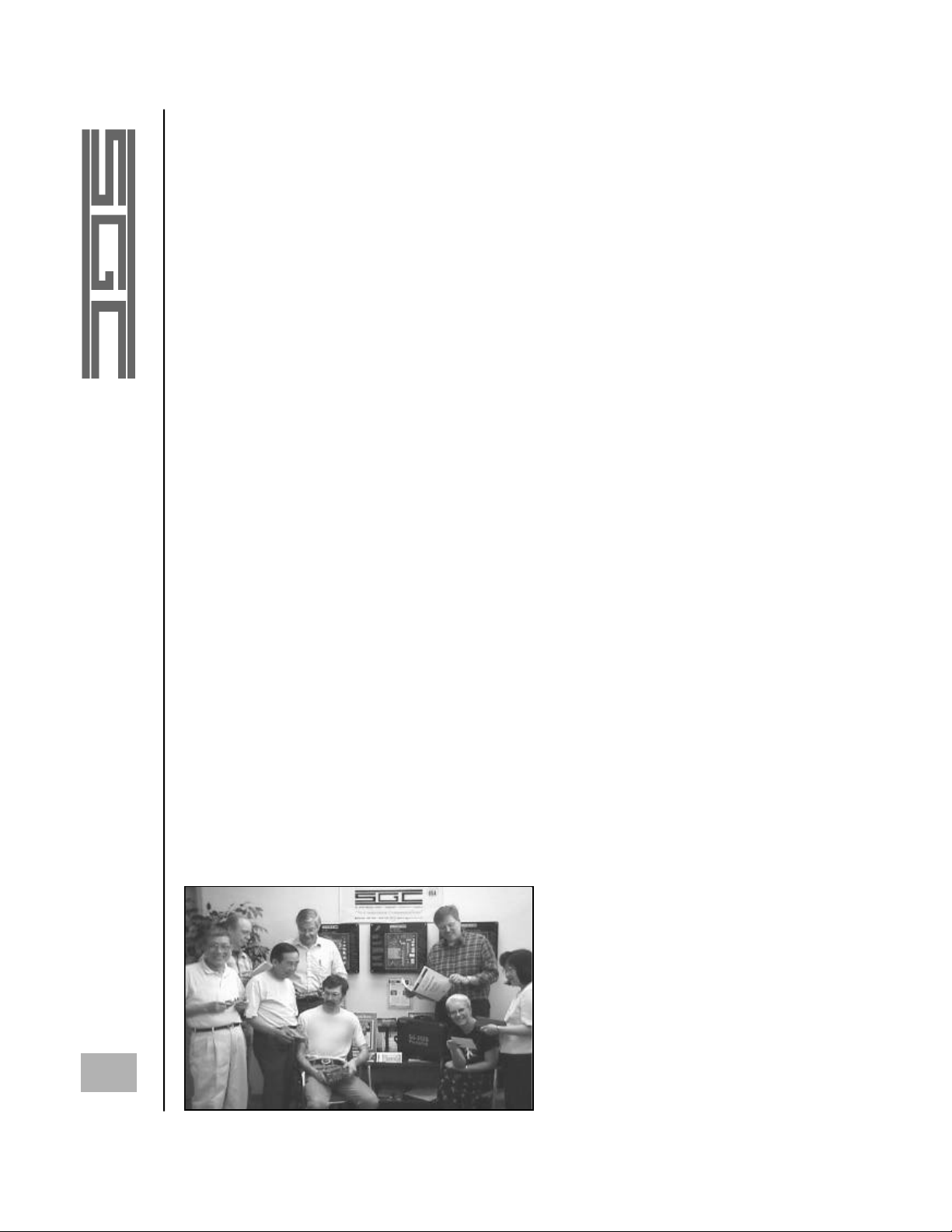
SGC — The SSB People
SGC develops, manufactures, and sells high performance single
sideband (SSB) communications equipment. Since 1971, the company has sold to the marine, military, aviation, and industrial markets
world wide. Over these years, SGC has earned an outstanding reputation for product reliability and for service after sale.
The company keeps pace with equipment options, engineering
developments, and design requirements. Its products are the most
competitive in the entire long distance communication market. SGC
equipment is presently being used by the United Nations for
inter-communications in developing countries throughout the world.
Many competitive racing vessels, as well as fishing boats, tugs, and
commercial craft are equipped with SGC equipment. In fact, an SGC
radiotelephone provided the only communications available on a past
Polar expedition by the National Geographic Society.
2
SGC also supplies U.S. government agencies, several foreign governmental agencies, and major petroleum companies through Asia
and latin America.
All SGC equipment is designed and manufactured in the USA. SGC
has qualified people ready to provide technical information, assistance in selecting equipment, and
recommendations for any installation.
SGC welcomes your call to discuss your SSB requirements.
SGC 2020 Staff
© 1998 SGC Inc
SGC Inc. SGC Building, 13737 S.E. 26th St. Bellevue, WA. 98005 USA
P.O.Box 3526, 98009 Fax: 425-746-6384 or 746-7173 Tel: 425- 746-6310 or 1-800-259 7331
E-mail: sgc@sgcworld.com Web site: http://www.sgcworld.com
Page 91

A. Contents:
Description
Schematic
Picture
B. Product description
The SG-2020 PortaPack is designed to provide a built-in portable
power supply for SG-2020 radio transceiver. The PortaPack configuration allows the popular SG-2020 to be used in remote areas, and for
backpack and mobile applications.
When used in mobile applications, PortaPack units can be loaded
with either 10 "D" size ordinary dry cell batteries , or with 10 "D"
size rechargeable batteries, such as nickel-cadmium (NiCad) cells.
3
Following are length of operation estimates when using dry cells and
rechargeable batteries. Note that these times are approximate and will
depend on the charge of the battery as well as other factors.
Mode Dry Cell Rechargeable
12 AH 4 AH
Receive 20 to 30 hrs 4 to 10 hrs
Receive/ 6 to 10 hours 2 to 5 hours
transmit
Note: Rx/Tx ratio is 1/10 at 5 Watts transmit power output.
© 1998 SGC Inc
SGC Inc. SGC Building, 13737 S.E. 26th St. Bellevue, WA. 98005 USA
P.O.Box 3526, 98009 Fax: 425-746-6384 or 746-7173 Tel: 425- 746-6310 or 1-800-259 7331
E-mail: sgc@sgcworld.com Web site: http://www.sgcworld.com
Page 92

Depending on the transmit/receive ratio specific to each field application, the PortaPack will, in most cases, provide continuous radio communication operations. An additional feature of the PortaPack is a
connector, provided with the system, which allows rechargeable batteries to be charged while the unit is in operation.
Batteries and a charger are not supplied with this product.
A battery charger for the PortaPack can be purchased from SGC. Any
other charger used for this purpose should meet the following characteristics:
- DC out: 15 V
- Current out: Minimum 1.0 Amps
- PortaPack's charging connector has the central pin connected
to "+" and the outside pin to chassis. A charger must match
this configuration.
4
© 1998 SGC Inc
B. Test for proper operation with battery system.
This is a quick test to determine that the system is operational.
Requirements: 10 'D' batteries either dry cell or rechargeable NiCad
(NOT included)
1. Loosen the three thumb screws on the battery container.
2. Slide and remove the locking plate from the container.
3. Lift the top battery PCB / Spring assembly up and to the side of
the container. Note that this assembly is attached to the container.
4. Install 10 'D' size batteries. These may be NiCad or dry cell.
NOTE: DO NOT MIX DRY CELL WITH NICAD.
5. Replace the top PCB assembly ( from step 3 ).
6. Replace the locking plate ( from step 2 ).
7. Tighten the three thumb screws.
8. Connect the antenna cable from the battery container to the
SGC Inc. SGC Building, 13737 S.E. 26th St. Bellevue, WA. 98005 USA
P.O.Box 3526, 98009 Fax: 425-746-6384 or 746-7173 Tel: 425- 746-6310 or 1-800-259 7331
E-mail: sgc@sgcworld.com Web site: http://www.sgcworld.com
Page 93

radio antenna connector.
9. Connect the power cable from the battery container to the radio
power connector.
10. Turn on the radio.
11. Press and hold the 'CMD' and 'SPEED' buttons to activate the
Voltmeter Display.
12. The radio LCD should display:
16 to 18 volts if you are using new dry cells
or
12.8 to 14 volts for fully charged NiCads.
End of test
NOTE: Replacing the locking plate may be difficult; the unit has
been designed with a tight fit so that the batteries are not subject
to movement. This provides reliable and durable battery contact.
5
© 1998 SGC Inc
Battery Case
Placing batteries into the case
SGC Inc. SGC Building, 13737 S.E. 26th St. Bellevue, WA. 98005 USA
P.O.Box 3526, 98009 Fax: 425-746-6384 or 746-7173 Tel: 425- 746-6310 or 1-800-259 7331
E-mail: sgc@sgcworld.com Web site: http://www.sgcworld.com
Page 94

This is the correct way to
store the microphone
The PortaPak has an adjustable
nylon strap, and can be easily car-
ried over the shoulder or ...
6
© 1998 SGC Inc
... it can also be carried by hand.
Professional, high quality stainless steel latches
provide reliable and secure connection of the bat-
tery pack and front cover. The cover provides
protection of the front of the radio and storage
for the microphone.
SGC Inc. SGC Building, 13737 S.E. 26th St. Bellevue, WA. 98005 USA
P.O.Box 3526, 98009 Fax: 425-746-6384 or 746-7173 Tel: 425- 746-6310 or 1-800-259 7331
E-mail: sgc@sgcworld.com Web site: http://www.sgcworld.com
Page 95

7
© 1998 SGC Inc
SGC Inc. SGC Building, 13737 S.E. 26th St. Bellevue, WA. 98005 USA
P.O.Box 3526, 98009 Fax: 425-746-6384 or 746-7173 Tel: 425- 746-6310 or 1-800-259 7331
E-mail: sgc@sgcworld.com Web site: http://www.sgcworld.com
