Page 1

Servend 3 & 4 Flavor Magic Module
for the Factory Integrated MDH302/402Module
INSTALLATION & SERVICE GUIDE
Part Number 020001271
Notice: DO NOT throw this manual away.
This manual contains important information
regarding this product.
Manitowoc Beverage Equipment
2100 Future Drive Sellersburg, IN 47172-1868
Tel: 812.246.7000, 800.367.4233 Fax: 812.246.9922
www.manitowocbeverage.com
In accordance with our policy of continuous product development and
improvement, this information is subject to change at any time without notice.
February 07, 2007 REV1
Keep this manual at the dispenser location.
Page 2

Page 3
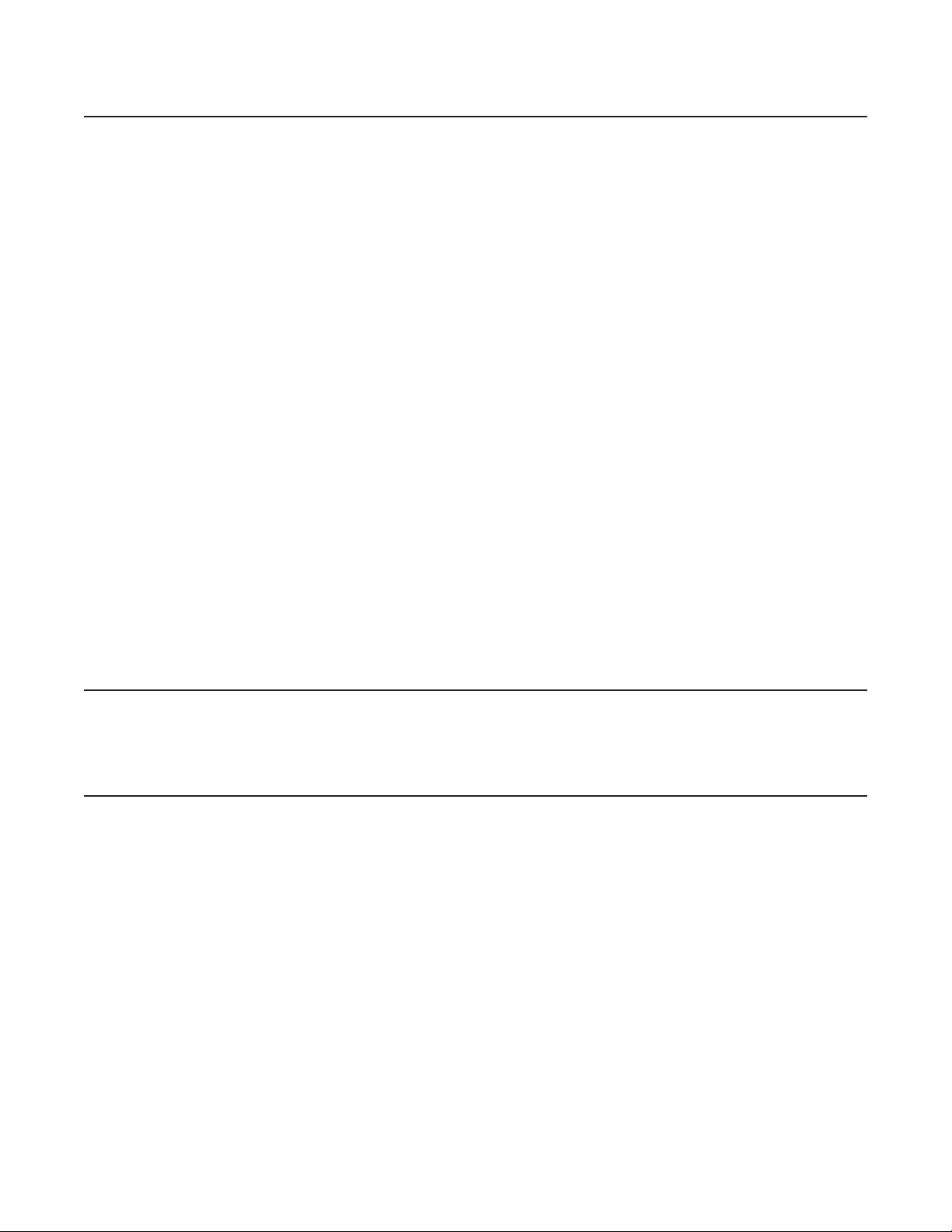
FOREWORD
Manitowoc Beverage Equipment (MBE) developed this manual as a reference guide for the owner/
operator, service agent, and installer of this equipment. Please read this manual before installation
or operation of the machine. A qualified service technician should perform installation and startup of this equipment. Consult the
If you cannot correct the service problem, call your MBE Service Agent or Distributor. Always have your model and
serial number available when you call.
Your Service Agent___________________________________________________________________
Service Agent Telephone Number ______________________________________________________
Your Local MBE Distributor ___________________________________________________________
Distributor Telephone Number _________________________________________________________
Model Number ______________________________________________________________________
Serial Number _______________________________________________________________________
Installation Date _____________________________________________________________________
Troubleshooting Guide
within this manual for service assistance.
UNPACKING AND INSPECTION
Note: The unit was thoroughly inspected before leaving the factory. Any damage or irregularities should
be noted at the time of delivery.
WARRANTY INFORMATION
Consult your local MBE Distributor for terms and conditions of your warranty. Your warranty specifically
excludes all beverage valve brixing, general adjustments, cleaning, accessories, and related servicing.
Your warranty card must be returned to Manitowoc Beverage Equipment to activate the warranty on this
equipment. If a warranty card is not returned, the warranty period can begin when the equipment leaves
the MBE factory.
No equipment may be returned to Manitowoc Beverage Equipment without a written Return Materials
Authorization (RMA). Equipment returned without an RMA will be refused at MBE’s dock and returned to
the sender at the sender’s expense.
Please contact your local MBE distributor for return procedures.
Page 4

TABLE OF CONTENTS
FOREWORD ........................................................................................................ 3
UNPACKING AND INSPECTION......................................................................... 3
WARRANTY INFORMATION ............................................................................... 3
SAFETY ............................................................................................................... 5
IMPORTANT SAFETY INSTRUCTIONS ........................................................................... 5
CARBON DIOXIDE WARNING ......................................................................................... 5
QUALIFIED SERVICE PERSONNEL ................................................................................ 5
SHIPPING, STORAGE, AND RELOCATION ..................................................................... 5
ADDITIONAL WARNINGS ................................................................................................ 5
NSF CERTIFICATION ....................................................................................................... 5
GROUNDING IN STRUCTIONS ........................................................................................ 6
INSTALLATION .................................................................................................... 7
ESSENTIAL TOOLS ......................................................................................................... 7
COMPONENT INSTALLATION ......................................................................................... 7
PLUMBING DIAGRAM ....................................................................................................11
OPERATION ...................................................................................................... 12
CONNECTORS............................................................................................................... 12
SANITARY LEVERS ....................................................................................................... 12
SERIAL PLATE ............................................................................................................... 12
PROGRAMMING MODES .............................................................................................. 13
DISPENSING MODES .................................................................................................... 13
CHANGING NUMBER OF ACTIVE FLAVORS ............................................................... 14
STEADY OR FLASHING TOUCH PAD LED ................................................................... 15
TIME DELAY AFTER DISPENSE .................................................................................... 15
CONTROL BOARD PROGRAMMING ............................................................................ 16
USER MAINTENANCE ...................................................................................... 18
PREVENTATIVE MAINTENANCE .................................................................................. 18
BEVCLEAN™ PROCESS ............................................................................................... 18
CONVENTIONAL CLEAN/SANITIZE METHOD .............................................................. 19
EXPLODED VIEWS, PARTS & DIAGRAMS ..................................................... 20
RETROFIT EXPLODED VIEW PARTS LIST ................................................................... 20
MODULE EXPLODED VIEW PARTS LIST ..................................................................... 21
WIRING DIAGRAM ......................................................................................................... 22
TROUBLESHOOTING ....................................................................................... 23
INDEX................................................................................................................. 27
Page 5
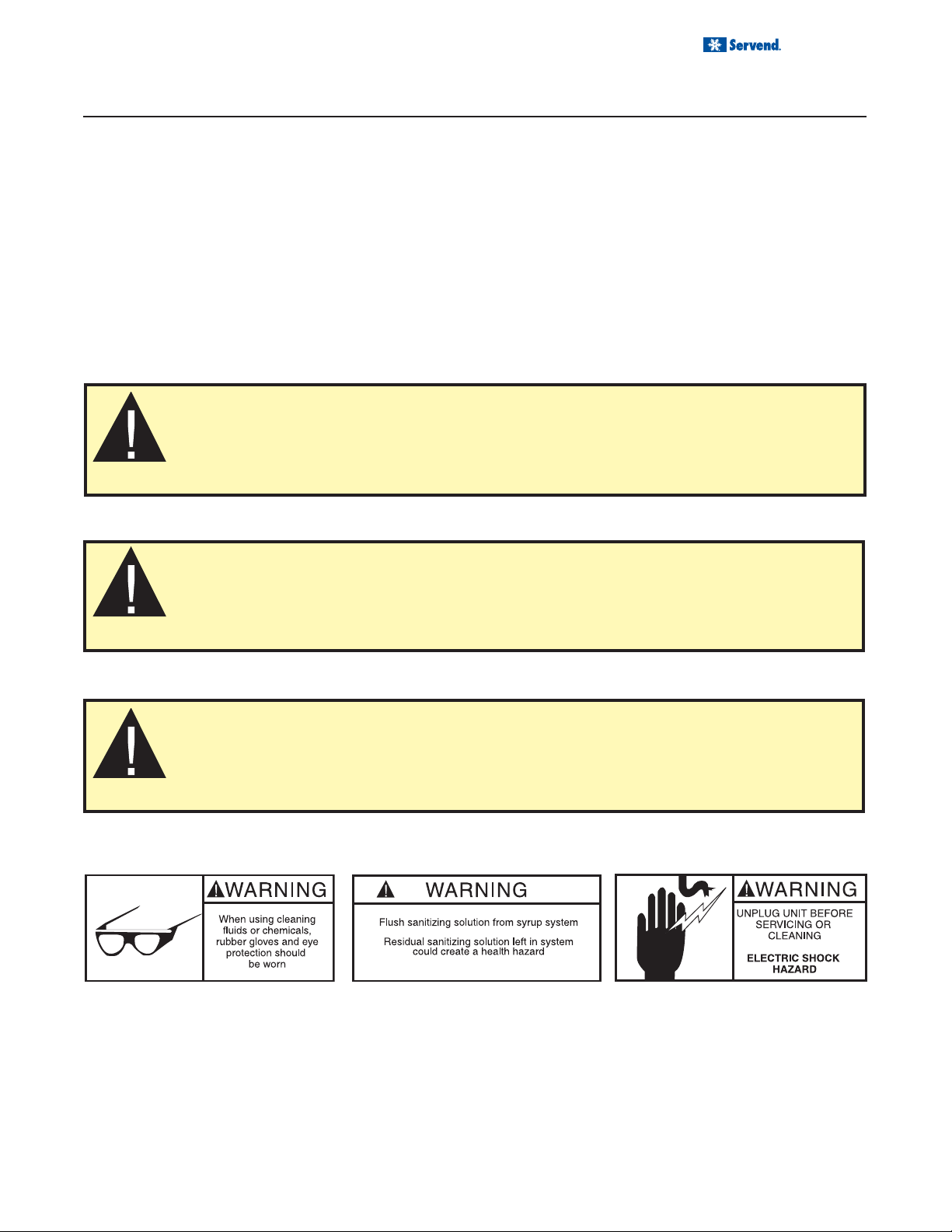
Installation and Service Manual
SAFETY
IMPORTANT SAFETY INSTRUCTIONS
Carefully read all safety messages in this manual. Learn how to operate the unit properly. Do not
allow anyone to operate the unit without proper training and keep it in proper working condition.
Unauthorized modifications may impair function and/or safety and affect the life of the unit.
NSF CERTIFICATION
For the revised Product to be considered certified, the certified field modification Flavor Magic shall be used only
on the following certified products: Manitowoc Beverage Equipment, Servend Models MD-150, MD-175, MD-200,
MD-250, MDH-302, MDH-402, SV-150, SV-175, SV-200 and SV-250.
CARBON DIOXIDE WARNING
DANGER: Carbon Dioxide (CO2) displaces oxygen. Exposure to a high concentration of CO2 gas
causes tremors, which are followed rapidly by loss of consciousness and suffocation. If a CO2 gas leak
is suspected, particularly in a small area, immediately ventilate the area before repairing the leak. CO
lines and pumps should not be installed in an enclosed space. An enclosed space can be a cooler or
small room or closet. This may include convenience stores with glass door self serve coolers. If you
suspect CO2 may build up in an area, venting of the B-I-B pumps and / or CO2 monitors should be utilized.
2
QUALIFIED SERVICE PERSONNEL
WARNING: Only trained and certified electrical and plumbing technicians should service this unit.
All wiring and plumbing must conform to national and local codes.
SHIPPING, STORAGE, AND RELOCATION
CAUTION: Before shipping, storing, or relocating this unit, syrup systems must be sanitized. After
sanitizing, all liquids (sanitizing solution and water) must be purged from the unit. A freezing environment causes residual sanitizing solution or water remaining inside the unit to freeze, resulting
in damage to internal components.
ADDITIONAL WARNINGS
Installation and start-up of this equipment should be done by a qualified service technician. Operation, maintenance, and cleaning information in this manual are provided for the user/operator
of the equipment.
5
Page 6
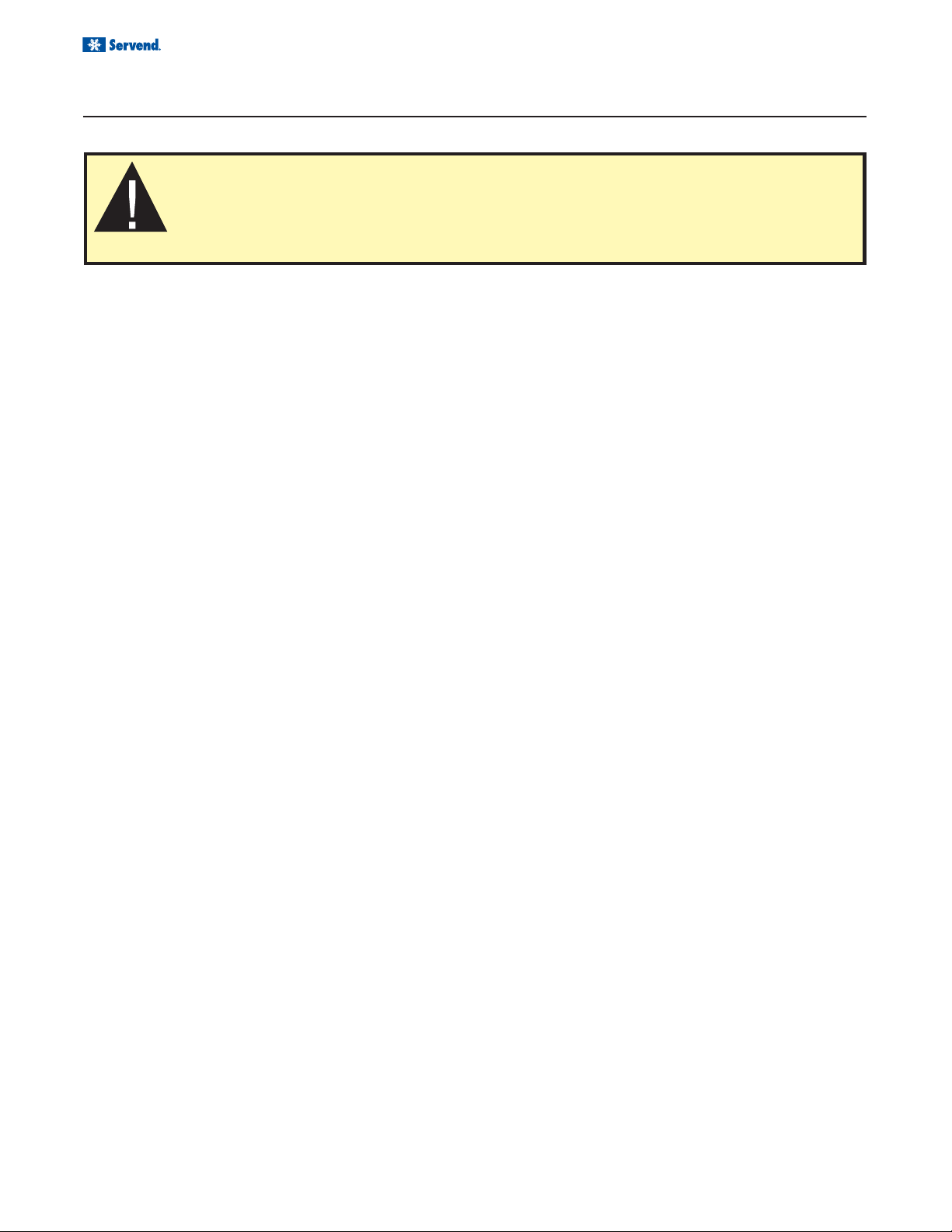
Installation and Service Manual
SAFETY
GROUNDING IN STRUCTIONS
WARNING: Risk of electrical shock. Connect to a properly grounded outlet only.
This appliance must be grounded. In the event of malfunction or breakdown, grounding provides
a path of least resistance for electric current to reduce the risk of electric shock. This appliance is
equipped with a cord having an equipment-grounding conductor and a grounding plug. The plug
must be plugged into an appropriate outlet that is properly installed and grounded in accordance
with all local codes and ordinances.
DANGER – Improper connection of the equipment-grounding conductor can result in a risk of
electric shock. The conductor with insulation having an outer surface that is green with or without
yellow stripes is the equipment grounding conductor. If repair or replacement of the cord or plug
is necessary, do not connect the equipment-grounding conductor to a live terminal. Check with a
qualified electrician or serviceman if the grounding instructions are not completely understood, or
if in doubt as to whether the appliance is properly grounded. Do not modify the plug provided with
the appliance – if it will not fit the outlet, have a proper outlet installed by a qualified electrician.
WARNING – When using electric appliances, basic precautions should always be followed, including the following:
a) Read all the instructions before using the appliance.
b) To reduce he risk of injury, close supervision is necessary when an appliance is used
near children.
c) Do not contact moving parts.
d) Only use attachments recommended or sold by the manufacturer.
e) Do not use outdoors.
f) For a cord-connected appliance, the following shall be included:
• Do not unplug by pulling on cord. To unplug, grasp the plug, not the cord.
• Unplug from outlet when not in use and before servicing or cleaning.
• Do not operate any appliance with a damaged cord or plug, or after the appliance
malfunctions or is dropped or damaged in any manner. Return appliance to the
nearest authorized service facility for examination, repair, or electrical or mechanical
adjustment.
g) For a permanently connected appliance – Turn the power switch to the off position
when the appliance is not in use and before servicing or cleaning.
h) For an appliance with a replaceable lamp – always unplug before replacing the lamp.
Replace the bulb with the same type.
i) For a grounded appliance – Connect to a properly grounded outlet only. See Ground-
ing Instructions.
SAVE THESE INSTRUCTIONS
6
Page 7
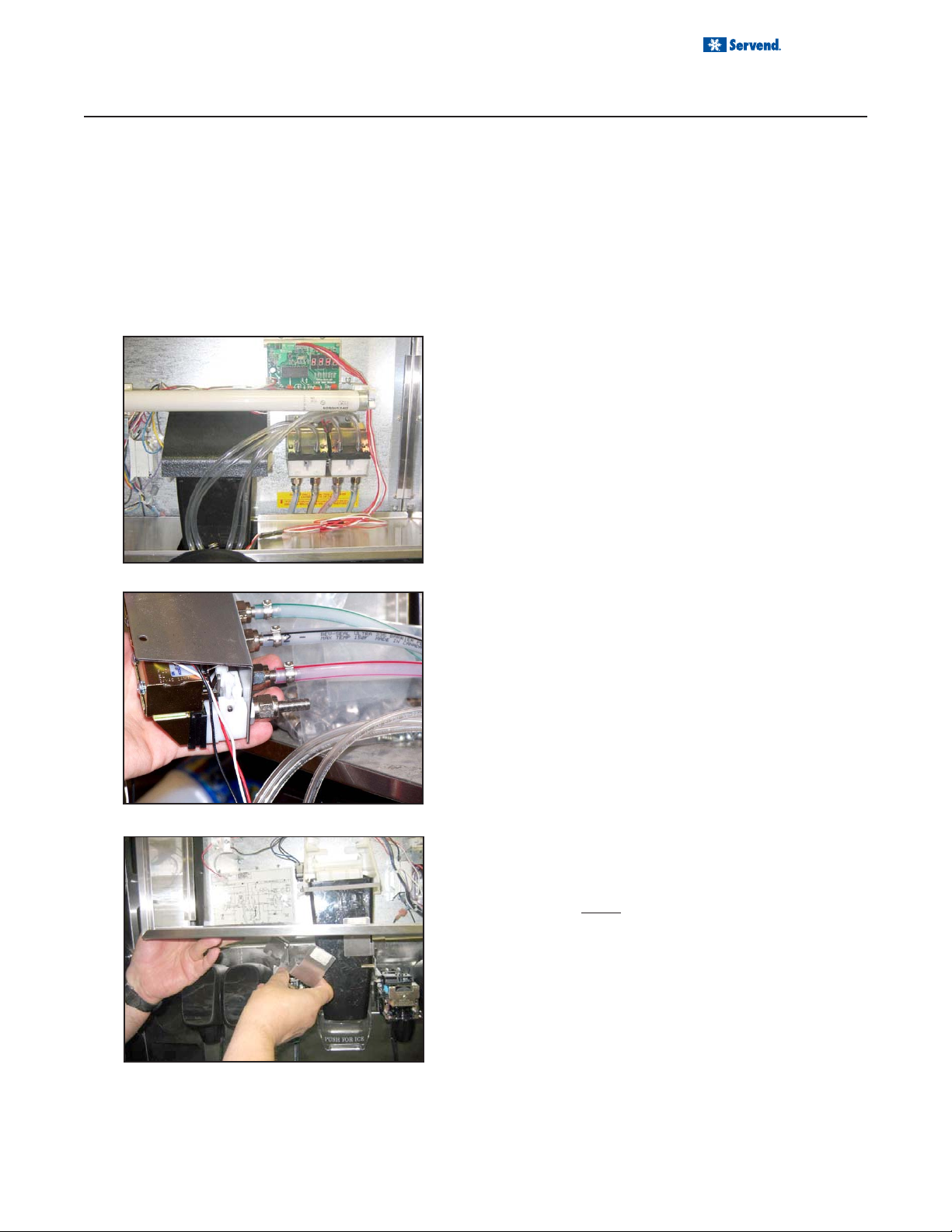
INSTALLATION
ESSENTIAL TOOLS
Installation and Service Manual
• Tubing Cutters
• Oetiker pliers
• Phillips and slotted screwdriver
COMPONENT INSTALLATION
FIGURE 1
FIGURE 2
• Six (6) inch adjustable wrench
• Tape Measure
1. Additional components must be field installed and
are found in a box shipped with the dispenser.
2. 0-30 CO2 regulator, CO2 and Flavor Magic syrup
lines, fittings, and clamps must be field supplied.
3. Assure that power is disconnected from unit.
4. Remove translite, lamps in work area, and splash
panel from dispenser. (For extended merchandisers)
5. Route ¼” (.635 cm) syrup lines (field supplied) from
BIB rack containing Flavor Magic syrup in back
room to dispenser. The number of lines will be
determined by the number of flavors used.
6. If using Flavor Magic modules on both sides of two
(2) rocking chute dispensers and the same flavors
are used on both sides, use ¼” by ¼” by ¼” tees
(.635 cm x .635cm x .635 cm) to deliver syrup to
both sides.
7. Bring syrup lines up behind post mix valve plate.
Use caution so wires that power post mix valves
are not broken or dislodged.
8. To facilitate connecting Flavor Magic syrup lines,
remove Flavor Magic valve mounting plate(s) from
dispenser by removing the two #10 x ¾” (.953 cm)
screws securing the valve mounting plate to the
dispenser bulkhead.
9. Attach nuts, washers, and barbed fittings to the
Flavor Magic valve inlets. Be sure NOT to over
tighten nuts.
Note: ¼” white nylon washers are included in the fitting
package and must be used to prevent syrup leaks in
this area.
(See Figure 1)
FIGURE 3
7
Page 8

Installation and Service Manual
FIGURE 4
FIGURE 5
INSTALLATION
COMPONENT INSTALLATION
10. Attach Flavor Magic syrup lines to barbed fittings
and securely clamp with Oetiker clamps provided.
(See Figure 2)
11. Reposition Flavor Magic valve mounting plate(s)
and secure with the two #10 x ¾” (.953 cm) screws.
Assure that nuts remain tight on outlets.
12. Remove the caps from the valves on either side of
the rocking chute.
13. Remove the merchandiser or carefully lift up the merchandiser approximately 1 inch on the side where
the Flavor Magic is to be installed.
14. Insert the LH mounting bracket, 020000896, under
the merchandiser at a 45 deg. angle.
15. Rotate the bracket vertically hooking the back flange
over the valve mounting cap and passing the front
plate through the opening in the merchandiser in front
of the rocking chute.
16. Insert the RH mounting bracket, 020000897, under
the merchandiser at a 45 deg. angle.
17. Rotate the bracket verticallly hooking the back flange
over the valve mounting cap and passing the front
plate through the opening in the merchandiser in front
of the rocking chute.
18. Carefully lower the merchandiser into place.
(See Figure 7)
19. Route the tubing and ribbon cables from the module
assembly between the opening in the merchandiser
and mounting brackets.
(See Figure 3)
(See Figure 4)
(See Figure 5)
(See Figure 6)
(See Figure 8)
FIGURE 6
FIGURE 7
FIGURE 8
8
Page 9
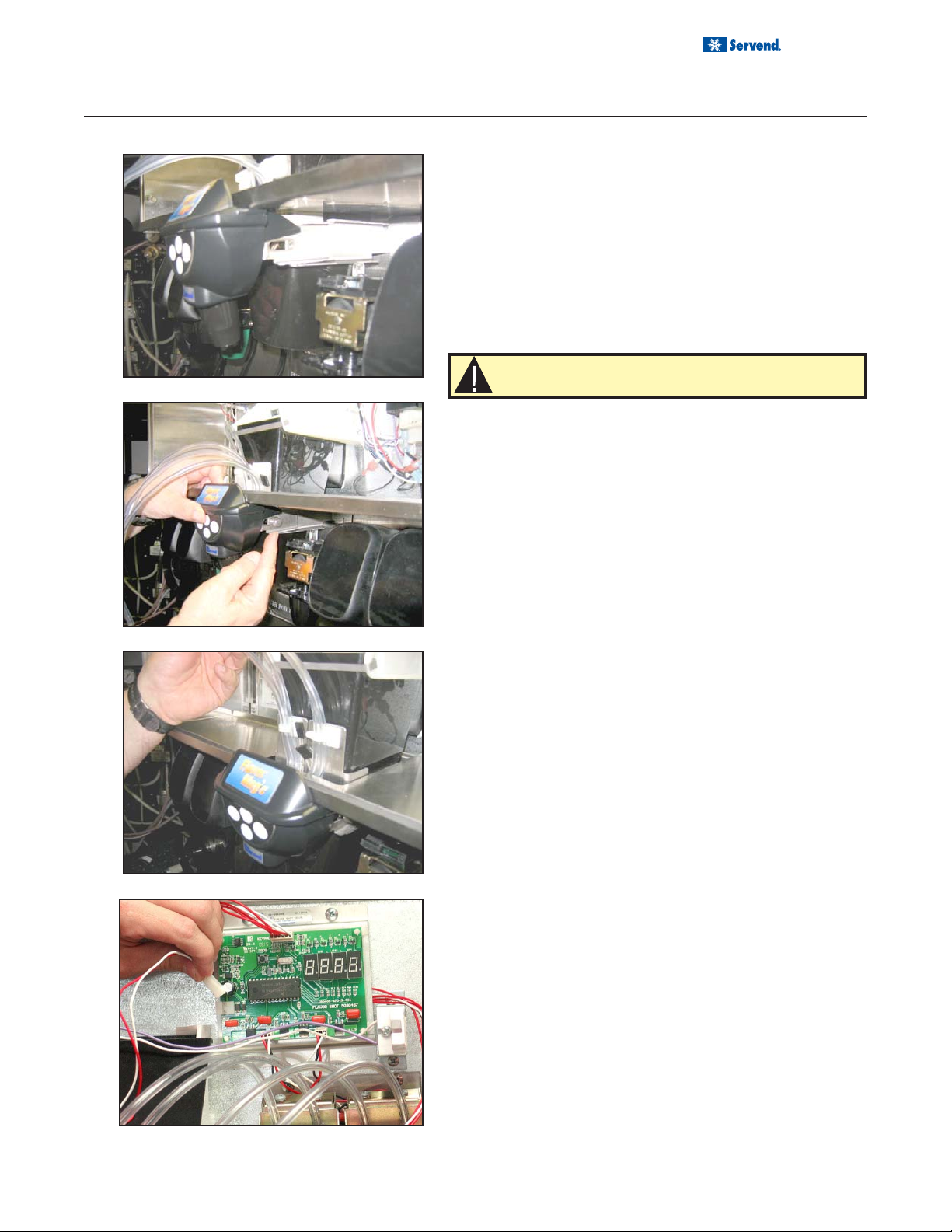
FIGURE 9
FIGURE 10
FIGURE 11
INSTALLATION
COMPONENT INSTALLATION
20. Align the channels on the center bracket, 020000898,
inside the channels on the LH and RH mounting
brackets.
21. Loosely fasten the thumbscrews and washers on
both sides of the bracket assembly
22. Push the plastic module housing against the merchandiser frame. Firmly tighten the thumb screws.
(See Figure 10)
23. Secure the tubing through the plastic clips on the
mounting brackets.
CAUTION: DO NOT PINCH TUBING BETWEEN
CHUTE PLATE AND MERCHANDISER.
24. Check that the mounting brackets are not rubbing
the rocking chute. Lift the merchandiser and slide the
bracket assembly left or right to allow the brackets to
clear the chute.
25. Replace “Push for Ice” lever in lower position holes
on rocking chute or replace with sanitary lever as required by local codes. Check to assure door lock is
functioning properly.
26. Attach electrical connectors to control board(s) at
J3 with harness provided.
27. In back room, turn off CO2 supply at tank.
28. Route ¼” (.635) beverage tubing (field supplied)
from CO2 supply to 0-30 PSI regulator (field supplied) and secure with proper Oetiker clamp.
29. Place BIB syrup on BIB rack.
30. Connect inlet and outlet syrup lines to pumps.
31. Attach BIB connectors to flavor syrup boxes.
NOTE: BIB connectors vary with syrup manufacturer. Assure that correct connector is used.
(See CONNECTORS).
32. Turn on CO2 supply and adjust 0-30 PSI regulator
to twenty (20) PSI (1 bar).
(See Figure 9)
Installation and Service Manual
(See Figure 11)
(See Figure 12)
(See Figure 13)
FIGURE 12
9
Page 10

Installation and Service Manual
SET REGULATOR TO A
MAXIMUM OF 20 PSI
INSTALLATION
COMPONENT INSTALLATION
33. Check syrup and CO2 connections for leaks. Return to dispenser unit.
34. Carefully position flavor decals on decal overlay.
35. Carefully position clear decal overlay over flavor
decals to protect them from damage or removal.
36. Restore power to unit. Blue LED light(s) should be lit.
37. Assure that control board readout is in dispense
mode ("- - - -")
38. Purge air from syrup lines by utilizing the purge/
sanitize mode until syrup is running freely.
39. Return control board to dispense mode by pressing the program button.
40. Place cup under nozzle and activate dispense by
pressing each flavor icon. Dispense rate is preset
at one-half (1/2) oz (15 ml) and dispense time is
preset at one (1) second. Additional set up is normally not required for proper operation.
41. Neatly arrange and tie up wires.
42. Replace lamps and splash panel.
43. Carefully replace translite.
44. Review basic Flavor Magic operation, flavor BIB
changing, periodic cleaning, and maintenance with
customer.
(See Figure 15)
(See Figure 14)
FIGURE 13
FIGURE 14 FIGURE 15
10
Page 11

INSTALLATION
PLUMBING DIAGRAM
Installation and Service Manual
BIB Rack Configurations
1 x 3 BIB Rack
Flavor 1
Flavor 2
Flavor 3
2 x 3 BIB Rack
Flavor 1
Flavor 2
Flavor 3
Flavor 4
Flavor 5
Flavor 6
2 x 4 BIB Rack
Flavor 1
Flavor 2
Flavor 3
Flavor 4 Flavor 8
Flavor 5
Flavor 6
Flavor 7
Flavor
Magic
Module
2
CO
Supply
SET REGULATOR
TO 20 PSI
1 x 4 BIB Rack
Flavor 1
Flavor 2
Flavor 3
Flavor 4
Pump
1
Pump
2
Pump
3
Pump
4
Valve 1
Valve 2
11
Page 12

Installation and Service Manual
Use the following part numbers when ordering additional kits or replacement parts.
OPERATION
CONNECTORS
P37SBBKHN (Coca Cola)
QCD-II (General Bottler)
SANITARY LEVERS
020000409 Narrow Lever is used on the following units:
MD & SV-175, MD & SV-200/250 (10 valve), MDH-402 (20 valve)
SERIAL PLATE
PCS1 (Pepsi)
020000410 Wide Lever is generally used on the following units:
MD & SV-150, MD & SV-200/250 (8 valve), MDH-302/402 (16 valve)
12
Location of the serial plate. On dual side installations only one serial number is used.
Page 13

Installation and Service Manual
OPERATION
PROGRAMMING MODES
To exit the program mode at any time hold the program button for >3 seconds and the controller will switch to the
dispense mode. The program mode can only be accessed by pressing the program button during the first five
seconds of initial power up.
PROGRAM BUTTON
LED DISPLAY
PROGRAM DISPENSE TIME
1. The program mode is used to adjust the dispense
time. To access the Program Mode, disconnect
power to the control board, wait ten (10) seconds
and reconnect power.
2. Press the program button one time on the control
board during the first five (5) seconds after power
is applied.
3. The LED display will show “P r o”. To check the
current dispense time, press the corresponding flavor button on the touchpad and the time will be
displayed on the LED (Example “1.0”). a. To increase the time (+) by two-tenths (0.2) second increments press flavor button 1 (far left button). To
decrease the time (-) by two-tenths (0.2) second
increments press flavor button 3 (far right button).
The default setting is one (1.0) second.
DISPENSING MODES
NORMAL DISPENSE
With power applied to the control board, it will automatically start in dispense mode after a five (5) second delay.
The LED display will count down from four (4) to zero (0)
and then show “- - - -” while in dispense mode. Simply
pressing the desired flavor on the touchpad dispenses
Flavor Magic.
PURGE/SANITIZE
Purge/Sanitize mode allows the user to purge air from
the syrup lines during initial start-up. The second function of this mode is to energize the valves to move sanitizer through all syrup lines automatically.
Enter the Purge/Sanitize Mode by press the program
button until “P – S” is displayed.
Pressing flavor button 1 (far left button) will activate a sequenced four (4) second dispense that starts with flavor 1
then to flavor 2 etc. The valves will continue to cycle for 15
minutes or until the program button is pressed once.
FLAVOR COUNTER
The flavor counter tracks the number of flavor shots dispensed per flavor. To access Flavor Counter Mode, press
the program button on the control board once for at least
three (3) seconds. The LED display will show “C n t”. In
the count mode the Flavor Magic module will not dispense. Check the number of dispenses for any flavor
by pressing the corresponding touchpad button. To check
another flavor press the program button once and then
the corresponding flavor button on the touchpad. To return to dispense mode press the program button until
the LED display shows “- - - -”.
13
Page 14

Installation and Service Manual
OPERATION
CHANGING NUMBER OF ACTIVE FLAVORS
To line up flavors with valves, note that valve outlets number from left to right 1…2…3…4. Touch pad flavor tab is
numbered as shown below. Connect vinyl tube from outlet 1 and dispense with flavor tab 1, etc..
4
1
3
2
The current Flavor Magic control board is set up in the 4 flavor default mode. This mode will handle all dispensing
situations whether 3 or 4 flavors are used. Some early boards were set up as default in the 3 flavor mode. If the
customer desires to add another flavor for a total of 4, proceed as follows:
1. Power down the circuit board by disconnecting the
24 volt connector in the lower left hand side of the
board. “24VAC” is imprinted on the board next to the
pin connection.
2. Wait a minimum of 10 seconds.
3. Power up the board by connecting the 24 volt
connector.
4. IMMEDIATELY (within 5 seconds) press and hold the
“PROG” button down.
5. After a few seconds, the number “4” will appear on
the display.
6. Release the “PROG” button. The board will cycle the
display from “Pro” to “4……3……2……1……0” and
then to “- - - -”.
If the customer decides to go back to 3 flavors, it will not be necessary to change the board back to 3 flavors.
However, it can be done by following steps 1 through 6 above. The number “3” will appear on the display. Then
disconnect the number “4” syrup from the system, remove the 5031579 decal overlay, remove the flavor tab “4” and
replace the 5031579 decal overlay. It would be a good idea to have an additional P/N 5030780 in case flavor tabs
are damaged in the process.
7. The circuit board is now enabled to dispense the 4
flavor. The 4th flavor button is the top middle button.
8. A flavor tab for the 4th flavor will have to be added to
the touch pad. To do this, obtain one (1) P/N 5030780
20 flavor decal pad. Remove the P/N 5031579 decal
overlay and add the 4th flavor tab as well as replace
any flavor tabs which came off when removing the
decal overlay. Note position of 4th flavor on the touch
pad in the picture and placed tab where indicated.
Obtain a new P/N 5031579 decal overlay and place
over the tabs.
th
14
Page 15

OPERATION
STEADY OR FLASHING TOUCH PAD LED
4
1
2
3
Installation and Service Manual
LED
The blue LED on the touch pad can be set to one (1) of two (2) display modes:
1. Steady illumination. This is the default mode and
the LED will remain on steady until dispense is
activated. The light will flash only when product is
being dispensed. In this mode, the control board
display will read “Off”.
2. Flash mode. The LED will turn on for ½ second and
off for ½ second.
Enter the Flash mode by pressing the program button
until a flashing “- - - -” is displayed. Pressing flavor button 1 (far left button) will switch from “Off” (default) to
“On”. The LED will now flash. To change back to the
default simply press flavor button 1 again and the display should read “off”. Press program button to exit to
the next program function.
TIME DELAY AFTER DISPENSE
A time delay can be programmed into the control board
which will prevent the system from dispensing another
flavor for a period of from 0 to 10 seconds following a
dispense. The default is 0 seconds.
Enter the Time Delay mode by pressing the program
button until “d L A Y” is displayed. To check the current
delay time press any flavor button one time and the current value will be displayed. To increase the time (+) by
1.0 second increments press flavor button 1 (far left button). To decrease the time (-) by 1.0 second increments
press flavor button 3 (far right button).
15
Page 16

Installation and Service Manual
OPERATION
CONTROL BOARD PROGRAMMING
16
Page 17

OPERATION
CONTROL BOARD PROGRAMMING
Installation and Service Manual
17
Page 18

Installation and Service Manual
USER MAINTENANCE
PREVENTATIVE MAINTENANCE
NOTICE:
Proper care of the Flavor Magic is a vital part of keeping your unit in top condition. Following the guidelines below will
assist you in continued trouble free operation. Contact MBE at 1-800-367-4233 for more information about our
ProActive Maintenance Program.
1. Conduct daily maintenance of the unit. Clean the
nozzle and retainer area in order to prevent syrup
buildup in this area by doing the following:
a. Fill a small cup with warm to hot water.
b. Immerse the nozzle area fully by drawing the
cup up and around the nozzle.
c. Allow syrup to dissolve into the water. Change
the water several times to assure the syrup is
adequately removed.
d. Discard water.
Under normal operating conditions, periodic cleaning is minimal but
absolutely necessary.
2. After each removal from an empty bag and prior to
placing connector on new bag clean BIB connectors to prevent syrup residue by doing the following:
a. Prepare a bucket of warm to hot water.
b. Submerge connector in water until syrup resi-
due is dissolved.
c. Place connector on new bag.
d. Discard water.
BEVCLEAN™ PROCESS
To efficiently clean entire dispensing circuit:
1. Hook up BevClean™ system per BevClean™ instructions.
2. Set Control Board to “Purge” mode. Press Flavor 1
tab to initiate “Purge” Cycle to draw BevClean™ into
system. Allow cleaner to remain in system for five
(5) minutes.
3. Disconnect BevClean™ system and reconnect disconnects to BIB’s.
4. Set Control Board to “Purge” mode. Press Flavor 1
tab to initiate “Purge cycle to completely remove
BevClean™ from syrup lines and vinyl tubing.
(See PURGE/SANITIZE in the Programming Modes section)
5. Set Control Board to “Purge” mode. Press Flavor 1
tab to initiate “Purge cycle completely fill system
with syrup.
6. Restore Control Board to “DISPENSE” mode. Dispense and discard sufficient samples to assure all
BevClean™ is removed from system.
18
Page 19

USER MAINTENANCE
CONVENTIONAL CLEAN/SANITIZE METHOD
Installation and Service Manual
NOTICE:
When changing syrup boxes, immerse connector in warm water
(100° F, 38° C - maximum temperature) to remove syrup residue.
•
RECOMMENDED SANITATION INTERVAL IS EVERY 90 DAYS
The following is needed to clean and sanitize the Bag-in-Box (BIB) system:
• Three (3) clean buckets
• Plastic brush or soft cloth
• Mild detergent
To Clean:
1. Prepare the following in the buckets:
Bucket 1 – warm (100° F/38° C) tap water for rinsing
Bucket 2 - mild detergent and warm (100° F/38° C)
water
Bucket 3 – mix a solution of unscented bleach
(5% NA CL O) or commercial sanitizer
and warm 100° F/38° C) water. Mixture
should supply 100-PPM available chlorine – 1/4 oz. (30ml) bleach to 1-gallon
(3.8 liters) water.
2. Disconnect the “syrup-line side” of the BIB connector.
3. Rinse connector in warm (100° F/38° C) water.
4. Connect syrup connector to BIB connector and
immerse both into Bucket 1. A “bag side” connector can be created by cutting the connector from
an empty disposable syrup bag.
5. Set the Control Board to the “Purge” mode by pressing flavor button 1 (far left button) to activate a sequenced four (4) second dispense that starts with
flavor 1 goes to flavor 2 etc. (The valves will continue to cycle for 15 minutes or until the program
button is pressed once).
(See PURGE/SANITIZE in the Programming Modes section)
6. Draw rinse water through system until clean water
is dispensed.
7. Connect Bucket 2 to system.
8. Draw detergent solution by activating “Purge” mode
as described in step 5 and operating valves until
detergent solution is dispensed.
9. Allow detergent solution to remain in system for
10. Connect Bucket 3 to system.
11. Draw sanitizing solution by activating “Purge” mode
12. Allow sanitizer to remain in system for fifteen (15)
13. Remove the nozzle(s) and retainer(s) from the
14. Soak plastic tubing ends at retainer in sanitizing
15. Soak nozzle(s) and retainer(s) in sanitizer for fif-
16. Replace nozzle(s) and retainer(s).
17. Connect Bucket 1 to system.
18. Draw rinse solution by activating “Purge” mode as
19. Attach syrup connectors to BIB’s.
20. Draw syrup by activating “Purge” mode as de-
21. Place Control Board in dispense (“- - - -”) mode
22. Discard the cup and contents.
• Unscented bleach (5% NA CL O) or commercial sanitizer
• Bag-in-Box (BIB) connector
five (5) minutes.
as described in step 5 and operating valves until
sanitizing solution is dispensed.
minutes.
Flavor Magic Module(s) and scrub them with a plastic brush or cloth using the detergent solution.
solution for fifteen (15) minutes.
teen (15) minutes.
described in step 5 and operating valves until rinse
water is dispensed.
scribed in step 5 and operate valves until only syrup
is dispensed.
and operate each flavor three (3) times into a disposable cup.
19
Page 20

Installation and Service Manual
EXPLODED VIEWS, PARTS & DIAGRAMS
RETROFIT EXPLODED VIEW PARTS LIST
20
NO Part Number Description
1 202-FN-D22 VLV ELEC PL BLK
2 00212539 STANDOFF 7/16 HIGH
3 00216417 SCR #10 X 3/4 HEX HD
4 1701108 NUT 1/4 x 3/8 SWIVEL FITTING
5 1701109 FITTING 1/4" SWIVEL HOSE
6 1701113 WASHER 1/4" WHITE NYLON
7 1701117 FITTING 1/4" BARBED HOSE TEE
8 10.5-505R CLAMP STEPLESS SS 10.5-505R
9 5030437 BOARD CTRL 4 FLAVOR
10 5030439 HARNESS POWER 24V FM
11 020001228 HARNESS 2VLV FM, LONG
NO Part Number Description
12 5030443 DECAL OVRLAY 3 BUTTON FM
**
13 5030445 TUBING BUNDLE 4-1/4" 50'
14 5030678 LABEL WIRING 24V FM
15 5030766 PLATE CTRL BRD FM
16 5030767 PLATE 2 VLV FM
17 5030780 DECAL 20 FLAVOR FM
18 5031219 SIGN FLAVOR MAGIC POS
19 5031579 DECAL OVRLAY CLR FM
20 020001030 HARNESS CTRL BRD POL FM
21 020001155 MODULE FM MDH
** 4 Flavor Installations Use: 5030771 - Decal Overlay 4 Button FM
Page 21

Installation and Service Manual
EXPLODED VIEWS, PARTS & DIAGRAMS
MODULE EXPLODED VIEW PARTS LIST
NO. Part Number Description
1 501-25 NOZZLE SOFTPOUR BLK
2 00850350 Washer, Flat, .219 ID X .50D x .05
3 0905403 CLIP PLASTIC WIRE & CORD
4 5012790 SCR 10-32X1/2 KNURL UNSLT
5 5029806 RIVNUT 10-32
6 5030446 TUBING 1/4X4'
7 5031193 KEYPAD 4 BUTTON FM
8 5031453 RETAINER QUAD TUBE FM
9 020000473 COVER, FRNT, FM, ICEPIC
10 020000493 COVER, REAR, FM, ICEPIC
11 020000896 BRACKET, MNTG, LH
12 020000897 BRACKET, MNTG, RH
13 020000898 BRACKET, MNTG, CENTER
14 020001033 PAD LED FM
15 020001034 LABEL, LOGO, SERVEND, HRZ
16 020001035 LABEL FM GRAPHIC
21
Page 22

Installation and Service Manual
EXPLODED VIEWS, PARTS & DIAGRAMS
FLAV
KEYPAD 4 BUTTON 5 PIN FM
WIRING DIAGRAM
FLAV
4
FLAV
2
FLAV
3
6
5
4
3
6
5
RED
4
R
3
RED
E
D
RED
RED
2 1
2 1
RED
1
115V
PRIMARY
TRANSFORMER
SECONDARY
24V
HARNESS POWER 24V FM
HA
RNESS CONTROL BRD POL FM
PROG BUTTON
RED
6 5 4 3 2 1
6 5 4 3 2 1
RED
RED
RED
RED
RED
1 2 3 4
LED DISPLAY
RED
H
W
I
E
T
1
2
HARNESS 2VLV FM
CONTROL BOARD FLAVOR MAGIC
1
2
1 2 3
1 2 3
W
B
R
L
H
A
E
D
I
C
T
K
E
R
E
D
1 2 3
1 2 3
B
L
A
C
K
W
H
I
T
E
22
BLACK
RED
WHITE
FLAV1FLAV
2
DUAL SOLENOID
VALVE ASSEMBLY VALVE ASSEMBLY
BLACK
RED
WHITE
FLAV3FLAV
4
DUAL SOLENOID
Page 23

TROUBLESHOOTING
PROBLEM CAUSE
Installation and Service Manual
Flavor Magic syrup does not dispense when
Syrup supply depleted.
flavor button is depressed.
CO
supply depleted.
2
BIB disconnect loose or packed with dried
syrup residue.
Check CO
regulator for proper setting —
2
20 PSI (1 Bar).
Check CO
lines for kinks.
2
Check syrup line for kinks.
BIB pump inoperative.
Valve solenoid inoperative.
Vinyl tubing off at nozzle or at solenoid.
Vinyl tubing plugged with syrup at nozzle or at
solenoid.
No power to control board. Check power supply at transformer —
24 VAC.
Check connector to transformer and Control
Board Flavor Shot.
Check wiring for loose connections or open
wires.
Control board inoperative . Assure that Control Board is set to dispense –
“
_ _ _ _ ” .
Check for damage to Control Board.
If flavor syrup does not shut off. Check for stuck solenoid.
23
Page 24

Page 25

Page 26

Page 27

INDEX
B
brixing ....................................... 3
C
Carbon Dioxide ......................... 5
Cleaning .................................... 3
CO2 ........................................... 4
CO2 monitors ............................ 4
D
damage ..................................... 3
delivery ...................................... 3
Diagrams ................................ 22
distributor .................................. 3
E
Exploded Views ........ 20, 21, 22
F
FOREWORD ............................ 3
I
INSPECTION ............................ 3
INSTALLATION ......... 7, 8, 9, 10
Installation Date ........................ 3
irregularities .............................. 3
M
MBE .......................................... 3
Model Number .......................... 3
modifications ............................. 5
O
Operation .................................. 5
P
Parts .......................... 20, 21, 22
Q
Qualified Service Personnel ..... 5
R
Relocation ................................. 5
return procedures ..................... 3
S
SAFETY ............................... 5, 6
sanitizing ................................... 4
Serial Number ........................... 3
service assistance .................... 3
Service Personnel ..................... 5
Shipping .................................... 5
Shipping, Storage, Relocation .. 5
start-up ...................................... 5
Storage ..................................... 5
T
TROUBLESHOOTING ............ 23
U
UNPACKING ............................. 3
W
Warning ..................................... 5
WARRANTY INFORMATION ... 3
water-to-syrup ratio.
See
brixing
Page 28

Manitowoc Beverage Equipment
2100 Future Drive Sellersburg, IN 47172-1868
Tel: 812.246.7000, 800.367.4233 Fax: 812.246.9922
www.manitowocbeverage.com
In accordance with our policy of continuous product development and
improvement, this information is subject to change at any time without notice.
020001271 February 07, 2007 REV1
