Page 1
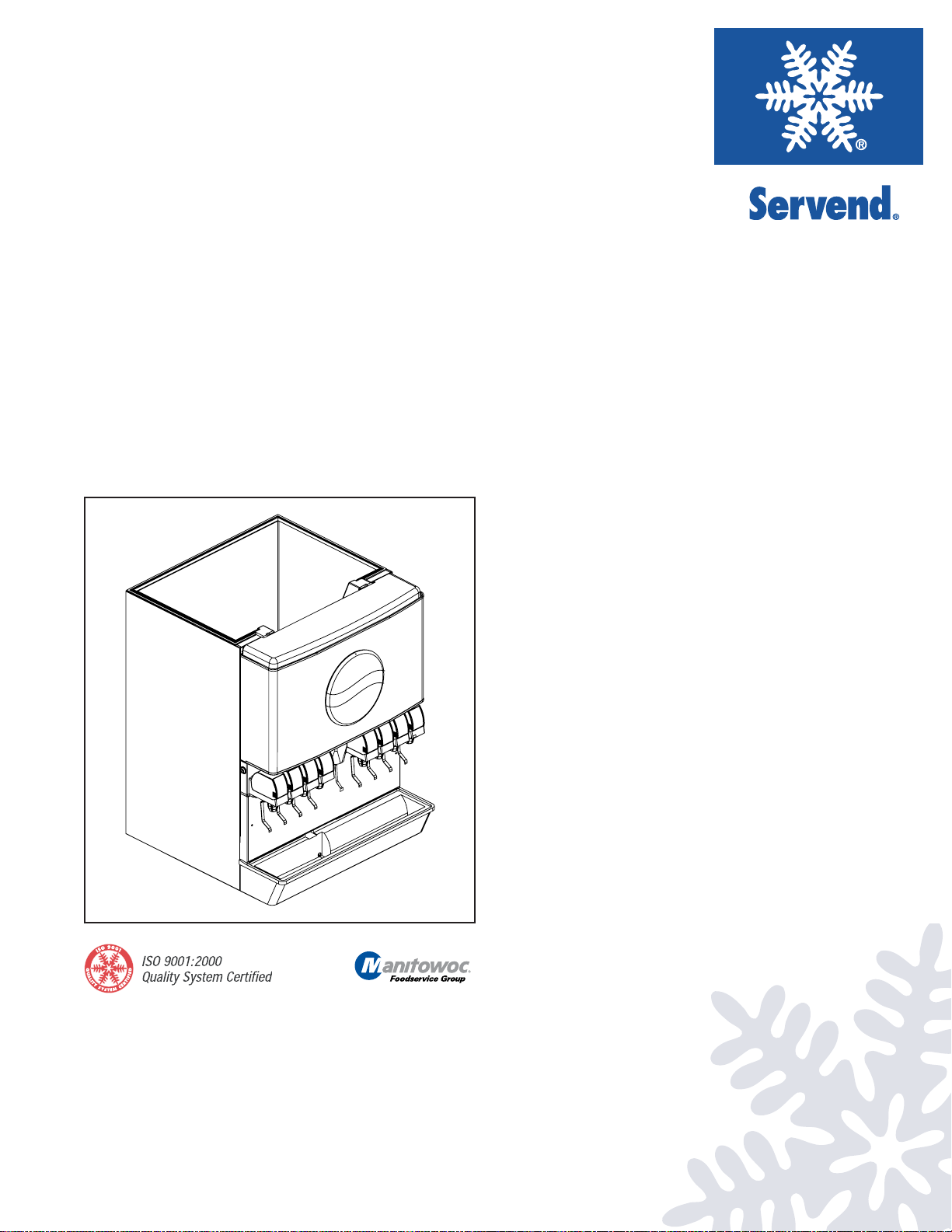
MD-200 & 250
Quiznos™ Beverage/Ice Dispenser
INSTALLATION & SERVICE GUIDE
Part Number 5030765
Manitowoc Beverage Equipment
2100 Future Drive Sellersburg, IN 47172-1868
Tel: 812.246.7000, 800.367.4233 Fax: 812.246.9922
www.manitowocbeverage.com
In accordance with our policy of continuous product development and
improvement, this information is subject to change at any time without notice.
October 19, 2006 REV6
Page 2

Page 3
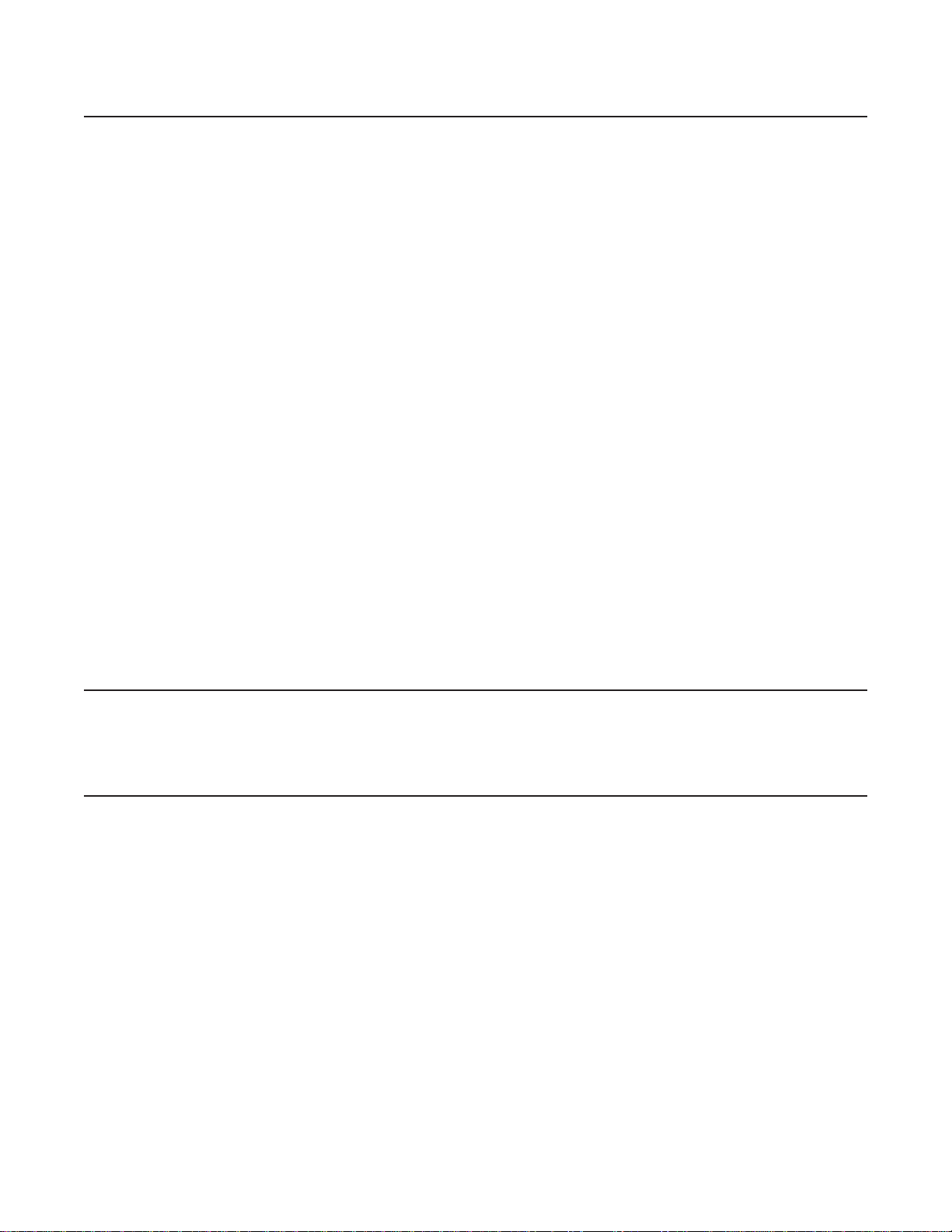
FOREWORD
Manitowoc Beverage Equipment (MBE) developed this manual as a reference guide for the owner/
operator , service agent, and installer of this equipment. Please read this manual before installation
or operation of the machine. A qualified service technician should perform installation and startup of this equipment, consult the Troubleshooting Guide within this manual for service assistance.
If you cannot correct the service problem, call your MBE Service Agent or Distributor. Always have your model and
serial number available when you call.
Your Service Agent___________________________________________________________________
Service Agent Telephone Number ______________________________________________________
Your Local MBE Distributor ___________________________________________________________
Distributor Telephone Number _________________________________________________________
Model Number ______________________________________________________________________
Serial Number _______________________________________________________________________
Installation Date _____________________________________________________________________
UNPACKING AND INSPECTION
Note: The unit was thoroughly inspected before leaving the factory. Any damage or irregularities should
be noted at the time of delivery.
WARRANTY INFORMATION
Consult your local MBE Distributor for terms and conditions of your warranty. Your warranty specifically
excludes all beverage valve brixing, general adjustments, cleaning, accessories and related servicing.
Your warranty card must be returned to Manitowoc Beverage Equipment to activate the warranty on this
equipment. If a warranty card is not returned, the warranty period can begin when the equipment leaves
the MBE factory .
No equipment may be returned to Manitowoc Beverage Equipment without a written Return Goods
Authorization (RGA). Equipment returned without an RGA will be refused by MBE’s Receiving Department
and returned to the sender at the sender’s expense.
Please contact your local MBE distributor for return procedures.
Page 4

TABLE OF CONTENTS
FOREWORD ........................................................................................................ 3
UNPACKING AND INSPECTION ........................................................................3
WARRANTY INFORMA TION ............................................................................... 3
SAFETY ...............................................................................................................6
IMPORT ANT SAFETY INSTRUCTIONS ............................................................................. 6
CARBON DIOXIDE WARNING........................................................................................... 6
QUALIFIED SERVICE PERSONNEL .................................................................................. 6
SHIPPING , STORAGE, AND RELOCATION....................................................................... 6
ADDITIONAL WARNINGS ................................................................................................. 6
GROUNDING IN STRUCTIONS ......................................................................................... 7
INSTALLATION.................................................................................................... 8
PRE-INSTALLA TION CHECK LIST .................................................................................... 8
LEGS ................................................................................................................................8
INTERNAL CARBONA TION ............................................................................................... 8
COLD CARB BAG-IN-BOX (B-I-B) SYSTEM ....................................................................... 9
COLD CARB SYSTEM PRESSURES ................................................................................. 9
UNIT INST ALLATION .......................................................................................................10
DRAINAGE OPTIONS ......................................................................................................10
CARB TANK PURGE TUBE ROUTING .............................................................................11
TOP MOUNTED ICEMAKER REQUIREMENTS .................................................................12
BAFFLE FOR MANITOWOC™ CUBERS ..........................................................................13
BAFFLE FOR "Q" SERIES ICE MACHINES......................................................................13
MANUAL FILL LID FOR DISPENSERS MOUNTED WITH A CUBER.................................13
PLUMBING DIAGRAM LOCA TION & FLEX MANIFOLD ...................................................14
DIAGRAM ........................................................................................................................14
OPERATION ...................................................................................................... 15
UNIT INSPECTION ...........................................................................................................15
ICE STORAGE AND DISPENSING ...................................................................................15
COLD PLA TE BEVERAGE COOLING ...............................................................................15
ROCKING CHUTE ICE DISPENSING ................................................................................15
BEVERAGE V ALVES ........................................................................................................16
POST-MIX BEVERAGE DISPENSERS.............................................................................16
BACK ROOM PACKAGE ..................................................................................................17
BAG-IN-BOX SYSTEM .....................................................................................................17
COUNTERTOP MEASUREMENTS....................................................................................18
SPECIFICA TIONS ............................................................................................................19
115V/220V NON ADJUST ABLE AGITA TION TIMER ..........................................................20
ICE CHUTE SEQUENCE OF OPERA TION .........................................................................20
Page 5

Installation and Service Manual
TABLE OF CONTENTS
USER MAINTENANCE ......................................................................................21
HOW TO DISASSEMBLE FOR CLEANING OR MAINTENANCE .......................................21
DAIL Y CLEANING.............................................................................................................24
MONTHL Y CLEANING ......................................................................................................25
BEVERAGE SYSTEM CLEANING .....................................................................................26
BAG-IN-BOX SYSTEM .....................................................................................................26
PREVENT ATIVE MAINTENANCE......................................................................................27
EXPLODED VIEWS, PARTS & DIAGRAMS ..................................................... 28
MD-200 & 250 QUIZNOS™ UNIT EXPLODED VIEW .........................................................28
MD-200 & 250 QUIZNOS™ UNIT PARTS LIST .................................................................29
MD-200 QUIZNOS™ MERCHANDISER .............................................................................30
MD-250 QUIZNOS™ MERCHANDISER .............................................................................31
WIRING MD-200 & 250 QUIZNOS™ UNIT 115V...............................................................32
TROUBLESHOOTING.......................................................................................33
PUMP...............................................................................................................................33
DRINKS............................................................................................................................34
DRINKS............................................................................................................................35
LIQUID LEVEL CONTROL................................................................................................36
INDEX ................................................................................................................ 39
5
Page 6

SAFETY
IMPORTANT SAFETY INSTRUCTIONS
Carefully read all safety messages in this manual. Learn how to operate the MD unit properly . Do not
allow anyone to operate the unit without proper training and keep it in proper working condition.
Unauthorized modifications to the MD may impair function and/or safety and affect the life of the unit.
CARBON DIOXIDE WARNING
DANGER: Carbon Dioxide (CO2) displaces oxygen. Exposure to a high concentration of CO2 gas causes
tremors, which are followed rapidly by loss of consciousness and suffocation. If a CO2 gas leak is
suspected, particularly in a small area, immediately ventilate the area before repairing the leak. CO2 lines
and pumps should not be installed in an enclosed space. An enclosed space can be a cooler or small
room or closet. This may include convenience stores with glass door self serve coolers. If you suspect CO
may build up in an area, venting of the B-I-B pumps and / or CO2 monitors should be utilized.
QUALIFIED SERVICE PERSONNEL
WARNING: Only trained and certified electrical and plumbing technicians should service this unit. All
wiring and plumbing must conform to national and local codes.
2
SHIPPING, STORAGE, AND RELOCATION
CAUTION: Before shipping, storing, or relocating this unit, syrup systems must be sanitized. After
sanitizing, all liquids (sanitizing solution and water) must be purged from the unit. A freezing environment causes residual sanitizing solution or water remaining inside the unit to freeze, resulting in
damage to internal components.
ADDITIONAL WARNINGS
Installation and start-up of this equipment should be done by a qualified service technician. Operation,
maintenance, and cleaning information in this manual are provided for the user/operator of the equipment.
Save these instructions.
Page 7

Installation and Service Manual
SAFETY
GROUNDING IN STRUCTIONS
WARNING: Risk of electrical shock. Connect to a properly grounded outlet only .
This appliance must be grounded. In the event of malfunction or breakdown, grounding provides a
path of least resistance for electric current to reduce the risk of electric shock. This appliance is
equipped with a cord having an equipment-grounding conductor and a grounding plug. The plug
must be plugged into an appropriate outlet that is properly installed and grounded in accordance
with all local codes and ordinances.
DANGER – Improper connection of the equipment-grounding conductor can result in a risk of electric shock. The conductor with insulation having an outer surface that is green with or without yellow
stripes is the equipment grounding conductor. If repair or replacement of the cord or plug is necessary , do not connect the equipment-grounding conductor to a live terminal. Check with a qualified
electrician or serviceman if the grounding instructions are not completely understood, or if in doubt
as to whether the appliance is properly grounded. Do not modify the plug provided with the appliance – if it will not fit the outlet, have a proper outlet installed by a qualified electrician.
WARNING – When using electric appliances, basic precautions should always be followed, including the following:
a) Read all the instructions before using the appliance.
b) T o reduce he risk of injury , close supervision is necessary when an appliance is used near
children.
c) Do not contact moving parts.
d) Only use attachments recommended or sold by the manufacturer .
e) Do not use outdoors.
f) For a cord-connected appliance, the following shall be included:
• Do not unplug by pulling on cord. T o unplug, grasp the plug, not the cord.
• Unplug from outlet when not in use and before servicing or cleaning.
• Do not operate any appliance with a damaged cord or plug, or after the appliance
malfunctions or is dropped or damaged in any manner . Return appliance to the nearest
authorized service facility for examination, repair , or electrical or mechanical adjustment.
g) For a permanently connected appliance – Turn the power switch to the of f position when
the appliance is not in use and before servicing or cleaning.
h) For an appliance with a replaceable lamp – always unplug before replacing the lamp.
Replace the bulb with the same type.
i) For a grounded appliance – Connect to a properly grounded outlet only. See Grounding
Instructions.
SAVE THESE INSTRUCTIONS
7
Page 8
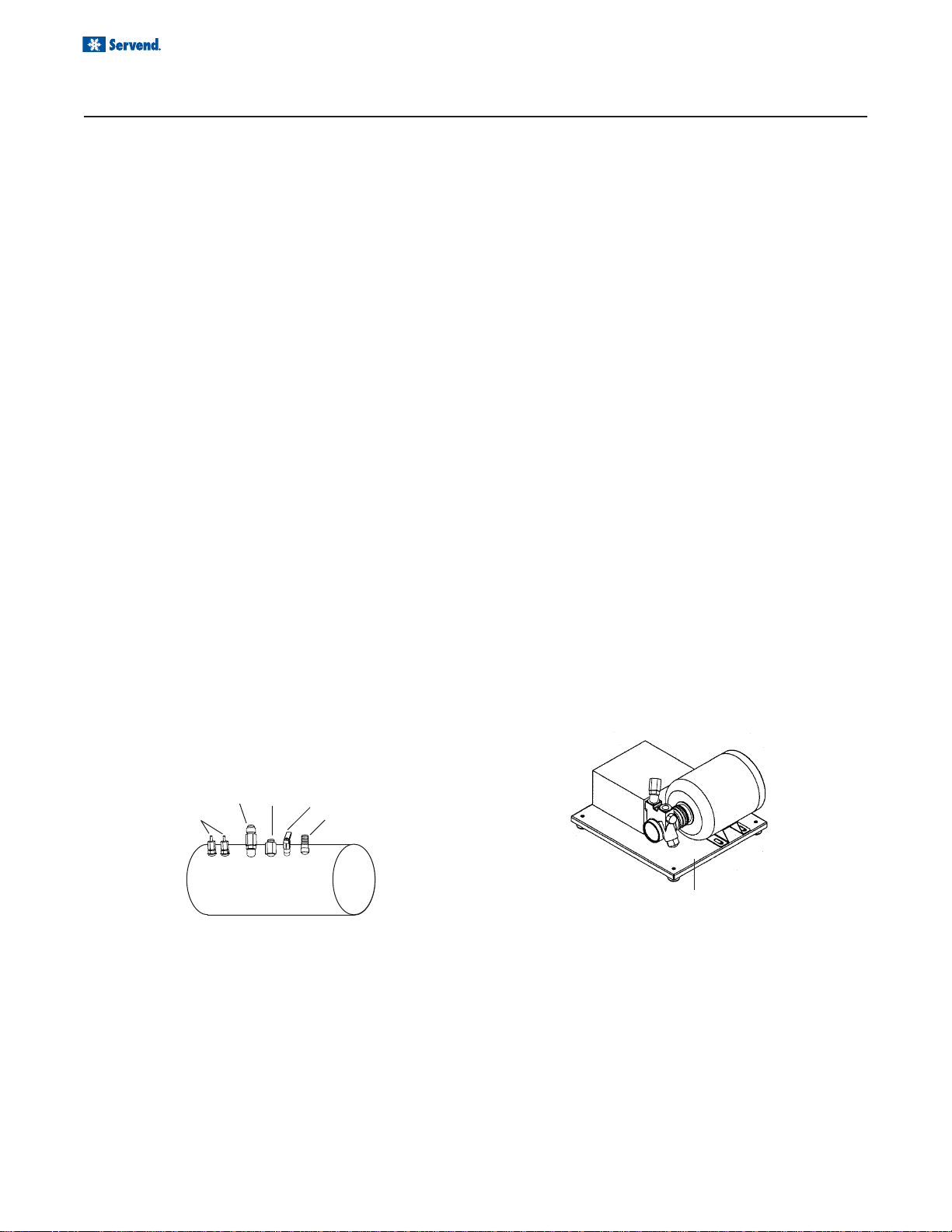
Installation and Service Manual
INSTALLATION
PRE-INSTALLATION CHECK LIST
Do you have enough space to install the dispenser or a dispenser and top mounted cuber?
Does the top mounted cuber (if utilized) have
a minimum of 6 inches (15.3) cm) clearance
on all sides?
Is the countertop level?
Can the countertop support the weight of the
dispenser, or the dispenser/cuber combination
plus the weight of the stored ice?
Also consider the location of the following items before
installation:
• Water line
• Drain
• Power outlet
• Heating and air conditioning ducts
LEGS
It is recommended if an icemaker is installed on top of
the dispenser, legs should not be installed.
Legs are optional equipment with most Servend dispensers. Standard legs are four-inch (10.2 cm) tall painted
steel legs.
INTERNAL CARBONATION
The carbonator has two inlets and one outlet connection, as well as a relief valve and two conductivity probes.
The water inlet is a 3/8" flared fitting. The carbonator will
be pre-plumbed as it leaves the factory. If the carbonator needs to be serviced or if the fittings need to be
replaced, make sure a nylon washer is used inside the
swivel fittings to prevent leaks.
The conductivity probes are used to control the level of
water inside the carbonator tank. The red probe, or the
“high” probe, is the shorter of the two. When the level of
the water reaches the bottom of the red probe, the pump
shuts off. The black, or “low” probe activates the pump
Inlet
2
Pressure
Relief Valve
Carbonated
Water Outlet
Electronic
Probes
Water Inlet
CO
When installing legs on a MD Series dispenser, leg
braces should be used. These are metal braces fitting
side to side under the dispenser that reinforce the leg
attachment area.
The pump motor and electrical box are mounted together on a single platform. The pump is a standard
125 GPH Procon pump. The flared fittings accept the
same swivel/ barb scheme used on the carbonator
water connections. The pump outlet is a double check
valve topped with a 3/8" flared fitting. T eflon t ape or some
other means of sealing must be used on the fittings to
prevent leaks. Also, water enters the pump from the
water source on the side that has the filter.
when the water level inside the tank goes below the bottom tip of the probe. Both probes are wired to the electronic liquid level control, which is a circuit board mounted
inside the electrical box. Removing the cover of the electrical box will grant access to the circuit board. As the
control receives a signal from the conductivity probes, it
activates the pump motor, which will pump water into
the carbonator until the water reaches the high probe.
8
Carbonator Pump Deck
(Power Supply)
Installation Notes:
• Pump Decks for internal carb units must be
within 6 feet of unit.
• Installation of a carbonator any further away
than the recomended distance is at installer/
owner's risk. Known issues can include, but is
not limited to poor carbonation and/or erratic
carbonation.
Page 9
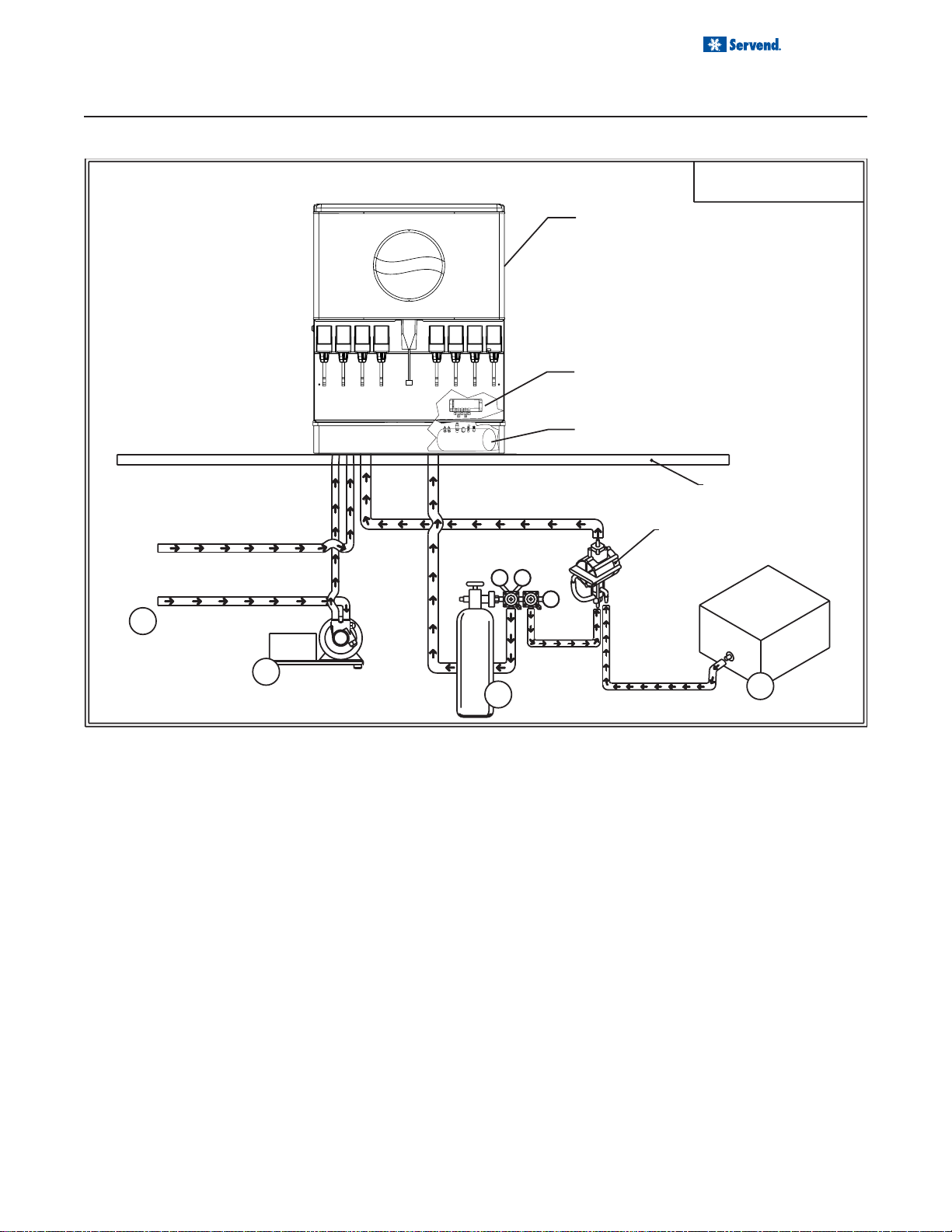
COLD CARB BAG-IN-BOX (B-I-B) SYSTEM
Quiznos
Internal Carbonation
Beverage Dispensing System
TM
MD-250
INSTALLATION
Installation and Service Manual
NOTE:
This is a simplified schematic to
show the basic operation of the
beverage system.
Dispenser
Carbonated/Non-carbonated
Beverage Manifold
Carbonator Tank
Countertop
SYRUP
BIB
Syrup Pump
SYRUP
Bag-In-Box
4
Syrup
Carton
Dwg#: 5010301-0
1
Tap Water
Tap Water
75
1800
2
CO
3
Cylinder
2
CO
2
60
CO
2
COLD CARB SYSTEM PRESSURES
1. Incoming tap water should be at a minimum pressure of 40 psi and a maximum of 55psi.
2. BIB pressure gauge set for 60 psi.
NOTE: If incoming water pressure is under 40 psi, a water booster is recommended. If incoming water pressure is
over 55 psi, a water regulating valve is required.
3. Carbonator Pressure gauge:
• Cold Carbonation set for 75 psi.
9
Page 10

Installation and Service Manual
INSTALLATION
UNIT INSTALLATION
1. Place the dispenser in the desired location.
2. Run the beverage lines and water lines(make sure
to install the water connections to the proper inlets.
Connection “A” comes from the procon pump and is
your carbonated water supply and Connection “B” is
your plain water supply . (Refer to plumbing diagrams.)
3. Install drain plumbing and insulate.
4. Set flexible manifold for correct drink settings.
NOTE: The manifold is preset for the far right
valve to be a non-carbonated beverage.
DRAINAGE OPTIONS
The drains for MD Series connects to the drain pan.
5. Turn water supply on to the dispenser . Water pressure should be between 40 and 55 psi.If not inbetween those pressures proper measures must
be taken to regulate them to correct settings.
6. Turn CO2 supply on to the dispenser. Each cold carb
pump deck is furnished with a fixed regulator set at
75 psi. Ambient units need to be set between 90
and 100 psi.
7. Fill bin with ice.
8. Connect power supply.
9. Brix beverage valves.
10. Meet all code requirements.
Option One
Drainage through the bottom of the unit:
Radiator clamp
90 elbow fitting
Radiator clamp
Flexible tubing
Option Tw o
Drainage through the back of the unit:
Straight fitting
Radiator clamp
Flexible tubing
10
Holes for
beverage
lines
Holes for
drain pan
drain
Page 11
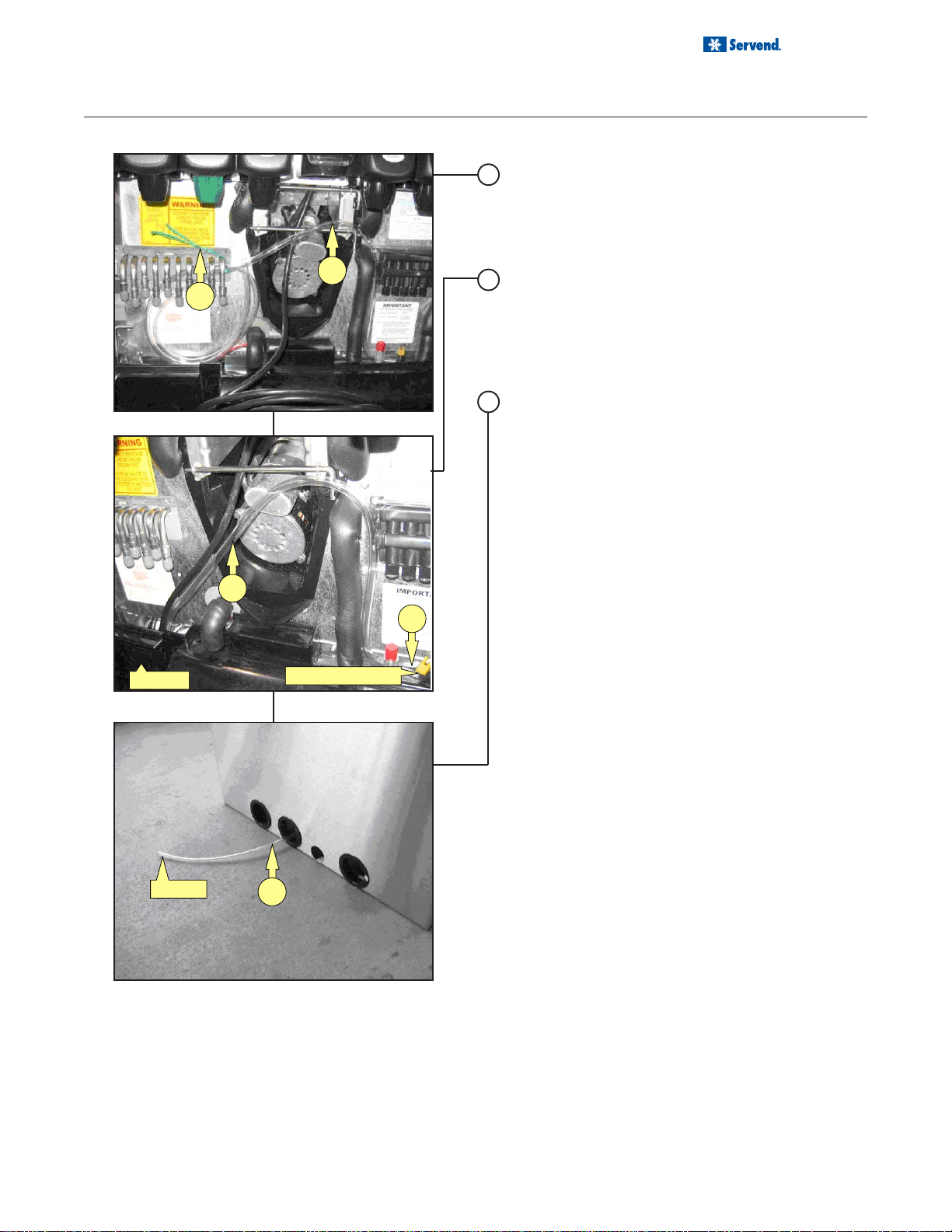
B
INSTALLATION
CARB TANK PURGE TUBE ROUTING
1. During installation of unit the carbonator tank purge
tube (A) must be properly routed to a drain. Once
the splash panel has been removed from unit remove twist tie (B) that holds carbonator tank purge
tube.
A
2. Route carbonator tank purge tube (A) down front of
unit and behind drain pan. Be sure not to collapse
or kink carbonator tank purge tube during routing
from unit to drain. (C) Purge tube is connected to
the pressure relief valve on carbonator tank and must
be routed to a drain
3. The carbonator tank purge tube (A) can be routed
down through the counter top that unit has been
installed on or out the rear of unit. Then install
carbonator tank purge tube to a drain. Follow all local and national plumbing codes when routing
carbonator tank purge tube to the drain.
Installation and Service Manual
Drain Pan
To Drain
A
C
Pressure Relif Valve
A
11
Page 12
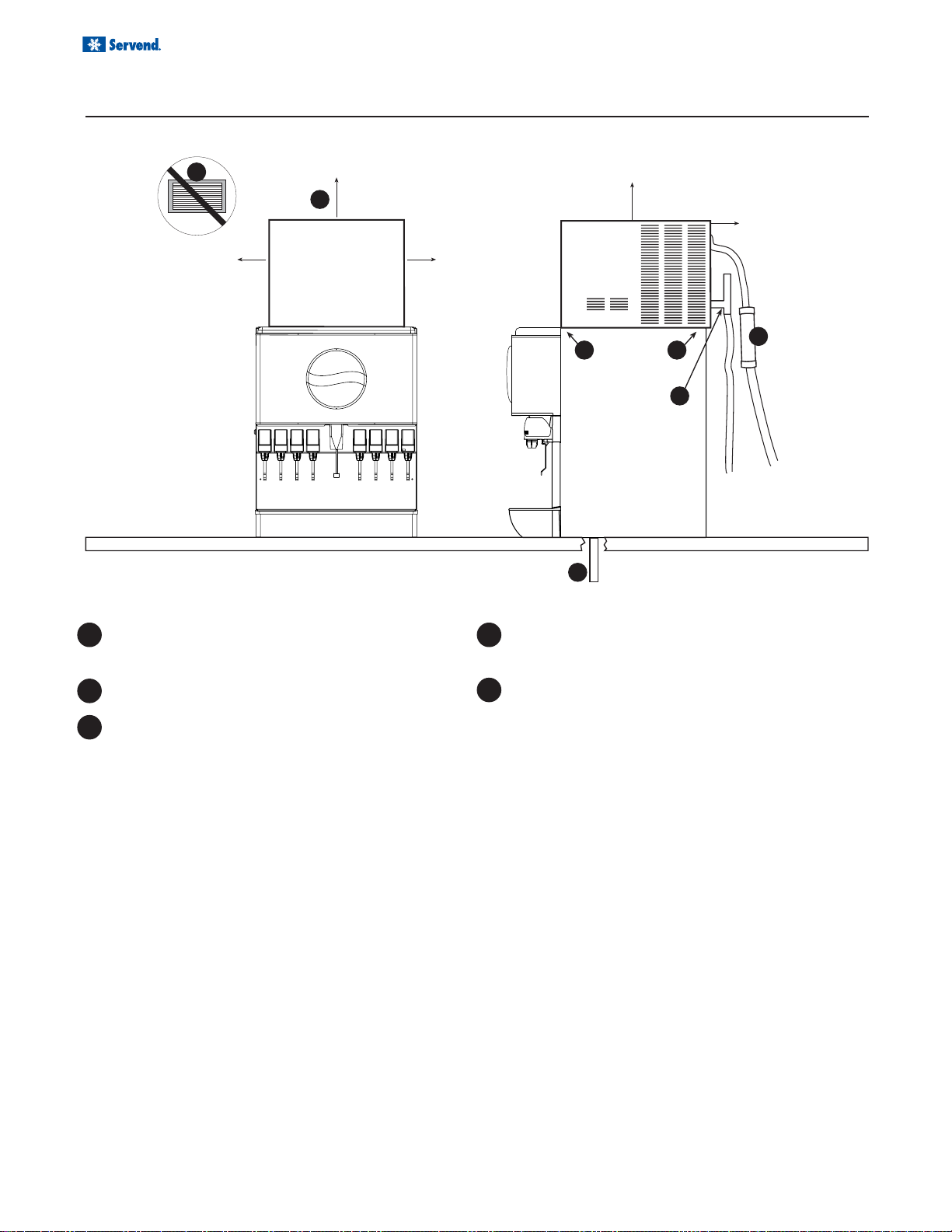
Installation and Service Manual
INSTALLATION
TOP MOUNTED ICEMAKER REQUIREMENTS
1
6"
(15.2 cm)
2
cuber
6" (15.2 cm)
clearance
for cuber
6"
(15.2 cm)
6" (15.2 cm)
6" (15.2 cm)
3
4
3
4
5
1 Location - Avoid placing the dispenser and/or ice
machine near heat sources such as radiators, ovens, refrigeration equipment and direct sunlight.
2 Clearances - Six inch (15.2 cm) clearance on all
sides of the icemaker is needed.
3 Front of icemaker to be flush with front of dis-
penser- The front of the icemaker should be flush
with the front of the dispenser, as shown in the
drawing above. Because the icemaker is flush with
the front of the dispenser, some icemakers may
overhang at the back of the dispenser.
4 Drains - A separate drain line is required for the
ice machine, in addition to a drain line for the ice/
beverage dispenser.
5 MD Series dispensers require an adapter kit to
install a top-mounted icemaker . Contact your lo-
cal Servend distributor for the correct adapter kit.
For full information about icemaker installation, including plumbing lines connections and electrical requirements,
see the icemaker installation manual.
12
Page 13

Installation and Service Manual
INSTALLATION
BAFFLE FOR MANITOWOC™ CUBERS
When installing a Manitowoc™ “S” series Ice Machine on a Servend MD-series dispenser, a baf fle kit is required for
proper installation. The baffle kit is designed to prevent ice from lying against the front of the ice machine, and
melting down the front of the dispenser. There are two dif ferent baffle kit s available from Servend. One kit is for the
30" wide “S” series ice machine, and the other kit is for the 22" wide “S” series ice machine.
These two Kits are available through your local Manitowoc Distributor . List prices may be subject to change without
notification. Please call your local parts distributor for current pricing before ordering.
Ice Maker Baffle Installation:
1. Remove both front panels.
2. Examine the ice machine to see if the machine has
four screws on the lower front plastic panels.
3. If there are screws, remove them from the countersunk holes on the front surface of the machine,
save the screws.
4. Install the deflector , using the four screws removed
in step three.
5. Four screws and two backing plates are in the kit.
6. If there are no screws on the ice machine (step 2),
pierce the thin plastic countersunk holes, install the
backing plates and install the deflector using the
screws from the kit.
7. Replace the front panels.
Part Number Description
5029518 ........................ Baffle Kit 30”
5029517 ........................ Baffle Kit 22”
BAFFLE FOR "Q" SERIES ICE MACHINES
1. Position baffle on top of water well with tab on the
front and the other tab inside the water well.
2. Mount the baffle on the left side of the ice maker
using the hole and screw provided.
MANUAL FILL LID FOR DISPENSERS MOUNTED WITH A CUBER
If you are top mounting your MD Series dispenser with a
cuber, you will require a lid for the manual fill area at the
top, front of the dispenser.
If you ordered a Servend dispenser and a cuber at the
same time, the manual fill lid was included with the unit.
The manual fill lid can be ordered from your local Servend distributor.
13
Page 14

Installation and Service Manual
PUSH FOR ICE
4
INSTALLATION
PLUMBING DIAGRAM LOCATION & FLEX MANIFOLD
The plumbing diagram is prinited on a white vinyl label located above the inlet tubes for syrup and water. It can be
accessed by removing the splash panel of the dispenser . The plumbing diagram label explains which inlet coldplate
fittings supply which dispenser valves and water manifolds.
The water supply must first be connected to the carbonator pump before plumbing to connection “A” shown on
plumbing diagram. The carbonator pump deck must be
within six feet of the dispenser for optimum performance.
See BIB installation diagram for system pressure settings.
NOTE: Valves are read from left toright. The manifold
is preset for the far right valve to be a non-carbonated
beverage.NOTE: The manifold is preset for the far right
valve to be a non-carbonated beverage.
PUSH FOR ICE
PLUMBING
DIAGRAM
Plumbing Diagram
SAMPLE
DIAGRAM
14
Page 15

Installation and Service Manual
OPERATION
UNIT INSPECTION
Thoroughly inspect the unit upon delivery . Immediately report any damage that occurred during transportation to the
delivery carrier. Request a written inspection report from a claims inspector to document any necessary claim.
ICE STORAGE AND DISPENSING
Servend dispensers are designed to dispense hard, cube ice up to one-inch square. The ice shapes and sizes listed
below are recommended for dispensing. Warm “Super Cooled” Ice Before Dispensing “Super Cooled” ice is not
recommended for dispensing. “Super cooled” ice is ice that has been stored in freezers below 32oF. Should it be
necessary to temporarily use “super cooled” ice, allow the ice to warm at room temperature for 25 to 30 minutes before
placing the ice in the dispenser. Dispensing compressed flake “nugget” ice in Servend dispensers takes special
handling. Most dispensers require special bin components plus a universal ice management kit. Contact MBE regarding details for your particular installation.
Ice is stored in the dispenser’s bin. Ice below the stainless steel bin liner is used to cool the aluminum cold plate, at
the bottom of the ice dispenser bin. Ice above the stainless steel bin liner is dispensed into the customer’s cup. Ice is
transported from the bottom of the bin to the ice dispense point by the paddle wheel. The injection molded paddle
wheel has paddles which lift the ice to the dispense point.
COLD PLATE BEVERAGE COOLING
A cold plate is a block of aluminum with serpentine stainless steel tubes molded inside the aluminum block. The
cold plate is approximately the same length and width as
the bottom of the dispenser bin. Ice sits on top of the cold
plate and cools the cold plate. The stainless steel tubes
inside the cold plate carry carbonated water (soda water),
noncarbonated water (plain water) and syrup to the beverage valves. While flowing through the stainless steel tubes
in the cold plate, water and syrup are chilled to serving
temperature.
ROCKING CHUTE ICE DISPENSING
As the customer presses the rocking chute , the arm at
the top left rear of the chute pushes upward on the door
lock. The door opens until it contacts the stops in the
mounting brackets. The plastic arm on the ice chute also
activates the lever of the ice dispening switch. When activated, the micro switch starts the gear motor . The gear
motor turns the paddle wheel and agitator arm. The
paddlewheel carries ice. Periodic agitation is standard
on the MD-250. During periodic agitation, the paddle
wheel and agitator turn for approximately three seconds
every three and one half-hours. The door lock prevents
ice from being dispensed during the agitation cycle.
15
Page 16

Installation and Service Manual
OPERATION
BEVERAGE VALVES
Post-mix beverage valves are designed to precisely meter the flow of both water and syrup to obtain the proper mixing
ratio. The syrup and soda water components of the post-mix beverage are mixed as they leave the beverage valve.
POST-MIX BEVERAGE DISPENSERS
Post-Mix
Most beverage systems are Post-Mix. Permanent dispensing locations with a mid to high volume dispensing
have Post-Mix systems, such as self-service dispensers in Convenience Stores, Restaurants and Cafeterias.
Post-Mix means that syrup and carbonated water (or
plain tap water for non-carbonated drinks) are mixed together in the valve nozzle of the dispenser, just before
the finished beverage flows into the customer’s cup.
A memory peg for the meaning of Post-Mix is that the syrup
and water are mixed after leaving the beverage valve.
PLUMBING DIAGRAM EXAMPLEPLUMBING DIAGRAM EXAMPLE
Servend Recommended Plumbing
1 2 3 4 5 6 7 8
EXAMPLE:
Water / soda manifold is supplied
with water by the inlet labeled
‘#1, #2, #3, WATER / SODA’
MANIFOLD MANIFOLD
Post-Mix System
The most common Post-Mix System is the Bag-in-Box
(BIB) - Most often, five gallons of syrup is stored in a
plastic bag inside a carton.
3-1-1-3 FLEX
6005433
RI
EXAMPLE:
Valve 8 is supplied with syrup
by the inlet labled '#8 SYRUP'
COLD PLATE
WATER/SODA
#1 SYRUP
#2 SYRUP
#3 SYRUP
#4
#4 SYRUP
Plumbing Diagram Label
The plumbing diagram lebel explains which inlet cold
plate fittings supply which dispenser valves.
16
NOTE: SYRUP LINES NOT SHOWN
WATER/SODA
#1, #2, #3 WATER/SODA
#5
#6, #7, #8 WATER/SODA
#7 SYRUP
#8 SYRUP
#6 SYRUP
#5 SYRUP
Page 17

OPERATION
BACK ROOM PACKAGE
Installation and Service Manual
BAG-IN-BOX SYSTEM
Creating Carbonated Water:
1. Incoming tap water - should be at a minimum pres-
sure of 40 psi and maximum of 55psi.
2. Carbonator Water pump motor - Powers the water pump. The water pump motor is part of the carbonator pump deck.
3. Carbonator Water pump - Pumps tap water into
the carbonator tank. The water pump is part of the
carbonator. The incoming water for the carbonator
must be first ran through the pump before conneting
to the proper cold plate inlet.
4. Internal/External Carbonator tank - Combines
CO2 gas and tap water to form carbonated water.
The “carbonator” is the carbonator tank, water
pump and water pump motor.
After being carbonated, the carbonated water is fed from
the carbonator to the dispenser cold plate for chilling. At
the beverage valve, chilled water and chilled syrup are
mixed to create the finished beverage.
Pumping Syrup to the Dispenser:
5. CO2 cylinder - Holds highly pressurized carbon di-
oxide (CO2). The CO2 cylinder is a steel or aluminum cylinder tank. CO2 gas flows to the primary
pressure regulator.
6. Cylinder pressure gauge - Set for 60 psi. Indicates CO2 pressure going to B-I-B pumps.
7. Primary pressure regulator - Lowers the CO2 gas
pressure, to 100 psi, so the CO2 gas will be at the
proper pressure to enter the carbonator regulator.
8. Lowered outgoing pressure - Set for 75 psi.
Gauge indicated lowered outgoing pressure from
the CO2 cylinder after being routed through the primary pressure regulator at 100 psi..
9. Secondary pressure regulator - Lowers the CO
gas pressure before the CO2 gas flows to the syrup
pump. CO2 pressure, 60 psi, activates the syrup
pump.
10. Syrup pump - Draws syrup out of the bag-inbox
syrup package. Syrup flows through the syrup lines
to the dispenser for chilling, then dispensing. There
is a syrup pump for each bag-in-box syrup system.
11. Bag-In-Box syrup cartons - Box which contains
a plastic bag, filled with syrup. Usually, six bag-inbox cartons are placed on a rack.
2
17
Page 18

Installation and Service Manual
OPERATION
COUNTERTOP MEASUREMENTS
18
Letter Description MD-250
A
Uni t Width 30”
B
Uni t Depth 31"
C
Outside Ice Bin Depth 22 1/2"
D
Under Uni t Width 26"
E
Under Uni t Depth 20 1/2"
F
Recommended countertop Cut-out* 3"x18"
G
Maxi mum Countertop Cut-out* 26"x20 1/2"
CAUTION: Cutting the countertop may decrease its strength. Counter should
be braced to support the dispenser countertop weight plus ice storage capacity and weight of icemaker, if applicable.
Page 19

Installation and Service Manual
OPERATION
SPECIFICATIONS
MD Series dispensers have a stainless steel cabinet and lighted merchandiser standard. Beverage valves, coldplate
connections, drain connections and electrical components are front serviceable. MD Series dispensers drain through
a single 3/4" NPT connection to the drain pan. The standard voltage for MD-250 Quiznos™ dispenser is 120VAC60Hz, a power cord is provided. MD Series dispensers use a 1/7 hp gearmotor. Optimum ambient conditions for MD
Series dispensers are between 500F and 950F.
DIMENSIONS
UNIT WIDTH DEPTH HEIGHT
MD-250-IC
Ice Storage
Beverage Valves
Coldplate
Amperage
Agitation Timer
Shipping Weight
30"
76.2 cm
SPECIFICATIONS
31"
78.7 cm
250 lbs
8
8 valve: 12 circuit
2-1-1-3-1 manifold
2.5 FLA
Standard
338 lbs
39"
99.7 cm
19
Page 20

Installation and Service Manual
115V/220V NON ADJUSTABLE AGITATION TIMER
OPERATION
ICE CHUTE SEQUENCE OF OPERATION
Customer’s cup presses rocking chute push lever or
customer’s hand presses push button. The translucent
plastic arm at the top and the left rear of the translucent
plastic chute pushes upward on the door. The door pivots
up from the left and right mounting brackets. The same plastic arm also activates the lever of the micro switch. When
activated, the micro switch starts the gear motor. The
gear motor turns the paddle wheel and agitator arm.
When the paddle wheel turns, ice is carried from the
bottom of the bin to the dispense point. Ice falls forward
through the open door, into the ice chute and to the
customer’s cup.
The door lock keeps the door shut during periodic agitation. Periodic agitation is standard on the MD-250.
During periodic agitation, the paddle wheel and agitator
turn for approximately three seconds every three and
one half-hours of non-use. Since ice is brought forward
during periodic agitation, ice would fall through the ice
dispense door if the door lock was not present.
20
Page 21

Installation and Service Manual
PUSH FOR ICE
DANGER
C
D
E
F
G
A
B
USER MAINTENANCE
HOW TO DISASSEMBLE FOR CLEANING OR MAINTENANCE
NOTE: Sanitize the ice dispenser at Initial Start-UP in
addition to monthly sanitizing. You will need screwdriver
in order to disassemble.
Disassemble parts in the following order:
A. Merchandiser
B. Ice chute
C. Paddle wheel pin
D. Agitator
E. Paddle wheel
F. Bin liner
G. Paddle wheel Area
Accessing a Dispenser Bin Top Mounted with a
Manitowoc
1. Remove the front panel of the ice machine.
2. Remove the ice deflection baffle. This will give you
access to the dispenser bin.
Disassembling the Dispenser Parts for Bin Cleaning:
1. Remove the front panel of the Manitowoc ice maker.
2. If the Manitowoc ice maker is operating, wait for
the sheet of ice to fall into the dispenser bin.
When the ice sheet falls into the dispenser bin, immediately place toggle switch of the ice machine to the “OFF”
position.
If the Manitowoc ice maker is NOT operating, place the
toggle switch of the ice machine to the “OFF” position.
3. On MD models without a top mounted cuber, remove the plastic lit from the top of the dispenser.
4. Remove all ice from the dispenser.
5. Disconnect electrical power to the dispenser.
™
Cuber:
DANGER
PUSH FOR ICE
21
Page 22

Installation and Service Manual
6
7
8
9
PUSH FOR ICE
12
14
15
13
DANGER
HOW TO DISASSEMBLE FOR CLEANING OR MAINTENANCE
USER MAINTENANCE
Agitatior arm and paddlewheel pin:
6. Rotate the agitator arm so the paddle wheel pin
handle is pointing up, toward the ceiling.
7. Prepare agitator pin for removal by removing the
stainless steel split ring.
8. Then remove the paddle wheel pin from the hole in
the agitator.
9. Push the agitator bar toward the back of the unit
until the agitator is free of the paddle wheel hub.
Paddlewheel, bin liner and paddle wheel area:
10. Remove the agitator from the bin area.
1 1. Move the front of the agitator to one side and slide
the agitator forward until the rear of the agitator
shaft is clear of the bushing.
12. Slide the paddle wheel from its shaft.
13. Loosen the four knurled fasteners that hold the bin
liner in place.
14. Remove the bin liner.
15. Remove the paddle wheel area from the bin.
16. Discard the remaining ice in the bin.
DANGER
PUSH FOR ICE
22
Page 23

Installation and Service Manual
PLUMBING
DIAGRAM
PUSH FOR ICE
1
4
3
2
P
L
U
M
B
I
N
G
D
I
A
G
R
A
M
P
U
S
H
F
O
R
I
C
E
5
6
USER MAINTENANCE
HOW TO DISASSEMBLE FOR CLEANING OR MAINTENANCE
Disassemble the rocking chute:
1. Loosen the two knurled fasteners that hold the merchandiser in place.
2. Remove the merchandiser.
3. Remove outer bracket.
4. Remove door lock.
5. Remove door.
6. Remove ice chute.
PLUMBING
DIAGRAM
G
N
I
B
M
U
L
P
M
A
R
G
A
I
D
PUSH FOR ICE
E
C
I
R
O
F
H
S
U
P
23
Page 24

Installation and Service Manual
USER MAINTENANCE
DAILY CLEANING
All cleaning must meet your local health department regulations. The following cleaning instructions are
provided as a guide.
CAUTION: Use only warm soapy water to clean the exterior of the tower . Do not use solvent s or
other cleaning agents. Do not pour hot coffee into the drain pan. Pouring hot coffee down the drain
pan can eventually crack the drain pan, especially if the drain pan is cold or still contains ice.
Clean the exterior and drain pan:
1. Turn off the key switch located on either right or lef t
side of the unit.
2. Lift the grid and remove it from the drain pan.
3. Using mild soap, warm water and a clean cloth, wipe
the drain pan and splash panel. Then, rinse with clean,
warm water. Allow plenty of warm (not hot) water to
run down the drain of the drain pan, to remove syrup
residue that can clog the drain opening.
4. Wash the grid, then rinse with clean water. Place
the grid back in the drain pan.
5. Wash all exterior surfaces of the unit with warm
water and a clean cloth. Wipe again with a clean,
dry cloth.
Removable front
merchandiser
Beverage valve
Water
Syrup
Cold plate
Gear motor
Drain pan
Agitator
Rocking chute
ice dispense chute
Ice bin
Stainless steel
bin liner
Cold plate
Ice
Paddle wheel
24
Page 25

USER MAINTENANCE
PLUMBING
DIAGRAM
PUSH FOR ICE
MONTHLY CLEANING
Clean and sanitize the ice bin and cold plate:
1. Unpug unit and remove all ice from the ice bin.
2. Mix a solution of mild detergent to clean the dispenser
bin and components.
3. Wash the ice bin using a sponge and the mild detergent solution.
4. Using the mild detergent solution and a soft bristle
brush or clean cloth, clean the following dispenser
parts:
• Cold plate
• Entire bin
• Paddle wheel
• Paddle wheel area
• Agitator
• Paddle wheel pin
• Ice Chute
• Rear bushing
• Motor shaft
• Strip lids (where applicable)
5. Rinse all the parts in clean, running water.
6. Prepare 2 gallons of sanitizing solution by mixing a
1
/2 ounce of household bleach (that contains 5.25%
sodium hypochlorite) with 2 gallons of 120 °F water. The mixture should not exceed 100 PPM of chlorine. Or mix a solution of any approved sanitizer,
following the directions for mixing and applying the
sanitizer.
7. Sanitize the ice bin and cold plate with the sanitizing solution for at least 10 seconds.
8. Allow to air dry. Do not rinse.
Installation and Service Manual
PLUMBING
DIAGRAM
Re-assembling the dispenser parts:
9. Re-assemble parts in the following order:
• Bin liner
• Paddle wheel
• Agitator
• Paddle wheel pin
• Ice chute
• Merchandiser
10. Hand tighten all knurled fasteners.
11. Pour in fresh, sanitary ice and replace the plastic
lid on the top of the dispenser.
12. Plug in the unit’s electrical cord.
13. Check for proper ice dispensing.
PUSH FOR ICE
25
Page 26

Installation and Service Manual
USER MAINTENANCE
BEVERAGE SYSTEM CLEANING
Sanitize the beverage system at initial start-up as well as regularly scheduled cleanings. The drain pan must be in
place under soda valves, to carry away detergent and sanitizing agents that will be flushed through valves.
BAG-IN-BOX SYSTEM
The procedure below is for the sanitation of one syrup circuit at a time. Repeat to sanitize additional circuits.
You will need the following items to clean and sanitize
the Bag-in-Box (BIB) beverage system:
• Three (3) clean buckets
• Plastic brush or soft cloth
• Mild detergent
• Unscented bleach (5% Na CL O) or
Commercial sanitizer
• Bag-In-Box bag connector
1. Prepare the following in the buckets:
• Bucket 1 - warm to hot tap water for rinsing.
• Bucket 2 - mild detergent and warm to hot water.
• Bucket 3 - mix a solution of unscented bleach
(5% Na CL O) or commercial sanitizer and warm
to hot water. Mixture should supply 100 PPM available chlorine (1/4 oz. bleach to 1 gallon water).
2. Disconnect the “syrup-line side” of the bag-in-box
connector.
3. Rinse connector with warm tap water.
4. Connect syrup connector to BIB connector and immerse both into Bucket 1. A “bag-side” connector
can be created by cutting the connector from an
empty disposable syrup bag.
5. Draw rinse water through system until clean water
is dispensed. Most beverage valves allow the syrup
side to be manually activated by depressing the
syrup pallet.
6. Connect Bucket 2 to system.
7. Draw detergent solution through system until solution is dispensed.
8. Repeat steps 2-7 until all syrup circuits contain detergent solution.
9. Allow detergent solution to remain in the system
for 5 minutes.
26
Page 27

Installation and Service Manual
USER MAINTENANCE
BAG-IN-BOX SYSTEM
10. Connect Bucket 3 to system.
1 1. Draw sanitizing solution through system until solu-
tion is dispensed.
12. Repeat step 11 until all syrup circuits contain sanitizer solution.
13. Allow sanitizer solution to remain in system for 15
minutes.
14. Remove nozzles and diffusers from beverage valves.
15. Scrub nozzles, diffusers and all removable valve
parts (except electrical parts) with a plastic brush
or a soft cloth and the detergent solution.
PREVENTATIVE MAINTENANCE
There is little preventative maintenance needed with your Servend dispenser. Following the guidelines below will
assist in trouble free operation.
16. Soak nozzles, diffusers and removable valve part s
(except electrical parts) in sanitizer for 15 minutes.
17. Replace nozzles, diffusers and valve parts.
18. Connect Bucket 1 to system.
19. Draw rinse water through system until no presence
of sanitizer is detected.
20. Attach syrup connectors to BIB’s.
21. Draw syrup through system until only syrup is dispensed.
22. Discard first 2 drinks.
1. Conduct daily cleaning of the machine.
2. Perform monthly cleaning of the machine.
3. Perform periodic cleaning and sanitizing of beverage system.
4. Do not overfill the dispenser bin with ice.
5. Do not allow the dispenser to sit for prolonged periods of non use with ice in the bin.
6. Most ice dispenser service problems are caused
by low usage of the ice dispenser.
7. Do not store more than one day’s supply of ice.
Possible excess ice storage reasons:
• Storage capacity exceeds daily requirements.
• Low demand during the off season.
• Dispenser oversized with future growth in mind.
Lower ice storage to meet one day’s needs. If you manually fill ice, fill only with the appropriate amount of ice.
Fill the dispenser with fresh ice each morning. Do not fill
the dispenser at night just before shut down. Ice cubes
can freeze together if not dispensed.
27
Page 28

Installation and Service Manual
EXPLODED VIEWS, PARTS & DIAGRAMS
MD-200 & 250 QUIZNOS™ UNIT EXPLODED VIEW
28
Page 29

EXPLODED VIEWS, PARTS & DIAGRAMS
MD-200 & 250 QUIZNOS™ UNIT PARTS LIST
No.Part NumberModel Description
MD-200 & 250
MD-200 & 250
MD-200 & 250
MD-200 & 250
MD-200 & 250
MD-200 & 250
MD-200 & 250
MD-200 & 250
MD-200 & 250
MD-200 & 250
MD-200 & 250
MD-200 & 250
Installation and Service Manual
MD-200 & 250
MD-250
5030880
5030851 Included in Gear Motor Assembly
5030746
5010131
MD-200
MD-200 & 250
MD-200 & 250
MD-200 & 250
MD-200 & 250
MD-250
MD-200 & 250
MD-200 & 250
MD-200 & 250
MD-200 & 250
MD-200 & 250
Quiznos SS Merchandiser
Plumbing Label
Flex Manifold Label
29
Page 30

Installation and Service Manual
EXPLODED VIEWS, PARTS & DIAGRAMS
MD-200 QUIZNOS™ MERCHANDISER
30
Page 31

Installation and Service Manual
EXPLODED VIEWS, PARTS & DIAGRAMS
MD-250 QUIZNOS™ MERCHANDISER
31
Page 32

Installation and Service Manual
EXPLODED VIEWS, PARTS & DIAGRAMS
WIRING MD-200 & 250 QUIZNOS™ UNIT 115V
CAUTION
ELECTRICAL SHOCK HAZARD
DISCONNECT POWER
BEFORE SERVICING
B
RED
VALVE
KEYSWITCH
OPTIONAL
PURPLE
LIGHT
BLACK
WHITE
RED
STARTER
RED
BLACK
LIGHT
STARTER
POWER CORD
OPTIONAL
AGITATION
TIMER
2
531
WHITE
BLACK
WHITE
TO RESET TRANSFORMER:
1. DISCONNECT POWER SUPPLY.
2. PRESS RESET BREAKER SWITCH ON TRANSFORMER.
3. REPLACE MERCHANDISER (FRONT ENCLOSURE).
4. RECONNECT POWER SUPPLY.
(115 VOLT UNITS ONLY)
OPTIONAL MERCHANDISING LAMP
OPTIONAL MERCHANDISING LAMP
BLACK
BLACK
YELLOW
4
BLUE
WHITE
G
BLUE
BALLAST
BALLAST
BLACK
WHITE
WHITE
BLACK
BLACK
BLACK
W
WHITE
BLUE
BLACK
LINE
LOAD
LOAD
LINE
BLACK
BLACK
TRANSFORMER
MOTOR
PURPLE
BLUE
YELLOW
ICE DISPENSE
SWITCH
115 VOLT
PURPLE
WHITE
BLUE
ORANGE
BLUE
OR
ANG
NO
NC
WHIT
COMMON
OPTIONAL
AUDIBLE ALARM
BLUE
GRAY
E
E
BLACK
OPTIONAL
THERMOSTAT
IN
OUT
BUZZER
3
2
1
TIMER
OPTIONAL
EMPTY LIGHT
32
PUSH
BEVERAGE
VALVES
BLACK
WHITE
BLACK
BLACK
WHITE
PUSH
BEVERAGE
VALVES
PN#:5029414
REV. 0
Page 33

Installation and Service Manual
.
l
l
TROUBLESHOOTING
PUMP
PROBLEM POSSIBLE CAUSE CORRECTIVE ACTION
Pump motor does not
pump.
P ump w il l not run but
tank appears to be
alwa ys full.
P ump w il l not run but
tank level appears to
be below start level.
Pump motor does not
shut of f .
Black and/or red probe shorted
Problem with motor or motor wiring
Problem with Liquid Level Control
Board.
Water pre s sure fro m wa te r so urc e i s
not high enough.
Common Lead (Green) shorted out to
Red wi re (High Probe)
Common Lead (Green) shorted out to
Black wi re (Low Probe)
Problem with Liquid Level Control
Board
Probe Harness Connection may be
open.
Remove probes and bend straight or replace with new
probe(s)
Check line voltage first. Check AC voltage across
load terminals on Liquid Level Control. If voltage is
120 plus or minus 10%, replace motor or motor wiring
Check line voltage first. If AC voltage across load
termi nals is not 120 plus or minus 10%, replace the
Liquid Level Control Board.
Veri fy water pressure leading into pump i nlet is 40 psi
minimum with pum p r unning.
Veri fy Green and Red wires are not touching.
Veri fy Green and Black wires are not touching.
Short the "H & L" termi nals on the Liquid Level Contro
Board. If motor does not shut off, replace Liquid Leve
Control Board.
Veri fy connections are good or replace the wiring
harness.
Pump motor
intermittent
Water may not be reaching top probe
in carb tank.
High Lead (Red) open or not
connected.
Common lead (Green) open or not
connected.
Problem with probe or probe harness.
Problem with motor or motor wiring.
Verify tank is not filled with CO
valve up and letting air escape until water begins
coming out.
Veri fy Red lead wi re is connected from tank to unit.
Veri fy Green lead wi re is connected from tank to unit.
Check motor and motor wires by removi ng red and
black wires from the Liquid Level Control Board. If
okay, short "H & L" terminal on Liquid Level Control
Board. If motor stays off, verify probes and bend
straight or replace. Verify with meter.
Measure AC voltage across load terminals on Liquid
Level Control Board. If line voltage is 120 plus or
minus 10% replace motor or motor wiring.
or air by pulli ng relief
2
33
Page 34

Installation and Service Manual
PROBLEM POSSIBLE CAUSE CORRECTIVE ACTION
TROUBLESHOOTING
PUMP
Pump motor intermittent Problem with Liquid Level Control
Pump motor starts a nd
stops, short cycles, as soon
as water level dr ops belo w
Red (High) probe.
Pump motor starts a nd
stops, short cycles, as soon
as water level dr ops belo w
Black (Low) probe.
Pump short cycles from
below hi gh probe to just
above hi gh probe - Low
probe has no effect.
Board.
Black (Low) Lea d wire is open or
disconnected.
Red and Bla ck Leads are switched with
each other.
Red and Green Leads are switched with
each other.
Black and Green Leads are switched
with each other.
Check line voltage first. If AC voltage across
load terminals on Liqui d Le vel Control Board is
not 12 0 plus or minus 10%, replace the Liquid
Level Contorl board.
Verify conne ctions and continuity of black wire
from Liqui d Le vel Control Board to Probes on
Carb Tank.
Verify Red Lead is going to Red probe and
Balck Lead is going to Black probe.
Verify Red Lead is going to Red Probe and
Green Lead i s goi ng to Ground Screw on tank
Verify Black Lead is going to Black Probe and
Green Lead i s goi ng to Ground Screw on tank.
DRINKS
CONDITION INVESTIGATION CHECK CORRECTION
Warm drinks Is the compressor
Note A: It is important to remember that anytime the refrigeration system is opened the refrigerant
should be recovered, a new drier installed and the proper charge of refrigerant weighed into the
refrigeration system.
No water, syrup or gas
dispensing
runni ng? No
Is there power to the
unit?
Is power coming
throught t he key
switch?
Is there power to the
key swi tch?
Power switch off or
Compressor switch off
Ice bank control Check / replace control box
Compressor overload Check / replace overload
Start relay Check / replace relay
Compressor Check / replace compressor
No power Plug in unit or reset breaker
Power to control box Replace fuse or control box
Key switch "off" Turn switch "on"
Key swi tch defective Replace key switch
No power through the
transformer
Move switch to "on" po sition
Reset/replace transformer
34
Page 35

Installation and Service Manual
TROUBLESHOOTING
DRINKS
CONDITION INVESTIGATION CHECK CORRECTION
Water only dispensing No pressure Regulator(s) out of
adjustment
Out of CO
2
Defective regulator(s) Check/repair/replace regulator(s)
CO
li ne p inc hed , ki nked o r
2
obstructed
Syrup and CO
dispensing
only
2
Carbonator No power Check power supply. Plug in
Water supply Make sure water is turned "on"
Defective carbonator Check/repair/replace carbonator
Syrup and plain water
only dispensing
No pressure Out of CO
HP regulator out of
2
adjustment
Defective HP regulator Check/repair/replace HP regulator
CO
li ne p inc hed , ki nked o r
2
obstructed
One valve will not
dispense anythi ng
Is there power to the
valve?
Broken wire or loose
connection
Bad microswitch Replace mi croswitch
Beverage dispense d
is too sweet
Is the ratio (brix) of
the drink correct?
Flow control out of
adjustment
Insufficient soda flow due to
low ca rbonator pressure
Low CO
leaks
pressure due to
2
Obstruction in the water or
soda line
Beverage is not sweet
enough
Is the ratio (brix) of
the drink correct?
Flow control out of
adjustment
Soda flow too hi gh Reset CO
Obstruction in syrup line Clean out the syrup line
Drinks are foaming Are system
Over carbonation C heck CO
pressures correct?
Dirty lines/valves Clean/sanitize entire syste m
Check/adjust regulator(s)
Install fres h ta nk
Check/repair/replace C O2 line
carbonator or reset breaker.
Replace water filter
Check/clean/replace pump strainer
Check/clean/repair water check
valve
Che ck for fr ozen wate r line.
Internal Carbonator unit only.
pump, motor, electrode or liquid
level c ontrol.
Install fres h ta nk
Adjust HP regulator to the proper
setting
Check/repair/replaceCO2 line
Replace/repair wire or connector
Ad just the flow co ntrol
Adjust CO
tank
pressure or chang e the
2
Repair CO2 leaks
Clean out the lines
Ad just the flow co ntrol
pressure or replace
regulator if ne cessary
pressure or replace regulator if
2
supply. Reset
2
necessary
35
Page 36

TROUBLESHOOTING
LIQUID LEVEL CONTROL
START
START
Does
Does
Yes
Yes
Yes
Yes
Is pump
Is pump
motor
motor
operation
operation
intermitten t
intermitten t
?
?
No
No
Pump
Pump
motor
motor
come on?
come on?
No
No
Rem ove red
Rem ove red
and black
and black
wires from
wires from
LLC.
LLC.
Black and/or red probe
Black and/or red probe
shorted. Rem ove
shorted. Rem ove
probes , s traighten or
probes , s traighten or
replace if necessary.
replace if necessary.
Check pump
Check pump
motor and
motor and
wiring.
wiring.
Yes
Yes
Yes
Yes
Does
Does
pum p
pum p
motor
motor
come
come
on?
on?
No
No
Measure AC
Measure AC
voltage
voltage
across load
across load
term inals on
term inals on
LLC.
LLC.
Is line
Is line
voltage
voltage
(± 10%)
(± 10%)
present
present
?
?
No
No
Short “H” and
Short “H” and
“C” terminals
“C” terminals
on LLC.
on LLC.
Does
Does
the
the
pum p
pum p
motor
motor
shut
shut
off?
off?
No
No
Replace
Replace
LLC
LLC
Yes
Yes
Check probe
Check probe
harness, harness
harness, harness
connections and
connections and
water supply.
water supply.
END
END
Page 37

Page 38

Page 39

INDEX
B
Back Room Package............... 17
brixing ....................................... 3
C
Carbon Dioxide ......................... 6
CAUTION .......................... 18, 25
claims ...................................... 15
Cleaning .................................... 3
CO 2........................................... 7
CO2 monitors ............................ 7
D
damage .............................. 3, 15
delivery .............................. 3, 15
distributor.................................. 3
Drain.......................................... 8
ducts ......................................... 8
E
exterior ................................... 24
F
FOREWORD .............................. 3
H
health department................... 24
I
INSPECTION .............................. 3
INSTALLATION
8, 9, 10, 11, 12, 13
Installation Date ........................ 3
Instructions ............................. 24
irregularities .............................. 3
L
location ..................................... 8
M
MBE ........................................... 3
Model Number ........................... 3
modifications............................. 6
Monthly Cleaning .................... 25
O
Operation .................................. 6
P
Power outlet ............................. 8
Q
Qualified Service Personnel..... 6
R
regulations .............................. 24
Relocation ................................. 6
return procedures .................... 3
S
SAFETY ............................... 6, 7
sanitizing................................... 7
Serial Number ........................... 3
service assistance ................... 3
Service Personnel .................... 6
Shipping .................................... 6
Shipping, Storage, Relocation .. 6
soa py wate r ........................... 25
solvents .................................. 25
start-up ..................................... 6
Storage ..................................... 6
T
TROUBLESHOOTING
33, 34, 35, 36
U
Unit Inspection ........................ 15
UNPACKING .............................. 3
W
Warning .................................... 6
WARRANTY INFORMA TION ..... 3
Water line.................................. 8
water-to-syrup ratio. See brixing
Page 40

Manitowoc Beverage Equipment
2100 Future Drive Sellersburg, IN 47172-1868
Tel: 812.246.7000, 800.367.4233 Fax: 812.246.9922
www.manitowocbeverage.com
In accordance with our policy of continuous product development and
improvement, this information is subject to change at any time without notice.
5030765 October 19, 2006 REV6
