Sennheiser SL BOUNDARY 114-S DW-4 B, SL HANDHELD SET DW-4-US R, SL HEADMIC SET DW-4-US R, SL LAVALIER SET DW-4-US C, SL LAVALIER SET DW-4-US R Users Manual
...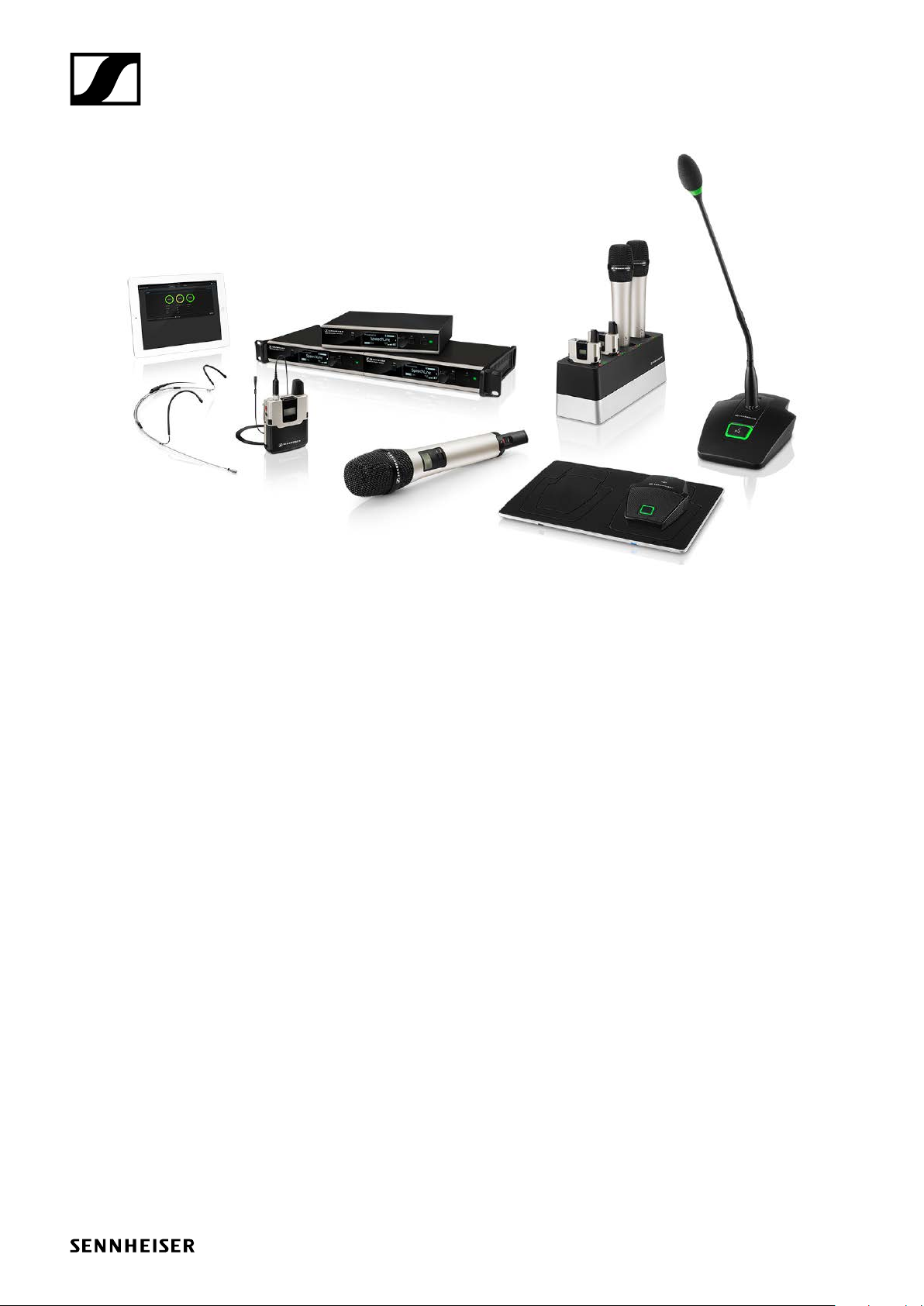
SpeechLine
Digital Wireless
Sennheiser electronic GmbH & Co. KG
Am Labor 1, 30900 Wedemark, Germany, www.sennheiser.com
SpeechLine Digital Wireless - v3.1
System Documentation

SpeechLine Digital Wireless:
System Information 7
Focus on the spoken word 9
SpeechLine Digital Wireless – the professional solution for speakers, lecturers
and presenters 10
Typical applications 11
Presentations 11
Meetings 12
Teleconferences 13
What are the features of SpeechLine Digital Wireless? 14
Automatic frequency management 14
Automatic microphone sensitivity adjustment 14
Automatic level management 14
Automatic interference management 14
Future-proof, license-free audio transmission 14
Tap-proof audio transmission 15
Extremely long battery life 15
Easy control using the Sennheiser Control Cockpit software 15
The Products of the SpeechLine Digital Wireless Series 16
The SL Rack Receiver DW receiver 16
The handheld transmitter 17
The bodypack transmitter 18
The wireless SL Tablestand 133-S DW 19
The wireless SL Tablestand 153-S DW 20
The wireless SL Boundary 114-S DW 21
The SL DI 4 XLR Dante™ interface 22
The CHG 2 charger 23
The CHG 4N charger 24
The CHG 2W charging base 25
Accessories 26
The clip-on and headset microphones 26
The AWM 2 antenna wall mount 27
The AWM 4 antenna wall mount 28
SpeechLine Digital Wireless:
System planning 29
Planning 30
Country-Specific Variants 30
Number and size of the rooms 33
Shared use of the 1.9 GHZ frequency band 34
Europe, Indonesia, India, UK, Hong Kong, Singapore, Malaysia, Australia 34
USA, Canada, Latin America, Brazil, Taiwan 35
Japan 36
Analysis of the environmental conditions 37

Observe the following aspects when planning an installation 37
Recommendations on antenna mounting 38
Antenna setup and planning for SpeechLine Digital Wireless 38
Antenna mounting options 39
Option 1: Connecting the AWM 2 or AWM 4 antenna wall mount directly to the
receiver(s) 40
Signal loss due to extension cables 40
Remote antenna distances and line of sight 41
Option 2: Combining multiple links to one AWM 2/AWM 4 43
Combining up to 4 links using the AWM 2 44
Combining up to 8 links using the AWM 4 45
Signal loss due to extension cables and antenna combiners 46
Direct line of sight 46
Option 3: Rack mounting - front 47
Option 4: Rack mounting - rear 48
Further important information on antenna usage 49
Reflecting surfaces 49
Blocking effects from other transmitters 49
Multi-room mode 51
Single room – installation and startup 52
Several rooms – installation and startup 53
SpeechLine Digital Wireless:
Instruction manual 54
SL Rack Receiver DW 57
Product overview and operating elements – front panel 58
Product overview and connections – rear panel 60
Connecting the receiver 61
Connecting the receiver to the power supply system 61
Connecting an amplifier or mixing console to the receiver 62
Controlling and monitoring the receiver via the network 63
Connecting receivers in a network 63
Integrating the receiver into a network with DHCP 64
Integrating the receiver into a network without DHCP using Auto IP 64
Integrating the receiver into a network without DHCP using Fixed IP 65
Updating the firmware 65
Setting up the receiver 66
Affixing the device feet 66
Attaching the mounting angles 67
Connecting the rod antennae to the receiver 67
Connecting the AWM 2 / AWM 4 remote antenna to the receiver 67
Installing a single receiver in a fixed location 68
GA 4 mounting kit 69
Attaching the mounting angles 69

Installing the receiver in a rack 70
Mounting the rod antennae to the front of the rack 70
Connecting the AWM 2 / AWM 4 remote antenna to the receiver 70
Installing two receivers next to one another in a fixed location 71
GA 4 mounting kit 72
Mounting the jointing plate and the mounting angles 73
Connecting the AWM 2 / AWM 4 remote antenna to the receiver 73
Displays on the receiver’s display panel 74
Home screen 74
Secondary home screen 76
Using the operating menu of the receiver 77
Using the buttons for navigation 77
The menu structure of the receiver 78
The Audio Settings menu 79
The System Settings menu 80
The Network Settings menu 81
The Device Identification menu 82
The Help menu 82
The SL Handheld DW 83
Product overview 84
Displays on the display panel of the SL Handheld DW 86
Starting up and using the handheld transmitter 86
Removing/inserting the accupack or the optional battery pack 86
Switching the handheld transmitter on and off 88
Meaning of the status LED on the handheld transmitter 89
Using the handheld transmitter 90
The SL Bodypack DW 91
Product overview 92
Displays on the display panel of the SL Bodypack DW 94
Starting up and using the bodypack transmitter 95
Removing/inserting the accupack or the optional battery pack 95
Connecting the clip-on microphone or the headset microphone to the bo-
dypack transmitter 96
Switching the bodypack transmitter on and off 97
Meaning of the status LED on the bodypack transmitter 98
The SL Tablestand 133-S DW 99
Product overview 100
Starting up and using the table stand 101
Removing/inserting the BA 40 accupack 101
Charging the table stand via USB 102
Charging the table stand using the CHG 2W wireless charging base 103
Charging the table stand with a wireless Qi charging base from a third-par-
ty manufacturer 103

Meaning of the charge level LEDs on the table stand 104
Connecting the goose neck microphone 105
Switching the table stand on/off 106
Muting the table stand 106
The SL Tablestand 153-S DW 107
Product overview 108
Starting up and using the table stand 109
Removing/inserting the BA 40 accupack 109
Charging the table stand via USB 110
Charging the table stand using the CHG 2W wireless charging base 111
Charging the table stand with a wireless Qi charging base from a third-par-
ty manufacturer 111
Meaning of the charge level LEDs on the table stand 112
Connecting the goose neck microphone 113
Switching the table stand on/off 114
Muting the table stand 114
The SL Boundary 114-S DW 115
Product overview 116
Starting up and using the boundary microphone 117
Removing/inserting the BA 40 accupack 117
Charging the boundary microphone via USB 118
Charging the boundary microphone using the CHG 2W wireless charging
base 119
Charging the boundary microphone with a wireless Qi charging base from
a third-party manufacturer 119
Meaning of the charge level LEDs on the boundary microphone 120
Switching the boundary microphone on/off 120
Muting the boundary microphone 120
Pairing 121
Identifying paired devices 122
Pairing a receiver with a transmitter 123
Performing a walk test (reception quality) 125
The SL Headmic 1 headset microphone 127
Preparing the SL Headmic 1 for use 128
Changing the microphone position (left/right) 129
Modifying the microphone boom 130
Adjusting the microphone boom and the neckband 132
Positioning the microphone towards the corner of the mouth 132
Adjusting the neckband 133
Using the frequency response caps 134
Using the windshield 135
Attaching the connection cable to clothing 136
Connecting the SL Headmic 1 to the SL Bodypack DW 137

The MKE 1 clip-on microphone 138
Features 138
Treble boost 139
Attaching the microphone 140
Connecting the MKE 1 to the SL Bodypack DW 140
The SL DI 4 XLR Dante™ interface 141
Product overview and LED indicators – front panel 142
Product overview and connections – rear panel 143
Powering the SL DI 4 XLR 144
Power supply via Ethernet cable 144
Power supply via the optional Sennheiser NT 12-50CS power supply unit
144
Daisy-chaining the power supply 144
Connecting audio signals 146
Configuring the SL DI 4 XLR using the SL DI CONTROL software 147
Starting the SL DI CONTROL software 147
Selecting the network interface 147
Establishing a connection to a SL DI 4 XLR 148
Changing the settings 149
Saving and loading settings 150
Identifying devices 150
The Dante Debug Mode 151
The CHG 2 charger 155
Product overview 156
Connecting the CHG 2 charger to the power supply system 157
Charging the accupack in the CHG 2 charger 158
The CHG 4N charger 159
Product overview 160
Connecting the CHG 4N charger to the power supply system 161
Charging the accupack in the CHG 4N charger 163
Meaning of the charging slot status LEDs 165
Controlling and monitoring the CHG 4N charger over the network 166
Connecting the CHG 4N charger to the network 166
Integrating the CHG 4N charger into a network with DHCP 167
Integrating the CHG 4N charger into a network without DHCP using Auto IP
167
Integrating the CHG 4N charger into a network without DHCP using Fixed
IP 167
Connecting a pre-configured CHG 4N charger to the Sennheiser Control
Cockpit 168
Resetting the CHG 4N charger’s network settings 168
Updating the firmware 169
The CHG 2W charging base 170

Product overview 170
Connecting the CHG 2W charging base to the power supply system 171
Charging a device using the CHG 2W charging base 172
Meaning of the status LEDs on the charging surfaces 173
The AWM 2 antenna wall mount 174
Product overview 175
Connecting and mounting the AWM 2 176
To mount the antenna wall mount to a wall 176
To mount the antenna wall mount to a microphone stand 178
The AWM 4 antenna wall mount 180
Product overview 181
Connecting and mounting the AWM 4 182
Attaching the antennas 182
Connecting the antenna cables 183
Mounting the AWM 4 on a stand or on the wall 184
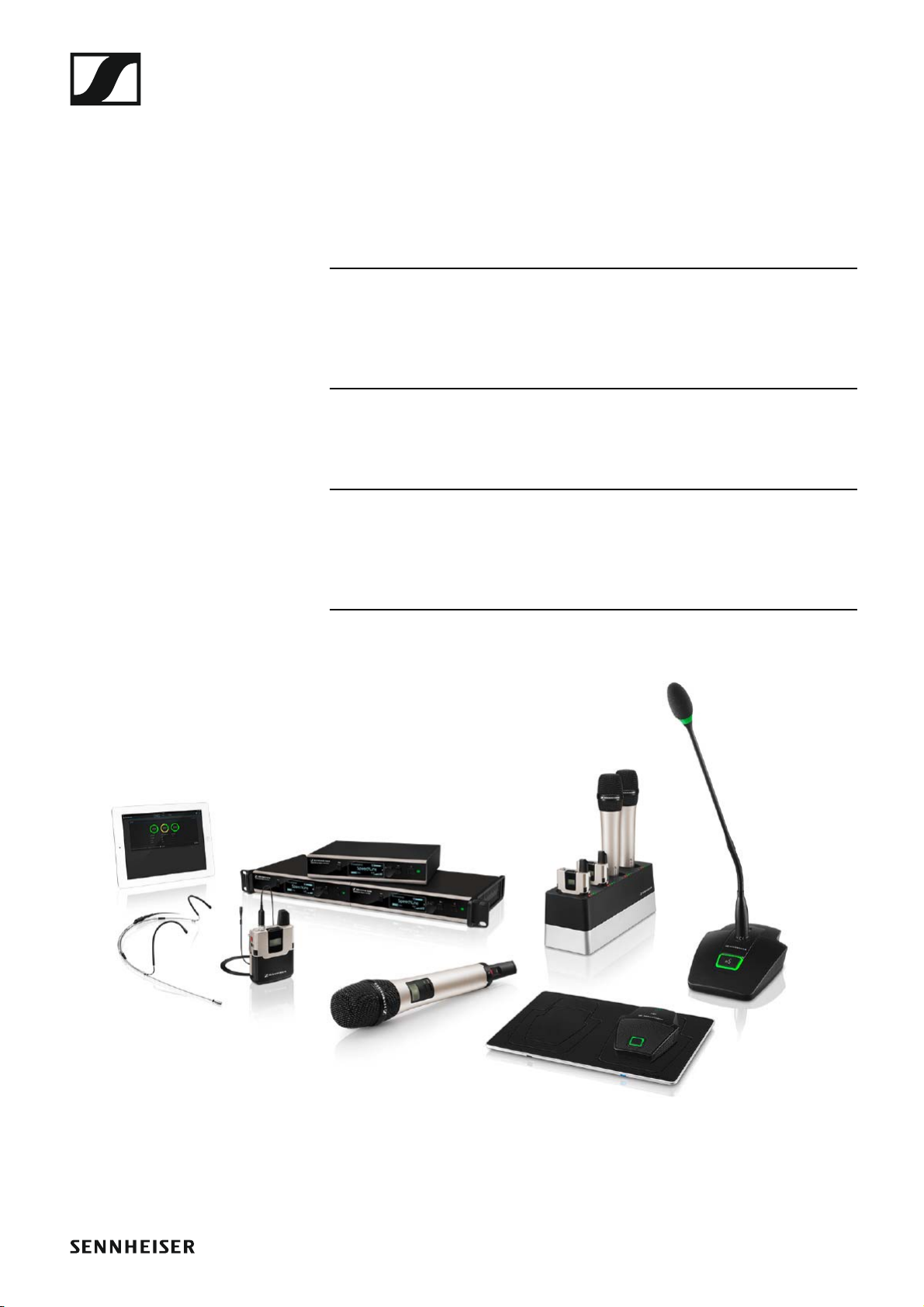
SpeechLine Digital Wireless: System Information
SYSTEM INFORMATION
SpeechLine Digital Wireless:
System Information
For more information about the individual products in the SpeechLine
Digital Wireless series, see „The Products of the SpeechLine Digital Wire-
less Series“.
For information about planning a complete SpeechLine Digital Wireless
system, see „SpeechLine Digital Wireless: System planning“.
You can find instruction manuals for all products in the SpeechLine Dig-
ital Wireless series under „SpeechLine Digital Wireless: Instruction manual“.
►
SpeechLine Digital Wireless is the first digital wireless microphone system
designed specifically for the spoken word. SpeechLine Digital Wireless is
a future-proof solution that’s easy to set up, use and manage and that lets
the presenter concentrate on their words, not on the technology.
7

SpeechLine Digital Wireless: System Information
SpeechLine Digital Wireless comprises mobile transmitters (handheld or
bodypack) tailored for speech applications, speech optimized condenser
microphones (a microphone capsule for the handheld transmitter, a clip-on
or headset microphone for the bodypack transmitter) and a rack receiver.
The transmitters are powered by rechargeable lithium-ion accupacks with
a battery life of more than 15 hours. The accupacks can be recharged with
the charger or via USB. SpeechLine Digital Wireless has an automatic frequency management feature that automatically searches for free frequencies on site, thus eliminating the need for time-consuming frequency
planning in advance. In addition, the automatic interference management
function always ensures a stable wireless connection, and thus provides
maximum transmission reliability. The automatic microphone sensitivity
adjustment makes the setup even more convenient since there is no need
for manual level adjustment. What is more, network integration enables
SpeechLine Digital Wireless to be remote controlled and monitored using
a media control system (e.g. AMX, Crestron) or the browser-based Sennheiser Control Cockpit software.
8
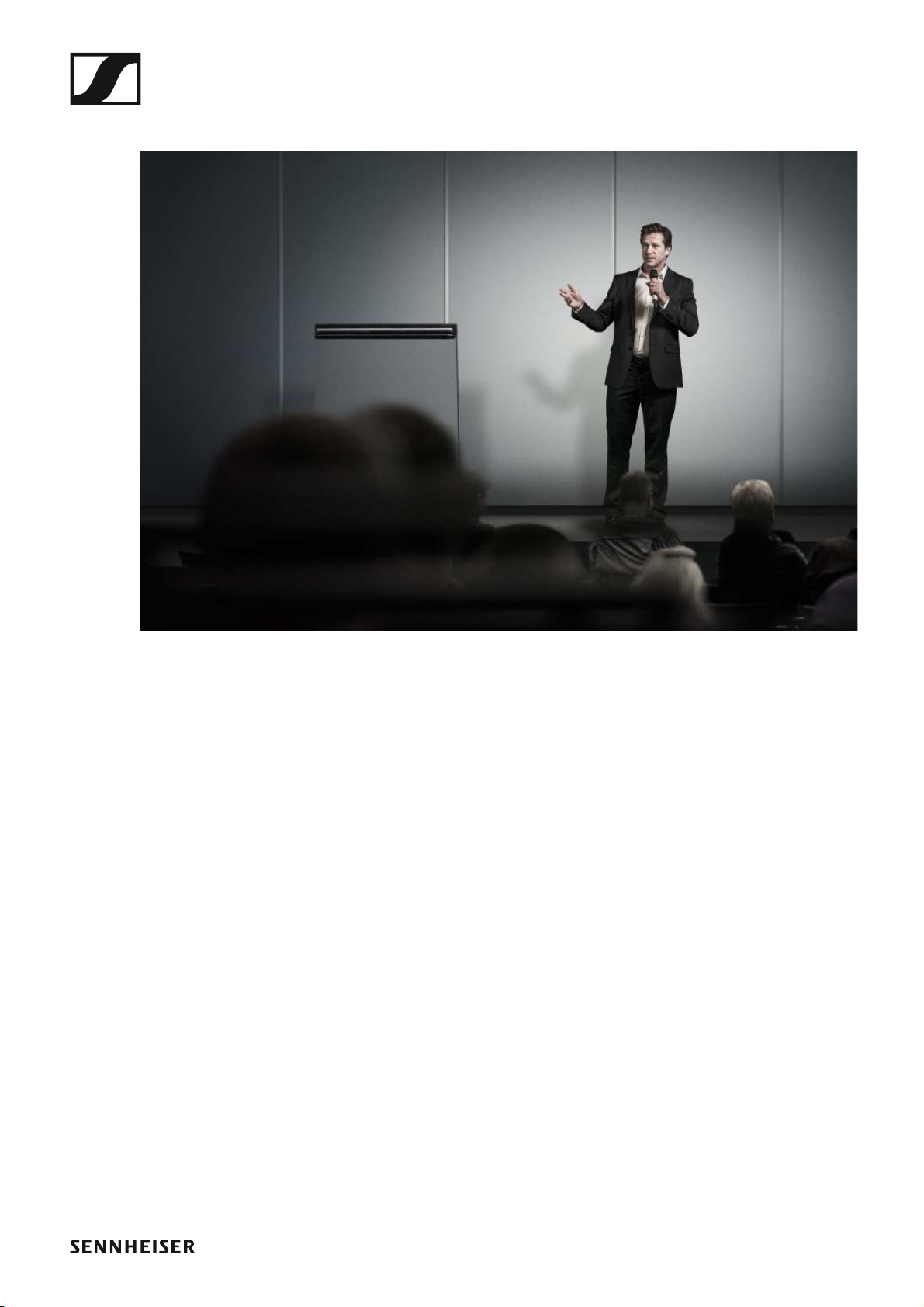
Focus on the spoken word
►
Focus on the spoken word
The spoken word is and remains the most personal and powerful instrument of communication we know. It allows us to convince people, to impart
knowledge and to voice opinions, thoughts and views as well as emotions.
That is why it is so important that none of the content is lost when audio
devices such as wireless microphones and the associated receivers are
used.
9
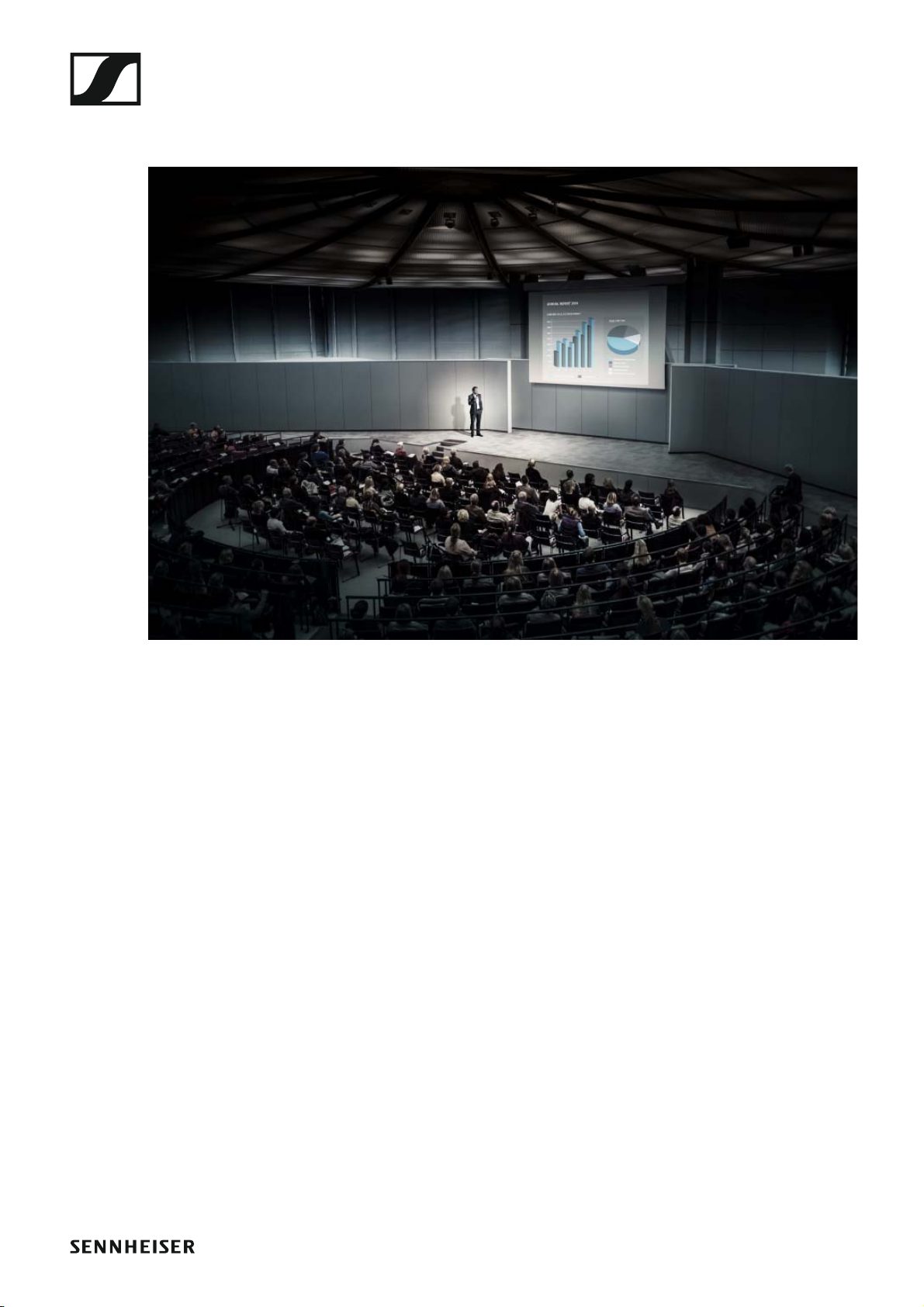
Focus on the spoken word
SpeechLine Digital Wireless – the professional solution for speakers, lecturers and presenters
►
The best wireless microphones and receivers are those which the speaker
does not need to think about because they are ready for immediate use, automatically establish the most reliable radio link and provide maximum
transmission reliability in every application and all day long. The microphones and the receiver of the SpeechLine Digital Wireless series are designed for optimum speech intelligibility, offer maximum security thanks to
encrypted transmission, and provide for seamless integration into an existing conference system, a media control system or a telephone system. The
unobtrusive design blends in perfectly with your conference or training
room, the auditorium or the presentation stage.
10
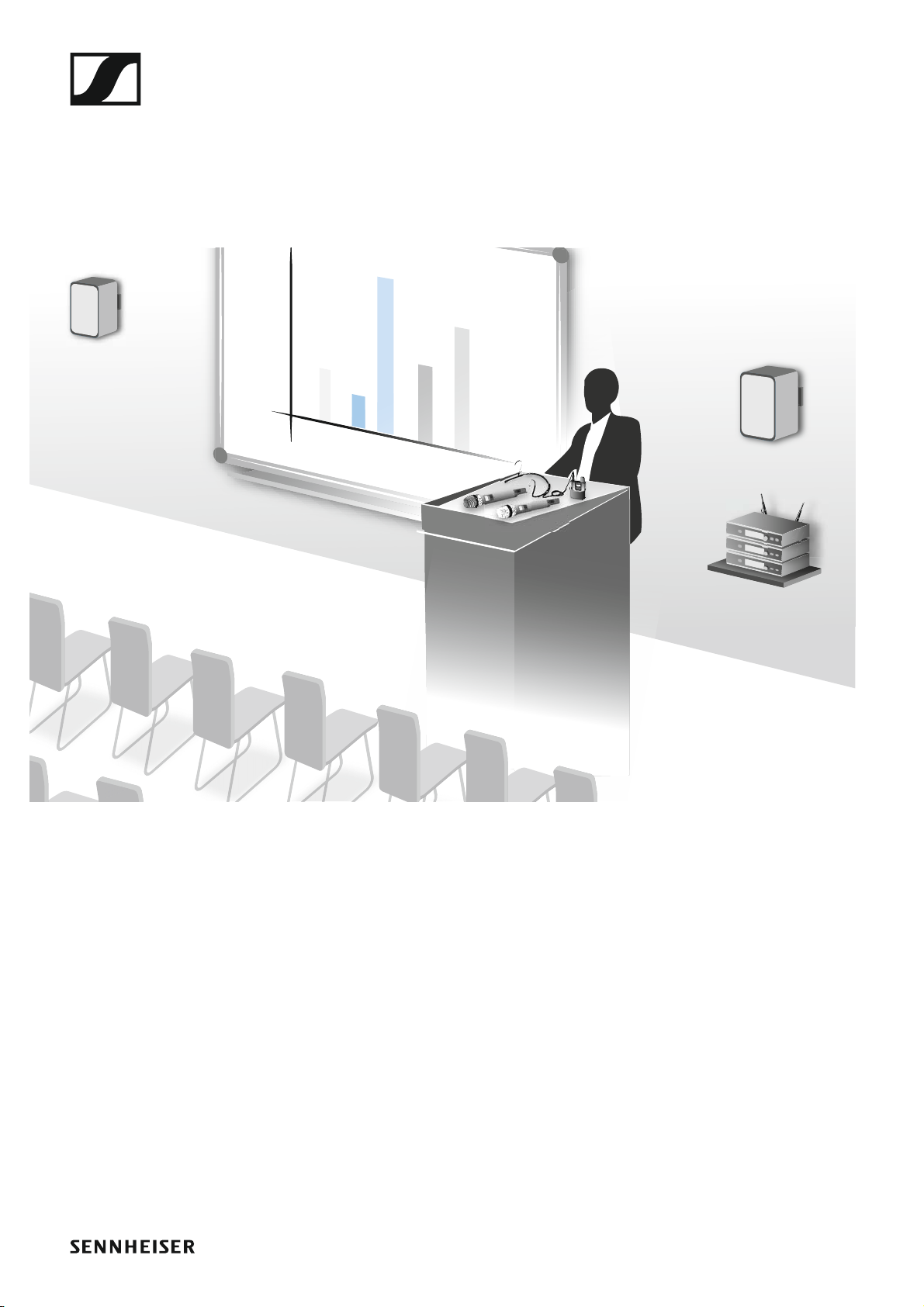
Focus on the spoken word
Typical applications
Excellent speech intelligibility, easy handling and convenient control are to
the fore at all times, regardless of whether SpeechLine Digital Wireless is
used in presentations, meetings or telephone conferences.
Presentations
►
In the case of a presentation held before a large audience, such as in an auditorium or a large conference room, it is essential that every word can be
understood. If active speakers walk around during the presentation or turn
away from the audience, they are completely intelligible at all times thanks
to SpeechLine Digital Wireless.
11

Meetings
►
Focus on the spoken word
Good speech intelligibility and easy handling of the microphone system are
important requirements for professional meetings. The larger the conference or training room, the more helpful is an audio system which enhances
speech intelligibility. In large conference rooms in particular, a speaker
seated at one end is difficult to understand at the other end. When the
speaker turns in different directions, for example in order to address individual participants, he is difficult to understand in the other direction in
each case. SpeechLine Digital Wireless does not restrict the freedom of
movement of active speakers.
12
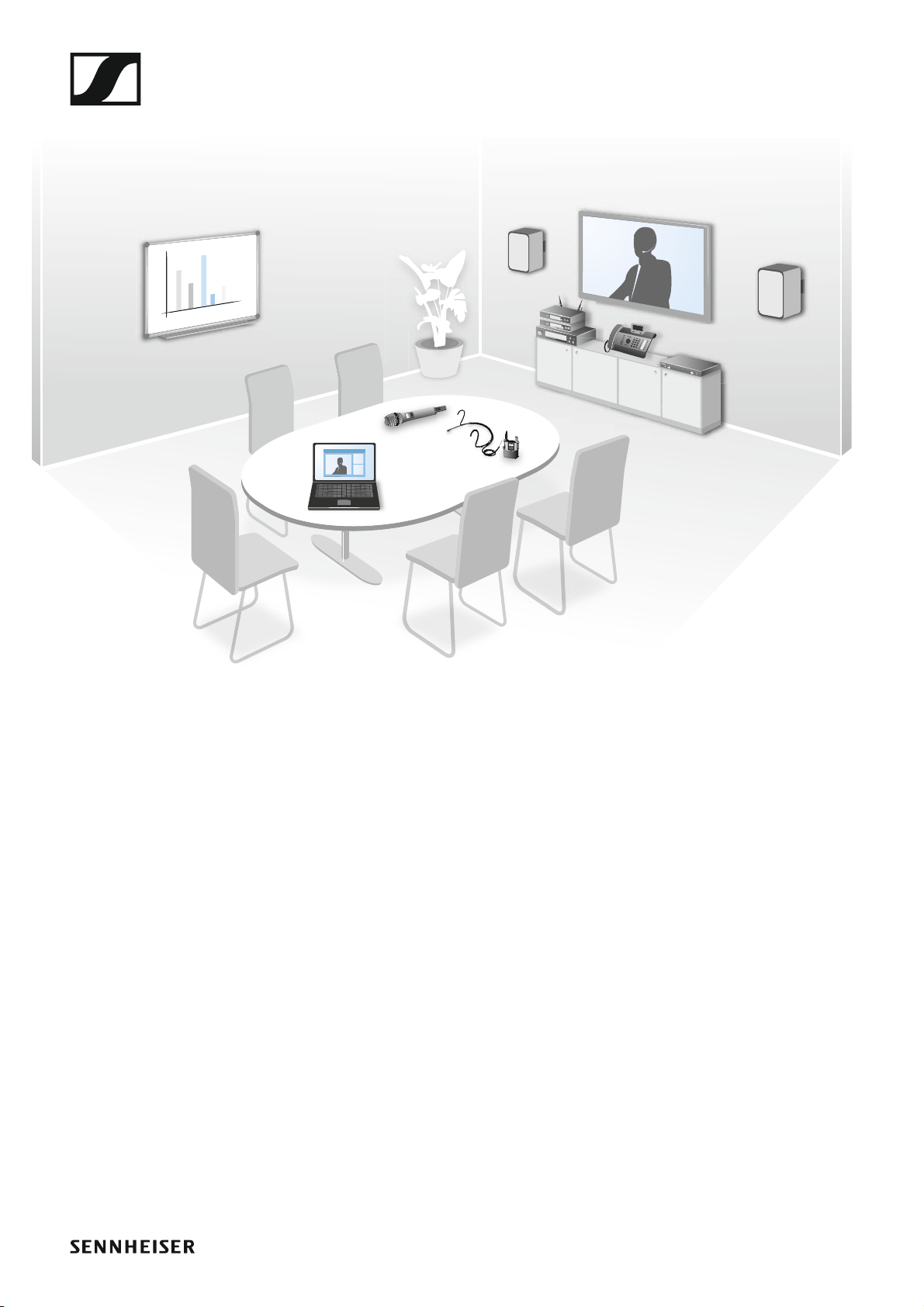
Teleconferences
►
Focus on the spoken word
In modern office life, teleconferences are becoming more and more important for the cooperation of international teams. As a telephone alone can
only offer inadequate speech transmission for all participants in the room,
the SpeechLine Digital Wireless system can easily be connected to an existing teleconference unit such as the Sennheiser TeamConnect system.
This processes the audio signals and establishes the connection to the remote participants.
13

Focus on the spoken word
What are the features of SpeechLine Digital Wireless?
Automatic frequency management
SpeechLine Digital Wireless finds free transmission frequencies reliably
and fully automatically. Manual intervention is not necessary in the search
for a free frequency. This means that your wireless microphone and the receiver are ready for use within an extremely short time: connect them,
switch them on – and that’s all.
The transmitter and the receiver are pre-paired at the factory and immediately work together. If necessary, this pairing can be changed at any time,
for example in order to switch from a clip-on microphone to a handheld
transmitter. It is also possible to use several transmitters, such as when
each lecturer at a university uses their own microphone.
Automatic microphone sensitivity adjustment
It is not necessary to manually adapt the input sensitivity to the microphone used, and the audio level is automatically adjusted for different
speakers. In addition, different sound profiles are defined for male and female voices. In this way, the high-quality microphones of the SpeechLine
Digital Wireless series can unleash their full potential without distortion.
Automatic level management
The level of the audio signal is automatically optimally adjusted so that the
speaker's voice can be heard loud and clear. If necessary, the receiver's
output level can be manually adapted to the input of the mixing console or
amplifier.
Automatic interference management
The system immediately reacts to interfering signals such as those coming
from DECT telephones by automatically changing the frequency. This prevents interference and audio dropouts and ensures an uninterrupted connection. The automatic frequency change is not noticed by the user of the
microphone or by the audience. If several radio links are active for different
speakers at the same time, the respective frequencies are automatically
selected so that they cannot interfere with each other. The frequencies are
immediately adapted to newly added radio links without interfering with
the ongoing transmission or even interrupting it.
Future-proof, license-free audio transmission
SpeechLine Digital Wireless operates in the future-proof 1.9 GHz frequency band. Transmission in this band is not affected by regulatory changes of
the digital dividend or by the auctioning of frequencies. In addition, the frequencies in this band can be used without a license. With SpeechLine Digital Wireless, you don't have to fear changes to the frequency band used
which could possibly mean having to buy new audio equipment. The acquisition of a SpeechLine Digital Wireless system is a future-proof investment.
To allow optimum use of the 1.9 GHz frequency band, SpeechLine Digital
Wireless offers two operating modes: For up to 20* links used in parallel,
14

Focus on the spoken word
the Adaptive Power Mode ensures extremely easy startup and a reliable
maximum range. The Multi-Room Mode allows you to adjust the transmission power to allow for a considerably larger number of links. These adjustment options make SpeechLine Digital Wireless the optimum solution for
a great variety of projects with widely differing installation sizes at the
same location.
* depending on the locally approved variant
Tap-proof audio transmission
The encrypted, tap-proof transmission of information is especially important in the corporate environment. This is why we decided to use 265-bit
AES encryption when developing the SpeechLine Digital Wireless series.
Here the security of wireless transmission is ensured by the generation of
a new key each time a new connection is made between transmitter and
receiver. At every meeting and every conference, this guarantees that only
the receiver paired with the transmitter is able to decode the audio signal.
Encryption cannot be deactivated – making SpeechLine Digital Wireless
secure at all times.
Extremely long battery life
It is not necessary to replace or recharge the accupack during operation.
The battery life is about 15 hours – enough for even a very long conference
day. Intelligent energy management using adaptive transmission power
maximizes the battery life.
To charge the accupacks, it is not necessary to remove them from the
transmitters. They can be recharged using the optional CHG 2 charger for
handheld and pocket transmitters or directly via the supplied USB charging
cable.
Easy control using the Sennheiser Control Cockpit software
Sennheiser Control Cockpit is the central software for easy handling, control and maintenance of the entire SpeechLine Digital Wireless system.
The easy-to-use Sennheiser Control Cockpit software provides a global
overview of all network enabled SpeechLine Digital Wireless devices at all
times. It shows all status information at a glance and makes setting adjustments for one or multiple devices at the same time very easy. The room
overview connects the locations of all components to their respective status information, so the user always knows the location and status of a specific device. The Sennheiser Control Cockpit is accessible everywhere in
the intranet via a web browser across all platforms. As a result, the software allows you to manage even huge setups with hundreds of devices
with minimal effort.
15

The Products of the SpeechLine Digital Wireless Series
The Products of the SpeechLine Digital
Wireless Series
For information about the available accessories, see „Accessories“.
The SL Rack Receiver DW receiver
►
The 9.5" rack receiver (SL Rack Receiver DW) is the core of the SpeechLine
Digital Wireless system. Thanks to the bi-directional communication between the rack receiver and the transmitter, all transmitter settings can be
adjusted on the receiver. The receiver's automatic frequency management
eliminates the need for manual frequency setting and the automatic interference management ensures maximum transmission reliability. The userfriendly pairing function ensures a reliable connection between the transmitter and the receiver. Network integration enables the receiver to be remote controlled and monitored using a media control system (e.g. AMX,
Crestron) or the Sennheiser Control Cockpit software. The antennae can
either be mounted to the rear of the receiver or to the front of a rack. Antenna cables of different lengths also allow mounting the antennae remotely from the receiver. The antenna cables are available as accessories.
For information about installation and operation, see the instruction manual: „SL Rack Receiver DW“
16
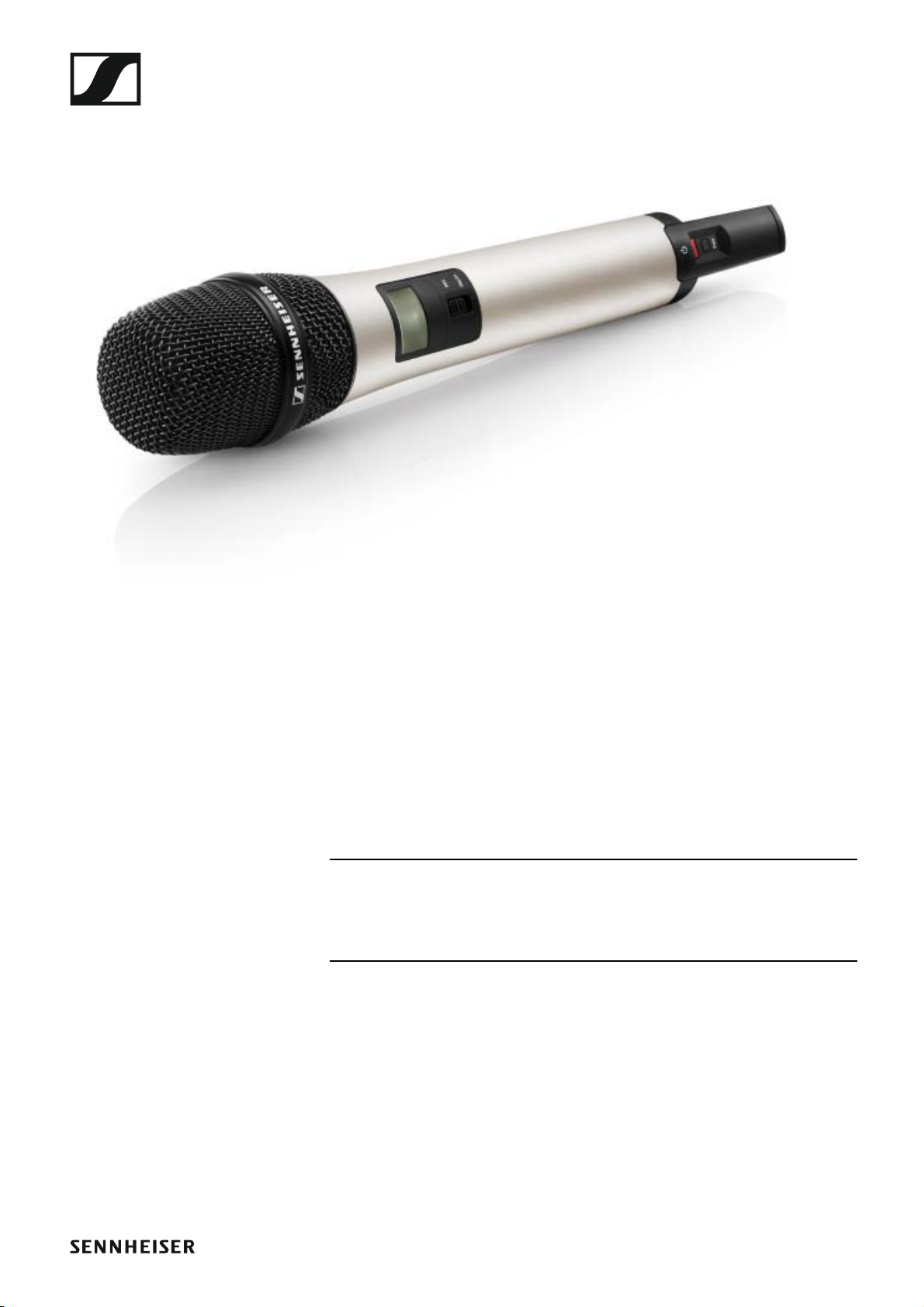
The Products of the SpeechLine Digital Wireless Series
The handheld transmitter
►
The handheld transmitter (SL Handheld DW) is ideal when several persons
are speaking at the same time, such as in interviews or when queries come
from the audience. You can replace the microphone capsule if necessary.
The handheld transmitter is supplied with the high-quality MME 865-1 microphone capsule. The MME 865-1 has excellent presence and high feedback rejection and is specially designed for speech applications.
Thanks to its easy handling, the handheld transmitter is available to the
speaker for immediate use, and no further instruction is necessary. The
functions of the handheld transmitter have been reduced to a minimum to
allow stress-free speaking during the presentation and to ensure that the
speaker is not distracted by unnecessary operating options.
For information about installation and operation, see the instruction manual: „The SL Handheld DW“
17

The Products of the SpeechLine Digital Wireless Series
The bodypack transmitter
►
The compact, robust bodypack transmitter (SL Bodypack DW) is compatible with all Sennheiser headset and clip-on microphones (e.g. SL Headmic
1 or MKE 1). Thanks to the bi-directional communication between the transmitter and the receiver, no settings need to be adjusted on the transmitter.
The transmitter's LC display indicates the link name, the battery status and
the reception quality. The functions of the bodypack transmitter have been
reduced to a minimum to allow stress-free speaking during the presentation and to ensure that the speaker is not distracted by unnecessary operating options. With the easy-to-access mute switch, the transmitter can be
muted if necessary.
For information about installation and operation, see the instruction manual: „The SL Bodypack DW“
18

The Products of the SpeechLine Digital Wireless Series
The wireless SL Tablestand 133-S DW
►
The wireless SL Tablestand 133-S DW is designed for your speech. It is
compatible with all Sennheiser XLR-3 goose neck microphones, making it
ideal for podium discussions, speeches and presentations.
Because it is completely cable free, the SL Tablestand 133-S DW is extremely versatile and suited for a wide range of applications.
The SL Tablestand 133-S DW can be charged either wirelessly or via USB.
The CHG 2W wireless charging base for two mobile devices is available
separately. The SL Tablestand 133-S DW is delivered with a rechargeable
battery that lasts up to 10 hours.
The Sennheiser Control Cockpit software can be used to monitor and control the wireless table stand remotely.
For information about installation and operation, see the instruction manual: „The SL Tablestand 133-S DW“
19

The Products of the SpeechLine Digital Wireless Series
The wireless SL Tablestand 153-S DW
►
The wireless SL Tablestand 153-S DW is designed for your speech. It is
equipped with an XLR-5 socket to provide a hardwired connection to the
MEG 14-40-L-II B goose neck microphone.
Because it is completely wireless, the SL Tablestand 153-DW is the perfect
solution for ad hoc press conferences or panel discussions in any environment.
The SL Tablestand 153-S DW can be charged either wirelessly or via USB.
The CHG 2W wireless charging base for two mobile devices is available
separately. The SL Tablestand 153-S DW is equipped with dedicated
charging status LEDs to clearly show the battery life.
The Sennheiser Control Cockpit software can be used to monitor and control the SL Tablestand 153-S DW remotely.
For information about installation and operation, see the instruction manual: „The SL Tablestand 153-S DW“
20

The Products of the SpeechLine Digital Wireless Series
The wireless SL Boundary 114-S DW
►
The wireless SL Boundary 114-S DW boundary microphone is designed for
your speech.
Because it is completely cable free, the SL Boundary 114-S DW is extremely
versatile and suited for a wide range of applications.
The SL Boundary 114-S DW can be charged either wirelessly or via USB.
The CHG 2W wireless charging base for two mobile devices is available
separately. The SL Boundary 114-S DW is delivered with a rechargeable
battery that lasts up to 10 hours.
The Sennheiser Control Cockpit software can be used to monitor and control the wireless boundary microphone remotely.
For information about installation and operation, see the instruction manual: „The SL Boundary 114-S DW“
21

The Products of the SpeechLine Digital Wireless Series
The SL DI 4 XLR Dante™ interface
►
►
The SL DI 4 XLR is a Dante™ interface with four inputs. This lets you integrate wireless microphone receivers or mic/line inputs into a Dante™ system. The compact design of the SL DI 4 XLR allows it be mounted almost
anywhere, enabling close placement to audio sources and thus reducing
the need for interference-prone analog cables.
For information about installation and operation, see the instruction manual: „The SL DI 4 XLR Dante™ interface“
22

The Products of the SpeechLine Digital Wireless Series
The CHG 2 charger
►
The CHG 2 charger allows you to simultaneously charge up to two transmitters of the SpeechLine Digital Wireless series. A bi-color LED at each
charging slot provides information on the current charge status. The charger has universal charging slots for charging both handheld and bodypack
transmitters.
For information about installation and operation, see the instruction manual: „The CHG 2 charger“
23

The Products of the SpeechLine Digital Wireless Series
The CHG 4N charger
►
The CHG 4N is a network-compatible charger with four separate charging
slots. These ports can be used for the SL Bodypack DW and the SL Handheld DW. The four LEDs on each charging slot indicate the current
charging status. The versatile network interface is compatible with IPv4
and IPv6 for seamless integration. The Sennheiser Control Cockpit software can be used to monitor and remotely control the settings and status
messages.
For information about installation and operation, see the instruction manual: „The CHG 4N charger“
24

The Products of the SpeechLine Digital Wireless Series
The CHG 2W charging base
►
►
The CHG 2W is a wireless charging base that provides convenient wireless
charging.
The CHG 2W charging base is compatible with the SL Tablestand 133-S
DW, the SL Tablestand 153-S DW and the SL Boundary 114-S DW.
For information about installation and operation, see the instruction manual: „The CHG 2W charging base“
25
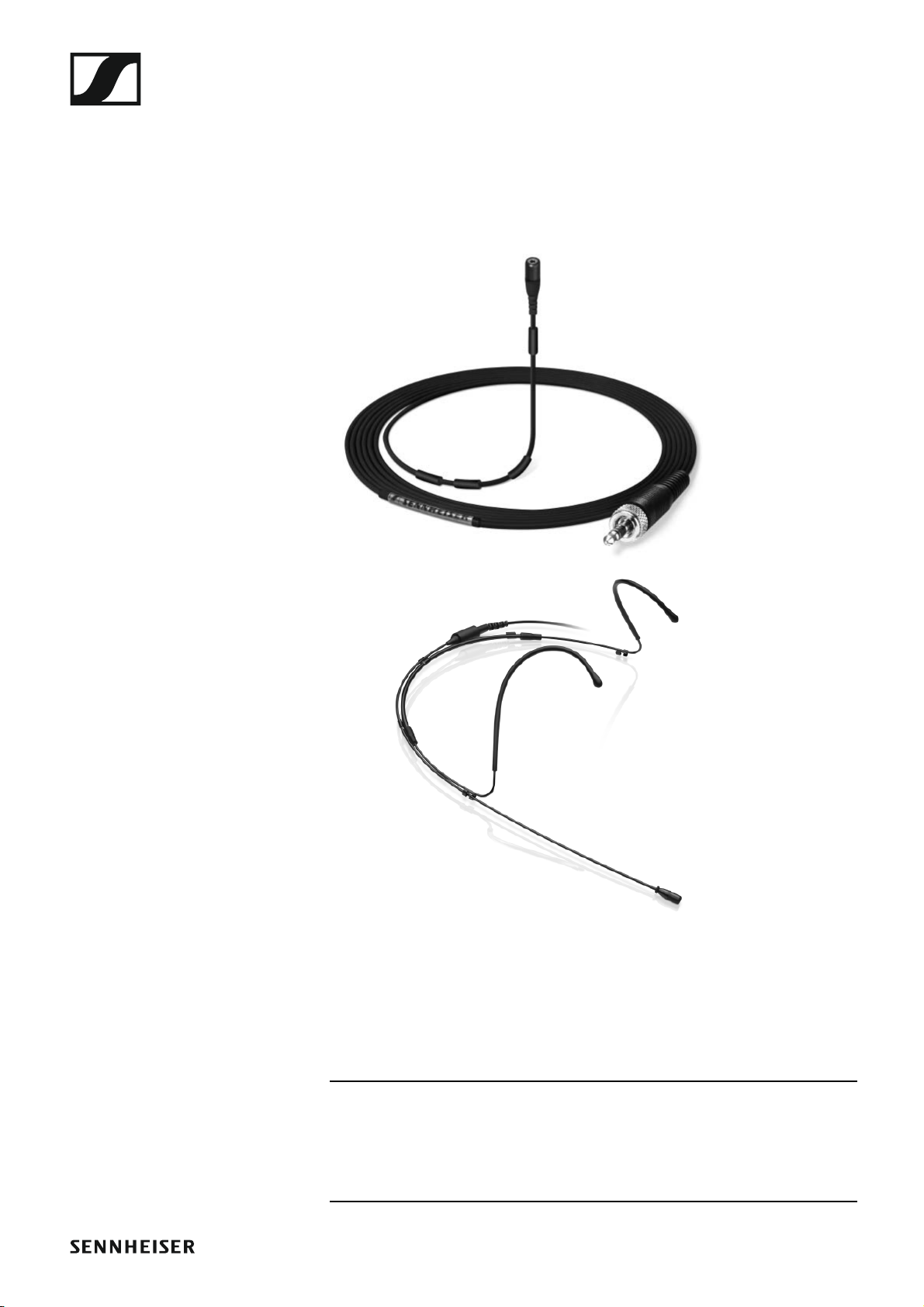
Accessories
Accessories
Various accessory parts are available for the SpeechLine Digital Wireless
series.
The clip-on and headset microphones
►
►
The MKE 1 clip-on microphone is attached to clothing by means of a microphone clip or with adhesive tape, the SL Headmic 1 headset microphone is
a head-worn microphone with an adjustable frame that wraps around the
neck. The unobtrusive design of the microphones lets the audience focus
on the speaker. The microphones are connected to the bodypack transmitter and thus offer the speaker complete freedom of movement.
For information about installation and operation, see the instruction manual: „The SL Headmic 1 headset microphone“ and „The MKE 1 clip-on microphone“
26
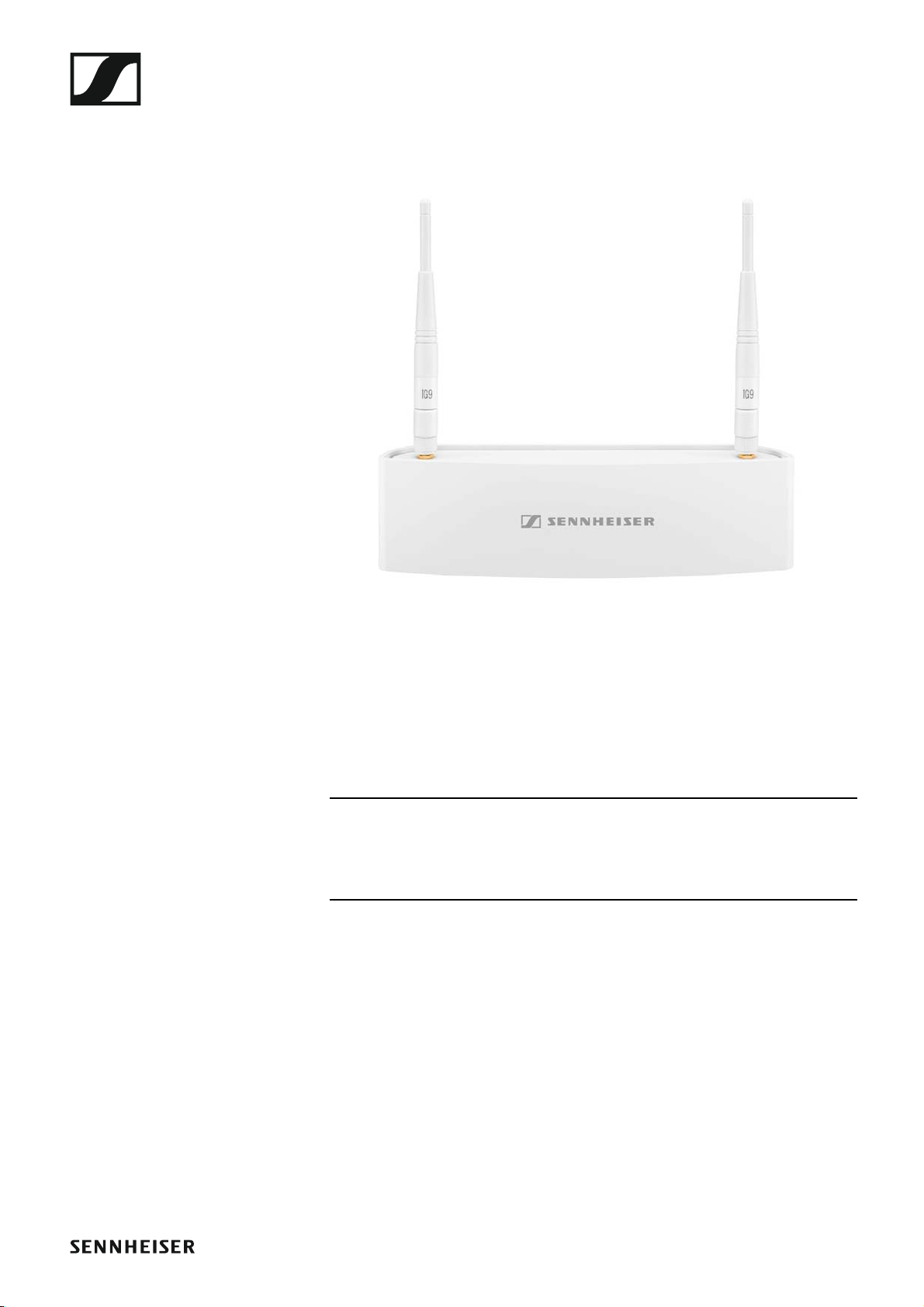
The AWM 2 antenna wall mount
►
Accessories
With the AWM 2 antenna wall mount, the antennae can be remote mounted
– optimally positioned and nearly invisible – from the receiver (e.g. when
the receiver has to be installed invisibly or when the receiver position is not
the best antenna position for optimum reception). The AWM 2 can be easily
mounted on a microphone stand or permanently installed on a wall.
For information about installation and operation, see the instruction manual: „The AWM 2 antenna wall mount“
27

The AWM 4 antenna wall mount
►
Accessories
With the AWM 4 antenna wall mount, the antennae can be remote mounted – optimally positioned and nearly invisible – from the receivers (e.g.
when the receivers have to be installed invisibly or when the receiver position is not the best antenna position for optimum reception). The AWM 4
can be easily mounted on a microphone stand or permanently installed on
a wall.
For information about installation and operation, see the instruction manual: „The AWM 4 antenna wall mount“
28
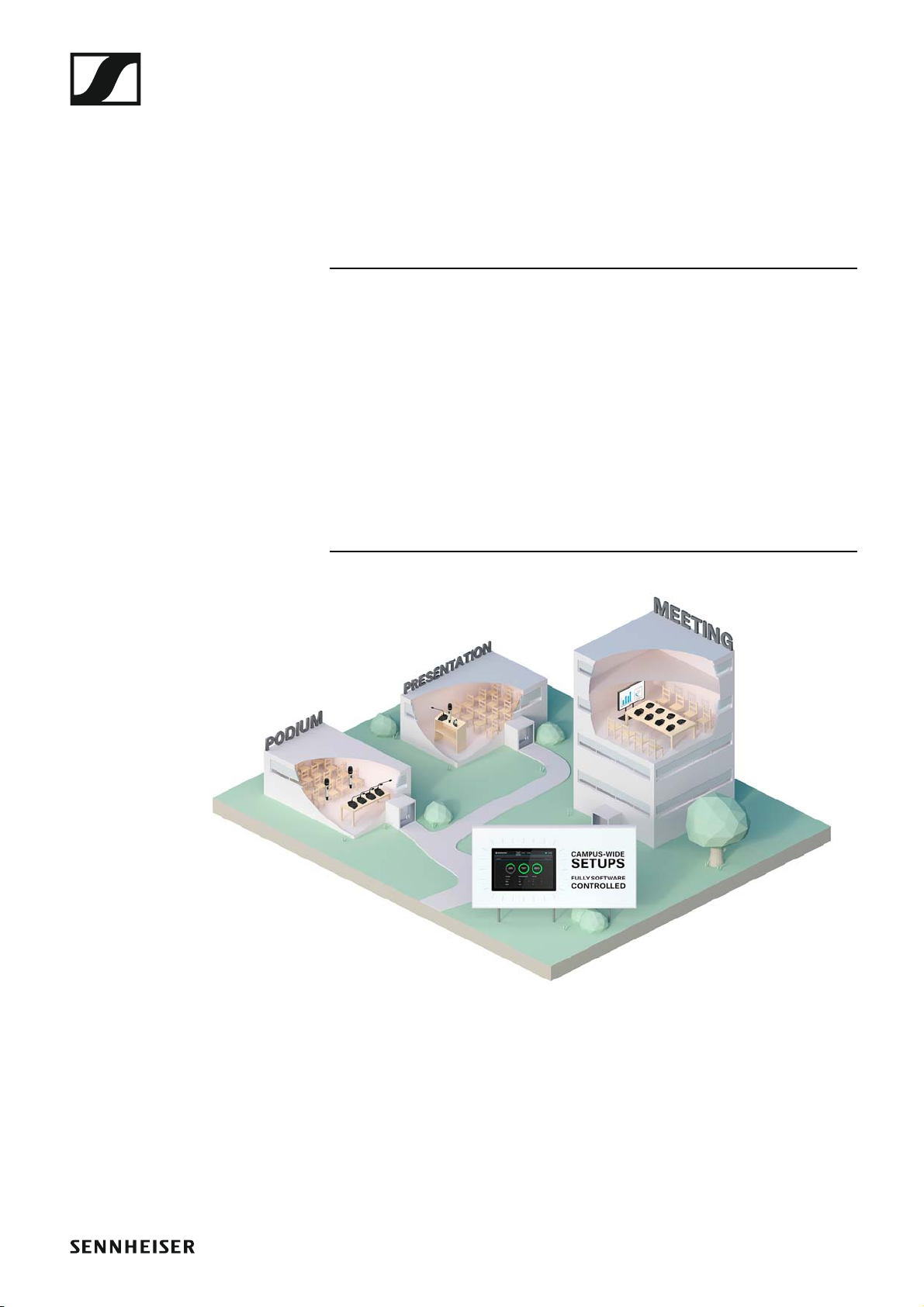
SpeechLine Digital Wireless: System planning
SYSTEM PLANNING
SpeechLine Digital Wireless:
System planning
This section of the documentation contains information to help you with
system planning:
• Planning Preparation: important information about country-specific
frequency variants, correct use of transmission power and recommendations for space usage. -> „Planning“
• Using Antennas: important information that you need to take into account when installing and using antennas. -> „Recommendations on antenna mounting“
• Multi-Room Mode: important information if you intend to use SpeechLine Digital Wireless in multiple rooms within one building. -> „Multiroom mode“
►
When planning the installation of a wireless audio system, there are some
aspects to be considered such as the number and size of the rooms to be
equipped or the number of the wireless microphone links you plan to install.
These aspects are crucial for any project regardless of size. In this part of
the documentation, we would like to offer some advice on how to proceed
when planning a SpeechLine Digital Wireless installation.
To make planning even easier, we offer a planning tool available on the
SpeechLine Digital Wireless product page at www.sennheiser.com/
speechline-dw.
SpeechLine Digital Wireless product page
29
