Sega Game Gear VA1 Service Manual

ll(lliA"
SERVICE
MANUAL
GAME GEAR
VA1
NO.
ISSUED
CONTENTS
1.
SPECIFICATIONS········································
004
DECEMBER,
1993
3
2.
IDENTIFYING PARTS · · · · · · · · · · · · · · · · · · · · · · · · · · · · · · · · · · · · 4
3.
DISASSEMBLY · · · · · · · · · · · · · · · · · · · · · · · · · · · · · · · · · · · · · · · · · · 5
4.
BLOCK DIAGRAM · · · · · · · · · · · · · · · · · · · · · · · · · · · · · · · · · · · · · · · 7
5.
SCHEMA TIC DIAGRAMS · · · · · · · · · · · · · · · · · · · · · · · · · · · · · · · · · 9
6.
CIRCUIT BOARD DIAGRAMS · · · · · · · · · · · · · · · · · · · · · · · · · · · ·
7.
PARTS
8.
EXPLODED VIEW & PARTS LIST · · · · · · · · · · · · · · · · · · · · · · · ·
8-1. Exploded View· · · · · · · · · · · · · · · · · · · · · · · · · · · · · · · · · · · · · · ·
8-2. Mechanical Parts List · · · · · · · · · · · · · · · · · · · · · · · · · · · · · · · · ·
8-3. Electrical Parts List · · · · · · · · · · · · · · · · · · · · · · · · · · · · · · · · · · · 26
8-4. Accessories/Package List · · · · · · · · · · · · · · · · · · · · · · · · · · · · · ·
SPECIFICATIONS································
15
19
23
23
25
29
Sega Enterprises, Ltd.

BEFORE USING THIS SERVICE
MANUAL
This
The
service manual
First Serial No.
• AC 120V area • AC 230V/240V area
•
0201
76537-(For
• 020168498-(For CANADA) • B30000001-
• B20135204- • K37000001-
•
K201
17921-
• P31000001-
USA) • 020019501-
covers
the
of 1 Chip
one-chip
custom
Version Unit.
• P31020001-
• COMPARISON WITH ANOTHER MODEL
Electrical
CPU
VIDEO PROCESSOR IC
1/0, LCD CONTROL
Components
COMPONENT
IC
GAME
IC Z80A
IC CUSTOM CHIP VDP
IC CUSTOM CHIP SCA
GEAR
LSI (CPU+VDP+SCA).
VAO
GG
GG
GAME
IC CUSTOM CHIP
GEAR
VA1
GG
MEMORY FOR CPU'S PROGRAM
MEMORY FOR VIDEO PROCESSOR
OPAMP
DUAL SWITCHING REGULATOR
DUAL LOW-VOLTAGE POWER AMP ICTDA2822M
IC
IC UPD4364G-15L
IC HM65256BLFP-12
IC UPC358G2
ICMB3775
Same as on left
Same as on left
Same as on left
Same as on left
Same as on left
-2-
·.,.
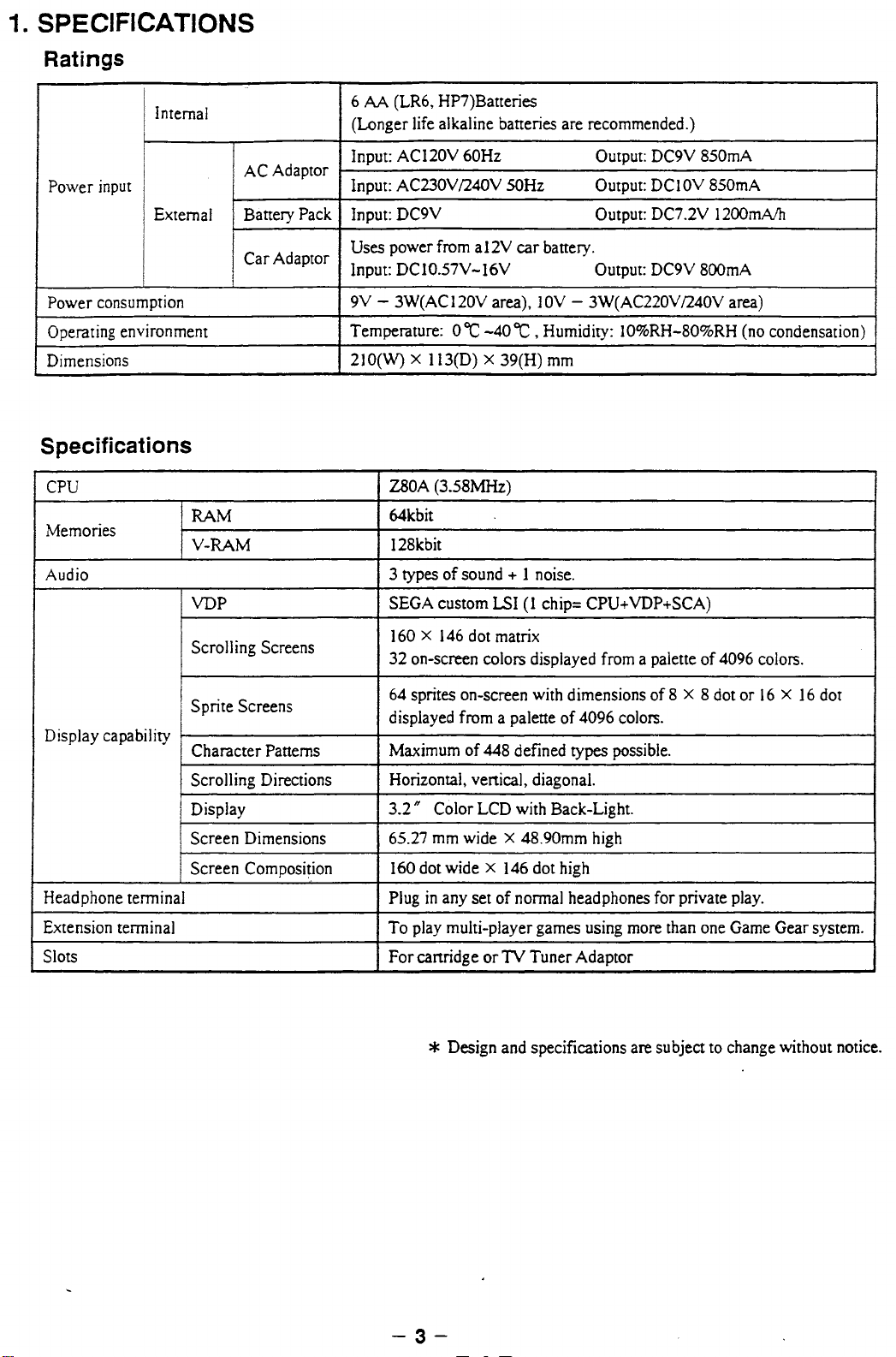
1.
SPECIFICATIONS
Ratings
Internal
Power
input
External
Power
consumption
Operating environment
Dimensions
Specifications
CPU
Memories
RAM
V-RAM
AC
Adaptor
BaneryPack
Adaptor
Car
6
AA
(LR6,
(Longer
Input:
Input:
Input:
Uses
Input:
9VTemperature:
2IO(W)
life
ACI20V 60Hz
AC230V
DC9V
power
DCI0.57V-l6V
3W(ACI20Varea),
X ll3(D) X 39(H)
ZSOA
64kbit
l28kbit
HP7)Baneries
alkaline baneries
/240V 50Hz
from
a I
2V
car banery.
O"C
-40"C,
(3.58MHz)
are
recommended.)
Output:
Output:
Output:
Output:
IOV-
3W(AC220V/240V area)
Humidity: l0%RH-80%RH
mm
DC9V
DC I OV
DC7
.2V
DC9V
850mA
850mA
l200mA/h
800mA
(no
condensation)
Audio
Display capability
Headphone terminal
Extension terminal
Slots
VDP
Scrolling Screens
Sprite Screens
Character Panerns
Scrolling Directions
Display
Screen Dimensions
Screen Composition
3 types of sound + 1
SEGA
custom
160 x 146
32 on-screen colors displayed
64
sprites on-screen
displayed
Maximum
Horizontal, vertical, diagonal.
3.2" Color
65.27
160
Plug
To
play
For cartridge or TV Tuner Adaptor
dot
from
of 448 defined types
LCD
mm
wide x 48.90mm
dot
wide x I
in
any
set of
multi-player games
* Design
noise.
LSI
(l chip=
matrix
with
a palene of 4096
with
46
dot
normal
and
specifications
CPU+VDP+SCA)
dimensions of 8 x 8
Back-Light.
high
high
headphones for private
using
from
colors.
possible.
a palette of
more
than
are
subject
4096
colors.
dot
or
16
play.
one
Game
to
change without
x I 6 dot
Gear
system.
notice.
-3-

2.
IDENTIFYING PARTS
2-1. Front & Top Views of Console
Power Light
(POWER)
Directional
(PAD GG)
Button'---+-
......
......
..
......
..
..
.. ..
..
.
..
..
.
I
I
Speaker
Power Switch (POWER)
Color
LCD
TV
Display
Button
1 & 2
Volume Control
(VOLUME)
Brightness Control
(BRIGHT)
2-2. Bottom View
Battery Compartment Cover
(BATT
Note:
LID
Names
LEFT
of
paJtS
2-3. Accessories
Strap
of
Console
•
GG)
in
brackets
Cartridge Slot
r l
• •
Accessory Screwhole
( )
are
used
in
the
Game Cartridge
Gear-to-Gear Cable
(CARTRIDGE)
•
Battery Compartment Cover
(BATT
paJtS
list.
Input {EXT)
LID RIGHT GG)
AC Adaptor
{Provided or sold separately)
-4-
{Kuwait)

3. DISASSEMBLY
3-1. Dismantling Procedure
Removal of bottom screws and bottom case
(See Fig.1
1)
Turn the power button off.
2)
Tum
3) Remove both battery companment lids (8
4) Remove screw
5) Remove six screws (20 I).
).
over the unit.
& 9).
(204).
Main board removal (See Fig.3).
1)
Remove two screws (202).
2) Remove six screws (203).
3) Remove the main board from the top case.
Fig-3
Fig-1
6) Remove the bottom case (See Fig.2).
Lift
bottom case
and make the open condition.
Remove the connector
board fixed
Disconnect two connectors
in
the direction
on
the bottom case.
of
DC-DC convener
of
sound board.
of
arrow (A)
Sound board and DC-DC converter board
removal
I)
2) Remove the suppon plate from the bottom case.
3) Remove two screws
4) Remove the sound board from the bottom case.
5) Remove the battery blade cover.
6) Remove two screws
7) Remove the DC-DC convener board.
(See Fig.4).
Remove four screws (203).
(203).
(203).
203
Fig-2
Fig-4
-5-

3-2. Reinstalling procedure
Sound board and DC-DC converter board reinstallation.
1)
Attach the power knob to the DC-DC converter board.
2) Anach the DC-DC converter board to the bottom case.
3) Tighten two screws
4) Anach the battery blade cover.
5) Attach the sound board.
6) Tighten two screws (203).
7) Anach the support plate.
8) Tighten four screws (203).
Main board reinstallation.
1) Spray surface
2) Carefully check and remove dust inside clear plate and top case using air gun
Attach each
3) Attach the LCD cushion along to the bosses
4) Lead the speaker cable outside the bosses
5) Attach the main board.
Case I After exchange
Case 2 Others
6) Anach the main board inside and along to the bosses
Note: When setting the main board, it
7) Tighten six screws
8) Tighten two screws (202).
button and rubber contact
Take off protective film
Clean surface
dust on the surface
(203).
of
inside clear plate with static proof liquid.
in
its normal position.
in
the top case.
of
the top case.
of
LCD.
of
LCD.
of
LCD using an air gun.
is
important to anach
of
the LCD and clear plate.
(203).
of
top case.
it
as quickly as possible to prevent the adhesion
in
a clean place.
of
Bottom case reinstallation.
I)
Correct 2 connectors from the main board
converter board.
2)
Firmly set the bottom case to the top case taking care not to pinch the cables by the edge
to
the sound board and I connector from the main board
· Tightening the screws on the bottom case.
1)
Turn
over
the unit.
2)
Tighten six screws (20 I).
3) Tighten the screw
4) Attach both battery lids (8 & 9).
(204).
of
the cases.
to
the DC-DC
-6-
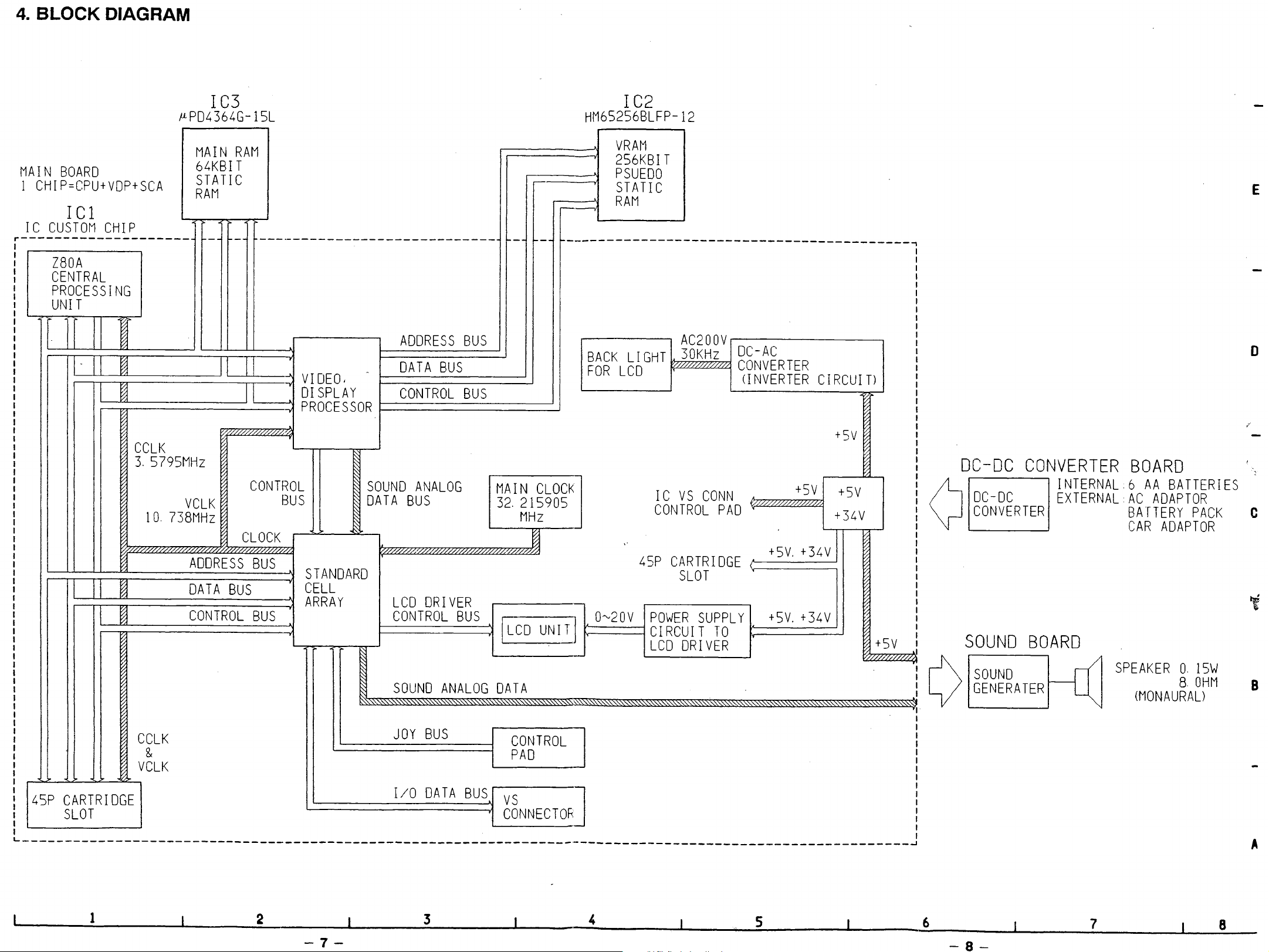
4.
BLOCK DIAGRAM
JLP04364G-1
MAIN
MAIN
1
BOARD
CHIP=CPU+VOP+SCA
64KBIT
STATIC
RAM
ICl
IC
CUSTOM
CHIP
r-------------------- -
Z80A
CENTRAL
PROCESSING
UNIT
lf
~
~~~:============-=~==j
.~
~;=========~-=~
CCLK
3.
5795MHz
VCLK
10.
738MHz
ADDRESS
I
~
~
DATA
CONTROL
IC3
I
BUS
5L
RAM
II
I I
CONTROL
BUS
CLOCK
BUS
BUS
ADDRESS
-
DATA
VIDEO.
DISPLAY
PROCESSOR
STANDARD
CELL
ARRAY
I==========::='J
CONTROL
I================:J
SOUND
DATA
BUS
LCD
CONTROL
l=========:j
~~...,...-.,..,.,.-J
BUS
BUS
BUS
ANALOG
DRIVER
BUS
MAIN
32.
215905
MHZ
I L
co
IC2
HM65256BLFP-12
VRAM
256KBIT
PSUEOO
STATIC
RAM
-----------------------------------------,
,.---------.
CLOCK
UN
I
T]
BACK
FOR
LIGHT
CD
L
0~20V
45P
AC2
0 0 V
30KHz
I C
VS
CONN
CONTROL
CARTRIDGE
SLOT
POWER
CIRCUIT
LCD
SUPPLY
TO
DRIVER
.----------..
DC-AC
CONVERTER
(INVERTER
~m~
PAD
+5V.
1------'
+5V.
~"-------'
C I
+SV
+34V
+34V
RCUI
+5V
+5V
+
34
y
Tl
+5V
1
0
DC-DC
DC-DC
CONVERTER
SOUND
CONVERTER
BOARD
BOARD
INTERNAL 6 AA
EXTERNAL • AC
ADAPTOR
BATTERY
CAR
BATTERIES
PACK
ADAPTOR
E
0
C
SOUND
~~~~~~~~~~~~~~~~~~~
CCLK
&
VCLK
45P
CARTRIDGE
SLOT
~---------------------------------------------------------------------------------------------------------J
1
2
l.:================:j
-7-
JOY
I/0
ANALOG
BUS
DATA
3 4
BUS
DATA
CONTROL
PAD
]
t5NNEC T OF
5
I 0
6
SOUND
GENERATER
-8-
SPEAKER
(MONAURAU
7
0. 1 5W
8
OHM
8
B
A

