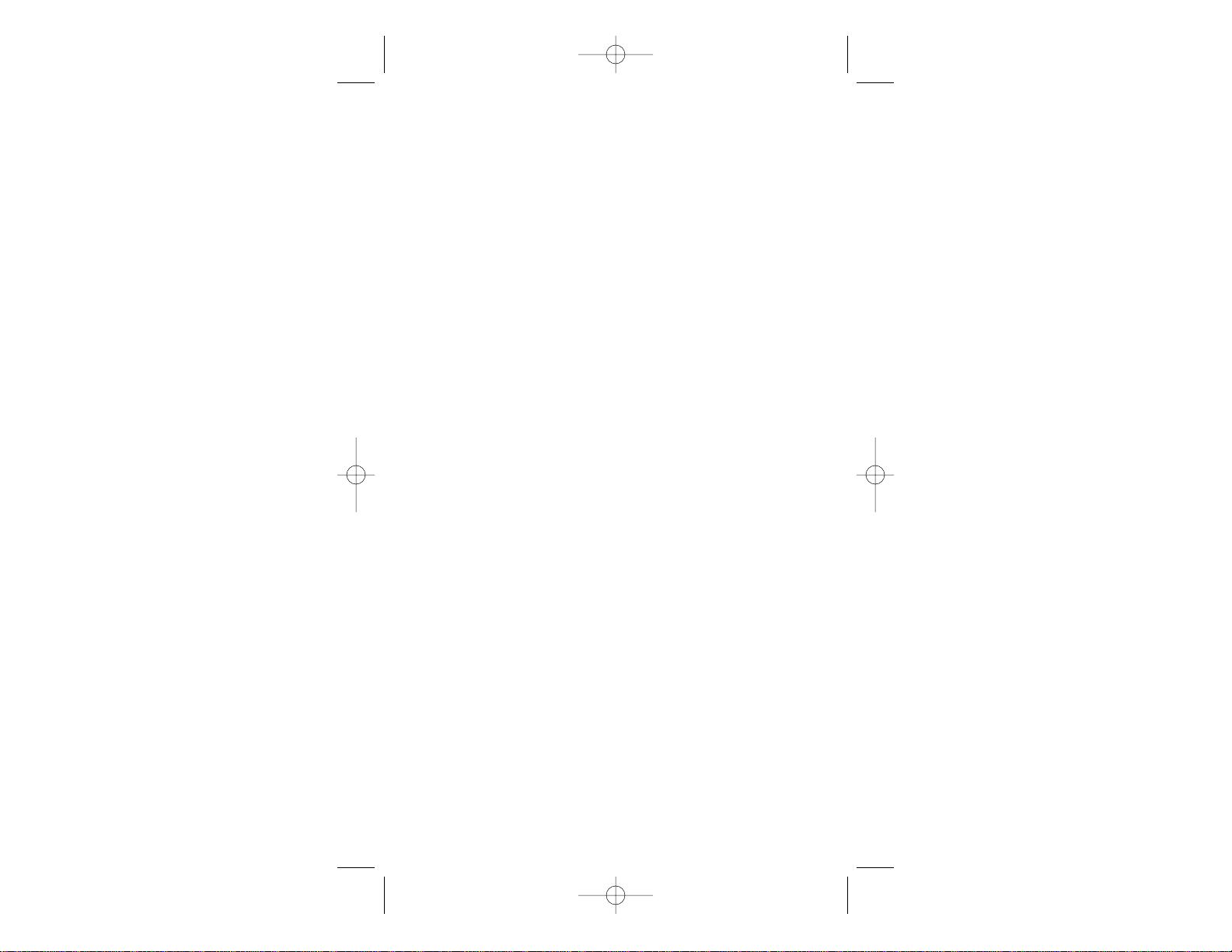
SamJack_Gcube_manual.qxd 2/6/04 5:39 PM Page a
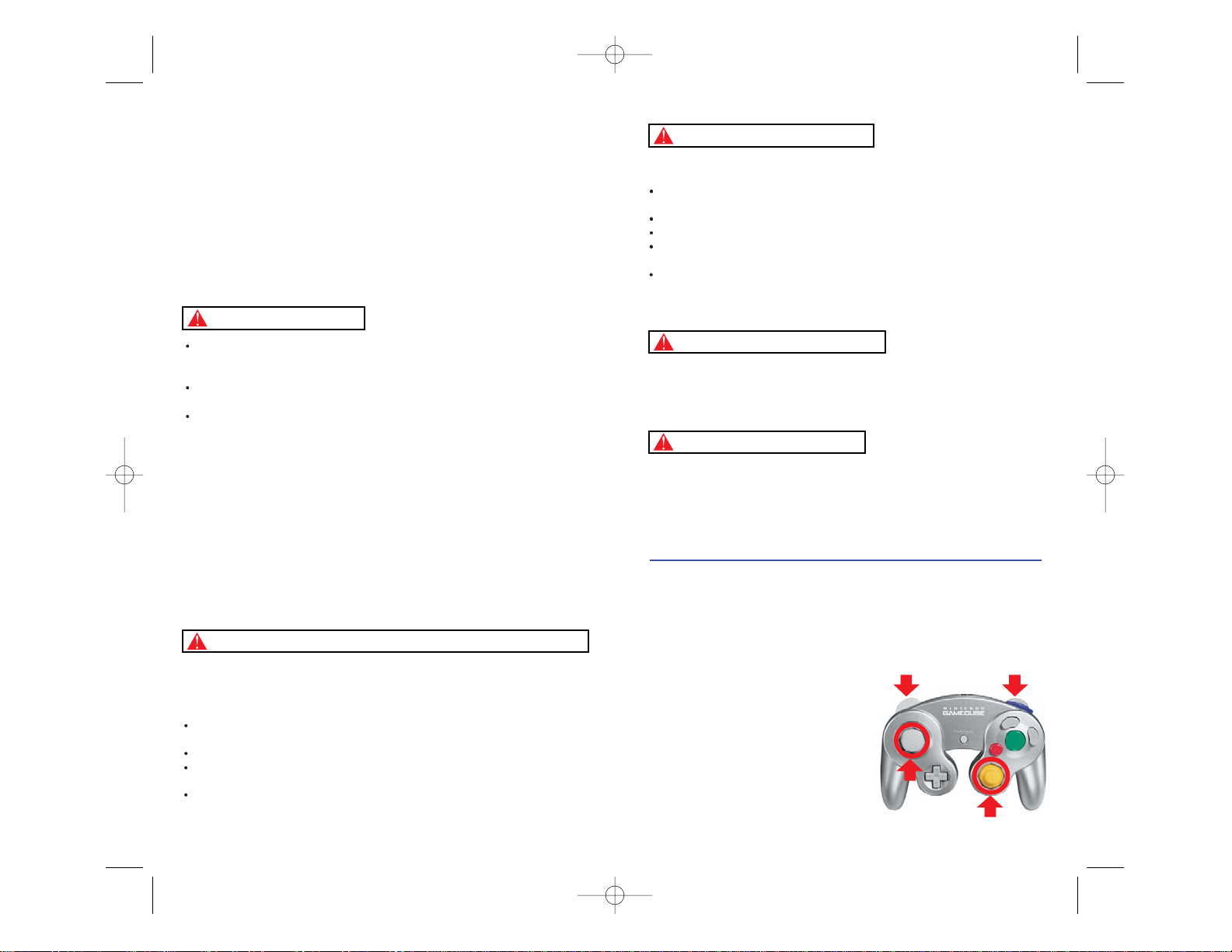
SamJack_Gcube_manual.qxd 2/6/04 5:39 PM Page b
PLEASE CAREFULLY READ THE SEPARATE HEALTH AND
SAFETY PRECAUTIONS BOOKLET INCLUDED WITH THIS
PRODUCT BEFORE USING YOUR NINTENDO
®
HARDWARE
SYSTEM, GAME DISC OR ACCESSORY. THIS BOOKLET
CONTAINS IMPORTANT HEALTH AND SAFETY INFORMATION.
IMPORTANT SAFETY INFORMATION: READ THE FOLLOWING
WARNINGS BEFORE YOU OR YOUR CHILD PLAY VIDEO GAMES
WARNING - Seizures
Some people (about 1 in 4000) may have seizures or blackouts triggered by
light flashes or patterns, such as while watching TV or playing video games,
even if they have never had a seizure before.
Anyone who has had a seizure, loss of awareness, or other symptom linked
to an epileptic condition should consult a doctor before playing a video game.
Parents should watch when their children play video games. Stop playing
and consult a doctor if you or your child have any of the following symptoms:
Convulsions Eye or muscle twitching Loss of awareness
Altered vision Involuntary movements Disorientation
To reduce the likelihood of a seizure when playing video games:
1.
Sit or stand as far from the screen as possible.
2.
Play video games on the smallest available television screen.
3.
Do not play if you are tired or need sleep.
4.
Play in a well-lit room.
5.
Take a 10 to 15 minute break every hour.
WARNING -
Playing video games can make your muscles, joints, skin or eyes hurt after a
few hours. Follow these instructions to avoid problems such as tendinitis, carpal
tunnel syndrome, skin irritation or eyestrain:
Avoid excessive play. It is recommended that parents monitor their children for
appropriate play.
Take a 10 to 15 minute break every hour, even if you don't think you need it.
If your hands, wrists, arms or eyes become tired or sore while playing, stop and
rest them for several hours before playing again.
If you continue to have sore hands, wrists, arms or eyes during or after play, stop
playing and see a doctor.
Repetitive Motion Injuries and Eyestrain
WARNING - Electric Shock
To avoid electric shock when you use this system:
Do not use the Nintendo GameCube during a lightning storm. There may be a
risk of electric shock from lightning.
Use only the AC adapter that comes with your system.
Do not use the AC adapter if it has damaged, split or broken cords or wires.
Make sure that the AC adapter cord is fully inserted into the wall outlet or
extension cord.
Always carefully disconnect all plugs by pulling on the plug and not on the cord.
Make sure the Nintendo GameCube power switch is turned OFF before removing
the AC adapter cord from an outlet.
CAUTION - Motion Sickness
Playing video games can cause motion sickness. If you or your child feel dizzy or
nauseous when playing video games with this system, stop playing and rest. Do
not drive or engage in other demanding activity until you feel better.
CAUTION - Laser Device
The Nintendo GameCube is a Class I laser product. Do not attempt to
disassemble the Nintendo GameCube. Refer servicing to qualified personnel only.
Caution - Use of controls or adjustments or procedures other than those specified
herein may result in hazardous radiation exposure.
CONTROLLER NEUTRAL POSITION RESET
If the L or R Buttons are pressed or the Control Stick or C Stick are moved out of
neutral position when the power is turned ON, those positions will be set as the
neutral position, causing incorrect game control during game play.
To reset the controller, release all buttons
and sticks to allow them to return to the
correct neutral position, then hold down the
X, Y and START/PAUSE Buttons
simultaneously for 3 seconds.
L Button R Button
Control
Stick
C Stick
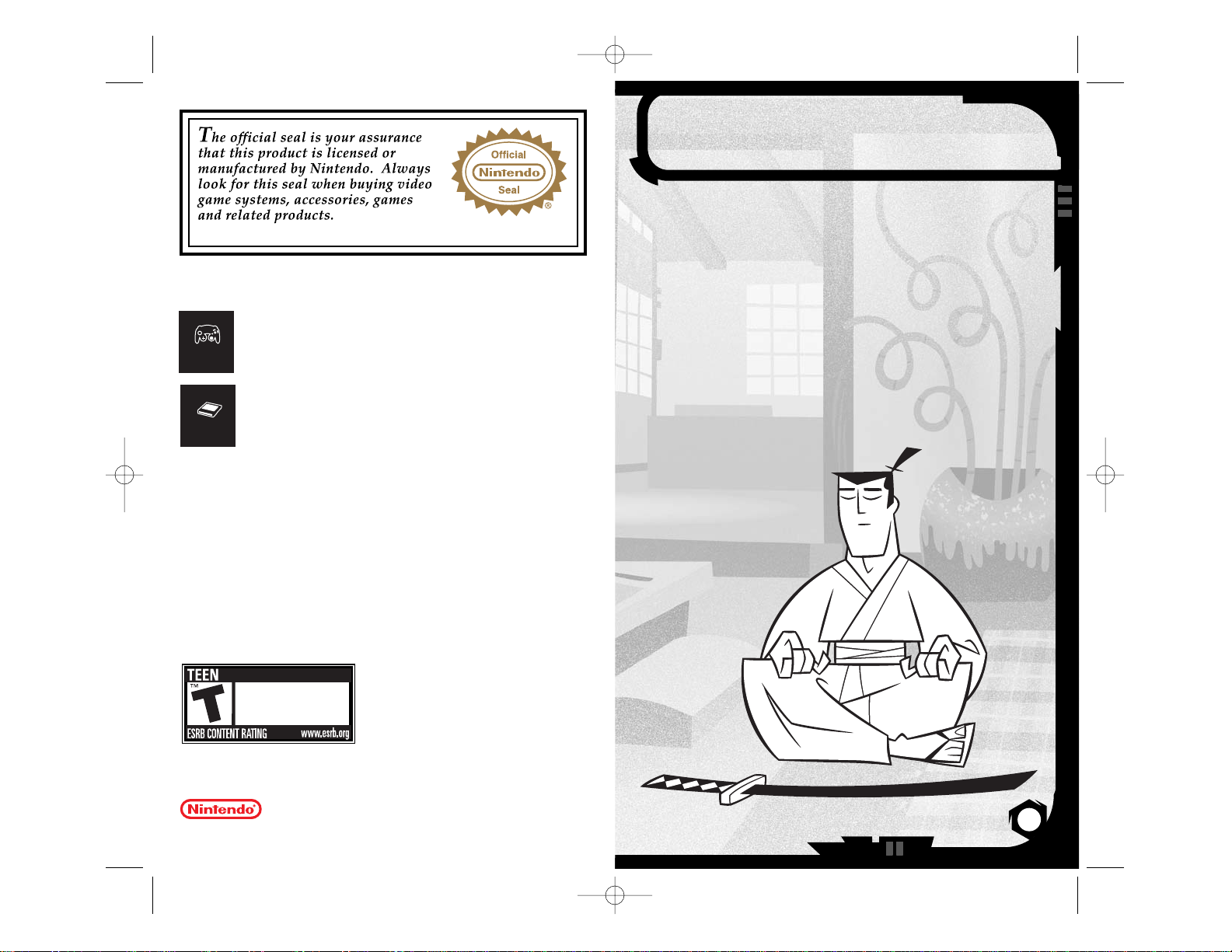
3
TABLE OF CONTENTS
Setting Up 4
Nintendo GameCube Controller 5
Game Controls 6
Banished to the Future 7
The Main Menu 8
The Game Screen 10
Moving Around 12
Gaining Vital Information 13
Sword Fighting 14
Attacking with Throwing Stars 16
Attacking with the Bow and Arrow 16
Sakai Attack Mode 16
Shrines and Relics 17
Mission Completed Screen 18
The Pause Menu 18
Gameplay Tips 19
Credits 20
SamJack_Gcube_manual.qxd 2/6/04 5:39 PM Page 2
Nintendo does not license the sale or use of products without the Official Nintendo Seal.
THIS GAME SUPPORTS
GAME PLAY WITH ONE
PLAYER AND CONTROLLER.
1 Player
THIS GAME REQUIRES A
MEMORY CARD FOR SAVING
Memory Card
Uses 35 Blocks
Copying of any video game for any Nintendo system is illegal and is strictly prohibited by domestic
and international intellectual property laws. “Back-up” or “archival” copies are not authorized and
are not necessary to protect your software. Violators will be prosecuted.
This video game is not designed for use with any unauthorized copying device or any unlicensed
accessory. Use of any such device will invalidate your Nintendo product warranty. Nintendo
(and/or any Nintendo licensee or distributor) is not responsible for any damage or loss caused by
the use of any such device. If use of such device causes your game to stop operating, disconnect the
device carefully to avoid damage and resume normal game play. If your game ceases to operate
and you have no device attached to it, please contact the game publisher's "Technical Support" or
"Customer Service" department.
The contents of this notice do not interfere with your statutory rights.
This booklet and other printed materials accompanying this game are protected by domestic and
international intellectual property laws.
GAME PROGRESS, SETTINGS
OR STATISTICS.
Mild Violence
LICENSED BY
NINTENDO, NINTENDO GAMECUBE AND THE OFFICIAL SEAL ARE TRADEMARKS OF NINTENDO.
© 2001 NINTENDO. ALL RIGHTS RESERVED.

CONTROLLER
5
SETTING UP
1. Make sure the POWER Button is OFF on your Nintendo GameCube™.
2. Insert your
Samurai Jack™: The Shadow of Aku
Nintendo GameCube™ Game
Disc as described in the instruction manual.
3. Insert the Nintendo GameCube™ Controller into Controller Socket 1.
4. If you want to save a game, insert the Nintendo GameCube™ Memory Card with at
least 35 free blocks into Memory Card Slot A. See more about Memory Cards below.
5. Press the Power Button ON.
IMPORTANT:
Make sure not to touch the Control Stick while powering on.
MEMORY CARDS
You must have a Nintendo GameCube™ Memory Card (sold separately) with 35 free blocks
in order to save game progress. Insert the Memory Card into Memory Card Slot A before
starting the game.
Lost data cannot be recovered. To avoid data loss:
• Do not remove the Memory Card while data is being read or written.
• Do not press the incorrect buttons during the saving and loading process.
• Keep the terminal area clean.
SOFT RESET
Press the START/PAUSE and the Band XButtons simultaneously in mid-game to return
to the Main Menu. Do this when you want to quickly restart a game from the last point
where you saved.
nIntendo gamecube™ controller
The following is the default controller setup.
The default setting for the Rumble Feature is ON. The Rumble Feature can be turned OFF
in the Options Menu. See page 9 for motion information regarding the Options Menu.
L Button
Control Stick
+Control Pad
START / PAUSE
C Stick
B Button
A Button
X Button
Y Button
Z Button
R Button
4
SamJack_Gcube_manual.qxd 2/6/04 5:39 PM Page 4
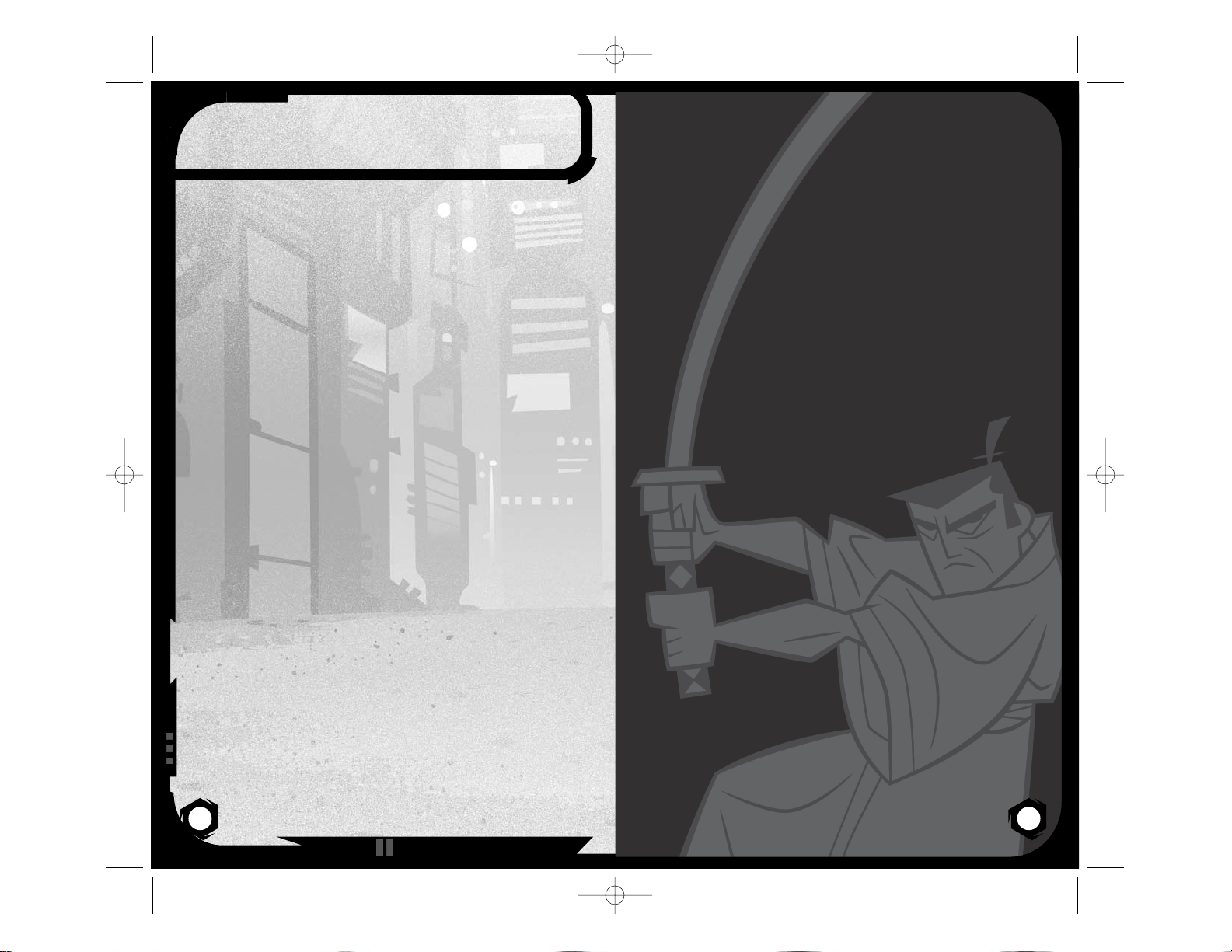
Start/Pause game START/PAUSE
Menu selection, Change settings + Control Pad or Control Stick
Take Action, Talk, Confirm selection A Button
Back to previous menu B Button
Move Jack Control Stick
Jump B Button
Double jump B Button twice
Block with sword L Button hold
Sword slash A Button
Overhand sword chop and power swing X Button
Use Throwing Stars Y Button
Use Bow Hold Z Button + Control Stick
to aim and A Button
to release the Arrow
Dodge Roll Hold L Button + B Button and
Control Stick at the same time
Sakai Mode Combat Hold R Button
Look Around/Change camera view C Stick
Center camera behind Jack L Button
Stats Display + Control Pad Down
Combo Moves
Note: These moves must be learned. See “Learning Attacks from Combo Scrolls”
on page 14.
Barrel Roll Hold L Button + A , X , A , X
Windmill Hold L Button + A , X , X , A
Cobra Chop Hold L Button + X , X , X , X
Kick Slash Hold L Button + A , A , A , A
Au Sem Mao Hold L Button + A , A , A , X
Tornado Swipe Hold L Button + X , A , A , X
GAME CONTROLS
6
Samurai Jack is a warrior from the past banished to the future by the evil
wizard Aku.
From childhood, Jack’s destiny was to free his people from Aku. He trained in the
martial arts, becoming a master with the Samurai sword, Throwing Stars and
Bow. But sly Aku recognized Jack as a threat. In a masterstroke of treachery, the
wizard cast Samurai Jack into the future leaving his people defenseless.
Now Jack’s family and friends are his ancient ancestors. He wanders the world in
search of the portal that will return him home.
And Aku? His evil shadow darkens the future as well. Aku’s robot minions are
invading peaceful lands to imprison, enslave and brainwash innocent inhabitants.
The only hope is Samurai Jack, and every soul he rescues brings him one step
closer to his destiny – the destruction of Aku.
BANISHED TO THE
FUTURE
7
SamJack_Gcube_manual.qxd 2/6/04 5:39 PM Page 6

CHRONICLES
There are three levels of unlockables in the
Chronicles section. Beating the game at a certain
difficulty unlocks one of these hidden game
features.
• Beat Easy difficulty to unlock "Sketches" and
reveal original concept artwork of
environments in the game.
• Beat Normal difficulty to unlock "Backgrounds"
to see backgrounds from Samurai Jack artist
Dan Krall.
•Beat Hard Difficulty, to unlock "Models" featuring characters in
Samurai Jack™:
The Shadow of Aku
both as concepts and final forms.
OPTIONS
Change Music, Sound and Controller Rumble
settings here. Press the Control Stick or + Control
Pad Up/Down to select a menu option and
Left/Right to change the setting.
THE MAIN MENU
9
Press START/PAUSE at the Title Screen to bring
up the Main Menu.
• Press the Control Stick or + Control Pad
Up/Down to highlight a selection and
press the AButton to confirm.
NEW GAME
Start a new
Samurai Jack™: The Shadow of Aku
game. Select an unused save
game slot to save game data. If you do not have a Nintendo GameCube™ Memory Card
inserted in Memory Card Slot A, you will be prompted to confirm if you want to continue
play. You will be prompted throughout play to save your progress.
DIFFICULTY
Select a difficulty level and you are ready to
play. Winning the game will unlock new
features depending on the chosen difficulty
level. See “Chronicles” on page 9 for more
information.
LOAD GAME
Load a saved game. Select the Memory Card
Slot containing the saved game you want to
play and press the AButton.
THE MAIN MENU
8
SamJack_Gcube_manual.qxd 2/6/04 5:39 PM Page 8

BLADE MAGIC
Jack begins with only a basic blade but can acquire magical enhancements that increase
the damage of each attack. Press the + Control Pad Left/Right to change the Blade
Magic. See Blade Magic Enhancements on page 15 for more information.
NUMBER OF
RESCUED LOCALS
Many who see the shadow of Aku become his
prisoners. Rescue 30 in each realm and your
compassion will be rewarded with Blade Magic.
RELICS COLLECTED
Collect every Relic you can find. These ancient
artifacts were left long ago by Jack’s ancestors and
are of great value. Use Relics to pay for the right
to meditate at Shrines and increase Jack’s powers.
See “Shrines and Relics” on page 17 for more
information. It is said that large and very valuable
Relics were hidden.
THROWING STARS &
ARROWS
These show how many Throwing Stars or Arrows Jack holds and the maximum possible
for each.
ENEMY TARGET
MARKER
This Target Marker shows which enemy Jack has
targeted and displays its state of health. The
Target Marker must appear over an enemy for Jack
to be able to attack it. When the enemy is healthy
the target marker is Green. As Jack inflicts
damage, the marker drains and changes color to
yellow, then red when the enemy comes close to defeat. Even though an enemy displays
a red marker, it may still be deadly so keep attacking until Jack is victorious.
THE GAME SCREEN
11
• Press the + Control Pad Down to show the full stats display during play.
• Press START/PAUSE to pause the game.
HEALTH METER
This is Jack’s life force. If it reaches zero, he is
defeated and the world is doomed. Find Sushi to heal
Jack and replenish the Health Meter. You can find
Sushi of various serving sizes almost anywhere.
When Jack’s health is dangerously low he also loses
his shirt and can no longer run. Collect enough Relics
and you can increase the capacity of Jack’s Health
Meter by visiting a Health Shrine.
ARMOR METER
When Jack picks up armor, the Armor Meter appears. The Armor Meter length varies
depending on the strength of the armor Jack is wearing. Each dot on the meter represents
one hit. Each time Jack is attacked, the armor weakens and one dot disappears from the
Armor Meter. Weak armor can only take three hits. Heavy armor can take up to 12 hits. As
long as Jack is wearing armor his health will not suffer from attacks.
ZEN ENERGY METER
Zen is the magical energy force that an enemy releases when defeated in combat. Each
time Jack wins a battle the fallen enemy gives up Zen energy that fills Jack’s Zen
Energy Meter. Jack uses this energy to enter Sakai Mode (hold the
R
Button). See “Sakai
Attack Mode” on page 16 for more information. After you collect enough Relics, visit a
Zen Shrine to increase the capacity of Jack’s Zen Meter.
THE GAME SCREEN
10
Number of Locals
rescued
Relics collected
Throwing Stars
Arrows
Armor Meter
Health Meter
Zen Energy
Meter
Blade Magic
Enemy Target Marker
SamJack_Gcube_manual.qxd 2/6/04 5:39 PM Page 10

TALKING
Press the AButton to talk with anyone who
displays an “
A
” over his or her head. Many will
have valuable information.
ANCIENT SCROLLS
Samurai Jack’s relatives knew of his fate.
They left scrolls containing lessons and
insights in the hope that Jack would find
them during his trek through the distant
future.
Walk up to the scroll and press the
A
Button to read vital information.
GAINING VITAL INFORMATION
13
Search every corner of the world for valuable treasure and hints about what to do next.
JUMPING
Press the BButton to jump up or over openings. Sometimes a double jump
(
B
Button twice) will be the only way to reach new heights or clear large gaps.
CLIMBING
Press the Control Stick Up/Down to climb ladders.
DODGE ROLL
Jack is able to dodge attacks and quickly
maneuver behind enemies by using the Dodge
Roll. To execute a Dodge Roll hold down the
L
Button
, then press the B
Button
and any
direction on the Control Stick. Jack will quickly
jump to the direction pressed on the Control
Stick.
KEYS
A key is sometimes the only way to enter an
area. But you must defeat a key keeper first and
these tough enemies often have reinforcements.
The Key Icon appears on-screen when you are
carrying a key.
THE WORLD HUB
The World Hub connects all the realms where
Samurai Jack travels. Aku designed this hub as a
rapid transit system to move his robots quickly
from one evil deed to the next. But Jack can also
use the World Hub to travel quickly between any
realms he has already unlocked. You must find the
person who will show you how to use this area.
CHECKPOINTS
Find one of these and touch it. If you are
defeated, the game will resume from the last
checkpoint you touched.
MOVING AROUND
12
SamJack_Gcube_manual.qxd 2/6/04 5:39 PM Page 12

BLADE MAGIC ENHANCEMENTS
Once Samurai Jack has been rewarded with Blade Magic he can switch from a standard
blade to one of the more powerful blades by pressing the + Control Pad Left/Right. There
are a total of three types and they enhance the power of Throwing Stars and Arrows too.
Each type increases the damage inflicted on specific enemies by 25% and each damage
hit depletes Zen Energy. The trick is discovering which enemy is most vulnerable to your
chosen magic.
SWORD FIGHTING
Jack is a master swordsman and he will grow
stronger with each devastating attack he learns.
BASIC SWORD ATTACKS
The most basic sword attack is a quick side-toside slash achieved by tapping the AButton.
Press the XButton for a more lethal attack that
begins with an overhand chop. Additional presses
on either the Aor XButtons reveal more
complex combinations. To deliver an airborne
downward thrust, tap the
B
Button twice for a
double jump then press the Aor XButton to
thrust the blade straight down.
LEARNING ATTACKS FROM
COMBO SCROLLS
Samurai Jack’s super lethal attack combinations
combine sword slashes with incredible martial
arts moves. But to learn these devastating skills,
he must pick up a Combo Scroll. When you
discover one, it will reveal the exact Button
controls to unleash the attack. Once you have
picked up a scroll, Jack will be able to execute
the attack throughout the rest of his journey.
Review all the combo attacks in the Game
Controls section on page 6.
SWORD FIGHTING
14
standard blade
crystal
flame
electrIc
GUARDING TO BLOCK
OR DEFLECT ATTACKS
Press and hold the LButton to block attacks with
Jack’s sword. Be careful though. Some attacks can
overwhelm a guarding move. React quickly and you
can also use your sword to deflect a projectile back
at an attacker to inflict damage.
15
SamJack_Gcube_manual.qxd 2/6/04 5:39 PM Page 14

Meditating at Shrines will increase Samurai Jack’s powers in some specific way. But in
order to gain these rewards, Jack must pay with the ancestral Relics collected during his
journey. Each Shrine will display the number of required Relics. Once granted, Jack’s
newfound powers are permanent.
1. Walk Jack up to a Shrine and press the AButton.
2. Read about the meditation and press the
A
Button. The required number of Relics
will be taken and Samurai Jack’s power enhanced.
DAMAGE SHRINE
Make Jack’s warrior attacks more powerful.
HEALTH SHRINE
Increase the capacity of Jack’s Health Meter.
ZEN SHRINE
Increases the capacity of Jack’s Zen Meter and
slows its depletion during Sakai Attack Mode.
SHRINES AND RELICS
17
ATTACKING WITH THROWING STARS
Throwing Stars are lethal at a distance. Use them
when you cannot attack with a sword or want to
keep your distance to avoid injury. If an enemy is
displaying a Target Marker you can hit him with a
Throwing Star. Press the
Y
Button to use the
Throwing Stars. You will always attack the closest
enemy. Some enemies can block your Throwing
Star attacks, so don’t waste ammunition. Bundles
of Throwing Stars are contained in breakable
items throughout the realms.
ATTACKING WITH THE
BOW AND ARROW
Bow and Arrow attacks can be performed at a
greater distance than Throwing Stars and are
more powerful. Arrows can be found in breakable
items throughout the realms. To attack with the
Bow: Press and hold the
Z
Button to draw the
Bow. Use the Control Stick to aim your shot. When
the Target Marker appears over the enemy, press
the AButton to release the Arrow.
SAKAI ATTACK MODE
Each fallen enemy provides Jack with Zen, which
fuels his devastating Sakai Attack Mode. When
the Zen Meter shows blue, press and hold the
R
Button to enter Sakai Attack Mode. Instantly,
Jack’s enemies slow to a small fraction of normal
speed while he moves at 50% of normal speed to
create a tremendous attack advantage. This is a
lethal technique especially when fighting multiple
enemies. Any attacks inflict increased damage.
Sakai Attack Mode ends when the blue drains from
the Zen Meter or you release the
R
Button.
ATTACKING
16
SamJack_Gcube_manual.qxd 2/6/04 5:39 PM Page 16

• Collect every Relic you can find. Look everywhere. These valuable items are gifts
from your ancestors and provide you with access to Shrines for power-raising
meditation.
• Choose your Shrine meditations wisely. Try to match your own fighting style with
the kind of enhancements you choose.
• The Blade Magic you acquire by rescuing locals powers up your Throwing Stars and
Arrows as well as your sword.
• The Bow and Arrow is more powerful than the Throwing Stars, but slower because
you must take the time to aim.
• Sakai Attack Mode slows your enemy down. Save it for when you battle multiple
opponents or you need to trick a very fast and powerful enemy.
• Combo attacks inflict heavy damage. Use them often.
• Rescue all of the kids in Aku City and you’ll receive a very special power-up.
• Perform a string of attacks without interruption and Auto-Sakai will be
triggered. During Auto-Sakai, the action slows down as in normal Sakai but Jack
does not lose any Zen Energy while the Sakai is active.
GAMEPLAY TIPS
19
View your stats at the completion of a mission.
Note the percentage of villagers you rescued
and how many Relics you found.
THE PAUSE MENU
RESUME
Continue the current game.
STATS
View the number of rescues made and Relics
collected compared to the maximum possible.
Press the Control Stick or + Control Pad
Up/Down to view the stats for each level in a
realm and Left/Right to select a different
Realm.
OPTIONS
Change Music, Sound and Controller Rumble
settings here. Press the Control Stick or
+ Control Pad Up/Down to select a menu option
and Left/Right to change the setting.
QUIT GAME
Return to the Main Menu.
MISSION COMPLETED SCREEN
18
SamJack_Gcube_manual.qxd 2/6/04 5:39 PM Page 18

Amaze
Entertainment
EXECUTIVE MANAGEMENT
Dan Elenbaas
David Mann
CREATIVE DIRECTOR
Phil Trumbo
DIRECTOR OF DEVELOPMENT
SERVICES
Jack Brummet
DIRECTOR OF DESIGN
Kris Summers
DIRECTOR OF OPERATIONS AND
FINANCE
Mike Dean
DIRECTOR OF MARKETING
Curtis Asplund
EXECUTIVE STUDIO DIRECTOR,
KNOWWONDER
Lindsay Gupton
EXECUTIVE STUDIO DIRECTOR,
ADRENIUM GAMES
Stephen Clarke-Willson, Ph.D.
EXECUTIVE STUDIO DIRECTOR,
GRIPTONITE GAMES
Steve Ettinger
EXECUTIVE STUDIO DIRECTOR,
THE FIZZ FACTOR
Rodney Gibbs
EXECUTIVE STUDIO DIRECTOR,
BLACKSHIP GAMES
Scott K. Tsumura
SPECIAL THANKS,
AMAZE ENTERTAINMENT OPERATIONS
Kevin Burdick
Susan DeMerit
Christian Kimball
Stephanie Hjertager
Mia Robinson
Paul Stokes
Brian Decker
Cartoon Network
CREATOR - SAMURAI JACK
Genndy Tartakovsky
PRODUCER
Lara Kiang
SENIOR MANAGER
Chelsea Reeves
SENIOR DESIGNER, COVER ART
Jay Rogers
CARTOON NETWORK STUDIOS
Dan Krall, Background Artist
Paul Rudish, Storyboard Artist
Amy Rogers, Writer
Charlie Bean, Storyboard Artist
Todd Garfield, Production Manager
SPECIAL THANKS
John Friend, SVP Cartoon Network Enterprises
Michelle Parrish McKnight, Digital Artist
Kevin Mackenzie, Digital Artist
Warner Bros.
PRODUCER
Heidi Behrendt
DIRECTOR OF PRODUCTION
Brett Skogen
MARKETING MANAGER
Susannah Scott
MARKETING COORDINATOR
David S. Cohen
SENIOR VICE PRESIDENT
Jason Hall
VICE PRESIDENT, INTERACTIVE
ENTERTAINMENT
Philippe Erwin
DIRECTOR, INTERACTIVE
ENTERTAINMENT
Scott Johnson
CREDITS
21
Adrenium Games –
An Amaze
Entertainment
Studio
EXECUTIVE PRODUCER
Stephen Clarke-Willson Ph.D.
PRODUCED BY
Alex Pantelias
DIRECTED BY
Dominick Meissner
DESIGN AND STORY BY
Geoff Card
LEAD ARTIST
Jason Zayas
LEAD PROGRAMMER
Dave LeCompte
MUSIC BY
James L. Venable, Paul Dinletir and
Mark Yeend
SOUND DESIGN BY
Ian Rodia
Drew Cady
SAMURAI JACK ANIMATION AND
CONTROL SYSTEM BY
James “Silver” Beattie and
David Hunt
ASSOCIATE PRODUCER AND TEST LEAD
Anil Joshi
PROGRAMMED BY
Darryl Mlinar
Jack Song
James “Silver” Beattie
LEVEL DESIGN BY
Dominick Meissner
Geoff Card
Daniel Meissner
ENEMY CHARACTER MODELING AND
ANIMATION BY
Clay Corbisier
David Hunt
ENEMY CHARACTER DESIGN
Jay Barber
LEVEL ART BY
Derek Bowman
Kham Udom
CUT SCENE STAGING AND ANIMATION BY
Jason Zayas
David Hunt
SPECIAL EFFECTS BY
Jay Barber
CONCEPTS AND TEXTURES BY
Memo Diaz
3D SOUND DEVELOPED BY
Ian Rodia
Drew Cady
TESTED BY
Anil Joshi
Alex Stamati
Jordan Shafer
Elizabeth Cummins
Joel McCone
Kyle Lingol
ADRENIUM GAMES SENIOR
MANAGEMENT
Jon Mavor
Jeff Petkau
John Cutter
Max Chapman
ADRENIUM ENGINE AND TOOLS BY
Jon Mavor, Graphics System Architect
Jeff Petkau, Game System Architect
William Lott
Josh Taylor
CREDITS
20
SamJack_Gcube_manual.qxd 2/6/04 5:39 PM Page 20

SPECIAL THANKS
Jason Ades
Jamie Bafus
Wendy Bozzi
Eric Bram
Marielle Henault
Louise McTighe
Gary Sheinwald
Korin Williams
Geraldine Wong
VOICE TALENT
Mako……………..... as Aku
Phil LaMarr…….... as Samurai Jack,
Mad Jack, The Foreman,
The Archeologist
Jeff Bennett…….. as Extor, Jack’s
Father, The Priest,
Lead Kid, Kami
Jennifer Hale……. as Kid(female),
Lizard(female),
Villager(female),
Slave(female)
John DiMaggio…. as The Scotsman,
The King, The Tree
Spirit, Announcer
Tom Kenny……..... as First Villager,
Brave Slave,
Villager(male),
Slave(male), Other Kid
VOICE ACTING DIRECTED BY
Collette Sunderman
Recorded at Salami Studios,
North Hollywood, CA
SEGA of America,
Inc.
DIRECTOR OF PRODUCT DEVELOPMENT
Osamu Shibamiya
PRODUCER
Klay Vorlick
OFFSHORE MANAGER
Shawn Dobbins
RELEASE MANAGER
Rick Ribble
VP OF ENTERTAINMENT MARKETING
Scott A. Steinberg
PRODUCT MARKETING MANAGER
Heather Guzenda
PUBLIC RELATIONS MANAGER
Bret Blount
SENIOR MEDIA SPECIALIST
Teri Higgins
MANUAL COPY
Hanshaw Ink and Image
PACKAGING DESIGN
Price Design
SPECIAL THANKS
Hide Irie
Rob Lightner
Noah Musler
Lori Von Rueden
Ethan Einhorn
CREDITS
INSIGHTS
22
23
SamJack_Gcube_manual.qxd 2/6/04 5:39 PM Page 22

INSIGHTS
24
SamJack_Gcube_manual.qxd 2/6/04 5:39 PM Page 24
*THIS LIMITED WARRANTY IS VALID FOR U.S. AND CANADIAN
NINTENDO GAMECUBE ™ MANUFACTURED FOR SALE IN AND PURCHASED
AND OPERATED IN THE UNITED STATES AND CANADA, ONLY!
Limited Warranty
SEGA of America, Inc. warrants to the original consumer purchaser that the Game Disc or
Game Pak shall be free from defects in material and workmanship for a period of 90-days
from the original date of purchase. If a defect covered by this limited warranty occurs
during this 90-day warranty period, the defective Game Disc or Game Pak will be replaced
free of charge. This limited warranty does not apply if the defects have been caused by
negligence, accident, unreasonable use, modification, tampering, or any other causes not
related to defective materials or manufacturing workmanship. This limited warranty does
not apply to used software or to software acquired through private transactions between
individuals or purchased from online auction sites. Please retain the original, or a
photocopy, of your dated sales receipt to establish the date of purchase for in-warranty
replacement. For replacement, return the product, with its original packaging and receipt,
to the retailer from which the software was originally purchased. In the event that you
cannot obtain a replacement from the retailer, please contact Sega to obtain support.
Obtaining technical support/service
To receive additional support, including troubleshooting assistance, please
contact Sega at:
* web site . . . . . . . . . . . http://www.sega.com
* e-mail . . . . . . . . . . . . . support@sega.com
LIMITATIONS ON WARRANTY
ANY APPLICABLE IMPLIED WARRANTIES, INCLUDING WARRANTIES OF
MERCHANTABILITY AND FITNESS FOR A PARTICULAR PURPOSE, ARE HEREBY LIMITED TO
90 DAYS FROM THE DATE OF PURCHASE AND ARE SUBJECT TO THE CONDITIONS SET
FORTH HEREIN. IN NO EVENT SHALL SEGA OF AMERICA, INC., BE LIABLE FOR
CONSEQUENTIAL OR INCIDENTAL DAMAGES RESULTING FROM THE BREACH OF ANY
EXPRESS OR IMPLIED WARRANTIES. THE PROVISIONS OF THIS LIMITED WARRANTY ARE
VALID IN THE UNITED STATES AND CANADA ONLY. SOME STATES DO NOT ALLOW
LIMITATIONS ON HOW LONG AN IMPLIED WARRANTY LASTS, OR EXCLUSION OF
CONSEQUENTIAL OR INCIDENTAL DAMAGES, SO THE ABOVE LIMITATION OR EXCLUSION
MAY NOT APPLY TO YOU. THIS WARRANTY PROVIDES YOU WITH SPECIFIC LEGAL RIGHTS.
YOU MAY HAVE OTHER RIGHTS THAT VARY FROM STATE TO STATE.
SEGA is registered in the U.S. Patent and Trademark Office. SEGA and the SEGA
logo are either registered trademarks or trademarks of SEGA Corporation or its
affiliates. © SEGA Corporation, 2004. All rights reserved. Developed by Amaze
Entertainment. © 2004 Amaze Entertainment, Inc. All rights reserved. Amaze
Entertainment and the Amaze Entertainment/Adrenium logo are registered
trademarks of Amaze Entertainment in the United States and/or other countries.
CARTOON NETWORK, the logo, SAMURAI JACK and all related characters and
elements are trademarks of and © Cartoon Network.
WBIE LOGO, WB SHIELD: TM & © Warner Bros. Entertainment Inc.
(s04)

SamJack_Gcube_manual.qxd 2/6/04 5:39 PM Page 26
