Page 1

N
)
R
Page 1 of 2Daytona USA Deluxe Owner's Manual
DAYTONA USA DLX
TABLE OF CONTENTS
INTRODUCTION OF THE OWNER'S MANUAL
1. HANDLING PRECAUTIONS 1
2. PREVENTION OF COUNTERFEITING AND CONVERSION 2
3. PRECAUTIONS CONCERNING INSTALLATION LOCATION 3
4.
AME OF PARTS 4
5. ACCESSORIES 5
PRECAUTIONS TO BE HEEDED WHEN ASSEMBLING AND MOVING THE
6.
MACHINE
6~15
7. HOW TO PLAY 16~17
8. EXPLANATION OF TEST AND DATA DISPLAY 18~32
8-1 SWITCH UNIT 19
8-2 TEST MENU 20
8-3 BOOKKEEPING 21~22
8-4 GAME ASSIGNMENTS 23
8-5 COIN ASSIGNMENTS 24~25
8-6 INPUT TEST 26
8-7 OUTPUT TEST 27
8-8 DRIVE BD TEST 28~29
8-9 SOUND TEST 30
8-
10
8-
11
8-
12
9. CONTROL PANEL (HANDLE MECHA
TGP TEST 31
MEMORY TEST 31
BACKUP DATA CLEAR 32
33~34
9-1 REPLACING AND ADJUSTING THE HANDLE's (STEERING WHEEL's) V.R. 33
9-2 GREASING 34
10. ACCELERATOR & BRAKE 35
10-
1
10-
2
11. 4-SPEED SHIFTE
11-
1
11-
2
ADJUSTMENT AND REPLACEMENT OF VOLUME 35
GREASING 36
36
REMOVING THE SHIFTER 36
REPLACING THE SWITCH 37
7/12/2005http://www.sauservice.com/manuals/Daytona%20Folder/DDhtml/DD00.html
Page 2

R
R
K
Page 2 of 2Daytona USA Deluxe Owner's Manual
113
114
12. COIN SELECTO
13. PROJECTO
13-
1
13-
2
13-
3
14. REPLACING THE FLUORESCENT LAMP 44
15. PERIODIC CHEC
16. TROUBLESHOOTING 45
17. GAME BOARD 46~47
17-
1
17-
2
17-
3
18. DESIGN RELATED PARTS 48~49
GREASING 38
REPLACEMENT OF RUBBER STOPPERS 38
39
40~43
CLEANING THE SCREEN 40
HITACHI PROJECTOR 41
MITSUBISHI PROJECTOR 42
44
REMOVING THE BOARD 46
COMPOSITION OF GAME BOARD 47
INPUT AND OUTPUT RELATIONS 47
19. PARTS LIST 50~96
20. WIRE COLOR CODE TABLE 97
21. WIRING DIAGRAM 98~99
7/12/2005http://www.sauservice.com/manuals/Daytona%20Folder/DDhtml/DD00.html
Page 3

[Table of Contents][Next Page]
N
p
(
)
)
)
)
SPECIFICATIONS
Page 1 of 2Introduction of the Owner's Manual
Installation space
Height
Weight
Power, maximum current
For TAIWAN
(HITACHI PROJECTION DISPLAY TYPE)
Power, current
For TAIWAN
(MITSUBISHI PROJECTION DISPLAY TYPE)
Power, current
MONITOR
OTE: Descriptions in this manual are subject to change without prior notice.
1,140 mm (W) x 2,800 mm (D)
44.9 in. x 110.2 in.
1, 870 mm (73.6 in.
Approx. 375 kg. (825 lbs.
725W 7.64A (AC 110V 50 Hz AREA)
736W 7.64A (AC 110V 60 Hz AREA)
735W 6.95A (AC 120V 60 Hz AREA)
735W 3.90A (AC 220V 50 Hz AREA)
725W 3.80A (AC 220V 60 Hz AREA)
730W 3.60A (AC 240V 50 Hz AREA)
740W 3.60A (AC 240V 60 Hz AREA
740W 7.70A (MAX.)
470W 5.25A (MIN)
700W 7.25A (MAX.)
430W 4.90A (MIN.)
50 INCH PROJECTION DISPLAY
INTRODUCTION OF THE OWNER'S MANUAL
SEGA ENTERPRISES, LTD., supported by its high electronic technology of LSIs, microprocessors,
etc. and a wealth of experience, has for more than 30 years been supplying various innovative and
opular game machines to the world market. This Owner's Manual is intended to provide detailed
descriptions together with all the necessary information covering the general operation of electronic
assemblies, electromechanicals, servicing control, spare parts, etc. as regards DAYTONA USA
DELUXE TYPE, a new SEGA product.
This manual is intended for those who have knowledge of electricity and technical expertise especially
in ICs, CRTs, microprocessors, etc. Carefully read this manual to acquire sufficient knowledge before
working on the machine. Should there be a malfunction, non-technical personnel should under no
circumstances touch the interior system. Should such a case arise, contact our Main Office or the closest
branch office listed as follows:
SEGA ENTERPRISES, INC. (U.S.A.)/CUSTOMER SERVICE
45133 Industrial Drive, Fremont, California 94538, U.S.A.
Phone : (415) 802-3100
Fax : (415) 302-1754
SEGA AMUSEMENTS EUROPE LIMITED/AMUSEMENT MACHINE SALES DIVISION
Unit 2 Industrial Estate, Leigh Close, New Malden, Surrey KT3 3NL, England
Phone : (081) 336-2256
7/12/2005http://www.sauservice.com/manuals/Daytona%20Folder/DDhtml/DD00x.html
Page 4

Fax : (081) 336-1715
SEGA SOUTHERN EUROPE LIAISON OFFICE
Calle Vallellano, 19-23, 1 ° A, 37008-Salamanca, Spain
Phone: (923) 265893
Fax: (923) 265913
Page 2 of 2Introduction of the Owner's Manual
7/12/2005http://www.sauservice.com/manuals/Daytona%20Folder/DDhtml/DD00x.html
Page 5

p
Page 1 of 1Handling Precautions
[Table of Contents][Previous Page] [Next Page]
1. HANDLING PRECAUTIONS
When installing or inspecting the machine, be very careful of the following points and pay attention to
ensure that the player can enjoy the game safely.
z
Be sure to turn the power off before working on the machine.
z
To insert or pull out the plug quickly is dangerous.
z
It is necessary to make sure that the power cord or the grounding wire is not exposed on the road,
etc. in a manner so as to be dangerous. Make sure that grounding connections are made safely at
the position where so specified.
z
Do not use any fuse that does not meet specified rating.
z
Make complete connections for the IC board and other connectors. Insufficient insertion is very
dangerous.
z
The operating (ambient) temperature range is from 5°C to 40°C.
z
When cleaning the CRT surfaces, use a soft, dry cloth. Do not apply chemicals such as thinner,
benzene, etc.
Also, for the IC board circuit inspections, only the logic tester is allowed. The use of a tester is not
ermitted, so be careful in this regard.
After confirming that there are no irregularities, turn the power ON.
CONCERNING THE PROJECTION DISPLAY:
A PROJECTION DISPLAY is used for this machine. The PROJECTION DISPLAY's screen is
susceptible to damage and therefore, when cleaning it, pay careful attention. For details, refer to
Section 13.
CONCERNING COMMUNICATION PLAY:
Herein stated is an independent use of the machine. This game, when linked with other units,
allows multiple persons to enjoy "communication play" simultaneously. For communication play,
refer to Communication Manual.
7/12/2005http://www.sauservice.com/manuals/Daytona%20Folder/DDhtml/DD01.html
Page 6

Page 1 of 1Counterfeiting and Conversion
[Table of Contents] [Previous Page] [Next Page]
2. PREVENTION OF COUNTERFEITING AND CONVERSION
LABELING
To prevent counterfeits and conversions, the following labels are put on all the SEGA products. When
handling such goods, be sure to confirm the labels. They are used to prevent illegal acts such as the
unauthorized copying of the products and the printed circuit boards thereof or carrying on business by
manufacturing similar merchandise or by converting, selling or using such products or printed circuit
boards.
ORIGINAL SEAL: The left seal is put on the machines manufactured by SEGA.
LICENSE SEAL: The right seal is put on all SEGA kits, such as the printed circuit board.
COPYRIGHT NOTICE
This SEGA product has the copyright notice as follows:
(c) SEGA 1994
This signifies that this work was disclosed in 1994 and is the property of SEGA ENTERPRISES, LTD.
7/12/2005http://www.sauservice.com/manuals/Daytona%20Folder/DDhtml/DD02.html
Page 7

)
Page 1 of 1Installation Location
[Table of Contents] [Previous Page] [Next Page]
3. PRECAUTIONS CONCERNING INSTALLATION LOCATION
The DAYTONA USA DELUXE TYPE is an indoor game machine. Absolutely do not install it outside.
Even indoors, avoid installing in places mentioned below so as to ensure proper usage:
z
Places subject to rain or water leakage, or condensation due to humidity.
z
In the proximity of an indoor swimming pool and/or shower.
z
Places subject to direct sunlight.
z
Places subject to heat sources from heating units, etc., or hot air.
z
Vicinity of highly inflammable/volatile chemicals or hazardous matter.
z
Sloped surfaces.
z
Vicinity of anti-disaster facilities such as fire exits and fire extinguishers.
z
Places subject to any type of violent impact.
z
Dusty places.
INSTALLATION PRECAUTIONS
1. Do not insert more than one electrical plug into the power plug socket.
2. The per unit standard voltage/amperage is 100~120V/10A and 200~240V/5A.
3. Use of extension cables should be avoided. If you must use, ensure the extension cables are rated
at 1 5A or higher for 100~120 volt areas or 7A or higher for 200~240 volt areas.
4. Note that for transporting the machine into the location's building, the minimum necessary
dimensions of the opening (of doors, etc.) are 1 m (W) and 1.2 m (H).
5. For the operation of this machine, secure a minimum area of 1.5 m (W) x 2.8 m (D).
Electric current consumption:
MAX. 7.64A (AC 110V 50 Hz)
MAX. 7.64A (AC 110V 60 Hz)
MAX. 6.95A (AC 120V 60 Hz)
MAX. 3.90A (AC 220V 50 Hz)
MAX. 3.80A (AC 220V 60 Hz)
MAX. 3.60A (AC 240V 50 Hz)
MAX. 3.60A (AC 240V 60 Hz
7/12/2005http://www.sauservice.com/manuals/Daytona%20Folder/DDhtml/DD03.html
Page 8
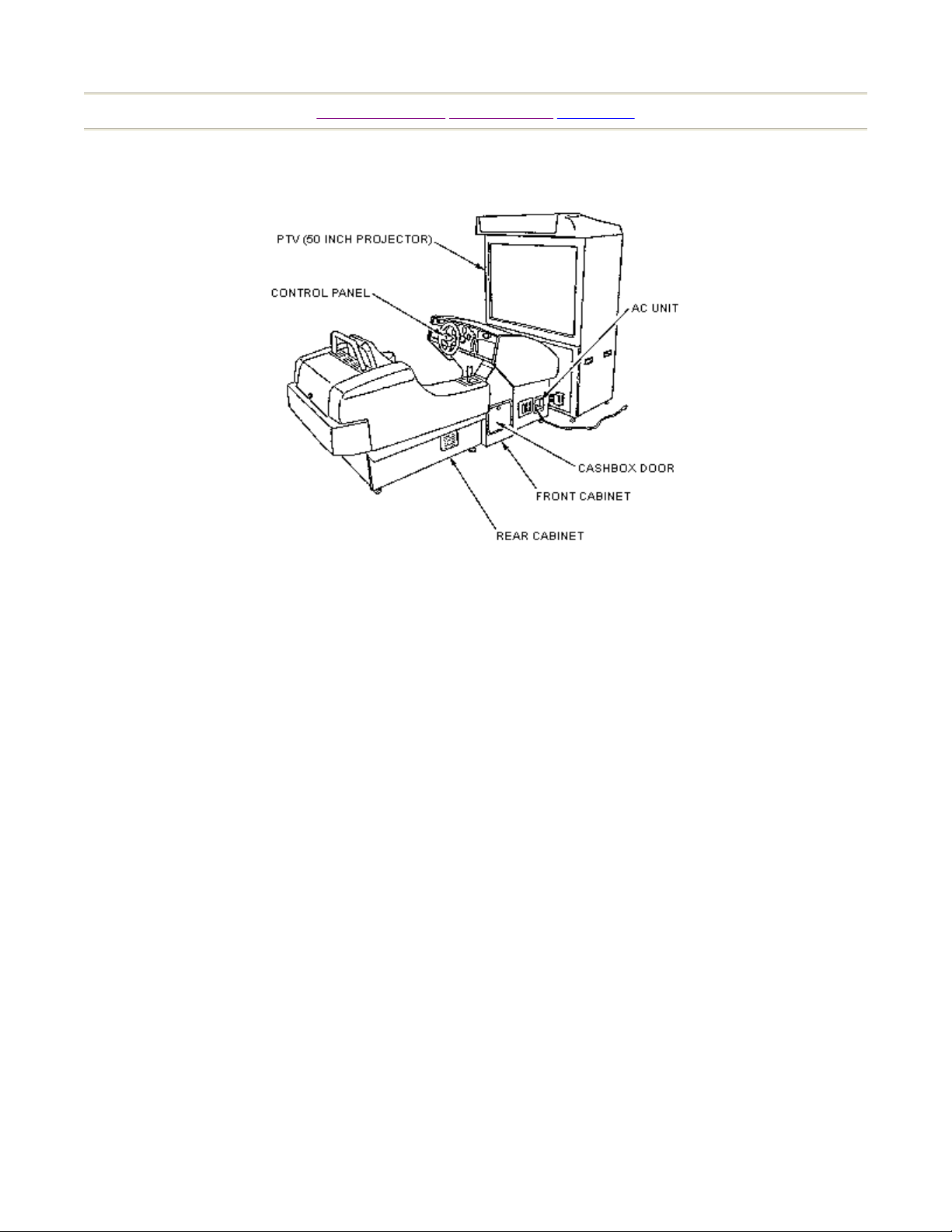
)
d
N
ame of Parts
4. NAME OF PARTS
Page 1 of 1
[Table of Contents] [Previous Page] [Next Page]
FIG. 4 OVERVIEW
Since the PTV and the Front Cabinet are connected with a tube, the cabinet is movable in the direction
of depth for the purpose of maintenance. However, for the actual operation use, make sure that the PTV
and the cabinet are tightly connected.
TABLE 4
Width Length Height (mm.)Weight (kg.
PTV 1,140X 880X 1,870 135
REAR CABINET 1,000X 1,405X 1,130 128
FRONT CABINET 900X 860X 1,030 112
When assemble
1,140X 2,800X 1,870 375
7/12/2005http://www.sauservice.com/manuals/Daytona%20Folder/DDhtml/DD04.html
Page 9

[Table of Contents] [Previous Page] [Next Page]
(
)
(
)
R
R
5. ACCESSORIES
When transporting the machine, make sure that the following parts are supplied.
TABLE 5.1 ACCESSORIES
Part No. Qty. Part name Note
200-5297
200-5298
220-5373
220-5484 VOL. CONT B-5K OHM
220-5381 2 KEY MASTER FOR 220-5380 For opening/closing the doors
420-6124-01 1
421-8505-01 1 ADJUST INSTR SH DAYTONA DX
509-5566 3 SW MICRO TYPE For spare, refer to Section 11.
514-5036-
10000
514-5036-
15000
514-5037-
8000
540-0007-01 1
540-0009-01 1
DYN-2164 2 RUBBER STOPPE
REMOTE CONTROLLER H
HITACHI
1
For adjustment, refer to Section 13.
REMOTE CONTROLLER M
MITSUBISHI
VOL. CONT B-5K OHM
2
For spare, refer to Section 9.
2 KEY For the CASHBOX DOO
OWNERS MANUAL DAYTONA DX
ENG
DAYTONA DX OWNER'S MANUAL,
ENG.
1 FUSE 6.4 Øx 30 10000mA 125V For spare, refer to Section 15.
1 FUSE 6.4 Øx 30 15000mA 125V
1 FUSE 6.4 Øx 30 8000mA 250V
WRENCH FOR TAMP PRF SCR
DUAL TYPE M5
WRENCH FOR TAMP PRF SCR
DUAL TYPE M8
AC110~120V AREA; For spare, refer to
Section 6, 15.
AC220~240V AREA; For spare, refer to
Section 6, 15.
Tool
Tool
For spare, refer to Section 11.
Page 1 of 1Accessories
FIG. 6 TAMPERPROOF WRENCH
7/12/2005http://www.sauservice.com/manuals/Daytona%20Folder/DDhtml/DD05.html
Page 10

R
Page 1 of 2Assembling and Moving the Machine
[Table of Contents] [Previous Page] [Next Page]
6. PRECAUTIONS TO BE HEEDED WHEN ASSEMBLING AND MOVING THE
MACHINE
WARNING:
1. Perform the assembly work by following the procedure herein stated. Failing to comply with the
instructions, for example, inserting the plug into an outlet at the stage not mentioned in this
manual might cause an electric shock accident.
2. Assembling should be performed as per this manual. Since this is a complex machine, erroneous
assembling may cause damage to the machine, or malfunctioning to occur.
3. When assembling, be sure to perform the work by plural persons.
When carrying out the assembly work, follow the procedure in the following 7-item sequence:
1. ASSEMBLING THE PTV
2. ASSEMBLING THE CABINET
3. CONNECTING THE CABINET AND PTV
4. POWER SUPPLY, AND EARTH CONNECTION
5. TURNING THE POWER ON
6. ASSEMBLY CHECK
7. SECURING TO THE INSTALLATION POSITION (LEG ADJUSTER ADJUSTMENT)
Before starting assembly work, check to see if the parts, screws, etc. mentioned in the following Table
are all available. Also, note that the master key (an accessory) in addition to the tools such as a plus
screwdriver, wrench for M18 hexagon bolt and socket wrench is required for the assembling work.
TABLE 6.1 PARTS LIST
PART
NO.
200-5264
200-5265
DYN-0501 1 PANEL MOUNT BRKT L 2 screws used.
DYN-0502 1 PANEL MOUNT BRKT
DYN-0550 1 ASSY BILLBOARD 3 screws used.
DYN-0600 1 ASSY FRONT PANEL 4 screws used.
MGL-1104 2 MASK HOLDER
MGL-1105 1 TOP BRKT 3 screws used.
Q/U DESCRIPTION REMARKS
PROJECTION DISPLAY 50 H 24K
HITACHI
1
PROJECTION DISPLAY 50 M 24K
MITSUBISHI
2 screws used.
2 screws used.
2 screws used.
A total of 6 screws
used.
Assembled
as per
[1]
MGL-1106 2 SIDE BRKT
A total of 4 screws
7/12/2005http://www.sauservice.com/manuals/Daytona%20Folder/DDhtml/DD06.html
Page 11
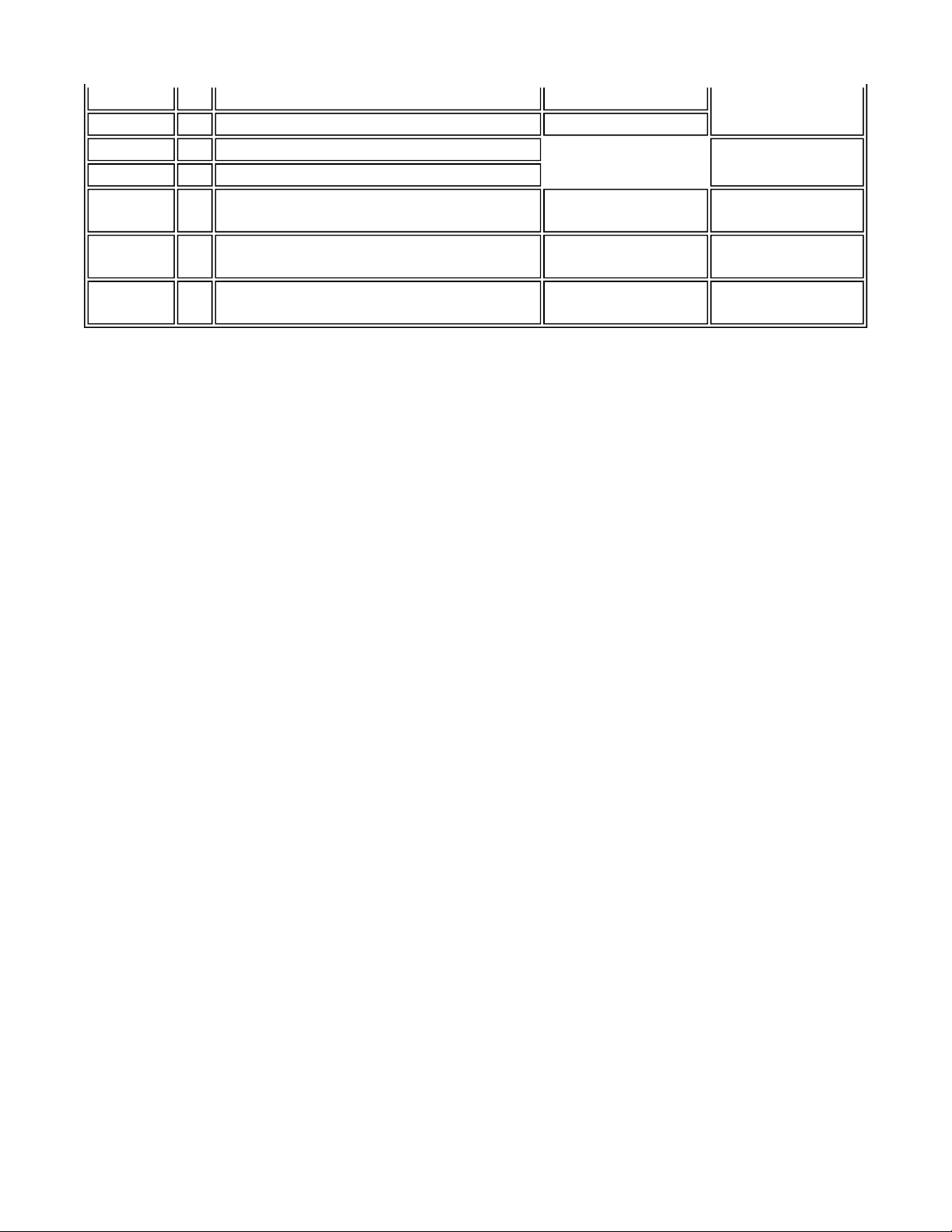
MGL-1150 1 ASSY MASK (TV MASK
)
)
)
p
DYN-1000 1 ASSY FRONT CABINET
DYN-2000 1 ASSY REAR CABINET
DYN-0001 1
DYN-0002 1
600-6363-
82
JOINT BRACKET R (L TYPE
BRACKET R
JOINT BRACKET L (L TYPE
BRACKET L
1 CONNECT TUBE 8 Truss screws used.
used.
6 screws used.
2 hexagon bolts used.
4 hexagon bolts used.
Page 2 of 2Assembling and Moving the Machine
Connected
as per
Used as
er
[2]
[3]
7/12/2005http://www.sauservice.com/manuals/Daytona%20Folder/DDhtml/DD06.html
Page 12

Page 1 of 1How to Pla
y
[Table of Contents] [Previous Page] [Next Page]
7. HOW TO PLAY
Herein, explanations are given to the case of an independent play. Note that for communication play,
some of the following points including the starting method, will not apply:
1. Take a ride in the machine. The seat position can be adjusted -forward and backward. For
adjustments, pull the lever which is positioned on the lower left-hand side (facing the projector
screen) of the seat.
2. Insert a coin. The coin chute door is on the right-hand side (facing the projector screen).
3. 3 courses appear on the screen in the sequence of Beginner, Advanced and Expert starting from
the left. Turn the steering wheel to select the course and effectuate the selection by stepping on the
Accelerator.
4. AUTO/MANUAL selection screen appears. By turning the steering wheel, choose AUTO or
MANUAL and effectuate the selection by stepping on the Accelerator.
5. When choosing AUTO or MANUAL, stepping on the Accelerator while pressing the start SW
will result in a TIME ATTACK mode in which no competitor car will appear and only the player's
car will run.
6. When AUTO or MANUAL is determined, the game starts. Choosing the Beginner course results
in a rolling start, the same as in the Daytona race. When the Advanced or Expert course is chosen,
be sure to step on the Accelerator to start the machine.
7. The on-screen upper right-hand side, below the upper right, the upper middle, below the upper
middle, the upper left-hand side and the lower right respectively indicates the player's present
position, where other cars are, time limit, speed & tachometer, lap time and course map.
FIG. 7. 1
7/12/2005http://www.sauservice.com/manuals/Daytona%20Folder/DDhtml/DD16.html
Page 13

j
y
Page 1 of 1Test and Data Displa
y
[Table of Contents] [Previous Page] [Next Page]
8. EXPLANATION OF TEST AND DATA DISPLAY
By operating the switch unit, periodically perform the tests and data check. When installing the machine
initially or collecting cash, or when the machine does not function correctly, perform checking in
accordance with the explanations given in this section.
The following shows tests and modes that should be utilized as applicable.
TABLE 8.1 EXPLANATION OF TEST MODE
ITEMS DESCRIPTION
INSTALLATION OF
MACHINE
When the machine is installed, perform the following:
1. Check to see that each setting is as per standard setting
made at the time of shipment.
2. In the INPUT TEST mode, check each SW and VR. 8 - 6, 8 - 8
3. In the OUTPUT TEST mode, check each of lamps. 8 - 7
4. In the SELF-TEST mode, check ICs on the IC Board. 8 - 10, 8 - 11
MEMORY Choose MEMORY TEST in the MENU mode to allow the
MEMORY test to be performed. In this test, PROGRAM
RAMs, ROMs, and ICs on the IC Board are checked.
PERIODIC
SERVICING
Periodically perform the following:
1. MEMORY TEST. 8 - 10, 8 - 11
2. Ascertain each setting. 8 - 4, 8 - 5
3. In the INPUT TEST mode, test the CONTROL device. 8 - 6, 8 - 8
4. In the OUTPUT TEST mode, check each of lamps. 8 - 7
CONTROL SYSTEM 1. In the INPUT TEST mode, check each SW and VR. 8 - 6, 8 - 8
2. Adjust or replace each SW and VR. 9, 10, 11
3. If the problem can not be solved yet, check the
CONTROL's moves.
MONITOR In the MONITOR ADJUSTMENT mode, check to see if the
PROJECTOR ad
ustment is appropriately made.
IC BOARD 1. MEMORY TEST 8 - 10, 8 - 11
2. In the SOUND TEST mode, check the sound related
ROMs.
DATA CHECK Check such data as game play time and histogram to adjust
the difficult
level, etc.
REFERENCE
SECTIONS
8 - 4, 8 - 5
8 - 10, 8 -11
8 - 7, 13
8 - 9
8 - 3
7/12/2005http://www.sauservice.com/manuals/Daytona%20Folder/DDhtml/DD18.html
Page 14

pag
(
)
(
)
)
(
)
Page 1 of 2Switch Unit
[Table of Contents] [Previous Page] [Next Page]
CAUTIONS TO BE HEEDED WHEN USING THE TEST MODE:
In the case where multiple units are linked for communication play, exiting from the test mode causes
the unit to perform the network check automatically. During this time, all of the linked units will not
allow the game to be played in normal status. Therefore, be sure not to enter the test mode if any one of
the units is in play. On the other hand, if even one unit is in the test mode, make sure that other machines
are not in play.
8-1 SWITCH UNIT
FIG. 8.1 SWITCH UNIT
Open the coin chute door, and the switch unit shown will appear. The functioning of each SW is as
follows:
TEST SWITCH
TEST
SERVICE SWITCH
SERVICE
SOUND VOLUME
(FRONT VOL,
SUPERWOOFER
SOUND VOLUME
REAR VOL
:For the handling of the test button, refer to the following pages.
:Gives credits without registering on the coin meter.
Adjusts the volume of the control panel's speakers and Superwoofer
:
under the seat.
Adjusts the volume of the 2 rear speakers behind the seat and the
:
control panel's tweeter.
The control panel switches are also used in the test mode. For each functioning, refer to the following
e and onward.
7/12/2005http://www.sauservice.com/manuals/Daytona%20Folder/DDhtml/DD19.html
Page 15

Page 2 of 2Switch Unit
7/12/2005http://www.sauservice.com/manuals/Daytona%20Folder/DDhtml/DD19.html
Page 16

8-2 TEST MODE
z
The Test Menu allows the functioning of each part of the Cabinet to be checked, the
PROJECTOR to be adjusted, and the coins and game related various settings to be performed.
z
Press the TEST SWITCH to cause the following Test Menu to be displayed on the monitor. (FIG.
8. 2)
z
Press the SERVICE SWITCH until the pointer ">>" is moved to the desired item. Also, note that
pressing VRI (red) causes the arrow to move downward and pressing VR4 (green) causes the
arrow to move upward.
z
Bring the pointer ">>" to the desired test item and press either the TEST SWITCH or START
SWITCH to cause the selected item's test to start.
Page 1 of 1Test Mode
[Table of Contents] [Previous Page] [Next Page]
FIG. 8. 2 TEST MENU
After the test is complete, move ">>" to "EXIT" and press the TEST SWITCH or START SWITCH to
return to the Game Mode.
7/12/2005http://www.sauservice.com/manuals/Daytona%20Folder/DDhtml/DD20.html
Page 17

N
Page 1 of 1Bookkeepin
g
[Table of Contents] [Previous Page] [Next Page]
8-3 BOOKKEEPING
Selecting the BOOKKEEPING in the menu mode causes the bookkeeping data up to the present to be
displayed on 2 pages.
z
Press the TEST SW or START SW to return to the MENU mode screen.
z
Press VR1 (red) to proceed to the other page.
FIG. 8.3a BOOKKEEPING
COIN CHUTE #
*:
umber of coins put in. As seen from the front of the cabinet, the right-hand side is
#1 and the left- hand side is #2.
TOTAL COINS: Total number of activations of coin chutes
COIN CREDITS:Number of credits registered by inserting coins
SERVICE
CREDITS:
TOTAL
CREDITS:
Credits registered by the SERVICE switch
Total number of credits (COIN CREDITS + SERVICE CREDITS)
TOTAL TIME: The total energized time.
7/12/2005http://www.sauservice.com/manuals/Daytona%20Folder/DDhtml/DD21.html
Page 18

N
g
Page 1 of 1Game System
[Table of Contents] [Previous Page] [Next Page]
8-4 GAME SYSTEM
Selecting the GAME SYSTEM in the menu mode causes the present game setting to be displayed and
also the game setting changes can be made. Each item displays the following content. Settings at the
time of shipment are as follows:
FIG. 8.4 GAME SETTING
ADVERTISE
SOUND
Advertisement sound during standby.
o sound is produced with "OFF." Standard setting is "OFF."
COUNTRY Message language (select USA for the U. S. A., and EXPORT for other countries).
CABINET Setting of cabinet. In this machine, set to DELUXE.
DIFFICULTY
The game difficulty is classified into 4 different categories from EASY to
HARDEST. Standard settin
is "NORMAL."
SETTING CHANGE PROCEDURE
1. Press the SERVICE SW or VR1 (red), or VR 4 (green) to move the arrow (>>) to the desired
item.
2. Choose the desired setting change item by using any one of VR2 (blue), VR3 (yellow), TEST SW
and START SW.
3. To return back to the MENU mode, move the arrow to EXIT and press the TEST SW or START
SW.
7/12/2005http://www.sauservice.com/manuals/Daytona%20Folder/DDhtml/DD23.html
Page 19

N
)
Page 1 of 1Coin Assigment
[Table of Contents] [Previous Page] [Next Page]
8-5 COIN ASSIGNMENT
The "COIN ASSIGNMENTS" mode permits you to set the start number of credits, as well as the basic
numbers of coins and credits. This mode expresses "how many coins correspond to how many credits."
FIG. 8.5 COIN ASSIGNMENTS
CREDIT TO START
COIN/CREDIT SETTING
umber of credits required for starting game (1~5 credits are selected.
"How many coins correspond to how many credits."
In this machine, selection as per Table 8.2 is possible.
SETTING CHANGE PROCEDURE
1. Press the SERVICE SW or VR1 (red), or VR 4 (green) to move the arrow (>>) to the desired
item.
2. Choose the desired setting change item by using any one of VR2 (blue), VR3 (yellow), TEST SW
and START SW.
3. To return back to the MENU mode, move the arrow to EXIT and press the TEST SW or START
SW.
7/12/2005http://www.sauservice.com/manuals/Daytona%20Folder/DDhtml/DD24.html
Page 20

(
)
(
)
(
)
Page 1 of 1Input Test
[Table of Contents] [Previous Page] [Next Page]
8-6 INPUT TEST
When INPUT TEST is selected, the monitor will show the following, allowing you to watch the status
of each switch and the value of each V.R. of the CONTROL PANEL.
On this screen, periodically check the status of each switch & V.R.
z
By pressing each switch, if the display on the right-hand side of the name of each switch changes
to ON from OFF, the SW and the wiring connections are satisfactory.
z
To check CHUTE 1 & CHUTE 2 coin switches, open the COIN CHUTE DOOR and insert a coin
(s) from the coin entry.
z
To return back to the MENU mode, simultaneously press VR1 & VR2, or press the TEST SW.
FIG. 8.6 INPUT TEST
An appropriate value of each V.R. is as follows:
HANDLE: Under 2DH <-- 7D~83H --> Over D3H
left
Centering position
right
ACCEL: Under 30H ---> Over COH
BRAKE: Under 30H ---> Over D2H
the pedal released
the pedal stepped
7/12/2005http://www.sauservice.com/manuals/Daytona%20Folder/DDhtml/DD26.html
Page 21

b
Page 1 of 2Output Test
[Table of Contents] [Previous Page] [Next Page]
8-7 OUTPUT TEST
Choose OUTPUT TEST to cause the following topmost screen to appear. In this test, periodically adjust
the projector and check the status of each lamp.
The FIG. below shows the menu mode of OUTPUT TEST. Press the SERVICE SW or VR4
(green)/VR1 (red) and bring the arrow (>>) to the desired test item.
Press the TEST SW or START SW to cause the test mode screen below to appear. To return back to the
menu mode, bring the arrow to EXIT and press the TEST SW or START SW (FIG. 8.2)
Choose CRT SIZE to cause the screen shown below to appear. Adjust the projector (monitor) to make
sure that the crosshatch lines do not go beyond the screen size and crosshatch distortion does not occur.
Press the START SW to return to the above OUTPUT TEST menu screen.
Choose CRT COLOR to cause the screen shown at the left to appear. This test allows the on- screen
color adjustment to be performed. The color of a color bar (for each of the 4 colors, i. e., red, green,
lue, and white) is darkest at the leftmost end and brightest at the rightmost end.
7/12/2005http://www.sauservice.com/manuals/Daytona%20Folder/DDhtml/DD27.html
Page 22

Page 2 of 2Output Test
Choose LAMP to cause the screen shown at the left to appear. This enables the status of each lamp to be
checked. Causes the START SW lamp and the lamp of each V. R. switch to light up in a sequential
order. Press the START SW to return to the above OUTPUT TEST menu screen.
7/12/2005http://www.sauservice.com/manuals/Daytona%20Folder/DDhtml/DD27.html
Page 23

y
Page 1 of 1Drive BD Test
[Table of Contents] [Previous Page] [Next Page]
8-8 DRIVE BD TEST
Choosing DRIVE BD TEST allows the reaction mechanism of the steering wheel to be checked. Also,
this enables the V.R. value for the steering wheel's DRIVE BD and the setting status of the DIP SWes
on the Drive BD to be checked.
FIG. 8.8 DRIVE BD TEST
Bring the arrow (>>) to the desired item by using the SERVICE SW or VR1 (red) or VR4 (green). The
steering wheel functions to the setting selected by the arrow. Pressing VR2 (blue) or VR3 (yellow)
allows the force transmitted to the steering wheel to increase or decrease.
SPRING:
Status in which the motor and clutch are not activated. Centering of the handle is
caused b
only the spring inside the handle mechanism.
CLUTCH: Status in which the clutch is activated. The handle is fixed.
CENTERING: Status in which the handle (of itself) returns to the center position.
UNCENTERING: Status in which the handle is caused not to be in the center.
ROLL LEFT: Status in which the handle is rotated in the left-hand side direction
ROLL RIGHT: Status in which the handle is rotated in the right-hand side direction.
EXIT: Causes the menu mode to return on to the screen.
7/12/2005http://www.sauservice.com/manuals/Daytona%20Folder/DDhtml/DD28.html
Page 24

p
N
p
Page 1 of 1Sound Test
[Table of Contents] [Previous Page] [Next Page]
8-9 SOUND TEST
Choosing SOUND TEST causes the following mode to appear on the screen. This allows the desired
sound (BGM, announcement and sound effects) to be chosen and heard. Enables the SOUND BD, AMP
BD and each speaker to be checked.
Press the SERVICE SW or VR1 (red) or VR4 (green) and bring the arrow (>>) to the desired sound item
to be tested. Pressing the TEST SW or START BUTTON allows the selected sound test to be
erformed.
FIG. 8.9 SOUND TEST
Auto play covering from BGM to RESULT.
AUTO:
Bring the arrow to this item and press TEST SW or START BUTTON to cause SOUND
TEST covering from BGM to RESULT will be automatically and repeatedly be performed.
BGM: Background music during game.
SE: Sound effects during game.
VOICE: Announcement and comment during game.
AME: Announcement and comment during name entry.
RESULT: Announcement during the display of the results.
ENGINE:
Engine/Slip/Brake sounds can be emitted by using the ACCEL. pedal, HANDLE pedal and
BRAKE
edal respectively.
EXIT: Causes the menu mode to return on to the screen.
7/12/2005http://www.sauservice.com/manuals/Daytona%20Folder/DDhtml/DD30.html
Page 25

Page 1 of 2TGP Test & Memory Test
[Table of Contents] [Previous Page] [Next Page]
8-10 TGP TEST
In this test, TGP (on-screen display related IC) is checked. As shown below, if "GOOD" is displayed for
all, it is satisfactory. Press TEST SW or START BUTTON to return to the menu screen.
FIG. 8.10 TGP TEST
8-11 MEMORY TEST
The MEMORY TEST mode is for checking the on-BD memory IC functioning. "GOOD" is displayed
for normal ICs and "BAD" is displayed for abnormal ICs.
FIG. 8.11 MEMORY TEST
z
When the test is completed, if the results are shown as above, it is satisfactory.
z
It takes approximately thirty seconds to complete the test. If the period exceeds thirty seconds, this
may have been caused by board malfunctioning.
7/12/2005http://www.sauservice.com/manuals/Daytona%20Folder/DDhtml/DD31.html
Page 26

Page 2 of 2TGP Test & Memory Test
z
After finishing the test, pressing the TEST SW or START BUTTON allows the MENU mode to
return on to the screen.
7/12/2005http://www.sauservice.com/manuals/Daytona%20Folder/DDhtml/DD31.html
Page 27

Page 1 of 1Backup RAM Clea
r
[Table of Contents] [Previous Page] [Next Page]
8-12 BACKUP RAM CLEAR
Clears the contents of BOOKKEEPING.
When clearing, bring ">>" to "YES" and when not clearing, to "NO", by using the SERVICE SW or
VR1 (red)/VR4 (green), and then push the TEST SW or START BUTTON.
When the data has been cleared, "COMPLETED" will be displayed. Bring ">>" to "NO" and press the
TEST SW to cause the Menu mode to return on to the screen.
Also, note that the game setting contents are not affected by BACKUP RAM CLEAR operation.
FIG. 8.12 BACKUP RAM
7/12/2005http://www.sauservice.com/manuals/Daytona%20Folder/DDhtml/DD32.html
Page 28

p
p
Page 1 of 2Handle's V.R.
[Table of Contents] [Previous Page] [Next Page]
9. CONTROL PANEL (HANDLE MECHA)
In the TEST mode, if the steering wheel V. R. value variations are not within the allowable range, an
adjustment of the V. R. installation position or replacement of the V. R. are needed. Also, apply grease
to the steering wheel mechanism's shaft and sliding portions once every 3 months. When carrying out
the above work, take off the 4 truss screws and remove the front cabi's Front Lid Upper.
9-1 REPLACING AND ADJUSTING THE HANDLE's (STEERING WHEEL's) V.R.
FIG. 9.1
The upper side V. R. of the HANDLE MECHA is for the GAME BD., and the lower side one. for the
DRIVE BD. Check the value of the V. R. for the DRIVE BD. The appropriate value of each V. R. is as
follows:
When the steering wheel is
turned to or
ositioned at:
Left Centering position Right
V. R. for the GAME BD.: Under 2 DH --7DH~83H --> Over D3H
V. R. for the DRIVE BD.: Under 2 DH --7DH~83H --> Over D3H
Method of V. R. replacement
To replace the V. R., after taking off the connector from the V. R. to be replaced, take out the 2 screws
which secure the VR BRACKET, and remove the V. R. together with the bracket and gear. After the
lacement, check the V. R. value variations in the test mode.
re
7/12/2005http://www.sauservice.com/manuals/Daytona%20Folder/DDhtml/DD33.html
Page 29

Page 2 of 2Handle's V.R.
7/12/2005http://www.sauservice.com/manuals/Daytona%20Folder/DDhtml/DD33.html
Page 30

Page 1 of 1Greasin
g
[Table of Contents] [Previous Page] [Next Page]
Method of V. R. adjustment
1. Loosen the 2 screws which secure the V. R. BRACKET, move the V. R. BRACKET and detach
the gears.
2. Adjust the V. R. so that it is consistent with the value near the centering position.
3. Cause the gears to be engaged and secure the V. R. BRACKET. At this time, make sure that an
appropriate backlash is obtained.
4. If the V. R. value is not appropriate when the steering wheel is at the centering position, loosen
the 2 screws which secure the V. R. gear, turn the gear holder to make a fine adjustment so that
the V. R. value is within the allowable range.
5. Check the V. R. value variations by turning the handle.
9-2 GREASING
Once every 3 months, grease the gears, bearings, springs, and cam & arm's sliding portions.
7/12/2005http://www.sauservice.com/manuals/Daytona%20Folder/DDhtml/DD34.html
Page 31

Page 1 of 2Volume
[Table of Contents] [Previous Page] [Next Page]
10. ACCELERATOR & BRAKE
In the test mode, if the ACCEL. & BRAKE V.R. value is not within the allowable range, an adjustment
of V.R. installation position, or a replacement of V.R. is needed. Also, grease the MECHA's shafts and
sliding portions once every 3 months.
When performing the above work, take off the 4 truss screws and remove the front cabi's front lid.
10-1 ADJUSTMENT AND REPLACEMENT OF VOLUME
FIG. 10.1
The ACCEL. & BRAKE MECHA can be seen by removing the front lid. The ACCEL. V.R. is on the
left- hand side and the BRAKE V.R. is on the right-hand side of the MECHA. Check the V.R. value in
the test mode. The appropriate value of each V.R. is as follows:
When released: When stepped on:
ACCEL.: Under 2 DH <---> Over D3H
BRAKE: Under 2 DH <---> Over D3H
Method of V. R. replacement
To replace the V.R., after taking off the connector from the V.R. to be replaced, take out the 2 screws
which secure the VR BRACKET, and remove the V.R. together with the bracket and gear. After the
replacement, check the V.R. value variations in the test mode.
7/12/2005http://www.sauservice.com/manuals/Daytona%20Folder/DDhtml/DD35.html
Page 32

Page 2 of 2Volume
7/12/2005http://www.sauservice.com/manuals/Daytona%20Folder/DDhtml/DD35.html
Page 33

Page 1 of 24 Speed Shifter: Removin
g
[Table of Contents] [Previous Page] [Next Page]
METHOD OF V.R. ADJUSTMENT
1. Loosen the 2 screws which secure the V.R. BRACKET, move the V.R. BRACKET and disengage
the gears.
2. Cause the V.R. value to match with the value obtained when the pedal is released.
3. Cause the gears to be engaged and secure the V.R. BRACKET. At this time, be sure to obtain an
appropriate backlash.
4. Step on the pedal and check the V.R. value variation.
10-2 GREASING
Grease the gears and bearings once every 3 months as a standard.
11. 4 SPEED SHIFTER
In the test mode, if the shift lever input is found to be irregular, replace the switch or adjust the switch
installation position. Also, grease the MECHA's shafts or sliding portions once every 3 months as a
standard.
When performing the above work, remove the shift lever unit.
11-1 REMOVING THE SHIFTER
1. Take off the 4 tamperproof screws and remove the design plate.
2. Take out the 4 hexagon bolts and pull the shift lever unit upward. At this time, pay careful
attention so as not to cause damage to the wiring.
3. Disconnect the two connectors to allow the unit to be removed.
7/12/2005http://www.sauservice.com/manuals/Daytona%20Folder/DDhtml/DD36.html
Page 34

Page 2 of 24 Speed Shifter: Removin
g
FIG. 11.1
7/12/2005http://www.sauservice.com/manuals/Daytona%20Folder/DDhtml/DD36.html
Page 35

p
Page 1 of 2Replacing the Switch
[Table of Contents] [Previous Page] [Next Page]
11-2 REPLACEMENT AND ADJUSTMENT OF SWITCH
Method of replacement
1. Disconnect the wiring connector of the SW to be replaced.
2. Take off the 2 screws which secure the BRACKET (SW BRACKET A & B) to which the SW is
attached, and remove the SW together with the bracket. (FIG. 11.2)
3. Take off the 2 screws which secure the SW, and replace the SW.
FIG. 11.2
1. To secure the replaced SW to the bracket, incline it as shown (FIG. 11.3). Securely fasten the
screws by applying an anti- loosening agent to the screws.
2. Install the SW bracket with 2 screws. When installing SW BRACKET A, an adjustment in the
following procedure is required.
3. After SE re
lacement, check the SW input in the test mode.
7/12/2005http://www.sauservice.com/manuals/Daytona%20Folder/DDhtml/DD37.html
Page 36

FIG. 11.3
Adjustment to be made at the time of installing SW BRACKET A
1. Shift to the first or second gear.
2. At this time, secure SW bracket A with 2 screws in a manner so that the SW attached to SW
Bracket A is caused to be ON.
Page 2 of 2Replacing the Switch
7/12/2005http://www.sauservice.com/manuals/Daytona%20Folder/DDhtml/DD37.html
Page 37

Page 1 of 1Greasing & Replacement of Rubber Stoppers
[Table of Contents] [Previous Page] [Next Page]
11-3 GREASING
Apply grease to the following points once every 3 months as a standard. Also, note that RUBBER RING
70 is not of an oil-resistant type and is susceptible to a quality deterioration if oil attaches.
Make sure that grease and any other type of oil do not adhere to it.
FIG. 11.4
11-4 REPLACEMENT OF RUBBER STOPPERS
Once every 6 months as a standard, check to see if any damage is caused to the rubber stoppers. If they
are damaged, replace them with the spare parts in the procedure shown in the FIG. below.
FIG. 11.5
7/12/2005http://www.sauservice.com/manuals/Daytona%20Folder/DDhtml/DD38.html
Page 38

p
Page 1 of 2Coin Selecto
r
[Table of Contents] [Previous Page] [Next Page]
12. COIN SELECTOR
HANDLING THE COIN JAM
Even when the REJECT button is pressed, if the coin is not rejected, open the coin chute door and open
the selector gate. After removing the jammed coin, put a normal coin in and check to see that the
selector correctly functions.
CLEANING THE COIN SELECTOR
1. Turn the power for the machine OFF. Open the coin chute door.
2. Open the gate and dust off by using a soft brush (made of wool, etc.).
3. Remove stain by wiping with a soft cloth which contains water or chemicals detergent.
4. Remove the CRADLE. When removing the retaining ring (E ring), b very careful so as not to
bend the shaft.
5. Remove stain from the shaft and pillow portions by wiping off with a soft cloth, etc.
6. After wiping off a per 5 above, further apply a dry cloth, etc. to cause the coin selector to dry
com
letely.
7/12/2005http://www.sauservice.com/manuals/Daytona%20Folder/DDhtml/DD39.html
Page 39

N
Page 2 of 2Coin Selecto
r
OTE:
Absolutely do not apply machine oil, etc. to the coin selector.
After cleaning the coin selector, insert a regular coin in the normal working status and ascertain that the
selector correctly functions.
7/12/2005http://www.sauservice.com/manuals/Daytona%20Folder/DDhtml/DD39.html
Page 40

Page 1 of 1Projector: Cleaning the Screen
[Table of Contents] [Previous Page] [Next Page]
13. PROJECTOR
CAUTION!
z
Since the Projector screen is susceptible to damage, pay careful attention to its handling. When
cleaning, refrain from using water or volatile chemicals.
z
Since the Projector has been adjusted at the time of shipment, avoid making further adjustments
without good reason.
Fine adjustments are stored in the Projector. Pressing the Fine Adjustment SW (Convergence
Adjustment) results in entering the Fine Adjustment mode, and this may cause the stored fine
adjustment to be changed. During work other than for adjustment, should you touch the Fine Adjustment
SW by mistake, immediately turn the power off by using the main SW and then turn it back on again. If
any distortion or color deviation is found in the test mode and adjustments are needed, use the specified
Adjustment knob, or perform the adjustment by remote control. Note that there are two PROJECTOR
makes (HITACHI & MITSUBISHI) and the adjustment method is different between the two. When
checking the Adjustment Control knob, remove the PTV's Service Door. For the HITACHI Projector,
open the cover in front of the control panel. For the MITSUBISHI Projector, remove the cover.
13-1 CLEANING THE SCREEN
When the screen surface becomes dirty with dust, etc., clean it by using a soft cloth such as gauze. When
water, and volatile chemicals such as benzene, thinner, etc., spill on the screen surface, it may be subject
to damage, therefore, do not use them. Also, since the surfaces are susceptible to damage, refrain from
rubbing them with a hard material or using a duster.
7/12/2005http://www.sauservice.com/manuals/Daytona%20Folder/DDhtml/DD40.html
Page 41

[Table of Contents] [Previous Page] [Next Page]
N
r
13-2 HITACHI PROJECTOR
HITACHI PROJECTOR CONTROL PANEL
Page 1 of 1Hitachi Projecto
STATIC CONVERGENCE ADJUSTMENT
OTE: Do not touch the right-hand side Convergence Adjustment SW. This SW is used for dynamic
convergence adjustment which is rather complicated and the adjustment's visual effect is almost
unnoticeable. Therefore, explanations thereof are not given in this
1. Press the left-hand side Convergence Adjustment SW to cause the cross pattern to appear on to the
screen.
2. Use the remote control to make static adjustment.
Remote control [2], [5] Causes the red horizontal line to match with the green horizontal line.
Remote control [4], [6] Causes the red vertical line to match with the green vertical line.
Remote control [8], [11] Causes the blue horizontal line to match with the green horizontal line.
Remote control [10], [12] Causes the blue vertical line to match with the green vertical line.
1. Press the left-hand side Convergence Adjustment SW. At this time, static adjustment results are
written and the PTV screen will return to the original screen mode.
7/12/2005http://www.sauservice.com/manuals/Daytona%20Folder/DDhtml/DD41.html
Page 42

[Table of Contents] [Previous Page] [Next Page]
r
13-3 MITSUBISHI PROJECTOR
MITSUBISHI PROJECTOR CONTROL PANEL
Page 1 of 1Mitsubishi Projecto
1. For the Convergence adjustment mode, press the test mode on/off key (12).
2. Ensure that "R" is displayed on the screen.
3. Make adjustment so as to cause the red cross pattern to match with the green cross pattern by
using Left shift key (14), Right shift key (15), Lower shift key (16), and Upper shift key (17).
4. By using R/B shift key (13), cause the red adjustment "R" to shift to blue adjustment "B" and
make sure that "B" is displayed on the screen.
5. In the same manner as in (3) above, cause the blue cross pattern to match with the green cross
pattern.
6. After making adjustment, press the test mode on/off key (12) to cancel the Convergence
adjustment mode.
7/12/2005http://www.sauservice.com/manuals/Daytona%20Folder/DDhtml/DD42.html
Page 43

[Table of Contents] [Previous Page] [Next Page]
y
y
y
y
y
R
y
y
y
k
14. REPLACING THE FLUORESCENT LAMP
In a manner as shown below, remove the parts and replace the fluorescent lamp.
Page 1 of 1Fluorescent Lamp and Periodic Chec
FIG. 14
15. PERIODIC CHECK
The items listed below require periodic check and maintenance to retain the performance of this
machine and to ensure safe business operation.
Item Interval Reference
CONTROL PANEL Check lamp. Monthl
Check VOLUME VALUE. Monthl
Check ADJUST GEAR engagement. Trimonthly9-1
Greasing of GEAR and bearing. Trimonthly9-2
ACCEL. & BRAKE Check VOLUME VALUE. Monthl
Check ADJUST GEAR engagement. Trimonthly10-1
Greasing of GEAR and bearing. Trimonthly10-2
4 SPEED SHIFTER Check SW. Monthl
Greasing of bearing. Trimonthly11-3
Check RUBBER STOPPERs. Semi-yearly11-4
FRONT CABI Check COIN SW. Monthl
Cleaning of COIN SELECTOR. Trimonthly12
PROJECTO
GAME BD MEMORY TEST. Monthl
Check adjustments. Monthl
Check settings. Monthl
8
6, 8
6, 8
6, 8
8
6, 8, 13
8
8
7/12/2005http://www.sauservice.com/manuals/Daytona%20Folder/DDhtml/DD44.html
Page 44

[Table of Contents] [Previous Page] [Next Page]
b
b
)
p
j
y
g
16. TROUBLESHOOTING
In case a problem occurs, first check wiring connector connections.
PROBLEMS CAUSE COUNTERMEASURES
When the main power is
not on, the machine is not
activated.
PTV screen is blackened
and the fluorescent lamp
does not light up.
PTV screen is all blue.
The color of image on
PTV screen is incorrect.
PTV screen has a color
deviation.
Sound is not emitted. Sound volume adjustment is not
Control panel and pedal
not operable satisfactorily.
SHIFT LEVER doesn't
operate satisfactorily.
Steering Wheel reaction
The power is not ON. Firmly insert the plug into the outlet.
Incorrect power source/voltage.
AC Unit fuse blown off due to
instantaneous overcurrent.
Power supply unit fuse blown
off due to instantaneous
overcurrent.
Make sure that the power supply/voltage
are correct.
First remove the cause of overcurrent,
then replace the fuse (see Sec. 6).
514-5036-15000
FUSE 6.4 ØX 30
15000mA 125V
514-5037-8000
FUSE 6.4 ØX 30
8000rnA 250V
AC100~120V
AREA
AC220~240V
AREA
First remove the cause of overcurrent,
then replace the fuse.
514-5036-10000
FUSE 6.4 ØX 30 10000mA 125V
Defective connections in
etween each board.
Connector connections are
defective.
Incorrect monitor adjustment.
Affected by the periphery, such
as other machines, location
building's steel frames, etc.
Make sure of correct connections in
etween each board.
Check to see if connector connections of
RGB and SYNC are correct.
Make appropriate adjustments (see Sec.
13).
Make convergence adjustments (see Sec.
.
13
Change installation direction/position.
Move the other machines which cause the
roblem.
Adjust the SWITCH UNIT's sound
correct.
Malfunctioning of sound BD
and memor
.
V. R. position deviated, or V. R
malfunctioning.
ADJUST GEAR's engagement is
not correct.
Switch position deviated, or
switch malfunctioning.
ad
ustment volume (control) (see Sec. 8).
Perform SOUND TEST (see Sec. 8).
Adjust or replace the V. R. (see Sec. 9 &
10).
Adjust the engagement of ADJUST
GEAR (see Sec. 9 & 10).
Adjust or replace the
Switch (see Sec. 11).
509-5566
SW MICRO
TYPE
First turn the power off and then turn it
Page 1 of 2Troubleshootin
7/12/2005http://www.sauservice.com/manuals/Daytona%20Folder/DDhtml/DD45.html
Page 45

p
b
Page 2 of 2Troubleshootin
g
strength is insufficient. POWER ON CHECK not
erformed correctly.
V. R. position deviated, or V. R.
malfunctioning.
Reaction mecha's secular
change.
Fluorescent lamp doesn't
light up.
Fluorescent lamp needs
replacement.
ack on again. Complete the POWER ON
CHECK.
Adjust or replace the V. R. (see Sec. 9).
Change DRIVE BD DIP SW setting (see
Sec. 8 & 17).
Replace the fluorescent lamp (see Sec.
14).
7/12/2005http://www.sauservice.com/manuals/Daytona%20Folder/DDhtml/DD45.html
Page 46

Page 1 of 2Removing the Game Boar
d
[Table of Contents] [Previous Page] [Next Page]
17. GAME BOARD
17-1 REMOVING THE BOARD
To replace the IC BD (such as Game BD, Drive BD, etc.), or to change DIP SW settings, take out the IC
BD by using the following procedure:
1. Turn the MAIN SW off.
2. Unlock and take off the 2 screws to remove the trunk lid.
3. To remove the BUMPER, take off the 2 screws, one each on both sides and unfasten the 2 snap
fasteners, one each on both sides from the inside of the rear cabi.
4. Disconnect all of the wiring connectors from the shield case in which the game BD and I/O BD
are incorporated.
5. Pull out the base (on which the shield case is mounted) by taking off the 2 screws.
6. Take off the 3 screws and remove the case lid by causing it to slide.
7. Unlock and take off the 2 screws to remove the rear cabi's service door.
8. Disconnect all of the wiring connectors from the SUBELEC unit.
9. SUBELEC unit can be pulled out of the rear cabi by taking off the 2 screws which secure the
SUBELEC unit base.
7/12/2005http://www.sauservice.com/manuals/Daytona%20Folder/DDhtml/DD46.html
Page 47

Page 2 of 2Removing the Game Boar
d
7/12/2005http://www.sauservice.com/manuals/Daytona%20Folder/DDhtml/DD46.html
Page 48

[Table of Contents] [Previous Page] [Next Page]
17-2 COMPOSITION OF GAME BOARD
Page 1 of 1Composition of Game Board & Input/Output Relations
No. PART No. DESCRIPTION
1 837-10072 CGT VIDEO BD COM
2 837-10071 CGT CPU BD COM
3 834-10536 ROM BD DAYTONA
4 117-5258 DUMMY BD
17-3 INPUT AND OUTPUT RELATIONS
DAYTONA USA DX
7/12/2005http://www.sauservice.com/manuals/Daytona%20Folder/DDhtml/DD47.html
Page 49

[Table of Contents] [Previous Page] [Next Page]
18. DESIGN RELATED PARTS
Page 1 of 1Design Related Parts
FIG. 18
7/12/2005http://www.sauservice.com/manuals/Daytona%20Folder/DDhtml/DD48.html
Page 50

Parts Index
(1) TOP ASSY DAYTONA DX 50
(2) ASSY PTV DYN-0500 52
(3) ASSY BILLBOARD DYN-0550 54
(4) ASSY FRONT PANEL DYN-0600 56
(5) ASSY MASK MGL-1150 57
(6) ASSY FRONT CABINET DYN-1000 58
(7) ASSY SUB CABI FRONT DYN-1001 60
(8) ASSY FIBER CONNECTOR DYN-1050 62
(9) AC UNIT DYN-1080 63
(10) ASSY COINCHUTE TOWER DYN-1100 65
(11) SW UNIT DYN-1150 67
(12) ASSY CONTROL PANEL DYN-1200 68
Page 1 of 1Index of Parts List
(13) ASSY TWEETER L DYN-1220 70
(14) ASSY TWEETER R DYN-1230 71
(15) ASSY HANDLE MECHA DYN-1250 72
(16) ASSY VIRTUAL BUTTON DYN-1280 75
(17) ASSY ACCEL & BRAKE DYN-1300 76
(18) ASSY REAR CABINET DYN-2000 78
(19) ASSY REAR CABI UPPER DYN-2100 79
(20) ASSY SUB CABI REAR U DYN-2101 81
(21) ASSY SEAT DYN-2130 83
(22) ASSY 4 SPEED SHIFTER DYN-2150 84
(23) ASSY REAR SPEAKER DYN-2190 86
(24) ASSY REAR CABI LOWER DYN-2200 87
(25) ASSY SUB CABI REAR L DYN-2201 89
(26) ASSY SHIELD CASE DYN-2300 91
(27) ASSY PWR SPLY DYN-4000 93
(28) ASSY ELEC DYN-4100 95
7/12/2005http://www.sauservice.com/manuals/Daytona%20Folder/DDhtml/DD00parts.html
Page 51

[Table of Contents] [Parts Index] [Previous Page] [Next Page]
19. PARTS LIST
(1) TOP ASSY DAYTONA DX
Page 1 of 1Parts List: Top Assy Daytona Dx
7/12/2005http://www.sauservice.com/manuals/Daytona%20Folder/DDhtml/DD50.html
Page 52

[Table of Contents] [Parts Index] [Previous Page] [Next Page]
(2) ASSY PTV (DYN-0500)
Page 1 of 1Parts List: Assy PTV
7/12/2005http://www.sauservice.com/manuals/Daytona%20Folder/DDhtml/DD52.html
Page 53

[Table of Contents] [Parts Index] [Previous Page] [Next Page]
d
(3) ASSY BILLBOARD (DYN-0550)
Page 1 of 1Parts List: Assy Billboar
7/12/2005http://www.sauservice.com/manuals/Daytona%20Folder/DDhtml/DD54.html
Page 54

[Table of Contents] [Parts Index] [Previous Page] [Next Page]
R
R
R
R
(4) ASSY FRONT PANEL (DYN-0600)
Page 1 of 1Parts List: Assy Front Panel
ITEM NO. PART NO. DESCRIPTION
1 DYN-0601 FRONT PANEL
2 DYN-0602 SERVICE DOO
3 DYN-0604 SIDE BRKT
5 DYN-0606 BRKT UPPE
6 DYN-0607 BRKT LOWE
7 DP-1148X LKG TNG
8 117-0062 PLATE LOCK RETAINE
9 117-5098 TNG RETAINER PLATE
101 220-5380
MAG LOCK MASTER W/O
KEY
201 068-552016 FLT WSHR 5.5-20 X 1.6
202 050-F00500 FLG NUT M5
203 011-T00312 TAP SCR TH 3 X 12
204 000-T00430-OC M SCR TH CRM M4 X 30
7/12/2005http://www.sauservice.com/manuals/Daytona%20Folder/DDhtml/DD56.html
Page 55

[Table of Contents] [Parts Index] [Previous Page] [Next Page]
K
R
k
(5) ASSY MASK (MGL-l150)
Page 1 of 1Parts List: Assy Mas
ITEM NO. PART NO. DESCRIPTION
1 MGL-1102 TV MAS
2 MGL-1151 SLIT PLATE
3 MGL-1152 MASK SIDE HOLDE
201 012-F00408-OB TAP SCR FH BLK 4 X 8
202 000-F00410 M SCR FH M4 X 10
7/12/2005http://www.sauservice.com/manuals/Daytona%20Folder/DDhtml/DD57.html
Page 56

[Table of Contents] [Parts Index] [Previous Page] [Next Page]
(6) ASSY FRONT CABINET (DYN-1000)
Page 1 of 1Parts List: Assy Front Cabinet
7/12/2005http://www.sauservice.com/manuals/Daytona%20Folder/DDhtml/DD58.html
Page 57

[Table of Contents] [Parts Index] [Previous Page] [Next Page]
(7) ASSY SUB CABI FRONT (DYN-1001)
Page 1 of 1Parts List: Assy Sub Cabi Front
7/12/2005http://www.sauservice.com/manuals/Daytona%20Folder/DDhtml/DD60.html
Page 58

[Table of Contents] [Parts Index] [Previous Page] [Next Page]
r
(8) ASSY FIBER CONNECTOR (DYN-1050)
Page 1 of 1Parts List: Assy Fiber Connecto
ITEM NO. PART NO. DESCRIPTION
1 DYN-1051 OPT CONNECTOR BRKT
2 421-7515
STICKER FIBER CABLE
TX/RX
101 211-5479 CONN OPT JOINT
201 000-P00312-W M SCR PH W/FS M3 X 12
7/12/2005http://www.sauservice.com/manuals/Daytona%20Folder/DDhtml/DD62.html
Page 59

[Table of Contents] [Parts Index] [Previous Page] [Next Page]
(9) AC UNIT (DYN-1080)
Page 1 of 1Parts List: AC Unit
7/12/2005http://www.sauservice.com/manuals/Daytona%20Folder/DDhtml/DD63.html
Page 60

[Table of Contents] [Parts Index] [Previous Page] [Next Page]
r
(10) ASSY COINCHUTE TOWER (DYN-1100)
Page 1 of 1Parts List: Assy Coinchute Towe
7/12/2005http://www.sauservice.com/manuals/Daytona%20Folder/DDhtml/DD65.html
Page 61

[Table of Contents] [Parts Index] [Previous Page] [Next Page]
N
(11) SW UNIT (DYN-1150)
Page 1 of 1Parts List: SW Unit
ITEM NO. PART NO. DESCRIPTION
1 DYN-1151 SW BRACKET
2 421-8498 STICKER SW UNIT DYN DX
101 220-5179 VOL CONT B-5K OHM
102 509-5028 SW PB 1M
103 601-0042 KNOB 22mm
104 310-5029-F20 SUMITUBE F F20mm Ø4
105 601-0460 PLASTIC TIE BELT l00mm
301 600-6363-70 WIRE HARN SOUND VOL
302 600-6363-71 WIRE HARN SW UNIT
OTE
7/12/2005http://www.sauservice.com/manuals/Daytona%20Folder/DDhtml/DD67.html
Page 62

[Table of Contents] [Parts Index] [Previous Page] [Next Page]
(12) ASSY CONTROL PANEL (DYN-1200)
Page 1 of 1Parts List: Assy Control Panel
7/12/2005http://www.sauservice.com/manuals/Daytona%20Folder/DDhtml/DD68.html
Page 63

[Table of Contents] [Parts Index] [Previous Page] [Next Page]
(13) ASSY TWEETER L (DYN-1220)
Page 1 of 1Parts List: Assy Tweeter L
ITEM NO. PART NO. DESCRIPTION
1 DYN-1203 TWEETER NET
2 DYN-1206 TWEETER BRKT L
101 130-5112 TWEETER 8 OHM 2W Ø35
102 310-5055 INSULATOR SHEET
201 000-P00310-OB M SCR PH BLK M3 X 10
202 060-F00300-OB FLT WSHR BLK M3
203 060-S00300-OB SPR WSHR BLK M3
7/12/2005http://www.sauservice.com/manuals/Daytona%20Folder/DDhtml/DD70.html
Page 64

[Table of Contents] [Parts Index] [Previous Page] [Next Page]
R
R
(13) ASSY TWEETER R (DYN-1230)
Page 1 of 1Parts List: Assy Tweeter
ITEM NO. PART NO. DESCRIPTION
1 DYN-1203 TWEETER NET
2 DYN-1206 TWEETER BRKT
101 130-5112 TWEETER 8 OHM 2W Ø35
102 310-5055 INSULATOR SHEET
201 000-P00310-OB M SCR PH BLK M3 X 10
202 060-F00300-OB FLT WSHR BLK M3
203 060-S00300-OB SPR WSHR BLK M3
7/12/2005http://www.sauservice.com/manuals/Daytona%20Folder/DDhtml/DD71.html
Page 65

[Table of Contents] [Parts Index] [Previous Page] [Next Page]
a
(15) ASSY HANDLE MECHA (DYN-1250)
Page 1 of 3Parts List: Assy Handle Mech
ITEM NO. PART NUMBER DESCRIPTION
7/12/2005http://www.sauservice.com/manuals/Daytona%20Folder/DDhtml/DD72.html
Page 66

1 DYN-1251 HANDLE BASE
a
2 DYN-1252 BASE LID
3 DYN-1253 HANDLE SHAFT
4 DYN-1254 DRIVE PULLEY
5 DYN-1255 HANDLE PULLEY
6 DYN-1256 CLUTCH PULLEY A
7 DYN-1257 CLUTCH PULLEY B
8 DYN-1258 MOTOR BRACKET
9 DYN-1259 CLUTCH BRACKET
10 DYN-1260 TENSIONER BRACKET
11 DYN -1261 VR BRACKET
12 DYN-1262 SWING ARM SHAFT
13 DYN-1263 GUIDE HOLDER A
14 DYN-1264 GUIDE HOLDER B
Page 2 of 3Parts List: Assy Handle Mech
15 DYN-1265 STOPPER RUBBER
16 DYN-1266 STOPPER BOLT
17 DYN-1267 HOUSING
18 DYN-1268 SPRING HOOK
19 DYN-1269 EXT SPRING
20 DYN-1270 STOPPER KEY
21 DYN-1272 SPACER RING
22 DYN-1273 SWING ARM
23 BVG-1221 GEAR HOLDER
24 BVG-1340 FLT WSHR 8. 1-12X2
25 BVG-1341 FLT WSHR 4. 1-12X2
26 SLC-1130 ADJUST RING
27 SLC-1141-X WHITE CAM
28 SOR-2112 BEARING SHAFT
29 SOR-2113 SPACER
30 SOR-2115 KEY 5X10
31 DYN-1274 GUARD BRACKET
101 100-5018 BALL BEARING DIA 8 (NSK 608ZZ)
102 100-5112 BEARING DIA 17 (NSK 6003ZZ)
103 100-5041 BEARING (NSK F688ZZ)
104 220-5373 VOL CONT B-5K OHM
104 220-5484 VOL CONT B-5K OHM
105 350-5235 MOTOR AC100V 1250/1550 RPM W/H
105 350-5295 MOTOR AC100V 60W
7/12/2005http://www.sauservice.com/manuals/Daytona%20Folder/DDhtml/DD72.html
Page 67

106 601-6172 GEAR 48
a
107 601-6959 GEAR 64
108 601-7847 TIMING BELT (150 5M 550)
109 601-7488 TIMING BELT (100 5M 750)
110 601-7849 PARTICLE CLUTCH BRAKE
111 310-5029-F20 SUMITUBE F F20MM
112 601-0460 PLASTIC TIE BELT 100MM
114 209-0023 CONN CLOSED END
201 020-000410-HZ HEX SKT CAP SCR BLK 0Z M4X10
202 020-000512-HZ HEX SKT CAP SCR BLK 0Z M5X12
203 060-S00400 SPR WSHR M4
204 060-S00500 SPR WSHR M5
Page 3 of 3Parts List: Assy Handle Mech
7/12/2005http://www.sauservice.com/manuals/Daytona%20Folder/DDhtml/DD72.html
Page 68

[Table of Contents] [Parts Index] [Previous Page] [Next Page]
R
R
(16) ASSY VIRTUAL BUTTON (DYN-1280)
Page 1 of 1Parts List: Assy Virtual Button
ITEM NO. PART NO. DESCRIPTION
1 DYN-1231 VR SW BRKT
2 171-647SB PC BD LIGHTING SW x 5
101 212-5205-12 CONN JST M 12P RTA
102 509-5560-Y PB SW W/L 6V 1L Y
103 509-5561-
PB SW W/L 6V 5L
104 509-5561-S PB SW W/L 6V 5L S
105 509-5561-Y PB SW W/L 6V 5L Y
106 509-5561-G PB SW W/L 6V 5L G
7/12/2005http://www.sauservice.com/manuals/Daytona%20Folder/DDhtml/DD75.html
Page 69

[Table of Contents] [Parts Index] [Previous Page] [Next Page]
(17) ASSY ACCEL & BRAKE (DYN-1300)
Page 1 of 1Parts List: Assy Accel & Brake
7/12/2005http://www.sauservice.com/manuals/Daytona%20Folder/DDhtml/DD76.html
Page 70

[Table of Contents] [Parts Index] [Previous Page] [Next Page]
R
R
(18) ASSY REAR CABINET (DYN-2000)
Page 1 of 1Parts List: Assy Rear Cabinet
ITEM NO. PART NO. DESCRIPTION
1 DYN-2100 ASSY REAR CABI UPPE
2 DYN-2200 ASSY REAR CABI LOWE
3 DYN-2300 ASSY SHIELD CASE
201 000-P00530-S M SCR PH W/S M5 X 30
202 068-552016 FLT WSHR 5.5-20 X 1.6
203 030-000850-SB HEX BLT W/S BLK M8 X 50
204 068-852216-OB FLT WSHR BLK 8.5-22 X 1.6
7/12/2005http://www.sauservice.com/manuals/Daytona%20Folder/DDhtml/DD78.html
Page 71

[Table of Contents] [Parts Index] [Previous Page] [Next Page]
r
(19) ASSY REAR CABI UPPER (DYN-2100)
Page 1 of 1Parts List: Assy Rear Cabi Uppe
7/12/2005http://www.sauservice.com/manuals/Daytona%20Folder/DDhtml/DD79.html
Page 72

[Table of Contents] [Parts Index] [Previous Page] [Next Page]
(20) ASSY SUB CABI REAR U (DYN-2101)
Page 1 of 1Parts List: Assy Sub Cabi Rear U
7/12/2005http://www.sauservice.com/manuals/Daytona%20Folder/DDhtml/DD81.html
Page 73

[Table of Contents] [Parts Index] [Previous Page] [Next Page]
R
R
(21) ASSY SEAT (DYN-2130)
Page 1 of 2Parts List: Assy Seat
SLIDE RAIL ASSEMBLY DETAILS
NOTE: The parts marked with (*) shown above are the components of (101) or (102) as applicable.
ITEM NO. PART NO. DESCRIPTION
1 DYN-2131 UPPER SEAT
2 DYN-2132 LOWER SEAT
3 DYN-2133 SEAT BACK COVE
4 DYN-2134 SEAT FRAME
5 DYN-2135 SEAT RAIL BASE
6 DYN-2138 PROTECT RUBBE
101 601-7524 SLIDE RAIL L 180
102 601-7525 SLIDE RAIL R 180
202 030-000850-SB HEX BLT W/S BLK M8 X 50
203 060-F00800-OB FLT WSHR BLK M8
204 050-H00800-OB HEX NUT BLK M8
7/12/2005http://www.sauservice.com/manuals/Daytona%20Folder/DDhtml/DD83.html
Page 74

Page 2 of 2Parts List: Assy Seat
205 060-S00800-OB SPR WSHR BLK M8
206 000-T00412-OB M SCR TH BLK M4 X 12
207 068-441616-OB FLT WSHR BLK 4.4-16 X 1.6
7/12/2005http://www.sauservice.com/manuals/Daytona%20Folder/DDhtml/DD83.html
Page 75

[Table of Contents] [Parts Index] [Previous Page] [Next Page]
r
(22) ASSY 4 SPEED SHIFTER (DYN-2150)
Page 1 of 1Parts List: Assy 4 Speed Shifte
7/12/2005http://www.sauservice.com/manuals/Daytona%20Folder/DDhtml/DD84.html
Page 76

[Table of Contents] [Parts Index] [Previous Page] [Next Page]
R
R
r
(23) ASSY REAR SPEAKER (DYN-2190)
Page 1 of 1Parts List: Assy Rear Speake
ITEM NO. PART NO. DESCRIPTION
1 DYN-2191 SPEAKER BRACKET REA
101 130-5096 SPEAKER BOX SERVO
102 601-0460 PLASTIC TIE BELT 100mm
103 280-0425 CORD CLAMP Ø10
201 000-P00512-W M SCR PH W/FS M5 X 12
301 600-6363-73 WIRE HARN REAR SPEAKE
7/12/2005http://www.sauservice.com/manuals/Daytona%20Folder/DDhtml/DD86.html
Page 77

[Table of Contents] [Parts Index] [Previous Page] [Next Page]
r
(24) ASSY REAR CABI LOWER (DYN-2200)
Page 1 of 1Parts List: Assy Rear Cabi Lowe
7/12/2005http://www.sauservice.com/manuals/Daytona%20Folder/DDhtml/DD87.html
Page 78

[Table of Contents] [Parts Index] [Previous Page] [Next Page]
(25) ASSY SUB CABI REAR L (DYN-2201)
Page 1 of 1Parts List: Assy Sub Cabi Rear L
7/12/2005http://www.sauservice.com/manuals/Daytona%20Folder/DDhtml/DD89.html
Page 79

[Table of Contents] [Parts Index] [Previous Page] [Next Page]
(26) ASSY SHIELD CASE (DYN-2300)
Page 1 of 1Parts List: Assy Shield Case
7/12/2005http://www.sauservice.com/manuals/Daytona%20Folder/DDhtml/DD91.html
Page 80

[Table of Contents] [Parts Index] [Previous Page] [Next Page]
y
(27) ASSY PWR SPLY (DYN-4000)
Page 1 of 1Parts List: Assy Pwr Spl
7/12/2005http://www.sauservice.com/manuals/Daytona%20Folder/DDhtml/DD93.html
Page 81

[Table of Contents] [Parts Index] [Previous Page] [Next Page]
(28) ASSY ELEC (DYN-4100)
Page 1 of 1Parts List: Assy Elec
7/12/2005http://www.sauservice.com/manuals/Daytona%20Folder/DDhtml/DD95.html
Page 82

N
N
K
K
N
Page 1 of 1Wire Color Code Table
[Table of Contents] [Parts Index] [Previous Page] [Next Page]
20. WIRE COLOR CODE TABLE
THE WIRE COLOR CODE is as follows:
A PIN
B SKY BLUE
C BROWN
D PURPLE
E LIGHT GREEN
Wires other than those of any of the above 5 single colors will be displayed by 2 alphanumeric
characters.
1 RED
2 BLUE
3 YELLOW
4 GREEN
5 WHITE
7 ORANGE
8 BLAC
9 GRAY
If the right-hand side numeral of the code is 0, then the wire will be of a single color shown by the lefthand side numeral (see the above).
ote 1 : If the right-hand side alphnumeric is not 0, that particular wire has a spiral color code. The left-
hand side character shows the base color and the right- hand side one, the spiral color.
ote 2 : The character following the wire color code indicates the size of the wire.
K : A W G 18, U L 1015
L: A W G 20, U L 1007
one: A W G 22, U L 1007
7/12/2005http://www.sauservice.com/manuals/Daytona%20Folder/DDhtml/DD97.html
