Page 1
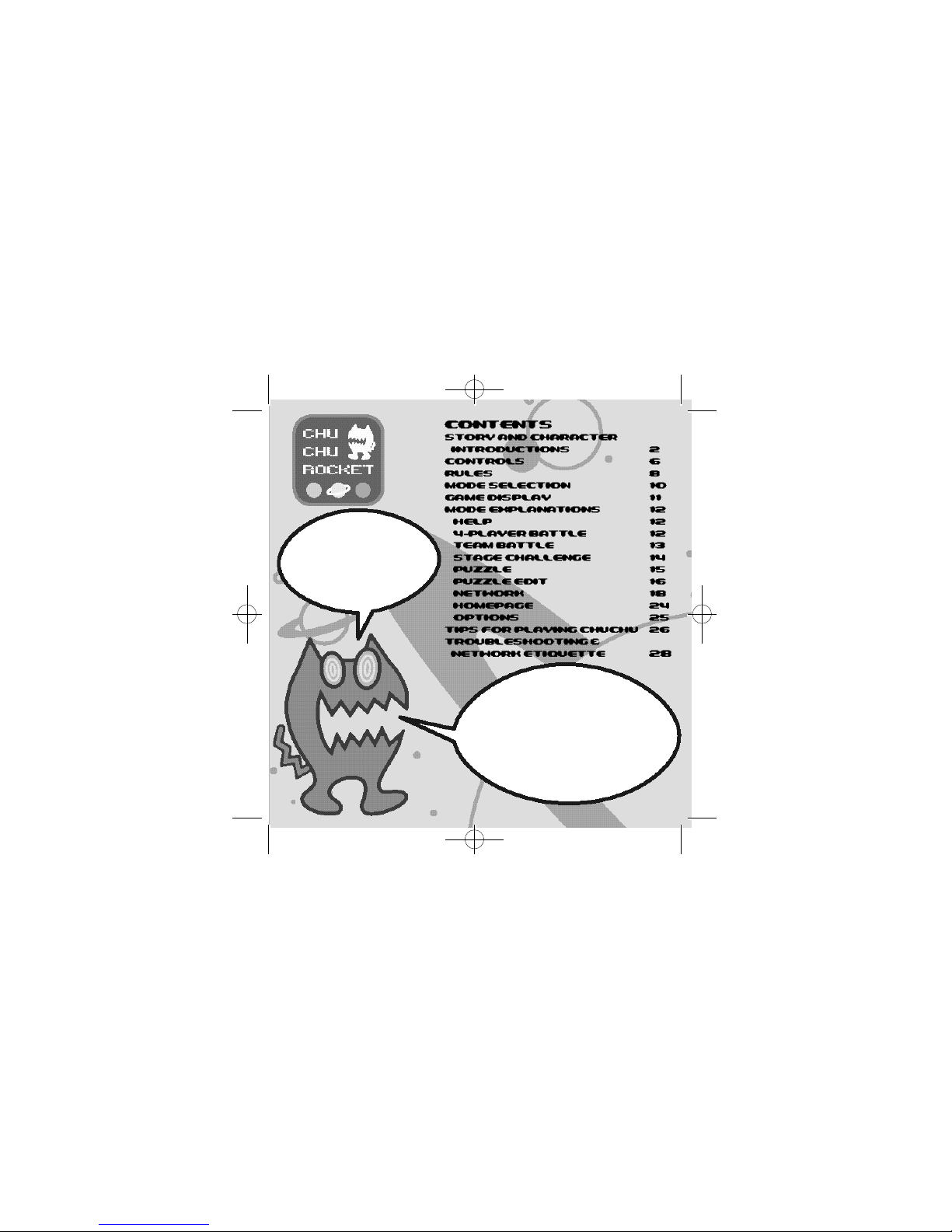
Thank
you for purchasing
ChuChu Rocket! Please
note that this software is
designed only for use with the
Sega Dreamcast console. Be
sure to read this instruction
manual thoroughly before
you start playing.
ChuChu
Rocket! is a memory card
compatible game [Visual Memory
Unit (VMU) sold separately]. To save files:
Option Settings and Game Results:3 Blocks
Edited Puzzles (1 file):3 Blocks (Max:25)
Downloaded Puzzles (1 file):3 Blocks (Max:25)
Never turn OFF the Dreamcast power,
remove the memory card or disconnect
the controller during saving or
loading.
●
●
●
●
●
●
●
●
●
ChuChu Rocket!_US_2/9/00 2/25/00 11:09 AM Page 1
Page 2

In a far away time on a far away planet, there is a
Space Port. This Space Port is inhabited by thousands
of little ChuChus.
ChuChus aren’t ordinary
mice. We’re space mice!
The things that ChuChus
detest more than anything
else are KapuKapus.
KapuKapus aren’t ordinary
cats. We’re space cats!
The ChuChus lived happily until one
day, when…
The Space Port became infested with
KapuKapus.
Oh no! Look at all
those cats!
What should
we do?
The fate of the ChuChus is in your
hands! The “ChuChu Rocket!” launch
countdown has started!
The ChuChus must
escape in rockets.
Which rocket
should we go in?
ChuChu Rocket!_US_2/9/00 2/25/00 11:09 AM Page 2
Page 3
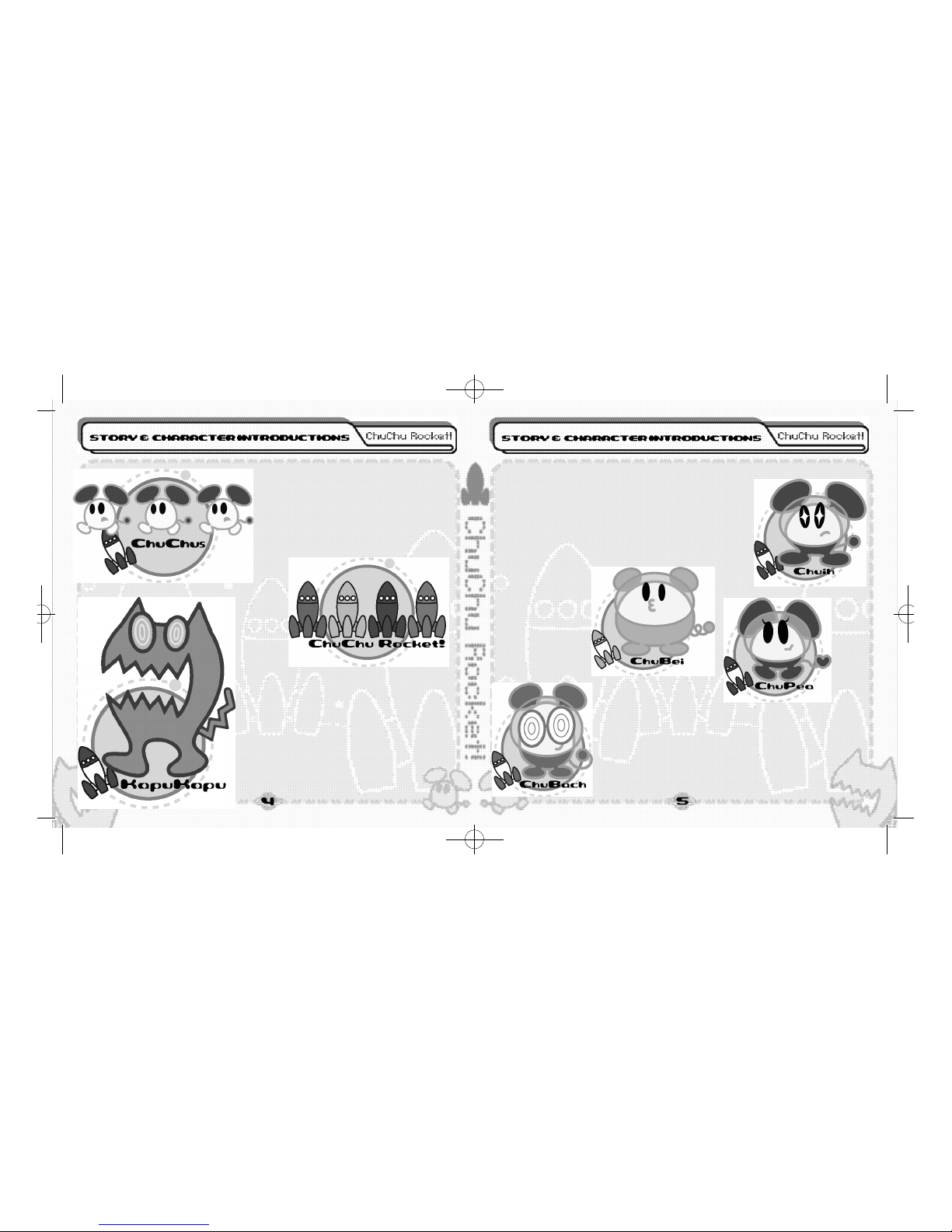
In a state of panic, the ChuChus are
running around at high speed. The only
order in the chaos is that they turn right
when they hit a wall. The ChuChus want
to get away from the KapuKapus –
quickly. But they just don’t know which
rocket to board.
Rockets are the only way to
escape the Space Port.
But there’s only enough fuel for
one rocket!
Space cats. They have huge, scary
mouths, and voracious appetites. They are
truly terrifying creatures. Like ChuChus,
they only turn to the right. KapuKapus
don’t even realize how much trouble they
cause. That’s why they’re really bad cats.
✻The following characters do not appear during game play.
Chuih is a ChuChu who really knows how
to party.
He’s the pilot of the Blue ChuChu Rocket.
ChuBei is a careless
ChuChu who
feigns ignorance.
He’s the pilot of
the Yellow
ChuChu Rocket.
ChuBach is a steady and reliable ChuChu who
does things at his own pace.
He’s the pilot of the Green ChuChu Rocket.
ChuPea is a moody
daydreamer.
She’s the pilot of the
Red ChuChu Rocket.
ChuChu Rocket!_US_2/9/00 2/25/00 11:09 AM Page 4
Page 4
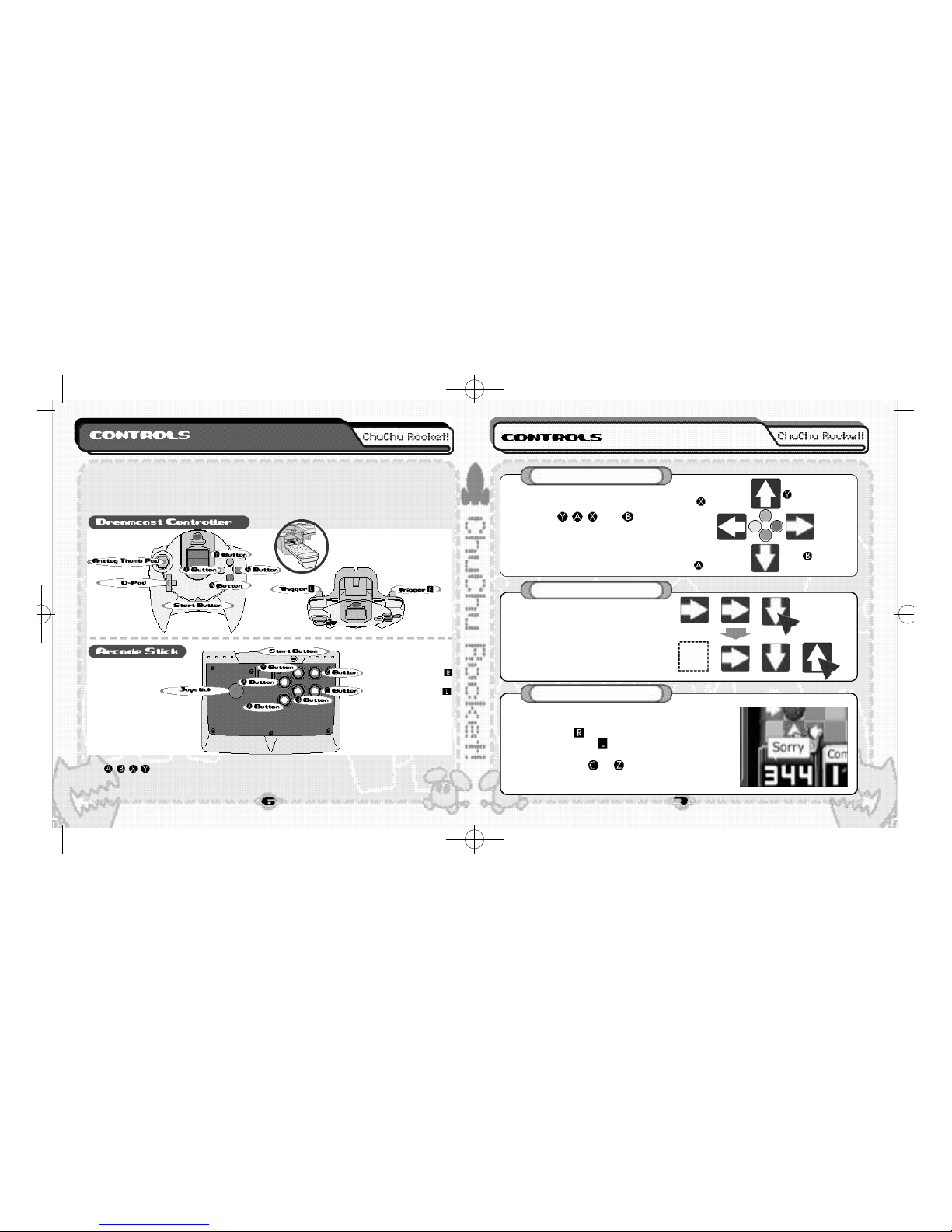
Move your cursor with either the
Analog Thumb Pad or the D-Pad.
Press the , , and Buttons
to place an Arrow Panel (up,
down, left, right).
Place panels to guide the path
of the ChuChus and KapuKapus.
You can place up to 3 Arrow Panels
on the stage.
When you place a 4th Arrow Panel,
the first Arrow Panel will vanish.
Be forewarned, because the Arrow
Panels will fade away over time.
You can listen to certain messages during
4-PLAYER BATTLE and TEAM BATTLE gameplay.
Press Trigger to gloat when you’re winning,
and press Trigger to taunt when you’re
losing. If you are using the Arcade Stick, then
press either the or Buttons. Hold down
the Triggers and the messages will change.
↑ = Press the
Button
↓ = Press the
Button
→
= Press
the Button
←
= Press
the Button
This is a one to four player game. Connect either Dreamcast Controllers or Arcade Sticks
to the Control Ports, starting with Port A. Connect in order: A, B, C, D, according to the
number of players.
These are the basic controls. The controls for PUZZLE and PUZZLE EDIT are slightly different,
so don’t forget to check them too. (PUZZLE →P.15, PUZZLE EDIT →P.16)
✻ To return to the Title Screen at any point during the game, simultaneously press and hold
the
, , , and the Start Buttons.
✻ Do not touch the Analog Thumb Pad, or the Triggers while turning the Dreamcast power
ON. Doing so may disrupt the controller initialization procedure and result in malfunction.
Make sure that you insert the
Jump Pack (sold separately)
into Expansion Socket 2 of
the controller.
Menu Selection
Menu Selection
Cancel
Select
Select
Cancel
The same as Trigger
The same as Trigger
X B
A
Place Arrow Panels!
Messages!
Delete an Arrow Panel!
Y
ChuChu Rocket!_US_2/9/00 2/25/00 11:09 AM Page 6
Page 5

You will get 50 ChuChus in one shot!
ChuChusArrow Panels Rocket RocketsKapuKapus
Use to lead into your own Look out for ! Lead them into your opponents’ !
!
The way that ChuChus move is
very simple. Try and read the
movements of the ChuChus and
place Arrow Panels to guide them.
KapuKapus move in the same way.
ChuChus run in a straight line
If they bump into a wall,
they turn right
They turn in the direction of an Arrow Panel
You will sometimes see strange ChuChus. Maybe you can turn the tables of the
game by leading one of them into your own Rocket…
If a KapuKapu bumps head-on into an Arrow Panel once, it will shrink a little.
If a KapuKapu bumps head-on into an Arrow Panel two times, it will vanish.
One-third of collected ChuChus are lost
(E.g. 30 ChuChus = 10 ChuChus lost).
If a KapuKapu enters a Rocket...
KapuKapus eat ChuChus!
And what’s worse, they’ll eat one
third of all the ChuChus that you
have collected if one of them gets
into your Rocket.
So, keep the KapuKapus out of your
own Rocket, while leading them into
your opponents’ Rockets.
If you guide a “50” yellow
ChuChu into your Rocket, then...
If you guide a “?” red ChuChu
into your Rocket, then…
Two bumps from a KapuKapu
and an Arrow Panel will vanish.
One bump from a KapuKapu
and an Arrow Panel will shrink…
Basic Rules
Different sorts of ChuChus!
How do ChuChus Move?
KapuKapu Characteristics!
Arrow Panels can break!
1
3
2
The roulette wheel will spin and
there will be a new game “event”!
ChuChu Rocket!_US_2/9/00 2/25/00 11:09 AM Page 8
Page 6
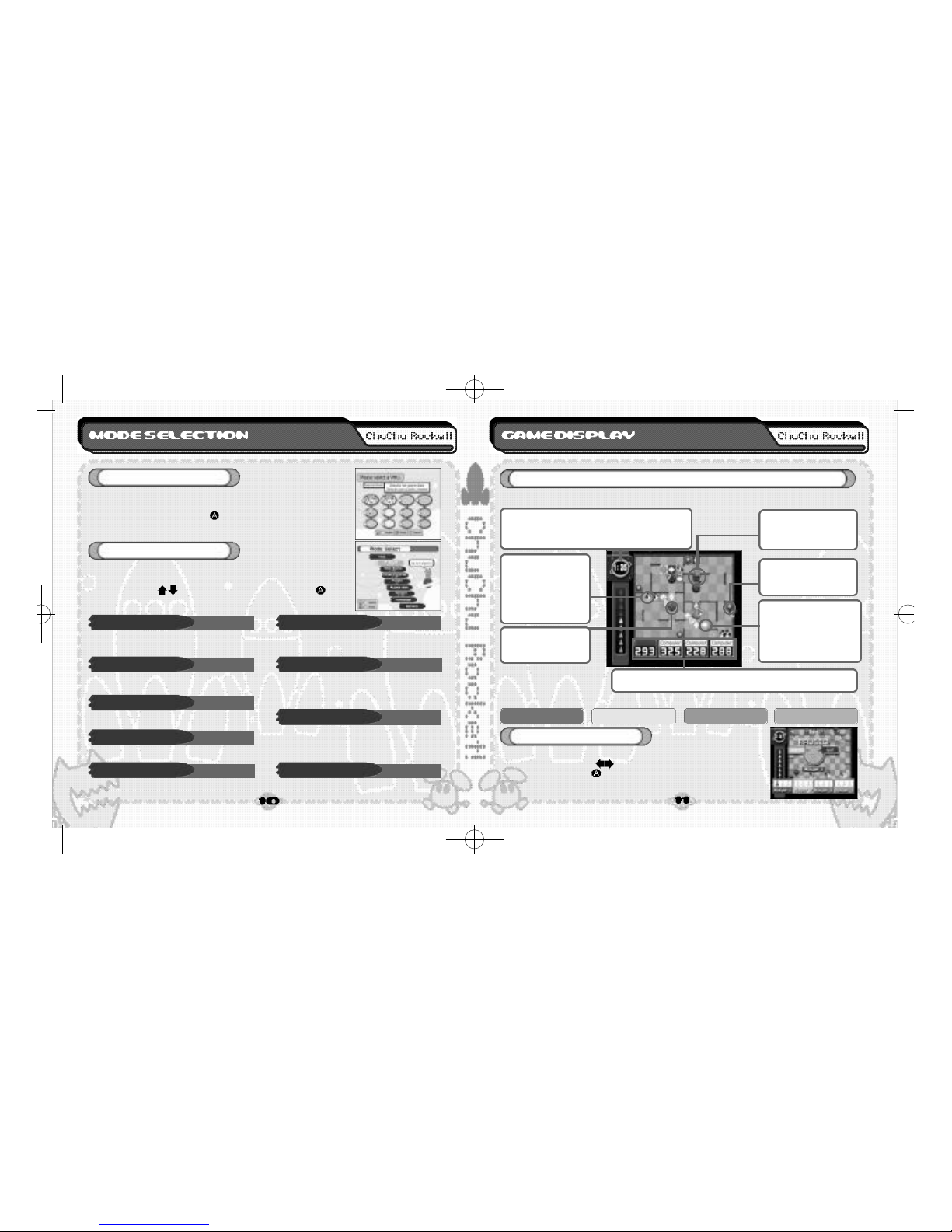
Press the Start Button on the Title Screen to display the
VMU Screen. Press the D-Pad to select a
memory card and press the Button to enter your
selection.
There are 9 modes to choose from on the Mode Select
Screen. Select which mode you want to play!
Press the D-Pad to select a mode and press the
Button to enter your selection.
The following explanation applies to BATTLE, TEAMBATTLE, STAGECHALLENGE and
NETWORKmodes.
Time
The game will end when the counter reaches
0. At that moment, the winner will be
announced.
Arrow Panel
Guide the ChuChus
and KapuKapus with
these arrows. You can
place up to three
arrows at a time.
Hatch
The ChuChus come
out here.
KapuKapus
Watch out, or they’ll
eat all the ChuChus!
Rocket
Guide the ChuChus
to your Rocket!
ChuChus
Anywhere from a
dozen to hundreds
of these cute, little,
space mice will be
on the game stage
at any time.
Score
This is the total number of ChuChus that you have collected.
Press the Start Button during game play to display the Pause
Menu. Press the D-Pad
to select either “Resume” or
“Quit” , then press the
Button to enter your selection.
Every player has his or her own Cursor, Rocket and Arrow Panels
1 Player
1-4 Players
1-2 Players
1-4 Players
1 Player
1-4 Players
View the Help Screen for further
explanations. (→P.12)
Battle it out with up to 4 players! (→P.12)
Two on two! (→P.13)
Try and tackle these problems! (→P.14)
Try and solve these puzzles! (→P.15)
Make a puzzle! (→P.16)
Battle online. You can also download
and upload puzzles and “chat.”
(→P.18)
Have a look at the ChuChu Rocket
Homepage! (→P.24)
Change the game settings. (→P.25)
Memory Card
Mode Select
Pause Menu
4-PLAYER BATTLE
HELP
4-PLAYER BATTLE
TEAM BATTLE
STAGE CHALLENGE
PUZZLE
PUZZLE EDIT
NETWORK
HOMEPAGE
OPTIONS
Player 1: Blue
Player 2: Yellow Player 3: Red
Player 4: Green
ChuChu Rocket!_US_2/9/00 2/25/00 11:09 AM Page 10
Page 7

Select which stage you want to start with, and select how
many points you need to win.
Press the D-Pad to select which stage you would like to
begin with.
Press Trigger and to select how many points you
need to win. You can choose from 1 to 5 points.
Press the Start Button or the Button when you are
finished.
Get ready to play!
Each stage will end when the counter reaches 0. The
Rocket of the player who has collected the most
ChuChus will launch, and that player will get one point.
Continue until one player gets a winning number of
points.
Press the Start Button during game play to see how many
points each player has.
Select the item that you wish to see with the D-Pad and
press the Button to enter your selection. Press the Start
Button or the Button to view each page of the
explanation. Press the Button during the explanation to
return to the previous page. Press the Button during the
explanation to return to the Help Menu.
Select your players! Press the D-Pad to select whether
Players 1-4 are “Human” or “Computer” and press the
Button to enter your selection. You can also select a type
of “Computer” opponent. Set two players to “None” for a
two-player game.
Press the Start Button when you are finished.
Mode Explanations
Select Players
Stage Select
Game Over
View the basic rules and explanations of every mode.
Guide as many ChuChus as possible into your Rocket
within the time limit. Including the computer, up to four
players can play at a time. Play with three friends for the
ultimate battle.
Split into two teams of two players; a blue and red team,
and a yellow and green team. The team who collects
the most ChuChus within the time limit (the default is 3
minutes) is the winner.
Is teamwork the key to victory?
The rules and settings are the same as for 4-PLAYER
BATTLE.
ChuChu Rocket!_US_2/9/00 2/25/00 11:09 AM Page 12
Page 8

Press the D-Pad to select a stage number and press the
Button to enter your selection. The quickest time that
you complete a stage will be added to the “Total Time.”
Redo the stages to improve your total time.
Press the Button to try again. Clear the stage within 30seconds to advance to the next stage.
A menu will be displayed if you fail. Press the D-Pad
to select and press the Button to enter.
Try the same stage one more time
Return to the Stage Select Screen and
choose another stage
First, press Trigger and to select a type of puzzle.
“Original” consists of puzzles made in PUZZLE EDIT, and
“Download” consists of puzzles that you can download
from the NETWORK.
Press the D-Pad to select a stage number and press the
Button to enter.
You can only place the Arrow Panels that are displayed
under the heading “Available panels” to solve the puzzles.
To delete an Arrow Panel, place the same arrow in the
same square. Press Trigger
to delete the last Arrow Panel
that you placed.
Press Trigger
to start! Press Trigger again to make the
ChuChus and KapuKapus dash.
Clear the stage to advance to the next one. If you fail, then
try again.
Press Trigger
after starting to try the puzzle again.
To quit, press the Start Button, then select and enter “Quit”
from the Pause Menu.
Stage Select
Game Over Menu
Stage Select
Puzzle
Stage by stage, try and complete the set tasks within a
30-second time limit.
This is basically a one-player game, but play with a
friend, and you’ll find that the challenges won’t seem so
difficult.
Two times will be recorded; the quickest clear times for
each stage, “Stage Time” and the clear time for all the
stages, “Total Time.”
You can record your best times on the Network Rankings.
This mode is perfect for those times when you need a break
from the frenzied pace of the other modes!
Place Arrow Panels to guide all the ChuChus into your
Rocket. You will fail if a ChuChu is eaten by a KapuKapu,
falls in a hole, or if a KapuKapu gets into your Rocket.
What’s more, you can only use a certain number and type
of Arrow Panel. These restrictions are displayed at the
bottom of the screen.
So, can you solve all the puzzles? 25 stages? Well, actually…
Stage Select
Try Again
ChuChu Rocket!_US_2/9/00 2/25/00 11:09 AM Page 14
Page 9

Move the cursor with the D-Pad.
Press Trigger or to select an item from the Function Menu and press a button to
place one of several things in the cursor highlighted square. Read the Function
Menu explanation on the next page for more details.
Completely delete the puzzle
that you are making and restart.
Load a previously
saved file.
Delete a previously
saved file.
Save the present puzzle
to your memory card.
Put your puzzle into action! You
must check that your puzzle works.
Fast-forward. The same as
above, only twice as fast!
Stop.
Press the , , or Button to place an up, down, left or right facing
wall on the square where the cursor is.
Press the
, , or Button to place an up, down, left or right facing
ChuChu on the square where the cursor is.
Press the
, , or Button to place an up, down, left or right facing
KapuKapu on the square where the cursor is.
Press the
, , or Button to place an up, down, left or right facing
Arrow Panel on the square where the cursor is.
Press the
Button to place a Hole where the cursor is.
Press the
Button to place a Rocket where the cursor is. Don’t forget that
you need at least one Rocket for it to be a real puzzle!
File
Play
Walls
Mice
Cats
Solution
Rockets
Holes
Button
Explanations
Cursor
Function Menu
Game Display & Puzzle Making Method
Saving Puzzles
Function Menu
Deleting ChuChus etc.
Make your own puzzles!
You can save up to 25 puzzles in your memory card.
You can also upload these puzzles onto the NETWORK
(send them to the server and anyone can download
them).
Before saving, select and enter “Play” to ensure that your puzzle works (i.e. that the
ChuChus can all get into the Rocket).
The heading “Save OK” will be displayed when all the ChuChus can enter the
Rocket.
Select and enter “File” from the Function Menu and press the Button to save.
Press the Start Button to exit.
Place another Wall, Mouse, Cat, Correct Arrow, Rocket or Hole on top of an existing one
to delete it. Press the
Button to delete a Rocket or a Hole.
ChuChu Rocket!_US_2/9/00 2/25/00 11:09 AM Page 16
Page 10

Charges
Use of the Network Server is free, but you will have to separately pay for your own
ISP.
Log-in E-mail
In order to play ChuChu online, you must enter an email address using the SEGA
Dreamcast Browser. This allows you to create a unique nickname and password for
online gaming.
Note that Sega will not reveal your e-mail address to any third parties.
Normally, select “Try once.”
If you are having difficulties connecting with the provider,
select “Try 3 times.”
Press the D-Pad to select and press the Button to
enter. Your Dreamcast will then dial the provider you
have setup with the Dreamcast Browser.
Select the number of players on your Dreamcast! You
can choose from one to three players. Press the D-Pad
to select and press the Button to enter.
Inquiries: SEGA Customer Services Department
Internet: www.sega.com
Telephone: 1800 USA SEGA
User Registration
You cannot use the NETWORK unless you have registered as a user with SEGA. Before
playing on the NETWORK, make sure that you register as a user, using the Dreamcast
Browser. Refer to the Dreamcast Browser Guidebook for further help. You can purchase the updated Dreamcast Browser from the Official Dreamcast Magazine.
Press the Start Button (not during a game) to display a menu. Select
“Disconnect” and press the Button.
You will also be automatically disconnected if the controller is left untouched
for more than three minutes.
Connect to the NETWORK (the Internet) and play
ChuChu Rocket! against friends or far away strangers!
You can “chat” with people between games too. You
can also upload puzzles made in PUZZLE EDIT and
download the puzzles that other people have made.
Connecting to the NETWORK...
Disconnecting from the Net
Dialing
Select the number of players
ChuChu Rocket!_US_2/9/00 2/25/00 11:09 AM Page 18
Page 11

If you are playing ChuChu Rocket! on the Net for the first
time, you must enter a nickname and password.
You enter a password to prevent others from using your
nickname. Note: You can only enter a nickname and password once and you cannot change it.
Press the D-Pad to select letters and press the Button to
enter.
When you are finished, select and press “Enter” on the
onscreen keyboard. (→P. 23)
In the first menu, you will see several servers to select from.
Press the D-Pad to select the server you wish to enter
and press the Button to confirm your selection.
Press the Button to view an explanation of the server.
From here, you can proceed to Puzzle Land (where you
can upload and download puzzles). (→P.24)
Once you have entered a server, you can now select a
room!
Press the D-Pad to select and press the Button to
enter.
Enter a room and the following will be displayed: the nicknames of the people in the
Chat Rooms, Game Rooms, other rooms and other menus. Select a Chat Room or a
Game Room and press the Button to display online game information. Press the
Button to enter a Chat Room or a Game Room.
You can also make your own Game Room. (→P.23). You
can create a password to secure the Game Room too.
Either enter or make a room to take part in a battle.
You can make your own Chat Room. Just type in a name
for it on the keyboard. (→P.23). You can also create a
password to secure the room.
Other Menus
Room
Select to enter
Game Room
Enter this to take part in
a battle. Up to four
players.
The people in the
room..
Once you are Online...
Enter a nickname
First Menu
Room Selection
Room Screen
Game and Chat Room Screens
First Menu
Network Screen common commands and items
Press the D-Pad to select an item and press the Button to enter.
Select “Exit” on any screen to return to the previous one.
Press the Button to view detailed information and an explanation of the item you
have chosen.
Press the Button to turn the Chat Screen ON or OFF.
Press the Start Button to display the menu.
Create Chat Room
Create Game Room
ChuChu Rocket!_US_2/9/00 2/25/00 11:09 AM Page 20
Page 12

Make a new Game Room and play
Select “Create Game Room” to make a new Game
Room in the room that you are in.
You can give your new Game Room a name and a
password.
Note: By giving a Game Room a password, you will prevent those who do not know your password from joining
your game.
You will automatically join the Game Room you make.
Once enough people have joined, select “Start game” to
begin.
Enter a room and play!
As soon as you enter a Game Room you can start to play
online – if there is a Game Room of course!
Enter a Game Room, select and enter “Start game” and
the fun will begin!
If there aren’t four players, then the computer will fill the
remaining slots.
The players will be numbered in the order that they
entered the room. The stage will be randomly decided.
The winner is the first person to get 2 points.
Press the Button while in a room (but not when
you are playing) to display the Chat Screen. This will
display messages written by others.
Also, you can send messages to certain people by
selecting their names and pressing the Button.
Press the Button in the Chat Screen to display the
onscreen keyboard. Naturally you can also use the
Dreamcast Keyboard (sold separately).
Press the Button to exit the Chat Screen.
Use the onscreen keyboard or the Dreamcast Keyboard to type your messages and
even play ChuChu Rocket!
D-Pad Select a letter
Button Enter a letter
Button Delete a letter
Button Start/Quit chat
Start Button End (send message)
Chat
Enter Enter letter (send message)
F1 – F12 Pre-programmed words
HOME Toggle between Main and
+ Shift Chat Screens
Game Play
X The same as the Button
D The same as the Button
S The same as the Button
E The same as the Button
Battle! Chat!
Keyboard
Onscreen Keyboard Dreamcast Keyboard
✻ Note that created rooms will be deleted if
everyone leaves them.
ChuChu Rocket!_US_2/9/00 2/25/00 11:09 AM Page 22
Page 13

Select “Puzzle Land” to enter the Puzzle Land Server.
Press the D-Pad to select a room and press the Button to enter.
Enter a room and various registered puzzles, other rooms and several other menus
will be displayed.
Select “Create Room” to make a puzzle room. You cannot assign a password for this
kind of room.
Register your own puzzles (upload)!
Select “Register Data.” Next, decide what puzzles you want to register.
Input the file name, and your puzzle will be registered.
Download puzzles!
Select a puzzle and press the Button to enter.
Next, select which file to save the puzzle in.
Select “Download” in PUZZLE mode to try and solve your new homemade puzzles.
✻ Note: You can not charge other people to play your puzzles.
Also, uploaded puzzles become the property of SEGA.
Downloading and Uploading Puzzles
Room Selection
Room
General Settings
Settings for 4-PLAYER BATTLE and TEAM BATTLE
Records
Change the settings for every mode and listen to the
background music (BGM) and sound effects (SE).
Access the ChuChu Rocket! Homepage! You’ll find lots of
information that is constantly changing. Remember, you
will need your ISP information entered using your
Dreamcast Browser. Also, refer to ChuChu Homepage for
information about the in-game browser.
Character Change the ChuChus to “?”.
Sound output Set the sound output to stereo or mono.
Jump Pack Switch the Jump Pack ON or OFF.
Music test Press the D-Pad
to select a tune and press the Button to
enter.
SE test Press the D-Pad
to select a sound effect and press the
Button to enter.
Return to Initial Settings
Play Time Change the length of battles.
Game speed Change the game speed.
% of ? Mice Change the frequency of “?” Mice.
Arrow reset Place panels on top of ones that you have already placed.
Return to Initial Settings
View the STAGE CHALLENGE records.
Language
Select from Japanese, English, German, French or Spanish.
Keyboard F-key Settings
Edit the F-key settings.
ChuChu Rocket!_US_2/9/00 2/25/00 11:09 AM Page 24
Page 14

Playing with one friend is OK, but if only there were four of
us…
●The computer is a fine opponent, but why not try the
NETWORK!?
Make new friends online and play!
You’ll make lots of friends in the chat rooms too.
●Everyone exchange information!
“I just can’t solve that puzzle…”
If there are puzzles that you simply can not solve, then visit one
of the chat rooms and ask for help!
Don’t forget to help someone if you’re asked.
●Change things in OPTIONS.
Change the settings for 4-PLAYER BATTLE and TEAM BATTLE.
Advanced players should increase the game speed, and viceversa.
●Make as much noise as possible!
Once you have mastered the controls, press Triggers and
to taunt your opponents with provocative messages!
Press Trigger when things are going well, and press Trigger
when things are going badly.
●Enjoy the TEAM BATTLE too!
Give the computer a handicap when playing with a beginner.
●You don’t have enough controllers?
Well, why don’t you try using another peripheral...?
●Try the STAGE CHALLENGE with a friend.
You’ll find these stages a lot easier with a friend to help you.
●Once you’re used to the game, try making your own original
puzzles in PUZZLE EDIT!
Allow your creativity to run wild.
●Use your memory card to exchange pearls of wisdom with
your friend!
Your friends won’t be able to sleep at night when they try to
crack your puzzles!
●Go online and show off!
Register your puzzles in Puzzle Land so that anyone can play
them. And don’t forget to download puzzles too.
ChuChu Rocket!_US_2/9/00 2/25/00 11:09 AM Page 26
Page 15

Try the following things if you are having difficulty getting online.
Make sure that you also refer to the Troubleshooting section in the Dreamcast
Browser manual.
- Check that your Dreamcast is connected to the telephone line.
- Maybe you are experiencing difficulties with your Internet Service Provider (ISP).
Wait and try again.
- You will not be connected if you mistype or forget your password. Make sure that
you don’t forget your password.
The NETWORK has a large number of users. In the interest of making everyone’s time
on the net as enjoyable as possible, we ask you to adhere to the following
etiquette.
- Do not make any harmful statements about people.
- Under no circumstances reveal your own or anyone else’s personal information
(address, telephone number, etc.)
- Do not make any statements that run contrary to public order and standards of
decency, or that break the law.
- Do not suddenly reset or disconnect from the Internet during battles.
As a general rule, avoid any actions that may cause harm or inconvenience to
others.
ChuChu Rocket! conforms to theNetwork user rules.
Refer to the Dreamcast Browser manual for further information on the Network user
rules.
Also, please read the Internet rules, which can be found in the Dreamcast Browser
manual.
Troubleshooting
Network Etiquette
1. Do not clear your flash ROM while the browser boots, this will cause your game to
malfunction. If you do happen to clear your flash ROM, after entering and saving
your ISP information you MUST turn the power off on your Dreamcast unit before starting your ChuChu Rocket game.
2. Remember your nickname and password is linked to your email address. Please
do not forget to enter this information when you set your ISP.
3. Remember, without a VMU (sold separately), your password will not be saved and
you will be prompted to enter it each time you log into the game server.
4. Do not forget your nickname and password!
ChuChu Rocket!_US_2/9/00 2/25/00 11:09 AM Page 28
Page 16

The following credits list the staff responsible for the localization, marketing, and
manual production for the U.S. version of ChuChu Rocket. Credits for the original
development staff are listed in the game itself.
Product Development Manual Production
Producer: Write/Editor/Translator:
Keith Palmer Luke Valentine
LeadTester: DTP Operator:
Paulita Escalona Makoto Nishino
Assistant Lead Testers: Supervisor:
Mike Rhinehart & Keehwan Her Kaoru Ichigozaki
Special Thanks:
Dennis Lee, Jeff Sideno and
The Sonic Team
Marketing
Director of Product Marketing:
John Golden
Product Manager:
Stacey Kerr
Creative Services:
Angela Santos & Bob Schonfisch
Product Marketing Specialist
Dennis Lee
ChuChu Rocket!_US_2/9/00 2/25/00 11:09 AM Page 30
Page 17

ChuChu Rocket!_US_2/9/00 2/25/00 11:09 AM Page 32
