Securitron M380BDX, M380BDX-612, M380BDX-606, M380BDX-605, M380BDX-335 Installation Instructions
...
MAGNALOCK®
M380BDC/M380BDC2/M380BDX/
M380BDCX/M380BDC2X
Installation Instructions
500-23310, Rev C

Table of Contents |
|
Warranty............................................................................................................... |
3 |
Package Contents ................................................................................................ |
4 |
Mounting Hardware .............................................................................................. |
4 |
Recommended Tools ........................................................................................... |
5 |
Specifications ....................................................................................................... |
5 |
Magnalock Preparation and Installation ............................................................... |
6 |
Performing a Pre-Installation Survey................................................................ |
6 |
Positioning the Camera and PIR REX Module Locations in the Magnalock..... |
6 |
Preparing the Magnalock ................................................................................. |
9 |
Locating and Setting the Components ........................................................... |
10 |
Documenting the Configuration Settings........................................................ |
15 |
Installing the Magnalock................................................................................. |
17 |
Installing the Strike......................................................................................... |
21 |
Assembling the Lock to the Bracket and Adjusting, as Necessary................. |
25 |
Performing Final Installation........................................................................... |
27 |
Performing the Final Wiring............................................................................ |
28 |
Magnalock Operation With Access Control System ........................................... |
32 |
Magnalock Operation With Local Control ........................................................... |
33 |
Magnalock Maintenance..................................................................................... |
33 |
Proper Cleaning Methods................................................................................... |
33 |
Troubleshooting Guide ....................................................................................... |
34 |
LED Error Codes ................................................................................................ |
35 |
YouTube Channel: SecuritronAccess
Watch the overall installation
http://tinyurl.com/M380video
2 |
500-23310, Rev C |
Warranty
The MAGNALOCK® series of locks are covered by the MagnaCare® lifetime replacement no fault warranty. No registration is required. Product will be replaced forever, for any reason, including but not limited to installation error, vandalism, or act of God. Replacement product is shipped at Securitron’s expense next day air if needed.
For more information, visit www.securitron.com
3 |
500-23310, Rev C |
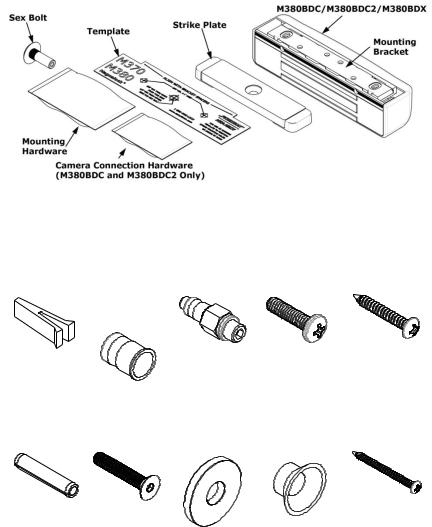
Package Contents
Mounting Hardware
|
(1) x – Blind Nut |
(2) x 1/4-20x1” |
(4) x #12x1-1/2” |
|
(2) x Bracket |
TypeAPhillipsPan |
|||
Installation Tool |
||||
PhillipsPanHead |
||||
Spacer |
Head |
|||
|
||||
|
|
|||
|
(2) x 1/4-20 |
|
|
|
|
Blind Nut |
|
|
|
(1) x 5/16-18 x 1- |
|
|
(4) x #14 x 3” |
|
3/4” Flat Head |
|
|
|
|
|
|
|
|
|
Socket |
|
(1) x PlasticStrike |
Type A Phillips |
(2) x 1/4” x 1-1/4” |
|
(3) x – Neoprene |
||
|
Bushing |
Pan Head |
||
Roll Pin |
|
Washer |
||
|
|
|
4 |
500-23310, Rev C |
Recommended Tools
Masking Tape |
#1 and #2 Phillips |
Hammer |
|
Screwdrivers |
|
Measuring Device |
1/2” Open End or Crescent |
Pencil/Pen |
|
Wrench |
|
Center Punch |
Wire Strippers/Cutter |
Multimeter |
Fish Tape or Lead |
3/16” Hex (Allen) Wrench |
|
Wire |
|
|
Drill bits: 3/16”, 7/32” (wood frames only), 3/8”, 1/2”
Specifications
Mechanical
Physical Size:
Height: 2.20” [56mm] Depth: 2.45” [62mm] Length: 10.00” [254mm]
Shipped Weight:
Weight: 6.5 lb
Holding Force (Maximum):
600 lbs [272 kg]
UL Tested Ratings:
Static Holding Force: 500 lbs [227 kg]
Dynamic Holding Force: 50 ft-lbs [68 J]
Endurance: 250,000 cycles
Electrical
Input Voltage:
12/24 VDC. Power must be at least Rectified and Filtered to meet minimum electrical specifications. AC, Half Wave, and Full Wave power is unacceptable.
Magnalock Current
12 VDC/550 mA (±10%)
24 VDC/300 mA (±10%)
Optional Camera Current
12 VDC/200 mA (±10%)
24 VDC/80 mA (±10%)
Optional Passive Infrared (PIR) Current
12 VDC/25 mA (±10%)
24 VDC/10 mA (±10%)
Environmental (Recommended)
Operating Temperature
32ºF to 110ºF [0ºC to 43ºC]
Humidity
10% to 90% RH
Camera
Specifications
Color Version:
Horizontal Resolution: 520 TV
Lines
Video Output: 1 VP-P, 75Ω
Minimum Illumination: 1.5 LUX
Black and White Version:
Horizontal Resolution: 420 TV
Lines
Video Output: 1 VP-P, 75Ω
Minimum Illumination: 0.1 LUX
5 |
500-23310, Rev C |
Magnalock Preparation and Installation
Performing a Pre-Installation Survey
1.Before installing the Magnalock, DETERMINE and ASSESS the mounting location for the following:
•Physical strength of the frame— it should be strong enough to meet or exceed the holding force of the Magnalock.
•Frame and vicinity— it should offer protection for the wiring to prevent vandalism.
•Door inspection—it should be inspected for any obstacles that may interfere when mounting the strike plate.
•Proper mounting—The Magnalock M380 comes with factory default mounting for use with an outswing door. Securitron should be contacted for available brackets for other installation configurations.
Positioning the Camera and PIR REX Module Locations in the Magnalock
NOTE 1: The physical position of the camera or PIR REX Module may be reconfigured for either end of the Magnalock, as desired.
NOTE 2: If the Magnalock is equipped with both camera and PIR, each module position may be reversed from the factory default positions (see Figure 1, “Camera and PIR
Reversing.”
6 |
500-23310, Rev C |
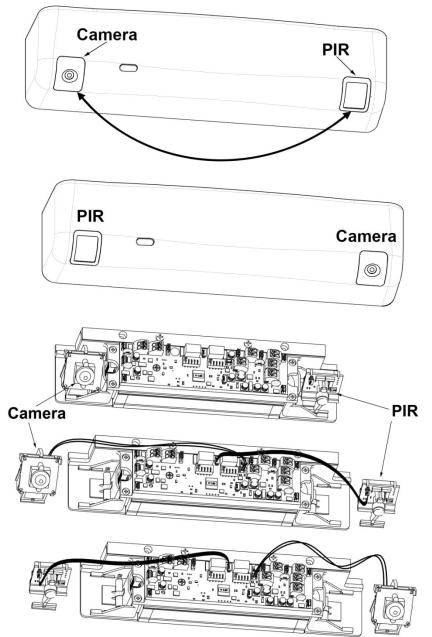
Figure 1. Camera and PIR Reversing
7 |
500-23310, Rev C |
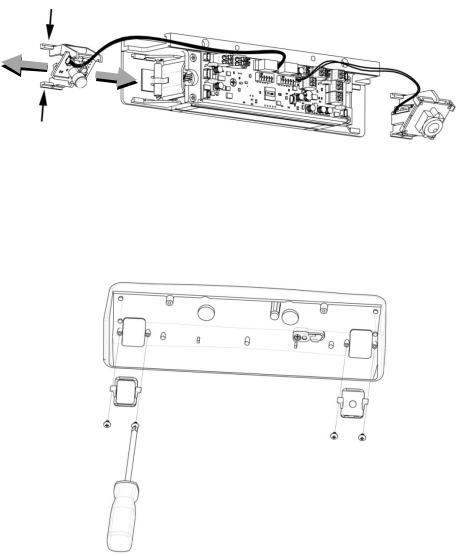
1.To remove or install a module, COMPRESS the legs of the support bracket and SLIDE the module bracket in or out of the retaining rails
(see Figure 2, “Removing and Installing a Module”).
Figure 2. Removing and Installing a Module
2.REMOVE, REPOSITION, and REINSTALL the module inserts in the cover, as necessary, using a #1 Phillips screwdriver (see Figure 3,
“Removing, Repositioning, and Reinstalling the Module Inserts.”
Figure 3. Removing, Repositioning, and Reinstalling the Module Inserts
8 |
500-23310, Rev C |
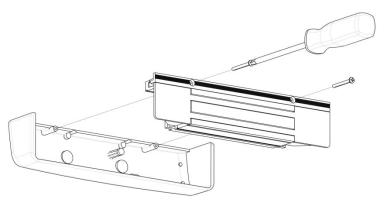
Preparing the Magnalock
NOTE: Removing the cover provides access to the circuit board and on the back of the magnet.
1.Using a Phillips screwdriver, REMOVE the two (2) screws securing the cover, as shown in Figure 4, “Removing the Cover Screws.”
2.SET the screws aside to re-attach the cover later.
Figure 4. Removing the Cover Screws
9 |
500-23310, Rev C |

Locating and Setting the Components
1.LOCATE and SET the components in the M380 using Figure 5,
“Component Locations,” and Table 1, “Component Label, Name, Selection, and Position.”
J9 J8
JP3 |
JP4 |
JP1 |
J7 |
J2 |
|
SW3 SW1
J6
J12 J3
Figure 5. Component Locations
YouTube Channel: SecuritronAccess
Component Configuration
http://tinyurl.com/M380video1
10 |
500-23310, Rev C |
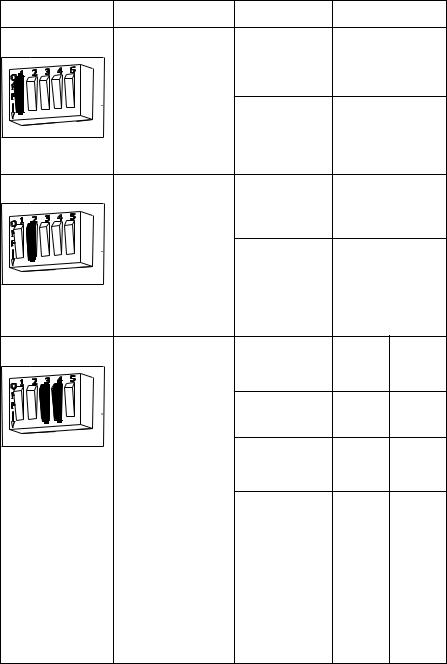
Table 1. Component Label, Name, Selection, and Position
Component Label |
Component Name |
Selection |
Position |
|
SW3 |
DIP Switch SW3.1: |
ON = LED |
|
|
|
|
Position 1 ON |
||
|
|
ENABLED |
||
|
LED Enable |
(default) |
||
|
(default setting) |
|||
|
|
|
|
|
|
Position 1 setting of |
|
|
|
|
the DIP switch |
|
|
|
|
enables or disables |
OFF = LED |
Position 1 OFF |
|
|
the display of the |
DISABLED |
||
|
|
|
||
|
LED for lock status. |
|
|
|
SW3 |
DIP Switch SW3.2: |
|
|
|
|
|
ON = SECURE |
Position 2 ON |
|
|
LED Color Select |
= RED |
||
|
|
|
||
|
Position 2 setting of |
|
|
|
|
the DIP switch |
OFF = |
|
|
|
controls the color of |
SECURE = |
Position 2 OFF |
|
|
the LED output. |
GREEN |
(default) |
|
|
Output options are |
(default setting) |
|
|
|
red or green. |
|
|
|
|
|
|
|
|
SW3 |
DIP Switch SW3.3, |
1/2 second |
Position |
Position |
|
SW3.4: |
3 OFF |
4 OFF |
|
|
delay (default) |
|||
|
|
|
|
|
|
NOTE: If the |
|
Position |
Position |
|
system is using an |
|
||
|
3 second delay |
3 OFF |
4 ON |
|
|
access control |
|||
|
|
|
|
|
|
system, the relock |
|
Position |
Position |
|
timer must be set to |
|
||
|
7 second delay |
3 ON |
4 OFF |
|
|
a minimum time. |
|||
|
|
|
|
|
|
Relock Delay |
|
|
|
|
Timer: |
|
|
|
|
The Auto Relock |
|
|
|
|
Delay can be |
15 second |
Position |
Position |
|
adjusted by |
delay |
3 ON |
4 ON |
|
selecting a time |
|
|
|
|
delay with position |
|
|
|
|
3 and position 4 of |
|
|
|
|
SW3. |
|
|
|
11 |
500-23310, Rev C |
