Page 1
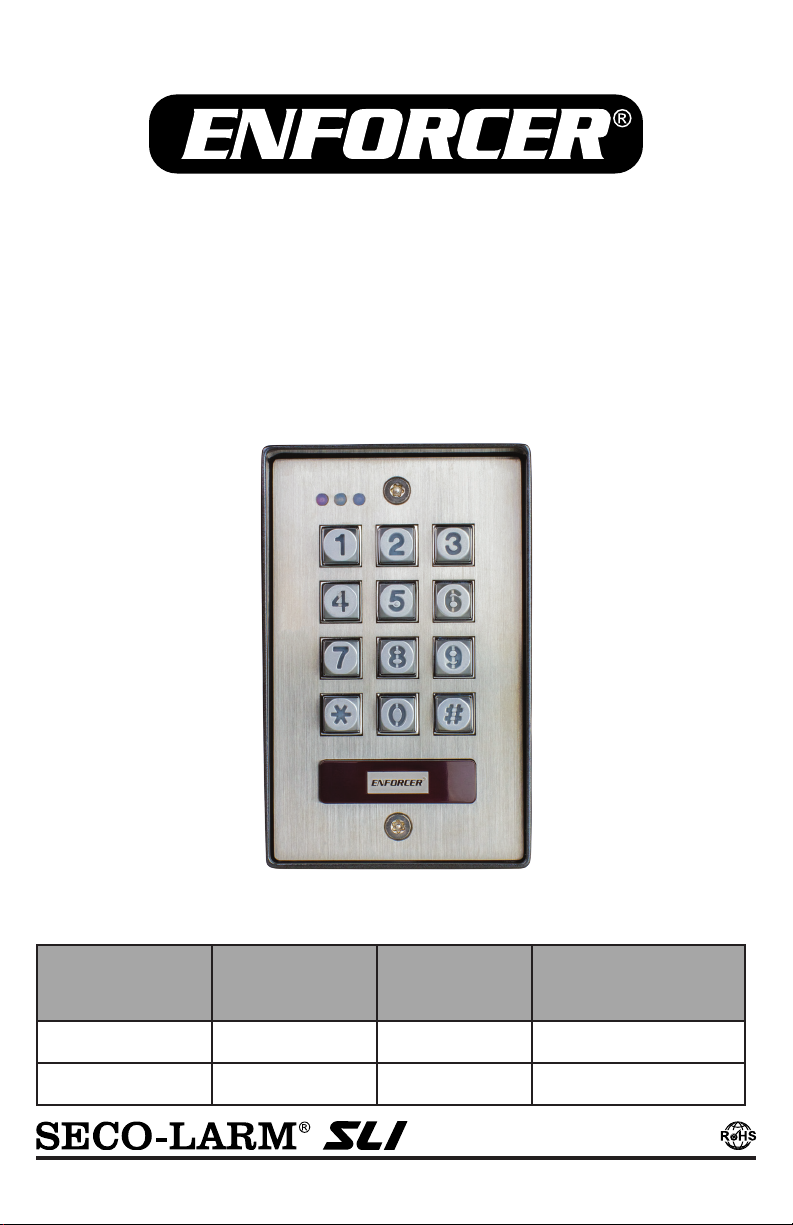
Vandal Resistant Outdoor
Access Control Keypads
Manual
Number
SK-1123-SDQ
SK-1123-SPQ
Model
(SK-1123-SPQ shown)
Backlit
2 Outputs
Keys
Proximity
Reader
Page 2
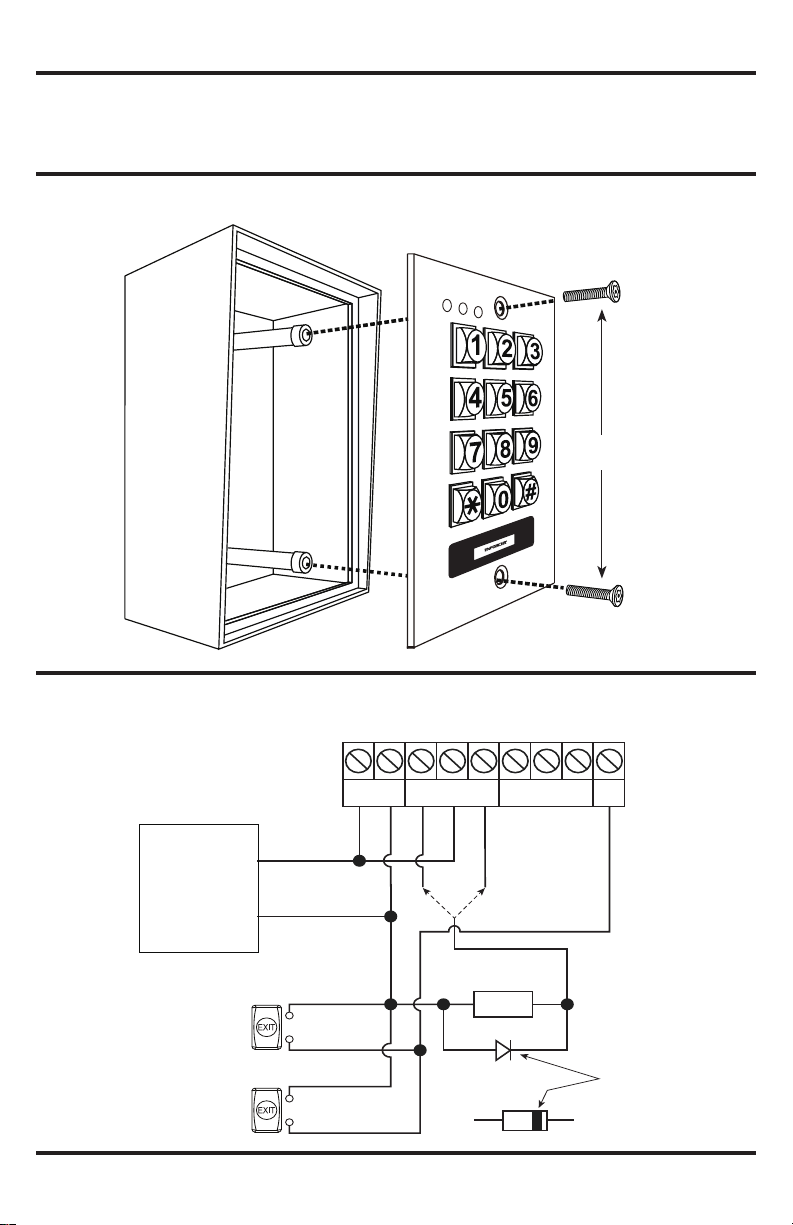
(+)
(+)
(-)
(-)
12~24V
Egress button
(inside the house)
More Egress buttons
can be connected in parallel
AC/DC N.C.
N.C.
COM
OR
N.O.
N.O.
N.O.
N.O.
OUTPUT 1
N.C. COM N.O.
OUTPUT 2
Electric
Lock
CATHODE
OUTPUT RELAY
N.O. Output for Fail-secure Lock
N.C. Output for Fail-safe Lock
1N4004
EG
IN
(+) (-)
1 2 3 4 5 6 7 8 9
12-24VDC
Power Supply
ENFORCER Vandal Resistant Access Control Keypads
Quick Installation Guide:
This page is for installers looking to do a basic installation and programming of the keypad. For
more in-depth installation and programming instructions, see the Table of Contents on page 4.
Mounting Diagram:
Installation
screws
Quick Wiring Diagram:
SK-1123-SDQ / SK-1123-SPQ
2
SECO-LARM U.S.A., Inc.
Page 3
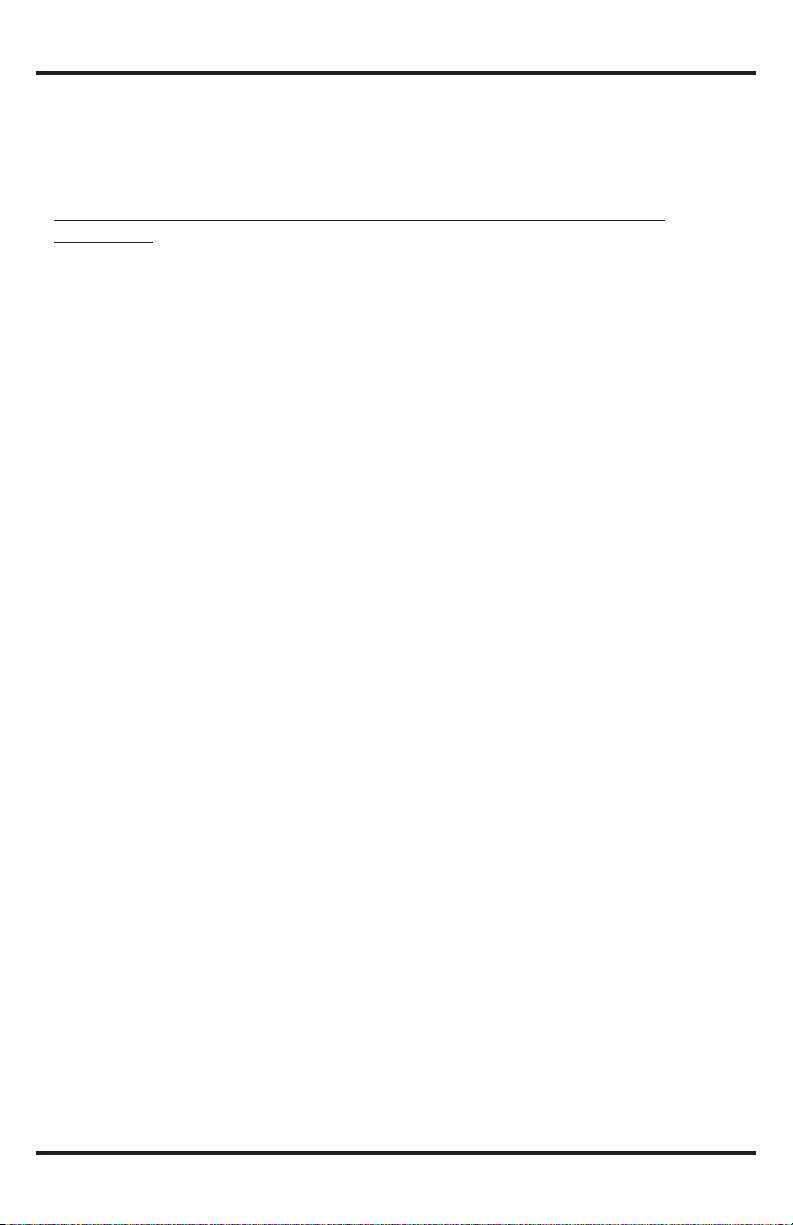
ENFORCER Vandal Resistant Access Control Keypads
Quick Programming Guide:
This page is for installers looking to do a basic installation and programming of the keypad.
For more in-depth installation and programming instructions, see the Table of Contents on page 4.
Programming Tips:
• The master, super user, common user, visitor, duress, and user codes cannot
be the same.
• A ashing amber LED indicates the keypad is in standby mode. A solid amber LED indicates the
keypad is in programming mode.
• If the keypad is set for Auto Code Entry Mode, your user codes will need to be the same
number of digits as the master code (see page 24).
Programming Instructions:
Follow the instructions below if the following covers your needs:
• A new master code.
• A single 4-digit user code for all users, and no proximity cards.*
• One output to unlock a door.
• A 3-second delay time in opening the door after the output is activated.
1. Turn off the beeping before the 1-minute power-up period ends:
12 #
2. Enter Programming Mode:
0000 **
NOTE:
3. Change the master code:
0000
is the default master code
01 xxxx #
NOTE: xxxx
4. Set the user code to operate output #1 (unlock the door):
is the new master code.
10 2 000 xxxx #
NOTE:
5. Set the output #1 delay time (skip this step if the default value of 5 seconds is
acceptable):
000
XXXX
chooses user ID #1 of 1,000 possible users (000~999).
is the new user code for user ID #1.
51 3 #
NOTE:
6. Exit programming mode:
sets the output #1 delay time for 3 seconds.
3
**
*SK-1123-SPQ only
SECO-LARM U.S.A., Inc.
3
Page 4

ENFORCER Vandal Resistant Access Control Keypads
Table of Contents:
Quick Installation Guide ..................................................................................................................... 2
Mounting Diagram ............................................................................................................................. 2
Quick Wiring Diagram ........................................................................................................................ 2
Quick Programming Guide ................................................................................................................ 3
Table of Contents ............................................................................................................................... 4
Features ............................................................................................................................................ 5
Specications .................................................................................................................................... 5
Overview ............................................................................................................................................ 6
Parts List ............................................................................................................................................ 6
LED Indicators and Keypad Sounds .................................................................................................. 6
Installation ......................................................................................................................................... 7
IMPORTANT NOTES ........................................................................................................................ 7
Wiring Diagram .................................................................................................................................. 8
Sample Applications .................................................................................................................... 9~10
Getting Ready to Program ..........................................................................................................10~11
Programming Format and Default Programming Values ................................................................. 12
System Restore ............................................................................................................................... 13
Programming the Master Code ....................................................................................................... 13
Programming the Super User Code .......................................................................................... 14~15
Programming Common User Codes ......................................................................................... 15~16
Programming User Codes and Proximity Cards ........................................................................ 16~17
Programming Visitor Codes for Output #1 ....................................................................................... 18
Programming Duress Codes ..................................................................................................... 19~20
Programming the Output Mode and Output Timing ......................................................................... 21
Programming the Real-Time Clock ................................................................................................. 22
Programming the Output #1 Auto-Disable Time ........................................................................ 22~23
Programming the Wrong-Code System Lock-Up ............................................................................ 24
Programming the User Code Entry Mode ................................................................................. 24~25
Programming the Keypad Sounds ................................................................................................... 25
Programming the Output Relay Activation Sounds ......................................................................... 25
Programming the Center LED Flashing during Standby Mode ....................................................... 26
Programming the Door-Forced-Open Warning and Timing ............................................................. 26
Programming the Door-Propped-Open Warning and Delay Time ................................................... 27
Programming the Egress Delay/Warning .................................................................................. 28~29
Direct Access to Programming (DAP) ............................................................................................. 29
Notes ............................................................................................................................................... 30
User’s Guide to Operating the SK-1123-SDQ/SK-1123-SPQ .......................................................... 31
Also Available .................................................................................................................................. 32
4
SECO-LARM U.S.A., Inc.
Page 5
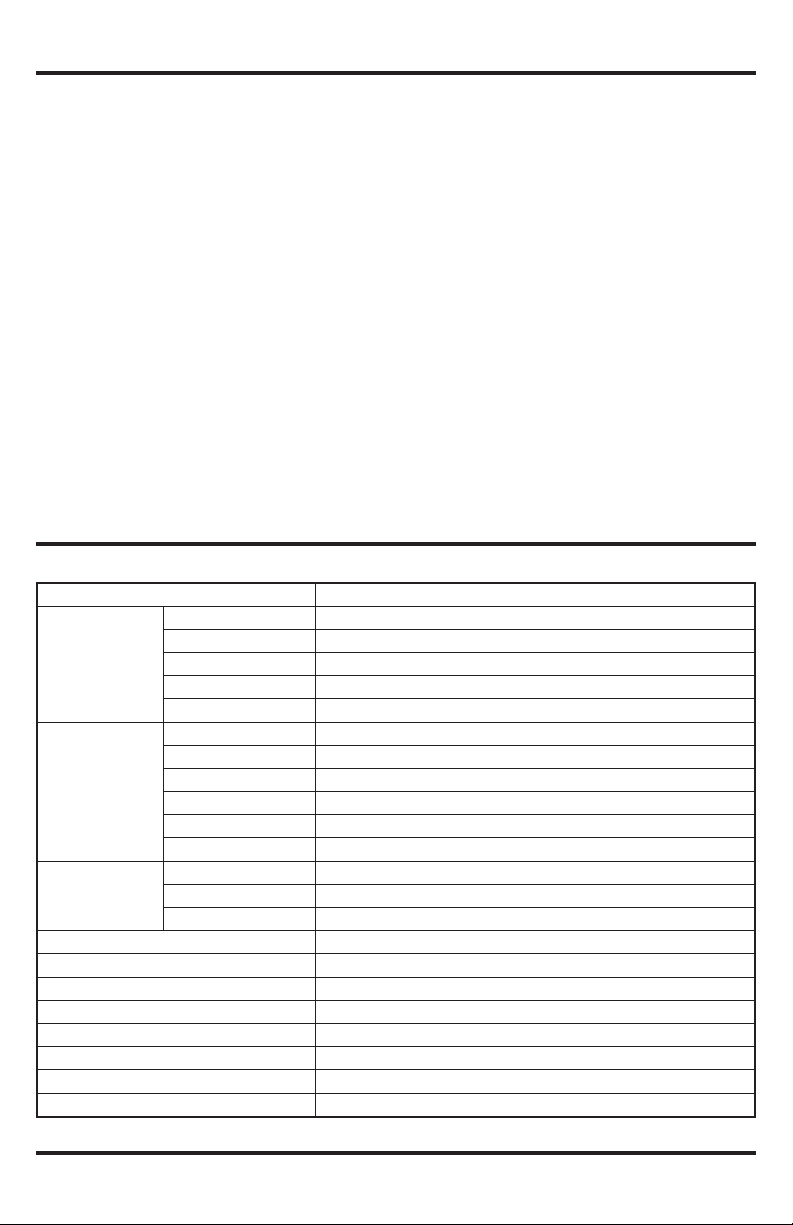
ENFORCER Vandal Resistant Access Control Keypads
Features:
• Built-in proximity card reader*
• 12~24 VAC/VDC Auto-adjusting operation
• Up to 1,000 possible user codes (000~999)
and/or proximity cards* programmable for
output #1, 100 (001~100) for output #2
• Up to 50 (01~50) possible temporary visitor
codes, which can be programmed for one-
time or limited-time use (1~99 hours)
• Output #1: Form C relay, 1A@30VDC max.
• Output #2: Form C relay, 1A@30VDC max.
• Outputs #1, #2 can be programmed to
activate for up to 99,999 seconds
(nearly 28 hours)
• Tamper output: N.C. Dry contact,
50mA@24VDC max.
• IP66 Weatherproof Rating
• Mounts to a standard single-gang back box
(surface-mount back box included)
• Keypad illuminates when a button is pressed;
backlight can be programmed for FULL,
AUTO, or OFF in standby mode
• All features are programmed directly from the
keypad: No need for an external programmer
• EEPROM Memory protects programmed
information in case of power loss
• Up to 50 (01~50) duress codes for output #1,
10 (01~10) for output #2
• Duress code signals a silent alarm if an
authorized user is forced to open the door
under duress
• Egress input lets users exit the premises
without keying in the code
• Door sensor input for anti-tailgating operation
• Interlocking input for connecting to a second
keypad
Specications:
Operating voltage 12~24 VAC/VDC
Standby 66mA
Current draw
(at 12VDC)
Outputs
Inputs
Proximity reader frequency* 125kHz (EM125)
Proximity reader sensing distance*
Operating temperature -4°~158° F (-20°~70° C)
Operating humidity 5~95% Non-condensing
IP Rating IP66
Housing material Die-cast aluminum, powder paint coating
Dimensions (including back box)
Weight 1-lb 2-oz (520g)
Keypress 93mA
Output 1 active 99mA
Output 1 & 2 active 126mA
Total max current draw 160mA
#1 – Form C 1A@30VDC
#2 – Form C 1A@30VDC
Key active 100mA@24VDC
Duress 100mA@24VDC
Interlock 100mA@24VDC
Tamper 50mA@24VDC
Egress N.O. Ground
Door sensor N.C. Ground
Door inhibit N.O. Ground
1½” (38mm)
4⁄”x3⁄”x2⁄” (125x79x52 mm)
*SK-1123-SPQ only
SECO-LARM U.S.A., Inc.
5
Page 6
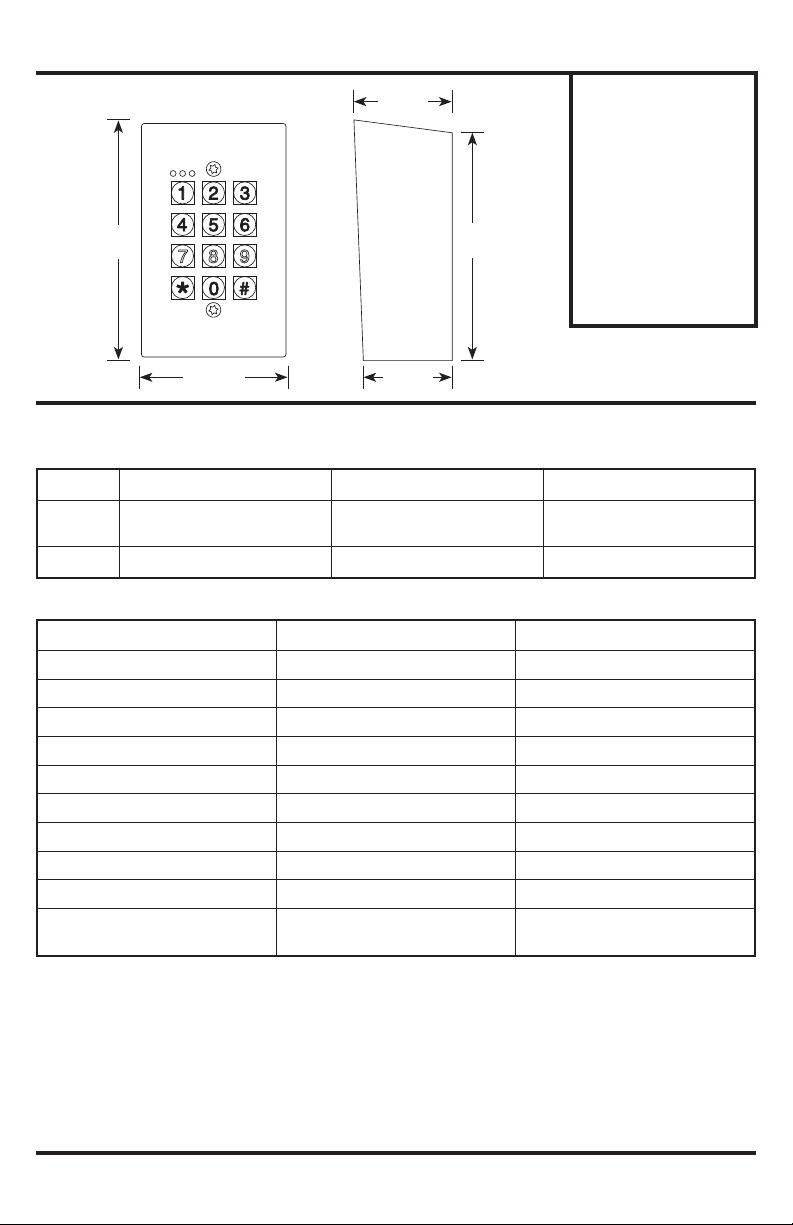
ENFORCER Vandal Resistant Access Control Keypads
21/
”
Overview:
415/
”
16
(125mm)
7 8 9
16
(52mm)
45/
8”
(118mm)
Parts List:
1x Keypad
1x Back box
2x Installation screws
3x Mounting screws
3x Mounting screw
anchors
1x Security wrench
1x Diode
1x Manual
31/
8
(79mm)
”
113/
16”
(46mm)
LED Indicators and Keypad Sounds:
LED Indicators
Red LED (Left) Amber LED (Center) Green / Red LED (Right)
Steady
Flashing
Output #2 Activated Programming mode
– Standby mode Inhibit mode paused (red)
Keypad Sounds and LEDs
Status
In programming mode
Successful key entry
Successful code/card* entry
Unsuccessful code/card* entry
Power up delay
Output relay activation
In standby mode
System refresh mode
Card*/code already stored
Real time clock stopped after
power loss
(2)
(3)
Continuous beeping Continuous ashing
1-Sec long beep –
Continuous 3 fast beeps
every 5 seconds
(1)
Sounds
– Steady ON
1 Beep 1 Flash
2 Beeps 2 Flashes
5 Beeps 5 Flashes
– 1 Flash/sec
2 Beeps Fast ashing for 2.5 min
1 Long beep –
NOTE:
1. Keypad sounds can be programmed ON or OFF (see page 25).
2. Output relay activation sounds can be programmed for 1-beep, 2-beeps, or OFF
(see page 25).
3. Amber center LED ashing during standby mode can be programmed ON or OFF
(see page 26).
*SK-1123-SPQ only
Output #1 activated (green)
Output #1 inhibited (red)
Amber LED (Center)
–
6
SECO-LARM U.S.A., Inc.
Page 7
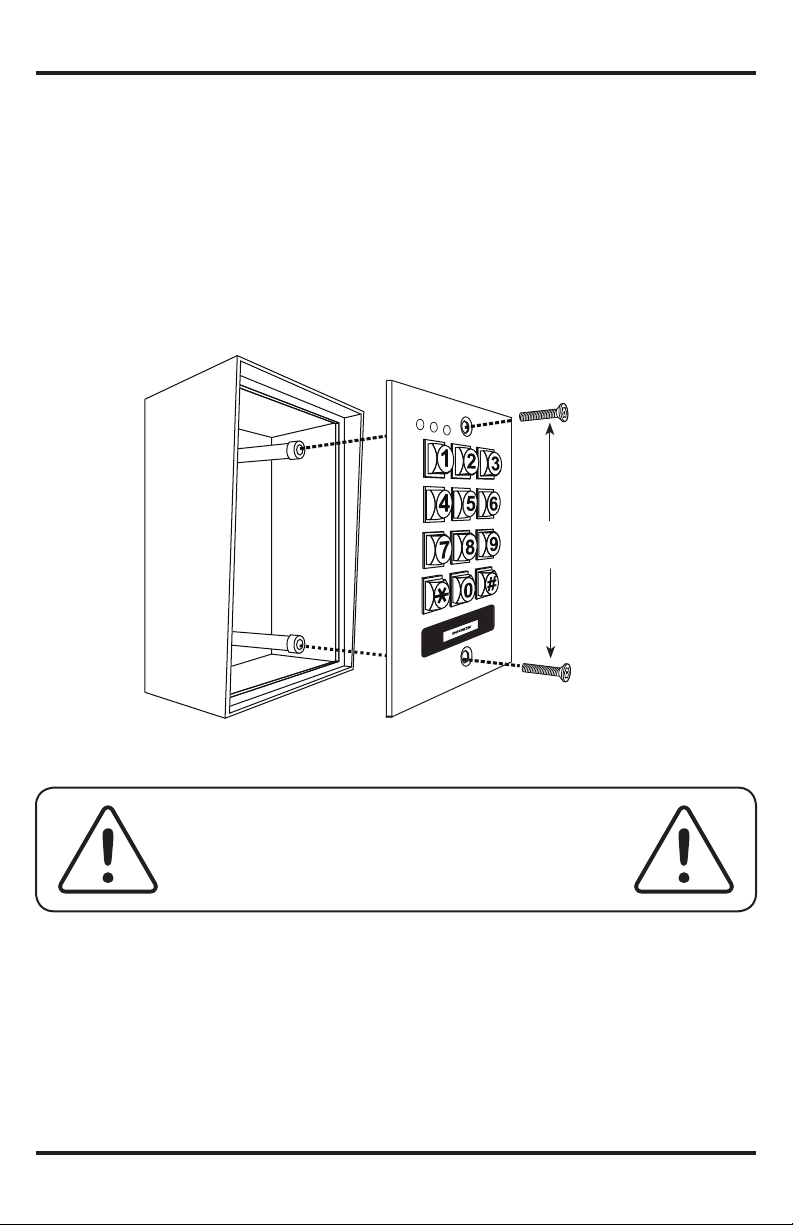
ENFORCER Vandal Resistant Access Control Keypads
Installation:
1. Find a suitable location to mount the keypad. Install it at the height at which most users will be
able to easily operate the keypad.
2. Install the back box using the included mounting screws and mounting screw anchors (if
necessary).
3. Run the wire through the wall or conduit to the back box location, then run the wire through
the back box.
4. Refer to the wiring diagram (page 8) and ensure that the Backlit jumper is properly set.
5. Connect the wires to the keypad according to the wiring diagram on page 8.
6. Finish assembly by attaching the keypad to the back box with the included installation screws.
Installation
screws
IMPORTANT NOTES:
IF USING THE KEYPAD WITH A MECHANICALLY
OPERATED DOOR OR GATE, MOUNT THE KEYPAD AT
LEAST 15’ (5m) FROM THE DOOR OR GATE TO PREVENT
USERS FROM BEING CRUSHED OR PINNED. FAILURE TO
DO SO MAY RESULT IN SERIOUS INJURY OR DEATH.
1. Always disconnect power before servicing the keypad. Do not apply power until all connection
wiring is completed.
2. The keypad must be properly grounded. Use a minimum 22AWG wire connected to the
common ground output. Failure to do so may damage the keypad.
3. All wiring and programming should be done by a professional installer to reduce the risk of
improper installation.
4. The user’s guide for this keypad is located on page 31 of this manual. Be sure to store this
manual in a safe place for future reference.
SECO-LARM U.S.A., Inc.
7
Page 8

Connection Terminals
Connection Terminals
Backlit
Jumper
ENFORCER Vandal Resistant Access Control Keypads
Wiring Diagram:
Connection Terminals
Terminal Description
12~24 VAC/VDC
Output 1 N.C.
Output 1 COM
Output 1 N.O.
Output 2 N.C.
Output 2 COM
Output 2 N.O.
Egress In
Key Active Output
Duress Output
Ground (-) Common ground output.
Door Sensor
Output 1 Inhibit
Interlock control
Tamper N.C.
Connect to a 12~24 VAC/VDC
power supply. observe polarity.
Output #1. NO/NC/COM, realy
output, max. 1A@30VDC.
Output #2. NO/NC/COM, realy
output, max. 1A@30VDC.
N.O. Pushbutton contact to
ground. Press button to initiate
door unlock output.
Transistor ground output, max. 100mA@24VDC. Switches to ground (-) for 10 seconds after any
button pressed.
Transistor ground output, max. 100mA@24VDC. Switches to ground (-) to trigger a silent alarm
or other device when the user enters a duress code.
Connect to an optional N.C. sensor such as a magnetic contact to monitor if a door is open or
closed. Connect to ground (-) if not used.
Output #1 inhibitor. N.O. input, connect to Interlock Control of second keypad if needed so that if
one keypad is used to open a door, the other is temporarily disabled.
Interlock control. N.O. input, connect to Output 1 Inhibit of second keypad if needed so that if
one keypad is used to open a door, the other is temporarily disabled.
Tamper switch output, N.C. contact, max. 50mA@24VDC. Connect to the N.C. 24-hour
protection zone of an alarm if needed.
Jumpers
Backlit
8
Full Dim backlit during standby. Full backlit for 10 seconds after any button press.
Auto No backlit during standby. Full backlit for 10 seconds after any button press.
Off Backlit function disabled.
SECO-LARM U.S.A., Inc.
Page 9
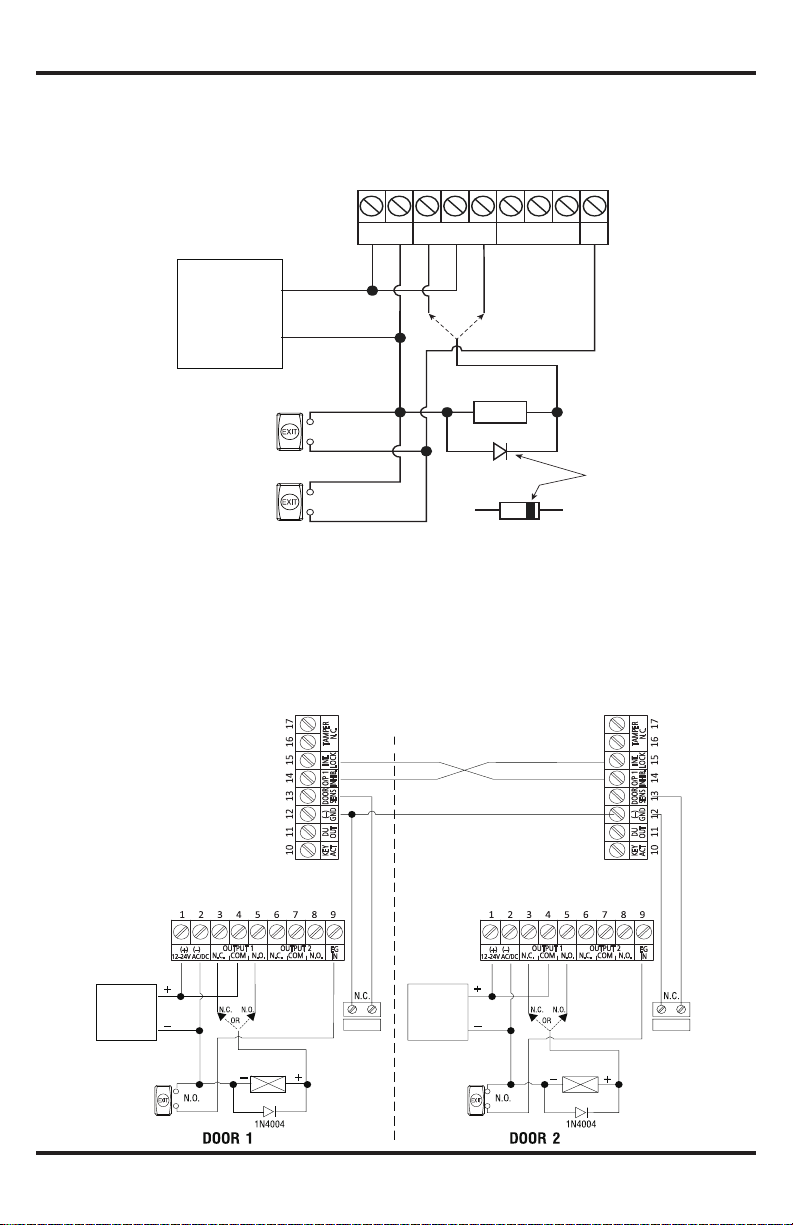
(+)
(+)
(-)
(-)
12~24V
Egress button
(inside the house)
More Egress buttons
can be connected in parallel
AC/DC N.C.
N.C.
COM
OR
N.O.
N.O.
N.O.
N.O.
OUTPUT 1
N.C. COM N.O.
OUTPUT 2
Electric
Lock
CATHODE
OUTPUT RELAY
N.O. Output for Fail-secure Lock
N.C. Output for Fail-safe Lock
1N4004
EG
IN
(+) (-)
1 2 3 4 5 6 7 8 9
12-24VDC
Power Supply
Egress button
(Open Door 1
from inside)
Egress button
(Open Door 2
from inside)
Electric
Lock 1
Electric
Lock 2
Door 1
Sensing
Common Ground
Cross wire connection for inter-lock functions
Door 2
Sensing
12-24VDC
Power Supply
12-24VDC
Power Supply
ENFORCER Vandal Resistant Access Control Keypads
Sample Applications:
Stand-Alone Door Lock:
In this application, the keypad is connected to a single door lock and an egress pushbutton.
SK-1123-SDQ / SK-1123-SPQ
Inter-Lock System Using Two Keypads:
In this application, two keypads are each connected to separate door locks and egress
pushbuttons. While one door is open, the other cannot be opened.
• Use an N.C. magnetic contact or some other N.C. device to detect whether a door is opened or
closed. Do this for the two doors being protected.
SK-1123-SDQ/SK-1123-SPQ
(Keypad #1)
SK-1123-SDQ/SK-1123-SPQ
(Keypad #2)
SECO-LARM U.S.A., Inc.
9
Page 10
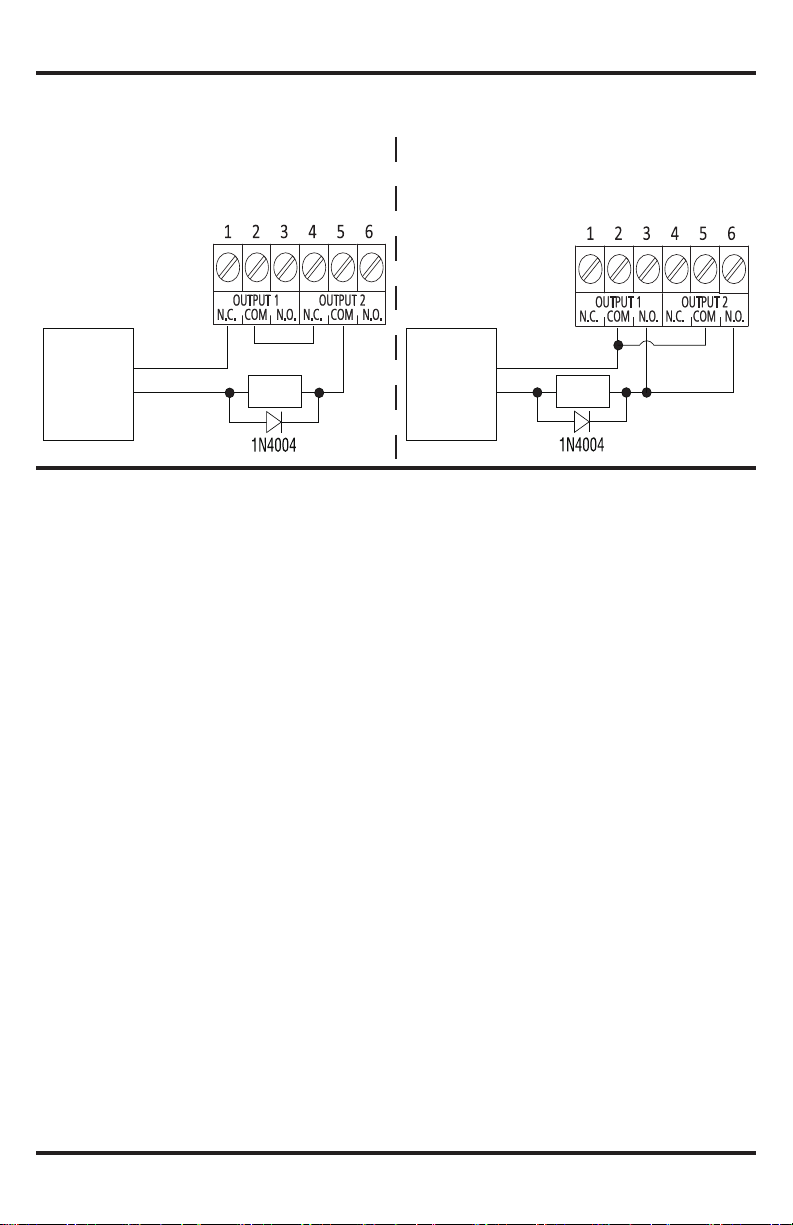
ENFORCER Vandal Resistant Access Control Keypads
12-24VDC
Power Supply
12-24VDC
Power Supply
(+)(+)
(+) (+)(-)(-) (-) (-)
Electric
Lock
Electric
Lock
Sample Applications (cont.):
Door-Hold-Open Mode:
1. For N.C. locking devices, connect outputs
in series with working device.
2. For N.O. locking devices, connect outputs
in parallel with locking device.
Getting Ready to Program:
Codes and/or Cards*:
The keypad can be set to be activated by users in one of three ways:
1. Keypad code only – There are ve types of keypad codes:
• Master code – Used only for entering programming mode; there can be only one master
code per keypad.
• Super user code – Can be used to activate outputs #1 or #2 to disable (inhibit) or enable
the operation of the outputs.
• User codes – Unique codes for each user to activate outputs #1 or #2.
• Visitor codes – Temporary user codes that can be assigned to visitors or temporary
workers to activate output #1; the visitor codes can be programmed for one-time use or
to expire after a set number of hours has passed.
• Duress codes – Assigned to specic users as a way to send a silent alert if forced to use
the keypad under duress.
2. Proximity card only* – Standard 125kHz (EM125) proximity cards can be used to activate
output #1 or output #2.
3. Card/fob* + code – For enhanced security, the user can be required to also enter a code after
tapping a proximity card/fob. The code may be unique to each card or to a group of users, or a
common code can be used with all cards.
Security Levels:
There are four possible security levels for the keypad:
1. Card only* – The most basic, convenient level of security. Hold a previously-programmed
proximity card over the keypad to activate outputs #1 or #2 (see “Programming User Codes
and Proximity Cards” on pages 16~17).
10
SECO-LARM U.S.A., Inc.
Page 11

ENFORCER Vandal Resistant Access Control Keypads
Getting Ready to Program (cont.):
2. User code only – Type in a 4- to 8-digit user code to activate outputs #1 or #2
(see pages 16~17).
3. Card + Common user code* – All valid proximity cards can be programmed with a single
common user code so that outputs #1 or #2 can only be activated if one of the cards and
the common user code are used together. The common user code is automatically assigned
when each proximity card is programmed into the keypad (see “Programming Common User
Codes” on pages 15~16).
4. Card + Unique user code* – The most secure level. Each proximity card can be programmed
with its own unique user code so that outputs #1 or #2 can only be activated if the card and
the unique code are used together (see pages 16~17).
Power Up the Keypad:
When the keypad is rst powered up, it will beep continuously for about 1 minute. During this
power-up time, if needed, use Direct Access to Programming (DAP) to reset the master code (see
“Direct Access to Programming (DAP)” on page 29).
1. Turn off the beeping before the 1-minute power-up period ends:
12 #
This will immediately stop the beeping.
When the beeping has ended, the keypad is ready for normal operation or for programming.
Enter and Exit Programming Mode:
All programming of the keypad is done in programming mode.
1. Enter programming mode:
xxxx **
NOTE:
2. Exit programming mode:
XXXX
(see “Programming the Master Code” on page 13 to program a new master
code). The amber LED will turn to a steady ON to indicate that the keypad is in
programming mode.
is the master code.
0000
is the default master code
**
The
amber LED will return to ashing, indicating standby mode, upon exiting programming mode.
NOTE: DO NOT DISCONNECT THE KEYPAD FROM POWER WHILE IN
*SK-1123-SPQ only
SECO-LARM U.S.A., Inc.
entry can be used to exit programming mode at any time while programming. The
**
PROGRAMMING MODE. Disconnecting the keypad while in programming mode
could cause a keypad memory error.
11
Page 12

ENFORCER Vandal Resistant Access Control Keypads
Programming Format and Default Programming Values:
In this manual, the format used for programming the keypad is as follows:
• A 2-digit (
• A varying number of digits (
• The
key to conrm programming of the FUNCTION.
#
) FUNCTION identier to tell the keypad what is being programmed.
XX
) to represent the parameters of that FUNCTION.
X
The following is a list of the different programming functions:
Function Parameters Default functions and values Page #
01 Master code Default 0000, code length from 4~8 digits 13
02 Super user code No default, must be programmed 14~15
03 Common user code for output #1 No default, must be programmed 15~16
04 Common user code for output #2 No default, must be programmed 15~16
10 User codes/cards* for output #1 No default, must be programmed 16~17
20 User codes/cards* for output #2 No default, must be programmed 16~17
40 Visitor codes for output #1 No default, must be programmed 17~18
41 Duress codes for output #1 No default, must be programmed 19~20
42 Duress codes for output #2 No default, must be programmed 19~20
51 Output mode for output #1 5-Second output, momentary 21
52 Output mode for output #2 5-Second output, momentary 21
55 System real-time clock No default, must be programmed 22
56 Output #1 auto-disable time No default, must be programmed 22~23
60 Wrong-code system lock-up Locks keypad after 10 false code/card tries 24
70 User code entry mode Manual entry of “#” after each code 24-25
71 Keypad sounds Programming and operation beeps enabled 25
72 Output relay activation sounds 1-Second beep when output is activated 25
73 Center LED standby ashing Center LED ashes on standby 26
80 Door-forced-open warning Warning disabled 26
81 Door-propped-open warning Warning disabled 27
90 Egress delay/warning/alarm Egress output happens immediately 28~29
NOTE: The Direct Access to Programming (DAP) code 2828 (page 29) and the system restore
code 9999 (page 13) are xed and cannot be changed, even via programming.
*SK-1123-SPQ only
12
SECO-LARM U.S.A., Inc.
Page 13

ENFORCER Vandal Resistant Access Control Keypads
System Restore:
System restore will reset all programming values except the master code back to the default values
shown on page 12.
1. Make sure the keypad is in programming mode (see “Enter and Exit Programming Mode” on
page 11).
2. Initiate system restore:
9999 #
NOTE:
• System restore will reset ALL programming except the master code back to default values. Be
careful to use system restore only when absolutely necessary.
• System restore may take several minutes. The amber LED will ash rapidly during this time.
• Once system restore has been completed, the keypad will beep twice to show that all
programming values have been reset to their default values and are ready to be
re-programmed.
• At this point, the keypad is still in programming mode.
Programming the Master Code:
The master code is used to enter programming mode. The master code does not serve as a user
code for activating outputs #1 or #2.
1. Make sure the keypad is in programming mode (see “Enter and Exit Programming Mode” on
page 11).
2. Enter new master code:
01 xxxx #
NOTE:
•
XXXX
• There can be only one master code for the keypad.
• Programming a new master code will overwrite the previous master code.
• If the master code is forgotten, use Direct Access to Programming (DAP) to reset the master
code (see page 29).
• The master, super user, common user, visitor, duress, and user codes cannot
be the same.
• If the keypad is set for Auto Code Entry Mode, user codes will need to be the same number
of digits as the master code (see “Programming the User Code Entry Mode” on pages 24~25).
SECO-LARM U.S.A., Inc.
represents the new master code, which can be 4 to 8 digits long.
13
Page 14

ENFORCER Vandal Resistant Access Control Keypads
Programming the Super User Code:
The super user code has two functions:
• Unlike user codes, the super user code can activate or deactivate output #1 and output #2.
• The super user code can also enable or disable output #1. An administrator may want to disable
output #1 in the evening or on the weekend to prevent other users from entering a protected
premises.
• The super user code is exempt from any system inhibition or lockup functions. It is valid at any
time.
Programming the Super User Code:
1. Make sure the keypad is in programming mode (see “Enter and Exit Programming Mode” on
page 11).
2. Enter the new super user code:
02 xxxx #
NOTE:
•
XXXX
represents the new super user code, which can be 4 to 8 digits long.
• There can be only one super user code for the keypad.
• Programming a new super user code will overwrite the previous super user code.
• The master code, super user code, common user codes, and user codes cannot
be the same.
Deleting the Super User Code:
This function is useful for protecting the premises in case the super user code is forgotten.
To delete a super user code:
1. Make sure the keypad is in programming mode (see page 11).
2. Enter:
02 #
Using the Super User Code:
In these examples, assume the super user code is
1. Activate or deactivate output #1 (timed or toggle, depending on programming):
2580
.
2580 # 1
2. Activate or deactivate output #2 (timed or toggle, depending on programming):
2580 # 2
14
SECO-LARM U.S.A., Inc.
Page 15

ENFORCER Vandal Resistant Access Control Keypads
Programming the Super User Code (cont.):
3. To toggle operation of output #1 ON or OFF:
2580 # 7
NOTE:
• This function is used to leave output #1 active for extended periods of time.
• Do not forget to deactivate this function after its use is no longer required.
• It is recommended to only use this function with fail-safe locks.
4. To temporarily pause or restart the timed output #1 disable period:
2580 # 8
NOTE:
• This function is used to enable the operation of output #1 if it was disabled using the output
#1 auto-disable function (see pages 22~23).
• When the output #1 auto-disable function is inactive, the red LED will ash steadily. This
indicates that output #1 may now be used.
5. Disable or enable output #1 (toggle, regardless of programming):
2580 # 9
NOTE:
• For more information on programming timed or toggle mode, see “Programming the Output
Mode and Output Timing” on page 21.
• The right LED will remain red while output #1 is disabled.
• For safety reasons, the egress button works regardless of whether output #1 is enabled or
disabled via the super user code.
• The super user code continues to operate output #1 even while that output is disabled.
Programming Common User Codes*:
This function allows a common user code to be automatically added to each proximity card as it is
programmed. Every proximity card user also uses the same common user code to operate outputs
#1 or #2. This provides greater security than programming the keypad to operate with the card
alone. It is also more convenient than assigning each user a unique user code, although unique
user codes offer an even greater degree of security.
1. To program a common user code for output #1:
03 xxxx #
2. To program a common user code for output #2:
04 xxxx #
3. To delete a common user code output #1:
03 #
*SK-1123-SPQ only
SECO-LARM U.S.A., Inc.
15
Page 16

ENFORCER Vandal Resistant Access Control Keypads
Programming Common User Codes (cont.):
NOTE:
•
XXXX
• Programming a new common user code will overwrite the previous common user code.
• A common user code is not necessary if unique user codes are assigned.
• The master, super user, common user, visitor, duress and user codes cannot be the same.
represents the new common user code, which can be 4 to 8 digits long.
Programming User Codes and Proximity Cards:
When programming user codes and/or proximity cards*, use this general formula:
AA B CCC DDDD #
– Output
A
– Security Level (or 5, to delete a user code or card*)
B
– User ID
C
– User Code/Proximity Card*
D
Outputs:
•
•
Security Levels and Card*/Code Deletion:
There are four possible security levels for the keypad:
•
•
•
•
•
•
– Output #1, up to 1,000 possible user codes and proximity cards*.
10
– Output #2, up to 100 possible user codes and proximity cards*.
20
Card only* – The most basic, convenient level of security. Just tap a previously-programmed
1
proximity card over the keypad to activate outputs #1 or #2.
Note:
• The duress code feature cannot be used with the keypad programmed to the “card only”
security mode. However, a duress code can be entered instead of a card.
User code only – Type in a 4 to 8-digit user code to activate outputs #1 or #2
2
Card + Unique user code* – The most secure level. This code is programmed separately
3
for each card and can be unique to the card, or the same code can be used for a group or
department. The card and code must be used together to operate the output.
Card + Common user code* – All valid proximity cards can be programmed with a single
4
common user code so that outputs #1 or #2 can only be activated if one of the cards and the
common user code are used together. The common user code is automatically assigned as each
proximity card is programmed into the keypad.
– Delete a programmed proximity card* or user code.
5
0999
– Delete all programmed proximity cards* or codes for the selected output.
*SK-1123-SPQ only
16
SECO-LARM U.S.A., Inc.
Page 17

ENFORCER Vandal Resistant Access Control Keypads
Programming User Codes and Proximity Cards (cont.):
User IDs:
•
000
•
001
User Codes:
• A user code can be 4 to 8 digits long, and must have the same length as the master code if the
keypad is used in auto code entry mode (see pages 24~25).
• The master, super user, common user, visitor, duress, and user codes cannot be the
same.
Examples:
1. Program only a proximity card for user ID #017 for output #1*:
to
999
to
100
– 1,000 unique user IDs for user codes and prox cards* for output #1.
– 100 unique user IDs for user codes and/or prox cards* for output #2.
10 1 017
2. Program a user code for user ID #010 for output #1:
READ CARD
#
10 2 010 2275 #
3. Delete a proximity card for output #1*:
10 5
4. Delete code or proximity card stored in position #002 for output #1:
READ CARD
#
10 5 002 #
5. Delete all users for output #1:
10 0999
6. Program a proximity card for user ID #001 for output #1 for use with a common user code*:
10 4 001
7. Program a proximity card for user ID #023 for output #2 for use with a unique user code*:
20 3 023
READ CARD
READ CARD
#
2468 #
*SK-1123-SPQ only
SECO-LARM U.S.A., Inc.
17
Page 18

ENFORCER Vandal Resistant Access Control Keypads
Programming Visitor Codes for Output #1:
Visitor codes are temporary codes that expire after use or after a specied amount of time has
elapsed. While active, they operate output #1 as normal user codes.
NOTE:
• Visitor codes cannot be used to deactivate the duress output (see “Operating Duress Codes” on
page 19~20).
• If the keypad is powered down, any programmed visitor codes will be deleted.
When programming visitor codes, use this general formula:
40 aa bb cccc #
– Program Visitor Codes
40
– Visitor ID
a
– Valid Duration (hours)
b
– Visitor Code
c
Visitor IDs:
•
•
Valid Duration:
•
•
Visitor Codes:
• A visitor code can be 4 to 8 digits long, and must have the same length as the master code if
• All visitor codes are deleted if power is lost.
Examples:
1. Set the visitor ID #1 code to 1268, and make it a one-time code:
to
01
0999
– Set a one-time code. This code can only be used once by a visitor, after which it is
00
automatically deleted.
to
01
the keypad is used in auto code entry mode (see “Programming the User Code Entry Mode” on
pages 24~25).
– 50 unique visitor IDs for visitor codes for output #1.
50
– Delete all currently programmed visitor codes.
– Set the duration the visitor code will be valid, from 1 to 99 hours.
99
40 01 00 1268 #
2. Set the visitor ID #2 code to 1378, and make it valid for three hours:
40 02 03 1378 #
3. Delete the visitor ID #2 code from memory:
40 02 #
4. Delete all currently programmed visitor codes:
40 0999 #
18
SECO-LARM U.S.A., Inc.
Page 19

ENFORCER Vandal Resistant Access Control Keypads
Programming Duress Codes:
Duress codes allow users to trigger a silent alarm or alert if they are forced to allow access to a
protected area. If a user uses a duress code instead of his or her normal user code, outputs #1 or
#2 will activate as normal, but the duress output will simultaneously activate to trigger a silent alarm
or alert.
NOTE:
• Duress codes are always valid and are not inhibited by any other operation of the keypad.
• Duress codes can not be the same as any other user codes.
• Duress codes can be used either as stand-alone codes or in conjunction with a user card*,
depending on how the user codes are programmed (see “Programming User Codes and
Proximity Cards” on page 16).
• The duress code should be easy to remember. For instance, it can be the same as a user’s
normal user code, but with a single digit changed, as by subtracting or adding 1 to the rst or last
digit of the code. For example, if the user code is 1369, a good duress code might be 2369.
When programming duress codes, use this general formula:
AA BB CCCC #
– Output
a
– Duress ID
b
– Duress Code
c
Outputs:
•
•
Duress IDs:
•
•
•
Duress Codes:
• A duress code can be 4 to 8 digits long and must have the same length as the master code if
*SK-1123-SPQ only
SECO-LARM U.S.A., Inc.
– Output #1
41
– Output #2
42
to
01
to
01
0999
the keypad is used in auto code entry mode (see “Programming the User Code Entry Mode” on
pages 24~25).
– Up to 50 duress codes can be programmed for output #1.
50
– Up to 10 duress codes can be programmed for output #2.
10
– Delete all currently programmed duress codes.
19
Page 20

ENFORCER Vandal Resistant Access Control Keypads
Programming Duress Codes (cont.):
Examples:
1. Set the duress ID #1 code for output #1 to 1360:
41 01 1360 #
2. Set the duress ID #1 code for output #2 to 23980:
42 01 23980 #
3. Delete the duress ID #1 code for output #1 from memory:
41 01 #
4. Delete all duress codes for output #1 from memory:
41 0999 #
Operating Duress Codes:
If a duress code is used in place of a normal user code, both the appropriate outputs #1 or #2 and
the duress output will be activated. However, a duress code cannot deactivate the duress output.
Only a normal user code/card*, super user code, or a master code can deactivate the duress
output.
NOTE: A duress code can also be used in conjunction with a user card to activate the duress
output. However, a user card alone cannot activate the duress output.
Examples:
In these examples, assume that
is a user code.
1. Activate the duress output and output #1 using the duress code:
1360
is an output #1 duress code and that
1369
1360 #
NOTE: Subsequently entering the duress code will activate output #1 again, but will not
deactivate the duress output.
2. Deactivate the duress output using the user code:
1369 #
3. Activate the duress output and activate output #1 using the duress code and a user card*:
READ CARD
*SK-1123-SPQ only
20
1360 #
SECO-LARM U.S.A., Inc.
Page 21

ENFORCER Vandal Resistant Access Control Keypads
Programming the Output Mode and Output Timing:
The relays for outputs #1 and #2 can be programmed to trigger ON and OFF with a user code or
user card* (toggle mode), or to trigger for a programmed length of time of up to nearly 28 hours
before automatically turning OFF. The toggle or timed outputs can be used for locking or unlocking
a door or for a variety of functions that can be controlled with the keypad.
When programming the output mode and time, use this general formula:
aa bbbbb #
– Output
A
– Output Mode and Time
B
Outputs:
•
•
Output Mode and Time:
•
•
NOTE: While the keypad is in momentary timed output mode, the output can be reset any time
Examples:
In these examples, assume that the super user code is
1. In programming mode, set output #1 to toggle:
– Output #1
51
– Output #2
52
– Start/stop (toggle) mode. In this case, the output starts when a user code and/or user card*
0
is entered, and stops when a user code and/or card* is entered.
to
1
99999
99,999 seconds (nearly 28 hours) before automatically turning off (default 5 seconds).
by entering the super user code.
– The output triggered by a user code and/or user card* lasts 1 to
2580
.
51 0 #
2. In programming mode, set output #2 to 60 seconds:
52 60 #
3. Reset output #1 timer:
2580 # 1
4. Reset output #2 timer:
2580 # 2
*SK-1123-SPQ only
SECO-LARM U.S.A., Inc.
21
Page 22

ENFORCER Vandal Resistant Access Control Keypads
Programming the Real-Time Clock:
A 24-hour real-time clock provides the baseline time needed to start and stop the output #1 auto-
disable time (see “Programming the Output #1 Auto-Disable Time” below).
If the output #1 Auto-Disable Time is not programmed, it is not necessary to set the real-time clock.
To set the clock, use this general formula:
55 HHMM #
– Program Real-Time Clock
55
– Hours
HH
– Minutes
MM
Setting Hours and Minutes:
•
Examples:
• Set the real-time clock to 11:30 AM:
represents hours and
HH
from 00:00 to 23:59.
represents minutes in the military (24-hour) time format,
MM
55 1130 #
• Set the real-time clock to 7:15 PM:
55 1915 #
NOTE:
• If the output #1 auto-disable time is programmed, losing power will cause the keypad to beep 3
times every 5 seconds. In such case, the Real-Time Clock must be reprogrammed or the
Output #1 Auto-Disable Time must be cleared.
• If the output #1 auto-disable time is not programmed, losing power will not cause the keypad to beep.
• To ensure accurate time, it is advised to re-program the real-time clock every three to six months and
when Daylight Savings Time begins and ends (if applicable).
Programming the Output #1 Auto-Disable Time:
The keypad can be programmed so that output #1 is disabled for a certain period of time every day.
Output #1 will be disabled at the start time, and will be re-enabled at the end time. This ensures
that users are not allowed into the protected premises, such as during lunch hour or at night.
NOTE:
• The real-time clock must be operating in order to set the output #1 auto-disable time (see
“Programming the Real-Time Clock” above).
• For safety purposes, the egress button still works while output #1 is auto-disabled.
• The time is set using the military (24-hour) time format (00:00 to 23:59).
22
SECO-LARM U.S.A., Inc.
Page 23

ENFORCER Vandal Resistant Access Control Keypads
Programming the Output #1 Auto-Disable Time (cont.):
• If the programmed start time is before the end time, output #1 is auto-disabled within a single
day. If the programmed start time is after the end time, the end time will be on the
following day.
• The start time and end time cannot be the same.
• The auto-disable time can be temporarily paused and restarted using the super user code (see
“Programming the Super User Code” on pages 14~15).
• During the output #1 auto-disable time, the super user code can be used to operate output #1
• The red LED will remain lit during the output #1 auto-disable time.
When programming the output #1 auto-disable time, use this general formula:
56 HHMM HHMM #
– Program Output #1 Auto-Disable Time
56
HHMM
HHMM
Start Time:
– Start Time
– End Time
• Start time for output #1 auto-disable time.
minutes in the military (24-hour) time format, from 00:00 to 23:59.
End Time:
• End time for output #1 auto-disable time.
minutes in the military (24-hour) time format, from 00:00 to 23:59.
Examples (in these examples, assume that the super user code is
• In programming mode, set the output #1 auto-disable time from 12:00 PM to 1:00 PM:
represents hours and
HH
represents hours and
HH
MM
MM
2580
represents
represents
):
56 1200 1300 #
• In programming mode, set the output #1 auto-disable time from 6:30 PM to 7:30 AM the
following day:
56 1830 0730 #
• In programming mode, clear the output #1 auto-disable time:
56 #
• Temporarily pause and resume the output #1 auto-disable time:
2580 # 8
• Activate output #1 during the auto-disable time (i.e. open the protected door):
2580 # 1
SECO-LARM U.S.A., Inc.
23
Page 24

ENFORCER Vandal Resistant Access Control Keypads
Programming the Wrong-Code System Lock-Up:
The keypad can be programmed to lock up in order to secure the premises against unauthorized
entry if multiple wrong codes are entered or multiple wrong user cards* are tapped.
When programming the wrong-code system lock-up, use this general formula:
60 aa #
– Program Wrong-Code System Lock-Up
60
– Lock Options
AA
Lock Options:
Choose from several different options for the wrong-code system lock-up security level:
•
– After 10 successive false attempts using incorrect user codes or user cards*, the keypad
1
will lock for 60 seconds (default).
•
– After 10 successive false attempts using incorrect user codes or user cards*, the duress
2
output will activate. The duress output can be deactivated using any user code or user card, or
via the super user code.
•
to
5
the keypad will lock for 15 minutes or until the super user code is used as follows:
– After 5 to 10 successive false attempts using incorrect user codes or user cards*,
10
SUPER USER CODE
•
NOTE: The keypad’s red LED will remain lit to show that the keypad is locked. The duress code
– No system lock-up will happen.
00
will still function in this mode.
# 9
Programming the User Code Entry Mode:
The keypad can be programmed for auto or manual user code entry modes:
• Auto entry mode – Pressing the
mode, all user codes must have the same number of digits as the master code.
• Manual entry mode – The
been entered completely. In this case, the user codes can have a different number of digits, from
4 to 8 digits.
To Program:
• For auto entry mode:
#
key is not required after typing in a user code. In auto entry
#
key must be pressed after the user code to indicate the code has
70 1 #
• For manual entry mode (default):
70 2 #
*SK-1123-SPQ only
24
SECO-LARM U.S.A., Inc.
Page 25

ENFORCER Vandal Resistant Access Control Keypads
Programming the User Code Entry Mode (cont.):
NOTE: If the keypad was previously programmed for manual code entry mode and then is
reprogrammed for auto entry mode, any codes whose length exceeds the number of
digits of the master code will no longer operate the keypad. However, if the keypad is
reprogrammed for manual entry mode, the longer codes will again operate the keypad.
Programming the Keypad Sounds:
Some of the keypad sounds can be programmed off:
• Keypad audible mode – All the keypad’s status beeps are enabled.
• Keypad silent mode – The successful key entry beep (1 beep) and the unsuccessful user code
or card* entry beeps (5 beeps) are disabled. However, the warning and power-up delay beeps
remain active. This provides for a quieter work environment.
To Program:
• To enable keypad audible mode (default):
71 1 #
• To enable keypad silent mode:
71 0 #
NOTE: This programming function only impacts the keypad sounds. It does not impact the output
relay activation sounds (see “Programming the Output Relay Activation Sounds” below).
Programming the Output Relay Activation Sounds:
The keypad output sounds can be programmed for one of three modes:
1. No beeps – The keypad will not beep when an output is activated.
72 0 #
2. 1-second beep (default) – The keypad will beep for 1 second when an output is activated.
72 1 #
3. 2 short beeps – The keypad will beep twice when an output is activated:
72 2 #
NOTE: This programming function only impacts the output relay activation sounds. It does not
impact the keypad sounds (see “Programming the Keypad Sounds” above).
*SK-1123-SPQ only
SECO-LARM U.S.A., Inc.
25
Page 26

ENFORCER Vandal Resistant Access Control Keypads
Programming the Center LED Flashing during Standby Mode:
The keypad’s amber LED typically ashes while the keypad is in standby mode, but can be
programmed off if needed.
1. Enable amber LED ashing during standby mode (default):
73 1 #
2. Disable amber LED ashing during standby mode:
73 0 #
Programming the Door-Forced-Open Warning and Timing:
If the keypad is connected to an optional magnetic contact or other door protection switch or
device, the keypad can be programmed to beep when a door has been forced open. The keypad
beep can be set to activate for 1 to 999 seconds.
1. Door-forced-open warning OFF (default):
80 0 #
2. Door-forced-open warning ON:
80 ttt #
NOTE:
•
TTT
seconds.
represents the beep and alarm output active time, which can be set from 1 to 999
• If programmed for door-forced-open warning, the keypad will beep if the door is forced open
without using a user code and/or card* or the egress button. The keypad will not beep if the door
is opened with a user code and/or card* or the egress button.
*SK-1123-SPQ only
26
SECO-LARM U.S.A., Inc.
Page 27

ENFORCER Vandal Resistant Access Control Keypads
Programming the Door-Propped-Open Warning and Delay Time:
If the keypad is connected to an optional magnetic contact or other door protection switch or
device, the keypad can be programmed to beep when a door has been propped open. This
prompts authorized users to close a door that was not closed properly or to investigate a door that
may have been deliberately propped open.
1. Door-propped-open warning OFF (default):
81 0 #
2. Door-propped-open warning ON:
81 ttt #
NOTE:
•
TTT
represents the delay time, which can be set from 1 to 999 seconds.
• The delay time provides time for a door to close normally before triggering the
door-propped-open warning.
• The door-propped-open beeping will stop when the open door is closed.
SECO-LARM U.S.A., Inc.
27
Page 28

ENFORCER Vandal Resistant Access Control Keypads
Programming the Egress Delay/Warning:
With most keypads, the egress button provides a simple way for someone inside a protected
premises to exit through a locked door by pressing a button instead of using a keypad. However,
in some situations, delaying the egress operation and/or providing some warning when the egress
button is used is desirable.
For example, in hospitals or schools, it may be desirable to delay the egress operation and provide
a warning to prevent patients or young children from easily leaving the protected area.
For simple egress with no delay or warning, do not change this setting. It is disabled by default.
When programming the egress delay/warning, use this general formula:
90 a bb #
– Program Egress Delay/Warning
90
– Egress Mode
A
– Delay Time
BB
Egress Modes:
There are four possible egress operation congurations for the keypad:
•
Momentary contact with no warning (default) – Press the egress button momentarily for
1
silent egress operation.
•
Momentary contact with warning beep – Press the egress button momentarily. The keypad
2
will beep for the programmed delay time before letting the door open, to warn that someone is
preparing to exit the protected area.
•
Hold contact with no warning – Press and hold the egress button for the programmed delay
4
time until the door is open. This prevents accidental opening of the door.
• 5 Hold contact with warning beep – Press and hold the egress button for the programmed
delay time until the door is open. The keypad will beep during the delay time before letting the
door open, to warn that someone is preparing to exit the protected area.
NOTE: When the egress button is programmed to hold for a delay time before the door is
released, it is important to put a sign near the egress button to notify users of the
delay time.
Delay Time:
• 0 – No delay time (default): Output #1 operates immediately when the egress button is
pressed.
• 1 to 99 – Egress button delay time: The delay time can be set from 1 to 99 seconds. This
tells the keypad how long to wait after the egress button is pressed before activating output #1.
28
SECO-LARM U.S.A., Inc.
Page 29

ENFORCER Vandal Resistant Access Control Keypads
Programming the Egress Delay/Warning (cont.):
Examples:
1. Momentary mode – Press the egress button, and the keypad will beep for 5 seconds before
output #1 activates:
90 2 5 #
2. Hold button to activate – Press and hold the egress button for 10 seconds, and the keypad will
beep for those 10 seconds before output #1 activates:
90 5 10 #
3. Return to default setting – Press the egress button to activate output #1 with no beeping or
delay:
90 1 0 #
NOTE: For safety and to avoid confusion, when a delay or a press-and-hold delay is programmed,
please post a notice near the egress button, such as: “Press and hold the button for 5 seconds or
until the door is unlocked.”
Direct Access to Programming (DAP):
Direct Access to Programming (DAP) is used to reset the master code if it is forgotten. DAP will not
change the programming of the keypad in any other way.
To Use DAP:
1. Disconnect the keypad’s power.
2. Wait one minute to ensure that the keypad’s power is fully discharged.
3. Reconnect the power. The keypad will beep repeatedly for one minute.
4. While the keypad is beeping, press the egress button once to stop the beeping.
5. Enter the DAP code:
2828 **
6. The amber LED will now turn ON, indicating that the keypad is ready for a new master code to
be programmed.
NOTE:
• See “Programming the Master Code” on page 13 for how to program a new master code.
• Direct Access to Programming (DAP) will not reset the keypad’s programming. It will only enter
programming mode in order to program a new master code.
• For system reset, see page 13.
SECO-LARM U.S.A., Inc.
29
Page 30

ENFORCER Vandal Resistant Access Control Keypads
Notes:
30
SECO-LARM U.S.A., Inc.
Page 31

ENFORCER Vandal Resistant Access Control Keypads
User’s Guide to Operating the SK-1123-SDQ / SK-1123-SPQ:
See “Programming the Master Code” and “Programming the Super User Code” on pages 13~15 for
functions specic to those authorized to use those codes.
Opening the Door:
In these examples, assume that the user code is
3526
, and a unique user code is
2468
2275
, the common user code is
.
• Security Level 1 – Card only*
READ CARD
1 Long beep indicates that the door can be opened.
• Security Level 2 – Code only
2275 #
1 Long beep indicates that the door can be opened.
• Security Level 3 – Card + Common user code*
READ CARD
2 Short beeps and a rapidly ashing amber LED indicates the card is accepted and the keypad
is waiting for the Common user code.
3526 #
1 Long beep indicates that the door can be opened.
• Security Level 4 – Card + Unique user code*
READ CARD
2 Short beeps and a rapidly ashing amber LED indicates the card is accepted and the keypad
is waiting for the Unique user code.
2468 #
1 Long beep indicates that the door can be opened.
NOTE: For more information on security levels, please see “Getting Ready to Program” on page 10.
Operating the Egress Button:
Press the egress button from inside the protected premises to unlock the door and exit without
using the keypad.
NOTE: For more information on programming the Egress button, please see “Programming the
Egress Delay/Warning” on pages 28~29.
*SK-1123-SPQ only
SECO-LARM U.S.A., Inc.
31
Page 32

ENFORCER Vandal Resistant Access Control Keypads
Also Available:
Proximity Cards
(sold in packs of 10)
Proximity Keyfobs
(sold in packs of 10)
PR-K1S1-A PR-K1K1-AQ
FCC COMPLIANCE STATEMENT FOR SK-1123-SPQ FCC ID: K4E1123SPQ
THIS DEVICE COMPLIES WITH PART 15 OF THE FCC RULES. OPERATION IS SUBJECT TO THE FOLLOWING TWO
CONDITIONS: (1) THIS DEVICE MAY NOT CAUSE HARMFUL INTERFERENCE AND (2) THIS DEVICE MUST ACCEPT
ANY INTERFERENCE RECEIVED, INCLUDING INTERFERENCE THAT MAY CAUSE UNDESIRED OPERATION
Notice: The changes or modications not expressly approved by the party responsible for compliance could void the user’s
authority to operate the equipment.
IMPORTANT NOTE: To comply with the FCC RF exposure compliance requirements no change to the antenna or the device
is permitted. Any change to the antenna or the device could result in the device exceeding the RF exposure requirements
and voice user’s authority.
LIMITED WARRANTY: This SECO-LARM product is warranted against defects in material and workmanship while
used in normal service for three (3) years from the date of sale to the original customer. SECO-LARM’s obligation is limited to
the repair or replacement of any defective part if the unit is returned, transportation prepaid, to SECO-LARM. This Warranty
is void if damage is caused by or attributed to acts of God, physical or electrical misuse or abuse, neglect, repair or alteration,
improper or abnormal usage, or faulty installation, or if for any other reason SECO-LARM determines that such equipment
is not operating properly as a result of causes other than defects in material and workmanship. The sole obligation of SECO-LARM and the purchaser’s exclusive remedy, shall be limited to the replacement or repair only, at SECO-LARM’s option.
In no event shall SECO-LARM be liable for any special, collateral, incidental, or consequential personal or property damage
of any kind to the purchaser or anyone else.
NOTICE: The information and specications printed in this manual are current at the time of publication. However, the
SECO-LARM policy is one of continual development and improvement. For this reason, SECO-LARM reserves the right to
change specications without notice. SECO-LARM is also not responsible for misprints or typographical errors.
Copyright © 2015 SECO-LARM U.S.A., Inc. All rights reserved. This material may not be reproduced or copied, in whole or
in part, without the written permission of SECO-LARM.
SECO-LARM
16842 Millikan Avenue, Irvine, CA 92606 Website: www.seco-larm.com
Phone: (949) 261-2999 | (800) 662-0800 Email: sales@seco-larm.com
®
U.S.A., Inc.
PIHAK1
MiSK-1123-SxQ_151106.indd
32
SECO-LARM U.S.A., Inc.
