SEA GATE 1 DG R2BF,23001235 Owner's Manual
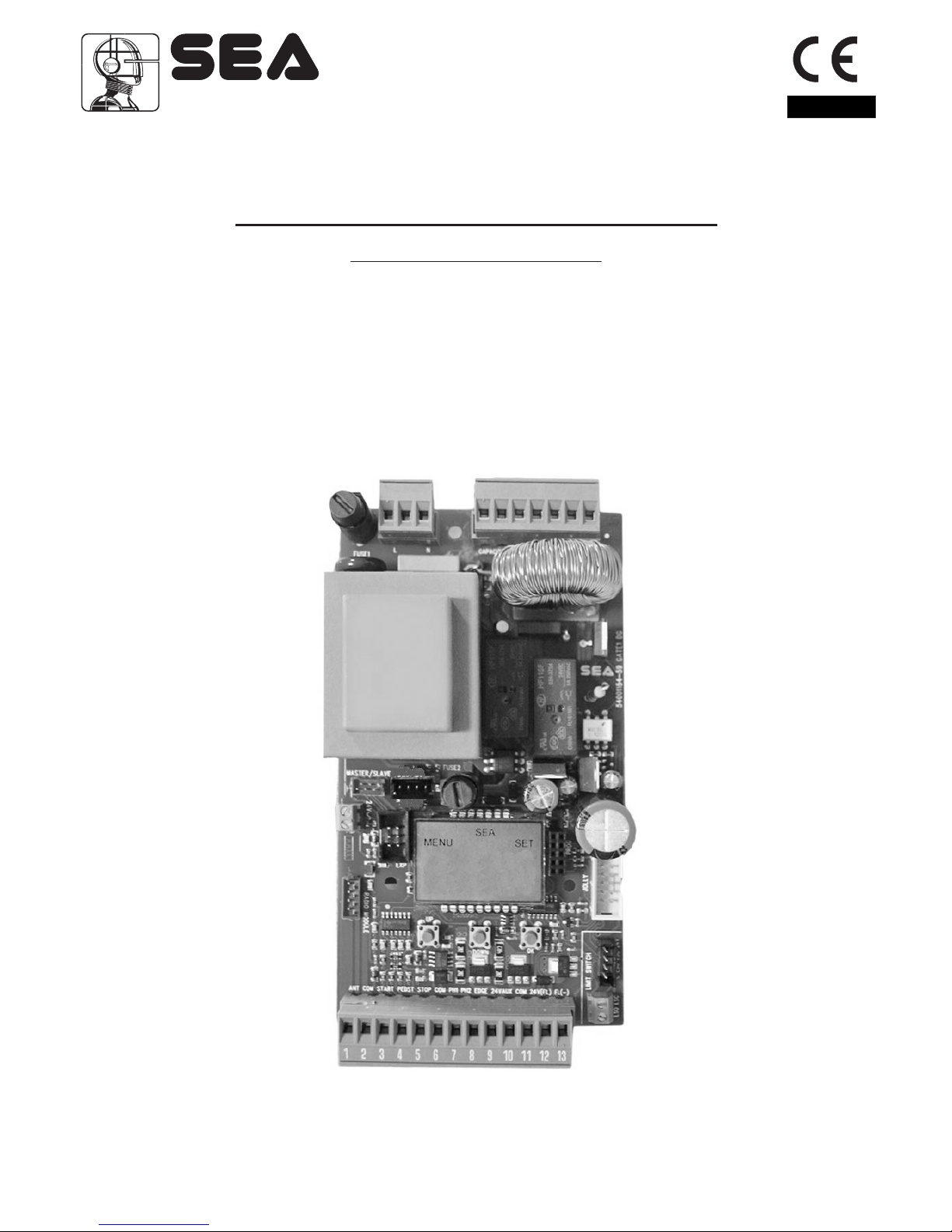
GATE 1 DG R2BF
With inverter module
Rev.05 - 06/2016
Sistemi Elettronici
di Apertura Porte e Cancelli
International registered trademark n. 804888
®
67411665
English
CONTROL UNIT FOR SLIDING GATES
(Cod. 23001235)
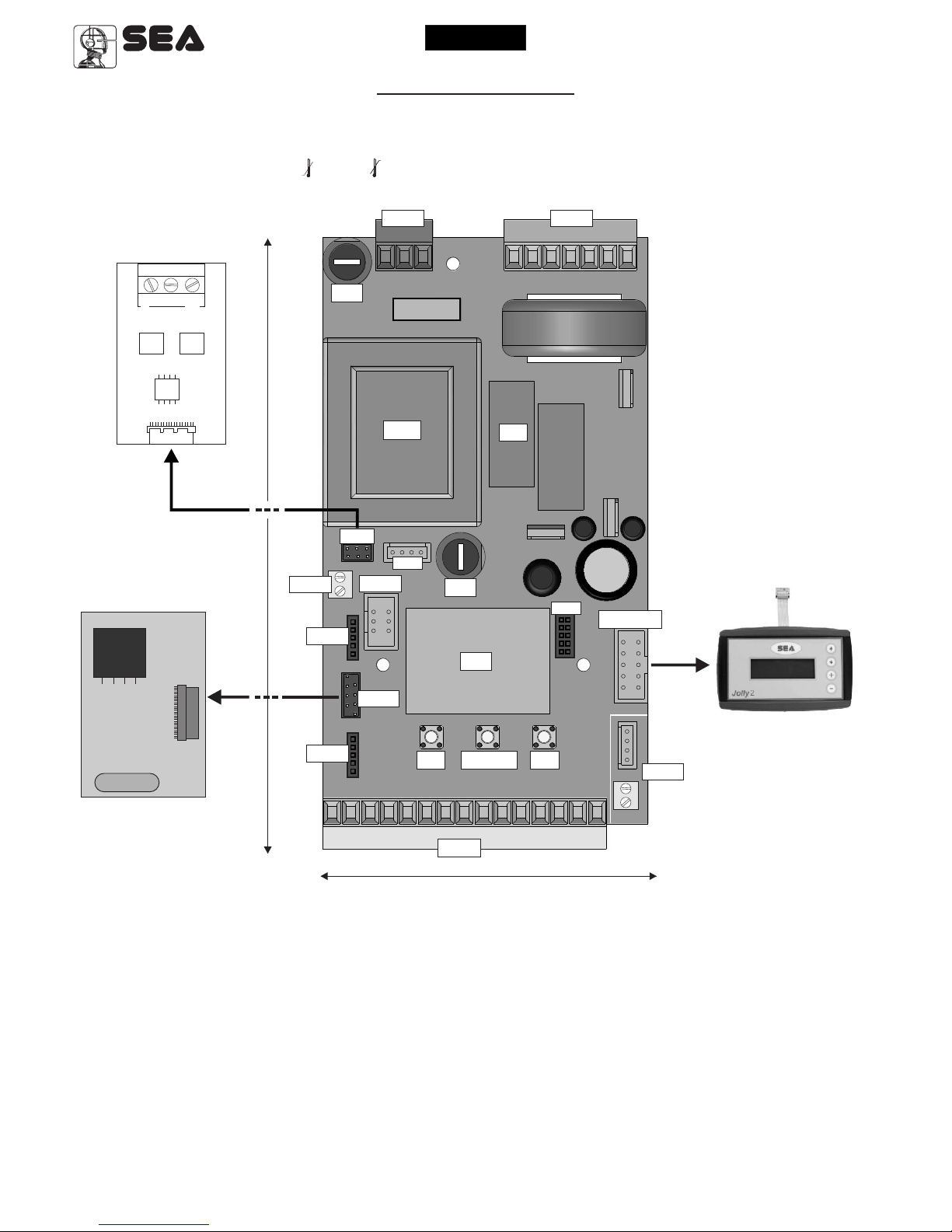
CN1 = Input/output connectors
CN2 = Courtesy light connector
CN3 = Power connector
CN4 = 24V~ connector
CN5 = Inverter control connector
CN6 = Limit switch connectors
CNA = Receiver connector RX
CNP = Programming connector
CNS = RF FIX Receiver connector
EXP = Expansion module connector -
LSE card
JOLLY 3 = Jolly 3 connector
DS = Programming display
CMS = Inverter interface connector
OK = Programming button
DOWN = Programming button
UP = Programming button
R1 = Relay C motor command Courtesy light
F1 = 6.3AT fuse on 230V
F2 = Accessories 1A fuse
Tr1 = Power transformer
GATE 1 DG R2BF
INVERTER
CN2CN3
Tr1
JOLLY3
CN6
CN1
CMS
CN5
CN4
CNA
EXP
R1
UP DOWN OK
DS
CNP
F1
F2
COMPONENTS
English
Sistemi Elettronici
di Apertura Porte e Cancelli
International registered trademark n. 804888
®
CNS
CNS
RECEIVER RX
155 mm
85 mm
JOLLY 3
TECHNICAL SPECIFICATIONS
Control unit power supply: 230 Vac Single-phase
Absorption in stand by: 30 mA
Environment temperature : -20°C +50°C
Specifications of external enclosure: 183 X 238 X 120 - IP55
SIGB
COM
SIGA
INTERFACE CARD
2
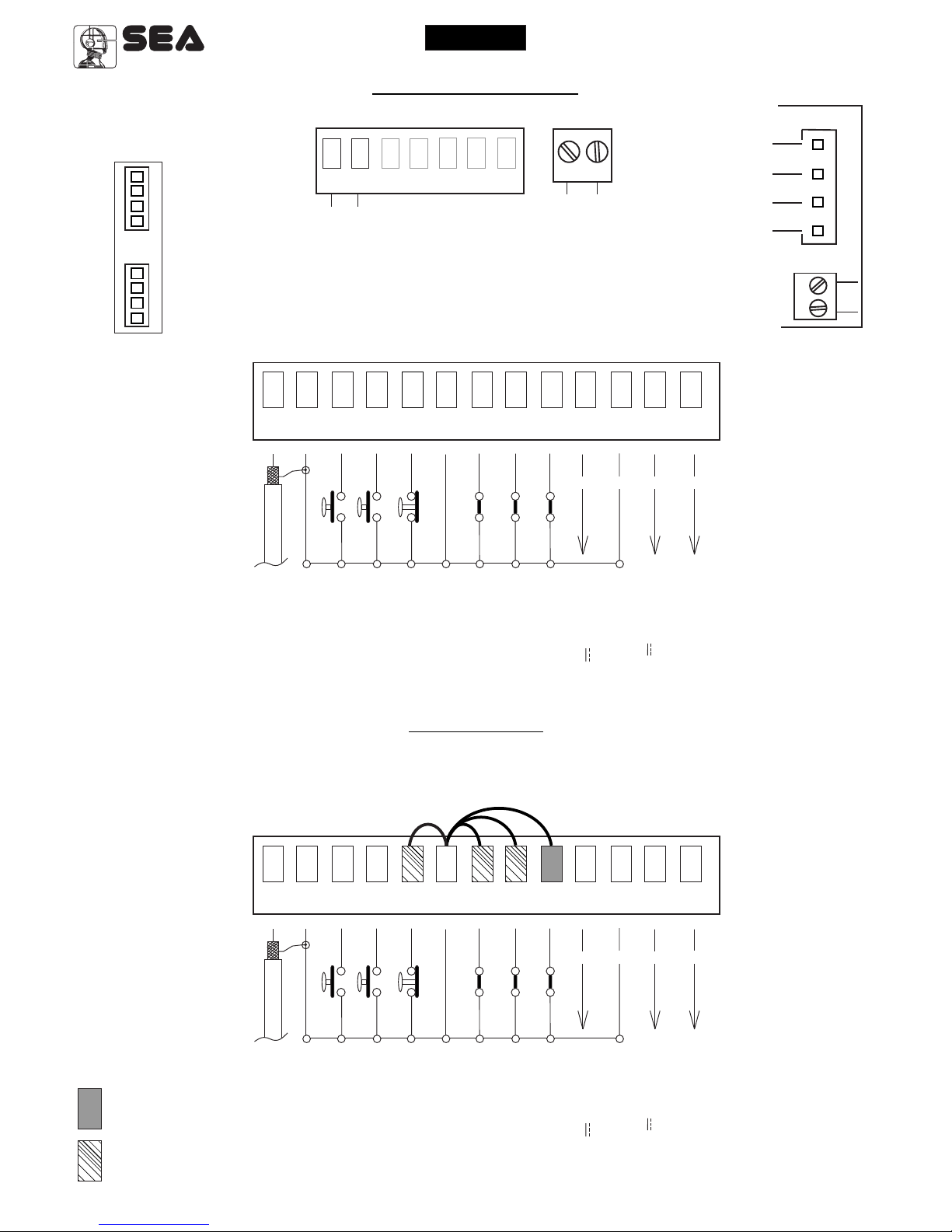
JUMPERS
WARNING: The control unit is designed with the automatic detection of not used N.C. inputs (Photocells, Stop and Limit
switch) except the SAFETY EDGE input. The exclude inputs in self-programming can be restored in the “Check inputs”
menu without need to repeat the programming (page 11).
The herein reported
f u n c t i o n s a r e
available st a r t i n g
from: revision 01.07
c o mp a t ib l e w i th
JOLLY 3.
1
2
3 4
5 6
7 8
9
10
11
12
13
CN1
Start
Stop
Common
Antenna
START Pedestrian
Common
Photocell 1
Common
ANT COM START
PEDST
STOP COM PH1 PH2
EDGE
24VAUX
COM 24V(FL) (FL)-
Safety edge 1
Flash (-)
+ +
- -
AUX Programmable
(24V 500 mA max)
24V 500 mA max
(Accessories)
1
2
3 4
5 6
7 8
9
10
11
12
13
CN1
Photocell 2
Start
Stop
Common
Antenna
START Pedestrian
Common
Photocell 1
Common
ANT COM START
PEDST
STOP COM PH1 PH2
EDGE
24VAUX
COM 24V(FL) (FL)-
Safety edge 1
Flash (-)
+ +
- -
24V 500 mA max
(Accessories)
Photocell 2
Optional
Obligatory jumper
without accessory
connection.
24Vac
Max 150 mA
CN4
1
LIMIT SWITCH
CN6
CN7
Limit switch Opening 1 (Green)
Limit switch Closing 1 (Yellow)
24V (Red)
Common (White)
Limit switch Opening 1 (Green)
Limit switch Closing 1 (Yellow)
English
Sistemi Elettronici
di Apertura Porte e Cancelli
International registered trademark n. 804888
®
14
15
16 17
18 19
20
CN2
Nota: The connectors
CN6 and CN7 are not
used if the Four limit
switch interface card is
connected.
CONNECTIONS
RADIO MODULE RF FIX
(CNS)
RF FIX
Receiver
connector
(Available from
hardware
revision R2)
Flash Light
Flash N
AUX Programmable
(24V 500 mA max)
3
GATE 1 DG R2BF
INVERTER
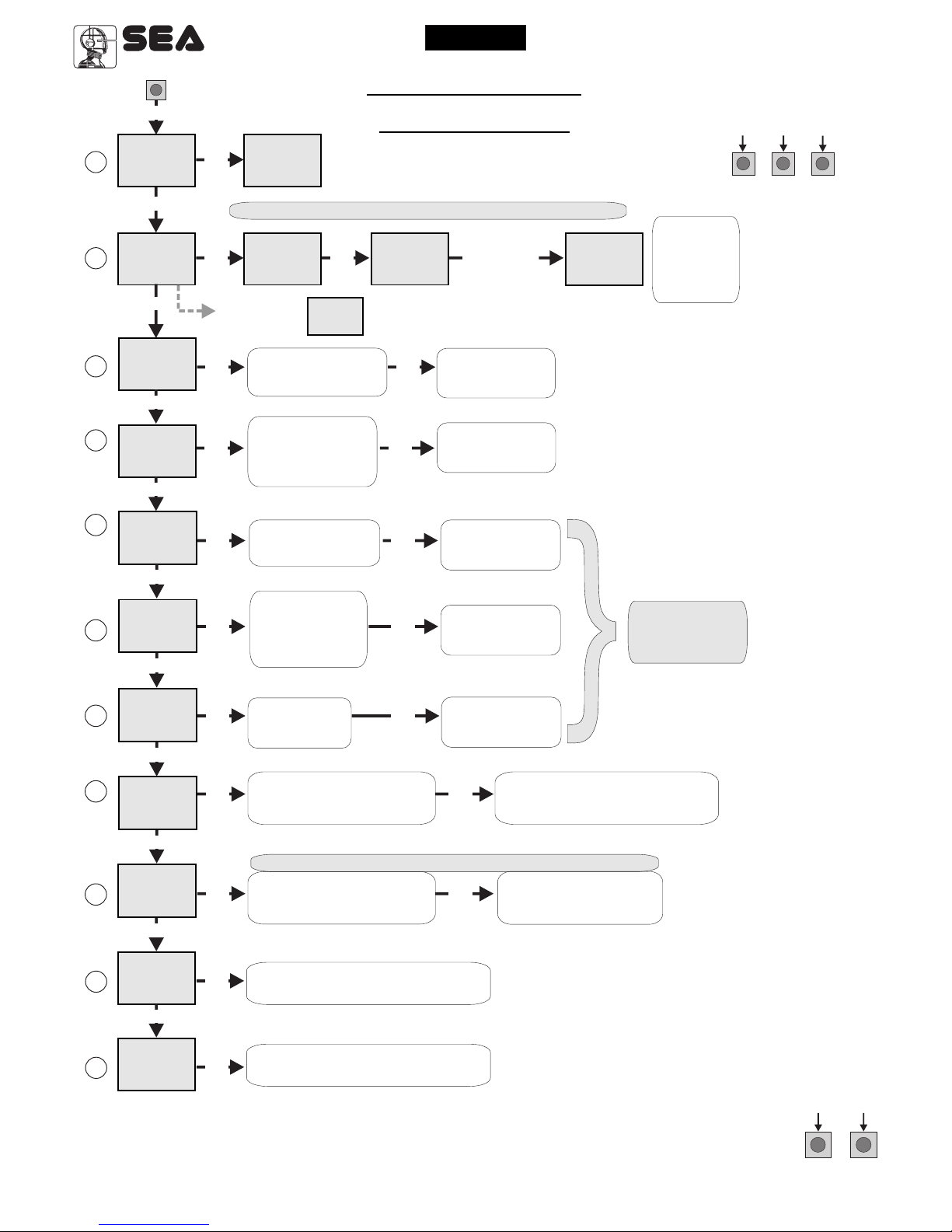
QUICK START
PROGRAMMING
English
Sistemi Elettronici
di Apertura Porte e Cancelli
International registered trademark n. 804888
®
UPDOWN
ALL OTHER PARAMETERS HAVE DEFAULT SETTINGS WHICH ARE USEFUL FOR THE 90% OF
THE APPLICATIONS BUT CAN BE HOWEVER SET THROUGH THE SPECIAL MENU. FOR
ENTERING INTO THE SPECIAL MENU MOVE ON ONE OF THE MENU AND PRESS THE UP
AND DOWN BUTTONS AT THE SAME TIME FOR 5 S.
PROGRAMMING
BUTTONS
OK
DOWNUP
MENU
SEA
SET
MENU
SEA
SET
MENU
SEA
SET
MENU
SEA
SET
MENU
SEA
SET
OK
1
2
3
OK
OK
UP
UP
OK
PRESS
BUTTON
STORED
TRANSMITTERS
START
MOTOR
MENU
SEA
SET
MENU
SEA
SET
OK
UP
LANGUAGE
ITALIANO
UP
Skip this step if you do not want to program a transmitter
Press the
button of the
TX to be
stored
OK to exit
Menu or press
the button of
the next TX to
be stored
Choose the type of
motor with
UP or DOWN
To confirm and return
to main menu
MENU
SEA
SET
RECEIVER
MISSING
If on the display
appears the item:
Check if a receiver has
been connceted
(see page 2)
MENU
SEA
SET
MENU
SEA
SET
MENU
SEA
SET
MENU
SEA
SET
MENU
SEA
SET
6
7
8
9
OK OK
OK OK
OK OK
OK OK
OK OK
UP
UP
UP
UP
LOGIC
PAUSE TIME
START IN
PAUSE
PROGRAM-
MING
TEST START
10
With UP or DOWN
choose
the desired logic
To confirm and return
to main menu
With UP or DOWN
choose a delay for
automatic closing
To confirm and return
to main menu
Skip this step
if you want to work
in half-automatic
logic
With UP or DOWN
Choose ON
To confirm and return
to main menu
With UP or DOWN choose ON
to start times learning
At the end of the selflearning
the control unit returns automatically
to the main menu
With
UP or DOWN Choose
ON to start test
To confirm and return to
main menu
Skip this step if a TX has already been stored
(See
page 5)
(See
page 5)
UP
MENU
SEA
SET
OK
END
15
MENU
SEA
SET
OK
SPECIAL
MENU
16
UP
Press OK to return to the
display of the inputs state.
Press OK to enter the special menu.
MENU
SEA
SET
Choose ON with
UP or DOWN
if you want to reverse
the direction of
the motor rotation
Per confermare
e tornare
al Menu principale
5
OK OK
UP
REVERSE
MOTOR
The gate will execute a CLOSING-OPENING-CLOSING CYCLE
4
GATE 1 DG R2BF
INVERTER
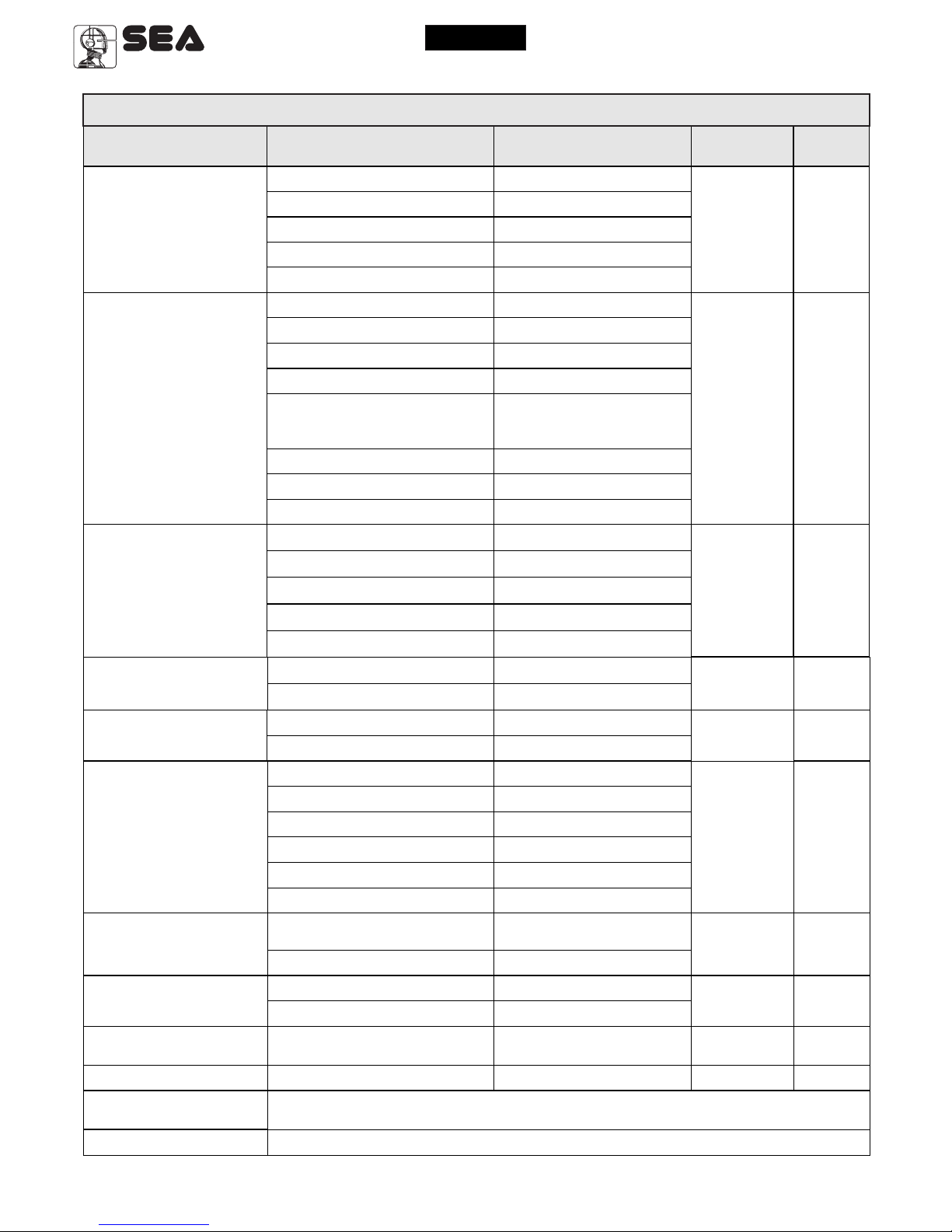
English
Sistemi Elettronici
di Apertura Porte e Cancelli
International registered trademark n. 804888
®
MENU
Default
SET
MENU FUNCTIONS TABLE GATE 1 DG R2BF
Description
Set value
Stop
Start
Start
Stop
Unloch
Storing of a command
for unlocking an
electric brake
Italian
English
French
Spanish
2 - TRANSMITTERS
External module
Pedestrian Start
Clear memory
Delete a transmitter
External module
Pedestrian Start
Delete single transmitter
Delete transmitter memory
Olandese
1 - LANGUAGE
Español
English
Français
Italiano
Dutch
Start
Pedestrian
Start
End
“Transmitters” menu output
Barrier
Big
3 - MOTOR
Barrier
Big
8 - START IN PAUSE
6 - LOGIC
Automatic
Open-stop-close-stop-open
2 buttons
Safety
Dead man
Open-stop-close-open
Automatic
Step by step type 1
Step by step type 2
Two buttons
Safety
Dead man
7 - PAUSE TIME
Setting from 1s to 4min.
OFF
(semi-automatic logics)
9 - PROGRAMMING
10 - TEST START
15 - END
Start command
Times learning start
In pause start is not acceped
In pause start is accepted
(See page 6)
(See page 6)
Automatic
1 240
Off
Off
On
Off On
Off On
Off
Off
Off
Off
Press OK to return to the display of the firmware version
and to the one of inputs state.
16 - SPECIAL MENU
Press OK to enter the special menu.
5 - REVERSE MOTOR
Off
On
Synchronized right motor
Synchronized left motor
Off
Lepus Fast
Centralina idraulica
Big Fast - Super Fast
English
Lepus Fast
Hydraulics units
Big Fast - Super Fast
5
Barrier
GATE 1 DG R2BF
INVERTER
Note: In case of three-phase version, the motors are: “Sliding” and “Sliding Fast”.
Sliding Fast
3 - MOTOR
Sliding
For single-phase version only
For three-phase version only
Sliding Fast
Sliding
Sliding
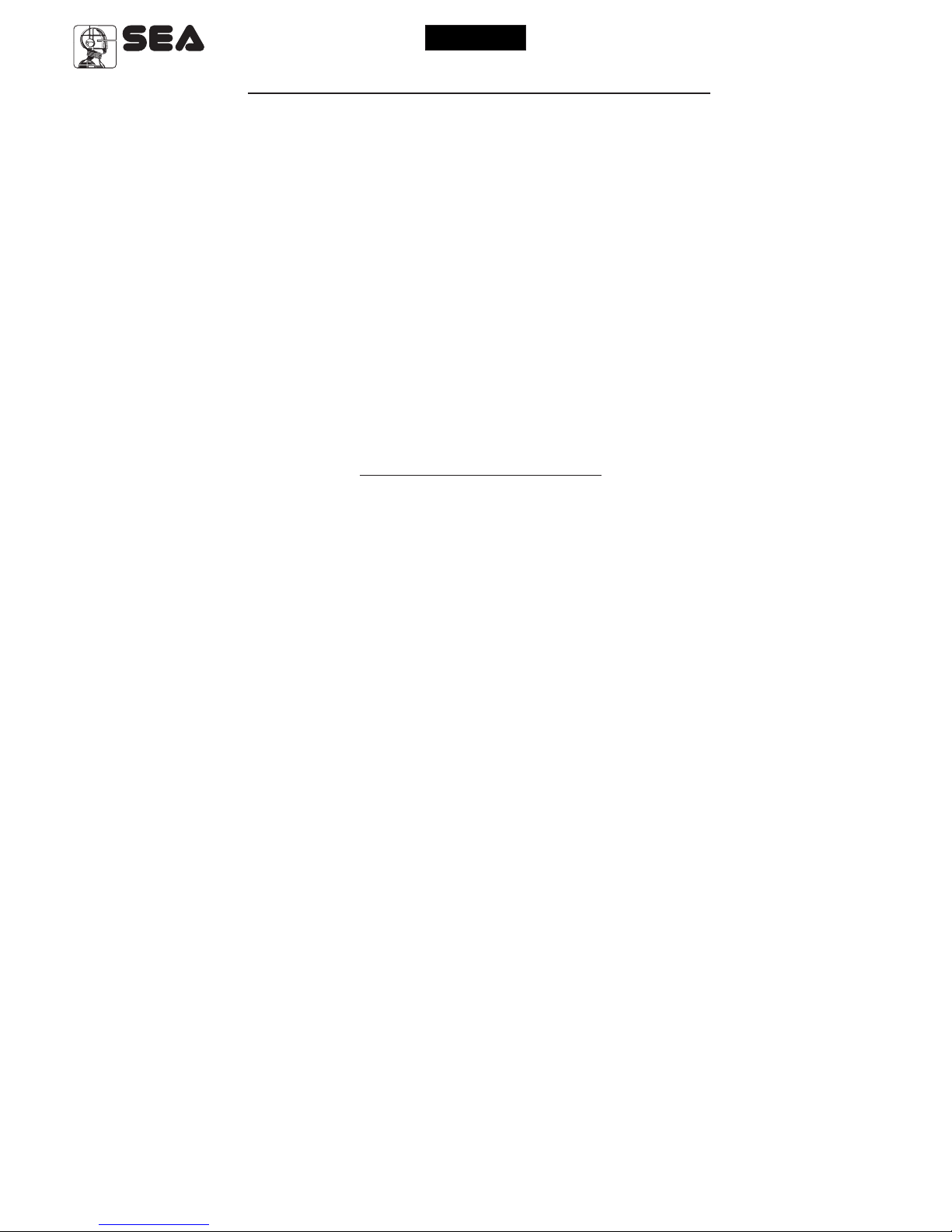
FUNCTION LOGIC
AUTOMATIC LOGIC
A start impulse opens the gate. A second impluse during the opening will not be accepted.
A start impulse during closing reverses the movement.
NOTE 1: To have the automatic closing it is necessary to set a pause time, otherwise all the logic will be semiautomatic.
NOTE2: It is possible to choose, whether to accept or not, the start in pause, selecting in the MENU the item
8-START IN PAUSE and choosing ON or OFF. By default, the parameter is OFF.
SECURITY LOGIC
A start impulse opens the gate. A second impulse during opening reverses the movement.
A start impulse during closing reverses the movement.
NOTE 1: To have the automatic closing it is necessary to set a pause time, otherwise all the logic will be semiautomatic.
NOTE2: It is possible to choose, whether to accept or not, the start in pause, selecting in the MENU the item
8-START IN PAUSE and choosing ON or OFF. By default, the parameter is OFF.
STEP BY STEP TYPE 1 LOGIC
The start impulse follows the OPEN-STOP-CLOSE-STOP-OPEN logic.
NOTE 1: To have the automatic closing it is necessary to set a pause time, otherwise all the logic will be semiautomatic.
NOTE2: It is possible to choose, whether to accept or not, the start in pause, selecting in the MENU the item
8-START IN PAUSE and choosing ON or OFF. By default, the parameter is OFF.
STEP BY STEP TYPE 2 LOGIC
The start impulse follows the OPEN-STOP-CLOSE -OPEN logic.
NOTE 1: To have the automatic closing it is necessary to set a pause time, otherwise all the logic will be semiautomatic.
NOTE2: It is possible to choose, whether to accept or not, the start in pause, selecting in the MENU the item
8-START IN PAUSE and choosing ON or OFF. By default, the parameter is OFF.
DEAD MAN LOGIC
The gate opens as long as the START button of opening is pressed; releasing it the gate stops. The gate closes as
long as the button connected to the PEDESTRIAN START is pressed; releasing it the gate stops. To execute
complete opening and/or closing cycles the related pushbuttons must be constantly pressed.
2 PUSHBUTTONS LOGIC
One start opens, one pedestrian start closes. In opening the closing will not be accepted. In closing a start command
reopens, a pedestrian start command (closes) will be ignored.
English
Sistemi Elettronici
di Apertura Porte e Cancelli
International registered trademark n. 804888
®
WORKING TIMES SELF LEARNING
6
GATE 1 DG R2BF
INVERTER
1) Turn off electricity, release the motors and manually position the leaves on halfway.
Reset the mechanical lock.
2) Connect the control board to the power supply.
3) Before starting the learing, make sure (through the test menu), that the relative limit switches of every opening are
employed.
4) Select on the on-board display or JOLLY 3 programmer, the type of motor that you are using as indicated in the
dispaly management.
5) If necessary also set the operation logic and the other parameters. If you want to program with a transmitter, store a
transmitter before programming.
6) Select 9-PROGRAMMING on the display, press OK and than one of the UP or DOWN buttons.
(If the motor starts in opening, remove and re-put power supply, select on the display 5-REVERSE MOTOR.
And through the UP and DOWN button put it on ON, or if you have the Jolly 3 programmer, activate the motor
exchange function. )
7) At this point the gate will start the following cycle: CLOSING - OPENING - CLOSING.
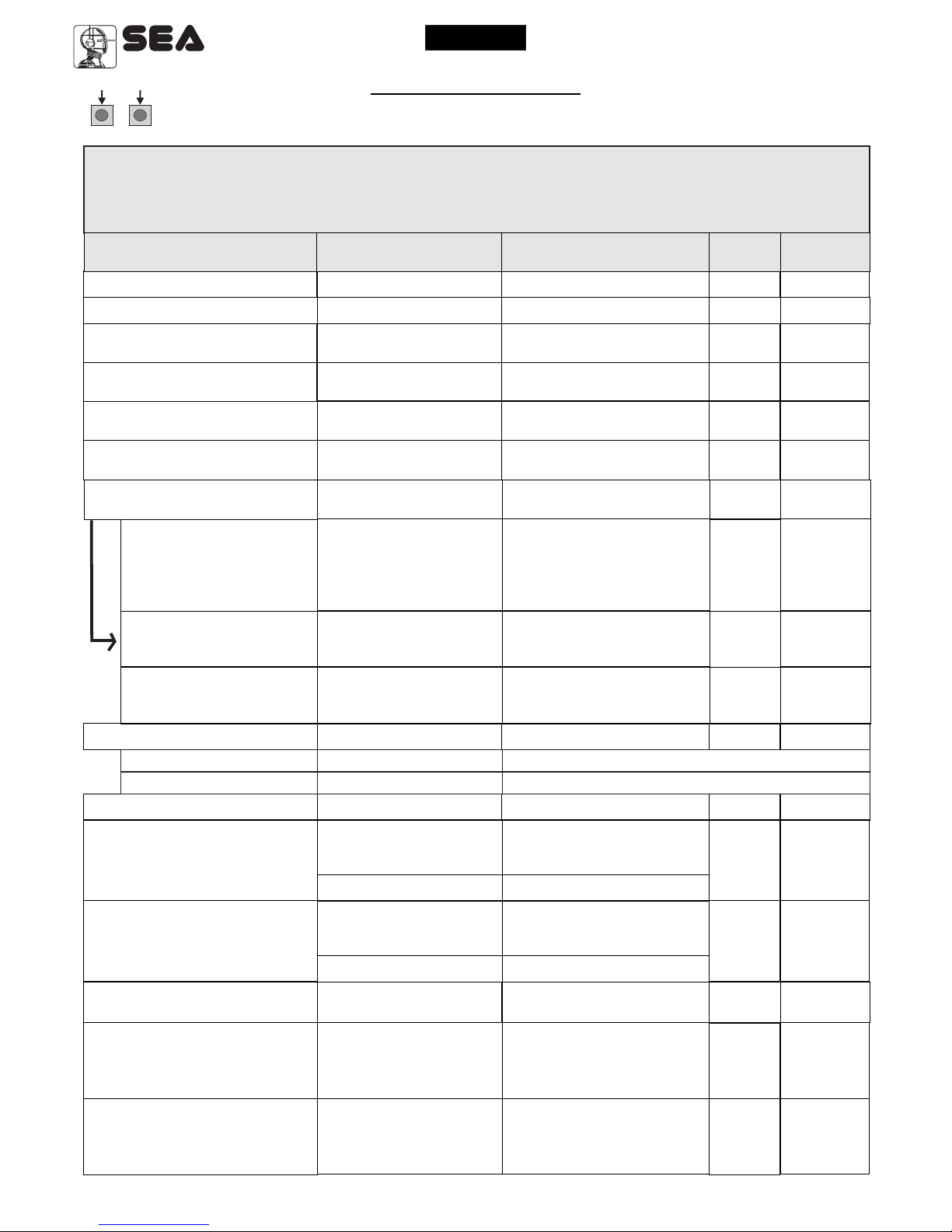
English
Sistemi Elettronici
di Apertura Porte e Cancelli
International registered trademark n. 804888
®
PRESS AT THE SAME TIME FOR 5 SECONDS TO ENTER OR TO EXIT THE SPECIAL MENU
UPDOWN
SPECIAL MENU FUNCTIONS TABLE GATE 1 DG R2BF INVERTER
For entering into the special menu move on one of the menu and press the UP and DOWN
buttons at the same time for 5 s. For exiting the special menu press END or move on one of the
menu and press the UP and DOWN buttons at the same time for 5 s.
SPECIAL MENU
10 100
18 - CLOSING SPEED
Setting from 10 to 100
10 100
17 - OPENING SPEED
Setting from 10 to 100
80
80
MENU SP
Default
SET
Description
Set Value
21 - OPENING SLOWDOWN
SPEED 1
22 - CLOSING SLOWDOWN
SPEED 1
20
20
10 60 from max. speed
Slowdown speed in opening
10 60 from max. speed
Slowdown speed in closing
33 - OPENING SENSITIVITY
MOTOR1
34 - CLOSING SENSITIVITY
MOTOR1
95
Disabled
Adjusts the intervention time
of the Encoder / Potentiometer
in opening
Off (Intervention excluded)
10% (Fast intervention)
99% (Slow intervention)
Disabled
Off (Intervention excluded)
10% (Fast intervention)
99% (Slow intervention)
Adjusts the intervention time
of the Encoder / Potentiometer
in closing
95
Enables the reading of the
potentiometer with LE card.
Potentiometer
Reports the current position
of the potentiometer on the
leaf. This parameter is useful
for seeing if the potentiometer
is read correctly.
Reports the impulses
stored by the control unit
when the leaf is fully open.
Reports the impulses stored
by the control unit when the
leaf of is fully close.
32 - ENCODER *
Off
- - - - - - - -
51 - I.PAR.M1 *
52 - I.AP.M1 *
53 - I.CH.M1 *
- - - - - - - -
- - - - - - - -
On
32 - ENCODER *
In ON enables the Encoder
Off
xxx.
Encoder impulses during operation (Motor 1).
Encoder impulses stored in programming (Motor 1).
xxx.
48 - ENCODER TOT.1 *
47 - ENCODER PAR.1 *
7
GATE 1 DG R2BF
INVERTER
1 - 5
2.5
28 - OPENING A THRESHOLD *
29 - CLOSING A THRESHOLD *
Adjust inversion current on
motors in opening.
32 - ENCODER *
In OFF disabled the Encoder
Off
Off
1 - 5
2.5
Adjust inversion current on
motors in closing.
0.0A
57 - WORKING CURRENT
Shows motor absorption
during operation
Off 50
30
60 - CLOSING SLOWDOWN 1
From OFF to 50% of
the stroke. Note: Not active
if the Four limit switch
interface card is present
Off 50
30
59 - OPENING SLOWDOWN 1
From OFF to 50% of
the stroke. Note: Not active
if the Four limit switch
interface card is present
For three-phase version only
For three-phase version only
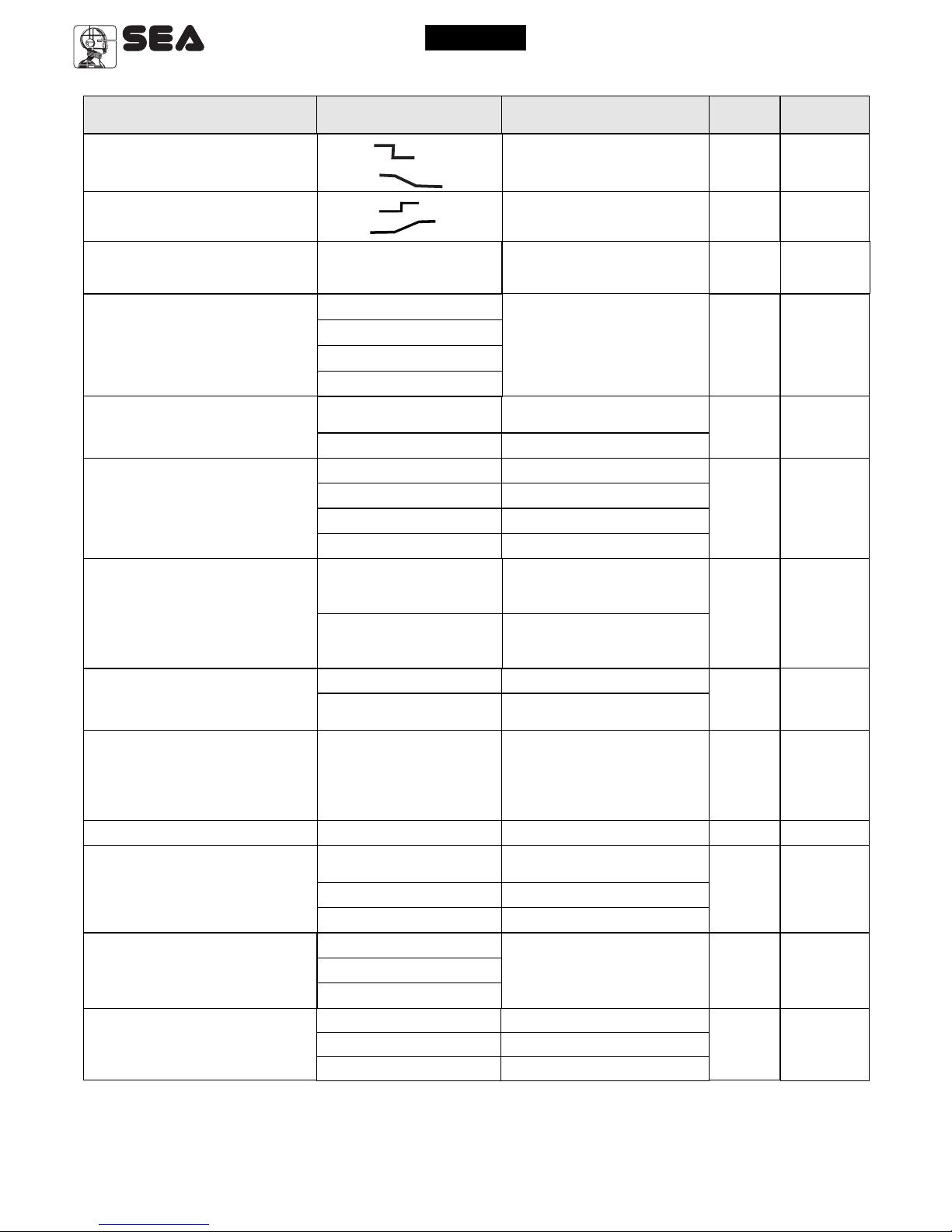
English
Sistemi Elettronici
di Apertura Porte e Cancelli
International registered trademark n. 804888
®
MENU SP
Default
SET
Description
Set Value
Off
Off
79 - ANTI INTRUSION
Only closing
Only opening
Opening and closing
If you force the gate
manually, the control
unit starts the motor to
restore the state of the
gate before forcing.
0.0 5.0
Pre-flashing only
active before closing
Buzzer
Buzzer
85 - PREFLASHING
86 - FLASHING LIGHT
Only closing
Normal
Light
Always
Normal
Control lamp
Always ON
Pre-flashing time
Off
Normal
1 240
20
88 - COURTESY LIGHT
In cycle
Courtesy light setting
from 1s to 4min.
Courtesy light in cycle
Off on
Off
5 100%
100%
89 - TRAFFIC LIGHT
RESERVATION
When setting this function
the pedestrian input will be
activated to work on the
auxiliary board SEM
(traffic light management).
90 - PARTIAL OPENING
Setting from 5 to 100
= Start
91 - PARTIAL PAUSE
Pause in partial opening
same as in total opening
= Start
Off
Disabled
1 240
Setting from 1s to 4 min.
92 - TIMER
Off
On photo2
Off
On pedestrian entry
Transforms the selected
input in an input on
which to connect an
external clock.
Off
Off
On
The flashing light remains
ON with active timer and
open gate
The flashing light remains
OFF with the active timer
and open gate
87 - FLASHING LIGHT
AND TIMER
Off
Off
93 - FIRE SWITCH
Disabled
On photo2
On pedestrian entry
Active on Photo 2
Active on pedestrian
GATE 1 DG R2BF
INVERTER
0 20 s
1 s
70 - POSITION RECOVERY
(For three-phase version only)
Retrieves the inertia of the
motor in opening and closing
after Stop or reversing
Acceleration ramp.
Adjusts the motor start.
1 s
5 s
64 - ACCELERATION
2.5 s
8
50%
0 %
100%
Adjust the passage
between normal speed
and slowdown speed
63 - DECELERATION
