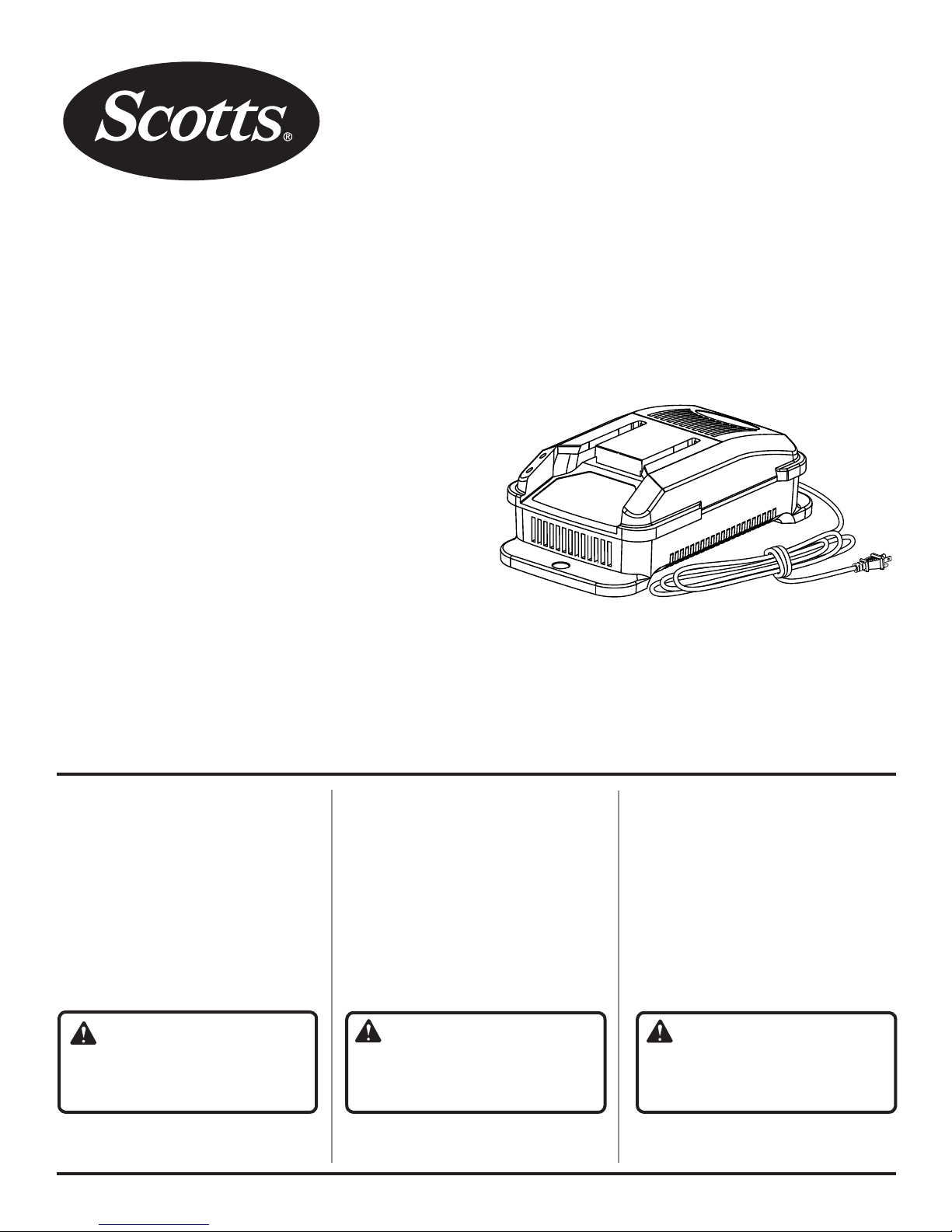
OPERATOR’S MANUAL
MANUEL D’UTILISATION
MANUAL DEL OPERADOR
S200
20 Volt Lithium-Ion Battery Charger
Chargeur de batterie au lithium-ion 20 V
Cargador de baterías
de iones de litio de 20 V
ACCEPTS ALL SCOTTS®
20 V BATTERY PACKS
COMPATIBLE AVEC TOUTES LE BLOC-PILES
SCOTTS® DE 20 V
ACEPTA TODAS LOS PAQUETES
DE BATERÍAS SCOTTS® DE 20 V
TABLE OF CONTENTS
****************
Safety Rules for Charger ...................... 2
Symbols ............................................... 3
Assembly .............................................4
Operation ..........................................4-5
Maintenance ........................................6
Illustrations ........................................... 7
Parts Ordering and
Service ................................. Back Page
WARNING: To reduce the
risk of injury, the user must read and
understand the operator’s manual
before using this product.
SAVE THIS MANUAL FOR
FUTURE REFERENCE
TABLE DES MATIÈRES
****************
Règles de sécurité concernant
le chargeur ......................................... 2
Symboles ...........................................3
Assemblage .......................................4
Utilisation ........................................4-5
Entretien ............................................. 6
Illustrations ......................................... 7
Commande de pièces
et réparation ..................... Page arrière
AVERTISSEMENT :
réduire les risques de blessures,
l’utilisateur doit lire et veiller à bien
comprendre le manuel d’utilisation avant
d’employer ce produit.
Pour
CONSERVER CE MANUEL
POUR FUTURE RÉFÉRENCE
ÍNDICE DE CONTENIDO
****************
Reglas de seguridad para
el empleo del cargador ......................2
Símbolos ............................................3
Armado ..............................................4
Funcionamiento ............................. 4-5
Mantenimiento ...................................6
Ilustraciones ......................................7
Pedidos de piezas
y servicio ....................... Pág. posterior
ADVERTENCIA: Para reducir
el riesgo de lesiones, el usuario debe leer
y comprender el manual del operador
antes de usar este producto.
GUARDE ESTE MANUAL
PARA FUTURAS CONSULTAS
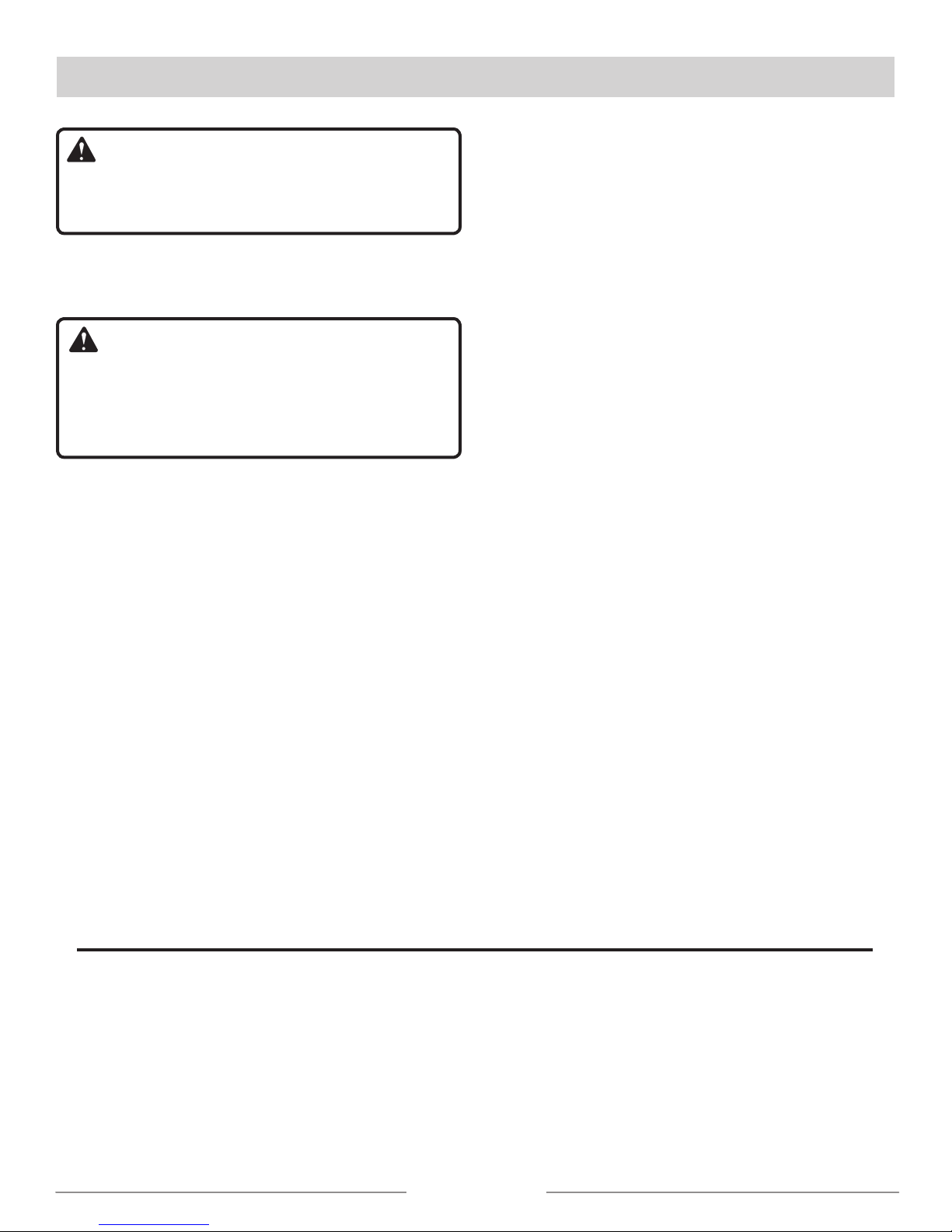
SAFETY RULES FOR CHARGER
WARNING!
READ AND UNDERSTAND ALL INSTRUCTIONS.
Failure to follow all instructions listed below, may result
in electric shock, fire and/or serious personal injury.
Before using charger, read all instructions and cautionary
markings in this manual, on charger, battery, and product
using battery to prevent misuse of the products and
possible injury or damage.
WARNING:
Charge only one lithium-ion rechargeable battery at a
time. Other types of batteries may burst, causing personal
injury, fire, or damage. For compatible battery packs
see tool/appliance/battery pack/charger correlation
supplement 990000811.
Do not use charger outdoors or expose to wet or damp
conditions. Water entering charger will increase the risk
of electric shock.
Use of an attachment not recommended or sold by the
battery charger manufacturer may result in a risk of
fire, electric shock, or injury to persons. Following this
rule will reduce the risk of electric shock, fire, or serious
personal injury.
Do not abuse cord or charger. Never use the cord to
carry the charger. Do not pull the charger cord rather than
the plug when disconnecting from receptacle. Damage
to the cord or charger could occur and create an electric
shock hazard. Replace damaged cords immediately.
Make sure cord is located so that it will not be stepped
on, tripped over, come in contact with sharp edges
or moving parts or otherwise subjected to damage or
stress. This will reduce the risk of accidental falls, which
could cause injury, and damage to the cord, which could
result in electric shock.
Keep cord and charger away from heat to prevent
damage to housing or internal parts.
Do not let gasoline, oils, petroleum-based products,
etc. come in contact with plastic parts. They contain
chemicals that can damage, weaken, or destroy plastic.
Always wear eye protection with side shields marked
to comply with ANSI Z87.1. Failure to do so could result
in objects being thrown into your eyes resulting in possible
serious injury.
An extension cord should not be used unless
absolutely necessary. Use of improper extension cord
could result in a risk of fire and electric shock. If extension
cord must be used, make sure:
a. That pins on plug of extension cord are the same
number, size and shape as those of plug on charger.
b. That extension cord is properly wired and in
good electrical condition; and
c. That wire size is large enough for AC ampere
rating of charger as specified below:
Cord Length (Feet) 25' 50' 100'
Cord Size (AWG) 16 16 16
NOTE: AWG = American Wire Gauge
Do not operate charger with a damaged cord or plug,
which could cause shorting and electric shock. If damaged,
have the charger replaced by an authorized serviceman.
Do not operate charger if it has received a sharp blow,
been dropped, or otherwise damaged in any way.
Take it to an authorized serviceman for electrical check
to determine if the charger is in good working order.
Do not disassemble charger. Take it to an authorized
serviceman when service or repair is required. Incorrect
reassembly may result in a risk of electric shock or fire.
Unplug charger from outlet before attempting any
maintenance or cleaning to reduce the risk of electric
shock.
Disconnect charger from the power supply when
not in use. This will reduce the risk of electric shock or
damage to the charger if metal items should fall into the
opening. It also will help prevent damage to the charger
during a power surge.
Risk of electric shock. Do not touch un-insulated portion
of output connector or un-insulated battery terminal.
Save these instructions. Refer to them frequently and
use them to instruct others who may use this tool. If you
loan someone this tool, loan them these instructions also
to prevent misuse of the product and possible injury.
IMPORTANT SAFETY INSTRUCTIONS
1. SAVE THESE INSTRUCTIONS - DANGER: TO REDUCE RISK OF FIRE
OR ELECTRIC SHOCK CAREFULLY FOLLOW THESE INSTRUCTIONS.
This manual contains important safety and operating instructions for battery charger S200.
2. Before using battery charger, read all instructions and cautionary markings on battery charger, battery, and product
using battery.
3. NOTICE: To reduce the risk of injury, charge only nickel-cadmium or lithium-ion rechargeable batteries. Other types
of batteries may burst, causing personal injury or damage.
2 — English
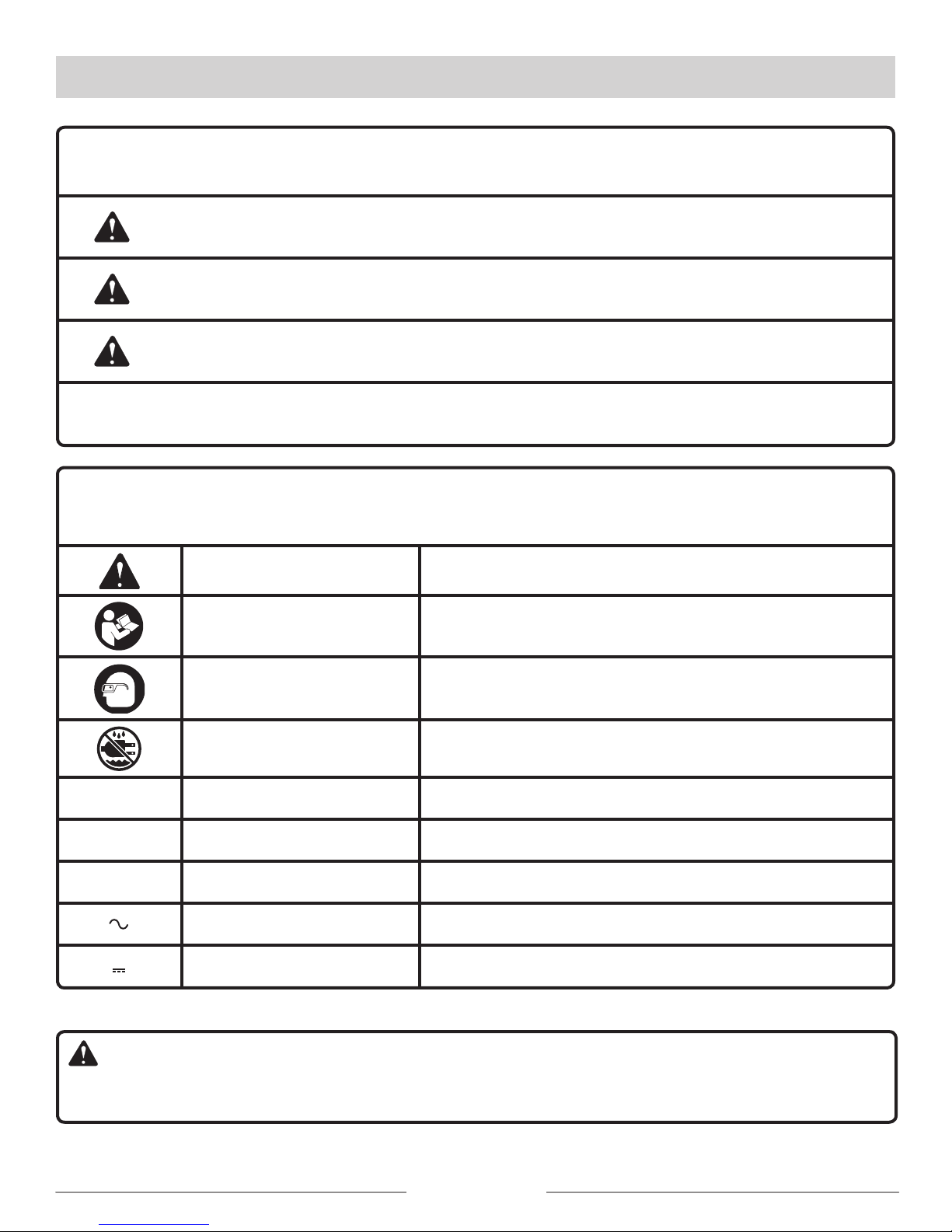
SYMBOLS
The following signal words and meanings are intended to explain the levels of risk associated with this product.
SYMBOL SIGNAL MEANING
DANGER:
WARNING:
CAUTION:
NOTICE:
Some of the following symbols may be used on this product. Please study them and learn their meaning. Proper
interpretation of these symbols will allow you to operate the product better and safer.
SYMBOL NAME
Safety Alert Indicates a potential personal injury hazard.
Read Operator’s Manual
Indicates an imminently hazardous situation, which, if not avoided, will result
in death or serious injury.
Indicates a potentially hazardous situation, which, if not avoided, could result
in death or serious injury.
Indicates a potentially hazardous situation, which, if not avoided, may result in
minor or moderate injury.
(Without Safety Alert Symbol) Indicates important information not related to an
injury hazard, such as a situation that may result in property damage.
DESIGNATION/EXPLANATION
To reduce the risk of injury, user must read and understand
operator’s manual before using this product.
Eye Protection
Wet Conditions Alert Do not expose to rain or use in damp locations.
V Volts Voltage
Hz Hertz Frequency (cycles per second)
W Watt Power
Alternating Current Type of current
Direct Current Type or a characteristic of current
Always wear eye protection with side shields marked to comply
with ANSI Z87.1.
CALIFORNIA PROPOSITION 65
WARNING:
This product may contain chemicals, including lead, known to the State of California to cause cancer, birth defects or
other reproductive harm. Wash hands after handling.
3 — English
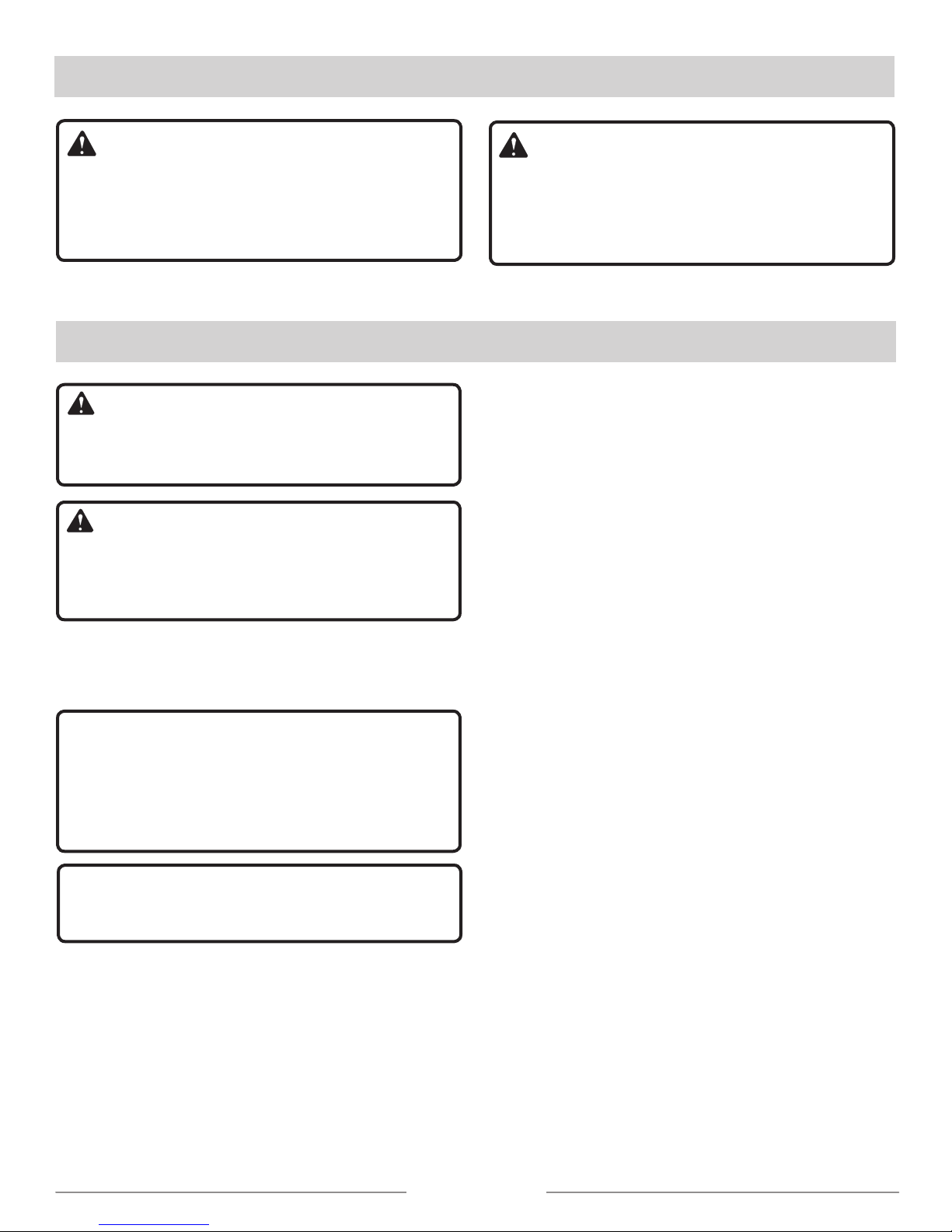
ASSEMBLY
WARNING:
Do not use this product if it is not completely assembled
or if any parts appear to be missing or damaged. Use of
a product that is not properly and completely assembled
or with damaged or missing parts could result in serious
personal injury.
If any parts are damaged or missing, please call 1-877-243-2774 for assistance.
WARNING:
Do not attempt to modify this product or create accessories not recommended for use with this product. Any
such alteration or modification is misuse and could result
in a hazardous condition leading to possible serious
personal injury.
OPERATION
CHARGING
WARNING:
Do not allow familiarity with products to make you
careless. Remember that a careless fraction of a second
is sufficient to inflict serious injury.
WARNING:
Always wear eye protection with side shields marked to
comply with ANSI Z87.1. Failure to do so could result in
objects being thrown into your eyes resulting in possible
serious injury.
APPLICATIONS
You may use this product for the following purpose:
Charging Scotts® 20 V Li-Ion battery packs
NOTICE:
If at any point during the charging process none of the
LEDs are lit, remove the battery pack from the charger
to avoid damaging the product. DO NOT insert another
battery. Return the charger and battery to your nearest
authorized service center for service or replacement.
NOTICE:
Charge in a well-ventilated area. Do not block charger
vents. Keep them clear to allow proper ventilation.
ENERGY SAVE MODE
The charger will enter Energy Save Mode when not charging
or when maintaining batteries. This allows the charger to
conserve energy by charging batteries only as needed, and
also protects the cells and maximizes the life of your batteries.
See Figures 1 - 2, page 7.
Battery packs are shipped in a low charge condition to
prevent possible problems. Therefore, you should charge
them before first use. If the charger does not charge your
battery pack under normal circumstances, return both the
battery pack and charger to your nearest repair center for
electrical check.
Battery pack will be charged in approximately 45 minutes.
Make sure the power supply is normal household voltage,
120 volts, AC only, 60 Hz.
Connect the charger to a power supply.
Attach the battery pack to the charger by aligning the
raised ribs on the battery pack with the grooves in the
charger, then slide the battery pack onto the charger.
Ensure contacts on the battery pack engage properly
with contacts in the charger.
Do not place the charger in an area of extreme heat or
cold. It will work best at normal room temperature.
The battery pack may become slightly warm to the touch
while charging. This is normal and does not indicate a
problem.
When the battery pack is charged, the green LED will
remain on, indicating the charger is in Maintenance Mode.
After completing Maintenance Mode, the green LED
will begin fading on/off continuously. This indicates the
battery is charged and the charger is in Energy Save
Mode.
Charger will periodically wake from Energy Save Mode to
ensure the battery pack remains in a fully charged state.
To remove the battery pack from the charger, pull up on
the battery pack.
4 — English
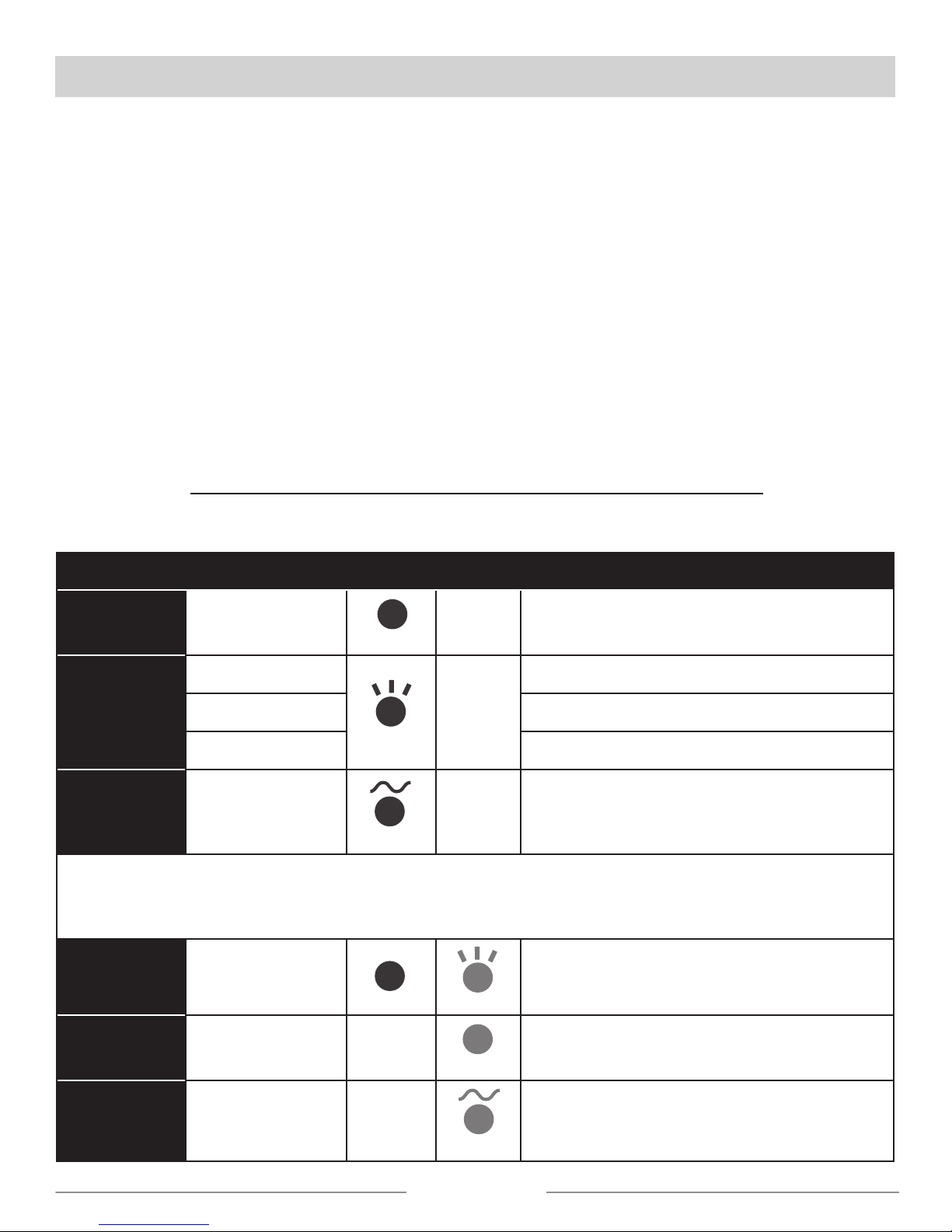
OPERATION
WALL-MOUNTED CHARGING STATION
See Figure 3, page 7.
The charger can be mounted on the wall, which allows you to
recharge the battery pack while it is still installed in the tool.
Charger should be mounted on a wall stud using the
screws provided.
Position the charger close enough to an outlet so an
extension cord is not required. Wrap any excess cord
remaining after plugging in the charger around the charger
body.
Make sure to mount the charger high enough to prevent
unauthorized activation of the tool during charging.
With the battery installed and the tool turned off, place
the tool in the charger by aligning the raised ribs on the
tool housing with the grooves in the charger as shown.
Slide the tool down until it is fully seated on the charger.
LED FUNCTION OF CHARGER
MODE BATTERY PACK
RED
LED
GREEN
CHARGING A HOT BATTERY PACK
When using a tool continuously, the battery pack may
become hot. A hot battery pack may be placed directly
onto the charger port but charging will not begin until the
battery temperature cools to within acceptable temperature
range. When a hot battery pack is placed on the charger,
the red LED will begin flashing and the green LED will be off.
When the battery pack cools, the charger will automatically
begin charging.
CHARGING A COLD BATTERY PACK
A cold battery pack may be placed directly onto the charger
port but charging will not begin until the battery temperature
warms to within acceptable temperature range. When a cold
battery pack is placed on the charger, the red LED will begin
flashing and the green LED will be off. When the battery
pack warms, the charger will automatically begin charging.
LED
ACTION
Power
Testing
Defective
• If defective, try to repeat the conditions a second time by removing and reinstalling the battery pack. If the LED status repeats a
second time, try charging a different battery.
• If a different battery charges normally, dispose of the defective pack (see Maintenance section).
• If a different battery also indicates “Defective,” the charger may be defective.
Charging
Charged
Without
battery pack
Hot battery pack
Cold battery pack
Deeply discharged
Defective
Charging
Battery is charged OFF
ON
Flashing
Fading
ON
OFF Ready to charge battery pack.
When battery pack reaches cooled temperature, charger
begins charge mode.
OFF
OFF Battery pack or charger is defective.
Flashing
ON
When battery pack reaches warmed temperature, charger begins charge mode.
Charger pre-charges battery until normal voltage is
reached, then begins charge mode.
Battery is being charged.
Battery is charged; charger is in Maintenance Mode.
Energy
Save Mode
Battery full /
Energy Save mode
OFF
Battery is charged and charger is in Energy Save mode.
Fading
5 — English
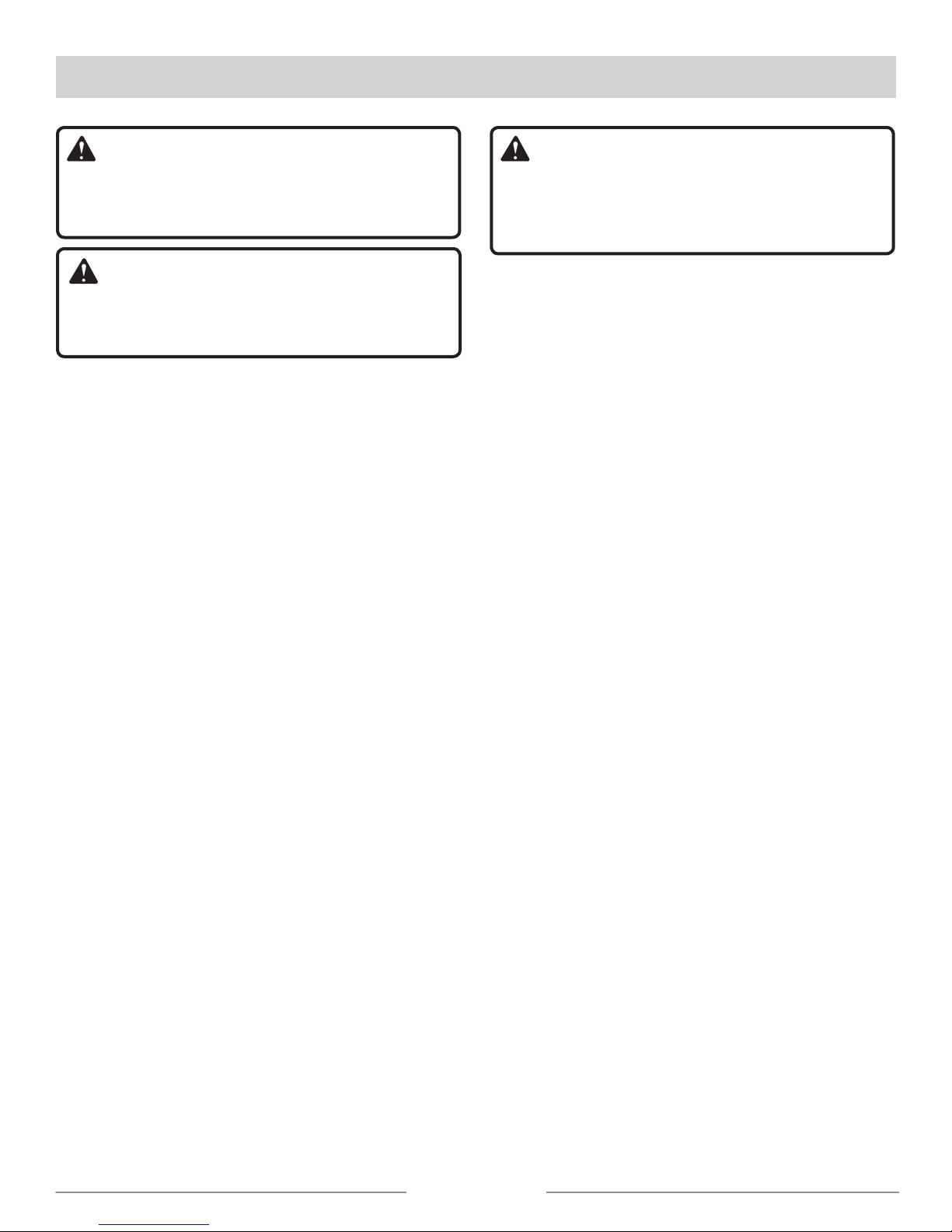
MAINTENANCE
WARNING:
When servicing use only identical replacement parts. Use
of any other parts can create a hazard or cause product
damage.
WARNING:
To avoid serious personal injury, always remove the battery pack from the tool when cleaning or performing any
maintenance.
GENERAL MAINTENANCE
Avoid using solvents when cleaning plastic parts. Most
plastics are susceptible to damage from various types of
commercial solvents and may be damaged by their use. Use
clean cloths to remove dirt, dust, oil, grease, etc.
WARNING:
Do not at any time let brake fluids, gasoline, petroleumbased products, penetrating oils, etc., come in contact
with plastic parts. Chemicals can damage, weaken or
destroy plastic which can result in serious personal injury.
STORAGE
Always remove the battery pack before storing the charger
or any time the charger is unplugged.
This product has a Three-Year Limited Warranty.
Warranty details are available at www.scotts.com
NOTE: FIGURES (ILLUSTRATIONS) START ON PAGE 7
AFTER FRENCH AND SPANISH LANGUAGE SECTIONS
6 — English

RÈGLES DE SÉCURITÉ CONCERNANT LE CHARGEUR
AVERTISSEMENT !
LIRE ET VEILLER À BIEN COMPRENDRE TOUTES LES
INSTRUCTIONS. Le non-respect de toutes les instructions
ci-dessous peut entraîner un choc électrique, un incendie
et/ou des blessures graves.
Avant d’utiliser le chargeur de piles, lire toutes les
instructions de sécurité et les mises en garde figurant dans ce
manuel, sur le chargeur et sur le produit utilisant le chargeur
pour éviter un usage incorrect et des dommages ou blessures.
AVERTISSEMENT :
Charger seulement une pile rechargeable au lithium-ion à la
fois. Les piles d’autres types peuvent exploser et causer des
blessures et dommages. Pour les bloc-piles compatibles
voir l’information supplémentaire outil/appareil/bloc-pile/
chargeur 990000811.
Ne pas utiliser le chargeur à l’extérieur, ni l’exposer à
l’eau ou l’humidité. La pénétration d’eau dans le chargeur
accroît le risque de choc électrique.
L’usage d’un accessoire non recommandé ou vendu par
le fabricant du chargeur peut causer un risque d’incendie,
de choc électrique ou de blessures. Le respect de cette
consigne réduira les risques d’incendie, de choc électrique
et de blessures graves.
Ne pas maltraiter le cordon d’alimentation ou le chargeur.
Ne jamais utiliser le cordon d’alimentation pour transporter
le chargeur. Ne pas débrancher le chargeur en tirant sur
le cordon. Tirer sur la fiche pour la débrancher. Un cordon
ou un chargeur endommagé peut présenter un risque de
choc électrique. Remplacer immédiatement tout cordon
endommagé.
S’assurer que le cordon n’est pas acheminé à un endroit
où il risque d’être piétiné, accroché, endommagé, mis
en contact avec des objets tranchants ou autrement
maltraité. Ceci réduira le risque de chute pouvant entraîner
des blessures et des dommages au cordon, susceptible de
causer un choc électrique.
Garder le cordon et le chargeur à l’écart des sources
de chaleur pour éviter des dommages au boîtier ou aux
pièces internes.
Ne jamais laisser de liquides tels que, l’essence, les
produits à base de pétrole, les huiles pénétrantes, etc.,
entrer en contact avec les pièces en plastique. Ces
liquides contiennent des produits chimiques susceptibles
d’endommager, d’affaiblir ou de détruire le plastique.
Toujours porter une protection oculaire avec écrans
latéraux certifiée conforme à la norme ANSI Z87.1. Ne
pas suivre cette directive pourrait faire que des objets soient
projetés dans vos yeux et causent de graves blessures.
N’utiliser un cordon prolongateur qu’en cas d’absolue
nécessité. L’usage d’un cordon prolongateur incorrect peut
présenter des risques d’incendie et de choc électrique. Si
un cordon prolongateur doit être utilisé, s’assurer :
a. Que la fiche du cordon comporte le même nombre de
broches que celles du chargeur et que ses broches sont
de mêmes forme et taille.
b. Que le cordon est correctement câblé et en bon état
électrique ; et
c. Que le calibre des fils est suffisant pour l’intensité c.a.
du chargeur spécifiée ci-dessous :
Longueur du cordon (en pieds) 25 50 100
Calibre du cordon (AWG) 16 16 16
NOTE : AWG = American Wire Gage (calibre de fils
américain)
Ne pas utiliser un chargeur dont la prise ou le cordon est
endommagé, ce qui pourrait entraîner un court-circuit et un
choc électrique. Le cas échéant, faire remplacer la prise ou
le cordon immédiatement par un réparateur agréé.
Ne pas utiliser le chargeur s’il a été soumis à un choc
violent ou autrement endommagé. Le confier à un
réparateur agréé afin qu’il détermine s’il est en bon état de
fonctionnement.
Ne pas démonter le chargeur. Si un entretien ou une
réparation est nécessaire, le confier à un réparateur agréé.
Un remontage incorrect peut entraîner des risques de choc
électrique ou d’incendie.
Pour réduire les risques de choc électrique, débrancher
le chargeur de la prise secteur avant de procéder à tout
nettoyage ou entretien.
Lorsqu’il n’est pas en usage, débrancher le chargeur
de l’alimentation secteur. Ceci réduira le risque de choc
électrique ou de dommages au chargeur si des articles
en métal venaient à tomber dans l’ouverture. Ceci aidera
également à éviter des dommages au chargeur en cas de
saute de tension.
Risque de choc électrique. Ne pas toucher les parties non
isolées du connecteur de sortie ou les bornes de piles non
isolées.
Conserver ces instructions. Les consulter fréquemment
et les utiliser pour instruire les autres utilisateurs éventuels.
Si cet outil est prêté, il doit être accompagné de ces
instructions, afin d’éviter un usage incorrect et d’éventuelles
blessures.
INSTRUCTIONS IMPORTANTES CONCERNANT LA SÉCURITÉ
1.
CONSERVER CES INSTRUCTIONS - DANGER : POUR RÉDUIRE LE RISQUE D’INCENDIE OU
DE DÉCHARGE ÉLECTRIQUE, VEUILLEZ SUIVRE ATTENTIVEMENT CES INSTRUCTIONS.
Ce manuel contient d’importantes instructions relatives à la sécurité et au fonctionnement des chargeur de piles S200.
2. Avant d’utiliser le chargeur de piles, lire toutes les instructions et les mises en garde figurant sur le chargeur de pile, sur la pile
et sur le produit utilisant la pile.
3. AVIS : Pour réduire les risques de blessure, ne charger que des piles rechargeables nickel-cadmium ou lithium-ion. Les piles
d’autres types peuvent exploser et causer des dommages et blessures.
2 — Français

SYMBOLES
Les termes de mise en garde suivants et leur signification ont pour but d’expliquer le degré de risques associé à l’utilisation
de ce produit.
SYMBOLE SIGNAL SIGNIFICATION
DANGER :
AVERTISSEMENT :
ATTENTION :
AVIS :
Certains des symboles ci-dessous peuvent être utilisés sur produit. Veiller à les étudier et à apprendre leur signification.
Une interprétation correcte de ces symboles permettra d’utiliser produit plus efficacement et de réduire les risques.
Indique une situation extrêmement dangereuse qui, si elle n’est pas évitée,
aura pour conséquences des blessures graves ou mortelles.
Indique une situation potentiellement dangereuse qui, si elle n’est pas évitée,
pourrait entraîner des blessures graves ou mortelles.
Indique une situation potentiellement dangereuse qui, si elle n’est pas évitée,
pourraît entraîner des blessures légères ou de gravité modérée.
(Sans symbole d’alerte de sécurité) Indique une information importante
ne concernant pas un risque de blessure comme une situation pouvant
occasionner des dommages matériels.
SYMBOLE NOM DÉSIGNATION / EXPLICATION
Symbole d’alerte de sécurité Indique un risque de blessure potentiel.
Lire manuel d’utilisation
Pour réduire les risques de blessures, l’utilisateur doit lire et veiller à
bien comprendre le manuel d’utilisation avant d’utiliser ce produit.
Protection oculaire
Avertissement concernant
l’humidité
V Volts Tension
Hz Hertz Fréquence (cycles par seconde)
W Watts Puissance
Courant alternatif Type de courant
Courant continu Type ou caractéristique du courant
Toujours porter une protection oculaire avec écrans latéraux
certifiée conforme à la norme ANSI Z87.1.
Ne pas exposer à la pluie ou l’humidité.
PROPOSITION 65 DE L’ÉTAT DE CALIFORNIE
AVERTISSEMENT :
Ce produit peut contenir des produits chimiques, notamment du plomb qui, selon l’État de la Californie, peuvent causer
le cancer, des anomalies congénitales et d’autres dommages au système reproducteur. Bien se laver les mains après
toute manipulation.
3 — Français

ASSEMBLAGE
AVERTISSEMENT :
Ne pas utiliser le produit s’il n’est pas complètement assemblé ou si des pièces semblent manquantes ou endommagées. L’utilisation d’un produit dont l’assemblage est
incorrect ou incomplet ou comportant des pièces endommagées ou absentes représente un risque de blessures graves.
Si des pièces sont manquantes ou endommagées, appeler le 1-877-243-2774.
AVERTISSEMENT :
Ne pas essayer de modifier cet outil ou de créer des
accessoires non recommandés pour l’outil. De telles
altérations ou modifications sont considérées comme un
usage abusif et peuvent créer des conditions dangereuses,
risquant d’entraîner des blessures graves.
UTILISATION
CHARGE
AVERTISSEMENT :
Ne pas essayer de modifier cet produit ou de créer des
accessoires non recommandés pour l’produit. De telles
altérations ou modifications sont considérées comme un
usage abusif et peuvent créer des conditions dangereuses,
risquant d’entraîner des blessures graves.
AVERTISSEMENT :
Toujours porter une protection oculaire avec écrans latéraux
certifiée conforme à la norme ANSI Z87.1. Ne pas suivre
cette directive pourrait faire que des objets soient projetés
dans vos yeux et causent de graves blessures.
APPLICATIONS
Cet produit peut être utilisé pour les applications :
Charge des piles au lithium-ion Scotts® 20 V
AVIS :
Si, à tout moment pendant le processus de charge, aucun
témoin DEL n’est allumé, retirer le piles du chargeur pour
éviter d’endommager le produit. NE PAS insérer un autre
piles. Confier le pile et le chargeur au centre de réparations
agréé le plus proche pour vérification ou remplacement.
AVIS :
Charger dans un endroit bien ventilé. Ne pas bloquer les
évents du chargeur. Veiller à ce qu’ils soient dégagés pour
assurer une bonne ventilation.
MODE D’ÉCONOMIE D’ÉNERGIE
Le chargeur passe en mode d’économie d’énergie lorsqu’ils
ne sont pas en mode de charge ou quand ils sont en mode
d’entretien des piles. Cela permet au chargeur de conserver de
l’énergie en chargeant les piles au besoin seulement, protège
les cellules et maximise la durée des piles.
Voir les figures 1 et 2, page 7.
Les bloc-piles sont expédiés avec une faible charge pour éviter
des problèmes. Il est donc nécessaire de charger les bloc-piles
avant d’utiliser l’outil. Si les bloc-piles ne se rechargent pas dans
des conditions normales, les retourner, ainsi que le chargeur
et le stand, au entre de réparation le plus proche, pour une
vérification électrique.
La charge du bloc-piles durera environ 45 minutes.
S’assurer que l’alimentation est de 120 Volts, c.a.
seulement, 60 Hz.
Brancher le chargeur sur une prise secteur.
Fixer le bloc-piles sur le chargeur en alignant les nervures
en saillie du bloc-piles avec les rainures du chargeur, puis
glisser le bloc-piles sur le chargeur.
S’assurer que les contacts le bloc-piles s’engagent
correctement sur ceux du chargeur.
Ne pas placer le chargeur dans un endroit exposé à des
températures extrêmes (chaud ou froid). Son fonctionnement
optimal est obtenu à température ambiante.
Pendant la charge, le bloc-piles peut être légèrement chaud
au toucher. Ceci est normal et n’est pas l’indication d’un
problème.
Pendant la charge du bloc-piles, la DÉL verte demeure
allumée, indiquant que le chargeur est en mode d’entretien.
Une fois le mode d’entretien terminé, la DÉL verte commence
à s’ouvrir et à se fermer en fondu continuellement. Cela
indique que la pile est chargé et que le chargeur est en mode
d’économie d’énergie.
Le chargeur quitte le mode d’économie d’énergie de
façon périodique pour s’assurer que le bloc-piles demeure
entièrement chargé.
Pour retirer le bloc-pile du chargeur, tirez sur la bloc-piles.
POSTE DE CHARGE MONTÉ AU MUR
Voir la figure 3, page 7.
Le chargeur peut être monté au mur, ce qui permet de charger
le bloc-piles pendant qu’il est installé sur l’outil.
Le chargeur doit être monté en utilisant un montant du mur
et les vis fournies.
4 — Français

UTILISATION
Positionner le chargeur suffisamment près d’une prise de
courant pour ne pas utiliser de rallonge. Enrouler le surplus
de cordon autour du boîtier du chargeur une fois qu’il est
branché.
S’assurer de monter le chargeur suffisamment haut pour
éviter toute activation accidentelle de l’outil pendant la
charge.
Lorsque la pile est installée et que l’outil ne fonctionne pas,
placer l’outil sur le chargeur en alignant les nervures élevées
du boîtier de l’outil avec les rainures du chargeur, comme
illustré.
Glisser et abaisser l’outil vers le bas jusqu’à ce qu’il soit bien
enclenché sur le chargeur.
CHARGE D’UN BLOC-PILE CHAUD
Lorsque cet outil est utilisé continuellement, les piles chauffent.
Un chargeur chaud peut être placé directement sur le port
SIGNAUX DES TÉMOINS DEL DU CHARGEUR
MODE BLOC-PILE
Alimentation
Sans bloc-pile
Bloc-pile chaud
TÉMOIN
ROUGE
MARCHE
TÉMOIN
du chargeur, mais la charge ne commencera que lorsque
la température de la pile atteindra la plage de température
acceptable. Lorsqu’un bloc-piles chaud est inséré dans le
chargeur, la DÉL orange commencera palîr. Une fois les blocpiles refroidies, le chargeur passe automatiquement en mode
de charge.
CHARGE D’UN BLOC-PILE FROID
Un chargeur chaud peut être placé directement sur le port
du chargeur, mais la charge ne commencera que lorsque
la température de la pile atteindra la plage de température
acceptable. Lorsqu’un bloc-piles froid est inséré dans le chargeur,
la DEL rouge commencera à clignoter alors que la DEL verte
sera éteinte. Une fois les bloc-piles réchauffer, le chargeur passe
automatiquement en mode de charge.
VERT
ARRÊT Prêt à charger le piles
Une fois le bloc-pile refroidi, le chargeur passe en mode
de charge.
ACTION
Evaluer
Défectueux
• En cas de problème, retirer la
problème, essayer de charger une autre
• Si une
• Si une pile différente indique également “Défectueux,” le chargeur peut être défectueux.
bloc-pile
En charge
Charge
Bloc-pile frold
Clignotant
Decharge profonde
Défectueux
Clignotant
bloc-pile
différente se charge normalement, éliminer le bloc défectueux (Voir la section Entretien).
Charge
Bloc-piles est chargé ARRÊT
et la réinsérer pour voir si elle ne se charge toujours pas. Si les DEL indiquent toujours un
bloc-pile
.
MARCHE
ARRÊT
ARRÊT Bloc-pile
Clignotant
MARCHE
Une fois le piles réchauffé, le chargeur passe en mode
de charge.
Le chargeur précharge la bloc-pile jusqu’à ce que la
tension normale soit atteinte, puis passe en mode de
charge.
ou chargeur défectueux.
Pile en cours de chargement
Le bloc-piles est chargé; le chargeur est en mode
d’entretien.
Mode
d’economie
d’energie
Charge pleine/mode
d’économie d’énergie
ARRÊT
Fondu
Le bloc-piles est chargé et le chargeur est en mode
d’économie d’énergie.
5 — Français

ENTRETIEN
AVERTISSEMENT :
Utiliser exclusivement des pièces d’origine pour les
réparations. L’usage de toute autre pièce pourrait créer
une situation dangereuse ou endommager l’outil.
AVERTISSEMENT :
Pour empêcher un démarrage accidentel pouvant
entraîner des blessures graves, toujours retirer le blocpiles de l’outil avant tout nettoyage ou entretien.
ENTREPOSAGE
Toujours retirer le bloc-piles avant d’entreposer le chargeur
ou chaque fois que le chargeur est débranché.
AVERTISSEMENT :
Ne jamais laisser de liquides tels que le fluide de freins,
l’essence, les produits à base de pétrole, les huiles
pénétrantes, etc., entrer en contact avec les pièces en
plastique. Les produits chimiques peuvent endommager,
affaiblir ou détruire le plastique, ce qui peut entraîner des
blessures graves.
ENTRETIEN GÉNÉRAL
Éviter d’utiliser des solvants pour le nettoyage des pièces en
plastique. La plupart des matières plastiques peuvent être
endommagées par divers types de solvants du commerce.
Utiliser un chiffon propre pour éliminer la saleté, la poussière,
l’huile, la graisse, etc.
Ce produit est couvert par une garantie limitée de trois (3) ans.
Les détails de la garantie sont disponibles
sur le site www.scotts.com
NOTE : FIGURES (ILLUSTRATIONS) COMMENÇANT SUR 7
DE PAGE APRÈS LA SECTION ESPAGNOL.
6 — Français

REGLAS DE SEGURIDAD PARA EL EMPLEO DEL CARGADOR
esta advertencia puede permitir que los objetos lanzados hacia
¡ADVERTENCIA!
LEA Y COMPRENDA TODAS LAS INSTRUCCIONES. El
incumplimiento de las instrucciones señaladas abajo puede
causar descargas eléctricas, incendios y lesiones corporales
serias.
Antes de emplear el cargador de baterías, lea todas las
instrucciones y las marcas precautorias del manual, del
cargador, de la batería y del producto con el cual se utiliza dicha
batería, con el fin de evitar un empleo indebido del producto y
posibles lesiones corporales o daños físicos.
ADVERTENCIA:
Cargue sólo una batería recargable de iones de litio a la vez.
Los otros tipos de baterías pueden explotar y ocasionar daños
y lesiones corporales. Para obtener paquetes de baterías
compatibles, consulte el complemento de correlación de
herramienta/artefacto/paquete de batería/cargador 990000811.
No utilice el cargador a la intemperie ni lo exponga a
condiciones húmedas o mojadas. La introducción de agua
en el cargador aumenta el riesgo de una descarga eléctrica.
El uso de un accesorio no recomendado o vendido por
el fabricante del cargador de baterías puede significar
un riesgo de incendio, descarga eléctrica o lesiones
corporales. Con el cumplimiento de esta regla se reduce el
riesgo de una descarga eléctrica, incendio o lesión seria.
No maltrate el cordón eléctrico ni el cargador. Para trasladar
el cargador nunca lo sostenga del cordón. No tire del cordón del
cargador en lugar de tirar de la clavija al desconectar el aparato
de la toma de corriente. Puede dañar el cordón o el cargador y
causar un peligro de descarga eléctrica. Cambie de inmediato
todo cordón eléctrico dañado.
Asegúrese de que el cordón eléctrico esté ubicado de tal
manera que nadie lo pise o se tropiece con él, no toque
bordes afilados o piezas en movimiento ni quede sujeto a
daños ni tensiones. De esta manera se reduce el riesgo de
caídas accidentales que pudieran causar lesiones personales y
daños al cordón, lo cual podría ocasionar una descarga eléctrica.
Mantenga el cordón y el cargador alejados del calor para
evitar dañar el alojamiento o las partes internas de la unidad.
No permita que gasolina, aceites, productos a base de
petróleo, etc., lleguen a tocar las piezas de plástico. Dichos
productos contienen compuestos químicos que pueden dañar,
debilitar o destruir el plástico.
Siempre póngase protección ocular con la marca de
cumplimiento de la norma ANSI Z87.1. La inobservancia de
los ojos puedan provocarle lesiones graves.
No debe emplearse un cordón de extensión a menos que
sea absolutamente necesario. El empleo de un cordón de
extensión inadecuado puede significar un riesgo de incendio
o descarga eléctrica. Si es necesario utilizar un cordón de
extensión, asegúrese:
a. De que las patillas de la clavija del cordón de extensión
vengan en el mismo número, tamaño y forma que las de la
clavija del cargador.
b. Que el cordón de extensión esté alambrado correctamente
y en buenas condiciones eléctricas, y
c. Que el tamaño del alambre sea del tamaño suficiente para
el amperaje de CA nominal del cargador como se especifica
a continuación:
Long. cordón (pies) 25' 50' 100'
Calibre cordón (AWG) 16 16 16
NOTA: AWG = Calibre conductores norma americana
No utilice el cargador si está dañado el cordón o la clavija,
ya que podría causar un corto circuito y una descarga eléctrica.
Si está dañada una pieza, un técnico de servicio autorizado
debe reemplazar el cargador.
No utilice el cargador si el mismo ha sufrido una caída,
un golpe sólido o un daño de cualquier tipo. Llévelo a un
técnico de servicio autorizado para una revisión eléctrica y
así determinar si el cargador está en buenas condiciones de
funcionamiento.
No desarme el cargador. Llévelo a un técnico de servicio
autorizado si requiere servicio o una reparación. Si se rearma
la unidad de manera incorrecta, puede presentarse un riesgo
de descarga eléctrica o incendio.
Para reducir el riesgo de una descarga eléctrica, desconecte
el cargador de la toma de corriente antes de iniciar una
tarea de mantenimiento o de limpieza.
Cuando no esté en uso el cargador desconéctelo del
suministro de voltaje. De esta manera se reduce el riesgo
de una descarga eléctrica o daños al cargador si artículos
metálicos caen en la abertura. Esto también ayuda a evitar
dañar el cargador en el caso de una subida de voltaje.
Riesgo de descarga eléctrica. No toque ninguna parte sin
aislar del conector de salida, ni ninguna terminal de las baterías
en tales condiciones.
Guarde estas instrucciones. Consúltelas con frecuencia y
empléelas para instruir a otras personas que puedan utilizar
esta herramienta. Si presta a alguien esta herramienta, facilítele
también las instrucciones con el fin de evitar un uso indebido
del producto y posibles lesiones.
INSTRUCCIONES DE SEGURIDAD IMPORTANTES
1.
GUARDE ESTAS INSTRUCCIONES - PELIGRO: PARA REDUCIR EL RIESGO DE INCENDIOS
O DESCARGA ELÉCTRICA, SIGA CUIDADOSAMENTE ESTAS INSTRUCCIONES.
Este manual contiene instrucciones importantes respecto a la seguridad y funcionamiento de los cargador de baterías S200.
2. Antes de emplear el cargador de baterías lea todas las instrucciones y las indicaciones precautorias del cargador de
baterías, de las baterías y del producto con el que se utilizan las baterías.
3. AVISO: Para reducir el riesgo de lesiones, sólo cargue baterías recargables de níquel-cadmio o iones de litio. Otros tipos de
baterías pueden estallar y causar lesiones corporales así como daños materiales.
2 — Español

SÍMBOLOS
Las siguientes palabras de señalización y sus significados tienen el objeto de explicar los niveles de riesgo relacionados
con este producto.
SÍMBOLO SEÑAL SIGNIFICADO
Indica una situación peligrosa inminente, la cual, si no se evita, causará la muerte
PELIGRO:
Indica una situación peligrosa posible, la cual, si no se evita, podría causar la
ADVERTENCIA:
Indica una situación peligrosa posible, la cual, si no se evita, podría causar
PRECAUCIÓN:
(Sin el símbolo de alerta de seguridad) Indica información importante no
AVISO:
Es posible que se empleen en este producto algunos de los siguientes símbolos. Le suplicamos estudiarlos y aprender
su significado. Una correcta interpretación de estos símbolos le permitirá utilizar mejor y de manera más segura el
producto.
o lesiones serias.
muerte o lesiones serias.
lesiones menores o leves.
relacionada con ningún peligro de lesiones, como una situación que puede
ocasionar daños físicos.
SÍMBOLO NOMBRE DENOMINACIÓN/EXPLICACIÓN
Alerta de seguridad Indica un peligro posible de lesiones personales.
Lea manual del operador
Protección ocular
Alerta de condiciones húmedas No exponga la unidad a la lluvia ni la use en lugares húmedos.
V Volts Voltaje
Hz Hertz Frecuencia (ciclos por segundo)
W Watts Potencia
Corriente alterna Tipo de corriente
Corriente continua Tipo o característica de corriente
Para reducir el riesgo de lesiones, el usuario debe leer y comprender
el manual del operador antes de usar este producto.
Siempre póngase protección ocular con protección lateral con la
marca de cumplimiento de la norma ANSI Z87.1.
CALIFORNIA - PROPUESTA DE LEY NÚM. 65
ADVERTENCIA:
Este producto puede contener sustancias químicas (incluido el plomo) reconocidas por el estado de California como
causantes de cáncer, defectos congénitos y otras afecciones del aparato reproductor. Lávese las manos después de
utilizar el aparato.
3 — Español

ARMADO
ADVERTENCIA:
No use este producto si no está totalmente ensamblado o si
alguna pieza falta o está dañada. El uso de un producto que
no está adecuadamente y completamente ensamblado o
posee partes dañadas o faltantes puede resultar en lesiones
personales graves.
Si hay piezas dañadas o faltantes, le suplicamos llamar al 1-877-243-2774, donde le brindaremos asistencia.
ADVERTENCIA:
No intente modificar este producto ni hacer accesorios
no recomendados para la misma. Cualquier alteración o
modificación constituye maltrato el cual puede causar una
condición peligrosa, y como consecuencia posibles lesiones
corporales serias.
FUNCIONAMIENTO
baterías y el cargador, al centro de reparación más cercano,
ADVERTENCIA:
No permita que su familarización con el producto lo vuelva
descuidado. Tenga presente que un descuido de un instante
es suficiente para causar una lesión seria.
ADVERTENCIA:
Siempre póngase protección ocular con la marca de
cumplimiento de la norma ANSI Z87.1. La inobservancia
de esta advertencia puede permitir que los objetos
lanzados hacia los ojos y otros provocarle lesiones graves.
APLICACIONES
Este producto puede emplearse para los fines siguientes:
Cargar las baterías Scotts® de iones de litio de 20 V
AVISO:
Si en cualquier momento durante el proceso de carga no
está encendido ninguno de los diodos luminiscentes, retire
del cargador el paquete de baterías para evitar dañar el
producto. NO introduzca otra batería. Devuelva el cargador
y la batería al centro de servicio autorizado más cercano
para su revisión o reemplazo.
AVISO:
Cargue en un área bien ventilada. No bloquee las rejillas de
ventilación. Manténgalas libres para permitir una ventilación
adecuada.
MODO DE AHORRO DE ENERGÍA
El cargador ingresará en el Modo de ahorro de energía cuando
no se carga o no se mantienen las baterías. Esto permite al
cargador conservar la energía al cargarlas sólo si es necesario,
como también proteger las celdas y maximizar la vida de las
baterías.
CARGA
Vea las figuras 1 y 2, página 7.
Los paquetes de baterías se envían con carga baja para evitar
posibles problemas. Por lo tanto, debe cargarlas antes de usarlas
por primera vez. Si el cargador no carga el paquete de baterías
en circunstancias normales, regresea ambos, el paquete de
4 — Español
para que los revisen eléctricamente.
El paquete de baterías se cargará en aproximadamente 45
minutos.
Asegúrese de que el suministro de voltaje sea sólo el casero
normal, de 120 V, sólo corr. alt, 60 Hz.
Conecte el cargador al suministro de corriente.
Conecte el paquete de baterías al cargador; para ello,
alinee las costillas realzadas del primero con las ranuras del
segundo, y después introduzca aquél en éste.
Asegurarse que los contactos el paquete de baterías del
mismo se conecten adecuadamente con los contactos del
cargador.
No coloque el cargador ni el paquete de pilas en ningún
área extremadamente calurosa o fría. Funciona mejor a la
temperatura normal del interior.
Es posible que el paquete de baterías se siente un poco
caliente al tacto mientras está cargándose. Esto es normal
y no indica ningún problema.
Cuando el paquete de baterías esté cargado, el diodo
luminiscente verde permanecerá indicando el modo de
mantenimiento.
Cuando el modo de mantenimiento esté completo, el diodo
luminiscente verde comenzará a encenderse y apagarse
continuamente hasta desvanecerse. Esto indica que la
batería está cargada y el cargador está en el modo de ahorro
de energía.
De vez en cuando, el cargador abandonará el modo de
ahorro de energía para garantizar que el paquete de baterías
continúe completamente cargado.
Para extraer el paquete de baterías del cargador, tire hacia
arriba de la paquete de baterías.
ESTACIÓN DE CARGA MONTADA EN LA
PARED
Vea la figure 3, página 7.
El cargador puede montarse en la pared, lo que permite
recargar el paquete de baterías mientras aún está instalado
en la herramienta.
El cargador debe montarse en un entramado de pared
utilizando los tornillos provistos.
Coloque el cargador lo suficientemente cerca de una toma
de corriente, de manera que no sea necesaria una extensión

FUNCIONAMIENTO
del cable. Envuelva el cable en exceso restante después de
enchufar el cargador en el cuerpo del cargador.
Asegúrese de montar el cargador lo suficientemente
alto como para evitar una activación no autorizada de la
herramienta durante la carga.
Con la batería instalada y la herramienta apagada, coloque la
herramienta en el cargador alineando las costillas realzadas
de la carcasa de la herramienta con las ranuras del cargador
como se ilustra.
Deslice la herramienta hacia abajo hasta que esté
completamente asentada en el cargador.
CARGAR EL PAQUETE DE BATERÍAS CUANDO
ESTÁ CALIENTE
Cuando se usa continuamente esta herramienta, se calienta el
paquete de baterías. Se puede colocar un paquete de baterías
caliente directamente en el puerto del cargador; sin embargo, la
carga no comenzará hasta que la temperatura de las baterías
disminuya y se encuentre dentro del rango de temperatura
aceptable. Cuando se coloque un paquete de baterías caliente
en el cargador, el diodo luminiscente naranja empezará desteñir.
Cuando el paquete de baterías se enfríe, el cargador comenzará
a cargar automáticamente.
CARGAR EL PAQUETE DE BATERÍAS CUANDO
ESTÁ FRÍO
Se puede colocar un paquete de baterías frío directamente en
el puerto del cargador; sin embargo, la carga no comenzará
hasta que la temperatura de las baterías aumente y se encuentre
dentro del rango de temperatura aceptable. Cuando se coloque
un paquete de baterías frío en el cargador, la luz LED roja
comenzará a titilar y la luz LED verde se apagará. Cuando el
paquete de baterías se caliente, el cargador comenzará a cargar
automáticamente.
FUNCIONAMIENTO DE LOS DIODOS LUMINISCENTES DEL CARGADOR
MODO
PAQUETE DE
BATERÍAS
DIODO ROJO DIODO VERDE ACCIÓN
Corriente
Evaluar
Defectuoso
• Si está defectuoso, intente repetir las condiciones quitando y volviendo a instalar el paquete de baterías. Si se repite el mismo estado
de los diodos, intente cargar una batería diferente.
•
Si una batería diferente se carga normalmemte, reemplace el paquete defectuoso (Vea la sección Mantenimiento).
• Si la nueva batería también parece tener problemas, reemplace el cargador defectuoso.
Cargando
Sin paquete de
baterías
ENCENDIDO
Paquete de
baterías
caliente
Paquete de
baterías frío
Destell.
Muy descargado
Defectuoso
Desvanecimiento
Carga
ENCENDIDO
APAGADO Listo para cargar el paquete de baterías
Cuando la temperatura del paquete de baterías
baja al nivel normal, en el cargador se activa el
modo de carga.
Cuando la temperatura del paquete de baterías
APAGADO
APAGADO
Destell.
sube al nivel normal, en el cargador se activa el
modo de carga.
El cargador precarga el paquete de baterías hasta
que alcanza el voltaje normal, y después se activa
el modo de carga.
Está defectuoso el paquete de baterías o el
cargador.
La batería se está cargando
Cargado
Modo de
ahorro de
energía
Batería está
cargada
Batería con carga
completa/Modo
de ahorro de
energía
APAGADO
APAGADO
La batería está cargada, el cargador está en Modo
de mantenimiento.
ENCENDIDO
El paquete de baterías está cargada y el cargador
está en el modo de ahorro de energía.
Desvanecimiento
5 — Español

MANTENIMIENTO
ADVERTENCIA:
Para el servicio de la unidad sólo utilice piezas de
repuesto idénticas. El empleo de piezas diferentes puede
causar un peligro o dañar el producto.
ADVERTENCIA:
Para evitar lesiones corporales serias, siempre retire el
paquete de baterías de la herramienta al limpiarla o darle
mantenimiento.
MANTENIMIENTO GENERAL
Evite el empleo de solventes al limpiar piezas de plástico.
La mayoría de los plásticos son susceptibles a diferentes
tipos de solventes comerciales y pueden resultar dañados.
Utilice paños limpios para eliminar la suciedad, el polvo, el
aceite, la grasa, etc.
Este producto tiene una garantía limitada de tres años.
Puede consultar los detalles de la garantía en
ADVERTENCIA:
No permita en ningún momento que fluidos para
frenos, gasolina, productos a base de petróleo, aceites
penetrantes, etc., lleguen a tocar las piezas de plástico.
Las sustancias químicas pueden dañar, debilitar o
destruir el plástico, lo cual a su vez puede producir
lesiones corporales serias.
ALMACENAMIENTO
Siempre retire el paquete de baterías antes de almacenar
el cargador o cada vez que el cargador esté desenchufado.
www.scotts.com
6 — Español

Fig. 1
C
Fig. 3
A
B
D
A - Red LED (témoin rouge, indicador de rojo)
B - Green LED (témoin vert, indicador de verde)
C - Battery port (port de pile, port de batería)
D - Cord wrap (rembobineur, soporte para enrollar el cordón)
Fig. 2
C
CHARGER SHOWN WITH S20200 STRING TRIMMER/EDGER
CHARGEUR ILLUSTRÉ AVEC UN TAILLE-BORDURES/COUPE-
BORDURES À FIL S20200
SE MUESTRA EL CARGADOR CON RECORTADORA DE HILO/
BORDEADORA S20200
A
B
A
A - Red LED (témoin rouge, indicador de rojo)
B - Green LED (témoin vert, indicador de verde)
C - Depress latches to remove battery pack (enfoncer les attaches
pour retirer le bloc-pile, para extraer el paquete de baterías
oprima los pestillos)
B
A - Raised ribs on tool (nervures élevées sur l’outil, costillas realzadas en
la herramienta)
B - Charger grooves (rainures du chargeur, ranuras del cargador)
7

NOTES / NOTAS
8

NOTES / NOTAS
9

OPERATOR’S MANUAL
MANUEL D’UTILISATION / MANUAL DEL OPERADOR
20 Volt Lithium-Ion Battery Charger
Chargeur de batterie au lithium-ion 20 V
Cargador de baterías de iones de litio de 20 V
S200
PARTS AND SERVICE
Prior to requesting service or purchasing replacement parts, please obtain your model and serial number from the product
data plate and record in the spaces below.
Model No. ________________________Serial No. __________________________
To obtain replacement parts:
Replacement parts can be purchased online at www.scotts.com or by calling 1-877-243-2774. Replacement parts can also
be obtained at one of our Authorized Service Centers.
To locate an authorized service center:
Authorized Service Centers can be located online at www.scotts.com or by calling 1-877-243-2774.
To obtain customer or technical support:
To obtain Customer or Technical Support please contact us at 1-877-243-2774.
PIÈCES ET SERVICE
Avant de faire la demande de service ou l’achat de pièces de remplacement, veuillez obtenir le numéro de série du modèle à
partir de la plaque de données du produit et écrivez en dans les espaces ci-dessous.
Numéro de modèle ________________Numéro de série ____________________
Pour obtenir les pièces de remplacement :
Les pièces de remplacement peuvent être achetées en ligne sur le site www.scotts.com ou par téléphone au 1-877-243-2774.
Les pièces de remplacement peuvent être obtenues à un de nos centres de service autorisés.
Pour trouver un centre de service autorisé :
Les centres de service autorisés peuvent être localisés en ligne au www.scotts.com ou en téléphonant au 1-877-243-2774.
Pour obtenir de l’aide en contactant le service à la clientèle :
Pour contacter le service à la clientèle pour une question technique ou pour tout autre renseignement, veuillez nous téléphoner
au 1-877-243-2774.
PIEZAS DE REPUESTO Y SERVICIO
Antes de solicitar servicio técnico o comprar piezas de repuesto, obtenga su modelo y número de serie de la placa de datos
del producto y escriba en los espacios suministrados a continuación.
Número de modelo ________________Número de serie ____________________
Para obtener piezas de repuesto:
Las piezas de repuesto se pueden comprar en nuestro sitio en la red mundial, en la dirección www.scotts.com o llamando al
1-877-243-2774. Las piezas de repuesto también se pueden obtener en uno de nuestros Centros de Servicio Autorizados.
Para localizar un centro de servicio autorizado:
Puede encontrar los Centros de Servicio Autorizados visitando nuestro sitio en la red mundial, en la dirección
www.scotts.com o llamando al 1-877-243-2774.
Para obtener servicio o asistencia técnica al consumidor:
Para obtener Servicio o Asistencia Técnica al Consumidor, sírvase comunicarse con nosotros llamando al 1-877-243-2774.
Scotts® is a registered trademark of OMS Investments, Inc., and is used under license.
Scotts® est une marque déposée de OMS Investments, Inc., et est utilisée en vertu d’une licence.
Scotts® es una marca registrada de OMS Investments, Inc., y se utiliza conforme a una licencia.
990000810
1-15-14 (REV:01)
P.O. Box 35, Highway 8, Pickens, SC 29671, USA
OWT INDUSTRIES, INC.
1-877-243-2774 www.scotts.com
