Page 1
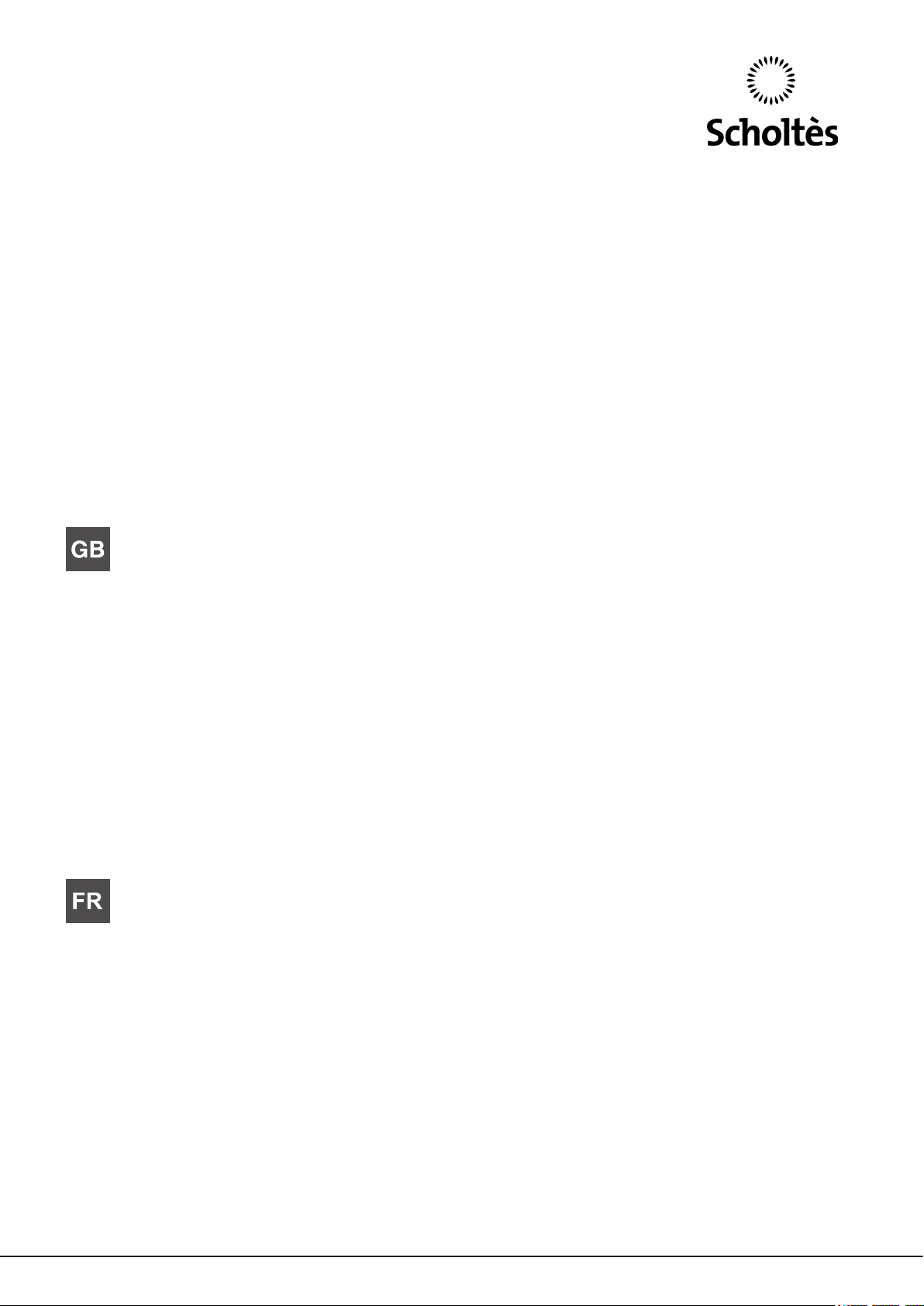
FRI 886.1 MT
English
Operating Instructions
OVEN
Operating Instructions,1
Warnings,2
Assistance,4
Description of the appliance,5
Description of the appliance,6
Installation,7
Start-up and use,9
Modes,10
Precautions and tips,14
Maintenance and care,14
Troubleshooting,16
Français
Contents
Mode d’emploi
FOUR
Sommaire
Mode d’emploi,1
Avertissements,3
Assistance,4
Description de l’appareil,5
Description de l’appareil,6
Installation,17
Mise en marche et utilisation,19
Programmes,20
Précautions et conseils,24
Nettoyage et entretien,24
Anomalies et remèdes,26
Page 2

Warnings
WARNING: The appliance and its
accessible parts become hot during use.
Care should be taken to avoid touching
heating elements. Children less than 8
years of age shall be kept away unless
continuously supervised. This appliance
can be used by children aged from 8 years
and above and persons with reduced
physical, sensory or mental capabilities
or lack of experience and knowledge
if they have been given supervision
or instruction concerning use of the
appliance in a safe way and understand
the hazards involved. Children shall not
play with the appliance. Cleaning and
user maintenance shall not be made by
children without supervision.
! When you place the rack inside, make
sure that the stop is directed upwards and
in the back of the cavity.
Do not use harsh abrasive cleaners or
sharp metal scrapers to clean the oven door
glass since they can scratch the surface,
which may result in shattering of the glass.
“Before initiating the automatic cleaning
cycle:
• clean the oven door;
• remove large or coarse food residues
from the inside of the oven using a
damp sponge. Do not use detergents;
• remove all accessories and the sliding
rack kit (where present);
• do not place tea towels”
Keep children away from the appliance
during the automatic cleaning cycle as
surfaces may become very hot.
Never use steam cleaners or pressure
cleaners on the appliance.
WARNING: Ensure that the appliance is
switched off before replacing the lamp to
avoid the possibility of electric shock.
2
Page 3

Avertissements
Lors du nettoyage automatique, les
surfaces peuvent devenir chaudes, c’est
pourquoi il convient d’éloigner les jeunes
enfants.
ATTENTION : Cet appareil ainsi que
ses parties accessibles deviennent très
chauds pendant leur fonctionnement.
Il faut faire attention à ne pas toucher
les éléments chauffants. Ne pas faire
approcher les enfants de moins de 8 ans
à moins qu’ils ne soient sous surveillance
constante. Le présent appareil peut
être utilisé par des enfants de plus de
8 ans et par des personnes présentant
des capacités physiques, sensorielles
ou mentales réduites ou n’ayant pas
l’expérience ou les connaissances
indispensables, à condition qu’ils soient
sous bonne surveillance ou qu’ils aient
reçu les instructions nécessaires pour une
utilisation de l’appareil en toute sécurité
et à condition qu’ils se rendent compte
des dangers encourus. Les enfants ne
doivent pas jouer avec l’appareil. Les
opérations de nettoyage et d’entretien
ne doivent pas être effectuées par des
enfants non surveillés.
Ne jamais nettoyer l’appareil avec des
nettoyeurs vapeur ou haute pression.
ATTENTION : s’assurer que l’appareil est
éteint avant de procéder au remplacement
de l’ampoule, an d’éviter tout risque
d’électrocution.
! Lors de l’introduction de la grille,
s’assurer que l’arrêt est bien tourné vers
le haut et se trouve dans la partie arrière
de l’enceinte.
Ne pas utiliser de produits abrasifs ni
de spatules métalliques coupantes pour
nettoyer la porte du four en verre, sous peine
d’éraer la surface et de briser le verre.
Avant d’activer la fonction de nettoyage
automatique :
• nettoyer la porte du four
• enlever avec une éponge humide les
résidus les plus gros. Ne pas utiliser de
détergents ;
• sortir tous les accessoires ainsi que le
kit éventuel de glissières coulissantes ;
• ne pas placer de torchons ou de
maniques sur la poignée du four.
3
Page 4

Assistance
Warning:
The appliance is tted with an automatic diagnostic system
which detects any malfunctions. Malfunctions are signalled
through messages of the following type: “F—” followed by
numbers.
Call for technical assistance in the event of a malfunction.
Before calling for Assistance:
• Check whether you can x the problem yourself.
• Restart the programme to check whether the malfunction
has disappeared.
• If it has not, contact the Authorised Technical Assistance
Service.
! Never use the services of an unauthorised technician.
Please have the following information to hand:
• The type of problem encountered.
• The message shown on the TEMPERATURE display.
• The appliance model (Mod.).
• The serial number (S/N).
The latter two pieces of information can be found on the
data plate located on the appliance.
Assistance
Attention :
L’appareil dispose d’un système d’autotest qui permet de
détecter toute anomalie de fonctionnement. Ces anomalies
sont afchées sous la forme: «F—» suivi de chiffres.
Contacter alors un service d’assistance technique.
Avant d’appeler le service de dépannage :
• Vérier s’il est possible de résoudre le problème soi-
même ;
• Redémarrer le programme pour contrôler si le problème
a été résolu;
• Si ce n’est pas le cas, contacter le service d’Assistance
technique agréé.
! Ne jamais faire appel à des techniciens non agréés.
Indiquer :
• le type d’anomalie;
• le code erreur afché sur l’écran TEMPERATURE
• le modèle de l’appareil (Mod.);
• son numéro de série (S/N).
Ces informations figurent sur la plaque signalétique
apposée sur l’appareil
4
Page 5
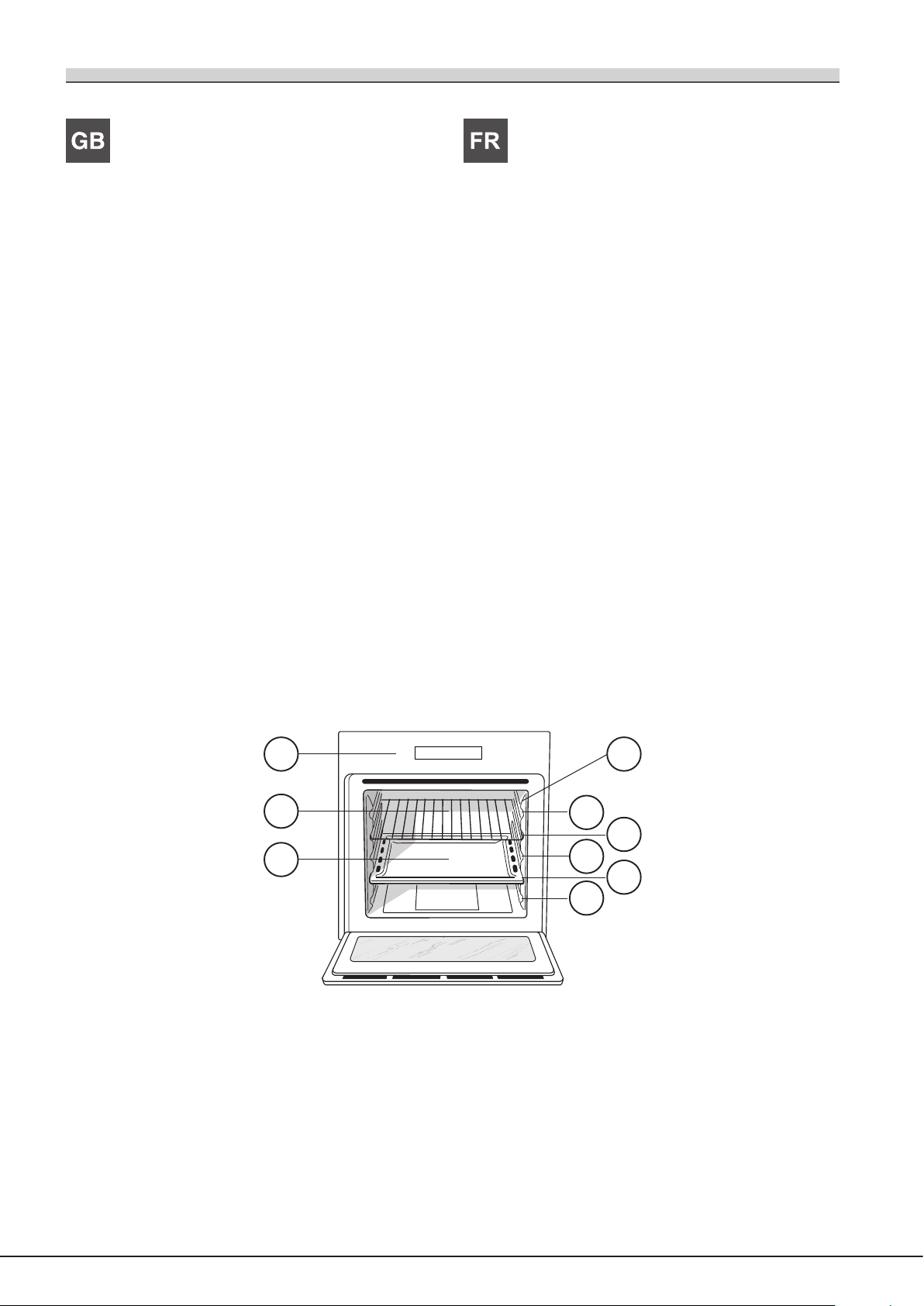
Description of the appliance
7
1
3
4
5
Description de l’appareil
Overall view
1 POSITION 1
2 POSITION 2
3 POSITION 3
4 POSITION 4
5 POSITION 5
6 GUIDES for the sliding racks
7 DRIPPING PAN
8 GRILL
9 Control panel
Vue d’ensemble
1 NIVEAU 1
2 NIVEAU 2
3 NIVEAU 3
4 NIVEAU 4
5 NIVEAU 5
6 GLISSIERES de coulissement
7 Support LECHEFRITE
8 Support GRILLE
9 Tableau de bord
9 6
8
2
5
Page 6
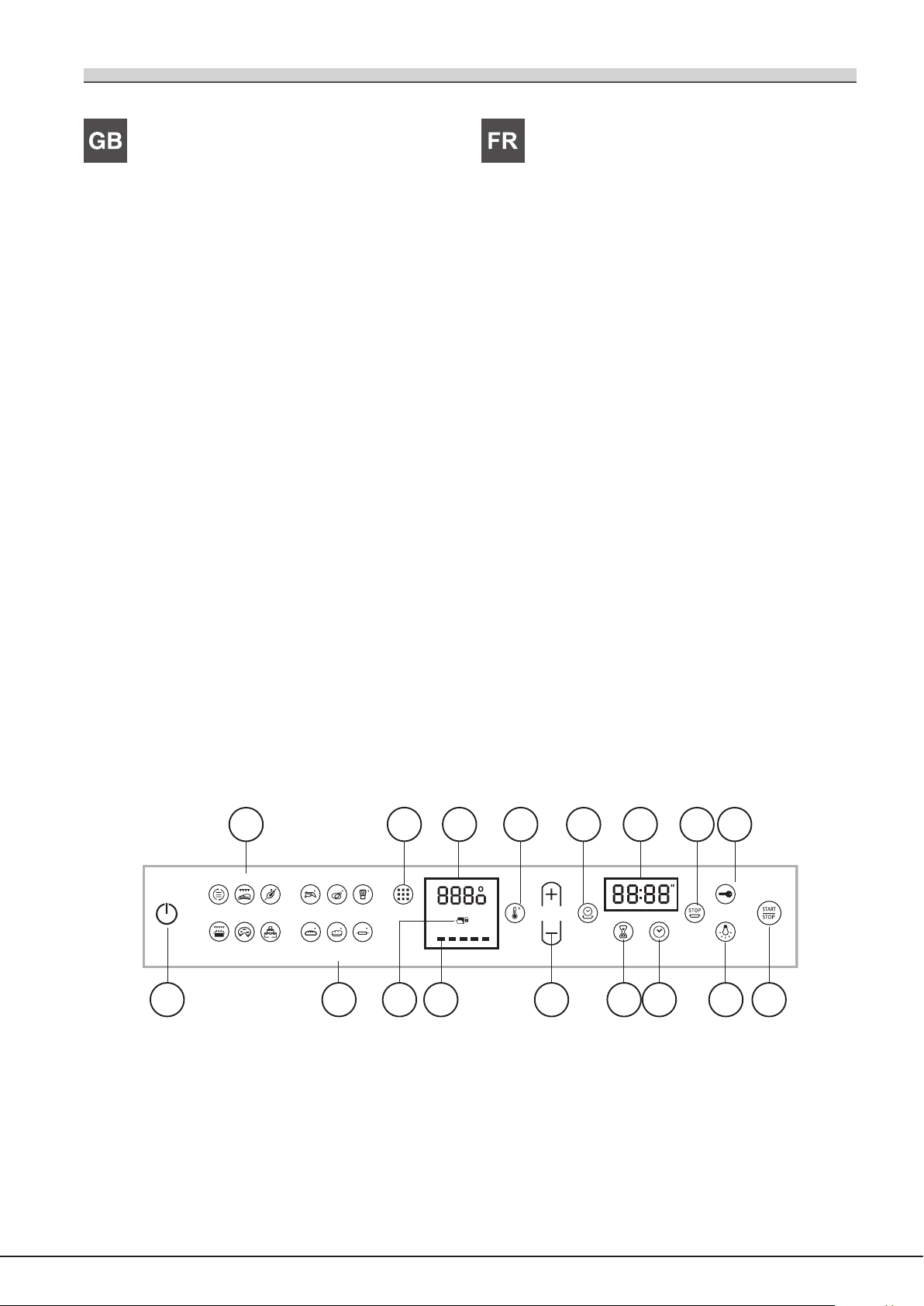
Description of the appliance
1011121315
1
7
6
5
9
16
2
14
17
Description de l’appareil
Control panel
1. MANUAL COOKING MODE Icons
2. PYROLYSIS selector
3. TEMPERATURE display
4. TEMPERATURE icon
5. DURATION icon
6. TIME display
7. END OF COOKING Icon
8. CONTROL PANEL LOCK icon
9. START / STOP
10. LIGHT icon
11. CLOCK icon
12. MINUTE MINDER Icon
13. TIME / TEMPERATURE ADJUSTMENT Icons
14. PREHEATING / RESIDUAL HEAT icons
15. DOOR LOCK indicator
16. AUTOMATIC/ECO COOKING MODE icons
17. CONTROL PANEL POWER BUTTON
Tableau de bord
1. Icônes PROGRAMMES MANUELS
2. Sélection PYROLYSE
3. Afcheur TEMPERATURE
4. Icône TEMPÉRATURE
5. Icône DURÉE
6. Afcheur TEMPS
7. Icône FIN CUISSON
8. Icône VERROUILLAGE COMMANDES
9. DÉPART / ARRÊT
10. Icône ECLAIRAGE
11. Icône HORLOGE
12. Icône MINUTEUR
13. Icônes RÉGLAGE TEMPS / TEMPÉRATURE
14. Icône PRÉCHAUFFAGE / CHALEUR RÉSIDUELLE
15. Voyant PORTE VERROUILLÉE
16. Icônes PROGRAMMES AUTOMATIQUES / ECO
17. ALLUMAGE PANNEAU
43
6
8
Page 7
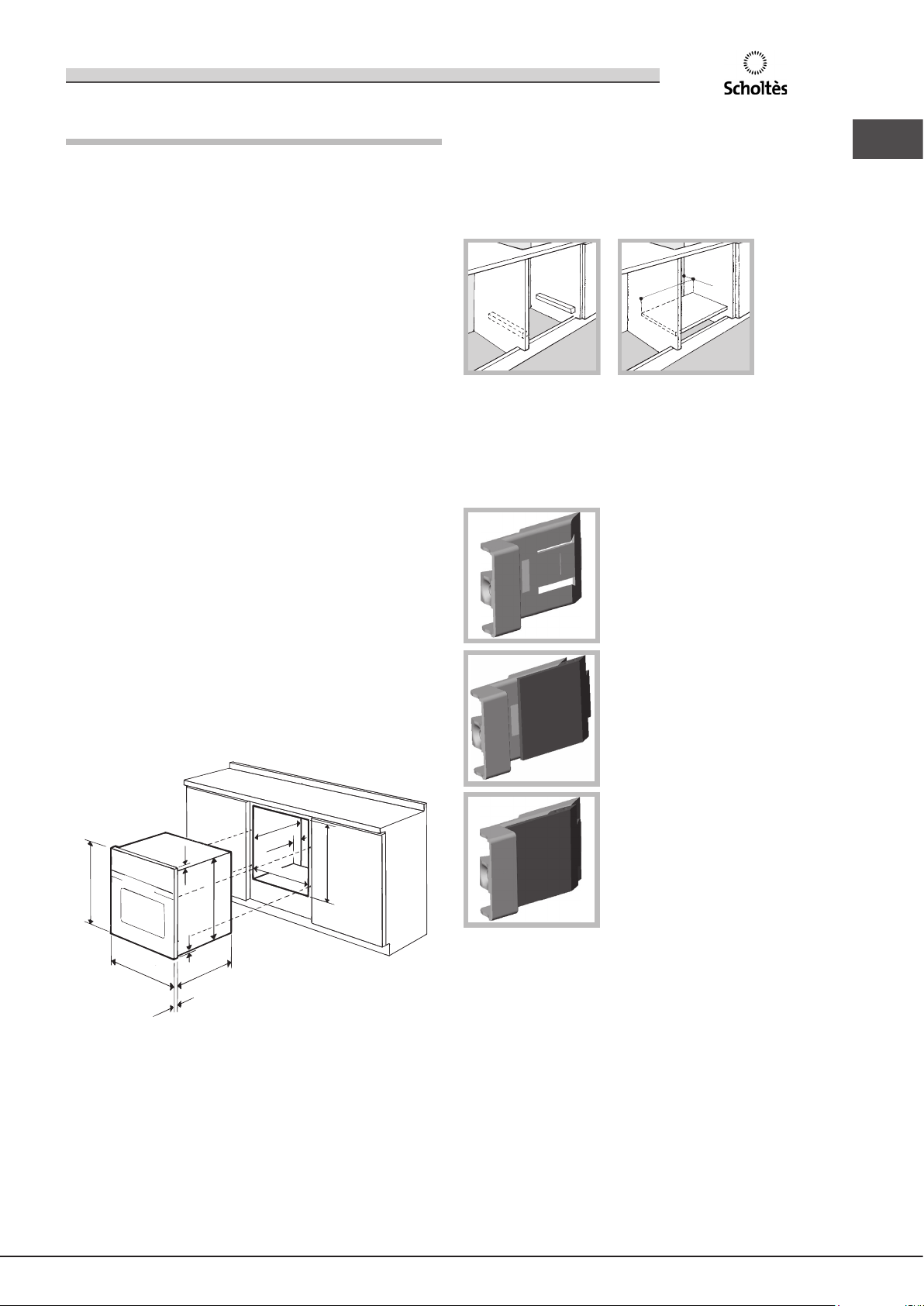
Installation
595 mm.
25 mm.
! Please keep this instruction booklet in a safe place for
future reference. If the appliance is sold, given away or
moved, please make sure the booklet is also passed on to
the new owners so that they may benet from the advice
contained within it.
Ventilation
To ensure adequate ventilation, the back panel of the
cabinet must be removed. It is advisable to install the oven
so that it rests on two strips of wood, or on a completely
at surface with an opening of at least 45 x 560 mm (see
diagrams).
GB
! Please read this instruction manual carefully: it contains
important information concerning the safe operation,
installation and maintenance of the appliance.
Positioning
! Do not let children play with the packaging material; it
should be disposed of in accordance with local separated
waste collection standards (see Precautions and tips).
! The appliance must be installed by a qualied professional
in accordance with the instructions provided. Incorrect
installation may damage property or cause harm to people
or animals.
Built-in appliances
Use an appropriate cabinet to ensure that the appliance
operates properly:
• The panels adjacent to the oven must be made of heatresistant material.
• Cabinets with a veneer exterior must be assembled with
glues which can withstand temperatures of up to 100°C.
• To install the oven under the counter (see diagram) or
in a kitchen unit, the cabinet must have the following
dimensions:
45 mm.
560 mm.
Centring and xing
Position the 4 tabs on the side of the oven so that they are
lined up with the 4 holes on the outer frame. Adjust the
tabs according to the thickness of the cabinet side panel,
as shown below:
20 mm thick: take off the removable
part of the tab (see diagram).;
18 mm thick: use the rst groove,
which has already been set in the
factory (see diagram).
547 mm. min.
23 mm.
5 mm.
595 mm.
545 mm.
45 mm.
558 mm.
575-585 mm.
567 mm.
! The appliance must not come into contact with electrical
parts once it has been installed.
The indications for consumption given on the data plate
have been calculated for this type of installation.
16 mm thick: use the second
groove (see diagram).
Secure the appliance to the cabinet by opening the oven
door and putting 4 screws into the 4 holes on the outer
frame.
! All parts which ensure the safe operation of the appliance
must not be removable without the aid of a tool.
Electrical connection
Ovens equipped with a three-pole power supply cable are
designed to operate with alternating current at the voltage
and frequency indicated on the data plate located on the
appliance (see below).
7
Page 8
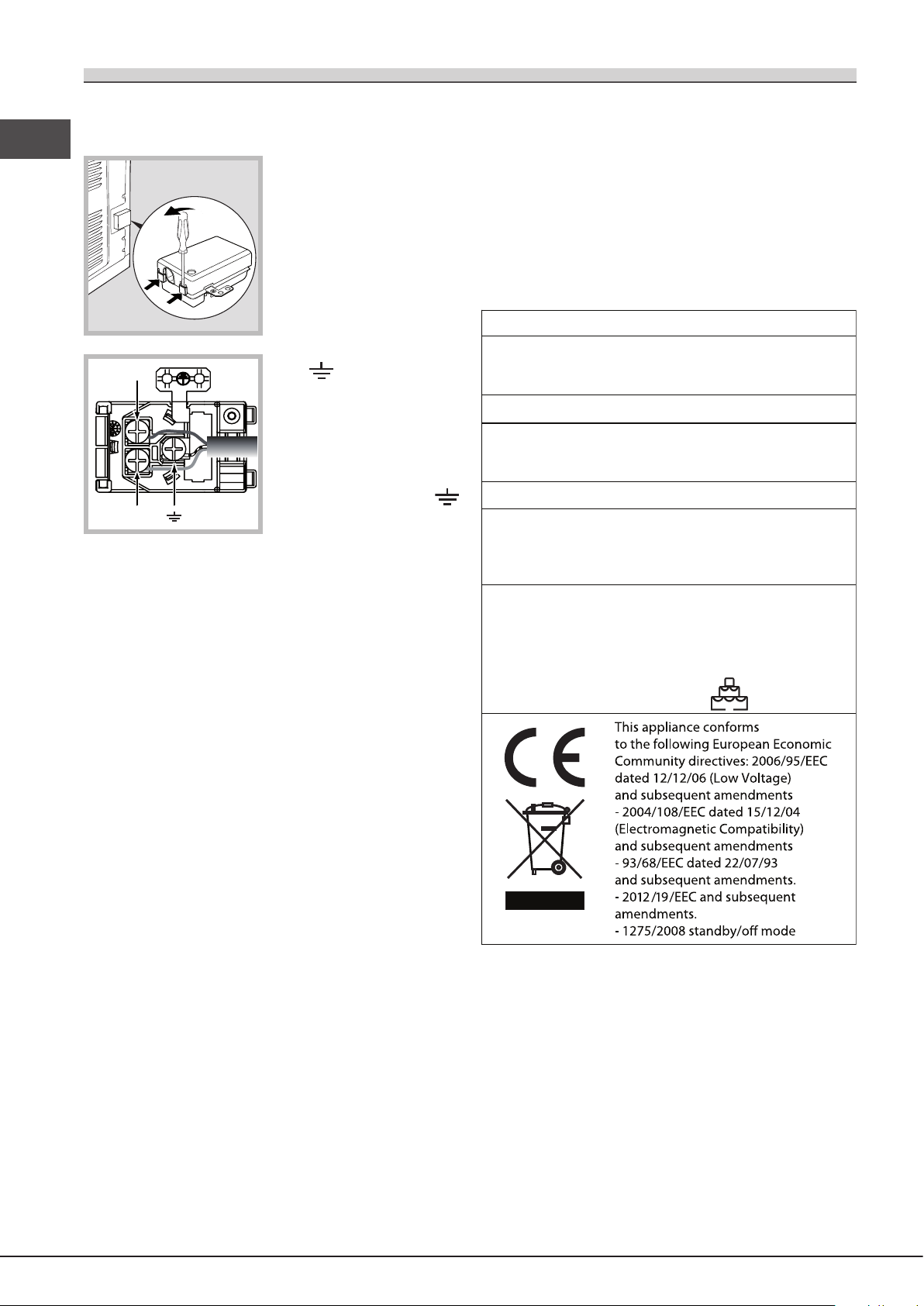
Fitting the power supply cable
** Only for models with wire rails.
GB
1. Open the terminal board
by inserting a screwdriver
into the side tabs of the
cover. Use the screwdriver
as a lever by pushing it
down to open the cover (see
diagram).
2. Install the power supply
cable by loosening the
cable clamp screw and the
three wire contact screws
N
L-N- .
Connect the wires to the
N
corresponding terminals:
the Blue wire to the terminal
marked (N), the Brown wire
to the terminal marked (L)
L
and the Yellow/Green wire
to the terminal marked
L
(see diagram).
3. Secure the cable by fastening the clamp screw.
4. Close the cover of the terminal board.
! Once the appliance has been installed, the power supply
cable and the electrical socket must be easily accessible.
! The cable must not be bent or compressed.
! The cable must be checked regularly and replaced by
authorised technicians only (see Assistance).
! The manufacturer declines any liability should these
safety measures not be observed.
APPLIANCE SPECIFICATIONS
width 43.5 cm
Dimensions*
Volume*
Dimensions**
Volume**
Electrical
connections
height 32,4 cm
depth 41.5 cm
59 l
width 45.5 cm
height 32,4 cm
depth 41.5 cm
62 l
voltage: 220 - 240 V~ 50 Hz
(see data plate)
maximum power absorbed
2800 W
Connecting the supply cable to the mains
Install a standardised plug corresponding to the load
indicated on the data plate (see table).
The appliance must be directly connected to the mains using
an omnipolar switch with a minimum contact opening of 3
mm installed between the appliance and the mains. The
switch must be suitable for the charge indicated and must
comply with current electrical regulations (the earthing wire
must not be interrupted by the switch). The supply cable
must be positioned so that it does not come into contact
with temperatures higher than 50°C at any point (the back
panel of the oven, for example).
! The installer must ensure that the correct electrical
connection has been performed and that it is fully compliant
with safety regulations.
Before connecting the appliance to the power supply, make
sure that
• The appliance is earthed and the plug is compliant with
the law.
• The socket can withstand the maximum power of the
appliance, which is indicated on the data plate.
Directive 2002/40/EC on the label
of electric ovens. Standard EN 50304
ENERGY
LABEL
* Only for models with drawn rails.
Declared energy consumption
for Forced convection Class –
heating mode:
Baking
• The voltage is in the range between the values indicated
on the data plate.
• The socket is compatible with the plug of the appliance.
If the socket is incompatible with the plug, ask an
authorised technician to replace it. Do not use extension
cords or multiple sockets.
8
Page 9
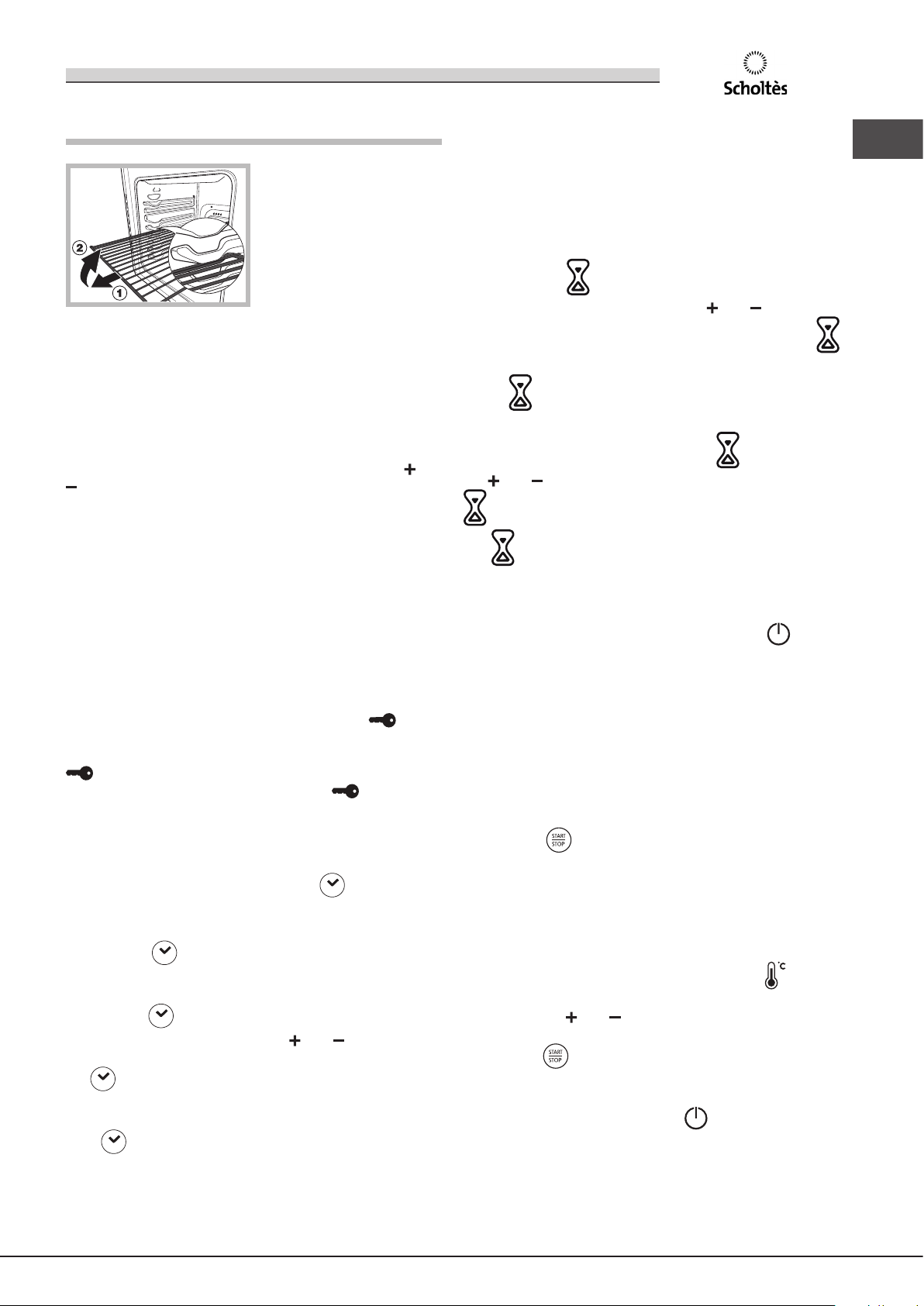
Start-up and use
WARNING! The oven is
provided with a stop system
to extract the racks and
prevent them from coming
out of the oven (1).
As shown in the drawing,
to extract them completely,
simply lift the racks, holding
them on the front part, and
pull (2).
! The rst time you use your appliance, heat the empty oven with
its door closed at its maximum temperature for at least half an
hour. Make sure that the room is well ventilated before switching
the oven off and opening the oven door. The appliance may emit
a slightly unpleasant odour caused by protective substances
used during the manufacturing process burning away.
! To make the setting process easier, press and hold the and
buttons to scroll through the numbers on the display rapidly.
! Each setting will automatically be stored in the appliance
memory after 10 seconds.
! The touch controls cannot be activated if the user is
wearing gloves.
! In order to optimise the cooking performance, when
starting the selected function, product settings will be
applied that could cause a delayed start of the fan and
heating elements.
Control panel lock
! The control panel can be locked while the oven is off, once
cooking has started or nished and during programming.
To lock the oven controls, press and hold the button
for at least 2 seconds. A buzzer will sound and the
TEMPERATURE display shows the key symbol “O—n”. The
icon will light up to indicate lock activation.
To deactivate the lock, press and hold the button again
for at least 2 seconds.
Setting the minute minder
! The minute minder may be set regardless of whether the
oven is switched on or off. It does not switch the oven on or off.
When the set time has elapsed, the timer emits a buzzer
that will automatically stop after 30 seconds or when any
active button on the control panel is pressed.
To adjust the timer proceed as follows:
1. Press button .
2. Set the desired time using buttons and .
3. Once you have reached the desired value, press the
button again.
The lit symbol will remind you that the minute minder
is on.
To cancel the minute minder, press the button and use
the and buttons to set the time to 00:00. Press button
again.
The icon will switch off to indicate that the minute minder
has been disabled.
Starting the oven
1. Switch the control panel on by pressing the button.
The appliance buzzer sounds three times (ascending) and
all buttons light up in sequence.
2. Press the button corresponding to the desired cooking
mode. The TEMPERATURE display shows:
- the temperature associated with the mode, if programming
manually;
- “Auto”, if programming is automatic.
The TIME display shows:
- the current time, if programming manually;
- the duration, if programming is automatic.
GB
Setting the clock
! The clock can only be set when the oven is switched off. If
the oven is in standby mode, pressing the button once will
display the current time setting. Press it again to set the time.
After connection to the power supply network or after a
blackout, the button and the digits on the TIME display
will ash for 10 seconds.
To set the clock:
1. Press the button.
2. Adjust the hour gure using the and buttons.
3. Once you have reached the correct hour value, press
the button.
4. Repeat the above process to set the minutes.
If a blackout occurs, it will be necessary to reset the clock.
If the icon ashes on the display, this indicates that the
clock has not been set correctly.
3. Press the button to begin cooking.
4. The oven will begin its preheating phase, the preheating
indicators will light up as the temperature rises.
5. When the preheating process has nished, a buzzer sounds
and all the preheating indicator lights show that this stage has
been completed: the food can then be placed in the oven.
6. During cooking it is always possible to:
- change the temperature by pressing the button,
followed by the and buttons (manual modes only);
- set the duration of a cooking mode (see Cooking Modes);
- press the button to stop cooking. In this case the
appliance stores the temperature modied previously in its
memory (manual modes only);
- switch off the oven by pressing the button for 3 seconds.
7. If a blackout occurs while the oven is already in operation,
an automatic system within the appliance will reactivate the
cooking mode from the point at which it was interrupted,
provided that the temperature has not dropped below a
certain level. Programmed cooking modes which have not
9
Page 10

yet started will not be restored and must be reprogrammed
GB
(for example: a cooking mode has been programmed to
start at 20:30. At 19:30 a blackout occurs. When the power
supply is restored, the mode will have to be reprogrammed).
! There is no preheating stage for the GRILL mode.
! Never put objects directly on the bottom of the oven; this
will prevent the enamel coating from being damaged.
! Always place cookware on the rack(s) provided.
Cooling ventilation
In order to cool down the external temperature of the oven, a
cooling fan blows a stream of air between the control panel and
the oven door, as well as towards the bottom of the oven door.
At the beginning of the PYROLISIS mode, the cooling fan
operates at low speed.
! Once cooking has been completed, the cooling fan continues
to operate until the oven has cooled down sufciently.
Oven light
The light comes on when the oven door is opened or when
a cooking mode starts.
The button can be used to switch on the light at any time.
Residual heat indicators
The appliance is tted with a residual heat indicator. When
the oven is off, the “residual heat” bar on the display lights
up to indicate high temperatures inside the oven cavity. The
individual segments of the bar switch off one by one as the
temperature inside the oven falls.
Demo mode
The oven can operate in the DEMO mode: all heating
elements are deactivated, and the controls remain operative.
activated, the appliance automatically reverts to standby
mode. Standby mode is indicated by the high luminosity
“Clock button” light. As soon as interaction with the machine
resumes, the system’s operating mode is restored.
Modes
! Every time the oven is switched on, it suggests the rst
manual cooking mode.
Manual cooking modes
! All cooking modes have a default cooking temperature which
may be adjusted manually to a value between 30°C and
250°C as desired (300°C for GRILL mode). Any temperature
adjustments will be stored in the appliance memory and
suggested again the next time this mode is used. If the
selected temperature is lower than the temperature inside the
oven, the text “Hot” appears on the TEMPERATURE display.
However, it will still be possible to start cooking.
MULTILEVEL mode
All heating elements and the fan are activated. Since the
heat remains constant throughout the oven, the air cooks
and browns food in a uniform manner. A maximum of two
racks may be used at the same time.
BARBECUE mode
The top heating element and the rotisserie spit (where
present) are activated. The high and direct temperature
of the grill is recommended for food which requires a high
surface temperature. Always cook in this mode with the oven
door closed (see “Practical cooking advice”).
To activate DEMO mode, press and release button ,
then buttons and simultaneously for 6 seconds, and
then press and release button .
A buzzer sounds and the TEMPERATURE display shows
“dEon”. To deactivate DEMO mode, when the oven is off
press and hold button and button simultaneously
for 3 seconds. A buzzer sounds and the “dEoF” message
disappears from the display.
Restoring the factory settings
The oven factory settings can be restored to reset all
selections made by the user (clock and customised
durations). To carry out a reset, switch off the oven, then
press and hold the button corresponding to the rst manual
cooking mode (top left) and the button simultaneously
for 6 seconds. Once the restore procedure is complete, a
buzzer will sound. The rst time the button is pressed, the
oven will behave as if it is being switched on for the rst time.
Standby
This product complies with the requirements of the latest
European Directive on the limitation of power consumption
of the standby mode. If no buttons are pressed for 30
minutes and the control panel/door lock has not been
TURNSPIT mode
The function is ideal for turnspit cooking. Always cook in
this mode with the oven door closed.
FAN GRILLING mode
The top heating element and the rotisserie spit (where
present) are activated and the fan begins to operate.
During part of the cycle the circular heating element is
also activated. This combination of features increases the
effectiveness of the unidirectional thermal radiation provided
by the heating elements through the forced circulation of
the air throughout the oven.
This helps prevent food from burning on the surface and
allows the heat to penetrate right into the food. Always
cook in this mode with the oven door closed (see “Practical
cooking advice”).
PIZZA modes
The top and circular heating elements switch on and the fan
begins to operate. This combination heats the oven rapidly.
If you use more than one rack at a time, switch the position
of the dishes halfway through the cooking process.
10
Page 11

BAKING mode
The rear heating element and the fan are switched on, thus
guaranteeing the distribution of heat in a delicate and uniform
manner throughout the entire oven. This mode is ideal for baking
temperature sensitive foods (such as cakes, which need to rise).
BAKED CAKES mode
This function is ideal for cooking desserts which are made
using natural yeast, baking powder and desserts which
contain no yeast. Place the dish in the oven while it is still
cold. The dish may also be placed in a preheated oven.
GB
Rotisserie spit*
To operate the rotisserie
function (see diagram)
proceed as follows:
1. Place the dripping pan in
position 1.
2. Place the rotisserie
support in position 3 and
insert the spit in the hole
provided on the back panel
of the oven.
3. Start the rotisserie
function by selecting the modes;
! When mode is on, the rotisserie will stop if the door is
opened.
Automatic cooking modes
! The temperature and cooking duration are pre-set values,
guaranteeing a perfect result every time - automatically. These
values are set using the C.O.P.® (Programmed Optimal
Cooking) system. The cooking cycle stops automatically and
the oven indicates when the dish is cooked. You may start
cooking whether the oven has been preheated or not.
The cooking duration can be customised according to
personal taste by modifying the relevant value - before
cooking begins - by ±5/20 minutes depending on the
selected programme. The duration can however be modied
even once cooking has begun. If the value is modied
before the programme begins, it is stored in the memory
and suggested again by the appliance when the programme
is next used. If the temperature inside the oven is higher
than the suggested value for the selected mode, the text
“Hot” appears on the TEMPERATURE display and it will
not be possible to begin cooking; wait for the oven to cool.
! When the cooking stage has been reached, the oven
buzzer sounds.
! Do not open the oven door as this will disrupt the cooking
time and temperature.
ROAST mode
Use this function to cook beef, veal, pork, chicken and lamb.
Place the food inside the oven while it is still cold. The dish
may also be placed in a preheated oven.
CHICKEN mode
This function is ideal for cooking chicken (whole or in
pieces). Place the food inside the oven while it is still cold.
The dish may also be placed in a preheated oven.
TARTS mode
This function is ideal for all tart recipes (which normally need
to be heated well from underneath). Place the food inside
the oven while it is still cold.
The dish may also be placed in a preheated oven.
PASTRIES mode
This function is ideal for baked desserts (made using natural
yeast). Place the food inside the oven while it is still cold;
the dish may also be placed in a preheated oven if desired.
BREAD mode
Use this function to bake bread. To obtain the best results,
we recommend that you carefully observe the instructions
below:
• follow the recipe;
• do not exceed the maximum weight of the dripping pan;
• remember to pour 50 g (0,5 dl) of cold water into the
baking tray in position 5.
• The dough must be left to rise at room temperature for
1 – 1 ½ hours (depending on the room temperature) or
until the dough has doubled in size.
Recipe for BREAD:
1 Dripping pan holding 1000 g Max, lower level
2 Dripping pans each holding 1000 g Max, medium and
lower levels
Recipe for 1000 g of dough: 600 g our, 360 g water, 11g
salt, 25 g fresh yeast (or 2 sachets of powder yeast)
Method:
• Mix the our and salt in a large bowl.
• Dilute the yeast in lukewarm water (approximately 35
degrees).
• Make a small well in the mound of our.
• Pour in the water and yeast mixture.
• Knead the dough by stretching and folding it over itself
with the palm of your hand for 10 minutes until it has a
uniform consistency and is not too sticky.
• Form the dough into a ball shape, place it in a large bowl
and cover it with transparent plastic wrap to prevent the
surface of the dough from drying out. Select the manual
LOW TEMPERATURE function on the oven and set the
temperature to 40°C. Place the bowl inside and leave
the dough to rise for approximately 1 hour (the dough
should double in volume).
• Cut the dough into equal sized loaves.
• Place them in the dripping pan, on a sheet of baking
paper.
• Dust the loaves with our.
• Make incisions on the loaves.
• Place the food inside the oven while it is still cold.
* Only available in certain models.
• Start the BREAD cooking mode.
11
Page 12

• Once baked, leave the loaves on one of the grill racks
GB
until they have cooled completely.
To cancel programming press the button.
Programming cooking
! A cooking mode must be selected before programming
can take place.
! Once a cooking mode has been selected, the button
is activated; it will then be possible to program a duration.
The button is only activated after a duration has been
set; it will then be possible to program a delayed start.
Programming the duration
1. Press the button; the button and the numbers on
the TIME display will ash.
2. Set the duration by pressing buttons and .
3. Once you have reached the desired duration, press the
button again.
4. Press the button to begin cooking.
5. When cooking has nished, “END” appears on the
TEMPERATURE display and a buzzer sounds.
• For example: it is 9:00 a.m. and a duration of 1 hour and
15 minutes is programmed. The programme will stop
automatically at 10:15 a.m.
Programming delayed cooking
! A cooking duration must be set before the cooking end
time can be scheduled.
! For the delayed programming to work properly, the clock
should be set to the correct time.
1. Press the button and repeat steps 1 to 3 as described
for the duration setting.
2. Then press the button and set the end time using
the and buttons.
3. Once you have reached the desired end time, press the
button again.
4. Press the button to activate the programmed mode.
Practical cooking advice
! Do not place racks in position 1 and 5 during fan-assisted
cooking. This is because excessive direct heat can burn
temperature sensitive foods.
! In the GRILL and FAN GRILLING cooking modes,
particularly when using the rotisserie spit, place the dripping
pan in position 1 to collect cooking residues (fat and/or
grease).
MULTILEVEL
• Use positions 2 and 4, placing the food which requires
more heat on 2.
• Place the dripping pan on the bottom and the rack on
top.
GRILL
• Place the rack in position 3 or 4. Position the food in the
centre of the rack.
• We recommend that the temperature is set to its
maximum level. The top heating element is regulated by
a thermostat and may not always operate constantly.
PIZZA
• Use a lightweight aluminium pizza pan. Place it on the
rack provided.
For a crispy crust, do not use the dripping pan as this
extends the total cooking duration and prevents the crust
from forming.
• If the pizza has a lot of toppings, we recommend adding
the mozzarella cheese to the top of the pizza halfway
through the cooking process.
The and buttons will ash alternately to indicate that
programming has taken place; in the time before cooking
starts, the TIME display will show the duration and the
cooking end time alternately.
5. Once cooking has finished, “END” appears on the
TEMPERATURE display and a buzzer sounds.
• For example: it is 9:00 a.m. and a time of 1 hour and 15
minutes is programmed, while the end time is set to 12:30.
The programme will start automatically at 11:15 a.m.
12
Page 13

Modes Foods Weight
(in kg)
Preheating
Manual
Standard
guide
rails
Sliding
guide
rails
Multilevel*
1+1
1
1
1
2 and 4
2 and 4
2 and 4
1 and 2/3
2
1 or 2
2
2 and 4
1 and 3
1 and 3
1 and 3
1 and 3
1 and 3
1
1
1
1 and 3
1 and 3
yes
yes
yes
yes
yes
yes
yes
yes
yes
yes
yes
20-25
30-35
20-30
65-75
45-50
30-35
35-40
20-25
10-20
20-25
25-35
Grill*
1
0,7
0,7
0,7
0,5
0,8
0,7
n° 4 or 5
n° 4 or 6
1
1
4
4
4
4
3 or 4
4
4
4
4
-
-
3
3
3
3
2 or 3
3
3
3
3
-
-
no
no
no
no
no
no
no
no
no
no
no
300
300
300
300
300
300
300
300
300
300
300
10-20
10-15
10-15
10-15
15-20
10-20
10-20
10-12
3-5
70-80
70-80
Fan grilling*
1,5
1
1,5
1,5
1
1
1
2
2
-
2
2
2
2
2
-
2
2
2
no
no
no
no
no
no
no
210
200
210
210
210
210
210
55-60
30-35
70-80
60-70
60-75
70-80
40-45
Pizza*
Pizza
Focaccia bread
0,5
0,5
2
2
1
1
yes
yes
15-20
20-25
Baking*
0,5
1
0,7
0,7
0,6
0,7
0,7
0,8
0,5
0,5
2 or 3
2 or 3
2 or 3
2 and 4
2 or 3
1 and 3
1 and 3
2
1 and 3
2
1 or 2
1 or 2
1 or 2
1 and 3
1 or 2
1 and 2
1 and 2
1
1 and 2
1
yes
yes
yes
yes
yes
yes
yes
yes
yes
yes
180
180
180
180-190
160-170
180-190
180
200
90
210
25-35
40-50
45-55
20-25
35-40
20-30
20-25
30-35
180
20-25
Automatic**
Roast
Roast dishes12 or 32 no
Bread***
Bread (see recipe)
11 or 21 no
Baked cakes
Baked cakes
12 or 32 no
Tarts
Tarts
0,52 or 32 no
Cooking advice table
Rack position Recommended
Temperature
(°C)
Cooking
duration
(minutes)
1 and 3 and 5
1 and 3 and 5
1 and 2 and 4
1 and 2 and 4
50 0,5
210-220
180
160-170
200-210
190-200
180
180-190
190
180
210
190-200
210-220
190-200
Turnspit*
Chicken on the turnspit
Duck on the turnspit
Chicken
Chicken/poultry
Pastries
Pastries
1,5
1,5
2
2
2
2
no
no
250
250
70-80
60-70
1,2-1,5
2 o 32 no
no
12
GB
13
Page 14

Precautions and tips
GB
! This appliance has been designed and manufactured
in compliance with international safety standards. The
following warnings are provided for safety reasons and
must be read carefully.
General safety
• The appliance was designed for domestic use inside the
home and is not intended for commercial or industrial use.
• The appliance must not be installed outdoors, even in
covered areas. It is extremely dangerous to leave the
appliance exposed to rain and storms.
• When moving or positioning the appliance, always use
the handles provided on the sides of the oven.
• Do not touch the appliance while barefoot or with wet or
damp hands and feet.
• The appliance must be used by adults only for
the preparation of food, in accordance with the
instructions provided in this booklet. Any other
use of the appliance (e.g. for heating the room)
constitutes improper use and is dangerous. The
manufacturer may not be held responsible for any
damage caused as a result of improper, incorrect
and unreasonable use of the appliance.
• Do not touch the heating elements or certain parts
of the oven door when the appliance is in use; these
parts become extremely hot. Keep children well away
from the appliance.
• Make sure that the power supply cables of other electrical
appliances do not come into contact with the hot parts of
the oven.
• The ventilation and heat dispersal openings must never
be obstructed.
• Always grip the oven door handle in the centre: the ends
may be hot.
• Always use oven gloves when placing cookware in the
oven or when removing it.
• Do not use aluminium foil to line the bottom of the oven.
• Do not place ammable materials in the oven: if the
appliance is switched on accidentally, the materials could
catch re.
• When unplugging the appliance, always pull the plug
from the mains socket; do not pull on the cable.
• Do not perform any cleaning or maintenance work without
having disconnected the appliance from the electricity
mains.
• If the event of malfunctions, under no circumstances
should you attempt to perform the repairs yourself.
Contact an authorised Service Centre (see Assistance).
• Do not rest objects on the open oven door.
• Do not let children play with the appliance.
• The appliance should not be operated by people (including
children) with reduced physical, sensory or mental
capacities, by inexperienced individuals or by anyone
who is not familiar with the product. These individuals
should, at the very least, be supervised by someone who
assumes responsibility for their safety or receive preliminary
instructions relating to the operation of the appliance.
• The appliance is not intended to be operated by
means of an external timer or separate remote-
control system.
Disposal
• When disposing of packaging material: observe local
legislation so that the packaging may be reused.
• The European Directive 2012/19/EC on Waste
Electrical and Electronic Equipment (WEEE), requires
that old household electrical appliances must not
be disposed of in the normal unsorted municipal
waste stream. Old appliances must be collected
separately in order to optimise the recovery and
recycling of the materials they contain and reduce
the impact on human health and the environment.
The crossed out “wheeled bin” symbol on the product
reminds you of your obligation, that when you dispose
of the appliance it must be separately collected.
Consumers should contact their local authority or retailer
for information concerning the correct disposal of their
old appliance.
Respecting and conserving the environment
• You can help to reduce the peak load of the electricity
supply network companies by using the oven in the
hours between late afternoon and the early hours of
the morning. The cooking mode programming options,
the “delayed cooking” mode (see Cooking modes) and
“delayed automatic cleaning” mode (see Care and
Maintenance) in particular, enable the user to organise
their time efciently.
• Always keep the oven door closed when using the GRILL
and FAN GRILLING modes: this will achieve improved
results while saving energy (approximately 10%).
• Check the door seals regularly and wipe them clean
to ensure they are free of debris so that they adhere
properly to the door, thus avoiding the dispersal of heat.
! This product complies with the requirements of the latest
European Directive on the limitation of power consumption
of the standby mode.
Maintenance and care
Switching the appliance off
Disconnect your appliance from the electricity supply before
carrying out any work on it.
Cleaning the appliance
• Slight differences in colour on the front of the oven are due
to the different materials used, i.e. glass, plastic or metal.
• Any shady areas resembling grooves on the oven door
glass are caused by reections from the oven light.
• The enamel is branded at very high temperatures. This
process may cause colour variations. This is normal and
will not affect appliance operation in any way. The thin
edges of the sheet metal cannot be entirely enamelled
and may therefore appear to be unnished. This will not
affect the rust protection.
• The stainless steel or enamel-coated external parts and
the rubber seals may be cleaned using a sponge that
has been soaked in lukewarm water and neutral soap.
Use specialised products for the removal of stubborn
stains. After cleaning, rinse and dry thoroughly. Do not
use abrasive powders or corrosive substances.
14
Page 15

• The inside of the oven should ideally be cleaned after
each use, while it is still lukewarm. Use hot water and
detergent, then rinse well and dry with a soft cloth. Do
not use abrasive products.
• All accessories - with the exception of the sliding racks
- can be washed like everyday crockery, and are even
dishwasher safe.
• We recommend that detergents are not sprayed directly
onto the control panel, but that a sponge is used instead.
! Never use steam cleaners or pressure cleaners on the
appliance.
! Do not use the oven lamp as/for ambient lighting.
GB
Automatic cleaning with the PYROLYSIS
function
With the PYROLYSIS mode, the internal temperature of the
oven reaches 500°C. The pyrolytic cycle is activated, burning
away food and grime residues. Dirt is literally incinerated.
Keep children away from the appliance during the automatic
cleaning cycle as surfaces may become very hot. Particles
may ignite inside the oven as a result of the combustion
process. There is no cause for concern: this process is both
normal and hazard-free.
Cleaning the oven door
Clean the glass part of the oven door using a sponge and
a non-abrasive cleaning product, then dry thoroughly with
a soft cloth. Do not use rough abrasive material or sharp
metal scrapers as these could scratch the surface and cause
the glass to crack.
For more thorough cleaning purposes, the oven door may
be removed:
1. Open the oven door fully (see diagram).
2. Use a screwdriver to lift up and turn the small levers F
located on the two hinges (see diagram).
F
3. Grip the door on the two outer
sides and close it approximately
half way. Pull the door towards you,
lifting it out of its slot (see diagram).
To replace the door, reverse this
sequence.
Inspecting the seals
Check the door seals around the oven regularly. If the seals
are damaged, please contact your nearest Service Centre
(see Assistance). We recommend that the oven is not used
until the seals have been replaced.
Replacing the light bulb
Lamp
Holder
compartment
Lamp
Glass cover
To replace the oven light
bulb:
1. Remove the glass cover
of the lamp-holder.
2. Remove the light bulb and
replace it with a similar one:
halogen lamp voltage 230 V,
wattage 25 W, cap G 9.
3. Replace the glass cover
(see diagram).
Before initiating the PYROLYSIS mode:
• clean the oven door;
• remove large or coarse food residues from the inside of
the oven using a damp sponge. Do not use detergents;
• remove all accessories and the sliding rack kit (where
present);
• do not place tea towels or pot holders over the oven
handle.
! If the oven is too hot, the pyrolytic cycle may not start.
Wait for the oven to cool down.
! The programme may only be started once the oven door
has been closed.
To activate the PYROLYSIS programme:
1. Switch the control panel on by pressing the button.
2. Press the button; the TIME display will show the default
duration of 1:30 h (normal cycle), while he TEMPERATURE
display will show “Piro” and “nor” alternately;
3. The desired cleaning level can be selected by pressing
the button, then:
- pressing to switch to the intensive cycle: the duration is
2 h and the TEMPERATURE display shows the text “Piro”
and “int” alternately;
- pressing to switch to the economy cycle: the duration is
1 h and the TEMPERATURE display shows the text “Piro”
and “eco” alternately.
Safety devices
• the door locks automatically as soon as the temperature
reaches a high value; the icon lights up on the
display;
• pressing the button cancels the cleaning cycle t any
time;
• if a malfunction occurs, the heating elements will be
switched off;
• once the oven door has been locked, you cannot change
the duration and end time settings.
! Do not touch the light bulb directly with your hands.
15
Page 16

Programming delayed automatic cleaning
Problem
Possible cause
Solution
The appliance has just been
connected to the electricity mains
or there has been a blackout.
Set the clock.
through cooking.
GB
! Programming is possible only after selecting the
PYROLYSIS mode.
1. Press the button and set the end time using the
and buttons.
2. Once you have reached the desired end time, press the
button again.
3. Press the button to activate the programmed mode.
4. When the selected time has elapsed, “END” appears on
the TEMPERATURE display and a buzzer sounds.
• For example: it is 9:00 a.m. and the Economy (ECO)
PYROLYSIS level has been selected, with the default
duration of 1 hour. 12:30 is scheduled as the end time.
The programme will start automatically at 11:30 a.m.
The icons and ash to indicate that programming
has taken place. After programming, in the time before the
PYROLYSIS mode starts, the TIME display indicates the
duration and end of the PYROLYSIS mode alternately.
To cancel programming press the button.
Once the automatic cleaning cycle is over
Before you can open the oven door, you will have to wait
for the icon to switch off: this indicates the oven
temperature has dropped to an acceptable level. You will
notice some white dust deposits on the bottom and the sides
of your oven; remove these deposits with a damp sponge
once the oven has cooled down completely. Alternatively,
you can make use of the already heated oven, in which
case it is not necessary to remove the deposits, they are
completely harmless and will not affect your food in any way.
Troubleshooting
The “Clock button” and the
digits on the display flash.
A programmed cooking mode
does not start.
Only the high luminosity
“Clock button” is lit.
An automatic mode has been
selected. “Hot” appears on the
display and cooking does not
start.
Fan-assisted cooking has been
selected and the food looks burnt.
There has been a blackout. Reprogram the cooking mode.
The appliance is in standby mode Press any button to exit
standby mode.
The temperature inside the oven
Wait for the oven to cool down.
is higher than the suggested
value for the selected mode.
Positions 1 and 5: the direct
heat could cause
We recommend switching
dripping pan positions halfway
temperature-sensitive
16
Page 17

Installation
595 mm.
! Conservez ce mode d’emploi pour pouvoir le consulter
à tout moment. En cas de vente, de cession ou de
déménagement, veillez à ce qu’il suive l’appareil pour
informer le nouveau propriétaire sur son fonctionnement
et lui fournir les conseils correspondants.
Aération
Pour garantir une bonne aération, la cavité d’encastrement
doit être dépourvue de paroi arrière. Il est conseillé
d’installer le four de manière à ce qu’il repose sur deux
cales en bois ou bien sur un plan d’appui continu qui ait une
découpe d’au moins 45 x 560 mm (voir gures).
FR
! Lisez attentivement les instructions : elles contiennent
des conseils importants sur l’installation, l’utilisation et la
sécurité de votre appareil
Positionnement
! Les emballages ne sont pas des jouets pour enfants, il
faut les mettre au rebut en respectant la réglementation
sur le tri sélectif des déchets (voir Précautions et conseils).
! L’installation doit être effectuée par un professionnel du
secteur conformément aux instructions du fabricant. Une
mauvaise installation peut causer des dommages à des
personnes, des animaux ou des biens.
Encastrement
Pour garantir le bon fonctionnement de l’appareil, il faut
que le meuble possède des caractéristiques bien précises:
• les panneaux adjacents doivent être fabriqués dans un
matériau résistant à la chaleur;
• dans le cas de meubles en plaqués bois, les colles
doivent pouvoir résister à une température de 100 °C;
• la cavité du meuble pour encastrement du four, tant
sous plan (voir gure) qu’en colonne , doit avoir les
dimensions suivantes:
45 mm.
560 mm.
Centrage et xation
Positionner les 4 taquets situés sur les côtés du four en
face des 4 trous pratiqués sur le cadre et les régler selon
l’épaisseur de la joue du meuble :
épaisseur 20 mm : enlever la partie
amovible du taquet (voir figure);
épaisseur 18 mm : utiliser la
première rainure, comme prévu
par le fabricant (voir figure);
547 mm. min.
23 mm.
5 mm.
595 mm.
545 mm.
25 mm.
45 mm.
558 mm.
575-585 mm.
567 mm.
! Après encastrement de l’appareil, il ne doit plus y avoir
possibilité de contact avec les parties électriées.
Les déclarations de consommation indiquées sur la plaque
signalétique ont été mesurées pour ce type d’installation.
épaisseur 16 mm : utiliser la
deuxième rainure (voir figure).
Pour xer l’appareil au meuble : ouvrir la porte du four et
visser 4 vis à bois dans les 4 trous du cadre.
! Toutes les parties qui servent de protection doivent être
xées de manière à ne pouvoir être enlevées qu’avec l’aide
d’un outil.
Raccordement électrique
Les fours munis d’un câble d’alimentation tripolaire sont prévus
pour un fonctionnement au courant alternatif à la tension et
à la fréquence indiquées sur la plaque signalétique apposée
sur l’appareil (voir ci-dessous).
17
Page 18

Montage du câble d’alimentation
** Uniquement pour les modèles avec glissières en fil.
FR
1. Pour ouvrir le bornier,
faire pression à l’aide d’un
tournevis sur les languettes
latérales du couvercle : tirer
et ouvrir le couvercle (voir
gure).
2. Montage du câble
d’alimentation : dévisser la
vis du serre-câble ainsi que
les trois vis des contacts
N
L-N- puis fixer les fils
sous les têtes de vis en
respectant les couleurs Bleu
N
(N) Marron (L) Jaune-Vert
(voir gure).
3. Fixer le câble dans le
L
L
serre-câble prévu.
4. Fermer le couvercle du
bornier.
Branchement du câble d’alimentation au réseau électrique
Montez sur le câble une prise normalisée adaptée à la
charge indiquée sur l’étiquette des caractéristiques.
En cas de raccordement direct au réseau, il faut intercaler entre
l’appareil et le réseau un interrupteur à coupure omnipolaire
ayant au moins 3 mm d’écartement entre les contacts,
dimensionné à la charge et conforme aux normes en vigueur
(le l de terre ne doit pas être interrompu par l’interrupteur).
Le câble d’alimentation ne doit atteindre, en aucun point, des
températures dépassant de 50°C la température ambiante.
! L’installateur est responsable du bon raccordement
électrique de l’appareil et du respect des normes de sécurité.
Avant de procéder au branchement, assurez-vous que :
• la prise est bien munie d’une terre conforme à la loi;
• la prise est bien apte à supporter la puissance maximale
de l’appareil, indiquée sur la plaquette signalétique;
! Il doit être contrôlé périodiquement et ne peut être
remplacé que par un technicien agréé (voir Assistance).
! Nous déclinons toute responsabilité en cas de non
respect des normes énumérées ci-dessus.
PLAQUE SIGNALETIQUE
largeur 43,5 cm
Dimensions*
Volume*
Dimensions**
Volume**
Raccordements
électriques
ENERGY
LABEL*
(ETIQUETTE
ENERGIE *)
* Uniquement pour les modèles avec glissières embouties.
hauteur 32,4 cm
profondeur 41,5 cm
L. 59
largeur 45,5 cm
hauteur 32,4 cm
profondeur 41,5 cm
L. 62
tension 220-240V~ 50Hz
(voir plaque signalétique)
puissance maximum absorbée
2800W
Directive 2002/40/CE sur l'étiquette
des fours électriques
Norme EN 50304
Consommation énergie déclaration
Classe convection Forcée –
fonction four: PÂTISSERIE
Cet appareil est conforme aux
Directives Communautaires
suivantes : 2006/95/CEE du
12.12.06 (Basse Tension) et
modifications successives 2004/108/CEE du 15.12.04
(Compatibilité Électromagnétique)
et modifications successives 93/68/CEE du 22/07/93 et
modifications successives.
- 2012/19/CE et modifications
successives.
- 1275/2008 standby/off mode
• la tension d’alimentation est bien comprise entre les
valeurs indiquées sur la plaquette signalétique;
• la prise est bien compatible avec la che de l’appareil.
Si ce n’est pas le cas, remplacez la prise ou la che,
n’utilisez ni rallonges ni prises multiples.
! Après installation de l’appareil, le câble électrique et la
prise de courant doivent être facilement accessibles
! Le câble ne doit être ni plié ni excessivement écrasé.
18
Page 19

Mise en marche et utilisation
ATTENTION! Le four
est équipé d’un système
d’arrêts de grilles qui
permet de les retirer sans
que ces dernières sortent
entièrement du four (1).
Pour sortir complètement
les grilles il suft, comme
illustré, de les soulever en
les saisissant par l’avant et de les tirer (2).
! Lors de son premier allumage, faire fonctionner le four à
vide, porte fermée, pendant au moins une heure en réglant
le thermostat sur le maximum. Puis éteindre le four, ouvrir
la porte et aérer la pièce. L’odeur qui se dégage est due
à l’évaporation des produits utilisés pour protéger le four.
! Pour simplier les sélections, garder les touches « » et
« » enfoncées ; les numéros délent plus rapidement.
! Chaque sélection est automatiquement mémorisée
pendant 10 secondes.
! Quand on porte les gants, il est impossible d’actionner
les touches.
! Pour optimiser les performances de cuisson, un réglage
des paramètres du produit est effectué au moment
de l’activation de la fonction sélectionnée, ceci peut
entraîner un retard d’allumage du ventilateur et des
éléments chauffants.
Verrouillage de commandes
! Les commandes peuvent être verrouillées four éteint,
cuisson en cours ou terminée ou bien en programmation.
Pour verrouiller les commandes du four, appuyer sur la
touche pendant au moins 2 secondes. Un signal sonore
retentit et le symbole clé «O--n» apparaît sur l’afcheur
TEMPÉRATURE. L’icône allumée indique que le
verrouillage est activé.
Pour déverrouiller, appuyer à nouveau sur la touche
pendant au moins 2 secondes.
Régler l’horloge
! L’horloge n’est réglable que four éteint. Si le four est en mode
veille (standby), une première pression sur la touche afche
l’heure courante. Appuyer à nouveau pour régler l’heure.
Après branchement au secteur ou après une panne de
courant, la touche et les chiffres de l’afcheur TEMPS
se mettent à clignoter pendant 10 secondes.
Pour régler l’horloge :
1. Appuyer sur la touche .
2. Régler l’heure à l’aide des touches et .
3. Une fois l’heure exacte atteinte, appuyer à nouveau sur
la touche .
4. procéder comme sus-indiqué pour les minutes aussi.
En cas de panne de courant, il faut remettre l’horloge à
l’heure. L’icône qui clignote sur l’afcheur signale que
l’horloge a besoin d’être réglée.
Régler le minuteur
! Le minuteur est toujours réglable tant four éteint que four
allumé. Il ne contrôle pas l’allumage et l’arrêt du four.
Une fois le temps écoulé, le minuteur émet un signal sonore
qui s’arrête automatiquement au bout de 30 secondes ou
après avoir appuyé sur une touche active quelconque.
Pour régler la minuterie :
1. Appuyer sur la touche .
2. Sélectionner le temps désiré à l’aide des touches et
3. Une fois la sélection voulue atteinte, appuyer à nouveau
sur la touche .
L’icône allumée signale que le minuteur est activé.
Pour annuler la sélection de la minuterie, appuyer sur la
touche et à l’aide des touches et ramener le temps
à 00:00. Appuyer à nouveau sur la touche .
L’icône éteinte signale que le minuteur est désactivé.
Mise en marche du four
1. Appuyer sur la touche pour allumer le panneau de
commande. L’appareil émet un triple son ascendant et
toutes les touches s’allument à la suite.
2. Appuyer sur la touche du programme de cuisson
souhaité. L’écran TEMPÉRATURE afche :
- en cas de programme manuel, la température associée
au programme ;
- «Auto» en cas de programme automatique.
l’écran TEMPS afche :
- en cas de programme manuel, l’heure courante ;
- la durée en cas de programme automatique.
3. Appuyer sur la touche pour démarrer la cuisson.
4. Le four se place en préchauffage, les indicateurs de
montée en température s’éclairent progressivement au fur
et à mesure que la température augmente.
5. Un signal sonore suivi de l’allumage de tous les
indicateurs de préchauffage signale la n du préchauffage.
Il est temps d’enfourner les plats.
6. En cours de cuisson, il est possible à tout moment de :
- modier la température en appuyant sur les touches
puis sur les touches et (seuls programmes manuels) ;
- programmer la durée d’une cuisson (voir Programmes) ;
- stopper la cuisson en appuyant sur la touche . Dans ce cas,
l’appareil se rappelle de la température éventuellement modiée
précédemment (uniquement pour programmes manuels).
- éteindre le four en gardant la touche enfoncée pendant
3 secondes.
7. En cas de coupure de courant, si la température du four
n’est pas trop redescendue, un dispositif spécial fait repartir
le programme à partir du moment où il a été interrompu. Les
programmations en attente de démarrage ne sont par contre
FR
19
Page 20

pas rétablies et doivent être reprogrammées dès rétablissement
FR
du courant (par exemple : un départ de cuisson a été
programmé à 20h30. A 19h30, il y a une coupure de courant.
Après rétablissement du courant, il faut reprogrammer).
! Aucun préchauffage n’est prévu pour le programme
BARBECUE.
! Ne jamais poser d’objets à même la sole du four, l’émail
risque de s’abîmer.
! Il faut toujours enfourner les plats sur la grille fournie avec
l’appareil.
Standby
Ce produit est conforme à la nouvelle Directive européenne
sur la réduction de la consommation d’énergie en mode veille
(standby). Sans opérations pendant 30 minutes et si aucun
verrouillage de touches ou de porte n’a été sélectionné,
l’appareil se place automatiquement en mode veille. Le mode
standby est signalé par l’intense luminosité de la «touche
horloge». A la moindre intervention sur l’appareil, le système
se remet en mode de fonctionnement normal.
Ventilation de refroidissement
Pour obtenir un abaissement des températures extérieures,
un système de refroidissement soufe de l’air à l’extérieur
par une fente située entre le tableau de bord, la porte du
four et la partie basse de la porte du four.
Au début du programme PYROLYSE le système fonctionne
à faible vitesse.
! Le ventilateur continue à tourner après l’arrêt du four
jusqu’à ce que ce dernier se soit sufsamment refroidi.
Eclairage du four
L’éclairage s’allume à l’ouverture de la porte du four ou au
démarrage d’un programme de cuisson.
La touche permet d’allumer ou éteindre l’éclairage à
tout moment.
Indicateurs de chaleur résiduelle
Cet appareil est équipé d’un indicateur de chaleur résiduelle.
Four éteint, l’afcheur signale par allumage de la barre de
“chaleur résiduelle” la présence de température à l’intérieur
de l’enceinte. Les éléments de la barre s’éteignent au fur
et à mesure que la température à l’intérieur du four baisse.
Mode Demo (Démonstration)
Le four peut fonctionner en mode DEMO : dans ce cas,
tous les éléments chauffants sont désactivés et seules les
commandes fonctionnent.
Pour activer le mode DEMO, appuyer brièvement sur la touche
, puis sur les touches et simultanément pendant 6
Programmes
! A chaque allumage, le four propose le premier programme
de cuisson manuel.
Programmes de cuisson manuels
! Tous les programmes ont une température de cuisson
présélectionnée. Il est possible de la régler manuellement,
entre 30°C et 250°C au choix (300°C pour le programme
BARBECUE). Toute modication de la température sera
mémorisée et reproposée dès la prochaine utilisation du
programme. Si la température choisie est inférieure à la
température intérieure du four, l’afcheur TEMPÉRATURE
afche « Hot ». Il est toutefois possible de démarrer la cuisson.
Programme MULTINIVEAUX
Mise en marche de tous les éléments chauffants ainsi que
de la turbine. La chaleur est constante et bien répartie à
l’intérieur du four, l’air cuit et dore de façon uniforme en
tous points. Il est possible de cuire au maximum sur deux
niveaux en même temps.
Programme BARBECUE
Mise en marche de la résistance de voûte et du tournebroche
(si l’appareil en est équipé). La température élevée et directe
du gril est conseillée pour tous les aliments qui exigent une
haute température en surface. La cuisson doit avoir lieu
porte du four fermée (voir « Conseils de cuisson »).
secondes, appuyer ensuite brièvement sur la touche .
Un signal sonore retentit et le message « dEon » apparaît
sur l’afcheur TEMPÉRATURE.
Pour désactiver le mode de fonctionnement DEMO, quand
le four est éteint, appuyer simultanément sur la touche
et sur la touche pendant 3 secondes. Un signal sonore
retentit et le message « dEof » est afché.
Rétablissement des réglages d’usine
Le four peut retourner à ses paramètres de réglage usine, il
suft pour cela de réinitialiser toutes les sélections effectuées par
l’utilisateur (horloge et durées personnalisées). Pour procéder à
la réinitialisation, éteindre le four, garder enfoncées pendant 6
secondes de suite la touche de la première cuisson manuelle
en haut à gauche ainsi que la touche . Une fois que la
réinitialisation a eu lieu, un signal sonore retentit. Dès la première
pression sur la touche il y a retour à la première mise en service.
20
Programme TOURNEBROCHE
Cette fonction est optimisée pour les cuissons au
tournebroche. Cuissons porte du four fermée.
Programme GRATIN
Mise en marche de la résistance de voûte, de la résistance
circulaire (pendant un certain temps) et de la turbine et
du tournebroche (si l’appareil en est équipé). L’irradiation
thermique unidirectionnelle s’ajoute au brassage de l’air pour
une répartition uniforme de la chaleur dans l’enceinte du four.
Plus de risque de brûler les aliments en surface et plus
grande pénétration de la chaleur. La cuisson doit avoir lieu
porte du four fermée (voir « Conseils de cuisson »).
Programme PIZZA
Mise en marche de la résistance de voûte et de la résistance
circulaire ainsi que de la turbine. Cette combinaison permet
une montée en température rapide du four. En cas de
Page 21

cuisson sur plusieurs niveaux, ne pas oublier de les changer
de place à mi-cuisson.
Programme PÂTISSERIE
Mise en marche de la résistance arrière et de la turbine pour
obtenir une chaleur douce et uniforme à l’intérieur du four.
Cette fonction est particulièrement indiquée pour la cuisson
de mets délicats (comme, par exemple, les gâteaux levés).
Tournebroche*
Pour actionner le
tournebroche (voir gure),
procéder comme suit :
1. placer la lèchefrite au
niveau 1 ;
2. placer le berceau au
niveau 3 et encastrer le
bout arrière de la broche
dans le trou situé au fond
de l’enceinte ;
3. pour actionner le
tournebroche sélectionner les programmes ;
! Quand le programme est lancé, le tournebroche s’arrête
dès ouverture de la porte du four.
Programmes de cuisson automatiques
! La température et la durée de cuisson sont présélectionnées
à l’aide du système C.O.P.® (Cuisson Optimale Programmée)
qui garantit automatiquement un résultat parfait. La cuisson
s’arrête automatiquement et le four signale que le plat est
cuit. Il est possible d’enfourner à froid ou à chaud.
Possibilité de personnaliser la durée de cuisson selon ses
goûts personnels en la modiant, avant le démarrage, de
±5/20 minutes selon le programme choisi. La modication
de la durée est également possible en cours de cuisson.
Si cette modication est effectuée avant le démarrage
du programme, elle est mémorisée et reproposée dès
la prochaine utilisation du programme. Si la température
intérieure du four est supérieure à celle proposée par le
programme choisi, l’afcheur TEMPÉRATURE afche le
message «Hot» et la cuisson ne peut pas être lancée: il
faut attendre que le four refroidisse.
! Un bip signale que la cuisson est terminée.
! Pour éviter de fausser les temps de cuisson et de modier
les températures, ne pas ouvrir la porte du four.
Programme RÔTI
Choisir cette fonction pour cuisiner de la viande de boeuf,
de veau, de porc, de poulet et d’agneau. Enfourner à froid.
Il est aussi possible d’enfourner à chaud.
Programme POULET
C’est la fonction idéale pour cuisiner du poulet (entier
ou en morceaux). Enfourner à froid. Il est aussi possible
d’enfourner à chaud.
Programme GÂTEAUX
Cette fonction est ce qu’il y a de mieux pour la cuisson de
gâteaux à base de levure de boulanger, de levure chimique
ou sans levure. Enfourner à froid. Il est aussi possible
d’enfourner à chaud.
Programme TARTES
C’est la fonction idéale pour toutes les recettes de tartes (qui
exigent une bonne cuisson du dessous). Enfourner à froid.
Il est aussi possible d’enfourner à chaud.
Programme BRIOCHE
C’est la fonction idéale pour des recettes de pâtisserie
à base de levure de boulanger. Enfourner à froid, il est
toutefois possible d’enfourner à chaud aussi
Programme PAIN
C’est la fonction idéale pour la cuisson du pain. Pour obtenir
de meilleurs résultats, nous recommandons de suivre
attentivement les conseils suivants:
• suivre la recette à la lettre;
• respecter le poids maximal pour chaque plaque;
• ne pas oublier de verser 50 g (0,5 dl) d’eau froide dans
la lèchefrite au gradin 5 ;
• faire lever la pâte à température ambiante pendant 1 heure
ou 1 heure et demie, selon la température de la pièce et
jusqu’à ce qu’elle ait pratiquement doublé de volume.
Recette du PAIN :
1 Plaque de 1000g Maxi. gradin du bas
2 Plaques de 1000g Maxi. gradins du bas et du milieu
Recette pour 1000g de pâte: 600g de farine, 360g d’eau,
11g de sel, 25g de levure de boulanger fraîche (ou bien 2
sachets en poudre)
Procédé:
• Mélanger la farine et le sel dans un grand récipient.
• Diluer la levure de boulanger dans de l’eau légèrement
tiède (35 degrés environ).
• Disposer la farine en fontaine.
• Verser le mélange d’eau et de levure
• Mélanger et pétrir jusqu’à obtenir une pâte homogène
et peu collante, l’étirer avec la paume de la main et la
replier sur elle-même pendant 10 minutes.
• Former une boule, la placer dans un saladier et couvrir d’un
lm plastique pour éviter que la surface de la pâte ne sèche.
Glisser le saladier dans le four, sélectionner la fonction
manuelle BASSE TEMPERATURE à 40°C et laisser lever
environ 1 heure (la pâte doit doubler de volume)
• Diviser la boule pour obtenir plusieurs pains.
• Les placer sur la plaque du four recouverte de papier
sulfurisé.
• Saupoudrer les pains de farine.
• Pratiquer des entailles sur les pains.
• Enfourner à froid.
• Démarrer la cuisson PAIN
• En n de cuisson, laisser reposer les pains sur une grille
jusqu’à ce qu’ils aient complètement refroidi.
FR
* N’existe que sur certains modèles
21
Page 22

Comment programmer une cuisson
FR
! La programmation n’est possible qu’après avoir
sélectionné un programme de cuisson.
! La sélection d’un programme de cuisson active la touche
Conseils de cuisson
! Pour les cuissons ventilées ne pas utiliser les gradins 1 et
5 : ils sont directement frappés par l’air chaud qui pourrait
brûler les mets délicats.
, il devient alors possible de programmer la durée. La
touche ne s’active qu’après avoir sélectionné la durée
et il devient alors possible de programmer une cuisson
différée.
Programmer la durée
1. Appuyer sur la touche jusqu’à ce que l’icône et
les chiffres de l’afcheur TEMPS se mettent à clignoter.
2. Pour sélectionner la durée, appuyer sur les touches
et .
3. Une fois la durée voulue atteinte, appuyer à nouveau
sur la touche .
4. Appuyer sur la touche pour démarrer la cuisson.
5. Un signal sonore indique que la cuisson est terminée et
l’afcheur TEMPÉRATURE afche END.
• Exemple : il est 9h00 et la durée programmée est de
1h15. Le programme s’arrête automatiquement à 10h15.
Programmer une cuisson différée
! La programmation d’une n de cuisson n’est possible
qu’après avoir sélectionné une durée de cuisson.
! Pour utiliser au mieux la programmation différée, il faut
que l’horloge soit correctement réglée.
1. Appuyer sur la touche et suivre la procédure de 1 à
3 décrite pour la durée.
2. Appuyer ensuite sur la touche et régler l’heure nale
en appuyant sur les touches et .
3. Une fois l’heure de n de cuisson atteinte, appuyer à
nouveau sur la touche .
! Pour les cuissons BARBECUE et GRATIN, notamment au
tournebroche, placer la lèchefrite au gradin 1 pour récupérer
les graisses ou jus de cuisson.
MULTINIVEAUX
• Utiliser les niveaux 2 et 4 et placer au 2 les plats qui
exigent davantage de chaleur.
• Placer la lèchefrite en bas et la grille en haut.
BARBECUE
• Placer la grille au gradin 3 ou 4, enfourner les plats au
milieu de la grille.
• Nous conseillons de sélectionner la température la plus
élevée. Ne pas s’inquiéter si la résistance de voûte n’est
pas allumée en permanence : son fonctionnement est
contrôlé par un thermostat.
PIZZA
• Utiliser un plat en aluminium léger et l’enfourner sur la
grille du four.
En cas d’utilisation du plateau émaillé, le temps de
cuisson sera plus long et la pizza beaucoup moins
croustillante.
• Si les pizzas sont bien garnies, n’ajouter la mozzarelle
qu’à mi-cuisson.
4. Appuyer sur la touche pour activer la programmation.
Les touches et se mettent à clignoter alternativement
pour signaler qu’une programmation ; pendant la période
d’attente du départ de cuisson, l’afcheur TEMPS afche
tour à tour la durée et l’heure de n de cuisson.
5. Un signal sonore indique que la cuisson est terminée et
l’afcheur TEMPÉRATURE afche END.
• Exemple : il est 9h00, la durée programmée est de
1h15 et l’heure nale est xée à 12h30. Le programme
démarre automatiquement à 11h15.
Pour annuler une programmation, appuyer sur la touche
.
22
Page 23

Programmes Aliments Poids
(Kg)
Préchauffage
Manuels
glissières
standard
glissières
coulissantes
Multiniveaux*
Pizza sur 2 niveaux
Tartes sur 2 niveaux/gâteaux sur 2 niveaux
Génoise sur 2 niveaux (sur plateau émaillé)
Poulet rôti + pommes de terre
Agneau
Maquereau
Lasagnes
Choux sur 3 niveaux
Biscuits sur 3 niveaux
Friands au fromage sur 2 niveaux
Tartes salées
1+1
1
1
1
2 et 4
2 et 4
2 et 4
1 et 2/3
2
1 ou 2
2
2 et 4
1 et 3
1 et 3
1 et 3
1 et 3
1 et 3
1
1
1
1 et 3
1 et 3
oui
oui
oui
oui
oui
oui
oui
oui
oui
oui
oui
20-25
30-35
20-30
65-75
45-50
30-35
35-40
20-25
10-20
20-25
25-35
Barbecue*
Maquereaux
Soles et seiches
Brochettes de calmars et crevettes
Tranches de colin
Légumes grillés
Côte de veau
Saucisses
Hamburgers
Croque-monsieur ou toasts
Poulet rôti au tournebroche (si présent)
Agneau rôti au tournebroche (si présent)
1
0,7
0,7
0,7
0,5
0,8
0,7
n° 4 ou 5
n° 4 ou 6
1
1
4
4
4
4
3 ou 4
4
4
4
4
-
-
3
3
3
3
2 ou 3
3
3
3
3
-
-
non
non
non
non
non
non
non
non
non
non
non
300
300
300
300
300
300
300
300
300
300
300
10-20
10-15
10-15
10-15
15-20
10-20
10-20
10-12
3-5
70-80
70-80
Gratin*
Poulet grillé
Seiches
Poulet rôti au tournebroche (si présent)
Canard rôti au tournebroche (si présent)
Rôti de veau ou de bœuf
Rôti de porc
Agneau
1,5
1
1,5
1,5
1
1
1
2
2
-
2
2
2
2
2
-
2
2
2
non
non
non
non
non
non
non
210
200
210
210
210
210
210
55-60
30-35
70-80
60-70
60-75
70-80
40-45
Pizza*
Pizza
Fougasses
0,5
0,5
2
2
1
1
oui
oui
15-20
20-25
Pâtisserie*
Tartes
Tarte aux fruits
Cake aux fruits
Petits gâteaux sur 2 niveaux
Génoise
Choux sur 2 niveaux
Biscuits sur 2 niveaux
Crêpes farcies
Meringues sur 2 niveaux
Friands au fromage
0,5
1
0,7
0,7
0,6
0,7
0,7
0,8
0,5
0,5
2 ou 3
2 ou 3
2 ou 3
2 eu 4
2 ou 3
1 et 3
1 et 3
2
1 et 3
2
1 ou 2
1 ou 2
1 ou 2
1 et 3
1 ou 2
1 et 2
1 et 2
1
1 et 2
1
oui
oui
oui
oui
oui
oui
oui
oui
oui
oui
180
180
180
180-190
160-170
180-190
180
200
90
210
25-35
40-50
45-55
20-25
35-40
20-30
20-25
30-35
180
20-25
Automatiques**
Rôti
Rôtis 12 ou 32 non
Pain***
Pain (voir recette)
11 ou 21 non
Gâteaux
Gâteaux
12 ou 32 non
Tartes
Tartes
0,52 ou 32 non
* Les temps de cuisson sont purement indicatifs et peuvent être modifiés selon les goûts de chacun. Les temps de préchauffage du four sont présélectionnés
et ne sont pas modifiables manuellement.
** Les durées des cuissons automatiques sont présélectionnées. Ces valeurs peuvent être modifiées par l’utilisateur à partir de la durée présélectionnée.
*** Comme indiqué dans la recette, ajouter 50
g (0,5 dl) d'eau dans la lèchefrite placée au niveau 5.
Tableau de cuisson
Niveau enfournement Température
préconisée
(°C)
Durée
cuisson
(minutes)
1 et 3 et 5
1 et 3 et 5
1 et 2 et 4
1 et 2 et 4
210-220
180
160-170
200-210
190-200
180
180-190
190
180
210
190-200
210-220
190-200
Tournebroche*
Poulet à la broche
Canard à la broche
Poulet
Poulet/volailles
Brioches
Brioches
1,5
1,5
2
2
2
2
non
non
250
250
70-80
60-70
1,2-1,5
2 o 32 non
non
12
FR
23
Page 24

Précautions et conseils
FR
! Cet appareil a été conçu et fabriqué conformément aux
normes internationales de sécurité. Ces conseils sont fournis
pour des raisons de sécurité et doivent être lus attentivement.
Sécurité générale
• Cet appareil a été conçu pour un usage familial, de type
non professionnel.
• Cet appareil ne doit pas être installé en extérieur, même
dans un endroit à l’abri, il est en effet très dangereux de
le laisser exposé à la pluie et aux orages.
• Pour déplacer le four, se servir des poignées prévues à
cet effet sur les côtés de l’appareil.
• Ne pas toucher à l’appareil si l’on est pieds nus ou si l’on
a les mains ou les pieds mouillés ou humides.
• Cet appareil qui sert à cuire des aliments ne doit être utilisé
que par des adultes conformément aux instructions du mode
d’emploi. Toute autre utilisation (comme par exemple le
chauffage d’une pièce) est impropre et donc dangereux. Le
fabricant décline toute responsabilité en cas de dommages
provoqués par un usage impropre ou erroné.
• En cours de fonctionnement, les éléments chauffants et
certaines parties de la porte peuvent devenir très chauds.
Attention à ne pas les toucher et à garder les enfants à distance.
• Éviter que le cordon d’alimentation d’autres
électroménagers touche à des parties chaudes du four.
• Les orices ou les fentes d’aération ou d’évacuation de
la chaleur ne doivent pas être bouchés
• Toujours saisir la poignée en son milieu: elle risque d’être
très chaude à ses extrémités.
• Utiliser toujours des gants de protection pour enfourner
ou sortir les plats du four.
• Ne jamais tapisser la sole du four de papier aluminium.
• Ne pas ranger de matériel inammable à l’intérieur du
four: si l’appareil était par inadvertance mis en marche,
il pourrait prendre feu.
• Ne pas tirer sur le cordon de l’appareil pour débrancher
la che de la prise de courant.
• N’effectuer aucune opération de nettoyage ou d’entretien
sans avoir auparavant débranché la che de la prise de
courant.
• En cas de panne, n’essayer en aucun cas d’accéder aux
mécanismes internes pour tenter de réparer l’appareil.
Contacter le service d’Assistance (voir Assistance).
• Ne pas poser d’objets sur la porte du four ouverte.
• Éviter que les enfants ne jouent avec l’appareil.
• Il n’est pas prévu que cet appareil soit utilisé par des
personnes (enfants compris) présentant des capacités
physiques, sensorielles ou mentales réduites ou n’ayant
pas l’expérience ou les connaissances indispensables,
à moins qu’elles ne le fassent sous la surveillance de
quelqu’un responsable de leur sécurité ou qu’elles aient
été dûment formées sur l’utilisation de l’appareil.
• Le dispositif n’est pas destiné à être mis en œuvre
par une minuterie externe ou un système de
télécommande séparée.
Mise au rebut
• Mise au rebut du matériel d’emballage : conformez-vous
aux réglementations locales, les emballages pourront
ainsi être recyclés.
• La Directive Européenne 2012/19/CEE sur les Déchets
des Equipements Electriques et Electroniques (DEEE),
exige que les appareils ménagers usagés ne soient pas
jetés dans le ux normal des déchets municipaux. Les
appareils usagés doivent être collectés séparément an
d’optimiser le taux de récupération et le recyclage des
matériaux qui les composent et réduire l’impact sur la
santé humaine et l’environnement. Le symbole de la
‘‘poubelle barrée’’ est apposée sur tous les produits pour
rappeler les obligations de collecte séparée.
Les consommateurs pourront coner leur appareil usagé
au service de collecte des collectivités locales ou de leurs
groupements, ou si la législation nationale le permet, le rendre
au revendeur lors de l’achat d’un nouvel appareil similaire.
Tous les principaux fabricants d’appareils ménagers
travaillent activement dans la création et la gestion de
systèmes de collecte et d’enlèvement des appareils usagés.
Economies et respect de l’environnement
• Pour faire des économies d’électricité, utiliser autant que
possible le four pendant les heures creuses. Les options
de programmation des cuissons et plus particulièrement
la «cuisson différée» (voir Programmes) et le «nettoyage
automatique différé» (voir Nettoyage et entretien),
permettent de s’organiser en ce sens.
• Pour les cuissons au BARBECUE et au GRATIN,
nous conseillons de garder la porte du four fermée: les
résultats obtenus sont meilleurs et la consommation
d’énergie est moindre (environ 10% d’économie).
• Garder les joints propres et en bon état pour qu’ils adhèrent
bien à la porte et ne causent pas de déperdition de chaleur.
! Ce produit est conforme à la nouvelle Directive européenne sur
la réduction de la consommation d’énergie en mode standby.
Nettoyage et entretien
Mise hors tension
Avant toute opération de nettoyage ou d’entretien coupez
l’alimentation électrique de l’appareil.
Nettoyage de l’appareil
• De légères différences de couleur à l’avant du four sont
dues aux différents matériaux utilisés à savoir verre,
plastique ou métal.
• Des ombres éventuelles sur la vitre du four, semblables à des
stries, sont dues au reet de la lumière de la lampe du four.
• L’émail grand feu est traité à des températures très
élevées. Pendant ce processus, des modifications
chromatiques pourraient se produire. C’est tout à fait
normal et cela n’influence en aucune manière sur
le fonctionnement. Les bords des tôles minces ne
peuvent pas être intégralement émaillés et peuvent par
conséquent sembler bruts. Ceci ne compromet en aucun
cas la protection anticorrosion.
• Nettoyer l’extérieur émaillé ou inox et les joints en
caoutchouc à l’aide d’une éponge imbibée d’eau tiède
additionnée de savon neutre Si les taches sont difciles à
enlever, utiliser des produits spéciaux. Il est conseillé de
rincer abondamment et d’essuyer après le nettoyage. Ne
pas utiliser de poudres abrasives ni de produits corrosifs.
24
Page 25

• Nettoyer l’enceinte après toute utilisation, quand le four est
encore tiède. Utiliser de l’eau chaude et du détergent, rincer
et essuyer avec un chiffon doux. Eviter tout produit abrasif.
• Tous les accessoires peuvent être lavés normalement
comme de la vaisselle courante et passent au lavevaisselle, sauf les glissières coulissantes.
• Nous conseillons de ne pas vaporiser le produit de
nettoyage directement sur le bandeau de commandes
mais de se servir d’une éponge.
! Ne nettoyez jamais l’appareil avec des nettoyeurs vapeur
ou haute pression.
Nettoyage de la porte
Nettoyer la vitre de la porte à l’aide d’éponges et de produits non
abrasifs; essuyer ensuite avec un chiffon doux. Ne pas utiliser
de matériaux abrasifs ou de racloirs métalliques pointus qui
risquent de rayer la surface et de briser le verre. Pour nettoyer
plus à fond, il est possible de démonter la porte du four:
1. ouvrir la porte complètement (voir gure);
2. à l’aide d’un tournevis, soulever et faire pivoter les leviers
F situés sur les deux charnières (voir gure);
Nettoyage automatique PYROLYSE
Pendant le programme PYROLYSE la température à
l’intérieur du four atteint 500°C et lance le processus de
pyrolyse, de carbonisation autrement dit des salissures
alimentaires. Les salissures sont littéralement incinérées.
Pendant la pyrolyse, les surfaces peuvent devenir très
chaudes: garder les enfants à distance. Il peut arriver de
voir, à travers la vitre, des particules qui s’illuminent: il
s’agit d’une combustion instantanée, phénomène tout à
fait normal, et sans danger.
Avant de lancer le PYROLYSE:
• nettoyer la porte du four
• enlever avec une éponge humide les salissures en excès.
Ne pas utiliser de détergents;
• sortir tous les accessoires ainsi que le kit éventuel de
glissières coulissantes;
• ne pas placer de serviettes ou de maniques sur la
poignée du four.
! Si le four est excessivement chaud, la pyrolyse pourrait
ne pas démarrer. Attendre qu’il refroidisse.
! L’activation du programme n’est possible qu’après avoir
fermé la porte du four.
FR
F
3. saisir la porte par les côtés,
la refermer lentement mais pas
complètement. Tirer ensuite la porte
vers soi en la dégageant de son
logement (voir gure). Remonter la
porte en refaisant en sens inverse
les mêmes opérations.
Contrôle des joints
Contrôler périodiquement l’état du joint autour de la porte
du four. S’il est abîmé, s’adresser au service après-vente le
plus proche de son domicile (voir Assistance). Mieux vaut
ne pas utiliser le four tant qu’il n’est pas réparé.
Remplacement de l’ampoule d’éclairage
Pour changer l’ampoule
cavité
lampe
hublot
! Ne surtout pas toucher à l’ampoule les mains nues.
d’éclairage du four:
1. Retirer le couvercle en
verre du boîtier de la lampe.
2. Retirer l’ampoule et la
remplacer par une autre
de même type: ampoule
halogène tension 230V,
puissance 25 W, culot G 9.
3. Remettre le couvercle à
sa place (voir gure).
Pour activer le programme PYROLYSE:
1. Appuyer sur la touche pour allumer le panneau de
commande.
2. Appuyer sur la touche ; l’afcheur TEMPS afche
par défaut une durée de 1h30 (cycle normal) tandis que
l’afcheur TEMPÉRATURE afche tour à tour les messages
« Piro » et « nor » ;
3. Il est possible de sélectionner le niveau de nettoyage
désiré en appuyant sur la touche puis :
- appuyer sur la touche pour passer au cycle intensif : la
durée est de 2 heures et l’afcheur TEMPÉRATURE afche
tour à tour les messages « Piro » et « int » ;
- appuyer sur la touche pour passer au cycle économie : la
durée est de 1 heure et l’afcheur TEMPÉRATURE afche
tour à tour les messages « Piro » et « éco ».
Les sécurités
• la porte est automatiquement verrouillée dès que la
température atteint des valeurs élevées. L’icône
s’allume sur l’afcheur ;
• une pression de la touche permet d’annuler, à tout
moment, le cycle de nettoyage ;
• en cas d’anomalie de fonctionnement, l’alimentation des
résistances est automatiquement coupée ;
• une fois que la porte est verrouillée, aucune modication
de sélection de durée et de n n’est plus possible.
! Ne pas utiliser la lampe du four comme éclairage de la pièce.
25
Page 26

Programmer une pyrolyse différée
p
FR
! La programmation n’est possible qu’après avoir
sélectionné le programme PYROLYSE.
1. appuyer sur la touche et régler l’heure nale en
appuyant sur les touches et .
2. Une fois l’heure nale atteinte, appuyer à nouveau sur
la touche .
3. Appuyer sur la touche pour activer la programmation.
4. Un signal sonore indique que le temps est écoulé et
l’afcheur TEMPÉRATURE afche «END».
• Exemple: il est 9h00 et on choisit un PYROLYSE niveau
Economique qui a donc une durée présélectionnée de 1
heure. L’heure nale est xée à 12h30. Le programme
démarre automatiquement à 11h30.
Les icônes et clignotent pour signaler qu’une
programmation a été lancée. Au terme de la programmation,
pendant l’attente du début du nettoyage rapide, l’écran
TEMPS affiche la durée suivie de l’heure finale du
programme PYROLYSE.
Pour annuler une programmation, appuyer sur la touche
.
A la n du nettoyage automatique
Pour pouvoir ouvrir la porte du four, il faut attendre que
l’icône s’éteigne: Cela signale que la température
du four est redescendue à un niveau acceptable. Il se
peut que des résidus blancs poussiéreux se déposent sur
l’enceinte du four: les enlever avec une éponge humide
après refroidissement complet de l’appareil. Pourquoi ne
pas proter de la chaleur emmagasinée pour faire démarrer
une cuisson sans se soucier des résidus poussiéreux: ils
sont tout à fait inoffensifs.
Anomalies et remèdes
Problème Cause possible Remède
La « Touche Horloge » et les
chiffres de l’afficheur clignotent.
Le programme de cuisson n'a
pas démarré.
Seule la « Touche Horloge »
est éclairée en haute luminosité.
L’appareil vient d’être branché
au secteur ou il y a eu une
anne de courant.
Il y a eu une panne de courant. Reprogrammer.
L’appareil est en mode veille
(standby).
Régler l'horloge.
Utiliser une touche quelconque
pour quitter le mode standby.
J’ai choisi un programme
automatique. L’écran affiche
« HOT » et la cuisson ne
La température à l’intérieur du four
est supérieure à celle proposée
pour le programme choisi.
Attendre que le four refroidisse.
démarre pas.
J’ai choisi la cuisson ventilée et
les aliments ont des traces de
brûlures.
Les positions 1 et 5: sont
directement frappées par l’air
chaud qui pourrait brûler les
Il est recommandé de tourner
les lèchefrites à mi-cuisson.
préparations délicates.
26
Page 27

FR
27
Page 28

FR
195115536.00
09/2013 - XEROX FABRIANO
28
