Page 1

Waterproof
Conventional Manual
Call Point
WCP1A
Instruction Sheet
R10002GB0
Page 2

2 R10002GB0
Schneider Electric Fire & Security Oy
Sokerilinnantie 11 C
FI-02600 Espoo, Finland
Tel: +358 10 446 511
Website: www.se.com
Document number: R10002GB0
Published: 06.03.2020
© 2020 – Schneider Electric. All Rights Reserved. This information is only to be used as guidance. Subject to changes and errors.
Page 3

Contents
R10002GB0 3
Contents
1 Waterproof Conventional Manual Call Point WCP1A overview .......... 4
1.1 Product Codes ............................................................................................................................. 4
1.2 Dimensions .................................................................................................................................. 5
1.3 Connection Details ....................................................................................................................... 5
2 Installation ............................................................................................. 6
2.1 Wall mounting of back box ........................................................................................................... 6
2.2 Fitting the WCP cover to the back box ......................................................................................... 6
2.3 WCP cover removal ..................................................................................................................... 7
2.4 Electrical installation ..................................................................................................................... 7
2.5 Electrical connections .................................................................................................................. 7
3 Call Point Accessories .......................................................................... 8
3.1 REPLACEMENT GLASS ELEMENT – KG1EN ........................................................................... 8
3.2 REPLACEMENT FLEXIBLE ELEMENT – PS210 ....................................................................... 8
3.3 MANUAL CALL POINT COVER – PS200 ................................................................................... 9
3.4 SPARE TEST KEYS – SC070 ..................................................................................................... 9
4 Test, element replace and reset of the call point .............................. 10
Page 4
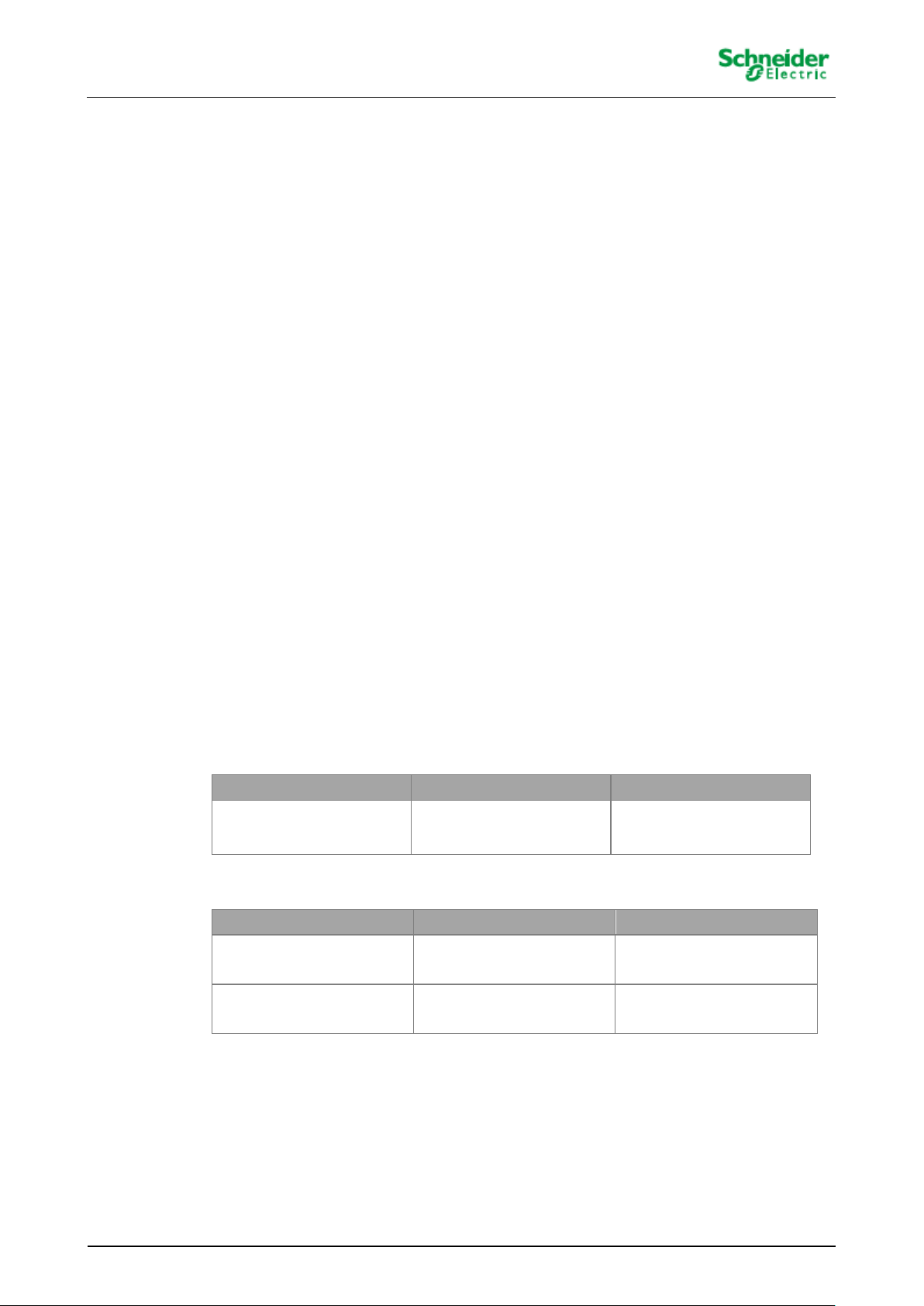
1 Waterproof Conventional Manual Call Point WCP1A overview
4 R10002GB0
1 Waterproof Conventional Manual Call Point
WCP1A overview
The outdoor WCP is an IP67 sealed manual call point product. The enhanced
environmental protection allows the unit to be installed in many external environments
where water and dirt are likely to be present, making it a true waterproof and outdoor
product.
The WPC1A utilize a special terminal block, where all initial installation cabling is
terminated. This terminal block is then simply connected to the back of the WCP. The
WCP1A products are supplied with three standard 20mm knock outs for cable entries,
accommodating all types of surface wiring installations.
Product Benefits:
• Sealed to IP67
• Unique “Plug & Play” installation concept
• Total “Flex-ability” in the choice of operating element
• Anti-Tamper facility
• Enhanced aesthetics and compact design
• Fully approved to the latest standards
• CPD Approved
1.1 Product Codes
Product in this datasheet:
Product
Product Code
Description
Waterproof Conventional
Manual Call Point
WCP1A-R470SF-E010-01
FFS06424141E
EN, flex element, Esmi
brand
Other related products:
Product
Product Code
Description
WCP1A-R470SF-E010-02
FFS06424141P
EN, flex element, Pelco
brand
WCP1A-R470SF-E010-03
FFS06424141
EN, flex element, not
branded
Page 5
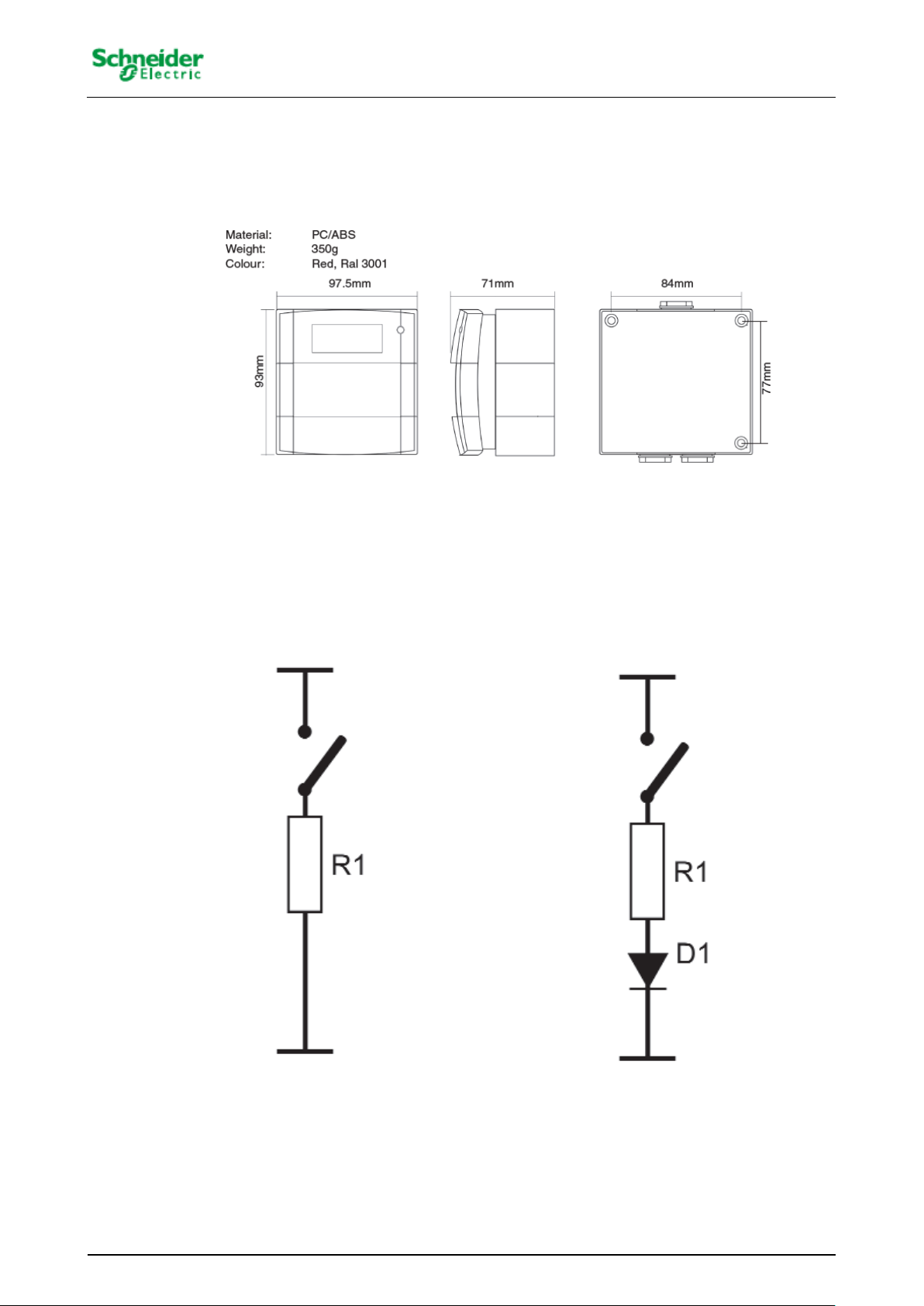
1 Waterproof Conventional Manual Call Point WCP1A overview
R10002GB0 5
1.2 Dimensions
Figure 1 WCP1A dimensions
1.3 Connection Details
Figure 3 WPC1A-X
Figure 2 WCP1B-X
Page 6
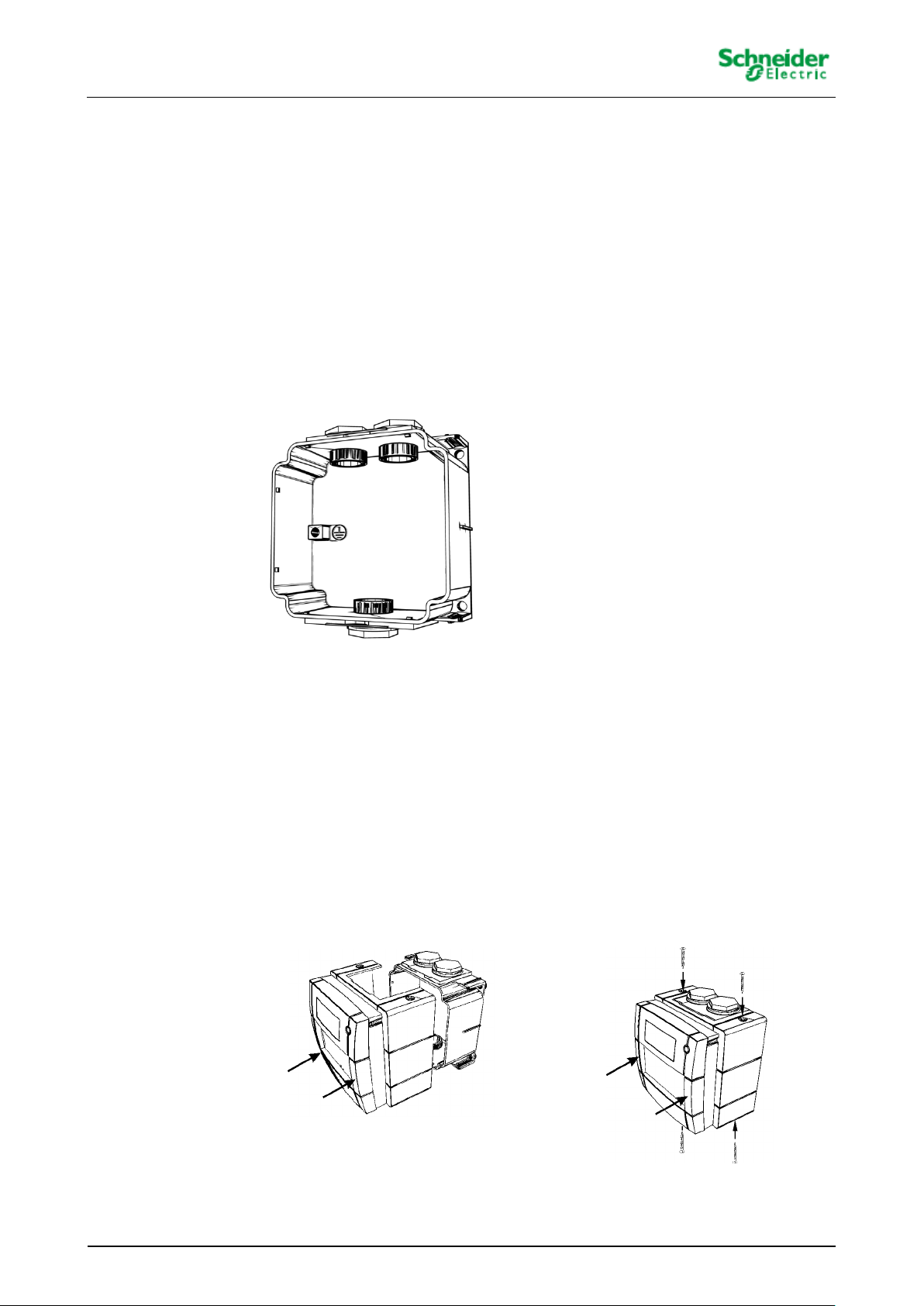
2 Installation
6 R10002GB0
2 Installation
2.1 Wall mounting of back box
Mounting the back box to a suitably flat surface using the three fixing holes and the
screws provided in the installation pack. The cable entry holes should be in the vertical
plane. The back box can be mounted with either the single or the double entry holes at
the top.
Figure 4 WCP1A backbox
2.2 Fitting the WCP cover to the back box
Plug the 4 way terminal connector onto the appropriate position as shown. Ensure that
the O-ring is correctly seated in the channel on the rear of the cover. Place the cover
squarely over the back box and carefully push the cover until the locating clips have
engaged. Do not use excessive force. It is recommended that the 4 fixing screws are
used to lock the cover into place.
Figure 5 Fitting cover to back box
Page 7
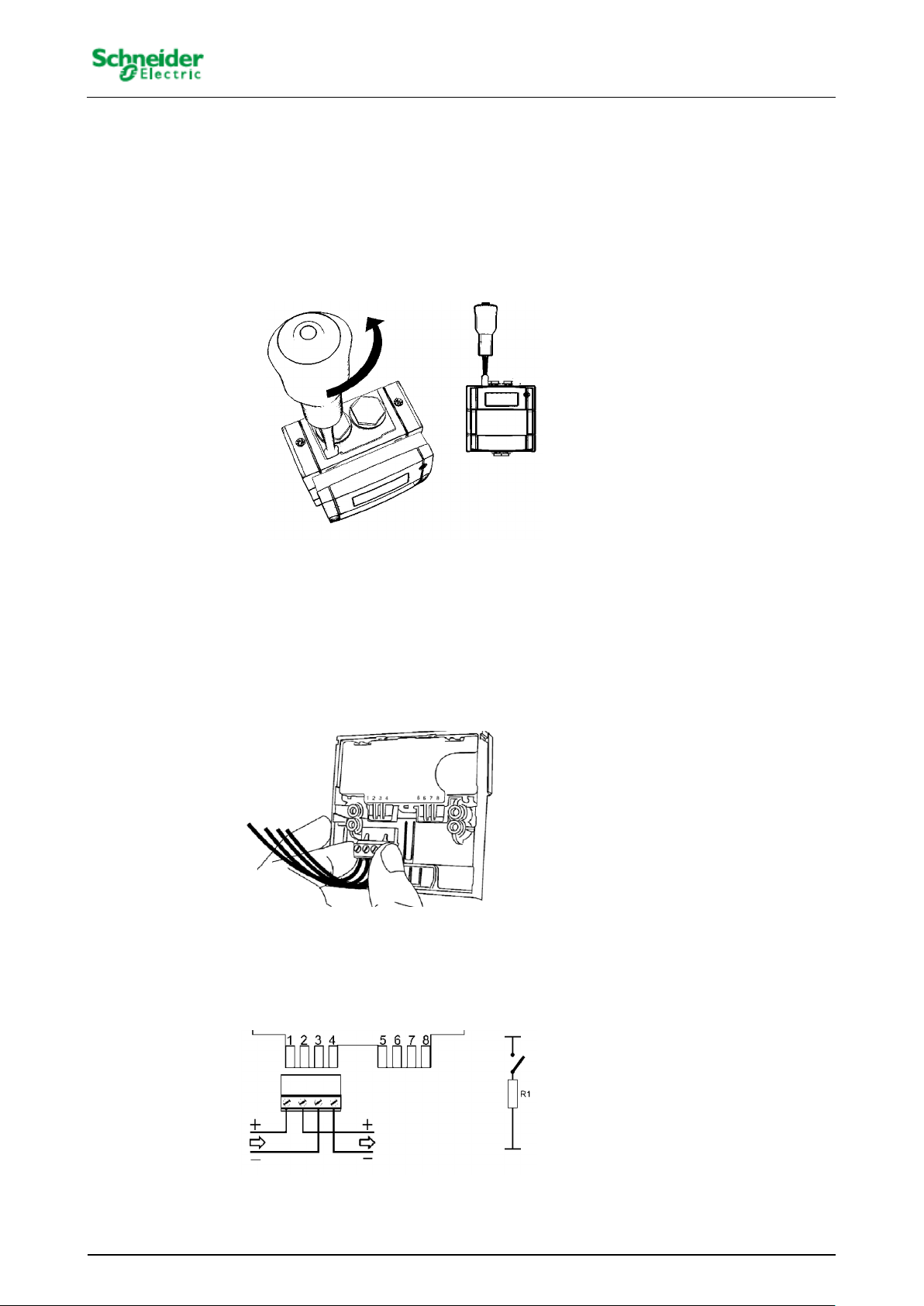
2 Installation
R10002GB0 7
2.3 WCP cover removal
To remove the cover, undo and remove the 4 cover fixing screws. Place the edge of a
large flat bladed screwdriver into the slot between the cover and back box as shown in
below and gently twist until the latches are disengaged. Pull cover away from the back
box.
Figure 6 WCP1A Cover Removal
2.4 Electrical installation
After wiring the terminal connector, plug into appropriate position, see connection details
(below).
Figure 7 Wiring the terminal connector
2.5 Electrical connections
R1 = 470Ω
Page 8
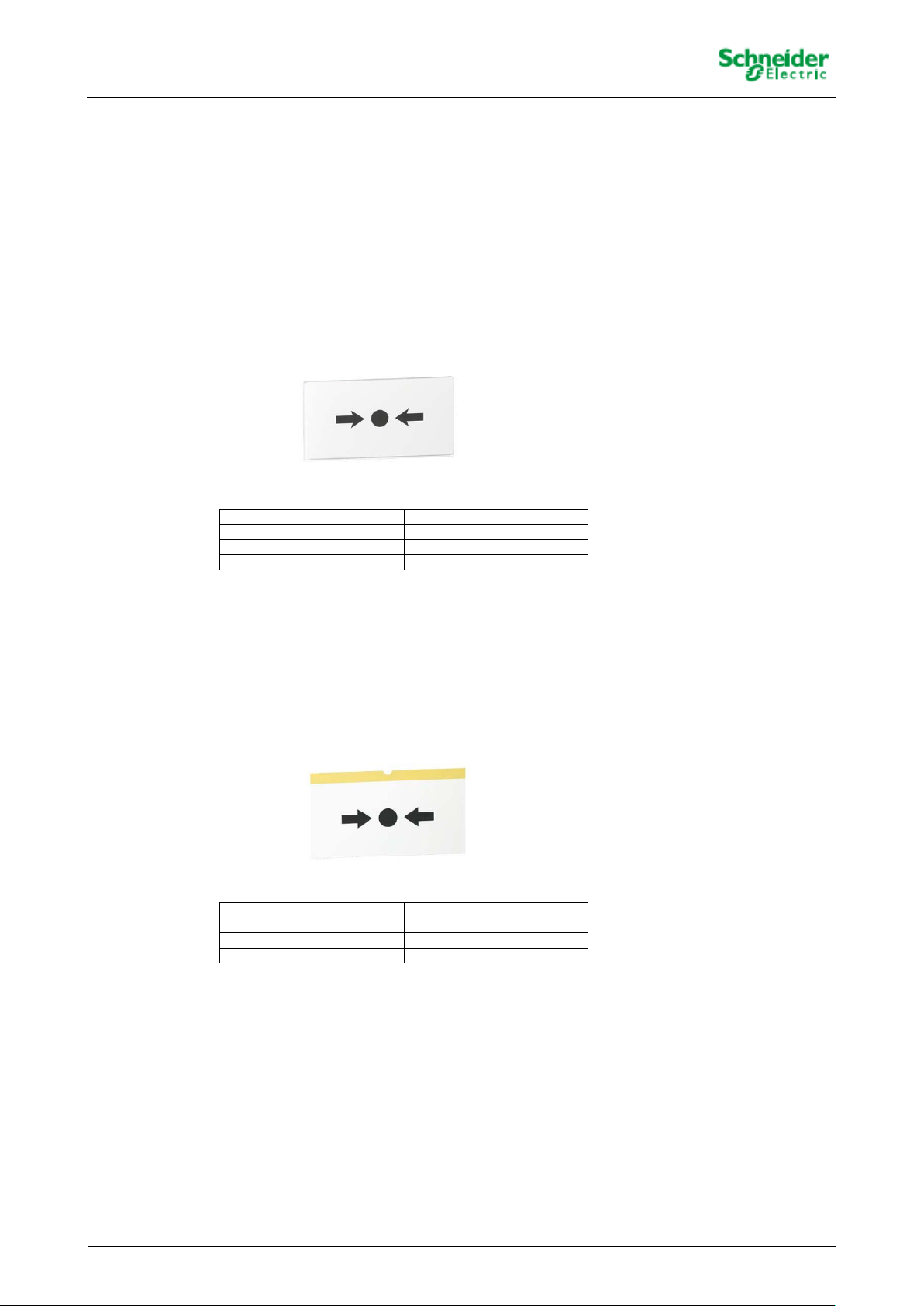
3 Call Point Accessories
8 R10002GB0
3 Call Point Accessories
3.1 REPLACEMENT GLASS ELEMENT – KG1EN
Material
Plastic covered glass
Resetting function
Glass must be replaced
Product Code
FFS06424900EN
Glass elements in package
5 pcs
3.2 REPLACEMENT FLEXIBLE ELEMENT – PS210
Material
Plastic
Resetting function
Test & Re-set facility
Product Code
FFS06424920
Elements in package
10 pcs
Page 9

3 Call Point Accessories
R10002GB0 9
3.3 MANUAL CALL POINT COVER – PS200
Transparent hinged cover for call point.
Cover dimensions
90 x 104 mm
Weight
35 g
Product Code
FFS06424502
3.4 SPARE TEST KEYS – SC070
For testing and resetting manual call points
Product Code
FFS06424510
Test keys in package
10 pcs
Page 10
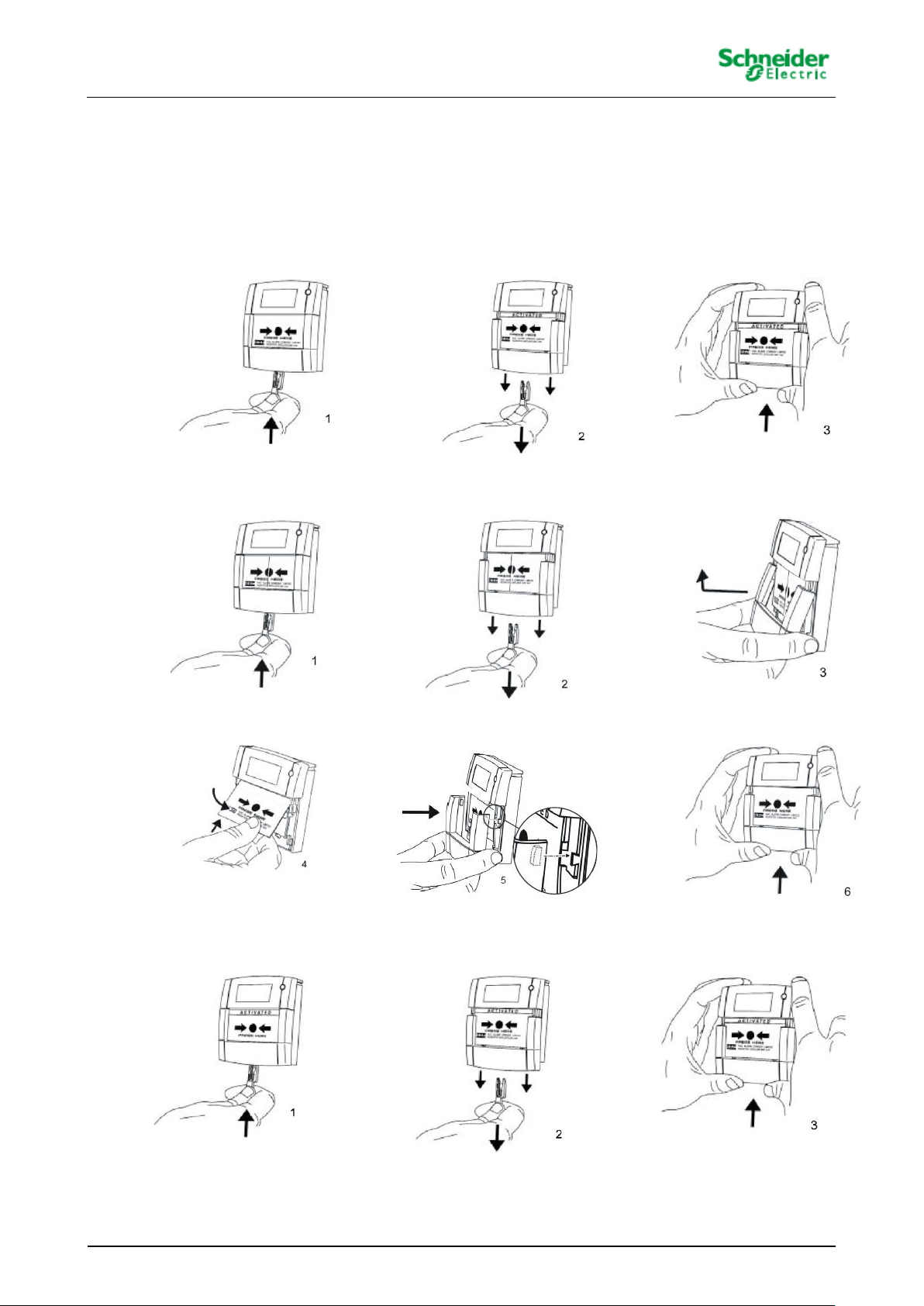
4 Test, element replace and reset of the call point
10 R10002GB0
4 Test, element replace and reset of the call
point
To test
To replace glass
To reset/resettable element
