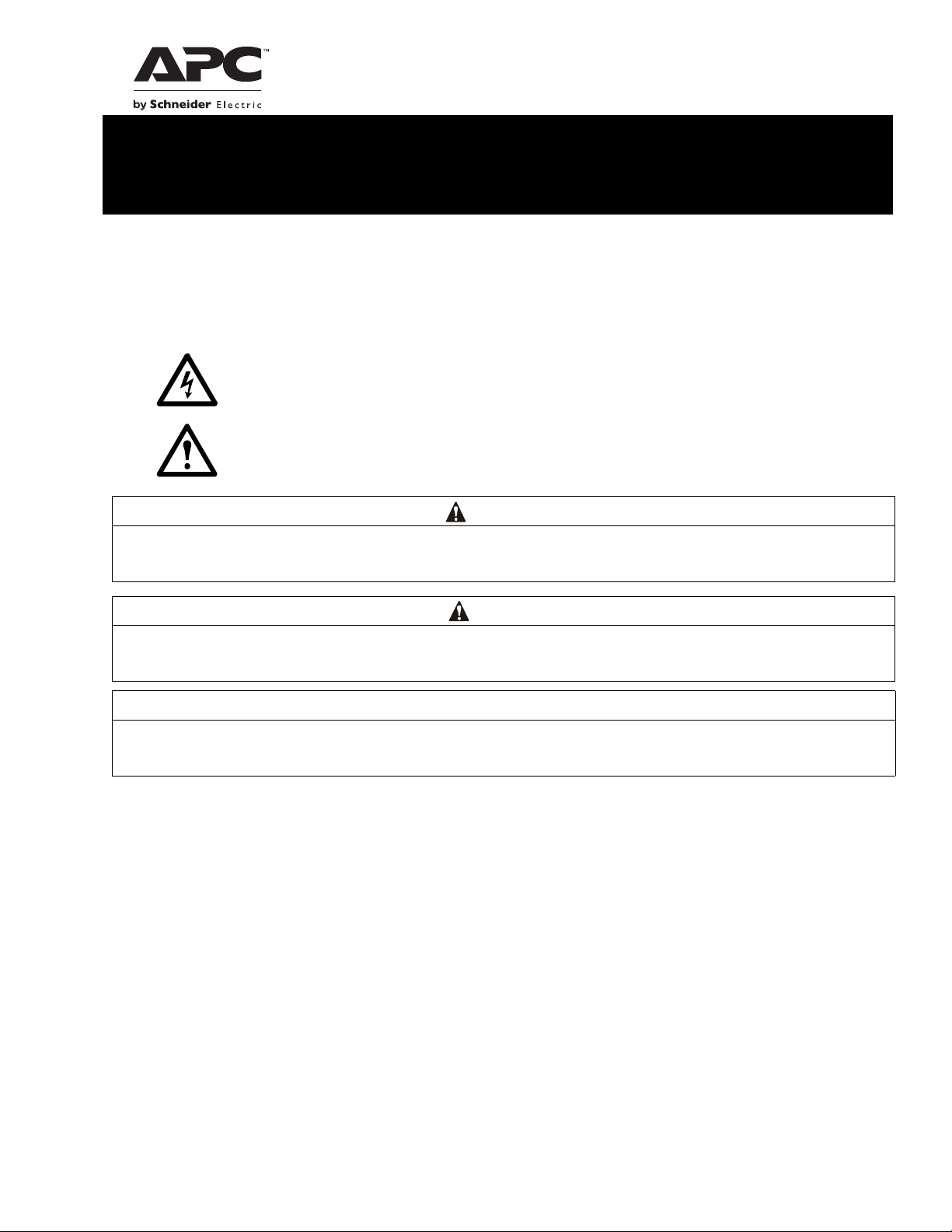
™
Installation Guide Smart-UPS
On-Line
SRT5K/6K Tower/Rack-Mount 3U/4U
Safety Messages
Read the instructions carefully to become familiar with the equipment before attempting to install, operate, service or
maintain the UPS. The following special messages may appear throughout this manual or on the equipment to warn of
poten t ia l ha zards or to ca l l at te n ti o n to in f o rm at i on th a t cl ar i fi e s or sim p l if i es a pr oc ed u r e.
The addition of this s ymb ol to a Danger or Warning product safety label indicates that an electrical hazard
exists which will result in personal injury if the instructions are not followed.
The addition of this symbol to a Wa rning or Caution product safet y label indicates that a hazard exists that
can result in injury and product damage if the instructions are not followed.
WARNING
WARNING indicates a potentially hazardous situation which, if not avoided, can result in death or serious inj ury.
Information
CAUTION
CAUTION indicates a potentially hazardous situat ion which, if not avoided, can result in minor or moderate injury.
NOTICE
NOTICE used to address practices not related to physical injury. The safety alert symbol is not used wit h thi s signal word.
Safety and General Information
• Adhere to all national and local electrical codes.
•All wiring must be performed by a qualified electrician.
•
C
hanges and modifications to this unit not expressly approved by APC could void the warranty.
•This UPS is intended for indoor use only
o not operate this UPS in direct sunlight, in contact with fluids, or where there is excessive dust or humidity.
D
•
•Be sure the air vents on the UPS are not blocked. Allow adequate space for proper ventilation.
•
For
a UPS with a fa ct or y ins t a ll ed po we r cor d, c onnect the UPS powe r cable directly t o a w all outl e t . Do not us e s urge
protectors or extension cords.
•The battery typically lasts for two to five years. Environmental factors impact battery life. Elevated ambien
te
mperatures, poor quality mains pow er, and frequent short duration discharges will shorten battery lif e.
•The equipment is heavy. Always practice safe lifting techniques adequate for the weight of the equipment.
•The batteries are heavy . Remove the batteries before installing the UPS and external battery packs (XLBPs), in a rack.
•
A
lways install XLBPs at the bottom in rack-mount configurations. The UPS must be installed above the XLBPs.
•Always install peripheral equipment above the UPS in rack-mount configurations.
•Additional safety information can be fo u nd in the Saf ety Guid e s upplied with this unit.
.
t

Deenergizing safety
The UPS contains internal batteries and may present a shock hazard even when disconnected from the branch circuit (mains).
Before installing or servicing the equipment verify the following:
Ma
•
ins circuit breaker is in the OFF position
•Internal UPS the batteries are removed
•XLBP battery modules are disconnected
Electrical safety
• For models with a hardwired input, the connection to the branch circuit (mains) must be performed by a qualified
e
lectrician.
•230 V models only: I n or de r to m ai ntain complian ce w it h the E MC di rect ive for product s sol d in Eur ope , out p ut cor ds
attached to the UPS must not exceed 10 meters in length.
•The protective earth conductor for the UPS carries the leakage current from the load devices (computer equipment).
An insulated ground conductor is to be installed as part of the branch circuit that supplies the UPS. The conductor
must have the same size and insulation material as the grounded and ungrounded branch circuit supply conductors.
The conductor will typically be green and with or without a yellow stripe.
• The UPS input ground conductor must be properly bonded to protective earth at the service panel.
If the UPS input power is supp lied by a separately derived syste m, the ground conductor must be properly
bonded at the supply transformer or motor generator set.
Battery safety
• Before installing or rep lac ing the batteries, remove jewelry such as wristwatches and rings.
High short circuit current through conductive materials could cause severe burns.
•Do not dispose of batteries by burning them. The batteries may explode.
•Do not open or mutilate batteries. Released electrolyte is harmful to the skin and eyes, and may be toxic.
Hardwire safety
• Verify that all branch circuit (mains) and low voltage (control) circuits are deenergized, and locked out before
installing cables or making connections, whether in the junction box or to the UPS.
•Wiring by a qualified electrician is requir ed.
•Check national and local codes before wiring.
•
S
train relief is required for all hardwiring.
•All openings that allow access to UPS hardwire term inals mu st be covered. Failure to do so may result in persona
i
njury or equipment damage.
•Select wire size and connectors according to national and local codes.
General information
• The UPS will recognize as many as 10 externa l battery pa cks co nnected to the UPS. However there is no limit to the
number of XLBPs that can be used with the UPS.
Note: For each XLBP added, increased recharge time will be required.
• The model and serial numbers are located on a small, rear panel label. For some models, an additional label is located
on the chassis under the front bezel.
•Always recycle used batteries.
•Recycle the package materials or save them for reuse.
l
FCC Class A radio frequency warning
This equipment has been tested and found to comply with the limits for a Class A digital device, pursuant to part 15 of the FCC Rules.
These limits are intended to provide reasonable protection against harmful interference when the equipment is operated in a commercial
environment. This equipment generates, uses, and can radiate radio frequency energy and, if not installed and used in accordance with
the instruction manual, may cause harmful interference to radio communications. Operation of this equipment in a residential area is
likely to cause harmful interference in which case the user will be required to correct the interference at his own expense.
Smart-UPS On-Line SRT5K/6K Tower/Rack- M ount 3U/4U2
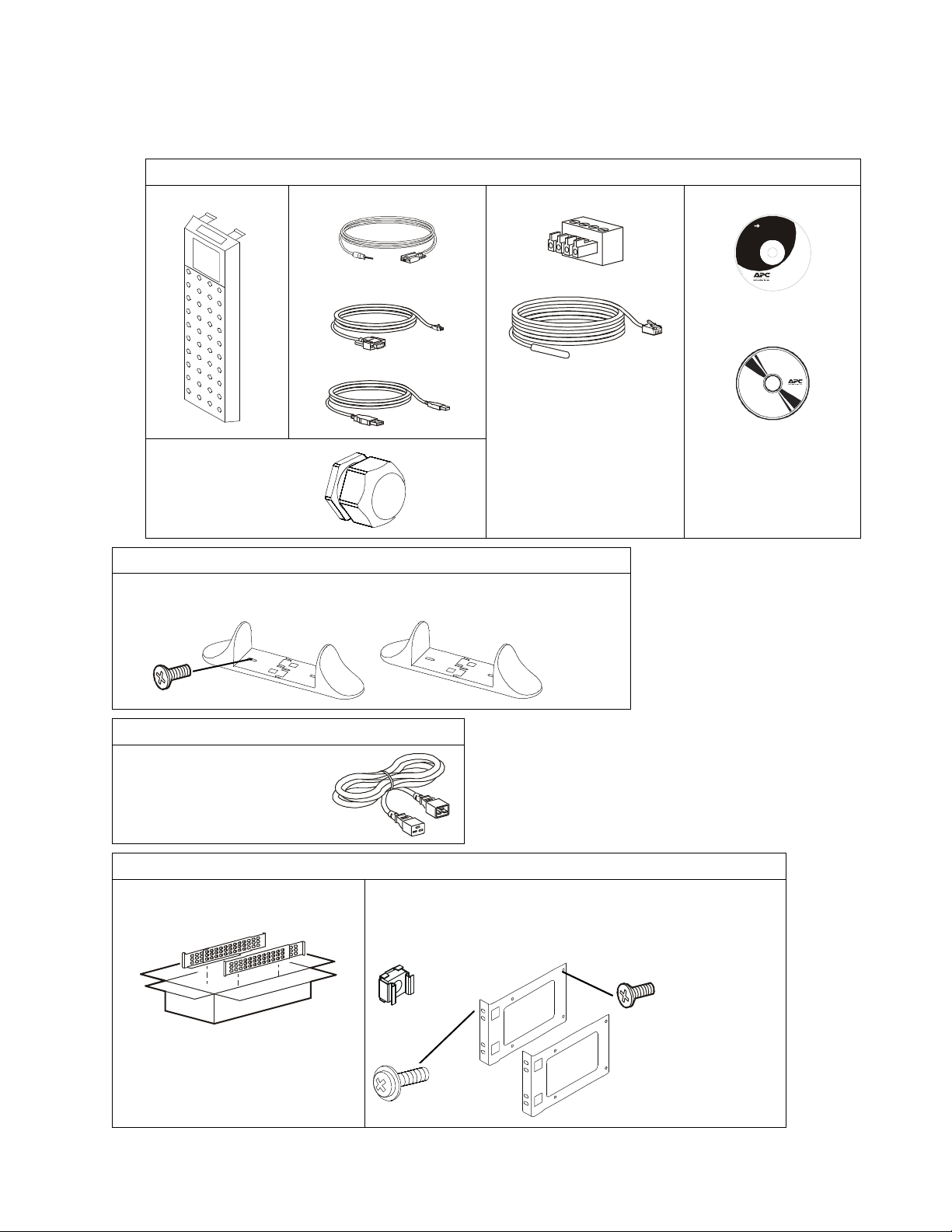
Package Contents
su04
x4
x8
x2
Inspect the contents upon receipt. Notify the carrier and dealer if the unit is damaged.
Included with all models
Front bezel Console to DB9 cable
EPO Terminal block
User Documentation CD.
User Documentation
RJ45 to DB9 cable
USB cable
Strain relief
• Qty 1 for SRT5KXLI,
SRT5KHW models
• Qty 2 for 6K models
Temperature sensor probe
Include d wit h Tower and SRT5KRMXLW-HW models only
• 2 pair s st ab ilizer b rackets
• 4 flat head screws to secure tower stabilizer brackets to the UPS
Network Management
Utility CD
Included with XLI/XLT-IEC models only
2 output power cords:
1.2 m in length
2 m in length
Included with Rack-Mount models only
Rail Kit wi th instr uctions and h ardware
for installing rails in a rack.
Smart-UPS On-Line SRT5K/6K Tower/Rack-Mount 3U/4U 3
• 1 pair rack-mount brackets
• 8 flat head screws to secure rack-mount bra ckets to the UPS
• 4 ornamental scre ws to se cure rac k-mount brackets to the rails
• 2 cage nuts
34a
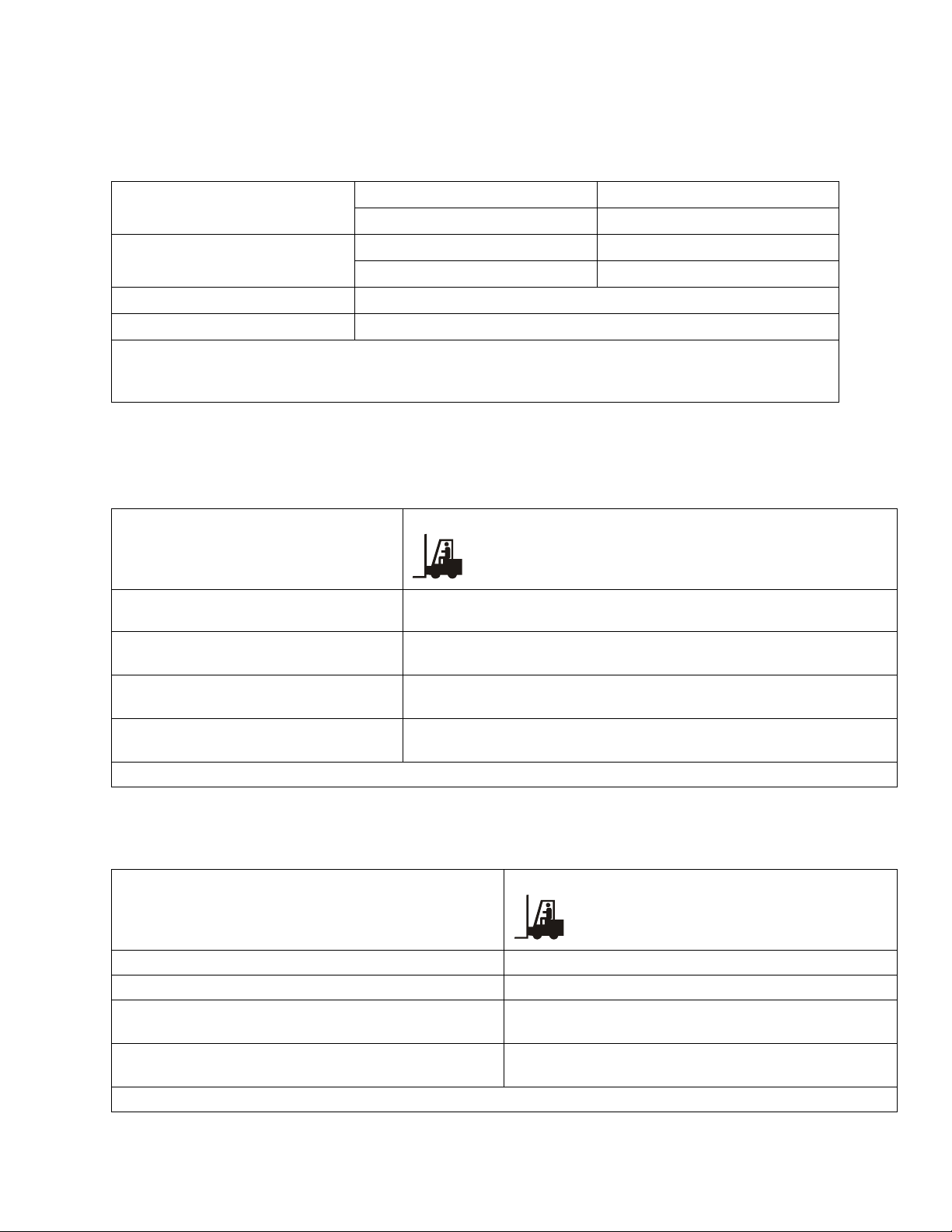
Specifications
For additi onal specifica tions refer to the AP C w eb site, www.apc.com.
Environmental
Temperature
Operating
Storage
Operating
Maximum Elevation
Storage
Humidity
Protection Class
Note: Charge the battery modules every six months during storage.
Environmental fa ctors impact ba ttery life . Eleva ted ambie nt t emper atures, high humidi ty, poor quali ty mai ns power ,
and frequent short duration discharges will shorten battery life.
0% to 95% relative humidity, non-condensing
IP 20 rating
0º to 40º C (32º to 104º F)
-15º to 45º C (5º to 113º F )
0 - 3,000 m (0 - 10,000 ft)
0 - 15,000 m (50,000 ft)
Physical
SRT5K model
The UPS is heavy. Follow all lifting guidelines.
Lifting guidelines >55 kg (>120 lb)
Unit weight batteries included, without
packaging
Unit weight batteries included, with
packaging
Unit dimensions without packaging
Height x Width x Depth
Unit dimensions with packaging
Height x Width x Depth
The model and serial numbers are on a small label located on the rear pan el.
54.6 kg (120 lb)
Rack-Mount models: 63.6 kg (140 lb)
Tower models: 67 kg (147.4 lb)
130 mm x 432 mm x 719.4 mm
5 in x 17 in x 28.3 in
330 mm x 610 mm x 960 mm
13 in x 24 in x 37.8 in
SRT6K model
The UPS is heavy. Follow all lifting guidelines.
Lifting guidelines >55 kg (>120 lb)
Unit weight batteries included, without packaging 60 kg (132 lb)
Unit weight batteries included, with packaging 67 kg (147.4 lb)
Unit dimensions without packaging
Height x Width x Depth
Unit dimensions with packaging
Height x Width x Depth
The model and serial numbers are on a small label located on the rear pan el.
Smart-UPS On-Line SRT5K/6K Tower/Rack- M ount 3U/4U4
174 mm x 432 mm x 719.4 mm
6.9 in x 17 in x 28.3 in
370 mm x 610 mm x 960 mm
14.6 in x 24 in x 37.8 in
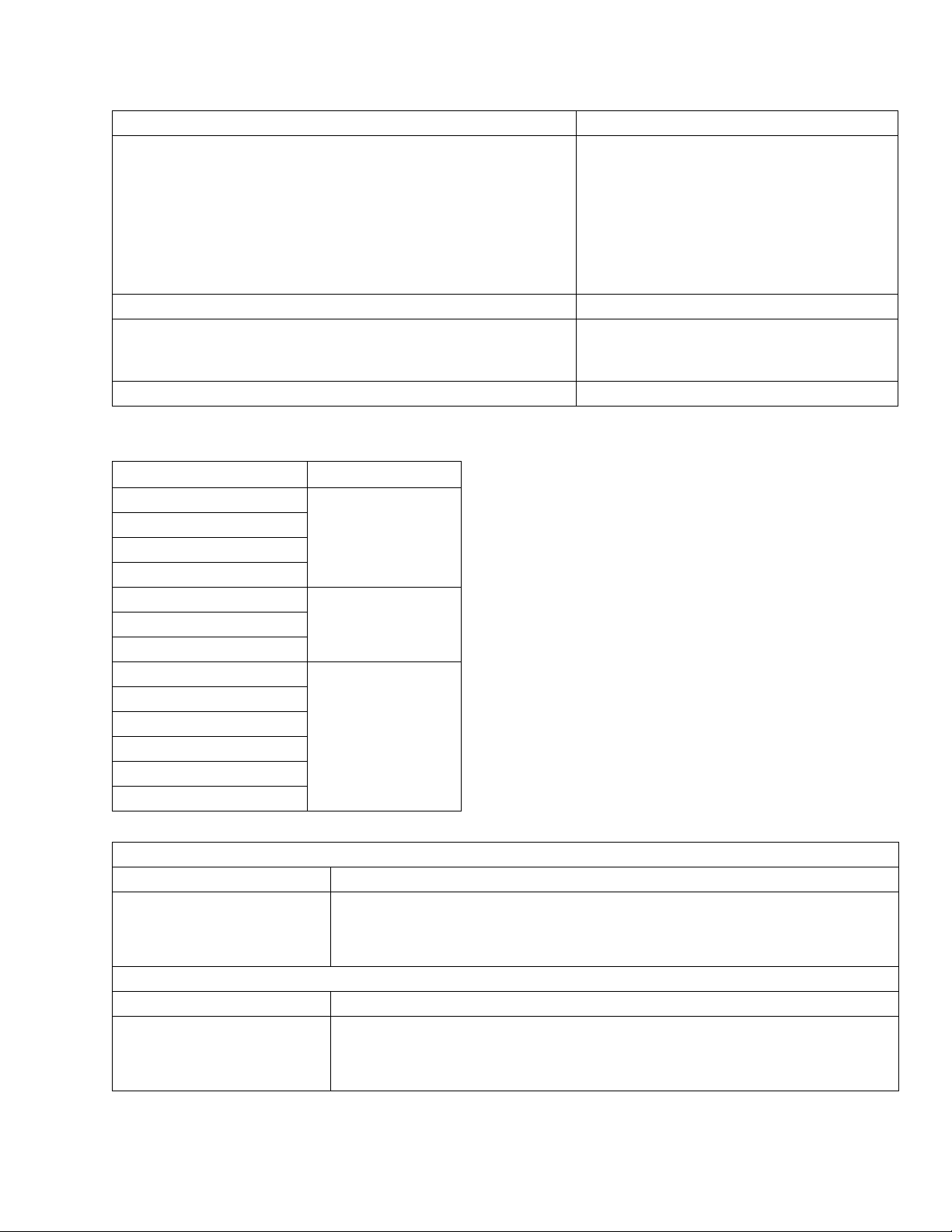
Battery
Battery type
Replacem e nt ba tt ery mo du le
This UPS has hot swappabl e battery modules. Repla cement is a safe
procedure, isola ted from electrical hazards.
Refer to the appropriate replacement battery us er m anual for installati on
instructions.
Contact your dealer or go the APC web site, www.apc.com for
information on replacement batteries.
Number of battery modules 2 battery module s
Voltag e f or each battery module
Total voltage for the UPS
Ah rating
XLBP ca b l e length 500 mm (19.7 in)
Maintenance free, leak proof, sealed, lead acid
APCRBC140
96 V
192 V
5.1 Ah per battery module
Electrical
Models Rating
SRT5KXLT
SRT5KRMXLT
SRT5KXLT-IEC
SRT5KRMXLT-IEC
SRT5KXLI
SRT5KRMXLW-HW
SRT6KXLT
SRT6KRMXLT
SRT6KXLT-IEC
SRT6KRMXLT-IEC
SRT6KXLI
SRT6KRMXLI
5 kVA/4.25 kW
5 kVA/4.5 kWSRT5KRMXLI
6 kVA/6 kW
Output
Output Frequency 50 Hz/60 Hz ± 3 Hz
Nominal Output Voltage SRT5KRMXLW-HW: 208V, 220V, 230V, 240V
SRT5K/6KXLI, SRT5K/6KRMXLI: 220V, 230V, 240V
SRT5K/6KXLT/XLT-IEC, SRT5K/6KRMXLT/XLT-IEC: 208V, 240V
Input
Input Frequency 40 HZ/70 Hz ± 3 Hz
Nominal Input Voltage SRT5KRMXLW-HW: 208 V, 220 V, 230 V, 240 V
SRT5K/6KXLI, SRT5K/6KR MXLI: 220 V, 230 V, 240 V
SRT5K/6KXLT/XLT-IEC, SRT5K/6KRMXLT/XLT-IEC: 208 V, 240 V
Smart-UPS On-Line SRT5K/6K Tower/Rack-Mount 3U/4U 5
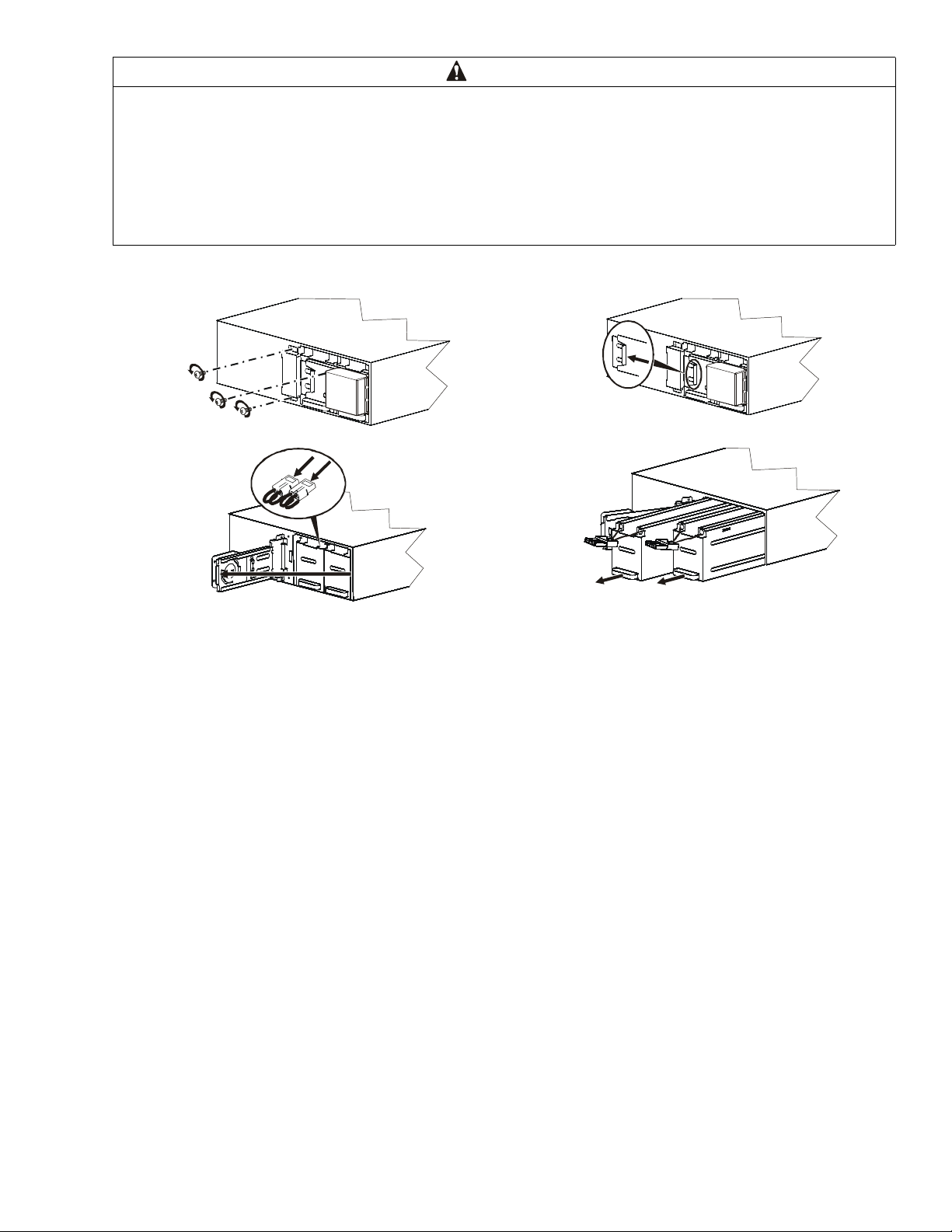
Remove Battery Modules
CAUTION
DAMAGE TO EQUIPMENT OR PERSONNEL
• The equipment is heavy. Each battery module weighs 17 kg (37 lb).
• Always practice safe l ifting techniques adequate for the weight of the equipment.
• Remove the battery modules before installing the UPS.
• Use the battery module handle to slide the battery modules i n or out of the UPS.
• Do not use the battery modul e handle to lift or carry the battery module.
Failure to follow these instructions can result in equipment damage and minor or moderate injury.
Use the battery module handle to lift and slide the battery modules out of the UPS.
c
2
4
8
0
u
c
1
4
8
0
u
s
s
a
4
4
8
0
u
s
a
3
4
8
0
u
s
Smart-UPS On-Line SRT5K/6K Tower/Rack- M ount 3U/4U6
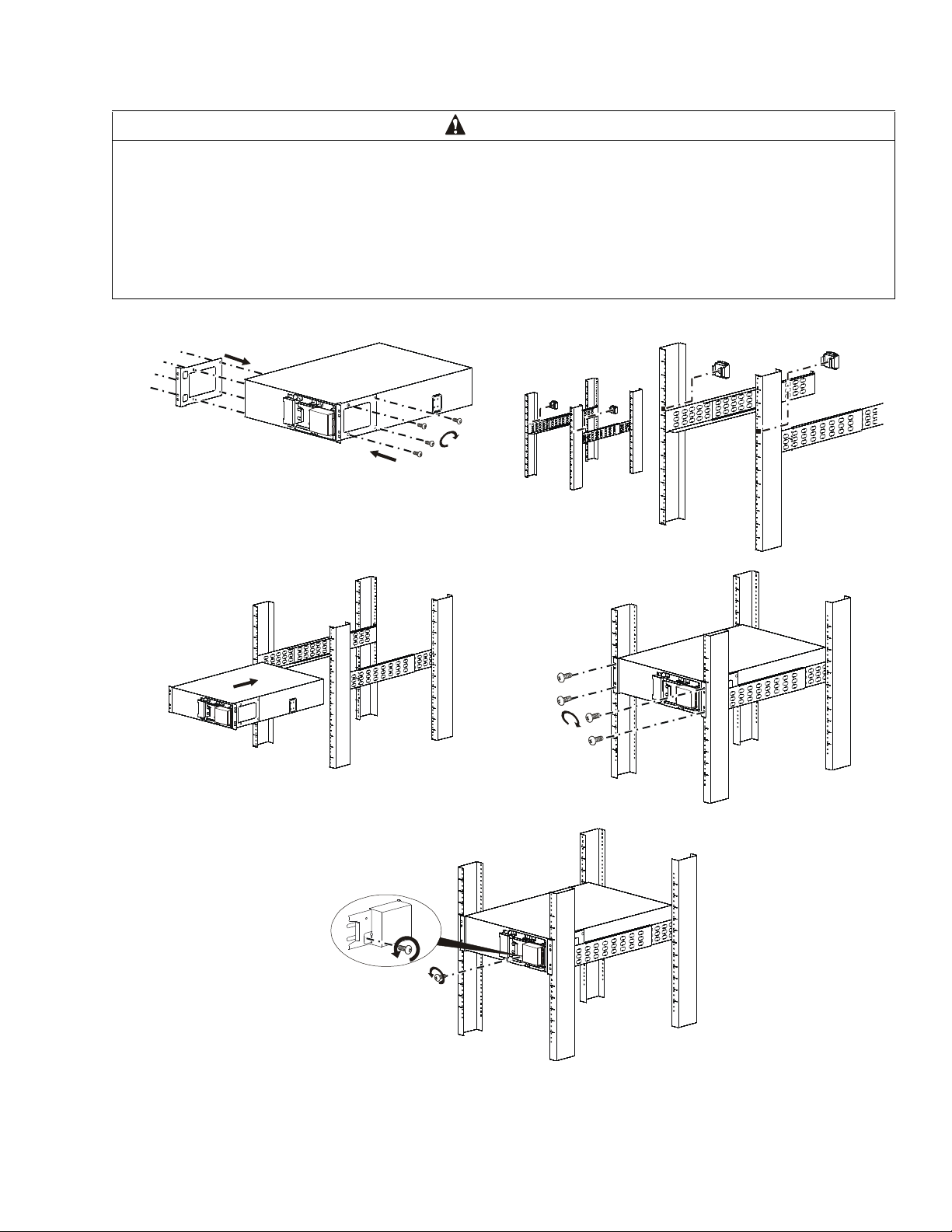
Rack-Mount Installation
s
u
0
9
4
0
a
s
u
0
Refe r to the Ra il Kit Installati on G ui d e f or in s t r u ct ions on ra il in stallati o n .
CAUTION
DAMAGE TO EQUIPMENT OR PERSONNEL
• The equipment is heavy. Always practice safe lifting techniques adequate for the weight of the equipme nt.
• Always use the recommended number of screws to secure brackets to the UPS.
• Always use the recommended number of screws and cage nuts to secure the UPS to the rack.
• Always install the UPS at the bottom of the rac k.
• Always install the XLBP below the UPS in the rack.
Failure to follow these instructions can result in equipment damage and minor or moderate injury
s
u
0
8
5
3
d
b
4
5
8
0
u
s
c
5
5
8
d
5
5
8
0
u
s
Smart-UPS On-Line SRT5K/6K Tower/Rack-Mount 3U/4U 7
