Page 1

Altivar 61 / 71
Standard Fipio card
User's manual
VW3 A3 311
11/2009
1755883
www.schneider-electric.com
Page 2

Contents
While every precaution has been taken in the preparation of this document,
Schneider Electric SA assumes no liability for any omissions or errors it may contain,
nor for any damages resulting from the application or use of the information herein.
The products and options described in this document may be changed or modified at
any time, either from a technical point of view or in the way they are operated. Their
description can in no way be considered contractual.
1. Before you begin___________________________________________________________________________________________ 3
2. Documentation structure_____________________________________________________________________________________ 4
3. Introduction_______________________________________________________________________________________________ 5
3. 1. Presentation _________________________________________________________________________________________ 5
3. 2. Notation ____________________________________________________________________________________________ 5
4. Hardware setup ___________________________________________________________________________________________ 6
4. 1. Receipt _____________________________________________________________________________________________ 6
4. 2. Hardware description __________________________________________________________________________________ 6
4. 3. Installing the card in the drive____________________________________________________________________________ 6
4. 4. Switch coding ________________________________________________________________________________________ 7
5. Connecting to the bus_______________________________________________________________________________________ 8
5. 1. Card connector pinout _________________________________________________________________________________ 8
5. 2. Connection accessories ________________________________________________________________________________ 8
5. 3. Wiring example_______________________________________________________________________________________ 8
6. Configuration _____________________________________________________________________________________________ 9
6. 1. Control - Signaling ____________________________________________________________________________________ 9
6. 2. Communication scanner_______________________________________________________________________________ 12
6. 3. Communication faults _________________________________________________________________________________ 14
6. 4. Monitored parameters_________________________________________________________________________________ 15
7. Diagnostics ______________________________________________________________________________________________ 16
7. 1. Checking the address_________________________________________________________________________________ 16
7. 2. LEDs______________________________________________________________________________________________ 16
7. 3. Control - Signaling ___________________________________________________________________________________ 17
7. 4. Communication scanner_______________________________________________________________________________ 18
7. 5. Communication fault__________________________________________________________________________________ 19
7. 6. Card fault __________________________________________________________________________________________ 19
8. Software setup ___________________________________________________________________________________________ 20
8. 1. Configuration in PL7 __________________________________________________________________________________ 20
8. 2. Available objects_____________________________________________________________________________________ 21
8. 3. Periodic variables ____________________________________________________________________________________ 22
8. 4. PKW service ________________________________________________________________________________________ 23
8. 5. Examples __________________________________________________________________________________________ 24
8. 6. Diagnostics in PL7 ___________________________________________________________________________________ 26
2 1755883 11/2009
Page 3

1. Before you begin
Read and understand these instructions before performing any procedure with this drive.
DANGER
HAZARDOUS VOLTAGE
• Read and understand the Installation Manual before installing or operating the Altivar drive. Installation, adjustment,
repair, and maintenance must be performed by qualified personnel.
• The user is responsible for compliance with all international and national electrical standards in force concerning
protective grounding of all equipment.
• Many parts of this variable speed drive, including the printed circuit boards, operate at the line voltage. DO NOT TOUCH.
Use only electrically insulated tools.
• DO NOT touch unshielded components or terminal strip screw connections with voltage present.
• DO NOT short across terminals PA and PC or across the DC bus capacitors.
• Install and close all the covers before applying power or starting and stopping the drive.
• Before servicing the variable speed drive
- Disconnect all power.
- Place a “DO NOT TURN ON” label on the variable speed drive disconnect.
- Lock the disconnect in the open position.
• Disconnect all power including external control power that may be present before servicing the drive. WAIT 15
MINUTES to allow the DC bus capacitors to discharge. Then follow the DC bus voltage measurement procedure given
in the Installation Manual to verify that the DC voltage is less than 45 VDC. The drive LEDs are not accurate indicators
of the absence of DC bus voltage.
Electric shock will result in death or serious injury.
CAUTION
DAMAGED EQUIPMENT
Do not install or operate any drive that appears damaged.
Failure to follow this instruction can result in equipment damage.
1755883 11/2009 3
Page 4

2. Documentation structure
The following Altivar technical documents are available on the Web site www.schneider-electric.com and on the CDROM delivered with
each drive.
b Installation Manual
This manual describes:
• How to assemble the drive
• How to connect the drive
b Programming Manual
This manual describes:
• The functions
• The parameters
• How to use the drive display terminal (integrated display terminal and graphic display terminal)
b Communication Parameters Manual
This manual describes:
• The drive parameters with specific information (addresses, formats, etc.) for use via a bus or communication network
• The operating modes specific to communication (state chart)
• The interaction between communication and local control
b Modbus, CANopen, Ethernet, Profibus, INTERBUS, Uni-Telway, DeviceNet, Modbus Plus, Fipio,
etc., manuals
These manuals describe:
• Connection to the bus or network
• Configuration of the communication-specific parameters via the integrated display terminal or the graphic display terminal
• Diagnostics
• Software setup
• The communication services specific to the protocol
b Altivar 58/58F Transition Manual
This manual describes the differences between the Altivar 71 and the Altivar 58/58F.
• It explains how to replace an Altivar 58 or 58F, including how to replace drives communicating on a bus or network.
b Altivar 38 Transition Manual
This manual describes the differences between the Altivar 61 and the Altivar 38.
It explains how to replace an Altivar 38, including how to replace drives communicating on a bus or network.
4 1755883 11/2009
Page 5

3. Introduction
3. 1. Presentation
The standard Fipio communication card VW3 A3 311 is used to connect an Altivar 61 or Altivar 71 drive to a Fipio bus.
The data exchanges permit full drive functionality:
• Control
• Monitoring
• Adjustment
• Configuration
The profile used is FED C 32.
The periodic variables can be configured using the “Communication scanner” function.
The following assignment selections can be made:
- Output: Command, references, frequent adjustments
- Input: Monitoring information (states, measurements, etc.)
The least frequent adjustments and configuration parameters can be written or read using the indexed periodic variables service (PKW).
The card has a 9-way male SUB-D connector for connection to the Fipio bus.
The cable and accessories for connection to the Fipio bus must be ordered separately.
The address of the drive is configured using the switches on the Fipio card.
The graphic display terminal or the integrated display terminal can be used to access numerous functions for communication diagnostics.
3. 2. Notation
Drive terminal displays
The graphic display terminal menus are shown in square brackets.
Example:
The integrated 7-segment display terminal menus are shown in round brackets.
Example: (COM-).
Parameter names are displayed on the graphic display terminal in square brackets.
Example: [Fallback speed]
Parameter codes are displayed on the integrated 7-segment display terminal in round brackets.
Example: (LFF).
Formats
Hexadecimal values are written as follows: 16#
Binary values are written as follows: 2#
[1.9 COMMUNICATION].
1755883 11/2009 5
Page 6

4. Hardware setup
LEDs
Drive addressing switches
9-way male SUB-D connector
4. 1. Receipt
• Check that the card catalog number marked on the label is the same as that on the delivery note corresponding to the purchase order.
• Remove the option card and floppy disk from their packaging and check that they have not been damaged in transit.
4. 2. Hardware description
4. 3. Installing the card in the drive
See the Installation Manual.
6 1755883 11/2009
Page 7

4. Hardware setup
4. 4. Switch coding
The switches are used to encode the address (1 to 62) of the drive on the bus.
The switch settings can only be changed when the drive is powered down.
The correspondence between the drive and the position of the switch is as follows:
• 0 = OFF = Switch in upper position
• 1 = ON = Switch in lower position
The address is binary-coded.
The table below indicates the positions of the switches for all configurable addresses:
Address Switches Address Switches Address Switches Address Switches
0 0000 0000 16 0001 0000 32 0010 0000 48 0011 0000
1 0000 0001 17 0001 0001 33 0010 0001 49 0011 0001
02 0000 0010 18 0001 0010 34 0010 0010 50 0011 0010
03 0000 0011 19 0001 0011 35 0010 0011 51 0011 0011
04 0000 0100 20 0001 0100 36 0010 0100 52 0011 0100
05 0000 0101 21 0001 0101 37 0010 0101 53 0011 0101
06 0000 0110 22 0001 0110 38 0010 0110 54 0011 0110
07 0000 0111 23 0001 0111 39 0010 0111 55 0011 0111
08 0000 1000 24 0001 1000 40 0010 1000 56 0011 1000
09 0000 1001 25 0001 1001 41 0010 1001 57 0011 1001
10 0000 1010 26 0001 1010 42 0010 1010 58 0011 1010
11 0000 1011 27 0001 1011 43 0010 1011 59 0011 1011
12 0000 1100 28 0001 1100 44 0010 1100 60 0011 1100
13 0000 1101 29 0001 1101 45 0010 1101 61 0011 1101
14 0000 1110 30 0001 1110 46 0010 1110 62 0011 1110
15 0000 1111 31 0001 1111 47 0010 1111 63 0011 1111
On Fipio, address 0 is reserved for the PLC, which is the bus manager. Address 63 is reserved for the programming or operator terminal.
These two addresses must not, therefore, be used for a drive.
If address 0 has, nevertheless, been configured on the drive, its Fipio card will be deactivated.
No two devices on the Fipio bus should ever have the same address. Continued simultaneous flashing of the LEDs indicates that the drive
cannot connect to the Fipio bus because its address is already occupied by another device.
Examples:
Address 11 = 2#0000 1011
Address 34 = 2#0010 0010
1755883 11/2009 7
Page 8

5. Connecting to the bus
Only pins 6 and 7 are used.
Pin 7
- Signal
Pin 6
+ Signal
TSX PREMIUM PLC
with integrated Fipio master
TSX FP ACC7
line terminator
TSX FP CA
ppp
Trunk cable
Drive
+ VW3 A3 311 Fipio card
Drive
+ VW3 A3 311 Fipio card
TSX FP ACC12
9-way female SUB-D connector
TSX FP ACC7
line terminator
TSX FP ACC12
9-way female SUB-D connector
5. 1. Card connector pinout
9-way male SUB-D
5. 2. Connection accessories
TSX FPACC2 female connector
The drive must be powered down when it is connected to the Fipio bus.
Connection is made via a TSX FP ACC 12 or TSX FP ACC 2 daisy chain or tap
junction connector, which is attached to the Fipio card connector.
5. 3. Wiring example
If a TSX FP ACC 2 tap junction connector is used the Fipio cables and/or the
TSX FP ACC 7 line terminator must be located on the right-hand side.
8 1755883 11/2009
Page 9

6. Configuration
6. 1. Control - Signaling
Numerous configurations are possible. For more information, refer to the Programming Manual and the Parameters Manual.
The following configurations are just some of the possibilities available.
b Control via Fipio in I/O profile
The command and reference come from Fipio.
The command is in I/O profile.
Configure the following parameters:
Parameter Value Comment
Profile I/O profile The run command is simply obtained by bit 0 of the control word.
Reference 1 configuration Network card The reference comes from Fipio.
Command 1 configuration Network card The command comes from Fipio.
Configuration via the graphic display terminal or the integrated display terminal:
Menu Parameter Value
[1.6 - COMMAND] (CtL-) [Profile] (CHCF) [I/O profile] (IO)
[Ref.1 channel] (Fr1) [Com. card] (nEt)
[Cmd channel 1] (Cd1) [Com. opt card] (nEt)
b Control via Fipio or the terminals in I/O profile
Both the command and reference come from Fipio or the terminals. Input LI5 at the terminals is used to switch between Fipio and the
terminals.
The command is in I/O profile.
Configure the following parameters:
Parameter Value Comment
Profile I/O profile The run command is simply obtained by bit 0 of the control word.
Reference 1 configuration Network card Reference 1 comes from Fipio.
Reference 1B configuration Analog input 1 on the terminals Reference 1B comes from input AI1 on the terminals.
Reference switching Input LI5 Input LI5 switches the reference (1
Command 1 configuration Network card Command 1 comes from Fipio.
Command 2 configuration Terminals Command 2 comes from the terminals.
Command switching Input LI5 Input LI5 switches the command.
Warning: Reference 1B is directly connected to the drive reference limit. If switching is performed, the functions that affect the reference
(summing, PID, etc) are inhibited.
Configuration via the graphic display terminal or the integrated display terminal:
Menu Parameter Value
[1.6 - COMMAND] (CtL-) [Profile] (CHCF) [I/O profile] (IO)
[Ref. 1] (Fr1) [Com. card] (nEt)
[Cmd channel 1] (Cd1) [Com. card] (nEt)
[Cmd channel 2] (Cd2) [Terminals] (tEr)
[Cmd switching] (CCS) [LI5] (LI5)
[1.7 APPLICATION FUNCT.] (FUn-)
[REFERENCE SWITCH.]
[Ref.1B channel]
[Ref 1B switching] (rCb) [LI5] (LI5)
(Fr1b) [Ref. AI1] (AI1)
↔1B).
1755883 11/2009 9
Page 10

6. Configuration
b Control via Fipio in Drivecom profile
The command and reference come from Fipio.
The command is in Drivecom profile.
Configure the following parameters:
Parameter Value Comment
Profile Drivecom profile not
separate
Reference 1 configuration Network card The command comes from Fipio.
Configuration via the graphic display terminal or the integrated display terminal:
Menu Parameter Value
[1.6 - COMMAND] (CtL-) [Profile] (CHCF) [Not separ.] (SIM) (factory setting)
[Ref.1 channel] (Fr1) [Com. card] (nEt)
b Control via Fipio or the terminals in Drivecom profile
Both the command and reference come from Fipio or the terminals. Input LI5 at the terminals is used to switch between Fipio and the
terminals.
The command is in Drivecom profile.
The run commands are in Drivecom profile, the command and the reference
come from the same channel.
Configure the following parameters:
Parameter Value Comment
Profile Drivecom profile not separate The run commands follow the Drivecom profile, and the command and
Reference 1 configuration Network card Reference 1 comes from Fipio.
Reference 2 configuration Analog input 1 on the terminals Reference 2 comes from input AI1 on the terminals.
Reference switching Input LI5 Input LI5 switches the reference (1
Warning: Reference 2 is directly connected to the drive reference limit. If switching is performed, the functions that affect the reference
(summing, PID, etc) are inhibited.
Configuration via the graphic display terminal or the integrated display terminal:
Menu Parameter Value
reference come from the same channel.
↔ 2) and the command.
[1.6 - COMMAND] (CtL-) [Profile] (CHCF) [Not separ.] (SIM)
[Ref. 1] (Fr1) [Com. card] (nEt)
[Ref. 2] (Fr2) [Ref. AI1] (AI1)
[Ref. 2 switching] (rFC) [LI5] (LI5)
10 1755883 11/2009
Page 11

6. Configuration
b Command in Drivecom profile via Fipio and reference switching at the terminals
The command comes from Fipio.
The reference comes either from Fipio or from the terminals. Input LI5 at the terminals is used to switch the reference between Fipio and
the terminals.
The command is in Drivecom profile.
Configure the following parameters:
Parameter Value Comment
Profile Separate Drivecom profile The run commands follow the Drivecom profile, and the command and
Reference 1 configuration Network card Reference 1 comes from Fipio.
Reference 1B configuration Analog input 1 on the terminals Reference 1B comes from input AI1 on the terminals.
Reference switching Input LI5 Input LI5 switches the reference (1
Command 1 configuration Network card Command 1 comes from Fipio.
Command switching Channel 1 Channel 1 is the command channel.
Warning: Reference 1B is directly connected to the drive reference limit. If switching is performed, the functions that affect the reference
(summing, PID, etc) are inhibited.
Configuration via the graphic display terminal or the integrated display terminal:
reference can come from different channels.
↔1B).
Menu Parameter Value
[1.6 - COMMAND] (CtL-) [Profile] (CHCF) [Separate] (SEP)
[Ref.1 channel] (Fr1) [Com. card] (nEt)
[Cmd channel 1] (Cd1) [Com. card] (nEt)
[Cmd switching] (CCS) [ch1 active] (Cd1)
[1.7 APPLICATION FUNCT.] (FUn-)
[REFERENCE SWITCH.]
[Ref.1B channel]
[Ref 1B switching] (rCb) [LI5] (LI5)
(Fr1b) [Ref. AI1] (AI1)
1755883 11/2009 11
Page 12

6. Configuration
6. 2. Communication scanner
Periodic variables are selected by configuring the communication scanner.
The 8 periodic output variables are assigned by means of the 8 parameters
the graphic display terminal via the
The 8 periodic input variables are assigned by means of the 8 parameters
the graphic display terminal via the
Enter the logic address of the parameter (see the Parameters Manual).
If an
[Scan. Outp address] (nCAp) or [Scan. INp address] (nMAp) parameter is equal to zero, the corresponding period variable
is not used by the drive.
These 16 assignment parameters are described in the tables below:
Parameter name Output variable Default assignment
[1.9 - COMMUNICATION] (COM-) menu, [COM. SCANNER OUTPUT] (OCS-) submenu.
[1.9 - COMMUNICATION] (COM-) menu, [COM. SCANNER INPUT] (ICS-) submenu.
[Scan. Outp address] (nCAp). They are configured using
[Scan. INp address] (nMAp). They are configured using
[Scan. Out1 address] (nCA1) %QW\p.2.c\0.0 Control word (CMd)
[Scan. Out2 address] (nCA2) %QW\p.2.c\0.0.1 Speed reference (LFrd)
[Scan. Out3 address] (nCA3) %QW\p.2.c\0.0.2 Not used
[Scan. Out4 address] (nCA4) %QW\p.2.c\0.0.3 Not used
[Scan. Out5 address] (nCA5) %QW\p.2.c\0.0.4 Not used
[Scan. Out6 address] (nCA6) %QW\p.2.c\0.0.5 Not used
[Scan. Out7 address] (nCA7) %QW\p.2.c\0.0.6 Not used
[Scan. Out8 address] (nCA8) %QW\p.2.c\0.0.7 Not used
Parameter name Input variable Default assignment
[Scan. IN1 address] (nMA1) %IW\p.2.c\0.0 Status word (EtA)
[Scan. IN2 address] (nMA2) %IW\p.2.c\0.0.1 Output speed (rFrd)
[Scan. IN3 address] (nMA3) %IW\p.2.c\0.0.2 Not used
[Scan. IN4 address] (nMA4) %IW\p.2.c\0.0.3 Not used
[Scan. IN5 address] (nMA5) %IW\p.2.c\0.0.4 Not used
[Scan. IN6 address] (nMA6) %IW\p.2.c\0.0.5 Not used
[Scan. IN7 address] (nMA7) %IW\p.2.c\0.0.6 Not used
[Scan. IN8 address] (nMA8) %IW\p.2.c\0.0.7 Not used
Example of configuration via the graphic display terminal:
RDY NET +0.00Hz 0A RDY NET +0.00Hz 0A
COM. SCANNER INPUT COM. SCANNER OUTPUT
Scan. IN1 address : 3201 Scan. Out1 address : 8501
Scan. IN2 address : 8604 Scan. Out2 address : 8602
Scan. IN3 address : 0 Scan. Out3 address : 0
Scan. IN4 address : 0 Scan. Out4 address : 0
Scan. IN5 address : 0 Scan. Out5 address : 0
Code Quick Code Quick
Scan. IN6 address : 0 Scan. Out6 address : 0
Scan. IN7 address : 0 Scan. Out7 address : 0
Scan. IN8 address : 0 Scan. Out8 address : 0
Note:
All modifications to parameters
stopped. The master PLC program should be updated to take account of this modification.
12 1755883 11/2009
[Scan. Outp address] (nCAp) or [Scan. INp address] (nMAp) must be made with the motor
Page 13

6. Configuration
b Example of configuring periodic variables
The following periodic output and input variables are to be configured:
Output variable Parameter assigned Input variable Parameter assigned
%QW\p.2.c\0.0 Control word (CMd) %IW\p.2.c\0.0 Status word (EtA)
%QW\p.2.c\0.0.1 Speed reference (LFrd) %IW\p.2.c\0.0.1 Output speed (rFrd)
%QW\p.2.c\0.0.2 Acceleration (ACC) %IW\p.2.c\0.0.2 Speed reference before ramp (FrHd)
%QW\p.2.c\0.0.3 Deceleration (dEC) %IW\p.2.c\0.0.3 Logic input map (IL1r)
%QW\p.2.c\0.0.4 Ramp increment (Inr) %IW\p.2.c\0.0.4 Physical image of analog input 1
%QW\p.2.c\0.0.5 —— %IW\p.2.c\0.0.5 Physical image of analog input 2
%QW\p.2.c\0.0.6 —— %IW\p.2.c\0.0.6 ——
%QW\p.2.c\0.0.7 —— %IW\p.2.c\0.0.7 ——
Configuring the communication scanner:
Output variable address Parameter logic address Input variable address Parameter logic address
[Scan. Out1 address] (nCA1)
[Scan. Out2 address] (nCA2)
[Scan. Out3 address] (nCA3)
[Scan. Out4 address] (nCA4)
[Scan. Out5 address] (nCA5)
[Scan. Out6 address] (nCA6)
[Scan. Out7 address] (nCA7)
[Scan. Out8 address] (nCA8)
8501
8602
9001
9002
9020
0
0
0
[Scan. IN1 address] (nMA1)
[Scan. IN2 address] (nMA2)
[Scan. IN3 address] (nMA3)
[Scan. IN4 address] (nMA4)
[Scan. IN5 address] (nMA5)
[Scan. IN6 address] (nMA6)
[Scan. IN7 address] (nMA7)
[Scan. IN8 address] (nMA8)
3201
8605
8604
5202
5242
5243
0
0
1755883 11/2009 13
Page 14

6. Configuration
6. 3. Communication faults
The response of the drive in the event of a Fipio communication fault can be configured.
RDY NET +0.00Hz 0A
COM. FAULT MANAGEMENT
Configuration can be performed using the graphic display terminal or
integrated display terminal using the
parameter in the
[1.8 FAULT MANAGEMENT] (FLt-) menu,
[Network fault mgt] (CLL)
[COM. FAULT MANAGEMENT] (CLL-) submenu.
The values of the [Network fault mgt] (CLL) parameter, which trigger a drive fault [Com. network] (CnF), are:
Value Meaning
[Freewheel] (YES) Freewheel stop (factory setting)
[Ramp stop] (rMP) Stop on ramp
[Fast stop] (FSt) Fast stop
[DC injection] (dCI) DC injection stop
Network fault mgt : Freewheel
CANopen fault mgt : Freewheel
Modbus fault mgt : Freewheel
Code Quick
The values of the
Value Meaning
[Ignore] (nO) Fault ignored
[Per STT] (Stt) Stop according to configuration of [Type of stop] (Stt).
[fallback spd] (LFF) Switch to fallback speed, maintained as long as the fault is present and the run command is not disabled.
[Spd maint.]
The fallback speed can be configured in the [1.8 – FAULT MANAGEMENT] (FLt-) menu using the [Fallback speed] (LFF) parameter.
[Network fault mgt] (CLL) parameter, which do not trigger a drive fault, are:
(rLS)
The drive maintains the speed at the time the fault occurred, as long as the fault persists and the run
command has not been removed.
14 1755883 11/2009
Page 15

6. Configuration
6. 4. Monitored parameters
It is possible to select up to 4 parameters to display their values in the [1.2 - MONITORING] menu ([COMMUNICATION MAP]
submenu) on the graphic display terminal.
The selection is made via the
Each parameter
be used to choose the logic address of the parameter. Select an
address of zero to disable the function.
In the example given here, the monitored words are:
• Parameter 1 = Motor current (LCr): Logic address 3204;
signed decimal format
• Parameter 2 = Motor torque (Otr): logic address 3205; signed
decimal format
• Parameter 3 = Last fault occurred (LFt): logic address 7121;
hexadecimal format
• Disabled parameter: address 0; default format: hexadecimal format
One of the three display formats below can be assigned to each monitored word:
Format Range Terminal display
Hexadecimal 0000 ... FFFF [Hex]
Signed decimal -32 767 ... 32 767 [Signed]
Unsigned decimal 0 ... 65 535 [Unsigned]
[Address 1 select] ... [Address 4 select] can
[6 – MONITOR CONFIG.] menu ([6.3 - CONFIG. COMM. MAP] submenu).
RDY NET +0.00Hz 0A
6.3 CONFIG. COMM. MAP.
Address 1 select : 3204
FORMAT 1 : Signed
Address 2 select : 3205
FORMAT 2 : Signed
Address 3 select : 7121
Code Quick
FORMAT 3 : Hex
Address 4 select : 0
FORMAT 4 : Hex
1755883 11/2009 15
Page 16

7. Diagnostics
1.1
1.2
1.3
1.4
1.5
2.1
2.2
2.3
2.4
2.5
7. 1. Checking the address
On the graphic display terminal or integrated display terminal, check the address using the [Address] (AdrC) parameter in the
[1.9 - COMMUNICATION] (COM-) menu, [FIP311] (FIP-) submenu.
7. 2. LEDs
The Fipio card features 4 LEDs, which are visible through the drive cover.
I/O
COM
ERR
RUN
LED no. Color Meaning On Flashing slowly or quickly
2.1 Red I/O Minor internal fault
2.2 Yellow COM
2.3 Red ERR Serious fault Communication fault
2.4 Green RUN Normal operation
Exchanges on the Fipio bus
Self-test on
initialization
16 1755883 11/2009
Page 17

7. Diagnostics
RUN NET +50.00Hz 80A
COMMUNICATION MAP
Command Channel : COM. CARD
Cmd value : 000F
Hex
Active ref. channel : COM. CARD
Frequency ref. : 500.0
Hz
Status word : 8627
Hex
Code Quick
W3204 : 53
W3205 : 725
W7132 : 0000
Hex
W0 : -----
Hex
COM. SCANNER INPUT MAP
COM SCAN OUTPUT MAP
CMD. WORD IMAGE
FREQ. REF. WORD MAP
MODBUS NETWORK DIAG
MODBUS HMI DIAG
CANopen MAP
PROG. CARD SCANNER
Active command channel
Value of control word
used to control the drive
(hexadecimal format)
Active reference channel
Value of frequency reference (unit 0.1 Hz)
used to control the drive
Value of status word
(hexadecimal format)
Values of the four monitored words selected by the user.
The address and display format of these parameters can be
configured in the
[6 - MONITORING CONFIG.] menu,
[6.3 - COM. MAP CONFIG.] submenu (see
"Configuration" section on page 15
).
The value of a monitored word is equal to "
-----" if:
- Monitoring is not activated
(address equal to W0)
- The parameter is protected
- The parameter is not known (e.g., W3200)
Value of periodic input variables
Value of periodic output variables
Control word from Fipio
[COM. card cmd.] (CMd3)
Frequency reference from Fipio
[Com. card ref.] (LFr3)
7. 3. Control - Signaling
On the graphic display terminal only, the [1.2 - MONITORING] menu ([COMMUNICATION MAP] submenu) can be used to display
control-signal diagnostic information between the drive and the Fipio PLC:
1755883 11/2009 17
Page 18

7. Diagnostics
7. 4. Communication scanner
On the graphic display terminal, in the [1.2 - MONITORING] (SUP-) menu ([COMMUNICATION MAP] (CMM-) submenu):
- The [COM. SCANNER INPUT MAP] (ISA-) submenu is used to display the value of the 8 communication scanner input variables
[Com Scan In
- The [COM SCAN OUTPUT MAP] (OSA-) submenu is used to display the value of the 8 communication scanner output variables
[Com Scan Out
Input variable Scanner parameter Output variable Scanner parameter
%IW\p.2.c\0.0 [Com Scan In1 val.] (NM1) %QW\p.2.c\0.0 [Com Scan Out1 val.] (NC1)
%IW\p.2.c\0.0.1 [Com Scan In2 val.] (NM2) %QW\p.2.c\0.0.1 [Com Scan Out2 val.] (NC2)
%IW\p.2.c\0.0.2 [Com Scan In3 val.] (NM3) %QW\p.2.c\0.0.2 [Com Scan Out3 val.] (NC3)
%IW\p.2.c\0.0.3 [Com Scan In4 val.] (NM4) %QW\p.2.c\0.0.3 [Com Scan Out4 val.] (NC4)
%IW\p.2.c\0.0.4 [Com Scan In5 val.] (NM5) %QW\p.2.c\0.0.4 [Com Scan Out5 val.] (NC5)
%IW\p.2.c\0.0.5 [Com Scan In6 val.] (NM6) %QW\p.2.c\0.0.5 [Com Scan Out6 val.] (NC6)
%IW\p.2.c\0.0.6 [Com Scan In7 val.] (NM7) %QW\p.2.c\0.0.6 [Com Scan Out7 val.] (NC7)
%IW\p.2.c\0.0.7 [Com Scan In8 val.] (NM8) %QW\p.2.c\0.0.7 [Com Scan Out8 val.] (NC8)
Configuration of these periodic variables is described in the "Configuration" section.
Example of communication scanner display on the graphic display terminal:
RUN NET +50.00Hz 80A RUN NET +50.00Hz 80A
COM. SCANNER INPUT MAP COM SCAN OUTPUT MAP
Com Scan In1 val. : 34359 Com Scan Out1 val. : 15
Com Scan In2 val. : 600 Com Scan Out2 val. : 598
Com Scan In3 val. : 0 Com Scan Out3 val. : 0
Com Scan In4 val. : 0 Com Scan Out4 val. : 0
Com Scan In5 val. : 0 Com Scan Out5 val. : 0
Code Quick Code Quick
Com Scan In6 val. : 0 Com Scan Out6 val. : 0
Com Scan In7 val. : 0 Com Scan Out7 val. : 0
Com Scan In8 val. : 0 Com Scan Out8 val. : 0
p val.] (NMp).
p val.] (NCp).
In this example, only the first two parameters have been configured (default assignment).
[Com Scan In1 val.] = [34343] Status word = 34359 = 16#8637
[Com Scan In2 val.] = [600] Output speed = 600
[Com Scan Out1 val.] = [15] Control word = 15 = 16#000F
[Com Scan Out2 val.] = [598] Speed reference = 600
18 1755883 11/2009
V Drivecom state "Operation enabled",
reverse operation, speed reached.
V 600 rpm
V "Enable operation" (Run) command
V 598 rpm
Page 19

7. Diagnostics
7. 5. Communication fault
Fipio faults are indicated by the red LED 2.2 (Err) on the Fipio card.
In the factory configuration, if Fipio is involved in the command or reference, a Fipio fault will trigger a resettable drive fault
network]
The Parameters Manual contains a detailed description of how to manage communication faults (see the "Communication monitoring"
section).
· Following initialization (power-up), the drive checks that at least one command or reference parameter has been written for the first time
by Fipio.
· Then, if a communication fault occurs on Fipio, the drive will react according to the configuration (fault, maintain, fallback, etc.).
The response of the drive in the event of a Fipio communication fault can be changed (see the Configuration section).
- Drive fault
- No drive fault (stop, maintain, fallback)
The
(CnF) fault. It can be accessed on the graphic display terminal only, in the [1.10 DIAGNOSTICS] (dGt-) menu, [MORE FAULT
INFO]
(AFI-) submenu.
(CnF) and initiate a freewheel stop.
[Com. network] (CnF) (freewheel stop, stop on ramp, fast stop or DC injection braking stop)
[Network fault] (CnF) parameter can be used to obtain more detailed information about the origin of the last [Com. network]
Value Description of the values of the [Network fault] (CnF ) parameter
0 No fault
1 Loss of communication with the master
2PLC in STOP
3 Fipio card fault (FIPCO initialization error)
4 Fipio card fault (STATE_UF update error)
5 Fipio card fault (CHANNEL_STATE update error)
[Com.
7. 6. Card fault
The [internal com. link] (ILF) fault appears when the following serious problems occur:
- Hardware fault on the Fipio card
- Dialog fault between the Fipio card and the drive
The response of the drive in the event of an [internal com. link] (ILF) fault cannot be configured, and the drive trips with a freewheel stop.
This fault cannot be reset.
Two diagnostic parameters can be used to obtain more detailed information about the origin of the [internal com. link] (ILF) fault:
- [Internal link fault 1] (ILF1) if the fault has occurred on option card no. 1 (installed directly on the drive)
- [Internal link fault 2] (ILF2) if the fault has occurred on option card no. 2 (installed on option card no. 1)
The Fipio card can be in position 1 or 2.
The [Internal link fault 1] (ILF1) and [Internal link fault 2] (ILF2) parameters can only be accessed on the graphic display terminal in
the [1.10 DIAGNOSTICS] (dGt-) menu, [MORE FAULT INFO] (AFI-) submenu.
Value Description of the values of the [Internal link fault 1] (ILF1) and [Internal link fault 2] (ILF2) parameters
0 No fault
1 Loss of internal communication with the drive
2 Hardware fault detected
3 Error in the EEPROM checksum
4 Faulty EEPROM
5 Faulty Flash memory
6 Faulty RAM memory
7 Faulty NVRAM memory
8 Faulty analog input
9 Faulty analog output
10 Faulty logic input
11 Faulty logic output
101 Unknown card
102 Exchange problem on the drive internal bus
103 Time out on the drive internal bus (500 ms)
1755883 11/2009 19
Page 20

8. Software setup
2 In this window, you can add a Fipio device by
double-clicking on a connection point located between
addresses 0 and 62.
The "Add/Modify Device" window will appear.
3 Enter the Fipio address of the drive in the "Connection point
number" field (see the section on coding the drive address
on page 7
) and add a description (if required) in the
"Comment" field.
Next, select the "STD_P" (standard profiles) family and the
"FED C32" base module in this family (extended profile of
a compact device with 32 periodic input and output words).
Click "OK" to confirm your selections.
1
2
3
8. 1. Configuration in PL7
1 In PL7, open the "Hardware Configuration" window for the TSX Premium PLC, followed by the "Fipio Configuration" window.
When you return to the "Hardware Configuration"
window, the new device will appear in the list of
Fipio logic addresses used.
Note: No configuration or adjustment settings
can be made in PL7 for this type of base module.
These settings must, therefore, be made either
via the integrated display terminal or the graphic
display terminal (see "Programming Manual").
Alternatively, the indexed periodic variables
service (PKW) described in this manual can be
used.
20 1755883 11/2009
Page 21

8. Software setup
8. 2. Available objects
OBJECT DESCRIPTION ACCESS FORMAT
%QW\p.2.c\0.0.i Periodic output variables
(drive control and adjustment)
%IW\p.2.c\0.0.i Periodic input variables
(drive monitoring)
%I\p.2.c\0.0.ERR Channel fault Implicit read
%MW\p.2.c\0.0.2 Channel status
(drive and communication diagnostics)
The Fipio card on the drive does not provide PL7 configuration (%KW\...), adjustment (%MW\...), or Fipio message handling services.
Configuration and adjustments can be accessed via the PKW service (indexed periodic values).
Syntax:
Word access
Output: %QW\p.2.c\0.0.i
Input: %IW\p.2.c\0.0.i
Implicit write
operation
Implicit read
operation
operation
Explicit read
operation
32 words
32 words
1 bit
1 word
p: Processor slot (0 or 1)
c: Number of the connection point on the Fipio bus (device address: 1 to 62)
Number of the periodic output or input variable (0 to 31)
i:
Note: If i = 0, it is not displayed: %QW\p.2.c\0.0
Bit access
Output: %QW\p.2.c\0.0.i:Xj
Input: %IW\p.2.c\0.0.i:Xj
p: Processor slot (0 or 1)
c: Number of the connection point on the Fipio bus (device address: 1 to 62)
i: Number of the periodic output or input variable (0 to 31)
j: Bit number (0 to 15)
1755883 11/2009 21
Page 22
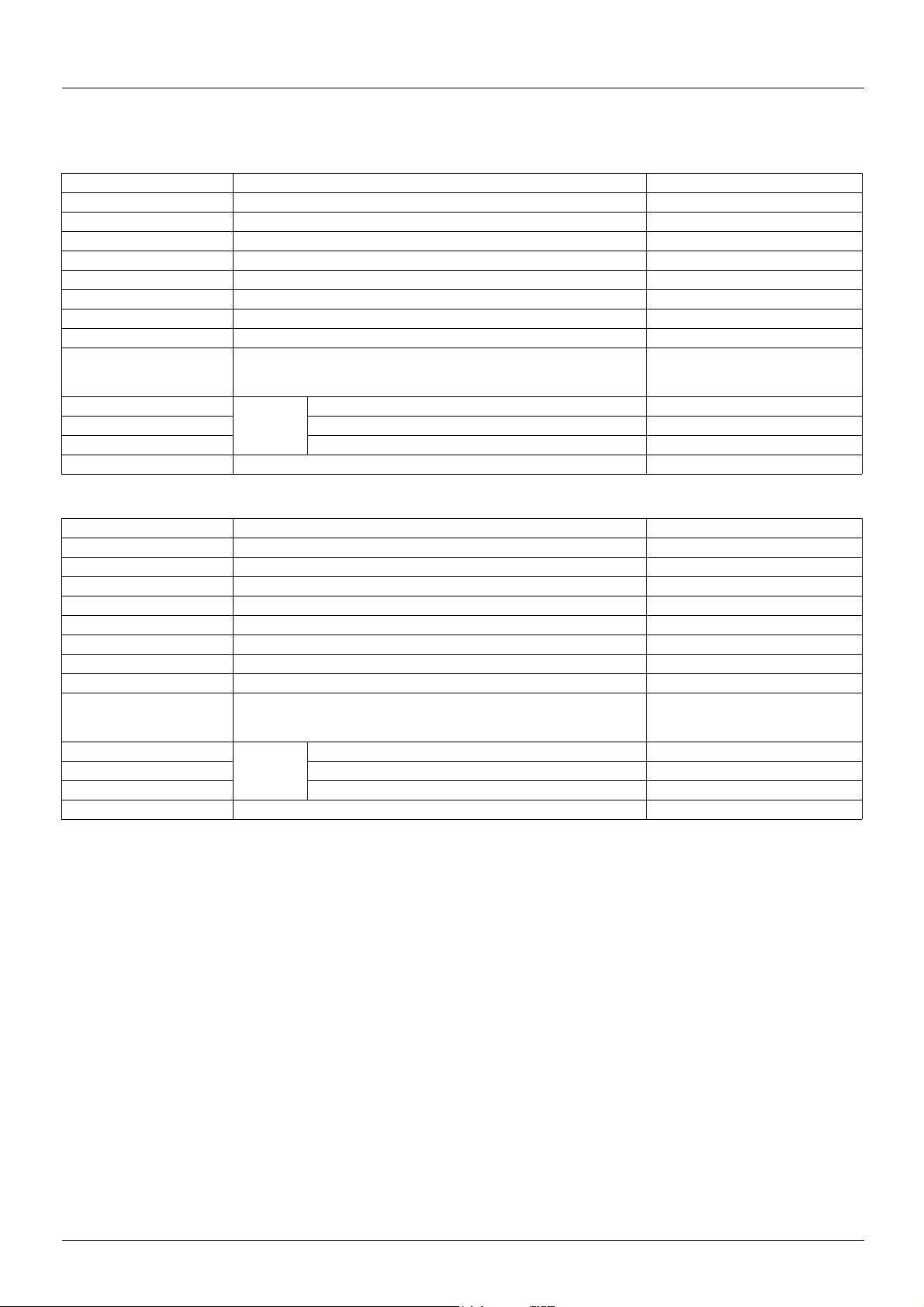
8. Software setup
8. 3. Periodic variables
PLC address Description Default assignment
%QW\p.2.c\0.0 Periodic output variable no. 1 Control word (CMd)
%QW\p.2.c\0.0.1 Periodic output variable no. 2 Speed reference (LFrd)
%QW\p.2.c\0.0.2 Periodic output variable no. 3 not assigned
%QW\p.2.c\0.0.3 Periodic output variable no. 4 not assigned
%QW\p.2.c\0.0.4 Periodic output variable no. 5 not assigned
%QW\p.2.c\0.0.5 Periodic output variable no. 6 not assigned
%QW\p.2.c\0.0.6 Periodic output variable no. 7 not assigned
%QW\p.2.c\0.0.7 Periodic output variable no. 8 not assigned
%QW\p.2.c\0.0.8
to
%QW\p.2.c\0.0.27
%QW\p.2.c\0.0.28
%QW\p.2.c\0.0.29 PWout: Request code -
%QW\p.2.c\0.0.30 PWEout: Parameter value -
%QW\p.2.c\0.0.31 Not used -
Not used
Output
PKWs
PKEout: Parameter logic address -
-
PLC address Description Default assignment
%IW\p.2.c\0.0 Periodic input variable no. 1 Status word (EtA)
%IW\p.2.c\0.0.1 Periodic input variable no. 2 Output speed (rFrd)
%IW\p.2.c\0.0.2 Periodic input variable no. 3 not assigned
%IW\p.2.c\0.0.3 Periodic input variable no. 4 not assigned
%IW\p.2.c\0.0.4 Periodic input variable no. 5 not assigned
%IW\p.2.c\0.0.5 Periodic input variable no. 6 not assigned
%IW\p.2.c\0.0.6 Periodic input variable no. 7 not assigned
%IW\p.2.c\0.0.7 Periodic input variable no. 8 not assigned
%IW\p.2.c\0.0.8
to
%IW\p.2.c\0.0.27
%IW\p.2.c\0.0.28
%IW\p.2.c\0.0.29 RWin: Response code -
%IW\p.2.c\0.0.30 PWEin: Parameter value/error code -
%IW\p.2.c\0.0.31 Not used -
See "Configuration - Communication scanner" for information about how periodic variables are assigned.
See "Diagnostics - Communication scanner" for information about how periodic variables are displayed.
Not used
Input
PKWs
PKEin: Parameter logic address -
-
22 1755883 11/2009
Page 23

8. Software setup
8. 4. PKW service
The PKW service provides read and write access to the drive parameters.
b Output PKWs
• PKEout
Parameter logic address
• RWout
= 0: PKW service not active
= 1: Read
= 2: Write
If PKEout and RWout (not 0) remain unchanged, the drive will execute the function permanently. Therefore, if you wish a service to be
confirmed, you must reset Rwout to zero between each transaction.
• PWEout
Write operation: Value of parameter to be written
b Input PKWs
• PKEin
The availability of the result of the PKW transaction is indicated by the value of PKEin changing to the same as that of PKEout.
• RWin
= 0: PKW service not active
= 1: Read operation correct
= 2: Write operation correct
= 7: Read or write error
•PWEin
- If the write operation is completed without errors: Parameter value. During a write operation, this value may differ from the value of
PKWout if PKWout is not within the permissible limits (the write operation is accepted but an upper or lower limit is applied).
- If there is an error:
= 0: Incorrect address
= 1: Write operation not accepted (read-only parameter or local forcing preventing a configuration or adjustment parameter being
written)
Note: The parameters configured in the periodic output variables should not be changed by the PKW indexed variable.
1755883 11/2009 23
Page 24

8. Software setup
8. 5. Examples
b Example 1: Cyclic reading of HSP (3104)
Result of 500 read (50 Hz)
Output PKWs Input PKWs
PKEout 3104 PKEin 3104
RWout 1 RWin 1
PWEout _ PWEin _
b Example 2: Cyclic writing of LSP (3105) to the value 100 (10 Hz)
Output PKWs Input PKWs
PKEout 3105 PKEin 3105
RWout 2 RWin 2
PWEout 100 PWEin 100
b Example 3: Incorrect write operation: RFR parameter (3202) is read-only
Output PKWs Input PKWs
PKEout 3202 PKEin 3202
RWout 2 RWin 7
PWEout 500 PWEin 1
b Example 4: Writing the value 1000 (100 Hz) to HSP, limited to 600 (60 Hz) by the drive
1Write
Output PKWs Input PKWs
PKEout 3104 PKEin 3104
RWout 2 RWin 2
PWEout 1000 PWEin 1000
The input PKW responds in the bus scan cycle. The request is subsequently transmitted to the drive. The parameter is limited several
milliseconds later. It will be taken note of during the next cycle.
2 followed by a read operation
Output PKWs Input PKWs
PKEout 3104 PKEin 3104
RWout 1 RWin 1
PWEout _ PWEin 600
24 1755883 11/2009
Page 25

8. Software setup
b Example 5: Display of I/O in debug mode
Example of an animation table in PL7 containing the periodic data exchanged with a drive at address 11 on the Fipio bus:
The periodic variables shown here are the same as those described in the example on page 13
Their values are described below (see the Parameters Manual):
• Periodic control of drive (%QW\0.2.11\0.0 to %QW\0.2.11\0.0.7):
- Control word (CMd) = 16#000F = "Enable operation": Command to switch to or maintain the "Operation enabled" state of the drive
(ATV running) in the DSP402 state graph
- Speed reference (LFrd) = 1000: Motor controlled at 1000 rpm
- Ramp increment (Inr) = 1: Unit of 0.1 s applied to ACC and DEC (among others)
- Acceleration (ACC) = 50: Acceleration 5.0 s (50 x 0.1 s)
- Deceleration (dEC) = 100: Deceleration 10.0 s (100 x 0.1 s)
• Periodic monitoring of drive (%IW\0.2.11\0.0 to %IW\0.2.11\0.0.7):
- Status word (EtA) = 16#0627: Drive in "Operation enabled" state (ATV running) in the DSP402 state graph with reference reached/in
steady state (bit 10 = 1)
- Output speed (FrHd) and Speed reference before ramp (rFrd) = 1000: 1000 rpm
- Logic input map (IL1r) = 16#0005: Logic inputs LI1 and LI3 active
- Physical image of analog input AI1 (AI1r) = 3925: 3.925 V (or mA) on AI1
- Physical image of analog input AI2 (AI2r) = 2513: 2.513 V (or mA) on AI2
• Use of PKW service for indexed periodic variables (request = %QW\0.2.11\0.0.28 to %QW\0.2.11\0.0.30 and
response = %IW\0.2.11\0.0.28 to %IW\0.2.11\0.0.30):
- Request for cyclic writing (RWout = 2) of the LSP variable (PKEout = 3105) at 10 Hz (PWEout = 100)
- Positive response: Write operation performed successfully (RWin = 2)
In this state, the motor runs forward at the reference speed (1000 rpm).
.
1755883 11/2009 25
Page 26

8. Software setup
8. 6. Diagnostics in PL7
1 Monitoring system words %SW128 to %SW131.
Each bit in this group of words is indicative of the state of a device connected to the Fipio bus.
2 Monitoring the implicit word "Module fault" %I\p.2.c\0.MOD.ERR, which checks the connection point.
Normally at 0. A value of 1 indicates a fault.
3 For more information, read the "Channel status" %MW\p.2.c\0.0.2.
This information is updated by the explicit command READ_STS %CH\p.2.c\0.0.
p: Processor slot (0 or 1)
c: Connection point number
Definition of "Channel status"
Bit Description
0 Reserved
1 Reserved
2 Reserved
3 Supply fault
4 Reserved
5 Hardware configuration fault (CFI)
6 PLC communication fault
7 Reserved
8 Configuration fault
9 Module missing
10 Module inoperative
11 Module faulty
12 Internal fault, TSX hardware fault
13 Internal fault, TSX system fault
14 Dialog fault, Fipio communication fault
15 Dialog fault, drive parameterization fault
26 1755883 11/2009
Page 27

ATV61/71_fipio_EN_1755883_03
1755883 11/2009
