Page 1

Phaseo power outage solution
User guide
03/2008
W9 1489436 10 11 A01
Page 2

2
Page 3
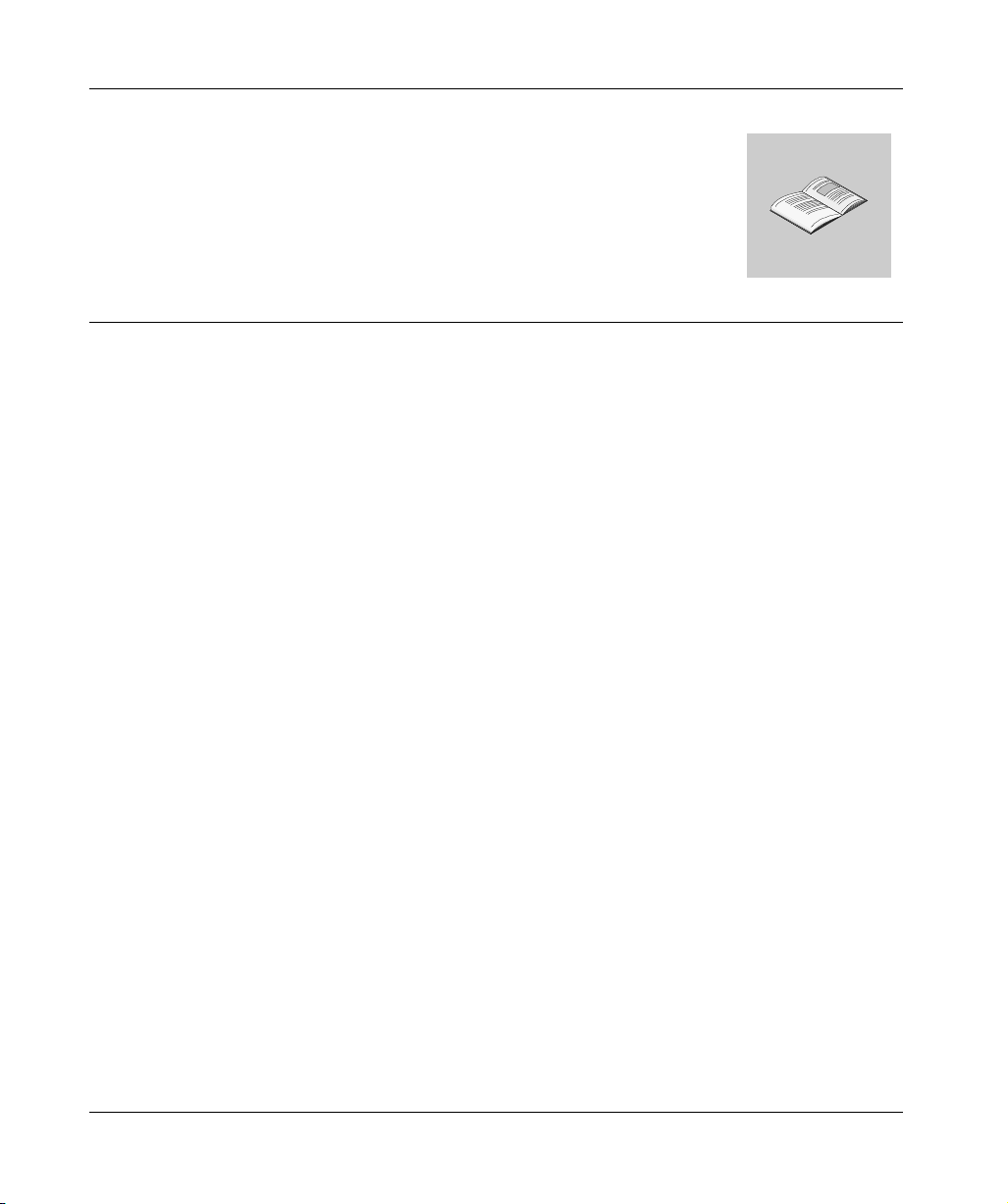
Table of Contents
Safety Information . . . . . . . . . . . . . . . . . . . . . . . . . . . . . . . . . . . . 5
About the Book . . . . . . . . . . . . . . . . . . . . . . . . . . . . . . . . . . . . . . .7
Chapter 1 Overview . . . . . . . . . . . . . . . . . . . . . . . . . . . . . . . . . . . . . . . . . . . .9
Overview . . . . . . . . . . . . . . . . . . . . . . . . . . . . . . . . . . . . . . . . . . . . . . . . . . . . . . . . 9
Overview of the solution . . . . . . . . . . . . . . . . . . . . . . . . . . . . . . . . . . . . . . . . . . . 10
Presentation of Battery Modules ABL 8BPK24A•• . . . . . . . . . . . . . . . . . . . . . . . 11
Presentation of Battery control modules ABL 8BBU24•00. . . . . . . . . . . . . . . . . 12
Chapter 2 Choice of solution components . . . . . . . . . . . . . . . . . . . . . . . . 15
Choice of components. . . . . . . . . . . . . . . . . . . . . . . . . . . . . . . . . . . . . . . . . . . . . 15
Chapter 3 Implementation stages. . . . . . . . . . . . . . . . . . . . . . . . . . . . . . . .19
Implementation stages . . . . . . . . . . . . . . . . . . . . . . . . . . . . . . . . . . . . . . . . . . . . 19
Chapter 4 Assembly and temperature conditions . . . . . . . . . . . . . . . . . .21
Presentation . . . . . . . . . . . . . . . . . . . . . . . . . . . . . . . . . . . . . . . . . . . . . . . . . . . . 21
Mounting of the Battery module . . . . . . . . . . . . . . . . . . . . . . . . . . . . . . . . . . . . . 22
Mounting of Battery control module. . . . . . . . . . . . . . . . . . . . . . . . . . . . . . . . . . . 26
Chapter 5 Wiring. . . . . . . . . . . . . . . . . . . . . . . . . . . . . . . . . . . . . . . . . . . . . .27
Overview . . . . . . . . . . . . . . . . . . . . . . . . . . . . . . . . . . . . . . . . . . . . . . . . . . . . . . . 27
24 VDC circuit wiring. . . . . . . . . . . . . . . . . . . . . . . . . . . . . . . . . . . . . . . . . . . . . . 28
Diagnostics contact and inhibition input wiring . . . . . . . . . . . . . . . . . . . . . . . . . . 33
Wiring of an auto power off circuit of the Battery Module . . . . . . . . . . . . . . . . . . 35
Chapter 6 Setup . . . . . . . . . . . . . . . . . . . . . . . . . . . . . . . . . . . . . . . . . . . . . .37
Overview . . . . . . . . . . . . . . . . . . . . . . . . . . . . . . . . . . . . . . . . . . . . . . . . . . . . . . . 37
User interface . . . . . . . . . . . . . . . . . . . . . . . . . . . . . . . . . . . . . . . . . . . . . . . . . . . 38
First powering on / Minimum setup . . . . . . . . . . . . . . . . . . . . . . . . . . . . . . . . . . . 40
The SETTINGS Menu . . . . . . . . . . . . . . . . . . . . . . . . . . . . . . . . . . . . . . . . . . . . . 42
Settings transfer by memory card type SR2 MEM02 . . . . . . . . . . . . . . . . . . . . . 47
3
Page 4

Chapter 7 Diagnostic. . . . . . . . . . . . . . . . . . . . . . . . . . . . . . . . . . . . . . . . . . 51
Overview . . . . . . . . . . . . . . . . . . . . . . . . . . . . . . . . . . . . . . . . . . . . . . . . . . . . . . . 51
Diagnostic . . . . . . . . . . . . . . . . . . . . . . . . . . . . . . . . . . . . . . . . . . . . . . . . . . . . . . 52
Faults - causes - remedies. . . . . . . . . . . . . . . . . . . . . . . . . . . . . . . . . . . . . . . . . . 55
Chapter 8 Operation timing diagrams . . . . . . . . . . . . . . . . . . . . . . . . . . . . 57
Overview . . . . . . . . . . . . . . . . . . . . . . . . . . . . . . . . . . . . . . . . . . . . . . . . . . . . . . . 57
Timed function . . . . . . . . . . . . . . . . . . . . . . . . . . . . . . . . . . . . . . . . . . . . . . . . . . . 58
All functions (timed or max) : voltage feedback before module cut-off . . . . . . . . 59
Max function with long power outage (complete discharge of Battery module). . 60
Output behaviour in the case of overload or short-circuit . . . . . . . . . . . . . . . . . . 61
Chapter 9 Maintenance . . . . . . . . . . . . . . . . . . . . . . . . . . . . . . . . . . . . . . . . 63
Overview . . . . . . . . . . . . . . . . . . . . . . . . . . . . . . . . . . . . . . . . . . . . . . . . . . . . . . . 63
SERVICE menu . . . . . . . . . . . . . . . . . . . . . . . . . . . . . . . . . . . . . . . . . . . . . . . . . . 64
Battery modules replacement . . . . . . . . . . . . . . . . . . . . . . . . . . . . . . . . . . . . . . . 66
Appendices . . . . . . . . . . . . . . . . . . . . . . . . . . . . . . . . . . . . . . . . . . . . . . . 67
Overview . . . . . . . . . . . . . . . . . . . . . . . . . . . . . . . . . . . . . . . . . . . . . . . . . . . . . . . 67
Appendix A Characteristics. . . . . . . . . . . . . . . . . . . . . . . . . . . . . . . . . . . . . . 69
Overview . . . . . . . . . . . . . . . . . . . . . . . . . . . . . . . . . . . . . . . . . . . . . . . . . . . . . . . 69
Electrical Characteristics of the Battery control modules. . . . . . . . . . . . . . . . . . . 70
Operating and environmental characteristics of Battery control modules . . . . . . 71
Electrical characteristics of the Battery modules . . . . . . . . . . . . . . . . . . . . . . . . . 72
Operating and environmental characteristics of Battery modules . . . . . . . . . . . . 73
Appendix B Battery general information . . . . . . . . . . . . . . . . . . . . . . . . . . . 75
Battery Generalities . . . . . . . . . . . . . . . . . . . . . . . . . . . . . . . . . . . . . . . . . . . . . . . 75
Appendix C FAQ . . . . . . . . . . . . . . . . . . . . . . . . . . . . . . . . . . . . . . . . . . . . . . . 77
FAQ . . . . . . . . . . . . . . . . . . . . . . . . . . . . . . . . . . . . . . . . . . . . . . . . . . . . . . . . . . . 77
Glossary . . . . . . . . . . . . . . . . . . . . . . . . . . . . . . . . . . . . . . . . . . . . . . . 79
Index . . . . . . . . . . . . . . . . . . . . . . . . . . . . . . . . . . . . . . . . . . . . . . .81
4
Page 5
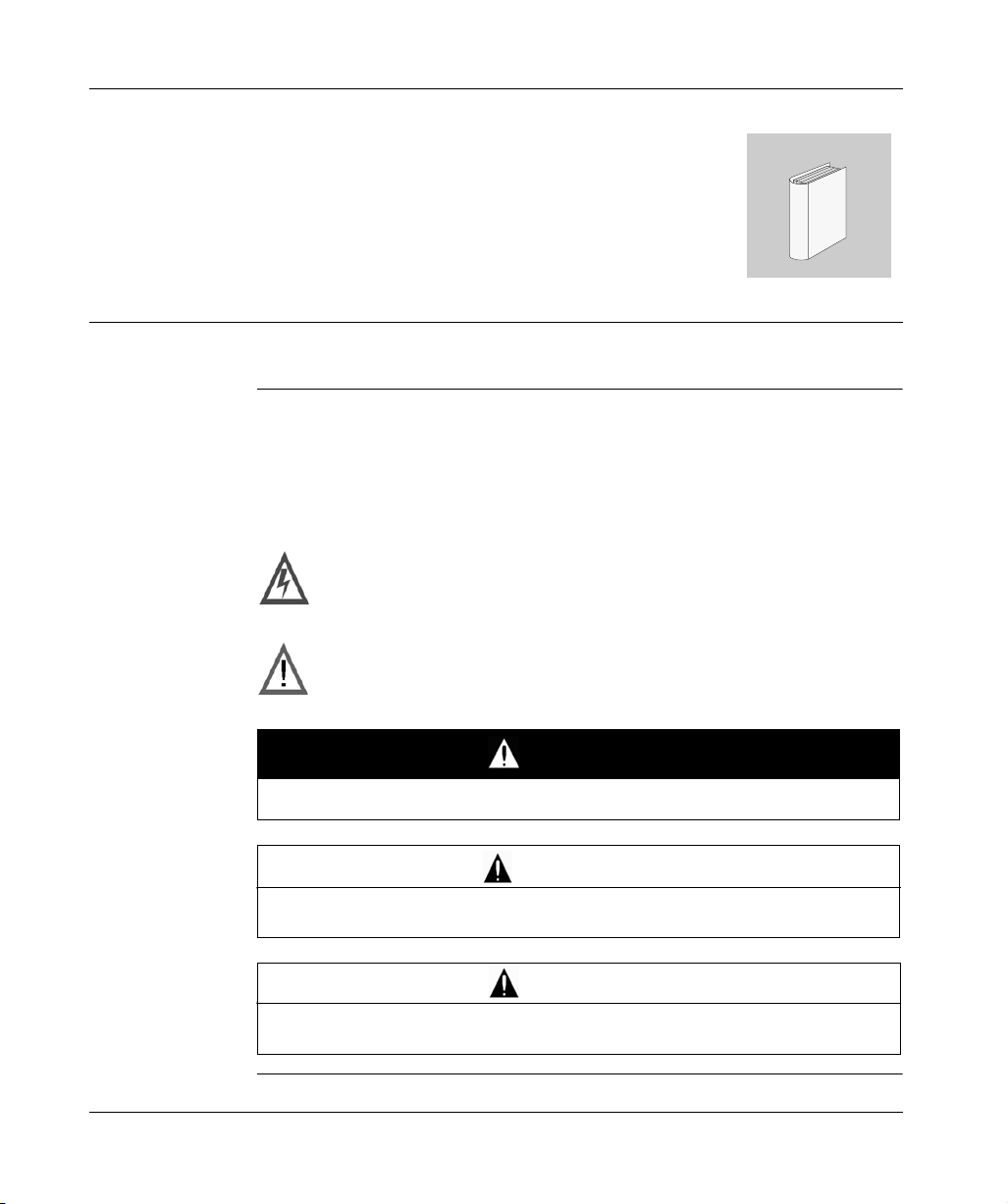
Safety Information
§
Important Information
NOTICE Read these instructions carefully, and look at the equipment to become familiar with
the device before trying to install, operate, or maintain it. The following special
messages may appear throughout this documentation or on the equipment to warn
of potential hazards or to call attention to information that clarifies or simplifies a
procedure.
The addition of this symbol to a Danger or Warning safety label indicates
that an electrical hazard exists, which will result in personal injury if the
instructions are not followed.
This is the safety alert symbol. It is used to alert you to potential personal
injury hazards. Obey all safety messages that follow this symbol to avoid
possible injury or death.
DANGER
DANGER indicates an imminently hazardous situation, which, if not avoided, will
result in death or serious injury.
WARNING
WARNING indicates a potentially hazardous situation, which, if not avoided, can result
in death, serious injury, or equipment damage.
CAUTION
CAUTION indicates a potentially hazardous situation, which, if not avoided, can result
in injury or equipment damage.
W9 1489436 10 11 A01 03/2008 5
Page 6
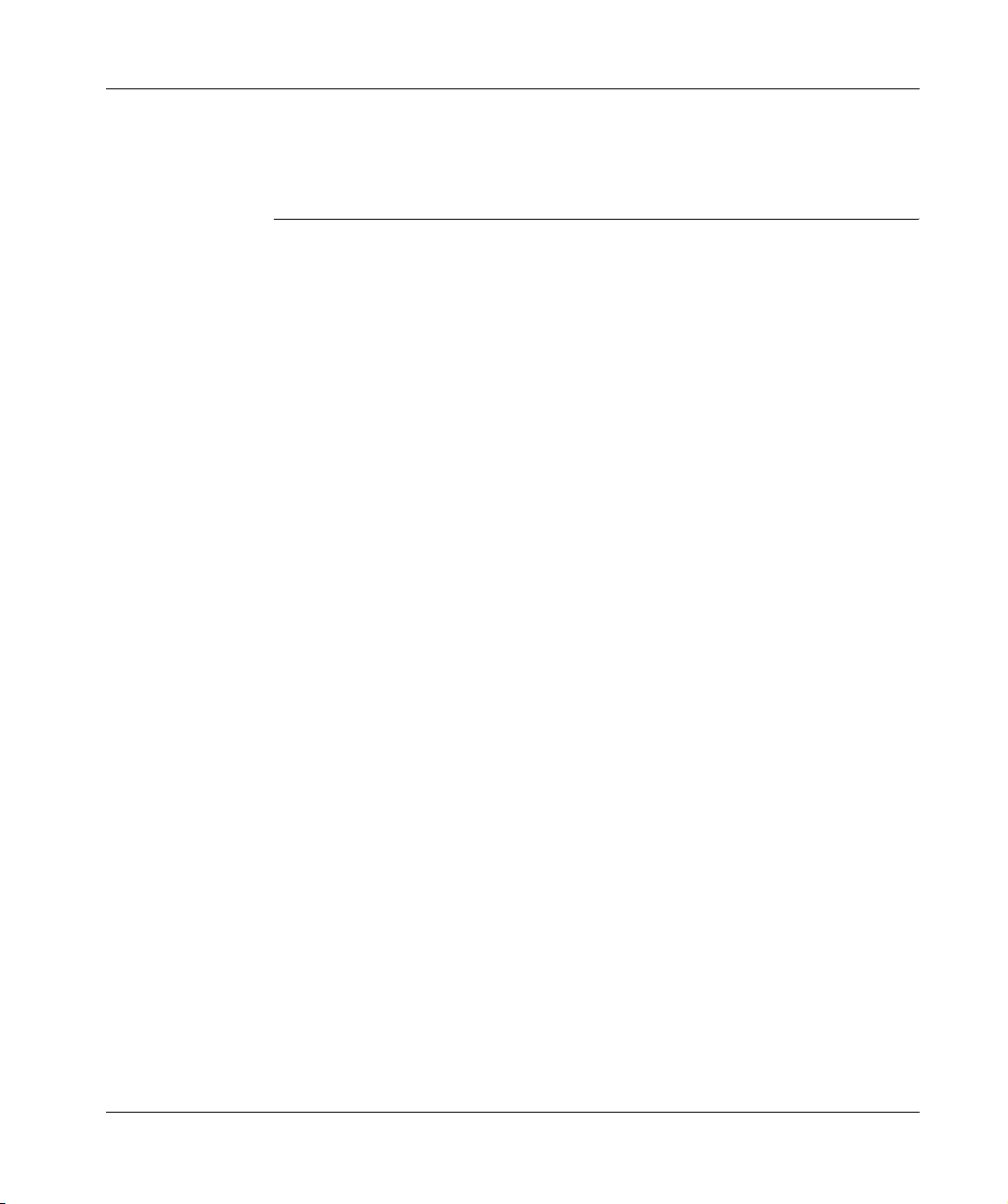
Safety Information
PLEASE NOTE Electrical equipment should be installed, operated, serviced, and maintained only by
qualified personnel. No responsibility is assumed by Schneider Electric for any
consequences arising out of the use of this material.
© 2008 Schneider Electric. All Rights Reserved.
6
W9 1489436 10 11 A01 03/2008
Page 7
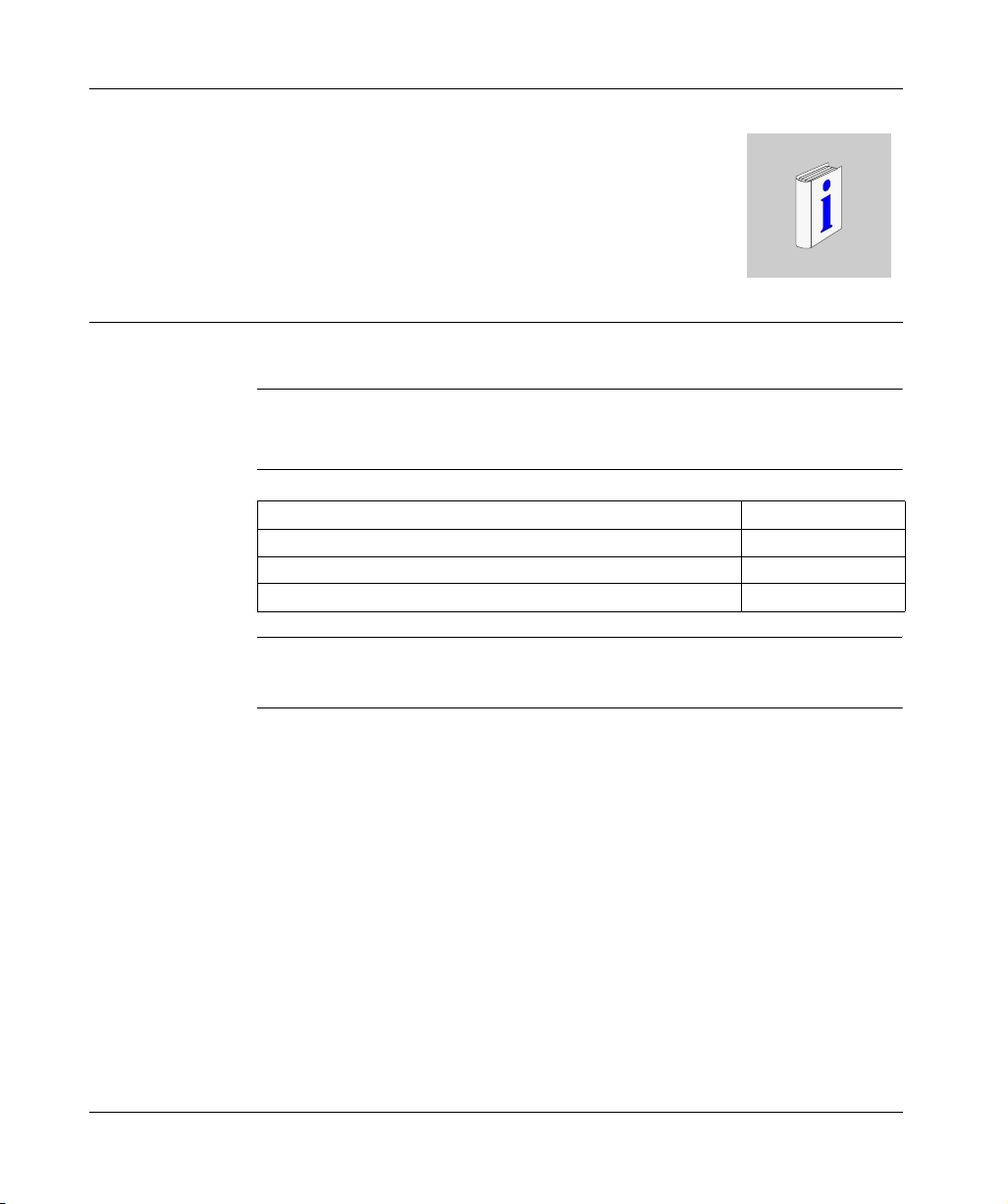
About the Book
At a Glance
Document Scope This user manual contains the necessary information for the implementation of the
Phaseo power outage solution.
Related
Documents
Title of Documentation Reference Number
Phaseo Universal power supply instruction sheet 1489414_01
Battery Control module instruction sheet 1489436_01
Battery module instruction sheet 1489436_06
User Comments We welcome your comments about this document. You can reach us by e-mail at
techpub@schneider-electric.com
W9 1489436 10 11 A01 03/2008 7
Page 8

About the Book
8
W9 1489436 10 11 A01 03/2008
Page 9
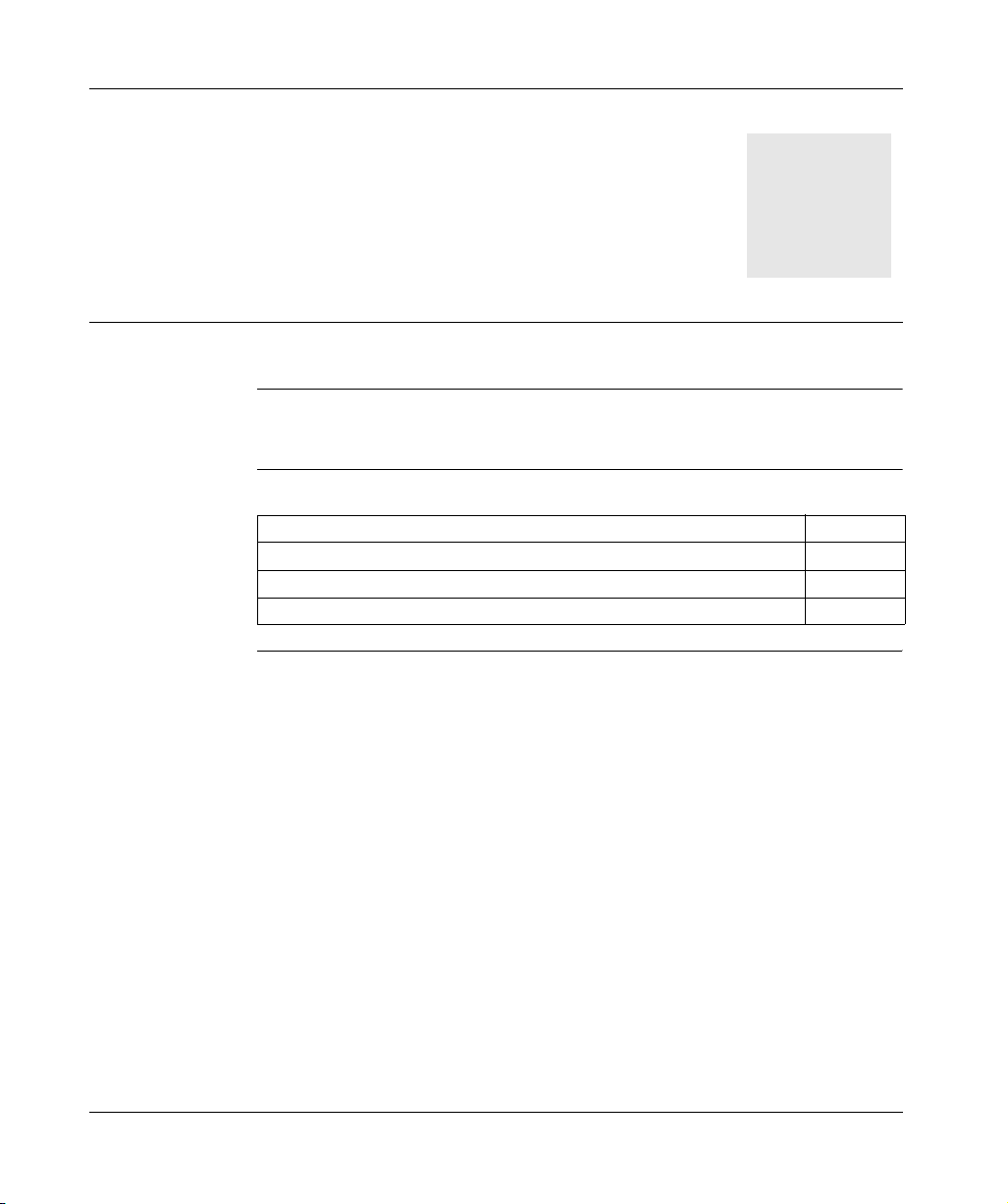
Overview
1
Overview
Introduction This chapter presents the constitutive elements of the Phaseo power outage
solution.
What's in this
Chapter?
This chapter contains the following topics:
Topic Page
Overview of the solution 10
Presentation of Battery modules ABL 8BPK24A•• 11
Presentation of Battery control modules ABL 8BBU24•00 12
W9 1489436 10 11 A01 03/2008 9
Page 10
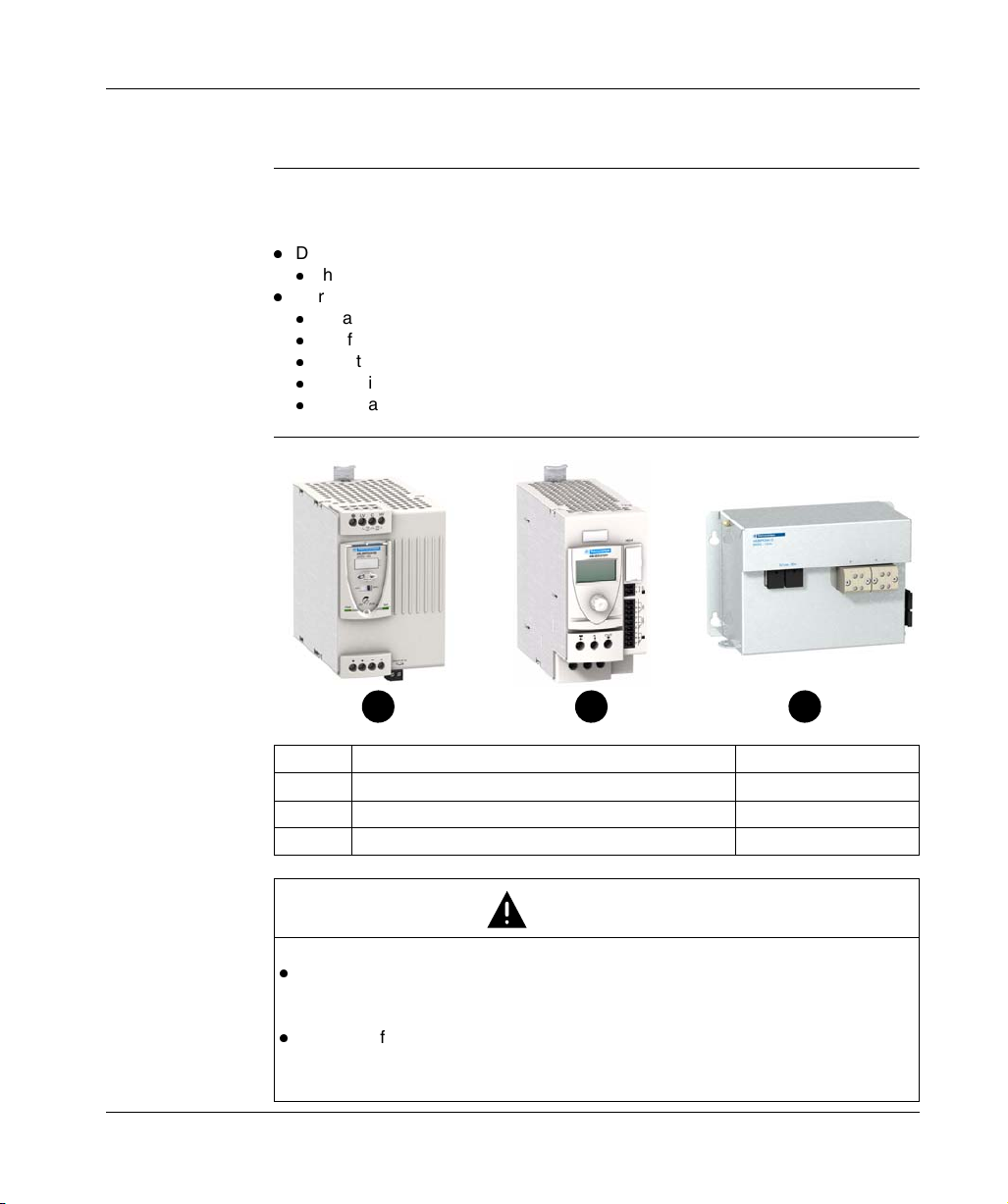
Overview
Overview of the solution
Introduction The Phaseo power outage solution allows the 24 VDC supply of the installation (or
with one part) in case there is a network voltage cut-off:
During the entire duration of the cut-off, in order to allow :
the continuity of the installation service.
During a limited time, in order to allow :
data backup,
the fallback of the actuators,
the startup of generators,
operating system shut-down,
data transmission by remote monitoring...
Constitution of
the solution
++
1
Marker Description Reference
1 Phaseo Universal power supply ABL 8•P•24••0
2 Battery control module ABL 8BBU24•00
3 Battery module ABL 8BPK24A••
RISKS OF EQUIPMENT DAMAGE
When the supply is provided by the Battery module, the voltage is not regulated
and can vary between 19 VDC and 28 VDC. It is suitable to check carefully that
the supplied circuits can support a voltage tension between these 2 values.
The use of batteries other than those included in the Battery modules
ABL 8BPK24A•• is not possible (risk of battery deterioration).
Failure to follow these instructions can result in injury or equipment damage.
2 3
CAUTION
10
W9 1489436 10 11 A01 03/2008
Page 11
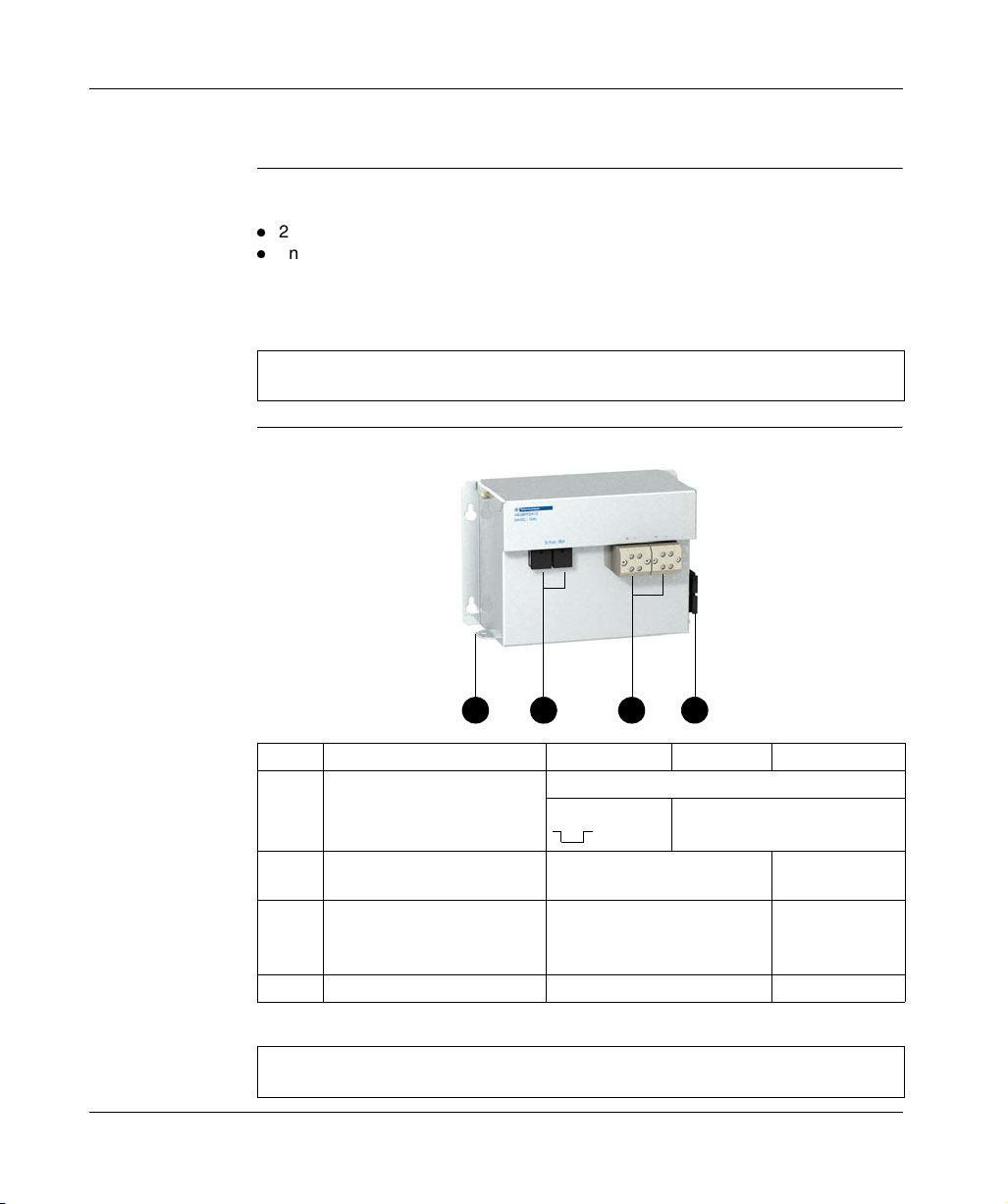
Presentation of Battery Modules ABL 8BPK24A••
Introduction Each Phaseo Battery module consists of:
2 lead sealed batteries mounted serially,
one fuse protection (automobile type).
The Phaseo Battery module range proposes 3 different battery capacities according
to the backup time and the current required for the application desired. See Choice
of components, p. 15.
Note: The Phaseo battery modules do not require maintenance. In the case of
failure, please replace the module set.
Description The scheme below presents the structure of the Phaseo Battery module:
Overview
1 2 3 4
Marker Description 3.2 Ah 7 Ah 12 Ah
1 Metal protective housing Bolt mounting by vertical or horizontal panel
Rail mounting
(1)
2 Protection fuse carrier and
shutdown of module
3 Terminal block of the 24 VDC
output voltage
4 Fuse storage attachment 1 attachment 2 attachments
(1)
Kit usage ABL 1A02
1 fuse carrier 2 fuse carriers
1 block
2
10 mm
screw terminal block
-
2 blocks
10 mm2 screw
terminal block
Note: The fuses are delivered with the module, but not mounted, please mount
them by following the implementation. See Implementation stages, p. 19.
W9 1489436 10 11 A01 03/2008 11
Page 12

Overview
Presentation of Battery control modules ABL 8BBU24•00
Introduction The battery Control modules ABL 8BBU24•00 allowing the following functions :
Optimize the use and life of the batteries:
charge if necessary and as a function of the ambient temperature,
shutdown of the Battery module before the deep discharge
maintenance charge to compensate for self-discharge,
measurement of Battery module ageing
Automatic switch without interruption between power supply and battery:
adjustable operating time on the battery (holding time),
diagnostic of the system state.
The range of the Phaseo battery Control module consists of 2 modules according to
the maximum usage current (20 A or 40 A). See Choice of components, p. 15.
(1)
Important: When the Battery control module ABL 8BBU24•00 is not supplied by
the power supply ABL 8RP••/ABL 8WP••, the Battery module ABL 8BPK24A••
continues to provide a residual current necessary for the power supply of the module
electronics.
In the case of prolonged absence of the power supply voltage in the IN+ and INterminals, it is advisable to unplug the Battery module by removing its fuse(s) in
order to avoid deep discharge.
When this power-off is expected (machine transport or requested power-off), it is
also recommended to turn on the entire control module and Battery module until the
batteries are charged completely (battery icon OK on the display).
It is also possible to insert a contactor between the Battery module and the Battery
control module in order to execute an automatic cut-off (see Wiring of an auto power
off circuit of the Battery Module, p. 35).
(1)
,
12
W9 1489436 10 11 A01 03/2008
Page 13
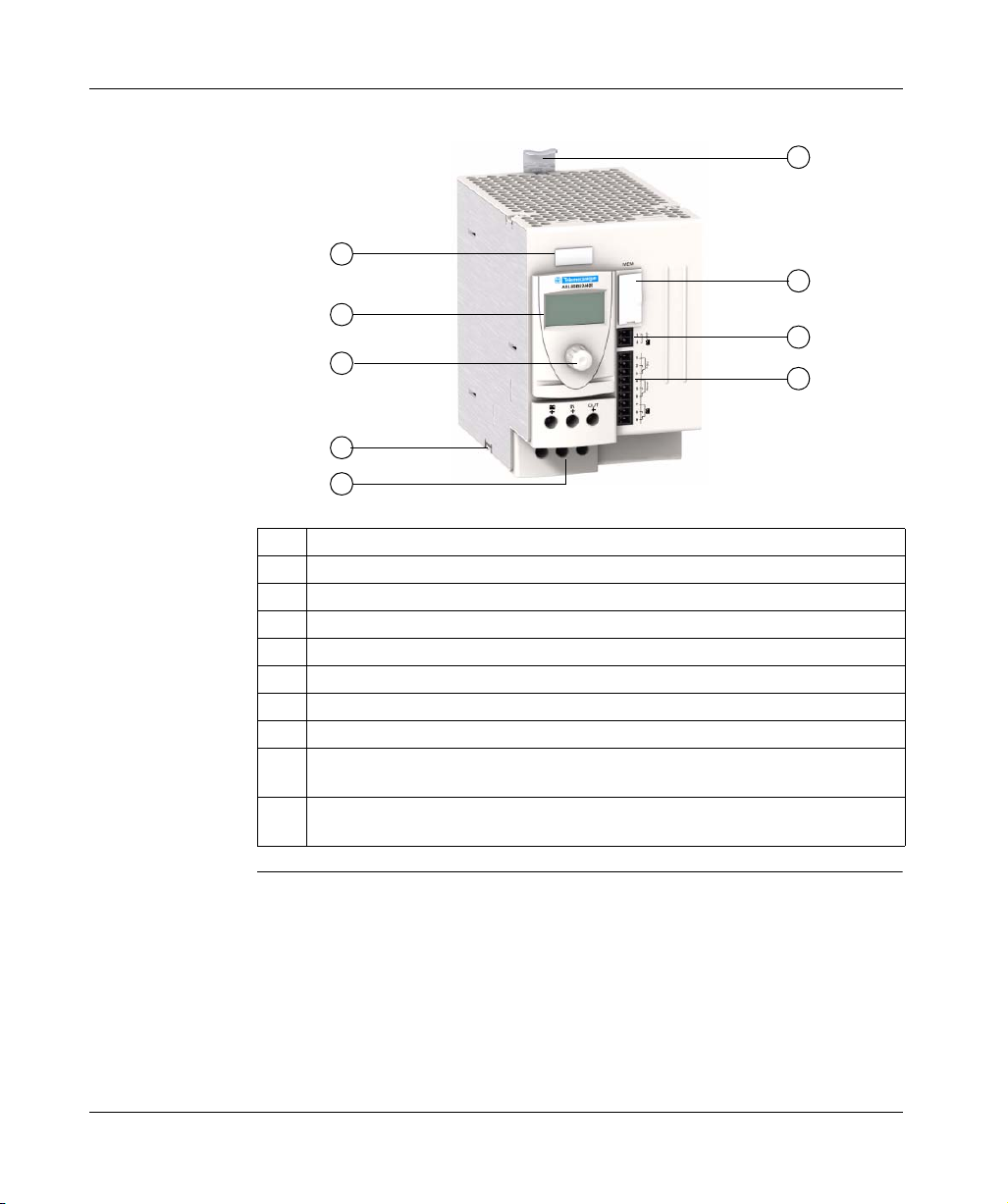
Description The scheme below presents the structure of the Battery control module:
6
1
7
2
8
3
4
5
9
N° Description
1 Click-on marker label
2 LCD display
3 Browse selection button
4 Grounded lug
5 24 VDC I/Os and the Battery module terminals
6 Mounting flange on DIN rail
7 Memory card (SR2 MEM02) slot to backup and copy configuration settings
8 2-point removable screw terminal block for the input terminal of the 'inhibition of the
Battery module voltage'
9 9-point removable screw terminal block for the input terminal of diagnostic contacts
(power supply presence, alarm and battery presence)
Overview
W9 1489436 10 11 A01 03/2008 13
Page 14

Overview
14
W9 1489436 10 11 A01 03/2008
Page 15

Choice of solution components
Choice of components
Introduction The application settings to be considered in the component choice are :
the current to be provided during t2 backup (holding current),
the t2 backup time (see timing diagram below).
AC input voltage
t
DC output voltage
2
t2
Guidance in
choosing
W9 1489436 10 11 A01 03/2008 15
According to the necessary holding current and desired backup time, the table below
indicates the associations of appropriate modules.
Note: This table is based on the characteristics of new Battery module. At the end
of life, once the autonomy of a battery is capable of being divided by 2, it is suitable
to take this into account when choosing the module(s) by multiplying the holding
time by 2 if desired to guarantee the holding time during the life of the modules. For
backup times greater than 5 hours, refer to the table on the following page.
t
Page 16
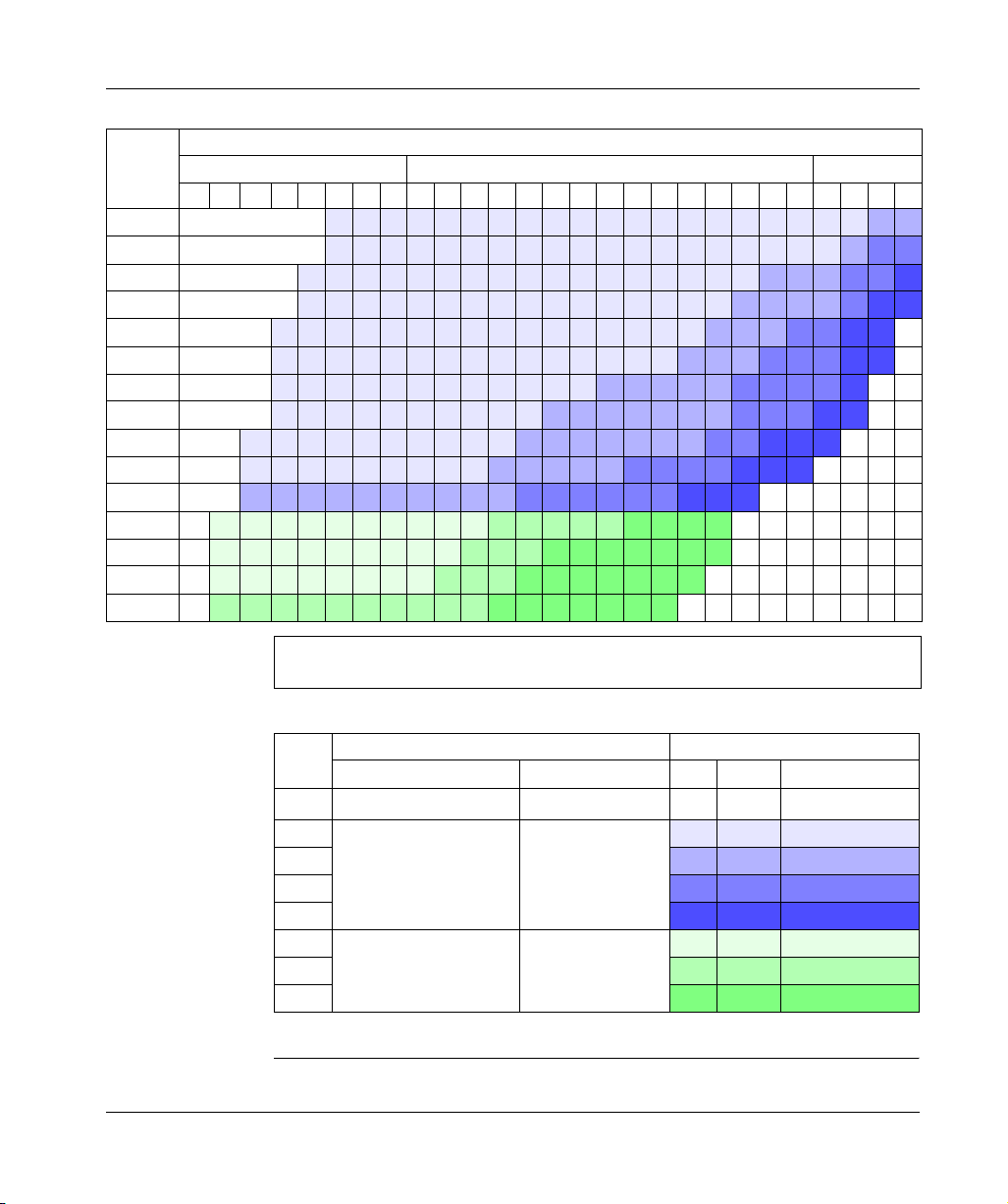
Choice of components
Holding
current
t2 holding time (see timing diagram)
Seconds Minutes Hours
0.1 0.2 0.5
12510301234567891015203040501235
1A 1 2 2 2 2 2 2 2 2 2 2 2 2 2 2 2 2 2 2 2 2 3 3
2 A 1
3 A 1
4 A 1
5 A 1
6 A 1
7 A 1
8 A 1
10 A 1
15 A 1
20 A 1
25 A 1
30 A 1
35 A 1
40 A 1
2 2 2 2 2 2 2 2 2 2 3 3 3 3 3 3 3 4 4 5 5 5
2 2 2 2 2 2 2 2 2 3 3 3 3 3 4 4 4 4 5 5 5
3 3 3 3 3 3 3 3 3 3 4 4 4 4 4 4 5 5 5
6 6 6 6 6 6 6 6 6 6 7 7 7 7 7 8 8 8 8
6 6 6 6 6 6 6 6 6 7 7 7 8 8 8 8 8 8 8
6 6 6 6 6 6 6 6 7 7 7 8 8 8 8 8 8 8
7 7 7 7 7 7 7 7 7 7 8 8 8 8 8 8 8
2 2 2 2 2 2 2 2 2 2 2 2 2 2 2 2 2 2 2 3 4 4
2 2 2 2 2 2 2 2 2 2 2 2 2 2 2 2 2 3 3 3 4 4 5
2 2 2 2 2 2 2 2 2 2 2 2 2 2 2 2 3 3 3 3 4 5 5
2 2 2 2 2 2 2 2 2 2 2 2 2 2 2 2 3 3 3 4 4 5 5
2 2 2 2 2 2 2 2 2 2 2 2 2 2 2 3 3 3 4 4 4 5 5
2 2 2 2 2 2 2 2 2 2 2 2 3 3 3 3 3 4 4 4 4 5
2 2 2 2 2 2 2 2 2 2 3 3 3 3 3 3 3 4 4 4 5 5
Note: Data for an ambient temperature of 20°C (68°F), the capacity of a battery
increases with temperature.
16
Associations proposed:
Code Module Battery module
Type Reference Qty. Type Reference
1
40 A Buffer Module
2 20 A Battery Control ABL 8BBU24200
3
4
5
6 40 A Battery Control ABL 8BBU24400
7
8
(1)
Solution for microbreaks (< 2 s), for more information please consult the catalog.
(1)
ABL 8BUF24400 - - ABL 8BUF24400
1 3.2 Ah ABL 8BPK24A03
1 7Ah ABL 8BPK24A07
1 12 Ah ABL 8BPK24A12
2 12 Ah ABL 8BPK24A12
1 7Ah ABL 8BPK24A07
1 12 Ah ABL 8BPK24A12
2 12 Ah ABL 8BPK24A12
W9 1489436 10 11 A01 03/2008
Page 17
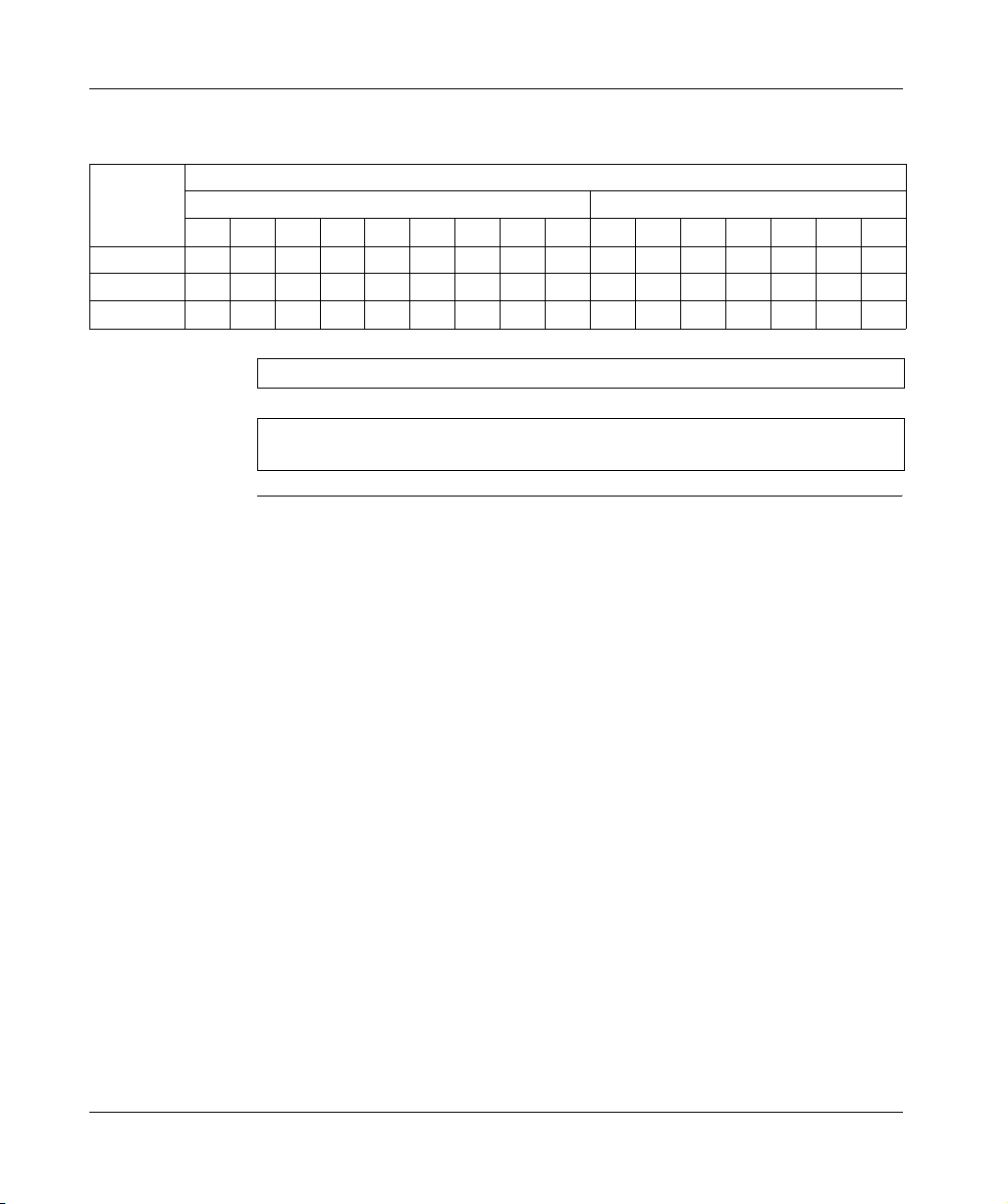
Choice of components
Discharge
current
Battery
module
capacity
3.2 Ah 8.4 6.3 4.9 4.2 3.6 3.1 2.8 2.6 2.3 2.0 1.1 0.86 0.50 0.38 0.30 0.16
7 Ah 18.2 13.6 11.0 9.0 7.7 6.8 6.1 5.6 5.0 4.2 2.5 1.8 1.2 0.80 0.64 0.35
12 Ah 31.3 23.4 18.6 15.5 13.3 11.6 10.5 9.6 8.6 7.1 4.2 3.1 2.0 1.3 1.1 0.60
t2 holding time (see timing diagram)
Minutes Hours
5 10152025303540451 2 3 5 8 1020
The following table indicates the likely discharge current (in A) as a function of the
desired holding time and the capacity of the Battery module:
Note: Data for an ambient temperature of 20°C (68°F).
Note: The holding times are multiplied by the number of parallel Battery modules
(3 MAXI).
W9 1489436 10 11 A01 03/2008 17
Page 18

Choice of components
18
W9 1489436 10 11 A01 03/2008
Page 19
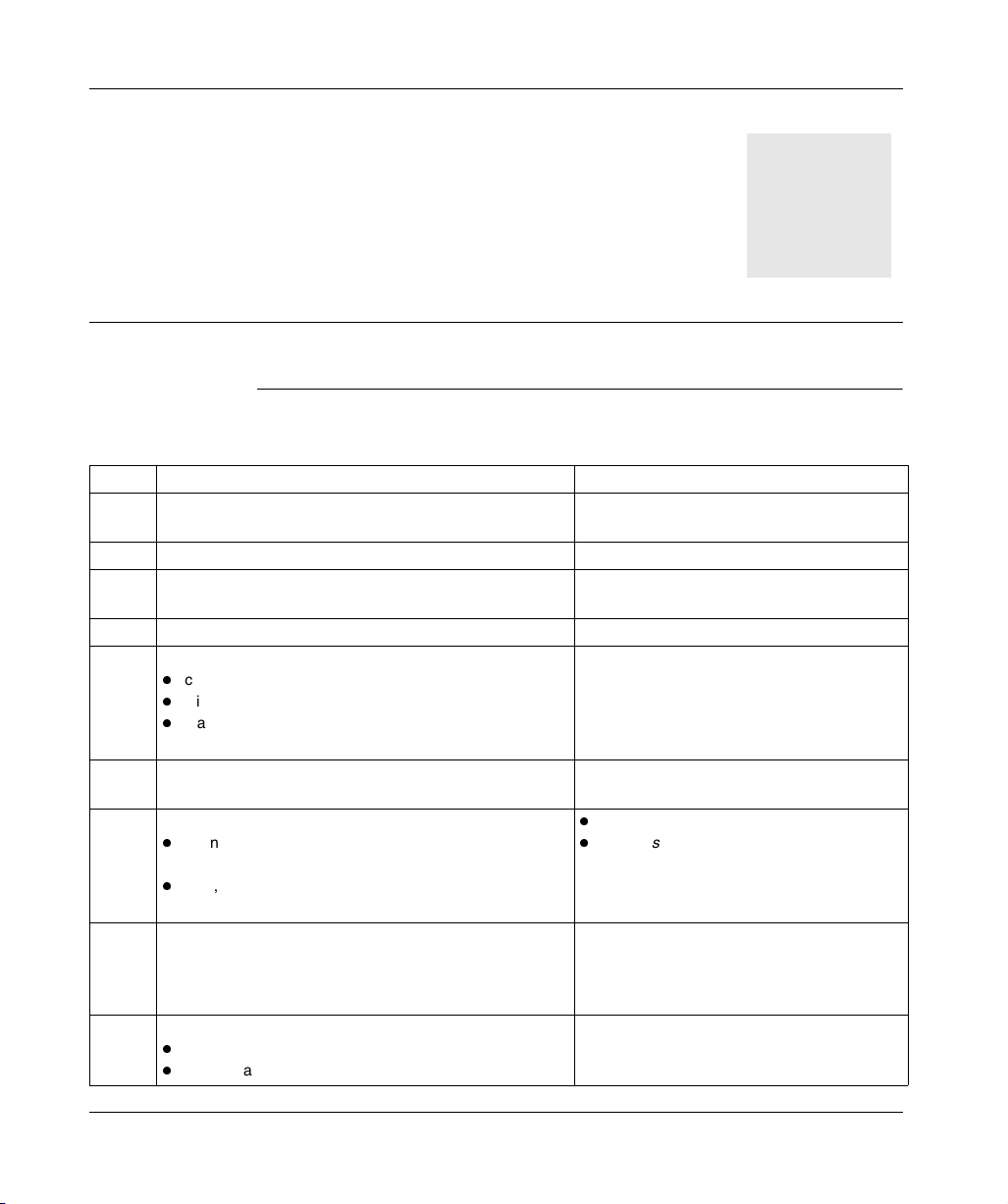
Implementation stages
Implementation stages
3
Operation to be
To implement the Phaseo power outage solution proceed as follows:
followed
Stage Action See
1 Check that the products commissioned correspond to
commanded references.
2 Cut the primary power supply network. -
3 Install the Phaseo power supply. Service instruction delivered with the Phaseo
4 Install the Battery control module. Mounting of Battery control module, p. 26
5 Install the power supply.
connect the power supply to the network protection,
wire, if necessary, the diagnostics relay,
place the power supply switch to the MANU restart
mode.
6 Install the Battery module(s).
Do not plug in the fuse(s) for the moment.
7 Wiring:
connect the Battery control module and the Battery
module(s).
wire, if necessary, the 9-point terminal block of the
Battery control module.
8 Plug in the fuse(s) of the Battery module, then turn on the
power supply.
Note : A light sparkle may appear when plugging in the
fuses. This is not a failure.
9 Adjust and check the power supply:
adjust, if necessary, the output voltage,
check that the 2 lights are green.
Choice of solution components, p. 15
power supply, (Related Documents, p. 7).
Service instruction delivered with the Phaseo
power supply, (Related Documents, p. 7).
Mounting of the Battery module, p. 22
24 VDC circuit wiring, p. 28
Diagnostics contact and inhibition input
wiring, p. 33
-
Instruction sheet delivered with the Phaseo
power supply, (Related Documents, p. 7).
W9 1489436 10 11 A01 03/2008 19
Page 20

Implementation stages
Stage Action See
10 Set up the Battery control module. First powering on / Minimum setup, p. 40
11 Wait for full charge of the Battery module before carrying
out a network outage test (up to 72h for a first
commissioning).
12 Check that the screen of the Battery control module is
green. It is possible to check also the information provided
by the output relays of the 9-point terminal block.
-
Diagnostic, p. 51
CAUTION
RISK OF EQUIPMENT DAMAGE
The power supply ABL 8•P must be configured in the manual reset mode (selector
on MANU). If the power supply is configured in the automatic reset mode (AUTO),
the Battery control module can be destroyed in the case of overcurrent in its output.
Failure to follow these instructions can result in injury or equipment damage.
20
W9 1489436 10 11 A01 03/2008
Page 21
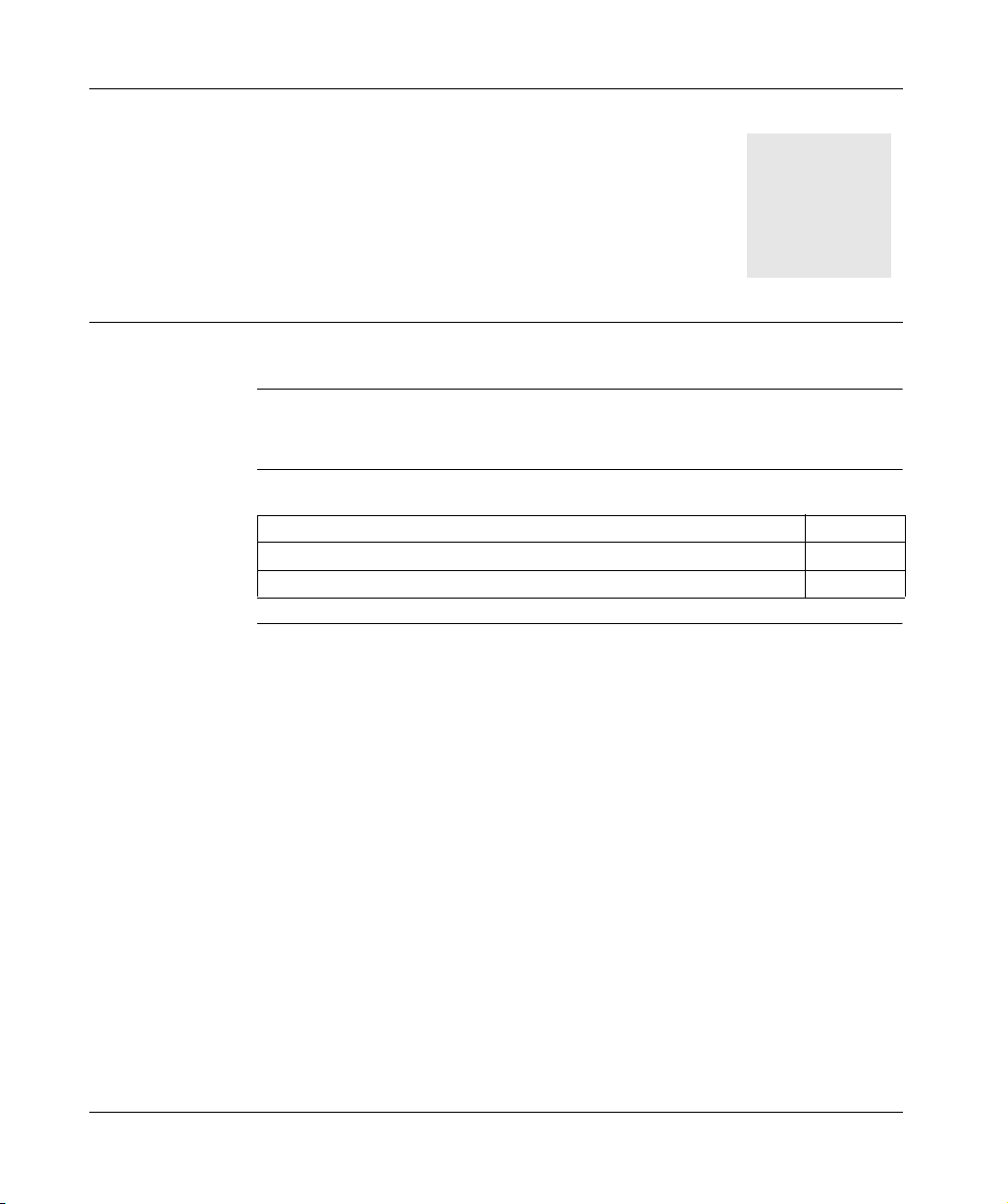
Assembly and temperature conditions
4
Presentation
Introduction This chapter presents the assembly and assembly conditions to be considered in the
installation of Battery modules and the Battery control module.
What's in this
Chapter?
This chapter contains the following topics:
Topic Page
Mounting of the Battery module 22
Mounting of Battery control module 26
W9 1489436 10 11 A01 03/2008 21
Page 22
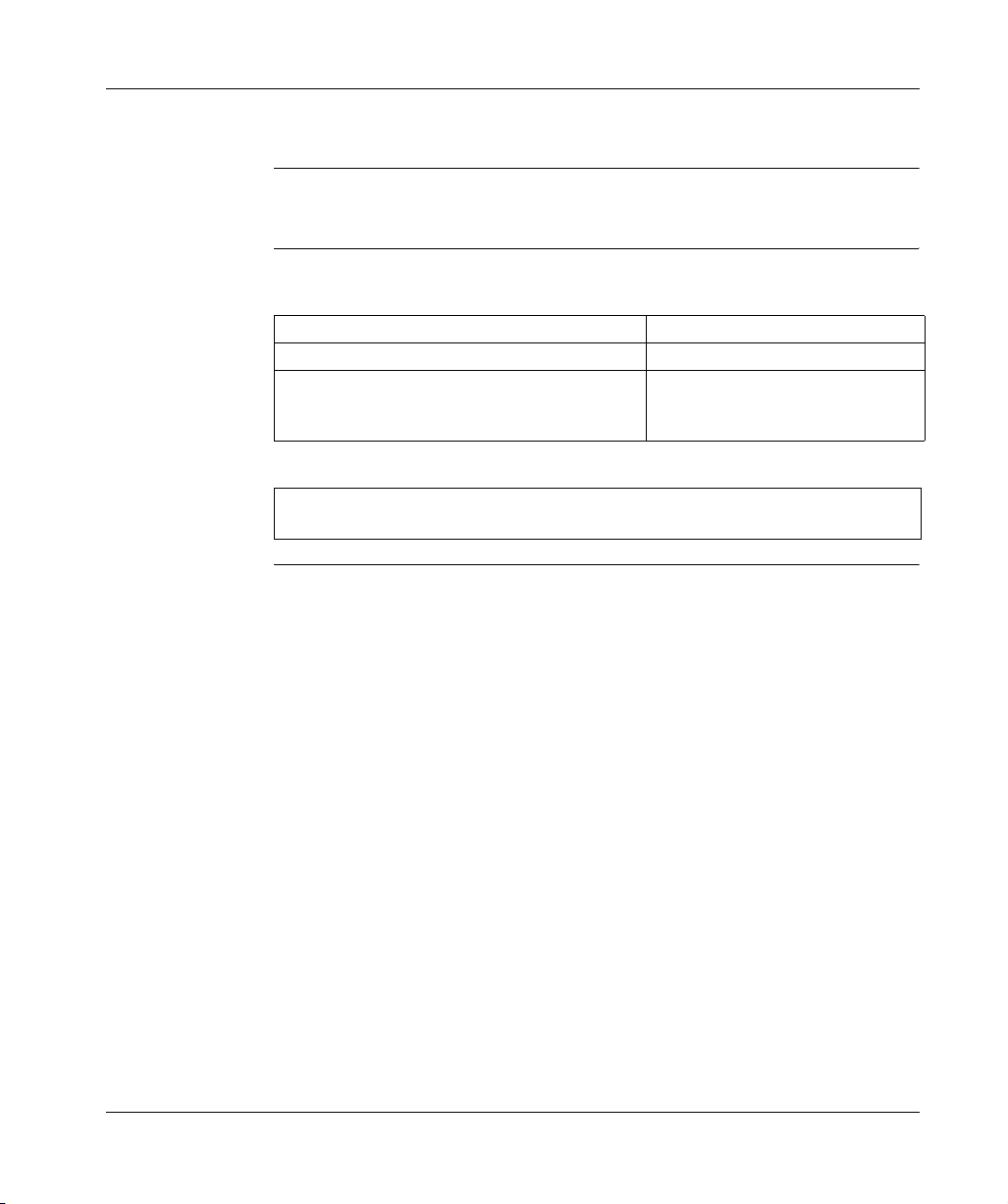
Assembly and temperature conditions
Mounting of the Battery module
Important Install the Battery module(s) in the freshest possible location. This prolongs their life
(see Lead Battery Generalities, p. 76).
Choice of
mounting
Depending on the temperature inside the enclosure, the following mountings are
recommended:
Temperature inside the enclosure = T Mounting
T ≤ 40 °C (104°F) Battery module inside the enclosure
T > 40 °C (104°F)
(No regulation of the temperature inside the
enclosure)
Battery module outside the enclosure
Note: The mounting with the Battery module inside the enclosure is favored in
order to allow the charge to be corrected as a function of temperature.
22
W9 1489436 10 11 A01 03/2008
Page 23
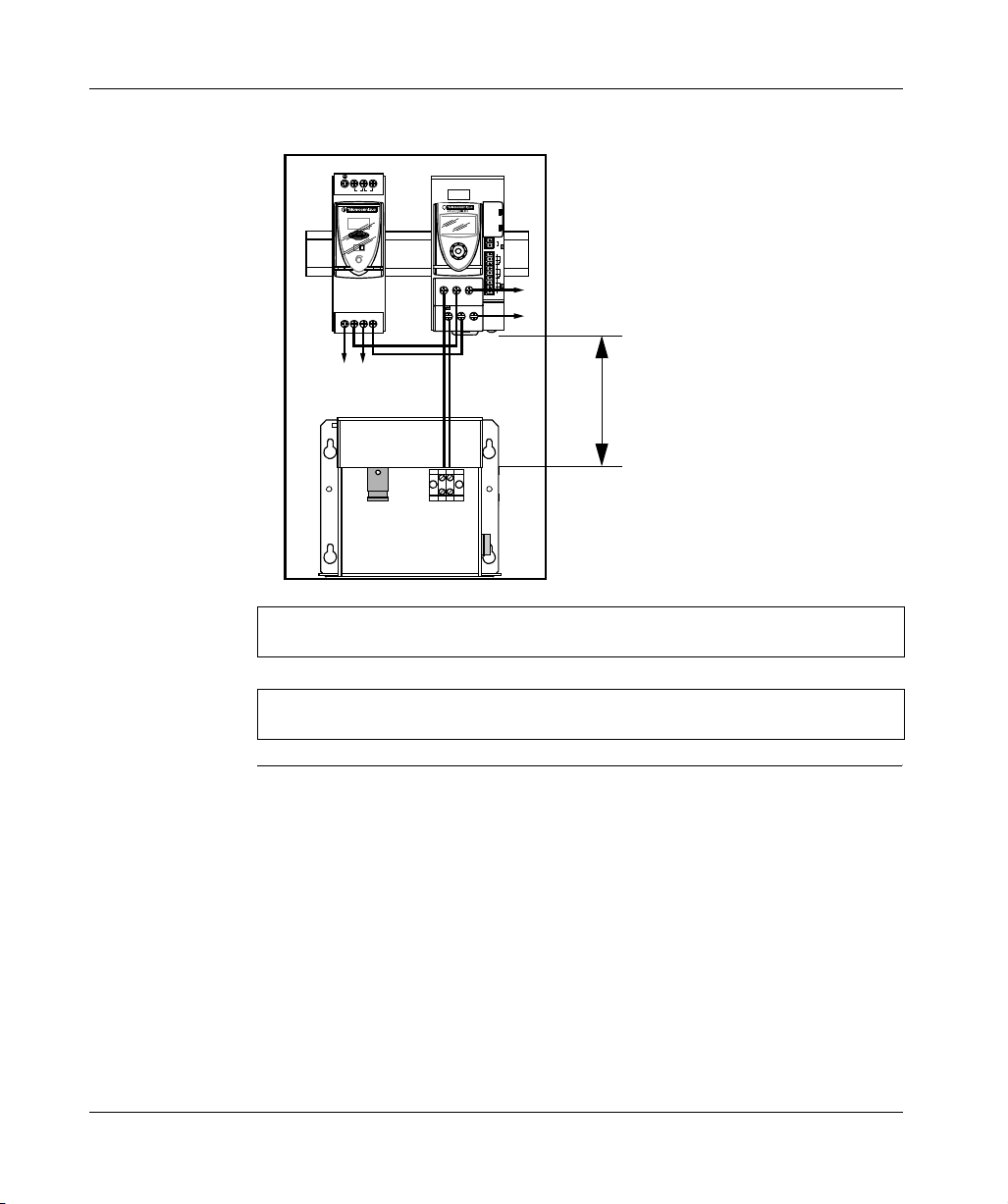
Assembly and temperature conditions
Mounting 1:
T ≤ 40°C (104°F)
Battery module below the enclosure :
MEM
FFO
1
+–
IN OUT
++
–
+
IN
–––
2
1
2
3
4
mralAUSP
5
6
7
+–
8
9
OUT
AUTO MANU
24V 28.8 V
++
IoutUout
–
–
<5m (196.85 in)
+–
Note: The charge voltage is adjusted automatically as a function of the
temperature measured by the control module.
Note: This mounting corresponds to the Battery module temperature setup in
Differential mode (see Battery module temperature, p. 46).
W9 1489436 10 11 A01 03/2008 23
Page 24
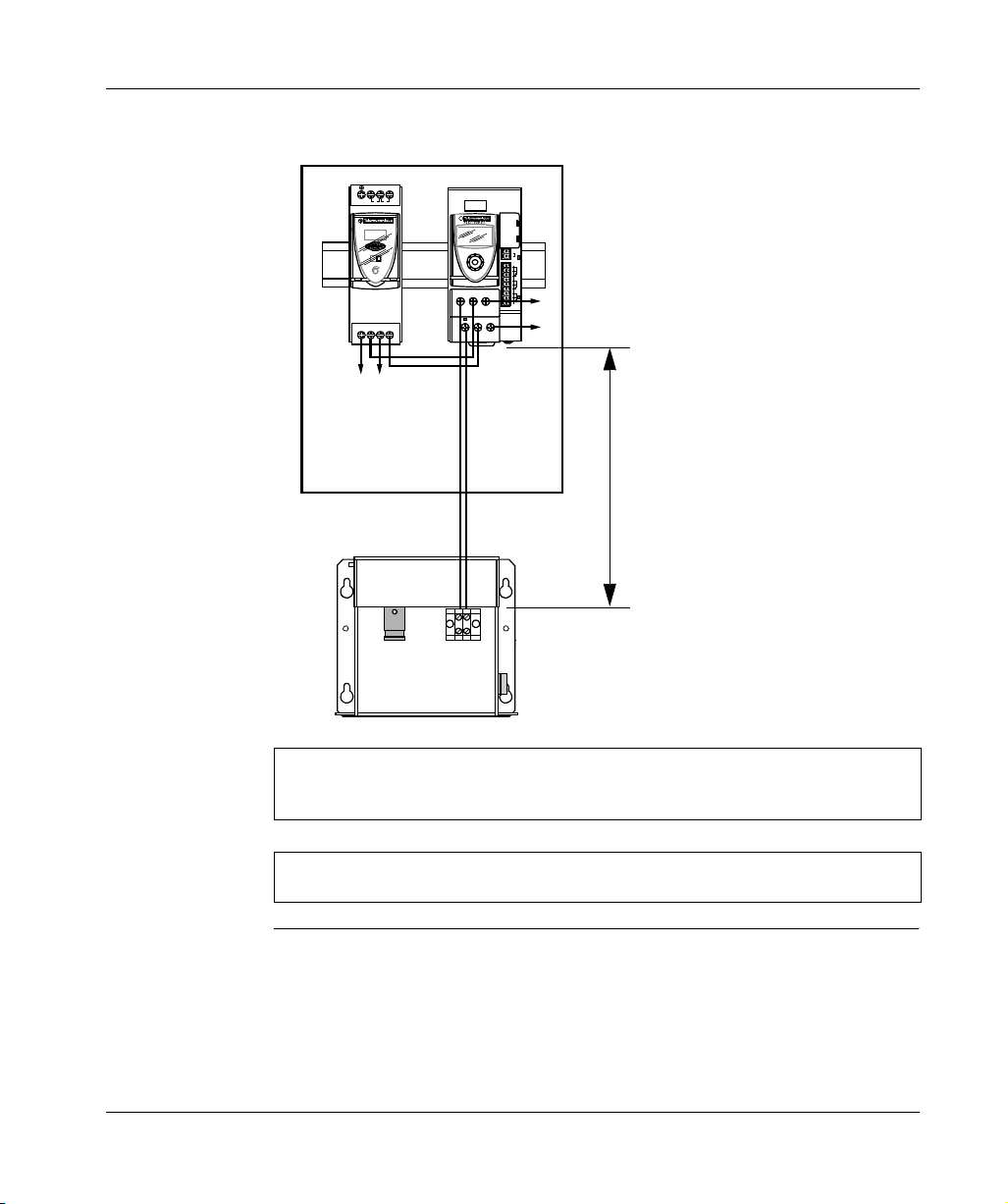
Assembly and temperature conditions
Mounting 2:
T > 40°C (104°F)
Battery module outside the enclosure, in a location where the temperature
approximates 20°C (68°F):
MEM
FFO
1
+–
IN OUT
++
–
+
–––
2
1
2
3
4
mralAUSP
5
6
7
+–
8
9
OUT
IN
AUTO MANU
24V 28.8 V
++
IoutUout
–
–
<5m (196.85 in)
+–
24
Note: This solution is only recommended if it is impossible to lower the temperature
inside the enclosure (ventilation, climatization). There is no automatic charge
voltage correction as a function of the temperature.
Note: This mounting corresponds to the Battery module temperature setup in
Absolute mode (see Battery module temperature, p. 46).
W9 1489436 10 11 A01 03/2008
Page 25
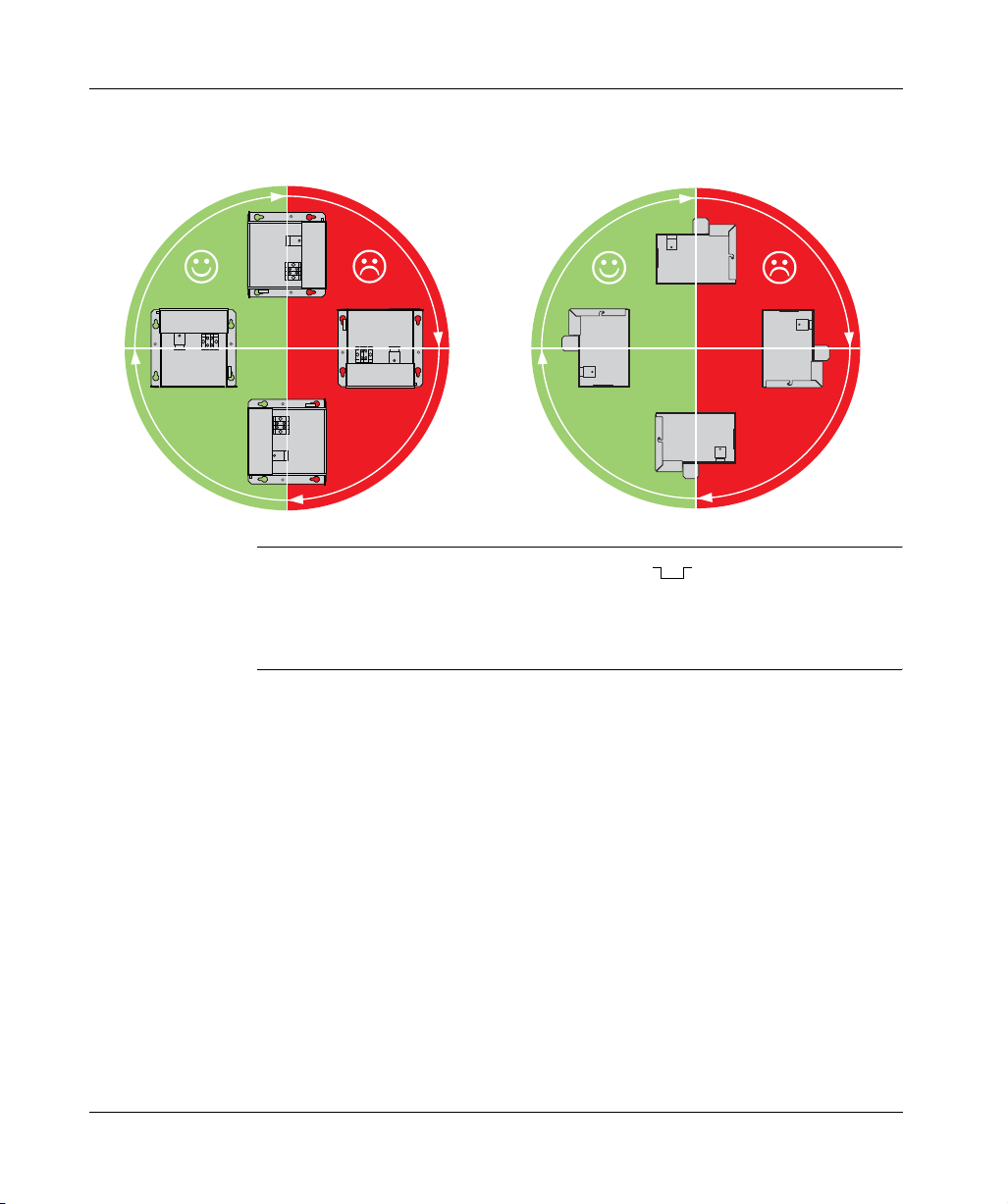
Assembly and temperature conditions
Mounting
position
The scheme below illustrates the positions to be considered during the mounting of
the Battery modules:
90°
+
–
+
0° 180°
–
+
–
+
–
270°
Dimensions and
mounting
The Battery modules are mounted by screw or rail for the module
ABL 8BPK24A03.
The module dimensions and drilling templates of mounting holes are located in the
instruction sheet of the Battery modules. See Related Documents, p. 7.
90°
0° 180°
270°
W9 1489436 10 11 A01 03/2008 25
Page 26

Assembly and temperature conditions
Mounting of Battery control module
Rail The Battery control modules must be installed on a rail . The scheme below
provides the characteristics and the references of the compatible rails for the
mounting of the modules:
AM1 DE200
IEC/EN 60715
83.1
53
AM1 ED200 AM1 DP200
DZ5 MB200
Dimensions
160/6.3
Mounting/
Dismantling
15
0.59
6
0.24
15
0.59
7,5
0.30
/11 34.0
/521 29.4
2.0
5
60/2.36 86/3.39
MEM
FFO
1
+
2
141 / 55.5
–
+
IN OUT
+ + +
–
+
IN OUT
–––
–
1
USP
2
3
4
m
ralA
5
6
7
+
–
8
9
55.5
/
141
–
+
IN OUT
+ + +
–
+
IN OUT
–––
MEM
F
FO
1
+
2
–
1
USP
2
3
4
mralA
5
6
7
+
–
8
9
mm
inch
The scheme below illustrates the mounting (left) and the dismantling (right) of the
Battery control module on a rail :
1
1
26
2
2
1
1
W9 1489436 10 11 A01 03/2008
Page 27

Wiring
5
Overview
Introduction This chapter presents the elements necessary for the wiring of Battery modules and
the Battery control module.
What's in this
Chapter?
This chapter contains the following topics:
Topic Page
24 VDC circuit wiring 28
Diagnostics contact and inhibition input wiring 33
Wiring of an auto power off circuit of the Battery module 35
W9 1489436 10 11 A01 03/2008 27
Page 28

Wiring
24 VDC circuit wiring
Preliminaries
RISKS OF EQUIPMENT DAMAGE
The input terminals of the Battery control module must, by obligation, be connected
to the output terminals of the ABL8 supply or other Phaseo ABL8 modules.
Failure to follow these instructions can result in injury or equipment damage.
RISKS OF EQUIPMENT DAMAGE
Consider the tightening torque indicated in this document to avoid hazardous
terminal block warm-up.
Do not allow liquids or foreign bodies to penetrate inside the product.
Failure to follow these instructions can result in injury or equipment damage.
Read carefully the regulations and recommendation of the following wiring :
Check that the operating and environmental conditions are well situated in the
specified zones, see Characteristics, p. 69.
As a function of the charge, a downstream protection circuit may be required. The
selectivity module ABL 8PRP24100 fulfils this role.
Use wire end ferrules for the wires.
Use the wires in the appropriate section in order to consider the demands in
current and voltage :
Connect the junction of the functional earth by means of a 10 mm² (AWG 6)
section conductor.
CAUTION
CAUTION
input and output of the Battery control module and the Battery module:
0.5...10 mm2 (AWG 20...8) with wire end ferrules.
28
W9 1489436 10 11 A01 03/2008
Page 29

Wiring
Tightening
torque
Internal schemes
The scheme below indicates the screws to be used and the tightening torque to be
considered:
MEM
ABL8BBU24200
1
OFF
+
2
–
1
2
PSU
3
4
5
Alarm
+
IN OUT
IN
–
+
+
OUT
–
OFF
6
7
+
–
8
9
+–
+ + +
–
–
1
2
11
1
14
2
12
21
22
31
32
PSU
3
4
24
5
ALARM
6
7
34
8
9
Ø 2.5 mm (0.10 in)
0.4 Nm (3.6 lb-in)
+ +
+
+ -
Ø 4.5 mm (0.18 in)
1.7 Nm (15 lb-in)
IN
IN
+
--
OUT
+
OUT
-
Note: The IN- et OUT - terminals are internally relinked.
W9 1489436 10 11 A01 03/2008 29
Page 30

Wiring
Basic wiring
LV C HV
200
100
120
AUTO MANU
24V 28. 8V
++
500
IoutUout
+ + +
+–
–
+
– –
ABL8BBU24200
IN OUT
MEM
+
-
1
OFF
+
2
–
1
2
PSU
3
4
5
Alarm
6
7
+
–
8
9
OUT
IN
–
1 2
N° Description
1 Non-protected output
2 Protected output, for circuit requiring continuous supply in the case of primary
network shut-off.
30
Important: The rated current delivered on the control module output may reach
20 A (ABL 8BBU24200) or 40 A (ABL 8BBU24400) in a prolonged manner,
regardless of the current delivered by the supply.
CAUTION
RISKS OF EQUIPMENT DAMAGE
The polarities of the Battery module must be considered. A polarity inversion can
lead to destruction or malfunction of the Battery module.
Failure to follow these instructions can result in injury or equipment damage.
W9 1489436 10 11 A01 03/2008
Page 31

Wiring
Maximal
capacitive load
on the supply
output
The non-protected circuits connected directly to the supply (marker 1) must have a
capacitive load less than the values in the table below:
Power Supply Maximal capacity of the non-protected load (μF)
ABL 8RPS24030 30,000
ABL 8RPS24050 50,000
ABL 8RPS24100 100,000
ABL 8RPM24200 100,000
ABL 8WPS24400 100,000
CAUTION
RISK OF EQUIPMENT DAMAGE
When the maximal values of the capacitive load connected to the power supply
output are not considered (non-protected output), the Battery control module can
be destroyed if an overload is produced on the protected output.
Failure to follow these instructions can result in injury or equipment damage.
W9 1489436 10 11 A01 03/2008 31
Page 32

Wiring
Wiring of several
Battery modules
(max 3)
LV C HV
100
200
120
500
AUTO MANU
24V 28.8V
IoutUout
++
1 2
In the case of parallel wiring of several Battery modules, the wiring is constructed
as follows:
MEM
ABL8BBU24200
+–
IN OUT
+ + +
–
+
IN
– –
+ - + -
1
OFF
+
2
–
1
2
PSU
3
4
5
Alarm
6
7
+
–
8
9
OUT
–
+ - + -
N° Description
1 Non-protected output
2 Protected output for circuit requiring continuous supply in the case of primary
network shut-off.
32
W9 1489436 10 11 A01 03/2008
Page 33

Wiring
F
F
Diagnostics contact and inhibition input wiring
Introduction Three diagnostics relays inform if the supply is operating, if the Battery module is
operating and if there is an alarm.
The two removable screw terminal blocks accept wires of section 0.14...1 mm
(AWG 26...16) with wiring end ferrule.
2
Description
1
OF
+
2
–
1
2
PSU
3
4
5
Alarm
6
7
+
8
–
–
+
IN OUT
+ + +
–
+
IN OUT
–––
MEM
1
OFF
+
2
–
1
2
PSU
3
4
5
Alarm
6
7
+
–
8
9
9
N° Connector Relay Contact description
1 Inhibition input
(2-point terminal
Inhibition: Open circuit terminals: Operating Battery module
–
+
OF
Connected terminals: Off-loaded Battery module
block)
2 Diagnostics relay
(9-point terminal
block)
Power Supply mode:
PSU
Alarm:
Alarm
Note : The alarm can be
suppressed in some cases
by deactivating some tests
(see SERVICE menu, p. 64).
Contact 11/14 closed: The power supply provides the
current to the application
Contact 21/22 closed: output overload / absence of Battery
module / defective Battery module / inhibited Battery module
/ capacity or battery charge insufficient for the set backup
time or non-measurable charge rate (in backup mode)
Note : the 21/22 contact is also closed when it is neither in
the backup mode nor in the Power Supply mode (new
product state or shut-off state after a backup cycle).
Backup mode: Contact 31/14 closed: the Battery modules provide the
–
+
current to the application
11
14
12
21
24
22
31
34
32
(1)
(1)
Important: the Battery module continues to provide a residual current essential
for supplying the module electronics. In the case of prolonged absence of the power
supply voltage in the IN+ and IN- terminals, it is advisable to unplug the Battery
module by removing its fuses in order to avoid deep discharge.
W9 1489436 10 11 A01 03/2008 33
Page 34
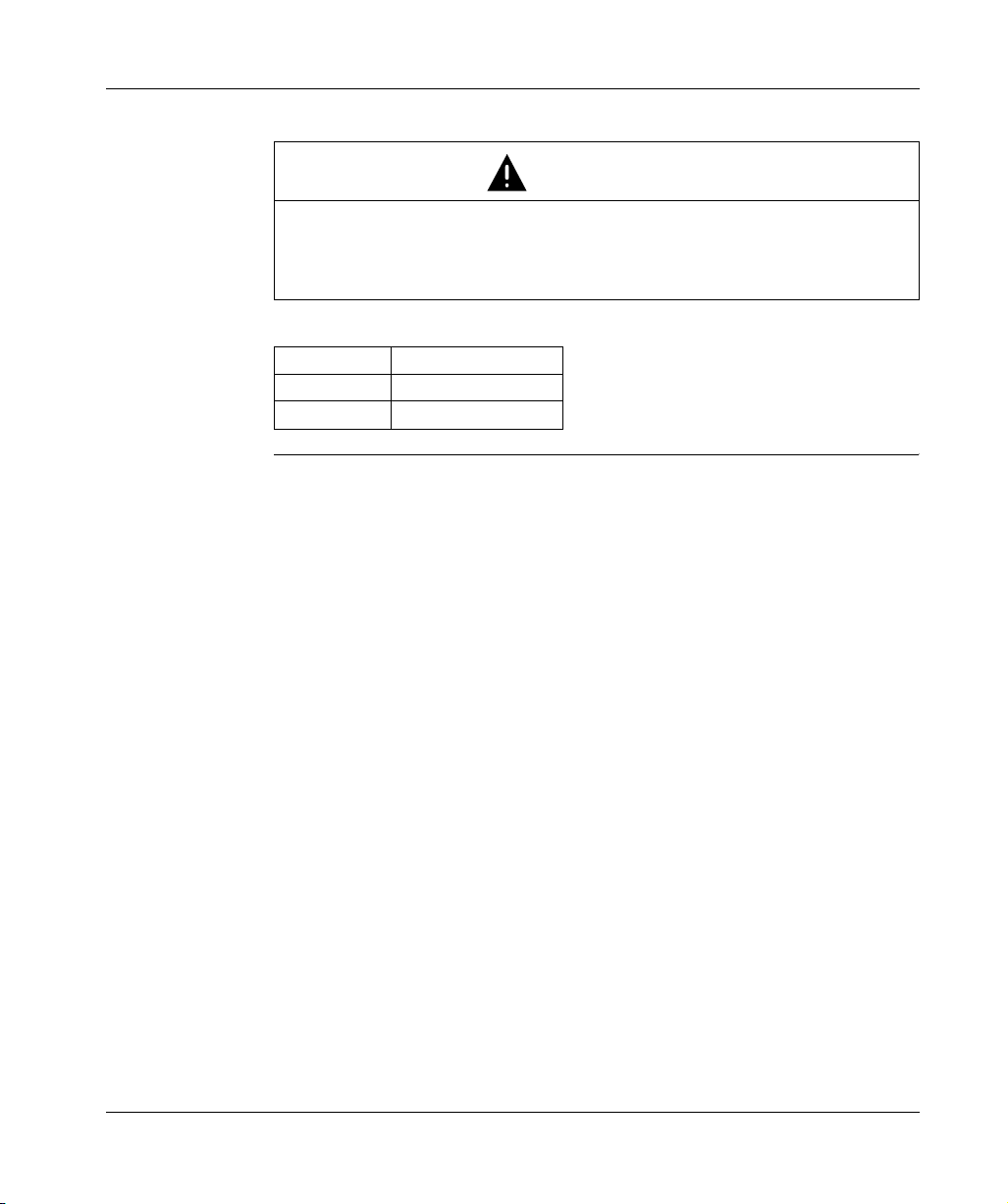
Wiring
CAUTION
RISK OF EQUIPMENT DAMAGE
The pins 1 and 2 of the inhibition input terminal block must not be connected to any
other part of a circuit, they must be free of all potential.
Failure to follow these instructions can result in injury or equipment damage.
Admissible current in the relay contact:
Voltage Current
24 VDC 5 mA mini
230 VAC 500 mA maxi
34
W9 1489436 10 11 A01 03/2008
Page 35

Wiring
Wiring of an auto power off circuit of the Battery Module
Overview The wiring present is an additionnal protection against the risk of deep discharge of
the Battery module.
This solution consists of inserting a contactor between the Battery module(s) and the
Battery control module. The contactor switches automatically in order to insulate the
Battery module of the circuit.
Contactor wiring
LV C HV
200
100
120
500
ABL8BBU24200
MEM
0.5A fuse
AUTO M ANU
24V 28.8V
++
1
OFF
+
2
–
1
2
PSU
IoutUout
+–
+ + +
–
+
– –
IN OUT
3
4
5
Alarm
6
7
+
–
8
9
OUT
IN
–
1L/12/1T
2L/34/2T
3L/5
ON/31
1A2A
41
6/3T
22CN/12
+ -
LC1 D32BL
W9 1489436 10 11 A01 03/2008 35
Page 36

Wiring
36
W9 1489436 10 11 A01 03/2008
Page 37

Setup
6
Overview
Introduction This chapter presents the information necessary for the setup of the Battery control
module as a function of the application desired.
What's in this
Chapter?
This chapter contains the following topics:
Topic Page
User interface 38
First powering on / Minimum setup 40
The SETTINGS Menu 42
Settings transfer by memory card type SR2 MEM02 47
W9 1489436 10 11 A01 03/2008 37
Page 38

Setup
User interface
Description
1
2
N° Description
1 LCD display (3 background colours)
2 Browse selection button
Function The user interface allows:
During the operation visualize (see chapter Diagnostic, p. 51):
The system status (Power Supply mode / backup mode).
The status of the Battery module(s)
The diagnostic information in case of failure.
During the commissioning (see The SETUP Menu, p. 42):
Setup the application.
During the maintenance and breakdown check, (see SERVICE menu, p. 64):
To inhibit certain test functions in order to allow the downgraded operation.
Test the system elements.
(1)
The measurement of the charge of the Battery module(s) is inactive during the
first charge or during the replacement of the Battery module or if this function has
been deactivated in the SERVICE menu.
38
(1)
.
W9 1489436 10 11 A01 03/2008
Page 39

Browse rule Use of the browse button :
Press the button Description
Rotation Browse the menus / Select a setting
Short pressing (< 1 s) Validation / Modification
Long pressing (2 s) Go to a menu
Initial screen
Setup
IN 23.9V
OK
< 1 s
SETUP
2 s
LANG.
English?
EXIT
SERVICE
2 s
off ?
EXIT
< 1 s
W9 1489436 10 11 A01 03/2008 39
Page 40

Setup
First powering on / Minimum setup
Operation to Be
Followed
The minimum setup for the system to function consists of informing the capacity of
the Battery module.
Important: This setup allows the system to function; however, to optimize the life of
the Battery module, it is strongly advisable to enter other parameters (see The
SETTINGS Menu, p. 42).
40
W9 1489436 10 11 A01 03/2008
Page 41

The following scheme presents the operation to be followed during the first powering
on of the Battery control module.
ENGLISH
< 1 s
1
2
Press to select the interface language
1
2
3
4
–
5
+
I
N
O
6
U
T
+
+
(scrolling on different languages)
+
Setup
SETTINGS
LANG.
English?
7.0 Ah x 1?
3.2 Ah x 1?
•••••••••
EXIT
2 s
1
2
1
Press to enter the menu
2
3
4
–
5
+
I
N
O
6
U
T
+
+
+
Turn to switch to the
1
2
1
following menu
2
3
4
–
5
+
I
N
O
U
T
6
+
+
+
Press to modify
< 1 s
< 1 s
1
2
1
2
3
4
–
5
+
I
N
O
6
U
+
T
+
+
1
2
1
Press to validate
2
3
4
–
5
+
I
N
O
6
U
+
T
+
+
Press to leave and return
to the main screen
< 1 s
1
2
1
2
3
4
–
5
+
I
N
O
6
U
+
T
+
+
1
2
1
2
3
4
–
5
+
I
N
O
U
T
6
+
+
+
IN 23.9V
Turn to select the Battery
module capacity
At the end of this first setup, the control module starts the charge of the Battery
module(s). Since the charge rate is not measurable, the screen is orange until the
end of the charge. After 72 H maximum of powering on of the power supply set and
control module, the screen switches to green and the charge percentage of the
Battery modules is displayed (see Diagnostic, p. 51).
W9 1489436 10 11 A01 03/2008 41
Page 42

Setup
The SETTINGS Menu
Introduction The SETTINGS menu defines the settings related to the choice of components and
to the application.
(*)
Note:
indicates the value by default of the setting.
Menu tree
Screens Description See
Charging of a
configuration, p. 49
Backup of a configuration,
p. 47
MEM
?
?
MEM
Charge a configuration
from the memory card
(visible only if a memory
card is present)
Back up a configuration in
the memory card (visible
only if a memory card is
present)
Language choice Interface language, p. 43
LANG.
english ?
Battery module(s) choice Battery module type, p. 43
7.0 Ah x 1?
Backup time setup Backup time, p. 44
OO:1O:OOs ?
IN
Setup of the Battery
module activation voltage
Switching threshold, p. 44
42
21.0 V
L
2.Om ?
Setup of the link length
between the Battery
control module and the
Battery module(s).
Wiring length, p. 45
W9 1489436 10 11 A01 03/2008
Page 43

Screens Description See
O
Setup of the Battery
module(s) temperature
C
Battery module
temperature, p. 46
Tbat.=25
Setup
Interface
language
Battery module
type
The setting LANG. defines the interface language:
English
Français
Deutsch
Italiano
Espanol
The setting defines the capacity and the number of Battery module connected
to the Battery control module.
Value Reference Description
3.2 Ah x 1 ABL 8BPK24A03 x 1
(*)
7 Ah x 1
12 Ah x 1 ABL 8BPK24A12 x 1
3.2 Ah x 2 ABL 8BPK24A03 x 2 2 x 3.2 Ah Battery module mounted in parallel
7 Ah x 2 ABL 8BPK24A07 x 2 2 x 7 Ah Battery module mounted in parallel
12 Ah x 2 ABL 8BPK24A12 x 2
3.2 Ah x 3 ABL 8BPK24A03 x 3 3 x 3.2 Ah Battery module mounted in parallel
7 Ah x 3 ABL 8BPK24A07 x 3 3 x 7 Ah Battery module mounted in parallel
12 Ah x 3 ABL 8BPK24A12 x 3 3 x 12 Ah Battery module mounted in parallel
(1)
Combinations proposed in the selected table, see Guidance in choosing, p. 15.
ABL 8BPK24A07 x 1
1 3.2 Ah Battery module
1x 7 Ah Battery module
1 x 12 Ah Battery module
2 x 12 Ah Battery module mounted in parallel
(1)
(1)
(1)
(1)
Note: If this parameter is badly adjusted, the charge rate and ageing test for the
Battery module indications will be erroneous.
W9 1489436 10 11 A01 03/2008 43
Page 44

Setup
Backup time
Switching
threshold
The setting defines the desired backup time. Two functions are proposed:
Timed function: back up from 10 s to 72h adjustable by 10 s steps
Max function: backup until power supply feedback or until the discharge of the
Battery module(s) (shut-off when the voltage in the Battery module terminals
reach 21 V, before the deep discharge threshold).
Timing diagram of the two functions:
Input voltage
t
Output voltage
Timed function
ts = backup time
MAX function
ts
t
t
If the power supply voltage decreases below this threshold, the control module
switches to the backup mode and the voltage delivered in the OUT+ and OUToriginates from the Battery module. In the current versions, this threshold is fixed at
21 V and is non-adjustable.
Important: To allow transition from a backup mode to the Power Supply mode, the
output voltage of the power supply must be at least greater than 1 V at the switching
threshold.
The following timing diagram illustrates the transition from the sbackup mode to the
Power Supply mode:
U power supply
44
Switching threshold
Power supply mode
Backup mode
1V mini
Power supply mode
t
W9 1489436 10 11 A01 03/2008
Page 45

Setup
Wiring length
The setting defines the length of the wires between the Battery module and
the Battery control module (in m or ft). This setting is used by the Battery control
module to calculate the voltage at the Battery module terminals.
The table below indicates the choice of possible lengths:
Unit selected Adjustment range Adjustment step Default value
m 0.1...5 m 0.1 m 2 m
ft 0.3...16.4 ft 0.1 ft -
Example: the Battery module is linked to the Battery control module by two 3 m
(9.84 ft) wires (+ and -) each. The value to enter is 3 m or 9.8 ft.
W9 1489436 10 11 A01 03/2008 45
Page 46

Setup
Battery module
temperature
The setting defines the temperature of the Battery module(s). This setting
°C
is used by the Battery control module in order to:
Calculate the charge rate of the Battery module(s),
Adapt the end of charge voltage in order to optimize the life of the Battery
module(s).
The possible temperature setup modes are related to the Battery module assembly
in comparison to the enclosure containing the Battery control module (see Mounting
of the Battery module, p. 22):
Mode Mounting
Differential Battery module inside the enclosure (the temperatures within the
proximity of the Battery modules and Battery control module develop
in same proportions)
Absolute Battery module outside the enclosure
Description of the two available usage modes:
Differential:
The control module has a built-in sensor measuring the temperature in its
environment.
The user obtains the temperature difference estimated between the control
module and the Battery module such as:
ΔT = T Battery control module - T Battery module.
Note : The temperatures may be measured near the modules (1 cm of housing)
after the temperature has been stabilized inside the enclosure, where the
modules are mounted and then reported in the menu.
The charge voltage is adjusted automatically as a function of the temperature
measured by the control module.
Absolute:
The user enters directly the Battery module temperature.
There is no automatic charge voltage correction.
The table below indicates the possible temperature setup:
Mode Adjutment range Adjustment step Default value
Differential
0...40°C
(1)
1°C -
Δ XX=
Absolute
Tbat = XX
(*)
0...50°C 1°C
25°C
(*)
46
(1)
There is no Δ negative, the temperature of the battery Control module is always
greater than that of the Battery module.
Note: It is recommended to use the differential mode when possible.
W9 1489436 10 11 A01 03/2008
Page 47

Settings transfer by memory card type SR2 MEM02
Introduction The Battery control module is equipped with a memory card slot allowing the :
Execution of a backup copy of the settings,
Transfer the settings from one control module to another (repetitive equipment,
maintenance,...).
Note: All SETTINGS menu parameters as well as the test activation in the
SERVICE menu are transferred.
Setup
Backup of a
configuration
Stage Description
1 Remove the cover.
2 Insert the memory card in the slot (module on or off).
3 Go to the SETTINGS menu.
4 Turn the button to connect to the screen below and press the button (< 1 s):
MEM
?
5 Press the button (< 1 s):
MEM
yes
6 Press the button to confirm (< 1 s):
MEM
confirm
Note : After confirmation, the data already in the memory card will be erased.
This menu does not appear if the card is blank.
7 Loading in progress:
MEM
W9 1489436 10 11 A01 03/2008 47
Page 48

Setup
Stage Description
8 End of loading:
MEM
terminal
9 Remove the memory card.
10 Place back the cover.
CAUTION
RISKS OF EQUIPMENT DAMAGE
Do not put anything in the slot of the memory card next to the card and always
close the access using the cover.
Failure to follow these instructions can result in injury or equipment damage.
48
W9 1489436 10 11 A01 03/2008
Page 49

Setup
Loading of a
configuration
The table below indicates the stages to be followed:
Stage Description
1 Remove the cover.
2 Insert the memory card in the slot (module on or off).
3 Go to the SETTINGS menu.
4 Press the button (< 1 s):
MEM
?
5 Press the button (< 1 s):
MEM
yes
6 Loading in progress:
MEM
7 End of loading:
MEM
terminal
8 Remove the memory card.
9 Place back the cover.
CAUTION
RISKS OF EQUIPMENT DAMAGE
Do not put anything in the slot of the memory card next to the card and always
close the access using the cover.
Failure to follow these instructions can result in injury or equipment damage.
W9 1489436 10 11 A01 03/2008 49
Page 50

Setup
50
W9 1489436 10 11 A01 03/2008
Page 51

Diagnostic
7
Overview
Introduction This chapter presents the elements necessary for the analysis of diagnostic
information and fault as well as solutions to bring it about.
What's in this
Chapter?
This chapter contains the following topics:
Topic Page
Diagnostic 52
Faults - causes - remedies 55
W9 1489436 10 11 A01 03/2008 51
Page 52

Diagnostic
Diagnostic
Overview The diagnostic information facilitates an easy commissioning and a rapid error
diagnostic.
The diagnostic information of the Battery control module is provided to the users in
3 forms:
LCD background screen colour:
Green OK
Orange: Warning
Red: Alarm
Diagnostic pictorial sign displayed on the screen
Diagnostics relay
Description of
the displayed
zones
The scheme below presents the different displayed zones:
1
IN 24.9V
2
OK
3
4
N° Description
Power Supply mode Backup mode
1 Input voltage = value of the supply output voltage
2 The state and charge level of the Battery module
3 Charge rate if measurable or alarms
(battery inhibited or disconnected)
4 Alarm on the output : overload
Timed function: remaining backup
time.
Max function: backup time elapsed
since the last transition in backup
mode.
Format : hour:minute or s
52
W9 1489436 10 11 A01 03/2008
Page 53

Diagnostic
Visualisation and
relay state
Screen
color
Green
Display State of diagnostics
IN 24.9V
Green
IN 24.9V
Orange
IN 24.9V
Orange
IN 24.9V
Orange
IN 24.9V
Red
IN 24.9V
Red
IN 24.OV
The scheme below regroups the diagnostics information according to the state of the
Battery control module :
Signification
relay
PSU Alarm Bat
1
1
1
1
2
4
2
1
2
4
2
2
The Power Supply mode and battery
1
3
charged at 100%.
3
4
3
2
OK
1
1
1
1
2
4
2
1
2
4
2
2
Power Supply mode, charging battery,
1
3
battery charge sufficient for the chosen
4
3
backup time.
3
2
82 %
1
1
1
1
1
1
1
2
1
4
2
1
4
2
4
2
2
2
2
1
2
4
2
2
Power Supply mode, first battery charging
3
1
and non-measurable charge rate.
4
3
3
2
Power Supply mode, battery charged at
1
3
100% and battery life < 50%.
3
4
3
2
OK
1
1
4
1
2
1
1
2
4
2
2
2
Power Supply mode, charging battery,
1
3
battery charge insufficient for the chosen
3
4
backup time.
2
3
12 %
1
1
1
1
2
4
2
1
4
2
2
2
Power Supply mode and disconnected
3
1
battery.
4
3
2
3
NO
1
1
1
1
2
4
2
1
4
2
2
2
The Power Supply mode and inhibited
3
1
battery.
4
3
3
2
Red
W9 1489436 10 11 A01 03/2008 53
IN 24.OV
1
1
4
1
2
1
1
2
2
4
2
2
The Power Supply mode and battery to be
1
3
replaced.
3
4
3
2
Page 54

Diagnostic
Screen
color
Red
Orange
Red
Display State of diagnostics
relay
PSU Alarm Bat
-
IN 19.OV
>>
I
IN O.9V
1
1
4
1
2
1
- Overload on the output.
1
2
4
2
2
2
1
2
4
2
2
2
16:21
IN O.9V
1
1
4
1
2
1
1
2
4
2
2
2
43s
Signification
Backup mode, 16h21min remain in
1
3
comparison to the backup time set or
4
3
16h21min have passed since the transition
2
3
to the backup mode, sufficient battery
charge.
Backup mode, 43 s remain in comparison
1
3
to the backup time set or 43 s have passed
4
3
since the transition to the backup mode,
2
3
sufficient battery charge for backup time
set.
54
W9 1489436 10 11 A01 03/2008
Page 55

Diagnostic
Faults - causes - remedies
Introduction A fault is signaled on the Battery control module by the red background colour of the
LCD screen and by a pictorial sign linked to each fault type.
Fault resolution
Fault screen Signification Causes Remedies
Unavailable
Battery module
IN 24.9V
NO
Deactivated
Battery module
IN 24.OV
Replace Battery
module
IN 24.OV
Blown fuse or fuse not
plugged into the attachment
Unplugged wire Check connection
Cut wire Check wires continuity
Internal cut-off in the Battery
module
No connected Battery
module
Activated inhibition input Check the connection of the
Activation function of the
battery turned on OFF
(SERVICE menu)
Battery capacity is less than
80% of its rated capacity,
which corresponds to 50% of
the autonomy.
Plug in the fuse or replace it if
blown (after elimination of the
failure source)
Replace Battery module
Connect Battery module
inhibition input
Check the setting value
Replace the Battery module
Overload Too many elements
IN 19.OV
I
>>
W9 1489436 10 11 A01 03/2008 55
(charges) connected on the
Battery control module
Short-circuit on the output Eliminate the source of the
Check that the sum of the
rated currents of the
elements do not surpass the
rated current of the Battery
control module.
short-circuit
Page 56

Diagnostic
Fault screen Signification Causes Remedies
Charge rate or
IN O.9V
43s
capacity of the
Battery module
insufficient to
allow the setup of
the backup time
for the required
consumption
Capacity of the Battery
module is too weak in
comparison to the
requirement
Too frequent network cutoffs, the Battery module has
no time to recharge
Loss of Battery module
capacity
Check the choice of the
Battery module, possibly
choose a greater capacity
module or use parallel
modules.
Use the Battery modules of
greater capacity with
parallelization if necessary
Replace the Battery module
56
W9 1489436 10 11 A01 03/2008
Page 57

Operation timing diagrams
8
Overview
Introduction You will find in this chapter the timing diagrams illustrating the operation of the
Phaseo power outage solution according to the setup of the operating mode and
different encountered figure cases.
What's in this
Chapter?
This chapter contains the following topics:
Topic Page
Timed function 58
All functions (time-delayed or max): voltage feedback before module shut-off 59
Max function with long power outage (complete discharge of the Battery module) 60
Output behaviour in the case of overload or short-circuit 61
W9 1489436 10 11 A01 03/2008 57
Page 58

Operation timing diagrams
Timed function
Timing Diagram The following aspects are taken into account in the following example :
the network cut-off time > backup time,
during powering on, when the Battery module is not completely charged (for
example in reference to a previous backup cycle).
1
2
VAC
3
Uout
58
PSU
–
Alarm
Ibat
+
–
11/14
11/12
31/34
31/32
21/24
21/22
+
4
5
4
N° Description
1 During powering on, the control module recharges the Battery module
2 Backup time parameterized
3 Backup mode: voltage provided by the Battery module
There is no additional voltage regulation: Uout = 21...26 VDC
4 Charging phase of Battery module
5 Discharging phase of Battery module
W9 1489436 10 11 A01 03/2008
Page 59

Operation timing diagrams
All functions (timed or max): voltage feedback before module shut-off
Timing Diagram The following aspects are taken into account in the following example:
During powering on, when the Battery module is not completely charged (for
example in reference to a previous backup cycle).
1
VAC
2
Uout
4
3
PSU
–
Alarm
Ibat
+
–
11/14
11/12
31/34
31/32
21/24
21/22
+
3
N° Description
1 During the powering on, the control module recharges the Battery module
2 Voltage provided by the Battery module
There is no additional voltage regulation: Uout = 21...26 VDC
3 Charging phase of Battery module (such as the charge rate is < 80% the alarm relay
is not swtiched).
4 Discharging phase of the Battery module
W9 1489436 10 11 A01 03/2008 59
Page 60

Operation timing diagrams
Max function with long power outage (complete discharge of the Battery module)
Timing Diagram The following aspects are taken into account in the following example :
the network cut-off time > possible backup time,
during powering on, when the Battery module is not completely charged (for
example in reference to a previous backup cycle).
Note: This figure case is to be avoided, if a new close power outage appears, it will
not be possible to provide the current such as the Battery module will not be
charged again.
1
VAC
2
3
Uout
–
+
Ibat
4
11/14
PSU
11/12
31/34
–
+
31/32
21/24
Alarm
21/22
N° Description
1 During powering on, the control module recharges the Battery module
2 Voltage provided by the Battery module
There is no additional voltage regulation: Uout = 21...26 VDC
3 The voltage at the Battery module terminals has reached 21 V, the current is turned off in order to avoid the
deep discharge of the batteries. The 'Alarm' relay falls indicating the low charging level.
4 Battery module charging phase (such as the charge rate is < 80% the alarm relay is not switched).
5 Discharging phase of the Battery module
60
5
4
W9 1489436 10 11 A01 03/2008
Page 61

Operation timing diagrams
Output behaviour in the case of overload or short-circuit
Overview It is possible to execute backup solutions with power supplies, of which the rated
current is less than that of the Battery control modules.
The output behaviour of the Battery control module, thus, depends on the power
supply association/module, it may be different according to the operating modes
(power supply or backup).
The protection against the overcurrents and short-circuits is according to the
ensured case either by the power supply or by the control module.
As a consequence, the junction section in the control module output must take into
account the rated current of this module (20 A or 40 A) and not only the rated power
supply current.
W9 1489436 10 11 A01 03/2008 61
Page 62

Operation timing diagrams
Output behavior The output behavior is detailed in the following table :
Product
associations
Rated current on
the control
module output
Admissible
current on the
control module
output
Behavior in the
case of overload
or short-circuit
Reset after
protection trips
ABL 8
power
supply
Control
module
Power
Supply
mode
Backup
mode
Power
Supply
mode
Backup
mode
Power
Supply
mode
Backup
mode
Power
Supply
mode
Backup
mode
RPS24030 RPS24050 RPS24100 RPS24200 WPS24200 WPS24400
ABL 8BBU24200 ABL 8BBU
3 A 5 A 10 A 20 A 20 A 40 A
20 A 20 A 20 A 20 A 20 A 40 A
4.5 A/4 s
26 A/10 s
(1)
(2)
4.5 A/4 s
26 A/10 s
Power supply protection trips
(1)
(2)
4.5 A/4 s
26 A/10 s
(3)
(1)
30 A/10 s 30 A/10 s 60 A/10 s
(2)
26 A/10 s
Temporary overload: protection trips of
the control module
Permanent overload or short-circuit:
power supply protection trips
the control module
(4)
protection trips of the control module
, then off-loading of the module.
Temporary voltage interruption at the power supply primary for about 5 s.
Power supply powering on (impossible to rearm without the supply output voltage).
(2)
60 A/10 s
(4)
(4)
24400
(2)
90 A/10 s
(3)
and of
(2)
62
(1) 4.5 A/4 s then transition to the backup mode
(2) maximum time with new Battery module and charged at 100%
(3) LED Uout red and contact 11/14 non-closed
(4) Display 'I>>' in the front face of the module and alarm contact 21/22 closed
W9 1489436 10 11 A01 03/2008
Page 63

Maintenance
9
Overview
Introduction You will find in this chapter the necessary elements for the maintenance of the
backup solution.
What's in this
Chapter?
This chapter contains the following topics:
Topic Page
SERVICE menu 64
Battery modules replacement 66
W9 1489436 10 11 A01 03/2008 63
Page 64

Maintenance
SERVICE menu
Introduction The SERVICE menu allows the solving of particular problem such as:
machine transport (off-loading of the Battery module),
machine tests (diagnostics inhibition),
test the Battery module and the LCD screen,
factory configuration reset (setup by default),
on-board software update (only in factory or qualified technical center).
Menu
description
Screens Function Description
Battery module inhibition, Battery
module is turned off (including
recharge)
on->off : Deactivated Battery module (the
alarm is active, 21/22 contact closed)
off->on : Activated Battery module
off ?
Battery module ageing test See description below.
TEST
?
LCD screen test Horizontal and vertical scanning of each
TEST
pixel in the LCD screen
?
%
Activation/deactivation of the
battery charge rate display
Allows the deactivation of the alarm
contact and suppression of the charge rate
display.
Active ?
Activation/deactivation of the
battery ageing display
Allows the deactivation of the alarm
contact and suppression of the fault
screen display.
Deactiv.?
Replace the Battery module(s) Allows the reinitialisation of the ageing
New
Init ?
calculation in the Battery module(s). To
carry out during the replacement of the
Battery module(s). After the setting
reinitialisation of the former Battery
module, a test of the new module is
automatically carried out.
64
W9 1489436 10 11 A01 03/2008
Page 65

Screens Function Description
Reinitialisation Allows the setting to be feedback to their
SETT.
Init ?
Onboard software update Only in factory or qualified technical
P C S W
default value (factory configuration).
The default settings will be taken into
account at the next powering on.
center.
?
Maintenance
Version
?
Battery module
test
Number of On-board software
version and checksum of the
charged parameters.
The Battery module test allows the inspection of the battery module ageing (not to
be confused with the charge level).
Note: This test is also carried out utomatically twice per month.
When this test is issued (the total test duration: approximately 48H from a charged
battery pack and under the condition that the module does not pass to the backup
mode during the test):
if the Battery module has not lost its capacity, no message is shown,
if the capacity of the Battery module has started to decrease (the mode is around
50% of its life), the screen background turns orange in the Power Supply mode,
if the capacity of the module is less than 80%, which corresponds to around 50%
of autonomy, the default screen is displayed and the 21/22 alarm contact
is switched on. The module(s) must be replaced as quickly as possible. While
waiting the Battery module(s) replacement, the alarm can be inhibited using the
Enabling/disabling menu .
Display the On-board software version.
The checksum allows the very rapid
inspection that all configuration
parameters are correct or to carry out
configuration comparisons among several
modules.
W9 1489436 10 11 A01 03/2008 65
Page 66

Maintenance
Battery modules replacement
Replacement A Battery module is considered to reach its end of life when it has lost 50% of its
rated capacity.
The batteries contained in the Battery modules are irreplaceable. When the
batteries have reached their end of life, it is necessary to change the Battery module
in its set.
When several Battery modules are parallel connected, these must be replaced at
the same time.
After the exchange of the Battery modules, it is suitable to reinitialize the ageing test
(see SERVICE menu, p. 64).
Maintenance The Battery modules contain lead sealed batteries. This battery type does not
require maintenance.
WARNING
RISKS OF INJURY
The batteries contained in the Battery modules have no maintenance and must,
under no circumstances, be open.
Failure to follow these instructions can result in death, serious injury, or
equipment damage.
66
W9 1489436 10 11 A01 03/2008
Page 67

Appendices
Overview
Introduction This following appendices contain general information on the operation and
characteristics of the 2 Battery control modules and the 3 Battery modules.
What's in this
Appendix?
The appendix contains the following chapters:
Chapter Chapter Name Page
A Characteristics 69
B Battery general information 75
CFAQ 77
W9 1489436 10 11 A01 03/2008 67
Page 68

Appendices
68
W9 1489436 10 11 A01 03/2008
Page 69

Characteristics
A
Overview
Introduction You will find in this chapter the electrical, operating and environmental character-
istics of the Battery control modules and Battery modules.
What's in this
Chapter?
This chapter contains the following topics:
Topic Page
Electrical Characteristics of the Battery Control modules 70
Operating and environmental characteristics of Battery control modules 71
Electrical characteristics of the Battery modules 72
Operating and environmental characteristics of Battery modules 73
W9 1489436 10 11 A01 03/2008 69
Page 70

Characteristics
Electrical Characteristics of the Battery Control Modules
Certifications
and standards
Electrical
Characteristics
The table below describes the certifications and standards applicable to the Battery
control modules:
Reference ABL 8BBU24200 ABL 8BBU24400
Certifications CB scheme EN60950-1, UL, cCSAus, GL
Conformity with standards Security EN60950-1, EN61204
CEM EN61000-6-2, EN61000-6-3
The table below describes the electrical characteristics of the Battery control module
input:
Reference ABL 8BBU24200 ABL 8BBU24400
Rated voltages 24...28.8 VDC
Admissible voltages 22...30 VDC
Power dissipated at the rated charge < 7 W < 12 W
No load consumption / on load /maxi 0.1/1.7/21.7 A 0.1/1.7/41.7 A
Activation threshold Fixed 21 VDC
The table below describes the electrical characteristics of the Battery control
module output:
Reference ABL 8BBU24200 ABL 8BBU24400
Uout rated voltage rated mode: Uin -0.25 V
battery mode: Ubatt -0.5 V
Maximum rate current 20 A 40 A
Residual ripple - noise < 200 mV
Holding time I = 0.5 A As a function of the battery used, > 20 hours
I = 40 A As a function of the battery used, < 15 minutes
Protection against
short-circuits
Overload protection 1.5 ln
Power Supply
mode
Backup mode Permanent, automatic restart
Protection of the power supply.
70
W9 1489436 10 11 A01 03/2008
Page 71

Characteristics
Operating and environmental characteristics of Battery control modules
Characteristics The table below describes the operating and environmental characteristics of the
Battery control module:
Battery control module reference ABL 8BBU24200 ABL 8BBU24400
Screw terminal block
capacity
Input
Output
Diagnostics
2 x 0.5...10 mm
2 x 0.5...10 mm
0.14...2.5 mm
relay
Degree of protection IP20
Storage temperature - 40...+ 85 °C (- 40...+ 185 °F)
Operating temperature - 25...+ 60 °C (- 13...+ 140 °F)
Max. relative humidity 90 % in operations, 95 % in storage
Vibrations, according to EN 61131-2 3...11.9 Hz amplitude 3.5 mm (0.138 in) and 11.9...150 Hz acceleration 2 g
Installation attachment
Rail , 35 x 7.5 mm (1.38 x 0.29 in) and 35 x 15 mm (1.38 x 0.59 in)
Operating position Vertical
Horizontal
(with downgrading of the maximum power by 20% from 50 °C (122 °F))
Protection class Class II
Charging time As a function of the battery used
Diagnostic LCD screen Green: rated state, Orange : warning, Red: default
By relay 3 OF relays for power supply state, battery state and alarm
Relay characteristic 230 VAC, 0.5 A max
24 VDC, 5 mA max
Dielectric strength of 50 Hz for 1 mn in
500 VAC eff
input/ground
Dielectric strength of 50 Hz for 1 mn in
500 VAC eff
output/ground
Emission
Led/emitted EN 55022 Class B
Immunity
Electrostatic discharges EN 61000-4-2 (6 kV contact/8 kV air)
Emitted electromagnetic fields EN 61000-4-3 level 3 (10 V/m)
Inducted electromagnetic fields EN 61000-4-6 level 3 (10 V/m)
Rapid transitions EN 61000-4-4 level 3 (2 kV)
Shock waves EN 61000-4-5 level 2 (1 kV)
2
(20...8 AWG)
2
(20...8 AWG)
2
(25...14 AWG)
W9 1489436 10 11 A01 03/2008 71
Page 72

Characteristics
Electrical characteristics of the Battery modules
Introduction This part details the electrical characteristics of the Phaseo Universal Battery
module input and output.
Technical
characteristics,
certifications
and standards
Electrical
characteristics
of the Battery
modules
The table below describes the Battery module type and certifications and standards
applicable to the Battery module:
Battery module reference ABL
8BPK24A03
Battery type Lead sealed battery
Certifications UR, CE
Conformity with
standards
Security Conformity in course, consult the
CEM
www.telemecanique.com site
ABL
8BPK24A07
ABL
8BPK24A12
The table below describes the electrical characteristics of the Battery modules:
Battery module reference ABL
8BPK24A03
Rated charge voltage 24...28.8 VDC
Admissible charge voltage 22...29 VDC
Charge current 0.5 A 0.7 A 1.2 A
Un rated voltage 24 VDC
Maximum rate current 32 A 40 A 75 A
Rated capacity 3.2 Ah 7 Ah 12 Ah
Immunity to
cut-offs
Protection against short-circuits and
overloads
Self-discharge rates 1 month : 3 %, 3 months : 9 %, 6 months : 15%
Holding time at 20°C
maximum
Holding time at 20°C
minimum
20 h at 0.16 A 20 h at 0.35 A 20 h at 6 A
5 min at 8.4 A 5 min at 18.2 A 5 min at 31.3 A
1 x 20 A auto
fuse
ABL
8BPK24A07
1 x 30 A auto
fuse
ABL
8BPK24A12
2 x 30 A auto
fuse
72
W9 1489436 10 11 A01 03/2008
Page 73

Characteristics
Operating and environmental characteristics of Battery modules
Introduction This part details the operating and environmental characteristics of the Phaseo
Universal Battery modules.
Characteristics The table below describes the operational and environmental characteristics of the
Battery modules:
Battery module
reference
Input screw terminal
capacity
Output screw terminal
capacity
Degree of protection IP10
Storage temperature - 20...+ 50 °C (-4...+122 °F)
Operating temperature 0...+ 40 °C (32...+104 °F)
Vibrations, according to
EN 61131-2
Installation attachment
Operating position Vertical or horizontal
Serial wiring No
Parallel wiring Yes
Protection class Class III
Life (approximate) 44,000 H at 20°C,
2 x 0.5...10 mm
2 x 0.5...10 mm
3...11.9 Hz amplitude 3.5 mm (0.138 in) and 11.9...150 Hz acceleration 2 g
Rail , 35 x 7.5 mm
(1.38 x 0.29 in)and 35 x
15 mm (1.38 x 0.59 in)
or by 4 screws Ø 5 mm
(0.197 in)
31,000 h at 25°C,
22,000 h at 30°C,
15,000 h at 35°C,
11,000 h at 40°C,
7,300 h at 45°C,
5,000 h at 50°C,
ABL
8BPK24A03
2
(20...6 AWG) 4 x 0.5...10 mm2 (20...6 AWG)
2
(20...6 AWG) 4 x 0.5...10 mm2 (20...6 AWG)
ABL
8BPK24A07
By 4 screws Ø 5 mm (0.197 in)
(1)
ABL
8BPK24A12
1
With ABL 1A02 mounting kit
W9 1489436 10 11 A01 03/2008 73
Page 74

Characteristics
74
W9 1489436 10 11 A01 03/2008
Page 75

Battery general information
Battery Generalities
B
The Capacity and
Battery Charge
Rate
Capacity:
Current provided by a battery for a determined time and completely being
charged.
The capacity provided in the catalog is the new value, expressed in Ah.
Example: In theory, a 12Ah battery will be capable of providing a 0.6A current for
20H.
The capacity diminishes with the battery age.
Charge rate:
Proportion of the capacity available at time t.
Expressed in % of the total capacity.
The charge rate diminishes when the battery provides energy.
Capacity = 1l
Charge = 0%
Capacity = 1l
Charge = 95%
W9 1489436 10 11 A01 03/2008 75
Page 76

Battery general information
Lead Battery
Generalities
Charge:
The performances and battery life depend on the charge efficiency.
The end of charge voltage is particularly important, it must be adapted according
to the ambient temperature.
Discharge:
The time during which the battery will be able to provide energy depends on its
capacity expressed in Ah.
The capacity also depends on the temperature.
The voltage at the battery terminals must never be less than a value termed the
deep discharge voltage.
Even when not being used, the battery is discharged at about 3% per month at
20°C.
Life:
About 5 years at 20°C.
About 15 months at 40°C.
A battery is considered to reach its end of life when it has lost 20% of its capacity,
which corresponds to a loss of 50% of the autonomy time for rapid discharges.
The battery
capacity as a
function of the
temperature
T (°C)-20-15-10-5 0 5 101520253035404550
Coef. 0.65 0.67 0.73 0.78 0.84 0.89 0.94 0.97 1 1.02 1.05 1.07 1.09 1.10 1.11
The table selecting the Battery modules as a function of current and backup time has
been performed for a temperature of 20°C.
The following table indicates the coefficient to be applied at the backup time for
different temperatures:
76
Example: A Battery module ABL 8BPK24A03 will be able to deliver 2 A for :
1 H at 20°C,
1 H x 0.65, that is 39 min at -20°C,
1 H x 1.11, that is 67 min at 50°C,
W9 1489436 10 11 A01 03/2008
Page 77

FAQ
C
FAQ
Other batteries ? Schneider Electric assumes no responsibility of possible consequences in the case
of using other references on power supply and/or of batteries (different internal
resistances of all manufacturers, thus optimization of charge settings to be executed
for each battery model).
Update ? The on-board software update by our clients is not predicted to this day (possible in
factory or by product department support services).
Battery
temperature ?
Temperatures <
0°C ?
W9 1489436 10 11 A01 03/2008 77
There is no temperature sensor in the battery.
In the catalog, the operating temperature range indicated is from 0°C to +40°C for
less than 0°C, the liquid crystal display is no longer functionnal. The set operation
is, however, protected up to -20°C (with a shorter backup time, see evolution of the
battery capacity as a function of the temperature).
Page 78

FAQ
78
W9 1489436 10 11 A01 03/2008
Page 79

Glossary
Backup mode Operating mode of the Battery control module during which the 24 VDC voltage
provided to the application originates from the Battery module.
Deep discharge
threshold
Holding time Time that the backup mode must last.
Power supply
mode
PSU In English 'Power Supply Unit' indicates the (ABL 8RP/WP) power supply.
Self-discharge Even when not being used, the battery is discharged at about 3% per month at 20°C.
Switching
threshold
Threshold of the Battery module voltage below which a significant and irreversible
degradation is produced by plates sulphatization.
Operating mode of the Battery control module during which the 24 VDC voltage
provided to the application originates from the power supply mode.
Threshold of the power supply voltage below which the Battery control module must
switch to the backup mode.
W9 1489436 10 11 A01 03/2008 79
Page 80

Glossary
80
W9 1489436 10 11 A01 03/2008
Page 81

Index
B
C
A
A
Absolute mode (Battery module
temperature), 24, 46
B
Backup, 79
Backup time, 15, 44
Battery control module
Alarm, 33, 52
Diagnostics relay, 33, 53, 58, 59, 60
Display, 38, 52
Inhibition input, 33
Internal schemes, 29
Battery control modules, 12
Battery module, 11
Ageing, 64, 66
Capacity, 15, 75
Choice, 15
Deep discharge, 35, 76, 79
Inhibition, 64
Life, 65, 73, 76
Mounting positions, 25
Replacement, 66
Self-discharge, 12, 72, 79
Wiring, 32
Browse, 39
Differential mode, 46
Differential mode (Battery module
temperature), 23
F
First powering on, 40
Fuse, 11, 19, 55, 72
H
Holding, 79
Holding time, 15, 17
Holding time expired, 79
M
'Max' function, 44, 60
Maximal capacitive load on power supply
output, 31
Memory card, 13, 47
P
Power, 79
Prolonged absence of the power supply
voltage, 12, 33, 35
D
Deep, 79
Diagnostic, 51, 52
W9 1489436 10 11 A01 03/2008 81
S
SERVICE menu, 64
Page 82

Index
Settings transfer, 47
SETTINGS Menu, 42
Switching threshold, 44, 79
T
Link length between the modules, 45
Timed function, 44, 58
W
Wire section, 33, 28, 71
82
W9 1489436 10 11 A01 03/2008
