Page 1

Page 2
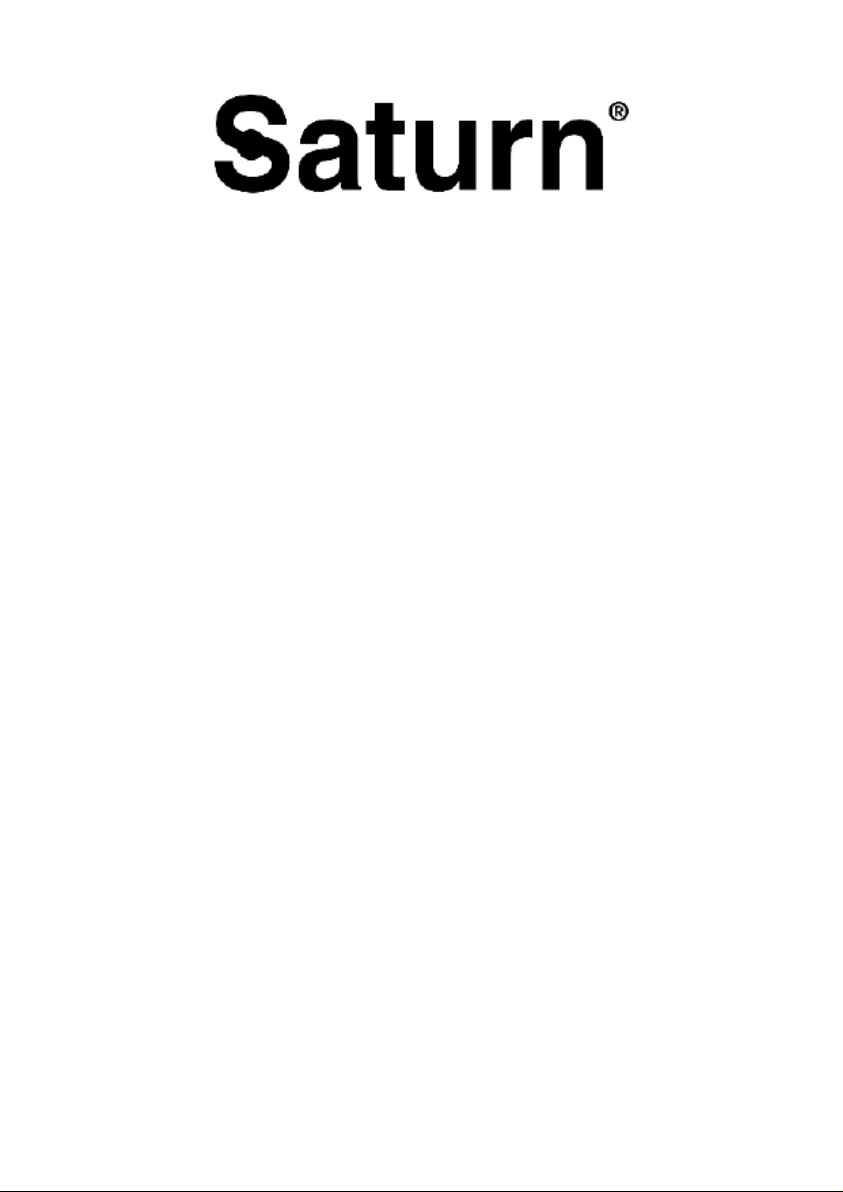
ST-MC9208
MULTI–COOKER
МУЛЬТИВАРКА
МУЛЬТИВАРКА
Page 3

Page 4
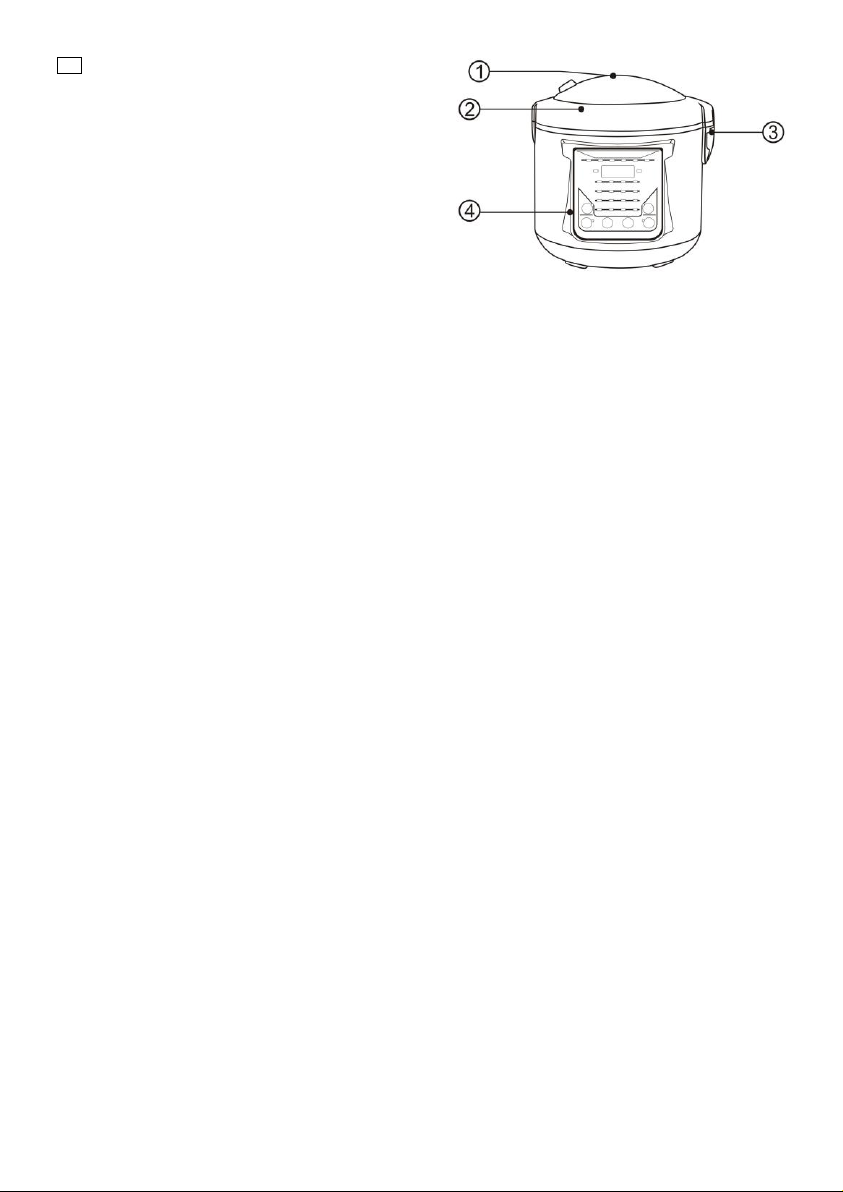
3
GB
MULTI–COOKER
Dear Buyer!
We congratulate you on having
bought the device under trade
name “Saturn”. We are sure that
our devices will become essential
and reliable assistance in your
housekeeping.
Avoid extreme temperature
changes. Rapid temperature change
(e.g. when the unit is moved from
freezing temperature to a warm
room) may cause condensation
inside the unit and a malfunction
when it is switched on. In this case
leave the unit at room temperature
for at least 1.5 hours before
switching it on.
If the unit has been in transit, leave
it indoors for at least 1.5 hours
before starting operation.
CAUTIONS
• Read the entire instruction manual
before the first operating and save it.
• Before the first operation, make sure
that the voltage in your wall outlet is
the same as marked on the rating label.
• Fire may occur if the MULTI COOKER
is covered or touching flammable
material such as curtains, draperies etc.
Do not cover the MULTI COOKER.
• Connect the power cord to the MULTI
COOKER first, then plug it to the wall
outlet.
• Use only the enclosed power cord.
• Keep the power cord and plug always
clean and dry.
• Never immerse the MULTI COOKER,
cord or plug into water.
• If the MULTI COOKER fell down into
water, unplug it immediately and call a
service center.
• Never use the MULTI COOKER on a
damp floor.
• Do not let children play or use the
MULTI COOKER.
• Do not use any abrasive, chemical,
alcohol-contained cleaners and hard
brushes for cleaning the MULTI
COOKER.
• Service life – 3 years. Before putting
into operation shelf life is unlimited.
PARTS OF THE MULTI-COOKER
1 – Steam valve
2 – Lid
3 – Condensation collector
4 – Control panel
GENERAL INSTRUCTIONS
1) The MULTI COOKER has 24
programs: buckwheat, oatmeal, pizza,
crust, reheat, bread, bake, rice wine,
rice, pilaf, heating milk, milk porridge,
fried, yogurt, soup, steam, dessert, fry,
roasted meat, cake, congee, stew,
pasta, vegetable.
2) After any program finished, the
MULTI COOKER will enter “keeping
warm” mode automatically, the display
shows “00:00”, and start to count the
keep warm time. Keep warm time - 24
hours.
3) Press the “Cancel” button to delete a
wrong operation.
OPERATION
1. Standard Operation
Connect the multi-cooker to the mains.
Long press ON/OFF button can shut
down the power. Short press ON/OFF
button can connect the power again.
Press “Menu” button to select the
program you wanted. The display shows
the default cooking time. Till the
corresponding indicator lamp of the
program you wanted lights up, press the
button “Start” to confirm. The cooking
has been started. The cooking time will
be counted down. After the cooking is
finished, the multi-cooker will enter into
keeping warm mode automatically, the
display shows “00:00”, and start to
count the keep warm time.
2. Adjusting cooking time
Press “Menu” button to select the
program you wanted. The display shows
the default cooking time. Press the
“Timer” button to adjust cooking time.
For program Soup and Stew, pressing
“Timer” button each time will add 10
minutes, the display shows “01:10,
01:20, 01:30…..”, and then returns to
00:10 again.
For program yogurt, pressing “Timer”
button each time will add 10 minutes,
the display shows “08:10, 08:20,
Page 5
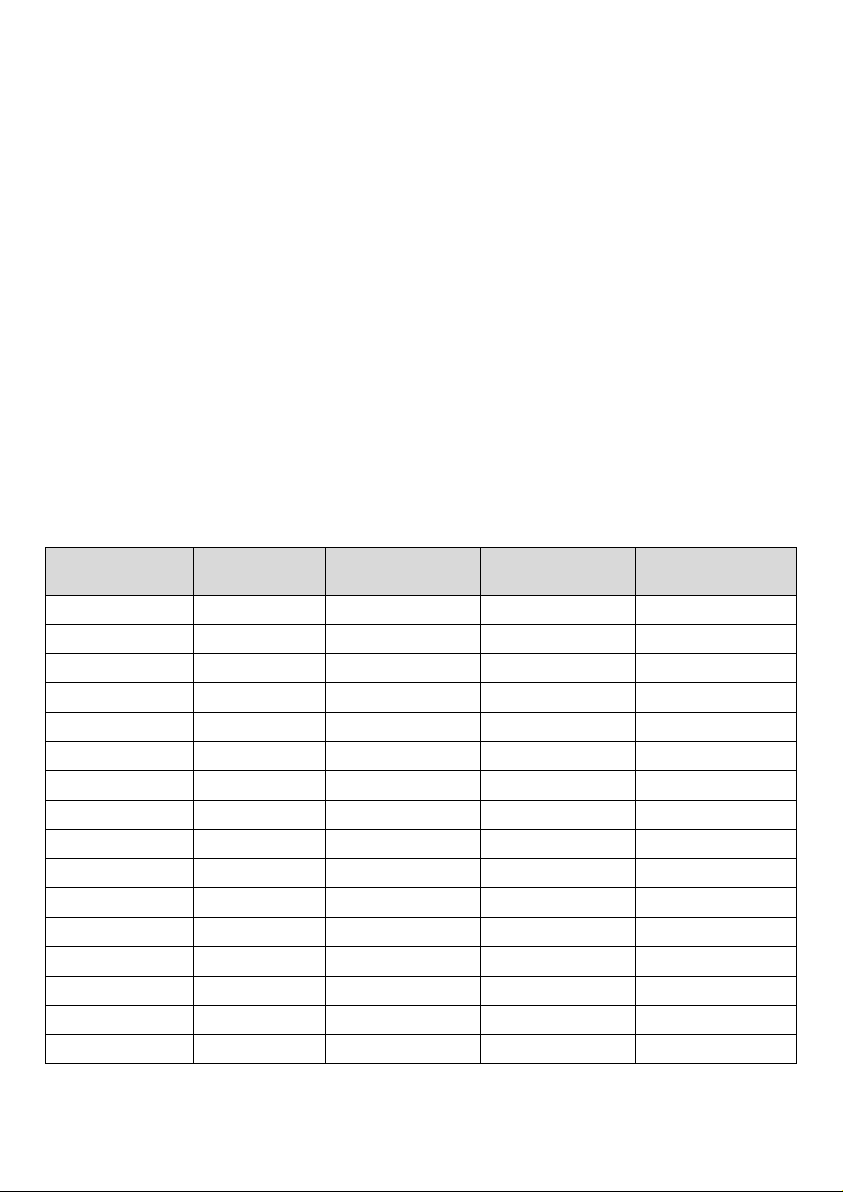
4
08:30…..”, and then returns to 06:00
again.
For program rice wine, pressing “Timer”
button each time will add 30 minutes,
the display shows “38:30, 39:00,
39:30…..”, and then returns to 32:00
again.
Then press the button “Start” to
confirm. The cooking will start.
3. Preset function
Press “Menu” button to select the
program you wanted. The display shows
the default cooking time. Press the
“Preset” button to select the time you
want to delay to cook. The display will
show "00:00" and keep on flashing. For
example, now is 14:00, if you want the
cooker start to cook at 18:00, you can
press the “Timer” button to set the
delay time at 04:00. And last, press
“Start” to confirm. The two dots on the
display will keep on flashing, and the
delay time will count down.
The range of the delay time is from
00:10 to 24:00. Pressing “Timer” button
each time will add 10 minutes, the
display shows “00:10, 00:20,
00:30……..24: 00”.
The Cake program has no preset
function. And Yogurt program has no
keep warm function after cooking.
To turn off the warming mode or cancel
cooking, press “Keep warm/Cancel”
button.
PREPARATION FOR COOKING
Every time before using:
The outside of the inner pot
should be clean, especially the base.
Ensure there is nothing between the
inner pot and the heating plate;
Put the inner pot into the multicooker body;
Turning the inner pot, ensure
the bottom of the inner pot and heating
plate and sensors have good contacts.
Close the top lid.
Connect to electricity.
Don’t connect to electricity if
you haven’t finished the above steps.
REFERENCE TABLE FOR COOKING
Menu
Default
cooking time
Cooking
temperature
Range of
cooking time for
adjustment
Range of preset
time
Rice
55 minutes
145℃
00:05 ~01:39
00:10~24:00
Pilaf
60 minutes
145℃
00:05 ~01:39
00:10~24:00
Heating milk
20 minutes
65℃
00:05 ~01:39
00:10~24:00
Milk porridge
45 minutes
148℃
00:05 ~01:39
00:10~24:00
Bake
60 minutes
145℃
00:05 ~01:39
00:10~24:00
Yogurt
480 minutes
39℃
06:00 ~16:30
00:10~24:00
Soup
60 minutes
148℃
00:10 ~03:00
00:10~24:00
Steam
15 minutes
140℃
00:05 ~01:39
00:10~24:00
Dessert
45 minutes
145℃
00:05 ~01:39
00:10~24:00
Fry
30 minutes
160℃
00:05 ~01:39
00:10~24:00
Roasted meat
40 minutes
143℃
00:05 ~01:39
00:10~24:00
Cake
30 minutes
133℃
00:05 ~01:39
-
Congee
50 minutes
148℃
00:05 ~01:39
00:10~24:00
Stew
70 minutes
94℃
00:10 ~16:30
00:10~24:00
Vegetables
45 minutes
95℃
00:05 ~01:39
00:10~24:00
Pasta
30 minutes
130℃
00:05 ~01:39
00:10~24:00
Page 6
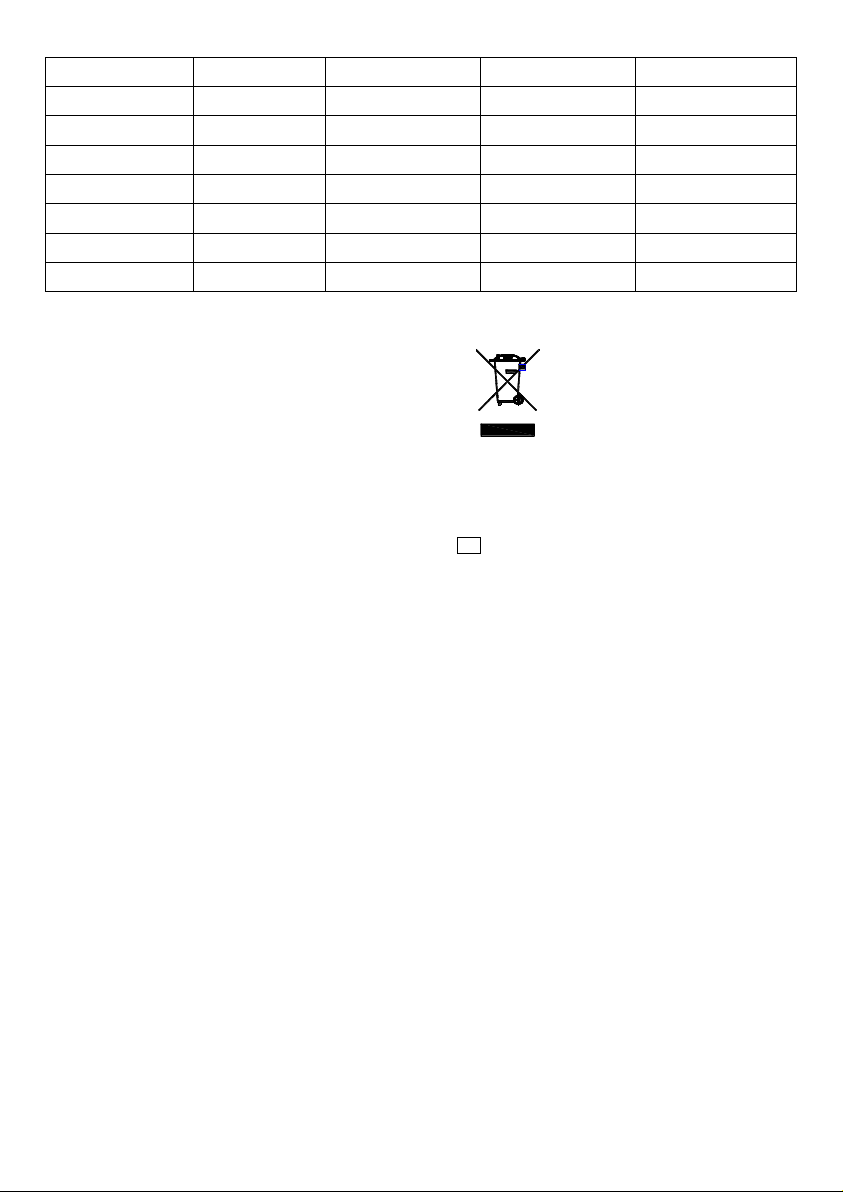
5
Oatmeal
30 minutes
148℃
00:05 ~01:39
00:10~24:00
Pizza
45 minutes
145℃
00:05 ~01:39
00:10~24:00
Crust
65 minutes
145℃
00:05 ~01:39
00:10~24:00
Reheat
10 minutes
98℃
00:05 ~01:39
00:10~24:00
Bread
35 minutes
133℃
00:05 ~01:39
00:10~24:00
Fried
15 minutes
143℃
00:05 ~01:39
00:10~24:00
Buckwheat
45 minutes
148℃
00:05 ~01:39
00:10~24:00
Rice wine
38 hours
31℃
32:00 ~48:00
00:10~24:00
MAINTENANCE OF THE INNER POT
• Use the inner pot only with the MULTI
COOKER, do not use it with other
appliances.
• Do not wash the inner pot in a
dishwasher.
• Never use hard brushes or scrubs to
clean the inner pot to avoid damage of
the coating.
• Take the hot inner pot out with
kitchen gloves or clip only, or let it cool
down before taking it out.
CLEANING AND MAINTENACE
•The device needs to be cleaned
regularly; remove all of the food residue
from the surface of the multi-cooker
•Before cleaning turn off the multicooker and unplug it from the socket.
Let the device cool off completely.
•Wipe the control panel with a wet cloth
and detergent, wipe dry.
•Wash the pot in warm water with
detergent and wipe dry. You should
wash the pot immediately after you
finished cooking.
•Do not use aggressive substances or
abrasive materials.
SPECIFICATIONS
Power: 860 W
Rated voltage: 220-240 V
Rated frequency: 50 Hz
Rated current: 3.9 А
Capacity: 5 L
Net weight: 2.10 kg
Gross weight: 3.25 kg
SET
MULTI–COOKER 1
MEASURING CUP 1
SOUP SPOON 1
RICE SPOON 1
STEAMER 1
CUPS FOR YOGURT 5
COOK BOOK 1
INSTRUCTION MANUAL
WITH WARRANTY BOOK 1
PACKAGE 1
ENVIRONMENT FRIENDLY DISPOSAL
You can help protect the
environment! Please
remember to respect the
local regulations: hand in
the non-working electrical
equipment to an
appropriate waste disposal
center.
The manufacturer reserves the right
to change the specification and
design of goods.
RU
МУЛЬТИВАРКА
Уважаемый покупатель!
Поздравляем Вас с приобретением
изделия торговой марки “Saturn”.
Мы уверены, что наши изделия
будут верными и надежными
помощниками в Вашем домашнем
хозяйстве.
Не подвергайте устройство резким
перепадам температур. Резкая
смена температуры (например,
внесение устройства с мороза в
теплое помещение) может
вызвать конденсацию влаги
внутри устройства и нарушить его
работоспособность при
включении. Устройство должно
отстояться в теплом помещении не
менее 1,5 часов. Ввод устройства в
эксплуатацию после
транспортировки производить не
ранее, чем через 1,5 часа после
внесения его в помещение.
МЕРЫ ПРЕДОСТОРОЖНОСТИ
• Прочитайте всю инструкцию по
эксплуатации перед первым
использованием прибора и сохраните
ее.
• Перед первым использованием
убедитесь, что напряжение в вашей
электрической розетке такое же как
Page 7
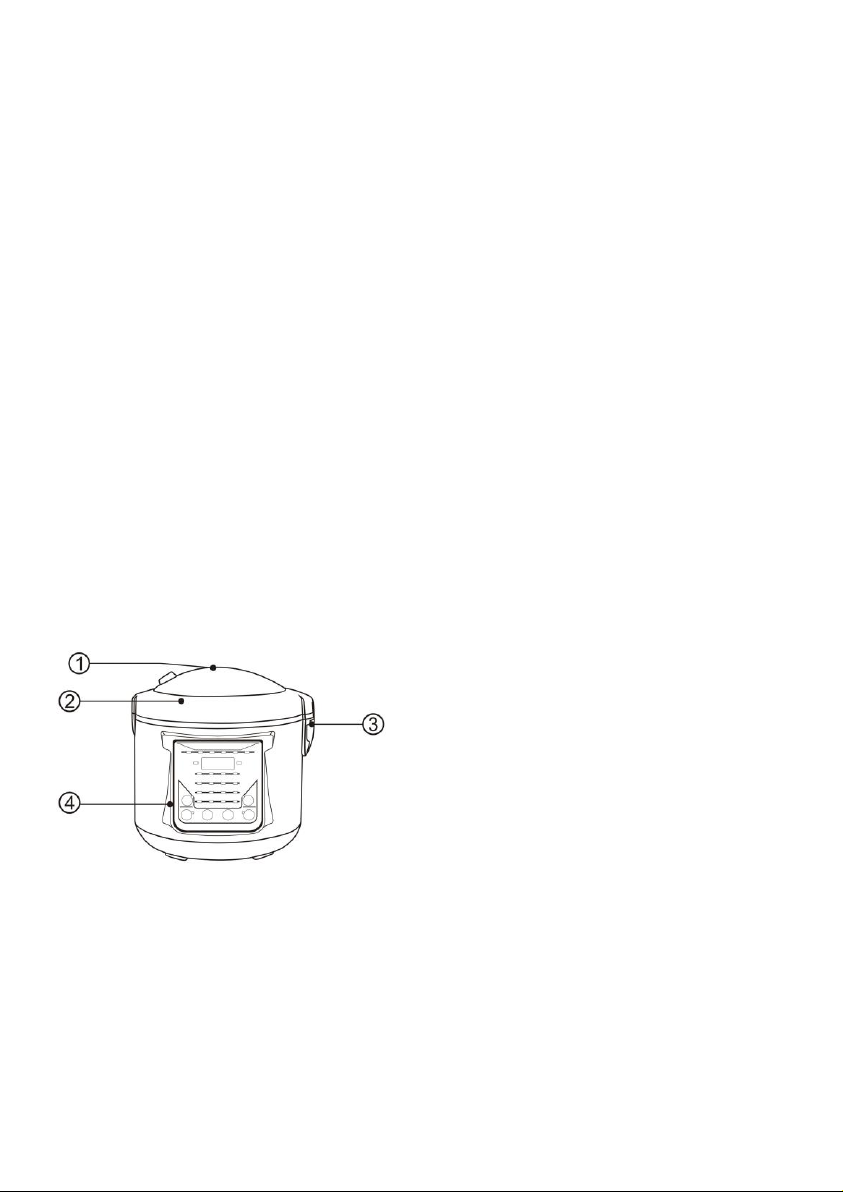
6
указано на заводской табличке
прибора.
• Пожар может возникнуть, если
мультиварка накрыта или касается
легковоспламеняющихся материалов,
таких как шторы, драпировки и т.п.
Не накрывайте мультиварку.
• Подключайте шнур питания сначала
к мультиварке, а затем к розетке.
• Используйте только тот шнур
питания, который идет в комплекте к
данной мультиварке.
• Содержите в чистоте и сухости шнур
питания и розетку.
• Не погружайте прибор, шнур и
штепсель в жидкость.
• Если мультиварка упала в воду,
немедленно отключите ее от
электросети и обратитесь в сервисный
центр для проверки.
• Не ставьте мультиварку на мокрую
поверхность.
• Не позволяйте детям использовать
мультиварку или играть с ней.
• Не используйте абразивные или
спиртосодержащие вещества для
чистки мультиварки. Не используйте
жесткие мочалки и щетки.
• Срок службы – 3 года. До введения
в эксплуатацию срок хранения
неограничен.
ОПИСАНИЕ
1 – Клапан для пара
2 – Крышка
3 – Сборник конденсата
4 – Панель управления
ОБЩИЕ СВЕДЕНИЯ:
1) Мультиварка имеет 24 программы
приготовления: гречка, овсяная каша,
пицца, пирог, разогрев, хлеб,
выпечка, брожение, рис, плов,
подогрев молока, молочная каша,
жарка, йогурт, суп, на пару, десерт,
во фритюре, жареное мясо, торт,
каша, тушение, паста, овощи.
2) По окончании любой программы
приготовления мультиварка автоматически переключается в режим
поддержания тепла. Дисплей
показывает “00:00” и начинается
отсчет времени поддержания тепла.
Время поддержания тепла – 24 часа.
3) Нажмите кнопку “Cancel” (Отмена),
чтобы выключить программу.
ЭКСПЛУАТАЦИЯ
1. Стандартная работа
Подключите мультиварку к розетке.
Долгое нажатие кнопки ON/OFF
выключает мультиварку. Короткое
нажатие кнопки ON/OFF снова
включит мультиварку. Нажимайте
кнопку “Menu” для выбора желаемой
программы приготовления. На дисплее
показывается время приготовления по
умолчанию. Когда лампочка загорится
под желаемой программой, нажмите
кнопку “Start” для запуска этой
программы. На дисплее показывается
обратный отсчет времени приготовления. По окончании программы
приготовления мультиварка автоматически переключается в режим
поддержания тепла. Дисплей
показывает “00:00” и начинается
отсчет времени поддержания тепла.
2. Изменение времени
приготовления
Нажмите кнопку “Menu” для выбора
желаемой программы. На дисплее
показывается время приготовления по
умолчанию. Нажмите кнопку “Timer”
для настройки времени приготовления.
Для программ СУП и ТУШЕНИЕ каждое
нажатие кнопки “Timer” будет
добавлять по 10 минут, на дисплее
будет “01:10, 01:20, 01:30…..”, и
затем опять начнет с 00:10.
Для программы ЙОГУРТ каждое
нажатие кнопки “Timer” будет
добавлять по 10 минут, на дисплее
будет “08:10, 08:20, 08:30…..”, и
затем опять начнет с 06:00.
Для программы РИСОВОЕ ВИНО
каждое нажатие кнопки “Timer” будет
добавлять по 30 минут, на дисплее
будет “38:30, 39:00, 39:30…..”, и
затем опять начнет с 32:00.
Нажмите кнопку “Start” для запуска
программы.
3. Отсрочка старта
Нажмите кнопку “Menu” для выбора
желаемой программы. На дисплее
показывается время приготовления по
умолчанию. Нажмите кнопку “Preset”,
чтобы назначить желаемое время
отсрочки старта программы. На
дисплее будут мигать "00:00".
Page 8
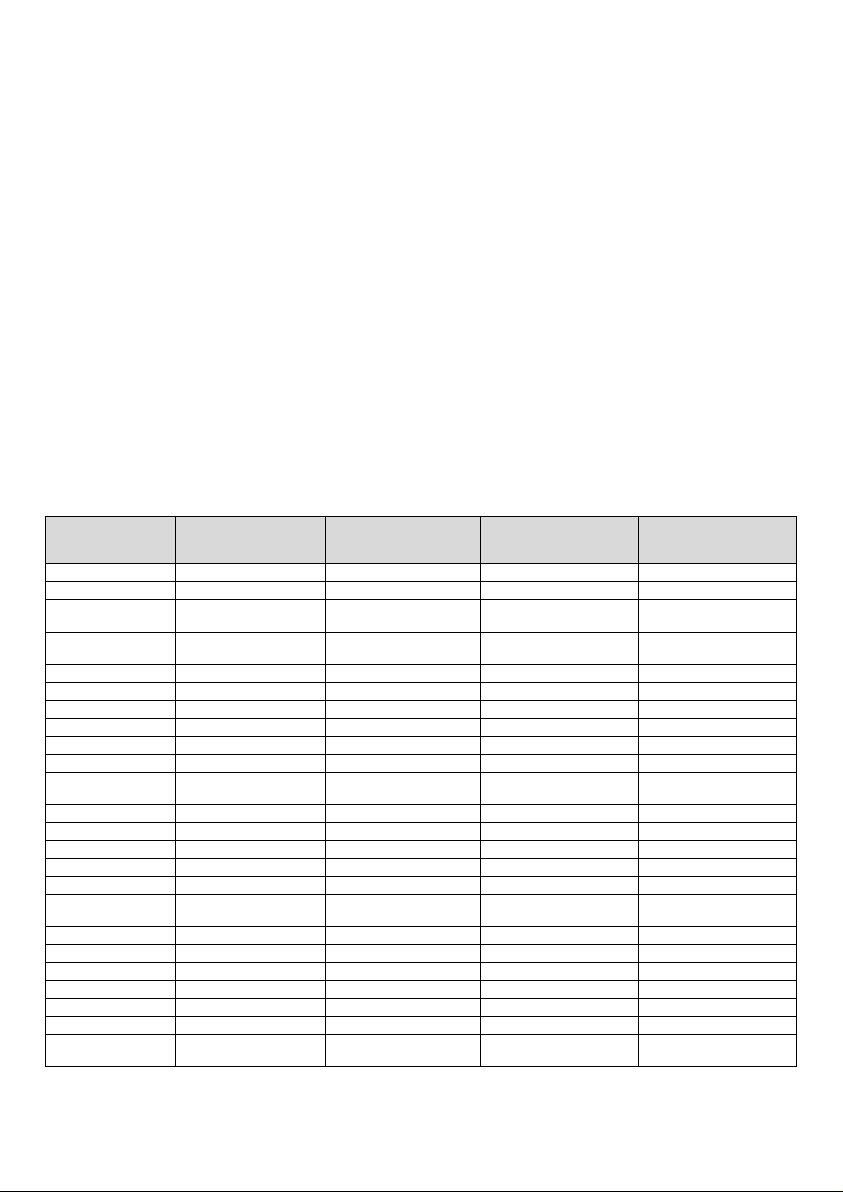
7
Например, сейчас 14:00, а вы хотите,
чтобы мультиварка начала готовить в
18:00, то вы можете нажать кнопку
“Timer” и установить время отсрочки 4
часа (04:00). Затем нажмите кнопку
“Start” для подтверждения. Двоеточие
на дисплее будет мигать, и начнется
обратный отсчет времени отсрочки
старта.
Временные рамки отсрочки старта - от
00:10 до 24:00. Каждое нажатие
кнопки “Timer” добавляет 10 минут,
на дисплее показывается “00:10,
00:20, 00:30……..24: 00”.
Программа ТОРТ не предусматривает
отсрочки старта. Программа ЙОГУРТ
не предусматривает режима
поддержания тепла после
приготовления.
Чтобы выключить режим поддержания
тепла или отменить программу,
нажмите кнопку “Keep warm/Cancel”.
ПОТГОТОВКА К ГОТОВКЕ
Каждый раз перед использованием
мультиварки:
Внешняя сторона чаши
мультиварки должна быть чистая, в
особенности основание. Убедитесь,
что ничего не мешает контакту чаши с
нагревательной пластиной;
Вставьте чашу в мультиварку;
Поворачивая чашу,
убедитесь, что чаша установлена
ровно и контактирует с датчиками
пластины.
Закройте крышку мультиварки.
Подключите мультиварку к
электросети.
Если вы не выполнили все
вышеперечисленные шаги, то не
подключайте мультиварку к
электросети.
СПРАВОЧНАЯ ТАБЛИЦА
Программа
Время
приготовления
по умолчанию
Температура
приготовления
Настраиваемое
время
приготовления
Настраиваемое
время отсрочки
старта
Рис
55 минут
145℃
00:05 ~01:39
00:10~24:00
Плов
60 минут
145℃
00:05 ~01:39
00:10~24:00
Подогрев
молока
20 минут
65℃
00:05 ~01:39
00:10~24:00
Молочная
каша
45 минут
148℃
00:05 ~01:39
00:10~24:00
Выпечка
60 минут
145℃
00:05 ~01:39
00:10~24:00
Йогурт
480 минут
39℃
06:00 ~16:30
00:10~24:00
Суп
60 минут
148℃
00:10 ~03:00
00:10~24:00
На пару
15 минут
140℃
00:05 ~01:39
00:10~24:00
Десерт
45 минут
145℃
00:05 ~01:39
00:10~24:00
Во фритюре
30 минут
160℃
00:05 ~01:39
00:10~24:00
Жареное
мясо
40 минут
143℃
00:05 ~01:39
00:10~24:00
Торт
30 минут
133℃
00:05 ~01:39
-
Каша
50 минут
148℃
00:05 ~01:39
00:10~24:00
Тушение
70 минут
94℃
00:10 ~16:30
00:10~24:00
Овощи
45 минут
95℃
00:05 ~01:39
00:10~24:00
Паста
30 минут
130℃
00:05 ~01:39
00:10~24:00
Овсяная
каша
30 минут
148℃
00:05 ~01:39
00:10~24:00
Пицца
45 минут
145℃
00:05 ~01:39
00:10~24:00
Пирог
65 минут
145℃
00:05 ~01:39
00:10~24:00
Подогрев
10 минут
98℃
00:05 ~01:39
00:10~24:00
Хлеб
35 минут
133℃
00:05 ~01:39
00:10~24:00
Жарка
15 минут
143℃
00:05 ~01:39
00:10~24:00
Гречка
45 минут
148℃
00:05 ~01:39
00:10~24:00
Рисовое
вино
38 часов
31℃
32:00 ~48:00
00:10~24:00
Page 9
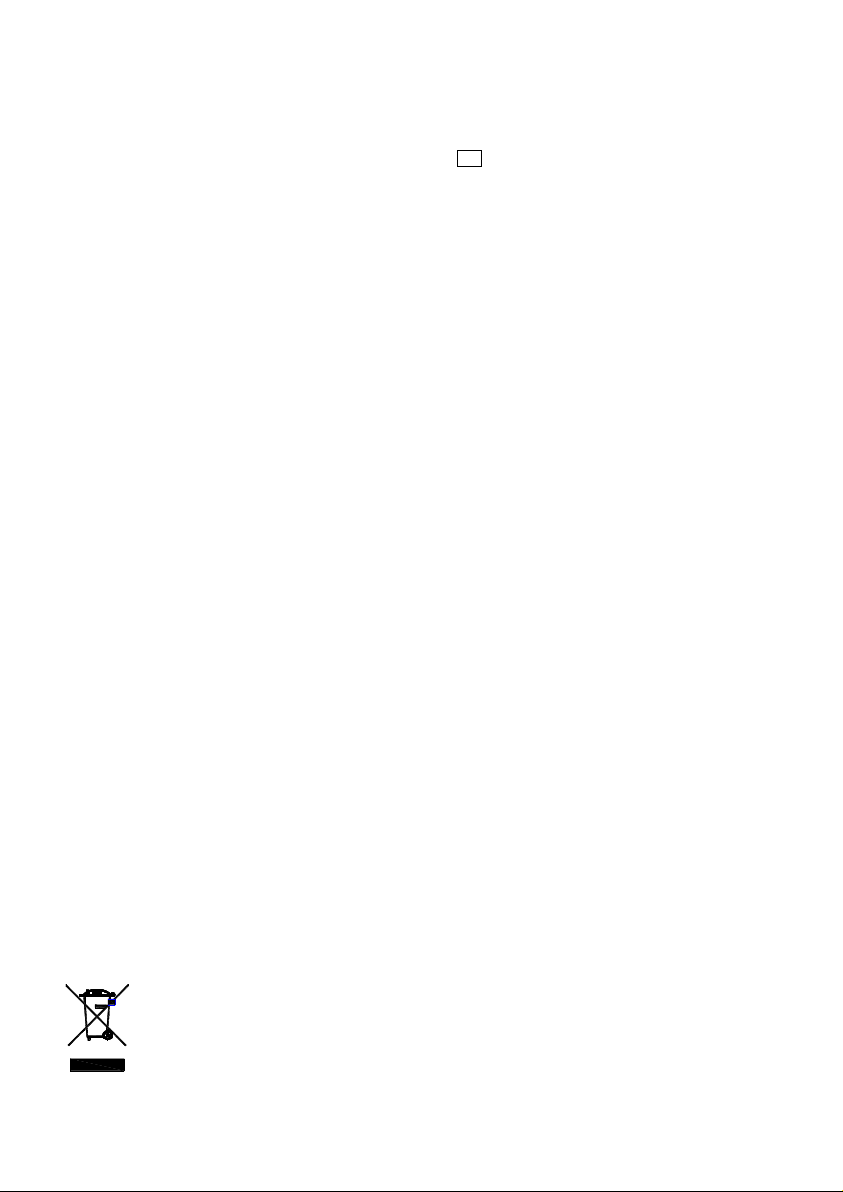
УХОД ЗА ЧАШЕЙ МУЛЬТИВАРКИ
• Используйте чашу только вместе с
данной мультиваркой. Не используйте
чашу с другими электроприборами.
• Не мойте чашу мультиварки в
посудомоечной машине.
• Не используйте для чистки чаши
жесткие щетки или мочалки, так как
они могут повредить покрытие.
• Вынимая горячую чашу из
мультиварки, защищайте руки
кухонными рукавицами или
прихватками, либо ждите, когда чаша
остынет.
ЧИСТКА И УХОД
• Прибор следует регулярно чистить и
удалять с его поверхности любые
остатки пищи.
• Перед очисткой выключите
мультиварку и отключите ее от
электросети.
• Дайте прибору полностью остыть.
Протрите панель управления,
внешнюю и внутреннюю поверхности
влажной тканью с моющим средством,
после чего вытрите насухо. Вымойте
чашу теплой водой с моющим
средством и вытрите насухо.
Желательно мыть чашу сразу после
приготовления пищи.
Не применяйте агрессивные вещества
или абразивные материалы.
ТЕХНИЧЕСКИЕ ХАРАКТЕРИСТИКИ
Мощность: 860 Вт
Номинальное напряжение: 220-240 В
Номинальная частота: 50 Гц
Номинальная сила тока: 3.9 А
Емкость чаши: 5 л
Вес нетто: 2,10 кг
Вес брутто: 3,25 кг
КОМПЛЕКТАЦИЯ
МУЛЬТИВАРКА 1
МЕРНАЯ ЧАШКА 1
ЛОЖКА ДЛЯ СУПА 1
ЛОЖКА ДЛЯ РИСА 1
ЕМКОСТЬ ДЛЯ ВАРКИ НА ПАРУ 1
ЕМКОСТИ ДЛЯ ЙОГУРТА 5
КНИГА РЕЦЕПТОВ 1
ИНСТРУКЦИЯ ПО ЭКСПЛУАТАЦИИ
С ГАРАНТИЙНЫМ ТАЛОНОМ 1
УПАКОВКА 1
БЕЗОПАСНОСТЬ ОКРУЖАЮЩЕЙ
СРЕДЫ. УТИЛИЗАЦИЯ
Вы можете помочь в
охране окружающей
среды! Пожалуйста,
соблюдайте местные
правила: передавайте
неработающее
электрическое
оборудование в соответствующий
центр утилизации отходов.
Производитель оставляет за собой
право вносить изменения в
технические характеристики и
дизайн изделий.
UА
МУЛЬТИВАРКА
Шановний покупцю!
Вітаємо Вас із придбанням виробу
торгівельної марки “Saturn”. Ми
впевнені, що наші вироби будуть
вірними й надійними помічниками
у Вашому домашньому
господарстві.
Не піддавайте пристрій різким
перепадам температур. Різка зміна
температури (наприклад,
внесення пристрою з морозу в
тепле приміщення) може
викликати конденсацію вологи
всередині пристрою та порушити
його працездатність при вмиканні.
Пристрій повинен відстоятися в
теплому приміщенні не менше ніж
1,5 години. Введення пристрою в
експлуатацію після транспортування проводити не раніше, ніж
через 1,5 години після внесення
його в приміщення.
ЗАПОБІЖНІ ЗАХОДИ
• Прочитайте всю інструкцію з
експлуатації перед першим
використанням приладу і збережіть її.
• Перед першим використанням
переконайтеся, що напруга у вашій
електричній розетці така ж як
зазначено на табличці приладу.
• Пожежа може виникнути, якщо
мультиварка накрита або торкається
легкозаймистих матеріалів, таких як
штори, драпірування, тощо. Не
накривайте мультиварку.
• Під'єднуйте шнур живлення спочатку
до мультиварки, а потім до розетки.
• Користуйтеся лише шнуром
живлення, який іде в комплекті до
даної мультиварки.
• Утримуйте в чистоті і сухості шнур
живлення і розетку.
• Не занурюйте прилад, шнур і
штепсель у рідину.
• Якщо мультиварка впала у воду,
негайно від'єднайте її від
електромережі та зверніться до
сервісного центру для перевірки.
• Не ставте мультиварку на мокру
поверхню.
• Не дозволяйте дітям
використовувати мультиварку або
грати з нею.
• Не використовуйте абразивні або
спиртовмісні речовини для чищення
мультиварки. Не використовуйте
жорсткі мочалки і щітки.
Page 10
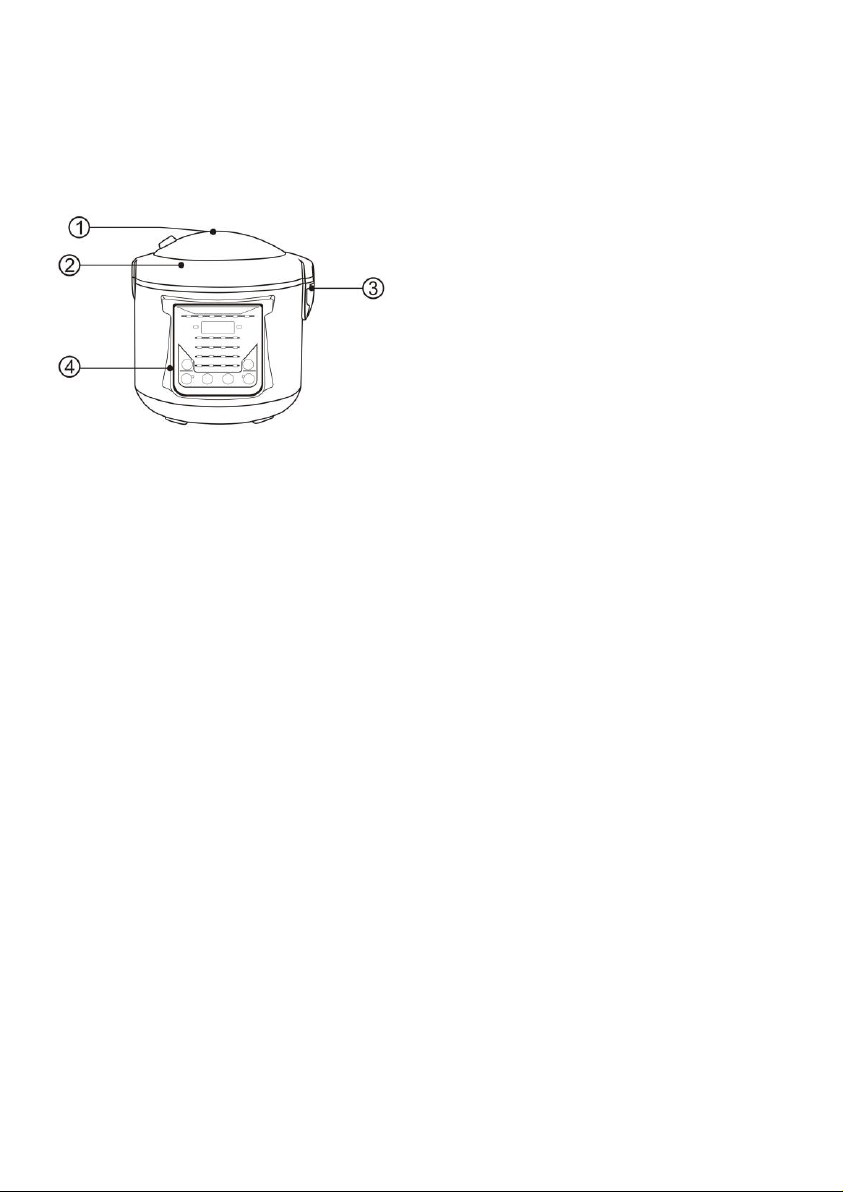
9
• Термін служби – 3 роки. До
введення в експлуатацію термін
зберігання необмежений.
ОПИС
1 – Клапан для пари
2 – Кришка
3 – Збірник конденсату
4 – Панель керування
ЗАГАЛЬНІ ВІДОМОСТІ:
1) Мультиварка має 24 програми
приготування: гречка, вівсяна каша,
піца, пиріг, розігрів, хліб, випічка,
бродіння, рис, плов, підігрів молока,
молочна каша, смаження, йогурт, суп,
на парі, десерт, у фритюрі, смажене
м'ясо, торт, каша, тушкування, паста,
овочі.
2) Після закінчення будь-якої
програми приготування мультиварка
автоматично перемикається в режим
підтримки тепла. На дисплеї
відображається “00:00” і починається
відлік часу підтримання тепла. Час
підтримання тепла - 24 години.
3) Натисніть кнопку "Cancel"
(Скасувати), щоби вимкнути програму.
ЕКСПЛУАТАЦІЯ
1. Стандартна робота
Підключіть мультиварку до розетки.
Довге натиснення кнопки ON/OFF
вимикає мультиварку. Коротке
натискання кнопки ON/OFF знову
ввімкне мультиварку. Натискайте
кнопку "Menu" для вибору бажаної
програми приготування. На дисплеї
відображається час приготування за
замовчуванням. Коли лампочка
загориться під бажаної програмою,
натисніть кнопку "Start" для запуску
цієї програми. На дисплеї
відображається зворотний відлік часу
приготування. Після закінчення
програми приготування мультиварка
автоматично перемикається в режим
підтримання тепла. На дисплеї
відображається “00:00” і починається
відлік часу підтримання тепла.
2. Змінення часу приготування
Натисніть кнопку "Menu" для вибору
бажаної програми. На дисплеї
відображається час приготування за
замовчуванням. Натисніть кнопку
"Timer" для налаштування часу
приготування.
Для програм СУП і ТУШЕНИЕ кожне
натискання кнопки "Timer"
додаватиме по 10 хвилин, на дисплеї
буде “01:10, 01:20, 01:30…..”, і потім
знову почне з 00:10.
Для програми ЙОГУРТ кожне
натискання кнопки "Timer"
додаватиме по 10 хвилин, на дисплеї
буде “08:10, 08:20, 08:30…..”, і потім
знову почне з 06:00.
Для програми РИСОВОЕ ВИНО кожне
натискання кнопки "Timer"
додаватиме по 30 хвилин, на дисплеї
буде “38:30, 39:00, 39:30…..”, і потім
знову почне з 32:00.
Натисніть кнопку "Start" для запуску
програми.
3. Відкладення старту
Натисніть кнопку "Menu" для вибору
бажаної програми. На дисплеї
відображається час приготування за
замовчуванням. Натисніть кнопку
"Preset", щоби призначити бажаний
час відстрочки старту програми. На
дисплеї будуть блимати "00:00".
Наприклад, зараз 14:00, а ви хочете,
щоби мультиварка почала готувати о
18:00, тоді ви можете натиснути
кнопку "Timer" і встановити час
відстрочки 4 години (04:00). Потім
натисніть кнопку "Start" для
підтвердження. Двокрапка на дисплеї
буде блимати, і почнеться зворотний
відлік часу відстрочки старту.
Часові рамки відстрочки старту - від
00:10 до 24:00. Кожне натискання
кнопки "Timer" додає 10 хвилин, на
дисплеї відображається “00:10, 00:20,
00:30……..24: 00”.
Програма ТОРТ не передбачає
відкладеного старту. Програма ЙОГУРТ
не передбачає режиму підтримання
тепла після приготування.
Щоб увімкнути режим підтримання
тепла або скасувати програму,
натисніть кнопку “Keep warm/Cancel”.
Page 11
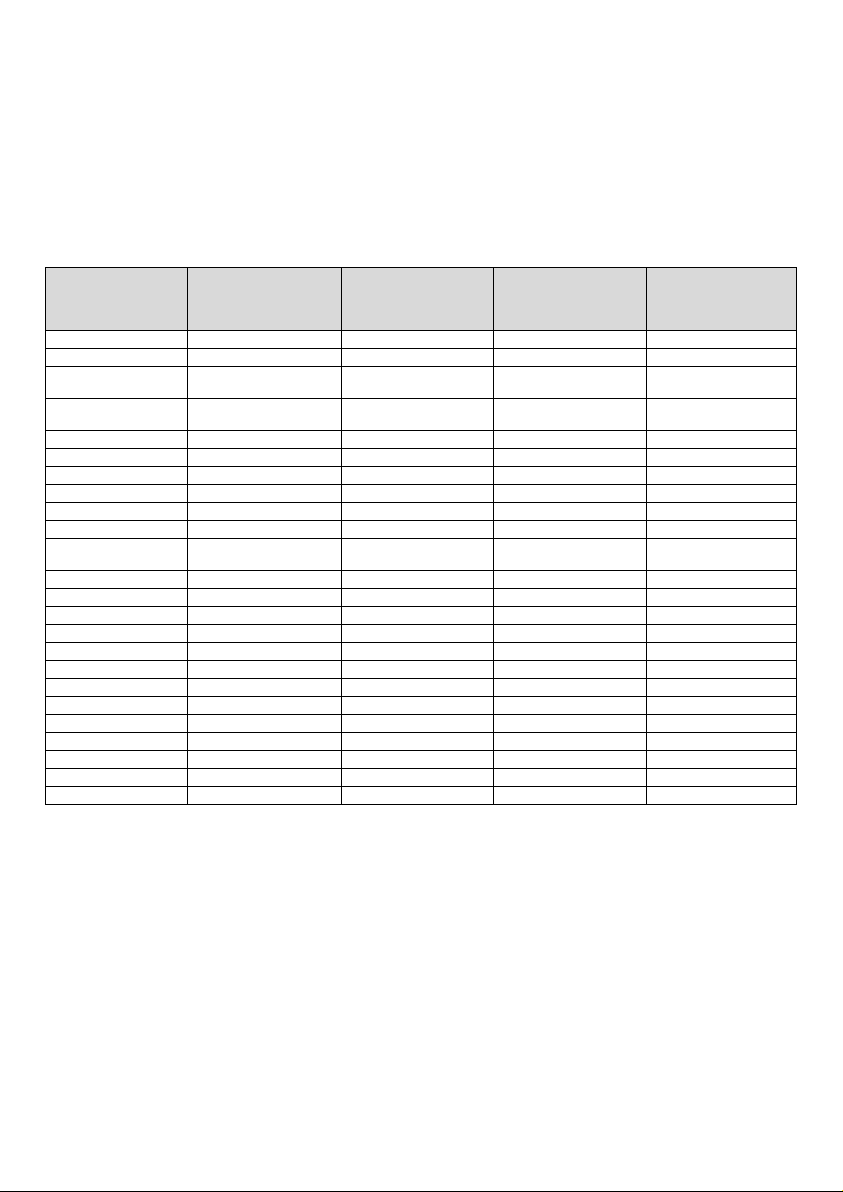
10
ПІДГОТОВКА ДО ГОТУВАННЯ
Щоразу перед використанням
мультиварки:
- Зовнішня сторона чаші мультиварки
повинна бути чиста, особливо основа.
Переконайтеся, що нічого не заважає
контакту чаші з нагрівальної
пластиною;
- Встановіть чашу в мультиварку;
- Повертаючи чашу, переконайтеся,
що чаша встановлена рівно і
контактує з датчиками пластини.
- Закрийте кришку мульти-варки.
- Підключіть мультиварку до
електромережі.
- Якщо ви не виконали всі
вищеназвані кроки, тоді не
підключайте мультиварку до
електромережі.
ДОВІДКОВА ТАБЛИЦЯ
Програма
Час
приготування
за
замовчуванням
Температура
приготування
Вибір часу
приготування
Вибір часу
відстрочки
старту
Рис
55 хвилин
145℃
00:05 ~01:39
00:10~24:00
Плов
60 хвилин
145℃
00:05 ~01:39
00:10~24:00
Підігрів
молока
20 хвилин
65℃
00:05 ~01:39
00:10~24:00
Молочна
каша
45 хвилин
148℃
00:05 ~01:39
00:10~24:00
Випічка
60 хвилин
145℃
00:05 ~01:39
00:10~24:00
Йогурт
480 хвилин
39℃
06:00 ~16:30
00:10~24:00
Суп
60 хвилин
148℃
00:10 ~03:00
00:10~24:00
На парі
15 хвилин
140℃
00:05 ~01:39
00:10~24:00
Десерт
45 хвилин
145℃
00:05 ~01:39
00:10~24:00
У фритюрі
30 хвилин
160℃
00:05 ~01:39
00:10~24:00
Смажене
м’ясо
40 хвилин
143℃
00:05 ~01:39
00:10~24:00
Торт
30 хвилин
133℃
00:05 ~01:39
-
Каша
50 хвилин
148℃
00:05 ~01:39
00:10~24:00
Тушкування
70 хвилин
94℃
00:10 ~16:30
00:10~24:00
Овочі
45 хвилин
95℃
00:05 ~01:39
00:10~24:00
Паста
30 хвилин
130℃
00:05 ~01:39
00:10~24:00
Вівсяна каша
30 хвилин
148℃
00:05 ~01:39
00:10~24:00
Піца
45 хвилин
145℃
00:05 ~01:39
00:10~24:00
Пиріг
65 хвилин
145℃
00:05 ~01:39
00:10~24:00
Підігрів
10 хвилин
98℃
00:05 ~01:39
00:10~24:00
Хліб
35 хвилин
133℃
00:05 ~01:39
00:10~24:00
Смаження
15 хвилин
143℃
00:05 ~01:39
00:10~24:00
Гречка
45 хвилин
148℃
00:05 ~01:39
00:10~24:00
Рисове вино
38 годин
31℃
32:00 ~48:00
00:10~24:00
ДОГЛЯД ЗА ЧАШЕЮ
МУЛЬТИВАРКИ
• Використовуйте чашу тільки разом із
даної мультиваркою. Не
використовуйте чашу з іншими
електроприладами.
• Не мийте чашу мультиварки в
посудомийній машині.
• Не використовуйте для чищення
чаші жорсткі щітки і мочалки, бо вони
можуть пошкодити покриття.
• Виймаючи гарячу чашу з
мультиварки, захищайте руки
кухонними рукавицями або
прихватками, або чекайте, коли чаша
охолоне.
ЧИЩЕННЯ І ДОГЛЯД
• Прилад слід регулярно чистити та
видаляти з його поверхні будь-які
залишки їжі.
• Перед очищенням вимкніть
мультиварку та відключіть її від
електромережі.
• Дайте приладу повністю охолонути.
Протріть панель управління, зовнішню
і внутрішню поверхні вологою
тканиною з миючим засобом, після
чого витріть досуха. Вимийте чашу
теплою водою з миючим засобом і
витріть досуха. Бажано мити чашу
відразу після приготування їжі. Не
застосовуйте агресивні речовини або
абразивні матеріали.
Page 12
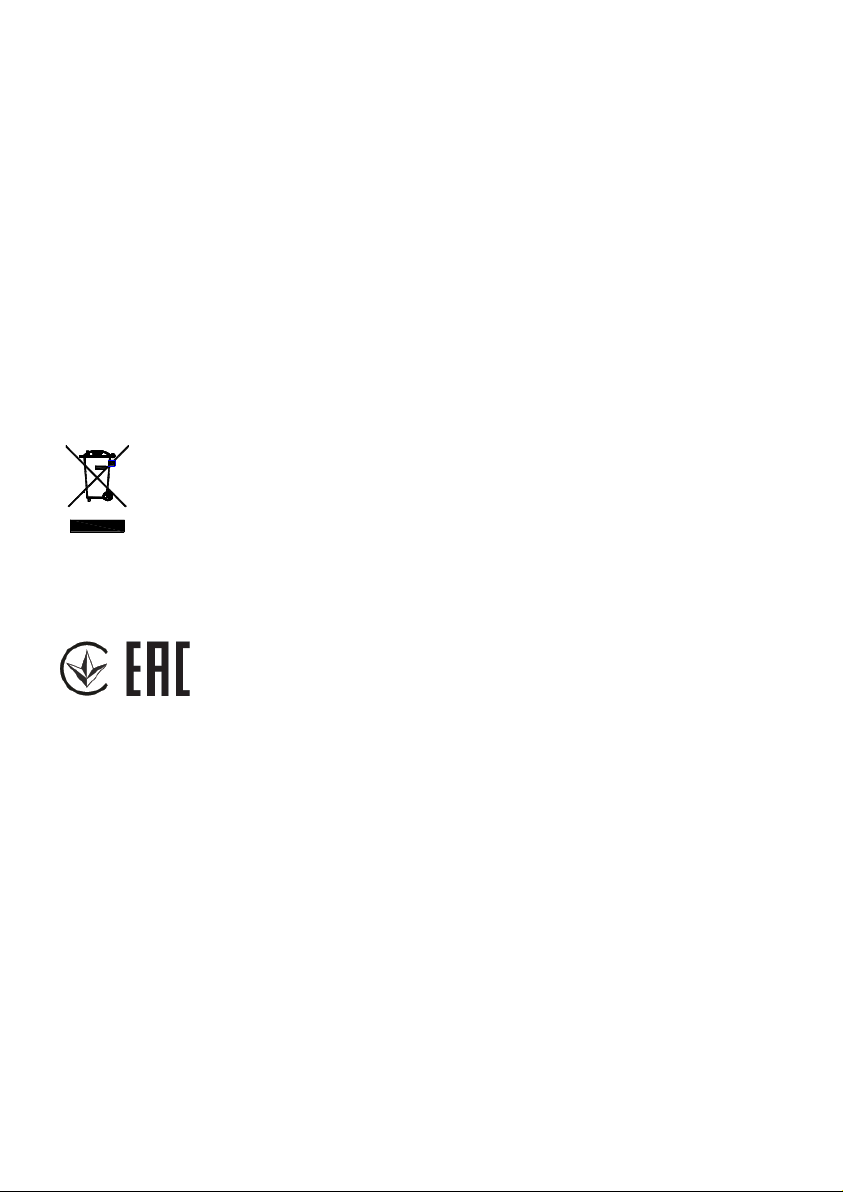
11
ТЕХНІЧНІ ХАРАКТЕРИСТИКИ
Потужність: 860 Вт
Номінальна напруга: 220-240В
Номінальна частота: 50 Гц
Номінальна сила струму: 3.9 А
Об’єм чаші: 5 л
Вага нетто: 2,10 кг
Вага брутто: 3,25 кг
КОМПЛЕКТАЦІЯ
МУЛЬТИВАРКА 1
МІРНА ЧАШКА 1
ЛОЖКА ДЛЯ СУПУ 1
ЛОЖКА ДЛЯ РИСУ 1
ЄМНІСТЬ ДЛЯ ГОТУВАННЯ
НА ПАРІ 1
ЄМНОСТІ ДЛЯ ЙОГУРТУ 5
КНИГА РЕЦЕПТІВ 1
ІНСТРУКЦІЯ З ЕКСПЛУАТАЦІЇ
З ГАРАНТІЙНИМ ТАЛОНОМ 1
УПАКОВКА 1
БЕЗПЕКА НАВКОЛИШНЬОГО
СЕРЕДОВИЩА. УТИЛІЗАЦІЯ
Ви можете допомогти в
охороні навколишнього
середовища! Будь ласка,
дотримуйтесь місцевих
правил: передавайте
непрацююче електричне
обладнання у відповідний
центр утилізації відходів.
Виробник залишає за собою право
вносити зміни в технічні
характеристики й дизайн виробів.
Page 13

12
МЕЖДУНАРОДНЫЕ ГАРАНТИЙНЫЕ
ОБЯЗАТЕЛЬСТВА
INTERNATIONAL
MANUFACTURER’S WARRANTY
МІЖНАРОДНІ ГАРАНТІЙНІ
ЗОБОВ'ЯЗАННЯ
MEZINÁRODNÍ ZÁRUKA
Page 14

13
INTERNATIONAL MANUFACTURER’S WARRANTY
The Warranty is provided for the period of 2 years or more if the Law on User Right of the
country where the appliance was bought provides for a greater minimum warranty period.
All terms of warranty comply with to the Law on Protection of the Consumer Rights and
are governed by the legislation of the country where the product was bought.
The warranty and free of charge repair are provided in any country where the product is
delivered to by Saturn Home Appliances or authorized representative thereof, and where
no restriction of import or other legal provisions interfere with rendering of warranty
services and free of charge repair.
Cases uncovered by the warranty and free of charge repair:
1. Guarantee coupon is filled in improperly.
2. The product has become inoperable because of the Buyer’s nonobservance of the
service regulations indicated in the instruction.
3. The product was used for professional, commercial or industrial purposes (except for
the models, specially intended for this purpose that is indicated in the instruction).
4. The product has external mechanical damage or damage caused by penetration of the
liquid inside, dust, insects and other foreign objects.
5. The product has damages caused by non-observance of the rules of power supply from
batteries, mains or accumulators.
6. The product was exposed to opening, repair or modification of design by the persons,
unauthorized to repair; independent cleaning of internal mechanisms etc. was made.
7. The product has natural wear of parts with limited service life, expendables etc.
8. The product has deposits of scale inside or outside of fire-bar elements, irrespective of
used water quality.
9. The product has damages caused by effect of high (low) temperatures or fire on nonheat resistant parts of the product.
10. The product has damages of accessories and nozzles which are included
into the complete set of product shipment (filters, grids, bags, flasks, cups, covers,
knifes, sealing rings, graters, disks, plates, tubes, hoses, brushes, and also power cords,
headphone cords etc.).
11. A defect was a result of inappropriate installing of the appliance by non-specialists of
the supplier’s authorized service center.
Note: the product should be clean before handing over to the service center.
On the warranty service and repair, please contact the authorized service
centers of “Saturn Home Appliances”.
GB
Page 15

14
MEZINÁRODNÍ ZÁRUKA
Záruka se poskytuje na dobu 2 roky.V případě že Zákon na ochranu spotřebitele dané
země nařizuje delší dobu, prodlužuje se záruka na tuto dobu.
Veškeré záruční podmínky odpovídají Zákonu o ochraně práv uživatelů a jsou řízené
zákonodárstvím státu, kde byl výrobek koupen.
Záruka a bezplatná oprava se poskytují v každém státě,kam jsou výrobky dodané
společností „Saturn Home Appliances“ nebo jejím zplnomocněným
zástupcem a kde nejsou žádná omezení na dovoz nebo jiné právní předpisy omezující
poskytnutí záručního servisu a bezplatné opravy.
Případy,na které se záruka a bezplatná oprava nevztahují
1. Záruční list je vyplněn nesprávně.
2. Výrobek byl poškozen kvůli tomu, že zákazník nesplnil pravidla použití,která jsou
uvedena v návodu.
3. Výrobek byl používán k profesionálním, komerčním nebo průmyslovým cílům (kromě
modelů speciálně určených pro tyto cíle, což je uvedeno v návodu).
4. Výrobek má vnější mechanická poškození nebo poškození, vyvolaná tím,že se dovnitř
dostala tekutina,prach,hmyz a jiné cizí předměty.
5. Výrobek má poškození,která jsou vyvolaná nesplněním pravidel napájení od baterií,sítě
nebo akumulátorů.
6. Výrobek rozebírali, opravovali nebo měnili jeho konstrukci lidé, kteří nebyli
zplnomocněni k opravě, bylo provedeno samostatné čištění vnitřních mechanizmů a pod.
7. Výrobek má přirozené opotřebov ání dílů s omezenou dobou použití, spotřebních
materiálů atd.
8. Výrobek má vrstvu usazeniny uvnitř nebo zvenku termoelektrických ohřívačů, bez
ohledu na kvalitu používané vody.
9. Výrobek má poškození, která jsou vyvolaná působením vysokých
(nízkých) teplot nebo ohně na termonestabilní části výrobku.
10. Výrobek má poškozené příslušenství a nástavce,které jsou dodané spolu s výrobkem
(filtry, síťky, sáčky,baňky,mísy,víka,nože,
šlehače,struhadla,kotouče,talíře,trubky,hadice,kartáče a také síťové šňůry, sluchátkové
šňůry atd.).
11. Vada je důsledkem nesprávné instalace výrobku neoprávněnou osobou.
Poznámka: výrobek se musi dávat na opravu pouze v čisté podobě.
V otázkách záručního servisu a oprav se obracejte na autorizovaná servisní
střediska společnosti „Saturn Home Appliances“.
CZ
Page 16

15
МЕЖДУНАРОДНЫЕ ГАРАНТИЙНЫЕ ОБЯЗАТЕЛЬСТВА
Гарантия на изделие предоставляется на срок 2 года или более в случае, если
Законом о защите прав потребителей страны, в которой было приобретено изделие,
предусмотрен больший минимальный срок гарантии.
Все условия гарантии соответствуют Закону о защите прав потребителей и
регулируются законодательством страны, в которой приобретено изделие. Гарантия
и бесплатный ремонт предоставляются в любой стране, в которую изделие
поставляется компанией «Saturn Home Appliances» или ее уполномоченным
представителем, и где никакие ограничения по импорту или другие правовые
положения не препятствуют предоставлению гарантийного обслуживания и
бесплатного ремонта.
Случаи, на которые гарантия и бесплатный ремонт не распространяются:
1. Гарантийный талон заполнен неправильно.
2. Изделие вышло из строя из-за несоблюдения Покупателем правил эксплуатации,
указанных в инструкции.
3. Изделие использовалось в профессиональных, коммерческих или промышленных
целях (кроме специально предназначенных для того моделей, о чем указано в
инструкции).
4. Изделие имеет внешние механические повреждения или повреждения, вызванные
попаданием внутрь жидкости, пыли, насекомых и др. посторонних предметов.
5. Изделие имеет повреждения, вызванные несоблюдением правил питания от
батарей, сети или аккумуляторов.
6. Изделие подвергалось вскрытию, ремонту или изменению конструкции лицами, не
уполномоченными на ремонт; производилась самостоятельная чистка внутренних
механизмов и т.д.
7. Изделие имеет естественный износ частей с ограниченным сроком службы,
расходных материалов и т.д.
8. Изделие имеет отложение накипи внутри или снаружи ТЭНов, независимо от
качества используемой воды.
9. Изделие имеет повреждения, вызванные воздействием высоких (низких)
температур или огня на нетермостойкие части изделия.
10. Изделие имеет повреждения принадлежностей и насадок, входящих в комплект
поставки изделия (фильтров, сеток, мешков, колб, чаш, крышек, ножей, венчиков,
терок, дисков, тарелок, трубок, шлангов, щеток, а также сетевых шнуров, шнуров
наушников и т.д.).
11. Дефект возник в результате некорректной установки изделия не специалистами
уполномоченного сервисного центра поставщика.
Примечание: изделие сдается в ремонт исключительно в чистом виде.
По вопросам гарантийного обслуживания и ремонта обращайтесь в
специализированные сервисные центры фирмы «Saturn Home Appliances».
Перечень сервисных центров постоянно меняется. Посмотреть актуальный
перечень специализированных сервисных центров можно на сайте:
http://saturn.ua/ru/servis, или узнать по телефону горячей линии:
0-800 505-27-09
RU
Page 17

16
Город,
адрес
Название АСЦ
Телефон
МБТ
Сплит
-
системы
LCD
СМА
Мороз.
лари
г. Азов,
ул. Привокзальная, 4
«МИР СЕРВИСА»
8(988) 993-37-78
+ + + +
г. Альметьевск,
ул. К. Цеткин, 18а
Сервисный Центр
ИП Валиуллин М.Р.
8(8553) 32-22-11
8(960) 047-22-11
+ + + + +
г. Апшеронск,
Краснодарский край, ул.
Ворошилова, 109
Абсолют-сервис
8(86152) 2-81-99
+ + + + +
г. Архангельск, ул.
Котласская, 1, кор. 1,
офис 12
«ВЕГА-29»
8(8182) 44-15-55
+
г. Астрахань,
ул. Савушкина, 47
ООО ПКЦ «ВДВ»
8(8512) 25-19-39
8(8512) 25-12-00
+ + +
г. Астрахань,
ул. Кирова, 54
«Радиомастерская»
8(8512)50-19-97
+ +
г. Астрахань, ул.
Максаковой, 16, 2 этаж,
комн.77
СЦ «Ремонтная
Бригада»
8(8512)54-67-67
8(8512)54-91-91
+ +
+
г. Ахтубинск,
м-н Мелиораторов, 15
ООО «Ковчег»
8(85141) 3-61-25
+ + + + +
г. Ахтубинск,
ул. Волгоградская, д.8
«СКВ Сервис»
8(927) 565-11-56
+ + + + +
г. Ахтубинск,
ул. Панфилова, 32
Сервисный Центр
ИП Комаров
Николай
8(927) 552-47-21
8(937) 122-13-99
+
+
г. Ачинск,
ул. Кирова, 4 А
СЦ «ВИД-Сервис»
8(39151) 5-90-94
8(983) 158-21-94
+
+
+
г. Барнаул,
ул. Пролетарская, 113
ООО «Диод»
8(3852) 63-94-02
+ + + +
г. Барнаул,
ул. Пролетарская, д.114
«Сибстайл»
8(3852) 20-25-52
8(3852) 69-60-09
+
+
г. Батайск,
пер. Книжный, 9, кв.25
ИП Кулешов А.П.
8(905) 425-604-73
+ + +
г. Батайск,
ул. Матросова, 37
Центральный
Сервисный Центр
8(8635) 47-47-72
8(8635) 47-47-72
+ + + + +
г. Белгород, ул.
Железнодорожная, 79В, 2
этаж.
СЦ «Регион-Сервис»
8(980) 521-76-16
+
г. Белореченск,
ул. Мира, 63
ООО «Дело
техники»
8(86155) 3-11-00
8(918) 980-64-75
+ + + + +
г. Благовещенск,
ул. Кузнечная, 63
СЦ «Radmond»
8(4162) 21-00-88
8(4162) 54-01-23
+
г. Брянск, ул. Ульянова, 36
СЦ «Техномастер»
8(4832) 68-71-75
+ + + + +
г. Брянск,
проезд Московский, 3
ООО «Центр
Климата»
8(4832) 63-06-00
8(4832) 33-15-61
+
г. Бугуруслан,
ул. Транспортная, 18
«Рембыттехника»
8(3535) 23-23-98
8(922) 802-21-58
+ + + + +
Page 18

17
г. Буденновск,
ул. Октябрьская, 84
ИП Цивенов Д.С.
8(86559) 2-08-02
8(86559) 5-29-71
+ + + + +
г. Буденновск,
пер. Рабочий, 1
Арутюнян Гарник
Гургенович
8(928) 92-00-497
8(86559) 2-07-17
+
г. Буйнакск,
ул. Шамиля, 136/4
Техник-ise
8(964) 013-00-59
+ + + + +
г. Владимир,
ул. Батурина, 39
ООО «ДОМСЕРВИС»
8(4922) 44-72-80
8(4922) 44-72-81
+ + + + +
г. Волгоград,
ул. Елецкая, 173
ООО «МастерКласс»
8(8442) 97-50-10
8(960) 883-59-00
+
г. Волгоград,
ул. Томская, 4А
ИП Спицын С.В.
8(8442) 98-16-47
8(8442) 53-06-04
+ + + + +
г. Волгоград,
ул. М. Балонина, 11 Г
ООО «Спец-Холод»
8(8442) 37-16-74
8(8442) 37-69-03
+
Волгоградская обл.,
Калачевский р-н, п.
Береславка
Сервисный Центр
«ТехноБыт»
8(961) 688-53-48
+
Волгоградская обл., р.п.
Быково, ул. Калинина, 9
Сервисный Центр
ИП Рахимов Ренат
8(927) 521-52-00
+ +
+
Волгоградская обл., п.
Елань, ул. Л. Толстого, 32
Сервисный Центр
ИП Егоров Юрий
8(937) 722-68-12
+
+
Волгоградская обл., р.п.
Октябрьский, ул.
Кругликова, 158
Сервисный Центр
ИП Макеев Юрий
8(937) 730-66-03
+ +
+
Волгоградская обл.,
г. Суровикино
Сервисный Центр
ИП Караичев
Алексей
8(904) 404-14-55
+
+
г. Волгодонск, Ростовская
обл., пр-т. Строителей,
12/15
СЦ «Master»
8(928) 126-63-66
+ +
г. Волгодонск,
ул. Ленина, 110
«X МОБАЙЛ»
8(961) 41-001-71
8(918) 500-54-99
+ + + + +
Вологодская обл.,
п. Рубцово, 1а
ООО «МИГ»
8(8172) 52-72-51
+ +
г. Воронеж,
ул. Б. Хмельницкого, 46
СЦ «ТЕХНО»
8(473) 260-09-08
8(473) 240-57-73
+ +
+
г. Воронеж,
ул. Рижская, д. 12-15
ООО «АМГ»
8(920) 436-08-52
8(960) 131-17-99
+
г. Горно-Алтайск,
пер. Жукова,13
СЦ «Викс»
8(38822) 6-23-32
+ + + +
г. Грозный,
ул. Дадин Айбики, 48
«Арсгир»
8-962-655-20-00
+ + + + +
г. Грозный,
ул. Угольная, 308
ИП Лачиев Р. М.Ч
8-962-753-67-67
+
Грозный,
ул. Маяковского, 17 в
ООО «Алиф»
8(8712) 22-49-21
8(928) 001-33-03
+ + + + +
г. Дзержинск,
Нижегородская обл., ул.
Чапаева, 68
Мастерская
«СЕРВИС ПЛЮС»
8(8313) 21-14-14
+ +
г. Дзержинск,
пр. Циолковского, 54
СЦ «Кварц»
8(8313) 20-56-00
+ + +
+
Page 19

18
г. Димитровград,
ул. Октябрьская, 63
АСЦ «ЭлКом
Сервис»
8(84235) 2-86-59
8(84235) 9-14-64
+ + + +
г. Ейск,
ул. Пушкина, 84
АСЦ «Техносервис»
8(86132) 2-11-71
8(86132) 3-66-02
+ + + + +
г. Ейск,
ул. Маяковского, 55
СЦ «Гарант»
8(86132)5-05-00
+
+ +
+
г. Екатеринбург,
ул. Походная, 81, офис 3
СЦ «Элитдетальсервис»
8(343) 361-11-77
8(343) 361-11-78
+ + + +
г. Екатеринбург,
ул. Амундсена, 64
Мастерская «Ремонт
бытовой техники и
электроники»
8(343) 240-26-60
+ +
г. Екатеринбург, ул.
Кислородная, 7А, офис
201
Сервисный центр
«GOLD»
8(919) 372-28-04
+
+
г. Екатеринбург, ул. Д.
Зверева, 31, А, оф.2
СЦ «Мастер-Сервис»
8(343) 385-12-89
+ + + + +
г. Елец, Липецкая обл.,
ул. Октябрьская, 47
ООО фирма
«ПОЛЮС»
8(47467) 4-12-08
8(47467) 4-33-17
+ +
г. Зерноград,
ул. им. Косарева, 22
ИП Поддубный Л.Ю.
8(86359) 4-32-23
8(86359) 4-06-42
+
г. Иваново,
ул. Дзержинского, 45/6
ООО «СпектрСервис»
8(4932) 335185
8(4932) 335236
+ + + + +
г. Изобильный, мк-н.
«Радуга» №7 (рынок
«Светлана»)
«Автоматика 26»
8(86545) 2-74-74
+
г. Ижевск,
ул. Азина, 4
ООО «АРГУССервис»
8(3412) 30-79-79
8(3412) 30-83-07
+ + + +
г. Ижевск,
ул. М. Горького, 76
ООО «АРГУССервис»
8(3412) 78-76-85
8(3412) 78-06-64
+ + + +
г. Ижевск, ул.
Буммашевская, 7/1, офис
301, 307
«Климат-Контроль»
8(3412) 44-60-40
8(3412) 44-60-67
+
г. Йошкар-Ола, ул. Воинов
Интернационалистов, 24а
СЦ «Аквамарин»
8(8362) 24-11-24
8(8362) 25-55-40
+ + +
+
г. Иркутск,
ул. Академическая, 24
ООО «Мастер ТВ»
8(3952) 42-55-76
8(3952) 78-15-83
+ +
+
г. Иркутск,
ул. Сурнова, 56
СЦ «Комту»
8(3952) 28-74-50
8(3952) 76-71-75
+ +
+
г. Ишим,
ул. Карасульская, 183
ООО «Домотехникасервис»
8(34551) 7-46-31
+
г. Казань,
ул. Гвардейская, 9А
АСЦ «VIP-SERVIS»
8(843) 258-92-15
+ +
+
г. Казань, ул. Восстания,
100, кор. 45
Сервисный центр
«Элнет»
8(843) 240-64-94
+ + + + +
г. Калининград,
Московский пр-т, д. 163
«1000 мелочей
сервис»
8(4012) 58-83-54
8(4012) 76-04-77
+ +
г. Каменск-Уральский,
ул. Исетская, 33б
Техноцентр-Сервис
8(3439) 39-95-20
8(34399) 34-74-40
+ + + + +
Page 20

19
г. Камышин,
ул. Ленина, 6В
ООО СЦ «Альфа»
8(84457) 9-17-43
8(84457) 9-45-89
+ + + + +
г. Карабулак,
ул. Джабагиева, 157
ИП Хамхоев И.М.
8(8734) 44-42-44
+
+ +
+
г. Кемерово,
пр. Октябрьский, 53/2
ВК-Сервис
8(3842) 35-39-67
+
+
г. Кизляр,
пер. Рыбный 17
«Терек»
8(87239) 2-33-55
8(87239) 3-01-77
+ + + + +
г. Киров,
ул. Некрасова, 42
ООО «ЭкранСервис»
8(8332) 56-25-95
8(8332) 54-70-77
+ +
+
г. Константиновск, ул.
Коммунистическая, 96 Б
«Эверест»
8(86393) 2-10-43
+
г. Константиновск,
Ростовская обл., пер.
Студенческий, 9
Макаров-ЮГ
8(988) 548-24-36
+ +
г. Кореновск,
ул. Пурыхина, 2, кор. А
ИП Бондаренко А.В.
8(86142) 4-43-59
+ + + + +
г. Кореновск,
ул. Ярославская, 1
«Сервис Бытовой
Техники»
8(918) 936-36-53
+ +
+
г. Краснодар,
ул. Новороссийская, 3
«Абсолют-сервис
8(861) 267-50-88
+ + + + +
г. Краснодар, ул.
Академика Лукьяненко,
103, оф.55
«М-Сервис-Юг»
8(861) 222-64-13
8(861) 222-85-55
8(905) 408-08-38
+ + + + +
г. Краснодар,
ул. Воронежская, 16
ТЕХНОЛОГИИ
КОМФОРТА
8(861) 235-49-68
+ + + + +
г. Краснодар, ул.
Белозерная, 1\1
«БАТ-СЕРВИС»
8(918) 102-00-10
8(961) 501-92-22
+ + + + +
Краснодарский край,
ст. Брюховецкая,
ул. Энгельса, 106 Б
СЦ «Офисная
Техника»
8(86156) 3-40-40
8(918) 990-35-04
+ +
+
Краснодарский край,
ст. Каневская,
ул. Свердликова, 116
ИП Галишников А.А.
8(86164) 7-01-22
+
Краснодарский край,
ст. Ленинградская,
ул. Жлобы, 57 Г
ООО
«Уманьбытсервис»
8(86145) 3-78-74
+
+
Краснодарский край,
ст. Стародеревянковская,
ул. Комсомольская, 25
ООО «ЭлитСервис»
8(86164) 65-4-95
8(918) 355-81-70
+
+ +
+
Краснодарский край,
ст. Староминская,
ул. Толстого, 1
ИП Галишников А.А.
8(86153) 4-16-70
+
Краснодарский край,
ст. Старощербиновская,
ул. Шевченко, 242, кв. 1
ИП Притула И.В.
8(86 151) 4-10-92
+ + + + +
г. Красноярск,
ул. Дудинская, 6
ООО «Сибирский
мастер»
8(3912) 92-92-22
8(3912) 41-78-88
+ + + + +
г. Красноярск,
ул. Дудинская, 1
СЦ «Электроальянс»
8(3912) 93-54-33
8(3912) 94-52-82
+ + + + +
Page 21

20
г. Курск, ул.
Студенческая, 36-А, ул.
Сумская, д. 37-Б
СЦ «Маяк+»
8(4712) 50-85-90
8(4712) 35-04-91
+ + +
+
г. Курск,
ул. Садовая, 5
ООО «Первая
Сервисная
Компания»
8(4712) 51-45-75
+ + + + +
г. Курск,
ул. Добролюбова, 17
ООО «Первая
Сервисная
Компания»
8(4712) 54-74-24
+ + + + +
г. Лабинск, Краснодарский
край, ул. Турчанинова, 2
ООО «БЫТСЕРВИС»
8(86169) 7-39-99
8(86169) 7-24-96
+ + + + +
г. Липецк,
ул. Космонавтов, 66
ООО «Владон»
8(4742) 33-45-65
8(4742) 33-45-95
+ + + + +
г. Майкоп,
ул. Димитрова, 25
ООО «ЭлектронСервис»
8(8772) 55-62-38
+
+
г. Махачкала,
ул. М. Гаджиева, 164
Сервисный центр
«РОСАМ»
8( 8722) 93-30-73
+ + + + +
г. Махачкала, пр-кт
Акушинского 14-линия, 21
«Техник-ise»
8(8722) 63-23-94
8(8722) 93-55-15
+ + + + +
г. Миллерово, Ростовская
обл., ул. Калинина, 11
СЦ «Мастер Плюс»
8(86385) 2-33-26
8(960) 458-07-11
+
+ +
+
г. Морозовск,
ул. Советская, 9 А
«X МОБАЙЛ»
8(909) 401-35-21
+ + + + +
г. Москва, б-р Маршала
Рокоссовского, 3 (м.ул.
Подбельского)
Технический Центр
«ЮНик»
8(495) 721-30-70
8(499) 168-05-19
8(499) 168-47-15
+ + + +
г. Набережные Челны,
ул. Вахитова, 20 (30/05)
Сервисный Центр
«ТриО»
8(8552) 359002
8(8522) 359042
+ + + + +
г. Набережные Челны, прт. Московский, 154 (52/28)
АСЦ «VIP-SERVIS»
8(8552) 99-91-45
+ + + + +
г. Нальчик,
пр-т. Ленина, 24
ООО «Алфа-Сервис»
8(8662) 42-04-30
8(8662) 42-12-21
+ +
+
г. Невинномысск,
ул. Гагарина, 55
СЦ «ЭДВИС»
8(86554) 5-59-77
8(86554) 3-67-57
+ + + + +
г. Нефтекамск,
ул. Победы, 10А
АСЦ «Техно-Мастер»
8(34783) 3-43-44
+ + + + +
г. Нижнекамск, ул.
Кайманова, 9 (маг. «Ак
Калфак»)
«Техника»
8(8555) 48-08-80
8(917) 906-60-06
+ + + +
г. Нижний Новгород,
ул. Марата, 51
ООО «Прок-Сервис»
8 (831) 220-84-94
8 (831) 413-82-91
+ +
г. Нижний Новгород,
ул. Ларина, 18А
ООО «Бытовая
Автоматика-Сервис»
8(831) 46-18-848
+
+
г. Нижний Новгород,
ул. Коновалова, 6
8(831) 46-18-848
+
+
г. Новокузнецк,
Кемеровская обл.,
ул. Грдины, 18
ООО «Сибсервис»
8(3843) 20-31-33
+ + + +
Page 22

21
г. Новомосковск,
ул. Московская, 21/27
ООО «ЕСКО»
8(48762) 6-46-46
+ + + + +
г. Новороссийск,
ул. Серова, 14
ООО «АРГОНСЕРВИС»
8(8617) 63-11-15
8(8617) 63-03-95
+ +
+
г. Новосибирск,
ул. Королёва, 17А
ООО «К-техника»
8(383)274-99-33
8(383) 274-99-45
+ +
г. Новосибирск,
ул. Воинская, 63, кор. 3
ООО «Керамика»
8(383) 210-59-49
8(383) 210-52-92
+ +
+
г. Новосибирск,
ул. Котовского, 2
«Сервис Центр»
8(383) 351-39-19
+ +
г. Новошахтинск,
пл. Базарная, 24А
«ЭлектроМир
8(86369) 3-74-75
8(928) 609-35-85
+ + +
г. Оренбург,
ул. Космическая, 4
ИП Бабина Т.В.
8(3532) 36-87-94
+
+
+
г. Омск,
ул. 5-я Кордная, 1
АСЦ «Вес-Трэйд»
8(3812) 577-092
8(3812) 576-329
+ +
г. Омск,
ул. Лермонтова, 194
ООО «Домотехникасервис»
8(3812) 36-74-01
+
г. Омск,
ул. Б. Хмельницкого, 130
«Гарантийная
мастерская»
8(3812) 36-42-02
+ + +
+
г. Орск, ул. Батумская, 25
«Айс-Сервис+»
8(3537) 37-23-83
+ + + + +
г. Орск,
пр. Ленина, 11
ООО «ГрандСервис»
8(3537) 35-79-93
8(3537) 20-60-70
+ + + + +
г. Орск,
ул. Грозненская, 11-А
ООО «ГрандСервис»
8(3537) 35-79-93
8(987) 796-00-19
+ + + + +
г. Пермь, ул.
Деревообделочная, 3, кор.
Б
ООО «СК-Сервис»
8(342) 221-40-99
+ + + + +
г. Пермь,
ул. Маршрутная, 19, кор. 1
СЦ «Энерго-климат»
8(342) 240-88-88
8(342) 205-57-88
+ + + + +
г. Пермь,
ул. Маршрутная, 11
СЦ «Энергоклимат»
8(342) 240-93-35
8(342) 240-93-24
+
г. Петрозаводск,
ул. Северная, 11
«Алкор-Сервис»
8(8142) 78-06-93
8(8142) 70-65-48
+ +
г. Прокопьевск,
ул. Обручева, 39-5
ИП Сюткин В.В.
8(3846) 69-33-00
+ + + + +
г. Псков,
ул. Труда, 11
ООО «Ремонт и
Сервис»
8 (8112)-53-86-30
8 (8112)-53-86-50
+ + +
г. Пятигорск,
ул. 5-ый Переулок, 13
Сервисный Центр
8(8793) 98-70-11
8-918-743-69-46
+ + + + +
г. Россошь, Воронежская
обл., ул. Малиновского,
50-Е
Региональная
Сервисная Компания
8(47396) 48-911
+ + + + +
г. Россошь, Воронежская
обл., ул. Простеева 18
стр.1
Региональная
Сервисная Компания
8(47396) 47-676
+ + + + +
г. Ростов-на-Дону,
ул. Евдокимова, 37 В
ООО «МаксимСервис»
8(863) 250-47-77
+ +
г. Ростов-на-Дону,
пр. Шолохова, 7
«Алиса-Сервис»
8(863) 227-60-90
8(863) 299-00-50
+ + + + +
Page 23

22
г. Ростов-на-Дону ул. 50летия Ростсельмаша, 1/52,
офис 55
ООО «Мастер»
8(863) 21-92-112
8(800) 100-51-52
+ + + + +
Ростовская обл.,
ст. Багаевская,
ул. Трюта, 11-А/17-А
ИП Иванов А.П.
8(906) 453-35-81
+ +
Ростовская обл.,
ст. Егорлыкская,
ул. Ворошилова, 14
«Всё Для Дома»
8(86370) 2-19-50
+ + + + +
г. Рыбинск, Ярославская
обл., ул. Свободы 12
Сервисная служба
«ТЕХНОСЕРВИС»
8(4855) 22-04-77
8(4855) 25-38-60
+ + + + +
г. Рыбинск, Ярославская
обл., ул.
Моторостроителей, 21
Сервисная служба
«ТЕХНОСЕРВИС»
8(4855) 24-31-21
+ + + + +
г. Рязань,
ул. Пушкина, 14, кор. 1
ООО «ГарантКлимат»
8(4912) 76-88-01
8(4912) 40-30-30
+ + + + +
г. Рязань, ул. Касимовское
шоссе, 42-А
ООО «ГарантКлимат»
8(4912) 41-33-02
+ + + + +
г. Самара, ул.
Ленинградская, 100/ ул.
Ленинская, 56
ООО «Спец-Мастер»
8(846) 990-37-51
8(846) 240-98-17
+ + + + +
г. Самара,
ул. Свободы, 149
ООО «СК-СервисСамара»
(846) 979-9-979
+ + + + +
г. Санкт-Петербург, пр.
Обуховской обороны, 197
ООО «Евросервис
XXI»
8(812) 600-11-97
+ + +
+
г. Санкт-Пeтербург, пр.
Стачек, 41- А
ООО «ПрогрессСервис»
8(812) 325-36-56
8(812) 325-36-57
+ +
+
г. Санкт-Пeтербург, ул.
Магнитогорская, 11, 36-Н,
лит. И
ООО «БИТ-95»
8(812) 822-18-00
8(812) 320-06-61
+
г. Саранск,
ул. Садовая, 1
ООО «ТЕСТ-СЕРВИС»
8(8342) 23-05-91
8(8342) 47-48-59
+ + +
г. Саратов,
ул. Большая Садовая, 95
ООО
«ТРАНССЕРВИССаратов»
8(8452) 52-81-21
8(8452) 52-83-84
+ + + + +
г. Сергиев Посад, пр-т.
Красной Армии, 253-А
СП «Городская
Служба Бытового
Сервиса»
8(496) 547-04-95
8(496) 549-32-79
+
+ +
+
г. Серпухов,
ул. Советская, 47
БЮРО РЕМОНТА
«АЛЬФА-S»
8(963) 624-49-46
+ + +
г. Смоленск,
ул. Крупской, 44
СЦ «АТЛАНТ»
8(4812) 45-05-13
8(920) 333-09-44
+ + + + +
г. Сочи,
ул. Донская, 90
ООО «ДЭЛ»
8(8622) 55-51-19
8(8622) 55-01-08
+
+
+
г. Ставрополь,
ул. Пушкина, 63
ООО «Унисервис»
8(8652) 24-30-14
8(8652) 23-31-81
+ + + + +
г. Ставрополь, пр.
Кулакова, 15-Е, оф. 21
«Мир Климата»
8(8652) 95-53-68
8(8652) 95-61-90
+
г. Ставрополь, пр.
Буйнакского, 3/4
«Империя Климата»
8(8652) 44-88-66
+
Page 24

23
г. Старый Оскол,
Белгородская обл., м-н.
Лебединец, 1а
ЗАО «АВАНТАЖИНФОРМ»
8(4725) 24-62-27
8(4725) 24-73-49
+ + +
г. Стерлитамак,
Республика Башкортостан,
ул. Худайбердина, 158
ООО «СервисТехнос»
8(3473) 20-12-13
8(3473) 20-27-70
+ + + +
г. Сыктывкар, Респуб.
Коми, ул. Гаражная, 25
«ТехСервис»
8(8212) 22-95-29
8(8212) 29-12-20
+ + + + +
г. Тамбов,
ул. Мичуринская, 137-А
ООО «БВС-2000»
8(4752) 56-19-42
8(4752) 56-19-44
+ + + + +
г. Тверь,
б-р. Шмидта, 18
СЦ «СПЕКТР»
8(4822) 47-65-65
8(4822) 47-58-58
+ + + + +
г. Тимашевск,
Краснодарский кр., ул.
Ленина, 24/2
Сервис бытовой
техники
8(86130) 4-86-59
8(918)147-02-03
+
+ +
+
г. Тихорецк,
ул. Гоголя, 2/2
АСЦ «БЫТ-СЕРВИС»
8(86196) 7-20-53
+ + + + +
г. Тольятти,
ул. Мира, 48
ООО «Волга
Техника+»
8(8482) 22-72-41
8(8482) 22-71-85
8(8482) 61-65-64
+ + + + +
г. Тула,
пр. Ленина, 115 Б
ООО «Виксам»
8(910) 949-68-44
8(953) 182-61-82
+ + + + +
г. Тюмень,
ул. Республики, 169/5
СЦ «Пульсар»
8(3452) 75-95-08
8(3452) 20-82-65
+ +
+
г. Тюмень, ул. Николая
Зелинского, 24
СЦ «КАНИФОЛЬ»
8(9292) 69-56-60;
60-56-60- городск.
+ + + + +
г. Тюмень,
ул. Ватутина, 55
Сервисный
Центр«Ваш Дом»
8(3452) 47-35-69
+ + + +
г. Улан-Удэ,
ул. Ербанова, 28
СЦ «Мастер»
8(3012) 21-89-63
+ + + +
г. Ульяновск,
ул. Металлистов, д.16/7
АСЦ «Современный
сервис»
8(8422) 73-44-22
8(8422) 73-29-19
+
+ +
+
г. Уфа, ул. Академика
Королева, 6/1
ООО «Бирюсасервис»
8(347) 236-57-07
+ +
г. Уфа, пр-т. Салавата
Юлаева, 59
«Импорт-сервис»
(347) 2281701
+ + + +
г. Уфа, ул. Мира, 7; ул.
Менделеева, 153; пр.
Октября, 42
СЦ «Дженерал»
8(347) 279-90-70
8(347) 241-62-02
+
г. Хасавюрт, ул.
Махачкалинская, 70-А
«Техник-ise»
8(928) 048-93-10
+ + + + +
г. Цимлянск, Ростовская
обл., ул.
Социалистическая, 15-А
«Телерадиотовары»
8(86391) 2-18-06
+ +
г. Чебоксары,
ул. Гагарина, 36
ЗАО «Телерадиосервис»
8(8352) 62-30-97
8(4942) 63-20-98
+ +
г. Челябинск,
ул. Производственная, 8Б
Рембыттехника
8(351) 239-39-34
8(351) 239-39-35
+ + + + +
г. Челябинск, ул.
Ворошилова, 57 В, оф. 3
ООО РСЦ «Подебус»
8(351) 225-13-13
8(351) 236-12-40
+ + + +
Page 25

24
г. Черкесск,
пр. Ленина, 340-В
АСЦ «ЮГ-СЕРВИС»
8(8782) 27-30-60
8(8782) 27-70-77
+ + + + +
г. Черкесск, ул.
Первомайская, 48, оф. 11
АСЦ «Мак.Сим. »
8(8782) 25-04-66
8(8782) 25-19-15
+ + + + +
г. Черкесск,
Пятигорское шоссе, 13
СЦ «КАВКАЗСЕРВИС»
8(8782) 23-91-26
8(928) 385-22-42
+ + + + +
г. Чита,
ул. Токмакова, 33
«Центрбытсервис»
8(3022) 36-39-36
8(3022) 36-39-32
+ + + + +
г. Шахты, Ростовская обл.,
ул. Садовая, 1
ТехноСервис
8(904) 345-83-18
+ + + + +
г. Элиста,
3-й микрорайон, 21-А
«СКВ Сервис»
8(84722) 9-52-07
8(937) 469-52-07
+ + + + +
г. Энгельс,
ул. Петровская, 57
«Ремонт-сервис»
8(8453) 55-80-89
8(964) 848-45-06
+ + + +
г. Ярославль,
ул. Угличская, 12
ООО «Трио-Сервис»
8(4852) 25-94-83
+ +
Page 26

25
МІЖНАРОДНІ ГАРАНТІЙНІ ЗОБОВ'ЯЗАННЯ
Гарантія на виріб надається на термін 2 роки чи більше у випадку, якщо Законом про
захист прав споживачів країни, в якій був придбаний виріб, передбачений більший
мінімальний термін гарантії.
Всі умови гарантії відповідають Закону про захист прав споживачів і регулюються
законодавством країни, у якій придбано виріб.
Гарантія і безкоштовний ремонт надаються в будь-якій країні, у яку виріб постачається
компанією «Saturn Home Appliances» чи її уповноваженим представником, і де ніякі
обмеження по імпорту чи інші правові положення не перешкоджають наданню
гарантійного обслуговування і безкоштовного ремонту.
Випадки, на які гарантія і безкоштовний ремонт не поширюються:
1. Гарантійний талон заповнений неправильно.
2. Виріб вийшов з ладу через недотримання Покупцем правил експлуатації, зазначених в
інструкції.
3. Виріб використовувався в професійних, комерційних чи промислових цілях (крім
спеціально призначених для цих моделей, про що зазначене в інструкції).
4. Виріб має зовнішні механічні чи ушкодження, викликані влученням всередину рідини,
пилу, комах і інших сторонніх предметів.
5. Виріб має ушкодження, викликані недотриманням правил живлення від батарей,
мережі чи акумуляторів.
6. Виріб піддавався розкриттю, ремонту чи зміні конструкції особами, не
уповноваженими на ремонт; проводилося самостійне чищення внутрішніх механізмів
тощо.
7. Виріб має природний знос частин з обмеженим терміном служби, витратних матеріалів
і т. д.
8. Виріб має відкладення накипу всередині чи зовні ТЕНів, незалежно від якості
використовуваної води.
9. Виріб має ушкодження, чи ушкодження, які викликані впливом високих (низьких)
температур чи вогню на нетермостійкі частини виробу.
10.Виріб має ушкодження приладдя і насадок, що входять у комплект постачання виробу
(фільтрів, сіток, мішків, колб, чаш, кришок, ножів, вінчиків, терок, дисків, тарілок,
трубок, шлангів, щіток, а також мережних шнурів, шнурів навушників тощо).
11. Дефект виник внаслідок некоректного встановлення виробу не cпеціалістами
уповноваженого сервісного центру постачальника.
Примітка: виріб здається в ремонт виключно в чистому вигляді.
З питань гарантійного обслуговування і ремонту звертайтесь до
спеціалізованих сервісних центрів фірми «Saturn Home Appliances».
Перелік сервісних центрів постійно змінюється. Переглянути актуальний
перелік спеціалізованих сервісних центрів можна на сайті: http://saturn.ua,
або дізнатися за телефоном гарячої лінії: 0-800 502-502
UA
Page 27

26
Місто,
Адреса АСЦ
Назва АСЦ
№ телефона
Аудіо
-Відео
техніка (АВ)
Мала побутова
техніка (МПТ)
Велика побутова
техніка (ВПТ)
Кондиціонери
Холодильники,
ларі
Газові таганки
ІТ-техніка
Алчевськ,
вул. Гагаріна, 36
Hi-Fi (Кіслов)
(06442) 9-11-37
(099) 052-10-01
+ + + + + + +
Біла Церква,
бул. Олександрійський (50років Перемоги), 82
Маяк-сервіс
(ФОП Паппа
Ю.К.)
(04563) 6-84-13
+ + + + + + +
Бердичів, вул.
Житомирська, 57
Євросервіс
(04143) 4-06-36
+ + + - + + +
Берегове,
вул. І. Франка 43
ФОП Пруніца
(03141) 4-34-32
+ + + - - + +
Вінниця,
вул. Енергетична, 3а
ВФ ТОВ Лотос
(0432) 69-95-73,
(067) 622-56-62
+ + + + + + +
Вінниця,
пров. Костя Широцького, 3а
Базелюк
(0432) 64-24-57
(0432) 64-26-22
- + + - - - -
Вінниця,
вул. Космонавтів, 53
ФОП Призюк
(0432)-523509,
465590
+ + + + + + +
Вінниця,
пр-т. Юності, 16
Скормаг- Сервіс
(0432) 46-43-93
(0432) 46-82-13
(0432) 51-92-54
(067)-4304472
+ + + + + + +
Дніпро,
пр. Олександра Поля
(Кірова), 59
ТОВ Лотос
(0562)-346705,
(0562)-312957
+ + + + + + +
Дніпро, вул. Олеся
Гончара, 6
Дінек-сервіс
(056) 735-63-28
(056) 735-63-25
+ + + - - + +
Дніпро, вул. Коротка, 41-А,
р-н Індустріальний
АСЦ
Універсалсервіс
(056) 790-04-60
+ + + + + + +
Донецьк,
вул. Університетська, 75
IQ Service
(050) 940-00-61,
(063) 940-00-61,
(062) 213-00-61
+ + + + + + +
Житомир,
вул. Львівська 11
CЦ Коваль
(Євросервіс)
(0412) 555-515,
(093) 461-95-96
+ + + + + + +
Житомир,
вул. Львівська, 8
Тандем-Сервіс
(0412) 471568,
(067) 4115812
+ + + - - + +
Житомир,
вул. Комерційна, 4, офіс 222
Мельник
(0412) 482425,
(067) 4102198
+ + + - - + +
Житомир, вул. Новий
бульвар, 7
Техносервіс
Сфера
(0412) 445-100,
(096) 908-77-95
+ + + + + + +
Запоріжжя,
вул. Гоголя, 175
ЗФ ТОВ Лотос
(061) 787-50-51
+ + + + + + +
Запоріжжя,
вул. Грязнова, 67
ПП
Електротехніка
(0612) 12-03-03
2120068
+ + + + + + +
Запоріжжя,
вул. Жаботинського, 50
"Ремпобутсервіс"
(ФОП Калашник
Г.В.)
(0612) 12-54-90,
(0612) 20-03-22,
(0612) 20-97-64,
+ + + + + + -
Page 28

27
(0612) 20-97-65,
(067) 631-10-81
Івано-Франківськ,
вул. Нова, 19-А
Бріз ЛТД
(0342) 55-95-25
(0342) 75-07-77
+ + + + + + +
Канів,
вул. Енергетиків (Леніна),
179
М-Н Сатурн
(067) 490-54-04
+ + + + + + +
Київ,
вул. Бориспільська 9, корп
57
Аматі-Сервіс
(044) 369-50-01
+ + + - + + +
Київ, вул.
Новоконстянтинівська, 1-Б
ПП Михайленко
О.А.
(044) 591-11-90
+ + + + + + +
Кропивницький
(Кіровоград),
вул. Короленко,2
ЛОТОС
(0522) 35-79-23
(0522) 27-80-02
(0522) 27-33-00
+ + + + + + +
Кропивницький
(Кіровоград),
вул. Чорновола, 1-В
Європобуттех
(ПП Денисенко)
(0522) 27-28-40
(0522) 27-76-67
+ + + + + + +
Коломия,
вул. Привокзальна, 13
Бріз ЛТД
(097) 776-67-70
(097) 264-21-67
+ + + + + + +
Костянтинівка,
вул. Безнощенко, 10
ФОП Гусєв В.О.
(06272) 2-62-23
(06272) 2-21-86
(050) 279-68-16
+ + + - - + +
Коростень,
вул. Жори Кудакова, 2-В
ПП Муровицькі
(04142) 5-05-04
+ + + + + + +
Подільськ (Котовськ)
Котовськ,
вул. Соборна, 192-Б
ТОВ Схід Сервіс
Центр
(04862) 22-9-22
(050) 333-86-39
+ + + + + + +
Краматорськ,
вул. Шкільна, 7
Технолюкс СЦ
(050) 526-06-68
+ + + + + + +
Краматорськ,
б-р. Краматорський, 3
Елма Сервіс
(06264) 5-93-89
(06264) 8-85-97
+ + + + + + +
Краматорськ,
вул. Ринкова, 20
Сатурн-Донбас
(050) 973-20-14
+ + + - - + +
Краматорськ,
вул. Поштова, 5-А
СатурнКраматорськ
(0626) 41-21-34
(067) 255-79-90
+ + + + + + +
Краматорськ,
ул. Ярослава Мудрого (19
Партз'їзду) 67
Крам сервіс
(050) 473-56-12
+ + + + + + +
Кременчук,
вул. Академіка Маслова
(Радянська) , 44, офіс 2
ФОП Дашко І.В.
(05366)-39192,
(096)-446-7106,
(066)-2304471
+ + + + + + +
Кривий Ріг,
вул. Соборності (Косіора),
64/7
КРФ ТОВ Лотос
(056) 440-07-79
(056) 440-01-19
+ + + + + + +
Куп’янськ, пл. Центральна,
38-А
ФОП Щербак
О.В.
(099) 2237998
+ + + + + + +
Луцьк,
вул. Ківерцівська
"Склад-магазин
Сатурн" (ФОП
Соловйов Р.Є.)
(0332) 290-752
+ + + + + + +
Луцьк,
вул. Перемоги, 24
ПП СЦ СервісМайстер
(0332) 78-56-24,
(0332) 78-56-25
+ + + + + + +
Page 29

28
Львів,
вул. Шараневича, 28
Росімпекс
(032) 239-51-52
(032) 239-55-77
+ + + - + + +
Львів,
вул. Червоної калини, 106
Захід холод
сервіс
(032) 222-87-10
(032) 344-72-24
+ + + + + + +
Макіївка,
вул. Тайожна, 1К
Скіф АСЦ
(0623) 41-37-58
+ + + + + + +
Маріуполь,
бул. Меотіди (50-років
Жовтня), 32/18
Марф ТОВ
Лотос
(0629) 49-60-05
(0629) 49-30-06
+ + + + + + +
Маріуполь,
пр-т. Металургів, 227
СЦ Реалсервіс
(098) 312-26-28
(095) 028-26-28
+ + + + + + +
Маріуполь,
пр-т. Будівельників, 84
Глобалтек
(0629) 49-18-81
(067) 597-56-15
+ + + + + + +
Мелітополь,
вул. Гетьмана Сагайдачного
(Фрунзе), 42
АСЦ Компроміс
(0619) 44-44-00
(067) 858-83-21
+ + + + + + +
Могилів-Подільський,
вул. Покровська, 51-А
Скормаг-Сервіс
(04337) 6-48-47
(0432) 46-82-13
+ + + + + + +
Мукачеве,
вул. Пушкіна, 24/1а
Сигнал
(03131)-5-60-96,
(099) 262-11-18
+ + + - - + +
Миколаїв,
вул. Чкалова, 33
ТСЦ Аладін
(0512) 47-04-96
(0512) 47-83-48
+ + + + + + +
Миколаїв,
Внутрішньоквартальний
проїзд, 2
НФ ТОВ Лотос
(0512) 58-06-47
(0512) 58-06-46
- + + + + + +
Миколаїв,
вул. Озерна, 17Б
АСЦ ТОВ фірма
"Аладдин"
(0512) 58-21-80
(067) 517-05-70
(066) 705-64-44
- + + + + + +
Миколаїв,
вул. Севастопольська,65/3
ТОВ УТК Вєда
(0512) 464-2-43,
464-0-53, 465-559
- - - + + + +
Нікополь,
вул. Електрометалургів, 54
Лікс
(066) 463-60-44
+ + + + + + +
Нікополь,
Вул. Шевченко, 189
(0566) 688-563,
(050) 58-00-296
Рейнфорд АСЦ
+ + + + + + +
Нова Каховка,
вул. Заводська, 38
Стародубець
А.В.
(095) 724-72-66
(067) 117-48-06
+ + + - - + +
Новоград-Волинський,
вул. Вокзальна, 38
СПД Кожедуб
О.С
(04141) 5-20-10
+ + + + + + +
Новомосковськ,
вул. Сучкова, 54
ТОВ Лотос
(05693) 7-57-96
+ + + + + + +
Одеса,
вул. Щоголєва, 14
ТОВ Схід Сервіс
Центр
(0482) 32-00-05
+ + + + + + +
Одеса,
вул. Б. Хмельницького, 55
ПП Кушнір
(0482) 39-06-18
(094) 839-06-18
+ + + - - - +
Одеса,
вул. Л. Шмідта, 21
ТОВ Схід Сервіс
Центр
(0482) 32-00-05
+ + + + + + +
Одеса,
вул. Новосельського, 66
(Тобольського, 2)
Ремус
(048) 731-77-03
(048) 731-77-04
+ + + - - + +
Page 30

29
Павлоград,
вул. Дніпровська, 172-Б
АСЦ Інтерсервіс
(05632) 6-15-54,
(066) 95-09-132,
(067) 63-08-242
+ + + + + + +
Пологи,
вул. (Державна)
Пролетарська, 75
Дивосервіс
(096) 284-08-36
(066) 085-75-39
+ + + - + + +
Полтава,
вул. Степного Фронту, 29
ПФ ТОВ Лотос
(0532) 69-42-62
(099) 60-14-24,
(067) 63-06-023
+ + + - + + +
Полтава,
вул. Європейська, 66
НВТОВ "Промелектроніка"
(0532) 61-56-21
+ + + + + + +
Полтава,
вул. Зеньківська, 21
Аматі-Сервіс
(0532) 69-09-46
+ + + + + + +
Прилуки,
(вул. Ветеранська) вул.
Борців Революції, 101/1
ЧП Костюченко
(04637) 3-85-95
(095) 886-21-99
(063) 597-41-27
(067) 272-57-51
+ + + + + + +
Прилуки,
вул. Київська 371-А
Аматі-Сервіс
(04637) 5-39-82
+ + + + + - -
Рівне,
вул. Тиха,12
Електронікасервіс
(0362) 26-65-85
+ + + + + + +
Рівне,
пров. Робочий, 5
Рубікон
(0362) 43-33-40
(067) 360-42-42
- - + + + - -
Стрий,
вул. Шевченка, 171-Б\10
КП "Телерадіосервіс"
(03245) 5-83-81
+ + + + + + +
Суми,
вул. Білопольське шосе, 19
ПП Панченко
(096) 340-06-96
+ + + - - + +
Суми,
вул. Петропавлівська 86/1
СЦ Ельф
(0542) 660-300,
650-340, 655-510
+ + + + + + +
Тернопіль,
вул. Чалдаєва,2
АСЦ Сем
(Самуляк)
(067) 357-63-78
(050) 512-48-87
+ + + + + + +
Умань,
вул. Успенська (Ленінської
іскри) 1/24
Електро-сервіс
(04744) 4-66-14
(04744) 4-61-34
+ + + - - + +
Ужгород,
вул. Легоцького, 3, корпус
2
Ремонт
домашньої
техніки АСЦ
(0312) 65-42-66
(099) 557-53-07
+ + + + + + +
Харків,
вул. Полтавський шлях, 3
ПП «Тевяшов»
(057) 734-97-24
(057) 712-51-81
+ + + + - + +
Харків,
вул. Бакуліна, 12
ФОП Горбенко
А.І.
(057) 717-13-39
(057) 702-16-20
+ + + - - + +
Харків, вул. Фонвізіна, 18,
(Кашена-Марселя, 42 А)
ПП Саванов
(096) 595-37-46
+ + + - - + +
Херсон, вул. Соборна
(Леніна), 35
ПП Командин
(0552) 42-02-35
- - - + - - -
Херсон,
пр. 200 років Херсона, 9
ХФ ТОВ Лотос
(0552) 43-40-40
(050) 494-60-43
+ + + + + + +
Херсон,
вул. Димитрова, 23
ТТЦ Електроніка
(ФОП Токар
Ю.І.)
(0552) 29-60-42
+ + + - - + +
Хмельницький ,
вул. Молодіжна, 7
Орбіта-Ікстал
(0382) 66-45-01
(063) 075-08-89
+ + + + + + +
Page 31

30
Хмельницький ,
вул. Молодіжна, 8
Радіодонор АСЦ
(0382) 70-47-00
(0382) 70-47-07
(03822) 66-46-16
+ + + + + + +
Хмельницький,
вул. Курчатова, 18
Тритон
(0382) 78-37-73
(0382) 78-37-55
+ + + + + + +
Черкаси,
вул. Громова, 146, офіс
102
Техно-холод
(0472) 56-34-78
(0472) 50-03-54
(0472) 56-42-16
(096) 505-63-63
+ + + + + + +
Чернігів,
вул. 77-ї Гвардійської
дивізії, 1
ТОВ Вена
(0462)-601585
+ + + + + + +
Чернівці,
вул. Лук'яна Кобилиці, 76
ФОП Блошко
Є.І.
(0372) 55-48-69
(050) 434-55-29
+ + + + + + +
Чернівці,
вул. Головна, 265/A
СЦ ЧП Гринчук
(0372) 58-43-01
+ + + + + + +
Шепетівка,
вул. Некрасова, 3
Рубікон
(03840) 4-00-17
(067) 360-16-32
+ + + - - + +
Page 32

31
WARRANTY COUPON
When purchasing the product,
please require its checking before you;
BE SURE
that the goods sold to you, are functional and complete
and that the warranty coupon is filled in correctly.
This warranty coupon confirms the absence of any defects in the product you purchased
and provides for free of charge repair of the product failed through the fault of the
manufacturer throughout the period of warranty service and free of charge repair.
Failing the presentation of this coupon, in case of its improper filling in, in the absence of
the payment document proving the purchasing fact, infringement of factory seals (if
any),and also in cases indicated in the warranty obligations, the claims are not accepted,
and no warranty service and free of charge repair is made!
The warranty coupon is valid only in the original copy with the stamp of trading
organization, signature of the seller, date of sale and signature of the buyer.
Complex home appliances should be installed by supplier’s authorized service centers,
authorized specialists. In the case of a malfunction of the home appliance because of
incorrect installation, the buyer must pay the cost of the visit (call) of the specialist, as
well as the cost of fault diagnostics if necessary.
ZÁRUČNÍ LIST
Při koupi výrobku
žádejte o jeho vyzkoušení ve Vaší přítomnosti,
PŘESVĚDČTE SE,
že Vám prodaný výrobek je dobře fungující a kompletní
a že záruční list je vyplněn správně.
Tento záruční list potvrzuje,že na Vámi koupeném výrobku nejsou žádné vady a zajišťuje
bezplatnou opravu nefungujícího přístroje z viny výrobce,během celé záruční doby.
Bez předložení tohoto listu, při jeho nesprávném vyplnění, v případě nepřítomnosti
platebních dokumentu, který potvrzují nákup, porušení plomb výrobce (jsou-li na
výrobku) a také v případech,které jsou uvedené v záručním listě, nároky se nepřijímají a
záruční oprava se neprovádí!
Záruční list je platný jenom jako originál s razítkem obchodní organizace, podpisem
prodaváče, termínem prodeje a podpisem zákazníka.
Instalace komplexní spotřebiče musí být provedena autorizovaným servisním střediskem,
specialistou. V případě poruchy v důsledku nesprávné instalace výrobku, kupující je
povinen uhradit náklady na výjezd (volání) odborný, pokud je to nezbytné, a náklady na
diagnostiku poruch.
GB
CZ
Page 33

32
ГАРАНТИЙНЫЙ ТАЛОН
При покупке изделия
требуйте его проверки в Вашем присутствии,
УБЕДИТЕСЬ,
что проданный Вам товар исправен и полностью укомплектован,
гарантийный талон заполнен правильно.
Данный гарантийный талон подтверждает отсутствие каких-либо дефектов в
купленном Вами изделии и обеспечивает бесплатный ремонт вышедшего из строя
изделия по вине производителя в течение всего срока гарантийного обслуживания и
бесплатного ремонта.
Без предъявления данного талона, при его неправильном заполнении, при
отсутствии расчетного документа, свидетельствующего факт покупки, нарушении
заводских пломб (если они имеются на изделии), а также в случаях, указанных в
гарантийных обязательствах, претензии не принимаются, а гарантийный и
бесплатный ремонт не производится!
Гарантийный талон действителен только в оригинале со штампом торгующей
организации, подписью продавца, датой продажи, подписью покупателя.
Установка сложных бытовых приборов должна осуществляться уполномоченными
поставщиком сервисными центрами, специалистами. В случае возникновения
поломки по причине некорректной установки изделия покупатель должен оплатить
стоимость выезда (вызова) специалиста, а в случае необходимости и стоимость
диагностики неисправности.
ГАРАНТІЙНИЙ ТАЛОН
При придбанні виробу
вимагайте його перевірки у Вашій присутності,
ПЕРЕКОНАЙТЕСЬ,
що проданий Вам товар справний і цілком укомплектований,
гарантійний талон заповнений правильно.
Даний гарантійний талон підтверджує відсутність будь-яких дефектів у купленому
Вами виробі і забезпечує безкоштовний ремонт виробу, що вийшов з ладу, з вини
виробника протягом всього терміну гарантійного обслуговування і безкоштовного
ремонту.
Без пред'явлення даного талона, при його неправильному заповненні, при відсутності
розрахункового документу, що засвідчує факт покупки, порушенні заводських пломб
(якщо вони є на виробі), а також у випадках, зазначених у гарантійних
зобов'язаннях, претензії не приймаються, а гарантійний і безкоштовний ремонт не
проводиться!
Гарантійний талон дійсний тільки в оригіналі зі штампом торгуючої організації,
підписом продавця, датою продажу і підписом покупця.
Встановлення складних побутових приладів повинно здійснюватися уповноваженими
постачальником сервісними центрами, фахівцями. В разі виникнення поломки з
причини некоректного встановлення виробу покупець повинен сплатити вартість
виїзду (виклику) фахівця, а в разі необхідності і вартість діагностування
несправності.
UA
Page 34

33
WARRANTY COUPON
ZÁRUČNÍ LIST
ГАРАНТИЙНЫЙ ТАЛОН
ГАРАНТІЙНИЙ ТАЛОН
SATURN HOME APPLIANCES S.R.O.
TISKARSKA 563/6, 108 00, PRAGUE, CZECH REPUBLIC
Model/Артикул/Артикул
Serial number/Sériové číslo/Серийный номер/Серійний
номер
Date of sell/Termín prodeje/Дата продажи/Дата продажу
Shop stamp/Razítko obchodu/Штамп магазина/Штамп магазину
Seller’s signature/Podpis prodavače/Подпись продавца/Підпис
продавця
Buyer’s Signature confirming the acquaintance and consent with
terms of free of charge maintenance service of the product, and
absence of the complaints on appearance and color of the product.
Podpis zákazníka, potvrzující seznámení a souhlas s podmínkami
bezplatného záručního servisu výrobku, a také neexistence nároků
na vnějšek a barvu výrobku.
Подпись покупателя, подтверждающая ознакомление и
согласие с условиями бесплатного сервисно-технического
обслуживания изделия, а также отсутствие претензий к
внешнему виду и цвету изделия.
Підпис покупця, що підтверджує ознайомлення і згоду з
умовами Безкоштовного сервісно-технічного обслуговування
виробу, а також Відсутність претензій до зовнішнього вигляду
та кольору виробу.
Page 35

34
ВІДМІТКИ ПРО ВСТАНОВЛЕННЯ ВИРОБУ*
Прізвище, ім'я, по батькові та підпис майстра Прізвище, ім'я, по батькові та підпис клієнта**
*Побутові
прилади
, для введення
в експлуатацію
котрих
необхідні
установочні
, монтаж
ні роботи
, повинні
вводитись
в експлуатацію
уповноваженими
спеціалістами
сервісних
центрів постачальника. В разі виникнення несправності виробу з причини некоректної
установки, виріб може бути знятий з гарантійного обслуговування, а покупець повинен сплати
ти вартість виїзду (виклику) фахівця, а в разі
необхідності і вартість діагностування несправності.
ВІДМІТКИ ПРО ПРОВЕДЕННЯ СЕРВІСНОГО ОБСЛУГОВУВАННЯ
ПІБ та підпис майстра
ПІБ та підпис споживача
**
** Підпис споживача свідчить про прийняття виробу в р
обочому стані.
Дата
завершення
ремонту
Перелік
встановлених
запчастин
Перелік
виконаних
робіт
Назва
організації
,
СЦ
№ наряду
№ наряду
Назва
організації
,
СЦ
Заявлений
споживачем
недолі
к
Дата
встановлення
Дата прийому
в ремонт
Page 36

35
ОТМЕТКИ ОБ УСТАНОВКЕ ИЗДЕЛИЯ*
Фамилия, имя, отчество и подпись
масте
ра
Фамилия, имя, отчество и подпись клиента **
*Бытовые приборы,
для ввода
в эксплуатацию
которых
необходимы
установочные
, монтажные
работы
, должны вводиться
в эксплуатацию
уполномоченными специалистами
сервисных
центров поставщика. В случае возникновения неисправности
по причине некорректной установки, изделие может быть снято с гарантийного обслуживания, а покупатель должен
оплатить стоимость выезда (вызова) специалиста, а в случае необходимости и стоимость диагностики неисправности.
ОТМЕТКИ О ПРОВЕДЕНИИ СЕРВИСНОГО ОБСЛУЖИВАНИЯ
ФИО и подпись мастера
ФИО и подпись
потребителя**
** Подпись потребителя свидетельствует о при
еме изделия в рабочем состоянии.
Дата
завершения
ремонта
Перечень
установленн
ых запчастей
Перечень
выполненны
х работ
Название
организа
-
ции, СЦ
№ наряда
№ наряда
Название
организации,
СЦ
Заявленный
потребителем
недостаток
Дата
установки
Дата приема в
ремонт
Page 37

36
NOTES ABOUT THE INSTALLATION OF THE DEVICE*
Repairer ‘s surname, name, patronymic and signature Client’s surname, name, patronymic and signature **
*House
hold
appliances for commissioning of which installation and mounting works are required should be commissioned by the
supplier’s authorized service center specialists. In case of a malfunction of the product because of incorrect installation,
the product
may become invalid for warranty service
, and the buyer must pay the cost of the visit (call) of the specialist, as well as the cost of a
fault diagnostics if necessary.
NOTES ABOUT CARRYING OUT SERVICE MAINTENANCE
Repairer ‘s surname, name,
patronymi
c and signature
Client’s surname, name,
patronymic and signature **
** Client’s signature certifies the appliance’s receipt at a working condition.
The repair
end date
List of
installed
spare parts
List of
performed
work
Name of
organization,
Service
Center
Order №
Order №
Name of
organization,
Service Center
Client’s
declared
problem
Installation
date
Date of receipt
for repair
Page 38

37
Клієнт дає згоду на обробку своїх персональних даних, відповідно до закону України
Про захист персональних даних від 01 червня 2010 року №2297 VI.
Model
/Артикул
/Артикул....
...........
...........
Date
of sale
/Дата продажу
/Дата
продажи/......................................
........
Serial
number
/Серійний
номер/
Серийный номер
Name
of the Trade
Сompany
and Stamp
/
Назва торгової організації і
штамп/Наименование тор
говой
организации и штамп ..........................................................
..
м.п./м.п/
Stamp
Customer
’s address
, phone
#, name
,
surname
/Адреса
, телефон, ПІБ
споживача
/Адрес
, телефон, ФИО
потребителя
..........................................
........
.....................
...............................
...........................................
.......
..........
Date
of Receiving
/Дата прийому/Дата приема
.........................................
.......
............
Date
of Return
/Дата видачі
Дата выдачи
.....................................
.......
................
Defect
/Дфект
/Дефект
……………………………
……………………………………………………………………. Stamp
of the Service
Center
, signature
/
Печатка сервісного центру, підпис Печ
ать сервисного центра, подпись
м.п./м.п/Stamp
C O U P O N
3
Model
/Артикул/Артикул....
...........
...........
Date
of sale
/Дата продажу
/Дата
продажи/......................................
........
Serial
number
/Серійний
номер/
Серийный номер
Name
of the Trade
Сompany
and Stamp
/
Назва торгової організації і
штамп/На
именование торговой
организации и штамп ..........................................................
..
м.п./м.п/
Stamp
Customer
’s address
, phone
#, name
,
surname
/Адреса
, телефон, ПІБ
споживача
/Адрес
, телефон, ФИО
потребителя
....................................
......
..........................................................
..
...........................................
.......
..........
Date
of Receiving
/Дата прийому/Дата приема
.........................................
.......
............
Date
of Return
/Дата вида
чі Дата выдачи
.....................................
.......
................
Defect
/Дфект
/Дефект
……………………………
……………………………………………………………………. Stamp
of the Service
Center
, signature
/
Печатка сервісного центру, підпис Печ
ать сервисного центра, подпись
м.п./м.п/Stamp
C O U P O N
2
Model
/Артикул/Артикул....
...........
...........
Date
of sale
/Дата продажу
/Дата
продажи/......................................
........
Serial
number
/Серійний
номер/
Серийный номер
Name
of the Trade
Сompany
and Stamp
/
Назва торгової організа
ції і
штамп/Наименование торговой
организации и штамп ..........................................................
..
м.п./м.п/
Stamp
Customer
’s address
, phone
#, name
,
surname
/Адреса
, телефон, ПІБ
споживача
/Адрес
, телефон, ФИО
потребителя
......................
....................
..........................................................
..
...........................................
.......
..........
Date
of Receiving
/Дата прийому/Дата приема
.........................................
.......
............
Date
of Return/Дата видачі
Дата выдачи
.....................................
.......
................
Defect
/Дфект
/Дефект
……………………………
……………………………………………………………………. Stamp
of the Service
Center
, signature
/
Печатка сервісного центру, підпис Печ
ать сервисного центра, подпись
м.п./м.п/Stamp
C O U P O N
1
