Page 1

CC
TT44 00 00 // CC
PPll uu gg && PPll aa yy
TT
44 11
00
QH
– napaJ(
yalaM( )ai
s
)anihC(
)ASU( OTAS
gleB
u
m
i
( )
)KU(
mr
n O
eG( a)y
)dnal
oP( O.OZ
l
loH(
r
tc
o
aF
a
yal
( )ais
M
ala
M( S
)
)eropagniS( P )
)dnaliahT( dtL ,.o
)dna
: y
)aisy
AS
C OT
S
C r
B t d
S
B
S
S
S
S
S
S
S
do
a
A
A
A
A
A
e
T
B
r
O
a
ra
A ,aci
m
T
OTA
KU dtL
TA
eD H
u
P OT
o
OTA
ed
oC raB S )
OT
lE
t
ro
p
oC dh
TAS edoc
re .cn
t
cs
ttoR
AS
no
a
i
ro
OTA
lE
&
d
e
I
eporuE O
dre
V.N
.
a
dn
G
lh
P
S aksl
ma
oL
OT
lE
tce
m
ig
S(
scinortce
)dnaliahT( O
C
dtL ,.oC iahgnahS OT
b
s
it
)M( scinortce
d
tneC c
M(
scinor
tL
e
B ndS gnillebaL
er
nd
dhB
dhB n
RReettaa ii ll PPrr ii nn tteerr
QQ
uu ii
cckk
GG
uu
ii dd ee
9001141A
Page 2
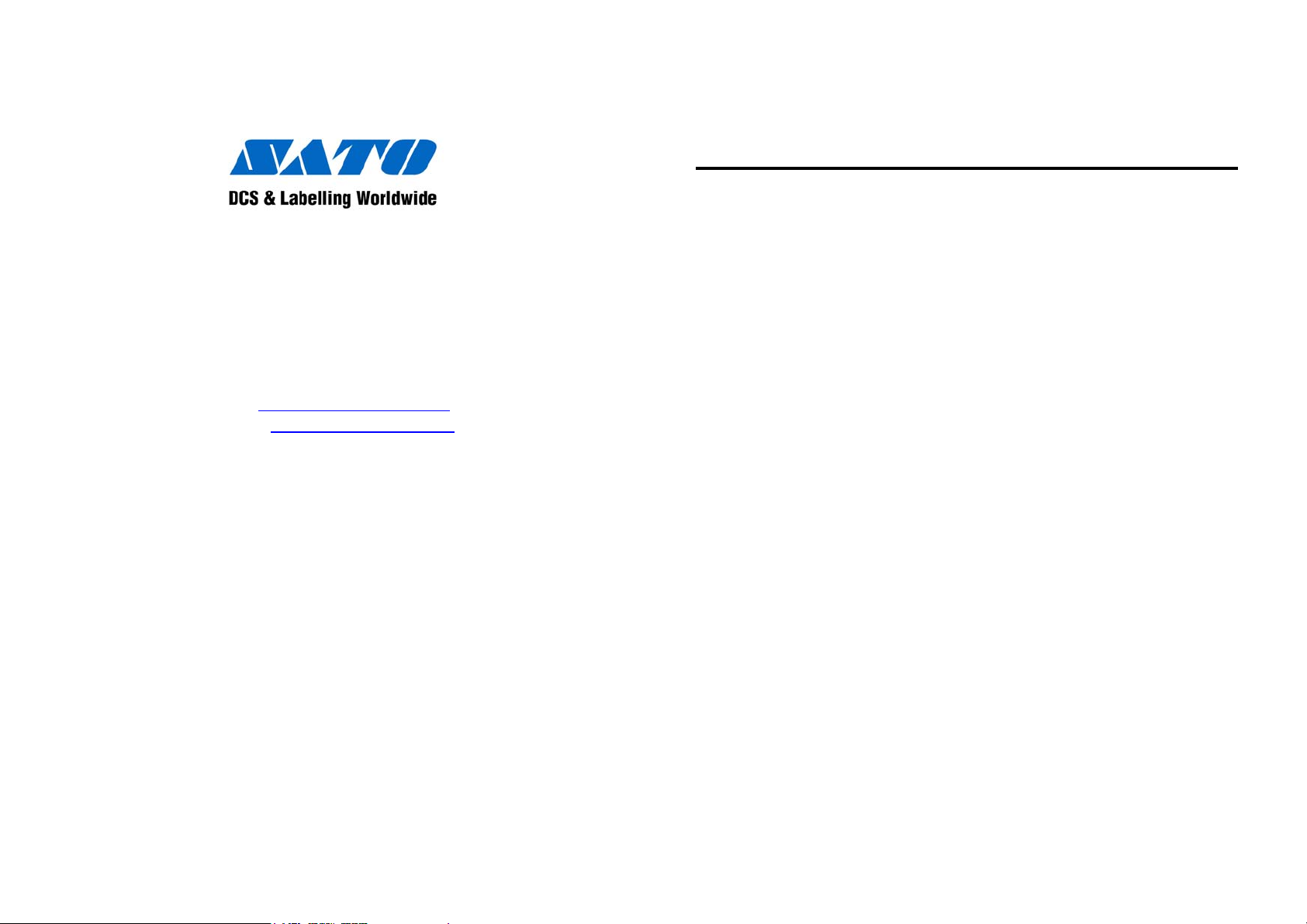
Bar Code SATO Electronics (S) Pte Ltd
438A Alexandra Road
#05-01/02 Alexandra Technopark
Singapore 119967
Tel : (65) 6271 5300
Fax : (65) 6273 6011
Service Hotline : (65) 6273 6455
Email : sales@satosingapore.com
Website : www.satosingapore.com
© Copyright 2001
Bar Code SATO Electronics (S) Pte Ltd
Warning : This equipment complies with the requirements in Part 15 of FCC rules for
a Class A computing device. Operation of this equipment in a residential area may
cause unacceptable interference to radio and TV reception requiring the operator to
take whatever steps necessary to correct the interference.
All rights reserved. No part of this document may be reproduced or issued to third
parties in any form whatsoever without the express permission of Bar Code SATO
Electronics (S) Pte Ltd. The materials in this document are provided for general
information and are subject to change without notice. Bar Code SATO Electronics
(S) Pte Ltd assumes no responsibilities for any errors that may appear
CT4xx Series Quick Guide Pg 13
Options
Label Cutter
This is an internal option allowing labels to be cut at specified intervals. Controlled
through programming. Factory installed only.
Label Dispenser
Another internal option allowing labels to be peeled from backing for immediate (on
demand) application. Factory installed only.
Label Rewinder
An external accessory that rewinds labels onto a roll after they are printed.
Serial Interface
High Speed RS232 interface option, 9600 to 57.6 Kbytes. Factory installed only.
Ethernet Interface
TCP/IP Protocol Interface option. Factory installed only.
USB Interface
Universal Serial Bus Interface option. Factory installed only.
Coax/Twinax Interface
External Coax/Twinax I/F interface accessory.
Coax I/F emulates an IBM3287-2 printer with a standard Type A BNC connector.
Twinax I/F emulates IBM 5224, 5225 or 4214 printers with auto-terminate / cablethru capabilities.
Page 3
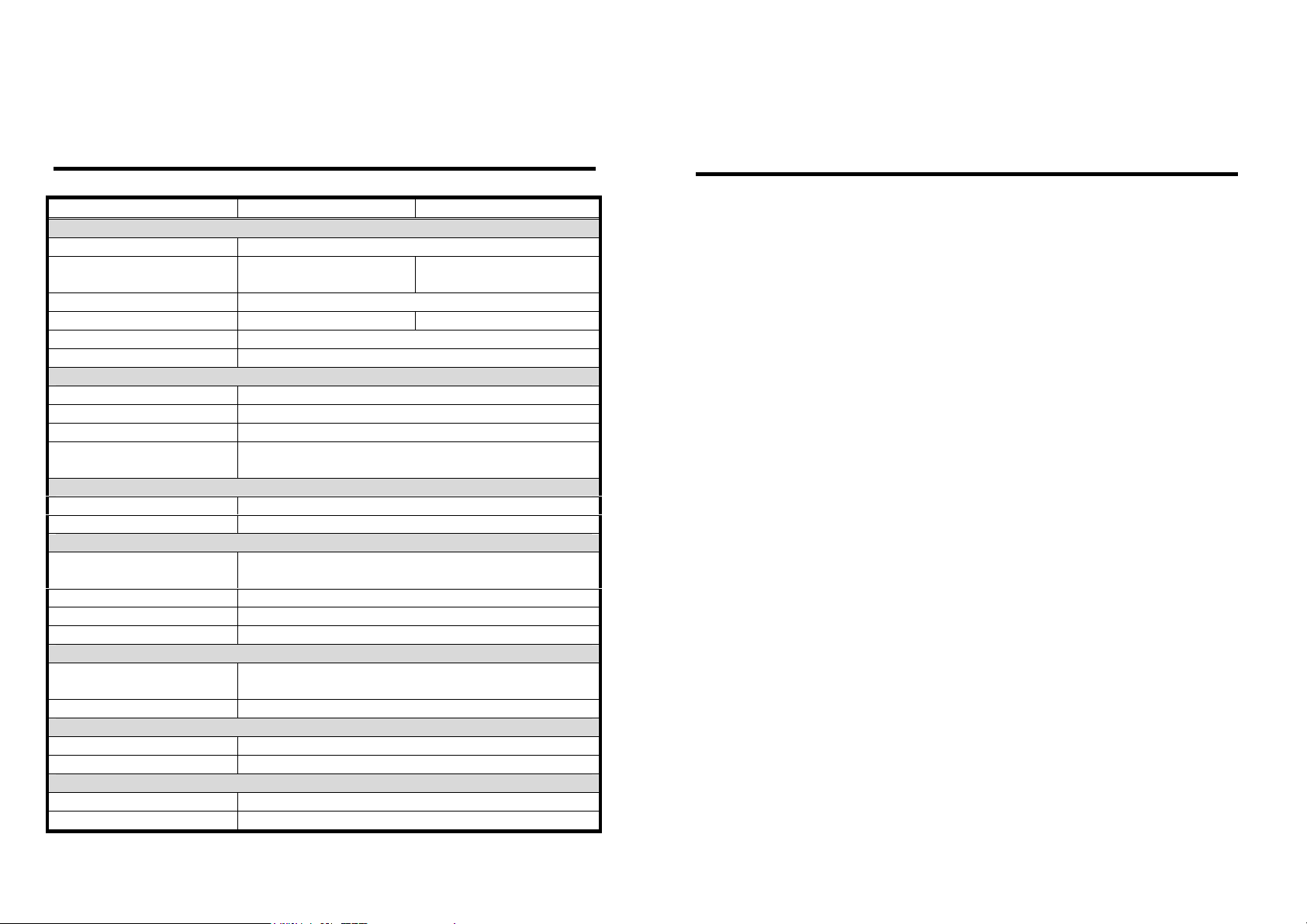
CT4xx Series Quick Guide Pg 12 CT4xx Series Quick Guide Pg 1
Printer Specifications
SPECIFICATION CT400 CT410
PRINT
Method Thermal Transfer or Direct Thermal
Speed (User Selectable)
Processor 32-Bit RISC, 80MHz
Resolution 203dpi (8 dpmm) 305 dpi (12 dpmm)
Maximum Print Length 15.6” (400mm)
Maximum Print Width 4.1” (104mm)
MEDIA
Width 0.9” – 4.6” (23mm – 118mm)
Minimum Length 0.6” (15mm)
Roll OD (Maximum) 4.3” (110mm), Wound Face-Out
Label Sensing
RIBBON
Length 325 ft (100M)
Maximum Width 4.4” (111mm)
PRINT-OUTS
Text Fonts
Graphics Sato Hex/Binary, .BMP or .PCX
Bar Codes 19 including Four (4) 2-D Bar Codes
Rotation Text & Bar Codes can be rotated 90o, 180o & 270o
PHYSICAL
Dimension
Weight 6.6 lbs (3 Kg)
POWER REQUIREMENTS
Voltage 110V (± 10%); 220V (± 10%); 50/60Hz (±1%)
Power Consumption 150W Operating at 30% Density
ENVIRONMENTAL
Operating 5 – 40oC; 30 – 80% RH, Non Condensing
Storage -20 – 40oC; 20 – 90% RH, Non Condensing
The following is a general list of the CT400 / CT410 series specifications. For a
complete listing, please refer to the Operator & Technical Reference, Section 1.
2 – 6 ips
50 – 150 mm/s
See-Thru for Labels & Tags, Reflective I-Mark,
Continuous Forms
12 Proportional & Mono-Spaced OCR-A & OCR-B
10 Scaleable Vector Fonts
W7.8” x D9.1” x H6.5”
198mm x 230mm x 181mm
2 – 4 ips
50 – 100 mm/s
Table of Contents
What You Get …………………………………………………………………... 2
Connecting The Printer ………………………………………………………... 3
Ribbon Loading (CT4xxTT only)……………………………………………… 5
Media Loading
Roll Media ……………………………………………………………………... 5
Fanfold Media …………………………………………………………………. 7
Operator Panel …………………………………………………………………. 7
Rear Connector Panel ………………………………………………………….. 8
Troubleshooting
Initial Checklist ………………………………………………………………... 9
Using the IEEE 1284 Parallel Interface ………………………………………... 9
Using the RS232C Serial Interface …………………………………………… 10
Error Signals ………………………………………………………………….. 11
Printer Specifications …………………………………………………………. 12
Options………………………………………………………………………….. 13
This Quick Guide was prepared to get you up and running quickly. It will enable you
to get your new SATO CT4xx Series installed and printing with minimum effort.
However, it is recommended that you familiarise yourself with the contents of the
Printer’s Operator & Technical Reference Manual for detailed descriptions so you
will be able to properly use the printer to its full potential.
Page 4

CT4xx Series Quick Guide Pg 2 CT4xx Series Quick Guide Pg 11
What You Get
The CT Series Thermal Transfer printer comes packed in a protective carton.
Included in the carton are the following items :
• CT400 / CT410 Printer
• Quick Guide
• Driver / Manual CD ROM
• Power Module AC Power Cord
• Cleaning Solution & Cloth (Not for Export out of Singapore)
6. If you are still unable to get printer output, try the Hex Dump as described in
Step 5 under the Parallel Interface troubleshooting. In this case, the printer
monitors its RS232C interface for incoming data.
7. From the Hex Dump, if you are seeing no extra 0D 0A (CR & LF)
characters, and are using BASIC, refer to the beginning of the Command
Code section. It provides hints for writing a SATO program in BASIC.
Error Signals
The 7-segment LED, Front Panel LED Indicators and Buzzer provide a
visual/audio indication of the type of error encountered.
Display
LED Indicators Error Corrective
LINE ERROR
0 ON 1 Beep
1 Not Assigned
2 ON 1 Beep Motherboard error Replace PCB
3 ON 1Beep EEPROM error Replace EEPROM
4 ON 1 Beep Electrical Head Replace Print Head
5 Blink 3 Beeps Head not latched Latch Print Head
6 Blink 3 Beeps Out of Paper
7 Blink 3 Beeps Sensor error
8 Blink 3 Beeps Cutter error Connect cutter
8. ON ON
9 Blink 3 Beeps
A ON 1 Beep
b ON 1 Beep
c ON 1 Beep
d ON 1 Beep
E ON 1 Beep
F 3 Beeps
Buzzer
Condition Action
Flash Memory
error
Program
download error
Ribbon End (TT
mode only)
Receive buffer
overflow
Parity error
(Serial I/F only)
Framing error
(Serial I/F only)
Overrun error
(Serial I/F only)
LAN Time Out
Error
Download Font /
Graphic Error
Replace Flash ROM
1) Replenish paper
2) Route Paper thru sensor
1) Select correct sensor
2) Adjust sensor level
Retry download
Replace ribbon
1) Modify host SW
2) Select correct protocol
Correct Parity Settings
Correct data bit setting
Correct flow control
settings
Replace LAN I/F
Correct data stream
Page 5

6. When you send the print job to the printer and it does not respond, and
there is no error message on the PC :
a. Check your data stream for some of the basics. Is your job framed
as follows :
<ESC>A--DATA--<ESC>Z
b. Verify that you have included all required parameters in the data
stream.
c. Verify the following :
i. You have not typed a ‘0’ (zero) for an ‘O’ (letter) or vice-versa.
ii. You have not missed any <ESC> characters where they are
needed.
iii. Make sure all printer command codes are in Capital Letters.
7. If you have checked all of the above and the printer is still not printing,
you may want to try a Buffer Hex Dump to determine what (if anything)
the printer is receiving from your computer.
Using the RS232C Serial Interface
1. Is the RS232C Serial Cable connected securely to your serial port on the
PC (DB-25S or DB-9S Male) and to the RS232C connector on the
printer?
2. Is the cable defective? At the very least, you should be using a “Null
Modem Cable” which crosses pins in a specific manner. This should
enable your printer to print. But we recommend that you eventually use
a cable built to specifications as described in Section 5 of the Operator
& Technical Reference Manual : Interface Specifications.
3. Is the RS232 Interface option installed in the printer? DSW-8 must be in
the OFF Position to enable the Optional Interface.
4. Check for obvious errors in the data stream. Is the data properly framed
with the <ESC>A and <ESC>Z commands?
5. If after sending your job to the printer, it only “beeps’ and displays an
error message of the 7-segment display, you may have a configuration
problem. There may be some inconsistencies with the Baud Rate,
Parity, Data Bits, or Stop Bits in relation to your host computer. If you
are confused as to what the printer’s current RS232 settings are, print a
self test label (refer to Section 2 of the Operator & Technical Reference
Manual). It contains a list of all the current printer configuration
settings.
CT4xx Series Quick Guide Pg 3 CT4xx Series Quick Guide Pg 10
Connecting The Printer
1. Locate a solid flat surface with adequate room to set the printer. Make sure
the Power Module can be located so that the power connecting the cable can
be attached to the printer and the AC Power Cable can be connected to an
AC power outlet.
2. The location should be near the host or computer terminal. The maximum
distance is :
- 10 feet for the Parallel interface. To fully utilise the capabilities of
the printer, a cable meeting IEEE 1284 specifications must be used.
- 18 feet for the optional Serial RS232 interface.
- 10 feet for the optional USB interface without hub.
- The optional 10baseT Ethernet Interface depends upon the LAN
cabling.
3. Make sure the power switch on the
Operator Panel is in the OFF (0) position
and place the Power Module in a safe and
secure location, taking into consideration
the location of the AC outlet and the host
in relation to the printer.
4. Connect the Input Power connector to the
printer. This connector is keyed and must
be turned approximately ¾ turn clockwise
to secure it to the printer.
5. Connect the AC Power Cable to the proper AC Outlet supply.
6. Connect the interface cable to the host system.
A parallel IEEE1284 interface cable must be
used to realise the high data transfer rate of the
printer’s parallel port. If an optional interface
is installed, the appropriate cable should be
used.
7. Load the ribbon and media following the
instructions in the next section
8. Configure the printer for label width and operating mode by referring to the
Operator & Technical Reference Manual – Section 2.
Input Power
Connector
Host IF
Connector
Page 6

CT4xx Series Quick Guide Pg 4 CT4xx Series Quick Guide Pg 9
9. Apply power to the printer by placing the AC Power switch in the ON (1)
position.
10. Print a test label to verify the printer is set up and operating correctly.
Ribbon Loading (CT4xxTT only)
The SATO CT Series ribbons come shrink-wrapped with a
12” (305mm) leader pre-attached to a take-up core. There
are 3 widths of ribbon available for the CT Series printers :
4.3” (110mm), 3” (76mm) & 1.75” (45mm).
1. Power off the printer.
2. Open the Top Cover by pressing the release
points located on each side of the printer. This
releases the cover latch and allows it to swing upward
on the rear mounted hinge points.
3. Release the Print Head Assembly by pressing the
Head Latch to the rear. This allows the assembly to
rotate upwards to the left allowing easy access for
ribbon routing. Rotate the assembly until it is vertical.
4. Press down on the Ribbon Assembly Latch. This
allows the Paper Roller to swing downwards for
ribbon routing.
5. Press down on the Ribbon Positioning button while
simultaneously pulling upwards on the Ribbon
Spindle Unit, which should slide off.
6. Remove the shrink-wrap from the ribbon and
unwind approximately 6” off the leader. Press
the Ribbon Supply core all the way onto the
rear spindle of Ribbon Spindle Unit. Press
the attached take-up core on the front spindle.
Make sure each core is fully seated on the
spindles and there is enough ribbon leaders to
go down around the print head
Head Latch
Ribbon Position
Button
Ribbon Supply
Spindle
Ribbon Take-Up
Spindle
Ribbon
Ass’y Latch
Paper Roller
Troubleshooting
Initial Checklist
1. Is the Printer powered up and ONLINE?
2. Do any of the Front Panel LEDs indicate an error condition? If the Error
LED is lighted, it may mean the print head assembly is open.
3. Is the Print Head in the down and latched position?
Using the IEEE 1284 Parallel Interface
1. Is the IEEE 1284 printer cable connected securely to your parallel port
(DB-25S Female) on the PC and to the Parallel Interface connector on
the printer?
Warning : Never connect or disconnect interface cables (or use a switch
box) with power applied to either the printer or the host. This may
cause damage to the interface circuitry and is not covered by warranty.
2. Does the Parallel interface cable used meet IEEE 1284 specifications?
3. Is there more than 1 parallel interface port on your PC (LPT1, LPT2,
etc.)? If so, make sure you are sending data out of the correct port.
4. Is the IEEE 1284 interface selected? DSW-8 must be in the ON position
to enable the Parallel interface.
5. When you send the print job to the printer and it does not respond, do
you get an error message on your PC that says “Device Fault” or
something similar? This may mean that the computer does not know the
printer is there. Verify that :
a. Both ends of the cable are securely inserted into their respective
connectors.
b. The printer is ONLINE
c. The cable is not defective. There are other things that can cause this
error message on your computer, but at this stage, a defective cable
may be one of the reasons.
Page 7

CT4xx Series Quick Guide Pg 8
ON LINE KEY If the ONLINE LED is illuminated, pressing this switch will place
the printer in the OFFLINE mode. If this switch is pressed during
printing, the printing process is suspended. To resume printing,
press this switch again.
FEED Key Feeds one label when pressed in the OFFLINE mode. If this switch
is held in the depressed position while power is applied, a printer
status label will be printed.
POWER A two-position switch that applies power to the printer. When the
“0” position is pressed, power is removed from the printer. When
the “1” position is pressed, power is applied to the printer.
POWER
LED
ERROR
LED
ON LINE
LED
ON LINE
Key
FEED Key
POWER
Switch
Rear Connector Panel
Power DC Power input to the printer. From Power Module
Parallel Interface IEEE 1284 Parallel
Interface Connector
Optional Interface Connector for any installed
Fanfold Paper Slot Slot for fanfold paper.
Panel must be removed to
route fanfold paper into the
printer
Optional I/F
Connector
Fanfold
Paper Slot
IEEE1284
Parallel I/F
Connector
Power
Connector
CT4xx Series Quick Guide Pg 5
Note: CT Series ribbons are wound face (ink side) out. Make sure the dull (ink)
side of the ribbon will be in contact with the paper and the supply core is on
the rear spindle.
7. Slide the Ribbon Spindle Unit over the Ribbon
Ribbon Drive
Spindles
Drive Spindles until the Head Positioning Latch
snaps into position. The first position
corresponds to a 4.3” ribbon width. If you are
using a narrower ribbon, press the Head
Position Latch while sliding the Ribbon
Spindle Unit to the correct position.
8. The ribbon should be centre justified (i.e. the centre of the ribbon roll should
be aligned with the centre of the print head).
9. Route the ribbon leader under the print head and
between the Ribbon Assembly and the Paper
Roller. Rotate the take-up spindle until the leader is
completely wound onto the take-up core.
10. Push the Ribbon Assembly Latch to the up or
locked position. Rotate the Paper Roller upward
Label Ass’y Latch
and latch it by pushing the Ribbon Assembly
Latch into the upward position.
Ribbon Path
11. Latch the Print Head Assembly in the closed
position by pushing downward on the “PUSH”
tabs on both sides of the assembly until it latches
in position.
Media Loading
The CT Series Printers can use die-cut labels, tag stock or continuous media. The
media supply can be either roll or fanfold.
Roll Media
Roll media should be between 0.90” (23mm) and 4.5” (115mm) in width and wound
face-out on a core with a minimum ID of 1.6” (40mm).
Page 8

CT4xx Series Quick Guide Pg 6
1. Remove power from the printer by placing the Power
Switch in the OFF (0) position.
2. Open the Top Cover by pressing on cover
release points located on each side of the
Head Latch Paper Sensor
printer.
3. Release the Print Head Assembly by pressing the Head
Latch to the rear. This allows the assembly to rotate
Roll Holder
upwards to the left allowing easy access for media
routing. Rotate the assembly until it is vertical.
4. With the Print Head Assembly in the up position,
press the Paper Guide Release while adjusting the
Paper Guides until they allow a media roll to fit
between them. A millimetre scale is moulded into
Millimetre
Scale
Paper Guide
Release
the case to provide a guide when making the
adjustment. The Paper Guides are centre justified and interact with each
other so that each moves an equal distance.
5. Make sure the Roll Holders are in the released
position. If they are not, lift up on each one and they
will snap to the open position.
6. Unwind approximately 12” of label material from the
roll. The labels should be wound face-out (printing
side to the outside of the roll). Drop the roll in
between the Paper Guides so that the labels come off
the top of the roll. The Paper Guides will automatically position the Roll
Holders to suspend the roll.
7. Route the label material through the Paper Sensor
Assembly and over the Platen. Note that the Sensor is
part of the left Label Roll Guide so that the Paper
Sensor is always positioned in the same location relative
to the left edge of the label.
8. Close and latch the Print Head Assembly.
Platten Paper Sensor
9. Press the LINE key so that the printer is in the OFF LINE mode and then
press the FEED key. The label should advance to the next index (label gap
or eye-mark) position.
CT4xx Series Quick Guide Pg 7
Fanfold Media
1. Place the fanfold media behind the printer with the printing surface up.
2. Open the Top Cover by pressing on cover release points located on each
side of the printer. This releases the cover latch and allows it to swing
upwards on the rear mounted hinge points.
3. Carefully break out the Fanfold Access Panel from the back of the Top
Cover.
4. Release the Print Head Assembly by pressing the Head Latch to the rear.
This allows the assembly to rotate upwards to the left allowing easy access
for ribbon routing. Rotate the assembly until it is vertical.
5. With the Print Head Assembly in the up position, press the Paper Guide
Release while adjusting the Paper Guides until they allow a media to fit
between them. A millimetre scale is moulded into the case to provide a
guide when making the adjustment. The Paper Guides are centre justified
and interact with each other so that each moves an equal distance.
6. Route the label material through the Sensor Assembly and over the Platten.
7. Close and latch Print Head Assembly.
8. After loading the ribbon and media, it is
recommended that you run a Test Print to
make sure the labels and ribbon (for
CT4xxTT only) are correctly loaded.
Route Paper under the Sensor
Operator Panel
POWER Green LED, illuminated when power is applied.
ERROR Red LED, illuminated when there is a system fault such as an open
print head.
ON LINE Green LED, illuminated when the printer is ON LINE and ready to
receive data. The printer is placed ON LINE and OFF LINE by
toggling the ON LINE key.
