Page 1

“Se” Applicator
Print Engines
®
Operator and Technical
Reference Manual
M-8459Se, M-8460Se, M-8485Se
M-8490Se
PN9001073RevC
Page 2

SATO America, Inc.
10350-A Nations Ford Rd.
Charlotte, NC 28273
MainPhone:(704) 644-1650
Technical SupportHotline:(704) 644-1660
Fax:(704) 644-1661
E-Mail: satosales@satoamerica.com
© Copyright 2000, 2001
SATO America, Inc.
Warning: This equipment complies with the requirements in Part 15 of
FCC rules for a Class A computing device. Operation of this equipment in a
residential area may cause unacceptable interference to radio and TV
reception requiring the operator to take whatever steps are necessary to
correct the interference.
All rights reserved. No part of this document may be reproduced or issued
to third parties in any form whatsoever without the express permission of
SATO America, Inc. The materials in this document is provided for general
information and is subject to change without notice. SATO America, Inc.
assumes no responibilities for any errors that may appear.
PN9001073RevC
Page 3
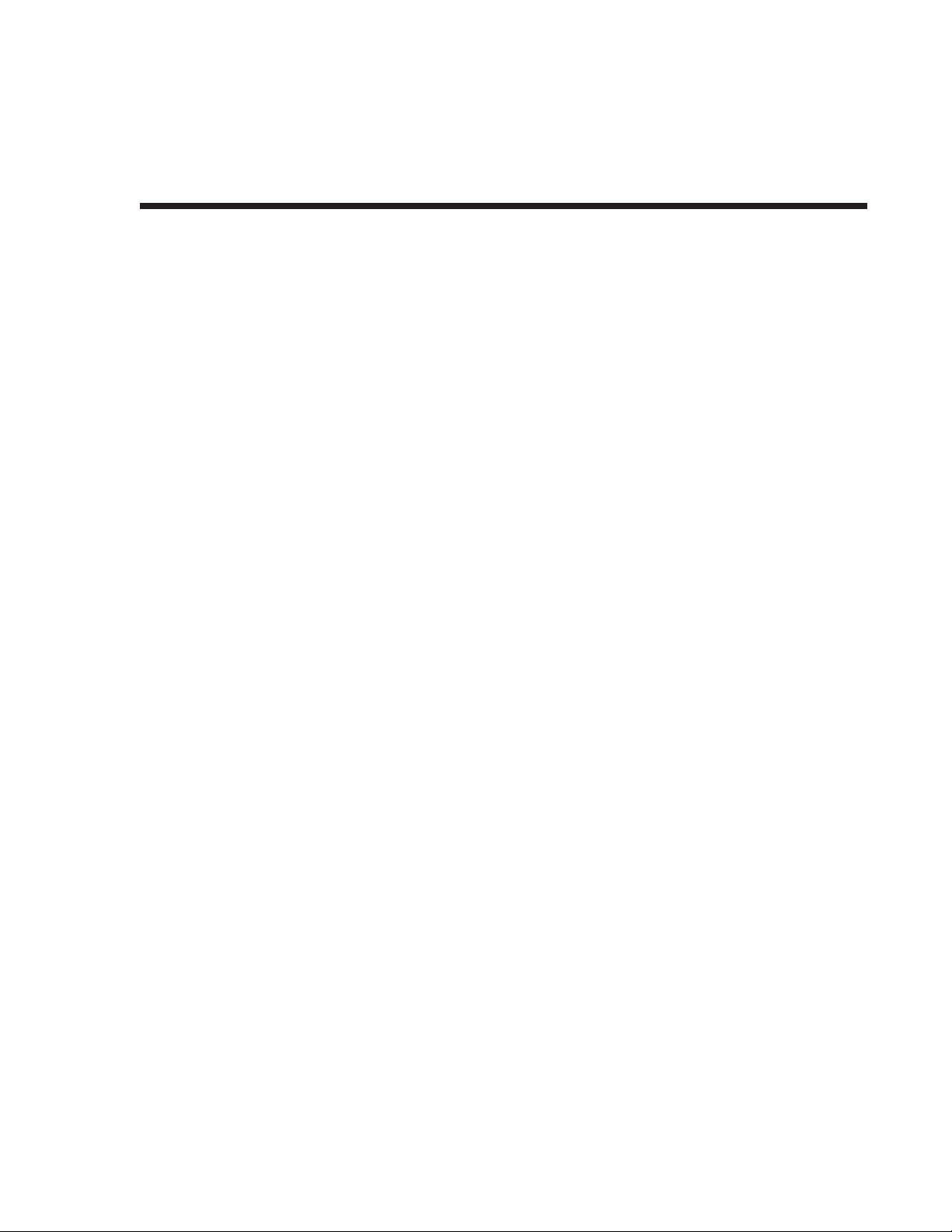
PREFACE
“Se” PRINT ENGINE OPERATOR’S MANUAL
The Operator’s Manual for the “Se” Print Engine Family contains basic information
about the printer such as setup, installation, cleaning and maintenance. It also
contains complete instructions on how to use the operator panel to configure the
printer. The following is a brief description of each section in this manual.
SECTION 1. PRINTER OVERVIEW
• This section contains a discussion of the printer specifications and optional
features.
SECTION 2. INSTALLATION
• This section contains instructions on how to set up the printer and load the
labels and ribbon.
SECTION 3. CONFIGURATION
• This section contains information on using the operator panel and switch
panels to configure the printer.
SECTION 4. CLEANING AND MAINTENANCE
• This section contains instructions on how to clean and maintain the printer.
SECTION 5. PROGRAMMING
• This section introduces the SATO Programming Language. It contains the
commands that are used with the printer to produce labels with bar codes,
alphanumeric data and graphics.
SECTION 6. INTERFACE SPECIFICATIONS
• This section contains the printer’s interface specifications, which include
detailed information on how to properly interface your printer to the host
system.
SECTION 7. TROUBLESHOOTING
• This section contains troubleshooting procedures to follow in the event you
have printer problems.
PN9001073RevC
Page 4

APPENDICES
• APPENDIX A: Command Code Quick Reference
• APPENDIX B: Bar Code Specifications
• APPENDIX C: Custom Characters and Graphics
• APPENDIX D: Optional Features
• APPENDIX E: Custom Protocol Command Codes
PN9001073RevC
Page 5

TABLE OF CONTENTS
SECTION 1. PRINTER OVERVIEW
Introduction ..............................1-1
General Printer Specifications .....................1-2
SECTION 2. INSTALLATION
Introduction ..............................2-1
Dimensions ...............................2-2
Component Names ...........................2-3
Rear Panel ...............................2-4
Switches and Sensors..........................2-5
Media Loading .............................2-6
Adjusting the Label Sensor .......................2-9
Operator Panel .............................2-11
DIP Switch Panel ............................2-12
SECTION 3. CONFIGURATION
Printer DIP Switch Configuration....................3-1
Default Settings ............................3-6
Potentiometer Adjustments.......................3-7
LCD Panel Printer Configuration ....................3-9
Normal Mode............................3-10
Advanced Mode ..........................3-12
Card Mode ...........................3-15
Service Mode ..........................3-18
Counter Mode .........................3-22
Test Print Mode ..........................3-24
Default Setting mode ........................3-25
Clear Non-Standard Protocol Codes ................3-25
Download User Defined Protocol Codes ..............3-26
Hex Dump Mode ..........................3-27
PN9001073RevC
Page 6
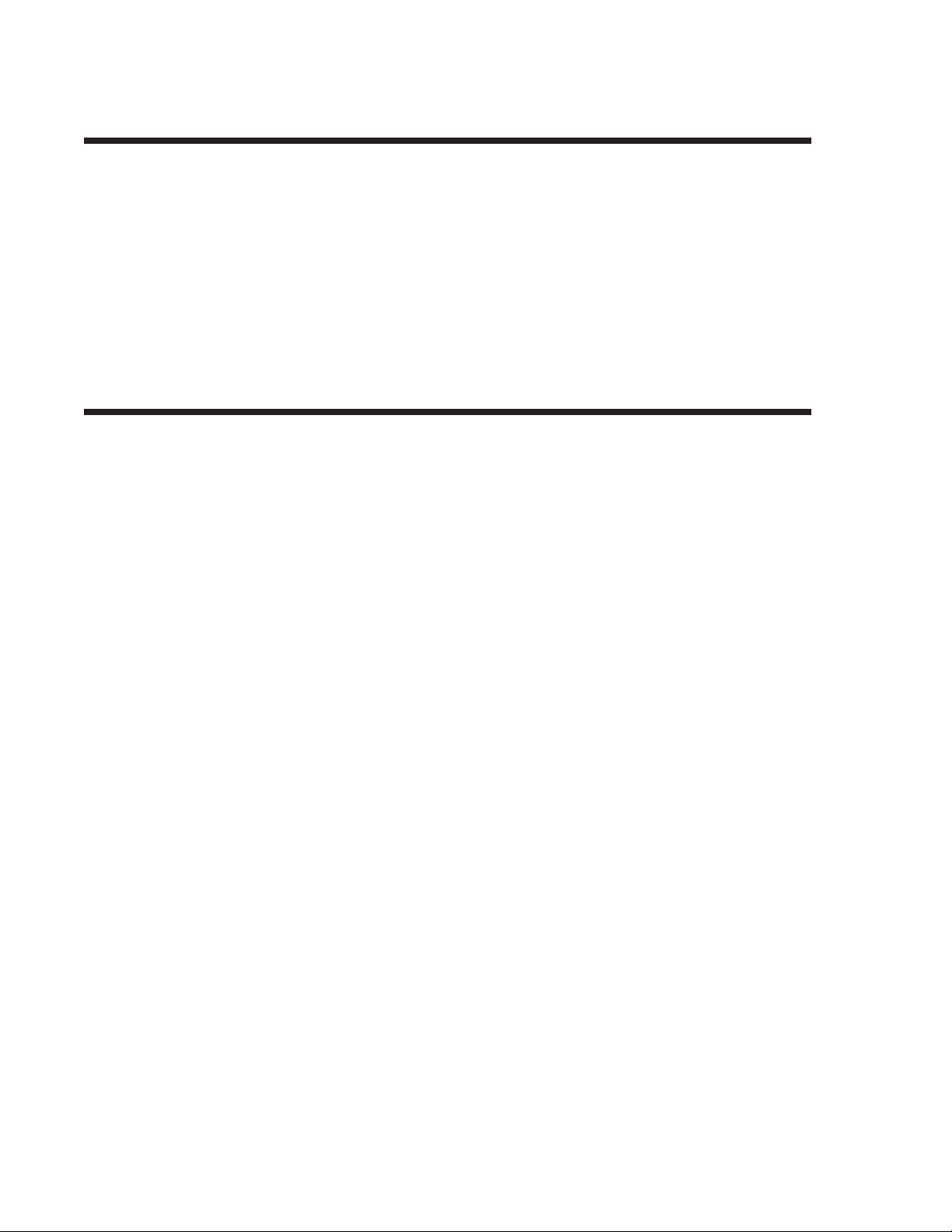
SECTION 4. CLEANING AND MAINTENANCE
Introduction ..............................4-1
Adjusting the Print Quality .......................4-1
Darkness ..............................4-1
Print Speed .............................4-2
Cleaning the Print Head, Platen and Rollers ..............4-2
Cleaning the Sensors and Paper End Switch ..............4-4
Replacing the Print Head ........................4-5
Replacing the Fuse ...........................4-6
SECTION 5. PROGRAMMING
Introduction ..............................5-1
The SATO RISC Programming Language ................5-1
Selecting Protocol Control Codes....................5-2
Using Basic ...............................5-2
The Print Area.............................5-4
Rotated Fields .............................5-7
Command Default Settings .......................5-8
Opposite Hand Models .........................5-9
Command Code Page Reference ....................5-10
Bar Codes..............................5-11
Bar Codes, Expansion .......................5-16
Bar Codes, Variable Ratio .....................5-17
Base Reference Point ........................5-19
Characters, Custom Designed ...................5-21
Character Expansion ........................5-23
Character, Fixed Spacing ......................5-25
Character Pitch ...........................5-26
Character, Proportional Spacing ..................5-28
Clear Print Job(s) and Memory...................5-29
Continuous Forms Printing .....................5-30
Copy Image Area ..........................5-31
Fonts, U, S, M, OA, OB, XU, XS and XM ..............5-33
Fonts, Raster ............................5-35
Fonts, Vector ............................5-36
Fonts, WB,WL, XB and XL .....................5-38
Form Feed .............................5-40
Form Overlay Recall ........................5-41
Form Overlay Store.........................5-42
Graphics, Custom..........................5-43
Graphics, BMP ...........................5-45
Graphics, PCX ...........................5-46
Job ID Store ............................5-47
PN9001073RevC
Page 7

Job Name Store...........................5-48
Journal Print ............................5-49
Lines and Boxes ..........................5-50
Line Feed ..............................5-52
Media Size .............................5-53
Mirror Image ............................5-54
Off-Line/Pause ...........................5-56
Postnet ...............................5-57
Print Darkness ...........................5-58
Print Length, Expanded ......................5-59
Print Position ............................5-61
Print Quantity ...........................5-63
Print Speed .............................5-64
Repeat Label ............................5-65
Replace Data (Partial Edit) .....................5-66
Reverse Image ...........................5-68
Rotate, Fixed Base Reference Point.................5-70
Sequential Numbering .......................5-72
Start/Stop Label ..........................5-74
Calendar Option Commands ....................5-75
Calendar Increment ......................5-76
Calendar Print .........................5-78
Calendar Set ..........................5-80
Expanded Memory Option Commands ...............5-81
Clear Expanded Memory ....................5-82
Fonts, TrueType Recall .....................5-83
Fonts, TrueType Store .....................5-84
Format/Field Recall ......................5-85
Format/Field Store .......................5-86
Forms Overlay Recall ......................5-87
Forms Overlay Store ......................5-88
Graphics, BMP Recall ......................5-90
Graphics, BMP Store ......................5-91
Graphics, Custom Recall ....................5-92
Graphics, Custom Store.....................5-93
Graphics, PCX Recall ......................5-95
Graphics, PCX Store ......................5-96
Initialize ............................5-97
Memory Area Select ......................5-98
Status..............................5-99
Two-Dimensional Symbols .....................5-100
Data Matrix, Data Format ...................5-101
Data Matrix, Print Data.....................5-103
Data Matrix Sequential Numbering...............5-104
Maxicode ............................5-106
PDF417 .............................5-108
QR Code ............................5-110
Configuration Commands .....................5-112
Custom Protocol Download...................5-113
Printer Setting .........................5-117
PN9001073RevC
Page 8
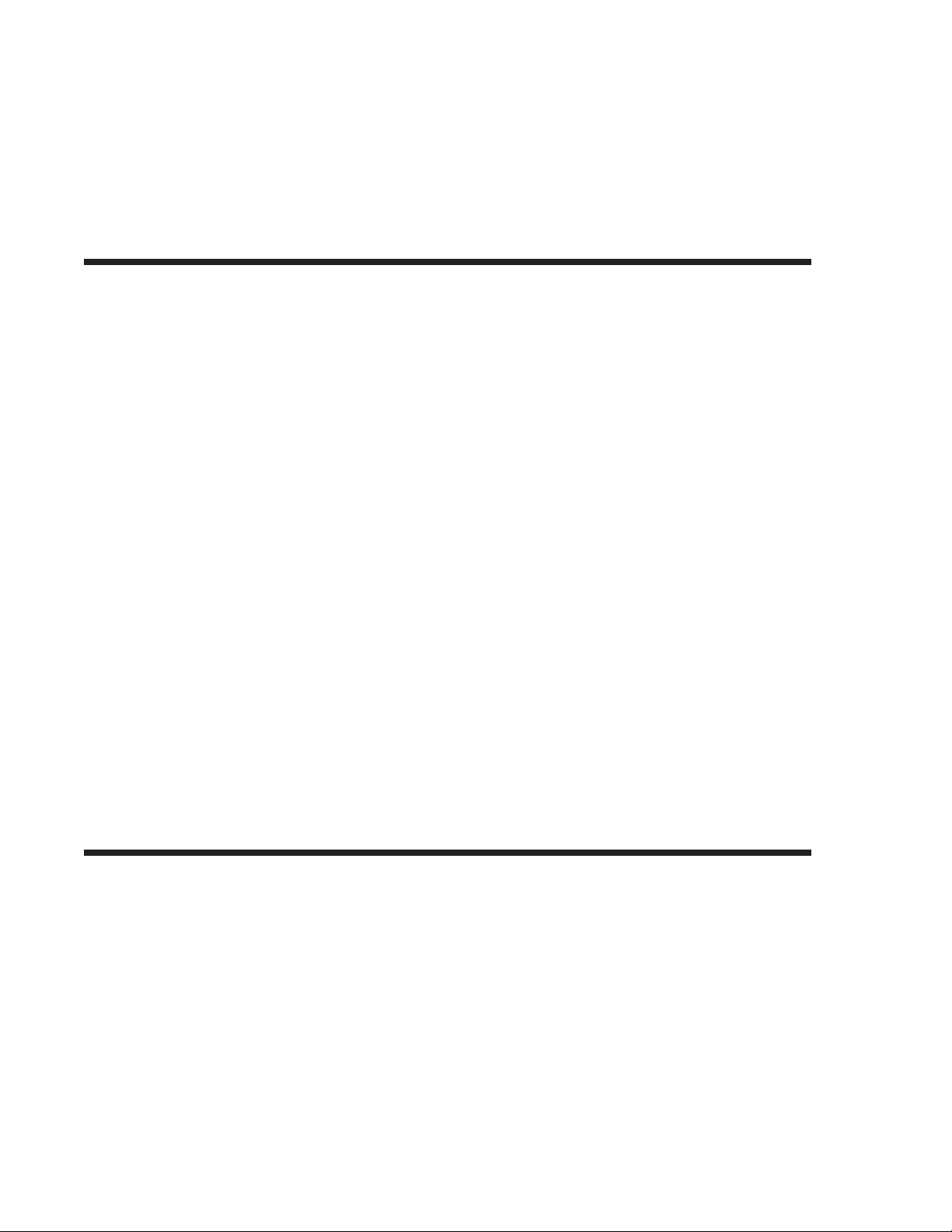
Pitch Offset ...........................5-120
Print Mode ...........................5-121
Print Type ...........................5-122
Sensor Type ..........................5-123
Serial I/F Parameters ......................5-124
SECTION 6. INTERFACE SPECIFICATIONS
Introduction ..............................6-1
Interface Types .............................6-1
The Receive Buffer ...........................6-2
IEEE1284 Parallel Interface ......................6-3
Electrical Specifications ......................6-3
Data Streams ............................6-4
Interface Pin Assignments .....................6-4
RS232C Serial Interface ........................6-5
General Specifications .......................6-5
Electrical Specifications ......................6-5
Pin Assignments ..........................6-6
Ready/Busy Flow Control .....................6-6
X-On/X-Off Flow Control ......................6-7
Universal Serial Bus (USB) Interface ..................6-7
Local Area Network (LAN) Interface ..................6-8
Bi-Directional Communications ....................6-8
ENQ/ACK/NAK...........................6-8
Enquire ...............................6-8
Status Response ..........................6-11
Accessory (EXT) Connector.......................6-18
Pin Assignments ..........................6-18
Standard Operation ........................6-19
Repeat Print ............................6-20
Error Signals ............................6-20
SECTION 7. TROUBLESHOOTING
Initial Checklist.............................7-1
Using the IEEE1284 Parallel Interface .................7-1
Using the RS232C Serial Interface ...................7-3
Using the Universal Serial Bus Interface ................7-4
Using the Local Area Network Interface ................7-4
Error Signals ..............................7-7
PN9001073RevC
Page 9

APPENDICES
APPENDIX A: Command Code Quick Reference
APPENDIX B: Bar Code Specifications
Bar Code Symbologies .......................B-1
Codabar ............................B-2
Code 39.............................B-3
Interleaved Two of Five (I 2/5).................B-4
UPC-A/EAN-13 .........................B-5
EAN-8 .............................B-7
Industrial Two of Five .....................B-8
Matrix Two of Five .......................B-9
Code 128 ............................B-10
MSI...............................B-11
Code 93.............................B-12
UPC-E..............................B-13
Bookland (UPC/EAN Supplements) ..............B-14
UCC-128 ............................B-15
Postnet .............................B-17
Data Matrix...........................B-18
Maxicode ............................B-20
PDF417 .............................B-21
Code 128 Character Table ...................B-22
APPENDIX C: Custom Characters and Graphics
Custom Designed Characters Example ...............C-1
Custom Graphics Example .....................C-4
PCX Graphics Example .......................C-8
APPENDIX D: Optional Accessories
PCMCIA Memory Cards ......................D-1
Expanded Flash ROM Memory ...................D-2
Top Mounted Reflective Sensor ..................D2
Plug-In Interface Modules .....................D-2
APPENDIX E: Custom Protocol Command Codes
Description .............................E-1
Download Command Structure...................E-1
Reset ................................E-2
Download Procedure ........................E-2
PN9001073RevC
Page 10

This page left intentionally blank.
PN9001073RevC
Page 11

INTRODUCTION
The SATO “Se” Print Engines are designed to be integrated into high-performance
on-site labeling systems. All printer parameters are user programmable using the
front panel controls and the DIP switches. All popular bar codes and 14
human-readable fonts, including a vector font, are resident in memory providing
literally thousands of type styles and sizes.
The Operator’s Manual will help you understand the basic operations of the printer
such as setup, installation, configuration, cleaning and maintenance.
The following information is presented in this section:
SECTION 1.
PRINTER OVERVIEW
• General Printer Specifications
• Optional Accessories
SATO"Se"PrintEnginesPN9001073RevCPage1-1
Page 12
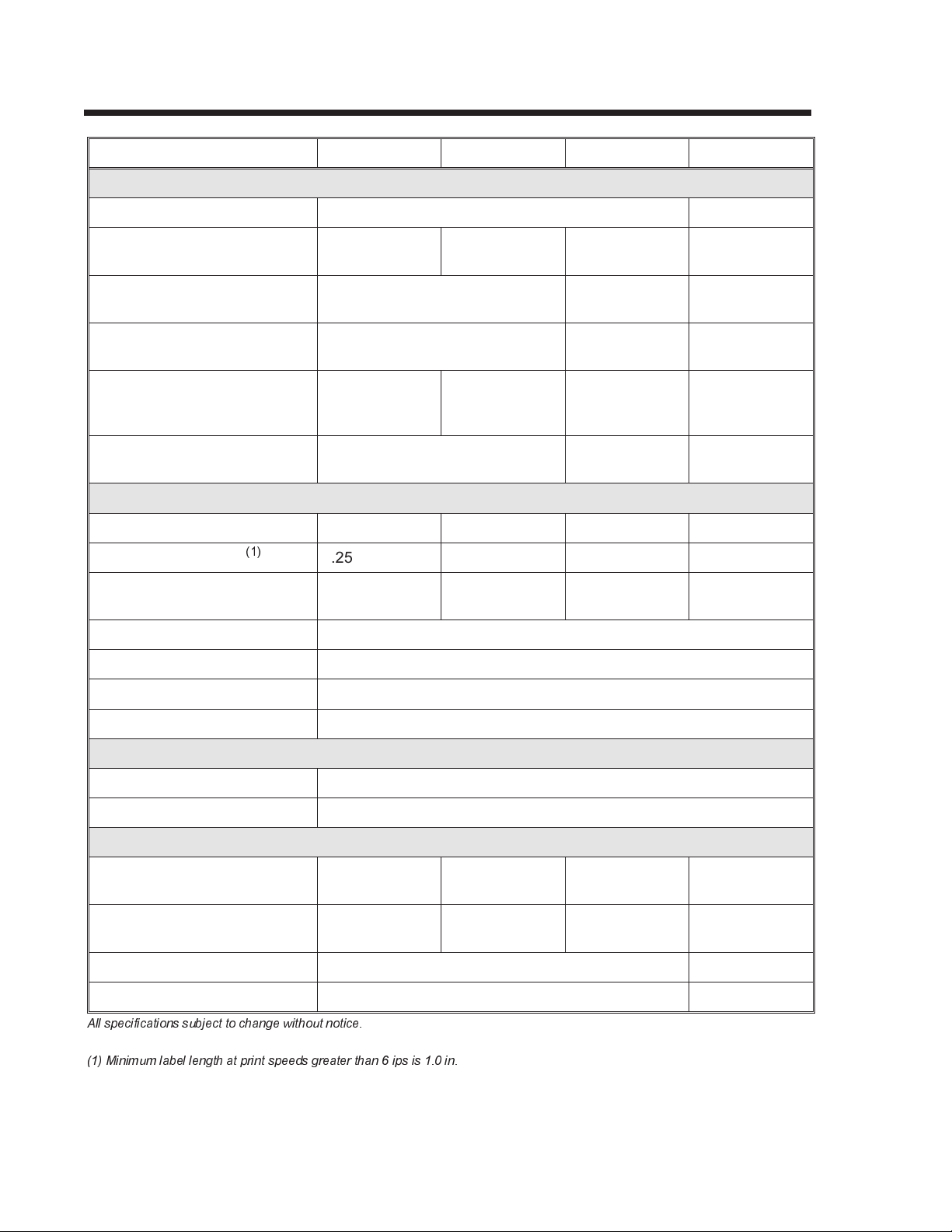
SPECIFICATIONS
SPECIFICATION M-8485Se M-8460Se M-8490Se M-8459Se
PRINT
Method Direct or Thermal Transfer Direct Only
Section 1. Printer Overview
Speed (User Selectable) 4 to 12 ips
100 to 300 mm/s
Print Module (Dot Size) .0049 in.
.125 mm
Resolution 203 dpi
8 dpmm
Maximum Print Width 5.0 in.
128 mm
1024 dots
Maximum Print Length 49.2 in.
1249 mm
4to8ips
100 to 200 mm/s
6.0 in.
152 mm
1216 dots
4to8ips
100 to 200 mm/s
.0033 in.
.083 mm
305 dpi
12 dpmm
4.4 in.
112 mm
1344 dots
32.8 in.
833 mm
2to5ips
50 to 125 mm/s
.0049 in.
.125 mm
203 dpi
8 dpmm
4.4 in.
112 mm
896 dots
49.2 in.
1249 mm
MEDIA
Minimum Width 1.0 in. (25 mm) 2.0 in. (53 mm) 1.0 in. (25 mm) 1.0 in. (25 mm)
Minimum Length
Maximum Width 5.25 in
(1)
.25 in. (6 mm) .25 in. (6 mm) .25 in. (6 mm) .25 in. (6 mm)
134 mm
6.5 in.
165 mm
5.25 in.
134 mm
5.25 in
134 mm
Type Die Cut Labels, Fan-Fold or Continuous
Maximum Caliper .010 in. (.25 mm)
Max Unwind torque 8.8 lbs (4 Kg) with 5 in. wide labels
Backing Rewind Tension 400 g or less
LABEL SENSING
Transmissive See-Thru Adjustable
Reflective Eye-Mark Fixed
RIBBON
Maximum Width 5.25 in.
134 mm
Minimum Width 1.55 in.
39.5 mm
6.5 in.
165 mm
2.1 in.
53 mm
5.25 in.
134 mm
1.55 in.
39.5 mm
Length 1968 ft (600 M) N/A
Thickness 4.5 micron, Face-In Wind N/A
All specifications subject to change without notice.
(1) Minimum label length at print speeds greater than 6 ips is 1.0 in.
N/A
N/A
Page1-2PN9001073RevCSATO"Se"PrintEngines
Page 13
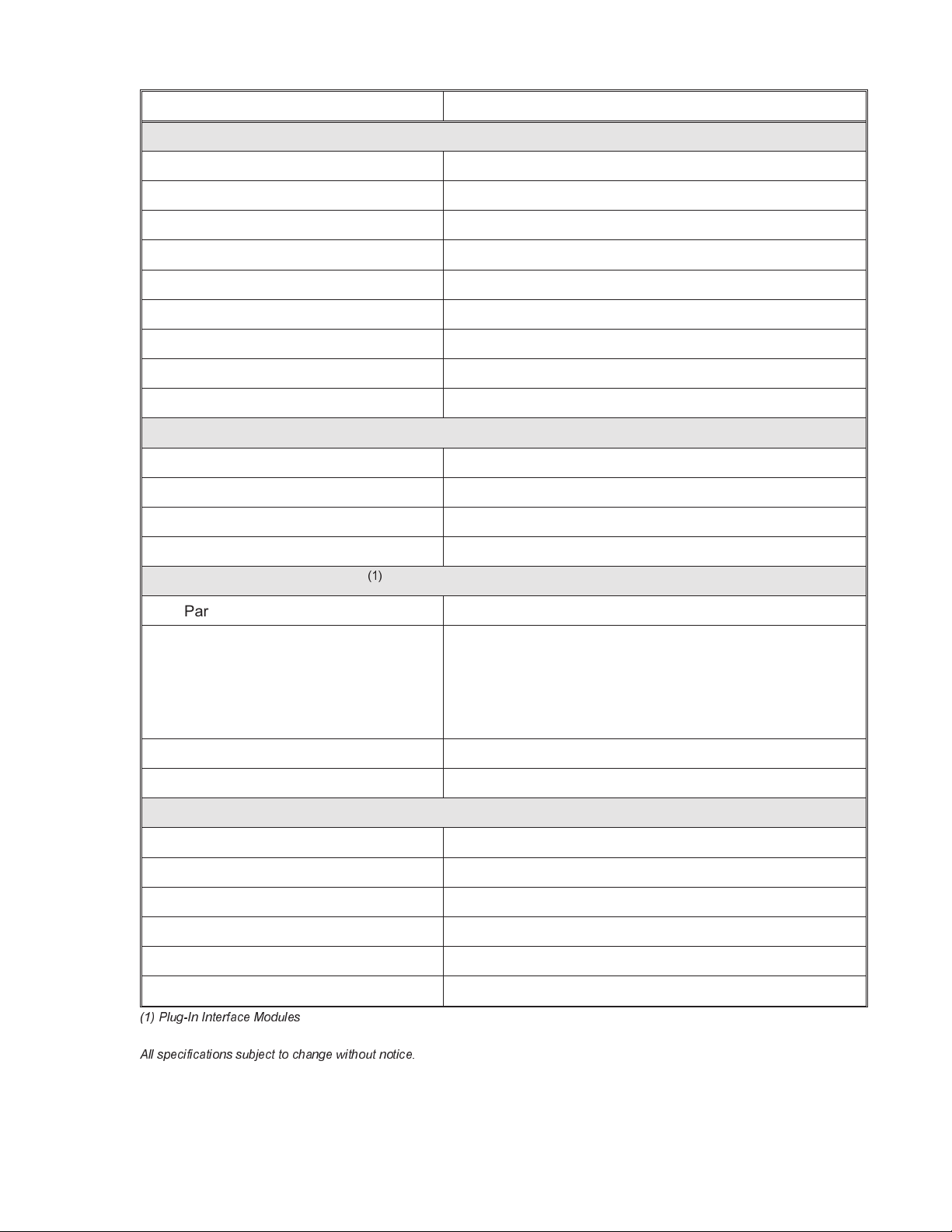
Section 1. Printer Overview Page 1-3
SPECIFICATION ALL
CONTROLS AND SIGNALS
On-Line LED
Power LED
Label LED
Ribbon (Not used on M-8459S) LED
Error LED
LCD Panel 2 Line x 16 Character
On/Off-Line Switch Front Panel
Label Feed Switch Front Panel
Power On/Off Switch Front Panel
POTENTIOMETER ADJUSTMENTS
Print Darkness Inside Panel
Pitch Inside Panel
Offset Inside Panel
Display Front Panel
INTERFACE CONNECTIONS
(1)
Parallel IEEE1284
Serial RS232C (9600 to 57.6 Kbps)
RS422/485 (9600 to 57.6 Kbps)
Serial Protocol Hardware Flow Control (Ready/Busy)
Software Flow Control (X-On/X-Off)
Bi-directional
Ethernet 10/100BaseT
Universal Serial Bus USB Ver 1.1
PROCESSING
CPU 32 Bit RISC
Flash ROM 2 MB
SDRAM 16 MB
Receive Buffer 2.95 MB
Optional Flash ROM 4 MB
Optional PCMCIA Memory 16 MB Flash ROM or 4 MB SRAM
(1) Plug-In Interface Modules
All specifications subject to change without notice.
SATO"Se"PrintEnginesPN9001073RevCPage1-3
Page 14

Section 1. Printer Overview
SPECIFICATION M-8485Se/M-8459Se/M-8460Se M-8490Se
MATRIX FONTS
U Font (5 dotsWx9dots H)
S Font (8 dotsWx15dots H)
M Font (13 dotsWx20dots H)
XU Font (5 dotsWx9dots H) Helvetica
XS Font (17 dots Wx 17 dots H) Univers Condensed Bold
XM Font (24 dotsWx24dots H) Univers Condensed Bold
OA Font (15 dotsWx22dots H) OCR-A (22 dotsWx33dots H) OCR A
OB Font 20 dotsWx24dots H) OCR-B (30 dotsWx36dots H) OCR B
AUTO SMOOTHING FONTS
WB WB Font (18 dotsWx30dots H)
WL WL Font (28 dotWx52dots H)
XB XB Font (48 dotsWx48dots H) Univers Condensed Bold
XL XL Font (48 dotWx48dots H) Sans Serif
VECTOR FONT
Proportional or Fixed Spacing
Font Size 50 x 50 dots to 999 x 999 dots
Helvetica, 10 Font Variations
AGFA® RASTER FONTS
A Font CG Times, 8 to 72 pt
B Font CG Triumvirate, 8 to 72 pt
DOWNLOADABLE FONTS
TrueType Fonts with Utility Program
CHARACTER CONTROL
Expansion up to 12X in either the X or Y coordinates
Character Pitch control
Line Space control
Journal Print facility
0°, 90°, 180° and 270° Rotation
All specifications subject to change without notice.
Page1-4PN9001073RevCSATO"Se"PrintEngines
Page 15
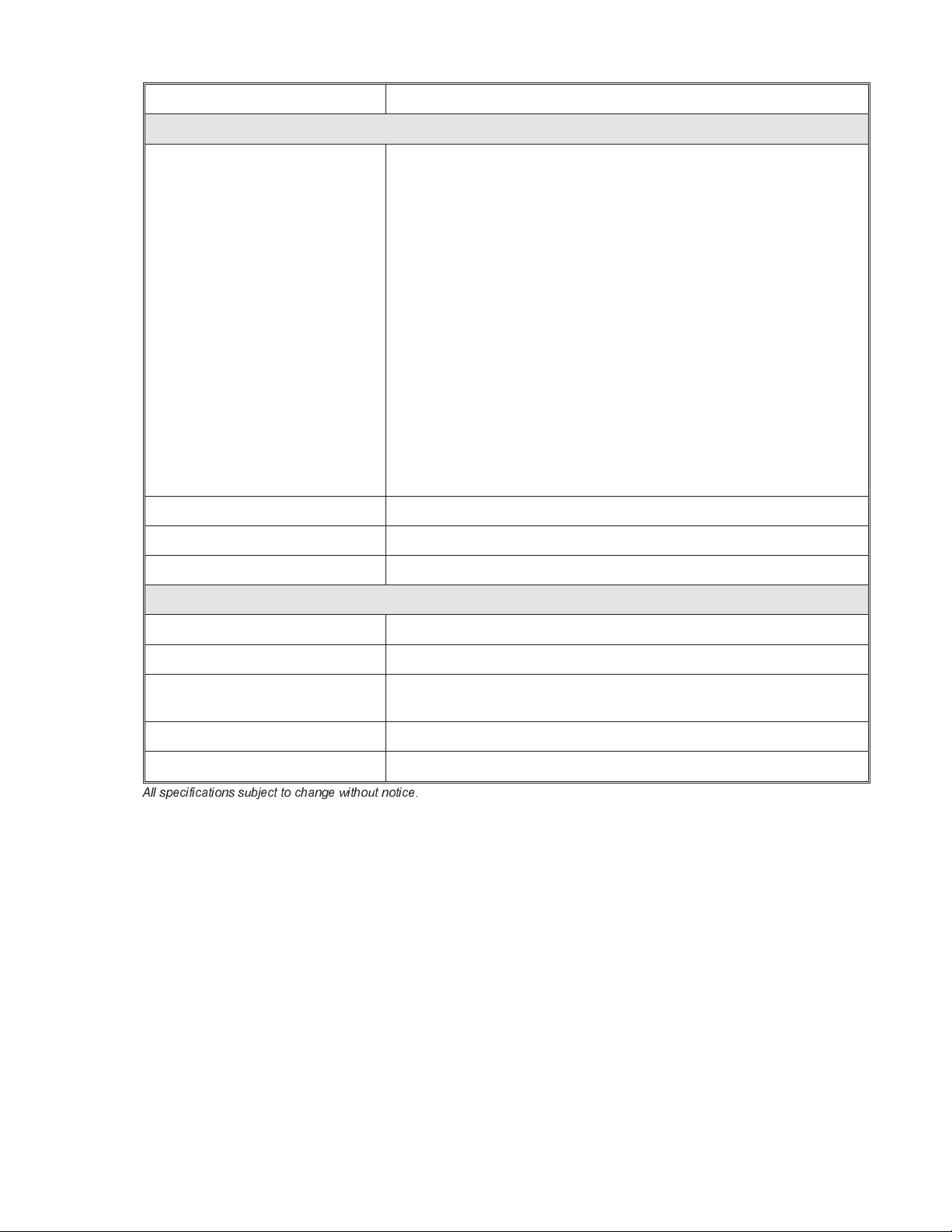
Section 1. Printer Overview Page 1-5
SPECIFICATION ALL
SYMBOLOGIES
Bookland (UPC/EAN Supplemental)
EAN-8, EAN-13
CODABAR
Code 39
Code 93
Code 128
Interleaved 2 of 5
Industrial 2 of 5
Matrix 2 of 5
MSI
POSTNET
UCC/EAN-128
UPC-A and UPC-E
Data Matrix
Maxicode
PDF417
Micro PDF
Truncated PDF
QR Code
Ratios 1:2, 1:3, 2:5 User definable bar widths
Bar Height 4 to 600 dots, User programmable
Rotation 0°, 90°, 180° and 270°
OTHER FEATURES
Sequential Numbering Sequential numbering of both numerics and bar codes
Custom Characters RAM storage for special characters
Graphics Full dot addressable graphics
SATO Hex/Binary, .BMP or .PCX formats
Form Overlay Form overlay for high-speed editing of complex formats.
Real Time Clock Date/Time clock for stamping labels at print time
All specifications subject to change without notice.
SATO"Se"PrintEnginesPN9001073RevCPage1-5
Page 16
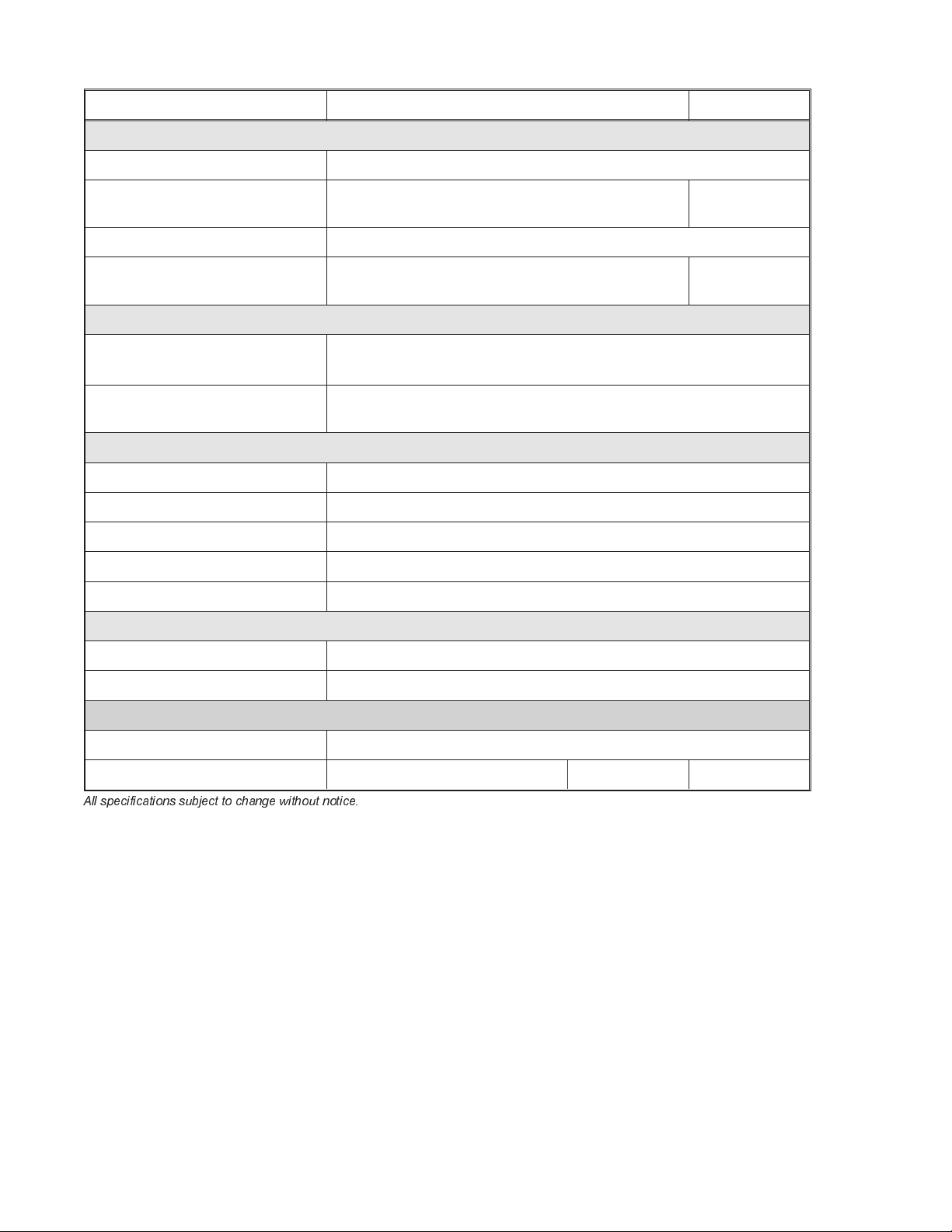
Section 1. Printer Overview
SPECIFICATION M-8485Se/M-8459Se/M-8490Se M-8460Se
DIMENSIONS
Wide 9.65 in. (245 mm)
Deep 16.1 in. (408 mm) 17.9 in.
455 mm
High 11.8 in. (300 mm)
Weight 25.0 lbs (11.34 Kg) 27.5 lbs
12.5 Kg
POWER REQUIREMENTS
Voltage
115-220V(±10 %)
50/60 Hz (±1%)
Power Consumption 50W Idle
700W Operating
ENVIRONMENTAL
Operating Temperature 41° to 104°F (5° to 40°C)
Storage Temperature -0° to 104°F (-20° to 40°C)
Operating Humidity 15-85 % RH, non-condensing
Storage Humidity Max 90% RH, non-condensing
Electrostatic Discharge 8KV
REGULATORY APPROVALS
Safety UL, CSA, CE, TUV
RFI/EMI FCC Class A
CONFIGURATION
Left to Right Hand Label Feed Yes
Right to Left Hand Label Feed Yes No Yes
All specifications subject to change without notice.
Page1-6PN9001073RevCSATO"Se"PrintEngines
Page 17

Section 1. Printer Overview Page 1-7
ACCESSORY M-8485Se/M-8459Se/M-8490Se M-8460Se
MEMORY EXPANSION PCMCIA Memory Cards (up to 16MB Flash or 4 MB SRAM) and 4 MB
Flash ROM. Can be used for Graphic File storage, print buffer
expansion, format storage and downloaded TrueType fonts.
FACE-OUT LABEL SENSOR Top-mounted sensor for reflective Eye-Marks
printed on the face of the label.
COAX/TWINAX INTERFACE Coax/Twinax Plug-In Interface Module. Coax I/F emulates an
IBM3287-2 printer with a standard Type A BNC connector. Twinax I/F
emulates IBM 5224, 5225, 5226 or 4212 printers with auto-termination
cable-thru capabilities.
PARALLEL INTERFACE IEEE1284 Bi-Directional Plug-In Interface Module.
SERIAL INTERFACE High Speed RS232C Plug-In Interface Module.
USB INTERFACE Universal Serial Bus Plug-In Interface Module.
ETHERNET INTERFACE 10/100BaseT Plug-In Interface Module.
All specifications subject to change without notice.
N/A
SATO"Se"PrintEnginesPN9001073RevCPage1-7
Page 18

This page left intentionally blank.
Section 1. Printer Overview
Page1-8PN9001073RevCSATO"Se"PrintEngines
Page 19
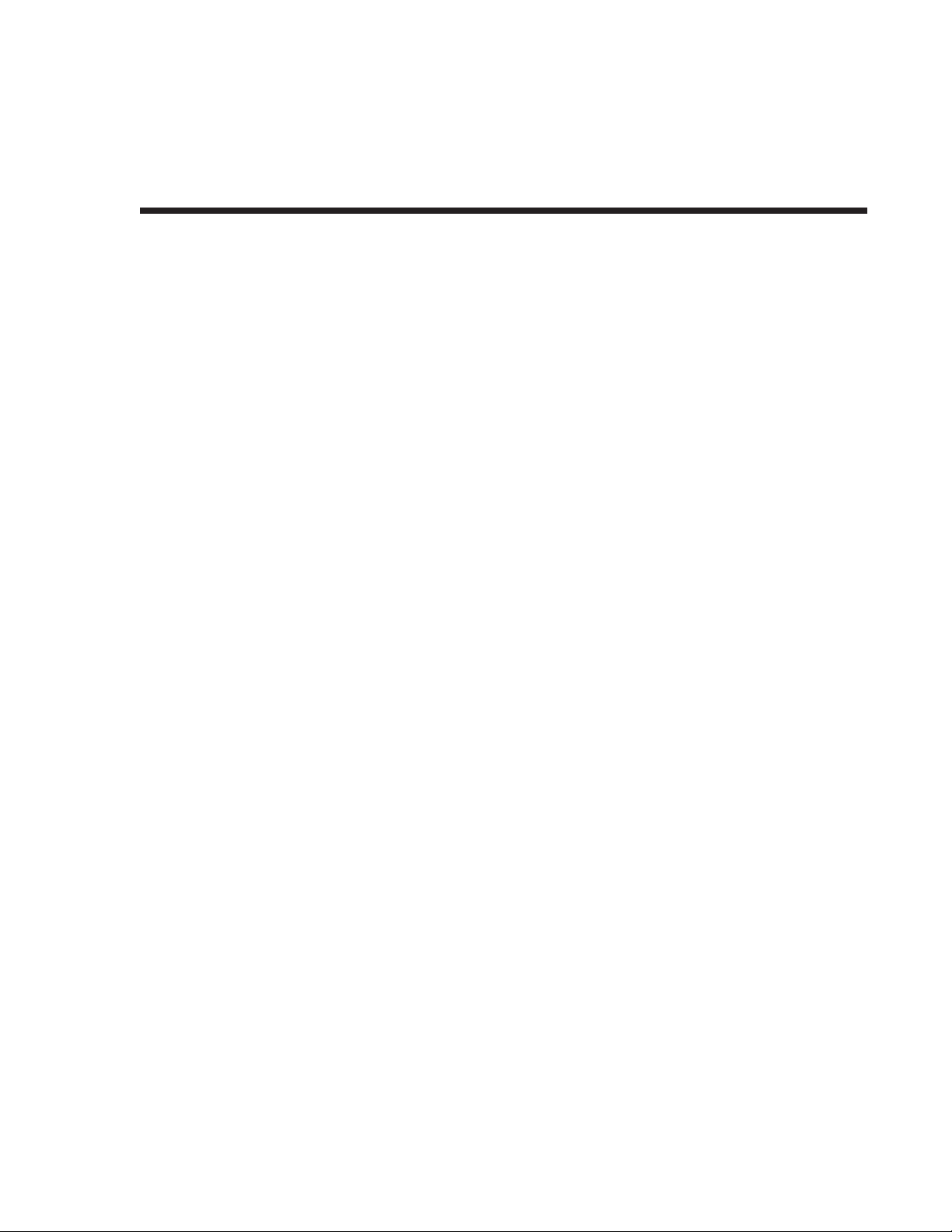
INTRODUCTION
This section of the manual has been written to help you install the SATO “Se” print
engine modules and to get started as quickly as possible.
It is recommend to read each chapter in this manual before the installation or the use
of the print modules.
INSTALLATION
Careful consideration must be given when selecting the location of the printer,
especially to environmental considerations. To obtain optimum results from the SATO
“S” print module, always try to avoid operation locations influenced by:
SECTION 2.
INSTALLATION
• Direct or bright sunlight, as this will make the label sensor less responsive
and may cause the label to be sensed incorrectly.
• Locations which have extremes of temperature, as this can create electrical
problems on the circuits within the printer.
• The installed location of the printer should ideally be in areas free from
dust, humidity and sudden vibrations.
CONSUMABLES
Always use SATO carbon ribbons or equivalent in the thermal transfer models. The
use of incorrect materials may cause malfunctions of the printer and void the
warranty.
SATO“Se”PrintEnginesPN9001073RevCPage2-1
Page 20

Section 2. Installation
DIMENSIONS
Note: The exact position of components may vary depending on model.
Width: 10.4 inches 265 mm
Depth:
Depth M-8460S Only:
16.06 inches 417 mm
17.8 inches 452 mm
Height: 11.8 inches 300 mm
0.4"
M-8460S
8.9"
227 mm
7.08"
180 mm
10 mm
9.65"
245 mm
8.8"
223 mm
11.8"
300 mm
11.8"
300 mm
10.4"
265 mm
4.6"
117.5 mm
235 mm
16.1"
408 mm
117.5 mm
9.25"
M-8460S
17.9"
452 mm
4.6"
10.4"
265 mm
Right Hand Model Shown
Page2-2PN9001073RevCSATO“Se”PrintEngines
Page 21

COMPONENT NAMES
DIP Switch Panel
Ribbon Motion
Sensor
Cover Open
Switch
Section 2. Installation
Label and Ribbon
Loading Diagram
Operation Panel
Ribbon Rewind
Head Open
Switch
Ribbon Unwind
Label Hold Down
Label Edge Guide
Head Pressure
Adjust
M-8460Se/M-8485Se/M-8490Se
Nip Roller
Latch
Platen Roller
Print Head
Head Latch
M-8459Se Only
SATO“Se”PrintEnginesPN9001073RevCPage2-3
Page 22

Section 2. Installation
REAR PANEL
EXT Connector
AC Fuse
Memory Card
Slot Cover
Plug-In Interface
Module
AC Input
Connector
Power On/Off Switch To turn power On or Off
Operation Panel To set up the various configurations and to display
dispensing quantity and the various alarms.
Adjustment Panel Potentiometers (inside label compartment) to make
setup adjustments.
AC Input Connector To input 115V 50/60 Hz. Use the power cable
provided.
AC Fuse To protect the machine from abnormal power input.
Type 15A/250V.
Interface Slot Slot for installation of Plug-In Interface Module.
EXT Connector This is an external signal connector for interfacing with
the label applicator system.
Memory Card Connectors for Optional PCMCIA Memory Cards.
Page2-4PN9001073RevCSATO“Se”PrintEngines
Page 23

SWITCHES AND SENSORS
Cover Open Switch The printer mechanism cover is fitted with a micro
Ribbon Motion Sensor The sensor will react to the carbon ribbon unwind when
Head Open Switch When the print head is opened, this switch is activated
Label Sensor This sensor unit contains two sensors for both label
Section 2. Installation
switch. When the cover is opened, this switch is
activated and the printer will stop printing.
approximately 46 feet of ribbon remain. This sensor is
a motion detector that signals the printer when the
ribbon supply is turning. This sensor is used for both
the ribbon end and ribbon near end sensing.
Note: The M-8459Se Direct Thermal print engine does
not use a Ribbon Motion Sensor.
and the printer will stop printing.
gap and Eye-mark sensing.
SATO“Se”PrintEnginesPN9001073RevCPage2-5
Page 24

Section 2. Installation
MEDIA LOADING
Ribbon Loading (not applicable for the M-8459Se)
1. Open the print head by rotating the Head
Latch until the head releases. It is
spring-loaded in the open position.
2. Place a new ribbon roll on the Ribbon
Unwind Spindle and push it onto the
spindle as far as it will go. Make sure the
ribbon wil unwind from the top of the
roll. Note that all SATO ribbons are
wound face-in (the ink or dull side faces
toward the inside of the roll).
3. Place an empty ribbon core on the Ribbon
Wind Spindle and push it onto the spindle
as far as it will go.
New Ribbon
Empty Core
4. Unwind the clear ribbon leader until
about 12 inches of leader/ribbon are off
the roll.
5. Route the ribbon as shown in the Ribbon
Routing Diagram on the inside of the
cover.
6. Tape the end of the ribbon leader to the
empty core so that it will underneath the
core and over the top (see diagram on
inside of cover).
7. Manually wind approximately three turns
of ribbon on the core.
8. Inspect the ribbon to make sure it is not
folded over or excessively wrinkled as it
passes over the print head.
9. If labels are already loaded, close and
latch the print head.
Page2-6PN9001073RevCSATO“Se”PrintEngines
Page 25

Loading the Label Stock
1. Open the print head by rotating the Head
Latch until the head releases. It is
spring-loaded in the open position.
2. Unlatch the Label Hold Down by lifting up
on the latch. It is spring-loaded in the
open position.
3. Pull the Label Edge Guide all the way out.
4. Remove approximately 18 inches of labels
from the backing liner.
5. Route the label liner under the Label Hold
Down and under the print head and out
the front of the printer.
6. Pull the liner through the printer until the
first label is positioned under the Label
Hold Down.
Label Edge
Guide
Section 2. Installation
Label Hold Down
7. Push the labels in until they contact the
inside edge of the printer, then position
the Label Edge Guide until it lightly
contacts the outside edge of the label
liner.
8. Close and latch the Label Hold Down and
Print Head.
9. Release the Nip Roller Hold Down by
rotating the Nip Roller Latch tab
clockwise. The Nip Roller Hold Down will
swing down.
10. Route the liner over the peel bar and back
between the Nip Roller Hold Down and
the Nip Roller.
11. Pull the liner tight. Close the Nip Roller
Hold Down by pushing upward until it
latches in place. Make sure the Nip Roller
Latch is securely engaged.
Label Hold Down
Closed
Labels
Note: Always check that the backing paper is
taut between Platen Roller and Nip Roller.
Nip Roller
Latch
SATO“Se”PrintEnginesPN9001073RevCPage2-7
Nip Roller
Hold Down
Label
Liner
Peel
Bar
Page 26

Section 2. Installation
12. Power the printer on and press the Feed key. It should feed labels until the first
label is peeled and ready for application.
Page2-8PN9001073RevCSATO“Se”PrintEngines
Page 27

ADJUSTING THE LABEL SENSOR
The “Se” printers can position labels using either a label gap (transmissive) or an
Eye-Mark (reflective) sensor. The sensor used is selected by DSW2-2. The gap sensor
position can be adjusted over a limited range. In addition, the signals from the
sensors can be adjusted using the LCD panel to compensate for different liner
opacities and/or Eye-Mark reflectance values.
Inside Frame
Section 2. Installation
Print Head
Inside Label Edge
Gap Sensor Adjustment
Non-Printable Area
Minimum Length = 0.5" (12 mm)
Maximum Width
Maximum Print Width
Eye-Mark on Back Side of Liner
Minimum Width = 0.125" (3 mm)
M-8459Se M-8460Se M-8485Se M-8490Se
Max Label Width
(includes liner)
Max Print Width 4.4" (112 mm) 6.0" (152 mm) 5.0" (128 mm) 4.4" (112 mm)
Gap Sensor
Adjustment Range
Non-Print Area 0.12" (3 mm) 0.12" or 0.25"
SATO“Se”PrintEnginesPN9001073RevCPage2-9
5.27" (134 mm) 6.5“ (165 mm) 5.27" (134 mm) 5.27" (134 mm)
0.5" to 2.67"
14 mm to 68 mm
0.5" to 3.25"
14 mm to 82 mm
3mmor6.5mm
0.5" to 2.67"
14 mm to 68 mm
0.12" (3 mm) 0.12" (3 mm)
0.5" to 2.67"
14 mm to 68 mm)
Page 28
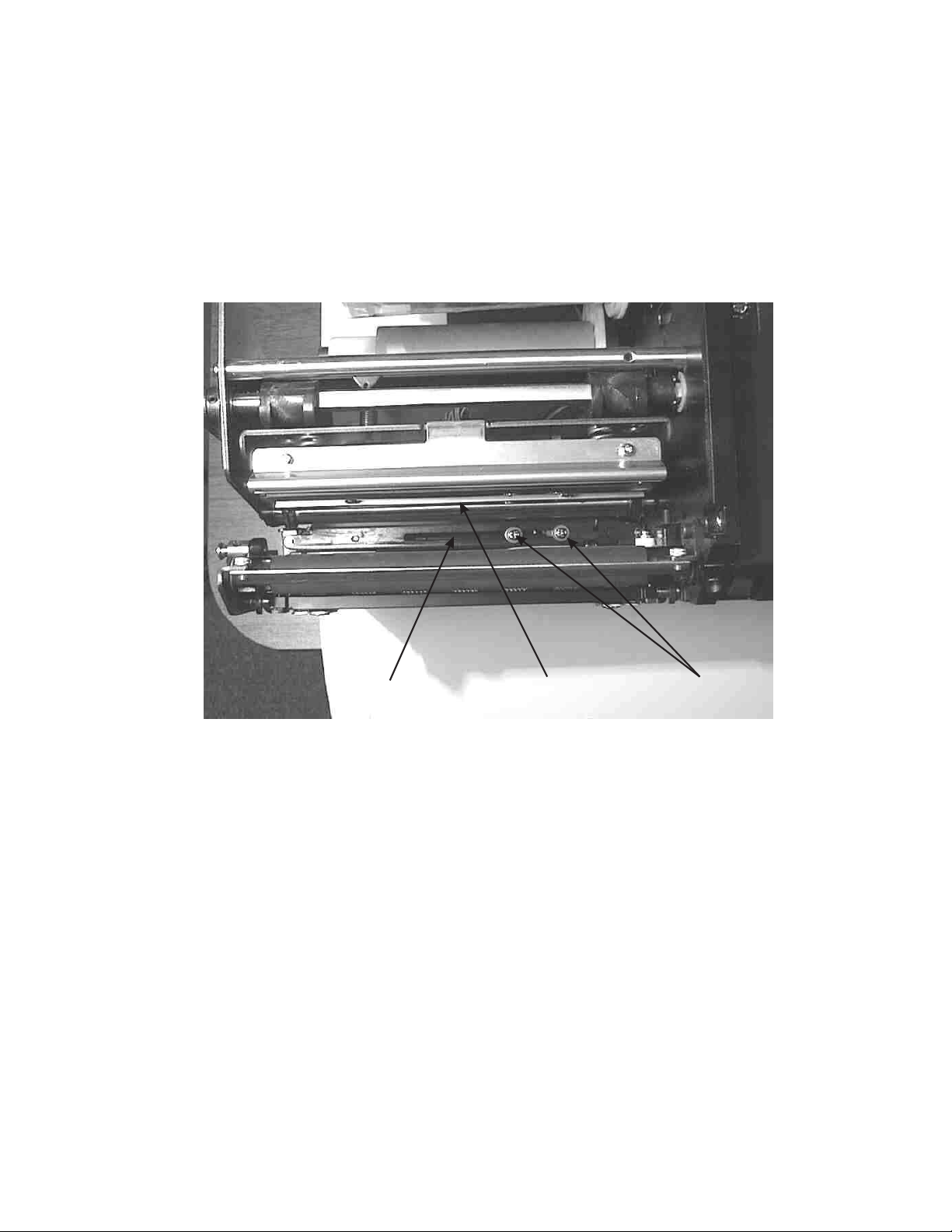
Section 2. Installation
ADJUSTING SENSOR POSITION
The label gap (transmissive) sensor can be positioned over a limited . The movable
sensor assembly is mounted on the Label Hold Down and is held in position by two
screws. To adjust the position of the sensor, both screws must be loosened and the
sensor moved to the desired position in the slot, and then the screws retightened.
Adjustments to compensate for different liner opacity is done with the LCD panel.
Sensor Adjust
Slot
Print Head
(shown open)
Sensor Position
Screws
Page2-10PN9001073RevCSATO“Se”PrintEngines
Page 29

OPERATION PANEL
Section 2. Installation
Power On/Off
Switch
LCD Display
Operation Panel
LCD Display 2 Line x 16 Character display.
LABEL LED Illuminated when label is out.
RIBBON LED Illuminated when ribbon is out.
Not used on the M-8459Se
Control Switches
& Indicators
ERROR LED Illuminated when errors have occurred.
ON-LINE LED Illuminated when printer is On-Line.
LINE Key Switches the printer On-Line or Off-Line. It can also be
used as a Pause function key to stop label during the
printing process.
FEED Key To feed one blank label.
DISPLAY Potentiometer for adjusting the contrast of the LCD
SATO“Se”PrintEnginesPN9001073RevCPage2-11
Page 30

Section 2. Installation
DIP SWITCH PANEL
The DIP Switch panel is located inside the cover and contains three 8-position DIP
switches and three adjustment potentiometers. Adjustment procedures for these are
listed in Section 3: Configuration.
DIP Switches
Potentiomenters
Page2-12PN9001073RevCSATO“Se”PrintEngines
Page 31

SECTION 3.
CONFIGURATION
PRINTER DIP SWITCH CONFIGURATION
DIP Switch Panels
There are two DIP switches (DSW2 and DSW3) located inside the cover. These
switches can be used to set:
• Thermal transfer or direct thermal mode
• Label sensor enable/disable
• Head check mode
• Hex dump mode
• Single Job or Multi-Job Receive buffer
• Operation mode
In addition, a third DIP switch is located on the RS232C Serial Adapter card and is
used to set the RS232C transmit/receive parameters
Each switch is an eight section toggle switch. The ON position is always to the top. To
set the switches, first power the unit Off, then position the DIP switches. Finally, after
placing the switches in the desired positions, power the printer back on. The switch
settings are read by the printer electronics during the power up sequence. They will
not become effective until the power is cycled.
RS232 Transmit/Receive Setting
Data Bit Selection (DSW1-1). This switch sets the printer to receive either 7 or 8
bit data bits for each byte transmitted.
DSW1
DSW1-1 SETTING
Off 8 data bits
On 7 data bits
ON
OFF
12345678
Parity Selection (DSW1-2, DSW1-3). These switches select the type of parity
used for error detection.
DSW1-2 DSW1-3 SETTING
Off Off No Parity
Off On Even
On Off Odd
On On Not Used
ON
OFF
12345678
DSW1
SATO“Se”PrintEnginesPN9001073RevCPage3-1
Page 32

Section 3. Configuration
Stop Bit Selection (DSW1-4). Selects the number of stop bits to end each byte
transmission.
DSW1-4 SETTING
Baud Rate Selection (DSW1-5, DSW1-6). Selects the data rate (bps) for the
RS232 port.
DSW1-5 DSW1-6 SETTING
Off Off 9600
Off On 19200
On Off 38400
On On 57600
Protocol Selection (DSW1-7, DSW1-8). Selects the flow control and status
reporting protocols. See Section 6: Interface Specifications for more information.
(* Will select the Status 2 protocol if DSW2-8 is ON)
Off 1 Stop Bit
On 2 Stop Bits
DSW1
ON
OFF
12345678
DSW1
ON
OFF
12345678
DSW1-7 DSW1-8 SETTING
Off Off Rdy/Bsy
Off On Xon/Xoff
On Off Bi-Com 3
On On Bi-Com 4*
ON
OFF
12345678
DSW1
Printer Set Up
Print Mode Selection (DSW2-1). Selects between direct thermal printing on
thermally sensitive paper and thermal transfer printing using a ribbon. Note: This
switch is not used on the M-8459S.
DSW2-1 SETTING
Off Therm Xfr
On Direct Therm
ON
OFF
12345678
DSW2
Sensor Type Selection (DSW2-2). Selects between the use of a label gap or a
reflective Eye-Mark detector. See page 2-9 for the location of these sensors.
DSW2-2 SETTING
Off Gap
On Eye-Mark
ON
OFF
12345678
DSW2
Page3-2PN9001073RevCSATO“Se”PrintEngines
Page 33

Section 3. Configuration
Head Check Selection (DSW2-3). When selected, the printer will check for head
elements that are electrically malfunctioning.
DSW2
DSW2-3 SETTING
Off Disabled
On Enabled
ON
OFF
12345678
Hex Dump Selection (DSW2-4). Selects Hex Dump mode (see page 3-21).
DSW2-4 SETTING
Off Disabled
On Enabled
ON
OFF
12345678
DSW2
Receive Buffer Selection(DSW2-5). Selects the operating mode of the receive
buffer. See Section 6: Interface Specifications for more information.
DSW2-5 SETTING
Off Single Job
On Multi Job
ON
OFF
12345678
DSW2
Firmware Download (DSW2-6). Places the printer in the Firmware Download
mode for downloading new firmware into flash ROM.
DSW2-6 SETTING
Off Disabled
On Enabled
ON
OFF
12345678
DSW2
Protocol Code Selection (DSW2-7). Selects the command codes used for
protocol control. Refer to page E-1 for more information.
DSW2-7 SETTING
Off Standard
On Non-Std
ON
OFF
12345678
DSW2
M8400S Emulation Mode (DSW2-8). For emulating earlier series software
commands. Should be used only if problems are encountered when using existing
software. This switch will also affect the settings selected by DSW1-7 and DSW1-8.
DSW2-8 SETTING
Off Disabled
On Enabled
SATO“Se”PrintEnginesPN9001073RevCPage3-3
ON
OFF
12345678
DSW2
Page 34

Section 3. Configuration
Backfeed Sequence (DSW3-1). Backfeed is used to correctly position the label for
application and then retract the next label to the proper print position. This operation
can be performed immediately after a label is printed and used, or immediately prior
to the printing of the next label.
DSW3-1 SETTING
Off Before
On After
ON
OFF
12345678
DSW3
Label Sensor Selection (DSW3-3). Enables or disables the Label Sensor. If the
Sensor is enabled, it will detect the edge of the label and position it automatically. If
it is disabled, the positioning must be under software control using Line Feed
commands.
DSW3-3 SETTING
Off Sensor Used
On Not Used
ON
OFF
12345678
DSW3
Back-Feed Selection (DSW3-4). When Back-Feed is enabled, the printer will
position the last printed label for dispensing and retract it before printing the next
label. The amount of backfeed offset is adjustable .
DSW3
DSW3-4 SETTING
Off Enabled
On Disabled
ON
OFF
12345678
External Signal Interface. See Section 6: Interface Specifications for information
on the External Signals.
EXT Print Start Signal Selection (DSW3-5). Allows an external device to
initiate a label print for synchronization with the applicator. See Section 6: Interface
Specifications for a description of the signal level and requirements When DSW3-5 is
On, the unit is in the Continuous print mode, Backfeed is disabled and External
Signals are ignored.
DSW3-5 SETTING
Off Enabled
On Disabled
ON
OFF
12345678
DSW3
Page3-4PN9001073RevCSATO“Se”PrintEngines
Page 35

Section 3. Configuration
External Signal Type Selection (DSW3-6, DSW3-7). Both the polarity and
signal type (level or pulse) of the external print synchronizing signal can be selected.
See page 6-19 for a definition of signal types.
DSW3-6 DSW3-7 SETTING
Off Off Type 4
Off On Type 3
On Off Type 2
On On Type 1
ON
OFF
12345678
DSW3
Repeat Print via External Signal (DSW3-8). Allows the applicator to reprint
the current label in the print buffer. See Section 6: Interface Specifications for a
description of the signal requirements.
DSW3-8 SETTING
Off Disabled
On Enabled
ON
OFF
12345678
DSW3
Reserved for Future Use (DSW3-2)
SATO“Se”PrintEnginesPN9001073RevCPage3-5
Page 36

Section 3. Configuration
DEFAULT SETTINGS
SWITCH SELECTIONS
All switches are placed in the Off default position for shipping. This will result in the
following operating configuration:
Communications:
Protocol:
Sensor:
Receive Buffer:
Mode:
Label Sensor:
Backfeed:
External Signals:
SOFTWARE DEFAULT SETTINGS
The printer stores the software settings upon receipt and uses them until they are
again changed by receipt of a command containing a new setting. These settings are
stored in non-volatile memory and are not affected by powering the printer off. The
printer may be reset to use the default software settings by depressing the LINE and
FEED keys simultaneously while powering the printer on. This will result in the
following default configuration:
M-8459Se M-8460Se M-8485Se M-8490Se
Print Darkness 3222
Print Speed 4 in. per sec. 6 in. per sec. 6 in. per sec. 6 in. per sec.
8 data bits, no parity, 1 Stop bit, 9600 Baud
Ready/Busy
Gap Sensor
Multi Job
Batch/continuous
Sensor Used
Enabled
Enabled
Print Reference Vertical = 0000, Horizontal = 0000
Zero Slash
Auto On Line Enabled
Once the default operation is completed, a DEFAULT COMPLETED message will be
displayed on the LCD panel. The printer should be powered off while this message is
being displayed (or after the beep is heard. This saves the default settings in the
non-volatile memory where they will be automatically loaded the next time the
printer is powered on.
DEFAULT
COMPLETED
Page3-6PN9001073RevCSATO“Se”PrintEngines
Page 37

POTENTIOMETER ADJUSTMENTS
PITCH
After the pitch has been set with the LCD Control Panel, it is sometimes desirable to
make minor adjustments. This can be done using the PITCH potentiometer on the
front panel. This potentiometer is set at the factory so that it has a range of +/- 3.75
mm. The midpoint setting should have no effect on the pitch. Turning the
potentiometer all the way clockwise should move the print position 3.75 mm up
towards the top edge of the label. Turning it all the way counterclockwise should
move the print position down 3.75 mm.
1. While depressing the FEED key on the front panel, power the printer on.
2. When you hear one beep from the printer, release the FEED key and the printer
will display on the LCD panel a message asking what type of Test Label you want
to print.
3. Use the LINE key to step to the Configuration selection and press the FEED key
to accept the selection.
Section 3. Configuration
4. Use the LINE key to select the Test Label Size. After the size is selected, press the
FEED key to accept the selection and the printer will begin to print test labels
continuously.
5. Adjust the PITCH potentiometer on the front panel until the first print position is
at the desired location on the label. If the potentiometer does not have enough
range, then you will have to change the pitch setting using the front panel display.
6. Press the FEED key to stop the printer.
7. To exit the Test Label mode, power the printer off andthen back on.
Adjusting the PITCH potentiometer will affect the stop position of the label.
BACKFEED OFFSET
When a label is printed it must be correctly positioned for dispensing and application.
The Backfeed adjustment is used to position the label so that it is fully dispensed and
ready for application. It may then be necessary to reposition the next label before
printing. The Backfeed (repositioning of the label) operation is enabled if DSW3-4 is
in the Off position. If Backfeed is enabled, placing DSW3-1 is in the Off position will
cause the backfeed operation to be performed immediately before each label is
printed. If DSW3-1 is in the On position, the backfeed operation is performed as soon
as the dispensed label has been printed and taken from the printer.
The amount of backfeed is controlled by the OFFSET potentiometer on the DIP
Switch Panel inside the cover. When turned all the way counterclockwise, the amount
of backfeed is +3.75 mm, and -3.75 mm when turned all the way counterclockwise.
1. Turn the printer on.
SATO“Se”PrintEnginesPN9001073RevCPage3-7
Page 38

Section 3. Configuration
2. Press the LINE key to place the printer in the Off Line status.
3. Press the FEED key to feed out a blank label.
4. Adjust the position using the OFFSET potentiometer on the front control panel
and feed another label by depressing the FEED key. Repeat this procedure until
the label is fully released from the liner.
DISPLAY
This potentiometer is used to adjust the contrast of the LCD display for optimum
viewing under various lighting conditions.
PRINT
The PRINT potentiometer is used to adjust the amount of heat (i.e., power) applied to
the head for printing. It provides a continuous range of adjustment. Maximum print
darkness is obtained by turning the potentiometer all the way clockwise and a
maximum counterclockwise setting will give the lightest print.
NOTE: The PRINT potentiometer adjustment will affect the darkness in all of the
command code speed and darkness ranges.
Page3-8PN9001073RevCSATO“Se”PrintEngines
Page 39

LCD PANEL PRINTER CONFIGURATION
The LCD Panel is used by the operator in conjunction with the LINE and FEED
switches to manually enter printer configuration settings. Many of these settings can
also be controlled via software commands and in the case of conflict between
software and control panel settings, the printer will always use the last valid setting.
If you load a label job that includes software settings and then enter a new setting via
the LCD panel, the manually set values will be used by the printer. If you set the
values manually and then download a job with software settings, the software
settings will be used.
There are seven modes of operation. To enter the desired mode, the KEY SEQUENCE
combination listed in the table below must be performed. The initial LCD display
message is shown for each mode.
MODE KEY SEQUENCE INITIAL DISPLAY PAGE
Section 3. Configuration
Normal POWER ONLINE
QTY:000000
Advanced LINE + POWER ADVANCED MODE 3-12
Test Print FEED + POWER TEST PRINT MODE
CONFIGURATION
Default Setting LINE + FEED + POWER DEFAULT SETTING
YES NO
Clear Non-Standard Protocol DSW2-7 ON + LINE + FEED
+ POWER
Protocol Code Download DSW2-7 ON + POWER USER DOWNLOAD 3-26
Hex Dump DSW2-4 ON + POWER ONLINE
ALT. PROTOCOL 3-25
QTY:000000
3-10
3-24
3-25
3-27
SATO“Se”PrintEngines9001073RevCPage3-9
Page 40

Section 3. Configuration
NORMAL MODE
The printer initially powers on in the ONLINE mode. The user can access the User
Settings using the following procedures.
V 05.00.03.00
INITIALIZING
ONLINE
QTY:000000
OFFLINE
000000
PRINT DARKNESS
1(L) 2(M) 3(H)
Displays the firmware during the initialization.
The LCD will display the ONLINE status on the top line and
the bottom line will contain the label quantity (QTY) status.
The messsge will be changed to OFFLINE whenever the
printer is switched offline by pressing the LINE key. As soon a
print job is received, the quantily line will indicate the number
of labels to be printed. As soon as the label job begins to print,
the display will indicate the number of labels in the print job
that remains to be printed.
Press the LINE key once. When the display changes to
OFFLINE, press the FEED and LINE keys simultaneously for
more than one second.
The LCD now displays the Print Darkness selections. The
current setting is indicated by a cursor over one of the range
settings. There are 3 possible selections (except for the
M-8459Se which has 5 possible selections). The lowest
setting represents the lightest print and the highest setting the
darkest print.
1. Press the LINE key to step the cursor to the desired setting.
2. Once the correct setting is underlined, press the FEED key
to accept the selection and step the display to the next
adjustment.
PRINT SPEED
4681012
The print speed selections are dependent upon the printer
model. The current setting is indicated by the underline cursor.
1. Use the LINE key to step the cursor to the desired setting.
2. Once the correct setting is selected, press the FEED key to
accept the selection and step the display to the next
adjustment.
M-8459Se M-8485Se M-8460Se
M-8490Se
2 ips 4 ips 4 ips
3 ips 6 ips 6 ips
4 ips 8 ips 8 ips
5 ips 10 ips
12 ips
Page3-109001073RevCSATO“Se”PrintEngines
Page 41

Section 3. Configuration
PITCH OFFSET
+ 00mm
The label Pitch is the distance from the leading edge (the
edge that comes out of the printer first) of a label and the
leading edge of the next label. The leading edge position of
the label can be adjusted relative to the print head +/- 49mm
in increments of 1mm. Once the position is set, it can be fine
adjusted +/- 3.75mm using the PITCH potentometer on the
Adjustment Panel.
1. The cursor will initially be positioned over the Pitch Direction
setting. Pressing the LINE key will step the setting to the
positive (+) or negative (-) selection. A positive selection
moves the leading edge of the label forward (away from the
print head) while a negative selection moves the leading
edge of the label back into the mechanism.
2. Once the correct direction is selected, pressing the FEED
key will accept the setting and advance the cursor to the
Offset selection.
3. Use the LINE key to step the first digit of the counter to the
desired setting. The display will increment one step each
timethe LINE key is pressed. The reading will advance to a
setting of 4 after which it will automatically wrap and start at
0 again.
4. Press the FEED key to accept the setting and advance the
cursor to the second digit. Again use the LINE key to step to
the desired setting. Once it is correct, pressing the FEED
key will step to the next adjustment.
You may wish to print a test label after completing the
adjustments to ensure they are correct.
ABCDEFG
ABCDEFG
ABCDEFG
Moved with negative
(-) offset to print on
leading edge of the
label
Leading edge of the
label as detected by
the sensor
Original (0 offset) first
line print position
Moved with positive
(+) offset to print on
trailing edge of label
Sensor Position
SATO“Se”PrintEngines9001073RevCPage3-11
Page 42

Section 3. Configuration
CANCEL PRINT JOB
YES NO
CANCEL PRINT JOB
COMPLETED
If the printer has a print job(s) in memory, selecting YES will
cause the job(s) to be cleared. The default selection is NO. Be
sure you want to cancel the print job(s) before selecting yes as
the job(s) cannot be recovered and will have to be
retransmitted tyo the printer.
1. Use the LINE key to step the cursor to either the YES or NO
selection.
2. Once the correct setting is selected, pressing the FEED key
will accept the setting.
3. After the print job(s) have been cleared from memory, the
printer will display a COMPLETED message for 3 seconds
and then return to the initial ONLINE Normal Mode.
4. If you wish to change any of the settings, you must enter
the User Settings mode again by taking the printer
OFFLINE and pressing the LINE and FEED keys.
ADVANCED MODE
An Advanced Mode is provided to make adjustments that require only occasional
changes. Since they affect the basic operation of the printer, the procedure for
entering this mode is designed to prevent someone from accidently changing the
settings.
V 05.00.03.00
INITIALIZING
ADVANCED MODE
ZERO SLASH
YES NO
AUTO ONLINE
YES NO
Displays the firmware during the initialization.
The Advance Mode is entered by pressing the LINE key while
simultaneously turning power on. The printer will emit one long
beep after which the LINE key is released.
This setting determines if a zero is printed with a slash or
without a slash. This setting can also be controlled via
software commands. When YES is selected, the printer
internal fonts will have a slash through the center of the zero
character.
1. Use the LINE key to step the cusor to either the YES or NO
selection.
2. Once the correct setting is selected, pressing the FEED key
will accept the setting and advance the display to the Auto
Online display.
This setting determines the mode in which the printer powers
up. If the YES selection is made, the printer powers up in the
ON LINE mode and is ready to print. If NO is selected, the
printer powers up in the OFF LINE mode and must be
manually placed in the ON LINE mode by pressing the LINE
key before it is ready to print.
1. Use the LINE key to step the cursor to either the YES or NO
selection.
2. Once the correct setting is selected, pressing the FEED key
will accept the setting and advance the display to the Print
Offset display.
Page3-129001073RevCSATO“Se”PrintEngines
Page 43

Section 3. Configuration
PRINT OFFSET
V:+0000 H:+0000
Vertical Offset is the distance down from the leading edge (the
edge of the label that comes out of the printer first) to the first
vertical print position. A positive setting moves the label edge
out of the printer while making it negative moves it bsack into
the printer. Horizontal Offset is distance that the label image is
shifted either to the right or left on the label. The image is
shifted to the left (towards the inside edge of the label) for a
positive setting and it is shifted to the right (towards the
outside edge of the label) for a negative setting. This setting
changes the base reference point for all subsequent label
jobs. It’s effect is identical to the <ESC>A3 Base Reference
point command. Since the printer moves the label in discrete
steps equal to the size of the print dot, the units of measure for
Vertical and Horizontal Offset distance is dots. The maximum
values that can be set for each is +/-800.
1. Use the LINE key to step the counter to the desired setting.
The display will increment one step for each time the LINE
key is pressed. If the LINE key is held pressed for more
than two seconds, it will automatically go into the fast scroll
mode. The reading will advance to the maximum setting of
800 after which it will automatically wrap and start at “000”
again. The range
2. Once the setting is correct, pressing the FEED key will
accept the setting and advance to the next display.
Note: This setting can be overriden by the Base Reference
Point Command.
HEAD DOT DENSITY
100 150 300
SET CALENDAR
YES NO
This selection only appears on the M-8490Se when the
Emulation Mode is enabled (DSW2-8 = On). It allows the user
to select the print density.
1. Use the LINE key to step the underline cursor to the desired
selection.
2. Once the underline cursor is under the desired selection,
pressing the FEED key will accept the setting and advance
the display
The Calendar is a standard feature in all “Se” printers allowing
the date and time to be set manually using the LCD Display or
via the <ESC>WT Calendar Set command. The last setting,
set either manually via software command, received by the
printer will be the value used. The format of the display is
YY/MM/DD hh:mm (Year/Month/Day/hours:minutes).The date
format is fixed and cannot be changed.
To enable the Calendar feature, press the LINE key until the
cursor is over the YES. If the Calendar feature is to be
disabled, press the LINE key until the cursor is underneath the
NO. When the desired setting is selected, press the FEED
key.
SATO“Se”PrintEngines9001073RevCPage3-13
Page 44

Section 3. Configuration
CALENDAR
00/00/00 00:00
1. Year - The first display shown will have the cursor over the
two digit year selection. You can scroll through the dates by
pressing the LINE key. The year number will increase by
one each time the LINE key is pressed until it reaches its
maximum legal value (i.e., “99” for the year digits) at which
point it will wrap around to the “00” setting.
2. Month - After you have set the correct year, pressing the
FEED key will advance the cursor to the two digit Month
position. You can scroll through the numbers corresponding
to the month by pressing the LINE key. The month number
will increase by one each time the LINE key is pressed until
it reaches a value of “12” at which point it will wrap around
to the “01” setting.
3. Day - After you have set the correct month, pressing the
FEED key will advance the cursor to the two digit Day
position. You can scroll through the numbers corresponding
to the month date by pressing the LINE key. The date
number will increase by one each time the LINE key is
pressed until it reaches a value of “31” at which point it will
wrap around to the “01” setting.
4. Hour - After you have set the correct date, pressing the
FEED key will advance the cursor to the two digit Hour
position. You can scroll through the numbers corresponding
to the hour (using a 24 hour clock) by pressing the LINE
key. The hour number will increase by one each time the
LINE key is pressed until it reaches a value of “24” at which
point it will wrap around to the “01” setting.
5. Minute- After you have set the correct hour, pressing the
FEED key will advance the cursor to the two digit Minute
position. You can scroll through the numbers corresponding
to the hour by pressing the LINE key. The minute number
will increase by one each time the line key is pressed until it
reaches a value of “60” at which point it will wrap around to
the “01” setting.
6. After you have set the minutes, pressing the FEED key will
accept the setting and advance to the Ignore CR/LF
selection.
IGNORE CR/LF
YES NO
CHARACTER PITCH
PROP FIXED
Page3-149001073RevCSATO“Se”PrintEngines
This selection tells the printer to strip out all carriage
return/line feed pairs (CRLF ) from the data stream, including
graphics and 2D bar codes. It is used primrily to maintain
compatibility with earlier models of SATO printers.
1. Use the LINE key to step the underline cusor to either the
YES or NO selection.
2. Once the correct setting is underlined, pressing the FEED
key will accept the setting and advance the display to the
Character Pitch display.
This selection allows you to set the default character pitch to
either fixed character spacing or proportional character
spacing.
1. Use the LINE key to step the cursor to the desired setting.
2. Once the correct setting is selected, pressing the FEED key
will accept the setting and the display will return to the
Advanced Mode display.
Page 45

Section 3. Configuration
ADVANCED MODE
To exit the Advanced mode, power the printer off and then
back on.
CARD MODE
The Card Mode allows the operator to manage the Expanded Memory (PCMCIA Card
or Internal Expanded Flash ROM).
V 05.00.03.00
INITIALIZING
ADVANCED MODE
CARD MODE
MEM SELECT (CC1)
CARD MEMORY
Displays the firmware during the initialization.
The Card Mode is entered from the Advanced Mode display
by pressing the LINE key once.
The Card Mode display indicates that the printer is in the Card
Mode. To advance to the first selection, press the FEED key.
This selection determines which type of optional expanded
memory will be addressed as “CC1" in the command
streams.The CARD selection specifies the optional PCMCIA
card as CC1 and the optional Expanded Flash ROM as CC2.
The Memory selection specifies the optional Expanded Flash
ROM as CC1 and the optional PCMCIA card as CC2.
1. Step the cursor to the desired selection using the LINE key.
2. Once the cursor is positioned over the desired selection,
press the FEED key to accept the selection and advance
the display.
CARD->MEMORYCOPY
TRUETYPEFONT Y/N
COPY START
YES NO
TRUETYPEFONTCOPY
COPYING
TRUETYPE FONTCOPY
COMPLETED
CARD COPY/FORMAT
XXXXXXX ERROR
This selection allows you to copy TrueType fonts from the
PCMCIA Memory card installed in the Memory Card slot on
the rear of the printer to the optional Flash ROM.
1. Use the LINE key to step the cursor to desired setting. If
Yes is selected, the printer will enter the Card Copy mode.
If No is selected, the display will advance to the Card to
Memory SATO Font Copy mode.
2. Confirm your selection by stepping the cursor to the Yes
selection. If you select No, the display will return to the
previous selection.
3. Press the FEED key to accept the selection. If Yes was
selected the copy process will start.
4. Once the copy process is completed, press the FEED key
to step the display.
5. If an error is encountered in the copy process, one of the
following messages will be displayed on the second line:
R/W Error Indicates a Read/Write error occured
No Card Error Indicates no card was recognized
Mem Full Error Indicates that there is insufficient
memory available.
SATO“Se”PrintEngines9001073RevCPage3-15
Page 46

Section 3. Configuration
CARD->MEMORYCOPY
SATOFONT Y/N
COPY START
YES NO
SATO FONT COPY
COPYING
SATO FONT COPY
COMPLETED
CARD COPY/FORMAT
XXXXXXX ERROR
CARD->MEMORYCOPY
ALL Y/N
This selection allows you to copy SATO fonts from the
PCMCIA Memory card installed in the Memory Card slot on
the rear of the printer to the optional Flash ROM.
1. Use the LINE key to step the cursor to desired setting. If
Yes is selected, the printer will enter the Card Copy mode.
If No is selected, the display will advance to the Card to
Memory Copy All mode.
2. Confirm your selection by stepping the cursor to the Yes
selection. If you select No, the display will return to the
previous selection.
3. Press the FEED key to accept the selection. If Yes was
selected the copy process will start
4. Once the copy process is completed, press the FEED key
to step the display.
5. If an error is encountered in the copy process, one of the
following messages will be displayed on the second line:
R/W Error Indicates a Read/Write error occured
No Card Error Indicates no card was recognized
Mem Full Error Indicates that there is insufficient
memory available.
This selection allows you to copy the entire contents from the
PCMCIA Memory card installed in the Memory Card slot on
the rear of the printer to the optional internal Expanded
Memory.
1. Use the LINE key to step the cursor to desired setting. If
Yes is selected, the printer will enter the Card Copy mode.
If No is selected, the display will advance to the Card to
Memory Copy All mode.
COPY START
YES NO
CARD->MEMORY
COPYING
CARD-.MEMORY
COMPLETED
CARD COPY/FORMAT
XXXXXXX ERROR
MEMORY->CARDCOPY
ALL <0MB> Y/N
2. Confirm your selection by stepping the cursor to the Yes
selection. If you select No, the display will return to the
previous selection.
3. Press the FEED key to accept the selection. If Yes was
selected the copy process will start
4. Once the copy process is completed, press the FEED key
to step the display.
5. If an error is encountered in the copy process, one of the
following messages will be displayed on the second line:
R/W Error Indicates a Read/Write error occured
No Card Error Indicates no card was recognized
Mem Full Error Indicates that there is insufficient
memory available.
This selection allows you to copy the entire contents of the
optional Expanded Memory to the PCMCIA Memory card
installed in the Memory Card slot on the rear of the printer.
1. Use the LINE key to step the cursor to desired setting. If
Yes is selected, the printer will enter the Card Copy mode.
If No is selected, the display will advance to the Card to
Memory Copy All mode.
Page3-169001073RevCSATO“Se”PrintEngines
Page 47

Section 3. Configuration
COPY START
YES NO
MEMORY->CARDCOPY
COPYING
MEMORY->CARDCOPY
COMPLETED
CARD COPY/FORMAT
XXXXXXX ERROR
CARD->MEMORYCOPY
PROGRAM Y/N
COPY START
YES NO
2. Confirm your selection by stepping the cursor to the Yes
selection. If you select No, the display will return to the
previous selection.
3. Press the FEED key to accept the selection. If Yes was
selected the copy process will start
4. Once the copy process is completed, press the FEED key
to step the display.
5. If an error is encountered in the copy process, one of the
following messages will be displayed on the second line:
R/W Error Indicates a Read/Write error occured
No Card Error Indicates no card was recognized
Mem Full Error Indicates that there is insufficient
memory available.
This selection allows the user to copy printer firmware from
the PCMCIA Memory Card to the printer.
1. Use the LINE key to step the cursor to desired setting. If
Yes is selected, the printer will enter the Card Copy mode.
If No is selected, the display will advance to the mode
display.
2. Confirm your selection by stepping the cursor to the Yes
selection. If you select No, the display will return to the
previous selection.
CARD->MEMORY
COPY COPYING
CARD->MEMORYCOPY
COMPLETED
CARD COPY/FORMAT
XXXXXXX ERROR
MEMORY->CARDCOPY
PROGRAM Y/N
COPY START
YES NO
MEMORY->CARDCOPY
COMPLETED
3. Press the FEED key to accept the selection. If Yes was
selected the copy process will start
4. Once the copy process is completed, press the FEED key
to step the display.
5. If an error is encountered in the copy process, one of the
following messages will be displayed on the second line:
R/W Error Indicates a Read/Write error occured
No Card Error Indicates no card was recognized
Mem Full Error Indicates that there is insufficient
memory available.
This selection allows the user to copy the current firmware
installed in the printer to a PCMCIA Memory Card.
1. Use the LINE key to step the cursor to desired setting. If
Yes is selected, the printer will enter the Card Copy mode.
If No is selected, the display will advance to the mode
display.
2. Press the FEED key to accept the selection. If Yes was
selected the copy process will start. If you select No, the
display will return to the previous selection.
3. Once the copy process is completed, press the FEED key
to step the display.
SATO“Se”PrintEngines9001073RevCPage3-17
Page 48

Section 3. Configuration
CARD COPY/FORMAT
XXXXXXX ERROR
CARD FORMAT
YES NO
MEMORY FORMAT
YES NO
CARD MODE
4. If an error is encountered in the copy process, one of the
following messages will be displayed on the second line:
R/W Error Indicates a Read/Write error occured
No Card Error Indicates no card was recognized
Mem Full Error Indicates that there is insufficient
memory available.
Before a PCMCIA card can be used, it must be formatted.
Note: Formatting a card destroys all data currently stored on
the card.
1. Use the LINE key to step the cursor to desired setting. If
Yes is selected, the printer will enter the Card Format
mode. If No is selected, the display will advance to the
mode display.
Before the internal Expanded Memory can be used, it must be
formatted.
Note: Formatting the Memory will destroy any stored data.
1. Use the LINE key to step the cursor to desired setting. If
Yes is selected, the printer will enter the Memory Format
mode. If No is selected, the display will advance to the
mode display.
To exit the Card Mode, power the printer off and then back on.
SERVICE MODE
The Service Mode allows the operator to set up the basic operation parameters of the
printer.
V 05.00.03.00
INITIALIZING
ADVANCED MODE
SERVICE MODE
Displays the firmware during the initialization.
The Service Mode is entered from the Advanced Mode display
by pressing the LINE key once.
The Service Mode display indicates that the printer is in the
Card Mode. To advance to the first selection, press the FEED
key.
Page3-189001073RevCSATO“Se”PrintEngines
Page 49

Section 3. Configuration
GAP [X.XXV]
INPUT [X.XV]
GAP [X.XXV]
INPUT [X.XV]
The “Se” Series printers determine the location of the leading
edge of the label by measuring the difference between light
levels when it sees either a label edge or a black “EYE” mark.
This adjustment allows you to manually set the threshold
voltage level, between the maximum and minimum light levels.
DIP switch DSW2-2 selects the sensor type. If DSW2-2 is in
the OFF position, the setting will be for a See-Thru (or Gap)
sensor and the LCD will display “GAP” on the top line along
with the current setting. If DSW2-2 is in the ON position, the
LCD will display “EYE” on the top line with its current setting. If
the value entered for the bottom line setting is “0.0V”, then the
printer will automatically calculate the setting when the first
label is fed after the printer is powered on or the head is
closed. There are some instances where the automatically
calculated value must be adjusted to ensure reliable label
feeding, such as when the backing opacity or the reflectance
of the EYE mark varies significantly within a roll of labels or
between label rolls. In these instances the value should be set
using the following procedures.
GAP - When setting the “gap” threshold, the voltage shown on
the top line of the display must be measured with nothing but
the backing in the sensor and then again with a label still
attached to the backing. The formula to be used for setting the
threshold is:
(High Voltage Level + Low Voltage Level) x 0.5 = Start Value
1. Insert a label still attached to the backing into the sensor
and close the Label Hold-Down. Record the voltage shown
on the top line of the LCD panel. This line should have the
message “GAP” on the top line (DIP switch DSW2-2 =
OFF). Make sure the label is all the way under the sensor.
2. Strip the label from the backing and insert the backing strip
under the sensor and close the Label Lid. Record the
voltage shown on the top line of the LCD panel. The voltage
ranges measured should be within the following ranges:
Backing with label = 2.0V to 3.5V
Backing without label = Less than 1.0V
If the measured values are outside this range, you may
have trouble in finding a value that will work properly under
all conditions. If this is the case, a higher quality label may
be needed to get adequate performance.
3. Calculate the starting point voltage using the formula.
4. Use the LINE key to step the counter to the desired setting.
The display will increment one step for each time the LINE
key is pressed. If the LINE key is held pressed for more
than two seconds, it will automatically go into the fast scroll
mode. The reading will advance to a setting of 4.9 (the
maximum voltage) after which it will automatically wrap and
start at “0.0” again. If a value of “0.0” is set, the printer will
automatically set the level each time the printer is powered
on with labels loaded and the head is closed.
5. Once the setting iscorrect, pressing the FEED key will
accept the setting and advance the next display.
SATO“Se”PrintEngines9001073RevCPage3-19
Page 50

Section 3. Configuration
EYE [X.XXV]
INPUT [X.XV]
EYE - When setting the “eye” threshold, the voltage must be
measured with nothing but the label under the sensor and
then again withthe printed “eye” mark under the sensor. The
formula for this is:
(High Voltage Level + Low Voltage Level) x 0.5 = Start Value
1. Insert a label into the sensor and close the Label
Hold-Down. Make sure the printed “eye” mark is not under
the sensor. Record the voltage shown on the top line of the
LCD panel. This line should have the message “EYE” on
the top line (DIP switch DSW2-2 = ON).
2. Now pull the label forward until the “eye” mark is positioned
under the sensor (the voltage reading should be at its
highest point). Record the voltage shown on the top line of
the LCD panel. The voltage ranges measured should be
within the following ranges:
Eye-Mark = 2.5V to 3.5V
Label Only = Less than 1.0V
If the measured values are outside this range, you may
have trouble in finding a value that will work properly under
all conditions. If this is the case, a higher quality label may
be needed to get adequate performance.
3. Calculate the starting point voltage using the formula.
4. Use the LINE key to step the counter to the desired setting.
The display will increment one step for each time the LINE
key is pressed. If the LINE key is held pressed for more
than two seconds, it will automatically go into the fast scroll
mode. The reading will advance to a setting of 4.9 (the
maximum voltage) after which it will automatically wrap and
start at “0.0” again. If a value of “0.0” is set, the printer will
automatically set the level each time the printer is powered
on with labels loaded or the head is closed.
5. Once the setting is correct, pressing the FEED key will
accept the setting and advance to the Online Feed display.
AUTO ONLINE FEED
YES NO
FEED ON ERROR
YES NO
Page3-209001073RevCSATO“Se”PrintEngines
This selection specifies whether or not the printer will feed a
label when it is placed in the Online mode.
1. Use the LINE key to step the cursor to desired setting. If
Yes is selected, the printer will feed a blank label anytime it
enters the Online mode. If No is selected, the display will
advance to the mode display.
This selection specifies whether or not the printer will feed a
label when an error condition is cleared..
1. Use the LINE key to step the cursor to desired setting. If
Yes is selected, the printer will feed a blank label anytime
an error condition is cleared. If No is selected, the display
will advance to the mode display.
Page 51

Section 3. Configuration
REPRINT W/FEED
YES NO
FORWARD/BACKFEED
DISTANCE DEFAULT
FORWARD/BACKFEED
DISTANCE XXXmm
EXT PIN 9 SELECT
MODE1 MODE2
This selection specifies whether or not the printer will print the
last printed label stored in memory when the FEED key is
pressed in the Normal Online mode.
1. Use the LINE key to step the cursor to desired setting. If
Yes is selected, the printer will reprint the last label when
the FEED key is pressed when the printer is Online. If the
printer is Offline, pressing the FEED key will feed a blank
label. If No is selected, the display will advance to the next
display.
This dsiplay will only appear Backfeed is enabled (DSW3-4 =
OFF). The maximum backfeed distance is 255 mm.
1. Use the LINE key to select either the Default or the Manual
selection. If Default is selected, the display steps to the next
display.
2. If Manual setting is selected, use the LINE key to advance
the distance to the desired setting. Each time the LINE key
is pressed, the Distance will advance 1 mm. The maximum
distance is 255 mm.
3. Once the desired distance is set, press the FEED key to
accept the setting and step to the next display.
This selection allows the user to select the conditions that
cause the signal on Pin 9 of the EXT connector to be true. If
Mode1 is selected, pin 9 will be true when the printer is ready
to print, i.e. it is Online and has a print job loaded (a quantity
of labels to be printed on the display). If Mode 2 is selected,
pin 9 will be true if the printer is Online.
1. Use the LINE key to step the cursor to the desired setting.
2. Once the desired setting is selected, press the FEED key to
accept the setting and step to the next display.
WEB ACCELERATION
FAST NORMAL
EURO CODE
D5
This selection allows the printer to use either a Normal or Fast
web acceleration. Large, heavy, label rolls should use the
Normal selection while smaller, lighter rolls can use the Fast
selection.
1. Use the LINE key to step the cursor to the desired setting.
2. Once the desired setting is selected, press the FEED key to
accept the setting and step to the next display.
This selection allows the user to specify the dexadecimal code
for the character which is replaced with the Euro Character.
The default is D5H.
1. The cursor should be positioned over the first digit
selection. Use the LINE key to step to the desired setting.
2. Press the FEED key to advance the cursor to the second
digit of the desired hexacecimal code.
3. Press the LINE key to step to the desired setting.
4. When the setting is correct, press the FEED key to accept
the setting and step to the next display.
SATO“Se”PrintEngines9001073RevCPage3-21
Page 52

Section 3. Configuration
SELECT LANGUAGE
ENGLISH
IGNORE CAN/DLE
YES NO
PRIORITY SETTING
COMMAND LCD
This selection allows the user to select the character set used
by the printer. The selections are English, French, German,
Spanish, Italian and Portuguese.
1. Press the LINE key to advance to the desired languarge
setting.
2. When the setting is correct, press the FEED key to accept
the setting and step to the next display.
If the printer is placed in the Multi-Item Buffer Mode (DSW2-5
= OFF), the user can chose to ignore CAN (18H) and DLE
(10H) commands used in bi-directional communications (see
Section 6: Interface Specifications). If the Single Item Buffer
Mode is chosen (DSW2-5 = ON), this display will be skipped.
This selection allows the user to assign a priority for Print
Darkenss, Print Speed and Print Offset setting methods. If
LCD is selected, the setting established via the LCD
display/menu system will be used for an incoming label job,
regardless of any different command settings. If Command is
selected, any commands in the label job will take precedence
and be used for printing the job.
1. Use the LINE key to step to the desired priority.
2. Once the desired setting is selected, press the FEED key to
accept the setting and step to the next display.
LABEL RE-DETECT
ENABLE DISABLE
IEEE1284
ACK SIGNAL 00.5
SERVICE MODE
This selection allows the user to disable the feeding of a blank
label upon power up. If Enable is selected, the printer will
automatically feed a label until it detects a label enge. This will
correctly position the next printed label under the print head. If
Disable is selected, the printer will not try to detect the next
label and the operator is responsible for ensuring that the label
is correctly positioned before printing.
1. Use the LINE key to step to the desired setting.
2. Once the desired setting is selected, press the FEED key to
accept the setting and step to the next display.
If the printer is placed in the Single Item Buffer Mode (DSW2-5
= ON), this selection allows the user to set the width of the
IEEE1284 ACK pulse. In the Multi-Item Buffer Mode, this
display will be skipped.The range is 0.5 µsec to 10 µsec.
1. Use the LINE key to step the display to the desired setting.
The setting will advance in increments of 0.1 µsec each
time the LINE key is pressed until the setting reaches 10.0
µsec when it will wrap around to the 0.5 µsec setting.
2. Once the desired setting is selected, press the FEED key to
accept the setting and step to the next display.
The Service mode is exited by powering the printer off and
then back on.
COUNTERS MODE
The Counters Mode is provided to allow the user to access the internal printer
cousters.
Page3-229001073RevCSATO“Se”PrintEngines
Page 53

Section 3. Configuration
ADVANCED MODE
COUNTERS MODE
COUNTERS
HD DSP CUT LIFE
HEAD COUNTER
0.5M
HEAD COUNT CLEAR
YES NO
The Counter Mode is accessed from the Advanced Mode.
Press the LINE key to step to the Counter Mode.
Pressing the FEED key will advance the display to the counter
selections.
The counters are identified in the display as:
HD:Head Counter (should be reset when print head is
replaced)
DSP: Dispense Counter (not used on “Se” printers)
CUT: Cutter Counter (not used on “Se” printers)
LIFE: Life Counter (cannot be reset)
1. Use the LINE key to step the cursor to the desired counter,
the Head (HD) counter or the LIFE counter. The default
position is the Head Counter. Use the LINE key to advance
the cursor to the desired selection.
2. Once the correct setting is selected, pressing the FEED key
will display the current value (in meters) stored in the
counter. The maximum number of digits displayed is 8.
3. Pressing the FEED key again will advance the counter to
the Clear mode. All counters with the exception of the LIFE
counter may be cleared.
4. Use the LINE key to select the desired setting. If you only
wanted to read the counter value, select NO. If you want to
read the counter and reset it to 0.0, place the cursor over
the YES. Once the desired setting is selected, pressing the
FEED key will advance the return you to the Counters Mode
display.
COUNTERS MODE
5. To exit the Counters Mode, turn power to the printer off and
then back on.
SATO“Se”PrintEngines9001073RevCPage3-23
Page 54

Section 3. Configuration
TEST PRINT MODE
The Test Print Mode offers 4 different status labels for troubleshooting. If DSW3-5 is
in the OFF position, the Test Print cycle must be initiated with a Print Start signal on
the EXT connector.
V 05.00.03.00
INITIALIZING
TEST PRINT MODE
CONFIGURATION
TEST PRINT SIZE
10 CM
Note: This screen will not
be displayed for the
Memory Test Label.
Displays the firmware during the initialization.
This option allows you to print a test label. It is recommended
that you print a test label after you have changed any of the
settings in the Advanced Mode. The test label allows you to
verify that you indeed did make the desired changes. To enter
the Test Print Mode, power the printer on while pressing the
FEED key. The printer will beep. Release the FEED key and
the printer will display the following message on the LCD
panel:
1. Use the LINE key to step the cursor to type of test label you
wish to print. The choices are:
CONFIGURATION
BARCODE
HEADCHECK
MEMORY
FACTORY
Once you have selected the type of test label to be printed,
use the FEED key to accept the selection and the display
advances to the Test Print Size display. This display allows
you to select the label width.
1. Use the LINE key to select the lable width. Each time the
LINE key is pressed, the label size advances 1 cm until it
reaches a maximum width of 10 cm, at which point it will
wrap to the smallest size of 4 cm.
PRESS FEED KEY TO
STOP PRINTING
2. Pressing the LINE key accepts the selection.
3. Press the FEED key to start printing test labels
continuously.
4. Press the FEED key to stop the printer.
5. To exit the Test Print Mode, power the printer off and then
back on.
Page3-249001073RevCSATO“Se”PrintEngines
Page 55

Section 3. Configuration
DEFAULT SETTING MODE
Occassionally it is desirable to reset all printer configuration settings to their original
default conditions. This allows the operator to start reconfiguration of the printer
starting from a know set of conditions.
V 05.00.03.00
INITIALIZING
DEFAULT SETTING
YES NO
DEFAULT SETTING
COMPLETED
Displays the firmware during the initialization.
You enter the Default Setting Mode by pressing the LINE and
FEED keys while simultaneously powering the printer on. The
printer will emit one long beep after which the FEED and LINE
keys should be released.
1. Use LINE key to select either the YES or NO.
2. Once the desired setting is selected, pressing the FEED
key will accept the selection and the printer will reset to the
original default conditions.
3. When the printer has completed the reset process it will
beep 3 times and the Default Setting Completed display will
appear. At this time the printer is in the default
configuration.
4. To exit the Default Setting Mode, power the printer off and
then back on.
CLEAR NON-STANDARD PROTOCOL
The standard protocol codes used by the printer can be modified to accomodate the
requirements of different host systems. However, if the printer is to be used with a
system that does not use the custom protocol codes, they can be cleared and the
default protocol codes reactivated. The default values are: STX = 7B
ESC=5E
,ENQ=40H,NULL=7EH,CAN=21Hand OFFLINE = 5DH.
H
,ETX=7DH,
H
V 05.00.03.00
INITIALIZING
ALT.PROTOCOL
DEFAULT COMPLETE
SATO“Se”PrintEngines9001073RevCPage3-25
Displays the firmware during the initialization.
To Clear Non-Standard protocol codes, DSW2-7 is placed in
the On position and the printer powered on while
simultaneously pressing the LINE and FEED keys.
1. The printer will emit one long beep at which time the LINE
and FEED keys should be released.
2. When the keys are released, the printer will replace the
Alternate protocol codes with the default values.
3. After the default setting is complete, the printer will emit two
short beeps indicating the process is complete.
4. To exit the mode, power the printer off and then back on.
Page 56

Section 3. Configuration
DOWNLOAD USER DEFINED PROTOCOL CODES
The user can define a set of custom protocol codes and download them to the printer
using the <ESC>LD command.
V 05.00.03.00
INITIALIZING
USER DOWNLOAD
PRESS THE LINE KEY
USER DOWNLOAD
WAITING
Displays the firmware during the initialization.
To enter the User Download mode, DSW2-7 is placed in the
on position and the printer is powered on while simultaneously
pressing the LINE key. The printer will emit one long beep
after which the LINE key is released.
1. Set DSW2-7 Off to replace the Standard protocol codes or
On to replace the Alternate set of protocol codes.
2. Press the LINE key. The printer is now waiting for the data
to be sent.
3. Transmit the download data command stream to the printer.
4. After the data has been received, the printer will beep and
print a status label. If it does not beep and print a status
label, the printer did not accept the data.
5. If the printer did not beep and print a status label, turn the
printer off and check your data stream for errors and start
the download process over.
6. If the custom codes are correct, press the FEED key to
accept them and terminate the download process. If they
are incorrect, turn the printer off without pressing the FEED
key and begin the process again.
Page3-269001073RevCSATO“Se”PrintEngines
Page 57

Section 3. Configuration
HEX DUMP MODE
In addition to the Test Print Labels, the printer can print the contents of the receive
buffer in a hexadecimal format to allow the data stream to be examined for errors
and troubleshooting.
V 05.00.03.00
INITIALIZING
ONLINE
QTY:000000
Displays the firmware during the initialization.
The Hex Dump Mode is entered by placing DSW2-4 in the on
position and powering the printer on.
1. The printer is now ready to receive data.
2. Send the data stream to the printer.
3. The received data will be printed in a hexadecimal format
4. To return the printer to normal operation, place DSW2-4 in
the off position and power the printer off and then back on.
SATO“Se”PrintEngines9001073RevCPage3-27
Page 58

Section 3. Configuration
This page left intentionally blank.
Page3-289001073RevCSATO“Se”PrintEngines
Page 59

CLEANING AND MAINTENANCE
INTRODUCTION
The following information is presented in this section:
• Adjusting the Print Quality
• Cleaning the Print Head, Platen and Rollers
• Replacing the Print Head
• Replacing the Fuse
ADJUSTING THE PRINT QUALITY
One of the nice features of the SATO “Se” printers are their high print quality. They
are equipped with two different methods of adjusting the quality of the print: print
darkness and speed. When adjusting for optimum print quality, a bar code verifier
system should be used. The human eye is a poor judge of the relative widths of the
bars in a symbol, a characteristic that is extremely important for good bar code
quality.
SECTION 4.
Print (Darkness)
This adjustment allows the user to control (within a specified range) the amount of
power that is used to activate the individual print head heat elements. It is important
to find a proper print darkness level based on your particular label and ribbon
combination. The printed images should not be too light nor should the ink from the
ribbon “bleed.” The edges of each image should be crisp and well defined.
The Print Darkness can be set using the front panel LCD panel or by downloading the
setting using the Print Darkeness software command. Once the range has
beenselected, the PRINT Potentiometer on the front panel can be used to make finer
adjustments.
SATO“Se”PrintEnginesPN9001073RevCPage4-1
Page 60

Section 4.cleaning and Maintenance
The primary adjustment for Print Darkness is the PRINT potentiometer on the
internal DIP Switch panel. It provides a continuous range of adjustment, allowing you
to make precise changes. Use a small cross-point screwdriver, turning clockwise for
darker print and counterclockwise for lighter print.
NOTE: The PRINT potentiometer adjustment will affect the darkness in all of the
command code speed ranges, i.e. if the PRINT potentiometer is adjusted for lighter
print, the darkness will be lighter in all speed ranges selected by the command code.
Print Speed
The other method of controlling print quality is by controlling the speed at which the
label is printed. This adjustment is made only on an individual label basis using the
Print Speed command code. For more details on this command, see Section 5:
Programming Reference. Changing the print speed allows the user to control the
amount of time allowed for print element cooling before the media is stepped to the
next print position. It is especially critical when printing “ladder” bar codes (bar codes
printed with the bars parallel to the print line). When printing a “ladder” bar code, it
is important to allow the head to cool sufficiently before stepping to the next position.
If it does not have sufficient time to cool, the bar will be “smeared” on the trailing
edge.
The Print Speed can be set using the LCD panel or with the Print Speed software
command. The software command will override the any setting entered using the
LCD panel.The other method of controlling print quality is by controlling the speed at
which the label is printed. This adjustment is made only on an individual label basis
using the Print Speed command code. For more details on this command, see Section
5, Programming Reference. Changing the print speed allows the user to control the
amount of time allowed for print element cooling before the media is stepped to the
next print position. It is especially critical when printing “ladder” bar codes (bar codes
printed with the bars parallel to the print line). When printing a “ladder” bar code, it
is important to allow the head to cool sufficiently before stepping to the next position.
If it does not have sufficient time to cool, the bar will be “smeared” on the trailing
edge.
CLEANING THE PRINT HEAD, PLATEN AND ROLLERS
Supplies needed: SATO SA070 Cleaning Kit
Cleaning the Print Head
1. Turn the printer off.
2. Open the Label Access door.
3. Open the Print Head Assembly by pushing the Head Latch toward the rear
of the printer. The Print Head Assembly is spring-loaded and will
automatically open as soon as the Head Latch is disengaged.
4. Apply SATO Thermal Print Head Cleaner to a cotton swab.
Page4-2PN9001073RevCSATO“Se”PrintEngines
Page 61

5. The Print Head faces downward
along the front edge of the
assembly. Pass the end of the
dampened swab along the entire
width of the Print Head (you
may need to move the ribbon out
of the way to do this).
5. Check for any black coloring or
adhesive on the swab after
cleaning.
6. Repeat if necessary until the swab
is clean after it is passed over the
head.
7. The head should be cleaned at
least every time the ribbon is
changed and more often in dusty
environments.
Section 4.cleaning and Maintenance
Print Head
Platen
Cleaning the Platen and Rollers
1. Turn the printer off.
Label Hold Down
2. Open the label access door.
3. Open the Print Head Assembly
by pushing the Head Latch
toward the rear of the printer. The
Print Head Assembly is
spring-loaded and will
automatically open as soon as the
Head Latch is disengaged.
4. Apply SATO Thermal Print Head
Cleaner to one of the cotton swabs.
5. The Platen is the rubber roller
directly below the Print Head.It
should be cleaned of any ribbon or
label residue.
Label Pressure Rollers
Label Feed Roller
6. The Label Feed Roller is located
underneath the Label
Hold-Down. It should be cleaned of any label residue or foreign material. Clean
the Label Pressure Rollers on the underside of the Label Hold-Down.
7. There is one metal Ribbon Guide Roller used in guiding the ribbon through
the printer. It should be cleaned of any residue or foreign material.
8. Repeat if necessary. The platen and rollers should be cleaned whenever foreign
matter such as dust or adhesive is present.
SATO“Se”PrintEnginesPN9001073RevCPage4-3
Page 62

Section 4.cleaning and Maintenance
CLEANING THE SENSORS AND PAPER END SWITCH
There are two sensors that are used to control the positioning of the label. One is a
transmissive see-thru sensor that detects the edge of the label by looking through the
backing paper which is translucent and detecting the presence of the opaque label.
The other is a reflective sensor that detects the light reflected from the bottom of the
label liner. When a printed black Eye-Mark passes through the beam, the light is no
longer reflected back to the sensor detector, indicating to the printer that it should
use this position as the start of a new label. When dust, dirt, adhesive or other foreign
matter interferes with the light path of either of these sensors, the results is erratic
label positioning. These sensors should be cleaned regularly, at least every two rolls
of labels. The Paper End Switch is located in front of the sensor window and
should be periodically checked for residue on the actuator roller.
Supplies Needed: SATO SA070 Cleaning Kit
1. Turn the printer off.
2. Open the label access door.
3. Open the Label Hold-Down by
disengaging the latch. The Label
Hold-Down is spring loaded and
will stay in the up position. The
Upper Sensor will be visible on
the underside of the Label
Hold-Down when it is raised. It is
adjustable over a range of 0.5" (14
mm) to 2.67" (68mm ) from the
inside edge of the label. The
Sensor Window is positioned
directly below the Upper
Sensor.
4. Apply SATO Thermal Print Head
Cleaner to one of the cotton swabs.
5. Use the cotton swab to clean any
foreign matter from the exposed
surface of the sensors.
6. Check the roller on the Paper
End Switch for residue and clean
if necessary.
Upper Sensor
Sensor Window
Ribbon Guide Roller
Paper End Switch
Page4-4PN9001073RevCSATO“Se”PrintEngines
Page 63

REPLACING THE PRINT HEAD
The print head is a user-replaceable item. If it becomes damaged for any reason, it
can be easily removed and replaced. Contact your local SATO representative for
information on obtaining a new print head.
Supplies needed: Flat Blade Screwdriver (Note: Some units may require
1. Turn the printer off and remove
the power cable.
2. Open the Label Access door.
3. View the Print Head Assembly
from the front of the printer.
Locate the center mounting screw
on the top of the assembly. (Do
not take out the two outside
alinment screws!)It is accessible
through the center hole in the
Top Assembly Plate. Remove
this screw and set it aside.
Section 4.cleaning and Maintenance
a No. 2 Phillips screwdriver)
Screwdriver
4. Open the Print Head Assembly
by pushing the Head Latch
toward the rear of the printer. The
Print Head Assembly is
spring-loaded and will
automatically open as soon as the
Head Latch is disengaged.
5. Remove the ribbon from the
Rewind Spindle if necessary.
6. The Print Head should now be
loosened from the top of the
assembly by grasping either side
and carefully pulling it down and
forward.
7. Disconnect the signal and power
cables from the print head
connectors and set the Print
Head aside.
8. Carefully attach the new print
head to the connectors, using
caution to make sure the
connector keys are correctly
positioned.
Print Head
Retaing Screw
Access Hole
Print Head Cables
SATO“Se”PrintEnginesPN9001073RevCPage4-5
Page 64

Section 4.cleaning and Maintenance
NOTE: Be careful not to scratch the printing surface of the print head while installing
it. Scratching the surface will cause permanent and irreparable damage and is not
covered by the warranty!
9. Locate the mounting screw in the top plate assembly and align it with the tapped
hole in the new print head.
10. Re-secure the print head by tightening the screw.
REPLACING THE FUSE
Supplies needed: 250V 15A Fuse
1. Turn the printer power off and remove the power cable.
2. On the back of the printer, locate the Fuse Cap directly above the AC connector.
3. Unscrew the cap and remove the defective fuse.
4. Replace with a new 250V 15A fuse.
5. Screw the fuse cap back onto the printer and replace the power cable.
AC Fuse
AC Input
Connector
Page4-6PN9001073RevCSATO“Se”PrintEngines
Page 65

SECTION 5. PROGRAMMING REFERENCE
INTRODUCTION
This section presents the commands that are used with the SATO “Se” printers to
produce labels with logos, bar codes and alphanumeric data.
The following information is presented in this section:
• The SATO Programming Language
• Selecting Protocol Control Codes
• Using Basic
• The Print Area
• Command Codes
THE SATO PROGRAMMING LANGUAGE
A programming language for a printer is a familiar concept to most programmers. It is
a group of commands that are designed to use the internal intelligence of the printer.
The commands, which are referred to as SATO Command Codes, contain
non-printable ASCII characters (such as <STX>, <ETX>, <ESC>) and printable
characters. These commands must be assembled into an organized block of code to be
sent as one data stream to the printer, which in turn interprets the command codes
and generates the desired label output. The programmer is free to use any
programming language available to send the desired data to the printer.
The command codes used are based upon “Escape” (1B hexadecimal) sequences.
Typically there are four types of command sequences:
<ESC>{Command}
These commands generally tell the printer to perform a specific action, like “clear the
memory.”
<ESC>{Command} {Data}
Commands with this format tell the printer to perform a specific action which is
dependent upon the following data, like “print X labels”, where the value for X is
contained in the data.
<ESC>{Command} {Parameter}
These commands set the operational parameters of the printer, like “set the print
speed to 3.”
<ESC> {Command} {Parameter} {Data}
SATO“Se”PrintEnginesPN9001073RevCPage5-1
Page 66

Section 5. Programming Reference
Some commands can contain both Parameter and Data elements, such as “print a
Code 39 symbol containing the data.”
SELECTING PROTOCOL CONTROL CODES
Protocol codes are the special control characters that prepare the printer to receive
instructions. For example, the <ESC> character tells the printer that a command
code will follow and the <ENQ> character asks for the printer status.
There are two different sets of Protocol Control codes to choose from on the printer.
Each set is made up of six special characters. The Standard Protocol Control codes are
non-printable characters, and the Non-Standard Protocol Control codes are printable
characters. The Non-Standard set may be useful on host computers using protocol
converters or in an application where non-printable ASCII characters cannot be sent
from the host. This manual uses the Standard Protocol Control codes for all of the
examples.
The Protocol Control codes are selected by a DIP switch DSW2-7 on the front panel.
See Section 3: Printer Configuration.
CONTROL
CHARACTER
USING BASIC
It may be useful to test your printer using a BASIC program on a PC. You may also
write your actual production programs in BASIC. Whatever the reason, if you will be
working in BASIC, some of the following hints may help you get started:
1. Set the WIDTH of the output device to 255 characters to avoid automatically
STANDARD
DSW2-7 OFF
STX 02 Hex 7B Hex = { Start of Data
ETX 03 Hex 7D Hex = } End of Data
ESC 1B Hex 5E Hex = ^ Command code to follow
ENQ 05 Hex 40 Hex = @ Get printer status
CAN 18 Hex 21 Hex = ! Cancel print job
Off-Line 40 Hex 5D Hex = ] Take printer Off-Line
NON-STANDARD
DSW2-7 ON
DESCRIPTION
sending <CR> and <LF> characters after every line. The command string
should be continuous and uninterrupted by <CR> and/or <LF> commands. The
examples given in this manual are printed on separate lines because they will not
fit on one line and do not contain any <CR> and/or <LF> characters. If these
characters are needed, they are explicitly noted by the inclusion of <CR> and
<LF> notations.
2. If you are using the printer’s RS232C interface, it is necessary to set the COM port
on the PC such that the CTS and DSR signals will be ignored. Send your OPEN
“COM” statement in the following way:
Page5-2PN9001073RevCSATO“Se”PrintEngines
Page 67

Section 5. Programming Reference
OPEN “COM1:9600,E,8,1,CS,DS” AS #1
This sets the RS232C communication parameters of the host PC’s COM1 port for
9600 baud, Even parity, 8 Data bits, 1 Stop bit and directing the port to ignore the
CTS and DSR control signals.
3. You may want to minimize keystrokes and program size by assigning the <ESC>
character to a string variable since this character is used quite often.
The following two examples in BASIC show a typical example using these hints. Both
of these examples use the Standard Protocol codes.
Printing with the Parallel Port
5 REM Parallel Example Identifies the program as a parallel port
print label. The “REM” prevents this data
from being sent to the printer and
displays it only on the screen.
10 E$=CHR$(27) Sets the “E$” string as an <ESC>
character
20 WIDTH “LPT1:”,255 Sets the width of the output to 255
characters
30 LPRINT E$;"A"; Sends an “<ESC>A” command code to
the LPT1 parallel port
40 LPRINT E$;"H400",E$;"V100";E$;"WL1SATO"; Sends the data “SATO” to be to be
placed 400 dots horizontally and 100
dots vertically on the label and printed in
the “WL” font.
50 LPRINT E$;"Q1"; Instructs the printer to print one label.
60 LPRINT E$; “Z”; Tells the printer that the last command
has been sent. The printer can now
create and print the job.
Printing with the RS232C Port
5 REM RS232 Example Identifies the program as a RS232C port
print label. The “REM” prevents this data
from being sent to the printer and
displays it only on the screen.
10 E$=CHR$(27) Sets the “E$” string as an <ESC>
character.
20 OPEN “COM1:9600,N,8,1,CS,DS” AS #1 Opens the COM1 port for output and
sets the parameters as 9600 baud, No
parity, 8 Data bits, 1 Stop bit and
instructs the port to ignore the CTS and
DSR control signals.
30 PRINT #1,CHR$ (2); Sends an <STX> (ASCII Code a
decimal “2”) to the printer instructing it to
prepare to receive a message.
50 PRINT #1,E$;"A"; Sends an “<ESC>A” command code to
Print Port #1 opened by statement 20
above.
SATO“Se”PrintEnginesPN9001073RevCPage5-3
Page 68

Section 5. Programming Reference
60 PRINT #1, E$;"H400",E$;"V100";E$;"WL1SATO";Sends the data “SATO” to be to be
70 PRINT #1, E$;"Q1"; Instructs the printer to print a quantity of
80 PRINT #1, E$; “Z”; Tells the printer that the last command
90 PRINT #1,CHR$ (3); Sends an <ETX> (ASCII Code decimal
THE PRINT AREA
The maximum print area depends upon the printer model. The default for all printers
is 7 inches long. If the pitch area is expanded with the <ESC>EX0 Expanded Print
Length command, the maximum length can be extended to 49.2 inches for the all
printers except the M-8490Se which is 32.8 inches. The length is limited by the
available digits (9999) in the Vertical position commands. Many of your label
applications will not require labels this large, therefore, it is important to understand
how to work with labels that do not use the entire print area. The goal is to help you
avoid printing where no label exists, which may lead to print head damage, not to
mention the frustration when you cannot see the printed output.
placed 400 dots horizontally and 100
dots vertically on the label and printed in
the “WL” autosmoothed font.
one label.
has been sent. The printer can now
create and print the job.
“3”) to the printer telling it that this is the
end of the message.
The following diagram illustrates the print area for a standard (Right-Hand)
M-8485Se and a sample 2 inch wide by 3 inch long label placed within this area. As
can be seen, your label will be oriented against the inside right edge of the printer as
viewed from the front (label exit) of the printer. If you are using an M-8485Se
Left-Hand printer, the reference point is on the outside edge of the label away from
the mounting plate. The normal reference point is located at the H1, V1 position of
the print area in the normal print orientation (no rotation).
The base reference point is always on the right edge of the print head as you face the
front (label exit) of the printer. If you are using a label that is narrower than the
maximum print width, you may have to adjust the base reference point of the
Left-Hand printer to correctly position the print area. If you are using a Left-Hand
M-8485Se and need to adjust the position of the label there are three methods
available to make sure your printed output will appear correctly on your label. They
are as follows:
1. Media Size Command. Use the <ESC>A1 Media Size Command. This
command specifies the width and length of the label. The printer will
automatically calculate the correct offsets for printing labels of that size. However,
if you specify a label size with this command, the labels loaded should match the
size specified to correctly position the label.
2. Base Reference Point Command. Send the <ESC>A3 Base Reference Point
command as part of your data to the printer to set a new base reference point for
your label.
Page5-4PN9001073RevCSATO“Se”PrintEngines
Page 69

Section 5. Programming Reference
Normal Reference Point
H1, V1
7"
3"
Mounting Plate
Right Hand Printer
Your
Label
2"
5"
M-8485S Print Area
3"
Label Feed
Direction
Mounting Plate
Left Hand Printer
Calculate the distance (in dots) that corresponds to the amount you wish to shift
the label print area. If you wanted to move the print area over to the left (as
viewed from the front or label exit end of the printer) 3.0 inches:
Shift Distance = 3.0" x 25.4 mm/in x 8 dpmm = 610 dots
New Base Reference Point = 610 dots
Issue the Base Reference Point command after the Start command in your data
stream.
<ESC>A3H0610V0001
This resets the reference point for all the following data.
Note: After the reference point is moved, you can no longer print on the 610 dot
“margin” unless the reference point is reset.
3. Adjust the <ESC>H Horizontal Position. Use the normal base reference
point from the print area and use the horizontal position for each field to properly
locate it on the label.
Calculate the distance (in dots) from the normal base reference point to the
closest edge of the label.
Shift Distance = 3.0" x 25.4 mm/in x 8 dpmm = 610 dots
Each <ESC>H command would have the value “610” added to it to correctly
position each field.
SATO“Se”PrintEnginesPN9001073RevCPage5-5
Page 70

Section 5. Programming Reference
Mounting
Plate
Label
5"
The Command Code subsection contains a sample label output for each command
code. These samples reflect how the printed information would appear on a five inch
wide label (see illustration). If you want to test any of the sample label outputs and
are using labels less than five inches in width, you will have to adjust the positioning
accordingly so that the printer does not try to print where there is no label.
You must be careful not to print off the label surface as the label provides a heat sink
for the print head elements. Doing so will cause irreparable damage to the head. This
damage is not covered under the print head warranty.
For example, the following illustrates a sample data stream and the resulting label
assuming a five inch wide label on a left-hand model printer:
Base Reference
Point, H=0001
Label
Left-Hand Printer
2"
Mounting
Plate
Base Reference
Point, H=0001
<ESC>A
<ESC>H0050<ESC>V0100<ESC>L0303<ESC>MSATO
<ESC>H0050<ESC>V0200<ESC>B103100*SATO*
<ESC>Q1<ESC>Z
If you are using a two inch wide label, the entire image may not appear on your label.
By adding the following Base Reference Point command to the second line of the data
H=50
V=100
SATO
V=200
*SATO*
*SATO*
*SATO*
5"
2"
Unshifted Print Area
Page5-6PN9001073RevCSATO“Se”PrintEngines
Page 71

Left-Hand Printer
Section 5. Programming Reference
SATO
*SATO*
*SATO*
*SATO*
5"
Original image must be moved towards
the inside of the printer to make it print
on a 2" wide label.
stream, the base reference point will be changed, causing the image to be shifted over
toward the inside of the printer where it can be printed on the narrower label.
<ESC>A
<ESC>A3H0610V0001
<ESC>H0050<ESC>V0100<ESC>L0303<ESC>MSATO
<ESC>H0050<ESC>V0200<ESC>B103100*SATO*
<ESC>Q1<ESC>Z
SATO
*SATO*
*SATO*
*SATO*
2" Label
Mounting Plate
The image reference point is set at the right edge (edge closest to the printer side
plate) of the label so that it can be printed on a 2 inch wide label.
Note: The printers will not “wrap” images that extend beyond the print area. If any part
of a character or image extends beyond the print area, it will disappear.
For more information, see the Base Reference Point command description.
ROTATED FIELDS
The printers can rotate each print field in 90° increments using the Rotate command.
• <ESC>% - The field rotates, but the base reference point for the field
The following data stream will rotate the print field but will not change the base
reference point of the field:
<ESC>A<ESC>%1<ESC>V800<ESC>H200<ESC>L0202<ESC>WB1E<ESC>Q1<ESC>Z
remains the same.
SATO“Se”PrintEnginesPN9001073RevCPage5-7
Page 72

Section 5. Programming Reference
Original
Base
Reference
Point
V = 800
COMMAND DEFAULT SETTINGS
There are some types of commands that must have a value specified before a label
can be printed. If the data stream does not contain these commands, a “default” value
is assumed. The commands and the corresponding default values are:
H = 200
Label Feed
Direction
E
“%1”
COMMAND
Print Rotation 0° (1)
Vertical Reference Point 0 (1)
Horizontal Reference Point 0 (1)
Character Pitch 2 (1)
Base Reference Point H=1, V=1 (2)
Character Expansion 1 (1)
Print Darkness 2 (1)
Print Darkness (M-8459Se) 3 (1)
Print Speed 6 ips (2)
Print Speed (M-8459Se) 4 ips (2)
NOTES:
(1) The settings for these commands will revert to the default value when the printer
receives an <ESC>Z or an <ESC>*.
(2) These values transmitted with these commands will remain in effect until a new
command is received.
DEFAULT NOTE
Page5-8PN9001073RevCSATO“Se”PrintEngines
Page 73

OPPOSITE HAND MODELS
The standard “Se” print engine is referred to as a “right-hand” printer (i.e., when
facing the Control Panel, the label comes out from left to right). The M-8485Se,
M-8460Se and M-8490Se are also available in a “left-hand” (i.e., the labels comes out
right to left) version. The M-8459Se is only available in the standard Right-Hand
configuation.
Section 5. Programming Reference
Mounting Plate
Label
Right Hand Printer
H = 0001
Label
Left Hand Printer
The only difference in the print area is the horizontal base reference point for the label.
With the standard “Se” printer, the reference point is the first print position nearest
the inside frame. With the “left-hand” version, the reference point is the first print
position away from the frame. The same command stream sent to both printers
should print an identical label except the image may be shifted because of the relative
positioning of the label under the print head.
SATO“Se”PrintEnginesPN9001073RevCPage5-9
Page 74

Section 5. Programming Reference
COMMAND CODE PAGE REFERENCE
This section contains all the printer Command Codes. The commands must be sent to
the printer in an organized fashion in order for the label(s) to print.
The purpose of this section is to:
1. Explain the different commands and provide examples of their usage.
2. To provide a detailed reference for programming.
Each command begins on a separate page with its own heading. A uniform layout is
used to help you find key information about each command. For each Command
Code in this section, there will be a sample data input stream to the printer and the
expected print output. By studying the examples, you can learn how to use the
particular command within a whole block of printer code. Pay particular attention to
the “Special Notes” with each command to learn other important information.
The subject commands are highlighted in bold letters in the Reference Sheets. There
are two parts of most, but not all, commands. The first is the command character
which immediately follows the <ESC> code. It is always an upper case alpha or a
special character (such as an “&” or a “%”). It is never a lower case alpha character. If
the command requires additional variable information, it is represented by a group of
lower case alpha characters immediately following the command character. For
example, if an aaaabb is listed following the basic command, the printer will look
for six characters immediately following the command. The first four would represent
the value of aaaa and the next two the value of bb.
The maximum number of characters defined in a parameter is represented by the
number of characters shown in the command structure. For example, a command
followed by an aaaa can have up to four characters. In general, commands with only
one parameter following the command can be entered without the leading zeroes. In
the above example, you could enter either “809” or “0809”. However, certain
commands require the exact number of matching characters. A command with two
parameters listed following the command code, such as aaaabbbb require the exact
number of digits to be entered. If the value of aaaa is “800” and the value of bbbb is
“300”, then the parameters must be entered as “08000300”. It is recommended that
you make it a practice to always enter leading zeros to prevent any mistakes.
NOTE: These examples assume the use of the Standard Protocol Command Codes,
with a Right-Hand version of the M-8485Se printer with a parallel interface and a five
inch wide label which is the maximum width that will fit in the printer. If the same
command stream is sent to an M-8490Se, the image will be reduced by 33%.
An alphabetical listing of the commands is contained in Appendix A: Command Code
Quick Reference.
Page5-10PN9001073RevCSATO“Se”PrintEngines
Page 75

Section 5. Programming Reference
Bar Codes
Command Structure 1:3 narrow/wide bar ratio: <ESC>Babbcccd
2:5 narrow/wide ratio: <ESC>BDabbcccd
1:2 narrow/wide bar ratio: <ESC>Dabbcccd
a = Bar Code Symbol
0 Codabar
1 Code 39
2 Interleaved 2 of 5 (I 2/5)
3 UPC-A / EAN-13
4 EAN-8
5 Industrial 2 of 5
6 Matrix 2 of 5
7 reserved
8 reserved
9 reserved
A MSI
B reserved
C Code 93
D reserved
E UPC-E
F Bookland
G Code 128
I UCC 128
bb = Number of dots (01-12) for narrow bar and narrow space
ccc = Bar height in dots (001-600)
d = UCC 128 only. Not used for other bar code types
0 No human readable text
1 Human readable at top
2 Human readable at bottom
Example: <ESC>BD103200
Placement: Immediately preceding data to be encoded
Default: None
Command Function To print bar code images on a label. With this command, there are 14
standard bar code symbologies available to be printed and three two
dimensional symbols (see Two Dimensional bar code symbols). Each
of the bar codes are unique, and it is important to know the
differences. See Appendix B for specific information on using each
individual bar code symbol.
SATO“Se”PrintEnginesPN9001073RevCPage5-11
Page 76

Section 5. Programming Reference
Input to Printer
<ESC>A
<ESC>H0025<ESC>V0025<ESC>B103100*CODE 39*
<ESC>H0155<ESC>V0130<ESC>XS*CODE 39*
<ESC>H0025<ESC>V0200<ESC>BD20210045676567
<ESC>H0075<ESC>V0310<ESC>XM45676567
<ESC>H0025<ESC>V0375<ESC>BD30215001234567890
<ESC>H0025<ESC>V0600<ESC>BD50210012345
<ESC>H0175<ESC>V0710<ESC>XS12345
<ESC>H0025<ESC>V0775<ESC>BD60210012345
<ESC>H0105<ESC>V0885<ESC>XS12345
<ESC>H0025<ESC>V0950<ESC>BA03100123455
<ESC>H0095<ESC>V1060<ESC>XS12345
<ESC>H0025<ESC>V1125<ESC>BC03100081234ABCD
<ESC>H0080<ESC>V1240<ESC>XS1234ABCD
<ESC>H0525<ESC>V0025<ESC>B002100A12345B
<ESC>H0565<ESC>V0135<ESC>XS12345
<ESC>H0475<ESC>V0200<ESC>BD303100123456789012
<ESC>H0525<ESC>V0375<ESC>BD4031001234567
<ESC>H0525<ESC>V0550<ESC>DE03100123456
<ESC>H0500<ESC>V0600<ESC>OB0
<ESC>H0533<ESC>V0655<ESC>OB123456
<ESC>H0350<ESC>V0725<ESC>D30315009827721123
<ESC>L0101<ESC>H0320<ESC>V0800<ESC>OB0
<ESC>H0365<ESC>V0878<ESC>OB98277
<ESC>H0505<ESC>V0878<ESC>OB21123
<ESC>H0665<ESC>V0760<ESC>BF0313021826
<ESC>H0680<ESC>V0730<ESC>OB21826
<ESC>H0425<ESC>V1125<ESC>D30315000633895260
<ESC>L0101<ESC>H0395<ESC>V1200<ESC>OB0
<ESC>H0440<ESC>V1278<ESC>OB06338
<ESC>H0580<ESC>V1278<ESC>OB95260
<ESC>H0730<ESC>V1155<ESC>BF0314024
<ESC>H0745<ESC>V1125<ESC>OB24
<ESC>H0325<ESC>V0950<ESC>BG03100>GAB>B789>C123456
<ESC>H0435<ESC>V1055<ESC>XSAB789123456
<ESC>Q1<ESC>Z
Note: Carriage Returns and Line Feeds have been added to the command listing
for clarity and should not be included in the actual data stream.
Page5-12PN9001073RevCSATO“Se”PrintEngines
Page 77

Printer Output
Section 5. Programming Reference
SATO“Se”PrintEnginesPN9001073RevCPage5-13
Page 78

Section 5. Programming Reference
UCC-128 Without Incrementing
<ESC>A<ESC>H0100<ESC>V0100
<ESC>
BI07150101234567000000001
<ESC>Q2<ESC>Z
With Incrementing
<ESC>A<ESC>H0100<ESC>V0100
>F001+001
<ESC
<ESC>Q2<ESC>Z
<ESC
>BI07150101234567000000001
Page5-14PN9001073RevCSATO“Se”PrintEngines
Page 79

Section 5. Programming Reference
Special Notes 1. UPC and EAN bar codes are not affected by the different types of
narrow to wide ratios. Instead, the <ESC>D command adds
descender bars to these codes where needed to meet UPC
specifications. The <ESC>BD command puts decender bars and
human readable text below the symbol.
2. The Code 128, UCC 128, MSI, and Code 93 bar codes are not
affected by the narrow to wide ratios.
3. The Codabar, Code 39, Industrial 2 of 5, and Matrix 2 of 5 bar
codes are affected by the Character Pitch command. This
command must be placed before the Bar Code command.
4. See Appendix B for more specific instructions and detailed
information regarding individual bar code symbols.
5. Because of their unique characteristics, two-dimensional (2D)
symbols are covered separately.
6. For UCC128, the FNC1 code is automatically inserted and the
Mod 10 and Mod 103 check digits are automatically calculated.
For the MSI bar code, the check digit is not automatically
calculated.
7. The <ESC>D and <ESC>BD commands are not valid for the MSI,
Code 128, Code 93, UPC-E, Bookland, UCC128 and Postnet
symbologies.
SATO“Se”PrintEnginesPN9001073RevCPage5-15
Page 80

Section 5. Programming Reference
Bar Codes, Expansion
Command Structure <ESC>BWaabbb
aa = Expansion factor by which the width of all bars and spaces
will be increased (01-12)
bbb = Bar height by dot (004-600 dots)
Example: <ESC>BW02100
Placement: Immediately follows the <ESC>BT command and
precedes data to be encoded.
Default: None
Command Function This command works together with the <ESC>BT command to specify
an expansion factor and the bar code height for the particular symbol
being printed.
Input to Printer
Printer Output
<ESC>A
<ESC>H0050<ESC>V0050<ESC>BT101030103
<ESC>
BW04100*1234*
<ESC>Q1<ESC>Z
Special Notes 1. This command must be preceded by the Variable Ratio Bar Codes
<ESC>BT command.
2. The following bar codes will be affected by the Character Pitch
command: Codabar, Code 39, Interleaved 2 of 5, Matrix 2 of 5.
Page5-16PN9001073RevCSATO“Se”PrintEngines
Page 81

Bar Codes, Variable Ratio
Command Structure <ESC>BTabbccddee
a = Bar Code Symbol:
0 Codabar
1 Code 39
2 Interleaved 2 of 5
5 Industrial 2 of 5
6 Matrix 2 of 5
bb = Narrow space in dots (01-99)
cc = Wide space in dots (01-99)
dd = Narrow bar in dots (01-99)
ee = Wide bar in dots (01-99)
Section 5. Programming Reference
Example: <ESC>BT101030103
Placement: Following print position commands and preceding
<ESC>BW
Default: Current setting
Command Function To print a bar code with a ratio other than those specified through the
standard bar code commands (B,BD, and D). This is done through
individual control of each of the bar code elements (bars, spaces) as
shown above. Remember that this command only applies to the five
bar code types shown.
Input to Printer
Printer Output
<ESC>A
<ESC>H0050<ESC>V0050<ESC>
<ESC>BW03100*1234*
<ESC>Q1<ESC>Z
BT101030103
SATO“Se”PrintEnginesPN9001073RevCPage5-17
Page 82

Section 5. Programming Reference
Special Notes 1. This command must be immediately followed by the <ESC>BW
Bar Code Expansion command.
2. You may use only one variable ratio bar code per label.
3. If the data specified in this command is incorrect, the command is
ignored and the ratio used will be based on the previous setting.
4. See Appendix B for more specific instructions and details
regarding individual bar code symbols.
Page5-18PN9001073RevCSATO“Se”PrintEngines
Page 83

Base Reference Point
Command Structure <ESC>A3H-aaaa-Vbbbb
- = This character is optional. When present, it specifies that
The horizontal offset is in the negative direction. If it is left
out the offset direction is positive.
aaaa = Horizontal Print Offset (see Note 7 for field range)
bbbb = Vertical Print Offset (see Note 7 for field range)
Example: <ESC>A3H100V0050
Placement: Preceding all images that are based on the new base
reference point
Section 5. Programming Reference
Default: Current V and H offset setting in the printer
configuration
Command Function To establish a new base reference point for the current label. The
base reference point is the top left corner or “origin” from where all
print position commands are based.
This command may be very helpful when using labels less than four
inches wide to place images on the printable label surface. It may also
be used to move images past preprinted fields on a label.
Input to Printer
Printer Output
<ESC>A<ESC>L0202
<ESC>H0025<ESC>V0025<ESC>WB0MNORMAL REFERENCE POINT
<ESC>
A3H0300V0075
<ESC>H0100<ESC>V0050<ESC>WB0MNEW REFERENCE POINT
<ESC>Q1<ESC>Z
SATO“Se”PrintEnginesPN9001073RevCPage5-19
Page 84

Section 5. Programming Reference
Special Notes 1. Use of this command will set the Vertical/Horizontal Offset setting
of the printer configuration until a new Base Reference Point
command is issued or the setting is changed from the operator
panel. See Section 3: Printer Configuration.
2. This command may be used more than once in a print job.
3. An alternative to using this command is to make changes to your
current Horizontal and Vertical Print Position commands.
Example:
Let’s say the current base reference point is H=1, V=1 and you
wish to move all the fields on your label downward vertically by
150 dots. You could either (1) add the Base Reference Point
command or (2) change all the vertical position commands by an
additional 150 dots.
4. For a more detailed example of the Base Reference Point
command, see “Print Area” in this section.
5. The “Se” print engines can print as close as 2 mm to the inside
edge of the label.
6. The “Se” print engines will not “wrap” (i.e. if any part of a character
or image extends beyond the last print dot position, it will
disappear and not be visible on any part of the label).
7. The allowable field ranges for this command are:
M-8459Se M-8460Se M-8485Se M-8490Se
Horizontal
aaaa -896 to 896 -1216 to 1216 -1024 to 1024 -1344 to 1344
Vertical
Default
bbbb
Expanded
bbbb
0001 to 1424
0001 to 9999
0001 to 1424
0001 to 9999
0001 to 1424
0001 to 9999
0001 to 2136
0001 to 9999
Page5-20PN9001073RevCSATO“Se”PrintEngines
Page 85

Characters, Custom-Designed
Command Structure Store Command: <ESC>Tabcc
Recall Command: <ESC>Kab90cc
a = 1 16x16 matrix
2 24x24 matrix
b = Specifies the character encoding method for the data
stream
H Hexadecimal characters
B Binary characters
cc = Memory location to store/recall the character. Valid
memory locations are 21 to 52 (counting in Hex) or “!” to
“R” in Binary
Section 5. Programming Reference
(data) = Data to describe the character
Example: <ESC>T1H3F
<ESC>K1H903F
See Appendix C for a more detailed explanation
Placement: The Store command is typically sent in its own data
stream to the printer, between the Start/Stop
commands. The Recall command is sent in a
secondary data stream
to print the character,and follows any necessary
position or size commands.
Default: None
Command Function To allow for the creation, storage, and printing of custom characters,
such as special fonts or logos. Up to 50 individual characters may be
stored in the custom character volatile memory.
Printer Input See Appendix C for a detailed explanation.
<ESC>A
<ESC>
T1H3F
0100038007C00FE01FF03FF87FFCFFFE
07C007C007C007C007C007C007C007C0
<ESC>Z
<ESC>A
<ESC>H150<ESC>V100<ESC>L0505<ESC>
<ESC>H350<ESC>V100<ESC>L1010<E SC>
<ESC>Q1<ESC>Z
SATO“Se”PrintEnginesPN9001073RevCPage5-21
K1H903F
K1H903F
Page 86

Section 5. Programming Reference
Printer Output
Special Notes 1. When printing the custom character using the Recall command,
the character is affected by the following commands:
Character Expansion
Character Pitch
Line Feed
Rotate, Fixed Base Reference Point
2. The characters are stored in volatile memory and must be
reloaded if the printer power is lost.
3. Do not use ASCII <CR> or <LF> characters (carriage return or
line feed) as line delimiters within the graphic data or the actual
image will not be printed as specified.
Page5-22PN9001073RevCSATO“Se”PrintEngines
Page 87

Section 5. Programming Reference
Character Expansion
Command Structure <ESC>Laabb
aa = Multiple to expand horizontally (01-12)
bb = Multiple to expand vertically (01-12)
Example: <ESC>L0305
Placement: Preceding the data to be expanded
Default: <ESC>L0101
Command Function To expand characters independently in both the horizontal and
vertical directions. The command allows you to enlarge the base size
of each font (except the vector font) up to 12 times in either direction.
Expanded characters are typically used for added emphasis or for
long distance readability.
Input to Printer
Printer Output
<ESC>A<ESC>H0100<ESC>V0100<ESC>XMSATO
<ESC>H0100<ESC>V0200<ESC>
<ESC>H0100<ESC>V0300<ESC>
<ESC>Q1<ESC>Z
L0402
<ESC>XMSATO
L0204
<ESC>XMSATO
SATO“Se”PrintEnginesPN9001073RevCPage5-23
Page 88

Section 5. Programming Reference
Special Notes 1. This command will expand the following fonts:
Fonts U, S, M, XU, XS, XM, OA & OB and fonts WB, WL, XB and
XL.
2. This command will also affect the following commands:
Character Pitch
Characters, Custom-Designed
3. The Character Expansion value is in effect for the current print job
until a new expansion command is specified.
4. The Line and Box command, if used within the data stream, may
return all subsequent text to the default expansion of1x1.
Therefore, either send the Character Expansion command before
all printed data, or send Line and Box commands last, preceding
the <ESC>Q Quantity command.
Page5-24PN9001073RevCSATO“Se”PrintEngines
Page 89

Section 5. Programming Reference
Character, Fixed Spacing
Command Structure <ESC>PR
Example: See Above
Placement: Preceding the data
Default: The default is Proportional Spacing.
Command Function To reset proportional spacing and place the printer back to fixed
spacing.
Printer Input
<ESC>A
<ESC>H0100<ESC>V0050<ESC>PS
<ESC>L0404<ESC>XMPROPORTIONAL SPACING
<ESC>H0100<ESC>V0180<ESC>
<ESC>L0404<ESC>XMFIXED SPACING
<ESC>Q1<ESC>Z
PR
Printer Output
Special Notes 1. This command only works with the proportionally spaced fonts
XU, XM, XS, XL and XB.
SATO“Se”PrintEnginesPN9001073RevCPage5-25
Page 90

Section 5. Programming Reference
Character Pitch
Command Structure <ESC>Paa
aa = Number of dots between characters (00-99)
Example: <ESC>P03
Placement: Preceding the text to be printed
Default: <ESC>P02
Command Function To designate the amount of spacing (in dots) between characters.
This command provides a means of altering character spacing for
label constraints or to enhance readability.
Input to Printer
Printer Output
<ESC>A
<ESC>H0025<ESC>V0025<ESC>L0202<ESC>XB1SATO
<ESC>H0025<ESC>V0125<ESC>L0202<ESC>
<ESC>H0025<ESC>V0225<ESC>L0202<ESC>
<ESC>Q1<ESC>Z
P20
<ESC>XB1SATO
P40
<ESC>XB1SATO
Page5-26PN9001073RevCSATO“Se”PrintEngines
Page 91

Section 5. Programming Reference
Special Notes 1. This command is affected by the <ESC>L Character Expansion
command. The character pitch is actually the product of the
current horizontal expansion multiple and the designated pitch
value.
Example:
<ESC>L0304
<ESC>P03
Pitch = (03) x (03) = 9 dots
2. To avoid confusion, you may want to include the <ESC>L
Character Expansion command and this command together in
your program.
3. This command affects fonts U, S, M, XU, XS, XM, OA & OB, WB,
WL, XB and XL, and the vector font.
4. Character Pitch will always revert to the default value unless it is
specified before each new font command in the data stream.
5. This command also affects Codabar, Code 39 and Industrial
2 of 5 bar codes.
SATO“Se”PrintEnginesPN9001073RevCPage5-27
Page 92

Section 5. Programming Reference
Character, Proportional Spacing
Command Structure <ESC>PS Set to proportional spacing
<ESC>PR Reset to fixed spacing
Example: See above
Placement: Preceding the data to be proportional spaced
Default: <ESC>PS
Command Function To specify the printing of proportional or fixed spacing for
proportionally spaced fonts.
Printer Input
<ESC>A
<ESC>H0025<ESC>V0050<ESC>
<ESC>L0202<ESC>XMPROPORTIONAL SPACING
<ESC>H0025<ESC>V0130<ESC>
<ESC>L0202<ESC>XMFIXED SPACING
<ESC>Q1<ESC>Z
PS
PR
Printer Output
Special Notes 1. Once this command is sent in the data stream, it is in effect until
the end of the print job unless a reset command is sent.
Page5-28PN9001073RevCSATO“Se”PrintEngines
Page 93

Clear Print Job(s) & Memory
Command Structure <ESC>*a
a = If the “a” parameter is not included with this command and
a = If “a” is included with this command, it specifies the internal
Example: <ESC>*
Section 5. Programming Reference
the printer is in the multi-buffer mode, this command clears
all print jobs in the printer memory, including the current
print job.
memory section to be cleared
T To clear the custom character memory
& To clear the form overlay memory
X To clear all internal memory
<ESC>*&
Placement: This command should be sent to the printer as an
independent data stream.
Default: None
Command Function To clear individual memory or buffer areas of the printer.
Input to Printer:
Printer Output: There is no printer output as a result of this command. The current
Special Note 1. See Expanded Memory Functions for variations of this command
<ESC>A
<ESC>
*
<ESC>Z
print job in the buffer will be terminated and all other print jobs in the
buffer cleared.
used to clear data from the optional Expanded Memory.
2. It is not necessary to clear the printer’s memory between each
print job.
3. The primary purpose of this command is to clear all print jobs in
the multi-buffer mode. The “a” parameter can be used in either the
multi-buffer or single job mode to clear specific parts of the
memory.
4. When the “a” parameter is used, the section of memory specified
will not be cleared until the label is printed.
SATO“Se”PrintEnginesPN9001073RevCPage5-29
Page 94

Section 5. Programming Reference
Continuous Forms Printing
Command Structure None
The printer locates the end of an adhesive label by sensing the
backing between labels or through the use of an eye-mark (black
rectangle on the reverse side of the backing). It locates the end of a
tag from a notch, eye-mark, or a hole between tags. Both sensors
should be disabled when printing continuous forms by placing the
Label Sensor Selection switch (DSW3-3) in the ON position. See
Section 3: Printer Configuration for instructions on configuring the
printer using the front panel DIP switch array.
If you will be using continuous labels or tags, the printer must be told
to stop feeding in another manner. The length is determined by the
position of the last printed image on the label or tag. The printer will
stop feeding when this last field is finished printing. The length may be
increased with printed spaces (20 hexadecimal) if necessary. There is
no command code to control label length.
Page5-30PN9001073RevCSATO“Se”PrintEngines
Page 95

Section 5. Programming Reference
Copy Image Area
Command Structure <ESC>WDHaaaaVbbbbXccccYdddd
aaaa = Horizontal position of the top left corner of the area
bbbb = Vertical position of the top left corner of the area
cccc = Horizontal length of the image area to be copied
dddd = Vertical length of the image area to be copied
Example: <ESC>WDH0100V0050X0600Y0400
Placement: Anywhere within the data stream, after specifying the
location of the duplicate image.
Default: None
Command Function To copy an image from one location to another on the same label.
This may be useful for duplicating individual fields or entire sections of
the label with only one command.
Input to Printer
<ESC>A
<ESC>H0050<ESC>V0050<ESC>E010<ESC>XM
SATOSATOSATOSATOSATOSATOSATO
SATOSATOSATOSATOSATOSATOSATO
SATOSATOSATOSATOSATOSATOSATO
SATOSATOSATOSATOSATOSATOSATO
<ESC>H0180<ESC>V0250<ESC
<ESC>Q1<ESC>Z
>WDH0130V0050X0400Y0200
Printer Output
SATO“Se”PrintEnginesPN9001073RevCPage5-31
Page 96

Section 5. Programming Reference
Special Notes 1. Use the Print Position commands (V and H) to locate the new
area for the duplicate image.
2. Position of the new target area must not be inside the original
image.
3. If you use the Rotate command, V, H, X and Y axis will be
reversed.
4. If the reference area of the target image exceeds the print area, it
will not be printed.
5. The allowable ranges for these fields are as follows:
M-8459Se M-8460Se M-8485Se M-8490Se
Horizontal
aaaa
cccc
Default
Vertical
bbbb
dddd
Expanded
Vertical
bbbb
dddd
0001
to
0896
0001
to
1424
0001
to
9999
0001
to
1216
0001
to
1424
0001
to
9999
0001
to
1024
0001
to
1424
0001
to
9999
0001
to
1344
0001
to
2136
0001
to
9999
Page5-32PN9001073RevCSATO“Se”PrintEngines
Page 97

Section 5. Programming Reference
Fonts U, S, M, OA, OB, XU, XS & XM
Command Structure Font XU: <ESC>XU Font U: <ESC>U
Font XS: <ESC>XS Font S: <ESC>S
Font XM: <ESC>XM Font M: <ESC>M
Font OA: <ESC>OA Font OB: <ESC>OB
Example: See above
Placement: Preceding the data to be printed
Default: None
Command Function To print text images on a label. These are eight of the built-in fonts
available on the printer. All matrices include descenders.
Input to Printer
Printer Output
NON-PROPORTIONAL PROPORTIONAL
U 5W x 9H dot matrix XU 5W x 9H dot matrix
S 8W x 15H dot matrix XS 17W x 17H dot matrix
M 13W x 20H dot matrix XM 24W x 24H dot matrix
OA OCR-A font (see note 7 for matrix)
OB OCR-B font (see note 7 for matrix)
(1) These fonts will be printed with proportional spacing only if preceded by an
<ESC>PS command.
<ESC>A<ESC>PS
<ESC>H0001<ESC>V0100<ESC>L0202<ESC>
<ESC>H0001<ESC>V0175<ESC>L0202<ESC>
<ESC>H0001<ESC>V0250<ESC>L0202<ESC>
<ESC>H0001<ESC>V0325<ESC>L0101<ESC>
<ESC>H0001<ESC>V0400<ESC>L0101<ESC>
<ESC>H0300<ESC>V0100<ESC>L0202<ESC>
<ESC>H0300<ESC>V0175<ESC>L0202<ESC>
<ESC>H0300<ESC>V0250<ESC>L0202<ESC>
<ESC>Q1<ESC>Z
XUSATO
XSSATO
XMSATO
OASATO
OBSATO
USATO
SSATO
MSATO
(1)
SATO“Se”PrintEnginesPN9001073RevCPage5-33
Page 98

Section 5. Programming Reference
Special Notes 1. Characters may be enlarged through the use of the Character
Expansion command.
2. Character spacing may be altered through the use of the
Character Pitch command. The default is 2 dots between
characters. It is recommended to use a spacing of 5 dots for
OCR-A and 1 dot for OCR-B.
3. You may also create custom characters or fonts. See the <ESC>T
Custom-Designed Characters command.
4. A font must be defined for each field to be printed. There is no
default font.
5. Fonts U, S, M, OA and OB are identical to fonts U, S, M, OA and
OB on the SATO M-8400S printer. (Note: These fonts, except the
OA and OB fonts which are fixed in size, will be 33% smaller on
an M-8490Se)
6. The proportionally spaced fonts XU, XS, XM, XL and XA can be
printed with fixed spacing using the <ESC>PS Proportional Space
command.
7. The matrices for the OA and OB fonts are scaled so that they will
remain a constant size according to the OCR-A and OCR-B
specifications when printed on different resolution printers.
M-8459Se/M-8460Se/M-8485Se M-8490Se
OA Font 15 dotsWx22dots H 22 dotsWx33dots H
OB Font 20 dotsWx24dots H 30 dotsWx36dots H
Page5-34PN9001073RevCSATO“Se”PrintEngines
Page 99

Section 5. Programming Reference
Font, Raster
Command Structure <ESC>A<ESC>RDabb,ccc,ddd,nn. . .n
a = A CG Times font style
B CG Triumvirate font style.
bb = Always 00
ccc = Horizontal size (16 - 999 dots or P08 - P72)
ddd = Vertical size (16 - 999 dots or P08 - P72)
nn..n = Data to be printed.
Example: <ESC>RFA00,014,018ABCD
Placement: Within normal command stream
Default: None
Command Function To print point size characters created using font definitions.
Input to Printer
<ESC>A
<ESC>V0100<ESC>H0100
<ESC>
RDA00,P28,P28,CG Times
<ESC>V0200<ESC>H0100
<ESC>
RDB00,075,075,CG Triumvirate
<ESC>Q1<ESC>Z
Printer Output
Special Notes 1. The “cccc” Horizontal Size and “dddd” Horizontal Size parameters
can be entered either in dots or points, but both parameters must
use the same value types. If point size is used, the point size is
preceded by a “P”.
SATO“Se”PrintEnginesPN9001073RevCPage5-35
Page 100

Section 5. Programming Reference
Font, Vector
Command Structure Specify Vector Font: <ESC>$a,b,c,d
Data for Vector Font: <ESC>$=(data)
a = A Helvetica Bold (proportional spacing)
B Helvetica Bold (fixed spacing)
b = Font width (50-999)
c = Font height (50-999 dots)
d = Font variation (0-9) as follows:
0 Standard
1 Standard open (outlined)
2 Gray (mesh) pattern 1
3 Gray (mesh) pattern 2
4 Gray (mesh) pattern 3
5 Standard open, shadow 1
6 Standard open, shadow 2
7 Standard mirror image
8 Italic
9 Italic open, shadow
Example: <ESC>$A,100,200,0<ESC>$=123456
Placement: Immediately preceding data to be printed.
Default: None
Command Function To specify printing of the unique SATO vector font. The vector font
allows large characters to be printed with smooth, round edges. Each
character is made of a number of vectors (or lines), and will require
slightly more printer compiling time.
Input to Printer
<ESC>A
<ESC>H0100<ESC>V0100<ESC>
<ESC>H0100<ESC>V0200<ESC>$=VECTOR FONT
<ESC>H0100<ESC>V0350<ESC>$A,200,300,8<ESC>$=SATO
<ESC>Q1<ESC>Z
$A,100,100,0
<ESC>$=SATO AMERICA
Page5-36PN9001073RevCSATO“Se”PrintEngines
