SATO GT408, GT 410 User Manual

GT408/410/424e
Printer
OPERATOR MANUAL
PN 9001138A

SATO America, Inc.
10350A Nations Ford Road
Charlotte, NC 28273
Main Phone: (704) 644.1650
Technical Support Hotline: (704) 644.1660
Technical Support Fax: (707) 644.1661
E-Mail: satosales@satoamerica.com
technical support@satoamerica.com
www.satoamerica.com
WARNING
THE EQUIPMENT REFERENCED IN THIS DOCUMENT COMPLIES WITH THE REQUIREMENTS IN
PART 15 OF FCC RULES FOR A CLASS B COMPUTING DEVICE. OPERATION OF THIS EQUIPMENT
IN A RESIDENTIAL AREA MAY CAUSE UNACCEPTABLE INTERFERENCE TO RADIO AND TV
RECEPTION.

TABLE OF CONTENTS
INTRODUCTION
About This Manual 1-2
General Description 1-3
Control Features 1-4
TECHNICAL DATA
Physical Characteristics 2-2
Power 2-2
Enviromental 2-2
Processing 2-2
Print 2-2
Media 2-2
Ribbon 2-3
Sensing 2-3
Processing 2-3
Character Font Capabilities 2-4
Barcode Capabilities 2-5
Regulatory Approvals 2-5
INSTALLATION
Unpacking & Parts Identification 3-2
Printer Installation 3-2
Site Location 3-3
Cable Connection 3-3
Media Selection 3-4
Media & Ribbon Loading 3-4
Interface Selection 3-6
RS232C Serial Interface 3-6
IEEE1284 Parallel Interface 3-8
Universal Serial BUS (USB) Adapter 3-9
Local Area Network (LAN) Ethernet 3-9
802.11B Wireless 3-9
Receive Buffer 3-10
ACK/NAK Protocol 3-10
Accessories Installation 3-11
External Signal Connector 3-11
Memory Expansion 3-12
Interface Upgrade 3-13
Label Cutter 3-14
Label Peeler 3-14
PN 9001138A

PRINTER CONFIGURATION
Configuration Modes 4-2
Normal Mode 4-2
User Mode 4-3
Advanced Mode 4-4
IEEE1284 Interface Setup Mode 4-5
RS232C Interface Setup Mode 4-6
Centronics Interface Setup Mode 4-7
LAN Interface Setup Mode 4-8
USB Interface Setup Mode 4-9
Cartidge Mode 4-10
SEMBL Mode 4-11
Test Print Mode 4-12
Download Mode 4-13
Hex Dump Mode 4-14
Boot Download Mode 4-15
Data Save Mode 4-16
Default Settings Mode 4-17
Print Cancel Mode 4-18
Print Darkness Default Mode 4-19
Service Mode 4-20
Factory Mode 4-21
Screen Identification 4-22
TROUBLESHOOTING
Error Signals 5-2
Troubleshooting Table 5-7
Interface Troubleshooting 5-9
Parallel Interface 5-9
RS232 Serial Interface 5-9
LAN Ethernet Interface 5-10
Universal Serial Bus (USB) Interface 5-10
Test Print Troubleshooting 5-11
Hex Dump Mode 5-11
Test Label Printing 5-12
Sensor Locations 5-14
MAINTENANCE
Cleaning Procedures 6-2
Replacement Procedures 6-3
Print Head 6-3
Platen Roller 6-4
Adjustment Procedures 6-6
Print Head Alignment 6-6
Print Head Pressure 6-7
Print Head Balance 6-8
Ribbon Guide 6-9
Label Sensor Positioning 6-10
Potentiometer Adjustments 6-11
PN 9001138A

INTRODUCTION
• About This Manual
• General Description
• Control Features
SATO GT4xxe Series Operator Manual PN 9001138A Page 1-1

Unit 1: Introduction
ABOUT THIS MANUAL
This manual is laid out consistent with the product discussed and provides all of the information
required for printer maintenance and repair by SATO approved personnel. For the repair
technician, this manual is intended to compliment, and to be used as an extension of, owner/
operator literature.
This manual also incorporates the use of special information boxes. Examples of these boxes
and the type of information provided in each, are below.
WARNING: PROVIDES INFORMATION THAT, IF UNHEEDED, MAY
RESULT IN PRESONAL INJURY.
CAUTION: PROVIDES INFORMATION THAT, IF UNHEEDED, MAY
RESULT IN EQUIPMENT DAMAGE.
NOTE: Provides helpful hints to assist in performing the tasks at hand.
LCD DISPLAY: Provides the specific display that should be visible on
the LCD at that point.
A comprehensive Table Of Contents provided at the front of this manual facilitates rapid
movement within. The contents identify the different Units, Chapters, and Sections. Each
references the page number of their commencement.
The pages of this manual have embedded headers and footers to assist the user in identifying
his or her exact position within the manual. The header provides the section number followed by
its name. The footer identifies the product on the left, the manual’s part number in the center, and
the page number to the right side of the page.
Page enumeration is two-part with each separated by a hyphen. The first character set
references the Unit and the second identifies the page number. Page numbers begin with the
numeral (1) one at the commencement of a new unit and ascends sequentially.
SATO GT4xxe Series Operator Manual PN 9001138A Page 1-2

Unit 1: Introduction
GENERAL DESCRIPTION
The GT4xxe series printer is a high-performance printer capable of printing all popular bar codes
and twelve human-readable fonts; providing an inventory of thouasnds of styles and sizes. Its
heavy metal construction is designed to deliver optimum performance in demanding
environments.
Top Housing Cover
Left Housing Cover
Operator Panel
Power Switch
Front H ousing Cover
Rear Housing Cover
Memory Card Access
Ribbon Supply Spindle
Ribbon Rewind Spindle
Media Holder
Media Guide
Side Cover
Platen Rolle r A ssembly
Print Head Assembly
Figure 1-1a, Primary Components
SATO GT4xxe Series Operator Manual PN 9001138A Page 1-3

Unit 1: Introduction
CONTROL FEATURES
This chapter identifies the interactive control features of the printer. These functions are
generally defined here. More specific explainations will be found throughout this manual on how
to use them.
LCD Display
Communicates operational conditions via the use
of icons and text.
POWER ON LINE STATUS LABEL RIBBON
LINE
FUNCTION
VOLUME PITCH OFFSET DARKNESS
FEED
ENTER
CANCEL
LED Indicators
POWER
Illuminates when the power on.
ONL INE
Illuminates when communication is available .
Flashes when fails.
STAT US
Flashes when an error occurs. Flashes when
sending/receiving data.
LABEL
Flashes when paper error occurs.
RIBBON
Flashes when ribbon error occurs.
Operator Buttons
FEED
Feeds the equivalent of a sheet of paper when
pressed once. Posit ions p ape r if misalig ned .
LINE
Starts and stops printing and transmission of
data.
Maintenance Panel
FUNCTION
Allows movement through the various menus
and modes.
Permits the movement of the cursor for input.
ENTER
Allows the selection of an option .
CANCEL
Cancels a print job. Allows return to the previous
screen when moving through the menus.
VOLUME
For buzzer volume adjustment.
PITCH
For adjusting print position.
OFF SET
Adjusts cut, peel, and tear-off stop positions.
DARKNESS
Adjust s pr int density .
Power Switch
Breaks the circuit providing power to the printer.
Figure 1-2, Operator Panel
SATO GT4xxe Series Operator Manual PN 9001138A Page 1-4

TECHNICAL DATA
• Physical Characteristics
•Power
• Enviromental
• Processing
•Print
•Media
•Ribbon
• Sensing
• Interface Modules
• Character Font Capabilities
• Barcode Capabilities
• Regulatory Approvals
SATO GT4xxe Series Operator Manual PN 9001138A Page 2-1

Unit 2: Technical Data
PHYSICAL CHARACTERISTICS
Width 10.67 Inches (271 mm)
Height 12.00 Inches (305 mm)
Depth 17.90 Inches (455 mm)
Weight 33.07 Pounds (15.0 Kg) standard
POWER
Input Voltage 100-240 Volts AC +/- 10%, 50/60 Hertz +/-5%
Power Consumption 200 Volts/200 Watts Operating, 62 Volts/89 Watts Idle
ENVIRONMENTAL
Operating Temperature 32° to 104°F (0° to 40°C)
Storage Temperature 23° to 140°F (-5° to 60°C)
Storage Humidity 30 to 90% RH Non-Condensing
Operating Humidity 30 to 80% RH Non-Condensing
PROCESSING
CPU 32 Bit RISC
FLash ROM 2 Megabytes
SDRAM 16 Megabytes
Receive Buffer 2.95 Megabytes
Memory Expansion Flash Memeory Board (8 Megabytes)
PRINT
Method Direct Thermal / Thermal Transfer
Speed (user selectable)
Print Module (dot size) .0049 Inches (.125 mm)
Resolution 203 Dots Per Inch (8 dpmm)
Maximum Print Width 4.10 Inches (104 mm)
Maximum Print Pitch
Thermal Transfer: 2, 3, 4, 5, 6, 7, 8, 9, 10, 11 Inches/Second
Direct Thermal: 2, 3, 4, 5, 6 Inches/Second
GT408 Printer: 98.43 Inches (2500 mm)
GT412 Printer: 59.06 Inches (1500 mm)
GT424 Printer: 15.75 Inches (400 mm)
MEDIA
Roll Paper: 10.43 Inch (265 mm) maximum diameter.
Roll Media:
Fan-Fold Media: Maximum folded height varies depending on installation location.
SATO GT4xxe Series Operator Manual PN 9001138A Page 2-2
Core Size: 1.5, 3, 4 Inch (.06, .12, .16 mm) internal diameter.
Wound: Face In / Face Out. Face In is for linerless only.

Unit 2: Technical Data
MEDIA
Standard Mode
Cutter w/ backfeed
Cutter w/o backfeed
Dispenser
Te ar - Of f
Media Width: 0.87 to 5.04 Inches (22-128 mm)
Media Pitch: 0.20 to 5.04 Inches (5-397 mm)
Backing Paper Width: 0.98 to 5.16 Inches (25-131 mm)
Backing Paper Pitch: 0.35 to 15.75 Inches (9-400 mm)
Media Width: 0.98 to 5.16 Inches (25-131 mm)
Media Pitch: 0.20 to 5.04 Inches (5-397 mm)
Backing Paper Width: 0.98 to 5.16 Inches (25-131 mm)
Backing Paper Pitch: 0.79 to 15.75 Inches (20-400 mm)
Media Width: 0.87 to 5.04 Inches (22-128 mm)
Media Pitch: 0.20 to 5.04 Inches (5-397 mm)
Backing Paper Width: 0.98 to 5.16 Inches (25-131 mm)
Backing Paper Pitch: 0.35 to 15.75 Inches (9-400 mm)
Media Width: 0.87 to 5.04 Inches (22-128 mm)
Media Pitch: 0.67 to 5.04 Inches (17-397 mm)
Backing Paper Width: 0.98 to 5.16 Inches (25-131 mm)
Backing Paper Pitch: 0.79 to 15.75 Inches (20-400 mm)
Media Width: 0.87 to 5.04 Inches (22-128 mm)
Media Pitch: 0.20 to 5.04 Inches (5-397 mm)
Backing Paper Width: 0.98 to 5.16 Inches (25-131 mm)
Backing Paper Pitch: 0.79 to 15.75 Inches (20-400 mm)
RIBBON
Minimum: 1.56 Inches (39.5 mm)
Width
Length 492 yards (450 m) roll.
Wound Face In / Face Out. Compatible with coreless paper.
Maximum: 1.77, 2.32, 2.99, 3.31, 3.62, 4.02, 4.37, 5.04
(45, 59, 76, 84, 92, 102, 111, 128 mm)
SENSING
Gap Fixed
Reflective Eye-Mark Fixed
Label Fixed
Continuous Form Sensor not used.
INTERFACE MODULES
Parallel Port IEEE 1284 (Communication Mode: ECP/Compatible)
RS232C (9600 to 57,6000 dps) Standard
Serial Port
Universal Serial Bus USB Adapter
LAN 10BASE-T/100BASE-TX Automatic Switching
RS422/485 (9600 to 57600 bps) Optional
Ready/Busy or X-On/X-Off Flow Control
Bi-Directional Status
SATO GTxxe Series Operator Manual PN 9001138A Page 2-3

Unit 2: Technical Data
INTERFACE MODULES
Ethernet 10/100 Base T, 802.11B Wireless Wi-Fi
Mini LAN 10BASE-T/100BASE-TX Automatic Switching
Centronics
CHARACTER FONT CAPABILITIES
MATRIX FONTS
U Font 5 dots W x 9 dots H
S Font 8 dots W x 15 dots H
M Font 13 dots W x 20 dots H
XU Font 5 dots W x 9 dots H (Helvetica)
XS Font 17 dots W x 17 dots H (Univers Condensed Bold)
XM Font 24 dots W x 24 dots H (Univers Condensed Bold)
X20
X21
X22
X23
X24
OA Font (OCR-A)
OB Font (OCR-B)
AUTO SMOOTHING FONTS
WB 18 dots W x 30 dots H
WL 28 dots W x 52 dots H
XB 48 dots W x 48 dots H (Univers Condensed Bold)
XL 48 dots W x 48 dots H (Sans Serif)
VECTOR FONT
Proportional or Fixed Spacing
Font Size 50 x 50 dots to 999 x 999 dots
Helvetica, 10 Font Variations
AGFA RASTER FONTS
A Font CG Times, 8 to 72 pt.
B Font CG Triumvirate, 8 to 72 pt.
DOWNLOADABLE FONTS
Bit Mapped True Type Fonts with Utility Program
SATO GT4xxe Series Operator Manual PN 9001138A Page 2-4
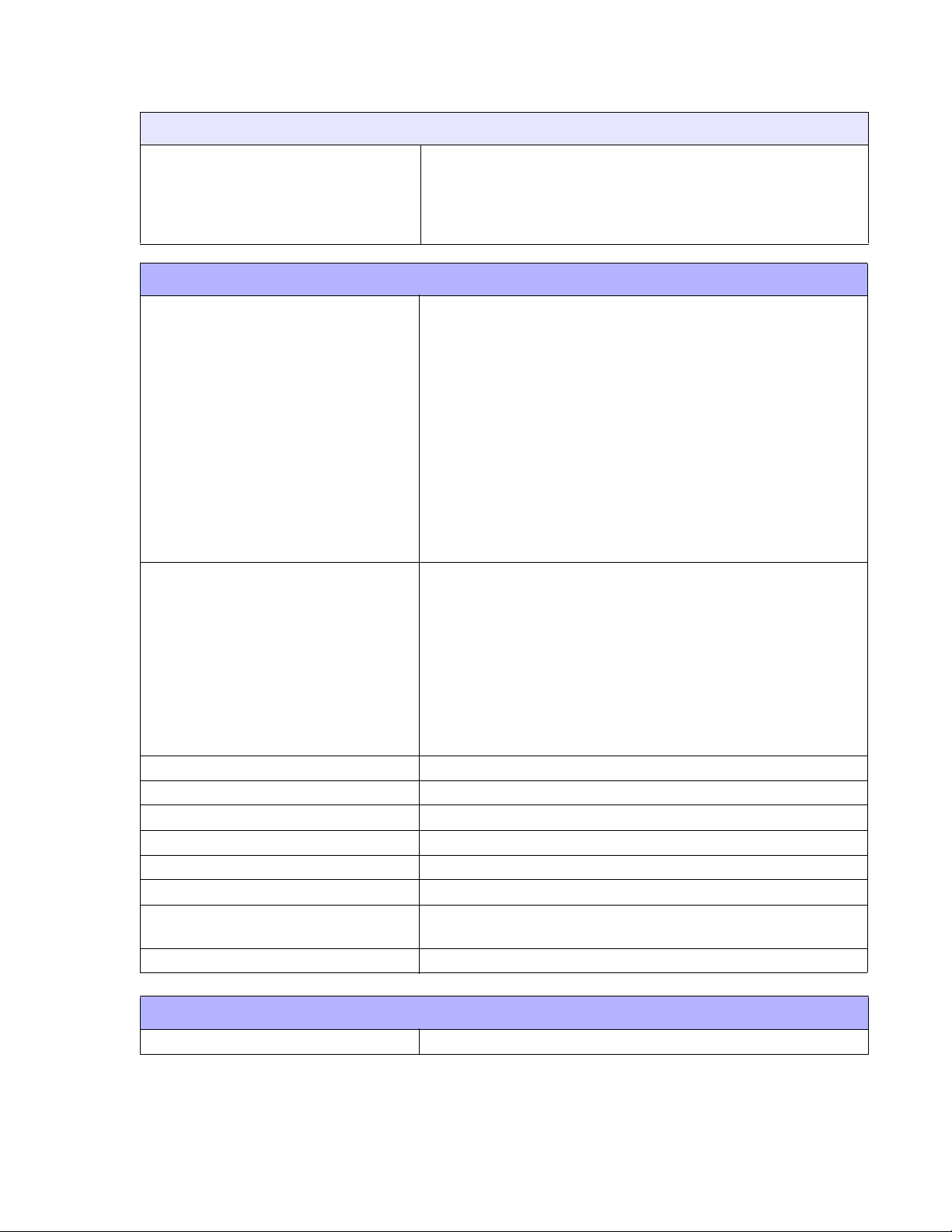
Unit 2: Technical Data
CHARACTER CONTROL
Expansion up to 12 x in either the X or Y coordinates.
Charcter Pitch Control
Line Space Control
Journal Print facility
0, 90, 180, and 270 Degree Rotation
BAR CODE CAPABILTIES
UPC-A/E
EAN-13/8
CODABAR
Code 39
Code 93
Code 128
Linear Bar Codes
Two Dimemsional
Ratios 1:2, 1:3, 2:5, User definable bar widths
Bar Height 4 to 999 dots, User progammable
Rotation 0, 90, 180, and 270 Degrees
Sequential Numbering Sequential numbering of both numerics and bar codes
Custom Characters RAM storage for special characters
Expansion Ratio of Character Height: 1-12 times, Width: 1-12 times
Graphics
Form Overlay Form overlay for high-speed editing of complex formats
Full dot addressable graphics, SATO Hex/Binary, .BMP or
Interleaved 2 of 5
Matrix 2 of 5
Bookland
RSS-14
JAN/EAN
MSI
POSTNET
UCC/EAN-128
QR Code
Vari Co d e
Data Matrix
Maxicode
PDF417
Micro PDF
Truncated PDF
QR Code
NW-7 (Codabar)
Composite Symbology
.PCX formats
REGULATORY APPROVALS
Safety VCCI (Class B), EN 55022 (Class B), UL (CUL), TUV
SATO GTxxe Series Operator Manual PN 9001138A Page 2-5

Unit 2: Technical Data
SATO GT4xxe Series Operator Manual PN 9001138A Page 2-6

INSTALLATION
• Unpacking
• Parts Identification
• Printer Installation
• Interface Selection
• Accessories Installation
SATO GT4xxe Series Operator Manual PN 9001138A Page 3-1

Unit 3: Installation
UNPACKING & PARTS IDENTIFICATION
Unpack the printer as directed in the following procedure.
1 Place the shipping container (box) upright on a soid, flat surface.
2 Open the box, remove any loose items and the first layer of packing material.
3 Carefully lift the printer and accessories from the box and place them on a solid flat surface.
4 Remove the plastic covers from the packed items and visually inspect for physical damage.
5 Ensure all components are present as dictated on the Packing List.
6 Report damaged property.
Accessory Bo x
Printer
Cushion
Shipping Container
Figure 3-1, Unpacking
SATO GT4xxe Series Operator Manual PN 9001138A Page 3-2

Unit 3: Installation
PRINTER INSTALLATION
This chapter provides guidance on how to station, connect, and load the printer once unpacked.
Following printer setup, procede to the next chapter for information on interface selection.
SITE LOCATION
• Stationed on a solid flat surface.
• Stationed away from hazardous materials.
• Stationed within operational distance of the host based on interface specifications.
CABLE CONNECTION
The procedure below provides instruction on typical cable connection. The same procedure will
apply to others that are not mentioned, but their connectors are also located behind the rear
housing cover.
1 Press the rear housing ocver catch and remove laterally (Figure 3-2a).
2 Locate and identify the required connectors (Figure 3-2b).
3 Connect the power supply and interface cables to their respective connectors (Figure 3-2c).
4 Replace rear housing cover (Figure 3-2d).
Rear Housing Cover
Interface Connectors
Figure 3-2a
Housing Cover Catch
Power Supply Connector
Figure 3-2b
Rear Housing Cover
Pull Prevent ion Slot
Figure 3-2c
Figure 3-2d
SATO GT4xxe Series Operator Manual PN 9001138A Page 3-3

Unit 3: Installation
MEDIA SELECTION
The size and type of the labels or tags to be printed should have been taken into consideration
before printer purchase. Ideally, the media width will be equal to, or just narrower than, the print
head. Using media that does not cover the print head will allow the platen roller to tread on it and
wear it out. The media edge will also wear a groove in the platen roller affecting print quality.
MEDIA & RIBBON LOADING
There are two general media types that may be loaded and used; rolled and fan-folded. Each of
those types may again be defined by whether their print application is direct thermal or thermal
transfer. Those factors determine how the media is loaded and if ribbon stock is loaded at all.
Thermal transfer media requires the use of ribbon stock for print application. In such a scenario,
it is the ribbon stock (carbon paper) that contains the ink that will be transfered to the media.
Direct thermal media has the ink embedded within and is brought to the surface through heat
penetration by print head contact.
Rolled media of standard diameter is loaded within the printer and suspended by the media
holder. Larger, non-standard rolled media would be suspended outside the printer at its rear and
fed inward. Fan-folded media would also be fed inward from the rear but is stacked as opposed
to suspended.
Refer to Figures 3-3a and 3-3b for proper media routing relative to the type to be used. If that to
be used is direct thermal, ignore the ribbon stock in the figures and do not load that.
MediaRibbon Roll
Prin t Assem bly
Media Ramp
Media Holder
Label Damper
Media Guide
Figure 3-3a, Rolled Media & Ribbon Loading
SATO GT4xxe Series Operator Manual PN 9001138A Page 3-4

Unit 3: Installation
Print Assemb ly
Media Ramp
Media Holder
Label Damper
Media Guide
MediaRibbon Roll
Figure 3-3b, Fan-fold Media & Ribbon Loading
SATO GT4xxe Series Operator Manual PN 9001138A Page 3-5

Unit 3: Installation
INTERFACE SELECTION
This chapter presents the printer interface types and their specifications. These specifications
include detailed information to assist in the selection of the most appropriate method for the
printer to interface with the host. The four acceptable interface methods are:
• RS232C Asynchronous Serial
• IEEE1284 Parallel
• Universal Serial Bus (USB) Adapter
• Local Area network (LAN) Ethernet
• 802.11B Wireless
Following the selection of the desired interface, proceed to the following unit for instructions on
how to Configure the printer for that interface type.
WARNING: NEVER CONNECT OR DISCONNECT INTERFACE CABLES
(OR USE A SWITCH BOX) WITH POWER APPLIED TO EITHER THE
HOST OR THE PRINTER. THIS MAY CAUSE DAMAGE TO THE
INTERFACE CIRCUITRY IN THE PRINTER/HOST AND IS NOT COVERED
BY WARRANTY.
NOTE: Some hosts monitor the Request-To-Send (RTS) signal (pin 4 of 25)
to determine if the printer is ready to receive data. Since the printer does not
generate this signal, the RTS line must be held true (high) in order to allow
communication. This can be performed by connecting the RTS pin to the
Clear-To-Send (CTS) signal (pin 5 of 25).
RS232C SERIAL INTERFACE
This High Speed Serial Interface is a Plug-In Interface Module that can be installed in the printer
by the user. The only difference between this interface and the TTL is their signal levels and
cable pinouts.
RS232C SPECIFICATIONS
Asynchronous ASCII Half-duplex communication
Bi-Directional Communication
Data Transmission Rate 9600, 19200, 38400, 57600 bps
Data Length 8 bit (selectable)
Stop Bit 1 bit (fixed)
Parity Bit ODD, EVEN, NONE (selectable)
Codes Used ASC II Character Codes, JIS Kanji Codes
Control Codes STX (02H), ETX (03H), ACK (06H), NAK (15H)
Connector Special
Cable Special
Signal Levels High = +5V to +12V, Low = -5V to -12V
SATO GT4xxe Series Operator Manual PN 9001138A Page 3-6
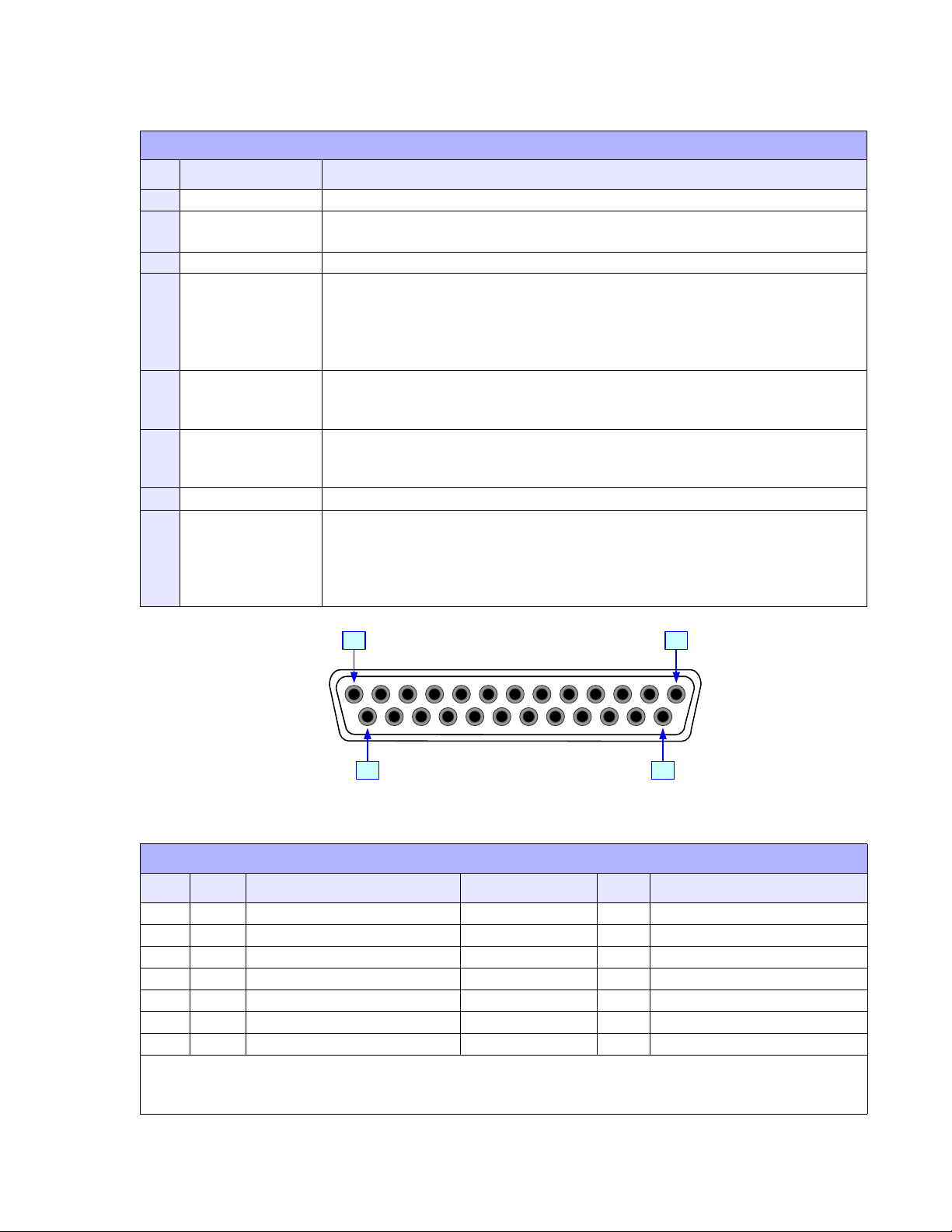
Unit 3: Installation
RS232C SERIAL INTERFACE SIGNALS
PIN DIRECTION SIGNAL DEFINITION
1 Reference FG (Frame Ground)
2 To Host TD (Transmit Data) - Data from the printer to the host computer. Sends X-On/
X-Off characters or status data (bi-directional protocols).
3 To Printer RD (Receive Data) - Data to the printer from the host computer.
4 To Host RTS (Request to Send) - Used with Ready/Busy flow control to indicate an
error condition. RTS is high and remains high unless the print head is open (in
this case, RTS would return to the high state after the print head is closed and
the printer is placed back on-line) or an error condition occurs during printing
(e.g., ribbon out, label out).
5 To Printer CTS (Clear to Send) - When this line is high, the printer assumes that data is
ready to be transmitted. The printer will not receive data when this line is low. If
this line is not being used, it should be tied high (to pin 4).
6 To Printer DSR (Data Set Ready) - When this line is high, the printer will be ready to
receive data. This line must be high before data is transmitted. If this line is not
being used, it should be tied high (to pin 20).
7 Reference SG (Signal Ground)
20 To Host DTR (Data Terminally Ready) - This signal applies to Ready/Busy flow control.
The printer is ready to receive data when this pin is high. It goes low when the
printer is off-line, either manually or due to an error condition, and while
printing in the single job buffer mode. It will also go low when the data in the
buffer reaches the buffer near full level.
113
1425
Figure 3-4, Serial Interface Pin Assignments
CABLE REQUIREMENTS
DB9 DB25 HOST CONNECTION DB9 PRINTER
1 1 FG (Frame Ground) Bi-Directional 1 FG (Frame Ground)
2 3 RD (Receive Data) To Host 2 TD (Transmit Data)
3 2 TD Transmit Data) To Printer 3 RD (Receive Data)
8 5 CTS (Clear To Send) To Printer DB9-6 4 RTS (Request to Send)
4 20 DTR (Data Temrinal Ready) To Printer DB9-4 6 DSR (Data Set Ready)
6 6 DSR* (Data Set Ready) To Host 9 DTR (Data Terminal Ready)
5 7 SG (Signal Ground) Bi-Directional 7 SG (Signal Ground)
* This connection at the host side of the interface would depend upon the pin that is being used as the
Ready/Busy signal by the driving software. Typically, on a PC, it would be either CTS (pin5) or DSR (pin
6) on a DB-25 connector.
SATO GT4xxe Series Operator Manual PN 9001138A Page 3-7

Unit 3: Installation
IEEE1284 PARALLEL INTERFACE
The parallel interface is a plug-in module that can be installed by the user and conforms to
IEEE1284 specifications. It automatically detects the IEEE1284 signals and operates in the high
speed mode. If the IEEE1284 signals are not detected, it will operate in the slower standard
Centronics mode. For this reason, an interface cable and host interface conforming to the
IEEE1284 specification must be present to fully utilize the speed capabilities. This interface also
operates bi-directionally and can report the status of the printer back to the host.
SPECIFICATIONS
Printer Connector AMP 57-40360 DDK (or equivalent)
Cable Connector AMP 57-30360 DDK (or equivalent)
Cable IEEE1284 Parallel, 10 ft. (3 m) or less
Signal Level High = +2.4V to +5.0V, Low = 0V to -0.4V
Data Stream <ESC>A . . Job#1 . . <ESC>Z<ESC>A . . Job#n . . <ESC>Z
18
36
1
19
Figure 3-5, Parallel Interface Pin Assignments
IEEE 1284 PARALLEL INTERFACE PIN ASSIGNMENTS
PIN SIGNAL DIRECTION PIN SIGNAL DIRECTION
1 Strobe To Printer 19 Strobe Return Reference
2 Data 1 To Printer 20 Data 1 Return Reference
3 Data 2 To Printer 21 Data 2 Return Reference
4 Data 3 To Printer 22 Data 3 Return Reference
5 Data 4 To Printer 23 Data 4 Return Reference
6 Data 5 To Printer 24 Data 5 Return Reference
7 Data 6 To Printer 25 Data 6 Return Reference
8 Data 7 To Printer 26 Data 7 Return Reference
9 Data 8 To Printer 27 Data 8 Return Reference
10 ACK To Host 28 ACK Return Reference
11 Busy To Host 29 Busy Return Reference
12 Ptr Error To Host 30 PE Return Reference
13 Select To Host 31 INIT From Host
14 AutoFD1 To H os t 32 Fault To Host
15 Not Used 33 Not Used
16 Logic Gnd 34 Not Used
17 FG Frame Gnd 35 Not Used
18 +5V (z=24k ohm) To Host 36 SelectIn1 From Host
1 Signals required for ieee 1284 mode.
SATO GT4xxe Series Operator Manual PN 9001138A Page 3-8

Unit 3: Installation
UNIVERSAL SERIAL BUS (USB) ADAPTER
The Universal Serial Bus (USB) interface is a Plug-In Interface Module that can be installed by
the user. It requires a driver (shipped with each printer that has the interface installed) that must
be loaded on your PC and the PC must be configured to support USB peripherals using Windows
98 or above. Details for loading the USB driver are contained in the USB Interface Manual that is
shipped with each printer with a USB Optional interface installed. Up to 127 devices may be
connected to a USB port using powered hubs.
SPECIFICATIONS
Printer Connector USB Type B Plug
Cable 10 feet (3 m) maximum
Host Windows 98 or above with USB Port
Power Supply BUS Power through cable
Power Consumption +5 V at 80 ma
LOCAL AREA NETWORK (LAN) ETHERNET
A Local Area Network (LAN) interface is an optional Plug-In Interface Module that can be
installed by the user. It requires a driver shipped with each printer that has the interface installed.
The driver that must be loaded on your PC and the PC must be configured to run one of the
supported network protocols using a 10/100BaseT LAN connection. Details for loading the LAN
driver are contained in the LAN Interface Manual that is shipped with each printer with a LAN
Optional interface installed.
SPECIFICATIONS
Connector RJ-45 Receptacle
Cable 10/100BaseT Category 5
Power Supply Powered from printer
802.11B WIRELESS
The wireless print server provides easy printer interface with 802.11b Wi-Fi compliant networks
free of wired connections. Each printer is shipped with an integrated driver and interface
installed. The driver must be loaded on your PC and the PC must be configured to run one of the
supported protocols.
802.11B WIRELESS SPECIFICATIONS
Variable Data Rates 11, 5.5, 2 and 1 Mbps
Frequency Band 2.4 GHz ISM Band
Wired Equivalent Privacy 128 bit, 64 bit (compatible with 40bit), none
Sensitivity (typ, AAWGN, 8E-2 PER): -91dBm at 1Mbps, -88dBm at 2 Mdps,
-87dBm at 5.5Mbps, -84dBm at 11Mbps.
Range 100m indoors, 300m outdoors
Protocols TCP/IP, IPX/SPX, Direct Mode IPX/IP, DLC/LLC, NetBEUI,
NetBIOS/IP
SATO GT4xxe Series Operator Manual PN 9001138A Page 3-9

Unit 3: Installation
RECEIVE BUFFER
The data stream is received from the host to the printer one job at a time. This allows the
software program to maintain control of the job print queue so that it can move a high priority job
in front of ones of lesser importance.
A multiple job buffer allows the printer to continuously receive print jobs while compiling and
printing other jobs at the same time. It acts much like a Print buffer to maximize the performance
of the host and the printer.
The printer receives and prints one job at a time. If a print job exceeds the buffer size,
transmission will be rejected by the printer. Flow control protocols to throttle transmission are not
used. Error conditions that occur during the Print Data transmission will cause the printer to
return a NAK.
ACK/NAK PROTOCOL
Bi-Directional ACK/NAK protocol is used for error control. In a normal transmission sequence
when the transmission is received, the printer will return an ACK (06H) signifying that it was
received without a transmission error. After the transmission command structure has been
analyzed, a status byte is returned to the host. This status byte informs the host of the validity of
the command structure.
If the command structure is error free, the printer proceeds with the print operation. When the
print operation is completed, a Printer Status message is returned to the host. If an error was
detected during the initial transmission sequence, a NAK (15H) will be returned signalling to the
host that the received transmission contained errors and must be resent. If the returned Status
byte indicates a command structure error, the error must then be corrected before the print data
is resent to the printer.
A valid transmission to the printer must be bounded by an STX/ETX pair, with the STX (02H)
signifying the start of the Print Data and ending with an ETX (03H) signifying the end.
SATO GT4xxe Series Operator Manual PN 9001138A Page 3-10

Unit 3: Installation
ACCESSORIES INSTALLATION
EXTERNAL SIGNAL CONNECTOR
This connector permits the interface of an external source with the printer for the purpose of
regulating print actiivity to coincide with those external requirements (i.e.: production flow, etc.).
1 Disconnect power supply cord and remove the rear housing cover (1, Figure 3-6).
2 Remove screw (2) and plate (3) as required to expose the EXT port.
3 Remove two screws (4) and withdraw existing board (5) from frame (6) as required.
NOTE: The above step only applies if replacing an exisiting board.
4 Insert external signal board (5) into slot in frame (6) and secure using two screws (4).
5 Connect the interface cord, power cord, and reinstall rear housing covers.
5
D
D
R
R
A
A
O
O
B
B
S
S
R
R
+
+
4
4
8
8
2
2
1
1
E
E
E
E
E
E
I
I
6
3
1
4
2
Figure 3-6, External Signal Connector
SATO GT4xxe Series Operator Manual PN 9001138A Page 3-11

Unit 3: Installation
MEMORY EXPANSION
The memory cartridge provides additional storage of user data and graphics. Access to the
memory cartridge port, and its installation, is very simple. The instructions below provide
guidance.
CAUTION: INSTALL THE MEMORY CARTRIDGE PRIOR TO SENDING
RELATIVE COMMANDS OR AN ERROR WILL OCCUR. REMOVE POWER
TO THE PRINTER PRIOR TO INSTALLING THE CARTRIDGE.
1 Disconnect power supply cord.
2 Detach memory cartridge cover (1, Figure 3-7) from center frame (2).
3 Fully insert memory cartridge (3) into its respective port and replace cover (1).
4 Restore power to the printer and send commands.
3
1
2
Figure 3-7, PCMCIA Memory Expansion
SATO GT4xxe Series Operator Manual PN 9001138A Page 3-12

Unit 3: Installation
INTERFACE UPGRADE
The printer is typically ordered with a high-speed parallel interface board installed. However,
interface requirements sometimes change and an upgrade is desired. All of the interface boards
are installed within the same slot (middle) located in the rear of the printer with little or no
difference in installation methodology with the exception of the mini-LAN interface (top slot).
Parallel Interface (IEEE1284) (Optional or Bundled)
Serial Interface (RS232C) (Optional)
USB Interface (Optional)
10BaseT/100Base-TX Lan Interface (Optional)
Wireless LAn 802.11b Interface (Optioanl)
10BaseT/100Base-TX mini LAN (Optional(
EXT Connector (External Signal Interface) (Optional)
1 Remove the rear housing cover (1, Figure 3-8). Disconnect the power and interface cords.
2 Remove screw (2) and plate (3) as required to expose the interface port.
3 Remove two screws (4) and withdraw existing board (5) from frame (6) as required.
4 Insert replacement board (5) into slot in frame (6) and secure using two screws (4).
5 Connect the interface cord, power cord, and reinstall rear housing covers.
5
D
D
R
R
A
A
O
O
B
B
S
S
R
R
+
+
4
4
8
8
2
2
1
1
E
E
E
E
E
E
I
I
3
6
4
2
1
Figure 3-8, Interface Upgrade
SATO GT4xxe Series Operator Manual PN 9001138A Page 3-13

Unit 3: Installation
LABEL CUTTER INSTALLATION
The label cutter, when installed, replaces the printer’s lower front housing cover. Its internal
sensor monitors media feed and activates the cut sequence based on user established values.
The cutter assembly is powered through relayed current from the printer’s power supply and
derives its primary intelligence from the main circuit board. The activated cut sequence severs
the printed media from the unprinted media allowing the operator to retrieve and apply at will.
Installation instructions are provided with the purchased product.
LABEL PEELER INSTALLATION
The label peeler, when installed, replaces the printer’s lower front housing cover. As the label is
printed and fed forward, the peel bar separates the printed label from its paper backing and
presents it for application. When the printed label is retrieved by the operator, the printer feeds
the unprinted media back into position for another print sequence. The cycle is again repeated.
Installation instructions are provided with the purchased product.
SATO GT4xxe Series Operator Manual PN 9001138A Page 3-14

PRINTER
• Configuration Modes
• Operational Adjustments
OPERATION
SATO GT4xxe Series Operator Manual PN 9001138A Page 4-1

Unit 4: Operation
CONFIGURATION MODES
This chapter provides an overview of the various configuration modes of the operation menu. All
of the following configuration activities are performed via the use of the operator panel located on
the printer front. However, many settings may also be controlled via software commands. In the
case of conflict between the software and control panel settings, the printer will always use the last
entered valid setting.
NORMAL MODE
When a print job is received, the LCD will display the number of labels to be printed and will
numerically descend as each label is printed.
POWER
ONLI NE
QTY: 000000
LINE
OFF LINE
000000
CANCEL
CANCEL PRINT JOB
YES NO
Yes / No
CANCEL PRINT JOB
COMPLETED
Printing
star ts
LINE
ENTER +
ENTER + for 5 seconds
DATA SAVE STAR T
YES NO
Yes / No
COPYING
0 100
software issued
print stop request
PAUSE
QTY: 000000
CANCEL or
Refer
to User
Mode flow
char t.
Refer
No
to Interface
Mode flow
char t.
Refer
to Cartridge
Mode flow
char t.
DATA SAVE
COMPLETED
ENTER
Refer
to SEMBL
Mode flow
char t.
Refer
to Advanced
Mode flow
char t.
Refer
to Hex Dump
flow chart.
Figure 4-1, Normal Mode
SATO GT4xxe Series Operator Manual PN 9001138A Page 4-2
