Sanyo MCD-NE830M Owner's Manual [zh]
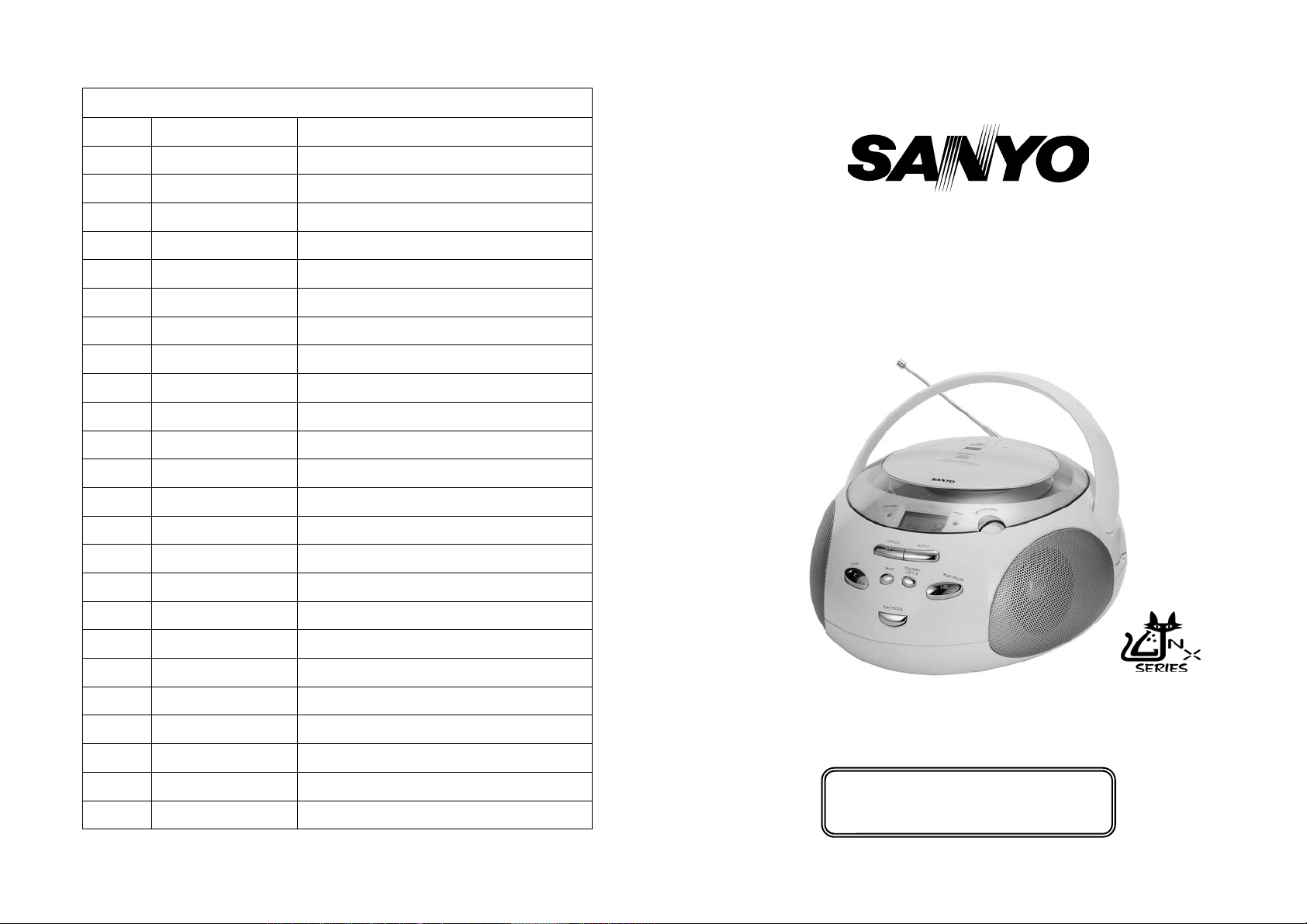
台灣三洋公司服務站一覽表
單 位 電 話 地 址
松江站 (02)25236104 台北市松江路 266 號 B1
三重站 (02)29719068 台北縣三重市自強路二段 30 號
永和站 (02)29223243 永和市福和路 303 號
板橋站 (02)29597112 板橋市永豐街 215 號
桃園站 (03)4355492 桃園縣中壢市內壢文化路 66 號
新竹站 (03)5343413 新竹市中正路 496 號
MCD-NE830M
基隆站 (02)24651934 基隆市東明路 5 號
宜蘭站 (039)323154 宜蘭市民權新路 1 之 5 號
花蓮站 (038)234414 花蓮市美工六街 28 號
玉里站 (038)882096 花蓮縣玉里鎮新興街 55 號
台東站 (089)323141 台東市大同路 237 號
台中站 (04)22611009 台中市復興路一段 270 號
豐原站 (04)25224401 台中縣豐原市建成路 21 號
沙鹿站 (04)26355778 台中縣沙鹿鎮四平街 12 號
南投站 (049)2221248 南投市信義街 4 號
員林站 (04)8321634 彰化縣員林鎮日泰街 68 號
彰化站 (04)7224833 彰化市自強南路 89 號
嘉義站 (05)2364504 嘉義縣水上鄉三和村新和庄 120 號
虎尾站 (05)6330531 雲林縣虎尾鎮工專一街 7 號
台南站 (06)2541191 台南縣永康市中正南路 360 巷 19 號
高雄站 (07)3550096 高雄縣大社鄉三民路 539 號
澎湖站 (06)9211490 澎湖縣馬公市西文里 97 之 40 號
鳳山站 (07)7632869 高雄縣鳳山市五甲一路 632 號
屏東站 (08)7377446 屏東市大連路 60 之 19 號
手提 MP3/CD 收音機
使用說明書
使用本產品前,務必詳讀本說明書,
以避免不當使用造成的故障或危險。
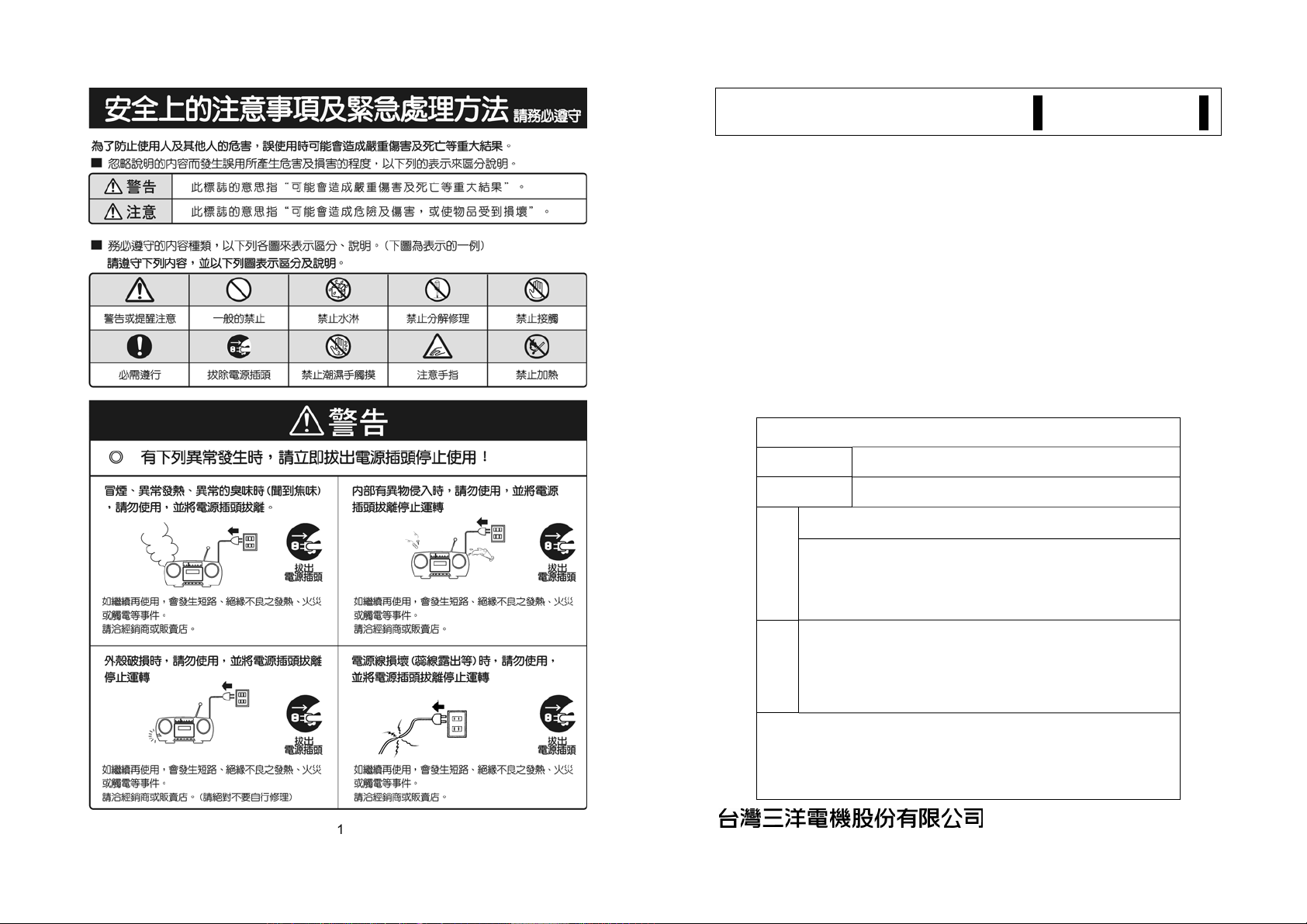
本產品限台灣區域使用
保
證 書
◎本公司之產品皆經過嚴密檢查與試驗,請安心使用。
◎承蒙選用本品不勝感激。自購買日期起一年內在正常使用下故障,本公司負
責免費維修。
◎雷射頭等消耗性部品,售出後三個月內若新品不良,本公司免費服務。
◎本產品內部之任何零件,如非本公司技術人員修裝而使機器故障,本公司不
負保證責任。
※保證期間內,如有下列之情形時,亦酌收材料費※
1.未依使用說明書或本公司人員所示正確之使用方法使用,不論故意或過失
等因素而發生之故障。
2.改造或變更原來構造時,所發生之故障。
3.因火災或其他天災、地變等因素所致之故障。
4.其他人為因素所發生之故障。
5.經查驗非本公司銷售之機器,無法提示保證書及經銷商蓋章印者。
6.若遺失本保證書,恕不補發。
三洋 手提MP3/CD 收音機 MCD–NE830M
For use in Taiwan only
保證期間
購買日期
姓名 女士/先生
客
地址
戶
電話
店名、地址
經
自購買日起一年
銷
商
製造號碼單貼附處:
電話:(02)2521-0251
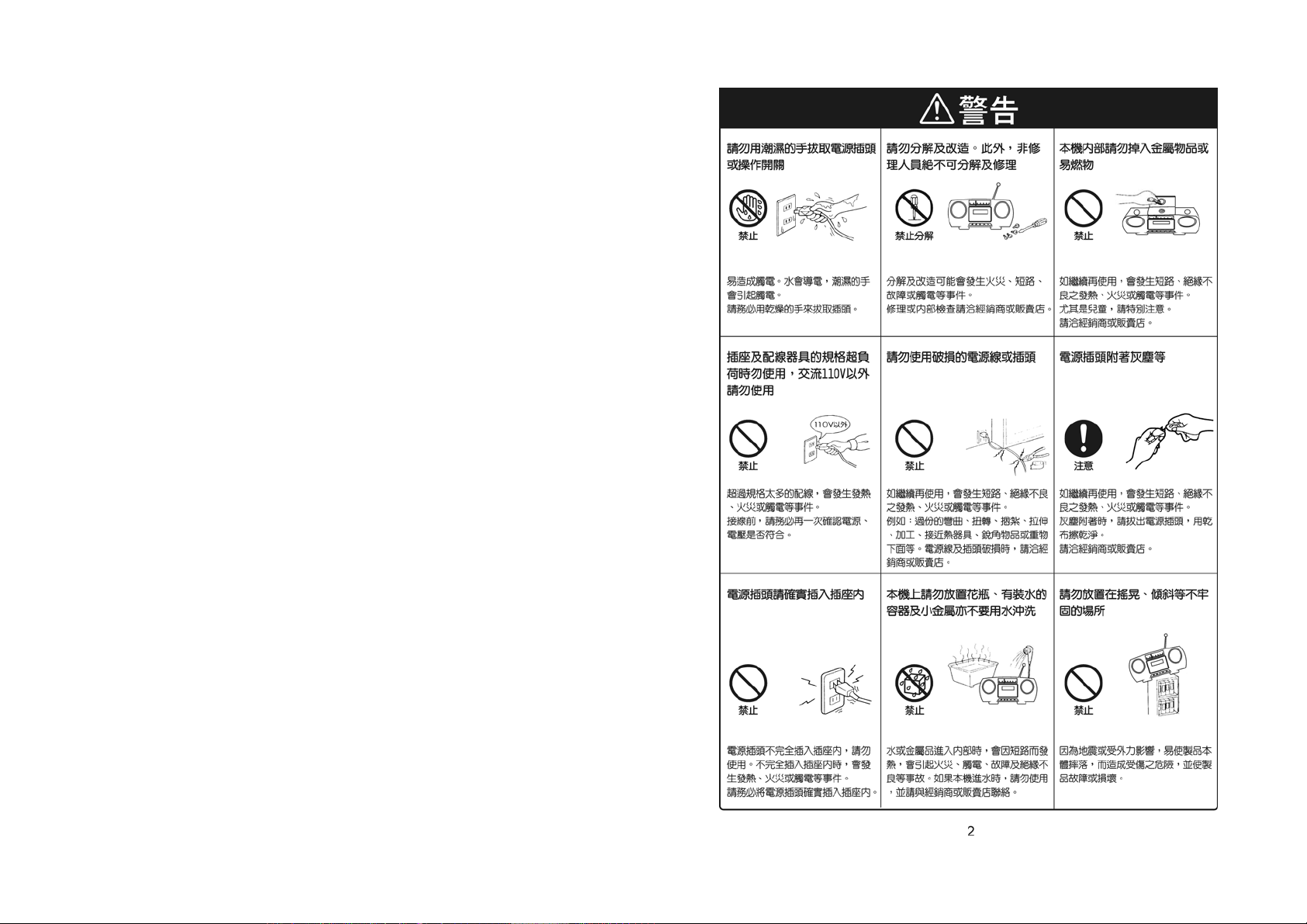
SPECIFICATION
POWER SUPPLY : AC 110V 60Hz or DC 9V UM-2 (C-SIZE) × 6
OUTPUT POWER : 60WATTS (P.M.P.O.)
POWER CONSUMPTION : 15Watts
SPEAKER : 1.5W / 8Ω
RADIO SECTION
FREQUENCY RANGE : FM 88 - 108 MHz
AM 540 - 1600 kHz
COMPACT DISC SECTION
OPTICAL PICKUP : 3 - BEAM LASER
FREQUENCY RESPONSE : 100Hz - 16kHz
S/N RATIO : 50 dB
SAMPLING FREQUENCY : 44.1KHz
UNIT DIMENSION : 224 (W) × 263 (D) × 132 (H) mm
N. W. : 1.65 kg
SPECIFICATION SUBJECT TO CHANGE WITHOUT FURTHER NOTICE.
Dripping warning :
" The product shall not be exposed to dripping or splashing and that no objects filled
with liquids, such as vases, shall be placed on the product."
Ventilation entilation warning :
" The normal ventilation of the product shall not be impeded for intended use."
10
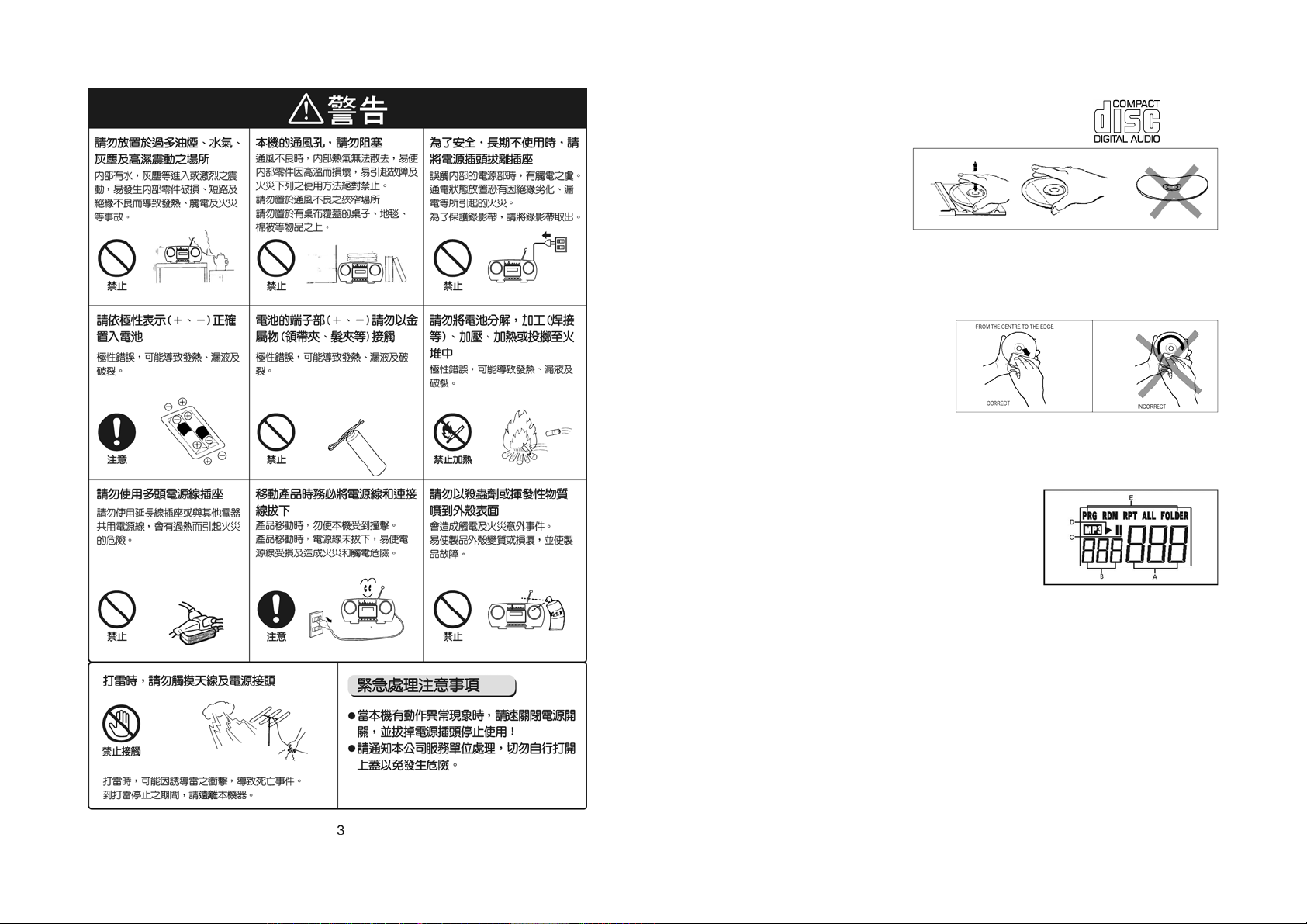
COMPACT DISC
1. Always use a compact disc bearing the mark as shown.
2. Notes on handling discs
Removing the disc from its
storage case and loading it.
* Do not touch the reflective
recorded surface.
* Do not stick paper or write
anything on the surface.
* Do not bend the disc.
3. Storage
* Store the disc in its case.
* Do not expose discs to direct sunlight or high temperatures, high humidity or dusty
places.
4. Cleaning a disc
* Should the disc become soiled,
wipe off dust, dirt and fingerprints
with a soft cloth.
* The disc should be cleaned from
the center to the edge.
* Never use benzene, thinners, record cleaner fluid or anti static spray.
* Be sure to close the CD door so the lens is not contaminated by dust.
* Do not touch the lens.
DISPLAY WINDOW
A. TRACK NUMBER INDICATOR
B. FOLDER NUMBER INDICATOR
C. CD PAUSE INDICATOR
D. CD PLAY INDICATOR
E. PRESET INDICATOR
9
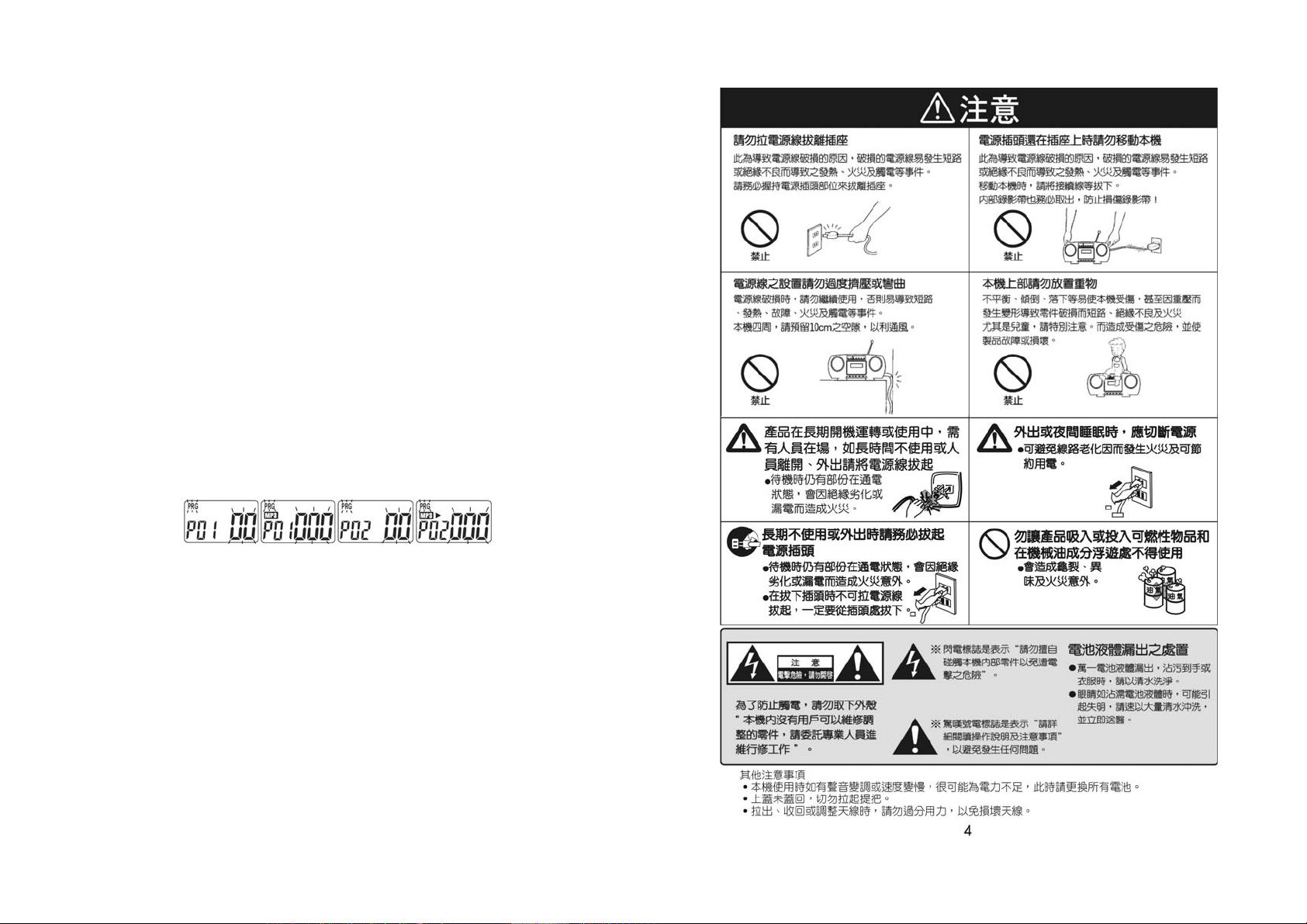
STOP PLAYING
1. In play/pause mode, press STOP button to stop state.
In memory edit/play mode, press this button to stop or remain memory station.
While the unit is playing randomly, press this button to stop and cancel the playing
disc.
2. Open the CD door on the unit to remove the CD/MP3.
PROGRAMMING PRESETS STATION
By programming the CD / MP3 player, you can play up to 20 tracks in any desired order.
(possible only when the CD/MP3 is in stop mode.)
1. Place the disc to be programmed in the tray. Press the PROGRAM button.
2. The display will show the memory track and "PRG P01 00" (in CD mode) or "PRG
P01 000" (in MP3 mode) ,And the "PRG 00" or "PRG 000" are flashing. (F.19)(F.20)
3. Press SKIP/SEARCH (UP&DOWN) button and FOLDER+/CD+10 button to select
the digit of the tracks number to be programmed.
4. When the desired track appears on the display, press the PROGRAM button again.
5. The display will show the memory track and "PRG P02 00" (in CD mode) or "PRG
P02 000" (in MP3 mode) And the "PRG 00" or "PRG 000" are flashing. (F.21)(F.22)
6. Repeat this procedure to select other tracks that you wish to program from the disc
into the memory.
7. Press the PLAY/PAUSE button to playing from the first memory track.
8. In STOP mode, repeat to press PROGRAM button can be able to view the track
number last time memorized. If input the number again will be able to change the
tracks.
F.19 F.20 F.21 F.22
IN CD MODE IN MP3 MODE IN CD MODE IN MP3 MODE
LISTENING TO MUSIC BY USING HEADPHONE
Headphone socket is provided on the unit. You can use headphone by inserting the
headphone jack to the socket.
ERASING A PROGRAM
A program is erased if you:
Press the PROGRAM button, and then STOP button in stop mode. Or switch the unit
OFF.
8
