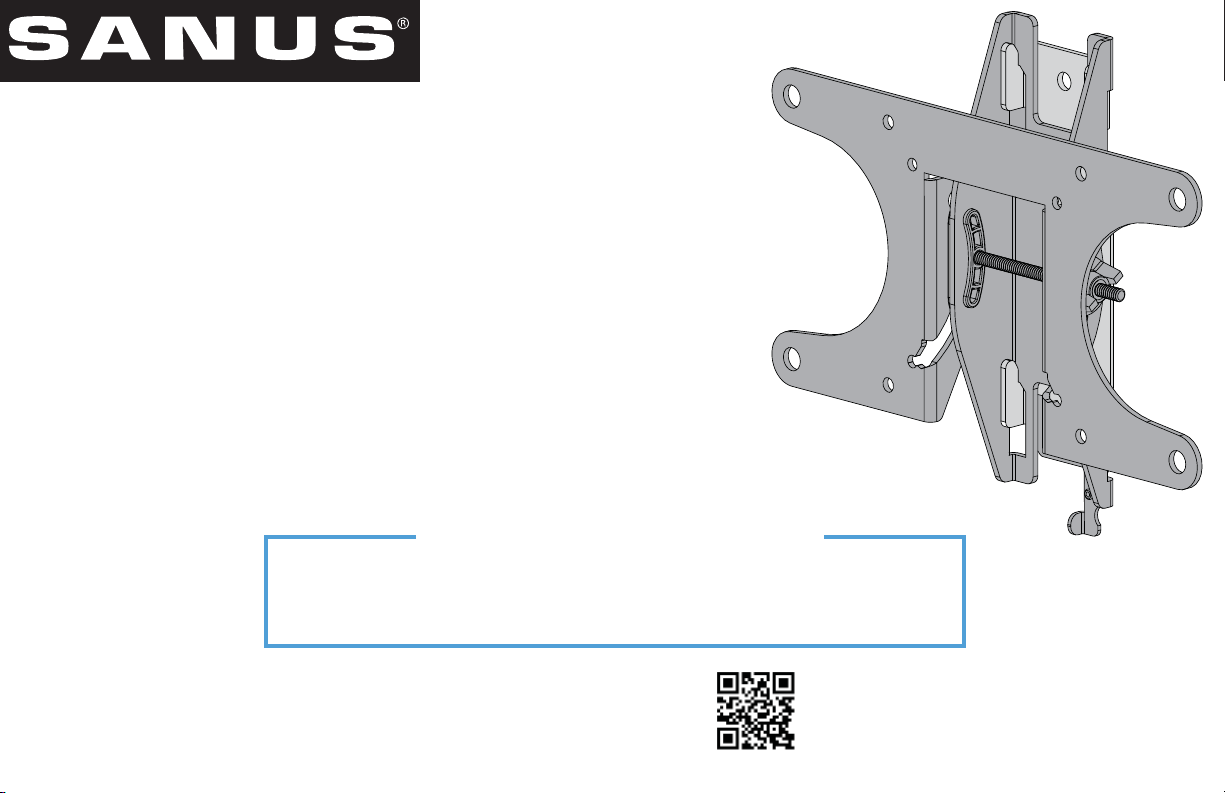
VST4 INSTRUCTION MANUAL
We’ll Make It Stress-Free
If you have any questions along the way, just give us a call.
1-800-359-5520. We’re ready to help!
Scan for easy install video
http://san.us/401
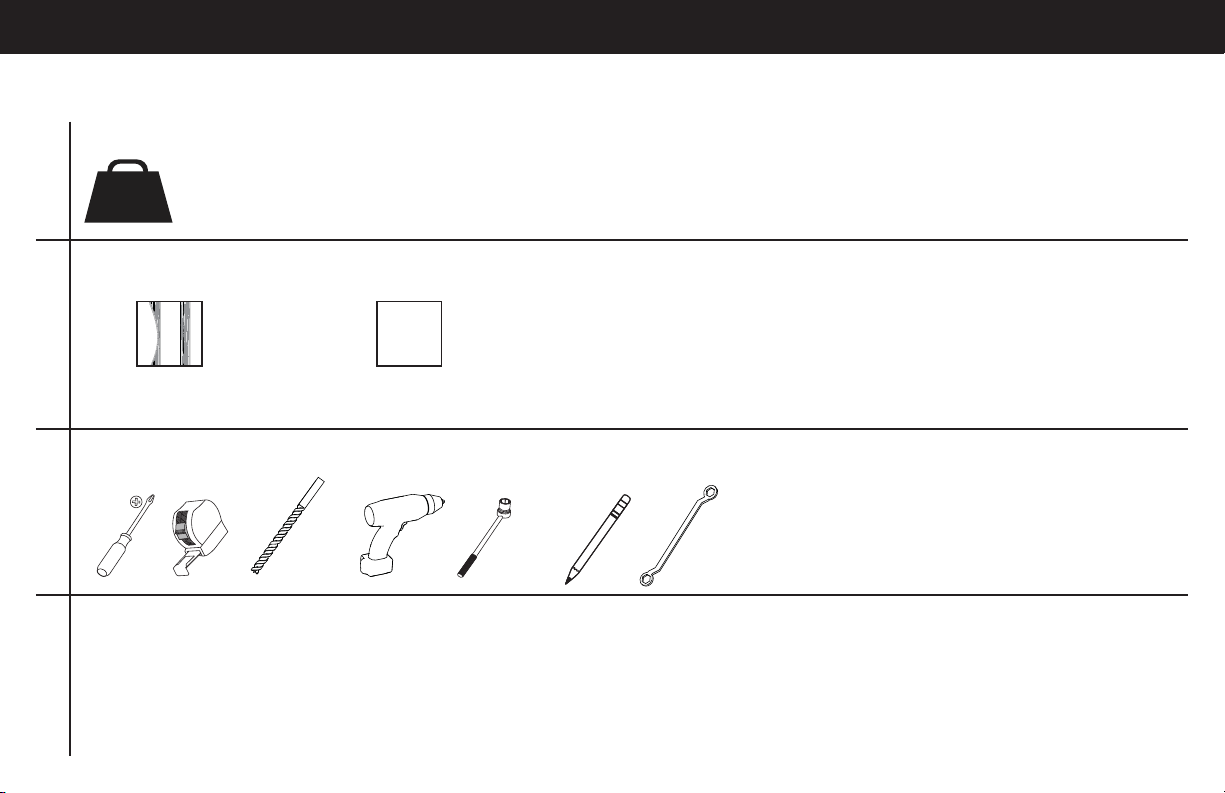
IMPORTANT SAFETY INSTRUCTIONS – SAVE THESE INSTRUCTIONS – PLEASE READ ENTIRE MANUAL PRIOR TO USE
Before getting started, let’s make sure this mount is perfect for you!
Does your TV weigh more than 50 lb (22.7 kg) including accessories?
1
50 lb
(22.7 kg)
What is your wall made of?
No — Perfect!
Yes — This mount is NOT compatible. Visit MountFinder.Sanus.com or call 1-800-359-5520 (UK: 0800-056-2853) to fi nd a compatible mount.
2
Drywall with
wood studs
Perfect!
Do you have all of the tools needed?
Unsure?
?
Call 1-800-359-5520 (UK: 0800-056-2853)
3
Ready to begin?
3 mm
(1/8 in.)
Wood
12 mm
(7/16 in.)
10 mm
(3/8 in.)
4
Please read through these instructions completely to be sure you’re comfortable with this easy install process. Also check your TV
owner’s manual to see if there are any special requirements for mounting your TV.
If you do not understand these instructions or have doubts about the safety of the installation, assembly or use of this product, contact
Customer Service at 1-800-359-5520 (UK: 0800-056-2853).
2
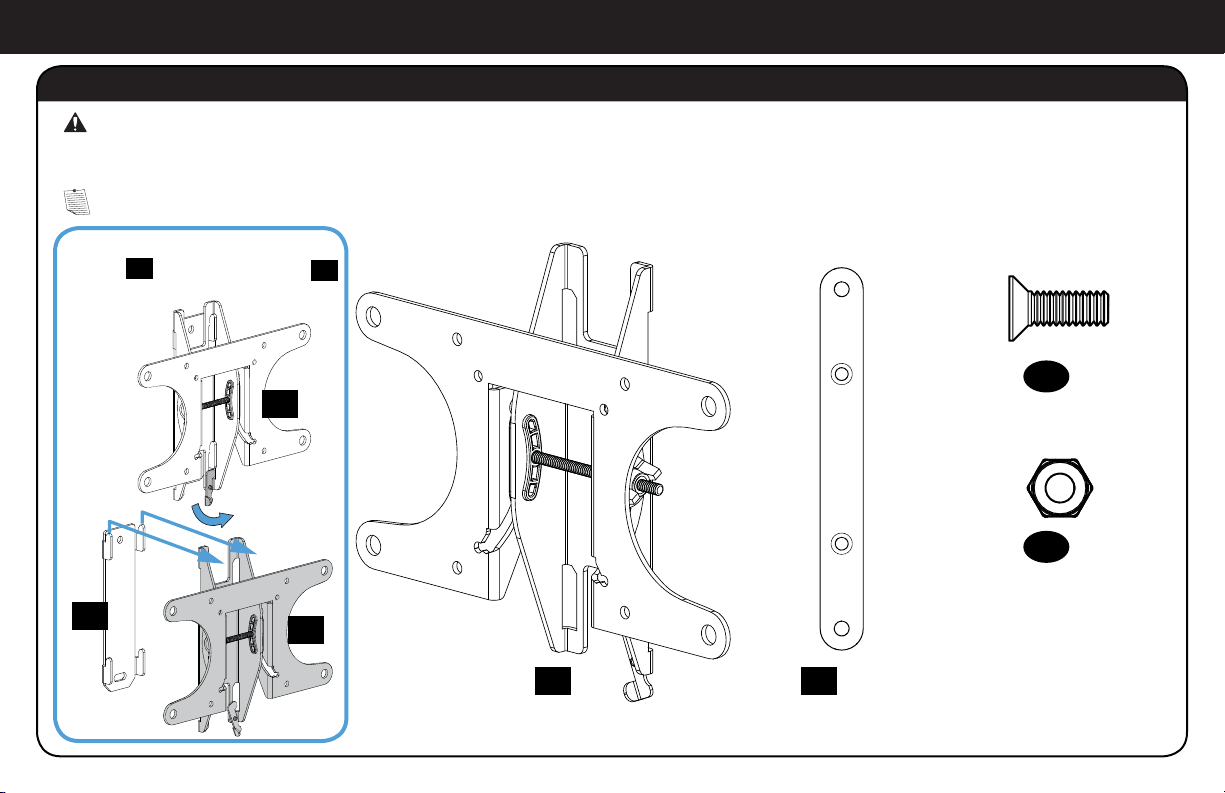
STEP 1 Attach Bracket to TV
Parts and Hardware for STEP 1
WARNING: This product contains small items that could be a choking hazard if swallowed.
Before starting assembly, verify all parts are included and undamaged. If any parts are missing or damaged, do not return the damaged
item to your dealer; contact Customer Service. Never use damaged parts!
NOTE: Not all hardware included will be used.
*You may need to separate the TV
bracket 01 from the wall plate 18
before starting this step.
01
TV Bracket*
200 x 200 Extension
200 x 200 Extension Screw
M6 x 12mm
03
200 x 200 Extension Nut
04
x4
x4
18
01
01
x1
02
x2
3
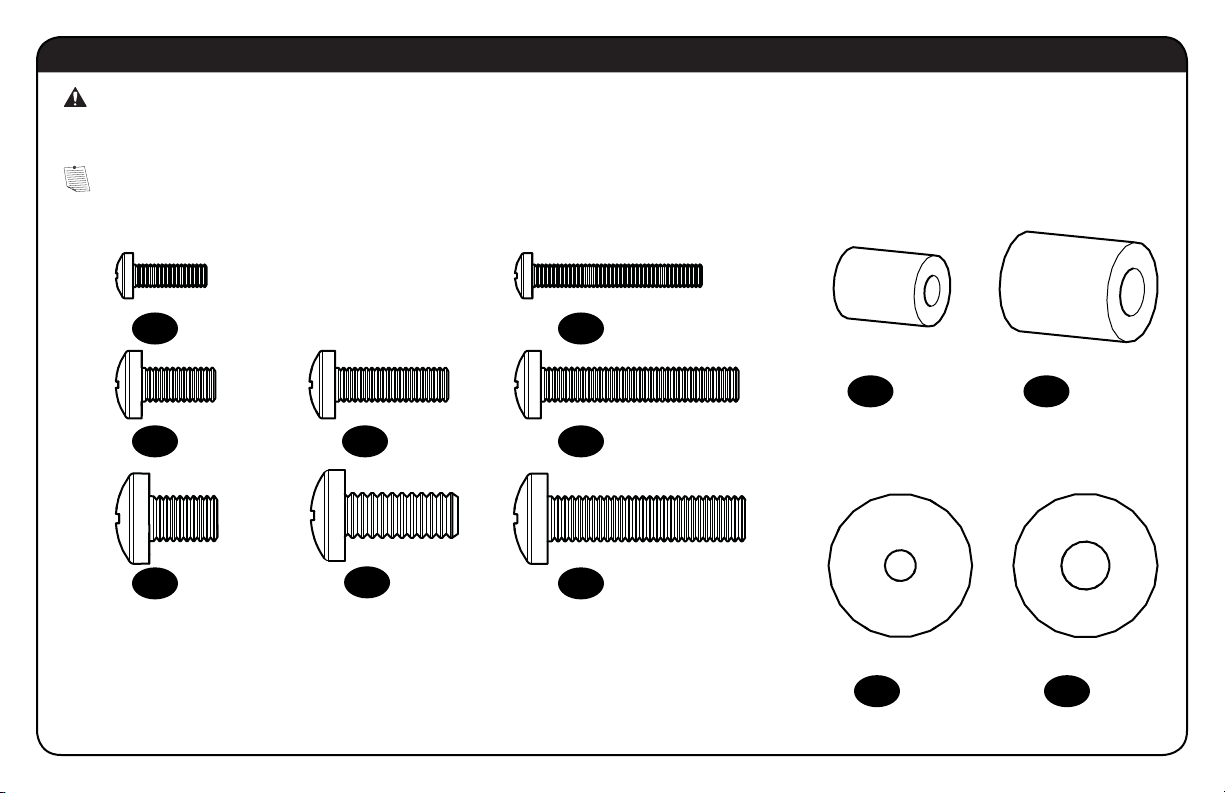
Parts and Hardware for STEP 1
WARNING: This product contains small items that could be a choking hazard if swallowed.
Before starting assembly, verify all parts are included and undamaged. If any parts are missing or damaged, do not return the damaged
item to your dealer; contact Customer Service. Never use damaged parts!
NOTE: Not all hardware included will be used.
TV Screws
TV Spacers
M4 x 12mm
x4
05
M6 x 12mm
x4
07
M8 x 12mm
x4
10
4
M6 x 20mm M6 x 35mm
x4
08
M8 x 20mm
x4
11
M4 x 30mm
x4
06
x4
09
M8 x 35mm
x4
12
M4
x4
13
TV Washers
M4 M6/M8
x8
15
14
M6/M8
x4
16
x4
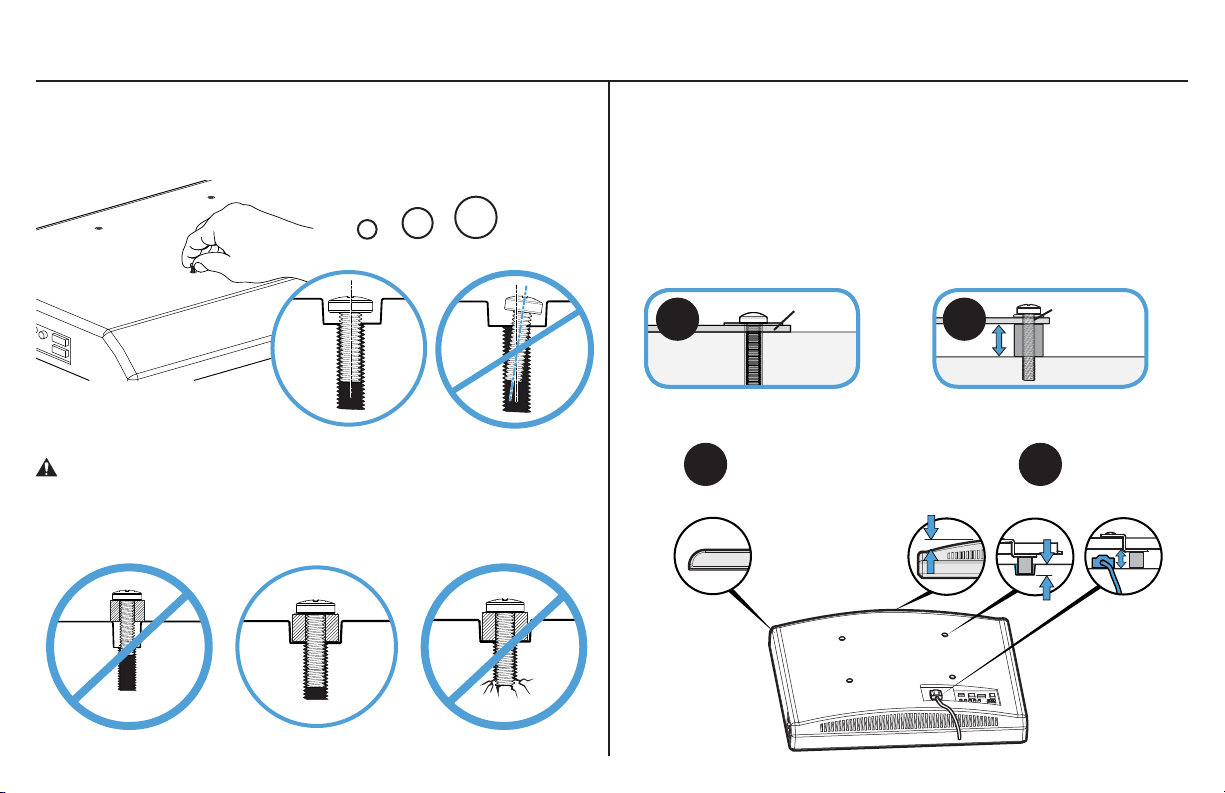
1-1 Select TV Screws
1-2 Spacers
Hand thread screws into the threaded inserts on the back of your TV
to determine which screw diameter (M4, M6, or M8) to use.
M8
M6
M4
CAUTION: Verify adequate thread engagement of the screw/
spacer combination on your TV.
Too short will not hold the TV and too long will damage the TV.
Your TV type will help you determine which hardware
confi guration to use. Match your type of TV to the suggested
hardware confi guration on the next page.
A. Installation option without spacers (TVs with fl at backs).
B. Installation option using spacers (TVs with obstructed backs
or inset mounting holes).
A
A
TV Bracket
06
TV Bracket
B
Round Back CablesInset HolesFlat Back
TV Bracket
B
Too Short Correct Too Long
5
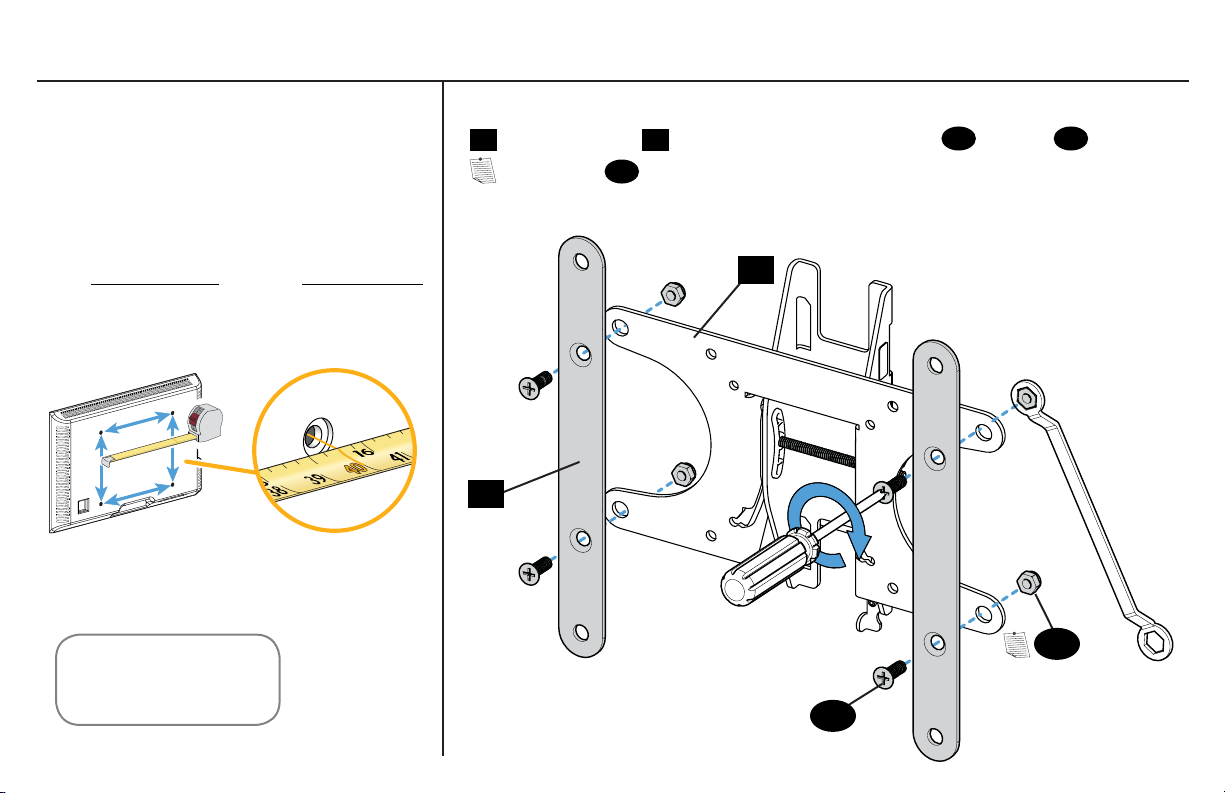
1-4 Attach Extensions (200 x 200 mm ONLY)1-3 Measure Your TV Hole Pattern
cm
inches
Measure the width and height of your
TV hole pattern in mm.
Record your measurements:
mm mm
x
Width
75 mm = 7.5 cm = 3 in.
100 mm = 10 cm = 4 in.
200 mm = 20 cm = 7 7/8 in.
inch dimensions approximate
6
Height
If mounting to a TV with a 200 x 200 mm (7 ⅞ x 7 ⅞ in.) hole pattern, add the extension plates
02
to the TV bracket 01 using the extension plate screws 03 and nuts 04.
NOTE: Nuts 04 are poly-locks and will need to be forcibly tightened.
01
02
04
03
