Sangean DT-250 User guide
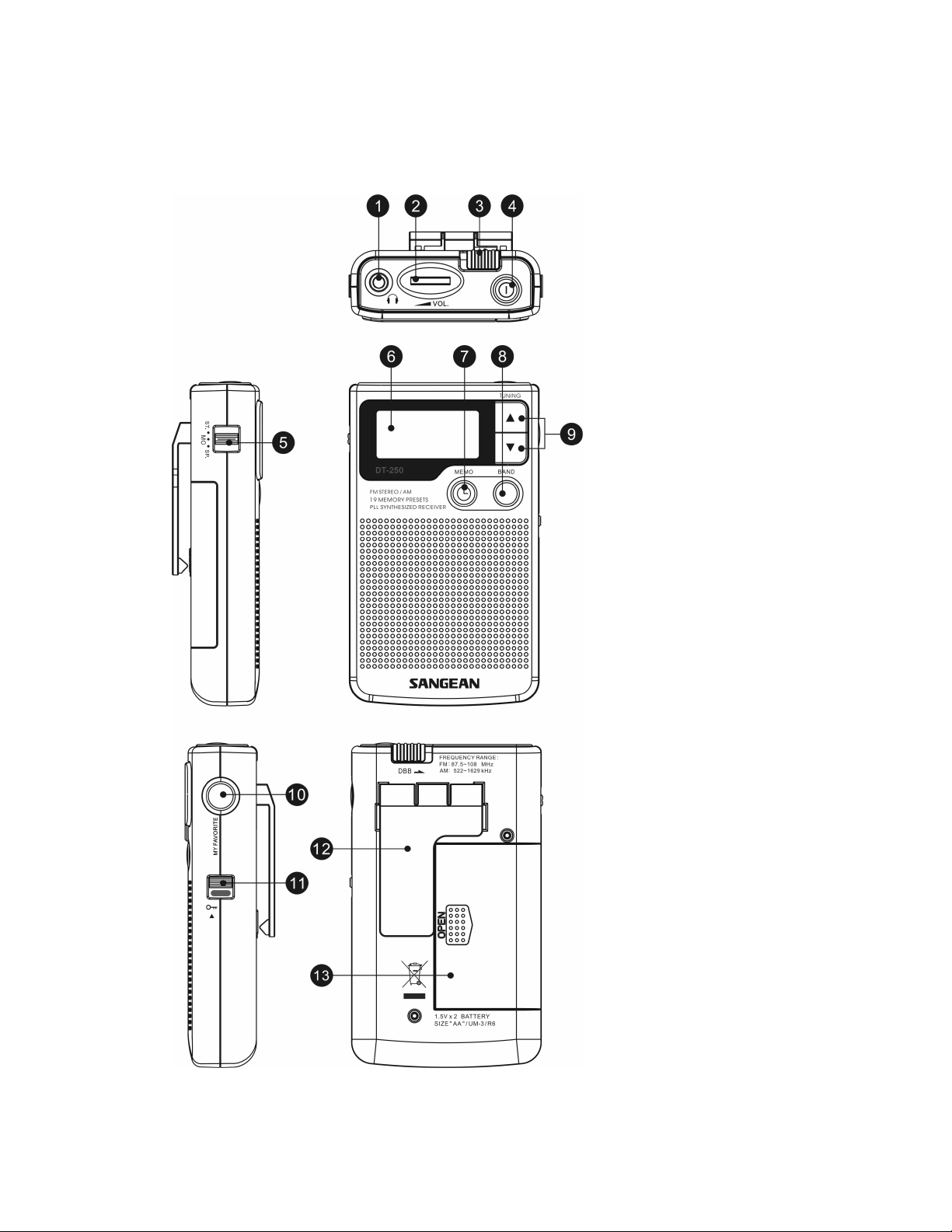
DT-250 Instruction manual
AM/FM stereo 2 bands PLL Synthesized Personal Radio

Controls
1. Headphone/Antenna jack
To improve FM reception during speaker use , leave
headphones or external antenna device plugged in through
headphone jack .
2. Volume Control
Rotate the volume control clockwise to increase volume ,
counter-clockwise to decrease volume .
3. Deep Bass Boost selector
Deep Bass Boost provides better bass response . Best result will
be achieved when using headphones . To select Deep Bass
Boost , slide switch to the left . To turn off , slide switch to right .
4. Power switch
Turn the radio on and off . For battery saving , the radio will auto
shut off after 90 minutes operation , LCD display will show 90
minutes timer icon . You may turn on the radio again pressing
power switch if needed .
5. Speaker/Headphone selector
With this selector switch , you can choose to use the built-in
speaker , or headphones .
To use speaker : Set selector switch to SP. Selection
To use headphones
a. In Stereo Mode : set selector to ST. If the station is tuned in
stereo , there will be a headphones indicator with ST. on the
display .
b. In Mono Mode : Set selector to MO.
6. LCD display
7. Memory Button/Clock Set
8. Band Selection
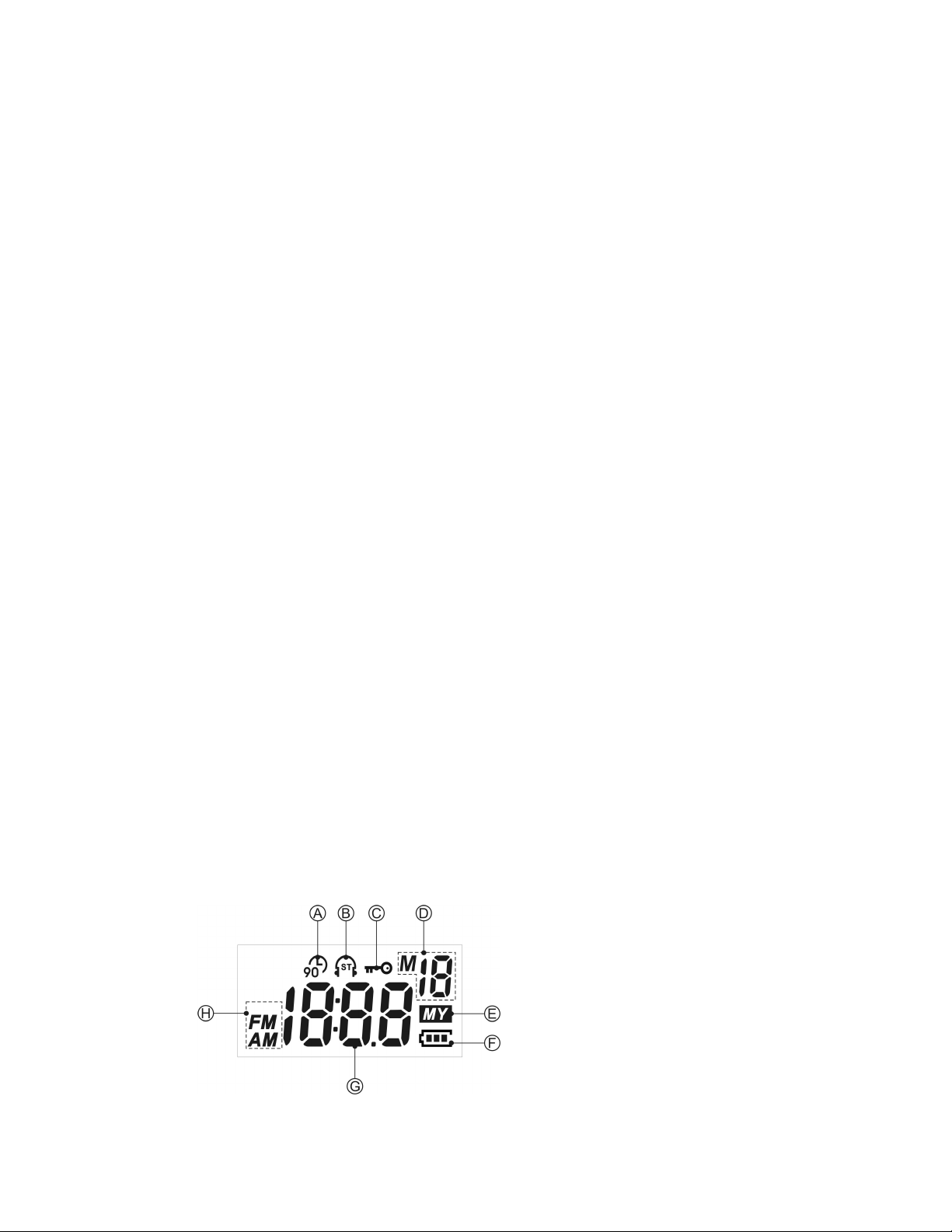
9. Tuning Up/Down
10. My Favorites
11. Lock Switch
The lock switch is to prevent unintentional operation of your radio.
To enable the lock function , slide the lock switch to the up
position . When lock is activated , there will be a key icon shown
on the display . To disable the lock function , slide the switch to
the down position .
12. Belt clip
A removable belt clip is provided on the back of the radio . It can
be removed by gently pushing on the center tab of the clip where
indicated , and sliding the clip downward towards the bottom of
the radio . You can easily connect the belt clip by inserting the top
of the clip into the designated receiver slots and gently pushing
the clip in an upwards motion towards the top of the radio .
13. Battery Compartment
LCD Display
A. Stereo icon
B. Key locked
C. Memory presets
D. My favorite station
E. Battery power indicator
F. Frequency and Time
G. Band
