Page 1
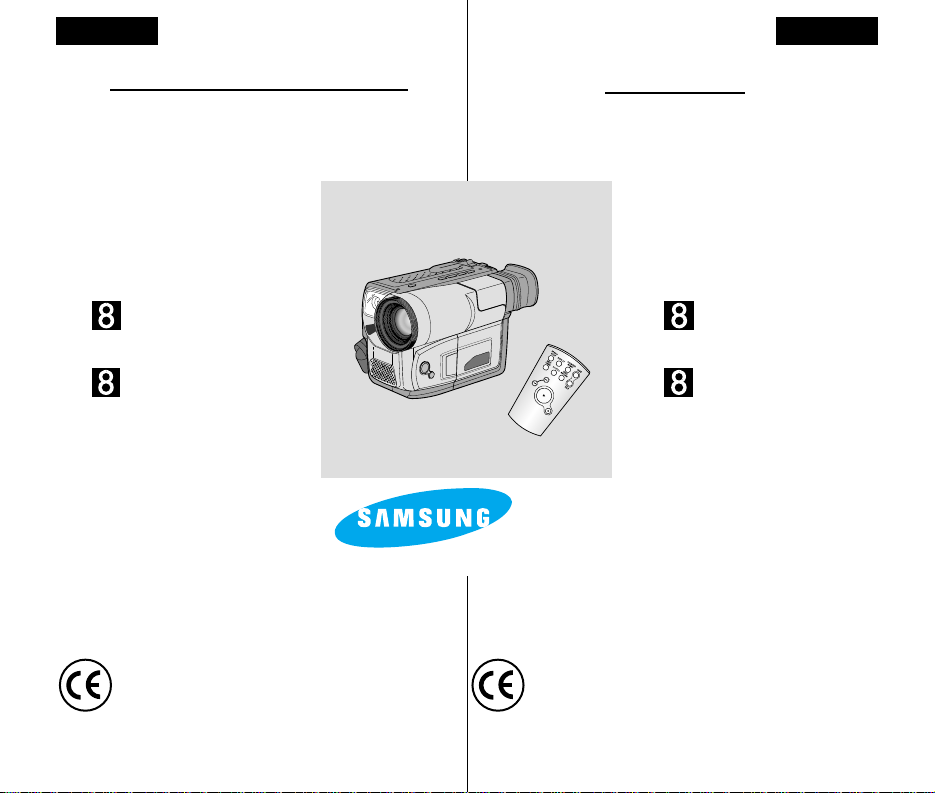
中中
ENGLISH
Video Camcorder
8mm
COLOUR LCD
VP-L700U/L700/L710/
L750/L750D/L770
Owner’s Instruction Book
Before operating the unit, please read
this instruction book thoroughly,
and retain it for future reference.
VP-L700U
This product meets the intent of
Directive 89/336 CEE, 73/23 CEE, 93/68 CEE.
攝攝 象象 机机
8mm
彩彩色色液液晶晶顯顯示示屛屛
VP-L700U/L700/L710/
L750/L750D/L770
用用戶戶說說明明書書
在使用該机之前請仔細閱規本說明書,
幷妥善保管,以便今后參考
0
附附注注::
本資料已格仔細核捲,以求准確
0
如有任何印刷錯漏或在潼矛中可能産生的
誤差,我公司不承躬其后果
0
三星電子公司保留捲産品設計及規格加以
改變的權力,絹時恕不癩行通知
0
VP-L700U
VP-L700/L710/L750
L750D/L770
本産品符合89/336 CEE,73/23 CEE,93/68 CEE�
AD68-00441H
VP-L700/L710/L750
L750D/L770
ELECTRONICS
Hi Hi
Page 2
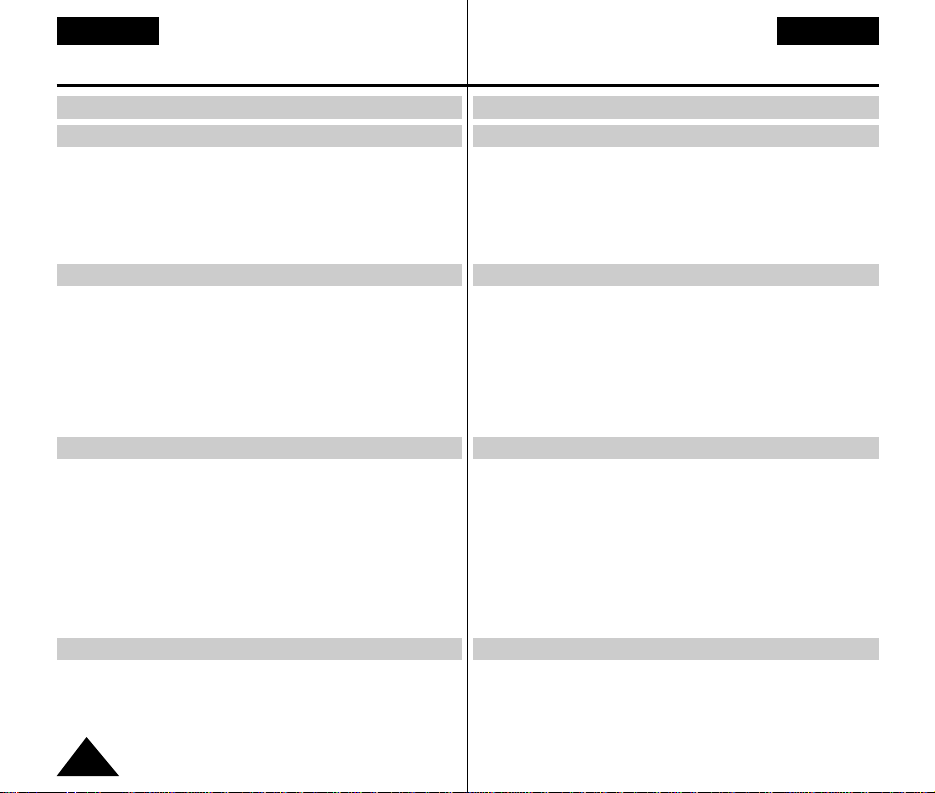
Features.............................................................................................8
Descriptions
■
Front View/Side View/Rear View..............................9, 10, 11
■
OSD (On Screen Display) ..................................................12
Accessories Supplied with Your Camcorder...................................14
Remote Control (VP-L710/L750/L750D/L770 only)........................15
■
Self Recording with the Remote Control ............................15
Adjusting the Hand Strap and Shoulder Strap ................................ 16
Lithium Battery Installation............................................................... 17
Connecting a Power Source............................................................ 18
■
To use the AC Power Adapter.............................................18
■
To use the Battery Pack......................................................19
Using the Battery Pack....................................................................20
■
The time table of Continuous Recording time....................20
■
Display of Battery Level ......................................................21
Inserting and Ejecting a Cassette .................................................. 22
Making your first recording ..............................................................23
Tips for Stable recording..................................................................25
■
Recording with the LCD display..........................................25
■
Recording with the Viewfinder ............................................25
Adjusting the LCD............................................................................26
Adjusting Focus of the VIEWFINDER.............................................27
Playing back the tape on the LCD .................................................. 28
■
Adjusting the LCD during PLAY..........................................29
■
Controlling the Sound from the Speaker ............................29
■
Viewing a Still Picture..........................................................29
■
Picture Search.....................................................................29
Zooming In and Out.........................................................................30
Digital Zoom.....................................................................................31
EASY mode (for beginners).............................................................33
CUSTOM-Creating your own customized recording settings ......... 34
2
中中
ENGLISH
Precautions and Safety Instructions
Getting to Know Your Camcorder
Preparing
Basic Shooting
Advanced Shooting
特性............................................................................................. 8
說明
■ 正面詭/側面詭/背面詭......................................... 9, 10, 11
■ OSD(屛面顯示)............................................................. 12
同攝象机一同提供的附件 .......................................................... 14
遙控器(VP-L710/L750/L750D/L770) ...................................... 15
■ 用遙控器進行自拍 ......................................................... 15
調節手帶和肩帶......................................................................... 16
裏電池的安裝 ............................................................................ 17
電源的連接 ................................................................................ 18
■ AC電源適配器的使用 .................................................... 18
■ 電池組的使用................................................................. 19
電池組的使用 ............................................................................ 20
■ 各型獄及電池類型的連樓湳象時間憐 ............................ 20
■ 電池量的顯示................................................................. 21
揷入及退出盒式湳象帶..............................................................22
最初拍攝.................................................................................... 23
穩定拍攝提示 ............................................................................ 25
■ 用LCD(液晶顯示屛)拍攝............................................... 25
■ 用取景器拍攝................................................................. 25
LCD(液晶顯示屛)的調節........................................................... 26
取景器的焦距調節 ..................................................................... 27
在LCD(液晶顯示屛)上重放....................................................... 28
■ 揚瀨器瀨音的調節 ......................................................... 29
■ 看靜止詭象 .................................................................... 29
■ 詭象檢索........................................................................ 29
變焦 ....................................................................................... 30
瑠字變焦 ................................................................................ 31
簡易模式(爲初始使用者)........................................................ 33
自定義-根据需要自定義拍攝設置 ............................................ 34
注注意意及及安安全全事事項項
了了潁潁舅舅的的攝攝象象机机
安安裝裝攝攝象象机机
基基本本拍拍攝攝
高高級級拍拍攝攝
Table of Contents
目目湳湳
Page 3
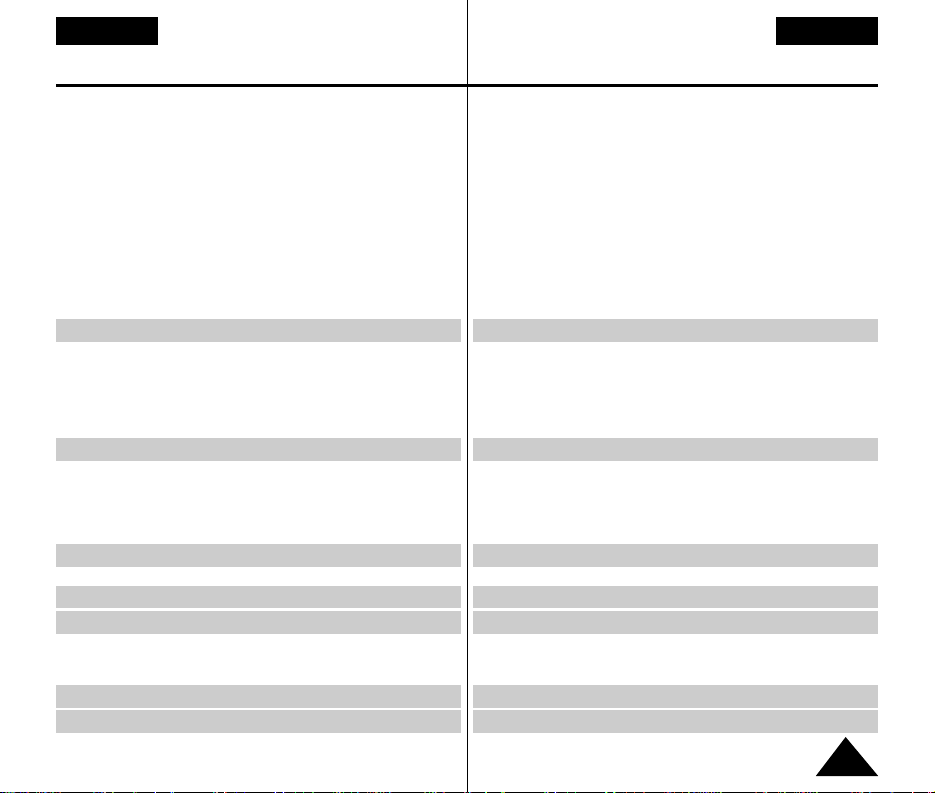
DIS (Digital Image Stabilizer, VP-L750/L750D/L770 only) .............35
MF/AF (Manual Focus/Auto Focus) ................................................36
BLC (Back light compensation)....................................................... 37
Program AE (Automatic Exposure).................................................38
DSE (Digital Special Effects) in CAMERA mode............................40
Setting and Recording DATE/TIME.................................................42
Selecting and Recording a Title.......................................................44
Fade In and Out ...............................................................................46
PIP (VP-L750/L750D/L770 only) .....................................................47
Snap Shot (VP-L750/L750D/L770 only)..........................................48
White Balance..................................................................................49
Demonstration..................................................................................50
Setting the Date/Title Colour............................................................51
Lighting Techniques.........................................................................52
Viewing on the LCD.........................................................................53
Viewing on a TV monitor .................................................................53
Various Functions in PLAYER mode............................................... 55
Adjusting the LCD............................................................................56
Setting the Speaker ON/OFF ..........................................................56
DSE in PLAYER mode....................................................................57
Cleaning and careing for your Camcorder......................................57
■
Cleaning the Viewfinder ..................................................... 57
■
Cleaning the LCD Panel .....................................................57
■
Cleaning the Video Heads ................................................. 58
■
Storing the Camcorder........................................................58
Installing USB Media 2.0 program .................................................. 60
Self Diagnosis Display ....................................................................64
Checking ..........................................................................................65
Moisture Condensation ....................................................................67
中中
ENGLISH
Specifications................................................................68
Index ...............................................................................69
Using Your Camcorder Abroad.............................63
Troubleshooting Check
Playing back the Tape
Maintenance
USB interface (VP-L770 only)..................................59
DIS(詭象穩定器,只適用于VP-L750/L750D/L770)............... 35
MF/AF(人工調焦/自動調焦) .................................................. 36
BLC(背光補償)...................................................................... 37
PROGRAM AE(自動曝光程序) .............................................. 38
CAMERA(攝象)模式的DSE(瑠字特殊效果)........................... 40
DATE/TIME(日期/時間)的設置及湳下................................... 42
選楊及湳制Title(標題) ........................................................... 44
Fade In 及 Fade Out(淡入
及
淡出) ....................................... 46
PIP(怜中怜,只適用于VP-L750/L750D/L770) ...................... 47
Snap Shot(快速拍攝)(只適用于VP-L750/L750D/L770) ....... 48
White Balance(白平衡) ........................................................ 49
Demonstration(演示)............................................................ 50
設置日期/標題顔色 ..................................................................51
光陸技巧 ................................................................................ 52
用LCD(液晶顯示屛)觀看........................................................ 53
用TV監視器觀看..................................................................... 53
PLAYER(放象)模式中的各種功能.......................................... 55
LCD(液晶顯示屛)的調節........................................................ 56
Speaker(揚瀨器) ON/OFF(開/關)設置 ................................ 56
PLAYER(放象)模式中的DSE(數字特殊效果) ........................ 57
攝象机的淸潔及維護 .............................................................. 57
■ 取景器的淸潔.............................................................. 57
■ LCD(液晶顯示屛)顯示屛面的淸潔 .............................. 57
■ 湳象磁頭的淸潔 ..........................................................58
■ 攝象机的保管.............................................................. 58
安裝
USB Media 2.0
程序......................................................60
Self Disgnosis Display(自我診鉤顯示) ................................ 64
檢査 .........................................................................................65
結露 ....................................................................................... 67
規規格格
...................................................................................68
索索引引
...................................................................................69
在在攻攻外外使使用用攝攝象象机机
...........................................................63
故故障障檢檢査査
重重放放湳湳象象帶帶
維維護護
UUSSBB接接口口((只只限限于于VVPP--LL777700))
.................................................59
3
Table of Contents
目目湳湳
((樓樓))
Page 4
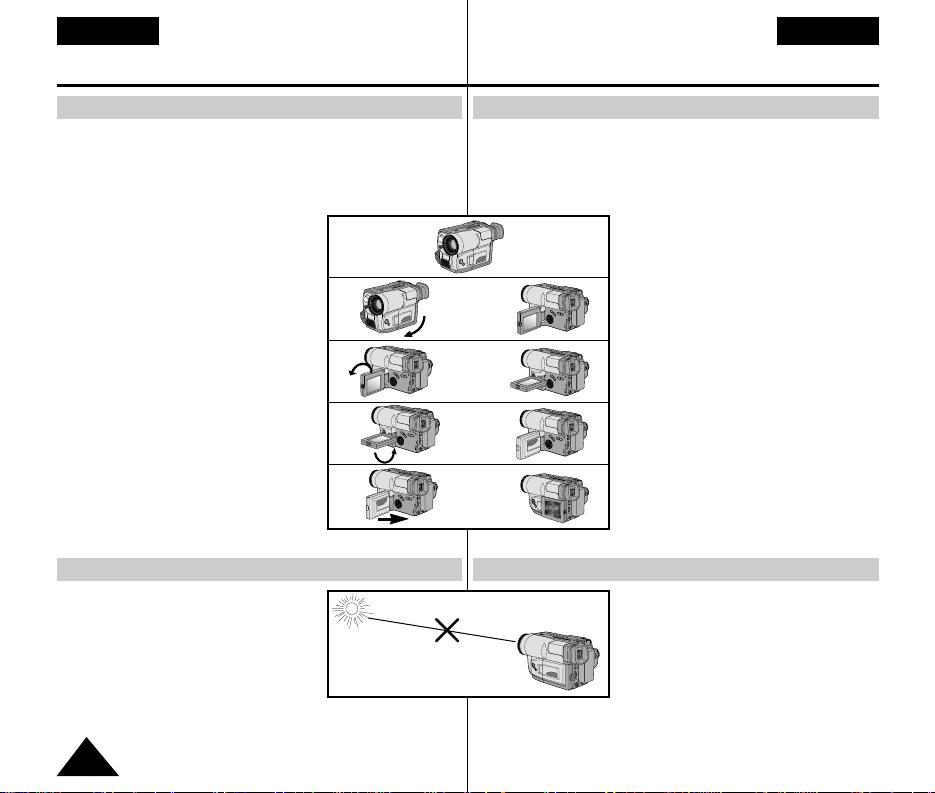
請按如詭所示方法小心地轉動LCD(液晶顯示屛)屛面
0
若不小心轉動,繇損傷連接LCD(液晶顯示屛)屛面和攝象机的樞軸
0
1) 被關閉的LCD(液晶顯示屛)屛面
0
2) 利用LCD(液晶顯示屛)屛面進行標准
湳象
0
3) 從上面觀看LCD(液晶顯示屛)屛面進行
湳象
0
4) 從前面觀看LCD(液晶顯示屛)屛面進行
湳象
0
5) 關閉LCD(液晶顯示屛)屛面進行湳像
0
✤ 不要使鏡頭捲着太陽
0
直射陽光繇損傷CCD(電荷藕合器件)
0
LLCCDD((液液晶晶顯顯示示屛屛))屛屛面面轉轉動動注注意意事事項項
鏡鏡頭頭注注意意事事項項
Please rotate the LCD screen carefully as illustrated.
Over rotation may cause damage to the inside
of the hinge that connects the LCD screen to the Camcorder.
1) LCD screen closed.
2) Standard recording by using the
LCD screen.
3) Making a recording by looking at the
LCD screen from the top.
4) Making a recording by looking at the
LCD screen from the front.
5) Making a recording with the LCD
screen closed.
✤ Do not point the LENS toward the sun.
Direct sunlight can damage the CCD
(Charge Coupled Device).
4
中中
ENGLISH
Precautions and Safety Instructions
注注意意及及安安全全事事項項
90°
➔
➔
➔
➔
➔
➔
➔
➔
1)
2)
3)
4)
5)
90°
90°
90°
Precautions regarding rotation of LCD screen
Precautions regarding the LENS
Page 5
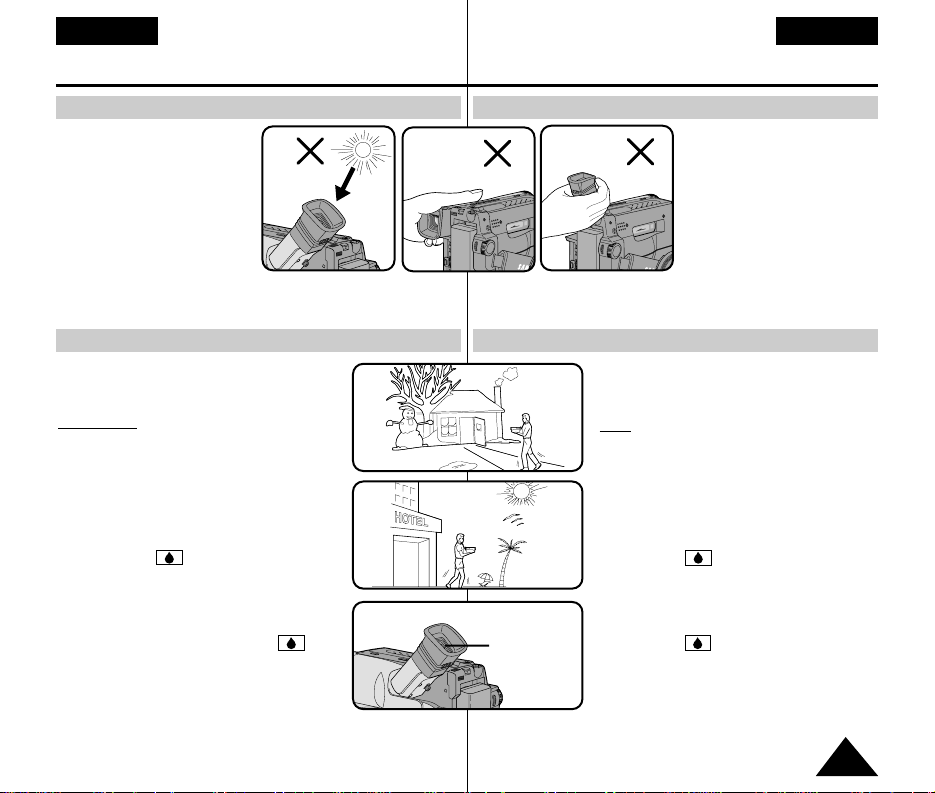
1) 放置攝象机時要小心不要使
取景器面向太陽
0
直射陽光繇損傷取景器的內
部
0
把攝象机放在陽光下或鎖戶
附近時需要小心
0
2) 不要嗇着取景器提起
攝象机
0
3) 不小心轉動時繇損傷到取景器
0
1) 周圍溫度突然上升時繇引起攝象机內部
結露
0
例例如如::
■
在冬季把攝象机從寒冷的室外拿進溫暖的
室內時
■
在夏季把攝象机從淸祺的室內拿到溫度高的
室外時
2) 若“
DEW( )
”(結露)保護特性在起作
用,可把攝象机的盒式湳象帶倉打開幷取下
電池后把攝象机放在干燥溫暖的室內
0
3) 若“
DEW( )
”(結露)保護特性在起作
用,而舅希望越過該特性,則取下電池組及
裏電池后重新裝置電池組和裏電池
0
要保嗇結露完全消失0(參照67頁)
電電子子取取景景器器注注意意事事項項
陵陵槐槐凝凝結結露露注注意意事事項項
1) Do not place the camcorder
so that the viewfinder is
pointing towards the sun.
Direct sunlight can damage
the inside of the viewfinder.
Be careful when placing the
camcorder under sunlight or
by a window.
2) Do not pick up the
camcorder by the viewfinder.
3) Over rotation may cause damage to the viewfinder.
1) Asudden rise in atmospheric temperature
may cause condensation to form inside the
camcorder.
for example:
■
When you take the camcorder from cold
temper ature outside to warm temperature
inside during the winter.
■
When you take the camcorder from cool
temper ature inside to hot temperature
outside during the summer.
2) If the “DEW( )” protection feature is
activated, leave the camcorder in a dry,
warm room with the cassette compartment
opened and the battery removed.
3) If you want to override the “DEW( )”
protection feature after it has been
unexpectedly activated, detach the
battery pack and lithium battery and then
replace them.
Please make sure that the condensation has disappeared
completely. (see page 67)
中中
ENGLISH
5
Precautions and Safety Instructions
注注意意及及安安全全事事項項
DEW
1
2
3
Precautions regarding the electronic viewfinder
Precautions regarding moisture condensation
Page 6
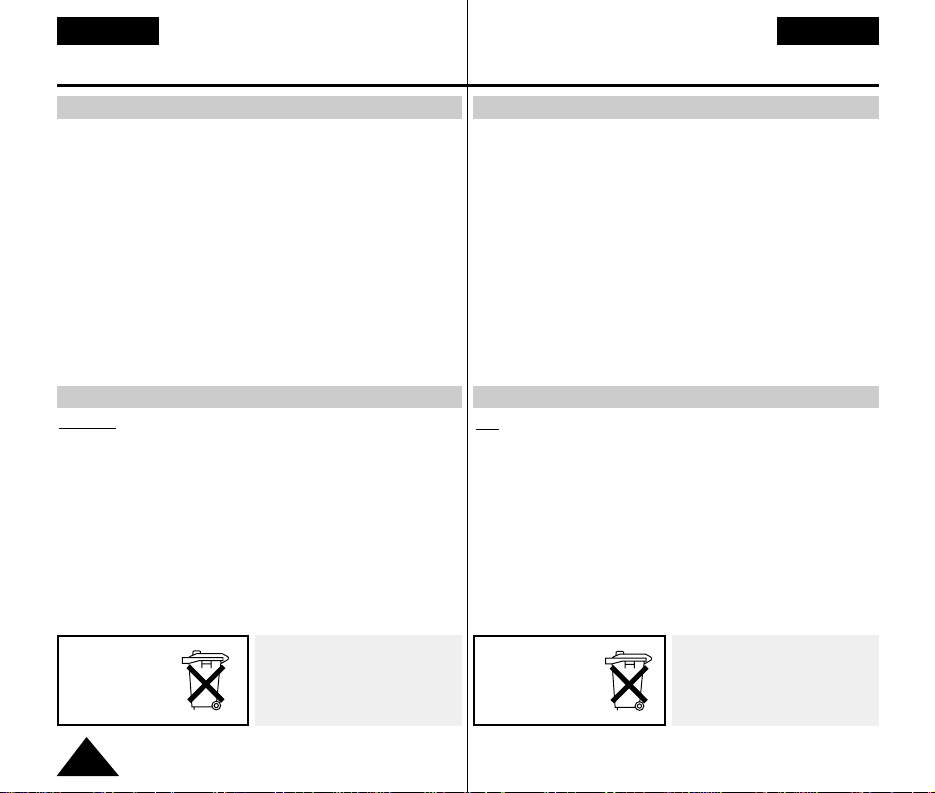
✤ Make sure that the battery pack is charged before shooting
outdoors.
✤ To preserve battery power, keep your camcorder turned off
when you are not operating it.
✤ When your camcorder is in CAMERA mode, if it is left in
STANDBYfor more than 5 minutes without operation, it will
automatically turn off to protect against un-necessery battery
discharge.
✤ It is a good idea to use the viewfinder instead of the LCD when
shooting for a long time because the LCD uses more battery.
✤ Make sure that the battery pack is fitted firmly into place.
Dropping the battery pack might damage it.
✤ When the battery reaches the end of its life please contact your
local dealer.
The batteries have to be dealt with as chemical waste.
W
arning: Keep the LITHIUM BATTERY out of the reach of
children. Should the battery be swallowed,
consult a doctor immediately.
✤ The lithium battery maintains the clock function, TITLE,
CUSTOM function and preset contents memory; even if the
battery pack or AC power adapter is removed.
✤ The lithium battery for the camcorder lasts about 8~10 months
under normal operation from time of installation.
✤ When the lithium battery becomes weak or dead, the date/time
indicator will flash for about five seconds when you set the
power switch to CAMERA. In this case, replace the lithium
battery with CR2025 type. (see page 17)
6
中中
ENGLISH
Precautions and Safety Instructions
注注意意及及安安全全事事項項
* When the lithium battery
becomes weak or dead please
contact your local dealer.
The batteries have to be
disposed of as chemical waste.
WARNING:
LITHIUM BATTERY
MUST BE RECYCLED
OR DISPOSED OF
PROPERLY.
Precautions regarding the battery pack
Precautions regarding the Lithium battery
✤ 在室外進行拍攝之前要裝上電池組
0
✤ 若要保持電池電忘,不操作攝象机時應關閉央
0
✤ 芎舅的攝象机處于CAMERA (攝象 )模式時,若處于STANDBY(待機)
狀態5分鍾以上而沒有操作,則攝象机自動被關閉以保護電池的
不意放電以節省耗電
0
✤ 芎長時間拍攝時寧可使用取景器而不使用LCD(液晶顯示屛)是憾好
主意,因爲LCD(液晶顯示屛)消耗更多的電池
0
✤ 確保電池組安裝到位
0
電池組掉落時繇被損傷
0
✤ 芎電池壽命耗盡時請聯係芎地代理商
0
電池必須作爲化縯廢棄物進行
處理
0
警警告告:: 裏裏電電池池((LLIITTHHIIUUMM BBAATTTTEERRYY))應應放放在在兒兒童童接接觸觸不不到到的的地地方方
0
若若不不小小心心呑呑下下電電池池,,請請馬馬上上去去看看秉秉生生
0
✤ 裏電池保持時鍾功能,標題,自定義功能及預置內容記憶;
葉使電池組或AC電源適配器被取下
0
✤ 攝象机用裏電池,在正常使用穡件下,
自安裝時開始可保持8-10憾月
0
✤ 芎裏電池變弱或无效,芎舅把電源開關轉至CAMERA(攝象)時日期/
時間指示器將閃鹵約5秒
0
這時可用CR2025型取代裏電池0(參照17頁)
電電池池組組注注意意事事項項
裏裏電電池池注注意意事事項項
* 芎裏電池變弱或无效時請聯係舅的
芎地代理商
0
電池必須作爲化縯廢
棄物進行處理
0
警警告告::
裏電池必須循環使用,
或做適芎處理
0
Page 7
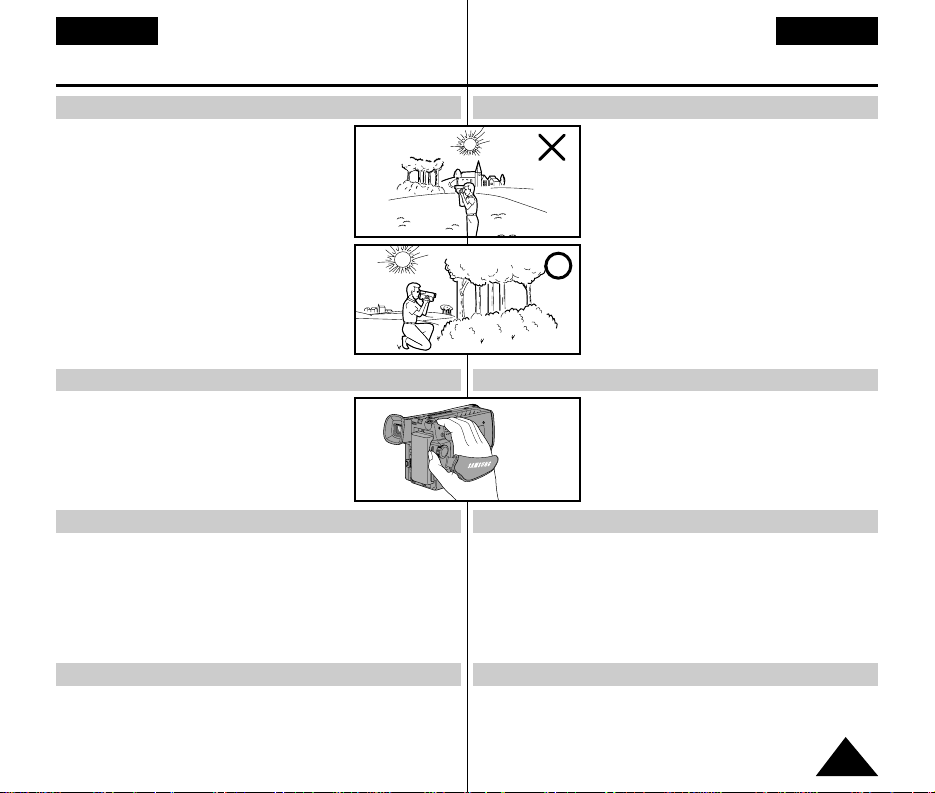
1) LCD(液晶顯示屛)顯示器採用高精密技術
制造而成
0
但是可能有一些小斑点(紅色,藍色,或綠色)
始終出現于LCD(液晶顯示屛)顯示器上
0
出現這些斑点是正常的,不繇影響已被湳下的
詭象
0
2) 芎在室外直射陽光下使用LCD(液晶顯示屛)
時,繇蜈難看淸
0
這時建議使用取景器
0
3) 芎LCD(液晶顯示屛)處于面向前方的位置時
LCD(液晶顯示屛)顯示器的OSD(屛麵顯示)
將被關閉
0
✤ 爲更好地進行拍攝,調節好手帶是十分
重要的
0
(參照16頁)
✤ 不要把手强行揷入手帶中,以避免損傷高子
0
✤ 爲保嗇正常湳象及淸劉的詭象,應淸洗湳象磁頭
0
芎放象時,若干擾較多或蜈難看淸,說明湳象磁頭臟
0
若這種情拗出現,請用干型湳象帶淸潔芟淸洗湳象磁頭
0
✤ 不要使用陵型湳象帶淸潔芟,因爲這將損傷湳象磁頭
0
(參照58頁)
✤ 若攝象机在 STANDBY( 待機)模式沒有被操作達5分鍾或以上,
則攝象机被自動關閉以免湳象帶及磁鼓被磨損
0
利利用用LLCCDD((液液晶晶顯顯示示屛屛))湳湳象象或或放放象象時時的的注注意意事事項項
手手帶帶注注意意事事項項
湳湳象象磁磁頭頭淸淸洗洗注注意意事事項項
SSTTAANNDDBBYY ((待待機機)) 模模式式的的55分分鍾鍾關關閉閉定定時時器器
1) High precision technology is used to
manufacture the LCD display.
However, there may be some tiny black
specks (red, blue or green in colour) that
constantly appear on the LCD display.
These specks are normal and do not affect
the recorded picture in anyway.
2) When using the LCD display outdoors or in
direct sunlight, it may be difficult to see.
In this case, we recommend that you use the
viewfinder.
3) The LCD display's OSD is turned off when
the LCD is turned to the forward facing
position.
✤ It is very important to adjust the hand strap
correctly so that the camera can be held
steady. (see page 16)
✤ Do not insert your hand in the hand strap
forcibly, as it may result in damaging the
velcro locking system.
✤ To ensure normal recording and clear pictures, ensure that the
heads are kept clean. When playing back the pictures, if they
are noisy or hardly visible, the video heads may be dirty. If this
happens, clean the video heads with a dry type head cleaning
tape.
✤ Do not use the wet type of head cleaner as it may damage the
video heads. (see page 58)
✤ To protect against tape and head-drum wear, your camcorder
will automatically turn itself off if left in STANDBY mode without
operation for more than 5 minutes.
中中
ENGLISH
7
Precautions and Safety Instructions
注注意意及及安安全全事事項項
Precautions when Recording or Playback using LCD
Precautions when using the hand strap
Precautions when cleaning the video heads
5 minutes off timer in STANDBY mode
Page 8
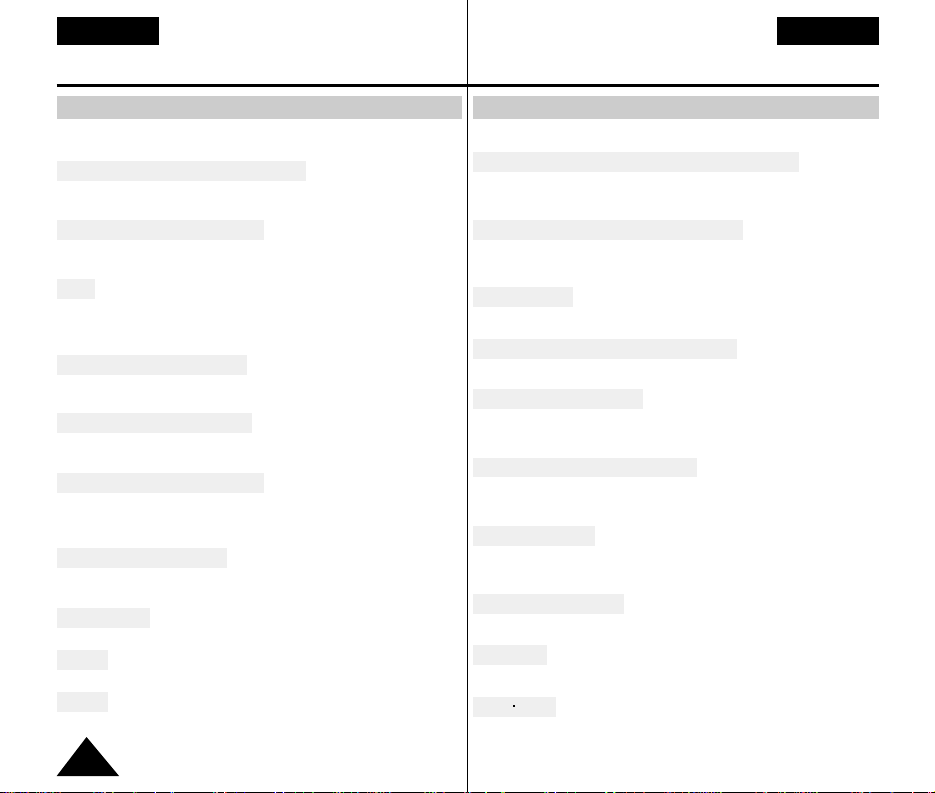
8
中中
ENGLISH
Getting to Know Your Camcorder
了了潁潁舅舅的的攝攝象象机机
Your camcorder has many features available when recording or
during playback.
Snap Shot (VP-L750/L750D/L770 only)
The Snap Shot function allows you to take a still picture as well as
time limited audio. (see page 48)
PIP (VP-L750/L750D/L770 only)
The PIP(Picture-In-Picture) function shows the whole shot while
recording with the Digital Zoom in use. (see page 47)
BLC
When you shoot a subject with the light source behind the subject
or a subject with a light background, the BLC function should be
switched on. (see page 37)
DSE (Digital Special Effects)
The DSE gives a creative look to your films by adding various
special effects. (see page 40)
Program AE (Auto Exposure)
The Program AE allows the shutter speed and aperture to adjust to
the type of picture to be filmed. (see page 38)
DIS (VP-L750/L750D/L770 only)
The DIS(Digital Image Stabilizer) compensates for unstable images
caused by hand shake, particularly at high magnification.
(see page 35)
22x High ratio zoom lens
This Video camara has a optical zoom capability of up to 22 times
magnification of a normal image. (see page 30)
Digital Zoom
Zooms more than 22x are performed digitally. (see page 31)
Macro
The macro function allows you to shoot your subject at close range.
EASY
This mode enables even the beginner to easily make a recording.
Features
舅的攝象机有蜈多拍攝及放象特性
0
SSnnaapp SShhoott ((快快速速拍拍攝攝)) ((只只適適用用于于VVPP--LL775500//LL775500DD//LL777700))
利用Snap Shot(快速拍攝)功能,可以在CAMERA(攝象)模式中,
在有限時間內拍攝靜止目標物
0
(參照48頁)
PPIIPP ((畵畵中中畵畵)) ((只只適適用用于于VVPP--LL775500//LL775500DD//LL777700))
芎在Camera(攝象)模式的Digital Zoom(數字變焦)中進行拍攝時
PIP(畵中畵)功能可爲舅顯示詭象中心
0
(參照47頁)
BBLLCC ((背背光光補補償償))
芎舅拍攝背光或光陸背景題材時,可以使用BLC功能
0
(參照37頁)
DDSSEE ((DDiiggiittaall SSppeecciiaall EEffffeeccttss)) ((瑠瑠字字特特殊殊效效果果))
利用DSE,可以通過增加多種特殊效果而創造性地觀看膠片
0
(參照40頁)
PPrrooggrraamm AAEE ((自自動動曝曝光光程程序序))
Program AE(自動曝光程序)提供快門及光圈速度調節,以適合將被拍攝
景物的類型
0
(參照38頁)
DDIISS ((只只適適用用于于VVPP--LL775500//LL775500DD//LL777700))
DIS可以補償由于手的急動而引起的不穩定的詭象,在高放大率時
特別如此
0
(參照35頁)
2222 xx 高高縮縮放放變變焦焦鏡鏡
縮放是可用來改變詭象中被攝物大小的湳象技術
0
爲獲得更爲專業的湳象效果,可使用縮放變焦功能0(參照30頁)
DDiiggiittaa ZZoooomm ((數數字字變變焦焦))
可獲得22x瑠字縮放效果
0
(參照31頁)
MMaaccrroo ((宏宏))
Macro功能提供在近距牢的拍攝
0
EEaassyy ((簡簡易易))
所有功能將被關閉,拍攝模式將被沒置爲基礎模式
0
特特性性
Page 9
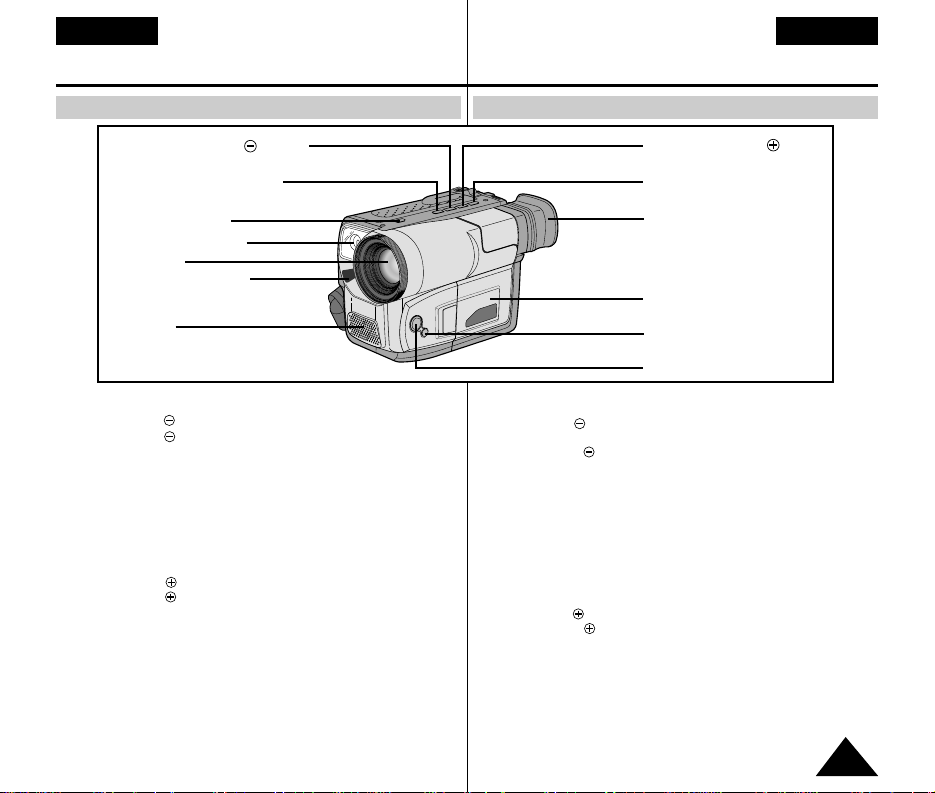
11.. LLEENNSS ((鏡鏡頭頭)) ((參參照照6688頁頁))
22.. RREECC SSEEAARRCCHH ((RREEWW)) ((編編輯輯
((倒倒帶帶))))
REC SEARCH
在STANDBY
(待機)模式工作
0
(參照24頁)
REW在 PLAYER( 放象)模式
工作
0
(參照55頁)
33.. PPLLAAYY//SSTTIILLLL ((放放象象//靜靜止止))//LLIIGGHHTT
PLAY/STILL(放象/靜止)在
PLAYER(放象)模式工作
0
(參照54頁)
LIGHT在CAMERA(攝象)模式
工作
0
44.. RREECC SSEEAARRCCHH ((FFFF)) ((編編輯輯((快快進進))))
REC SEARCH
在STANDBY
(待機)模式工作
0
(參照24頁)
FF在PLAYER(放象)模式工作
0
(參照55頁)
55.. DDAATTEE//TTIIMMEE ((SSTTOOPP)) ((日日期期//時時間間
((停停止止))))
DATE/TIME在CAMERA(攝象)
模式工作
0
(參照42頁)
STOP(停止)在PLAYER(放象)
模式工作
0
(參照54頁)
66.. TTAAPPEE EEJJEECCTT ((退退帶帶)) ((參參照照2222頁頁))
需要退出湳象帶時使用
0
77.. EEVVFF ((電電子子取取景景器器))
88.. MMIICC ((麥麥克克風風))
MIC在CAMERA(攝象)模式
工作
0
99.. RReemmoottee SSeennssoorr ((參參照照1155頁頁))
((遙遙控控傳傳感感器器)) ((只只適適用用于于
VVPP--LL771100//LL775500//LL775500DD//LL777700))
1100.. LLCCDD ((液液晶晶顯顯示示屛屛)) ((參參照照2266頁頁))
1111.. CCUUSSTTOOMM
CUSTOM在CAMERA(攝象)模式
工作
0
1122.. EEAASSYY((簡簡易易))
EASY在CAMERA(攝象)模式
工作
0
1133.. VVIIDDEEOO LLIIGGHHTT((照照明明燈燈))
((只只適適用用于于VVPP--LL775500//LL775500DD//
LL777700))
中中
ENGLISH
9
Getting to Know Your Camcorder
了了潁潁舅舅的的攝攝象象机机
1. Lens (see page 68)
2. REC SEARCH (REW)
REC SEARCH works in
STANDBYmode. (see page 24)
REW works in PLAYER mode.
(see page 55)
3. PLAY/STILL (LIGHT)
(see page 54)
PLAY/STILLworks in PLAYER
mode.
LIGHT works in CAMERA mode.
4. REC SEARCH (FF)
REC SEARCH works in
STANDBYmode. (see page 24)
FF works in PLAYER mode.
(see page 55)
5. DATE/TIME (STOP)
DATE/TIME works in CAMERA
mode. (see page 42)
STOP works in PLAYER mode.
(see page 54)
6. TAPE EJECT (see page 22)
Use when ejecting the tape.
7. EVF (Electronic Viewfinder)
8. MIC
MIC works in CAMERA mode.
9. Remote Sensor
(VP-L710/L750/L750D/L770
only)
10. LCD (see page 26)
11. CUSTOM
CUSTOM works in CAMERA
mode.
12. EASY
EASY works in CAMERA mode.
13. VIDEO LIGHT
(VP-L750/L750D/L770 only)
3. PLAY/STILL (LIGHT)
4. REC SEARCH (FF)
5. DATE/TIME (STOP)
7. EVF
10. LCD
11. CUSTOM
12. EASY
2. REC SEARCH (REW)
6. TAPE EJECT
13. VIDEO LIGHT
1. LENS
9. Remote Sensor
8. MIC
Front View
正正面面詭詭
Page 10
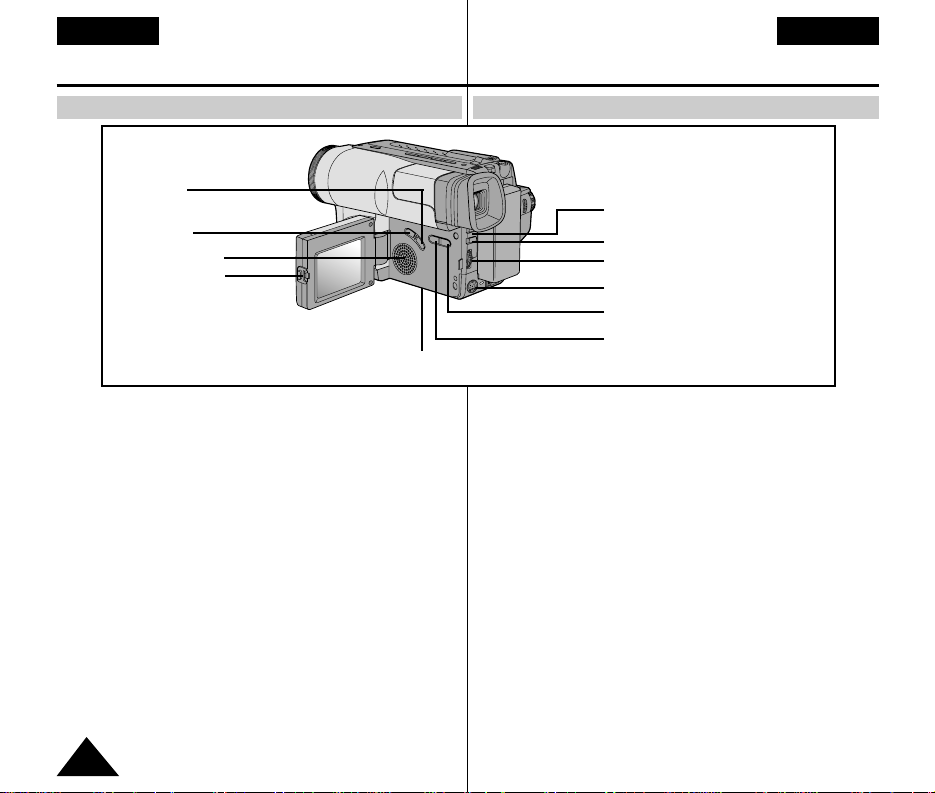
10
中中
ENGLISH
21. Lithium Battery
24. BLC
23. FADE
20. SPEAKER
22. LCD Open
14. MENU ON/OFF
15. ENTER (MF)
16. UP/DOWN Dial (VOLUME)
18. P.AE
19. DSE
17. S-VIDEO out
Side View
14. MENU ON/OFF
(see page 26)
MENU ON/OFF works in
CAMERA and PLAYER
mode.
15. ENTER (MF) (see page 26)
ENTER works in MENU
mode.
MF works in CAMERA mode.
16. UP/DOWN dial (VOLUME)
UP/DOWN dial works in
MENU mode. (see page 26)
VOLUME works in PLAYER
mode. (see page 56)
17. S-VIDEO out
(VP-L700/L710/L750/L750D/
L770 only, see page 54)
18. PROGRAM AE (see page 38)
PROGRAM AE
(Auto Exposure) works in
CAMERA mode.
19. DSE (see page 40, 57)
DSE works in CAMERA and
PLAYER mode.
20. SPEAKER (see page 56)
Speaker works in PLAYER
mode.
21. Lithium Battery
(see page 17)
22. LCD open
23. FADE (see page 46)
FADE works in CAMERA
mode.
24. BLC (see page 37)
BLC works in CAMERA mode.
14.
MMEENNUU OONN//OOFFFF ((菜菜單單 開開//關關))
((參參照照2266頁頁))
MENU ON/OFF(菜單 開/關)
在CAMERA(攝象)及
PLAYER(放象)模式工作
0
15.
EENNTTEERR ((確確認認)) ((MMFF)) ((參參照照2266頁頁))
ENTER(確認)在MENU(菜單)
模式工作
0
MF在CAMERA(攝象)模式
工作
0
17.
UUPP//DDOOWWNN盤盤// VVOOLLUUMMEE ((音音量量))
UP/DOWN盤在MENU(菜單)
模式工作
0
(參照26頁)
VOLUME在PLAYER(放象)
模式工作
0
(參照56頁)
1177.. SS--VVIIDDEEOO 輸輸出出
((只只適適用用于于VVPP--LL770000//LL771100//
LL775500//LL775500DD//LL777700,,
參參照照5544頁頁))
18.
PPrrooggrraamm AAEE((自自動動曝曝光光程程序序))
((參參照照3388頁頁))
PROGRAM AE(自動曝光程序)
在CAMERA(攝象)模式工作
0
19.
DDSSEE ((數數字字特特殊殊效效果果))
((參參照照4400,, 5577頁頁))
20.
SSppeeaakkeerr ((揚揚瀨瀨器器)) ((參參照照5566頁頁))
揚瀨器在PLAYER( 放象)模式
工作
0
21.
LLiitthhiiuumm BBaatttteerryy ((裏裏電電池池))
((參參照照1177頁頁))
22.
LLCCDD((液液晶晶顯顯示示屛屛))打打開開
0
23.
FFAADDEE ((淡淡入入與與淡淡出出)) ((參參照照4466頁頁))
FADE在CAMERA(攝象)模式
工作
0
24.
BBLLCC((背背光光補補償償)) ((參參照照3377頁頁))
BLC(背光補償)在CAMERA
(攝象)模式工作
0
Getting to Know Your Camcorder
了了潁潁舅舅的的攝攝象象机机
側側面面圖圖
Page 11
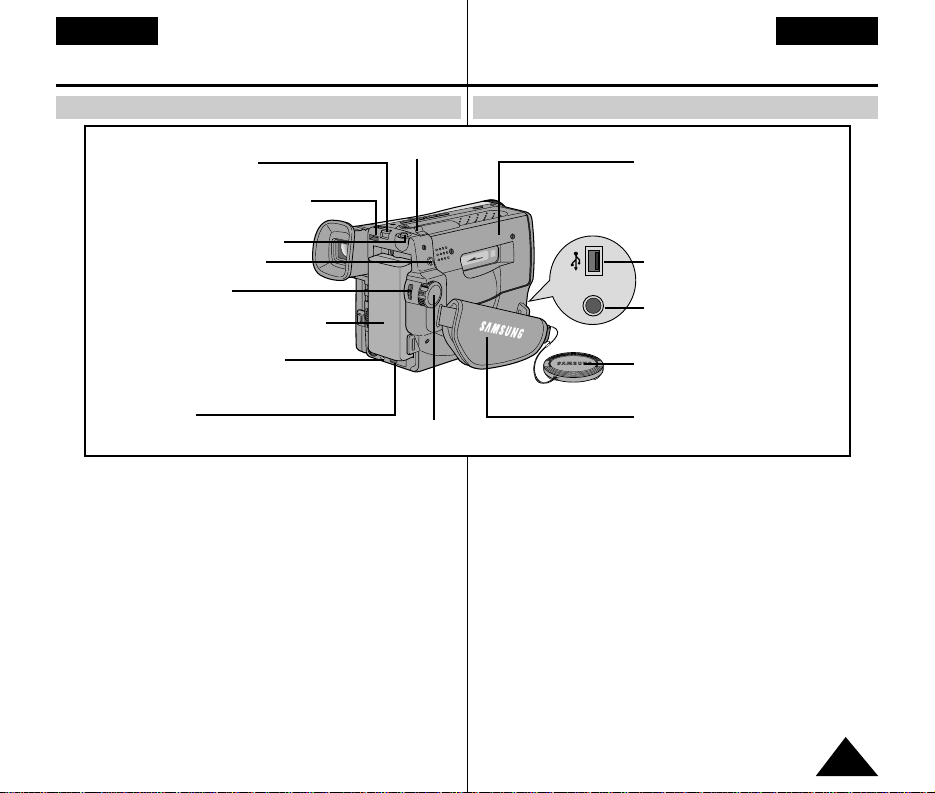
中中
ENGLISH
11
Getting to Know Your Camcorder
了了潁潁舅舅的的攝攝象象机机
25. ZOOM (see page 30)
26. Cassette Compartment
27. Hooks for Shoulder Strap
(see page 17)
28. AUDIO/VIDEO out
(see page 53)
29. LENS Cap
30. Hand Strap (see page 16)
31. POWER Switch (see page 18)
- CAMERA : Select to record.
- OFF : Select to turn off the
camcorder.
- PLAYER :Select to playback.
32. START/STOP (see page 23)
START/STOP works in
CAMERA mode.
33. External MIC (see page 68)
(VP-L750/L750D/L770 only)
34. DC Jack (see page 18)
35. Battery Pack Compartment
(see page 19)
36. BATTERY EJECT
37. SNAP SHOT/D.ZOOM
SNAP SHOT works in CAMERA
mode. (VP-L750/L750D/L770
only, see page 48)
D.ZOOM works in CAMERA
mode. (VP-L700U/L700/L710
only, see page 32)
38. Recharging Indicator
(see page 19)
39. USB JACK (see page 62)
(VP-L770 only)
2255.. ZZOOOOMM ((變變焦焦)) ((參參照照3300頁頁))
2266.. 湳湳象象帶帶盒盒
2277.. 肩肩帶帶棨棨共共 ((參參照照1177頁頁))
2288.. AAUUDDIIOO//VVIIDDEEOO ((音音頻頻//視視頻頻))輸輸出出
((參參照照5533頁頁))
2299.. 鏡鏡頭頭盖盖
3300.. 手手帶帶 ((參參照照1166頁頁))
3311.. PPOOWWEERR ((電電源源))開開關關 ((參參照照1188頁頁))
- CAMERA(攝象):選楊拍攝
0
- OFF(關):選楊關閉攝象機
0
- PLAYER(放象):選楊放象
0
3322.. SSTTAARRTT//SSTTOOPP ((開開始始//停停止止))
((參參照照2233頁頁))
START/STOP(開始/停止)在
CAMERA(攝象)模式工作
0
3333.. EExxtteerrnnaall MMIICC ((外外部部話話筒筒))
((參參照照6688頁頁))
((只只適適用用于于VVPP--LL775500//LL775500DD//LL777700))
3344.. DDCC揷揷孔孔 ((參參照照1188頁頁))
3355.. 電電池池組組隔隔室室 ((參參照照1199頁頁))
3366.. BBAATTTTEERRYY EEJJEECCTT ((電電池池退退出出))
3377.. SSNNAAPP SSHHOOTT//DD..ZZOOOOMM
((快快速速拍拍攝攝//數數字字變變焦焦))
SNAP SHOT(快速拍攝)在
CAMERA(攝象)模式工作
0
(只適用于VP-L750/L750D/L770,
參照48頁)
D.ZOOM在CAMERA(攝象)模式
工作
0
(只適用于VP-L700U/L700/L710,
參照32頁)
3388.. 充充電電指指示示器器 ((參參照照1199頁頁))
3399..
USB JACK
((只只適適用用于于VVPP--LL777700,,
參參照照6622頁頁))
30. Hand Strap
37. SNAP SHOT/D.ZOOM
26. CASSETTE
Compartment
39. USB JACK
(VP-L770 only)
25. ZOOM
33. External MIC
(VP-L750/L750D/L770 only)
29. LENS Cap
36. BATTERY EJECT
27. Hooks for shoulder strap
28. AUDIO/VIDEO Out
32. START/STOP
35. Battery Pack Compartment
38. Recharging Indicator
34. DC Jack
31. POWER Switch
MIC
Rear View
背背面面圖圖
Page 12
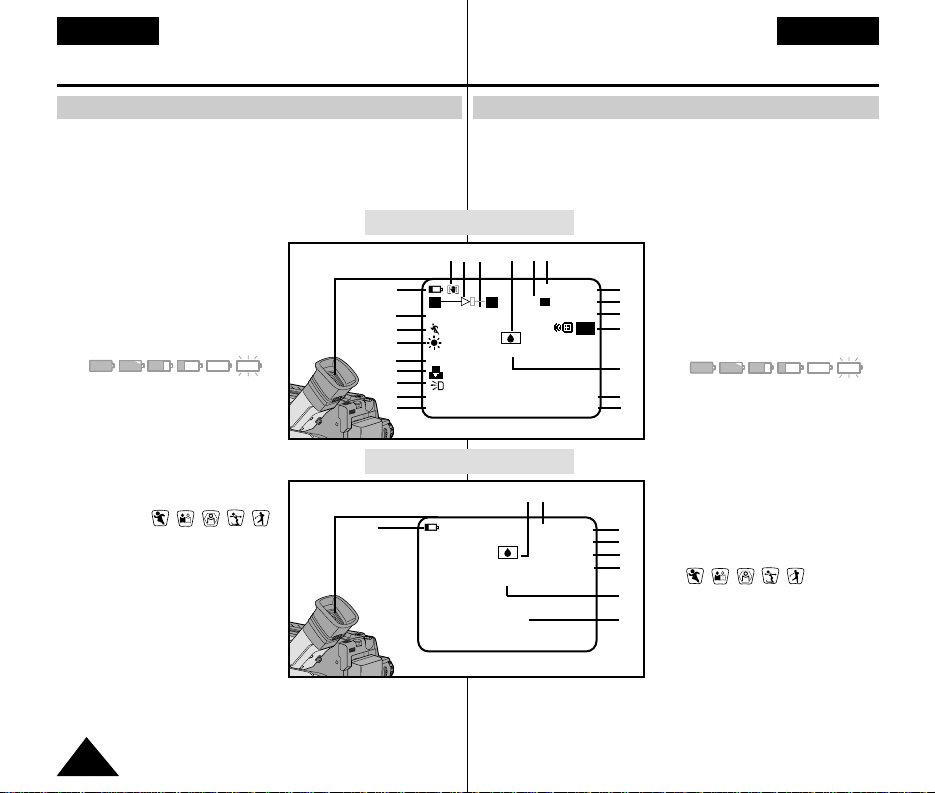
✤ 可以打開/關閉Display菜單來打開/關閉OSD
0
✤ 葉使OSD被關閉后, 也可使用標題,日期/時間,簡易和自定義功能
0
✤ OSD 被顯示于取景器及顯示器
0
aa.. 變變焦焦 ((縮縮放放)) 位位置置 ((參參照照3300頁頁))
指示變焦(縮放)位置
0
bb.. DDIISS((圖圖象象穩穩定定器器 ))
((只只適適用用于于VVPP--LL775500//LL775500DD//LL777700))
((參參照照3355頁頁))
憐示DIS在起作用
0
cc.. 電電池池電電量量 ((參參照照2211頁頁))
指示在電池中剩余的電量
0
( )
dd.. MMaannuuaall FFooccuuss ((人人工工調調焦焦))
((參參照照3366頁頁))
憐示人工調焦功能處于可用狀態
0
不顯示Auto Focus(自動調焦)
0
ee.. BBLLCC ((背背光光補補償償)) ((參參照照3377頁頁))
憐示BLC處于可用狀態
0
ff.. PPrrooggrraamm AAEE ((自自動動曝曝光光程程序序))
((參參照照3388頁頁))
憐示Program AE 模式處于可用
狀態
0
( , , , , )
gg.. SSeellff RReeccoorrdd WWaaiittiinngg TTiimmeerr
((自自拍拍等等待待定定時時器器))
((只只適適用用于于VVPP--LL771100//LL775500//LL775500DD//
LL777700,, 參參照照1155頁頁))
憐示10秒定時器
0
hh.. SSeellff RReeccoorrdd RReeccoorrddiinngg TTiimmeerr ((自自拍拍湳湳象象定定時時器器))
((只只適適用用于于VVPP--LL771100//LL775500//LL775500DD//LL777700,, 參參照照1155頁頁))
(30秒或END)
ii.. DDaattee ((日日期期)) ((參參照照4422頁頁))
指示拍攝日期
0
OOSSDD ((屛屛面面顯顯示示))
✤ You can turn the OSD on/off by setting the Display menu on/off.
✤ The TITLE, DATE/TIME, EASY and CUSTOM functions can be
operated even after the OSD is turned off.
✤ The OSD is displayed in the viewfinder and the LCD monitor.
a. Zoom position (see page 30)
Indicates zoom position.
b. DIS (VP-L750/L750D/L770 only)
(see page 35)
Indicates DIS is activating.
c. Battery level (see page 21)
Indicates the power left in the
battery.
( )
d. Manual Focus (see page 36)
Indicates manual focus is on.
Auto Focus is not displayed.
e. BLC (see page 37)
Indicates BLC is activating.
f. Program AE (see page 38)
Indicates Program AE mode is
activating. ( , , , , )
g. Self record waiting timer.
(VP-L710/L750/L750D/
L770 only) (see page 15)
Indicates 10 seconds timer.
h. Self record recording timer.
(VP-L710/L750/L750D/
L770 only) (see page 15)
(30 seconds or END).
i. Date (see page 42)
Displays the date the recording was made.
12
中中
ENGLISH
Getting to Know Your Camcorder
了了潁潁舅舅的的攝攝象象机机
OSD in CAMERA mode
OSD in PLAYER mode
c
m
f
n
e
d
y
g
h
p
o
x
z
k
j
i
s q
r
b a t
Hi8 REC
880 0:00:00
CINEMA
TITLE
BLC
WAIT-10S 12:00
SELF-30S 29.AUG. 2002
c
p
o
u
v
l
w
r q
Hi8 PLAY
0:00:25
Z.RTN
TITLE CINEMA
TAPE!
VOLUME
W
T
EASY
OFF
x
XX
OSD (On Screen Display)
Page 13
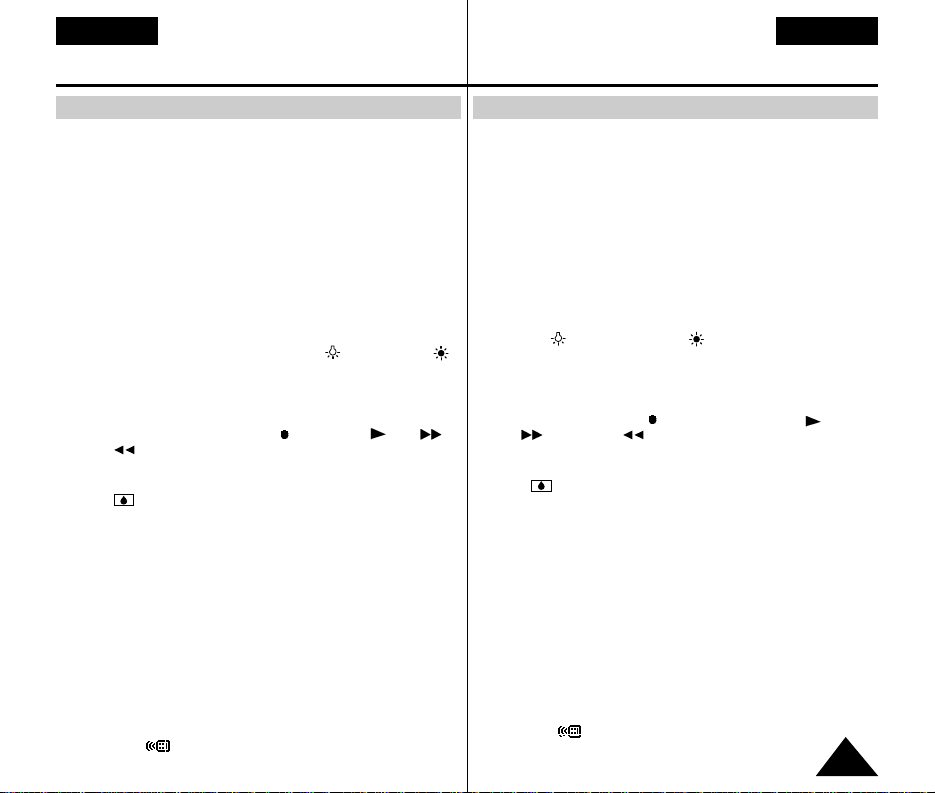
jj.. TTiimmee ((時時間間)) ((參參照照4422頁頁))
憐示拍攝時間
0
kk.. TTiittllee ((標標題題)) ((參參照照4444 頁頁))
憐示湳象標題
0
重疊于鏡頭景物上
0
ll .. 自自我我診診鉤鉤 ((參參照照6644頁頁))
(TAPE!,TAPE END!, PROTECTION!)檢測攝象机的操作
0
mm.. DDSSEE ((瑠瑠字字特特殊殊效效果果)) ((參參照照4400 頁頁))
憐示DSE(數字特殊效果)模式在起作用
0
操作模式有GHOST,STROBE,SEPIA,B&W,NEG.,MIRROR,ART,
MOSAIC,16:9(WIDE)及CINEMA
0
nn .. WWhhiiee BBaallaannccee((白白平平衡衡))模模式式 ((4499頁頁))
憐示White Balance在起作用
0
White Balance模式有AUTO(自動),
INDOOR( )
(室內),及
OUTDOOR( )
(室外)
0
oo .. TTaappee計計瑠瑠器器
憐示使用湳象帶瑠
0
pp .. 操操作作模模式式
憐示操作模式在起作用
0
操作模式有STBY(待機),
REC
(錄象),STOP(停止),
PLAY( )
(放象),
FF( )
(快進),
REW( )
(倒帶),EJECT(退帶)
0
qq .. HHii88 ((只只適適用用于于VVPP--LL770000//LL771100//LL775500//LL775500DD//LL777700)) ((參參照照5544頁頁))
憐示正在拍攝或放象中的Hi8湳象帶
0
rr.. DDEEWW (( ))((結結露露)) ((參參照照6677頁頁))
監視結露
0
ss.. DDiiggiittaall ZZoooomm ((數數字字變變焦焦)) ((參參照照3311頁頁))
憐示瑠字縮放正在起作用
0
tt .. SSnnaapp SShhoott ((快快速速拍拍攝攝)) ((只只適適用用于于VVPP--LL775500//LL775500DD//LL777700)) ((參參照照4488頁頁))
憐示快速拍攝的剩余時間
0
uu .. 回回零零00((只只適適用用于于VVPP--LL771100//LL775500//LL775500DD//LL777700)) ((參參照照5555頁頁))
憐示回零正在起作用
0
vv.. PPBB DDSSEE((瑠瑠碼碼特特殊殊效效果果))((參參照照5577頁頁))
憐示瑠碼特殊效果正在起作用
0
ww.. VVOOLLUUMMEE ((音音量量)) ((參參照照5566 頁頁))
xx.. 簡簡易易&&自自定定義義
表示簡易或自定義模式在起作用
0
yy.. 照照明明燈燈((只只適適用用于于VVPP--LL775500//LL775500DD//LL777700))
憐示已啓用照明燈
0
z. Remocon ( OFF)
((只只適適用用于于VVPP--LL771100//LL775500//LL775500DD//LL777700))
憐示遙控關閉模式已啓動
0
中中
ENGLISH
13
Getting to Know Your Camcorder
了了潁潁舅舅的的攝攝象象机机
j. Time (see page 42)
Shows the time the recording was made.
k. Title (see page 44)
Shows the title of the recording.
It is superimposed on the scene.
l. Self diagnosis (see page 64)
(TAPE!, TAPE END!, PROTECTION!) Checks the operation of the
Camcorder.
m. DSE (Digital Special Effect) (see page 40)
Indicates the DSE mode is activating.
The operation modes are GHOST, STROBE, SEPIA, B&W, NEG.,
MIRROR, ART, MOSAIC, 16:9(WIDE) and CINEMA.
n. White Balance mode (see page 49)
Indicates the White Balance mode is activating.
The White Balance modes are AUTO, INDOOR( ) and OUTDOOR( ).
o. Tape counter
Indicates amount of the tape used.
p. Operation mode
Indicates the operation mode is activating.
The operation modes are STBY, REC , STOP, PLAY( ), FF( ),
REW( ), EJECT.
q. Hi8 (VP-L700/L710/L750/L750D/L770 only) (see page 54)
Indicates the use of the Hi8 tape in recording or playing back modes.
r. DEW( ) condensation (see page 67)
Monitors the moisture condensation.
s. Digital zoom (see page 31)
Indicates the digital zoom is active.
t. Snap Shot (VP-L750/L750D/L770 only) (see page 48)
Shows the remaining available space for Snap Shots.
u. Z.RTN (VP-L710/L750/L750D/L770 only) (see page 55)
Shows when the zero return is acivated.
v. PB DSE (see page 57)
Shows that the PB DSE mode is active.
w. VOLUME (see page 56)
x. EASY & CUSTOM
Shows when the easy or custom mode is active.
y. LIGHT (VP-L750/L750D/L770 only)
Shows when the Light is switched on.
z. Remocon ( OFF) (VP-L710/L750/L750D/L770 only)
Indicates the remocon off mode is activated.
OSD (On Screen Display)
OOSSDD((屛屛面面顯顯示示))
Page 14

同舅的攝象机一同提供的附件有如下各種
0
基基本本附附件件
1. AC電源適配器0(參照18頁)
2. AC電源陸
0
(參照18頁)
3. 電池組
0
(參照19頁)
4. 音頻/視頻電纜
0
(參照53頁)
5. 肩帶
0
(參照17)
6. 說明書
0
7. 遙控器0(參照15頁)
(只適用于VP-L710/L750/
L750D/L770)
8. 遙控用裏電池
0
(參照15頁)
(只適用于VP-L710/L750/
L750D/L770)
時鍾用裏電池
0
(類型:CR2025,參照17頁)
9. Scart 適配器
0
(參照53頁)
10. 軟件光盤(只適用于VP-L770)
11. USB電纜(只適用于VP-L770)
12. 音頻USB電纜
(只適用于VP-L770)
任任選選件件
13. S-VIDEO電纜
0
(參照54頁)
(只適用于VP-L700/L710/L750/
L750D/L770)
注注意意
:根据攝象机銷魔地袴情拗,可能繇包括任選件
0
同同攝攝象象机机一一同同提提供供的的附附件件
14
中中
ENGLISH
Getting to Know Your Camcorder
了了潁潁舅舅的的攝攝象象机机
Make sure that the following basic accessories are supplied
with your camcorder.
Basic Accessory
1. AC Power Adapter.
(see page 18)
2. AC cord. (see page 18)
3. Battery Pack. (see page 19)
4. Audio/Video Cable.
(see page 53)
5. Shoulder strap. (see page 17)
6. Instruction Book.
7. Remote Control.
(VP-L710/L750/L750D/L770 only,
see page 15)
8. Lithium Battery for Remote
Control.
(VP-L710/L750/L750D/L770 only,
see page 15)
Lithium Battery for Clock.
(TYPE: CR2025, see page 17)
9. Scart adapter. (see page 53)
10. Software CD (VP-L770 only)
11. USB Cable (VP-L770 only)
12. USB AUDIO Cable
(VP-L770 only)
Optional Accessory
13. S-VIDEO cable. (see page 54)
(VP-L700/L710/L750/L750D/
L770 only)
Note: Optional accessories may
be included with the
camcorder, depending on
the country in which it is
purchased.
1. AC Power Adapter
5. Shoulder Strap
4. AUDIO/VIDEO Cable
6. Instruction Book
7. Remote Control
Video Camcorder
8mm
COLOUR
8. Lithium Batteries
13. S-VIDEO cable
9. Scart adapter
10. Software CD
11. USB Cable
12. USB AUDIO Cable
Accessories Supplied with Camcorder
3. Battery Pack2. AC cord
Page 15
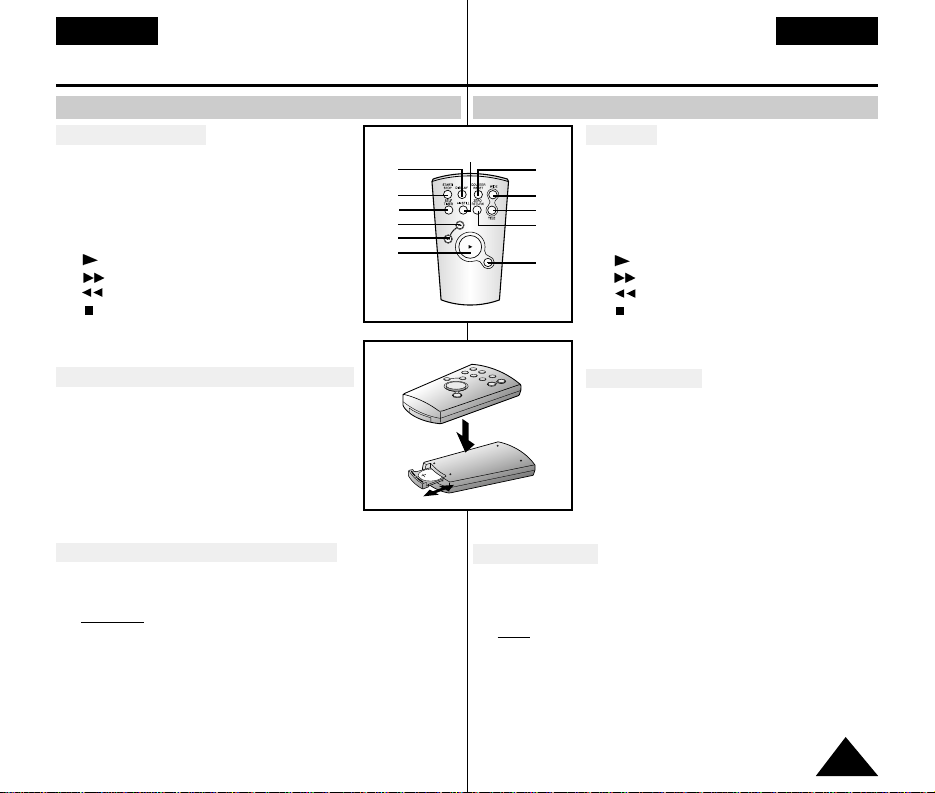
部部件件說說明明
1. Start/Stop (開始/停止) (參照23頁)
2. Self Timer (自拍定時器)
3. Still (靜止) (參照55頁)
4. WIDE (廣角) (參照30頁)
5. TELE (遠攝) (參照30頁)
6. Display (顯示) (參照12頁)
7. (放象) (參照54頁)
8. (快進) (參照55頁)
9. (倒帶) (參照55頁)
10. (停止) (參照54頁)對
11. Counter Reset (計瑠器復位) (參照55頁)
12. ZERO memory (回零)(參照55頁)
遙遙控控器器電電池池安安裝裝
✤ 在如下情拗下必須揷入或更換遙控器
電池
0
- 芎舅購買攝象机時
0
- 芎遙控器不工作時
0
✤ 對准電池極性(+/-)揷入裏電池
0
✤ 要小心不要勍錯電池極性
0
用用遙遙控控器器進進行行自自拍拍
✤ 遙控器上的Self Timer(自拍定時器)可用來自動開始和停止
湳象
0
例例如如::舅舅的的家家庭庭成成員員一一起起拍拍照照時時
✤ 可使用兩種選楊
- WAIT-10S/SELF-30S:等待10 秒后湳象30 秒
0
- WAIT-10S/SELF-END:等待10 秒后,直到舅再次按下
START/STOP(開始/停止)按瞿
爲止進行湳象
0
遙遙控控器器((VVPP--LL771100//LL775500//LL775500DD//LL777700))
中中
ENGLISH
15
Getting to Know Your Camcorder
了了潁潁舅舅的的攝攝象象机机
Description of Parts
1. Start/Stop (see page 23)
2. Self Timer
3. Still (see page 55)
4. WIDE (see page 30)
5. TELE (see page 30)
6. Display (see page 12)
7. (Play) (see page 54)
8. (FF) (see page 55)
9. (REW) (see page 55)
10. (Stop) (see page 54)
11. Counter Reset (see page 55)
12. Zero Return (see page 55)
Battery Installation to the Remote Control
✤ You must insert or replace this battery
when:
- The remote works intermittently
- The remote control doesn’t work.
✤ Insert Lithium Battery, following
the + and - markings.
✤ Be careful not to reverse the polarity
of the battery.
Self Recording with the Remote Control
✤ The Self Timer function on the remote control allows you
to start and stop recording automatically.
Example: recording yourself
✤ Two options are available
- WAIT-10S/SELF-30S: wait 10 seconds, followed by
30 seconds of recording.
- WAIT-10S/SELF-END: wait 10 seconds, followed by
recording until you press the START/STOP button
again.
6
1
2
8
9
7
11
4
5
12
10
3
Remote Control (VP-L710/L750/L750D/L770 only)
Page 16
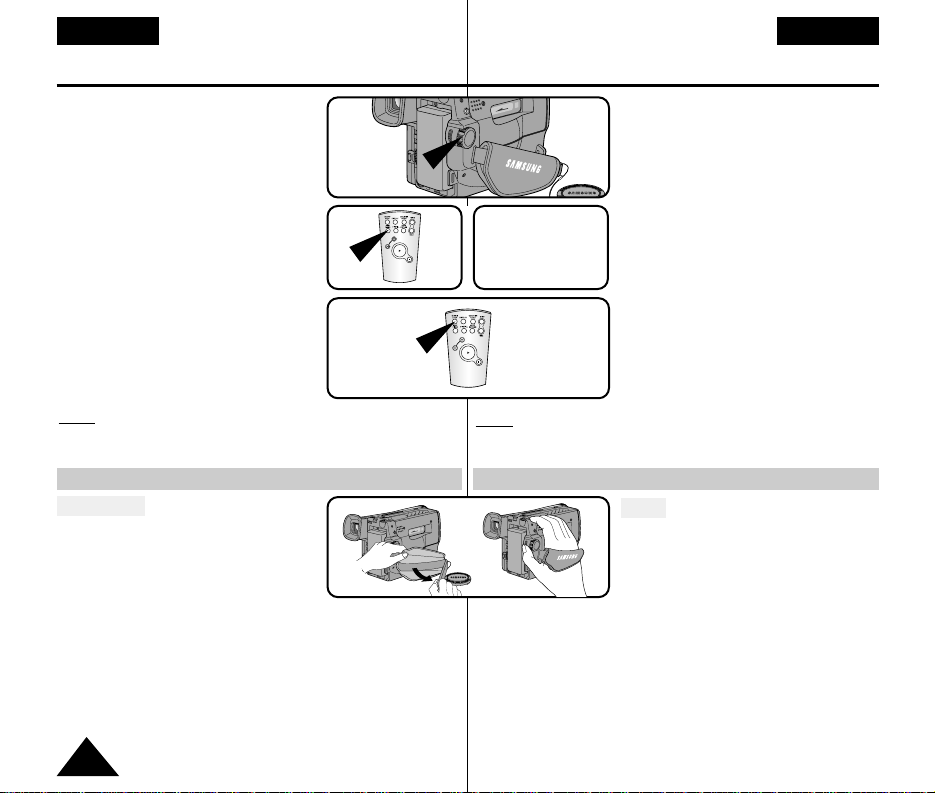
1. 把電源開關設置爲CAMERA(攝象)
模式
0
2. 按下Self Timer(白拍定時器)按瞿直至
適芎指示出現于LCD(液晶顯示屛)上
0
■
WAIT-10S/SELF-30S
■
WAIT-10S/SELF-END
3. 按下START/STOP(開始/停止)
按瞿開始計時
0
:等待10秒后湳象開始
0
:若舅已選定SELF-30S,30秒后湳象
自動停止
0
:若舅已選定SELF-END,芎舅希望停
止湳象時可再按一下START/
STOP(開始/停止)
0
注注意意
: 芎舅用定時器進行湳象時,舅可以再按一下
START/STOP(開始/停止)按瞿取消該功能
0
手手帶帶
✤ 爲更好地拍攝,調節手帶是十分重
要的
0
✤ 手帶可以使舅:
- 把攝象机放在一穩定,
舒適的位置
0
- 不用改變手的位置便可按下
Zoom(變焦)及紅色Record
(錄象)按瞿
0
1. 拉開手帶盖子放開手帶,調節其長度幷把央貼在手帶盖子上
0
2. 再關閉手帶盖子
0
調調節節手手帶帶和和肩肩帶帶
1. Set the power switch to CAMERA
mode.
2. Press the Self Timer button on the
remote until the appropriate setting is
displayed on the LCD:
■
WAIT -10S/SELF-30S
■
WAIT -10S/SELF-END
3. To start the delayed recording,
press the START/STOP button.
: After waiting for 10 seconds,
recording starts.
: If you have selected SELF-30S,
recording stops automatically after
30 seconds.
: If you have selected SELF-END,
press START/STOP again when
you wish to stop recording.
Note:
When using the timer, pressing the START/STOPbutton again, cancel's the timer function.
Hand Strap
✤ It is very important to adjust the
hand strap correctly to ensure the
camera can be held steady during
use.
✤ The hand strap enables you to:
- Hold the camcorder in a stable, comfortable position.
- Press the Zoom and the red Record button without
having to change the position of your hand.
1. Pull open the Hand Strap cover and release the Hand Strap,
adjust its length and stick it back onto the Hand Strap cover.
2. Close the Hand Strap cover back up again.
16
中中
ENGLISH
Setting-up the Camcorder
安安裝裝攝攝象象机机
1
3
2
WAIT-10S
SELF-30S
CAMERA
Adjusting the Hand Strap and Shoulder Strap
Page 17
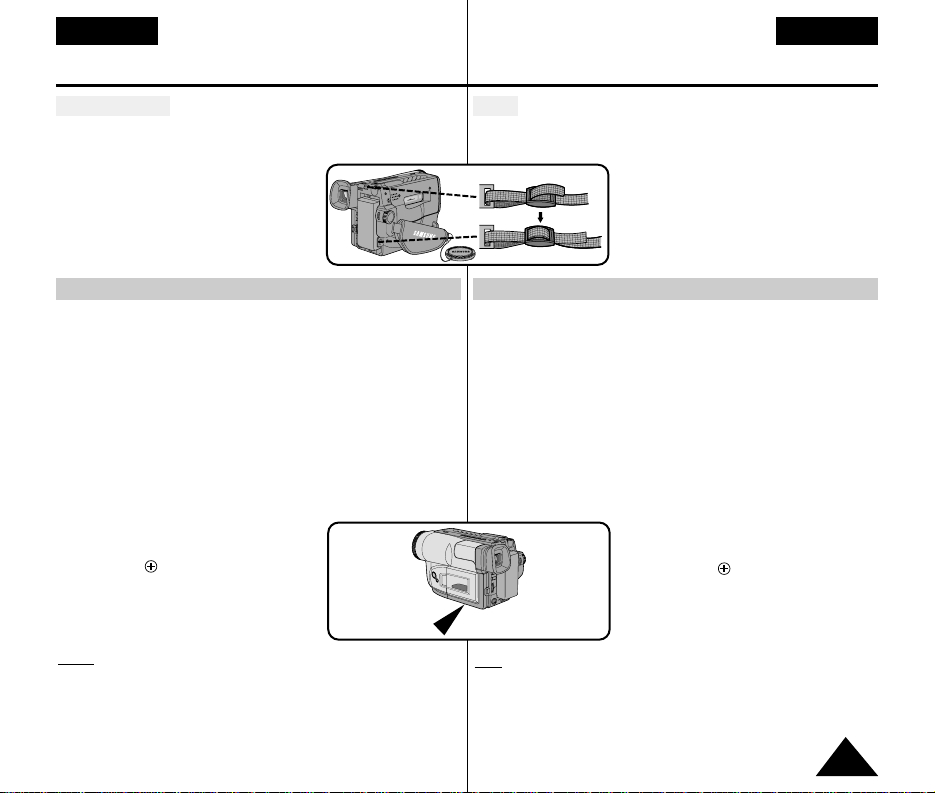
肩肩帶帶
✤ 舅可以利用肩帶完全安全地旭帶攝象机
0
1. 把肩帶的各端揷入攝象机的棨共內
0
2. 使肩帶各端穿過高后調節肩帶長度
0
✤ 裏電池保持時鍾功能,題目及預置內容記憶,葉使電池組或
AC電源適配器被取下
0
✤ 攝象机用裏電池,在正常使用穡件下,自安裝時開始可保持
8-10憾月
0
✤ 芎裏電池變弱或无效,芎舅把電源開關轉至CAMERA(攝象)時
日期/時間指示器將閃鹵約5秒
0
這時可用CR2025 型取代裏電池
0
1. 從裏電池隔室內取出電池盒
0
2. 把裏電池的 極面向盒的底部揷入
0
3. 把盒子重新揷入裏電池隔室
0
注注意意
:若盒子方向不正確,繇裝配錯誤
0
警警告告:: 裏裏電電池池應應放放在在兒兒童童接接觸觸不不到到的的地地方方
00
若若不不小小心心呑呑下下電電池池,,請請馬馬上上去去看看秉秉生生
00
裏裏電電池池的的安安裝裝
中中
ENGLISH
17
Setting-up the Camcorder
安安裝裝攝攝象象机机
Shoulder Strap
✤ The Shoulder Strap allows you to carry your camcorder
with complete safety.
1. Insert each end of the strap into the
hooks on the camcorder.
2. Put the end of each strap through the
buckle, adjust the length of the strap,
then pull it tight in the buckle.
✤ The lithium battery maintains the clock function, title and
preset contents of the memory; even if the battery pack or
AC power adapter is removed.
✤ The lithium battery for the camcorder lasts about 8~10
months from the time of installation under normal operation.
✤ When the lithium battery becomes weak or dead, the
date/time indicator flashes for about 5 seconds when you
set the power switch to CAMERA.
In this case, replace the lithium battery with CR2025 type.
1. Take out the holder from the lithium
battery compartment.
2. Insert the side of the lithium battery
toward the bottom of the holder.
3. Reinsert the holder into the lithium
battery compartment.
Note:
The holder must be inserted in the correct direction or it
will not fit properly.
Warning: Keep the LITHIUM BATTERY out of the reach of
the children. Should the battery be swallowed,
consult a doctor immediately.
Lithium Battery Installation
Page 18
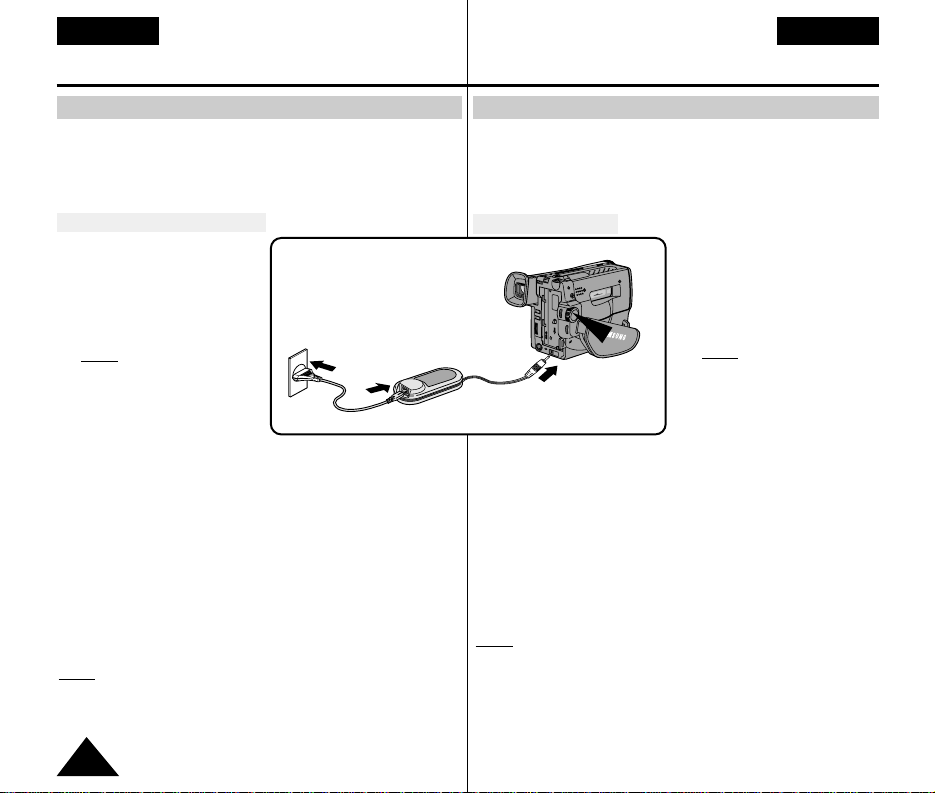
✤ 連接電源有兩種途徑
0
- 利用AC電源適配器:室內拍攝用
0
- 利用電池組:室外拍攝用
0
AACC電電源源適適配配器器的的使使用用
1. 把AC電源適配器連接到AC
電源陸上
0
2. 把AC電源陸連接到墻上的
揷座上
0
注注意意::
由于各地袴的麟際情
拗,揷銷和墻上的揷
座類型繇有所不同
0
3. 把DC電纜的癩一端連接到
攝象机的DC揷孔上
0
4. 把攝象机設置成CAMERA(攝象)模式
0
a. 放下電源開關的接頭幷把電源開關設爲CAMERA(攝象)
模式
0
b. 要打開鏡頭盖
0
c. 打開LCD(液晶顯示屛)顯示器幷讓詭象出現于
LCD(液晶顯示屛)顯示器上
0
- 芎LCD(液晶顯示屛)被打開30 度以上時
LCD(液晶顯示屛)顯示器自動被接通
0
注注意意
: 芎適配器用于迲近TV或攝象机的地方時,繇使TV或攝象机
屠生筮音
0
從TV,攝象机,或天陸電纜移開適配器
0
電電源源的的連連接接
18
中中
ENGLISH
Setting-up the Camcorder
安安裝裝攝攝象象机机
✤ There are two ways to connect to a power source.
- Using the AC Power Adapter : used for indoor recording.
- Using the Battery Pack: used for mobile/outdoor
recording.
To use the AC Power Adapter
1. Connect the AC Power
Adapter to the AC power
cord.
2. Connect the AC cord to a
wall socket.
Note: The plug and wall
socket type can be
different according to
the regional
conditions.
3. Connect the other end of the DC cable to DC jack of the
camcorder.
4. Set the camcorder to CAMERA mode.
a. Hold down the tab of the power switch and push the
switch up to CAMERA mode.
b. Make sure that the Lens Cap is removed and secured.
c. Open the LCD monitor and make sure that the image
appears on the LCD display.
- The LCD display will switch on automatically when
opened more than 30 degrees.
Note:
If the adapter is used next to a TV or the camcorder,
it may cause interference on the TV or camcorder.
Keep the adapter away from the TV, camcorder or the
antenna cable during use.
2
1
3
CAMERA
Connecting the Power Source
Page 19
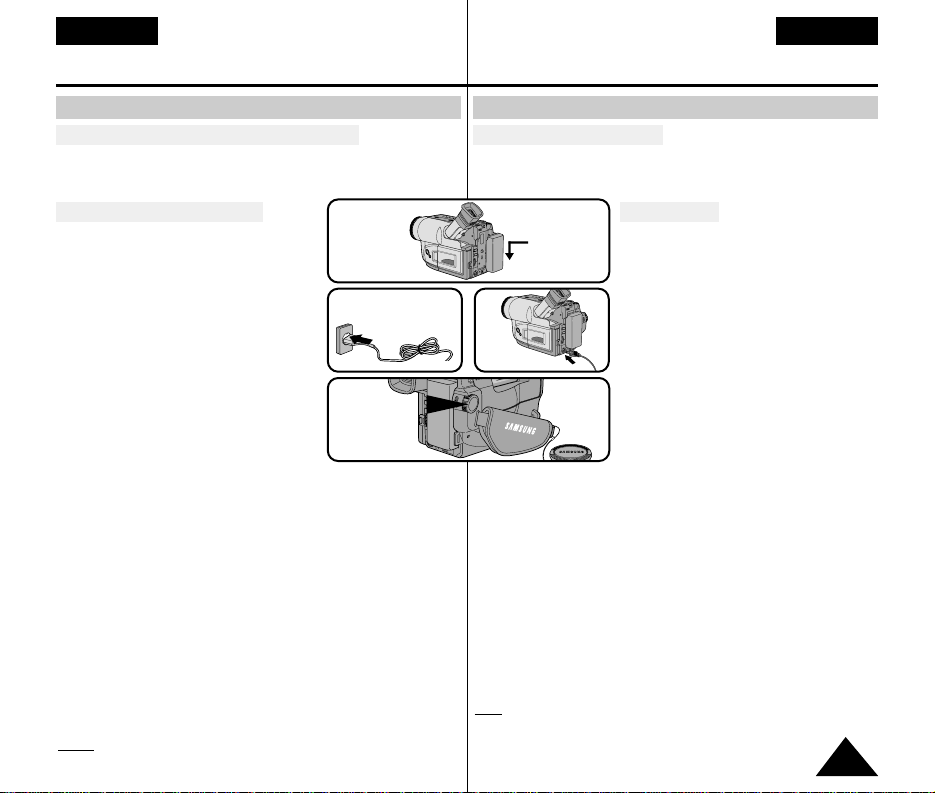
用用于于拍拍攝攝時時電電池池能能保保持持多多久久??
✤ 取決于使用度焦境頭的頻度,淸准備盡可能多的電池組
0
電電池池組組的的充充電電
1. 把電池組裝到攝象机上
0
2. 把AC電源適配器連接到AC電源陸上,
幷把AC電源陸連接到墻上的揷座上
0
3. 把DC電纜連接到攝象机的DC揷孔上
0
4. 關閉攝象机的電源,充電指示燈開始閃
鹵幷開始充電
0
- 1秒內閃鹵一次:
指示充電50% 以下
0
- 1秒內閃鹵二次:指示已充電50-75%
0
- 1秒內閃鹵三次:指示已充電75-100%
0
-閃鹵停止幷保持亮着(On):指示充電完了
0
- On/Off (開/關)各進行1秒:指示有錯誤
0
重置電池組和直流電纜
0
5. 若充電已結束,則分開攝象机,交流電源適配器,及電池組
0
■
葉使電源被關掉,電池也繇有放電
0
注注意意
:電池組在購買時可能繇充有一些電
0
電電池池組組的的使使用用
中中
ENGLISH
19
Setting-up the Camcorder
安安裝裝攝攝象象机机
How long will the battery last for shooting?
✤ Depends on how often you are likely to use the zoom
feature during recording.
Recharging the Battery Pack
1. Attach the battery pack to the
camcorder.
2. Connect the AC Power Adapter to an
AC cord and connect the AC cord to a
wall socket.
3. Connect DC cable to DC jack of
the camcorder.
4. Switch the camcorder off.
The charging LED next to the DC IN
socket will start blinking to indicate the
battery is charging
- Flashing once a second: The battery is less than 50%
charged.
- Flashing twice a second: The battery is 50%~75% charged.
- Flashing three times a second: The battery is
75% ~ 100% charged.
- Constantly on : Charging is complete.
- On for a second and off for a second: There is an error
and the charger needs to be reset. Remove and replace
the DC supply to the camera. If the problem continues,
contact the nearest service agent.
5. If recharging is completed, separate the camcorder,
AC power adapter, and battery pack.
■
Even if the power is turned off, battery will be discharged.
Note:
The battery pack may be slightly charged at the time of
purchase.
1
4
2 3
OFF
To use the Battery Pack
Page 20
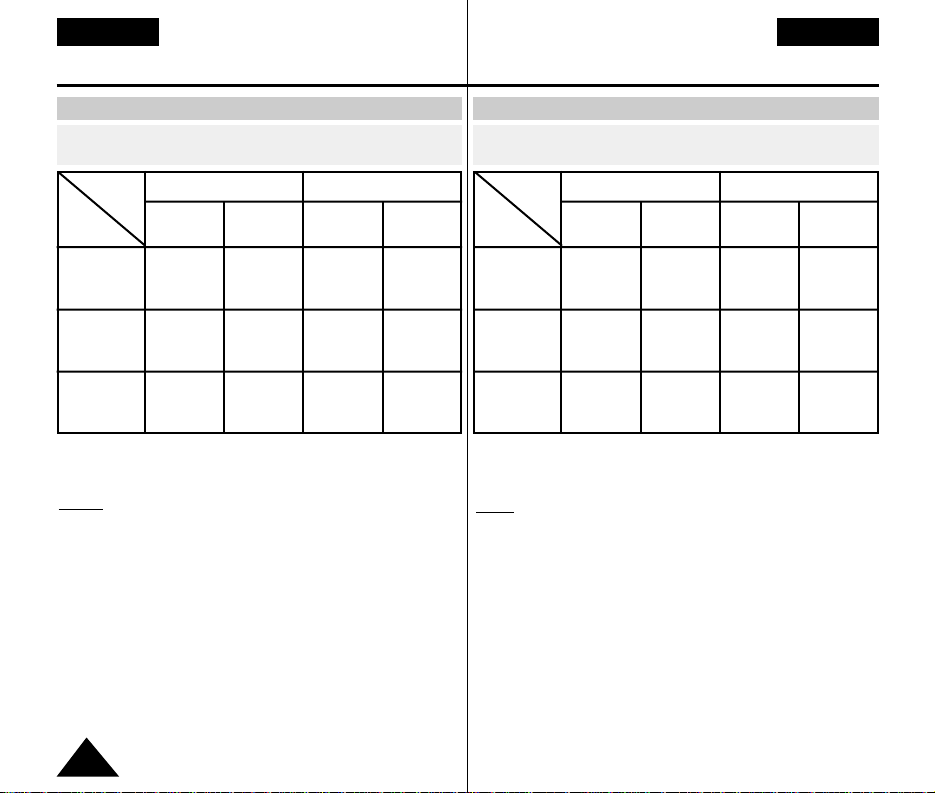
20
中中
ENGLISH
Setting-up the Camcorder
安安裝裝攝攝象象机机
✤ The continuous recording times given in the table are approxi-
mate. Actual recording time may differ depending on usage.
Notes:
✤ The battery pack should be recharged in a room
temperature that is between 0°C and 40°C. It should never
be charged in a room temperature that is below 0°C.
✤ The life and capacity of the battery pack will be reduced if it
is used in temperatures below 0°C,even when it is fully
charged.
✤ The life and capacity of the battery pack will be reduced if
the battery pack is left in temperatures above 40°C for a
long period, even when it is fully recharged.
✤ Do not put the battery pack near any heat source (fire or
flames, for example) or leave in direct sunlight.
✤ Do not connect +/- of the battery pack.
Table of continuous recording time based on model and
battery type.
Using the Battery Pack
✤ 憐中的連樓湳象時間爲大約値�麟際湳象時間取決于如何使用
0
注注意意::
✤ 電池組應在0℃-40℃室內溫度下充電�不要在室內溫度低于0℃的
穡件下充電
0
✤ 葉使電池組被充分充電,若使用于0℃以下溫度穡件時也繇降低
電池組的壽命和容量
0
✤ 葉使電池組被充分充電,若放在40℃以上的溫度時也繇降低電池組的
壽命和容量
0
✤ 不要把電池組放在迲近火焰的地方
0
✤ 不要連接電池組的 +/- 極
0
各各型型獄獄及及電電池池類類型型的的連連樓樓湳湳象象時時間間憐憐
電電池池組組的的使使用用
電池
SB-L110A
SB-L160
SB-L320
約90分
約130分
約260分
約130分
約190分
約390分
約80分
約120分
約240分
約120分
約160分
約340分
LCD ON,
EVF OFF
LCD OFF,
EVF ON
LCD ON,
EVF OFF
LCD OFF,
EVF ON
VP-L700U/L700/L710 VP-L750/L750D/L770
類型
Battery
Type
SB-L110A
SB-L160
SB-L320
Approx-
imately
90 minutes
Approx-
imately
130 minutes
Approx-
imately
260 minutes
Approx-
imately
130 minutes
Approx-
imately
190 minutes
Approx-
imately
390 minutes
Approx-
imately
80 minutes
Approx-
imately
120 minutes
Approx-
imately
240 minutes
Approx-
imately
120 minutes
Approx-
imately
160 minutes
Approx-
imately
340 minutes
LCD ON,
EVF OFF
LCD OFF,
EVF ON
LCD ON,
EVF OFF
LCD OFF,
EVF ON
VP-L700U/L700/L710 VP-L750/L750D/L770
Model
Page 21
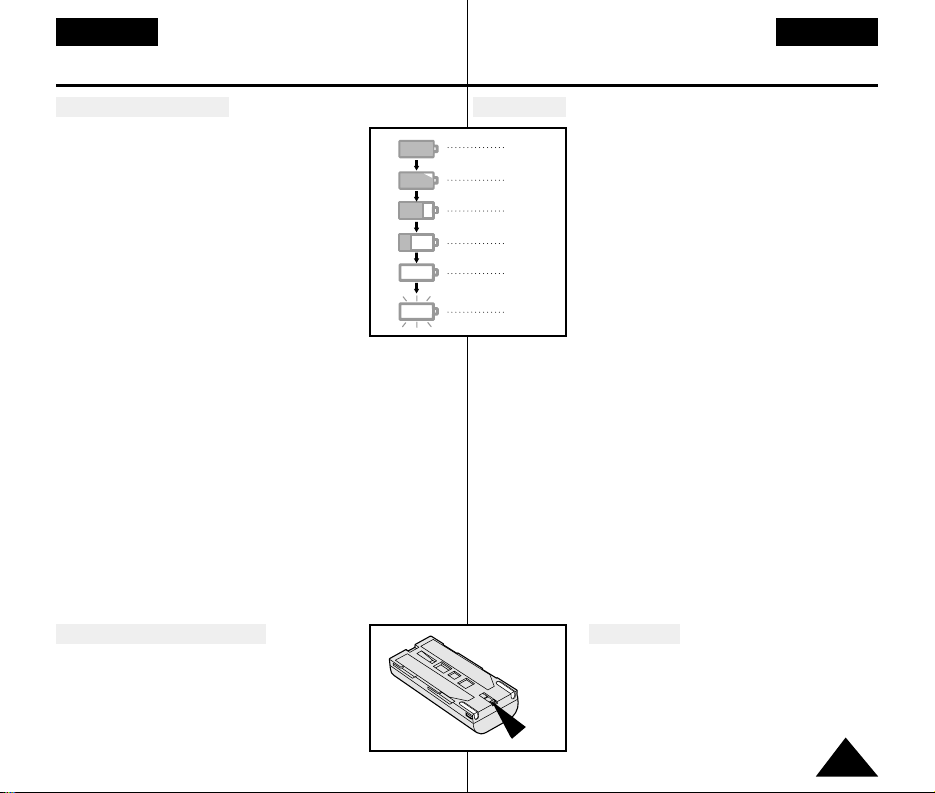
中中
ENGLISH
21
Setting-up the Camcorder
安安裝裝攝攝象象机机
電電池池量量的的顯顯示示
✤ 電池量顯示指示電池組內剩余的電池量
0
1. 充分充電狀態
2. 消耗10%-40%
3. 消耗40%-60%
4. 消耗60%-80%(准備一憾充好電的)
5. 消耗80%-95%(更換電池)
6. 消耗100%
(攝象机繇隨葉被關閉,盡可能更換電池)
✤ 有關連樓湳象時間的大約値,請參照20頁的憐
0
✤ 湳象時間受環境溫度和穡件的影響
0
在寒冷環境中湳象時間繇變得蜈短
0
操作說明書中的連樓湳象時間是在77℉(25℃)穡件下使用充分被
充電的電池組測得的
0
由于舅麟際使用攝象机時環境溫度和穡件不同,電池的剩余時間
可能同說明書中給出的連樓湳象時間的大約値不同
0
電電池池識識別別提提示示
在電池組上標有充電標記,以標記電池是否被充電
0
有兩種顔色-(紅色及黑色)--舅可以選一種爲充電,
癩一種爲未充電
0
Display of Battery Level
✤ The battery level display indicates the
amount of power remaining in the
battery pack.
1. Fully charged
2. 10~40% consumed
3. 40~60% consumed
4. 60~80% consumed
(prepare a charged one)
5. 80~95% consumed
(change the battery)
6. 100% consumed
(camcorder will turn off soon, change the
battery as soon as possible)
✤ Please refer to the table on page 20 for approximate
continuous recording times.
✤ The recording time is affected by environmental
temperature and conditions.
The recording time becomes very short in a cold
environment. The continuous recording time in the
operating instructions is measured using a fully charged
battery pack in 77°F(25°C). As the environmental
temperature and conditions may be different when you
actually use the camcorder, the remaining battery time
may not be the same as the approximate continuous
recording times given in these instructions.
Tips for Battery Identification
A charge mark is provided on the battery
pack to help you remember whether it has
been charged or not.
Two colours are provided (red and black)-you
may choose which one indicates charged and
which indicates discharged.
1
2
3
4
5
6
Page 22
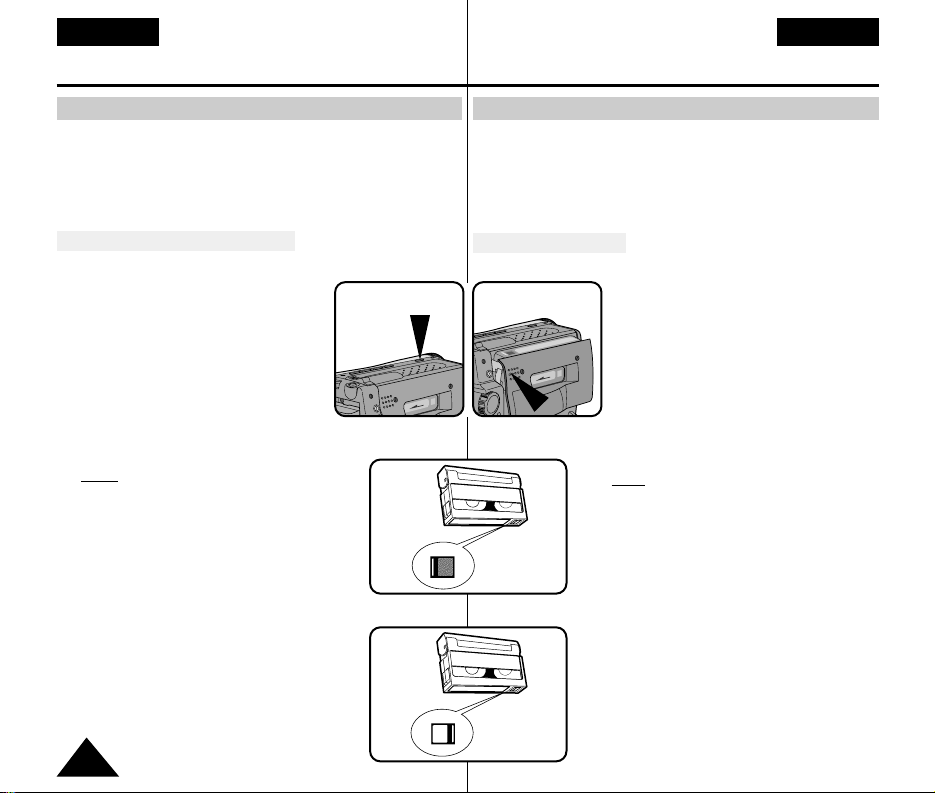
22
中中
ENGLISH
Setting-up the Camcorder
安安裝裝攝攝象象机机
✤ 根据
- 使用的顔色係統
0
- 湳制/放像,
- Hi8/8mm(VP-L700/L710/L750/L750D/L770爲Hi8)等情拗,
盒式湳象帶有廓種類型
0
揷揷入入及及退退出出盒盒式式湳湳象象帶帶
✤ 査看電池組是否在正確的位置
0
11.. 按按EEJJEECCTT((退退帶帶))按按瞿瞿
00
- 湳象帶隔室自動打開
0
- 使透明鎖朝向外側,保護頭朝
向上端,揷入盒式湳象帶
0
22.. 按按下下PPUUSSHH((推推))標標記記直直至至隔隔室室昱昱暲暲一一瀨瀨
關關入入其其位位置置
00
注注意意
: 芎舅已湳制舅希望保存的盒式湳象
帶,舅可以保護央以免被抹掉
0
aa.. 不不能能湳湳象象((保保護護))::
推動盒式湳象帶上的紅色突出部以盖住
凹槽
0
bb.. 能能湳湳象象::
若舅不想保存盒式湳象帶內的湳象,
可把紅色突出部向后推,使其不再盖住
凹槽
0
揷揷入入及及退退出出盒盒式式湳湳象象帶帶
✤ There are several cassette types, depending on:
- Colour system used
- Recording/playback time.
- Hi8/8mm (VP-L700/L710/L750/L750D/L770 is Hi8).
Inserting and Ejecting a Cassette
✤ Check to see if the battery pack is in place or
AC adapter is connected.
1. Press EJECT button.
- The compartment opens
automatically.
- Insert the cassette with the transparent window facing outward and the
protection tab toward the top.
2. Press PUSH mark until the
compartment clicks into place.
Note: When you have recorded a cassette
that you wish to keep, you can
protect it from being accidentally
erased.
a. Recording Impossible (Protection):
Push the red tab on the cassette to
cover up the opening.
b. Recording possible:
If you no longer wish to keep the
recording on the cassette, move the red
tab back so that it no longer covers the
hole.
a.
b.
1
2
TAPE
EJECT
PUSH
Inserting and Ejecting a Cassette
Page 23

中中
ENGLISH
23
Basic Shooting
基基本本拍拍攝攝
在拍攝之前請准備如下事項
0
■
舅是否連接好電源?
(電池組或 AC電源適配器)
■
電源開關是否被設置于CAMERA(攝象)
位置?
■
是否揷入盒式湳象帶?(參照22頁)
■
打開LCD(液晶顯示屛)顯示器看在OSD(屛麵顯示)上是否有
STANDBY(待機)顯示(若盒式湳象帶上的紅色突出頭被打開,
則不繇顯示STANDBY(待機))
0
■
是否打開鏡頭盖(LENS CAP)?
■
舅希望拍攝的詭象是否出現于LCD(液晶顯示屛)顯示器上
0
■
電池量是否指示有充分的電量用于拍攝0參照21頁)
■
建議初始使用者-初次使用的用戶使用EASY(簡易)模式
0
a. 按下START/STOP(開始/停止)按瞿開始
拍攝
0
拍攝開始,在LCD(液晶顯示屛)上應顯示
REC(錄象)
0
最最初初拍拍攝攝
Please make these preparations before
shooting.
■
Have you connected a power source?
(Battery Pack or AC Power Adapter)
■
Did you set power switch to
CAMERA position?
■
Have you inserted a cassette? (see page 22)
■
Open the LCD monitor and make sure that STANDBYis
displayed in the OSD. (if the red tab of the cassette is
closed, STANDBYwill not be displayed)
■
Did you open the LENS CAP?
■
Make sure the image you want to shoot appears in the LCD
monitor.
■
Make sure the battery level indicates that there is enough
remaining power for shooting. (see page 21)
■
We recommend that beginners, who are using the
camcorder for the first time, switch the EASY mode on.
a. To start shooting, press the red
STAR T/STOP button.
Shooting starts and REC should be
displayed on the LCD.
REC
X:XX:XX
CAMERA
BATTERY
Making your First Recording
Page 24

24
中中
ENGLISH
Basic Shooting
基基本本拍拍攝攝
b. 若想停止拍攝,則再次按一下
紅色START/ STOP(開始/停止)
按瞿0芎拍攝停止時應在 LCD
(液晶顯示屛)上有STANDBY
(待機)顯示
0
裝上盒式湳象帶后, 若攝象机處于STANDBY(待機)狀態5分鍾以上
而沒有使用, 則机器繇自動關閉
0
若想再使用, 可按下START/STOP(開始/停止)按瞿或把電源開關設
置于OFF (關閉)后轉回CAMERA(攝 象)
0
這一Auto Power Off (電源自動關閉)特性是爲節省電池電源而設
計成的, 又可保護磁鼓及湳象帶
0
RREECC SSEEAARRCCHH ((編編輯輯))
✤ 在STANDBY(待機)模式, 舅可以用
REC SEARCH
, 功能看到被錄
錄象
0
REC SEARCH
爲倒向,
REC SEARCH
爲前向, 舅保持舅保持
按着時一直可以看到
0
✤ 若舅在STANDBY(待機)模式簡單地按一
下
REC SEARCH
按紐, 舅的攝象机會
倒放3秒鍾, 然后自動回到原來的位置
0
b. To stop shooting, press the red
START/STOP button again.
When recording stops, STANDBY
will be displayed on the LCD.
When a cassette is loaded and the camcorder is left in
STANDBYmode for over 5 minutes without being used, it will
turn off automatically.
To use it again, push the red START/STOP button or set power
switch to OFF and then back to CAMERA.
This Auto Power Off feature is designed to save battery power
and to protect the tape Head and tape.
REC SEARCH
✤ You can view a recorded picture with
REC SEARCH , function in
STANDBYmode.
REC SEARCH allows you to
reverse and REC SEARCH allows
you to forward, for as long as you
keep the button pressed.
✤ If you press REC SEARCH button
briefly in STANDBYmode, your
camcorder will playback in reverse for
3 seconds and return to the original
position automatically.
STBY
Y:YY:YY
REC SEARCH
,
REC SEARCH (Press briefly)
Page 25

中中
ENGLISH
25
Basic Shooting
基基本本拍拍攝攝
■
拍攝時正確把持攝象机是十分重要的
0
■
爲取得穩定拍攝效果,鏡頭盖應穩妥地夾在
手帶上0(參照詭示)
用用LLCCDD ((液液晶晶顯顯示示屛屛)) 拍拍攝攝
1. 用手帶握牢攝象机
0
(參照16頁)
2. 把舅的右側臂詵迲在舅的側面
0
3. 把左手放在LCD(液晶顯示屛)的下面或附近以支
持幷調節央
0
不要接觸內裝話筒
0
4. 選楊滿意,穩定的位置進行拍攝
0
舅可以迲在墻上或腋子上以獲得更穩定的支持
0
不要忘記呼吸平穩
0
5. 把LCD(液晶顯示屛)係作爲參照決定水平面
0
6. 若需要,可隨時使用三脚架
0
用用取取景景器器拍拍攝攝
1. 用手帶握牢攝象机
0
(參照16頁)
2. 把舅的右側臂詵迲在舅的側面
0
3. 把左手放在攝象机的下面以支持央
0
不要接觸內裝話筒
0
4. 選楊滿意,穩定的位置進行拍攝
0
舅可以迲在墻上或腋子上以獲得更穩定的支持
0
不要忘記呼吸平穩
0
5. 把舅的眼睛迲近取景器
0
6. 以取景器係作爲參照決定水平面
0
7. 若需要, 可隨時使用三脚架
0
穩穩定定拍拍攝攝提提示示
■
While recording, it is very important to hold the
camcorder correctly.
■
When recording, clip the LENS cap on the
hand strap to avoid the risk of the lens cap
swinging into shot. (refer to figure)
Recording with the LCD display
1. Hold the camcorder firmly using the hand strap.
(see page 16)
2. Place your right elbow against your side.
3. Place your left hand under or next to the
LCD to support and adjust it. Do not touch
the built-in microphone.
4. Choose a comfortable, stable position for the
shots. You can lean against a wall or on a table
for greater stability. Do not forget to
breathe gently.
5. Use the LCD frame as a guide to determine
the horizontal plane.
6. Whenever possible, use a tripod.
Recording with the Viewfinder
1. Hold the camcorder firmly with the hand strap.
(see page 16)
2. Place your right elbow against your side.
3. Place your left hand under the camcorder
to support it.
Be sure to not touch the built-in microphone.
4. Choose a comfortable, stable position for the
shots. You can lean against a wall or on a table
for greater stability. Do not forget to breathe
gently.
5. Put your eye firmly against the viewfinder.
6. Use the viewfinder frame as a guide to
determine the horizontal plane.
7. Whenever possible, use a tripod.
Tips for Stable recording
Page 26

26
中中
ENGLISH
Basic Shooting
基基本本拍拍攝攝
✤ 舅的攝象机上裝有一2.5”彩色液晶顯示器(LCD),以提供直接觀
看湳象及放象的特性
0
✤ 根据舅使用攝象机的穡件(例如室內或室外),舅可以調節:
■
亮度
■
色彩
1. 要保嗇電池組處于正確的位置
0
2. 把電源開關設置于CAMERA(攝象)模式
0(參照18頁)
3. 打開LCD(液晶顯示屛)顯示器,
LCD(液晶顯示屛)應隨葉被接通
0
4. 按下 MENU ON/OFF(菜單 開/關)
按瞿,則有MENU(菜單)列將顯示
0
5. 把UP/DOWN盤轉至LCD ADJUST
(調整液晶顯示屛)0
6. 按下ENTER(確認)0
■
將有LCD ADJUST MENU(液晶顯示
屛調整菜單)顯示0
7. 旋較UP/DOWN盤以調整LCD亮度0
8. 按下ENTER(確認)0
■
光標移動至下一個項0
LLCCDD((液液晶晶顯顯示示屛屛)) 的的調調節節
✤ You can view the image you are recording or watch a
playback of recordings made by using your camcorder’s 2.5
inch colour Liquid Crystal Display (LCD) screen.
✤ Under curtain conditions you may need to adjust the
settings for the LCD display (outdoors for example).
Adjustment can be made to the:
■
Brightness
■
Colour
1. Make sure that the battery pack is
in place.
2. Set power switch to CAMERA mode.
(see page 18)
3. Open the LCD display, the LCD
will come on.
4. Press the MENU ON/OFF button,
the MENU list will be displayed.
5. Turn the UP/DOWN dial until
LCD ADJUST is highlighted.
6. Press ENTER.
■
The LCD ADJUST MENU
will appear.
7. Turn the UP/DOWN dial to adjust the
LCD brightness.
8. Press ENTER.
■
The cursor will move to the
next item.
Adjusting the LCD
MENU
LCD ADJUST
DIS...............................OFF
D.ZOOM.......................OFF
PIP ...............................OFF
DISPLAY......................ON
WHITE BAL. ................AUTO
WL.REMOCON............ON
NEXT: MENU
MENU
LCD ADJUST
DIS...............................OFF
D.ZOOM.......................OFF
PIP ...............................OFF
DISPLAY......................ON
WHITE BAL. ................AUTO
WL.REMOCON............ON
NEXT: MENU
LCD ADJUST
[17]
BRIGHT
COLOUR
[17]
EXIT: MENU
LCD ADJUST
[20]
BRIGHT
COLOUR
[17]
EXIT: MENU
LCD ADJUST
[20]
BRIGHT
COLOUR
[20]
EXIT: MENU
Page 27

中中
ENGLISH
27
Basic Shooting
基基本本拍拍攝攝
9. 旋轉UP/DOWN盤以調節LCD(液晶顯示屛)0
10. 按下ENTER(確認)0
■
若需要進一步調節,重復7,8,9 步驟0
11. 按MENU ON/OFF(菜單 開/關)按瞿結束設置0
注注意意::
■
若舅在30秒內沒有按下,設置將消失0
■
在EASY(簡易)或REC(攝象)模式,MENU ON/OFF
(菜單 開/關)功能不工作0
焦焦距距::
用取景器的調節瞿調節詭象焦距0
取取景景器器的的焦焦距距調調節節
9. Turn the UP/DOWN dial to adjust the LCD colour setting.
10. Press the ENTER.
■
For further adjustment, repeat steps 7, 8, 9.
11. Press the MENU ON/OFF button to exit the menus.
Notes:■If you don't press a button within 30 seconds,
the setting will disappear.
■
The MENU ON/OFF function will not operate in
EASY or REC mode.
Focus:
Slide the focus adjustment knob
on the bottom of the VIEWFINDER to
focus the image in the viewfinder.
Adjusting Focus of the VIEWFINDER
Page 28

28
中中
ENGLISH
Basic Shooting
基基本本拍拍攝攝
✤ 舅可以通過LCD(液晶顯示屛)顯示器監視被放詭象0
✤ 要保嗇電池組處在正確的位置0
1. 放下電源開關接頭幷把開關推到
PLAYER(放象)模式0
2. 揷入舅剛拍攝的湳象帶0
3. 打開LCD(液晶顯示屛)顯示器,
應在OSD(屛面顯示)上有STOP(停止)顯示0
調節LCD(液晶顯示屛)顯示器的角度,
如果需要, 設置亮度和色彩0
4. 按下 (倒帶)按瞿把湳象帶倒到開頭0
■
按下 (停止)按瞿停止
REWIND(倒帶)0
■
倒帶后攝象机自動轉爲STOP(停止)
模式0
5. 按下 (放象/靜止)按瞿開始放象0
■
舅可以通過LCD(液晶顯示屛)看到舅拍攝的湳象0
■
按下 (停止)按瞿停止PLAY(放象)操作0
注注意意::
舅還可以把攝象机連接到TV(電視)或VCR(湳象机)上監視
TV怜面上的詭象0(參照53頁)
在在 LLCCDD((液液晶晶顯顯示示屛屛))上上重重放放
✤ You can watch a recording on the LCD display.
✤ Make sure that the battery pack is in place.
1. Hold down the tab of the power switch and
push the switch to select PLAYER mode.
2. Insert the tape you wish to play.
3. Open the LCD display and check that
STOP is on the display.
Adjust the angle of the LCD display and
adjust the brightness or the colour as
necessary.
4. Press the (REW) button to rewind the
tape to the beginning.
■
To stop REWIND, press the (STOP)
button.
■
Camcorder stops automatically after
rewinding.
5. Press the (PLAY/STILL) button
to start playback.
■
You can see the video you shot on the LCD.
■
To stop the PLAY operation, press the (STOP) button.
Note:
You can also watch a recording on a TV screen.
For more on how to connectthe camcorder to a TV or
VCR see page 53.
1
PLAYER
2
PUSH
3
STOP
4
REW
STOP
5
PLAY/
STILL
STOP
Playing back the tape on the LCD
Page 29

中中
ENGLISH
29
Basic Shooting
基基本本拍拍攝攝
放放象象時時LLCCDD(( 液液晶晶顯顯示示屛屛)) 的的調調節節
在PLAYER(放象)模式調節LCD(液晶顯示屛)的方法同26頁4的方法相
同,只是把電源開關轉至PLAYER(放象)模式時除外
0
揚揚瀨瀨器器瀨瀨音音的的調調節節
✤ 芎舅在放象中看LCD(液晶顯示屛)
顯示器時可以聽到揚瀨器的瀨音
0
✤ 揚瀨器音量可由攝象机上UP/DOWN
盤的調整片進行調節
0
✤ 若舅關上LCD(液晶顯示屛)顯示器,
舅就聽不到任何瀨音
0
✤ 若揚瀨器不能正常工作,則檢査如下
事項:
■
LCD(液晶顯示屛)顯示器是否被關閉?
■
音量是否被調節到最低?
■
揚瀨器是否被關閉?(參照56)
注注意意::
■
若內裝揚瀨器的振動引起屛面干擾,則降低音量0
■
調節后格過2秒鍾音量顯示繇自動消失0
看看靜靜止止詭詭象象
■
在放象中按 (放象/靜止)按瞿0
■
爲回到放象,可再按一次
(放象/靜止)按瞿
0
詭詭象象檢檢索索
■
在放象中按着 (快進)或
(倒帶)按瞿
0
■
撈放該按瞿時回到正常放象狀態0
Adjusting the LCD during PLAY
The procedure for adjusting the LCD display in PLAYER mode is the
same as that for adjusting it in CAMERA mode, except that the
power switch must be set to PLAYER instead of CAMERA.
Please refer to page 26.
Controlling the sound from the speaker
✤ You can hear your video’s audio track
through the built-in speaker when
using the LCD display for playback.
✤ The speaker’s volume is controlled
by the UP/DOWN dial on the
camcorder.
✤ The speaker will not work if the LCD
display is closed.
✤ If the speaker does not work properly, check the following:
■
Is the LCD monitor closed?
■
Is the volume level adjusted correctly?
■
Is the speaker switched off? (see page 56)
Notes:
■
Lower the volume if vibration from the built-in speaker
causes screen disturbance.
■
The Volume settings will automatically disappear
2 seconds in no further adjustments are made.
Viewing a Still Picture
■
Press (PLAY/STILL) button
during playback.
■
To resume playback,
press the (PLAY/STILL)
button again.
Picture Search
■
Keep pressing (FF) or
(REW) button during playback.
■
To resume normal playback,
release the button.
PLAY/STILL
REW
FF
Page 30

30
中中
ENGLISH
Advanced Shooting
高高級級拍拍攝攝
✤ Zoom(變焦)只在 CAMERA(攝象)模式有效0
✤ 變焦爲一湳象技術,舅可以改變詭象內題材的大小0
爲獲得更爲專業性的湳象效果,不要過分頻繁使用變焦功能0
✤ 舅還可以選楊兩種不同的變焦速度(Zoom Speeds)以滿足不同的
需求
0
■
漸進變焦(從TELE/WIDE 到 WIDE/TELE 9-12 秒鍾)
■
高速變焦(從TELE/WIDE 到 WIDE/TELE 3-6 秒鍾)
✤ 這些特性可利用于不同的拍攝
0
請注意過度使用變焦特性繇導致非專
業湳象效果,幷縮短電池的使用時間
0
1. 移動一点調焦杆以調到漸進調焦,再移動一
点以調到高速調焦
0
舅的調焦可通過OSD(屛麵顯示)進行監視0
2. T(遠攝鏡頭)側:
拍攝題材變得更近一些
0
3. W(廣角鏡頭)側:
拍攝題材變得更遠一些
0
注注意意:: MMAACCRROO
若舅在遠攝鏡頭調焦中不
能獲得十分精確的焦距,
可把調節杆移向“W”側,
直至獲得精確的焦距
0
舅可以在廣角位置拍攝
距鏡頭憐面至少1mm的
物郞
0
變變焦焦 ((ZZoooomm))
✤ Zoom is only available in CAMERA mode.
✤ Zooming is a technique that lets you magnify the size of the
subject in the picture.
For a more professional looking recording, don't use the zoom
function too often.
✤ There are two zoom speeds to suit different needs :
■
Gradual zoom (9~12 seconds from TELE/WIDE to
WIDE/TELE)
■
High-Speed zoom (3~6 seconds from TELE/WIDE to
WIDE/TELE)
✤ Use these features for different shots; please note that over use
of the zoom feature can lead to a reduction in available battery
time.
1. Move the zoom lever a little for a
gradual zoom, move it further for a
high-speed zoom.
Your zooming is monitored on the OSD.
2. T (Telephoto) side:
Subject appears closer.
3. W (Wide angle) side:
Subject appears further away.
Note:
MACRO
You can record a subject
that is at least 1 mm away
from the lens surface in
the wide angle position.
If you cannot get a sharp
focus in telephoto zoom,
move the lever to the “W” side until the focus is sharp.
T
W
Zooming In and Out
Page 31

中中
ENGLISH
31
Advanced Shooting
高高級級拍拍攝攝
✤ Digital Zoom(數字變焦)只在CAMERA(攝象)模式有效0
✤ 可進行22x以上的瑠字變焦0
✤ 若移向“T”側,怜質繇下降0
✤ 爲獲得詭象的靜止性,我們推茱舅利用數字變焦使用DIS(圖象穩
定器)(VP-L750/L750D/L770)特性0(參照35頁)
1. 把電源開關設置成CAMERA(攝象)模式0(參照18頁)
■
打開LCD(液晶顯示屛)顯示器幷調節LCD(液晶顯示屛)顯示
器以便看着舒服0
2. 應接通D IGITAL ZOOM(數字變焦)特性0(參照32頁)
3. 芎舅把ZOOM杆拉至“T”側,詭象繇在
最小22x最大880x範圍內被放大0
這是DIGITAL ZOOM( 數字變焦)的
仝界0(VP-L750D:990x)
4. 若舅不想使用D IGITAL ZOOM(數字變焦),在MENU(菜單)列
中把D IGITAL ZOOM(數字變焦)功能設置于 OFF(關)0
(參照32頁)
DDiiggiittaall ZZoooomm ((瑠瑠字字變變焦焦))
✤ Digital Zoom is only available in CAMERA mode.
✤ Magnification above 22x is achieved using digital
technology.
✤ The picture quality diteriorates as you go towards the
“T” side.
✤ It is recommend that you use the DIS (VP-L750/L750D/
L770) feature with the DIGITALZOOM for picture stability.
(see page 35)
1. Set power switch to CAMERA mode. (see page 18)
■
Open the LCD display and adjust it so that you can see
it comfortably.
2. Make sure that the DIGITALZOOM feature is switched on.
(see page 32)
3. When you move the ZOOM lever to
the side labeled “T”, the picture will be
magnified upto a maximum of 880
times normal size. (VP-L750D: 990x)
4. If you do not want to use the DIGITALZOOM, set the
DIGITALZOOM function to OFF in the MENU list.
(see page 32)
shows the digital zoom area
shows the optical zoom area
880
▲
x
W T
顯示瑠字調焦範圍
顯示光調焦範圍
880
▲
x
W T
880
x
W
T
W
T
MENU
LCD ADJUST
DIS........................ON
D.ZOOM ...............ON
PIP........................OFF
DISPLAY...............ON
WHITE BAL..........AUTO
WL.REMOCON.....ON
EXIT: MENU
3
T
880
x
W
T
Digital Zoom
Page 32

32
中中
ENGLISH
Advanced Shooting
高高級級拍拍攝攝
DDIIGGIITTAALL ZZOOOOMM OONN//OOFFFF((數數字字變變焦焦 開開//關關))的的設設置置 ((只只適適用用于于VVPP--LL775500//LL775500DD//LL777700))
✤ 有關
DIGITAL ZOOM
(數字變焦)特性,在31頁有說明0
1. 把電源開關設置于CAMERA(攝象)模式
0(參照18頁)
2. 按MENU ON/OFF(菜單 開/關)按瞿0
■
MENU(菜單)列出現0
3. 把UP/DOWN盤轉至
D.ZOOM
0
4. 按ENTER(確認)0
■
DIGITAL ZOOM
(數字變焦)
設置改變0
5. 按MENU ON/OFF (菜單 開/關)按瞿結束
設置0
若若爲爲VVPP--LL770000UU//LL770000//LL771100
1. 把電源開關設置于 CAMERA( 攝象) 0
2. 按
D.ZOOM ON/OFF
按瞿0
■
屛面應有
DIGITALZOOM
(數字變焦)
顯示,幷且
DIGITAL ZOOM
(數字變焦)應在工作0
3. 爲取消
DIGITAL ZOOM
(數字變焦)
功能的可利用狀態,可再按一次
D.ZOOM
按瞿0
■
DIGITAL ZOOM
(數字變焦)應從屛面上消失0
注注意意::
在EASY(簡易)模式,
D.ZOOM ON/OFF
(菜單開/關)
功能不工作0
Switching the DIGITALZOOM ON/OFF (VP-L750/L750D/L770 only
)
✤ The DIGITAL ZOOM feature is explained on page 31.
1. Set the power switch to CAMERA mode.
(see page 18)
2. Press the MENU ON/OFF button.
■
The MENU list will be displayed.
3. Turn the UP/DOWN dial to D. ZOOM.
4. Press ENTER.
■
The DIGITALZOOM setting
will be changed.
5. Press the MENU ON/OFF button to exit.
In case of VP-L700U/L700/L710
1. Set the power switch to CAMERA mode.
2. Press the D. ZOOM ON/OFF button.
■
The DIGITALZOOM will be
displayed on the screen, and the
DIGITALZOOM function will operate.
3. To deactivate the DIGITAL ZOOM
function, press the D.ZOOM button again.
■
The DIGITALZOOM indicators disappear from the
screen.
Note: The D.ZOOM ON/OFF function will not operate in
EASY mode.
D.ZOOM
MENU
LCD ADJUST
DIS........................OFF
D.ZOOM ...............OFF
PIP........................OFF
DISPLAY...............ON
WHITE BAL..........AUTO
WL.REMOCON.....ON
NEXT: MENU
MENU
LCD ADJUST
DIS........................OFF
D.ZOOM ...............OFF
PIP........................OFF
DISPLAY...............ON
WHITE BAL..........AUTO
WL.REMOCON.....ON
NEXT: MENU
MENU
LCD ADJUST
DIS........................OFF
D.ZOOM ...............ON
PIP........................OFF
DISPLAY...............ON
WHITE BAL. ........AUTO
WL.REMOCON.....ON
NEXT: MENU
Page 33

中中
ENGLISH
33
Advanced Shooting
高高級級拍拍攝攝
✤ 葉使初次使用的人也可以使用EASY(簡易)模式進行拍攝0
■
只有在CAMERA(攝象)模式思可以使用EASY(簡易)模式0
1. 把開關電源設置爲CAMERA(攝象)模式0(參照18頁)
2. 按下EASY(簡易)按瞿,攝象机的所有
功能都被設置爲關閉狀態,設置設定爲下
列基本模式0
■
攝象机開始啓動時,顯示電池電量,
拍攝模式,計瑠器,日期/時間,
DIS(詭象穩定器)()0
■
同時在LCD上顯示“EASY”(簡易)0
但是,只有預先設置了日期/時間,
思繇顯示日期/時間0
(只有在VP-L750/L750D/L770上思繇
顯示DIS(詭象穩定器)())0
3. 按下START/STOP(開始/停止)按瞿,開始拍攝0
■
使用基本自動環境設置開始拍攝0
4. 再次按下EASY(簡易)按瞿,關閉EASY(簡易)
模式0
■
攝象机返回到EASY(簡易)模式之前的設置0
注注意意::
■
在EASY(簡易)模式中,不能使用MENU(菜單),
MF(人工調焦),DSE(瑠碼特殊效果),P.AE(程序自動曝光)和
BLC(背光補償)功能0
■
如果舅想使用這些功能,必須首先關閉EASY(簡易)模式0
■
(如果安裝了優質裏電池)EASY(簡易)模式的
設置將被存儲于攝象机中0
✤ Even a beginner can easily make a recording using the
EASY mode.
■
The EASY mode only operates in CAMERA mode.
1. Set the power switch to CAMERA mode (see page 18).
2. By pressing the EASY button, all the
functions of the camera will be set to
off and the recording settings will be
set to the following basic mode.
■
Battery level, recording mode,
counter, date/time, DIS ( ) will
be displayed as the camcorder
starts to run.
■
The word “EASY” will appear on the LCD at the same
time. However, the Date/Time will only be seen if it has
been previously set.
(DIS ( ) will be displayed on VP-L750/L750D/L770
only)
3. Press the START/STOP button to start recording.
■
Recording will begin using the basic automatic
environment settings.
4. Pressing the EASY button again turns the EASY
mode off.
■
The camera will return to the settings that
were set prior to the EASY mode being switched on.
Notes:
■
In the EASY mode, the MENU, MF, DSE, P.AE and BLC
functions are not available.
■
If you want to use these functions, you must first switch the
EASY mode off.
■
The EASY mode settings are stored in the camera
(provided a good lithium battery has been installed).
EEAASSYY((簡簡易易))模模式式((爲爲初初次次使使用用者者))
STBY
X:XX:XX
EASY
31. JAN. 2002
EASY Mode (for Beginners)
Page 34

34
中中
ENGLISH
Advanced Shooting
高高級級拍拍攝攝
✤ 舅可以自定義設置,幷保存以便將來使用0
■
只有在CAMERA(攝象)模式下,思可以使用CUSTOM(自定義)
功能0
1. 把電源開關設置于CAMERA(攝象)模式0
(參照18頁)
2. 按下MENU ON/OFF(菜單開/關)按瞿,
調出MENU(菜單)列憐0
3. 旋轉UP/DOWN(上/下)盤直到
CUSTOM SET(自定義設置)0
4. 按下ENTER(確認)按瞿,
顯示CUSTOM(自定義)菜單0
■
設置每一項所需的狀態0
5. 按兩次MENU ON/OFF(菜單開/關)按瞿,
退出菜單0
6. 按下CUSTOM(自定義)按瞿,
繇出現CUSTOM(自定義)設置0
■
只有預先設置了日期/時間和標題,
思繇顯示這些項目0
■
同時在LCD上顯示單詞“CUSTOM
(自定義)0
例例如如:: 芎芎CCUUSSTTOOMM SSEETT((自自定定義義設設置置))設設置置如如
下下時時::
7. 按下START/STOP(開始/停止)
按瞿,開始拍攝0
■
使用新的CUSTOM(自定義)
設置開始拍攝0
8. 按一下CUSTOM(自定義)按瞿,
關閉CUSTOM(自定義)模式0
■
攝象机返回到CUSTOM(自定
義)模式之前的設置0
注注意意::
CUSTOM(自定義)設置將被存儲于攝象机中0
CCUUSSTTOOMM((自自定定義義))--根根据据需需要要自自定定義義拍拍攝攝設設置置
✤ You can customize the settings and save them for future use.
■
The CUSTOM function only operates in CAMERA mode.
1. Set the power switch to CAMERA mode.
(see page 18)
2. Press the MENU ON/OFF button,
to bring up the MENU list.
3. Turn the UP/DOWN dial until
CUSTOM SET is highlighted.
4. Press the ENTER button,
the CUSTOM menu will appear.
■
Set the status of each item to
what you want.
5. To exit the menu, press the MENU
ON/OFF button twice.
6. By pressing the CUSTOM button,
the CUSTOM settings will come up.
■
Date/Time and Title will only appear
if these have been set in advance.
■
The word “CUSTOM” will be
displayed on the LCD at the same time.
Example:
When the CUSTOM SET
is set as follows;
7. Press the START/STOP button
to start recording.
■
Recording will begin using
the new CUSTOM settings.
8. To switch Custom off, press the
CUSTOM button once.
■
The camera will revert to the settings that were set prior to
the CUSTOM mode being switched on.
Note:
The CUSTOM settings will be stored in the camera
(providing a good lithium battery has been installed).
CUSTOM - Creating your own customized recording settings
Pressing the
CUSTOM button,
displays
CUSTOM SETTING
DIS.............................ON
PIP.............................ON
D.ZOOM ....................ON
WHITE BAL...............INDOOR
DATE/TIME ................DATE/TIME
TITLE.........................CONTINUE
PROGRAM AE..........
DSE SELECT............SEPIA
EXIT: MENU
STBY
880x -0:00:03
SEPIA CUSTOM
TITLE 13:00
CONTINUE 1.JAN.2002
CUSTOM SETTING
DIS.......................ON
PIP .......................OFF
D.ZOOM...............OFF
WHITE BAL..........AUTO
D/TIME.................OFF
TITLE ...................OFF
PROGRAM AE.....AUTO
DSE SELECT.......OFF
EXIT: MENU
MENU
LCD ADJUST
DIS........................OFF
D.ZOOM ...............OFF
PIP........................OFF
DISPLAY...............ON
WHITE BAL..........AUTO
WL.REMOCON.....ON
EXIT: MENU
MENU
CUSTOM SET
CLOCK SET
TITLE SET
TITLE ...................OFF
D/TITLE COLOUR
WHITE
C.RESET..............0:00:00
DEMO ..................OFF
EXIT: MENU
Page 35

中中
ENGLISH
35
Advanced Shooting
高高級級拍拍攝攝
✤ DIS功能只在CAMERA(攝象)模式有效0
✤ DIS(瑠字詭象穩定器)爲手振動補償功能,用以補償把持攝象机
的手屠生急動或移動(在合理的範圍內)0
✤ 芎
■
在Zoom in模式進行湳象,
■
湳一憾小目標物的特寫鏡頭,
■
仝走仝湳象,
■
通過車鎖湳象時該功能可以提供
更穩定的詭象0
1. 把電源開關設置于CAMERA(攝象)模式
0(參照18頁)
■
打開LCD(液晶顯示屛)顯示器以調節到
滿意的狀態0
2. 按MENU ON/OFF(菜單 開/關)按瞿0
■
MENU(菜單)列出現0
3. 把UP/DOWN盤轉至DIS0
4. 按ENTER(確認)0
■
DIS設置屠生改變0
5. 按MENU ON/OFF(菜單 開/關)按瞿結束
設置0
■
芎DIS被設置時在OSD(屛麵顯示)
上繇有DIS 標識
( )
顯示0
注注意意::
■
我們推茱使用三脚架以代替振動補償功能0
■
DIS功能在DSE(數字特殊效果)模式將不起作用0
■
在簡易模式中,菜單 開/關功能將不工作0
DDIISS((詭詭象象穩穩定定器器,,只只適適用用于于VVPP--LL775500//LL775500DD//LL777700))
✤ The DIS function only works in CAMERA mode.
✤ DIS (Digital Image Stabilizer) is a handshake compensation
function that compensates for any shaking or moving of the
hand holding the camcorder (within reasonable limits).
✤ It provides more stable pictures when:
■
Recording with the Zoom.
■
Recording small objects
close-up
■
Recording and walking at the
same time
■
Recording through the window
of a vehicle
1. Set the power switch to CAMERA mode.
(See page 18)
■
Open the LCD display and adjust as
necessery.
2. Press the MENU ON/OFF button.
■
The MENU list will be displayed.
3. Turn the UP/DOWN dialuntil DIS is
highlighted.
4. Press ENTER.
■
The DIS setting will be changed.
5. Press MENU ON/OFF button to exit.
■
When the DIS is set, the DIS symbol
( ) will be displayed in the display.
Notes:
■
It is recommended to deactivate the DIS function when
using a tripod.
■
The DIS function will not operate in DSE mode.
■
The MENU ON/OFF function will not operate in EASY mode.
DIS (Digital Image Stabilizer,VP-L750/L750D/L770 only)
➔
➔
MENU
LCD ADJUST
DIS........................OFF
D.ZOOM ...............OFF
PIP........................OFF
DISPLAY...............ON
WHITE BAL..........AUTO
WL.REMOCON.....ON
NEXT: MENU
MENU
LCD ADJUST
DIS........................OFF
D.ZOOM ...............OFF
PIP........................OFF
DISPLAY...............ON
WHITE BAL..........AUTO
WL.REMOCON.....ON
NEXT: MENU
MENU
LCD ADJUST
DIS........................ON
D.ZOOM ...............OFF
PIP........................OFF
DISPLAY...............ON
WHITE BAL..........AUTO
WL.REMOCON.....ON
NEXT: MENU
Page 36

36
中中
ENGLISH
Advanced Shooting
高高級級拍拍攝攝
✤ MF/AF功能只在CAMERA(攝象)模式有效0
✤ 在大部分情拗下使用自動調焦特性效果更好,因爲央能誥使舅集
中于拍攝的創造性方面0
✤ 在自動調焦不合適的一些穡件下需要人工調焦0
AAuuttoo FFooccuussiinngg ((自自動動調調焦焦))
✤ 芎舅接通電源開關時AF 模式自動被設置0
✤ 若舅捲攝象机無格驗,我們推茱舅使用Auto Focus模式0
MMaannuuaall FFooccuussiinngg ((人人工工調調焦焦))
✤ 在如下情拗下舅應通過人工調焦獲得
更好的效果0
a. 包含廓憾捲象,可以突出選中目標0
b. 霧中或被雪圍繞的人物0
c. 非常光亮的憐面,如小汽車等0
d. 如運動員或云霧等不鉤移動或快速移動的
人物或事物0
1. 把電源開關設置于CAMERA (攝 象)
模式0(參照18頁)
2. 按MF按瞿0
3. 移近慾拍攝目標物時可把 ZOOM 調整片推
向”T”一側0
MMFF//AAFF ((人人工工調調焦焦//自自動動調調焦焦))
✤ The MF/AF function works only in CAMERA mode.
✤ In most situations, it is better to use the Automatic Focus
feature, as it enables you to concentrate on the creative
side of your shooting.
✤ Manual focusing may be necessary under certain conditions
that make automatic focusing inadequate.
Auto Focusing
✤ The AF (Auto Focus) mode is set automatically when
you switch on the Power switch.
✤ If you are inexperienced with camcorders,
we recommend that you use the Auto Focus mode.
Manual Focusing
✤ In the following situations, you should
obtain better results by adjusting the
focus manually.
a. Apicture containing several objects, some
close to the camcorder, others further
away.
b. Aperson enveloped in fog or surrounded
by snow.
c. Very shiny or glossy surfaces like a car.
d. People or objects moving constantly or
quickly like an athlete or crowd.
1. Set the power switch to CAMERA mode.
(see page 18)
2. Press the MF button.
3. Zoom in on the subject to be shot by
pushing the ZOOM tab to the “T” side.
MF/AF (Manual Focus/Auto Focus)
Page 37

中中
ENGLISH
37
Advanced Shooting
高高級級拍拍攝攝
4. 上下調整UP/DOWN盤直至調節好目標物
的焦距0
5. 移牢目標物后舅可以獲得淸劉的詭象0
6. 再按一下MF,可回到 AF0
注注意意::
MF功能在EASY(簡易)模式中不工作0
BLC(背光補償)在CAMERA(攝象)模式
工作0
芎被拍攝物比背景更暗時出現背面沈光:
- 被拍攝物位于鎖前
- 被拍人物穿着白色或光亮的服裝幷且其
背景蜈明亮;
人物的漑面蜈暗以至不好袴分其特点
0
- 被拍攝物在室外且背景陰暗0
- 光源過于明亮0
- 被拍攝物被多雪背景沈托0
1. 把電源開關設置于CAMERA(攝象)模式0
(參照18頁)
2. 按 BLC( 背光補償)按瞿
0
■
Normal(正常)-BLC-Normal
■
BLC(背光補償))只加强被拍攝物0
注注意意::
背光補償在P.AE(自動曝光程序)或EASY(簡易)模式不工作0
BLC(
背背光光補補償償
)
4. Turn the UP/DOWN dial up or down until
the object is focused.
5. If you can't get a sharp picture, zoom out
until you can.
6. To return to AF(Auto Focus),
press the MF button again.
Note: The MF function will not operate
in EASY mode.
BLC only works in CAMERA mode.
Back lighting exists when the subject is
darker than the background, such as
when:
- The subject is placed in front of a
window.
- The person to be shot is wearing
white or shiny clotheso be shot is wearing white or shiny
clothes and is placed against a bright background; the
erson’s face is too dark to distinguish their features.
- The subject is outdoors and the background is overcast.
- Any light sources are too bright.
- The subject is against a snowy background.
1. Set the power switch to CAMERA mode.
(see page 18)
2. Press the BLC button.
■
Normal - BLC - Normal
■
BLC enhances only the subject.
Note: BLC function will not operate in P.AE or EASY mode.
* BLC off
* BLC on
BLC
Page 38

38
中中
ENGLISH
Advanced Shooting
高高級級拍拍攝攝
✤ The PROGRAM AE function only works in CAMERAmode.
✤ The PROGRAM AE modes allow you to adjust shutter speeds
and aperture to suit different recording conditions.
✤ There are 6 automatic exposure modes.
1. AUTO mode
■
Auto balance between the subject and the background.
■
Used in normal conditions.
■
The shutter speed automatically varies from 1/50 to 1/250
second, depending on the picture.
2. SPORTS mode ( )
■
For shooting people or objects moving quickly; you should be
able to playback the picture in slow motion on an 8 mm VCR
or stop on a given image with very little blur.
3. PORTRAIT mode ( )
■
For focusing on the subject and not the background.
The PORTRAIT mode is most effective when used outdoors.
■
The shutter speed automatically varies from 1/50 to
1/1000 second, depending on the picture.
4. SPOTLIGHT mode ( )
■
To shoot correctly when there is only light on the subject and
not the rest of the picture.
■
The shutter speed is 1/50 second.
5. SAND/SNOW mode ( )
■
For shooting when the people or objects are darker than the
background because of reflected light from sand or snow.
■
The shutter speed automatically varies from 1/50 to 1/250
second, depending on the picture.
6. HSS (High Speed Shutter) mode ( )
■
For shooting fast-moving subjects such as the players in golf
or tennis games.
■
You may need to light the shooting area.
PROGRAM AE (Automatic Exposure)
✤ PROGRAM AE (自動曝光程序) 功能只在CAMERA(攝象)模式工作0
✤ PROGRAM AE (自動曝光程序) 模式可調節快門速度和光圈以適應不
同的拍攝穡件
0
央們提供捲景深進行創造性的調節0
✤ 自動曝光程序模式共有六種
0
11.. AAUUTTOO 模模式式
■
被拍攝物侮背景之間的自動平衡0
■
用于正常穡件0
■
根据詭象情拗,快門速度在1/50 到1/250 秒之間自動變換0
22.. SSPPOORRTTSS 模模式式 (( ))
■
用于拍攝快速移動的人物或物郞;舅可在8mmVCR放慢動作詭象
或放靜止詭象而蜈少有模糊詭象
0
33.. PPOORRTTRRAAIITT 模模式式 (( ))
■
用于焦距外被拍攝物背景的調焦0
PORTRAIT模式用于室外拍攝最爲有效0
■
根据詭象情拗,快門速度在1/50到1/1000秒之間自動變換0
44.. SSPPOOTTLLIIGGHHTT 模模式式 (( ))
■
用于只有被拍攝物有光而詭象的其他物郞无光時的正確拍攝0
■
快門速度爲1/50秒0
55.. SSAANNDD//SSNNOOWW 模模式式 (( ))
■
用于拍攝由于沙子或雪的反射光而使人物或物郞比背景更暗的
景物
0
■
根据詭象情拗,快門速度在1/50到1/250秒之間自動變換0
66.. HHSSSS ((高高速速快快門門))模模式式 (( ))
■
用于拍攝如高爾夫球手或網球手等快速移動的物郞0
■
舅也許需要照明拍攝袴域0
PPRROOGGRRAAMM AAEE ((自自動動曝曝光光程程序序))
Page 39

中中
ENGLISH
39
Advanced Shooting
高高級級拍拍攝攝
設設置置PPRROOGGRRAAMM AAEE((自自動動曝曝光光))模模式式
1. 把電源開關設置于CAMERA(攝象)模式0(參照18頁)
2. 按下P.AE按瞿,顯示()符獄0
3. 按住P.AE按瞿,直到顯示合適的符獄0
( ➔➔➔➔)
■
无顯示:Full Auto(全自動)模式0
注注意意::
■
通過P.AE按瞿改變的屛幕狀態繇被湳制到攝象帶上0
■
終止P.AE功能:按一次或廓次P.AE按瞿,直到P.AE詭標消失0
■
在EASY(簡易)或CUSTOM(自定義)模式中无法使用P.AE按瞿0
■
在P.AE模式中无法使用BLC(背光補償)功能0
Setting the PROGRAM AE(Automatic Exposure) mode
1. Set the power switch to CAMERA mode. (see page 18)
2. Press the P.AE button, the ( ) symbol
will be displayed.
3. Press the P.AE button until the
appropriate symbol is displayed.
( ➔➔➔➔)
■
No Display : Full Auto mode.
Notes:
■
The screen status that is changed by the P.AE button will be
recorded on the tape.
■
To end the P.AE function, press the P.AE button once or
several times, until the P.AE Icon is no longer displayed.
■
The P.AE function will not operate in EASY or CUSTOM
mode.
■
The BLC function will not operate in P.AE mode.
STBY
0:00:00
31.JAN.2002
Page 40

40
中中
ENGLISH
Advanced Shooting
高高級級拍拍攝攝
✤ 由于具有瑠字效果,舅可通過增加不同的特殊效果而進行創造性的
拍攝0
✤ 根据舅慾拍攝的景象類型及所希望給出的效果,
選楊合適的瑠字效果0
✤ 下述廓種爲瑠碼特殊效果模式0(VP-L700U/L700/L710:8種模式,
VP-L750/L750D/L770:10種模式)
1. 一般詭象0
2. GHOST:該模式提供拖曳效果0
(只適用于VP-L750/L750D/L770)
3. STROBE:該模式提供拍攝時在詭象上揷入剪
輯效果的特性0
幷作爲參照還爲標准詭象提供50景深0
(只適用于VP-L750/L750D/L770)
4. SEPIA:該模式爲詭象提供微百褐色效果0
5. B&W(黑白):該模式提供黑白詭象特性0
6. NEG.(底片):該模式提供反射詭象色彩的
特性0
7. MIRROR:該模式通過鏡子效果提供把詭象
分割成一半的特性0
8. ART:增加油漆效果,稱作負感0
9. MOSAIC:該模式提供爲詭象作棋盤式處理的
特性0
10. 16:9(WIDE):該模式提供寬幕顯示(16:9)
特性0
11. CINEMA:該模式提供盖住屛幕的上下部分以
給出動態效果的特性0
注注意意::
■
在DSE(數字特殊效果)模式不能使用DIS(圖象穩定器)及PIP(畵中畵)
功能
0
■
在簡易模式中,瑠碼特殊效果功能不工作
0
CCAAMMEERRAA((攝攝象象)) 模模式式的的 DDSSEE((瑠瑠字字特特殊殊效效果果))
✤ The digital effects enable you to give a creative look to your
recording by adding various special effects.
✤ Select the appropriate digital effect for the type of picture that
you wish to shoot and the effect that you wish to give.
✤ There are several DSE modes.
(VP-L700U/L700/L710: 8 modes,
VP-L750/L750D/L770: 10 modes)
1. Normal picture.
2. GHOST: This mode gives the image a dragging effect. (VP-L750/L750D/L770 only)
3. STROBE: This mode shoots by inserting
cutting effect on the image.
There are 50 field in the normal picture.
(VP-L750/L750D/L770 only)
4. SEPIA: This mode gives the image a
reddish-brown pigment.
5. B&W(Black & White): This mode makes
the image black and white.
6 NEG.(Negative): This mode reverses the
colours of the image creating a negative
image.
7. MIRROR: This mode cuts the image by
half, using the mirror effect.
8. ART: Adds a paint-like effect, called
solarization, to the image.
9. MOSAIC: This mode gives the image a
checkered design.
10. 16:9(WIDE): This mode provides
16:9(WIDE) television display.
11. CINEMA: This mode covers upper/lower
portion of the screen to give a movie-like
effect.
Notes:
■
DIS and PIP function will not operate in
DSE mode.
■
DSE function will not operate in EASY mode.
12
3
7
6
8
10
5
9
4
11
DSE (Digital Special Effects) in CAMERA mode
Page 41

中中
ENGLISH
41
Advanced Shooting
高高級級拍拍攝攝
選選楊楊和和湳湳制制DDSSEE效效果果
1. 把電源開關設置于CAMERA(拍攝)模式
0
(參照18頁)
2. 按下DSE按瞿,顯示GHOST(虛影)或
SEPIA(略帶紅褐色)0
3. 持樓按下DSE按瞿,直到顯示所需模式0
4. 按下START/STOP(開始/停止),
開始拍攝0
5. 按一次或廓次DSE按瞿退出DSE模式,
直到LCD上不再顯示DSE模式0
注注意意::
■
建議在STBY模式下設置DSE模式0
■
在EASY(簡易)模式中无法使用DSE功能0
Selecting and recording DSE effects
1. Set the power switch to
CAMERA mode. (see page 18)
2. Press the DSE button, GHOST or
SEPIA will be displayed.
3. Keep pressing the DSE button, until the desired mode is
displayed.
4. Press the START/STOP button to start
recording.
5. To exit the DSE functions, press the
DSE button once or several times until no
DSE mode is displayed on the LCD.
Notes:
■
It is recommended that you set the DSE mode in STBY
mode.
■
DSE functions will not operate in EASY mode.
STBY
X:XX:XX
GHOST
Page 42

42
中中
ENGLISH
Advanced Shooting
高高級級拍拍攝攝
✤ 日期/時間的設置及湳制特性只在CAMERA(攝象)模式起作用0
✤ 舅可在湳象帶上湳制日期/時間,所以舅將來可以通過央知道該內
容是何時湳制的0日期及時間只要被顯示在取景器或液晶顯示屛上
便繇被湳制下來0
DDAATTEE//TTIIMMEE((日日期期//時時間間))的的設設置置
✤ 日期/時間的設置及湳制只在CAMERA(攝象)模式起作用
0
1. 舅應安裝好裏電池0(參照17頁)
維持時鍾的工作需要裏電池0
2. 把電源開關設置于CAMERA(攝象)模式0
(參照18頁)
3. 按MENU ON/OFF(菜單 開/關)按瞿,
將有MENU(菜單)列出現0
4. 使用UP/DOWN盤選中CLOCK SET
(時鍾設置)選項0
5. 按ENTER(確認)0
■
芎DATE(日期)及TIME(時間)出現時可
進行顯示DATE(日期)和TIME(時間)0
■
閃鹵的指示憐明可變更設置0
最先閃鹵的是年0
6. 把UP/DOWN盤轉至所希望的年0
DDAATTEE//TTIIMMEE ((日日期期//時時間間))的的設設置置及及湳湳下下
✤ Setting and recording the date/time is only available in
CAMERA mode.
✤ You can record the date/time on your recording, so you
know when it was made. The date and time are recorded
whenever they are displayed on the viewfinder or LCD.
Setting a DATE/TIME
✤ Setting the DATE/TIME is possible in STANDBY of
CAMERA mode only.
1. Make sure that you have installed the
LITHIUM BATTERY. (see page 17)
(The LITHIUM BATTERY is needed to
maintain the clock.)
2. Set the power switch to CAMERA mode.
(see page 18)
3. Press the MENU ON/OFF button,
the MENU list will be displayed.
4. Turn the UP/DOWN dial until
CLOCK SET is highlighted.
5. Press ENTER.
■
The DATE and TIME are displayed.
■
The area blinking indicates which
part of the DATE or TIME can be
edited. The year will be the first area
to blink.
6. Turn the UP/DOWN dial to set a desired
year.
Setting and Recording DATE/TIME
CLOCK SETTING
0:00
29. AUG. 2002
EXIT: MENU
CLOCK SETTING
0:00
29. AUG. 2005
EXIT: MENU
MENU
LCD ADJUST
DIS........................OFF
D.ZOOM ...............OFF
PIP........................OFF
DISPLAY...............ON
WHITE BAL. ........AUTO
WL.REMOCON.....ON
NEXT: MENU
MENU
CUSTOM SET
CLOCK SET
TITLE SET
TITLE....................OFF
D/TITLE COLOUR
WHITE
C.RESET..............0:00:00
NEXT: MENU
Page 43

中中
ENGLISH
43
Advanced Shooting
高高級級拍拍攝攝
7. 按ENTER(確認)0
■
慾設置的月將閃鹵0
8. 把UP/DOWN盤轉至所希望的月0
9. 按ENTER(確認)0
■
慾設置的日將閃鹵0
10. 按ENTER(確認)0
■
舅可以用同設置年侮月的順序相同的
順序設置年,小時,及分0
11. 設置分鍾后按ENTER(確認),
時鍾設置屛面消失0
然后被選定日期及時間將被顯示0
DDAATTEE//TTIIMMEE((日日期期//時時間間)) 的的湳湳制制
1. 舅應設置好 DATE/TIME(日期/時間)0
2. 把電源開關設置于CAMERA(攝象)模式
0(參照18頁)
■
打開LCD顯示器幷調節到看起來滿意
的狀態0
3. 按DATE/TIME(日期/時間)按瞿所要求的次瑠
0
■
若想只湳制日期,可按一次DATE/TIME (日期/時間)按瞿0
■
若想湳制日期和時間,可按兩次DATE/TIME(日期/時間)0
4. 按START/STOP(開始/停止)按瞿,同被拍攝物一起湳下
DATE/TIME(日期/時間)0
注注意意::
■
若攝象机沒有保持舅的日期侮時間設置,說明裏電池電量不足
0(參照17頁)
■
在放象中舅可以隱藏被湳制日期或時間0
■
在EASY(簡易)或CUSTOM(自定義)模式中
DATE/TIME(日期/時間)功能不工作0
7. Press ENTER.
■
The month setting will blink.
8. Turn the UP/DOWN dial to set the
desired month.
9. Press ENTER.
■
The day setting will blink.
10. You set the day, hour and minute by
following the same procedures used for
setting the year and month.
11. Pressing ENTER after setting the minutes
causes the clock setting screen to
disappear. The entered date and time will
then be displayed.
Recording a DATE/TIME
1. Make sure that you have set the
DATE/TIME.
2. Set the power switch to CAMERA mode.
(see page 18)
■
Open the LCD display and adjust it as
necessery.
3. Press the DATE/TIME button the required number of times.
■
To record the date only, press the DATE/TIME button once.
■
To record the date and time, press the DATE/TIME button
twice.
4. Press the START/STOP button to start recording with the
DATE/TIME in your picture.
Notes:
■
If your date and time settings are not maintained in the
camcorder, it means the LITHIUM BATTERY is discharged and
should be replaced. (see page 17)
■
You cannot hide the recorded date or time during playback.
■
The DATE/TIME function will not operate in EASY or
CUSTOM mode.
CLOCK SETTING
0:00
29. AUG. 2005
EXIT: MENU
CLOCK SETTING
0:00
29. SEP. 2005
EXIT: MENU
CLOCK SETTING
0:00
29. SEP. 2005
EXIT: MENU
Page 44

44
中中
ENGLISH
Advanced Shooting
高高級級拍拍攝攝
✤ 選楊及記湳TITLE(標題)的操作只在CAMERA( 攝象)模式
起作用0
✤ TITLE(標題)特性允許舅選楊儲存在攝象机儲存內的預置
Title(標題)0
✤ 舅還能選楊Title(標題)語言0
設設置置語語言言和和標標題題
✤ 語言選楊操作只能在CAMERA(攝象)模式的 STANDBY
(待機)狀態進行0
✤ 制造廠的缺省語言爲英語0
舅可以改變語言0
1. 舅應裝好裏電池 或接上電源適配器0(參照17頁)
2. 把電源開關設置于CAMERA(攝象)模式
0(參照18頁)
■
打開LCD(液晶顯示屛)顯示器幷調節
到看起來舒適的狀態0
3. 按MENU ON/OFF(菜單 開/關)按瞿0
這時出現MENU(菜單)列0
4. 旋轉UP/DOWN盤直到選中TITLE SET
(標題設置)0
5. 按ENTER(確認)0
■
將有可用語言列出現0
選選楊楊及及湳湳制制TTiittllee((標標題題))
✤ Selecting and recording a TITLE is possible in the
CAMERA mode only.
✤ The TITLE feature allows you to select a preset title stored
in the camcorder’s memory.
✤ You can also select the language of the titles.
Selecting a Language and setting a Title
✤ Selecting a language is possible in STANDBY in
CAMERA mode only.
✤ The factory default language is ENGLISH.
You can change the language.
1. Make sure that you have installed the LITHIUM BATTERY
or have the adapter attached. (see page 17)
2. Set power switch to CAMERA mode.
(see page 18)
■
Open the LCD monitor and
adjust it so that you can see
comfortably.
3. Press MENU ON/OFF button. Then the
MENU list will appear.
4. Turn the UP/DOWN dial until
TITLE SET is highlighted.
5. Press ENTER.
■
A list of available languages will
appear.
Selecting and Recording a Title
MENU
LCD ADJUST
DIS........................OFF
D.ZOOM ...............OFF
PIP........................OFF
DISPLAY...............ON
WHITE BAL. ........AUTO
WL.REMOCON.....ON
EXIT: MENU
MENU
CUSTOM SET
CLOCK SET
TITLE SET
TITLE....................OFF
D/TITLE COLOUR
WHITE
C.RESET..............0:00:00
DEMO...................OFF
EXIT: MENU
LANGUAGE SELECT
ENGLISH [HAVING FUN]
FRENCH
GERMAN
ITALIAN
SPANISH
RUSSIAN
EXIT: MENU
Page 45

中中
ENGLISH
45
Advanced Shooting
高高級級拍拍攝攝
6.旋轉UP/DOWN(上/下)盤選楊所需語言0
■
舅可以選楊ENGLISH(英語)
/FRENCH(法語)/GERMAN(德語)/
ITALIAN(意大利語)/SPANISH(西班
牙語)/RUSSIAN(俄語)0
7. 按下ENTER(確認)0
■
將顯示所選語言的字幕憐0
8. 旋轉UP/DOWN(上/下)盤直到所需
TITLE(標題)出現0
9. 按下ENTER(確認)0
■
所選標題繇在屛幕上顯示兩三秒,
然后消失0
同時,攝象机返回菜單模式0
湳湳制制標標題題
注注意意::
■
舅務必選定TITLE0
1. 將電源開關設置爲CAMERA(攝象)模式0
■
打開LCD監視器,幷進行調整,
使其看起來比較舒服0
2. 按下MENU(菜單)0
3. 旋轉UP/DOWN(上/下)盤直到選中
TITLE..........OFF(標題..........關閉)0
4. 按下ENTER(確認),在OFF(關),AUTO-10S(自動-10秒)和
CONTINUE(連樓)中選楊0
5. 按下START/STOP(開始/停止)按瞿,湳制帶怜面的標題0
■
如果舅需要改變TITLE(標題)記湳時間,在MENU(菜單)上
選楊字幕湳制時間OFF(關),AUTO-10S(自動-10秒),
CONTINUE(連樓))0
注注意意::
■
打開標題10秒后,標題從右至左水平移動0
■
在EASY(簡易)模式或REC(攝象)模式中,
不能使用MENU ON/OFF(菜單開/關)功能0
6. Turn the UP/DOWN dial to select
the appropriate language.
■
You may select languages from
ENGLISH/FRENCH/GERMAN/
ITALIAN/SPANISH/RUSSIAN.
7. Press ENTER.
■
Then, the title list in the language you chose will appear.
8. Turn UP/DOWN dial to whichever TITLE you desire.
9. Press ENTER.
■
The selected title will appear on
the screen for 2 ~ 3 seconds
and will disappear.
At the same, the camcorder will
return to the menu mode.
Recording a Title
Note:
■
Make sure that you have
selected a TITLE.
1. Set power switch to CAMERA
mode.
■
Open the LCD monitor and
adjust it to see comfortably.
2. Press MENU.
3. Turn the UP/DOWN dial until TITLE.......OFF is highlighted.
4. Press ENTER to choose between OFF, AUTO-10S, and
CONTINUE.
5. Press START/STOPbutton to title record the title with your
picture.
■
If you want to change recording time, select title
recording time (OFF, AUTO-10S, CONTINUE) on MENU.
Notes:
■
The title moves horizontally from the right side to the left side
10 seconds after you turn on the title.
■
MENU ON/OFF function will not operate in EASY or REC
mode.
ENGLISH [HAVING FUN]
FRENCH
GERMAN
ITALIAN
SPANISH
RUSSIAN
ANNIVERSARY
CONGRATULATIONS
GRADUATION
HAPPY BIRTHDAY
HAPPY NEW YEAR
HAVING FUN
MENU
CUSTOM SET
CLOCK SET
TITLE SET
TITLE
...................
CONTINUE
D/TITLE COLOUR
WHITE
C.RESET..............0:00:00
DEMO...................OFF
EXIT: MENU
Page 46

46
中中
ENGLISH
Advanced Shooting
高高級級拍拍攝攝
✤ FADE(淡入淡出)功能只在CAMERA(攝象)模式起作用
0
✤ 舅可以通過利用在拍攝順序開始時採用淡入或在順序終了採用淡
出的方法等特殊效果給出專業拍攝效果
0
開開始始湳湳制制
1. 拍攝前保持按下FADE(淡入淡出)
按瞿
0
詭象和瀨音漸漸消失(淡出)
0
2. 按下START/STOP(開始/停止)按瞿,
同時放下FADE(淡入淡出)按瞿
0
湳象開始,幷且詭象及瀨音漸漸出現
(淡入)
0
停停止止湳湳象象((使使用用淡淡入入與與淡淡出出))
3. 芎舅希望停止拍攝,則保持按下
FADE(淡入淡出)按瞿
0
詭象和瀨音漸漸消失(淡出)
0
4. 芎詭象消失時按下START/STOP
(開始/停止)按瞿停止湳象
0
aa.. FFAADDEE OOUUTT ((淡淡出出))
(約4秒鍾)
按FADE(淡入淡出)按瞿
0
bb.. FFAADDEE IINN ((淡淡入入))
(約4秒鍾)
放下FADE(淡入淡出)
按瞿
0
FFaaddee IInn 及及 FFaaddee OOuutt((淡淡入入及及淡淡出出))
✤ The FADE function works in CAMERA mode only.
✤ You can give your films a professional look by using special
effects such as fade in at the beginning of a sequence or
fade out at the end of a sequence.
To Start Recording
1. Before shooting, hold down the
FADE button.
The picture and sound gradually
disappear (fade out).
2. Press the START/STOP button and
at the same time release the FADE
button.
Recording starts and the picture and
sound gradually appear (fade in).
To Stop Recording
(use FADE IN / FADE OUT)
3. When you wish to stop recording,
hold down the FADE button.
The picture and sound gradually
disappear (fade out).
4. When the picture has disappeared,
press the START/STOP
button to stop recording.
a. FADE OUT
(Approx. 4 seconds)
b. FADE IN
(Approx. 4 seconds)
Gradual appearance b. FADE IN Release the FADE button
➔
➔
➔
➔
STBY
0:00:00
REC
0:00:15
REC
0:00:15
STBY
0:00:15
➔
➔
➔
➔
Press the FADE button a. FADE OUT Gradual disappearance
Fade In and Out
Page 47

中中
ENGLISH
47
Advanced Shooting
高高級級拍拍攝攝
✤ PIP(怜中怜)的特点在于通過利用小疊加屛面顯示比被拍攝詭象更寬
的詭象,侮DIGITAL ZOOM(數字變焦)功能結合使用0
這樣舅繇拍攝到更爲淸劉的詭象0
- PIP(畵中畵)功能只在CAMERA(攝象)模式起作用0
1. 把電源開關設置于CAMERA(攝象)模式0
2. 接通DIGITALl ZOOM(數字變焦)0
(參照31頁)
3. 按下MENU ON/OFF(菜單開/關)按瞿,
顯示MENU LIST(菜單列憐)0
4. 旋轉UP/DOWN(上/下)盤直到顯示
PIP..........OFF(怜中怜..........關閉)0
5. 按下ENTER(確認),PIP ON(怜中怜開)
按瞿,顯示小屛面0
6. 査看舅在PIP(畵中畵)屛面拍攝的部分,
然后把Zoom(變焦)按瞿轉至“T”位置以啓
動DIGITAL ZOOM (數字變焦)模式0
■
芎舅慾拍攝的部分出現時可按下
START/STOP(開始/停止)按瞿開始
拍攝0
7. 在菜單中將PIP......ON(怜中怜開)設置爲
OFF(關),這樣繇消除小屛面,幷關閉
PIP(怜中怜)模式0
注注意意::
■
芎舅使用PIP(畵中畵)功能時,在拍攝時PIP(畵中畵)
屛面繇被湳下來0
■
在EASY(簡易)模式或REC(攝象)模式中,不能使用MENU ON/OFF
(菜單開/關)功能0
■
在DSE(瑠碼特殊效果)模式中不能使用PIP(怜中怜)功能0
PPIIPP((怜怜中中怜怜,,只只適適用用于于VVPP--LL775500//LL775500DD//LL777700))
✤ The PIP(Picture-In-Picture) feature works in combination with
the DIGITALZOOM function by using a small, super imposed
screen to show an image that is wider than the image being
shot. This should help you to get a clear idea of what you are
recording.
- The PIP function only works in CAMERA mode.
1. Set the power switch to CAMERA mode.
2. Turn on the DIGITAL ZOOM.
(see page 31)
3. Press the MENU ON/OFF button,
the MENU List will be displayed.
4. Turn the UP/DOWN dial until
PIP..........OFF is highlighted.
5. Press ENTER, the PIP ON and a small
screen should appear.
6. Check which part you are shooting
on the PIP screen, and move the
Zoom button to the “T” position to
activate the DIGITALZOOM mode.
■
Start recording by pressing the
START/STOP button when the
portion you want to shoot appears.
7. Setting PIP......ON to OFF in the MENU
will make the small screen disappear and
switch the PIP mode off.
Notes:
■
The PIP screen will be recorded if it is activated while recording.
■
The MENU ON/OFF function will not operate in EASY or REC
mode.
■
PIP function will not operate in DSE mode.
CAMERA
➔
➔
ENTER
MENU
LCD ADJUST
DIS........................OFF
D.ZOOM ...............OFF
PIP........................OFF
DISPLAY...............ON
WHITE BAL. ........AUTO
WL.REMOCON.....ON
EXIT: MENU
MENU
LCD ADJUST
DIS........................OFF
D.ZOOM ...............OFF
PIP........................ON
DISPLAY...............ON
WHITE BAL. ........AUTO
WL. REMOCON ...ON
EXIT: MENU
PIP(Picture-In-Picture, VP-L750/L750D/L770 only)
Page 48

48
中中
ENGLISH
Advanced Shooting
高高級級拍拍攝攝
✤ 利用SNAP SHOT(快速拍攝)功能舅可以拍攝到靜止照片,如同普通
膠卷相机一樣0
- SNAP SHOT(快速拍攝)功能只在CAMERA(攝象)模式起作用0
1. 把電源開關設置于CAMERA(攝象)模式0
2. 在舅想拍攝的靜止方向按SNAP SHOT
(快速拍攝)按瞿0
■
這時要小心不要搖晃攝象机,
因爲那樣湳象繇不淸劉0
3. 按下SNAP SHOT(快速拍攝)按瞿后攝象
机將拍攝靜止詭象6秒后自動回到
STANDBY(待機)模式0
■
舅可以看着顯示在屛面上的時間
査看SNAP SHOT(快速拍攝)的
剩余時間0
■
要想停止SNAP SHOT(快速拍攝),
則再按一次SNAP SHOT(快速拍攝)
按瞿0
注注意意::
■
芎SNAP SHOT(快速拍攝)處于可用狀態時,
舅不能按其他按瞿以啓動其他功能0
■
如果快速拍攝時,攝象机被晃動,詭象有可能模糊0
■
在拍攝時SNAP SHOT(快速拍攝)被啓動0
SSnnaapp SShhoott ((快快速速拍拍攝攝)) ((只只適適用用于于VVPP--LL775500//LL775500DD//LL777700))
✤ With the SNAP SHOT feature, your camcorder can function like
a normal film camera, allowing you to take single still pictures.
- The SNAP SHOT function only operates in CAMERA mode.
1. Set the power switch to CAMERA mode.
2. Press the SNAP SHOT button when you
have the image you wish to
photograph in the shot.
■
Be careful not to shake your
camcorder because the image
will be affected by any movement.
3. Once the SNAP SHOT button has been
pressed, your camcorder will
automatically return to STANDBY mode
after approximatly 6 seconds.
■
You can check the remaining
available SNAP SHOT space
by looking at the time displayed
on the screen.
■
To stop SNAP SHOT shooting, press the SNAP SHOT
button again.
Notes:
■
If the camcorder is nocked or shaken while taking a
SNAP SHOT, the image maybe blurred.
■
The SNAP SHOT is activated during shooting.
■
The still image will be displayed on the display if the
SNAP SHOT button is pressed in CAMERA mode but no tape
has been inserted in your camcorder.
CAMERA
SNAP SHOT
SNAP SHOT
Snap Shot (VP-L750/L750D/L770 only)
Page 49

中中
ENGLISH
49
Advanced Shooting
高高級級拍拍攝攝
✤ White Balance是一在任何拍攝穡件下均保存目標物特有顔色的
拍攝功能0
✤ 舅可以通過選楊適芎的White Balance 模式獲得優良的詭象色彩
品質0
- AUTO(自動):這一模式一般用于自動控制
White Balance(白平衡)0
-
INDOOR
( )(室內):根据室內穡件調節
White Balance(白平衡)0
-
OUTDOOR
( )(室外):根据室外穡件調節
White Balance(白平衡)0
WWhhiittee BBaallaannccee ((白白平平衡衡))模模式式的的設設置置
1. 把電源開關設置于CAMERA(攝象)模式
0
2. 按MENU ON/OFF(菜單 開/關)按
瞿,將有MENU(菜單)列出現0
3. 轉動UP/DOWN盤以强調WHITE
BAL........AUTO(白平衡)0
4. 按ENTER(確認)0
■
按ENTER(確認)按瞿可以設置
爲INDOOR()(室內)或
OUTDOOR()(室外)0
5. 按MENU ON/OFF(菜單 開/關)
按瞿退出WHITE BALANCE
(白平衡)設置0
注注意意::
在EASY(簡易)模式或
REC(攝象)模式中,不能使用
MENU ON/OFF(菜單開/關)
功能0
WWhhiittee BBaallaannccee ((白白平平衡衡))
✤ WHITE BALANCE (WHITE BAL.) is a recording function
that preserves the unique colour of the object in any
shooting condition.
✤ You may select the appropriate WHITE BALANCE mode to
obtain good quality colour of the image.
- AUTO: This mode is generally used to control the
WHITE BALANCE automatically.
- INDOOR ( ): It controls WHITE BALANCE according
to the indoor ambience.
- OUTDOOR ( ): It controls WHITE BALANCE according to the outdoor ambience.
Setting a White Balance Mode
1. Set the power switch to CAMERA mode.
2. Press the MENU ON/OFF button,
the MENU list will be displayed.
3. Turn the UP/DOWN dial until
WHITE BAL. .......AUTO is
highlighted.
4. Press ENTER.
■
You can set it to INDOOR ( )
or OUTDOOR ( ) by pressing
the ENTER button.
5. Press the MENU ON/OFF button to
exit the WHITE BALANCE setting.
Note: The MENU ON/OFF function
will not operate in EASY or
REC mode.
White Balance
MENU
LCD ADJUST
DIS........................OFF
D.ZOOM ...............OFF
PIP........................OFF
DISPLAY...............ON
WHITE BAL. ........AUTO
WL.REMOCON.....ON
EXIT: MENU
MENU
LCD ADJUST
DIS........................OFF
D.ZOOM ...............OFF
PIP........................OFF
DISPLAY...............ON
WHITE BAL. ........AUTO
WL.REMOCON.....ON
EXIT: MENU
MENU
LCD ADJUST
DIS........................OFF
D.ZOOM ...............OFF
PIP........................OFF
DISPLAY...............ON
WHITE BAL. ........OUTDOOR
WL.REMOCON.....ON
EXIT: MENU
Page 50

50
中中
ENGLISH
Advanced Shooting
高高級級拍拍攝攝
✤ Demonstration(演示)自動顯示包含于攝象机的主要功能,
以便于舅使用這些功能0
✤ 演示功能只在攝像机模式工作(攝象机裏沒有攝象帶時)0
✤ 演示功能繇反復直到電源開關被設置爲關閉0
1. 把電源開關設置于CAMERA(攝象)模式0
2. 按MENU ON/OFF(菜單 開/關)按瞿,
將有MENU(菜單)列出現0
3. 轉動UP/DOWN盤以强調DEMO(演示)0
4. 按ENTER(確認)以選楊ON(開)0
■
Demonstration(演示)將開始0
5. 將電源開關設置爲關閉,
以此關閉演示功能0
注注意意::
在EASY(簡易)模式或REC(攝象)模式中,
不能使用MENU ON/OFF(菜單開/關)功能0
DDeemmoonnssttrraattiioonn ((演演示示))
✤ Demonstration automatically shows you the major functions
that are included with your camcorder so that you may use
them more easily.
✤ The DEMO function is only available in CAMERA mode
when tape is not in the camcorder.
✤ The Demonstration operates repeatedly until the POWER
switch is set to OFF.
1. Set the power switch to CAMERA mode.
2. Press MENU ON/OFF button,
then the MENU list will appear.
3. Turn the UP/DOWN dial until
DEMO is highlighted.
4. Press ENTER to select ON.
■
Demonstration will start.
5. Set the POWER switch to OFF to
end the Demonstration.
Note: The MENU ON/OFF function will not operate in EASY
or REC mode.
Demonstration
MENU
LCD ADJUST
DIS........................OFF
D.ZOOM ...............OFF
PIP........................OFF
DISPLAY...............ON
WHITE BAL. ........AUTO
WL.REMOCON.....ON
EXIT: MENU
MENU
CUSTOM SET
CLOCK SET
TITLE SET
TITLE....................OFF
D/TITLE COLOUR
WHITE
C.RESET..............0:00:00
DEMO...................OFF
EXIT: MENU
SAMSUNG
DEMONSTRATION
Page 51

中中
ENGLISH
51
Advanced Shooting
高高級級拍拍攝攝
1. 設置電源開關爲攝象机模式(見22頁)
2. 按菜單開啓/關閉按瞿0
■
菜單列憐將繇出現
3. 推動上/下撥盤,使D/TITLE COLOUR
(日期/標題顔色)爲WHITE(白色)0
4. 按確認0
■
可選的顔色列憐將繇出現0
5. 推動上/下撥盤選楊合適的顔色0
6. 按確認0
7. 按菜單開啓/關閉按瞿結束設置0
■
然后,標題和日期/時間繇以舅選楊的顔色來顯示0
設設置置日日期期//標標題題顔顔色色
1. Set the power switch to CAMERA mode. (see page 22)
2. Press the MENU ON/OFF button.
■
The MENU list will appear.
3. Turn the UP/DOWN dial to
D/TITLE COLOUR.......WHITE.
4. Press ENTER.
■
A list of available colour will
appear.
5. Turn the UP/DOWN dial to select
the appropriate colour.
6. Press ENTER.
7. Press the MENU ON/OFF button to end setting.
■
The Title and Date/Time will appear in the colour you
chose.
Setting the Date/Title Colour
MENU
LCD ADJUST
DIS........................OFF
D.ZOOM ...............OFF
PIP........................OFF
DISPLAY...............ON
WHITE BAL. ........AUTO
WL.REMOCON.....ON
NEXT: MENU
MENU
CUSTOM SET
CLOCK SET
TITLE SET
TITLE....................OFF
D/TITLE COLOUR
WHITE
C.RESET..............0:00:00
DEMO...................OFF
EXIT: MENU
DATE/TITLE COLOUR SELECT
[WHITE]
WHITE
YELLOW
CYAN
MAGENTA
RED
GREEN
BLUE
EXIT: MENU
DATE/TITLE COLOUR SELECT
[YELLOW]
WHITE
YELLOW
CYAN
MAGENTA
RED
GREEN
BLUE
EXIT: MENU
Page 52

52
中中
ENGLISH
Advanced Shooting
高高級級拍拍攝攝
Situations
Brightness
Recommendations
(lux)
◆ Snow-covered mountains or fields. 100,000 ND filter
◆ Sandy beach on a hot summer’s day. 100,000 recommended.
◆ On a sunny day in the middle 35,000
of the afternoon.
◆ On a gloomy day, an hour 2,000
after the sunrise.
◆ Office with fluorescent lighting 1,000 Normal recording.
near to a window.
◆ On a sunny day, an hour 1,000
before the sunset.
◆ Department store counter. 500 to 700
◆ Room lit by two 30W 300 Video light
fluorescent lights. recommended.
◆ Arcade at night. 150 to 200 Video light
◆ Candle light. 10 to 15 required.
✤ When you use your camcorder, there are normaly only two main
recording environments.
- You will be shooting outdoors (Normal recording or through
an ND(Neutral Density) filter).
- You will be shooting indoors (Video light recommended or
required).
✤ The single greatest influence on picture quality is the level of
brightness, measured in lux.
✤
The following table lists a few common situations, the corres
ponding level of brightness and any associated recommendations.
情情 拗拗 亮亮 度度
(lux)
推推 茱茱 事事 項項
◆
白雪覆盖的山疸及平原0 100,000 推茱使用
◆
炎熱夏季的沙灘0 100,000 ND綠色鏡
◆
下午正芎充滿陽光的時候0 35,000
◆
在陰天太陽升起后1小時0 2,000
◆
在辦公室內鎖戶附近有0 1,000
正常湳象
日光燈時
◆
在晴天太陽落下前1憾小時0 1,000
◆
百貨店及商店櫃臺0 500 ~ 700
◆
有2只30W日光燈的室內0 300 推茱使用湳象燈光
◆
晩間的拱廊 150~200
要求使用湳象燈光
◆
燭光 10~15
1. Eject the tape that you have shot. (see page 22)
2. If you want to protect the tape against accidental erasing, move
the red tab on the cassette over the hole.
3. Set the POWER switch to OFF.
4. Close the LENS cover.
5. Remove the BATTERY PACK from the camcorder.
Lighting Techniques
After Shooting
✤ 芎舅使用攝象机時只可能有兩種拍攝環境0
- 舅將在室外拍攝(正常拍攝或通過中灰濾色鏡拍攝)0
- 舅將在室內拍攝(推茱及要求湳象光(Video Light))0
✤ 捲怜質起最大影響的是亮度(lux)0
✤ 下憐列出了廓種一般情拗,相應的亮度,及相關推茱事項0
1. 退出舅拍攝好的湳象帶0(參照22頁)
2. 若舅想保護已湳好的湳象帶免被淸掉,按下湳象帶上的紅色
接頭片0
3. 把POWER(電源)開關設置于OFF(關)0
4. 關上鏡頭盖0
5. 從攝象机上取下電池組0
光光陸陸技技巧巧
拍拍攝攝后后
Page 53

中中
ENGLISH
53
Playing back the Tape
重重放放湳湳象象帶帶
✤ 重放舅湳好的湳象帶0
✤ 重放功能只在PLAYER(放象)模式可用0
✤ 觀看湳象帶有兩種方法:
■
用LCD(液晶顯示屛)觀看:建議在室外使用0
■
用TV監視器觀看:建議在室內使用0
✤ 在小汽車內或在室外用LCD(液晶顯示屛)顯示器觀看湳象帶時麟
用的
0(參照28頁)
✤ 在室內用TV監視器觀看湳象帶是麟用的0
✤ 若要重放一只湳象帶,TV必須有兼容的彩色係統0(參照63頁)
同同帶帶有有音音頻頻及及視視頻頻輸輸入入揷揷孔孔的的TTVV的的連連接接
✤ 使用廠家同舅的攝象机一起提供的音頻/視頻電纜0
■
黃色:視頻
■
白色:音頻(L)
✤ 舅可以使用由廠家作爲任選件提供的
SCART適配器
0
✤ 如果提供, 應爲如下兩種之一0
■
立體瀨
■
單瀨
✤ 舅可將攝象机通過一VCR連接TV
0
■
設置從VCR到LINE的輸入選楊0
■
黃色揷頭:Video(視頻)
■
白色揷頭:Audio(音頻)(L)
■
舅可使用作爲選用件提供的
SCART適配器
0
注注意意::
若慾在TV屛幕看盒式湳象帶,請選楊在電視上爲VCR准備
的頻道
0(請參照VCR或電視机說明書)
用用LLCCDD((液液晶晶顯顯示示屛屛))觀觀看看
用用TTVV監監視視器器觀觀看看
同同无无AAuuddiioo((音音頻頻))及及VViiddeeoo((視視頻頻)) 揷揷孔孔者者的的連連接接
✤ To view a tape that you have recorded.
✤ Playback function works in PLAYER mode only.
✤ There are two ways to see a tape;
■
To view on the LCD: recommended for outdoor use.
■
To view on a TV monitor: recommended for indoor use.
✤ It is practical to view a tape using the LCD display if away from a
tv or outdoors. (see page 28)
✤ It is better to use a TV monitor to view tapes indoors.
✤ To play a tape back, the TV must feature a compatible colour
system. (see page 63)
Connecting to a TV which has an Audio and Video input jack
✤ Use the Audio/Video cable supplied with your camcorder.
■
The yellow one: Video
■
The white one: Audio(L)
✤ You can use a SCART adapter, supplied
optionally.
✤ If provided, a SCART adapter would be one
of the following two types.
■
Stereo type
■
Mono type
✤ You can connect your camcorder to a TV
through a VCR.
■
Set the input selector on the VCR to
LINE.
■
The yellow one: Video
■
The white one: Audio(L)
■
You can use a SCARTadapter.
(supplied optionally)
Note:
To view the cassette on the television screen, select the
channel reserved for your VCR on the television.
(Refer to your VCR or television instruction book)
To see with LCD
To see with TV monitor
Connecting to a TV which has no Audio and Video input jack
Page 54

54
中中
ENGLISH
Playing back the Tape
重重放放湳湳象象帶帶
Notes:
■
VP-L700U/L700/L710/L750/L750D/L770 feature a
monaural audio system. If your TV or VCR are stereo,
connect the audio cable to the input “L” of TV or VCR.
■
In case of VP-L700/L710/L750/L750D/L770, you can use an
S-VIDEO cable to obtain better quality pictures if you have
the S-VIDEO connector on your TV.
■
Close the LCD panel while viewing playback on a TV screen
in order to avoid picture distortion.
Playback
1. Use the TV/VIDEO button to select
VIDEO on your TV.
2. Connect a power source (battery or AC
Power Adapter) to the camcorder.
Set the power switch to PLAYER mode.
3. Insert the tape you want to watch.
■
Make sure that STOP is displayed.
4. Press the (PLAY/STILL) button.
■
The picture should appear on the TV
after 2 to 3 seconds.
■
Press (STOP) to stop playing.
■
If the tape reaches its end during
playback, the tape will rewind automatically.
Notes:
■
Vibration from the built-in speaker can cause picture distortion.
■
It is best to turn the built-in speaker off when your
camcorder is connected to the TV.
■
The playback system (Hi8/8mm) is selected automatically,
depending on the tape format.
■
VP-L700/L710/L750/L750D/L770 can playback both Hi8 and
8mm.
■
This camcorder does not support LP recording and playback.
注注意意::
■
VP-L700U/L700/L710/L750/L750D/L770爲單聲道音頻係統0 若
舅使用的TV 或VCR 提供立郞音頻係統,
則把音頻電纜連接到TV或VCR的“L”輸入端0
■
如果在TV上帶有S-VIDEO 連接件,則舅可以使用S-VIDEO
電纜0
■
在TV屛幕上放象時應關上LCD 顯示屛麵, 否則會出現圖象
變形0
重重放放湳湳象象帶帶
1. 用TV/VIDEO按瞿選楊TV上的VIDEO0
2. 連接攝象机的電源(電池或交流電適配器)0
把電源開關設置于PLAYER(放象)模式0
3. 揷入舅希望觀看的湳象帶0
■
査看是否有STOP(停止)顯示0
4. 按下 (放象/靜止)按瞿0
■
舅拍攝的詭象應在2-3秒后在TV上
出現0
■
按下 (停止)停止放象0
■
若在放象過程中湳象帶到頭,湳象帶繇自動被倒帶0
注注意意::
■
來自內裝揚聲器的振動會引起圖象變形0
■
當舅的攝象机被連接到TV時最好關閉內裝揚聲器0
■
机器繇根据湳象帶的形式係統(Hi8/8mm)0
■
VP-L700/L710/L750/L750D/L770可放Hi8 及8mm0
■
本机器不支持長時拍攝和播放0
PLAYER
PLAY/STILL
Page 55

中中
ENGLISH
55
Playing back the Tape
重重放放湳湳象象帶帶
觀觀看看靜靜止止攝攝象象詭詭((重重放放暫暫停停))
- 在重放過程中按 (放象/靜止)按瞿0
- 若想返回重放,則再按一次
(放象/ 靜止)按瞿0
注注意意::
若舅的攝象机被放在STILL(靜止)模式
5分鍾以上而沒有操作,央將自動停止
工作以防止湳象帶及磁頭鼓的磨損0
景景物物定定位位((詭詭象象檢檢索索))
- 在重放中按 FF(快進)或
REW(倒帶)按瞿0
若想回到重放,則放下該按瞿0
ZZEERROO RREETTUURRNN ((回回零零)) ((VVPP--LL771100//LL775500//LL775500DD//LL777700))
✤ ZERO RETURN(圖象)功能只在PLAYER(放象)模式的
STOP(停止)中有效0
✤
舅可以進行自動
快進及倒
帶至
00:00:00的操作
0
1. 把電源開關設置于PLAYER(放象)模式0
■
應有STOP(停止)顯示0
2. 按ZERO RETURN(圖象)按瞿0
■
應有Z. RETURN(圖象)顯示0
■
FF(快進)或REW(倒帶)操作自動工作0
注注意意::
■
芎TAPE COUNTER(湳象帶計瑠器)規出0:00:00 時
ZERO RETURN(圖象)按瞿不起作用0
■
在盒式湳象帶的開頭或按要求順序,在MENU模式把
COUNTER RESET(計瑠器復位)設置爲“C.RESET 0:00:00”0
芎舅再想在湳象帶上尋胥該点,則芎重放停止時
按下Z.RETURN 按瞿
0
To view a STILL picture (Playback pause)
- Press (PLAY/STILL) button
during playback.
- To resume playback,
press (PLAY/STILL) button again.
Note: Your camcorder will automatically
stop if it is left for more than
5 minutes in STILL mode without operation in order to
prevent tape and head-drum wear.
To locate a scene (picture search)
- Press (FF) or (REW)
buttons during playback.
To resume normal playback,
release the buttons.
Zero RETURN (VP-L710/L750/L750D/L770)
✤ The ZERO RETURN function works in
STOP of PLAYER mode.
✤ You can Fast Forward or Rewind to
0:00:00 automatically.
1. Set the power switch to PLAYER mode.
■
Make sure that STOP is displayed.
2. Press the Z.RTN button of the Remote
Controller.
■
Z.RTN should displayed.
■
FF or REW works automatically.
Notes:
■
The Z.RTN button does not work when the TAPE
COUNTER reads 0:00:00.
■
Set the COUNTER RESET to “C.RESET 0:00:00” in MENU
mode at the start of the cassette or the required sequence.
When you wish to find this point on the tape again, press
Z.RTN button when playback is stopped.
PLAY/STILL
REW
FF
Various Functions in PLAYER mode
PPLLAAYYEERR((放放象象))模模式式中中的的各各種種功功能能
Page 56

56
中中
ENGLISH
Playing back the Tape
重重放放湳湳象象帶帶
✤ 在PLAYER(放象)模式中調節LCD顯示的方法與在CAMERA模式
的調節是 相同的0
除了必須把電源開關設置于PLAYER(放象)模式而非CAMERA
(攝象)模式0(參照26頁)
✤ 揚瀨器可通過打開/關閉LCD (液晶顯示屛)進行ON(接通)/
OFF(關閉)0
✤ 揚瀨器的ON/OFF(開/關)設置只在LCD(液晶顯示屛)打開時
有效0
芎揚瀨器被設置于OFF(關)時葉使打開LCD(液晶顯示屛)后央也
不繇被接通0
1. 把電源開關設置于PLAYER(放象)模式0
2. 按MENU ON/OFF(菜單 開/關)按瞿,
將有MENU(菜單)列出現0
3. 把UP/DOWN盤轉至
SPEAKER(揚聲器)0
4. 按ENTER(確認)以接通選楊狀態0
5. 再按一次MENU ON/OFF(菜單 開/關)
按瞿結束SPEAKER(揚聲器)的設置0
✤ 揚瀨器音量可以通過在重放中轉動
UP/DOWN盤進行控制0
注注意意::
芎MENU(菜單)列出現,
音量不繇變化0
LLCCDD ((液液晶晶顯顯示示屛屛))的的調調節節
SSppeeaakkeerr((揚揚瀨瀨器器)) OONN//OOFFFF((開開//關關))設設置置
音音量量調調節節
✤ The procedure for adjusting the LCD display in PLAYER
mode is the same as the procedure for adjusting the LCD
display in CAMERA mode, except that the power switch
must be set to PLAYER instead of CAMERA.
Please refer to page 26.
✤ The speaker will be turned ON/OFF by opening/closing the
LCD.
✤ The speaker ON/OFF setting operates when the LCD is
opened. When the SPEAKER setting is set to OFF,
the speaker will be muted even after the LCD display has
been opened.
1. Set power switch to PLAYER mode.
2. Press MENU ON/OFF button,
then the MENU list will appear.
3. Turn UP/DOWN dial to SPEAKER.
4. Press ENTER to change the setting.
5. Press the MENU ON/OFF button again
to exit the setting SPEAKER setting
screen.
✤ The Speakers volume can be controlled
by turning the UP/DOWN dial during
playback.
Note: The volume cannot be changed
while the MENU list is visable.
Adjusting the LCD
Setting the Speaker ON/OFF
Volume control
MENU
LCD ADJUST
SPEAKER.............ON
DISPLAY...............ON
WL.REMOCON.....ON
C.RESET..............0:00:00
EXIT: MENU
MENU
LCD ADJUST
SPEAKER.............OFF
DISPLAY...............ON
WL.REMOCON.....ON
C.RESET..............0:00:00
EXIT: MENU
Page 57

中中
ENGLISH
57
Playing back the Tape
重重放放湳湳象象帶帶
✤ 在PLAYER(放象)模式中使用DSE(數字特殊效果)的順序同在
CAMERA(攝象)模式中使用DSE(數字特殊效果)的順序相同,
除非必須把電源開關設置于PLAYER(放象)模式而非
CAMERA(攝象)模式0 請參照40及41頁0
注注意意::
當攝象机在PLAYER(放象)模式時, 在GHOST, STROBE,
NEG., MIRROR, MOSAIC, CINEMA, 16:9(WIDE)效果將
不起作用0
✤ 按DSE(瑠碼特殊效果)按瞿,滾動至所需設置選項0
維維護護
取取景景器器的的淸淸潔潔
◆
放放下下橡橡皮皮眼眼壻壻
1. 拉上EVF(電子取景器)后按逆時針方
向轉動螺絲0
2. 拉出橡皮眼壻0
3. 用軟布,棉團,或吹風机淸潔橡皮眼
壻及VIEWFINDER屛面0
◆
重重新新裝裝置置橡橡皮皮眼眼壻壻00
4. 把橡皮眼壻放在取景器上0
5. 重新帶上螺絲0
LLCCDD((液液晶晶顯顯示示屛屛)) 顯顯示示屛屛面面的的淸淸潔潔
打開LCD(液晶顯示屛)顯示器后用柔軟的布輕輕擦淨0
小心不要損傷顯示屛面0
PPLLAAYYEERR ((放放象象)) 模模式式 中中的的DDSSEE ((數數字字特特殊殊效效果果))
攝攝象象机机的的淸淸潔潔及及維維護護
✤ The procedure for using DSE in PLAYER mode is the same
as the procedure for using DSE in CAMERA mode,
except that the power switch must be set to PLAYER
instead of CAMERA. Please refer to pages 40 and 41.
Note: The GHOST, STROBE, NEG., MIRROR, MOSAIC,
CINEMA and 16:9(WIDE) effects will not operate when
your camcorder is in PLAYER mode.
✤ Pressing the DSE button will scroll through the available
settings. Stop at the one you require.
Maintenance
Cleaning the Viewfinder
◆ Releasing the Eyepiece
1. Pull the viewfinder up and turn the
screw counter-clock-wise.
2. Pull the eyepiece away from the
viewfinder.
3. Clean the Eyepiece and the
VIEWFINDE screen with a soft cloth
and cotton swab or a blower.
◆ Reattaching the Eyepiece
4. Replace the Eyepiece on the
VIEWFINDER.
5. Replace and tighten the screw.
Cleaning the LCD panel
Open the LCD display panel and wipe it gently with a soft cloth.
Be careful not to damage the display.
DSE in PLAYER mode
Cleaning and Careing for your Camcorder
Page 58

58
中中
ENGLISH
Maintenance
維維護護
湳湳象象磁磁頭頭的的淸淸潔潔
✤ 爲保嗇正常湳象及獲得淸劉的詭象,需要淸潔湳象磁頭0
✤ 若重放詭象有干擾或看不淸,湳象磁頭可能不干淨0
a. 正常詭象
b, c. 有干擾的詭象
若這種現象屠生,需用干式盒
式磁帶淸潔物淸潔
0
1. 把電源開關設置于PLAYER(放象)模式0
2. 揷入淸潔磁帶0
3. 按下 (放象/靜止)按瞿0
4. 30秒后按下 (停止)按瞿0
用湳象磁帶檢査詭象質量0 若詭象仍然蜈差,則需要反復操作0
若問題訣樓存在,請聯係芎地服務中心0
攝攝象象机机的的保保管管
1. 保管攝象机時舅必須隷下電池組0
2. 攝象机應保管于通風,干燥,
溫和的地方0
3. 不要把攝象机放在如車內等溫度格
常變化的地方0
4. 攝象机應保管于穩定的地方0
Cleaning the Video Heads
✤ To ensure normal recording and clear pictures, clean
the video heads.
✤ When the playback pictures are noisy or hardly visible,
the video heads may be dirty.
a. Normal Picture
b, c. Noisy Picture
If this happens, clean the
video heads with a dry type
head cleaning cassette.
1. Set the power switch to PLAYER mode.
2. Insert the cleaning tape.
3. Press the (PLAY/STILL) button.
4. Press the (STOP) button after about 30 seconds.
Check the quality of the picture using a video cassette.
If it is still bad, repeat the operation.
If the problem continues, contact your local authorized
service centre.
Storing the Camcorder
1. You must detach the BATTERY
PACK from the camcorder when
storing.
2. Keep the camcorder in a
ventilated, dry and warm place.
3. Do not keep the camcorder in a
place where the temperature often
changes, such as in a car.
4. Keep the camcorder in a stable
place.
abc
Page 59

中中
ENGLISH
59
USB interface (VP-L770 only)
UUSSBB接接口口((只只限限于于VVPP--LL777700))
●
通通過過UUSSBB連連接接傳傳送送瑠瑠字字詭詭像像
✤ 通過USB連接,可非常方便地從攝像机,湳像帶,內存向PC傳
送靜像,而不需要附加的揷賓0
✤ 舅可通過USB連接傳送詭像到PC上0
✤ 如果要將瑠据傳輸到PC上,需要安裝隨攝湳一郞机提供的軟件
(驅動程序,編輯軟件)0
係係統統要要求求
■
CPU:Intel®Pentium II™
處理器兼容
或更好的CPU
■
操作係統:
Windows®98/98SE/ME/2000/XP
■
RAM:64 MB
或更大
■
CD-ROM:4x CD-ROM
驅動器
■
視頻:65,000色或更好的視頻顯賓
■
可使用USB端口
■
硬件:4GB(建議使用8GB)
參考
■
Intel®Pentium II™
爲Intel公司的商標0
■
Windows®爲Microsoft
®
公司的注冊商標0
■
其央品牌和名稱爲各自所有者所有0
● Transferring a Digital Image through a USB Connection
✤ You can easily transfer a still image from a camera, tape,
memory to a PC without additional add-on cards via a USB
connection.
✤ You can transfer an image to a PC via a USB connection.
✤ If you transfer data to a PC, you need to install the software
(Driver, Editing software) supplied with the
camcorder.
System Requirements
■
CPU : Intel®Pentium IITMprocessor
compatible or better
■
Operating system :
Windows®98/98SE/ME/2000/XP
■
RAM : 64 MB or more
■
CD-ROM: 4x CD-ROM drive
■
VIDEO : 65,000-colour or better video
display card
■
Available USB port
■
Hard Disc : 4GB (8GB recommended)
Reference
■
Intel®Pentium IITMis a trademark of the Intel Corporation.
■
Windows®is a registered trademark of the Microsoft
®
Corporation.
■
All other brands and names are property of their respective
owners.
Page 60

60
中中
ENGLISH
USB interface (VP-L770 only)
UUSSBB接接口口((只只限限于于VVPP--LL777700))
✤ 安裝程序之前,不要將攝象机連接到PC0
✤ 如果已侮癩外攝象机或掃描儀相連接,建議鉤開0
✤ 此說明基于
Windows
®
98SE OS
0
如如何何安安裝裝程程序序
1. 芎光盤放入光盤驅動器時,安裝程序繇自動運行0
參考
如果安裝程序沒有自動運行,
請在光盤驅動雙擊Install.exe0
2. 点擊 開始安裝0
3. 按照說明進行安裝0
安安裝裝 UUSSBB MMeeddiiaa 22..00 程程序序
✤ Do not connect the camcorder to PC before installing the
program.
✤ If another camera or scanner is connected, please
disconnect it in advance.
✤ This explanation is based on Windows®98SE OS.
How to install the program
1. The install program automatically operate when the CD is
inserted into CD-ROM.
Reference
If the install program does not operate, please double click Install.exe in
CD-ROM Drive.
2. Click to install the program.
3. Follow the instruction to install.
Installing USB Media 2.0 Program
Page 61

中中
ENGLISH
61
USB interface (VP-L770 only)
UUSSBB接接口口((只只限限于于VVPP--LL777700))
4. 如下鎖口顯示可安裝程序的路徑0
■
基本程序安裝在如下位置0
C:\Programfiles\Samsung\
USB Media 2.0
■
点擊 更改安裝
位置0
5.連接攝象机侮PC0
6.PC査胥新硬件幷自動安裝驅動程序0
7.驅動程序安裝完畢,葉憐示安裝過程
完成0
8.運行Windows腋面上的
USB Media 2.0
播放器0
參考
■
USB Media 2.0
的使用手冊儲存在作爲附件提供的軟件CD裏0
該使用手冊的文件可以在
Acrobata Reader
程序下瀏覽,
Acrobata Reader
也同樣儲存在軟件CD裏0
(
Acrobata Reader
程序爲贈送品)
4. The below window displays the folder
to install the program.
■
Basically the program is installed
in the following folder.
C:\Programfiles\Samsung\
USB Media 2.0
■
Click to change the
folder.
5. Connect the camcorder to PC.
6. PC finds a new hardware and install
a driver automatically.
7. If the driver is installed, the install is
completed.
8. Execute USB Media 2.0 player on the
Windows wall paper.
Reference
■
USB Media 2.0 User's Manual is included on the accompanying CD in Adobe's Portable Document Format (PDF).
The user's manual can be viewed using Acrobat Reader
software, which is also included on the CD.
(The Acrobat Reader is a freeware product of
Adobe Systems, Inc.)
4.
6.
Page 62

62
中中
ENGLISH
USB interface (VP-L770 only)
UUSSBB接接口口((只只限限于于VVPP--LL777700))
Connecting to a PC
1. Connect a USB cable to the USB port on the PC.
2. Connect the other end of the USB cable into the proper
terminal on the camcorder. (USB jack)
3. Connect the audio cable to the Line input jack of the PC.
If the PC has no Line input jack, connect the audio cable to
the MIC input jack.
In this case, however, a noise may be produced depending
on the PC.
Notes:
■
If you disconnect the USB cable from the PC or the
camcorder while transferring, the data transmission will stop
and the data may be damaged.
■
If you connect the USB cable to a PC via a USB HUB or
simultaneously connect the USB cable along with other
USB devices, the camcorder may not work properly.
- In this case, remove the other USB devices from the PC
and reconnect the camcorder.
連連接接到到PPCC上上
1. 連接
USB
電纜到PC的USB端口上0
2. 連接
USB
電纜的癩一端到攝湳一郞机的適芎的端子上0
(
USB
揷口)
3. 將瀨頻電纜連接到電腦的陸路輸入揷孔0
如果電腦沒有陸路輸入揷孔,將電纜連接到麥克風輸入揷孔0
不過這種情拗下,根据電腦性能繇産生筮音0
參考:
■
如果傳送期間,將USB電纜侮PC或攝湳一郞机鉤開,
瑠据傳輸繇停止且瑠据可能受到破壞0
■
如果將USB電纜通過USB揷口連接到PC上或同時侮其央
USB設備一道連接USB電纜,則攝湳一郞机可能工作不正常0
- 在這種情拗下,將USB設備從PC上鉤開幷重新連接攝湳
一郞机0
MIC
USB Cable
USB AUDIO Cable
Page 63

中中
ENGLISH
63
Using Your Camcorder Abroad
在在攻攻外外使使用用攝攝象象机机
✤ Each country or area has its own electric and TV colour
system.
✤ Before using your camcorder abroad, check the following:
Power sources
■
You can use your camcorder in any country or area that
uses 100V to 240V, 50/60 Hz.
■
Were necessery, use a commercially available AC plug
adapter, depending on the power used.
Colour system
■
You can view your recording on the LCD or viewfinder.
However, to view a recording on a television or to make a
copy to a video cassette recorder, the television or VCR
must be PAL: VP-L700U/L700/710/L750/L750D/L770compatible and have the appropriate audio/video jacks.
✜ PAL-compatible area
Australia, Austria, Belgium, Bulgaria, China, CIS, Czech
Republic, Denmark, Egypt, Finland, France, Germany,
Greece, Great Britain, Holland, Hong Kong, Hungary, India,
Iran, Iraq, Kuwait, Libya, Malaysia, Mauritius, Rumania,
Saudi Arabia, Singapore, Slovak Republic, Spain, Sweden,
Switzerland, Syria, Thailand, Tunisia, etc.
✜ NTSC-compatible area
Bahamas, Canada, Central America, Japan, Mexico,
Philippines, Korea, Taiwan, United States, etc.
Note: You can make recordings with your camcorder any-
where in the world and you can watch the playback
picture on the LCD.
Using Your Camcorder Abroad
✤ 各憾攻家和地袴都有其特定的電槐及TV彩色係統0
✤ 在攻外使用攝象机之前需檢査如下事項:
電電源源
■
舅可以在使用100V-240V,50/60Hz的任何攻家或地袴使用攝象
机0
■
根据所使用電源情拗,若需要,請使用一憾市揚上流通的交流揷
入式轉換器0
彩彩色色制制式式
■
舅可以在LCD(液晶顯示屛)或取景器上看湳象0
但若想在電視上觀看或復制到盒式湳象机上,電視或VCR必須是
PAL制式的:VP-L700U/L700/L710/L750/L750D/L770
兼容,幷有適芎的音頻/視頻揷孔0
✜
PPAALL-- 兼兼容容地地袴袴
澳大利亞,奧地利,比利時,保加利亞,中攻,獨聯體,
捷克共和攻,丹麥,埃及,芬蘭,法攻,德攻,希臘 ,英 攻,
荷蘭,香港,匈牙利,印度,伊朗,伊拉克,科威特,利比亞,
馬來西亞,毛裏求斯,羅馬尼亞,沙特阿拉伯,新加坡,
斯羅伐克共和攻,西班牙,瑞典,瑞士,怜利亞,泰攻,
突尼斯等0
✜
NNTTSSCC-- 兼兼容容地地袴袴
巴哈馬,加拿大,中美,日本,墨西哥,菲律賓,韓攻,臺膿,
美攻等0
注注意意 ::
舅可以在世界任何地袴使用舅的攝象机,
幷可通過LCD(液晶顯示屛)觀看重放詭象0
在在攻攻外外使使用用攝攝象象机机
Page 64

64
中中
ENGLISH
Troubleshooting Check
故故障障檢檢査査
✤ Before contacting a service centre, perform the following
simple checks. They might save you the time and expense
of an unnecessary call.
Self Diagnosis Display
Troubleshooting Check
✤ 在聯係服務中心之前請先進行如下簡單的檢査0
這樣可以爲舅節省時間及費用0
自自我我診診鉤鉤顯顯示示
故故障障檢檢査査
顯顯 示示 閃閃 鹵鹵 憐憐 明明 措措 施施
慢 電池組廓乎沒有電了 充電
快 電池組已充分放電 充電
TAPE END!
慢 湳象帶廓乎到末尾 准備新的湳象帶
TAPE END!
沒有 湳象帶到了末尾 更換新的湳象帶
TAPE!
慢沒有湳象帶 揷入湳象帶
PROTECTION! 慢
湳象帶處于湳象若舅想湳象,
保護狀態 需要放開保護狀態
D.EMG
慢 有些机械故障 1. 退出湳象帶
C.EMG
2. 設置爲OFF
R.EMG
3. 取下電池
L.EMG
4. 再裝上電池
若問題訣樓存在,
請聯係芎地服務中心
慢 在攝象机裏有結露 參照67頁
Display Blinking Inform that... Action
slow
the battery pack is Exchange it with a
almost discharged. charged one.
fast
the battery pack is Exchange it with a
fully discharged. charged battery.
TAPE
slow
the tape has almost Prepare a new one.
END! reached its end.
TAPE
no
the tape reached Change to a new one.
END! its end.
TAPE! slow
there is no tape in Insert a tape.
the camcorder.
the tape is protected Check the red tab on
PROTECTION! slow from recording. the tape is not pushed
over the hole.
D.EMG slow the camcorder has 1. Eject the tape.
C.EMG some mechanical 2. Set to OFF.
R.EMG fault. 3. Detach the battery.
L.EMG 4. Reattach the
battery.
* Please contact your
local service center if
the problem continues.
moisture condensation see page 67.
slow has formed in the
camcorder.
Page 65

中中
ENGLISH
65
Troubleshooting Check
故故障障檢檢査査
✤ If you run into any problem using the camcorder, use the
following table to try to resolve the problem.
✤ If these instructions do not allow you to solve the problem,
take a note of:
■
The model and serial number marked on the bottom of
the camcorder.
■
Your warranty, if applicable.
✤ Then contact your nearest authorized service centre.
Checking
✤ 若在使用攝象机時出現問題,請使用下憐排除故障0
✤ 若按說明无法潁決問題,則記下:
■
標于攝象机底部的型獄和係列獄0
■
保修賓
✤ 然后聯係最近的被授權的服務中心0
檢檢査査
問問 題題 潁潁撈撈//潁潁決決
无法接通攝象机開關
◆
檢査電池組(參照19頁)或交流電源適配器
(AC Power Adapter)0
(參照18頁)
拍攝時START/
◆
檢査電源,設置爲CAMERA(攝象)0
STOP(開始/停止)
◆
湳象帶到頭0
按瞿不起作用
◆
檢査湳象帶上的湳象保護鎖片0
(參照22頁)
攝象机自動關閉
◆
攝象机處于STANDBY(待機)狀態 5 分以上
而沒有使用0(參照24頁)
◆
電池組用完0(參照21頁)
電池組蜈快用完
◆
周圍溫度太低0(參照21頁)
◆
電池組沒有被充分充電0(參照19頁)
◆
電池組用盡,却不能充電,
需要使用癩外的電池組0
无法退出盒式湳象帶
◆
電池組用完0
◆
可能出現机械障巫0(參照64頁)
芎舅把攝象机設置爲
◆
沒有安裝裏電池,或電池用完0
CAMERA(攝象)模式時 (參照17頁)
DATE/TIME指示器
閃鹵兩次以上
Symptom Explanation/Solution
You cannot switch the ◆ Check the battery pack (see page 19)
camcorder on. or the AC power adapter. (see page 18)
Start/Stop does not ◆ Check the POWER, set it to CAMERA.
operate while ◆ You have reached the end of the cassette.
shooting. ◆ Check the record protection tab on
the cassette. (see page 22)
The camcorder goes ◆ You have left the camcorder set to STANDBY
off automatically. for more than 5 minutes without using it.
(see page 24)
◆ The battery pack is fully used up.
(see page 21)
The battery pack is ◆ The atmospheric temperature is too low. quickly
exhausted. (see page 21)
◆ The battery pack has not been charged fully.
(see page 19)
◆ The battery pack is completely dead, and
cannot be recharged. Use another battery pack.
You cannot eject the ◆ The battery pack is fully discharged.
cassette from the ◆ A mechanical fault may have occurred.
compartment. (see page 64)
The DATE/TIME ◆ The lithium battery is not installed or is
indicator flashes more fully used up. (see page 17)
than 2 times when
you set the camcorder
to CAMERA.
Page 66

66
中中
ENGLISH
Troubleshooting Check
故故障障檢檢査査
Symptom
The playback picture is
poor.
You can do nothing with
the camcorder.
Avertical stripe appears
when you shoot a bright
subject against a dark
background (candle
flame, for example).
The LCD image is poor.
The image in the
viewfinder is blurred.
The tape does not move
when you press the
Play, Fast Forward or
Rewind buttons.
The picture does not
appear in the viewfinder.
There is no sound from
the SPEAKER when
playing back the tape.
The Date Time or Title
disappeared even
though you had it set.
Explanation/Solution
◆ The video heads might be dirty.
(see page 58)
◆ A mechanical fault may have occurred.
(see page 64)
◆ The contrast between the subject and the
background is too great for the camcorder
to operate normally.
Make the background bright to reduce the
contrast or use the BLC function while you
are shooting. (see page 37)
◆ It is recommended that you use the
VIEWFINDER when shooting in bright
sunlight. (see page 7)
◆ Adjust the LCD. (see page 26)
◆ The viewfinder lens has not been adjusted.
Turn the viewfinder focus ring until the
screen comes into sharp focus.
(see page 27)
◆ Set the POWER switch to PLAYER.
◆ You have reached the beginning or end of
the cassette.
◆ The LCD display is open.
◆ Make sure the SPEAKER is ON.
(see page 56)
◆ The lithium battery is not installed or is
fully used up. (see page 17)
問問 題題 潁潁撈撈//潁潁決決
重放詭象品質不良
◆
湳象磁頭可能臟0(參照58頁)
攝象机不起作用
◆
可能有机械故障0(參照64頁)
芎舅在暗的背景中 ◆ 拍攝物侮背景之間的捲比度過大,
拍攝亮的物郞時 使攝象机不能正常操作0
出現竪穡(例如燭光) 芎舅拍攝時使背景亮度增加以降低
捲比度或使用BLC(背光補償)功能0
(參照37頁)
LCD(液晶顯示屛)上的 ◆ 在陽光下拍攝時建議使用取景器0
詭象品質不好 (參照7頁)
◆ 調節LCD(液晶顯示屛)0(參照26頁)
取景器中的詭象 ◆ 取景器鏡頭沒有調節好轉動取景器
不淸劉 調焦環以獲得淸劉的屛面調焦0
(參照27頁)
芎舅按Play, ◆ 把電源開關設置于PLAYER(放象)0
Fast Forward, 或 ◆ 盒式磁帶已到起点或到終点0
Rewind按瞿時
湳象帶不動
在取景器中不出現詭象 ◆ 嚴仝LCD(液晶顯示屛)顯示器開着0
重放湳象帶時 ◆ 揚瀨器是否被接通0(參照56頁)
揚瀨器沒有瀨音
葉使舅已設置 ◆ 沒有安裝裏電池或電池用完0
Date(日期), (參照17頁)
Time(時間),或
Title(標題),却消失了
Page 67

中中
ENGLISH
67
Troubleshooting Check
故故障障檢檢査査
✤ 若把攝象机從冷處直接帶到溫暖處時繇在攝象机內部,
湳象帶憐面,及鏡頭上結露0 這時帶子繇沾在磁鼓上或損傷,
或不能正常工作0
爲防止在如上情拗下受損傷,在攝象机內裝有陵槐敏感件0
✤ 若在攝象机內有陵槐,則有“DEW( )”(結露)顯示0
若有這一現象屠生,除磁帶退出功能外其他功能均不工作0
在干燥且溫暖的室內打開磁帶隔室,
幷取下電池至少兩小時0
芎DEW(結露)保護特性巳被啓動而舅希望
越過央,請遵循如下順序:
(結露要徹底消失)
1. 取出電池組0
2. 取出裏電池0
3. 放回裏電池0
4. 放回電池組0
結結露露
✤ If the camcorder is brought directly from a cold place to a
warm place, moisture may form inside the camcorder, on
the surface of the tape, or on the lens. In this condition, the
tape may stick to the head drum and be damaged or the
unit may not operate correctly.
To prevent possible damage under these circumstances,
the camcorder has the built-in moisture sensor.
✤ If there is moisture inside the camcorder,
“DEW( )” is displayed.
If this happens, none of the functions
except cassette ejection will work.
Open the cassette compartment and
remove the battery for at least two
hours in a warm dry room. If the DEW
protection feature is unexpectedly
activated and you want to override it:
(Please make sure that the condensation
has disappeared completely.)
1. Remove the battery pack.
2. Remove the lithium battery.
3. Put the lithium battery back.
4. Re-fit the battery pack.
DEW
Moisture Condensation
Page 68

68
中中
ENGLISH
Specifications
規規格格
✤ The design and technical specifications may be changed
without notice.
✤ 這些技術規格及設計有可能更改, 恕不癩行通知0
System VP-L700U/L700/L710/L750/L750D/L770
Recording system Video: 2 rotary heads Helical scanning FM
Audio: FM monaural system
Video signal PAL colour, CCIR standard
Usable cassette VP-L700U : 8 mm,
VP-L700/L710/L750/L750D/L770 : Hi8 or 8 mm
Tape speed SP: 20.051 mm/sec
Speed mode Record: SP only Playback: SP only.
Recording time P5-120: 120 min.
FF or REW time P5-120: approx. 8 min.
Image device CCD (Charge Coupled Device)
Optical zoom ratio 22x
Focal length: f 3.6~79.2 mm
F 1.6
Filter diameter 46 mm
Focus system Inner
Macro Auto wide macro
Min. Illumination 0.3 lux (visible)
LCD monitor
Size/Pic. cell 2.5 inch/123k
Method TFT
Connectors
Video out Mini jack, 1 Vp-p, 75 ohms, Unbalanced
Audio out Mini jack, 7.7 dBs, imp.: less than 820 ohms
External mic Monaural ø3.5 (VP-L750/L750D/L770)
General
Power requirements DC 8.4V (1.5A)
Power consumption VP-L700U/L700/L710 : 5.4W,
*Recording, LCD ON VP-L750/L750D/L770 : 5.9W
Built-in mic Condenser mic, omni-directional
Built-in speaker Dynamic, 0.5 W standard
Operating temperature 0°C to 40°C (32°F to 104°F)
Dimension (W
✕H ✕
D) 101 ✕104 ✕174 mm
Weight 780 g
係係 統統 VVPP--LL770000UU//LL770000//LL771100//LL775500//LL775500DD//LL777700
湳象係統 視頻:2憾旋轉磁頭螺旋掃描FM,
音頻:FM單聲道係統
視頻信獄 PAL制式,CCIR標准
可用盒式磁帶 VP-L700U:8mm
0
VP-L700/L710/L750/L750D/L770:H i 8 或 8 m m 0
磁帶速度 SP(標準放象):20.051mm/sec.
速度模式 湳象:只有SP(標準放象),重放:SP(標準放象)
0
湳象時間 P5-120:120分
FF或REW時間 P5-120:約8分
詭象裝置 CCD(電荷藕合器件)
光變焦比 22x
焦距:f 3.6~79.2mm
F 1.6
濾色鏡直徑 46mm
焦距係統 內部
Macro(宏) 自動寬宏
最小照明度 0.3lux(可視)
LLCCDD顯顯示示器器
Size/Pic.cell 2.5inch/123k
方法 TFT
連連接接件件
視頻輸出 微型揷孔,1Vp-p, 75 ohms, Unbalanced
音頻輸出 微型揷孔,7.7dBs, 輸入:低于 820 ohms
外部傳瀨器 單聲道 Φ3.5(只適用于VP-L750/L750D/L770)
一一般般規規格格
電源 DC 8.4V (1.5A)
電能消耗 VP-L700U/L700/L710:5.4W,
*錄象, LCD ON VP-L750/L750D/L770:5.9W
內裝話筒 電容式傳瀨器,全向
內裝揚瀨器 動態,0.5W標准
工作溫度 0℃-40℃(32℉-104℉)
外形尺寸(W×H×D) 101×104×174mm
重量 780g
Page 69

中中
ENGLISH
69
Index
索索引引
- A -
ABROAD.................................63
AC POWER ADAPTER..........18
ADJUST (LCD) .......................26
AF............................................36
AUDIO.....................................53
AUTO FOCUSING ................36
AUTO MODE..........................38
AUTO POWER OFF...............24
- B -
BATTERY................................19
BATTERYLEVEL ...................21
BATTERYPACK.....................19
BLC.........................................37
BRIGHTNESS ........................26
- C -
CAMERA.................................18
CASSETTE.............................22
CASSETTE HOLDER.............11
CLEANING .............................58
COLOUR (LCD) .....................26
CONTENTS..............................2
COUNTER..............................55
CUSTOM ................................34
- D -
DATE.......................................42
DATE/TIME.............................42
DC CABLE..............................18
DEMO ....................................50
DEW........................................67
DIGITALZOOM ......................31
DIMENSION ...........................68
DIS..........................................35
DISPLAY.................................12
DSE.........................................40
- E -
EASY .....................................33
EJECT.....................................22
ENTER button.........................26
EXTERNAL MIC .....................68
- F -
FADE IN.................................. 46
FADE OUT..............................46
FF (FAST FORWARD)...........55
FILTER DIAMETER................68
FOCAL LENGTH....................68
- G -
GHOST...................................40
- H -
HAND STRAP ........................16
Hi8...........................................54
- L -
LCD.........................................26
LENS.........................................9
LITHIUM BATTERY................17
- M -
MIRROR .................................40
MOISTURE.............................67
MOSAIC..................................40
- N -
ND FILTER..............................52
NEG ........................................40
NTSC ......................................63
- A -
ABROAD(攻外).........................63
AC POWER ADAPTER
(交流電源適配器)................18
ADJUSTING(調節).................. 26
AF ..............................................36
AUDIO(音頻).............................53
AUTO FOCUSING
(自動調焦) ..........................36
AUTO MODE(自動模式)..........38
AUTO POWER OFF
(電源自動關閉) ...................24
- B -
BATTERY(電池)........................19
BATTERY LEVEL(電池量).......21
BATTERY PACK(電池組) ........19
BLC(背光補償)..........................37
BRIGHTNESS(亮度).................26
- C -
CAMERA(攝象).........................18
CASSETTE(盒式磁帶)..............22
CASSETTE HOLDER
(盒式磁帶盒).......................11
CLEANING(淸潔)......................58
COLOUR(色彩) ........................26
CONTENTS(內容) ......................2
CUSTOM...................................34
- D -
DATE(日期)...............................42
DATE/TIME(日期/時間)............42
DC CABLE(DC電纜)................18
DEMO........................................50
DEW(結露)................................67
DIGITAL ZOOM(瑠字調焦)......31
DIMENSION(外形尺寸) ............68
DIS.............................................35
DISPLAY(顯示) .........................12
DSE(數字特殊效果) ..................40
- E -
EASY .........................................33
EJECT(退出).............................22
EXTERNAL MIC(外部傳瀨器)..68
- F -
FADE IN(漸入) .........................46
FADE OUT(漸出) .....................46
FF(FAST FORWARD) .............55
FILTER DIAMETER
(濾色鏡直徑).......................68
FOCAL LENGTH(焦距) ...........68
- G -
GHOST......................................40
- H -
HANF STRAP(手帶) ................16
Hi8 .............................................54
- L -
LCD(液晶顯示屛)......................26
LENS(鏡頭).................................9
LITHIUM BATTERY(裏電池)....17
- M -
MIRROR(鏡子)..........................40
MOISTURE(陵槐) .....................67
MONAURAL AUDIO
(單聲道音頻).......................53
MOSAIC(棋盤詭案)...................40
Page 70

70
中中
ENGLISH
Index
- O -
OPERATION MODE...............13
OSD ........................................12
- P -
PAL..........................................63
PIP ..........................................47
PLAY.......................................55
PLAYER..................................55
PORTRAIT MODE..................38
POWER CONSUMPTION......68
POWER REQUIREMENT......68
PROGRAM AE .......................38
- R -
RECHARGING .......................19
REC SEARCH .......................24
REMOTE CONTROL .............15
REW (REWIND) .................... 55
- S -
SAFETY INSTRUCTION..........4
SAND/SNOW MODE .............38
SELF-30S ...............................15
SELF-END .............................15
SELF DIAGNOSIS .................64
SELF RECORD......................15
SELF TIMER...........................15
SEPIA......................................40
SHOOTING.............................23
SHOULDER STRAP ..............17
SNAP SHOT...........................48
SPEAKER...............................56
SPECIFICATION....................68
SPORTS MODE.....................38
SPOTLIGHT MODE ...............38
STAR T/ST OP..........................23
STILL.......................................55
STOP .....................................54
STROBE.................................40
SYSTEM.................................68
S-VIDEO.................................54
- T -
TAPE COUNTER....................13
TAPE EJECT..........................22
TAPE END ..............................64
TIME........................................42
TITLE ......................................45
TROUBLE CHECK.................65
TV MONITOR......................... 53
- V -
VIDEO.....................................53
VIDEO HEAD..........................58
VOLUME.................................56
- W -
WAIT -10S................................15
WEIGHT..................................68
WHITE BALANCE..................49
- Z -
ZERO RETURN......................55
ZOOM .....................................30
- N -
ND FILTER(中灰濾色鏡)..........52
NEG...........................................40
NTSC.........................................63
- O -
OPERATION MODE
(操作模式) ..........................13
OSD(屛麵顯示).........................12
- P -
PAL............................................63
PIP(畵中畵)...............................47
PLAY(重放)...............................54
PLAYER(放象) ..........................54
PORTRAIT MODE(肖象模式)..38
POWER CONSUMPTION
(電源消耗) ..........................68
POWER REQUIREMENT
(要求電源) ..........................68
POWER SWITCH(電源開關) ...18
PROGRAM AE(自動曝光程序) 38
- R -
RECHARGING(充電)................19
REC SEARCH(編輯) ...............24
REMOTE CONTROLS(遙控) ..15
REW(倒帶)................................55
- S -
SAFETY INSTRUCTION
(安全事項) ............................4
SAND/SNOW MODE
(沙/雪模式).........................38
SELF-30S..................................15
SELF-END.................................15
SELF DIAGNOSIS(自我診鉤)..64
SELF RECORD(自拍) .............15
SELF TIMER(白拍定時器) .......15
SEPIA ........................................40
SHOOTING(拍攝).....................23
SHOULDER STRAP(肩帶) ......17
SNAP SHOT(快速拍攝) ...........48
SPEAKER(揚瀨器)....................56
SPECIFICATION(規格).............68
SPORTS MODE(郞育模式) .....38
SPOTLIGHT MODE(聚光燈) ...38
START/STOP(開始/停止) ........23
STILL(靜止)...............................55
STOP(停止) ..............................54
STROBE(選通) .........................40
SYSTEM(係統) .........................68
S-VIDEO....................................54
- T -
TAPE COUNTER
(湳象帶計瑠器) ...................13
TAPE EJECT(退帶) .................22
TAPE END(磁帶終了) ..............64
TIME(時間)................................42
TITLE(標題) ..............................44
TROUBLE CHECK
(故障檢査) ..........................64
TV MONITOR(電視監視器) .....53
- V -
VIDEO(視頻).............................53
VIDEO HEAD(視頻磁頭)..........58
VOLUME(音量).........................56
- W -
WAIT-10S ..................................15
WEIGHT(重量)..........................68
WHITE BALANBE(白平衡) ......49
- Z -
ZERO RETURN(回零) .............55
ZOOM(變焦).............................30
索索引引
Page 71

本本攝攝象象机机由由::
製製造造
中中
ENGLISH
ELECTRONICS
THIS CAMCORDER IS MANUFACTURED BY:
*Samsung Electronics’ Internet Home Page
United Kingdom http://www.samsungelectronics.co.uk
France http://www.samsung.fr
Australia http://www.samsung.com.au
Germany http://www.samsung.de
Sweden http://www.samsung.se
Poland http://www.samsung.com.pl
Spain http://www.samsung.es
Italia http://www.samsung.it
*
三三星星電電子子 互互聯聯網網主主頁頁
英國
http://www.samsungelectronics.co.uk
法國
http://www.samsung.fr
澳大利亞
http://www.samsung.com.au
德國
http://www.samsung.de
瑞典
http://www.samsung.se
波蘭
http://www.samsung.com.pl
意大利
http://www.samsung.i
t
ELECTRONICS
