SAMSUNG VP-L700, VP-W70 Service Manual
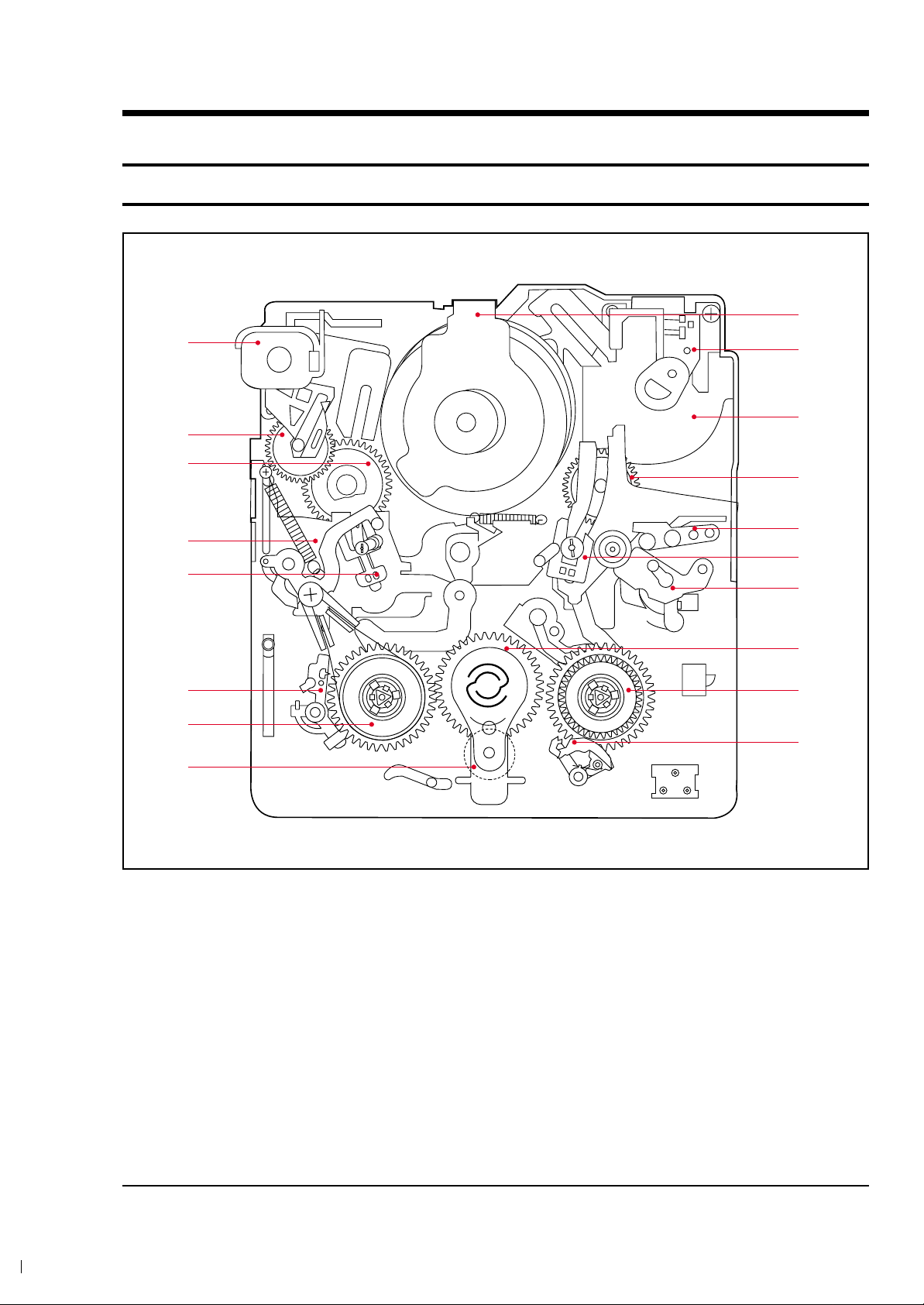
Samsung Electronics 1-1
1. Operation
1-1 Nomenclature
Fig. 1-1
1
MOTOR LOADING
2
GEAR LOADING
3
SWITCH MODE
4
ARM TENSION
5
POLE BASE S
6
BRAKE SUB S ASS'Y
7
REEL S
8
GEAR PULLEY
9
DRUM
0
MOTOR CAPSTAN
A
GEAR CAPSTAN
B
ARM REVIEW
C
POLE BASE T
D
ARM PINCH ROLLER
E
GEAR IDLER
F
REEL T
G
HOLDER FPC SUB
H
BRAKE SOFT T
1
2
3
4
5
6
7
8
9
G
0
A
B
C
D
E
F
H
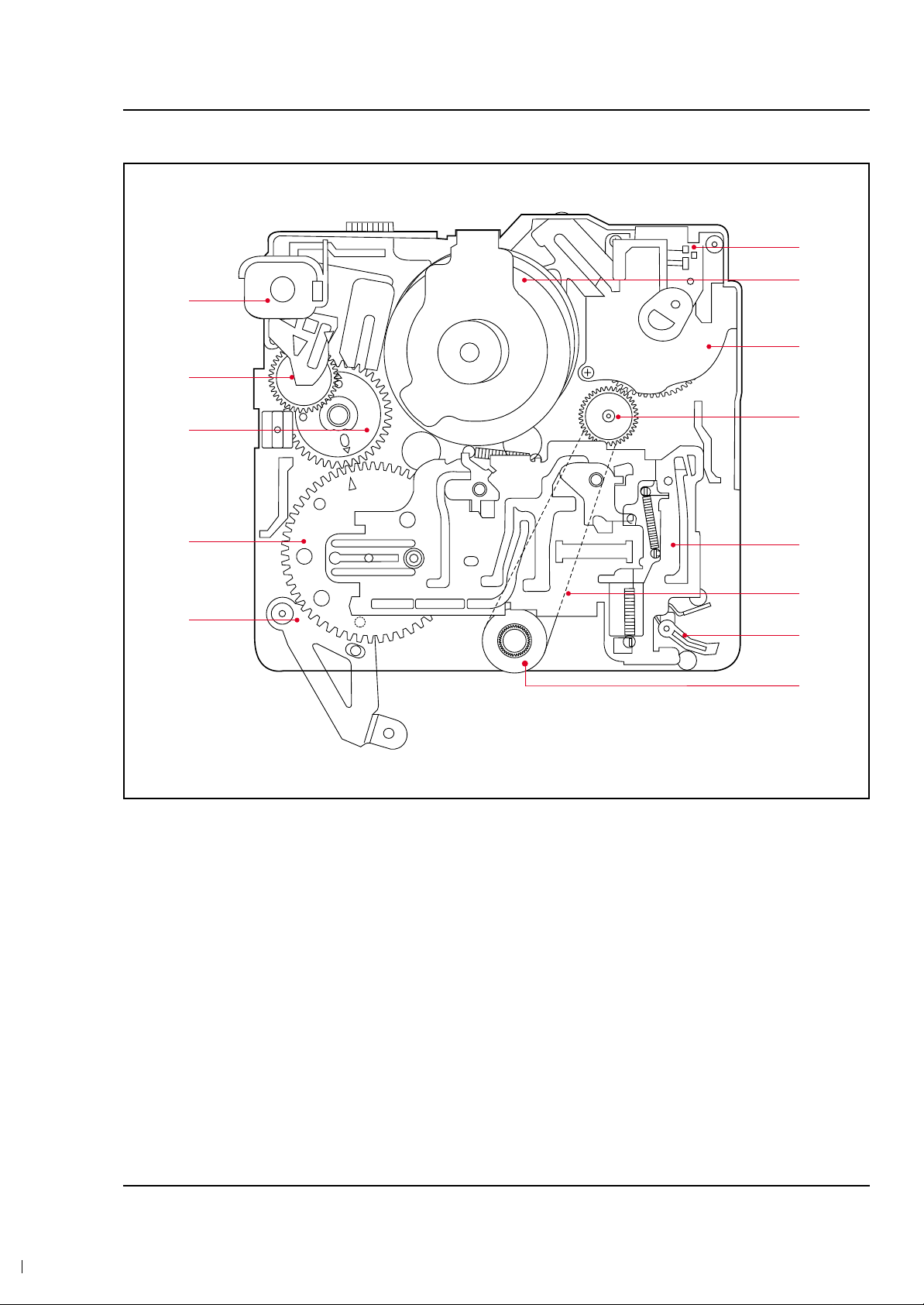
Samsung Electronics1-2
Operation
Fig. 1-2
1
MOTOR LOADING
2
GEAR LOADING
3
SWITCH MODE
4
GEAR CAM MAIN
5
LEVER CAM
6
DRUM
7
MOTOR CAPSTAN
8
GEAR CAPSTAN
9
SLIDER MAIN
0
BELT TIMING
A
LEVER EJECT
B
GEAR PULLEY
C
HOLDER FPC SUB
1
2
3
4
5
C
6
7
8
9
0
A
B
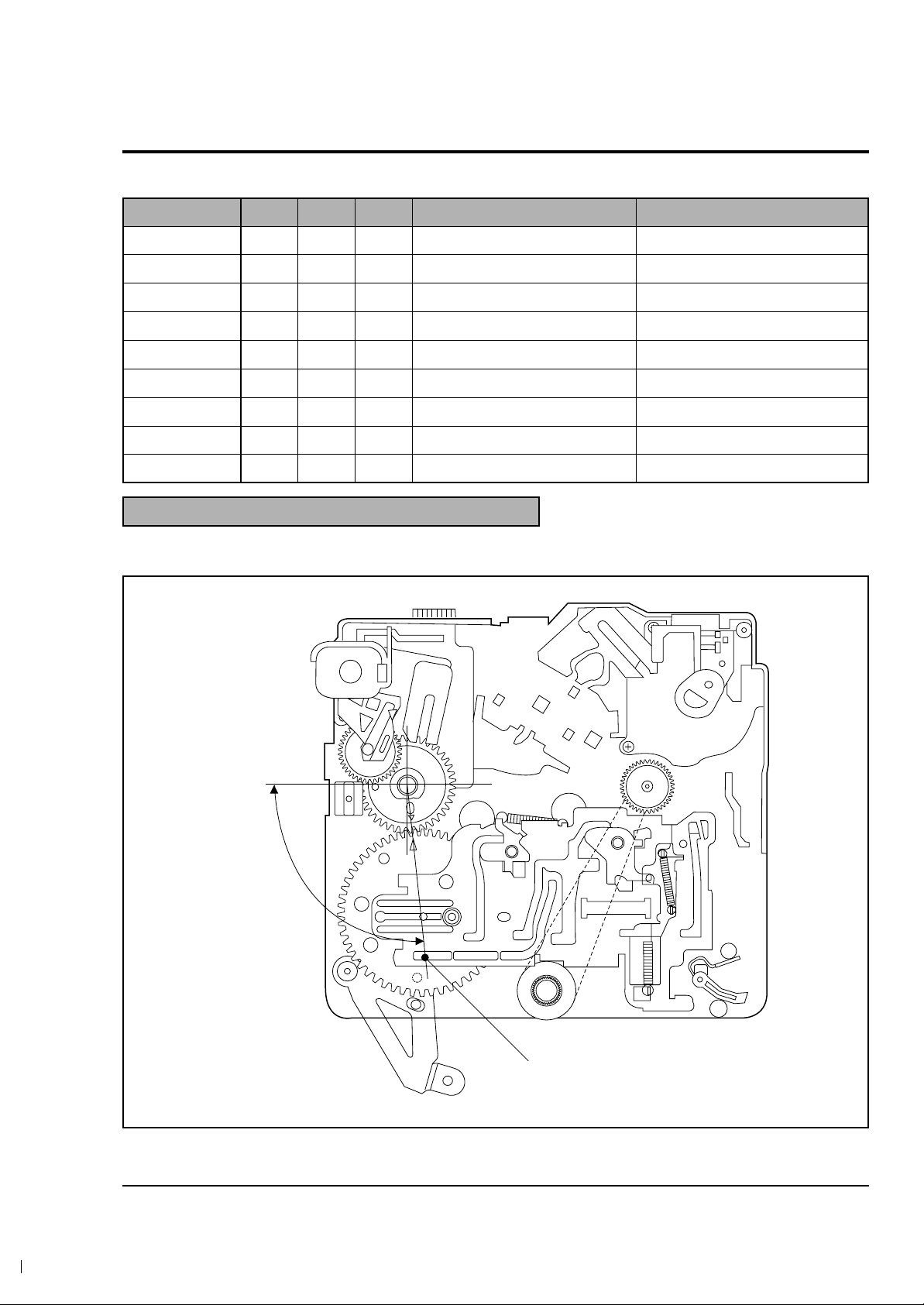
Samsung Electronics 1-3
Operation
1-2 Switch Mode
Modes 1 2 3 Rotation angle of Switch Mode Mechanical status
EJECT 0 0 1 -30° ~ -22.5° Ejected
BL 2 0 0 0
UNLOAD 0 1 1 -2.5° ~ 5° Standby Cassette down
BL 3 0 0 0
SUB LOAD 0 1 0 97.5° ~ 173° Chassis Sub loading
BL 4 0 0 0
STOP 1 1 0 202° ~ 208° Stopped
BL 5 0 0 0
PLAY 1 0 0 262.5° ~ (287°) In REC/CUE/REV/FF/REW/PAUSE
Table 1-1 Switch Mode Code
NOTE : 0 : Opened 1 : Connected with COMMON
Fig. 1-3
REFERENCE LINE OF SWITCH MODE AND
GEAR CAM MAIN
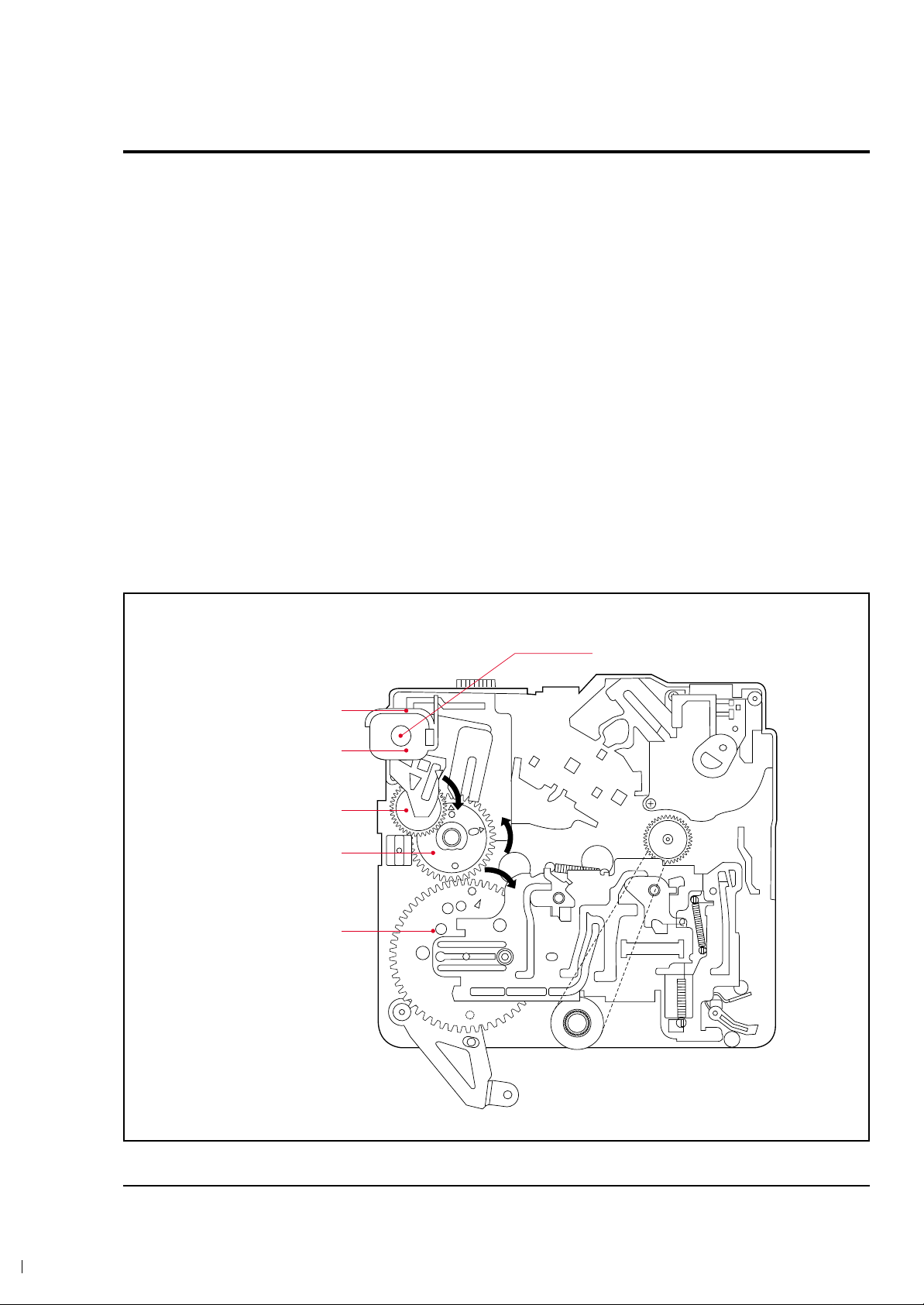
Samsung Electronics1-4
Operation
1-3 Operation Description
Fig. 1-4
2 GEAR WHEEL MOTOR
MOTOR LOADING 1
GEAR WORM LOADING 3
GEAR LOADING 4
SWITCH MODE 5
GEAR CAM MAIN 6
1-3-1 Gear Train
Motor Loading 1 rotates.
(Gear Wheel Motor 2 Gear Worm Loading 3 )
↓
Gear Loading 4 rotates.
↓
Switch Mode 5 rotates.
↓
Gear Cam Main 6 rotates.
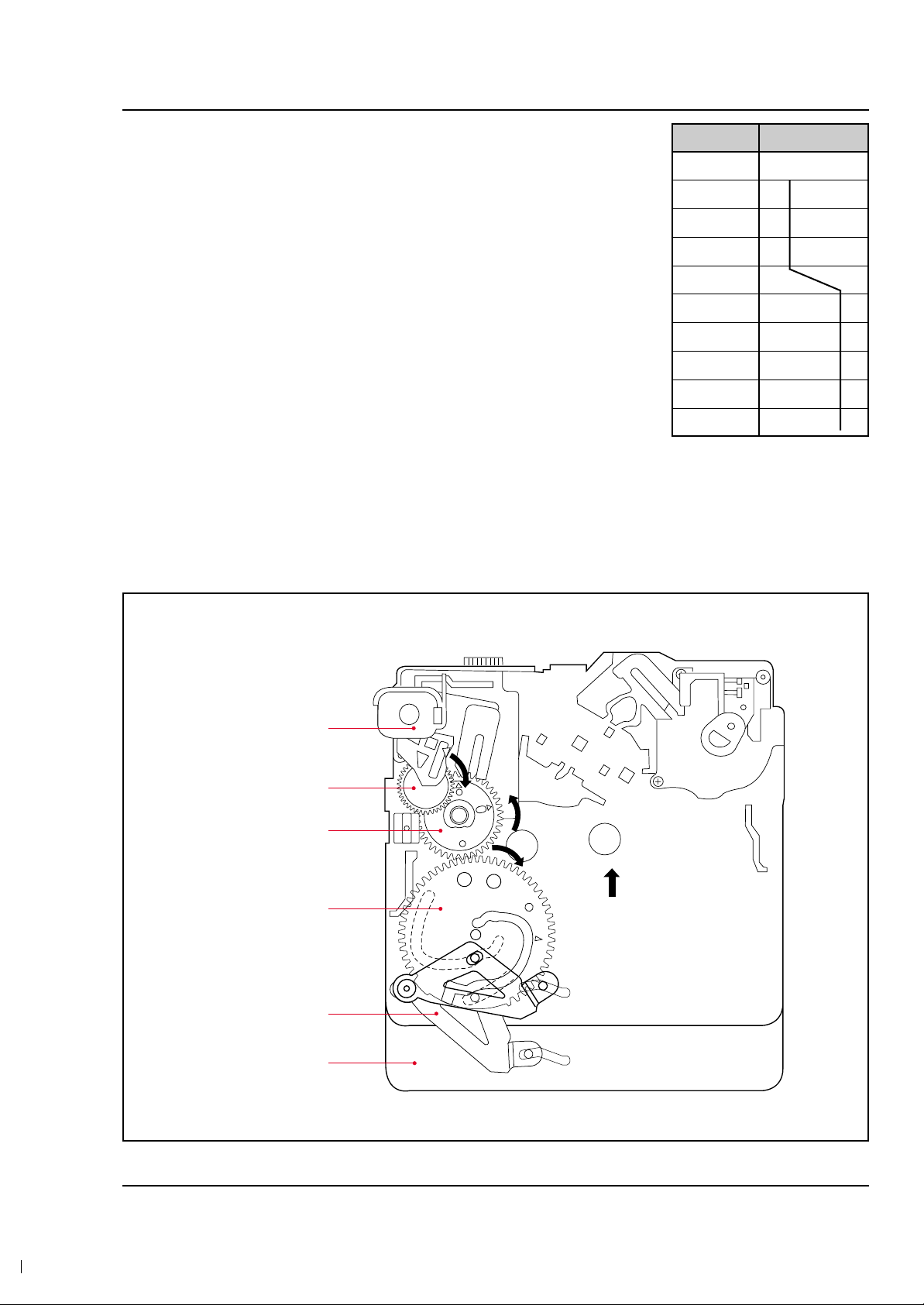
Samsung Electronics 1-5
Operation
Mode Chassis Sub
OFF ON
EJECT
UNLOAD
SUB LOAD
STOP
PLA Y
Fig. 1-5
MOTOR LOADING 1
GEAR LOADING 2
SWITCH MODE 3
GEAR CAM MAIN 4
LEVER CAM 5
CHASSIS SUB 6
1-3-2 Sub Chassis
Motor Loading 1 rotates.
↓
Gear Loading 2 rotates.
↓
Switch Mode 3 rotates.
↓
Gear Cam Main 4 rotates.
↓
Lever Cam 5 turns.
↓
Chassis Sub 6 slides.
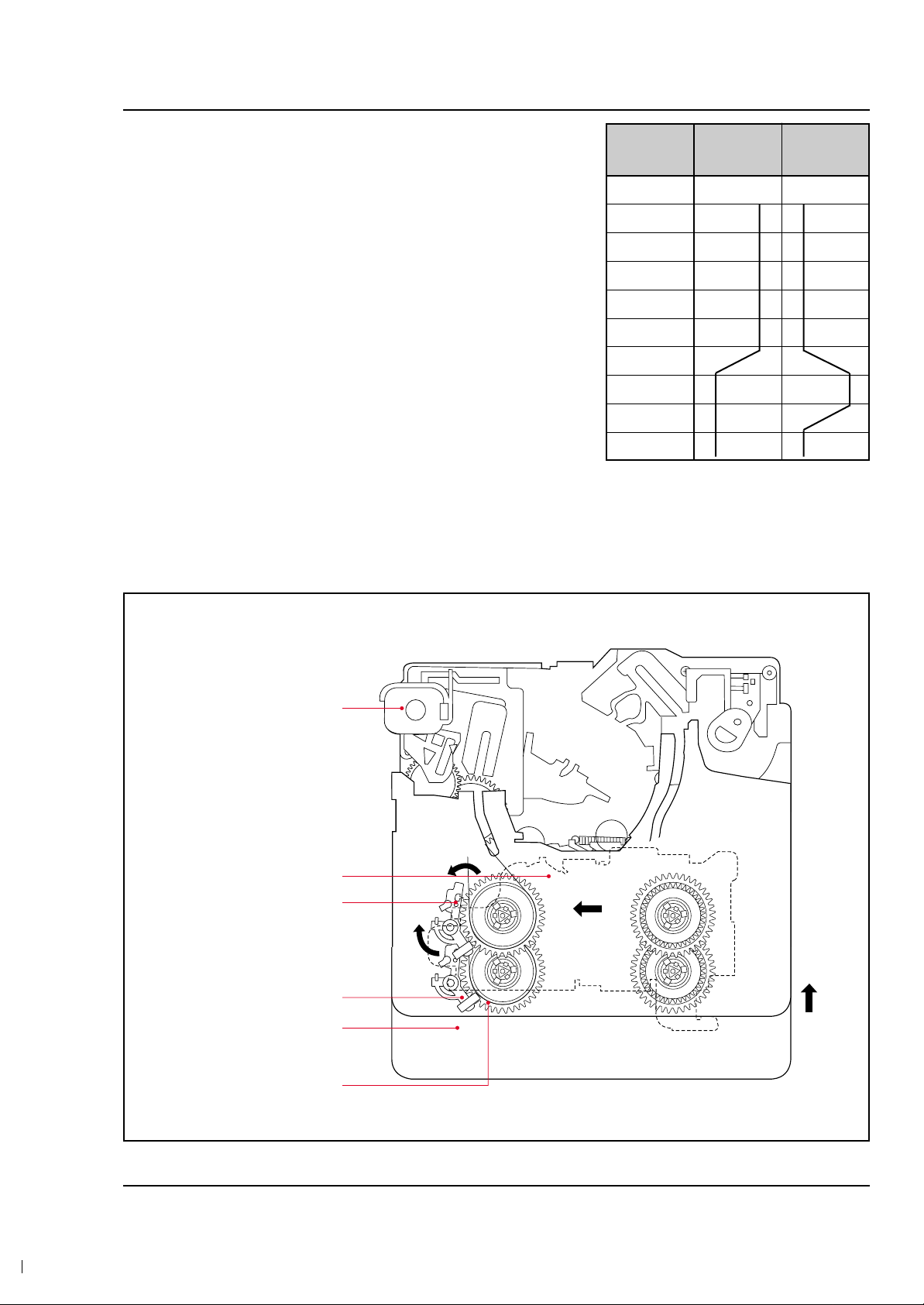
Samsung Electronics1-6
Operation
Mode Brake Lever
Sub S Brake S
OFF ON OFF ON
EJECT
UNLOAD
SUB LOAD
STOP
PLAY
Fig. 1-6
MOTOR LOADING 1
SLIDER MAIN 3
LEVER BRAKE S 5
LEVER SUB S 4
CHASSIS SUB 2
REEL S 6
1-3-3 Brake Sub S Ass’y (Brake Sub S, Lever Brake S)
Motor Loading 1 rotates.
↓
Chassis Sub 2 slides.
↓
Slider Main 3 slides in direction of arrow.
↓
Lever Brake S 5 contacts with Reel S 6 by Slider Main 3
and Brake Sub S 4 released.
↓
Slider Main 3 slides in direction of arrow.
↓
Lever Brake S 5 released by Slider Main 3 .
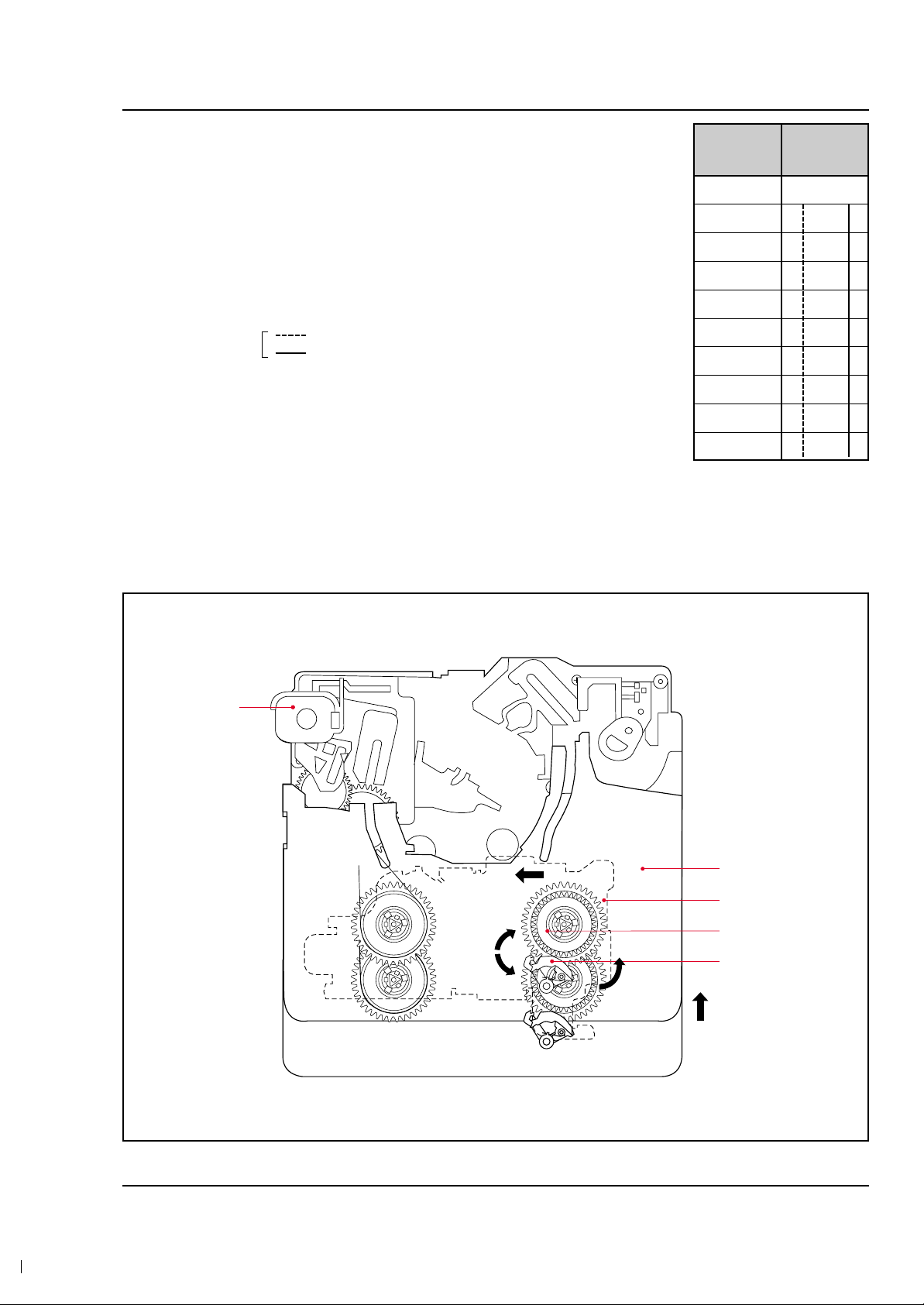
Samsung Electronics 1-7
Operation
Fig. 1-7
MOTOR 1
LOADING
2 CHASSIS SUB
3 SLIDER MAIN
4 REEL T
5 BRAKE SOFT T
Mode Brake
Soft T
OFF ON
EJECT
UNLOAD
SUB LOAD
STOP
PLAY
1-3-4 Brake T (Brake Soft T)
Motor Loading 1 rotates.
↓
Chassis Sub 2 moves.
↓
Slider Main 3 move to left.
↓
Brake Soft T 5 released by Slider Main 3 .
(One-way effect of Brake Soft T 5 .)
◆ Brake Soft T 5 ; Reel T rotates clockwise.
(One-way effect) ; Reel T rotates counterclockwise.
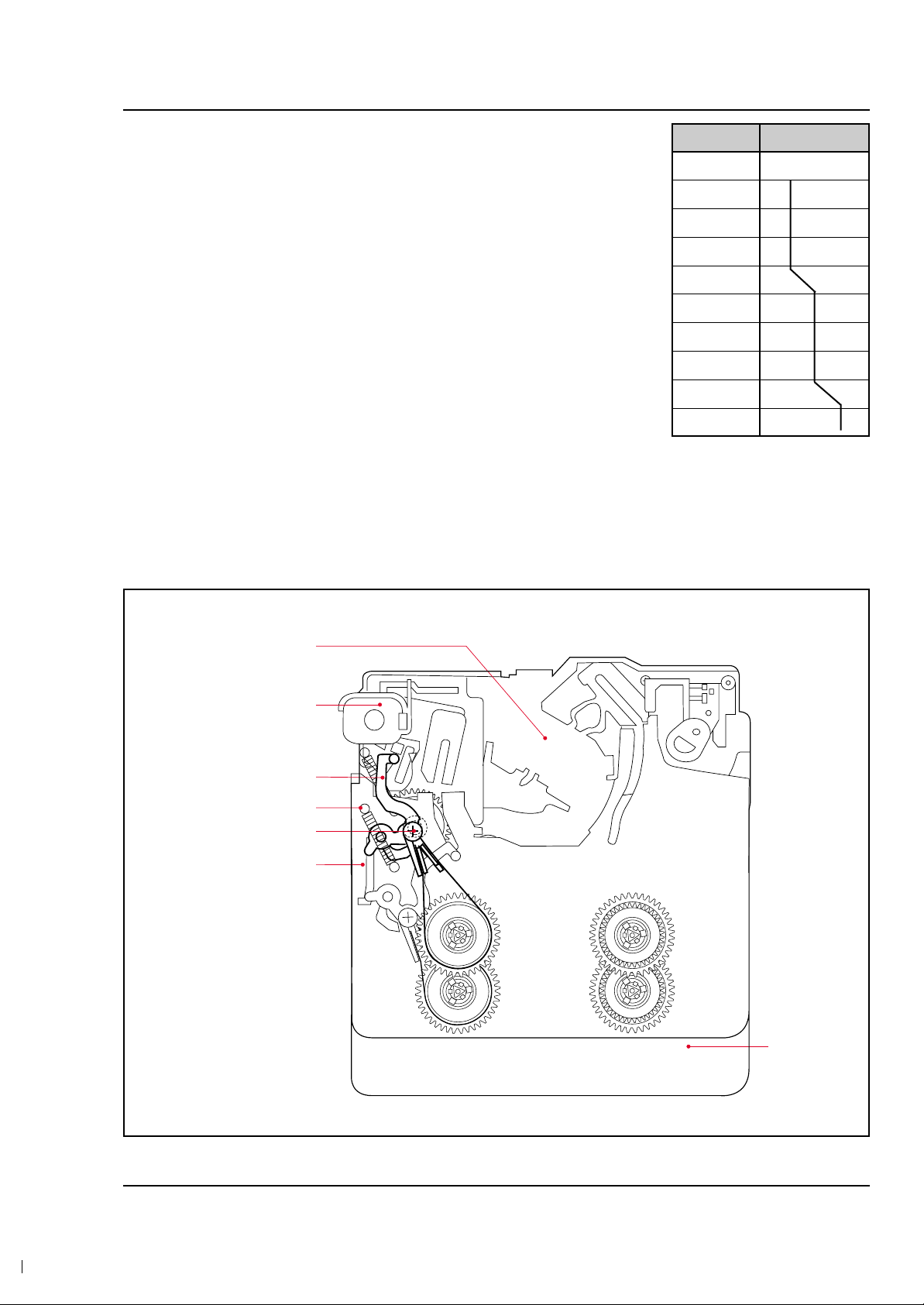
1-3-5 Arm Tension
Motor Loading 1 rotates.
↓
Chassis Sub 2 moves.
↓
Arm Tension 3 operates, (caused by Cam Curve 4 of
Chassis Main 7 and Spring Tension 6 ).
↓
After loading is complete, Arm Tension 3 moves by S/W Mode Cam
Curve 5 .
Samsung Electronics1-8
Operation
Mode Arm Tension
OFF ON
EJECT
UNLOAD
SUB LOAD
STOP
PLA Y
Fig. 1-8
CHASSIS MAIN 7
MOTOR LOADING 1
ARM TENSION 3
SPRING TENSION 6
S/W MODE CAM CURVE
5
CAM CURVE 4
2 CHASSIS
SUB
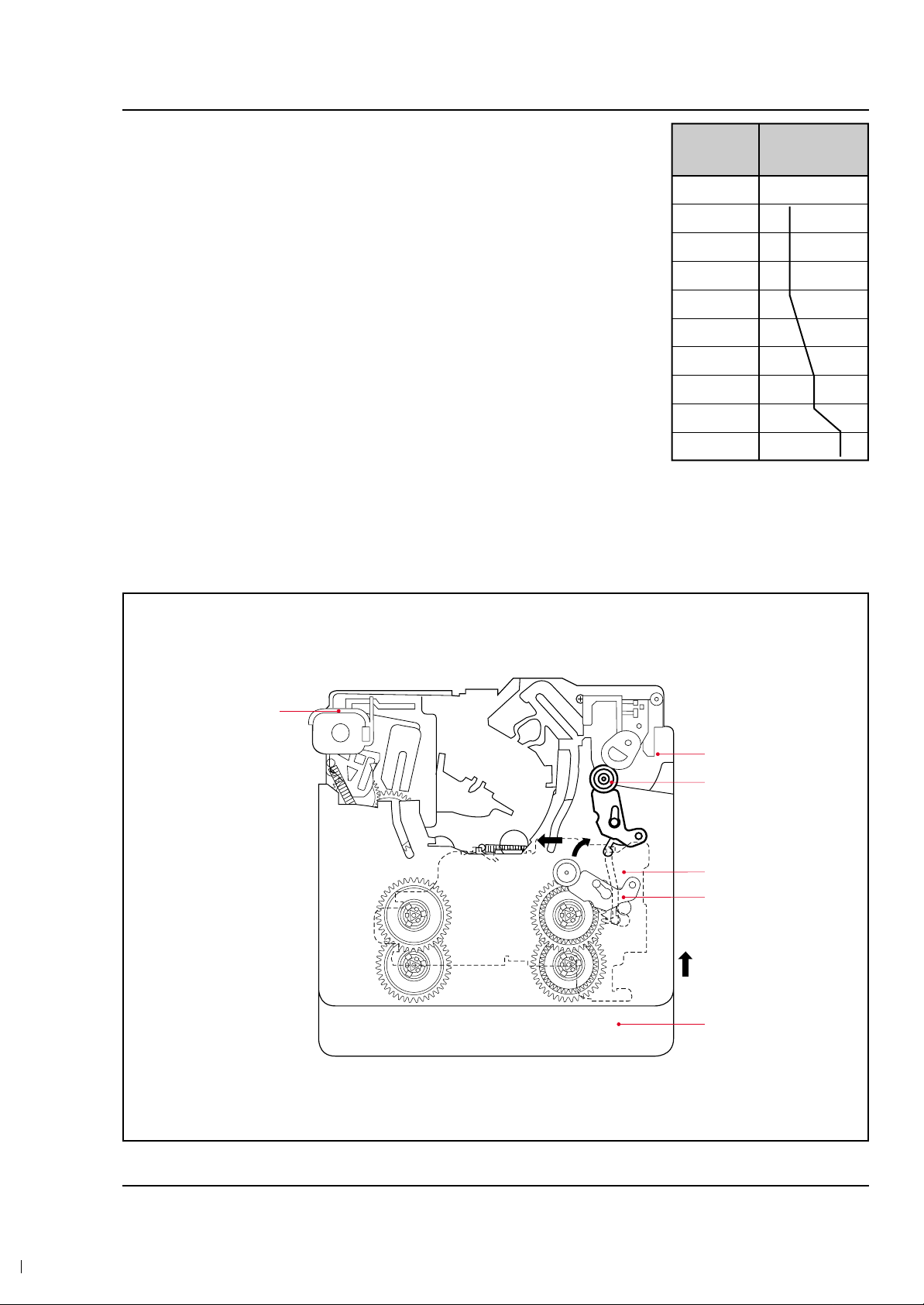
1-3-6 Arm Pinch Roller
Motor Loading 1 rotates.
↓
Chassis Sub 2 moves in direction of arrow.
↓
Arm Pinch Roller 3 rotates clockwise by Cam Curve of Slider Main 4 .
(Chassis Sub 2 stops at loading-complete position)
↓
Slider Main 4 moves in direction of arrow.
↓
Pinch Roller 6 contacts shaft of Motor Capstan 5 . ; PLAY Mode
↓
Motor Loading 1 rotates in reverse.
↓
Slider Main 4 moves to right.
↓
Pinch Roller 6 released from shaft of Motor Capstan 5 . ; Return to STOP
Samsung Electronics 1-9
Operation
Fig. 1-9
MOTOR LOADING 1
5 MOTOR CAPSTAN
6 PINCH ROLLER
4 SLIDER MAIN
3 ARM PINCH ROLLER
2 CHASSIS SUB
Mode Arm
Pinch Roller
OFF ON
EJECT
UNLOAD
SUB LOAD
STOP
PLA Y
