Page 1
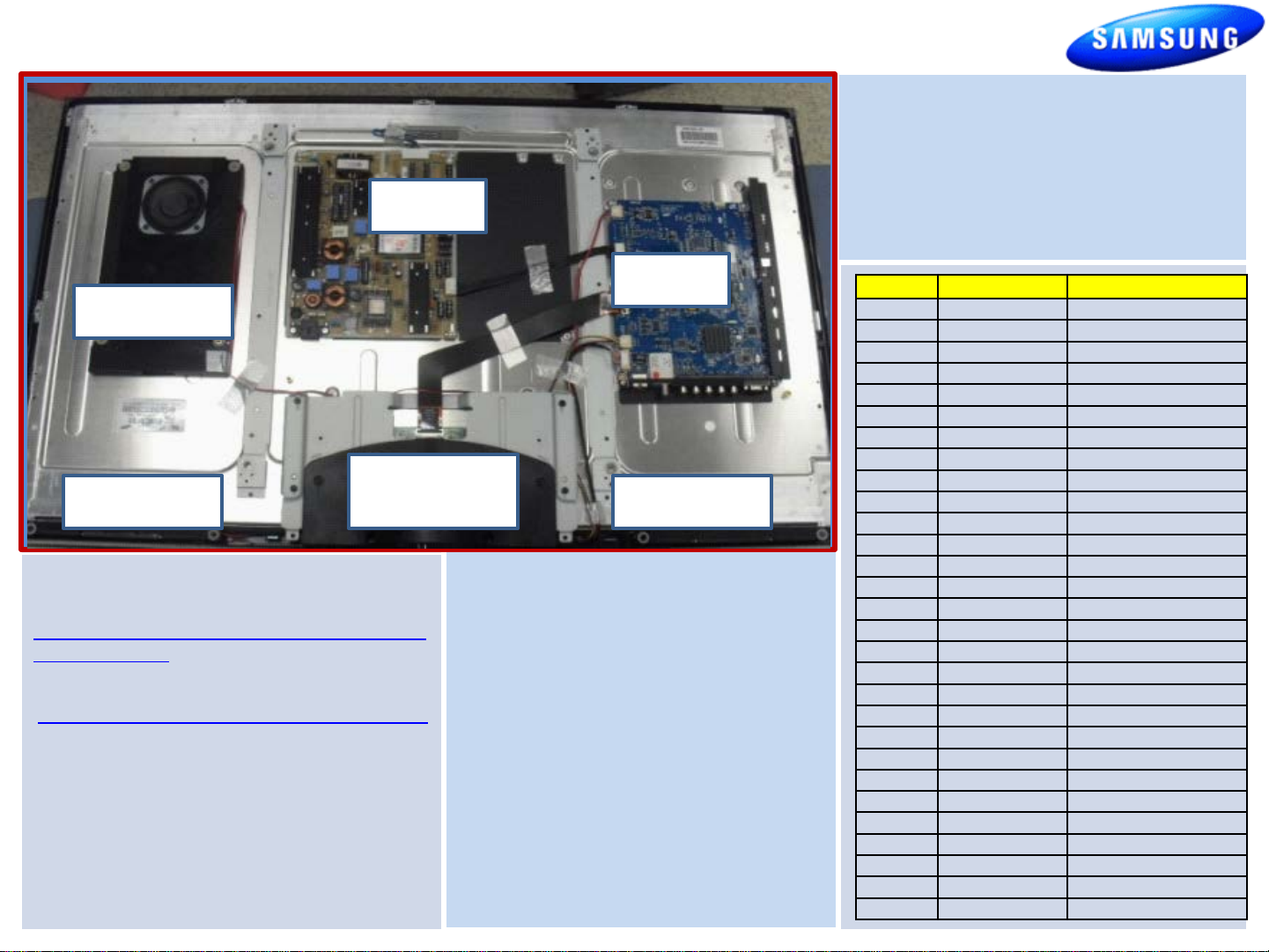
UN40C5000QFXZA
Version
ALL
CN01
CN03
CN01
FB02
CN03
FB04
ALL
FB04
FB02
CN03
CN01
FB04
FB02
ALL
ALL
ALL
ALL
ALL
CN01
ALL
ALL
FB02
CN01
CN03
FB04
ALL
ALL
ALL
Fast Track Troubleshooting Manual Rev – 6/13/11
SERVICE BULLETINS
No Bulletins listed as of 6/13/11
SMPS
Insert Photo of TV Board Layout
Include Board Assy names (as appearing in parts) and any
Woofer
special labels/items (i.e. Plasma voltage label)
Speaker
HELP : 1-888-751-4086 (Tech Support)
GSPN
http://service.samsungportal.com/EP/web/portal/js
p/EP_Default1.jsp
PLUS ONE
http://my.plus1solutions.net/clientPortals/samsung
HOT TIPS
Power On Problems: (see page 2)
Video Problems: (see page 3.4)
Other:
Distorted picture in 1080i
Solution: Upgrade Firmware.
T-CON
(below Bracket)
10/18/2010
SX1 & X4 (T-TDT5AUSC, 1016.3 / TMSX5AUSC, 2006.0)
Reason: This firmware will fix:
- Distorted picture on 70 Hz, 75 Hz
1080i mode
Previous: (1014.1 / 2004.1)
-Prevents Picture Noise on specific
channels - Stream made by BBY is
distorted while playing.
Main
Speaker
FIRMWARE
. Distorted picture on DTV PIP with
Parts No Short Description
BN44-00352B Power PCB
BN81-04455A T-CON PCB
BN81-04455A T-CON PCB
BN94-03318L Main PCB
BN94-03318N Main PCB
BN94-03987A Main PCB
BN94-03987B Main PCB
BN96-13047D Function & IR PCB
BN96-14721A T-CON PCB
BN96-14721A T-CON PCB
BN07-00856A Panel
BN07-00856A Panel
BN95-00393A Panel
BN95-00393A Panel
BN63-06543B Back Bottom Cover
BN96-10689A Stand Guide Neck
BN96-12762A Stand Base
BN96-12891A Front Cover
BN96-12914A Rear Cover
BN96-12931B Stand Base
BN96-13131D Stand Guide
3903-000527 Power Cord
BN40-00162A Tuner
BN40-00162A Tuner
BN40-00194A Tuner
BN40-00194A Tuner
BN96-12941C Speaker Front
BN96-12965A Speaker Rear
BN96-13171G LVDS Cable
1
Page 2
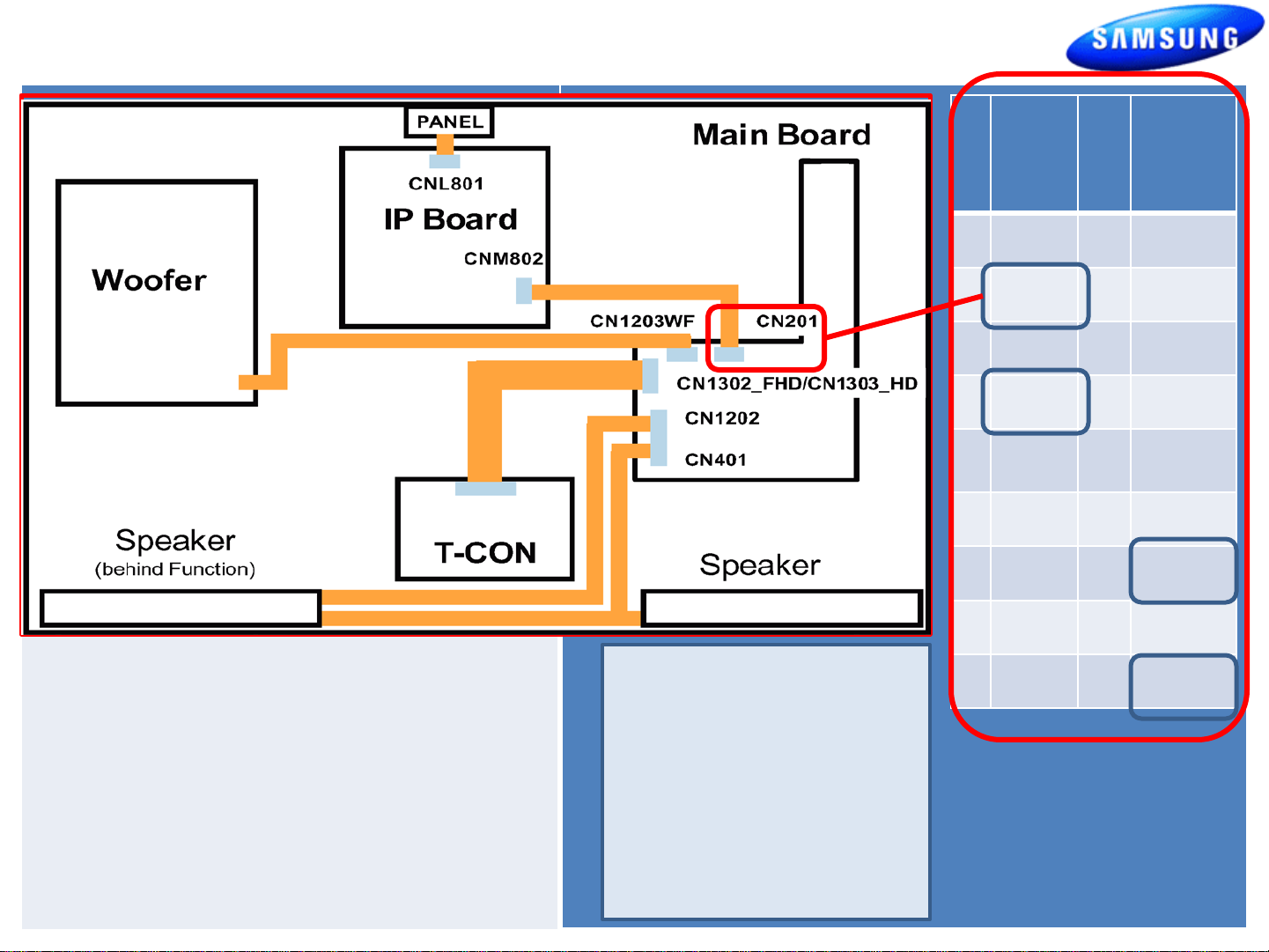
UN40C5000QFXZA
Fast Track Troubleshooting Manual
C
N
2
0
1
1 B12V 10 GND
2 A5V 11 GND
S
I
G.
P
S
I
I
N
G.
Wiring Diagram
Include Connector Numbers , References, and
LVDS
Locations.
Cable
Power On Sequence:
1. Standby Voltages: CN201-2, 4 (5V)
2. Power On probable error on CN201-2
or 4 PS_ON )
3. Low Voltage Supplies On CN201-
To Force Backlight On
without Main Board :
1. Remove Power Cord
2. Disconnect CN201
3. Plug In Power Cord
3 B12V 12 H_OUT
4 A5V 13 B13V
5 B5V 14 PWM
Dimming
6 B5V 15 B13V
7 B5V 16 SW_INV
8 GND 17 B13V
9 GND 18 IP_DET
5,6,7,13,17
4. Back Light Supply On CN201 -16
5. Back Light Confirmation CN201-18
4. Backlight should be
on immediately.
2
Page 3

Fast Track Troubleshooting Manual
1. Verify Video Operation
a. Customer Picture Test (models available)
b. “Display” (If display is OK source is suspected)
C. Substitute with known good Source
(external DVD or Signal Generator)
2. Using Test Patterns in Service Mode
- ENTER SERVICE MODE –
1. Select an active source signal. (HDMI preferred)
Test Pattern may rely on signal source to appear.
Customer Remote Service Remote
2. Power off 2. Power On
3. Mute, 182, Power 3. Info, Te st
2010 Models
FBE
FRC
1.Check OSD & Customer Picture Test.
2. Access SVC Mode (with source signal)
3. Activate FBE Test Patterns & Verify.
4. Activate FRC Test Patterns & Verify.
2011 LED 8000 SeriesTROUBLESHOOTING VIDEO PROBLEMS
1. Select an active source signal. (HDMI preferred)
Test Pattern may rely on signal source to appear.
2. Access Service Mode
3. Access SVC
4. Access Test Patterns
5. Access Genoa-P
6. Check Test Patterns
7. If OK suspect input Source
8. Access Napoli
9. Check Test Patterns
10. If OK and Genoa-P was not good
Suspect Main Board or LVDS Cable
3
Page 4

ON SCREEN FAILURE EXAMPLES:
Fast Track Troubleshooting Manual
ALIGNMENTS:
1. Check/Set Option Bytes:
If Picture & Display errors
Defective Main Board, LVDS,
Green lines or a green screen
defective main board , LVDS , or
T-CON.
or T-CON
Pixelization can be caused by the main board
but is more commonly a source error
Vertical or Horizontal Lines :Defective
Panel likely but also T-CON, LVDS, or Main
Board. Use Test Patterns in Factory Service
Mode to determine error)
2. Check/Perform Firmware Upgrade for
all repairs.
3. Perform reset in Service Mode &
Plug and Play if Main board is replaced.
SPECIAL NOTES:
Inform customer of reset of all
Settings if Main Board or Panel is replaced.
Option
Type Model Tuner Region DDR
40P6UF0E UC5000 DRXJ3900 - 0 OFF - - USA T-R-BLK - 40H6UF0E UC5000 DRXJ3900 - 0 OFF - - USA T-R-BLK - 40P6UF0E UC5000 DRXJ3900 - 0 OFF - - USA T-R-BLK - 40H6UF0E UC5000 DRXJ3900 - 0 OFF - - USA T-R-BLK - -
Light
Effect
Audio
AMP
Ch
Country Front Color
Table
Local
Set
Exhibition
Mode
4
