Samsung SC-D107-XAP User Manual [en, es]

ENGLISH ESPAÑOL
ELECTRONICS
Digital Video Camcorder
SCD107
AF Auto Focus
CCD Charge Coupled Device
LCD Liquid Crystal Display
Owner’s Instruction Book
Before operating the unit, please read this
instruction book thoroughly, and retain it for
future reference.
Videocámara digital
SCD107
S
T
A
R
T
/
S
T
O
P
P
H
O
T
O
D
I
S
P
L
A
S
E
L
F
T
Z
I
E
M
R
E
O
R
M
E
D
M
A
T
O
E
R
/
Y
T
IM
E
P
H
O
T
O
S
E
A
R
C
H
A
.
D
U
B
S
L
O
W
F
.A
D
V
AF Autofoco
Y
CCD Dispositivo acoplado por carga
X
2
LCD Visualización en cristal líquido
Manual de instrucciones
Antes de emplear la cámara, lea
detenidamente este manual de instrucciones
y consérvelo para consultas posteriores.
AD68-00762D
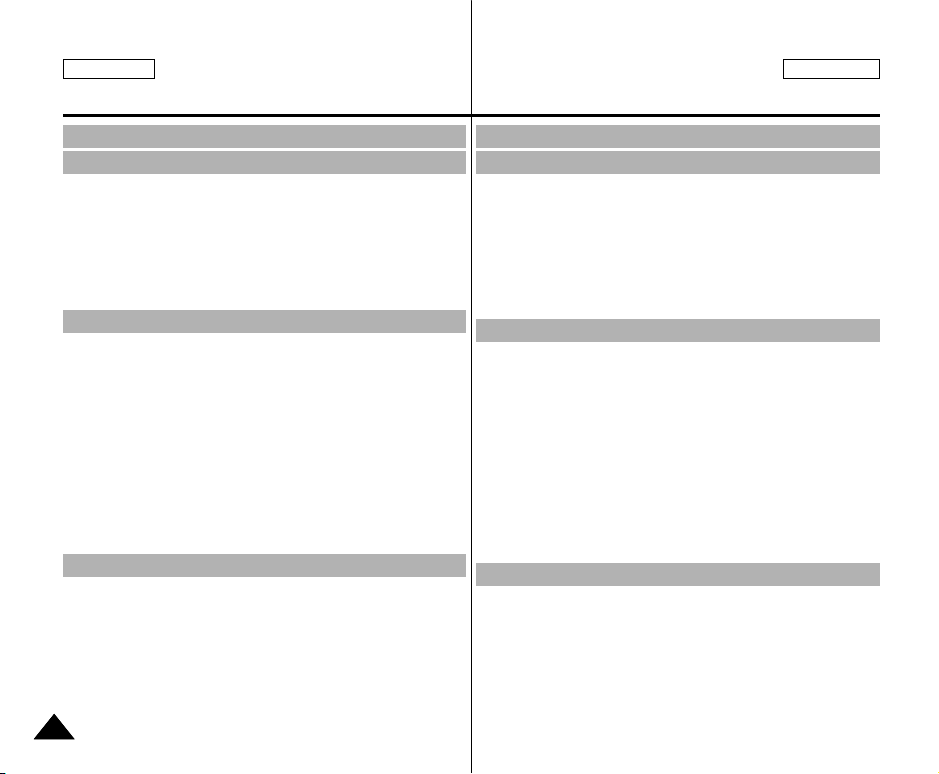
ENGLISH ESPAÑOL
ÍndiceContents
Notes and Safety Instructions .................................... 6
Getting to Know Your Camcorder ........................... 11
Features ................................................................................................................. 11
Accessories Supplied with camcorder .................................................................. 12
Front & Left View ................................................................................................... 13
Left side View ........................................................................................................ 14
Right & Top View ................................................................................................... 15
Rear & Bottom View .............................................................................................. 16
Remote control ...................................................................................................... 17
OSD (On Screen Display in CAMERA and PLAYER modes).............................. 18
OSD (On Screen Display in M.REC and M.PLAY modes)................................... 19
Turning the OSD on/off (On Screen Display) ................................................ 19
Preparation .............................................................. 20
How to use the Remote Control............................................................................. 20
Battery Installation for the Remote Control .................................................... 20
Self Record using the Remote Control .......................................................... 20
Lithium Battery Installation ......................................................................................21
Adjusting the Hand Strap ..................................................................................... 22
Hand strap........................................................................................................ 22
Shoulder Strap ................................................................................................. 22
Attaching the Lens Cover ................................................................................ 22
Connecting a Power Source ................................................................................. 23
To use the AC Power adapter and DC Cable ............................................... 23
To select the CAMCORDER mode ..................................................................23
Using the Lithium Ion Battery Pack ..................................................................... 24
Charging the Lithium Ion Battery Pack .......................................................... 24
Table of continuous recording time based on model and
battery type .................................................................................................... 25
Battery level display ........................................................................................ 26
Inserting and Ejecting a Cassette ........................................................................ 27
BASIC Recording ..................................................... 28
Making your First Recording ................................................................................. 28
Selecting OSD LANGUAGE ................................................................................. 29
Record Search (REC SEARCH) ................................................................... 30
Hints for Stable Image Recording ......................................................................... 31
Recording with the LCD monitor .................................................................... 31
Recording with the Viewfinder ....................................................................... 31
Adjusting the LCD ................................................................................................ 32
Using the VIEWFINDER ...................................................................................... 33
Adjusting the Focus ........................................................................................ 33
Playing back a tape you have recorded on the LCD ........................................... 34
Adjusting the LCD during PLAY ..................................................................... 35
Controlling Sound from the Speaker ................................................................... 35
22
Notas e instrucciones de seguridad .............................6
Introducción a la videocámara..................................11
Características.......................................................................................................11
Accesorios incluidos con la videocámara.............................................................12
Vistas frontal y lateral izquierda............................................................................13
Vista lateral izquierda............................................................................................14
Vistas superior y lateral derecha .........................................................................15
Vistas posterior e inferior ......................................................................................16
Mando a distancia ................................................................................................17
OSD: presentación en pantalla en las modalidades de cámara (CAMERA) y
reproductor de vídeo (PLAYER) .............................................................................18
OSD: presentación en pantalla en las modalidades M.REC y M.PLAY..............19
Encendido y apagado de la OSD (presentación en pantalla) ....................19
Preparación ...............................................................20
Uso del mando a distancia ...................................................................................20
Instalación de la pila del mando a distancia ................................................20
Autograbación empleando el mando a distancia.........................................20
Instalación de la pila de litio..................................................................................21
Ajuste de la empuñadura......................................................................................22
Empuñadura .................................................................................................22
Correa para el hombro .................................................................................22
Sujeción de la cubierta del objetivo ..............................................................22
Conexión a una fuente de energía.......................................................................23
Utilización del adaptador de CA y del cable de CC.....................................23
Selección de la modalidad de videocámara ................................................23
Utilización de la batería de ion de litio..................................................................24
Carga de la batería de ion de litio................................................................24
Tabla de tiempos de grabación continuada según el modelo
y el tipo de batería ........................................................................................25
Indicador de carga de la batería ..................................................................26
Introducción y expulsión del casete......................................................................27
Grabación BÁSICA ....................................................28
Primera grabación.................................................................................................28
Selección del idioma OSD .................................................................................... 29
Búsqueda de grabación (REC SEARCH)....................................................30
Consejos para la grabación estable de imágenes...............................................31
Grabación utilizando la pantalla LCD...........................................................31
Grabación empleando el visor......................................................................31
Ajuste de la pantalla LCD .....................................................................................32
Utilización del VISOR............................................................................................33
Ajuste del foco .............................................................................................33
Reproducción en la pantalla LCD de una cinta grabada.....................................34
Ajuste de la pantalla LCD durante la REPRODUCCIÓN............................35
Control de sonido desde el altavoz ......................................................................35
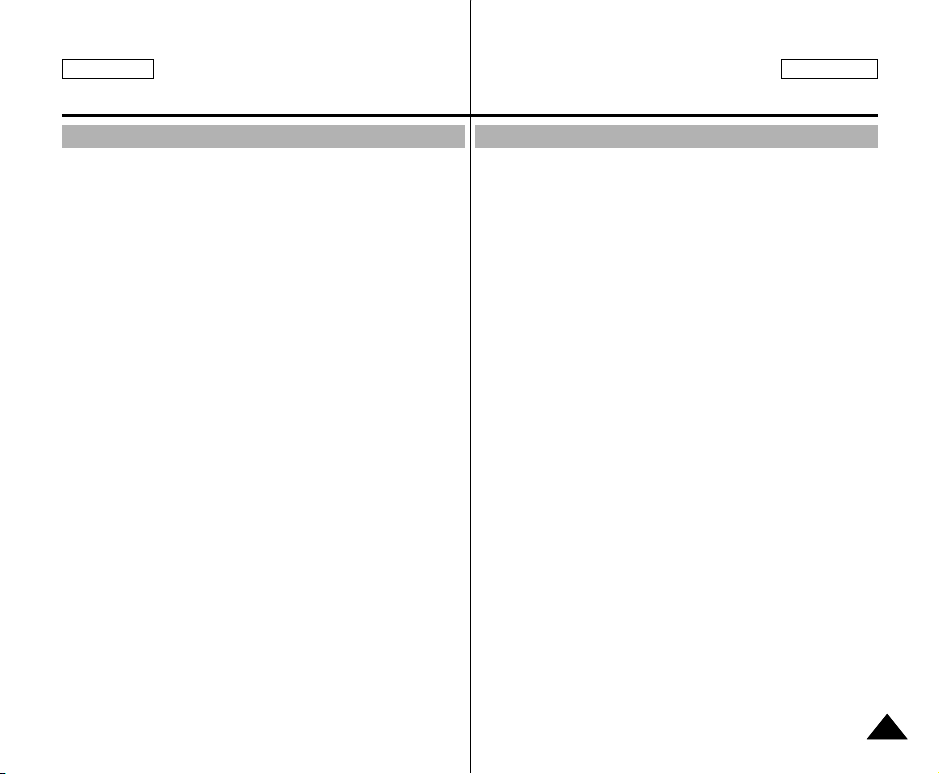
ENGLISH ESPAÑOL
ÍndiceContents
Advanced Recording ............................................... 36
Use of various Functions ....................................................................................... 36
Setting menu items ......................................................................................... 36
Set the camcorder to CAMERA or PLAYER mode and
M.REC or M.PLAY mode................................................................................. 37
Availability of functions in each mode ............................................................ 38
CLOCK SET ................................................................................................... 39
WL. REMOTE ................................................................................................. 40
DEMONSTRATION ....................................................................................... 41
PROGRAM AE ............................................................................................... 42
Setting the PROGRAM AE ............................................................................. 43
WHT. BALANCE (WHITE BALANCE) ........................................................... 44
Zooming In and Out ........................................................................................ 45
Tele MACRO ................................................................................................... 45
Digital Zoom ................................................................................................... 46
DIS (Digital Image Stabilizer) ......................................................................... 47
DSE (Digital Special Effects) SELECT .......................................................... 48
Selecting an effect .......................................................................................... 49
REC MODE .................................................................................................... 50
AUDIO MODE ................................................................................................ 51
WIND CUT ..................................................................................................... 52
DATE/TIME .................................................................................................... 53
TV DISPLAY ................................................................................................... 54
Using Quick Menu ................................................................................................ 55
Setting the Quick menu .................................................................................. 56
SHUTTER SPEED & EXPOSURE ............................................................... 57
SLOW SHUTTER(Low Shutter Speed) ............................................................... 58
EASY Mode (for Beginners) .................................................................................. 59
AF/MF (Auto Focus/Manual Focus) ...................................................................... 60
Auto Focusing ................................................................................................. 60
Manual Focusing ............................................................................................. 60
BLC (Back Light Compensation) .......................................................................... 61
Fade In and Out .................................................................................................... 62
To Start Recording .......................................................................................... 62
To Stop Recording (use FADE IN / FADE OUT) ........................................... 62
Audio dubbing ........................................................................................................ 63
Dubbing sound................................................................................................. 63
Dubbed Audio Playback ................................................................................. 64
PHOTO Image Recording ..................................................................................... 65
Searching for a PHOTO picture ..................................................................... 65
NITE PIX (0 lux recording) .....................................................................................66
POWER NITE PIX .................................................................................................. 67
Using the VIDEO LIGHT ........................................................................................ 68
Various Recording Techniques ............................................................................. 69
Grabación avanzada..................................................36
Utilización de las distintas funciones ....................................................................36
Ajustes del menú ..........................................................................................36
Ajuste de la videocámara en la modalidad CAMERA o PLAYER y en la
modalidad M.REC o M.PLAY (sólo el modelo....................................................37
Disponibilidad de funciones en cada modalidad..........................................38
Ajuste del reloj ..............................................................................................39
MANDO A DISTANCIA.................................................................................40
Demostración................................................................................................41
Programa AE (PROGRAM AE) ....................................................................42
Ajustes del programa AE (PROGRAM AE)..................................................43
Equilibrio del blanco (WHT. BALANCE).......................................................44
TELE MACRO ............................................................................................... 45
Acercamiento y alejamiento de las imágenes .............................................45
Zoom digital...................................................................................................46
DIS (Estabilizador digital de la imagen) .......................................................47
Selección de DSE (Efectos especiales digitales) ........................................48
Selección de un efecto .................................................................................49
Modalidad de grabación (REC MODE)........................................................50
Modalidad de audio (AUDIO MODE)...........................................................51
Eliminación del ruido del viento (WIND CUT) .............................................52
Fecha y hora (DATE/TIME)..........................................................................53
Monitor de TV (TV DISPLAY).......................................................................54
Uso del menú rápido.............................................................................................55
Ajustes del menú rápido...............................................................................56
Velocidad del obturador y exposición (SHUTTER SPEED & EXPOSURE)...........57
Velocidad del obturador baja (SLOW SHUTTER) ...............................................58
Modalidad sencilla (para principiantes) ................................................................59
Enfoque automático / enfoque manual (AF/MF) ..................................................60
Enfoque automático......................................................................................60
Enfoque manual............................................................................................60
Compensación de la luz de fondo (BLC) .............................................................61
Aparición y desaparición gradual de la imagen (fundido)....................................62
Comienzo de la grabación............................................................................62
Detención de la grabación (utilizando FADE IN / FADE OUT)....................62
Mezcla de audio ....................................................................................................63
Grabación de sonido adicional.....................................................................63
Reproducción de una cinta con audio mezclado .................................................64
Grabación de imágenes fotográficas....................................................................65
Búsqueda de una fotografía.........................................................................65
Grabación nocturna (grabación con 0 lux) ...........................................................66
Grabación nocturna incrementada .......................................................................67
Utilización del foco de la cámara..........................................................................68
Técnicas diversas de grabación ...........................................................................69
33
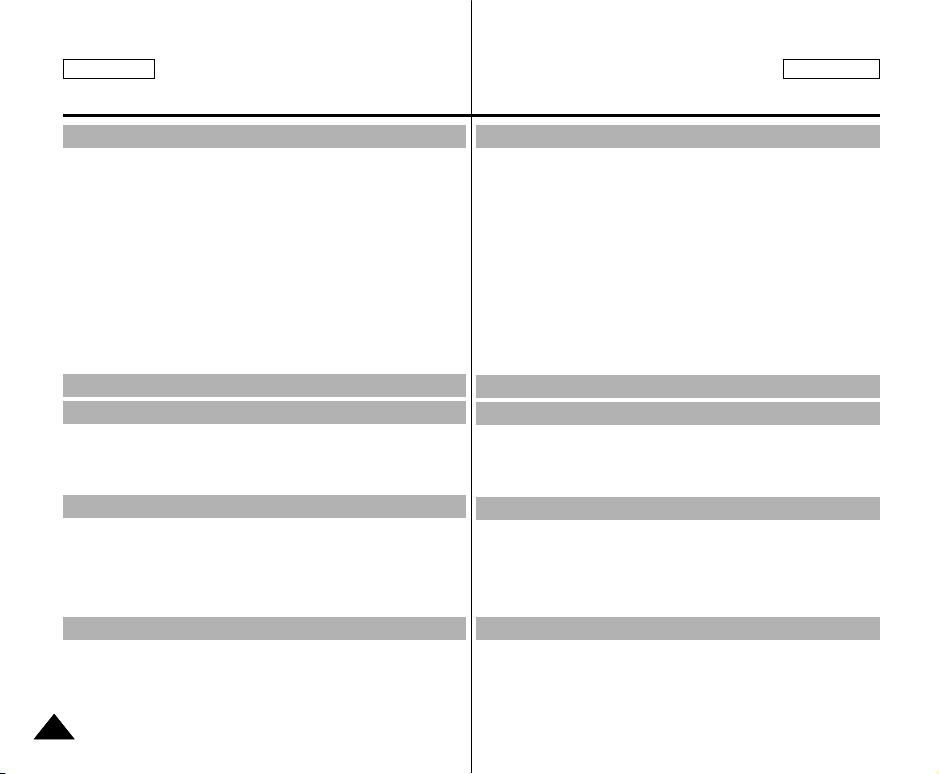
ENGLISH ESPAÑOL
Contents
Índice
Playback .................................................................. 70
Tape Playback ....................................................................................................... 70
Playback on the LCD ...................................................................................... 70
Playback on a TV monitor .............................................................................. 70
Connecting to a TV which has Audio/Video input jacks ................................ 70
Connecting to a TV which has no Audio and Video input jacks ................... 71
Playback .......................................................................................................... 71
Various Functions while in PLAYER mode ........................................................... 72
Playback pause ............................................................................................... 72
Picture search (Forward/Reverse) .................................................................. 72
Slow playback (Forward/Reverse) .................................................................. 72
Frame advance (To play back frame by frame).............................................. 73
X2 Playback (Forward/Reverse ) .................................................................... 73
Reverse playback............................................................................................. 73
ZERO MEMORY .................................................................................................... 74
PB DSE (Playback Digital Special Effects) ......................................................... 75
PB ZOOM ............................................................................................................. 76
Recording in PLAYER mode...................................... 77
IEEE 1394 Data Transfer .......................................... 78
Transferring IEEE1394 (i.LINK)-DV standard data connections ......................... 78
Connecting to a DV device ............................................................................. 78
Connecting to a PC ......................................................................................... 78
System requirements ...................................................................................... 79
Recording with a DV connection cable .......................................................... 79
USB interface .......................................................... 80
Transferring a Digital Image through a USB Connection .................................... 80
System Requirements ........................................................................................... 80
Installing DVC Media 5.1 Program ........................................................................ 81
Using the “PC camera” function.................................................................... 81
Using the “Removable Disk” function............................................................ 82
Using the “USB streaming” function.............................................................. 82
Connecting to a PC ............................................................................................... 82
Digital Still Camera mode ........................................ 83
MEMORY STICK (Optional Accessory)................................................................. 83
Memory Stick Functions .................................................................................. 83
Reproducción de cintas .............................................70
Reproducción de una cinta ...................................................................................70
Reproducción en la pantalla LCD ................................................................70
Reproducción en un monitor de televisión ..................................................70
Conexión a un televisor que dispone de conectores de Audio/Vídeo..........70
Conexión a un televisor que no dispone de conectores de Audio y Vídeo ..........71
Reproducción................................................................................................71
Diferentes funciones en la modalidad PLAYER...................................................72
Pausa en la reproducción.............................................................................72
Búsqueda de imágenes (hacia delante/hacia atrás) ...................................72
Reproducción a cámara lenta (hacia delante/hacia atrás)..........................72
Avance cuadro a cuadro (reproducción cuadro a cuadro)..........................73
Reproducción a doble velocidad (hacia delante/hacia atrás)......................73
Reproducción hacia atrás.............................................................................73
Memoria cero ........................................................................................................74
Selección de DSE (Efectos especiales digitales).................................................75
Ampliación de imágenes (PB ZOOM) ..................................................................76
Grabación en la modalidad PLAYER ................................77
Transferencia de datos IEEE 1394..............................78
Conexiones para la transferencia de datos estándar IEEE1394 (i.LINK)-DV............78
Conexión a un aparato DV...........................................................................78
Conexión a un ordenador ............................................................................78
Requisitos del sistema..................................................................................79
Grabación con un cable de conexión DV ...................................................79
Interfaz USB ..............................................................80
Transferencia de imágenes digitales mediante una conexión USB....................80
Requisitos del sistema ..........................................................................................80
Instalación del programa DVC Media 5.1.............................................................81
Utilización de la función "Cámara PC".........................................................81
Utilización de la función "Disco extraíble”....................................................82
Uso de la función de flujo USB ....................................................................82
Conexión a un ordenador .....................................................................................82
Modo de cámara fotográfica digital ..................................83
MEMORY STICK (Accesorios opcional) .............................................................83
Funciones del Memory Stick ........................................................................83
44
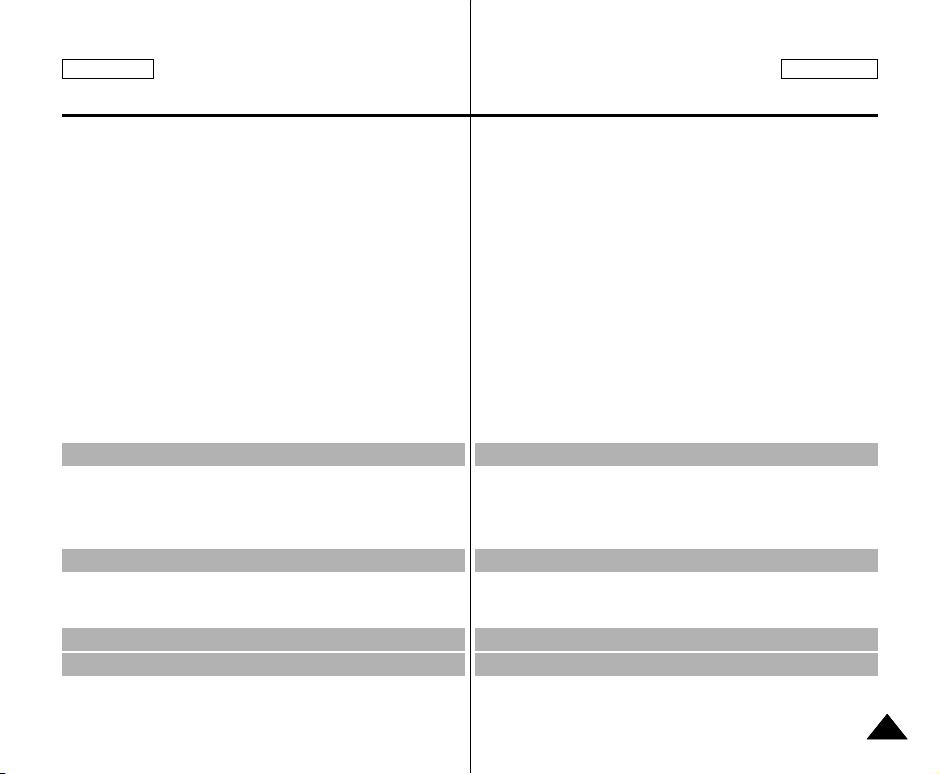
ENGLISH ESPAÑOL
Contents
Inserting and ejecting the Memory Card ........................................................ 84
Structure of folders and files on the Memory Card ........................................ 85
Image Format .................................................................................................. 85
Selecting the CAMCORDER mode ...................................................................... 85
MEMORY FILE NUMBER ..................................................................................... 86
Selecting the image quality ................................................................................... 87
Select the image quality ................................................................................ 87
Number of images on the Memory Card ....................................................... 87
Recording Still images to a Memory Card in M.REC Mode ................................ 88
Recording images to a Memory Card .............................................................88
Recording an image from a cassette as a still image .................................. 89
Viewing Still images ............................................................................................... 90
To view a Single image .................................................................................... 90
To view a slide show .........................................................................................90
To view the Multi Display ................................................................................. 91
Copying still images from a cassette to Memory Card ......................................... 92
Marking images for printing ................................................................................... 93
Protection from accidental erasure ........................................................................ 94
Deleting Still images .............................................................................................. 95
Formatting the Memory Card ................................................................................ 96
Attention .......................................................................................................... 96
MPEG RECORDING ............................................................................................. 97
Selecting the moving picture sizes ....................................................................... 98
MPEG Playback .................................................................................................... 99
Maintenance........................................................... 100
After finishing a recording .....................................................................................100
Cleaning and Maintaining the Camcorder ........................................................... 101
Cleaning the Video Heads ............................................................................ 101
Using Your Camcorder Abroad ........................................................................... 102
Power sources .............................................................................................. 102
Color system ................................................................................................. 102
Troubleshooting...................................................... 103
Troubleshooting ................................................................................................... 103
Self Diagnosis Display .................................................................................. 103
Moisture Condensation ................................................................................. 103
Self Diagnosis Display in M.REC, M.PLAY mode........................................ 104
Specifications...........................................................106
INDEX .................................................................... 107
Índice
Introducción y extracción del Memory Card ................................................84
Estructura de carpetas y archivos del Memory Card ..................................85
Formato de la imagen...................................................................................85
Selección de la modalidad de cámara fotográfica ...............................................85
NÚMERO DE ARCHIVO DE MEMORIA..............................................................86
Selección de la calidad de imagen.......................................................................87
Cómo seleccionar la calidad de imagen......................................................87
Número de imágenes del Memory Card......................................................87
Grabación de imágenes fijas en un Memory Card en la modalidad M.REC ...........88
Grabación de imágenes en un Memory Card..............................................88
Grabación de una imagen de un casete como imagen fija.........................89
Visionado de imágenes fijas .................................................................................90
Visionado de imágenes una a una...............................................................90
Visionado de una proyección de diapositivas............................................. 90
Visionado simultáneo de varias imágenes...................................................91
Copia de imágenes fijas de un casete en el Memory Card.................................92
Marcado de imágenes para imprimir....................................................................93
Protección contra el borrado accidenta................................................................94
Borrado de imágenes fijas ....................................................................................95
Formateado del Memory Card..............................................................................96
Atención ........................................................................................................96
Grabación MPEG (MPEG REC)...........................................................................97
Selección del tamaño del vídeo............................................................................. 98
Reproducción MPEG (MPEG PB)........................................................................99
Mantenimiento ........................................................100
Después de haber finalizado una grabación......................................................100
Limpieza y mantenimiento de la videocámara...................................................101
Limpieza de los cabezales de vídeo..........................................................101
Utilización de la videocámara en el extranjero...................................................102
Fuentes de potencia ...................................................................................102
Sistemas de color .......................................................................................102
Problemas y soluciones............................................103
Problemas y soluciones......................................................................................103
Pantalla de autodiagnósticos......................................................................103
Condensación de humedad .......................................................................103
Pantalla de autodiagnósticos en las modalidades M.REC y M.PLAY......104
Especificaciones técnicas.........................................106
ÍNDICE ALFABÉTICO..............................................107
55
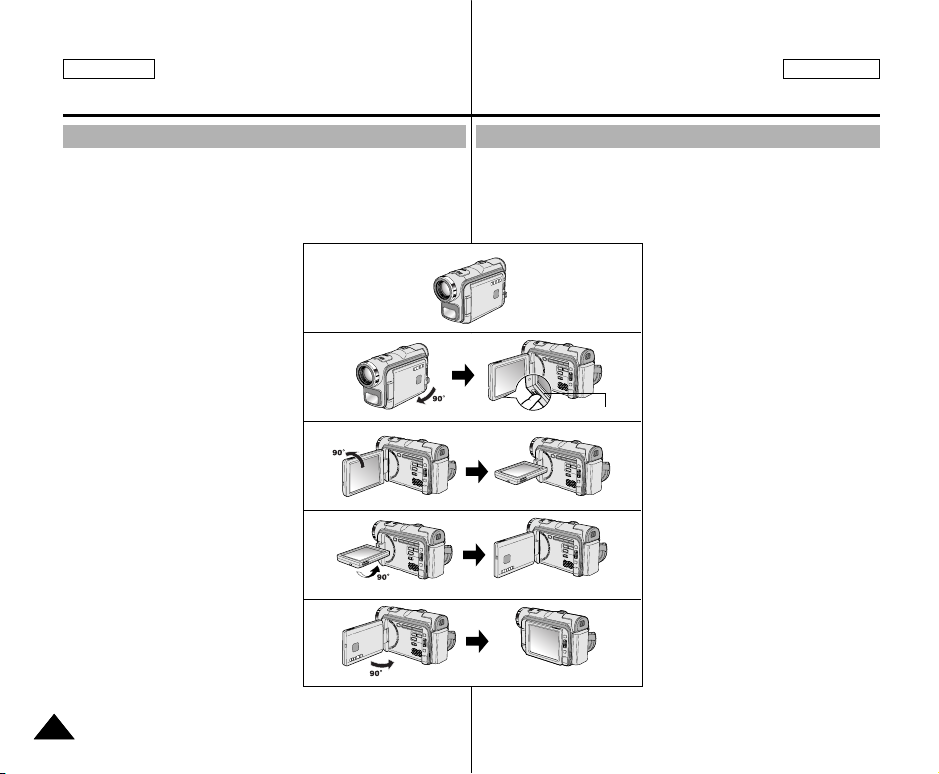
ENGLISH ESPAÑOL
Notas e instrucciones de seguridadNotes and Safety Instructions
Notes regarding the rotation of the LCD screen
Please rotate the LCD screen carefully as illustrated.
Over rotation may cause damage to the inside of the hinge that
connects the LCD screen to the Camcorder.
1. LCD screen closed.
2. Standard recording using the LCD
screen.
■
Open the LCD screen with your
finger.
3. Recording when looking at the
LCD screen from the top.
4. Recording when looking at the
LCD screen from the front.
5. Recording with the LCD screen
closed.
1
2
3
4
5
Notas referentes a la rotación de la pantalla LCD
Gire cuidadosamente la pantalla como se indica en la figura.Si se gira
demasiado se puede estropear la bisagra interior que la une a la
videocámara.
1. Pantalla LCD cerrada.
2. Grabación estándar empleando
la pantalla LCD.
■
El monitor LCD se abre
pulsando con un dedo el
LCD open knob
botón de apertura del LCD.
3. Grabación mirando la pantalla
LCD desde arriba.
4. Grabación mirando la pantalla
LCD desde el frente.
5. Grabación con la pantalla
LCD cerrada.
66
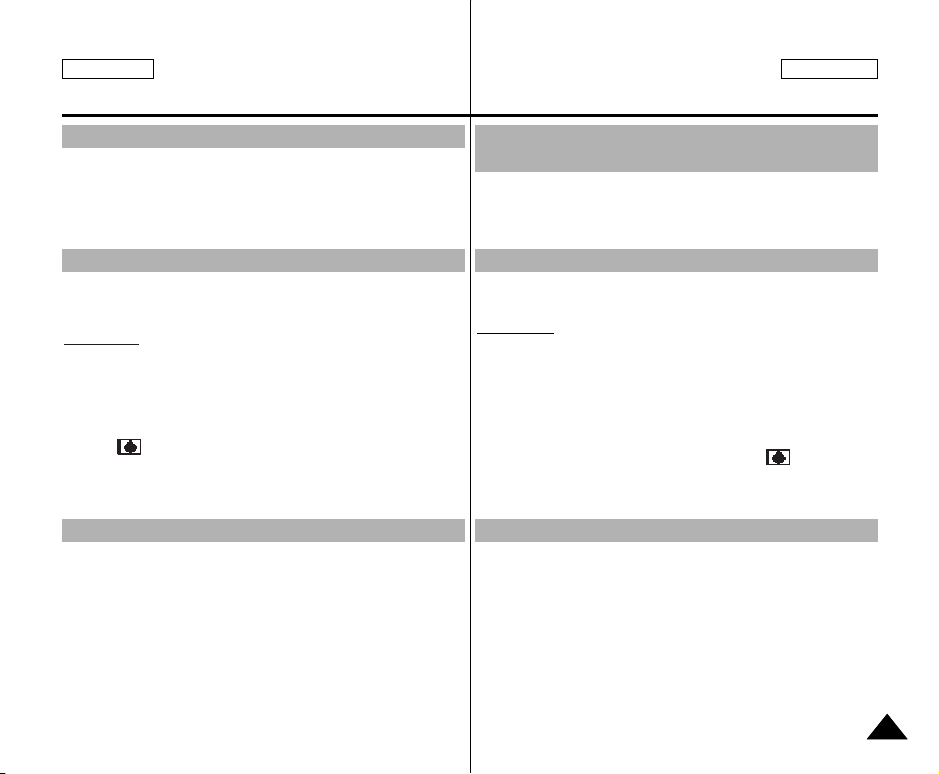
ENGLISH ESPAÑOL
Notes and Safety Instructions
Notas e instrucciones de seguridad
Notices regarding COPYRIGHT
Television programs, video tapes, DVD titles, films, and other program
materials may be copyrighted.
Unauthorized copying of copyrighted material may be against the law.
Notes regarding moisture condensation
1. A sudden rise in atmospheric temperature may cause
condensation to form inside the camcorder.
for example:
- When you move the camcorder from a cold location to a warm
location (e.g. from outside to inside during winter.)
- When you move the camcorder from a cool location to a hot
location (e.g. from inside to outside during the summer.)
2. If the (DEW) protection feature is activated, leave the
camcorder for at least two hours in a dry, warm room with the
cassette compartment opened and the battery pack removed.
Notes regarding CAMCORDER
1. Do not leave the camcorder exposed to high temperature
(above 60°C or 140°F).
For example, in a parked car in the sun or exposed to direct
sunlight.
2. Do not let the camcorder get wet.
Keep the camcorder away from rain, sea water, and any other form
of moisture. If the camcorder gets wet, it may get damaged.
Sometimes a malfunction due to exposure to liquids cannot be
repaired.
Notas referentes a los DERECHOS DE
REPRODUCCIÓN
Es probable que los programas de televisión, las cintas de vídeo, los
DVD, las películas y otros materiales audiovisuales tengan registrados
sus derechos de reproducción.La copia no autorizada de material
protegido por dichos derechos puede quebrantar la ley
Notas referentes a la condensación de humedad
1. Una subida repentina de la temperatura puede producir
Por ejemplo:
- Cuando se traslada la videocámara de un sitio frío a uno más
- Cuando se traslada la videocámara de un sitio templado a uno
2. Si el dispositivo de protección contra humedad (DEW) está
Notas referentes a la VIDEOCÁMARA
1. No deje la videocámara expuesta a temperaturas altas
2. No permita que la videocámara se moje.
condensación en el interior de la videocámara.
cálido (por ejemplo, de un espacio exterior a uno interior en
invierno).
caliente (por ejemplo, de un espacio interior a uno exterior en
verano).
activado, abra el compartimento para el casete, retire la batería y
deje la videocámara durante al menos dos horas en un lugar seco
y templado.
(más de 60°C o 140°F).
Por ejemplo, en un coche aparcado al sol o expuesta directamente
a la luz del sol.
Mantenga la videocámara alejada de la lluvia, del agua de mar y
de cualquier otro tipo de humedad.
Si la videocámara se moja puede estropearse.
En algunas ocasiones, los daños causados por líquidos no
pueden repararse.
77
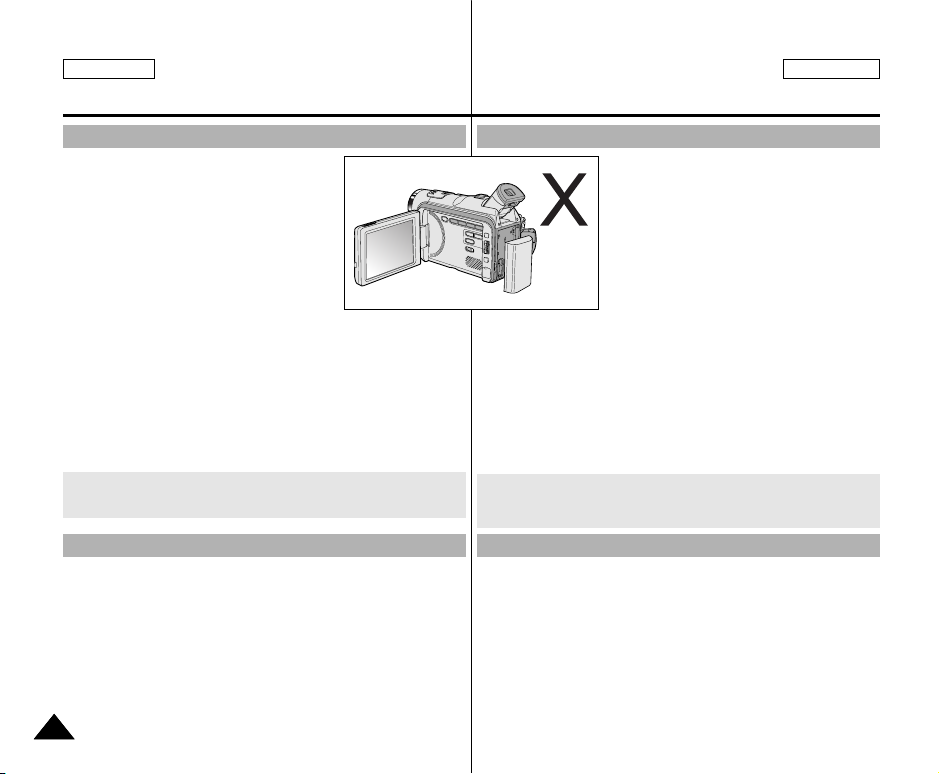
ENGLISH ESPAÑOL
Notas e instrucciones de seguridadNotes and Safety Instructions
Notes regarding the battery pack
- Make sure that the battery pack is fully
charged before starting to record.
- To preserve battery power, keep your
camcorder turned off when you are not
operating it.
- If your camcorder is in CAMERA mode, and
it is left in STBY mode without being
operated for more than 5 minutes with a tape
inserted, it will automatically turn itself off to
protect against unnecessary battery discharge.
- Make sure that the battery pack is fitted firmly into place.
Dropping the battery pack may damage it.
- A brand new battery pack is not charged.
Before using the battery pack, you need to charge it completely.
- It is a good idea to use the viewfinder rather than the LCD when
making a long recording, because the LCD uses up more battery
power.
* When the battery reaches the end of its life, please contact your
local dealer. The batteries have to be dealt with as chemical waste.
Notes regarding the Video Head Cleaning
- To ensure normal recording and a clear picture, clean the video
heads regularly. If a square block-shape distorts playback,
or only a blue screen is displayed, the video heads may be dirty.
If this happens, clean the video heads with a dry type cleaning
cassette.
- Do not use a wet-type cleaning cassette. It may damage the video
heads.
Notas referentes a la batería
- Asegúrese de que la batería esté colocada correctamente en su
- Las baterías nuevas no vienen cargadas.Antes de utilizar la
- Cuando se graba durante mucho tiempo, es mejor mirar por el
Notas referentes a la limpieza de los cabezales de vídeo
- Para asegurarse de que obtendrá una grabación normal y una
- No utilice un casete de limpieza de tipo húmedo, pues los
- Asegúrese de que la batería esté
completamente cargada antes de empezar
a grabar.
- Para ahorrar energía de la batería,
mantenga la videocámara apagada cuando
no la esté usando.
- Si la videocámara está en la modalidad
CAMERA con una cinta puesta y se deja
en la modalidad de STBY (espera) sin
hacerla funcionar durante más de cinco
minutos, se apagará automáticamente
para ahorrar energía de la batería.
sitio. Si se llegara a caer se podría estropear.
batería es necesario cargarla por completo.
visor que a través de la pantalla LCD, ya que ésta consume más
energía.
* Cuando se termine la vida útil de la batería, póngase en contacto
con su proveedor habitual. Para desechar las baterías gastadas,
éstas deben tratarse como residuos químicos.
imagen clara es necesario limpiar regularmente los cabezales de
vídeo. Si durante la reproducción hay un cuadrado que deforma la
imagen o si sólo se ve una pantalla azul, es posible que los
cabezales de vídeo estén sucios. En caso de ser así, límpielos
con un casete de limpieza de tipo seco.
cabezales se podrían estropear.
88
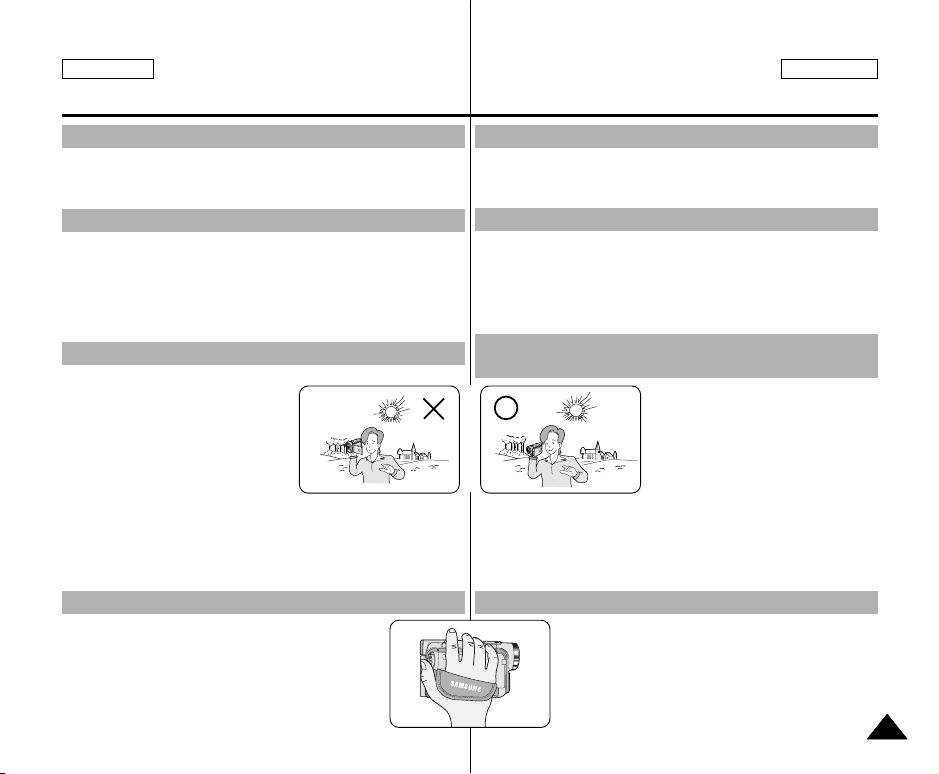
ENGLISH ESPAÑOL
Notas e instrucciones de seguridadNotes and Safety Instructions
Note regarding the LENS
- Do not film with the camera lens pointing directly at the sun.
Direct sunlight can damage the CCD(Charge Coupled Device).
- No grabe con el objetivo de la cámara dirigido directamente hacia
Notes regarding electronic viewfinder
1. Do not position the camcorder such that the viewfinder is pointing
towards the sun.
Direct sunlight can damage the inside of the viewfinder. Be careful
when placing the camcorder under sunlight or near a window
exposed to sunlight.
1. No ponga la videocámara de manera que el sol incida
Notes regarding ‘Record’ or ‘Playback’ using the LCD
1. The LCD display has been
manufactured using high precision
technology. However, there may be
tiny dots (red, blue or green in color)
that appear on the LCD display.
These dots are normal and do not
affect the recorded picture in any
way.
2. When you use the LCD display under direct sunlight or outdoors,
it maybe difficult to see the picture clearly.
If this occurs, we recommend using the viewfinder.
3. Direct sunlight can damage the LCD monitor.
2. Si se emplea el visor LCD bajo la acción directa del sol o en
3. La acción directa del sol puede estropear la pantalla LCD.
Notes regarding the hand strap
- To ensure a steady picture while filming, check that
the hand strap is properly adjusted.
- Do not force your hand into the hand strap as you
could damage it.
Nota referente al OBJETIVO
el sol. La acción de la luz directa del sol podría estropear el CCD
(dispositivo acoplado por carga)
Notas referentes al visor electrónico
directamente en el visor.
La acción directa del sol sobre el visor podría estropear su interior.
Tenga cuidado cuando ponga la videocámara bajo el sol o cerca
de una ventana expuesta a la acción del sol.
Notas referentes a la grabación o a la
reproducción utilizando la pantalla LCD
1. Para la fabricación de la pantalla
LCD se ha empleado tecnología
de alta precisión.
Sin embargo, pueden aparecer
en ella puntitos rojos, azules o
verdes.
Esta situación es normal y no afecta
en modo alguno la grabación.
exteriores, es probable que resulte difícil ver la imagen con claridad.
Si esto sucede, es recomendable utilizar el visor normal.
Notas referentes a la empuñadura
- Para obtener una imagen estable durante la
grabación, asegúrese de que la empuñadura
está debidamente ajustada.
- Al introducir la mano tenga cuidado de no forzar
la empuñadura, pues podría estropearse.
99

ENGLISH ESPAÑOL
Notas e instrucciones de seguridadNotes and Safety Instructions
Precautions regarding the Lithium battery
1. The lithium battery maintains the clock function and user settings;
even if the battery pack or AC adapter is removed.
2. The lithium battery for the camcorder lasts about 6 months under
normal operation from time of installation.
3. When the lithium battery becomes weak or dead, the date/time
indicator will display “---” when you set the DATE/TIME to ON.
When this occurs, replace the lithium battery with a new one(type
CR2025).
4. There is a danger of explosion if battery is incorrectly replaced.
Replace only with the same or equivalent type.
Warning: Keep the LITHIUM BATTERY out of reach of children.
Should a battery be swallowed, consult a doctor
immediately.
SERVICING
Do not attempt to service this CAMCORDER yourself.
Opening or removing covers may expose you to dangerous voltage or
other hazards.
Refer all servicing to qualified service personnel.
REPLACEMENT PARTS
When replacement parts are required, be sure the service technician
has used replacement parts specified by the manufacturer
and having the same characteristics as the original part.
Unauthorized substitutions may result in fire, electric shock or other
hazards.
1010
Precauciones referentes a la pila de litio
1. La pila de litio de la videocámara mantiene en funcionamiento el
reloj y los ajustes programados aun cuando se haya quitado la
batería o el adaptador de CA.
2. La pila de litio de la videocámara dura aproximadamente seis
meses bajo condiciones normales de funcionamiento.
3. Cuando se descargue o agote la pila de litio, en el indicador de fecha
y hora aparecerá "---" al ajustar DATE/TIME en la posición ON.
En ese caso, reemplácela por una nueva del tipo CR2025.
4. Si la pila no se reemplaza correctamente se corre el riesgo de
una explosión.
Reemplace la pila sólo por una igual o de especificaciones
equivalentes.
Precaución: mantenga la PILA DE LITIO fuera del alcance
de los niños.
En caso de que, por accidente, alguien se tragara
una, avise inmediatamente a un médico.
MANTENIMIENTO
No intente realizar el mantenimiento de esta CAMCORDER
personalmente. Si abre o quita cubiertas puede exponerse a tensión
peligrosa u otros riesgos.
Encargue el mantenimiento a personal de servicio cualificado.
PIEZAS DE RECAMBIO
Cuando se requieren piezas de recambio, asegúrese de que el técnico
de mantenimiento haya utilizado aquéllas que especifica el fabricante o
que tengan las mismas características que la pieza original.
Las sustituciones no autorizadas pueden resultar en incendios,
descarga eléctrica u otros peligros.
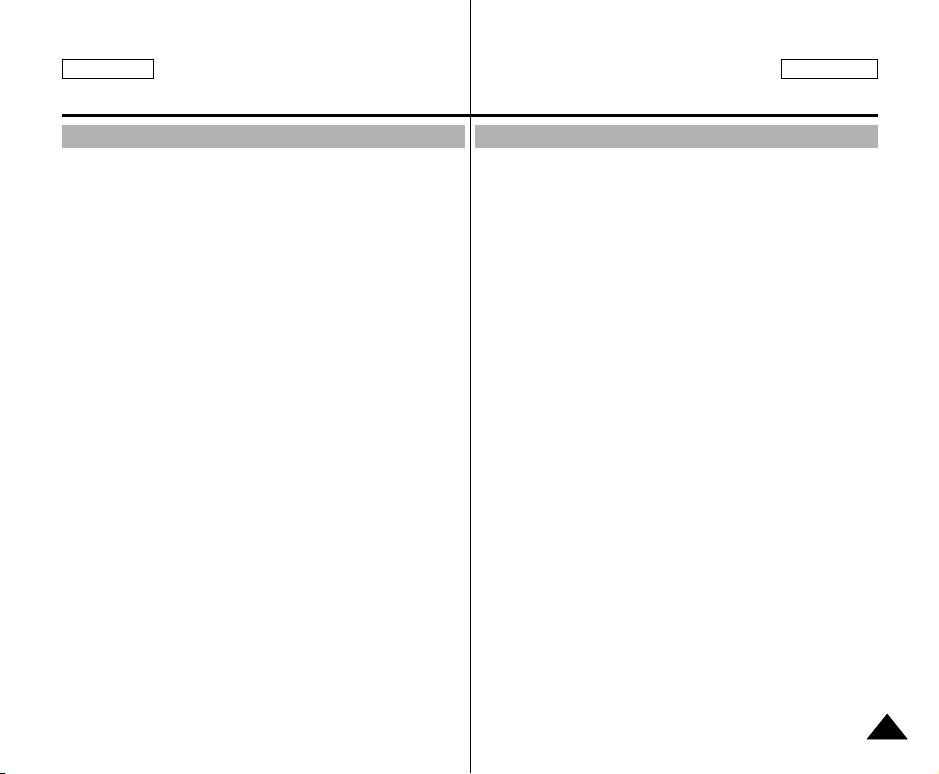
ENGLISH ESPAÑOL
Introducción a la videocámaraGetting to Know Your Camcorder
Features
• MULTI OSD LANGUAGE
You can select the desired OSD Language among English, French, Spanish,
Portuguese, German and Italian.
• Digital data transfer function with IEEE1394
By incorporating the IEEE 1394 (i.LINK™ : i.LINK is a serial data transfer
protocol and interconnectivity system, used to transmit DV data) high speed
data transport port, both moving and still images can be transferred to a PC,
making it possible to produce or edit various images.
• USB interface for digital image data transfer
You can transfer images to a PC using the USB interface without an add-on
card.
• PHOTO
The PHOTO function lets you capture an object as a still along with sound,
while in Camera mode (DV only).
• 900x Digital zoom
Allows you to magnify an image up to 900 times its original size.
• Color TFT LCD
A high-resolution color TFT LCD gives you clean, sharp images as well as
the ability to review your recordings immediately.
• Digital Image Stabilizer (DIS)
The DIS compensates for any handshake, reducing unstable images
particularly at high magnification.
• Various digital effects
The DSE (Digital Special Effects) allows you to give your films a special look
by adding various special effects.
• Back Light Compensation (BLC)
The BLC function compensates for the bright background behind a subject
you're recording.
• Program AE
The Program AE enables you to alter the shutter speed and aperture to suit
the type of scene/action to be filmed.
• NITE PIX
The NITE PIX function enables you to record a subject in a dark place.
• Digital Still Camera function
■
Using Memory Card, you can easily record and playback standard still
images.
■
You can transfer standard still images on the Memory Card to your PC
using the USB interface.
• MPEG Recording
MPEG recording makes it possible to record video onto a Memory Card.
• MULTI MEMORY CARD SLOT
Multi Memory Card Slot is compatible with Memory Stick, MMC(Multi-Media
Card) and SD(Secure Digital).
Características
• Idioma Multi OSD
Puede seleccionar como idioma OSD alguno de los siguientes: inglés, francés,
español, portugués, alemán e italiano.
• Función de transferencia digital de datos mediante IEEE1394
Con la incorporación del puerto de transferencia de datos a alta velocidad IEEE
1394 (i.LINK™: el i.LINK es un sistema de protocolo de transferencia de datos en
serie e intercomunicación empleado para transmitir datos DV), se pueden transferir
imágenes de vídeo o fijas al ordenador. De este modo, es posible producir o editar
imágenes.
• Interfaz USB para la transferencia de datos de imagen digital
Puede transferir imágenes a un PC utilizando la interfaz USB sin una tarjeta
adicional.
• FOTOGRAFÍA
La función de fotografía (PHOTO) permite tomar fotografías de objetos con
sonido cuando la videocámara está en la modalidad CAMERA.
• Zoom digital 900x
Permite ampliar la imagen hasta 900 veces su tamaño original.
• TFT LCD en color
El sistema de color de alta resolución TFT de la pantalla LCD proporciona
imágenes limpias y nítidas a la vez que permite ver las grabaciones
inmediatamente.
• Estabilizador digital de la imagen (DIS)
El DIS compensa los movimientos de la mano reduciendo la inestabilidad de
las imágenes, especialmente cuando éstas últimas se graban con una gran
ampliación.
• Efectos digitales diversos
Gracias al sistema DSE (efectos especiales digitales) se puede dar a la
grabación un aire especial al permitir añadir diversos efectos especiales.
• Compensación de la luz de fondo (BLC)
La función BLC compensa el brillo que puede aparecer detrás del objeto que
se graba.
• Programa AE
El programa AE permite modificar la velocidad y la apertura del obturador para
que se ajuste a la escena que se vaya a filmar.
• GRABACIÓN NOCTURNA
Esta función permite grabar objetos que se encuentren en lugares oscuros.
• Modo de cámara fotogáfica digital
■
Con un Memory Card puede grabar y reproducir con facilidad imágenes
fijas estándar.
■
Puede transferir imágenes fijas estándar del Memory Card al PC mediante
la interfaz USB.
• MPEG REC
La función MPEG REC permite guardar imágenes de cámara en el Memory
Card.
• Ranura de Multi Memory Card
La ranura de Multi Memory Card puede utilizarse en tarjetas de memoria
Memory Stick, MMC y SD.
1111
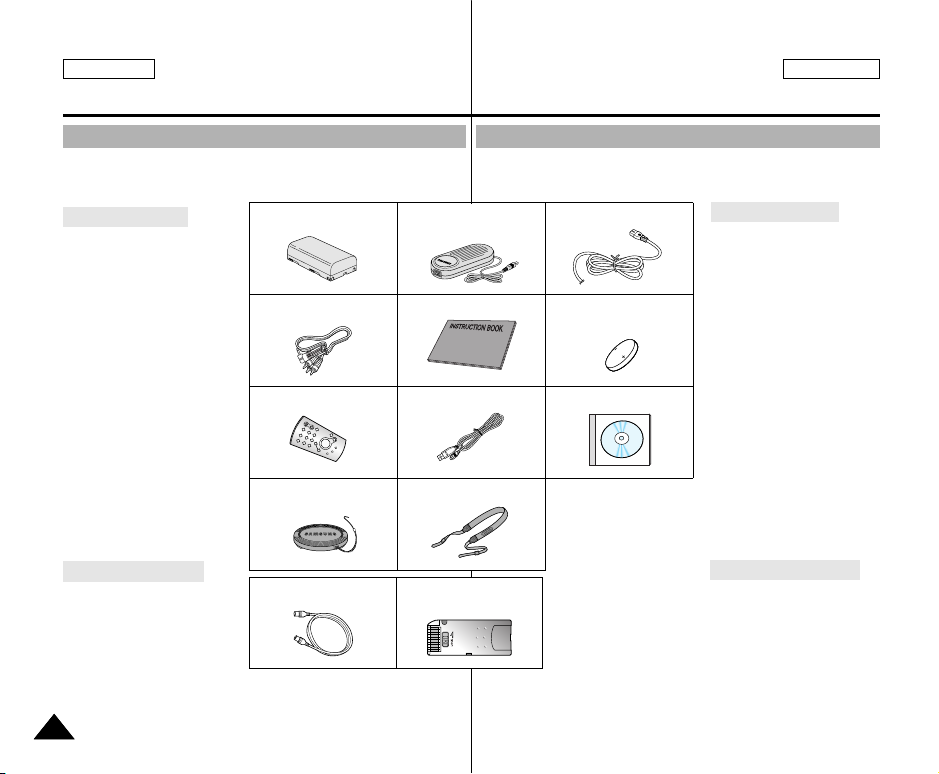
ENGLISH ESPAÑOL
Getting to Know Your Camcorder
Introducción a la videocámara
Accessories Supplied with camcorder
Make sure that the following basic accessories are supplied with your
digital video camera.
Basic Accessories
1. Lithium Ion Battery pack
1. Lithium Ion Battery pack
2. AC Power Adapter
(AA-E8 TYPE)
2. AC Power Adapter
(AA-E8 TYPE)
3. AC Cord
AUDIO/VIDEO Cable
4.
5. Instruction Book
4. AUDIO/VIDEO Cable
5. Instruction Book
6. Lithium battery for
Remote Control or Clock.
(TYPE: CR2025)
7. Remote Control
8. USB cable
7. Remote Control
8. USB cable
9. Software CD
10. Lens Cover
10. Lens Cover
11. Shoulder strap
11. Shoulder strap
Optional Accessories
12. S-VIDEO Cable
12. S-VIDEO Cable
13. Memory Stick
13. Memory Stick
Asegúrese de que los siguientes accesorios básicos le hayan sido
entregados junto con la videocámara digital.
Accesorios incluidos con la videocámara
3. AC cord
6. Lithium battery
(CR2025)
9. Software CD
Accesorios básicos
1. Batería de ion de litio
2. Adaptador de CA
3. Cable de CA
4. Cable AUDIO/VÍDEO
(TIPO AA-E8)
5. Manual de instrucciones
6. Pilas de litio para el mando
a distancia o el reloj
(Tipo CR2025)
7. Mando a distancia
8. Cable USB
9. CD de software
10. Cubreobjetivo
11. Correa para el hombro
Accesorios opcionales
12. Cable S-VIDEO
13. Memory Stick
1212
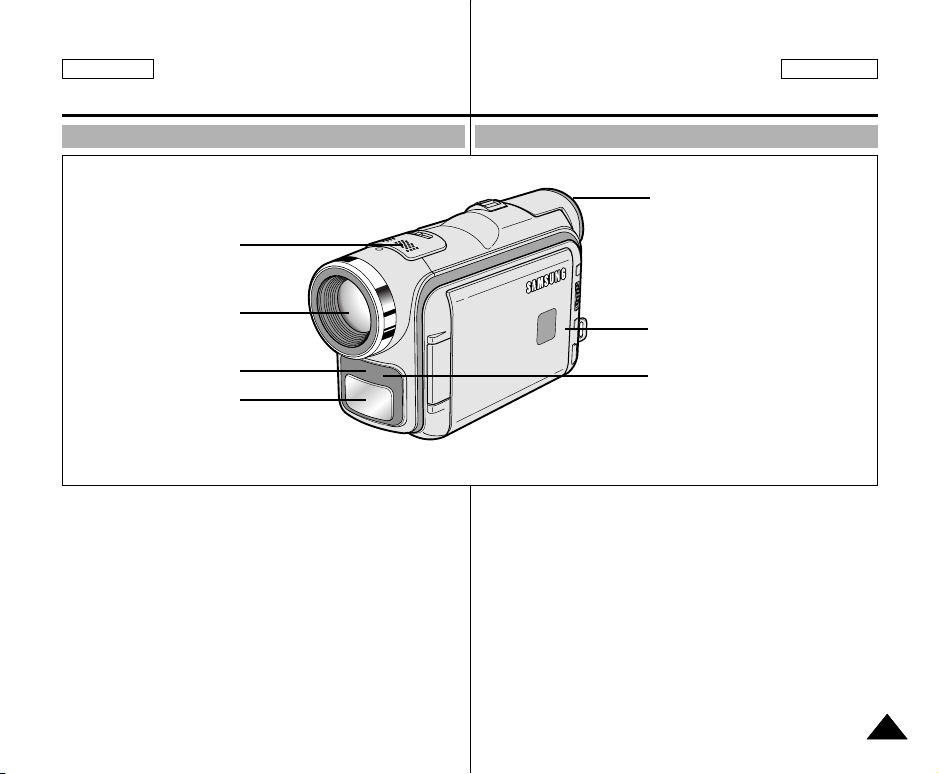
ENGLISH ESPAÑOL
Introducción a la videocámaraGetting to Know Your Camcorder
Front & Left View Vistas frontal y lateral izquierda
5. Viewfinder
1. Internal MIC
2. Lens
3. Remote sensor
4. Video Light
1. Internal MIC
2. Lens
3. Remote sensor
4. Video Light
5. Viewfinder
(see page 33)
6. EASY Q button
(see page 59)
7. TFT LCD monitor
8. IR(Infrared) Light
1. Micrófono incorporado
2. Objetivo
3. Sensor para el mando
a distancia
4. Foco de la cámara
6. TFT LCD monitor
7. IR(Infrared) Light
5. Visor (ver página 33)
6. Botón de
funcionamiento sencillo
(ver página 59)
7. Pantalla LCD TFT
8. Luz infrarroja (IR)
1313
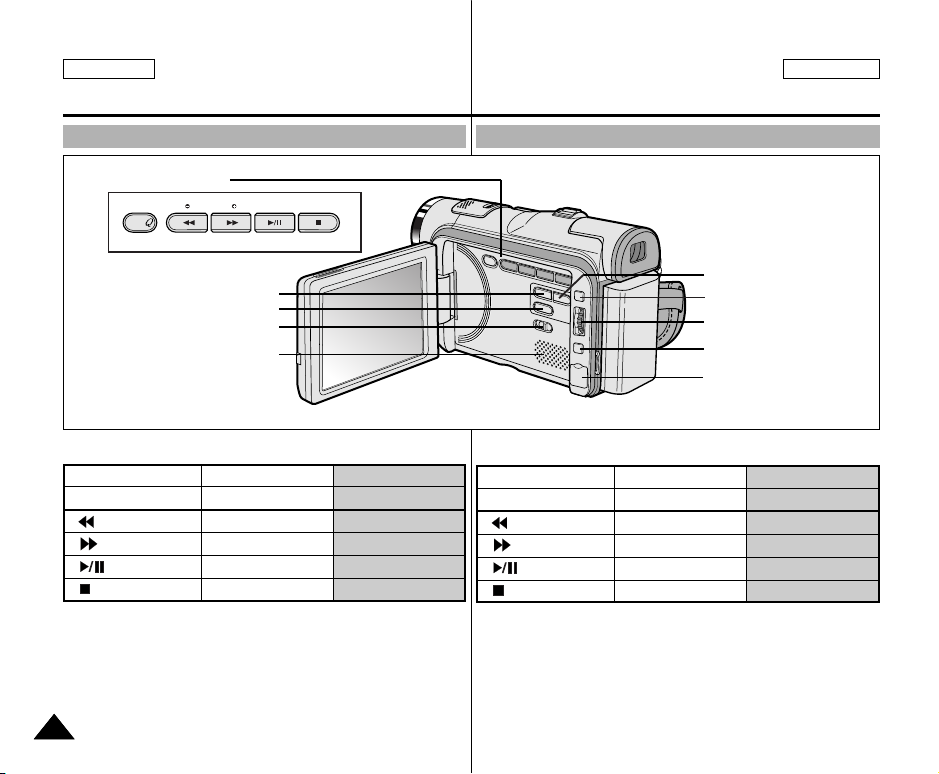
ENGLISH ESPAÑOL
EASY
REC SEARCH FADE BLC
REV FWD S.SHOW MULTI DISP.
Introducción a la videocámaraGetting to Know Your Camcorder
Left Side View Vista lateral izquierda
1. Function buttons
1. Function buttons
PLAYER CAMERA M.PLAY
: (REW) REC SEARCH – REV
: (FF) REC SEARCH + FWD
: (PLAY/STILL) FADE SLIDE SHOW
: (STOP) BLC MULTI DISP.
2. PB ZOOM/MACRO
3. DISPLAY
4. V. LIGHT
5. Mode switch
(MEMORY CARD/TAPE)
1414
2. DISPLAY
3. PB ZOOM/MACRO
4. Mode switch
5. Speaker
- EASY -
6. Speaker
7. MENU button
8. MENU dial(VOL/MF)
9. ENTER button
10. DC jack
6. V. LIGHT
7. MENU button
8. MENU dial (VOL/MF)
9. ENTER button
10. DC jack
1. Botones de funciones
PLAYER CAMERA M.PLAY
- EASY -
: (REW) REC SEARCH – REV
: (FF) REC SEARCH + FWD
: (PLAY/STILL) FADE SLIDE SHOW
: (STOP) BLC MULTI DISP.
2. Ampliación de
imágenes
(PB ZOOM/MACRO)
3. Pantalla
4. Foco de la cámara
5. Interruptor de
6. Altavoz
7. Botón MENÚ
8. Dial MENÚ (VOL/MF)
9. Botón ENTER
(introducir)
10. Conector de CC
modalidad
(MEMORY CARD/CINTA)
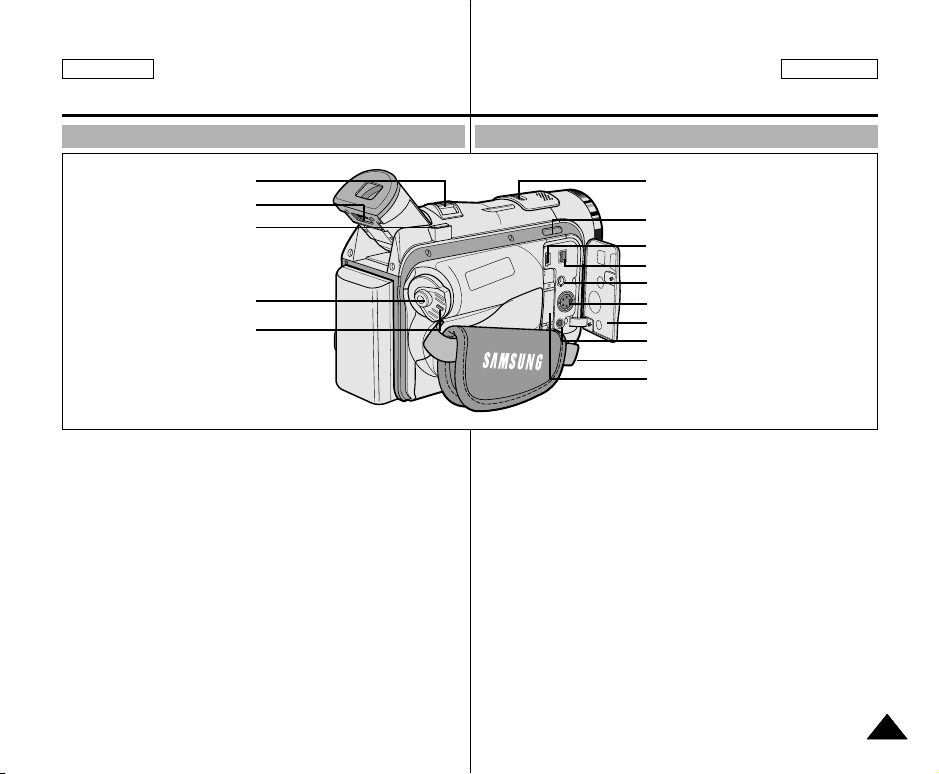
ENGLISH ESPAÑOL
Introducción a la videocámaraGetting to Know Your Camcorder
Right & Top View Vistas superior y lateral derecha
1. Zoom lever
2. Focus adjustment knob
3. PHOTO button
4. START/STOP button
5. Power switch
1. Zoom lever
2. Focus adjustment
knob
3. PHOTO button
(see page 65)
4. START/STOP button
5. Power switch
(CAMERA or PLAYER)
6. NITE PIX switch
7. Slow shutter
8. USB jack
9. DV jack
10. Audio/Video jack
11. S-VIDEO jack
12. Jack Cover
13. External MIC in
14. Hook for handstrap
15. LITHIUM Battery
Holder
1. Botón del zoom
2. Botón de enfoque
3. Botón PHOTO
(fotografía;
ver página 65)
4. Botón START/STOP
(inicio/parada)
5. Interruptor (CAMERA
o PLAYER)
6. NITE PIX
7. Obturador lento
6. NITE PIX switch
7. Slow shutter
8. USB jack
9. DV jack
10. Audio/Video jack
11. S-VIDEO jack
12. Jack Cover
13. External MIC in
14. Hook for handstrap
15. LITHIUM Battery Holder
8. Conector USB
9. Conector DV
10. Conector de
Audio/Vídeo
11. Conector S-VIDEO
12. Cubierta del conector
13. Conector para
micrófono externo
14. Enganche para la
empuñadura
15. Soporte de la pila de
litio
1515
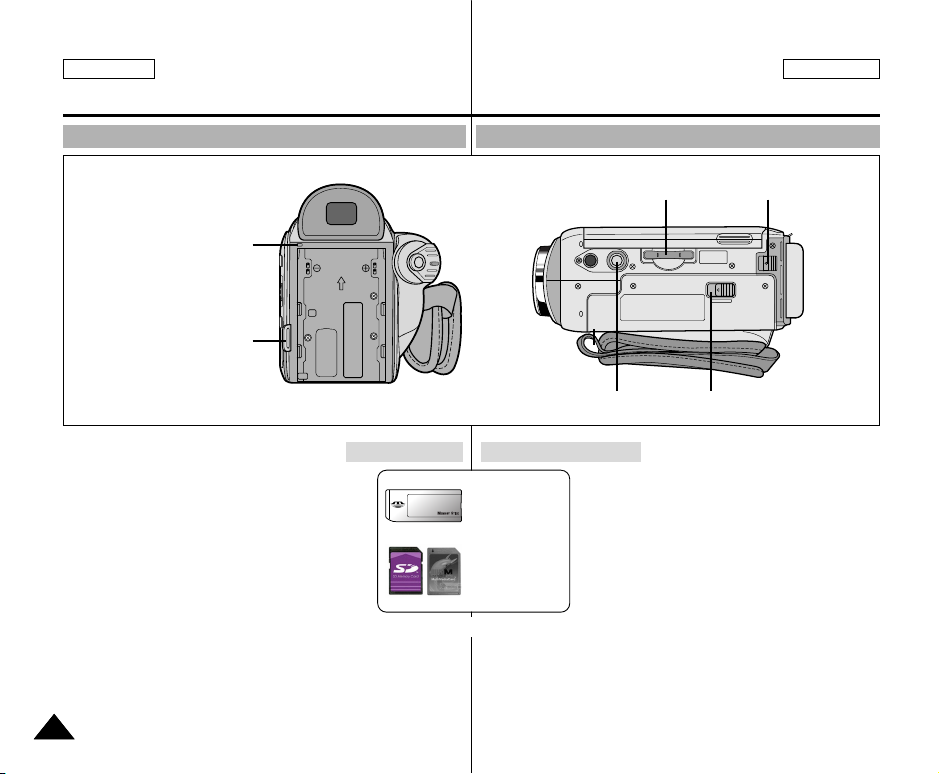
ENGLISH ESPAÑOL
Introducción a la videocámaraGetting to Know Your Camcorder
Rear & Bottom View Vistas posterior e inferior
1. Charging indicator
2. Hook for shoulder strap
1. Charging indicator
2. Hook for shoulder strap
3. Memory Card slot
4. Battery Release
5. Tripod receptacle
6. TAPE EJECT
1616
3. Memory Card slot
Memory Card slot Ranura de Memory Card
Memory Stick
Memory Stick PRO
SD/MMC
(Usable MEMORY CARDs)
4. Battery Release
6. TAPE EJECT5. Tripod receptacle
1. Indicador de carga
2. Enganche de la correa
para el hombro
3. Ranura de Memory Card
4. Botón para liberar la pila
5. Agujero para el trípode
6. Expulsión de la cinta
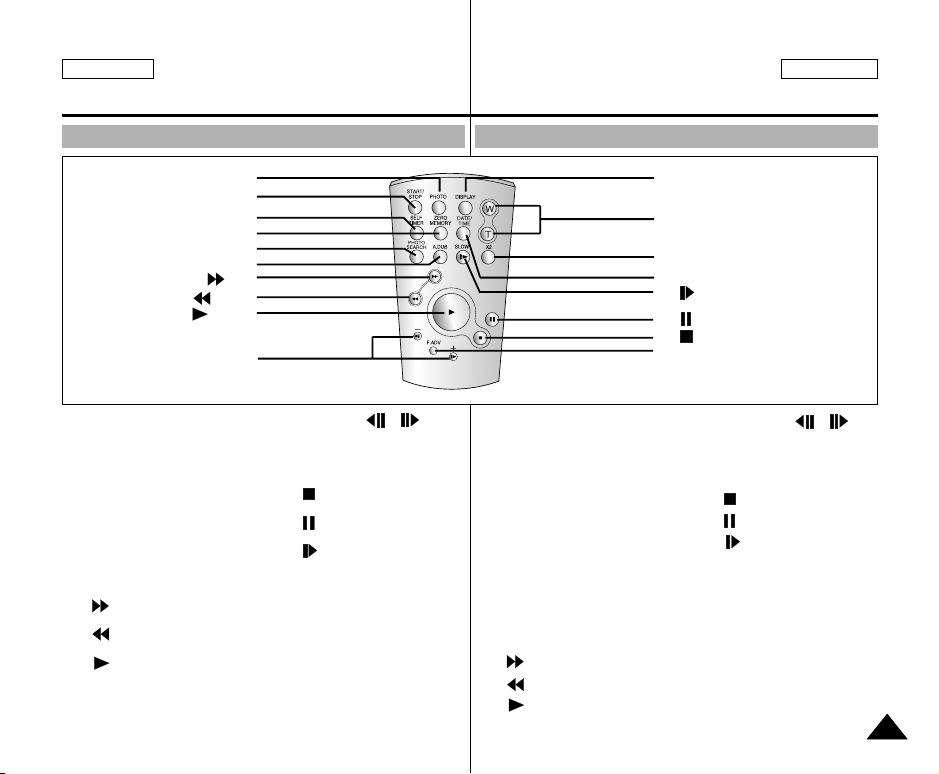
ENGLISH ESPAÑOL
Introducción a la videocámaraGetting to Know Your Camcorder
Remote control Mando a distancia
1. PHOTO
2. START/STOP
3. SELF TIMER
4. ZERO MEMORY
5. PHOTO SEARCH
1. PHOTO
2. START/STOP
3. SELF TIMER (see page 20)
4. ZERO MEMORY
(see page 74)
5. PHOTO Search
6. A.DUB (see page 63)
7. (FF)
8. (REW)
9. (PLAY)
6. A.DUB
7. (FF)
8. (REW)
9. (PLAY)
10. Direction
10. Direction ( , )
(see page 72)
11. F. ADV (see page 73)
12. (STOP)
13. (STILL)
14. (SLOW)
15. DATE/TIME
16. X2 (see page 73)
17. Zoom
18. Display
18. DISPLAY
17. Zoom
16. X2
15. DATE/TIME
14. (SLOW)
13. (STILL)
12. (STOP)
11. F. ADV
1. PHOTO (fotografía)
2. START/STOP
(inicio/parada)
3. SELF TIMER
(temporizador;
ver página 20)
4. ZERO MEMORY
(memoria cero;
ver página 74)
5. PHOTO Search
(búsqueda de foto)
6. A.DUB (mezcla de audio;
ver página 63)
7. (FF; avance rápido)
8. (REW; rebobinado)
9. (PL AY; reproducción)
10. Dirección ( , )
(ver página 72)
11. F.ADV (avance cuadro a
cuadro; ver página 73)
12. (STOP; parada)
13. (STILL; imagen fija)
14. (SLOW; cámara lenta)
15. DATE/TIME (fecha/hora)
16. X2 (ver página 73)
17. Zoom
18. DISPLAY (presentación
en pantalla)
1717
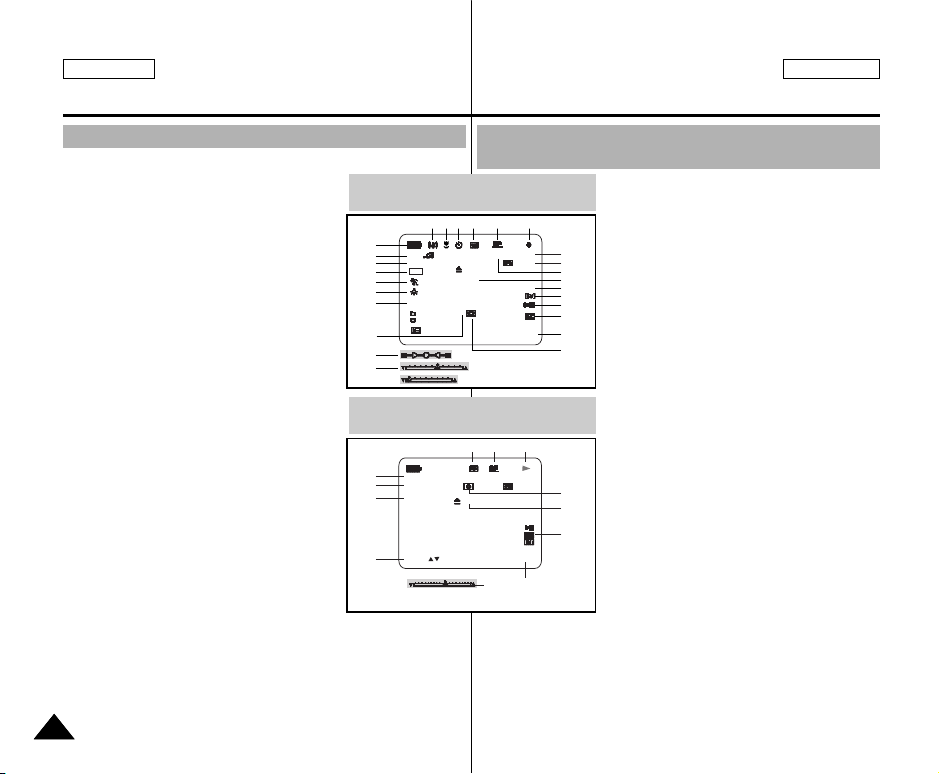
ENGLISH ESPAÑOL
. . . C
SOUND [ 2 ]
MIRROR
ENTER :
PB ZOOM
1.2x
M - 0 : 0 0 : 0 0
5 5 min
1 6 bit
VOL. [ 1 1 ]
DV
1 2 : 0 0 A M
J A N . 1 0 , 2 0 0 4
Introducción a la videocámaraGetting to Know Your Camcorder
OSD (On Screen Display in CAMERA and PLAYER modes)
1. Battery level (see page 26)
2. Easy mode (see pages 59)
3. DSE (Digital Special Effects) mode
(see page 48)
4. Program AE (see page 42)
5. White Balance mode (see page 44)
6. BLC (Back Light Compensation)
(see page 61)
7. Manual focus (see page 60)
8. Shutter speed and EXPOSURE
(see page 57)
9. Zoom position (see page 45)
10. NITE PIX (see page 66)
11. DATE/TIME (see page 53)
12. USB
13. WL. REMOTE
14. WIND CUT (see page 52)
15. Audio recording mode (see page 51)
16. Zero memory indicator (see page 74)
17. Remaining Tape (measured in minutes)
18. Tape Counter
19. Operating mode
20. Record speed mode
21. PHOTO mode
22. Self recording and waiting timer
(see page 20)
23. DIS (see page 47)
24. Volume control (see page 35)
25. Audio playback channel
26. DV IN(DV data transfer mode)
(see page 79)
27. DEW (see page 7)
28. Message Line
29. PB DSE (see page 75)
30. PB ZOOM/ENTER (see page 76)
31. POWER NITE PIX (see page 67)
32. Tele MACRO (see page 45)
1818
OSD in CAMERA mode
1
2
3
6
4
5
7
31
9
8
OSD in PLAYER mode
25
30
29
30
23 2232 21 20 19
EASY
MIRROR
BLC
TAPE !
NITE PIXMF
SHUTTER
P
EXPOSURE
ZOOM
SHUTTER
EXPOSURE
21 20 19
OSD: presentación en pantalla en las modalidades de
cámara (CAMERA) y reproductor de vídeo (PLAYER)
1. Nivel de carga de la batería (ver página 26)
2. Modalidad sencilla (ver página 59)
3. DSE (efectos especiales digitales;
ver página 48)
REC
M - 0 : 0 0 : 0 0
5 5 min
1 6 bit
1 2 : 0 0 A M
JAN . 10 , 2 0 0 4
11
24
26. Entrada de DV (modalidad de transferencia de datos DV)
Ver página 79.
27. DEW (humedad; ver página 7)
28. Línea de mensajes
29. PB DSE (ver página 75)
30. PB ZOOM/ENTER (ver página 76)
31. Grabación nocturna incrementada (ver página 67)
32. TELE MACRO (ver página 45)
4. Programa AE (ver página 42)
5. Modalidad de equilibrio del blanco
18
17
16
28
15
14
13
12
11
10
27
28
26
(ver página 44)
6. BLC (compensación de la luz de fondo;
ver página 61)
7. Enfoque manual (ver página 60)
8. Velocidad del obturador y exposición
(ver página 57).
9. Posición del zoom (ver página 45)
10. Grabación nocturna (ver página 66)
11. Fecha y hora (ver página 53)
12. USB
13. Mando a distancia
14. Eliminación del ruido del viento
(ver página 52)
15. Modalidad de grabación de audio
(ver página 51)
16. Indicador de memoria cero (ver página 74)
17. Cantidad de cinta que queda sin grabar
(en minutos)
18 Contador de la cinta
19. Modalidad de funcionamiento
20. Modalidad de velocidad de grabación
21. Modalidad de FOTOGRAFÍA
22. Autograbación y tiempo de espera
(ver página 20)
23. DIS (estabilizador digital de la imagen;
ver página 47)
24. Control de volumen (ver página 35)
25. Canal de reproducción de audio
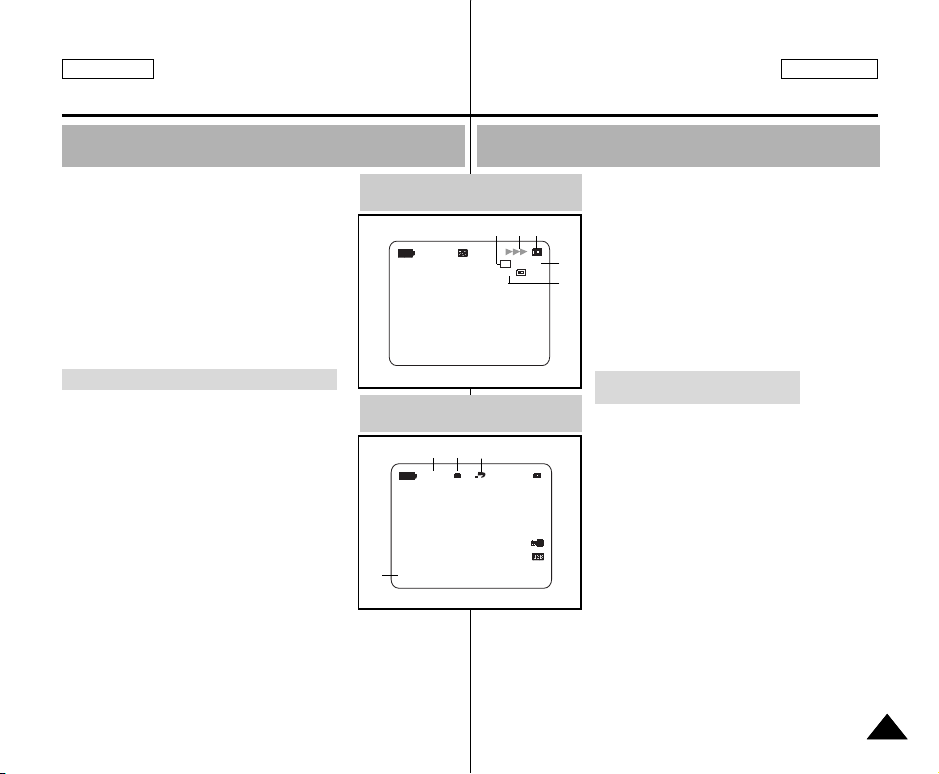
ENGLISH ESPAÑOL
2 2 / 2 4 0
3 2 0 2 min
SF
1 2 : 0 0 A M
J A N . 1 0 , 2 0 0 4
Introducción a la videocámaraGetting to Know Your Camcorder
OSD (On Screen Display in M.REC/M.PLAY
modes)
A. Folder number-file number (see page 85)
B. Image counter
- Current still image/Total number of
recordable still images.
C. CARD (MEMORY CARD) indicator
D. Image recording and loading indicator
E. Quality
F. ERASE PROTECTION indicator
(see page 94)
G. Print Mark (see page 93)
H. SLIDE SHOW
I. MPEG4 SCREEN SIZE
Turning the OSD on/off (On Screen Display)
●
Turning OSD on/off
Press the DISPLAY button on the left side panel.
- Each press of the button toggles the OSD
function on and off.
- When you turn the OSD off,
In CAMERA mode: The STBY, REC, EASY.Q
modes are always displayed on the OSD,
even when the OSD is turned OFF and
the key input is displayed for 3 seconds,
then turned off.
In PLAYER mode: When you press any
Function button, the function is displayed
on the OSD for 3 seconds before it turns off.
●
Turning the DATE/TIME on/off
- The DATE/TIME is not affected when the OSD function is switched
ON or OFF.
- To turn the DATE/TIME on or off, access the menu and change the
DATE/TIME mode. (see page 53)
- You may also use the Quick Menu to turn the DATE/TIME ON or
OFF. (see page 55) (only in CAMERA/M.REC mode)
OSD in M.REC mode
OSD in M.PLAY mode
H
SLIDE
MEMORY CARD !
1 0 0 - 0 0 0 1
A
OSD: presentación en pantalla en las modalidades
M.REC y M.PLAY
A. Número de carpeta y número de archivo
(ver página 85)
B. Contador de imágenes
EBD C
F
G
0 0 1
2 2 / 2 4 0
1 2 : 0 0 A M
J A N . 1 0 , 2 0 0 4
●
Encendido y apagado de la fecha y la hora
- La presentación de fecha y hora no se ve afectada cuando se
enciende o apaga la función OSD.
- Para encender o apagar la presentación de fecha y hora, acceda
al menú y cambie la modalidad DATE/TIME (fecha y hora).
Vea la página 53.
- También se puede emplear el menú rápido para encender o
apagar la presentación de fecha y hora (ver página 55).
Esto sólo es posible en las modalidades CAMERA/M.REC.
- Imagen fija actual/número total de imágenes
fijas que se pueden grabar.
C. Indicador de tarjeta (MEMORY CARD)
D. Indicador de carga y de grabación de
imágenes.
I
E. Calidad
F. Indicador de protección contra el borrado
(ver página 94)
G. Impresión de imágenes (ver página 93)
H. Proyección de diapositivas.
I. TAMANHO DO ECRÃ MPEG4
Encendido y apagado de la OSD
(presentación en pantalla)
●
Encendido y apagado de la OSD
(presentación en pantalla)
Pulse el botón DISPLAY en el panel izquierdo.
- Al pulsar repetidas veces el botón, la función
OSD cambiará alternativamente entre
activada y desactivada (ON/OFF).
- Al desactivar la OSD:
En la modalidad CAMERA: Las modalidades
de STBY, REC e EASY.Q siempre aparecen
en la pantalla OSD, incluso si ésta se
encuentra apagada y el nombre de la
modalidad aparece durante tres segundos.
Luego se apaga.
En la modalidad PLAYER: si se pulsa algún
botón de función, ésta aparece en la pantalla
OSD durante tres segundos y después se apaga.
1919
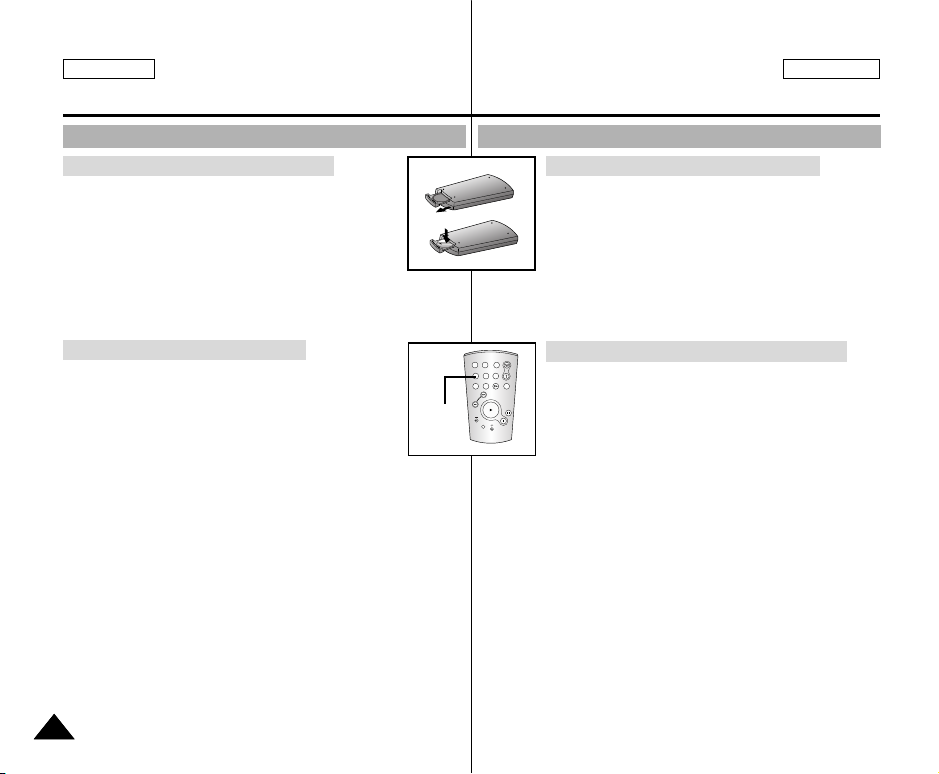
ENGLISH ESPAÑOL
Preparation
Preparación
How to use the Remote Control Uso del mando a distancia
Battery Installation for the Remote Control
✤ You need to insert or replace the lithium battery
when :
- You purchase the camcorder.
- The remote control doesn’t work.
✤ Ensure that you insert the lithium battery correctly,
following the + and - markings.
✤ Be careful not to reverse the polarity of the battery.
Instalación de la pila del mando a distancia
✤ Es necesario poner o reemplazar la pila:
- Al comprar la videocámara.
- Cuando el mando a distancia no funciona.
✤ Asegúrese de que coloca la pila de litio
correctamente según las marcas + y -.
✤ Tenga cuidado de no invertir la polaridad de la pila.
Self Record using the Remote Control
When you use the Self Timer function on the remote
control, the recording begins automatically in 10 seconds.
1. Set the camcorder to CAMERA mode.
2. Press the SELF TIMER button until the appropriate
indicator is displayed in the LCD.
3. Press the START/STOP button to start the timer.
- Self Timer starts counting down from 10 with a beep sound.
- In the last one second of the countdown, the beep sound gets
faster, then recording starts automatically.
- If you want to cancel the Self Timer function before recording,
press the SELF TIMER button.
4. Press START/STOP again when you wish to stop recording.
2020
Autograbación empleando el mando a distancia
DATE/
TIME
Cuando se emplea la función del temporizador del mando
SLOW
X2
a distancia, la grabación se pone en marcha
automáticamente al cabo de 10 segundos.
1. Ajuste la videocámara en la modalidad CAMERA.
Self
Timer
START/
PHOTO DISPLAY
STOP
SELF
ZERO
TIMER
MEMORY
PHOTO
A.DUB
SEARCH
F.ADV
2. Pulse el botón SELF TIMER (temporizador) hasta que aparezca en
el visor el indicador correspondiente.
3. Pulse el botón START/STOP (inicio/parada) para poner en marcha
el temporizador.
- El temporizador empieza la cuenta atrás a partir de 10 con una
señal acústica.
- En el último segundo de la cuenta atrás, la señal acústica se
acelera y la grabación comienza automáticamente.
- Si desea cancelar la función de temporizador antes de grabar,
pulse el botón SELF TIMER (temporizador).
4. Pulse nuevamente el botón START/STOP cuando quiera detener la
grabación.
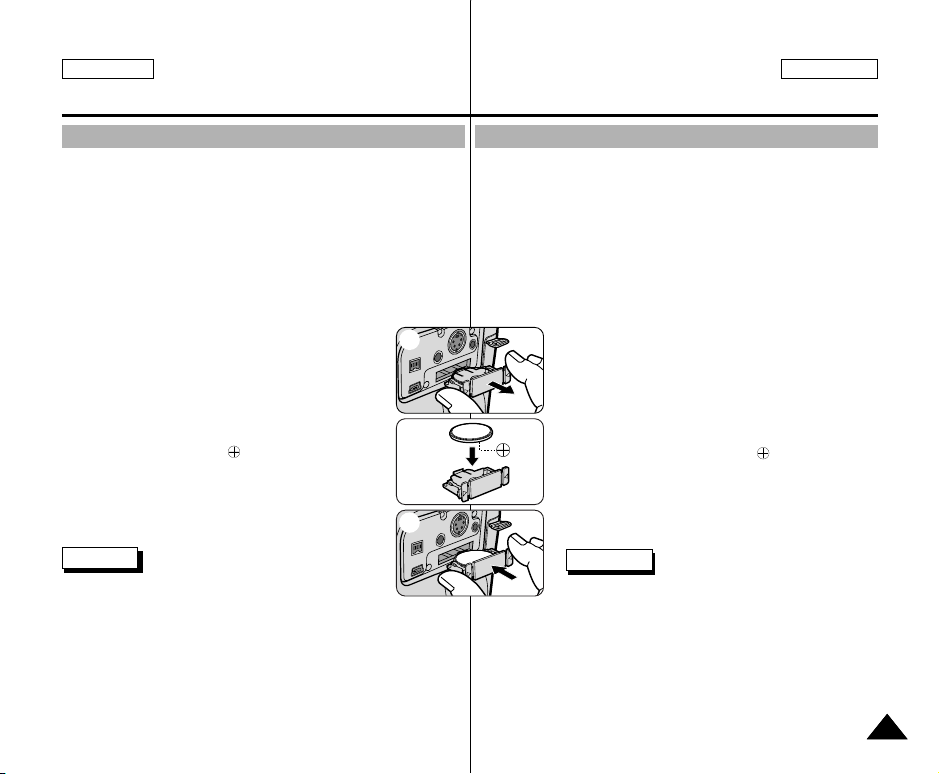
ENGLISH ESPAÑOL
Preparation
Preparación
Lithium Battery Installation
✤ The lithium battery maintains the clock function and preset
contents of the memory; even if the battery pack or AC power
adapter is removed.
✤ The lithium battery for the camcorder lasts about 6 months under
normal operation from the time of installation.
✤ When the lithium battery becomes weak or dead, the date/time
indicator will display “
When this occurs, replace the lithium battery with type CR2025.
1. Open the Jack Cover.
2. Take out the lithium battery holder from the lithium
battery compartment.
3. Position the Lithium battery in the Lithium battery
holder, with the positive ( ) terminal face down.
4. Re-insert the Lithium battery holder into the lithium
battery compartment until you can hear a "CLICK".
Note The lithium battery must be inserted
Warning: Keep the LITHIUM BATTERY out of the reach of the
children.
Should any battery be swallowed, consult a doctor
immediately.
---
” when you set the DATE/TIME to ON.
in the correct direction.
2
3
4
Instalación de la pila de litio
✤ La pila de litio mantiene el funcionamiento del reloj y los ajustes
programados en la memoria incluso cuando se quita la batería o el
adaptador de CC.
✤ La pila de litio de la videocámara dura aproximadamente seis
meses bajo condiciones normales de funcionamiento.
✤ Cuando la pila de litio se descargue o agote, en el indicador de
fecha y hora aparecerá “
ON.En ese caso, reemplace la pila por una nueva del tipo
CR2025.
1. Abra la cubierta del conector.
2. Extraiga el soporte de la pila de litio de su
3. Coloque la pila de litio en su correspondiente
4. Vuelva a insertar el soporte de la pila en su
Precaución: mantenga la PILA DE LITIO fuera del alcance
de los niños.
En caso de que, por accidente, alguien se tragara
una, avise inmediatamente a un médico.
---
” al ajustar DATE/TIME en la posición
compartimento.
soporte con el polo positivo ( ) hacia arriba.
compartimento hasta que oiga un “clic”.
Nota La pila de litio debe colocarse en el
sentido correcto.
2121
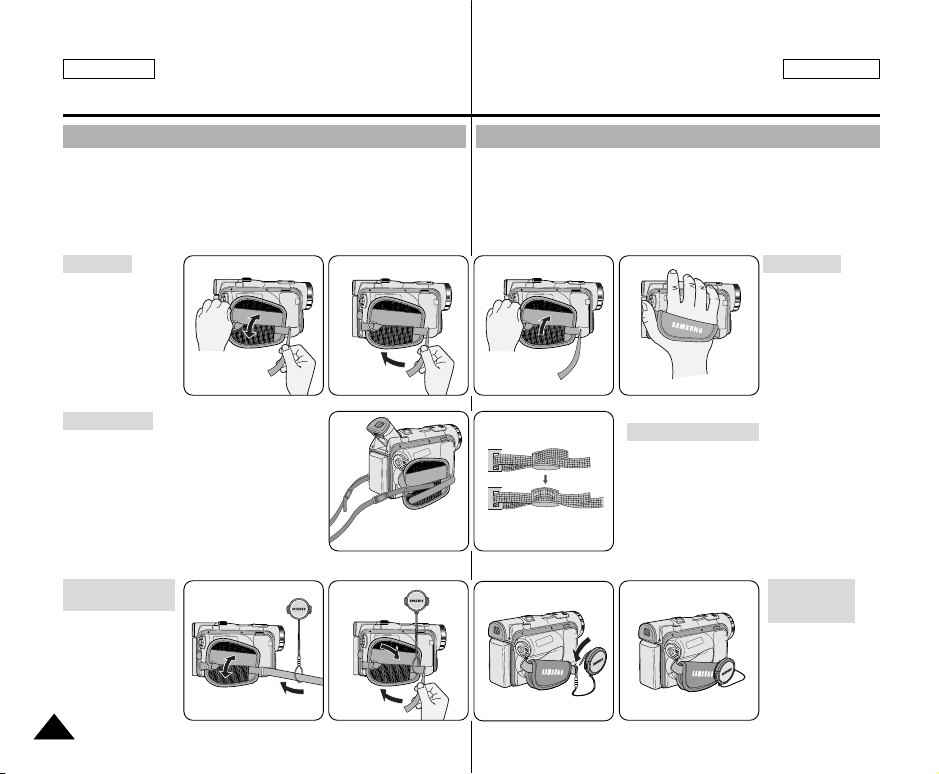
ENGLISH ESPAÑOL
Preparation
Preparación
Adjusting the Hand Strap
It is very important to ensure that the Hand strap has been correctly adjusted
before you begin your recording.
The hand strap enables you to :
- Hold the camcorder in a stable, comfortable position.
- Press the Zoom and START/STOP button without having to change the
position of your hand.
Hand strap
a. Pull open the Hand
Strap cover and
release the Hand
Strap.
b. Adjust its length
and stick it back
onto the Hand
Strap cover.
c. Close the Hand
Strap cover again.
Shoulder Strap
The Shoulder Strap enables you to carry your
camcorder around in complete safety.
1. Insert the end of strap into the Shoulder Strap
hook on the camcorder.
Insert the other end of strap into ring inside
hand strap.
2. Thread each end into the buckle, adjust the
length of the strap and then pull it tight in the
buckle.
Attaching the Lens
Cover
a b c
1 2
1 2 3 4
Ajuste de la empuñadura
Es muy importante asegurarse de que la empuñadura esté correctamente
ajustada antes de empezar la grabación.La empuñadura permite:
- Mantener la videocámara en una posición estable y cómoda.
- Pulsar los botones de zoom y START/STOP sin tener que modificar la
posición de la mano.
Empuñadura
a. Abra la cubierta
de la empuñadura
y saque la correa.
b. Ajuste la longitud
de la correa y
ponga lo que
sobra nuevamente
dentro de la
cubierta.
c. Cierre de nuevo la
cubierta.
Correa para el hombro
La correa para el hombro permite llevar la
videocámara de manera segura.
1. Introduzca un extremo de la correa en el
enganche apropiado de la videocámara y el
otro extremo en el aro que hay dentro de la
cubierta de la empuñadura.
2. Pase cada uno de los extremos de la correa
por la hebilla y ajuste la longitud que desee.
Finalmente tire de los extremos para que
queden bien sujetos a las hebillas.
Sujeción de la
cubierta del
objetivo
2222
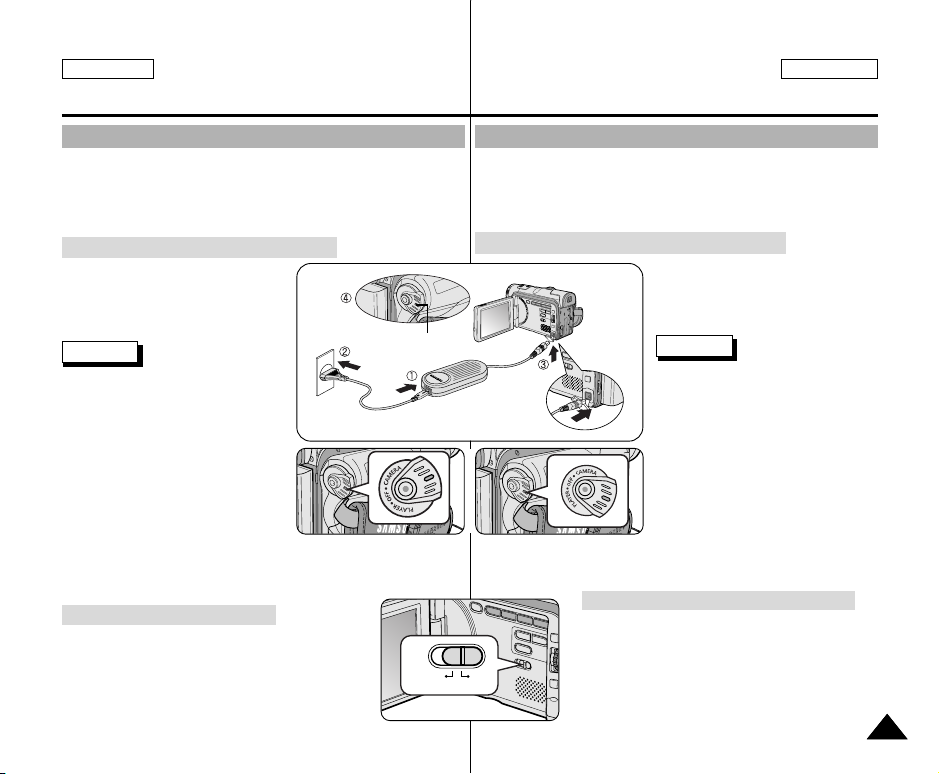
ENGLISH ESPAÑOL
TAPE
MEMORY
CARD
Preparation
Preparación
Connecting a Power Source
There are two types of power source that can be connected to your
camcorder.
- The AC Power Adapter and AC cord : used for indoor recording.
- The Battery Pack : used for outdoor recording.
To use the AC Power adapter and DC Cable
1. Connect the AC Power adapter to
the AC cord.
2. Connect the AC cord to a wall
socket.
Notes
■
You must use the AA-E8 type AC
power adapter.
■
The plug and wall socket type may
differ according to your resident
country.
3. Connect the DC cable to the
DC jack socket of the camcorder.
(When the battery is attached on
the camcorder make sure it doesn’t
get caught behind the DC cable.)
4. Set the camcorder to each mode by holding down the tab on the
power switch and turning it to the CAMERA or PLAYER mode.
To select the CAMCORDER mode
✤ If you want to use this unit as a camcorder,
set the mode switch to TAPE position.
✤ If you want to use this unit as a DSC
(Digital Still Camera), set the mode switch to
MEMORY CARD position.
Power Switch
Conexión a una fuente de energía
Hay dos tipos de fuentes de energía a las que se puede conectar la
videocámara.
- El adaptador de CA y el cable de CA: se emplean para
grabaciones en interiores.
- La batería: se emplea para grabaciones en exteriores.
Utilización del adaptador de CA y del cable de CC
1. Conecte el adaptador de CA al
cable de CA.
2. Conecte el cable de CA a una
toma de corriente.
Notas
■
Debe utilizarse un adaptador de
CA de tipo AA-E8.
■
Es posible que la clavija y la toma
de corriente sean de distinto tipo,
dependiendo de su lugar de
residencia.
3. Conecte el cable de CC al
conector de CC de la videocámara.
(Si la batería está conectada al
equipo, debería dejar fuera la
4. Ajuste la videocámara pulsando la lengüeta y colocándola en la
modalidad deseada: CAMERA o PLAYER.
Selección de la modalidad de videocámara
✤ SI desea utilizar este aparato como
✤ Si desea utilizar este aparato como
prolongación del cable de CC.)
videocámara, ajuste el interruptor de
modalidad en la posición TAPE (cinta).
cámara fotográfica digital (DSC), ajuste el
interruptor de modalidad en la posición
MEMORY CARD.
2323
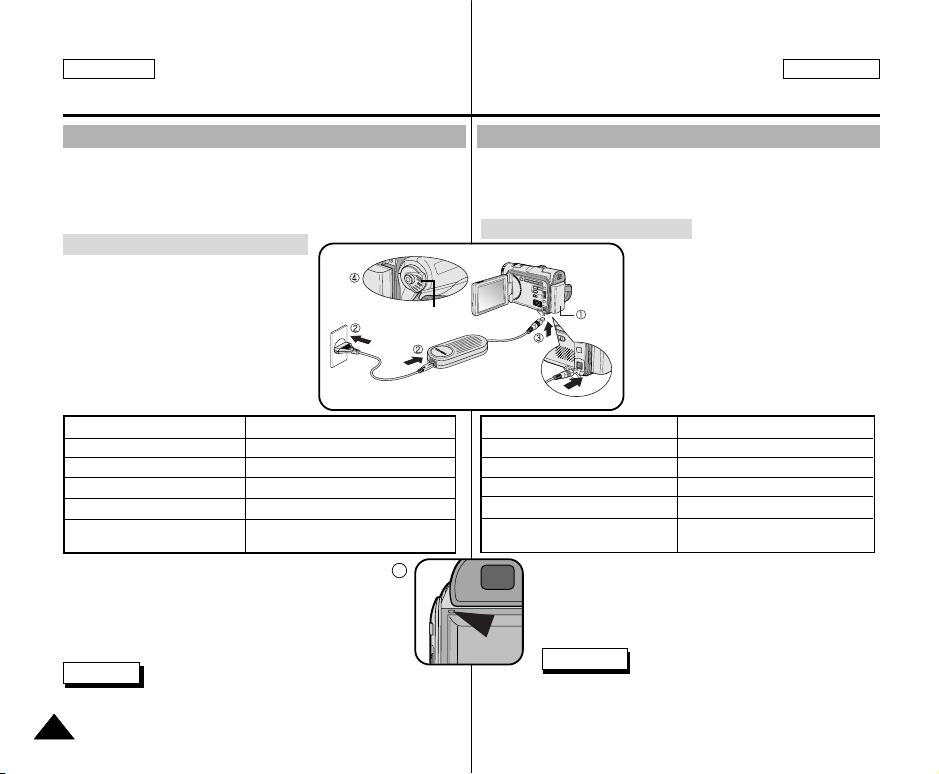
ENGLISH ESPAÑOL
PreparaciónPreparation
Using the Lithium Ion Battery Pack
✤
The amount of continuous recording time available depends on
- The type and capacity of the battery pack you are using.
- How often the Zoom function is used.
It is recommended that you have several batteries available.
Charging the Lithium Ion Battery Pack
1.
Attach the battery pack to the camcorder.
2. Connect the AC Power adapter to an AC
cord and connect the AC cord to a wall
socket.
3. Connect the DC cable to the DC jack
socket on the camcorder.
4. Turn the power switch to off, and the
charging indicator will start to flash,
showing that the battery is charging.
Blinking time Charging rate
Once per second Less than 50%
Twice per second 50% ~ 75%
Three times per second 75% ~ 90%
Blinking stops and stays on 90 ~ 100%
On for a second and Error - Reset the battery pack and
off for a second the DC cable
5. When the battery is fully charged, disconnect the
battery pack and the AC Power adapter from the
camcorder.
■
Even with the power switched off, the battery pack
will still discharge if it is left connected to the
camcorder.
Notes
■
The battery pack may be charged a little at the time of purchase.
■
To prevent reduction in the life and capacity of the battery pack,
2424
always remove it from the camcorder after it is fully charged.
Power Switch
Utilización de la batería de ion de litio
✤
El tiempo disponible de grabación continuada depende de
- El tipo y la capacidad de la batería que se utilice.
- La frecuencia con que se emplee el zoom.
Es aconsejable disponer de varias baterías.
Carga de la batería de ion de litio
1. Conecte la batería a la videocámara.
2. Conecte el adaptador de CA al cable de
CA y conecte este último a una toma de
corriente.
3. Conecte el cable de CC al conector de
CC de la videocámara.
4. Ajuste el interruptor de la videocámara
en la posición de apagado. El indicador
de carga empezará a parpadear, lo que
indica que la batería se está cargando.
Frecuencia de parpadeo Cantidad de carga
Una vez por segundo Menos del 50%
Dos veces por segundo 50% ~ 75%
Tres veces por segundo 75% ~ 90%
Deja de parpadear y queda encendido 90 ~ 100%
Encendido durante un segundo Error: repita la operación de conexión
y apagado durante un segundo de la batería y el cable de CC
5
■
■
5. Cuando la batería esté completamente cargada,
desconéctela de la videocámara y desconecte también
el adaptador de CA.
■
Incluso en el caso de que se deje apagado el
interruptor de encendido, la batería se seguirá
descargando si se deja conectada a la videocámara.
Notas
Es posible que la batería esté un poco cargada en el momento de la
compra.
Para evitar que la vida útil de la batería y su capacidad se reduzcan,
quítela siempre de la videocámara después de que esté
completamente cargada.
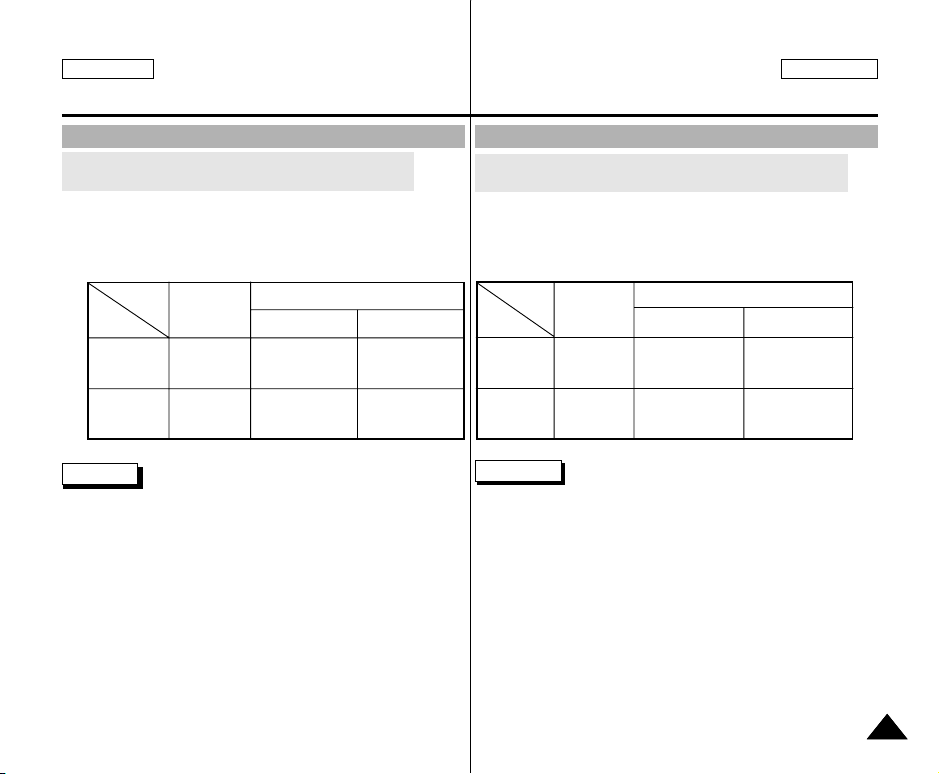
ENGLISH ESPAÑOL
PreparaciónPreparation
Using the Lithium Ion Battery Pack
Table of continuous recording time based on model and
battery type.
✤ If you close the LCD screen, it switches off and the viewfinder
switches on automatically.
✤ The continuous recording times given in the table below are
approximations.
Actual recording time depends on usage.
Time
Charging
Battery
SB-LS110
SB-LS220
time
Approx.
2hr
Approx.
3hr 30min
Notes
■
The battery pack should be recharged in an environment of
between 32°F (0°C) and 104°F (40°C).
■
The battery pack should never be charged in a room temperature
that is below 32°F (0°C).
■
The life and capacity of the battery pack will be reduced if it is used
in temperatures below 32°F (0°C) or left in temperatures above
104°F (40°C) for a long period, even when it is fully recharged.
■
Do not put the battery pack near any heat sources (fire or flames,
for example).
■
Do not disassemble, process, press, or heat the Battery Pack.
■
Do not allow the + and - terminals of the battery pack to be shortcircuited. It may cause leakage, heat generation, induce fire and
overheating.
Continuous recording time
LCD ON
Approx.
1hr 30min
Approx.
3hr 10min
VIEWFINDER ON
Approx.
2hr
Approx.
4hr 10min
Utilización de la batería de ion de litio
Tabla de tiempos de grabación continuada según el modelo
y el tipo de batería
✤ Si cierra la pantalla LCD, ésta se apaga y el visor se enciende
automáticamente.
✤ Los tiempos de grabación continuada que se dan en la tabla que
aparece más abajo son aproximados.
El tiempo real de grabación depende del uso de la videocámara.
Tiempo
Tiempo de
Batería
SB-LS110
SB-LS220
carga
Aprox.
Aprox.
3h 30min
Notas
■
La batería debe recargarse a una temperatura ambiente de entre
0°C (32°F) y 40°C (104°F).
■
La batería nunca debe cargarse cuando la temperatura ambiente
es de menos de 0°C (32°F).
■
La vida útil y la capacidad de la batería se verán reducidas si se
utiliza en ambientes con temperaturas inferiores a 0°C (32°F) o si se
deja durante largos periodos expuesta a temperaturas superiores a
los 40°C (104°F), incluso si está cargada por completo.
■
No ponga la batería cerca de una fuente de calor (chimeneas,
radiadores, etc.).
■
No desmonte la batería ni la someta a manipulaciones, presiones
ni al calor.
■
No permita que se produzca un cortocircuito entre los polos + y –
de la batería.
Podrían producirse pérdidas o recalentamiento, lo cual podría
ocasionar un incendio.
Tiempo de grabación continuada
LCD ACTIVADA
Aprox.
2h
1h 30min
Aprox.
3h 10min
VIEWFINDER
ACTIVADO
Aprox.
2h
Aprox.
4h 10min
2525
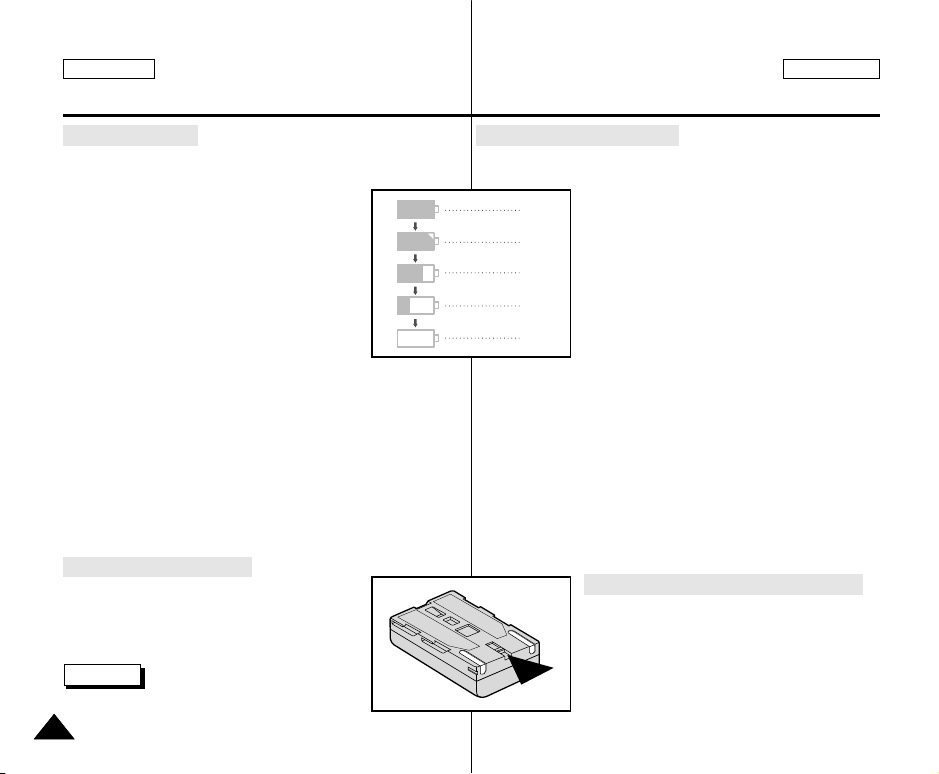
ENGLISH ESPAÑOL
PreparaciónPreparation
Battery level display
•
The battery level display indicates the amount of power
remaining in the battery pack.
a. Fully charged
b. 20~40% used
c. 40~80% used
d. 80~95% used
e. Completely used (flickers)
(The camcorder will turn off soon,
change the battery as soon as possible)
✤ Please refer to the table on page 25 for
approximate continuous recording time.
✤ The recording time is affected by environmental
temperature and conditions.
The recording time becomes very short in a cold environment.
The continuous recording time in the operating instructions are
measured using a fully charged battery pack at 77°F(25°C).
As the environmental temperature and conditions may differ when
you actually use the camcorder, the remaining battery time may
not be the same as the approximate continuous recording time
given in these instructions.
✤ The gray bar shown here to indicate battery leve,l is actually white
in the viewfinder. For exeample, on the viewfinder, “a” (full) will be
displayed as a full white bar, and “e” (empty) will be displayed as a
battery outline with the background image behind it.
Tips for Battery Identification
A charge mark is provided on the battery pack to help
you remember whether it has been charged or not.
Two colors are provided (red and grey)-you may
choose which one indicates charged and which
indicates discharged.
Note
The charge mark setting does not affect
the battery's charge status.
2626
Indicador de carga de la batería
•
l indicador de la carga de la batería muestra la cantidad de
energía que queda en ésta.
a
b
c
d
e
✤ Consulte la tabla de la página 25 para obtener información sobre
los tiempos aproximados de grabación continuada.
✤ El tiempo de grabación se ve afectado por las condiciones
ambientales y la temperaturay puede reducirse en un ambiente
frío. Los tiempos de grabación continuada que se dan en este
manual de instrucciones están medidos empleando una batería
completamente cargada a 25°C (77°F). Debido a que las
condiciones ambientales pueden ser distintas cuando utilice la
videocámara, el tiempo restante de carga de la batería puede
diferir de los tiempos aproximados que se dan en este manual.
a. Completamente cargada
b. 20% - 40% de uso
c. 40% - 80% de uso
d. 80% - 95% de uso
e. Completamente descargada (parpadea)
La videocámara se apagará muy pronto.
Reemplace la batería lo antes posible.
Consejos para la identificación de la batería
La batería dispone de una marca que permite
saber si ha sidorecargada o no.Hay dos colores,
rojo y gris. Usted deberá decidir cuál indica que la
batería está completamente cargada y cuál que la
batería está descargada.
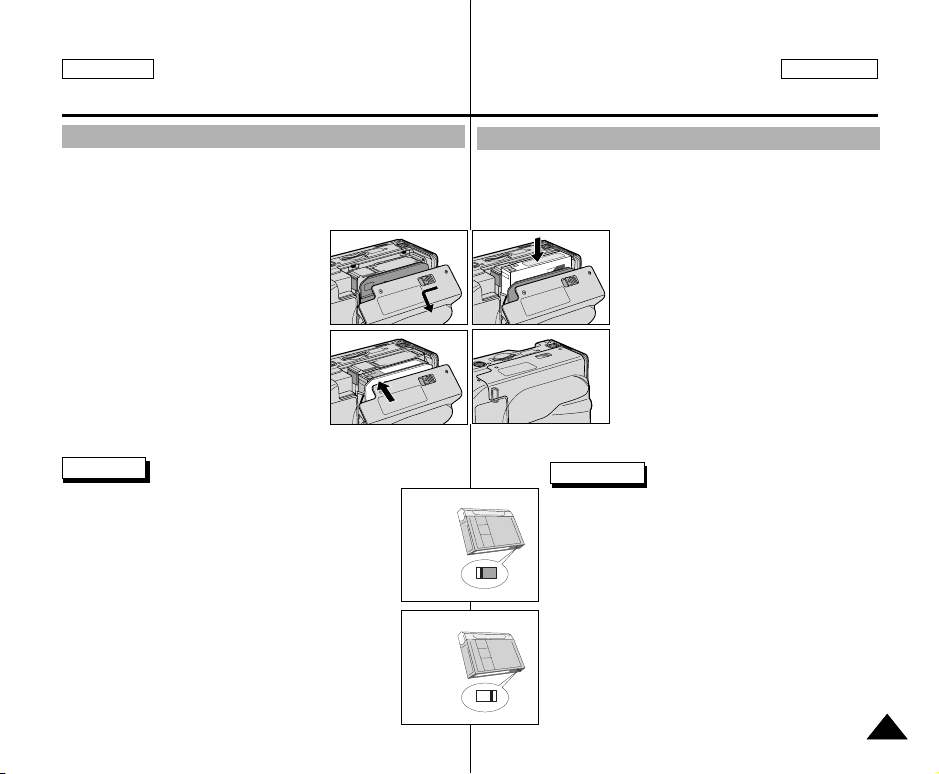
ENGLISH ESPAÑOL
PreparaciónPreparation
Inserting and Ejecting a Cassette
✤ When inserting a tape or closing a cassette holder, do not apply
excessive force.
This may cause a malfunction.
✤ Do not use any tapes other than Mini DV cassettes.
1. Connect a power source and slide the
TAPE EJECT switch and open the
cassette door.
- The cassette holding mechanism rises
automatically.
2. Insert a tape into the cassette holder with
the tape window facing outward and
the protection tab bottom.
3. Press the area marked PUSH on the
cassette holding mechanism until
it clicks into place.
- The cassette is loaded automatically.
4. Close the cassette door.
- Close the door completely until you hear a “click”.
Note
When you have recorded something that you wish to keep,
you can protect it so that it will not be accidentally erased.
a. Protecting a tape :
Push the safety tab on the cassette so that the hole is
uncovered.
b. Removing the tape protection :
If you no longer wish to keep the recording on the
cassette, push the safety tab back so that it covers the
hole.
•
How to store a tape
a. Avoid places with magnets or magnetic interference.
b. Avoid humidity and dust prone places.
c. Keep the tape in an upright position and avoid storing it
in direct sunlight.
d. Avoid dropping or knocking your tapes.
1
3
push
a. SAVE
b. REC
Introducción y expulsión del casete
✤ Cuando introduzca la cinta o cuando cierre el compartimento, no
aplique una fuerza excesiva.Esto podría hacer que la videocámara
no funcionara bien.
✤ No utilice otro tipo de cinta que no sea minicasete DV.
2
4
Cuando haya grabado material que desee conservar,
puede protegerlo de manera que no se borre
accidentalmente.
a. Cómo proteger una cinta:
b. Cómo desactivar la protección de la cinta:
• Cómo guardar las cintas:
a. Evite los lugares donde haya interferencias magnéticas
b. Evite los lugares expuestos a la humedad o al polvo.
c. Guarde las cintas en posición vertical y manténgalas
d. No permita que las cintas se golpeen o se caigan al
1. Para abrir el compartimento del casete,
conecte la videocámara a una fuente de
potencia y deslice el botón TAPE EJECT
(abrir/expulsar cinta).
- El mecanismo de bloqueo se levanta
automáticamente.
2. Introduzca un casete en el compartimento
con la ventanilla hacia fuera y la pestaña
de protección hacia abajo.
3. Empuje la zona donde dice PUSH dentro del
compartimento hasta que el casete se ajuste
correctamente en su sitio.
4. Cierre la cubierta del compartimento.
- Cierre bien la cubierta. Oirá un clic.
Nota
Empuje la pestaña de protección del casete de manera
que el agujero quede descubierto.
Si no desea conservar la grabación en la cinta, empuje
la pestaña de protección hasta que cubra el agujero.
o que contengan imanes.
alejadas de la acción directa del sol.
suelo.
2727
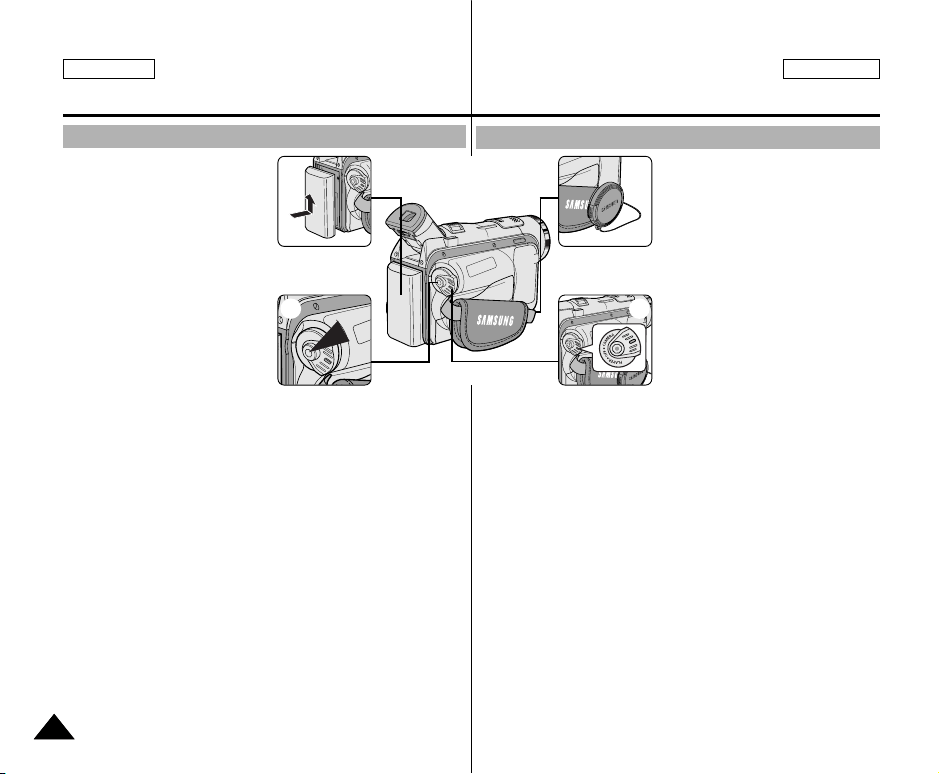
ENGLISH ESPAÑOL
Basic Recording
Grabación básica
Making your First Recording
1. Connect a Power source to
the camcorder. (see page 23)
(A battery pack or a AC power
adapter)
■
Insert a cassette.
(see page 27)
2. Remove the LENS CAP.
3. Set the power switch to the
CAMERA position.
■
Open the LCD monitor.
■
Set the mode switch to
the TAPE position.
Make sure that STBY is displayed.
■
If the protection tab of the cassette is open, STOP and
PROTECTION! will be displayed.
■
Make sure the image you want to record appears on
the LCD monitor or viewfinder.
■
Make sure the battery level indicates that there is enough
remaining power for your expected recording time.
4. To start recording, press the START/STOP button.
■
REC is displayed on the LCD.
To stop recording, press the START/STOP button again.
■
STBY is displayed on the LCD.
1
4
Primera grabación
1. Conecte la videocámara a una
2
3
■
Si la pestaña de protección del casete está abierta, aparecerán
las señales STOP y PROTECTION!
■
Asegúrese de que la imagen que desea grabar aparezca en la
pantalla LCD o en el visor.
■
Asegúrese de que el nivel de la batería indique que tiene
suficiente energía para grabar durante el tiempo deseado.
4. Pulse el botón START/STOP (inicio/parada) para empezar a
grabar.
■
En la pantalla LCD aparece la señal REC.
Para detener la grabación, pulse de nuevo el botón START/STOP.
■
En la pantalla LCD aparece la señal STBY.
fuente de electricidad
(ver página 23).
Es decir, una batería o un
adaptador de CA.
■
Introduzca el casete
(ver página 27)
2. Retire el cubreobjetivo.
3. Ajuste el interruptor en la
posición CAMERA.
■
Abra la pantalla LCD.
■
Ajuste el interruptor de
modalidad en la posición
TAPE.
Asegúrese de que aparece
la señal STBY.
2828
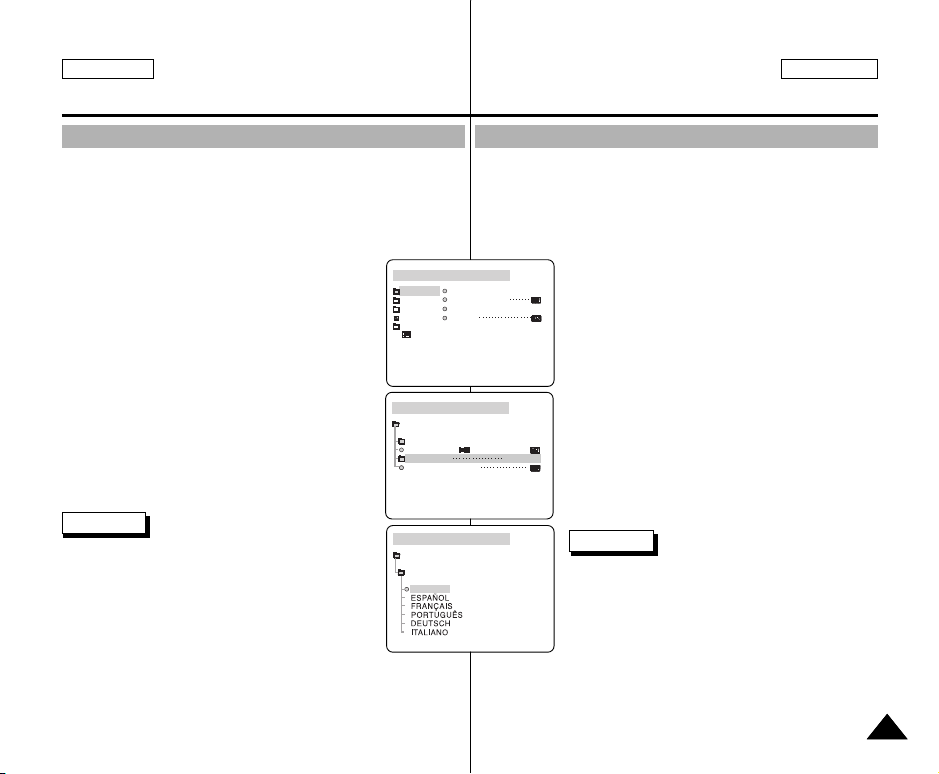
ENGLISH ESPAÑOL
CAM MODE
INITIAL CLOCK SET
WL. REMOTE
LANGUAGE
DEMO
CAMERA
A/V
MEMORY
VIEWER
CAM MODE
LANGUAGE SELECT
INITIAL SET
ENGLISH
CAM MODE
INITIAL SET
CLOCK SET
WL.REMOTE
LANGUAGE
DEMONSTRATION
ENGLISH
Basic Recording Grabación básica
Selecting OSD LANGUAGE Selección del idioma OSD
✤ Select the appropriate OSD Language among English, French,
Spanish, Portuguese, German and Italian.
✤ The Language Function works in CAMERA, PLAYER, M.REC,
M.PLAY modes.
1. Press the MENU button.
■
The menu list will appear.
2. Turn the MENU DIAL to highlight INITIAL and
press the ENTER button.
3. Select LANGUAGE from the sub-menu and ENTER
button.
4. Using the MENU DIAL, select the LANGUAGE and
press the ENTER button.
■
Press the ENTER button to confirm the OSD
LANGUAGE.
5. To exit, press the MENU button.
■
The OSD changes to the selected language.
Note
■
“LANGUAGE” and “LANGUAGE SELECT” are
always indicated in ENGLISH.
✤ Puede seleccionar como idioma OSD alguno de los siguientes:
inglés, francés, alemán, español, italiano y polaco.
✤ La función de LANGUAGE SELECT opera en las modalidades
CAMERA, PLAYER, M.REC y M.PLAY.
1. Pulse el botón MENÚ.
■
Aparecerá la lista del menú.
2. Gire el DIAL MENÚ hasta resaltar INITIAL y
después pulse el botón ENTER.
3. Seleccione LANGUAGE en el submenú y pulse el
botón ENTER.
4. Gire el DIAL MENÚ para seleccionar LANGUAGE
y pulse el botón ENTER.
■
Pulse el botón ENTER para confirmar la
modalidad OSD LANGUAGE (IDIOMA OSD).
5. Para salir, pulse el botón MENÚ.
■
La pantalla OSD cambia al idioma que se
selecciona.
Nota
■
Las opciones “LANGUAGE” y ”LANGUAGE
SELECT” se ejecutan en inglés de forma
predeterminada.
2929
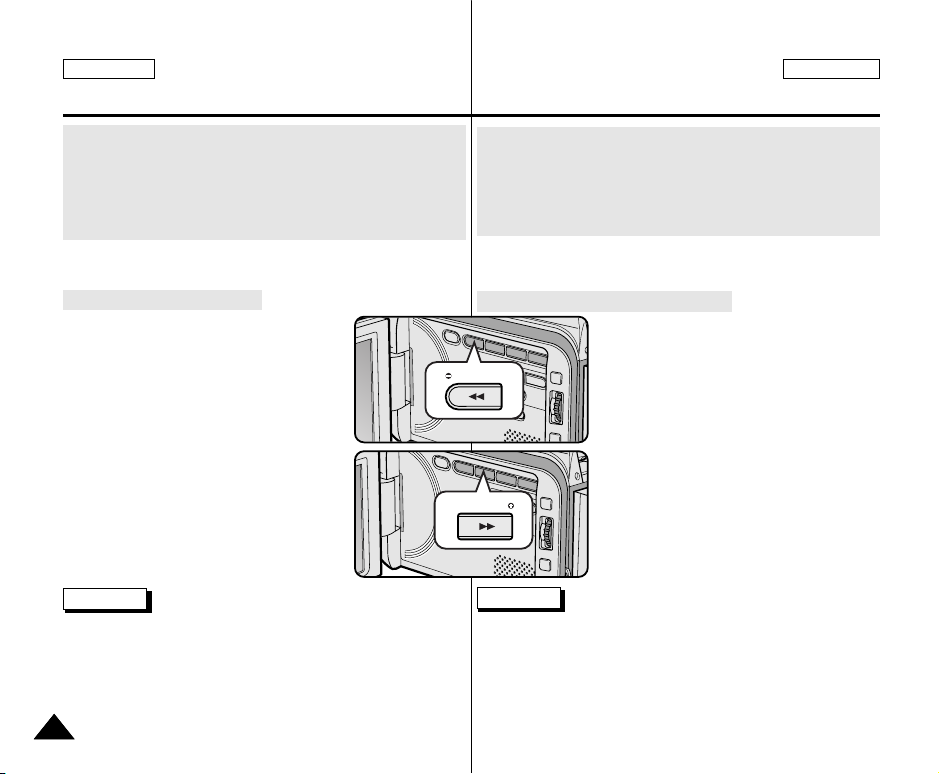
ENGLISH ESPAÑOL
REC SEARCH
REC SEARCH
Basic Recording
Grabación básica
When a cassette is loaded and the camcorder is left in the STBY
mode for more than 5 minutes without being used, it will switch off
automatically.
To use it again, push the START/STOP button or set the Power
switch to OFF and then back to CAMERA.
This Auto Power off feature is designed to save battery power.
Record Search (REC SEARCH)
✤ You can view a recording using the REC
SEARCH +, -- function in STBY mode.
REC SEARCH -- enables you to play the
recording backwards and
REC SEARCH + enables you to play it
forwards, for as long as you keep each
button pressed down.
✤ If you press the REC SEARCH -- button in
STBY mode, your camcorder will play
in reverse for 3 seconds and return to the
original position automatically.
Note
Mosaic shaped distortion may appear on the screen while in Record
Search mode.
3030
Si se carga un casete en la videocámara y ésta se deja en la
posición STBY durante más de cinco minutos sin usarla, se apagará
automáticamente.Para usarla de nuevo, pulse el botón START/STOP
o ajuste el interruptor en la posición OFF y luego en CAMERA.
Este dispositivo de apagado automático está diseñado para ahorrar
energía de la batería.
Búsqueda de grabación (REC SEARCH)
✤ Con la videocámara en la posición de STBY
es posible utilizar la función de búsqueda de
grabación mediante los botones REC
SEARCH +, –. Al mantener pulsado el botón
REC SEARCH – la grabación se verá hacia
atrás y al mantener pulsado el botón REC
SEARCH + la grabación se verá hacia
delante.
✤ Si se pulsa el botón REC SEARCH – en la
modalidad STBY, la videocámara reproducirá
la grabación hacia atrás durante tres
segundos y volverá a la posición original
automáticamente.
Nota
En la modalidad de búsqueda de grabación es posible que la imagen
se distorsione y forme una especie de mosaico.
